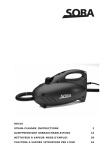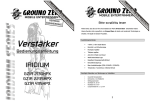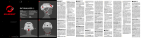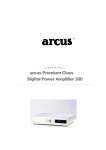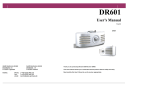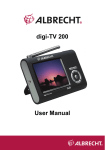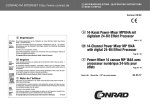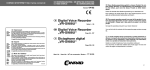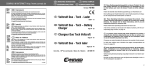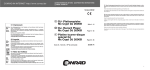Download Microanlage CD-2K2 Micro System CD-2K2 Micro chaîne CD -2K2
Transcript
CONRAD IM INTERNET http://www.conrad.de BEDIENUNGSANLEITUNG OPERATING MODE D’EMPLOI INSTRUCTIONS Diese Bedienungsanleitung gehört zu diesem Produkt. Sie enthält wichtige Hinweise zur Inbetriebnahme und Handhabung. Achten Sie hierauf, auch wenn Sie dieses Produkt an Dritte weitergeben. Heben Sie deshalb diese Bedienungsanleitung zum Nachlesen auf! Version 03/02 Eine Auflistung der Inhalte finden Sie in dem Inhaltsverzeichnis mit Angabe der entsprechenden Seitenzahlen auf Seite 5. The present operating manual forms part of this product. It contains important information on how to put the product into operation and install it. Please note it duly even if you pass it on to third people. So keep this operating manual for your future reference! You will find a list of contents with the corresponding page numbers on page 22. 100 % Recyclingpapier. Impressum Diese Bedienungsanleitung ist eine Publikation der Conrad Electronic GmbH, Klaus-ConradStraße 1, D-92240 Hirschau. Chlorfrei gebleicht. Alle Rechte einschließlich Übersetzung vorbehalten. Reproduktionen jeder Art, z. B. Fotokopie, Mikroverfilmung, oder die Erfassung in EDV-Anlagen, bedürfen der schriftlichen Genehmigung des Herausgebers. Nachdruck, auch auszugsweise, verboten. Diese Bedienungsanleitung entspricht dem technischen Stand bei Drucklegung. Änderung in Technik und Ausstattung vorbehalten. © Copyright 2002 by Conrad Electronic GmbH. Printed in Germany. 100 % recycling paper. Bleached without chlorine. Imprint These operating instructions are published by Conrad Electronic GmbH, Klaus-Conrad-Str. 1, 92240 Hirschau/Germany No reproduction (including translation) is permitted in whole or part e.g. photocopy, microfilming or storage in electronic data processing equipment, without the express written consent of the publisher. The operating instructions reflect the current technical specifications at time of print. We reserve the right to change the technical or physical specifications. © Copyright 2002 by Conrad Electronic GmbH. Printed in Germany. Microanlage CD-2K2 Seite 4 - 20 Le mode d’emploi suivant correspond au produit ci-dessus mentionné. Il comporte des instructions importantes relatives à sa mise en service et à son maniement ! Il faut respecter ces instructions, même si ce produit est transmis à tierce personne ! Gardez ce mode d’emploi pour toute consultation ultérieure ! Vous trouverez une table des matières dans l’index page 37 avec indication des pages correspondantes à consulter. Micro System CD-2K2 Page 21 - 36 Micro chaîne CD -2K2 Page 37 - 51 Best.-Nr. / Item-No. / No de commande: 33 02 36 Note de l´éditeur 100% papier recyclé. Blanchi sans chlore. Cette notice est une publication de la société Conrad Electronic GmbH, Klaus-Conrad-Str. 1, 92240 Hirschau/Allemagne. Tous droits réservés, y compris traduction. Toute reproduction, quel que soit le type, par exemple photocopies, microfilms ou saisie dans des traitements de texte electronique est soumise à une autorisation préalable écrite de l`éditeur. Impression, même partielle, interdite. Cette notice est conforme à la règlementation en vigueur lors de l´impression. Données techniques et conditionnement soumis à modifications sans aucun préalable. © Copyright 2002 par Conrad Electronic GmbH. Imprimé en Allemagne. *03-02/AH 2 2 Einführung Sehr geehrter Kunde, wir bedanken uns für den Kauf der Microanlage CD-2K2. Mit diesem Gerät haben Sie ein Produkt erworben, welches nach dem heutigen Stand der Technik gebaut wurde. Dieses Produkt erfüllt die Anforderungen der geltenden europäischen und nationalen Richtlinien. Die Konformität wurde nachgewiesen, die entsprechenden Erklärungen und Unterlagen sind beim Hersteller hinterlegt. Um diesen Zustand zu erhalten und einen gefahrlosen Betrieb sicherzustellen, müssen Sie als Anwender diese Bedienungsanleitung beachten! Bei Fragen wenden Sie sich an unsere Technische Beratung Deutschland: Tel. 0180/5 31 21 18 oder 09604/40 88 46 Fax 09604/40 88 44 e-mail: [email protected] Mo. - Fr. 8.00 bis 18.00 Uhr Österreich: Tel. 0 72 42/20 30 60 · Fax 0 72 42/20 30 66 e-mail: [email protected] Mo. - Do. 8.00 bis 17.00 Uhr Fr. 8.00 bis 14.00 Uhr Schweiz: Tel. 0848/80 12 88 · Fax 0848/80 12 89 e-mail: [email protected] Mo. - Do. 8.00 bis 12.00 Uhr, 13.00 bis 17.00 Uhr Fr. 8.00 bis 12.00 Uhr Bestimmungsgemäße Verwendung Der Verwendungsbereich der Microanlage CD-2K2 umfaßt den Einsatz im Heimbereich. Das Gerät dient • zur Wiedergabe von Audio CD´s • zum UKW / MW Radioempfang und zur Wiedergabe des Radiosignals • zur Wiedergabe eines externen Audiosignals (über AUX-Eingang) Eine Verwendung ist nur in geschlossenen Räumen, nicht im Freien erlaubt. Der Kontakt mit Feuchtigkeit, z.B. im Badezimmer u.ä. ist unbedingt zu vermeiden. Eine andere Verwendung als zuvor beschrieben, führt zur Beschädigung dieses Produktes, darüber hinaus ist dies mit Gefahren, wie z.B. Kurzschluß, Brand, elektrischer Schlag etc. verbunden. Das gesamte Produkt darf nicht geändert bzw. umgebaut und das Gehäuse nicht geöffnet werden! Die Sicherheitshinweise sind unbedingt zu befolgen! 3 3 4 53 Inhaltsverzeichnis Einführung . . . . . . . . . . . . . . . . . . . . . . . . . . . . . . . . . . . . . . . . . . . . . . . . . . . . . . . . . . . . . . . . . . . . . . . . . . . 4 Bestimmungsgemäße Verwendung . . . . . . . . . . . . . . . . . . . . . . . . . . . . . . . . . . . . . . . . . . . . . . . . . . . . . . . . 4 Inhaltsverzeichnis . . . . . . . . . . . . . . . . . . . . . . . . . . . . . . . . . . . . . . . . . . . . . . . . . . . . . . . . . . . . . . . . . . . . . . 5 Sicherheits- und Gefahrenhinweise . . . . . . . . . . . . . . . . . . . . . . . . . . . . . . . . . . . . . . . . . . . . . . . . . . . . . . . . 6 Anschluß- und Bedienelemente . . . . . . . . . . . . . . . . . . . . . . . . . . . . . . . . . . . . . . . . . . . . . . . . . . . . . . . . . . . 8 Aufstellen der Anlage . . . . . . . . . . . . . . . . . . . . . . . . . . . . . . . . . . . . . . . . . . . . . . . . . . . . . . . . . . . . . . . . . . . 9 Aufstellen der Lautsprecher . . . . . . . . . . . . . . . . . . . . . . . . . . . . . . . . . . . . . . . . . . . . . . . . . . . . . . . . . . . . . 10 UKW Wurfantenne . . . . . . . . . . . . . . . . . . . . . . . . . . . . . . . . . . . . . . . . . . . . . . . . . . . . . . . . . . . . . . . . . . . . 10 Anschluß . . . . . . . . . . . . . . . . . . . . . . . . . . . . . . . . . . . . . . . . . . . . . . . . . . . . . . . . . . . . . . . . . . . . . . . . . . . . 10 Einlegen / Wechseln der Batterien . . . . . . . . . . . . . . . . . . . . . . . . . . . . . . . . . . . . . . . . . . . . . . . . . . . . . . . . 12 Inbetriebnahme. . . . . . . . . . . . . . . . . . . . . . . . . . . . . . . . . . . . . . . . . . . . . . . . . . . . . . . . . . . . . . . . . . . . . . . 12 Radiobetrieb . . . . . . . . . . . . . . . . . . . . . . . . . . . . . . . . . . . . . . . . . . . . . . . . . . . . . . . . . . . . . . . . . . . . . . 12 Radiosender einstellen . . . . . . . . . . . . . . . . . . . . . . . . . . . . . . . . . . . . . . . . . . . . . . . . . . . . . . . . . . . . . 13 Radiosender abspeichern . . . . . . . . . . . . . . . . . . . . . . . . . . . . . . . . . . . . . . . . . . . . . . . . . . . . . . . . . . 13 Abgespeicherte Radiostationen aufrufen . . . . . . . . . . . . . . . . . . . . . . . . . . . . . . . . . . . . . . . . . . . . . . . 13 CD Betrieb . . . . . . . . . . . . . . . . . . . . . . . . . . . . . . . . . . . . . . . . . . . . . . . . . . . . . . . . . . . . . . . . . . . . . . . . 13 Abspielbare CD´s . . . . . . . . . . . . . . . . . . . . . . . . . . . . . . . . . . . . . . . . . . . . . . . . . . . . . . . . . . . . . . . . . 13 Einlegen einer CD und Umschalten auf CD Betrieb . . . . . . . . . . . . . . . . . . . . . . . . . . . . . . . . . . . . . . . 14 Wiedergabe unterbrechen . . . . . . . . . . . . . . . . . . . . . . . . . . . . . . . . . . . . . . . . . . . . . . . . . . . . . . . . . . 14 Titel anwählen. . . . . . . . . . . . . . . . . . . . . . . . . . . . . . . . . . . . . . . . . . . . . . . . . . . . . . . . . . . . . . . . . . . . 14 Passage in einem Titel wählen . . . . . . . . . . . . . . . . . . . . . . . . . . . . . . . . . . . . . . . . . . . . . . . . . . . . . . . 14 MIX (Zufallswiedergabe) Funktion . . . . . . . . . . . . . . . . . . . . . . . . . . . . . . . . . . . . . . . . . . . . . . . . . . . . 14 CD Titelreihenfolge programmieren . . . . . . . . . . . . . . . . . . . . . . . . . . . . . . . . . . . . . . . . . . . . . . . . . . . 15 REPEAT (Titelwiederhol-) Funktion. . . . . . . . . . . . . . . . . . . . . . . . . . . . . . . . . . . . . . . . . . . . . . . . . . . . 15 AUX Betrieb . . . . . . . . . . . . . . . . . . . . . . . . . . . . . . . . . . . . . . . . . . . . . . . . . . . . . . . . . . . . . . . . . . . . . 15 Einstellen der Uhrzeit und des Timers. . . . . . . . . . . . . . . . . . . . . . . . . . . . . . . . . . . . . . . . . . . . . . . . . . . 15 Uhrzeit einstellen und anzeigen . . . . . . . . . . . . . . . . . . . . . . . . . . . . . . . . . . . . . . . . . . . . . . . . . . . . . . 15 Timer Funktion . . . . . . . . . . . . . . . . . . . . . . . . . . . . . . . . . . . . . . . . . . . . . . . . . . . . . . . . . . . . . . . . . . . 16 SLEEP Funktion. . . . . . . . . . . . . . . . . . . . . . . . . . . . . . . . . . . . . . . . . . . . . . . . . . . . . . . . . . . . . . . . . . . . 16 Hintergrundbeleuchtung . . . . . . . . . . . . . . . . . . . . . . . . . . . . . . . . . . . . . . . . . . . . . . . . . . . . . . . . . . . . . 17 Equalizer / X-BASS . . . . . . . . . . . . . . . . . . . . . . . . . . . . . . . . . . . . . . . . . . . . . . . . . . . . . . . . . . . . . . . . . 17 Kopfhörerbetrieb . . . . . . . . . . . . . . . . . . . . . . . . . . . . . . . . . . . . . . . . . . . . . . . . . . . . . . . . . . . . . . . . . . . 17 Handhabung . . . . . . . . . . . . . . . . . . . . . . . . . . . . . . . . . . . . . . . . . . . . . . . . . . . . . . . . . . . . . . . . . . . . . . . . . 17 Fernbedienung. . . . . . . . . . . . . . . . . . . . . . . . . . . . . . . . . . . . . . . . . . . . . . . . . . . . . . . . . . . . . . . . . . . . . 18 Wartung, Pflege & Entsorgung . . . . . . . . . . . . . . . . . . . . . . . . . . . . . . . . . . . . . . . . . . . . . . . . . . . . . . . . . . . 18 Wartung . . . . . . . . . . . . . . . . . . . . . . . . . . . . . . . . . . . . . . . . . . . . . . . . . . . . . . . . . . . . . . . . . . . . . . . . . . 18 Tips zur Handhabung von CD`s: . . . . . . . . . . . . . . . . . . . . . . . . . . . . . . . . . . . . . . . . . . . . . . . . . . . . . . . 18 Entsorgung . . . . . . . . . . . . . . . . . . . . . . . . . . . . . . . . . . . . . . . . . . . . . . . . . . . . . . . . . . . . . . . . . . . . . . . 18 Behebung von Störungen. . . . . . . . . . . . . . . . . . . . . . . . . . . . . . . . . . . . . . . . . . . . . . . . . . . . . . . . . . . . . . . 19 Technische Daten . . . . . . . . . . . . . . . . . . . . . . . . . . . . . . . . . . . . . . . . . . . . . . . . . . . . . . . . . . . . . . . . . . . . . 20 Umgebungsbedingungen . . . . . . . . . . . . . . . . . . . . . . . . . . . . . . . . . . . . . . . . . . . . . . . . . . . . . . . . . . . . . . . 20 Lieferumfang. . . . . . . . . . . . . . . . . . . . . . . . . . . . . . . . . . . . . . . . . . . . . . . . . . . . . . . . . . . . . . . . . . . . . . . . . 20 52 5 Sicherheits- und Gefahrenhinweise Ein in einem Dreieck befindliches Ausrufezeichen weist auf wichtige Hinweise in der Bedienungsanleitung hin. Lesen Sie bitte vor Inbetriebnahme die komplette Anleitung durch, sie enthält wichtige Hinweise zum korrekten Betrieb. Tension de service : 230 V AC / 50 Hz Puissance absorbée : env. 30 W en fonctionnement / 5 W en veilleuse (Standby) Gamme de fréquences : 87,5MHz – 108MHz FM 522kHz – 1620 kHz PO Bei Schäden, die durch Nichtbeachten dieser Bedienungsanleitung verursacht werden, erlischt der Garantieanspruch! Für Folgeschäden übernehmen wir keine Haftung! Bei Sach- oder Personenschäden, die durch unsachgemäße Handhabung oder Nichtbeachten der Sicherheitshinweise verursacht werden, übernehmen wir keine Haftung! In solchen Fällen erlischt jeder Garantieanspruch. Puissance de sortie : 2 x 5W RMS Haut-parleurs : 4 Ohm Impédance écouteurs : 32 Ohm au min. Durée de la temporisation SLEEP : 5-60 Min. Dimensions (larg. x haut. x prof.) : appareil principal env. :138x180x248mm enceintes env. : 138x176x210mm Sensibilité d’entrée AUX: 650 mV Télécommande : Piles : 2x 1,5 V piles R3 micro (AAA, UM 4) Aus Sicherheits- und Zulassungsgründen (CE) ist das eigenmächtige Umbauen und/oder Verändern der Anlage nicht gestattet. tung nlei ngsa ienu Bed Caractéristiques techniques Achten Sie auf eine sachgerechte Inbetriebnahme des Gerätes. Beachten Sie hierbei diese Bedienungsanleitung. Conditions environnementales Das Gerät darf keinen extremen Temperaturen, starken Vibrationen, hoher Feuchtigkeit oder starken mechanischen Beanspruchungen ausgesetzt werden. Das Gerät ist in Schutzklasse II aufgebaut. Als Stromquelle darf nur eine 230 V/50 Hz (10/16 A) Netzsteckdose verwendet werden. Versuchen Sie nie das Gerät an einer anderen Spannung zu betreiben. Température de fonctionnement : Humidité relative de l’air : de +5 à +50 °C < 90 % (non condensante) Contenu de l’emballage Appareil principal 2 enceintes Télécommande Mode d’emploi. Das System ist nur für den Betrieb in geschlossenen Räumen zugelassen. Betreiben Sie das Gerät nicht unbeaufsichtigt. Versichern Sie sich, daß alle elektrischen Verbindungen, Verbindungsleitungen zwischen dem Gerät und evtl. Verlängerungsleitungen vorschriftsmäßig und in Übereinstimmung mit der Bedienungsanleitung sind. Eine schadhafte Anschlußleitung darf nur vom Fachmann ersetzt werden. Elektrische Geräte gehören nicht in Kinderhände. Lassen Sie in Anwesenheit von Kindern besondere Vorsicht walten, Kinder könnten versuchen Gegenstände ins Gerät zu stecken. Es besteht die Gefahr eines lebensgefährlichen elektrischen Schlages. Stellen Sie keine Behälter , z.B. Blumentöpfe, auf das Gerät. Gießen Sie nie Flüssigkeiten über dem Gerät aus. Es besteht höchste Gefahr eines Brandes oder lebensgefährlichen elektrischen Schlages. Sollte dennoch Flüssigkeit ins Geräteinnere gelangt sein, schalten Sie das Gerät sofort spannungsfrei und wenden Sie sich an eine Fachkraft. Die Netzleitung darf nie mit nassen Händen ein- oder ausgesteckt werden. 6 51 Guide de dépannage Ziehen Sie die Netzleitung nie an der Leitung aus der Steckdose, ziehen Sie diese immer nur an den dafür vorgesehenen Griffflächen des Steckers aus der Netzsteckdose. Avec cette micro chaîne CD, vous avez acquis un appareil fiable et sûr, construit d’après les derniers progrès de la technique. D’éventuels problèmes ou anomalies pourraient cependant subvenir. C’est pourquoi nous décrivons cidessous comment parer vous-même à ces dérangements : Prenez absolument compte des avertissements concernant la sécurité ! Veuillez tenir compte des consignes de sécurité ! Problème La télécommande ne fonctionne pas Pas de son La réception grésille Pendant la lecture de CD, il y a des interruptions : Cause Les piles sont vides ou n’ont pas été correctement mises en place. Un objet se trouve entre la télécommande et la lentille de réception de l’appareil. Le volume est sur minimum. Les écouteurs sont branchés. La touche MUTE de l’appareil est activée. Le réglage de la fréquence n’est pas optimal. L’antenne ruban est mal placée. Le disque est sale. Le disque est rayé. Le disque a un défaut de presse (si possible, essayer sur un autre lecteur). Pendant la lecture, le lecteur CD est soumis à des vibrations. Solution Changer les piles ou les remettre dans le bon sens. Faire en sorte que rien ne gêne la transmission de la télécommande Monter le son. Débrancher le casque. Désactiver la fonction MUTE en appuyant sur la touche MUTE de la télécommande. Modifier le réglage de la fréquence Mettre l’antenne ruban à un autre endroit plus propice. Nettoyer le CD Utiliser un autre CD Chercher un endroit plus approprié pour y mettre l’appareil. Lassen Sie das Verpackungsmaterial nicht achtlos liegen, Kunststofffolien bzw. –tüten, Styroporteile, etc. könnten für Kinder zu einem gefährlichen Spielzeug werden. Beachten Sie beim Aufstellen des Gerätes, daß das Netzanschlußkabel nicht gequetscht oder durch scharfe Kanten beschädigt wird. Ziehen Sie immer den Netzstecker aus der Netzsteckdose - bevor Sie das Gerät reinigen. - bei Gewitter - wenn Sie das Gerät für längere Zeit nicht benutzen Achten Sie auf eine ausreichende Belüftung des Gerätes. Decken Sie die Ventilationsöffnungen nicht ab. Dieses Produkt ist mit einem Laser der Klasse 1 ausgerüstet. Öffnen Sie das Gerät niemals! Einstell- oder Wartungsarbeiten dürfen nur vom ausgebildeten Fachmann, der mit den jeweiligen Gefahren vertraut ist, durchgeführt werden. Eine unsachgemäß ausgeführte Einstellarbeit kann eine gefährliche Laserstrahlung zur Folge haben. Im CD Fach des Gerätes befindet sich ein Laserwarnschild. Das Gerät ist mit einem Laser der Klasse 1 ausgestatet. Blicken Sie nie in den Laserstrahl. Laserstrahlung kann zu Augenverletzungen führen. Entfernen Sie die Warnschilder nicht vom Gerät. Der Laser wird über einen Sicherheitsschalter gesteuert und ist nur im ordnungsgemäßen Betrieb eingeschaltet. Überbrücken Sie den Sicherheitsschalter niemals! Sollten Sie sich über den korrekten Anschluß nicht im Klaren sein oder sollten sich Fragen ergeben, die nicht im Laufe der Bedienungsanleitung abgeklärt werden, so setzen Sie sich bitte mit unserer technischen Auskunft oder einem anderen Fachmann in Verbindung. Wenden Sie sich an eine Fachkraft, wenn Sie Zweifel über die Arbeitsweise oder die Sicherheit des Produktes haben. D’autres réparations que celles précédemment citées ne peuvent être effectuées que par un spécialiste autorisé. 50 7 Anschluß- und Bedienelemente Maintenance, entretien & élimination des déchets (siehe Ausklappseite) (1) POWER Taste Der Taster schaltet das Gerät ein, bzw. auf Stand by (Bereitschaft). (2) JOG VOLUME Regler Drehen des Regler nach rechts erhöht (+), bzw. drehen nach links verringert (-) die Lautstärke. (3) EQ Taste Mit dieser Taste kann zwischen den verschiedenen vorprogrammierten Equalizereinstellungen gewählt werden. Je nach aufgerufener Einstellung werden die Bässe, bzw. die Höhen mehr oder weniger betont. Es kann zwischen den Einstellungen FLAT => CLASSIC => ROCK => POP gewählt werden. (4) VOL +/- Taste Mit diesen Tasten wird die Lautstärke erhöht (+), bzw. verringert (-). (5) PUSH OPEN Taste Drücken der Taste öffnet die CD Fachdeckel. (6) MIX Taste Drücken der Taste aktiviert die Zufallswiedergabe bei CD-Betrieb. (7) PROGRAM/MEMORY Taste Durch Drücken der Taste kann im Radio-Betrieb der eingestellte Sender abgespeichert werden. Durch Drücken der Taste wird im CD-Betrieb die Titelprogrammierfunktion aufgerufen. (8) PLAY/PAUSE Taste Drücken der Taste startet die CD Wiedergabe, bzw. schaltet die CD Wiedergabe auf Pause. (9) STOP/PRESET DOWN Taste Drücken der Taste stoppt die CD Wiedergabe. Mit der Taste kann während der Abspeicherung der Radiosender der gewünschte Programmplatz eingestellt werden. (10) REPEAT/PRESET UP Die Taste aktiviert während des CD-Betriebs die Repeatfunktion. Drücken Sie die Taste während der CD Wiedergabe, so wird die Titel- (1x drücken), bzw. die CD Wiederholfunktion (2x drücken) aufgerufen. Mit der Taste kann während der Abspeicherung der Radiosender der gewünschte Programmplatz eingestellt werden. (11) I TUNNING/SKIP Tasten I Funktion der Taste in der CD Betriebsart: Während des CD Betriebs dienen die Tasten zur Titelwahl, bzw. wenn während der Wiedergabe eine der Tasten gedrückt gehalten wird, zum Suchen eines bestimmten Titelabschnitts. Funktion der Taste im Radiobetrieb: Während des Radiobetriebs dienen die Tasten zum Einstellen der Empfangsfrequenz, bzw. wenn eine der Tasten für länger als 1 Sekunde gedrückt gehalten wird, zum Starten des automatischen Sendersuchlaufs. (12) TIMER Taste Drücken der Taste schaltet die Timerfunktion ein, bzw. aus. (13) CLOCK Taste Drücken der Taste schaltet in die verschiedenen Anzeigefunktionen Uhrzeit => TIMER ON => TIMER OFF => SLEEP um. Erfolgen während dieser Anzeige keine weiteren Tasteneingaben, wechselt das Gerät nach kurzer Zeit wieder selbständig in die ursprüngliche Anzeige zurück. (14) AUX-Eingang Über diesen Cincheingang kann eine weitere Audioquelle (z.B. MD) angeschlossen und wiedergegeben werden. 8 Maintenance Vérifiez régulièrement le bon état technique de l’appareil au point de vue sécurité, par ex. endommagement du boîtier, du cordon d’alimentation, etc. S’il est probable qu'une utilisation sans danger n'est plus possible, l'appareil doit être mis hors service et protégé contre toute utilisation involontaire. Une utilisation sans danger n'est plus possible si • l'appareil présente des dommages visibles, • l'appareil ne fonctionne plus • après un long stockage dans des conditions défavorables ou • après des conditions de transport défavorables. Avant de nettoyer l’appareil ou d’effectuer un entretien, veuillez prendre les consignes de sécurité suivantes en considération : Débranchez l’appareil du secteur. Toute réparation/ouverture de l’appareil doit impérativement être effectuée par un spécialiste connaissant les dangers liés à de tels travaux et les prescriptions correspondantes. L’appareil ne nécessite pas d’entretien, il n’est donc jamais nécessaire de l’ouvrir. Ouvrir l’appareil a pour conséquence l’annulation de la garantie. Nettoyez l’extérieur du système avec un chiffon doux et sec ou un pinceau. N’utilisez en aucun cas un détergent agressif ou une solution chimique, ils pourraient détériorer la surface du boîtier ou perturber le bon fonctionnement. Conseils pour le maniement des CD : • Ne prenez vos disques compacts qu’en les tenant par les côtés, vous évitez ainsi toute empreinte digitale ou salissure de la surface. • Ne touchez vos CD qu’avec des mains propres. • Au cas où un disque serait toutefois sali, essuyez-le avec un chiffon doux et non pelucheux en allant du milieu vers le bord extérieur, surtout pas en mouvements tournants. N’utilisez pas de solvants • Dans le cas de salissures plus importantes, veuillez utiliser un détergent spécial CD vendu dans le commerce (pas un produit pour disques 33 ou 45 tours) et prenez compte des consignes du fabricant. • N’écrivez rien sur les CD et n’y collez pas d’autocollant ou similaire. • Conservez vos CD après écoute dans les étuis CD d’origine. • Evitez de conserver vos CD à un endroit directement exposé au soleil, à toute source de chaleur ou d’humidité. Elimination des déchets Jetez l’appareil devenu inutilisable suivant les lois en vigueur. Précision relative à la protection de l’environnement ! Le consommateur est tenu de retourner les piles usagées et les accus (de la pile bouton à la batterie au plomb). Il est défendu de les jeter dans les ordures ménagères. Vous pouvez retourner vos piles usagées et les accus, sans avoir à assumer de frais supplémentaires, dans nos filiales, de même que dans les centres de recyclage municipaux qui sont tenus de les reprendre. Participez à la protection de l’environnement ! 49 Éclairage de fond L’appareil dispose de 4 différentes couleurs pour l’éclairage de fond. COLOUR 1 COLOUR 2 COLOUR 3 TRI CLR ROUGE ORANGE VERT L’éclairage de fond passe de lui-même d’une des trois couleurs disponibles à l’autre dans des intervalles de temps assez courts. Appuyez sur la touche LAMP (15) pour sélectionner la couleur correspondante. ☞ ☞ L’appareil est remis automatiquement après chaque allumage en mode "TRI CLR". Le réglage de la couleur n’influence en aucune manière la couleur de l’éclairage de la touche POWER (1). En mode Standby (veilleuse), l’heure est affichée sur l’écran. L’éclairage de nuit de l’écran peut être éteint et rallumé en mode stand by avec la touche CLOCK (13). Egaliseur / X-BASS Avec la touche EQ (3), il est possible de choisir entre les différents réglages d’égaliseur préprogrammés. Suivant le réglage activé, les basses ou les aigus sont plus ou moins accentués. Il est possible au moyen de cette touche de choisir entre les réglages FLAT => CLASSIC => ROCK => POP. Une accentuation supplémentaire des basses est possible avec la touche X-BASS (27). L’accentuation des basses est allumée et éteinte au moyen de cette touche. Sur l’écran, les mentions "ON BASS" ou "OFF BASS" s’affichent brièvement. Fonctionnement sur casque Branchez la fiche jack stéréo de 3,5mm d’écouteurs dans la prise casque (19). Les enceintes sont automatiquement découplées quand le casque est branché. ☞ (15) LAMP Taste Drücken der Taste wählt zwischen den verschiedenen Hintergrundbeleuchtungen der Anzeige und Tasten. (16) Infrarot Empfangsauge Empfangsauge für das Infrarot-Fernbedienungssignal. (17) CD Fach (18) Lautsprecher Anschlußterminal Hier werden die mitgelieferten Lautsprecher angeschlossen. (19) Kopfhörerbuchse 3,5mm Stereo-Klinkenbuchse für den Anschluß eines Stereokopfhörers. Die Lautsprecher werden automatisch abgeschaltet, wenn ein Kopfhörer eingesteckt wird. (20) UKW Wurfantenne Die Antenne dient zum UKW Empfang. (21) CD Taste Drücken der Taste aktiviert den CD-Betrieb. (22) TUNER/BAND Taste Drücken der Taste aktiviert den Radiobetrieb. Durch erneutes Drücken der Taste im Radiobetrieb, kann zwischen den Funktionen FM Stereo => FM Mono => MW gewählt werden. (23) AUX Taste Mit dieser Taste wird die angeschlossene Audioquelle am AUX-Eingang angewählt. (24) MUTE Taste Das Drücken der Taste schaltet das Gerät stumm, nochmaliges Drücken schaltet den Ton wieder ein. Avant de brancher/débrancher le casque, mettez le volume sur minimum. (25) Display Maniement N’allumez jamais l’appareil tout de suite quand il vient d’être mis d’une pièce froide dans une pièce chaude. L’eau de condensation qui en résulte pourrait, dans des conditions défavorables, détruire l’appareil. Laissez donc l’appareil éteint prendre la température ambiante avant de le mettre en marche. Attendez que l’eau de condensation se soit évaporée. Evitez d’utiliser l’appareil dans des conditions d’environnement contraires à son bon fonctionnement. Des conditions d’environnement contraires sont que l’appareil fonctionne : • dans une humidité relative de l’air trop élevée (> 90 % hum. rel.) mouillé dans la poussière ou des gaz, vapeurs ou solutions inflammables • à des températures trop élevées (> +50°C) ou à des températures trop basses (<+5 °C) N’écoutez pas de la musique pendant longtemps à un volume exagéré, cela pourrait provoquer des séquelles auditives. Faites attention avant de mettre un écouteur que le volume est sur minimum. N’augmentez le volume que progressivement jusqu’à un niveau agréable à l’oreille. Télécommande Tenez la télécommande de manière à ce que le côté avant soit en face du capteur de réception de l’appareil principal. La portée de la télécommande est de 5 m env. L’angle de réception du capteur infrarouge (16) est d’env. 30° dans les deux directions. Faites attention à ce qu’il n’y ait pas d’objets ni de personnes entre les deux, cela empêcherait la télécommande de fonctionner. 48 (26) SUBWOOFER-Ausgang Dient zum Anschluß eines aktiven Subwoofer. (27) X-BASS Taste Drücken der Taste hebt die Basswiedergabe an. (28) Netzkabel Aufstellen der Anlage Berücksichtigen Sie bei der Wahl des Aufstellortes die Raumgegebenheiten, wie z.B. die Lage der nächsten Steckdose, etc.. Achten Sie bei der Auswahl des Aufstellortes auch darauf, daß das Gerät nicht direktem Sonnenlicht, Vibrationen, Staub, Hitze, Kälte und Feuchtigkeit ausgesetzt wird. Es dürfen sich keine starken Transformatoren oder Motoren in der Nähe des Gerätes befinden. Stellen Sie das Gerät nur auf einen stabilen, waagrechten Untergrund. Es muß eine ausreichende Luftzirkulationsmöglichkeit für die Anlage gegeben sein, um die entstehende Hitze abführen zu können. Decken Sie die Lüftungsschlitze des Gerätes nicht ab. Ein Nichtbeachten dieses Hinweises könnte eine Beschädigung des Gerätes nach sich ziehen. Betreiben Sie das Gerät nur korrekt aufgestellt, da ansonsten keine richtige Funktion des CD Spielers gegeben ist. Bei Nichtbeachten dieses Hinweises könnte die eingelegte CD, bzw. der CD-Player beschädigt werden. 9 Angesichts der Vielfalt der verwendeten Lacke und Polituren bei Möbeln, ist nicht auszuschließen, das die Gerätefüße hervorgerufen durch eine chemische Reaktion, sichtbare Rückstände auf den Möbeln hinterlassen könnten. Das Gerät sollte deshalb nicht ohne geeigneten Schutz auf wertvolle Möbeloberflächen gestellt werden. Bohren oder Schrauben Sie zur Befestigung des Gerätes keine zusätzlichen Schrauben in das Gehäuse, dadurch wird das Gerät beschädigt. 5. L’appareil quitte automatiquement la fonction de réglage si aucune touche n’est plus appuyée. L’heure entrée est mémorisée. 6. L’affichage de l’heure peut être activé pendant le fonctionnement en appuyant une fois sur la touche CLOCK (13). Après un court laps de temps, l’appareil revient sur l’affichage de base (par ex. radio). ☞ Aufstellen der Lautsprecher Stellen Sie Ihre Lautsprecher nicht direkt in der Nähe von Bildschirmen, wie z.B. Fernsehgeräten oder Computermonitoren auf. Es besteht die Gefahr, daß die Magnetfelder der Lautsprecher das Bild verzerren. ☞ Eine Platz sparende Aufstellung ist die direkte Positionierung der Lautsprecher links und rechts vom Hauptgerät. Sie können die Lautsprecher aber auch vom Hauptgerät entfernt aufstellen, beachten Sie dann bitte folgende Aufstellhinweise, um einen möglichst guten Klang zu erzielen. Stellen Sie die Lautsprecher so auf, daß der Hörplatz sich möglichst gleich weit von beiden Lautsprechern entfernt befin det (gleichseitiges Dreieck). Die Lautsprecher sollten sich in etwa auf Ohrhöhe befinden. Experimentieren Sie mit Ihren Aufstellmöglichkeiten und der Ausrichtung der Lautsprecher ruhig ein wenig, um den für Ihren Hörraum besten Aufstellort zu ermitteln. En mode Standby (veilleuse), l’heure est affichée sur l’écran. Fonction TIMER (réveil) 1. Allumez l’appareil en appuyant sur la touche POWER (1). 2. Appuyez deux fois sur la touche CLOCK (13), sur l’écran apparaît "ON 0:00" et l’affichage "TIMER" clignote. 3. Appuyez sur la touche PROGRAM/MEMORY (7), l’affichage des heures commence à clignoter. Tant que l’affichage des heures clignote, il est possible de modifier l’heure avec les touches I .TUNNING/SKIP I (11). En maintenant appuyée une de ces touches, l’affichage se met à défiler vers l’avant ou l’arrière. 4. Appuyez à nouveau sur la touche PROGRAM/MEMORY (7), l’affichage des minutes commence à clignoter. Tant que l’affichage des minutes clignote, il est possible de modifier les minutes avec les touches I TUNNING/SKIP I (11). En maintenant appuyée une de ces touches, l’affichage se met à défiler vers l’avant ou l’arrière. 5. L’appareil quitte automatiquement la fonction de réglage si aucune touche n’est plus appuyée. L’heure TIMER ON entrée est mémorisée. 6. Appuyez trois fois sur la touche CLOCK (13), sur l’écran apparaît "OFF 0:00" et l’affichage "TIMER" clignote. 7. Pour le réglage de l’heure TIMER OFF, répétez les points 3 et 4 jusqu’à ce que l’heure souhaitée soit entrée. 8. L’appareil quitte automatiquement la fonction de réglage si aucune touche n’est plus appuyée. L’heure TIMER OFF entrée est mémorisée. 9. Appuyez sur la touche TIMER (12) de la télécommande. L’affichage "TIMER" apparaît sur l’écran. UKW Wurfantenne Um für das Gerät einen optimalen UKW Empfang zu ermöglichen, muß die UKW Wurfantenne komplett abgerollt werden. Verlegen Sie die Wurfantenne so, daß das Gerät im UKW Radiobetrieb die Sender gut empfängt. Experimentieren Sie mit der Ausrichtung der Wurfantenne. ☞ Metallische Gegenstände, wie z.B. Stahlbetonwände, bedampfte Spiegel, Blechregale, etc. können den Empfang beeinträchtigen. In der Nähe der Mikroanlage sollte sich kein Gerät mit starken elektrischen Feldern befinden, z.B. Funktelefon, Funkgerät, elektrischer Motor, etc. Der Empfang kann dadurch ebenfalls erheblich gestört werden. Anschluß Überzeugen Sie sich davon, daß vor dem Anschluß oder vor jeder Veränderung des Anschlusses, das Gerät spannungsfrei ist. Ziehen Sie den Netzstecker aus der Steckdose. 10 ☞ Réglez maintenant le volume désiré ainsi que le mode de fonctionnement souhaité (radio, CD). Le Timer commencera la reproduction sur ce pré-réglage. 10. Appuyez sur la touche POWER (1) pour mettre l’appareil en mode Standby (veilleuse). L’appareil se met automatiquement en marche à l’heure TIMER ON préprogrammée et s’éteint à l’heure TIMER OFF préprogrammée. Fonction SLEEP L’appareil est équipé d’une fonction SLEEP (de 5 min. à 60 min./en étapes de 5 min.), cad que l’appareil se met automatiquement en veilleuse (Stand by) au bout du laps de temps préprogrammé. Appuyez 4 fois sur la touche CLOCK (13), sur l’écran apparaissent les affichages "SLEEP" et "0". Entrez la durée désirée avant la mise en veilleuse au moyen des touches I TUNNING/SKIP I (11). La durée avant mise en veilleuse clignote. Activez le mode SLEEP en appuyant sur la touche PROGRAM/MEMORY (7). La mention "SLEEP" et la durée de temps restant s’affichent sur l’écran. L’appareil se met en veilleuse (Stand by) quand le temps restant est écoulé. Pour désactiver la fonction SLEEP, repassez en mode de programmation de la fonction SLEEP. Réglez le laps de temps sur 0 au moyen des touches I TUNNING/SKIP I (11). Confirmez avec la touche PRO-GRAM/ MEMORY (7). La fonction SLEEP est désactivée. Vous pouvez aussi terminer la fonction SLEEP en éteignant vous-même l’appareil avec la touche POWER (1). 47 7. Répétez les points 3 et 4 jusqu’à ce que tous les titres souhaités soient programmés. 8. Appuyez sur la touche PLAY/PAUSE (8) pour démarrer la lecture. L’affichage "PROGRAM" apparaît sur l’écran. 9. Appuyez sur la touche STOP/PRESET DOWN (9) pour stopper la lecture des titres programmés. 10. Si vous appuyez maintenant sur la touche PLAY/PAUSE (8), l’ordre normal de lecture est repris. La programmation n’en est pas perdue pour autant. L’affichage "PROGRAM" clignote sur l’écran pour le signaler. 11. Pour reprendre la lecture dans l’ordre programmé, appuyez en mode Stop sur la touche PROGRAM/ MEMORY (7) et ensuite sur la touche PLAY/PAUSE (8). 12. La programmation de l’ordre dans lequel sont joués les titres est effacée par l’ouverture du compartiment à CD ou quand on appuie une nouvelle fois sur la touche STOP/PRESET (9). ☞ possible de programmer 20 titres. Fonction REPEAT (répétition d’un titre) 1. Appuyez une fois pendant la reproduction d’un CD sur la touche REPEAT/PRESET UP (10), l’affichage "REPEAT" apparaît sur l’écran. Le titre qui est en train d’être joué est répété jusqu’à ce que vous éteigniez la fonction REPEAT. 2. Appuyez deux fois sur la touche REPEAT/PRESET UP (10) l’affichage "REPEAT" clignote sur l’écran. Une fois tous les titres du CD joués, la lecture de ceux-ci reprend du début, le CD est rejoué complètement et ce procédé continue tant que vous n’éteignez pas la fonction REPEAT. 3. Appuyez encore une fois sur la touche REPEAT/PRESET (10) pour éteindre la fonction REPEAT. Anschluß der Lautsprecherkabel: • Die Verdrahtung zu den Lautsprechern muß jeweils zweiadrig ausgeführt werden. • Achten Sie darauf, daß keine der Leitungen durch scharfe Kanten beschädigt werden kann. Vermeiden Sie Kurzschlüsse. • Verwenden Sie nur die mitgelieferten Lautsprecher. • Schließen Sie die Lautsprecher polungsrichtig an, auf Plus und Minus achten. Die jeweils rote Klemme ist der Pluspol, die schwarze Klemme der Minuspol. Verbinden Sie die Lautsprecherklemmen des Hauptgerätes und des Lautsprechers polungsrichtig. Die Lautsprecherklemmen am Hauptgerät öffnen und schließen sich, wenn die rote bzw. schwarze Plastikflächen umgelegt werden. Die Lautsprecherklemmen am Lautsprecher öffnen sich, wenn Sie auf die rote bzw. schwarze Plastikfläche drücken. Stecken Sie das abisolierte Lautsprecherkabel in die Öffnung und lassen Sie die Plastikfläche wieder los. Das Lautsprecherkabel ist festgeklemmt und ein sicherer Kontakt gewährleistet. Lautsprecherklemme SPEAKER L + rote Klemme SPEAKER L - schwarze Klemme SPEAKER R + rote Klemme SPEAKER R - schwarze Klemme Lautsprecherkabel linker Lautsprecher grau markiertes Kabel linker Lautsprecher schwarzes Kabel rechter Lautsprecher grau markiertes Kabel rechter Lautsprecher schwarzes Kabel Netzanschluß: Stecken Sie den Netzstecker des Netzkabels in eine 230V AC / 50 Hz Haushalts-Netzsteckdose. Mode AUX 1. Allumez l’appareil en appuyant sur la touche POWER (1). 2. Appuyez sur la touche AUX (23), sur l’écran s’affichent "AUX" et l’heure. 3. Appuyez sur la touche de lecture de l’appareil connecté. 4. Au moyen des touches VOL-/+ (4) ou du régleur JOG VOLUME (2), il est possible de régler le volume souhaité. Réglage de l’heure et du Timer (réveil) ☞ L’appareil quitte automatiquement la fonction de réglage peu de temps après chaque réglage si aucune touche n’est plus appuyée. Les données entrées sont alors mémorisées Mettre à l’heure et afficher l’heure 1. Allumez l’appareil en appuyant sur la touche POWER (1). Anschluß des AUX Eingangs bzw. SUBWOOFER Ausgangs: • Benutzen Sie zum Anschluß des Cincheingangs bzw. –ausgangs nur hierfür geeignete abgeschirmte Cinchleitungen. Bei Verwendung anderer Kabel können Störungen auftreten. • Um Verzerrungen oder Fehlanpassungen zu vermeiden, die zur Beschädigung des Gerätes führen können, dürfen an den Eingang nur Quellen mit einem Audio-Cinchausgang angeschlossen werden. • Der AUX Eingang (14) verfügt nicht über einen eingebauten PHONO Entzerrer, schließen Sie deshalb an diesen Eingang keinen Plattenspieler an. • Schließen Sie eine entsprechende Audioquelle (z.B. MD) an den AUX Eingang (14) an. Achten Sie dabei auf richtige Kanalbelegung (R/L). • Am mono SUBWOOFER Ausgang (26) kann über eine Cinchleitung ein aktiver Subwoofer angesteuert werden. 2. Appuyez sur la touche CLOCK (13), "CLK" apparaît sur l’écran. 3. Appuyez sur la touche PROGRAM/MEMORY (7), l’affichage des heures commence à clignoter. Tant que l’affichage des heures clignote, il est possible de modifier l’heure avec les touches I.TUNNING/SKIP I (11). En maintenant appuyée une de ces touches, l’affichage se met à défiler vers l’avant ou l’arrière. 4. Appuyez à nouveau sur la touche PROGRAM/MEMORY (7), l’affichage des minutes commence à clignoter. Tant que l’affichage des minutes clignote, il est possible de modifier les minutes avec les touches I TUNNING/SKIP I (11). En maintenant appuyée une de ces touches, l’affichage se met à défiler vers l’avant ou l’arrière. 46 11 Einlegen/Wechseln der Batterien Lassen Sie Batterien nicht offen herumliegen, es besteht die Gefahr, daß diese von Kindern oder Haustieren verschluckt werden. Suchen Sie im Falle eines Verschluckens sofort einen Arzt auf! Ausgelaufene oder beschädigte Batterien können bei Berührung mit der Haut Verätzungen verursachen, benutzen Sie deshalb in diesem Fall geeignete Schutzhandschuhe. Achten Sie darauf, daß die Batterien nicht kurzgeschlossen werden. Versuchen Sie nie Batterien aufzuladen. Werfen Sie keine Batterien ins Feuer. Es besteht Explosionsgefahr. Belassen Sie verbrauchte Batterien nicht in der Fernbedienung, bzw. im Gerät, da selbst auslaufgeschützte Batterien korrodieren können und dadurch Chemikalien freigesetzt werden können, welche Ihrer Gesundheit schaden bzw. das Batteriefach zerstören. Entfernen Sie die Batterien bei längerem Nichtbenutzen der Fernbedienung aus dem Batteriefach. Fernbedienung Batteriewechsel wenn Reichweite abnimmt spätestens jedoch nach einem Jahr Batterietyp 2x MICRO (AAA, UM 4) Le lecteur de CD présent n’est prévu que pour la lecture de CD audio, n’insérez jamais d’autres CD, cédéroms, etc. Faites attention à ce que le CD soit inséré correctement. Ne touchez jamais l’unité laser quand le compartiment est ouvert ! 5.Refermez le couvercle du compartiment à CD à la main. Le couvercle s’enclenche en produisant un déclic audible. 6.Une fois la lecture de reconnaissance du CD terminée, la reproduction du CD est démarrée automatiquement. Si l’appareil était en mode Stop, appuyez sur la touche PLAY/PAUSE (8) pour démarrer la lecture. 7.Au moyen des touches VOL-/+ (4) ou du régleur JOG VOLUME (2), il est possible de régler le volume souhaité. ☞ Pendant la lecture du CD, le numéro du titre et le temps déjà joué sont affichés sur l’écran. En appuyant sur la touche CD (21), vous affichez le temps restant à jouer ou vous supprimez cet affichage. Interrompre la lecture 1. Appuyez sur la touche PLAY/PAUSE (8) pour interrompre brièvement la lecture du CD. L’appareil active la fonction PAUSE. L’affichage de l’heure clignote sur l’écran. 2. Appuyez à nouveau sur la touche PLAY/PAUSE (8) pour redémarrer la lecture. Fernbedienung • Öffnen Sie das Batteriefach auf der Rückseite der Fernbedienung. • Legen Sie die beiden Batterien (MICRO) polungsrichtig ein. Die korrekte Polung ist als Aufdruck im Batteriefach zu ersehen. • Schließen Sie das Batteriefach wieder. Inbetriebnahme Um eine sachgemäße Inbetriebnahme zu gewährleisten, lesen Sie vor Gebrauch unbedingt diese Bedienungsanleitung mit den Sicherheitshinweisen vollständig und aufmerksam durch! Wird das Gerät vom Netz getrennt, gehen alle eingespeicherten Daten verloren. Uhrzeit beginnt zu blinken. 3. Appuyez sur la touche STOP/PRESET DOWN (9) pour interrompre complètement la lecture. Sur l’affichage apparaissent le nombre de titres et la durée totale de lecture du CD. Sélectionner un titre 1. Appuyez pendant la lecture d’un CD sur la touche SKIP I (11) pour passer au titre suivant. 2. Appuyez pendant la lecture d’un CD sur la touche SKIP I (11) pour revenir au début du titre ou au titre précédent. Sélectionner un passage d’un titre 1. Appuyez sur et maintenez appuyée la touche SKIP I (11) pendant la lecture d’un titre pour sélectionner rapidement un passage déterminé. L’appareil démarre une recherche rapide vers l’avant. 2. Appuyez sur et maintenez appuyée la touche SKIP I.(11), pendant la lecture d’un titre pour sélectionner rapidement un passage déterminé. L’appareil démarre une recherche rapide vers l’arrière. Fonction MIX (lecture aléatoire) 1. Appuyez sur la touche STOP/PRESET DOWN (9) pour stopper la lecture du CD 2. Appuyez sur la touche MIX (6). L’affichage "MIX" apparaît sur l’écran. Radiobetrieb 1. Schalten Sie das Gerät durch Drücken der POWER Taste (1) ein. Wurde das Gerät vor dem Ausschalten bereits im Radiomodus betrieben, ist nach dem Einschalten automatisch der Radio wieder aktiv. 2. Im CD Betrieb kann mit der TUNER/BAND Taste (22) vom CD Betrieb auf den Radiobetrieb umgeschaltet werden. 3. Durch Drücken der TUNER/BAND Taste (22) im Radiobetrieb, wird zwischen FM Stereo => FM Mono => MW umgeschaltet. 4. Mit der VOL-/+ Taste (4) oder mit dem JOG VOLUME Regler (2) kann die gewünschte Lautstärke eingestellt werden. Die Lautstärkeregelung ist in 40 Schritte unterteilt. ☞ ☞ 12 3. Appuyez sur la touche PLAY/PAUSE (8) pour démarrer la lecture aléatoire. Les titres du CD sont lus dans un ordre aléatoire. 4. Appuyez sur la touche MIX (6) pour désactiver la lecture aléatoire. Programmation de l’ordre de lecture des CD 1. Appuyez sur la touche STOP/PRESET DOWN (9) pour stopper la lecture du CD. 2. Appuyez sur la touche PROGRAM/MEMORY (7), l’affichage "00" P-01" apparaît sur l’écran et l’affichage "PROGRAM" se met à clignoter. 3. Appuyez sur la touche TUNNING/SKIP I ou I.(11) pour sélectionner le premier titre. Wurde die Lautstärke auf Minimum gestellt, so erscheint im Display blinkend die Anzeige "-MUTE--". Wurde die Lautstärke auf Maximum gestellt, so erscheint im Display kurz "VOL MAX" bevor wieder auf die vorherige Anzeige gewechselt wird. 4. Appuyez sur la touche PROGRAM/MEMORY (7) pour confirmer. 5. Appuyez sur la touche TUNNING/SKIP I ou I.(11) pour sélectionner le deuxième titre. Die Beleuchtung des JOG VOLUME Reglers (2) beginnt zu blinken sobald die Lautstärke verändert wird. 6. Appuyez sur la touche PROGRAM/MEMORY (7) pour confirmer. 45 Régler sur une station de radio Radiosender einstellen 1. Appuyez la touche TUNNING/SKIP I ou sur la touche TUNNING/SKIP I (11) et maintenez-la appuyée jusqu’à ce que la recherche automatique démarre. 1. Drücken und halten Sie die TUNNING/SKIP Taste I oder die TUNNING/SKIP Taste I (11) bis der automatische Suchlauf startet. 2. Der Suchlauf bleibt beim Ersten gut zu empfangenden Sender stehen. Um den Suchlauf erneut zu starten, drücken und halten Sie nochmals eine der TUNNING/SKIP Tasten bis der Suchlauf erneut startet. 3. Durch kurzes Drücken der TUNNING/SKIP Taste I oder der TUNNING/SKIP Taste I (11) wird die Empfangsfrequenz im FM (STEREO/MONO) Betrieb um 0,5MHz oder im MW Betrieb um 9kHz geändert. Diese Funktion kann genutzt werden, um die Empfangsfrequenz manuell einzustellen. 2. La fonction de recherche s’arrête automatiquement sur la première station de radio bien reçue. Pour faire continuer la recherche, ré-appuyez sur une des touches TUNNING/SKIP et maintenez-la appuyée jusqu’à ce que la recherche redémarre. 3. En appuyant brièvement sur la touche TUNNING/SKIP I.ou sur la touche TUNNING/SKIP I (11) la fréquence de réception est modifiée en FM (STEREO/MONO) de 0,5MHz ou en PO de 9kHz. Cette fonction peut être utilisée pour régler la fréquence de réception manuellement. ☞ ☞ Au cas où la réception d’une station de FM stéréo serait mauvaise, passez en mode Mono en appuyant sur la touche TUNER/BAND (22). Dès qu’une nouvelle recherche est démarrée, l’appareil se remet automatiquement en mode stéréo. Mémoriser la station de radio 1. Sélectionnez au moyen des touches TUNNING/SKIP (11) la station souhaitée sur la bande FM STEREO/MONO – ou PO. 2. Appuyez la touche PROGRAM/MEMORY (7). 3. Sélectionnez, pendant que le numéro de présélection et l’affichage MEMO clignotent sur l’écran, la présélection souhaitée au moyen des touches STOP/PRESET DOWN (9) ou REPEAT/PRESET UP (10), par exemple PR.02. 4. Mémorisez la station avec la touche PROGRAM/MEMORY (7). ☞ Wechseln Sie bei schlechten Empfang eines FM-Stereo-Senders auf Monobetrieb. Drücken Sie dazu die Taste TUNER/BAND (22). Sobald ein neuer Suchlauf gestartet wird, schaltet das Gerät wieder automatisch in den Stereobetrieb. Radiosender abspeichern 1. Wählen Sie mit den TUNNING/SKIP Tasten (11) im FM STEREO/MONO - oder MW-Bereich den gewünschten Radiosender. 2. Drücken Sie die PROGRAM/MEMORY Taste (7). 3. Wählen Sie, während die Programmplatznummer und die Anzeige MEMO im Display blinkt, mittels der STOP/PRESET DOWN (9) oder der REPEAT/PRESET UP Taste (10) den gewünschten Programmplatz aus (z.B PR.02). 4. Speichern Sie den Sender mit der PROGRAM/MEMORY Taste (7) ab. ☞ Es können bis zu 20 Sender gespeichert werden. est possible de mémoriser jusqu’à 20 stations de radio. Appeler les stations mémorisées 1. En appuyant sur la touche STOP/PRESET DOWN (9) ou REPEAT/PRESET UP (10), il est possible d’appeler les stations mémorisées l’une après l’autre. Sur l’écran apparaît le numéro de présélection pendant env. 1 seconde, par ex. FM PR01 avant de revenir automatiquement sur l’affichage radio normal. Abgespeicherte Radiostationen aufrufen 1. Durch Drücken der STOP/PRESET DOWN (9) oder der REPEAT/PRESET UP (10) Taste werden die abgespeicherten Radiosender nacheinander aufgerufen. Im Display erscheint dabei für ca. 1 Sekunde die Programmplatznummer, z.B. FM PR01, bevor automatisch wieder in die normale Radioanzeige gewechselt wird. Mode CD CD audio utilisables Type de CD CD audio CD audio -R CD audio -RW CD MP3 Lecture Oui Oui Oui Non Affichage CD/CD-R CD/CD-R CD-RW DATA L’affichage apparaît pendant env. 2 secondes après la lecture de reconnaissance (CD READ) du CD. Mettre un CD en place et passer en mode CD 1. Allumez l’appareil en appuyant sur la touche POWER (1). 2. Appuyez sur la touche CD (21) pour passer en mode CD. CD Betrieb Abspielbare Audio CD´s CD Art Audio CD Wiedergabe Ja Anzeige CD/CD-R Audio CD-R Ja CD/CD-R Audio CD-RW Ja CD-RW MP3 CD Nein DATA Die Anzeige erscheint für ca. 2 Sekunden nach dem die CD eingelesen (CD READ) wurde. 3. Appuyez sur la touche PUSH OPEN (5), le compartiment à CD (17) s’ouvre. Le compartiment à CD ne doit être ouvert qu’en mode Stop. Ouvrir le compartiment à CD pendant la lecture du CD peut endommager celui-ci. 4. Insérez un CD la face écrite sur le haut. 44 13 Einlegen einer CD und Umschalten auf CD Betrieb 1. Schalten Sie das Gerät durch Drücken der POWER Taste (1) ein. 2. Drücken Sie die CD Taste (21) um in den CD Betrieb zu wechseln. 3. Drücken Sie die PUSH OPEN Taste (5), das CD Fach (17) öffnet sich. Das CD-Fach darf nur im Stopmodus geöffnet werden. Wird das CD-Fach bei der Wiedergabe geöffnet, kann die eingelegte CD beschädigt werden. 4. Legen Sie eine CD mit der beschrifteten Seite nach oben in das Fach ein. • Branchez une source audio appropriée (par ex. Minidisques) à l’entrée AUX (14). Faites attention à l’affectation correcte des câbles de raccordement (R = droite/L = gauche). • Il est possible au moyen d’un câble Cynch de brancher Subwoofer un actif à la sortie mono SUBWOOFER. (26). Mise en place/changement des piles Ne laissez pas traîner les piles, elles pourraient être avalées par un enfant ou par un animal domestique. Si cela arrivait, consultez immédiatement un médecin ! Les piles corrodées ou endommagées peuvent au toucher causer des brûlures sur la peau. Mettez impérativement des gants de protection appropriés pour retirer de telles piles. Veillez à ne pas court-circuiter les piles. N’essayez jamais de recharger des piles. Ne pas les jeter dans le feu. Il y a risque d’explosion. Ne laissez pas des piles usagées dans la télécommande ni dans l’appareil car même les piles protégées contre les fuites peuvent corroder et ainsi libérer des produits chimiques nocifs à votre santé et qui peuvent détruire le compartiment à piles. Retirez les piles du compartiment à piles quand vous n’utilisez pas la télécommande pour une longue période. Der CD Spieler ist nur für die Wiedergabe von Audio-CD´s geeignet, legen Sie keine anderen CD´s ein. Achten Sie darauf, daß die CD korrekt eingelegt wird. Berühren Sie bei geöffnetem CDFach die Lasereinheit nicht! 5. Schließen Sie den CD Fachdeckel per Hand. Der CD Fachdeckel rastet hörbar ein. 6. Nachdem die CD eingelesen wurde, wird die Wiedergabe der CD automatisch gestartet. Befindet sich das Gerät im Stopmodus, starten Sie die Wiedergabe mit der PLAY/PAUSE Taste (8). 7. Mit der VOL-/+ Taste (4) oder mit dem JOG VOLUME Regler (2) kann die gewünschte Lautstärke eingestellt werden. ☞ Während der Wiedergabe der CD wird die Titelnummer und abgespielte Zeit des Titels im Display angezeigt. Drücken Sie die CD Taste (21) um die Restspielzeit der CD im Display ein- bzw. auszublenden. Wiedergabe unterbrechen 1. Drücken Sie die PLAY/PAUSE Taste (8) wenn Sie die CD Wiedergabe kurzzeitig unterbrechen wollen. Das Gerät schaltet in die PAUSE Funktion. Die Zeitanzeige blinkt im Display. 2. Drücken Sie die PLAY/PAUSE Taste (8) nochmals um den Abspielvorgang fortzusetzen. 3. Drücken Sie die STOP/PRESET DOWN Taste (9). um die Wiedergabe vollständig zu unterbrechen. Im Display wird die Titelanzahl und die Gesamtspielzeit der CD angezeigt. Télécommande Changement de piles quand la portée diminue cependant au plus tard une fois par an Type de pile 2x R3 MICRO (AAA, UM 4) Télécommande • Ouvrez le compartiment à piles qui se trouve au dos de la télécommande. • Mettez deux piles R3 (micro) en respectant la polarité indiquée sur une étiquette se trouvant dans le compartiment à piles. • Refermez le compartiment à piles. Mise en service Afin de garantir une mise en service correcte, il faut absolument lire attentivement et complètement ce mode d’emploi ainsi que les consignes de sécurité avant la mise en service ! Titel anwählen 1. Drücken Sie während der CD Wiedergabe die SKIP Taste I (11) um den nächsten Titel anzuwählen. 2. Drücken Sie während der CD Wiedergabe die SKIP Taste I (11), um an den Titelanfang, bzw. zu dem vorherigen Titel zu springen. Au cas où l’appareil serait débranché de l’alimentation en courant, toutes les données mémorisées seront perdues. L’affichage de l’heure se met à clignoter. Mode radio Passage in einem Titel wählen 1. Drücken und halten Sie während der CD Wiedergabe die SKIP Taste I (11) um innerhalb eines Titels eine bestimmte Passage schnell anzuwählen. Das Gerät beginnt mit einem schnellen Suchlauf vorwärts. 2. Drücken und halten Sie während der CD Wiedergabe die SKIP Taste I (11), um innerhalb eines Titels eine bestimmte Passage schnell aufzusuchen. Das Gerät beginnt mit einem schnellen Suchlauf rückwärts. MIX (Zufallswiedergabe) Funktion 1. Drücken Sie die STOP/PRESET DOWN Taste (9) um die CD Wiedergabe zu stoppen. 2. Drücken Sie die MIX Taste (6). Im Display erscheint die Anzeige "MIX". 3. Drücken Sie die PLAY/PAUSE Taste (8) um die Zufallswiedergabe zu starten. Die Titel der CD werden jetzt in zufälliger Reihenfolge abgespielt. 4. Drücken Sie die MIX Taste (6) um die Zufallswiedergabe zu deaktivieren. 14 1.Allumez l’appareil en appuyant sur la touche POWER (1). Au cas où l’appareil se trouvait déjà en mode radio quand il a été éteint, alors le mode radio est automatiquement réactivé à l’allumage. 2.En mode CD, il est possible au moyen de la touche TUNER/BAND (22) de passer du mode CD au mode radio et vice versa. 3.En appuyant sur la touche TUNER/BAND (22) en mode radio, il est possible de passer de FM Stéréo => FM Mono => PO. 4.Au moyen de la touche VOL-/+ (4) ou du régleur JOG VOLUME (2), il est possible de régler le volume du son souhaité. Le réglage du volume est subdivisé en 40 sections. ☞ ☞ Quand le volume est réglé sur le minimum, l’affichage "-- MUTE--" clignote sur l’écran. Quand le volume est réglé sur le maximum, "VOL MAX" apparaît brièvement sur l’écran avant de repasser sur l’affichage d’avant. L’éclairage du régleur JOG VOLUME (2) se met à clignoter dès que le réglage du volume est modifié. 43 Antenne ruban FM CD Titelreihenfolge programmieren Pour améliorer tant que faire se peut la réception des ondes FM, il faut dérouler complètement l’antenne ruban. Placez l’antenne de manière à ce que l’appareil reçoive bien les ondes FM en mode radio. Essayez vous-même plusieurs positionnements pour déterminer celui qui convient le mieux. ☞ Des objets en métal tels que des murs en béton armé, des miroirs métallisés, des étagères métalliques etc. peuvent perturber la réception. Aucun appareil produisant un champ électrique puissant, par exemple un téléphone portable, un puissant émetteur radio, un moteur électrique, etc., ne doit se trouver à proximité de la chaîne. Ils pourraient fortement entraver la réception radio. Branchement Vérifiez avant de connecter les enceintes à l’appareil ou avant d’effectuer toute modification du branchement que l’appareil n’est pas sous tension. Débranchez l’appareil du réseau. Branchement des câbles des enceintes : • Le câblage de raccordement aux enceintes doit être bifilaire. • Prenez soin à ce que le câblage ne soit pas endommagé par des arêtes vives. Evitez les courts-circuits. • N’utilisez que les enceintes jointes. • Connectez les enceintes en tenant compte de la polarité, faites attention aux plus et moins. La borne rouge est toujours le pole positif et la borne noire le pole négatif. Raccordez les bornes haut-parleur de l’appareil principal à celles des enceintes en respectant la polarité requise. Les bornes de l’appareil principal s’ouvrent et se ferment en rabattant les surfaces en plastique rouges ou noires. Les bornes des enceintes s’ouvrent quand on appuie sur les surfaces en plastique rouges ou noires. Enfoncez les extrémités des câbles de raccordement dénudées de leur isolation dans les bornes tenues ouvertes puis relâchez les surfaces en plastique pour les refermer en coinçant les câbles fermement pour garantir un bon contact. Bornes haut-parleurs SPEAKER L + borne rouge SPEAKER L - borne noire SPEAKER R + borne rouge SPEAKER R - borne noire câbles haut-parleurs haut-parleur gauche câble marqué gris haut-parleur gauche câble noir haut-parleur droit câble marqué gris haut-parleur droit câble noir Branchement au secteur : Branchez la fiche du cordon d’alimentation (22) dans une prise de courant habituelle de 230V AC / 50 Hz 1. Drücken Sie die STOP/PRESET DOWN Taste (9) um die CD Wiedergabe zu stoppen. 2. Drücken Sie die PROGRAM/MEMORY Taste (7), im Display erscheint "00" P-01" und die Anzeige "PROGRAM" blinkt. 3. Drücken Sie die TUNNING/SKIP Taste I oder I (11) um den ersten Titel auszuwählen. 4. Drücken Sie die PROGRAM/MEMORY Taste (7) zur Bestätigung. 5. Drücken Sie die TUNNING/SKIP Tasten I oder I (11) um den zweiten Titel auszuwählen. 6. Drücken Sie die PROGRAM/MEMORY Taste (7) zur Bestätigung. 7. Wiederholen Sie die Schritte 3 und 4 bis alle gewünschten Titel programmiert sind. 8. Drücken Sie die PLAY/PAUSE Taste (8) um die Wiedergabe zu starten. Die Anzeige "PROGRAM" erscheint dabei im Display. 9. Drücken Sie die STOP/PRESET DOWN Taste (9) um die Wiedergabe der Programmierung zu stoppen. 10. Wird nun die PLAY/PAUSE Taste (8) gedrückt, wird die normale Titelreihenfolge wiedergegeben. Die Programmierung ist aber noch vorhanden. Die Anzeige "PROGRAM" blinkt dafür im Display. 11. Um die programmierte Titelreihenfolge erneut wiederzugeben, drücken Sie im Stopmodus die PROGRAM/MEMORY Taste (7) und dann die PLAY/PAUSE Taste (8). 12. Die programmierte Titelreihenfolge wird durch das Öffnen des CD Fachs oder durch nochmaliges Drücken der STOP/PRESET Taste (9) im Stopmodus gelöscht. ☞ REPEAT (Titelwiederhol-) Funktion 1. Drücken Sie während der laufenden CD Wiedergabe die REPEAT/PRESET UP Taste (10) einmal, im Display erscheint die Anzeige "REPEAT". Der gerade abgespielte Titel wird jetzt solange wiederholt, bis die REPEAT Funktion abgebrochen wird. 2. Drücken Sie die REPEAT/PRESET UP (10) zweimal, im Display blinkt die Anzeige "REPEAT". Nach dem Abspielen aller Titel der CD, beginnt die Wiedergabe der kompletten CD erneut. Dies wird solange fortgesetzt, bis die REPEAT Funktion abgebrochen wird. 3. Drücken Sie die REPEAT/PRESET Taste (10) erneut, die REPEAT Funktion wird ausgeschaltet. AUX Betrieb 1. 2. 3. 4. Schalten Sie das Gerät durch Drücken der POWER Taste (1) ein. Drücken Sie die AUX Taste (23), im Display erscheint "AUX" und die Uhrzeit. Betätigen Sie die Wiedergabetaste des angeschlossenen Gerätes. Mit der VOL-/+ Taste (4) oder mit dem JOG VOLUME Regler (2) kann die gewünschte Lautstärke eingestellt werden. Einstellen der Uhrzeit und des Timers ☞ Branchement de l’entrée AUX et de la sortie SUBWOOFER : • N’utilisez pour le branchement à une entrée ou une sortie Cynch que des fils Cynch blindés appropriés. Il est possible que des perturbations adviennent quand d’autres câbles sont utilisés. • • 42 Pour éviter des distorsions ou des asymétries pouvant endommager l’appareil, ne branchez à cette entrée que des sources disposant d’une sortie Cynch audio. L’entrée AUX (14) n’est pas équipée d’un régleur PHONO de la tonalité intégré, ne branchez donc pas de tourne-disques à cette entrée. Es können bis zu 20 Titel programmiert werden. Das Gerät verläßt nach jeder durchgeführten Einstellung automatisch nach kurzer Zeit die Einstellfunktion, sofern keine Taste mehr gedrückt wird. Die eingestellten Werte sind dann gespeichert. Uhrzeit einstellen und anzeigen 1. Schalten Sie das Gerät durch Drücken der POWER Taste (1) ein. 2. Drücken Sie die CLOCK Taste (13), im Display erscheint "CLK". 3. Drücken Sie die PROGRAM/MEMORY Taste (7), die Stundenanzeige beginnt zu blinken. Solange die Stundenanzeige blinkt, kann mit den I TUNNING/SKIP Tasten I (11) diese eingestellt werden. Wird eine der Tasten gedrückt gehalten, beginnt die Anzeige aufwärts zu laufen-, bzw. abwärts zu laufen. 15 4. Drücken Sie die PROGRAM/MEMORY Taste (7) erneut, die Minutenanzeige beginnt zu blinken. Solange die Minutenanzeige blinkt, kann mit den I TUNNING/SKIP Tasten I (11) diese eingestellt werden. Wird eine der Tasten gedrückt gehalten beginnt die Anzeige aufwärts zu laufen-, bzw. abwärts zu laufen. 5. Das Gerät verläßt, sofern keine Taste mehr gedrückt wird, automatisch die Einstellfunktion, die gewählte Uhrzeit ist gespeichert. 6. Die Anzeige der Uhrzeit kann während des Betriebs durch einmaliges Drücken der CLOCK Taste (13) aktiviert werden. Nach kurzer Zeit schaltet das Gerät wieder in die Grundanzeige (z.B. Radio) zurück. ☞ Im Standby-Modus erscheint im Display die Uhrzeit. (24) Touche MUTE Appuyez sur cette touche pour éteindre temporairement le son, appuyez à nouveau sur la touche pour remettre le son. (25) Display (écran) (26) Sortie SUBWOOFER Sert au branchement d’un Subwoofer actif. (27) Touche X-BASS Appuyez sur cette touche pour augmenter la reproduction des basses. (28) Cordon d’alimentation TIMER Funktion 1. Schalten Sie das Gerät durch Drücken der POWER Taste (1) ein. 2. Drücken Sie die CLOCK Taste (13) zweimal, im Display erscheint "ON 0:00" und die Anzeige "TIMER" blinkt. 3. Drücken Sie die PROGRAM/MEMORY Taste (7), die Stundenanzeige beginnt zu blinken. Solange die Stundenanzeige blinkt, kann mit den I TUNNING/SKIP Tasten I (11) diese eingestellt werden. Wird eine der Tasten gedrückt gehalten, beginnt die Anzeige aufwärts zu laufen-, bzw. abwärts zu laufen. Mise en place de la chaîne Prenez en compte pour choisir où placer l’appareil des caractéristiques des locaux, comme par ex. de la proximité d’une prise de courant, etc. Prenez également en compte qu’il faut absolument éviter un rayonnement direct du soleil, de fortes vibrations, beaucoup de poussière, trop de chaleur, de froid ou d’humidité. De puissants transformateurs ou moteurs ne doivent pas se trouver à proximité immédiate. Placez l’appareil à un endroit stable et plan. Une circulation suffisante de l’air autour de la chaîne doit être possible pour pouvoir dégager la chaleur produite. Ne couvrez pas les orifices d’aération de l’appareil. La non-observation de ces avertissements peut avoir pour conséquence un endommagement de l’appareil. Ne faites fonctionner l’appareil que quand celui-ci est en position horizontale car autrement le lecteur de CD ne pourra pas fonctionner correctement. La non-observation de cet avertissement peut avoir pour conséquence que le CD écouté ou le lecteur CD soient endommagés. 4. Drücken Sie die PROGRAM/MEMORY Taste (7) erneut, die Minutenanzeige beginnt zu blinken. Solange die Minutenanzeige blinkt, kann mit den I TUNNING/SKIP Tasten I (11) diese eingestellt werden. Wird eine der Tasten gedrückt gehalten, beginnt die Anzeige aufwärts zu laufen-, bzw. abwärts zu laufen. 5. Das Gerät verläßt, sofern keine Taste mehr gedrückt wird, automatisch die Einstellfunktion, die gewählte TIMER ON Zeit ist gespeichert. 6. Drücken Sie die CLOCK Taste (13) dreimal, im Display erscheint "OFF 0:00" und die Anzeige "TIMER" blinkt. Vu la diversité des laques et vernis utilisés pour entretenir les meubles, il n’est pas exclu que les pieds de l’appareil, par une réaction chimique, laissent des traces visibles sur la surface du meuble où il est posé. Placez quelque chose d’approprié sous les pieds pour protéger vos meubles précieux. Ne perforez pas le boîtier ni n’y vissez pas de vis supplémentaires pour fixer l’appareil, vous pourriez endommager le boîtier. 7. Zum Einstellen der TIMER OFF Zeit, wiederholen Sie die Schritte 3 und 4, bis die gewünschte Zeit eingestellt ist. 8. Das Gerät verläßt, sofern keine Taste mehr gedrückt wird, automatisch die Einstellfunktion, die gewählte TIMER OFF Zeit ist gespeichert. 9. Drücken Sie die TIMER Taste (12) auf der Fernbedienung. Im Display erscheint die Anzeige "TIMER". ☞ Mise en place des enceintes Stellen Sie nun die gewünschte Lautstärke und den gewünschten Betriebsmodus (Radio, CD) ein. Der Timer beginnt die Wiedergabe mit dieser Einstellung. Ne placez pas les enceintes directement à proximité d’écrans de télévision ou d’ordinateur par ex. Les champs magnétiques produits par les haut-parleurs pourraient perturber l’image. 10. Drücken Sie die POWER Taste (1) um das Gerät in den Standby-Modus zu schalten. Das Gerät schaltet sich nun zur eingestellten Timerzeit ein- bzw. wieder aus. ☞ Le positionnement nécessitant le moins de place est le placement des enceintes directement à droite et à gauche de l’appareil principal. SLEEP Funktion Das Gerät verfügt über eine SLEEP Funktion (5Min.-60Min./ 5Min. Schritte), d.h. das Gerät schaltet nach der vorgegebenen Zeit selbständig auf Stand by (Bereitschaft). Drücken Sie die CLOCK Taste (13) 4 mal, im Display erscheint die Anzeige "SLEEP" und "0". Stellen Sie nun die gewünschte Ausschaltzeit mit den I TUNNING/SKIP Tasten I (11) ein. Die gewünschte Ausschaltzeit blinkt. Aktivieren Sie den SLEEP-Modus in dem Sie die PROGRAM/MEMORY Taste (7) drücken. Die Anzeige "SLEEP" mit der verbleibenden Restzeit erscheint im Display. Das Gerät schaltet sich nach der eingestellten Zeit auf Stand by. Zum Ausschalten der SLEEP Funktion wechseln Sie nochmals in die SLEEP-Programmierung. Stellen Sie die Ausschaltzeit mit den I TUNNING/SKIP Tasten I (11) auf 0. Bestätigen Sie mit der PROGRAM/MEMORY Taste (7). Die SLEEP Funktion ist deaktiviert. Sie können auch die SLEEP Funktion durch Ausschalten des Gerätes mit der POWER Taste (1) beenden. 16 Vous pouvez cependant placer vos enceintes plus éloignées de l’appareil principal mais en prenant compte des conseils suivants, garantissant le meilleur rendu sonore possible : Placez vos enceintes de façon à ce que l’endroit d’où vous écoutez la musique soit à peu près à la même distance desdeux enceintes (triangle équilatéral). Il est préférable de placer les enceintes à hauteur d’oreille. Essayez vous-même en changeant les enceintes de place ou en les tournant un peu de déterminer l’endroit idéal pour la pièce où vous les mettez. 41 (8) Touche PLAY/PAUSE Appuyez sur cette touche pour démarrer la lecture de CD ou arrêter celle-ci sur pause. (9) Touche STOP/PRESET DOWN Appuyez sur cette touche pour stopper la lecture de CD. Avec cette touche, il est également possible de choisir la présélection souhaitée pour la mémorisation d’une station de radio. (10) Touche REPEAT/PRESET UP Cette touche permet d’activer en mode CD la fonction Repeat de répétition des titres. Appuyez sur cette touche pendant la lecture d’un CD pour appeler la lecture d’un titre (appuyer 1 x) ou du CD entier (appuyer 2 x). C’est aussi avec cette touche qu’il est possible de choisir la présélection souhaitée pour la mémorisation d’une station de radio. (11) TouchesI TUNNING/SKIP I Fonction de la touche en mode CD : en mode CD, les touches servent à la sélection des titres et pendant la lecture d’un titre, si la touche est maintenue appuyée en continu, à la recherche d’un passage déterminé du titre. Fonction de la touche en mode radio : en mode radio, les touches servent à régler la fréquence de réception et si une des touches est maintenue appuyée pendant plus d’une seconde à démarrer la recherche automatique de stations. (12) Touche TIMER Appuyez sur cette touche pour activer ou désactiver la fonction Timer (réveil). (13) Touche CLOCK Appuyez sur cette touche pour passer d’une fonction d’affichage à l’autre : HEURE => TIMER ON => TIMER OFF => SLEEP. Si aucune touche n’est appuyée pendant un court laps de temps, l’affichage revient automatiquement à l’affichage d’origine. (14) Entrée AUX Il est possible de connecter une autre source audio (par ex. Minidisques) par cette entrée Cynch. (15) Touche LAMP Appuyez sur cette touche pour sélectionner entre les différents éclairages de fond de l’écran et des touches. (16) Capteur de télécommande infrarouge Capteur pour le signal infrarouge de la télécommande. Hintergrundbeleuchtung Das Gerät verfügt über 4 verschiedene Farbeinstellungen für die Hintergrundbeleuchtung. COLOUR 1 COLOUR 2 COLOUR 3 TRI CLR ROT ORANGE GRUEN Displaybeleuchtung wechselt nach kurzer Zeit selbstständig zwischen den drei Hintergrundfarben. Drücken Sie die LAMP Taste (15) um die entsprechende Farbeinstellung auszuwählen ☞ ☞ Gerät wird automatisch nach jedem Einschalten auf die "TRI CLR" Einstellung zurückgesetzt. Die Farbeinstellung hat keinen Einfluß auf die Beleuchtung der POWER Taste (1). Im Standby-Modus erscheint im Display die Uhrzeit. Die Nachtbeleuchtung des Displays, kann im stand by-Modus mit der CLOCK Taste (13) ein bzw. ausgeschaltet werden. Equalizer / X-BASS Mit der EQ Taste (3) kann zwischen den verschiedenen vorprogrammierten Equalizereinstellungen gewählt werden. Je nach aufgerufener Einstellung werden die Bässe, bzw. die Höhen mehr oder weniger betont. Es kann mit der Taste zwischen den Einstellungen FLAT => CLASSIC => ROCK => POP gewählt werden. Eine zusätzliche Bassanhebung kann mit der X-BASS Taste (27) erzielt werden. Die Bassanhebung wird mit der Taste ein- bzw. ausgeschaltet. Im Display erscheint dabei kurz die Anzeige "ON BASS" bzw. "OFF BASS". Kopfhörerbetrieb Stecken Sie einen Kopfhörer mit einem 3,5mm Stereoklinkenstecker in die Kopfhörerbuchse (19). Die Lautsprecher werden automatisch abgeschaltet, wenn der Kopfhörer eingesteckt wird. ☞ Drehen Sie vor jedem Ein/Ausstecken des Kopfhörers die Lautstärke auf Minimum zurück. (17) Compartiment CD (18) Bornier haut-parleurs C’est ici que doivent être branchés les haut-parleurs joints. Handhabung (19) Prise casque Douille jack stéréo 3,5mm pour le branchement d’écouteurs stéréo. Les haut-parleurs sont automatiquement éteints dès que les écouteurs sont branchés à la prise. Nehmen Sie das Gerät niemals gleich dann in Betrieb, wenn es von einem kalten Raum in einen warmen Raum gebracht wurde. Das dabei entstehende Kondenswasser kann unter Umständen das Gerät zerstören. Lassen Sie das Gerät ausgeschaltet auf Zimmertemperatur kommen. Warten Sie bis das Kondenswasser verdunstet ist. (20) Antenne ruban FM L’antenne sert à améliorer la réception FM. (21) Touche CD Appuyez sur cette touche pour mettre en mode CD. (22) Touche TUNER/BAND Appuyez sur cette touche pour mettre en mode radio. Appuyez à nouveau sur cette touche en mode radio pour sélectionner les différentes fonctions FM Stéréo => FM Mono => PO. (23) Touche AUX Au moyen de cette touche vous sélectionnez la source audio connectée à la prise AUX. 40 Vermeiden Sie den Betrieb unter widrigen Umgebungsbedingungen. Widrige Umgebungsbedingungen sind: • zu hohe Luftfeuchtigkeit (> 90 % rel. Luftfeuchtigkeit) Nässe, Staub und brennbare Gase, Dämpfe oder Lösungsmittel • zu hohe Umgebungstemperaturen (> +50 °C) zu niedrige Umgebungstemperaturen (< +5 °C) Musik sollte nicht über einen längeren Zeitraum mit übermäßiger Lautstärke gehört werden, da dadurch das Gehör geschädigt werden kann. Achten Sie vor allem vor dem Benutzen eines Kopfhörers darauf, daß die Lautstärke auf Minimum gedreht ist. Erhöhen Sie die Lautstärke nur langsam auf einen für Sie angenehmen Pegel. 17 Fernbedienung Halten Sie die Fernbedienung mit der Vorderseite in Richtung des Infrarot Empfangsauges (16). Die Reichweite der Fernbedienung beträgt ca. 5m. Der Empfangswinkel des Infrarot Empfangsauges (16) ist ca. 30° in beide Richtungen.. Achten Sie darauf, daß sich keine Gegenstände oder Personen im Übertragungsweg befinden, da ansonsten die Funktion nicht gegeben ist. Ne laissez pas traîner le matériel d’emballage, les feuilles ou poches plastiques, les morceaux de polystyrène expansé etc. Ils pourraient devenir des jouets dangereux pour les enfants. Faites attention en mettant l’appareil en place à ne pas endommager les fils électriques en les coinçant ou en les abîmant sur une arête vive. Débranchez toujours l’appareil de la prise de courant - avant de nettoyer l’appareil, - par temps orageux - quand vous n’utilisez pas l’appareil pendant un longue période. Wartung, Pflege & Entsorgung Prenez soin à une aération suffisante de l’appareil. Ne couvrez pas les orifices de ventilation. Wartung Ce produit est équipé d’un laser de la classe I. N’ouvrez jamais l’appareil, les travaux d’entretien et de réglage doivent toujours être effectués par du personnel qualifié connaissant les dangers correspondants. Des réglages incorrects pourraient avoir pour conséquence un rayonnement laser dangereux. Überprüfen Sie regelmäßig die technische Sicherheit des Gerätes, z.B. auf Beschädigung des Gehäuses, des Netzanschlußkabels, etc.. Wenn anzunehmen ist, daß ein gefahrloser Betrieb nicht mehr möglich ist, so ist das Gerät außer Betrieb zu setzen und gegen unbeabsichtigten Betrieb zu sichern. Es ist anzunehmen, daß ein gefahrloser Betrieb nicht mehr möglich ist, wenn: • das Gerät sichtbare Beschädigungen aufweist • das Gerät nicht mehr arbeitet • nach längerer Lagerung unter ungünstigen Verhältnissen, oder • nach schweren Transportbeanspruchungen Un panneau d’avertissement des dangers provenant du rayon laser se trouve dans le compartiment à CD. L’appareil est équipé d’un laser de classe 1. Ne regardez jamais le rayon laser. Le rayon laser peut blesser les yeux. N’enlevez pas les avertissements de l’appareil. o Le rayon laser est protégé par un disjoncteur et ne fonctionne que quand les conditions de fonctionnement sont correctes. Ne jamais court-circuiter le disjoncteur. Si vous n’êtes pas sûr de vous quant au branchement correct de l’appareil ou si vous avez des questions auxquelles ce mode d’emploi n’a su répondre, veuillez s’il vous plaît vous adresser à notre service technique ou toute autre personne qualifiée. Veuillez consulter un spécialiste si vous avez des doutes sur la manière dont fonctionne le produit ou sur des questions de sécurité. Bevor Sie das Gerät reinigen oder warten beachten Sie unbedingt folgende Sicherheitshinweise: Ziehen Sie den Netzstecker aus der Steckdose ! Eine Reparatur/ein Öffnen des Gerätes darf nur durch eine Fachkraft erfolgen, die mit den damit verbundenen Gefahren bzw. einschlägigen Vorschriften vertraut ist. Das Gerät ist wartungsfrei, öffnen Sie es deshalb niemals. Durch Öffnen des Gerätes erlischt der Garantieanspruch. Äußerlich sollte das Gerät nur mit einem weichen, trockenen Tuch oder Pinsel gereinigt werden. Verwenden Sie auf keinen Fall aggressive Reinigungsmittel oder chemische Lösungen, da dadurch das Gehäuse angegriffen oder die Funktion beeinträchtigt werden könnte. Tips zur Handhabung von CD`s: • Fassen Sie die CD nur an den Kanten an. Sie vermeiden somit Fingerabdrücke und Verunreinigungen auf der Oberfläche. • Fassen Sie Ihre CD`s nur mit sauberen Händen an. • Sollte eine CD trotzdem einmal verschmutzt sein, wischen Sie diese mit einem weichen, fusselfreien Tuch von der Mitte nach außen hin ab. Vermeiden Sie kreisende Bewegungen beim Reinigungsvorgang unbedingt. Verwenden Sie keine Lösungsmittel. • Bei hartnäckigen Verschmutzungen verwenden Sie bitte einen handelsüblichen CD-Reiniger (keinen Schallplattenreiniger) und beachten Sie dessen Bedienungsanweisungen. • Beschriften Sie Ihre CD`s nicht und bringen Sie auch keine Aufkleber o.ä. an. • Bewahren Sie Ihre CD`s nach dem Abspielen in den mitgelieferten CD-Hüllen auf. • Vermeiden Sie bei der Lagerung von CD`s direkte Sonneneinstrahlung, Hitze und Feuchtigkeit. Entsorgung Entsorgen Sie das unbrauchbar gewordene Gerät gemäß den geltenden gesetzlichen Vorschriften. 18 Eléments de branchement et de réglage (voir rabat) (1) Touche POWER Cette touche permet d’allumer l’appareil ou de le mettre en Stand by (veilleuse). (2) Régleur JOG VOLUME Tournez le régleur vers la droite pour augmenter (+) le son et vers la gauche pour baisser (-) le son. (3) Touche EQ Au moyen de cette touche, il est possible de choisir entre les différents réglages préprogrammés de l’égaliseur. Suivant le réglage activé, les basses ou les aigus sont plus ou moins accentués. Il est possible de choisir entre les réglages suivants : FLAT => CLASSIC => ROCK => POP. (4) Touche VOL +/Au moyen de cette touche, vous pouvez monter (+) ou baisser (-) le son. (5) Touche PUSH OPEN Appuyez sur cette touche pour ouvrir le couvercle du compartiment à CD. (6) Touche MIX Appuyez sur cette touche pour activer la lecture aléatoire en mode CD. (7) Touche PROGRAM/MEMORY Appuyez sur cette touche pour, en mode radio, mémoriser la station de radio écoutée. Appuyez sur cette touche pour, en mode CD, appeler la fonction de mémorisation des titres. 39 Consignes de sécurité Un point d’exclamation dans un triangle signale les avertissements importants de cette notice d’emploi. Lisez complètement le mode d’emploi avant la mise en service, il contient des indications importantes pour le fonctionnement correct de l’appareil. En cas de dommages dus à la non observation de ce mode d’emploi, la validité de la garantie est annulée ! Nous déclinons toute responsabilité pour d’éventuels dommages consécutifs! Nous déclinons toute responsabilité pour d’éventuels dommages matériels ou corporels dus à un maniement incorrect ou à la non observation des précautions d’emploi ! De tels cas entraînent l’annulation de la garantie ! Pour des raisons de sécurité et d’homologation (CE), il est interdit de modifier la construction ou de transformer l’appareil soi-même ! tung nlei ngsa ienu Bed Umwelt-Hinweis! Der Endverbraucher ist gesetzlich (Altbatterieverordnung) zur Rückgabe aller gebrauchten Batterien und Akkus (Knopfzelle bis Bleiakku) verpflichtet; eine Entsorgung über den Hausmüll ist untersagt. Ihre verbrauchten Batterien und Akkus können Sie sowohl in unseren Niederlassungen bzw. an die Zentrale in Hirschau unentgeltlich zurückgeben, als wie bisher auch zu kommunalen Entsorgern (Wertstoffhöfe), die zur Rücknahme verpflichtet sind. Leisten auch Sie Ihren Beitrag zum Umweltschutz! Behebung von Störungen Mit diesem Gerät haben Sie ein Produkt erworben, welches nach dem Stand der Technik gebaut wurde und betriebssicher ist. Dennoch kann es zu Problemen oder Störungen kommen. Deshalb möchten wir Ihnen hier beschreiben, wie Sie mögliche Störungen beheben können: Prenez soin à ce que l’appareil soit correctement mis en service. Prenez compte à cet effet du présent mode d’emploi. Beachten Sie unbedingt die Sicherheitshinweise! Le système ne doit jamais être soumis à des températures extrêmes, à de fortes vibrations, à une humidité très élevée de l’air ou à de fortes sollicitations mécaniques. L’appareil a été construit conformément à la classe II. Pour l’alimentation en courant, seule l’utilisation d’une prise de courant du secteur public de 230 V/50 Hz (10/16 A) est autorisée. N’essayez jamais de brancher l’appareil sur un autre voltage. Problem Die Fernbedienung funktioniert nicht. Kein Ton ist zu hören. Le système n’est homologué que pour une utilisation en intérieur. Ne laissez pas l’appareil fonctionner sans surveillance. Assurez-vous que tous les raccordements électriques, câbles de raccordement entre l’appareil et d’éventuelles rallonges sont conformes aux prescriptions correspondantes et à ce mode d’emploi. Un câble de raccordement défectueux ne peut être remplacé que par un spécialiste. Il faut maintenir les appareils électriques hors de la portée des enfants. Soyez vigilant en leur présence ! Les enfants pourraient essayer d’introduire des objets dans les appareils, ce qui représente un risque d’électrocution très dangereux. Ne mettez jamais de récipient, comme par ex. un pot de fleurs, sur l’appareil. Ne versez jamais des liquides sur les appareils. Ceci représente de gros risques d’incendie ou un danger de mort par électrocution. Si toutefois ceci arrivait, débranchez tout de suite l’appareil de la prise de courant et adressez-vous à du personnel qualifié. Il ne faut pas brancher ou débrancher les cordons d’alimentation secteur avec des mains mouillées. Der Empfang ist verrauscht. Beim Abspielen von CD`s kommt es zu Aussetzern. Ursache Die Batterie ist verbraucht oder nicht korrekt eingelegt. Es befindet sich ein Gegenstand im Übertragungsweg zwischen Fernbedienung und dem Gerät. Die Lautstärke ist ganz zurückgedreht. Der Kopfhörer ist eingesteckt Die MUTE-Schaltung des Gerätes ist aktiviert. Die Sendefrequenz ist nicht optimal eingestellt. Die Wurfantenne ist falsch ausgerichtet Die CD ist verschmutzt Die CD ist verkratzt Die CD hat einen Pressfehler (wenn möglich auf einem anderen CD-Spieler ausprobieren) Der CD-Player ist beim Abspielen Vibrationen ausgesetzt Lösung Batterie erneuern, bzw. korrekt einlegen Freie Übertragungsstrecke für Fernbedienung schaffen. Lautstärke erhöhen Kopfhörer ausstecken MUTE-Schaltung durch Drücken der MUTE Taste auf der Fernbedienung aufheben. Sendefrequenz einstellen. Wurfantenne neu verlegen. CD sauber machen CD defekt, andere CD benutzen Besseren Standort suchen, Gerät neu aufstellen Andere Reparaturen als zuvor beschrieben sind ausschließlich durch einen autorisierten Fachmann durchzuführen. Ne débranchez jamais l’appareil en tirant sur le fil mais en le tenant par les surfaces prévues à cet effet de la fiche. 38 19 Technische Daten Betriebsspannung: Leistungsaufnahme: Empfangsbereich: Ausgangsleistung: Lautsprecher: Kopfhörerimpedanz: SLEEP Zeit: Abmessungen (BxHxT): Eingangsempfindlichkeit AUX: Fernbedienung: Batterie: 230 V AC / 50 Hz ca. 30 W Betrieb / 5 W Stand by 87,5MHz – 108MHz UKW 522kHz – 1620 kHz MW 2 x 5 W RMS 4 Ohm min. 32 Ohm 5-60 Min. Hauptgerät ca.: 138x180x248mm Lautsprecher ca. 138x176x210mm 650 mV Index Introduction ..................................................................................................................................................36 Restrictions d’utilisation ...............................................................................................................................36 Index.............................................................................................................................................................37 Consignes de sécurité..................................................................................................................................38 Eléments de branchement et de maniement ...............................................................................................39 Mise en place de la chaîne...........................................................................................................................41 Mise en place des enceintes........................................................................................................................41 Antenne souple FM ......................................................................................................................................42 Branchement................................................................................................................................................42 Mise en place/changement des piles...........................................................................................................43 2x 1,5 V Microbatterie (AAA, UM 4) Mise en service ............................................................................................................................................43 Fonctionnement de la radio ......................................................................................................................43 Réglage des stations de radio ...............................................................................................................44 Umgebungsbedingungen Arbeitstemperaturbereich: Relative Luftfeuchtigkeit: +5 bis +50 °C < 90 % (nicht kondensierend) Mémoriser les stations ...........................................................................................................................44 Appeler une station mémorisée .............................................................................................................44 Fonctionnement du lecteur CD .................................................................................................................44 CD utilisables .........................................................................................................................................44 Mise en place d’un CD et commutation en mode CD ...........................................................................44 Interrompre l’écoute...............................................................................................................................45 Lieferumfang Choisir un titre ........................................................................................................................................45 Hauptgerät 2 Lautsprecher Fernbedienung Bedienungsanleitung Fonction MIX (lecture aléatoire) .............................................................................................................45 Choisir un passage d’un titre ................................................................................................................45 Programmer l’ordre de lecture des titres ...............................................................................................45 Fonction REPEAT (répétition d’un titre) .................................................................................................46 Mode AUX ..............................................................................................................................................46 Réglage de l’heure et du TIMER (réveil) ....................................................................................................46 Réglage et affichage de l’heure .............................................................................................................46 Fonction Time ........................................................................................................................................47 Fonction SLEEP ........................................................................................................................................47 Eclairage de fond ......................................................................................................................................48 Egaliseur / X-BASS ...................................................................................................................................48 Fonctionnement sur écouteurs .................................................................................................................48 Maniement....................................................................................................................................................48 Télécommande..........................................................................................................................................48 Maintenance, entretien & élimination des déchets ......................................................................................49 Maintenance..............................................................................................................................................49 Conseils pour le maniement des CD.........................................................................................................49 Elimination des déchets ............................................................................................................................49 Guide de dépannage....................................................................................................................................50 Caractéristiques techniques.........................................................................................................................51 Conditions d’environnement ........................................................................................................................51 Contenu de l’emballage ...............................................................................................................................51 20 37 Introduction Introduction Cher client, Dear customer, nous vous remercions de l’achat de cette micro chaîne CD –2K2 ! we thank you for your acquiring the Micro System CD-2K2. En achetant ce produit vous avez fait l’acquisition d’un produit construit d’après les derniers progrès de la technique. Ce produit est conforme aux exigences des directives européennes et nationales en vigueur. La conformité a été contrôlée, les certificats de conformité ont été consignés auprès du fabricant. With this product you acquired a state-of-the-art device. This product satisfies the standards of the established European and national guidelines. CE-conformity has been proven; the relevant documents are in the manufacturer’s possession. We kindly request the user to respect this operating manual to preserve this condition and to ensure safe operation! Afin de maintenir l’appareil en bon état et d’en assurer une utilisation sans risques, l’utilisateur doit absolument tenir compte de et respecter ce mode d’emploi ! In case of questions, consult our technical information service Pour toutes questions, adressez vous à notre service conseil technique France: Tél. 0 826 827 000 · Fax 0 826 826 002 e-mail: [email protected] du lundi au vendredi de 9h00 à 19h00 samedi de 9h00 à 18h00 Suisse: Tél. 0848/80 12 88 · Fax 0848/80 12 89 e-mail: [email protected] du lundi au jeudi de 8h00 à 12h00, 13h00 à 17h00 vendredi de 8h00 à 12h00 Germany: Tel. 0180/5 31 21 18 or 09604/40 88 46 Fax 09604/40 88 44 e-mail: [email protected] Mon - Fri 8.00 to 18.00 Austria: Tel. 0 72 42/20 30 60 · Fax 0 72 42/20 30 66 e-mail: [email protected] Mon - Thu 8.00 to 17.00 Fri. 8.00 to 14.00 Switzerland: Tel. 0848/80 12 88 · Fax 0848/80 12 89 e-mail: [email protected] Mon - Thu 8.00 to 12.00, 13.00 to 17.00 Fri 8.00 to 12.00 Restrictions d’utilisation La micro chaîne CD 2K2 est prévue pour l’emploi en privé chez soi. Prescribed Use L’appareil sert à The Micro System CD-2K2 is to be used in the home area. The device serves to • la lecture de CD audio • la réception de programmes radio FM / PO et leur reproduction • play audio CDs • la reproduction d’un signal audio externe (par l’entrée AUX) • receive UKW (VHF) / MW radio stations and to play radio signals • to play an external audio signal (via the AUX input) L’appareil ne doit être utilisé qu’en intérieur, jamais en extérieur. Tout contact avec l’humidité, par ex. dans une salle de bains, est absolument à éviter ! The product should be used only indoors, not outdoors. The product needs protection from moisture as it occurs e.g. in bathrooms. Toute utilisation autre que stipulée ci-dessus provoque l’endommagement de ce produit et peut en outre avoir des dangers pour conséquence, risques de courts-circuits, d’incendie, d’électrocution, etc. Il n’est permis ni de modifier le produit, ni de le transformer, ni d’en ouvrir le boîtier ! Any use other than the one described above damages the product. Moreover, this involves dangers such as e.g. short-circuit, burns, electric shock, etc. No part of the product may be modified or rebuilt. Il faut absolument tenir compte des avertissements concernant la sécurité ! Always observe the safety instructions and technical data. 36 21 List of Contents Introduction .................................................................................................................................................21 problem The remote control does not work. Prescribed Use............................................................................................................................................21 List of Contents ...........................................................................................................................................22 Safety and Danger Instructions...................................................................................................................23 No sound can be heard. Connecting and Operating Elements ..........................................................................................................24 reason The battery is used or inserted in the wrong way. There is an object between the remote control and the system That impairs transmission. The volume is at its minimum. The headphones are connected The MUTE function is activated. Installation of the System............................................................................................................................26 Installation of the Speakers.........................................................................................................................26 UKW (VHF) Cable Antenna..........................................................................................................................26 The reception is degraded. Connection ..................................................................................................................................................26 Inserting / Replacing the Batteries ..............................................................................................................27 Commissioning ...........................................................................................................................................28 There are gaps when playing a CD. Radio Mode..............................................................................................................................................28 Setting the Radio Stations ....................................................................................................................28 Storing the Radio Stations ....................................................................................................................29 Calling Up Stored Radio Stations .........................................................................................................29 The frequency is not set at its optimum. The cable antenna is not aligned correctly. The CD is contaminated. The CD is scratched. The CD is defective. (try CD with another CD player, if possible) The CD-Player is exposed to vibrations during playback. solution replace the battery or insert it correctly remove all objects on the way of transmission. Increase the volume disconnect the headphones deactivate the MUTE function by pressing the MUTE key on the remote control set the frequency align the cable antenna clean the CD use another CD look for a better place for the device CD Mode ..................................................................................................................................................29 Suitable CDs .........................................................................................................................................29 Other repair works as described above must be carried out by an authorized specialist. Inserting a CD and Switching to CD Mode ...........................................................................................29 Interrupting the Playback ......................................................................................................................29 Selecting a Track ..................................................................................................................................30 Selecting a Section of a Track ..............................................................................................................30 MIX (Random) Function.........................................................................................................................30 Programming the Order of Tracks of a CD ...........................................................................................30 REPEAT Function..................................................................................................................................31 AUX Mode .............................................................................................................................................31 Setting the Time and the Timer Function.................................................................................................31 Setting and Indicating the Time ............................................................................................................31 Timer Function ......................................................................................................................................31 SLEEP Function .......................................................................................................................................32 Technical Data Operating voltage: Power consumption: Receiving range: 230 V AC / 50 Hz approx. 30 W operation / 5 W stand-by 87,5MHz – 108MHz UKW 522kHz – 1620 kHz MW 2 x 5 W RMS 4 Ohm min. 32 Ohm 5-60 min. main unit approx.: 138x180x248mm Speakers approx.: 138x176x210mm 650 mV Output power: Speakers: Headphones impedance: SLEEP time: Dimensions (WxHxD): Input sensitivity AUX: Background Illumination ..........................................................................................................................32 Equalizer / X-BASS ..................................................................................................................................32 Headphones Mode...................................................................................................................................33 Handling ......................................................................................................................................................33 Remote Control ........................................................................................................................................33 Maintenance, Care & Disposal ....................................................................................................................33 Maintenance.............................................................................................................................................33 Remote control: Battery: 2x 1.5 V micro battery (AAA, UM 4) Ambient Conditions Operating temperature range: Relative air humidity: +5 up to +50 °C < 90 % (not condensing) Tips for the Handling of CDs....................................................................................................................34 Disposal ...................................................................................................................................................34 Troubleshooting ..........................................................................................................................................34 Technical Data ............................................................................................................................................35 Ambient Conditions.....................................................................................................................................35 Scope of Delivery ....................................................................................................................................... 35 22 Scope of Delivery Main unit 2 speakers Remote control Operating control 35 Tips for the Handling of CDs: Safety and Danger Instructions • Only touch CDs at the edges. Thus, you avoid fingerprints and contaminatio An exclamation mark in a triangle indicates important notes in the operating manual. Please read the whole operating manual before putting the product into operation. The manual contains important information for proper operation. on the CD surface. • Always touch the CDs with clean hands. • If nevertheless a CD is contaminated, please clean it with a soft and lint-free cloth from the middle to the edge. Avoid circular motion when cleaning the CDs. Do not use any solvents for cleaning. Any claims for guarantee will become invalid in the event of damage that results from the non-observance of the operating manual. We do not accept responsibility for such damage. Nor do we accept responsibility for damage to property or for personal injuries caused by improper use or non-observance of safety instructions. Guarantees will not be accepted in any such case. • In case of persistent contamination use a customary CD cleaner (no record cleaner) and observe the operating instructions. The unauthorized conversion and/or modification of the product is inadmissible because of safety and approval reasons (CE). • Do not write on your CDs and do not put adhesive labels etc. onto them. • Store your CDs in the enclosed CD cases after playing them. • Do not expose CDs to direct sunlight, heat and moisture. Disposal Please ensure proper commissioning of the product. Always observe the operating manual. tung nlei ngsa ienu Bed Do not expose the device to extreme temperatures, strong vibrations, humidity or strong mechanical stress. The design corresponds to safety class II. Dispose of the unserviceable device according to the relevant statutory requirements. As current source, only use a 230 V/50 Hz (10/16 A) mains socket. Never try to operate the product at a different voltage! Environmental note! The user is legally obliged (old battery regulation) to return all used batteries (from round cells to lead storage batteries) to a specialist dealer’s shop where there are special facilities (collecting boxes). It is forbidden to dispose of batteries in the garbage bin or litter. The system is only approved for operation in closed rooms. Never operate the product unattended. You can return your used batteries and storage batteries free of charge either to our subsidiaries or to our central office in Hirschau or reusable-waste facilities which are obliged to take back old batteries. Make sure that all electric connections, connecting cables between the device and any extension cables are in accordance with the rules and the operating manual. Make your contribution to environmental protection! Always contact a specialist to replace damaged connecting cables! Troubleshooting With this system you acquired a state-of-the-art and fail-safe product. However, failures or problems might occur. Therefore, we would like to describe how to eliminate possible failures: Observe the safety instructions! Keep electric devices out of reach of children! Be especially careful if children are present. Children might try to put objects into the device. There is danger of a life-threatening electric shock! Do not place any containers, e.g. flowerpots onto the device. Do not spill liquids over the device. There is imminent danger of fire or life-threatening electric shock! If nevertheless liquids get into the device, immediately switch off the device, separate it from the mains voltage and contact a specialist. Never touch the mains plug with wet hands when connecting it with or disconnecting it from the mains socket! Never pull at the mains cable to unplug it; always take the gripping surfaces provided at the plug to pull the plug out of the mains socket. Do not leave packaging material lying around. Plastic film or bags, polystyrene parts etc. might become a dangerous toy for children! 34 23 Make sure that the mains connecting cable is not pinched or damaged by sharp edges during installation. Headphones Mode Always pull the mains plug out of the mains socket Connect headphones with a 3.5mm stereo jack plug to the Headphones jack (19). The speakers are automatically switched off as soon as headphones are connected. - before cleaning the device. - in the event of thunderstorms. - if you do not use the device for a longer period of time. Ensure sufficient ventilation of the device. Do not cover the ventilation apertures. This product is equipped with a laser of class 1. Never open the device! Setting or maintenance works MUST be carried out by a qualified specialist familiar with the involved dangers. An improper setting of the laser might involve dangerous laser radiation! There is a laser warning label inside the CD compartment of the system. The device is equipped with a laser of class 1. Never look into the laser beam! Laser radiation might involve injuries of the eyes. Do not remove the warning labels from the device. ☞ Turn back the volume to its minimum before connecting/disconnecting headphones. Handling Never turn on the device immediately after it has been brought from a cold into a warm room. Condensation water that forms might destroy your device. Leave the device switched off and wait until it has reached room temperature and the condensation water is evaporated. The laser is controlled via a safety switch and only is switched on during proper operation. Never bridge the safety switch! Avoid operation under unfavourable conditions such as: • extreme air humidity (> 90 % rel. air humidity), moisture, dust and flammable gases and fumes and solvents. • too high ambient temperatures (> +50 °C) or too low ambient temperatures (< +5 °C) When in doubt about how to connect the product correctly or should there be questions that are not replied to in these operating instructions, please contact our Technical Advisory Service or another expert. Consult an expert when in doubt about the way of operation or the safety of the product. Do not listen to loud music for a loner period of time since this might damage your hearing. Make sure that the volume is set to its minimum before connecting headphones. Increase the volume gently up to the desired level. Connecting and Operating Elements (see fold-out page) (1) POWER key The POWER key switches the device on or switches to stand-by mode. (2) JOG VOLUME control Turn the control knob right to increase (+) or left to reduce (-) the volume. (3) EQ key By means of this key you can select the different preprogrammed equalizer settings. Depending on the selected setting, the bass or the treble tones are emphasized more or less. You can select the following settings: FLAT => CLASSIC => ROCK => POP. (4) VOL +/- key By means of these keys, the volume can be increased (+) or reduced (-). (5) PUSH OPEN key Press this key to open the CD compartment. (6) MIX key Press this key to activate the random play in CD mode. (7) PROGRAM/MEMORY key Press the key in radio mode to store the selected radio station. Press the key in CD mode to call up the track programming function. (8) PLAY/PAUSE key Press the key to start playing the CD or to interrupt the CD playback. (9) STOP/PRESET DOWN key Press the key to stop playing the CD. By means of this key you can set the desired station number when storing radio stations. 24 Remote Control Direct the top of the remote control towards the Infrared Receiving Eye (16). The range of the remote control is approx. 5m. The receiving angle of the Infrared Receiving Eye (16) is approx. 30° in both directions. Make sure that no objects or people are between the remote control and the system, because this might impair proper transmission. Maintenance, Care & Disposal Maintenance Regularly check the technical safety of the device and check the device e.g. for damages of the housing, the mains connecting cable, etc. If there is room to believe that safe operation has become impossible, put the product out of operation and secure it against unintended operation. Safe operation must be presumed to be no longer possible, if: • the product exhibits visible damage • the product does not operate any longer • the product was stored under unfavourable conditions for a long period of time or • the product was exposed to extraordinary stress caused by transport. Before any cleaning or maintenance work observe the following safety instructions: Pull the mains plug out of the mains socket! Any repair works or opening of the device must be carried out by a specialist familiar with the involved dangers and the relevant statutory requirements. The device is maintenance-free; therefore, never open the product. In case of the product being opened, all guarantees become invalid. Clean the exterior of the system only with a soft, dry cloth or brush. Never use aggressive cleansing agents or solvents since this might damage the housing surface or impair operation. 33 6. Press the CLOCK key (13) three times; the display indicates "OFF 0:00" and the "TIMER" indication is flashing. 7. To set the TIMER OFF time, please repeat the steps 3 and 4, until the desired time is set. 8. If no further keys are pressed, the device automatically leaves the setting mode; the set TIMER OFF time is stored. 9. Press the TIMER key (12) of the remote control. The display indicates "TIMER". ☞ Now set the desired volume and the desired operating mode (radio, CD). The timer will start playing according to these settings. 10. Press the POWER key (1) to switch the device to the stand-by mode. The device will switch on or off at the set time. SLEEP Function The device disposes of a SLEEP function (5min.-60min./ 5min. steps), i.e. the device automatically switches to stand-by mode at the set time. Press the CLOCK key (13) 4 times; the display indicates "SLEEP" and "0". Now set the desired switch-off time by means of the I TUNNING/SKIP keys I (11). The desired switch-off time is flashing. Activate the SLEEP function by pressing the PROGRAM/MEMORY key (7). The display indicates "SLEEP" with the residual time. After the set time, the device switches to stand-by mode To deactivate the SLEEP function, please change over to the SLEEP programming. Set the switch-off time to 0 by means of the I TUNNING/SKIP keys I (11). Confirm with the PROGRAM/ MEMORY key (7). The SLEEP function is deactivated. You can also stop the SLEEP function by switching the device off with the POWER key (1). Background Illumination The device disposes of 4 different color setting for the background illumination. COLOUR 1 COLOUR 2 COLOUR 3 TRI CLR RED ORANGE GREEN The display illumination automatically changes after a short time from one color to the other. Press the LAMP key (15) to select the desired color setting. ☞ ☞ The device will be automatically reset to the "TRI CLR” setting after each switch-on. The color setting does not influence the illumination of the POWER key (1). In stand-by mode, the display indicates the time. The night illumination of the display can be switched on or off in stand-by mode by means of the CLOCK key (13). (10) REPEAT/PRESET UP key Press this key in CD mode to activate the Repeat function. Press the key when playing a CD to repeat the track (press once) or to repeat the CD (press twice). By means of this key you can set the desired station number when storing radio stations. (11) I TUNNING/SKIP keys I Function of the keys in CD mode: Press the keys during CD playback to select a track or hold them pressed to select a section of a track. Function of the keys in radio mode: Press the keys during radio mode to set the receiving frequency or hold them pressed for more than 1 second to start the automatic station scanning. (12) TIMER key Press the key to switch on or off the Timer function. (13) CLOCK key Press the key to switch to the different indicating modes time => TIMER ON => TIMER OFF => SLEEP. If during this indication no further keys are pressed, the device automatically switches back to the original indication after several seconds. (14) AUX input Via the cinch input, a further audio source (e.g. MD) can be connected and operated. (15)LAMP key Press the key to select the different background illuminations of the display and the keys. (16) Infrared receiving eye Receiving eye for the infrared remote control signal. (17) CD compartment (18) Speakers connecting terminal The terminal serves to connect the enclosed speakers. (19) Headphones jack 3.5mm stereo jack bush to connect stereo headphones. The speakers are switched off automatically as soon as headphones are connected. (20) UKW (VHF) cable antenna The antenna serves to receive UKW (VHF) signals. (21) CD key Press the key to activate the CD mode. (22) TUNER/BAND key Press the key to activate the radio mode. Press the key again in radio mode to select the different functions FM Stereo => FM Mono => MW. (23) AUX key Press the key to select the audio source connected with the AUX input. (24) MUTE key Press the key to activate the mute mode; press it again to deactivate the mute mode. Equalizer / X-BASS (25) Display By means of the EQ key (3) you can select the different preprogrammed equalizer settings. Depending on the setting, the bass or the treble tones are emphasized more or less. You can select the following settings: FLAT => CLASSIC => ROCK => POP. (26) SUBWOOFER output This output serves to connect an active subwoofer. You can additionally emphasize the bass tones by means of the X-BASS key (27). With this key you can activate or deactivate an additional emphasis of the bass tones. The display briefly indicates "ON BASS” or "OFF BASS”. 32 (27) X-BASS key Press the key to emphasize the bass tones. (28) Mains cable 25 Installation of the System Please observe the room conditions such as the position of sockets etc. when choosing the place of installation. Please make sure that the system is not exposed to direct sunlight, vibrations, dust, heat, cold and moisture. Keep the system away from strong transformers or engines. Place the system onto a stable and horizontal surface. See to a sufficient air circulation for the system in order to dissipate the generated heat. Never cover the ventilation apertures. Non-observance of these instructions might involve damaging of the product. Only operate the product if it is installed properly. Otherwise, the CD player might not work properly. Non-observance of the instructions might involve damaging of the inserted CD or of the CD player. REPEAT Function 1. Press once the REPEAT/PRESET UP key (10) while the CD is playing; the display indicates "REPEAT". The track being played will be repeated until the REPEAT function is stopped. 2. Press twice the REPEAT/PRESET UP key (10) while the CD is playing; on the display the "REPEAT" indication is flashing. After all tracks have been played, the whole CD will be repeated until the REPEAT function is stopped. 3. Press again the REPEAT/PRESET key (10) to deactivate the REPEAT function. AUX mode 1. Switch the device on by pressing the POWER key (1). 2. Press the AUX key (23); the display indicates "AUX" and the time. Considering the variety of applied varnishes and polishes for furniture, the system bases might leave visible residues on the furniture due to chemical reaction. So please do not place the system onto furniture without suitable protection. Do not drill additional holes into the device and do not use additional screws to attach the system, because this damages the product. Installation of the Speakers Do not place the speakers near screens such as TV screens or computer monitors. The magnetic fields of the speakers might distort the image. ☞ A space-saving possibility for installation is to place the speakers directly at the right and the left of the main unit. You also can place the speakers at a certain distance of the main unit. In this case, please observe the following instructions to obtain a good sound. 3. Press the playing key of the connected device. 4. Use the VOL-/+ key (4) or the JOG VOLUME control (2) to set the volume. Setting the Time and the Timer Function ☞ After every setting process, the device automatically leaves the setting function after a short time if no key is pressed. The set values then are stored. Setting and Indicating the Time 1. Switch the device on by pressing the POWER key (1). 2. Press the CLOCK key (13); the display indicates "CLK". 3. Press the PROGRAM/MEMORY key (7), the hour indication starts flashing. As long as the hour indication is flashing, you can set the hours by means of the I TUNNING/SKIP keys I (11). If you press and hold one of the keys, the indication increments or decrements. Place the speakers so that the listener’s place is at the same distance to both speakers (equilateral triangle). 4. Press again the PROGRAM/MEMORY key (7); the minute indication starts flashing. As long as the minute indication is flashing, you can set the minutes by means of the I TUNNING/SKIP keys I (11). If you press and hold one of the keys, the indication increments or decrements. Place the speakers approximately in ear height. Try different installation possibilities and alignments to find out the best place of installation for your room. 5. If no further keys are pressed, the device automatically leaves the setting mode; the set time is stored. 6. The time indication can be activated during operation by pressing once the CLOCK key (13). After a short time, the devices switches back to the basic indication (e.g. radio). UKW (VHF) Cable Antenna ☞ In stand-by mode, the display indicates the time. To ensure an optimum UKW (VHF) reception for your system, please unwind the UKW (VHF) cable antenna completely. Lay the cable antenna so as to obtain good reception of the radio stations in radio mode. Try to find the best position possible. TIMER Function 1. Switch the device on by pressing the POWER key (1). ☞ 2. Press twice the CLOCK key (13); the display indicates "ON 0:00" and the "TIMER" indication is flashing. Metallic objects such as ferro-concrete walls, vapor-plated mirrors or metal shelves etc. might impair reception. No devices with strong electric fields such as mobile phones, walkie-talkies, electric engines etc. should be placed near the system. This might also impair reception. Connection Make sure that the device is separated from the mains voltage before connection or before any modification of connection. Pull the mains plug out of the mains socket. 26 3. Press the PROGRAM/MEMORY key (7); the hour indication starts flashing. As long as the hour indication is flashing, you can set the hours by means of the I TUNNING/SKIP keys I (11). If you press and hold one of the keys, the indication increments or decrements. 4. Press again the PROGRAM/MEMORY key (7); the minute indication starts flashing. As long as the minute indication is flashing, you can set the minutes by means of the I TUNNING/SKIP keys I (11). If you press and hold one of the keys, the indication increments or decrements. 5. If no further keys are pressed, the device automatically leaves the setting mode; the set TIMER ON time is stored. 31 2. Press the PLAY/PAUSE key (8) again to continue playing the CD. 3. Press the STOP/PRESET DOWN key (9) to interrupt the playback completely. The display indicates the number of tracks and the total playing time of the CD. Selecting a Track 1. Press the SKIP key I (11) while the CD is playing to select the next track. 2. Press the SKIP key I (11) while the CD is playing to skip to the beginning of the track or to the previous track. Selecting a Section of a Track 1. Press and hold the SKIP key I (11) while the CD is playing to select a section within a track quickly. The device starts a fast forward scanning. 2. Press and hold the SKIP key I (11) while the CD is playing to select a section within a track quickly. The device starts a fast reverse scanning. MIX (Random) Function 1. Press the STOP/PRESET DOWN key (9) to stop playing the CD. 2. Press the MIX key (6). The display indicates "MIX". 3. Press the PLAY/PAUSE key (8) to start the random playback. The tracks of the CD now are played in random order. 4. Press the MIX key (6) to deactivate the random function. Connection of the speaker cables: • The wiring to the speakers has to be a two-core wiring. • Make sure that the cables cannot be damaged due to sharp edges. Avoid short-circuits. • Only use the enclosed speakers. • Please ensure correct polarity! The red terminal is the positive pole and the black terminal is the negative pole. Connect the speaker terminals of the main unit and the speakers with correct polarity. To open and to close the speaker terminals of the main unit, please shift the red or black plastic nose. To open the speaker terminals of the speakers, please press the red or black plastic nose. Put the bared speaker cable into the opening and release the plastic nose. The speaker cable is clamped and a secure contact is guaranteed. Speaker terminal SPEAKER L + red terminal SPEAKER L – black terminal SPEAKER R + red terminal SPEAKER R – black terminal Speaker cable left speaker grey marked cable left speaker black cable right speaker grey marked cable right speaker black cable Mains connection: Put the mains plug of the mains cable into a 230V AC / 50 Hz mains socket. Programming the Order of Tracks of a CD 1. Press the STOP/PRESET DOWN key (9) to stop playing the CD. 2. Press the PROGRAM/MEMORY key (7), the display indicates "00" P-01" and the "PROGRAM" indication is flashing. 3. Press the TUNNING/SKIP key I or I (11) to select the first track. 4. Press the PROGRAM/MEMORY key (7) to confirm. 5. Press the TUNNING/SKIP key I or I (11) to select the second track. 6. Press the PROGRAM/MEMORY key (7) to confirm. Connection of the AUX input or SUBWOOFER output: • Only use appropriate shielded cinch cables for the connection of the cinch input and output. If other cables are used, disturbances might occur. • To avoid distortions and mismatchings which involve damaging of the device, only connect sources with an audio cinch output to the input. • The AUX input (14) is not equipped with an integrated PHONO equalizer. Therefore, do not connect a record player to this input. • Connect an appropriate audio source (e.g. MD) to the AUX input (14). Please ensure correct channel assignment (R/L). 7. Repeat the steps 3 and 4 until all desired tracks are programmed. • To the mono SUBWOOFER output (26) an active subwoofer can be connected via a cinch cable. 8. Press the PLAY/PAUSE key (8) to start playing the CD. The display indicates "PROGRAM". 9. Press the STOP/PRESET DOWN key (9) to stop the programmed playback. 10. If now you press the PLAY/PAUSE key (8), the normal track order will be played. However, the programming still is available. For this, the "PROGRAM" indication is flashing on the display. 11. To start playing the programmed track order again, press the PROGRAM/ MEMORY key (7) in stop mode and then the PLAY/PAUSE key (8). 12. The programmed track order will be deleted when opening the CD compartment or pressing the STOP/PRESET key (9) in stop mode. ☞ 30 You can program up to 20 tracks. Inserting/Replacing the Batteries Do not leave batteries littered because children or pets might swallow them. In case of batteries being swallowed call for immediate medical care! Leaky or damaged batteries might cause cauterization when in contact with the skin; therefore, use suitable protective gloves. Do not short-circuit batteries. Never try to recharge batteries. Do not throw them into fire because they might explode! Do not leave used batteries inside the remote control or the device, because even leakage-protected batteries might corrode and release chemicals that are hazardous to the health and might damage the battery compartment. Remove the batteries from the battery compartment if you do not use the remote control for a longer period of time. 27 Remote control Battery replacement Battery type if the range decreases 2x MICRO (AAA, UM 4) After one year at the latest Remote control • Open the battery compartment on the back of the remote control. • Insert the two batteries (MICRO) with correct polarity. The correct polarity can be seen from an imprint inside the battery compartment. Storing Radio Stations 1. Select the desired radio station with the TUNNING/SKIP keys (11) in FM STEREO/MONO or MW mode. 2. Press the PROGRAM/MEMORY key (7). 3. Select the desired station number (e.g. PR.02) by means of the STOP/PRESET DOWN (9) or the REPEAT/PRESET UP key (10) while the station number and the indication MEMO are flashing on the display. 4. Store the radio station by means of the PROGRAM/MEMORY key (7). • Close the battery compartment. ☞ Commissioning To ensure proper commissioning, please read this operating manual and the safety instructions carefully! If the device is separated from the mains, all stored data are lost. The time indication starts flashing. Calling Up Stored Radio Stations 1.Press the STOP/PRESET DOWN (9) or the REPEAT/PRESET UP (10) key to call up the stored radio stations one after the other. The display shows the station number (e.g. FM PR01) for approx. 1 second before switching back to the normal radio indication. CD mode Suitable audio CDs Radio mode CD type audio CD audio CD-R audio CD-RW MP3 CD 1.Switch the device on by pressing the POWER key (1). If, before the cut-off, the device was operated in radio mode, the radio mode will be activated automatically after switching the device on. 2.In CD mode, you can switch over from CD mode to radio mode with the TUNER/BAND key (22). 3.Press the TUNER/BAND key (22) in radio mode to switch over between FM Stereo => FM Mono => MW. 4.Use the VOL-/+ key (4) or the JOG VOLUME control (2) to set the desired volume. The volume control is divided into 40 volume steps. ☞ ☞ The illumination of the JOG VOLUME control (2) starts flashing as soon as the volume is changed. 2.The scanning stops at the first station with good reception. To restart the automatic scanning, press and hold again one of the TUNNING/SKIP keys until the automatic scanning starts again. 3.Press briefly the TUNNING/SKIP key I.or the TUNNING/SKIP key I (11) to change the receiving frequency in FM (STEREO/MONO) mode by 0.5MHz or in MW mode by 9kHz. This function can be used to set the receiving frequency manually. 28 playback yes yes yes no indication CD/CD-R CD/CD-R CD-RW DATA The indication appears for approx. 2 seconds after the CD has been read (CD READ). Inserting a CD and Switching to CD mode 1.Switch the device on by pressing the POWER key (1). 2.Press the CD key (21) to change over to CD mode. If the volume is set to the minimum, on the display "-- MUTE--" is flashing. If the volume is set to the maximum, the display briefly indicates "VOL MAX" before changing over to the preceding indication. Setting the Radio Stations 1.Press and hold the TUNNING/SKIP key I or the TUNNING/SKIP key I (11) until the automatic scanning starts. ☞ You can store up to 20 radio stations. In case of bad reception of a FM stereo station change over to mono mode. Thus, press the TUNER/BAND key (22). As soon as the automatic scanning is started again, the device switches back automatically to stereo mode. 3.Press the PUSH OPEN key (5) to open the CD compartment (17). Only open the CD compartment in the stop mode. If the CD compartment is opened during CD playback, the inserted CD might be damaged. 4.Insert a CD with the marked side face up. The CD player is only suitable for playing audio CDs. Do not insert other CDs! Make sure the CD is inserted correctly. Do not touch the laser unit when the CD compartment is open! 5.Close the CD compartment cover manually. The CD compartment cover locks into place. 6.After the CD has been read, it starts playing automatically. If the device is in stop mode, please start the CD playback with the PLAY/PAUSE key (8). 7.Use the VOL-/+ key (4) or the JOG VOLUME control (2) to set the desired volume. ☞ While the CD is playing, the display indicates the track number and the playing time of the track. Press the CD key (21) so that the residual playing time of the CD appears or disappears on the display. Interrupting the Playback 1.Press the PLAY/PAUSE key (8) to interrupt the CD playback briefly. The device switches to the PAUSE function. The time indication is flashing on the display. 29