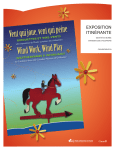Transcript
Back Cover ©2012 Mattel. All Rights Reserved. Tous droits réservés. Mattel Canada Inc., Mississauga, Ontario L5R 3W2. You may call us free at/ Composez sans frais le 1-800-524-8697. Mattel, Inc. 636 Girard Avenue, East Aurora, NY 14052, U.S.A. Consumer Relations 1-800-524-8697. Mattel Europa B.V., Gondel 1, 1186MJ Amstelveen, Nederland. 4+ 2LB (English / French (Canadian)) G3 change Details: Angry Birds is a registered trademark of Rovio Entertainment Ltd. Copyright ©2009-2012 Rovio Entertainment Ltd. Angry Birds est une marque déposée de Rovio Entertainment Ltd. ©2009-2012 Rovio Entertainment Ltd. All Rights Reserved.Tous droits réservés. Safari and iPad are trademarks of Apple Inc., registered in the U.S. and other countries. App Store is a service mark of Apple Inc. Safari et iPad sont des marques d'Apple Inc., déposées aux États-Unis et dans d'autres pays. App Store est une marque de service d'Apple Inc. We reserve the right to terminate digital Apptivity™ applications after September 1, 2014. Nous réservons le droit de mettre fin aux applications numériques Apptivity™ après le 1er septembre 2014. Y2826-0820G3 service.mattel.com 1 2 DOWNLOAD & PLAY TÉLÉCHARGER ET JOUER STEP 1 STEP 2 STEP 3 STEP 4 Open the Safari® browser on your iPad®. Visit “www.mattel.com/ApptivityCentral” Tap the “FREE” icon to install the App. Once installed, tap the new App icon from your Home Screen to launch. ÉTAPE 1 Ouvrir le navigateur Safari sur le iPad. ÉTAPE 2 Visiter «www.mattel.com/ApptivityCentral» ÉTAPE 3 Taper sur l'icône «FREE» pour installer l'application. ÉTAPE 4 Une fois installée, taper sur la nouvelle icône de l'application sur l'écran d'accueil pour la lancer. 3 THE FIGURE LA FIGURINE Figure Figurine Change the Copy here: Bottom of Figure Dessous de la figurine Contact Points Points de contact Wipe off contact points and iPad screen before placing figure on iPad. Essuyer les points de contact et l'écran du iPad avant de placer la figurine sur celui-ci. 4 FINGER GRIPS PRISES POUR LES DOIGTS ENABLING APPTIVITY™ POUR ACTIVER APPTIVITY For best results, hold figure with two fingers, anywhere except its crown. Hold base lightly against the screen of your iPad. Launch the Angry Birds HD Free or Angry Birds HD app. Select the level you want to play. Place the base of your King Pig figure anywhere on the screen to enable Apptivity™ mode within the selected level. Pour de meilleurs résultats, tenir la figurine avec deux doigts, n'importe où sauf par la couronne. Tenir légèrement la base contre l'écran de l'appareil iPad. Lancer l'application Angry Birds HD Free ou Angry Birds HD. Sélectionner le niveau de jeu désiré. Placer la base de la figurine Roi des cochons n'importe où sur l'écran afin d'activer le mode Apptivity dans le niveau de jeu choisi. 5 MULTITASKING GESTURES GESTES POUR LE MULTITÂCHE 6 TROUBLESHOOTING GUIDE DE DÉPANNAGE For best performance, disable Multitasking Gesture recognition on your iPad. Tap the “Settings” icon on your Home Screen. Go to “General Settings.” Find “Multitasking Gestures” and select “Off.” If iPad screen does not respond, make sure you hold the figure as shown and contact points connect with the screen. Consumer should periodically check the product for damage that could scratch the screen. If damaged, discontinue use. Pour de meilleurs résultats, désactiver les gestes pour le multitâche sur le iPad. Taper sur l'icône «Réglages» sur l'écran d'accueil. Accéder à «Général». Trouver «Gestes pour le multitâche» et sélectionner «Arrêt». Si l'écran iPad ne réagit pas, s'assurer de tenir la figurine tel qu'illustré et vérifier que les points de contact touchent bien l'écran. Vérifier régulièrement que le produit n'est pas endommagé afin de ne pas rayer l'écran. En cas de dommage, cesser toute utilisation. Color: 1C + 1C Size: 2.5” x 2.5” x 8P FOLDING DIAGRAM 6 COVER 4 2