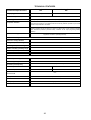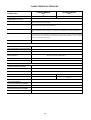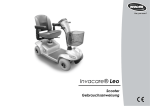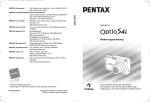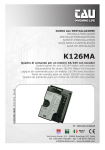Download HFR Millennium 810
Transcript
V80325A GRUPPI DI CONTINUITÀ UNINTERRUPTIBLE POWER SUPPLIES ONDULEURS UNTERBRECHUNGSFREIEN STROMVERSORGUNGEN UPS HFR Millennium 810 - 820 I Manuale d’uso per l’utente GB User’s Manual F Manuel d’installation et d’utilisation D Bedienungsanleitung für den Benutzer P Manual do utilizador INDICE Dichiarazione di conformità CE . . . . . . . . . . . . . . . . . . . . . . . . . . . . . . . . . .pag.2 Condizioni d’uso . . . . . . . . . . . . . . . . . . . . . . . . . . . . . . . . . . . . . . . . . . . .pag. 3 Introduzione . . . . . . . . . . . . . . . . . . . . . . . . . . . . . . . . . . . . . . . . . . . . . . .pag. 3 Schema a blocchi . . . . . . . . . . . . . . . . . . . . . . . . . . . . . . . . . . . . . . . . . . .pag. 4 Principio di funzionamento . . . . . . . . . . . . . . . . . . . . . . . . . . . . . . . . . . . . .pag. 5 Installazione . . . . . . . . . . . . . . . . . . . . . . . . . . . . . . . . . . . . . . . . . . . . . .pag. 6 Funzioni e segnalazioni . . . . . . . . . . . . . . . . . . . . . . . . . . . . . . . . . . . . . . .pag. 8 Software autodiagnostico UPS LINK . . . . . . . . . . . . . . . . . . . . . . . . . . . . .pag. 10 Impostazione Funzioni speciali . . . . . . . . . . . . . . . . . . . . . . . . . . . . . . . . .pag. 10 Interfacciamento a segnali logici e comando a distanza . . . . . . . . . . . . . . . .pag. 12 Test batterie . . . . . . . . . . . . . . . . . . . . . . . . . . . . . . . . . . . . . . . . . . . . . .pag. 12 Possibili problemi e loro risoluzione . . . . . . . . . . . . . . . . . . . . . . . . . . . . .pag. 14 Caratteristiche tecniche . . . . . . . . . . . . . . . . . . . . . . . . . . . . . . . . . . . . . .pag. 15 Dichiarazione CE di conformità Direttive del consiglio applicate: Standard al quale si dichiara la conformità: Costruttore: Indirizzo: Tipo di apparecchiatura: Modelli: Anno di apposizione del marchio: 73/23/CEE; 89/336/CEE modificata con le direttive 92/31/CEE, 93/68/CEE EN 50091-1-1, EN 50091-2 Meta System S.p.A. via Majakovskij, 10/b Reggio Emilia, Italia Gruppo di Continuità HFR MILLENNIUM 810 HFR MILLENNIUM 820 1999 L’apparecchiatura è stata provata nella configurazione tipica di installazione e con periferiche conformi alle Direttive sopra elencate. Io sottoscritto dichiaro che l’apparato sopra definito soddisfa i requisiti delle Direttive sopra specificate. Reggio Emilia, 15/10/99 Ing. Cesare Lasagni Direttore Tecnico DATI E CARATTERISTICHE TECNICHE POSSONO ESSERE VARIATI SENZA PREAVVISO 2 Congratulazioni per la Vostra scelta! Questo manuale contiene le informazioni di sicurezza, installazione e funzionamento relative ai gruppi di continuità serie HFR MILLENNIUM prodotti da Meta System. Si consiglia di leggere attentamente questo manuale prima di procedere all’installazione del gruppo di continuità, attenendosi scrupolosamente a quanto di seguito riportato. Gli UPS della serie HFR MILLENNIUM sono realizzati prevalentemente per uso civile, industriale ed elettromedicale; tuttavia, in quest’ultimo caso, occorre accertarsi se, nel paese di utilizzo, esistano particolari normative in merito. In caso di problemi con l’UPS, si consiglia di leggere questo manuale prima di contattare il servizio di assistenza tecnica; la sezione “Possibili problemi e loro risoluzione”, infatti, può aiutare a risolvere la maggior parte degli inconvenienti incontrati durante l’utilizzo del gruppo di continuità. Importante Si consiglia di conservare i materiali per l’imballaggio dell’apparecchiatura, in quanto potrebbero risultare molto utili per un eventuale invio in riparazione. I danni arrecati dal trasporto a causa di un cattivo imballaggio dell’UPS non sono coperti da garanzia. CONDIZIONI D’USO • L’UPS è stato progettato per alimentare apparecchiature per elaborazione dati, il carico applicato non deve superare quello indicato sull’etichetta posteriore dell’UPS. • Il pulsante ON/OFF dell’UPS non isola elettricamente le parti interne. Per isolare l’UPS, scollegarlo dalla presa di alimentazione di rete. • Non aprire il contenitore dell’UPS, in quanto, all’interno, vi possono essere parti a tensione pericolosa anche con spina di rete scollegata; comunque all’interno non sono presenti parti riparabili dall’utente. • Il pannello frontale di controllo è previsto per operazioni manuali; non premere sul pannello con oggetti affilati o appuntiti. • L’UPS è stato progettato per funzionare in ambienti chiusi, puliti, privi di liquidi infiammabili e di sostanze corrosive e non eccessivamente umidi. INTRODUZIONE I gruppi di continuità della serie HFR MILLENNIUM sono stati studiati per garantire la massima sicurezza ed affidabilità nell’alimentazione dei sistemi informatici indipendentemente dalle condizioni della linea elettrica. Il risultato è stato ottenuto combinando una logica di comando “intelligente”, controllata da un potente microprocessore, con stadi di potenza “on-line” che utilizzano la tecnologia PWM ad alta frequenza per ottenere ottime prestazioni in termini di precisione e pulizia della tensione di uscita, rendimento, affidabilità e silenziosità. La struttura ridondante (HFR MILLENNIUM 820) permette inoltre di avere continuità nell’erogazione di energia, seppur con potenza ridotta, anche nel caso di guasto di un modulo di potenza, raggiungendo così un elevatissimo livello in termini di sicurezza di funzionamento. Particolare attenzione è stata posta nella progettazione dello stadio d'ingresso che, oltre alle funzioni classiche di filtro e controllo di linea, assolve anche il compito di gestire l’assorbimento di corrente dalla rete, rendendolo in ogni caso prossimo a quello sinusoidale ideale. Vengono così eliminati i picchi ripetitivi di assorbimento propri degli alimentatori impiegati in campo informatico e portato il fattore di potenza di ingresso a valori prossimi a 1 (in osservanza alle normative europee). 3 Le principali prerogative di questa innovativa linea di UPS (Uninterruptible Power Supply) si possono così riassumere: • Ridondanza (modello 820). • Funzionamento di tipo on-line a doppia conversione (massima reiezione ai disturbi e alle interruzioni di linea; assenza di commutazioni rete-batteria). • Fattore di potenza di ingresso praticamente unitario qualunque sia il tipo di carico applicato. • Assoluta stabilità della tensione d'uscita indipendentemente dal carico e dalla tensione di linea. • Gestione “intelligente” del punto di intervento degli accumulatori interni in funzione della tensione di linea e del carico applicato. • Elevata capacità di spunto grazie al sovradimensionamento dei circuiti. • Sensore per il corretto collegamento del conduttore di neutro in ingresso per la massima sicurezza dei carichi collegati (inseribile via software). • Elevatissimo rendimento energetico. • Silenziosità di funzionamento. • Assenza di disturbi sui monitor. • Assoluta assenza di manutenzione. • Uscita per interfacciamento computer su linea seriale RS 232 con possibilità di interrogazione sui parametri di funzionamento e sulla storia dell’UPS. • Uscite a segnali logici e per comando a distanza. (optional) SCHEMA A BLOCCHI USCITA BY PASS INGRESSO ~ = ~ = FILTRO D'INGRESSO REGOLATORE DEL FATTORE DI POTENZA INVERTER MODULO DI POTENZA = = BATTERIE SURVOLTORE CARICA BATTERIE MODULO DI POTENZA BATTERIE LOGICA A MICROPROCESSORE INTERFACCIA RS 232 COMANDO A DISTANZA 4 PRINCIPIO DI FUNZIONAMENTO In presenza di rete la tensione di ingresso viene filtrata e raddrizzata da uno speciale stadio di ingresso (regolatore del fattore di potenza) in grado di ottimizzare l’assorbimento di corrente dalla rete rendendo il fattore di potenza pressochè unitario e di compensare eventuali variazioni di tensione; tale stadio è in grado di alimentare l’inverter di uscita anche con tensioni di rete molto a di sotto del valore nominale. Questa caratteristica si accentua con carichi molto bassi al punto che, con un carico attorno al 50% del nominale, è possibile il funzionamento a rete fino a circa 100 V di linea senza assorbire energia dalle batterie. Ciò consente una gestione “intelligente” del passaggio a batteria che punta a minimizzare l’utilizzo degli accumulatori. La tensione, raddrizzata dal primo stadio, viene poi utilizzata da un inverter ad alta frequenza per generare la tensione di uscita sinusoidale “pulita” e a bassissima distorsione; un veloce circuito di by-pass sincronizzato interviene durante i picchi di assorbimento che vanno oltre la capacità dell’inverter, quali l’accensione di particolari periferiche, la smagnetizzazione di monitor a colori di grandi dimensioni, ecc. L’assenza della tensione di linea o il suo eccessivo abbassamento attivano automaticamente uno stadio survoltore in grado, tramite le batterie, di assicurare l’alimentazione senza interruzioni all’inverter di uscita e, di conseguenza, al carico. La tipologia circuitale è del tipo a neutro passante, tale cioè da non alterare il regime di neutro delle apparecchiature ad esso connesse. Durante il normale funzionamento (se precedentemente abilitato via software), un sensore verifica la differenza di potenziale fra il conduttore di neutro e quello di terra e, nel caso risulti eccessiva, attiva la segnalazione acustica. Tutte le funzioni del gruppo di continuità sono supervisionate da un microprocessore che è anche in grado di tenere sotto controllo e di memorizzare particolari condizioni di funzionamento, nonchè di gestire l’interfacciamento dell’UPS con un computer tramite linea seriale RS 232. È così possibile controllare in tempo reale i parametri di funzionamento e le eventuali anomalie. 5 3 LEGENDA 1 2 3 4 5 6 7 8 9 10 11 12 13 14 8 PULSANTE DI ACCENSIONE E SPEGNIMENTO PULSANTE DI TACITAZIONE BUZZER E ATTIVAZIONE TEST 7 BATTERIA LED VERDE MAINS (presenza rete) 4 LED GIALLO BATTERY (funzionamento a batteria) LED ROSSO ALARM (anomalia di funzionamento) 6 LED ROSSO OVERLOAD (preavviso di sovraccarico o sovraccarico) LED GIALLO BY-PASS 5 LED VERDE INVERTER PRESA-SPINA D’INGRESSO/USCITA PRESA INTERFACCIA COMPUTER RS232 PRESE INTERFACCIA A LIVELLI LOGICI 1 PULSANTE “SERVICE” PER SETTAGGIO FUNZIONI SPECIALI CONNETTORE PER COLLEGAMENTO UNITA’ BATTERIE SUPPLEMENTARE. 2 MORSETTO DI TERRA INSTALLAZIONE Nel retro del gruppo di continuità sono predisposti i seguenti collegamenti: • Presa-spina di Ingresso-Uscita [9]: collegare a questo connettore il cavo di alimentazione e la presiera di uscita come indicato in figura. • Presa per collegamento interfaccia seriale computer tipo RS232 (9 poli femmina) [10]: da utilizzarsi nel caso si voglia sfruttare il software autodiagnostico UPS LINK. • 2 prese per collegamento comando a distanza e interfaccia computer a segnali logici (9 poli maschio) [11]: da utilizzarsi con i relativi dispositivi (opzionali). • Predisposizione per collegamento batterie aggiuntive (13). AVVERTENZA Per motivi di sicurezza si consiglia di non modificare i cavi forniti, inoltre è necessario assicurarsi che la presa di rete a cui si collega il gruppo di continuità abbia una sicura connessione al circuito di terra. AVVERTENZA La presa di alimentazione di rete, o il dispositivo di sezionamento, devono essere installati in prossimità dell’apparecchiatura e devono essere facilmente accessibili. 6 Procedere all’installazione nel modo seguente: 1) Posizionare il gruppo di continuità in modo che le feritoie di ventilazione non risultino ostruite. 2) Collegare al connettore di Ingresso-Uscita [9] il cavo di alimentazione e la presiera multipla di uscita (vedi fig. 1). 3) Collegare i carichi alla presiera di uscita, verificando che gli interruttori dei vari utilizzatori siano spenti. 4) Collegare la spina di alimentazione ad una presa di corrente adeguata alla tensione e alla corrente richieste. Accensione 1) Accendere il gruppo di continuità con 10 11 l’apposito pulsante [1] (si veda il paragrafo “Funzioni e segnalazioni” alla voce “comandi”); inizialmente l’UPS alimenterà l’uscita direttamente dalla rete tramite il by-pass (segnalazione del led giallo) [7] per poi commutare a inverter dopo alcuni secondi ed entrare nel modo normale di funzionamento (sono accesi i led verdi MAINS [3] e 9 INVERTER [8]). 2) Accendere i carichi e verificare che, dopo l’eventuale intervento del by-pass, si abbia il ritorno al funzionamento normale; a questo punto sono accesi il led verde MAINS [3] e il ALLAALLARETE RETE led verde INVERTER [8]. Nel caso i carichi collegati risultino eccessivi, rimarrà inserito il by-pass e lampeggerà il led rosso OVERLOAD [6]. 3) Qualche istante dopo l’accensione, il gruppo di continuità esegue automaticamente il test delle batterie, per verificarne il corretto funzionamento (vedi paragrafo “Test Batterie”). 12 14 13 Fig. 1 AL CARICO AL CARICO AVVERTENZA Non disinserire mai la spina di alimentazione 230V mentre l’UPS è in funzione, in quanto questa operazione scollega la terra di protezione sia dall’UPS che dai carichi ad esso connessi. ATTENZIONE Poichè le correnti di dispersione verso terra di tutti i carichi si sommano nel conduttore di protezione (filo di terra) dell’UPS, per motivi di sicurezza, come da norma EN 50091-1-1, occorre assicurarsi che la somma di queste correnti non superi il valore di 2.7 mA. AVVERTENZA! L’UPS é dotato di un circuito di protezione contro un eventuale errore di collegamento, segnalato all’accensione dal led rosso ALARM acceso fisso e dal suono continuo del buzzer interno. Nel caso si verificasse questa segnalazione subito dopo l’accensione dell’UPS, sconnettere immediatamente la spina di alimentazione. ATTENZIONE Se dopo l’accensione di tutti i carichi collegati, si nota un lampeggio breve ogni 3 secondi del led rosso OVERLOAD, significa che il carico connesso all’UPS é al limite massimo consentito. 7 FUNZIONI E SEGNALAZIONI Segnalazioni luminose: Con riferimento alla figura a pagina 7, gli indicatori luminosi hanno le seguenti funzioni: 3 Led verde MAINS - acceso rete regolare, inverter sincrono. - lampeggiante: rete fuori tolleranza, ma presente e sufficiente per il corretto funzionamento, oppure inverter non sincrono. - spento: rete assente o troppo bassa in relazione al carico. 8 Led verde INVERTER - acceso: inverter in funzione. - spento: inverter disattivato o guasto. 4 Led giallo BATTERY - acceso: funzionamento a batteria. - lampeggiante: riserva batterie o fine autonomia o test batterie negativo. - spento: funzionamento a rete. 5 Led rosso ALARM - acceso: blocco del funzionamento dell’UPS. - lampeggiante: guasto di uno o più moduli di potenza. - lampeggio alternato breve-lungo: collegamento errato del conduttore di neutro in ingresso (con sensore di neutro abilitato). - spento: funzionamento normale. 6 Led rosso OVERLOAD - acceso: anomalie nella tensione di uscita. - lampeggiante: sovraccarico. - spento: funzionamento normale. - lampeggio breve ogni 3 sec.: preavviso di sovraccarico. 7 Led giallo BY-PASS - acceso: by-pass attivo (uscita alimentata direttamente dalla rete). - spento: uscita alimentata dall’inverter. Segnalazioni acustiche: • Suono continuo: UPS in blocco. • Suono intermittente lento (un bip ogni 12 secondi): funzionamento a batteria. • Suono intermittente veloce: sovraccarico o guasto. • Suono intermittente alternato breve-lungo: riserva autonomia o test batterie negativo o errata connessione del conduttore di neutro (con sensore di neutro abilitato). • Bip singolo: segnalazione accensione dell’UPS o riconoscimento richiesta test batterie o fine test batterie con esito positivo. Comandi: Il gruppo di continuità viene gestito tramite i due pulsanti sul frontale, visibili in figura a pagina 7. 1 Pulsante di accensione/spegnimento: - Premendo brevemente si ha l’accensione dell’UPS evidenziata dall’accensione momentanea di tutti i led e da una breve segnalazione acustica (bip). - Tenendo premuto lo stesso pulsante per circa due secondi si ha lo spegnimento dell’UPS, evidenziato dal suono intermittente del buzzer. 2 Pulsante tacitazione cicalino/test batterie: - Mediante una breve pressione di questo pulsante è possibile silenziare il cicalino. In questo modo la segnalazione acustica in corso viene annullata e il cicalino tace fino a quando non si renda necessario segnalare un nuovo evento. - Tenendo premuto per circa due secondi viene richiesto il test delle batterie; per i particolari al riguardo si veda il paragrafo apposito. 8 Avvertenze: • In condizioni di funzionamento normale sono accesi i led verdi MAINS [3] e INVERTER [8]. • Durante il funzionamento a batteria sono accesi il led verde INVERTER [8] e il led giallo BATTERY [4]. • Il funzionamento a batteria è segnalato da un avviso acustico a cadenza lenta (un bip ogni 12 secondi). La riserva autonomia, cioè il momento opportuno per chiudere le procedure avviate dall’utente su di un computer collegato al gruppo di continuità, è indicata da una segnalazione acustica intermittente alternata breve-lunga, accompagnata da un uguale lampeggio del led BATTERY [4]. Il fine autonomia é segnalato dal lampeggio del led giallo “BATTERY” e dal suono continuo del cicalino, per durata di 15”; in questa condizione il carico non è più alimentato. • Il lampeggio del led rosso OVERLOAD [6] indica la presenza di un carico eccessivo in uscita. In tal caso, se la rete è presente, il carico viene alimentato da quest'ultima tramite il by-pass, diversamente l’UPS va in blocco dopo 15 secondi di sovraccarico continuativo. • Il lampeggio del led rosso ALARM [5] indica il guasto di uno o più moduli di potenza se l’intermittenza è rapida; una anomalia nel collegamento del gruppo di continuità (collegamento del conduttore di neutro errato) se l’intermittenza è di tipo alternato breve-lungo. Nel caso di neutro errato invertire il verso di inserimento della spina del cavo di alimentazione dell’UPS. • In caso di blocco dell’UPS per una qualsiasi anomalia si ha lo spegnimento automatico e completo dopo circa 15 secondi. 9 SOFTWARE AUTODIAGNOSTICO UPS LINK GUIDA ALL’USO Connessione L’UPS é dotato di interfaccia standard RS232, grazie alla quale é possibile accedere, tramite un elaboratore, ad una serie di dati relativi al funzionamento e alla storia dell’UPS. La funzione é utilizzabile tramite il programma di interfacciamento UPS LINK per ambiente WINDOWS (*), connettendo una porta seriale del PC alla presa di interfacciamento [10] presente sul retro dell’UPS, tramite un cavo RS 232. Installazione software UPS LINK per WINDOWS(*) Per installare il software UPS LINK, eseguire in sequenza i passi sotto elencati: 1. Avviare WINDOWS(*). 2. Inserire il disco di installazione in dotazione all’UPS nel drive A. 3. Selezionare File | Esegui dal menù Avvio. 4. Nel riquadro Apri digitare A:\SETUP, quindi selezionare OK. 5. Appare la finestra di dialogo Select Directories dove viene proposta la directory di default nella quale verranno installati i files del programma. Selezionare OK. 6. Appare una finestra di informazione che chiede conferma per l’inizio dell’installazione. Selezionare OK per iniziare oppure CANCEL per abbandonare l’installazione. 7. Al termine dell’installazione viene creato un gruppo denominato Meta System UPS Link contenente due icone: -Meta System UPS LINK : Programma di interrogazione. -Meta System UPS LINK Uninstaller : Programma per rimuovere l’installazione effettuata. Dopo essersi assicurati che l’UPS sia collegato ad una porta seriale libera del PC, fare un doppio clic con il mouse sull’icona Meta System UPS LINK. * Windows é un marchio registrato Microsoft Corporation. IMPOSTAZIONE FUNZIONI SPECIALI Premere il pulsante SERVICE [12] posto sul pannello posteriore dell’UPS (ad UPS spento); il gruppo di continuità emette un segnale acustico e visualizza sui led del pannello frontale lo stato delle seguenti opzioni: - led MAINS [3] acceso ® Se sensore di neutro abilitato - led BATTERY [4] acceso ® Se autorestart abilitato - led BY PASS [7] acceso ® Se dip speed inserito - led INVERTER-ON [8] acceso ® Se extended PLL lock range inserito - led OVERLOAD [6] acceso ® Se load waiting mode abilitato - led ALARM [5] acceso ® Se selezionato funzionam. a 60 Hz Premendo il pulsante Tacitazione Buzzer [2] si seleziona la funzione desiderata (il led relativo lampeggia). Premendo il pulsante di Accensione/Spegnimento [1] si inverte lo stato della funzione selezionata; il led relativo smette di lampeggiare visualizzando il nuovo stato. Per uscire dal modo service, premere nuovamente il pulsante SERVICE [11] oppure attendere 30 secondi dall’ultima pressione di un pulsante. 10 1 - Neutral sense Il sensore di neutro è in grado di inibire il funzionamento dell'UPS nel caso in cui il potenziale di neutro si discosti eccessivamente da quello di terra; all'atto dell'installazione consente di verificare che il verso di collegamento del cavo di alimentazione sia corretto, bloccando il funzionamento in caso di errore; per consentire l'avviamento è sufficiente invertire tra loro i cavi di Neutro e Fase di ingresso e riaccendere il gruppo di continuità (l'anomalia di neutro è segnalata dal lampeggio modulato del led rosso ALARM accompagnato dal suono del buzzer interno). Funzione normalmente abilitata. 2 - Autorestart Questa funzione, permette di ottenere la riaccensione automatica dell'UPS al ritorno della rete dopo ogni blocco per fine autonomia. La riaccensione avviene in funzionamento normale oppure nella modalità preselezionata tramite il pulsante SERVICE . Funzione normalmente abilitata 3 - Dip speed Questa funzione è stata inserita per l'utilizzo con carichi che presentano spunti brevi e ripetuti (ad esempio le stampanti laser). Con il suo inserimento, l'intervento del by-pass viene ritardato di 10 ms consentendo all'UPS di superare gli spunti più brevi senza il suo intervento. In questo caso si accetta che la tensione di uscita del gruppo si abbassi leggermente durante il breve periodo di spunto (senza che sia tuttavia compromesso il funzionamento dei computers eventualmente collegati). Funzione normalmente abilitata. 4 -Extended pll lock range Permette di ampliare la gamma di aggancio della frequenza di rete da ±2% a ±20% (è indicato nel funzionamento con alimentazione prelevata da gruppi elettrogeni). Funzione normalmente non abilitata. 5 - Load waiting mode enable Il gruppo di continuità può essere configurato per funzionare in "load waiting mode" (LWM). Questo particolare tipo di funzionamento consente di ottenere l'attivazione e lo spegnimento automatici dell'UPS in base all'accensione del carico collegato. In questo modo si riduce il periodo di funzionamento del gruppo di continuità al tempo strettamente necessario per il lavoro degli utilizzatori (anche quando questi sono regolati da procedure automatiche di accensione e spegnimento). In particolare, una volta premuto il pulsante di accensione, il gruppo si disporrà in una situazione di attesa alimentando l'uscita direttamente dalla rete tramite by-pass; in questa condizione (segnalata dal lampeggio del led giallo BY-PASS) provvede anche all'eventuale ricarica delle batterie. Se, a questo punto, si ha assorbimento dall'uscita (inserimento di un carico) il relativo aumento di corrente viene rilevato dal microprocessore che avvia le procedure di accensione, attiva l'inverter e commuta il by-pass in posizione normale una volta superato lo spunto iniziale del carico. Lo spegnimento del carico riporta il gruppo in stand-by predisponendolo ad una nuova accensione (in caso di mancanza di corrente durante la fase di attesa carico il microprocessore interno spegne automaticamente l'UPS per poi riaccenderlo al ritorno della rete allo scopo di preservare le batterie da inutili scariche). È possibile programmare la soglia di riconoscimento assenza carico, utilizzando il software autodiagnostico UPS LINK in dotazione se si dispone di un computer con sistema operativo WINDOWS (vedi paragrafo relativo). Funzione normalmente non abilitata. 6 - Funzionamento a 60Hz Il gruppo di continuità può essere configurato per funzionare con tensione di linea a 60Hz. Funzione normalmente non abilitata. Per maggiori dettagli su queste funzioni e altre di importanza mionore, fare riferimento all’Help in linea del software di diagnostica UPS Link. 11 INTERFACCIAMENTO A SEGNALI LOGICI E COMANDO A DISTANZA Sul retro del gruppo di continuità sono presenti due prese a 9 poli [11], perfettamente identiche ed intercambiabili, che consentono il collegamento del comando a distanza opzionale e/o di inviare segnali logici a computer dotati di opportuno hardware e software. I segnali logici sono elettricamente isolati dal resto dell’UPS e indicano se quest’ultimo sta lavorando a rete o a batteria e se le batterie sono in riserva autonomia. Tipicamente vengono utilizzati per informare l’operatore sullo stato dell’UPS, in modo che questi possa chiudere le procedure in corso prima che sia esaurita l’autonomia del gruppo di continuità evitando così la perdita di dati. In particolar modo con alcuni sistemi operativi é necessario dare appositi comandi al computer prima di poterlo spegnere in sicurezza; il segnale di riserva autonomia può essere utilizzato per gestire in modo automatico queste procedure. Funzione dei pin dei connettori per interfacciamento a segnali logici e comando a distanza: Pin 1: Ingresso tensione di telecomando (Tensione massima +15V, stesso effetto della pressione del pulsante di accensione/spegnimento del pannello frontale) Pin 2: +15V (Impedenza 100 ½ ) Pin 3: Uscita logica Reserve 0/15V (Impedenza 2,2 K½) Pin 4: Uscita logica Battery 0/15V (Impedenza 2,2 K½) Pin 5: GND (Comune) Pin 6: Uscita Buzzer a 7,5 kHz (Open collector) 1 2 3 4 5 Pin 7: Uscita Reserve (Open collector attivo basso) Pin 8: GND (Comune) Pin 9: Uscita Battery (Open collector attivo basso) 6 7 8 9 Tutti i pin sono galvanicamente isolati dai circuiti dell’UPS. TEST BATTERIE Il test delle batterie può essere eseguito durante il funzionamento a rete nei seguenti modi: 1. Automaticamente, dopo opportuna programmazione tramite software opzionale di shutdown. 2. Tenendo premuto per un paio di secondi il pulsante di tacitazione cicalino [2]. 3. Ad ogni accensione dell’UPS tramite software in dotazione UPS LINK. Quando viene riconosciuta la richiesta, l’UPS emette una breve segnalazione acustica (bip) dopo di che, se la rete è presente e non ci sono condizioni anomale quali sovraccarico, neutro errato o altro, viene effettuato il test, diversamente il comando viene ignorato. Al termine del test, si possono avere le seguenti indicazioni sui led del pannello frontale: 5 led lampeggianti = batteria carica al 100% 4 led lampeggianti = batteria carica al 80% 3 led lampeggianti = batteria carica al 60% 2 led lampeggianti = batteria carica al 40% 1 led lampeggiante = batteria carica al 20% 1 led lampeggiante + segnalazione acustica = batteria con carica inferiore al 20%. Il test è eseguito in modo di funzionamento a rete (cioè senza commutazione forzata a batteria), grazie ad un particolare circuito brevettato da META SYSTEM; pertanto anche in caso di test con esito negativo non si hanno interruzioni della tensione di uscita. 12 SOSTITUZIONE FUSIBILE DI LINEA ATTENZIONE L’apertura, la riparazione o la sostituzione di parti all’interno dell’UPS richiede sempre l’intervento di personale tecnico specializzato. Prima di ogni intervento, spegnere l'UPS agendo sul pulsante ON/OFF posto sul frontale, quindi disconnettere il cavo di alimentazione dalla presa 230V. 1) Spegnere il gruppo di continuità. 2) Scollegare il cavo di alimentazione dalla presa di rete. 3) Rimuovere il coperchio sfilandolo come indicato in figura togliendo le viti situate lungo il bordo dello stesso. 4) Estrarre il fusibile dalla propria sede facendo leva con un cacciavite, verificarne lo stato e, se necessario, sostituirlo con uno di uguali caratteristiche. 5) Rimontare il coperchio prima di rimettere in funzione l’apparecchiatura. 13 POSSIBILI PROBLEMI E LORO RISOLUZIONE Problemi Soluzioni • All’accensione l’UPS fa suonare il cicalino e lampeggiare il led rosso ALARM con intermittenza di tipo alternato breve-lungo, quindi si spegne dopo 15 secondi. - È errato il collegamento del conduttore di neutro: girare la spina di alimentazione, oppure escludere sensore di neutro (tramite software UPS Link in dotazione). • L’UPS funziona ma ogni 12 secondi emette un breve segnale acustico ed é sempre acceso il led giallo BATTERY. - Assicurarsi della presenza di tensione nella presa di rete. - Controllare il perfetto inserimento del cavo di alimentazione del gruppo di continuità sia nella presa di rete che nel connettore del gruppo stesso. - Verificare lo stato del fusibile d’ingresso (vedi capitolo “Sostituzione fusibile di linea”). • L’UPS funziona ma emette un segnale acustico intermittente e lampeggia il led rosso OVERLOAD +led giallo BY PASS. - È presente un sovraccarico dell’uscita dell’UPS. Ridurre il numero di apparecchiature collegate in modo che il carico non superi la massima potenza erogabile dal gruppo di continuità. • L’UPS emette un segnale acustico costante ed é acceso il led giallo BATTERY lampeggiante per circa 15 secondi, dopo di che il gruppo si spegne. - Il gruppo ha scaricato completamente le batterie, può ripartire solo se la linea d’ingresso é presente. Controllare gli interruttori magneto-termici o differenziali a monte del gruppo e il fusibile d’ingresso (vedi capitolo “Sostituzione fusibile di linea”). • L’UPS funziona ma il led verde MAINS lampeggia in modo rapido. • L’UPS emette un segnale acustico intermittente e il led rosso ALARM lampeggia in modo rapido. - La rete è fuori dai limiti consentiti come tensione e/o come frequenza, ma pur sempre utilizzabile dall’UPS. Non è però disponibile la funzione di by-pass. - È intervenuta la protezione termica. Spegnere il gruppo di continuità e attendere qualche minuto in modo che la temperatura interna dell’UPS si normalizzi. Verificare il corretto funzionamento della ventola e che il relativo flusso d’aria non sia ostacolato (ad es. gruppo troppo vicino ad una parete). - È avvenuto un guasto in qualche circuito interno. Contattare il più vicino centro di assistenza. Se durante la condizione di guasto non si accendono i led overload e/o by pass, l’UPS é in grado di funzionare regolarmente seppur con potenza ridotta. 14 CARATTERISTICHE TECNICHE Specifiche costruttive HFR MILLENNIUM HFR MILLENNIUM 810 820 25 Kg. 35 Kg. 480,5 x 180 x 670 (con maniglie) Pesi Dimensioni Lx H x P in mm Tecnologia Interfaccia computer Protezioni By-pass sincronizzato interno PWM ad alta frequenza sia per lo stadio di ingresso che per quello di uscita. Logica di controllo a microprocessore. Seriale RS232 standard per interfacciamento con personal computer tramite software autodiagnostico in dotazione, uscita su connettore a vaschetta a 9 poli femmina isolato SELV. Elettroniche contro sovraccarichi, cortocircuito ed eccessiva scarica delle batterie. Blocco del funzionamento per fine autonomia. Limitatore di spunto all’accensione. Sensore di corretto collegamento del neutro. Back-feed protection (isolamento elettrico di sicurezza della spina d’ingresso durante il funzionamento a batteria). Sia manuale che automatico. Intervento per sovraccarico e anomalia di funzionamento Specifiche ambientali Altitudine massima di immagazzinamento Gamma di temperatura di immagazzinamento Gamma di temperatura per il funzionamento Gamma umidità relativa per il funzionamento Grado di protezione come da IEC529 Rumore acustico a 1 metro Caratteristiche elettriche di ingresso 10000 metri da -20°C a +50° C da 0°C a 40° C da 20% a 80% non condensante IP21 42 dBA Tensione nominale di ingresso Gamma della tensione di ingresso 230V da 184V a 264V con carico nominale da 110V a 264V al 50% del carico nominale Frequenza nominale di ingresso Corrente nominale di ingresso Corrente massima di ingresso Distorsione della corrente di ingresso con carico nominale Fattore di potenza di ingresso Corrente di spunto Numero delle fasi di ingresso Fusibile di linea 50Hz/60Hz +/-2% selezionabile dall’utente 3.7 A rms 7.1 A rms 4.5 A rms 8.9 A rms <20% >0.95 100% della corrente nominale Monofase 12 A FF 15 Forma d’onda di uscita In funzionamento a rete In funzionamento a batteria Tipologia di funzionamento HFR MILLENNIUM HFR MILLENNIUM 810 820 Sinusoidale Sinusoidale Gruppo di continuità di tipo no-break, on-line, con neutro passante a doppia conversione. Caratteristiche elettriche di uscita in funzionamento a rete Tensione nominale di uscita 230V +/-1% Frequenza nominale di uscita 50Hz/60Hz sincronizzata Corrente di uscita su carico lineare P.F. = 0.7 4.35 A rms 8.7 A rms Fattore di cresta ammesso sulla corrente di uscita Potenza nominale di uscita Potenza attiva di uscita su carico lineare o non lineare P.F. = 0.7 Potenza operativa su carico switching Distorsione armonica totale della tensione di uscita su carico lineare Distorsione armonica totale della tensione di uscita su carico non lineare P.F. 0,7 Capacità di sovraccarico 3,5 1000 VA 2000 VA 700 W 1400 W 1400 VA 2800 VA < 0.5 % <1% 300% per 1 secondo senza intervento del by-pass 200% per 5 secondi senza intervento del by-pass Gamma del Fattore di Potenza del carico applicato Numero delle fasi di uscita Rendimento di conversione AC-AC con carico lineare P.F.=1 e batterie cariche del 50% del carico del 75% del carico del 100% del carico da 0.7 a 1 Monofase 80% 84% 90% Caratteristiche elettriche di uscita in funzionamento a batteria 230V +/-1% 50 Hz/60Hz +/- 1% 1000 VA 2000 VA Tensione nominale di uscita Frequenza di uscita Potenza nominale di uscita Potenza attiva di uscita su carico lineare o non lineare P.F. = 0.7 Potenza operativa su carico switching Distorsione armonica totale della tensione di uscita Capacità di sovraccarico Gamma permessa del Fattore di potenza del carico applicato Rendimento di conversione DC-AC con carico lineare P.F. = 1 al 50% del carico al 75% del carico al 100% del carico 700 W 1400 W 1400 VA 2800 VA <1% 160% per 15 secondi da 0.7 a 1 80% 80% 80% 16 Funzionamento a batteria Carico applicato in percentuale Autonomia indicativa in minuti con batterie cariche Tempo di ricarica fino al 90% della carica totale Dati tecnici e quantità delle batterie HFR MILLENNIUM 810 HFR MILLENNIUM 820 50 % 80 % 100 % 50 % 80 % 100 % 22 10 7 22 10 7 5-6 ore a seconda del livello di scarica raggiunto n. 3 batterie piombo-acido sigillate senza manutenzione 12V 7Ah connesse in serie per ogni modulo Segnalazione di riserva Tensione minima di funzionamento a batteria da 32,2V a 36V, programmabile dall’utente da 27V a 31,5V con selezione automatica in funzione del carico applicato, oppure programmabile dall’utente. Tempo medio di vita delle batterie 3-6 anni a seconda dell’utilizzo e della temperatura di esercizio Attenzione! Le batterie contenute nell’UPS, sono soggette ad una diminuzione di capacità in funzione del tempo di vita (caratteristica propria delle batterie al piombo dichiarata dal costruttore nel manuale tecnico). Ad esempio, la diminuzione di capacità di una batteria con 4 anni di vita può arrivare fino al 40% con conseguente calo proporzionale dei tempi di autonomia dell’UPS in funzionamento a batteria. Caratteristiche del by-pass Tipo di by-pass Normative Sicurezza: progettato per soddisfare la norma Compatibilità elettromagnetica: immunità emissioni elettromeccanico EN 50091-1-1 Rispondente alla normativa EN 50091-2 Rispondente alla normativa EN 50091-2 17 CONTENTS Declaration of CE conformity . . . . . . . . . . . . . . . . . . . . . . . . . . . . . . . . . .page 18 Conditions of use . . . . . . . . . . . . . . . . . . . . . . . . . . . . . . . . . . . . . . . . .page 19 Introduction . . . . . . . . . . . . . . . . . . . . . . . . . . . . . . . . . . . . . . . . . . . . . .page 19 Block diagram . . . . . . . . . . . . . . . . . . . . . . . . . . . . . . . . . . . . . . . . . . . .page 20 Operating principles . . . . . . . . . . . . . . . . . . . . . . . . . . . . . . . . . . . . . . . .page 21 Installation . . . . . . . . . . . . . . . . . . . . . . . . . . . . . . . . . . . . . . . . . . . . . .page 22 Functions and signals . . . . . . . . . . . . . . . . . . . . . . . . . . . . . . . . . . . . . .page 24 UPS LINK diagnostic software . . . . . . . . . . . . . . . . . . . . . . . . . . . . . . . . .page 25 Special functions . . . . . . . . . . . . . . . . . . . . . . . . . . . . . . . . . . . . . . . . . .page 26 Logic signal and remote control interface . . . . . . . . . . . . . . . . . . . . . . . . .page 27 Battery test . . . . . . . . . . . . . . . . . . . . . . . . . . . . . . . . . . . . . . . . . . . . . .page 27 Trouble-shooting guide . . . . . . . . . . . . . . . . . . . . . . . . . . . . . . . . . . . . . .page 29 Technical features . . . . . . . . . . . . . . . . . . . . . . . . . . . . . . . . . . . . . . . . .page 30 CE Statement of Conformity Council directives applied: Standard to which conformity is declared: Manufacturer: Address: Type of equipment: Models: Year mark applied: 73/23/CEE; 89/336/CEE modified with directives 92/31/CEE, 93/68/CEE EN 50091-1-1, EN 50091-2 Meta System S.p.A. via Majakovskij, 10/b Reggio Emilia, Italia Uninterruptible power supply HFR MILLENNIUM 810, HFR MILLENNIUM 820 1999 The product has been tested in the typical installation configuration and with peripherals complying with the above-listed Directives. I, the undersigned, hereby declare that the above-mentioned equipment conforms to the requirements of the Directives specified above. Reggio Emilia, 15/10/99 Mr. Cesare Lasagni Technical Director TECHNICAL DATA AND SPECIFICATIONS ARE SUBJECT TO CHANGE WITHOUT PRIOR NOTICE. 18 Congratulations on your purchase of a Meta System product ! This manual contains information on safety, installation, and operation of the HFR MILLENNIUM Uninterruptible Power Supply (UPS) produced by Meta System Please read this manual carefully before proceeding to install the UPS and follow the instructions scrupulously. The HFR MILLENNIUM UPS are designed primarily for civil, industrial, and electro-medical use, however in the latter case you should ascertain whether there are any particular national regulations in this regard in your country. In the event of problems with the UPS, we recommend that you read the manual again before contacting the service centre. The “Trouble-shooting Guide” can help you resolve most of the problems that may occur in using the UPS. Important note We recommend that you keep the original packing materials, as they may be useful should you need to transport the UPS for repairs. Any damage during transport of the UPS caused by poor packing is not covered by the warranty. CONDITIONS OF USE • The UPS has been designed to supply power to data processing equipment. The load applied must not exceed that indicated on the rear plate of the UPS • The ON/OFF button of the UPS does not electrically insulate the internal parts. To insulate the UPS, disconnect it from the mains outlet. • Never open the UPS cabinet, as there may be parts on the inside with dangerous voltage even when the mains plug is disconnected. In any case there are no parts inside the UPS that can be repaired by the user. • The front control panel is used for manual operations. Do not press on this panel with sharp or pointed objects. • The UPS has been designed to operate in rooms or spaces that are closed, clean, free of inflammable liquids and corrosive substances, and not excessively humid. INTRODUCTION The HFR MILLENNIUM UPS have been designed to guarantee maximum safety and reliability in supplying power to I.T. systems independently of the condition of the mains electrical supply. The UPS is based on the combination of “intelligent” control logic governed by a powerful microprocessor, and modular “on-line” power modules that use high frequency PWM technology which ensures excellent performance featuring clean, precise output voltage, efficiency, reliability, and quiet operation. In addition, the redundant structure (HFR MILLENNIUM 820) makes it possible to have a continuous energy supply, though at reduced power, even in the event of a power module failure, thus offering a very high level of operating security. Particular attention has been paid to the design of the input stage which, in addition to the classic filter and line control functions, also handles current absorption from the mains, keeping it close to that of the ideal sinusoidal wave form. This eliminates repeated absorption peaks typical of power supplies used in I.T. systems, and takes the input power factor to values near 1 (in compliance with European regulations). 19 The main features of this innovative range of UPS units can be summarized as followed: • Redundancy (model 820). • On-line dual conversion operation (maximum rejection of disturbance and line interruptions; absence of mains-battery switching). • Input power factor that is almost = 1 whatever type of load applied. • Absolute stability of the output voltage independent of load and line voltage. • “Intelligent” management of the intervention point of the internal storage batteries in relation to the line voltage and the applied load. • High inrush capacity thanks to the oversized circuits. • Incorporated sensor for the correct connection of the neutral conductor in input, for the maximum safety of the operator and the loads connected (selected by software). • Very high energy efficiency. • Quiet operation. • No monitor disturbance • Absolutely maintenance-free. • RS232 serial output for computer interface for interrogating the UPS operating parameters and historical data. • logic level signals interface and remote control (optional) BLOCK DIAGRAM OUTPUT BY PASS INPUT ~ = ~ = INPUT FILTER POWER FACTOR REGULATOR INVERTER POWER MODULE = = BATTERIES POSITIVE VOLTAGE BOOSTER BATTERY CHARGER POWER MODULE BATTERIES MICROPROCESSOR LOGIC RS232 INTERFACE REMOTE CONTROL 20 OPERATING PRINCIPLES In the presence of mains supply, the input voltage is filtered and rectified by a special input circuit (power factor correction) that optimizes current absorption from the mains, making the power factor near to 1 and compensating for any voltage variations. This circuit can also supply the output inverter when input voltage is considerably lower than nominal value. This feature is highlighted with very low loads, so with a load of about 50% of nominal, mains operation is possible up to 100V line voltage approximately without absorbing energy from the batteries. This “intelligent” management of the switchover to battery power is designed to minimize battery use. The voltage corrected by the first circuit is then used by a high frequency inverter to generate “clean” sinusoidal output voltage at very low distortion; a fast synchronized by-pass circuit intervenes during absorption peaks that exceed the inverter capacity, eg. when switching on certain peripherals, demagnetization of large colour monitors, and so on. The absence or excessive drop of the mains voltage automatically activates the booster circuit which thanks to the batteries ensures interruption free power supply to the output inverter and, consequently, to the load. The type of circuit is with direct neutral; i.e. avoiding alteration of the neutral regime of the apparatus connected to the UPS. During normal operation if this has been previously selected by software, a sensor checks the difference in potential between the neutral conductor and that of Earth and, if excessive, activates an acoustic signal. All the UPS functions are managed by a microprocessor which also controls and stores particular operating conditions as well as managing the UPS computer interface via RS232 output. This makes it possible to check in real time the operating parameters and any anomalies. 21 3 KEY 1 2 3 4 5 6 7 8 9 10 ON/OFF SWITCH BUZZER STOP AND BATTERY TEST ACTIVATION SWITCH GREEN MAINS LED (mains present) YELLOW BATTERY LED (battery operation) RED ALARM LED (operating anomaly) RED OVERLOAD LED (overload warning or overload) YELLOW BY-PASS LED GREEN INVERTER LED INPUT/OUTPUT PLUG/SOCKET RS232 COMPUTER INTERFACE SOCKET 8 7 4 6 5 1 2 INSTALLATION The following are located on the back of the UPS unit: • Input/output plug/socket [9]: connect the power card to the plug and the multiple out put socket to the socket. • Socket for RS232 serial computer interface connection (9-pin female) [10]: required for use of the UPS LINK monitoring software. • Two sockets to connect the remote control and computer interface to logiic signals (contacts) (9-pin-male) [11]: to use with the respective accessories (optional); •output for connection to additional batteries CAUTION For safety reasons, it is not advisable to modify the cables supplied. Check the mains outlet to which the UPS is connected has a secure connection to earth . CAUTION The mains power socket, or the mains supply switch, must be installed in the vicinity of the UPS and must be easily accessible. 22 Installation procedure: 1) Put the UPS in its final position checking that the ventilation slits are not obstructed. 2) Connect the power cord to the plug and the multiple output socket to the socket [9] see Fig. 1). 3) Connect the loads to the UPS output making sure that the relative appliances are switched off. 4) Connect the power supply plug to a current outlet adequate for the voltage and current required. Switch-on 1) Switch on the UPS using the power button [1] (see “controls” in the section on functions and signals). At this point, if the neutral sensor does not detect any anomalies, the UPS will supply the output directly from the mains by way of the by-pass (yellow LED) [7], then it will switch to inverter mode after a few seconds and enter normal operating mode (green MAINS LED [3] and INVERTER LED [8]). 2) Switch on the loads and make sure that normal operation is restored following a by-pass intervention. Green MAINS LED [3] and green INVERTER LED [8] are lit. If the connected loads are excessive, the by-pass remains active and the red OVERLOAD LED will flash [6]. 3) A few seconds after switch-on, the UPS automatically does a battery test to check correct operation (refer to the “Battery Test” section) 10 11 12 14 9 13 Fig. 1 ALLA RETE MAINS AL CARICO LOAD CAUTION Never disconnect the 230V power supply plug while the UPS is in operation, as this eliminates earth protection of both the UPS and the connected loads. ATTENTION As the leakage currents toward earth of all the loads are summed by the protection conductor (earth wire) of the UPS, for safety reasons according to the EN 50091-1-1 regulation,check that the sum of these current values does not exceed 2.7 mA CAUTION The UPS is equipped with a circuit to protect against any connection error, which is signalled by the red ALARM LED and the continuous beep of the incorporated buzzer. Should this occur when the UPS is switched on, disconnect the power plug immediately. ATTENTION If you notice a brief flash of the red OVERLOAD LED every 3 seconds after all the connected loads have been switched on, the load connected to the UPS is at the maximum limit allowed. 23 FUNCTION AND SIGNAL Visual signals: the leds illustrated on page 6, have the following functions: 3 Green MAINS LED - on: mains normal, inverter synchronized. - flashing: mains out of tolerance level but present and sufficient for correct operation, or inverter not syncronized. - off: mains absent or too low in relation to the load. 8 Green INVERTER LED - on: inverter operation. - off: inverter disactivated or defective. 4 Yellow BATTERY LED - on: battery operation. - flashing: battery reserve or end of battery autonomy or negative battery test. - off: mains operation. 5 Red ALARM LED - on: UPS operation blocked. - flashing: failure of one or more power modules. - alternating short-long flashing: incorrect connection of the input neutral conductor (with neutral sensor enabled). - off: normal operation. 6 Red OVERLOAD LED - on: output voltage anomalies. - flashing: overload. - off: normal operation. - brief flashes every 3 seconds: overload warning. 7 Yellow BY-PASS LED - on: by-pass active (output supplied directly from mains). - off: output supplied by the inverter. Acoustic signals: • Continuous beep: UPS shutdown. • Slow intermittent beep (one beep every 12 seconds): battery operation. • Fast intermittent beep: overload or fault. • Alternating short-long beep: autonomy reserve or negative battery test or incorrect connection of neutral conductor (with neutral sensor enabled). • Single beep: indication of UPS switch-on or acknowledgement of battery test request or end of battery test with positive outcome. Controls: The UPS is controlled using the two buttons on the front panel, as seen in the figure on page 6. 1 On/Off button: - Press to switch on the UPS. This is confirmed by a short illumination of all the LEDs and a brief acoustic signal (beep). - Keep the button pressed for about two seconds to switch off the UPS, indicated by the intermittent beep of the buzzer. 2 Buzzer stop/battery test button: - Press this button briefly to silence the buzzer. This annuls the acoustic warning in progress and the buzzer remains silent until it is necessary to signal another event. - Keep this button pressed for about two seconds make a battery test request; for further details refer to the relative section of the manual. 24 Please Note: • Under normal operating conditions, the green MAINS LED [3] and INVERTER LED [8] are on. • During battery operation, the green INVERTER LED [8] and yellow BATTERY LED [4] are on. • Battery operation is indicated by a slow beep (one beep every 12 seconds). Autonomy reserve, i.e. when shutdown of procedures on the computer connected to the UPS must start , is indicated by an intermittent alternating short-long beep accompanied by similar flashing of the BATTERY LED [4]. If batteries run down completely, the buzzer will sound continuously and the yellow “battery” LED will flash to signal this condition, for about 15 seconds. In this case the output load is no longer receives power. • Flashing of the red OVERLOAD LED [6] indicates an excessive output load. In this event, if mains is present, the load is supplied by mains through the by-pass; otherwise, the UPS shuts down after 15 seconds of continuous overload. • Flashing of the red ALARM LED [5] if the intermittence is quick, this indicates the failure of one or more power modules, or if the intermittence is alternating short-long, an anomaly in the UPS connection (incorrect neutral conductor connection). In the case of incorrect neutral, reverse the UPS power cable plug. • When the UPS shuts down due to any anomaly, it is automatically and completely switched off after about 15 seconds. UPS LINK DIAGNOSTIC SOFTWARE Connection The UPS is equipped with the standard RS232 interface, which makes it possible to access a series of data by computer related to the operation and history of the UPS. This function can be used with the UPS LINK interface program for WINDOWS(*), connecting a serial port of the PC to the interface socket [10] on the back of the UPS using an RS232 serial cable. Installing UPS LINK software for WINDOWS(*) To install the UPS LINK software, follow the steps below in sequence: 1. Start WINDOWS(*). 2. Insert the installation disk supplied with the UPS in drive A. 3. Select File / Run from the main menu of Program Manager. 4. Type A:\SETUP on the command line and then select OK. 5. The Select Directories window appears, which proposes the default directories in which the program files will be installed. Select OK. 6. An information window asks for confirmation to start installation. Select OK to start or CANCEL to abandon the installation. 7. At the end of installation, a group called Meta System UPS LINK is created which contains two icons: -Meta System UPS LINK : Enquiry program -Meta System UPS LINK Uninstaller : Program to remove the installation Make sure that the UPS is connected to a free serial port of the PC and double click the Meta System UPS LINK icon. * Windows is a registered trademark of Microsoft Corporation. 25 SPECIAL FUNCTION To set special functions, when the UPS is switched-off, press the SERVICE button [11] on the rear panel of the UPS. The UPS will beep and the LEDs on the front panel will show the status of the following options: - MAINS LED [3] on ® neutral sensor is enabled - BATTERIES LED [4] on ® autorestart is enabled - BYPASS LED [7] on ® dip speed is on - INVERTER-ON LED [8] on ® extended PLL lock range is activated - OVERLOAD LED [6] on ® load waiting mode is enabled - ALARM LED [5] on ® operation at 60 Hz To select the desired function press the Buzzer Off button [2] (the corresponding LED will flash). Pressing the On/Off button [1] inverts the operating status; the corresponding LED stops flashing and the new status is displayed. To exit service mode, press the SERVICE button [11] again. Otherwise this takes place automatically 30 seconds after the last pressing of a button. 1 - Neutral sensor The neutral sensor can inhibit UPS operation in the event that the neutral potential shifts excessively from that of earth; during installation, it is used to verify the correct direction of the power cable connection and to block operation in the event of error. To enable startup in this case, invert the neutral and phase input cables and restart the UPS. The neutral anomaly is signalled by modulated flashing of the red ALARM LED accompanied by the buzzer. This function is normally enabled. 2 - Autorestart This function enables the automatic restart of the UPS when the mains supply is restored after UPS shutdown due to end of battery autonomy. Restart takes place in normal operation or in the mode selected using the SERVICE button. This function is normally enabled. 3 - Dip speed This function has been included for use with loads that create brief and repeated sags (e.g. laser printers). When this function is activated, by-pass intervention is delayed by 10 ms, permitting the UPS to overcome brief sags without tripping the by-pass. The output voltage of the UPS will be slightly lower during the brief period of the sag (without jeopardizing the operation of any equipment connected). This function is normally enabled. 4 - Extended PLL lock range This function makes it possible to extend the lock range of the mains frequency from ±2% to ±20% (advisable when operating with power supply from generating sets). This function is normally not enabled. 26 LOGIC SIGNAL AND REMOTE CONTROL INTERFACE On the back of the UPS unit there are two, identical and interchangeable 9-pin sockets [13], which enable the operational remote control and/or transmission of logic signals to computers equipped with special hardware and software. The logic signals are electrically insulated from the rest of the UPS and indicate whether the unit is operating on mains or battery and whether the batteries are in reserve. Normally, these signals are used for informing the operator of the status of the UPS so that he can close any procedure in progress before the autonomy of the UPS runs out, thus preventing data loss. In fact, with certain operating systems it is necessary to give special commands to the computer before being able to switch it off safely; the autonomy reserve signal can be used to manage these procedures automatically. Function of the connector pins for logic signal interface and remote control interface: Pin 1: Voltage input from remote control (max. voltage +15V, same effect as pressing the on/off switch on the front panel) Pin 2: +15V (Impedance 100W) Pin 3: Reserve logic output 0/15V (Impedance 2.2 kW) 1 2 3 4 5 Pin 4: Battery logic output 0/15V (Impedance 2.2 kW) Pin 5: GND (Common) Pin 6: Buzzer output at 7.5 kHz (Open collector) Pin 7: Reserve output (Open collector active low) 6 7 8 9 Pin 8: GND (Common) Pin 9: Battery output (Open collector active low) All the pins are galvanically insulated from the circuits of the UPS. BATTERY TEST The battery test can be carried out during mains operation as follows: 1. automatically, when set up accordingly using the optional UPS Management Software. 2. by pressing the buzzer silencing button [2] for a few seconds. 3. at each switch-on of the UPS by means of the UPS LINK monitoring software. To acknowledge the request, the UPS emits a brief acoustic signal (beep), after which, the test is carried out if the mains is present and there are no anomalous conditions such as overload, incorrect neutral, etc.; otherwise, the command is ignored. On completion of the test, the appropriate following indication is given by the LEDs on the front panel: 5 4 3 2 1 1 LEDs flashing = 100% battery charge LEDs flashing = 80% battery charge LEDs flashing = 60% battery charge LEDs flashing = 40% battery charge LED flashing = 20% battery charge LED flashing + acoustic signal = battery charge less than 20%. The test is carried out in mains operation mode (i.e. without forcing the switch to battery mode), thanks to a special circuit patented by META SYSTEM; therefore even if the test result is negative, there is no interruption of the output voltage. 27 MAINS FUSE REPLACEMENT NOTICE Opening, repairing or replacing parts inside the UPS always requires specialised technical personnel. Switch the UPS off with the ON/OFF button located on the front panel, then unplug the power cord from the mains socket. 1) Switch off the UPS. 2) Unplug the power cord from the mains socket. 3) Remove the cover by pulling towards the top and unscrewing the 5 screws located along the edge of the cover itself. 4) Remove the fuse from its location by levering with a screwdriver, check its condition and if necessary substitute it with an equal one. 5) Close the cover before restarting the equipment. 28 TROUBLE-SHOOTING GUIDE Problem Solution · When the UPS is switched on, the buzzer beeps - Incorrect connection of the neutral conductor. Rotate the power plug, or exclude the neutral and the red ALARM LED flashes alternately shortsensor by the UPS Link Software). long and then goes off after 15 seconds. · The UPS operates but beeps briefly every 12 - Make sure that there is voltage at the mains supply output. seconds and the yellow BATTERY LED remains Check that the power cable of the UPS is on. connected securely to the mains supply socket and to the UPS itself. - Check the input fuse (refer to section “Mains Fuse Replacement”). · The UPS operates but beeps intermittently and the - There is an overload on the UPS output. Reduce the number of appliances connected so that the red OVERLOAD LED + yellow BYPASS LED flash. load does not exceed the maximum power that the UPS can deliver. · The UPS beeps continuously, and the yellow BATTERY LED flashes for about 15 seconds, after - The batteries are completely discharged and the UPS can only start up again if the mains is which the UPS switches off. present. Check the cutoff or differential switches upstream from the unit or the input fuse (refer to section “Mains Fuse Replacement”). · The UPS operates but the green MAINS LED is - The mains is outside the admissible limits of voltage and/or frequency, but still tollerated by flashing quickly. the UPS. However, the by-pass is not operational. · The UPS emits an intermittent beep and the red ALARM LED flashes quickly. - The thermal protection has been tripped. Switch off the UPS and wait for few minutes for the internal temperature to normalize. Check to make sure that the fan is functioning correctly and that the air flow is not obstructed (e.g. UPS too close to a wall). - Failure of an internal circuit. Contact your service centre. If the OVERLOAD and/or BY-PASS LEDs do not light up, the UPS can continue to operate normally, even if with reduced power. 29 TECHNICAL FEATURES Construction Specifications Weight (Kg.) HFR MILLENNIUM 810 HFR MILLENNIUM 820 23 Kg. 33 Kg. 145 x 410 x 595 mm Dimensions (L x H x D) mm Technology High frequency PWM for both the input and output stages. Microprocessor control logic. Computer interface Contact for interface with optional kits. 9-pin male connector output, SELV insulation. Standard RS232 serial connection for PC interface with the monitoring software provided. 9-pin female connector output with SELV insulation. Protection Electronic protection against overload, short circuit, and excessive battery discharge. Operation shutdown at end of autonomy. Switch-on spike limiter. Correct neutral connection sensor. Back-feed protection (electrical safety insulation of the input plug during battery operation). Both manual and automatic. Tripped for overload or operating anomaly. Synchronized by pass Environmental Specifications 10,000 metres Maximum storage altitude from -20°C to +50°C Storage temperature range from 0°C to +40°C Operating temperature range 20-80% non condensing Relative humidity operating range IP21 Protection (IEC529) 42 dBA Acoustic noise at 1m.: Input features 230 V Nominal input voltage Input voltage range from 184V to 264V with nominal load - from 110 to 264 V at 50% of nominal load Nominal input frequency 50Hz or 60Hz ±2%, programmable by user Nominal input current 3,7A rms 7,1A rms Maximum input current 4,5A rms 8,9A rms Input current distortion with nominal load <10% >0,99 (with 80% load) Input power factor 100% of nominal current Spike current single-phase No. input phases 12A FF Line fuse 30 Output wave form HFR MILLENNIUM 810 HFR MILLENNIUM 820 Mains operation sinusoidal Battery operation sinusoidal Operating type No-break, on-line UPS with direct neutral and dual conversion. Output features: mains operation 230 V ±1% Nominal output voltage 50Hz / 60Hz synchronized Nominal output frequency Output current with linear load, power factor 0.7 4,35A rms Crest factor Nominal output power 8,7A rms 3,5 1000 VA 2000 VA Active output power with linear or nonlinear load P.F. 0.7 700 W 1400 W Operating power with switching load 1400 VA 2800 VA Total harmonic distortion of output voltage with linear load <0.5% Total harmonic distortion of output voltage with non-linear load P.F. 0.7 < 1% Overload capacity 300% for 1 second without by-pass intervention 200% for 5 seconds without by-pass intervention Power factor range of the load applied from 0.7 to 1 No. of output phases single-phase AC-AC conversion efficiency with linear load P.F. 1 and charged batteries 50% load 75% load 100% load 80% 84% 90% Output features: battery operation 230V ±1% Nominal output voltage 50Hz / 60Hz ±1% Output frequency Nominal output power 1000 VA 2000 VA Active output power with linear or non-linear load, P.F. 0,7 700 W 1400 W Operating power with switching load 1400VA 2800VA Total harmonic distortion of output voltage < 1% 160% for 15 seconds Overload capacity Admissible power factor range of the load applied from 0.7 to 1 DC-AC conversion efficiency with linear load P.F. 1 at 50% of load at 75% of load at 100% of load 80% 80% 80% 31 HFR MILLENNIUM 810 Battery operation HFR MILLENNIUM 820 Standard UPS Applied load in percentage Approximate autonomy in minutes with charged batteries 50 % 80 % 100 % 50 % 80 % 100 % 22 10 7 22 10 7 5-6 hours depending on discharge. Recharge time to 90% Technical data and quantity of batteries 3 maintenance-free, sealed lead-acid batteries, 12V 7Ah, connected in series for each module from 32,2V to 36V, programmable by user. Reserve Minimum battery operation voltage during discharge Average battery lifetime from 27V to 31,5V with automatic selection according to the applied load, or programmable by user. 3-6 years depending on use and operating temperature. Attention! The batteries contained in the UPS are subject to diminishing capacity over time (a typical feature of lead batteries declared by the manufacturer in the technical manual). For example, the decrease in capacity of a battery with 4 years life can be up to 40%, with consequent proportional drop in UPS battery autonomy time. By-pass features Electromechanical Type of by-pass Standards Safety: designed to comply with standard EN 50091-1-1 Electromagnetic compatibility: immunity emission Complies with EN 50091-2 standard Complies with EN 50091-2 standard 32 TABLE DES MATIERES Déclaration de conformité CE . . . . . . . . . . . . . . . . . . . . . . . . . . . . . . . . .page. 33 Conditions d’utilisation . . . . . . . . . . . . . . . . . . . . . . . . . . . . . . . . . . . . .page. 34 Introduction . . . . . . . . . . . . . . . . . . . . . . . . . . . . . . . . . . . . . . . . . . . . .page. 34 Schéma fonctionnel . . . . . . . . . . . . . . . . . . . . . . . . . . . . . . . . . . . . . . .page. 35 Principe de fonctionnement . . . . . . . . . . . . . . . . . . . . . . . . . . . . . . . . . .page. 36 Installation . . . . . . . . . . . . . . . . . . . . . . . . . . . . . . . . . . . . . . . . . . . . . .page. 37 Signalisation du panneau de contrôles/commandes . . . . . . . . . . . . . . . . .page. 39 Logiciel autodiagnostique UPS LINK . . . . . . . . . . . . . . . . . . . . . . . . . . . .page. 41 Configuration personalisée . . . . . . . . . . . . . . . . . . . . . . . . . . . . . . . . . . .page. 42 Interface à signaux logiques et commande à distance . . . . . . . . . . . . . . . .page. 43 Test batteries . . . . . . . . . . . . . . . . . . . . . . . . . . . . . . . . . . . . . . . . . . . .page. 44 Problèmes techniques . . . . . . . . . . . . . . . . . . . . . . . . . . . . . . . . . . . . . .page. 46 Caractéristiques techniques . . . . . . . . . . . . . . . . . . . . . . . . . . . . . . . . . .page. 47 Déclaration de conformite CE Directives: Conforme aux Normes: Constructeur: Adresse: Matériel: Modèles: 73/23/CEE; 89/336/CEE modifiées par les directives 92/31/CEE, 93/68/CEE EN 50091-1-1, EN 50091-2 Meta System S.p.A. via Majakovskij, 10/b Reggio Emilia, Italia Alimentation sans Interruption HFR MILLENNIUM 810, HFR MILLENNIUM 820 Année de déposition de la marque: 1999 L’appareil a été essayé dans la configuration d’installation standard avec des périphériques conformes aux Directives citées ci-dessus. Je, soussigné, déclare que l’appareil susmentionné est conforme aux Directives spécifiées ci-dessus. Reggio Emilia, 15/10/99 Mr. Cesare Lasagni Directeur technique LES DONNEES ET CARACTERISTIQUES TECHNIQUES PEUVENT ETRE MODIFIEES SANS PREAVIS. 33 Nous vous remercions et nous vous félicitons d’avoir choisi un produit de la gamme META SYSTEM ! Ce manuel contient les informations relatives à la sécurité, l’installation et l’utilisation des onduleurs de la série HFR MILLENNIUM, aussi bien en conteneur simple qu’en conteneur double Nous vous conseillons de lire attentivement ce manuel avant d’installer votre onduleur et de respecter scrupuleusement les instructions de mise en service et d’utilisation. Les onduleurs de la série HFR MILLENNIUM sont principalement destinés à l’usage civil, industriel et médical. Dans ce dernier cas, vérifiez cependant s’il existe, suivant le pays et le domaine d’application concerné, des réglementations particulières en la matière. Si vous avez des questions concernant l’installation ou le fonctionnement de votre onduleur HFR MILLENNIUM, nous vous conseillons de lire ce manuel avant de contacter le service après-vente. Le chapitre ‘Problèmes techniques et Solutions’ pourra sans aucun doute vous aider à résoudre la plupart des difficultés qui se présenteront. Important Nous vous conseillons de conserver l’emballage, il vous sera utile si vous devez déplacer ou échanger l’onduleur. La garantie ne couvre pas les dégâts subis pendant le transport si l’onduleur n’est pas emballé correctement. CONDITIONS D’UTILISATION • La série HFR MILLENNIUM a été conçu pour protéger les matériels électriques sensibles aux variations de tensions. La puissance de la charge appliquée ne doit pas dépasser celle indiquée sur la plaque signalétique au dos de l’onduleur. • La touche ‘ON/OFF’ (Marche/Arrêt) ne permet pas d’isoler électriquement l’onduleur. Pour assurer l’isolement électrique complet du HFR MILLENNIUM, débranchez la prise d’alimentation secteur. • A l’arrêt, l’onduleur peut présenter des tensions internes pouvant entraînées la mort. N’ouvrez pas l’onduleur même si celui-ci est débranché, car il peut renfermer des parties sous tension. L’utilisateur ne pourra en tout cas réparer aucune des pièces qui se trouvent à l’interieur. • Le panneau de contrôles est prévu pour des opérations manuelles. N’utilisez pas d’objet pointus ou coupants. • L’onduleur HFR MILLENNIUM doit être installé dans un lieux clos et propre, à l’abri de l’humidité. Evitez tout contact avec les liquides inflammables ou substances corrosives. INTRODUCTION Les onduleurs de la série HFR MILLENNIUM ont été étudiés pour assurer la protection et le parfait fonctionnement de tous systèmes informatiques quelque soit les variations du réseaux électriques en entrée. Pour obtenir ce résultat, nous avons associé une logique de commande ‘intelligente’ contrôlée par un microprocesseur puissant avec la technologie On Line, Double Conversions basées sur une MLI haute fréquence. Cette technologie garantie en sortie une tension parfaitement sinusoïdale. Doté des dernières innovations en matière de conversion d’énergie, le rendement du HFR MILLENNIUM est très haut et se place parmi les onduleurs les plus silencieux du marché. La structure redondante (HFR MILLENIUM 820) permet également une continuité d'alimentation, à puissance réduite, même dans le cas de problèmes à un module de puissance. Ce qui permet d'arriver à un niveau très élevé de sécurité du fonctionnement. 34 L’étage d’entrée a fait l’objet d’une attention toute particulière. En plus de ses rôles de filtre et de contrôle de ligne, il régule l’absorption des pointes de courant générées par les alimentations à découpages, les rapprochant en tout cas du sinusoïdal idéal. Le facteur de puissance rapproché de la valeur 1, répond parfaitement à la directive européenne contre la pollution des réseaux électriques. Les avantages présentés par la série d’onduleurs HFR MILLENNIUM sont : • Redondance (modéle 820). • On Line, Double conversion basées sur une MLI haute fréquence (réjection maximum aux dérangements et aux coupures de ligne; absence de commutations secteur - batterie). • Facteur de puissance pratiquement égal à 1, quelque soit le type de charge appliquée. • Parfaite stabilité de la tension de sortie quelque soit les variations du secteur et le type de charge appliquée. • Optimisation de la durée de vie des batteries. En fonction de la tension d’entrée et du niveau de charge appliquée, un algorithme de calcul minimise l’intervention des batteries. • Très haute capacité d’amorçage grâce à des circuits surdimensionnés. • Détecteur pour la connexion correcte du conducteur de neutre à l'entrée, pour une sécurité maximale des charges reliées (activé via logiciel). • Très haut rendement. • Très faible émission sonore. • Aucun parasite sur les écrans témoins. • Aucun besoin d’entretien. • Liaison série de type RS232 permettant la surveillance des paramètres électriques et thermiques de l’onduleur ainsi que l’accès à la mémoire d’événements horodatés. • Deux ports de communication niveaux logiques, poour commande à distance( en option) SCHEMA FONCTIONNEL SORTIE BY PASS ENTREE ~ = ~ = FILTRE D'ENTREE REGULATEUR DU FACTEUR DE PUISSANCE ONDULEUR MODULE DE PUISSANCE = = BATTERIES SURVOLTEUR CHARGEUR DE BATTERIE MODULE DE PUISSANCE BATTERIES LOGIQUE A MICROPROCESSEUR INTERFACE RS232 COMMANDE à DISTANCE 35 PRINCIPE DE FONCTIONNEMENT En fonctionnement normal (secteur présent), la tension d’entrée est filtrée et transformée en un signal continu. La prise de courant en entrée est quasi sinusoïdal (facteur de puissance pratiquement égal à 1). Ce premier étage permet d'alimenter l'inverseur de sortie même avec des tensions de secteur beaucoup plus basses de la valeur nominale. Les gestion ‘intelligente de l’onduleur HFR MILLENNIUM permet, en fonction du niveau de charge appliquée, d’élargir la plage de tension acceptable par l’étage ‘Régulateur du facteur de puissance’. Exemple: A 50% de charge, l’onduleur HFR MILLENNIUM peut accepter une baisse de tension en entrée de plus de 100 volts sans pour cela faire appel à ses batteries. L’autonomie est préservée et la durée de vie des batteries optimisée. Le deuxième étage de conversion ‘Onduleur’ basé sur une MLI haute fréquence assure en sortie un signal sinusoïdal parfait. La distorsion possible générée par une charge déformante, type micro-ordinateur, reste très faible. L’onduleur HFR MILLENNIUM est équipé d’un by-pass synchronisé, circuit ultra rapide intervenant lorsque la charge appliquée est supérieure à la puissance maximum délivrée par l’étage ‘Onduleur’, comme l’allumage de certain périphériques, la démagnétisation d’écrans en couleurs de grandes dimensions, etc.. L’absence de tension de secteur ou une chute excessive activent automatiquement l’étage ‘Survolteur’ qui, en fonctionnement sur batteries, fourni l’énergie nécessaire à l’étage ‘Onduleur’ afin d’assurer la continuité de l’alimentation. Le schéma électrique auquel répond le HFR MILLENNIUM est de type ‘Neutre Passant’. Le régime de neutre en aval est identique à celui du réseau électrique amont. Pendant le fonctionnement normal (si activé préalablement via logiciel), un détecteur vérifie la différence de potentiel entre le conducteur de neutre et celui de terre ; si elle est excessive, il déclenche un signal sonore. Toutes les fonctions de l’onduleur sont supervisées par un microprocesseur puissant. Du contrôle des valeurs électriques à la mémorisation horodatée des événements, le microprocesseur veille à l’application des paramètres de configuration personnalisée et gère trois ports de communication comprenant l’interface de dialogue, la liaison série RS232. Il est done possible d’effectuer en temps réel la surveillance de l’ensemble des paramètres électriques et des anomalies rencontrées. 36 3 LÉGENDE 8 TOUCHE ‘MARCHE / ARRET’ TOUCHE ‘ARRET DE L’ALARME SONORE’ ou 7 commande du ‘TEST BATTERIES’ 3 LED VERTE - MAINS (secteur présent) 4 LED JAUNE - BATTERY (fonctionnement sur batteries) 4 5 LED ROUGE - ALARM (anomalie de fonctionnement 6 alarm activée) 6 LED ROUGE - OVERLOAD (onduleur en surcharge ou préavis de surcharge) 5 7 LED JAUNE - BY-PASS (fonctionnement sur By-pass) 8 LED VERTE - ONDULEUR (sortie onduleur correcte) 9 PRISE-FICHE D‘ENTREE / SORTIE’ 10 INTERFACE RS232 1 1 2 2 INSTALLATION L’onduleur présente à l’arrière les raccordements suivants• • Prise-fiche d'entrée-sortie (9) : raccordez à ce connecteur le câble d'alimentation et la prise de sortie de la manière indiquée sur la figure. • Interface ‘RS232’ [12] type DB9 (9 broches femelles). Utiliser avec le logiciel de surveillance et d’exploitation ‘UPS LINK’. • Interfaces “commande à distance/niveaux logiques” [11]: 2 ports de communication de type D9 (9 bbroches mâ les) à utiliser avec leur périphériques associés (en option). • Connecteur pour branchement à des batteries additionelles [13] MISE EN GARDE Nous vous conseillons, par mesure de sécurité, de ne pas modifier les câbles fournis. Le câble de TERRE doit impérativement être raccordé à l’onduleur. Vérifier que ce conducteur soit bien présent au niveau de votre prise d’alimentation secteur. MISE EN GARDE La prise secteur et le disjoncteur amont doivent être facilement accessibles et si possible situés à proximité de l’onduleur. 37 Procédure d’installation: 1) Positionnez l’onduleur de manière à ne pas obstruer la grille de ventilation à l’arrière de la machine. 2) Raccordez au connecteur d'entrée-sortie (9) le câble d'alimentation et la prise multiple de sortie (fig. 1). 3) Après vous êtes assuré que tous les matériels soient en position ‘ARRET’, raccordez-les à l’onduleur. 4) Branchez la fiche d’alimentation sur une prise ‘2 pôles + TERRE’ adéquate à la tension et au courant requis. MISE EN SERVICE 10 11 1) Appuyez sur la touche [1] pour mettre en service 12 l’onduleur (c.f. paragrafe “Signalisation du Panneau de Controles/Commandes”). Au début l'onduleur alimentera la sortie directement par le secteur, à travers le by-pass (signalisation du voyant jaune) (7) ; quelques secondes après il sera commuté à inverseur et entrera en mode normal de fonctionnement : les indicateurs verts MAINS (3) et ONDULEUR (8) sont allumés. 9 2) Mettez progressivement les matériels connectés à l’ onduleur sous tension. Le by-pass peut être sollicité suivant les pointes de courant absorbeés aux démarrages par certains appareil.Suitte à cette montée en puissance, le mode de ALLAAURETE ALLA RETE fonctionnement de l’ onduleur doit être normal et SECTEUR les LEDs vertes ‘MAINS’ [3] et ‘ONDULEUR’ [8] allumés. Si la charge appliqueée est excessive, le À LAAL CHARGE CARICO AL CARICO by-pass restera activé et le témoin de surcharge (LED rouge ‘OVERLOAD’ [6]) clignotera. 3) Quelques minutes après la mise en service, l’onduleur HFR MILLENIUM exécutera automatiquement le test des batteries pour voir si le fonctionnement est correct (c.f. paragrafe “Test Batteries”) 14 13 Fig. 1 MISE EN GARDE NE JAMAIS DEBRANCHER la prise d’alimentation secteur à 230 V lorsque l’onduleur est en fonctionnement. Le HFR MILLENNIUM ainsi que les matériels connectés doivent impérativement être raccordés à la TERRE. MISE EN GARDE Par mesure de sécurité, assurez vous que la somme des courants de fuite à la terre de l’onduleur et des différents matériels qui lui sont connectés n’excède pas les 2,7 mA conformément à la norme EN 50091-1-1. MISE EN GARDE L’onduleur HFR MILLENNIUM est équipé d’un circuit de protection contres les éventuelles erreurs de branchement. Une erreur de branchement est signalée dès la mise en service de l’onduleur par le voyant rouge ‘ALARM’ allumé fixe et l’émission d’un signal sonore continu. Le cas échéant, DEBRANCHEZ immédiatement la prise d’alimentation secteur. MISE EN GARDE Avec toutes les charges connectées et allumées, le clignotement bref de la led rouge ‘OVERLOAD’, toutes les trois secondes, indique que la charge connectée est à la limite maximum admissible. 38 SIGNALISATION DU PANNEAU DE CONTROLES / COMMANDES En référence à la présentation du panneau de contrôles, Page 24, l’interprétation de la signalisation est la suivante: Informations transmises par les voyants 3 LED verte MAINS - Allumée: Secteur présent, Onduleur synchronisé. - Clignotante: Secteur hors tolérances mais suffisant pour assurer un bon fonctionnement et/ou Pas de synchronisation onduleur. - Eteinte:Secteur absent ou trop faible par rapport à la charge. 8 LED verte ONDULEUR - Allumée: Onduleur en fonctionnement. - Eteinte: Onduleur en veille ou en panne. 4 LED jaune BATTERY - Allumée: Fonctionnement sur batteries. - Clignotante:Test batteries négatif ou Fonctionnement sur réserve batteries ou fin d’autonomie. - Eteinte: Fonctionnement sur secteur. 5 LED rouge ALARM - Allumée: Blocage du fonctionnement de l’onduleur. - Clignotante: Panne sur un ou plusieurs tiroirs de puissance. - Clignotante alterné ‘Bref / Long’: Conducteur Neutre mal branché en entrée (avec détecteur de neutre validé). - Eteinte: Fonctionnement normal. 6 LED rouge OVERLOAD - Allumée: Anomalie sur la tension de sortie. - Clignotante: Surcharge. - Eteinte: Fonctionnement normal. - Clignotante ‘Bref / 3 secondes’: Préavis de surcharge. 7 LED jaune BY-PASS - Allumée: Fonctionnement sur by-pass, Charge directement connectée sur le secteur. - Eteinte: Fonctionnement normal. Informations transmises par le ‘Buzzer’ • Son continu: Blocage du fonctionnement de l’onduleur. • Son intermittent lent (un bip toutes les 12 secondes): Fonctionnement sur batteries. • Son intermittent rapide: surcharge ou panne. • Son intermittent alterné ‘Bref/Long’ : Test batteries négatif et/ou Fonctionnement sur réserve batteries et/ou Conducteur Neutre mal branché en entrée (avec détecteur de neutre validé). • Bip simple: Mise en service de l’onduleur, ou Démarrage d’un test batteries ou Fin d’un test batteries avec un résultat positif Commandes : L’onduleur HFR MILLENNIUM est équipé de deux touches de commandes en façade, Page 24. 1 Touche ‘MARCHE / ARRET’ - Une légère pression sur cette touche commande la mise en service de l’onduleur. Toutes les LEDs s’allument un bref instant, et un bref signal sonore (Bip) est émis. - Pour arrêter l’onduleur, maintenez pendant quelques secondes la pression sur cette même touche. Un son intermittent est émis, l’onduleur s’arrête. 2 Touche ‘ARRET DE L’ALARME SONORE’ / ‘TEST BATTERIES’: - Une légère pression sur cette touche de commande permet d’acquitter le son émis du buzzer 39 - Pour exécuter un test batteries, maintenez pendant deux secondes environ, la pression sur cette même touche. Pour les détails, consultez le paragraphe spécifique. Note de synthèse: • En fonctionnement normal, les LEDs vertes ‘MAINS’ [3] et ‘ONDULEUR’ [8] sont allumées. • En fonctionnement sur batteries, les LEDs verte ‘ONDULEUR’ [8] et jaune ‘BATTERY’ [4] sont allumées.. • Le fonctionnement sur batteries est signalé par l’émissions d’un signal sonore à cadence lente (un Bip toutes les 12 secondes). Le fonctionnement sur réserve batteries, temps pendant lequel les utilisateurs de micro-ordinateurs doivent sauvegarder puis quitter leur application, est signalé par l’émission d’un son intermittent ‘Bref/Long’ accompagné d’un clignotement de la LED ‘BATTERY’ [4]. La fin de l'autonomie est signalée par le voyant jaune "BATTERY" qui clignote et par un son continu qui dure 15 secondes ; dans cette condition la charge n'est plus alimentée. • Le clignotement de la LED rouge ‘OVERLOAD’ [6] indique la présence d’une charge excessive en sortie. Si le secteur est correcte, la charge sera directement alimentée par le secteur via le by-pass, autrement l’onduleur s’arrêtera automatiquement après 15 secondes de surcharge permanente. • Le clignotement rapide de la LED rouge ‘ALARM’ [5] indique la panne d’un ou plusieurs cartes de puissance. Un clignotement alterné ‘Bref/Long’ indique une anomalie dans le branchement de l’onduleur (anomalie de raccordement du conducteur neutre). Si le Neutre est mal raccordé, tourner la fiche-secteur dans l’autre sens. • Si l’onduleur se bloque suite à une anomalie de fonctionnement, le HFR MILLENNIUM s’arrêtera automatiquement après 15 secondes environ. 40 LOGICIEL DE SURVEILLANCE ET D’EXPLOITATION ‘UPS LINK’ - MODE D’EMPLOI Branchement L’onduleur est équipé d’une prise RS232 de type DB9 femelle (12) dédiée à la surveillance et à l’exploitation des informations électriques et événementielles liées au fonctionnement du HFR LINE. Le cordon RS232 devra être raccordé entre la DB9 de l’onduleur [12] située au dos de l’onduleur et le port série de votre micro-ordinateur avec un cordon RS232. Le logiciel ‘UPS LINK’ pour WINDOWS(*) présente un ensemble de menus et de fonctions assurant la mise en forme des données. Installation du logiciel ‘UPS LINK’ pour WINDOWS(*) Pour installer le logiciel ‘UPS LINK’ exécutez la procédure ci-dessous en respectant les séquences: 1. Démarrez votre micro-ordinateur et lancer Windows(*). 2. Introduisez la disquette d’installation, fournie en dotation avec l’onduleur, dans le lecteur A. 3. Sélectionner Fichier / Exécuter à partir du menu principal. 4. Dans la ligne de commande, Tapez A:\SETUP puis sélectionnez OK. 5. La fenêtre de dialogue ‘Select Directories’ (Sélection Répertoires) apparaît et propose par défaut le répertoire dans lequel seront installés les fichiers du programme. Sélectionnez OK. 6. Une fenêtre d’information apparaît et vous demande de confirmer le commencement de l’installation. Sélectionnez OK pour commencer ou ‘CANCEL’ pour abandonner l’installation. 7. 7. Quand l’installation est terminée, un groupe nommé ‘Meta System UPS LINK’ est créé. Ce groupe contient deux icônes: - Meta System UPS LINK : Programme de Surveillance et d’Installation. - Meta System UPS LINK Uninstaller : Programme pour éliminer l’installation effectuée. Vérifiez que le cordon RS232 soit bien raccordé entre l’onduleur et un port série de votre microordinateur puis lancer le programme ‘UPS LINK’ (double-clique à l’aide de la souris sur l’icône Meta system UPS LINK). (*) WINDOWS est une marque déposée par Microsoft Corporation. 41 CONFIGURATION PERSONNALISEE L’accès au menu ‘SERVICE’ impose l’arrêt complet de l’onduleur HFR MILLENNIUM et des différentes charges qui lui sont raccordées. Certains réglages peuvent entraînés des changements importants sur les niveaux de tension et de fréquence en sortie. Appuyez sur la touche ‘SERVICE’ [11] à l’arrière de l’onduleur. Suite à l’émission d’un signal sonore, les LEDs du panneau de contrôle / commandes indiqueront la configuration par défaut : LED ‘MAINS’ (SECTEUR PRESENT) [3] Allumée Détecteur de Neutre activé. LED ‘BATTERY’ (FONCTIONNEMENT SUR BATTERIES) [4] Allumée Redémarrage automatique activé. LED ‘BY-PASS’ (FONCTIONNEMENT SUR BY-PASS) [7] Allumée ‘DIP Speed’ activé. LED ‘ONDULEUR’ (SORTIE ONDULEUR CORRECTE) [8] Allumée Extension ‘PLL Lock range’ activée. LED ‘OVERLOAD’ (ONDULEUR EN SURCHARGE) [6] Allumée Mode veille ‘Attente de Charge’ activé. LED ‘PROTECTION’ [5] Allumée Fonctionnement en 60 Hz activé. Appuyez sur la touche ‘ARRET DE L’ALARME SONORE’[2] pour sélectionner la fonction souhaitée. La LED correspondante clignote. Appuyez sur la touche ‘MARCHE / ARRET’[1] pour modifier l’état de la fonction sélectionnée. La LED correspondante s’arrête de clignoter puis affiche le nouvel état. Pour quitter le mode ‘SERVICE’, appuyez de nouveau sur la touche ‘SERVICE’[11] ou attendez 30 secondes à compter de la dernière pression d’une touche. 1 - Mesure de la différence de potentiel Neutre/Terre Ce détecteur de neutre est en mesure de bloquer le fonctionnement de l’onduleur HFR MILLENNIUM lorsque la différence de potentiel entre le Neutre et la Terre est trop élevée. A la mise en service, le détecteur permet de vérifier le sens de raccordement ‘PHASE / NEUTRE / TERRE’ et d’en bloquer le fonctionnement en cas d’erreur. Si celui-ci n’est pas correcte, nous vous conseillons d’arrêter l’onduleur puis, d’inverser les deux conducteurs ‘PHASE’ et ‘NEUTRE’ et de le remettre en service (l’anomalie est signalée par le clignotement modulé de la LED rouge ‘ALARM’ et le son du Buzzer). Fonction normalement activée. 2 - Redémarrage automatique Cette fonction assure le redémarrage automatique de l’onduleur lorsque celui-ci s’est arrêté après à une coupure d’électricité de durée supérieure à l’autonomie des batteries. Le redémarrage advient en fonctionnement normal ou dans la configuration présélectionnée par la touche ‘SERVICE’. Fonction normalement activée. 3 - Dip Speed L’électronique de l’onduleur HFR MILLENNIUM peut accepter de très brèves pointes de courant comme celles d’une imprimante LASER par exemple. Lorsque la fonction ‘DIP Speed’ est activée, l’intervention du by-pass est retardée d’environ 10 ms., ce qui permet à l’onduleur de dépasser des pointes de courant les plus brefs sans intervenir. Le niveau de la tension de sortie baisse légèrement à chaque pointes de courant (variations cependant acceptables par tous matériels informatiques). Fonction normalement activée. de courant (variations cependant acceptables par tous matériels informatiques). Fonction normalement activée. 4 - Extension ‘PLL Lock range’ Cette fonction permet d’augmenter la tolérance en fréquence d’entrée de ±2% à ±20% (Elle est conseillée pour fonctionner avec des Groupes Electrogènes). Fonction normalement activée. 5 - Mode veille ‘Attente de Charge’ Le HFR LINE peut être programmé en mode veille ‘Attente de Charge’ (Load Waiting Mode - LWM). Ce mode de fonctionnement met en œuvre un détecteur de seuil capable de commander la mise en 42 5 - Mode veille ‘Attente de Charge’ Le HFR MILLENNIUM peut être programmé en mode veille ‘Attente de Charge’ (Load Waiting Mode LWM). Ce mode de fonctionnement met en œuvre un détecteur de seuil capable de commander la mise en service ou l’arrêt de l’onduleur en fonction du niveau de courant consommé par la charge. Le temps de fonctionnement des composants de l’étage de conversion Continu/Alternatif est ainsi réduit à la durée réelle d’exploitation de l’onduleur (même lorsque ceux-ci sont réglés par des procédures automatiques de marche/arrêt). Après avoir programmé l’onduleur en mode veille, appuyez sur la touche ‘MARCHE / ARRET’. La charge est alors alimentée par le secteur via le by-pass du HFR MILLENNIUM (Clignotement de la LED jaune ‘BY-PASS’). Les batteries sont toujours maintenues en charge et le fonctionnement est considéré comme normal. L’augmentation du courant en sortie (mise en service de l’utilisation) détectée par le microprocesseur, entraîne instantanément le démarrage de l’étage de conversion Continu/Alternatif, la charge est reprise par l’onduleur (LED jaune ‘BY-PASS’ éteinte). Suite à l’arrêt des matériels raccordés en aval (baisse de courant en sortie), le HFR MILLENNIUM revient en mode veille ‘Attente de Charge’. Lors d’une coupure secteur pendant la phase ‘Attente de Charge’, l’onduleur programmé pour préserver ses batteries de toute décharge inutile s’arrête pour se redémarrer quand la secteur revient. Le seuil de détection ‘Attente de Charge’ peut être modifié à l’aide du logiciel de surveillance et d’exploitation ‘UPS LINK’ fourni en dotation, par votre microordinateur avec système WINDOWS (Cf. chapitre spécifique). Fonction normalement non activée. 6 - Fonctionnement à 60 Hz L’onduleur HFR MILLENNIUM peut être programmé pour délivrer une fréquence en sortie de 60 Hz. Fonction normalement non activée. INTERFACE A SIGNAUX LOGIQUES ET COMMANDE A DISTANCE L’onduleur est équipé de deux prises à signaux logiques de type DB9 mâle [13] parfaitement identiques et interchangeables dédiées au raccordement de la commande à distance en option et d’envoyer des signaux logiques à des ordinateurs équipés du materiel et du logiciel appropriés. Electriquement isolés, ces prises à signaux logiques transmettent l’état de fonctionnement du HFR LINE (Fonctionnement sur secteur, sur batteries, sur réserve batteries) permettant à l’utilisateur, en mode manuel, ou aux différents micro-ordinateurs, en mode automatique, de sortir des procédures, de sauvegarder le travail en cours avant l’arrêt ‘Fin d’autonomie’ de l’onduleur et d’eviter ainsi la perte des sonnées. Fonction des broches des prises prises DB9 pour l’interface à signaux logiques et la commande à distance: Broche 1: Entrée tension Télécommande (Tension maximum +15V, même effet que la pression de la touche ‘Marche/Arret’ du panneau de contrôles) Broche 2 : + 15 volts (impédance de 100 Í) 1 2 3 4 5 Broche 3 : Sortie logique fonctionnement sur réserve batteries Tension 0 / 15 volts (impédance de 2,2 kÍ) Broche 4 : Sortie logique fonctionnement sur batteries6 7 8 9 Tension 0 / 15 volts (impédance de 2,2 kÍ) Broche 5 : GND (masse commune) Broche 6 : Sortie Buzzer à 7,5 kHz (Collecteur ouvert) Broche 7 : Sortie fonctionnement sur réserve batteries(Collecteur ouvert, actif à l’état bas) Broche 8 : GND (masse commune) Broche 9 : Sortie fonctionnement sur batteries (Collecteur ouvert, actif à l’état bas) Toutes les broches sont isolées galvaniquement des circuits de l’onduleur. 43 TEST BATTERIES Lorsque l’onduleur HFR LINE est en fonctionnement normal sur secteur, le test batteries peut être exécuté de trois manières différentes : 1. Automatiquement, après une programmation avec le logiciel ‘UPS MANAGEMENT SOFTWARE’ 2. En maintenant la touche ‘ARRET DE L’ALARME SONORE / TEST BATTERIES’ [2] appuyée pendant deux secondes, sans la relâcher 3. A chaque mise en service de l’onduleur. Fonction programmée à l’aide du logiciel ‘UPS LINK’. La demande d’un ‘TEST BATTERIES’ est validée par un bref signal sonore (Bip). Si les conditions de fonctionnement de l’onduleur HF LINE sont normales (secteur branché, niveau de charge correcte, pas de potentiel entre le neutre et la terre, ...), le test est exécuté sinon l’ordre est ignoré. Suite au test batteries, les LEDs du panneau de contrôles / commandes indiquent le niveau de charges des batteries : 5 LED qui clignotent = batterie chargée à 100% 4 LED qui clignotent = batterie chargée à 80% 3 LED qui clignotent = batterie chargée à 60% 2 LED qui clignotent = batterie chargée à 40% 1 LED qui clignote = batterie chargée à 20% 1 LED qui clignote accompagnée d’un signal sonore = Batteries chargées à moins de 20% Le test batterie s’effectue en fonctionnement sur secteur (i.e. sans commutation forcée sur batterie). Le brevet déposé ‘META SYSTEM’, assure la continuité de l’alimentation sans risque de coupure pour la charge, même si le résultat du test est négatif. 44 REMPLACEMENT DU FUSIBLE DE SECTEUR ATTENTION L'ouverture, la réparation ou le remplacement de parties à l'intérieur de l'onduleur exigent toujours l'intervention de personnel technique qualifié. Avant toute intervention, éteignez l'onduleur en appuyant sur le bouton ON/OFF qui se trouve sur la façade. Débranchez aussi le cordon d'alimentation de la prise 230V. 1. Eteignez l'onduleur. 2. Débranchez le câble d'alimentation de la prise du secteur. 3. Otez le couvercle en le défilant après avoir enlevé les 5 vis qui se trouvent sur le bord du couvercle. (fig.1) 4. Retirez le fusible à l'aide d'un tournevis, vérifiez son état et, en cas de besoin, remplacez-le par un fusible ayant les mêmes caractéristiques. 5. Mettez le couvercle à sa place avant de remettre l'appareil en marche. 45 PROBLEMES TECHNIQUES ET SOLUTIONS PROBLEMES TECHNIQUES SOLUTIONS • A la mise en service, la LED rouge ‘ALARM - Le conducteur de neutre est mal raccordé: clignote avec intermittence alternée ‘Bref/Long’ tourner la fiche- secteur, (au moyen du logiciel accompagnée d’un signal sonore. Après 15 UPS LINK fourni). secondes, l’onduleur s’arrête. • L’onduleur fonctionne mais émet toutes les 12 - Vérifiez que la tension arrive dans la prise de secteur. secondes un bref signal sonore (Bip), la LED Contrôler si le cordon d'alimentation de jaune ‘BATTERY’ reste allumée. l'onduleur est branché parfaitement dans la prise de secteur et dans le connecteur de l'onduleur. - Vérifiez l'état du fusible d'entrée (voir le paragraphe “Remplacement du fusible du secteur”). • L’onduleur fonctionne mais émet un signal sonore intermittent, les LEDs rouge ‘OVERLOAD’ et jaune ‘BY-PASS’ clignotent - La sortie est surchargée. Réduisez le nombre d'appareillages connectés de manière à ce que la charge ne dépasse pas le puissance maximum que peut fournir l'onduleur. • L’onduleur émet un signal sonore continu, et la - L'onduleur a travaillé sur les batteries qui sont LED jaune ‘BATTERY’ clignote. Après 15 pratiquement à plat. Il ne peut marcher que sur secondes, l’onduleur s’arrête secteur. Vérifiez les disjoncteurs magnétothermiques ou différentiels en amont de l'onduleur et le fusible d'entrée (cf. le chapitre "Remplacement du fusible du secteur"). • L’onduleur fonctionne mais la LED verte ‘MAINS’ - Le secteur est hors des limites admises comme tension et/ou comme fréquence, mais il est clignote. utilisable par l'onduleur. La fonction de by-pass n'est pas disponible. • L’onduleur émet un signal sonore intermittent, la LED rouge ‘ALARM’ clignote rapidement. - La protection thermique est intervenue. Arrêtez l'onduleur et attendez quelques minutes de manière à ce que la température interne de l'onduleur se stabilise. Vérifiez le bon fonctionnement du ventilateur et que le flux d'air ne soit pas gêné (par ex. l'onduleur est trop près d'une paroi). - Il y a un problème dans un circuit intérieur. Si les LEDs ‘OVERLOAD’ et/ou ‘BY-PASS’ ne s’allument pas lors d’un défaut, l’onduleur HFR MILLENNIUM peut continuer à fonctionner régulièrement, mais à puissance réduite. 46 CARACTERISTIQUES TECHNIQUES Spécifications de construction Poids (Kg.) HFR MILLENNIUM 810 HFR MILLENNIUM 820 23 33 145 x 410 x 595 mm Dimensions (L x H x P) mm MLI haute fréquence tant pour l’étage d’entrée que pour celui de sortie. Logique de contrôle à microprocesseur. Technologie Interface ordinateur A niveaux logiques pour interfaçage avec kits options. Sortie sur connecteur de type DB9 mâle, isolé SELV. Série RS232 standard pour interfaçage avec micro-ordinateur par le logiciel autodiagnostic fourni en dotation. Sortie sur connecteur de type DB9 femelle, isolé SELV. Protections Electroniques contre surcharges, courts-circuits et décharge excessive des batteries. Blocage du fonctionnement cause autonomie épuisée. Limiteur d’amorçage à l’allumage. Détecteur du bon raccordement du neutre. Protection Back-feed (isolation électrique de l’amont en fonctionnement sur batterie). Manuel et Automatique. Intervention pour surcharge ou mauvais fonctionnement. By pass synchronisé Environnements Altitude max. de magasinage 10,000 mètres Température de magasinage de -20°C à +50°C Température de fonctionnement de 0°C à +40°C Humidité relative en fonctionnement 20-80% sans condensation IP21 Indice de protection (IEC529) Emission sonore à 1m.: Caractéristiques électriques en entrée 42 dB (A) Tension nominale en entrée 230 Vac Tolérance en tension de 184 à 264Vac avec charge nom. - de 110 à 264Vac à 50% de la charge nominale 50Hz / 60Hz ±2% sélectable par l’utilisateur Fréquence nominale en entrée Courant nominal en entrée 3,7A rms 7,1A rms Courant maximum en entrée 4,5A rms 8,9A rms Distorsion de courant en entrée avec chaige nominale < 10% Facteur de puissance en entrée >0,99 (à 80% de la charge) 100% du courant nominal Courant de démarrage Monophasé Nombre de phases en entrée Protection par Fusible 12 A FF 47 Spécifications de construction HFR MILLENNIUM 810 HFR MILLENNIUM 820 Forme d’onde en sortie Fonctionnement sur secteur Sinusoidale Fonctionnement sur batterie Sinusoidale Type de fonctionnement No-break, on line, à double conversion avec neutre passant Caractéristiques électriques en sortie, secteur présent 230Vac ±1% Tension nominale en sortie 50Hz / 60Hz synchronisée Fréquence nominale en sortie Courant en sortie sur charge linéaire avec un facteur de puissance de 0,7 4,35A rms Facteur de crête sur le courant en sortie Puissance nominale en sortie Puissance active en sortie sur charge linéaire ou non linéaire FP 0,7 Puissance opérante sur charge switching 8,7A rms 3,5 1000 VA 2000 VA 700 W 1400 W 1400 VA 2800 VA Distorsion harmonique totale de la tension en sortie sur charge linéaire <0.5% Distorsion harmonique totale de la tension en sortie sur charge non linéaire FP 0,7 < 1% Capacité de surcharge 300% pendant 1 seconde sans l’intervention du By-pass 200% pendant 5 secondes sans l’intervention du By-pass Gamme du facteur de puissance de la charge appliquée De 0,7 à 1 Monophasé Nombre de phases en sortie Rendement de AC sortie/AC entrér avec charge linéaire FP 1 et batteries chargées à 50% de la charge à 75% de la charge à 100% de la charge 80% 84% 90% Caractéristiques électriques en sortie, fonctionnement sur batterie 230Vac ±1% Tension nominale en sortie 50Hz / 60Hz ±1% Fréquence en sortie Puissance nominale en sortie 1000 VA 2000 VA Puissance active en sortie sur charge linéaire ou non linéaire FP 0,7 700W 1400 W Puissance opérante sur charge switching 1400 VA 2800 VA Distorsion harmonique totale de la tension en sortie < 1% 160% pendant 15 secondes Capacité de surcharge Gamme du facteur de puissance de la charge appliquée De 0,7 à 1 Rendement DC batterie/AC batterie avec charge linéaire FP1 à 50% de la charge à 75% de la charge à 100% de la charge 80% 80% 80% 48 Batteries HFR MILLENNIUM 810 Onduleur Standard HFR MILLENNIUM 820 Charge appliquée (en pourcentage) 50% 80% 100% 50% 80% 100% Autonomie indicative en minutes, batteries chargées 22 10 7 22 10 7 Temps de recharge jusqu’à 90% de la charge totale 5-6 heures selon le niveau des batteries. (avec la configuration standard) Données techniques et quantité des batteries n. 3 batteries Plomb-acide étanche sans entretien, 12V-7Ah reliées en série pour chaque tiroir de puissance. Signal de réserve de 32,2V à 36V, programmable par l’utilisateur Tension minimum de fonctionnement de27Volts à 31,5Volts avec sélection automatique en fonction du niveau de charge appliquée, ou manuel, programmable par l’utilisateur. por batterie Durée moyenne de vie de batteries de 3 à 6 ans selon l’utilisation et la température ambiante. Mise en garde! Les batteries contenues dans l’onduleur sont sujettes à une baisse de capacité en fonction de leur durée (caractéristique des batteries au plomb déclarée par le constructeur dans le manuel technique). Pour exemple, la baisse de capacité d’une batterie de 4 ans peut arriver à 40% avec la conséquence d’une baisse proportionelle des temps d’autonomie de l’onduleur quand il fonctionne sur batterie. Caractéristiques By-pass Electromécanique Technologie du By-pass Conformité aux normes EN 50091-1-1 Sécurité Compatibilité électromagnétique Immunité et Emissions EN 50091-2 49 INHALT CE-Konformitätserklärung . . . . . . . . . . . . . . . . . . . . . . . . . . . . . . . . . . . .Seite 50 Gebrauchsanweisung . . . . . . . . . . . . . . . . . . . . . . . . . . . . . . . . . . . . . . .Seite 51 Einleitun . . . . . . . . . . . . . . . . . . . . . . . . . . . . . . . . . . . . . . . . . . . . . . . .Seite 51 Blockschema . . . . . . . . . . . . . . . . . . . . . . . . . . . . . . . . . . . . . . . . . . . .Seite 52 Funktionsprinzipien . . . . . . . . . . . . . . . . . . . . . . . . . . . . . . . . . . . . . . . .Seite 53 Installation . . . . . . . . . . . . . . . . . . . . . . . . . . . . . . . . . . . . . . . . . . . . . .Seite 54 Funktionen und Anzeigen . . . . . . . . . . . . . . . . . . . . . . . . . . . . . . . . . . . .Seite 55 Autodiagnosesoftware UPS LINK . . . . . . . . . . . . . . . . . . . . . . . . . . . . . . .Seite 58 Einstellung der Spezialfunktionen . . . . . . . . . . . . . . . . . . . . . . . . . . . . . .Seite 58 Schnittstelle für logische signale und fernsteuerung . . . . . . . . . . . . . . . . .Seite 60 Batterietest . . . . . . . . . . . . . . . . . . . . . . . . . . . . . . . . . . . . . . . . . . . . .Seite 60 Mögliche Funktionsstörungen und ihre Behebung . . . . . . . . . . . . . . . . . . .Seite 62 Technische Daten . . . . . . . . . . . . . . . . . . . . . . . . . . . . . . . . . . . . . . . . .Seite 63 CE-Konformitätserklärung Angewendete Richtlinien: Standard, auf den die Erklärung Bezug nimmt: Hersteller:: Anschrift: Gerätetyp Modelle: Jahr der Verleihung der Marke: 73/23/CEE; 89/336/CEE abgeändert durch die EG-Richtlinien 92/31/CEE, 93/68/CEE EN 50091-1-1, EN 50091-2 Meta System S.p.A. via Majakovskij, 10/b Reggio Emilia, Italia Unterbrechungsfreie Stromversorgung HFR MILLENNIUM 810, HFR MILLENNIUM 820 1999 Das Gerät ist in der typischen Installationskonfiguration und mit Peripheriegeräten nach den oben genannten Richtlinien getestet worden. Der Unterzeichnende erklärt hiermit, dass das Gerät den Anforderungen der oben genannten Richtlinien entspricht Reggio Emilia den 15/10/99 Mr. Cesare Lasagni Technical Director TECHNISCHE ÄNDERUNGEN JEDERZEIT OHNE VORHERIGE ANKÜNDIGUNG MÖGLICH. 50 Wir gratulieren Ihnen zu ihrer Wahl! Dieses Handbuch enthält die Informationen zur Sicherheit, zur Installation sowie zum Betrieb der von Meta System produzierten unterbrechungsfreien Stromversorgungen der Serie HFR MILLENNIUM. Es wird empfohlen, das vorliegende Handbuch vor der Installation der unterbrechungsfreien Stromversorgung aufmerksam zu lesen und die folgenden Anweisungen genau zu beachten. Die USVs der Serie HFR MILLENNIUM wurden vor allem für den Einsatz in zivilen, industriellen und medizinischen Anwendungen entwickelt; im letzteren Fall muß jedoch geprüft werden, ob im Anwendungsland diesbezügliche spezielle Bestimmungen existieren. Im Falle von Problemen mit der USV wird empfohlen, das vorliegende Handbuch zu lesen, bevor der Kundendienst benachrichtigt wird; der Abschnitt “Mögliche Funktionsstörungen und ihre Behebung” kann bei der Behebung der meisten Funktionsstörungen behilflich sein, die bei der Benutzung der unterbrechungsfreien Stromversorgung auftreten können. Wichtig Es wird empfohlen, das Verpackungsmaterial des Geräts aufzubewahren, da es sehr nützlich ist, falls das Gerät zur Reparatur eingeschickt wird. Transportschäden aufgrund einer schlechten Verpackung der USV werden von der Garantie nicht abgedeckt. GEBRAUCHSANWEISUNG • Die USV ist für die Speisung von Datenverarbeitungsgeräten konzipiert worden; die angelegte Last darf die auf dem Etikett auf der Rückseite der USV angegebenen Werte nicht übersteigen. • Die Taste ON/OFF bewirkt keine elektrische Isolierung der inneren Bauteile. Zur Isolierung der USV muß der Netzstecker gezogen werden. • Öffnen Sie das Gehäuse der USV nie, da die Bauteile auch dann eine gefährliche Spannung aufweisen können, wenn der Netzstecker gezogen ist; im Innern des Gerätes befinden sich keine Bauteile, die vom Benutzer repariert werden können. • Das Bedienfeld auf der Vorderseite wird mit der Hand bedient; keine scharfkantigen oder spitzen Gegenstände benutzen. • Die USV wurde für den Betrieb in geschlossenen, sauberen Räumen konzipiert, in denen sich keine entflammbaren Flüssigkeiten oder korrosiven Substanzen befinden und die keine hohe Feuchtigkeit aufweisen. EINLEITUNG Die unterbrechungsfreien Stromversorgungen der Serie HFR MILLENNIUM sind entwickelt worden, um unabhängig von den Bedingungen der elektrischen Leitung ein Maximum an Sicherheit und Zuverlässigkeit bei der Speisung von Datenverarbeitungsgeräten zu gewährleisten. Dieses Ergebnis wurde durch die Kombination einer “intelligenten”, mikroprozessorgesteuerten Steuerlogik mit modularen Online-Leistungsstufen erzielt, die die PWM-Hochfrequenztechnologie verwendet, um hinsichtlich der Präzision und Reinheit von Ausgangsspannung, Leistung, Zuverlässigkeit und Betriebsruhe die bestmöglichen Leistungen zu gewährleisten. Die Redundanzstruktur (HFR MILLENIUM 820) gestattet es außerdem, auch dann eine ununterbrochene Stromabgabe, wenn auch mit verringerter Leistung, zu erhalten, wenn eine Störung des Leistungsmoduls vorliegt, so daß man ein sehr hohes Niveau der Betriebssicherheit erhält. Bei der Entwicklung wurde besonderes Augenmerk auf die Konzeption der Eingangsstufe gelegt, die neben den klassischen Funktionen der Filterung und Überwachung der Leitung auch 51 die Leistungsaufnahme aus dem Netz überwacht und sie auf diese Weise in jedem Fall in der Nähe der idealen Sinuswelle hält. Somit werden die wiederholten Leistungsaufnahmespitzen der im Bereich der Datenverarbeitung verwendeten Netzteile vermieden und der Eingangsleistungsfaktor wird (unter Beachtung der europäischen Bestimmungen) auf Werte in der Nähe von 1 gebracht. Die wesentlichen Leistungen dieser innovativen Produktlinie von USVs (Unterbrechungsfreie Stromversorgung) können wie folgt zusammengefaßt werden: • Redundanz (durch die Benutzung von mehr als einer Leistungsplatine MODELL 820); • Online-Betrieb mit doppelter Konversion (max. Unterdrückung von Leistungsunterbrechungen; keine Umschaltung Netz/Batterie); • Eingangsleistungsfaktor praktisch = 1, unabhängig von der angelegten Last; • Absolute Stabilität der Ausgangsspannung unabhängig von der angelegten Last und der Leitungsspannung; • “Intelligente” Steuerung des Eingriffspunktes der internen Akkumulatoren in Abhängigkeit von der Leitungsspannung und der angelegten Last; • Ausgesprochen hohes Anlaufvermögen dank der Überdimensionierung der Schaltungen; • Sensor für den korrekten Anschluß des Nulleiters im Eingang für ein Höchstmaß der Sicherheit der angeschlossenen Lasten (über Software einschaltbar); • Ausgesprochen hohe Energieleistung; • Geräuschloser Betrieb; • Keinerlei Störung des Bildschirms; • Absolut wartungsfrei; • Computerschnittstelle an RS232 (CCITT V28) mit Möglichkeit der Abfrage der Betriebsparameter und des Reports der USV. • 2 Anschlüsse für die Computersschnittestelle und die fernsteuerung. BLOCKSCHEMA AUSGANG BY PASS EINGANG ~ = ~ = EINGANGSFILTER REGLER DES LEISTUNGSFAKTORS INVERTER LEISTUNGSMODUL = = BATTERIEN SURVOLTORE BATTERIELADEGER€T LEISTUNGSMODUL BATTERIEN SCHNITTSTELLE RS232 MIKROPROZESSORLOGIK FERNSTE UERUNG 52 FUNKTIONSPRINZIPIEN Wenn die Spannung am Eingang vorhanden ist, wird sie von einer speziellen Eingangsstufe (Regler des Leistungsfaktors) gefiltert und gleichgerichtet; dadurch wird die Leistungsaufnahme aus dem Netz optimiert, da der Leistungsfaktor nahezu eins ist; diese Stufe ist in der Lage, den Ausgangsfrequenzumrichter auch mit Netzspannungen zu speisen, die stark unter den Nennwert liegen. Diese Eigenschaft zeigt sich besonders bei sehr geringen Lasten, die um die 50% der Nominallast liegen; dabei ist ein Netzbetrieb mit bis zu ca. 100 V möglich, ohne daß Energie aus der Batterie aufgenommen werden muß. Dieses “intelligente” Handling der Batterie-Zuschaltung wurde entwickelt, um die Batterie möglichst wenig zu gebrauchen. Die von der ersten Stufe gleichgerichtete Spannung wird dann von einem Hochfrequenzinverter verwendet, um eine “saubere” sinuswellenförmige Ausgangsspannung mit einer ausgesprochen geringen Verzerrung zu erzeugen; eine schnelle synchronisierte By-pass-Schaltung greift bei Ausgangsspitzen ein, die die Kapazität des Inverters übersteigen, wie zum Beispiel beim Einschalten von besonderen Peripheriegeräten, der Entmagnetisierung von großen Bildschirmen usw. Wenn keine oder eine nicht ausreichende Leitungsspannung vorhanden ist, wird automatisch eine Spannungsverstärkerstufe hinzugeschaltet, die mit den Batterien eine unterbrechungsfreie Speisung des Ausgangsinverters und somit der Last gewährleistet. Die Art der Schaltung ist eine direkte, neutrale; um zum Beispiel Veränderungen des neutralen Betriebs der an der USV-Anlage angeschlossenen Geräte zu vermeiden. Während des normalen Betriebs prüft ein Sensor (wenn vorher über Software freigegeben) das Potentialgefälle zwischen dem Nulleiter und dem Erdungsleiter und aktiviert, falls dieses zu groß ist, eine akustische Meldung. Sämtliche Funktionen der unterbrechungsfreien Stromversorgung werden von einem Mikroprozessor überwacht, der auch in der Lage ist, besondere Betriebsbedingungen unter Kontrolle zu halten und abzuspeichern, und der außerdem den Anschluss der USV an einen Computer steuert, der über eine serielle Schnittstelle (RS232) erfolgt. Auf diese Weise ist es möglich, die Betriebsparameter und eventuelle Funktionsstörungen in Echtzeit zu kontrollieren. 53 LEGENDE 1 2 3 4 5 6 7 8 9 10 3 EIN- UND AUSSCHALTTASTE TASTE STUMMSCHALTUNG BUZZER UND BETÄTIGUNG BATTERIETEST GRÜNE LED MAINS (Speisung vorhanden) GELBE LED BATTERY (Batteriebetrieb) ROTE LED ALARM (Funktionsstörung) ROTE LED OVERLOAD (Vorankündigung Überlastung o der Überlastung) GELBE LED BY-PASS GRÜNE LED INVERTER STECKER EINGANG/AUSGANG SCHNITTSTELLE COMPUTER RS232 8 7 4 6 5 1 2 INSTALLATION Auf der Rückseite der unterbrechungsfreien Stromversorgung sind die folgenden Anschlüsse vorhanden: • Stecker/Stift für Ein-/Ausgang [9]: An diese Steckverbindung das Speisekabel und die Ausgangssteckdose anschließen, so wie es in der Abbildung gezeigt ist. • Serielle Computer-Schnittstelle RS232 (CCITT V28) (9-polige Steckkupplung) [10]: Benutzen Sie diesen Anschluß, wenn die Autodiagnosesoftware UPS LINK verwendet werden soll.. Le signal sonore en cours est ainsi annulé et la sonnerie s’éteint jusqu’au prochain événement à signaler. • 2 Anschlüsse für die fernsteuerung und die Computerschnittstelle für Logiksignale (9 poliger stecker) [11]: für die entsprechende vorrichtung benutzen (Sonderausstattungen). • Ausgang kabel anshluß Batterieeinheit [13] HINWEIS Aus Sicherheitsgründen wird empfohlen, die mitgelieferten Kabel nicht zu verändern. Außerdem muß sichergestellt werden, daß die Netzsteckdose, an die die unterbrechungsfreie Stromversorgung angeschlossen wird, in ausreichender Weise geerdet ist. HINWEIS Die Netzsteckdose oder der Trennschalter müssen sich in der Nähe der Geräte befinden und leicht zugänglich sein. 54 Gehen Sie bei der Installation wie folgt vor: 1) Stellen Sie die unterbrechungsfreie Stromversorgung so auf, daß die Lüftungsschlitze nicht verdeckt werden. 2) An die Steckverbindung für Ein-/Ausgang [9] das Speisekabel und die MehrfachAusgangssteckdose anschließen (siehe Abb. 1). 3) Die Lasten an die Ausgangssteckdose anschließen und sicherstellen, daß die Schalter der verschiedenen Verbraucher offen sind. 4) Den Zufuhrstecker an eine Steckdose mit geeigneter Spannung und Stromstärke anschließen. Einschalten 1) Die unterbrechungsfreie Stromversorgung 10 11 12 mit der entsprechenden Taste [1] einschalten (siehe Abschnitt Funktion und Anzeigen unter der Position “Bedienelemente”); nun speist die USV den Ausgang über den Bypass (angezeigt durch die gelbe Led) [7] direkt vom Netz, falls der Nulleitersensor keine Anomalie 14 feststellt, und schaltet dann nach einigen 9 13 Sekunden auf Inverter um und nimmt den normalen Betrieb auf (die grünen Leds MAINS [3] und INVERTER [8] leuchten auf). 2) Die Lasten einschalten und überprüfen, Abbildung 1 ALLANETZ RETE ob der normale Betrieb nach einem ZUM ALLA RETE eventuellen Eingriff des Bypasses wieder aufgenommen wird; nun ist die grüne Led AL CARICO MAINS [3] sowie die grüne Led INVERTER ZUM VERBRAUCHER AL CARICO [8] an. Falls die angeschlossenen Lasten zu groß sind, bleibt der Bypass eingeschaltet und die rote Led OVERLOAD [6] blinkt auf. 3) Kurz nach dem Einschalten der unterbrechungsfreien Stromversorgung führt sie automatisch den Test der Batterien durch, um deren korrekten Betrieb zu überprüfen (siehe Abschnitt “Batterietest”) HINWEIS Ziehen Sie nie den 230 V Netzstecker, während die USV in Betrieb ist, denn dadurch wird die Erdung der USV und der daran angeschlossenen Lasten unterbrochen. Achtung Da die Dispersionsströme aller angeschlossenen Lasten gegen die Erde sich im Schutzleiter der USV (Erdungskabel) sammeln, darf diese Stromstärke aus Sicherheitsgründen gemäß Norm EN 500091-1 den Wert von 2,7 mA nicht übersteigen. HINWEIS Die USV ist mit einer Schaltung zum Schutz gegen Anschlußfehler ausgestattet, die durch das Aufleuchten der roten Led ALARM und den ununterbrochenen Ton des internen Summer angezeigt werden. Bei dieser Anzeige die USV direkt abschalten und sofort den Netzstecker ziehen. ACHTUNG Falls nach dem Einschalten aller Lasten die rote Led OVERLOAD alle drei Sekunden aufblinkt, so überschreitet die an die USV angeschlossene Belastung den zulässigen Höchstwert. 55 FUNKTIONEN UND ANZEIGEN Leuchtanzeigen: Mit Bezug auf die Abbildung auf Seite 42 haben die Leuchtanzeigen die folgenden Funktionen: 3 Grüne Led MAINS - an: Netz regelmäßig - Inverter synchron. - blinkend: Netz außerhalb des Toleranzbereiches, aber vorhanden und ausreichend für einen korrekten Betrieb, oder Inverter nicht synchron. - aus: Netz nicht vorhanden oder zu niedrig für die Last. 8 Grüne Led INVERTER - an: Inverter in Betrieb. - aus: Inverter abgeschaltet oder defekt. 4 Gelbe Led BATTERY - an: Batteriebetrieb. - blinkend: Batteriereserve oder Ende der Autonomie oder Batterietest negativ. - aus: Netzbetrieb. 5 Rote Led ALARM - an: Betrieb der USV blockiert. - blinkend: Defekt eines oder mehrerer Leistungsmodule. - blinkend abwechselnd kurz/lang: (mit freigegebenem Nulleiter-Sensor) falscher - Anschluß des Nulleiters am Eingang. - aus: normaler Betrieb. 6 Rote Led OVERLOAD - an: Anomalie der Ausgangsspannung. - blinkend: Überlastung. - aus: normaler Betrieb. - kurzes Blinken alle drei Sekunden: Vorankündigung Überlastung. 7 Gelbe Led BY-PASS - an: By-pass aktiv (Ausgang direkt vom Netz gespeist). - aus: Ausgang vom Inverter gespeist. Akustische Anzeigen • Ununterbrochener Ton: USV blockiert. • Intermittierender Ton langsam (1 Beep alle 12 Sekunden): Batteriebetrieb. • Intermittierender Ton schnell: Überlastung oder Defekt. • Intermittierender Ton abwechselnd kurz/lang: Kapazitätsreserve oder Batterietest negativ, oder falscher Anschluß des Nulleiters (mit freigegebenem Nulleiter-Sensor). • Einzelner Beep: Anzeige Einschaltung der USV, oder Erkennung der Aufforderung zum Batterietest, oder Ende Batterietest mit positivem Resultat. Bedienelemente: Die unterbrechungsfreie Stromversorgung wird mit den beiden auf der Abbildung auf Seite 42 gezeigten Tasten auf der Front bedient. 1 Taste Ein- und Ausschalten: - Durch kurzes Drücken wird die USV eingeschaltet; dabei blinken alle Leds kurz auf und es ertönt ein akustisches Signal (1 Beep). - Wenn die gleiche Taste für ca. zwei Sekunden gedrückt gehalten wird, wird die USV abgeschaltet, was durch einen intermittierenden Ton des Summers angezeigt wird. 2 Taste Stummschaltung Summer/Batterietest : - Durch ein kurzes Drücken dieser Taste ist es möglich, den Summer stummzuschalten. Auf diese Weise wird die laufende akustische Anzeige stummgeschaltet und der Summer ist ruhig, bis ein neuer Vorfall angezeigt werden muß. 56 - Wenn die Taste für ca. zwei Sekunden gedrückt gehalten wird, wird der Batterietest angefordert; für detaillierte Informationen wird auf den entsprechenden Abschnitt verwiesen. Hinweise: • Bei normalen Betriebsbedingungen leuchten die grünen Leds MAINS [3] und INVERTER [8] auf. • Während des Batteriebetriebs leuchten die grüne Led INVERTER [8] und die gelbe Led BATTERY [4] auf. • Der Batteriebetrieb wird durch ein akustisches Signal mit langen Pausen angezeigt (ein Beep alle 12 Sekunden). Die Kapazitätsreserve, das heißt der Zeitpunkt, an dem der Benutzer die Anwendungen auf dem an die Unterbrechungsfreie Stromversorgung angeschlossenen Computer schließen sollte, wird durch ein intermittierendes akustisches Signal kurz/lang angezeigt, das von dem Blinken der Led BATTERY [4] begleitet wird. Das Ende der Autonomie wird durch das Aufblinken der gelben LED-Anzeige “BATTERY” und den Dauerton des Summers auf die Dauer von 15” angezeigt. Unter diesen Bedingungen wird die Last nicht mehr gespeist. • Das Aufblinken der roten Led OVERLOAD [6] zeigt an, daß die Belastung des Ausgangs zu groß ist. In diesem Fall wird die Last über den Bypass vom Netz gespeist, falls es vorhanden ist, anderenfalls blockiert die USV nach 15 Sekunden ununterbrochener Überlastung. • Das Aufblinken der roten Led ALARM [5] zeigt einen Defekt eines Leistungsmodule an, falls das Blinken schnell erfolgt; eine Anomalie des Anschlusses der unterbrechungsfreien Stromversorgung (oder falscher Anschluß des Nulleiters) wird durch ein Aufblinken abwechselnd kurz/lang angezeigt. Bei einem falschen Nullpunkt die Richtung des Steckers des Speisekabels der USV umkehren. • Falls die USV aufgrund einer Anomalie blockiert, so schaltet sie sich nach 15 Sekunden automatisch ab. 57 AUTODIAGNOSESOFTWARE UPS LINK Anschluß Die USV ist mit einer Standardschnittstelle RS232 ausgestattet, mit der eine Reihe von Betriebsund Reportdaten der USV auf einem Computer angezeigt werden können. Die Funktion kann mit dem Schnittstellenprogramm UPS LINK für WINDOWS (*) benutzt werden, wenn eine serielle Schnittstelle des PCs mit einem Kabel RS232 mit der Schnittstelle [10] auf der Rückseite der USV verbunden wird. Installation der Software UPS LINK für WINDOWS (*) Bei der Installation der Software UPS LINK wie folgt vorgehen: 1. WINDOWS (*) starten. 2. Die mit der USV gelieferte Installationsdiskette in Laufwerk A einlegen. 3. Im Hauptmenü des Programm-Managers den Befehl Datei - Ausführen wählen. 4. In dem entsprechenden Feld A:\SETUP eintippen und dann OK wählen. 5. Es erscheint das Dialogfenster Select Directories, in dem das Defaultverzeichnis vorgeschlagen wird, in das die Programmdateien installiert werden. OK wählen. 6. Es erscheint ein Informationsfenster, das zur Bestätigung des Beginns der Installation auffordert. OK wählen, um anzufangen, oder aber CANCEL zum Verlassen der Installation. 7. Nach Abschluß der Installation wird eine Programmgruppe mit dem Titel Meta System UPS LINK eingerichtet, die die folgenden beiden Symbole enthält: - Meta System UPS LINK : Abfrageprogramm. - Meta System UPS LINK Uninstaller : Programm zur Deinstallation Sicherstellen, daß die USV an einen freien seriellen Port des PCs angeschlossen ist und dann mit der Maus auf das Symbol Meta System UPS LINK klicken. * Windows ist ein Warenzeichen der Microsoft Corporation. EINSTELLUNG DER SPEZIALFUNKTIONEN Die Taste SERVICE [11] auf der Rückseite der USV (bei abgeschalteter USV) drücken; die unterbrechungsfreie Stromversorgung gibt ein akustisches Signal ab und die Leds auf dem Frontpaneel zeigen die folgenden Optionen an: - Led MAINS [3] an ® Falls Nullleitersensor eingeschaltet - Led BATTERIES [4] an ® Falls Autorestart eingeschaltet - Led BY-PASS [7] an ® Falls Dip Speed eingeschaltet - Led INVERTER-ON [8] an ® Falls Extented PLL Lock range eingeschaltet - Led OVERLOAD [6] an ® Falls load waiting mode eingeschaltet - Led PROTECTION [5] an ® Falls Betrieb mit 60 Hz gewählt. Durch Drücken der Taste Stummschaltung Buzzer [2] wird die gewünschte Funktion gewählt (die entsprechende Led blinkt auf). Durch Drücken der Taste Einschalten/Ausschalten [1] wird der gewählte Funktionsstatus geändert; die entsprechende Led blinkt nicht mehr und zeigt den neuen Status an. Zum Verlassen des Servicemodus erneut die Taste SERVICE [11] drücken oder nach dem letzten Drücken einer Taste 30 Sekunden warten. 1 - Neutral sense Der Nullleitersensor ist in der Lage, den Betrieb der USV zu blockieren, falls das Nullleiterpotential zu stark von dem des Erdleiters abweicht; bei der Installation gestattet er die Überprüfung der Richtigkeit des Anschlusses des Netzkabels und blockiert den Betrieb, falls der Anschluß nicht korrekt ist; zur Inbetriebnahme müssen einfach die Kabel von Phase und Nullleiter am Eingang miteinander vertauscht werden; dann die unterbrechungsfreie Stromversorgung wieder einschalten (die Anomalie des Nullleiters wird durch das modulierte Blinken der roten Led PROTECTION, begleitet von einem akustischen Signal des internen Buzzers angezeigt). Die Funktion ist normalerweise eingeschaltet. 58 2 - Autorestart Diese Funktion gestattet das automatische Wiedereinschalten der USV bei der Rückkehr der Spannung nach jedem Blockieren aufgrund des Endes der Kapazität. Das Wiedereinschalten erfolgt mit der normalen Betriebsweise oder aber mit der Modalität, die mit der Taste SERVICE gewählt wurde. Die Funktion ist normalerweise eingeschaltet. 3 - Dip Speed Diese Funktion gestattet die Benutzung mit Lasten, die kurze, wiederholte Leistungsspitzen aufweisen (zum Beispiel Laserdrucker). Durch das Einsetzen wird der Eingriff des Bypass um 10 ms verzögert und die USV kann die kurzen Leistungsspitzen so ohne Eingriff des Bypasses überbrücken. In diesem Fall wird in Kauf genommen, daß die Ausgangsspannung der USV während dieses kurzen Zeitraums leicht abfällt (ohne das dadurch jedoch der Betrieb der gegebenenfalls angeschlossenen Computer beeinträchtigt wird). Die Funktion ist normalerweise eingeschaltet. 4 - Extended PLL Lock range Gestattet die Ausdehnung des Frequenzbereiches des Netzes von ±2% auf ±20% (für den Betrieb mit einer Speisung von Stromaggregaten). Die Funktion ist normalerweise nicht eingeschaltet. 5 - Load Waiting Mode Die unterbrechungsfreie Stromversorgung kann für den Betrieb im “Load Waiting Mode” (LWM) konfiguriert werden. Diese besondere Betriebsweise gestattet ein automatisches Ein- und Ausschalten der USV bei Einschalten der angeschlossenen Last. Auf diese Weise wird der Betrieb der unterbrechungsfreien Stromversorgung auf die für die Arbeit der Verbraucher erforderliche Zeit reduziert (auch wenn diese von automatischen Ein- und Ausschaltzyklen gesteuert werden). Nach dem Drücken der Einschalttaste stellt die USV sich in eine Wartestellung und speist den Ausgang über den Bypass direkt vom Netz; dabei (angezeigt durch das Blinken der gelben Led BY-PASS) wird gegebenenfalls auch die Batterie nachgeladen. Falls dabei eine Leistungsaufnahme am Ausgang vorhanden ist (Einschalten der Last), so wird der Anstieg der Stromstärke von einem Mikroprozessor festgestellt, der die USV einschaltet, den Inverter betätigt und den Bypass in die normale Stellung umschaltet, nachdem die Spitze beim Einschalten der Last überwunden ist. Das Abschalten der Last stellt die USV in die Wartestellung zurück und bereitet sie für das Wiedereinschalten vor (Beim Ausfall der Spannung, während die USV sich in Wartestellung befindet, schaltet der interne Mikroprozessor die USV automatisch ab, um sie dann bei der Rückkehr der Spannung wieder einzuschalten, um die Batterie vor unnötigen Entladungen zu schützen.) Es ist möglich, die Lastschwelle mit der mitgelieferten Autodiagnosesoftware UPS LINK zu programmieren, falls ein Computer mit Betriebssystem WINDOWS vorhanden ist (siehe entsprechender Abschnitt). Die Funktion ist normalerweise nicht einschaltet. 6 - Betrieb mit 60 Hz Die unterbrechungsfreie Stromversorgung kann für einen Betrieb mit einer Leitungsspannung mit 60 Hz konfiguriert werden. Die Funktion ist normalerweise nicht eingeschaltet. 59 SCHNITTSTELLE FÜR LOGISCHE SIGNALE UND FERNSTEUERUNG Auf der Rückseite der unterbrechungsfreien Stromversorgung sind zwei 9-polige Anschlüsse [13] vorhanden, die vollkommen identisch und austauschbar sind. Diese ermöglichen den Anschluß der Fernsteuerung (Sonderzubehör) und/oder das Senden von Logiksignalen an einen mit entsprechender Hard- und Software ausgestatteten Computer. Die Logiksignale sind elektrisch gegen den Rest der USV isoliert und zeigen an, ob die USV im Netz- oder im Batteriebetrieb arbeitet und, ob die Batterie sich im Bereich der Kapazitätsreserve befindet. Normalerweise werden sie verwendet, um den Benutzer über den Status der USV zu informieren, so daß dieser die laufenden Arbeiten ohne Datenverlust schließen kann, bevor die Kapazität der unterbrechungsfreien Stromversorgung erschöpft ist. Bei einigen Betriebssystemen müssen einige bestimmte Befehle eingegeben werden, bevor ein sicheres Abschalten des Computers möglich ist; das Signal Ende der Kapazitätsreserve kann verwendet werden, um diese Prozeduren automatisch auszuführen. Funktion der Kontaktstifte der Steckverbindungen für den Anschluß der Logiksignale und der Fernsteuerung: Pin 1: Eingang Spannung der Fernsteuerung (max. Spannung +15 V, gleiche Wirkung wie das Drücken der Ein- und Ausschalttaste auf der Vorderseite). Pin 2: +15 V (Impedanz 100 ½) Pin 3: Ausgang Logik Reserve 0/15 V (Impedanz 2,2 K½) Pin 4: Ausgang Logik Battery 0/15 V (Impedanz 2,2 K½) 1 2 3 4 5 Pin 5: GND (gemein) Pin 6: Ausgang Buzzer mit 7,5 kHz (open collector) Pin 7: Ausgang Reserve (open collector aktiv niedrig) 6 7 8 9 Pin 8: GND (gemein) Pin 9: Ausgang Battery (open collector aktiv niedrig) Alle Kontaktstifte sind elektrisch gegen den Rest der USV isoliert. BATTERIETEST Der Batterietest kann während des Netzbetriebs auf die folgenden Weisen durchgeführt werden. 1. Automatisch nach einer entsprechenden Programmierung der UPS Management Software. 2. Durch Drücken der Taste für die Stummschaltung des Summers [2] für ein paar Sekunden. 3. Bei jedem Einschalten der USV mit der mitgelieferten Software UPS LINK. Wenn die Aufforderung erkannt wird, gibt die USV ein kurzes akustisches Signal (Beep) ab, worauf Test durchgeführt wird, wenn die unterbrechungsfreie Stromversorgung nicht unter anomalen Bedingungen wie Überlastungen, falsch angeschlossener Nulleiter usw. arbeitet; anderenfalls wird der Befehl ignoriert. Am Ende des Tests können auf dem Frontpanel die folgenden Ergebnisse angezeigt werden: 5 blinkende Leds = Batterieladung auf 100% 4 blinkende Leds = Batterieladung auf 80% 3 blinkende Leds = Batterieladung auf 60% 2 blinkende Leds = Batterieladung auf 40% 1 blinkende Led = Batterieladung auf 20% 1 blinkende Led + akustisches Signal = Batterieladung unter 20%. Der Test wird dank einer speziellen, von META SYSTEM patentierten Schaltung bei Netzbetrieb durchgeführt (das heißt ohne Umschaltung auf den Batteriebetrieb); daher ergeben sich auch bei negativem Testergebnis keine Unterbrechungen der Ausgangsspannung. 60 ERSETZEN DER NETZSICHERUNG ACHTUNG Das Öffnen, das Reparieren oder das Ersetzen von Teilen im Inneren der USV verlangt immer den Eingriff von spezialisiertem Personal. Vor jedem Eingriff ist die USV durch das Betätigen der Taste ON/OFF auf der Frontseite auszuschalten, um dann das Speisekabel aus der 230 V-Steckdose zu ziehen. 1) Die Einheit für unterbrechungsfreie Stromversorgung ausschalten. 2) Das Speisekabel aus der Netzsteckdose ziehen. 3) Den Deckel auf der linken Seite entfernen, indem man die 5 Schrauben herausdreht, die sich längs der Kante desselben befinden. 4) Die Sicherung mit einem Schraubenzieher aus ihrer Aufnahme heraushebeln und ihren Zustand prüfen. Ggf. ist sie durch eine mit den gleichen Eigenschaften zu ersetzen. 5) Bevor man das Gerät wieder in Betrieb nimmt, den Deckel wieder montieren. 61 MÖGLICHE FUNKTIONSSTÖRUNGEN UND IHRE BEHEBUNG PROBLEME ABHILFE · Beim Einschalten der USV ertönt der Summer und die rote LED-Anzeige ALARM blinkt abwechselnd lang/kurz auf, um nach 15 Sekunden auszugehen. - Der Anschluß des Nulleiters ist falsch. Den Gerätestecker umdrehen oder den Nulleitersensor ausschalten (über die Software UPS Link, die zum Lieferumfang gehört). · Die USV funktioniert, aber sie gibt alle 12 Sekunden ein akustisches Signal ab und die gelbe LED-Anzeige BATTERY leuchtet immer auf. - Sicherstellen, daß in der Netzsteckdose Spannung anliegt. - Sicherstellen, daß das Speisekabel der USV korrekt in der Netzsteckdose und in die Steckverbindung der Gruppe selbst steckt. - Den Zustand der Eingangssicherung prüfen (siehe Kapitel “Ersetzen der Netzsicherung”). · Die USV funktioniert, gibt aber ein aussetzendes akustisches Signal ab und die rote LED-Anzeige OVERLOAD + die gelbe LED-Anzeige BY PASS blinken. - Am Ausgang der USV liegt eine Überlastung vor. Die Zahl der angeschlossenen Geräte verringern, damit die Belastung nicht zu höchstzulässige Leistung überschreitet die von der USV-Gruppe angegeben werden kann. · Die USV gibt ein konstantes akustisches Signal an und die gelbe LED-Anzeige BATTERY blinkt auf die Dauer von circa 15 Sekunden, danach geht die Gruppe aus. - Die Batterien der Gruppe sind ganz entladen, sie kann nur dann wieder starten, wenn die Eingangsleitung vorliegt. Die thermischmagnetischen Schutzschalter oder die Fehlerstrom-Schutzschalter stromauf von der Gruppe und die Eingangssicherung prüfen (siehe Kapitel “Ersetzen der Netzsicherung”). · Die USV funktioniert, aber die grüne LED-Anzeige MAINS blinkt auf schnelle Weise auf. - · Die USV gibt ein aussetzendes akustisches Signal ab und die rote LED-Anzeige ALARM blinkt auf die schnelle Weise. Das Netz ist außerhalb der zulässigen Spannungswerte und/oder Frequenz, aber immer noch von der USV benutzbar. Die Funktion Bypass steht jedoch nicht zur Verfügung. - Der Thermoschutz hat angesprochen. Die USVGruppe ausschalten und ein paar Minuten abwarten, bis de Innentemperatur der USV wieder normalisiert worden ist. Den korrekten Betrieb des Lüfters prüfen und daß sein Luftstrom nicht behindert wird (Bsp. wenn die Gruppe zu nahe an einer Wand steht). - Es liegt eine Störung auf irgendeinem internen Stromkreis vor. Falls die Leds OVERLOAD und/oder BY-PASS während des Defekts nicht aufleuchten, so kann die USV weiterarbeiten, wenn auch mit reduzierter Leistung. 62 TECHNISCHE DATEN Konstruktive Angaben Gewichte (Kg.) HFR MILLENNIUM 810 HFR MILLENNIUM 820 23 33 Abmessungen (L x H x T) 145 x 410 x 595 mm Technologie Hochfrequenz PWM sowohl für die Eingangsstufe, als auch für die Ausgangsstufe. Logiksteuerung mit Mikroprozessor. Computerschnittstelle Standard-Serienanschluß RS232 zum Anschließen an den Personal Computer über die zum Lieferumfang gehörigen Diagnoseprogramm, Ausgang auf 9-fachem Steckbuchse mit SELV-Isolation. Schutz Elektronisch gegen Überlastungen, Kurzschluß und zu starke Entladung der Batterie. Sperrung des Betrieb bei Ende der Autonomie. Begrenzung des Anlaufs. Sensor für korrekten Anschluß des Nulleiters. Back-feed protection (elektrische Sicherheitsisolierung des Eingangssteckers während des Batteriebetriebs). Synchronisierter Bypass Sowohl manuell als auch automatisch. Eingestellt auf Uberlastung und Funktionsabweichung. Angaben zur Umgebung Max. Höhe Lagerung 10.000 m Temperaturbereich Lagerung von -20°C bis +50°C Temperaturbereich für den Betrieb von 0°C bis +40°C Feuchtigkeitsbereich für den Betrieb von 20% bis 80% ohne Kondenswasserbildung IP21 Schutzgrad gemäß (IEC529) 42 dB (A) Akustischer Lärm bei 1 m Elektrische Eigenschaften des Eingangs 230 V Nominaleingangsspannung Bereich der Eingangsspannung Nominaleingangsfrequenz von184 bis 264 bei Nominallast - von 110V bis 264 V bei 50% der Nominallast 50Hz / 60Hz ±2% vom Benutzer Wählbar Nominaleingangsstromstärke 3.7A rms Max. Eingangsstromstärke 4,5A rms 7.1A rms 8.9A rms < 10% Verzerrung des Eingangsstroms > 0,99 (mit 80% - last) Faktor der Eingangsleistung 100% bei Nominalleistung Spitzenstromstärke Einphasen Anzahl der Eingangsphasen 12A FF Leitungssicherung 63 Konstruktive Angaben HFR MILLENNIUM 810 HFR MILLENNIUM 820 Betriebsweise Netzbetrieb Sinuswelle Batteriebetrieb Sinuswelle Operating type Unterbrechungsfreie Stromversorgung no break, online, mit durchgehendem Nulleiter bei doppelter Konversion Elektrische Eigenschaften des Ausgangs bei Netzbetrieb 230 V ±1% Nominalausgangsleistung Nominalausgangsfrequenz Ausgangsstromstärke an linearer Last LF 0,7 50Hz / 60Hz synchronisiert 4.35A rms 7.7A rms Crest-Faktor Ausgangsstrom Nominalausgangsleistung Wirkausgangsleistung an linearer Last LF 0,7 Switching-Leistung 3,5 1000 VA 2000 VA 700 W 1400 W 1400 VA 2800 VA Harmonische Gesamtverzerrung der Ausgangsspannung bei linearer Last < 0.5% Harmonische Gesamtverzerrung der Ausgangsspannung bei nicht linearer Last LF 0,7 Überlastkapazität < 1% 300% für 1 Sekunde ohne Eingriff des Bypasses 200% für 5 Sekunden ohne Eingriff des Bypasses von 0,7 bis 1 LF-Bereich der angelegten Leistung Anzahl der Ausgangsphasen Einphasen Konversionsleistung AC/AC mit linearer Last LF 1 und vollen Batterien bei 50% der Last bei 75% der Last bei 100% der Last 80% 84% 90% Elektrische Eigenschaften des Ausgangs bei Batteriebetrieb 230V ±1% Nominalausgangsspannung 50Hz / 60Hz ±1% Ausgangsfrequenz Nominale Ausgangsleistung Scheinbare Ausgangsleistung an linearer oder nicht linearer Last LF 0,7 Wirkleistung mit Computerlast 1000 VA 2000 VA 700W 1400 W 1400VA 2800VA Harmonische Gesamtverzerrung der Ausgangsspannung < 1% 160% für 15 Sekunden Überlastkapazität LF-Bereich der angelegten Leistung von 0,7 bis 1 Konversionsleistung DC/AC mit linearer Last LF 1 bei 50% der Last bei 75% der Last bei 100% der Last 80% 80% 80% 64 Batteriebetrieb HFR MILLENNIUM 810 Standard-USV Angeschlossene Last in Prozent Indikative Autonomie mit vollen Batterien in Minuten Aufladezeit bis auf 90% der Gesamtladung Technische Daten und Anzahl der Batterien Reserveanzeige Geringste Betriebsspannung bei Batteriebetrie Durchschnittliche Lebensdauer der Batterien HFR MILLENNIUM 820 50% 80% 100% 50% 80% 100% 22 10 7 22 10 7 5-6 Stunden je nach Entladungszustand (in der Standardkonfiguration) 3 wartungsfreie, versiegelte in Reihe geschaltete Bleisäurebatterien 12 V - 7 Ah je Modul. von 32,2 V bis 36 V, programmierbar durch den Benutzer. vvon 27 V bis 31,5 V mit automatischer Wahl je nach angelegter Last oder vom Anwender programmierbar. 3 - 6 Jahre je nach Verwendung und Betriebstemperatur Achtung ! Die in der USV enthaltenen Batterien unterliegen im Laufe der Zeit einer Verringerung der Kapazität (Eigenschaften der Bleibatterien, die der Hersteller in dem technischen Handbuch angibt). Zum Beispiel kann die Verringerung der Kapazität einer Batterie in vier Jahren bis zu 40% betragen und in entsprechender Weise fallen auch die Zeiten der Kapazität der USV bei Batteriebetrieb ab. Eigenschaften des Bypasses Art des Bypasses elektromechanisch Normen Geplante Sicherheit gemäß Norm EN 50091-1-1 Elektromagnetische Kompatibilität: entspricht der Norm EN 50091-2 entspricht der Norm EN 50091-2 Immunität Emissionen 65 ÍNDICE Declaração CE de conformidade . . . . . . . . . . . . . . . . . . . . . . . . . . . . . . . .pág. 66 Condições de uso . . . . . . . . . . . . . . . . . . . . . . . . . . . . . . . . . . . . . . . . . .pág. 67 Introdução . . . . . . . . . . . . . . . . . . . . . . . . . . . . . . . . . . . . . . . . . . . . . .pág. 67 Diagrama de blocos . . . . . . . . . . . . . . . . . . . . . . . . . . . . . . . . . . . . . . . .pág. 68 Princípio de funcionamento . . . . . . . . . . . . . . . . . . . . . . . . . . . . . . . . . . .pág. 69 Instalaçã . . . . . . . . . . . . . . . . . . . . . . . . . . . . . . . . . . . . . . . . . . . . . . . .pág. 70 Funções e sinalizações . . . . . . . . . . . . . . . . . . . . . . . . . . . . . . . . . . . . .pág. 72 Software de auto-diagnóstico UPS LINK . . . . . . . . . . . . . . . . . . . . . . . . . . .pág. 74 Programação das funções especiais . . . . . . . . . . . . . . . . . . . . . . . . . . . . .pág. 74 Interface com sinais logicós e comando a distancia . . . . . . . . . . . . . . . . . .pág. 76 Teste das baterias . . . . . . . . . . . . . . . . . . . . . . . . . . . . . . . . . . . . . . . . .pág. 76 Eventuais problemas e solução . . . . . . . . . . . . . . . . . . . . . . . . . . . . . . . .pág. 78 Características técnicas . . . . . . . . . . . . . . . . . . . . . . . . . . . . . . . . . . . . .pág. 79 Declaraçao CE de conformidade Declaração CE de conformidade : Norma para a qual se declara a conformidade: Fabricante: Direcção: Tipo de aparelhagem: Modelos: Ano de aplicação da marca 73/23/CEE, 89/336/CEE modificada com as Normas 92/31/CEE, 93/68/CEE. EN 50091-1, EN 50091-2 Meta System S.p.A. via Majakovskij, 10/b Reggio Emilia, Italia UPS HFR MILLENNIUM 810, HFR MILLENNIUM 820 1999 A aparelhagem foi testada na configuração típica de instalação e com periféricos em conformidade com as Normas acima citadas. O subscritor declara que o aparelho acima definido satisfaz os requisitos das Normas acima especificadas. Reggio Emilia, 15/10/99 Eng. Cesare Lasagni Director Técnico AS CARACTERÍSTICAS TÉCNICAS PODEM SER ALTERADAS SEM AVISO PRÉVIO. 66 Cumprimentos pela sua escolha! Este manual contém as informações de segurança, instalação e funcionamento relativas às UPS da série HFR MILLENNIUM produzidos pela Meta System. Leia com atenção este manual antes de proceder à instalação da UPS, respeitando escrupulosamente tudo o que for referido a seguir. As UPS da série HFR MILLENNIUM foram realizadas principalmente para a utilização civil, industrial e de electro-medicina; todavia, neste último caso, é necessário garantir que no país de utilização, existem normas particulares sobre esta questão. Em caso de problemas com a UPS, leia este manual antes de contactar o serviço de assistência técnica; a secção "Possíveis problemas e soluções" de facto, pode ajudar a resolver a maior parte dos inconvenientes que forem encontrados durante a utilização da UPS. Importante Aconselha-se a conservação dos materiais da embalagem, pois, poderão ser úteis no caso de um eventual envio para reparação. Os danos sofridos pelo transporte devidos a uma má embalagem da UPS não estão cobertos pela garantia. CONDIÇÕES DE USO • A UPS foi projectada para alimentar equipamentos informáticos, a carga aplicada não deve superar aquela indicada na etiqueta colocada na parte traseira da UPS. • O botão ON/OFF da UPS não isola electricamente as partes interiores. Para isolar a UPS, desligue-a da tomada de corrente eléctrica. • Não abra o armário da UPS, pois, no seu interior, pode haver componentes com tensão eléctrica perigosa mesmo com a ficha desligada da rede; em todo o caso, no seu interior não existem componentes que possam ser reparados pelo utilizador. • O painel frontal de controlo é destinado a operações manuais; não pressione sobre o painel com objectos afiados ou pontiagudos. • A UPS foi projectada para funcionar em ambientes fechados, limpos, sem líquidos inflamáveis e substâncias corrosivas e não excessivamente húmidos. INTRODUÇÃO As UPS da série HFR MILLENNIUM foram estudadas para garantir a máxima segurança e fiabilidade na alimentação de sistemas informáticos independentemente das condições da rede eléctrica. O resultado foi obtido combinando uma lógica de comando "inteligente", controlada por um potente microprocessador, com módulos de potência "on-line" modulares, que utilizam a tecnologia PWM a alta frequência, para obter óptimos resultados em termos de precisão e com baixo conteúdo harmónico na tensão de saída, rendimento, fiabilidade e funcionamento silencioso. A estrutura (HFR MILLENNIUM 820) também consente dispor da continuidade no fornecimento da energia, embora com potência reduzida, também no caso de avaria do módulo de potência, atingindo deste modo um nível muito elevado em termos de segurança de funcionamento. Prestouse uma particular atenção na elaboração do projecto do andar de entrada que, além das clássicas funções de filtro e controlo de linha, cumpre também a função de controlar a absorção de corrente da rede tornando-a, em todo o caso, próxima a sinusoide ideal. Desse modo, são 67 eliminados os picos repetitivos de absorção próprios das fontes de alimentação utilizadas em equipamentos informáticos, aumentando o factor de potência de entrada para valores próximos do unitário (em conformidade com as normas europeias). As principais prerrogativas desta inovadora linha de UPS (Uninterruptible Power Supply) podem ser resumidas da seguinte maneira: • Redundância (modelo 820). • Funcionamento do tipo on-line com dupla conversão ( elevada rejeição às perturbações e às interrupções da rede; ausência de comutações rede-bateria). • Factor de potência de entrada praticamente unitário seja qual for o tipo de carga aplicada. • Absoluta estabilidade da tensão de saída independentemente da carga e da tensão da rede. • Gestão "inteligente" da carga / descarga das baterias em função da tensão da rede e da carga aplicada. • Elevada capacidade de arranque graças ao sobredimensionamento dos circuitos. • Rendimento energético muito elevado. • Funcionamento silencioso. • Ausência de perturbações nos monitores. • Absoluta ausência de manutenção. • Saída para interface com o computador numa ligação série RS232 (CCITT V28) com possibilidade de aceder aos parâmetros de funcionamento e ao histórico da UPS. • Tomadas para a conexão do comando à distância e interface do computador com dois sinais logicos. DIAGRAMA DE BLOCOS SAIDA BY PASS ENTRADA ~ = ~ = FILTRO DE ENTRADA REGULADOR DO FACTOR DE POTENCIA INVERTER MïDULO DE POTENCIA = = BATTERIAS SURVOLTORE CORREGADOR DE BATTERIAS MODULO DE POTENCIA BATTERIAS LOGICA MICROPROCESSADOR INTERFACE RS232 COMANDO à DISTÂNCIA 68 PRINCÍPIO DE FUNCIONAMENTO Em presença da rede eléctrica, a tensão de entrada ‚ é filtrada e rectificada por um andar de entrada especial (regulador do factor de potência) capaz de absorver melhor a corrente que vem da rede, tornando o factor de potência quase unitário e de compensar eventuais variações de tensão; este estádio está apto a alimentar o inverter de saída também no caso de tensões de rede muito inferiores ao valor nominal. Esta característica aumenta com cargas muito baixas ao ponto de, com uma carga à volta de 50% da carga nominal, o aparelho poder funcionar pela rede até‚ cerca de 100V na rede sem absorver energia das baterias. Isto permite uma gestão "inteligente" da passagem à bateria que tem a finalidade de minimizar a utilização dos acumuladores. A tensão, rectificada pelo primeiro conversor, é utilizada depois por um Inversor de alta frequência para gerar a tensão de saída sinusoidal "limpa" e com baixíssima distorção; um rápido circuito de by-pass sincronizado intervém durante os picos de absorção, que superam a capacidade do Inversor, tais como a ligação de periféricos próprios, a desmagnetização de monitores a cores de grandes dimensões, etc. A ausência da tensão de rede ou o seu excessivo abaixamento activam automaticamente uma fase reguladora de tensão capaz, por meio das baterias, de assegurar a alimentação sem interrupções no Inversor de saída e por consequência, na carga da saída. O circuito ‚ de tipo neutro passante, de tal modo que não altera o regime de neutro das aparelhagens conectadas ao mesmo. Durante o funcionamento normal (se precedentemente habilitado via software), um sensor verifica a diferença de potencial entre o condutor de neutro e aquele de terra e, no caso em que resulte excessiva, activa a sinalização acústica.. Todas as funções da UPS, são supervisionadas por um microprocessador que também é capaz de manter sob controlo e de memorizar particulares condições de funcionamento, além de gerir o interface da UPS com um computador mediante a ligação série RS232. Deste modo, é possível controlar em tempo real os parâmetros de funcionamento e as eventuais anomalias. 69 LÉGENDA 1 2 3 4 5 6 7 8 9 10 3 BOTÃO DE ON/OFF BOTÃO SILENCIADOR DO BEZOURO E ACTIVAÇÃO DO 8 TESTE À BATERIA 7 LED VERDE MAINS (presença de rede) LED AMARELO BATTERY (funcionamento pela bateria) LED VERMELHO ALARM (anomalia de funcionamento) 4 LED VERMELHO OVERLOAD (pré-aviso de sobrecarga, 6 ou sobrecarga) LED AMARELO BY-PASS LED VERDE INVERSOR 5 TOMADA-FICHA DE ENTRADA-SAÍDA FICHA DE INTERFACE COM O COMPUTADOR RS232 1 2 INSTALAÇÃO Atrás da UPS estão predispostas as seguintes ligações: • Tomada-ficha de Entrada-Saída [9]: ligar a esta ficha de cablagem o cabo de alimentação e a tomada de saída, tal como indicado na figura.. • Ficha para a conexão da interface serial do computador tipo RS232 (9 pólos fêmea) [10]: a ser utilizada para aproveitar o software de autodiagnóstico UPS LINK. • Duas tomadas para a conexão do comando à distância e interface do computador com dois sinais lógicos (9 póles macho) [11]: a ser utilizado com as dispositivos respectivos (opcionais) • Conector de ligaçao de baterias suplementares [13] ADVERTÊNCIA Por motivos de segurança‚ é aconselhável não alterar os cabos fornecidos, além disto, é necessário garantir que na tomada da rede, na qual se efectua a ligação da UPS têm uma perfeita ligação ao circuito de terra. ADVERTÊNCIA A tomada de alimentação da rede ou o dispositivo de seccionamento, devem ser instalados nas proximidades do equipamento e devem ser facilmente acessíveis. 70 Efectue a instalação do seguinte modo: 1) Posicione a UPS de modo que as grelhas de ventilação não fiquem obstruídas. 2) Ligar à ficha de cablagem Entrada-Saída [9] o cabo de alimentação e a tomada múltipla de saída (ver fig. 1). 3) Ligue as cargas na tomada de saída e verifique se os interruptores dos vários receptores estão desligados. 4) Ligue a ficha de alimentação a uma tomada eléctrica adequada à tensão e à corrente requerida. Ligação 1) Ligue a UPS no botão [1] (consulte o parágrafo "Funções e sinalizações");Inicialmente o UPS 10 11 12 alimentará a saída directamente da rede através do by-pass (sinalização do led amarelo) [7] para depois comutar a inverter depois de alguns segundos e entrar no modo normal de funcionamento (acendem-se os leds verdes MAINS [3] e INVERTER [8]). 2) Ligue as cargas e verifique que, depois da 9 eventual intervenção do by-pass, o aparelho retorna para o funcionamento normal; nesta altura deverão estar acesos o led verde MAINS [3] e o led verde NA REDE RETE INVERTER [8]. No caso em que as cargas ALLA ALLA RETE ligadas são excessivas, a UPS permanecerá activo o by-pass e o led NA AL CARGA CARICO vermelho OVERLOAD [6] emitirá um sinal AL CARICO intermitente. 3) Alguns instantes depois da ligação, a UPS efectua automaticamente o teste das baterias, para verificar o seu correcto funcionamento (veja o parágrafo “Teste das baterias”). 14 13 Fig. 1 ADVERTENCIA Nunca desligue a ficha de alimentação 230 V enquanto a UPS estiver em funcionamento, pois, esta operação desliga a terra de protecção tanto da UPS como das cargas ligadas a ela. ATENÇÃO Visto que as correntes de fugas à terra, de todas as cargas se somam no condutor de protecção (fio terra) da UPS, por motivos de segurança, respeitando a norma EN 50091-1-1 é necessário garantir que a soma dessas correntes não ultrapassa o valor de 2,7 mA. ADVERTÊNCIA! A UPS possui um circuito de protecção contra um eventual erro de ligação, sinalizado pelo acendimento fixo do led vermelho ALARM e pelo som contínuo do bezouro interno. No caso em que esta sinalização se verifique logo depois da ligação da UPS, desligue imediatamente a tomada de alimentação. ATENÇÃO Se depois de ter ligado todas as cargas for notada uma intermitência breve, cada 3 segundos, do led vermelho OVERLOAD, isto significa que a carga ligada à UPS está no limite máximo permitido. 71 FUNÇÕES E SINALIZAÇÕES Sinalizações luminosas: Relativamente à figura da pág. 60, os indicadores luminosos possuem as seguintes funções: 3 Led verde MAINS - aceso: rede regular, inversor sincronizado. - intermitente: rede fora de tolerância, mas presente e suficiente para o correcto funcionamento, ou inversor não sincronizado. - apagado: rede ausente ou muito baixa em relação à carga. 8 Led verde INVERTER - aceso: Inversor a funcionar. - apagado: inversor desactivado ou avariado. 4 Led amarelo BATTERY - aceso: funcionamento pela bateria. - intermitente: reserva de baterias ou teste das baterias negativoou fim da autonomia. - apagado: funcionamento pela rede. 5 Led vermelho ALARM - aceso: bloqueio do funcionamento da UPS. - intermitente: avaria de um ou mais módulos de potência. - intermitência alternada breve-longa: ligação incorrecta do condutor de neutro da entrada (com sensor de neutro habilitado). - apagado: funcionamento normal. 6 Led vermelho OVERLOAD - aceso: anomalias na tensão de saída. - intermitente: sobrecarga na saída. - apagado: funcionamento normal. - intermitente breve cada 3 seg.: pré-aviso de sobrecarga. 7 Led amarelo BY-PASS - aceso: by-pass activo (saída alimentada directamente pela rede). - apagado: saída alimentada pelo Inversor. Sinalizações acústicas: • Som contínuo: UPS em bloqueio. • Som intermitente lento (um bip cada 12 segundos): funcionamento com bateria. • Som intermitente rápido: sobrecarga ou avaria. • Som intermitente alternado breve-longo: reserva de autonomia ou teste das baterias negativo ou ainda conexão errada do condutor de neutro (com sensor de neutro habilitado). • Bip único: sinalização de ligação da UPS ou reconhecimento de pedido de teste das baterias ou fim de teste das baterias com resultado positivo. Comandos: A UPS é controlada mediante dois botões na parte frontal; visíveis na figura da pág. 60. 1 Botão de ON/OFF: - Premindo-o brevemente liga-se a UPS o que é evidenciado pela iluminação de todos os leds e um breve sinal acústico (bip). - Mantendo-o premido durante cerca de dois segundos desliga-se a UPS, o que é sinalizado pelo som intermitente do bezouro. 2 Botão silenciador do bezouro/teste às baterias: - Mediante breve pressão neste botão, é possível desactivar o bezouro. Desse modo, a sinalização acústica em curso é anulada e o bezouro permanece em silêncio até‚ ser necessário sinalizar um novo acontecimento. - Mantendo-o premido durante cerca de dois segundos, ser requerido o teste às baterias; para maiores detalhes consulte o respectivo parágrafo. 72 Advertências: • Em condições normais de funcionamento permanecem acesos os leds verdes MAINS [3] e INVERTER [8]. • Durante o funcionamento pela bateria permanecem acesos o led verde INVERTER [8] e o led amarelo BATTERY [4]. • O funcionamento pela bateria ‚ sinalizado por um aviso acústico de ritmo lento (um bip cada 12 segundos). A reserva de autonomia, isto é o momento adequado para fechar todas as aplicações de um computador que esteja a ser alimentado pela UPS‚ é indicado por um sinal acústico intermitente alternado breve-longo, acompanhado por uma igual intermitência do led BATTERY [4]. O fim da autonomia é assinalado pela intermitência do led amarelo "BATTERY" e pelo som contínuo do buzzer, durante 15 segundos; nesta condução a carga já não é alimentada. • A intermitência do led vermelho OVERLOAD [6] indica a presença de carga excessiva na saída. Neste caso, se houver presença de rede eléctrica, a carga é alimentada por esta última através do by-pass, em caso contrário a UPS bloqueia-se após 15 segundos de sobrecarga contínua. • A intermitência do led vermelho ALARM [5] indica a avaria de um ou mais módulos de potência se a intermitência for rápida; uma anomalia na ligação da UPS (ou ligação do condutor de neutro errada) se a intermitência for do tipo alternada breve-longa. No caso de neutro errado inverter a direcção de introdução da ficha do cabo de alimentação do UPS. • Em caso de bloqueio da UPS por qualquer anomalia, esta desliga-se automática e totalmente depois de aproximadamente 15 segundos. 73 SOFTWARE AUTO-DIAGNÒSTICO UPS LINK Conexão A UPS possui um interface série standard RS232, graças à qual é possível ter acesso, através de um computador, a uma série de dados relativos ao funcionamento e ao histórico da UPS. A função é utilizável mediante o programa de interface UPS LINK para ambiente WINDOWS (*), conectando uma porta série do PC na ficha de interface [10] situada no painel traseiro da UPS, mediante um cabo RS232. Instalação do software UPS LINK para WINDOWS (*) Para instalar o software UPS LINK, efectue as seguinte operações: 1. Abra o WINDOWS (*). 2. Introduza a diskette de instalação que é fornecido com a UPS no drive A. 3. Seleccione File / Seleccione do menu principal Program Manager. 4. Na linha de comando digite: A:\SETUP e OK. 5. Aparece a janela de diálogo Select Directories onde se propõe o directório de instalação no qual serão instalados os ficheiros do programa. Seleccione OK. 6. Aparece uma janela de informação que pede a confirmação do início da instalação. Seleccione OK para iniciar ou CANCEL para abandonar a instalação. 7. No término da instalação cria-se um grupo denominado Meta System UPS LINK que contém‚ dois ícones: - Meta System UPS LINK : Programa de diagnóstico. - Meta System UPS LINK Uninstaller : Programa para remover a instalação efectuada. Depois de ter verificado que a UPS está ligada a uma porta serie livre do PC, faça duplo click com o rato no ícone Meta System UPS LINK. Para a instalação do software de interface (UPS Management Software), veja o manual anexo ao CD-ROM (*) Windows ‚ uma marca registada Microsoft Corporation. PROGRAMAÇÃO DAS FUNÇÕES ESPECIAIS Prima o botão SERVICE [11] situado no painel traseiro da UPS (com a UPS desligada); a UPS emite um sinal acústico e mostra, nos leds do painel frontal, o estado das seguintes opções: - led led led led led led MAINS [3] aceso BATTERY [4] aceso BYPASS [7] aceso INVERTER [8] aceso OVERLOAD [6] aceso PROTECTION [5] aceso ® Se o sensor de neutro estiver activado ® Se o reset automático estiver activado ® Se o Dip Speed estiver activado ® Se o modo Extended PLL Lock estiver activado ®Se o modo de espera de carga estiver activado ® Se estiver seleccionado o funcionamento a 60 Hz. Ao premir o botão Silenciador do Bezouro [2] selecciona-se a função desejada (o led respectivo emite um sinal intermitente). Ao premir o botão ON/OFF [1] inverte-se o estado da função seleccionada; o led respectivo anula o sinal intermitente, visualizando o novo estado. Para sair do modo service, prima novamente o botão SERVICE [11] ou aguarde 30 segundos depois da última pressão no botão. 74 1 - Sensor de Neutro O sensor de neutro‚ permite inibir o funcionamento da UPS no caso em que o potencial do neutro se afastar excessivamente do da terra; no momento da instalação permite saber se a posição dos cabos de alimentação é o correcto, bloqueando o funcionamento em caso de erro; para permitir a entrada em funcionamento basta inverter entre eles os cabos de Neutro e Fase da entrada e ligar a UPS (a anomalia de neutro é sinalizada pela intermitência do led vermelho PROTECTION acompanhada pelo som do bezouro). Função normalmente activada. 2 - Restart automático Esta função permite obter novamente a ligação automática da UPS aquando do retorno da rede depois de cada bloqueio por fim de autonomia. A ligação realiza-se em funcionamento normal ou na modalidade pré-seleccionada, através do botão SERVICE. Função normalmente activada. 3 - Dip Speed Esta função foi introduzida para a utilização com cargas que apresentem picos de arranque breves e repetidos (por exemplo as impressoras laser). Com a sua actuação, a intervenção do by-pass será retardada em 10 ms, permitindo à UPS superar os picos de arranque sem a intervenção daquele. Nesse caso, aceita-se que o valor da tensão de saída da UPS se reduza levemente durante um breve período inicial (todavia, sem comprometer o funcionamento dos computadores eventualmente conectados). Função normalmente activada. 4 - Extended PLL Lock range Permite ampliar a gama aceite da frequência da rede de ± 2% para ± 20% (é indicado para o funcionamento com grupos electrogéneos). Função normalmente não activada. 5 - Modo de Espera de Carga (Load Waiting Mode) A UPS pode ser configurada para funcionar em "Modo de espera de carga" (LWM). Este tipo especifico de funcionamento permite obter a activação e a desactivação automática da UPS com base na ligação da carga nela pendurada. Deste modo, o período de funcionamento da UPS fica limitado ao tempo estritamente necessário para o trabalho dos utilizadores (inclusive quando estas forem reguladas por procedimentos automáticos de ligar e desligar). Em particular, depois de ter premido o botão ON/OFF, a UPS colocar-se-á numa posição de espera, alimentando a saída directamente pela rede através do by-pass; nesta situação (sinalizada pela intermitência do led amarelo BY-PASS) efectua também o eventual recarregamento das baterias. Se, nesta altura, houver pedido de corrente à saída (introdução de uma carga) o relativo aumento de corrente será detectado pelo microprocessador, que inicia os procedimentos de ligação, activa o inversor e comuta do by-pass para o funcionamento normal, uma vez superado o período transitório da carga. O desligar da carga posiciona a UPS em stand-by, predispondo uma nova ligação (no caso de corte de rede de alimentação durante a fase de espera da carga, o microprocessador interno desliga automaticamente a UPS para depois ligá-la novamente com o retorno da rede eléctrica, a fim de proteger as baterias de descarregamentos desnecessários ). É possível programar o limite de reconhecimento de ausência de carga, utilizando o software UPS LINK que é fornecido, se houver um computador com sistema operativo WINDOWS (veja o parágrafo respectivo). Função normalmente não activada. 6 - Funcionamento a 60 Hz A UPS pode ser configurada para funcionar com frequência de rede a 60 Hz. Função normalmente não activada. 75 INTERFACE COM SINAIS LÓGICOS E COMANDO À DISTÂNCIA Atrás da UPS existem duas tomadas com 9 pólos [13], perfeitamente idênticas e intercambiáveis, que permitem a conexão do comando à distância (opcional) e/ou o envio de sinais lógicos a computadores equipados com hardware e software adequados. Os sinais lógicos estão electricamente isolados do resto da UPS e indicam se esta está a trabalhar pela rede ou pela bateria e se as baterias estão em reserva de autonomia. São tipicamente utilizados para informar o operador sobre o estado da UPS, de modo que os mesmos possam concluir os procedimentos em curso antes que se esgote a autonomia da UPS evitando assim a perda de dados. De um modo geral, com alguns sistemas operativos‚ é necessário dar comandos apropriados ao computador antes de poder desligá-lo com segurança; o sinal de reserva de autonomia pode ser utilizado para garantir, de modo automático, estes procedimentos. Função dos pinos dos conectores para interface com sinais lógicos e comando à distância: Pino 1: Entrada de tensão do controlo remoto (tensão máxima + 15V, mesmo efeito da pressão do botão de ON/OFF do painel frontal) Pino 2: + 15 V (Impedância 100 ½ Pino 3: Saída lógica Reserve 0/15 V (Impedância 2,2 K½) 1 2 3 4 5 Pino 4: Saída lógica Battery 0/15 V (Impedância 2,2 K½) Pino 5: GND (Comum) Pino 6: Saída para Bezouro com 7,5 kHz (Colector Aberto) Pino 7: Saída Reserve (Colector Aberto activo à descida) 6 7 8 9 Pino 8: GND (Comum) Pino 9: Saída Battery (Colector Aberto activo à descida) Todos os pinos estão galvanicamente isolados dos circuitos do UPS. TESTE ÀS BATERIAS O teste às baterias pode ser efectuado durante o funcionamento pela rede das seguintes maneiras: 1. Automaticamente, depois de uma adequada programação mediante o software ”UPS Management Software“ que é fornecido com a UPS. 2. Mantendo pressionado, por cerca de dois segundos, o botão silenciador do bezouro [2]. 3. Em cada ligação da UPS através do software que é fornecido “UPS LINK” Quando for reconhecido o pedido, a UPS emite um breve sinal acústico (bip), depois disto, se houver presença de rede e não existirem condições anómalas tais como sobrecarga, neutro errado ou outros motivos, o teste é efectuado, caso contrário o comando é ignorado. No fim do teste, podem ter-se as seguintes indicações nos leds do painel frontal: 5 leds intermitentes = bateria 100% carregada 4 leds intermitentes = bateria 80% carregada 3 leds intermitentes = bateria 60% carregada 2 leds intermitentes = bateria 40% carregada 1 led intermitente = bateria 20% carregada 1 led intermitente + sinalização acústica = bateria com carga inferior a 20%. O teste‚ é efectuado no modo de funcionamento pela rede (isto é, sem comutação forçada com bateria), graças a um particular circuito patenteado pela META SYSTEM; portanto, mesmo no caso de teste com resultado negativo não se verificam interrupções na corrente de saída. 76 1) Desligar o grupo de continuidade 2) Desligar o cabo de alimentação da tomada de corrente A abertura , a reparação ou a substituição das partes internas do UPS requer sempre a intervenção de pessoal técnico especializado. Antes de se efectuar qualquer operação desligar o UPS agindo através do botão ON/OFF situado na parte dianteira do UPS e desligando o cabo de ligação à tomada de corrente 230V. 3) Retirar a tampa lateral esquerda desaparafusando os 5 parafusos que se encontram no bordo do mesma. 4) Extrair o fusível do seu alojamento usando uma chave de parafusos como alavanca, verificar o seu estado e, se necessário, substituir por outro dotado das mesmas características. 5) Montar novamente a tampa antes de por a aparelhagem a funcionar novamente. 77 EVENTUAIS PROBLEMAS E SOLUÇÃO PROBLEMAS SOLUÇÕES • Quando se liga o UPS o buzzer toca uma vez e acende-se com intermitência o led vermelho ALARM com intermitência de tipo alternado breve-longo e depois 15 segundos apaga-se. - A ligação do condutor de neutro està errada: girar a ficha de alimentação, ou excluir o sensor de neutro (através do software UPS Ling em dotação). • O UPS funciona mas cada 12 segundos emite um sinal acústico breve e o led amarelo BATTERY está sempre aceso. - Verificar que exista corrente na tomada de tensão de rede. - Controlar que o cabo de alimentação do grupo de continuidade esteja perfeitamente inserido na tomada de rede e na ficha de ligação ao próprio grupo. - Verificar o estado do fusível de entrada (ver capítulo "substituição fusível de linha"). • O UPS funciona e emite um sinal acústico intermitente, acende-se com intermitência o sinal vermelho OVERLOAD + led amarelo BY-PASS - Encontra-se presente uma sobrecarga na saída do UPS. Reduzir o número de aparelhagens ligadas de modo que a carga não supere a potência máxima fornecida pelo grupo de continuidade. • O UPS emite um sinal acústico constante, acende-se com intermitência o sinal luminoso amarelo BATTERY durante cerca 15 segundos e a seguir o grupo apaga-se. - O grupo descarregou completamente as baterias, pode partir novamente somente se se encontra presente a linha de entrada. Controlar os interruptores magneto-térmicos ou diferenciais a montante do grupo e o fusível de entrada (ver capítulo "substituição fusível de linha"). • O UPS funciona mas o led verde MAINS acende-se com intermitência rápida. - • O UPS emite um sinal acústico intermitente e o led vermelho ALARM acende-se com intermitência rápida. A rede encontra-se fora dos limites consentidos como tensão e/ou como frequência mas ainda pode ser utilizada pelo UPS. No entanto não é disponível a função de by-pass. - Interveio a protecção térmica. Desligar o grupo de continuidade e aguardar alguns minutos de modo que a temperatura interna do UPS se normalize. Verificar o funcionamento correcto da ventoinha e que o respectivo fluxo de ar não seja impedido (ex. grupo demasiado perto de uma parede). - Verificou-se uma avaria em qualquer circuito interno. Se durante uma situação de avaria os leds OVERLOAD e/ou BY-PASS não se acenderem, a UPS é capaz de funcionar regularmente, mesmo com a potência reduzida. 78 CARACTERISTICAS TÉCNICAS Especificações de fabricação Pesos (Kg) HFR MILLENNIUM 810 HFR MILLENNIUM 820 23 33 145 x 410 x 595 mm Dimensões (L x A x P) Tecnologia PWM de alta frequência quer para o bloco de entrada quer para o de saída. Lógica de controlo por microprocessador. Interface computador Serial RS232 standard para a ligação com PC através do software autodiagnóstico em dotação, saída sobre ficha de 9 pinos fêmea isolada SELV. Comando à distância Saída em conector embutido com 9 pólos macho isolado SELV, por ligação com comando à distância opcional. Possibilidade de ligar e desligar por programação e visualizações das principais sinalizações da UPS. Protecções Electrónicas contra sobrecargas, curto-circuito e descarga excessiva das baterias. Bloqueio do funcionamento por fim de autonomia. Limitador de picos de arranque na ligação. Sensor de ligação correcta do neutro. Back-feed protection (isolamento eléctrico de segurança da ficha de entrada durante o funcionamento pela bateria). By-pass sincronizado Quer manual quer automático. Intervenção por causa de sobrecarga ou anomalia de funcionamento. Especificações ambientais Altitude máx. de armazenagem 10.000 metros Gama temperatura de armazenagem de -20°C à +50°C Gama temperatura de funcionamento de 0°C à +40°C Gama humidade relativa de funcionamento de 20% a 80% não condensadora IP21 Grau de protecção (IEC529) Ruído acústico a 1 metro 42 dB (A) Características eléctricas de entrada Tensão nominal de entrada 230 V Gama da tensão de entrada de 184 V a 264 V com carga nominal - de 110 V a 264 V com 50% da carga nominal. Frequência nominal de entrada 50Hz / 60Hz ±2% selecionável pelo utilizador Corrente nominal de entrada 3,7A rms 7,1A rms Corrente máxima de entrada 4,5A rms 8,9A rms <10% Distorção da corrente de entrada com carga nominal Factor de potência de entrada >0,99 (com 80% de carga) Corrente de arranque 100% da corrente nominal Monofásica Número das fases de entrada Fusível de rede 12A FF 79 Especificações de fabrico HFR MILLENNIUM 810 HFR MILLENNIUM 810 Forma de onda de saída Em funcionamento com rede Sinusoidal Em funcionamento com bateria Tipo de funcionamento Sinusoidal UPS tipo no-break, on-line, com neutro passante de dupla conversão. Características eléctricas de saída em funcionamento pela rede Tensão nominal de saída 230 V ±1% Frequência nominal de saída Corrente de saída com carga linear com factor de potência 0.7 50Hz / 60Hz sincronizada 4 ,35A rms 8,7A rms Factor de pico na corrente de saída 3,5 Potência nominal de saída Potência activa de saída com carga linear ou não linear P.F. 0,7 1000 VA 2000 VA 700 W 1400 W Potência de funcionamento com cargas comutadas 1400 VA 2800 VA Distorção harmónica total da tensão de saída com carga linear <0.5% Distorção harmónica total da tensão de saída com carga não linear P.F. 0,7 Capacidade de sobrecarga < 1% 300% por 1 segundo sem intervenção do do by-pass2 200% por 5 segundos sem intervenção do do by-pass Gama do factor de potência da carga aplicada de 0,7 a 1 Número das fases de saída Monofásica Rendimento de conversao AC-AC com carga linear P.F. 1 e baterias carregadas com 50% da carga com 75% da carga com 100% da carga 80% 84% 90% Características eléctricas de saída em funcionamento pela bateria Tensão nominal de saída 230V ±1% Frequência de saída Potência nominal de saída 50Hz / 60Hz ±1% 1000 VA 2000 VA Potência activa de saída com carga linear ou não linear P.F. 0,7 700W 1400 W Potência de funcionamento com cargas comutadas 1400VA 2800VA Distorção harmónica total da tensão de saída < 1% Capacidade de sobrecarga 160% por 15 segundos Gama permitida do factor de potência da carga aplicada de 0,7 a 1 Rendimento de conversão DCAC com carga linear P.F. 1 com 50% da carga com 75% da carga com 100% da carga 80% 80% 80% 80 Funcionamento pela bateria UPS standard Carga aplicada em percentagem Autonomia prevista em minutos com baterias carregadas Tempo de recarga até 90% da carga total Dados técnicos e quantidade das baterias Aviso de reserva HFR MILLENNIUM 810 HFR MILLENNIUM 810 50% 80% 100% 50% 80% 100% 22 10 7 22 10 7 5 - 6 horas segundo o nível de descarga alcançado (na configuração standard) 3 baterias de chumbo-ácido seladas sem manutenção, 12 V 7Ah ligadas em série para cada módulo. de 33.2V a 36V, programável pelo utilizador. Tensão mínima de funcionamento com baterias durante a descarga de 27V a 31,5 V com selecção automática em função da carga aplicada, ou programável pelo utilizador. Tempo médio de vida das baterias 3 - 6 anos segundo a utilização e a temperatura de funcionamento das baterias. Atenção ! As baterias contidas na UPS, estão sujeitas a uma diminuição de capacidade em função do tempo de vida (característica própria das baterias de chumbo declarada pelo fabricante no manual técnico). Por exemplo: a diminuição de capacidade de uma bateria com 4 anos de vida pode chegar até 40% com a consequente redução proporcional do tempo de autonomia da UPS em funcionamento pela bateria. Características do by-pass Tipo de by-pass Electromecânico Normas Segurança: projectada para satisfazer a norma EN 50091-1-1 Compatibilidade electromagnética: Imunidade Emissoes Cumpre a norma EN 50091-2 Cumpre a norma EN 50091-2 81 82 service ou l’arrêt de l’onduleur en fonction du niveau de courant consommé par la charge. Le temps de fonctionnement des composants de l’étage de conversion Continu/Alternatif est ainsi réduit à la durée réelle d’exploitation de l’onduleur (même lorsque ceux-ci sont réglés par des procédures automatiques de marche/arrêt). Après avoir programmé l’onduleur en mode veille, appuyez sur la touche ‘MARCHE / ARRET’. La charge est alors alimentée par le secteur via le by-pass du HFR LINE (Clignotement de la LED jaune ‘BYPASS’). Les batteries sont toujours maintenues en charge et le fonctionnement est considéré comme normal. L’augmentation du courant en sortie (mise en service de l’utilisation) détectée par le microprocesseur, entraîne instantanément le démarrage de l’étage de conversion Continu/Alternatif, la charge est reprise par l’onduleur (LED jaune ‘BY-PASS’ éteinte). Suite à l’arrêt des matériels raccordés en aval (baisse de courant en sortie), le HFR LINE revient en mode veille ‘Attente de Charge’. Lors d’une coupure secteur pendant la phase ‘Attente de Charge’, l’onduleur programmé pour préserver ses batteries de toute décharge inutile s’arrête pour se redémarrer quand la secteur revient. Le seuil de détection ‘Attente de Charge’ peut être modifié à l’aide du logiciel de surveillance et d’exploitation ‘UPS LINK’ fourni en dotation, par votre microordinateur avec système WINDOWS (Cf. chapitre spécifique). Fonction normalement non activée. 6 - Fonctionnement à 60 Hz L’onduleur HFR LINE peut être programmé pour délivrer une fréquence en sortie de 60 Hz. Fonction normalement non activée. 83 2 - Autorestart Diese Funktion gestattet das automatische Wiedereinschalten der USV bei der Rückkehr der Spannung nach jedem Blockieren aufgrund des Endes der Kapazität. Das Wiedereinschalten erfolgt mit der normalen Betriebsweise oder aber mit der Modalität, die mit der Taste SERVICE gewählt wurde. Die Funktion ist normalerweise eingeschaltet. 3 - Dip Speed Diese Funktion gestattet die Benutzung mit Lasten, die kurze, wiederholte Leistungsspitzen aufweisen (zum Beispiel Laserdrucker). Durch das Einsetzen wird der Eingriff des Bypass um 10 ms verzögert und die USV kann die kurzen Leistungsspitzen so ohne Eingriff des Bypasses überbrücken. In diesem Fall wird in Kauf genommen, daß die Ausgangsspannung der USV während dieses kurzen Zeitraums leicht abfällt (ohne das dadurch jedoch der Betrieb der gegebenenfalls angeschlossenen Computer beeinträchtigt wird). Die Funktion ist normalerweise eingeschaltet. 4 - Extended PLL Lock range Gestattet die Ausdehnung des Frequenzbereiches des Netzes von ±2% auf ±20% (für den Betrieb mit einer Speisung von Stromaggregaten). Die Funktion ist normalerweise nicht eingeschaltet. 5 - Load Waiting Mode Die unterbrechungsfreie Stromversorgung kann für den Betrieb im “Load Waiting Mode” (LWM) konfiguriert werden. Diese besondere Betriebsweise gestattet ein automatisches Ein- und Ausschalten der USV bei Einschalten der angeschlossenen Last. Auf diese Weise wird der Betrieb der unterbrechungsfreien Stromversorgung auf die für die Arbeit der Verbraucher erforderliche Zeit reduziert (auch wenn diese von automatischen Ein- und Ausschaltzyklen gesteuert werden). Nach dem Drücken der Einschalttaste stellt die USV sich in eine Wartestellung und speist den Ausgang über den Bypass direkt vom Netz; dabei (angezeigt durch das Blinken der gelben Led BY-PASS) wird gegebenenfalls auch die Batterie nachgeladen. Falls dabei eine Leistungsaufnahme am Ausgang vorhanden ist (Einschalten der Last), so wird der Anstieg der Stromstärke von einem Mikroprozessor festgestellt, der die USV einschaltet, den Inverter betätigt und den Bypass in die normale Stellung umschaltet, nachdem die Spitze beim Einschalten der Last überwunden ist. Das Abschalten der Last stellt die USV in die Wartestellung zurück und bereitet sie für das Wiedereinschalten vor (Beim Ausfall der Spannung, während die USV sich in Wartestellung befindet, schaltet der interne Mikroprozessor die USV automatisch ab, um sie dann bei der Rückkehr der Spannung wieder einzuschalten, um die Batterie vor unnötigen Entladungen zu schützen.) Es ist möglich, die Lastschwelle mit der mitgelieferten Autodiagnosesoftware UPS LINK zu programmieren, falls ein Computer mit Betriebssystem WINDOWS vorhanden ist (siehe entsprechender Abschnitt). Die Funktion ist normalerweise nicht einschaltet. 6 - Betrieb mit 60 Hz Die unterbrechungsfreie Stromversorgung kann für einen Betrieb mit einer Leitungsspannung mit 60 Hz konfiguriert werden. Die Funktion ist normalerweise nicht eingeschaltet. 84 1 - Sensor de Neutro O sensor de neutro‚ permite inibir o funcionamento da UPS no caso em que o potencial do neutro se afastar excessivamente do da terra; no momento da instalação permite saber se a posição dos cabos de alimentação é o correcto, bloqueando o funcionamento em caso de erro; para permitir a entrada em funcionamento basta inverter entre eles os cabos de Neutro e Fase da entrada e ligar a UPS (a anomalia de neutro é sinalizada pela intermitência do led vermelho PROTECTION acompanhada pelo som do bezouro). Função normalmente activada. 2 - Restart automático Esta função permite obter novamente a ligação automática da UPS aquando do retorno da rede depois de cada bloqueio por fim de autonomia. A ligação realiza-se em funcionamento normal ou na modalidade pré-seleccionada, através do botão SERVICE. Função normalmente activada. 3 - Dip Speed Esta função foi introduzida para a utilização com cargas que apresentem picos de arranque breves e repetidos (por exemplo as impressoras laser). Com a sua actuação, a intervenção do by-pass será retardada em 10 ms, permitindo à UPS superar os picos de arranque sem a intervenção daquele. Nesse caso, aceita-se que o valor da tensão de saída da UPS se reduza levemente durante um breve período inicial (todavia, sem comprometer o funcionamento dos computadores eventualmente conectados). Função normalmente activada. 4 - Extended PLL Lock range Permite ampliar a gama aceite da frequência da rede de ± 2% para ± 20% (é indicado para o funcionamento com grupos electrogéneos). Função normalmente não activada. 5 - Modo de Espera de Carga (Load Waiting Mode) A UPS pode ser configurada para funcionar em "Modo de espera de carga" (LWM). Este tipo especifico de funcionamento permite obter a activação e a desactivação automática da UPS com base na ligação da carga nela pendurada. Deste modo, o período de funcionamento da UPS fica limitado ao tempo estritamente necessário para o trabalho dos utilizadores (inclusive quando estas forem reguladas por procedimentos automáticos de ligar e desligar). Em particular, depois de ter premido o botão ON/OFF, a UPS colocar-se-á numa posição de espera, alimentando a saída directamente pela rede através do by-pass; nesta situação (sinalizada pela intermitência do led amarelo BY-PASS) efectua também o eventual recarregamento das baterias. Se, nesta altura, houver pedido de corrente à saída (introdução de uma carga) o relativo aumento de corrente será detectado pelo microprocessador, que inicia os procedimentos de ligação, activa o inversor e comuta do by-pass para o funcionamento normal, uma vez superado o período transitório da carga. O desligar da carga posiciona a UPS em stand-by, predispondo uma nova ligação (no caso de corte de rede de alimentação durante a fase de espera da carga, o microprocessador interno desliga automaticamente a UPS para depois ligá-la novamente com o retorno da rede eléctrica, a fim de proteger as baterias de descarregamentos desnecessários ). É possível programar o limite de reconhecimento de ausência de carga, utilizando o software UPS LINK que é fornecido, se houver um computador com sistema operativo WINDOWS (veja o parágrafo respectivo). Função normalmente não activada. 6 - Funcionamento a 60 Hz A UPS pode ser configurada para funcionar com frequência de rede a 60 Hz. Função normalmente não activada. 85