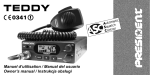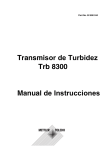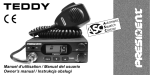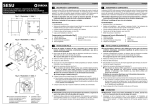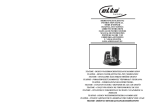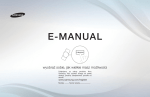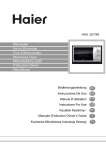Download Mod. ELEGANCE PSCHP0200 PSCHP0299 Mod
Transcript
Mod. ELEGANCE PSCHP0200 PSCHP0299 Mod. ELEGANCE TENSIO PSCHP0400 PSCHP0499 PSCHP0621 PSCHP0629 Mod. ELEGANCE TENSIO CLASSIC PSCHP0900 PSCHP0999 Manuale d’uso schermo avvolgibile Roller screen user manual Manuel d’instructions écran Betriebsanleitung Projektionswand Manual de uso de la pantalla enrollable Instrukcja obsługi ekranu Made Adeo Screen sp. Z o.o. (Polska) Manuale ELEGANCE rev. 2008/1 ITALIANO INTRODUZIONE Il presente manuale è parte integrante del prodotto e la sua lettura e comprensione sono di fondamentale importanza per la sicurezza. In esso sono descritte le norme e le modalità di impiego che consentiranno al cliente un corretto e sicuro uso dello schermo. Il manuale deve sempre accompagnare il prodotto e va custodito con cura in luogo idoneo a garantirne l’integrità fisica e facilmente accessibile a chiunque sia autorizzato alla sua consultazione. Ogni utilizzatore del prodotto è responsabile della salvaguardia del manuale. L’utilizzatore è inoltre responsabile del controllo della funzionalità dello schermo e della riparazione o sostituzione di parti soggette ad usura che potrebbero causare danni. Le immagini contenute in questo manuale hanno lo scopo di descrivere in maniera dettagliata funzioni, caratteristiche o procedure. Tuttavia possono differire per il tipo di modello rappresentato, questo non comporta modifiche al significato descrittivo dell’immagine. CARATTERISTICHE GENERALI DEL PRODOTTO Gli schermi prodotti sono costruiti in conformità con le disposizioni delle seguenti direttive CE: direttiva bassa tensione 2006-95-CE (LDV), compatibilità elettromagnetica 2004-108-CE (EMC), apparecchiature radio e terminali di telecomunicazioni 1999-05-CE (R&TTE). Telo di proiezione in PVC plastificato senza cadmio, con classificazione al fuoco M1 e M2 secondo la regolamentazione francese (LNE Laboratoire national de métrologie et d’essais – SME Centre de recherches du Bouchet). Poiché non esiste ancora a livello europeo una armonizzazione tra le varie normative nazionali di classificazione si esplicita che la classe M1 francese corrisponde a materiale non infiammabile e la classificazione M2 corrisponde a materiale non facilmente infiammabile. DISIMBALLO DELLO SCHERMO Assicurarsi che nessuna parte dello schermo sia stata danneggiata durante il trasporto. In caso di anomalia comunicarlo tempestivamente al rivenditore. Verificare che siano presenti tutti gli accessori per tipo di schermo descritti sotto. ATTENZIONE si raccomanda di non usare taglierini o oggetti appuntiti per aprire l' imballo. Schermo avvolgibile motorizzato o Radio integrato Schermo avvolgibile arganello -2 Kit di staffe per l’installazione (per schermi fino alla larghezza di -2 Kit di staffe per l’installazione (per schermi fino alla larghezza di 3mt) 3mt) -3 Kit di staffe per l’installazione (per schermi oltre alla larghezza di 3mt) -3 Kit di staffe per l’installazione (per schermi oltre alla larghezza di -2 Staffe laterali (per schermi versione senza cassonetto) 3mt) -1 commutatore unipolare 10°, 250V uomo presente con frecce -1 asta comando direzionali, compreso di calotta per montaggio a parete -1 libretto istruzioni -1 trasmettitore a radio frequenza (per schermi versione radio integrato) -1 chiave esagonale in plastica -1 libretto istruzioni (non compresi viti e tasselli per parete) (non compresi viti e tasselli per parete) NORME GENERALI DI SICUREZZA - Assicurarsi sempre di aver letto e compreso bene le istruzioni e le avvertenze contenute in questo manuale prima di iniziare ad utilizzare il prodotto e di effettuarne qualsiasi intervento di manutenzione. - Controllare, prima e durante l’utilizzo, che lo schermo non generi situazioni pericolose. - Non manomettere, togliere o danneggiare nessun elemento o parte dello schermo. - Non eseguire mai operazioni di manutenzione sullo schermo con motore acceso (Per una maggior sicurezza, togliere l’alimentazione). Ogni schermo è coperto da garanzia, la cui validità dipende dall’effettivo rispetto ed esecuzione delle istruzioni contenute in questo manuale. ATTENZIONE: Un’installazione errata può compromettere la sicurezza delle persone che useranno il prodotto, il produttore non è responsabile per danni a cose o persone causati da installazione errata, uso improprio dello schermo, scarsa o insufficiente manutenzione. Il produttore non è responsabile di problemi legati ad errori di installazione L’installazione dello schermo, i collegamenti elettrici e le verifiche in caso di malfunzionamento degli avvolgimenti motorizzati devono essere effettuati dal rivenditore autorizzato o da personale competente e a conoscenza dei rischi che può presentare l’energia elettrica. Il cavo di collegamento non può essere sostituito. Se il cavo è danneggiato lo schermo deve essere sostituito. La manomissione dei fine corsa o la foratura del sigillo posto sopra i fori comporta la decadenza della garanzia. Se necessario contattate il nostro ufficio tecnico per eventuali chiarimenti. FINITO IL MONTAGGIO DELLO SCHERMO SULLE STAFFE E’ OBBLIGATORIO VERIFICARE LA PERFETTA ORIZZONTALITA’ PRIMA DELL’UTILIZZO. AVVERTENZE E PRECAUZIONI PER L’UTILIZZO Gli schermi sono indicati per utilizzi in ambienti interni con condizioni di temperatura (20 - 25 °C) ed umidità normali. Particolari precauzioni vanno adottate per utilizzi in ambienti esterni, soprattutto in riferimento alle condizioni di temperatura e polverosità degli stessi. L’ esposizione a temperature superiori ai 50 °C può provocare deformazioni permanenti alla planarità del telo, o il distacco della tela dal rullo di avvolgimento. Non lasciare esposto per lunghi periodi il telo di proiezione alla luce solare per prevenire l’ingiallimento dello stesso (verificare anche che, a causa dell’ esposizione alla luce solare, lo schermo non raggiunga i livelli di temperatura sopra indicati). Poiché il materiale di cui è composto il telo di proiezione (PVC) tende a caricarsi elettrostaticamente, una presenza eccessiva di polveri nell’ ambiente di proiezione può provocare un degrado delle qualità ottiche del telo a causa della deposizione delle polveri per attrazione elettrostatica (vedi anche pulizia del telo di proiezione). ATTENZIONE: Non forzare manualmente la fuoriuscita del telo perché potrebbe provocare danni al motore o il distacco del cassonetto di contenimento dalle staffe di fissaggio. Non permettere ai bambini di giocare con i dispositivi di comando fissi. Tenere i telecomandi lontano dai bambini. Osservare lo schermo in movimento e tenere lontane le persone finché lo schermo non sia completamente chiuso. E’ vietato, bloccare, impedire e forzare il movimento dello schermo, aggrapparsi o dondolarsi , aggiungere o applicare qualunque oggetto al telo o fondale, modificare la struttura dello schermo; in quanto potrebbe causare danni al sistema di avvolgimento con conseguenti danni a cose e persone. PULIZIA MANUTENZIONE Per pulire il cassonetto spolverare utilizzando un panno morbido pulito ed eventualmente dei detergenti non aggressivi. Per pulire telo di proiezione, utilizzare un panno morbido, pulito, inumidito, eventualmente abbinato con detergenti a base neutra o alcool. Poiché dopo la pulizia potrebbe verificarsi che il telo si carichi di elettricità statica, a causa dello sfregamento con il panno, si consiglia di passare, con un panno pulito, un liquido antistatico sul telo per evitare che la polvere venga nuovamente attratta dallo stesso. Controllare periodicamente il sistema di fissaggio e i collegamenti elettrici. VARIANTE CON CASSONETTO Fig. 2 e 3 ISTRUZIONI PER L’ INSTALLAZIONE INSTALLAZIONE A PARETE: inserire la vite 4 con la filettatura rivolta verso l’alto nella placca 1 ed avvitare un poco il dado 3 lasciando 4-5 mm di lasco; agganciare la placca 1 al cassonetto e inserire lo spinotto in plastica 2 nello scanso della staffetta. Va sottolineato che, ai fini del solo montaggio, è indifferente se si monta la placca in un verso piuttosto che nell’ altro essendo i profili di aggancio del cassonetto perfettamente simmetrici. Fissare a parete la staffa 5 con tasselli a espansione adeguati al tipo di muro (minimo Ø 8 mm) e fissare la placca 1 con la staffa 5 usando la rondella 7 e il bullone 3. INSTALLAZIONE A SOFFITTO: fissare le staffe a soffitto 6, fornite di serie con lo schermo, con tasselli a espansione adeguati al tipo di muro (minimo Ø 8 mm), a circa 10 - 15 cm dalle estremità del cassonetto. Per gli schermi di larghezza superiore ai 350 cm la terza staffa viene posizionata al centro del cassonetto. inserire la vite 4 con la filettatura rivolta verso l’alto nella placca 1 ed avvitare un poco il dado 3 lasciando 4-5 mm di lasco; agganciare la placca 1 al cassonetto e inserire lo spinotto in plastica 2 nello scanso della staffetta. Fissare la placca 1 con la staffa 6 usando la rondella 7 e il bullone 3. installazione a soffitto direttamente con le placche di fissaggio: E’ possibile installare a soffitto direttamente le placche di aggancio 1 se si desidera che il cassonetto sia il più possibile aderente al soffitto (attenzione: per effettuare con facilità e rapidità tale installazione è richiesta una ottima planarità del soffitto in oggetto nonché un perfetto allineamento delle placche). Fissare le placche con tasselli a espansione deguati al tipo di soffitto (minimo Ø 8 mm), a circa 10 - 15 cm dalle estremità del cassonetto. Per questo tipo di montaggio il lato della placca per lo spinotto di fissaggio va, di norma, rivolto verso il lato anteriore del cassonetto per permettere un facile inserimento dello spinotto. Verificare in modo accurato l' allineamento e la orizzontalità delle placche. Allo scopo si possono utilizzare degli spessori tipo le rondelle metalliche incluse nella confezione. Attenzione che dalla accuratezza di tale operazione dipende la velocità e la facilità del successivo aggancio del cassonetto alla placca. Per gli schermi di larghezza superiore ai 350 cm la terza placca viene posizionata al centro del cassonetto. Inserire il cassonetto nelle placche con un movimento semirotatorio (inserimento a scatto) ed infilare gli spinotti di plastica che assicurano il fissaggio del cassonetto alle placche. VARIANTE 1) fissare con tasselli a espansione adeguati (minimo Ø 8 mm) la staffa 8 (è possibile il fissaggio a soffitto o a parete); SENZA 2) fissare la staffa 9 al motore con le apposite viti in dotazione, infilare il rullo nel perno della staffa 8 provvisoriamente, in questo modo potete calcolare CASSONETTO la distanza delle due staffe sulla parete, dopo aver segnato le posizioni esatte dei fori sul muro potete togliere lo schermo; Fig. 6 3) fissare con tasselli a espansione adeguati (minimo Ø 8 mm), la staffa lato motore 9 (a soffitto o a parete); 4) inserire il perno tondo nella apposita sede della staffa 8 e chiudere la sede con la coppiglia 10 in dotazione; 5) fissare la testa del motore con le apposite viti 5 alla staffa lato motore. VARIANTE 1) fissare con tasselli a espansione adeguati (minimo Ø 8 mm) le staffe (è possibile il fissaggio a soffitto o a parete) controllando il loro livellamento; CASS. RAPIDO 2) fissare lo schermo alle staffe seguendo le fig.7; Fig. 7 ATTENZIONE: L’installazione dello schermo deve essere effettuato con viti e tasselli adeguati al peso e alla tipologia di parete o soffitto sulle quali si vuole fissare le staffe, prima di incominciare l’installazione scegliete il tipo di tassello o fissaggio seguendo lo schema seguente: Schermo con larghezza fino a cm Peso complessivo da considerare 160 Kg 20 200 Kg 25 250 Kg 30 300 Kg 35 360 Kg 45 410 Kg 50 520 Kg 100 620 Kg 150 SOLO PER SCHERMI CON SISTEMA DI TENSIONATURA A CONTRAPESO mod. “TENSIO” Lo schermo tensionato è fornito di blocchi snodati e di cavi laterali che vengono regolate in fase di collaudo schermo. I blocchi, tuttavia, possono essere regolati più o meno inclinati anche successivamente l’acquisto. Se volete cambiare la posizione dei blocchi per avere un differente risultato estetico, procedete nel seguente modo: - Allentare la vite posta nella parte posteriore del blocco per sbloccare il cavo. - Scegliete l’inclinazione che preferite assicurandovi però il blocco possa ancora tendere il cavo. Stringere la vite posta dietro il blocco per fermare il cavo. - Fare lo stesso procedimento sul lato opposto assicurandovi che le posizioni dei due blocchi siano uguali. - Tagliare la parte di corda non necessaria. Se non volete cambiare la posizione dei blocchi tagliate la parte di corda non necessaria. ATTENZIONE: Dopo aver tagliato le corde non è più possibile abbassare ulteriormente i contrappesi Caratteristiche tecniche: Voltaggio: 230V Frequenza: ~Hz50 Potenza: 120W Coppia: 8Nm Velocità: 17Rpm N° cicli massimi: 2 Lunghezza cavo: 3mt Resistenza meccanica: secondo norma EN14202 T° di funzionamento: da –20 a +55 °C SCHERMI CON VARIANTE AVVOLGIMENTO “MOTORIZZATO” FIG. 4 COLLEGAMENTO ELETTRICO: Il cablaggio elettrico deve rispettare le norme CEI in vigore. La norma CEI EN 60335-1 prevede che nella rete di alimentazione ci sia un dispositivo di disconnessione onnipolare con una distanza di apertura dei contatti di almeno 3 mm. Utilizzare per il comando dello schermo solo il commutatore fornito a corredo, o modello equivalente, seguendo le indicazioni dello schema di collegamento di Fig. 4 (se il motore è montato sulla sinistra i colori dei fili vanno invertiti, cioè discesa = marrone, salita = nero). Il commutatore deve essere montato a vista del prodotto ed ad un altezza compresa fra 1.5 e 1.8 mt di altezza dal pavimento. ATTENZIONE: La corretta esecuzione degli allacciamenti elettrici, a regola d’arte e nel rispetto delle norme vigenti, è importante ai fini della prevenzione degli infortuni e del buon funzionamento, inalterato nel tempo, dello schermo. Prima di eseguire qualsiasi operazione su parti elettriche, assicurarsi che non vi sia tensione. Il motore negli schermi dotati di cassonetto è posto sulla destra dello schermo visto frontalmente (a richiesta è possibile averlo inserito sulla sinistra). Non collegare mai due o più motori allo stesso commutatore senza un comando di gruppo, oppure due commutatori allo stesso motore. REGOLAZIONE FINE CORSA SCHERMI CON VARIANTE AVVOLGIMENTO “MOTORIZZATO” ATTENZIONE LEGGERE PRIMA DI EFFETTUARE LE REGOLAZIONI le regolazioni indicate nelle fig. 8 devono essere eseguite solo da personale autorizzato e specializzato. l’utilizzo non corretto delle procedure descritte possono causare danneggiamenti al prodotto, per i quali non sarà riconosciuta la garanzia. La regolazione dei fine corsa varia in base alla posizione del motore (destro o sinistro) oppure in base alla caduta del tessuto (anteriore o posteriore), lo schema delle fig. 8 è diviso in base a queste varianti. La regolazione viene effettuata con una chiave esagonale da 4mm (in dotazione). LE VITI PER LA REGOLAZIONE DEI FINE CORSA SI TROVANO NELLA PARTE INFERIORE DELLO SCHERMO E “NON” NEL FIANCO DESTRO O SINISTRO. NON REGOLARE I FINE CORSA CON IL PULSANTE SALITA O DISCESA ATTIVATO. AVVERTENZE “IL FINE CORSA ALTO DEVE ESSERE SEMPRE REGOLATO A 2mm DAL CASSONETTO” vedi immagine a destra. Il fine corsa è regolato in maniera da permettere che il foglio di proiezione sia avvolto per almeno 1,5 giri attorno al rullo per evitare il distacco del foglio. Il fine corsa è regolato in maniera da permettere che il foglio di proiezione sia avvolto per almeno 1,5 giri attorno al rullo per evitare il distacco del foglio. Particolare attenzione va posta in caso di regolazione dei fine corsa per personalizzare l’impostazione dell’area di visione. La regolazione è permessa fino a 3 cm senza rischio di danni al prodotto. Un errata regolazione dei fine corsa può causare: -Distacco del foglio di proiezione dal rullo -Avvolgimento in senso contrario del foglio di proiezione con danneggiamento della planarità della superficie di proiezione e dei meccanismi di avvolgimento. -Rottura della saldatura del bordo nero in basso (schermi bordati). -Sforzo eccessivo sul motore con possibile danneggiamento e attivazione della resistenza termica contenuto in esso. -Avvolgimento eccessivo del sistema di taratura fine corsa con conseguente rottura della parte meccanica. GARANZIA Si ricorda agli operatori che in caso di manomissione dei sigilli e danneggiamento derivante da una regolazione errata, gli interventi per riparazione verranno considerati fuori garanzia. Caratteristiche tecniche: Voltaggio: 230V Frequenza: ~Hz50 Potenza: 120W Coppia: 8Nm Velocità: 17Rpm N° cicli massimi: 2 Lunghezza cavo: 3mt Resistenza meccanica: secondo norma EN14202 T° di funzionamento: da –20 a +55 °C Frequenza: 433.92 MHz Portata trasmet: 150mt SCHERMI CON VARIANTE AVVOLGIMENTO “MOTORIZZATO RADIO INTEGRATO” COLLEGAMENTO ELETTRICO: Il cablaggio elettrico deve rispettare le norme CEI in vigore. La norma CEI EN 60335-1 prevede che nella rete di alimentazione ci sia un dispositivo di disconnessione onnipolare con una distanza di apertura dei contatti di almeno 3 mm. L’ azionamento avviene tramite radiocomando fornito di serie. Seguire le indicazioni dello schema di collegamento di Fig. 5. FIG. 5 ATTENZIONE: La corretta esecuzione degli allacciamenti elettrici, a regola d’arte e nel rispetto delle norme vigenti, è importante ai fini della prevenzione degli infortuni e del buon funzionamento, inalterato nel tempo, dello schermo. Prima di eseguire qualsiasi operazione su parti elettriche, assicurarsi che non vi sia tensione. Il motore negli schermi dotati di cassonetto è posto sulla destra dello schermo visto frontalmente (a richiesta è possibile averlo inserito sulla sinistra). REGOLAZIONE FINE CORSA SCHERMI CON VARIANTE AVVOLGIMENTO “MOTORIZZATO RADIO INTEGRATO” ATTENZIONE LEGGERE PRIMA DI EFFETTUARE LE REGOLAZIONI le regolazioni indicate di seguito devono essere eseguite solo da personale autorizzato e specializzato. l’utilizzo non corretto delle procedure descritte possono causare danneggiamenti al prodotto, per i quali non sarà riconosciuta la garanzia. AVVERTENZE “IL FINE CORSA ALTO DEVE ESSERE SEMPRE REGOLATO A 2mm DAL CASSONETTO” vedi immagine a destra. Il fine corsa è regolato in maniera da permettere che il foglio di proiezione sia avvolto per almeno 1,5 giri attorno al rullo per evitare il distacco del foglio. Il fine corsa è regolato in maniera da permettere che il foglio di proiezione sia avvolto per almeno 1,5 giri attorno al rullo per evitare il distacco del foglio. Particolare attenzione va posta in caso di regolazione dei fine corsa per personalizzare l’impostazione dell’area di visione. La regolazione è permessa fino a 3 cm senza rischio di danni al prodotto. Un errata regolazione dei fine corsa può causare: -Distacco del foglio di proiezione dal rullo -Avvolgimento in senso contrario del foglio di proiezione con danneggiamento della planarità della superficie di proiezione e dei meccanismi di avvolgimento. -Rottura della saldatura del bordo nero in basso (schermi bordati). -Sforzo eccessivo sul motore con possibile danneggiamento e attivazione della resistenza termica contenuto in esso. -Avvolgimento eccessivo del sistema di taratura fine corsa con conseguente rottura della parte meccanica. GARANZIA Si ricorda agli operatori che in caso di manomissione dei sigilli e danneggiamento derivante da una regolazione errata, gli interventi per riparazione verranno considerati fuori garanzia. MEMORIZZARE NELLO SCHERMO IL “PRIMO” TRASMETTITORE Attenzione! – NON eseguire questa procedura se nello schermo sono già memorizzati dei Trasmettitori. 01. Dare alimentazione elettrica al schermo: il motore esegue 2 scatti LUNGHI (= nessun trasmettitore memorizzato). 02. (Entro i successivi 5 secondi) Tenere premuto per circa 3 secondi il tasto del Trasmettitore e rilasciarlo non appena il motore esegue il primo di 3 scatti LUNGHI (= memorizzazione avvenuta). Attenzione! – Al termine di questa programmazione, la direzione di Salita e di Discesa del motore non è ancora associata ai tasti e del Trasmettitore. Questo abbinamento avverrà automaticamente, durante l’esecuzione di una delle tre procedure di programmazione dei finecorsa “0” e “1”. PROGRAMMARE I FINECORSA superiore “0” e inferiore “1” 01. Tenere premuto il tasto (o ) del Trasmettitore, fino a quando l’avvolgibile non raggiunge la posizione “0” desiderata dall’utente; quindi, rilasciare il tasto. ATTENZIONE!!!! La posizione “0” corretta è quando il fondale dello schermo si trova a circa 2 mm dal cassonetto di contenimento. 02. Tenere premuto il tasto fino a quando il motore esegue 1 VIBRAZIONE; quindi, rilasciare il tasto. 03. Tenere premuto di nuovo il tasto (circa 5 secondi), fino a quando il motore esegue 4 scatti CORTI; quindi, rilasciare il tasto. 04. Tenere premuto il tasto fino a quando il motore esegue 2 scatti LUNGHI (= la posizione “0” è memorizzata); quindi, rilasciare il tasto. (o ) fino a quando l’avvolgibile non raggiunge la posizione “1” desiderata dall’utente; quindi, rilasciare il tasto. 05. Tenere premuto il tasto 06. Tenere premuto il tasto fino a quando il motore esegue 1 VIBRAZIONE; quindi, rilasciare il tasto. 07. Tenere premuto di nuovo il tasto (circa 5 secondi), fino a quando il motore esegue 4 scatti CORTI; quindi, rilasciare il tasto. fino a quando il motore esegue 2 scatti LUNGHI (= la posizione “1” è memorizzata); quindi, rilasciare il tasto. 5.1 08. Tenere premuto il tasto Nota – Dopo questa programmazione, il tasto del Trasmettitore comanderà la manovra di Salita dell’avvolgibile, mentre il tasto quella di Discesa. Durante l’esecuzione di ciascuna manovra, l’avvolgibile si fermerà in corrispondenza delle posizioni “0” e “1” programmate. SPOSTAMENTO DELLA POSIZIONE DI FINECORSA inferiore “1” 01. Tenere premuto il tasto (circa 5 secondi), fino a quando il motore esegue 1 VIBRAZIONE; quindi, rilasciare il tasto. 02. Tenere premuto contemporaneamente i tasti e (circa 5 secondi), fino a quando il motore inizia a muovere automaticamente l’avvolgibile, portandolo nella posizione “1”; quindi, rilasciare i tasti. e per posizionare l’avvolgibile nella nuova posizione “1” cercata. 03. (entro i 4 secondi successivi) Utilizzare i tasti , fino a quando il motore esegue 2 scatti LUNGHI (= nuova posizione “1” 04. (entro i 4 secondi successivi) Tenere premuti contemporaneamente i tasti e memorizzata); quindi, rilasciare i tasti. CANCELLAZIONE DEI TRASMETTITORI DALLA MEMORIA Attenzione! – la presente procedura cancella dalla Memoria dello schermo, tutti i codici dei Trasmettitori memorizzati. La procedura può essere eseguita sia con un Trasmettitore memorizzato, sia con uno non memorizzato. Se il Trasmettitore è memorizzato, procedere nel modo seguente: 01. Tenere premuto il tasto (circa 5 secondi), fino a quando il motore esegue 1 VIBRAZIONE; quindi, rilasciare il tasto. fino a quando il motore esegue 3 scatti LUNGHI; quindi, rilasciare il tasto esattamente durante il terzo scatto. 02. Tenere premuto il tasto 03. Tenere premuto il tasto fino a quando il motore esegue 3 scatti LUNGHI; quindi, rilasciare il tasto esattamente durante il terzo scatto. 04. Tenere premuto il tasto fino a quando il motore esegue 3 scatti LUNGHI; quindi, rilasciare il tasto esattamente durante il terzo scatto. Dopo qualche secondo il motore esegue 5 scatti LUNGHI (= tutti i trasmettitori cancellati). Se il Trasmettitore non è memorizzato, procedere nel modo seguente: A. Scollegare l’alimentazione elettrica (se collegata) e collegare di nuovo il motore tubolare all’alimentazione. Entro i 60 secondi successivi, tenere premuto il tasto (circa 5 secondi), fino a quando il motore esegue 1 VIBRAZIONE; quindi, rilasciare il tasto. B. (entro i 5 secondi successivi) Scollegare l’alimentazione elettrica. C. Dare di nuovo alimentazione elettrica al motore: dopo l’accensione, si hanno a disposizione 60 sec. per eseguire la procedura precedente, dal punto 01 al punto 04. RICERCA GUASTI ANOMALIA Lo schermo non si apre e non si chiude Lo schermo non si apre e non si chiude Lo schermo si muove in una sola direzione Lo schermo è sceso ma non sale più Lo schermo R.I. non si muove POSSIBILE CAUSA RIMEDIO Non è collegato all’alimentazione Controllare il collegamento elettrico Il motore è andato in termica Lasciare che si raffreddi per circa 10min Non è stato collegato un cavo di alimentazione Controllare il collegamento al commutatore E’ stato modificato il finecorsa in modo non Contattare il rivenditore o un tecnico per l’assistenza adeguato Le batterie del telecomando sono scariche Sostituire le batterie SMALTIMENTO DEL PRODOTTO Come per le operazioni d' installazione, anche al termine della vita di questo prodotto, le operazioni di smantellamento devono essere eseguite da personale qualificato. Questo prodotto è costituito da vari tipi di materiali: alcuni possono essere riciclati, altri devono essere smaltiti. Informatevi sui sistemi di riciclaggio o smaltimento previsti dai regolamenti vigenti nel vostro territorio, per questa categoria di prodotto. Come indicato dal simbolo a fianco è vietato gettare questo prodotto nei rifiuti domestici. Eseguire quindi la "raccolta separata" per lo smaltimento, secondo i metodi previsti dai regolamenti vigenti nel vostro territorio, oppure riconsegnare il prodotto al venditore nel momento dell' acquisto di un nuovo prodotto equivalente. Attenzione: i regolamenti locali possono prevedere pesanti sanzioni in caso di smaltimento abusivo di questo prodotto. GARANZIA SCHERMI Gli schermi sono garantiti per un periodo di 24 mesi per i tessuti di proiezione più 12 mesi sulle parti meccaniche e strutturali e un periodo di 60 mesi per quanto riguarda i motori utilizzati nei singoli prodotti. La garanzia viene considerata valida dalla data di acquisto dell’utente finale, tale data dovrà essere documentata con relativo documento di acquisto al momento della richiesta di intervento o sostituzione. La garanzia copre danni e mal funzionamenti risultanti dal normale utilizzo dei prodotti e la sostituzione gratuita dei componenti che presentano difetti di costruzione, il servizio prevede il ritiro/consegna da parte di un corriere convenzionato a carico del produttore (solo per la garanzia in Italia e polonia). La garanzia decade in caso di uso ed installazione errata, per manomissione o riparazione da parte di persone non autorizzate dal produttore o per la manomissione del sigillo per la regolazione dei fine corsa che può essere effettuata solo da tecnici o da personale specializzato. Sono escluse dalla garanzia le parti che presentano usura normale o usura dettata da particolari situazioni climatiche o ambientali. Non viene considerata coperta da garanzia la merce danneggiata da trasporti o manomissioni durante le movimentazioni. Si richiede pertanto un accurato controllo durante il ritiro della merce. Gli schermi inviati in riparazione non verranno accettati senza autorizzazione di rientro (RMA) da parte del produttore e senza idoneo Imballaggio. Il produttore si riserva il diritto di verificare l' esistenza degli estremi per la validità della garanzia. ENGLISH INTRODUCTION This manual is an integral part of the product and must be read and understood in all its parts for safety reasons. It contains norms and directions for correct and safe use of the screen. The manual should never be separated from the product; it must be stored in a suitable place to ensure its integrity, and in such a way as to be easily consulted by authorised personnel. Product user shall be responsible for the manual’s safekeeping. User shall also be responsible for checking the screen’s functionality and for the repair or replacement of any damaged parts that could pose a hazard. Images contained in this manual are intended to provide a detailed description of the product’s functions, characteristics and procedures. Any slight difference, depending on the model represented, will not change the meaning that the images convey. GENERAL CHARACTERISTICS OF THE PRODUCT Our screens are manufactured in compliance with the following EC directives: 2006-95-EC low voltage directive (LVD), 2004-108-EC electromagnetic compatibility (EMC), 1999-05-EC radio equipment and telecommunication terminals (R&TTE). The projection screen is a cadmium-free plastic pvc sheet, with M1 and M2 fire classification under French standards (LNE Laboratoire national de métrologie et d’essais – SME Centre de recherches du Bouchet). In the absence of a standardisation at a European level of the various national classification norms, it should be noted that the French M1 class corresponds to non flammable material and that M2 class corresponds to flame retardant material. UNPACKING THE SCREEN Ensure that the screen has suffered no damage during transport. Promptly report any anomaly to the vendor. Verify that all screen accessories have been included (see list below). WARNING do not use cutters or sharp objects to open the wrapping. Motorised or integrated radio roller screen Hand winch roller screen -2 Kits of installation brackets (for screens up to 3 m wide) -2 Kits of installation brackets (for screens up to 3 m wide) -3 Kits of installation brackets (for screen over 3 m wide) -3 Kits of installation brackets (for screen over 3 m wide) -1 winch pole -2 lateral brackets (for screen models without case) -1 instruction booklet -1 10° unipolar, 250V dead man’s selector switch with directional arrows, inclusive of wall mount hood -1 RF transmitter (for integrated radio screen models) -1 plastic hex wrench (screws and plugs for wall mount are not included) -1 instructions booklet (screws and plugs for wall mount are not included) - Always read the GENERAL SAFETY NORMS instructions and warnings set out in this manual very carefully before using the product or before performing any maintenance interventions. - Before and during use, check that the screen poses no risk of hazard. - Do not tamper with, remove or damage any part or component of the screen. - Never perform screen maintenance operations when the motor is on (for maximum safety, remove power supply). All our screens are covered by guarantee; validity of the same shall be subject to user’s full compliance with the instructions contained in this manual. WARNING: Faulty installation may compromise the safety of the product’s operators; manufacturer shall not be held liable for damages to persons or things resulting from faulty installation, improper use, insufficient or inadequate maintenance of the screen. Manufacturer shall not be held responsible for problems associated with installation errors. Screen installation, electrical connections and verifications in case of malfunction of motorised rolling screens must be performed by authorised vendor or by personnel that is informed and trained in electrical hazards. The connection cable cannot be replaced. If the cable is damaged the screen must be replaced. Tampering with end stops or piercing the seal placed over holes shall entail the forfeiture of the guarantee. For any necessary clarifications please contact our technical office. N.B.ONCE THE SCREEN HAS BEEN MOUNTED ON THE BRACKETS, AND PRIOR TO USING IT, USER IS MANDATORILY REQUIRED TO ENSURE THAT THE SCREEN’S POSITION IS PERFECTLY HORIZONTAL. WARNINGS AND RECOMMENDATIONS FOR CORRECT USE Our screens are suitable for indoor use at normal temperature (20 - 25 °C) and humidity conditions. Special precautions are necessary for outdoor use, especially as regards temperature levels and the presence of dust. Exposure to temperatures of over 50 °C can cause permanent deformation of the screen’s flatness, or the screen to come away from the roller. Avoid prolonged exposure of the projection screen to solar light to prevent yellowing of the same (ensure that exposure to solar light does not cause the screen to reach said temperature level). Since electrostatic charge tends to accumulate on the projection screen (which is made of PVC), attracting dust, excessive dustiness in the projection environment can deteriorate the optical quality of the screen (see projection screen cleaning instructions). WARNING: Do not manually force the screen’s unrolling: this could result in the motor being damaged or the screen’s case to come away from the wall mount brackets. Do not allow children to play with the screen’s control panel. Keep remote control out of children’s reach. Monitor screen movement and allow no-one near it until it is completely closed. The following operations: blocking, preventing or forcing the screen’s movement, hanging or swinging from it, adding or applying any object to the screen or backdrop, modifying the screen’s structure – are strictly forbidden and could result in damages to the screen’s rolling system and ensuing hazard to persons and things. CLEANING AND MAINTENANCE Remove dust from the case with a soft, clean cloth and a non aggressive detergent as necessary. Clean the projection screen with a soft, clean, damp cloth, and a neutral or alcohol-base detergent as necessary. Since rubbing the screen with a cloth during cleaning operations can cause electrostatic charge to accumulate, we recommend the subsequent application of an antistatic liquid with a clean cloth, to avoid dust being attracted again. Periodically check the mounting system and electrical connections. CASE MODEL Fig. 2 and 3 MODEL WITHOUT CASE Fig. 6 INSTALLATION INSTRUCTIONS WALL INSTALLATION: Insert screw 4 with thread turned upwards into plate 1 and screw on nut 3 loosely, leaving a 4-5 mm play; hook plate 1 to the case and insert plastic pin 2 into the slot of the small bracket. Please note that, for assembly purpose, the plate can be mounted either way since the hookable sections of the case are perfectly symmetrical. Secure bracket 5 to the wall with adequate wall type expansion plugs (min. Ø 8 mm) and secure plate 1 to bracket 5 using washer 7 and bolt 3. CEILING INSTALLATION: secure ceiling brackets 6 (provided) with adequate wall expansion plugs (min. Ø 8 mm), at approx. 10 - 15 cm from the ends of the case. For screens wider than 350 cm, the third bracket must be positioned in the middle of the case. Insert screw 4 with thread turned upwards into plate 1 and screw on nut 3 loosely, leaving a 4.5 mm play; hook plate 1 to the case and insert plastic pin 2 into the slot of the small bracket. Secure plate 1 to bracket 6 usando washer 7 and bolt 3. Direct ceiling installation with mount plates: For closer adherence of the case to the ceiling it is possible to fix mount plates 1 directly to the ceiling (N.B.: for quick and easy performance of this operation, excellent ceiling flatness and perfect alignment of the plates are required). Secure the plates with expansion plugs suitable for the type of ceiling (min. Ø 8 mm), at approx. 10 - 15 cm from the ends of the case. For this type of installation, as a rule, the side of the plate in which the pin is to be slotted should be turned towards the front of the case, to facilitate the insertion of the pin. Carefully check the alignment and horizontality of the plates. Metal washers of the type included in the packaging may be used for the purpose as necessary. Note that an accurate performance of this operation will ensure ease and speed when subsequently hooking the case to the plates. For screens wider than 350 cm the third palte must be positioned in the middle of the case. Hook the case to the plates with a semicircular movement (until it clicks into position); secure the case to the plates by inserting the plastic pins. 1) fasten bracket 8 with adequate expansion plugs (min. Ø 8 mm); ceiling or wall mount are possible; 2) fasten bracket 9 to motor with relevant screws (provided); temporarily insert the roller into the pin of bracket 8, so as to calculate the distance between the two brackets on the wall; after marking the exact position of the holes on the wall, remove the screen;; 3) fasten motor-side bracket 9 (to wall or ceiling) with suitable expansion plugs (min. Ø 8 mm); 4) insert round pivot in relevant slot of bracket 8 and plug the slot with split pin (provided); 5) secure motor head to motor side bracket with relevant screws 5. QUICK MODEL 1)secure brackets with adequate expansion plugs (min. Ø 8 mm); ceiling or wall mount are possible; check they are level; WITH CASE 2) fasten screen to brackets as per fig.7; Fig. 7 WARNING: When installing the screen use plugs and screws suitable for the screen’s weight and for the type of wall or ceiling on which the mount brackets are to be fixed, based on the following criteria Screen width up to cm Overall weight 160 Kg 20 200 Kg 25 250 Kg 30 300 Kg 35 360 Kg 45 410 Kg 50 520 Kg 100 620 Kg 150 ONLY FOR SCREENS WITH “TENSIO” COUNTERWEIGHT TENSIONED SYSTEM The tensioned screen is supplied with hinged blocks and lateral cables, which are adjusted in the screen’s testing phase. The blocks, however, can be adjusted at a different angle after purchase. If you wish to change the position of the blocks to achieve a different aesthetic result, proceed as follows: - Loosen the screw at the back of the block to release the cable. - Choose the angle you prefer, making sure that the block still tenses the cable. Tighten the screw at the back of the block to secure the cable. - Follow the same procedure on the opposite side, ensuring that the two blocks are in the same position. - Cut off excess cable. If you do not intend to change the blocks’ position, cut off excess cable. WARNING: Once the cables have been cut it is no longer possible to lower the counterweights any further Technical characteristics: Voltage: 230V Frequency: ~Hz50 Power: 120W Torque: 8Nm Speed: 17Rpm Max nr. of cycles: 2 Cable length: 3mt Mechanical strength: EN14202 conformant Operating T°: from –20 to +55 °C MOTORISED VARIANT ROLLER SCREENS FIG. 4 ELECTRICAL CONNECTION: electric cabling must be conformant with applicable IEC standards. IEC norm EN 60335-1 requires that supply network be fitted with an omnipolar selector switch with contact opening distance of at least 3 mm. For the screen’s control use only the selector switch provided by manufacturer, or equivalent model, and follow the instructions of the connection diagram shown on Fig. 4 (if the motor is mounted on the left, the colours of the wires must be inverted, i.e. descending = brown, ascending = black). The selector switch must be mounted within sight distance of the product, at a 1.5 1.8 m height from the floor. WARNING: Correctly performed, state-of-the-art, norm-compliant electrical connections are important to prevent accidents and to ensure the screen’s optimal and unaltered performance in time. Prior to carrying out any operation on electrical parts ensure that power supply is disconnected. In screens fitted with cases the motor is positioned on the right hand side of the screen as seen from the front (upon request it can be located on the left). Never connect two or more motors to the same selector switch without a control unit or two switches to the same motor. END STOP ADJUSTMENT FOR MOTORISED VARIANT ROLLER SCREENS WARNING - READ CAREFULLY BEFORE PERFORMING ADJUSTMENTS Adjustments shown on Fig. 8 must be performed by authorised and specialised personnel only. Incorrect performance of the procedures described may result in damages to the product which will not be covered by guarantee. End stops adjustment varies depending on the motor’s position (right or left side) or on drop of the curtain (front or rear); the diagram on Fig. 8 is sectioned based on these variants. Adjustment is performed with a 4 mm hex wrench (included). END STOPS ADJUSTMENT SCREWS ARE POSITIONED IN THE BOTTOM PART OF THE SCREEN, AND NOT IN THE RIGHT OR LEFT HAND SIDES. DO NOT ADJUST THE END STOPS WHEN UP OR DOWN BUTTON IS ACTIVATED. WARNING “UPPER END STOP MUST ALWAYS BE ADJUSTED AT 2mm FROM THE CASE” see picture on the right. End stop is adjusted so as to allow the projection sheet to wind around the roller at least 1.5 times to avoid the sheet coming loose. Special attention must be paid when end stops are adjusted in such a way that projection sheet unwinds beyond the factory setting. This is allowed within a limit of 3 cm without posing a risk to the product. Incorrect adjustment of end stops can cause: -Projection sheet coming away from the roller -Projection sheet winding the wrong way, with ensuing damage to flatness of the projection surface and to winding mechanisms -Breaking of bottom end black frame welding (framed screens) -Excessive strain on motor with possible ensuing damage and activation of motor’s thermal resistance -Excessive winding of the end stop adjustment system with ensuing breaking of the mechanical part GUARANTEE Operators are reminded that in cases where seals have been tampered with and where any damages have resulted from incorrect adjustment, repair interventions shall not be covered by guarantee. Technical characteristics: Voltage: 230V Frequency: ~Hz50 Power: 120W Torque: 8Nm Speed: 17Rpm Max nr. of cycles: 2 Cable length: 3mt Mechanical strength: EN14202 conformant Operating T°: from –20 to +55 °C Frequency: 433.92 MHz Transm. range: 150mt SCREENS WITH “MOTORISED INTEGRATED RADIO” ROLLER SYSTEM ELECTRICAL CONNECTION: electric cabling must be conformant with applicable IEC standards. IEC norm EN 60335-1 requires that supply network be fitted with an omnipolar selector switch with contact opening distance of at least 3 mm. Operates with standard radio control (supplied). Follow instructions provided in connection diagram on Fig. 5. FIG. 5 WARNING: Correctly performed, state-of-the-art, norm-compliant electrical connections are important to prevent accidents and to ensure the screen’s optimal and unaltered performance in time. Prior to carrying out any operation on electrical parts ensure that power supply is disconnected. In screens fitted with cases the motor is positioned on the right hand side of the screen as seen from the front (upon request it can be located on the left). END STOP ADJUSTMENT FOR SCREENS WITH “INTEGRATED RADIO MOTORISED” ROLLER SYSTEM WARNING - READ CAREFULLY BEFORE PERFORMING ADJUSTMENTS Adjustments illustrated below must be performed by authorised and specialised personnel only. Incorrect performance of the procedures described may result in damages to the product which will not be covered by guarantee. WARNING “UPPER END STOP MUST ALWAYS BE ADJUSTED AT 2mm FROM THE CASE” see picture on the right. End stop is adjusted so as to allow the projection sheet to wind around the roller at least 1.5 times to avoid the sheet coming loose. Special attention must be paid when end stops are adjusted in such a way that projection sheet unwinds beyond the factory setting. This is allowed within a limit of 3 cm without posing a risk to the product. Incorrect adjustment of end stops can cause: -Projection sheet coming away from the roller -Projection sheet winding the wrong way, with ensuing damage to flatness of the projection surface and to winding mechanisms -Breaking of bottom end black frame welding (framed screens) -Excessive strain on motor with possible ensuing damage and activation of motor’s thermal resistance -Excessive winding of the end stop adjustment system with ensuing breaking of the mechanical part. GUARANTEE Operators are reminded that in cases where seals have been tampered with and where any damages have resulted from incorrect adjustment, repair interventions shall not be covered by guarantee. MEMORISING THE “FIRST” TRANSMITTER ON SCREEN Caution! – DO NOT follow this procedure if Transmitters have already been memorised on screen. 01. Turn on the power to screen: the motor makes 2 LONG motions (= no transmitters memorised). 02. (Within the next 5 seconds) Press and hold down key on the transmitter for about 3 seconds and release it as soon as the motor start the first of 3 LONG motions (= memorisation complete). and on the Caution! – Once this part of programming has been completed, the Up and Down movements of the motor are still not associated to keys Transmitter. This will take place automatically during one of the three programming procedures of limit switches “0” and “1”. PROGRAMMING OF LIMIT SWITCH POSITIONS upper “0” and lower “1” (or ) on the transmitter until the roller shutter/awning reaches the “0” position required by the user; then release the key. 01. Press and hold down key ATTENTION!!! the correct "0" position is when the low bar of the screen is positioned at 2 mm from the case. 02. Press and hold down key until the motor performs 1 VIBRATION; then release the key. 03. Press and hold down key again (for approx. 5 seconds), until the motor performs 4 SHORT motions; then release the key. 04. Press and hold down key until the motor performs 2 LONG motions (= the “0” position is memorised); then release the key. (or ) until the roller shutter/awning reaches the position “1” required by the user; then release the key. 05. Press and hold down key 06. Press and hold down key until the motor performs 1 VIBRATION; then release the key. 07. Press and hold down key again (for approx. 5 seconds), until the motor performs 4 SHORT motions; then release the key. 08. Press and hold down key until the motor performs 2 LONG motions (=position “1” is memorised); then release the key. on the Transmitter will control the Up manoeuvre of the roller shutter/awning, while key will control the Note – Once this programming procedure is complete, key Down manoeuvre. The roller shutter/awning will stop at programmed positions “0” and “1” during each of these manoeuvres. REPOSITIONING OF LIMIT SWITCH lower “1” 01. Press and hold down key (for approx. 5 seconds), until the motor performs 1 VIBRATION, then release the key. simultaneously (for approx. 5 seconds), until the motor starts to automatically move the roller shutter / awning into position “1”, 02. Press and hold down keys and then release the keys. 03. (within the next 4 seconds) Press keys and to position the roller shutter/awning in the new position “1”. simultaneously until the motor performs 2 LONG motions (= new position “1” memorised), then 04. (within the next 4 seconds) Press and hold down keys and release the keys DELETING TRANSMITTERS FROM THE MEMORY Caution! – This procedure deletes all memorised transmitter codes from screen memory. The procedure can be performed both with a memorised transmitter as well as a non memorised transmitter. If the transmitter is memorised, proceed as follows: 01. Press and hold down key (for approx. 5 seconds), until the motor performs 1 VIBRATION; then release the key. until the motor performs 3 LONG motions; then release the key exactly on the third movement. 02. Press and hold down key 03. Press and hold down key until the motor performs 3 LONG motions; then release the key exactly on the third movement. until the motor performs 3 LONG motions; then release the key exactly on the third movement. 04. Press and hold down key After a few seconds the motor performs 5 LONG motions (= all transmitters deleted). If the Transmitter is not memorised, proceed as follows: A. Disconnect from power supply (if connected) and connect again the tubular motor to the power supply. Within the next 60 seconds, press and hold down key (for approx. 5 seconds), until the motor performs 1 VIBRATION; then release the key. B. (within the next 5 seconds) Disconnect from the power supply. C. Power the motor again: the previous procedure, from point 01 to point 04, must be performed within 60 seconds from turning on the power supply. TROUBLESHOOTING ANOMALY Screen does not open/close Screen does not open/close Screen moves in one direction only Screen has come down but will not go up R.I. screen is blocked POSSIBLE CAUSE Not connected to power supply The motor’s thermal protection is activated A power supply cable has not been connected End stop has been incorrectly modified Remote control batteries are flat REMEDIAL ACTION Check electrical connection Allow to cool down for about 10 minutes Check connection to selector switch Call vendor or a technician for assistance Replace batteries PRODUCT’S DISPOSAL As is the case for installation procedures, when the product reaches the end of its useful life, disposal operations must be carried out by qualified personnel. The product is made up of various types of material: some can be recycled, others have to be disposed of. You must follow applicable recycling or disposal regulations in force in your area for this product category. As shown in the picture on the left, you must not throw the product into a domestic litter bin. Either dispose of the various components separately, pursuant to the regulations applicable in your territory, or hand the product over to a vendor upon purchasing a similar new product. Warning: local regulations can foresee heavy fines in case of unlawful disposal of this product. WARRANTY ON SCREENS Screens are covered by a 24 month guarantee for projection curtains, plus 12 months for mechanical and structural parts, and a 60 month period for motors installed on single products. The guarantee’s validity starts from the date of purchase on the part of the end user; such purchase date must be documented by a purchase receipt when requesting technical interventions or replacement. The guarantee covers damages and malfunctions resulting from normal use of the products, and replacement free of charge of components with manufacturing flaws; the service includes collection/delivery by a contracting courier at the manufacturer’s expense (only for Italy and Poland guarantees). The guarantee is forfeited in case of incorrect use or installation, tampering or repair on the part of personnel not authorised by manufacturer or tampering with the seal for end stop adjustment, which can only be carried out by technicians or specialised personnel. The guarantee does not cover damages resulting from normal wear and tear or from particular weather or environmental conditions. Damages to goods during transport or handling operations are not covered by guarantee. Goods must therefore be checked carefully upon receival. Screens returned for repair will not be accepted unless they are accompanied by the manufacturer’s RMA (return material authorisation) and adequately packed. Manufacturer reserves the right to verify the existence of the requisites for the validity of the guarantee. FRANÇAIS INTRODUCTION Ce manuel fait partie intégrante du produit et sa lecture et compréhension sont d’une importance fondamentale pour la sécurité. Il décrit les normes et modalités d’utilisation qui permettront au client d’utiliser l’écran correctement et en toute sécurité. Le manuel doit toujours accompagner le produit et doit être conservé avec soin dans un lieu adapté afin d’en garantir l’intégrité physique, tout en permettant d’y accéder facilement par toute personne autorisée à le consulter. Tout utilisateur du produit est responsable de la conservation de ce manuel. L’utilisateur est également responsable du contrôle du bon fonctionnement de l’écran et de la réparation ou substitution des pièces sujettes à l’usure et pouvant provoquer des dommages. Les images contenues dans ce manuel ont pour but de décrire de manière détaillée les fonctions, caractéristiques ou procédures. Toutefois elles peuvent différer selon le type modèle représenté, ceci n’enlève rien au sens descriptif de l’image. CARACTÉRISTIQUES GÉNÉRALES DU PRODUIT Les écrans fabriqués sont conformes aux dispositions des directives CE suivantes : directive basse tension 2006-95-CE (LDV), compatibilité électromagnétique 2004108-CE (EMC), R & TTE 1999-05-CE (R&TTE). Toile de projection en PVC plastifié sans cadmium, avec classement au feu M1 et M2 selon la réglementation française (LNE Laboratoire national de métrologie et d’essais – SME Centre de recherches du Bouchet). Étant donné qu’il n’existe encore au niveau européen aucune harmonisation entre les différentes réglementations nationales de classification, nous précisons que la classe M1 française correspond à matériau non inflammable et la classe M2 correspond à matériau difficilement inflammable. DÉSEMBALLAGE DE L’ÉCRAN S’assurer qu’aucune partie de l’écran n’a été endommagée pendant le transport. En cas d’anomalie, communiquer immédiatement le problème au revendeur. Vérifier que tous les accessoires sont compris, en fonction du type d’écran, selon la liste ci-dessous. ATTENTION : il est conseillé de ne pas utiliser de cutter ou d’objets pointus pour ouvrir l' emballage. Écran enroulable motorisé ou Radio intégré Écran enroulable à tourniquet -2 kits de supports pour l’installation (pour les écrans allant jusqu’à -2 kits de supports pour l’installation (pour les écrans allant jusqu’à une une largeur de 3m) largeur de 3m) -3 kits de supports pour l’installation (pour les écrans d’une largeur -3 kits de supports pour l’installation (pour les écrans d’une largeur supérieure à 3m) supérieure à 3m) -1 tige de commande -2 supports latéraux (pour les écrans version sans caisson) -1 livret d’instructions -1 commutateur unipolaire 10°, 250V homme présent avec flèches de direction, calotte de montage mural comprise -1 émetteur à radio fréquence (pour écrans version radio intégrée) (ne sont pas comprises les vis et chevilles pour la fixation au mur) -1 clé hexagonale en plastique -1 livret d’instructions (ne sont pas comprises les vis et chevilles pour la fixation au mur) NORMES GÉNÉRALES DE SÉCURITÉ - S’assurer toujours d’avoir bien lu et compris les instructions et les avertissements contenus dans le manuel avant de commencer à utiliser le produit et d’effectuer toute intervention d’entretien. - Contrôler, avant et pendant l’utilisation, que l’écran ne génère pas de situations dangereuses. - Ne modifier, enlever ou endommager aucun élément ou partie de l’écran. - Ne jamais effectuer d’opérations d’entretien sur l’écran avec le moteur allumé (pour plus de sécurité, débrancher l’appareil). Chaque écran est couvert par une garantie, dont la validité dépend du respect et de l’exécution des instructions contenues dans ce manuel. ATTENTION : Une installation incorrecte peut compromettre la sécurité des personnes qui utiliseront ce produit, le fabricant ne pourra être tenu responsable des dommages causés aux choses ou aux personnes suite à une installation et à un usage incorrects de l’écran, et à un mauvais entretien. Le fabricant n’est pas responsable des problèmes liés à des erreurs d’installation. L’installation de l’écran, les raccordements électriques et les contrôles en cas de mauvais fonctionnement des enrouleurs motorisés doivent être effectués par le revendeur autorisé ou par un technicien qualifié connaissant les risques liés à l’électricité. Le câble de raccordement ne peut pas être substitué. Si le câble est endommagé, l’écran doit être substitué. La modification des fins de course ou le percement de la protection située au-dessus des orifices entraînent l’annulation de la garantie. Si nécessaire, contacter notre bureau technique pour tout éclaircissement. UNE FOIS LE MONTAGE DE L’ÉCRAN SUR LES SUPPORTS TERMINÉ, IL EST IMPÉRATIF DE VÉRIFIER QU’IL EST PARFAITEMENT HORIZONTAL AVANT DE L’UTILISER. AVERTISSEMENTS ET PRÉCAUTIONS D’EMPLOI Il est recommandé d’utiliser les écrans dans des locaux couverts, dans des conditions de température (20 - 25 °C) et d’humidité normales. Des précautions particulières doivent être adoptées en cas d’utilisation à l’extérieur, en particulier en ce qui concerne les températures et la poussière. L’exposition à des températures supérieures à 50 °C peut provoquer des déformations permanentes à la toile, ou le détachement de la toile du rouleau d’enroulement. Ne pas laisser la toile de projection exposée à la lumière du soleil pendant de longues périodes afin d’éviter le jaunissement de l’écran (vérifier également que l’écran n’atteint pas les niveaux de température indiqués ci-dessus suite à son exposition à la lumière du soleil). L’écran étant composé d’une toile de projection (PVC), il tend à se charger électrostatiquement, et donc une présence excessive de poussière dans l’environnement de projection peut entraîner une dégradation des qualités optiques de la toile à cause du dépôt de poussières par attraction électrostatique (voir aussi Nettoyage de la toile de projection). ATTENTION : Ne pas forcer manuellement le déroulement de la toile car cela pourrait provoquer des dommages au moteur ou le décrochage du caisson de son support. Ne pas permettre aux enfants de jouer avec les dispositifs de commande fixes. Tenir les télécommandes hors de portée des enfants. Observer l’écran en mouvement et éloigner toute personne de l’écran tant qu’il n’est pas complètement refermé. Il est interdit de bloquer, empêcher ou forcer le mouvement de l’écran, de s’accrocher ou de se balancer, d’ajouter ou appliquer tout objet à la toile ou au fond, ou de modifier la structure de l’écran, car cela pourrait provoquer des dommages au système d’enroulement, ainsi qu’aux choses et aux personnes. NETTOYAGE ET ENTRETIEN Pour nettoyer le caisson, utiliser un chiffon doux propre et un détergent non agressif si nécessaire. Pour nettoyer la toile de projection, utiliser un chiffon doux, propre, humidifié, avec un détergent à base neutre ou de l’alcool si nécessaire. Étant donné qu’après le nettoyage la toile pourrait se charger d’électricité statique à cause du frottement du chiffon, il est conseillé de passer, avec un chiffon propre, un liquide antistatique sur la toile afin d’éviter que la poussière ne soit à nouveau attirée par l’écran. Contrôler périodiquement le système de fixation et les raccordements électriques. VARIANTE AVEC CAISSON FIG. 2 et 3 INSTRUCTIONS POUR L’INSTALLATION INSTALLATION AU MUR : Insérer la vis 4 avec le filetage tourné vers le haut dans la plaque 1 et visser un peu l’écrou 3 en laissant 4-5 mm de jeu ; accrocher la plaque 1 au caisson et insérer la broche en plastique 2 dans l’interstice du support. Remarquez que la plaque peut être montée dans un sens ou dans l’autre, étant donné que les profils d’accrochage du caisson sont parfaitement symétriques. Fixer au mur le support 5 avec des chevilles à expansion adaptées au type de mur (minimum Ø 8 mm) et fixer la plaque 1 avec le support 5 en utilisant la rondelle 7 et le boulon 3. INSTALLATION AU PLAFOND : Fixer au plafond les supports 6 fournis de série avec l’écran, à l’aide de chevilles à expansion adaptées au type de mur (minimum Ø 8 mm), à environ 10 - 15 cm des extrémités du caisson. Pour les écrans d’une largeur supérieure à 350 cm, le troisième support doit être positionné au centre du caisson. Insérer la vis 4 avec le filetage tourné vers le haut dans la plaque 1 et visser un peu l’écrou 3 en laissant 4-5 mm de jeu ; accrocher la plaque 1 au caisson et insérer la broche en plastique 2 dans l’interstice du support. Fixer la plaque 1 avec le support 6 en utilisant la rondelle 7 et le boulon 3. Installation au plafond directement avec les plaques de fixation : Il est possible d’installer directement au plafond les plaques d’accrochage 1 si l’on souhaite que le caisson soit le plus possible adhérent au plafond (attention : pour effectuer facilement et rapidement cette installation, il faut que le plafond soit parfaitement plat et les plaques doivent être parfaitement alignées). Fixer au plafond les plaques, à l’aide de chevilles à expansion adaptées au type de mur (minimum Ø 8 mm), à environ 10 - 15 cm des extrémités du caisson. Pour ce type de montage, le côté de la plaque pour la broche de fixation doit normalement être tourné vers l’avant du caisson afin de permettre une insertion facile de la broche. Vérifier de manière précise l’alignement et l’horizontalité des plaques. Pour cela, vous pouvez utiliser des épaisseurs comme les rondelles métalliques incluses dans l’emballage. Attention : de cette opération dépendent la vitesse et la facilité d’accrochage successif du caisson sur la plaque. Pour les écrans d’une largeur supérieure à 350 cm, la troisième plaque doit être positionnée au centre du caisson. Insérer le caisson dans les plaques à l’aide d’un mouvement semi-rotatif (déclic) et enfiler les broches en plastique qui garantissent la fixation du caisson aux plaques. VARIANTE 1) fixer à l’aide de chevilles à expansion adaptées (minimum Ø 8 mm) le support 8 (la fixation peut se faire au plafond ou au mur) ; SANS CAISSON 2) fixer le support 9 au moteur à l’aide des vis fournies, enfiler provisoirement le rouleau de l’écran dans le pivot du support 8, de façon à pouvoir FIG. 6 calculer la distance entre les deux supports sur le mur. Après avoir marqué les positions exactes des orifices sur le mur, vous pouvez enlever l’écran ; 3) fixer à l’aide de chevilles à expansion adaptées (minimum Ø 8 mm) le support côté moteur 9 (au plafond ou au mur) ; 4) insérer le pivot rond dans son emplacement sur le support 8 et fermer l’orifice à l’aide du couvercle 10 fourni ; 5) à l’aide des vis 5, fixer la tête du moteur sur le support côté moteur. VARIANTE 1) fixer à l’aide de chevilles à expansion adaptées (minimum Ø 8 mm) les supports (la fixation peut se faire au plafond ou au mur) en contrôlant leur CAISS. RAPIDE mise à niveau ; 2) fixer l’écran sur les supports en suivant les fig.7. FIG. 7 ATTENTION : L’installation de l’écran doit être effectuée à l’aide de vis et de chevilles adaptées au poids et au type de paroi ou de plafond sur lesquels on souhaite fixer les supports. Avant de commencer l’installation, choisissez le type de cheville ou de fixation en suivant le schéma suivant : Écran d’une largeur max de (en cm) : Poids total à considérer 160 Kg 20 200 Kg 25 250 Kg 30 300 Kg 35 360 Kg 45 410 Kg 50 520 Kg 100 620 Kg 150 UNIQUEMENT POUR LES ÉCRANS AVEC SYSTÈME DE TENSION À CONTREPOIDS mod. “TENSIO” L’écran tendu est pourvu de blocs articulés et de câbles latéraux qui sont réglés durant la phase de test de l’écran. Cela dit, les blocs peuvent être inclinés au besoin après l’achat. Si vous souhaitez changer la position des blocs afin d’obtenir un résultat esthétique différent, procédez de la manière suivante : - Desserrer la vis située dans la partie postérieure du bloc pour débloquer le câble. - Choisissez l’inclinaison que vous préférez en vous assurant que le bloc peut encore tendre le câble. Serrez la vis située derrière le bloc pour arrêter le câble. - Faire la même chose sur le côté opposé en vous assurant que les positions des deux blocs sont les mêmes. - Couper la partie de corde qui ne sert pas. Si vous ne souhaitez pas changer la position des blocs, coupez la partie de corde qui n’est pas nécessaire. ATTENTION : Après avoir coupé les cordes, il n’est plus possible d’abaisser ultérieurement les contrepoids. Caractéristiques techniques : Tension : 230V Fréquence : ~Hz50 Puissance : 120W Couple : 8Nm Vitesse : 17Rpm Nb max de cycles : 2 Longueur câble : 3m Résistance mécanique : conforme norme EN14202 Temp. de fonctionnement : de –20 à +55 °C ÉCRANS AVEC VARIANTE ENROULEMENT “MOTORISÉ” FIG. 4 RACCORDEMENT ÉLECTRIQUE : Le câblage électrique doit respecter les normes CEI en vigueur. La norme CEI EN 60335-1 prévoit que le réseau d’alimentation doit être pourvu d’un dispositif de déconnexion omnipolaire avec une distance d’ouverture des contacts d’au moins 3 mm. N’utiliser pour la commande de l’écran que le commutateur fourni avec l’appareil, ou un modèle équivalent, en suivant les indications du schéma de raccordement de la Fig. 4 (si le moteur est monté sur la gauche, les couleurs des fils doivent être inversés, donc déroulement = marron, enroulement = noir). Le commutateur doit être monté de manière à pouvoir l’actionner tout en ayant l’écran sous les yeux et à une hauteur comprise entre 1,5 et 1,8 m de hauteur du sol. ATTENTION : l’exécution correcte des raccordements électriques, dans les règle de l’art et dans le respect des réglementations en vigueur, est importante pour la prévention des accidents et afin de garantir un fonctionnement correct et durable de l’écran. Avant d’effectuer toute opération sur les parties électriques, s’assurer qu’il n’y a pas de tension. Le moteur des écrans pourvus de caisson est situé sur la droite de l’écran vu de face (sur demande, il est possible de l’avoir sur la gauche). Ne jamais relier deux moteurs ou plus à un même commutateur sans une commande de groupe, ou bien deux commutateurs sur le même moteur. RÉGLAGE DES FINS DE COURSE DES ÉCRANS AVEC VARIANTE ENROULEMENT “MOTORISÉ” ATTENTION : À LIRE AVANT D’EFFECTUER TOUT RÉGLAGE Les réglages indiqués sur la fig. 8 ne peuvent être effectués que par un technicien autorisé et spécialisé. Le non respect des procédures décrites peut provoquer des dommages au produit, pour lesquels la garantie ne sera pas valable. Le réglage des fins de course varie en fonction de la position du moteur (droite ou gauche) et en fonction de la chute de la toile (antérieure ou postérieure). Le schéma de la fig. 8 est subdivisé en fonction de ces variantes. Le réglage s’effectue à l’aide d’une clé hexagonale de 4 mm (fournie). LES VIS POUR LE RÉGLAGE DES FINS DE COURSE SE TROUVENT DANS LA PARTIE INFÉRIEURE DE L’ÉCRAN ET NON DANS LES FLANCS DROIT OU GAUCHE. NE PAS RÉGLER LES FINS DE COURSE AVEC LE BOUTON DE MONTÉE OU DESCENTE ACTIONNÉ. RISQUES LA FIN DE COURSE SUPÉRIEURE DOIT TOUJOURS ÊTRE RÉGLÉE À 2mm DU CAISSON (voir image à droite). La fin de course est réglée de manière à permettre que la toile de projection reste enroulée sur au moins 1,5 tours autour du rouleau afin d’éviter le décrochage de la toile. Une attention particulière doit être accordée en cas de réglage des fins de course au-delà du réglage d’usine de déroulement de la toile de projection. Un tel réglage est admis jusqu' à 3 cm sans risque de dommages pour le produit. Un mauvais réglage des fins de course peut provoquer : -Décrochage de la toile de projection du rouleau. -Enroulement en sens contraire de la toile de projection avec endommagement de la surface de l’écran et des mécanismes d’enroulement. -Rupture de la soudure du bord noir en bas (écrans avec bord). -Effort excessif du moteur avec risque d’endommagement et de déclenchement de la résistance thermique contenue dans celui-ci. -Enroulement excessif du système de réglage des fins de course et rupture de la partie mécanique. GARANTIE Nous rappelons aux opérateurs qu’en cas de modification des protections et d’endommagement dû à un réglage incorrect, les interventions de réparation seront considérées hors garantie. Caractéristiques techniques : Tension : 230V Fréquence : ~Hz50 Puissance : 120W Couple : 8Nm Vitesse : 17Rpm Nb max de cycles : 2 Longueur câble : 3m Résistance mécanique : conforme norme EN14202 Temp. de fonctionnement : de –20 à +55 °C Fréquence : 433.92 MHz Portée émetteur : 150m ÉCRANS AVEC VARIANTE ENROULEMENT “MOTORISÉ RADIO INTÉGRÉE” RACCORDEMENT ÉLECTRIQUE : Le câblage électrique doit respecter les normes CEI en vigueur. La norme CEI EN 60335-1 prévoit que le réseau d’alimentation doit être pourvu d’un dispositif de déconnexion omnipolaire avec une distance d’ouverture des contacts d’au moins 3 mm. L’actionnement se fait à travers une radiocommande fournie de série. Suivre les indications reportées sur le schéma de raccordement de la Fig. 5. FIG. 5 ATTENTION : l’exécution correcte des raccordements électriques, dans les règle de l’art et dans le respect des réglementations en vigueur, est importante pour la prévention des accidents et afin de garantir un fonctionnement correct et durable de l’écran. Avant d’effectuer toute opération sur les parties électriques, s’assurer qu’il n’y a pas de tension. Le moteur des écrans pourvus de caisson est situé sur la droite de l’écran vu de face (sur demande, il est possible de l’avoir sur la gauche). RÉGLAGE DES FINS DE COURSE DES ÉCRANS AVEC VARIANTE ENROULEMENT “MOTORISÉ RADIO INTÉGRÉE” ATTENTION : À LIRE AVANT D’EFFECTUER TOUT RÉGLAGE Les réglages indiqués ci-après ne peuvent être effectués que par un technicien autorisé et spécialisé. Le non respect des procédures décrites peut provoquer des dommages au produit, pour lesquels la garantie ne sera pas valable. RISQUES LA FIN DE COURSE SUPÉRIEURE DOIT TOUJOURS ÊTRE RÉGLÉE À 2mm DU CAISSON (voir image à droite). La fin de course est réglée de manière à permettre que la toile de projection reste enroulée sur au moins 1,5 tours autour du rouleau afin d’éviter le décrochage de la toile. Une attention particulière doit être accordée en cas de réglage des fins de course au-delà du réglage d’usine de déroulement de la toile de projection. Un tel réglage est admis jusqu' à 3 cm sans risque de dommages pour le produit. Un mauvais réglage des fins de course peut provoquer : -Décrochage de la toile de projection du rouleau. -Enroulement en sens contraire de la toile de projection avec endommagement de la surface de l’écran et des mécanismes d’enroulement. -Rupture de la soudure du bord noir en bas (écrans avec bord). -Effort excessif du moteur avec risque d’endommagement et de déclenchement de la résistance thermique contenue dans celui-ci. -Enroulement excessif du système de réglage des fins de course et rupture de la partie mécanique. GARANTIE Nous rappelons aux opérateurs qu’en cas de modification des protections et d’endommagement dû à un réglage incorrect, les interventions de réparation seront considérées hors garantie. MÉMORISER LE PREMIER ÉMETTEUR DANS LE ECRANS Attention ! – NE PAS exécuter cette procédure si des émetteurs sont déjà mémorisés dans le ecrans. 01. Alimenter électriquement le ecrans : le moteur effectue 2 crans LONGS (= aucun émetteur mémorisé). 02. (Dans les 5 secondes qui suivent) Maintenir enfoncée pendant environ 3 secondes la touche de l’émetteur et la relâcher dès que le moteur effectue le premier de 3 crans LONGS (= mémorisation effectuée). et de l’émetteur. Attention ! – À la fin de cette programmation, la direction de montée et de descente du moteur n’est pas encore associée aux touches Cette association s’effectuera automatiquement, durant l’exécution d’une des trois procédures de programmation des fins de course « 0 » et « 1 » . PROGRAMMER LES FINS DE COURSE superieur « 0 » et inferieur « 1 » 01. Maintenir enfoncée la touche (o ) de l’émetteur, jusqu’à ce que le volet ou le store atteigne la position « 0 » désirée par l’utilisateur ; puis relâcher la touche. ATTENTION ! ! ! les "0" positions correcte sont quand la basse barre de l' écran est placée à 2 millimètres du cas. 02. Maintenir enfoncée la touche jusqu’à ce que le moteur effectue 1 VIBRATION ; puis relâcher la touche. 03. Maintenir enfoncée de nouveau la touche (environ 5 secondes), jusqu’à ce que le moteur effectue 4 crans COURTS ; puis relâcher la touche. jusqu’à ce que le moteur effectue 2 crans LONGS (= la position « 0 » est mémorisée) ; puis relâcher la touche. 04. Maintenir enfoncée la touche 05. Maintenir enfoncée la touche (o ) jusqu’à ce que le volet ou le store atteigne la position « 1 » désirée par l’utilisateur ; puis relâcher la touche. 06. Maintenir enfoncée la touche jusqu’à ce que le moteur effectue 1 VIBRATION ; puis relâcher la touche. 07. Maintenir enfoncée de nouveau la touche (environ 5 secondes), jusqu’à ce que le moteur effectue 4 crans COURTS ; puis relâcher la touche. 08. Maintenir enfoncée la touche jusqu’à ce que le moteur effectue 2 crans LONGS (= la position « 1 » est mémorisée) ; puis relâcher la touche. de l’émetteur commandera la manoeuvre de montée du volet ou du store, et la touche celle de descente. Durante N.B. – Après cette programmation, la touche l’exécution de chaque manoeuvre, le volet ou le store s’arrêtera au niveau des positions « 0 » et « 1 » programmées. DÉPLACEMENT DE LA POSITION DE FIN DE COURSE inferieur « 1 » 01. Maintenir enfoncée la touche (environ 5 secondes) jusqu’à ce que le moteur effectue 1 VIBRATION ; puis relâcher la touche. (environ 5 secondes), jusqu’à ce que le moteur commence à bouger automatiquement le volet ou le store, en 02. Maintenir enfoncée simultanément les touches et le portant dans la position « 1 »; puis relâcher les touches. 03. (dans les 4 secondes qui suivent) Utiliser les touches et pour positionner le volet ou le store dans la nouvelle position « 1 » cherchée. 04. (dans les 4 secondes qui suivent) Maintenir enfoncées simultanément les touches et , jusqu’à ce que le moteur effectue 2 crans LONGS (= nouvelle position « 1 » mémorisée); puis relâcher les touches. EFFACEMENT DES ÉMETTEURS DE LA MÉMOIRE Attention ! – cette procédure efface de la mémoire du ecrans tous les codes des émetteurs mémorisés. La procédure peut être effectuée aussi bien avec un émetteur mémorisé, qu’avec un émetteur non mémorisé. Se il Trasmettitore è memorizzato, procedere nel modo seguente: 01. Maintenir enfoncée la touche (environ 5 secondes) jusqu’à ce que le moteur effectue 1 VIBRATION ; puis relâcher la touche. 02. Maintenir enfoncée la touche jusqu’à ce que le moteur effectue 3 crans LONGS ; puis relâcher la touche exactement durant le troisième cran. 03. Maintenir enfoncée la touche jusqu’à ce que le moteur effectue 3 crans LONGS ; puis relâcher la touche exactement durant le troisième cran. jusqu’à ce que le moteur effectue 3 crans LONGS ; puis relâcher la touche exactement durant le troisième cran. 04. Maintenir enfoncée la touche Au bout de quelques secondes le moteur effectue 5 crans LONGS (= tous les émetteurs effacés). Si l’émetteur n’est pas mémorisé, procéder de la façon suivante : A. Débrancher l’alimentation électrique (si elle est branchée) puis rebrancher le moteur tubulaire. Dans les 60 secondes qui suivent, maintenir enfoncée la touche (environ 5 secondes), jusqu’à ce que le moteur effectue 1 VIBRATION ; puis relâcher la touche. B. (dans les 5 secondes qui suivent) Débrancher l’alimentation électrique. C. Rebrancher de nouveau le moteur : après l’allumage, on dispose de 60 secondes pour effectuer la procédure précédente, du point 01 au point 04. RÉSOLUTION DES PANNES ANOMALIE L’écran ne s’ouvre/ferme plus L’écran ne s’ouvre/ferme plus L’écran ne se déplace que dans une seule direction L’écran est descendu mais il ne remonte plus L’écran R.I. ne bouge pas CAUSE PROBABLE L’appareil n’est pas branché La résistance thermique déclenchée Un des fils n’est pas relié du moteur s’est La fin de course a été mal réglée Les piles de la télécommande sont déchargées SOLUTION Contrôler le raccordement électrique Laisser refroidir le moteur pendant environ 10 min. Contrôler le raccordement au commutateur Contacter le revendeur l’assistance Changer les piles ou un technicien pour ÉLIMINATION DU PRODUIT Comme pour les opérations d' installation, au terme de la vie du produit, les opérations de démontage doivent être effectuées par un technicien qualifié. Ce produit est composé de différents types de matériaux : certains peuvent être recyclés, d’autres doivent être éliminés. Informez-vous sur les systèmes de recyclage et d’élimination des déchets prévus par les réglementations en vigueur sur votre territoire pour cette catégorie de produits. Comme l’indique le symbole ci-contre, il est interdit de jeter ce produit dans les déchets domestiques. Effectuez donc un "tri sélectif" pour le traitement des déchets, selon les méthodes prévues par les réglementations en vigueur sur votre territoire, ou bien ramenez le produit chez le vendeur au moment de l' achat d’un nouveau produit équivalent. ATTENTION : les réglementations locales peuvent prévoir des sanctions en cas d’élimination abusive de ce produit. GARANTIE ÉCRANS Nos écrans sont garantis sur une période de 24 mois pour les toiles de projection, plus 12 mois sur les parties mécaniques et structurelles, et sur une période de 60 mois en ce qui concerne les moteurs. La garantie est considérée comme valable à compter de la date d’achat par l’utilisateur final. Cette date devra être prouvée par un document d’achat au moment de la demande d’intervention ou de substitution. La garantie couvre les dommages et mauvais fonctionnements résultant d’une utilisation normale des produits, et la substitution gratuite des composants qui présentent des défauts de construction. Le service prévoit le retrait et la livraison par un livreur conventionné à la charge du fabricant (uniquement pour l’Italie et la Pologne). La garantie sera annulée en cas d’utilisation et d’installation incorrectes, de modification ou de réparation par des personnes non autorisées par le fabricant ou d’altération de la protection pour le réglage des fins de course qui ne peut être effectué que par un technicien ou par un personnel spécialisé. Sont exclues de la garantie les parties qui présentent une usure normale ou une usure due à des situations climatiques ou environnementales particulières. N’est pas couverte par la garantie la marchandise endommagée lors de transports ou modifiée durant les manipulations. Il est donc nécessaire d’effectuer un contrôle minutieux lors du retrait de la marchandise. Les écrans envoyés en réparation ne seront pas acceptés sans autorisation de retour (RMA) de la part du fabricant et sans un emballage adapté. Le fabricant se réserve le droit de vérifier l' existence des conditions requises pour la validité de la garantie. DEUTSCH EINFÜHRUNG Dieses Handbuch ist integraler Teil des Produkts, und dessen Lektüre und Verständnis sind von wesentlicher Bedeutung für die Sicherheit. Darin sind die Normen und Verwendungsmodalitäten beschrieben, die dem Kunden eine richtige und sichere Nutzung der Projektionswand ermöglichen. Das Handbuch muss stets beim Produkt verbleiben und ist sorgfältig an einem geeigneten Ort aufzubewahren, um seine Unversehrtheit zu gewährleisten und allen berechtigten Personen zur Hinzuziehung zugänglich zu sein. Jeder Nutzer des Produkts ist für den Schutz des Handbuchs verantwortlich. Außerdem ist er für die Überprüfung der Funktionstüchtigkeit der Projektionswand und für alle Reparaturen und den Austausch von abgenützten Teilen, die Schäden verursachen könnten. Die in diesem Handbuch enthaltenen Bilder dienen dazu, Funktionen, Eigenschaften und Verfahren im Detail zu zeigen. Trotzdem können sie sich je nach dargestelltem Modell unterscheiden, wobei sich jedoch die Bedeutung des Bildes im Hinblick auf den beschreibenden Zweck nicht ändert. ALLGEMEINE PRODUKTEIGENSCHAFTEN Die Projektionswände werden in Übereinstimmung zu folgenden EG-Richtlinien hergestellt: Niederspannungsrichtlinie 2006-95-EG (LDV), Richtlinie über elektromagnetische Verträglichkeit 2004-108-EG (EMC), Funkgeräte und Telekomunikationsendgeräte 1999-05-EG (R&TTE). Projektionsleinwand aus kunststoffbeschichtetem, kadmiumfreiem PVC, Brandklasse M1 und M2 gemäß den französischen Bestimmungen (LNE Laboratoire national de métrologie et d’essais – SME Centre de recherches du Bouchet). Da noch keine Harmonisierung der verschiedenen nationalen Bestimmungen zur Klassifizierung auf europäischer Ebene vorliegt, wird darauf hingewiesen, dass die französische Klasse M1 nicht entflammbarem Material und die Klassifikation M2 schwer entflammbarem Material entspricht. AUSPACKEN DER PROJEKTIONSWAND Stellen Sie sicher, dass während des Transports kein Teil der Leinwand beschädigt wurde. Bei Auffälligkeiten ist umgehend der Händler zu informieren. Überprüfen Sie, ob alle Zubehörteile für die nachfolgend beschriebene Leinwand mitgeliefert wurden. ACHTUNG es wird empfohlen, zum Öffnen der Verpackung, keine Teppichmesser oder spitzen Gegenstände zu verwenden. Projektionswand mit motorbetriebenem Wickelmechanismus oder Projektionswand mit Kurbelwicklung integriertem Funkempfänger -2 Bügelsets für die Installation (für Projektionswände bis zu einer Breite 2 Bügelsets für die Installation (für Projektionswände bis zu einer von 3 m) Breite von 3 m) -3 Bügelsets für die Installation (für Projektionswände mit einer Breite über -3 Bügelsets für die Installation (für Projektionswände mit einer Breite 3 m) über 3 m) -2 Seitliche Bügel (für Projektionswände ohne Gehäuse) -1 Bedienstange mit Kurbel -1 einpoliger Umschalter 10 A, 250 V, Totmannschalter mit -1 Gebrauchsanleitung Richtungspfeilen, einschließlich Kappe für die Wandmontage -1 Funkfrequenzsender (für Projektionswände mit integriertem Funkempfänger) (ohne Schrauben und Dübel für die Wandbefestigung) -1 Inbusschlüssel aus Kunststoff -1 Gebrauchsanleitung (ohne Schrauben und Dübel für die Wandbefestigung) ALLGEMEINE SICHERHEITSVORSCHRIFTEN - Lesen Sie die Anleitungen und Hinweise dieser Gebrauchsanleitung vor Verwendung des Produkts oder Durchführung jeglicher Art von Wartung und versichern Sie sich, dass Sie sie verstanden haben. - Überprüfen Sie vor und während der Verwendung, dass die Projektionswand keine gefährlichen Situationen erzeugt. - Keines der Elemente oder Teile der Projektionswand beschädigen oder entfernen. - Führen Sie niemals Wartungseingriffe mit laufendem Motor durch (zur Sicherheit die Stromzufuhr abtrennen). Jede Projektionswand ist durch eine Garantie gedeckt, deren Gültigkeit von der tatsächlichen Einhaltung der Anleitungen in diesem Handbuch abhängt. ACHTUNG: Eine falsche Installation kann die Sicherheit der Anwender des Produkts beeinträchtigen. Der Hersteller lehnt jegliche Haftung für Personen- bzw. Sachschäden ab, die auf unsachgemäße Benutzung, Montagefehler oder ungenügende Wartung zurückzuführen sind. Der Hersteller haftet nicht für Probleme, die durch Installationsfehler verursacht werden. Die Montage der Leinwand, die elektrischen Anschlüsse und Überprüfungen bei Störungen der motorbetriebenen Wicklungen sind von einem dazu ermächtigten Händler oder von fachlich kompetentem Personal durchzuführen, das Kenntnis von den Gefahren hat, die von elektrischer Energie ausgehen. Das Anschlusskabel kann nicht ersetzt werden. Bei einer Beschädigung muss die gesamte Leinwand ausgetauscht werden. Eingriffe an den Endschaltern oder die Durchbohrung der angebrachten Siegel führen zum Garantieverlust. Zur Klärung Ihrer Fragen wenden Sie sich bitte an unser technisches Büro. NACH DER MONTAGE DES BILDSCHIRMS AN DEN BÜGELN IST VOR DER VERWENDUNG SICHERZUSTELLEN, DASS DER BILDSCHIRM PERFEKT HORIZONTAL POSITIONIERT IST. HINWEISE UND VORSICHTSMASSNAHMEN FÜR DEN GEBRAUCH Die Leinwände sind für die Benutzung in Innenräumen unter normalen Temperatur- (20 - 25 °C) und Feuchtigkeitsbedingungen vorgesehen. Bei Einsatz im Außenbereich sind besondere Vorsichtsmaßnahmen, vor allem hinsichtlich Temperatur und Staubbelastung, zu treffen. Bei einer Exposition der Leinwand gegenüber Temperaturen von über 50 °C, kann es zu einer dauerhaften Verformung der Ebenheit sowie zur Ablösung der Leinwand von der Aufwickelrolle kommen. Die Leinwand nicht längere Zeit dem Sonnenlicht aussetzen, um ein Vergilben zu vermeiden (außerdem sicherstellen, dass die Leinwand die oben angegebene Temperatur durch Sonnenbestrahlung nicht übersteigt). Da das Material, aus dem die Leinwand besteht (PVC), zur elektrostatischen Aufladung neigt, kann sich bei übermäßigem Staubanfall in der Umgebung durch die elektrostatische Anziehung dieser Staub auf der Leinwand ablagern und zu einer Beeinträchtigung ihrer optischen Eigenschaften führen (siehe auch Reinigung der Leinwand). ACHTUNG: Die Leinwand nicht gewaltsam von Hand herausziehen, da dadurch der Motor beschädigt oder der Bügelkasten abgerissen werden könnte. Erlauben Sie Kindern nicht, mit den fest angebrachten Steuervorrichtungen zu spielen. Beobachten Sie die Leinwand und halten Sie Personen davon fern, bis die Projektionswand völlig geschlossen ist. Es ist verboten, die Bewegung der Leinwand zu blockieren, zu verhindern oder zu erzwingen, sich an der Leinwand oder an der unteren Schiene festzuhalten oder daran zu schaukeln, Gegenstände an der Leinwand oder an der unteren Schiene anzubringen oder die Struktur der Leinwand zu ändern, da dies zu Schäden am Aufwickelsystem und somit zu Personen- und Sachschäden führen kann. REINIGUNG UND WARTUNG Das Gehäuse ist mit einem weichen, sauberen Tuch abzustauben und gegebenenfalls mit einem milden Reinigungsmittel zu reinigen. Die Leinwand mit einem weichen, sauberen, feuchten Tuch abwischen; gegebenenfalls Reinigungsmittel auf neutraler oder Alkoholbasis verwenden. Da es nach der Reinigung zu einer elektrostatischen Aufladung der Leinwand kommen kann (durch das Reiben mit dem Tuch), sollte mit einem weichen, sauberen Tuch eine antistatische Flüssigkeit aufgetragen werden, um zu vermeiden, dass sich durch die Aufladung erneut Staub anreichert. Das Befestigungssystem und die elektrischen Anschlüsse sind regelmäßig zu überprüfen. VARIANTE MIT KASTEN Abb. 2 und 3 MONTAGEANLEITUNG WANDBEFESTIGUNG: die Schraube 4 mit dem Gewinde nach oben in die Platte 1 einführen und die Mutter 3 ein wenig aufschrauben, ca. 4-5 mm Spiel lassen; die Platte 1 in das Gehäuse einhaken und den Kunststoffstift 2 in die Aussparung des Bügels einsetzen. Für die Montage ist es nicht von Bedeutung, in welcher Richtung die Platte angebracht wird, da die Profile des Gehäuses vollkommen symmetrisch sind. Den Bügel 5 mit für den Mauertyp geeigneten Expansionsdübeln (mindestens Ø 8 mm) an der Wand befestigen und die Platte 1 mit der Unterlegscheibe 7 und dem Bolzen 3 am Bügel 5 befestigen. DECKENMONTAGE: Die serienmäßig mit der Leinwand mitgelieferten Deckenbügel 6 mit für den Mauertyp geeigneten Expansionsdübeln (mindestens Ø 8 mm) in einem Abstand von ca. 10 - 15 cm vom Gehäuses befestigen. Bei Leinwänden mit einer Breite von über 350 cm wird der dritte Bügel in der Mitte des Gehäuses angebracht. Die Schraube 4 mit dem Gewinde nach oben in die Platte 1 stecken, die Mutter 3 ein wenig aufschrauben und 4-5 mm Spiel lassen; die Platte 1 in das Gehäuse einhaken und den Kunststoffstift 2 in die Aussparung des Bügels einsetzen. Die Platte 1 mit der Scheibe 7 und dem Bolzen 3 am Bügel 6 befestigen: Die Halterungsplatten 1 können direkt an der Decke verankert werden, wenn gewünscht wird, dass die Projektionswand möglichst nahe an der Decke befestigt wird (für eine einfache und schnelle Montage muss die betreffende Decke vollkommen eben sein und die Platten müssen perfekt ausgerichtet werden). Die Platten sind mit geeigneten Expansionsdübeln (mindestens Ø 8 mm) in einem Abstand von ca. 10 - 15 cm vom Gehäuses befestigen. Bei dieser Montageart sollte die Seite der Platte für den Fixierstift üblicherweise zur Vorderseite des Gehäuses hingedreht werden, um das Einsetzen des Stiftes zu erleichtern. Die Ausrichtung und die völlig waagerechte Position der Platten orgfältig kontrollieren. Dazu können die in der Packung enthaltenen Metallscheiben verwendet werden. Achtung: von der sorgfältigen Ausführung dieses Arbeitsschrittes hängt es ab, ob das Gehäuse anschließend schnell und einfach eingehängt werden kann. Bei Leinwänden mit einer Breite von über 350 cm wird der dritte Bügel in der Mitte des Gehäuses angebracht. Das Gehäuse mit einer halben Drehung in die Platten einsetzen (einrasten lassen) und die Kunststoffstifte einstecken, mit denen die Befestigung des Gehäuses an den Platten sichergestellt wird. VARIANTE 1) Den Bügel 8 mit geeigneten Expansionsdübeln (mindestens Ø 8 mm) befestigen (kann an der Wand oder an der Decke befestigt werden). OHNE KASTEN 2) Den Bügel 9 mit den entsprechenden mitgelieferten Schrauben am Motor befestigen, die Rollstange provisorisch in den Zapfen des Bügels 8 Abb. 6 einsetzen; so können Sie den Abstand zwischen den beiden Bügeln an der Wand berechnen. Nach dem Anzeichnen der exakten Positionen an der Wand die Leinwand entfernen. 3) Den motorseitigen Bügel 9 mit geeigneten Expansionsdübeln (mindestens Ø 8 mm) befestigen (an der Decke oder an der Wand). 4) Den runden Zapfen in den entsprechenden Sitz des Bügels 8 einsetzen und den Sitz mit dem mitgelieferten Splint 10 schließen. 5) Den Kopf des Motors mit den entsprechenden Schrauben 5 am motorseitigen Bügel befestigen. KASTEN1) Die Bügel mit geeigneten Expansionsdübeln (mindestens Ø 8 mm) befestigen (kann an der Wand oder an der Decke befestigt werden), die VAR. SCHNELL Ausrichtung kontrollieren; Abb. 7 2) die Projektionswand an den Bügeln befestigen (siehe Abb.7). ACHTUNG: Die Montage der Projektionswand hat mit Schrauben und Dübeln zu erfolgen, die für das Gewicht und die Art der Wand oder der Decke geeignet sind, an der die Bügel befestigt werden sollen. Vor Beginn der Installation, wählen Sie den Dübel oder das Befestigungssystem nach dem folgenden Schema: Breite Projektionswand bis (cm) Zu berücksichtigendes Gesamtgewicht 160 Kg 20 200 Kg 25 250 Kg 30 300 Kg 35 360 Kg 45 410 Kg 50 520 Kg 100 NUR FÜR PROJEKTIONSWÄNDE MIT GEGENGEWICHT-SPANNSYSTEM Mod. „TENSIO” 620 Kg 150 Die gespannte Projektionswand ist mit Gehäuseblöcken mit Gelenken und seitlichen Kabeln ausgestattet, die bei der Abnahme der Projektionswände eingestellt werden. Die Neigung der Gehäuseblöcke kann auch nach dem Kauf noch eingestellt werden. Zum Ändern der Position der Gehäuseblöcke, gehen Sie folgendermaßen vor, um ein anderes ästetisches Ergebnis zu erhalten: - Um die Kabel zu lösen, lockern Sie die Schraube an der Rückseite des Gehäuseblocks. - Stellen Sie die gewünschte Neigung ein, wobei sicherzustellen ist, dass der Gehäuseblock das Kabel noch spannt. Ziehen Sie die Schraube an der Rückseite des Gehäuseblocks fest, um das Kabel festzuhalten. - Gehen Sie nun für die andere Seite ebenso vor; stellen Sie sicher, dass beide Gehäuseblöcke gleich positioniert sind. - Schneiden Sie das Kabel an der gewünschten Länge ab. Auch, wenn Sie die Position der Gehäuseblöcke nicht ändern möchten, schneiden Sie das Kabel an der gewünschten Länge ab. ACHTUNG: Nach dem Abschneiden der Kabel können die Gegengewichte nicht mehr eingestellt werden. Technische Eigenschaften: Stromanschluss: 230V Frequenz: ~Hz50 Leistung: 120W Drehmoment: 8Nm Geschwindigkeit: 17U/M Höchstzyklen: 2 Kabellänge: 3m Mechanische Festigkeit: nach Norm EN14202 Betriebstemperatur: von –20 bis +55 °C PROJEKTIONSWÄNDE MIT “MOTORBETRIEBENER” AUFWICKLUNG ABB. 4 ELEKTRISCHER ANSCHLUSS: Die elektrische Verkabelung muss den geltenden CEI-Bestimmungen entsprechen. Die CEI-Norm EN 60335-1 sieht vor, dass im Stromnetz ein einpoliger Trennschalter mit einer Kontaktöffnung von zumindest 3 mm vorgeschaltet ist. Benutzen Sie für die Betätigung der Leinwand nur den mitgelieferten Umschalter (oder ein gleichwertiges Modell) unter Beachtung der Angaben des Anschlussplans der Abb. 4 (bei linksseitigem Antrieb sind die Farben der Leiter zu vertauschen, das heißt abwärts = braun, aufwärts = schwarz). Der Umschalter ist sichtbar in einer Höhe zwischen 1,5 und 1,8 m vom Boden anzubringen. ACHTUNG: Die korrekte und fachgerechte Durchführung in Einhaltung der geltenden Normen der elektrischen Anschlüsse ist zur Verhütung von Unfällen und für den korrekten, über die Zeit hinweg unveränderten Betrieb der Projektionswand wichtig. Stellen Sie bitte vor Eingriffen an elektrischen Teilen fest, dass das Gerät spannungsfrei ist. Bei Projektionswänden mit Gehäuse befindet sich der Antrieb, von vorne gesehen, rechts von der Leinwand (auf Wunsch kann er auch links angebracht werden). Niemals zwei oder mehrere Motoren ohne Steuervorrichtung an den gleichen Umschalter ohne Aggregatsteuerung oder zwei Umschalter an den gleichen Motor anschließen. EINSTELLUNG DER ENDSCHALTER BEI PROJEKTIONSWÄNDEN MIT MOTORBETRIEBENER AUFWICKLUNG ACHTUNG: VOR DEM EINSTELLEN LESEN Die in der Abb. 8 gezeigten Einstellungen sind nur von ermächtigtem und spezialisiertem Personal auszuführen. Die falsche Anwendung der beschriebenen Prozeduren können das Produkt schädigen; solche Schäden sind nicht von der Garantie gedeckt. Die Einstellung der Endschalter variiert je nach Motorposition (rechts oder links) oder nach Fall der Leinwand (vorne oder hinten); das Schema der Abb. 8 ist je nach diesen Varianten unterteilt. Die Einstellung erfolgt mittels Inbusschlüssel mit 4 mm (im Lieferumfang enthalten). DIE SCHRAUBEN FÜR DIE EINSTELLUNG DER ENDSCHALTER FINDEN SICH IM UNTEREN TEIL DER PROJEKTIONSWAND UND NICHT RECHTS ODER LINKS AN DEN SEITEN. DIE ENDSCHALTER DÜRFEN NICHT EINGESTELLT WERDEN, WÄHREND SIE DEN AUFWÄRTSODER ABWÄRTSTASTER GEDRÜCKT HALTEN. HINWEISE “DER OBERE ENDSCHALTER IST IMMER AUF 2 mm VOM GEHÄUSE EINZUSTELLEN “ – siehe Bild rechts. Der Endschalter wird so eingestellt, dass die Projektionsleinwand mindestens eineinhalb Mal um die Rolle gewickelt werden kann, um das Ablösen der Leinwand zu verhindern. Wollen Sie den Sichtbereich verändern, können Sie die Endschalter entsprechend einstellen, wobei besondere Vorsicht anzuwenden ist: um das Produkt nicht zu beschädigen, darf der Sichtbereich höchstens um 3 cm erweitert werden. Die fehlerhafte Einstellung der Endschalter könnte verursachen: -Ablösung der Leinwand von der Rolle -Aufrollen der Projektionsleinwand in entgegengesetzter Richtung, wodurch die Ebenheit der Projektionsfläche und die Wickelmechanismen beschädigt werden. -Zerstörung der Schweißnaht des unteren schwarzen Randes (umrandete Projektionswände). -Übermäßige Belastung des Motors mit möglicher Beschädigung und Aktivierung des darin befindlichen Thermowiderstandes. -Übermäßiges Aufwickeln aufgrund des Justiersystems des Endschalters mit daraus folgender Beschädigung der Mechanik. GARANTIE Wir möchten Sie nochmals daran erinnern, dass Reparaturen bei Zerstörung der Versiegelung und Schäden, die durch falsche Einstellungen verursacht werden, nicht als Garantiefall behandelt werden. PROJEKTIONSWÄNDE MIT MOTORBETRIEBENER AUFWICKLUNG MIT INTEGRIERTEM FUNKEMPFÄNGER Technische Eigenschaften: Stromanschluss: 230V Frequenz: ~Hz50 Leistung: 120W Drehmoment: 8Nm Geschwindigkeit: 17U/M Höchstzyklen: 2 Kabellänge: 3m Mechanische Festigkeit: nach Norm EN14202 Betriebstemperatur: von –20 bis +55 °C Frequenz: 433.92 MHz Sendebereich: 150m ELEKTRISCHER ANSCHLUSS: Die elektrische Verkabelung muss den geltenden CEI-Bestimmungen entsprechen. Die CEI-Norm EN 60335-1 sieht vor, dass im Stromnetz ein Omnipolar-Trennschalter mit einer Kontaktöffnung von zumindest 3 mm vorgeschaltet ist. Die Steuerung erfolgt mittels serienmäßiger Fernbedienung. Folgen Sie den Anleitungen im Schaltplan, Abb. 5. ABB. 5 ACHTUNG: Die korrekte und fachgerechte Durchführung in Einhaltung der geltenden Normen der elektrischen Anschlüsse ist zur Verhütung von Unfällen und für den korrekten, über die Zeit hinweg unveränderten Betrieb der Projektionswand wichtig. Stellen Sie bitte vor Eingriffen an elektrischen Teilen fest, dass das Gerät spannungsfrei ist. Bei Projektionswänden mit Gehäuse befindet sich der Antrieb, von vorne gesehen, rechts von der Leinwand (auf Wunsch kann er auch links angebracht werden). EINSTELLUNG DER ENDSCHALTER BEI PROJEKTIONSWÄNDEN MIT MOTORBETRIEBENER AUFWICKLUNG MIT INTEGRIERTEM FUNKEMPFÄNGER ACHTUNG: VOR DEM EINSTELLEN LESEN Die nachfolgend angegebenen Einstellungen sind nur von ermächtigtem und spezialisiertem Personal auszuführen. Die falsche Anwendung der beschriebenen Prozeduren können das Produkt schädigen; solche Schäden sind nicht von der Garantie gedeckt. HINWEISE “DER OBERE ENDSCHALTER IST IMMER AUF 2 mm VOM GEHÄUSE EINZUSTELLEN “ – siehe Bild rechts. Der Endschalter wird so eingestellt, dass die Projektionsleinwand mindestens eineinhalb Mal um die Rolle gewickelt werden kann, um das Ablösen der Leinwand zu verhindern. Wollen Sie den Sichtbereich verändern, können Sie die Endschalter entsprechend einstellen, wobei besondere Vorsicht anzuwenden ist: um das Produkt nicht zu beschädigen, darf der Sichtbereich höchstens um 3 cm erweitert werden. Die fehlerhafte Einstellung der Endschalter könnte verursachen: -Ablösung der Leinwand von der Rolle -Aufrollen der Projektionsleinwand in entgegengesetzter Richtung, wodurch die Ebenheit der Projektionsfläche und die Wickelmechanismen beschädigt werden. -Zerstörung der Schweißnaht des unteren schwarzen Randes (umrandete Projektionswände). -Übermäßige Belastung des Motors mit möglicher Beschädigung und Aktivierung des darin befindlichen Thermowiderstandes. -Übermäßiges Aufwickeln aufgrund des Justiersystems des Endschalters mit daraus folgender Beschädigung der Mechanik. GARANTIE Wir möchten Sie nochmals daran erinnern, dass Reparaturen bei Zerstörung der Versiegelung und Schäden, die durch falsche Einstellungen verursacht werden, nicht als Garantiefall behandelt werden. SPEICHERN DES “ERSTEN” SENDERS IM SCHIRM Achtung! – Dieses Verfahren NICHT ausführen, wenn Sender bereits im Schirm gespeichert sind. 01. Schirm mit Spannung versorgen: der Motor führt 2 LANGE ruckartige Bewegungen aus (= kein Sender gespeichert). 02. (Innerhalb der nächsten 5 Sekunden) Die Taste des Senders ca. 3 Sekunden lang gedrückt halten und loslassen, sobald der Motor die erste der 3 LANGEN ruckartigen Bewegungen ausführt (= Speicherung durchgeführt). Achtung! – Am Ende dieser Programmierung ist die Auf- und Abwärtsbewegung des Motors den Sendertasten und Zuordnung wird während einer der drei Programmierungsverfahren der Endschalter “0” und “1” automatisch erfolgen. PROGRAMMIERUNG DER ENDSCHALTER ober “0” und niedriger “1” noch nicht zugeordnet. Diese 01. Die Taste (oder ) des Senders gedrückt halten, bis der Rollladen die vom Benutzer gewünschte Position “0” erreicht; dann die Taste loslassen. ACHTUNG!!! die richtige "0" Stellung ist, wenn der niedrige Stab des Schirmes bei 2 Millimeter vom Fall in Position gebracht wird. 02. Die Taste gedrückt halten, bis der Motor 1 VIBRATION ausführt; dann die Taste loslassen. 03. Erneut die Taste gedrückt halten (ca. 5 Sekunden), bis der Motor 4 KURZE ruckartige Bewegungen ausführt; dann die Taste loslassen. 04. Die Taste gedrückt halten, bis der Motor 2 LANGE ruckartige Bewegungen ausführt (= Position “0” gespeichert); dann die Taste loslassen. 05. Die Taste (oder ) gedrückt halten, bis der Rollladen die vom Benutzer gewünschte Position “1” erreicht; dann die Taste loslassen. 06. Die Taste gedrückt halten, bis der Motor 1 VIBRATION ausführt; dann die Taste loslassen. 07. Erneut die Taste gedrückt halten (ca. 5 Sekunden), bis der Motor 4 KURZE ruckartige Bewegungen ausführt; dann die Taste loslassen. 08. Die Taste gedrückt halten, bis der Motor 2 LANGE ruckartige Bewegungen ausführt (= Position “1” gespeichert); dann die Taste loslassen. Anmerkung – Am Ende dieser Programmierung wird die Sendertaste die Aufwärtsbewegung des Rollladens verursachen und die Taste die Abwärtsbewegung. Bei jeder Bewegung wird der Rollladen an den programmierten Positionen “0” und “1” anhalten. VERSCHIEBUNG DER ENDLAUFPOSITION niedriger “1” 01. Die Taste gedrückt halten (ca. 5 Sekunden), bis der Motor 1 VIBRATION ausführt; dann die Taste loslassen. 02. Die Tasten und gleichzeitig gedrückt halten, bis der Motor den Rolladen automatisch in Position “1” bewegt; dann die Tasten loslassen. 03. (innerhalb der nächsten 4 Sekunden) Den Rolladen mit den Tasten und in die neue Position “1” bewegen. 04. (innerhalb der nächsten 4 Sekunden) Die Tasten und gleichzeitig gedrückt halten, bis der Motor 2 LANGE ruckartige Bewegungen ausführt (= neue Position “1” gespeichert); dann die Tasten loslassen. LÖSCHEN DER SENDER AUS DEM SPEICHER Achtung! – das vorliegende Verfahren löscht alle Sendercodes aus dem Speicher von Schirm. Das Verfahren kann sowohl mit einem gespeicherten als auch mit einem nicht gespeicherten Sender ausgeführt werden. Falls der Sender gespeichert ist, wie folgend vorgehen: 01. Die Taste gedrückt halten (ca. 5 Sekunden), bis der Motor 1 VIBRATION ausführt; dann die Taste loslassen. 02. Die Taste gedrückt halten, bis der Motor 3 LANGE ruckartige Bewegungen ausführt; dann die Taste genau während der dritten Bewegung loslassen. 03. Die Taste gedrückt halten, bis der Motor 3 LANGE ruckartige Bewegungen ausführt; dann die Taste genau während der dritten Bewegung loslassen. 04. Die Taste gedrückt halten, bis der Motor 3 LANGE ruckartige Bewegungen ausführt; dann die Taste genau während der dritten Bewegung loslassen. Nach ein paar Sekunden wird der Motor 5 LANGE ruckartige Bewegungen ausführen (= alle Sender gelöscht). Falls der Sender nicht gespeichert ist, wie folgend vorgehen: A. Die Spannungsversorgung (falls angeschlossen) abtrennen und den Rohrmotor erneut mit der Versorgung verbinden. Innerhalb der nächsten 60 Sekunden, die Taste gedrückt halten (ca. 5 Sekunden), bis der Motor 1 VIBRATION ausführt; dann die Taste loslassen. B. (innerhalb der nächsten 5 Sekunden) Die Spannungsversorgung abtrennen. C. Den Motor erneut mit Spannung versorgen: nach dem Einschalten hat man 60 Sekunden Zeit, um das vorherige Verfahren von Punkt 01 bis Punkt 04 auszuführen. FEHLERSUCHE STÖRUNG Die Projektionswand öffnet und schließt sich nicht. Die Projektionswand öffnet und schließt sich nicht. Die Projektionswand bewegt sich nur in eine Richtung. Die Projektionswand ist nach unten gegangen, geht jedoch nicht mehr nach oben. Die Projektionswand mit Fernbedienung reagiert nicht. MÖGLICHE URSACHE BEHEBUNG Der Motor ist heißgelaufen Lassen Sie den Motor 10 Minuten abkühlen Das Stromkabel ist nicht angeschlossen Kontrollieren Sie den Anschluss an den Umschalter Der Endschalter wurde unpassend verstellt Nehmen Sie Kontakt Kundendienst auf Batterien austauschen Stromanschluss fehlt Die Batterien der Fernbedienung sind verbraucht Den elektrischen Anschluss überprüfen mit dem Händler oder dem PRODUKTENTSORGUNG Was bei der Installation dieses Produkt gilt, gilt auch am Ende der Lebensdauer für seine Entsorgung: sie ist von Fachpersonal vorzunehmen. Dieses Produkt besteht aus verschiedenen Materialien: einige können wieder verwertet werden, andere sind zu entsorgen. Holen Sie Informationen über das in Ihrem Land geltende Recycling- und Entsorgungssystem für diese Produktkategorie ein. Wie Sie aus dem Symbol hier links ersehen können, ist es verboten, das Produkt in den Hausmüll zu geben. Befolgen Sie also die Vorgaben zur Mülltrennung nach den in Ihrem Land geltenden Vorschriften oder geben Sie das Produkt beim Neukauf eines gleichwertigen Artikels an den Händler zurück. ACHTUNG: die örtlichen Gesetze können schwere Strafen bei missbräuchlicher Entsorgung dieses Produkts vorsehen. GARANTIELEISTUNGEN FÜR PROJEKTIONSWÄNDE Für die Projektionswände wird eine Garantie über 24 Monate für die Leinwände, 12 Monate für mechanische und Strukturteile und 60 Monate für die Motoren der jeweiligen Produkte gewährt. Die Garantiedauer versteht sich ab dem Kaufdatum des Endkunden; dieses Datum ist bei Inanspruchnahme von Garantieleistungen durch entsprechende Quittung nachzuweisen. Die Garantieleistungen betreffen Schäden und Störungen, die im normalen Betrieb der Produkte auftreten, und den kostenlosen Austausch von Teilen, die Konstruktionsfehler aufweisen. Die Leistungen schließen die Abholung und Lieferung durch einen Vertragskurier zu Lasten des Herstellers mit ein (nur in Italien und Polen). Die Garantie verfällt bei falschem Gebrauch und unkorrekter Montage, bei Eingriffen oder Reparaturen durch Personen, die nicht vorab vom Hersteller autorisiert wurden, oder bei Verletzung des Siegels zur Einstellung der Endschalter, die nur von Fachpersonal vorgenommen werden darf. Von der Garantie sind Teile ausgeschlossen, die einer normalen Abnutzung oder Abnutzung durch besondere klimatische oder Umweltbedingungen unterliegen, außerdem Transportschäden oder Schäden durch Eingriffe während jeder Form von Bewegung. Aus diesem Grund wird die genaue Überprüfung der Ware beim Empfang empfohlen. Zur Reparatur zurück geschickten Leinwände werden ohne vorherige RMA durch das Personal des Herstellers und ohne korrekte Verpackung nicht angenommen. Der Hersteller behält sich die Überprüfung der Voraussetzungen für die Gewährung der Garantieleistungen vor. ESPAÑOL INTRODUCCIÓN El presente manual forma parte integrante del producto y su lectura y comprensión revisten importancia fundamental para la seguridad. En el manual se indican las normas y modos de empleo para que el cliente utilice la pantalla correctamente y con seguridad. El manual deberá acompañar siempre al producto y deberá ser guardado en un lugar que garantice su integridad y que esté al alcance de las personas autorizadas a consultarlo. Cada usuario del producto será responsable de la correcta conservación del manual. El usuario también es responsable de controlar la funcionalidad de la pantalla y de la reparación o sustitución de piezas sujetas a desgaste que podrían procurar daños. Las imágenes contenidas en este manual tienen la finalidad de describir en detalle las funciones, características o procedimientos. Sin embargo, pueden diferir por el tipo de modelo representado, lo que no implica cambios en el significado descriptivo de la imagen. CARACTERÍSTICAS GENERALES DEL PRODUCTO Las pantallas se fabrican de conformidad con las disposiciones de las siguientes directivas CE: directiva de baja tensión 2006-95-CE (LDV), compatibilidad electromagnética 2004-108-CE (CEM), equipos radio y terminales de telecomunicaciones 1999-05-CE (R&TTE). Tela de proyección de PVC plastificada sin cadmio, con clasificación resistente al fuego M1 y M2 según la normativa francesa (LNE Laboratoire national de métrologie et d’essais – SME Centre de recherches du Bouchet). Puesto que aún no existe en Europa una armonización entre las diferentes normativas nacionales de clasificación, se precisa que la clase M1 francesa corresponde a material no inflamable y la clasificación M2 corresponde a material difícilmente inflamable. DESEMBALAJE DE LA PANTALLA Controle que ninguna parte de la pantalla se haya arruinado durante el transporte. En caso de irregularidad, informe de inmediato al revendedor. Controle que estén presentes todos los accesorios para el tipo de pantalla descrito abajo. ATENCIÓN se aconseja no utilizar ni una cuchilla ni un objeto puntiagudo para abrir el embalaje. Pantalla enrollable motorizada o con control radio integrado Pantalla enrollable con manivela -2 Kits de soportes para la instalación (para pantallas de hasta 3 m de -2 Kits de soportes para la instalación (para pantallas de hasta 3m de ancho) ancho) -3 Kits de soportes para la instalación (para pantallas de más de 3 m de -3 Kits de soportes para la instalación (para pantallas de más de 3m ancho) de ancho) -2 Soportes laterales (para pantallas sin carcasa) -1 varilla de mando -1 interruptor unipolar 10°, 250V “hombre presente”, con flechas -1 manual de instrucciones direccionales, incluida caja para el montaje en la pared -1 transmisor radio frecuencia (para pantallas versión radio integrado) (no se incluyen ni tornillos ni tacos para la pared) -1 llave hexagonal de plástico -1 manual de instrucciones (no se incluyen ni tornillos ni tacos para la pared) NORMAS GENERALES DE SEGURIDAD - Lea detenidamente y comprenda bien las instrucciones y advertencias contenidas en este manual antes de comenzar a utilizar el producto y de llevar a cabo cualquier trabajo de mantenimiento. - Antes y durante el uso controle que la pantalla no genere situaciones de peligro. - No altere, quite ni dañe ningún elemento ni parte de la pantalla. - No lleve a cabo nunca los trabajos de mantenimiento en la pantalla con el motor encendido (para mayor seguridad, corte la alimentación). Cada pantalla está amparada por una garantía, cuya validez depende del respeto efectivo y del cumplimiento de las instrucciones contenidas en este manual. ATENCIÓN: una instalación incorrecta podría poner a riesgo la seguridad de las personas que utilizarán el producto, el fabricante no es responsable de daños a bienes o personas causados por una instalación incorrecta, uso inadecuado de la pantalla, o por un mantenimiento escaso o insuficiente. El fabricante no es responsable de problemas vinculados con errores de instalación La instalación de la pantalla, conexiones eléctricas y controles en caso de desperfecto de los mecanismos de enrollamiento motorizados deberán ser realizados por el revendedor autorizado, o por personal capacitado y que conozca los riesgos que puede presentar la energía eléctrica. El cable de conexión no podrá ser sustituido. Si el cable estuviera averiado deberá ser sustituida la pantalla. La alteración de los finales de carrera o la perforación del precinto situado sobre los agujeros provocará la caducidad de la garantía. En caso de necesidad, contacte con nuestro departamento técnico para más aclaraciones. AL CONCLUIR EL MONTAJE DE LA PANTALLA EN LOS SOPORTES ES OBLIGATORIO COMPROBAR QUE ESTÉ PERFECTAMENTE HORIZONTAL ANTES DE UTILIZARLA. ADVERTENCIAS Y PRECAUCIONES PARA EL USO Las pantallas están destinadas para su utilización en interiores con temperatura (20 - 25 °C) y humedad normales. Deberán tomarse precauciones particulares para su utilización en exteriores, sobre todo con relación a las condiciones de temperatura y polvo. La exposición a temperaturas superiores a 50 °C podría provocar deformaciones permanentes de la planeidad de la tela, o la separación de la tela del tubo de enrollamiento. No deje la tela de proyección expuesta durante períodos largos a la luz solar para evitar que se amarillee (también controle que a causa de la exposición a la luz solar la pantalla no alcance los niveles de temperatura antedichos). Ya que el material del que está hecha la tela de proyección (PVC) tiende a cargarse electrostáticamente, el exceso de polvo en el ambiente de proyección puede provocar un degrado de las cualidades ópticas de la tela a causa del depósito de polvo por atracción electrostática (véase también limpieza de la tela de proyección). ATENCIÓN: no fuerce manualmente la salida de la tela, porque podría averiar el motor o desprender la carcasa de contención de los soportes de fijación. No permita que los niños jueguen con los dispositivos de mando fijos. Mantenga los mandos a distancia fuera del alcance de los niños. Controle la pantalla mientras está subiendo y mantenga a las personas alejadas hasta que la pantalla no esté completamente cerrada. Está prohibido bloquear, impedir y forzar el movimiento de la pantalla, asirse o colgarse, añadir o aplicar cualquier objeto en la tela o remarco y modificar la estructura de la pantalla, puesto que podría provocar problemas al sistema de enrollamiento con daños consiguientes a bienes o personas. LIMPIEZA MANTENIMIENTO Para limpiar la carcasa utilice un paño suave limpio y, en su caso, algún detergente no agresivo. Para limpiar la tela de proyección, utilice un paño suave, limpio y humedecido, de ser oportuno también utilice algún detergente de base neutra o alcohol. Puede suceder que tras la limpieza la tela se cargue de electricidad estática a causa de la fricción con el paño, por lo que se aconseja pasar, con un paño limpio, un líquido antiestático para que el polvo no sea atraído nuevamente por la pantalla. Controle periódicamente el sistema de fijación y las conexiones eléctricas. VERSIÓN CON CARCASA Figs. 2 y 3 INSTRUCCIONES PARA LA INSTALACIÓN INSTALACIÓN EN LA PARED: Coloque el tornillo 4 con la rosca vuelta hacia arriba en la placa 1 y enrosque un poco la tuerca 3 dejando 4-5 mm de huelgo; enganche la placa 1 en la carcasa e introduzca un pasador de plástico 2 en la cavidad del soporte. Cabe señalar que, sólo en relación al montaje, es indiferente si se monta la placa en una dirección o en la otra, puesto que los perfiles de enganche de la carcasa son perfectamente simétricos. Fije en la pared el soporte 5 con tacos de expansión adecuados para el tipo de pared (mínimo Ø 8 mm), y fije la placa 1 con el soporte 5 utilizando la arandela 7 y el perno 3. INSTALACIÓN EN EL TECHO: fije los soportes 6, entregados de serie con la pantalla, en el techo utilizando tacos de expansión adecuados para el tipo de techo (mínimo Ø 8 mm), a unos 10 - 15 cm del extremo de la carcasa. Para las pantallas de ancho superior a 350 cm, el tercer soporte se coloca en el centro de la carcasa. Ponga el tornillo 4 con la rosca vuelta hacia arriba en la placa 1 y enrosque un poco la tuerca 3 dejando 4-5 mm de huelgo; enganche la placa 1 en la carcasa e introduzca un pasador de plástico 1 en la cavidad del soporte. Fije la placa 1 con el soporte 6 utilizando la arandela 7 y el perno 3. instalación en el techo directamente con las placas de fijación: Es posible instalar en el techo directamente las placas de enganche 1 si usted quiere que la carcasa quede lo más pegada posible al techo (atención: para que dicha instalación sea fácil y rápida es necesaria una perfecta planeidad del techo y una alineación perfecta de las placas). Fije las placas con tacos de expansión adecuados para el tipo de pared (mínimo Ø 8 mm), a unos 10 -15 cm del extremo de la carcasa. Para este tipo de montaje el lado de la placa para el pasador de fijación, por lo general, queda dirigido hacia el lado delantero de la carcasa para facilitar la introducción del pasador. Controle la perfecta alineación y horizontalidad de las placas. A tal fin se pueden utilizar distanciadores, como las arandelas metálicas incluidas en el embalaje. Ponga atención porque la precisión de tal operación es la que determina la velocidad y la facilidad de enganche de la carcasa a la placa. Para las pantallas de ancho superior a 350 cm la tercera placa se coloca en el centro de la carcasa. Coloque la carcasa en las placas con un movimiento semigiratorio (enganche automático) e introduzca el pasador de plástico que asegura la fijación de la carcasa a las placas. 1) fije con tacos de expansión adecuados (mínimo Ø 8 mm) el soporte 8 (es posible la fijación en el techo o en la pared); VERSIÓN SIN CARCASA 2) fije el soporte 9 al motor con los tornillos de serie, introduzca el tubo en el perno del soporte 8 momentáneamente, de esta manera podrá calcular la distancia de los dos soportes en la pared, tras haber marcado las posiciones exactas de los taladros en la pared podrá quitar la pantalla; Fig. 6 3) fije con tacos de expansión adecuados (mínimo Ø 8 mm) el soporte del lado motor 9 (en el techo o en la pared); 4) introduzca el perno redondo en el orificio correspondiente en el soporte 8 y cierre el orificio con la clavija 10 entregada de serie; 5) fije la cabeza del motor con los tornillos 5 al soporte del lado del motor. VERSIÓN CARCASA RÁPIDA Fig. 7 1) fije con tacos de expansión adecuados (mínimo Ø 8 mm) el soporte (es posible la fijación en el techo o en la pared) controlando su nivelación; 2) fije la pantalla en los soportes de acuerdo con la fig.7; ATENCIÓN: la pantalla se deberá instalar utilizando tornillos y tacos adecuados para el peso y el tipo de pared o techo sobre los que se fijarán los soportes, antes de comenzar la instalación escoja el tipo de taco o fijación de acuerdo con el siguiente esquema: Pantalla con ancho hasta cm Peso total a considerar 160 20 kg 200 25 kg 250 30 kg 300 35 kg 360 45 kg 410 50 kg 520 100 kg 620 150 kg SÓLO PARA PANTALLAS CON SISTEMA DE TENSIONADO CON CONTRAPESO mod. “TENSIO” La pantalla con sistema de tensionado incorpora unos elementos articulados y cables laterales que se regulan durante la fase de ensayo de la pantalla. Sin embargo, la inclinación de estos elementos también puede regularse después de la compra. Si usted quiere cambiar la posición de los elementos para obtener un resultado estético diferente, proceda de la siguiente manera: - Afloje el tornillo fijado en la parte trasera del elemento para desbloquear el cable. - Escoja la inclinación que prefiere, asegurándose de que el elemento aún pueda tensar el cable. Apriete el tornillo situado detrás del elemento para fijar el cable. - Realice el mismo procedimiento en el lado opuesto, verificando que la posición de ambos elementos sea igual. - Corte la parte de cuerda sobrante. Si no quiere cambiar más la posición de los elementos corte la parte de cuerda innecesaria. ATENCIÓN: tras haber cortado las cuerdas ya no es posible volver a bajar los contrapesos Características técnicas: Tensión: 230V Frecuencia: ~Hz50 Potencia: 120W Par: 8Nm Velocidad: 17Rpm N° ciclos máximos: 2 Largo del cable: 3m Resistencia mecánica: según norma EN14202 T° de funcionamiento: de –20 a +55 °C PANTALLAS CON VERSIÓN ENROLLAMIENTO “MOTORIZADO” FIG. 4 CONEXIÓN ELÉCTRICA: el cableado eléctrico deberá respetar las normas CEI en vigor. La norma CEI EN 60335-1 prevé que en la red de alimentación haya un dispositivo de desconexión omnipolar con una distancia de apertura entre contactos de al menos 3 mm. Para accionar la pantalla utilice el interruptor entregado, o un modelo equivalente, siguiendo las indicaciones del diagrama de conexión de Fig. 4 (si el motor está montado a la izquierda los colores de los cables se deberán invertir, es decir bajada= marrón, subida = negro). El interruptor deberá estar instalado a la vista del producto y a una altura comprendida entre 1,5 y 1,8 m de altura del suelo. ATENCIÓN: La ejecución correcta de las conexiones eléctricas, aplicando las reglas del arte y respetando las normas vigentes, es importante para prevenir accidentes y para un funcionamiento apropiado y duradero de la pantalla. Antes de cualquier trabajo sobre las piezas eléctricas, controle que no haya tensión. En las pantallas con carcasa, el motor está situado a la derecha de la pantalla vista de frente (a pedido es posible montarlo a la izquierda). No conecte nunca dos o varios motores al mismo interruptor sin un mando para grupo, o dos interruptores al mismo motor. REGULACIÓN DE LOS FINALES DE CARRERA PARA PANTALLAS CON VERSIÓN ENROLLAMIENTO “MOTORIZADO” ATENCIÓN LEA DETENIDAMENTE ANTES DE HACER LAS REGULACIONES las regulaciones indicadas en las figs. 8 deberán ser hechas sólo por personal autorizado y experto, la ejecución incorrecta de los procedimientos descritos puede causar daños al producto que no serán reconocidos por la garantía. La regulación de los finales de carrera cambia según la posición del motor (derecho o izquierdo), o bien sobre la base de la bajada de la tela (delantera o trasera), el diagrama de la fig. 8 está dividido según estas variantes. La regulación se hace con una llave hexagonal de 4mm (entregada de serie). LOS TORNILLOS PARA LA REGULACIÓN DE LOS FINALES DE CARRERA SE ENCUENTRAN EN LA PARTE INFERIOR DE LA PANTALLA Y “NO” EN EL COSTADO DERECHO O IZQUIERDO. NO REGULE LOS FINALES DE CARRERA CON EL BOTÓN DE SUBIDA O BAJADA ACTIVO. ADVERTENCIAS “EL FINAL DE CARRERA SUPERIOR SIEMPRE DEBE SER REGULADO A 2mm DE LA CARCASA” véase imagen de la derecha. El final de carrera está regulado en modo de permitir que la tela de proyección quede enrollada al menos 1,5 vueltas alrededor del tubo para que no se desprenda. Ponga mucha atención en el caso en que la regulación de los finales de carrera debiera permitir desenrollar la tela de proyección más allá de la configuración de fábrica. Está permitido hacerlo hasta 3 cm sin riesgo de dañar el producto. Una regulación incorrecta de los finales de carrera podría causar: -El desprendimiento de la tela de proyección del tubo -El enrollamiento en sentido contrario de la tela de proyección, perjudicando la planeidad de la superficie de proyección y de los mecanismos de enrollamiento. -La rotura de la soldadura del borde negro inferior (pantallas con bordes). -Un esfuerzo excesivo en el motor con posible avería y activación de la resistencia térmica montada en el mismo. -Un enrollamiento excesivo del sistema de regulación del final de carrera con consiguiente rotura de la parte mecánica. GARANTÍA Se recuerda a los operadores que en caso de alteración de los precintos y daños derivados de una regulación incorrecta, las reparaciones no estarán cubiertas por la garantía. PANTALLAS CON VERSIÓN ENROLLAMIENTO “MOTORIZADO RADIO INTEGRADO” Características técnicas: Tensión: 230V Frecuencia: ~Hz50 Potencia: 120W Par: 8Nm Velocidad: 17Rpm N° ciclos máximos: 2 Largo del cable: 3m Resistencia mecánica: según norma EN14202 T° de funcionamiento: de –20 a +55 °C Frecuencia: 433.92 MHz Alcance transm.: 150m CONEXIÓN ELÉCTRICA: el cableado eléctrico deberá respetar las normas CEI en vigor. La norma CEI EN 60335-1 prevé que en la red de alimentación haya un dispositivo de desconexión omnipolar con una distancia de apertura entre contactos de al menos 3 mm. La pantalla se acciona mediante un radiomando entregado de serie. Respete las indicaciones del diagrama de conexión de Fig. 5. FIG. 5 ATENCIÓN: La ejecución correcta de las conexiones eléctricas, aplicando las reglas del arte y respetando las normas vigentes, es importante para prevenir accidentes y para un funcionamiento apropiado y duradero de la pantalla. Antes de cualquier trabajo sobre las piezas eléctricas, controle que no haya tensión. El motor en las pantallas con carcasa está situado a la derecha de la pantalla vista de frente (a pedido es posible montarlo a la izquierda). REGULACIÓN FINALES DE CARRERA DE PANTALLAS CON VERSIÓN ENROLLAMIENTO “MOTORIZADO RADIO INTEGRADO” ATENCIÓN LEA DETENIDAMENTE ANTES DE HACER LAS REGULACIONES las regulaciones indicadas en las figs. 8 deberán ser hechas sólo por personal autorizado y experto, la ejecución incorrecta de los procedimientos descritos puede causar daños al producto que no serán reconocidos por la garantía. ADVERTENCIAS “EL FINAL DE CARRERA SUPERIOR SIEMPRE DEBE SER REGULADO A 2mm DE LA CARCASA” véase imagen de la derecha. El final de carrera está regulado en modo de permitir que la tela de proyección quede enrollada al menos 1,5 vuelta alrededor del tubo para que no se desprenda. Ponga mucha atención en el caso en que la regulación de los finales de carrera debiera permitir desenrollar la tela de proyección más allá de la configuración de fábrica. Esta permitido hacerlo hasta 3 cm sin riesgo de dañar el producto. Una regulación incorrecta de los finales de carrera podría causar: -El desprendimiento de la tela de proyección del tubo -El enrollamiento en sentido contrario de la tela de proyección, perjudicando la planeidad de la superficie de proyección y de los mecanismos de enrollamiento. -La rotura de la soldadura del borde negro inferior (pantallas con bordes). -Un esfuerzo excesivo en el motor con posible avería y activación de la resistencia térmica contenida en el mismo. -Un enrollamiento excesivo del sistema de regulación del final de carrera con consiguiente rotura de la parte mecánica. GARANTÍA Se recuerda a los operadores que en caso de alteración de los precintos y daños derivados de una regulación incorrecta, las reparaciones no estarán cubiertas por la garantía. MEMORIZAR EN EL PANTALLAS EL “PRIMER” TRANSMISOR Atención! – NO efectúe esta operación si en el pantallas ya hubiera Transmisores memorizados. 01. Active la alimentación eléctrica del pantallas: el motor efectúa 2 impulsos LARGOS (= ningún transmisor memorizado). 02. (Antes de los siguientes 5 segundos) Mantenga pulsado durante unos 3 segundos el botón del Transmisor y suéltelo ni bien el motor efectúe el primero de los 3 impulsos LARGOS (= memorización ejecutada). ¡Atención! – Al concluir esta programación, la dirección de Subida y de bajada del motor todavía no está asociada a los botones y del Transmisor. Dicha combinación se efectuará automáticamente durante la ejecución de uno de los tres procedimientos de programación de los fines de carrera “0” y “1”. PROGRAMAR LOS FINES DE CARRERA superior “0” y inferior “1” (o ) del Transmisor hasta que el cerramiento alcance la posición “0” deseada por el usuario; posteriormente, suelte el botón. 01. Mantenga pulsado el botón ¡cAtención!!! las "0" posiciones correcta son cuando la barra baja de la pantalla se coloca en 2 milímetros del caso. 02. Mantenga pulsado el botón hasta que el motor efectúe 1 VIBRACIÓN; posteriormente, suelte el botón. 03. Mantenga pulsado de nuevo el botón (unos 5 segundos), hasta que el motor efectúe 4 impulsos CORTOS; posteriormente, suelte el botón. hasta que el motor efectúe 2 impulsos LARGOS (= la posición “0” está memorizada); posteriormente, suelte el botón. 04. Mantenga pulsado el botón 05. Mantenga pulsado el botón (o ) hasta que el cerramiento alcance la posición “1” deseada por el usuario; posteriormente, suelte el botón. 06. Mantenga pulsado el botón hasta que el motor efectúe 1 VIBRACIÓN; posteriormente, suelte el botón. 07. Mantenga pulsado de nuevo el botón (unos 5 segundos), hasta que el motor efectúe 4 impulsos CORTOS; posteriormente, suelte el botón. 08. Mantenga pulsado el botón hasta que el motor efectúe 2 impulsos LARGOS (= la posición “1” está memorizada); posteriormente, suelte el botón. del Transmisor accionará la Subida del cerramiento, mientras que el botón accionará la Bajada. Durante la Nota – Después de esta programación, el botón ejecución de cada maniobra, el cerramiento se detendrá en correspondencia de las posiciones “0” y “1” programadas SPOSTAMENTO DELLA POSIZIONE DI FINECORSA inferior “1” 01. Mantenga pulsado el botón (unos 5 segundos) hasta que el motor efectúe 1 VIBRACIÓN; posteriormente, suelte el botón. (unos 5 segundos) hasta que el motor empiece a mover automáticamente el 02. Mantenga pulsados simultáneamente los botones y cerramiento, colocándolo en la posición “1”; posteriormente, suelte los botones. 03. (antes de los 4 segundos siguientes) Utilice los botones y para colocar el cerramiento en la nueva posición “1” buscada. 04. (antes de los 4 segundos siguientes) Mantenga pulsados simultáneamente los botones y hasta que el motor efectúe 2 impulsos LARGOS (= nueva posición “1” memorizada); posteriormente, suelte los botones. BORRADO DE LOS TRANSMISORES DE LA MEMORIA ¡Atención! – Este procedimiento borra de la Memoria del pantallas todos los códigos de los Transmisores memorizados. El procedimiento puede efectuarse con un Transmisor memorizado o con uno no memorizado. Si el Transmisor está memorizado, proceda de la siguiente manera: 01. Mantenga pulsado el botón (unos 5 segundos) hasta que el motor efectúe 1 VIBRACIÓN; posteriormente, suelte el botón. 02. Mantenga pulsado el botón hasta que el motor efectúe 3 impulsos LARGOS; posteriormente, suelte el botón exactamente durante el tercer impulso. 03. Mantenga pulsado el botón hasta que el motor efectúe 3 impulsos LARGOS; posteriormente, suelte el botón exactamente durante el tercer impulso. 04. Mantenga pulsado el botón hasta que el motor efectúe 3 impulsos LARGOS; posteriormente, suelte el botón exactamente durante el tercer impulso. Después de algunos segundos, el motor efectúa 5 impulsos LARGOS (= todos los transmisores borrados). Si el Transmisor no está memorizado, proceda de la siguiente manera: A. Desconecte la alimentación eléctrica (si estuviera conectada) y conecte de nuevo el motor tubular a la alimentación. Antes de los 60 segundos siguientes, mantenga pulsado el botón (unos 5 segundos) hasta que el motor efectúe 1 VIBRACIÓN; posteriormente, suelte el botón. B. (antes de los 5 segundos siguientes) Desconecte la alimentación eléctrica. C. Active de nuevo la alimentación eléctrica del motor: después de que se encienda, hay 60 segundos a disposición para efectuar el procedimiento anterior, desde al punto 01 al punto 04. BÚSQUEDA DE AVERÍAS PROBLEMA La pantalla no se abre ni se cierra La pantalla no se abre ni se cierra La pantalla se mueve en una sola dirección La pantalla bajó pero no sube más La pantalla R.I. no se mueve CAUSA POSIBLE No está conectada a la alimentación Se desconectó la protección térmica del motor No ha sido conectado un cable de alimentación Ha sido modificado el final de carrera de manera incorrecta Las baterías del mando a distancia están descargadas SOLUCIÓN Controle la conexión eléctrica Deje que se enfríe durante unos 10min Controle la conexión en el interruptor Contacte con el revendedor o con un técnico para el servicio de asistencia Sustituya las baterías ELIMINACIÓN DEL PRODUCTO Así como para los trabajos de instalación, también al final de la vida útil de este producto, el desguace deberá ser hecho por personal experto. Este producto está formado de varios tipos de materiales: algunos pueden ser reciclados, otros deberán ser eliminados. Infórmese sobre los sistemas de reciclaje o eliminación previstos por las normas vigentes en su territorio para esta categoría de producto. El símbolo de al lado indica que está prohibido desechar este producto con los residuos domésticos. Por lo tanto, haga la “recogida selectiva” según los métodos previstos por las normas vigentes en su territorio, o bien entregue el producto al vendedor en el momento de la compra de un producto nuevo equivalente. Atención: las normas locales pueden prever sanciones pesadas en caso de eliminación abusiva de este producto. GARANTÍA DE LAS PANTALLAS Las pantallas están amparadas por un período de garantía de 24 meses para las telas de proyección más 12 meses sobre las piezas mecánicas y estructurales y un período de 60 meses para los motores utilizados en cada producto. La garantía se considera válida desde la fecha de compra del usuario final, dicha fecha deberá ser documentada con relativo documento de compra en el momento del pedido de reparación o sustitución. La garantía cubre daños y desperfectos que resulten de una utilización normal de los productos y la sustitución gratuita de los componentes que presenten defectos de fabricación, el servicio prevé la recogida/entrega por un transportista contratado a cargo del fabricante (sólo para la garantía en Italia y Polonia). La garantía caduca en caso de uso e instalación incorrectos, por alteración o reparación por personal no autorizado por el fabricante o por rotura de los precintos para la regulación de los finales de carrera que puede ser hecha solamente por los técnicos o personal experto. Quedan excluidas de la garantía las piezas que presenten un desgaste normal o desgaste provocado por situaciones climáticas o ambientales particulares. No se considera cubierta por la garantía la mercancía dañada durante el transporte o que haya sufrido alteraciones durante la manipulación. Por lo tanto, controle cuidadosamente la mercancía al recibirla. Las pantallas enviadas para su reparación no se aceptarán sin autorización de devolución (RMA) del fabricante y sin un embalaje idóneo. El fabricante se reserva el derecho de verificar la existencia de las condiciones para determinar la validez de la garantía. POLSKI WST P składow produktu, a jego przeczytanie i zrozumienie maj podstawowe znaczenie dla zachowania Niniejszy podr cznik stanowi cz bezpiecze stwa. Zostały w nim opisane zasady i sposoby u ytkowania, pozwalaj ce klientowi na wła ciwe i bezpieczne korzystanie z ekranu. Podr cznik powinien zawsze znajdowa si w pobli u produktu, nale y przechowywa go w miejscu gwarantuj cym nie zniszczenie oraz łatwo dost pnym dla osób upowa nionych. Ka dy u ytkownik ekranu jest odpowiedzialny za przechowywanie podr cznika. U ytkownik jest równie odpowiedzialny za kontrol działania ekranu oraz za naprawy lub wymiany cz ci podlegaj cych zu yciu, mog cych spowodowa uszkodzenia. Rysunki zawarte w podr czniku maj za zadanie opisa w sposób szczegółowy funkcje, charakterystyk lub procedury. Rysunki mog ró ni si z zale no ci od przedstawionego modelu, nie powoduje to jednak zmiany opisowego znaczenia rysunku. OGÓLNA CHARAKTERYSTYKA PRODUKTU Produkowane ekrany skonstruowane s zgodnie z regulacjami zawartymi w nast puj cych dyrektywach WE: dyrektywa dot. niskiego napi cia 2006-95-WE (LDV), kompatybilno ci elektromagnetycznej 2004-108-WE (EMC), urz dze radiowych i ko cowych urz dze telekomunikacyjnych 1999-05-WE (R&TTE). Powlekany ekran projekcyjny z PVC, nie zawieraj cy kadmu, posiada certyfikaty trudnopalno ci M1 oraz M2 według norm francuskich (LNE Laboratoire national de métrologie et d’essais – SME Centre de recherches du Bouchet). Poniewa nie istnieje jeszcze harmonizacja na poziomie europejskim pomi dzy ró nymi krajowymi normami klasyfikacji trudnopalno ci, wyja niamy, e francuska klasa M1 odpowiada materiałom niepalnym a klasyfikacja M2 materiałom nie łatwopalnym. ROZPAKOWANIE EKRANU Upewni si , czy adna z cz ci ekranu nie została uszkodzona podczas transportu. W przypadku wyst pienia anomalii natychmiast powiadomi o tym fakcie sprzedawc . Sprawdzi , czy w opakowaniu znajduj si wszystkie akcesoria dla danego typu ekranu, opisane poni ej. UWAGA: nie zaleca si stosowania no y oraz przedmiotów ostrych do otwierania opakowania. Ekran z nap dem wysuwu z wbudowanym sterowaniem radiowym Ekran z nap dem wysuwu na korbk -2 zestawy listew do instalacji (dla ekranów do szeroko ci 3 m) -2 zestawy listew do instalacji (dla ekranów do szeroko ci 3 m) -3 zestawy listew do instalacji (dla ekranów powy ej szeroko ci 3 m) -3 zestawy listew do instalacji (dla ekranów powy ej szeroko ci 3 m) -2 listwy boczne (dla ekranów w wersji bez kasety) -1 dr ek steruj cy -1 przeł cznik jednobiegunowy 10°, 250V obsługiwany r cznie, ze -1 instrukcja u ytkowania strzałkami kierunkowymi, zawieraj cy puszk do monta u na cianie -1 nadajnik radiowy (dla ekranów z wbudowanym sterowaniem radiowym) (opakowanie nie zawiera wkr tów i kołków rozporowych do cian) -1 klucz sze ciok tny plastikowy -1 instrukcja u ytkowania (opakowanie nie zawiera wkr tów i kołków rozporowych do cian) - Przed rozpocz OGÓLNE NORMY BEZPIECZE STWA ciem u ytkowania produktu oraz wykonaniem jakichkolwiek czynno ci konserwacyjnych upewni si , e informacje zawarte w tym podr czniku zostały przeczytane i dobrze zrozumiane. - Sprawdza przed rozpocz ciem i podczas u ytkowania czy ekran nie powoduje powstawania niebezpiecznych sytuacji. - Nie demontowa , nie usuwa i nie uszkadza adnego elementu lub cz ci ekranu. - Nie wykonywa nigdy czynno ci naprawczych przy zał czonym silniku ekranu (dla zwi kszenia bezpiecze stwa odł czy od zasilania). Ka dy ekran posiada gwarancj , której wa no zale y od rzeczywistego stosowania si do instrukcji zawartych w tym podr czniku i post powania zgodnie z nimi. UWAGA: Bł dna instalacja mo e zagra a bezpiecze stwu osób, które u ywaj ekran. Producent nie ponosi odpowiedzialno ci za szkody materialne i uszczerbki na zdrowiu osób spowodowane bł dn instalacj , nieodpowiednim u ytkowaniem ekranu, zł lub niewystarczaj c konserwacj . Producent nie ponosi odpowiedzialno ci za problemy spowodowane bł dami przy instalacji. Instalacja ekranu, poł czenia elektryczne oraz kontrola w wypadku złego funkcjonowania automatycznego zwijania powinny by wykonywane przez autoryzowanego sprzedawc lub przez przeszkolony personel, znaj cy niebezpiecze stwa, jakie mo e spowodowa pr d elektryczny. Nie wolno wymienia przewodu zasilania. Je li przewód jest uszkodzony ekran musi by wymieniony. Naruszenie wył czników kra cowych lub przerwanie plomby umieszczonej powy ej otworów powoduje utrat gwarancji. W wypadku konieczno ci wyja nie prosimy o skontaktowanie si z naszym biurem technicznym. PO ZAKO CZENIU MONTA U EKRANU NA LISTWACH NIEZB DNE JEST SKONTROLOWANIE DOKŁADNO CI USTAWIENIA W POZIOMIE PRZED ROZPOCZ CIEM U YTKOWANIA. OSTRZE ENIA I UWAGI DO U YTKOWANIA Ekrany dedykowane s do zastosowa w pomieszczeniach o normalnych warunkach temperatury (20 - 25 °C) i wilgotno ci. Szczególn ostro no nale y zachowa przy zastosowaniu na zewn trz, przede wszystkim w odniesieniu do temperatur i zapylenia. Wystawienie na temperatury powy ej 50 °C mo e spowodowa stałe odkształcenie powierzchni ekranu lub odklejenie si materiału projekcyjnego od rolki zwijania. Dla unikni cia ółkni cia ekranu, nie nale y wystawia go przez dłu szy czas na działanie promieni słonecznych (nale y sprawdza tak e czy z powodu działania takich promieni, ekran nie osi ga poziomów temperatur wskazanych powy ej). Poniewa materiał, z którego wykonana jest powierzchnia projekcyjna (PVC) mo e w łatwy sposób zosta naładowany elektrostatycznie, nadmierne zapylenie otoczenia spowodowa mo e obni enie wła ciwo ci optycznych ekranu, co zwi zane jest z odkładaniem si pyłów przyci ganych elektrostatycznie (patrz tak e: czyszczenie ekranu projekcyjnego). UWAGA: Nie wymusza r cznego wysuwania ekranu poniewa mogłoby to spowodowa uszkodzenie silnika lub oderwanie kasety od elementów monta owych. Nie pozwala dzieciom bawi si stałymi urz dzeniami steruj cymi. Pilot przechowywa w miejscu niedost pnym dla dzieci. Obserwowa ekran gdy znajduje si w ruchu dopilnowuj c, aby nikt nie zbli ał si do ekranu dopóki nie zostanie on całkowicie zamkni ty. Zabrania si blokowa , zatrzymywa czy wymusza ruch ekranu, przytrzymywa si lub zawiesza , doł cza lub instalowa jakiekolwiek przedmioty na ekranie lub na tylnej jego cz ci, modyfikowa konstrukcj ekranu; zachowania takie mog spowodowa uszkodzenia sytemu zwijania, co z kolei mogłoby sprowokowa niebezpiecze stwo dla osób czy przedmiotów. CZYSZCZENIE I KONSERWACJA Czyszczenie kasety wykonywa za pomoc mi kkiej i czystej ciereczki, stosuj c ewentualnie delikatne detergenty. Do czyszczenia materiału projekcyjnego stosowa mi kk , czyst , wilgotn ciereczk , ewentualnie w poł czeniu z detergentami na bazie oboj tnej lub alkoholu. Poniewa po oczyszczeniu ekran z powodu tarcia ciereczki mo e naładowa si pr dem statycznym, doradza si przetrze materiał czyst ciereczk nas czon płynem antystatycznym, dla unikni cia ponownego przyci gania pyłów. Okresowo kontrolowa system mocuj cy i poł czenia elektryczne. WERSJA Z KASET Rys. 2 i 3 INSTRUKCJA INSTALACJI INSTALACJA NA CIANIE: wprowadzi wkr t 4 z gwintem skierowanym w gór , do płytki 1 i lekko przykr ci nakr tk 3 pozostawiaj c 4-5 mm luzu; zało y płytk 1 na kaset i wprowadzi plastikowy kołek 2 do wysuni cia w listwie. Nale y podkre li , e dla monta u nie jest istotne któr stron montujemy płytk , poniewa profile, które zaczepiane s do kasety s całkowicie symetryczne. Umocowa do ciany listw 5 za pomoc kołków rozporowych, odpowiednich do rodzaju ciany (minimum Ø 8 mm), a nast pnie zamontowa płytk 1 za pomoc listwy 5 u ywaj c w tym celu podkładki 7 i nakr tki 3. INSTALACJA DO SUFITU: umocowa do sufitu listwy 6, dostarczone standardowo wraz z ekranem, za pomoc kołków rozporowych odpowiednich do rodzaju ciany (minimum Ø 8 mm), w odległo ci około 10 - 15 cm od ko ców kasety. W wypadku ekranów o szeroko ci wi kszej ni 350 cm trzecia lista powinna by umieszczona w rodku kasety. Wprowadzi wkr t 4 z gwintem skierowanym w gór , do płytki 1 i lekko przykr ci nakr tk 3 pozostawiaj c 4-5 mm luzu; zało y płytk 1 na kaset i wprowadzi plastikowy kołek 2 do wysuni cia w listwie. Zamontowa płytk 1 za pomoc listwy 6 u ywaj c w tym celu podkładki 7 i nakr tki 3. Bezpo rednia instalacja do sufitu za pomoc płytek mocuj cych: Mo liwa jest instalacja bezpo rednio do sufitu płytek mocuj cych 1 je li chcemy, aby kaseta dokładnie przylegała do sufitu (uwaga: dla łatwego i szybkiego wykonania instalacji sufit powinien by mo liwie najbardziej równy, a płytki zamocowane idealnie w linii). Płytki przymocowa za pomoc kołków rozporowych, odpowiednich do rodzaju podło a (minimum Ø 8 mm), około 10 - 15 cm od ko ców kasety. W wypadku takiego monta u strona płytki, w któr montowany jest kołek mocuj cy, zwykle skierowana jest do przedniej cz ci kasety, aby ułatwi wprowadzenie kołka. Sprawdzi dokładnie uło enie w linii i wypoziomowanie płytek. W celu wyregulowania płytek stosowa mo na podkładki metalowe zał czone w opakowaniu. Pami ta nale y, e od dokładno ci wykonania tej czynno ci zale y szybko i łatwo nast pnej, czyli umocowania kasety do płytek. W wypadku ekranów o szeroko ci wi kszej ni 350 cm trzecia lista powinna by umieszczona w rodku kasety. Umocowa kaset w płytkach ruchem półobrotowym (mocowanie impulsowe) oraz wprowadzi kołki plastikowe dla zabezpieczenia mocowania kasety w płytkach. WERSJA BEZ KASETY Rys. 6 1) wykona mocowanie za pomoc odpowiednich kołków rozporowych (minimum Ø 8 mm) listew 8 (mo liwe jest mocowanie do sufitu lub na cianie); 2) zamontowa listw 9 do silnika za pomoc dostarczonych w opakowaniu wkr tów, wprowadzi prowizorycznie rolk do otworu listwy 8 dla obliczenia odległo ci dwóch listew na cianie, a po zaznaczeniu dokładnych pozycji otworów na cianie mo na usun rolk ; 3) wykona mocowanie za pomoc odpowiednich kołków rozporowych (minimum Ø 8 mm), listwy od strony silnika 9 (do sufitu lub ciany); 4) wprowadzi okr gły kołek we wła ciwe miejsce na listwie 8 i zabezpieczy zawleczk 10 dostarczon z opakowaniem; 5) umocowa głowic silnika za pomoc wła ciwych rub 5 do listwy bocznej silnika. WERSJA SZYBKA KASETA Rys. 7 1) wykona mocowanie listew za pomoc odpowiednich kołków rozporowych (minimum Ø 8 mm) (mo liwe jest mocowanie do sufitu lub na cianie) kontroluj c ich wypoziomowanie; 2) umocowa ekran do listew zgodnie z rys. 7; UWAGA: Do instalacji ekranu nale y zastosowa wkr ty i kołki rozporowe odpowiednie dla ci aru i rodzaju ciany lub sufitu, na jakich zamierzamy zamontowa elementy mocuj ce. Przed rozpocz ciem monta u wybra rodzaj kołków lub mocowania zgodnie z nast puj cym schematem: Ekran o szeroko ci do cm Całkowity ci ar jaki nale y przewidzie 160 Kg 20 200 Kg 25 250 Kg 30 300 Kg 35 360 Kg 45 410 Kg 50 520 Kg 100 620 Kg 150 TYLKO EKRANY Z SYSTEMEM UCI GU Z PRZECIWWAG mod. “TENSIO” Ekran z napinaczami wyposa ony jest w obci niki oraz boczne linki, które regulowane s w czasie obioru technicznego ekranu. Obci niki mog by regulowane tak e po zakupie poprzez odpowiednie ich nachylenie. Je eli chcecie zmieni pozycj obci ników dla osi gni cia innego wygl du estetycznego, post pujcie jak opisano poni ej: - odkr ci rub znajduj c si w tylnej cz ci obci nika, aby polu ni link . - ustawi wybrane przez Was nachylenie sprawdzaj c, czy obci nik uci ga nadal link . - dokr ci rub w tylnej cz ci obci nika aby zablokowa link . - wykona te same czynno ci z drugiej strony, sprawdzaj c czy pozycje obu obci ników s takie same. - Odci niepotrzebn cz linki. W przypadku kiedy nie chcecie zmienia pozycji obci ników, nale y obci niepotrzebn cz linki. UWAGA: Po obci ciu linek nie b dzie ju mo liwe pó niejsze obni enie przeciwwag. Opis techniczny: Napi cie: 230V Cz stotliwo : ~Hz50 Moc: 120W Moment obrotowy: 8Nm Pr dko : 17Rpm Maksymalna liczba cykli: 2 Długo przewodu: 3m Wytrzymało mechaniczna: zgodnie z norm EN14202 Temperatura pracy: od –20 do +55 °C EKRANY W WERSJI Z ELEKTRYCZNYM NAP DEM WYSUWU RYS. 4 POŁ CZENIE ELEKTRYCZNE: Okablowanie elektryczne musi respektowa obowi zuj ce normy CEI. Norma CEI EN 60335-1 przewiduje w sieci zasilania urz dzenie rozł czaj ce wielobiegunowe, o szeroko ci otwarcia styków co najmniej 3 mm. Do sterowania ekranu u ywa jedynie przeł cznik dostarczony z ekranem, lub inny odpowiednik, zgodnie ze wskazówkami schematu poł cze na Rys. 4 (je li silnik zamontowany jest po lewej stronie nale y odwróci kolory przewodów w nast puj cy sposób: w dół = br zowy, w gór = czarny). Przeł cznik powinien zosta zamontowany w widocznym miejscu, na wysoko ci pomi dzy 1.5 a 1.8 m od podłogi. UWAGA: Wła ciwe wykonanie poł cze elektrycznych, zgodnie ze sztuk i w zachowaniu obowi zuj cych norm prawnych, jest istotne dla zabezpieczenia przed wypadkami oraz wła ciwego i niezmiennego działania ekranu. Przed wykonaniem jakichkolwiek czynno ci w instalacji elektrycznej, upewni si , e napi cie zostało odł czone. Silnik ekranów wyposa onych w kaset umieszczony jest po prawej stronie ekranu patrz c od jego frontu (na zamówienie mo liwe jest umieszczenie silnika po stronie lewej). Nie podł cza nigdy dwóch lub wi cej silników do jednego przeł cznika bez sterowania poł czonego lub dwóch przeł czników przy tym samym silniku. REGULACJA OGRANICZNIKÓW KRA COWYCH EKRANÓW W WERSJI Z ELEKTRYCZNYM NAP DEM WYSUWU UWAGA PRZECZYTA PRZED WYKONANIEM REGULACJI Regulacje wskazane na rys. 8 powinny by wykonywane jedynie przez upowa niony i specjalistyczny personel. Post powanie niezgodne z opisanymi procedurami spowodowa mo e uszkodzenie produktu, nie uznawane w ramach gwarancji. Regulacja ograniczników kra cowych zmienia si w zale no ci od pozycji silnika (prawa lub lewa) albo w zale no ci od sposobu rozwijania ekranu (przednie lub tylne), schemat na rys. 8 podzielony jest na podstawie tych wersji. Regulacja wykonywana jest za pomoc sze ciok tnego klucza 4mm (dostarczonego w opakowaniu). RUBY DO REGULACJI OGRANICZNIKÓW KRA COWYCH ZNAJDUJ SI W DOLNEJ CZ CI EKRANU A NIE PO PRAWEJ CZY LEWEJ JEGO STRONIE. NIE REGULOWA OGRANICZNIKÓW KRA COWYCH KIEDY PRZYCISK PODNOSZENIA LUB OPUSZCZANIA JEST AKTYWNY. OSTRZE ENIE “GÓRNY OGRANICZNIK KRA COWY POWINIEN BY ZAWSZE USTAWIONY 2mm OD KASETY” patrz rysunek po lewej stronie. Ogranicznik kra cowy wyregulowany jest w taki sposób, aby materiał projekcyjny pozostawał zawini ty na rolce co najmniej na 1,5 obrotu, dla unikni cia jego oderwania. Szczególnej uwagi wymaga regulacja ogranicznika wykonywana w celu rozwijania materiału projekcyjnego poza wymiar ustawiony fabrycznie. Rozwijanie mo na ustawi do 3 cm bez ryzyka uszkodzenia produktu. Niewła ciwa regulacja ograniczników mo e spowodowa : -Oderwanie materiału projekcyjnego od rolki -Zwijanie materiału projekcyjnego w odwrotnym kierunku uszkadzaj ce gładko powierzchni projekcyjnej i mechanizm zwijania. -Zniszczenie zgrzewu przy czarnej ramce, w dole (ekrany z ramk ). -Przeci enie silnika z mo liwym uszkodzeniem oraz uruchomienie oporu termicznego znajduj cego si w silniku. -Nadmierne zawini cie systemu tarowania ograniczników kra cowych i w konsekwencji zniszczenie cz ci mechanicznej. GWARANCJA Przypomina si operatorom, e w przypadku naruszenia plomb zabezpieczaj cych i uszkodze spowodowanych bł dn regulacj , wszelkie naprawy wykonywane b d poza gwarancj . EKRANY W WERSJI Z ELEKTRYCZNYM NAP DEM WYSUWU Z WBUDOWANYM STEROWANIEM RADIOWYM Opis techniczny: Napi cie: 230V Cz stotliwo : ~Hz50 Moc: 120W Moment obrotowy: 8Nm Pr dko : 17Rpm Maksymalna liczba cykli: 2 Długo przewodu: 3m Wytrzymało mechaniczna: zgodnie z norm EN14202 Temperatura pracy: od –20 do +55 °C Cz stotliwo : 433.92 MHz Zasi g nadajnika: 150m PODŁ CZENIE ELEKTRYCZNE: Okablowanie elektryczne musi respektowa obowi zuj ce normy CEI. Norma CEI EN 60335-1 przewiduje w sieci zasilania istnienie wielobiegunowego urz dzenia rozł czaj cego, o szeroko ci otwarcia styków co najmniej 3 mm. Uruchamianie wykonywane jest za pomoc pilota na fale radiowe dostarczanego w standardzie. Post powa według wskazówek schematu poł cze na rys. 5. RYS. 5 UWAGA: Wła ciwe wykonanie poł cze elektrycznych, zgodnie ze sztuk i w zachowaniu obowi zuj cych norm prawnych, jest istotne dla zabezpieczenia przed wypadkami oraz wła ciwego i niezmiennego działania ekranu. Przed wykonaniem jakichkolwiek czynno ci w instalacji elektrycznej, upewni si , e napi cie zostało odł czone. Silnik ekranów wyposa onych w kaset umieszczony jest po prawej stronie ekranu patrz c od jego frontu (na zamówienie mo liwe jest umieszczenie silnika po stronie lewej). REGULACJA OGRANICZNIKÓW KRA COWYCH W EKRANACH W WERSJI ZE STEROWANIEM RADIOWYM UWAGA PRZECZYTA PRZED WYKONANIEM REGULACJI Regulacje opisane poni ej powinny by wykonywane jedynie przez upowa niony i specjalistyczny personel. Post powanie niezgodne z opisanymi procedurami spowodowa mo e uszkodzenie produktu, nie uznawane w ramach gwarancji. OSTRZE ENIE “GÓRNY OGRANICZNIK KRA COWY MUSI BY ZAWSZE USTAWIONY 2mm OD KASETY” patrz rysunek po lewej stronie. Ogranicznik kra cowy wyregulowany jest w taki sposób, aby materiał projekcyjny pozostawał zawini ty na rolce co najmniej na 1,5 obrotu, dla unikni cia jego oderwania. Szczególnej uwagi wymaga regulacja ogranicznika wykonywana w celu rozwijania materiału projekcyjnego poza wymiar ustawiony fabrycznie. Rozwijanie mo na ustawi do 3 cm bez ryzyka uszkodzenia produktu. Niewła ciwa regulacja ograniczników mo e spowodowa : - Oderwanie materiału projekcyjnego od rolki -Zwijanie materiału projekcyjnego w odwrotnym kierunku, z jednoczesnym uszkodzeniem gładko ci powierzchni projekcyjnej i mechanizmu zwijania. -Zniszczenie zgrzewu przy czarnej ramce, w dole (ekrany z ramk ). -Przeci enie silnika z mo liwym uszkodzeniem oraz uruchomienie oporu termicznego znajduj cego si w silniku. -Nadmierne zawini cie systemu tarowania ograniczników kra cowych i w konsekwencji zniszczenie cz ci mechanicznej. GWARANCJA Przypomina si operatorom, e w przypadku naruszenia plomb zabezpieczaj cych i uszkodze spowodowanych bł dn regulacj , wszelkie naprawy wykonywane b d poza gwarancj . ZAPAMI TA W EKRANIE “PIERWSZY” NADAJNIK Uwaga! - NIE wykonywa tej procedury je li w ekranie s ju zapami tane nadajniki. 01. Poda zasilanie elektryczne do ekranu: silnik wykona 2 DŁUGIE impulsy (= aden nadajnik nie jest jeszcze zapami tany). 02. (W ci gu kolejnych 5 sekund) Przytrzyma przez około 3 sekundy naci ni ty przycisk nadajnika i zwolni go nie wcze niej ni silnik wykona pierwszy z 3 impulsów DŁUGICH (= zapami tanie wykonane). Uwaga! – Na koniec tej fazy programowania kierunek obrotów silnika przy podnoszeniu i opuszczaniu nie jest jeszcze przypisany do przycisków i nadajnika. To przypisanie nast pi automatycznie podczas wykonywanie jednej z trzech procedur programowania poło e kra cowych “0” i “1”. ZAPROGRAMOWA POŁO ENIA KRA COWE dolne “0” i górne “1” 01. Przytrzyma wci ni ty przycisk (lub ) nadajnika, dopóki aluzja nie osi gnie wymaganego przez u ytkownika poło enia “0”; nast pnie zwolni przycisk. UWAGA!!!! Pozycja ”0” jest poprawna kiedy obci nik ekranu znajduje si około 2 mm od obudowy ekranu. 02. Przytrzyma wci ni ty przycisk , dopóki silnik nie wykona 1 DRGANIA; wówczas zwolni przycisk. 03. Przytrzyma ponownie wci ni ty przycisk (około 5 sekund), dopóki silnik nie wykona 4 KRÓTKICH impulsów; nast pnie zwolni przycisk. 04. Przytrzyma wci ni ty przycisk , dopóki silnik nie wykona 2 DŁUGICH impulsów (= poło enie “0” zostaje zapami tane); nast pnie zwolni przycisk. 05. Przytrzyma wci ni ty przycisk (lub ), dopóki aluzja nie osi gnie wymaganego przez u ytkownika poło enia “1”; nast pnie zwolni przycisk. 06. Przytrzyma wci ni ty przycisk , dopóki silnik nie wykona 1 DRGANIA; wówczas zwolni przycisk. 07. Przytrzyma ponownie wci ni ty przycisk (około 5 sekund), dopóki silnik nie wykona 4 KRÓTKICH impulsów; nast pnie zwolni przycisk. 08. Przytrzyma wci ni ty przycisk , dopóki silnik nie wykona 2 DŁUGICH impulsów (= poło enie “1” zostaje zapami tane); nast pnie zwolni przycisk. Uwaga - Po tej czynno ci programowania naci ni cie przycisk nadajnika b dzie realizowa manewr podnoszenia aluzji, natomiast przycisk – manewr opuszczania. Podczas wykonywania ka dego manewru aluzja b dzie zatrzymywa si w pobli u zaprogramowanych poło e “0” i “1”. PRZESUNI CIE POŁO ENIA KRA COWEGO dolne “1” 01. Przytrzyma wci ni ty przycisk (około 5 sekund), dopóki silnik nie wykona 1 DRGANIA; nast pnie zwolni przycisk. 02. Przytrzyma wci ni te równocze nie przyciski i (około 5 sekund), dopóki silnik nie rozpocznie automatycznie ruchu aluzji, przemieszczaj c j do poło enia “1”; nast pnie zwolni przyciski. 03. (w ci gu 4 kolejnych sekund) Wykorzysta przyciski i , aby ustawi aluzj w nowym danym poło eniu “1”. 04. (w ci gu 4 kolejnych sekund) Przytrzyma wci ni te równocze nie przyciski i , dopóki silnik nie wykona 2 DŁUGICH impulsów (= nowe poło enie “1” zapami tane); nast pnie zwolni przyciski. SKASOWANIE NADAJNIKÓW Z PAMI CI Uwaga! - niniejsza procedura kasuje z pami ci ekranu wszystkie kody zapami tanych nadajników. Procedura mo e by wykonana zarówno z nadajnikiem zapami tanym jak i z nie zapami tanym. Je li nadajnik jest zapami tany, nale y post powa w sposób nast puj cy: 01. Przytrzyma wci ni ty przycisk (około 5 sekund), dopóki silnik nie wykona 1 DRGANIA; nast pnie zwolni przycisk. 02. Przytrzyma wci ni ty przycisk dopóki silnik nie wykona 3 DŁUGICH impulsów; nast pnie zwolni przycisk dokładnie podczas trzeciego impulsu. 03. Przytrzyma wci ni ty przycisk (około 5 sekund), dopóki silnik nie wykona 3 DŁUGICH impulsów; nast pnie zwolni przycisk dokładnie podczas trzeciego impulsu. 04. Przytrzyma wci ni ty przycisk dopóki silnik nie wykona 3 DŁUGICH impulsów; nast pnie zwolni przycisk dokładnie podczas trzeciego impulsu. Po kilku sekundach silnik wykona 5 DŁUGICH impulsów (= wszystkie nadajniki skasowane). Je li nadajnik jest nie zapami tany, nale y post powa w sposób nast puj cy: A. Odł czy zasilanie elektryczne (je li jest podł czone) i podł czy ponownie silnik rurowy do zasilania. W ci gu 60 kolejnych sekund przytrzyma wci ni ty przycisk (około 5 sekund), dopóki silnik nie wykona 1 DRGANIA; nast pnie zwolni przycisk. B. (w ci gu 5 kolejnych sekund) Odł czy zasilanie elektryczne. C. Ponownie poda zasilanie elektryczne na silnik: po uruchomieniu pozostaje do dyspozycji 60 sekund na wykonanie poprzedniej procedury od punktu 01 do punktu 04. AWARIA Ekran nie otwiera si i nie zamyka Ekran nie otwiera si i nie zamyka Ekran porusza si tylko w jednym kierunku Ekran po opuszczeniu nie podnosi si Ekran R.I. (z wbudowanym bezprzewodowym sterowaniem radiowym) nie porusza si ROZWI ZYWANIE PROBLEMÓW MO LIWE PRZYCZYNY Brak podł czenia do ródła zasilania Przegrzanie silnika Brak poł czenia jednego z przewodów zasilania Ogranicznik kra cowy został wyregulowany w niewła ciwy sposób Rozładowane baterie w pilocie zdalnego sterowania ROZWI ZANIE Skontrolowa poł czenie elektryczne Pozostawi do ostygni cia na około 10 min Sprawdzi poł czenie z przeł cznikiem Skontaktowa si ze sprzedawc lub technicznym Wymieni baterie serwisem USUWANIE ZU YTEGO PRODUKTU Podobnie jak w przypadku czynno ci instalacyjnych, równie czynno ci wykonywane na zako czenie pracy tego produktu przy jego usuwaniu powinny by zrealizowane przez wyspecjalizowany personel. Produkt skonstruowany został z ró nych materiałów: niektóre z nich mog zosta poddane recyklingowi, inne musz by usuni te. Nale y zasi gn informacji o sposobach recyklingu oraz usuwania odpadów, przewidzianych przez prawo obowi zuj ce w danym kraju i dla danej kategorii produktu. Zabronione jest usuwanie produktu do domowych odpadów, co pokazuje symbol zamieszczony obok. Nale y wi c segregowa odpady przy usuwaniu produktu, zgodnie z metodami przewidzianymi przez prawo obowi zuj ce w danym kraju albo przekaza produkt sprzedawcy w momencie zakupu nowego. Uwaga: miejscowe regulacje prawne mog przewidywa powa ne sankcje w wypadku usuwania produktu w sposób zakazany prawem. GWARANCJA EKRANÓW Ekrany posiadaj gwarancj na okres 24 miesi cy dla materiałów projekcyjnych plus 12 miesi cy na cz ci mechaniczne i konstrukcyjne, oraz 60 miesi cy dla silników u ywanych do poszczególnych produktów. Wa no gwarancji rozpoczyna swój bieg od daty zakupu przez klienta finalnego. Data taka musi by po wiadczona wła ciwym dokumentem zakupu w chwili dania naprawy lub wymiany. Gwarancja obejmuje uszkodzenia i wadliwe działanie, wynikaj ce z normalnego u ytkowania produktu oraz bezpłatn wymian cz ci, które posiadaj wady konstrukcyjne, usługa obejmuje odbiór/dostaw poczt kuriersk na koszt producenta (jedynie w przypadku gwarancji we Włoszech i w Polsce). Gwarancja traci swoj wa no w wypadku niewła ciwego u ytkowania i instalacji, naruszenia lub naprawy ze strony osób do tego nieupowa nionych przez producenta, albo z powodu naruszenia zabezpiecze regulacji ograniczników kra cowych, jakie mog by wykonywane jedynie przez techników lub personel wyspecjalizowany. Z gwarancji wył czone s cz ci, które wykazuj normalne zu ycie lub zu ycie spowodowane warunkami klimatycznymi lub rodowiskowymi. Gwarancja nie obejmuje towaru uszkodzonego w transporcie lub w trakcie przenoszenia. Z tego powodu uprasza si o dokładn kontrol produktu podczas jego odbioru. Ekrany przesłane do naprawy nie zostan przyj te bez uzgodnionego upowa nienia (RMA) ze strony producenta i bez oryginalnego opakowania. Producent zastrzega sobie prawo do sprawdzenia danych potwierdzaj cych wa no gwarancji Fig. 4 Fig. 3 Fig. 7 Fig. 4 Fig. 5 Staffa 9 Staffa 8 MOTORE DESTRO / ENGINE ON THE RIGHT / MOTEUR DU COTE DROI T / MOTOR AUF DEM RECHT/ MOTOR A LA DERECHA / SILNIK ZE STRONY PRAWEJ CADUTA POSTERIORE / BACK FALL OF CURTAIN / AVEC LA CHUTE POSTERIEURE / MIT HINTEREM FALL / CON CAIDA POSTERIOR/ TYLNY WYSUW POWIERZCHNI EKRANOWEJ BLOCCO INFERIORE / LOWER STOP / STOP INFERIEUR MINDERWERTIGER STOP / STOP INFERIOR / DOLNY STOP BLOCCO SUPERIORE / UPPER STOP /STOP SUPERIEUR UBERIEGENER STOP / STOP SUPERIOR / GÓRNY STOP MOTORE SINISTRO / ENGINE ON THE LEFT / MOTEUR DU COTE GAUCHE/ MOTOR AUF DEM LINK / MOTOR A LA IZQUIERDO / SILNIK ZE STRONY LEWEJ FIG. 8 BLOCCO INFERIORE / LOWER STOP / STOP INFERIEUR MINDERWERTIGER STOP / STOP INFERIOR / DOLNY STOP BLOCCO SUPERIORE / UPPER STOP /STOP SUPERIEUR UBERIEGENER STOP / STOP SUPERIOR / GÓRNY STOP MOTORE DESTRO / ENGINE ON THE RIGHT / MOTEUR DU COTE DROIT / MOTOR AUF DEM RECHT / MOTOR A LA DERECHA / SILNIK ZE STRONY PRAWEJ CADUTA ANTERIORE / FRONTAL FALL OF CURTAIN / AVEC LA CHUTE ANTERIEURE / MIT VORHERGEHENDEM FALL / CON CAIDA ANTERIOR / PRZEDNI WYSUW POWIERZCHNI EKRANOWEJ BLOCCO INFERIORE / LOWER STOP / STOP INFERIEUR MINDERWERTIGER STOP / STOP INFERIOR / DOLNY STOP BLOCCO SUPERIORE / UPPER STOP /STOP SUPERIEUR UBERIEGENER STOP / STOP SUPERIOR / GÓRNY STOP MOTORE SINISTRO / ENGINE ON THE LEFT / MOTEUR DU COTE GAUCHE / MOTOR AUF DEM LINK / MOTOR A LA IZQUIERDO / SILNIK ZE STRONY LEWEJ FIG. 8 BLOCCO INFERIORE / LOWER STOP / STOP INFERIEUR MINDERWERTIGER STOP / STOP INFERIOR / DOLNY STOP BLOCCO SUPERIORE / UPPER STOP /STOP SUPERIEUR UBERIEGENER STOP / STOP SUPERIOR / GÓRNY STOP