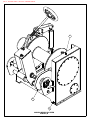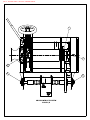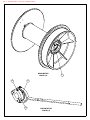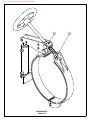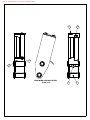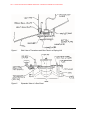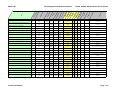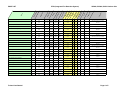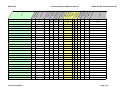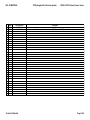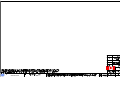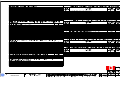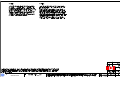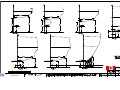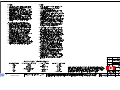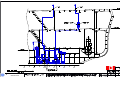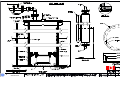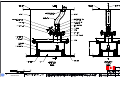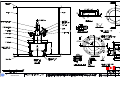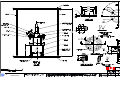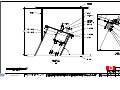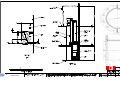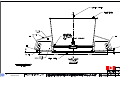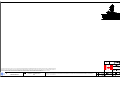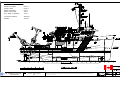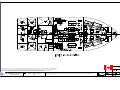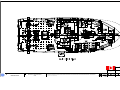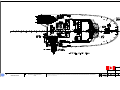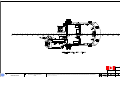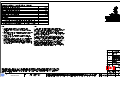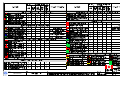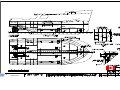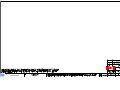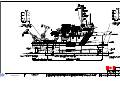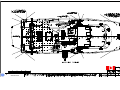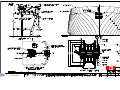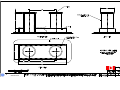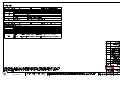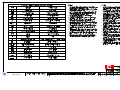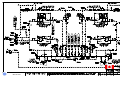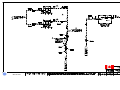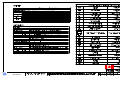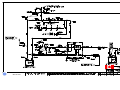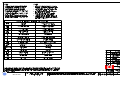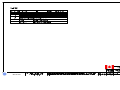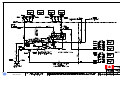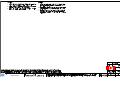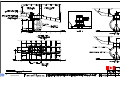Download HSF-2226 ANCHOR WINCH
Transcript
405.1.2 - ANCHOR WINCH - HSF 2226 - OWNERS MANUAL Hawboldt Industries (1989) Ltd. P.O. Box 80 Chester, NS, B0J 1J0 Tel: (902) 275-3591 Fax: (902) 275-5014 Website: www.hawboldt.ca e-mail: [email protected] HSF-2226 ANCHOR WINCH INSTALLATION, OPERATION & MAINTENANCE MANUAL Customer: DEPARTMENT OF FISHERIES & OCEANS Purchase Order: AC07018525 Purchase Date: 19 OCT 2010 Sales Order: 31399 Serial Number(s): 1244-1 1244-2 1244-3 405.1.2 - ANCHOR WINCH - HSF 2226 - OWNERS MANUAL HAWBOLDT INDUSTRIES (1989) LIMITED INSTALLATION, OPERATION & MAINTENANCE MANUAL TABLE OF CONTENTS 1.0: WARRANTY ............................................................................................................................................ 2 2.0: SPECIFICATION ....................................................................................................................................... 3 2.1: DESCRIPTION ..................................................................................................................................................3 2.2: PERFORMANCE ..............................................................................................................................................3 2.3: SPECIFICATIONS .............................................................................................................................................3 2.4: CERTIFICATIONS .............................................................................................................................................3 3.0: INSTALLATION ........................................................................................................................................ 4 3.1: MOUNTING ....................................................................................................................................................4 3.2: CABLE CLAMPING ...........................................................................................................................................4 3.3: CABLE SPOOLING ...........................................................................................................................................5 3.4: SPOOLING PARAMETERS ................................................................................................................................5 3.5: PROPER WIRE DIAMETER MEASUREMENT ....................................................................................................6 3.6: SPOOLING DIAGRAM......................................................................................................................................6 4.0: SAFETY.................................................................................................................................................... 7 4.1: WARNINGS .....................................................................................................................................................7 4.2: SAFETY RECOMMENDATIONS ........................................................................................................................7 5.0: OPERATION ............................................................................................................................................ 8 5.1: CONTROLS ......................................................................................................................................................8 5.2: FAILSAFE BRAKE .............................................................................................................................................8 5.3: PAYING OUT AND HEAVING ...........................................................................................................................8 5.4: FREE WHEELING .............................................................................................................................................9 5.5: WARPING HEAD .............................................................................................................................................9 6.0: MAINTENANCE ..................................................................................................................................... 10 6.1: STORAGE ......................................................................................................................................................10 6.2: BRAKE TENSION ...........................................................................................................................................10 6.3: DECALS .........................................................................................................................................................10 6.4: SPARE PARTS ................................................................................................................................................11 6.5: LUBRICATION ...............................................................................................................................................12 7.0: FACTORY ACCEPTANCE TEST................................................................................................................ 13 8.0: COMPONENT LITERATURE ................................................................................................................... 14 9.0: DRAWINGS ........................................................................................................................................... 15 HSF-2226 ANCHOR WINCH Page 1 of 15 405.1.2 - ANCHOR WINCH - HSF 2226 - OWNERS MANUAL HAWBOLDT INDUSTRIES (1989) LIMITED INSTALLATION, OPERATION & MAINTENANCE MANUAL 1.0: WARRANTY This section contains the Hawboldt Industries (1989) Ltd. – Standard Terms and Condition of Sale. HSF-2226 ANCHOR WINCH Page 2 of 15 405.1.2 - ANCHOR WINCH - HSF 2226 - OWNERS MANUAL Hawboldt Industries (1989) Ltd. – Standard Terms and Condition of Sale TERMS OF THIS AGREEMENT, PURCHASER AGREES TO PAY HAWBOLDT AN ADDITIONAL SUM EQUAL TO 2% PER MONTH, 24% PER ANNUM OF THE UNPAID PURCHASE PRICE UNTIL PAYMENT IS MADE. HAWBOLDT INDUSTRIES (1989) LTD. 220 Hwy 14, Chester, NS B0J 1J0 herein referred to as “HAWBOLDT” GENERAL CONDITIONS OF SALE Design and improvement of our equipment is a continuous process. Hawboldt, therefore, reserves the right to make design improvements after receipt of an order. Photographs and other illustrations or advertising matter represent generally the goods offered, but are not binding in detail. II. Delivery dates are estimated as accurately as possible, but are not guaranteed in any way unless otherwise specifically provided for in this proposal. III. Unless otherwise specifically provided for in this proposal, this offer does not include a penalty clause of any kind and acceptance of this offer may not create, by its terms, any such penalty clause. IV. Prices quoted herein are based on current duty and currency exchange rates where applicable, and Hawboldt reserves the right to adjust prices to compensate for any changes in these rates, should it be necessary to do so. V. Notwithstanding any conditions printed on the Purchaser‟s order form, in accepting this offer the Purchaser agrees to the following TERMS AND CONDITIONS OF SALE which are also detailed on the Hawboldt Acknowledgment and Acceptance of Order Form, and these Terms and Conditions only will apply unless otherwise specifically provided in this proposal. I. TERMS AND CONDITIONS OF SALE l. CONTRACT OF SALE - This order is accepted on, and is subject to, the terms and conditions set forth on the face hereof and below, none of which may be varied or added to except in writing, signed by HAWBOLDT‟S duly authorized representative. Any inconsistent matters, terms or conditions in Purchaser‟s order or confirmation will not be binding on Hawboldt. HAWBOLDT HEREBY EXPRESSLY OBJECTS TO ANY ADDITIONAL OR DIFFERENT TERMS IN ANY OF PURCHASER‟S DOCUMENTS. 2. COMPLETION - Unless otherwise provided on the face hereof, time for the completion of manufacture of the machinery and equipment covered by this order (hereinafter called the “Machinery”) shall be computed from the date of the Acknowledgment and Acceptance of Order, or from the date on which Hawboldt has received from the Purchaser any information, drawings, data, patterns, or other material which are to be supplied by the Purchaser and are necessary to proceed with the manufacture of the machinery, whichever is the latest. Hawboldt shall not be responsible for delays in delivery or any failure to deliver due to causes beyond its control including without limitations: acts of God or the public enemy; mobilization; blockades; embargoes, revolution; civil commotions, riots; fires; floods; winds; earthquakes; epidemics; quarantine restrictions; explosions; accidents; other catastrophes; strikes; slowdowns; lock-outs or other labour difficulties; the acts; laws or regulations of any government or governmental authority; federal, provincial, local or foreign, including safety, health and environmental regulations; unusual weather; delays of sub-contractors or suppliers; or inability to obtain shipping facilities, labour, raw materials, supplies, fuel or power. 3. MINIMUM INVOICE - The minimum single invoice or billing charge is $150.00 4. PAYMENTS - If payment of any part of the purchase price is not made as provided on the face hereof, Hawboldt reserves the right to discontinue manufacture of the Machinery until such payment has been made and to revoke any further credit, whereupon Hawboldt shall have the right to receive payment before any further shipment of Machinery. In the case of any delay in payment or in establishing agreed security for payment, time for completion may, at Hawboldt‟s option, be extended for a corresponding period. When any payment is due upon shipment or delivery and shipment is delayed for any cause beyond Hawboldt‟s control, payment shall be made when the machinery is ready for shipment. Purchaser agrees that any letters of credit or other guarantee of payment shall be maintained fully valid until final payment has been made. IF PAYMENT IS NOT MADE WITHIN THIRTY DAYS FROM THE DATE OF SHIPMENT UNDER THE FM 7.5-05-6 5. SECURITY INTEREST - Hawboldt retains a vendor‟s lien in the machinery to secure payment in full of the purchase price and any and all other payments which may be or become payable to Hawboldt hereunder. If possession of the Machinery is given to the Purchaser before full payment, the Purchaser shall execute any additional instruments including without limitation security agreements and financing statements necessary to perfect or maintain Hawboldt‟s vendor‟s lien and shall pay or reimburse Hawboldt for all filing and recording costs including without limitation, any taxes payable upon filing or recording. In the event of default in payment of any installment of the purchase price when due, the entire balance thereof shall, at Hawboldt‟s option, become immediately due and payable, and Hawboldt shall have and may exercise all the rights of a secured party then in force under the laws of the Province of Nova Scotia, Canada or such other province or state as may then have jurisdiction over the machinery, including without limitation the right to repossess the Machinery with or without legal process. 6. DELIVERY AND PURCHASE PRICE - Unless otherwise provided on the face hereof, delivery is to be made Ex-Works Hawboldt‟s plant, Chester, Nova Scotia, Canada. Risk of loss within the meaning of the Sale of Goods act of the Province of Nova Scotia shall pass to the Purchaser at the stated point of delivery. The purchase price includes ordinary packing for shipment, but if special packing or tie-down and blocking to anchor the machinery to the transport vehicle is required, Hawboldt is to be reimbursed for the cost thereof. The shipping charges are the responsibility of the customer. Unless otherwise stated in the purchase order, Hawboldt will select a suitable courier to deliver the goods. The goods will be delivered, with freight charges being on a “collect” basis. The goods will be insured unless otherwise specified by the customer. Any freight or insurance costs, which may be included in the purchase price, are based on rates at the date of the Acknowledgment and Acceptance of Order and any increase shall be paid by the Purchaser. 7. WARRANTIES - Hawboldt warrants that it will repair F.O.B. its factory or furnish without charge F.O.B. its factory, a similar part to replace any material in its machinery which, during the earlier of 1 year after the said machinery is put into operation or 18 months after the date of shipment of the machinery from its plant, is proved to the satisfaction of Hawboldt to have been defective at the time it was sold, provided that all parts claimed defective shall be returned, properly identified, to Hawboldt‟s factory, charges prepaid. This Warranty to repair applies only to new and unused machinery, which, after shipment from the factory of Hawboldt, has not been altered, changed, repaired or treated in any manner whatsoever unless such alteration, change, repair or treatment has been previously authorized in writing by Hawboldt or has been performed by the authorized service representative of Hawboldt. This Warranty to repair is the only Warranty either express, implied, or statutory, upon which the said machinery is sold; the company‟s liability in connection with this transaction is expressly limited to the repair or replacement of defective parts, all other damages and warranties, statutory or otherwise, being hereby expressly waived by the Purchaser. Component parts and equipment not manufactured by Hawboldt are warranted only to the extent they are warranted by the supplier to Hawboldt. Hawboldt will use reputable suppliers. Hawboldt shall not be liable for any incidental or consequential damages for breach of any warranty and the Purchaser‟s sole remedy for breach of any warranty or for any negligence of Hawboldt shall be as set forth herein. Hawboldt makes no warranty that the machinery shall be merchantable or fit for any particular purpose nor does it make any other warranty, express or implied except as is expressly set forth herein. Hawboldt warrants that the machinery will conform to the description on the face hereof; that it will convey good title thereto; that such goods will be delivered free from any lawful security interest or other lien or encumbrance unknown to the purchaser except as otherwise expressly provided herein. No representative of Hawboldt has authority to change this Warranty or this contract in any manner whatsoever and no attempt to repair or promise to repair or improve the machinery covered by this contract by any Page 1 of 2 Rev 405.1.2 - ANCHOR WINCH - HSF 2226 - OWNERS MANUAL Hawboldt Industries (1989) Ltd. – Standard Terms and Condition of Sale representative of Hawboldt shall waive any consideration of the contract or change or extend this Warranty in any manner whatsoever. 8. LIABILITY - Purchaser agrees to hold Hawboldt harmless from, and to indemnify it against, any and all claims, demands, actions, and causes of action of any nature whatsoever, and any expenses incident to the defence thereof, for injury to or death of persons and loss of or damage to property arising in connection with the Machinery or the assembly, erection, operation, or use thereof. Hawboldt shall be under no obligation after shipment to assemble, erect or test the machinery unless specifically provided for on the face hereof. If the contract provides for instruction or installation services, Hawboldt‟s sole obligation with respect thereto shall be to provide the purchaser at his expense, (unless otherwise provided herein) an experienced person or persons, who shall become the agent or agents of the Purchaser and remain such for the period provided. Hawboldt shall under no circumstances be liable to the Purchaser or anyone else for any acts or omissions of any such person or persons. 17. QUANTITIES - Prices quoted are based on the purchase of the quantities indicated. Prices may be adjusted by Hawboldt if quantities other than those quoted are actually purchased. SPECIAL CONDITIONS FOR EXPORT SALES A. B. EXPORT LICENSE - if any Canadian regulation requires an export license, Hawboldt will apply for such license at its expense, and Purchaser agrees to furnish all information required for such license application. In case Hawboldt is unable to secure an export license, the contract between the parties shall be cancelled without liability on either party. IMPORT LICENSE - If an import license is required, it is to be provided by Purchaser who will see that it remains valid and effective until the import has been completed. C. REGULATIONS - The making and performance of the contract between the parties are subject to compliance with all applicable laws and regulations of the Canadian Government and agencies thereof, and in case any such law or regulation should prevent Hawboldt from performing or completing the contract in accordance with the terms thereof, then the contract may be terminated by Hawboldt upon written notice to the Purchaser. In such event, Hawboldt and any surety for Hawboldt will be relieved of all further obligation to proceed; any guaranty deposit or surety bond furnished by Hawboldt shall immediately be returned to Hawboldt and Hawboldt is to be paid the proportion of the contract price, including profit, represented by the expenditure made and the obligations contracted to the date of such termination. Upon return to Hawboldt of any guaranty deposit or surety bond and payment to Hawboldt as above provided, all equipment manufactured under the contract will become the property of the Purchaser. D. PAYMENT TERMS - Unless other mutually agreed to payment terms are arranged in advance in writing, payment will be by Irrevocable Letter of Credit Confirmed by any Chartered Canadian Bank, payable at sight. Unless otherwise stated in the body of this proposal, equipment will be supplied ex-works (not including shipping preparation and loading) INCO International Chamber of Commerce, 2000 Revision, Publication 560, with payment to be made against the Confirmed Irrevocable Letter of Credit upon presentation of shipping documents. The Letter of Credit shall be established with Hawboldt „s bank, all charges for the account of the Buyer. E. 12. WAIVER - Any waiver by either the Purchaser or Hawboldt of a breach by the other of any provision of this contract of sale shall not be deemed a waiver of future compliance therewith, and all provisions shall remain in full force and effect, notwithstanding any such waiver. SHIPMENT DATE - Equipment offered in this proposal is “estimated” to be ready for shipment in the time frame indicated on the proposal. Shipment date is based on receipt of firm order, a Letter of Credit acceptable to Hawboldt, and down payment (if required) at our Chester, Nova Scotia Office. Shipping date will be confirmed at time of order. F. 13. LIMITATION OF ACTION - No action shall be brought by the Purchaser for any alleged breach by Hawboldt of this Contract of Sale more than one (1) year after the occurrence of the cause of such alleged breach of contract. CURRENCY AND TAXES - Unless otherwise stated prices quoted are in Canadian funds, and do not include any import duties, customs fees or taxes of country of import. No Canadian taxes are applicable or included. G. PACKAGING - Unless otherwise stated prices quoted are on shipment in suitable ocean containers. However, Hawboldt has the facilities to partial crate or full crate the equipment quoted. Prices for this service can be quoted at the customer‟s request. H. FEES - All handling and freight forwarding fees are to the account of the buyer. I. DOCUMENTATION REQUIREMENTS - Received for Shipment Ocean Bills of Lading or Freight Forwarders Certificate of Receipt in cases where customer has specified use of a freight forwarder. 9. TAXES - All present and future sales, use, excise and similar taxes imposed by any federal, provincial, local or foreign government which Hawboldt may be required to pay or collect with respect to the machinery or the sale, transportation, storage, use or consumption thereof shall be for the account of the Purchaser to the extent permitted by law. Unless otherwise stated in the proposal, Federal and Provincial sales taxes are not included in prices quoted for domestic sale. With the exception of the province of Nova Scotia, the purchaser is responsible for remittance of Provincial taxes. 10. NON-CANCELLABLE - This order is not subject to cancellation or revision by the Purchaser except with Hawboldt‟s written consent. Cancellation charges will be: (a) Fifteen percent (15%) of the total purchase price to cover Sales Administration and handling costs, plus (b) The cost of all unfinished material and the shop labour with overhead plus component cancellation charges from Hawboldt‟s vendors if any, plus Engineering costs incurred with overhead, plus profit in proportion to the state of completion of the product at the time of cancellation of the order. Upon payment to Hawboldt as above provided, all equipment manufactured under the contract will become the property of the Purchaser. 11. NON-ASSIGNABLE - Neither this contract nor any interest herein is assignable or transferable without the express written consent of Hawboldt. 14. APPLICABLE LAW - This contract shall be governed and construed according to the law of the Province of Nova Scotia, Canada. 15. DELAY IN SHIPMENT - Prices quoted are based on shipment dates indicated. If shipment is delayed at the request of the customer, or because of incomplete shipping information/documentation, or a delay in receipt of customers order confirmation, or because of delay in receipt of Letter of Credit (if applicable), Hawboldt reserves the right to review extra costs resulting from delay and increase prices accordingly. 16. INSPECTION AND TESTING - The equipment quoted will be subject to standard Hawboldt inspection and testing before shipment. Any other inspection or testing required by the customer must be specified at time of the order and shall be at the customer‟s expense unless otherwise stated in the proposal. Customer will be responsible for costs of inspection and tests requested after Hawboldt‟s acceptance of the order and any costs resulting from delay in shipment. FM 7.5-05-6 Page 2 of 2 Rev 405.1.2 - ANCHOR WINCH - HSF 2226 - OWNERS MANUAL HAWBOLDT INDUSTRIES (1989) LIMITED INSTALLATION, OPERATION & MAINTENANCE MANUAL 2.0: SPECIFICATION 2.1: DESCRIPTION The model HSF-2226 ANCHOR WINCH is a single drum anchor winch with a warping head. It includes a levelwind for improved spooling and a clutch for freewheeling. The winch is powered by a hydraulic motor with a drive chain lubricated in an oil bath. It has a failsafe, hydraulically released brake. There is also manual control of the band brake that is actuated using a hand wheel. The winch is protected from corrosion by a hot dipped galvanized finish. 2.2: PERFORMANCE The performance values shown below are the maximum and must not be exceeded. Bare Drum Pull Bare Drum Speed Warping Head Pull Warping Head Speed 3.5 tonnes 30 m/min 1.5 tonnes 15 m/min 2.3: SPECIFICATIONS Hydraulic Input Brake Capacity Drum Capacity 24 GPM @ 2,500 PSI 4.3 tonnes @ Mid-Drum 137.5 m of 19 mm wire rope + 10 m of 19 mm chain 2.4: CERTIFICATIONS The anchor winch is certified by BV (Bureau Veritas). HSF-2226 ANCHOR WINCH Page 3 of 15 405.1.2 - ANCHOR WINCH - HSF 2226 - OWNERS MANUAL HAWBOLDT INDUSTRIES (1989) LIMITED INSTALLATION, OPERATION & MAINTENANCE MANUAL 3.0: INSTALLATION 3.1: MOUNTING The mounting base should allow for easy installation as well as ample drainage. Fasten the frame to the vessel with Hex Head Cap Screws, Lock Washers and Flat Washers. See the chart below. FASTENER 1/2”-13 UNC Grade 8 Hex Head Cap Screw QUANTITY 12 TORQUE 80 ft-lbs (lubricated) Refer to the General Arrangement drawing in the drawings section of this manual for footprint details. In order to facilitate proper spooling, the centre of the winch drum must be aligned with the anchor roller. 3.2: CABLE CLAMPING The anchor winch is delivered with the wire spooled on it. In case re-spooling is necessary, follow the procedure below. Rotate the drum until the levelwind carriage is at the spooling screw dwell on the side of the drum with the cable clamp. Thread the cable between the levelwind rollers, then through the opening in the drum flange and clamp to the flange with the cable clamp and bolts. HSF-2226 ANCHOR WINCH Page 4 of 15 405.1.2 - ANCHOR WINCH - HSF 2226 - OWNERS MANUAL HAWBOLDT INDUSTRIES (1989) LIMITED INSTALLATION, OPERATION & MAINTENANCE MANUAL 3.3: CABLE SPOOLING The anchor winch is delivered with the wire spooled on it. In case re-spooling is necessary, follow the procedure below. To spool the cable on the drum for the first time: 1 . Check the maximum diameter of the wire. 2 . Set the levelwind carriage in the spooling screw dwell on the cable clamp side of the drum. 3 . The wire tension should be between 5 – 10 % of winch pull on the first layer. 4 . Run the winch slowly and allow the wire to spool evenly across the drum. 5 . After the required number of revolutions for the first layer has been made, there should be a gap between the last wire and the flange approximately ½ the wire diameter. 6 . If the gap is too small, the wire spacing on traverse is too large. Remove approximately 2/3 wire and re-spool. Light tapping will cause the wire to “nest” and reduce the spacing. Never beat the wire in place. Only a slight change in wire spacing will significantly affect the gap between the wire and the flange. 7 . If the gap is too large, the wire spacing on traverse is too small. Remove approximately 2/3 wire and re-spool. Use the blade of a screwdriver to increase spacing. Only a slight change in wire spacing will significantly affect the gap between the wire and the flange. 8 . The wire tension on the second layer should be between 15–20% of winch pull. 9 . The wire can now be automatically spooled to full drum. 3.4: SPOOLING PARAMETERS Nominal wire size 19 mm Number of layers 7 Number of wires per layer 26 Number of drum rotations per layer 26 Number of screw pitches 10 Overall spooling ratio 26 to 10 HSF-2226 ANCHOR WINCH Page 5 of 15 405.1.2 - ANCHOR WINCH - HSF 2226 - OWNERS MANUAL HAWBOLDT INDUSTRIES (1989) LIMITED INSTALLATION, OPERATION & MAINTENANCE MANUAL 3.5: PROPER WIRE DIAMETER MEASUREMENT 3.6: SPOOLING DIAGRAM This is a generic diagram showing how cable should look as it spools onto a drum. Each layer has the same number of wraps. Refer to the Spooling Parameters section for the actual number of wires per layer for this equipment. GAP = 1/2 WIRE DIAMETER 1234 1234 1234 123 1 1ST LAYER START 8765 8765 8765 765 5 1ST LAYER FINISH HSF-2226 ANCHOR WINCH 2ND LAYER START 9 2ND LAYER FINISH 3RD LAYER START Page 6 of 15 405.1.2 - ANCHOR WINCH - HSF 2226 - OWNERS MANUAL HAWBOLDT INDUSTRIES (1989) LIMITED INSTALLATION, OPERATION & MAINTENANCE MANUAL 4.0: SAFETY 4.1: WARNINGS Before operating this equipment familiarize yourself with all controls and their function. Equipment should only be operated by fully trained personnel. The holding power of the brakes and proper functioning of all machine controls must be verified before the machine is operated to ensure the safe operating condition of the machine. Do not disassemble the brake cylinder. This is very dangerous. The spring inside is under preload even when the cylinder rod is fully retracted. 4.2: SAFETY RECOMMENDATIONS It is essential to take precautions to assure the safety of the operator and the crew while operating deck machinery. The operator is to have a thorough knowledge of the equipment’s capabilities. The following recommendations are offered as a guide to safe operation: Deck machinery must be well maintained and be in good operating condition. Before starting the hydraulic system, be sure all controls move freely and are in the neutral position. Never attempt to clean or lubricate components while the drum is turning. Never operate the controls until it is certain that all crew are aware of moving gear. Never exceed the maximum load ratings. Operate the controls smoothly to prevent shock loads to both the equipment and rigging. Be sure the equipment is properly lubricated before use. See the lubrication section in this manual. Never use this equipment to carry or lift people. It is not designed for this purpose. HSF-2226 ANCHOR WINCH Page 7 of 15 405.1.2 - ANCHOR WINCH - HSF 2226 - OWNERS MANUAL HAWBOLDT INDUSTRIES (1989) LIMITED INSTALLATION, OPERATION & MAINTENANCE MANUAL 5.0: OPERATION 5.1: CONTROLS The controls are supplied by others. 5.2: FAILSAFE BRAKE The brake cylinder contains a spring under preload. The tension is adjusted by turning the hand wheel. See maintenance section for the proper setting. Hydraulic pressure is required to release the brake. When there is a loss of pressure or the winch control lever is in the neutral position, the brake is activated. 5.3: PAYING OUT AND HEAVING To Pay Out & Heave: 1 . Ensure adequate oil supply and pressure. 2 . Operate the winch using the lever controller. Always use smooth, gradual motion to prevent shocks to the winch and cable. Never pay out to the cable clamp. It is not designed to support the full load. Always leave at least three wraps of cable on the drum. HSF-2226 ANCHOR WINCH Page 8 of 15 405.1.2 - ANCHOR WINCH - HSF 2226 - OWNERS MANUAL HAWBOLDT INDUSTRIES (1989) LIMITED INSTALLATION, OPERATION & MAINTENANCE MANUAL 5.4: FREE WHEELING To free wheel the drum: 1 . Ensure the brake is applied and the winch control lever is in the neutral position. 2 . Remove the clutch lock pin and disengage the clutch by pushing on the clutch lever arm. 3 . When the clutch is fully disengaged, insert the clutch lock pin. 4 . Slowly release the brake by turning the brake hand wheel counter-clockwise. When you are done free wheeling: 1 . Apply the brake by turning the hand wheel clockwise. Turn until the appropriate tension is achieved. See maintenance section for details. 2 . Remove the clutch lock pin and engage the clutch by pulling on the clutch lever arm. You may have to jog the position of the drum to get the clutch teeth to align. 3 . When the clutch is fully engaged, insert the clutch lock pin. 5.5: WARPING HEAD The warping head always turns with the drive shaft. HSF-2226 ANCHOR WINCH Page 9 of 15 405.1.2 - ANCHOR WINCH - HSF 2226 - OWNERS MANUAL HAWBOLDT INDUSTRIES (1989) LIMITED INSTALLATION, OPERATION & MAINTENANCE MANUAL 6.0: MAINTENANCE 6.1: STORAGE It is the responsibility of the customer (shipyard) to assure deck machinery is properly stored and maintained once the goods are received. The equipment may be stored out of doors provided that it is well greased and any damaged painted areas are repaired. Precautions should also be taken when an installed system is shut down for long periods of time. If possible, the system should be started every two or three weeks to ensure internal parts are lubricated and to prevent the premature failure of seals and to reduce levels of condensation. 6.2: BRAKE TENSION As the braking material wears over time, the braking force will be reduced. This can be restored by setting the winch controls to neutral, then turning the hand wheel until the correct braking force is achieved. Refer to drawing 34-00022-001, Sheet 2 for a dimension showing the proper extension of the cylinder rod in the failsafe braking position. 6.3: DECALS Your equipment was shipped from the factory with a set of decals applied. Should any of these decals be missing, they could prevent the proper operation and/or maintenance of the unit which may result in personal injury or property damage. If any of these decals are missing, please contact us for a replacement. Order the decal(s) by stating decal description, number, and quantity. A complete list of decals can be found in the drawings section of this manual. HSF-2226 ANCHOR WINCH Page 10 of 15 405.1.2 - ANCHOR WINCH - HSF 2226 - OWNERS MANUAL HAWBOLDT INDUSTRIES (1989) LIMITED INSTALLATION, OPERATION & MAINTENANCE MANUAL 6.4: SPARE PARTS The following is a list of recommended spare parts: HAWBOLDT PART NUMBER 5400194 5400195 5402172 QTY MANUFACTURER MODEL CODE DESCRIPTION 1 1 1 SKF SKF HAWBOLDT SY 2-3/4 TF FY 2-3/4 MTF N/A 5402431 5402433 2 1 BOX SKF Tsubaki FY 1-1/2 TF RS100 5402485 1 BOX Tsubaki RS60LS Pillow Block Bearing Flanged Unit Bearing SEAL KIT FOR 34-00012-006 (COMPLETE) Flanged Unit Bearing 10’ Roller Chain + Connecting Link 10’ Roller Chain + Connecting Link HSF-2226 ANCHOR WINCH Page 11 of 15 405.1.2 - ANCHOR WINCH - HSF 2226 - OWNERS MANUAL HAWBOLDT INDUSTRIES (1989) LIMITED INSTALLATION, OPERATION & MAINTENANCE MANUAL 6.5: LUBRICATION Although Hawboldt Industries uses materials and finishes well suited for use in severe marine environments it is imperative that a comprehensive lubrication maintenance program be utilized to assure long term reliability. If the unit is not used for extended periods, all points requiring periodic lubrication are to be attended to every 6 months and prior to restarting. Any excess grease is to be wiped off. See the chart below for a lubrication schedule. LOCATION DESCRIPTION A Levelwind Roller Chain B C D E F G H I J K* L* M N QTY LUBRICANT 1 EP-2 Grease Oil Bath Fill 1 Oil Bath Drain Drive Shaft Pillow Block Bearing Levelwind Flange Bearing Drum Bushing Drive Shaft Flange Bearing Levelwind Roller Levelwind Blade & Screw Bushings Levelwind Guide Rod Bushings Brake Pin (Plain) Brake Pin (Threaded) Clutch Sliding Half Keyways Clutch Sliding Half Groove 1 1 2 2 1 4 1 1 1 1 2 1 ISO VG 32 Oil N/A EP-2 Grease EP-2 Grease EP-2 Grease EP-2 Grease EP-2 Grease EP-2 Grease EP-2 Grease EP-2 Grease EP-2 Grease EP-2 Grease EP-2 Grease FREQUENCY Maintain a layer of protective grease Fill bath to center line of the motor shaft N/A Every 30 hours of use Every 30 hours of use Every 30 hours of use Every 30 hours of use Every 30 hours of use Every 30 hours of use Every 30 hours of use Every 30 hours of use Every 30 hours of use Every 30 hours of use Maintain a layer of protective grease * Take special care not to get any grease on the brake drum’s machined surface. This could cause the brake to slip. Refer to the diagrams on the following pages for locations requiring lubrication. HSF-2226 ANCHOR WINCH Page 12 of 15 405.1.2 - ANCHOR WINCH - HSF 2226 - OWNERS MANUAL B A C ANCHOR WINCH ISO VIEW SCALE 1/8 405.1.2 - ANCHOR WINCH - HSF 2226 - OWNERS MANUAL F G D E E ANCHOR WINCH TOP VIEW SCALE 1/8 405.1.2 - ANCHOR WINCH - HSF 2226 - OWNERS MANUAL DRUM DETAIL SCALE 1/6 M N M CLUTCH DETAIL SCALE 1/5 F 405.1.2 - ANCHOR WINCH - HSF 2226 - OWNERS MANUAL K BRAKE DETAIL SCALE 1/5 L 405.1.2 - ANCHOR WINCH - HSF 2226 - OWNERS MANUAL H H I J H H LEVELWIND CARRIAGE DETAIL SCALE 1/8 405.1.2 - ANCHOR WINCH - HSF 2226 - OWNERS MANUAL HAWBOLDT INDUSTRIES (1989) LIMITED INSTALLATION, OPERATION & MAINTENANCE MANUAL 7.0: FACTORY ACCEPTANCE TEST This section contains the completed Factory Acceptance Test (FAT) reports. HSF-2226 ANCHOR WINCH Page 13 of 15 405.1.2 - ANCHOR WINCH - HSF 2226 - OWNERS MANUAL HAWBOLDT INDUSTRIES (1989) LIMITED INSTALLATION, OPERATION & MAINTENANCE MANUAL 8.0: COMPONENT LITERATURE This section contains manufacturer’s information for the following components: MANUFACTURER Char-Lynn SKF SKF SKF Sun Sun Sun Sun Tsubaki Tsubaki MODEL CODE 112-1068 FY 1-1/2 TF FY 2-3/4 MTF SY 2-3/4 TF BGK/S CBEG-LCN E2J PBDB-LBN RS100 RS60LS HSF-2226 ANCHOR WINCH DESCRIPTION Hydraulic Motor Flanged Unit Bearing Flanged Unit Bearing Pillow Block Bearing Manifold Counterbalance Valve Manifold Pressure Reducing Valve Roller Chain Roller Chain HAWBOLDT PART NUMBER 5400956 5402431 5400195 5400194 5402432 5401815 5401655 5400910 5402433 5402485 Page 14 of 15 405.1.2 - ANCHOR WINCH - HSF 2226 - OWNERS MANUAL HAWBOLDT INDUSTRIES (1989) LIMITED INSTALLATION, OPERATION & MAINTENANCE MANUAL 9.0: DRAWINGS This section contains the drawings listed in the chart below. DRAWING NUMBER 34-00012-006 34-00022-000 34-00022-001 34-00022-005 34-00022-006 34-00022-018 34-00022-019 34-00022-023 HSF-2226 ANCHOR WINCH TITLE BRAKE CYLINDER HSF-2226 ANCHOR WINCH GENERAL ARRANGEMENT HSF-2226 ANCHOR WINCH GENERAL ASSEMBLY DRUM ASSEMBLY LEVELWIND CARRIAGE ASSEMBLY CLUTCH YOLK ASSEMBLY BRAKE SCREW ASSEMBLY HSF-2226 ANCHOR WINCH DECAL LAYOUT Page 15 of 15 405.1.2 - ANCHOR WINCH - HSF 2226 - OWNERS MANUAL WARRANTY & CERTIFICATES SPECIFICATION INSTALLATION SAFETY OPERATION MAINTENANCE FACTORY ACCEPTANCE TESTS COMPONENT LITERATURE DRAWINGS APPENDIX MANUAL HSF-2226 ANCHOR WINCH MANUAL HSF-2226 ANCHOR WINCH MANUAL HSF-2226 ANCHOR WINCH MANUAL HSF-2226 ANCHOR WINCH MANUAL HSF-2226 ANCHOR WINCH MANUAL 405.1.2 - ANCHOR WINCH - HSF 2226 - OWNERS MANUAL HSF-2226 ANCHOR WINCH Installation, Operation & Maintenance Manual Installation, Operation & Maintenance Manual Installation, Operation & Maintenance Manual Installation, Operation & Maintenance Manual Installation, Operation & Maintenance Manual Installation, Operation & Maintenance Manual Customer: DEPARTMENT OF FISHERIES & OCEANS PO: AC07018525 Date: 19 OCT 2010 SN: 1244-1, 1244-2, 1244-3 Sales Order: Customer: DEPARTMENT OF FISHERIES & OCEANS PO: AC07018525 Date: 19 OCT 2010 SN: 1244-1, 1244-2, 1244-3 Sales Order: Customer: DEPARTMENT OF FISHERIES & OCEANS PO: AC07018525 Date: 19 OCT 2010 SN: 1244-1, 1244-2, 1244-3 Sales Order: Customer: DEPARTMENT OF FISHERIES & OCEANS PO: AC07018525 Date: 19 OCT 2010 SN: 1244-1, 1244-2, 1244-3 Sales Order: Customer: DEPARTMENT OF FISHERIES & OCEANS PO: AC07018525 Date: 19 OCT 2010 SN: 1244-1, 1244-2, 1244-3 Sales Order: Customer: DEPARTMENT OF FISHERIES & OCEANS PO: AC07018525 Date: 19 OCT 2010 SN: 1244-1, 1244-2, 1244-3 Sales Order: 31399 31399 31399 31399 31399 31399 405.1.2 - ANCHOR WINCH - HSF 2226 - OWNERS MANUAL MANUAL MANUAL MANUAL MANUAL MANUAL MANUAL HSF-2226 ANCHOR WINCH INSTALLATION, OPERATION & MAINTENANCE MANUAL HSF-2226 ANCHOR WINCH INSTALLATION, OPERATION & MAINTENANCE MANUAL HSF-2226 ANCHOR WINCH INSTALLATION, OPERATION & MAINTENANCE MANUAL HSF-2226 ANCHOR WINCH INSTALLATION, OPERATION & MAINTENANCE MANUAL HSF-2226 ANCHOR WINCH INSTALLATION, OPERATION & MAINTENANCE MANUAL HSF-2226 ANCHOR WINCH INSTALLATION, OPERATION & MAINTENANCE MANUAL Customer: DEPARTMENT OF FISHERIES & OCEANS Customer: DEPARTMENT OF FISHERIES & OCEANS Customer: DEPARTMENT OF FISHERIES & OCEANS Customer: DEPARTMENT OF FISHERIES & OCEANS Customer: DEPARTMENT OF FISHERIES & OCEANS Customer: DEPARTMENT OF FISHERIES & OCEANS PO: AC07018525 PO: AC07018525 PO: AC07018525 PO: AC07018525 PO: AC07018525 PO: AC07018525 Date: 19 OCT 2010 Date: 19 OCT 2010 Date: 19 OCT 2010 Date: 19 OCT 2010 Date: 19 OCT 2010 Date: 19 OCT 2010 SN: 1244-1 1244-2 1244-3 SN: 1244-1 1244-2 1244-3 SN: 1244-1 1244-2 1244-3 SN: 1244-1 1244-2 1244-3 SN: 1244-1 1244-2 1244-3 SN: 1244-1 1244-2 1244-3 Sales Order: Sales Order: Sales Order: Sales Order: Sales Order: Sales Order: 31399 31399 31399 31399 31399 31399 405.1.2 - ANCHOR WINCH - HSF 2226 - OWNERS MANUAL HAWBOLDT INDUSTRIES - HSF-2226 ANCHOR WINCH HAWBOLDT INDUSTRIES- HSF-2226 ANCHOR WINCH HAWBOLDT INDUSTRIES - HSF-2226 ANCHOR WINCH HAWBOLDT INDUSTRIES - HSF-2226 ANCHOR WINCH OPERATION, INSTALLATION & MAINTENANCE MANUAL DEPARTMENT OF FISHERIES & OCEANS PO# AC07018525 SO# 31399 Serial Number(s): 1244-1 1244-2 1244-3 19 OCT 2010 HSF-2226 ANCHOR WINCH OPERATION, INSTALLATION & MAINTENANCE MANUAL DEPARTMENT OF FISHERIES & OCEANS PO# AC07018525 SO# 31399 Serial Number(s): 1244-1 1244-2 1244-3 19 OCT 2010 HSF-2226 ANCHOR WINCH 920.7 - ACOUSTIC DOPPLER CURRENT PROFILER - USING ACOUSTIC WINDOW RD Instruments Application Note Acoustic Doppler Current Profilers FSA-010 (December 2002) Using Acoustic Windows Table of Contents 1 Introduction............................................................................................................2 1.1 1.1.1 1.1.2 1.2 1.2.1 1.3 1.3.1 1.3.2 1.3.3 1.3.4 1.3.5 1.4 1.4.1 1.4.2 1.4.3 1.4.4 1.4.5 1.4.6 1.5 1.5.1 1.5.2 1.5.3 1.6 2 Background - Should I use an Acoustic Window?...................................................2 Advantages..............................................................................................................2 Disadvantages.........................................................................................................3 What Window should I use? ....................................................................................3 Are there any Other Windows that I can consider?.................................................6 What are the Acoustic Window Installation Considerations? ..................................7 What should the Window Shape be? ......................................................................7 Can I Add Strengthening to the Window? ...............................................................8 How do I Secure the Window to the Well Opening? ...............................................8 How to Prevent the Window From Cracking When Going Into Dry Dock?..............9 How Much Space should I Have Between the Window and Transducer? ............10 What Other Issues should be Considered When Using an Acoustic Window?.....10 What Fluid Should I Fill the Sea Chest With? .......................................................11 How Much Fluid Should I Use in the Sea Chest? .................................................11 Should I Use Absorption Material When Using a Window? ..................................11 Do I Need to Worry About Corrosion When Using a Window? .............................12 Do I Need to Worry About Air Bubbles When Using a Window? ..........................12 Do windows Improve Flow Noise Problems? ........................................................13 What Maintenance is required when using Windows?..........................................13 How Often Should I Inspect the Window? .............................................................13 If I find that the Window is Damaged Can I Keep Operating the ADCP?..............13 Does the Use of a Window Effect My Warranty? ..................................................14 Insertion Loss ........................................................................................................15 Conceptual Transducer Well Design..................................................................22 List of Figures Figure Figure Figure Figure Figure Figure Figure Figure Figure Figure Figure Figure Figure Figure Figure Figure Figure Figure Figure Figure Figure Figure Figure 1. 2. 3. 4. 5. 6. 7. 8. 9. 10. 11. 12. 13. 14. 15. 16. 17. 18. 19. 20. 21. 22. 23. Conceptual Drawing of an Acoustic Window with Mounting Ring....................... 8 Location of the Window Bolt Hole Circle Diameter............................................. 9 Draining holes locations around beams 1-4 intersection with the window. ....... 10 38kHz Insertion Loss (one-way) with a 19.1mm window at 0°C ....................... 16 38kHz Insertion Loss (one-way) with a 38.1mm window at 0°C ....................... 16 75kHz Insertion Loss (one-way) with a 9.5mm window at 0°C ......................... 17 75kHz Insertion Loss (one-way) with a 9.5mm window at 0°C ......................... 17 75kHz Insertion Loss (one-way) with a 19.1mm window at 0°C ....................... 18 75kHz Insertion Loss (one-way) with a 19.1mm window at 0°C ....................... 18 150kHz Insertion Loss (one-way) with a 9.5mm window at 0°C ....................... 19 150kHz Insertion Loss (one-way) with a 9.5mm window at 0°C ....................... 19 150kHz Insertion Loss (one-way) with a 19.1mm window at 0°C ..................... 20 150kHz Insertion Loss (one-way) with a 19.1mm window at 0°C ..................... 20 300kHz Insertion Loss (one-way) with a 9.5mm window at 0°C ....................... 21 300kHz Insertion Loss (one-way) with a 9.5mm window at 0°C ....................... 21 Inside Vessel Mounting - OS 38khz Transducer .............................................. 22 Underneath Vessel Mounting - OS 38khz Transducer ..................................... 23 Inside Vessel Mounting - OS 75khz Transducer .............................................. 24 Underneath Vessel Mounting - OS 75khz Transducer ..................................... 25 Inside Vessel Mounting - OS 150khz Transducer ............................................ 26 Underneath Vessel Mounting - OS 150khz Transducer ................................... 27 Inside Vessel Mounting - WH Mariner 300khz Transducer .............................. 28 Underneath Vessel Mounting - WH Mariner 300khz Transducer ..................... 29 List of Tables Table 1: Table 2: Table 3: FSA-010 (December 2002) Expected Loss for ADCPs with 30Degree Beam Angle ..................................... 4 Expected Loss for ADCPs with 20Degree Beam Angle ..................................... 5 Wavelength of sound in seawater (1500 m/s sound speed)............................. 12 page 1 of 30 920.7 - ACOUSTIC DOPPLER CURRENT PROFILER - USING ACOUSTIC WINDOW Using Acoustic Windows 1 Introduction RD Instruments (RDI) builds Acoustic Doppler Current Profilers (ADCP) for use on vessels. Installation of an ADCP in a vessel is done in many ways, but typically the ADCP transducer is mounted inside of a sea chest or well. The opening of the sea chest or well can be open to the ocean or an acoustic window can cover it. An acoustic window is a covering that can seal the opening of the sea chest but still allow the acoustic signal (both transmit and received signals) to be transferred through the window. The type, thickness, orientation, and other installation issues of the acoustic window are important to understand. If the wrong material is used or the wrong installation used then the performance obtained by the ADCP will be severely limited. 1.1 Background - Should I use an Acoustic Window? Like any vessel-mount, acoustic system, the performance of the ADCP is sensitive to acoustic noise. For best performance, the transducer is mounted in its own well, recessed in the vessel hull, with an opening slightly larger than the transducer. An Acoustic Window, mounted across the well opening, is required to isolate the transducer face from flow noise, as the vessel moves through the water. Acoustic windows (or simply windows) can produce overall performance improvements in vessel-mounted ADCPs through the following advantages. 1.1.1 Advantages • Well will not fill with air bubbles caused by the ship moving through the surface water. • Flow noise is reduced. • The well can be filled with fresh water to limit corrosion. • Barnacles cannot grow on the transducer faces. Barnacle growth is the number one cause of failure of the transducer beams. • The transducer is protected from debris floating in the water. Although these advantages are important, it should be known that if the wrong window is used or if the window is not installed properly then the following disadvantages are possible. page 2 RD Instruments 920.7 - ACOUSTIC DOPPLER CURRENT PROFILER - USING ACOUSTIC WINDOW RD Instruments Application Note Acoustic Doppler Current Profilers FSA-010 (December 2002) 1.1.2 Disadvantages • The range of the ADCP can be reduced because the window will absorb some of the transmit and receive energy. • The transmit signal could be reflected into the well, causing the well to “ring” like a bell. This will cause the data being collected during the ringing to be biased. Some ships have reported a loss in range as great as 50 meters. Applying sound absorbing material on the well walls may dampen the ringing. • The transmit signal could be reflected off of the window and back into the other beams. However, even though there are disadvantages possible our experience has shown that when the correct window is used and it is properly installed that the window advantages are far more important. The remainder of this Application Note will focus on how to choose the window for your vessel, how to mount the window, how to maintain the window, and any other associated concerns when using a window. 1.2 What Window should I use? While we cannot claim to understand every window, we do believe that we can recommend a material that will work. We have developed a simple model for an acoustic window made from polycarbonate material. Over the past 2 decades we have obtained feed back from customers that has allowed us to prove the model is a fair estimation of what to expect for performance. Polycarbonate was chosen because it can provide enough strength for most installations, is readily available in most countries, it has been shown to last a long time (over 7 years in some installations), and it can be used on all ADCP models (NarrowBand (NB), BroadBand (BB), WorkHorse (WH), and Ocean Surveyor (OS)). The type of ADCP model is very important when choosing a window. The bandwidth of the acoustic signal from the ADCP must be maintained. Different window materials have different losses over a band of frequencies. As an example, the Ocean Surveyor/Observer ADCP uses a bandwidth of 6% or 1% about the system’s center frequency. A BroadBand or WorkHorse ADCP uses a bandwidth of 25% or 6% about the system’s center frequency. The material polycarbonate has a fairly uniform loss about these frequency bandwidths. It should be noted that we have no knowledge about the variability of polycarbonates. And so, the acoustic model that we run is for a particular poly- FSA-010 (December 2002) page 3 of 30 920.7 - ACOUSTIC DOPPLER CURRENT PROFILER - USING ACOUSTIC WINDOW Using Acoustic Windows carbonate manufactured by Zelux. This is a window-grade, polycarbonate and has a high tensile strength (~9000psi) to resist cracking. Even when choosing this particular window it is important to choose the proper thickness of window material. A window will absorb sound and reduce the range of the ADCP. Therefore, we always recommend using the thinnest window possible. However, depending on your application a thicker material may be necessary. The following table indicates the expected loss (two-way) of polycarbonate at different frequencies and thickness. Table 1: Expected Loss for ADCPs with 30Degree Beam Angle Frequency (kHz) Thickness mm (in.) One-way loss @ 0°,20°,40°C (dB) Two-way loss @ 0°,20°,40°C (dB) Expected Loss in Range (meters) 38 76.2 (~3.0) 2.7 2.6 2.3 5.4 5.2 4.6 173 38 63.5 (~2.5) 3.0 2.9 2.5 6.0 5.8 5.0 192 38 50.8 (~2.0) 2.9 3.2 2.9 5.8 6.4 5.8 205 38 38.1 (~1.5) 1.4 1.2 1.0 2.8 2.4 2.0 90 211 38 25.4 (~1.0) 2.9 3.3 3.3 5.8 6.6 6.6 38 19.1 (~0.75) 1.0 0.9 0.8 2.0 1.8 1.6 64 38 12.7 (~0.5) 5.3 5.8 5.6 10.6 11.6 10.2 371 38 9.5 (~0.375) 1.8 1.8 1.8 3.6 3.6 3.6 115 38 6.4 (~0.25) 0.7 0.7 0.6 1.4 1.4 1.2 45 75 76.2 (~3.0) 4.2 4.3 3.8 8.4 8.6 7.6 138 75 63.5 (~2.5) 3.9 4.0 3.5 7.8 8.0 7.0 128 75 50.8 (~2.0) 3.6 3.6 3.0 7.2 7.2 6.0 115 75 38.1 (~1.5) 2.7 2.6 2.3 5.4 5.2 4.6 83 75 25.4 (~1.0) 3.1 3.3 2.9 6.2 6.6 5.8 106 75 19.1 (~0.75) 1.4 1.2 1.0 2.8 2.4 2.0 45 75 12.7 (~0.5) 3.1 3.5 3.3 6.2 7.0 6.6 112 75 9.5 (~0.375) 1.0 0.8 0.7 2.0 1.6 1.4 32 75 6.4 (~0.25) 5.9 6.3 5.5 11.8 12.6 11.0 202 150 50.8 (~2.0) 5.0 5.2 4.6 10.0 10.4 9.2 83 150 38.1 (~1.5) 4.2 4.4 3.8 8.4 8.8 7.6 70 150 25.4 (~1.0) 3.6 3.6 3.0 7.2 7.2 6.0 58 150 19.1 (~0.75) 2.7 2.6 2.3 5.4 5.2 4.6 43 150 12.7 (~0.5) 3.1 3.3 2.9 6.2 6.6 5.8 53 150 9.5 (~0.375) 1.4 1.2 1.0 2.8 2.4 2.0 22 150 6.4 (~0.25) 3.2 3.6 3.3 6.4 7.2 6.6 58 300 25.4 (~1.0) 5.0 5.2 4.5 10.0 10.4 9.0 42 300 19.1 (~0.75) 4.2 4.3 3.8 8.4 8.6 7.6 34 300 12.7 (~0.5) 3.6 3.6 3.0 7.2 7.2 6.0 29 300 9.5 (~0.375) 2.7 2.6 2.3 5.4 5.2 4.6 22 300 6.4 (~0.25) 2.9 3.4 3.2 5.8 6.8 6.4 27 RDI’s recommended thickness is in blue bold. RDI’s recommended maximum thickness is in red italic and bold in the above table. All other items will result in poor overall performance or a loss in range that most customers find unreasonable. page 4 RD Instruments 920.7 - ACOUSTIC DOPPLER CURRENT PROFILER - USING ACOUSTIC WINDOW RD Instruments Application Note Acoustic Doppler Current Profilers FSA-010 (December 2002) One-way insertion loss curves for all items above in bold (RDI’s recommended thickness) are found in Appendix A of this application note. All other plots are available from RDI upon request. Note all of the losses and expected ranges are estimated and some of the assumptions we make may not be true in your installation. However, based on several actual installations the values shown have proven to be good estimations. Your actual loss may be higher or lower than what is shown. Table 2: Expected Loss for ADCPs with 20Degree Beam Angle Frequency (kHz) Thickness mm (in.) One-way loss @ 0°,20°,40°C (dB) Two-way loss @ 0°,20°,40°C (dB) Expected Loss in Range (meters) 38 76.2 (~3.0) N/A N/A N/A N/A N/A N/A N/A 38 63.5 (~2.5) N/A N/A N/A N/A N/A N/A N/A 38 50.8 (~2.0) N/A N/A N/A N/A N/A N/A N/A 38 38.1 (~1.5) N/A N/A N/A N/A N/A N/A N/A 38 25.4 (~1.0) N/A N/A N/A N/A N/A N/A N/A 38 19.1 (~0.75) N/A N/A N/A N/A N/A N/A N/A 38 12.7 (~0.5) N/A N/A N/A N/A N/A N/A N/A 38 9.5 (~0.375) N/A N/A N/A N/A N/A N/A N/A 38 6.4 (~0.25) N/A N/A N/A N/A N/A N/A N/A 75 76.2 (~3.0) 3.1 3.2 2.8 6.2 6.4 5.6 102 75 63.5 (~2.5) 2.7 2.8 2.6 5.4 5.6 5.2 90 75 50.8 (~2.0) 2.6 2.6 2.3 5.2 5.2 5.6 90 75 38.1 (~1.5) 2.0 2.0 1.8 4.0 4.0 3.6 64 75 25.4 (~1.0) 2.2 2.1 1.8 4.4 4.2 3.6 70 75 19.1 (~0.75) 0.9 0.9 1.0 1.8 1.8 2.0 32 75 12.7 (~0.5) 2.8 2.9 2.4 5.6 5.8 5.4 93 75 9.5 (~0.375) 1.0 0.9 0.8 2.0 1.8 1.6 32 75 6.4 (~0.25) 4.2 3.7 2.7 8.4 7.4 5.4 134 150 50.8 (~2.0) 3.6 3.8 3.4 7.2 7.6 6.8 61 150 38.1 (~1.5) 3.1 3.2 2.8 6.2 6.4 5.6 51 150 25.4 (~1.0) 2.6 2.6 2.3 5.2 5.2 4.6 42 150 19.1 (~0.75) 2.0 2.0 1.8 4.0 4.0 3.6 32 150 12.7 (~0.5) 2.2 2.1 1.8 4.4 4.2 3.6 35 150 9.5 (~0.375) 0.9 0.9 0.9 1.8 1.8 1.8 14 150 6.4 (~0.25) 2.9 2.9 2.3 5.8 5.8 5.6 46 300 25.4 (~1.0) 3.6 3.8 3.4 7.2 7.6 6.8 30 300 19.1 (~0.75) 3.1 3.2 2.8 6.2 6.4 5.6 26 300 12.7 (~0.5) 2.6 2.6 2.3 5.2 5.2 4.6 21 300 9.5 (~0.375) 2.0 2.0 1.8 4.0 4.0 3.6 16 300 6.4 (~0.25) 2.2 2.1 1.8 4.4 4.2 3.6 18 RDI’s recommended thickness is in blue bold. RDI’s recommended maximum thickness is in red italic and bold in the above table. All other items FSA-010 (December 2002) page 5 of 30 920.7 - ACOUSTIC DOPPLER CURRENT PROFILER - USING ACOUSTIC WINDOW Using Acoustic Windows will result in poor overall performance or a loss in range that most customers find unreasonable. One-way insertion loss curves for all items above in bold (RDI’s recommended thickness) are found in “Insertion Loss,” page 15. All other plots are available from RDI upon request. Note all of the losses and expected ranges are estimated and some of the assumptions we make may not be true in your installation. However, based on several actual installations the values shown have proven to be good estimations. Your actual loss may be higher or lower than what is shown. 1.2.1 Are there any Other Windows that I can consider? RDI has only limited experience with other materials. As a result there is not much information we can provide about other materials. However, we can state that different materials will behave differently, depending on both the frequency and bandwidth of the acoustic ADCP signal. The absorption curves of various materials have significant amplitude fluctuations with frequency, which can change in both frequency and amplitude with changes in temperature. Important acoustic properties of the window include acoustic refractive index (which should be as close as possible to that of water), insertion loss (which should be as small as possible) and speed of sound. There are two acoustic refractive indices: one for shear waves and one for plane waves. The acoustic refractive indices are simply the ratios of speed of sound in water to speed of sounds in the material. Insertion loss combines absorption and reflection of sound, and it depends on both the thickness and the material properties of the window. In particular, you should avoid using window thickness equal to odd multiples of shear mode quarter-waves (Dubbelday and Rittenmeyer, 1987; Dubbleday, 1986). Refer to Selfridge (1985) and Thompson (1990) for more information. Note that the speeds of sound in plastics decrease with increasing temperature and that causes the resonant frequencies to shift. This can be a large effect. Neither Selfridge nor Thompson has much information on the temperature coefficients of sound speeds. • The life of the material must also be considered as well as its overall strength. We have had customers design their own windows out of Kevlar. They required Kevlar because they required a material that was very strong both for temperature and for strength against heavy seas, objects in the water, and striking the bottom or ice. Kevlar can provide this strength without having to be very thick thus minimizing loss. • Kevlar windows have been successfully built and used by 2 different institutes (Monterey Bay Aquarium Research Institute page 6 RD Instruments 920.7 - ACOUSTIC DOPPLER CURRENT PROFILER - USING ACOUSTIC WINDOW RD Instruments Application Note Acoustic Doppler Current Profilers FSA-010 (December 2002) (MBARI) in the United States, and the Institut National des Sciences de l'Univers (INSU) in France. The procedure to build the window is not known by RDI. The properties of the Kevlar windows are not well understood and so a lot of experimentation with different thickness windows was required before these customers were satisfied with the Kevlar window. • INSU used a graduate student, Roche Frederic in 1997, to perform a study to determine the best thickness and composite of Kevlar to provide a window for a BB VM150kHz ADCP. The report states that the material KEVLAR K49 made with Resine Vinylester ATLAC 580 was used. The following French company produced this material: Brest-Composite Industrie 124 Rue Auatole Frauce 29200 – Brest, France Tel: 02-98-05-19-09 Fax: 02-98-34-06-02 RDI only knows that this single window was produced for INSU and does not know of any others who are using this material. It is RDI’s understanding that the above-mentioned company can produce the Kevlar window but cannot give the acoustic properties required to determine the losses through the window. Contacting this company is done with the knowledge that RD Instruments is not recommending them, but only offering this as a source for the material. 1.3 What are the Acoustic Window Installation Considerations? In Section 1.2 we provided the recommended window material and thickness. In this section we will provide installation recommendations. Installation of the window must be done properly so that the best performance is possible. The following discussion is broken into sections so that each point can be considered individually. 1.3.1 What should the Window Shape be? The window should be smooth without cracks or deformities. Typically the window is round and of a diameter that is large enough to clear all four beams. To determine the proper diameter of the window see “Conceptual Transducer Well Design,” page 22. FSA-010 (December 2002) page 7 of 30 920.7 - ACOUSTIC DOPPLER CURRENT PROFILER - USING ACOUSTIC WINDOW Using Acoustic Windows The acoustic window should be flat and parallel to the transducer mounting plate. This will result in a constant angle of 20 or 30 degrees (depending on the transducer beam angle) to the transducer on both the inside and outside window face. Dome shaped windows have been used successfully. However, if the water temperatures inside the window and outside the window are not the same, all four beams will be refracted and actual velocity components will be rotated into a new coordinate system. In particular, some of the horizontal velocity will appear as a vertical velocity. 1.3.2 Can I Add Strengthening to the Window? Adding a strengthening member across the window is not recommended because this can cause similar behavior as a cracked window (see “If I find that the Window is Damaged Can I Keep Operating the ADCP?,” page 13) or can actually block the acoustic transmit and receive signals. 1.3.3 How do I Secure the Window to the Well Opening? We recommend that a steel ring around the outside of the window be used because you do not want the screw heads to come in direct contact with the window material as it may crack under the strain. It is recommended that the window be designed so that the ring will sit flush with the entire window face as shown in the Figure 1. Flat headed bolts or recessed bolts should be used. All of these will maintain a smooth surface around the entire window and will prevent any chance for cavitation (see “Do I Need to Worry About Air Bubbles When Using a Window? ,” page 12 for more information). Polycarbonate Window Steel Ring Figure 1. Conceptual Drawing of an Acoustic Window with Mounting Ring Do not thread the polycarbonate window. Use bolt through holes spaced evenly around the window. The number of bolt through holes (typically 16 to 24 holes) should be enough to prevent leakage and will provide equal pressure on the window to prevent cracking. The bolt circle should be located a distance from the edge of the window that is a minimum of twice the diameter of the bolt through holes, see Figure 2, page 9. page 8 RD Instruments 920.7 - ACOUSTIC DOPPLER CURRENT PROFILER - USING ACOUSTIC WINDOW RD Instruments Acoustic Doppler Current Profilers Application Note FSA-010 (December 2002) Minimum twice the diameter of the bolt through hole. Figure 2. 1.3.4 Location of the Window Bolt Hole Circle Diameter How to Prevent the Window From Cracking When Going Into Dry Dock? Using as thin a window as possible may mean that the window will not be able to support the water inside the sea chest when the vessel goes into dry dock. This means that you must either be sure to have a way to drain the sea chest prior to going into dry dock or allow a way for the water to drain out of the sea chest during dry dock. The former must be done as part of the sea chest design and the latter can be accomplished by placing holes in the window face. The holes in the window face will allow water to freely flow in and out of the well. However, drilling holes in the window will increase your chances of flow noise, air bubbles in sea chest, corrosion, bio-fouling, and will make the sea chest non-hydrostatic. The bio-fouling will require that you have regular transducer inspections and cleanings. If you make the sea chest non-hydrostatic then in heavy seas the window can crack as it flexes from wave slamming. Dave Taylor Model Basin has measured slamming pressures as high as 300 psi with durations of a few milliseconds. If the sea chest behind the window is hydrostatic, no pressure gradient will exist across the window and no substantial deflections will occur. With those considerations in mind you may still want to drill holes in the window. If you drill holes in the window then you must make sure that they are outside of the acoustic beam pattern of the beams, see Figure 3, page 10. FSA-010 (December 2002) page 9 of 30 920.7 - ACOUSTIC DOPPLER CURRENT PROFILER - USING ACOUSTIC WINDOW Using Acoustic Windows As long as the holes remain outside of the beams they can be as large as is required to prevent the window from flexing when in heavy seas. Locations for draining holes. 1 4 3 2 Figure 3. 1.3.5 Draining holes locations around beams 1-4 intersection with the window. How Much Space should I Have Between the Window and Transducer? Never allow the transducer to touch the window. Separation is good for reducing the strength of the multiple fields of flow noise. However, we must limit the separation to prevent the reflection of a beam off of the window into another beam. This causes cross talk between the beams. Therefore, with all ADCP models and frequencies the recommended distance between the transducer and the inside face of the window should be between 6.4mm to 12.7mm. This will ensure that there is no cross talk between beams and will provide adequate spacing to reduce flow noise. See “Conceptual Transducer Well Design,” page 22 for more sea chest design issues. 1.4 What Other Issues should be Considered When Using an Acoustic Window? Once you decide to use a window there are many issues that no longer are a worry but there other new things you do need to worry about. This section will outline each of these items and the issues related to them. page 10 RD Instruments 920.7 - ACOUSTIC DOPPLER CURRENT PROFILER - USING ACOUSTIC WINDOW RD Instruments Acoustic Doppler Current Profilers Application Note FSA-010 (December 2002) 1.4.1 What Fluid Should I Fill the Sea Chest With? If you have not placed holes in the window and you are not going to work in an area where freezing is an issue then the sea chest should be filled with fresh water. Fresh water decreases the issues of corrosion in the sea chest. If you will be in an area where freezing of fresh water would be an issue then seawater can be used. Some users have placed ethylene glycol into the fresh water well to prevent freezing. Although this will not harm the transducers you will have to perform post processing on the data sets from the NB, BB, and WH ADCPs (this issue is not present for the OS ADCP). The NB, BB, and WH ADCPs must have the velocity data scaled properly based on the speed of sound in the sea chest. Ethylene glycol causes the water to have an inverted speed of sound change to that of fresh water or salt water. This means that RDI’s standard software programs will not be scale the data properly. You will have to record separately the speed of sound in the sea chest and then in post processing correct the ADCP velocity data appropriately. 1.4.2 How Much Fluid Should I Use in the Sea Chest? The transducers must be completely immersed in water. No air should be in front of the transducers and the pressure within the sea chest should be adjusted to keep the window from bowing in and out, and thereafter, the volume should be kept constant. 1.4.3 Should I Use Absorption Material When Using a Window? The window causes some of the transmit signal to reflect back into the well due to the difference in impedance between the window and the water. When the transmit signal is reflected in the well it becomes trapped and this results in what is called ringing. To keep from processing this signal, the blanking of the ADCP will have to be increased. However, in extreme cases, ringing can last a period that will cause the first 50-100 meters of data to be unusable. Therefore, a sound absorbing material should be used inside the sea chest to minimize the effects of sound ringing within the sea chest. The material should be a minimum of one wavelength thick (include the sound speed of the absorbing material when calculating the size of a wavelength). Approximate wavelengths of sound in seawater are given below in Table 3, page 12. Using standard neoprene wet suit material has been found to work well with 75 and 150hKz frequency ADCPs. FSA-010 (December 2002) page 11 of 30 920.7 - ACOUSTIC DOPPLER CURRENT PROFILER - USING ACOUSTIC WINDOW Using Acoustic Windows Table 3: 1.4.4 Wavelength of sound in seawater (1500 m/s sound speed) Frequency (kHz) Wavelength (mm) 38 40 75 20 150 10 300 5 Do I Need to Worry About Corrosion When Using a Window? Corrosion is always possible. However, our transducers are made of a material that has shown to corrode very little over time when the above precautions are met. There is nothing that you can do to protect the transducer from corrosion. However, if the well is covered with a window and then filled with fresh water corrosion is can be further minimized. You should inspect the transducer regularly for signs of corrosion. Note, never attach any anodes directly to the transducer head. Additional anodes or impressed voltage systems can cause the urethane to separate from the transducer (cathodic disbondment) or cause the material of the transducer to break down. Standard anode protection used for the ship should be installed outside of the well of the transducer head. Mounting of ship’s standard anode protection outside of the transducer well will typically not cause any problems. 1.4.5 Do I Need to Worry About Air Bubbles When Using a Window? All vessels create air bubbles in the water as the ship moves through the water. Ships with a deep draft or a non-flat bottom have fewer problems with bubbles. If you are using a window these bubbles will still be present. If the window is sealed then this air will not fill the sea chest. However, if the window is not sealed then air can fill the sea chest. You must make sure to vent air from the sea chest periodically if there is a possibility that air will become trapped in your sea chest. To avoid air bubbles from getting into the front of the window you should mount the transducers below or away from the bubble layer. The flow layer is usually within the first two feet below the hull. Bubbles can be trapped in this layer. Mounting the transducer head amid ship on the fore-to-aft centerline may help. Another technique is to divert the bubble layer so it flows around the transducers. A fairing around the sea chest can help with this, but care must be taken so that you do not cause cavitation. page 12 RD Instruments 920.7 - ACOUSTIC DOPPLER CURRENT PROFILER - USING ACOUSTIC WINDOW RD Instruments Acoustic Doppler Current Profilers Application Note FSA-010 (December 2002) 1.4.6 Do windows Improve Flow Noise Problems? Water flowing over the transducer faces increases the acoustic noise level, which decreases the profiling range of the ADCP. A window reduces the coupling of flow noise to the transducer. This is because of the gap filled with fluid between the inside of the window face and the transducer faces attenuates the flow noise. By reducing flow noise you are increasing the signal to noise ratio. The higher the signal to noise ratio the better the stronger the returned signal will appear. This will result in better data reception and longer ranges. 1.5 What Maintenance is required when using Windows? In general, a window provides protection to the transducer from the most common sources of problems such as bio fouling and corrosion. However, the window can still become covered with bio fouling or could become damaged. The following section discusses these issues. 1.5.1 How Often Should I Inspect the Window? Since growth of mussels, barnacles, and other bio fouling occurs on all vessels the window should be inspected and cleaned by divers on a regular interval. This interval should be often enough to prevent the growth of anything on the window and to allow inspection for damage to the window. It is recommended that this interval be at least once per year, but may be required more often in areas that have heavy bio-fouling growth. When inspecting the window you should inspect for bio-fouling growth, cracks, damage, for air pockets, and for mud on the inside of the window. We have seen cases where the inside of the well became filled with mud. The mud entered through a crack in the window and where the holes were drilled in the window. Bio fouling should be cleaned off, air should be purged from the sea chest, and mud should be removed from the sea chest. 1.5.2 If I find that the Window is Damaged Can I Keep Operating the ADCP? In general, any window that is cracked or is damaged so that it is not smooth should be replaced as soon as possible. A window that is damaged causes a problem with the acoustic transmission. The exact problem or problems seen because of this damage will vary depending on where the break is and the way a beam would strike the damage. FSA-010 (December 2002) page 13 of 30 920.7 - ACOUSTIC DOPPLER CURRENT PROFILER - USING ACOUSTIC WINDOW Using Acoustic Windows All windows have losses because of an impedance difference to the water inside the well and outside the well. There are also losses that are built up in the window. An important loss is due to the shear wave that is created as our acoustic signal passes through the window at an angle. This shear wave traps sound in the thickness of the window as the acoustic signal tries to pass through the window. If the window has a crack in it then the window can cause this trapped energy to bounce in all directions rather than remain trapped in the window. Depending on the size of the crack, the location of the crack, and what the window does around the crack this reflected energy may even go into other beams. Regrettably, there is no way to predict on what can happen as a crack will have a strange pattern to it. A single beam or all four beams may be affected. However, in either case it is enough to know that a crack in the window is very bad and will cause the energy that is transmitted and received in a beam to be deflected at strange angles. Additionally, cracks can cause the window to have a rough surface. This can result in cavitation around the window. Cavitation results in air being trapped near the crack. This air can cause energy to be reflected back into the transducer well instead of traveling through the water. 1.5.3 Does the Use of a Window Effect My Warranty? The use of a window has no impact on warranty. The window is primarily an aid to optimal performance. A window isolates the transducer face from flow noise when the vessel is moving and provides protection from bio fouling. These all increase the performance and reliability of the transducer. The window will also absorb some of the transmitted and returned signals. This will have an adverse effect on performance. However, when the proper window is used this adverse effect is minimal compared to the benefits of using a window. RDI cannot be responsible for the acoustic design of the vessel, but that design and the installation of our transducer certainly can adversely affect the ADCP system performance. page 14 RD Instruments 920.7 - ACOUSTIC DOPPLER CURRENT PROFILER - USING ACOUSTIC WINDOW RD Instruments Acoustic Doppler Current Profilers Application Note FSA-010 (December 2002) 1.6 Insertion Loss The following section contains insertion (one-way) loss graphs for each of the ADCP frequencies at each transducer beam angle at 0°C. These graphs are provided as an example of the expected insertion loss. The main beam of each ADCP system at its maximum bandwidth is displayed as the red line on each graph (the sin X/X is represented by the smaller bumps in red). The minimum and maximum frequencies used on the X-axis of the graph were chosen so that this bandwidth would be approximately centered on the graph. The blue line represents the expected loss across this bandwidth of frequencies for this thickness of polycarbonate. The Y-axis of each graph represents the expected insertion loss. See the example below for descriptions. Uniform Ave. IL represents the entire average insertion loss over the entire frequency (X-axis) shown. The Weighted Ave. IL represents the average insertion loss over the bandwidth of the ADCP frequency. The Weighted Ave. IL is used to complete Table 1, page 4 and Table 2, page 5 of this document. FSA-010 (December 2002) page 15 of 30 920.7 - ACOUSTIC DOPPLER CURRENT PROFILER - USING ACOUSTIC WINDOW Using Acoustic Windows page 16 Figure 4. 38kHz Insertion Loss (one-way) with a 19.1mm window at 0°C Figure 5. 38kHz Insertion Loss (one-way) with a 38.1mm window at 0°C RD Instruments 920.7 - ACOUSTIC DOPPLER CURRENT PROFILER - USING ACOUSTIC WINDOW RD Instruments Acoustic Doppler Current Profilers Application Note FSA-010 (December 2002) Figure 6. 75kHz Insertion Loss (one-way) with a 9.5mm window at 0°C Figure 7. 75kHz Insertion Loss (one-way) with a 9.5mm window at 0°C FSA-010 (December 2002) page 17 of 30 920.7 - ACOUSTIC DOPPLER CURRENT PROFILER - USING ACOUSTIC WINDOW Using Acoustic Windows page 18 Figure 8. 75kHz Insertion Loss (one-way) with a 19.1mm window at 0°C Figure 9. 75kHz Insertion Loss (one-way) with a 19.1mm window at 0°C RD Instruments 920.7 - ACOUSTIC DOPPLER CURRENT PROFILER - USING ACOUSTIC WINDOW RD Instruments Acoustic Doppler Current Profilers Application Note FSA-010 (December 2002) Figure 10. 150kHz Insertion Loss (one-way) with a 9.5mm window at 0°C Figure 11. 150kHz Insertion Loss (one-way) with a 9.5mm window at 0°C FSA-010 (December 2002) page 19 of 30 920.7 - ACOUSTIC DOPPLER CURRENT PROFILER - USING ACOUSTIC WINDOW Using Acoustic Windows page 20 Figure 12. 150kHz Insertion Loss (one-way) with a 19.1mm window at 0°C Figure 13. 150kHz Insertion Loss (one-way) with a 19.1mm window at 0°C RD Instruments 920.7 - ACOUSTIC DOPPLER CURRENT PROFILER - USING ACOUSTIC WINDOW RD Instruments Acoustic Doppler Current Profilers Application Note FSA-010 (December 2002) Figure 14. 300kHz Insertion Loss (one-way) with a 9.5mm window at 0°C Figure 15. 300kHz Insertion Loss (one-way) with a 9.5mm window at 0°C FSA-010 (December 2002) page 21 of 30 920.7 - ACOUSTIC DOPPLER CURRENT PROFILER - USING ACOUSTIC WINDOW Using Acoustic Windows 2 Conceptual Transducer Well Design VENT PIPE FILL PIPE VALVE GLAND NUT FOR CABLE VALVE TRANSDUCER CABLE A 914.4mm 96.6mm B 125.2mm TRANSDUCER 818.6mm 121.6mm C D POLYCARBONATE WINDOW MAXIMUM THICKNESS 38.1mm Figure 16. Inside Vessel Mounting - OS 38khz Transducer Dimension Letter Option 1 Minimum Dimension Option 2 Maximum Dimension A 384mm 738mm B 103.0mm 109.5m C 908mm 921mm D 1010mm 1023mm Special Notes: page 22 a. No liability is assumed by RD Instruments for users using this conceptual well drawing. Users realize that this drawing is provided as a basis for the user to construct their own well. It is expected that the user will have their well design inspected and approved by a naval architect. b. The top plate of the well is intended as the primary seal for the vessel. The window and transducer can provide additional seal but should not be considered the primary sealing mechanism for the vessel. c. This conceptual well drawing is designed such that it would be possible to remove the transducer from inside the vessel. For safety, it is strongly recommended that divers fit a steel plate either over the window or in place of the window before installing or removing the transducer. d. The listed minimum and maximum dimensions are recommendations based on maintaining the clearance for the transducer as well as providing the smallest well possible. e. The gasket material between the transducer housing and the vessel flange should be used that will both seal and provide electrical isolation between the transducer housing and the vessel flange. Typical gasket material used is silicone rubber 3-6.35mm thick. f. Inserts in the transducer housing mounting holes may be used to provide additional isolation from vessel. g. The walls of the well should be coated with a material to absorb reflected sound in the well. Material such as 3mm wet suit material glued to the inside well walls is satisfactory for this purpose. h. Vent and fill pipes should be above the water line of the vessel and it is recommended that a gate valve be installed to seal off these pipes. i. Window thickness should not exceed 38.1 mm of Polycarbonate material. Thinner Polycarbonate window is OK. j. Window faces should be parallel to the transducer face to within 2 degree for best performance; angle should never exceed 5 degrees. RD Instruments 920.7 - ACOUSTIC DOPPLER CURRENT PROFILER - USING ACOUSTIC WINDOW RD Instruments Application Note Acoustic Doppler Current Profilers FSA-010 (December 2002) FILL PIPE VENT PIPE VALVE GLAND NUT FOR CABLE VALVE TRANSDUCER CABLE A 914.4mm TRANSDUCER 96.6mm B 125.2.mm 121.6mm 818.6mm C D POLYCARBONATE WINDOW MAXIMUM THICKNESS 38.1mm Figure 17. Underneath Vessel Mounting - OS 38khz Transducer Dimension Letter Option 1 Minimum Dimension Option 2 Maximum Dimension A 384mm 738mm B 103.0mm 109.5m C 1016mm 1016mm D 1118mm 1118mm Special Notes: a. No liability is assumed by RD Instruments for users using this conceptual well drawing. Users realize that this drawing is provided as a basis for the user to construct their own well. It is expected that the user will have their well design inspected and approved by a naval architect. b. The top plate of the well is intended as the primary seal for the vessel. The window and transducer can provide additional seal but should not be considered the primary sealing mechanism for the vessel. c. This conceptual well drawing is designed such that it would be possible to remove the transducer from inside the vessel. For safety, it is strongly recommended that divers fit a steel plate either over the window or in place of the window before installing or removing the transducer. d. The listed minimum and maximum dimensions are recommendations based on maintaining the clearance for the transducer as well as providing the smallest well possible. e. The gasket material between the transducer housing and the vessel flange should be used that will both seal and provide electrical isolation between the transducer housing and the vessel flange. Typical gasket material used is silicone rubber 3-6.35mm thick. f. Inserts in the transducer housing mounting holes may be used to provide additional isolation from vessel. g. The walls of the well should be coated with a material to absorb reflected sound in the well. Material such as 3mm wet suit material glued to the inside well walls is satisfactory for this purpose. h. Vent and fill pipes should be above the water line of the vessel and it is recommended that a gate valve be installed to seal off these pipes. i. Window thickness should not exceed 38.1 mm of Polycarbonate material. Thinner Polycarbonate window is OK. j. Window faces should be parallel to the transducer face to within 2 degree for best performance; angle should never exceed 5 degrees. FSA-010 (December 2002) page 23 of 30 920.7 - ACOUSTIC DOPPLER CURRENT PROFILER - USING ACOUSTIC WINDOW Using Acoustic Windows VENT PIPE FILL PIPE VALVE GLAND NUT FOR CABLE VALVE TRANSDUCER CABLE A 431.8mm 65.5mm B 127.0mm TRANSDUCER 84.5mm 396.2mm C D POLYCARBONATE WINDOW MAXIMUM THICKNESS 25.4mm Figure 18. Inside Vessel Mounting - OS 75khz Transducer Dimension Letter Option 1 Minimum Dimension Option 2 Maximum Dimension A 384mm 738mm B 71.9mm 78.2mm C 461mm 474mm D 563mm 576mm Special Notes: page 24 a. No liability is assumed by RD Instruments for users using this conceptual well drawing. Users realize that this drawing is provided as a basis for the user to construct their own well. It is expected that the user will have their well design inspected and approved by a naval architect. b. The top plate of the well is intended as the primary seal for the vessel. The window and transducer can provide additional seal but should not be considered the primary sealing mechanism for the vessel. c. This conceptual well drawing is designed such that it would be possible to remove the transducer from inside the vessel. For safety, it is strongly recommended that divers fit a steel plate either over the window or in place of the window before installing or removing the transducer. d. The listed minimum and maximum dimensions are recommendations based on maintaining the clearance for the transducer as well as providing the smallest well possible. e. The gasket material between the transducer housing and the vessel flange should be used that will both seal and provide electrical isolation between the transducer housing and the vessel flange. Typical gasket material used is silicone rubber 3-6.35mm thick. f. Inserts in the transducer housing mounting holes may be used to provide additional isolation from vessel. g. The walls of the well should be coated with a material to absorb reflected sound in the well. Material such as 3mm wet suit material glued to the inside well walls is satisfactory for this purpose. h. Vent and fill pipes should be above the water line of the vessel and it is recommended that a gate valve be installed to seal off these pipes. i. Window thickness should not exceed 25.4 mm of Polycarbonate material. Thinner Polycarbonate window is OK. j. Window faces should be parallel to the transducer face to within 2 degree for best performance; angle should never exceed 5 degrees. RD Instruments 920.7 - ACOUSTIC DOPPLER CURRENT PROFILER - USING ACOUSTIC WINDOW RD Instruments Application Note Acoustic Doppler Current Profilers FSA-010 (December 2002) VENT PIPE FILL PIPE VALVE GLAND NUT FOR CABLE VALVE TRANSDUCER CABLE A 431.8mm 65.5mm B 127.0mm TRANSDUCER 396.2mm 84.5mm C D POLYCARBONATE WINDOW MAXIMUM THICKNESS 25.4mm Figure 19. Underneath Vessel Mounting - OS 75khz Transducer Dimension Letter Option 1 Minimum Dimension Option 2 Maximum Dimension A 384mm 738mm B 71.9mm 78.2mm C 533.4mm 533.4mm D 635mm 635mm Special Notes: a. No liability is assumed by RD Instruments for users using this conceptual well drawing. Users realize that this drawing is provided as a basis for the user to construct their own well. It is expected that the user will have their well design inspected and approved by a naval architect. b. The top plate of the well is intended as the primary seal for the vessel. The window and transducer can provide additional seal but should not be considered the primary sealing mechanism for the vessel. c. This conceptual well drawing is designed such that it would be possible to remove the transducer from inside the vessel. For safety, it is strongly recommended that divers fit a steel plate either over the window or in place of the window before installing or removing the transducer. d. The listed minimum and maximum dimensions are recommendations based on maintaining the clearance for the transducer as well as providing the smallest well possible. e. The gasket material between the transducer housing and the vessel flange should be used that will both seal and provide electrical isolation between the transducer housing and the vessel flange. Typical gasket material used is silicone rubber 3-6.35mm thick. f. Inserts in the transducer housing mounting holes may be used to provide additional isolation from vessel. g. The walls of the well should be coated with a material to absorb reflected sound in the well. Material such as 3mm wet suit material glued to the inside well walls is satisfactory for this purpose. h. Vent and fill pipes should be above the water line of the vessel and it is recommended that a gate valve be installed to seal off these pipes. i. Window thickness should not exceed 25.4 mm of Polycarbonate material. Thinner Polycarbonate window is OK. j. Window faces should be parallel to the transducer face to within 2 degree for best performance; angle should never exceed 5 degrees. FSA-010 (December 2002) page 25 of 30 920.7 - ACOUSTIC DOPPLER CURRENT PROFILER - USING ACOUSTIC WINDOW Using Acoustic Windows VENT PIPE TRANSDUCER CABLE VALVE A FILL PIPE GLAND NUT FOR CABLE VALVE 228mm 29.3mm 190.5mm 181.8mm B 222.3mm C D POLYCARBONATE WINDOW MAXIMUM THICKNESS 9.5mm Figure 20. Dimension Letter Inside Vessel Mounting - OS 150khz Transducer Option 1 Minimum Dimension Option 2 Maximum Dimension A 220mm 400mm B 158.9mm 165.2mm C 255mm 268mm D 356.6mm 369.6mm Special Notes: page 26 a. No liability is assumed by RD Instruments for users using this conceptual well drawing. Users realize that this drawing is provided as a basis for the user to construct their own well. It is expected that the user will have their well design inspected and approved by a naval architect. b. The top plate of the well is intended as the primary seal for the vessel. The window and transducer can provide additional seal but should not be considered the primary sealing mechanism for the vessel. c. This conceptual well drawing is designed such that it would be possible to remove the transducer from inside the vessel. For safety, it is strongly recommended that divers fit a steel plate either over the window or in place of the window before installing or removing the transducer. d. The listed minimum and maximum dimensions are recommendations based on maintaining the clearance for the transducer as well as providing the smallest well possible. e. The gasket material between the transducer housing and the vessel flange should be used that will both seal and provide electrical isolation between the transducer housing and the vessel flange. Typical gasket material used is silicone rubber 3-6.35mm thick. f. Inserts in the transducer housing mounting holes may be used to provide additional isolation from vessel. g. The walls of the well should be coated with a material to absorb reflected sound in the well. Material such as 3mm wet suit material glued to the inside well walls is satisfactory for this purpose. h. Vent and fill pipes should be above the water line of the vessel and it is recommended that a gate valve be installed to seal off these pipes. i. Window thickness should not exceed 9.5 mm of Polycarbonate material. Thinner Polycarbonate window is OK. j. Window faces should be parallel to the transducer face to within 2 degree for best performance; angle should never exceed 5 degrees. RD Instruments 920.7 - ACOUSTIC DOPPLER CURRENT PROFILER - USING ACOUSTIC WINDOW RD Instruments Application Note Acoustic Doppler Current Profilers FSA-010 (December 2002) VENT PIPE TRANSDUCER CABLE VALVE FILL PIPE GLAND NUT FOR CABLE VALVE A 228mm 29.3mm 190.5mm B 181.8mm 222.3mm C D POLYCARBONATE WINDOW MAXIMUM THICKNESS 9.5mm Figure 21. Underneath Vessel Mounting - OS 150khz Transducer Dimension Letter Option 1 Minimum Dimension Option 2 Maximum Dimension A 195mm 375mm B 188.2mm 194.5mm C 324.6mm 324.6mm D 426.2mm 426.2mm Special Notes: a. No liability is assumed by RD Instruments for users using this conceptual well drawing. Users realize that this drawing is provided as a basis for the user to construct their own well. It is expected that the user will have their well design inspected and approved by a naval architect. b. The top plate of the well is intended as the primary seal for the vessel. The window and transducer can provide additional seal but should not be considered the primary sealing mechanism for the vessel. c. This conceptual well drawing is designed such that it would be possible to remove the transducer from inside the vessel. For safety, it is strongly recommended that divers fit a steel plate either over the window or in place of the window before installing or removing the transducer. d. The listed minimum and maximum dimensions are recommendations based on maintaining the clearance for the transducer as well as providing the smallest well possible. e. The gasket material between the transducer housing and the vessel flange should be used that will both seal and provide electrical isolation between the transducer housing and the vessel flange. Typical gasket material used is silicone rubber 3-6.35mm thick. f. Inserts in the transducer housing mounting holes may be used to provide additional isolation from vessel. g. The walls of the well should be coated with a material to absorb reflected sound in the well. Material such as 3mm wet suit material glued to the inside well walls is satisfactory for this purpose. h. Vent and fill pipes should be above the water line of the vessel and it is recommended that a gate valve be installed to seal off these pipes. i. Window thickness should not exceed 9.5 mm of Polycarbonate material. Thinner Polycarbonate window is OK. j. Window faces should be parallel to the transducer face to within 2 degree for best performance; angle should never exceed 5 degrees. FSA-010 (December 2002) page 27 of 30 920.7 - ACOUSTIC DOPPLER CURRENT PROFILER - USING ACOUSTIC WINDOW Using Acoustic Windows SYSTEM CABLE VENT PIPE VALVE FILL PIPE VALVE GLAND NUT FOR CABLE 221mm 48mm A 123mm 176mm 311.1mm 15.9mm 78.4mm B 228mm C D POLYCARBONATE WINDOW MAXIMUM THICKNESS 9.5mm Figure 22. Inside Vessel Mounting - WH Mariner 300khz Transducer Dimension Letter Option 1 Minimum Dimension Option 2 Maximum Dimension A 275.4mm 275.4mm B 84.7mm 91.1mm C 362mm 362mm D 412mm 412mm Special Notes: page 28 a. No liability is assumed by RD Instruments for users using this conceptual well drawing. Users realize that this drawing is provided as a basis for the user to construct their own well. It is expected that the user will have their well design inspected and approved by a naval architect. b. The top plate of the well is intended as the primary seal for the vessel. The window and transducer can provide additional seal but should not be considered the primary sealing mechanism for the vessel. c. This conceptual well drawing is designed such that it would be possible to remove the transducer from inside the vessel. For safety, it is strongly recommended that divers fit a steel plate either over the window or in place of the window before installing or removing the transducer. d. The listed minimum and maximum dimensions are recommendations based on maintaining the clearance for the transducer as well as providing the smallest well possible. e. The gasket material between the transducer housing and the vessel flange should be used that will both seal and provide electrical isolation between the transducer housing and the vessel flange. Typical gasket material used is silicone rubber 3-6.35mm thick. f. Inserts in the transducer housing mounting holes may be used to provide additional isolation from vessel. g. The walls of the well should be coated with a material to absorb reflected sound in the well. Material such as 3mm wet suit material glued to the inside well walls is satisfactory for this purpose. h. Vent and fill pipes should be above the water line of the vessel and it is recommended that a gate valve be installed to seal off these pipes. i. Window thickness should not exceed 9.5 mm of Polycarbonate material. Thinner Polycarbonate window is OK. j. Window faces should be at an angle of 20 degrees +/-2 degrees to all of the transducer faces degree for best performance; angle should never exceed +/-5 degrees. RD Instruments 920.7 - ACOUSTIC DOPPLER CURRENT PROFILER - USING ACOUSTIC WINDOW RD Instruments Application Note Acoustic Doppler Current Profilers FSA-010 (December 2002) SYSTEM CABLE VENT PIPE VALVE FILL PIPE VALVE GLAND NUT FOR CABLE 221mm 48mm A 123mm 176mm 311.1mm 15.9mm 78.4mm B 228mm C D POLYCARBONATE WINDOW MAXIMUM THICKNESS 9.5mm Figure 23. Underneath Vessel Mounting - WH Mariner 300khz Transducer Dimension Letter Option 1 Minimum Dimension Option 2 Maximum Dimension A 275.4mm 275.4mm B 84.7mm 91.1mm C 362mm 362mm D 412mm 412mm Special Notes: a. No liability is assumed by RD Instruments for users using this conceptual well drawing. Users realize that this drawing is provided as a basis for the user to construct their own well. It is expected that the user will have their well design inspected and approved by a naval architect. b. The top plate of the well is intended as the primary seal for the vessel. The window and transducer can provide additional seal but should not be considered the primary sealing mechanism for the vessel. c. This conceptual well drawing is designed such that it would be possible to remove the transducer from inside the vessel. For safety, it is strongly recommended that divers fit a steel plate either over the window or in place of the window before installing or removing the transducer. d. The listed minimum and maximum dimensions are recommendations based on maintaining the clearance for the transducer as well as providing the smallest well possible. e. The gasket material between the transducer housing and the vessel flange should be used that will both seal and provide electrical isolation between the transducer housing and the vessel flange. Typical gasket material used is silicone rubber 3-6.35mm thick. f. Inserts in the transducer housing mounting holes may be used to provide additional isolation from vessel. g. The walls of the well should be coated with a material to absorb reflected sound in the well. Material such as 3mm wet suit material glued to the inside well walls is satisfactory for this purpose. h. Vent and fill pipes should be above the water line of the vessel and it is recommended that a gate valve be installed to seal off these pipes. i. Window thickness should not exceed 9.5 mm of Polycarbonate material. Thinner Polycarbonate window is OK. j. Window faces should be at an angle of 20 degrees +/-2 degrees to all of the transducer faces degree for best performance; angle should never exceed +/-5 degrees. FSA-010 (December 2002) page 29 of 30 920.7 - ACOUSTIC DOPPLER CURRENT PROFILER - USING ACOUSTIC WINDOW Using Acoustic Windows NOTES page 30 RD Instruments 920.7 - ACOUSTIC DOPPLER CURRENT PROFILER - CONCEPTUAL DESIGN OF A SEA CHEST Application Note 7 Revision date - October 29, 1998 &RQFHSWXDO'HVLJQRID6HD&KHVW ,QWURGXFWLRQ This application note describes a conceptual design for a sea chest in which to mount the transducer of an RDI transducer. The sea chest design is intended to allow the following: a. Proper functioning of the ADCP. b. Diver-assisted installation and removal of the transducer without requiring dry-dock. c. Access to the transducer electronics from within the vessel without requiring removal of the transducer assembly (requires optional adapter plate, 303A1066). d. Installation of the sea chest in the shipyard or dry dock followed by installation of the transducer assembly at an alternate time when the vessel is dockside in a port. The note shows conceptual drawings and lists considerations for producing a detailed design of a sea chest for an RDI transducer. Detailed drawings of RDI's transducers are available upon request from RDI. Figure 1 shows a side view of a transducer and sea chest, and Figure 2 shows the sea chest in more detail. Figure 3 and 4 shows an alternate sea chest/gate valve installation. Figure 5 shows a plan view of the profiler dome. 'HILQLWLRQV Hull: the outer skin of the vessel. Profiler Dome: this is a streamlined cover that protrudes below the hull. It is used to protect the transducer, to allow it to be mounted horizontally on a sloping hull, and to position the transducer on the hull so that its beams pass unobstructed by the hull. The streamlined shape can help divert bubbles away from the transducer beams. In many installations, particularly where the hull is flat and horizontal, a profiler dome may not be used. Sea Chest: this fixture surrounds and holds the transducer, protecting it from debris in the water. The bottom of the sea chest must be open to seawater to allow the acoustic beams to pass through without any obstruction of any kind. Well: this is the cavity inside the sea chest in which the transducer cup assembly is located. Spool: this is the cylindrical part of the sea chest that surrounds the transducer. The Top Flange is used to bolt on the Top Mounting Plate, and the Lower Flange is used to bolt on the Bottom RDI Application Note 7 Page 1 920.7 - ACOUSTIC DOPPLER CURRENT PROFILER - CONCEPTUAL DESIGN OF A SEA CHEST Cover Plate. The Lower Flange has two alignment marks defining a line that should be parallel to the keel of the vessel. The mark that is to be positioned forward is indicated with the mark ‘FWD’. Bottom Cover plate: this may be used to cover the sea chest to allow the transducer assembly to be removed from the sea chest and withdrawn inside into the vessel. The cover plate is intended to be installed by a diver. It is equipped with handles to assist diver installation and removal. Top Mounting Plate: this plate is part of the sea chest and it is used to mount the transducer. The plate is equipped with two eyebolts to allow lifting the transducer/plate assembly during installation or removal. Top Cover Plate (not shown): this is a blank plate that can be mounted in place of the transducer and Top Mounting Plate to allow operation of the vessel when the transducer and the Bottom cover Plate are removed. Transducer: this is supplied as part of the ADCP, and it transmits and receives the acoustic signals used to measure water velocity. Transducer Cup Assembly: this is the part of the transducer below the Transducer Adapter Plate that is in contact with the seawater, and it contains the transducer acoustic elements that transmit and receive the acoustic signals. Each cup holds one transducer piezoelectric ceramic. Transducer Adapter Plate: this is a round plate that is an optional part of the transducer used for attaching the transducer to the Top Mounting Plate. Transducer cable: this is a 23-mm diameter cable that is run from the ADCP system electronics to the transducer. Top Hat: this is the top part of the transducer that covers the transducer electronics printed circuit boards. It is designed to allow these circuit boards to be removed for servicing from inside the vessel without having to remove the transducer. Vent Pipe and Vent Ball Valve: these allow air trapped inside the well to bleed off so that air will not build up and interfere with acoustic transmission. The Vent Ball Valve allows the Vent Pipe to be closed for servicing. Drain Pipe and Drain Valve: these are used to allow excess water to be drained from the well and to test watertightness of the Bottom Cover Plate seal, just after it is installed. The Drain Pipe also allows the well to be pressurized to test watertightness of the Top Cover Plate or Top Mounting Plate after they are installed RDI Application Note 7 Page 2 920.7 - ACOUSTIC DOPPLER CURRENT PROFILER - CONCEPTUAL DESIGN OF A SEA CHEST 'HVLJQ &RQVLGHUDWLRQV The following are general design considerations for designing a sea chest for an RDI ADCP. Individual situations will differ, and there may be additional factors to be considered in the design. 1. Transducer location The transducer should be located as close as possible to the keel of the vessel, and located somewhere in the middle third of the vessel, between the bow and the propellers. The transducer should be far from the propellers to minimize noise caused by propeller cavitation, and it should be far from the bow to minimize the amount of bubbles entrained under the ship’s hull at the bow. 2. Sloping hull The transducer may be mounted in a sloping hull as long as there is no possibility of interference with the acoustic beams. This means that a 15º cone around the beams must be kept clear, as shown in Figure 5. 3. Height of the Transducer inside the Sea Chest The transducer should be held inside the Sea Chest in a position where it will not be able to collide with debris passing by the vessel in the water. Generally this means that the bottom of the transducer can be about even with the opening at the bottom of the Sea Chest. 4. Orientation of the transducer The Sea Chest should be positioned so that the transducer is horizontal when the ship is underway at a normal speed. The Transducer Adapter Plate, the Top Mounting Plate and the Spool all have alignment holes drilled for spring pins to align them relative to one another. The Sea Chest must be aligned with the axis of the vessel; if it is aligned perfectly, then the alignment holes will ensure that the transducer also aligns within 0.05º of the axis. Note, however, that it is possible to determine the orientation of the transducer relative to the axis of the ship by statistically analyzing data collected by the ADCP over a period of time, say a few weeks or a month. RDI's data acquisition system is able to correct data for different alignments. 5. Vent Pipe The Vent Pipe should be attached near the top of the Spool where air bubbles will collect. It must be terminated above the water line, and left open to allow air to vent from the well. The pipe diameter must be large enough to ensure that the pipe does not become clogged. The wall thickness of the pipe should be large to ensure that the pipe will withstand corrosion during the lifetime of the ship. The top termination of the pipe should have a means for attaching a water hose so that the pipe can be periodically flushed to clear out collected debris. 6. Drain Pipe and Drain Valve The Drain Pipe should be attached to the Spool near where the Vent Pipe is attached. It should be terminated well below the water line of the vessel and it should have a means for attaching a water hose to allow the well to be pressurized when testing the seal. Because the Drain Pipe is terminated below the water line, the Drain Valve should be difficult to open (e.g. requiring a wrench), it should open slowly (i.e. as would a gate valve) so that a worker is not surprised by a RDI Application Note 7 Page 3 920.7 - ACOUSTIC DOPPLER CURRENT PROFILER - CONCEPTUAL DESIGN OF A SEA CHEST sudden onrush of cold water, and the Drain Pipe outlet should be directly next to the valve (so that the worker can see the consequence of his actions when opening the valve). The pipe diameter and thickness requirements for the Drain Pipe are the same as for the Vent Pipe. 7. Bottom Cover Plate Attachment Screw Holes The screw holes in the spool must be protected when the bottom cover plate is not attached. This is done by filling the screw holes with polysulfide sealant, screwing stainless steel set screws into the holes and filling over the set screws with polysulfide sealant. 8. Assisting Diver Installation There should be several padeyes welded to the hull near the sea chest to which the diver may attach rope or cables. These will allow him to obtain leverage when installing or removing screws for the cover plate, and for temporarily supporting the cover plate while preparing to install it. The padeyes should have a low profile to minimize the chances that they would be torn off while the vessel is in operation. 9. Sealing Against Seawater All joints exposed to seawater should be sealed with an appropriate gasket material. 10. Installation of Vent and Drain Pipes Both pipes should be welded in place with welds both on the inside and on the outside of the Sea Chest. 11. Paint All welded surfaces and any other surfaces where paint is damaged should be cleaned and repainted. 12. Corrosion Protection The Top Mounting Plate requires a reliable electrical connection to the hull, such as a grounding strap. The remainder of the sea chest assembly is protected by the ship's cathodic protection system. The transducer is manufactured with naval bronze and does not require cathodic protection. 13. Access to the Transducer The transducer assembly must be accessible from within the inside of the vessel to allow installation and removal of the assembly. There must be sufficient headroom to allow the transducer to be fully withdrawn from the well. The deck above the transducer should have eyebolts or other means to attach ropes to lift the transducer and there should be sufficient room for people to work in. 14. Protrusion of the Profiler Dome The Profiler dome should protrude about 10 cm below the hull to get it below layers of bubbles that might follow the hull while the ship is underway. Bubbles can also be steered away from the well by streamlining the dome with the shape reducing to points both fore and aft (Figure 3). 15. Dimensional Considerations; Clearances Each vessel installation will have its own dimensional considerations depending on the type of system to be installed, the kind of use the vessel typically gets and the size, shape and RDI Application Note 7 Page 4 920.7 - ACOUSTIC DOPPLER CURRENT PROFILER - CONCEPTUAL DESIGN OF A SEA CHEST construction of the vessel. The inner dimensions of the well are controlled by the transducer. The transducer should not protrude outside the well but may be flush with the bottom of the well. The clearance between the well and the transducer must only be large enough for simple installation. In some cases, the well may be made larger than is required so that a larger, lower-frequency transducer could be installed in the future. Above the well there must be adequate room for the transducer cable and to allow the transducer to be removed. There must also be adequate working space for the persons who will have to work on the transducer. For bolting the Top Cover Plate or the Top Mounting Plate to the Top Flange, there should be adequate clearance to handle nuts located under the flange. If there is inadequate room to reach the nuts, an alternative is to tap the Top flange and to install studs. 3URFHGXUH IRU ,QVWDOOLQJ DQG 5HPRYLQJ WKH 7UDQVGXFHU The following sequence is in proper order for removal of a transducer. The same procedure, in reverse, should be used to install the transducer. 1. Checking the Drain Pipe for Obstructions The Drain Pipe should be checked for obstructions by opening the Drain Valve to see if water flows freely. If the hydrostatic pressure of the seawater is insufficient to drive a steady flow, attaching a water hose to the end, opening the valve and applying water pressure of at least 50 psi should clean the drain valve. 2. Installation of the Bottom Cover Plate Divers should first clean marine growth from the Lower Flange on the Spool of the Sea Chest. Then they should remove the setscrews from the Lower Flange of the Spool. For leverage, the divers may attach handholds to padeyes welded to the hull near the Sea Chest. Divers may carry the Bottom Cover Plate to the Sea Chest with the help of flotation. Once there, the plate should be supported with ropes attached to padeyes on the hull and eyebolts on the plate. The plate may be maneuvered into position, then attached to the Lower Flange with bolts. The plate should be sealed with a rubber gasket. After the plate is installed, the ropes supporting the plate may be removed. 3. Testing the Bottom Cover Plate Seal Close the Vent Ball Valve, then fully open the Drain Valve. If the Bottom Cover Plate is sealed, then there will be no drainage from the Drain Pipe except for perhaps a small amount at first. Any steady drainage indicates that the seal is imperfect. If the seal is acceptable, open the Vent Ball Valve and drain excess water in the Vent Pipe out of the Drain Pipe into a bucket. 4. Removal of the Top Cover Plate Remove the bolts attaching the Top Cover Plate to the Spool and remove the entire plate and transducer assembly. Bail excess water out of the well. 5. Installation of the Transducer to the Top Mounting Plate Attach the Top Mounting Plate to the Transducer Adapter Plate with lock nuts, using a gasket between the plates. Use spring pins to align the two plates. Position the transducer and RDI Application Note 7 Page 5 920.7 - ACOUSTIC DOPPLER CURRENT PROFILER - CONCEPTUAL DESIGN OF A SEA CHEST Transducer Adapter Plate assembly over the Sea Chest, supporting it with ropes through the Top Mounting Plate eyebolts. Orient the assembly in the approximate position that it will be installed in, and lower it into place. Use roll pins to align the assembly with the Top Flange of the Spool. Seal the joint with a gasket. Fasten the Top Mounting Plate to the Top Flange with bolts and nuts. 6. Testing the Seal Close the Vent Ball Valve and attach a water hose to the Drain Pipe. Apply at least 50-psi pressure to the water hose and inspect the joints. If no leakage or dampness is visible around the seal areas, then the seal is acceptable. If the well is filled with air, then soapy water should be brushed onto the seal to see if air bubbles leak out. 7. Checking the Valves At this time, both the Vent Ball Valve and the Drain Valve should be checked to be sure that the Vent Ball Valve is open and the Drain Valve is closed. If the Drain Valve is left open, the compartment will flood when the Bottom Cover Plate is removed. If the Vent Ball Valve is closed, then air will not properly bleed from the well and ADCP performance will be affected. 8. Removal of the Bottom Cover Plate Divers should first attach ropes between the Bottom Cover Plate handles and the padeyes on the hull to support the cover plate once its bolts are removed. The bolts may be removed and the cover plate allowed to dangle out of the way on a single line. Polysulfide sealant should then be applied inside the bolt holes, filling them, and the stainless steel setscrews should be screwed back in. Excess sealant will be extruded from the holes. After the setscrews are in place, additional sealant should be used to fill and seal the remaining cavity. The cover plate may then be carried back to the dock with the help of flotation. 9. Flushing the Vent Pipe After the Bottom Cover Plate is removed, attach a hose to the outlet of the Vent Pipe and apply at least 50-psi water pressure. This flow of water will clear any material that has collected inside the pipe, freeing any clogs. The sound of the water flowing should be easily detected; if the pipe is clogged, then it must be unclogged. This procedure should be repeated periodically to keep the pipe open. RDI Application Note 7 Page 6 920.7 - ACOUSTIC DOPPLER CURRENT PROFILER - CONCEPTUAL DESIGN OF A SEA CHEST Figure 1. Side View of Transducer and Sea Chest in a Sloping Hull Figure 2. Expanded View of a Sea Chest RDI Application Note 7 Page 7 920.7 - ACOUSTIC DOPPLER CURRENT PROFILER - CONCEPTUAL DESIGN OF A SEA CHEST Figure 3. Stemmed Transducer using a Three Inch Gate Valve Figure 4. Transducer Without Stem RDI Application Note 7 Page 8 920.7 - ACOUSTIC DOPPLER CURRENT PROFILER - CONCEPTUAL DESIGN OF A SEA CHEST Figure 5. Profilier Dome RDI Application Note 7 Page 9 MSI Marine Services International (2008) Ltd VESSEL EXTERIOR COATINGS AREA C.C.G.S. VLADYKOV Issued September 8, 2014 Completed By: Completed For: Marine Services International Ltd. 197A Majors Path P.O. Box 29132 St. John’s, NL Canada, A1A 5B5 Phone: 709 782 2700 Geoffrey Stewart, Project Officer DFO Vessel Support 280 Southside Road P.O. Box 5667 St. John’s, A1C 5X1 Project Number 2617 Revision 0 Vessel Exterior Coatings Area PN 2617 Revision 0 Page 1 of 2 Back Ground At the request of Mr. Geoffrey Stewart, Project Officer, DFO Vessel Support, Marine Services International (2008) Ltd did determine the overall areas on the exterior surface of the vessel C.C.G.S. Vladykov for the purpose of approximating the quantity of coatings necessary for painting of complete vessel hull, deckhouse, wheelhouse and fittings. These areas were determined with the use of vessel drawings as supplied by Mr. Stewart. Marine Services International (2008) Ltd. Vessel Exterior Coatings Area PN 2617 Revision 0 Page 2 of 2 VESSEL COATINGS AREA Item 1 2 3 4 5 6 7 8 9 10 11 12 13 14 15 16 17 Area(m2) Area(ft2) 285 3066.6 59 634.8 140 1506.4 61 656.4 33 355.1 90 968.4 12.5 134.5 32 344.3 105 1129.8 35 376.6 22.5 242.1 31 333.6 19.5 209.8 55 591.8 10 107.6 30 322.8 15 161.4 Description Hull ‐ Bottom of Keel to D.W.L. Hull ‐ D.W.L. To Main Deck Hull ‐ M.D. to Forecastle Dk. (Includes Exterior Bulwark & cap surface only) M.D. Bulwark (Interior Bulwark & Shelter stbd side Surface only) Forecastle Deck Bulwark (Interior Bulwark Surface only) Aft Main Deck Underside of aft Shelter overhang Aft Main Deckhouse bulkhead Forecastle Deck Forecastle Dk. ‐ Wheelhouse Port Side Forecastle Dk. ‐ Fwd Wheelhouse Bhd. Forecastle Dk. ‐ Wheelhouse Stbd Side Forecastle Dk. ‐ Aft wheelhouse Bhd. Wheelhouse top Hand rails A‐Frame (Approximation of Area) Mast (Approximation of Area) Total Area Notes: 1. All portlights and deckhouse windows included in above noted areas. 2. White Stripe Area of 9m2 on each side included in hull area. Marine Services International (2008) Ltd. 1035.5 11142.0 MAX II Alarm & Monitoring System System Binder MÉRIDIEN MARITIME ISV009-ISV010 INSHORE SCIENCE VESSEL Revision 0 MÉRIDIEN MARITIME ISV009 ISV010 INSHORE SCIENCE VESSEL IFDS – Fire Detection System System Binder R 0 REVISION Rev Name Date of revision Description 0 S.L. 2013 02 20 First Emission & as commissioned Revision Editor’s signature Auditor’s signature 2013-02-21 00 Samuel Leclerc, jr.Eng Marc Therrien, Eng Revision 0 TABLE OF CONTENTS _____________________________________________ ___________________________ _____________ SECTION 1 Instruction Manual SECTION 1.1 Version française SECTION 1.2 English version SECTION 2 System Drawings SECTION 3 Point List SECTION 4 Bill of Materials SECTION 5 N/A SECTION 6 N/A SECTION 6.1 N/A TABLE OF CONTENTS _____________________________________________ ___________________________ _____________ SECTION 6.2 N/A SECTION 7 Specifications (Located On Techsol CD) SECTION 8 Certifications (Located On Techsol CD) SECTION 41 Instruction Bill of Material Manual SECTION 1.1 Version francaise IFDS Système de détection d’incendies Manuel d’instructions MÉRIDIEN MARITIME ISV008, ISV009, ISV010 NAVIRES CÔTIERS SCIENTIFIQUES Revision 1 MÉRIDIEN MARITIME ISV008, ISV009, ISV010NAVIRES CÔTIERS SCIENTIFIQUES IFDS Système de détection d’incendies Manuel d’instructions R.1 INFORMATION IMPORTANTE Aucunes parties de ce document ne peut être reproduite d’aucunes manières et pour aucune raisons sans l’autorisation écrite de Techsol Marine. Les composantes et les logiciels dans ce document ne reflètent pas forcément le matériel livré. Référez vous à la section sur les spécifications sur le projet courant pour plus d’information. Le contenu, les descriptions et les spécifications contenues dans ce document sont sujet à changements sans préavis. Techsol Marine n’accepte aucunes responsabilités pour les erreurs qui pourraient apparaître dans ce document. TECHSOL Confidentiel Page 2 of 40 MÉRIDIEN MARITIME ISV008, ISV009, ISV010NAVIRES CÔTIERS SCIENTIFIQUES IFDS Système de détection d’incendies Manuel d’instructions R.1 RÉVISION Rév Nom Date de révision Description 0 1 A.F. S.G. 2011 07 26 2012 06 29 Première émission Traduction en Français Révision 01 TECHSOL Confidentiel Signature de l’éditeur Signature du vérificateur Nom Nom Page 3 of 40 MÉRIDIEN MARITIME ISV008, ISV009, ISV010NAVIRES CÔTIERS SCIENTIFIQUES IFDS Système de détection d’incendies Manuel d’instructions R.1 TABLE DES MATIÈRES INFORMATION IMPORTANTE .......................................................................................................... 2 RÉVISION ................................................................................................................................................. 3 TABLE DES MATIÈRES ........................................................................................................................ 4 TABLE DES FIGURES ........................................................................................................................... 6 1.0 TERMINOLOGIE .......................................................................................................................... 7 2.0 PROCÉDURES.............................................................................................................................. 15 2.1 PROCÉDURE DE DÉMARRAGE ........................................................................................... 15 2.2 PROCÉDURE DE FERMETURE ............................................................................................. 15 3.0 SPÉCIFICATIONS SUR LE PROJET COURANT .................................................................. 16 4.0 DESCRIPTION DU SYSTÈME IFDS ........................................................................................ 17 4.1 UCT ET INTERFACE DE L’UCT ............................................................................................ 17 4.2 PANNEAU DE DÉTECTION D’INCENDIE ........................................................................... 18 4.3 BASE DE DÉTECTEUR ........................................................................................................... 18 4.4 DÉTECTEUR DE FUMÉE ........................................................................................................ 18 4.5 DÉTECTEUR THERMIQUE .................................................................................................... 18 4.5.1 4.5.2 4.6 4.7 4.8 4.9 4.10 4.11 4.12 4.13 4.14 4.15 DÉTECTEUR DE TEMPÉRATURE FIXE .....................................................................................18 DÉTECTEUR DE TAUX THERMOVÉLOCIMÉTRIQUE ...........................................................18 AVERTISSEUR D’INCENDIE MANUEL............................................................................... 19 DÉTECTEUR À L’ÉPREUVE DES EXPLOSIONS ................................................................ 19 DÉTECTEUR DE FLAMME .................................................................................................... 19 ISOLATEUR .............................................................................................................................. 19 MODULE DE SURVEILLANCE ............................................................................................. 20 CLOCHE, KLAXON ET LUMIÈRE CLIGNOTANTE. .......................................................... 20 INDICATEUR D’AFFICHAGE. ............................................................................................... 20 AMS, DISPOSITIFS DE CONTRÔLE ET DE SURVEILLANCE. ......................................... 20 SOURCES D’ALIMENTATION .............................................................................................. 20 SLC............................................................................................................................................. 21 4.15.1 4.15.2 STYLE 4 .......................................................................................................................................21 STYLE 6 .......................................................................................................................................22 4.16 NAC ........................................................................................................................................... 23 5.0 DÉCLENCHEMENT D’ALARME ............................................................................................. 24 5.1 SYSTÈME EN CONDITION NORMAL .................................................................................. 24 5.2 ANNONCE D’ALARME D’INCENDIE .................................................................................. 25 5.3 ANNONCE D’ALARME EN FAUTE ...................................................................................... 25 6.0 FONCTIONS DU PANNEAU D’ALARME ............................................................................... 27 6.1 RÉDUIRE UNE ALARME AU SILENCE ............................................................................... 27 6.2 ACCEPTER UNE ALARME .................................................................................................... 27 6.3 EXERCISE D’INCENDIE (DRILL) ......................................................................................... 27 TECHSOL Confidentiel Page 4 of 40 MÉRIDIEN MARITIME ISV008, ISV009, ISV010NAVIRES CÔTIERS SCIENTIFIQUES 6.4 6.5 IFDS Système de détection d’incendies Manuel d’instructions R.1 REDÉMARRAGE DU PANNEAU DE CONTRÔLE .............................................................. 29 TEST DE LAMPE ..................................................................................................................... 29 7.0 PROCÉDURES.............................................................................................................................. 30 7.1 TESTER LES DÉTECTEURS................................................................................................... 30 7.1.1 7.1.2 7.1.3 7.1.4 7.1.5 7.2 7.3 TEST À L’AIDE D’UN AIMANT DES DÉTECTEURS DE FUMÉE ET DE CHALEUR ...........30 DÉTECTEUR DE FUMÉE – TEST FONCTIONNEL RÉEL .........................................................30 DÉTECTEUR DE CHALEUR – TEST FONCTIONNEL RÉEL ...................................................31 AVERTISSEUR D’INCENDIE MANUEL ....................................................................................31 DÉTECTEUR À L’ÉPREUVE DES EXPLOSIONS ......................................................................31 REMPLACER UN DÉTECTEUR ............................................................................................. 32 FIXER LA DATE ET L’HEURE .............................................................................................. 33 8.0 INTERFACE.................................................................................................................................. 34 8.1 ALARME GÉNÉRALE ET APPEL GÉNÉRAL ...................................................................... 34 8.2 PORTES COUPE FEU .............................................................................................................. 34 8.3 SYSTÈME D’ALARME ET DE SURVEILLANCE ................................................................ 34 8.3.1 8.3.2 DESCRIPTION D’ÉCRAN AMS –VUE D’ENSEMBLE DE DÉTECTION D’INCENDIE .........35 DESCRIPTION D’ÉCRAN DE L’AMS–VUE DE PONT DÉTECTION D’INCENDIE ............36 9.0 DÉPANNAGE ................................................................................................................................ 37 9.1 ISOLATION DE LA FAUTE .................................................................................................... 37 9.2 LISTE DES POINTS ................................................................................................................. 37 9.2.1 9.2.2 TROUBLES DU DISPOSITIF .........................................................................................................37 PROBLÈMES DU SYSTÈME .........................................................................................................38 10.0 MAINTENANCE .......................................................................................................................... 39 10.1 HORAIRE DE MAINTENANCE ............................................................................................. 39 10.1.1 10.1.2 10.1.3 MENSUEL ...................................................................................................................................39 TRIMESTRIEL ............................................................................................................................40 ANNUEL ......................................................................................................................................40 TECHSOL Confidentiel Page 5 of 40 MÉRIDIEN MARITIME ISV008, ISV009, ISV010NAVIRES CÔTIERS SCIENTIFIQUES IFDS Système de détection d’incendies Manuel d’instructions R.1 TABLE DES FIGURES Figure 1: Interface de l’UCT....................................................................................................................... 7 Figure 2: Panneaux de détection d’incendies .............................................................................................. 7 Figure 3: Base de montage sans bride......................................................................................................... 8 Figure 4: Détecteur de fumée audible muni d’une base de montage avec bride ........................................ 8 Figure 5: Détecteur de fumée avec base de montage et bride..................................................................... 8 Figure 6: Détecteur de chaleur avec une base de montage sans bride ........................................................ 9 Figure 7: Avertisseur d’incendie manuel .................................................................................................... 9 Figure 8: Détecteur de chaleur à l’épreuve des explosions....................................................................... 10 Figure 9: Détecteur de flamme ................................................................................................................. 10 Figure 10: Isolateur ................................................................................................................................... 10 Figure 11: Module de surveillance miniature et standard ......................................................................... 11 Figure 12: Module de relais ...................................................................................................................... 11 Figure 13: Module de contrôle .................................................................................................................. 11 Figure 14: Cloche ...................................................................................................................................... 12 Figure 15: Klaxon et lumière clignotante ................................................................................................. 12 Figure 16: Indicateur d’affichage.............................................................................................................. 12 Figure 17: Serveur RS 232 ....................................................................................................................... 13 Figure 18: Affichage de l’AMS ................................................................................................................ 13 Figure 19: Filage SLC Style 4 .................................................................................................................. 21 Figure 20: Filage SLC Style 6 .................................................................................................................. 22 Figure 21: Exemple de message de « System Normal »........................................................................... 24 Figure 22: Exemple d’affichage d’alarme d’incendie .............................................................................. 25 Figure 23: Exemple de message de trouble .............................................................................................. 26 Figure 24: Vues montrant la position du test de l’aimant. ........................................................................ 30 Figure 25: Interrupteurs d’adresses ........................................................................................................... 32 TECHSOL Confidentiel Page 6 of 40 MÉRIDIEN MARITIME ISV008, ISV009, ISV010NAVIRES CÔTIERS SCIENTIFIQUES 1.0 IFDS Système de détection d’incendies Manuel d’instructions R.1 TERMINOLOGIE La terminologie suivante sera utilisée au fil du document. “UCT”: INTERFACE “UCT”: Nom donné au noyau de traitement du système. (Unité Centrale de Traitement) Interface de l’opérateur. Figure 1: Interface de l’UCT PANNEAU DE DÉTECTION D’INCENDIES: Enceinte physique. Figure 2: Panneaux de détection d’incendies TECHSOL Confidentiel Page 7 of 40 MÉRIDIEN MARITIME ISV008, ISV009, ISV010NAVIRES CÔTIERS SCIENTIFIQUES BASE DEDÉTECTEUR: IFDS Système de détection d’incendies Manuel d’instructions R.1 Base de montage du détecteur. Figure 3: Base de montage sans bride DÉTECTEURAUDIBLE AVEC BASE: Détecteur audible muni d’une base avec résonateur. Figure 4: Détecteur de fumée audible muni d’une base de montage avec bride DÉTECTEUR DE FUMÉE: Détecteur avec une chambre optique conçue pour détecter la fumée produite par plusieurs sources de combustion. Figure 5: Détecteur de fumée avec base de montage et bride TECHSOL Confidentiel Page 8 of 40 MÉRIDIEN MARITIME ISV008, ISV009, ISV010NAVIRES CÔTIERS SCIENTIFIQUES DÉTECTEUR THERMIQUE: IFDS Système de détection d’incendies Manuel d’instructions R.1 Dispositif de détection thermalequi offre la détection à température fixeet la détection de chaleur à taux d'augmentation de chaleur. Figure 6: Détecteur de chaleur avec une base de montage sans bride AVERTISSEUR D’INCENDIE MANUEL: Station d’alarme de feu manuelle Figure 7: Avertisseur d’incendie manuel TECHSOL Confidentiel Page 9 of 40 MÉRIDIEN MARITIME ISV008, ISV009, ISV010NAVIRES CÔTIERS SCIENTIFIQUES DÉTECTEUR À L’ÉPREUVE DES EXPLOSIONS: IFDS Système de détection d’incendies Manuel d’instructions R.1 Détecteur en fonte d’aluminium pour utiliser dans des endroits plus dangereux. Figure 8: Détecteur de chaleur à l’épreuve des explosions DÉTECTEUR DE FLAMME: Détecteur répondant aux radiations infrarouges. Figure 9: Détecteur de flamme ISOLATEUR: Protège le système contre les courts circuits fil à fil sur les boucles de détections SLC. Figure 10: Isolateur TECHSOL Confidentiel Page 10 of 40 MÉRIDIEN MARITIME ISV008, ISV009, ISV010NAVIRES CÔTIERS SCIENTIFIQUES MODULE DE SURVEILLANCE: IFDS Système de détection d’incendies Manuel d’instructions R.1 Module de surveillance utilisé pour interfacer un contact sec. Figure 11: Module de surveillance miniature et standard MODULE DE RELAIS: Module de relaisprocure au système une sortie à contact sec servant à activer une variété d'appareils auxiliaires. Figure 12: Module de relais MODULE DE CONTRÔLE: Module de contrôle procure aux systèmes un circuit de commande destiné aux appareils d'avertissement. Figure 13: Module de contrôle TECHSOL Confidentiel Page 11 of 40 MÉRIDIEN MARITIME ISV008, ISV009, ISV010NAVIRES CÔTIERS SCIENTIFIQUES IFDS Système de détection d’incendies Manuel d’instructions R.1 Pour les signaux sonores. CLOCHE: Figure 14: Cloche Pour signaux visuels et auditifs. KLAXON ET LUMIÈRE CLIGNOTANTE: Figure 15: Klaxon et lumière clignotante AFFICHEUR DÉPORTÉ: ET CONTRÔLEUR Affiche l’état du système et permet lecontrôle à distance. Figure 16: Indicateur d’affichage TECHSOL Confidentiel Page 12 of 40 MÉRIDIEN MARITIME ISV008, ISV009, ISV010NAVIRES CÔTIERS SCIENTIFIQUES AMS: IFDS Système de détection d’incendies Manuel d’instructions R.1 Système d’alarme et de surveillance APPAREIL DE COMMUNICATION: Figure 17: Serveur RSE232 MONITEUR: Interface utilisateur de l’AMS Figure 18: Affichage de l’AMS TECHSOL Confidentiel Page 13 of 40 MÉRIDIEN MARITIME ISV008, ISV009, ISV010NAVIRES CÔTIERS SCIENTIFIQUES IFDS Système de détection d’incendies Manuel d’instructions R.1 SLC: Alimentation électrique nécessaire pour le système de détection d’incendies Circuit de signalisation individuel NAC: Circuit d’appareil d’avertissement. SOURCE DE COURANT: TECHSOL Confidentiel Page 14 of 40 MÉRIDIEN MARITIME ISV008, ISV009, ISV010NAVIRES CÔTIERS SCIENTIFIQUES 2.0 IFDS Système de détection d’incendies Manuel d’instructions R.1 PROCÉDURES 2.1 PROCÉDURE DE DÉMARRAGE Sur le panneau d’alimentation du bateau, fermer le disjoncteur qui fournit l’alimentation à l’IFDS. Ensuite, référez vous aux dessins de distribution électrique pour localiser les fusibles qui doivent être activés. Lorsque le panneau est alimenté, soit par les batteries ou parl’alimentation principale (Vac), le CPU2 640 va d’abord vérifier sa mémoire et effectué des tests internes. Il va également afficher la version du logiciel installé. Durant cette première étape, la sirène locale sur le panneau va sonner durant environ 15 secondes. Dans la deuxième étape, le panneau de détection d’incendies va vérifier toutes les boucles connectées et va confirmer que tous les détecteurs programmés sont bien initialisés et signaler si il y a un alarme ou une défaillance du système d’incendie. 2.2 PROCÉDURE DE FERMETURE Soulever les fusibles appropriés selon les dessins de Techsol. TECHSOL Confidentiel Page 15 of 40 MÉRIDIEN MARITIME ISV008, ISV009, ISV010NAVIRES CÔTIERS SCIENTIFIQUES 3.0 IFDS Système de détection d’incendies Manuel d’instructions R.1 SPÉCIFICATIONS SUR LE PROJET COURANT Les informations suivantes sont applicables seulement sur le projet courant. Type d’UCT: CPU2 640 Dimension du cabinet: B Localisation du panneau d’incendie: Affichage et Contrôleur déporté: Timonerie Délais avant d’initier une alarme d’incendie: 2 min sur tous les détecteurs de fumée et de chaleur Arrangement des boucles: Style 6 Section du manuel ne s’appliquant pas: Détecteur à l’épreuve des explosions Détecteur de flamme TECHSOL Confidentiel Salle des machines Page 16 of 40 MÉRIDIEN MARITIME ISV008, ISV009, ISV010NAVIRES CÔTIERS SCIENTIFIQUES 4.0 IFDS Système de détection d’incendies Manuel d’instructions R.1 DESCRIPTION DU SYSTÈME IFDS 4.1 UCTETINTERFACE DE L’UCT L’UCTsurveille les zones de feu en utilisant des capteurs comme des détecteurs de fumée, des détecteurs thermiques et avertisseurs d’incendie manuels localisées un peu partout sur le navire. Un message s’affichera sur l’interface de l’UCT dans le cas d’un incendie et/ou d’une défaillance du système. Il y a aussi des lumières indicatrices sur l’interface de l’UCT. Indicateur Couleur Lorsqu’active Pour éteindre POWER Vert Toujours allumée lorsqu’il y a du courant. FIRE ALARM Rouge PRE ALARM Rouge SECURITY Bleu SUPERVISORY Jaune SYSTEM TROUBLE Jaune SIGNALS SILENCED Jaune POINT DISABLED Jaune S’allume lorsque la source d’alimentation primaire est appliquée. Demeure allumées lorsqu’il y a du courant. Clignote lorsqu’une alarme de feu n’a pas été acceptée. Cesse de clignoter lorsque l’alarme est acceptée. Clignote lorsqu’une pré alarme de feu n’est pas acceptée. Cesse de clignoter lorsque la pré alarme est acceptée. Clignote lorsqu’une alarme de sécurité n’a pas été acceptée. Cesse de clignoter lorsqu’elle est acceptée. Clignote lorsqu’une alarme de surveillance n’a pas été acceptée. Cesse de clignoter lorsqu’elle est acceptée. Clignote lorsqu’une alarme de trouble du système n’a pas été acceptée. Cesse de clignoter lorsqu’elle est acceptée. S’allume après l’occurrence d’une alarme d’incendie et après que vous ayez pesé sur « SIGNAL SILENCE ». S’allume quand une ou plusieurs composantes du système sont désactivées. TECHSOL Confidentiel Régler l’état d’alarme et appuyer sur le bouton de remise à zéro (SYSTEM RESET). Régler l’état de pré alarme et appuyer sur le bouton de remise à zéro (SYSTEM RESET). Régler l’état d’alarme de sécurité et appuyer sur le bouton de remise à zéro (SYSTEM RESET). Régler l’état d’alarme Régler la condition de trouble du système. Appuyer sur SYSTEM RESET. Le bouton DRILLva également éteindre le voyant. Activer la composante ou enlever la composante désactivée du système. Page 17 of 40 MÉRIDIEN MARITIME ISV008, ISV009, ISV010NAVIRES CÔTIERS SCIENTIFIQUES IFDS Système de détection d’incendies Manuel d’instructions R.1 4.2 PANNEAU DE DÉTECTION D’INCENDIE Le panneau de détection d’incendie est localisé dans la station principale de contrôle d’incendie. Ce panneau, qui peut être de différentes grosseur, contient plusieurs équipements comme l’UCT, l’interface de l’UCT, les batteries, les outils de communication, etc… 4.3 BASE DE DÉTECTEUR Base de montage sur laquelle vous pouvez installer des têtes de détecteurs de fumée et de chaleur. Le détecteur audible avec base adressable donne la possibilité d’avoir une alarme sonore locale lorsqu’un capteur est déclenché. 4.4 DÉTECTEUR DE FUMÉE Ce détecteur de fumée photoélectrique intelligent possède une chambre optique conçue pour détecter la fumée produite par plusieurs sources de combustion. Il est adressable et ajusté à l’aide de deux sélecteurs rotatifs. Il est aussi muni d’un voyant lumineux DEL à deux couleurs qui clignote à chaque fois que le détecteur est adressé et devient rouge constant lorsqu’il est en alarme. 4.5 DÉTECTEUR THERMIQUE Les détecteurs thermiques peuventdétecter une augmentation rapide de chaleur et/ou une température fixe.Ils sont paramétrables et leurs adresses peuvent être ajustées à l’aide de deux sélecteurs rotatifs. Ils sont aussi munis d’un voyant lumineux DEL à deux couleurs qui clignote à chaque fois que le détecteur est adressé soit de couleur rouge constante lorsqu’il est en alarme. 4.5.1 DÉTECTEUR DE TEMPÉRATURE FIXE Ce détecteur de chaleur va déclencher une alarme lorsque le plafond de température atteint 135°F ou 190°F dépendamment du modèle. 4.5.2 DÉTECTEUR DE TAUX THERMOVOLUCIMÉTRIQUE Ce détecteur de chaleur va déclencher une alarme lorsque le plafond de température atteint 135°F ou si la température augmente de plus de 15°F par minute. TECHSOL Confidentiel Page 18 of 40 MÉRIDIEN MARITIME ISV008, ISV009, ISV010NAVIRES CÔTIERS SCIENTIFIQUES IFDS Système de détection d’incendies Manuel d’instructions R.1 4.6 AVERTISSEUR D’INCENDIE MANUEL Ce dispositif à levier double action, lorsqu’elle est enclenchée, se barre en place et peut être déverrouillée avec la clé qui vient avec l’unité. Il est adressable et sont adresse peut être ajusté à l’aide de deux sélecteurs rotatifs. Il est aussi muni d’un voyant lumineux à deux couleurs qui clignote à chaque fois que l’avertisseur est adressé et est de couleur rouge fixe lorsqu’il est en alarme. Un modèle non paramétrable est aussi disponible et doit être utilisé avec un module de surveillance. 4.7 DÉTECTEUR À L’ÉPREUVE DES EXPLOSIONS Ce détecteur fait en fonte d’aluminium est conçu pour l’utilisation dans des endroits plus dangereux tels que les salles de batteries ou les compartiments à peinture.Les détecteurs thermiques sont les plus couramment utilisés. Des contacts normalement ouverts vont se fermer lorsque le plafond de température augmente à un rythme minimum de 8.4 degrés Celsius par minute. La fermeture du contact initie la séquence d’alarme d’incendie. Indépendante du mode de détection de taux d’augmentation de chaleur, la détection de température fixe est faite d’un piston avec un ressort qui se relâche lorsque le plafond de température atteint 93 degrés Celsius. Il doit être utilisé avec unmodule de surveillance. Si le détecteur est testé ou est déclenchépar une augmentation de température, il sera réinitialisé (remis à zéro) que lorsqu’il refroidira. 4.8 DÉTECTEUR DE FLAMME Ce détecteur d’infrarouge est conçu pour détecter le rayonnement de la longueur d’onde de 4,45 micron, pour répondre à la norme communément appelé "CO2 spike". La caractéristique des hydrocarbures qui brûlent est l’émission anormale d’un haut niveau de radiation infrarouge dans la portion étroite du spectre de rayonnement. 4.9 ISOLATEUR Module qui protégera le système contre les courts circuits de type fil à fil sur les loupes. Il protège jusqu’à 25 unités (détecteurs, station manuelles, etc.) qui sont connectés à l’isolateur et se remettent à zéro "on correction of short". Il est muni d’un voyant lumineux qui clignote en condition normale et qui devient stable lorsqu’un court circuit est détecté.Par exemple, dans le cas ou un feu brulerais un fil et causerais un court circuit sur la loupe, seulement les détecteurs qui sont entre les même isolateurs serait perdus. TECHSOL Confidentiel Page 19 of 40 MÉRIDIEN MARITIME ISV008, ISV009, ISV010NAVIRES CÔTIERS SCIENTIFIQUES IFDS Système de détection d’incendies Manuel d’instructions R.1 4.10 MODULE DE SURVEILLANCE Les modules de surveillances sont utilisés pour superviser les circuits d’entrées à contactes sèches, comme les détecteurs de chaleur conventionnels et les stations manuelles. Ilssont paramétrables et muni d’un sélecteur rotatif. 4.11 CLOCHE, KLAXON ET LUMIÈRE CLIGNOTANTE. Dispositif auditif et visuel conçu pour donner un signal approprié en cas d’incendie.Les klaxons et lumière clignotante sont localisés dans des endroits bruyants comme les espaces de machinerie. Dépendamment du type de navire et du type d’alarme d’incendie, un délai avant l’activation de ces dispositifs peut être ajouté (voir section 3.0) Ces dispositifs ne sont pas disponible dans les emplacements de type passager. (si applicable). 4.12 INDICATEUR D’AFFICHAGE. L’indicateur d’affichage vous permet de remettre à zéro, d’accepter, de réduire au silence le panneau de contrôle à distance. 4.13 AMS, DISPOSITIFS DE CONTRÔLE ET DE SURVEILLANCE. Le système d’alarme et de surveillance peut communiquer avec l’UCT de détection d’incendie par le dispositif de communication et d’affichage sur son moniteur (voir section 8). 4.14 SOURCES D’ALIMENTATION La section d’alimentation est composée de deux sources. La première source provient dubateau soit en mode 120 ou 240Vac dépendamment du type d’UCT. Si pour une raison quelconque cette source est défaillante, la deuxième source va alimenter le système.Cette alimentation vient de la banque de batteries 24Vdc (la plus part du temps localisée dans le panneau d’incendie). En cas d’urgence, le système est alimenté par cette source. Les batteries ont une autonomie minimum de 18 heuresde surveillance et de 30 minutes en mode alarme. Le système alterne d’une source à l’autre sans interruption. Les deux sources d’alimentation sont constamment surveillées et ce, dans l’éventualité d’une défaillance, elle sera reportée sur l’affichage du système pour une attention immédiate. L’autonomie requise du panneau dépend de la société de classification. Les conditions des batteries peuvent affecter l’autonomie du panneau. Voir maintenance. TECHSOL Confidentiel Page 20 of 40 MÉRIDIEN MARITIME ISV008, ISV009, ISV010NAVIRES CÔTIERS SCIENTIFIQUES IFDS Système de détection d’incendies Manuel d’instructions R.1 4.15 SLC La communication entre le panneau de contrôle et les dispositifs de contrôle prend place à travers un circuit designalisation individuel (SLC), qui peut être câblé de plusieurs manières. 4.15.1 STYLE 4 Style 4 permet un branchement en "T". Chacune des branches isolées sont sur des zones de feu séparées.. Figure 19: Filage SLC Style 4 TECHSOL Confidentiel Page 21 of 40 MÉRIDIEN MARITIME ISV008, ISV009, ISV010NAVIRES CÔTIERS SCIENTIFIQUES IFDS Système de détection d’incendies Manuel d’instructions R.1 Un seul fil coupé aura pour effet de couper la communication avec chacun des détecteurs qui suivent. S’il y a un fil en court circuit, la communication sera perdue avec les détecteurs localisés dans la même zone de feu. 4.15.2 STYLE 6 Style 6 ne permet pas le branchement en "T". Chaque détecteur localisé entre 2 isolateurs est sur une zone de feu séparée. Figure 20: Filage SLC Style 6 TECHSOL Confidentiel Page 22 of 40 MÉRIDIEN MARITIME ISV008, ISV009, ISV010NAVIRES CÔTIERS SCIENTIFIQUES IFDS Système de détection d’incendies Manuel d’instructions R.1 Un fil coupé n’a aucun effet sur le SLC. Un message de trouble apparaitra sur l’affichage del’UCT mais le système restera complètement opérationnel. S’il y a un fil court circuité, vous perdez seulement les détecteurs localisés dans la même zone de feu. 4.16 NAC Un circuit d’appareil d’avertissement (NAC)transmetune notification auditive et visuelle à l’unité de contrôle du système de détection d’incendie. TECHSOL Confidentiel Page 23 of 40 MÉRIDIEN MARITIME ISV008, ISV009, ISV010NAVIRES CÔTIERS SCIENTIFIQUES 5.0 IFDS Système de détection d’incendies Manuel d’instructions R.1 DÉCLENCHEMENT D’ALARME Le système répond à une alarme ou une condition problématique en donnant des signaux auditifs et visuels à la localisation/zone. 5.1 SYSTÈME EN CONDITION NORMAL Le système opère en mode dit normal lorsqu’il y a aucune alarme ou problème existant. En mode normal, le panneau de contrôle affiche un message « System Normal ». Figure 21: Exemple de message de « System Normal » En mode normal, le panneau de contrôle exécute les fonctions suivantes à intervalles réguliers : • • • • • • • Sonde tout les périphériques et les quatre NAC pour valider les réponses d’alarmes, les troubles, l’intégrité du circuit, la supervision de signaux et etc.…. Vérifie les troubles d’alimentation et les batteries à intervalles de 10 secondes Rafraîchi l’affichage LCD Balayage des entrées de données sur les claviers ou avec les clés de contrôle Effectue un test d’opération automatique pour les détecteurs Teste la mémoire du système Surveille la défaillance des microcontrôleurs. TECHSOL Confidentiel Page 24 of 40 MÉRIDIEN MARITIME ISV008, ISV009, ISV010NAVIRES CÔTIERS SCIENTIFIQUES IFDS Système de détection d’incendies Manuel d’instructions R.1 5.2 ANNONCE D’ALARME D’INCENDIE Lorsqu’un dispositif (détecteur ou module de surveillance) s’active, le panneau de contrôle fait les choses suivantes : • • • • • Émet un son stable Active le relais du système d’alarme Fait clignoter la DEL de l’alarme d’incendie Affiche un code qui indique le type de dispositif qui a activé l’alarme d’incendie Affiche « ALARM » dans la bannière d’état sur l’affichage DEL, en plus des informations spécifiques à ce dispositif tel que démontré ci dessous : Figure 22: Exemple d’affichage d’alarme d’incendie • • Envoie un message d’alarme à l’affichage DEL. Bascule le panneau de contrôle dans l’alarme. Vous ne pouvez retourner le panneau de contrôle en mode d’opération normal tant que vous ne corrigez pas l’état de l’alarme et ne la remettez pas à zéro dans le panneau de contrôle. 5.3 ANNONCE D’ALARME EN FAUTE Le système tombe en mode faute lorsque le panneau de contrôle détecte une faute électrique. Si aucunes alarmes n’existent, le panneau de contrôle effectue les taches suivantes : • • • • • Produit un son à pulsations Active le relais de trouble. Fait clignoter la DEL « SYSTEM TROUBLE » Affiche un code qui indique le type de dispositif ayant le problème. Affiche « TROUBLE »dans la bannière d’état sur l’affichage DEL, en plus des informations spécifiques à ce dispositif tel que démontré ci dessous : TECHSOL Confidentiel Page 25 of 40 MÉRIDIEN MARITIME ISV008, ISV009, ISV010NAVIRES CÔTIERS SCIENTIFIQUES IFDS Système de détection d’incendies Manuel d’instructions R.1 Figure 23: Exemple de message de trouble Si une alarme d’incendie et une faute de système sont activés, la DEL « SYSTEM TROUBLE » s’allume et le message d’alarme de feuest affiché. TECHSOL Confidentiel Page 26 of 40 MÉRIDIEN MARITIME ISV008, ISV009, ISV010NAVIRES CÔTIERS SCIENTIFIQUES 6.0 IFDS Système de détection d’incendies Manuel d’instructions R.1 FONCTIONS DU PANNEAU D’ALARME 6.1 RÉDUIRE UNE ALARME AU SILENCE Utilisez le bouton « SIGNAL SILENCE »pour réduire une alarme au silence et pour arrêter tous les dispositifs auditifs et visuels connectés au circuit de notification des dispositifs(Notification Appliance Circuits). Lorsqu’appuyé, le panneau de contrôle effectue les taches suivantes : • • • Éteint l’avertisseur sonore (sounder) du panneau; Éteint tous les circuits à sorties muettes (silenceable output circuits) Allume la DEL « SIGNALS SILENCED LED ». Tout le sorties muettes vont sonner à nouveau si il y a une nouvelle détection d’incendie 6.2 ACCEPTER UNE ALARME Utilisez le bouton « ACKNOWLEDGE/SCROLL DISPLAY»pour répondre à une nouvelle alarme ou un signal de trouble.Lorsqu’appuyé, le panneau de contrôle effectue les taches suivantes : • • • Réduit au silence l’avertisseur sonoredu panneau; Tous les indicateurs DEL cesse de clignoter; et restent allumés en continu. Envoie un signal d’alarme pour réduire au silence lesavertisseurssonoresdesLCD 80 Vous pouvez également appuyer sur ce bouton pour afficher multiples alarmes ou fautes. Si plus d’une alarmes sont actives, le panneau de contrôle affiche la prochaine alarme pour 3 secondes (ou jusqu’à ce que vous appuyez sur « ACKNOWLEDGE/SCROLL DISPLAY »), et affiche ensuite la prochaine alarme. 6.3 EXERCISE D’INCENDIE (DRILL) Utilisez le bouton « DRILL » pour activer manuellement toutes les sorties muettes et les circuits de notification des dispositifs(silenceable outputs and Notification Appliance Circuits). Pour prévenir l’Activation accidentelle, ou devez appuyer sur le bouton « DRILL » pendant 2 secondes.Lorsqu’appuyé, le panneau de contrôle effectue les taches suivantes : • • Allume tous les NAC muets; Éteint le voyant« SIGNALS SILENCED » TECHSOL Confidentiel Page 27 of 40 MÉRIDIEN MARITIME ISV008, ISV009, ISV010NAVIRES CÔTIERS SCIENTIFIQUES TECHSOL Confidentiel IFDS Système de détection d’incendies Manuel d’instructions R.1 Page 28 of 40 MÉRIDIEN MARITIME ISV008, ISV009, ISV010NAVIRES CÔTIERS SCIENTIFIQUES IFDS Système de détection d’incendies Manuel d’instructions R.1 6.4 REDÉMARRAGE DU PANNEAU DE CONTRÔLE Utilisez le bouton « SYSTEM RESET » pour redémarrer le panneau de contrôle. Lorsqu’appuyé, le panneau de contrôle effectue les taches suivantes : • • Efface TOUS les entrées actives Interrompt les sources d’alimentation qui peuvent être redémarrés. Si une alarme existe après avoir appuyé sur « SYSTEM RESET », tous les circuits d’appareil d’avertissement (NAC)et les indicateurs auditifs et visuels du panneau vont se réactiver. Les troubles actifs ne seront pas effacés et vont quand même être reporté si on appui sur RESET. 6.5 TEST DE LAMPE Utilisez le bouton « LAMP TEST »pour tester les DEL du panneau de contrôle, tous les circuits de panneau installés et l’avertisseur sonoredu panneau. Lorsqu’appuyé, le panneau de contrôle effectue les tâches suivantes : • • • • Allume tous les DEL du panneau de contrôle; Allume l’avertisseur sonoredu panneau; Allume tous les segments de l’affichage LCD. Quand le bouton « LAMP TEST » est tenu pour plus de 5 secondes, le LCD va afficher les révisions du logiciel; Allume tous les circuits de panneau. TECHSOL Confidentiel Page 29 of 40 MÉRIDIEN MARITIME ISV008, ISV009, ISV010NAVIRES CÔTIERS SCIENTIFIQUES 7.0 IFDS Système de détection d’incendies Manuel d’instructions R.1 PROCÉDURES 7.1 TESTER LES DÉTECTEURS Tous les capteurs doivent être testés après leur installation et de manière périodique par la suite. Les méthodes de test doivent être conformes aux autorités ayant juridiction. 7.1.1 TESTERÀ L’AIDE D’UN AIMANT,LES DÉTECTEURS DE FUMÉE ET DE CHALEUR Appliquer, tel que montré dans la figure suivante, l’aimant contre la couverture dans la zone de test afin d’activer la fonction de test.Le DEL du détecteur doit s’allumer à l’intérieur de 10 secondes, indiquant qu’une alarme a été signalée au panneau principal. Vérifiez que l’alarme d’incendie est activée pour cette zone; des signaux auditifs et visuels devraient être en marche (il se peut qu’il y ait un délai avant que les signaux se mettent en marche). Vérifier que l’alarme d’incendie est générée sur le panneau d’incendie principal. Confirmez que la bonne zone est identifiée dans le message. Redémarrer le détecteur à l’écran del’UCT. Figure 24: Vues montrant la position du test de l’aimant. 7.1.2 DÉTECTEUR DE FUMÉE – TEST FONCTIONNEL RÉEL D’une distance de 2 à 4 pieds, (0.6 – 1.2m), à l’aide d’une fumée en aérosol, vaporisez de la fumée pendant 1 2 secondes dans le détecteur ou dans la ventilation. Les DEL devraient s’allumer à l’intérieur de 10 secondes, indiquant qu’une alarme a été déclenchée.Vérifiez que l’alarme d’incendie, auditive et visuelle, est activée pour cette zone (Il est possible qu’il y ait un délai avant que les indicateurs se mettent en marche). Vérifier que l’alarme d’incendie est générée sur le panneau d’incendie principal. Confirmez que la bonne zone est identifiée dans le message. Redémarrer le détecteur à l’écran del’UCT. TECHSOL Confidentiel Page 30 of 40 MÉRIDIEN MARITIME ISV008, ISV009, ISV010NAVIRES CÔTIERS SCIENTIFIQUES IFDS Système de détection d’incendies Manuel d’instructions R.1 Les formules des cannes de fumée en aérosol vont varier d’un manufacturier à l’autre. L’usage abusif ou inapproprié de ces produits peut avoir un effet néfaste sur les détecteurs de fumée. Veuillez consulter les instructions du manufacturier pour plus d’information. 7.1.3 DÉTECTEUR DE CHALEUR – TEST FONCTIONNEL RÉEL Du côté du détecteur, utilisez un séchoir à cheveux de 1000 1500 watts et dirigez la chaleur vers le capteur.Tenir la source de chaleur à une distance d’environ 6 pouces (15 cm) pour éviter les dommages durant la période de test.Les DEL devraient s’allumer lorsque la température du détecteur atteint le point d’alarme,ce qui déclenchera une alarme.Vérifiez que l’alarme d’incendie, auditive et visuelle, est activées pour cette zone (Il est possible qu’il y ait un délai avant que les indicateurs se mettent en marche). Vérifier quel’alarme d’incendie est générée surl’écran principal du panneau d’incendie, affichages auxiliaires ainsi que tous les systèmes auxiliaires montrant les bonnes indications.Le message devrait clignoter jusqu’à ce qu’il soit accepté. Redémarrer le détecteur à l’écrande l’UCT. 7.1.4 AVERTISSEUR D’INCENDIE MANUEL Initiez l’avertisseur d’incendie manuel en suivant les instructions écrites dessus. La plupart du temps, elle devrait être poussée et tirée vers le bas.Vérifiez que l’alarme d’incendie, auditive et visuelle, est activée pour cette zone (Il est possible qu’il y ait un délai avant que les indicateurs se mettent en marche). Vérifier que l’alarme d’incendie est générée sur l’écran principal du panneau d’incendie, affichages auxiliaires ainsi que tous les systèmes auxiliaires montrant les bonnes indications. Le message devrait clignoter jusqu’à ce qu’il soit accepté. Redémarrer le détecteur à l’écran de l’UCT. 7.1.5 DÉTECTEUR À L’ÉPREUVE DES EXPLOSIONS Utilisez un pistolet à air chaud électrique ou un séchoir pour tester le détecteur thermique à l’épreuve des explosions. Dirigez le jet d’air chaud vers le détecteur thermique à une distance d’environ 12 pouces (30 cm).Utilisez une canne de fumée en aérosol pour tester le détecteur de fumée à l’épreuve des explosions.Vérifiez que l’alarme d’incendie, auditive et visuelle, est activée pour cette zone (Il est possible qu’il y ait un délai avant que les indicateurs se mettent en marche). Vérifier que l’alarme d’incendie est générée sur l’écran principal du panneau d’incendie, affichages auxiliaires ainsi que tous les systèmes auxiliaires montrant les bonnes indications. Le message devrait clignoter jusqu’à ce qu’il soit accepté. Redémarrer le détecteur à l’écran de l’UCT. Un capteur qui ne passe pas un de ces tests devrait être remplacé. TECHSOL Confidentiel Page 31 of 40 MÉRIDIEN MARITIME ISV008, ISV009, ISV010NAVIRES CÔTIERS SCIENTIFIQUES IFDS Système de détection d’incendies Manuel d’instructions R.1 Il y a une manière plus sécuritaire de tester les détecteurs sans les endommager. Vous avez besoin d’une bouilloire, d’un tissu et de gants de caoutchouc. Premièrement faite bouillir l’eau. Ensuite avec les gants de caoutchouc verser de l’eau sur le tissus et mettez le tissu en contact avec le côté du détecteur de chaleur à l’intérieur de la coque à l’épreuve des explosions jusqu’à ce qu’une alarme se fasse entendre (attendre environ 3 4 secondes).Vérifiez que l’alarme d’incendie, auditive et visuelle, est activée pour cette zone (Il est possible qu’il y ait un délai avant que les indicateurs se mettent en marche). Vérifier que l’alarme d’incendie est générée sur l’écran principal du panneau d’incendie, affichages auxiliaires ainsi que tous les systèmes auxiliaires montrant les bonnes indications. Le message devrait clignoter jusqu’à ce qu’il soit accepté. Redémarrer le détecteur à l’écran de l’UCT. 7.2 REMPLACER UN DÉTECTEUR Pour remplacer un détecteur de fumée ou de chaleur, enlever la tête du vieux détecteur en la tournant dans le sens contraire des aiguilles d’une montre. Mettre la tête du nouveau détecteur S’assurer que l’adresse de la nouvelle tête correspond avec l’adresse de la vielle tête en tournant les sélecteurs rotatifs pour avoir les chiffres appropriés (voir figure ci dessous). Figure 25: Sélecteurs d’adresses Installer le capteur dans la base. Appuyer sur le capteur en le tournant dans le sens des aiguilles d’une montre pour le verrouiller en place. Avant d’enlever le détecteur, aviser les autorités appropriées que le détecteur va subir une maintenance et sera temporairement hors service. TECHSOL Confidentiel Page 32 of 40 MÉRIDIEN MARITIME ISV008, ISV009, ISV010NAVIRES CÔTIERS SCIENTIFIQUES IFDS Système de détection d’incendies Manuel d’instructions R.1 7.3 FIXER LA DATE ET L’HEURE Appuyer sur ENTER sur le clavier du CPU DISPLAY et appuyez ensuite sur1.L’écran de mot de passe devrait apparaître. Entrez le mot de passe 11111et appuyez sur ENTER. Appuyez sur 5pour afficher l’écran de changement de date et d’heure. Suivez les instructions ci dessous pour fixer la date et l’heure. Pour Changer la date et l’heure Aller à un autre chiffre Faire ceci Entrez des valeurs sur le clavier numérique. Appuyez + (Prochaine sélection) ou – (Sélection précédente) Appuyez + (Prochaine sélection) ou – (Sélection précédente) Utilisez les flèches gauche et droite sur le clavier Sauvegarder la date et l’heure et retour Appuyez sur Enter Retourner à l’affichage original Appuyez sur ESC Changer A (AM) ou P (PM) Changerle jour TECHSOL Confidentiel Page 33 of 40 MÉRIDIEN MARITIME ISV008, ISV009, ISV010NAVIRES CÔTIERS SCIENTIFIQUES 8.0 IFDS Système de détection d’incendies Manuel d’instructions R.1 INTERFACE 8.1 ALARME GÉNÉRALE ET APPEL GÉNÉRAL Le système est conçu de manière à ce que si l’alarme générale est requise et que le système de détection d’incendies est déjà en alarme, les cloches et klaxons de ce dernier seront réduits au silence pour laisser la priorité au système d’alarme général. La même chose s’applique pour le système d’appel général. Le système d’appel général à une priorité plus grande que l’IFDS et l’alarme générale. Si le système d’appel général est requis, il va rendre tous les autres systèmes muets pour que tous puisse écouter le message. Le système de détection d’incendies peut utiliser les cloches d’alarme générales tant qu’elles ne sonnent pas dans l’espace des passagers (applicable sur des bateau où il y a des passagers). 8.2 PORTES COUPE-FEU Des contacts sont disponibles à l’intérieur du panneau de détection d’incendies pour interagir avec les contrôles des portes coupe feu. Ces contacts vont se déclencher en cas de détection d’incendie. 8.3 SYSTÈME D’ALARME ET DE SURVEILLANCE Le système d’alarme et de surveillance peut communiquer avec le système de détection d’incendies pour donner des informations sur l’endroit de l’incendie avec un message(s) d’alarme(s) ou des animations graphiques.Le système de détection d’incendies communique avec le système d’alarme par un lien Ethernet connecté sur un réseau dédié.Par contre, l’IFDS n’a pas besoin de l’AMS pour opérer. Ceci est seulement une option et n’est pas nécessaire pour l’opération normale du navire. TECHSOL Confidentiel Page 34 of 40 MÉRIDIEN MARITIME ISV008, ISV009, ISV010NAVIRES CÔTIERS SCIENTIFIQUES IFDS Système de détection d’incendies Manuel d’instructions R.1 8.3.1 DESCRIPTION D’ÉCRAN AMS –VUE D’ENSEMBLE DE DÉTECTION D’INCENDIE En cas d’alarme, le même message d’alarme qui apparaîtra sur le panneau d’incendie apparaitra également sur l’écran de visualisation d’alarmes. Dans la section"SystemStatus and Deck Selection",le nombre de fautes ou d’alarmes de feu va être augmenté sur le pont approprié.Dans cette section, vous pouvez avoir accès à la vue du dessus du pont en appuyant sur le pont approprié (voir section 8.3.2). La section "System Control"est seulement disponible sur les écrans qui sont localisés dans la timonerie et dans le poste de surveillance des incendies. Vous avez un choix limité d’actions à distance qui peuvent être faites sur le panneau de détection d’incendies à travers l’affichage du système d’alarme et de surveillance. Qui sont : « Acknowledge, Reset et Silence ». TECHSOL Confidentiel Page 35 of 40 MÉRIDIEN MARITIME ISV008, ISV009, ISV010NAVIRES CÔTIERS SCIENTIFIQUES IFDS Système de détection d’incendies Manuel d’instructions R.1 8.3.2 DESCRIPTION D’ÉCRAN DE L’AMS–VUE DE PONT - DÉTECTION D’INCENDIE En cas d’alarme, vous pouvez localiser le détecteur qui a déclenché l’état d’alarme en regardant sur les différentes vues de pont disponibles. Si le dispositif est en alarme, il y aura une animation respectant le type d’alarme. Vous pouvez circuler à travers les différentes vues disponibles en appuyant sur les flèches du haut et du bas. TECHSOL Confidentiel Page 36 of 40 MÉRIDIEN MARITIME ISV008, ISV009, ISV010NAVIRES CÔTIERS SCIENTIFIQUES 9.0 IFDS Système de détection d’incendies Manuel d’instructions R.1 DÉPANNAGE Cette section contient l’information requise pour permettre de localiser et d’isoler la faute dans le système de détection d’incendies. 9.1 ISOLATION DE LA FAUTE Le système de détection d’incendie est un système supervisé, qui isolera la plupart des problèmes par lui même.Le panneau d’incendie contient des indicateurs qui s’allumeront pour identifier une faute au système ou des détecteurs défaillants. L’affichage sera explicite quant à la description de la faute. Référez vous au diagramme de filage. 9.2 LISTE DES POINTS Il y a une variété de points ou de fautes du système qui peuvent apparaître en message d’erreurs. Les tables ci dessous donnent les problèmes les plus communs ainsi que leurs causes. 9.2.1 TROUBLES DU DISPOSITIF Un message de la colonne “Type de problème” dans la table suivante apparaîtra dans le coin supérieur droit de l’affichage du panneau quand un problème au niveau du point (dispositif) survient.Utilisez cette table pour vous aider à déterminer le problème. Type de problème « ADRFLT »: « DIRTY 1 »: « DIRTY 2 »: TECHSOL Confidentiel Description du problème Action Il y a plus d’un dispositif d’un même type. Adresser à nouveau le dispositif (détecteur ou module)avec la même incorrect en utilisant les dessins de adresse SLC.Un module de détection peut Techsol. partager la même adresse sur un SLC mais 2 détecteurs ou 2 modules ne peuvent pas.Notez que certains dispositifs adressable (ex : certains blocs d’alimentation et des XPIQ) peuvent ne pas sembler être des détecteurs ou des modules mais sont adressés sur le SLC comme tel. Remplacer la tête du détecteur. Le détecteur est sale. Le détecteur est sale et porte un risque de fausse alarme. Remplacer la tête du détecteur. Page 37 of 40 MÉRIDIEN MARITIME ISV008, ISV009, ISV010NAVIRES CÔTIERS SCIENTIFIQUES L’équipement a retourné une réponse inattendue au panneau. « INVREP »: Type de problème Description du problème. « NO SIG »: L’équipement (module ou détecteur) ne répond pas. Sois le dispositif ne fonctionne pas ou est mal connecté. « OPEN »: Le dispositif a un circuit ouvert sur son filage supervisé. IFDS Système de détection d’incendies Manuel d’instructions R.1 Vérifier la fonctionnalité, l’adressage ainsi que le filage. Action Déterminez si l’équipementest fonctionnel, connecté et adressé correctement sur le SLC. Vérifier les connections des modules aux dispositifs d’entrée et de sortie de donnéesauquel il est filé. 9.2.2 PROBLÈMES DU SYSTÈME Un message de la colonne « Type de faute » de la table suivante apparaîtra dans l’affichage du panneau quand un problème se produit. Utilisez cette table pour vous aider à déterminer la cause du problème. Type de problème Description du problème « AC FAIL »: Le bloc d’alimentation principal a perdu son alimentation. « BATTERY »: « CHARGER FAIL »: « GROUND FAULT »: « ‘LCD80 SUPERVISORY »: « STYLE 6 POS. LOOP X »: TECHSOL Confidentiel Action Vérifier s’il y a une perte d’alimentation ou si le bloc d’alimentation est correctement connecté et installé. Vérifier les batteries et les changer si nécessaire. La batterie du bloc d’alimentation principale a une charge trop élevée ou trop basse. Le chargeur de batteries du bloc Corrigez la faute. d’alimentation principal ne fonctionne pas correctement. Une faute de mise à la terre est survenue Localisez la faute et la réparer. dans le panneau de distribution. La communication avec le LCD 80 a été Vérifier les connexions avec l’afficheur perdue. déporté LCD 80. Il y a un circuit ouvert du côté positif de la boucle X. Style 6 est une méthode supervisé pour communiquer avec des dispositifs adressables.Si le panneau de contrôle détecte un problème (ouverture de circuit), il va maintenir la communication d’une manière non supervisée. Le problème apparaîtra sur le panneau comme un trouble Style 6 jusqu’à ce que le problème soit corrigé et que vous appuyez sur « RESET ». Page 38 of 40 MÉRIDIEN MARITIME ISV008, ISV009, ISV010NAVIRES CÔTIERS SCIENTIFIQUES « STYLE 6 NEG. LOOP X »: « STYLE 6 SHORT LOOP X »: IFDS Système de détection d’incendies Manuel d’instructions R.1 Il y a un circuit ouvert du côté négatif de la boucle X. Style 6 est une méthode supervisée pour communiquer avec des dispositifs adressables.Si le panneau de contrôle détecte un problème (ouverture de circuit), il va maintenir la communication d’une manière non supervisée. Le problème apparaîtra sur le panneau comme une faute Style 6 jusqu’à ce que le problème soit corrigé et que vous appuyez sur « RESET ». Style 6 est une méthode supervisée pour communiquer avec des dispositifs adressables.Si le panneau de contrôle détecte un problème (ouverture de circuit ou court circuit), il va maintenir la communication d’une manière non supervisée. Le problème apparaitra sur le panneau comme un trouble Style 6 jusqu’à ce que le problème soit corrigé et que vous appuyez sur « RESET ». 10.0 MAINTENANCE Le système est conçu d’une manière à facilité la maintenance des équipements de détection d’incendie du système. Si un détecteur ou un module montre des signes de défaillances, il suffit de le remplacer par un nouveau détecteur ou module. Ces équipements ne sont pas dispendieux et ne demandent pas d’ajustements pour restaurer les opérations du système. Il est important par contre de remettre la même adresse sur la nouvelle unité lorsqu’un détecteur est remplacé. (Voir section 7.2). 10.1 HORAIRE DE MAINTENANCE Le système devrait être inspecté et testé sur une base régulière pour assurer le fonctionnement fiable et des opérations sans problèmes. Des vérifications de routine sont requises pour inspecter visuellement le panneau d’incendie principal tout comme les détecteurs du système pour détecter des signes d’altération, de surchauffe ou de stresse. 10.1.1 MENSUEL • Une vérification mensuelle des circuits de contrôle du panneau d'alarme incendie en actionnant le bouton poussoir "lampe test" est recommandée. Observez que tous les indicateurs visuels sur le panneau de contrôle sont allumés. Tous les indicateurs modules (entrée et sortie) doivent être allumés et l’indicateur sonore devrait s’activé. TECHSOL Confidentiel Page 39 of 40 MÉRIDIEN MARITIME ISV008, ISV009, ISV010NAVIRES CÔTIERS SCIENTIFIQUES IFDS Système de détection d’incendies Manuel d’instructions R.1 10.1.2 TRIMESTRIEL • • • Faire les tests mensuels; Inspecter tous les détecteurs (fumée et chaleur) pour prévenir l’accumulation de poussière ou de saleté. Les composantes internes des détecteurs sont traitées avec des composés antistatiques pour réduire l’accumulation de saleté et de poussière. Inspecter les avertisseurs d’incendie manuel, les détecteurs et les modules pour s’assurer qu’ils ne sont pas endommagés. 10.1.3 ANNUEL Le test du système annuel est utilisé pour vérifier les opérations de l'ensemble du système. Effectuez le test suivant pour vérifier les opérations du système: • • • • • • Vérifiez que le système de détection d'incendies est allumé. Appuyez sur le bouton poussoir lampe de test et maintenez le. Vérifiez que l’avertisseur sonore du panneau ainsi que les voyants de statues sont allumés. Relâchez le bouton poussoir. Retirer un détecteur de fumée sur la zone 1 et vérifier qu’une faute est générée sur l'écran et que l'indicateur est allumé. Vérifiez qu’il y a le bon message de faute à l'écran du panneau principal d'incendie, aux écrans d'affichage auxiliaire et aux systèmes auxiliaires. Confirmer que la zone est bien identifiée. Le message devrait clignoter jusqu'à temps qu’il soit accepté. Répéter les étapes pour toutes les zones d’incendies. Tester chaque détecteur en se fiant à la section 7 Appuyer sur le bouton « Drill » jusqu’à ce que la cloche sonne et vérifier que toute les sorties fonctionnent (visuelles et auditives) TECHSOL Confidentiel Page 40 of 40 SECTION 1.2 English version IFDS Integrated Fire Detection System Instruction Manual MÉRIDIEN MARITIME ISV008, ISV009, ISV010 INSHORE SCIENCE VESSEL Revision 1 MÉRIDIEN MARITIME ISV008, ISV009, ISV010 INSHORE SCIENCE VESSEL IFDS Integrated Fire Detection System Instruction Manual R.1 IMPORTANT INFORMATION No part of this document can be reproduced in any form for any purpose. Hardware and software in this document do not necessarily reflect the delivery. Please refer to section on current project specificities for details. The contents, descriptions and specifications within this document are subject to change without notice. Techsol Marine accepts no responsibility for any errors that may appear in this document. TECHSOL Confidential Page 2 of 39 MÉRIDIEN MARITIME ISV008, ISV009, ISV010 INSHORE SCIENCE VESSEL IFDS Integrated Fire Detection System Instruction Manual R.1 REVISION Rev Name Date of revision Description 0 1 A.F. F.T. 2011 07 26 2012 08 02 Issued for approval General Revision Revision 01 TECHSOL Confidential Editor’s signature Auditor’s signature Name Name Page 3 of 39 MÉRIDIEN MARITIME ISV008, ISV009, ISV010 INSHORE SCIENCE VESSEL TECHSOL Confidential IFDS Integrated Fire Detection System Instruction Manual R.1 Page 4 of 39 MÉRIDIEN MARITIME ISV008, ISV009, ISV010 INSHORE SCIENCE VESSEL IFDS Integrated Fire Detection System Instruction Manual R.1 TABLE OF CONTENT 1.0 TERMINOLOGY ............................................................................................................................ 8 2.0 PROCEDURES.............................................................................................................................. 15 2.1 START UP PROCEDURE ........................................................................................................ 15 2.2 SHUTDOWN PROCEDURE .................................................................................................... 15 3.0 CURRENT PROJECT SPECIFICITIES ................................................................................... 16 4.0 IFDS SYSTEM DESCRIPTION .................................................................................................. 17 4.1 CPU AND CPU INTERFACE ................................................................................................... 17 4.2 FIRE DETECTION PANEL ...................................................................................................... 18 4.3 SENSOR BASE ......................................................................................................................... 18 4.4 SMOKE DETECTOR ................................................................................................................ 18 4.5 HEAT DETECTOR ................................................................................................................... 18 4.5.1 4.5.2 4.6 4.7 4.8 4.9 4.10 4.11 4.12 4.13 4.14 4.15 FIXED TEMPERATURE HEAT DETECTOR ...............................................................................18 RATE OF RISE HEAT DETECTOR ..............................................................................................18 MANUAL STATION ................................................................................................................ 19 EXPLOSION PROOF DETECTOR .......................................................................................... 19 FLAME DETECTOR ................................................................................................................ 19 ISOLATOR ................................................................................................................................ 19 MONITOR MODULE ............................................................................................................... 19 BELL, HORN AND STROBE................................................................................................... 20 DISPLAY ANNUNCIATOR. .................................................................................................... 20 AMS, MONITOR AND COMMUNICATION DEVICE. ........................................................ 20 POWER SOURCES ................................................................................................................... 20 SLC............................................................................................................................................. 21 4.15.1 4.15.2 STYLE 4 .......................................................................................................................................21 STYLE 6 .......................................................................................................................................22 4.16 NAC ........................................................................................................................................... 23 5.0 ALARM GENERATION .............................................................................................................. 24 5.1 SYSTEM NORMAL ANNUNCIATION .................................................................................. 24 5.2 FIRE ALARM ANNUNCIATION ............................................................................................ 25 5.3 TROUBLE ALARM ANNUNCIATION .................................................................................. 25 6.0 ALARM PANEL FUNCTIONS ................................................................................................... 27 6.1 ALARM SILENCING ............................................................................................................... 27 6.2 ALARM ACKNOWLEDGMENT ............................................................................................ 27 6.3 DRILL ........................................................................................................................................ 27 6.4 SYSTEM RESET ....................................................................................................................... 28 6.5 LAMP TEST .............................................................................................................................. 28 7.0 PROCEDURES.............................................................................................................................. 29 7.1 DETECTOR TESTING ............................................................................................................. 29 7.1.1 7.1.2 SMOKE AND HEAT DETECTOR MAGNET TEST.....................................................................29 SMOKE DETECTOR TRUE FUNCTIONAL TEST ......................................................................29 TECHSOL Confidential Page 5 of 39 MÉRIDIEN MARITIME ISV008, ISV009, ISV010 INSHORE SCIENCE VESSEL 7.1.3 7.1.4 7.1.5 7.2 7.3 IFDS Integrated Fire Detection System Instruction Manual R.1 HEAT DETECTOR TRUE FUNCTIONAL TEST .........................................................................30 MANUAL STATION.......................................................................................................................30 EXPLOSION PROOF DETECTOR ................................................................................................30 REPLACING DETECTOR........................................................................................................ 31 SETTING TIME AND DATE ................................................................................................... 32 8.0 INTERFACE.................................................................................................................................. 33 8.1 GENERAL ALARM AND PUBLIC ADDRESS ...................................................................... 33 8.2 DOOR HOLDBACK ................................................................................................................. 33 8.3 ALARM AND MONITORING SYSTEM ................................................................................ 33 8.3.1 8.3.2 AMS SCREEN DESCRIPTION FIRE DETECTION OVERVIEW .............................................34 AMS SCREEN DESCRIPTION FIRE DETECTION DECK VIEW ............................................35 9.0 TROUBLESHOOTING ................................................................................................................ 36 9.1 FAULT ISOLATION ................................................................................................................. 36 9.2 POINT AND SYSTEM TROUBLES LISTS ............................................................................ 36 9.2.1 9.2.2 DEVICE TROUBLES ......................................................................................................................36 SYSTEM TROUBLES .....................................................................................................................37 10.0 MAINTENANCE .......................................................................................................................... 38 10.1 MAINTENANCE SCHEDULE ................................................................................................. 38 10.1.1 10.1.2 10.1.3 MONTHLY ..................................................................................................................................38 QUARTERLY ..............................................................................................................................38 ANNUALLY ................................................................................................................................39 TECHSOL Confidential Page 6 of 39 MÉRIDIEN MARITIME ISV008, ISV009, ISV010 INSHORE SCIENCE VESSEL IFDS Integrated Fire Detection System Instruction Manual R.1 TABLE OF FIGURES Figure 1: CPU Interface .............................................................................................................................. 8 Figure 2: Fire Panel ..................................................................................................................................... 8 Figure 3: Flangeless base ............................................................................................................................ 9 Figure 4: Smoke Detector with flanged mounting base.............................................................................. 9 Figure 5: Heat Detector with flangeless mounting base ........................................................................... 10 Figure 6: Manual Pull Station ................................................................................................................... 10 Figure 7: Heat Detector Explosion Proof.................................................................................................. 11 Figure 8: Flame Detector .......................................................................................................................... 11 Figure 9 : Isolator ...................................................................................................................................... 11 Figure 10: Miniature and Standard Size Monitor Module ........................................................................ 12 Figure 11: Relay Module .......................................................................................................................... 12 Figure 12: Control Module ....................................................................................................................... 12 Figure 13: Bell .......................................................................................................................................... 13 Figure 14: Horn and Strobe....................................................................................................................... 13 Figure 15: Display Annunciator................................................................................................................ 13 Figure 16: RS 232 Server ......................................................................................................................... 14 Figure 17: AMS Display ........................................................................................................................... 14 Figure 18: SLC Style 4 Wiring ................................................................................................................. 21 Figure 19: SLC Style 6 Wiring ................................................................................................................. 22 Figure 20: Sample System Normal Message ............................................................................................ 24 Figure 21: Sample Fire Alarm Display ..................................................................................................... 25 Figure 22: Sample Trouble Message ........................................................................................................ 26 Figure 23: Views showing position of test magnet. .................................................................................. 29 Figure 24: Address switches ..................................................................................................................... 31 TECHSOL Confidential Page 7 of 39 MÉRIDIEN MARITIME ISV008, ISV009, ISV010 INSHORE SCIENCE VESSEL 1.0 IFDS Integrated Fire Detection System Instruction Manual R.1 TERMINOLOGY The following terminology will be used throughout the document. CPU: Name given to the processing core of the system. CPU INTERFACE: Operator Interface. Figure 1: CPU Interface FIRE DETECTION PANEL: Physical enclosure. Figure 2: Fire Panel TECHSOL Confidential Page 8 of 39 MÉRIDIEN MARITIME ISV008, ISV009, ISV010 INSHORE SCIENCE VESSEL SENSOR BASE: IFDS Integrated Fire Detection System Instruction Manual R.1 Detector mounting base. Figure 3: Flangeless base SENSOR SOUNDER BASE: Intelligent detector mounting base with integrated sounder device. SMOKE DETECTOR: Detector with an optical sensing chamber that is engineered to sense smoke produced by a wide range of combustion sources. Figure 4: Smoke Detector with flanged mounting base TECHSOL Confidential Page 9 of 39 MÉRIDIEN MARITIME ISV008, ISV009, ISV010 INSHORE SCIENCE VESSEL HEAT DETECTOR: IFDS Integrated Fire Detection System Instruction Manual R.1 Detector with a thermistor sensing circuit to produce a fixed temperature and a rate of rise thermal detection. Figure 5: Heat Detector with flangeless mounting base MANUAL STATION: Manual fire alarm station Figure 6: Manual Pull Station TECHSOL Confidential Page 10 of 39 MÉRIDIEN MARITIME ISV008, ISV009, ISV010 INSHORE SCIENCE VESSEL EXPLOSION PROOF DETECTOR: IFDS Integrated Fire Detection System Instruction Manual R.1 Detector in cast aluminum housing suitable for use in Hazardous Locations. Figure 7: Heat Detector Explosion Proof FLAME DETECTOR: Detector that respond to infrared radiation. Figure 8: Flame Detector ISOLATOR: Protect the system against wire to wire short circuits on the SLC loops. Figure 9 : Isolator TECHSOL Confidential Page 11 of 39 MÉRIDIEN MARITIME ISV008, ISV009, ISV010 INSHORE SCIENCE VESSEL MONITOR MODULE: IFDS Integrated Fire Detection System Instruction Manual R.1 Monitor module use to interface dry contact. Figure 10: Miniature and Standard Size Monitor Module RELAY MODULE: Relay module for activation of a variety of devices. Figure 11: Relay Module CONTROL MODULE: Control module to generate/provide output. Figure 12: Control Module TECHSOL Confidential Page 12 of 39 MÉRIDIEN MARITIME ISV008, ISV009, ISV010 INSHORE SCIENCE VESSEL BELL: IFDS Integrated Fire Detection System Instruction Manual R.1 For audible signalization. Figure 13: Bell HORN AND STROBE: For visual and audible signalization. Figure 14: Horn and Strobe DISPLAY ANNUNCIATOR: Remote display annunciator with deported control function. Figure 15: Display Annunciator AMS: TECHSOL Confidential Alarm and Monitoring System Page 13 of 39 MÉRIDIEN MARITIME ISV008, ISV009, ISV010 INSHORE SCIENCE VESSEL IFDS Integrated Fire Detection System Instruction Manual R.1 COMMUNICATION DEVICE: Figure 16: RS<232 Server MONITOR: AMS user interface to the system. Figure 17: AMS Display POWER SOURCE: Electrical feeder necessary for the Fire Detection Panel. SLC: Signaling Line Circuit NAC: Notification Appliance Circuit TECHSOL Confidential Page 14 of 39 MÉRIDIEN MARITIME ISV008, ISV009, ISV010 INSHORE SCIENCE VESSEL 2.0 IFDS Integrated Fire Detection System Instruction Manual R.1 PROCEDURES 2.1 START-UP PROCEDURE At the ship’s Vac distribution power panels, close the circuit breaker that supplies the power source to the IFDS. Then please refer to the drawing(s) for power distribution of the system to locate fuses that need be pushed. When the panel is powered up, either by its batteries or from its Vac supply, the CPU2 640 will first check its memory and do internal tests. It will also show the software version present in it. During this first step, the local buzzer on the panel will sound, during approximately 15 seconds. In the second step, the Fire Detection Panel will scan all its loops connected on it and will confirm if all detectors that are programmed in its memory are correctly initialized and/or if there is an alarm. 2.2 SHUTDOWN PROCEDURE Lift appropriate fuses according to Techsol’s drawing. TECHSOL Confidential Page 15 of 39 MÉRIDIEN MARITIME ISV008, ISV009, ISV010 INSHORE SCIENCE VESSEL 3.0 IFDS Integrated Fire Detection System Instruction Manual R.1 CURRENT PROJECT SPECIFICITIES Following information are applicable only on the current project. Type Of CPU: CPU2 640 Cabinet size: B Fire Panel Location: Wheelhouse Display Annunciator Location: Engine Room Delay before initiate fire alarm: 2 min on all smoke and heat detectors Loop Arrangement : Style 6 Section of manual that does not apply: Explosion Proof Detector Flame Detector TECHSOL Confidential Page 16 of 39 MÉRIDIEN MARITIME ISV008, ISV009, ISV010 INSHORE SCIENCE VESSEL 4.0 IFDS Integrated Fire Detection System Instruction Manual R.1 IFDS SYSTEM DESCRIPTION 4.1 CPU AND CPU INTERFACE The CPU is monitoring fire zones using sensors like smoke detectors, thermal detectors, and manual pull stations located all around the vessel. An intelligible message will be displaying on the CPU interface in case of fire and/or any failure on the system. There’s also indicator lights on the CPU interface. Indicator Color When Active To Turn Off POWER Green Always lit with AC power applied. FIRE ALARM Red PRE ALARM Red SECURITY Blue SUPERVISORY Yellow SYSTEM TROUBLE Yellow SIGNALS SILENCED Yellow POINT DISABLED Yellow Lights when the proper primary AC power is applied. Remains lit while power is applied. Flashes when a non acknowledged fire alarm exists. Lights steadily after you acknowledge the fire alarm. Flashes when a non acknowledged fire Pre Alarm exists. Lights steadily after you acknowledge the Pre Alarm. Flashes when a non acknowledged Security alarm exists. Lights steadily after you acknowledge the alarm. Flashes when a non acknowledged Supervisory condition exists. Lights steadily after you acknowledge the event. Flashes when a non acknowledged system trouble exists. Lights steadily after you acknowledge the trouble. Lights after a fire alarm condition occurs and after you press SIGNAL SILENCE. Lights when one or more system devices are disabled. TECHSOL Confidential Clear the alarm condition and reset the system. Clear the pre alarm condition. (Action Pre Alarm requires a system reset.) Clear the Security alarm condition and reset the system. Clear the condition Clear the trouble condition. Press SYSTEM RESET. DRILL will also turn off the led. Enable the device or remove the disabled device from the system program. Page 17 of 39 MÉRIDIEN MARITIME ISV008, ISV009, ISV010 INSHORE SCIENCE VESSEL IFDS Integrated Fire Detection System Instruction Manual R.1 4.2 FIRE DETECTION PANEL The fire panel is located in the main fire control station. This panel, which can be from different size, contain several equipment like CPU, CPU interface, batteries, communication device, etc… 4.3 SENSOR BASE Detector mounting base on which you can install smoke and heat detector head. Sensor sounder base give the possibility to have a local audible alarm when associated detector head is triggered. 4.4 SMOKE DETECTOR This intelligent photoelectric smoke detector has an optical sensing chamber that is engineered to sense smoke produced by a wide range of combustion sources. It is addressable with a rotary selector and has a bicolor LED that blinks green every time the detector is addressed, and is illuminated steady red on alarm. 4.5 HEAT DETECTOR The addressable thermal detector can be a rate of rise and/or fixed temperature type. It is addressable with a rotary selector and has a bicolor LED that blinks green every time the detector is addressed, and is illuminated steady red on alarm. 4.5.1 FIXED TEMPERATURE HEAT DETECTOR This heat detector will trigger in alarm when the ceiling temperature reaches 135°F or 190°F depending of the model. 4.5.2 RATE-OF-RISE HEAT DETECTOR This heat detector will trigger in alarm when the ceiling temperature reaches 135°F or if the temperature increases at a minimum rate of 15°F per minute. TECHSOL Confidential Page 18 of 39 MÉRIDIEN MARITIME ISV008, ISV009, ISV010 INSHORE SCIENCE VESSEL IFDS Integrated Fire Detection System Instruction Manual R.1 4.6 MANUAL STATION This double action manual station with a pull down lever, when operated, locks in position after activation of the alarm circuit and can be reset with the key that is supplied with the unit. It is addressable with a rotary selector and has a bicolor LED that blinks green every time the detector is addressed, and is illuminated steady red on alarm. There’s also models that are not addressable which have to be used with a monitor module. 4.7 EXPLOSION PROOF DETECTOR Detector made of a cast of aluminum housing suitable for use in hazardous locations like batteries room and paint locker. Heat detectors are the most commonly used. A set of normally open contacts will close when the ceiling temperature increases at a minimum rate of 8.4 Celsius degrees per minute. Closing the contact initiates the fire alarm sequence. Independent of the rate of rise operation, the fixed temperature portion consists of a spring loaded plunger retained by a fusible alloy that releases when the ceiling temperature reaches 93 degrees Celsius. Must be use with a monitor module. If the detector is tested in a way to be triggered by rising temperature, it will be resettable by cooling it down. Otherwise, it will not be possible to do so. 4.8 FLAME DETECTOR This detector is engineered to respond to the nominal 4.45 micron band of infrared radiation, which is commonly known as the CO2 spike. A characteristic of burning hydrocarbons is the emission of unusually high levels of IR radiation in this narrow portion of the radiation spectrum. 4.9 ISOLATOR Module that will protect the system against wire to wire short circuits on the loops. It protect up to 25 units (detectors, pull stations etc…) that are connected on it and automatically reset on correction of short. It also has a LED that blinks in normal condition and will become steady when a short circuit is detected. For example, in case that a fire burns a wire and causes a short circuit on the loop, only the detectors that are between the same isolator will be lost. 4.10 MONITOR MODULE Monitor modules are used to supervise a circuit of dry contact input devices, such as conventional heat detectors and pull stations. It is addressable with a rotary selector. TECHSOL Confidential Page 19 of 39 MÉRIDIEN MARITIME ISV008, ISV009, ISV010 INSHORE SCIENCE VESSEL IFDS Integrated Fire Detection System Instruction Manual R.1 4.11 BELL, HORN AND STROBE. Audible and visual device attended to give an appropriate fire alarm signal to qualified crew. Horn and strobe are located in noisy environment like machinery space. Depending of the ship’s class and the type of fire alarm, a delay before the activation of these outputs device can be added (see Section 3.0). These devices are not available in passenger space (if applicable). 4.12 DISPLAY ANNUNCIATOR. The display annunciator allows you to provide alarm, reset, acknowledge and silence the control panel from a remote location. 4.13 AMS, MONITOR AND COMMUNICATION DEVICE. The Alarm Monitoring System can communicate with the Fire Detection CPU via the communication device and display information on its monitor (See also Section 8). 4.14 POWER SOURCES The power supply section is composed of two different sources of supply. The first source (Primary) comes from the ship’s 120 or 240Vac power depending of the type of CPU. If for any reason this source fails, the second source will supply the system. This power comes from the 24Vdc batteries bank (most of the time located in the fire panel). In emergency situations, the system is supplied from this source. Batteries are sized to give autonomy of a minimum of 18 hours in monitoring services and 30 minutes in alarm mode. The system switches from one source to the other without interruption of service. Both supply sources are constantly monitored and, in the event of a failure, it will be reported on the system’s display for immediate attention. Required autonomy of the panel depends of the classification society. Condition of the batteries may affect autonomy of the panel. See Maintenance. TECHSOL Confidential Page 20 of 39 MÉRIDIEN MARITIME ISV008, ISV009, ISV010 INSHORE SCIENCE VESSEL IFDS Integrated Fire Detection System Instruction Manual R.1 4.15 SLC Communication between the control panel and intelligent addressable monitor and control devices takes place trough a Signaling Line Circuit (SLC), which can be wired in two different styles. 4.15.1 STYLE 4 Style 4 allows T tapping. Each isolated branch are on a separate fire zone. Figure 18: SLC Style 4 Wiring A single wire break has for effect that communication will be loss with every detector after it. If there’s a wire short, communication will be loss with detectors located in the same fire zone. TECHSOL Confidential Page 21 of 39 MÉRIDIEN MARITIME ISV008, ISV009, ISV010 INSHORE SCIENCE VESSEL IFDS Integrated Fire Detection System Instruction Manual R.1 4.15.2 STYLE 6 Style 6 don’t allows T tapping. Each detectors located between two isolators are on a separate fire zone. Figure 19: SLC Style 6 Wiring A single wire break has no effect on the SLC. A trouble message will be raised on the cpu display, but the system will still be fully operational. If there’s a wire short, you only lose the detector located in the same fire zone. TECHSOL Confidential Page 22 of 39 MÉRIDIEN MARITIME ISV008, ISV009, ISV010 INSHORE SCIENCE VESSEL IFDS Integrated Fire Detection System Instruction Manual R.1 4.16 NAC A Notification Appliance Circuit connect audible and visual notification appliances to the fire alarm system control unit. TECHSOL Confidential Page 23 of 39 MÉRIDIEN MARITIME ISV008, ISV009, ISV010 INSHORE SCIENCE VESSEL 5.0 IFDS Integrated Fire Detection System Instruction Manual R.1 ALARM GENERATION The system responds to the alarm and trouble conditions by providing location/zone audible and visual annunciation. 5.1 SYSTEM NORMAL ANNUNCIATION The system operates in Normal mode when no alarm or trouble exist. In Normal mode, the control panel displays a System Normal message. Figure 20: Sample System Normal Message In Normal mode, the control panel does the following functions at regular intervals: • • • • • • • Polls all SLC devices and the four NACs to check for valid replies, alarms, troubles, circuit integrity, supervisory signals, etc. Checks power supply troubles and batteries at 10 second intervals Refreshes the LCD display Scans for any keypad or Control Key entries Performs a detector automatic test operation Tests system memory Monitors for microcontroller failure TECHSOL Confidential Page 24 of 39 MÉRIDIEN MARITIME ISV008, ISV009, ISV010 INSHORE SCIENCE VESSEL IFDS Integrated Fire Detection System Instruction Manual R.1 5.2 FIRE ALARM ANNUNCIATION When an initiating device (detector or monitor module) activates, the control panel does the following: • • • • • Produces a steady audible tone Activates the System Alarm relay. Flashes the Fire Alarm LED. Displays a Type Code that indicates the type of device that activated the fire alarm. Displays ALARM in the status banner on the LCD display, along with information specific to the device, as shown below: Figure 21: Sample Fire Alarm Display • • Sends an Alarm message to the LCD display. Latches the control panel in alarm. You cannot return the control panel to normal operation until you correct the alarm condition and reset the control panel. 5.3 TROUBLE ALARM ANNUNCIATION The system goes into system trouble when the control panel detects an electrical fault. If no fire alarm exists, the control panel does the following: • • • • • • Produces a pulsed audible tone Activates the Trouble relay. Flashes the SYSTEM TROUBLE LED. Displays a Type Code that indicates the type of device with a trouble. Displays TROUBL in the status banner on the LCD display as well as the type of trouble any information specific to the device. Sends a Trouble message to the LCD display as follow: TECHSOL Confidential Page 25 of 39 MÉRIDIEN MARITIME ISV008, ISV009, ISV010 INSHORE SCIENCE VESSEL IFDS Integrated Fire Detection System Instruction Manual R.1 Figure 22: Sample Trouble Message If a fire alarm exists when a trouble exists, the SYSTEM TROUBLE LED lights, but the alarm message appears in the LCD display. TECHSOL Confidential Page 26 of 39 MÉRIDIEN MARITIME ISV008, ISV009, ISV010 INSHORE SCIENCE VESSEL 6.0 IFDS Integrated Fire Detection System Instruction Manual R.1 ALARM PANEL FUNCTIONS 6.1 ALARM SILENCING Use the SIGNAL SILENCE key to silence the panel sounder and turn off all audio and visual devices connected to Notification Appliance Circuits. When pressed, the control panel does the following: • • • Turns off the panel sounder; Turns off all silenceable output circuits; Lights the SIGNALS SILENCED LED. All silenceable output will resound if there’s a new fire detection 6.2 ALARM ACKNOWLEDGMENT Use the ACKNOWLEDGE/SCROLL DISPLAY key to respond to new alarm or trouble signal. When pressed, the control panel does the following: • • • Silences the panel sounder; Changes all active LED indicators from flashing to steady; Sends a signal to silence the sounders on the LCD 80 and ACS annunciators. You can also press this key to display multiple alarms or troubles. If more than one alarm or trouble exist, the control panel displays the next alarm or trouble for 3 seconds (or until you press the ACKNOWLEDGE/SCROLL DISPLAY key), then displays the next alarm or trouble. 6.3 DRILL Use the DRILL key to manually activate all silenceable outputs and Notification Appliance Circuits. To prevent accidental activation, you must press the DRILL key for 2 seconds. When pressed, the control panel does the following: • • Turns on all silenceable NACs; Turns off the SIGNALS SILENCED LED. TECHSOL Confidential Page 27 of 39 MÉRIDIEN MARITIME ISV008, ISV009, ISV010 INSHORE SCIENCE VESSEL IFDS Integrated Fire Detection System Instruction Manual R.1 6.4 SYSTEM RESET Use the SYSTEM RESET key to reset the control panel. When pressed, the control panel does the following: • • Clears ALL active inputs; Interrupts resettable power. If any alarm or trouble exists after you press the SYSTEM RESET key, all NACs, control outputs, and panel audio and visual indicators will reactivate. Active trouble conditions will not be cleared and still be reported upon RESET. 6.5 LAMP TEST Use the LAMP TEST key to test the control panel LEDs, all installed panel circuits, and the panel sounder. When pressed and held, the control panel does the following: • • • • Lights all control panel LEDs; Turns on the panel sounder; Lights all segments of the LCD display. When the LAMP TEST key is held for longer than five seconds, the LCD will display the Software Revisions; Lights all panel circuit LEDs. TECHSOL Confidential Page 28 of 39 MÉRIDIEN MARITIME ISV008, ISV009, ISV010 INSHORE SCIENCE VESSEL 7.0 IFDS Integrated Fire Detection System Instruction Manual R.1 PROCEDURES 7.1 DETECTOR TESTING All sensors must be tested after installation and periodically thereafter. Testing methods must satisfy the authority having jurisdiction. 7.1.1 SMOKE AND HEAT DETECTOR MAGNET TEST Apply the test magnet against the cover in the magnet test area, as shown in the next figure, to activate the test feature. The LEDs should latch on within 10 seconds, indicating alarm and annunciating the panel. Verify that the fire alarm is activated for that zone; both audible and visual alarms should be turned on (there may be a delay before the visual and audible alarm initiate). Check for a fire alarm to be generated on the main fire panel screen. Confirm that the right zone is identified on the message. Reset the detector at the cpu display. Figure 23: Views showing position of test magnet. 7.1.2 SMOKE DETECTOR TRUE FUNCTIONAL TEST From a distance of 2 to 4 ft. (.6 1.2 m), using a canned aerosol smoke, aim spray for 1 2 seconds at the vents or side of the detector. The LEDs should latch on within 10 seconds, indicating alarm and annunciating the panel. Verify that the fire alarm is activated for that zone; both audible and visual alarms should be turned on (there may be a delay before the visual and audible alarm initiate). Check for a fire alarm to be generated on the main fire panel screen. Confirm that the right zone is identified on the message. Reset the detector at the cpu display. Canned aerosol simulated smoke (canned smoke agent) formulas will vary by manufacturer. Misuse or overuse of these products may have long term adverse effects on the smoke detector. Consult the canned smoke agent manufacturer’s published instructions for any further warnings or caution statements. TECHSOL Confidential Page 29 of 39 MÉRIDIEN MARITIME ISV008, ISV009, ISV010 INSHORE SCIENCE VESSEL IFDS Integrated Fire Detection System Instruction Manual R.1 7.1.3 HEAT DETECTOR TRUE FUNCTIONAL TEST From the side of the detector, using hair dryer of 1000 1500 watts, direct the heat towards the sensor. Hold the heat source about 6 inches (15 cm) away to prevent damage to cover during testing. The LEDs should light when the temperature at the detector reaches the alarm setpoint, indicating alarm and annunciating the panel. Verify that the fire alarm is activated for that zone; both audible and visual alarms should be turned on (there may be a delay before the visual and audible alarm initiate). Check for the right message to be generated on the main fire panel’s screen, auxiliary display screen and that all auxiliary system showing the right indication. The message should be in a blinking text until acknowledged. Reset the detector at the cpu interface. 7.1.4 MANUAL STATION Initiate the manual station by following the instruction on it. Most of the time it should be push in and pull down. Verify that the fire alarm is activated for that zone; both audible and visual alarms should be turned on (there may be a delay before the visual and audible alarm initiate). Check for a fire alarm to be generated on the main fire panel screen. Check for the right message to be generated on the main fire panel’s screen, auxiliary display screen and that all auxiliary system showing the right indication. The message should be in a blinking text until acknowledged. Reset the detector at the cpu interface. 7.1.5 EXPLOSION PROOF DETECTOR Use an electric heat gun or blow dryer to test the thermal explosion proof detector. Direct the heated air stream towards the thermal detector from a distance of approximately 12 inches. Use a smoke can to test smoke explosion proof detector. Verify that the fire alarm is activated for that zone; both audible and visual alarms should be turned on (there may be a delay before the visual and audible alarm initiate). Check for the right message to be generated on the main fire panel’s screen, auxiliary display screen and that all auxiliary system showing the right indication. The message should be in a blinking text until acknowledged. Reset the detector at the cpu interface. A sensor that fails any of these tests should be replaced. TECHSOL Confidential Page 30 of 39 MÉRIDIEN MARITIME ISV008, ISV009, ISV010 INSHORE SCIENCE VESSEL IFDS Integrated Fire Detection System Instruction Manual R.1 A safer way to test the detectors without damaging them can be done. The material needed for the test is a kettle, rubber gloves and a rag or a cloth. First get the water inside the kettle at a boiling temperature. Then, using your rubber gloves, get wet rag in contact with side of heat detector inside explosion proof shell until an alarm is heard (expect roughly 3 4 seconds). Verify that the fire alarm is activated for that zone; both audible and visual alarms should be turned on (there may be a delay before the visual and audible alarm initiate). Check for the right message to be generated on the main fire panel’s screen, auxiliary display screen and that all auxiliary system showing the right indication. The message should be in a blinking text until acknowledged. Reset the detector at the cpu interface. 7.2 REPLACING DETECTOR To replace a smoke or a heat detector, remove the old detector head by turning it counter clockwise. Set the new detector head address with the same address as the old head by turning rotary address switches to appropriate number (See Next Figure). Figure 24: Address switches Install the sensor into the sensor base. Push the sensor into the base while turning it clockwise to secure it in place. Before removing the detector, notify the proper authorities that the detector is undergoing maintenance and will be temporarily out of service. TECHSOL Confidential Page 31 of 39 MÉRIDIEN MARITIME ISV008, ISV009, ISV010 INSHORE SCIENCE VESSEL IFDS Integrated Fire Detection System Instruction Manual R.1 7.3 SETTING TIME AND DATE Press ENTER on CPU Display then press 1. You should be on password screen. Enter the password 11111 then press ENTER. Press the 5 key to display the Change Time/Date screens. Follow the instructions below to set time and date: To Change time and date values Do this Enter values from the numeric keys on the keypad. Change A (AM) or P (PM) Press + (Next selection) or – (Previous Selection) Change the day Press + (Next selection) or – (Previous Selection) Move to another digit Use the left and right arrows on the keypad Save the time and date and return Press Enter key Return to Normal Display Press ESC key TECHSOL Confidential Page 32 of 39 MÉRIDIEN MARITIME ISV008, ISV009, ISV010 INSHORE SCIENCE VESSEL 8.0 IFDS Integrated Fire Detection System Instruction Manual R.1 INTERFACE 8.1 GENERAL ALARM AND PUBLIC ADDRESS The system is designed in a way that if the general alarm is required and the fire detection system was already on alarm, it will mute its bells and horns outputs to leave the first priority to the general alarm. The same is also applicable for the public address. Even more, the public address has the strongest priority over the IFDS and the general alarm. If the public address is required, it will mute the IFDS output so everyone can listen to the message. Fire detection system can use general alarm bells as long as it doesn’t sound through passenger space (applicable on passenger boat). 8.2 DOOR HOLDBACK Contacts are available inside the fire detection panel to interface with fire door holdback control. Those contacts will trigger in case of fire detection. 8.3 ALARM AND MONITORING SYSTEM The Techsol alarm and monitoring system can communicate with the fire detection system to show information about fire location by alarm message description and graphical animation. The fire system communicates with the alarm system by a communication Ethernet link connected on a dedicated network. However, the IFDS doesn’t need the alarm & monitoring system to operate. This is only an option and it is not necessary for the ship normal operation. TECHSOL Confidential Page 33 of 39 MÉRIDIEN MARITIME ISV008, ISV009, ISV010 INSHORE SCIENCE VESSEL IFDS Integrated Fire Detection System Instruction Manual R.1 8.3.1 AMS SCREEN DESCRIPTION - FIRE DETECTION OVERVIEW If an alarm occurs, the same alarm message that appears on the Fire Detection Panel will be shown on the alarm viewer. In the section ‘’System Status and Deck Selection’’, the number of fire or fault alarm will be increased on the appropriate deck. In this section, you can access to deck top view by pressing on the appropriate deck (see section 8.3.2). The section ‘’System Control’’ is only available on screens that are located in wheelhouse and other fire control areas. You have a limited choice of remote actions that can be done on the fire detection panel through the alarm and monitoring display. Which are Acknowledge, Reset and Silence. TECHSOL Confidential Page 34 of 39 MÉRIDIEN MARITIME ISV008, ISV009, ISV010 INSHORE SCIENCE VESSEL IFDS Integrated Fire Detection System Instruction Manual R.1 8.3.2 AMS SCREEN DESCRIPTION - FIRE DETECTION DECK VIEW When an alarm occurs, you can locate the detector that had triggered in alarm state by looking on the different deck top view available. If the device is in alarm, there will be an animation representing the type of alarm. You can cycle trough the different deck view available by pressing on the arrow button available on the different deck view. TECHSOL Confidential Page 35 of 39 MÉRIDIEN MARITIME ISV008, ISV009, ISV010 INSHORE SCIENCE VESSEL 9.0 IFDS Integrated Fire Detection System Instruction Manual R.1 TROUBLESHOOTING This section contains the information required to enable the maintainers to localize and fault isolated malfunctions in the Fire Alarm System. 9.1 FAULT ISOLATION The Fire Detection System is a supervised system, which essentially will self isolate most problems in the system. The Fire Alarm Panel contains indicators which light up to identify a system trouble and/or failed detectors. The display will be self explanatory in regards to the fault description. Refer to the system wiring diagram. 9.2 POINT AND SYSTEM TROUBLES LISTS There are a variety of point or system trouble types that may appear in a trouble message. The tables below give lists of the most common troubles and indications of their cause. 9.2.1 DEVICE TROUBLES A message from the “Trouble Type” column in the following table will appear in the upper right corner of the panel display when a point (device) trouble occurs. Use this table to help determine what the trouble is. Trouble Type ADRFLT: DIRTY 1: DIRTY 2: INVREP: Trouble Description Action There is more than one device of a single Readdress the incorrect device using type (detector or module) with the same Techsol drawings. SLC address. A detector and a module can share the same address on an SLC, but two detectors, or two modules, cannot. Note that some addressable devices (e.g. certain power supplies and XPIQs) may not appear to be detectors or modules, but are addressed on the SLC as such. Replace detector head. The detector is dirty. The detector is dirty and it has a false alarm risk. The device has returned a response to the panel that the panel did not expect. TECHSOL Confidential Replace detector head. Check the device for functionality, addressing and wiring. Page 36 of 39 MÉRIDIEN MARITIME ISV008, ISV009, ISV010 INSHORE SCIENCE VESSEL Trouble Type NO SIG: OPEN: Trouble Description The device (module or detector) is not responding to the poll. Either the device is not working or it is not connected properly. The module device has an open circuit on its supervised wiring. IFDS Integrated Fire Detection System Instruction Manual R.1 Action Determine whether the device is functional, and connected and addressed properly on the SLC. Check the connections from the module to the input or output device to which it is wired. 9.2.2 SYSTEM TROUBLES A message from the “Trouble Type” column in the following table will appear in the panel display when a system trouble occurs. Use this table to help determine the cause of the trouble. Trouble Type Trouble Description AC FAIL: The main power supply has lost AC power. Action Investigate whether there is an AC power loss, or whether the power supply is correctly installed and wired. Check batteries, replace if necessary. The main power supply’s battery charge is too high or too low. CHARGER The main power supply’s battery charger Correct the fault. FAIL: is not working properly. GROUND A ground fault has occurred within the Locate the ground fault and repair. FAULT: panel. LCD80 Communication has been lost with the Check connections to the LCD 80 SUPERVISORY: LCD 80. Annunciator. There is an open circuit on the positive side of loop x. Style 6 is supervised methods of communicating with addressable devices. If the control panel detects a trouble STYLE 6 (open), it will drive both ends of the loop, maintaining communication in an POS. LOOP X: unsupervised method. The latching trouble will display on the panel as a Style 6 trouble until you correct the condition and press RESET. There is an open circuit on the negative side of loop x. Style 6 is supervised methods of communicating with addressable devices.If the control panel detects a trouble STYLE 6 (open), it will drive both ends of the loop, maintaining communication in an NEG. LOOP X: unsupervised method. The latching trouble will display on the panel as a Style 6 trouble until you correct the condition and press RESET. Style 6 is supervised methods of communicating with addressable devices. If the STYLE 6 control panel detects a trouble (open or short), it will drive both ends of the loop, SHORT LOOP maintaining communication in an unsupervised method. The latching trouble will X: display on the panel as a Style 6 trouble until you correct the condition and press RESET. BATTERY: TECHSOL Confidential Page 37 of 39 MÉRIDIEN MARITIME ISV008, ISV009, ISV010 INSHORE SCIENCE VESSEL IFDS Integrated Fire Detection System Instruction Manual R.1 10.0 MAINTENANCE The system is built to facilitate fire detection equipment maintenance. If a detector or module shows signs of failure, it only needs to be replaced by another. These equipment are not expensive and don’t require adjustments to restore system operations. It is important to put back the same address on the unit when it is replaced. (Voir section 7.2). 10.1 MAINTENANCE SCHEDULE The system should be inspected and tested on a scheduled basis to insure reliable trouble free operation. Routine checks are required to visually inspect the main fire panel, as well as detectors in the system for signs of tampering, over heated or stressed components. 10.1.1 MONTHLY • Monthly checks of the supervisory circuits at the Fire Alarm Panel by operating the lamp Test push button are recommended. Observe that all visual indicators on the control panel are lighted. All modules’ healthy indicators (input and output) should be on and the audible should sound. 10.1.2 QUARTERLY • • • Do the monthly tests; Inspect all detectors (smoke and heat) for accumulation of dust or dirt. The internal components of the detectors are treated with anti static compound to reduce attraction of dust and dirt; Inspect manual fire pull stations and heat (E/P) detectors and modules for damages. TECHSOL Confidential Page 38 of 39 MÉRIDIEN MARITIME ISV008, ISV009, ISV010 INSHORE SCIENCE VESSEL IFDS Integrated Fire Detection System Instruction Manual R.1 10.1.3 ANNUALLY The annual system test is used to verify the total system’s operations. Perform the following test procedure to verify system’s operations: • • • • • • Verify that the Fire Detection Systems is ON; Press the lamp test push button and hold. Verify that the panel’s buzzer, the engine room’s horn and strobe are on, and that the main fire panel and trouble indicators are lit. Release the push button; Remove one smoke detector on zone 1 and check for the trouble alarm to be generated on the screen and that the trouble indicator is lit. Check the text message on the main fire panel’s screen, auxiliary display’s screen and that all auxiliary system showing the right indication and confirm that the right zone is identified. The message should be in a blinking text until acknowledged; Repeat step for all fire zones; Test each detector according with section 7 Press Drill key until bell ring and check if all output device work properly. TECHSOL Confidential Page 39 of 39 SECTION 2 System Drawings (Refer to drawing Binder) SECTION 3 Point List Techsol Marine Inc. Integrated Fire Detection System Point List ISV008, ISV009, ISV010 Author: Verified by: François Tremblay, ing. jr Samuel Leclerc, ing. Jr Date: 2013/02/20 Canadian Coast Guard P10 0501 FD, P10 0502 FD, P10 0503 FD © 2012 Techsol Marine Inc. All rights reserved No parts of this work may be reproduced or used Tel que mise en marche As Commissioned without prior permission from Techsol Marine Inc. ISV008, ISV009, ISV010 ' Point List 2012'08'23 Date: 2013/02/20 Page 1 of 5 POINT LIST 0 1 2 3 4 5 6 7 8 9 10 11 12 13 14 15 16 17 18 19 20 21 22 23 24 25 26 27 28 29 30 31 32 Name F.T. C.T A.F A.F F.T. F.T. S.L. IFDS (Integrated Fire Detection System) Date of Revision 2010'09'09 2011'04'26 2011'07'25 2011'07'26 2012'07'19 2012'08'23 2013'02'13 Techsol Confidential ISV008, ISV009, ISV010 Inshore Science Vessel Description Original Release Drawings Update ISV0008, ISV009 and ISV 0010 intergrated on the same point list Modification of fire zone values Add a Cover page The name of the detector 1D031 <<1 Berth ' Main Deck>> Changes to <<Chief Engineer Cabin ' Main Deck>> Comments for detector 1D031 added, so the point list can be used for all vessel Page 2 of 5 Wheelhouse Port Fixed Fire Extinguishing Door Open ' Fo'c'sle Deck Wheelhouse Center Aft ' Fo'c'sle Deck Wheelhouse Stbd Aft ' Fo'c'sle Deck Wheelhouse Stbd ' Fo'c'sle Deck Wheelhouse Center ' Fo'c'sle Deck Stairways Main Deck Fwd ' Main Deck Stairways Main Deck Fwd ' Main Deck Stairways Hold Fwd ' Hold Deck Stairways Hold Fwd ' Hold Deck Lower Accommodation Room 3 ' Hold Deck Lower Accommodation Room 4 ' Hold Deck * Lower Accommodation Bathroom Stbd ' Hold Deck Bow Thruster Compartement ' Hold Deck Lower Accommodation Bathroom Port ' Hold Deck * Lower Accommodation Room 2 ' Hold Deck Lower Accommodation Room 1 ' Hold Deck Mess Aft ' Main Deck Mess Aft ' Main Deck Galley ' Main Deck Mess Fwd ' Main Deck Mess Fwd ' Main Deck Freezer Store ' Main Deck Dry Store ' Main Deck Bosun's Stores ' Main Deck Techsol Confidential DI Nport 190.1.1.233 FD01BA 1M001 Pull Station (FMM) 1 = Alarm 0 x 1 DI Nport 190.1.1.233 FD01BA 1M017 Door Switch (FMM) 1 = Alarm 0 x 1 1M002 Pull Station (FMM) DI Nport 190.1.1.233 FD01BA 1 = Alarm 0 x 1 Nport 190.1.1.233 FD01BA 1D003 Smoke 1 = Alarm 0 x 1 DI Nport 190.1.1.233 FD01BA 1M004 Pull Station (FMM) 1 = Alarm 0 x 1 Nport 190.1.1.233 FD01BA 1D005 Smoke 1 = Alarm 0 x 1 DI Nport 190.1.1.233 FD01BA 1D006 Smoke 1 = Alarm 0 x 1 DI Nport 190.1.1.233 FD01BA 1M007 Pull Station (FMM) 1 = Alarm 0 x 1 DI Nport 190.1.1.233 FD01BA 1D008 Smoke 1 = Alarm 0 x 1 1 = Alarm 0 x 2 DI Nport 190.1.1.233 FD01BA 1M009 Pull Station (FMM) DI Nport 190.1.1.233 FD01CA 1D010 Smoke DI Nport 190.1.1.233 FD01CA 1D011 Smoke 1 = Alarm 1 = Alarm 0 0 x x 1 2 DI Nport 190.1.1.233 FD01CA 1D012 Heat 1 = Alarm 0 x 2 DI Nport 190.1.1.233 FD01CA 1D016 Smoke 1 = Alarm 0 x 2 DI Nport 190.1.1.233 FD01CA 1D013 Heat 1 = Alarm 0 x 2 DI Nport 190.1.1.233 FD01CA 1D014 Smoke 1 = Alarm 0 x 2 DI Nport 190.1.1.233 FD01CA 1D015 Smoke 1 = Alarm 0 x 2 1M020 Pull Station (FMM) DI Nport 190.1.1.233 FD01DA 1 = Alarm 0 x 3 DI Nport 190.1.1.233 FD01DA 1D021 Smoke 1 = Alarm 0 x 3 DI Nport 190.1.1.233 FD01DA 1D022 Heat 1 = Alarm 0 x 3 DI Nport 190.1.1.233 FD01DA 1D023 Smoke 1 = Alarm 0 x 3 1 = Alarm 0 x 3 DI Nport 190.1.1.233 FD01DA 1M024 Pull Station (FMM) DI Nport 190.1.1.233 FD01DA 1M025 Heat (FMM) Co mm en t ed b Un its Su pp li Techsol Focsle Deck Techsol DI DI y ISV008, ISV009, ISV010 Inshore Science Vessel Se ns or Ty pe LO W Al arm LO W Wa rn ing Hi Wa rn ing Hi Al arm De lay (S AM ec .) SP ag er Al arm Fir eZ on e De tec tor Dr aw ing Ad re s s s Sla ve Ad res Ch an ne lT Se ns or Wheelhouse Port ' Fo'c'sle Deck Sla ve Se rve r IFDS (Integrated Fire Detection System) yp e POINT LIST 1 = Alarm 0 x 3 DI Nport 190.1.1.233 FD01DA 1D026 Smoke 1 = Alarm 0 x 3 DI Nport 190.1.1.233 FD01DA 1M027 Heat (FMM) 1 = Alarm 0 x 3 Focsle Deck Techsol Techsol Techsol Techsol Techsol Techsol Techsol Techsol Techsol Techsol Techsol Techsol Techsol Techsol Techsol Techsol Techsol Techsol Techsol Techsol Techsol Techsol Techsol Focsle Deck Focsle Deck Focsle Deck Focsle Deck Main Deck Main Deck Hold Plan Hold Plan Hold Plan Hold Plan (*Present only on ISV008 ) Hold Plan Hold Plan Hold Plan (*Present only on ISV008 ) Hold Plan Hold Plan Main Deck Main Deck Main Deck Main Deck Main Deck Main Deck Main Deck Main Deck Page 3 of 5 Captain Cabin ' Main Deck Bathroom Captain Cabin ' Main Deck Chief Engineer Cabin ' Main Deck* DI Nport 190.1.1.233 FD01DA 1D028 Heat 1 = Alarm 0 x 3 DI Nport 190.1.1.233 FD01DA 1D029 Smoke 1 = Alarm 0 x 3 DI DI Nport Nport 190.1.1.233 190.1.1.233 FD01DA FD01DA 1D030 DI Dry Lab ' Main Deck Wet Lab ' Main Deck Wet Lab ' Main Deck * Wet Gear ' Main Deck Wet Gear ' Main Deck Bathroom Wet Gear ' Main Deck * ER Stairways Main Deck ' Main Deck ER Stairways Main Deck ' Main Deck ER Center ' Hold Deck Port Main Engine ' Hold Deck Port Generator ' Hold Deck Engine Room Port Aft ' Hold Deck Harbour Generator ' Hold Deck Stbd Main Engine ' Hold Deck Stbd Generator ' Hold Deck Workshop Space ' Hold Deck Workshop Space ' Hold Deck Aux. Machinery Space ' Hold Deck Aux. Machinery Space ' Hold Deck Techsol Confidential DI Nport Nport 190.1.1.233 190.1.1.233 FD01EA FD01EA Heat 1D031 Smoke 1M047 Door Switch (FMM) Dry Lab Fixed Fire Extinguishing Door Open ' Main Deck Dry Lab ' Main Deck 1D040 Smoke 1 = Alarm 1 = Alarm 0 0 x x 3 3 1 = Alarm 1 = Alarm 0 0 x x 4 Nport 190.1.1.233 FD01EA 1M041 1 = Alarm 0 x 4 DI Nport 190.1.1.233 FD01EA 1M042 Pull Station (FMM) 1 = Alarm 0 x 4 DI Nport 190.1.1.233 FD01EA 1D043 Heat 1 = Alarm 0 x 4 1M044 Pull Station (FMM) 1 = Alarm 0 x 4 DI Nport 190.1.1.233 190.1.1.233 FD01EA FD01EA 1D045 Smoke 1 = Alarm 0 x 4 DI Nport 190.1.1.233 FD01EA 1D046 Heat 1 = Alarm 0 x 4 DI Nport 190.1.1.233 FD01FA 2M001 Pull Station (FMM) 1 = Alarm 0 x 5 DI Nport 190.1.1.233 FD01FA 2D002 Smoke 1 = Alarm 0 x 5 1 = Alarm 0 x 5 DI Nport 190.1.1.233 FD01FA 2M003 Pull Station (FMM) DI Nport 190.1.1.233 FD01FA 2D004 Heat DI Nport 190.1.1.233 FD01FA 0 x 5 0 x 5 FD01FA 2M006 190.1.1.233 FD01FA 2D007 Heat FD01FA 5 1 = Alarm 190.1.1.233 Nport 190.1.1.233 x 1 = Alarm Nport DI Nport 0 Heat DI DI 1 = Alarm 2D005 Pull Station (FMM) 2D008 Heat 1 = Alarm 1 = Alarm 0 0 x x 5 5 DI Nport 190.1.1.233 FD01FA 2D009 Heat 1 = Alarm 0 x 5 DI Nport 190.1.1.233 FD01GA 2M020 Pull Station (FMM) 1 = Alarm 0 x 6 DI Nport 190.1.1.233 FD01GA 2D022 Smoke 1 = Alarm 0 x 6 1 = Alarm 0 x 6 DI Nport 190.1.1.233 FD01GA 2M023 Pull Station (FMM) DI Nport 190.1.1.233 FD01GA 2D024 Smoke Techsol Techsol Co mm en t y ed b Su pp li Techsol 4 DI Nport Techsol Main Deck (*Present only on ISV008) Main Deck Main Deck Main Deck (* ID "1 Berth" for ISV008) Techsol Pull Station (FMM) DI ISV008, ISV009, ISV010 Inshore Scie Un its Se ns or Ty pe LO W Al arm LO W Wa rn ing Hi Wa rn ing Hi Al arm De lay (S AM ec .) SP ag er Al arm Fir eZ on e De tec tor Dr aw ing Ad re s s s Sla ve Ad res Ch an ne lT Se ns or Cooler Stores ' Main Deck * Sla ve Se rve r IFDS (Integrated Fire Detection System) yp e POINT LIST 1 = Alarm 0 x 6 Main Deck Techsol Techsol Techsol Techsol Techsol Techsol Techsol Techsol Techsol Techsol Techsol Techsol Techsol Techsol Techsol Techsol Techsol Techsol Techsol Techsol Main Deck Main Deck Main Deck (*Present only on ISV008) Main Deck (*Present only on ISV008) Main Deck Main Deck Main Deck (*Present only on ISV008) Main Deck Main Deck Hold Plan Hold Plan Hold Plan Hold Plan Hold Plan Hold Plan Hold Plan Hold Plan Hold Plan Hold Plan Hold Plan Page 4 of 5 Steering Gear Compartment ' Hold Deck Techsol Confidential DI Nport 190.1.1.233 FD01GA 2M025 Pull Station (FMM) 1 = Alarm 0 x 6 DI Nport 190.1.1.233 FD01GA 2D026 Smoke 1 = Alarm 0 x 6 Techsol Techsol Co mm en t Su pp li ed b y ISV008, ISV009, ISV010 Inshore Scie Un its Se ns or Ty pe LO W Al arm LO W Wa rn ing Hi Wa rn ing Hi Al arm De lay (S AM ec .) SP ag er Al arm Fir eZ on e De tec tor Dr aw ing Ad re s s s Sla ve Ad res Ch an ne lT Se ns or Steering Gear Compartment ' Hold Deck Sla ve Se rve r IFDS (Integrated Fire Detection System) yp e POINT LIST Hold Plan Hold Plan Page 5 of 5 SECTION 4 Bill of Materials Techsol Marine Inc. Integrated Fire Detection System BOM (Bill of Material) ISV009, ISV010 Author: Verified by: François Tremblay, ing. jr Samuel Leclerc, ing. Jr Canadian Coast Guard Date: 2013/02/20 P10-0502-FD, P10-0503-FD © 2012 Techsol Marine Inc. All rights reserved Tel que mise en marche As Commissioned No parts of this work may be reproduced or used without prior permission from Techsol Marine Inc. ISV009, ISV010 - BOM 2012-07-19 Date: 2013/02/20 Page 1 of 4 BILL OF MATERIAL 0 1 2 3 4 5 6 7 8 9 10 11 12 13 14 15 16 17 18 19 20 21 22 23 24 25 26 27 28 29 30 31 32 Name F.T. F.T. Date of Revision 21/07/2011 2012-06-20 Techsol Confidential IFDS (Integrated Fire Detection System) ISV009, ISV010 Inshore Science Vessel Description Original Release Replace type of the Freezer detector (CR-135) for a CR-135MP and Add a Cover Page Page 2 of 4 No COMMANDE DU CLIENT / CUSTOMER ORDER TECHSOL TECHSOL INC. CCGS Inshore Science Vessel , ISV009 & ISV010 770A, St-Joseph Est Québec (Québec) G1K 3C3 Tél.: (418) 688-2230 Fax: (418) 688-2233 DATE July 21, 2011 LISTE DE MATÉRIEL / BILL OF MATERIAL ELEMENT ITEM 1 2 3 4 5 6 7 8 9 10 11 12 13 14 15 16 17 18 19 20 MANUFACTURIER MANUFACTURER Notifier Notifier Notifier Notifier Notifier Notifier Notifier Notifier Notifier Notifier Notifier Notifier Notifier Notifier Notifier Notifier Notifier Notifier Notifier Notifier Fire Detection System NUMERO PIECE PART NUMBER CPU2-640 LEM-320 CHS-M2 DP-DISP2 SBB-A4 BP-4 DR-A4 BMP-1 KDM-R2 PE12V18B1 KMS-6-24A WBB-C MPS-950B NBS-950 P4RHKA B FSP-851A FST851RA CR-135 B710LPA FMM-101A NUMERO DE SERIE SERIAL NUMBER N/A N/A N/A N/A N/A N/A N/A N/A N/A N/A N/A N/A N/A N/A N/A N/A N/A N/A N/A N/A DESCRIPTION DESCRIPTION Control Module for NFS-640E Loop Expansion Module Rack for CPU-640 Top Slot Plate Size 'A' Enclosure Battery Cover Door, lock and Key Side Plate CPU-640 KDM-R2 Display Display 80 char Battery 12Vdc 18 Amp Hours Bell Surface Box for Bell Manuel Pull Station Manuel Pull Station Base Horn & strobe (Outdoor, 4 Wires) Flashscan Photoelectric Sensor Heat Detector, rate-of-rise, Adres. Heat Detector, rate-of-rise, Low Profile Sensor Detector Base Addressable Module Standard mini QTÉ QTY 1 1 1 1 1 1 1 2 1 2 9 8 15 15 1 19 8 1 28 16 REFERENCE REFERENCE See Dwg FDZZAA See Dwg FDZZAA See Dwg FDZZAA See Dwg FDZZAA See Dwg FDZZAA See Dwg FDZZAA See Dwg FDZZAA See Dwg FDZZAA See Dwg FDZZAA See Dwg FDZZAA See Dwg Series FD See Dwg Series FD See Dwg Series FD See Dwg Series FD See Dwg Series FD See Dwg Series FD See Dwg Series FD See Dwg Series FD See Dwg Series FD See Dwg Series FD PAGES 3 OF 4 No COMMANDE DU CLIENT / CUSTOMER ORDER TECHSOL TECHSOL INC. CCGS Inshore Science Vessel , ISV009 & ISV010 770A, St-Joseph Est Québec (Québec) G1K 3C3 Tél.: (418) 688-2230 Fax: (418) 688-2233 DATE July 21, 2011 LISTE DE MATÉRIEL / BILL OF MATERIAL ELEMENT ITEM 21 22 23 24 25 26 27 28 29 30 31 32 33 34 35 36 37 38 MANUFACTURIER MANUFACTURER Notifier Notifier Notifier Notifier Notifier Notifier Moxa Releco Releco Panasonic Federal Federal Notifier Fire Detection System NUMERO PIECE PART NUMBER ISO-XA FMM-1A FRM-1A FCM-1A LCD-80 ABF-1DB NPORT 5110A C9-A40X-24V S9-M PM5S-A-24-240V 450-024-31 WB CR-135MP NUMERO DE SERIE SERIAL NUMBER N/A N/A N/A N/A N/A N/A N/A N/A N/A N/A N/A N/A N/A DESCRIPTION DESCRIPTION Isolation Module Addressable module Addressable Relay module Addressable Control Module Auxiliairy Annunciator Display Auxiliairy Annunciator Flush Box RS-232 serial device To TCP/IP Relay 24 Vdc 4 Poles Relay Socket Timer Outdoor Horn 24Vdc Siren Weatherproof Backbox Heat Det., rate-of-rise,Weat. Proof QTÉ QTY 11 4 1 1 1 1 1 2 2 1 1 1 1 REFERENCE REFERENCE See Dwg Series FD See Dwg Series FD See Dwg Series FD See Dwg Series FD See Dwg FD01AB See Dwg Series FD See Dwg FDZZAA See Dwg FDZZAA See Dwg FDZZAA See Dwg FDZZAA See Dwg Series FD See Dwg Series FD See Dwg Series FD PAGES 4 OF 4 SECTION 5 N/A SECTION 6 N/A SECTION 6.1 N/A SECTION 6.2 N/A SECTION 7 Specifications (Located on Techsol CD) SECTION 7.2 7.1 Emergency TechnicalOrder DataTelegraph Sheets (Instruction & Drawings) (LocatedManual on Techsol CD) SECTION 8 Certifications (Located on Techsol CD) 1 COMPANY NAME : 1 PROJECT : PROJECTION : PROJECT NUMBER : DRW BY : DATE : 1 Canadian Coast Guard NAVIRE 25M VESSEL COQUE # / HULL # 008 GENERAL ARRANGEMENT 25M THIS DRAWING IS BASED ON ROBERT ALLAN Ltd. DESIGN NO. 209-028 AND HAS BEEN DEVELOPED BY MERIDIEN MARITIME FOR PRODUCTION PURPOSES ONLY, WITH THE WRITTEN CONSENT OF ROBERT ALLAN LTD. ROBERT ALLAN LTD ASSUME NO RESPONSIBILITY WHATSOEVER FOR THIS ALTERED DRAWING. THE INTELLECTUAL PROPERTY RIGHTS TO THE DESIGN DESCRIBED HEREIN BELONG EXCLUSIVELY TO ROBERT ALLAN LTD. AND CANADA. THE DRAWINGS AND SPECIFICATIONS CONTAINED HEREIN SHALL NOT BE REPRODUCED IN WHOLE OR IN PART, NOR SHALL THEY BE GIVEN TO ANY THIRD PARTIES WITHOUT WRITTEN PERMISSION FROM THE OWNERS (POUR LA TRADUCTION Navire semi-hauturier de recherche halieutique Near Shore Fisheries Research Vessels GENERAL PARTICULARS LENGHT OVERALL LENGHT DWL BEAM, MOULDED DEPTH, MOULDED HULL DRAFT, NOMINAL 25.00 m 23.50 m 9.20 m 3.80 m 3.60 m LIGHTSHIP WEIGHT POWER 259,583 T 714 KW Canadian Coast Guard NAVIRE 25M VESSEL COQUE # / HULL # 008 GENERAL ARRANGEMENT 25M THIS DRAWING IS BASED ON ROBERT ALLAN Ltd. DESIGN NO. 209-028 AND HAS BEEN DEVELOPED BY MERIDIEN MARITIME FOR PRODUCTION PURPOSES ONLY, WITH THE WRITTEN CONSENT OF ROBERT ALLAN LTD. ROBERT ALLAN LTD ASSUME NO RESPONSIBILITY WHATSOEVER FOR THIS ALTERED DRAWING. THE INTELLECTUAL PROPERTY RIGHTS TO THE DESIGN DESCRIBED HEREIN BELONG EXCLUSIVELY TO ROBERT ALLAN LTD. AND CANADA. THE DRAWINGS AND SPECIFICATIONS CONTAINED HEREIN SHALL NOT BE REPRODUCED IN WHOLE OR IN PART, NOR SHALL THEY BE GIVEN TO ANY THIRD PARTIES WITHOUT WRITTEN PERMISSION FROM THE OWNERS (POUR LA TRADUCTION Navire semi-hauturier de recherche halieutique Near Shore Fisheries Research Vessels Canadian Coast Guard NAVIRE 25M VESSEL COQUE # / HULL # 008 GENERAL ARRANGEMENT 25M THIS DRAWING IS BASED ON ROBERT ALLAN Ltd. DESIGN NO. 209-028 AND HAS BEEN DEVELOPED BY MERIDIEN MARITIME FOR PRODUCTION PURPOSES ONLY, WITH THE WRITTEN CONSENT OF ROBERT ALLAN LTD. ROBERT ALLAN LTD ASSUME NO RESPONSIBILITY WHATSOEVER FOR THIS ALTERED DRAWING. THE INTELLECTUAL PROPERTY RIGHTS TO THE DESIGN DESCRIBED HEREIN BELONG EXCLUSIVELY TO ROBERT ALLAN LTD. AND CANADA. THE DRAWINGS AND SPECIFICATIONS CONTAINED HEREIN SHALL NOT BE REPRODUCED IN WHOLE OR IN PART, NOR SHALL THEY BE GIVEN TO ANY THIRD PARTIES WITHOUT WRITTEN PERMISSION FROM THE OWNERS (POUR LA TRADUCTION Navire semi-hauturier de recherche halieutique Near Shore Fisheries Research Vessels Canadian Coast Guard NAVIRE 25M VESSEL COQUE # / HULL # 008 GENERAL ARRANGEMENT 25M THIS DRAWING IS BASED ON ROBERT ALLAN Ltd. DESIGN NO. 209-028 AND HAS BEEN DEVELOPED BY MERIDIEN MARITIME FOR PRODUCTION PURPOSES ONLY, WITH THE WRITTEN CONSENT OF ROBERT ALLAN LTD. ROBERT ALLAN LTD ASSUME NO RESPONSIBILITY WHATSOEVER FOR THIS ALTERED DRAWING. THE INTELLECTUAL PROPERTY RIGHTS TO THE DESIGN DESCRIBED HEREIN BELONG EXCLUSIVELY TO ROBERT ALLAN LTD. AND CANADA. THE DRAWINGS AND SPECIFICATIONS CONTAINED HEREIN SHALL NOT BE REPRODUCED IN WHOLE OR IN PART, NOR SHALL THEY BE GIVEN TO ANY THIRD PARTIES WITHOUT WRITTEN PERMISSION FROM THE OWNERS (POUR LA TRADUCTION Navire semi-hauturier de recherche halieutique Near Shore Fisheries Research Vessels Canadian Coast Guard NAVIRE 25M VESSEL COQUE # / HULL # 008 GENERAL ARRANGEMENT 25M THIS DRAWING IS BASED ON ROBERT ALLAN Ltd. DESIGN NO. 209-028 AND HAS BEEN DEVELOPED BY MERIDIEN MARITIME FOR PRODUCTION PURPOSES ONLY, WITH THE WRITTEN CONSENT OF ROBERT ALLAN LTD. ROBERT ALLAN LTD ASSUME NO RESPONSIBILITY WHATSOEVER FOR THIS ALTERED DRAWING. THE INTELLECTUAL PROPERTY RIGHTS TO THE DESIGN DESCRIBED HEREIN BELONG EXCLUSIVELY TO ROBERT ALLAN LTD. AND CANADA. THE DRAWINGS AND SPECIFICATIONS CONTAINED HEREIN SHALL NOT BE REPRODUCED IN WHOLE OR IN PART, NOR SHALL THEY BE GIVEN TO ANY THIRD PARTIES WITHOUT WRITTEN PERMISSION FROM THE OWNERS (POUR LA TRADUCTION Navire semi-hauturier de recherche halieutique Near Shore Fisheries Research Vessels Canadian Coast Guard NAVIRE 25M VESSEL COQUE # / HULL # 008 GENERAL ARRANGEMENT 25M THIS DRAWING IS BASED ON ROBERT ALLAN Ltd. DESIGN NO. 209-028 AND HAS BEEN DEVELOPED BY MERIDIEN MARITIME FOR PRODUCTION PURPOSES ONLY, WITH THE WRITTEN CONSENT OF ROBERT ALLAN LTD. ROBERT ALLAN LTD ASSUME NO RESPONSIBILITY WHATSOEVER FOR THIS ALTERED DRAWING. THE INTELLECTUAL PROPERTY RIGHTS TO THE DESIGN DESCRIBED HEREIN BELONG EXCLUSIVELY TO ROBERT ALLAN LTD. AND CANADA. THE DRAWINGS AND SPECIFICATIONS CONTAINED HEREIN SHALL NOT BE REPRODUCED IN WHOLE OR IN PART, NOR SHALL THEY BE GIVEN TO ANY THIRD PARTIES WITHOUT WRITTEN PERMISSION FROM THE OWNERS (POUR LA TRADUCTION Navire semi-hauturier de recherche halieutique Near Shore Fisheries Research Vessels Material Safety Data Sheet MATCHLESS,Marine paint high gloss alkyd enamel (white) 1. Product and company identification Product name Manufactured/supplied : MATCHLESS,Marine paint high gloss alkyd enamel (white) : Societe Laurentide 4660 12e Avenue Qc,Shawinigan-sud G9N 6T5 Trade name Code Validation date Validated by: In case of Emergency Product type Alkyde paint 000700 2011-03-08. Whims Departement CANUTEC ( 613 ) 996-6666 : Liquid. 2. : : : : Hazards identification Physical state Odor OSHA/HCS status Emergency overview Precautions : Liquid. : Solvent odeur : This material is considered hazardous by the OSHA Hazard Communication Standard (29 CFR 1910.1200). : DANGER! FLAMMABLE LIQUID AND VAPOR. COMBUSTIBLE. MAY BE FATAL IF SWALLOWED. CAUSES DIGESTIVE TRACT BURNS. CAUSES RESPIRATORY TRACT, EYE AND SKIN IRRITATION. CONTAINS MATERIAL THAT MAY CAUSE TARGET ORGAN DAMAGE, BASED ON ANIMAL DATA. CANCER HAZARD CONTAINS MATERIAL WHICH CAN CAUSE CANCER. : Keep away from heat, sparks and flame. Do not breathe vapor or mist. Do not ingest. Do not get in eyes or on skin or clothing. Avoid exposure during pregnancy. Use only with adequate ventilation. Keep container tightly closed and sealed until ready for use. Wash thoroughly after handling. Routes of entry : Dermal contact. Eye contact. Inhalation. Ingestion. Potential acute health effects Inhalation : Irritating to respiratory system. Ingestion : Very toxic if swallowed. Corrosive to the digestive tract. Causes burns. Skin : Irritating to skin. Eyes : Irritating to eyes. Potential chronic health effects Chronic effects : Contains material that may cause target organ damage, based on animal data. Carcinogenicity : Contains material which can cause cancer. Risk of cancer depends on duration and level of exposure. Mutagenicity : No known significant effects or critical hazards. Teratogenicity : No known significant effects or critical hazards. Developmental effects : No known significant effects or critical hazards. Fertility effects : No known significant effects or critical hazards. Target organs : Contains material which may cause damage to the following organs: kidneys, lungs, upper respiratory tract, skin, eyes, central nervous system (CNS), stomach. Over-exposure signs/symptoms 000700 1/9 MATCHLESS,Marine paint high gloss alkyd enamel (white) 2. Hazards identification Inhalation : Adverse symptoms may include the following: respiratory tract irritation coughing Ingestion : Adverse symptoms may include the following: stomach pains : Adverse symptoms may include the following: irritation redness : Adverse symptoms may include the following: pain or irritation watering redness Skin Eyes Medical conditions aggravated by overexposure : Pre-existing disorders involving any target organs mentioned in this MSDS as being at risk may be aggravated by over-exposure to this product. See toxicological information (section 11) 3. Composition/information on ingredients Name CAS number % Stoddard solvent titanium dioxide Solvent naphtha (petroleum), medium aliph. Kaolin Silica gel, pptd., cryst.-free Benzene, dimethylethylbenzene 8052-41-3 13463-67-7 64742-88-7 1332-58-7 112926-00-8 1330-20-7 100-41-4 10-30 10-30 10-30 1-5 1-5 0.1-1 0.1-1 There are no additional ingredients present which, within the current knowledge of the supplier and in the concentrations applicable, are classified as hazardous to health or the environment and hence require reporting in this section. 4. First aid measures Eye contact Skin contact Inhalation : Check for and remove any contact lenses. Immediately flush eyes with plenty of water for at least 15 minutes, occasionally lifting the upper and lower eyelids. Get medical attention if irritation occurs. : In case of contact, immediately flush skin with plenty of water for at least 15 minutes while removing contaminated clothing and shoes. Wash clothing before reuse. Clean shoes thoroughly before reuse. Get medical attention if irritation occurs. : Move exposed person to fresh air. If not breathing, if breathing is irregular or if respiratory arrest occurs, provide artificial respiration or oxygen by trained personnel. Loosen tight clothing such as a collar, tie, belt or waistband. Get medical attention immediately. Ingestion : Wash out mouth with water. Do not induce vomiting unless directed to do so by medical personnel. Never give anything by mouth to an unconscious person. Call medical doctor or poison control center immediately. If potentially dangerous quantities of this material have been swallowed, call a physician immediately. Protection of first-aiders : No action shall be taken involving any personal risk or without suitable training. If it is suspected that fumes are still present, the rescuer should wear an appropriate mask or self-contained breathing apparatus. It may be dangerous to the person providing aid to give mouth-to-mouth resuscitation. Wash contaminated clothing thoroughly with water before removing it, or wear gloves. Notes to physician : No specific treatment. Treat symptomatically. Contact poison treatment specialist immediately if large quantities have been ingested or inhaled. 000700 2/9 MATCHLESS,Marine paint high gloss alkyd enamel (white) 5. Fire-fighting measures Flammability of the product Extinguishing media Suitable Not suitable Special exposure hazards : Flammable liquid. In a fire or if heated, a pressure increase will occur and the container may burst, with the risk of a subsequent explosion. Runoff to sewer may create fire or explosion hazard. : Use dry chemical, CO2, water spray (fog) or foam. : Do not use water jet. : Promptly isolate the scene by removing all persons from the vicinity of the incident if there is a fire. No action shall be taken involving any personal risk or without suitable training. Move containers from fire area if this can be done without risk. Use water spray to keep fire-exposed containers cool. Hazardous thermal decomposition products : Decomposition products may include the following materials: carbon dioxide carbon monoxide metal oxide/oxides Special protective equipment for fire-fighters Flash point Flammable limits Auto-ignition temperature : Fire-fighters should wear appropriate protective equipment and self-contained breathing apparatus (SCBA) with a full face-piece operated in positive pressure mode. : Closed cup: 48 to 53°C (118,4 to 127,4°F) [Setaflas h.] : Not available. Not available. 6. Accidental release measures Personal precautions : No action shall be taken involving any personal risk or without suitable training. Evacuate surrounding areas. Keep unnecessary and unprotected personnel from entering. Do not touch or walk through spilled material. Shut off all ignition sources. No flares, smoking or flames in hazard area. Do not breathe vapor or mist. Provide adequate ventilation. Wear appropriate respirator when ventilation is inadequate. Put on appropriate personal protective equipment (see section 8). Environmental precautions : Avoid dispersal of spilled material and runoff and contact with soil, waterways, drains and sewers. Inform the relevant authorities if the product has caused environmental pollution (sewers, waterways, soil or air). Methods for cleaning up Small spill : Stop leak if without risk. Move containers from spill area. Dilute with water and mop up if water-soluble. Alternatively, or if water-insoluble, absorb with an inert dry material and place in an appropriate waste disposal container. Use spark-proof tools and explosionproof equipment. Dispose of via a licensed waste disposal contractor. Large spill : Stop leak if without risk. Move containers from spill area. Approach release from upwind. Prevent entry into sewers, water courses, basements or confined areas. Wash spillages into an effluent treatment plant or proceed as follows. Contain and collect spillage with non-combustible, absorbent material e.g. sand, earth, vermiculite or diatomaceous earth and place in container for disposal according to local regulations (see section 13). Use spark-proof tools and explosion-proof equipment. Dispose of via a licensed waste disposal contractor. Contaminated absorbent material may pose the same hazard as the spilled product. Note: see section 1 for emergency contact information and section 13 for waste disposal. 000700 3/9 MATCHLESS,Marine paint high gloss alkyd enamel (white) 7. Handling and storage Handling : Put on appropriate personal protective equipment (see section 8). Eating, drinking and smoking should be prohibited in areas where this material is handled, stored and processed. Workers should wash hands and face before eating, drinking and smoking. Do not get in eyes or on skin or clothing. Do not breathe vapor or mist. Do not ingest. Use only with adequate ventilation. Wear appropriate respirator when ventilation is inadequate. Do not enter storage areas and confined spaces unless adequately ventilated. Keep in the original container or an approved alternative made from a compatible material, kept tightly closed when not in use. Store and use away from heat, sparks, open flame or any other ignition source. Use explosion-proof electrical (ventilating, lighting and material handling) equipment. Use non-sparking tools. Take precautionary measures against electrostatic discharges. To avoid fire or explosion, dissipate static electricity during transfer by grounding and bonding containers and equipment before transferring material. Empty containers retain product residue and can be hazardous. Do not reuse container. Storage : Store in accordance with local regulations. Store in a segregated and approved area. Store in original container protected from direct sunlight in a dry, cool and well-ventilated area, away from incompatible materials (see section 10) and food and drink. Eliminate all ignition sources. Separate from oxidizing materials. Keep container tightly closed and sealed until ready for use. Containers that have been opened must be carefully resealed and kept upright to prevent leakage. Do not store in unlabeled containers. Use appropriate containment to avoid environmental contamination. 8. Exposure controls/personal protection Canada Occupational exposure limits TWA (8 hours) Ingredient List name ppm Stoddard solvent US ACGIH 1/2008 AB 6/2008 BC 6/2008 ON 6/2008 QC 6/2008 US ACGIH 1/2009 AB 4/2009 BC 9/2009 100 100 100 100 100 100 100 100 100 100 100 100 100 - titanium dioxide Benzene, dimethyl- ethylbenzene Kaolin Silica gel, pptd., cryst.-free ON 8/2008 QC 6/2008 US ACGIH 1/2008 AB 6/2008 BC 6/2008 ON 6/2008 QC 6/2008 US ACGIH 1/2009 AB 4/2009 BC 9/2009 ON 8/2008 QC 6/2008 US ACGIH 1/2008 AB 6/2008 BC 6/2008 ON 6/2008 QC 6/2008 AB 6/2008 BC 6/2008 ON 6/2008 QC 6/2008 STEL (15 mins) Ceiling mg/m³ Other ppm ppm mg/m³ Other 525 572 290 525 525 10 10 3 10 10 10 434 434 435 434 434 435 434 2 2 2 2 5 10 1,5 4 10 6 150 150 150 150 150 125 125 125 125 125 - - - - 000700 mg/m³ Other 580 651 651 650 651 543 540 543 - - - Notations [3] [a] [b] [c] [d] [e] [f] [g] [h] [i] [g] [i] 4/9 MATCHLESS,Marine paint high gloss alkyd enamel (white) 8. Exposure controls/personal protection [3]Skin sensitization Form: [a]Respirable dust [b]Total dust [c]total dust [d]Total dust. [e]Respirable fraction [f]Respirable particulate [g]Respirable [h]The notation “respirable” following the name of an agent in this Schedule means that size fraction of the airborne particulate deposited in the gas-exchange region of the respiratory tract and collected during air sampling with a particle size-selective device that, (a) meets the American Conference of Governmental Industrial Hygienists (ACGIH) particle size-selective criteria; and (b) has the cut point of 4 microns at 50 per cent collective efficiency. [i]Respirable dust. Consult local authorities for acceptable exposure limits. Recommended monitoring : If this product contains ingredients with exposure limits, personal, workplace atmosphere or biological monitoring may be required to determine the effectiveness of the ventilation procedures or other control measures and/or the necessity to use respiratory protective equipment. Engineering measures : Use only with adequate ventilation. Use process enclosures, local exhaust ventilation or other engineering controls to keep worker exposure to airborne contaminants below any recommended or statutory limits. The engineering controls also need to keep gas, vapor or dust concentrations below any lower explosive limits. Use explosion-proof ventilation equipment. Hygiene measures Personal protection Respiratory Hands Eyes Skin Environmental exposure controls 9. : Wash hands, forearms and face thoroughly after handling chemical products, before eating, smoking and using the lavatory and at the end of the working period. Appropriate techniques should be used to remove potentially contaminated clothing. Wash contaminated clothing before reusing. Ensure that eyewash stations and safety showers are close to the workstation location. : Use a properly fitted, air-purifying or air-fed respirator complying with an approved standard if a risk assessment indicates this is necessary. Respirator selection must be based on known or anticipated exposure levels, the hazards of the product and the safe working limits of the selected respirator. : Chemical-resistant, impervious gloves complying with an approved standard should be worn at all times when handling chemical products if a risk assessment indicates this is necessary. : Safety eyewear complying with an approved standard should be used when a risk assessment indicates this is necessary to avoid exposure to liquid splashes, mists or dusts. : Personal protective equipment for the body should be selected based on the task being performed and the risks involved and should be approved by a specialist before handling this product. : Emissions from ventilation or work process equipment should be checked to ensure they comply with the requirements of environmental protection legislation. In some cases, fume scrubbers, filters or engineering modifications to the process equipment will be necessary to reduce emissions to acceptable levels. Physical and chemical properties Appearance (Physical state) Flash point Flammable limits Color Odor pH Boiling/condensation point : : : : : : : Liquid. Closed cup: 48 to 53°C (118,4 to 127,4°F) [Setaflas h.] Not available. White. Solvent odeur Not available. Not available. Melting/freezing point Relative density Vapor density Volatility : : : : Not available. 1,13 Not available. 55% (v/v) 000700 5/9 MATCHLESS,Marine paint high gloss alkyd enamel (white) 9. Physical and chemical properties Odor threshold Evaporation rate VOC content : Not available. : Not available. : 430 g/l [Method 24] 10. Stability and reactivity Chemical stability Conditions to avoid : The product is stable. : Avoid all possible sources of ignition (spark or flame). Do not pressurize, cut, weld, braze, solder, drill, grind or expose containers to heat or sources of ignition. Avoid exposure - obtain special instructions before use. Materials to avoid : Reactive or incompatible with the following materials: oxidizing materials : Under normal conditions of storage and use, hazardous decomposition products should not be produced. Hazardous decomposition products Possibility of hazardous reactions : Under normal conditions of storage and use, hazardous reactions will not occur. 11. Toxicological information Acute toxicity Product/ingredient name Result Species Dose Exposure Solvent naphtha (petroleum), medium aliph. LC50 Inhalation Vapor Rat >14,1 mg/L 4 hours LD50 Dermal LD50 Oral LC50 Inhalation Gas. LD50 Dermal LD50 Oral LD50 Dermal LD50 Oral Rat Rat Rat Rabbit Rat Rabbit Rat >3,108 mg/kg >6,216 mg/kg 5000 ppm >1700 mg/kg 4300 mg/kg >5000 mg/kg 3500 mg/kg 4 hours - Benzene, dimethylethylbenzene Conclusion/Summary Chronic toxicity Conclusion/Summary Irritation/Corrosion Conclusion/Summary Sensitizer Conclusion/Summary Carcinogenicity Conclusion/Summary Classification : Not available. : Not available. : Not available. : Not available. : Not available. Product/ingredient name ACGIH IARC EPA NIOSH NTP OSHA titanium dioxide Kaolin Silica gel, pptd., cryst.-free ethylbenzene A4 A4 A3 2B 3 2B - - - - Mutagenicity Conclusion/Summary Teratogenicity Conclusion/Summary : Not available. : Not available. 000700 6/9 MATCHLESS,Marine paint high gloss alkyd enamel (white) 11. Toxicological information Reproductive toxicity Conclusion/Summary : Not available. 12. Ecological information : No known significant effects or critical hazards. Ecotoxicity Aquatic ecotoxicity Product/ingredient name Result Species Exposure titanium dioxide Acute LC50 5,5 ppm Fresh water Daphnia - Daphnia magna Juvenile (Fledgling, Hatchling, Weanling) - <24 hours Fish - Fundulus heteroclitus 48 hours Daphnia - Daphnia magna Juvenile (Fledgling, Hatchling, Weanling) - <24 hours Crustaceans - Palaemonetes pugio Fish - Oncorhynchus mykiss - 0,6 g Daphnia - Daphnia magna Neonate - <=24 hours Crustaceans - Americamysis bahia - <24 hours Fish - Oncorhynchus mykiss Daphnia - Daphnia magna - <=24 hours Fish - Menidia menidia 48 hours Acute LC50 >1000000 ug/L Marine water Chronic NOEC 1 ppm Fresh water Benzene, dimethyl- Acute LC50 8500 ug/L Marine water Acute LC50 3300 ug/L Fresh water ethylbenzene Acute EC50 2930 ug/L Fresh water Acute LC50 >5200 ug/L Marine water Acute LC50 4200 ug/L Fresh water Chronic NOEC 6800 ug/L Fresh water Chronic NOEC 3300 ug/L Marine water Conclusion/Summary Persistence/degradability Conclusion/Summary Other adverse effects 96 hours 48 hours 96 hours 48 hours 48 hours 96 hours 48 hours 96 hours : Not available. : Not available. : No known significant effects or critical hazards. 13. Disposal considerations : Please recycle this product.To find the points of deposits in your municipality Please consult the www.peinture.ca Disposal should be in accordance with applicable regional, national and local laws and regulations. Refer to Section 7: HANDLING AND STORAGE and Section 8: EXPOSURE CONTROLS/PERSONAL PROTECTION for additional handling information and protection of employees. Waste disposal 14. Transport information Regulatory information UN number Proper shipping name Classes PG* Label Additional information TDG Classification 1263 PAINT 3 III Remarks For containers of 450 litres or less, EXEMPTED from Transport of Dangerous Goods by Road according to exemption of article 1.33. 000700 7/9 MATCHLESS,Marine paint high gloss alkyd enamel (white) 14. Transport information IMDG Class 1263 PAINTS (Stoddard solvent) 3 III - IATA-DGR Class 1263 PAINTS (Stoddard solvent) 3 III - PG* : Packing group 15. Regulatory information Canada WHMIS (Canada) : Class B-3: Combustible liquid with a flash point between 37.8°C (100°F) and 93.3°C (200°F). Class D-2A: Material causing other toxic effects (Very toxic). Class D-2B: Material causing other toxic effects (Toxic). Canadian lists Canadian NPRI The: following components are listed: Stoddard solvent; Solvent naphtha medium aliphatic CEPA Toxic substances None : of the components are listed. All :components are listed or exempted. Canada inventory This product has been classified in accordance with the hazard criteria of the Controlled Products Regulations and the MSDS contains all the information required by the Controlled Products Regulations. 16. Other information Label requirements : FLAMMABLE LIQUID AND VAPOR. COMBUSTIBLE. MAY BE FATAL IF SWALLOWED. CAUSES DIGESTIVE TRACT BURNS. CAUSES RESPIRATORY TRACT, EYE AND SKIN IRRITATION. CONTAINS MATERIAL THAT MAY CAUSE TARGET ORGAN DAMAGE, BASED ON ANIMAL DATA. CANCER HAZARD CONTAINS MATERIAL WHICH CAN CAUSE CANCER. Hazardous Material Information System (U.S.A.) : Health 4 Flammability 2 Physical hazards 0 Caution: HMIS® ratings are based on a 0-4 rating scale, with 0 representing minimal hazards or risks, and 4 representing significant hazards or risks Although HMIS® ratings are not required on MSDSs under 29 CFR 1910.1200, the preparer may choose to provide them. HMIS® ratings are to be used with a fully implemented HMIS® program. HMIS® is a registered mark of the National Paint & Coatings Association (NPCA). HMIS® materials may be purchased exclusively from J. J. Keller (800) 327-6868. The customer is responsible for determining the PPE code for this material. National Fire Protection : Association (U.S.A.) 000700 8/9 MATCHLESS,Marine paint high gloss alkyd enamel (white) 16. Other information Flammability 2 Health 3 0 Instability/Reactivity Special Reprinted with permission from NFPA 704-2001, Identification of the Hazards of Materials for Emergency Response Copyright ©1997, National Fire Protection Association, Quincy, MA 02269. This reprinted material is not the complete and official position of the National Fire Protection Association, on the referenced subject which is represented only by the standard in its entirety. Copyright ©2001, National Fire Protection Association, Quincy, MA 02269. This warning system is intended to be interpreted and applied only by properly trained individuals to identify fire, health and reactivity hazards of chemicals. The user is referred to certain limited number of chemicals with recommended classifications in NFPA 49 and NFPA 325, which would be used as a guideline only. Whether the chemicals are classified by NFPA or not, anyone using the 704 systems to classify chemicals does so at their own risk. : 2011-03-08. Date of issue Date of previous issue : No previous validation. Version : 0.03 Indicates information that has changed from previously issued version. Notice to reader To the best of our knowledge, the information contained herein is accurate. However, neither the above-named supplier, nor any of its subsidiaries, assumes any liability whatsoever for the accuracy or completeness of the information contained herein. Final determination of suitability of any material is the sole responsibility of the user. All materials may present unknown hazards and should be used with caution. Although certain hazards are described herein, we cannot guarantee that these are the only hazards that exist. 000700 9/9 Megger Testing CCG Ship Valadykov March 21 2014 Testing Performed By : Ryan Wicks Powerlite Electric Ltd. 524 Water St. St. John’s NL A1E 3Y3 (P)709-726-1180 (F)709-753-8192 [email protected] MEGGER TEST CCG SHIP VALADYKOV BY POWERLITE ELECTRIC LTD. GENERATOR SECTION 460V MAIN SWITCHBOARD CIRCUIT # SHS-001/P SHS-001/P-A AMPS 100 100 100 100 100 100 DESIGNATION SHORE SUPPLY CONNECTION BOX TRANSFO / SHORE SUPPLY GENERATOR #1 GEN1-02/P GENERATOR #1 GEN2-01/P GENERATOR #2 GEN2-02/P GENERATOR #2 B C ∞ B C A B C A B C A B C A B C A B C A HGEN-01/P HARBOURG GENERATOR MEGOHM L FRAME ∞ ∞ ∞ ∞ ∞ ∞ ∞ ∞ ∞ ∞ ∞ ∞ ∞ ∞ ∞ ∞ ∞ ∞ ∞ ∞ A GEN1-01/P 1 PHAS E L1-L2 L2-L3 L3-L1 ∞ ∞ ∞ ∞ ∞ ∞ ∞ ∞ ∞ ∞ ∞ ∞ ∞ ∞ ∞ ∞ ∞ ∞ MEGGER TEST CCG SHIP VALADYKOV BY POWERLITE ELECTRIC LTD. PORT DISTRIBUTION SECTION 460V MAIN SWITCHBOARD CIRCUIT # P401P P402P P403P P404P P405P P406P P407P P408P AMPS 100 100 100 70 70 70 10 0 10 0 10 0 150 150 150 40 40 40 10 0 10 0 10 0 70 70 70 225 225 225 DESIGNATION 460V MACHINERY SPACE PANEL #1 P401P TRANSFO 460V/240V ; P200P PHAS E A B C A B C L1-L2 L2-L3 L3-L1 ∞ ∞ ∞ ∞ ∞ ∞ ∞ ∞ ∞ ∞ ∞ ∞ ∞ ∞ ∞ ∞ ∞ ∞ ∞ ∞ ∞ ∞ ∞ ∞ ∞ ∞ ∞ ∞ ∞ A SPARE FISHING EQUIPMENT EHPU PUMP #1 STARTER RESCUT BOAT DAVIT B C A B C A B C ∞ ∞ ∞ ∞ A SPARE TRANSFO 460V/120V ; P100 VFD BOW THRUSTER INTERRUPTEUR ATACHE B C A B C A B C A B C 2 MEGOHM L FRAME ∞ ∞ ∞ ∞ ∞ ∞ ∞ ∞ ∞ MEGGER TEST CCG SHIP VALADYKOV BY POWERLITE ELECTRIC LTD. STBD DISTRIBUTION SECTION 460V MAIN SWITCHBOARD CIRCUIT # P401S P402S P403S P404S P405S P406S P407S P408S 3 AMPS DESIGNATION 225 VFD BOW THRUSTER 225 225 70 70 TRANSFO 460V/120V ; P100 70 100 460V MACHINERY SPACE PANEL #2 P403S 100 100 100 460V HOLD WORKSHOP & AUXILIARY SPACE PANEL P404S 100 100 100 100 SPARE 100 150 150 FISHING EQUIPMENT EHPU PUMP #2 STARTER 150 60 DECK MACHINERY EHPU PUMP #1, / 60 DECK MACHINERY EHPU PUMP #2 60 100 100 SPARE 100 PHAS E MEGOHM L FRAME L1-L2 L2-L3 L3-L1 ∞ ∞ ∞ ∞ ∞ ∞ ∞ ∞ ∞ ∞ ∞ ∞ ∞ ∞ ∞ ∞ ∞ ∞ ∞ ∞ ∞ ∞ ∞ ∞ A ∞ ∞ ∞ ∞ B ∞ C ∞ ∞ ∞ ∞ ∞ ∞ ∞ A B C A B C A B C A B C A B C A B C A B C MEGGER TEST CCG SHIP VALADYKOV BY POWERLITE ELECTRIC LTD. P401P ENGINE ROOM, 460V/3PH MAIN SWITCHBOARD PORT DISTRIBUTION CIRCUITS (LEFT COLUMN) POL E CCT # AMPS DESIGNATION PHAS E L FRAME L1-L2 L2-L3 L3-L1 A ∞ ∞ ∞ ∞ B ∞ C ∞ A ∞ ∞ ∞ ∞ B ∞ C A ∞ ∞ ∞ ∞ ∞ B ∞ C ∞ ∞ ∞ ∞ ∞ ∞ B ∞ ∞ ∞ ∞ ∞ ∞ C ∞ A ∞ ∞ ∞ ∞ ∞ ∞ POS. 1 P401P-1 15 3 5 15 15 7 9 P401P-3 15 15 11 13 P401P-5 15 15 15 21 P401P-7 15 23 15 25 15 P401P-9 60 60 39 P401P-13 15 41 15 43 15 B C ENGINE ROOM SUSPENDED UNIT #1 & ENGINE ROOM SUSPENDED UNIT HEATER #3 60 35 37 4 FUEL OIL TRANSFER PUMP #1 15 15 P401P-11 OILY WATER SEPARATOR A 15 29 31 33 EHPU HEATER CONTROL BOX 15 15 17 27 ENGINE ROOM SUPPLY FAN #1 AFT WORKING DECK WT. RCPT.CCT. A B C A SPARE MEGOHM B C 45 FREE BLANK A 47 FREE BLANK B 49 FREE BLANK C 51 FREE BLANK A 53 FREE BLANK B MEGGER TEST CCG SHIP VALADYKOV BY POWERLITE ELECTRIC LTD. P401P ENGINE ROOM, 460V/3PH MAINSWITCHBOARD PORT DISTRIBUTION CIRCUITS (RIGHT COLUMN) POL E CCT # AMPS DESIGNATION PHAS E POS. 2 P401P-2 15 4 15 6 15 8 P401P-4 15 12 15 P401P-6 AUX. COOLING PUMP 15 16 15 18 15 22 P401P-8 15 24 15 26 15 28 P401P-10 30 32 34 5 15 10 14 BILGE/BALLAST PUMP & BACK-UP FIRE PUMP L FRAME L1-L2 A ∞ B ∞ C ∞ A ∞ B ∞ C ∞ A ∞ B ∞ C ∞ L2-L3 L3-L1 ∞ ∞ ∞ ∞ ∞ ∞ ∞ ∞ ∞ ∞ ∞ ∞ ∞ ∞ ∞ A SPARE B C 15 BOW THRUSTER SUSPENDED UNIT HEATER #1 & #2 15 15 P401P-12 DIRTY OIL TRANSFER PUMP MEGOHM 50 36 50 38 50 MUAH ELECTRIC DUCT HEATER A ∞ B C ∞ ∞ A ∞ B ∞ C ∞ 40 FREE BLANK A 42 FREE BLANK B 44 FREE BLANK C 46 FREE BLANK A 48 FREE BLANK B 50 FREE BLANK C 52 FREE BLANK A 54 FREE BLANK B MEGGER TEST CCG SHIP VALADYKOV BY POWERLITE ELECTRIC LTD. P401P ENGINE ROOM, 460V MAIN SWITCHBOARD PORT AMPERE MOTEUR RESISTAN CE EN CHARGE MOTEUR L 1 L2 A VIDE L3 L1 L2 L3 OHM MEGOH M P401P1 ENGINE ROOM SUPPLY FAN #1 ∞ P401P- BILGE/BALLAST PUMP & BACK 2 UP FIRE PUMP ∞ P401P4 AUXILIARY COOLING PUMP ∞ P401P6 DIRTY OIL TRANSFER PUMP ∞ P401P7 FUEL OIL TRANSFER PUMP #1 ∞ 6 RPM MEGGER TEST CCG SHIP VALADYKOV BY POWERLITE ELECTRIC LTD. P403S ENGINE ROOM, 460V/3PH MAIN SWITCHBOARD STBD DISTRIBUTION CIRCUITS (LEFT COLUMN) POL E CCT # AMPS DESIGNATION PHAS E POS. 1 3 5 7 9 11 13 15 17 21 23 25 27 29 31 33 35 37 39 41 43 45 47 49 51 53 7 P403S-1 15 15 15 P403S-3 15 15 15 P403S-5 15 15 15 P403S-7 15 15 15 P403S-9 15 15 15 P403S-11 15 15 15 P403S-13 60 60 60 P403S-15 15 15 15 FREE FREE A ENGINE ROOM SUPPLY FAN #2 SPARE SPARE FUEL OIL TRANSFER PUMP #2 SCIENTIFIC SONAR HULL UNIT MUAH ELECTRIC DUCT HEATER AFT WORKING DECK WT. RCPT. CCT. B C L1-L2 L2-L3 L3-L1 ∞ ∞ ∞ ∞ ∞ ∞ ∞ ∞ ∞ ∞ ∞ ∞ ∞ ∞ ∞ ∞ ∞ ∞ ∞ ∞ ∞ ∞ ∞ ∞ ∞ ∞ ∞ ∞ ∞ ∞ A B C A B C A B C A B C A B C A BLANK B C A B C A BLANK B SPARE MEGOHM L FRAME MEGGER TEST CCG SHIP VALADYKOV BY POWERLITE ELECTRIC LTD. P403S ENGINE ROOM, 460V/3PH MAINSWITCHBOARD STBD DISTRIBUTION CIRCUITS (RIGHT COLUMN) POL E CCT # AMPS DESIGNATION PHAS E POS. 2 4 6 8 10 12 14 16 18 22 24 26 28 30 32 34 36 38 42 44 46 48 50 52 54 8 P403S-2 15 15 15 P403S-4 FIRE/GENERAL SERVICE PUMP 15 15 15 P403S-10 P403S-12 P403S-14 15 15 15 FREE FREE FREE FREE B C 15 15 15 15 15 15 P403S-6 P403S-8 A A OILY WATER PUMP B C A SLUDGE PUMP B C A SPARE MEGOHM L FRAME ∞ ∞ ∞ ∞ ∞ ∞ ∞ ∞ ∞ L1-L2 L2-L3 L3-L1 ∞ ∞ ∞ ∞ ∞ ∞ ∞ ∞ ∞ ∞ ∞ ∞ ∞ ∞ B C 15 ENGINE ROOM SUSPENDED UNIT HEATER #2 & #4 15 15 20 MARINE TYPE DRYER RCPT 20 20 A B C A B C A SPARE B C BLANK A BLANK B BLANK C BLANK A ∞ ∞ ∞ ∞ ∞ ∞ MEGGER TEST CCG SHIP VALADYKOV BY POWERLITE ELECTRIC LTD. P403S ENGINE ROOM, 460V MAIN SWITCHBOARD STBD AMPERE MOTEUR RESISTANC E EN CHARGE MOTEUR L1 L2 A VIDE L3 L1 L2 L3 OHM MEGOHM P403S-1 ENGINE ROOM SUPPLY FAN #2 ∞ P403S-2 FIRE/GENERAL SERVICE PUMP ∞ P403S-4 OILY WATER PUMP ∞ P403S-6 SLUDGE PUMP ∞ P403S-7 FUEL OIL TRANSFER PUMP #2 ∞ 9 RPM MEGGER TEST CCG SHIP VALADYKOV BY POWERLITE ELECTRIC LTD. P404S HOLD WORKSHOP & AUXILIARY SPACE, 460V/3PH MAIN SWITCHBOARD STBD DISTRIBUTION CIRCUITS (LEFT COLUMN) POL E CCT # AMPS DESIGNATION PHAS E POS. 1 3 5 7 9 11 13 15 17 19 21 23 25 27 29 31 33 35 37 39 41 43 45 47 49 51 53 10 P404S-1 15 FRESH WATER PUMP #1 15 15 P404S-3 15 AUX. MACH. SPACE SUSPENDED UNIT HEATER #1 & #2 15 15 P404S-5 15 SEA WATER CHILLER (LIVE CATCH) 15 15 P404S-7 15 SPARE 15 15 P404S-9 15 HOT WATER HEATER 15 15 P404S-11 15 SEA WATER CHILLER COOLING PUMP 15 15 P404S-13 15 SPARE 15 15 P404S-15 30 SPARE 30 30 BLANK FREE BLANK FREE FREE BLANK A B C A B C MEGOHM L FRAME ∞ ∞ ∞ ∞ ∞ L1-L2 L2-L3 L3-L1 ∞ ∞ ∞ ∞ ∞ ∞ ∞ A B C A B C ∞ ∞ ∞ ∞ ∞ ∞ A B C ∞ ∞ ∞ ∞ ∞ A B C A B C ∞ ∞ ∞ ∞ ∞ ∞ A B C A B C ∞ MEGGER TEST CCG SHIP VALADYKOV BY POWERLITE ELECTRIC LTD. P404S HOLD WORKSHOP & AUXILIARY SPACE, 460V/3PH MAINSWITCHBOARD STBD DISTRIBUTION CIRCUITS (RIGHT COLUMN) POL E CCT # AMPS DESIGNATION PHAS E POS. 2 4 6 8 10 12 14 16 18 20 22 24 26 28 30 32 34 36 38 40 42 44 46 48 50 52 54 11 P404S-2 15 FRESH WATER PUMP #2 15 15 P404S-4 15 AIR COMPRESSOR 15 15 P404S-6 20 HOLD WORKSHOP SUSPENDED UNIT HEATER #1 & #2 20 STEERING GEAR SUSPENDED UNIT HEATER #1 & 20 P404S-8 15 15 15 P404S-10 15 15 15 P404S-12 15 15 15 P404S-14 15 15 15 FREE FREE FREE FREE FREE FREE #2 A B MEGOHM L FRAME ∞ ∞ B ∞ ∞ ∞ ∞ ∞ ∞ C ∞ C A B C A L1-L2 L2-L3 L3-L1 ∞ ∞ ∞ ∞ ∞ ∞ ∞ ∞ ∞ ∞ ∞ ∞ ∞ ∞ ∞ A SPARE B C A SPARE B C A SEA WATER LIVE CATCH SUPPLY PUMP B C A REVERSE OSMOSIS WATER TREATMENT B C BLANK A BLANK B BLANK C BLANK A BLANK B BLANK C ∞ ∞ ∞ ∞ ∞ ∞ MEGGER TEST CCG SHIP VALADYKOV BY POWERLITE ELECTRIC LTD. P404S HOLD WORKSHOP & AUXILIARY SPACE, 460V MAIN SWITCHBOARD STBD AMPERE MOTEUR EN CHARGE MOTEUR L 1 P404S-1 FRESH WATER PUMP #1 P404S-2 FRESH WATER PUMP #2 P404S-4 AIR COMPRESSOR P404S- SEA WATER CHILLER COOLING 11 PUMP P404S- SEA WATER LIVE CATCH SUPPLY 12 PUMP 12 RESISTANC E L2 RPM A VIDE L3 L1 L2 L3 OHM MEGOHM ∞ ∞ ∞ ∞ ∞ MEGGER TEST CCG SHIP VALADYKOV BY POWERLITE ELECTRIC LTD. P200P ENGINE ROOM, 240V/3PH MAIN POWER DISTRIBUTION PORT DISTRIBUTION CIRCUITS (LEFT COLUMN) POL E CCT # AMPS DESIGNATION MEGOHM PHASE L POS. P200P A TRANSFO T3 460V/240V B C 1 P200P-1 3 5 P200P-5 7 9 15 SH90 SCIENTIFIC SONAR POWER SUPPLY & A 15 SH90 SCIENTIFIC SONAR TRANSCEIVER UNIT B 15 LOWER ACC. PORT WC. WALL HEATER & C 15 LOWER ACC. STBD WC. WALL HEATER A P200P-9 15 11 15 13 P200P-13 15 15 15 17 P200P-17 19 21 L2-L3 L3-L1 ∞ ∞ ∞ ∞ ∞ ∞ ∞ ∞ ∞ ∞ ∞ A ∞ ∞ 15 C ∞ 15 ACC. STBD. FWD. CABIN BASEBOARD HEATER A ∞ SPARE 15 25 P200P-25 15 27 15 ∞ C MAIN ENGINE #1 PRE-HEATER 15 ∞ B B P200P-21 P200P-29 L1-L2 LOWER ACC. STBD. AFT CABIN BASEBOARD HEATER, LOWER ACC. PORT AFT CABIN BASEBOARD HEATER, LOWER ACC. PORT FWD. CABIN BASEBOARD HEATER, LOWER 23 29 SPARE FRAME ∞ ∞ B C CHIEF ENGINEER'S CABIN BASEBOARD HEATER, CAPTAIN'S CABIN BASEBOARD HEATER, CAPTAIN'S WC. BASEBOARD HEATER 15 B ∞ ∞ C 2 A 2 A ∞ ∞ VACUUM SEWAGE PUMP #1 31 15 33 35 37 P200P-33 60 60 60 39 P200P-39 15 41 15 AFT WORKING DECK WT. RCPT.CCT. #1, 10KW MAIN ENGINE #2 PRE-HEATER B C A C ∞ BLANK A 45 FREE BLANK B 47 FREE BLANK C 51 53 13 15 VACUUM SEWAGE PUMP BACK-UP 15 FREE BLANK A 2 B 2 C ∞ ∞ ∞ ∞ FREE P200P-49 ∞ B 43 49 ∞ ∞ ∞ ∞ MEGGER TEST CCG SHIP VALADYKOV BY POWERLITE ELECTRIC LTD. P200P ENGINE ROOM, 240V/3PH MAIN POWER DISTRIBUTION PORT DISTRIBUTION CIRCUITS (RIGHT COLUMN) POL E CCT # AMPS DESIGNATION PHAS E L FRAME L1-L2 A ∞ ∞ B ∞ POS. 2 P200P-2 15 4 15 6 P200P-6 8 10 15 P200P-10 15 P200P-14 30 16 30 P200P-18 20 P200P-22 15 P200P-26 15 28 15 P200P-30 34 60 38 A ∞ B ∞ C ∞ A ∞ ∞ A 15 B ∞ ∞ ∞ AFT WORKING DECK WT.RCPT.CCT. #2, 10KW WET GEAR BASEBOARD HEATER C ∞ A A P201P PANEL B C A 46 FREE BLANK B 48 FREE BLANK C 50 FREE BLANK A 52 FREE BLANK B 54 FREE BLANK C 14 ∞ B C 15 P200P-40 100 100 100 B C 60 P200P-36 C B 60 40 42 44 SPARE SPARE 32 36 DRY LAB WT. RCPT. #1 & DRY LAB WT. WT. RCPT. #2 15 26 L3-L1 C 20 24 30 SPARE AFT WORKING DECK WT.RCPT.CCT. 2KW 20 L2-L3 A 15 14 22 SPARE 15 12 18 WET LAB BASEBOARD HEATER MEGOHM ∞ ∞ ∞ ∞ ∞ ∞ ∞ ∞ ∞ ∞ ∞ MEGGER TEST CCG SHIP VALADYKOV BY POWERLITE ELECTRIC LTD. P201P MESS, 240V/3PH SUB POWER DISTRIBUTION DISTRIBUTION CIRCUITS (LEFT COLUMN) POL E CCT # AMPS DESIGNATION PHAS E POS. 1 P201P-1 15 3 15 5 P201P-5 7 9 COLD STORE CONDENSER 15 DRY STORE WALL HEATER 1KW 15 P201P-9 11 A ∞ B ∞ C ∞ A ∞ TRANSFO 2KVA DISJONCTEUR 15A 3PH, B ∞ 40 & OVEN/RANGE RECEPTACLE C ∞ WH CONVECTION & FAN HEATER #5 AFT CONSOLE A & HEATER GALEY B ∞ ∞ C ∞ A ∞ B ∞ C ∞ A ∞ B ∞ C ∞ A ∞ B ∞ C ∞ 15 17 P201P-17 50 19 50 21 P201P-21 30 23 30 DISHWASHER A/C CONDENSER WH. TOP 25 P201P-25 15 WH CONVECTION & FAN HEATER #1 PORT W/H 27 15 29 P201P-29 15 31 15 33 P201P-33 15 35 15 DRY LAB BASEBOARD HEATER A/C UNIT WH. #1, A/C UNIT WH. #2, A/C UNIT DRY LAB 37 FREE BLANK A 39 FREE BLANK B 41 FREE BLANK C 15 L FRAME L1-L2 40 13 P201P-13 15 15 MEGOHM L2-L3 L3-L1 ∞ ∞ ∞ ∞ ∞ ∞ ∞ ∞ ∞ MEGGER TEST CCG SHIP VALADYKOV BY POWERLITE ELECTRIC LTD. P201P MESS, 240V/3PH SUB POWER DISTRIBUTION DISTRIBUTION CIRCUITS (RIGHT COLUMN) POL E CCT # AMPS DESIGNATION PHAS E POS. 2 P201P-2 15 4 15 6 P201P-6 8 10 C 15 POWER SUPPLY #2, POWER SUPPLY #3 A 15 P201P-14 20 16 20 20 WINDOW WIPER IMS MODULE #9 20 P201P-26 15 28 15 P201P-30 32 WH. CONVECTION & FAN HEATER #2 STBD WH. 15 SPARE 15 P201P-34 36 ∞ ∞ L2-L3 ∞ ∞ ∞ L3-L1 ∞ B A ∞ B ∞ ∞ C B ∞ C ∞ A ∞ B ∞ ∞ ∞ C A 30 MUAH CONDENSER WH.TOP & MUAH BLOWER B ∞ 30 C ∞ WET GEAR 38 FREE BLANK A 40 FREE BLANK B 42 FREE BLANK C 16 L1-L2 A 20 26 34 SPARE 15 P201P-22 L FRAME C WH. CONVECTION & FAN HEATER #3 AFT WH. 15 24 30 SPARE 15 14 22 B FWD. CONSOLE TB2; POWER SUPPLY #1, P201P-10 P201P-18 A 15 12 18 FREEZER CONDENSER & FREEZER EVAPORATOR MEGOHM ∞ MEGGER TEST CCG SHIP VALADYKOV BY POWERLITE ELECTRIC LTD. P100 ENGINE ROOM, 120V/3PH DISTRIBUTION DISTRIBUTION CIRCUITS (LEFT COLUMN) POLE CCT # AMPS DESIGNATION PHASE POS. P100P TRANSFO T1 460V/120V P100S TRANSFO T2 460V/120V A B C A B C 1 3 5 7 9 11 13 15 17 19 21 23 25 27 29 31 33 35 37 39 41 43 45 47 49 51 53 17 P107 P108 P112 FREE FREE FREE FREE FREE FREE FREE FREE FREE FREE FREE FREE FREE FREE FREE FREE FREE FREE FREE FREE FREE 30 30 20 20 24VDC DC4 EMERGENCY SERVICE BATT. CHARGER 24VDC DC2 WHEELHOUSE BATT. CHARGER 30 30 3KVA UPS A B C A B C BLANK BLANK BLANK BLANK BLANK BLANK BLANK BLANK BLANK BLANK BLANK BLANK BLANK BLANK BLANK BLANK BLANK BLANK BLANK BLANK A B C A B C A B C A B C A B C A B C A B BLANK C MEGOHM L FRAME ∞ ∞ ∞ ∞ ∞ ∞ 15 15 5 5 ∞ ∞ L1-L2 L2-L3 L3-L1 ∞ ∞ ∞ ∞ ∞ ∞ ∞ ∞ ∞ MEGGER TEST CCG SHIP VALADYKOV BY POWERLITE ELECTRIC LTD. P100 ENGINE ROOM, 120V/3PH DISTRIBUTION DISTRIBUTION CIRCUITS (RIGHT COLUMN) POLE CCT # AMPS DESIGNATION PHAS E POS. 2 4 6 8 10 12 14 16 18 20 22 24 26 28 30 32 34 36 38 40 42 44 46 48 50 52 54 18 P110 P111 15 15 NAVIGATION LIGHTS PANEL MAIN SUPPLY 70 70 SPARE P109 15 15 P113 15 15 100 100 100 100 100 100 100 100 100 80 80 80 100 100 100 50 50 50 P101 P102 P103 P104 P105 P106 FREE SPARE SPARE 120V MACHINERY SPACE PANEL NO.1 P101 120V MACHINERY SPACE PANEL NO.2 P102 120V FOCSLE/MAIN DECK PANEL P103 120V GALEY PANEL P104 120V WHEELHOUSE PANEL P105 120V PANEL P106 A B C A B C A B C A B C A B C A B C A B C A B C A B BLANK C MEGOHM L FRAME L1-L2 ∞ ∞ ∞ ∞ ∞ ∞ ∞ ∞ ∞ ∞ ∞ ∞ ∞ ∞ ∞ ∞ ∞ ∞ ∞ ∞ ∞ L2-L3 L3-L1 ∞ ∞ ∞ ∞ ∞ ∞ ∞ ∞ ∞ ∞ ∞ ∞ ∞ ∞ ∞ ∞ ∞ ∞ MEGGER TEST CCG SHIP VALADYKOV BY POWERLITE ELECTRIC LTD. P101 ENGINE ROOM, 120V/3PH DISTRIBUTION DISTRIBUTION CIRCUITS (LEFT COLUMN) POLE CCT # AMPS DESIGNATION PHASE POS. 1 3 5 7 9 11 13 15 17 19 21 23 25 27 29 31 33 35 37 39 41 19 P101-1 P101-5 15 15 25 25 P101-9 P101-13 P101-17 15 15 20 20 15 15 P101-21 P101-25 P101-29 P101-33 FREE FREE FREE A B ∞ 24VDC1 MACHINERY SPACE BAT. CHARGER C A 10 10 UV STERILIZER AUX. MACHINERY SPACE EXHAUST FAN 15 15 15 15 HOLD SPACE LIGHTING CCT. SPARE SPARE 15 15 ∞ STEERING GEAR SPACE EXHAUST FAN AFT WORKING DECK WT. RCPT. 15 15 MEGOHM L FRAME GENSET #1 BLOCK HTR BLANK BLANK BLANK B C A B C A B C A B C A B C A B C ∞ ∞ ∞ ∞ ∞ ∞ ∞ ∞ ∞ ∞ L1-L2 ∞ L2-L3 L3-L1 ∞ ∞ ∞ ∞ ∞ ∞ MEGGER TEST CCG SHIP VALADYKOV BY POWERLITE ELECTRIC LTD. P101 ENGINE ROOM, 120V/3PH DISTRIBUTION DISTRIBUTION CIRCUITS (RIGHT COLUMN) POLE CCT # AMPS DESIGNATION PHASE POS. 2 4 6 8 10 12 14 16 18 20 22 24 26 28 30 32 34 36 38 40 42 20 P101-2 P101-6 15 15 15 15 P101-10 P101-14 P101-18 P101-30 P101-34 FREE FREE FREE ENGINE ROOM WT. RCPT. CCT. 15 15 15 15 15 15 P101-22 P101-26 GENSET #1 HEATERSWITCH (SWITCHBOARD) & GENSET #1 ANTI-COND. HTR HOLD WORKSHOP SPACE WT. RCPT. CCT. SPARE GENSET #1 START/CTRL. BAT. CHARGER 15 15 15 15 15 15 MACHINERY SPACE LIGHTING CCT. OILY WATER SEPARATOR CONTROL PANEL SPARE 15 15 SPARE BLANK BLANK BLANK A B C A B C A B C A B C A B C A B C A B C MEGOHM L FRAME ∞ ∞ ∞ ∞ ∞ ∞ L1-L2 ∞ ∞ ∞ ∞ ∞ ∞ L3-L1 ∞ 10 10 ∞ L2-L3 ∞ ∞ MEGGER TEST CCG SHIP VALADYKOV BY POWERLITE ELECTRIC LTD. P101 ENGINE ROOM, 120V/3PH DISTRIBUTION AMPERE MOTEUR EN CHARGE MOTEUR L1 P101-1 P101-17 21 STEERING GEAR SPACE EXHAUST FAN AUX MACHINERY SPACE EXHAUST FAN RESISTANC E L2 RPM A VIDE L3 L1 L2 L3 OHM MEGOH M ∞ ∞ MEGGER TEST CCG SHIP VALADYKOV BY POWERLITE ELECTRIC LTD. P102 ENGINE ROOM, 120V/3PH DISTRIBUTION DISTRIBUTION CIRCUITS (LEFT COLUMN) POL E POS . CCT # AMPS 1 P102-1 15 3 15 5 P102-5 7 9 HOLD WORKSHOP EXHAUST FAN 20 AFT WORKING DECK WT. RCPT. 20 P102-9 15 11 13 DESIGNATION FRESH WATER & STEERING GEAR SPACE LIGHTING CCT. 15 P102-13 15 PHAS E A ∞ B ∞ C ∞ A ∞ B ∞ C ∞ A ∞ B ∞ C ∞ A ∞ B ∞ C ∞ A ∞ B ∞ MACHINERY SPACE LIGHTING CCT. #2 15 17 15 P102-17 19 21 15 15 P102-21 15 GENSET #2 HEATER SWITCH (SWITCBOARD) 23 25 HG. START/CTRL BAT. CHARGER 15 & GENSET #2 ANTI-COND. HTR P102-25 15 WASHER 27 29 15 P102-29 15 C SPARE 31 15 A 33 FREE BLANK B 35 FREE BLANK C 37 FREE BLANK A 39 FREE BLANK B 41 FREE BLANK C 22 MEGOHM L FRAME L1-L2 L2-L3 L3-L1 ∞ ∞ ∞ ∞ ∞ ∞ ∞ MEGGER TEST CCG SHIP VALADYKOV BY POWERLITE ELECTRIC LTD. P102 ENGINE ROOM, 120V/3PH DISTRIBUTION DISTRIBUTION CIRCUITS (RIGHT COLUMN) POL E CCT # AMPS DESIGNATION FRAME L1-L2 POS. 2 P102-2 4 6 15 P102-6 P102-10 P102-14 15 16 15 P102-18 22 24 26 P102-26 15 28 15 ∞ 15 HOLD WORKSHOP EXHAUST FAN A ∞ ∞ B 2 C 2 A ∞ B ∞ C ∞ GENSET #2 START/CTRL BAT. CHARGER HG. GENSET BLOCK HEATER GENSET #2 BLOCK HEATER 15 P102-22 B C 15 20 ∞ UNDER VOLTAGE (RELAY CONTACT) 15 14 A 15 15 12 18 BOW THRUSTER SPACE EXHAUST FAN 15 8 10 A 15 HG.HEATERSWITCH (SWITCHBOARD) B 15 & HG. GENSET ANTI-COND. HTR C SPARE A B 30 FREE BLANK C 32 FREE BLANK A 34 FREE BLANK B 36 FREE BLANK C 38 FREE BLANK A 40 FREE BLANK B 42 FREE BLANK C 23 MEGOHM PHAS E L ∞ ∞ ∞ L2-L3 L3-L1 ∞ ∞ ∞ ∞ ∞ ∞ MEGGER TEST CCG SHIP VALADYKOV BY POWERLITE ELECTRIC LTD. P102 ENGINE ROOM, 120V/3PH DISTRIBUTION AMPERE MOTEUR RESISTAN CE EN CHARGE MOTEUR L 1 L2 RPM A VIDE L3 L1 L2 L3 OHM MEGOH M P102-1 HOLD WORKSHOP EXHAUST FAN ∞ BOW THRUSTER SPACE EXHAUST P102-2 FAN ∞ 24 MEGGER TEST CCG SHIP VALADYKOV BY POWERLITE ELECTRIC LTD. P103 MESS, 120V/3PH DISTRIBUTION DISTRIBUTION CIRCUITS (LEFT COLUMN) POLE CCT # AMPS DESIGNATION PHAS E POS. 1 3 5 7 9 11 13 15 17 19 21 23 25 27 29 31 33 35 37 39 41 25 P103-1 P103-5 P103-9 P103-13 P103-17 P103-21 P103-25 P103-29 FREE FREE FREE FREE FREE 15 MUAH TRANSFO POWER SUPPLY CONTROL PANEL 15 15 MAIN DK PORT & LOWER ACC. WC. EXHAUST FAN 15 15 LOWER ACC.RCPT.CCT. #3 15 15 MAIN DK. ACC. LIGHTING & RCPT. CCT. #1 15 30 DRY LAB FREEZER #2 30 15 WET GEAR RCPT. CCT. #1 15 15 CONSOLE RCPT. ACCOMODATION 15 15 HEATING CABLE 15 BLANK BLANK BLANK BLANK A B C A B C A B C A B C A B C A B C A B BLANK C MEGOHM L FRAME L1-L2 ∞ ∞ L2-L3 ∞ ∞ ∞ ∞ ∞ ∞ ∞ ∞ ∞ ∞ ∞ ∞ ∞ ∞ ∞ ∞ ∞ ∞ ∞ L3-L1 ∞ ∞ ∞ MEGGER TEST CCG SHIP VALADYKOV BY POWERLITE ELECTRIC LTD. P103 MESS, 120V/3PH DISTRIBUTION DISTRIBUTION CIRCUITS (RIGHT COLUMN) POLE CCT # AMPS DESIGNATION PHAS E POS. 2 4 6 8 10 12 14 16 18 20 22 24 26 28 30 32 34 36 38 40 42 26 P103-2 P103-6 15 15 15 15 P103-10 P103-14 P103-18 P103-26 P103-30 FREE FREE FREE FREE FREE 20 20 15 15 BLANK C SPARE AFT WORKING DECK WT. RCPT. CCT. DRY LAB RCPT. CCT. 30 30 15 15 15 15 BLANK BLANK BLANK BLANK LOWER ACC. LIGHTING & RCPT. CCT. #1 15 15 P103-22 A B C A B C A B C A B C A B C A B C A B WET GEAR WC. STBD EXHAUST FAN DRY LAB FREEZER #1 MAIN DECK ACC. LIGHTING & RCPT. CCT. #2 SPARE MEGOHM L FRAME L1-L2 ∞ ∞ ∞ L2-L3 ∞ ∞ ∞ ∞ ∞ ∞ ∞ ∞ ∞ ∞ ∞ ∞ ∞ L3-L1 ∞ ∞ MEGGER TEST CCG SHIP VALADYKOV BY POWERLITE ELECTRIC LTD. P103 MESS, 120V/3PH DISTRIBUTION AMPERE MOTEUR EN CHARGE MOTEUR L1 P103-2 WET GEAR WC. STBD. EXHAUST FAN MAIN DK PORT & LOWER ACC. WC. P103-5 EXHAUST FAN 27 RESISTANC E L2 A VIDE L3 L1 L2 L3 OHM MEGOHM ∞ ∞ RPM MEGGER TEST CCG SHIP VALADYKOV BY POWERLITE ELECTRIC LTD. P104 MESS, 120V/3PH DISTRIBUTION DISTRIBUTION CIRCUITS (LEFT COLUMN) POL E CCT # AMPS DESIGNATION PHAS E L FRAME L1-L2 A ∞ ∞ B ∞ C ∞ A ∞ 15 WATER COOLER RCPT., TV. RCPT., SMALL FRIDGE B ∞ 15 C ∞ A ∞ B ∞ C ∞ A ∞ POS. 1 P104-1 20 MICROWAVE OVEN 3 5 20 P104-5 15 COFFEE MAKER 7 9 15 P104-9 RCPT. 11 13 P104-13 15 17 15 COLD STORE EVAPORATOR 15 P104-17 15 GALEY RCPT. CCT. 19 21 15 P104-21 23 15 GALEY EXHAUST FAN 15 B C 25 FREE BLANK A 27 FREE BLANK B 29 FREE BLANK C 28 MEGOHM L2-L3 L3-L1 ∞ ∞ ∞ ∞ ∞ MEGGER TEST CCG SHIP VALADYKOV BY POWERLITE ELECTRIC LTD. P104 MESS, 120V/3PH DISTRIBUTION DISTRIBUTION CIRCUITS (RIGHT COLUMN) POL E CCT # AMPS DESIGNATION PHAS E POS. 2 P104-2 15 MEGOHM L FRAME L1-L2 L2-L3 L3-L1 A SPARE 4 6 15 P104-6 B 15 C ∞ A ∞ REFRIGERATOR 8 10 15 P104-10 15 ∞ B SPARE 12 14 15 C P104-14 20 A ∞ B ∞ TOASTER 16 18 20 P104-18 15 C GALLEY REC. 20 22 15 P104-22 15 B 15 C 26 FREE BLANK A 28 FREE BLANK B 30 FREE BLANK C 29 ∞ ∞ A GALLEY REC. 24 ∞ ∞ ∞ MEGGER TEST CCG SHIP VALADYKOV BY POWERLITE ELECTRIC LTD. P105 WHEELHOUSE, 120V/3PH DISTRIBUTION DISTRIBUTION CIRCUITS (LEFT COLUMN) POLE CCT # AMPS PHAS E DESIGNATION POS. 1 3 5 7 9 P105-1 P105-5 P105-9 15 15 15 15 20 11 13 15 17 19 21 23 25 27 29 31 33 35 37 39 41 43 45 47 49 51 53 55 57 59 61 63 65 30 20 P105-13 P105-17 P105-21 P105-25 P105-29 P105-33 P105-37 P105-41 P105-45 P105-53 P105-57 FREE FREE FREE & WHEELHOUSE LIGHTING & RCPT. CCT. SCIENTIFIC ACOUSTIC DOPPLER PROFILER (ADCP) 15 A B C A B C A 15 15 15 15 15 15 15 15 15 15 15 15 15 15 15 15 15 P105-49 WASSP ETHERNET SWITCH, RCPT. CCT. SCIENTIFIC MULTIBEAM SONAR PC (WASSP), RCPT. CCT. 15 15 15 15 15 15 AFT FISHUT RECEPTACLE RADAR SLAVE WH. TOP FWD. SEARCHLIGHT 2X300W MAIN DECK LIGHT AFT + DOCKING LIGHT 11X60W WH. TOP FWD. FLOODLIGHT 2X250W CELLULAR TELEPHONE (TELLULAR) MARPORT TRANSCEIVER #1, MARPORT TRANSCEIVER #2, MARPORT PC (CONTROL STATION) TRACKLINK PC RCPT. CCT. DECK LIGHT FWD. + DOCKING LIGHT FWD (9X60W) LIGHTING RELAY BOX SWITCH 1 TO 7 IN WH. & LIGHTING RELAY BOX RELAY K1 TO K7 SPARE SPARE BLANK BLANK BLANK B C A B C A B C A B C A B C A B C A B C A B C A B C MEGOHM L FRAME L1-L2 ∞ ∞ L2-L3 ∞ ∞ L3-L1 ∞ ∞ ∞ ∞ ∞ ∞ ∞ ∞ ∞ ∞ ∞ ∞ ∞ ∞ ∞ ∞ ∞ ∞ ∞ ∞ ∞ ∞ ∞ ∞ ∞ ∞ ∞ ∞ ∞ 120Mohms ∞ ∞ ∞ 120mohms ∞ MEGGER TEST CCG SHIP VALADYKOV BY POWERLITE ELECTRIC LTD. P105 WHEELHOUSE, 120V/3PH DISTRIBUTION DISTRIBUTION CIRCUITS (RIGHT COLUMN) POLE CCT # AMPS DESIGNATION PHAS E POS. 2 4 6 8 P105-2 10 12 14 16 18 20 P105-10 22 24 26 28 30 32 34 36 38 40 42 44 46 48 50 52 54 56 58 60 62 64 66 31 15 15 P105-6 P105-14 SPARE 15 15 15 15 20 20 P105-18 TRUF FWD. 15 15 P105-22 15 15 P105-26 15 15 P105-30 P105-34 20 20 P105-46 15 15 P105-50 P105-58 FREE FREE FREE 15 15 JB1, JB2,JB3; WHEELHOUSE DEMISTING FAN SPARE VHF-FM RADIO TELEPHONE POWER SUPPLY, & VHF-FM RADIO TELEPHONE SPARE 15 15 15 15 P105-54 AVOCENT USER STATION C19B RCPT. CCT., MONITOR WATTELAND C19B RCPT.CCT., AVOCENT USER STATION C10 RCPT.CCT., MULTIFONCTIONMONITOR DURAMON C10 RCPT. CCT. ZENITEL RACK TERMINAL XA 15 15 15 15 P105-42 FLOODLIGHTS AFT PORTABLE VHF RADIO TELEPHONE RCPT.#1, & PORTABLE VHF RADIO TELEPHONE RCPT.#2 15 15 P105-38 FORECASTLE DECK FR.14 FLOODLIGHT (400W) (2X250W + 2X400W) SCIENTIFIC SONAR OPERATING PANEL POWER SUPPLY / PC SCIENTIFIC SONAR IMS-06 WH. TOP FWD. FLOODLIGHT (2X400W) SPARE BLANK BLANK BLANK A B C A B C A B C A B C A B C A B C A B C A B C A B C A B C A B C MEGOHM L FRAME L1-L2 L2-L3 ∞ ∞ ∞ ∞ ∞ ∞ ∞ ∞ ∞ ∞ ∞ ∞ ∞ ∞ ∞ ∞ ∞ ∞ ∞ ∞ ∞ ∞ ∞ ∞ ∞ ∞ ∞ ∞ ∞ ∞ L3-L1 ∞ ∞ ∞ MEGGER TEST CCG SHIP VALADYKOV BY POWERLITE ELECTRIC LTD. P106 WHEELHOUSE FWD. CONSOLE, 120V/3PH DISTRIBUTION DISTRIBUTION CIRCUITS (LEFT COLUMN) POL E CCT # AMPS DESIGNATION PHA SE PO S. 3 1 P106-1 5 1 5 5 P106-5 1 7 9 NAVIGAT 2100 GYRO COMPAS MAINS 15 RADAR SET #1 15 ∞ B ∞ C ∞ A 15 11 1 13 P106-13 5 1 15 5 FIRE DETECTION SYSTEM A 15 19 15 21 P106-21 15 23 15 1 25 P106-25 5 1 27 5 POWER BAR 6 OUTLETS WORKSTATION RADAR SET #2 OUTSIDE ANTI-INTRUSION HEATER ∞ C ∞ A ∞ 29 P106-29 15 EMERGENCY STOP WHEELHOUSE CONSOLE; FUEL OIL & LUBE C 31 15 OIL A 33 P106-33 15 35 15 32 SPARE ∞ B B B C L3-L1 ∞ ∞ ∞ A C L2-L3 ∞ ∞ ∞ ∞ ∞ ∞ B 17 P106-17 L FRAM E L1-L2 A SCIENTIFIC ECHO SOUNDER, TRANSCEIVER #1 38Khz, B TRANSCEIVER #2 120 Khz, TRANSCEIVER #3 200Khz 15 C P106-9 MEGOHM ∞ ∞ ∞ ∞ ∞ ∞ ∞ ∞ MEGGER TEST CCG SHIP VALADYKOV BY POWERLITE ELECTRIC LTD. P106 WHEELHOUSE FWD. CONSOLE, 120V/3PH DISTRIBUTION DISTRIBUTION CIRCUITS (RIGHT COLUMN) POL E CCT # AMPS DESIGNATION PHAS E 4 2 P106-2 15 4 15 6 P106-6 8 10 20 P106-10 15 P106-14 15 16 15 P106-18 20 26 P106-26 15 28 15 P106-30 32 34 36 33 ∞ B ∞ C ∞ A ∞ B ∞ BAT. CHARGER VHF-FM RADIO TELEPHONE, A & VHF-FM BATTERIES B ∞ ∞ ∞ A AVOCENT SWITCHING HUB AMX-5000 RCPT/ MONIT. HATTELAND C19B RCPT/ MULTIF. MONIT. DURAMON B24 WH FWD RCPT/ AVOCENT USER 15 STATION B19 RCPT/MONIT. HATTELAND B19 RCPT/AVOCENT USER STATIONWS6 WORKSTATION B ∞ 15 RCPT/MULTIF. MONIT. DURAMON WS6 RCPT C ∞ EMERGENCY STOP WHEELHOUSE CONSOLE ACCOMODATION A VENTILLATION B POWER SUPPLY : WIND DIRECTION & SPEED DISPLAY C FWD TRUF TB-3; IMS-03, IMS-05 15 15 P106-34 A C 15 P106-22 L FRAME L1-L2 ∞ ∞ 15 24 30 WHEELHOUSE CONSOLE FAN 15 14 22 FWD TRUF TB-1; IMS -01, IMS-02, IMS-04 20 12 18 DATA NETWORK (CISCO) SWITCH MEGOHM C A 15 15 SPARE B C ∞ ∞ L2-L3 L3-L1 ∞ ∞ ∞ ∞ ∞ ∞ ∞ ∞ MEGGER TEST CCG SHIP VALADYKOV BY POWERLITE ELECTRIC LTD. DC1 ENGINE ROOM, 24VDC DISTRIBUTION DISTRIBUTION CIRCUITS (LEFT COLUMN) POLE CCT # AMPS DESIGNATION POLARIT Y L FRAME POS/NEG POS. DC1-CHG 50 DC POWER SUPPLY/BATTERY CHARGER 50 1 DC1-1 3 5 25 DC1-5 DC1-13 25 19 21 23 34 SPARE 16 DECK/FISHING CRANE HPU CTRL SOLENOID 16 GRAY WATER AUX. TRANSFER PUMP 16 DC1-21 - ∞ ∞ ∞ ∞ ∞ + 30 30 + ∞ ∞ ∞ + - 16 DC1-17 ∞ - 25 15 17 ME #2 CTRL BACKUP SUPPLY 25 DC1-9 + - 25 11 13 ME #1 CTRL BACKUP SUPPLY 25 7 9 MEGOHM AFT WORKING DECK 24VDC RCPT. CCT. + ∞ - ∞ + ∞ - ∞ + ∞ ∞ - ∞ ∞ ∞ MEGGER TEST CCG SHIP VALADYKOV BY POWERLITE ELECTRIC LTD. DC1 ENGINE ROOM, 24VDC DISTRIBUTION DISTRIBUTION CIRCUITS (RIGHT COLUMN) POL E CCT # AMPS DC1-BAT 60 POLARI TY DESIGNATION POS. 2 BAT. 3ET-4B 120RC 60 2 DC1-2 4 6 DC1-6 14 16 18 25 20 22 24 35 + - BOW THRUSTER CTRL TMH-013 MAIN SWBD GEN #1 SECTION SOURCE 1 16 16 DC1-18 STEERING GEAR RUDDER ANGLE INDICATOR PS, STEERING GEAR RUDDER ANGLE INDICATORN SB 16 16 DC1-22 ∞ 25 DC1-14 - ∞ + SPARE 25 12 ∞ - 25 DC1-10 + + SPARE 25 8 10 25 MEGOHM L POS/NE FRAME G 16 16 SPARE & ∞ ∞ ∞ + - ∞ + ∞ - ∞ + - ∞ ∞ ∞ MEGGER TEST CCG SHIP VALADYKOV BY POWERLITE ELECTRIC LTD. DC2 WHEELHOUSE, 24VDC DISTRIBUTION DISTRIBUTION CIRCUITS (LEFT COLUMN) POL E CCT # AMPS DC2-CHG 70 DESIGNATION POLARI TY POS. DC POWER SUPPLY/BATTERY CHARGER 70 1 DC2-1 16 WEATHERFAX 3 5 DC2-5 16 16 ICAN CHART SYSTEM 7 9 DC2-9 16 16 11 13 SPARE 16 DC2-13 15 NAVIGAT 2100 GYROCOMPAS BACKUP / 16 GYROCOMPAS RS422 DISTRIBUTION BOX #1 / GYROCOMPAS RS422 DISTRIBUTION BOX #2 16 17 19 DC2-17 21 DC2-21 16 16 SPARE 40 ALARM SYSTEM & CTRL- MAIN 23 25 40 DC2-25 16 ELECTRIC FOG HORN 27 29 16 DC2-29 31 33 35 37 16 16 16 DC2-33 16 DC2-37 VHF DIRECTION FINDER PORT TRAWL WINCH DISPLAY / STBD TRAWL WINCH DISPLAY / CTD TRAWL WINCH DISPLAY 16 AUTO-PILOT COMNAV 2001 39 41 43 36 DC2-41 16 16 16 SPARE MEGOHM L POS/NE FRAME G + ∞ + ∞ + ∞ + - ∞ + - ∞ ∞ + ∞ ∞ + ∞ - ∞ + ∞ ∞ - ∞ ∞ ∞ ∞ ∞ ∞ ∞ ∞ ∞ ∞ + - + + + - ∞ ∞ ∞ ∞ ∞ MEGGER TEST CCG SHIP VALADYKOV BY POWERLITE ELECTRIC LTD. DC2 WHEELHOUSE, 24VDC DISTRIBUTION DISTRIBUTION CIRCUITS (RIGHT COLUMN) POLE CCT # AMPS DC2-BAT 80 DESIGNATION POLARIT Y 2 BAT. 8D-115 380RC + - STEERING GEAR FFU PS / STEERING GEAR RUDDER INDICATOR + - WASSP TRANSCEIVER (BTXR) /WASSP SSC 200 CONVERTER / WASSP NMEA INTERFACE + - POS. 80 2 DC2-2 4 6 16 DC2-6 8 10 16 16 16 12 14 16 DC2-14 16 18 DC2-18 16 16 20 DC2-22 24 26 20 DC2-26 28 30 32 34 36 38 16 DC2-34 16 DC2-38 + - ∞ + ∞ ∞ + - ∞ ∞ ∞ ∞ ∞ DIMMER-INSTR. LIGHTING WH. FWD CONSOLE / DIMMER-INSTR . LIGHTING WH. AFT. CONSOLE 16 16 FREE 37 FREE ∞ ∞ ∞ + + + BLANK 44 ∞ ∞ + - SPARE 40 42 ∞ DRY LAB 24VDC RCPT CCT / ENGINE ROOM 24VDC RCPT CCT STEERING GEAR FFU STBD / STEERING GEAR RUDDER INDICATOR SB 16 ∞ + - DECK CRANE CTRL PANEL 16 ∞ ∞ ∞ ∞ ∞ ∞ SPARE 16 16 DC2-30 SPARE WHEELHOUSE PORTSIDE 24VDC RCPT CCT / WHEELHOUSE STBDSIDE 24VDC RCPT CCT 20 20 22 20 ∞ + 16 DC2-10 MEGOHM L FRAME POS/NEG - ∞ ∞ MEGGER TEST CCG SHIP VALADYKOV BY POWERLITE ELECTRIC LTD. DC4 WHEELHOUSE, 24VDC EMERGENCY SERVICES DISTRIBUTION CIRCUITS (LEFT COLUMN) POLE CCT # AMPS DESIGNATION POLARIT Y POS. DC4-CHG 100 POWER SUPPLY / BATT. CHARGER 100 1 DC4-1 3 5 16 DC4-5 7 9 16 16 16 DC4-9 11 13 16 DC4-13 15 17 DC4-17 16 DC4-21 23 25 16 DC4-25 27 29 DC4-29 37 39 41 DC4-37 DC4-41 DC4-1-1 DC4-1-2 DC4-5-1 DC4-9-1 38 DGPS-AIS TRANSPONDER/DGPS-AIS CTRL DISPLAY 16 16 16 SATELLITE RADIO TELEPHONE SPARE SPARE 16 DC4-45 ∞ ∞ ∞ + + + + + - 16 43 45 47 DD20#1/DD20#2/DD20#3/DD20#4/DGPS-AIS NAVIGATION SENSOR/ ALARM SYSTEM & CTRL BACKUP 16 35 - - 40 DC4-33 ∞ GEAR COMP. / EMERGENCY CONTACTOR NAVTEX 40 ∞ + 16 31 33 16 + RELAY BOX; EMERGENCY LIGHTING; ENGINE ROOM, HOLD WORKSHOP, STEERING EHPU CONTROL EQUIPMENT AFT CONSOLE C31 / RELAY BOX ENGINE ROOM / DECK & FISHING CRANE HPU CONTROL SOLENOIDE 16 - ∞ ∞ ∞ ∞ ∞ ∞ ∞ - INTERNAL TELEPHONE SYSTEM 16 + 16 19 21 16 ∞ MAIN DECK / EMERGENCY CONTACTOR EMERGENCY CONTACTOR 16 16 L FRAME POS/NEG + RELAY BOX; EMERGENCY LIGHTING; WH. TOP, FORECASTLE DECK, RESCUE BOAT / RELAY BOX; EMERGENCY LIGHTING; WHEELHOUSE/DRY 16 LAB / MEGOHM + - ∞ ∞ ∞ ∞ ∞ ∞ ∞ ∞ ∞ ∞ ∞ ∞ ∞ ∞ ∞ ∞ ∞ + + - SPARE + - JB; EMERGENCY FLOODLIGHT: WHEELHOUSE TOP / + FORECASTLE / RESCUE BOAT - EMERGENCY LIGHT + - EMERGENCY LIGHT + - EMERGENCY LIGHT + - ∞ ∞ ∞ ∞ ∞ ∞ ∞ ∞ ∞ MEGGER TEST CCG SHIP VALADYKOV BY POWERLITE ELECTRIC LTD. DC4 WHEELHOUSE, 24VDC EMERGENCY SERVICES DISTRIBUTION CIRCUITS (RIGHT COLUMN) POLE CCT # AMPS DESIGNATION MEGOHM POLARITY POS. DC4-BAT 100 2 BATT. 8D-115 RC380 100 2 DC4-2 4 6 DC4-6 DC4-10 12 14 DC4-14 20 15 63 34 42 44 46 + - ∞ + 30 DSC TERMINAL NCT-196 - STEERING GEAR NFU POWER / STEERIG GEAR WH RUDDER INDICATOR / STEERING + - 15 15 15 DC4-42 ∞ POWER SUPPLY / RADIO TELEPHONE JSB-196GM / 15 40 + 30 DC4-34 DC4-38 + + - 36 38 ∞ ∞ ∞ VHF-AM RADIO TELEPHONE 15 15 32 + + - 15 DC4-30 ∞ SOUND POWER TELEPHONE 15 DC4-22 28 - + - 15 DC4-26 ∞ CELLULAR TELEPHONE AMPLIFIER CONVERTER / CELLULAR TELEPHONE AMPLIFIER 15 24 30 TMH-013 MAIN SWBD GEN 1 SECTION SOURCE 2 ZENITEL RACK TERMINAL XB 63 20 26 NAVIGATION LIGHT PANEL 15 DC4-18 + - 20 16 22 POWER SUPPLY / ICOM 422 VHF MARINE BAND 15 8 10 18 15 15 L FRAME POS/NEG GEAR WH SB RUDDER INDICATOR / STEERING GEAR 7173-TX-SPEC POWER SPARE SPARE 15 LOW VOLTAGE ALARM MONITORING + + + - 48 EMERGENCY CONTACTOR + - MEGGER TEST PERFORMED BY: RYAN WICKS 39 ∞ ∞ ∞ ∞ ∞ ∞ ∞ ∞ ∞ ∞ ∞ ∞ ∞ ∞ ∞ ∞ ∞ ∞ ∞ ∞ ∞ ∞ ∞