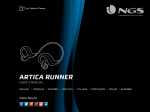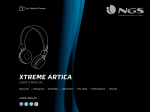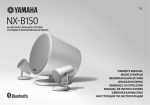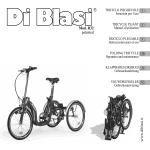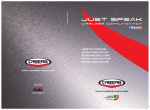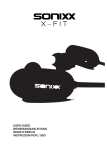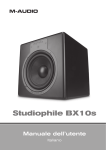Download uvex boss 525 bt
Transcript
uvex BEDIENUNGSANLEITUNG UVEX SPORTS GmbH & Co. KG · Fichtenstraße 43 · D - 90763 Fürth Tel. 0911 / 97 74 - 0 · Fax 0911 / 97 74 - 350 [email protected] · www.uvex-sports.de Ein Unternehmen der uvex Gruppe/Member of the uvex group INSTRUCTIONS FOR USE LIBRETTO ISTRUZIONI MANUEL D’INSTRUCTIONS INSTRUZIONE DE USIO boss 525 bt INHALT 1 EINLEITUNG UND SICHERHEITSHINWEISE ......................................................................................................................... 3 2 VERWENDUNG UND FUNKTIONEN ......................................................................................................................................................... 5 .......................................................................................................................................................................................................... 5 ................................................................................................................................................................................................................... 5 2.1 Basisinformationen 2.2 Grundfunktionen 2.3 SPRECHANLAGE ............................................................................................................................................................................................................... 6 2.3.1 Zwei Helme koppeln ................................................................................................................................................................................... 7 .............................................................................................................................................. 7 ..................................................................................................................................................................................................................................................... 7 2.3.2 Verwendung als Sprechanlage 2.4 HANDY 2.4.1 Ein Bluetooth Handy mit dem UVEX BLUETOOTH System koppeln .... 7 2.4.2 Verwendung mit dem Handy 2.5 MP3 Player ..................................................................................................................................................... .................................................................................................................................................................................................................................. 8 10 2.5.1 Ein Bluetooth MP3 Player mit dem UVEX BLUETOOTH System koppeln ................................................................................................................................................................................................................ 2.6 GPS NAVIGATIONSSYSTEM .................................................................................................................................................................. 10 11 2.6.1 Einen GPS Navigationssystem mit dem UVEX BLUETOOTH System koppeln ..... 11 2.7 Laden des Akkumulators ................................................................................................................................................................................ 2.8 Zusammenfassung der Steuerungsbefehle .............................................................................................................. 12 13 3 GARANTIE ....................................................................................................................................................................................................................................................... 15 DEUTSCH 1 1 EINLEITUNG UND SICHERHEITSHINWEISE Achtung: Die beschriebenen Funktionen können je nach Handy-Typ oder Software-Version anders sein. Mit dem UVEX Bluetooth System können Sie ohne jegliche Kabelverbindung entweder zwei Helm e zu einer Sprechanlage koppeln oder alternativ einen Helm mit einem Achtung: Zu hohe Lautstärke kann vom Führen des Fahrzeuges ablenken und Bluetooth Handy, einem MP3 Player oder einem GPS Navigationssystem verbinden. so Gefahrsituationen erzeugen. Auch wird es schwieriger äußere Geräusche zu Bluetooth ermöglicht es, mittels eines Microchips Daten und Töne über eine hören, daher unbedingt die Lautstärke vor der Fahrt einstellen. Funkfrequenz, also ohne eine Kabelverbindung, zu senden oder zu empfangen. Viele Handys jüngerer Generation verfügen über diese Funktion und können daher, Achtung: Nach Straßenverkehrordnung ist es verboten, während der Fahrt unabhängig von Ihrem Netzanbieter (T-mobile, O2, Tim, Vodafone, usw.), mit dem Handy-Einstellungen durchzuführen oder das Handy zu bedienen. UVEX Bluetooth System verbunden werden. Um jemanden anzurufen oder einen Anruf anzunehmen, müssen Sie das Fahrzeug Der UVEX Bluetooth Helm ist in den Basisfunktionen (Antworten und Anrufen) mit an einem geeigneten Ort anhalten und dürfen erst nachdem der Anruf beendet allen Bluetooth Handys kompatibel. wurde, die Fahrt fortsetzen. Einschränkungen können jedoch bei weitergehenden Funktionen eintreten. Das komplette UVEX Bluetooth System, einschließlich des Akkus, ist im Helm Achtung: Das System während offiziellen und nicht offiziellen Wettbewerben, in integriert. Der Akku wird über das mitgelieferte Ladegerät geladen und muss dazu Motorrad-Bahnen, auf Rennstrecken, usw. nicht verwenden. nicht aus dem Helm herausgenommen werden. Auf dem für das Uvex Bluetooth System eingerichteten Helm ist an der Achtung: Zur Benutzung dieses Systems die Anleitung und Hinweise, auch Helmaußenschale, leicht zugänglich. Eine Tastatur mit einer Mehrfach-Funktions- bezüglich des Handys, beachten. Membrane installiert. Diese Tastatur ist wasserdicht und verfügt über eine leuchtende LED-Anzeige. Wasserdichtigkeit Der UVEX Bluetooth Helm entspricht den Sicherheits-Richtlinien 1999/5/CE. Das System ist nicht vollständig wasserdicht. Bitte vermeiden Sie, Das Projekt und die Ausführung des Kommunikations-Systems sind Eigentum von dass der Helm innen nass wird. UVEX S.r.l. Die Weltmarken und Logos Bluetooth sind Eigentum von Bluetooth SIG Inc. Beim Tanken ausschalten Das System auf Tankstellen, in der Nähe von Brennstoffen, chemischen Produkten nicht verwenden. Das UVEX Bluetooth System erlaubt es Ihnen ohne erhöhte Gefahr mit dem Passagier oder über Ihr Handy zu sprechen, da Ihre Hände am Lenker bleiben. In der Nähe von explosionsgefährdeten Orten ausschalten Die Beachtung der Straßenverkehrordnung und das sichere Führen Das System in der Nähe von explosionsgefährlichen Stoffen oder Ihres Motorrades haben jedoch absolute Priorität! explosionsgefährdeten Orten nicht verwenden. Während der Fahrt ist jegliche Bedienung des Mobiltelefons zu vermeiden. Lassen Sie sich durch den Gebrauch des UVEX Bluetooth nicht von der Fahrt ablenken. Zweckmäßig verwenden Das System nur, wie in der Anleitung beschrieben, verwenden. 2 DEUTSCH DEUTSCH 3 Fachkräfte 2. VERWENDUNG UND FUNKTIONEN Nur Fachkräfte dürfen dieses Produkt installieren oder einen technischen Dienst daran ausführen. 2.1 Basisinformationen Alle Steuerungen werden dem UVEX Bluetooth System mittels eines einfachen Zubehör und Akkus Drucks einer der beiden Knöpfe auf der äußeren Helmschale an dem Mikrofon- Verwenden Sie nur genehmigtes Zubehör und Akkus. Trägerarm gegeben. Jeder Steuerungsbefehl wird durch ein akustisches und ein optisches Signal (Blinken der LED-Anzeige) angezeigt. Die grundsätzlichen Steuerbefehle für das UVEX Bluetooth System sind: - kurzer Druck: nur kurz drücken - mittlerer Druck: etwa 2 Sek. lang drücken bis ein Helm Led Telefonhörer akustisches Signal zu hören ist. - langer Druck: etwa 4 Sek. lang drücken bis ein doppeltes akustisches Signal zu hören ist. - Koppelung mit anderen Bluetooth Geräten: den Knopf mit dem Symbol Helm etwa 7 Sek. lang drücken bis ein akustisches Signal zu hören ist und die LED-Anzeige schnell blinkt. Drei verschiedene LED-Anzeigen zeigen die System-Zustände an: Kontinuierliche LED-Anzeige: Das System wurde gerade ein- oder ausgeschaltet. Schnelles Blinken: Das System versucht, den Helm mit einem anderen Helm oder mit einem Bluetooth-Gerät zu koppeln. Langsames Blinken: Das System ist eingeschaltet Damit zwei Helm e miteinander kommunizieren können, müssen sie zuerst miteinander gekoppelt werden, das heißt sie müssen sich gegenseitig erkennen. Auch ein Helm und ein Bluetooth Handy oder ein MP3 Player oder ein GPS Navigationssystem müssen zuerst gekoppelt werden, bevor sie miteinander kommunizieren können. Achtung: Vermeiden Sie es, die verschiedenen Bluetooth Systeme während der Fahrt zu koppeln. Ein Helm kann als Haupt- oder Nebengerät gekoppelt werden. In der eigentlichen Funktion sind der Haupt- und der Neben-Helm absolut identisch. Der wesentliche Unterschied zwischen der Koppelung als Haupt- oder Nebengerät besteht im Fall 4 DEUTSCH DEUTSCH 5 Sprechanlagen-Funktion (Fahrer und Passagier an Bord) darin, dass nur der Haupt- Ausschalten des Helmes Helm beim Einschalten den zweiten als Nebengerät gekoppelten Helm sucht und sich Den “HELM“ Funktionsknopf drücken, bis die LED-Anzeige leuchtet (Dauerlicht) und automatisch mit ihm verbindet. Ein schon als Hauptgerät gekoppelter Helm kann in man einen tiefen Schluss-Ton im Kopfhörer hört. jedem Fall auch als Nebengerät gekoppelt werden und umgekehrt, man muss dazu Nun den Knopf loslassen und warten, bis die LED-Anzeige nicht mehr leuchtet. die Koppelung nur erneut durchführen. Jeder Helm mit UVEX Bluetooth System kann mehrere Male mit x-beliebigen anderen Helmen mit demselben System gekoppelt Bemerkung: Sollte das System auf den Druck des Mehrfachfunktions-Knopfes werden. Wenn der Helm sowohl mit dem Neben-Helm als auch mit dem Handy, dem nicht reagieren, empfiehlt es sich, die Akkus kurz zu laden (5-10 Minuten). Damit MP3 Player und dem GPS-Navigationssystem kommunizieren soll, muss er zuerst erfolgt ein Reset des Systems. Sollte der Akku völlig entladen sein, genügen mit den jeweiligen Geräten gekoppelt werden. Jeder Helm (Haupt- oder Nebengerät) wenige Minuten aufladen damit Sie die korrekte Funktion des Systems prüfen kann in der Sprechanlage-Funktion mit dem Handy kommunizieren, mit dem er können. gekoppelt worden ist. Erfolgt ein Anruf auf dem Handy, so hört man einen Rufton oder die eigene Rufmelodie des Handys (je nach Handy) im Kopfhörer des Helmes. Lautstärke-Einstellung Um den Anruf anzunehmen genügt es, den “TELEFONHÖRER” Funktionsknopf auf Um die Lautstärke höher zu stellen, muss der “TELEFONHÖRER” Funktionsknopf dem Helm zu drücken (für weitere mit dem Handy verwendbare Funktionen siehe gedrückt werden: Jeder kurze Druck, der durch einen Ton bestätigt wird, erhöht die Paragraph „Verwendung mit dem Handy“). Alle einmal gekoppelten Geräte bleiben Lautstärke um eine Stufe, bis man die maximale Stufe erreicht hat; dieses wird durch im Speicher auch wenn der Helm ausgeschaltet wird. Beim nächsten Einschalten einen hohen Ton bestätigt. Die Lautstärkeregelung hat 7 Stufen. werden die vorher gekoppelten Geräte wieder gesucht. Um die Lautstärke zu vermindern, muss der “HELM“ Funktionsknopf gedrückt werden. Die Koppelung muss also nur wiederholt werden, wenn man den Helm oder das Auch hier wird durch jeden kurzen Druck die Lautstärke um eine Stufe verringert, bis Gerät, mit dem der Helm gekoppelt werden soll, wechselt. Für eine Koppelung ist die minimale Stufe erreicht wird; dieses wird durch einen tiefen Ton bestätigt. kein weiteres Zusatzgerät notwendig und die Koppelung kann jederzeit erfolgen. Bemerkung: Bei der Verwendung als Sprechanlage wird empfohlen, mit der 2.2 Grundfunktionen Folgende Grundfunktionen stehen jederzeit am Helm zur Verfügung: minimalen Lautstärke zu beginnen und sie stufenweise zu steigern bis man die Stimme des Anderen einwandfrei hören kann. Eine zu hohe Lautstärke kann die Hintergrundgeräusche störend hervorheben. Diese Probleme treten bei der Handy Funktion nicht auf, daher kann hierbei die Lautstärke nach Belieben eingestellt Bemerkung: Bevor die Helme eingeschaltet werden, lesen Sie bitte die Abschnitte werden. „Sprechanlage“ und „Handy“. Bemerkung: Eine zu hohe Lautstärke kann Gehörschäden verursachen, vom Einschalten des Helmes Lenken des Fahrzeuges ablenken, Gefahrsituationen erzeugen und verhindern, Den “HELM“ Funktionsknopf etwa 4 Sek. lang drücken bis die LED-Anzeige leuchtet dass man äußere Geräusche hören kann. Stellen Sie daher die Lautstärke vor der (Dauerlicht) und man einen Ton im Kopfhörer hört. Fahrt ein, am Besten so leise wie für Sie möglich. Die Taste loslassen. Die LED-Anzeige beginnt langsam zu blinken: der Helm ist eingeschaltet. 6 DEUTSCH DEUTSCH 7 2.3 Sprechanlage 2.3.2 Verwendung als Sprechanlage Schalten Sie erst den Neben-Helm und dann den Haupt-Helm ein. 2.3.1 Zwei Helme koppeln Um zwei Helme zu koppeln muss man zuerst entscheiden, welcher Helm Haupt- und welcher Nebengerät wird. Dann führen Sie bitte die folgenden Schritte aus: 1- Die Helme müssen ausgeschaltet nebeneinander stehen (1 bis 3 m.). 2- Den “HELM“ Funktionsknopf eines jeden Helmes etwa 7 Sek. lang gedrückt halten (Koppelungs-Druck) bis die LED-Anzeige schnell blinkt und ein hoher Ton zu hören ist. Der Haupt-Helm sucht sofort den Neben-Helm und verbindet sich automatisch mit diesem. Somit sind die Helme sofort bereit miteinander zu kommunizieren. Sollte ein gekoppeltes Handy eingeschaltet sein, so können Sie ebenfalls eventuelle Anrufe beantworten. Sollten sich die Helme nicht verbinden (tiefer Ton im Kopfhörer), müssen Sie die Helme ausschalten und den Vorgang nochmals wiederholen. Auf jeden Fall können zwei schon gekoppelte Helme immer durch einen mittleren Druck (etwa 2 Sekunden) auf den “HELM“ Funktionsknopf (egal ob auf dem Haupt- Achtung: Die LED-Anzeige ist bereits nach 4 Sekunden aktiv und man hört schon oder auf dem Neben-Helm) verbunden werden. dann einen Ton. Dieses signalisiert jedoch nur, dass der Helm eingeschaltet ist. Die Taste muss aber noch weiter gedrückt gehalten werden, um die Koppelungsfunktion zu aktivieren (die LED-Anzeige blinkt dann schnell und man hört einen weiteren Ton im Kopfhörer). 3-Den “HELM“ Funktionsknopf des Hauptgerätes kurz drücken; damit beginnt der Haupt-Helm den zu koppelnden Neben-Helm zu suchen. Nach etwa 5 Sek. hört man von beiden Helmen einen hohen Ton und die LED-Anzeigen blinken langsam. Dieses signalisiert, dass die beiden Helme gekoppelt worden sind und nun als Sprechanlage benutzt werden können. Sollte der Koppelungsvorgang der Helme gescheitert sein, wird dieses durch einen Um die Verbindung zwischen zwei Helmen zu beenden, drücken Sie ca. 2 Sekunden den “HELM“ Funktionsknopf eines der beiden Helme. Das Ende der Verbindung wird durch einen hohen Ton im Kopfhörer bestätigt. Bemerkung: Die Helme können auch dann als Sprechanlage verwendet werden, wenn sie gleichzeitig mit den jeweiligen Handys verbunden sind oder einer der beiden Helme mit einem GPS-Navigationssystem verbunden ist. Ankommende Anrufe oder Anweisungen des GPS-Navigationssystems setzen die Sprechanlage automatisch außer Verbindung. Am Ende des Anrufs oder der GPS-Anweisungen wird diese automatisch wieder verbunden. tiefen Ton im Helm signalisiert. Dann müssen Sie beide “HELM“ ausschalten und den Koppelungsvorgang von Anfang an wiederholen. Bemerkung: Die Sprechanlagenfunktion kann nicht verwendet werden, während man Musik über einen gekoppelten MP3 Player hört. Achtung: Werden zwei gekoppelte Helme mehr als 10 m von einander entfernt, können sie nicht mehr kommunizieren. Damit sie wieder kommunizieren können, müssen sie in einen maximalen Abstand von 10m zurück gebracht werden. Dann bei einem der beiden Helme 2 Sekunden lang den Helm Funktionsknopf drücken, 2.4 Handy bis man einen Ton im Kopfhörer hören kann. 2.4.1 Ein Bluetooth Handy mit dem UVEX BLUETOOTH System koppeln Andere eingeschaltete Bluetooth-Geräte beeinflussen den Koppelungsvorgang nur in Bitte lesen Sie zuvor die Bedienungsanleitung Ihres Bluetooth Handys hinsichtlich so fern, als dass es dadurch verlangsamt werden kann. des Kapitels „Koppelung mit Bluetooth Systemen“, da das Koppelungsverfahren für jedes Handy unterschiedlich sein kann. Dann können Sie die Koppelung über das Achtung: Sollte man versuchen, nur einen Helm zu koppeln, signalisiert das Handy beginnen, das Handy wird Ihren Helm als einen Bluetooth Kopfhörer erkennen. System keinen Fehler. Es bringt sich aber nach 40 Sek. wieder in die normale Bitte führen Sie dafür die folgenden Schritte aus: Funktion. 1- Der Helm muss ausgeschaltet sein. 8 DEUTSCH DEUTSCH 9 2- Den “HELM“ Funktionsknopf etwa 7 Sek. lang gedrückt halten bis die LED-Anzeige 2.4.2 Verwendung mit dem Handy schnell blinkt und man einen hohen Ton hört. Bemerkung: Die beschriebenen Funktionen können je nach Handy-Typ oder Achtung: Die LED-Anzeige ist bereits nach 4 Sekunden aktiv und man hört schon Software Version Ihres Handys variieren. dann einen Ton. Dieses signalisiert jedoch nur, dass der Helm eingeschaltet ist. Die Taste muss aber noch weiter gedrückt gehalten werden, um die Koppelungsfunktion zu aktivieren (die LED-Anzeige blinkt dann schnell und man hört einen weiteren Ton im Kopfhörer). 3- Beginnen sie nun die Koppelung des Handys nach den spezifischen Anweisungen der Anleitung für das Telefon. Sie haben dazu nun etwa 40 Sekunden Zeit, nachdem der Helm in den Koppelungsmodus gebracht wurde (die LED-Anzeige blinkt schnell). 4- Auf Ihrem Handy-Bildschirm erscheint der Name STILO BT x.x xx auf der Liste der Bemerkung: Software Updates des Handys können die Kompatibilität mit dem UVEX Bluetooth System beeinflussen. Bemerkung: Eine zu hohe Lautstärke kann Gehörschäden verursachen, vom Lenken des Fahrzeuges ablenken, Gefahrsituationen erzeugen und verhindern, dass man äußere Geräusche hören kann. Stellen Sie daher die Lautstärke vor der Fahrt ein, am Besten so leise wie für Sie möglich. verfügbaren Bluetooth Systeme. 5- Wählen Sie das System STILO BT x.x xx. 6. Wenn Ihr Handy ein Passwort verlangt geben Sie als Password 0000 ein. 7- Wenn nun im Helm ein hoher Ton zu hören ist und die LED-Anzeige von einem schnellen zu einem langsamen Blinken übergeht, konnte der Koppelungsvorgang Ist der Helm einmal mit dem Telefon gekoppelt, brauchen Sie den Helm nur einzuschalten, gleichgültig ob es sich dabei um einen Haupt- oder Neben-Helm handelt. Nach einigen Sekunden kann der Helm mit dem zuvor eingeschalteten, bereits gekoppelten Handy kommunizieren. erfolgreich abgeschlossen werden. 8- Die Koppelungsdaten werden gespeichert, wenn Sie sowohl das Handy als auch den Helm kurz aus- und wiedereinschalten. Die Informationen werden dann im Helmspeicher hinterlegt und gehen auch beim Ausschalten nicht verloren. Der Sollten bereits gekoppelte Helme und Handys nicht kommunizieren können, sollten beide aus- und wieder eingeschaltet werden. Wiederholt sich das Problem, müssen Sie das Koppelungsverfahren wiederholen. Helm wird sich nun jedes Mal beim Einschalten mit dem zuvor gekoppelten Handy automatisch verbinden. Bemerkung: Einige Handys müssen, nachdem sie gekoppelt worden sind, mit dem Helm durch ein 2 Sekunden langes Drücken des “TELEFONHÖRER” Bemerkung: Sollte das Koppelungsverfahren erfolglos sein, müssen Sie den Helm aus- und wieder einschalten (siehe „Helm Ausschalten“) und das Koppelungsverfahren wiederholen. Funktionsknopfes verbunden werden (siehe hierzu auch unter www.UVEX.it). Dieses muss jedes Mal, wenn der Helm aus- und wieder einschaltet wurde, wiederholt werden. Bitte schauen Sie in der Betriebsanleitung Ihres Handys nach. Bemerkung: Einige Handys müssen, nachdem sie gekoppelt worden sind, mit dem Helm durch ein 2 Sekunden langes Drücken des “TELEFONHÖRER” Funktionsknopfes verbunden werden. Dieses muss jedes Mal, wenn der Helm aus- und wieder einschaltet wurde, wiederholt werden. Bitte schauen Sie in der Betriebsanleitung Ihres Handys nach. 10 DEUTSCH Ein schon eingeschalteter und mit dem Handy verbundener Helm kann mit einem anderen schon eingeschalteten und zuvor gekoppelten Helm verbunden werden. Es genügt dabei, einen mittleren Druck (2 Sekunden) auf den “HELM“ Funktionsknopf eines der beiden Helme auszuüben. Dabei dürfen die Helme jedoch nicht weiter als 10 m. voneinander entfernt sein. DEUTSCH 11 Beantwortung eines ankommenden Telefonanrufs Einen Helm von einem Handy trennen Kommt ein Anruf auf dem mit dem Helm gekoppelten Handy an, wird der Anruf durch Um die Verbindung zwischen einem Helm und einem Handy zu trennen, muss man ca. einen Rufton in den Lautsprechern des Helmes signalisiert (einige Handys übertragen 4 Sekunden lang sowohl den “HELM“ Funktionsknopf als auch den “TELEFONHÖRER” ihr eigenes Anrufsignal). Um antworten zu können, müssen Sie den “TELEFONHÖRER” Funktionsknopf zusammen gedrückt halten, bis man einen Signal-Ton im Kopfhörer Funktionsknopf kurz drücken. Sollten sich zwei Helme in der Sprechanlagenfunktion hört. befinden, wird die Sprechanlagenfunktion während des Anrufes unterbrochen. Diese momentane Unterbrechung der Verbindung wird im anderen Helm durch einen Ton Einen Anruf vom Helm zum Handy verlegen im Kopfhörer signalisiert. Nach Beenden des Anrufs verbinden sich die beiden Helme Wenn man beide Knöpfe am Helm gedrückt hält (ca. 4 Sek. lang), ist es möglich, wieder automatisch in der Sprechanlagefunktion, ohne dass ein Knopf gedrückt einen laufenden Anruf vom Helm zum Handy zu verlegen, ohne den Anruf zu werden muss. unterbrechen. Bemerkung: Ein Anruf ist dann beendet, wenn der Anrufer den Anruf beendet Fortgeschrittene Funktionen des Handys (den Hörer auflegt). Bemerkung: Die fortgeschrittenen Funktionen können je nach Handy-Typ oder Ein Anruf kann immer abgewiesen oder unterbrochen werden, wenn man den “HELM“ den verschiedenen Software Versionen variieren. Funktionsknopf des Haupt-Helmes 2 Sekunden lang drückt. Anrufen Bemerkung: Mit einem eingeschalteten Helm ist es ebenfalls möglich, einen Anruf mit dem Handy die Kompatibilität mit dem UVEX Bluetooth System beeinflussen. Der zu tätigen. Nachdem man die Telefonnummer im Handy eingegeben hat, erfolgt die UVEX Bluetooth Helm ist in jedem Fall mit allen Bluetooth Handys in den Kommunikation automatisch über den Helm. Basisfunktionen kompatibel (Anrufen oder Beantworten); es können sich jedoch Verschiedene Software Versionen der Handys können Kompatibilitätsbeschränkungen hinsichtlich der fortgeschrittenen Funktionen Bemerkung: Bei Handys, die sich nicht automatisch mit dem Helm verbinden, ergeben. muss man vor dem Anruf prüfen, ob das Handy mit dem Helm verbunden ist (siehe Kapitel 2.4) Ein Anruf kann jederzeit durch Drücken des “TELEFONHÖRER” Funktionsknopfes unterbrochen werden (2 Sek. lang, mittlerer Druck). Achtung: Nach Straßenverkehrordnung ist es verboten, während der Fahrt HandyEinstellungen durchzuführen oder das Handy zu bedienen. Um jemanden anzurufen Die fortgeschrittenen Funktionen der einzelnen Handys, welche für die verbundenen Bluetooth Funktionen vorgesehen sind, können normalerweise auch mit dem UVEX Bluetooth System verwendet werden. Es ist zum Beispiel bei einigen Handys möglich, mit dem Spracherkennungs-System des Handys anzurufen. Dazu genügt es, den im Handy-Adressbuch gespeicherten Namen zu nennen. Um diese Funktion nutzen zu können ist es notwendig, dass Ihr oder einen Anruf anzunehmen, müssen Sie das Fahrzeug an einem geeigneten Ort Handy für die Spracherkennung programmiert ist. anhalten und dürfen erst nachdem der Anruf beendet wurde die Fahrt fortsetzen. Das Handy muss dann mit dem Helm verbunden werden und nach einem mittleren Druck auf den “TELEFONHÖRER” Funktionsknopf hört man den vom Handy gesendeten Um die letzte gewählte Telefonnummer erneut anzuwählen, drückt man beide Knöpfe Ton im Kopfhörer. Nun ist es möglich, den im Adressbuch gespeicherten Namen zu (Helm und ‚Hörer’) ca. 2 Sekunden lang. Die Bestätigung erfolgt durch einen Ton im nennen und damit diesen anzurufen. Bitte lesen Sie dazu die Bedienungsanleitung Kopfhörer. Ihres Bluetooth Handys für weitere Informationen. 12 DEUTSCH DEUTSCH 13 2.5 Bluetooth MP3 Player Sollte der Helm gleichzeitig mit einem Handy gekoppelt sein, wird die Musik im 2.5.1 Einen Bluetooth MP3 Player mit dem UVEX BLUETOOTH System Fall eines ankommenden Anrufs unterbrochen. Man kann den Anruf durch kurzes koppeln. Drücken des “HELM“ Funktionsknopfes annehmen. Die Koppelung zwischen MP3 Player und Helm wird durch den Player geleitet. Bitte lesen Sie in der Bedienungsanleitung Ihres Bluetooth Players über die Bemerkung: Einige MP3 Player müssen nach dem Einschalten mit dem Helm „Koppelung mit Bluetooth Vorrichtungen“ nach. verbunden werden (kurzer Druck auf “TELEFONHÖRER” Funktionsknopf). Es Die Koppelung ist bei allen MP3 Playern verschieden. empfiehlt sich, immer die Bedienungsanleitungen zu lesen und eventuelle Optionen Ihres A2DP kompatiblen Systems zu prüfen. Die prinzipiellen Schritte sind die gleichen wie im oberen Paragraph beschrieben (2.4.1 Ein Bluetooth Handy mit dem UVEX BLUETOOTH System koppeln). Wiederholen Sie also die Punkte von 1 bis 8 mit dem MP3 Player an Stelle des Handys. 2.6 GPS Navigationssystem 2.6.1 Einen GPS Navigationssystem mit dem UVEX BLUETOOTH System koppeln Wenn der Helm mit dem Bluetooth MP3 Player verbunden ist, können Sie Musik Die Koppelung zwischen GPS Navigationssystem und Helm wird durch das hören, indem Sie den Knopf „play“ des MP3 Players drücken. Navigationssystem geleitet. Bitte lesen Sie in der Bedienungsanleitung Ihres Sollte die Koppelung erfolglos sein, müssen Sie den Helm ausschalten (siehe dabei Navigationssystems über die „Koppelung mit Bluetooth Systemen“ nach. „Helm-Ausschalten“) und die Koppelung von Anfang an wiederholen. Die Koppelung ist bei allen Navigationssystemen verschieden. Bemerkung: Die beschriebenen Funktionen können je nach MP3 Player Typ, Die prinzipiellen Schritte sind die gleichen wie im oberen Paragraph beschrieben Handy Typ oder Software-Version des Players variieren. (2.4.1 Ein Bluetooth Handy mit dem UVEX BLUETOOTH System koppeln). Wiederholen Sie also die Punkte von 1 bis 8 mit dem Navigationssystem an Stelle Bemerkung: A2DP ist das Kommunikationsprotokoll, welches Bluetooth erlaubt, des Handys. Stereo Musik zu übertragen. Wenn der Helm mit dem Navigationssystem verbunden ist, erhalten Sie die Das UVEX Bluetooth System ist kompatibel mit MP3 Player und Handys, die über Anweisungen des Systemes über die Kopfhörer im Helm. ein A2DP Profil verfügen. Sollte die Koppelung erfolglos sein, müssen Sie den Helm ausschalten (siehe dabei Um die Musik des MP3 im Helm zu hören, gehen Sie wie folgt vor: „Helm-Ausschalten“) und die Koppelung von Anfang an wiederholen. 1- Den Helm ausschalten 2- Den zuvor gekoppelten MP3 Player einschalten Bemerkung: 3- Den Helm einschalten und etwa 5 Sek. lang warten (nötige Zeit, damit sich der Navigationssystem oder der Software-Version variieren. Die Software Version Helm und der MP3 finden und automatisch verbinden). kann die Kompatibilität mit dem UVEX Bluetooth System beeinflussen. Die beschriebenen Arbeitsschritte können je nach GPS 4- Verwenden Sie die MP3-Player Steuerungen, um die Musik wiederzugeben. Um den Helm mit dem GPS Navigationssystem verwenden zu können, müssen Sie Bemerkung: Sollten sich ein Helm mit einem zuvor gekoppelten MP3 Player die folgenden Schritte ausführen: nicht verbinden, beide Systeme ausschalten und wieder einschalten. Sollte das 1- Den Helm ausschalten Problem weiterhin bestehen, müssen Sie die Koppelung wiederholen. 2- Das zuvor gekoppelte GPS Navigationssystem einschalten 14 DEUTSCH DEUTSCH 15 3- Den Helm einschalten. Helm und Navigationssystem sind nun verbunden und man kann im Helm die Anweisungen des Navigationssystems hören. Wenn man ein Handy zusammen mit dem Navigationssystem verwenden will, sollte das Handy mit dem Navigationssystem gekoppelt werden und nicht mit dem Helm. Bitte lesen Sie dazu die Gebrauchsanleitung des Navigationssystems. Sollten sich ein Helm und ein zuvor damit gekoppeltes GPS Navigationssystem nicht verbinden, müssen Sie beide Systeme aus und wieder einschalten. Sollte das Problem weiterhin bestehen, muss die Koppelung wiederholt werden. Bemerkung: Einige GPS Navigationssysteme müssen nach dem Einschalten mit dem Helm verbunden werden. Es empfiehlt sich, immer die Bedienungsanleitungen zu lesen und eventuelle Optionen Ihres Bluetooth Systems zu prüfen. Informationen zur System-Betriebsdauer Bei vollständig geladenem Akku hat das System eine Betriebsdauer von etwa 10 Std. in Sprechanlage-Funktion und von ca. 16 Std., wenn der Helm mit dem Handy gekoppelt ist. In der Handy-Funktionsweise vermindert sich die Betriebsdauer je nach Sprechzeit, bis zu einem Minimum von 10 Std. bei kontinuierlichem Telefonieren. Bei einer noch verbleibenden Betriebsdauer von einer Stunde gibt der Helm 3 aufeinander folgende Töne in einem Intervall von 5 Min aus, die LED-Anzeige wird rot und das System schaltet sich automatisch ab, wenn es ca. 30 Min. lang nicht verwendet wird. Sollte das System über einen längeren Zeitraum nicht benutzt werden, sollte der Akku gelegentlich geladen werden. Beim Aufladen muss der Helm ausgeschaltet sein. Wird das System zu lange an einem zu warmen oder kalten Ort, wie z.B. an einem sonnigen geschlossenen Ort im Sommer, gelassen, dann verringert sich die Batterielebensdauer und Leistungsfähigkeit. Bewahren sie deshalb den Helm möglichst immer bei Temperaturen zwischen 15°C und 25°C (59°F und 77°F) auf. Das System funktioniert zeitweilig nicht mit einem zu kalten oder zu warmen Akku, selbst wenn der Akku vollständig geladen ist. Die Akku-Leistung wird besonders bei Temperaturen unterhalb des Gefrierpunkts beeinträchtigt. 2.7 Laden des Akkumulators (kurz Akku) Das UVEX Bluetooth System wird von einem aufladbaren Akku gespeist. Vor der Verwendung des UVEX Bluetooth Kommunikations-Systems muss der im Helm eingebaute Akku geladen werden. Verwenden Sie nur von UVEX zugelassene Akkus und Ladegeräte. Vor dem ersten Gebrauch des UVEX Bluetooth Systems muss der Akku vollständig geladen werden. Danach kann man den Akku auch nur zum Teil laden, besser ist es jedoch möglichst immer den kompletten Aufladezyklus durchzuführen. Eine Teil-Aufladung gewährleistet keine volle Betriebsdauer. Der neue Akku erreicht erst seine volle Leistung, nachdem er zwei- oder dreimal Laden des Akkus: vollständig geladen- und entladen wurde. 1- Den Ladegerät-Stecker in die entsprechende Buchse Achtung: Während des Ladens den Helm nicht aufsetzen oder benutzen. stecken. Achtung: Benutzen sie den Akku nur für die vorgesehene Verwendung. Verwenden Sie keine beschädigten Ladegeräte oder Akkus. 2- Das Ladegerät in die Steckdose stecken. Bemerkung: Der Akku kann mehrere hundertmal ge- und entladen werden, Die LED-Anzeige des Ladegeräts wird rot, wenn der Akku vollständig entladen ist. die Leistungsfähigkeit lässt jedoch nach. Wenn die Betriebszeit (Sprech- und Muss der Akku nicht geladen werden oder wenn er vollständig geladen ist, wird Bereitschaftszeit) im Vergleich zur ursprünglichen Betriebszeit deutlich kürzer die LED-Anzeige des Ladegeräts grün. Das Ladegerät funktioniert mit einer wird, sollte der Akku ersetzt werden. Wechselspannung zwischen 100 V und 240 V. Hinweise zur Entsorgung des Akkus: 16 DEUTSCH DEUTSCH 17 Werfen Sie den Akku nicht ins Feuer (Explosionsgefahr). Mechanisch beschädigte 3 GARANTIEURKUNDE Akkus könnten auch explodieren. Entsorgen Sie den Akku entsprechend den behördlichen Vorgaben (Recycling). Werfen Sie den Akku nicht in den Hausmüll. (nach D.Lgs.Nr.206/2005) GARANTIEFRIST UVEX gewährleistet, dass der Helm WRC Moto und das Zubehör, die vom Kunden bei einem autorisiertem Fachhändler gekauft wurden, der Produktbeschreibung entsprechen und keine Fehler und Mängel für eine Dauer von zwei (2) Jahren ab Koppelung Koppelung als Master Reset der Koppelungen Lautstärke + Lautstärke - nach Feststellen des Fehlers erfolgen. Fachhändler, wo das Produkt gekauft wurde, auf eigene Kosten zusammen mit der ausgefüllten Fehlermeldung zusenden. Dies muss innerhalb einer Frist von 60 Tagen angegeben werden und der originale Einkaufsbeleg oder die Rechnung (oder eine Kopie davon) beigelegt werden. X Das Produkt muss dem UVEX Fachhändler komplett mit allem Zubehör oder Teilen, X einschließlich Batterien und Ladegerät, zurückgegeben werden. Sprechanlage deaktivieren X Der autorisierte Fachhändler kümmert sich um die Garantieabwicklung mit UVEX. Verbinden mit Telefon GARANTIE-SERVICE X Nach Art. 130 D.Lgs. n.206/2005 wird UVEX das fehlerhafte Produkt nach folgenden Kritirien reparieren bzw. ersetzen: X • Aktueller Zeitwert des Produktes; X X • Höhe der Reparaturkosten; X X • Möglichkeit, dass einer der beiden Prinzipien leicht angewendet werden kann, X ohne dass beide Möglichkeiten für den Kunden zum Nachteil sind.. Die Reparatur kann nach Ermessen von UVEX eine Software-Aktualisierung oder X Anruf umlegen von Helm auf Telefon 18 DEUTSCH X Sobald ein Fehler festgestellt wird, muss der Kunde das Produkt dem autorisierten beschrieben werden, die Produkt-Genehmigungsnummer, der Kunden-Name X X MP3 Verbindung aktivieren MP3 Verbindung deaktivieren Einschalten Ausschalten GARANTIE-AKTIVIERUNG UND MELDUNG DER FEHLER UND MÄNGEL Im Formular müssen notwendigerweise der Fehler oder der festgestellte Mangel X Sprechanlage Aktivierung Verbindung mit Telefon beenden Sprachanruf Anruf annehmen Auflegen/ Anruf ablehnen Letzter Anruf “HELM“ (7 Sek.) “HELM“ (4 Sek.) Einkaufsdatum, wie von Art. 132 D.Lgs. n.206/2005 vorgesehen, enthalten. “HELM“ + “HÖRER” (3 Sek.) “HELM“ + “HÖRER” (2 Sek.) “HÖRER” (3 Sek.) “HÖRER” (2 Sek.) “HÖRER” “HELM“ (2 Sek.) “HELM“ 2.8 Zusammenfassung der Steuerungsbefehle das Ersetzen von Komponenten (neu oder repariert) beinhalten. Die Garantie für die X ersetzten oder reparierten Komponenten, das Zubehör, die Akkus werden für die originale restliche Garantiedauer gewährleistet. Die Garantiedauer von zwei (2) Jahren X ab Einkaufsdatum wird dadurch nicht verlängert. X Nachdem das Produkt bei UVEX repariert oder ersetzt wurde, wird es vom X X Fachhändler wieder an den Kunden ausgeliefert. DEUTSCH 19 GÜLTIGKEIT UND AUSSCHLUSS Die vorliegende Garantie deckt ausschließlich Fehler und Mängel des Produkts. Sie gilt nicht, wenn der Fehler durch Beschädigungen, falsche Verwendung, Nachlässigkeit, Sorglosigkeit, technische Veränderungen oder Manipulationen verursacht wurde. Weiterhin erlischt die Garantie wenn Reparaturen am Produkt oder am Zubehör nicht von UVEX durchgeführt wurden. Die Garantie deckt auch nicht die normale Abnutzung der Produkte und des Zubehörs. Die Konversations- und Stand-by Dauer, sowie der Lebenszyklus der aufladbaren Akkumulatoren für die eingebaute Sprechanlage, sind von der Benutzung abhängig. Die beste Akku-Leistung wird innerhalb der ersten sechs (6) Monate ab Einkaufsdatum und bis zu 200 Ladezyklen erreicht. Die Garantie erlischt bei den Akkumulatoren wenn: - beim Aufladen ein anderes Ladegerät anstatt des von UVEX gelieferten verwendet SUMMARY wurde; - die sich auf dem Akkumulator befindenden Siegel beschädigt wurden; - sdie Akkumulatoren für andere Geräte (nicht für den UVEX Helm) verwendet wurden; Die Garantie kann keinesfalls gelten, wenn die Genehmigungsnummer des Produktes modifiziert, kopiert, entfernt oder unlesbar gemacht wurde, kurz, wenn die 1 INTRODUCTORY INFORMATION AND SAFETY ........................................................................................................... 3 ............................................................................................................................................................................................... 5 ................................................................................................................................................................................................................. 5 2 USE AND MAINTENANCE 2.1 Basic information Genehmigungsnummer mit den Fabrikationsdaten nicht übereinstimmt. 2.2 Basic functions ......................................................................................................................................................................................................................... 5 Nach Art. 132 D. Lgs. Nr. 206/2005 wird UVEX jegliche Garantieleistung ablehnen: 2.3 INTERCOM ....................................................................................................................................................................................................................................... 6 - wenn der Kunde dem autorisierten Fachhändler die Fehlermeldung nach der 60 Tage Frist (wie oben beschrieben) ab Fehler- oder Mangel-Feststellung liefert; 2.3.1 Pairing two helmets ..................................................................................................................................................................................... 7 2.3.2 Intercom function .............................................................................................................................................................................................. 7 - wenn die Fehlermeldung nicht vollständig ausgefüllt ist; - wenn der originale Einkaufsbeleg oder die Rechnung nicht beigelegt wird; - wenn zwischen dem Produkt-Einkaufsdatum (siehe Einkaufsbeleg oder Rechnung) und der Fehlermeldung mehr als zwei (2) Jahre vergangen sind; - wenn der Käufer das Produkt nicht als „Endkunde“ gekauft hat. 2.4 CELLPHONE ................................................................................................................................................................................................................................. 7 2.4.1 Pairing a Bluetooth® cellphone with the UVEX BLUETOOTH system ... 7 2.4.2 Use with cellphone ........................................................................................................................................................................................ 2.5 Bluetooth® MP3 PLAYERS ....................................................................................................................................................................... Wenn die Fehlermeldung nicht fristgerecht eingeht oder unberechtigt ist, weil der 2.6 GPS NAVIGATION SYSTEMS 10 ................... 10 ............................................................................................................................................................... 11 2.5.1 Pairing a Bluetooth® MP3 player with the UVEX BLUETOOTH KOSTEN 8 2.6.1 Pairing a GPS navigation system with the UVEX BLUETOOTH system .... 11 festgestellte Fehler nicht vorhanden oder weil die Garantie für den gemeldeten Fehler nicht gültig ist, werden alle Kosten (Fehlerprüfung, eventuelle Reparaturen, Versandkosten vom autorisierten Fachhändler zu UVEX und Rücksendung des 2.7 Charging the battery ................................................................................................................................................................................................. 12 2.8 Summary of commands ................................................................................................................................................................................... 13 Produktes von UVEX zum autorisierten Fachhändler) zu Lasten des Kunden gehen. 3 GUARANTEE .............................................................................................................................................................................................................................................. 15 20 DEUTSCH ENGLISH 21 1 INTRODUCTORY INFORMATION AND SAFETY Attention: the functions described may vary according to the type of phone or the various software updates for each phone. The UVEX BLUETOOTH system enables wireless communication between two helmets or one helmet and a Bluetooth enabled cellphone, MP3 player or GPS Attention: Using the system at very high volumes can distract the rider from system. maintaining proper control of the vehicle, create dangerous situations or reduce Bluetooth® technology enables data and sounds to be sent and received over a ability to hear external sounds – please adjust the volume before using the system distance without the use of wires by using a microchip that transmits on a specific while riding. radio frequency. Many of the latest generation cellphones feature this technology, so they can operate with the UVEX BLUETOOTH system whatever the network used – Attention: in the interests of road safety do not use your cellphone while riding. To Virgin, O2, T-Mobile etc. make a call stop the vehicle in a suitable location and resume your journey after The UVEX BLUETOOTH helmet is compatible with all Bluetooth cellphones for the completing the call. basic functions of making and receiving calls. There may however be compatibility issues for more advanced functions. Attention: do not use the system in official or unofficial competitions, in speedway The entire UVEX BLUETOOTH system is built into the helmet. This includes the racing or on circuits, tracks and similar facilities. batteries, which can be recharged without being removed from the helmet, by using the battery charger supplied. Attention: please observe all instructions and restrictions concerning cellphones Uvex Bluetooth system helmets feature an easily multifunctional, waterproof when using this device. membrane key control unit with LED indicators on the left side of the helmet. The UVEX BLUETOOTH helmet conforms to the safety requirements and other norms laid down by Directive 1999/5/CE. Water Design and construction of the communications system are the property of UVEX The system is not waterproof. Avoid damp or moisture inside the S.r.l. helmet. Bluetooth® global trademarks and logos are the property of Bluetooth SIG Inc. Switch off when refuelling Do not use the system at service stations or near inflammable or chemical products. The UVEX BLUETOOTH system enables drivers to speak on the Switch off near explosive materials phone or with their passenger in maximum safety, leaving the Do not use the system where operations involving the use of driver’s hands free. explosive materials are taking place. Obeying road safety regulations and respecting correct riding procedures take priority at all times over the use of the UVEX BLUETOOTH system. Use correctly Do not use the phone while riding your motorcycle. Avoid distractions by using your Only use the system in its normal position, as described in the UVEX BLUETOOTH system. product documentation. 22 ENGLISH ENGLISH 23 Qualified technicians 2 USE AND MAINTENANCE Only qualified technicians can install this product or carry out technical assistance. 2.1 Basic Information The UVEX BLUETOOTH is extremely user-friendly. All system commands are made by pressing one of the two buttons located on the outside of the helmet next to the Accessories and batteries microphone arm. Every action is confirmed by a specific audio tone and LED signal. Use only approved accessories and batteries. Do not connect incompatible devices. Each button can be operated by pressing in different ways, each of which is recognised by the system: - short: press and release immediately - medium: press for around 2 seconds until the first tone - long: press for around 4 seconds until the double tone Led Helmet Headset is heard. - pairing: press the button with “helmet” icon for around 7 seconds until you hear the tone and the LED flashes rapidly. Three different LED signals identify the different states of the system. Steady light: the system has been switched on or off Rapid flashing: the system is in pairing mode and is trying to connect the helmet with another helmet or a compatible bluetooth device. Slow flashing: the system is operational. To enable communication between the two helmets they must be paired – in other words, they should be “introduced” to one another and mutually recognised. The following pairing procedure must also be followed to enable the helmet to communicate with a Bluetooth® cellphone, MP3 player or GPS system. ATTENTION: do not carry out the pairing process when driving. A helmet can be paired as a Master or Slave. The Master and Slave helmets feature totally identical functions. The important difference between pairing as Master or Slave is in intercom function between driver and passenger - when the system is switched on only the Master helmet seeks the second helmet, previously paired as Slave, automatically establishing a connection. A helmet already paired as Master can still also be paired as Slave and the reverse. Simply repeat the pairing procedure. Every helmet with the UVEX BLUETOOTH system can be paired repeatedly with any other helmet equipped with same system. 24 ENGLISH ENGLISH 25 To enable the helmet to communicate with another helmet, cellphone, MP3 player and time the “HELMET” button is pressed briefly the volume decreases until it reaches the GPS system it must be paired with all these devices. When the intercom function is in lowest level, indicated by a low tone. operation, either helmet, Master or Slave, can operate with the cellphone it is paired with. Whenever the cellphone receives a call this will be signalled by a repeated tone or a ringtone in the headset. To answer the call, simply press the “HEADSET” button on the helmet (for further functions available with cellphone see “Use with cellphone” Note: for the intercom function we recommend starting with the volume at its section). All pairings remain stored in the memory when the headset is turned off lowest setting and increasing it gradually until the voice is at the optimum level. and are also retained when it is switched on again. As a result repeating the pairing Excessive volume can cause intrusive background noise. The cellphone function, procedure is only necessary when the user wishes to change the helmet, cellphone however, creates no background noise problems so the volume can be regulated or other device to be in communication with. No other instruments are needed for as desired. pairing, and the procedure can be carried out at any time. Note: very high volumes can damage hearing, distract the driver, create dangerous situations and make external sounds more difficult to hear - regulate the volume 2.2 Basic functions to the lowest useful level before using the system while riding. The following basic functions can always be carried out with the helmet: Note: before switching on the helmets, read the paragraphs “Intercom” and “Cellphone” below. Switching on the helmet: press the “HELMET” button for 4 seconds until the LED shows a steady light, confirmed by the headset tone. Release the button. The LED begins to flash slowly – the helmet is on. Switching off the helmet: press the “HELMET” button until the LED shines steadily and the low off tone sounds in the headset. Then release the button and wait for the LED to go off. Note: if the system does not respond to the button commands, recharge for a short time (5/10 minutes). The system will reset. If the battery is completely discharged, simply charge for a few minutes to check correct functioning. Adjusting volume: To increase the volume press the “HEADSET” button. Every time the “HEADSET” button is pressed briefly, confirmed by a headset tone, the volume will increase until it reaches the maximum level, indicated by a high tone. The volume has 7 levels. To lower the volume, press the “HELMET” button. Every 26 ENGLISH ENGLISH 27 2.3 INTERCOM 2.3.1 Pairing two helmets To pair two helmets, first decide which is to be the Master helmet and which the Slave. 1 – The helmets must be turned off and close together (1-3 metres). 2 – Press the “HELMET” button on each helmet continuously for around 7 seconds (the pairing command) until the LED begins to flash rapidly and the helmet emits a automatically. The helmets are then ready to communicate with each other, and if a paired cellphone is also on they are also able to receive cellphone calls. If the two helmets cannot connect (low headset tone), switch off and repeat the operation. Two helmets that are switched on and paired can be connected to each other at any time with a medium press of the “HELMET” on either the Master or Slave helmet. To disconnect two paired helmets use a medium press of the “HELMET” button until you hear a high tone in the headset. high tone. Note: the helmets can also be used in intercom mode when connected to their Attention: the LED lights up and the “HELMET” emits a tone after 4 seconds - respective cellphones or when one of the helmets is connected to the GPS. When this indicates the helmet is switched on. Keep the button pressed to reach pairing the cellphone call or GPS message is received the intercom will disconnect and mode, indicated by the LED flashing rapidly and a tone sounding in the headset. reconnect automatically when the phone call or GPS message is complete. 3- Briefly press the multifunction “HELMET” button on the Master helmet. This will Note: the intercom cannot be used while listening to music on an MP3 player. cause the Master to seek the Slave to pair with. After around 5 seconds both helmets will emit a high tone and both LEDs will switch from a fast to a slow flash. This indicates that the helmets are paired and the intercom function is ready to use. If the steps for the pairing process are completed but the helmets are still not connected, this will be indicated by a low tone which indicates pairing failure. Switch off both helmets and repeat the pairing operation from the beginning. 2.4 CELLPHONE 2.4.1 Connecting a Bluetooth® cellphone to the UVEX BLUETOOTH system Consult the section describing connection of Bluetooth® devices in your Bluetooth® cellphone handbook to check the connection procedure, as it is different for every cellphone. Then pair the cellphone and helmet by using your cellphone, which “”sees” Attention: the connection between two paired helmets will fail if the distance between them exceeds 10 metres. To reconnect, bring them closer together and press the “HELMET” button on one of the helmets for 2 seconds unitl a tone sounds in the headset. your helmet simply as a Bluetooth® headset. 1 – The helmet must be switched off. 2 – Press the “HELMET” button on the helmet for about 7 seconds (pairing press) until the LED flashes rapidly and the high tone emitted by the system indicates that pairing has been accepted. If other Bluetooth® devices are switched on the vicinity of the helmets this will not prevent connection between the two helmets, but may slow it down. Note: the LED lights up and the helmet emits a tone after 4 seconds. This indicates the helmet is on. Maintain pressure on the button to complete pairing, identified Attention: if you try to pair one helmet only the system will not indicate an error by the LED flashing rapidly and the headset tone. but after 40 seconds will return to normal operation. 3 - Begin the Bluetooth device pairing procedure on your cellephone. Carry out the 2.3.2 Use as Intercom The Slave helmet must be switched on first, then the Master. procedure within 40 seconds of the helmet reaching pairing mode (LED flashes rapidly). As soon as it is switched on, the Master helmet seeks the Slave and connects available devices. 28 ENGLISH 4 – The name STILO BT x.x xx will appear on the cellphone display in the list of ENGLISH 29 5 – Select STILO BT x.x xx device. should, of course, be switched on. 6 – When cellphone requests password, enter 0000. If the helmet and paired cellphone cannot find each other, switch both devices off and 7 – The helmet emits a high tone and the LED on the helmet console switches from a on again. If the problem persists, repeat the pairing operation. rapid to a slow flash. The pairing is complete. Note: after being switched on some cellphones must be linked to the helmet by 8 – To store pairing data in the memory, switch both the cellphone and the helmet off pressing the “HEADSET” button (medium press). and on again. The information will be stored in the helmet memory and will not be lost Check operational functions and possible special options in your cellphone whenever the helmet is turned off again. As a result, every time the helmet is turned handbook. on it will connect automatically with the previously paired cellphone. A helmet that is already switched on and in operation with the cellphone can be Note: If pairing is not successful, turn off the helmet (see “how to turn off the connected to another helmet that is switched on and previously paired. helmet”) and repeat the pairing process from the beginning. Use a medium press on the “HELMET” button on one of the helmets. The helmets must be less than 10 metres apart. Note: after pairing, some cellphones must be connected to the helmet by pressing the “HEADSET” button for 2 seconds. With these cellphones, every time Answering a cellphone call. the helmet is switched on the “HEADSET” button must be pressed (2 seconds) to A tone will be heard over the headset loudspeakers when the cellphone paired with the connect them to the helmet. helmet receives a call (some cellphones transmit their own ringtone to the helmet). Check your cellphone handbook for information. To accept the call, press the “HEADSET” button (short press). Whenever the two helmets are in intercom mode, if you accept the call (short press on the “HEADSET” button) you will break the intercom connection. 2.4.2 Use with cellphone This temporary interruption of the connection is indicated in the other helmet by a tone in the headset. At the end of the call the intercom connection between the two helmets Note: the functions described may vary according to the type of cellphone or the is re-established automatically. It is not necessary to press any of the buttons. various software updates for each model. Note: by “the end of the call”, we mean that the caller hangs up. Note: cellphone software updates may affect compatibility with the UVEX A call can be refused or interrupted at any moment by pressing the “HELMET” button BLUETOOTH system. on the Master helmet for 2 seconds. Note: using the system at high volumes can damage hearing, distract drivers, Making a cellphone call. create dangerous situations and reduce the driver’s ability to hear external When the helmet is switched on it is possible to make call as normal on the cellphone. sounds. Please regulate the volume to the lowest practical level before using the After entering the number and sending the call, communications are automatically system when the motorbike is in operation. handed over to the helmet. After completing the pairing procedure to use the helmet with cellphone, simply Note: if a cellphone does not connect automatically to the helmet when switched switch on the Master or Slave helmet. on, make sure that the cellphone is connected to the helmet before making a call After a few seconds the helmet is ready to operate with its paired cellphone, which (see point 2.4). 30 ENGLISH ENGLISH 31 the helmet’s multifunction “HEADSET” button (medium press) and wait for the headset A call can be interrupted by pressing the “HEADSET” button at any time (medium tone sent by the cellphone. At this point say the name of the intended contact. press, 2 seconds) With cellphones that allow this function, it is possible to record voice commands directly from the helmet. See your Bluetooth® mobile cellphone handbook for more ATTENTION: in the interests of road safety do not operate the cellphone while information. driving. Do not answer a call while driving. To make a call, stop at a suitable location and resume your journey after completing the call. 2.5 Bluetooth® MP3 PLAYERS To use the recall function, press both buttons for 2 seconds. This will be confirmed 2.5.1 Connecting a Bluetoothâ MP3 player to the UVEX BLUETOOTH system by a headset tone. Use the player to manage player/helmet pairing. Consult the section in the handbook for your Bluetooth® enabled player dealing with Disconnecting cellphone and helmet connecting Bluetooth® devices to check the pairing procedure. This is different for Press the “HELMET” and “HEADSET” buttons together (long press, 4 seconds), until every player. Then use your player to establish the player/helmet connection. you hear the headset tone. The various steps required are identical to those described in previous paragraph Transferring a call from helmet to cellphone. (“2.4.1 Connecting a Bluetooth® cellphone to the UVEX BLUETOOTH system”), so Press both buttons (long press, 4 seconds) to transfer a call being made from the repeat points 1 to 8 using the MP3 player rather than the phone. helmet to the cellphone without having to hang up and call again. When the helmet is connected to the Bluetoothâ player it is possible to listen to music by pressing the play button on your device. If the connection is not established Advanced cellphone functions. successfully, turn off the helmet (see “how to turn off the helmet”) and repeat the connection procedure from the beginning. Note: the advanced functions described may vary according to the type of phone Note: the functions described may vary according to the type of MP3 player or or the various software updates for each phone. cellphone, or their software updates. Note: A2DP is a communications protocol that enables Bluetooth streaming of Note: software updates for the cellphones may affect compatibility with the music in stereo MP3 format. UVEX BLUETOOTH system. (cc). The UVEX BLUETOOTH helmet, however, is compatible with all Bluetooth® cellphones as regards basic functions (receiving The UVEX BLUETOOTH system is compatible with MP3 players and cellphones that and making calls). Compatibility may, however, be limited for more advanced support an A2DP profile. functions. To listen to music on the MP3 player in the helmet proceed as follows: 1 – Turn off the helmet. The advanced functions that individual cellphones may offer for Bluetooth® devices 2 – Switch on the previously paired MP3 player. normally also apply to the UVEX BLUETOOTH system. 3 – Switch on the helmet and wait around 5 seconds. This is the time needed for the For example, calls can be made by using the cellphone’s voice recognition system helmet and player to find each other and connect automatically. – simply say the name stored on the cellphone list. To do this, the cellphone must be 4 – Use MP3 player commands to start music. This will streamed directly to the configured to manage voice calls. Then, after connecting it to the helmet, simply press helmet. 32 ENGLISH ENGLISH 33 2 – Switch on the previously paired satellite navigator. Note: if a previously paired helmet and MP3 player do not connect, switch both 3 – Switch on the helmet. The helmet and navigator are connected and instructions devices off and on again. If the problem persists, repeat the pairing operation. from the navigator can be heard in the helmet. If the helmet is also paired with a cellphone, the music will be interrupted automatically If you want to use a cellphone as well as the navigator, the cellphone should be paired when a call is received. It is therefore possible to answer the call by pressing the with the navigator, not the helmet. To do this, consult the navigator handbook. “HELMET” button (short press). If no connection can be established between a previously paired helmet and navigator, Note: after being switched on, the connection between some players and the switch both the devices off and on again. If the problem persists, repeat the pairing helmet must be established by pressing the “HEADSET” button briefly. We operation. recommend users always check the method of operation and options offered by the A2DP device to be used. Note: after being switched on some navigators must be connected to the helmet. We recommend users always check the method of operation of your Bluetooth device and the options offered. 2.6 GPS NAVIGATION SYSTEMS 2.6.1 Pairing a GPS navigator with the UVEX BLUETOOTH system Use the navigator to manage Navigator/helmet pairing. 2.7 Charging the battery Consult the section in the handbook for your Bluetooth® enabled navigator dealing The UVEX BLUETOOTH system is powered by a rechargeable battery. Before using with pairing with Bluetooth® devices. This procedure is different for every navigator. the UVEX BLUETOOTH communications system the battery in the helmet must be charged. The various steps required are identical to those described in previous paragraph (“2.4.1 Connecting a Bluetooth® cellphone to the UVEX BLUETOOTH system”), so Only use UVEX approved batteries and battery chargers. repeat points 1 to 8 using the GPS rather than the phone. sure the battery is fully charged. After this the battery can be recharged for shorter When you decide to use your UVEX BLUETOOTH system for the first time, make periods, although when possible it is better to complete the full recharge cycle. A When a connection has been established between the helmet and Bluetoothâ navigator, the helmet can receive GPS instructions. If pairing is not successful, switch off the helmet (see “how to switch off the helmet”) and repeat the pairing procedure from the beginning. Note: the functions described may vary according to the type of navigator or the software updates for each navigator, which may affect compatibility with the UVEX BLUETOOOTH system. The procedure for using the helmet in connection with satellite navigator is as follows: 1 – Switch off the helmet. 34 ENGLISH partial recharge does not guarantee total autonomy. New batteries reach peak performance only after being fully charged and discharged two or three times. Attention: The helmet should not be worn during recharging process. Attention: do not use the batteries for anything but their intended purpose. Never use a damaged battery charger or batteries. Note: The battery can be discharged and recharged hundreds of times, but will eventually become exhausted with use. When continuous conversation times seem much shorter than usual the battery must be replaced. ENGLISH 35 Information on the autonomy of the system Information on disposal of batteries. When the battery is fully charged the system has an autonomy of around 10 hours in Do not dispose of batteries in fire because they could explode. Batteries can explode intercom function and around 16 hours when connected to a cellphone. if damaged. Dispose of your batteries according to local regulations. Please recycle In cellphone mode autonomy is reduced according to the length of conversation when possible. Do not dispose of batteries in domestic waste. times to a minimum of 10 hours in continuous conversation. When the battery reserve is at around 1 hour of autonomy, the helmet emits three consecutive tones at 5 minute intervals. The LED also shows a red light and if the system is not used for around 30 minutes it will switch off automatically. If the device has not been used for extended periods the battery must be recharged as a precaution. Switch off the helmet when recharging the battery. Keeping the battery in hot or cold conditions – for example, in a completely closed environment where it is exposed to full summer sunlight, this will reduce its capacity and life. Always try to keep the battery in conditions between 15° C and 25° C (59° F and 77° F). A device with a hot or cold battery may not function temporarily, even if the battery is fully charged. Battery performance is significantly reduced at temperatures below freezing point. Charging the battery 1 – Insert the battery recharger connector in the corresponding helmet connector. 2 – Connect the battery charger to the mains electricity supply. If the battery is discharged the indicator light on the battery charger shines red. If the battery does not need recharging or when recharging is complete the indicator light will shine green. The battery charger functions at currents between 100 VAC and 240 VAC. 36 ENGLISH ENGLISH 37 3 CERTIFICATE OF GUARANTEE 2.8 Summary of commands (conforming to the European Community law) Pairing Pairing Master X X UVEX guarantees that the WRC Moto helmet and accessories purchased by the consumer from an authorised UVEX retailer conforms to the product specifications and will be free of faults and defects for a period of two (2) years from the purchase date as described by the European Community law. ACTIVATING THE GUARANTEE AND NOTIFYING FAULTS OR DEFECTS As soon as the defect is noticed, and within a period of sixty (60) days from its Reset pairing X Volume + Volume - “HELMET” [7secs] “HELMET” [4secs] “HELMET” + “HEADSET” [3 secs] “HELMET” + “HEADSET” [2secs] “HEADSET” [3secs] “HEADSET” [2secs] “HEADSET” “HELMET” [2secs] “HELMET” DURATION discovery, the consumer is required to deliver the product, at his or her own care and expense, to the authorised retailer from which the product was purchased, together X with the Fault Declaration Form (FDF). This should state the relevant fault or defect, X the product homologation number and the name of the client, and be accompanied Activate intercom X Deactivate intercom X by a copy of the original receipt. Failure to fulfil these conditions will make the guarantee null and void. The product should be returned to the UVEX retailer complete with all its accessories and components, including batteries and charger, cables and original packaging. Connect cellphone X The authorised retailer will deliver the product and the documentation requested above to UVEX. Disconnect cellphone X REPAIRS UNDER GUARANTEE Voice call Answer cellphone Hang up/refuse X X Under the provisions of the European Community law, UVEX will repair or replace the product according the following criteria: X • Value of the goods in perfect condition; X X • Nature of defect; Last call • If one of the alternatives can be carried out easily without significant inconvenience X for the consumer. Transfer helmet>cellphone X Connect MP3 X Disconnect MP3 X The repair can, at UVEX’s discretion, include software updates and the replacement of parts or boards with the same functionality, either new or upgraded. The replaced parts, accessories, batteries or boards are guaranteed for the remaining period of the original guarantee and the guarantee period of two (2) years from the date of Switch on X Switch off X purchase can in no way be extended. When the product has been repaired or replaced, UVEX will deliver the product to the authorised retailer, who will be responsible for passing this on to the consumer. 38 ENGLISH ENGLISH 39 EXTENT OF GUARANTEE AND EXEMPTIONS This guarantee covers product faults and defects through product failure, and has no effect if these defects are caused by damage, incorrect use, negligence, carelessness, modifications or repairs not carried out by UVEX itself. The guarantee does not cover any problems arising from normal wear and tear or deterioration. Duration of conversation mode, stand-by and the lifespan of the rechargeable battery for the intercom system depend on conditions of use. As for all perishable goods, the specifications indicate that the best battery performance can only and exclusively be obtained in the first six (6) months after purchase, or up to 200 recharging cycles. The guarantee covering the batteries will not apply if - Recharge operations are carried out with a different charger from the one supplied by UVEX; SOMMARIO - The seals on the battery show signs of being tampered with, handled or broken; - The batteries have been used to power other equipment apart from the UVEX helmet.; In no case will the guarantee apply where the product certification number has been 1 INFORMAZIONI PRELIMINARI E SICUREZZA................................................................................................................ 3 2 USO E MANUTENZIONE.................................................................................................................................................................................................. 5 modified, erased, cancelled, duplicated, removed or made illegible in any way, or if the number does not correspond with the date of manufacture. 2.1 Informazioni di base ......................................................................................................................................................................................................... 5 In accordance with the European Community law, UVEX will reject any guarantee claim if 2.2 Funzioni fondamentali .................................................................................................................................................................................................. 6 - The consumer has delivered the FDF to the authorised retailer more than two (2) 2.3 INTERFONO ..................................................................................................................................................................................................................................... 5 months after discovery of the declared fault or defect; - All the fields on the FDF have not been completed correctly and/or the product purchase receipt has not been attached; - a period of more than two (2) years has elapsed between the date of product purchase indicated on the receipt and presentation of the FDF to the authorised retailer; - The purchaser has not acquired the product as a normal “consumer”; 2.3.1 Affiliare due caschi ........................................................................................................................................................................................... 7 2.3.2 Utilizzo come interfono............................................................................................................................................................................ 7 2.4 TELEFONO ......................................................................................................................................................................................................................................... 7 2.4.1 Affiliare un telefono cellulare Bluetooth® al sistema UVEX BLUETOOTH..................................................................................................................................................................... 7 2.4.2 Utilizzo con il telefono ............................................................................................................................................................................... 8 2.5 LETTORI MP3 Bluetooth®................................................................................................................................................................................ 10 EXPENSES If a guarantee claim is found to be late, the fault or defect is found not to exist or the fault is not covered by the guarantee, the consumer will be liable to pay all the expenses incurred in verification, repairs and delivery of the product to UVEX by the authorised retailer, and the cost of returning the product to the authorised retailer. 2.5.1 Affiliare un lettore MP3 Bluetooth® al sistema UVEX BLUETOOTH ............................................................................................................................................................. 10 2.6 NAVIGATORI GPS ........................................................................................................................................................................................................... 10 2.6.1 Affiliare un navigatore GPS al sistema UVEX BLUETOOTH .................................. 10 2.7 Carica della batteria 2.8 Riassunto comandi .................................................................................................................................................................................................. 11 ..................................................................................................................................................................................................... 13 3 CERTIFICATO DI GARANZIA....................................................................................................................................................................................... 5 40 ENGLISH ITALIANO 41 1 INFORMAZIONI PRELIMINARI E SICUREZZA Attenzione: le funzionalità descritte possono variare a seconda del tipo di telefono o a seconda delle varie evoluzioni del software di ogni telefono. Il sistema UVEX BLUETOOTH consente di mettere in comunicazione fra loro due caschi o, in alternativa, un casco ed un telefono cellulare o un dispositivo MP3, o un Attenzione: L’uso di un volume molto elevato può distrarre dalla guida del veicolo GPS dotati di tecnologia Bluetooth®, senza bisogno di un collegamento per mezzo e causare situazioni di pericolo o ridurre la possibilità di percepire rumori esterni: di cavi. regolare quindi il volume prima di utilizzare il sistema in moto. Bluetooth® è infatti una tecnologia che consente di inviare e ricevere dati e suoni a distanza senza l’uso di cavi, ma tramite un microchip che trasmette su una frequenza Attenzione: nel rispetto del codice della strada, non bisogna operare con il radio specifica. Molti telefoni cellulari dell’ultima generazione sono dotati di questo telefono durante la guida, né rispondere ad una chiamata durante la guida. Per dispositivo e sono quindi in grado di funzionare con il sistema UVEX BLUETOOTH, effettuare una chiamata, fermare il veicolo in zona idonea e ripartire dopo aver indipendentemente dal tipo di abbonamento Tim, Vodafone, ecc, che si è scelto. inviato la chiamata. Il casco UVEX BLUETOOTH, per quanto riguarda le funzioni di base (ricezione ed effettuazione chiamata), è compatibile con tutti i cellulari Bluetooth. Attenzione: non utilizzare il sistema in competizioni ufficiali e non, in motodromi, Possono tuttavia esserci limitazioni nella compatibilità per quanto riguarda funzioni circuiti, piste e simili. più evolute. All’interno del casco, nel quale si integra perfettamente, è alloggiato tutto il sistema Attenzione: per l’uso dei dispositivi rispettare tutte le restrizioni e le indicazioni UVEX BLUETOOTH, comprese le batterie, che possono essere ricaricate senza relative ai telefoni cellulari. essere rimosse dal casco, utilizzando il carica-batterie in dotazione. Sulla calotta dei caschi predisposti per il sistema UVEX BLUETOOTH, sulla parte sinistra del casco e dunque facilmente accessibile, è installata una tastiera a Impermeabilità membrana multifunzione, impermeabile, dotata di led luminoso. Il sistema non è impermeabile. Evitare che il casco si bagni all’interno. Il casco UVEX BLUETOOTH è conforme ai requisiti essenziali di sicurezza e alle altre pertinenti disposizioni della Direttiva 1999/5/CE. Il progetto e la realizzazione del sistema di comunicazione sono di proprietà di UVEX S.r.l. Spegnere durante il rifornimento di carburante Non usare il dispositivo nella stazioni di servizio e in prossimità di combustibili o prodotti chimici. I marchi mondiali e i loghi Bluetooth® appartengono a Bluetooth SIG Inc. Spegnere in prossimità di materiali esplosivi Il sistema UVEX BLUETOOTH consente di parlare con il telefono e Non usare il dispositivo in luoghi in cui sono in corso operazioni che con il passeggero nella massima sicurezza, lasciando libere le mani prevedono l’uso di materiali esplosivi del guidatore. In ogni caso il rispetto del codice della strada e le manovre necessarie a condurre il motoveicolo hanno priorità assoluta sull’utilizzo del Usare in modo appropriato sistema UVEX BLUETOOTH. Usare l’apparecchio solo nella sua posizione normale, così come Non operare sul telefono durante la marcia. Evitate di distrarvi dalla guida utilizzando descritta nella documentazione relativa al prodotto. UVEX BLUETOOTH. 42 ITALIANO ITALIANO 43 Personale qualificato 2 USO E MANUTENZIONE Soltanto il personale qualificato può installare o eseguire interventi di assistenza tecnica su questo prodotto 2.1 Informazioni di base Tutti i comandi vengono impartiti al sistema UVEX BLUETOOTH con la semplice pressione di uno dei due pulsanti posizionati sulla calotta esterna del casco, a fianco del Accessori e batterie Utilizzare esclusivamente accessori e batterie approvati non collegare braccetto portamicrofono. La conferma di ogni azione è segnalata dall’emissione di un particolare tono acustico e da uno specifico lampeggio del led. prodotti incompatibili. Ogni pulsante può essere azionato con modalità differenti di pressione, che vengono riconosciute dal sistema: - breve: premere e rilasciare subito Led Casco Telefono - media: premere per circa 2 secondi sino al primo tono emesso dal casco - lunga: premere per circa 4 secondi sino al doppio tono emesso dal casco - affiliazione: premere per circa 7 secondi il pulsante con l’icona “casco” sino al tono emesso e al lampeggio rapido del led. Tre differenti modalità luminose del led identificano altrettanti stati del sistema: led acceso fisso: il sistema è stato acceso o spento lampeggio veloce: il sistema è in modalità affiliazione e sta cercando di affiliare il casco con un altro casco o con un dispositivo bluetooth compatibile. Lampeggio lento: il sistema è in funzione. Affinché due caschi possano comunicare fra di loro, devono essere affiliati, cioè devono essere “presentati” l’uno all’altro e reciprocamente riconosciuti. Anche per far comunicare un casco con un telefono cellulare Bluetooth® o con un MP3 o con un GPS è necessario eseguire la relativa procedura di affiliazione. Attenzione: non effettuare la procedura di affiliazione durante la guida. Un casco può essere affiliato come Master o come Slave. Il casco Master e quello Slave a livello funzionale sono perfettamente identici. La differenza sostanziale fra un’affiliazione come Master o Slave è data, in caso di funzionamento interfonico (guidatore e passeggero a bordo), dal fatto che solo il casco Master all’accensione esegue la ricerca del secondo casco, precedentemente affiliato come Slave, a cui si connette automaticamente. 44 ITALIANO ITALIANO 45 Un casco già affiliato Master può comunque essere affiliato anche Slave e viceversa: Regolare il volume: per aumentare il volume premere il tasto “TELEFONO”: ogni è sufficiente che venga ripetuta la procedura di affiliazione. pressione breve del tasto “TELEFONO”, confermata da un tono in cuffia, consente di Ogni casco dotato del sistema UVEX BLUETOOTH può essere affiliato più volte con incrementare il volume di un livello, sino ad arrivare al massimo livello, segnalato da qualunque altro casco dotato dello stesso sistema. un tono acuto. Il volume può essere regolato su 7 differenti livelli. Affinché il casco possa comunicare con un altro casco, con il telefono cellulare, con l’MP3 e con il GPS deve essere affiliato a tutti questi dispositivi. Per diminuire il volume premere il tasto “CASCO”. Ogni pressione breve del tasto Qualunque casco (Master o Slave), in funzione interfono, è in grado di operare con il “CASCO” consente di abbassare il volume di un livello, fino ad arrivare al minimo telefono cellulare a cui è affiliato. Qualora il telefono riceva una chiamata, si avverte il livello, segnalato da un tono grave. tono ripetuto oppure la suoneria in cuffia. Per rispondere alla chiamata è sufficiente premere il tasto “TELEFONO” sul casco (per ulteriori funzioni utilizzabili con il telefono vedi il paragrafo “Utilizzo con il telefono”). Tutte le affiliazioni rimangono in memoria anche quando si spengono i caschi e Nota: nell’uso in interfono si consiglia di partire con il volume al minimo e di vengono mantenute anche alle accensioni successiva. alzarlo gradatamente, sino a che l’ascolto della voce risulta ottimale. Un volume La procedura di affiliazione va quindi ripetuta solo quando si vuole cambiare il casco eccessivo può aumentare inutilmente i rumori di fondo. La funzione telefono è o il telefono o altri dispositivi con cui parlare. L’affiliazione non richiede l’uso di alcuno invece priva di problematiche relative ai rumori di fondo e quindi il volume può strumento e può essere eseguita in qualunque momento. essere regolato a proprio piacimento. 2.2 Funzioni fondamentali Nota: L’uso di un volume molto elevato può creare danni all’udito, distrarre dalla Le operazioni fondamentali che si possono sempre eseguire sul casco sono le seguenti: guida del veicolo, causare situazioni di pericolo e ridurre la possibilità di percepire rumori esterni. Regolate quindi il volume al livello minimo utile prima di utilizzare Nota: prima di accendere i caschi, leggete i paragrafi “Interfono” e “Telefono” il sistema in moto. riportati di seguito. Accendere il casco: premete il tasto “CASCO” per 4 secondi sino all’accensione fissa del led confermato dal tono in cuffia. Rilasciate il tasto. Il led comincia a lampeggiare lentamente: il casco è acceso. Spegnere il casco: tenete premuto il tasto “CASCO” sino all’accensione fissa del led e del tono grave di chiusura in cuffia. A quel punto, rilasciate il tasto e attendete lo spegnimento del led. Nota: qualora il sistema non rispondesse ai comandi del tasto, effettuate una breve ricarica (5/10 minuti). In questo modo il dispositivo si resetta. Se la batteria fosse completamente scarica, pochi minuti di carica sono sufficienti per verificare il corretto funzionamento. 46 ITALIANO ITALIANO 47 2.3 Interfono 2.3.1 Affiliare due caschi Per affiliare due caschi dovete prima decidere quale sarà il casco Master e quale il casco Slave. 1 - I caschi devono essere spenti e vicini (1-3 metri). 2 - Tenete premuto il pulsante “CASCO”, di ciascun casco per circa 7 secondi (pressione affiliazione), fino a quando il led non inizierà a lampeggiare rapidamente e il casco ad emettere un tono acuto. Attenzione: il led si accende e il casco emette un tono già dopo 4 secondi: ciò indica che il casco si è acceso. Tenete ancora premuto il tasto per arrivare alla modalità affiliazione, identificata dal lampeggio rapido del led e dal tono in cuffia. 3 - Effettuate una pressione breve sul tasto multifunzione “CASCO” del dispositivo Master: in questo modo viene richiesto al dispositivo Master di cercare lo Slave da affiliare. Dopo circa 5 secondi, entrambi i caschi emetteranno un tono acuto ed entrambi i led passeranno dal lampeggio rapido al lampeggio lento. Ciò significa che i caschi si sono i caschi sono così pronti a comunicare fra loro e, nel caso in cui sia acceso anche un telefono affiliato, possono ricevere eventuali chiamate telefoniche. Se i due caschi non riescono a connettersi (tono in cuffia grave), spegnete e ripetete l’operazione. In ogni caso due caschi accesi e affiliati possono essere collegati fra loro in qualunque momento, effettuando una pressione media sul tasto “CASCO”, indifferentemente del casco Master o dello Slave. Per scollegare due caschi connessi effettuate una pressione media sul tasto “CASCO” di uno dei due caschi fino ad udire in cuffia un tono acuto. Nota: è possibile utilizzare i caschi in interfono anche quando sono collegati ai rispettivi telefoni o quando uno dei due caschi è collegato al GPS. Alla ricezione della chiamata telefonica o dei messaggi del GPS l’interfono verrà disconnesso automaticamente e riconnesso, sempre automaticamente, alla fine della chiamata o dei messaggi. Nota: L’interfono non può essere utilizzato mentre si ascolta la musica trasmessa da un lettore MP3. affiliati e sono già operativi in funzione interfono. Se al termine della fase di affiliazione i due caschi non si sono collegati fra loro viene emesso un tono grave che conferma il fallimento dell’affiliazione. Spegnete entrambi i caschi e ripetete l’operazione di affiliazione dall’inizio. 2.4 Telefono 2.4.1 Affiliare un telefono cellulare Bluetooth® al sistema UVEX BLUETOOTH Consultate il manuale del vostro telefono Bluetooth®, alla voce affiliazione dispositivi Attenzione: se due caschi affiliati che stanno comunicando fra loro si allontanano più di Bluetooth®, per verificare la procedura di affiliazione che è differente per ogni 10 metri il collegamento cade. Per ricollegarli, avvicinateli e premete per 2 secondi il tasto telefono. “CASCO” di uno dei due caschi, sino all’emissione del tono in cuffia. Quindi procedete all’affiliazione telefono/casco tramite il vostro telefono, che “vede” il vostro casco semplicemente come una cuffia auricolare Bluetooth®. La presenza di altri dispositivi Bluetooth® accesi non compromette l’affiliazione fra i due caschi ma può rallentarla 1 - Il casco deve essere spento. 2 - Tenere premuto il tasto “CASCO” sul casco per circa 7 secondi (pressione Attenzione: se provate ad affiliare un casco da solo, il sistema non segnala nessun affiliazione) sino al lampeggio rapido del led e al tono acuto emesso dal sistema che errore ma si limita, dopo 40 secondi, ad andare in funzionamento normale. indica l’accettazione dell’affiliazione. 2.3.2 Utilizzo come interfono Si deve accendere prima il casco Slave e, successivamente, il Master. Appena acceso, il casco Master ricerca lo Slave, al quale si connette automaticamente: 48 ITALIANO Nota: il led si accende e il casco emette un tono già dopo 4 secondi: ciò indica che il casco si è acceso. Tenete ancora premuto il tasto per arrivare alla modalità affiliazione, identificata dal lampeggio rapido del led e dal tono in cuffia. ITALIANO 49 3 - Avviate sul vostro telefono la procedura di affiliazione a dispositivi Bluetooth. Dopo aver eseguito la procedura di affiliazione per utilizzare il casco con il telefono Eseguire la procedura entro 40 secondi da quando il casco ha raggiunto la modalità basterà accendere il casco, sia esso Master o Slave. affiliazione (lampeggio rapido del led). Dopo pochi secondi, il casco è pronto ad operare con il relativo telefono affiliato, che 4 - Il nome STILO BT x.x xx apparirà sul display del telefono nell’elenco dei dispositivi ovviamente deve essere acceso. disponibili. Qualora un casco e un telefono già affiliati non si trovino, spegnete entrambi e 5 - Selezionate il dispositivo STILO BT x.x xx. riaccendeteli. In caso il problema sussista, ripetete l’operazione di affiliazione. 6 - Alla richiesta della password da parte del telefono, inserite 0000. 7 – Il casco emette un tono acuto e il led sulla tastiera del casco passa dal lampeggio Nota: alcuni telefoni, dopo essere stati accesi devono essere collegati al casco veloce a quello lento: l’affiliazione è confermata. effettuando una pressione media sul tasto “TELEFONO”. Verificate le modalità 8 - Per memorizzare i dati dell’affiliazione, spegnete e riaccendete sia il telefono che il operative ed eventuali opzioni particolari di funzionamento sul libretto d’istruzioni casco: le informazioni vengono memorizzate nella memoria del casco e non verranno del vostro telefono. quindi perse ai successivi spegnimenti. Quindi ogni volta che il casco verrà acceso si connetterà automaticamente al telefono preventivamente affiliato. In ogni caso, un casco già acceso e operativo con il telefono può essere collegato ad un altro casco già acceso e precedentemente affiliato. Basta effettuare una pressione Nota: Qualora l’affiliazione non abbia avuto successo, spegnete il casco (vedi media sul tasto “CASCO” di uno dei due caschi. I caschi devono trovarsi in un raggio “come spegnere il casco”) e ripetete la procedura di affiliazione dall’inizio. inferiore a 10 metri. Nota: alcuni telefoni, dopo essere stati affiliati, devono essere collegati al casco Rispondere ad una chiamata telefonica. premendo il tasto “TELEFONO” per 2 secondi. Con questi telefoni, ogni volta Quando il cellulare affiliato al casco riceve una chiamata, negli altoparlanti del casco che si accende il casco bisogna premere il pulsante “TELEFONO” (2 secondi) si sente un tono di avviso (alcuni telefoni trasmettono all’interno del casco la propria per collegarli al casco. Per sapere come si comporta in merito il vostro telefono, suoneria). verificate il suo manuale di istruzioni. Per accettare la chiamata, effettuate una pressione breve sul tasto “TELEFONO”. Qualora due caschi fossero in interfono, accettando la chiamata (pressione breve 2.4.2 Utilizzo con il telefono del tasto “TELEFONO”), si scollega l’interfono. La momentanea interruzione del collegamento è annunciata nell’altro casco da un tono in cuffia. Alla fine della Nota: le funzionalità descritte possono variare a seconda del tipo di telefono o a chiamata i due caschi si ricollegano in interfono automaticamente senza che sia seconda delle varie evoluzioni del software di ogni telefono. necessario premere alcun tasto. Nota: per fine della chiamata si intende quando colui che ha chiamato riattacca. Nota: evoluzioni del software dei telefoni potrebbero modificare la compatibilità con il sistema UVEX BLUETOOTH. Una chiamata può essere rifiutata o interrotta in qualunque momento premendo per due secondi il tasto “CASCO” del casco Master. Nota: L’uso di un volume molto elevato può creare danni all’udito, distrarre dalla guida del veicolo, causare situazioni di pericolo e ridurre la possibilità di percepire rumori esterni. Regolate quindi il volume al livello minimo utile prima di utilizzare il sistema in moto. 50 ITALIANO Effettuare una chiamata telefonica. Quando il casco è acceso è possibile effettuare una chiamata come normalmente si farebbe con il telefono. Dopo aver digitato il numero e inviato la chiamata dal telefono, la comunicazione viene passata automaticamente al casco. ITALIANO 51 Nota: con i telefoni che all’accensione non si collegano automaticamente al casco, Le funzioni evolute dei singoli telefoni, previste per i dispositivi Bluetooth® abbinati, accertarsi che il telefono sia connesso al casco prima di effettuare una chiamata sono normalmente utilizzabili anche dal sistema UVEX BLUETOOTH. (“2.4.1 Affiliare un telefono cellulare Bluetooth al sistema UVEX BLUETOOTH). Ad esempio è possibile effettuare chiamate utilizzando il sistema di riconoscimento vocale del telefono, ovvero semplicemente pronunciando il nome salvato nella rubrica Una chiamata può essere interrotta premendo in qualunque momento (pressione del cellulare. Per far ciò, è necessario aver configurato il telefono per la gestione delle media 2 secondi) il tasto “TELEFONO”. chiamate vocali. In seguito, dopo averlo connesso al casco, basterà effettuare una pressione media sul tasto multifunzione “TELEFONO” del casco e attendere il tono in Attenzione: nel rispetto del codice della strada non operare con il telefono cuffia inviato dal telefono. A questo punto si potrà pronunciare il nome del contatto durante la guida. che si intende chiamare. Non rispondere ad una chiamata durante la guida. Per effettuare una chiamata Con i telefoni che lo consentono, è possibile registrare i comandi vocali direttamente fermare il veicolo in zona idonea e ripartire dopo aver inviato la chiamata. dal casco. Consultate il libretto di istruzione del vostro telefono cellulare Bluetooth® per avere maggiori informazioni in merito. È inoltre possibile ripetere l’ultima chiamata effettuata dal telefono tramite una pressione media (2 secondi) di entrambi i tasti, tale pressione è confermata da un tono in cuffia. 2.5 LETTORI MP3 Bluetooth® Scollegare un casco dal telefono 2.5.1 Affiliare un lettore MP3 Bluetooth® al sistema UVEX BLUETOOTH Effettuate una pressione lunga (4 secondi) sul tasto “CASCO” e sul tasto “TELEFONO” La procedura di affiliazione lettore/casco è gestita tramite il lettore. contemporaneamente, sino a ricevere il segnale di tono in cuffia. Consultate il manuale del vostro lettore con interfaccia Bluetooth®, alla voce affiliazione dispositivi Bluetooth®, per verificare la procedura di affiliazione che è differente per ogni Trasferire una chiamata dal casco al telefono. lettore. Effettuando una pressione lunga (4 secondi) su entrambi i tasti è possibile trasferire Quindi procedete all’affiliazione lettore/casco tramite il vostro lettore. una chiamata in corso dal casco al telefono senza bisogno di interrompere la chiamata per poi doverla effettuare nuovamente in seguito. I vari passaggi richiesti sono identici rispetto a quelli descritti nel precedente paragrafo Funzioni evolute del telefono. ripetete quindi i punti dall’1 all’8 agendo sul lettore MP3 anziché sul telefono. (“2.4.1 Affiliare un telefono cellulare Bluetooth® al sistema UVEX BLUETOOTH”), Una volta che il casco è connesso con il lettore Bluetooth®, è possibile ascoltare la Nota: le funzioni evolute descritte possono variare a seconda del tipo di telefono musica premendo il tasto play del vostro dispositivo. o a seconda delle varie evoluzioni del software di ogni telefono. Qualora l’affiliazione non abbia avuto successo, spegnete il casco (vedi “come spegnere il casco”) e ripetete la procedura di affiliazione dall’inizio. Nota: evoluzioni del software dei telefoni potrebbero modificare la compatibilità Nota: le funzionalità descritte possono variare a seconda del tipo di lettore MP3 o con il sistema UVEX BLUETOOTH. Il casco UVEX BLUETOOTH è comunque del tipo di telefono o dell’evoluzione dei rispettivi software. compatibile con tutti i cellulari Bluetooth®, per quanto riguarda le funzioni di base (ricezione ed effettuazione chiamata); possono tuttavia esserci limitazioni nella Nota: L’A2DP è un protocollo di comunicazione che consente l’invio, via Bluetooth, compatibilità, per quanto riguarda funzioni più evolute. di musica in formato MP3 stereo. 52 ITALIANO ITALIANO 53 Il sistema UVEX BLUETOOTH è compatibile con i lettori MP3 e i cellulari dotati del Qualora l’affiliazione non abbia avuto successo, spegnete il casco (“2.2 Funzioni profilo A2DP. fondamentali”) e ripetete la procedura di affiliazione dall’inizio. Per ascoltare la musica riprodotta da lettori MP3 nel casco procedere come segue: 1 - Spegnere il casco. Nota: le funzionalità descritte possono variare a seconda del tipo di navigatore 2 – Accendere il lettore Mp3 precedentemente affiliato. o delle evoluzioni del software di ogni navigatore, che potrebbero modificare la 3 – Accendere il casco e attendere circa 5 secondi, tempo necessario perché casco compatibilità con il sistema UVEX BLUETOOOTH. e lettore si trovino e si colleghino in automatico. 4 – Agire sui comandi del lettore MP3 per avviare la riproduzione della musica che Per utilizzare il casco in connessione con un navigatore satellitare GPS procedere verrà passata direttamente al casco. come segue: 1 - Spegnere il casco. Nota: nel caso in cui un casco e un lettore MP3, precedentemente affiliati, non 2 – Accendere il navigatore satellitare precedentemente affiliato. riescano a connettersi, spegnete entrambi i dispositivi e riaccendeteli. Nel caso in 3 – Accendere il casco. Il casco e il navigatore sono connessi ed è possibile ascoltare cui il problema sussista, ripetete l’operazione di affiliazione. le indicazioni del navigatore nel casco. Se al casco è affiliato anche un telefono cellulare, all’arrivo di una chiamata la musica Se si vuole utilizzare un telefono insieme al navigatore, occorrerà affiliare il cellulare viene automaticamente interrotta. È quindi possibile rispondere alla telefonata al navigatore e non al casco. Per eseguire questa operazione, consultate il libretto di effettuando una pressione breve sul tasto “CASCO”. istruzioni del navigatore. Nota: alcuni lettori dopo l’accensione devono essere connessi al casco tramite Nel caso in cui un casco e un navigatore, precedentemente affiliati, non riescano a una pressione breve sul tasto “TELEFONO”. Si raccomanda di verificare sempre le connettersi, spegnete entrambi i dispositivi e riaccendeteli. Nel caso che il problema modalità operative ed eventuali opzioni del vostro dispositivo A2DP. sussista, ripetete l’operazione di affiliazione. Nota: alcuni navigatori dopo l’accensione devono essere connessi al casco. Si 2.6 NAVIGATORI GPS raccomanda di verificare sempre le modalità operative ed eventuali opzioni del 2.6.1 Affiliare un navigatore GPS al sistema UVEX BLUETOOTH vostro dispositivo Bluetooth. La procedura di affiliazione navigatore/casco è gestita tramite il navigatore. Consultate il manuale del vostro navigatore con interfaccia Bluetooth®, alla voce affiliazione dispositivi Bluetooth®, per verificare la procedura di affiliazione che è 2.7 Carica della batteria differente per ogni navigatore. Il sistema UVEX BLUETOOTH è alimentato da una batteria ricaricabile. Prima di Quindi procedete all’affiliazione navigatore/casco tramite il vostro navigatore. utilizzare il sistema di comunicazione UVEX BLUETOOTH è necessario ricaricare la batteria all’interno del casco. I vari passaggi richiesti sono identici rispetto a quelli descritti nel precedente paragrafo Usate esclusivamente batterie e caricabatteria approvati da UVEX. (“2.4.1 Affiliare un telefono cellulare Bluetooth® al sistema UVEX BLUETOOTH”), Quando decidete di utilizzare per la prima volta il sistema UVEX BLUETOOTH, ripetete quindi i punti dall’1 all’8 agendo sul navigatore GPS anziché sul telefono. caricate completamente la batteria. Successivamente è possibile ricaricare la batteria anche per periodi più brevi, fermo Una volta che il casco è connesso con il navigatore Bluetooth®, è possibile ricevere restando che, quando possibile, è meglio effettuare il ciclo di ricarica completo: una nel casco le indicazioni del GPS. ricarica parziale non garantisce l’autonomia completa. 54 ITALIANO ITALIANO 55 Le batterie nuove raggiungono il massimo delle prestazioni solo dopo essere state Caricare la batteria completamente caricate e scaricate completamente per due o tre volte. Attenzione: Durante la ricarica il casco non deve essere indossato. Attenzione: non utilizzate le batterie per scopi diversi da quelli prescritti. Non utilizzate mai caricabatteria e batterie che risultino danneggiati. Nota: La batteria può essere scaricata e caricata centinaia di volte, ma con l’uso si esaurisce. Quando i tempi di conversazione continua risultano notevolmente 1 – Inserite il connettore del caricabatteria nel ridotti rispetto al normale, è necessario sostituire la batteria. corrispondente connettore. Informazioni sull’autonomia del sistema Con batteria completamente carica il sistema ha un’autonomia di circa 10 ore in 2 – Collegare il caricabatteria alla presa elettrica. funzione interfono e di circa 16 ore quando connesso ad un telefono. In modalità telefono l’autonomia si riduce in funzione del tempo di conversazione, sino a un Se la batteria è scarica, la spia sul caricabatteria sarà di colore rosso. Se la batteria minimo di 10 ore in conversazione continua. non necessita invece di ricarica oppure la ricarica è ultimata, la spia sarà di colore Quando l’autonomia residua della batteria è di circa 1 ora, il casco emette tre toni verde. consecutivi ad intervalli di 5 minuti l’uno dall’altro, inoltre il led diventa di colore rosso Il caricabatteria funziona con tensione compresa tra 100 Vac e 240 Vac. e se il sistema non viene utilizzato per circa 30 minuti si spegne automaticamente. Se il dispositivo non viene utilizzato per lunghi periodi, è necessario ricaricare Informazioni sullo smaltimento delle batterie. saltuariamente la batteria. Non gettate le batterie nel fuoco in quanto potrebbero esplodere. Le batterie Spegnete il casco quando si ricarica la batteria. potrebbero esplodere se danneggiate. Smaltite le batterie rispettando le normative Lasciare la batteria in ambienti caldi o freddi, come ad esempio in un ambiente locali. Riciclatele, quando possibile. Non gettate le batterie nei rifiuti domestici. completamente chiuso, esposto al sole, in piena estate, ridurrà la capacità e la durata della batteria stessa. Cercate sempre di tenere la batteria a una temperatura compresa tra 15° C e 25° C (59° F e 77° F). Un dispositivo con una batteria calda o fredda può temporaneamente non funzionare, anche se la batteria è completamente carica. Il rendimento delle batterie è notevolmente ridotto a temperature inferiori al punto di congelamento. 56 ITALIANO ITALIANO 57 3 CERTIFICATO DI GARANZIA 2.8 Riassunto comandi UVEX garantisce che il casco WRC Moto e gli accessori acquistati dal consumatore presso un rivenditore autorizzato UVEX sono conformi alle specifiche di prodotto e sono esenti da vizi e difformità per un periodo di anni due (2) dalla data di acquisto dei prodotti come previsto dall’art. 132 D.Lgs. n. 206/2005. Affiliazione Affiliazione Master “CASCO” [7s] Bip singolo “CASCO” [4s] Bip singolo prolungato “CASCO” + “TELEFONO” [3s] Bip doppio “CASCO” + “TELEFONO” [2s] Bip singolo “TELEFONO” [3s] Bip doppio “TELEFONO” [2s] Bip singolo “TELEFONO” Bip singolo “CASCO” [2s] Bip singolo “CASCO” Bip singolo (in conformità al D.Lgs. n. 206/2005) TERMINI DI DURATA X X MODALITÀ DI ATTIVAZIONE DELLA GARANZIA E DENUNCIA DI VIZI O DIFETTI Non appena riscontrato il difetto, e comunque entro il termine tassativo di Reset affiliazioni sessanta (60) giorni dalla sua scoperta, il consumatore è tenuto a far pervenire, a X Volume + propria cura e spese, il prodotto al rivenditore autorizzato presso il quale lo aveva X acquistato unitamente al Modulo di Denuncia Difetti (MDD) nel quale dovrà essere Volume - X necessariamente indicato, a pena di esclusione della garanzia, il vizio o difetto Attivazione interfono X Disattivazione interfono X riscontrato, il numero di omologazione del prodotto e il nominativo del cliente e dovrà essere allegato in copia l’originario scontrino di acquisto. Il prodotto dovrà essere reso al rivenditore UVEX completo di ogni suo accessorio o componente, comprese batterie e caricabatteria, cavi e imballo originale. Il rivenditore autorizzato Connessione telefono farà pervenire a UVEX il prodotto, unitamente alla documentazione sopra richiamata. X Disconnessione telefono Chiamata vocale Risposta telefonata Riaggancio/Rifiuto INTERVENTI IN GARANZIA X UVEX, ai sensi e per gli effetti di cui all’art. 130 D.Lgs. n. 206/2005, procederà alla riparazione del prodotto ovvero alla sua sostituzione, optando tra i due rimedi in X relazione ai seguenti criteri: X X X • valore del bene in assenza del difetto denunciato; • entità del difetto; X • eventualità che uno dei due rimedi alternativi possa essere agevolmente esperito Ultima chiamata X Trasferimento casco->telefono senza notevoli inconvenienti per il consumatore. La riparazione, a discrezione di UVEX, potrà comprendere l’aggiornamento del X Connessione MP3 X Disconnesssione MP3 X software, la sostituzione di componenti o schede con altri componenti o schede di equivalente funzionalità, nuove o riparate. I componenti, gli accessori, le batterie o le schede sostituite vengono garantite per il periodo residuo di durata della garanzia originaria ed il periodo di garanzia di due (2) anni complessivi dalla data di acquisto Accensione X Spegnimento X non potrà risultare in alcun modo esteso o prorogato. Effettuata la riparazione del prodotto o la sua sostituzione, UVEX farà nuovamente pervenire il prodotto al rivenditore autorizzato di riferimento che provvederà a curare la materiale consegna al consumatore. 58 ITALIANO ITALIANO 59 AMBITO DI GARANZIA ED ESCLUSIONI La presente garanzia copre esclusivamente vizi e difetti di difformità del prodotto e non potrà operare in nessun caso qualora detti difetti siano dovuti a danneggiamenti, errato utilizzo, negligenza, incuria, alterazioni, riparazioni effettuate da soggetti diversi da UVEX. La garanzia non potrà neppure coprire i fenomeni dovuti all’ordinario logoramento o deterioramento dei prodotti e dei suoi accessori. La durata in conversazione, in stand-by e il ciclo di vita delle batterie ricaricabili per il sistema interfono dipendono dalle condizioni di utilizzo. Come per ogni altro prodotto deperibile, le specifiche indicano che le migliori prestazioni della batteria potranno essere conseguite solo ed esclusivamente nei primi sei (6) mesi dalla data di acquisto e comunque fino a n. 200 cicli di ricarica. La garanzia relativa alle batterie non potrà operare se per le operazioni di ricarica TABLE DES MATIÈRES verrà usato un caricatore diverso da quello fornito da UVEX; se i sigilli apposti sulla batteria presentassero segni di alterazione, manomissione o rotture, se risultasse che le batterie sono state utilizzate per apparecchiature diverse dal casco UVEX. La garanzia non potrà in nessun caso operare nel caso in cui il numero di omologazione del 1 INFORMATIONS PRÉLIMINAIRES ET SÉCURITÉ ..................................................................................................... 3 .................................................................................................................................................................................. 5 ................................................................................................................................................................................................. 5 2 UTILISATION ET ENTRETIEN prodotto risultasse modificato, cancellato, duplicato, rimosso o reso comunque illeggibile, ovvero quando comunque il numero indicato risultasse incompatibile con i dati di fabbrica. 2.1 Informations de base In conformità a quanto previsto dall’art. 132 D.Lgs. n. 206/2005, UVEX rifiuterà in ogni 2.2 Fonctions fondamentales caso qualsivoglia prestazione in garanzia 2.3 INTERPHONE - se il consumatore abbia consegnato al rivenditore autorizzato il MDD oltre il termine di mesi due (2) dalla scoperta del difetto o vizio denunciato; - se il MDD sia carente delle indicazioni espressamente richieste e della allegazione dello scontrino di acquisto del prodotto; - se tra la data di acquisto del prodotto risultante dallo scontrino fiscale e la presentazione del MDD al rivenditore autorizzato sia trascorso un periodo di tempo superiore ad anni due (2); - se colui che ha acquistato il prodotto non ha effettuato l’acquisto in veste di “consumatore”. ................................................................................................................................................................................... 5 ............................................................................................................................................................................................................................. 6 2.3.1 Couplage de deux casques ......................................................................................................................................................... 7 ................................................................................................................................................. 7 ................................................................................................................................................................................................................................. 7 2.3.2 Utilisation comme interphone 2.4 TÉLÉPHONE 2.4.1 Couplage d’un téléphone mobile Bluetooth® au système UVEX BLUETOOTH ................................................................................................................................................................. 7 2.4.2 Utilisation avec le téléphone Nella eventualità in cui una richiesta di intervento in garanzia risulti essere tardiva, 8 2.5 LECTEURS MP3 Bluetooth ........................................................................................................................................................................ 10 2.5.1 Couplage d’un lecteur MP3 Bluetooth® au système UVEX BLUETOOTH .. 10 2.6 NAVIGATEURS GPS SPESE ...................................................................................................................................................... ................................................................................................................................................................................................. 11 2.6.1 Couplage d’un navigateur GPS Bluetooth® au système UVEX BLUETOOTH ............................................................................................................................................................ 11 ingiustificata poiché il vizio denunciato è in realtà inesistente, ovvero non accoglibile poiché il vizio denunciato è ricompreso tra quelli per i quali la garanzia non può operare, tutte le spese di verifica guasto, di eventuali riparazioni, nonché le spese 2.7 Recharge de la batterie ...................................................................................................................................................................................... 12 2.8 Résumé des commandes .............................................................................................................................................................................. 13 di spedizione del prodotto dal rivenditore autorizzato a UVEX e quelle di ritorno del prodotto da UVEX al rivenditore autorizzato, saranno addebitate al consumatore. 60 ITALIANO 3 GARANTIE ....................................................................................................................................................................................................................................................... 15 FRANCAISE 61 1 INFORMATIONS PRÉLIMINAIRES ET SÉCURITÉ Attention: les fonctionnalités décrites peuvent varier en fonction du type de téléphone ou des particularités de l’évolution du logiciel des différents Le système UVEX BLUETOOTH permet de mettre deux casques en communication téléphones. sans liaison filaire ou, en alternative, un casque et un téléphone mobile ou un dispositif MP3 ou un GPS équipés de technologie Bluetooth® . Attention: l’utilisation d’un volume très élevé peut distraire de la conduite du Bluetooth® est en effet une technologie qui permet de transmettre et de recevoir véhicule et provoquer des situations de danger ou réduire la perception des à distance des données et des sons sans liaison filaire, au moyen d’une puce bruits extérieurs ; il est donc important de régler le volume avant d’utiliser le connectée sur une fréquence radio spécifique. De nombreux téléphones mobiles système pendant la conduite. de la dernière génération sont équipés de ce dispositif et sont donc en mesure de fonctionner avec le système UVEX BLUETOOTH, quel que soit l’opérateur de Attention: le respect du code de la route interdit d’utiliser le téléphone ou de téléphonie mobile utilisé. répondre à un appel pendant la conduite. Pour effectuer un appel, arrêter le Pour toutes les fonctions de base (effectuer et recevoir des appels), le casque UVEX véhicule dans une zone adaptée et repartir après l’appel. BLUETOOTH, est compatible avec tous les téléphones mobiles Bluetooth. Des limitations peuvent cependant apparaître au niveau des fonctions plus évoluées. Attention: ne pas utiliser le système pendant les compétitions officielles ou sur Le système UVEX BLUETOOTH, et ses batteries, est situé à l’intérieur du casque, où des circuits, des pistes ou dans des circonstances similaires. il s’intègre parfaitement. Les batteries peuvent facilement être rechargées à l’aide du chargeur fourni sans être retirées du casque. Attention: lors de l’utilisation des dispositifs, respecter toutes les restrictions et Sur la calotte des casques équipés du système UVEX BLUETOOTH, un clavier à les indications applicables aux téléphones mobiles. membrane multifonctions imperméable à diodes lumineuses est situé sur la partie gauche du casque et est donc facilement accessible. Imperméabilité Le casque UVEX BLUETOOTH est conforme aux exigences essentielles de sécurité Le système n’est pas imperméable. Prenez soin de ne pas mouiller et à toutes les autres dispositions applicables de la Directive 1999/5/CE. l’intérieur du casque. Le projet et la réalisation du système de communication sont la propriété de UVEX S.r.l. Les marques internationales et les logos Bluetooth® appartiennent à Bluetooth Éteindre le dispositif pendant le ravitaillement en carburant SIG Inc. Ne pas utiliser le dispositif dans les stations service ou à proximité de combustibles ou de produits chimiques. Le système UVEX BLUETOOTH permet de parler au téléphone ou avec le passager dans les meilleures conditions de sécurité, le Éteindre le dispositif à proximité de substances explosives conducteur gardant toujours les mains libres. Le respect du code Ne pas utiliser le dispositif dans des lieux où des opérations utilisant de la route et la manœuvre de la moto conservent bien entendu la des substances explosives sont en cours. priorité absolue sur les exigences de fonctionnement du système UVEX BLUETOOTH. Ne pas intervenir sur le téléphone durant la circulation. Restez concentré sur votre Utiliser de manière appropriée conduite lors de l’utilisation du UVEX BLUETOOTH N’utiliser le dispositif que dans sa position normale, telle qu’elle est décrite dans la documentation du produit. 62 FRANCAISE FRANCAISE 63 Personnel qualifié 2 UTILISATION ET ENTRETIEN Les interventions d’installation ou d’assistance technique sur ce produit ne doivent être exécutées que par du personnel qualifié. 2.1 Informations de base Toutes les commandes sont imparties au système UVEX BLUETOOTH à l’aide Accessoires et batteries N’utiliser que des accessoires et batteries approuvés et ne jamais raccorder le dispositif à des produits incompatibles. de simples pressions sur l’un des deux boutons situés sur la calotte externe du casque, à côté de la mentonnière porte-microphone. Le système confirme toutes les actions par l’émission de différents signaux acoustiques et par des clignotements spécifiques de la diode. Les boutons peuvent recevoir les différentes pressions reconnues par le système indiquées ci-dessous : - brève: appuyez sur le bouton et relâchezle im– médiatement Led Casque Telephone - moyenne: appuyez sur le bouton pendant environ 2 secondes jusqu’à l’émission du premier signal acoustique - longue: appuyez sur le bouton pendant environ 4 secondes jusqu’à ce que le casque émette un double signal acoustique - couplage: appuyez pendant environ 7 secondes sur le bouton portant l’icône « casque », jusqu’à ce que le système émette un signal acoustique et la diode commence à clignoter rapidement. Les trois modalités lumineuses de la diode identifient les différents états du système: diode allumée fixe: le système a été allumé ou éteint clignotement rapide: le système est en modalité de couplage et il essaye de coupler le casque avec un autre casque ou un dispositif Bluetooth compatible. clignotement lent: le système est en fonction. Pour que deux casques puissent communiquer, il faut qu’ils soient couplés, ils doivent en quelque sorte s’être « présentés » l’un à l’autre et s’être reconnus. De la même manière, un casque ne pourra communiquer avec un téléphone mobile Bluetooth®, un MP3 ou un GPS, qu’après l’exécution de la procédure de couplage. Attention: la procédure de couplage ne doit pas être exécutée pendant la conduite. 64 FRANCAISE FRANCAISE 65 Un casque peut être couplé en tant que Maître ou comme Esclave. Du point de vue du Éteindre le casque: appuyez sur le bouton “CASQUE” jusqu’à ce que la diode fonctionnement, le casque Maître et le casque Esclave sont parfaitement identiques, s’allume en position fixe et que le casque émette le signal acoustique grave indiquant la différence substantielle entre le Maître et l’Esclave est que, pour le fonctionnement l’extinction. Relâchez le bouton et attendez que la diode s’éteigne. en tant qu’interphone (entre le pilote et son passager), au moment de sa mise en route, le casque Maître est le seul à effectuer la recherche de l’autre casque, Remarque: si le système ne répond pas aux commandes du bouton, effectuez précédemment couplé en tant qu’Esclave, auquel il se connecte automatiquement. une recharge brève (5/10 minutes). Cette recharge permettra au système de se Un casque précédemment couplé en tant que Maître peut ensuite être connecté en réinitialiser. Si la batterie est complètement déchargée, une recharge de quelques tant qu’Esclave et vice versa : il suffit de répéter la procédure de couplage. minutes sera suffisante pour remettre le dispositif en fonctionnement. Chaque casque équipé du système UVEX BLUETOOTH peut être couplé à plusieurs reprises avec tout autre casque équipé du même système. Pour que le casque Réglage du volume: puisse communiquer avec un autre casque, un téléphone mobile, un lecteur MP3 Pour augmenter le volume, appuyez sur le bouton “TÉLÉPHONE” : chaque et un GPS il doit être couplé à tous ces dispositifs. Tous les casques (Maître ou pression brève sur le bouton “TÉLÉPHONE”, confirmé par un signal acoustique, Esclave) fonctionnant en tant qu’interphone sont en mesure de se connecter au fait augmenter le volume d’un cran jusqu’au niveau maximal, signalé par l’émission téléphone mobile couplé. Si le téléphone reçoit un appel, le système émet dans d’un signal acoustique aigu dans le casque. Le volume peut être réglé sur 7 niveaux le casque un signal acoustique répété ou une sonnerie. Pour répondre à l’appel, il différents. suffit d’appuyer sur la touche “TÉLÉPHONE” située sur le casque (pour les autres fonctions d’utilisation avec le téléphone, voir le paragraphe « Utilisation avec le Pour abaisser le volume, appuyez sur le bouton “CASQUE”. Chaque pression brève téléphone »). sur le bouton “CASQUE” fait baisser le volume d’un cran jusqu’au niveau minimal, Tous les couplages restent en mémoire après l’extinction des casques et ils sont signalé par l’émission d’un signal acoustique grave. automatiquement réactivés lorsque le casque est remis en route. La procédure de couplage n’a donc pas à être renouvelée, sauf lorsque l’on change de casque, de téléphone ou d’un autre dispositif couplé au système. Le couplage se fait sans aucun instrument et peut donc être exécuté à tout moment. Remarque: pour l’utilisation en tant qu’interphone, il est conseillé de commencer avec le niveau minimal et d’augmenter le volume petit à petit pour atteindre la 2.2 Fonctions fondamentales Les opérations fondamentales pouvant toujours être exécutées sur le casque sont les suivantes : Remarque: avant la mise en route des casques, lire les paragraphes «Interphone» et «Téléphone» ci-dessous. qualité d’écoute optimale. Un volume trop élevé peut augmenter inutilement les bruits de fond. La fonction téléphone ne génère pas de bruits de fond et le volume peut être librement réglé en fonction des préférences. Remarque: l’utilisation d’un volume très élevé peut endommager l’ouïe, distraire de la conduite du véhicule et provoquer des situations de danger ou réduire la perception des bruits extérieurs ; il est donc important de régler le volume Mise en route du casque: appuyez sur le bouton “CASQUE” pendant 4 secondes minimal utile avant d’utiliser le système pendant la conduite. ; la diode s’allumera en position fixe et le casque émettra un signal acoustique de confirmation. Relâchez le bouton. La diode commencera à clignoter lentement : le casque est prêt à fonctionner. 66 FRANCAISE FRANCAISE 67 2.3 INTERPHONE 2.3.2 Utilisation comme interphone 2.3.1 Couplage de deux casques Il faut allumer le casque Esclave en premier, puis allumer le casque Maître. Dès Pour coupler deux casques, vous devez tout d’abord décider quel casque sera le que le casque Maître est mis en route, il commence à rechercher l’Esclave et il Maître et quel casque sera l’Esclave. s’y connecte automatiquement : les casques sont ainsi prêts à communiquer, si un 1 – Les casques doivent être éteints et proches (1-3 mètres). téléphone mobile affilié est allumé, les deux casques peuvent recevoir les éventuels 2 – Appuyez sur le bouton “CASQUE” de chacun des casques pendant environ 7 appels téléphoniques. Si les deux casques ne parviennent pas à se connecter secondes (pression de couplage), jusqu’à ce que la diode commence à clignoter (émission d’un signal acoustique grave), éteignez les casques et répétez l’opération. rapidement et que le casque émette un signal acoustique aigu. De toute manière, les deux casques allumés et couplés peuvent à tout moment être connectés l’un à l’autre en effectuant une pression moyenne sur le bouton Attention: la diode s’allume et le casque émet un signal acoustique à la fin des “CASQUE” de l’un des deux casques (le Maître ou l’Esclave). Pour déconnecter les 4 premières secondes ; cette signalisation indique que le casque est allumé. deux casques, effectuez une pression moyenne sur le bouton “CASQUE” de l’un des Continuez à appuyer sur le bouton pour arriver en modalité de couplage, deux casques jusqu’à l’émission d’un signal acoustique aigu. signalée par le clignotement rapide de la diode et par le signal acoustique dans le casque. Remarque: les casques peuvent aussi être utilisés en interphone même quand ils sont connectés à leurs téléphones respectifs ou quand l’un des deux casques 3 – Effectuez une pression brève sur le bouton multifonction “CASQUE” du dispositif est connecté au GPS. À la réception d’un appel téléphonique ou de messages du Maître : cette pression demande au casque Maître de rechercher le casque Esclave GPS l’interphone sera automatiquement déconnecté. Il sera ensuite reconnecté à coupler. Au bout d’environ 5 secondes, les deux casques émettent un signal automatiquement à la fin de l’appel ou de la réception des messages. acoustique aigu et les diodes passent du clignotement rapide au clignotement lent. Cette confirmation indique que les casques sont couplés et qu’ils peuvent Remarque: L’interphone ne peut pas être utilisé pendant l’écoute de la musique être utilisés en interphone. Si à la fin de la phase de couplage les deux casques transmise par un lecteur MP3. ne parviennent pas à se connecter, l’échec est signalé par l’émission d’un signal acoustique grave. Éteignez les deux casques et recommencez la procédure de couplage depuis le début. 2.4 TÉLÉPHONE Attention: si deux casques couplés, qui sont en communication, s’éloignent de 2.4.1 Couplage d’un téléphone mobile Bluetooth® au système UVEX BLUETOOTH plus de 10 mètres l’un de l’autre, la connexion est désactivée. Pour reconnecter Consultez le mode d’emploi de votre téléphone Bluetooth®, au chapitre couplage les casques, les rapprocher et appuyer pendant 2 secondes sur le bouton des dispositifs Bluetooth®, pour connaître la procédure de couplage applicable, “CASQUE” de l’un des deux casques, jusqu’à l’émission d’un signal acoustique qui varie d’un téléphone à l’autre. Procédez ensuite au couplage téléphone/casque dans le casque. par l’intermédiaire de votre téléphone, qui « voit » votre casque comme une simple oreillette Bluetooth®. La présence d’autres dispositifs Bluetooth® allumés ne compromet pas le couplage entre les deux casques, mais elle peut le ralentir. 1 – Le casque doit être éteint. 2 – Appuyez sur le bouton “CASQUE” sur le casque pendant environ 7 secondes Attention: si vous essayez de coupler un seul casque, le système ne signale (pression de couplage) jusqu’à ce que le système confirme le couplage par l’émission aucune erreur mais se limite, après 40 secondes, à entrer en modalité de d’un signal acoustique aigu et le clignotement rapide de la diode. fonctionnement normal. 68 FRANCAISE FRANCAISE 69 Remarque: la diode s’allume et le casque émet un signal acoustique à la fin des 4 Remarque: L’utilisation d’un volume très élevé peut endommager l’ouïe, distraire premières secondes ; cette signalisation indique que le casque est allumé. Continuez à de la conduite du véhicule et provoquer des situations de danger ou réduire la appuyer sur le bouton pour arriver en modalité de couplage, signalée par le clignotement perception des bruits extérieurs ; il est donc important de régler le volume minimal rapide de la diode et par le signal acoustique dans le casque. utile avant d’utiliser le système pendant la conduite. 3 – Commencez sur votre téléphone la procédure de couplage aux dispositifs Après l’exécution de la procédure de couplage, pour utiliser le casque avec le Bluetooth. La procédure doit être exécutée dans un délai de 40 secondes à compter téléphone, tant avec le casque Maître qu’avec le casque Esclave, il suffira de mettre de l’entrée du casque en mode couplage (clignotement rapide de la diode). le casque en route. Après quelques secondes, le casque sera prêt à fonctionner avec 4 – Le téléphone affiche le nom STILO BT x.x xx dans la liste des dispositifs le téléphone, qui doit bien évidemment être allumé.Si un casque et un téléphone déjà disponibles. couplés ne se connectent pas l’un à l’autre, éteindre les deux appareils et les rallumer. 5 – Sélectionnez le dispositif STILO BT x.x xx. Si le problème persiste, répétez la procédure de couplage. 6 – Lorsque le téléphone vous demandera le mot de passe, saisissez 0000. 7 – Le casque émettra un signal acoustique aigu et la diode du clavier du casque Remarque: après avoir été allumés certains téléphones doivent être connectés passera du clignotement rapide au clignotement lent pour confirmer le couplage. au casque en effectuant une pression moyenne sur le bouton “TÉLÉPHONE”. 8 - Pour mémoriser les données de couplage, éteignez puis rallumez tant le téléphone vérifiez les modalités de fonctionnement et les éventuelles options spécifiques de que le casque. Les informations seront mémorisées dans la mémoire du casque et votre téléphone en consultant son manuel d’instructions. ne seront pas effacées lorsque le casque sera de nouveau éteint. Par la suite, le casque se connectera automatiquement au téléphone couplé chaque fois qu’il sera De toute manière, un casque déjà allumé et connecté avec le téléphone peut être mis en route. connecté à un autre casque déjà allumé et précédemment couplé. Pour le connecter, il suffit d’effectuer une pression moyenne sur le bouton Casque de l’un des deux Remarque: En cas d’échec du couplage, éteindre le casque (voir chapitre casques. Les casques doivent se trouver dans un rayon inférieur à 10 mètres. «Éteindre le casque ») et répéter la procédure de couplage depuis le début. Répondre à un appel téléphonique Remarque: après le couplage, certains téléphones doivent être connectés au Quand le téléphone couplé au casque reçoit un appel, les haut-parleurs du casque casque en appuyant sur le bouton “TÉLÉPHONE” pendant 2 secondes. Ces émettent un signal acoustique (certains téléphones transmettent leur sonnerie à téléphones devront être connectés en appuyant pendant 2 secondes sur le bouton l’intérieur du casque). “TÉLÉPHONE” à chaque mise en route du Pour accepter l’appel, effectuez une pression brève sur le bouton “TÉLÉPHONE”. Si casque. Pour savoir comment se comporte votre téléphone, consultez son manuel d’instructions. deux casques fonctionnent en interphone, l’acceptation de l’appel (pression brève sur le bouton “TÉLÉPHONE”) interrompt l’interphone. L’interruption momentanée de 2.4.2 Utilisation avec le téléphone la fonction d’interphone est annoncée dans l’autre casque par un signal acoustique. À la fin de l’appel les deux casques sont automatiquement reconnectés en fonction Remarque: les fonctionnalités décrites peuvent varier en fonction du type de interphone sans qu’il soit nécessaire d’appuyer sur aucun bouton. téléphone ou des particularités des différentes évolutions du logiciel des différents téléphones. Remarque: l’appel prend fin quand la personne qui a appelé raccroche. Remarque: la compatibilité avec le système UVEX BLUETOOTH pourrait varier au Un appel peut être refusé ou interrompu à n’importe quel moment en appuyant fur et à mesure des évolutions du logiciel des téléphones. pendant deux secondes sur le bouton “CASQUE” du casque Maître. 70 FRANCAISE FRANCAISE 71 Effectuer un appel téléphonique Quand le casque est allumé, on peut effectuer des appels comme on le ferait normalement avec le téléphone. Après avoir composé le numéro et envoyé l’appel à partir du téléphone, la communication est automatiquement passée au casque. Remarque: la compatibilité avec le système UVEX BLUETOOTH pourrait varier au fur et à mesure des évolutions du logiciel des téléphones. Pour toutes les fonctions de base (effectuer et recevoir des appels), le casque UVEX BLUETOOTH, est compatible avec tous les téléphones mobiles Bluetooth®. Des limitations peuvent cependant apparaître au niveau des fonctions plus évoluées. Remarque: avec les téléphones qui ne se connectent pas automatiquement au casque, vérifiez que le téléphone est bien connecté au casque avant d’effectuer un appel (voir point 2.4). Les fonctions évoluées des différents téléphones prévues pour l’ensemble des dispositifs Bluetooth®, peuvent normalement être utilisées avec le système UVEX Un appel peut être interrompu à tout moment en appuyant sur le bouton “TÉLÉPHONE” (pression moyenne de 2 secondes). BLUETOOTH. On peut par exemple effectuer des appels en utilisant le système de reconnaissance vocale du téléphone, c’est-à-dire en prononçant simplement le nom enregistré Attention: le respect du code de la route interdit d’utiliser le téléphone ou de répondre à un appel pendant la conduite. Ne pas répondre à un appel pendant la conduite. Pour effectuer un appel, arrêter le véhicule dans une zone adaptée et repartir après l’appel. dans l’annuaire du téléphone. Pour utiliser cette fonction, il faut que le téléphone ait été configuré pour la gestion des appels vocaux. Lorsque le téléphone a été correctement configuré et connecté avec le casque, pour faire un appel vocal il suffira d’effectuer une pression moyenne sur le bouton multifonction “TÉLÉPHONE” du casque, d’attendre le signal acoustique de confirmation et de prononcer le nom Il est aussi possible de répéter le dernier appel effectué par le téléphone en effectuant une pression moyenne (2 secondes) simultanée sur les deux boutons du casque; cette pression est confirmée par l’émission d’un signal acoustique dans le casque. du contact à appeler. Pour les téléphones acceptant cette fonction, on peut enregistrer les commandes vocales directement à partir du casque. Pour plus d’informations concernant ces fonctions, consultez le manuel d’instructions de votre téléphone mobile Bluetooth®. Déconnecter un casque du téléphone Effectuez une pression longue (4 secondes) simultanée sur le bouton “CASQUE” et sur le bouton “TÉLÉPHONE”, jusqu’à ce que le système émette un signal acoustique. 2.5 LECTEURS MP3 Bluetooth 2.5.1 Couplage d’un lecteur MP3 Bluetooth® au système UVEX BLUETOOTH Transférer un appel du casque au téléphone La procédure de couplage lecteur/casque est gérée par le lecteur. Une pression longue (4 secondes) simultanée sur les deux boutons permet de Consultez le manuel de votre lecteur avec interface Bluetooth®, au chapitre couplage des transférer vers le téléphone un appel en cours dans le casque ; l’appel n’est pas dispositifs Bluetooth®, pour connaître la procédure de couplage, qui varie d’un lecteur à interrompu et il n’est pas nécessaire de rappeler le correspondant. l’autre. Procédez ensuite au couplage lecteur/casque par l’intermédiaire de votre lecteur. Fonctions évoluées du téléphone Les différentes étapes de la procédure sont identiques à celles décrites au Remarque: les fonctionnalités décrites peuvent varier en fonction du type de paragraphe précédent (« 2.4.1 Couplage d’un téléphone mobile Bluetooth® au téléphone ou de particularités des différentes évolutions du logiciel des différents système UVEX BLUETOOTH »), exécutez donc les opérations des points 1 à 8 sur téléphones. votre lecteur MP3 plutôt que sur votre téléphone. 72 FRANCAISE FRANCAISE 73 Lorsque le casque est connecté au lecteur Bluetooth, on peut écouter de la musique en utilisant le bouton « Lecture » du dispositif. En cas d’échec du couplage, éteindre le casque (voir chapitre « Éteindre le casque ») et répéter la procédure de couplage depuis le début. 2.6 NAVIGATEURS GPS 2.6.1 Couplage d’un navigateur GPS Bluetooth® au système UVEX BLUETOOTH La procédure de couplage navigateur/casque est gérée par le navigateur. Consultez le manuel de votre navigateur avec interface Bluetooth®, au chapitre Remarque: les fonctionnalités décrites peuvent varier en fonction du type de lecteur MP3 ou du type de téléphone ou des évolutions des logiciels de gestion des dispositifs. Remarque: L’A2DP est un protocole de communication permettant l’envoi, par Bluetooth, de musique au format MP3 stéréophonique. couplage des dispositifs Bluetooth®, pour connaître la procédure de couplage, qui varie d’un navigateur à l’autre. Procédez ensuite au couplage navigateur/casque par l’intermédiaire de votre navigateur. Les différentes étapes de la procédure sont identiques à celles décrites au paragraphe précédent (« 2.4.1 Couplage d’un téléphone mobile Bluetooth® au système UVEX BLUETOOTH »), exécutez donc les opérations des points 1 à 8 sur Le système UVEX BLUETOOTH est compatible avec les lecteurs MP3 et les votre navigateur plutôt que sur votre téléphone. téléphones mobiles équipés du profil A2DP. Pour écouter dans le casque de la musique reproduite par les lecteurs MP3, procéder comme suit : Lorsque le casque est connecté à un navigateur Bluetooth, les indications du navigateur GPS sont transmises dans le casque. 1 – Éteindre le casque. 2 – Allumer le lecteur MP3 précédemment couplé. 3 – Allumer le casque et attendre environ 5 secondes, le délai nécessaire à la En cas d’échec du couplage, éteindre le casque (voir chapitre « Éteindre le casque ») et répéter la procédure de couplage depuis le début. connexion automatique du casque au lecteur. 4 – Agir sur les commandes du lecteur MP3 pour faire démarrer la reproduction de la musique, qui sera directement transmise au casque. Remarque: les fonctionnalités décrites peuvent varier en fonction du type de navigateur ou des évolutions du logiciel des différents navigateurs, qui pourraient changer la compatibilité avec le système UVEX BLUETOOTH. Remarque: Si un casque et un lecteur MP3 déjà couplés ne se connectent pas l’un à l’autre, éteindre les deux appareils et les rallumer. Si le problème persiste, répétez la procédure de couplage. Pour utiliser le casque en connexion avec un navigateur satellitaire GPS, procéder comme suit : 1 - Éteindre le casque. Si le casque est également couplé à un téléphone mobile, la musique sera automatiquement interrompue à l’arrivée d’un appel. Il vous sera donc possible de répondre à l’appel en effectuant une pression brève sur le bouton “CASQUE”. Remarque: après avoir été allumés, certains lecteurs doivent être connectés au casque en appuyant sur le bouton “TÉLÉPHONE” brièvement. Il est recommandé de toujours vérifier les modalités de fonctionnement et les éventuelles options 2 – Allumer le navigateur satellitaire précédemment couplé. 3 – Allumer le casque. Le casque et le navigateur sont connectés et vous pouvez écouter les indications du navigateur dans le casque. Si vous voulez utiliser votre téléphone en même temps que le navigateur, vous devrez coupler le téléphone au navigateur et non au casque. Pour exécuter cette opération, consultez le manuel d’instructions de votre navigateur. spécifiques de votre dispositif A2DP. Si un casque et un navigateur déjà couplés ne se connectent pas l’un à l’autre, éteindre les deux appareils et les rallumer. Si le problème persiste, répétez la procédure de couplage. 74 FRANCAISE FRANCAISE 75 Remarque: après avoir été allumés, certains navigateurs doivent être connectés Les séjours dans des environnements chauds ou froids, comme une exposition au casque. Il est recommandé de toujours vérifier les modalités de fonctionnement au soleil dans un environnement clos en plein été, portent préjudice à la capacité et les éventuelles options spécifiques de votre dispositif Bluetooth. et à la durée de vie de la batterie. Cherchez toujours à tenir votre batterie à une température comprise entre 15° C et 25° C, 59° F et 77° F. Un dispositif fonctionnant avec une batterie chaude ou froide peut, temporairement, ne pas fonctionner correctement, même si la batterie est parfaitement chargée. Le rendement des 2.7 Recharge de la batterie Le système UVEX BLUETOOTH est alimenté par une batterie rechargeable. Avant la batteries est considérablement réduit lorsque la température est inférieure au point de congélation. première utilisation du système de communication UVEX BLUETOOTH, vous devez charger la batterie se trouvant à l’intérieur du casque. Utilisez exclusivement des Chargement de la batterie batteries et des chargeurs de batteries approuvés par UVEX. A la première utilisation de votre système UVEX BLUETOOTH, vous devrez charger complètement la batterie. Par la suite, vous pouvez également effectuer des recharges partielles de la batterie, mais, dans la mesure du possible, il vaut toujours mieux effectuer des recharges complètes: une recharge partielle ne garantit pas une autonomie complète. Les batteries neuves n’atteignent le maximum de leurs performances qu’après avoir été complètement chargées puis déchargées deux ou trois fois de suite. Attention: Le casque ne doit pas être porté pendant la recharge. 1 - Insérer le connecteur du chargeur de batterie dans le connecteur prévu à cet effet. Attention: n’utilisez pas les batteries à des fins autres que celles prévues. N’utilisez jamais des batteries ou un chargeur de batteries endommagés. 2 - Brancher le chargeur de batterie à la prise électrique. Remarque: La batterie peut être chargée et déchargée des centaines de fois, mais au fil du temps, elle s’épuise. Quand le temps de conversation continue s’avère considérablement réduit par rapport à la normale, la batterie devra être changée. Si la batterie est déchargée, le voyant du chargeur de batterie s’allumera en rouge. Si la batterie n’a pas besoin d’être rechargée ou si le chargement est terminé, le voyant sera de couleur verte. Le chargeur de batterie fonctionne avec une tension comprise Informations sur l’autonomie du système entre 100 Volts et 240 Volts. Avec une batterie complètement chargée, le système a une autonomie d’environ 10 heures en interphone et d’environ 16 heures pour la connexion à un téléphone. En mode téléphone l’autonomie diminue en fonction du temps de conversation, jusqu’à un minimum de 10 heures en conversation continue. Quand l’autonomie résiduelle de la batterie est d’environ une heure, le casque émet trois signaux acoustiques consécutifs à 5 minutes d’intervalle et la diode s’allume en rouge. En outre, le système s’éteint automatiquement s’il n’est pas utilisé pendant 30 minutes. Si le Informations pour l’élimination des batteries. Ne jetez pas les batteries dans le feu car elles pourraient exploser. Les batteries endommagées sont susceptibles d’exploser. Les batteries usagées doivent être éliminées en respectant les directives locales. Dans la mesure du possible, les batteries en fin de vie devraient être recyclées. Les batteries ne doivent jamais être jetées avec les déchets ménagers. dispositif reste inutilisé pendant de longues périodes, il est nécessaire de recharger la batterie occasionnellement. Éteignez le casque quand vous rechargez la batterie. 76 FRANCAISE FRANCAISE 77 3 CERTIFICAT DE GARANTIE Couplage Couplage Maître X X X Activation interphone X Désactivation interphone X Connexion téléphone X Déconnexion téléphone X Appel vocal Raccrocher/Refuser un appel MODALITÉS D’ACTIVATION DE LA GARANTIE ET DÉNONCIATION DES VICES OU DÉFAUTS Dès que le défaut aura été constaté, et de toute manière dans un délai péremptoire de soixante (60) jours de sa découverte, le consommateur sera tenu de faire parvenir le produit, par ses propres soins et à ses frais, au revendeur agréé chez qui il l’a acheté. Sous peine de déchéance de la garantie, le produit devra obligatoirement être accompagné d’un Bordereau de Dénonciation d’un Défaut, (BDD) indiquant le vice ou défaut constaté, le numéro d’homologation du produit et le nom du client, et de la copie originale du ticket de caisse émis au moment de l’achat. Le produit devra être rendu au revendeur UVEX avec tous ses accessoires et composants, notamment la batterie, le chargeur de batteries, les câbles et l’emballage d’origine. Le revendeur agréé fera parvenir le produit à UVEX avec l’ensemble de la documentation susmentionnée. X Volume + Réponse à un appel X X X X X Dernier appel X Déplacement casque>téléphone X Connexion MP3 X Déconnexion MP3 X Mise en route X Extinction X 78 FRANCAISE (conforme au D.Lgs. italien n° 206/2005) DURÉE DE LA GARANTIE UVEX garantit que le casque moto WRC et les accessoires achetés par le consommateur chez un revendeur agréé UVEX sont conformes aux spécifications techniques du produit et qu’ils sont exempts de vices ou de défauts de nonconformité pendant une période de deux ans (2) à compter de la date d’achat des produits, conformément à ce que prévoit l’art.132 D.Lgs. italien n° 206/2005. X Réinitialisation couplages Volume - “CASQUE” [7s] “CASQUE” [4s] “CASQUE” + “TELEPHONE” [3s] “CASQUE” + “TELEPHONE” [2s] “TELEPHONE” [3s] “TELEPHONE” [2s] “TELEPHONE” “CASQUE” [2s] “CASQUE” 2.8 Résumé des commandes INTERVENTIONS EN GARANTIE UVEX, aux sens et pour les effets indiqués à l’art. 130 D.Lgs. italien n° 206/2005, procédera à la réparation ou au remplacement du produit. Le choix du mode de dédommagement sera effectué sur la base des critères suivants: • la valeur qu’aurait le bien s’il n’y avait pas défaut dénoncé; • l’importance du défaut; • le fait que l’un des deux modes de dédommagement puisse être mis en œuvre sans inconvénient majeur pour le consommateur. La réparation, à la discrétion de UVEX, pourra inclure la mise à jour du logiciel, le remplacement des composants ou des cartes par d’autres composants ou cartes, neufs ou réparés, ayant des fonctionnalités équivalentes. Les composants, les accessoires, les batteries ou les cartes remplacés seront garantis pendant la durée résiduelle de la garantie d’origine et la période de garantie pour un total de deux (2) ans à compter de la date d’acquisition ne sera en aucun cas étendue ou prorogée. À l’issue de la réparation ou du remplacement du produit, UVEX fera parvenir le produit au revendeur agréé de référence et celui-ci se chargera de la restitution matérielle du produit au consommateur. FRANCAISE 79 ÉTENDUE DE LA GARANTIE ET EXCLUSIONS La présente garantie ne couvre que les vices et défauts de non-conformité du produit et elle ne pourra en aucun cas s’appliquer à des défauts imputables à un endommagement, une utilisation erronée, une négligence, le manque de soins, des altérations ou réparations non effectuées par UVEX. En outre, la garantie ne pourra pas couvrir les phénomènes imputables à l’usure ordinaire ou à la détérioration des produits et de ses accessoires. La durée de vie des batteries rechargeables pour le système interphone et leur autonomie en conversation ou en stand-by dépendent des conditions d’utilisation. Comme pour tout autre produit périssable, les spécifications indiquent que les meilleures performances de la batterie ne pourront exclusivement être obtenues que pendant les six (6) premiers mois à compter de la date d’acquisition et de toute manière dans la limite de 200 cycles de recharge. La garantie applicable aux batteries perdra toute efficacité si - les opérations de recharge sont effectuées à l’aide d’un chargeur autre que celui fourni par UVEX ; - les sceaux apposés sur la batterie montrent des signes d’altération, de falsification ou de rupture; - les batteries ont été utilisées pour des appareils autres que le casque UVEX. La garantie déchoira de plein droit si le numéro d’homologation du produit a été modifié, effacé, dupliqué, enlevé ou s’il s’avère de toute manière illisible ou lorsque le numéro indiqué résulte incompatible avec les données d’usine. Conformément à ce que prévoit l’art. 132 D.Lgs. italien n° 206/2005, UVEX refusera toute forme de prestation en garantie - si le consommateur n’a pas remis au revendeur agréé le BDD dans un délai de deux (2) mois de la découverte du défaut ou vice dénoncé; - si le BDD n’a pas été complété avec les indications expressément demandées ou s’il n’est pas accompagné du ticket de caisse émis au moment de l’achat du produit - si le temps écoulé entre la date d’acquisition du produit telle qu’elle résulte du ticket de caisse et la date de présentation du BDD au revendeur agréé est supérieur à deux (2) ans - si le sujet qui a acheté le produit n’a pas effectué son achat en qualité de «consommateur ». ÍNDICE 1 INFORMACIONES PRELIMINARES Y SEGURIDAD ............................................................................................ 3 2 USO Y MANUTENCIÓN ...................................................................................................................................................................................................... 5 2.1 Informaciones básicas ................................................................................................................................................................................................ 5 2.2 Funciones fundamentalesi .................................................................................................................................................................................. 6 2.3 INTERFONO ..................................................................................................................................................................................................................................... 5 2.3.1 Conectar dos cascos.................................................................................................................................................................................. 7 2.3.2 Uso como interfono ....................................................................................................................................................................................... 7 2.4 TELÉFONO ......................................................................................................................................................................................................................................... 7 2.4.1 Conectar un teléfono móvil Bluetooth® al sistema UVEX BLUETOOTH ..... 7 2.4.2 Uso con el teléfono móvil................................................................................................................................................................... 8 2.5 LECTORES MP3 Bluetooth® ...................................................................................................................................................................... 10 2.5.1 Conectar un lector MP3 Bluetooth® al sistema UVEX BLUETOOTH ...10 2.6 NAVEGADORES GPS .............................................................................................................................................................................................. 10 FRAIS Dans l’hypothèse où une demande d’intervention en garantie résulterait être tardive, injustifiée du fait que le vice dénoncé s’avèrerait inexistant, ou inacceptable du fait que le vice dénoncé est inclus dans la liste des cas invalidant la garantie, tous les frais pour la vérification de la panne et les éventuelles réparations, ainsi que tous les frais pour l’envoi du produit à UVEX par le revendeur agréé et pour sa réexpédition par UVEX au revendeur agréé seront à la charge du consommateur. 80 FRANCAISE 2.6.1 Conectar un navegador GPS al sistema UVEX BLUETOOTH .......................... 10 ......................................................................................................... 10 ...................................................................................................................................................................................................... 11 2.6.2 Uso MP3 y navegadores satelites GPS 2.7 Carga de la batería 2.8 Resumen de las funciones .......................................................................................................................................................................... 13 3 GARANTÍA ............................................................................................................................................................................................................................................................ 5 ESPAÑOL 81 1 INFORMACIÓN PRELIMINAR Y SEGURIDAD Atención: El utilizo de un volumen demasiado elevado puede distraer de la conducción del vehículo y causar situaciones de peligro o reducir la posibilidad de El sistema UVEX BLUETOOTH permite poner en comunicación dos cascos o, un percibir sonidos externos: por lo tanto, durante la conducción, regule el volumen casco y un teléfono móvil equipado con tecnología Bluetooth, sin necesidad de una antes de utilizar el sistema. conexión mediante cables. Bluetooth es una tecnología que permite enviar y recibir datos y sonidos a distancia, Atención: Tal como señala el Código de Circulación, no utilice el teléfono, ni sin el uso de cables, sino a través de un microchip que transmite en una frecuencia responda a una llamada durante la conducción. Para efectuar una llamada, de radio determinada. Muchos teléfonos móviles de última generación están dotados detenga el vehículo en una zona idónea y continúe una vez finalizada la llamada. de este dispositivo, por lo tanto pueden funcionar con el sistema UVEX BLUETOOTH, independientemente del tipo de contrato telefónico elegido. Atención: no utilice el sistema en competiciones, circuitos, pistas o similares. En cuanto a las funciones básicas (recepción y realización de llamadas) el casco UVEX BLUETOOTH es compatible con todos los móviles Bluetooth. Atención: para el uso del dispositivo respete todas las restricciones e indicaciones Sin embargo, pueden existir limitaciones en la compatibilidad con funciones más relativas a los teléfonos móviles. evolucionadas. En el interior del casco, en el cual se integra perfectamente, está alojado todo el sistema UVEX BLUETOOTH, incluídas las baterías, que pueden ser recargadas sin Impermeabilidad quitarlas del casco, utilizando el carga baterías en dotación. El sistema no es impermeable. Evite que el casco se moje En los cascos configurados para el sistema UVEX BLUETOOTH, en la parte yzquierda internamente. del casco y por lo tanto fácilmente accesible, está instalado un teclado multifunción con membrana impermeable, dotado de led luminoso. El casco UVEX BLUETOOTH cumple con los requisitos esenciales de seguridad y con las demás disposiciones de Apagar durante el repostado de combustible la Directiva 1995/5/CE. No use el dispositivo en las estaciones de servicio y en proximidad El proyecto y la realización del sistema de comunicaciones es de propiedad de UVEX S.r.l. de combustibles o productos químicos. Las marcas mundiales y los logotipos Bluetooth® pertenecen a Bluetooth SIG Inc. Apagar en proximidad de material explosivo El sistema UVEX BLUETOOTH permite hablar por teléfono y con No utilize el dispositivo en lugares donde se estén utilizando el pasajero con la máxima seguridad, dejando libres las manos del materiales explosivos. conductor. De todas formas, el respeto al Código de Circulación y las maniobras necesarias para conducir el vehículo tienen prioridad absoluta al Utilizar de forma apropiada utilizo del sistema UVEX BLUETOOTH. Utilize el aparato sólo en la posición normal, como está descrita en No utilize las funciones del teléfono durante la conducción. Evite distraerse de la la documentación relativa del producto. conducción utilizando UVEX BLUETOOTH. Atención: las funciones descritas pueden variar según el tipo de teléfono móvil y según las varias evoluciones del software de cada teléfono móvil. 82 ESPAÑOL ESPAÑOL 83 Personal cualificado 2 USO Y MANUTENCIÓN Solamente el personal cualificado puede instalar o realizar intervenciones de asistencia técnica en este producto. 2.1 Información de base Todos los mandos vienen impartidos al sistema UVEX BLUETOOTH con la simple Accesorios y baterías presión de uno de los dos botones posicionados en la parte exterior del casco, al Utilice exclusivamente accesorios y baterías homologados. No lado del brazo portamicrófono. La realización de cada acción viene señalada por un conecte productos incompatibles. particular sonido acústico y por una específica iluminación del led. Cada botón puede ser accionado con modalidades diferentes de presión, que vienen reconocidas por el sistema: breve: presionar y soltar en seguida. Led Casco Teléfono media: presionar aprox. 2 segundos hasta el primer sonido emitido por el casco. larga: presionar aprox. 3 segundos hasta el doble sonido emitido por el casco. conexión: presionar aprox. 7 segundos el botón con el símbolo “Casco” hasta la emisión del sonido y la iluminación rápida del led. Tres diferentes modalidades luminosas del led identifican otros tantos estados del sistema: led iluminado fijo: el sistema está encendido o apagado. Iluminación intermitente rápida: el sistema está en modalidad conexión y está tratando de conectar el casco con otro casco o con un dispositivo Bluetooth compatible. Iluminación intermitente lenta: el sistema está en funcionamiento. Para que dos cascos puedan comunicar entre ellos tienen que conectarse, es decir tienen que ser “presentados” el uno al otro y recíprocamente reconocerse. También para que puedan comunicar un casco y un teléfono móvil Bluetooth®, un MP3 o un GPS es necesario seguir el específico proceso de conexión. Atención: no efectúe el proceso de conexión durante la conducción. Un casco se puede concectar como Master o como Slave. El casco Master y el Slave a nivel funcional son perfectamente idénticos. La diferencia sustancial entre una conexión como Master o Slave, en caso de funcionamiento interfónico (conductor y pasajero a bordo), está en que sólo el casco Master al encendido efectúa la 84 ESPAÑOL ESPAÑOL 85 búsqueda del segundo casco, anteriormente conectado como Slave, al cual se Regular el volumen: Para incrementar el volumen presione el botón “TELÉFONO”: conecta automáticamente. Un casco ya conectado como Master puede igualmente cada presión breve del botón “TELÉFONO”, confirmada por un sonido en el auricular, conectarse como Slave y viceversa: es suficiente repetir el proceso de conexión. permite subir el volumen de un nivel, hasta llegar al nivel máximo, señalado por un Cada casco dotado del sistema UVEX BLUETOOTH puede ser conectado más tono agudo. El volumen puede ser regulado en 7 niveles diferentes. veces con cualquier otro casco dotado del mismo sistema. Para que el casco Master pueda comunicarse tanto con el casco Slave como con el teléfono móvil, tiene que Para disminuir el volumen presione el botón “CASCO”. Cada presión breve del botón conectarse a ambos. Cualquier casco (Master o Slave) en función interfono puede “CASCO” permite bajar el volumen de un nivel, hasta llegar al nivel mínimo, indicado funcionar con el teléfono móvil al cual está conectado. En el momento en que el por un tono grave. teléfono recibe una llamada, se advierte el sonido repetido o el tono en el auricular. Para responder a la llamada es suficiente pulsar el botón “TELÉFONO” en el casco (para otras funciones utilizables con el teléfono ver el apartado “Uso con el teléfono”). Todas las conexiones perduran en memoria también cuando se apagan los cascos y permanecen para los siguientes encendidos. Por lo tanto, el proceso de conexión Nota: en el uso en modalidad interfono se aconseja iniciar con el volumen al se repite sólo cuando se quiere cambiar el casco, el teléfono u otros dispositivos con mínimo y aumentarlo gradualmente, hasta que la percepción de la voz resulte los que hablar. La conexión no requiere el uso de ningún instrumento y puede ser óptima. Un volumen excesivo puede aumentar inútilmente el ruido de fondo. La realizada en cualquier momento. función teléfono es, en cambio, ausente de problemáticas relativas al ruido de fondo y, por lo tanto, el volumen puede ser regulado al proprio gusto. 2.2 Funciones fundamentales Las operaciones fundamentales, que siempre se pueden realizar en el casco, son las siguientes: Nota: el uso de un volumen muy elevado puede provocar daños a la audición, distraer la conducción del vehículo, causar situaciones de peligro y reducir la percepción de ruidos externos. Regule el volumen al nivel mínimo útil antes de utilizar el sistema durante la conducción. Nota: antes de encender los cascos, lea las secciones “Interfono” y “Teléfono” indicadas a continuación. 2.3 INTERFONO Encender el casco: presione el botón “CASCO” durante 4 segundos hasta el encendido fijo del led, indicador del sonido en el auricular. Suelte el botón. 2.3.1 Conectar dos cascos El led impieza a iluminarse intermitentemente: el casco está encendido. Para conectar dos cascos tiene que decidir previamente cual será el caso Master y cual el casco Slave. Apagar el casco: presione el botón “CASCO” hasta que se ilumine intermitentemente 1- Los cascos tienen que estar apagados y cercanos (1-3 metros) el led y se oiga un tono grave en el auricular. A este punto, suelte el botón y espere 2- Tenga presionado el botón “CASCO” de cada casco aprox. 7 segundos (presión el apagado del led. conexión) hasta que el led empiece a iluminarse intermitentemente de forma rápida y el casco emita un tono agudo. Nota: en el caso de que el sistema no responda a los comandos del botón, efectúe una corta recarga (5/10 minutos). De este modo el dispositivo se reiniciará. Si la Atención: el led se enciende y el casco emite un sonido después de 4 segundos: bateria estuviese completamente descargada, pocos minutos de carga serían esto indica que el casco se ha encendido. suficientes para comprobar el correcto funcionamiento. 86 ESPAÑOL ESPAÑOL 87 Deje presionado el botón para pasar a la modalidad de conexión, identificada por Nota: es posible utilizar los cascos en interfono también cuando están conectados la intermitencia rápida del led y por el sonido en el auricular. a los respectivos teléfonos o cuando uno de los dos cascos está conectado al GPS. A la recepción de las llamadas telefónicas o de los mensajes del GPS, el 3- Efectúe una presión breve en el botón multifunción “CASCO” del dispositivo Master: interfono se desconectara y conectará automáticamente, al final de la llamada de esta forma ordena al dispositivo Master que busque el Slave al cual conectarse. o de los mensajes. Despues de aprox. 5 segundos, ambos cascos emitirán un tono agudo y ambos led pasarán de la intermitencia rápida a la intermitencia lenta. Esto significa que los Nota: El interfono no puede ser utilizado mientras se escucha la música cascos se han conectado y ya son operativos en función interfono. Si al terminar el transmitida por un lector MP3. proceso de conexión los dos cascos no están conectados entre ellos, suena un tono grave que confirma el fallo de la conexión. En este caso apague ambos cascos y repita la operación de conexión desde el principio. Atención: si dos cascos conectados que están comunicando entre ellos se distancian más de 10 metros la conexión se interrumpe. Para reconectarlos, acérquelos y presione 2 segundos el botón “CASCO” de uno de los dos cascos, hasta que emita un sonido en el auricular. 2.4 TELÉFONO 2.4.1 Conectar un teléfono móvil Bluetooth® al sistema UVEX BLUETOOTH Consulte el manual de su teléfono Bluetooth®, en el apartado ”Conexión dispositivos Bluetooth®”, para comprobar el proceso de conexión, que es diferente para cada teléfono. Proceda a la conexión teléfono/casco a través de su teléfono, que “visualiza” su casco simplemente como un auricular. La presencia de otros dispositivos Bluetooth® encendidos no dificulta la conexión entre los dos cascos, pero puede ralentizarla. 1- El casco tiene que estar apagado. 2- Presione el botón “CASCO” en el casco durante aprox. 7 segundos (presión Atención: si prueba conectar un casco solo, el sistema no señala ningún error, pero después de 40 segundos funciona en modo normal. conexión) hasta la iluminación intermitente rápida del led y el tono agudo emitido por el sistema, que indica la aceptación de la conexión. Nota: el led se enciende y el casco emite un sonido después de 4 segundos: esto 2.3.2 Uso como interfono indica que el casco se ha encendido. Deje presionado el botón para llegar a la Se tiene que encender primero el casco Slave y, sucesivamente, el Master. modalidad conexión, identificada por la intermitencia rápida del led y por el tono Nada más encender, el casco Master busca el Slave, al cual se conecta en el auricular. automáticamente: los cascos estan listos para comunicarse entre ellos y, en el caso en que esté también encendido un teléfono conectado, pueden recibir eventuales 3 - Inicie en su teléfono móvil el proceso de conexión a dispositivos Bluetooth. llamadas telefónicas. Realize dicho proceso dentro de 40 segundos desde que el casco está en modalidad Si los dos cascos no consiguen conectarse (tono grave en el auricolar), apague y conexión (iluminación intermitente rápida del led). repita la operación. 4 - El nombre STILO BT x.x xx aparecerá en el display del teléfono en el elenco de De todos modos, dos cascos encendidos y conectados pueden comunicarse entre los dispositivos disponibles. ellos en cualquier momento, efectuando una presión media en el botón “CASCO”, del 5 - Seleccione el dispositivo STILO BT x.x xx. casco Master o del Slave indiferentemente. 6 - Cuando el teléfono solicite la password introduzca 0000. Para desconectar dos cascos conectados, efectúe una presión media en el botón 7 - El casco emite un tono agudo y el led del casco pasa de intermitencia rápida a “CASCO” de uno de los dos cascos hasta oir en el auricular un tono agudo. lenta: la conexión está confirmada. 88 ESPAÑOL ESPAÑOL 89 8- Para memorizar los datos de la conexión, apague y encienda tanto el telefono Nota: algunos teléfonos, después de haber sido encendidos tienen que ser móvil como el casco: las informaciones vienen memorizadas en la memoria del casco conectados al casco efectuando una presión media en el botón “TELÉFONO”. y no se borrarán en los siguientes apagados. Así, cada vez que el casco se encienda, Controle las modalidades operativas y eventuales opciones particulares de se conectará automáticamente al teléfono móvil inicialmente conectado. funcionamiento en el manual de instrucciones de su teléfono móvil. Nota: En el caso en que la conexión no haya tenido éxito, apague el casco (ver En cualquier caso, un casco ya encendido y operativo con el teléfono puede ser “Cómo apagar el casco”) y repita el proceso de conexión desde el principio. conectado a otro casco ya encendido y anteriormente conectado. Es suficiente efectuar una presión media en el botón “CASCO” de uno de los dos cascos. Los Nota: algunos teléfonos móviles, después de haber sido conectados, tienen que cascos tienen que encontrarse a una distancia inferior a 10 metros. conectarse al casco presionando el botón “TELÉFONO” por 2 segundos. Con estos teléfonos, cada vez que se enciende el casco, es necesario apretar el botón Responder a una llamada teléfonica “TELÉFONO” (2 segundos) para conectarlos al casco. Para más información sobre Cuando el teléfono móvil conectado al casco recibe una llamada, en los altavoces su télefono, consulte el manual de instrucciones. del casco se oye un sonido de aviso (algunos teléfonos transmiten en el casco la propia melodía). Para aceptar la llamada, efectuar una presión breve en el botón “TELÉFONO”. 2.4.2. Uso con el teléfono En el caso en que dos cascos hablando por el interfono, aceptando la llamada (presión breve del botón “TELÉFONO”), se descuelga. La interrupción momentánea Nota: las funciones descritas pueden variar, según el tipo de teléfono móvil o de la conexión se anuncia en el otro casco con un sonido en el auricular. Al final según las varias evoluciones del software de cada teléfono. de la llamada los dos cascos se reconectan automáticamente por el interfono, sin necesidad de presionar ningún botón. Nota: evoluciones del software de los teléfonos móviles, podrían modificar la Nota: la llamada termina cuando la persona que ha llamado cuelga. compatibilidad con el sistema UVEX BLUETOOTH. Una llamada puede ser rechazada o interrumpida, en cualquier momento, presionando Nota: El uso de un volumen demasiado alto puede provocar daños de audición, por dos segundos el botón “CASCO” del casco Master. distraer de la conducción del vehículo, causar situaciones de peligro y reducir la capacidad de percibir ruidos externos. Regule el volumen al nivel mínimo útil Efectuar una llamada telefónica antes de utilizar el sistema durante la conducción. Cuando el casco está encendido, es posible efectuar una llamada como normalmente se haría con el teléfono móvil. Después de marcar el número y de enviar la llamada Después de haber realizado el proceso de conexión, para utilizar el casco con el desde el teléfono, la comunicación pasa automáticamente al casco. teléfono es suficiente encender el casco, independientemente que sea Master o Slave. Después de pocos segundos, el casco está listo para funcionar con el Nota: con los teléfonos que al encenderse no se conectan automáticamente al correspondiente teléfono conectado, que obviamente tiene que estar encendido. casco, controle que el teléfono esté conectado al casco antes de realizar una Si un casco y un teléfono ya conectados no se encuentran, apagar ambos y volver a llamada (ver punto 2.4). encenderlos. Si el problema continúa, repetir la operación de conexión. Una llamada puede ser interrumpida pulsando en cualquier momento (presión media de 2 segundos) el botón “TELÉFONO”. 90 ESPAÑOL ESPAÑOL 91 Atención: en el respeto del Código de Circulación no utilice el teléfono móvil del teléfono móvil. Para hacer esto, es necesario haber configurado el teléfono para durante la conducción. No responda a una llamada durante la conducción. Para la gestión de las llamadas vocales. A continuación, después de haber conectado efectuar una llamada detenga el vehículo en una zona idónea y continúe una vez el casco, será suficiente ejercer una presión media en el botón multifunción efectuada la llamada. “TELÉFONO”del casco y esperar el sonido en el auricular enviado por el teléfono. A este punto se podrá pronunciar el nombre del contacto que se desea llamar. Además es posible repetir la última llamada efectuada del teléfono a través de una Con los teléfonos que lo permiten, es posible registrar los comandos vocales presión media (2 segundos) de ambos botones. La presión es confirmada por un directamente desde el casco. sonido en el auricular. Consultar el manual de instrucciones de su teléfono móvil Bluetooth® para tener más información al respecto. Desconectar un casco del teléfono Ejerciendo una presión larga (4 segundos) en el botón “CASCO” y en el botón “TELÉFONO” contemporáneamente, hasta percibir el tono en el auricular. Transferir una llamada del casco al teléfono Ejerciendo una presión larga (4 segundos) en ambos botones es posible transferir una llamada en curso del casco al teléfono sin necesidad de interrumpir la llamada y después tener que efectuarla otra vez. 2.5 LECTORES MP3 Bluetooth® 2.5.1 Conectar un lector MP3 Bluetooth® al sistema UVEX BLUETOOTH El proceso de conexión lector/casco se gestiona a través del lector. Consulte el manual de su lector con interface Bluetooth®, en el apartado “Conexión dispositivos Bluetooth®”, para comprobar el proceso de conexión que es diferente en cada lector. Funciones evolucionadas del teléfono móvil Seguidamente proceda a la conexión lector/casco a través de su lector. Los pasos necesarios son idénticos a aquellos descritos en el precedente apartado (“2.4.1. Conectar un teléfono móvil Bluetooth® al sistema UVEX BLUETOOTH”), Nota: las funciones evolucionadas descritas pueden variar según el tipo de teléfono móvil o según las varias evoluciones del software de cada teléfono. repita, por lo tanto, los puntos del 1 al 8 actuando en el lector MP3 en vez de actuar en el teléfono. Una vez que el casco está conectado con el lector Bluetooth®, es posible escuchar la música presionando el botón play de su dispositivo. Nota: evoluciones del software de los teléfonos móviles podrían modificar la compatibilidad con el sistema UVEX BLUETOOTH. El casco UVEX BLUETOOTH En el caso en que la conexión no haya tenido éxito, apague el casco (ver “Como apagar el casco”) y repita el proceso de conexión desde el principio. es de todas formas compatible con todos los móviles Bluetooth®, en cuanto a las funciones básicas (recepción y realización de llamadas); sin embargo pueden existir limitaciones en la compatibilidad con funciones más evolucionadas. Las funciones evolucionadas de los teléfonos móviles, previstas por los dispositivos Bluetooth® combinados a los mismos, son, normalmente, utilizables también por el Nota: las funciones descritas pueden variar según el tipo de lector MP3 o de teléfono o de la evolución de los respectivos software. Nota: el A2DP es un protocolo de comunicación que permite el envío, via Bluetooth, de música en formato MP3 estéreo. sistema UVEX BLUETOOTH. Por ejemplo, es posible efectuar llamadas utilizando el sistema de reconocimiento vocal del teléfono, o simplemente pronunciando el nombre grabado en la agenda 92 ESPAÑOL El sistema UVEX BLUETOOTH es compatible con los lectores MP3 y con los teléfonos móviles dotados del protocolo A2DP. ESPAÑOL 93 Para escuchar la música reproducida por los lectores MP3 en el casco, proceda Una vez que el casco está conectado con el navegador Bluetooth, es posible recibir como sigue: en el casco las indicaciones del GPS. 1- Apague el casco. 2- Encienda el lector MP3 precedentemente conectado. En el caso en que la conexión no haya tenido éxito, apague el casco (ver “Como 3- Encienda el casco y espere aprox. 5 segundos, tiempo necesario para que el apagar el casco”) y repita el proceso de conexión desde el principio. casco y el lector se reconozcan y se conecten automáticamente. 4- Actue en los comandos del lector MP3 para iniciar la reproducción de la música Nota: las funciones descritas pueden variar según el tipo de navegador o según que pasará directamente al casco. las evoluciones del software de cada navegador, que podrían modificar la compatibilidad con el sistema UVEX BLUETOOTH. Nota: en el caso en que un casco y un lector MP3, anteriormente conectados, no consigan comunicarse, apague ambos dispositivos y vuelva a encenderlos. Si el Para utilizar el casco conectado con un navegador GPS proceda como sigue: problema continúa repita la operación de conexión. 1- Apague el casco. 2- Encienda el navegador precedentemente conectado. Si el casco está conectado también a un teléfono móvil, al llegar una llamada, la 3- Encienda el casco. El casco y el navegador se conectan y es posible escuchar las música se interrumpirá automáticamente. Entonces es posible responder a la llamada indicaciones del navegador en el casco. ejerciendo una presión breve en el botón “CASCO”. Si se desea utilizar un teléfono móvil junto al navegador, es necesario conectar el Nota: algunos lectores después del encendido tienen que conectarse al casco teléfono móvil al navegador y no al casco. Para realizar esta operación consulte el mediante una presión breve en el botón “TELÉFONO”. Se recomienda verificar manual de instrucciones del navegador. siempre las modalidas operativas y eventuales opciones de su dispositivo A2DP. En el caso en que un casco y un navegador, precedentemente conectados, no consigan comunicarse, apague ambos dispositivos y vuelva a encenderlos. Si el 2.6 NAVEGADORES GPS problema continúa, repita la operación de conexión. 2.6.1. Conectar un navegador GPS al sistema UVEX BLUETOOTH Nota: algunos navegadores después del encendido tienen que conectarse al El proceso de conexión navegador/casco se gestiona a través del navegador. casco. Se recomienda verificar siempre las modalidades operativas y eventuales Consulte el manual de su navegador con interface Bluetooth®, en el apartado opciones de su dispositivo Bluetooth. “Conexión dispositivos Bluetooth®”, para controlar el proceso de conexión, que es diferente en cada navegador. 2.7 Carga de la batería Seguidamente proceda a la conexión navegador/casco a través de su navegador. El sistema UVEX BLUETOOTH está alimentado con una batería recargable. Antes de utilizar el sistema de comunicación UVEX BLUETOOTH es necesario recargar la Los pasos necesarios son idénticos a aquellos descritos en el precedente apartado batería situada en el interior del casco. (”2.4.1 Conectar un teléfono móvil Bluetooth® al sistema UVEX BLUETOOTH”), Utilize exclusivamente baterías y cargadores aprobados por UVEX. repita por lo tanto los puntos del 1 al 8 actuando en el navegador en vez de actuar Cuando decida utilizar por primera vez el sistema UVEX BLUETOOTH, cargue en el teléfono. completamente la batería. Sucesivamente es posible recargar la batería también por periodos más breves, 94 ESPAÑOL ESPAÑOL 95 teniendo en cuenta que, en la medida de lo posible, es mejor efectuar el ciclo de recarga completo: una recarga parcial no garantiza la autonomía completa. Cargar la batería Las baterías nuevas logran el máximo de sus prestaciones solo después de haber sido completamente recargadas y descargadas dos o tres veces. Atención: no utilice el casco durante la recarga. Atención: no utilice las baterías para usos distintos a los previstos. No utilice nunca cargadores y baterías que resulten dañadas. 1 – Inserte el conector del cargador en el correspondiente Nota: La batería puede ser descargada y recargada cientos de veces, pero conector. con el uso se agota. Cuando los tiempos de conversación continúa resultan notablemente reducidos respecto a lo normal, es necesario sustituir la batería. 2 – Conecte el cargador a la toma de corriente eléctrica. Informaciones sobre la autonomía del sistema Con la batería completamente recargada el sistema tiene una autonomía de aprox. 10 Si la batería está descargada, la señal en el cargador será de color rojo. Si la batería horas en función interfono y de aprox. 16 horas cuando conectado a un teléfono. En no necesita recargarse o la recarga ha terminado, la señal será de color verde. modalidad teléfono la autonomía se reduce en función del tiempo de conversación, El cargador funciona con tensión comprendida entre 100 V y 240 V. hasta un mínimo de 10 horas en conversación continúa. Información sobre el reciclaje de las baterías Cuando la autonomía residual de la batería es de aprox. 1 hora, el casco emite tres No tire las baterías en el fuego, ya que podrían explotar. Las baterías pueden explotar pitidos consecutivos a intervalos de 5 minutos el uno del otro, además el led se si están dañadas. Recicle las baterías respetando las normativas locales. Recíclelas, pone de color rojo y, si el sistema no se utiliza durante 30 minutos aprox., se apaga cuando sea posible. No tire las baterías en la basura doméstica. automáticamente. Si el dispositivo no se utiliza durante mucho tiempo es necesario recargar ocasionalmente la batería. Apague el casco cuando se recarga la batería. Dejar la batería en ambientes calientes o fríos, como, por ejemplo, en un ambiente completamente cerrado, expuesto al sol, en pleno verano, reducirá la capacidad y la duración de la batería misma. Procure tener la batería siempre a una temperatura entre 15° C y 25° C (59° F y 77° F). Un dispositivo con una batería caliente o fría puede no funcionar temporalmente, incluso si la batería está completamente recargada. El rendimento de las baterías se reduce notablemente al punto de congelación. 96 ESPAÑOL ESPAÑOL 97 3 CERTIFICADO DE GARANTÍA Conexión Conexión Master X X Reset conexiones X Volumen + Volumen - X X Activación interfono X Desactivación interfono X Conexión teléfono X Llamada de voz Colgar/ Rechazar X X X X X Última llamada X Transferimiento casco->teléfono X Conexión MP3 X Desconexión MP3 X Encendido X Apagado X 98 ESPAÑOL (en conformidad con el Decreto Legislativo n. 206/2005) CONDICIONES DE LA DURACIÓN UVEX garantiza que el casco WRC Moto y los accesorios adquiridos por el consumidor en un vendedor autorizado UVEX son conformes a las especificaciones del producto y están exentos de fallos y defectos por un periodo de dos (2) años desde la fecha de acquisición de los productos, en conformidad con el artículo 132 D.Lgs. n. 206/2005. MODALIDAD DE ACTIVACIÓN DE LA GARANTÍA Y DENUNCIA DE FALLOS O AVERIAS Nada más encontrar la avería, y dentro de sesenta (60) días desde su detección, el consumidor tiene que devolver, a su cargo, el producto al vendedor autorizado al cual lo había comprado, junto al Módulo de Denuncia Defectos (MDD) en el cual tendrá que estar necesariamente indicado, con riesgo de exclusión de la garantía, el fallo o avería encontrado, el numero de homologación del producto y los datos del cliente, incluyendo una copia del ticket de compra del producto. El producto tendrá que devolverse al centro autorizado UVEX con todos los accesorios o componentes, incluídas baterías y cargador, cables y embalaje original. El centro autorizado de venta enviará a UVEX el producto, junto con la documentación arriba indicada. REPARACIONES EN GARANTÍA UVEX, a los efectos del art. 130 D.Lgs. n. 206/2005, procederá a la reparación del producto o a la sustitución del mismo, optando por una de las dos opciones en relación a los siguientes criterios: • valor del bien en ausencia del defecto denunciado; • causa de la avería ; • valoración que una de las dos opciones alternativas pueda ser facilmente elegida sin grandes inconvenientes para el consumidor. La reparación, a decisión de UVEX, podrá comprender la actualización del software, la sustitución de los componentes o tarjetas electrónicas con otros componentes o tarjetas de equivalente funcionalidad, nuevas o reparadas. Los componentes, accesorios, baterías o tarjetas vienen garantizados por el periodo, de duración de la garantía original. El periodo de garantía de dos (2) años no se puede prorrogar de ninguna forma. Efectuada la reparación del producto o la sustitución del mismo, UVEX enviará de nuevo el producto al vendedor autorizado, el cual se ocupará de entregarlo al consumidor. X Desconexión teléfono Respuesta a llamada “CASCO” [7s] “CASCO” [4s] “CASCO” + “TELÉFONO” [3s] “CASCO” + “TELÉFONO” [2s] “TELÉFONO” [3s] “TELÉFONO” [2s] “TELÉFONO” “CASCO” [2s] “CASCO” 2.8 Resumen de las funciones ÁMBITO DE GARANTÍA Y EXCLUSIONES La presente garantía solo cubre fallos y defectos de fabricación del producto y no podrá extenderse de ninguna forma en el caso de que los defectos sean debidos ESPAÑOL 99 a daños, mala utilización, negligencia, descuidos, alteraciones o reparaciones efectuadas por personal no autorizado por UVEX. La garantía no podrá ni siquiera cubrir los fenomenos debidos al normal desgaste o deterioro de los productos y de los accesorios. La duración en conversación, en stand-by y el ciclo de vida de las baterías recargables por el sistema interfono dependen de las condiciones de utilización. Como para cada producto deteriorable, las especificaciones indican que las mejores prestaciones de la batería podrán ser conseguidas sólo y exclusivamente en los primeros seis (6) meses desde la fecha de adquisición y de todas formas hasta 200 ciclos de recarga. La garantía relativa a las baterías no se aplicará si - para las operaciones de recarga se utiliza un cargador distinto a el de UVEX; - si los sigilos colocados en la batería presentan signos de alteraciones, manipulaciones o roturas; - si resulta que las baterías han sido utilizadas para aparatos distintos del casco UVEX; La garantía no podrá en ningún caso aplicarse en el caso en que el número de homologación del producto resultase modificado, cancelado, duplicado, eliminado o no decifrable, o cuando el número indicado resultase incompatibile con los datos de fábrica. En conformidad con el del art. 132 D.Lgs. n. 206/2005, UVEX rechazará en cualquier caso la prestación de garantía - si el consumidor ha entregado al vendedor autorizado el MDD después del termino de dos (2) meses desde la detección del defecto o fallo denunciado; - Si el MDD carece de las indicaciones expresamente solicitadas o del ticket de compra del producto; - si entre la fecha de adquisición del producto indicada en el ticket de compra y la presentación del MDD al vendedor autorizado ha pasado un periodo de tempo superior a los dos (2) años; - si la persona que ha comprado el producto no lo ha hecho en calidad de “consumidor” final del mismo; GASTOS En el caso en que una solicitud de intervención en garantía resulte estar fuera de plazo, injustificada, porque el fallo denunciado es en realidad inexistente, o no reconocible porque el fallo denunciado está incluído entre aquellos por los cuales la garantía no puede aplicarse, todos los gastos de la verificación del problema y reparaciones ocasionales, así como los gastos de envío del producto del vendedor autorizado a UVEX y viceversa, correrán a cargo del consumidor. 100 ESPAÑOL