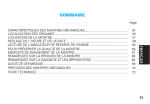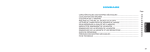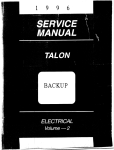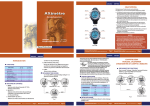Download Service Manual
Transcript
Service Manual Dell Mobile Computing Station Docking Station Replacement FRU CUSTOM SOLUTION FOR DELL BY ERGOTRON FOR SERVICE CALL (800) 888-8458 OR VISIT www.ergotron.com/Dell NOTICE: Field Replacement Unit Only Certified Technicians should undertake this replacement procedure. K000954 Kit Contents: Plug Clip • Docking Station • 2 M4 Screws • 4 Plug Clips • 2 Sheets of Numbered Labels Required Tools • Small flashlight • Scissors • Phillips screwdriver Please perform the preremoval steps listed below before attempting to install or remove ANY hardware from your Dell Mobile Computing Station (MCS). Preremoval Steps 1 2 1. Disconnect the MCS power cord from the electrical outlet. 2. Disconnect the MCS network cable from the Ethernet outlet. TIPS: Place a drop cloth under working area to catch loose parts. • Use a small flashlight to illuminate interior compartments. • Use magnetized tools to prevent loosing fasteners or to retrieve fasteners that have been dropped. 3 Docking Station Replacement Steps 3. Unlock and open the upper compartment doors. 4. Unlock and open the lower compartment doors. 5. Remove all 24 netbooks and set aside. 4 5 888-97-070-W-01 rev. B • 08/09 1/2 Service Manual Dell Mobile Computing Station 6. Locate the faulty docking station and mark it with a piece of tape. 7. Disconnect the four DC Power cables from the Power Dongles. NOTE: if the DC cables on your MCS are linked to the Power Dongles with cable ties, you must first, carefully cut the two Binding Ties which connect the Linking Ties. DC Power Connections Ethernet Cables 8. Disconnect the four Ethernet cables from the Ethernet Switch. 9. Use a Phillips screwdriver to remove the 2 screws that anchor the docking station to the shelf. 7 8 Binding Ties 10. Gently pull the disconnected cables away from the docking station; pull the docking station out of the upper compartment. 11. Use the provided sheets of stickers to label the Power and Ethernet Dongles on the new Docking Station with the same Identification numbers as the corresponding Dongles of the faulty Docking Station. 12. Push the new docking station into place while guiding the DC Power and Ethernet Dongles into the lower compartment; secure the new Docking Station to the shelf with the provided replacement screws and a Phillips screwdriver. Linking Ties 14 Ethernet to Docking Station 13. Reconnect the Ethernet cables to the Ethernet Switch. 14. Reconnect the DC cables to the DC Power Dongles in the Docking station. NOTE: If you severed cable ties in Step 7, use the provided plug clip to link the DC cables to the Power Dongles. 15. Close and lock the lower compartment doors 16. Place netbooks in docking stations. 9 10 CUSTOM SOLUTION FOR DELL BY ERGOTRON FOR SERVICE CALL (800) 888-8458 OR VISIT www.ergotron.com/Dell 17. Close and lock upper compartment doors. 18. Plug in network and power cables. 19. Verify system operation. DOCKING STATION REPLACEMENT IS NOW COMPLETE 888-97-070-W-01 rev. B • 08/09 2/2 Manuel de service Station de travail mobile Dell SOLUTION PERSONNALISÉE POUR DELL PAR ERGOTRON POUR TOUT SERVICE APRÈS-VENTE APPELER AU (800) 888-8458 OU CONSULTER www.ergotron.com/Dell Remplacement d’une station d’accueil AVERTISSEMENT : Unité remplaçable sur le terrain Seuls des techniciens certifiés doivent effectuer cette procédure de remplacement. Contenu de la trousse K000954 : Clip de fiche • Station d’accueil • 2 vis M4 • 4 clips de fiche • 2 pages d’étiquettes pré-numérotées Outils requis • Petite lampe de poche • Ciseaux • Tournevis cruciforme Prière d’exécuter les étapes préalables énumérées ici-bas avant d’essayer d’installer ou d’enlever TOUT matériel de votre station de travail mobile Dell (MCS). Étapes préalables 1 2 1. Débranchez le cordon d’alimentation du MCS de la sortie d’alimentation. 2. Débranchez le câble réseau du MCS de la sortie Ethernet. CONSEILS : Placez une toile de protection sous votre zone de travail pour récupérer les pièces détachées. • Utilisez une petite lampe de poche pour éclairer les compartiments intérieurs. • Utilisez des outils magnétisés pour éviter de perdre des attaches ou pour récupérer des attaches qui sont tombées. 3 Étapes pour le remplacement d’une station d’accueil 3. Déverrouillez et ouvrez les portes du compartiment supérieur. 4. Déverrouillez et ouvrez les portes du compartiment inférieur.«<0} 5. Enlevez et mettez de côté les 24 netbooks. 4 5 888-97-070-W-01 rev. B • 08/09 1/2 Manuel de service Station de travail mobile Dell 6. Localisez la station d’accueil défectueuse et marquez-la avec un morceau de ruban. 7. Débranchez les quatre câbles de courant continu des fiches de courant continu. Branchement du courant continu Câbles Ethernet NOTE : si les câbles de courant continu de votre MCS sont joints aux fiches de courant continu avec des attaches de câble, vous devez d’abord délicatement couper les deux attaches de rétention qui relient les attaches de lien. 8. Débranchez les quatre câbles Ethernet du commutateur Ethernet. 9. Utilisez un tournevis cruciforme pour enlever les deux vis qui retiennent la station d’accueil à la tablette. 7 8 Attaches de rétention 10. Tirez doucement les câbles débranchés à l’écart de la station d’accueil; tirez la station d’accueil hors du compartiment supérieur. 11. Utilisez les pages d’étiquettes fournies pour identifier les fiches de courant continu et Ethernet sur la nouvelle station d’accueil avec les mêmes numéros d’identification que les fiches correspondantes sur la station d’accueil défectueuse. 12. Poussez la nouvelle station d’accueil en place pendant que vous guidez les fiches de courant continu et les câbles Ethernet dans le compartiment inférieur, fixez la nouvelle station d’accueil à la tablette avec les vis de remplacement fournies et un tournevis cruciforme. Attaches de lien 14 Ethernet à station d’accueil 13. Rebranchez les câbles Ethernet au commutateur Ethernet. 14. Rebranchez les câbles de courant continu aux fiches de courant continu dans la station d’accueil NOTE : Si vous avez coupé les attaches de câble à l’étape 7, utilisez les clips de fiche fournis pour relier les câbles de courant continu aux fiches de courant continu. 15. Fermez et verrouillez les portes du compartiment inférieur. 16. Mettez les netbooks dans leurs stations d’accueil. 9 10 SOLUTION PERSONNALISÉE POUR DELL PAR ERGOTRON POUR TOUT SERVICE APRÈS-VENTE APPELER AU (800) 888-8458 OU CONSULTER www.ergotron.com/Dell 17. Fermez et verrouillez les portes du compartiment supérieur. 18. Branchez les câbles de réseau et d’alimentation. 19. Vérifiez le fonctionnement du système. LE REMPLACEMENT D’UNE STATION D’ACCUEIL EST MAINTENANT TERMINÉ. 888-97-070-W-01 rev. B • 08/09 2/2