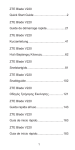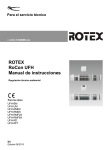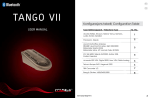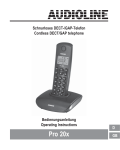Download COM-ON-AIR® P L U G - ARC Computer Vertriebs GmbH
Transcript
Vertrieb: ARC Computer GmbH Berg 24, 84104 Rudelzhausen Tel.:08752/7424 Fax:08752/1690 www.arc-computer.de [email protected] COM-ON-AIR ® P L U G Deutsch English Français Nederlands 2–7 8–13 14–20 22–27 Deutsch Inhalt 1 1.1 1.2 2 2.1 2.2 2.3 2.3.1 2.3.2 2.3.3 2.3.4 2.3.5 2.3.6 3 4 5 6 Einführung Überblick Sicherheitshinweis Installation des COM-ON-AIR® P L U G Verpackungsinhalt Verbindungen Programmierung Standardmodus Programmodus An Basis anmelden Einstellen der Hörerlautstärke Wechseln der Basisstation Werkseinstellungen wiederherstellen Benutzung mehrerer COM-ON-AIR® P L U G Technische Daten Tipps zur Fehlerbeseitigung Kurzreferenz 1 Einführung 1.1 Überblick Anrufbeantworter oder Telefon oder Fax COM-ON-AIR® B A S I S oder Electronic cash terminal DECT Handset 1.2 Sicherheitshinweis Der COM-ON-AIR® P L U G ist nur für den Einsatz in trockenen Räumen geeignet. Der COM-ON-AIR® P L U G darf ausschließlich mit dem original Netzgerät betrieben werden. 2 2 Installation des COM-ON-AIR® P L U G 2.1 Verpackungsinhalt • • • • COM-ON-AIR® P L U G Netzstecker Telefonkabel Dieses Handbuch 2.2 Verbindungen 3 2.3 2.3.4 Einstellen der Hörerlautstärke (siehe auch Kurzreferenz S. 7) Programmierung • • • • 2.3.1 Standardmodus COM-ON-AIR® P L U G ist nicht synchronisiert ➞ grüne LED leuchtet alle 0,5 Sekunden COM-ON-AIR® P L U G synchronisiert ➞ grüne LED leuchtet alle 1/10 Sekunden COM-ON-AIR® P L U G in Verbindung ➞ grüne LED leuchtet permanent Wählen Sie den Programmmodus (Siehe 2.3.2) Wählen Sie „2“ Wählen Sie die gewünschte Lautstärke von 1 (leise) bis 5 (laut). (Werkseinstellung 3) Bestätigen Sie die Auswahl mit „#“ 2.3.5 Wechseln der Basisstation (siehe auch Kurzreferenz S. 7) 2.3.2 Programmmodus (siehe auch Kurzreferenz S. 7) • • • • Um den COM-ON-AIR® P L U G in den Programmmodus zu versetzen muss ein analoger Telefonapparat angeschlossen werden. • Nehmen Sie die Hörer ab • Verbinden Sie den COM-ON-AIR® P L U G mit der Stromversorgung o Die grüne LED leuchtet schnell, im Telefonhörer hören Sie einen Piepton (1 Piep / Sekunde) • Wählen Sie die Rautetaste „#“ o 2 Piep / Sekunde Sie können den Programmiermodus jederzeit durch drücken der Sterntaste „*“ beenden. Wenn Sie den Hörer auflegen schaltet der COM-ON-AIR® P L U G ebenfalls zurück in der Standardmodus. Folgen innerhalb einer Minute keine weiteren Kommandos, schaltet der COM-ON-AIR® P L U G in den Standardmodus zurück. 2.3.3 An Basis anmelden (siehe auch Kurzreferenz S. 7) • Schalten Sie den COM-ON-AIR® P L U G in den Programmmodus (Siehe 2.3.2) • Wählen Sie „1“ auf dem angeschlossen Telefonapparat o 3 Piep pro Sekunde • Setzen Sie die Basisstation in den Anmeldemodus (Siehe Anleitung des jeweiligen Herstellers) o Die COM-ON-AIR® B A S I S kann durch kurzes Unterbrechen der Stromversorgung in den Anmeldemodus versetzt werden. • Wählen Sie die Nummer der Basisstation 1,2,3, oder 4 o Rückmeldungen: 2 Piep – Code wurde akzeptiert o 1 langer Ton – Code fehlerhaft • Geben Sie jetzt den PIN Code der COM-ON-AIR® Basisstation ein, Anmeldecode 1111 (Werkseinstellung) oder den entsprechenden Code einer anderen Basisstation (diesen finden Sie in Ihrem Handbuch). • Drücken Sie „#“ zur Bestätigung o Rückmeldungen: Schnelles Piepen – Basisstation wird gesucht o 2 Piep – Anmeldung erfolgreich o 1 langer Ton – keine Anmeldung erfolgt 4 Wählen Sie den Programmmodus (Siehe 2.3.2) Wählen Sie „3“ Wählen Sie die Nummer der gewünschten Basisstation (1,2,3,oder 4) Bestätigen Sie die Auswahl mit „#“ 2.3.6 Werkseinstellungen wiederherstellen (siehe auch Kurzreferenz S. 7) • • • • 3 Wählen Sie den Programmmodus (Siehe 2.3.2) Wählen Sie „0“ Bestätigen Sie die Auswahl mit „#“ Rückmeldung: 1 Piep Benutzung mehrerer COM-ON-AIR® P L U G An Ihrer Basisstation kann in der Regel mehr als ein COM-ON-AIR® P L U G angeschlossen werden. 4 Technische Daten Funkstandard: Frequenzbereich: Modulation: Sprachkodierung: Fax: Sendeleistung: Reichweite: Stromversorgung: Leistungsaufnahme: Umgebung: Abmessungen: Gewicht: Telefonanschluss: DECT (Digital Enhanced Cordless Telecommunication) 1880 Mhz bis 1900 Mhz GFSK 32kbit/s ADPCM Gruppe 3, V.29 mit 9600 bit/s durchschnittlich 10mW bis 300m bei Sichtverbindung. Ca. 50m in geschlossen Räumen 220/230V ~/50 Hz 4VA Von –5°C bis 55°C zwischen 20% und 75% relativer Feuchte 62 x 119 x 31 mm 65 g RJ 11 5 5 Tipps zur Fehlerbeseitigung 6 Problem Ursache Lösung Keine Leitung, kein Freizeichen um die Nummer zu wählen. Das Gerät ist nicht richtig mit dem COM-ON-AIR® P L U G verbunden. Kontrollieren Sie die Verbindung zwischen dem Gerät und dem COM-ON-AIR® P L U G. Der Netzstecker ist nicht richtig angeschlossen. Unterbrechen Sie zuerst die Stromversorgung und verbinden Sie dann den COM-ON-AIR® P L U G wieder damit . Kurzreferenz Um den COM-ON-AIR® P L U G in den Programmmodus zu versetzen muss ein analoger Telefonapparat angeschlossen werden. Anmeldung Lautstärke: Keine Verbindung zur Basis möglich (Warnton, dass keine Anmeldung erfolgt ist). Das Telefon läutet nicht. Störgeräusche im Telefon Die Leitung wird von einem anderen Gerät benutzt. Warten Sie bis die Leitung frei ist. Der COM-ON-AIR® P L U G ist nicht synchronisiert. Synchronisieren Sie den COM-ON-AIR® P L U G. Die Basis ist nicht aktiviert. Aktivieren Sie die Basis. Die Lautstärke ist zu leise eingestellt. Erhöhen Sie die Lautstärke des Ruftons. Fehler bei der Programmierung der Basisstation. Aktivieren Sie die Basis. Die Leitung ist gestört. Vergrößern Sie den Abstand zwischen dem COM-ONAIR® P L U G und dem Telefon (mindestens 2m). 6 Wechseln der Basisstation Werkseinstellungen wiederherstellen: • • • • • • • Nehmen Sie den Hörer ab verbinden Sie den COM-ON-AIR® P L U G mit der Stromversorgung Wählen Sie # Wählen Sie 1 Wählen Sie die Nummer der COM-ON-AIR® Basisstation (1, 2, 3 oder 4) Geben Sie den PIN Code der COM-ON-AIR® Basisstation ein (Grundeinstellung 1111) Wählen Sie # • • • • • • Nehmen Sie den Hörer ab verbinden Sie den COM-ON-AIR® P L U G mit der Stromversorgung Wählen Sie # Wählen Sie 2 Wählen Sie die gewünschte Lautstärke von 1 (leise) bis 5 (laut) Wählen Sie # • • • • • • Nehmen Sie den Hörer ab verbinden Sie den COM-ON-AIR® P L U G mit der Stromversorgung Wählen Sie # Wählen Sie 3 Wählen Sie die Nummer der neuen Basisstation (1, 2, 3 oder 4) Wählen Sie # • • • • • Nehmen Sie den Hörer ab verbinden Sie den COM-ON-AIR® P L U G mit der Stromversorgung Wählen Sie # Wählen Sie 0 Wählen Sie # 7 English Summary 1 1.1 1.2 1.3 2 2.1 2.2 2.3 2.3.1 2.3.2 2.3.3 2.3.4 2.3.5 2.3.6 3 4 5 5 6 7 Introduction Presentation Safety Precautions Maintenance Installation of COM-ON-AIR® P L U G Contents of the packaging Connection Mode and menu Normal mode of the COM-ON-AIR® P L U G Programming mode Synchronisation menu Setting the speaker volume menu Change basestation menu: Default settings menu: Use of the phone Use of several COM-ON-AIR® P L U G Technical characteristics Troubleshooting tips Before requesting help Brief operating instructions 8 1 Introduction 1.1 Presentation Answering machine or phone or fax COM-ON-AIR® B A S E or electronic cash terminal DECT Handset 1.2 Safety Precautions The COM-ON-AIR® P L U G is not protected against the projections of water. For your own safety, do not use the COM-ON-AIR® P L U G in wet premises (for example bathrooms, showers) or in explosive atmosphere. The COM-ON-AIR® P L U G can be used exclusively with the power adaptator supplied. 1.3 Maintenance Simply wipe COM-ON-AIR® P L U G with a wet or antistatic rag. Never use dry rag (static loads) 2 Installation of COM-ON-AIR® P L U G 2.1 Contents of the packaging • • • • COM-ON-AIR® P L U G power adaptator phone cable The user manual 2.2 Connection 9 2.3 2.3.5 Change basestation menu (see brief operating instructions p. 13) Mode and menu • • • • 2.3.1 Normal mode of the COM-ON-AIR® P L U G COM-ON-AIR® P L U G is not synchronised ➞ The green LED illuminates for half of a second. COM-ON-AIR® P L U G is synchronised ➞ The green LED illuminates 1/10th of a second. COM-ON-AIR® P L U G is in communication ➞ The green LED illuminates permanent. Enter in Programming mode (see 2.3.2) Dial 3 to enter this menu. 3 beeps per second can be heard in the handset. Dial the base number of the one you wish to use. (between 1 and 4) Dial # to confirm 2.3.6 Default settings menu (see brief operating instructions p. 13) 2.3.2 Programming mode (see brief operating instructions p. 13) • Enter in Programming mode (see 2.3.2) • Dial 0 to enter this menu. 3 beeps per second can be heard in the handset • Dial # to confirm. A beep can be heard to confirm the use of default settings. To enter the programming mode it is necessary to plug a wired phone on the COM-ON-AIR® P L U G. • Pick up the line • Connect the COM-ON-AIR® P L U G to power supply to reactivate interface. The LED flashes quickly and a beep every second is emitted in the handset. • Dial # to enter programming mode. You can hear 2 beeps per second. 3 At any time, you can cancel your programming and return to the initial menu by dialling * If you hang up the telephone before the end of the procedure of synchronisation, COM-ON-AIR® P L U G goes back in normal mode. If no manipulation was done during one minute, the COM-ON-AIR® P L U G goes back in normal mode. 4 Use of the phone Remarks: COM-ON-AIR® P L U G does not interfere with the functions of your telephone: answering machine, directory… Use of several COM-ON-AIR® P L U G Several COM-ON-AIR® P L U G or handsets can be declared and used on your base. By mixing various devices, you can benefit from the simultaneity of external and internal communications. 5 Technical characteristics 2.3.3 Synchronisation menu (see brief operating instructions p. 13) • • • • Enter in Programming mode (see 2.3.2) Dial 1 to enter this menu. 3 beeps per second can be heard in the handset. Put the basestation in subscription mode. Select the base number: 1, 2, 3 or 4. 2 beeps: the code was accepted Or 1 long negative beep: an error was made. • Enter the base PIN code. To know this code, have a look on the user manual of the basestation (default code: 1111) • Dial # to confirm. Quick search beep can be heard until: 2 beeps: the synchronisation is accepted Or 1 long beep: COM-ON-AIR® P L U G is not synchronised. In that case, you return in programming mode (1 beep per second). 2.3.4 Setting the speaker volume menu (see brief operating instructions p. 13) • Enter in Programming mode (see 2.3.2) • Dial 2 to enter this menu. 3 beeps per second can be heard in the handset. • The sound level is programmed on 5 buttons: ➀ ➁ ➂ ➃ ➄ Knowing ➀ corresponds to the weakest level and ➄ the highest. ➂ corresponds to the level by default. • Dial # to confirm your choice. 10 Standards: Frequency ranges: Modulation: Vocal coding: Use telefax: Power of broadcast: Reach: Power supply: Consumption: Surrounding conditions authorised for the exploitation (maximum): Temperature of stocking authorised: Type of numbering: Reminder of recorder: Dimensions: Weight: Length of the cordon: Index card of connecting: DECT ( Digital Enhanced Cordless Tele-communication) 1880 Mhz in 1900 MHz GFSK 32 kbit / s ADPCM group maximum 3, V.29 with 9600 bit/s 10mW, average power 300 m maximum in outside, 50 m in inside 220 / 230V ~/50 Hz 4 VA From – 5°C to 55°C Between 20 % and 75 % of relative humidity -10°C in +60°C DC / MF flashing 62 x 119 x 31 mm (l x L x h) approximately 65 grams about 3 m block of connecting sector 11 6 Troubleshooting Tips 7 Brief operating instructions Symptom Cause Remedy A telephone is to be plugged on the COM-ON-AIR® P L U G to enter program menu. Grip of the line impossible, no tone of invitation to dial the number The connective is not correctly linked with the terminal Verify the connection of the connective in the terminal, disconnect then plug COM-ON-AIR® P L U G Declaration: The power adaptator is not correctly connected first disconnect, then plug COM-ON-AIR® P L U G on power supply • • • • • • • pick up the line plug COM-ON-AIR® P L U G on power supply dial # dial 1 dial the COM-ON-AIR® B A S E number (between 1 et 4) dial the COM-ON-AIR® B A S E pin code (default settings 1111) dial # Volume: The line is taken by another terminal wait until the line is free The COM-ON-AIR® P L U G is not synchronised synchronise the COM-ONAIR® P L U G • • • • • • pick up the line plug COM-ON-AIR® P L U G on power supply dial # dial 2 dial the volume level (between 1(low) and 5(high)) dial # The base is not activated activate the base change basestation: The volume of the bell is too weak increase the volume of the telephone Error in the programming of the sending of appeals on the base activate the base • • • • • • pick up the line plug COM-ON-AIR® P L U G on power supply dial # dial 3 dial the new base number(between 1 et 4) dial # default settings: Disturbances increase distance separating COM-ON-AIR® P L U G from the telephone (minimum 2m). • • • • • pick up the line plug COM-ON-AIR® P L U G on power supply dial # dial 0 dial # Radio link with the base impossible (tone of absence of synchronisation) The telephone linked with the interface does not ring Audible humming in the linked telephone 12 13 Français Sommaire 1.1 1.2 1.3 2 2.1 2.2 2.3 2.3.1 2.3.2 2.3.3 2.3.4 2.3.5 2.3.6 3 4 4.1 5 6 7 Présentation Consignes de sécurité Entretien Installation de le COM-ON-AIR® P L U G Contenu de l‘emballage Raccordement et alimentation modes et menus Mode normal de le COM-ON-AIR® P L U G Mode de programmation Menu Procédure de synchronisation Menu Réglage du volume Menu Changement de base Réglages par défaut Utilisation du téléphone Autres réglages Utilisation de plusieurs COM-ON-AIR® P L U G Caractéristiques techniques Recherche des défaillances Mémo d‘utilisation rapide 1 Introduction 1.1 Présentation Le COM-ON-AIR® P L U G DECT permet d‘utiliser divers terminaux de téléphonie dans des endroits où il est impossible d'amener une prise téléphonique. Utilisable sur un PABX DECT ou un téléphone DECT privé compatible GAP, il permet de connecter un téléphone, un fax, un terminal de paiement, un répondeur ou un modem à la ligne téléphonique. Il s‘agit en fait d‘une prise téléphonique déportée, qui se connecte à la ligne téléphonique par le biais du lien DECT répondeur ou téléphone ou fax COM-ON-AIR® B A S E ou T.P.E. Portable DECT 1.2 Consignes de sécurité Le COM-ON-AIR® P L U G n‘est pas protégé contre les projections d‘eau. Pour votre propre sécurité, n‘utilisez pas le COM-ON-AIR® P L U G dans des locaux humides (par exemple salles de bain ou douches) ou en atmosphère explosive. Le COM-ON-AIR® P L U G est à utiliser exclusivement avec le bloc secteur fourni. 1.3 Entretien Essuyer simplement le COM-ON-AIR® P L U G avec un chiffon humide ou antistatique. N‘utilisez jamais de chiffon sec (charges statiques). 14 2 Installation de le COM-ON-AIR® P L U G 2.1 Contenu de l‘emballage • • • • COM-ON-AIR® P L U G Le câble d‘alimentation Le cordon téléphonique Le manuel d‘utilisateur 15 2.2 2.3 2.3.3 Menu Procedure de synchronisation (cf. Mémo d‘utilisation rapide p. 20) Raccordement et alimentation modes et menus 2.3.1 Mode normal de le COM-ON-AIR® P L U G COM-ON-AIR® P L U G n’est pas synchronisé ➞ la LED clignote par une demi-seconde COM-ON-AIR® P L U G est synchronisé ➞ la LED clignote par une demi-seconde par 1/10ème de seconde COM-ON-AIR® P L U G est en communication ➞ la LED clignote toujours 2.3.2 Mode de programmation (cf. Mémo d‘utilisation rapide p. 20) Afin d‘utiliser le mode programmation il est nécessaire de connecter un téléphone filaire traditionnel à le COM-ON-AIR® P L U G. • Prenez la ligne avec le téléphone connecté à le COM-ON-AIR® P L U G. • Branchez le COM-ON-AIR® P L U G sur la prise secteur afin de réactiver l‘interface. A ce moment, la LED clignote rapidement et un bip est émis toutes les secondes dans l‘écouteur du combiné. • Composez # sur le téléphone. Vous avez alors accès aux menus définis dans la suite. Vous entendez 2 bips par seconde dans le combiné. Remarques : A tout moment, vous pouvez annuler votre programmation et revenir au menu initial en appuyant sur la touche *. Si vous raccrochez le téléphone avant la fin de la procédure d‘installation, le COM-ON-AIR® P L U G bascule immédiatement en mode normal. Si aucune manipulation n‘a été effectuée pendant une minute, le COM-ON-AIR® P L U G bascule en mode normal. 16 • Entrez en mode programmation(cf. 2.3.2) • Composez 1 pour accéder à ce menu vous entendez alors 3 bips par seconde dans le combiné • Mettez la base DECT en mode souscription en vous reportant au manuel de celle ci. • Composez le numéro de la base : 1, 2, 3 ou 4. 2 bips rapides d‘acquittement positif retentissent si le numéro a été accepté ou 1 bip long d‘acquittement négatif retentit en cas d‘erreur • Entrez les 4 chiffres du code PIN de la base utilisée. Pour connaître le code, reportez-vous au mode d‘emploi de votre base (code par défaut: 1111) • Composez # pour lancer l‘opération de recherche Tant que le COM-ON-AIR® P L U G recherche sa base, vous entendez une série de bips rapprochés, puis, 2 bips rapides d‘acquittement positif indiquent que la procédure de déclaration est acceptée ou 1bip long d‘acquittement négatif indique que la procédure n‘a pas eu lieu et que le COM-ON-AIR® P L U G n‘est pas synchronisé. Dans ce cas, vous revenez au menu initial (1 bip par seconde). Si le COM-ON-AIR® P L U G n‘a pas trouvé la base, l‘opération de synchronisation s‘annule automatiquement. 2.3.4 Menu règlage du volume (cf. Mémo d‘utilisation rapide p. 20) • Entrez en mode programmation(cf. 2.3.2) • Composez 2 pour accéder à ce menu. Vous entendez alors 3 bips par seconde dans le combiné. Le niveau d‘écoute est programmé sur 5 touches : sachant que la touche correspond au niveau le plus faible et la touche au plus fort. La touche correspond au niveau sonore par défaut. • Composez # pour valider votre choix. 2.3.5 Menu Changement de base (cf. Mémo d‘utilisation rapide p. 20) Il vous permet lorsque le COM-ON-AIR® P L U G est déclaré sur plusieurs bases Dect de choisir celle qui lui permettra d‘établir une communication. • Entrez en mode programmation(cf. 2.3.2) • Composez 3 pour accéder à ce menu. Vous entendez alors 3 bips par seconde dans le combiné • Composez le numéro de la base que vous souhaitez utiliser (entre 1 ET 4). • Validez par #. 17 2.3.6 Réglages par défaut (cf. Mémo d‘utilisation rapide p. 20) • Entrez en mode programmation (cf. 2.3.2) • Composez 0 pour accéder à ce menu. Vous entendez alors 3 bips par seconde dans le combiné • Validez en composant # Un bip d‘acquittement positif indique le retour à la programmation initiale. 3 6 Recherche des défaillances Symptôme Cause Remède Prise de la ligne externe impossible, pas de tonalité d‘invitation à numéroter Le connecteur n‘est pas correctement raccordé au terminal Contrôler l‘enfichage du connecteur au terminal, débrancher puis rebrancher Le connecteur du cordon d‘alimentation n‘est pas correctement branché Contrôler le cordon d‘alimentation de l‘interface et celui de la base ainsi qu‘au niveau de la prise murale, débranchez puis rebranchez La ligne est prise par un autre terminal Attendre que la ligne soit libérée Le COM-ON-AIR® P L U G n‘est pas synchronisé Synchroniser le COM-ON-AIR® P L U G La base est désactivée Activer la base Le volume de la sonnerie est trop faible Augmenter le volume du téléphone Erreur dans la programmation de l‘acheminement des appels sur la base Activer la base Perturbations Augmenter la distance séparant le COM-ON-AIR® P L U G du téléphone (minimum 2m). Utilisation du téléphone Remarques : le COM-ON-AIR® P L U G ne change rien aux fonctions de votre téléphone : répondeur, répertoire… 4 Autres réglages 4.1 Utilisation de plusieurs COM-ON-AIR® P L U G Vous pouvez déclarer et utiliser sur votre base plusieurs COM-ON-AIR® P L U G ou combinés. Lorsque vous mêlez ces différentes composantes, vous bénéficiez alors de la simultanéité des communications externes et internes. 5 Liaison radio avec la base impossible (tonalité d‘absence de synchronisation) Caractéristiques techniques Normes : Plage de fréquences : Techniques de modulation : Codage vocal : Utilisation télécopieur : Puissance d‘émission : Portée : Alimentation : Consommation : Conditions environnantes autorisées pour l‘exploitation (maximum) : Température de stockage autorisée : Type de numérotation : Rappel d‘enregistreur : Dimensions : Poids : Longueur du cordon : DECT (Digital Enhanced Cordless Tele-communication) 1880 MHz à 1900 Mhz GFSK 32 kbit/s ADPCM groupe 3, V.29 maximum avec 9600 bits/s 10mW, puissance moyenne 300 m maximum en extérieur, 50 m en intérieur 220/230V /50 Hz 4 VA Le téléphone raccordé à l‘interface ne sonne pas Bourdonnement audible dans le téléphone raccordé - 5°C à 55°C 20% à 75% d‘humidité relative -10°C à +60°C DC/MF flashing 62 x 119 x 31 mm (l x L x h) approximativement 65 grammes cordon de raccordement secteur environ 3 m 18 19 7 Mémo d‘utilisation rapide L‘accès à toutes ces fonctions nécessite le branchement d‘un téléphone filaire. Déclaration : • • • • • • • prenez la ligne avec le téléphone branchez le COM-ON-AIR® P L U G sur la prise secteur composez # composez 1 composez le numéro de la base COM-ON-AIR® (entre 1 et 4) composez le code de votre base COM-ON-AIR® (par défaut 1111) composez # Volume : • • • • • • prenez la ligne avec le téléphone branchez le COM-ON-AIR® P L U G sur la prise secteur composez # composez 2 composez la valeur du volume désiré (entre 1 et 5) composez # Changement de base :• • • • • • décrochez le téléphone branchez le COM-ON-AIR® P L U G composez # composez 3 composez le numéro de la base désiré (entre 1 et 4) composez # Réglages par défaut : • • • • • décrochez le téléphone branchez le COM-ON-AIR® P L U G composez # composez 0 composez # 20 21 Nederlands Summary 1 1.1 1.2 1.3 2 2.1 2.2 2.3 2.3.1 2.3.2 2.3.3 2.3.4 2.3.5 2.3.6 3 4 Inleiding Voorstelling Veiligheid Onderhoud Installatie van de COM-ON-AIR® P L U G Inhoud van de perpakking Verbindingen Menu-opties Normale mode van de COM-ON-AIR® P L U G Programmeermode Synchronisatie menu Het geluidsvolume instellen Menu om van basisstation te veranderen Standaardinstellingen menu Gebruik met een telefoontoestel Gebruik van meerdere COM-ON-AIR® P L U G toestellen Technische specificaties Foutopsporing Korte gebruiksaanwijzing 5 6 7 22 1 Inleiding 1.1 Voorstelling Answering machine or phone or fax COM-ON-AIR® B A S I S or electronic cash terminal DECT Handset 1.2 Veiligheid De COM-ON-AIR® P L U G is niet beveiligd tegen de invloed van water. Voor uw eigen veiligheid, gebruik de COM-ON-AIR® P L U G niet in een vochtige omgeving (badkamer, douche,…). De COM-ON-AIR® P L U G kan enkel met de bijgeleverde stroomadapter gebruikt worden. 1.3 Onderhoud Maak de COM-ON-AIR® P L U G schoon met een licht vochtige of antistatische doek. Gebruik nooit een droge doek (statische lading). 2 Installatie van de COM-ON-AIR® P L U G 2.1 Inhoud van de verpakking • • • • COM-ON-AIR® P L U G Stroomadapter Telefoonkabel Handleiding 2.2 Verbindingen 23 2.3 2.3.5 Menu om van basisstation te veranderen (zie korte gebruiksaanwijzing s. 27) Menu-opties • • • • 2.3.1 Normale mode van de COM-ON-AIR® P L U G COM-ON-AIR® P L U G is niet gesynchroniseerd ➞ licht de LED op voor 1/2e seconde. COM-ON-AIR® P L U G is gesynchroniseerd ➞ licht de LED op voor 1/10e seconde. COM-ON-AIR® P L U G is in communicatie ➞ licht de LED op voor 9/10e seconde. Ga in programmeermode (zie 2.3.2) Druk om 3 om in dit menu te komen. U hoort 3 signalen per seconde in de telefoon. Voer het nummer in van het basisstation dat u wenst te gebruiken (1-4) Druk op # om te bevestigen. 2.3.6 Standaardinstellingen menu (zie korte gebruiksaanwijzing s. 27) 2.3.2 Programmeermode (zie korte gebruiksaanwijzing s. 27) • Ga in programmeermode (see 2.3.2) • Druk 0 om in dit menu te komen. U hoort 3 signalen per seconde in de telefoon • Druk # om te bevestigen. U hoort een signaal om de selectie te bevestigen Om in programmeermode te gaan dient u een telefoon aan te sluiten op de COM-ON-AIR® P L U G. • Neem de hoorn op • Verbind de COM-ON-AIR® P L U G stroomtoevoer om de interface te reactiveren. De LED flikkert snel en elke seconde hoort u een signaal in de telefoon. • Druk op # om in programmeermode te gaan. U hoort 2 signalen per seconde. 3 Op elk moment kan u het programmeren onderbreken en terug naar het oorspronkelijke menu gaan door op * te drukken. Als u de telefoon inhangt voordat de synchronisatieprocedure afgelopen is, of indien u één minuut niets doet, gaat de COM-ON-AIR® P L U G terug in ‚normale‘ mode. 4 2.3.3 Synchronisatie menu (zie korte gebruiksaanwijzing s. 27) • • • • Ga in programmeermode (zie 2.3.2) Druk op 1 om in dit menu te komen. U hoort 3 signaals per seconde in de telefoon. Plaats het basisstation in registratiemode Selecteer het basisstation nummer: 1,2,3 of 4 2 signalen: de code werd geaccepteerd Or 1 lang signaal: er werd een fout gemaakt. • Voer de PIN van het basisstation in. Deze code vindt u terug in de handleiding van het basisstation (standaard 1111) • Druk # om te bevestigen. U hoort korte opeenvolgende signaals tot: 2 signalen: de synchronisatie is aanvaard Or 1 lang signaal: COM-ON-AIR® P L U G is niet gesynchroniseerd. In dit geval, ga terug naar programmeermode (1 signaal per seconde). 2.3.4 Het geluidsvolume instellen (zie korte gebruiksaanwijzing s. 27) • Ga in programmeermode (zie 2.3.2) • Druk 2 om in dit menu te komen U hoort 3 signalen per seconde in de telefoon. • Het geluidsvolume wordt vastgelegd met 5: ➀ ➁ ➂ ➃ ➄ , ➀ correspondeert met het zwakste niveau, ➄ met het hoogste niveau. ➂ correspondeert met de standaardinstelling. • Druk # om te bevestigen 24 Gebruik met een telefoontoestel Opmerking: de COM-ON-AIR® P L U G heeft geen invloed op de functies van uw telefoontoestel: antwoordapparaat, telefoonlijst, enz … Het gebruik van meerdere COM-ON-AIR® P L U G toestellen Meerdere COM-ON-AIR® P L U G toestellen kunnen gebruikt worden met uw basisstation. Door verschillende toestellen te combineren kan u gebruik maken van van gelijktijdige interne en externe communicatie. 5 Technische specificaties Standaarden: Frequentiebereik: Modulatie: Stemcodering: Gebruik telefax: Uitzendvermogen: Bereik: Stroom: Verbruik: Gebruiksomgeving: Opslagtemperatuur: Nummertype: Dimensies: Gewicht: Draadlengte: DECT ( Digital Enhanced Cordless Tele-communication) 1880 Mhz in 1900 MHz GFSK 32 kbit / s ADPCM groep maximum 3, V.29 met 9600 bit/s 10mW, gemiddeld 300 m buiten, 50 m in gebouwen 220 / 230V ~/50 Hz 4 VA van –5°C tot 55°C tussen 20 % en 75 % relatieve vochtigheid –10°C tot +60°C DC / MF 62 x 119 x 31 mm (BxHxD) ongeveer 65 gram ongeveer 3 meter 25 6 Foutopsporing 7 Korte gebruiksaanwijzing Symptoom Oorzaak Remedie Verbind een telefoon met de COM-ON-AIR® P L U G om het programma-menu te bekomen Geen toon, onmogelijk om de lijn te gebruiken Het toestel is niet goed verbonden met de COM-ON-AIR® PLUG Controleer de verbinding tussen toestel en COM-ONAIR® P L U G Aanmelding: De stroomadapter is niet goed verbonden. Verbreek de verbinding tussen toestel en COM-ON-AIR® P L U G, controleer de stroomtoevoer en verbind het toestel met de COM-ON-AIR® P L U G. • • • • • • • neem de hoorn op verbind de COM-ON-AIR® P L U G met de stroomtoevoer druk # druk 1 druk het basisnummer (tussen 1 en 4) druk de pin code van het basisstation (default 1111) druk # Volume: • • • • • • neem de hoorn op verbind de COM-ON-AIR® P L U G met de stroomtoevoer druk # druk 2 druk het volumeniveau in (1-5, met 1 = laag en 5 = hoog) druk # • • • • • • neem de hoorn op verbind de COM-ON-AIR® P L U G met de stroomtoevoer druk # druk 3 druk het nummer in van het basisstation (1-4) druk # Standaardinstellingen: • • • • • neem de hoorn op verbind de COM-ON-AIR® P L U G met de stroomtoevoer druk # druk 0 druk # Radioverbinding met het basisstation is onmogelijk De telefoon rinkelt niet Hoorbaar gezoem in de telefoon De lijn is in gebruik door een andere terminal Wacht tot de lijn vrijkomt De COM-ON-AIR® P L U G is niet gesynchroniseerd Synchroniseer de COM-ON-AIR® P L U G Het basisstation is niet geactiveerd Activeer het basisstation Het belvolume is te laag Verhoog het volume Fout in het programmeren van het basisstation Activeer het basisstation Storing Vergroot de afstand tussen de COM-ON-AIR® P L U G en de telefoon. 26 Verander van basisstation: 27