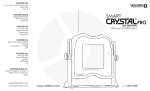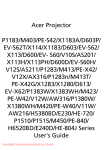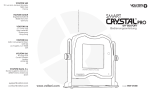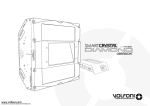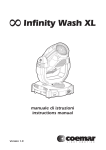Download Manuel d`Utilisation (548 Ko - pdf)
Transcript
VOLFONI SAS MUV110019-V1R1 User Manuel SmartCrystalTM-Pro 29, rue Jean Jacques Rousseau 75001 Paris France VOLFONI GmbH 27, Tegenstraße 80798 München Germany VOLFONI Ltd 21, Tower one Lippo center 89, Queensway Hong-Kong SMART PRO User Manual VOLFONI Inc 3450, Cahuenga Bd West. UNIT 504 Los Angeles, CA, 90068 USA VOLFONI Ltd. 90 Long Acre Covent Garden London WC2E 9RZ UK VOLFONI AEIE Ronda Guglielmo Marconi, 4 46980 Paterna (Valencia) Spain [email protected] [email protected] www.volfoni.com model VBSP-01000 WARNINGS / CAUTIONS To avoid any damage : -The SmartCrystalTM Pro should not be used with projectors over 5,000 lumens. -The SmartCrystalTM Pro should not be placed closer than 20mm from the projector lens. Page 1. 9. 16. ENGLISH ENGLISH FRANÇAIS REGULATORY STANDARDS SUMMARY Table of contents 1. PRODUCT OVERVIEW 2. REQUIREMENTS Page 2. 2.1 POLARIZATION SCREEN 2.2 PROJECTOR 2.3 3D GLASSES 2.4 3D PLAYER WITH 3D CONTENT 2. 3. 3. 3. 3. 4. 5.1 CONNECTION 5.2 INSTALLATION 5.3 START 5.4 SETTINGS 4. 5. 5. 5. 5. 6. 6. 6. 6. 3. MAIN CHARACTERISTICS 4. DESCRIPTION OF THE SMARTCRYSTALTM PRO SYSTEM 5. USING YOUR SMARTCRYSTALTM PRO 6. TECHNICAL SPECIFICATIONS 7. LED SIGNAL 8. TROUBLESHOOTING 9. IMPORTANT SAFETY RECOMMENDATIONS 10. 3D VIEWING GUIDELINES 11. MAINTENANCE OF YOUR POLARIZATION MODULATOR 12. GUARANTEE 13. FURTHER INFORMATION 7. 7. 7. 1. 1. PRODUCT OVERVIEW SmartCrystal™ Pro, Volfoni’s latest innovation in passive 3D technology, is a polarization window that can be placed immediately in-front of a 3D-Rready™ projector in order to generate stereoscopic 3D images on a suitable projection-screen when using lightweight passive viewing-glasses. It is suitable for both professionals and consumers and is perfect for boardroom presentations, conferences, classrooms, lectures, home theater or any environment where high-quality visualization and simulation are key. Made up of a multi-layer stack of liquid crystal elements based on Volfoni’s Surface Switching Technology™, the lens offers high frame rate and optimal efficiency, creating crisp and bright 3D images. SmartCyrstal™ Pro can be connected directly to any suitable 3D synchronization source and works with projectors up to 5,000 lumens. 2. REQUIREMENTS To use your SmartCrystal™ Pro, you need 3D content, a polarization preserving projection screen, a 3D-Ready™ projector and passive circular polarized 3D glasses. 2. 2.1 Polarization preserving Silver Screen In order to enjoy the best quality 3D images, you need a polarizationpreserving silver screen designed for 3D projection. If your screen was not manufactured for 3D use, you might experience uncomfortable and blurry 3D images with a high level of cross talk. 2.2 Projector Most 3D capable projectors are compatible with the SmartCrystal™ Pro. DLP (Digital Light Processor) projectors are especially efficient for 3D projection. The DLP-link function available with the 3D-Ready™ branded single-DLP projector allows wireless connection of the SmartCrystal™ Pro. LCD™ (Liquid Crystal Display) and LCoS™ (Liquid Crystal on Silicon) projection technology, like JVC's D-ILA™ and Sony's SXRD™, generate a polarized light beam that may not be compatible with SmartCrystal™ Pro's active polarization. If your 3D projector is not compatible with the SmartCrystal™ Pro, we recommend using a regular white screen and active shutter glasses, such as Volfoni’s EDGETM line of active glasses. More information about our shutter glasses EDGETM are available on our website: www.volfoni.com. 2.3 3D glasses The SmartCrystal™ Pro is compatible with most passive (circular-polarizing) 3D glasses commonly used. Please contact Volfoni ([email protected]) if you are interested in our line of premium, lightweight and durable passive 3D glasses. 2.4 3D player with 3D content For 3D projection, a 3D movie player and 3D BluRay (3D content) are required in order to play stereoscopic videos. The SmartCrystal™ Pro can also be used together with 3D computer games, 3D computer medical image and 3D computer aided design (CAD). 3. MAIN CHARACTERISTICS QUALITY New Surface Switching Technology™ Crisp and bright images Upgradable software for optimal 3D performance EFFICIENCY Easy set-up for use with suitable single-lens 3D projectors No battery or power cable required when powered through VESA supply Meets all standards for electronics approved by CE 1 year guarantee COMFORT For use with lightweight 3D polarized glasses Premium passive 3D glasses are available from VOLFONI (ref. VPPG-01000) Important : in case of using the VPPG-01000 3D glasses, please note that these glasses must not be used as sunglasses 3. 4. DESCRIPTION OF THE SmartCRYSTALTMPro SYSTEM 3. 1. 5pcs premium passive glasses by Volfoni (ref VPPG-01000) 2. SmartCrystal™ Pro System 3. SmartCrystal™ Pro Packaging 4. SmartCrystal™ Pro User manual 5. Power supply 5V 0.55A +Plug EUR/US/UK/AUS 6. Cleaning wipe 7. Vesa MiniDIN3p Jack 3.5 bend 3p, 1m 8. Power cable USB-A Jack 3.5 bend 3p, 1m (only used for DLP-Link mode) 9. Data micro USB, USB-A, 1m 1. (maintenance cable) 4. 2. 8. 1. Polarization window 2. Jack 2.5 - “AUX” 3. Micro USB - “PC” 4. Adjustment screw 5. Jack 3.5 - “Sync” 4. 6. DLP Link sensor 7. LED indicator 5. 9. 7. 6. 3. 1. 6. Back side 7. 5. PRO 2. 3. SYNC X PC AU Front side 5. USING YOUR SmartCRYSTAL Pro TM 5.1 Connection Connecting cables Power cable USB > Jack 4. Data cable USB > micro USB VESA cable VESA > Jack 3D-Ready™ Projectors with VESA output - Use the VESA cable to power and synchronize the SmartCrystal™ Pro. No need to use a power cable when running in VESA mode. DLP Projectors without VESA output - Connect the power cable to any USB socket. If needed, you can use the universal power adapter. After connecting the cable, the DLP-Link technology integrated in the SmartCrystal™ Pro will automatically synchronize the image. 5.2 Installation Projector 5.3 Start FORBIDDEN AREA The SmartCrystal™ Pro should be placed directly in-front of the lens of the projector at a distance such that the image from the projector covers as much as possible the entire area of the polarization window in order to minimize thermal heating effects. A distance of between 20mm and 50mm is normally recommended for this purpose. 20mm SmartCrystal™ Pro positionning area 30mm Not optimized Optimized Out of the limits There is no on/off switch. The system starts as soon as it is connected to a power source. Ensure the SmartCrystal™ Pro is positioned directly in-front of the lens of the projector and that the side marked “PROJECTOR SIDE” is facing towards the projector. 5.4 Settings No adjustment is needed for standard use. For professional use, the SmartCrystal™ Pro can be connected to a computer via the USB cable, allowing the user to adjust the settings of the LCD to optimize image quality for any venue. Please contact your system’s distributor/integrator for this operation. Important : in case of dual connection, the VESA synchronization mode is given priority. 6. TECHNICAL SPECIFICATIONS 1- Window Size: 74 x 68mm (2.9x2.7 inches) 2- Maximum power of projector: 5,000 lumens 3- Synchronization Power consumption: < 500mW 4- Maximum switching speed: 144Hz 5- Upgradable software for optimal 3D performance 6- Optical light efficiency: > 16% 7- Operating temperature: +10°C to 55°C (50°F to 131°F) 8- Storage temperature: -10°C to 55°C (14°F to 131°F) 9- Dimensions: 120 x 120 x 30mm (4.7 x 4.7 x 1.18 inches) 10- Weight: 500 g (17.6 oz) 11- Aluminium 12- Mount accessory 5. 7. LED SIGNAL Red continuous light: The system is powered but not synchronized. Green continuous light: signal of 2D synchronization (less than 96Hz) Green flashing light: signal of 3D synchronization (greater than 96Hz) 8. TROUBLESHOOTING PROBLEM SOLUTION LED does not light up Ensure the USB power cable or the VESA cable is connected. Red continuous light The system is powered but there is no synchronization signal. If sync via DLP-Link : ensure the 3D mode is selected in the setup of your 3D projector. If sync via VESA : ensure the 3D mode is selected in the setup of your 3D synchronization source. The LED flashes correctly but you do not see 3D images Ensure the SmartCrystalTM Pro is facing the right way, the face with the inscription “PROJECTOR SIDE” should be facing towards the projector. Other potential sources of the problem : the projection screen is not 3D-capable, content is not in 3D, or the projector is still running in 2D mode. 9. IMPORTANT SAFETY RECOMMENDATIONS In case of damage to the SmartCrystal™ Pro where the skin is exposed to liquid crystal material, we recommend that you immediately wash the area with soap and water. In case of eye exposure to liquid crystal material, please seek medical advice immediately. 10. 3D VIEWING GUIDELINES The SmartCrystal™ Pro should be used within the indicated voltage limits (5V) to ensure maximum lifetime of the product. You should also use your SmartCrystal™ Pro within the specified temperatures range, see section 6 “Technical specifications”. The SmartCrystal™ Pro should not be used with projectors over 5,000 lumens, see section 6 “Technical specifications”. The SmartCrystal™ Pro should not be placed closer than 20mm from the projector lens, see section 5.2 “Installation”. 6. 11. MAINTENANCE OF YOUR POLARIZATION MODULATOR Protect all parts of the 3D system from direct sunlight, heat or water. Extreme conditions may alter the product’s performance. Do not modify the electrical or mechanical components of your 3D system. There is no user accessible part inside the SmartCrystal™ Pro. Do not apply force to the lens of the polarization modulator. Avoid all vibration and shock. Use a clean soft cloth when cleaning the polarization modulator to avoid scratching, especially on the lens surface. Always transport the polarization modulator in a rigid case to avoid scratching the lens and to prevent the frame from breaking. Do not expose the 3D system to water. 12. GUARANTEE The SmartCrystal™ Pro is guarantied to the original purchaser for three to twelve months according to local legislation. Polarization modulator and cables should be returned in their original packaging along with the original proof of purchase. Polarization modulators that are broken or scratched are not covered. The SmartCrystal™ Pro may become damaged if it is placed in front of the projector-lens such that the image from the projector does not cover as much as possible the entire area of the polarization-window (see section 5.2 “Installation”). Damage caused by placing the SmartCrystal™ Pro too close to the projection lens is not covered by guarantee. Volfoni does not guarantee uninterrupted or error-free operation of the product. 13. FURTHER INFORMATION NOTICE : The Volfoni Group reserves the right to make changes in the hardware, packaging or other documentation without prior written notice. SmartCrystal™ Pro is a trademark of the Volfoni Group. All trademarks are the property of their respective companies. TECHNICAL SUPPORT : [email protected] www.volfoni.com 7. ATTENTION / PRECAUTIONS Pour éviter tout dommage: - Le SmartCrystalTM Pro ne doit pas être utilisé avec des projecteurs de plus de 5,000 lumens. - Le SmartCrystalTM Pro ne doit pas être placé à moins de 20mm de la lentille du projecteur. 8. FRANÇAIS SOMMAIRE Contenu 1. DESCRIPTION 2. SPÉCIFICITÉS TECHNIQUES REQUISES Page 10. 2.1 ECRAN POLARISÉ 2.2 PROJECTEUR 2.3 LUNETTES 3D 2.4 LECTEUR 3D ET CONTENU 3D 10. 11. 11. 11. 11. 12. 5.1 CONNEXION 5.2 INSTALLATION 5.3 DÉMARRAGE 5.4 RÉGLAGES 12. 13. 13. 13. 13. 14. 14. 14. 14. 3. PRINCIPALES CARACTÉRISTIQUES 4. COMPOSITION DU COFFRET SMARTCRYSTALTM PRO 5. UTILISATION DU SMARTCRYSTALTM PRO 6. SPÉCIFICATIONS TECHNIQUES 7. SIGNIFICATION DES DEL 8. RÉSOLUTION DES PROBLÈMES 9. RECOMMANDATIONS IMPORTANTES DE SÉCURITÉ 10. PRÉCAUTIONS D’EMPLOI 11. MAINTENANCE DE VOTRE MODULATEUR DE POLARISATION 12. GARANTIE 13. PLUS D’INFORMATIONS 15. 15. 15. 9. 1. DESCRIPTION SmartCrystal™ Pro est la dernière innovation de Volfoni en matière de technologie passive 3D. C’est une fenêtre de polarisation que l’on place directement devant la lentille d’un projecteur 3D de manière à générer des images stéréoscopiques 3D sur un écran compatible argenté et en utilisant des lunettes passives légères. SmartCrystal™ Pro est adapté à la fois aux professionnels et au grand public. C’est la solution 3D idéale pour des présentations lors de réunions, conférences, cours magistraux, mais aussi pour toutes les configurations requérant des simulations et visualisations de grande qualité. Ce tout nouveau polariseur, constitué d’un “mille feuille” de cristaux liquides basés sur la technologie “Surface Switching Technology™” récemment développée par Volfoni, permet une mise en place rapide et un rendement optique optimal, avec une image 3D nette et lumineuse. SmartCrystal™ Pro peut être connecté directement à tout type d’entrée 3D et est compatible avec des projecteurs d’une puissance allant jusqu’à 5,000 lumens. 2. SPÉCIFICITÉS TECHNIQUES REQUISES Pour utiliser votre modulateur de polarisation SmartCrystal™ Pro, vous avez au préalable besoin d’un contenu 3D, d’un lecteur 3D, d’un projecteur 3D-Ready™, d’un écran polarisé argenté et de lunettes passives à polarisation circulaire. 2.1 Ecran polarisé Pour apprécier une image 3D de la meilleure qualité possible, un écran argenté polarisé spécialement conçu pour les projections 3D est nécessaire. Si votre écran n’est pas fabriqué pour l’usage de la 3D, vous risquez d’avoir une image 3D inconfortable et flou avec un haut niveau de diaphonie. 10. 2.2 Projecteur La plupart des projecteurs 3D sont compatibles avec le SmartCrystal™ Pro. Les projecteurs DLP (Digital Light Processor) sont particulièrement adaptés aux projections 3D. La fonction DLP-Link disponible avec tous les projecteurs 3D-ReadyTM permet une connection sans fil au SmartCrystal™ Pro. Les technologies de projection LCD™ (Liquid Crystal Display) et LCoS™ (Liquid Crystal on Silicon), comme JVC’s D-ILA™ et Sony’s SXRD™ génèrent une lumière polarisée qui pourrait ne pas être compatible avec la polarisation active du SmartCrystal™ Pro. Si votre projecteur 3D n’est pas compatible avec SmartCrystal™ Pro, nous vous recommandons d’utiliser un écran blanc classique avec des lunettes actives à obturateurs, comme la ligne de lunettes actives EDGE™ de chez Volfoni. Pour plus de renseignements sur ces lunettes, veuillez vous rendre sur notre site Internet : www.volfoni.com. 2.3 Lunettes 3D SmartCrystal™ Pro est compatible avec la plupart des lunettes 3D passives à polarisation circulaire. Merci de nous contacter si vous êtes intéressés par notre ligne Premium de lunettes 3D passives circulaires, légères et durables. [email protected] 2.4 Lecteur 3D et contenu 3D Pour une projection 3D, vous avez également besoin d’un lecteur 3D pour diffuser des images stéréoscopiques ainsi que d’un contenu 3D (BluRay 3D, image provenant d’un ordinateur 3D). 3. CARACTERISTIQUES PRINCIPALES QUALITÉ Nouvelle technologie “Surface Switching Technology™” Images claires et lumineuses Logiciel téléchargeable pour des performances optimales EFFICACITÉ Installation rapide avec tous types de projecteurs mono-objectifs 3D Pas de batterie, ni de câble d’alimentation ; alimentation via VESA Conforme aux normes CE CONFORT Utilisé avec des lunettes 3D polarisées très légères Compatible avec les lunettes 3D passives Premium Volfoni (ref VPPG-01000) Important: Ne pas utiliser les lunettes 3D VPPG-01000 comme lunettes de soleil. 11. 4. COMPOSITION DU COFFRET SmartCRYSTALTMPro 3. 1. 5 paires de lunettes passives Volfoni (ref VPPG-01000) 2. Système SmartCrystalTM Pro 3. Emballage du SmartCrystalTM Pro 4. Manuel d’utilisation du SmartCrystalTM Pro 5. Alimentation 5V 0.55A + adaptateur EUR/US/UK/AUS 6. Tissu nettoyant microfibre 7. VESA MiniDIN3p Jack 3.5 bend 3p, 1m 8. Câble d’alimentation USB-A Jack 3.5 bend 3p, 1m (à utiliser seulement pour le mode DLP-Link) 9. Data micro USB, USB-A, 1m (câble de 4. 2. 1. maintenance) 1. Fenêtre de polarisation 2. Jack 2.5 - “AUX” 3. Micro USB - “PC” 4. Vis de réglage de la hauteur 5. Jack 3.5 - “Sync” 6. Capteur DLP Link 7. DEL 8. 5. 9. 7. 6. 4. 3. 1. 6. Dos 7. 5. PRO 2. SYNC 3. X PC AU Face 5. UTILISATION DE VOTRE SmartCRYSTAL Pro TM 5.1 Connexion Câbles de connexion Câble d’alimentation USB > Jack 12. Câble de données USB > micro USB Câble VESA VESA > Jack Projecteurs 3D-ReadyTM avec sortie VESA - Utiliser le câble VESA pour alimenter et synchroniser le SmartCrystal™ Pro. En mode VESA, le câble d’alimentation n’est pas nécessaire. Projecteurs DLP sans sortie VESA - Connecter le câble d’alimentation à une prise USB. Si nécessaire, vous pouvez utiliser les adaptateurs d’alimentation inclus dans l’emballage. Après avoir connecté le câble, la technologie DLP-Link intégrée dans le SmartCrystal™ Pro synchronisera automatiquement l’image. 5.2 Installation ZONE INTERDITE Le SCP doit être placé en face de la lentille du projecteur à une distance telle que l'image provenant du projecteur couvre de la manière la plus étendue possible la surface de la fenêtre de polarisation. La distance entre le SmartCrystal™ Pro et la lentille du projecteur doit être comprise entre 20mm et 50mm. Projecteur 20mm Zone de positionnement du SmartCrystal™ Pro 30mm Pas optimal Optimal Hors limites 5.3 Démarrage Il n’y a pas d’interrupteur marche/arrêt. Le système démarre dès qu’il est connecté à une source d’alimentation. Vérifier que le SmartCrystal™ Pro est positionné directement face à la lentille du projecteur. Veillez également à ce que le côté où il est inscrit “PROJECTOR SIDE” soit tourné vers le projecteur. 5.4 Réglages Un usage standard ne nécessite pas de réglage. Pour un usage professionnel, le SmartCrystal™ Pro peut être connecté à un ordinateur via le câble USB, permettant à l’utilisateur d’ajuster les réglages du LCD de manière à optimiser la qualité de l’image en fonction du lieu. Pour cette opération, merci de bien vouloir contacter votre distributeur/intégrateur. 6. SPECIFICITES TECHNIQUES 1. Taille de la fenêtre : 74 x 68 mm 2. Puissance maximum du projecteur : 5,000 lumens 3. Consommation d’énergie : 500mW 4. Vitesse maximale de commutation : 144Hz 5. Efficacité de la lumière optique: > 16 % 6. Mise à jour possible du logiciel pour des qualités 3D optimales 7. Température de fonctionnement: + 10°C to +55°C 8. Temperature de stockage: -10°C to +55°C 9. Dimensions: 120x120x30mm (L x H x l) 10. Poids : 500gr 11. Structure légère en aluminium noire 12. Support de fixation en accessoire 13. 7. SIGNIFICATION DES DEL Lumière rouge continue : Le système est alimenté mais pas synchronisé. Lumière verte continue : signal de synchronisation 2D (<96Hz) Lumière verte clignotante : signal de synchronisation 3D (>=96Hz) 8. RESOLUTION DES PROBLEMES PROBLÈME La DEL ne s’allume pas SOLUTION Vérifier si le connecteur USB est connecté. Lumière rouge continue Le système est alimenté mais il n’y a pas de signal de synchronisation. Si synchronisation via DLP-Link : vérifier que vous êtes bien en mode 3D directement dans les réglages de votre projecteur 3D. Si synchronisation via VESA : vérifier que vous êtes en mode 3D directement dans les réglages de votre source de synchronisation 3D. La DEL clignote correctement mais vous ne voyez pas correctement les images 3D Vérifier si le SmartCrystal™ Pro est positionné dans le bon sens. Le côté où il est inscrit “PROEJCTOR SIDE” doit être tourné vers le projecteur. Autres origines potentielles du problème : votre écran n’est pas compatible 3D, votre contenu n’est pas 3D, votre projecteur est toujours en mode 2D. 9. RECOMMANDATIONS IMPORTANTES DE SÉCURITÉ En cas de dommage du SmartCrystal™ Pro et d’un contact de la peau avec les cristaux liquides, nous recommandons de vous laver immédiatement la zone exposée avec du savon et de l’eau. Dans le cas où vos yeux seraient exposés aux cristaux liquides, consulter un médecin. 10. PRÉCAUTIONS D’EMPLOI Merci de bien vouloir utiliser SmartCrystal™ Pro dans les limites de voltage indiquées (5V) de manière à préserver la durée de vie maximale du polariseur. Merci également d’utiliser et de stocker votre SmartCrystal™ Pro dans les températures indiquées, voir section 6 “Spécifications techniques”. Le SCP ne doit pas être utilisé avec des projecteurs de plus de 5,000 lumens, voir section 6 “Spécifications techniques”. Le SCP ne doit pas être placé à moins de 20mm de la lentille du projecteur, 14. voir section 5.2 "Installation". 11. MAINTENANCE DE VOTRE MODULATEUR DE POLARISATION Protéger chaque partie de votre système 3D du soleil, de la chaleur ou de l’eau. Les conditions extrêmes peuvent altérées la performance du produit. Ne pas modifier les composants électroniques et mécaniques du système 3D. Il n’y aucune partie accessible pour l’utilisateur à l’intérieur du SmartCrystal™ Pro. Veillez à ne pas exercer de force sur la fenêtre de polarisation du produit. Evitez autant que possible les chocs et les vibrations. Utilisez un chiffon doux et propre pour nettoyer le système 3D et particulièrement sur la fenêtre de polarisation, afin d’éviter les rayures. Veillez à toujours transporter le modulateur de polarisation dans un boîtier rigide pour éviter les rayures sur la fenêtre et également pour éviter de casser la base du produit. Ne surtout pas exposer le système 3D à l’eau. 12. GUARANTIE Le SmartCrystal™ Pro est garanti au premier achat pendant trois à douze mois selon la législation locale. Le modulateur de polarisation et les câbles doivent être retournés dans leur emballage d’origine avec la preuve d’achat originale. Les modulateurs de polarisation rayés ou cassés ne sont pas couverts. Le SmartCrystal™ Pro peut être endommagé si l'image sortant du projecteur ne couvre pas le plus possible la surface de la fenêtre de polarisation, voir section 5.2 “Installation”. De plus les SmartCrystal™ Pro endommagés car placés trop prêt de la lentille du projecteur ne sont pas couverts. Volfoni ne garantit pas un produit ayant fonctionné de manière ininterrompue et ne garantit pas un produit sans dysfonctionnement occasionnel. 13. PLUS D’INFORMATIONS ATTENTION La société Volfoni se réserve les droits d’effectuer des changements dans le hardware, l’emballage ou toute autre documentation sans avertissement préalable. SmartCrystal™ Pro est une marque appartenant à la société Volfoni. Toutes les marques sont la propriété de leurs sociétés respectives. TECHNICAL SUPPORT: [email protected] www.volfoni.com" 15. REGULATORY STANDARDS European Union - Disposal information : This symbol means that according to local laws and regulationsyour product should be disopsed of separately from household waste. When this product reaches its end of life, take it to a collection point designated by local authorities. Some collection points accept product for free. The separate collection and recycling of your product at the time of disposal will help conserve natural resources and ensure that it is recycled in a manner that protects human health and the environment. Union Européenne - informations sur l’élimination Le symbole ci-dessus signifie que vous devez vous débarrasser de votre produit sans le mélanger avec les ordures ménagères, selon les normes et la législation de votre pays. Lorsque ce produit n’est plus utilisable, portez-le dans un centre de traitement de déchets agréé par les autorités locales. Certains centres acceptent les produits gratuitement. Le traitement et le recyclage séparé de votre produit lors de son élimination aideront à préserver les ressources naturelles et à protéger l’environnement et la santé des êtres humains. FCC Compliance Statement : This device complies with part 15 of the FCC Rules. Operation is subject to the following two conditions: (1) this device may not cause harmful interference, and (2) this device must accept any interference received, including interferences that may cause undesired operation. 16.