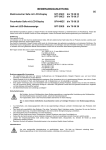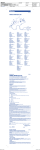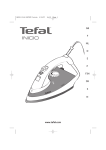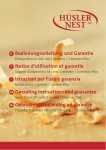Download ProphyMax - ProphyMax Lux - Support-acteon
Transcript
ProphyMax - ProphyMax Lux User's manual • Notice d'utilisation • Manual de uso Benutzerhandbuch • Manuale d'uso • Handleiding voor de gebruiker Illustrations 1 EN YP OPH PR SUPPRA SON LU 2 16a 16b 16c 16d 17 6 7 X 8 3 4 11 23 24 22 12 13 14 15 5 43 27 28 29 30 37 BO 39 44 40 45 OS T 41 42 5 x 20 230V:2x0,5AT 11V:2x1AT 31 32 33 34 35 36 38 19 20 21 9 10 26 18 46 47 48 49 25 Illustrations 53 SUPRASSON N SO AS PR SU 55 57 4 5 6 50 54 7 52 56 51 PROPHYPEN S A T E L E C 60 61 62 5 x 20 ,5AT 230V:2x0 T 11V:2x1A fuse a 230 V ment avec Use only withique Employer un de 230 V un fusible 63 fuse 230Vavec ith a nly w uement niq Use o yer u le 230V sib Emplo un fu 58 59 1. Introduction 1. Introduction .................................................1 2. Installation ...................................................5 3. Starting and stopping the device .......................6 4. Using ultrasound mode....................................7 5. Using polishing mode ......................................8 6. Maintenance.................................................9 The Prophy Max™ is a multi-clinical piezoelectric ultrasound generator combined with an air polisher. It enables treatment to be carried out in optimal sterile conditions. ® Parts included • Prophy Max™ is equipped with a Suprasson Newtron handpiece (ultrasound) and a ProphyPen handpiece (polishing). • • Prophy Max™ Lux is equipped with a Suprasson® Lux light handpiece (ultrasound) and a ProphyPen handpiece (polishing). • 7. Troubleshooting .......................................... 10 General characteristics 8. Technical specifications ................................ 13 • Four ultrasound power ranges, each adjustable with 10 levels. • Color display for visual and ergonomic representation of the power. • Boost function for instant selection of maximum power in the selected mode. • Memory for each of the four power modes for easy recall of a chosen power level. • Polishing function via the powder drum. • Irrigation via the water supply with flow regulation on the handpiece connector. • Main functions on the multifunction footswitch. • Integrated heating system for the spray for optimal patient comfort. The Prophy Max is a multifunction device for scaling, endodontic and periodontic treatment in sterile conditions, as well as for polishing. • • • • • A Prophy Max or Prophy Max Lux device (depending on the option) A mains cord A single or multifunction pedal footswitch (depending on the option) Suprasson® Newtron or Suprasson® Lux handpiece depending on the version ProphyPen handpiece with titanium nozzle Tip kit depending on the sales version ProphyPen kit depending on the version Powder Max introductory powder kit Pack three plastic nozzle General view Refer to figure 1 on the fold-out part of the cover. 1. Rear face 5. Irrigation kit and removable cover 2. Powder drum 6. Button to control pump flow 3. Suprasson® Newtron handpiece 7. Display area and sensitive control panel 4. Multifunction footswitch 8. ProphyPen handpiece Irrigation kit Available as an option • Irrigation kit comprising a peristaltic pump, an irrigation line and two reservoirs for irrigation liquids. • Independent adjustment of irrigation flow. • Syringe effect. • Easy manual selection of the active reservoir or complete shut-off. • Support for bottles or pouches of sterile solution. 1 1. Introduction 17. Boost Front panel – Display 9. Boost indicator 12. Water supply indicator Lights when the BOOST function is activated. Lights when the key is pressed (ref. 19), and indicates irrigation via the drinking water supply. 10. Standby indicator Lights when the device is in standby mode (energy saving). 11. Display Lights when the key is pressed (ref. 20), and indicates irrigation via one of the two reservoirs. 14. Spray or dry mode indicator • Lights when the • power on, the number 88 indicates the correct operation of the segments of the display. Any other value signals a malfunction of the indicator (see chapter troubleshooting. • in use, the ultrasound power level (1 to 10) for the range selected, controlled by the keys (Ref. 22). • When programming: the length of time of inactivity before the device enters standby mode; for Prophy Max™ Lux only, the length of time before the light is switched off on the Suprasson® Lux handpiece, when ultrasound is no longer in use; the display blanks out (black background and no figures) when the device is in air polisher mode. The following figure shows an example of the display, from left to right, power on, in use (setting the ultrasound power level) and when programming (light time limit). 2 18. Memory key 13. Irrigation kit indicator The display background color indicates: power on, the color indicator appears bluish white. Any other color signals a malfunction (see chapter troubleshooting). • in use, the color displayed (green, yellow, blue and orange) corresponds to the color code of the ultrasound power range selected. The figures displayed indicate: Applies the power (value 10) of the selected range; the lights up. A second press on the key exits the mode. This mode can also be accessed from the multifunction footswitch (cannot be memorized and use must be occasional). 19. Water supply key key is pressed (ref. 21). 15. Air polisher mode indicator Indicates activation of air polishing mode when the is pressed (ref. 23). Memorizes a power level for each of the four power ranges, with the exception of switching on irrigation and Boost. key Sensitive controls panel 16. Ultrasound power ranges keys Each yellow, green, blue and orange key corresponds to an ultrasound power range, from the weakest to the strongest as follows: • Green background: low power (ref. 16a). • Yellow background: intermediate power (ref. 16b). • Blue background: high power (ref. 16c). • Orange background: very high power (ref. 16d). The range selected: • a reminder is given by the color of the display backlighting; • is programmed in the factory at level 5 except for the orange key which is programmed at level 1 and uses irrigation from the water supply. The range may also be selected with the multifunction footswitch (see chapter on the multifunction footswitch pedal). Pressing this key selects drinking water (water supply) as the irrigation solution. The indicator lights up. Irrigation will key (ref. 21) is only take place after the spray or dry pressed; the rate of flow may be set via the handpiece connector. The two keys 19 and 20 are both exclusive and may be memorized. 20. Irrigation kit key Pressing this key selects the irrigation kit (optional). Irrigation will only take place after the spray or dry (ref. 21) is pressed. key The rate of flow may be adjusted via the control knob on the pump. The two keys 19 and 20 are both exclusive and may be memorized. 21. Spray or dry key Switches on irrigation after keys 19 or 20 have been selected. The indicator (ref. 14) lights up. A second press turns irrigation off. 22. The keys Reduce ( key ) or increase ( key) ultrasound power in the selected range. The values go from 1 to 10. 1. Introduction 23. Polishing mode key 31. Air pressure adjustment Multifunction footswitch Activates polishing mode. The indicator lights up and the screen goes out. This mode can also be activated by the right pedal on the footswitch. Air pressure is set in the factory. For any adjustment of the pressure, contact an approved installer of dental equipment. 37. Left pedal 24. Purge key 32. Drinking water supply connector A short press purges the handpiece powder circuit for a predetermined length of time of a few seconds. Its rapid disconnection system with an automatic valve enables it to be connected to the supply. A removable filter is located on the water inlet pipe. 25. Button to enter or leave standby mode This button is mainly used for leaving standby mode. The initialization sequence is started. Only this button can be used to leave standby mode. This button can also be used to put the device into standby mode, but the device goes into standby automatically after a set time (see § Setting the standby delay of the device). Rear panel 26. Team Up connector (optional) Connection to the electroanalgesia device used during prophylactic treatment. Activates irrigation without ultrasound. When the irrigation kit is available, pressing the pedal initiates irrigation (syringe effect – with a flow rate of about 120 ml/min). 38. Connector 33. Purge of compressed air filter Connection of the device. Press this purge button to eliminate air remaining in the filter 39. Range of functions 34. Fan Do not obstruct the fan at the risk of causing severe damage to the device. Each press selects one of the four power modes. The ultrasound power setting used will be the one memorized, or by default the factory setting, (the mid position value of 5, except for the top range which is set to 1). Check the display to view the function selected. 35. Power socket 40. Boost Connection to mains electricity is by a standard connector conforming to IEC 60-320. See notes relating to the key 17. 36. Fuse housing 27. Compressed air supply filter Contains the device’s fuses. Before use the compressed air first passes through a filter (ref. 2a) with a purge button (ref. 2b). A rapid disconnection system with an automatic valve enables it to be connected to the mains. Suprasson® and Suprasson® Lux handpieces Refer to the relevant instructions. 41. Irrigation See notes relating to the key 21. 42. Right pedal • • Selected ultrasound function: activates ultrasound and associated functions that have been previously selected. Selected polishing function: activates polishing. 28. Footswitch connector Connection for the single or multifunction footswitch pedal. ProphyPen handpiece 29. Irrigation kit connector Refer to the relevant instructions. Refer to kit instructions for details. 30. On/off switch (O/I) 3 1. Introduction Irrigation kit The pump (ref. 48) sends the contents of the selected reservoir to the Suprasson® handpiece fitted with the Sterijoint (54). It is possible to regulate the flow by turning the limiter located above the pump motor (ref. 46). The selector (ref. 47) is used as follows: • • • selector to the left : left reservoir. selector to the right: right reservoir. selector in the center: both reservoirs closed. The two reservoirs (ref. 44) are independent and fixed on either side of the pump. They can be sterilized in an autoclave. The connector (ref. 43) links the irrigation kit to the device. 4 2. Installation Recommendations For your safety, connections (water, air and electricity) should be carried out by an approved installer of dental equipment. The device requires the following connections (see technical specifications chapter). Connect to the drinking water supply using an automatic cutoff valve of the Aquastop type, or to the dental chair water supply. Caution: always turn off the water supply when you leave the dental practice. Setting up the equipment • • • • • • • Position the device in the place where it is going to be used. Connect the footswitch (ref. 38) to the connector on the device(ref. 28). Connect the optional equipment (Team Up ref. 26, irrigation kit ref. 29). Connect the water supply pipe with its filter to the connector located at the rear of the device (ref. 32). Connect the air supply pipe to the air filter located at the rear of the device (ref. 27). Plug in the power socket (ref. 35) Open the supply taps (water-air). 5 3. Starting and stopping the device This device should only be used by professionals (dental practitioners and hygienists). Before being used for the first time it is: • imperative to clean, disinfect using alcohol or disinfectant dental wipes and/or sterilize the accessories (casing of the device, handpiece, tips, wrenches, etc.); • recommended that the accessories be plugged in and the spray operated for a few minutes to rinse the device’s internal water circuits. Important: It is imperative that the water supply is turned off when leaving the dental practice. Switching on the power 1. Set the power switch to the on position (I) (rep. 30). The device automatically goes into standby mode: the green indicator (ref. 10) on the front lights up. The device is in energy saving mode. To operate (ref. 25) key on the front of the Press the device The initialization phase lasting a few seconds is launched. The information displayed is as follows (any other values indicate malfunction): Display: the figure 88 is displayed. Background color of the display: bluishwhite. Indicators: they all light up. At the end of the initialization phase, the display will show one of the following: by default, low power mode is at level 5 on a green background, no irrigation, water supply selected, light out in three seconds, (Prophy Max Lux), enters standby mode automatically after nine minutes; or the last configuration used. The device is ready to use. 1. 6 Entering standby mode 1. Press the (rep 25) key The front face goes out. The device is in energy saving mode. (rep 10) indicator lights up. The Reminder: the device enters standby mode on its own after a predetermined time. See § Setting the device’s standby delay. Leaving standby mode 1. Press the key (rep 25) The (rep 10) indicator goes out and the device returns to the configuration being used before entering standby. Changing the delays Delay before the device enters standby mode This setting specifies the length of time before the device enters standby mode. To change this setting: 1. Put the device into standby ( key). 2. Press the yellow and blue keys together, then the key, while keeping the other keys pressed. The display will indicate “A” (Stop) followed by a figure giving the current time delay in minutes. 3. Release the keys. 4. Set the time with the or keys. The length of time can be set from no standby to 15 minutes. The new value comes into effect when the device is restarted. “AC” indicates that standby mode will be activated after 12 minutes. The table below shows the value displayed according to the desired time delay in minutes. Display min Display min A- 0 (*) A8 8 A1 1 A9 9 A2 2 AA 10 Delay before the light goes out A3 3 AB 11 This function only applies to the Prophy Max Lux. It specifies the length of time before the light goes out after ultrasound has been used (three seconds by default). To change this setting: 1. Put the device into standby ( key). 2. Press the yellow and boost keys together, then key while keeping the other keys the depressed. The display will indicate «L» (Light) followed by a figure giving the current time delay in seconds. 3. Release the keys. 4. Set the time with the or keys. The length of time can be set from 0 (L-) to nine seconds (L9). The new value comes into effect when the device is restarted. Therefore a light out time delay of 7 seconds will be displayed at “L7”. A4 4 AC 12 A5 5 AD 13 A6 6 AE 14 A7 7 AF 15 Delays refer to the time the light in the Suprasson® Lux handpiece stays on after ultrasound has been used, and the time taken before the device goes into standby mode after a period of inactivity. (*) 0 = no standby Switching off the device 1. Set the on/off switch to the 0 position. 4. Using ultrasound mode Choosing the ultrasound power range 1. Memorizing the ultrasound power level Select a power range by pressing one of the four keys (green, yellow, blue, orange) (ref. 16) on the keyboard. By default the display indicates the color of the range selected at power setting 5 (1 for high power) and irrigation from the water supply. Reminder: the ultrasound power range may be selected with the multifunction footswitch. 1. 2. Setting ultrasound power 1. Incremental setting 1. Press the key to increase ultrasound power or the key to decrease it from 1 to 10, by steps of 1. Setting the power to maximum ( 1. 3. Select the desired power range. keys Change the power level with the (ref. 22) . (ref. 18) Press the memory key The power display shows “--” for one second to confirm memorization. Recalling a level from memory Press the key for the desired power range (ref. 16) The memorized value is displayed. Refer to the Tipbook for power settings of Satelec tips. ) Press the key on the front of the unit (ref. 17) or the multifunction footswitch (ref. 40) to set the power to maximum. The indicator lights up (ref. 9) and the display indicates the value of 10 in the selected range. To exit Boost mode, press the key on the front of the unit or press the multifunction footswitch once more, or change the power range. Spray or dry 1. Press the key on the face of the unit. (ref. 21) or the multifunction footswitch (ref. 41) to activate irrigation. In water supply mode, controlling the water flow is via the connector ring on the Suprasson® handpiece (ref. 55) In irrigation kit mode, controlling the water flow is via the flow limiter located on the pump (ref. 46). 7 5. Using polishing mode Filling the powder drum Purging the polishing circuit 1. 1. 2. 2. 3. 4. Put the device into standby mode to depressurize the drum. Unscrew the cap (ref. 50). Fill the drum with Satelec PowderMax powder up to the level marker (ref. 51). Press the key (ref. 23). The display blanks out and the indicator (ref. 15) lights up. Testing the effectiveness of the powder jet 1. 2. Point the handpiece at the test card and press the pedal. Set the water flow on the handpiece connector. If there is not enough water: powder accumulates on the card. If there is too much water: the polishing effect is less effective. If the setting is correct: the powder is immediately removed by the water. Where the powder jet is not powerful enough, clean the nozzle (see chapter “Cleaning the polishing system”) or have the air pressure adjusted by an approved installer of dental equipment. Polishing 1. 2. Use the ProphyPen polishing handpiece. Press the pedal to start polishing. It is important to observe a jet/surface angle of from 45° to 60° and to keep to a spray/tooth distance of 4 to 6 mm. Polishing mode can also be selected with the multifunction footswitch (ref. 39). 8 3. Release the pedal to stop polishing. Point the ProphyPen handpiece towards the cuspidor. Press the key (ref. 24) to purge the circuit. 6. Maintenance Cleaning and disinfecting the device 5. The casing of the Prophy Max as well as the cords should be cleaned and disinfected every day, using alcohol or disinfectant dental wipes. 6. 7. 8. Cleaning, disinfection and sterilization of ultrasound systems 9. In the rear of the handpiece an irrigation circuit waterproof o’ring (1.15x1) is accessible and visible thanks to a groove of the rear socket. This allows for easy replacement of the o’ring in the case of damage or wearing. You can replace it yourself or have it done. After a number of disconnections/connections and/or sterilizations, it is recommended to lubricate this o’ring with dental instrument quality lubricant to maintain its efficiency and avoid internal leakage. Without an irrigation kit 1. 2. 3. ® Separate the Suprasson handpiece (ref. 53) from the cord (ref. 55) by pulling, without turning. Unscrew the tip (ref. 52) from the Suprasson® handpiece. Clean and sterilize the Suprasson® handpiece and tip after each use. Disconnect the Sterijoint unit (ref. 46), Suprasson® handpiece (ref. 47) and tip (ref. 44) from the cord. Take out and empty the reservoirs. Disinfect them. Sterilize the reservoirs and the Sterijoint in an autoclave. Clean the motor and peristaltic pump with alcohol every day. 4. 5. Extract and replace the cartridge (ref. 58). Reassemble by reversing the operation, retightening the two parts of the filter (ref. 57 and 59). The air filter When water is present, purge by turning the black screw (ref. 33) clockwise. To stop the purge, turn the screw in the opposite direction. Cleaning the polishing system It is imperative that the powder circuit is purged before any cleaning takes place. Replacing the fuses 1. The powder drum 2. Carefully empty the drum of powder if the device is not to be used for several hours (overnight for example). Residual dampness of the air alters the powder’s properties. 3. 4. Set the on/off button to the "O" position (ref. 60) and unplug the mains lead (ref. 61). Insert the end of a screwdriver (ref. 62) in the slot to open the protective cover. Replace the fuses (ref. 63) with fuses of the same type and value. Push the fuse holder back into its housing. To clean the powder drum, unscrew the cap, empty the powder into a waste bin or suck out the residue using the dental chair’s suction system. Fan The ProphyPen handpiece 1. 2. After each use, unscrew the ProphyPen handpiece nozzle (ref .20) and clean in an ultrasound tank for 10 minutes (fragments the powder), dry well and sterilize the nozzle and ProphyPen handpiece in an autoclave. Check regularly that the fan is free from dust. Clean if necessary by gentle blowing after having disconnected the mains supply (ref. 34). With an irrigation kit It is imperative that all parts in contact with the solution should be carefully rinsed after treating each patient as follows: 1. Disconnect the irrigation line from the kit. 2. Immerse it in clean water. 3. Press the pedal for one minute to rinse the Sterijoint (ref. 54), the Suprasson® handpiece (ref. 53) and the tip (ref. 52). 4. Disconnect the irrigation line from the Sterijoint, and discard. Cleaning the filters The water filter Cleaning the water filter must be done in relation to the hardness index of the water. Proceed as follows: 1. Shut off the water at the tap on the water supply side and purge the circuit. 2. Set the on/off button to the "O" position and unplug the mains lead. 3. Unscrew the two parts of the filter (ref. 57 and 59) using two 10mm open-ended spanners. 9 7. Troubleshooting Fault Possible cause Solution Does not operate. (general) Unplugged or defective mains cord. Check and/or replace the mains cord. Fuses blown. Replace the fuses. Defective wall power outlet. Contact your electrician. Device switched off (0). Set the switch to the on position (I). No water but ultrasound working. Water not atomized by the ultrasound. Ultrasound too strong or too weak. 10 Footswitch disconnected and/or defective. Check and/or replace the footswitch. No water in the water supply. Contact your approved installer. Water inlet pipe not connected. Connect the water inlet. Incorrect spray setting. Adjust the setting. Handpiece and/or tip blocked. Disconnect the handpiece and check if water is coming out of the cord: - if not, return the device to Satelec After Sales Service; - if it is, unscrew the tip from the handpiece, using the syringe blow air through the tip and the handpiece. If the problem persists, return to Satelec After Sales Service. Unsuitable treatment or tip, or selected ultrasound power too low. Change the treatment or tip or adjust the ultrasound. Tip not tightened correctly. Re-tighten the tip. Bent or worn tip. Replace the tip. Incorrect use of the handpiece and/or the tip. Refer to the instructions. Faulty contact between the handpiece and its connector. Push the handpiece into the connector more firmly, without turning it. Water present in the handpiece connector. Dry the connector. Where there are black marks between the pins of the connector and/or the contacts of the handpiece, return to Satelec After Sales Service. Power not set correctly in relation to treatment. Adjust the power (see instructions). Tip not tightened correctly. Re-tighten the tip. Bent or worn tip. Replace the tip. Incorrect use of the handpiece and/or tip. Refer to the instructions. 7. Troubleshooting Fault Possible Cause Solution No ultrasound Tip not tightened correctly. Re-tighten the tip. Defective handpiece. Replace the handpiece. Oxidization and/or black marks on the pins of the connector. Clean the contacts or replace the cord or return to Satelec After Sales Service. Cord cut. Replace the cord or return to Satelec After Sales Service. Water leaking from the handpiece connector. Worn handpiece o'ring. Replace the o'ring. Leaking from the end of the tip, pedal released. Dirt in the water circuit (electric valve blocked open) Clean the circuit and electric valve (check the electric valve is working properly) or return to Satelec After Sales Service. No light with the Lux handpiece. Blown bulb. Replace the bulb. Incorrect use or setting of the mode. Refer to the instructions. Electrical problem. Return to Satelec After Sales Service. Overheating of the Lux handpiece. No powder, air or water. No powder or water but air present. Energy saving mode not working properly. No air in the supply. Contact your approved installer. Air inlet pipe not connected. Connect the air inlet. No air or water coming from the pipes connected to the mains supply. Contact your approved installer. Handpiece and / or nozzle blocked. Disconnect the handpiece and check that air and powder are coming out of the cord: - If not, return the device to Satelec After Sales Service. - If they are, unscrew the handpiece nozzle, unblock the nozzle with a file and place the handpiece in an ultrasound tank for 10 minutes. Powder: drum empty or too full. Fill the drum or remove the excess. Water: water inlet not connected or incorrect water setting. Check the water inlet pipe or adjust the water flow on the handpiece cord. Incorrect use or setting of the mode. Refer to the instructions. Exiting from energy saving mode not possible. Return to Satelec After Sales Service. Adjustment impossible. Return to Satelec After Sales Service. 11 8. Technical Specifications Electrical Mechanical Class 1 type BF device Water pressure at inlet: 1 to 5 bar (14 to 72 PSI) Intermittent duty 10 min / 5 min Air pressure at inlet: 4.5 to 6 bar (65 to 87 PSI) Operational Option selection: press buttons. Water flow rate at exit: 0 to 120 ml/min Halogen bulb: 3.5 V / 750 mA / 15 000 lux (Prophy Max Lux only) Frequency of vibrations: 27 to 33 kHz Rate of flow of powder: 1 to 3 g/mn Rate of flow of powder: 1 to 3g/min Mains power supply: • 110 to 150 V AC, 50/60 Hz • 230 to 260 V AC, 50/60 Hz Specifications of the powder: white to slightly yellow powder, impalpable, slightly salty taste and mint or lemon flavor. Fuse protection: dimensions 5x20 mm, 0.5 A (230 V) or 1 A (115 V). Peristaltic pump: adjustable from 5 to 40 ml/min (optional) Power consumption: 75 VA Syringe function: rate of flow from about 100 ml/min (with the peristaltic pump) Powder reservoir capacity : 50 g Insulation: 4kV (1 ms) Factory configuration: • Power 5 in all ranges • Light out delay: after three mins (Prophy Max Lux only) • Standby: after nine mins Dimensions and use Overall dimensions: • Width: 270 mm • Height : 110 mm • Depth: 300 mm Manufactured in accordance with current legislation Weight: 3 kg CEM: conforms to the general IEC 601-1 and CEM CEI 606011-2 standards Fixing: mount on a table Retention of the memorized configuration: 10 years at +25°C 12 Alternating current Type BF device Information display: LCD digital display with colored backlighting. Light out delay: can be set between 0 and 9 seconds (Lux version only) Symbols and markings Operating temperature: +10 to +40 °C / 30 to 75% RH. Storage/transport temperature: -40 to +70 °C / 10 to 100% RH Warning, please refer to the accompanying documentation. Marking: 0459 1. Présentation 1. Présentation.................................................1 2. Installation ...................................................5 3. Mise en marche et arrêt de l’appareil.................6 4. Utilisation en mode ultrasonore ........................7 5. Utilisation en mode polissage............................8 6. Entretien .....................................................9 Le Prophy Max™ est un générateur d’ultrasons piézoélectrique multiclinique, combiné à un aéropolisseur. Il permet de travailler dans des conditions de stérilité optimale. Prophy Max™ est équipé d’une pièce à main Suprasson® (ultrasons) et d’une pièce à main ProphyPen (polissage). Prophy Max™ Lux est équipé d’une pièce à main lumière Suprasson® Lux (ultrasons) et une pièce à main ProphyPen (polissage). 7. Anomalies de fonctionnement ........................ 10 Caractéristiques générales 8. Caractéristiques techniques ........................... 13 • Quatre gammes de puissance ultrasonore, chacune réglable sur 10 niveaux. • Afficheur multicouleurs pour un repérage visuel et ergonomique de la puissance. • Fonction Boost pour un passage instantané à la puissance maximale du mode sélectionné. • Mémoire sur chacun des quatre modes de puissance pour un rappel simplifié d’un niveau de puissance librement défini. • Fonction de polissage à partir du réservoir de poudre. • Irrigation à partir du réseau d’eau avec réglage du débit sur le connecteur de la pièce à main. • Fonctions principales sur la pédale multifonctions. • Système de chauffage de l’eau du spray intégré pour un confort optimal du patient. Le Prophy Max™ est un appareil multifonctions permettant le détartrage, les traitements endodontiques et parodontiques sous conditions aseptiques ou stériles, selon option, ainsi que le polissage. • • Sélection manuelle aisée du réservoir actif ou arrêt complet. Potence pour utilisation de flacons ou de poches de solution stérile. Eléments livrés • • • • • • • • Un appareil Prophy Max™ ou Prophy Max Lux™ (selon option). Un cordon secteur. Une pédale simple ou multifonctions (selon option). Pièce à main Suprasson® ou Suprasson® Lux selon version. Pièce à main ProphyPen avec buse titane. Kit d’inserts selon version commerciale. Kit intro de poudre Powder Max Kit 3 buses plastiques Vue générale Se référer aux illustrations localisées sur la partie dépliable de couverture. 1. 2. 3. 4. Pièce à main ProphyPen. Zone d’affichage. Clavier de commande. Bouton de réglage de débit pompe d’irrigation. 5. 6. 7. 8. Kit d’irrigation. Face arrière. Pièce à main Suprasson®. Réservoir de poudre (couvercle dévissable). Kit d’irrigation Se référer à la notice correspondante Il est disponible en option. • Composé d’une pompe péristaltique, d’une ligne d’irrigation et de deux réservoirs pour l’utilisation de liquides d’irrigation. • Réglage indépendant du débit d’irrigation. • Effet seringue. 1 1. Présentation Zone d’affichage Elle regroupe l’afficheur et les voyants. de puissance ultrasonore) et en programmation (délai d'extinction). 9. Voyant Boost 17. Touche Boost S’allume lorsque la fonction Boost est activée. 10. Voyant Veille S’allume lorsque l’appareil est en mode veille (économie d’énergie). 11. Afficheur La couleur du fond de l’afficheur: • A la mise sous tension, l’indicateur de couleur apparaît blanc bleuté. Toute autre couleur signale un dysfonctionnement (voir Chapitre 7 - Anomalies de fonctionnement). • En utilisation, l’affichage de la couleur (vert, jaune, bleu et orange) correspond à la couleur de la touche de gamme de puissance ultrasonore sélectionnée. Les chiffres affichés : • A la mise sous tension, le nombre 88 indique le bon fonctionnement correct des segments de l’afficheur. Toute autre valeur signale un dysfonctionnement de l’indicateur (voir Chapitre 7 - Anomalies de fonctionnement). • En utilisation, le niveau de puissance ultrasonore (valeurs de 1 à 10) pour la gamme sélectionnée, réglé par les touches (rep. 22). • En programmation : - La durée d’inutilisation avant mise en veille de l’appareil ; - Sur Prophy Max Lux uniquement, la durée avant extinction de la lumière sur la pièce à main Suprasson® Lux, à l’arrêt des ultrasons L’afficheur est éteint (fond noir et chiffres absents) lorsque l’appareil est en mode aéropolisseur. La figure ci-après est un exemple d'affichage, de gauche à droite, à la mise sous tension, en utilisation (réglage niveau 2 La gamme peut également être sélectionnée avec la pédale multifonctions (voir paragraphe Pédale multifonctions en page suivante). S'allume après appui sur la touche (rep.19), indique une irrigation à partir du réseau d’eau potable. Applique la puissance (valeur 10) de la gamme s’allume. Un nouvel appui sélectionnée ; le voyant permet de quitter le mode. Ce dernier est également accessible par la pédale multifonctions (ne peut être mémorisé et doit rester exceptionnel). 13. Voyant ‘Kit irrigation’ 18. Touche de mémorisation S'allume après appui sur la touche (rep. 20), indique l’irrigation à partir de l’un des deux réservoirs. Mémorise un niveau de puissance pour chacune des quatre gammes de puissance, le choix de l’irrigation, à l’exception du Boost. 12. Voyant ‘Eau réseau’ 14. Voyant ‘mode spray ou dry’ S'allume après appui sur la touche (rep. 21). 15. Voyant ‘Mode aéropolisseur’ Indique l’activation du mode polissage après appui sur la (rep. 23). touche Clavier de commande 19. Touche eau réseau L’appui sur cette touche sélectionne l’arrivée d’eau potable (réseau d’eau) comme irriguant. Le voyant s’allume. L’irrigation ne se fera qu’après appui sur la (rep. 21) ; le débit d’irrigation est touche spray ou dry réglable sur le connecteur de la pièce à main. Les deux touches 19 et 20 s’excluent mutuellement et sont mémorisables. Il regroupe les touches suivantes 20. Touche kit d’irrigation 16. Touches gamme de puissances ultrasons L’appui sur cette touche permet la sélection du kit d’irrigation (option). L’irrigation ne se fera qu’après appui (rep. 21). sur la touche spray ou dry Chaque touche jaune, verte, bleue ou orange correspond à une gamme de puissance ultrasonore, de la plus faible à la plus forte comme suit : • Fond vert : basse puissance (rep. 16a). • Fond jaune : puissance intermédiaire (rep. 16b). • Fond bleu : haute puissance (rep. 16c). • Fond orange : très haute puissance (rep. 16d). La gamme sélectionnée : • Est rappelée par la couleur du rétro-éclairage de l’afficheur. • Est programmée en usine au niveau 5 sauf touche orange au niveau 1 et utilise l’irrigation avec l’eau du réseau. Le débit d’irrigation est réglé par le bouton rotatif situé sur la pompe. Les deux touches 19 et 20 s’excluent mutuellement et sont mémorisables. 21. Touche spray ou dry Autorise l’irrigation suivant la sélection des touches 19 ou 20 ; le voyant (rep 14) s’allume. Un nouvel appui inhibe l’irrigation. 1. Présentation 22. Les touches 28. Connecteur de pédale Diminue (touche ) ou augmente (touche ) la puissance ultrasonore, de la gamme sélectionnée. Les valeurs vont de 1 à 10. Connexion à la pédale simple ou multifonctions. Pièces à main Suprasson® et Suprasson® Lux 29. Connecteur du kit d’irrigation Se référer à la notice correspondante. 23. Touche mode Polissage Se référer à la notice du kit pour le détail. Active le mode Polissage. Le voyant s’allume et l’écran s’éteint. Ce mode peut également être activé par la pédale droite. 30. Bouton de Marche-Arrêt (O/I) 24. Touche Purge Le réglage se fait en usine. Pour toute modification de la pression, contacter un technicien agréé installateur dentaire. Son appui momentané effectue une purge de l’air du circuit de poudre de la pièce à main pendant une durée prédéfinie de quelques secondes. 25. Bouton d’activation ou de désactivation du mode veille L’appui sur ce bouton permet principalement la sortie du mode veille. La phase d’initialisation est lancée. Seul ce bouton permet la sortie du mode veille. L’appui sur ce bouton permet également la mise en veille de l’appareil mais l’appareil passe automatiquement en mode veille après un temps défini (voir paragraphe Temporisation de mise en veille de l’appareil en page 6). Face arrière Elle se présente comme suit. 26. Connecteur Team Up® (option) Connexion à un appareil d’électro-analgésie utilisé lors des traitements prophylactiques. 31. Réglage de la pression d’air 32. Connecteur réseau d’eau potable Son système de déconnexion rapide auto obturant permet de le relier au réseau. Un filtre démontable est situé sur le tuyau d’arrivée d’eau. 33. Purge du filtre réseau air comprimé Visser ce bouton purge pour éliminer l’eau accumulée dans le filtre. 34. Ventilateur Ne pas l’obstruer, risque de détériorations graves de l’appareil. 35. Embase secteur La connexion au secteur s’effectue par une prise normalisée conforme à la norme IEC 60-320. Pièce à main ProphyPen et buse Se référer à la notice correspondante. Pédale multifonctions Elle se présente comme suit. 37. Pédale de gauche Active le rinçage sans ultrason. En présence du kit d’irrigation, l’appui génère un flux de rinçage (effet seringue – débit d’environ 120 ml/mn). 38. Connecteur Connexion à l'appareil 39. Gamme de fonctions Sélection à chaque appui des 5 modes de fonctionnement. La puissance ultrasonore appliquée sera celle mémorisée, ou à défaut la valeur de réglage usine (valeur centrale de 5, sauf pour la gamme maximale paramétrée à 1). Consulter l’afficheur pour visualiser la fonction sélectionnée. 40. Boost Voir descriptif de la touche (rep. 17). 36. Logement fusibles 41. Irrigation Il renferme les fusibles de l’appareil. Voir descriptif de la touche (rep. 21). 27. Filtre réseau air comprimé 42. Pédale de droite L’air comprimé passe préalablement à son utilisation par un filtre à air (rep. 27) avec bouchon de purge (rep. 33). Un système de déconnexion rapide auto obturant permet de le relier au réseau. • • Fonction ultrasons sélectionnée : active les ultrasons et les fonctions associées préalablement sélectionnées. Fonction Polisseur sélectionnée : active le polissage. 3 1. Présentation Kit d’irrigation Se référer à la notice correspondante Il est fixé sous l'appareil (rep. 45). La pompe (rep. 48) envoie (rep. 49) le contenu du réservoir (rep. 44) sélectionné vers la pièce à main Suprasson® équipée du Stérijoint® (rep. 54). Le réglage du débit se fait par rotation du potentiomètre situé au-dessus du moteur pompe (rep. 46). Le sélecteur (rep. 47) est utilisé comme suit : • Sélecteur à gauche : réservoir de gauche. • Sélecteur à droite : réservoir de droite. • Sélecteur au centre : fermeture des deux réservoirs. Les deux réservoirs (rep. 44) sont indépendants et sont disposés de part et d’autre de la pompe. Ils sont stérilisables en autoclave. Le connecteur (rep. 43) relie le kit d’irrigation à l’appareil. 4 2. Installation Recommandations Contre-indications Mise en place de l’équipement Pour votre sécurité, les raccordements (eau, air et électricité) devront être réalisés par un installateur dentaire agréé. Le Prophy Max ne doit pas être utilisé en présence de patients ou de praticiens porteurs de stimulateur cardiaque sans l’avis ou l’approbation des personnes qualifiées. • • Le raccordement électrique doit être conforme aux normes en vigueur et le système d'alimentation en air doit répondre à des critères de qualité compatibles avec la pratique des soins dentaires. Le Prophy Max ne doit pas être utilisé avec des accessoires autres que ceux fournis par SATELEC. Effectuer le branchement au réseau d’eau potable par l’intermédiaire d’un robinet de coupure automatique de type AquaStop, ou au circuit d’eau du fauteuil. Important : fermer impérativement l’arrivée d’eau en quittant le cabinet dentaire. Attention : avant la première mise en service, nettoyer, décontaminer et stériliser les accessoires (porte-électrodes et électrodes notamment). Se référer au Chapitre 7 - Entretien. • Veiller à ce que l’appareil soit bien branché, bien isolé; l’utilisation de la prise secteur avec sa prise de terre est obligatoire. • L’utilisateur devra vérifier régulièrement les accessoires et les cordons afin de déceler tout défaut d'isolation et de les remplacer le cas échéant. Ne pas utiliser l’appareil si celui-ci semble défectueux. L’utilisateur ne doit pas effectuer de réparations ou de modifications de l’appareil sans autorisation préalable de SATELEC. Responsabilités La responsabilité du fabricant ne sera pas engagée en cas : - De non respect des recommandations du fabricant lors de l'installation (tension réseau). - D'intervention ou de réparations effectuées par des personnes non autorisées par le constructeur. - D'utilisation sur une installation électrique non conforme aux réglementations en vigueur. - D'utilisations autres que celles spécifiées dans ce manuel. - De non-respect des conditions mentionnées dans ce manuel. • • • • • Positionner l’appareil à l’endroit d’utilisation. Relier le connecteur (rep 38) de la pédale au connecteur (rep 28) de l’appareil. Raccorder les équipements optionnels aux connecteurs (Team Up® rep. 26, kit d’irrigation rep. 29). Raccorder le tuyau d’arrivée d’eau avec son filtre au branchement situé à l’arrière de l’appareil (rep. 32). Raccorder le tuyau d’air au niveau du filtre à air situé à l’arrière de l’appareil (rep. 27). Brancher le cordon secteur sur l’embase secteur (rep. 35). Ouvrir les robinets d’alimentation (eau-air). Le fabricant se réserve le droit de modifier l’appareil et/ou le manuel d’utilisation sans préavis. En cas d’anomalie, il est recommandé de contacter le fournisseur de votre Prophy Max plutôt que d’avoir recours à un quelconque réparateur. Environnement Pour des patients et/ou des utilisateurs munis d’un stimulateur cardiaque, ou d’autres implants actifs, il existe un risque potentiel du fait d’une interférence possible sur le fonctionnement du stimulateur cardiaque ou d’un dommage causé à celui-ci. En cas de doute, il convient d’obtenir l’avis ou l’approbation des personnes qualifiées. 5 3. Mise en marche et arrêt de l’appareil L’utilisation de l’appareil est limitée aux professionnels (chirurgiens-dentistes, hygiénistes). Avant la première mise en service, il est impératif : • de nettoyer, désinfecter à l’alcool ou à l’aide de lingettes désinfectantes de cabinet dentaire le boîtier, les cordons de l'appareil et les accessoires et/ou de stériliser ces derniers. • de brancher les accessoires et de faire fonctionner le spray pendant quelques minutes pour rincer les circuits d’eau internes à l’appareil. Mise sous tension 1. Basculer l’interrupteur secteur (rep. 30) en position marche (I). L’appareil passe automatiquement en mode veille : le voyant vert (rep. 10) en face avant s’allume. L’appareil est en mode économie d’énergie. Mise en fonction (rep 25) de la face Appuyer sur la touche avant. La phase d’initialisation est lancée durant quelques secondes. Les informations présentées sont (toute valeur différente indique un dysfonctionnement) : - Afficheur : le chiffre 88 s’affiche. - Couleur de fond de l’afficheur : blanc bleuté - Voyants : tous allumés. Au terme de la phase d’initialisation, l’affichage correspond à l’un des deux cas suivants : - Par défaut, le mode puissance basse est au niveau 5 sur fond vert, sans irrigation, eau du réseau sélectionnée, délai d’extinction de lumière à 3 secondes (sur ProphyMax Lux), mise en veille automatique après 9 minutes. - Ou dernière configuration utilisée. L’appareil est prêt à fonctionner. 1. 6 Mise en veille Appuyer sur la touche (rep 25). - La face avant s’éteint. - L’appareil est en mode économie d’énergie. (rep 10) s’allume. - Le voyant Rappel : l’appareil passe seul en mode veille après un temps prédéfini. Voir paragraphe Temporisation de mise en veille de l’appareil dans cette même page. temporisation d’extinction de la lumière de 7 secondes est visualisée par « L7 ». 1. Quitter la mise en veille 1. (rep 25). Appuyer sur la touche Le voyant vert (rep. 10) s’éteint et l’appareil se positionne dans sa configuration avant mise en veille. Modification des temporisations Les temporisations concernent les délais de maintien de la lumière issue de la pièce à main Suprasson Lux après arrêt des ultrasons et de mise en veille de l’appareil après une période d’inactivité. Temporisation d’extinction de la lumière Cette fonction n’existe que sur le Prophy Max Lux. Elle définit le délai d'extinction de la lumière après l’arrêt des ultrasons (3 secondes par défaut). Pour modifier cette temporisation : 1. Mettre l'appareil en veille (touche ). 2. Appuyer simultanément sur les touches « jaune» et « boost », puis sur la touche tout en maintenant les autres touches appuyées L’afficheur indique «L» (Lumière) suivi d’un chiffre représentant la temporisation d’extinction actuelle, en secondes. 3. Relâcher les touches. 4. Ajuster avec les touches ou . Le délai est réglable de 0 seconde (L-) à 9 secondes (L9). La nouvelle valeur est prise en compte dès le redémarrage de l’appareil. Une Temporisation de mise en veille de l’appareil Ce réglage définit le délai avant mise en veille de l'appareil. Pour modifier cette temporisation : 1. Mettre l'appareil en veille (touche ). 2. Appuyer simultanément sur les touches « jaune» et « bleue », puis sur la touche tout en maintenant les autres touches appuyées L’afficheur indique «A» (Arrêt) suivi d’un chiffre représentant la temporisation d’extinction actuelle, en minutes. 3. Relâcher les touches. 4. Ajuster la temporisation (touches ou ). Le délai est réglable de "pas d'extinction" à 15 minutes. La nouvelle valeur est prise en compte dès le redémarrage de l’appareil. Une temporisation de mise en veille de 12 minutes est visualisée par « AC ». Le tableau suivant précise l’affichage en fonction de la temporisation en minutes souhaitée. Affichage Minutes Affichage A- 0 (*) A8 Minutes 8 A1 1 A9 9 A2 2 AA 10 A3 3 AB 11 A4 4 AC 12 A5 5 AD 13 A6 6 AE 14 A7 7 AF 15 (*) 0 = Pas d’extinction. Arrêt complet de l’appareil 1. Basculer le commutateur Marche-Arrêt en position 0. 4. Utilisation en mode ultrasonore Se référer au TipBook pour connaître la puissance d’utilisation des inserts de SATELEC. Choix de la gamme de puissance ultrasonore 1. Sélectionner l’une des quatre touches (vert, jaune, bleu, orange) du clavier (rep. 16). Par défaut, l’afficheur indique la couleur de la gamme sélectionnée à la puissance 5 (1 pour la haute puissance) et l’irrigation est effectuée avec l’eau du réseau. Rappel : la gamme de puissance ultrasonore peut être sélectionnée avec la pédale multifonctions. Réglage de la puissance ultrasonore Réglage continu 1. 1. Mémorisation du niveau de puissance ultrasonore 1. 2. 3. Sélectionner la gamme de puissance désirée (rep. 16). Modifier le niveau de puissance avec les touches (rep. 22). Appuyer sur la touche de mémorisation (rep. 18). L’afficheur de puissance indique ‘--’ pendant une seconde pour confirmer la mémorisation. Rappel d’un niveau mémorisé 1. Appuyer sur la touche pour augmenter ou sur la touche pour diminuer la puissance ultrasonore de 1 à 10, par pas de 1. Réglage à puissance maximale ( - En mode « Eau réseau », le réglage se fait à l’aide de la bague du connecteur de la pièce à main Suprasson® (rep. 55). - En mode « Kit d’irrigation », le réglage se fait à l’aide du limiteur de débit situé sur la pompe (rep. 46). Appuyer sur la touche de la gamme de puissance souhaitée (rep. 16). La valeur mémorisée s’affiche. ) Appuyer sur la touche de la face avant (rep. 17) ou de la pédale multifonctions (rep. 40) pour mettre la puissance à son maximum. Le voyant s’allume (rep. 9) et l’afficheur indique la valeur 10 de la gamme sélectionnée Pour quitter le mode Boost, appuyer une nouvelle fois sur la touche en face avant ou sur la pédale multifonctions, ou changer de gamme de puissance. Spray ou dry 1. Appuyer sur la touche en face avant (rep. 21) ou sur la pédale multifonctions (rep. 41) pour actionner l’irrigation. 7 5. Utilisation en mode polissage Remplissage du réservoir de poudre Purge du circuit de polissage Procéder comme suit. 1. Positionner l'appareil en mode veille afin de dépressuriser le bocal 2. Dévisser le bouchon (rep. 50). 3. Remplir le réservoir avec de la poudre SATELEC Powder Max sans dépasser le repère de niveau (rep. 51). 4. Appuyer sur la touche (rep. 23). L’afficheur s’éteint et le voyant (rep. 15) s’allume. 1. 2. Test d’efficacité du jet de poudre 1. 2. Diriger la pièce à main sur le carton test et appuyer sur la pédale. Régler le débit d’eau sur le connecteur de la pièce à main. - Pas assez d’eau : accumulation de poudre sur le carton. - Trop d’eau : baisse d’efficacité du polissage - Réglage correct : la poudre est immédiatement évacuée par l’eau. - En cas d’efficacité insatisfaisante du jet de poudre, nettoyer la buse (chap 6 – Nettoyage du système de polissage) ou faire régler la pression d’air par un technicien agréé installateur dentaire. Polissage Procéder comme suit : 1. Utiliser la pièce à main de polissage ProphyPen. 2. Appuyer sur la pédale de droite (rep. 42) pour démarrer le polissage. Il est important de respecter un angle « jet/surface » de 45° à 60° et de respecter une distance « spray/dent » de 4 à 6 mm. Le mode polisseur peut également être sélectionné à la pédale multifonctions (rep. 39). 8 3. Relâcher la pédale pour arrêter le polissage. Diriger la pièce à main ProphyPen vers le crachoir. Appuyer sur la touche (rep. 24) pour purger le circuit. 6. Entretien Nettoyage et désinfection de l’appareil Eviter d'utiliser des produits de nettoyage et de désinfection contenant des agents inflammables. Dans le cas contraire, veiller à s'assurer de l'évaporation du produit et de l'absence de tout combustible sur l'appareil et ses accessoires (porte-électrode, cordons électrodes) avant la mise en fonctionnement. Nettoyage, désinfection et stérilisation du système des ultrasons Il est impératif de stériliser les accessoires avant chaque utilisation. La pièce à main détient dans sa partie arrière un joint d'étanchéité du circuit d'irrigation (1,15x1) accessible et visible grâce à une échancrure de la douille arrière. Celle-ci permet également le remplacement plus aisé du joint en cas de blessure ou d'usure excessive. Faites procéder ou procédez vous-mêmes à son échange. Au fil des déconnexions/reconnexions et/ou des stérilisations, il est recommandé de lubrifier ce joint avec une graisse pour instrumentations dentaires afin de prolonger son efficacité et éviter des fuites internes. Sans kit d'irrigation Procéder comme suit : 1. Désolidariser la pièce à main Suprasson® (rep. 53) du cordon (rep. 55) en tirant, sans tourner. 2. Dévisser l'insert (rep. 52) de la pièce à main Suprasson® 3. Nettoyer et stériliser la pièce à main Suprasson® et l'insert après chaque utilisation. Avec kit d'irrigation Il est impératif d’effectuer un rinçage systématique de toutes les parties en contact avec la solution après chaque patient comme suit : 1. Déconnecter la ligne d'irrigation du kit. 2. L'immerger dans de l’eau claire. 3. Appuyer sur la pédale pendant une minute pour rincer le Sterijoint® (rep. 54), la pièce à main Suprasson® (rep. 53) et l’insert (rep. 52). 4. Déconnecter la ligne d’irrigation du Sterijoint®, la jeter. 5. Déconnecter l'ensemble Sterijoint® (rep. 54), pièce à main Suprasson® (rep. 53) et insert du cordon. 6. Sortir et vider les réservoirs. 7. Les désinfecter. 8. Stériliser les réservoirs et le Sterijoint® en autoclave. 9. Nettoyer tous les jours l’axe du moteur de la pompe péristaltique à l’alcool. Les conditions et le cycle de stérilisation selon le matériel : Matériel : autoclave. Stérilisation sous chaleur humide : 134° C sous 2 bars (200 KPa) pendant 18 minutes. Nettoyage du système de polissage Il est impératif de purger le circuit de poudre avant tout nettoyage. Réservoir de poudre Vider systématiquement le réservoir de poudre si l’appareil ne doit pas être utilisé pendant plusieurs heures (durant la nuit par exemple), l’humidité résiduelle de l’air altère les propriétés de la poudre. Pour nettoyer le réservoir de poudre, dévisser le bouchon, aspirer le résidu avec le système d’aspiration du fauteuil. Nettoyage des filtres Filtre à eau Ce nettoyage sera effectué en fonction de l’indice de dureté de l’eau. 1. Fermer l’arrivée au robinet côté réseau d’eau et purger le circuit. 2. Positionner le bouton Marche/Arrêt sur "O" et débrancher le cordon secteur. 3. Dévisser les 2 parties du filtre (57 et 59) à l’aide de 2 clefs plates de 10. 4. Extraire et remplacer la cartouche (58). 5. Remonter en sens inverse en resserrant les 2 parties du filtre (rep. 57 et 59). Filtre à air En présence d'eau, purger en tournant la vis noire (rep. 33) dans le sens horaire. Pour refermer la purge, tourner en sens inverse. Remplacement des fusibles Procéder comme suit : 1. Positionner le bouton marche/Arrêt (rep. 60) sur "O" et débrancher le cordon secteur de son embase (rep. 61). 2. Insérer la pointe d’un tournevis (rep. 62) dans l’encoche pour ouvrir le capot de protection. 3. Remplacer les fusibles (rep. 63) par des fusibles de même valeur et type. 4. Replacer le compartiment fusible dans son logement en le poussant. Pièce à main ProphyPen Après chaque utilisation, dévisser la buse de la pièce à main Prophypen (rep. 56) et les nettoyer en cuve à ultrasons pendant 10 minutes (fragmentation de la poudre), bien la sécher. Puis stériliser en autoclave la buse et la pièce à main ProphyPen. Ventilateur 1. 2. Vérifier régulièrement l’empoussiérage. Nettoyer (rep. 34) si nécessaire par soufflage à basse pression après avoir débranché le cordon secteur. Attention : le respect de ces conseils est essentiel, notamment pour prévenir tout risque de bouchage (par la poudre) à l'intérieur de la pièce à main ProphyPen. 9 7. Anomalies de fonctionnement Anomalie constatée Cause possible Solution Aucun fonctionnement (général) Cordon secteur débranché ou défectueux. Vérifier et/ou remplacer le cordon secteur. Pas d’eau mais présence des ultrasons Pas de brumisation de l’eau par les ultrasons Ultrasons trop forts ou trop faibles 10 Fusibles grillés. Remplacer les fusibles. Prise secteur murale défectueuse. Contacter votre électricien. Interrupteur de l’appareil sur arrêt (0). Mettre l’interrupteur sur marche (I). Pédale déconnectée et/ou défectueuse. Vérifier et/ou remplacer la pédale. Pas d’eau au niveau du réseau. Contacter votre installateur agréé. Tuyau d’arrivée d’eau non connecté. Connecter l’arrivée d’eau. Mauvais réglage du spray. Ajuster le réglage. Pièce à main et/ou insert bouché. Débrancher la pièce à main et vérifier si l’eau sort du cordon : - Si non, retour de l’appareil au Service Après Vente SATELEC. - Si oui, dévisser l’insert de la pièce à main, souffler de l’air avec la seringue dans l’insert et la pièce à main, si le problème persiste, retour au Service Après Vente SATELEC. Clinique ou insert non adapté ou puissance des ultrasons sélectionnée trop faible. Changer de clinique ou d’insert ou régler les ultrasons. Mauvais serrage de l’insert. Resserrer l’insert. Insert déformé ou usé. Remplacer l’insert. Mauvaise utilisation de la pièce à main et/ou de l’insert. Se reporter à la notice d’utilisation. Mauvais contact de la pièce à main avec son connecteur. Enfoncer, sans tourner, la pièce à main. Présence d’eau au niveau du connecteur de la pièce à main. Sécher le connecteur, en cas de traces noires entre les broches du connecteur et / ou les plots de la pièce à main, retour au Service Après Vente SATELEC. Mauvais réglage de la puissance par rapport à la clinique. Ajuster la puissance (voir notice d’utilisation). Mauvais serrage de l’insert. Resserrer l’insert. Insert déformé ou usé. Remplacer l’insert. Mauvaise utilisation de la pièce à main et/ou de l’insert. Se reporter à la notice d’utilisation. 7. Anomalies de fonctionnement Anomalie constatée Cause possible Solution Pas d’ultrasons Mauvais serrage de l’insert. Resserrer l’insert. Pièce à main défectueuse. Remplacer la pièce à main. Présence d’oxydation et/ou de traces noires au niveau des broches du connecteur. Nettoyer les contacts ou remplacer le cordon ou retour au Service Après Vente SATELEC. Cordon coupé. Remplacer le cordon ou retour au Service Après Vente SATELEC Fuite d’eau au niveau du connecteur de la pièce à main Usure du petit joint d'étanchéité en eau de la pièce à main. Remplacer le joint. Fuite en bout d’insert, pédale relâchée Présence d’impuretés dans le circuit d’eau (électrovanne bloquée ouverte) Nettoyer le circuit et l’électrovanne (vérification du bon fonctionnement de l’électrovanne) ou retour au Service Après Vente SATELEC. Pas de lumière avec la pièce à main Lux Ampoule grillée. Remplacer l’ampoule. Mauvaise utilisation ou réglage du mode. Se reporter à la notice d’utilisation Echauffement de la pièce à main Lux Pas de poudre, ni air, ni eau Pas de poudre ni d’eau, mais présence d’air Problème de fonctionnement avec le mode économie d’énergie Problème électrique. Retour au Service Après Vente SATELEC. Pas d’air au niveau du réseau. Contacter votre installateur agréé. Tuyau d’arrivée d’air non connecté. Connecter l’arrivée d’air. Ni air, ni eau en sortie des tuyaux connectés au réseau. Contacter votre installateur agréé. Pièce à main et/ou buse bouchées. Déconnecter la pièce à main et vérifier si de l’air et de la poudre sortent du cordon : - Non, retour de l’appareil au Service Après-vente SATELEC. - Oui, dévisser la buse de la pièce à main, passer une lime dans la buse pour la déboucher et mettre la pièce à main dans une cuve à ultrasons pendant 10 minutes. Poudre : réservoir vide ou trop rempli. Remplir le bocal ou vider le trop plein. Eau : arrivée d’eau non connectée ou mauvais réglage de l’eau. Vérifier l’arrivée d’eau ou régler l’eau sur le cordon pièce à main. Mauvaise utilisation ou réglage du mode. Se reporter à la notice d’utilisation. Sortie du mode économie d’énergie impossible. Retour au Service Après Vente SATELEC. Réglage impossible. Retour au Service Après Vente SATELEC. 11 8. Caractéristiques techniques Electriques Fonctionnelles Equipement de classe I, type BF. Débit d'air en entrée : 10 l/mn maxi Service intermittent 10 mn / 5 mn. Débit d’eau en sortie : 0 à 120 ml/mn. Affichage des informations : par afficheur LCD numérique, avec rétro-éclairage multicolore. Débit de poudre : 1 à 3 g/mn Sélection des choix : par boutons tactiles. Ampoule halogène : 3,5 V / 750 mA / 15 000 lux (Prophy Max™ Lux uniquement). Caractéristiques de la poudre : poudre blanche à très légèrement jaune, impalpable, à goût salé et aromatisée menthe ou citron Capacité du réservoir de poudre : 50 g Temporisation d’extinction lumière : réglable entre 0 et 9 secondes (Version Lux uniquement). Pompe péristaltique : débit réglable de 5 à 40 ml/mn (option). Alimentation (sélection en usine) : • 110 à 150 V AC, 50/60 Hz. • 230 à 260 V AC, 50/60 Hz. Protection par fusible : dimensions 5x20 mm, 0,63 A (230 V) ou 1,2 A (115 V). Fonction seringue : débit de 100 ml/mn environ (avec pompe péristaltique). Puissance consommée : 75 VA. Isolement : 4kV (1 ms). Configuration usine : • Puissance 5 sur toutes les gammes. • Extinction éclairage : après 3 mn (Prophy Max Lux uniquement). • Mise en veille : après 9 mn. Fabriqué en conformité avec la réglementation en vigueur. Construit selon la norme générale IEC 601-1 (= EN 60601-1). Rétention de la configuration mémorisée : 10 ans à +25°C. Mécaniques Pression d’eau en entrée : 1 à 5 bars (14 à 72 PSI). Pression d’air en entrée : 4,5 à 6 bars (65 à 87 PSI). 12 Fréquence de vibrations : 27 à 33 kHz. Dimensionnelles et d’utilisation Dimensions hors tout : • Largeur : 270 mm. • Hauteur : 110 mm. • Profondeur : 300 mm. Poids : 3 kg. Fixation : montage sur table. Température de fonctionnement : + 10 à + 40 °C / 30 % à 75 % HR. Température de stockage/transport : - 40 à + 70 °C / 10 % à 100 % HR. Identificateur du constructeur SATELEC 17, avenue Gustave Eiffel - BP 216 - F – 33708 MERIGNAC Tel: (+33) (0)5 56 34 06 07 - Fax : (+33) (0)5 56 34 92 92 E.mail : [email protected] www.acteongroup.com Symboles et marquage Courant alternatif. Appareil de type BF. Attention, se référer aux documents accompagnant. Marquage : se référer à l’étiquette apposée à l’arrière de l’appareil. 0459 Elimination et retraitement L’élimination de l'appareil et de ces accessoires doit être réalisée par un centre de collecte pour appareils électroniques ou par le renvoi de ceux-ci au Service AprèsVente de SATELEC. En aucun cas l'appareil et ses accessoires ne doivent être éliminés par l’utilisateur. Les lignes d'irrigation à usage unique doivent être jeter dans des containers de sécurité prévus à cet effet. Les inserts et buses, à la fin de leur vie, doivent être jeter dans des containers de sécurité prévus à cet effet. Note SATELEC tient à la disposition et sur demande du personnel technique du réseau des revendeurs agrées par SATELEC, toutes les informations utiles pour réparer les parties de l’appareil que SATELEC a désigné comme étant réparables. 1. Presentación 1. Presentación.................................................1 2. Instalación....................................................5 3. Puesta en marcha y parada del aparato ..............6 4. Uso en modo ultrasónico .................................7 5. Uso en modo pulido........................................8 6. Mantenimiento..............................................9 7. Anomalías de funcionamiento......................... 10 8. Características técnicas................................. 13 El PROPHY Max™ es un generador de ultrasonidos piezoeléctrico multiclínico, combinado con un aeropulidor, lo que permite un trabajo en condiciones de esterilidad óptima. PROPHY MAX™ está equipado con una pieza de mano Suprasson® (ultrasonidos) y una pieza de mano PROPHYPEN (pulido). PROPHY MAX™ Lux está equipado con una pieza de mano luz Suprasson® Lux (ultrasonidos) y una pieza de mano PROPHYPEN (pulido). Características generales • Cuatro gamas de potencia ultrasónicas, cada una ajustable en 10 niveles. • Pantalla multicolor para una visualización ergonómica de la potencia. • Función Boost para obtener instantáneamente la potencia máxima del modo seleccionado. • Memoria de cada uno de los cuatro modos de potencia para una activación fácil de un nivel de potencia libremente definido. • Función de pulido a partir del depósito de polvo. • Irrigación a partir de la red de agua con ajuste del caudal sobre el conector de la pieza de mano. • Funciones principales ubicadas en el pedal multifunción. • Sistema de calentamiento del agua del spray integrado para un confort óptimo del paciente. El Prophy Max es un aparato multifunción que permite la limpieza de boca, los tratamientos endodónticos y periodónticos en condiciones estériles, así como el pulido. • • Fácil selección manual del depósito activo o parada completa. Soporte para uso de frascos o de bolsas de solución estéril. Elementos suministrados • • • • • • • • • Un aparato PROPHY®Max o PROPHY®Max Lux (según opción) Un cable de red Un pedal simple o doble (según opción) Pieza de mano Suprasson® o Suprasson® Lux según versión Pieza de mano Prophypen® con boquilla de titanio. Kit de inserto según versión comercial Kit PROPHYPEN según versión comercial Kit intro de polvo POWDER MAX Kit de 3 boquillas de plástico. Vista general Consultar la figura 1 ubicada sobre la parte desplegable de la portada. 1. Pieza de mano Prophypen. 5. Kit de irrigación 2. Zona de visualización 6. Parte trasera 3. Teclado de mando 7. Pieza de mano Suprasson 4. Botón de ajuste de caudal bomba irrigación 8. Depósito de polvo (tapa desenroscable) Kit de irrigación Está disponible como opción. • Kit de irrigación compuesto por una bomba peristáltica, un canal de irrigación y dos depósitos para el uso de líquidos de irrigación. • Ajuste independiente del caudal de irrigación. • Efecto jeringa. 1 1. Presentación Frontal – Zona de visualización La figura 5 es un ejemplo de visualización, de la izquierda a la derecha, en la puesta en tensión, en uso (ajuste nivel de potencia ultrasónica) y en programación (tiempo de extinción). La gama también puede seleccionarse con el pedal multifunción (ver capítulo pedal multifunciones en página siguiente). 9. Piloto Boost 17. Tecla Boost Se enciende cuando la función Boost está activada. Aplica la potencia (valor 10) de la gama seleccionada; el se enciende. Al pulsar otra vez, se sale del piloto modo. Este modo también es accesible mediante el pedal multifunción (no se puede memorizar y debe usarse excepcionalmente). 10. Piloto Espera Se enciende cuando el aparato está en modo espera (ahorro de energía). 11. Pantalla El color del fondo de la pantalla indica: • • En la puesta en tensión, el indicador de color aparece blanco azulado. Cualquier otro color indica un fallo (ver capítulo 7 “anomalías de funcionamiento”). En uso, la visualización del color (verde, amarillo, azul y naranja) corresponde al color de la tecla de gama de potencia ultrasónica seleccionada. Las cifras que aparecen indican: • En la puesta en tensión, el número 88 indica el correcto funcionamiento de los segmentos de la pantalla. Cualquier otro valor indica un fallo del indicador (ver capítulo 7 “Anomalías de funcionamiento”). • En uso, el nivel de potencia ultrasónica (1 a 10) para la gama seleccionada, ajustado por las teclas (ref. 22). • En programación: tiempo de inutilización antes de la puesta en espera del aparato; en PROPHY MAX™ Lux únicamente, la duración antes de que se apague la luz sobre la pieza de mano Suprasson® Lux, en la parada de los ultrasonidos La pantalla está apagada (fondo negro y ausencia de cifras) cuando el aparato está en modo aeropulido. 2 12. Piloto ‘Agua red’ Encendido después de pulsar la tecla (ref. 19), indica una irrigación a partir de la red de agua potable. 13. Piloto ‘Kit irrigación’ Encendido después de pulsar la tecla (ref. 20), indica la irrigación desde uno de los dos depósitos. Memoriza un nivel de potencia para cada una de las cuatro gamas de potencia, la selección de la irrigación, al excepto del Boost. 19. Tecla agua red 14. Piloto ‘modo spray o dry’ Encendido después de pulsar la tecla 18. Tecla de memorización (ref. 21). 15. Piloto ‘Modo aeropulido’ Indica la activación del modo pulido después de pulsar la (ref. 23). tecla Teclado de mando 16. Teclas gama de potencias ultrasónicas Cada tecla amarilla, verde, azul y naranja corresponden a una gama de potencia ultrasónica, de la más baja a la más elevada de la forma siguiente: • Fondo verde: baja potencia (ref. 16a). • Fondo amarillo: media potencia (ref. 16b). • Fondo azul: alta potencia (ref. 16c). • Fondo naranja: muy alta potencia (ref. 16d). • La gama seleccionada: • Indicado por el color de la retroiluminación de la pantalla. • Programado en fábrica en el nivel 5 salvo la tecla naranja en el nivel 1, utiliza la irrigación con el agua de la red. Pulsando esta tecla, se selecciona la entrada del agua potable (red de agua) de la irrigación. El piloto se enciende. La irrigación sólo se efectuará después de pulsar la tecla (ref. 21); el caudal de irrigación es ajustable spray o dry sobre el conector de la pieza de mano. Las dos teclas 19 y 20 se excluyen mutuamente y son memorizables. 20. Tecla kit de irrigación Pulsando esta tecla, se selecciona el kit de irrigación (opción). La irrigación sólo se efectuará después de pulsar la tecla spray o dry (ref. 21). El caudal de irrigación se ajusta mediante el botón giratorio situado sobre la bomba. Las dos teclas 19 y 20 se excluyen mutuamente y son memorizables. 21. Tecla spray o dry Autoriza la irrigación según la selección de las teclas 19 ó 20; el piloto (ref. 14) se enciende. Pulsándola de nuevo, se inhibe la irrigación. 1. Presentación 22. Las teclas 28. Conector del pedal Disminuye (tecla ) o aumenta (tecla ) la potencia ultrasónica, de la gama seleccionada. Los valores van desde 1 hasta 10. Conexión al pedal simple o multifunción. 29. Conector del kit de irrigación Pieza de mano ProphyPen Consultar el manual correspondiente. Consultar el manual del kit para ver los detalles. Pedal multifunción Activa el modo Pulido. El piloto se enciende y la pantalla se apaga. Este modo también puede activarse con el pedal derecho. 30. Botón Encender/Apagar (O/I) 37. Pedal izquierdo 31. Ajuste de la presión de aire 24. Tecla Purga El ajuste se realiza en fábrica. Para cualquier modificación de la presión, contactar con un técnico instalador dental autorizado. Activa el enjuague sin ultrasonidos. Con el kit de irrigación, pulsando se genera un flujo de enjuague (efecto jeringa – caudal de aproximadamente 120 ml/min). 23. Tecla modo Pulido Pulsándola momentáneamente, se efectúa una purga al aire del circuito de polvo de la pieza de mano durante un tiempo predefinido de algunos segundos. 25. Botón de activación o de desactivación del modo espera Este botón permite principalmente salir del modo espera. Se ejecuta la fase de inicialización. Sólo este botón permite salir del modo espera. Pulsando este botón también permite la puesta en espera del aparato pero el aparato pasa automáticamente al modo espera transcurrido un tiempo definido (ver § Temporización de puesta en espera del aparato). Parte trasera 26. Conector Team Up (opción) Conexión a un aparato de electroanalgesia utilizado durante los tratamientos profilácticos. 27. Filtro de la red del aire comprimido El aire comprimido pasa antes de usarse por un filtro de aire (ref. 27) con tapón de purga (ref. 33). Un sistema de desconexión rápida auto-obturante permite conectarlo a la red. 32. Conector de red de agua potable Su sistema de desconexión rápida auto-obturante permite conectarlo a la red. Un filtro desmontable está situado en el tubo de entrada de agua. 33. Purga del filtro de la red de aire comprimido Enroscar este botón para eliminar el agua acumulado en el filtro. 34. Ventilador No obstruirlo, riesgo de deterioros graves del aparato. 38. Conector Conexión al aparato 39. Gama de funciones Selección en cada tecla de los 5 modos de potencia. La potencia ultrasónica aplicada será aquella memorizada, o por defecto el valor de ajuste fábrica (valor central de 5, excepto para la gama máxima configurada a 1). Consultar la pantalla para ver la función seleccionada. 40. Boost Ver descripción de la tecla 17. 41. Irrigación 35. Enchufe de red Ver descripción de la tecla 21. La conexión a la red eléctrica se efectúa por una toma normalizada conforme con la norma IEC 60-320. 42. Pedal derecho 36. Alojamiento de los fusibles Contiene los fusibles del aparato. • • Función ultrasonidos seleccionada: activa los ultrasonidos y las funciones asociadas preseleccionadas. Función Pulido seleccionada: activa el pulido. Piezas de mano Suprasson y Suprasson Lux Consultar el manual correspondiente. 3 1. Presentación Kit de irrigación Está fijado debajo del apara to (ref. 45) La bomba (ref 48) envía (ref. 49) el contenido del depósito (ref. 44) seleccionado hacia la pieza de mano Suprasson equipada con el Sterijoint (ref. 54) Es posible ajustar el caudal girando el limitador situado encima del motor de la bomba (ref. 46). El selector (ref. 47) se utiliza de la manera siguiente: • • • selector a la izquierda: depósito izquierdo. selector a la derecha: depósito derecho. selector en el centro: cierre de los 2 depósitos. Los dos depósitos (ref. 44) son independientes y están ubicados a ambos lados de la bomba. Son esterilizables en autoclave. El conector (ref. 43) conecta el kit de irrigación al aparato. 4 2. Instalación Recomendaciones Para su seguridad, las conexiones (agua, aire y electricidad) deberá realizarlas un instalador dental autorizado. El aparato necesita las siguientes conexiones (ver capítulo características técnicas): Efectuar la conexión a la red de agua potable mediante una llave de paso de corte automático de tipo AquaStop, o al circuito de agua del sillón. Importante : Cerrar imperativamente la llave de entrada de agua al acabar la jornada de trabajo. Instalación del equipo • • • • • • • Posicionar el aparato donde se va a utilizar. Conectar el pedal (ref. 38) al conector (ref. 28). Conectar los equipos opcionales (Team Up ref. 26, kit de irrigación ref. 29). Conectar el tubo de entrada de agua con su filtro a la conexión situada en la parte trasera del aparato (ref. 32). Conectar el tubo de aire al filtro de aire situado en la parte trasera del aparato (ref. 27). Conectar el enchufe de la red (ref. 35) Abrir las llaves de alimentación (agua-aire). 5 1. Presentación Puesta en espera El uso del aparato está limitado a los profesionales (cirujanos-dentistas, higienistas). Antes de la primera puesta en marcha: • Es obligatorio limpiar, desinfectar con alcohol o mediante toallitas desinfectantes de consulta dental y/o esterilizar los accesorios (caja del aparato, pieza de mano, insertos, llaves, etc.). • Se recomienda conectar los accesorios y dejar que funcione el spray durante algunos minutos para enjuagar los circuitos de agua que se encuentran dentro del aparato. Pulsar la tecla (ref. 25) El frontal se apaga. El aparato está en modo ahorro de energía. (ref. 10) se enciende. El piloto Recordatorio: el aparato pasa sólo a modo espera después de un tiempo predefinido. Ver § Temporización de la puesta en espera del aparato. Puesta en tensión 1. 1. Posicionar el interruptor de la red eléctrica (30) en posición encender (I). El aparato pasa automáticamente a modo espera: el piloto verde (ref. 10) en el frontal se enciende. El aparato está en modo ahorro de energía. Puesta en funcionamiento (ref. 25) del frontal Pulsar la tecla La fase de inicialización se activa durante algunos segundos. Las informaciones indicadas son (cualquier valor diferente indica un fallo): Pantalla: la cifra 88 aparece. Color de fondo del visualizador: blanco-azul Pilotos: todos encendidos. Una vez finalizada la fase de inicialización, la pantalla corresponde a uno de los dos casos siguientes: Por defecto, el modo potencia baja está en el nivel 5 sobre fondo verde, sin irrigación, agua de la red seleccionada, tiempo de apagado de la luz en 3 segundos (en ProphyMax Lux), puesta en espera automática después de 9 minutos. O última configuración utilizada. El aparato está preparado para funcionar. 1. 6 La figura 10 muestra una temporización de apagado de la luz de 7 segundos. 1. Salir del modo espera Pulsar la tecla . (ref.25) (ref. 10) se apaga y el aparato se El piloto posiciona en su configuración antes de la puesta en espera. Modificación de las temporizaciones Las temporizaciones corresponden a los tiempos de encendido de la luz procedente de la pieza de mano Suprasson Lux después de la parada de los ultrasonidos y de la puesta en espera del aparato tras un periodo de inactividad. Temporización de la puesta en espera del aparato Este ajuste define el tiempo antes de la puesta en espera del aparato. Para modificar esta temporización: ). 1. Poner el aparato en espera (tecla 2. Pulsar simultáneamente las teclas « amarillo» y manteniendo « azul », luego la tecla pulsadas las demás teclas La pantalla indica «A» (Parada) seguido de una cifra representante de la temporización de apagado actual, en minutos. 3. Soltar las teclas. o ). 4. Ajustar la temporización (teclas El tiempo es ajustable desde sin apagado a 15 minutos. Se considerará el nuevo valor en cuanto se vuelva a encender el aparato. La figura 11 muestra una temporización de puesta en espera de 12 minutos. El siguiente cuadro describe la pantalla en función de la temporización en minutos deseada. Visualización min Visualización Temporización de apagado de la luz A- 0 (*) A8 min 8 Esta función sólo existe en el Prophy Max Lux. Define el tiempo de apagado de la luz después de la parada de los ultrasonidos (3 segundos por defecto). Para modificar esta temporización: 1. Poner el aparato en espera (tecla ). 2. Pulsar simultáneamente las teclas « amarillo» y « boost », luego la tecla manteniendo pulsadas las demás teclas La pantalla indica «L» (Luz) seguido de una cifra representante de la temporización de apagado actual, en segundos. 3. Soltar las teclas. 4. Ajustar con las teclas o . El tiempo es ajustable de 0 segundo (L-) a 9 segundos (L9). Se considerará el nuevo valor en cuanto se vuelva a encender el aparato. A1 1 A9 9 10 A2 2 AA A3 3 AB 11 A4 4 AC 12 A5 5 AD 13 A6 6 AE 14 A7 7 AF 15 (*) 0 = Sin apagado Parada completa del aparato 1. Posicionar el conmutador Encender-Apagar en la posición 0. 4. Utilización en modo ultrasónico Selección de la gama de potencia ultrasónica Memorización del nivel de potencia ultrasónica 1. Seleccionar pulsando una de las cuatro teclas (verde, amarillo, azul, naranja) (ref. 16) del teclado: Por defecto, la pantalla indica el color de la gama seleccionada en la potencia 5 (1 para la alta potencia) y la irrigación se efectúa con el agua de la red. Recordatorio: la gama de potencia ultrasónica puede seleccionarse con el pedal multifunción. 1. Ajuste de la potencia ultrasónica 1. Ajuste continuo 1. Pulsar la tecla para aumentar o la tecla para reducir la potencia ultrasónica de 1 a 10, de uno en uno. Ajuste de la potencia máxima ( 1. 2. 3. Seleccionar la gama de potencia deseada (ref. 16). Modificar el nivel de potencia con las teclas . (ref. 22) Pulsar la tecla de memorización . (ref. 18) La pantalla de potencia indica ‘--’ durante un segundo para confirmar la memorización. Reactivación de un nivel memorizado Pulsar la tecla de la gama de potencia deseada. (ref. 16) Aparece el valor memorizado. Consultar el TIPBOOK para conocer la potencia de uso de los insertos de SATELEC en el pulido. ) Pulsar la tecla del frontal (ref. 17) o el pedal multifunción (ref. 40) para poner la potencia al máximo. El piloto se enciende (ref. 9) y la pantalla indica el valor 10 de la gama seleccionada Para salir del modo Boost, pulsar de nuevo la tecla en el frontal o el pedal multifunción, o cambiar de gama de potencia. Spray o dry 1. Pulsar la tecla en el frontal (ref. 21) o en el pedal multifunción (ref. 41) para accionar la irrigación. En modo « agua red », el ajuste se realiza mediante el anillo del conector de la pieza de mano Suprasson (ref. 55) En modo « kit de irrigación », el ajuste se realiza mediante el limitador de caudal situado sobre la bomba (ref. 46). 7 5. Utilización en modo pulido Llenado del depósito de polvo Purga del circuito de pulido 1. 1. 2. 2. 3. 3. Poner el aparato en modo espera a fin de despresurizar el bocal. Desenroscar el tapón (ref. 50). Llenar el depósito con polvo SATELEC PowderMax sin superar la marca de nivel (ref. 51). Pulsar la tecla (ref. 23). La pantalla se apaga y el piloto (ref. 15) se enciende. Test de eficacia del chorro de polvo 1. 2. Dirigir la pieza de mano sobre la tarjeta test y pulsar el pedal. Ajustar el caudal de agua sobre el conector de la pieza de mano. No hay suficiente agua: acumulación de polvo sobre la tarjeta. Demasiada agua: se reduce la eficacia del pulido Ajuste correcto: el polvo es inmediatamente evacuado por el agua. En caso de que de que el chorro de polvo sea inapropiado, limpiar la boquilla (cápitulo 6. limpieza del sistema de pulido) o hacer ajustar la presión de aire por un técnico autorizado instalador dental. Pulido 1. 2. Utilizar la pieza de mano de pulido Prophypen. Pulsar el pedal de la derecha (ref. 42) para empezar el pulido. Es importante respetar un ángulo « chorro/superficie » de 45° a 60° y una distancia « spray/diente » de 60 mm. El modo pulido también puede seleccionarse con el pedal multifunción (ref. 39). 8 3. Soltar el pedal para parar el pulido. Dirigir la pieza de mano Prophypen hacia la escupidera. Pulsar la tecla (ref. 24) para purgar el circuito. 6. Mantenimiento Limpieza y desinfección del aparato Cada día, se deben limpiar y desinfectar la caja del Prophy Max así como los cables con alcohol o mediante toallitas desinfectantes de consulta dental. Limpieza, desinfección y esterilización del sistema de los ultrasonidos La pieza de mano tiene en su parte trasera una junta de estanqueidad del circuito de irrigación (1,15 x 1) accesible y visible gracias a la muesca del conector trasero. Esta permite también un cambio más facil de la junta en caso de herida o de desgaste excesivo. Hacer proceder o proceder Usted mismo a su cambio. A lo largo de las conexiones y desconexiones y/o esterilizaciones, se recomienda lubricar la junta con una grasa para instrumentación dental a fin de prolongar su eficacia y evitar fugas internas. Sin kit de irrigación 1. 2. 3. Extraer la pieza de mano Suprasson (ref. 53) del tubo (ref. 55) tirando, sin girar. Desenroscar el inserto (ref. 52) de la pieza de mano Suprasson. Limpiar y esterilizar la pieza de mano Suprasson y el inserto después de cada uso. Con kit de irrigación Es obligatorio efectuar un enjuague sistemático de todas las partes en contacto con la solución después de cada paciente, de la forma siguiente: 1. Desconectar la línea de irrigación del kit. 2. Sumergirla en agua clara. 3. Pulsar el pedal durante un minuto para enjuagar el Sterijoint (ref. 54), la pieza de mano Suprasson (ref. 53) y el inserto (marca 52). 4. Desconectar la línea de irrigación del Sterijoint, desecharla. 5. 6. 7. 8. 9. Desconectar el conjunto Sterijoint (ref. 54), pieza de mano Suprasson (ref. 53) e inserto del tubo (consultar el capítulo limpieza y esterilización de los ultrasonidos). Sacar y vaciar los depósitos. Desinfectarlos. Esterilizar los depósitos y el Sterijoint en autoclave. Limpiar cada día el eje del motor de la bomba peristáltica con alcohol. Limpieza del sistema de pulido Es obligatorio purgar el circuito de polvo antes de cualquier limpieza. Depósito de polvo Vaciar sistemáticamente el depósito de polvo si el aparato no va a utilizarse durante varias horas (durante la noche por ejemplo), la humedad residual del aire altera las propiedades del polvo. Para limpiar el depósito de polvo, desenroscar el tapón del depósito de polvo y aspirar el residuo con el sistema de aspiración del sillón. Pieza de mano Prophypen Después de cada uso, desenroscar la boquilla de la pieza de mano Prophypen (ref. 56) y limpiarla en la cuba de ultrasonidos durante 10 minutos (fragmentación del polvo), secarla correctamente. Luego esterilizar la boquilla y la pieza de mano ProphyPen en el autoclave. Ojo : El respeto de los consejos es esencial, particularmente para prevenir cualquier taponamiento (por el polvo) en el interior de la pieza de mano Prophypen. Limpieza de los filtros Filtro del agua Esta limpieza se realizará en función del índice de dureza del agua. 1. Cerrar la entrada con la llave del lado de la red de agua y purgar el circuito. 2. Posicionar el botón Encender/Apagar sobre "O" y desconectar el cable de la red. 3. Desenroscar las 2 partes del filtro (ref. 57 y 59) mediante 2 llaves planas de 10. 4. Extraer y sustituir el cartucho (ref. 58). 5. Volver a montar en sentido inverso y cerrar las 2 partes del filtro (ref. 57 y 59). Filtro del aire Consultar la figura n. En presencia de agua, purgar girando el tornillo negro (ref. 33) en sentido de las agujas del reloj Para cerrar la purga, girar en sentido inverso. Sustitución de los fusibles 1. 2. 3. 4. Posicionar el botón Encender/Apagar sobre "O" (ref. 60) y desconectar el cable de red (ref. 61). Insertar la punta de un destornillador (ref. 62) en la muesca para abrir la cubierta de protección. Sustituir los fusibles (ref. 63) por fusibles de un mismo valor y tipo. Volver a colocar el compartimiento del fusible en su alojamiento, empujándolo. Ventilador 1. 2. Verificar regularmente el nivel de suciedad. Si fuera necesario, limpiar soplando a baja presión después de haber desconectado el cable de red (ref. 34). 9 7. Anomalías de funcionamiento Anomalía constatada Causa posible Solución Ningún funcionamiento. (general) Cable de red desconectado o defectuoso. Verificar y / o sustituir el cable de red. Fusibles fundidos. Sustituir los fusibles. Enchufe de la pared de la red defectuosa. Contactar con su electricista. No hay agua, pero sí presencia de ultrasonidos. No hay nebulización del agua por los ultrasonidos. Interruptor del aparato posicionado sobre parada (0). Poner el interruptor sobre encender (I). Pedal desconectado y /o defectuoso. Verificar y / o sustituir el pedal. No hay agua en la red. Contactar con su instalador autorizado. Tubo de entrada de agua no conectado. Conectar la entrada de agua. Ajuste incorrecto del spray. Ajustar el spray. Pieza de mano y / o inserto taponados. Desconectar la pieza de mano y verificar si el agua sale del tubo: - Si no, enviar el aparato al Servicio Postventa SATELEC. - Si es que sí, desenroscar el inserto de la pieza de mano, soplar aire con la jeringa en el inserto y la pieza de mano, si el problema persiste, enviar al Servicio Postventa SATELEC. Inserto no adaptado o potencia de los ultrasonidos seleccionada demasiado débil. Cambiar de inserto o ajustar los ultrasonidos. Apriete incorrecto del inserto. Volver a apretar el inserto. Inserto deformado / desgastado. Sustituir el inserto. Uso incorrecto de la pieza de mano y / o del inserto. Consultar el manual de uso. Falso contacto de la pieza de mano con su conector. Empujar, sin girar, la pieza de mano. Presencia de agua en el conector de la pieza de mano. Secar el conector, en el caso de restos negros entre los broches del conector y/o los bornes de la pieza de mano, enviar al Servicio Postventa SATELEC. Ultrasonidos demasiado fuertes Ajuste incorrecto de la potencia con respecto a su uso o demasiado débiles clínico. 10 Ajustar la potencia (ver manual de uso). Apriete incorrecto del inserto. Volver a apretar el inserto. Inserto deformado / desgastado. Sustituir el inserto. Uso incorrecto de la pieza de mano y / o del inserto. Consultar el manual de uso. 7. Anomalías de funcionamiento Anomalía constatada Causa posible Solución No hay ultrasonidos Apriete incorrecto del inserto. Volver a apretar el inserto. Pieza de mano defectuosa. Sustituir la pieza de mano. Presencia de oxidación y / o restos negros en los broches del conector. Limpiar los contactos, o sustituir el cable, o enviar al Servicio Postventa SATELEC. Cable cortado. Sustituir el cable o enviar al Servicio Postventa SATELEC Fuga de agua en el conector de la pieza de mano. Desgaste de las juntas de la pieza de mano. Sustituir las juntas. Fuga en el extremo de inserto, pedal soltado. Presencia de impureza en el circuito de agua (electroválvula bloqueada abierta) Limpiar el circuito y la electroválvula (verificación del correcto funcionamiento de la electroválvula) o enviar al Servicio Postventa SATELEC. No hay luz con la pieza de mano Lux. Bombilla fundida. Sustituir la bombilla. Uso incorrecto o ajuste de función. Consultar el manual de uso Problema eléctrico. Enviar al Servicio Postventa SATELEC. Calentamiento de la pieza de mano Lux. No hay aire en la red. Contactar con su instalador autorizado. Tubo de entrada de aire no conectado. Conectar la entrada de aire. No hay polvo, ni aire, ni agua. Ni aire, ni agua en la salida de los tubos conectados a la red. Contactar con su instalador autorizado. Pieza de mano y / o boquilla taponada. Desconectar la pieza de mano y verificar si salen aire y polvo del tubo: - No, enviar del aparato al Servicio Postventa SATELEC. - Sí, desenroscar la boquilla de la pieza de mano, pasar una lima en la boquilla para desobstruirla y poner la pieza de mano en una cuba de ultrasonidos durante 10 minutos. No hay polvo ni agua, pero sí presencia de aire. Polvo: depósito vacío o demasiado lleno. Llenar el depósito o vaciar el sobrante. Agua: entrada de agua no conectada o ajuste incorrecto del agua. Verificar la entrada de agua o ajustar el agua en el tubo de la pieza de mano. Problema de funcionamiento con el modo ahorro de energía. Uso incorrecto o ajuste de función. Consultar el manual de uso. Imposible salir del modo ahorro de energía. Enviar al Servicio Postventa SATELEC. Imposible ajustar. Enviar al Servicio Postventa SATELEC. 11 8. Características técnicas Eléctricas Mecánicas Equipo de clase I, tipo BF Servicio intermitente 10 min. / 5 min. Presión de agua en la entrada: 1 a 5 bares (14 a 72 PSI) Visualización de las informaciones: por pantalla LCD numérica, con retroiluminación multicolor. Presión de aire en la entrada: 4,5 a 6 bares (65 a 87 PSI) Selección: por teclas táctiles. Funcionales Bombilla halógena: 3,5 V / 750 mA / 30 000 lux (ProphyMax Lux únicamente) Temporización de apagado de la luz: ajustable entre 0 y 9 segundos (Versión Lux únicamente) Alimentación • 110 a 150 V AC, 50/60 Hz • 230 a 260 V AC, 50/60 Hz Protección por fusible: dimensiones 5x20 mm, 0,5 A (230 V) o 1 A (115 V). Potencia consumida: 75 VA Aislamiento: 4kV (1 ms) Configuración de fábrica: • Potencia 5 en todas las gamas • Apagado alumbrado: tras 3 min. (ProphyMax Lux únicamente) • Puesta en espera: tras 9 min. Fabricado en conformidad con la normativa vigente CEM: cumple la norma general IEC 601-1 (=en 60601-1). Memorización de la configuración memorizada: 10 años a +25°C Temperatura de almacenamiento/ transporte: - 40 a + 70 °C / 10 % a 100 % HR Símbolos y marcado Corriente alterna Aparato de tipo BF Caudal de aire en entrada : 10 l/ mn máxi Caudal de agua en la salida: 0 a 120 ml/min Caudal de polvo: 1 a 3 g/mn Características del polvo: Polvo blanco tiranto ligeramente a amarillo, impalpable, de gusto salado y aromatizado menta o limón. Capacidad del depósito de polvo: 50 g Bomba peristáltica: caudal ajustable de 5 a 40 ml/min (opción) Función jeringa: caudal de 120 l/min aproximadamente (con bomba peristáltica) Frecuencia de vibraciones : 27 a 33 kHz. Dimensionales y de utilización Dimensiones totales: • Anchura: 270 mm • Altura: 110 mm • Profundidad: 300 mm Peso: 3 kg Fijación: montaje sobre mesa 12 Temperatura de funcionamiento: +10 a + 40 °C / 30 % a 75 % HR. Atención, consultar los documentos adjuntos. Marcado: Referirse a la etiqueta pegada en la parte trasera del aparato. 0459 1. Beschreibung 1. Beschreibung................................................1 2. Installation ...................................................5 3. Ein- und Ausschalten des Gerätes .....................6 4. Ultraschallfunktion.........................................7 5. Polish-Funktion .............................................8 6. Pflege .........................................................9 PROPHY Max™ ist ein piezoelektrischer, multiklinischer Ultraschall-Generator mit Kombifunktion Airpolishgerät für Behandlungen in optimalem, keimfreiem Umfeld. PROPHY MAX™ besitzt ein Suprasson® Handstück (Ultraschall) und ein separates PROPHYPEN Handstück (Polieren). PROPHY MAX™ Lux ist mit einem Suprasson® Lux Handstück mit Lichtquelle (Ultraschall) und einem separatem PROPHYPEN Handstück (Polieren) ausgestattet. 7. Betriebsstörungen........................................ 10 Allgemeine technische Daten 8. Technische Daten ........................................ 13 • Vier Ultraschallfrequenzbereiche zur Auswahl, jeweils in 10 Stufen einstellbar. • Optische Farbanzeige zum Erkennen und Ablesen der Frequenz. • Boost -Funktion zum sofortigen Übergang in Maximalfrequenz im gewählten Leistungsbereich. • Jeder der vier Frequenzbereiche besitzt eine Speicherfunktion, zum schnellen Abrufen einer gewünschten Leistungsstufe. • Polish-Behandlung ab Pulverbehälter. • Befeuchtung mit Leitungswasserversorgung, Einstellung der Stärke per Knopf am Handteil. • Hauptfunktionen am Multifunktionsfußpedal. • Integralspray mit Wassererwärmer für optimalen Komfort der Patienten. Prophy Max ist ein Multifunktionsgerät zur Zahnsteinentfernung, Endodental- und Paradontalbehandlungen in keimfreiem Umfeld, sowie Polierarbeiten. • • Einfache manuelle Auswahl : auf Behälter, oder Gesamtstopp. Trägerständer für Verwendung von Flaschen, oder Beuteln mit steriler Lösung. Bestandteile der Lieferung • • • • • • • • Ein PROPHY®Max, oder PROPHY®Max Lux Gerät (je nach Zubehörauswahl) Ein Netzstecker + Kabel Ein Fußpedal, einfach, oder doppelt (je nach Wahl) Handstück Suprasson®, oder Suprasson® Lux, je nach Modellwahl Prophypen® Handstück Insert-Set, je nach Modell PROPHYPEN Set, je nach Modell Pulverset POWDER MAX (5 Packungen : Minzpulver und 5 Packungen Zitronenpulver) Gesamtansicht Siehe Abb. 1 auf Faltblatt der Broschüre. 1. Hinterseite 5. Befeuchterset und abnehmbare Schutzkappe 2. Pulverbehälter 6. Regler für Pumpendurchlaufmenge 3. Suprasson® Handstück 7. Anzeigenbereich und Eingabetastatur 4. Multifunktionspedal 8. Prophypen Handstück Befeuchterset Als Zubehör erhältlich. • Das Befeuchterset besteht aus einer Peristaltikpumpe, einem Befeuchterschlauch und zwei Behältern bei Verwendung von Befeuchtermitteln. • Separate Einstellung der Stärke. • Spritzeneffekt. • Auswahl : Versorgung mit Leitungswasser, oder Befeuchtermitteln. 1 1. Beschreibung 17. Taste: Boost Vorderseite – Anzeigen 9. Leuchte : Boost-Funktion 12. Leuchte : ‘Leitungswasser’ Leuchtet auf, sobald Boost-Funktion aktiviert ist. Aufleuchten bei Druck auf Taste (19), Anzeige für Wasserzufuhr aus Leitungswassernetz. 10. Leuchte : Standby-Modus Leuchtet auf, wenn das Gerät in Standby-Betrieb steht (energiesparend). 11. Anzeige Die Hintergrundfarbe zeigt an: • Bei Stromanschluss: weiß-bläuliche Farbe. Jegliche andere Farbe bedeutet eine Betriebsstörung (siehe Kapitel „Betriebsstörungen“). • Gerät in Betrieb : Farbanzeige (grün, gelb, blau, oder orange) je nach Ultraschall-Frequenzauswahl an der entsprechenden Taste. Die Ziffernanzeige gibt folgende Informationen: 13. Leuchte : ‘Befeuchterset’ Aufleuchten bei Druck auf Taste (20), Anzeige Flüssigkeitszufuhr aus einem der beiden Behälter. 14. Leuchte : ‘Spray oder Dry- Betrieb’ Aufleuchten bei Druck auf Taste (21). 15. Leuchte : ‘Betrieb Airpolisher’ Anzeige für Betrieb in Airpolish-Funktion nach Druck auf (23). Taste Tastatur • Bei Stromanschluss, bedeutet die Anzeige 88 den ordnungsgemäßen Betrieb der Anzeigensegmente. Jegliche andere Farbe bedeutet eine Betriebsstörung (siehe Kapitel « Betriebsstörungen“). • Bei Betrieb : Ultraschallfrequenz (1 bis 10), Stufenauswahl mit einstellbar (22). • Programmierung zu : Zeitspanne, bevor das Gerät auf StandbyBetrieb umschaltet; Nur an PROPHY MAX™ Lux : Zeitspanne vor Ausschalten der Leuchte am Suprasson® Lux Handstück, nach Ultraschallsstopp. Keine Anzeige (schwarzes Feld, ohne Ziffern) bei AirpolishBetrieb . Bild 5 : Anzeigenbeispiel von links nach rechts, bei Stromanschluss, bei Betrieb (Einstellung Ultraschallstärke) und Programmierung (Zeitspanne vor Abschalten). 2 16. Tasten : Ultraschallfrequenzbereiche Jede Taste besitzt eine eigene Farben gelb, grün, blau und orange und entspricht einem Ultraschallfrequenzbereich,. Folgende Staffelung von schwach bis sehr stark : • Grüner Hintergrund: schwache Frequenz (16a) : • Gelber Hintergrund : mittelstarke Frequenz (16b). • Blauer Hintergrund: starke Frequenz (16c). • Oranger Hintergrund : sehr starke Frequenz (16d). • Auswahl der Frequenz : • Gleiche Farbe bei Backlighting. • Programmierung ab Werk auf Stufe 5, außer orange Taste = Stufe 1, sowie auf Befeuchtung mit Leitungswasser. Auswahl der Frequenz aber auch über das Multifunktionspedal möglich. (siehe Kapitel Multifunktionspedal). Zum Übergang auf Stufe 10 in der jeweiligen Frequenz; Leuchte an. Zum Moduswechsel: erneuter Druck auf diese Taste, oder über Multifunktionspedal (keine Speicherung möglich, sollte Ausnahmefall bleiben). 18. Taste: Speicherung Speicherung einer Frequenz in jeder der vier Stufen, mit Ausnahme der Funktionsfreigabe für Befeuchtung und Boost. 19. Taste : Leitungswasser Druck auf diese Taste: Trinkwasserzuleitung (Leitungswasser) zum Befeuchten. Leuchte an. Befeuchterfunktion erst nach Druck auf Taste Spray, oder Dry (21) ; Einstellung der Stärke am Anschlussschalter des Handstücks. Tasten 19 und 20 schließen sich gegenseitig aus und können gespeichert werden. 20. Taste : Befeuchterset Druck auf diese Taste: Auswahl des Befeuchtersets (Zubehör). Befeuchterfunktion erst nach Druck auf Taste Spray oder Dry. (21). Einstellung der Stärke am Drehknopf an der Pumpe. Tasten 19 und 20 schließen sich gegenseitig aus und können gespeichert werden. 21. Taste : Spray oder Dry Freigabe zur Befeuchtung, gemäß Auswahl an Tasten 19, oder 20 ; Leuchte (14) in Betrieb. Erneuter Tastendruck sperrt Befeuchtung. Diese Funktion kann nicht gespeichert werden, um versehentliche Befeuchtung zu vermeiden. 22. Tasten : Verringert (Taste ), oder erhöht (Taste ) die ausgewählte Ultraschallfrequenz. Stufen von 1 bis 10. 1. Beschreibung 23. Taste : Polish-Betrieb 30. Ein- und Ausschalter des Geräts (O/I) Multifunktionspedal Activiert den « Polish »Modus. Die Leuchte ist an und Bildschirmanzeige schaltet sich aus. Aktivierung des Modus auch über rechtes Fußpedal möglich. 31. Drucklufteinstellung 37. Linkes Fußpedal 24. Taste : Luftablassen Einstellung ab Werk. Zur Veränderung der Druckluftstärke wenden Sie sich bitte an Ihren Techniker und Monteur für zahntechnische Geräte. Druck auf diese Taste: spontanes Luftdurchblasen in der Pulverleitung am Handstück, vorprogrammierte Zeitspanne, einige Sekunden. 32. Anschluss : Leitungswasser 25. Schalter : Ein- und Ausschalten StandbyModus Auswechselbarer Filter, an der Wasserzuleitung. Schnellabschaltung mit automatischem Verschluss und somit ermöglichtem Netzanschluss. Aktiviert die Befeuchtung, ohne Ultraschall. Bei Verwendung mit Befeuchterset: Druck auf die Taste löst Strahl aus (Spritzeneffekt – Menge: circa 120 ml/Min.). 38. Anschluss 39. Funktionsbereiche Bei jedem Fußtritt auf das Pedal, Auswahl zu vier Frequenzbereichen. Ansonsten gespeicherte, oder ab Werk vorprogrammierte Frequenz (Stufe 5, als Mittelwert, außer für Maximalstufe: auf 1 parametriert). Zur Überprüfung Ihrer gewählten Funktion, bitte einen Blick auf die Anzeige werfen. Druck auf diesen Knopf: Standby-Ende. Gerät geht in Programmstart über. Standby-Ende nur über diesen Knopf möglich. Druck auf diesen Knopf : Übergang des Geräts in Standby-Modus, wobei dies jedoch automatisch nach einer vorher programmierten Zeitspanne erfolgt (siehe § Zeitspanne bevor das Gerät auf StandbyModus umschaltet). 33. Purge du filtre réseau air comprimé Hinterseite 35. Stromanschlussstecker 41. Spülung Netzanschluss mit Normstecker IEC 60-320. Siehe Beschreibung zu dieser Taste 21. 36. Sicherungskästchen 42. Rechtes Fußpedal Unterbringung der Gerätesicherungen. • 26. Team Up Anschluss (Zusatzzubehör) Anschluss an ein Elektroanalgesie-Gerät bei prophylaktischen Behandlungen. 27. Druckluftfilter Die Druckluft geht vor Anwendung durch einen Luftfilter (2b) mit Luftablassventil (2b). Schnellabschaltung mit automatischem Verschluss und somit ermöglichtem Netzanschluss. 28. Pedalanschluss Anschluss für einfaches Pedal, oder Multifunktionspedal. L’appui sur ce bouton purge l’eau accumulée dans le filtre. 34. Ventilator Nicht versperren, da ansonsten schwerwiegende Geräteschäden entstehen können. Suprasson und Suprasson Lux Handstücke 40. Boost Siehe Beschreibung zu dieser Taste 17. • Ultraschallbetrieb: schaltet Ultraschall, sowie die vorhergehend ausgewählten Nebenfunktionen ein. Polish-Betrieb : aktiviert die Polish-Funktion Siehe entsprechende Gebrauchsanweisung ProphyPen Handstück Siehe entsprechende Gebrauchsanweisung 29. Anschluss Befeuchterset Einzelheiten, siehe Gebrauchsanweisung zum Set. 3 1. Beschreibung Befeuchterset Die Pumpe (48) leitet den Inhalt des ausgewählten Behälters zum Suprasson Handstück, mit Sterijoint (54) Ausstattung. Durchflussmenge durch Drehen am Begrenzerknopf überhalb der Motorpumpe (46) regulierbar. Funktionsweise des Auswahlschalters (47): • • • Schalter nach links: linker Behälter. Schalter nach rechts : rechter Behälter. Schalter in Mittelstellung : Pumpenstopp. Die zwei Behälter (44) funktionieren separat und befinden sich links und rechts der Pumpe. Dampfsterilisierung. Anschluss (43) verbindet das Befeuchterset mit dem Gerät. 4 2. Installation Herstellerempfehlungen Anschlüsse (Wasser, Luft und Strom) durch Ihren Techniker und Monteur für zahntechnische Geräte. Das Gerät benötigt folgende Anschlüsse (siehe Kapitel allgemeine technische Daten) : Anschluss an das Leitungswassernetz mit Absperrhahn, mit Automatiksperre vom Typ AquaStop, oder Anschluss an die Wasserleitungen des Patientenstuhls. Installierung • • • • • • • Gerät an gewünschter Stelle aufstellen. Fußpedal (38) an Verbindungsteil (28) anschließen. Anschluss der Zubehörteile (Team Up , 26, Befeuchterset, 29). Anschluss Wasserzuleitungsschlauch mit Filter an Gerätehinterseite (32). Anschluss Luftschlauch in Filterhöhe auf Gerätehinterseite (27). Netzstecker einstecken (35). Zuleitungen öffnen (Wasser –Luft). 5 3. Ein- und Ausschalten des Gerätes Umschalten auf Standby-Modus Die Benützung dieses Geräts ist ausschließlich Fachpersonal vorbehalten (Kieferchirurgen – Hygieniker). Verbindliche Maßnahmen vor Erstinbetriebnahme : • Zubehörteile (Gehäuse, Handteil, Inserts, Schlüssel…) mit Alkohol, oder mit desinfizierenden Reinigungstüchern für Dentalbedarf reinigen und/oder sterilisieren. • Zubehörteile anschließen und den Spray einige Minuten betätigen, um die internen Wasserleitungen im Gerät zu spülen. Wichtig : Vor Verlassen der Praxis unbedingt die Wasserleitung zum Gerät zudrehen. Druck auf Taste .(25) - Leuchten auf Vorderseite erlöschen. - Das Gerät steht auf energiesparendem Modus. - Leuchte (10) an. Vorsicht:: das Gerät schaltet nach einer programmierten Zeitspanne von alleine in Standby-Modus um. Siehe § Zeitspanne vor Umschalten auf Standby-Modus. Netzanschluss 1. 1. Schalter auf Position « Betrieb » (I) stellen (30) Das Gerät schaltet automatisch auf Standby(10) auf Modus um: grüne Leuchte Vorderseite in Betrieb. Das Gerät steht nun auf energiersparendem Modus. Inbetriebnahme (25) auf Vorderseite Druck auf Taste Initialisierungsphase dauert einige Sekunden. Anzeige folgender Informationen (alle anderwärtigen Anzeigen sind Betriebsstörungen): Anzeige: Ziffer 88. Hintergrundfarbe auf Anzeige: weiß-blau Leuchten: alle an. Nach der Initialisierung erscheint eine der beiden nachstehenden Anzeigen: Standardanzeige: Modus zu schwacher Frequenz steht auf Stufe 5 auf grünem Hintergrund, ohne Befeuchtung, Wasserzuleitung ausgewählt, Zeitspanne vor Lichtausschalten: 3 Sekunden (an ProphyMax Lux), automatisches Umschalten auf Standby-Modus nach 9 Minuten. Oder letzte Konfiguration aus Anwendung. Das Gerät ist betriebsbereit. 1. Standby-Modus desaktivieren Druck auf Taste . (25) Leuchte (10) erlischt und das Gerät geht in die gleiche Konfiguration, wie vor Standby über. Änderungen an Zeitfaktor : Licht Die Timer-Einstellung zum Lichtausschalten am Suprasson Lux Handstück, nach Ultraschall-Stopp, sowie Übergang des Geräts in Standby-Modus nach einer gewissen Zeit ohne Benützung. 1. 6 Verlängerung: Zeitspanne vor Lichtausschalten Diese Funktion existiert nur an Prophy Max Lux. TimerEinstellung zum Lichtausschalten nach Ultraschall-Stopp (Standard : 3 Sekunden). Anleitung zur Abänderung : 1. Gerät in Standby-Modus schalten (Taste ). 2. Gleichzeitig auf die « gelbe» und « boost » Taste drücken, dann auf Taste , ohne die anderen Tasten loszulassen. Anzeige : «L» (Licht) und eine Ziffer, entsprechend der aktuellen Zeitspanne vor Lichtausschalten in Sekunden. 3. Tasten loslassen. 4. Mit den Tasten oder einstellen. Zeitspanne ist von 0 Sekunden (L-) auf 9 Sekunden (L9) einstellbar. Der neue Wert wird beim Neustart des Geräts berücksichtigt. Abb. 10 zeigt ein Beispiel mit Timer-Einstellung der Zeitspanne vor Lichtausschalten von 7 Sekunden. Timer-Einstellung : Standby-Umschaltung Diese Einstellung legt die Zeitspanne fest, bevor das Gerät auf Standby-Modus umschaltet. Anleitung für Abänderung : 1. Gerät auf Standby-Modus schalten (Taste ). 2. Gleichzeitig auf die « gelbe» und « blaue » Taste drücken, dann auf Taste , ohne die anderen Tasten loszulassen. Anzeige : «A» (Stopp) und eine Ziffer, die aktuelle Zeitspanne vor dem Umschalten in Minuten. 3. Tasten loslassen. 4. Mit den Tasten oder einstellen. Zeitspanne ist von 0 auf 15 Minuten einstellbar. Der neue Wert wird beim Neustart des Geräts berücksichtigt. Abb. 11 zeigt ein Beispiel mit Timer-Einstellung der Zeitspanne vor Standby-Umschaltung auf 12 Minuten. Nachstehende Tabelle: Anzeigen und die entsprechende Zeit in Minuten. Anzeige Min. Anzeige Min. A- 0 (*) A8 8 A1 1 A9 9 A2 2 AA 10 A3 3 AB 11 A4 4 AC 12 A5 5 AD 13 A6 6 AE 14 A7 7 AF 15 (*) 0 = kein Umschalten Vollständiges Ausschalten des Gerätes 1. Ein- und Ausschalter auf Position 0 stellen. 4. Ultraschallfunktion - Auswahl des Ultraschallfrequenzbereichs In Modus « Befeuchtungsset » erfolgt die Einstellung über den Durchflussbegrenzer an der Pumpe (46). Auswahl durch Druck auf eine der vier Tasten (grün, gelb, blau, orange) (16) auf der Tastatur: Standardeinstellung: Anzeige in der Farbe der gewählten Frequenz auf Stufe 5 (1 für Hochfrequenz) und Befeuchtung mit Leitungswasser. Beachten Sie: Auswahl der Ultraschallfrequenz auch über das Multifunktionsfußpedal möglich. Speicherung der UltraschallFrequenzstufe Einstellen der Ultraschallfrequenzstufen Rückruf einer gespeicherten Frequenzstufe 1. 1. Dauereinstellung 1. Druck auf Taste für höhere, oder auf Taste für schwächere Ultraschallfrequenz von Stufe 1 bis 10, in Einereinheit. Einstellung der Maximalfrequenz ( 1. 1. 2. 3. Gewünschten Frequenzbereich auswählen. Stufe mit den Tasten wechseln (22). . (18) Druck auf die Speichertaste Frequenzanzeige : ‘--’ eine Sekunde lang halten, zur Bestätigung der Speicherung. Druck auf die Taste zum gewählten Frequenzbereich (16). Anzeige des gespeicherten Werts. Zusätzliche Informationen zur entsprechenden Frequenz bei Verwendung der SATELEC Inserts zum Polish in TIPBOOK. ) Druck auf Taste auf der Vorderseite (17), oder über Multifunktionsfußpedal (40) zum Erreichen der Maximalleistung. Leuchte (9) an und Anzeige zeigt Stufe 10 in der gewählten Frequenzbereich an. Beendigung Boost Modus : erneuter Druck auf die Taste auf der Vorderseite, oder auf Fußpedal, oder Wechsel des Frequenzbereichs. Spray oder Dry 1. Druck auf Taste auf der Vorderseite (21), oder auf Multifunktionsfußpedal (41) zur Auslösung des Befeuchtungsvorgangs. In Modus « Leitungswasserversorgung » erfolgt die Einstellung am Ring des Suprasson Handstückanschlusses (55). 7 5. Polish-Funktion Auffüllen des Pulverbehälters Entleeren der Pulverleitung 1. 2. 1. 2. 3. Deckel entfernen (50) Behälter mit SATELEC PowderMax füllen, nicht über Füllstrich (51) Druck auf Taste (23). Anzeige erlischt und Leuchte (15) an. Test Pulverstrahl 1. 2. Handstück auf den Testkarton richten und auf das Pedal drücken. Wasserdurchlaufmenge am Anschluss an Handstück einstellen. Zu wenig Wasser: Pulveransammlung auf Karton. Zuviel Wasser: geringere Polish-Leistung Ordnungsgemäße Einstellung: das Pulver wird sofort vom Wasser verdrängt. Bei mangelnder Pulverstrahlleistung, Luftdruck durch einen Fachtechniker einstellen lassen. Polish 1. 2. Verwendung Prophypen Polish-Handstück. Zum Polish-Start auf Pedal treten. Hier ist es wichtig einen Winkel von 45° bis 60° « Strahl/Behandlungsfläche“ zu beachten und den Spray in 60 mm Entfernung zum Zahn zu halten. Auswahl des Polish-Modus auch über das Multifunktionsfußpedal möglich (42). 8 3. Zur Polish-Beendigungn, Pedal loslossen. Prophypen Handstücke in das Speibecken richten. Druck auf Taste (24) zur Entleerung der Pulverleitung. 6. Pflege Reinigung und Desinfizierung des Geräts Das Prophy Max Gehäuse und die Leitungen müssen jeden Tag mit Alkohol gereinigt, oder desinfizierenden Reinigungstüchern für Dentalbedarf desinfiziert werden. Reinigung, Desinfizierung und Sterilisierung des Ultraschallsystems Ohne Befeuchterset 1. 2. 3. Suprasson Handstück (53) von Leitung (55) abziehen, ohne dabei zu drehen. Insertteil (52) am Suprasson Handstück abschrauben. Das Suprasson Handstück und das Insertteil nach jeder Benützung reinigen und sterilisieren. Mit Befeuchterset Nach jedem Patienten müssen alle Teile, die in Kontakt mit der Lösung standen, folgendermaßen durchgespült werden: 1. Spülleitung abschalten. 2. In sauberes Leitungswasser tauchen. 3. Zur Spülung von Sterijoint (54), Suprasson Handstück (53), sowie Insertteil (52): eine Minute auf das Pedal treten. 4. Sterijoint Befeuchterleitung abziehen und wegwerfen. 5. Sterijoint (54), Suprasson Handstück (53) und Insertteil von Leitung abziehen (siehe Kapitel Reinigung und Sterilisierung des Ultraschallsbereichs). 6. Die Behälter herausnehmen und entleeren. 7. Desinfizieren. 8. Behälter und Sterijoint dampfsterilisieren. 9. Motorwelle der Peristaltikpumpe täglich mit Alkohol reinigen. Reinigung am Polish-System Auswechsel der Sicherungen Vor jeglicher Reinigung die Pulverleitung entleeren ! 1. Pulverbehälter 2. Pulverbehälter jedes Mal entleeren, wenn das Gerät mehrere Stunden unbenützt bleibt (z.B. nachtsüber), da die bestehende Feuchtigkeit die Pulvereigenschaften beeinträchtigen könnte. 3. Zur Reinigung des Pulverbehälters den Deckel abschrauben, Pulver in Abfalleimer entleeren, oder über Absaugsystem am Patientenstuhl absaugen. Prophypen Handstück Nach jeder Verwendung : Düse am Prophypen Handstück (56) abschrauben und 10 Minuten im Ultraschallbad reinigen (Pulverzerkleinerung), trocknen lassen und dampfsterilisieren. 4. Ein- und Ausschalter auf "O" stellen (60) und den Netzstecker abziehen (61). Schraubenzieherspitze in Kerbe ansetzen (62) und Schutzdeckel abheben. Auswechsel der Sicherungen durch (63) gleichwertige Sicherungen vom gleichen Typ. Sicherungsleiste wieder in Gehäuse einsetzen und mit leichtem Druck schließen. Ventilator 1. 2. Regelmäßig Verstaubung überprüfen. Falls erforderlich, mit schwachem Luftstrahl abblasen, vorher Netzstecker abziehen (34). Reinigung der Filter Wasserfilter Reinigung je nach Wasserhärtegrad. 1. Wasserhahn an Zuleitung zudrehen. 2. Ein- Ausschalter auf « O » stellen und Netzstecker abziehen. 3. Die 2 Teile am Filter (57 und 59) mit 2 Flachschlüsseln Nr. 10 abschrauben. 4. Filter (58) herausnehmen und austauschen. 5. Die 2 Filterteile (57 und 59) wieder einsetzen, hierbei in umgekehrter Reihenfolge vorgehen. Abb. n ist folgendermaßen gekennzeichnet:: Luftfilter Wenn dort sich Wasser befindet, entleeren und dazu die schwarze Schraube (33) gegen den Uhrzeigersinn aufschrauben. 9 7. Betriebsstörungen Betriebsstörung mögliche Ursachen Lösungen Betriebspanne (allgemein) Netzstecker abgezogen, oder defekt Netzstecker überprüfen und/oder auswechseln kein Wasser, aber Ultraschall keine Wasserbestäubung bei Ultraschallfunktion Ultraschall zu schwach, oder zu stark 10 Sicherungen durchgebrannt Sicherungen auswecheln Netzstecker an der Wand defekt Rufen Sie Ihren Elektriker an Ein- und Ausschalter am Gerät steht auf (0). Stellen Sie den Ein- und Ausschalter auf Position (I). Fußpedal ohne Anschluss und/oder defekt Fußpedal überprüfen und/oder auswechseln kein Wasser am Leitungswassersystem Rufen Sie Ihren Montage-Fachbetrieb an Wasserzuleitungsschlauch nicht angeschlossen Wasserzuleitung anschließen Spray schlecht eingestellt. Einstellung verbessern Handstück und / oder Insertteil verstopft Handstück abziehen und überprüfen, ob Wasser aus dem Schlauch fließt: - Wenn nein : Gerät zurück an SATELEC Kundendienst. - Wenn ja : Insertteil vom Handstück abschrauben, mit Spritzenteil Luft in Insert und Handstück blasen, wenn Problem weiter besteht : Gerät zurück an SATELEC Kundendienst. Klinik, oder Insertteil unpassend, oder gewählte Ultraschallfrequenz zu schwach Klinik- oder Insertwechsel, oder Ultraschall einstellen. Insertteil schlecht angezogen. Insertteil nachziehen. Insertteil verformt/ abgenützt. Insertteil auswechseln unordnungsgemäße Verwendung von Handstück und/oder Insertteil Siehe Gebrauchsanleitung. mangelhafter Kontakt zwischen Handstück und Anschluss Handstück aufdrücken, ohne dabei zu drehen. Wasser am Anschluss des Handstücks Anschlussteil trocknen lassen, falls schwarze Spuren zwischen den Stiften und/oder den Steckern am Handstück: Gerät zurück an SATELEC-Kundendienst. Mangelhafte Einstellung der Frequenz bezüglich der Klinik Frequenz einstellen (siehe Gebrauchsanleitung) Insertteil schlecht angezogen Insertteil nachziehen. Insertteil verformt / abgenützt. Insertteil auswechseln unordnungsgemäße Verwendung von Handstück und/oder Insertteil Siehe Gebrauchsanweisung. 7. Betriebsstörungen Betriebsstörung mögliche Ursachen Lösungen kein Ultraschall Insertteil schlecht angezogen Insertteil nachziehen. Handstück defekt Handstück auswechseln. Roststellen und/oder schwarzen Spuren an den Anschlussstiften. Kontaktstellen reinigen, oder Leitung auswechseln, oder Gerät zurück an SATELEC Kundenservice. Leitung durchtrennt Leitung auswechseln, oder zurück an SATELEC Kundenservice Wasserausfluss an Handstückanschluss Dichtungen am Handstück abgenützt Dichtungen auswechseln. Ausfluss am Insert-Ende, ohne Pedalbetätigung Verunreinigungen im Wasserleitungssystem (Elektroventil offen blockiert) Leitungen und Elektroventil reinigen (Kontrolle ordnungsgemäßer Betrieb Elektroventil), oder zurück an SATELEC Kundenservice). kein Licht am Lux-Handstück Glühbirne durchgebrannt. Glühbirne auswechseln Falsche Benützung, oder flasche Modus-Einstellung Siehe Gebrauchsanleitung. Problem im Elektrobereich Zurück an SATELEC Kundenservice. Überhitzung am Lux-Handstück weder Pulver, noch Luft, noch Wasser Weder Pulver, noch Wasser, aber Luftzufuhr Keine Luftzufuhr Rufen Sie Ihren Montage-Fachbetrieb an. Schlauch Luftzufuhr nicht angeschlossen. Luftzufuhr anschließen. weder Luft, noch Wasser am Ende der angeschlossenen Leitungen. Rufen Sie Ihren Montage-Fachbetrieb an. Handstück und / oder Düse verstopft. Handstück abziehen und überprüfen, ob Pulver aus der Leitung kommt : - Wenn nicht : zurück an SATELEC Kundenservice. - Wenn ja : Düse vom Handstück entfernen, Feile in Düse einführen und Pulveransammlung entfernen. Handstück 10 Minuten in Ultraschallbad geben. Pulver: Behälter leer, oder zu voll. Behälter auffüllen, oder auf Normalfüllhöhe entleeren. Wasser: kein Wasseranschluss, oder falsche Einstellung. Wasserzuleitung überprüfen, oder Wasserzufluss an Leitung am Handstück einstellen. 11 7. Betriebsstörungen Betriebsstörung mögliche Ursachen Lösungen weder Luft, noch Pulver, aber Wasserzufuhr Luftzuleitung nicht angeschlossen. Anschluss Luftleitung überprüfen. Düsenspitze zu nahe am Zahn und durch Wasserrückspritzer verstopft. Düsenspitze weiter vom Zahn entfernt halten. Betriebsstörung in energiesparendem StandbyModus. 12 Pulver feucht. Behälter leeren und reinigen und neues Pulver einfüllen. Handstück und/oder Düse verstopft. Handstück abziehen und überprüfen, ob Wasser aus der Leitung fließt Wenn nicht : Gerät zurück an SATELEC Kundenservice. Wenn ja: Düse vom Handstück abschrauben, Feile in Düse einführen und Pulveransammlung entfernen. Handstück 10 Minuten in Ultraschallbad geben Leitung verstopft Leitung auswechseln. Flasche Benützung, oder Modus-Einstellung. Siehe Gebrauchsanleitung. Übergang von Standby-Modus auf Normalbetrieb unmöglich. Zurück an SATELEC Kundenservice. Einstellung unmöglich. Zurück an SATELEC Kundenservice. 8. Technische Daten Elektrik Mechanik Gerät, Materialklasse I, Typ BF Material: Polykarbonat Betrieb mit Unterbrechungen 10 Min. / 5 Min. Wasserdruck Zuleitung : 1 bis 5 Bar ( PSI) Datenanzeige : Digital-LCD-Anzeige, mit mehrfarbigem Backlighting. Luftdruck Zuleitung: 4,5 bis 6 Bar (65 bis 87 PSI) Auswahl: über Drucktasten. Betrieb Halogenbirne: 3,5 V / 750 mA / 30 000 lux (nur bei ProphyMax Lux) Durchflussmenge Wasserableitung : 0 bis 120 ml/Min Einstellung Zeitspanne vor Lichtausschalten : zwischen 0 und 9 Sekunden (nur bei Lux Modell) Frequenzschwingung : 27 bis 33 kHz Pulverdurchflussmenge: 1 bis 3 g/min Stromversorgung (Einstellung ab Werk ) : • 110 bis 150 V AC, 50/60 Hz • 230 bis 260 V AC, 50/60 Hz Pulverqualität : poudre blanche à très légèrement jaune, impalpable, à goût salé et odeur de menthe ou citron Sicherungsschutz:: Ausmaß 5x20 mm, 0,5 A (230 V) oder 1 A (115 V). Peristaltikpumpe : Durchflussmenge einstellbar 0 bis 40 ml/Min. (zus. Zubehör) Verbrauch : 70 VA Spritzenfunktion : Durchflussmenge circa 100 ml/Min. (in Verbindung mit Peristaltikpumpe) Isolierung : 4kV (1 Ms) Werkskonfiguration : • Leistungsstufe 5 in allen Frequenzbereichen • Lichtabschalten : nach 3 Min. (nur bei ProphyMax Lux) • Umschaltung auf Standby-Modus : nach 9 Min. Das Gerät entspricht den gesetzlichen Normenvorschriften. Symbole und Kennzeichnung Wechselstrom Gerät Typ BF Vorsicht: bitte beiliegende Gebrauchanleitung beachten. Kennzeichnung : 0459 Fassungsvermögen Pulverbehälter : 50g Ausmaße und Verwendung Gesamtausmaße: • Breite: 270 mm • Höhe: 110 mm • Tiefe: 300 mm CEM : entspricht den Allgemeinnormen IEC 601-1 und CEM CEI 60601-1-2 Gewicht: 3 kg Beibehaltung gespeicherten Konfiguration: 10 Jahre bei +25°C Betriebstemperatur: +5 bis +35 °C / 95% HR. Befestigung: Montage auf Tisch Temperatur für Lagerung/ Transport : +5 bis +50 °C / 95% HR 13 1. Presentazione 1. Presentazione...............................................1 2. Installazione .................................................5 3. Avvio e arresto dell’apparecchio .......................6 4. Uso nella modalità ultrasonora..........................7 5. Uso nella modalità lucidatura ...........................8 6. Manutenzione ...............................................9 7. Anomalie di funzionamento ........................... 10 8. Dati tecnici................................................. 13 PROPHY Max™ è un generatore di ultrasuoni piezoelettrico per applicazioni cliniche multiple, combinato ad uno sbiancatore ad aria. Consente di lavorare in condizioni ottimali di sterilità. PROPHY MAX™ è dotato di un manipolo Suprasson® (ultrasuoni) e di un manipolo PROPHYPEN (lucidatura). PROPHY MAX™ Lux è dotato di un manipolo Suprasson® Lux (ultrasuoni) e di un manipolo PROPHYPEN (lucidatura). Caratteristiche generali • Quattro gamme di potenze ultrasonore, ciascuna dotata di 10 livelli di regolazione. • Display multicolore per l'individuazione visiva ed ergonomica della potenza. • Funzione Boost per un passaggio immediato alla massima potenza della modalità selezionata. • Funzione di memoria per ciascuna delle quattro modalità di potenza, per un richiamo semplificato del livello di potenza scelto. • Funzione di lucidatura a partire dal serbatoio polvere. • Irrigazione a partire dalla rete idrica con regolazione della portata sul connettore del manipolo. • Funzioni principali sul pedale multifunzionale. • Sistema integrato di riscaldamento dell’acqua dello spray, per il massimo comfort del paziente. Prophy Max è un apparecchio multifunzionale che consente operazioni quali ablazione tartaro, trattamenti di endodonzia e paradontologia in ambienti sterili, lucidatura. • Sostegno per l’impiego di flaconi o buste di soluzioni sterili. Componenti in dotazione • • • • • • • • Un apparecchio PROPHY®Max o PROPHY®Max Lux (a seconda dell’opzione) Un cordone di alimentazione Un pedale semplice o doppio (a seconda dell’opzione) Manipolo Suprasson® o Suprasson® Lux a seconda della versione Manipolo Prophypen® Kit inserto secondo la versione commerciale Kit PROPHYPEN secondo la versione commerciale Kit polvere POWDER MAX (5 sacchetti di polvere alla menta e 5 sacchetti di polvere al limone) Descrizione generale Fare riferimento alla figura 1 sull’aletta pieghevole della copertina. 1. Lato posteriore 5. Kit di irrigazione e mascherina rimovibile 2. Serbatoio polvere 6. Pulsante di regolazione portata pompa 3. Manipolo Suprasson® 7. Display e tastiera di comando 4. Pedale multifunzionale 8. Manipolo Prophypen. Kit di irrigazione È disponibile su richiesta. • Kit di irrigazione composto da una pompa peristaltica, una linea di irrigazione e due serbatoi per l’uso di liquidi di irrigazione. • Regolazione indipendente della portata di irrigazione. • Effetto siringa. • Selezione della modalità di irrigazione (rete idrica o serbatoi). • Selezione manuale facilitata del serbatoio attivo o arresto completo. 1 1. Presentazione Quando l’apparecchio è impostato sulla modalità sbiancatore ad aria, il display è spento (sfondo nero e nessun numero visualizzato). • • 10. Spia Standby La gamma selezionata è ricordata dal colore della retroilluminazione del display; • è impostata in fabbrica al livello 5, ad eccezione del tasto arancione (livello 1), ed utilizza l'irrigazione con l'acqua della rete. La gamma può essere selezionata anche con il pedale multifunzionale (consultare il capitolo relativo al pedale multifunzionale). Si illumina quando l'apparecchio è in modalità standby (risparmio energetico). 17. Tasto Boost Lato anteriore - Display 9. Spia Boost Si illumina quando è attiva la funzione Boost. La figura 5 illustra un esempio di display, da sinistra a destra, al momento dell'accensione, del funzionamento (regolazione livello di potenza ultrasonora) e della programmazione (tempo di spegnimento). 11. Display 12. Spia ‘Acqua rete’ Significato del colore dello sfondo del display. Si illumina quando viene premuto il tasto (rif.19), ad indicare che l’irrigazione avviene dalla rete dell’acqua potabile. • • All'accensione, l’indicatore di colore si presenta bianco azzurrognolo. La presenza di un colore diverso segnala un malfunzionamento (consultare il capitolo «anomalie di funzionamento»). Durante il funzionamento, il colore del display (verde, giallo, blu, arancione) corrisponde al colore del tasto della gamma di potenza ultrasonora selezionata. Significato dei numeri visualizzati. • • • 2 All'accensione, il numero 88 indica il corretto funzionamento dei segmenti del display. La presenza di un valore diverso segnala un malfunzionamento dell'indicatore (consultare il capitolo «anomalie di funzionamento»). Durante il funzionamento, si visualizza il livello di potenza sonora (da 1 a 10) per la gamma selezionata, che può essere regolato con i tasti (rif. 22). Durante la programmazione, si visualizzano i seguenti numeri: tempo di inattività prima della messa in standby dell'apparecchio; solo su PROPHY MAX™ Lux, tempo precedente allo spegnimento della luce sul manipolo Suprasson® Lux, al momento dell’arresto degli ultrasuoni. 13. Spia ‘Kit irrigazione’ Si illumina quando viene premuto il tasto (rif. 20), ad indicare che l’irrigazione avviene da uno dei due serbatoi. 14. Spia ‘Modalità spray o dry’ Si illumina quando viene premuto il tasto (rif. 21). 15. Spia ‘Modalità sbiancatore ad aria Indica l’attivazione della modalità lucidatura quando viene premuto il tasto (rif. 23). Tastiera di comando Applica la potenza (valore 10) della gamma prescelta; la spia si illumina. Premendo nuovamente il tasto si esce dalla modalità selezionata. È possibile accedere a questa modalità anche con il pedale multifunzionale (questa modalità non può essere memorizzata, deve restare occasionale). 18. Tasto Memoria Salva in memoria un livello di potenza per ciascuna delle quattro gamme, ad eccezione dell’autorizzazione di irrigazione e del Boost. 19. Tasto Acqua rete Premendo questo tasto si seleziona l’immissione di acqua potabile (rete idrica) come irrigante. La spia si illumina. L’irrigazione inizia solo dopo che è stato premuto il tasto (rif. 21): la portata può essere regolata sul Spray o dry connettore del manipolo. I due tasti 19 e 20 si escludono reciprocamente e sono memorizzabili. 20. Tasto Kit irrigazione 16. Tasti gamma di potenze ultrasuoni Ogni tasto giallo, verde, blu ed arancione corrisponde ad una gamma di potenza ultrasonora, dalla più debole alla più forte, come descritto di seguito. • Fondo verde: potenza bassa (rif. 16a). • Fondo giallo: potenza intermedia (rif. 16b). • Fondo blu: potenza elevata (rif. 16c). • Fondo arancione: potenza molto elevata (rif. 16d). Premendo questo tasto si seleziona il kit di irrigazione (opzione). L’irrigazione inizia solo dopo che è stato premuto il tasto a Spray o dry (rif. 21). La portata può essere regolata con la manopola situata sulla pompa. I due tasti 19 e 20 si escludono reciprocamente e sono memorizzabili. 1. Presentazione 21. Tasto Spray o dry Consente l'irrigazione in seguito alla selezione dei tasti 19 o 20; la spia (rif. 14) si illumina. Premendo nuovamente il tasto si esclude l'irrigazione. Questa funzione non può essere salvata in memoria, per evitare qualsiasi irrigazione intempestiva. 22. Tasti Lato posteriore 35. Presa alimentazione di rete 26. Connettore Team Up (opzione) Il collegamento all’alimentazione di rete si effettua mediante una presa normalizzata conforme alla norma IEC 60-320. Collegamento a un apparecchio di elettroanalgesia utilizzato per trattamenti di profilassi. 27. Filtro rete aria compressa 36. Portafusibili Contiene i fusibili dell’apparecchio. Per diminuire (tasto ) o aumentare (tasto ) la potenza ultrasonora della gamma selezionata. I valori vanno da 1 a 10. Prima di essere utilizzata, l’aria compressa attraversa un filtro dell’aria (rif. 2a) dotato di tappo di scarico (rif. 2b). Un sistema di disinserimento rapido ad ostruzione automatica consente di ricollegarlo alla rete. 23. Tasto Modalità lucidatura 28. Connettore del pedale Attiva la modalità Lucidatura. La spia si illumina e lo schermo si spegne. Questa modalità può essere attivata anche con il pedale destro. Collegamento al pedale semplice o multifunzionale. 24. Tasto Scarico Per ulteriori informazioni consultare le istruzioni del kit. Pedale multifunzionale La pressione momentanea di questo tasto determina lo scarico dell’aria presente nel circuito polvere, che fuoriesce dall’impugnatura per una durata predefinita di alcuni secondi. 30. Pulsante di Avvio-Arresto (O/I) 37. Pedale sinistro 31. Regolazione pressione aria Attiva il risciacquo senza ultrasuoni. In presenza del kit di irrigazione, premendo questo pedale si attiva un flusso di risciacquo (effetto siringa - portata circa 120 m/min). 25. Pulsante di attivazione o disattivazione della modalità standby Premendo questo pulsante si esce dalla modalità stanby. Viene lanciata la fase di inizializzazione. Solo questo pulsante consente di uscire dalla modalità standby. Premendo questo pulsante l'apparecchio passa alla modalità standby. Tuttavia, il passaggio alla modalità standby è automatico dopo un periodo di tempo prestabilito (vedere § Temporizzazione della modalità standby dell’apparecchio) 29. Connettore del kit di irrigazione La regolazione è impostata in fabbrica. Per qualsiasi modifica della pressione, rivolgersi ad un tecnico autorizzato installatore di apparecchiature odontoiatriche. Manipolo Suprasson e Suprasson Lux Fare riferimento alle istruzioni relative. Manipolo Prophypen Fare riferimento alle istruzioni relative. 38. Connettore 32. Connettore alla rete acqua potabile 39. Gamma di funzioni È dotato di un sistema di disinserimento rapido ad ostruzione automatica che consente di ricollegarlo alla rete. Sul tubo di immissione dell’acqua è installato un filtro smontabile Ad ogni pressione del tasto si seleziona una delle quattro modalità di potenza. La potenza ultrasonora applicata corrisponde a quella memorizzata o, in mancanza di memorizzazione, al valore preimpostato in fabbrica (valore centrale di 5, ad eccezione della gamma massima impostata a 1). Per visualizzare la funzione selezionata osservare il display. 33. Scarico del filtro rete aria compressa Lo sfiato sul pulsante scarica l'aria accumulatasi del filtro 34. Ventola Non ostruire la ventola, per evitare di danneggiare l’apparecchio. 40. Boost Consultare la descrizione del tasto 17. 3 1. Presentazione 41. Irrigazione Consultare la descrizione del tasto 21. 42. Pedale destro • • Selezione Funzione ultrasuoni: attiva gli ultrasuoni e le funzioni collegate precedentemente selezionate. Selezione Funzione sbiancatore: attiva la lucidatura. Kit di irrigazione La pompa (rif. 48) invia il contenuto del serbatoio selezionato al manipolo Suprasson completo di Sterijoint. La portata può essere regolata ruotando il limitatore situato sopra al motore della pompa (rif. 46). Il selettore (rif. 47) si utilizza come segue. • • • Selettore a sinistra: serbatoio di sinistra. Selettore a destra: serbatoio di destra. Selettore al centro: arresto della pompa. I due serbatoi (rif. 44) sono indipendenti e disposti ai lati della pompa. Possono essere sterilizzati in autoclave. Il connettore (rif. 43) collega il kit di irrigazione all’apparecchio. 4 2. Installazione Precauzioni Per la sicurezza, i collegamenti (acqua, aria, elettricità) devono essere effettuati da un installatore di apparecchiature odontoiatriche autorizzato. L’apparecchio necessita dei collegamenti indicati nel capitolo “dati tecnici”. Il collegamento alla rete dell’acqua potabile deve essere effettuato mediante un rubinetto ad interruzione automatica del tipo AcquaStop, oppure è necessario il collegamento al circuito idrico della poltrona. Installazione dell’attrezzatura • • • • • • • Posizionare l’apparecchio nella postazione operativa. Collegare il pedale (rif. 38) al connettore (rif. 28). Collegare gli accessori (Team Up rif. 26, kit di irrigazione rif. 29). Collegare il tubo di immissione dell’acqua con il relativo filtro alla presa sul retro dell’apparecchio (rif. 32). Collegare il tubo dell’aria al livello del filtro dell’aria situato sul retro dell’apparecchio (rif. 27). Collegare la presa alimentazione di rete (rif. 35) Aprire i rubinetti di alimentazione (acqua-aria). 5 3. Avvio e arresto dell’apparecchio L’utilizzo dell’apparecchio è destinato esclusivamente ai professionisti (chirurghi-dentisti, igienisti). Prima di mettere in funzione l’apparecchio per la prima volta osservare le seguenti precauzioni. . È obbligatorio pulire, disinfettare con alcool o salviette disinfettanti e/o sterilizzare gli accessori (carcassa dell'a parecchio, manipoli, inserti, chiavi, ecc). . È consigliabile collegare gli accessori e fare funzionare lo spruzzo per qualche minuto in modo da sciacquare i circuiti dell’acqua interni all’apparecchio. Importante: è obbligatorio interrompere l'immissione d’acqua prima di uscire dallo studio. Accensione 1. Spostare l’interruttore-sezionatore (30) in posizione avvio (I). L’apparecchio passa automaticamente alla modalità standby: la spia verde (rif. 10) sul lato anteriore si illumina. L’apparecchio è impostato sulla modalità di risparmio energetico. Messa in funzione (rif 25). sul lato anteriore Premere il tasto Viene lanciata la fase di inizializzazione per alcuni secondi. Si visualizzano le seguenti informazioni (eventuali valori diversi indicano malfunzionamenti dell'apparecchio). Display: si visualizza 88. Colore dello sfondo del display: bianco-blu Spie: tutte accese. Terminata la fase di inizializzazione, il display visualizza una delle combinazioni descritte di seguito. Di default, la modalità bassa potenza è al livello 5 su fondo verde; assenza di irrigazione; acqua di rete selezionata; tempo di spegnimento della luce 3 secondi (su ProphyMax Lux); passaggio automatico alla modalità standby dopo 9 minuti. In alternativa, si può visualizzare l’ultima configurazione utilizzata. L’apparecchio è pronto al funzionamento. 1. 6 Standby 1. Premere il tasto .(rif. 25) Il lato anteriore si spegne. L’apparecchio è impostato sulla modalità di risparmio energetico. (rif. 10) si illumina. La spia Nota : l’apparecchio passa automaticamente alla modalità standby dopo un tempo prestabilito. Vedere § Temporizzazione della modalità standby dell’apparecchio. Uscita dalla modalità standby 1. Premere il tasto . (rif. 25) La spia (rif. 10) si spegne e l’apparecchio ritorna alla configurazione precedente allo standby. Modifica delle temporizzazioni Le temporizzazioni riguardano i tempi di mantenimento della luce emessa dal manipolo Suprasson Lux dopo l’arresto degli ultrasuoni e l’attivazione della modalità standby dell'apparecchio dopo un periodo di inattività. Temporizzazione della modalità standby dell’apparecchio Questa regolazione definisce il tempo precedente alla modalità standby dell’apparecchio. Per modificare questa temporizzazione, procedere come segue. 1. Mettere l’apparecchio in standby (tasto ). 2. Premere contemporaneamente i tasti «giallo» e «blu», quindi premere il tasto continuando a tenere premuti tutti gli altri tasti. Il display visualizza la lettera«A» (arresto) seguita da un numero che indica la temporizzazione di spegnimento corrente, espressa in minuti. 3. Rilasciare i tasti. o ). 4. Regolare la temporizzazione (tasti La regolazione può essere variata sulla base di intervalli di spegnimento di 15 minuti. Il nuovo valore viene acquisito al riavvio dell'apparecchio. La figura 11 visualizza una temporizzazione di modalità standby pari a 12 minuti. La tabella seguente indica la visualizzazione del display in base alla temporizzazione desiderata (in minuti). Display min Display min A- 0 (*) A8 8 Temporizzazione di spegnimento della luce A1 1 A9 9 Questa funzione è presente esclusivamente sul Prophy Max Lux. Definisce il tempo di spegnimento della luce dopo l’arresto degli ultrasuoni (impostazione di default 3 secondi). Per modificare questa temporizzazione, procedere come segue. A2 2 AA 10 A3 3 AB 11 A4 4 AC 12 A5 5 AD 13 1. 2. Mettere l’apparecchio in standby (tasto ). Premere contemporaneamente i tasti «giallo» e A6 6 AE 14 A7 7 AF 15 3. «boost», quindi premere il tasto continuando a tenere premuti tutti gli altri tasti. Il display visualizza la lettera«L» (luce) seguita da un numero che indica la temporizzazione di spegnimento corrente, espressa in secondi. Rilasciare i tasti. Regolare con i tasti o . Il tempo può essere regolato da 0 (L-) a 9 secondi (L9). Il nuovo valore viene acquisito al riavvio dell'apparecchio. Spegnimento dell’apparecchio 4. La figura 10 illustra una temporizzazione di spegnimento della luce impostata a 7 secondi. (*) 0 = Intervalli di spegnimento 1. Spostare il commutatore Avvio-Arresto in posizione 0. 4. Uso nella modalità ultrasonora - Scelta della gamma di potenza ultrasonora Nella modalità «kit irrigazione», la regolazione si effettua mediante il limitatore di portata situato sulla pompa (rif. 46). Procedere alla selezione premendo uno dei quattro tasti (verde, giallo, blu, arancione) (rif. 16) della tastiera. La visualizzazione di default del display indica il colore della gamma selezionata alla potenza 5 (1 per la potenza elevata) e l'irrigazione viene effettuata dalla rete idrica. Nota : la gamma di potenza ultrasonora può essere selezionata con il pedale multifunzionale. Memorizzazione del livello di potenza ultrasonora Regolazione della potenza ultrasonora Richiamo di un livello memorizzato Regolazione continua 1. 1. 1. Premere il tasto per aumentare ed il tasto per diminuire la potenza ultrasonora da 1 a 10, a passi di 1. Regolazione alla massima potenza ( 1. 1. 2. 3. Selezionare la gamma di potenza desiderata. Modificare il livello di potenza con i tasti . (rif. 22) Premere il tasto Memoria . (rif. 18) Il display della potenza visualizza ‘--’ per un secondo per confermare la memorizzazione. Premere il pulsante della gamma di potenza desiderata (rif. 16) Si visualizza il valore memorizzato. Consultare il TIPBOOK per informazioni sulla potenza d’uso delle punte SATELEC durante la lucidatura. ) Premere il tasto del lato anteriore (rif. 17) o del pedale multifunzionale (rif. 40) per impostare la potenza al massimo. La spia si illumina (rif. 9) e il display indica il valore 10 della gamma selezionata. Per uscire dalla modalità Boost, premere nuovamente il tasto sul lato anteriore o sul pedale multifunzionale, oppure cambiare la gamma di potenza. Spray o dry 1. Premere il pulsante sul lato anteriore (rif. 21) oppure sul pedale multifunzionale (rif. 41) per azionare l’irrigazione. Nella modalità «acqua rete», la regolazione si effettua mediante l’anello del connettore del manipolo Suprasson (rif. 55) 7 5. Uso nella modalità lucidatura Riempimento del serbatoio polvere Scarico del circuito di lucidatura 1. 2. 1. 2. 3. Svitare il tappo (rif. 50). Riempire il serbatoio con polvere SATELEC PowderMax senza oltrepassare la tacca di livello (rif. 51). Premere il tasto .(rif. 23). Il display si spegne e la spia (rif. 15) si illumina. Prova di efficacia del getto di polvere 1. 2. Dirigere il manipolo verso il cartone di prova e premere il pedale. Regolare la portata d’acqua sul connettore del manipolo. Acqua insufficiente : accumulo di polvere sul cartone. Acqua eccessiva: scarsa efficacia di lucidatura. Regolazione corretta : la polvere viene immediatamente smaltita dall’acqua. In caso di efficacia insoddisfacente del getto di polvere, rivolgersi ad un tecnico autorizzato specializzato in installazioni odontoiatriche per la regolazione della pressione dell’aria. Lucidatura 1. Utilizzare il manipolo per lucidatura Prophypen. 2. Premere il pedale per avviare la lucidatura. È importante rispettare un’angolazione «getto/superficie» da 45 a 60° ed una distanza «spruzzo/dente» di 60 mm. La modalità lucidatura può anche essere selezionata con il pedale multifunzionale (rif. 42). 8 3. Rilasciare il pedale per arrestare la lucidatura. Indirizzare il manipolo Prophypen verso il lavello. Premere il tasto .(rif. 24) per scaricare il circuito. 6. Manutenzione Pulizia e disinfezione dell’apparecchio L'unità Prophy Max ed il cordone devono essere puliti e disinfettati ogni giorno con alcool o salviette disinfettanti. Pulizia, disinfezione e sterilizzazione dell’impianto ad ultrasuoni Senza kit di irrigazione 1. Separare il manipolo Suprasson (rif. 53) dal cordone (rif. 55) tirandolo senza ruotare. 2. Svitare l’inserto (rif. 52) del manipolo Suprasson. 3. Pulire e sterilizzare il manipolo Suprasson e l’inserto dopo ogni uso. Con kit di irrigazione Dopo ogni paziente, è fondamentale risciacquare sistematicamente tutte le parti che entrano in contatto con la soluzione. Procedere come segue. 1. Scollegare il cordone di irrigazione dal kit. 2. Immergerlo in acqua pulita. 3. Premere il pedale per un minuto per sciacquare lo Sterijoint (rif. 54), l’impugnatura Suprasson (rif. 53) e l’inserto (rif. 52). 4. Scollegare il cordone di irrigazione dello Sterijoint e gettarlo via. 5. Scollegare il gruppo Sterijoint (rif. 54), il manipolo Suprasson (rif. 53) e l'inserto del cordone (fare riferimento al capitolo pulizia e sterilizzazione degli strumenti ad ultrasuoni). 6. Estrarre i serbatoi e svuotarli. 7. Procedere alla disinfezione. 8. Sterilizzare i serbatoi e lo Sterijoint in autoclave. 9. Pulire ogni giorno con alcool l’albero motore della pompa peristaltica. Pulizia dell’impianto di lucidatura Prima di qualsiasi operazione di pulizia, è necessario scaricare il circuito della polvere. Serbatoio polvere In caso di inattività prolungata dell'apparecchio (ad esempio durante le ore notturne), svuotare sistematicamente il serbatoio polvere, in quanto l'umidità residuale dell'aria altera le proprietà della polvere. Filtro aria In presenza di acqua, procedere allo spurgo ruotando in senso orario la vite nera (rif. 33). Per arrestare lo spurgo, ruotare in senso contrario. Sostituzione dei fusibili 1. Per pulire il serbatoio polvere, svitare il tappo del serbatoio, versare la polvere in un secchio o aspirarla con il sistema di aspirazione della poltrona. 2. Manipolo Prophypen 4. Dopo ogni uso, svitare l’ugello del manipolo Prophypen (rif. 56) e pulirlo in vasca ad ultrasuoni per 10 minuti (frammentazione della polvere), quindi asciugarlo con cura e sterilizzarlo in autoclave. Pulizia dei filtri 3. Posizionare il pulsante Avvio/Arresto su "O" (rif. 60) e scollegare il cordone di alimentazione (rif. 61). Inserire la lama di un cacciavite (rif. 62) nella tacca per aprire il cappuccio di protezione. Sostituire i fusibili (rif. 63) con altri dello stesso tipo e valore. Reinstallare il portafusibili inserendolo nella relativa sede. Ventola 1. 2. Verificare ad intervalli regolari il livello di impolveramento. Se necessario, pulire con soffiaggio a bassa pressione dopo avere scollegato il cordone di alimentazione (rif. 34). Filtro acqua Questa operazione di pulizia deve essere effettuata in base al grado di durezza dell’acqua. 1. Interrompere l’immissione di acqua del rubinetto lato rete idrica. 2. Posizionare il pulsante Avvio/Arresto su "O" e scollegare il cordone di alimentazione. 3. Svitare i due elementi del filtro (rif. 57 e 59) servendosi di due chiavi piatte da 10. 4. Estrarre la cartuccia (rif. 58) e sostituirla. 5. Procedere al rimontaggio seguendo la procedura in senso inverso e serrando i due elementi del filtro (rif. 57 e 59). I riferimenti della figura sono i seguenti. ????? 9 7. Anomalie di funzionamento Anomalia rilevata Causa possibile Mancato funzionamento (generale). Cordone di alimentazione scollegato o difettoso. Ispezionare e/o sostituire il cavo di alimentazione. Fusibili bruciati. Sostituire i fusibili. Presa a muro difettosa. Rivolgersi a un elettricista. Interruttore dell'apparecchio in posizione di arresto (0). Spostare l’interruttore in posizione di avvio (I). Assenza di acqua ma presenza di ultrasuoni. Mancata vaporizzazione di acqua agli ultrasuoni. Ultrasuoni troppo forti o troppo deboli 10 Soluzione Pedale scollegato e/o difettoso Ispezionare e/o sostituire il pedale. Mancata erogazione d’acqua nella rete. Rivolgersi all’installatore autorizzato. Tubo di immissione acqua non collegato. Collegare l’immissione acqua. Regolazione errata dello spruzzo. Correggere la regolazione. Manipolo e/o inserti ostruiti. Staccare l’impugnatura e verificare se l’acqua esce dal cordone. - In caso negativo, restituire l’apparecchio al Servizio post-vendita CSN. - In caso affermativo, svitare l’inserto del manipolo e soffiare aria con la siringa sui due elementi: se il problema persiste, rivolgersi al Servizio post-vendita CSN. Procedura o inserto non adatto, oppure potenza selezionata degli ultrasuoni troppo debole. Cambiare procedura o inserto, oppure regolare gli ultrasuoni. Errato serraggio dell’inserto. Serrare correttamente l’inserto. Inserto deformato/usurato. Sostituire l’inserto. Uso errato del manipolo e/o dell’inserto. Consultare le istruzioni per l’uso. Problema ai contatti tra il manipolo ed il connettore. Spingere il manipolo senza ruotarlo. Presenza di acqua nel connettore del manipolo. Asciugare il connettore. In presenza di macchie scure tra i piedini del connettore e/o i contatti del manipolo, rivolgersi al Servizio post-vendita CSN. Errata regolazione della potenza rispetto alla procedura clinica. Regolare la potenza (consultare le istruzioni per l’uso) Errato serraggio dell’inserto. Serrare correttamente l’inserto. Inserto deformato/usurato. Sostituire l’inserto. Uso errato del manipolo e/o dell’inserto. Consultare le istruzioni per l’uso. 7. Anomalie di funzionamento Anomalia rilevata Causa possibile Assenza di ultrasuoni Errato serraggio dell’inserto. Soluzione Serrare correttamente l’inserto. Manipolo difettoso. Sostituire il manipolo Presenza di ossidazione e/o macchie scure nei contatti del connettore. Pulire i contatti o sostituire il cordone; rivolgersi al Servizio post-vendita CSN Industrie. Cordone tagliato. Sostituire il cordone o rivolgersi al Servizio post-vendita CSN Industrie Perdita d’acqua dal connettore del manipolo. Usura delle guarnizioni del manipolo. Sostituire le guarnizioni. Perdita dall’estremità dell’inserto, pedale rilasciato. Presenza di impurità nel circuito dell’acqua (elettrovalvola Pulire il circuito e l’elettrovalvola (verifica del corretto funzionamento bloccata in posizione di apertura) dell’elettrovalvola) oppure rivolgersi al Servizio post-vendita CSN Industrie. Assenza di luce (manipolo Lux). Lampadina bruciata. Surriscaldamento del manipolo Lux. Assenza di polvere, aria, acqua. Assenza di polvere e acqua, presenza di aria. Sostituire la lampadina. Uso non corretto o regolazione errata della modalità. Consultare le istruzioni per l’uso. Problema elettrico. Rivolgersi al Servizio post-vendita CSN Industrie. Mancata erogazione di aria nella rete. Rivolgersi all’installatore autorizzato. Tubo di immissione aria non collegato. Collegare l’immissione aria. Assenza di aria o acqua in uscita dai tubi collegati alla rete. Rivolgersi all’installatore autorizzato. Manipolo e/o inserti ostruiti. Staccare il manipolo e verificare che aria e polvere fuoriescano dal cordone. - In caso negativo, restituire l’apparecchio al Servizio post-vendita CSN . - In caso affermativo, svitare l’ugello del manipolo, inserire una lima nell’ugello per sturarlo e riporre il manipolo in una vasca ad ultrasuoni per 10 minuti. Polvere: serbatoio vuoto o troppo pieno. Riempire il serbatoio o rimuovere la polvere in eccesso. Acqua: immissione acqua non collegata o regolazione non corretta dell’acqua. Verificare l’immissione dell’acqua o regolare la portata sul cordone del manipolo . 11 7. Anomalie di funzionamento Anomalia rilevata Causa possibile Soluzione Assenza di aria e polvere, presenza di acqua. Tubo di immissione aria non collegato. Verificare il collegamento del tubo di immissione dell’aria. Testa dell’ugello troppo vicina al dente e ostruita dal ritorno di aria. Allontanare la testa dell’ugello dal dente. Polvere umida. Svuotare e pulire il serbatoio e riempirlo con polvere nuova. Manipolo e/o inserti ostruiti. Scollegare il manipolo e verificare se l’acqua esce dal cordone. In caso negativo, restituire l’apparecchio al Servizio post-vendita CSN Industrie. In caso affermativo, svitare l’ugello del manipolo, inserire una lima nell’ugello per sturarlo e riporre il manipolo in una vasca ad ultrasuoni per 10 minuti. Cordone ostruito. Sostituire il cordone. Uso non corretto o regolazione errata della modalità. Consultare le istruzioni per l’uso. Problema di funzionamento della modalità risparmio energetico. 12 Impossibile uscire dalla modalità risparmio energetico. Rivolgersi al Servizio post-vendita CSN Industrie. Regolazione impossibile. Rivolgersi al Servizio post-vendita CSN Industrie. 8. Dati tecnici Caratteristiche elettriche Caratteristiche meccaniche Apparecchiatura di classe I, tipo BF Materiale: policarbonato Servizio intermittente 10 min/5 min Pressione dell’acqua in entrata: da 1 a 5 bar ( da 14,5 a 72,5 PSI) Visualizzazione delle informazioni: display digitale LCD con retroilluminazione multicolore. Selezione delle scelte: con pulsanti tattili. Lampadina alogena: 3,5 V / 750 mA / 30 000 lux (solo ProphyMax Lux) Temporizzazione di spegnimento luce: regolabile tra 0 e 9 secondi (solo versione Lux ) Alimentazione (impostazione di fabbrica): • da 110 a 150 V c.a., 50/60 Hz • da 230 a 260 V c.a., 50/60 Hz Protezione fusibile: dimensioni 5x20 mm, 0,5 A (230 V) o 1 A (115 V). Potenza consumata: 70 VA Isolamento: 4kV (1 ms) Configurazione di fabbrica • Potenza 5 in tutte le gamme • Spegnimento illuminazione: dopo 3 min (solo ProphyMax Lux) • Standby: dopo 9 minuti Fabbricato conformemente alle normative vigenti. CEM : conforme alla norma generale IEC 601-1 e CEM CEI 60601-1-2 Mantenimento della configurazione memorizzata: 10 anni a +25 °C Pressione dell’aria in entrata: da 4,5 a 6 bar (da 65 a 87 PSI) Caratteristiche funzionali Portata dell’acqua in uscita: da 0 a 120 ml/min Frequenza di vibrazione: da 27 a 33 kHz Portata polvere: 1 a 3 g/mn Simboli e marcatura Corrente alternata Apparecchio di tipo BF Attenzione: fare riferimento alla documentazione allegata. Marcatura: 0459 Caratteristiche polvere: polvere bianca con riflessi gialli, impalpabile, di gusto salato e profumo di menta o limone. Capacità serbatoio polvere: 50g Pompa peristaltica: portata regolabile da 0 a 40 ml/min (opzione) Funzione siringa portata di circa 120 l/min. (con pompa peristaltica) Caratteristiche dimensionali e di utilizzo Dimensioni totali • Larghezza: 270 mm • Altezza: 110 mm • Profondità: 300 mm Peso: 3 kg Fissaggio: montaggio su tavola Temperatura di funzionamento: da +5 a +35 °C / 95% umidità relativa. Temperatura di conservazione/trasporto : da +5 a +50 °C / 95% umidità relativa. 13 1. Presentatie 1. Presentatie...................................................1 2. Installatie.....................................................5 3. In- en uitschakelen van het apparaat..................6 4. Gebruik in ultrasonische modus ........................7 5. Gebruik in polijstmodus ..................................8 6. Onderhoud...................................................9 7. Storingen ................................................... 10 8. Technische eigenschappen ............................ 13 De PROPHY Max™ is een piëzo-elektrische multiklinische ultrasongenerator, gecombineerd met een voorziening voor air-flow-polijsten. Het apparaat zorgt voor optimaal steriele werkomstandigheden . PROPHY MAX™ is uitgerust met een handstuk Suprasson® (ultrason) en met een handstuk PROPHYPEN (voor polijsten). PROPHY MAX™ Lux is uitgerust met een handstuk met licht Suprasson® Lux (ultrason) en een handstuk PROPHYPEN (voor polijsten). Algemene eigenschappen • Vier ultrasone vermogenbereiken, elk op 10 verschillende niveaus instelbaar. • Meerkleuren display voor het ergonomisch aflezen van het ingesteld vermogen. • Functie Boost voor onmiddellijk overschakelen naar topvermogen in de gekozen modus. • Geheugen voor elk van de vier vermogenmodi om gemakkelijk terug te komen naar een eerder gekozen vermogenniveau. • Polijstfunctie met behulp van het poederreservoir. • Sprayfunctie met leidingwater met debietafstelling op de aansluiting van het handstuk. • Hoofdfuncties op het multifunctioneel pedaal. • Systeem van verwarming van de geïntegreerde spray voor een optimaal comfort van de patiënt. De Prophy Max is een multifunctioneel apparaat voor tandsteenverwijdering, endodontische en parodontische behandelingen in steriele omstandigheden, alsmede voor polijsten. • • • Selectie van sproeien met leidingwater of uit reservoirs. Eenvoudige handmatige selectie van het actieve reservoir of volledige stilstand. Hangstang voor gebruik van flacons of zakken met steriele oplossing. Geleverde elementen • • • • • • • • Een apparaat PROPHY®Max of PROPHY®Max Lux (afhankelijk van optie) Een netsnoer Een enkel of dubbel pedaal (afhankelijk van optie) Handstuk Suprasson® of Suprasson® Lux afhankelijk van de versie Handstuk Prophypen® Tippenset afhankelijk van de handelsversie Set PROPHYPEN afhankelijk van de handelsversie Introductieset POWDER MAX poeder (5 zakjes pepermuntpoeder en 5 zakjes citroenpoeder) Algemeen aanzicht Zie afbeelding 1 op het uitvouwbare deel van de deksel. 1. Achterkant 5. Sprayset en verwijderbare klep 2. Poederreservoir 6. Afstelknop van pompdebiet 3. Handstuk Suprasson®. 7. Displayzone en bedieningstoetsenbord 4. Multifunctioneel pedaal 8. Handstuk Prophypen. Sprayset Deze is optioneel verkrijgbaar . • Sprayset bestaande uit een peristaltische pomp, een spraylijn en twee reservoirs voor het gebruik van sprayvloeistoffen. • Onafhankelijke instelling van het spraydebiet. • Spuiteffect. 1 1. Presentatie Voorzijde – Displayzone Afbeelding 5 toont hoe de display eruit ziet, van links naar rechts, bij inschakelen, in gebruik (afstelling ultrasonisch vermogenniveau) en in programmering (uitschakeltijd). Het bereik kan eveneens worden geselecteerd met het multifunctioneel pedaal (zie hoofdstuk multifunctioneel pedaal). 9. Controlelampje Boost 17. Knop Boost Brandt wanneer de functie BOOST geactiveerd is. Schakelt het vermogen (waarde 10) in van het brandt. Door geselecteerde bereik; het controlelampje nogmaals te drukken kan de modus worden verlaten. Deze modus is ook toegankelijk via het multifunctioneel pedaal (kan niet in het geheugen worden opgeslagen en moet uitzonderlijk blijven). 10. Controlelampje Stand-by 12. Controlelampje ‘Waterleiding’ Brandt wanneer het apparaat in stand-by modus staat (energiebesparing). Brandt na druk op de knop gesproeid met leidingwater 11. Display 13. Controlelampje ‘Sprayset’ 18. Opslagknop Zie afbeelding 3. De achtergrondkleur van het display geeft het volgende aan: Brandt na druk op de knop (20), geeft aan dat wordt gesproeid met een van de twee reservoirs. • Bij het inschakelen heeft de kleurindicator een witblauw aspect. Elke andere kleur wijst op een storing (zie hoofdstuk « Storingen »). • In gebruik komt de weergave van de kleur (groen, geel, blauw et oranje) overeen met de kleur van de geselecteerde knop voor het ultrasonisch vermogenbereik. De cijfers op het display geven het volgende aan: 14. Controlelampje ‘modus spray of droog’ Slaat een vermogenniveau op in het geheugen voor elk van de vier vermogenbereiken, behalve de sproeifunctie en Boost. • Bedieningstoetsenbord Met een druk op deze knop wordt de toevoer van drinkwater (van het waterleidingnet) geselecteerd als sprayvloeistof. Het controlelampje brandt. Het sproeien gebeurt pas na een druk op de knop spray of droog (21); het spraydebiet is instelbaar op de connector van het handstuk. De twee knoppen 19 en 20 sluiten elkaar uit en kunnen in het geheugen worden opgeslagen. 16. Knoppen ultrasonische vermogenbereiken 20. Knop sprayset Bij het inschakelen geeft het cijfer 88 aan dat de segmenten van het display goed functioneren. Elke andere waarde wijst op een storing van de indicator (zie hoofdstuk « Storingen »). • In gebruik is het ultrasone vermogenniveau (1 tot 10) voor het geselecteerde bereik verstelbaar met de knoppen (22). • In programmering: de tijdsduur voordat het apparaat in standby overgaat; alleen bij PROPHY MAX™ Lux: de tijd voordat het licht dooft op het handstuk Suprasson® Lux na het uitschakelen van de ultrasonische functie Het display dooft uit (zwarte achtergrond en geen cijfers) wanneer het apparaat in de modus air-flow-polijsten staat. 2 Brandt na druk op de knop (19), geeft aan dat wordt (21). 15. Controlelampje ‘Modus air-flow-polijsten’ Geeft aan dat de polijst-modus is geactiveerd na druk op de knop (23). Elke gele, groene, blauwe en oranje knop komt overeen met een ultrasonisch vermogenbereik, van zwak tot sterk, als volgt: • Groene achtergrond: laag vermogen (16a). • Gele achtergrond: tussenvermogen (16b). • Blauwe achtergrond: hoog vermogen (16c). • Oranje achtergrond: zeer hoog vermogen (16d). • Het geselecteerde bereik: • Wordt aangegeven door de backlightkleur van het display. • Wordt af fabriek geprogrammeerd op niveau 5, behalve de oranje knop op niveau 1 en gebruikt sproeien met leidingwater. 19. Knop waterleiding Met een druk op deze knop kan de sprayset (optie) worden geselecteerd. Het sproeien gebeurt pas na een druk op de knop spray of droog (21). Het spraydebiet is verstelbaar met de draaiknop op de pomp. De twee knoppen 19 en 20 sluiten elkaar wederzijds uit en kunnen in het geheugen worden opgeslagen. 21. Knop spray of droog Deze stelt de sprayfunctie in werking afhankelijk van de selectie van de knoppen 19 of 20; het controlelampje (14) brandt. Met opnieuw drukken wordt de sprayfunctie gestopt. Deze functie kan niet in het geheugen worden opgeslagen ter voorkoming van ontijdig sproeien. 1. Presentatie 22. De knoppen 28. Pedaal connector Vermindert (knop ) of vergroot (knop ) het ultrasonisch vermogen van het geselecteerde bereik. De waarden lopen van 1 tot 10. Aansluiting op het enkele of multifunctionele pedaal 29. Connector van de sprayset Handstuk ProphyPen Zie bijbehorende gebruiksaanwijzing. Zie gebruiksaanwijzing van de set voor details. Multifunctioneel pedaal Activeert de Polijstmodus. Het controlelampje brandt en het scherm dooft. Deze modus kan ook worden geactiveerd door het rechter pedaal. 30. Aan/Uit-knop (O/I) 37. Linker pedaal 31. Afstelling van de luchtdruk 24. Ontluchtknop De afstelling gebeurt op de fabriek. Voor wijziging van de druk, contact opnemen met een erkende technicus van tandheelkundige apparaten. Activeert spoelen zonder ultrason. Bij aanwezigheid van de sprayset zorgt een druk op het pedaal voor een spoelstroom (spuiteffect – debiet ca. 120 ml/min). 23. Knop Polijstmodus Door hierop kort te drukken wordt het poedercircuit van het handstuk ontlucht gedurende een vooringestelde tijd van enkele seconden. 25. Activering- of deactiveringsknop van de stand-by modus Met een druk op deze knop kan de stand-by modus worden verlaten. De initialiseringsfase wordt gestart. Alleen met deze knop kan de stand-by modus worden verlaten. Met een druk op deze knop kan het apparaat ook in stand-by worden gezet, maar dit komt ook automatisch in stand-by na een vooringestelde tijd (zie § Instelling van de tijd voordat het apparaat in stand-by komt). Achterkant 26. Team Up connector (optie) Aansluiting op een elektro-pijnstillend apparaat gebruikt bij profylactische behandelingen. 27. Filter persluchtnet De perslucht passeert voor gebruik door een luchtfilter (2a) met aftapdop (2b). Wordt met een zelfsluitende snelontkoppeling op het persluchtnet aangesloten. 38. Connector 32. Connector waterleidingnet 39. Functiebereik Wordt met een zelfsluitende snelontkoppeling op de waterleiding aangesloten. Op de watertoevoerslang bevindt zich een demonteerbaar filter. Selectie door druk op de knop van de vier vermogenmodi. Het gebruikte ultrasonische vermogen is de in het geheugen opgeslagen waarde, of de standaard in de fabriek afgestelde waarde (centrale waarde 5, behalve voor het maximale bereik, afgesteld op 1). Raadpleeg het display om de geselecteerde functie zichtbaar te maken. 33. Purge du filtre réseau air comprimé L’appui sur ce bouton purge l’eau accumulée dans le filtre. 34. Ventilator Niet afdekken, gevaar voor ernstige schade aan het apparaat. 40. Boost Zie beschrijving van de knop 17. 41. Sproeien 35. Netbasis Zie beschrijving van de knop 21. De aansluiting op het net gebeurt met een genormaliseerde stekker overeenkomstig de IEC-norm 60-320. 42. Rechter pedaal • 36. Zekeringkast Bevat de zekeringen van het apparaat. • Geselecteerde ultrasonische functie: activeert ultrason en de vooraf geselecteerde bijbehorende functies. Geselecteerde polijstfunctie: activeert het polijsten. Handstukken Suprasson en Suprasson Lux Zie bijbehorende gebruiksaanwijzing. 3 1. Presentatie Sprayset De pomp (48) stuurt de inhoud van het geselecteerde reservoir naar het handstuk Suprasson uitgerust met Sterijoint. (54) Het is mogelijk het debiet te regelen door draaien aan de begrenzer op de pompmotor (46). De selector (47) wordt als volgt: gebruikt • • • linker selector: linker reservoir. rechter selector: rechter reservoir. centrale selector: stoppen van de pomp. De twee reservoirs (44) zijn onafhankelijk en bevinden zich aan weerszijden van de pomp. Ze zijn autoclaveerbaar. De connector (43) verbindt de sprayset aan het apparaat. 4 2. Installatie Aanbevelingen Voor uw veiligheid moeten de aansluitingen (water, lucht en elektriciteit) worden uitgevoerd door een erkende installateur van tandartsuitrustingen. Het apparaat vereist de volgende aansluitingen (zie hoofdstuk technische eigenschappen): Sluit het apparaat op de waterleiding aan via een afsluitkraan, met automatische afsluiting van het type AquaStop of op het watercircuit van de tandartsstoel. Plaatsing van de uitrusting • • • • • • • Plaats het apparaat op de plaats van gebruik. Verbind het pedaal (38) met de connector (28). Verbind de optionele uitrustingen (Team Up - 26, sprayset - 29). Sluit de watertoevoerslang met het filter aan op de ingang aan de achterkant van het apparaat (32). Sluit de luchtslang aan op het luchtfilter aan de achterkant van het apparaat (27). Sluit de netbasis (35) aan Open de voedingskranen (water-lucht). 5 3. In- en uitschkelen van het apparaat Het gebruik van het apparaat is voorbehouden aan professionals (tandartsen en mondhygiënisten). Voorafgaand aan de eerste ingebruikname, • is het noodzakelijk de accessoires (kast van het apparaat, handstuk, tips, sleutels, etc.) te reinigen, te desinfecteren met alcohol of met desinfecterende doekjes voor de tandartspraktijk en/of te steriliseren. • is het aanbevolen om de accessoires aan te sluiten en de spray gedurende enkele minuten te laten werken om de interne circuits van het apparaat door te spoelen. Belangrijk: Sluit beslist de watertoevoer af bij het verlaten van de praktijk. Inschakelen 1. Zet de hoofdschakelaar in stand Aan (I) (30). Het apparaat komt automatisch in stand-by (10) aan modus: het groene controlelampje de voorzijde brandt. Het apparaat is in energiebesparende modus. In werking zetten (25) aan de voorzijde Druk op de knop De initialiseringsfase wordt gestart, deze duurt enkele seconden. De gegeven informatie hoort er als volgt uit te zien (afwijkende waarden duiden op een storing): Display: het cijfer 88 verschijnt. Achtergrondkleur van het display: wit-blauw Controlelampjes: branden alle. Na de initialiseringsfase toont het display een van de volgende situaties: Standaard is de modus laag vermogen op niveau 5 tegen groene achtergrond, zonder sproeien, werkend met leidingwater, uitdooftijd van het licht na 3 seconden (op ProphyMax Lux), automatische overgang naar stand-by na 9 minuten. Of de laatst gebruikte configuratie. Het apparaat is klaar om te werken. 1. 6 Overgang naar stand-by Druk op de knop .(25) - De voorzijde dooft. - Het apparaat is in modus energiebesparing. - Het controlelampje (10) brandt. Herinnering: het apparaat gaat uit zichzelf in stand-by modus na een vooraf ingestelde tijd. Zie § Tijdsduur voor overgang naar stand-by van het apparaat. Afbeelding 10 toont een tijdsduur van 7 seconden voordat het licht uitgaat. 1. Stand-by verlaten 1. Druk op de knop . (25) (10) dooft en het Het controlelampje apparaat komt in de configuratie waarin het zich bevond voor de overgang naar stand-by. Wijziging van tijdsduur De tijdsduur betreft de perioden waarin het licht aanblijft op het handstuk Suprasson Lux na uitschakelen van de ultrasonische functie en waarna het apparaat in stand-by komt na een periode van inactiviteit. Tijdsduur voordat het apparaat in stand-by komt Deze afstelling bepaalt de tijdsduur voordat het apparaat in stand-by komt. Voor het wijzigen van deze tijdsduur: 1. Zet het apparaat in stand-by (knop ). 2. Druk gelijktijdig op de « gele» en « blauwe » knoppen, daarna op de knop terwijl de andere knoppen ingedrukt worden ingehouden. Het display toont «A» (Arrêt=Uit) gevolgd door een cijfer dat de tijdsduur in seconden aangeeft voordat het licht dooft. 3. Laat de knoppen los. 4. Stel de tijdsduur bij (knoppen of ). De tijdsduur is instelbaar tussen niet-uitdoven en 15 minuten. De nieuwe waarde geldt zodra het apparaat opnieuw wordt opgestart. Afbeelding 11 toont een tijdsduur van 12 minuten voordat het apparaat in stand-by komt. De tabel hieronder toont wat op het display wordt aangegeven afhankelijk van de gewenste tijdsduur in minuten. Display min Display min Tijdsduur voordat het licht uitdooft A- 0 (*) A8 8 Deze functie bestaat alleen op de Prophy Max Lux. Zij bepaalt de tijdsduur voordat het licht uitdooft na het uitschakelen van de ultrasonische functie (3 seconden is standaard). Voor het wijzigen van deze tijdsduur: 1. Zet het apparaat in stand-by (knop ). 2. Druk tegelijk op de « gele» en « boost » knoppen, daarna op de knop terwijl de andere knoppen ingedrukt worden ingehouden. Het display toont «L» (Licht) gevolgd door een cijfer dat de geldende tijdsduur in seconden aangeeft voordat het licht dooft. 3. Laat de knoppen los. 4. Stel de tijdsduur bij met de knoppen of . De tijdsduur is instelbaar van 0 seconde (L-) tot 9 seconden (L9). De nieuwe waarde geldt zodra het apparaat opnieuw wordt opgestart. A1 1 A9 9 A2 2 AA 10 A3 3 AB 11 A4 4 AC 12 A5 5 AD 13 A6 6 AE 14 A7 7 AF 15 (*) 0 = Dooft niet uit Totaal uitschakelen van het apparaat 1. Zet de Aan-Uit schakelaar in positie 0. 4. Gebruik in ultrasonische modus - Keus van het ultrasonische vermogenbereik 1. Selectie door een druk op een van de vier knoppen (groen, geel, blauw, oranje) (16) van het toetsenbord: Het display geeft standaard de kleur van het geselecteerde bereik op vermogen 5 (1 voor hoog vermogen) en het sproeien gebeurt met leidingwater. Herinnering: het ultrasonisch vermogenbereik kan worden geselecteerd met het multifunctioneel pedaal. Afstelling van het ultrasonische vermogen 1. Druk op de knop om het ultrasonische om het vermogen te verhogen of op de knop te verlagen van 1 tot 10, met stappen van 1. Afstelling op maximaal vermogen ( 1. Opslag in geheugen van het ultrasonische vermogenniveau 1. 2. 3. Selecteer het gewenst vermogenbereik. Wijzig het vermogenniveau met de knoppen (22) Druk op de opslagknop . (18) Het vermogendisplay geeft gedurende een seconde ‘--’ aan ter bevestiging van de opslag in het geheugen. Oproepen van een opgeslagen niveau 1. Continu afstelling In de modus « sprayset » gebeurt het afstellen met behulp van de debietbegrenzer op de pomp (46). Druk op de knop van het gewenste vermogenbereik (16) De opgeslagen waarde verschijnt op het display. Zie het TIPBOOK om het vermogen te kennen voor het gebruik van SATELEC tips en polijsten. ) Druk op de knop aan de voorzijde (17) of met het multifunctioneel pedaal (40) om het vermogen op maximum te zetten. Het controlelampje brandt (9) en het display geeft de waarde 10 van het geselecteerde bereik Voor het verlaten van de modus Boost, nogmaals op de knop aan de voorzijde of op het multifunctioneel pedaal drukken of wisselen van vermogenbereik. Spray of droog 1. Druk op de knop aan de voorzijde (21) of op het multifunctioneel pedaal (41) om de sproeifunctie in werking te stellen. In de modus « waterleiding » gebeurt het afstellen met behulp van de ring op de connector van het handstuk Suprasson (55) 7 5. Gebruik in polijstmodus Vullen van het poederreservoir Aftappen van het polijstcircuit 1. 2. 1. 2. 3. Draai de dop los (50). Vul het reservoir met poeder SATELEC PowderMax zonder de niveaulijn te overschrijden (51). (23). Het display dooft en Druk op de knop het controlelampje (15) brandt. Doelmatigheidstest poederstraal 1. 2. Richt het handstuk op het testkarton en druk op het pedaal. Regel het waterdebiet met behulp van de connector op het handstuk. Niet genoeg water: opeenhoping van poeder op het karton. Teveel water: minder doelmatig polijsten Afstelling correct: het poeder wordt onmiddellijk door water weggespoeld. Bij een onvoldoende doelmatige poederstraal moet de luchtdruk worden bijgeregeld door een erkende technicus van een installateur van tandartsuitrustingen. Polijsten 1. 2. Gebruik het polijsthandstuk Prophypen. Druk op het pedaal om het polijsten te starten. Het is belangrijk een hoek « straal/oppervlak» van 45° tot 60° aan te houden en een afstand « spray/tand» van 60 mm. De polijstmodus kan eveneens worden geselecteerd met het multifunctioneel pedaal (42). 8 3. Laat het pedaal los om het polijsten te stoppen. Richt het handstuk Prophypen naar de spuwbak. Druk op de knop (24) om het circuit af te tappen. 6. Onderhoud Reinigen en desinfecteren van het apparaat De kast van de Prophy Max en de toevoeren moeten dagelijks worden gereinigd en gedesinfecteerd met alcohol of desinfecterende doekjes voor de tandartspraktijk. Reinigen, desinfecteren en steriliseren van het ultrasonisch systeem Zonder sprayset 1. 2. 3. Trek het handstuk Suprasson (53) los van de toevoer (55), zonder draaien. Draai de tip (52) van het handstuk Suprasson los. Reinig en steriliseer het handstuk Suprasson en de tip na elk gebruik. Met sprayset Het is noodzakelijk alle delen die met de oplossing in contact zijn na elke patiënt systematisch te spoelen, als volgt: 1. Ontkoppel de sproeilijn van de set. 2. Dompel hem onder in helder water. 3. Druk op het pedaal gedurende een minuut om de Sterijoint (54), het handstuk Suprasson (53) en de tip (52) te spoelen. 4. Ontkoppel de sproeilijn van de Sterijoint, en werp deze weg. 5. Ontkoppel het geheel van de Sterijoint (54), het handstuk Suprasson (53) en de tip van de toevoer (zie het hoofdstuk reinigen en steriliseren van ultrasons). 6. Verwijder en leeg de reservoirs. 7. Desinfecteer ze. 8. Steriliseer de reservoirs en de Sterijoint met een autoclaaf. 9. Reinig dagelijks de motoras van de peristaltische pomp met alcohol. Reinigen van het polijstsysteem Om de aftapplug te sluiten deze linksom vastdraaien Het is noodzakelijk het poedercircuit af te tappen alvorens het te reinigen. Vervanging van de zekeringen Poederreservoir Leeg het poederreservoir systematisch als het apparaat niet moet worden gebruikt gedurende meerdere uren ('s nachts bijvoorbeeld), de restvochtigheid van de lucht verandert de eigenschappen van het poeder. Om het poederreservoir te legen, de dop van het poederreservoir losdraaien, het poeder in een afvalbak legen of de rest wegzuigen met het afzuigsysteem van de tandartsstoel. Handstuk Prophypen Na elk gebruik, de spuitdop losschroeven van het handstuk Prophypen (56) en 10 minuten lang reinigen in ultrasonische bak (om het poeder af te breken), goed laten drogen en steriliseren in de autoclaaf. 1. 2. 3. 4. Zet de aan/uit knop op "O" en trek het netsnoer (60) uit het stopcontact (61). Steek de punt van een schroevendraaier in de inkeping om de beschermkap te openen (62). Vervang de zekering door een zekering van dezelfde waarde en type (63). Duw het zekeringvak op zijn plaats terug. Ventilator 1. 2. Controleer regelmatig de stoffigheid. Reinig zonodig door voorzichtig te blazen met lage druk na het netsnoer uit het stopcontact te hebben gehaald (34). Reinigen van de filters Waterfilter Dit reinigen gebeurt afhankelijk van de hardheidsgraad van het leidingwater. 1. Sluit de toevoer af met de waterleidingkraan. 2. Zet de Aan/Uit knop op "O" en neem het netsnoer uit het stopcontact. 3. Draai de 2 delen van het filter (57 en 59) los met behulp van 2 steeksleutels 10. 4. Verwijder en vervang de patroon (58). 5. Monteer in omgekeerde volgorde door de 2 delen van het filter (57 en 59) aan te halen. De verwijzing naar de afbeelding n is als volgt: Luchtfilter Zie afbeelding n. Zo er water in zit, dit aftappen door de zwarte plug (33) rechtsom te draaien. 9 7. Storingen Vastgestelde storing Mogelijke oorzaak Oplossing Geen enkele werking. (algemeen) Netsnoer los of kapot. Controleer en / of vervang het netsnoer Doorgebrande zekering. Vervang de zekeringen. Muurstopcontact defect. Neem contact op met uw elektricien. Geen water maar aanwezigheid van ultrasons. Geen verneveling van het water door de ultrasons. Ultrasons te sterk of te zwak 10 Schakelaar van het apparaat op uit (0). Zet schakelaar op aan (I). Pedaal ontkoppeld en / of defect. Controleer en / of vervang het pedaal Geen water van waterleiding. Neem contact op met uw erkende installateur. Watertoevoerslang niet aangesloten. Sluit de watertoevoer aan. Verkeerde afstelling van de spray. Stel de afstelling bij. Verstopt handstuk en / of tip. Ontkoppel het handstuk en controleer of er water uit de toevoer komt: - Zo niet, het apparaat terugzenden naar SATELEC Dienst Na Verkoop. - Zo ja, de tip van het handstuk losschroeven, lucht met de spuit in de tip en het handstuk blazen, als het probleem aanhoudt, apparaat terugzenden naar SATELEC Dienst Na Verkoop. Klinisch deel of tip niet aangepast of geselecteerd vermogen van de ultrasonische functie te zwak. Vervang het klinische deel of de tip of stel de ultrasonische functie bij. Tip verkeerd aangehaald. Haal de tip aan. Tip vervormd / versleten. Vervang de tip. Verkeerd gebruik van het handstuk en / of de tip. Zie gebruiksaanwijzing. Verkeerd contact van het handstuk met de connector. Het handstuk insteken, zonder te draaien. Aanwezigheid van water op de connector van het handstuk. Droog de connector, in geval van zwarte sporen tussen de pinnen van de connector en / of de contactplaatjes van het handstuk, terug naar SATELEC Dienst na Verkoop. Verkeerd afgesteld vermogen voor klinische deel. Pas het vermogen aan (zie gebruiksaanwijzing). Tip verkeerd aangehaald. Haal tip aan. Tip vervormd / versleten. Vervang de tip. Verkeerd gebruik van het handstuk en / of van de tip. Zie gebruiksaanwijzing. 7. Storingen Vastgestelde storing Mogelijke oorzaak Oplossing Geen ultrason Tip slecht aangehaald. Haal tip aan. Handstuk defect. Vervang het handstuk. Aanwezigheid van oxidatie en / of zwarte sporen op de pinnen van de connector. Reinig de contacten of vervang de toevoer of terug naar SATELEC Dienst na Verkoop. Toevoer doorgesneden. Vervang de toevoer of terugzenden naar SATELEC Dienst na Verkoop Lek ter hoogte van de connector van het handstuk. Slijtage van de afdichtingen van het handstuk. Vervang de afdichtingen. Lek aan het eind van de tip, losgelaten pedaal. Aanwezigheid in het watercircuit van ongerechtigheid (elektromagnetische afsluiters blijven open) Reinig circuit en elektromagnetische afsluiters (controleer de goede werking van elektromagnetische afsluiters) of terug naar SATELEC Dienst na Verkoop. Geen licht met het handstuk Lux. Doorgebrande lamp. Vervang de lamp. Verkeerd gebruik of afstelling van de modus. Zie gebruiksaanwijzing Elektrisch probleem. Terug naar SATELEC Dienst na Verkoop. Verhitting van het handstuk Lux. Geen poeder, lucht of water. Geen poeder en water maar wel lucht. Geen lucht op het net. Neem contact op met uw erkende installateur. Luchttoevoerslang niet aangesloten. Sluit luchttoevoerslang aan. Geen lucht of water en op uitgang van slangen aangesloten op het net. Neem contact op met uw erkende installateur. Verstopt handstuk en / of spuitdop. Ontkoppel het handstuk en controleer of lucht en poeder uit de toevoer komen: - Zo nee, het apparaat terugzenden naar SATELEC Dienst na Verkoop. - Zo ja, de spuitdop van het handstuk losschroeven, de spuitdop doorprikken om hem te ontstoppen en het handstuk 10 minuten lang in een ultrasonische reinigingsbak leggen. Poeder: reservoir leeg of te vol. Vul de pot of haal er wat uit. Water: watertoevoer niet aangesloten of water verkeerd afgesteld. Controleer watertoevoer of regel water op de handstuktoevoer. 11 7. Storingen Vastgestelde storing Mogelijke oorzaak Oplossing Geen lucht of poeder, maar wel water Luchttoevoerslang niet aangesloten. Controleer de aansluiting van de luchttoevoerslang. Spuitdopkop te dicht bij de tand en verstopt door geketst water. Houd de spuitdopkop verder van de tand Vochtig poeder. Pot legen en reinigen en vullen met nieuw poeder. Verstopt handstuk en / of spuitdop. Ontkoppel het handstuk en controleer of er water uit de toevoerslang komt: Zoniet, het apparaat terugzenden naar Dienst Na Verkoop SATELEC. Zo ja, de spuitdop van het handstuk losschroeven, de spuitdop doorprikken om hem te ontstoppen en het handstuk 10 minuten lang in een ultrasonische reinigingsbak leggen. Toevoer verstopt. Vervang de toevoer. Verkeerd gebruik of afstelling van de modus. Zie gebruiksaanwijzing. Verlaten van modus energiebesparing onmogelijk. Terug naar SATELEC Dienst na Verkoop. Afstelling onmogelijk. Terug naar SATELEC Dienst na Verkoop. Werkingprobleem met modus energiebesparing. 12 8. Technische eigenschappen Elektriciteit Mechaniek Uitrusting klasse I, type BF Materiaal: polycarbonaat Periodieke dienst 10 min / 5 min Waterdruk op ingang: 1 tot 5 bars ( PSI) Tonen van informatie: door LCD digitale display, met veelkleurig backlight. Luchtdruk op ingang: 4,5 tot 6 bars (65 tot 87 PSI) Selectie door tactiele knoppen. Functies Halogene lamp: 3,5 V / 750 mA / 30 000 lux (alleen ProphyMax Lux) Waterdebiet op uitgang: 0 tot 120 ml/mn Poederdebiet: 1 tot 3 g/mn Voeding (ingesteld op de fabriek): • 110 tot 150 V AC, 50/60 Hz • 230 tot 260 V AC, 50/60 Hz Kenmerken van het poeder: poudre blanche à très légèrement jaune, impalpable, à goût salé et odeur de menthe ou citron Bescherming door zekering: afmetingen 5x20 mm, 0,5 A (230 V) of 1 A (115 V). Capaciteit poederreservoir: 50g Isolatie 4kV (1 ms) Configuratie af fabriek: • Vermogen 5 op alle bereiken • Uitdoven verlichting: na 3 min (alleen ProphyMax Lux) • Komt in stand-by: na 9 min Vervaardigd overeenkomstig de geldende regelgeving Wisselstroom Apparaat type BF Opgelet, zie de vergezellende documenten Markering: Trilfrequentie: 27 tot 33 kHz Tijdsduur voordat licht uitdooft: instelbaar tussen 0 en 9 seconden (alleen versie Lux) Verbruikt vermogen: 70 VA Symbool en markering 0459 Peristaltische pomp: debiet instelbaar van 0 tot 40 ml/min (optie) Spuitfunctie: debiet van ca. 100 ml/min (met peristaltische pomp) Afmetingen en gebruik Afmetingen buiten alles: • Breedte: 270 mm • Hoogte: 110 mm • Diepte: 300 mm CEM: komt overeen met algemene norm IEC 601-1 en CEM CEI 60601-1-2 Gewicht: 3 kg Vasthouden van opgeslagen configuratie: 10 jaar bij +25°C Bevestiging: montage op tafel Bedrijfstemperatuur: +5 tot +35 °C / 95% HR. Opslagtemperatuur/ transport: +5 tot +50 °C / 95% HR 13 Z.I. du Phare - B.P. 216 - F-33708 MERIGNAC Cedex Tel. ++33 (0) 556 34 06 07 - Fax. ++33 (0) 556 34 92 92 e-mail : [email protected] U.S.A. 130 Gaither Drive, Suite 100, MOUNT LAUREL NJ 08034 Tel. ++1 856 222 9988 - Fax. ++1 856 222 4726 e-mail : [email protected] GERMANY SPAIN U.K. Industriestrasse 9 - D-40822 METTMANN Tel. ++49 (0)21 04 / 95 65-10 - Fax. ++49 (0)21 04 / 95 65-11 e-mail : [email protected] Av Principal - 11 H Poligono Indus - Can Clapers E-08181 SENTMENAT - BARCELONA Tel. ++34 93 715 33 66 - Fax. ++34 93 715 32 29 e-mail : [email protected] Unit 1B - Steel Close - Little End Road GB-EATON SOCON PE19 8TT Tel. ++44 (0)1 480 477 307 - Fax. ++44 (0)1 480 477 381 e-mail : [email protected] MIDDLE EAST Numan Center - 1st Floor N°111 - Gardens Street PO Box 468 - AMMAN 11953 - JORDAN Tel. ++962 6 553 4401 - Fax. ++962 6 553 7833 e-mail : [email protected] CHINA Office 401 - 12 Xinyuanxili Zhong Street - Chaoyang District - BEIJING 100027 Tel. ++86 10 646 570 11/2/3 - Fax. ++86 10 646 580 15 e-mail : [email protected] PHILIPPINES 3F King's Court II Bldg. Pasong Tamo Street Makati City - 1200 MANILA Tel. ++632 811 29 14-18 - Fax. ++632 811 24 88 e-mail : [email protected] KOREA 8F Hanil B/D - 132-4 1Ga Bongrae-dong Joong-gu - SEOUL Tel. ++82 2 753 41 91 - Fax. ++82 2 753 41 93 e-mail : [email protected] INDIA E-91, G.I.D.C. Electronic Estate - Sector 26 GANDHINAGAR-382044 Tel. ++91 79 2323 8000 - Fax. ++91 79 2646 2041 e-mail : [email protected] 17 av. Gustave Eiffel • BP 216 • 33708 MERIGNAC cedex • France • Tel. +33 (0) 556 34 06 07 • Fax. +33 (0) 556 34 92 92 E.mail : [email protected] • acteongroup.com I 11610 - N5 - Version 1 FRANCE