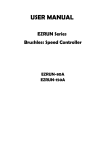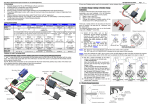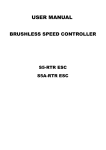Download USER MANUAL Brushless Speed Controller
Transcript
Brushless Speed Controller 80-150A 1/8th series and all others Xtronics programmable ESC 1/18, 1/10, Short Course, Monster truck.... FRANCAIS ENGLISH USER MANUAL MANUEL D'UTILISATION ATTENTION ! Toutes modifications du produit, entrainera une annulation immédiate de toutes prise en charge de notre service après vente. Pour toutes question technique portant sur l'utilisation de ce produit, veuillez vous réferer à cette notice d'utilisation, à votre revendeur ou par email : [email protected] Brushless Speed Controller Page -3- FRANCAIS Instruction d'utilisation du controleur Xtronics-80A et Xtronics-150A 1/8ème Déclaration Merci pour l'achat de ce contrôleur Brushless. Ces contrôleurs haut de gamme spécifiques à la RC peuvent être très dangereux, nous vous recommandons de lire attentivement la notice. Hobbytech ne possède aucun contrôle sur l'utilisation, l'installation ou la maintenance de ses produits et ne couvre pas en garantie les dommages, les pertes et la mauvaise utilisation de celui-ci.ATTENTION, TOUTE MODIFICATION DU PRODUIT (ex: SOUDURE, CHANGEMENT DE FILS, CHANGEMENT DU VENTILATEUR, CHANGEMENT DE CONNECTEUR), ENTRAINERA UNE ANNULATION FERME ET IMMEDIATE DE TOUTE PRISE EN CHARGE DE NOTRE SERVICE APRES-VENTE. Attention, le contrôleur 80 Amp. n'accepte pas l'alimentation par une batterie Lipo 5S (18,5V) ou une batterie NiMh de plus de 12 éléments. Caractéristiques Compatible avec tous les moteurs brushless ou sensorless Excellent démarrage, accélération et linéarité 3 modes de fonctionnement (marche avant avec frein, avant/arrière avec frein, avant/arrière direct) 4 possibilités de réglages de marche arrière Frein ABS proportionnel possédant 4 niveau de puissance de freinage maximum, 8 niveaux de frein moteur (dragbrake force) et 4 niveaux de freinage classique (à l'arrêt) 9 modes de démarrage (appelé aussi “Punch”) allant de “very soft” (niveau 1) à “very aggressive” (niveau 9) Différentes protections: coupure de protection basse tension, protection contre la surchauffe, contre les pertes radio et contre les blocages moteur 8 niveaux de réglage du timing Programmation rapide et facile avec seulement un bouton et compatible avec un LCD program box (en option) Ne craint ni les éclaboussures ni la poussière Spécifications techniques Modèle Courant continu Résistance Type de voiture Type de moteur brushless Xtronics- 80A 80A/270A 0.0018 ohm Piste et TT 1/8 / Trucks pour utilisation classique ou RTR 8T (Note 1) Xtronics- 150A 150A/1080A 0.0002 ohm Piste et TT 1/8 / Trucks pour la compétition 3.5T (Note 1) 6-18 cellules (NiMH or NiCd) 6-12 cellules (NiMH or NiCd) 2-4 cellules Li-Po 2-6 cellules Li-Po Sortie BEC 5.75V/3A (platine BEC intégrée) (Note 2) Type de moteur Moteur brushless sensorless ou sensored ou moteur à charbons Dimensions 68(L)×55(W)×45(H) Poids 150g (sans câbles) Note 1: La valeur du “T” est testée dans le cadre de l'utilisation de 4 cellules Li-Po. Note 2: Les ventilateurs et le moteur sont alimentés par le BEC et fonctionnent sous 5,75V. Batterie Première utilisation du contrôleur ATTENTION ! CE SYSTEME BRUSHLESS EST TRES PUISSANT ! POUR VOTRE SÉCURITÉ, N'ALLUMEZ PAS POUR LA PREMIÈRE FOIS VOTRE CONTROLEUR SUR LA PISTE. 1. contrôleur, le moteur, le récepteur, S'ilConnectez y a deuxlepacks d'accus connectés en série, l'accu et le servo selon le schéma ci-dessous merci d'utiliser ce schéma: Note3: Une petite prise femelle sort du BEC, elle est utilisée pour connecter le ventilateur de refroidissement du moteur brushless. Les fils A, B et C du contrôleur peuvent être branchés librement (pas de sens). Si le moteur tourne dans le sens contraire, il suffit d'échanger les deux prises. Remarque: Vous pouvez aussi inverser le sens de rotation de votre moteur en utilisant le réglage de votre émetteur en inversant la voie des gaz en la mettant en position “reverse”. Dans ce cas, n'oubliez pasde recalibrer votre contrôleur. FRANCAIS Instruction d'utilisation du controleur Xtronics-80A et Xtronics-150A 1/8ème Page -4- 2. Calibrage du contrôleur (calibrage des courses de gaz) Le calibrage des courses de gaz s'effectue lors de la première utilisation du contrôleur, d'un nouvel émetteur ou lors d'un changement de réglages du neutre, paramètres ATV et EPA. Sinon, le contrôleur ne peut fonctionner correctement. 3 points essentiels sont à régler: le neutre, la marche avant et la marche arrière. Les schémas suivants vous expliquerons comment effectuer le calibrage avec votre émetteur. A) Eteignez votre contrôleur, branchez votre emetteur, réglez la direction et le gaz sur “REV”, mettre à 100% “EPA/ATV”, et désactiver la fonction ABS. B) Maintenez enfoncé le bouton “SET” puis allumez votre contrôleur, relâchez le bouton “SET” aussitôt que la LED rouge commence à clignoter. (Note 4) Note4: Si le bouton “SET” n'est pas relâché lorsque la LED rouge commence à clignoter, le contrôleur entrera en mode programme, dans ce cas, éteignez le contrôleur et recalibrez les courses de gaz en reprenant l'étape A. C) 3 points de réglages sont à effectuer comme le schéma de droite. 1) La position neutre Mettre la gachette des gaz en position neutre et appuyez sur le bouton “SET”, la LED verte s'allumera une fois. 2) La marche avant maximum Accélérez avec la gachette des gaz à fond et appuyez sur le bouton “SET”, la LED verte clignotera 2 fois. 3) La marche arrière minimum Freinez à fond avec la gachette et appuyez sur le bouton “SET”, la LED verte clignotera 3 fois. D) Le calibrage des courses de gaz est effectué, le moteur peut être allumé après 3 secondes. 3. Vérifications des LED en fonctionnement normal 1) Normalement, si la commande des gaz est au neutre, les LED rouge et verte ne s'allument pas. 2) La LED rouge s'allume lorsque la voiture est en marche avant ou arrière et se met à clignoter rapidement durant le freinage. 3) La LED verte s'allume lorsque la gâchette est en marche avant ou arrière maximum. 4. Vérifications des cellules Lipo en cas d'utilisation d'une batterie au Lithium. Si vous utilisez une batterie Lipo, nous vous conseillons fortement de configurer les “cellules Lipo” programmable manuellement afin d'éviter tout problème de sur-décharge. Reportez vous aux instructions en page 6. En utilisation normale, quand le contrôleur est allumé, le moteur émet plusieurs “bip” pour indiquer le nombre de cellules du pack d'accus. Par exemple, “Bip-Bip” signifie qu'il y a 2 Lipo, “Bip-Bip-Bip” 3 cellules, etc. Alertes sonores 1. Signal de tension d'entrée anormale: le contrôleur vérifie la tension d'entrée lorsque vous l'allumez, si la tension est anormale, un signal sonore sera émit: “Bip-Bip, Bip-Bip, Bip-Bip” (une seconde d'intervalle entre chaque “bip-bip”) 2. Signal d'accélération anormale: lorsque le contrôleur ne peut détecter le signal normal des gaz, un signal sonore sera émit: “bip-, bip-, bip-” (2 secondes d'intervalles entre chaque “bip”). Page -5- Résolution des problèmes Problème Source du problème Solution Après mise sous tension du contrôleur, le moteur ne fonctionne pas, le ventilateur non plus. Après mise sous tension, le moteur ne fonctionne pas mais emet un signal d'alerte “bip-bip, bip-bip” (à 1sec d'intervalle). Après mise sous tension, la LED rouge reste allumée et le moteur ne fonctionne pas. Le moteur tourne en sens inverse. Les connexions entre le pack d'accus et le contrôleur ne sont pas correctes. La tension du pack d'accus est anormale, trop élevée ou trop faible. Vérifiez les connexions d'alimentation. Remplacez les prises. Le signal de la commande des gaz est anormal. Branchez correctement le fil de commande des gaz dans le récepteur. 1)Les branchements entre le contrôleur et le moteur ne sont pas corrects. 2)Le châssis est différent des modèles habituels. Solution #1: Inversez les fils du moteur entre le contrôleur et le moteur. Solution #2: Inversez la voie des gaz sur votre emetteur. Le moteur s'arrête subitement en plein roulage. Le signal de réception est perdu (top radio). Vérifiez votre emetteur et votre récepteur. Vérifiez les branchements de vôtre contrôleur sur la voie 2 de votre recepteur. Le contrôleur a détecté la tension minimale ou maximale de coupure. 1) Mauvaise charge du pack d'accus. 2)Le rapport de transmission est trop court 3) Le “Start Mode (Punch)”, mode d'accélération, est trop agressif. LED rouge allumée: basse tension LED verte allumée: surchauffe Lors d'une accélération rapide, le moteur s'arrête ou coupe. Vérifiez la tension de votre pack d'accus. la 1) Remplacez votre pack d'accus. 2) Utilisez un moteur avec un KV plus faible ou changez votre rapport de transmission. 3) Descendre le “Start Mode (Punch)”, mode d'accélération, à une valeur plus souple. FRANCAIS Instruction d'utilisation du controleur Xtronics-80A et Xtronics-150A 1/8ème FRANCAIS Instruction d'utilisation du controleur Xtronics-80A et Xtronics-150A 1/8ème Page -6- Programmer le contrôleur 1. Méthode de programme Note5: Durant la procédure de programmation, le contrôleur émet des “bip” en même temps que la LED clignote. Si le “N”est plus gros que le chiffre “5”, le contrôleur émet un long bip et un long clignotement qui représente le paramètre n°5. Par exemple, si la LED clignote ainsi: “Un clignotement long + un clignotement court”(le moteur émet 2 bip) = paramètre n°6 “Un clignotement long + 2 clignotements courts”(1 bip long + 2 bips brefs) = paramètre n°7 “Un clignotement long + 3 clignotements courts (1 bip long 3 bips brefs) = paramètre n°8 …… Etc. FRANCAIS Instruction d'utilisation du controleur Xtronics-80A et Xtronics-150A 1/8ème Page -8- pack d'accus très performant et de qualité avec une puissante capacité de charge, autrement ces modes ne peuvent être réellement exploités. Si le moteur n'est pas linéaire (accoûts, coupures), c'est peut-être due à la faible capacité de décharge du pack de batterie, pensez donc à le remplacer par un pack plus performant. 2.5. Puissance du freinage (Maximum Brake Force) : Le contrôleur possède un système de freinage proportionnel. La force de freinage est liée à la position de la gâchette des gaz. Plus la gâchette est poussée vers l'extérieur, plus le frein sera puissant. Une très grande force de freinage peut réduire le temps de celui-ci, mais peut évidemment endommager la transmission. Les paramètres ci-dessous sont seulement accessibles avec le boitier de programmation 2.6. Puissance de la marche arrière ( Maximum Reverse Force): Les différentes valeurs permettent de varier la vitesse maximum en marche arrière. 2.7. Frein moteur initial (Initial Brake Force): Appelé aussi “puissance de freinage minimale”, il s'agit de la puissance du freinage lorsque la gâchette est dans la position initiale de la marche arrière. Par défaut, la valeur est équivalente à la valeur du réglage du frein moteur, de sorte à optimiser le freinage. 2.8. Sensibilité de la zone de neutre des gaz (Throttle Neutral Range): Référez vous aux schémas suivants pour régler la sensibilité de la zone de neutre des gaz. 2.9. Timing: Il existe de nombreuses différences entre les performances et les paramètres des différents moteurs brushless, c'est pourquoi le timing du contrôleur n'est pas compatibles avec tous les moteurs. Il est donc nécessaire d'avoir un timing programmable. Choisissez les valeurs du timing les plus appropriées à l'utilisation de votre moteur. En général, plus les valeurs sont hautes, plus le système sera ralenti. 2.10. Protection thermique (Over-Heat Protection): Si la fonction est activée, l'alimentation sera coupée si la température du contrôleur est plus élevée que la valeur préréglée en usine durant 5 secondes. Quand la protection fonctionne, la LED verte clignote comme ceci: “☆-,☆-,☆-”. 2.11. Rotation du moteur (Motor Rotation): Vous pouvez utiliser cette fonction pour changer le sens de rotation. Face à l'axe du moteur (l'arrière du moteur doit rester loin de votre visage), déplacez la manette des gaz à fond. Si ce point est réglé sur “CW”, l'axe tourne dans le sens des aiguilles d'une montre. 2.12. Cellules Lipo (Lipo Cells): Nous vous conseillons fortement de configurer les cellules Lipo manuellement. (voir paramètre 3) 3. Rétablissement des réglages par défaut A tout moment, lorsque la gâchette est au neutre (excepté lors du calibrage ou de la programmation), appuyez sur “SET” pendant 3 secondes, les LED rouge et verte clignoteront alors en même temps, cela signifiera que les programmes ont été réinitialisés. 4. Programmation à l'aide du boitier (Ref: XT ESC.card) Le boitier est un équipement optionnel vendu séparément. Il possède une interface conviviale. La procédure de programmation du contrôleur devient plus simple et rapide avec ce dispositif de poche. Quand les valeurs doivent être modifiées, il suffit de brancher les fils du contrôleur (trois fils, noir, rouge et blanc) dans le boitier (la prise se situe sur le - + ) puis connectez la batterie principale u a côté, et marquée par contrôleur. Après plusieurs secondes, les valeurs et programmes s'afficheront sur le boitier. Utilisez les boutons “ITEM” et “VALUE” pour sélectionner les éléments du programmes et leurs nouvelles valeurs, puis appuyez sur “OK” pour valider les nouveaux réglages du contrôleur. Ref: XT ESC.CARD USER MANUAL WARNING ! All modification of this product will automaticly cancell the warranty For all technical inquiry, please contact your local dealer or contact our technical support by email : [email protected] Brushless Speed Controller ENGLISH User Manual of Xtronics-80A and Xtronics-150A 1/8 scale Brushless ESC Page -10 - Declaration Thanks for purchasing our Electronic Speed Controller (ESC). High power system for RC model can be very dangerous, so we strongly suggest you read this manual carefully. In that we have no control over the correct use, installation, application, or maintenance of our products, no liability shall be assumed nor accepted for any damages, losses or costs resulting from the use of the product. Any claims arising from the operating, failure of malfunctioning etc. will be denied. We assume no liability for personal injury, consequential damages resulting from our product or our workmanship. As far as is legally permitted, the obligation to compensation is limited to the invoice amount of the affected product. Features Compatible with all sensorless brushless motors Excellent start-up, acceleration and linearity features. 3 running modes (Forward only with brake, Forward/Reverse with brake, Forward/Reverse immediately) 4 steps of maximum reverse force adjustment. Proportional ABS brake function with 4 steps of maximum brake force adjustment, 8 steps of drag-brake force adjustment and 4 steps of initial brake force adjustment. 9 start modes (Also called “Punch”) from “very soft (Level 1)” to “very aggressive (Level 9)”. Multiple protection features: Low voltage cut-off protection / Over-heat protection / Throttle signal loss protection / Motor blocked protection. 8 steps of timing adjustment by software. Built-in switch mode BEC has a powerful output to supply all the electronic equipments. Easily program with only one button and compatible with pocket-sized Program Card. Splash proof and dustproof. Specifications Model Xtronics-80A Xtronics-150A 80A/270A 150A/1080A 0.0018 ohm 0.0002 ohm 1/8 on-road and off-road cars / trucks 1/5, 1/8 on-road and off-road cars / trucks Suitable Car for general race or RTR application for competitive race ≥8T (Note 1) ≥3.5T (Note 1) Suitable Brushless Motor 6-12 cells Ni-xx (NiMH or NiCd) 6-18 cells Ni-xx (NiMH or NiCd) Battery 2-4 cells Li-Po 2-6 cells Li-Po 5.75V/3A of switch mode built-in BEC (Note 2) BEC Output Sensorless brushless motor Motor Type 68(L)×55(W)×45(H) Dimension 150g(Without wires) Weight Note 1: The value of “T” number is tested under the input of 4 cells Lipo battery; Note 2: The cooling fans of ESC and motor are supplied by the built-in BEC, so they are working under 5.75V. Cont./Burst Current Resistance Begin To Use The New ESC WARNING! THIS BRUSHLESS SYSTEM IS VERY POWERFUL! FOR SAFETY, PLEASE ALWAYS KEEP THE WHEELS AWAY FROM THE TRACK WHEN YOU BEGIN TO SWITCH ON THE ESC. 1. Connect the ESC, motor, receiver, battery and servo according to the following diagram If there are 2 battery packs need to be connected in series, please refer to the following picture: Note3: There is a small female connector that coming out from the “FAN” socket, this is used for connecting with the cooling fan of the brushless motor. User Manual of Xtronics-80A and Xtronics-150A 1/8 scale Brushless ESC Page -11- The #A, #B, #C wires of the ESC can be connected with the motor wires freely (without any order). If the motor runs in the opposite direction, please swap any two wire connections. Note: You can also set the throttle channel of your transmitter to the “Reverse” direction, and then the motor will run oppositely. Please calibrate the throttle range again after changing the direction of throttle channel. A) Switch off the ESC, turn on the transmitter, set the direction of throttle channel to ”REV”, set the “EPA/ATV” value of throttle channel to “100%”, and disable the ABS function of your transmitter. B) Hold the “SET” key and then switch on the ESC, and release the “SET” key as soon as possible when the red LED begins to flash. (Note 4) Note4: If you don’t release the “SET” key after the red LED begins to flash, the ESC will enter the program mode, in such a case, please switch off the ESC and re-calibrate the throttle range again from step A. C) Set the 3 points according to the steps shown as the pictures on the right side. 1) The neutral point Move the throttle stick at the neutral point, and then click the SET key, the green LED flashes 1 time. 2) The end point of forward direction Move the throttle stick at the end point of forward direction, and then click the SET key, the green LED flashes 2 times. 3) The end point of backward direction Move the throttle stick at the end point of backward direction, and then click the SET key, the green LED flashes 3 times. D) Throttle range is calibrated; motor can be started after 3 seconds. 3. Check the LED Status in Normal Running 1) Normally, if the throttle stick is in the neutral range, neither the red LED nor the green LED lights. 2) The red LED lights when the car is running forward or backward and it will flash quickly when the car is braking. 3) The green LED lights when the throttle stick is moved to the top point (end point) of the forward zone or backward zone. 4. Check the Lipo Cells Setting if You Are Using Lithium Battery If you are using Lipo battery, we strong suggest setting the “Lipo Cells” programmable item manually to avoid the over-discharge problem. Please read the instructions on page 6. In normal case, when the ESC is switched on, the motor will emit several “Beep” tones to express the cells number of the battery pack. For example, “Beep-Beep-” means 2s Lipo, “Beep-Beep-Beep-” means 3s Lipo, etc. Alert Tones 1. Input voltage abnormal alert tone: The ESC begins to check the input voltage when power on, if the voltage is ENGLISH 2. Throttle Range Setting (Throttle Range Calibration) In order to make the ESC fit the throttle range, you must calibrate it when you begin to use a new ESC, or a new transmitter, or change the settings of neutral position of the throttle stick, ATV or EPA parameters, etc. Otherwise the ESC cannot work properly. There are 3 points need to be set, they are the top point of “forward”,” backward” and the neutral point. The following pictures show how to set the throttle range with a FutabaTM transmitter. User Manual of Xtronics-80A and Xtronics-150A 1/8 scale Brushless ESC 2. Page -12- out of the normal range, such an alert tone will be emitted: “beep-beep-, beep-beep-, beep-beep-” (There is 1 second interval between every “beep-beep-” tone). Throttle signal abnormal alert tone: When the ESC can’t detect the normal throttle signal, such an alert tone will be emitted: “beep-, beep-, beep-” (There is 2 seconds interval between every “beep-” tone). Trouble Shooting Possible Reason The connections between battery pack and ESC are not correct Input voltage is abnormal, too high or too low Solution Check the power connections Replace the connectors Throttle signal is abnormal Plug the control wire into the throttle channel of the receiver correctly. The motor runs in the opposite direction when it is accelerated 1)The wire connections between ESC and the motor are not correct 2)The chassis is different from the popular design Method #1: Swap any two wire connections between the ESC and the motor Method #2: Change the “Motor Rotation” programmable item to “CW(Clockwise)” The motor suddenly stops running while in working state The throttle signal is lost Check the transmitter and the receiver Check the signal wire from the throttle channel of your receiver Red LED flashes means Low Voltage Green LED flashes means Over-heat After power on, motor can’t work, but emits “beep-beep-, beep-beep-” alert tone. (Every “beep-beep-” has a time interval of 1 second ) After power on, red LED always lights, the motor doesn’t work When accelerating quickly, motor stops or trembles the The ESC has entered the Low Voltage Protection Mode or Over-heat Protection Mode 1) The battery has a bad discharge performance 2) The gear rate is too small 3) The “Start Mode (Punch)” of the ESC is too aggressive Check the voltage of the battery pack 1) Use a better battery 2) Use lower KV motor or change the gear rate 3) Set the “Start Mode (Punch)” to a softer value ENGLISH Trouble After power on, motor doesn’t work, and the cooling fan doesn’t work User Manual of Xtronics-80A and Xtronics-150A 1/8 scale Brushless ESC Page -13 - Program The ESC ENGLISH 1. Program Method Note5: In the program process, the motor will emit “Beep” tone at the same time when the LED is flashing. If the “N” is bigger than the number “5”, we use a long time flash and long “Beep---” tone to represent “5”, so it is easy to identify the items of the big number. For example, if the LED flashes as the following: “A long time flash + a short time flash” (Motor sounds “Beep---Beep”) = “A long time flash + 2 short time flash” (Motor sounds “Beep---BeepBeep”) the No. 6 item = “A long time flash + 3 short time flash” (Motor sounds “Beep---BeepBeepBeep”) …… And so on. the No. 7 item = the No. 8 item User Manual of Xtronics-80A and Xtronics-150A 1/8 scale Brushless ESC Programmable Items List Page -14- 9 (The italics texts in the above form are the default settings) Table AA: : Programmable Items for Xtronics-80A Xtronics-150A 1/8th Table Programmable Items for S8A, S8Band RTR ESC 1. Running Mode 2.Drag Brake Force 1 2 3 4 Forward with Brake Forward/Reverse with Brake Forward and Reverse 0% 5% 10% 20% 5 6 7 8 40% 60% 80% 100% 3.2V /Cell 3.4V /Cell 3.Low Voltage Cut-Off Threshold Non-Protection 2.6V/Cell 2.8V/Cell 3.0V /Cell 4.Start Mode(Punch) Level1 Level2 Level3 Level4 Level5 25% 50% 75% 100% Disable 5.Max Brake Force Table BB:: Programmable Items for For all others Xtronics programmable ESC Table Programmable Items S18,S16,S10A,S10B,S10C RTR ESC Programmable Value Programmable Items 1 2 3 4 1. Running Mode 2.Drag Brake Force Forward with Brake Forward/Reverse with Brake 0% 5% 5 6 7 8 30% 40% 10% 15% 20% 25% 2.6V/Cell 2.8V/Cell 3.0V /Cell 3.2V /Cell 3.4V /Cell Level1 Level2 Level3 Level4 25% 50% 75% 100% 3.Low Voltage Cut-Off Threshold Non-Protection 4.Start Mode(Punch) 5.Maximum Brake Force Level6 Level7 Level8 Level9 2. Programmable Values 2.1. Running Mode: With “Forward Only with Brake” mode, the car can go forward and brake, but cannot go backward, this mode is suitable for competition; “Forward/Reverse with Brake” mode provides backward function, which is suitable for daily training. Note: “Forward/Reverse with Brake” mode uses “Double-click” method to make the car go backward. When you move the throttle stick from forward zone to backward zone for the first time (The 1st “click”), the ESC begins to brake the motor, the motor speeds down but it is still running, not completely stopped, so the backward action is NOT happened immediately. When the throttle stick is moved to the backward zone again (The 2nd “click”), if the motor speed is slowed down to zero (i.e. stopped), the backward action will happen. The “Double-Click” method can prevent mistakenly reversing action when the brake function is frequently used in steering. By the way, in the process of braking or reversing, if the throttle stick is moved to forward zone, the motor will run forward at once. “Forward/Reverse” mode uses “Single-click” method to make the car go backward. When you move the throttle stick from forward zone to backward zone, the car will go backward immediately. This mode is usually used for the Rock Crawler. 2.2. Drag Brake Force: Set the amount of drag brake applied at neutral throttle to simulate the slight braking effect of a neutral brushed motor while coasting. 2.3. Low Voltage Cut-Off: The function prevents the lithium battery pack from over discharging. The ESC detects the battery’s voltage at any time, if the voltage is lower than the threshold for 2 seconds, the output power will be cut off, There are 6 preset options for this item. You can customize the cutoff threshold by using a LCD program box (optional equipment) to trim it with a step of 0.1V, so it will be more suitable for all kinds of batteries (NiMH, NiCd, Li-ion, Lipo, LFP,etc). Please always keep in mind that the customized value is not for each cell, it is for the WHOLE battery pack. 2.4. Start Mode (Also called “Punch”): Select from “Level1” to “Level9” as your like, Level1 has a very soft start effect, while level9 has a very aggressive start effect. From Level1 to Level9, the start force is increasing. Please note that if you choose “Level7” to “Level9” mode, you must use good quality battery pack with powerful discharge ability, otherwise these modes cannot get the burst start effect as you want. If the motor cannot run smoothly (the ENGLISH Options Programmable Items User Manual of Xtronics-80A and Xtronics-150A 1/8 scale Brushless ESC Page -15- ENGLISH motor is trembling), it may caused by the weak discharge ability of the battery pack, please choose a better battery or increase the gear rate. 2.5. Maximum Brake Force: The ESC provides proportional brake function. The brake force is related to the position of the throttle stick. Maximum brake force refers to the force when the throttle stick is located at the top point of the backward zone. A very large brake force can shorten the brake time, but it may damage the gears. The next values are not programmable without using Program Card 2.6. Maximum Reverse Force: Sets how much power will be applied in the reverse direction. Different value makes different reverse speed. 2.7. Initial Brake Force: It is also called “minimum brake force”, and it refers to the force when the throttle stick is located at the initial position of the backward zone. The default value is equal to the drag brake force, so the brake effect can be very smoothly. 2.8. Throttle Neutral Range: Please refer to the following picture to adjust the neutral range as your like. 2.9. Timing: There are many differences among structures and parameters of different brushless motors, so a fixed timing ESC is difficult to compatible with all brushless motors. It is necessary to make the timing value programmable. Please select the most suitable timing value according to the motor you are just using. Generally, higher timing value brings out higher power output, but the whole efficiency of the system will be slightly lower down. 2.10. Over-Heat Protection: If the function is activated, the output power will be cut-off when the temperature of the ESC is higher than a factory-preset value for 5 seconds. When the protection happens, the Green LED will flash as the following style: “☆-, ☆-, ☆-”. 2.11. Motor Rotation: You can use this item to change the rotation direction. Face to the motor shaft (That means the rear cover of the motor is far from your face), and move the throttle stick to the top point of the forward zone. If this item is set to “CCW”, the shaft runs counter-clockwise; If this item is set to “CW”, the shaft runs clockwise. 2.12. Lipo Cells: We strongly suggest setting the “Lipo Cells” item manually. 3. Reset All Items To Default Values At any time when the throttle is located in neutral zone (except in the throttle calibration or parameters program process), hold the “SET” key for over 3 seconds, the red LED and green LED will flash at the same time , which means each programmable item has be reset to its default value. 4. Set The ESC By Using Program Card (Item: XT ESC.CARD) Program card is an optional equipment which needs to be purchased separately. It has a friendly user interface. The process of programming the ESC becomes quite easy and fast with this pocket sized device. When the programmable value needs to be changed, please just plug the control wires of the ESC (trio wires with black, red and white color) into the socket of the program card (The socket is on the right corner, and marked with - + ), and then connect the main battery pack to the ESC. After several seconds, each item’s value will be shown on the program card. Use “ITEM” and “VALUE” buttons to select the programmable items and new values, and then press “OK” button to store the new settings into the ESC. Item: XT ESC.CARD Brushless Speed Controller