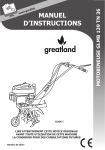Download Manuel d`utilisation [483 Ko]
Transcript
ATOM 7500 CHARGEUR DE BATTERIE INTELLIGENT DIGITAL INTELLIGENT BATTERY CHARGER Convient à toute batterie plomb acide : Batterie étanche gel et AGM, Batterie de démarrage, batterie industrielle décharge lente et traction légère Suitable for 12 Volts acid lead batteries. VRLA Gel and AGM battery, starter and deep cycling use Page 1 sur 13 ATOM 7500 INTRODUCTION : Les Chargeurs de la gamme ATOM font partie des chargeurs batterie de dernière génération. Ils augmentent les performances et la longévité des batteries. MERCI DE LIRE ATTENTIVEMENT LE MANUEL ET DE SUIVRE LES INSTRUCTIONS D’UTILISATIONS ET DE SECURITES CONSIGNES DE SECURITE Gaz En rechargeant des batteries il peut se former des bulles de gaz. Ce gaz est inflammable. Il ne faut pas utiliser de source de chaleur à proximité. Le lieu d’utilisation doit être bien aéré. Pour éviter tous risque d’explosion, ne jamais brancher ou débrancher les batteries du chargeur sans avoir coupé le contact général. Types de batteries : Ce chargeur convient à la recharge de toutes batteries au plomb, Gel et AGM, de types ouverte ou étanche, batteries industrielles à décharge lente et de démarrage. Ne jamais tenter de recharger une batterie de type Ni-CD, Ni-Mh ou lithium. Consignes Stocké le chargeur dans un endroit sec. Ce chargeur n’est pas prévu pour une utilisation en tant qu’alimentation permanente. Il doit être utilisé en intérieur ou protégé des intempéries. Ne jamais ouvrir le chargeur. Toutes interventions sur le chargeur entrainent la perte de la garantie Le câble d’alimentation ne peut être changé. Le chargeur doit être mis au rebut. Danger de manipulation des batteries. Ne pas mettre en contact la peau ou des vêtements avec l’électrolyte acide de la batterie. L’électrolyte peut provoquer des brûlures. En cas de projection, rincez abondamment avec de l’eau. Portez des lunettes lors des manipulations, en cas de projection dans les yeux, rincez à grande eau durant au moins 20 minutes, appelez les urgences ou consultez un médecin. Ne jamais recharger une batterie gelée. Laisser la dégeler avant de démarrer la recharge. Ne pas poser la batterie sur le chargeur ou inversement Si le chargeur est branché, ne laisser pas les pinces se toucher. Ne pas tenter de recharger une batterie fendues ou qui aurait reçu un choc important Ne jamais tirer sur les câbles pour les débrancher Ne pas fumer Ne jamais poser un objet métallique entre les deux bornes d’une batterie. Retirez tous vos objets personnels métalliques. Une bague est une source de court circuit. CARACTERISTIQUE : Page 2 sur 13 ATOM 7500 Les Chargeurs numérique de la gamme ATOM sont contrôlés par un microprocesseur 12-Bit intégré, fonctionnant suivant 4 modes de charges automatiques. Il inclue un mode maintient de charge. Ce chargeur est parfaitement adapté à la charge des batteries plomb étanches, GEL et AGM ainsi que les batteries plomb ouvert. Automobile, moto, motoculture, camping car, Golf, bateau, traction légère, batterie à décharge lente et de cyclage …. Le microprocesseur analyse l’état de la batterie et contrôle le régulateur de tension du chargeur afin d’optimiser le courant de charge. C’est une garantie de longévité pour votre batterie. Caractéristiques de charge Tension de charge (V) Charge Douce Charge efficace Floating Absorption Boost Courant de charge (A) Départ doux : Le chargeur démarre avec un test de l état de la batterie. Pour une batterie déchargé profondément, le chargeur lance une phase de charge à faible intensité jusqu’à restaurer un niveau de charge suffisant pour passer en charge normale Phase de charge Douce :Le charge teste l’état de la batterie. Si la batterie est déchargée profondément, le charge démarre par une phase de charge douce à faible intensité jusqu’ a atteindre une capacité batteries initial normale Phase de charge efficace : La tension monte jusqu’à sa valeur max et le chargeur délivre un d’intensité constante maximum afin de recharger jusqu'à 80 % de la batterie. Phase d’absorption : Durant cette phase à tension constante, on atteint 100 % théorique de l’état de charge. Le courant décroit rapidement, jusqu'à (presque) s’annuler. Phase de Boost : Seulement pour les batteries à décharge profonde. Couplé au mode « Charge Pulsée », la charge est poursuivie à intensité constante avec une tension de boost supérieure à la tension de charge efficace. Phase de fin charge et de maintient de charge : En mode « Charge STD » (Standard): La batterie peut rester en permanence connectée au chargeur qui sera réglé pour compenser l’autodécharge et ainsi maintenir la batterie à 100 % de sa charge. Page 3 sur 13 ATOM 7500 En mode « Charge Pulsée » : A utiliser pour les batteries ayant subi une décharge profonde. Le chargeur se met en mode « charge par impulsion ».Lorsque la batterie atteint une tension de 14,7 V le chargeur coupe la charge jusqu’atteindre une tension de 13 V au borne de la batterie. Le charge redémarre alors pour un nouveau cycle, jusqu’a ce que la charge soit interrompue manuellement. Affichage à LED L’affichage à LED vous informe sur la batterie INVERSION Led Rouge : Vous avez inversé les pinces de raccordement DEFAUT Led Rouge : Erreur de batterie, panne chargeur ou batterie hors d’état POWER Led Jaune : Le chargeur est raccordé au secteur CHARGE Led Ambre : la batterie est en charge FLOATING led Verte : la batterie et complètement chargée Compensation de la tension de charge en fonction de la température. En cas de dépassement des températures extrême (de -20°C à + 45°C) une sonde va automatiquement ajuster la tension de charge. La tension de charge est diminuée si la Température monte et inversement augmentée à basse Température La sonde est située dans le cache de la pince. Compensation de charge et pertes en lignes. Le chargeur ATOM compare la tension aux bornes de la batterie et celle délivrée p.ar le chargeur. Il compense les pertes en ligne dues aux câbles. Protection contre les courts-circuits. Si, par accident, les pinces se touchent alors que le chargeur est sous tension ou que la charge est démarrée, le chargeur s’arrête automatiquement et se met en sécurité. Vous devez redémarrer la charge après avoir corrigé le défaut. Câbles de branchement : Afin de répondre à toutes les applications batteries de démarrage ou industrielles. Les chargeurs ATOM sont livrés avec deux type de sorties : Les Pinces crocodile pour une utilisation ponctuelle. Les cosses à œillets pour une utilisation en continu ou sur batteries industrielles. Page 4 sur 13 ATOM 7500 Poignée Les chargeurs ATOM 7500 sont équipés d’une poigné rétractable, permettant d’accrocher le chargeur durant son utilisation et facilitant son rangement. Mémoire de Charge. En cas de Coupure de Courant le chargeur Atom 7500 conserve en mémoire le mode de charge sélectionné. Quant le courant secteur revient, la charge batterie reprend automatiquement sur le même mode de charge. Autres Fonctionnalités Protection anti-étincelles. Protection contre la surchauffe du chargeur et de la batterie. Boitier en ABS de niveau IP20 UTILISATION 1) votre batterie Pour une batterie de démarrage, il est conseillé de la déconnecter de l’alternateur et de la sortir du véhicule. Respecter les consignes de sécurité en la manipulant. Portez gants et lunettes. 2) Préparer la batterie. Pour les batteries ouverte, ouvrez les bouchons de sécurité, assurez vous des niveaux d’électrolyte, si nécessaire refaite les niveaux avec de l’eau distillé uniquement. Pour les modèles sans entretien ou étanche, les contrôles sont inutiles 3) Branchement : Page 5 sur 13 ATOM 7500 Branchez le câble de raccordement positif (Rouge) au pole positif de votre batterie, puis branchez le câble de raccordement négatif au pole négatif (noir) . Branchez le câble d’alimentation du chargeur qui émet un bip sonore. Les Leds s’allument. Si les câbles ne sont pas branchés correctement le charge déclenche une alarme et la LED « INVERSIONS » s’allume. Vous devez inverser les connexions et relancer la charge. 4) Choisir le mode de charge Le mode affiché par défaut est le suivant : « Charge Lente », « Charge STD » et « POWER ». Si vous voulez en changer vous devez sélectionner : Le mode de charge « Charge lente » ou « Charge Rapide » Le mode de fin de charge : « Charge STD » (standard) charge à tension constante. Ou « Charge Pulsée », conseillé pour toutes batteries au plomb ayant subit une décharge profonde 5) Appuyez sur « START» : La charge démarre ERREUR BATTERIE : Si quelque seconde après la charge la LED « DEFAULT » s’allume, les causes peuvent êtres les suivantes : La tension à vide de la batterie est trop basse < 3Volts La tension de la batterie est trop haute > 15 Volts La batterie à un ou plusieurs éléments en court-circuit. Le chargeur s’arrête automatiquement. La batterie doit être défectueuse consultez votre revendeur. Quand la LED « Floating » s’allume, la batterie est complètement chargée. Le chargeur passe automatiquement en mode Floating (ou maintient de charge). La batterie peut y rester en permanence, jusqu’ à sa prochaine utilisation. FIN DE CHARGE Débranchez le chargeur du secteur. Vérifiez si nécessaire les niveaux d’électrolyte, revissez si nécessaires les bouchons, la batterie est prête à l’emploi. CARACTERISTIQUE TECHNIQUES Chargeur pour batteries 12 Volts plomb acide, VRLA gel et AGM, plomb ouvert, batteries à décharge lente et de cyclage, batteries décharge profonde. Alimentation : 220 Volts- 240 volts 50 Hz, 150 W Sortie : 12 volts 2 Amp DC ou 7,5 Amp CE-LVD / CE-EMC Page 6 sur 13 ATOM 7500 ENVIRONNEMENT : Les appareils électriques ne doivent pas être mis au rebus avec les ordures ménagères. Veuillez les porter à la déchèterie prévue à cet effet. Consultez votre revendeur ou votre mairie pour connaitre la procédure de recyclage. De même il est expressément interdit de jeter les batteries à la décharge. Ramener votre batterie usagée à votre distributeur qui assurera son recyclage et sa valorisation au sein d’un circuit agréé. GARANTIE : Le chargeur ATOM 7500 est garantie 2 ans à partir de la data d’achat originelle. La facture faisant foi. La garantie n’est pas transférable. La garantie en cas de panne couvre uniquement la main d’œuvre et le matériel. Pour faire valoir la garantie veuillez retourner l’appareil à votre revendeur accompagné de votre facture d’achat. La garantie ne s’applique pas si l’appareil a été endommagé ou détourné de son utilisation initiale tel que décrite dans le manuel d’utilisation. La garantie ne s’applique pas si le chargeur a fait l’objet de tentatives de réparations non autorisées. Acedis Sarl est responsable de la réparation ou de l’échange du produit défectueux et non de dommages ou désagréments résultant du défaut et de l’utilisation du produit. Page 7 sur 13 ATOM 7500 INTRODUCTION The Charger ATOM 7500 is member of the family of advanced battery chargers will increase your battery’s performance and prolong its life. Please carefully read and follow the following safety and operating instructions. IMPORTANT SAFETY INSTRUCTIONS Gases When the battery is being charged you may notice bubbling in the fluid caused by the release of gas. As the gas is flammable no naked lights should be used around the battery, and the area should be kept well ventilated. Because of this risk of explosive gas only connect and disconnect the battery leads when the mains supply is disconnected. Type of batteries This charger is only suitable for normal lead acid, sealed, leisure, gel or deep cycle batteries and should not be used to recharge NICAD or any other type of battery. Points of note When not in use, store the charger in a dry area to avoid moisture damaging the transformer. Your Battery Charger is suitable for INDOOR USE ONLY. Keep away from liquids, rain or snow at all times. This battery charger is not designed as power supply. Repair The Battery Charger should not be opened. Any attempt at modification or repair by the user will entail the loss of your guarantee. The mains supply cord of this appliance can not be replaced; if the cord is damaged, the appliance should be discarded. Danger! Avoid getting electrolyte on your skin or clothes. It is acidic and can cause burns. If this occurs you should rinse the affected area with water immediately. If it gets into your eyes - wash thoroughly and seek medical attention immediately. Never charge a frozen battery. If battery fluid (electrolyte) becomes frozen, bring battery into a warm area to allow battery to thaw before you begin charging. Never let a battery on top of charger or vice versa. Do not touch the battery clamps together when the charger is on. Never operate charger if it has received a hard blow, been dropped, or otherwise damaged. Take it to a qualified professional for inspection and repair. Be sure to position the charger power cord to prevent it from being stepped on, tripped over, or damaged. Never pull out the plug by the cord when unplugging the charger. Pulling on the cord may cause damage to the cord or the plug. Precautions When Working with Batteries If battery acid contacts skin or clothing, wash immediately with soap and water. If acid enters eye, immediately flood eye with running cold water for at least 20 minutes and get medical attention immediately. Never smoke or allow a spark or flame in vicinity of battery or Engine. Do not drop a metal tool on the battery. The resulting spark or short-circuit on the battery of other electrical part may cause an explosion. Remove personal metal items such as rings, bracelets, necklaces, and watches when working with a lead-acid battery. A lead-acid battery can produces a short-circuit current high enough to weld a ring or the like to metal, causing severe burns. Page 8 sur 13 ATOM 7500 FEATURES Automatic and Intelligent 4-Stage Charging Curve The ATOM 7500 is controlled by a 12-bit AD microprocessor with 4-stage charging characteristic for charging batteries automobiles, motorcycles, snow mobiles, tractors, personal watercraft, boats etc. A microprocessor senses the condition of the battery and controls the regulator to provide the right current and voltage to the battery (charging characteristic). This will give the best effect on charging and give the longest life to battery. Charging characteristic: Soft Start: Initial battery test to determine battery condition. If the battery is severely discharged charger will begin the Soft Start stage. Charging starts with reduced current until battery voltage reaches a normal condition for charge. Bulk: Major charging stage where the battery receives the majority of its charge. During this stage the battery brought to 75 - 80% of its charger. The ATOM 7500charger delivers maximum current until the terminal voltage has risen to the full charge level for Normal battery. Absorption: Completes the charge up to virtually 100% at a constant voltage. The current tapers off until the current reached the minimum level. Boost: (Only for Deep cycle battery) the battery is charged deeply at a constant current and increased voltage to boost the charge capacity of the battery. Float (Maintenance): o For “Charge Standard” selection: The maintenance mode is using a charging at constant voltage, keeping the batteries at 100% charge. Normal charging mode is time-limited (max 10 days) while Float mode chargers indefinitely without damaging the battery. o For “Charge Pulsée” selection: The maintenance mode is using pulse charge. When the battery voltage reaches upper limit(varied according to temperature), the charger will stop supplying power and until the battery drops to 13,0V, it will supply constant current again until the battery reaches upper limit. This will go in cycle until the charging process has been stopped manually. This keeps the battery in perfect condition when it is not in use. The charger can be connected for months keeping the batteries fresh. LED display The unit is built-in with LED display for showing charger status: Page 9 sur 13 ATOM 7500 INVERSION – RED LED – DC clamps are connected in reverse polarity. DEFAUT - RED LED – Battery Fault. POWER - YELLOW LED – The charger is connected to mains power. CHARGE – AMBER LED – The charger is charging to the battery. FlOATING - GREEN LED – The battery is fully charged and the charger is in maintenance mode. Temperature Compensation A sensor will automatically adjust the charging voltage if the temperature deviates from – 20°C to +45°C. A high temperature environment will lower the voltage and freezing condition is handled by higher voltage. A low temperature heightens the output voltage, and hot condition is handled by lower voltage. A temperature sensor has been built in the housing of the cable connector to maximize the accuracy of this feature. The temperature is best measured on or very close to the battery. Voltage compensation Because of some voltage drop in the cables, the actual voltage at the clamps of the battery can be lower than the charger output voltage. A special circuitry inside the unit will monitor the true input voltage to the battery and adjust the output voltage of the unit accordingly. This will maximize the charging efficiency. Reverse-polarity protection This unit offers reverse-polarity protection, the RED “iNVERSION” LED will illuminate and the charging process will not start. If this happens, unplug immediately from mains, connect the red crocodile clip to positive (+) battery post, and black crocodile clip to negative (-) post, then plug into the mains power and the charging process will start. Short-circuit protection Should you accidentally touch the crocodile clips together whilst the mains power is on, the unit will not perform charging. Unplug from mains, disconnect and start the process again being careful not to touch the clips together. Cable connector The ATOM 7500 has two options for connecting the unit to the battery. Via the intelligent cable connector you can select witch connection you want to use: Crocodile clamps for easy and flexible use. O-ring connectors for permanent fixation on your battery. Hanging clip The ATOM 7500is supplied with a (removable) steel hanging clip. With this clip it is easy to hang the charger somewhere in your car or garage during charging or for storage. Page 10 sur 13 ATOM 7500 Charger memory In the event of a black-out or loss of AC power, the charger will automatically memorize the selected charging mode. When AC power is restored, the charging will continue in the selected mode. ATTENTION: Once the clamp of charger is disconnected from the battery, this memory is erased and the charging mode will need to be reselected. Other features Anti Spark Protection Battery and Charger Overheating Protection ABS Housing. Ingress Protection Rating IP20 OPERATION PLEASE READ CAREFULLY BEFORE USING Suitable for 12V Normal Lead Acid, Sealed, Leisure or Gel Batteries between 10200Ah. 1. Charging your battery It is essential to disconnect the battery from the car. This will avoid possible damage to the alternator. To avoid damage to the bodywork from possible spillage, remove the battery completely from the vehicle. It is advisable to use gloves when handling the battery, as there is a high possibility of corrosive acid being on the outside of the battery. 2. Preparing the battery Firstly remove the caps from each cell and check that the level of the liquid is sufficient in each cell. If it is below the recommended level, top up with de-ionized or distilled water. Note: Under no circumstances should tap water be used. The cell caps should not be replaced until charging is complete. This allows any gases formed during charging to escape. It is inevitable that some minor escape of acid will occur during charging. For permanently sealed battery, it is not necessary to carry out the above checks. 3. Connection Connect the positive charging lead (red) to the positive terminal post of the battery (marked P or +). Connect the negative charging lead (black) to the negative terminal post of the battery (marked N or -). It is important to ensure that both DC clamps are making good contact with their respective terminal posts. Connect the charger’s AC power cable to an AC power outlet. Once you have connected the ATOM 7500battery charger to AC power, it will sound a tone for 0,5 seconds and the Simple Touch power panel LEDs light for two seconds. 4. Reverse Polarity If the DC battery clamps are connected improperly to the battery terminals, the reverse polarity LED will indicate the reversed polarity. The battery charger’s warning buzzer will also sound. If this occurs simply disconnect the battery charger from the AC power. Connect the DC clamps correctly to the battery terminals. Reconnect the charger to the AC power. 5. Charging The battery charger is now in the Standby operating mode and the “Charge lente”, “Charge Standard” and “POWER” LEDs are illuminated. This is the standard charging mode and as soon as the START button is pressed, the charger switches immediately into the 12V, 2A DC, STANDARD battery charging mode. Page 11 sur 13 ATOM 7500 If you require an alternative selection, proceed as follows: Step 1 – Select the desired charge current: “Charge lente” (2 A DC) or “Charge Rapide” (7.5A DC). Step 2 – Select the battery type: “Charge Standard” or “Charge Pulsée”. Charge Standard indicates a common lead acid battery, calcium battery, Maintenance Free battery, e.g. Gel Cell, VRLA, AGM & etc. Charge Pulsés stands for Deep Cycle batteries. Step 3 – Press the “START” button to begin charging the battery. Battery Fault – A few seconds after switching on to the operating mode, the LED indicator “DEFAUT” will illuminate if the following occurs: A. Low battery voltage - < 3 V B. High battery voltage - > 15 V (12 V battery) C. Battery short circuit or battery cell short circuit Under these conditions, the battery charger will stop charging. In the event of A, B or C, the battery may be defective and we advise you to consult your nearest battery service centre. When the LED “FLOATING” illuminates, the battery is completely charged. The battery charger now switches to the Float mode and doesn’t require your attention until the next time it is used. The ATOM 7500battery charger will automatically maintain your battery. 6. When charging is complete Switch off the mains supply, unplug the charger, and disconnect the leads from the battery posts. Inspect the liquid levels in each cell and top up. If necessary, using the correct fluid. Replace the caps. Any surplus fluid around the cell tops should be wiped off (this should be done with extreme care as it may be acidic/corrosive). Where appropriate, if the battery has been removed for charging, replace it and reconnect the cables. MAINTENANCE AND CARE It is essential to keep your battery regularly charged throughout the year, especially during the winter months. In the winter the effectiveness of your car battery is reduced by the cold. Oil is thick. Engines are difficult to start and the heater, windscreen wipers and lights are all draining power. It is at this time that batteries have to be at peak power. If your battery is not regularly maintained and kept fully charged, it can cause problems and a possible breakdown. Page 12 sur 13 ATOM 7500 Listed are some helpful hints on how to keep your battery healthy in conjunction with your Battery Charger. Faulty Cells Batteries are usually made with six cells. One of these cells can deteriorate or get damaged. If, after several hours charging your battery is still flat, you should test the battery. Take hydrometer readings from each cell in the battery. If one reading is lower than the others, this could indicate a faulty cell. If necessary, get an Auto-Electrician to check your battery. One faulty cell is enough to ruin your battery. It is pointless to continue using it and you would be better getting a new one. Care Sometimes the battery may appear flat, but this could simply be dirty or loose connections on your battery terminals. It is important to maintain the leads on a regular basis. Do this by removing the leads from the battery, clean the inside of each connector and terminal posts on the battery, smear the terminal posts and connectors with Vaseline, refit in there correct positions and tighten firmly. It is essential to keep the electrolyte level above the plates. Note, however, that you should not overfill it, as the electrolyte is strongly acidic. When topping up do not use tap water. Always use distilled or de-ionized water. It is important to keep the acid level up. If necessary have it checked by your garage. Checking the condition of your battery Using a hydrometer, which can be purchased, from most motor accessory stores, you can check the specific gravity of the electrolyte in each cell. The hydrometer is use to suck up a quantity of fluid from the cell. The weighted float inside the hydrometer will register the condition of that cell. Put the fluid back into the cell after testing, taking care not to splash the fluid about. TECHNICAL SPECIFICATIONS For 12V Normal Lead Acid, Sealed, Leisure, Gel or Deep cycle Batteries Input: Output: 220V – 240V ~ 50Hz Max. 150W 12V, 2,0A DC or 7.5A DC ENVIRONMENTAL PROTECTION Waste electrical products should not be disposed of with household waste. Please recycle where facilities exist. Check with your local authority or retailer for recycling advice. GUARANTEE: Charger ATOM 7500 is guaranteed 2 years from the date of purchase The guarantee is not transferable. The guarantee covers defect against workmanship and material only. To obtain the guarantee service returns the unit to your retailer accompanied by your purchase invoice. The guarantee does not apply if the unit was damaged or not used as initial use as described in the instruction manual. The guarantee is void if non authorized repair has been performed. Acedis is responsible for the repair or the replacement of the defective product and is not responsible for any consequential damage or inconvenience caused by the defect. Page 13 sur 13













![Manuel d`utilisation [594 Ko]](http://vs1.manualzilla.com/store/data/006356036_1-18dc9bbdf73cdb6dfa1cf476ea430e10-150x150.png)