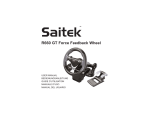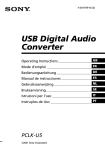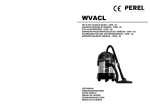Download PCUSBVC - Elrafel
Transcript
PCUSBVC USB VIDEO + STEREO SOUND CAPTURE UNIT VIDEO + STEREOGELUID CAPTURE STICK MET USB-AANSLUITING UNITÉ DE CAPTURE VIDÉO + SON STÉRÉO À CONNEXION USB UNIDAD DE CAPTURA VÍDEO + SONIDO ESTÉREO CON CONEXIÓN USB VIDEO + STEREOKLANG CAPTURE STICK MIT USB-ANSCHLUSS USER MANUAL GEBRUIKERSHANDLEIDING NOTICE D’EMPLOI MANUAL DEL USUARIO BEDIENUNGSHANDLEITUNG PCUSBVC USB VIDEO + STEREO SOUND CAPTURE UNIT 1.Introduction To all residents of the European Union Important environmental information about this product This symbol on the device or the package indicates that disposal of the device after its lifecycle could harm the environment. Do not dispose of the unit (or batteries) as unsorted municipal waste; it should be taken to a specialized company for recycling. This device should be returned to your distributor or to a local recycling service. Respect the local environmental rules. If in doubt, contact your local waste disposal authorities. Thank you for choosing Velleman! Please read the manual thoroughly before bringing this device into service. If the device was damaged in transit, do not install or use it and contact your dealer. The PCUSBVC comes with 1 x USB 2.0 capture unit, 1 x CD-ROM with Ulead VideoStudio 10.0 software and this quick installation guide. The PCUSBVC is a video capture unit with audio allowing you to create, to edit and to save your own videos and slide shows in only three easy steps. Share your finished projects on DVD, YouTube™, your iPod® or home cinema system. The PCUSBVC supports AVCHD, Blu-ray Disk™ and all DVDs. 2.Technical Specifications Video Input Audio Input 1 x RCA composite, 1 x S-Video stereo RCA 3.System Requirements • • • • • • • • USB 2.0 compliant port Microsoft® Windows® 2000/XP/Vista Pentium® III 800MHz or higher 256MB RAM 600MB of free hard disk space for software plus 4GB free hard disk space for recording standard DVD player or recorder 1024 x 768MHz display resolution or higher Windows® compatible sound card (used for playback) PCUSBVC 2 VELLEMAN 4.Hardware Installation Before continuing with the hardware installation, please disable any antivirus software. Connect the capture unit with a USB 2.0 port on your computer and insert the CD-ROM into your CD-ROM drive. Following wizard will pop up: Select [No, not this time] first and select [Install software automatically] next. Click [Next] and follow the instructions in the wizard to finish the installation. (A [Syntek STK1150] window may appear during installation process, please click [Continue anyway].) Complete the installation by clicking [Finish]. If any further components are found, please repeat the above process until the [Found new hardware: Your hardware is installed and configured for use] window appears. Next, check that the drivers have been installed correctly. Right click on [My Computer] and click [Properties] > [Hardware] tab > [Device Manager] > [Imaging Devices]. [Imaging Devices] should contain [Syntek STK1150]. (If [Syntek STK1150] is preceded by a yellow exclamation mark, please remove the driver, disconnect the capture unit from your computer and repeat the installation process described above. PCUSBVC 3 VELLEMAN 5.Software Installation Insert the CD-ROM into your CD-ROM drive. Following window will appear: Click [Next] and select your language. Click [Install VideoStudio 10.0] > [Next] and follow the instructions in the window until the installation is complete. Restart your computer. To start the application, click on the Ulead VideoStudio icon on your computer’s desktop. Explanation on how to use your Ulead VideoStudio software can be found on the included CD-ROM. Extensive information is also commercially available. Use this device with original accessories only. Velleman nv cannot be held responsible in the event of damage or injury resulted from (incorrect) use of this device. Velleman nv is not a distributor of any of the brands or trademarks in this user manual. For more info concerning this product, please visit our website www.velleman.eu. The information in this manual is subject to change without prior notice. PCUSBVC 4 VELLEMAN PCUSBVC VIDEO + STEREOGELUID CAPTURE STICK MET USB-AANSLUITING 1.Inleiding Aan alle ingezetenen van de Europese Unie Belangrijke milieu-informatie betreffende dit product Dit symbool op het toestel of de verpakking geeft aan dat, als het na zijn levenscyclus wordt weggeworpen, dit toestel schade kan toebrengen aan het milieu. Gooi dit toestel (en eventuele batterijen) niet bij het gewone huishoudelijke afval; het moet bij een gespecialiseerd bedrijf terechtkomen voor recyclage. U moet dit toestel naar uw verdeler of naar een lokaal recyclagepunt brengen. Respecteer de plaatselijke milieuwetgeving. Hebt u vragen, contacteer dan de plaatselijke autoriteiten inzake verwijdering. Dank u voor uw aankoop! Lees deze handleiding grondig voor u het toestel in gebruik neemt. Werd het toestel beschadigd tijdens het transport, installeer het dan niet en raadpleeg uw dealer. De PCUSBVC wordt geleverd met 1 x USB 2.0 capture stick, 1 x cd-rom met Ulead VideoStudio 10.0-software en deze installatiehandleiding. De PCUSBVC is een video capture stick met audio waarmee u video’s en diavoorstellingen in drie eenvoudige stappen kunt opmaken, bewerken en opslaan. Deel uw eindproject met uw vrienden mee en vertoon ze op dvd, YouTube™, iPod® of homecinema. De PCUSBVC ondersteunt AVCHD, Blu-ray Disk™ en alle dvd-formaten. 2.Technische specificaties Video-ingang Audio-ingang 1 x RCA composiet, 1 x S-Video stereo RCA 3.Systeemvereisten • • • • • • • • USB 2.0-compatibele poort Microsoft® Windows® 2000/XP/Vista Pentium® III 800 MHz of hoger 256 MB RAM 600 MB vrije hardeschijfruimte voor de software plus 4 GB vrije hardeschijfruimte voor opname standaard dvd-speler of -recorder Displayresolutie van 1024 x 768 MHz of hoger Windows®-compatibele geluidkaart (vereist voor het afspelen van videobestanden) PCUSBVC 5 VELLEMAN 4.Installeren van de hardware Alvorens de hardware te installeren, schakel elk antivirusprogramma op uw computer uit. Steek de capture stick in een USB 2.0-poort van uw computer en plaats de cd-rom in de cdromdrive. Volgende wizard verschijnt: Selecteer eerst [No, not this time] en daarna [Install software automatically]. Klik vervolgens op [Next] en volg de installatie-instructies in de wizard. Het is mogelijk dat er tijdens de installatieprocedure een [Syntek STK1150]-venster verschijnt. Klik op [Continue anyway] indien nodig. Beëindig de installatieprocedure door op [Finish] te klikken. Herhaal de procedure indien de computer meer hardware vindt tot [Found new hardware: Your hardware is installed and configured for use] verschijnt. Controleer vervolgens of de hardware correct is geïnstalleerd. Klik met de rechtermuisknop op [My Computer] en klik op [Properties] > [Hardware]-tab > [Device Manager] > [Imaging Devices]. [Imaging Devices] moet [Syntek STK1150] bevatten. Wordt [Syntek STK1150] voorafgegaan door een geel uitroepteken, verwijder de driver, ontkoppel de capture stick en herhaal de installatieprocedure zoals hierboven beschreven. PCUSBVC 6 VELLEMAN 5.Installeren van de software Plaats de cd-rom in de cd-romdrive. Volgende wizard verschijnt: Klik op [Next] en kies uw voorkeurtaal. Klik op [Install VideoStudio 10.0] > [Next] en volg de installatieprocedure in de wizard tot de software is geïnstalleerd. Herstart uw computer. Om Ulead VideoStudio te gebruiken, klikt u gewoonweg op het icoontje op het bureaublad van de computer. De cd-rom bevat gebruiksinformatie in verband met de Ulead VideoStudio-software. Uitgebreide informatie over de software is eveneens in de handel verkrijgbaar. Gebruik dit toestel enkel met originele accessoires. Velleman nv is niet aansprakelijk voor schade of kwetsuren bij (verkeerd) gebruik van dit toestel. Velleman nv is geen groothandelaar van de merken en handelsmerken in deze handleiding. Voor meer informatie omtrent dit product, zie www.velleman.eu. De informatie in deze handleiding kan te allen tijde worden gewijzigd zonder voorafgaande kennisgeving. PCUSBVC 7 VELLEMAN PCUSBVC UNITÉ DE CAPTURE VIDÉO + SON STÉRÉO À CONNEXION USB 1.Introduction Aux résidents de l'Union européenne Des informations environnementales importantes concernant ce produit Ce symbole sur l'appareil ou l'emballage indique que l’élimination d’un appareil en fin de vie peut polluer l'environnement. Ne pas jeter un appareil électrique ou électronique (et des piles éventuelles) parmi les déchets municipaux non sujets au tri sélectif ; une déchèterie traitera l’appareil en question. Renvoyer les équipements usagés à votre fournisseur ou à un service de recyclage local. Il convient de respecter la réglementation locale relative à la protection de l’environnement. En cas de questions, contacter les autorités locales pour élimination. Nous vous remercions de votre achat ! Lire la présente notice attentivement avant la mise en service de l’appareil. Si l’appareil a été endommagé pendant le transport, ne pas l’installer et consulter votre revendeur. La PCUSBVC est livrée avec 1 unité de capture USB 2.0, 1 cédérom avec logiciel Ulead VideoStudio 10.0 et ce guide d’installation rapide. La PCUSBVC est une unité de capture vidéo avec audio et permet de réaliser, d’éditer et de sauvegarder vos propres productions vidéo et diaporamas en seulement trois simples étapes. Partagez vos projets sur DVD, YouTube™, iPod® ou votre système home-cinéma. La PCUSBVC prend en charge le format AVCHD, Blu-ray Disk™ et tout format de DVD. 2.Spécifications techniques Entrée vidéo Entrée audio 1 fiche RCA composite, 1 x S-Vidéo fiche RCA stéréo 3.Système requis • • • • • • • • port USB 2.0 Microsoft® Windows® 2000/XP/Vista Pentium® III 800 MHz ou plus 256 Mo de RAM 600 Mo d’espace disque libre pour le logiciel plus 4 Go d’espace disque libre pour les fichiers lecteur ou enregistreur DVD standard résolution d’écran de 1024 x 768 MHz ou plus carte son compatible Windows® pour la lecture de fichiers vidéo PCUSBVC 8 VELLEMAN 4.Installation du périphérique Avant de continuer l’installation, désactiver tout logiciel anti-virus. Insérer l’unité de capture dans un port USB 2.0 de votre ordinateur et insérer le cédérom dans le lecteur. L’assistant suivant s’ouvre à l’écran : Sélectionner d’abord [No, not this time]. Cliquer [Install software automatically] > [Next] et suivre les instructions dans l’assistant. Cliquer [Continue anyway] lorsque la fenêtre [Syntek STK1150] apparaît. Terminer l’installation en cliquant sur [Finish]. Si l’ordinateur reconnaît d’autres périphériques, répéter le processus d’installation ci-dessus jusqu’à ce que [Found new hardware: Your hardware is installed and configured for use] apparaît. Vérifier ensuite que le périphérique soit bien installé. Cliquer sur [My Computer] avec le bouton droit de la souris, ensuite cliquer [Properties] > l’onglet [Hardware] > [Device Manager] > [Imaging Devices]. [Imaging Devices] doit contenir [Syntek STK1150]. Si [Syntek STK1150] est précédé d’un point d’exclamation jaune, désinstaller le pilote, déconnecter l’unité de capture de l’ordinateur et répéter le processus d’installation décrit ci-dessus. PCUSBVC 9 VELLEMAN 5.Installation du logiciel Insérer le cédérom dans le lecteur. L’assistant suivant s’ouvre à l’écran : Cliquer [Next] et sélectionner votre langue. Cliquer [Install VideoStudio 10.0] > [Next] et suivre les instructions d’installation dans l’assistant. Redémarrer votre ordinateur. Pour lancer l’application, cliquer sur l’icône Ulead VideoStudio sur le bureau de l’ordinateur. Le cédérom contient des fichiers d’instructions d’utilisation pour le logiciel Ulead VideoStudio. De nombreux ouvrages concernant le logiciel sont également disponibles dans le commerce. N’employer cet appareil qu’avec des accessoires d’origine. SA Velleman ne sera aucunement responsable de dommages ou lésions survenus à un usage (incorrect) de cet appareil. SA Velleman n’est pas affilié aux marques mentionnées dans cette notice. Pour plus d’information concernant cet article, visitez notre site web www.velleman.eu. Toutes les informations présentées dans cette notice peuvent être modifiées sans notification préalable. PCUSBVC 10 VELLEMAN PCUSBVC UNIDAD DE CAPTURA VÍDEO + SONIDO ESTÉREO CON CONEXIÓN USB 1.Introducción A los ciudadanos de la Unión Europea Importantes informaciones sobre el medio ambiente concerniente este producto Este símbolo en este aparato o el embalaje indica que, si tira las muestras inservibles, podrían dañar el medio ambiente. No tire este aparato (ni las pilas eventuales) en la basura doméstica; debe ir a una empresa especializada en reciclaje. Devuelva este aparato a su distribuidor o a la unidad de reciclaje local. Respete las leyes locales en relación con el medio ambiente. Si tiene dudas, contacte con las autoridades locales para eliminación. ¡Gracias por haber comprado la PCUSBVC! Lea atentamente las instrucciones del manual antes de usarla. Si el aparato ha sufrido algún daño en el transporte no lo instale y póngase en contacto con su distribuidor. La PCUSBVC se entrega con 1 unidad de captura USB 2.0, 1 CDROM con software Ulead VideoStudio 10.0 y este manual del usuario rápido. La PCUSBVC es una unidad de captura vídeo con audio y permite realizar, editar y guardar sus propias producciones de vídeo y diapositivas al hacer sólo tres pasos sencillos. Divida sus proyectos en DVD, YouTube™, iPod® o su sistema home cinema. La PCUSBVC soporta el formato AVCHD, Blu-ray Disk™ y cualquier formato de DVD. 2.Especificaciones Entrada de vídeo Entrada de audio 1 conector RCA compuesto, 1 x S-Vídeo conector RCA estéreo 3.Exigencias del sistema • • • • • • • • Puerto USB 2.0 Microsoft® Windows® 2000/XP/Vista Pentium® III 800 MHz o más reciente 256 MB de RAM espacio libre en el disco duro : 600MB para el software, mín. 4GB para la grabación lector o grabadora DVD estándar resolución de la imagen de 1024 x 768 MHz o más reciente tarjeta de sonido compatible Windows® para la lectura de ficheros de vídeo PCUSBVC 11 VELLEMAN 4.Instalar el hardware Antes de continuar la instalación, desactive cualquier software anti-virus. Introduzca la unidad de captura en un puerto USB 2.0 del ordenador e introduzca el CD-ROM en el lector. El siguiente asistente (wizard) se abra en la pantalla: Primero seleccione [No, not this time]. Haga click en [Install software automatically] > [Next] y siga las instrucciones del wizard. Haga click en [Continue anyway] si la pantalla [Syntek STK1150] aparece. Termine la instalación al hacer click en [Finish]. Si el ordenador reconece otro hardware, repita el procedimiento de instalación hasta que [Found new hardware: Your hardware is installed and configured for use] aparezca. Luego, controle si el hardware está instalado de manera correcta. Haga click en [My Computer] con el botón derecho del ratón, haga click en [Properties] > [Hardware] > [Device Manager] > [Imaging Devices]. [Imaging Devices] debe contener [Syntek STK1150]. Si un signo de exclamación amarillo precede [Syntek STK1150], desinstale el driver, desconecte la unidad de captura del ordenador y repita el procedimiento de instalación (véase arriba). PCUSBVC 12 VELLEMAN 5.Instalar el software Introduzca el CD-ROM en el lector. El siguiente asistente (wizard) se abra en la pantalla: Haga click en [Next] y seleccione el idioma. Haga click en [Install VideoStudio 10.0] > [Next] y siga las instrucciones de instalación del wizard. Vuelva a activar el ordenador. Para ejecutar la aplicación, haga click en el icono Ulead VideoStudio del escritorio del ordenador. El CD-ROM contiene ficheros de instrucción del usuario para el software Ulead VideoStudio. Más información sobre el software también está disponible en el comercio. Utilice este aparato sólo con los accesorios originales. Velleman SL no será responsable de daños ni lesiones causados por un uso (indebido) de este aparato. Velleman SL no es mayorista de las marques mencionadas en este manual del usuario. Para más información sobre este producto, visite nuestra página web www.velleman.eu. Se pueden modificar las especificaciones y el contenido de este manual sin previo aviso. PCUSBVC 13 VELLEMAN PCUSBVC VIDEO + STEREOKLANG CAPTURE STICK MIT USB-ANSCHLUSS 1.Einführung An alle Einwohner der Europäischen Union Wichtige Umweltinformationen über dieses Produkt Dieses Symbol auf dem Produkt oder der Verpackung zeigt an, dass die Entsorgung dieses Produktes nach seinem Lebenszyklus der Umwelt Schaden zufügen kann. Entsorgen Sie die Einheit (oder verwendeten Batterien) nicht als unsortiertes Hausmüll; die Einheit oder verwendeten Batterien müssen von einer spezialisierten Firma zwecks Recycling entsorgt werden. Diese Einheit muss an den Händler oder ein örtliches RecyclingUnternehmen retourniert werden. Respektieren Sie die örtlichen Umweltvorschriften. Falls Zweifel bestehen, wenden Sie sich für Entsorgungsrichtlinien an Ihre örtliche Behörde. Wir bedanken uns für den Kauf des PCUSBVC! Lesen Sie diese Bedienungsanleitung vor Inbetriebnahme sorgfältig durch. Überprüfen Sie, ob Transportschäden vorliegen. Sollte dies der Fall sein, verwenden Sie das Gerät nicht und wenden Sie sich an Ihren Händler. Lieferumfang: 1 x USB 2.0 Capture Stick, 1 x CD-ROM mit Ulead VideoStudio 10.0-Software und diese Bedienungsanleitung. Das Gerät ist ein Video Capture Stick mit Audio mit dem Sie Video- und Diavorführungen in drei einfachen Schritten machen, bearbeiten und speichern können. Teilen Sie ein vollendetes Projekt mit Ihren Freunden und zeigen Sie es auf DVD, YouTube™, iPod® oder Home Cinema an. Der PCUSBVC unterstützt AVCHD, Blu-ray Disk™ und alle DVD-Formate. 2.Technische Daten Video-Eingang Audio-Eingang 1 x RCA komposit, 1 x S-Video Stereo RCA 3.Systemanforderungen • • • • • • • • USB 2.0-kompatibeler Anschluss Microsoft® Windows® 2000/XP/Vista Pentium® III 800 MHz oder höher 256 MB RAM freier Speicherplatz: 600 MB 600MB für Software, min. 4GB für Aufnahme Standard DVD-Spieler oder -Rekorder Bildschirmauflösung 1024 x 768 MHz oder höher Windows®-kompatible Soundkarte (nur für Wiedergabe) PCUSBVC 14 VELLEMAN 4.Die Hardware installieren Ehe Sie die Hardware installieren, schalten Sie jedes Antivirusprogramm des Computers aus. Stecken Sie den Capture Stick in einen USB 2.0-Anschluss des Computers und legen Sie den CD-ROM in das CD-ROM-Laufwerk ein. Folgender Wizard erscheint: Wählen Sie zuerst [No, not this time] und danach [Install software automatically] aus. Klicken Sie danach [Next] und folgen Sie die Installationshinweise des Wizards. Es ist möglich, dass während des Installationsverfahrens ein [Syntek STK1150]-Fenster erscheint. Klicken Sie [Continue anyway] wenn nötig. Beenden Sie das Installationsverfahren indem Sie [Finish] klicken. Wiederholen Sie wenn das Verfahren wenn der Computer mehr Hardware findet bis [Found new hardware: Your hardware is installed and configured for use] erscheint. Überprüfen Sie danach, ob die Hardware korrekt installiert ist. Klicken Sie mit der rechten Maustaste auf [My Computer] und klicken Sie [Properties] > [Hardware]-Tabulator > [Device Manager] > [Imaging Devices]. [Imaging Devices] muss [Syntek STK1150] enthalten. Geht ein gelbes Ausrufezeichen [Syntek STK1150] voran, so entfernen Sie den Treiber, trennen Sie den Capture Stick und wiederholen Sie das Installationsverfahren (siehe oben). PCUSBVC 15 VELLEMAN 5.Die Software installieren Legen Sie die CD-ROM in das CD-ROM-Laufwerk. Folgender Wizard erscheint: Klicken Sie [Next] und wählen Sie die Sprache aus. Klicken Sie [Install VideoStudio 10.0] > [Next] und folgen Sie das Installationsverfahren im Wizard bis die Software installiert ist. Starten Sie den Computer wieder. Um Ulead VideoStudio zu verwenden, klicken Sie einfach die Ikone der Benutzeroberfläche. Die CD-ROM enthält Benutzerinformation in Bezug auf die Ulead VideoStudio-Software. Ausführliche Information über die Software finden Sie ebenfalls im Handel. Verwenden Sie dieses Gerät nur mit originellen Zubehörteilen. Velleman NV übernimmt keine Haftung für Schaden oder Verletzungen bei (falscher) Anwendung dieses Gerätes. Velleman NV ist kein Großhändler der Marken und Schutzmarken in dieser Bedienungsanleitung. Für mehr Informationen zu diesem Produkt, siehe www.velleman.eu. Alle Änderungen ohne vorherige Ankündigung vorbehalten. PCUSBVC 16 VELLEMAN