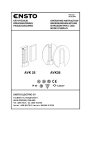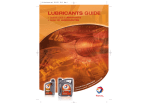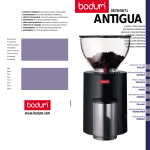Download 3 - Sulky Burel
Transcript
Notice Originale Original Instructions Originaldokument Utilisateur - User - Instruktionsbok A LIRE ATTENTIVEMENT AVANT D’UTILISER LE BOÎTIER PLEASE READ CAREFULLY BEFORE USING THE CONTROL UNIT LÄSES NOGGRANT FÖRE ANVÄNDNING AV DOSAN Réf: 400 248-05 - FR-GB-SE / DIS Les Portes de Bretagne P.A. de la Gaultière – 35220 CHATEAUBOURG France Tél :(33)02-99-00-84-84 · Fax : (33)02-99-62-39-38 Site Internet : www.sulky-burel.com E-Mail : [email protected] Adresse postale SULKY-BUREL – CS 20005 – 35538 NOYAL SUR VILAINE CEDEX France Consignes de sécurité Safety instructions Säkerhetsanvisningar FR • • • • • Respecter les instructions de cette notice. Respecter les instructions du manuel d’utilisation du DPX correspondant. Ne jamais quitter le poste de conduite lorsque le tracteur est en marche. Réaliser les réglages du DPX DPB tracteur à l’arrêt. Assurez-vous qu’il n’y ait personne autour de la machine avant d’effectuer l’étalonnage du DPB. Risque d’accident • • Risque d’endommager la machine Faciliter le travail Ne pas jeter le boîtier Ces symboles sont utilisés dans cette notice chaque fois que des recommandations concernent votre sécurité, celle d’autrui ou le bon fonctionnement de la machine. Transmettez impérativement ces recommandations à tout utilisateur de la machine. GB • • • • • Follow the instructions contained in this manual. Follow the DPX User Manual recommendations. Never leave the driver’s position whilst the tractor is running. Carry out DPX DPB adjustments with the tractor ignition switched off. Make sure no one is near the machine before calibrating the DPB unit. Risk of accident • • Risk of damage to the machine Operating tip Do not discard the unit These symbols are used in these instructions every time recommendations are provided concerning your safety, the safety of others or the correct operation of the machine. These recommendations must be given to all users of the machine. SE • Följ anvisningarna i denna manual. • Följ rekommendationer i DPX användarmanual. • Lämna aldrig förarplatsen när traktorn är igång. • Alla inställningar på DPX-DPB göres med stillastående traktor. • Se till att ingen är i närheten av maskinen före kalibrering av DPB-enheten. Olycksrisk • Risk för att skada maskinen Användningstips Kasta inte dosan Dessa symboler användes i instruktionerna varje gång rekommendationerna gäller din säkerhet, andras säkerhet eller korrekt användning av maskinen. • Dessa rekommendationer måste ges till samtliga förare av maskinen. 2 Français Pages PRESENTATION 6-7 8-9 10-11 12-13 14-19 •A •B •C •D •E Pages PROGRAMMATION 20-23 24-25 26-27 28-29 30-31 32-33 •A •B •C •D •E •F Pages MISE EN ROUTE 34-35 36-37 38-39 • Français • Anglais • Suédois Pages INFORMATIONS 40-41 42-43 44-45 46-47 48 •A •B •C •D •E SOMMAIRE Présentation du système DPB Connexion au tracteur Mise en place du capteur de vitesse Boîtier de commande DPB Présentation des fonctions Calibrage de la vitesse d'avancement Réglage du débit Choix de l’engrais Sélection de la largeur de travail Fonction Tribord Fonctions complémentaires Enregistrement des données Modulation automatique Diagnostique Maintenance Pannes/Remèdes 1 2 3 4 Lire attentivement la notice avant l’utilisation. Comprendre son boîtier électronique c’est mieux l’utiliser. En français suivre le symbole. FR 3 English Pages PRESENTATION 6-7 8-9 10-11 12-13 14-19 •A •B •C •D •E Pages PROGRAMMING 20-23 24-25 26-27 28-29 30-31 32-33 •A •B •C •D •E •F Pages START-UP 34-35 36-37 38-39 • French • English • Swedish Pages INFORMATION 40-41 42-43 44-45 46-47 49 •A •B •C •D •E CONTENTS DPB system overview Connecting to the tractor Fitting the speed sensor DPB control unit Functions Forward speed calibration Adjusting the flow rate Choice of fertiliser Selecting the working width Tribord function Additional functions Saving data Compatibility Diagnosis Maintenance Problems / Solutions Read the operator's manual carefully before use. Understanding your electronic unit will help you make better use of it. English instructions: follow this symbol. 4 GB Svenska Sidor 6-7 8-9 10-11 12-13 14-19 Sidor 20-23 24-25 26-27 28-29 30-31 32-33 Sidor 34-35 36-37 38-39 INNEHÅLLSFÖRTECKNING TEKNISK BESKRIVING •A •B •C •D •E Beskriving av DPB-systemet Tillkoppling till traktor Inkoppling av sensor för körsträcka DPB-styrenhet Funktionsbeskrivning 1 PROGRAMMERING •A •B •C •D •E •F Kalibrering av körsträcka Flödesjustering Val av gödningstyp Val av arbetsbredd Funktion Tribord Extrafunktioner 2 IGÅNGKÖRNING AV MASKIN • Franska • Engelska • Svenska Sidor INFORMATION 40-41 42-43 44-45 46-47 50 •A •B •C •D •E Spara data Automatisk mängdreglering Diagnos Service & Underhåll Felsökning 3 4 Läs noggrant igenom manualen före användning. Genom att förstå den elektroniska dosan kommer du också att kunna använda den på ett bättre SE sätt. Följ denna symbol för svenska instruktioner. 5 Présentation Presentation Teknisk Beskrivning A + H H 2 1 3 7 5 6 4 6 Présentation Presentation Teknisk Beskrivning FR A Présentation du système DPB a) Introduction • Le Système DPB est un instrument de mesure et de contrôle de l'épandage d'engrais granulés avec débit proportionnel à l'avancement. • Les informations de poids données par le DPB ne peuvent pas être utilisées pour des transactions commerciales. • Le distributeur DPB ne doit être utilisé que pour les travaux pour lesquels il a été conçu. En cas de dommage lié à l’utilisation hors du cadre des applications spécifiées par le constructeur, la responsabilité de celui-ci sera entièrement dégagée. • Le distributeur DPB ne doit être utilisé, entretenu et réparé que par des personnes compétentes, familiarisées avec les caractéristiques et le mode d’utilisation de la machine. b) Présentation 1 ³ Boîtier VISION DPB. 2 ³ Faisceau d’alimentation 12 V. (option) 3 ³ Capteur de vitesse d'avancement ou raccordement radar. 4 ³ Capteur ouverture / fermeture des trappes. 5 ³ Boîte de connexion. 6 ³ Vérin électrique de contrôle du débit. 7 1 1 ³ Antenne GPS spécifique pour mesurer la vitesse. GB A DPB system overview a) Introduction • The DPB system is a measuring and control instrument for granular fertiliser spreading with a rate proportional to the tractor’s forward speed. • The weight data provided by the DPB may not be used for commercial transactions • The DPB spreader must only be used for those applications for which it was designed. The manufacturer cannot accept any responsibility for damage incurred as a result of operating the machine outside of the scope of applications specified. • The DPB spreader must only be used, maintained and repaired by competent personnel familiar with the specifications and use of the machine. b) Presentation 1 ³ VISION DPB control unit 2 ³ 12-volt power bundle (optional). 3 ³ Forward speed sensor or radar interface. 4 ³ Shutter control sensor. 5 ³ Connection box. 6 ³ Flow rate control electric actuator. 7 ³ Special GPS aerial for measuring speed. SE A Beskrivning av DPB-systemet a) Introduktion • DPB-systemet är ett mät-och styrsystem för spridning av granulerad gödning direkt proportionellt med körhastighet. • Viktdata från DPB kan inte användas för kommersiella transaktioner. • DPB-spridaren får endast användas för de applikationer som den är konstruerad för. I händelse av skador som uppstått i samband med att tillverkarens anvisningar inte följts, påtar sig tillverkaren inget ansvar. • DPB-spridaren får endast användas, servas och repareras av kompetent personal som väl känner till specifikationer och användning av maskin. b) Komponenter 1 ³ VISION DPB-styrenhet 2 ³ 12-volt batteri kabel (tillval) 3 ³ Sensor körsträcka / radarsensor 4 ³ Sensor för öppen/stängd matning 5 ³ Kopplingsbox 6 ³ Elektriskt ställdon för mängdreglering 7 ³ GPS-antenn för hastighetsmätning. 7 Présentation Presentation Teknisk Beskrivning + H H 142 mm B 237 mm 8 75 mm Présentation Presentation Teknisk Beskrivning FR B Connexion au tracteur a) Attelage • Le DPX DPB est équipé d’un attelage 3 points catégorie II. La position du DPX est horizontale au travail. • Monter la transmission en vérifiant que sa longueur correspond bien au tracteur. Le régime de la PDF est de 540 tr/mn. • Brancher l’hydraulique d’ouverture et de fermeture des trappes. b) Installation du DPB • Il est impératif de brancher l’alimentation électrique du boîtier directement à la batterie 12 volts du tracteur. • Lorsque la prise est branchée, le boîtier peut être allumé. • Le boîtier DPB possède un accumulateur permettant de garder en mémoire les données programmées. • Le boîtier DPB doit être protégé par des fusibles 7,5 A sur son alimentation. • Faisceau d’alimentation disponible en option. • Le boîtier doit être monté de manière à ce qu’il soit bien visible par le conducteur. Ne pas poser brusquement l’attelage en pleine charge sur le sol. Ne pas dépasser la charge maximale : 2 100 kg sur le DPX 70 2 100 kg sur le DPX PRIMA 2 100 kg sur le DPX 28 Bien remettre les bouchons de protection sur les câbles de connexion. Vérifier que le cardan PDF soit à la bonne longueur et ne touche pas le châssis. GB B Connecting to the tractor a) Hitching up to the tractor • The DPX DPB is fitted with a 3-point category II linkage. The DPX operates in a horizontal position. • Fit the drive shaft while ensuring that its length is suitable for the tractor. PTS speed is 540 rpm. • Connect the hydraulic shutter control system. b) Installing the DPB • The unit power supply must be connected directly to the 12-volt battery of the tractor. • Once the plug has been connected, the unit can be switched on. • The DPB unit includes an accumulator for storing the programmed data and settings in the memory. • The DPB unit is protected by 7.5 Amp fuses. • Optional power bundle available. • The unit must be sited so as to be clearly visible to the driver. Do not suddenly drop the linkage to the ground when fully loaded. Do not exceed the maximum payload: 2100 kg for the DPX 70 2100 kg for the DPX PRIMA 2100 kg for the DPX 28 Make sure that you replace all protective plugs and covers on connecting cables. Make sure the PTO universal joint length is correct and that the shaft is not in contact with the chassis. SE B Tillkoppling till traktor a) Tillkoppling • DPX-DPB är utrustad med trepunktsinfästning kategori II. DPX-spridaren skall stå i horisontellt läge. • Montera kraftöverföringsaxeln efter att rätt längd anpassats till traktorn. Kraftuttagsvarv är 540 rpm. • Koppla utmatningens hydrauliska avstängning. b) Koppla in DPB-styrenhet • Koppla in 12 volt spänning direkt på batteriet om uttag saknas på traktorn. • När spänning har anslutits kan DPB-enheten kopplas på. • DPB-enheten har ett inbyggt batteri som sparar alla data och inställningar i minnet. • DPB-enheten är skyddad med en 7,5A säkring. • Speciell batterikabel finns som tillval. • Enheten bör placeras så att föraren har god översikt och enkel manövrering. Släpp inte ned trepunktslyften okontrollerat mot marken med last. Överskrid aldrig max tillåten last: 2100 kg för DPX 70 2100 kg för DPX PRIMA 2400 kg för DPX 28 Återmontera alltid skydd på elkablar. Se till att kraftöverföringsaxeln har rätt längd och att den inte tar i chassit. 9 Présentation Presentation Teknisk Beskrivning C b) a) 20mm 5 - 10mm c) 1 d) 10 2 (min) Présentation Presentation Teknisk Beskrivning FR C Mise en place du capteur de vitesse L’information vitesse peut être réalisée soit : • par la roue du tracteur, • par l’arbre de transmission du pont avant d’un tracteur 4x4, • par information radar pour les tracteurs pré-équipés et compatibles. • par antenne GPS. a) Par la roue du tracteur • Pour un montage sur roue de grand diamètre, favoriser l’adaptation avec plusieurs aimants par souci de précision. • Prévoir un minimum de 8 aimants par roue arrière du tracteur. Remarque : Si la distance entre 2 aimants est ≤ à 15cm, il faut alterner la polarité des aimants Nord/Sud sur la circonférence. b) Par l’arbre de transmission du pont avant • Pour le montage du capteur, suivre les instructions. • Ce montage est probablement un des plus précis car l’arbre a une forte démultiplication par rapport à la vitesse d’avancement. c) Par information radar • L’adaptation est possible seulement s’il y a une prise radar en cabine 1 2 . Voir information complémentaire avec votre revendeur tracteur. Exemple : Fendt, John deere, CASE iH Massey-fergusson (Datatronic 1). d) Capteur de vitesse par GPS - Raccorder le capteur à la prise du boîtier prévue à cet effet. GB C Fitting the speed sensor The speed data can come from either: • • • • the tractor’s wheels, the front axle drive shaft of a 4x4 tractor, pre-installed radar on compatible tractors. by GPS aerial. b) Front axle drive shaft • Follow instructions for mounting the sensor. • This mounting option is probably the most accurate because of the high reduction ratio of the shaft in relation to the forward speed. c) Radar information a) Tractor wheel • For fitting to large diameter wheels, it is preferable to use several magnets for greater accuracy. • Use at least 8 magnets per tractor wheel (rear). Note: If the distance between two magnets is <15cm, it is necessary to alternate North/South magnet polarity around the circumference. • Adaptation is only possible if there is a radar connection in the cab 1 2 . For additional information see your tractor dealer. Example: Fendt, John deere, CASE iH Massey-fergusson (Datatronic 1). d) GPS rate sensor - Connect the sensor to the plug connection provided on the unit. C Inkoppling av sensor för körsträcka Pulser kan komma från: • Traktorhjul • Drivaxel till 4WD • Radar/hastighetspulser från traktorn • GPS-antenn. a) Traktorhjul • Vid montering på stor hjuldiameter är det en fördel om flera magneter används för större precision. • Använd minst 8 magneter per hjul vid bakhjulsmontering Notera: Om avståndet mellan två magneter är mindre än 15 cm är det nödvändigt att växla montering nord/syd polaritet på magneterna. SE b) Drivaxel för 4WD • Följ sensorns monteringsinstruktion. • Denna montering är oftast det bästa alternativet beroende på den höga utväxlingen mellan hjul och drivaxel. c) Radarinformation • Endast möjligt om radaranslutning finns i förarhytten Se tilläggsinformation från din traktoråterförsäljare. 1 2 . Exempel : Fendt, John Deere, CASE iH Massey-fergusson (Datatronic 1). d) GPS-hastighetssensor - Anslut sensorn till för ändamålet avsett uttag på dosan. 11 Présentation Presentation Teknisk Beskrivning D 10 8 9 1 12 4 3 5 7 2 6 Présentation Presentation Teknisk Beskrivning FR D Boîtier de commande DPB • 1• Mise sous tension • 2• Pavé numérique et alphabétique • 3• Ecran multifonction • 4• Touches des fonctions • 5• Touche menu paramétrage usine et diagnostique revendeur • 6• Touche de “confirmation” ou “entrée” d’un paramétrage •7 • • 8• Touche “menu épandage” : utilisée en cours d’épandage • 9• Touche “menu information” : utilisée en consultation • 10 • Touche “menu réglage” : utilisée en début d’épandage • Le boîtier fonctionne sous la forme d’un menu défilant. • Prendre le temps de lire les informations. Touche “retour” GB D DPB control unit • 1• Power on switch • 2• Alpha-numeric pad • 3• Multifunction screen • 4• Function keys • 5• Factory settings and diagnostic key • 6• Settings confirmation or ENTER key • 7• Return key • 8• “Spreading menu” key: to be used during spreading operations • 9• “Info menu ” key: used for diagnosis or monitoring • 10 • “Settings menu” key: for use when starting spreading • The unit operates with scroll-down menus. • Take time to read all the information. SE D DPB-styrenhet • 1• Till/från brytare • 8• Spridnings meny, används vid körning • 2• Alfa numerisk panel • 9• Info meny, används vid diagnos och avläsning • 3• Display • 10 • Inställnings meny, används vid spridningsstart • 4• Funktionsval • 5• Fabriksinställningar / Diagnos • 6• Lagra inställning/ENTER • 7• Gå tillbaka • Enheten arbetar efter meny som bläddrar ned. • Ta dig tid att läsa av all data och annan information. 13 Présentation Presentation Teknisk Beskrivning E a) 10 12 11 1 2 13 3 4 10 5 14 6 7 8 9 Présentation Presentation Teknisk Beskrivning FR E Présentation des fonctions a) Menu épandage • 6• Touche modulation - 10% • 7• Retour à la dose hectare de référence après une modulation. • 8• Touche commande TRIBORD et de sélection modulation “droite” ou “gauche” • 9• Touche test de débit • 10 • Indicateur d’ouverture/fermeture des trappes hydrauliques • 11 • Alarme • 12 • Nom de l’engrais • 13 • Dose hectare souhaitée. • Le menu épandage est utilisé en cours de travail. Vous disposez des principales informations de contrôle. • 1• Heure • 2• Vitesse d’avancement. Elle peut être légèrement différente du compteur tracteur. • 3• Quantité d’épandage. • 4• Indicateur de positionnement des vérins électriques de contrôle des débits. • 5• Touche modulation + 10% GB E Functions a) Spreading menu • The spreading menu is used during spreading operations. It provides the main control data: • 1• Time • 2• Forward speed. It may be slightly different from that on the tractor speedometer. • 3• Spreading amount. • 4• Position indicator of electrical flow rate control actuators. • 5• +10% adjustment key. • 6• -10% adjustment key. • 7• Return to the reference application rate/hectare following adjustment. • 8• TRIBORD control key and “right” or “left” adjustment key. • 9• Output calibration test key • 10 • Hydraulic shutter control indicator • 11 • Alarm • 12 • Name of fertiliser • 13 • Desired application rate per hectare. SE E Funktionsbeskrivning a) Spridnings meny • Spridnings meny används vid körning och ger de viktigaste kontroll data. • 6• –10 % minskad spridningsmängd. • 7• Återställning till normal giva. • 8• Styrknapp Tribord samt knapp för val av modulation « höger » eller « vänster ». • 9• Kalibrering av giva. • 1• Tid. • 2• Körhastighet. Den kan variera något från traktorns mätare. • 10 • Utmatning öppen/stängd indikator. • 3• Spridnings mängd. • 11 • Alarm • 4• Läges indikering över elektriska ställdonens mängdreglering. • 12 • Typ av konstgödning • 5• +10 % ökad spridningsmängd. • 13 • Önskad dos per hektar. 15 Présentation Presentation Teknisk Beskrivning E b) 1 2 3 16 4 5 6 Présentation Presentation Teknisk Beskrivning FR b) Menu informations • Le menu information est utilisé en consultation pour connaître les performances du chantier d’épandage. • 1• Nombre de tonnes épandues (théorique) • 2• Surface en hectare épandue. (réelle) • 3• Touche de sélection en information partielle pour la parcelle ou totale pour le chantier d’épandage. • 4• Touche de sélection de la fonction enregistrement des données et modulation par GPS. • 5• Touche d’information des alarmes actives. • 6• Touche de remise à zéro des compteurs hectare et tonnage. GB b) Info menu • The info menu is used to monitor spreading data and performance. • 1• Number of tonnes spread (theoretical). • 2• Area spread in hectares (actual). • 3• Selection key for partial (plot) or overall (site) spreading data. • 4• Selection key for data saving function and adjustment by GPS. • 5• Active alarm info key. • 6• Area and tonnage counter reset key. SE b) Info meny • Info meny används för att läsa av prestanda och spridnings data. • 1• Spridningsmängd i ton (teoretisk mängd). • 2• Körd areal i Ha (verklig). • 3• Val av del eller total spridningsdata. • 4• Flervalsknapp för att spara data och för GPSmodulering. • 5• Aktivt alarm • 6• Nollställning av areal och mängd. 17 Présentation Presentation Teknisk Beskrivning E c) 1 2 18 3 4 5 Présentation Presentation Teknisk Beskrivning FR c) Menu réglage • 3• • Le menu réglage est utilisé à la mise en route du DPX DPB. Soit pour l’enregistrement des données définitives, soit pour l’enregistrement des données propres à l’épandage. • • 1• 2• Touche de sélection de l’engrais, mise en mémoire (8 niveaux), et inscription du “Facteur T” propre à chaque engrais. • Inscription du nom de l’engrais avec . • Calibrage spécifique avec Données réglage du boîtier : 1- Réglage de l’heure ; 2- Réglage de la luminosité de l’écran ; 3- Réglage des unités de mesure ; 4- Réglage de la langue utilisée à l’écran ; 5- Coordonnées. Aide 6- Choix instrument (épandeur ou semoir). . • 4• Touche de sélection de simulation de vitesse pour le remplacement du mode DPA. (mode DPM) • 5• Touche de sélection de la largeur de travail. Touche de calibrage de la vitesse d’avancement 4 possibilités. GB c) Settings menu • 3• • The settings menu is used to start-up the DPX DPB, either to save final data or to save real-time spreading data. • • 1• 2• Fertiliser selection key, saving (8 levels) and recording of the T factor specific to each fertiliser. • Recording fertiliser name with Unit settings: 1- Time settings 2- Screen brightness settings 3- Measurement unit settings 4- Display language settings 5- Coordinates. Help 6- Select machine (spreader or seed drill). • Specific calibration with . . • 4• Speed simulation selector key for DPA mode change (DPM mode). • 5• Working width selection key. Forward speed calibration keys. 4 possible options. SE c) Meny för inställningar • 3• • Inställnings menyn används vid uppstart av DPX-DPB eller för att spara data. • • 1• 2• Inställningar på DPX-enheten: 1- Tidsinställning 2- Kontrast på display 3- Mätenhet mm/tum 4- Språkval 5- Hjälpmeny. Hjälp 6- Val av instrument (spridare eller drillmaskin). Val/Lagring T-faktor för 8 olika typer av konstgödning. • Återkalla typ av konstgödning med . • Kalibrering, T-faktor för konstgödning med . • 4• Mängdsimulering. • 5• Inställning av arbetsbredd. Kalibrering av körsträcka. Faktor för 4 olika traktorer kan lagras. 19 Programmation Programming Programmering A a) b) 20 Programmation Programming Programmering FR A Calibrage de la vitesse d’avancement Sélectionner le menu REG. a) Capteur de vitesse • Jalonner 100 mètres. • Placer le tracteur au premier jalon. • Sélectionner la fonction b) Capteur de vitesse GPS • Capteur à fixer sur le toit de la cabine du tracteur. Lors de la mise sous tension, attendre 1 à 2 minutes. Procéder de la même manière en effectuant un test sur 100 m. • La valeur d'impulsion/mètre est beaucoup plus faible qu'avec un capteur de vitesse standard. . • Choisir le type de capteur avec . 1er tracteur - 2e tracteur -3e tracteur - 4e tracteur 1er jalon. • Sélectionner devant le • Sélectionner “Calibrage sur 100m”. • Se placer devant le premier jalon. • Presser pour activer. • Avancer jusqu'au 2ème jalon, espacé d'une distance de 100 m. • Après arrêt au 2ème jalon. • Presser pour valider • Votre calibrage de vitesse est effectué. Le DPB a calculé un cœfficient propre au tracteur et le garde en mémoire. R EMARQUES : • Le cœfficient de vitesse est toujours inférieur à 1. • Le cœfficient de vitesse peut être modifié manuellement : 1 - sélectionner , - changer à l’aide du pavé numérique, - sélectionner 2 pour sortir. • Il est impératif d'effectuer le test sur 100 m à la mise en route du DPB, pour remplacer les valeurs "par défaut" du boîtier. GB b) GPS speed sensor • Sensor to be mounted on the roof of the tractor cab. Wait 1 to 2 minutes after switching on. A Forward speed calibration Select the REG menu. a) Speed sensor • Mark out a tramline over 100 metres. • Position the tractor on the first tramline. • Select Proceed in the same way, performing a test over 100m. • The pulse/metre value is much lower than with a standard speed sensor. function. • Select the sensor type with . 1st tractor – 2nd tractor – 3rd tractor – 4th tractor • Select opposite the first tramline. • Select “100 m calibration”. • Position the tractor on the first tramline. NOTES: • The rate coefficient is still below 1. • The rate coefficient can be modified manually: • Press - select , - change using the numeric keypad, to activate. • Move to the second tramline spaced at approx. 100 m. • After stopping alongside the 2nd tramline, press to confirm • Your forward speed calibration is now complete. The DPB has calculated a specific coefficient for the tractor and will save it in the memory. A Kalibrering av körsträcka - select to exit. • It is essential to carry out the 100 m test when starting up the DPB to replace the unit default settings. SE b) GPS-hstighetssensor • Sensor som monteras på förarhyttens tak. Välj REG menyn a) Sensor för körsträcka • Markera upp 100 m med två pinnar. • Placera traktorn vid 1:a pinnen. Vänta 1 till 2 minuter efter start. • Välj funktion • Välj vilken traktor sensor med . Gör på samma sätt och utför ett test på 100 m. • Puls/meter-värdet är mycket lägre än med en vanlig hastighetssensor. 1:a traktor – 2:a traktor – 3:e traktor – 4:e traktor • Välj för start vid 1:a pinnen. • Välj ”Kalibrering 100 m”. • Placera traktorn vid den första pinnen. • Tryck för att aktivera kalibrering. • Kör till pinne nr 2 som är 100 m längre fram. • Stanna vid pinne nr 2 och tryck för att lagra. • Körsträckan är nu kalibrerad. DPB-enheten lagrar i minnet en faktor för varje traktor. OBSERVERA: • Hastighetskoefficienten är fortfarande mindre än 1. • Hastighetskoefficienten kan ändras manuellt: - välj , - ändra med hjälp av den numeriska knappsatsen, - välj för att avsluta. • Det är nödvändigt att utföra ett test på 100 m vid uppstartning av DPB för att ersätta dosans standardinställningar. 21 Programmation Programming Programmering A c) 22 Programmation Programming Programmering FR c) Simulation de vitesse d’avancement La simulation de vitesse peut être utilisée : - lorsqu’il y a un problème avec le capteur, - pour simuler une ouverture de trappe, - pour vider l’engrais du distributeur à poste fixe. - pour utiliser le DPB sans DPA. • Sélection de la fonction . • Entrer la vitesse d’avancement avec le pavé numérique. • Valider par pour commencer la simulation. • Pour stopper la simulation : - sélectionner et valider de nouveau. Remarque : vous pouvez actionner la simulation de vitesse d’avancement par le menu REGLAGE. GB c) Forward speed simulation The forward speed simulator can be used: - when there is a problem with a sensor, - to simulate a shutter opening, - to empty the fertiliser from the hopper at a fixed location, - to use the DPB without the DPA. • Select the function . • Enter the forward speed with the numeric pad. • Press to confirm and start simulation. • To stop simulation: - select and confirm again with . Note: It is possible to operate the forward speed simulation from the SETTINGS menu. SE c) Simulering av körsträcka Simulering av körsträcka kan användas: - när det är problem med någon sensor, - vid simulering av utmatningsspjäll, - för att stillastående tömma ut konstgödningen från behållaren, - för att använda DPB utan DPA. • Välj funktion . • Knappa in körhastighet med numeriska panelen. • Starta simulering med . • Stoppa simulering med och återstarta igen med . Notera! Det är möjligt att simulera körsträcka från inställnings menyn. 23 Programmation Programming Programmering B a) 24 b) Programmation Programming Programmering FR B Réglage du débit b) Depuis le menu Réglage • Sélectionner la fonction Essai de débit à poste fixe Il est conseillé de calibrer le “Facteur T” du produit avec un test à poste fixe. • Installer le kit essais de débit côté droit (voir Manuel DPX). DEUX POSSIBILITÉS D'ACCÈS : a) Depuis le menu Epandage • Sélectionner le menu EPAN • Sélectionner • Sélectionner 1 test de calibrage. • Mettre en marche la PDF 540 tr/min et ouvrir la trappe droite de manière à remplir le sceau au 3/4. • Entrer le poids obtenu en kg et valider avec . Le boîtier a calculé le nouveau “Facteur T” spécifique au produit. pour sortir. • Sélectionner • Le DPB conservera en mémoire le dernier réglage réalisé sur le produit sélectionné. • Sélectionner la fonction • Sélectionner 1 : test de calibrage. • Mettre en marche la PDF 540 tr/min et ouvrir la trappe (durée 15 à 20 s) droite de manière à remplir le seau au 3/4. • Entrer le poids obtenu en kg et valider avec Le boîtier a calculé le nouveau “Facteur T” spécifique au produit. . (A B C D E F G - Réducteur) Remarque : Dès que l’on utilise le réducteur de débit (ex: anti-limace) il faut se positionner sur la lettre H. (Voir C Choix de l’engrais) GB b) From the Settings menu B Adjusting the flow rate Stationary calibration test • Select the It is recommended that you calibrate the product’s T factor using a stationary test. • Fit the calibration test kit on the right hand side (see DPX Manual). TWO ACCESS OPTIONS: a) From the Spreading menu • Select EPAN function. function • Select product calibration • Select 1: calibration test. • Start the PTO at 540 rpm and open the RH shutter to fill the bucket to 3/4. • Enter the weight in kg and confirm with . The unit calculates the new product-specific T factor. • Select • Select the pour calibrage produit. to exit. • Select 1: calibration test. • The DPB will save the latest setting for the product selected. • Power up the PTO at 540 rpm and open the RH shutter for 15 to 20 seconds until the bucket is 3/4 full. (A B C D E F G - Limiter) • Enter the weight in kg and confirm with The unit calculates the new productspecific T factor. . B Flödesjustering Flödestest med stillastående maskin För att ta fram faktor T för respektive gödningssort rekommenderas att maskinen kalibreras stillastående. • Placera provtagningstråg på höger sida (se DPX-manual). TVÅ MÖJLIGHETER: a) Från spridnings meny • Välj EPAN • Välj funktionen Please note: As soon as the flow rate limiter is used (e.g. slug pellets) letter H must be selected. (See C Choice of fertiliser) SE b) Från inställnings meny • Välj funktionen • Välj produkt kalibrering • Välj 1: Kalibrering (calibration test). • Starta upp kraftuttaget till 540 rpm och öppna höger spjäll tills att tråget är fyllt till 3/4. • Väg mängden och knappa in värdet i kg, bekräfta med . DPB-enheten har nu lagrat den specifika faktorn T före denna gödningssort. • Välj 1: Kalibrering (calibration test). • Starta PDF 540 tr/min och öppna höger spjäll (detta kan ta 15-20 sek) så att tråget fylls till 3/4. • Väg mängden och knappa in värdet i kg, bekräfta med DPB-enheten har nu lagrat den specifika faktorn T före denna gödningssort. • Välj för att backa ur. • DPB-enheten lagrar den senaste faktorn T för vald gödningssort. (A B C D E F G - mängdbegränsat) Observera : Vid användning av mängdinställning (ex småfrö) är det nödvändigt att ställa in mätaren på bokstaven H (Se C Val av gödsel). 25 Programmation Programming Programmering C 26 Programmation Programming Programmering FR C Choix de l’engrais Pour une pleine utilisation des capacités du DPB, il est conseillé de mettre en mémoire vos différents engrais sur les 7 mémoires possibles, la 8e servant pour les produits épandus à faible dose. (Réducteur de débit) Avant chaque épandage, reprendre l’engrais correspondant ou celui qui se rapproche le plus d’un point de vue physique (granulométrie, densité,…). Par défaut en usine, les “Facteurs T” sont de 1. Après chaque essais de débit, le boîtier conserve le dernier “Facteur T” calculé en mémoire. • Sélectionner . • Choisir le produit à l’aide de Remarque • Si on connait le “Facteur T” de l’engrais (cœfficient d’écoulement propre à chaque engrais et au distributeur), il est possible de le sélectionner manuellement : • Sélectionner “Facteur T” à l’aide de . • Entrer la valeur à l’aide du pavé numérique et valider • Sélectionner pour sortir. • La lettre H (réducteur) est à utiliser uniquement avec le dispositif réducteur de débit. . • Sélectionner si vous voulez inscrire le nom de l’engrais à l’aide du pavé alphabétique. GB C Selecting the fertiliser In order to fully use the DPB’s capabilities, you are recommended to save your various fertilisers in the 7 available memories, the 8th one being reserved for products spread in very low quantities. (Flow rate limiter) Before each spreading session, select the corresponding fertiliser or that physically closest (grain size, density,…). The factory default T factor value is 1. After each calibration test, the unit keeps the most recently calculated T factor in the memory. • Select Note • If the fertiliser T factor is known (flow coefficient specific to each fertiliser and spreader), it can be selected manually: • Select T Factor with . • Enter the value with the numeric pad and confirm with • Select to exit. . • Choose the product with . • Letter H (the limiter) is only to be used with the flow rate limiter. • Select if you want to enter the fertiliser name with the alphabetic pad. SE C Val av gödningstyp För effektivt utnyttjande av DPB, rekommenderas att lagra olika typer av konstgödning i de 7 tillgängliga minnen. Det 8:e minnet är reserverat för småfrö (mängdbegränsning). Innan varje spridning väljs rätt typ av konstgödning eller den som ligger närmast (storlek, densitet, mm). Fabriksinställt värde för T-faktor är 1. Efter varje utmatningsprov, behåller DPB-enheten den senaste T-faktorn i minne. Notera! • Om T-faktorn redan är känd (flödesmängd specifik för varje gödningssort och spridare) kan den programmeras in manuellt: • Välj T-faktor med . • Knappa in värdet med numerisk panel och lagra med • Välj för att backa ur. • Bokstaven H (reducerare) ska endast användas med mängdinställning. • Välj . • Välj gödningssort med . • Välj och skriv in typ av konstgödning med alfanumeriska panelen 27 Programmation Programming Programmering D 28 Programmation Programming Programmering FR D Sélection de la largeur de travail Faire correspondre la largeur sélectionnée dans le DPB avec la largeur d’épandage utilisée au travail. • Sélectionner . • Entrer la valeur à l’aide du pavé numérique en mètre et valider avec • Sélectionner . pour sortir. GB D Selecting the working width Match the width selected in the DPB with the spreading width actually used in the field. • Select . • Enter the value in metres with the numeric pad and confirm with . • Select to exit. SE D Val av arbetsbredd Programmera in den verkliga arbetsbredden i DPB-enheten. • Välj . • Knappa in arbetsbredden i meter med den numeriska panelen och lagra med • Välj för att backa ur. 29 Programmation Programming Programmierung E 1) 2) 30 Programmation Programming Programmierung FR E Fonction Tribord 1) Sélection de la fonction Tribord • 1 appui sur la touche Tribord, attendre 2 à 3 s. 2) Fonction Tribord avec la modulation permet d’activer la fonction L’icône affiche • Si 2 appuis à suivre sur la touche sélectionner le côté gauche pour la modulation de la dose/ha. L’icône affiche permet de Il faut choisir la modulation gauche ou droite avant de sélectionner le Tribord. Remarque S’ il y a un disfonctionnement avec le tribord le boîtier affiche : “Problème TRIBORD” en clignotant. . • Si 3 appuis à suivre sur la touche sélectionner le côté droit pour la modulation de la dose/ha. L’icône affiche permet de . GB E Tribord function 1) Selecting the Tribord function 2) Combined Tribord function and adjustment Choose LH or RH adjustment before selecting the Tribord. • Press the key once to open the Tribord function; wait 2 to 3 seconds. The icon will be displayed. Please note The following message will flash on the control unit if an error occurs: “TRIBORD malfunction” • Press the key twice to adjust the application rate per hectare on the LH side. The icon will be displayed. • Press the key three times to adjust the application rate per hectare on the RH side. The icon will be displayed. SE E Funktion Tribord 2) Funktion Tribord med modulation 1) Välj Tribord Välj modulation vänster eller höger innan du väljer Tribord. • 1 tryck på knappen Vänta i 2-3 sek. aktiverar Tribord funktionen. Observera Vid problem med tribord funktionen visar boxen « Problem Tribord » och blinkar. Ikonen visar • 2 tryck på knappen modulation av dos/ha. Ikonen visar . • 3 tryck på knappen modulation av dos/ha. Ikonen visar ställer in den vänstra sidan för ställer in den högra sidan för . 31 Programmation Programming Programmering F 2) a b c d 32 Programmation Programming Programmering FR F Fonctions complémentaires 1) Heure/Date • Sélectionner 1. • Régler les valeurs à l’aide de numérique. • Sélectionner pour sortir. 3) Unités • Sélectionner 3. • Réglage sur métrique par défaut. et du pavé a Sélectionner 2 • Sélectionner c Régler l’intensité lumineuse et l’écran à l’aide de et d Sélectionner pour sortir. 4) Langue • Sélectionner 4. • Régler la traduction à l’aide de 2) Affichage (voir exemple) b • Sélectionner . pour sortir. 5) Aide . 6) Choix instrument • Sélectionner 6. • Sélectionner vision DPB ou semoir. pour sortir. • Valider . GB F Additional functions 3) Units • Select 3. • Default setting = metric. 1) Time/date • Select 1. • Adjust values with • Select and numeric pad. to exit. 4) Language • Select 4. • Set the language with to exit. 2) Display (see example) a Select 2 b • Select • Select c Adjust brightness and contrast with and d Select . to exit. 5) Help 6) Machine selection . • Select 6. • Select Vision DPB or seed drill to exit. • Confirm with . SE F Extrafunktioner 1) Tid/Datum • Välj 1 . • Justera värde med • Välj 3) Enheter • Välj 3. • Fabriksinställning = Metriskt system och numerisk panel. • Välj för att backa ur. 4) Språk • Välj 4. • Välj språk med för att backa ur. 2) Display (se exempel) (Finns ej på Svenska). a Välj 2 . b c Justera ljus och kontrast med • Välj för att backa ur. och 5) Hjälp meny d Välj för att backa ur. 6) Val av instrument • Välj 6. • Välj vision DPB eller drillmaskin • Validera . 33 Mise en route Start-up Igånkörning av maskin 1) 1 2 3 2 2) ON + H 1 H 2 5 4 3 3) 2 4 1 5 34 6 3 Mise en route Start-up Igånkörning av maskin FR A • 1• Sélectionner le menu REG. • 2• Vérifier que tous les paramètres sont correctement enregistrés : cœfficient de vitesse • 3• Sélectionner votre engrais • 1• Sélectionner le menu INFO. • 2• Sélectionner le mode PAR/TOT. • 3• Mettre à zéro chaque compteur avec la fonction RAZ. • 4• A la moindre alarme sonore et apparition de la cloche sur l’écran, sélectionner Sélectionner OK pour revenir à l’écran de base. • 5• Sélectionner C • 1• Sélectionner le menu EPAN • 2• Vérifier : • que le choix de l’engrais est bon, • que les trappes hydrauliques sont bien fermées, • 3• Sélectionner • 4• Sélectionner votre dose hectare : B 5• 1 3 et effectuer l’essai de débit à poste fixe. . Votre épandage est DPA. sélectionnant 6• pour connaître les raisons. si vous désirez enregistrer votre travail. Vous pouvez moduler votre dose/hectare : sélectionner • . . utiliser directement le pavé numérique, valider avec • et largeur de travail ou puis retour en débit initial en . Vous pouvez activer le TRIBORD ou moduler soit le côté droit en sélectionnant sélectionnant . Retour à la même dose droite/gauche en sélectionnant soit le côté gauche en . 35 Mise en route Start-up Igånkörning av maskin 1) 1 2 3 2 2) ON + H 1 H 2 5 4 3 3) 2 4 1 5 36 6 3 Mise en route Start-up Igånkörning av maskin GB A • 1• Select the REG menu. • 2• Make sure that all parameters are correctly entered and saved: rate coefficient • 3• Select your fertilisers • 1• Select the INFO menu. • 2• Select the PAR/TOT mode. • 3• Reset each counter to zero with the RAZ function. • 4• As soon as you hear an alarm sound or see a bell appear on the screen, select Select OK to return to the baseline menu. • 5• Select C • 1• Select the EPAN menu • 2• Check that: • the fertiliser selection is correct, • the hydraulic shutters are closed. • 3• Select • 4• Select the application rate/ha: use the numeric pad and confirm by pressing . You are spreading in DPA mode. You can adjust the application rate/ha: select or B • • 5• 6• and working width . . to determine the cause[s]. to save. and carry out the stationary test. You can start the TRIBORD or select and return to baseline flow rate by selecting to adjust the RH side or select Return to the same left/right application rate by selecting . to adjust the LH side. . 37 Mise en route Start-up Igånkörning av maskin 1) 1 2 3 2 2) ON + H 1 H 2 5 4 3 3) 2 4 1 5 38 6 3 Mise en route Start-up Igånkörning av maskin SE A B C • 1• Välj REG meny. • 2• Se till att alla parametrar är rätt inprogrammerade och lagrade: pulser för körsträcka • 3• Välj rätt gödningssort • 1• Välj INFO meny. • 2• Välj PAR/TOT. • 3• Nollställ räkneverk med RESET. • 4• Vid alarm signal och klocksymbol på displayen, välj Välj OK för att återgå till bas meny. • 5• Välj • 1• Välj EPAN meny. • 2• Kontrollera att: • 3• Välj • 4• Tryck in mängd (kg/Ha) på den numeriska panelen och lagra med • 5• DPB anpassar spridningsmängd efter körhastigheten 6• . . för att ta reda på orsak till fel. om arbetet skall sparas.. • val av gödningssort är rätt, • de hydrauliska manövrerade utmatningsspjällen är stängda. för att ställa in rätt mängd. Mängden kan ökas med • och arbetsbredd eller minskas med och för återgång till normal giva välj För att aktivera TRIBORD eller modulera antingen höger sida - välj För att återgå till justering på båda sidor igen välj . , eller vänster - sida välj . . . 39 Informations Information Information A 40 Informations Information Information FR A Enregistrement des données a) Inscription des noms Le DPB permet d’inscrire directement à l’écran des informations alphabétiques : nom de l’engrais ou nom de la parcelle par exemple. • Utiliser le pavé numérique et ses symboles : =J•K•L =T•U•V =A•B•C =D•E•F =M•N•O =W•X•Y•Z =G•H•I =P•Q•R•S b) Enregistrement du travail • Le DPB permet d’enregistrer des données d’épandage afin de les utiliser soit sur imprimante embarquée, soit sur ordinateur portable. • Veuillez contacter votre revendeur. • Sélectionner le mode INFO • Sélectionner la fonction • Sélectionner le mode DEBUT. • Sélectionner “3” enregistrement résumé. Le “1” est à utiliser en GPS pour appliquer une carte de préconisation, avec lecteur de carte PC MCIA. Le “2” permet d’enregistrer le travail réalisé sur un lecteur de carte PC MCIA. • Suivre les inscriptions et enregistrer à l’aide du pavé numérique chaque indication. Valider avec . • Donner un code pour les fonctions supplémentaires à saisir en écriture (ex. : nom du client pour une CUMA ou ETA). • Sélectionner Pause/Foncs. • Epandre. • Sélectionner FIN à la fin du chantier. • Procéder à cet enregistrement à chaque chantier d’épandage, le DPB vous le conservera en mémoire. • Vous disposer de 75 “emplacements” (Début > — < Fin). . GB A Saving data a) Entering names The DPB unit enables direct entry of alphabetical data: fertiliser or plot names, for example. • Use the numeric pad and its symbols: =A•B•C =J•K•L =T•U•V =D•E•F =M•N•O =W•X•Y•Z =G•H•I =P•Q•R•S b) Saving your work session • The DPB unit enables you to save spreading data for use either on the on-board printer or with a laptop computer. • Please contact your distributor. • Select the INFO mode • Select the function. • Select DEBUT. • Select “3” to resume a saved session. Use the “1” in GPS mode to apply a recommendation map with a PC MCIA card reader. Select “2” to save the work session to a PC MCIA card. • Follow the instructions and enter each item with the numeric key pad. Confirm with . • Enter a code for additional information to be entered manually (e.g. client’s name for UMA or ETA). • Select Pause/Foncs. • Start spreading. • Select FIN at the end of the session. • Carry out this procedure at the end of each spreading session; The DPB will save it in the memory for you. • 75 ‘locations’ are available. (Début > — < Fin). SE A Spara data a) Tryck in namn På DPB-enheten går det att registrera både bokstäver och siffror med den alfa-numeriska panelen. • Använd de numeriska knapparna med bokstavssymboler: =A•B•C =J•K•L =T•U•V =D•E•F =M•N•O =W•X•Y•Z =G•H•I =P•Q•R•S b) Spara arbetsdata • Med DPB-enheten går det att spara spridningsdata för utskrift på skrivare eller skickas till en bärbar PC. • Kontakta leverantören för ytterliggare information. • Välj INFO. • Välj funktion . • Välj DEBUT. • Välj « 3 » spara résumé. « 1 » används i GPS-läge för att lägga till ett rekommendationskort, med PC MCIA kortläsare. « 2 » används för att spara arbete gjort i en kortläsare PC MCIA. • Följ instruktioner och bekräfta med numerisk panel. Lagra med . • Tryck in kod för att skriva in ytterligare information (tex kundens namn för UMA el ETA). • Välj Pause/Foncs. • Börja spridning. • Välj FIN efter körning. • Gå igenom denna procedur efter varje avslutad spridning: DPB lagrar spridnings data i minnet. • Det går att lagra 75 olika arbete (Début >-< Fin). 1 4 41 Informations Information Information B 42 Informations Information Information FR B Modulation automatique • Le DPB est compatible pour être piloté directement avec une interface DGPS. Veuillez consulter votre revendeur de la marque RDS. • Le DPB peut être connecté à d’autres systèmes DGPS : - AGRO-COM ACT CLAAS - Field Star MF-Fendt - Info View New Holland - Hydro N Sensor Hydro Agri - Greenstar John Deere Veuillez contacter votre revendeur. GB B Compatibility • The DPB is compatible with the DGPS direct interface. Please contact the DGPS distributor. • The DPB can be interfaced with other DGPS brands: - AGRO-COM ACT CLAAS - Field Star MF-Fendt - Info View New Holland - Hydro Sensor Hydro Agri - Greenstar John Deere Please contact your dealer SE B Automatisk mängdreglering • DPB är kompatibel med DGPS interface. Kontakta din DGPS-leverantör. • DPB kan också kopplas samman med andra DGPS fabrikat. - AGRO-COM ACT CLAAS - Field Star MF-Fendt - Info View New Holland - Hydro Sensor Hydro Agri - Greenstar John Deere Kontakta din leverantör för ytterliggare information. 43 Informations Information Information C 44 Informations Information Information FR C Diagnostique • Sélectionner le mode . - Sélectionner . - Vous avez une visualisation des valeurs par défaut du DPB. • Toute intervention sur le boîtier ou la boîte de connexion doit être réalisée par une personne compétente, familiarisée et formée par le personnel Sulky-Burel. Contacter votre revendeur. GB C Diagnosis • Select mode . - Select . - The DPB’s default settings are displayed. • Any work on the unit or connection box must be carried out by competent personnel who are familiar with the equipment and who have been trained by Sulky Burel. Please contact your dealer. SE C Diagnos • Välj Funktion . - Välj . - DPB fabriksinställningar visas. • All felsökning på DPB-enheten och kopplingsboxen måste utföras av personal som är utbildad på SULKY spridare. Kontakta din leverantör vid tveksamheter. 45 Informations Information Information D 46 Informations Information Information FR D Maintenance • Suivre les instructions du manuel d’utilisation du DPX. • Ne pas utiliser un nettoyeur haute pression, surtout sur les parties électriques de la machine. (Boîte de connexions, prise, vérins électriques). • Stocker le boîtier dans un endroit sec, dans la malette prévue à cet effet. • Il est interdit de procéder à des travaux de soudure sur le distributeur. GB D Maintenance • Follow the DPX User Manual recommendations. • Do not use high pressure cleaners, especially on the electrical parts of the machine. (Connection box, socket, electrical actuators). • Store the unit in a dry place in the case provided. • Do NOT carry out any soldering work on the unit. SE D Service & Underhåll • Följ rekommendationer i instruktionsbok för DPX. • Spola aldrig direkt på elektriska komponenter med högtryck. (Kopplingsbox, ingång, elektriskt ställdon) • Lagra DPB-enheten i torrt utrymme i sin speciella förpackning. • Det är förbjudet att utföra svetsarbeten på DPB-enheten. 47 Informations Information Information FR E Pannes - Remèdes Pannes 48 Remèdes Le boîtier ne s’allume pas Vérifier - connexions boîtier / cordon d’alimentation - fusibles cordon d’alimentation La vitesse d’avancement n’est pas correcte Vérifier - connexion sur boîtier - distance aimant / capteur - la bonne rotation de l’aimant - continuité du fil capteur (résistance 100Ω ± 10) - cœfficient / 100m Compteur tonnage n’est pas correct Vérifier - connexion / machine - la largeur de travail - la vitesse d’avancement - le coëfficient de l’engrais - ouverture et fermeture des trappes Essai de débit Vérifier Les trappes s’ouvrent au maxi puis au mini Vérifier - le coefficient de vitesse d’avancement du tracteur. - la largeur d’épandage (24.00 attention à la virgule) Le boîtier s’allume correctement, mais les vérins ne bougent pas Vérifier - les fusibles Compteur surface n’est pas correct Vérifier - connexion / machine - la largeur de travail - la vitesse d’avancement Le débit Vérifier - le débit programmé - le cœfficient d’engrais - régime PDF 540 tr/min - la largeur d’épandage - la vitesse d’avancement du tracteur - ouverture/fermeture des trappes - la course des vérins - le jalonnage - le facteur de calibrage - que les trappes soient fermées Renouveler l’essai à poste fixe Informations Information Information GB E Problems - Solutions Solutions Problems The unit does not switch on Check - unit/power supply connections - power cable fuses The forward speed rate is incorrect Check - connection on unit - sensor magnet clearance - magnet rotation - sensor wire continuity (resistance 100 ± 10) - 100-m coefficient The tonnage counter reading is incorrect Check - connection / machine - working width - forward speed - fertiliser coefficient - shutter opening/closing Calibration test Check Shutters open to maximum then to minimum Check - Tractor forward speed coefficient - spreading width (24.00 - note the position of the decimal point) The unit switches on but the actuators do not move Check - Fuses The area meter reading is incorrect Check - connection / machine - working width - forward speed Flow rate Check - programmed flow rate - fertiliser coefficient - PTO speed = 540 rpm - spreading width - tractor’s forward speed - shutter opening/closing performance - actuator travel - tramlining - calibration factor - shutters are closed Repeat the stationary test. 49 Informations Informations Informationen SE E Felsökning - Åtgärder Felsökning 50 Åtgärder Enheten tänds inte upp Kontrollera -kontakter för spännings matning -säkringar för spännings matning Körhastighet är fel Kontrollera -kontakter / kablar -avstånd magnet / sensor -rotation av magnet -sensor (100W±10) -faktor för antal pulser / 100 m Mängdmätning inte korrekt Kontrollera -kontakter på maskin -arbetsbredd -körhastighet (pulser / körsträcka) -T-faktor för konstgödning -öppning/stängning av spjäll Utmatningsprov Kontrollera Spjällen öppnar till max därefter till min Kontrollera -faktor för traktorns sensor -arbetsbredd (notera decimal 24.00m) DPB-enheten tänds med ställdon rör sig inte Kontrollera -säkringar Arealmätare visar fel Kontrollera -kontakter / kablar -arbetsbredd -körhastighet (pulser / körsträcka) Utmatningsmängd Kontrollera -programmerad mängd -faktor för konstgödning -kraftuttagsvarv = 540rpm -arbetsbredd -körhastighet (pulser / körsträcka) -öppning/stängning av utmatningsspjäll -rörelse på elektriska ställdon -fältmarkering -faktor vid kalibrering -stängda utmatningsspjäll Upprepa testet på en fast plats. Notes Notes Noteringar 51