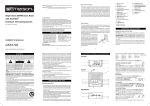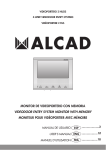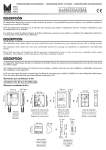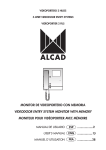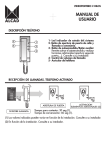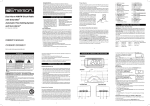Download videoportero electrónico videodoor entry system vidéoportier
Transcript
VIDEOPORTERO ELECTRÓNICO VIDEODOOR ENTRY SYSTEM VIDÉOPORTIER ÉLECTRONIQUE MONITOR DE VIDEOPORTERO CON SECRETO DE COMUNICACIÓN VIDEODOOR ENTRY SYSTEM MONITOR WITH CONFIDENTIALITY FEATURE MONITEUR POUR VIDÉOPORTIER AVEC SECRET DE COMMUNICATION MANUAL DE USUARIO USER'S MANUAL MANUEL D'UTILISATION ESP ESPAÑOL ........................3 ENG ENGLISH ..........................6 FRA FRANÇAIS .....................9 MONITOR DE VIDEOPORTERO CON SECRETO DE COMUNICACIÓN ESP - 3 CARACTERISTICAS GENERALES El sistema de videoportero de ALCAD le va a permitir controlar el acceso de personas externas a su propiedad, permitiéndole además identificar a la persona que realiza la llamada. Al tratarse de un sistema con secreto de comunicación, sólo un monitor se encuentra activado en cada instante, asegurando en todo momento la privacidad de la conversación entre la vivienda y la persona que realiza la llamada. Como función adicional, el monitor incorpora un sistema de autoencendido. Esta función le permite visualizar la imagen captada por la telecámara de la placa de calle sin necesidad de recibir llamada. El autoencendido puede resultar de utilidad en situaciones de vigilancia o cuando, por cualquier razón, se desee establecer comunicación con la placa de calle. DESCRIPCION MONITOR VIDEOPORTERO 1 3 2 4 5 6 7 8 9 10 1- Auricular del monitor 2- Botón de apertura de puerta de calle 3- Pantalla de visualización de imagen 4- Indicador del estado del sistema Con indicador encendido, monitor operativo. El indicador parpadeará al realizar autoencendido. 5- Botón auxiliar (P1) Permite realizar funciones adicionales (apertura segunda puerta,...).Consulte a su instalador. 6- Botón auxiliar (P2) Mismas consideraciones que P1. 7- Botón de autoencendido 8- Interruptor para desactivar el video 9- Control del contraste de la imagen 10- Control del brillo de la imagen ESP - 4 MONITOR DE VIDEOPORTERO CON SECRETO DE COMUNICACIÓN FUNCIONAMIENTO DEL SISTEMA AUSENCIA DE LLAMADA. MONITOR EN REPOSO Si el monitor no recibe llamada, las funciones de apertura de puerta y de comunicación con placa de calle están inhabilitadas. Es posible activar el sistema de autoencendido del monitor, siempre y cuando no haya ningún otro monitor activado (sistema ocupado). RECEPCION DE LLAMADAS. MONITOR ACTIVADO Al recibir una llamada desde la placa de calle, el monitor emitirá un aviso sonoro. Al mismo tiempo se encenderá la pantalla, mostrándole la imagen de la persona que ha realizado la llamada. Dispondrá de 30 segundos para contestar. Al descolgar el auricular, establecerá comunicación con la persona que ha llamado. El tiempo de conversación máximo es 60 segundos . Pulse el botón de abrepuertas para abrir la puerta de la calle y permitir el acceso a la propiedad. Apertura de la puerta Unos segundos antes de finalizar el tiempo de conversación,oirá una serie de pitidos. Podrá prolongar 60 segundos el tiempo de conversación desde su propia vivienda, apretando y soltando el pulsador de colgado del monitor, o desde la placa de calle, indicándole a la persona que vuelva a llamar. Finalizada la conversación, y una vez colgado el auricular, el monitor vuelve al estado de reposo. MONITOR DE VIDEOPORTERO CON SECRETO DE COMUNICACIÓN ESP - 5 CÓMO ACTIVAR EL SISTEMA DE AUTOENCENDIDO Pulse el botón de autoencendido (7). Podrá visualizar la imagen captada por la telecámara, abrir la puerta de la calle y establecer, levantando el auricular del monitor, comunicación con la placa de calle. Si algún monitor se encuentra activado, el indicador de estado del sistema (4) parpadeará, no pudiendo realizar el autoencendido. En tal caso, espere hasta que el sistema se desocupe. 4 7 La función de autoencendido queda habilitada durante un máximo de 30 segundos o hasta que cuelgue el auricular. Pasado este tiempo el monitor vuelve al estado de reposo. Las llamadas de placa de calle tienen prioridad sobre el sistema de autoencendido. Si durante el tiempo de autoencendido (30 segundos) se realiza una llamada a otro monitor desde la placa de calle, el video de su monitor se desconectará, pasando automáticamente al estado de reposo y manteniendo de esta manera la privacidad de la llamada. OPCIONES DE AJUSTE AJUSTE DEL CONTRASTE Y DEL BRILLO DE LA IMAGEN Puede ajustar en el propio monitor el contraste y brillo de la imagen. Para realizarlo, mueva los controles (9) y (10) del monitor. 9 10 CÓMO DESACTIVAR EL VIDEO Mueva el interruptor de desactivación del video (8) hacia la derecha. El indicador de estado del sistema se apagará automáticamente. En esta posición recibirá las llamadas pero no podrá visualizar la imagen de la persona que llama. La función de autoencendido también quedará inhabilitada. 8 ING - 6 VIDEODOOR ENTRY MONITOR WITH CONFIDENTIALITY FEATURE GENERAL FEATURES The ALCAD video entry system gives you full control over the access of visitors to your property and, in addition, it allows you to identify the person who calls. The system offers confidential communication operation as only one monitor is activated at any one time, guaranteeing the total privacy of the conversation between the house and the person who is calling. An additional feature of the monitor is an automatic switch-on system. This function lets you see the image captured by the video unit in the entrance panel without having to first receive a call. The automatic switch-on function is useful in situations of surveillance or when you wish to communicate with the entrance panel for whatever reason. VIDEODOOR ENTRY SYSTEM MONITOR DESCRIPTION 1 3 2 4 5 6 7 8 1234- Monitor handset Button to open the street door Monitor screen Indicator of the status of the system When the indicator light is on then the monitor is operative. The indicator light will flash when turning on the auto swith-on function. 5- Auxiliary button (P1) Allows additional functions (opening a s e c o n d d o o r. . . ) . C o n s u l t y o u r installer. 9 10 6- Auxiliary button (P2) Same characteristics as P1. 7- Automatic switch-on button 8- ON/OFF switch for the video 9- Image contrast control 10- Image brilliance control VIDEODOOR ENTRY MONITOR WITH CONFIDENTIALITY FEATURE ENG - 7 OPERATION OF THE SYSTEM NO CALL. MONITOR ON STAND-BY If the monitor does not receive a call the functions of door opening and of communication with the street entrance panel are disabled. It is possible to activate the monitor’s automatic switch-on system always providing that no other monitor is already in use (system engaged). RECEIVING A CALL. MONITOR ACTIVATED An audio signal from the monitor will be heard when a call is received from the entrance panel. At the same time the screen will come on and show the image of the person who has called. You have 30 seconds to answer the received call. You can pick up the handset and communicate with the caller. You have a maximum time limit to speak to the caller of 60 seconds. Push the corresponding button to open the door and allow the person access to the property. Opening the door You will hear a series of beeps a few seconds before the timer setting for the conversation ends. The time for the conversation can be extended simply by pushing and releasing the button where you hang up the handset or by asking the person to call from the entrance panel again. The monitor returns to stand by status when the conversation is ended and the handset returned to the monitor. ING - 8 VIDEODOOR ENTRY MONITOR WITH CONFIDENTIALITY FEATURE TURNING ON THE AUTO SWITCH-ON SYSTEM Push the auto switch-on button (7). You can see the image captured by the video unit in the entrance panel, open the door and communicate with the entrance panel by simply picking up the handset of the monitor. If another monitor is already activated then the system status indicator (4) will flash and the auto switch-on function will not operate. In this event wait until the system becomes free. 4 7 The auto switch-on function is activated for a maximum of 30 seconds or until the handset is hung up. The monitor then returns to stand by status. The calls from the entrance panel have priority over the auto switch-on system. If a call is made from the entrance panel during the time of auto switch-on (30 seconds), the video of your monitor will switch off, and the monitor will change to stand by status automatically, ensuring the privacy of the call. ADJUSTMENT OPTIONS ADJUSTING THE CONTRAST AND BRILLIANCE OF THE IMAGE The characteristics of brilliance and contrast of the image can be adjusted from the monitor. To do so, simply adjust the controls (9) and (10) of the monitor. 9 10 HOW TO TURN THE VIDEO SYSTEM OFF Turn the video ON/OFF switch of the monitor (8) to the right position. The indicator of the status of the system will turn off automatically. In the OFF position you can receive calls from the street but you will not be able to see the image of the person who is calling. The auto switch-on function is also disabled. 8 MONITEUR POUR VIDEOPORTIER AVEC SECRET DE LA COMMUNICATION FRA - 9 CARACTERISTIQUES GÉNÉRALES Le système de vidéo portier ALCAD va vous permettre de contrôler l’accès à toutes personnes extérieures à votre propriété, et d'identifier la personne qui vous appelle. Comme il s’agit d’un système de conversation secret, il n’y aura qu’un seul moniteur allumé à la fois, ainsi la confidentialité de la conversation est garantie, entre la personne qui appelle et celle qui reçoit l’appel. Fonction additionnelle, le moniteur a un système d’auto-allumage. Cette fonction vous permet de voir l’image captée par la caméra de la plaque de rue sans avoir besoin de recevoir l’appel. L’auto-allumage peut être utile dans des situations de surveillance ou bien quand vous voudrez établir une communication avec la plaque de rue. DESCRIPTION DU MONITEUR VIDEOPORTIER 1 3 2 4 5 6 7 8 9 10 1234- Combiné du moniteur Bouton d'ouverture de porte Ecran de visualisation de l'image Indicateur de contrôle du système Avec indicateur allumé, le moniteur est opératif. L'indicateur clignotera si vous utilisez la fonction d'auto-allumage. 5- Bouton auxiliaire (P1) Permet la réalisation de fonctions additionnelles (ouvrir une seconde gâche,...). 6- Bouton auxiliaire (P2) Méme indications que P1. 7- Bouton d'auto-allumage 8- Interrupteur pour désactiver la vidéo 9- Contrôle du contraste de l'image 10- Contrôle de luminosité de l'image FRA -10 MONITEUR POUR VIDEOPORTIER AVEC SECRET DE COMMUNICATION FONCTIONNEMENT DU SYSTÈME ABSENCE D'APPEL. MONITEUR EN REPOS Si le moniteur ne reçoit pas d’appel, les fonctions d’ouverture de porte et de communication avec la plaque de rue sont inhibées. Il est alors impossible activer les systèmes d’auto - allumage du moniteur, le temps qu' autre moniteur ne soit activé RÉCEPTION D'APPELS. MONITEUR ACTIVÉ Une sonnerie vous préviendra lors de la réception d'appels extérieurs. En même temps l’écran s’allumera et vous pourrez voir l’image de la personne qui réalise cet appel. Vous disposez de 30 secondes pour y répondre. En décrochant le combiné, vous établirez la communication avec la personne qui vous appelle. Le temps de conversation maximum est de 60 secondes. Appuyer sur le bouton d'ouverture de porte qui permetta l'accès á votre propiété. Ouverture de la gâche Quelques secondes avant la fin de la conversation vous entendrez des signaux sonores. Vous pourrez prolonger de 60 secondes le temps de conversation de chez vous, en appuyant et en lâchant le bouton poussoir de raccrochage du moniteur, ou depuis la plaque de rue, en indiquant à la personne qu’elle doit pour cela appuyer sur le bouton poussoir d'appel. Finaliser la conversation et raccrocher le combiné, le moniteur sera de nouveau au repos. MONITEUR POUR VIDEOPORTIER AVEC SECRET DE LA COMMUNICATION FRA - 11 COMMENT ACTIVER LE SYSTÉME D'AUTO-ALLUMAGE Appuyer sur le bouton d’auto allumage (7). Vous pourrez voir l’image captée par la caméra de la plaque de rue, ouvrir les portes et, en décrochant le combiné, établir communications avec l’extérieur. Si un des moniteurs est activé, l’indicateur de l’état du système (4) clignotera, ne pouvant pas activer l’auto allumage. Dans ce cas, attendre que le système soit libre. 4 7 L'auto-allumage est fonctionnel pendant un maximum de 30 secondes ou jusqu’au raccrochage du combiné. Passé ce temps, le moniteur sera au repos. Les appels qui proviennent de la plaque de rue sont prioritaires au système d’auto- allumage. Si pendant le temps d’auto-allumage (30 secondes), un appel de l’extérieur se produit, la vidéo se deconnectera et passera automatiquement à l’état de repos, de cette façon la confidentialité de l'appel est assuré. OPTIONS DE RÉGLAGE RÉGLAGE DE LA LUMIÈRE ET DU CONTRASTE DE L'IMAGE Vous pouvez à partir du moniteur régler le contraste et la lumière de l'image. Pour cela, il vous suffit les régler (9) et (10) du moniteur. 9 10 COMMENT DÉSACTIVER LA VIDÉO Poussez l’interrupteur pour désactiver la vidéo (8) à droite. L’indicateur de l’état du système s’éteindra automatiquement. Dans cette position vous pourrez recevoir des appels, mais vous ne pourrez pas voir l’image de la personne qui réalise l’appel. La fonction d’autoallumage sera aussi inhibé. 8 DECLARATION OF CONFORMITY according to EN 45014 Manufacturer's Name: ALCAD, S.A. Manufacturer's Address: Pol. Ind. Arreche-Ugalde, 1 Apdo. 455 20305 IRUN (Guipúzcoa) SPAIN declares that the product Product Name: VIDEODOOR ENTRY SYSTEMS Model Number(s): TCB-010, TCB-110, TCB-130, GRF-104, SCM-010, MVB-001, DIV-024, DIV-124, ALM-040, ALA-040, ABR-001, ABR-002, ABR-003, ABR-004 Product Option(s): INCLUDING ALL OPTIONS is in conformity with: Safety: EN60065 EMC: EN 50081-1 Generic Emission Standard EN 50082-1 Generic Inmunity Standard Supplementary Information: The product herewith complies with the requirements of the Low Voltage Directive 73/23/ECC and the EMC Directive 89/336/EEC and their relevant amendments, gathered under the directives 93/68/EEC. Irún, 27-09-02 Date ALCAD, S.A. Tel. 943 63 96 60 Fax 943 63 92 66 Int. Tel. +34 - 943 63 96 60 [email protected] Apdo. 455 - Pol. Ind. Arreche-Ugalde,1 20305 IRUN - Spain www.alcad.net Antton Galarza / General Manager FRANCE - Hendaye Tel. 00 34 - 943 63 96 60 PORTUGAL - Lisboa Tel. 21 - 716 10 36 GERMANY - Munich Tel. 089 73 30 64 CZECH REPUBLIC - Ostrovacice Tel. 546 427 059 v Cod. 26267 - Rev. 01 Note: to comply with these directives, do not use the products without covers and operate the system as specified.