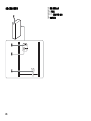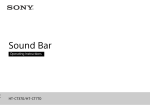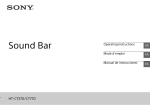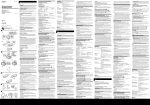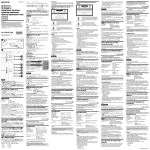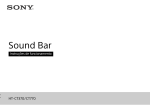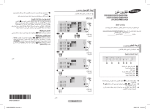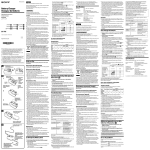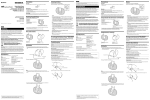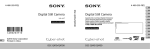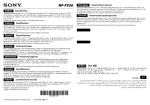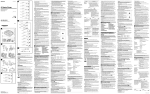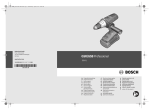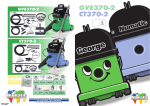Download Sound Bar - Sony Asia Pacific
Transcript
Sound Bar Operating Instructions GB Mode d’emploi FR 使用說明書 CT AR HT-CT370/CT770 WARNING Do not install the appliance in a confined space, such as a bookcase or built-in cabinet. To reduce the risk of fire, do not cover the ventilation opening of the appliance with newspapers, tablecloths, curtains, etc. Do not expose the appliance to naked flame sources (for example, lighted candles). To reduce the risk of fire or electric shock, do not expose this appliance to dripping or splashing, and do not place objects filled with liquids, such as vases, on the appliance. The unit is not disconnected from the mains as long as it is connected to the AC outlet, even if the unit itself has been turned off. As the main plug is used to disconnect the unit from the mains, connect the unit to an easily accessible AC outlet. Should you notice an abnormality in the unit, disconnect the main plug from the AC outlet immediately. Do not expose batteries or appliances with battery-installed to excessive heat, such as sunshine and fire. Indoor use only. For the Bar Speaker The nameplate is located on the bottom. Recommended cables Properly shielded and grounded cables and connectors must be used for connection to host computers and/or peripherals. 2GB Table of contents Useful functions Installing the Bar Speaker on a wall ..................................... 4 Using the Control for HDMI function .................................... 6 Using “BRAVIA” Sync features ...............................................7 Controlling the system using a smartphone or tablet device (SongPal) .......................................................................... 8 Adjusting the settings ..........................................................10 Linking the system (LINK) ..................................................... 12 Miscellaneous Precautions ........................................................................... 13 BLUETOOTH wireless technology ........................................ 15 Troubleshooting ................................................................... 16 Parts and controls ................................................................19 Specifications .......................................................................25 Refer to the supplied Startup Guide for setup and basic operations. 3GB 1 Useful functions Installing the Bar Speaker on a wall You can install the Bar Speaker on a wall. Notes Fix the supplied wall mounting brackets to the bracket fixing holes on the bottom of the Bar Speaker with the supplied screws so that the surface of each wall mounting bracket is as shown in the illustration. Fix the two wall mounting brackets to the left and right fixing holes on the bottom of the Bar Speaker. AC power cord (mains lead) Screw (supplied) Prepare screws (not supplied) that are suitable for the wall material and strength. As a plasterboard wall is especially fragile, attach the screws securely to two studs in the wall beam. Install the Bar Speaker horizontally, hung by screws in studs in a continuous flat section of the wall. Be sure to subcontract the installation to Sony dealers or licensed contractors and pay special attention to safety during the installation. Sony shall not be held responsible for accidents or damage caused by improper installation, insufficient wall strength, improper screw installation or natural calamity, etc. Wall mounting bracket (supplied) 4GB 2 Prepare screws (not supplied) that are suitable for the holes on the back of the wall mounting brackets. 4 mm 4 Hang the wall mounting brackets fixed on the Bar Speaker on the screws. Align the holes in the wall mounting brackets with the screws, then hang the Bar Speaker on the two screws. Useful functions More than 25 mm 4.4 mm 9.8 mm Hole on the wall mounting bracket 3 Fasten the screws to two studs in the wall. The screws should protrude 6 to 7 mm. Tip The Bar Speaker automatically detects whether it is mounted on a wall or positioned flat, and it optimizes the sound for its orientation. HT-CT370: 652 mm HT-CT770: 605 mm 6 to 7 mm 5GB Using the Control for HDMI function By using the Control for HDMI function, and connecting equipment that is compatible with the Control for HDMI function via a High Speed HDMI cable, operation is simplified with the features below. The Control for HDMI function is enabled by setting “CTRL (Control for HDMI)” to “ON” (page 11). The default setting is “ON.” One-Touch Play When you activate the equipment (Blu-ray Disc™ player, “PlayStation®4,” etc.) connected to the system with a High Speed HDMI cable, the connected TV is turned on automatically and the input signal of the system is switched to the appropriate HDMI input. Notes The System Power Off When you turn off the TV, the system and the connected equipment will turn off automatically. System Audio Control If you turn on the system while you are watching the TV, the TV sound will be output from the speakers of the system automatically. The volume of the system will be adjusted when you adjust the volume using the TV’s remote control. If the TV sound was output from the speakers of the system the last time you watched the TV, the system will be turned on automatically when you turn on the TV again. Audio Return Channel (ARC) If the TV is compatible with the Audio Return Channel (ARC) technology, a High Speed HDMI cable connection will also allow sending digital audio signals from the TV to the system. You do not need to make a separate audio connection for listening to TV sound from the system. The ARC function is enabled by setting “ARC (Audio return channel)” to “ON” (page 11). The default setting is “ON.” 6GB above features may not operate with certain equipment. Depending on the settings of the connected equipment, the Control for HDMI function may not work correctly. Refer to the operating instructions of the equipment. If the connected equipment is not compatible with copyrightprotection technology (HDCP), the image and/or the sound from the HDMI OUT jack of this system may be distorted or may not be output. In such a case, check the specifications of the connected equipment. When “TV” is selected as the input source of the system, video signals via one of the HDMI IN 1/2/3 jacks selected last time are output from the HDMI OUT jack. This system supports Deep Color, “x.v.Colour,” 3D, and 4K transmission. To enjoy 3D images, connect a 3D-compatible TV and video equipment (Blu-ray Disc player, “PlayStation®4,” etc.) to the system using High Speed HDMI cables, put on 3D glasses, and then play back a 3D-compatible Blu-ray Disc, etc. To enjoy 4K images, the TV and players that are connected to the system must be compatible with 4K images. Using “BRAVIA” Sync features The original Sony functions listed below can also be used with products that are compatible with “BRAVIA” Sync. If a “BRAVIA” Sync-compatible TV is connected to the system, the power consumption will be reduced in standby mode by stopping HDMI signal transmission when the TV is turned off with the passthrough function* of the system set to “AUTO” (page 11). The default setting is “AUTO.” If any TV other than “BRAVIA” is connected, set the item to “ON” (page 11). * The pass-through function for HDMI signals is used to output the signals from the HDMI OUT jack of this system even if it is in standby mode. Notes on HDMI connections Use a High Speed HDMI cable. If you use a Standard HDMI cable, 1080p, Deep Color, 3D, and 4K images may not be displayed properly. Use an HDMI-authorized cable. Use a Sony High Speed HDMI cable with the Cable Type Logo. We do not recommend using an HDMI-DVI conversion cable. Check the setup of the connected equipment if an image is poor or the sound does not come out of the equipment connected via the HDMI cable. Audio signals (sampling frequency, bit length, etc.) transmitted from an HDMI jack may be suppressed by the connected equipment. Sound may be interrupted when the sampling frequency or the number of channels of audio output signals from the playback equipment is switched. 7GB Useful functions Power save Controlling the system using a smartphone or tablet device (SongPal) “SongPal” is the application to operate the system with your smartphone or tablet, etc. “SongPal” is available from either Google Play™ or App Store. This function is enabled by setting “BT PWR (BLUETOOTH power)” to “ON” (page 11). The default setting is “ON.” When using an Android™ device 1 2 3 4 5 6 PAIRING 8GB Press the (on/standby) button on the remote control. The display of the Bar Speaker lights. Search for “SongPal” with the Android device and download that application. Run “SongPal” then follow the on-screen instructions. After the BLUETOOTH connection display appears on the Android device, press the PAIRING button on the remote control. The lamp (blue) flashes quickly during BLUETOOTH pairing. Select “SONY:HT-CT370” or “SONY:HT-CT770” from the BLUETOOTH device list of the Android device. When the connection has been established, the lamp (blue) of the Bar Speaker lights. Operate the system with the display of the connected Android device. One-Touch connection using the Android device with the NFC function built-in (NFC) Perform steps 1 to 3 of “When using an Android device.” After the BLUETOOTH connection display appears on the Android device, touch the Android device with the N mark of the Bar Speaker. When the connection has been established, the lamp (blue) of the Bar Speaker lights. 1 2 3 4 5 Press the (on/standby) button on the remote control. The display of the Bar Speaker lights. Press the PAIRING button on the remote control. The lamp (blue) of the Bar Speaker flashes quickly during BLUETOOTH pairing. Set the iPhone/iPod touch to pairing mode and select “SONY:HT-CT370” or “SONY:HT-CT770” from the BLUETOOTH device list on the iPhone/iPod touch. When the connection has been established, the lamp (blue) of the Bar Speaker lights. Search for “SongPal” with the connected iPhone/iPod touch and download that application. Run “SongPal” then operate the system with the display of the iPhone/iPod touch. Lamp (blue) 3 Operate the system with the display of the Android device. 9GB Useful functions 1 2 When using an iPhone/iPod touch Adjusting the settings You can set the following items with the AMP MENU button on the remote control. Your settings are retained even if you disconnect the AC power cord (mains lead). 1 Press the AMP MENU button on the remote control to display the amplifier menu window on the display of the Bar Speaker. 2 Select the desired setting, using the (return)/ (select)/ (proceed) button, and press the (enter) button. 3 Press the AMP MENU button to exit the amplifier menu window. (return)/ (select)/ (proceed)/ (enter) Menu LEVEL Function DRC (Dynamic range control) AUTO BASS Low sound is emphasized. The setting can be changed from –6 to +6 in units of 1. 0 TREBLE High sound is emphasized. The setting can be changed from –6 to +6 in units of 1. 0 SYNC (AV sync) You can adjust the sound when the image and the sound are not in sync. (ON/OFF) OFF DUAL (Dual mono) You can enjoy multiplex broadcast sound of Dolby Digital audio. (M/S (main and sub channels)/MAIN (main channel)/SUB (sub channel)) MAIN AAV (Advanced auto volume) Reduces the volume discrepancies between different programs or between programs and commercials. (ON/OFF) OFF EFFECT (Sound effect) ON: The sound of the selected sound field is played. It is recommended to use this setting. OFF: The input source is down-mixed for 2 channels. Note: When “EFFECT (Sound effect)” is set to “OFF,” “EFFECT (Sound effect)” is automatically set to “ON” when you change the SOUND FIELD setting. ON AMP MENU TONE AUDIO 10GB Default You can enjoy Dolby Digital sound at low sound volumes. (ON/ AUTO/OFF) ON: Compresses sound in accordance with the compression information contained in the content. AUTO: Automatically compresses sound encoded in Dolby TrueHD. OFF: Sound is not compressed. Menu HDMI Function ON P. THRU (Pass through) To set the power saving mode of the pass-through function for HDMI signals. (AUTO/ON) AUTO: Outputs signals from the HDMI OUT jack of the system in standby mode according to the status of the TV. This setting saves power in standby mode compared with the “ON” setting. ON: Always outputs signals from the HDMI OUT jack in standby mode. If any TV other than “BRAVIA” is connected, use the system with the “ON” setting. Note: This item appears only when “CTRL (Control for HDMI)” is set to “ON.” AUTO To listen to digital sound from a TV compatible with the Audio Return Channel (ARC) technology that is connected using a High Speed HDMI cable. (ON/OFF) Note: This item appears only when “CTRL (Control for HDMI)” is set to “ON.” ON BT PWR (BLUETOOTH power) To switch the BLUETOOTH function of this system on and off. (ON/ OFF) Note: If you change the setting to “OFF,” the BLUETOOTH function and the NFC function become disabled. ON BT.STBY (BLUETOOTH standby) When the system has pairing information, the system is in the BLUETOOTH standby mode even when it is turned off. (ON/OFF) ON AAC (Advanced audio coding) To set whether or not the system will use AAC via BLUETOOTH. (ON/OFF) Note: If you change the setting when the system is connected with a BLUETOOTH device, the system will be disconnected from the device. ON A. STBY (Auto standby) To switch the AUTO POWER OFF function on or off. (ON/OFF) The system turns off automatically when no operation has been made within a certain period (about 20 minutes) and the system is not receiving an input signal. ON VER (Version) To display the current firmware version. SYS.RST (System cold reset) To reset menus and settings (sound fields, etc.) of the system to the initial status when it does not work properly. Refer to “Troubleshooting” (page 18) for details. – LINK To link the wireless sound system again (page 12). – RF CHK To check whether the wireless sound system of the system can communicate or not. (OK/NG) – ARC (Audio return channel) SET BT SYSTEM WS – 11GB Useful functions To switch the Control for HDMI function on or off. (ON/OFF) Refer to “Using the Control for HDMI function” (page 6) for details. (return)/ (select)/ (proceed)/ (enter) AMP MENU Default CTRL (Control for HDMI) Set up the wireless subwoofer connection again. Linking the system (LINK) 1 2 3 4 (return)/ (select)/ (proceed)/ (enter) 5 AMP MENU On/standby lamp On/standby lamp HT-CT370 HT-CT770 LINK button LINK button 12GB 6 Press the AMP MENU button on the remote control. Select “WS” with the (select) button then press the (enter) or (proceed) button. Select “LINK” with the (select) button then press the (enter) or (proceed) button. When “START” appears on the display of the Bar Speaker, press the (enter) button. “SEARCH” appears, and the Bar Speaker searches for equipment that can be used with Link. Proceed to the next step within 1 minute. To quit the Link function during a search for equipment, press the (return) button. Press the LINK button on the subwoofer with the point of a pen, etc. The on/standby lamp on the subwoofer lights in green. “OK” appears on the display of the Bar Speaker. If “FAILED” appears, check to ensure the subwoofer is turned on and perform the process again from step 1. Press the AMP MENU button. The amplifier menu turns off. Do not place anything at the rear of the Bar Speaker and subwoofer that might block the ventilation holes and cause malfunctions. Miscellaneous Precautions Should any solid object or liquid fall into the system, unplug the system and have it checked by qualified personnel before operating it any further. Do not climb on the Bar Speaker and subwoofer, as you may fall down and injure yourself, or system damage may result. On power sources Before operating the system, check that the operating voltage is identical to your local power supply. The operating voltage is indicated on the nameplate at the bottom of the Bar Speaker. If you are not going to use the system for a long time, be sure to disconnect the system from the wall outlet (mains). To disconnect the AC power cord (mains lead), grasp the plug itself; never pull the cord. One blade of the plug is wider than the other for the purpose of safety and will fit into the wall outlet (mains) only one way. If you are unable to insert the plug fully into the outlet, contact your dealer. AC power cord (mains lead) must be changed only at a qualified service shop. On heat buildup Although the system heats up during operation, this is not a malfunction. If you continuously use this system at high volume, the system temperature at the rear and bottom rises considerably. To avoid burning yourself, do not touch the system. noise may result and picture quality may suffer. In such a case, place the system away from the TV, VCR, or tape deck. Use caution when placing the system on a surface that has been specially treated (with wax, oil, polish, etc.), as staining or discoloration of the surface may result. Take care to avoid any possible injury from the corners of the Bar Speaker and subwoofer. On operation Before connecting other equipment, be sure to turn off and unplug the system. If you encounter color irregularity on a nearby TV screen Color irregularities may be observed on certain types of TV sets. If color irregularity is observed... Turn off the TV set, then turn it on again after 15 to 30 minutes. If color irregularity is observed again... Place the system further away from the TV set. On cleaning Clean the system with a soft, dry cloth. Do not use any type of abrasive pad, scouring powder, or solvent such as alcohol or benzine. If you have any question or problem concerning your system, please consult your nearest Sony dealer. On placement Place the system in a location with adequate ventilation to prevent heat buildup and prolong the life of the system. Do not place the system near heat sources or in a place subject to direct sunlight, excessive dust, or mechanical shock. continued 13GB Miscellaneous On safety If the system is being used in combination with a TV, VCR, or tape deck, Copyrights Apple, the Apple logo, iPhone, iPod, and iPod touch are trademarks of Apple Inc., registered in the U.S. and other countries. App Store is a service mark of Apple Inc. This system incorporates Dolby* Digital and the DTS** Digital Surround System. * Manufactured under license from Dolby Laboratories. Dolby, and the double-D symbol are trademarks of Dolby Laboratories. ** Manufactured under license under U.S. Patent Nos: 5,956,674; 5,974,380; 6,226,616; 6,487,535; 7,212,872; 7,333,929; 7,392,195; 7,272,567 & other U.S. and worldwide patents issued & pending. DTS-HD, the Symbol, & DTS-HD and the Symbol together are registered trademarks of DTS, Inc. Product includes software. © DTS, Inc. All Rights Reserved. The BLUETOOTH® word mark and logos are registered trademarks owned by Bluetooth SIG, Inc. and any use of such marks by Sony Corporation is under license. This system incorporates High-Definition Multimedia Interface (HDMI™) technology. The terms HDMI and HDMI High-Definition Multimedia Interface, and the HDMI Logo are trademarks or registered trademarks of HDMI Licensing LLC in the United States and other countries. “Made for iPod,” and “Made for iPhone” mean that an electronic accessory has been designed to connect specifically to iPod or iPhone, respectively, and has been certified by the developer to meet Apple performance standards. Apple is not responsible for the operation of this device or its compliance with safety and regulatory standards. Please note that the use of this accessory with iPod or iPhone may affect wireless performance. Made for iPod/iPhone models The compatible iPod/iPhone models are as follows. Update your iPod/ iPhone with the latest software before using with the system. “DSEE” is a trademark of Sony Corporation. BLUETOOTH technology works with: iPhone iPhone 5s/iPhone 5c/iPhone 5/iPhone 4s/iPhone 4/iPhone 3GS iPod touch iPod touch (5th generation)/iPod touch (4th generation) “x.v.Colour” and “x.v.Colour” logo are trademarks of Sony Corporation. Other trademarks and trade names are those of their respective owners. “BRAVIA” logo is a trademark of Sony Corporation. “PlayStation®” is a registered trademark of Sony Computer Entertainment Inc. The N Mark is a trademark or registered trademark of NFC Forum, Inc. in the United States and in other countries. Android and Google Play are trademarks of Google Inc. “ClearAudio+” is a trademark of Sony Corporation. 14GB BLUETOOTH wireless technology Turn off the power to the wireless LAN equipment when using your BLUETOOTH device within 10 meters. Effects on other devices Supported BLUETOOTH version and profiles Profile refers to a standard set of functions for various BLUETOOTH product features. Refer to “Specifications” (page 25) for the BLUETOOTH version and profiles supported by this system. use the BLUETOOTH function, the BLUETOOTH device to be connected must support the same profile as this system. Even if the device supports the same profile, the functions may differ because of the specifications of the BLUETOOTH device. Audio playback on this system may be delayed from that on the BLUETOOTH device because of the characteristics of the BLUETOOTH wireless technology. Effective communication range BLUETOOTH devices should be used within approximately 10 meters (unobstructed distance) of each other. The effective communication range may become shorter under the following conditions; When a person, metal object, wall or other obstruction is between devices with a BLUETOOTH connection Locations where a wireless LAN is installed Around microwave ovens that are in use Locations where other electromagnetic waves are generated Effects of other devices BLUETOOTH devices and wireless LAN (IEEE 802.11b/g) equipment use the same frequency band (2.4 GHz). When using your BLUETOOTH device near a device with wireless LAN capability, electromagnetic interference may occur. This could result in lower data-transfer rates, noise, or inability to connect. If this happens, try the following remedies: Connect this system and BLUETOOTH mobile phone or BLUETOOTH device when you are at least 10 meters away from the wireless LAN equipment. Notes This system supports security functions that comply with the BLUETOOTH specification as a means of ensuring security during communication using BLUETOOTH technology. However, this security may be insufficient, depending on the settings and other factors. So always be careful when performing communication using BLUETOOTH technology. Sony shall not be held liable in any way for damages or other loss resulting from information leaks during communication using BLUETOOTH technology. BLUETOOTH communication is not necessarily guaranteed with all BLUETOOTH devices that have the same profile as this system. BLUETOOTH devices connected with this system must comply with the BLUETOOTH specification prescribed by the Bluetooth SIG, Inc., and must be certified to comply. However, even when a device complies with the BLUETOOTH specification, there may be cases where the characteristics or specifications of the BLUETOOTH device make it impossible to connect or may result in different control methods, display, or operation. Noise may occur or the audio may cut off, depending on the BLUETOOTH device connected with this system, the communications environment, or surrounding conditions. 15GB Miscellaneous Notes To The radio waves broadcast by this system may interfere with the operation of some medical devices. Since this interference may result in malfunction, always turn off the power to this system, BLUETOOTH mobile phone and BLUETOOTH device in the following locations: In hospitals, on trains or airplanes, at gas stations, and any place where flammable gasses may be present Near automatic doors or fire alarms Troubleshooting If you experience any of the following difficulties while using the system, use this troubleshooting guide to help remedy the problem before requesting repairs. Should any problem persist, consult your nearest Sony dealer. Be sure to bring both your Bar Speaker and subwoofer, even if it seems as though only one has a problem, when you request to repair. POWER The system does not power up. Check that the AC power cord (mains lead) is connected securely. The system is turned off automatically. The “A. STBY” function is working. Set “A. STBY (Auto standby)” to “OFF” (page 11). SOUND No TV sound is output from the system. Repeatedly press the button on the remote control to display “TV” in the display (refer to “Listening to the audio of the TV” in the supplied Startup Guide). Check the connection of the HDMI cable, optical digital cable, or audio cable that is connected to the system and the TV (refer to “Connection” in the supplied Startup Guide). Check the sound output of the TV. Refer to the operating instructions of the TV for the TV settings. Increase the volume on the TV or cancel muting. When a TV compatible with the Audio Return Channel (ARC) technology is connected with an HDMI cable, make sure the cable is connected to the HDMI input (ARC) terminal of the TV (refer to “Connection” in the supplied Startup Guide). If the TV is not compatible with the Audio Return Channel (ARC) technology, connect the optical digital cable in addition to the HDMI cable in order to output sound (refer to “Connection” in the supplied Startup Guide). 16GB The sound is output from both the system and the TV. Turn off the sound of the system or the TV. The TV sound from this system lags behind the image. Set “SYNC (AV sync)” to “OFF” if it is set to “ON” (page 10). No sound or only a very low-level sound of the equipment connected to the Bar Speaker is heard from the Bar Speaker. Press the + button on the remote control and check the volume level (refer to “Parts and controls” (page 19)). Press the or + button on the remote control to cancel the muting function (refer to “Parts and controls” (page 23)). Make sure the input source is selected correctly. You should try other input sources by pressing the button on the remote control several times (refer to “Listening to the sound” in the supplied Startup Guide). Check that all the cables and cords of the system and the connected equipment are firmly inserted. No sound or only a very low-level sound is heard from the subwoofer. Press the SW + button on the remote control to increase the subwoofer volume (refer to “Parts and controls” (page 23)). Make sure that the on/standby lamp on the subwoofer is lit in green. If not, refer to “No sound is heard from the subwoofer.” in “WIRELESS SOUND” (page 17). A subwoofer is for reproducing bass sound. In the case of input sources that contain very little bass sound components (i.e., a TV broadcast), the sound from the subwoofer may be difficult to hear. When you play content compatible with copyright protection technology (HDCP), it is not output from the subwoofer. The surround effect cannot be obtained. Depending on the input signal and the sound field setting, surround sound processing may not work effectively. The surround effect may be subtle, depending on the program or disc. To play multi channel audio, check the digital audio output setting on the device connected to the system. For details, refer to the operating instructions supplied with the connected equipment. BLUETOOTH BLUETOOTH connection cannot be completed. Make sure that the lamp (blue) of the Bar Speaker is lit (refer to “Listening to the sound from BLUETOOTH devices” in the supplied Startup Guide). Lamp (blue) status During BLUETOOTH pairing Flashes quickly The system is attempting to connect with a BLUETOOTH device Flashes The system has established Lit connection with a BLUETOOTH device The system is in BLUETOOTH standby Unlit mode (when the system is off) Make sure the BLUETOOTH device to be connected is turned on and the BLUETOOTH function is enabled. Bring this system and the BLUETOOTH device closer together. Pair this system and the BLUETOOTH device again. You may need to cancel the pairing with this system using your BLUETOOTH device first. Pairing cannot be achieved. Bring this system and the BLUETOOTH device closer together (refer to “Listening to the sound from BLUETOOTH devices” in the supplied Startup Guide). Make sure this system is not receiving interference from a wireless LAN equipment, other 2.4 GHz wireless devices, or a microwave oven. If a device that generates electromagnetic radiation is nearby, move the device away from this system. No sound is output from the connected BLUETOOTH device. Make sure that the lamp (blue) of the Bar Speaker is lit (refer to “Listening to the sound from BLUETOOTH devices” in the supplied Startup Guide). Bring this system and the BLUETOOTH device closer together. If a device that generates electromagnetic radiation, such as a wireless LAN equipment, other BLUETOOTH devices, or a microwave oven is nearby, move the device away from this system. The sound is not in sync with the image. When you are watching movies, you may hear the sound with a slight delay from the image. WIRELESS SOUND No sound is heard from the subwoofer. Check that the AC power cord (mains lead) of the subwoofer is connected properly. (Refer to “Turning on the system” in the supplied Startup Guide.) The on/standby lamp does not light. Check that the AC power cord (mains lead) of the subwoofer is connected properly. Press the (on/standby) button of the subwoofer to turn on the power. The on/standby lamp flashes slowly in green or lights in red. Move the subwoofer to a location near the Bar Speaker so that the on/standby lamp lights in green. Follow the steps in “Linking the system (LINK)” (page 12). Check the communication status of the wireless sound system with the “RF CHK” of the amplifier menu (page 11). The on/standby lamp flashes quickly in green. Consult your nearest Sony dealer. The on/standby lamp flashes in red. Press the (on/standby) button of the subwoofer to turn off the power and check whether the ventilation opening of the subwoofer is blocked or not. The subwoofer is designed for playback of bass sound. When the input source does not contain much of bass sound, as is the case with most TV programs, the bass sound may not be audible. Press the SW + button on the remote control to increase the volume of the subwoofer (refer to “Parts and controls” (page 23)). continued 17GB Miscellaneous System status Remove any obstacle between this system and the BLUETOOTH device or move this system away from the obstacle. Reposition the connected BLUETOOTH device. Try changing the wireless frequency of the Wi-Fi router, computer, etc., to the 5 GHz band. Increase the volume on the connected BLUETOOTH device. Sound skips or has noise. If there is a device nearby that generates electromagnetic waves like a wireless LAN or an electronic oven in use, locate the system apart from it. If there is an obstacle between the Bar Speaker and the subwoofer, move or remove it. Locate the Bar Speaker and the subwoofer as close as possible. Switch the wireless LAN frequency of any nearby Wi-Fi router or personal computer to 5-GHz range. REMOTE CONTROL The remote control of this system does not function. Point the remote control at the remote control sensor on the Bar Speaker (refer to “Parts and controls” (page 23)). Remove any obstacles in the path between the remote control and the system. Replace both batteries in the remote control with new ones, if they are weak. Make sure you are pressing the correct button on the remote control. OTHERS The Control for HDMI function does not work properly. Check the HDMI connection (refer to “Connection” in the supplied Startup Guide). Set up the Control for HDMI function on the TV. Refer to the operating instructions supplied with the TV for TV setting. Make sure that any equipment connected is compatible with “BRAVIA” Sync. Check the Control for HDMI settings on the connected equipment. Refer to the operating instructions supplied with the connected equipment. If you connect/disconnect the AC power cord (mains lead), wait more than 15 seconds before operating the system. If you connect the audio output of video equipment with the system, using a cable other than an HDMI cable, no sound may be output because of “BRAVIA” Sync. In such a case, set “CTRL 18GB (Control for HDMI)” to “OFF” (page 11) or connect the cable from the audio output jack of the video equipment directly to the TV. “PRTECT (protect)” appears on the display of the Bar Speaker. Press the (on/standby) button to turn off the system. After the indicator disappears, disconnect the AC power cord (mains lead) then check that nothing is blocking the ventilation holes of the system. Sensors of the TV do not work properly. The Bar Speaker may block some sensors (such as the brightness sensor) and the remote control receiver of your TV, or the "emitter for 3D glasses (infrared transmission)" of a 3D TV that supports the infrared 3D glass system. Move the Bar Speaker away from the TV within a range that allow those parts to operate properly. For the locations of the sensors and remote control receiver, refer to the operating instructions supplied with the TV. RESET If the system still does not operate properly, reset the system as follows: 1 2 3 4 5 6 Press the (on/standby) button on the remote control to turn the Bar Speaker on. Press the AMP MENU button on the remote control. Press the (select) button repeatedly until “SYSTEM” appears, then press the (enter) button. Press the (select) button repeatedly until “SYS.RST” appears, then press the (enter) button (page 11). Press the (enter) button after displaying “START.” “RESET” appears on the display, and the settings of the menu and sound fields, etc. return to their initial statuses. Disconnect the AC power cord (mains lead). Front/Top Parts and controls HT-CT370 Bar Speaker Rear/Bottom AC power cord (mains lead) ANALOG IN jack DIGITAL IN (OPT (TV)) jack HDMI IN 1/2/3 jacks HDMI OUT (TV (ARC)) jack continued 19GB Miscellaneous (on/standby) button INPUT button PAIRING button VOL (volume) +/– buttons N mark When using the NFC function, touch your NFC device to the mark. Remote control sensor Lamp White: when the display of the Bar Speaker is turned off. Blue: BLUETOOTH mode (page 17) Display Subwoofer 20GB On/standby lamp LINK button (on/standby) button AC power cord (mains lead) HT-CT770 Bar Speaker Front/Top Rear/Bottom AC power cord (mains lead) ANALOG IN jack DIGITAL IN (OPT (TV)) jack HDMI IN 1/2/3 jacks HDMI OUT (TV (ARC)) jack continued 21GB Miscellaneous (on/standby) button INPUT button PAIRING button VOL (volume) +/– buttons N mark When using the NFC function, touch your NFC device to the mark. Remote control sensor Lamp White: when the display of the Bar Speaker is turned off. Blue: BLUETOOTH mode (page 17) Display Subwoofer 22GB On/standby lamp AC power cord (mains lead) (on/standby) button LINK button Remote control The supplied remote control can control the system and the connected devices. Some devices may not be controlled by it. In such a case, use the remote control of the device. Note (input) button (on/standby) button DISPLAY button To switch the brightness (Bright/Dark/Off) of the display of the Bar Speaker. When the display brightness is set to “Off,” the display is turned off after the display shows operation status for several seconds. When switched from “Off” to “Bright,” the display shows the audio stream information. SW (subwoofer volume) +/– buttons SOUND FIELD buttons*1 NIGHT (night mode) button*1 (muting) button (volume) +*2/– buttons AMP MENU button PAIRING button RETURN button (return)/ (select)/ (proceed)/ (enter) buttons Press the , , , or button to select a setting then press the button to register the setting. VOICE button*1 Operation of the TV TV PROG (program) +/– buttons To change the channel. TV (input) button To switch the input in the TV. TV (on/standby) button To turn on and off a TV that can be controlled by the remote control of the system. continued 23GB Miscellaneous Operate the remote control by aiming it at the remote control sensor of the Bar Speaker. Operation of the system Operation of the BLUETOOTH device / buttons To skip a track. / buttons To fast reverse or to fast-forward the music when pressed during playback. Playback control buttons *2 (playback)/ (pause)/ (stop) To start, pause or stop the playback. To restart playback during a pause, press the button again. Setting the manufacturer of the TV 1 Press the button correspnding to the manufacturer while holding the TV (on/standby) button on the remote control of the system pressed. Manufacturer Button SONY TV PROG + Samsung DISPLAY LG SW + Panasonic These are the basic operation examples. There may be a device that may not be operated or may work differently. TV PROG Philips CLEARAUDIO+ *1 Refer to “Enjoying the sound effects” in the supplied Startup Guide. *2 The (playback) and (volume) + buttons each have a tactile dot. Use it as a guide during operation. Sharp SW – Toshiba STANDARD Note 24GB MOVIE GAME 2 Keep holding the TV (on/standby) button and press the (enter) button. 3 Release the TV (on/standby) button on the remote control of the system pressed. Specifications Bar Speaker (SA-CT370, SA-CT770) Amplifier section Inputs HDMI IN 1/2/3* ANALOG IN DIGITAL IN (OPT (TV)) * These 3 jacks are identical. Using any of them makes no difference. Output HDMI OUT (TV (ARC)) Front L/Front R speaker section Speaker system SA-CT370: Full-range speaker system, Acoustic suspension SA-CT770: 2-way speaker system, Acoustic suspension Speaker SA-CT370: 60 mm cone type SA-CT770: 60 mm cone type woofer 20 mm balance drive tweeter Rated impedance 4 ohms BLUETOOTH section Communication system BLUETOOTH Specification version 3.0 Output BLUETOOTH Specification Power Class 2 Maximum communication range Line of sight approx. 10 m1) Maximum number of devices to be registered 9 devices Frequency band 2.4 GHz band (2.4000 GHz - 2.4835 GHz) Modulation method FHSS (Freq Hopping Spread Spectrum) Compatible BLUETOOTH profiles2) A2DP (Advanced Audio Distribution Profile) AVRCP 1.3 (Audio Video Remote Control Profile) continued 25GB Miscellaneous POWER OUTPUT (rated) Front L + Front R: 50 W + 50 W (at 4 ohms, 1 kHz, 1% THD) POWER OUTPUT (reference) SA-CT370: Front L/Front R: 100 W (per channel at 4 ohms, 1 kHz) SA-CT770: Front L/Front R: 105 W (per channel at 4 ohms, 1 kHz) Supported Codecs3) SBC4), AAC5) Transmission range (A2DP) 20 Hz - 20,000 Hz (Sampling frequency 44.1 kHz) 1) The actual range will vary depending on factors such as obstacles between devices, magnetic fields around a microwave oven, static electricity, cordless phone, reception sensitivity, operating system, software application, etc. 2) BLUETOOTH standard profiles indicate the purpose of BLUETOOTH communication between devices. 3) Codec: Audio signal compression and conversion format 4) Subband Codec 5) Advanced Audio Coding General Power requirements 220 V - 240 V AC, 50 Hz/60 Hz Power consumption On: 34 W Standby mode (Control for HDMI is set to on): 0.5 W or less Standby mode (Control for HDMI is set to off): 0.3 W or less BLUETOOTH Standby mode: 0.5 W or less Dimensions (approx.) (w/h/d) SA-CT370: 900 mm × 50 mm × 113 mm (without wall mounting brackets) 900 mm × 113 mm × 72 mm (with wall mounting brackets) SA-CT770: 1030 mm × 50 mm × 113 mm (without wall mounting brackets) 1030 mm × 113 mm × 72 mm (with wall mounting brackets) Mass (approx.) SA-CT370: 2.4 kg SA-CT770: 2.6 kg Subwoofer (SA-WCT370, SA-WCT770) Dimensions (approx.) (w/h/d) SA-WCT370: 135 mm × 361.5 mm × 394 mm (vertical) 361.5 mm × 135 mm × 394 mm (horizontal) SA-WCT770: 271 mm × 404 mm × 271 mm Mass (approx.) SA-WCT370: 7.0 kg SA-WCT770: 8.8 kg Wireless transmitter/receiver section Speaker system Wireless Sound Specification version 2.0 Frequency band 2.4 GHz (2.4000 GHz - 2.4835 GHz) Modulation method Pi / 4 DQPSK Digital audio input formats supported by the system Dolby Digital Dolby Digital Plus* Dolby TrueHD* DTS DTS 96/24 DTS-HD Master Audio* DTS-HD High Resolution Audio* DTS-HD Low Bit Rate* Linear PCM 2ch 48 kHz or less Linear PCM Maximum 7.1ch 192 kHz or less* * It is possible to input these formats only with HDMI connection. POWER OUTPUT (reference) SA-WCT370: 100 W (per channel at 4 ohms, 100 Hz) SA-WCT770: 120 W (per channel at 4 ohms, 100 Hz) Speaker system Subwoofer system, Bass reflex Speaker SA-WCT370: 100 mm × 150 mm cone type SA-WCT770: 160 mm cone type Rated impedance 4 ohms Power requirements 220 V - 240 V AC, 50 Hz/60 Hz Power consumption On: 30 W Standby mode: 0.5 W or less 26GB Video formats supported by the system Input/Output (HDMI Repeater block) 3D Side-bySide (Half) Over-Under (Top-andBottom) 4096 × 2160p @ 59.94/60 Hz*1 4096 × 2160p @ 23.98/24 Hz*2 3840 × 2160p @ 59.94/60 Hz*1 3840 × 2160p @ 29.97/30 Hz*2 3840 × 2160p @ 23.98/24 Hz*2 1920 × 1080p @ 59.94/60 Hz 1920 × 1080p @ 50 Hz 1920 × 1080p @ 29.97/30 Hz 1920 × 1080p @ 25 Hz 1920 × 1080p @ 23.98/24 Hz 1920 × 1080i @ 59.94/60 Hz 1920 × 1080i @ 50 Hz 1280 × 720p @ 59.94/60 Hz 1280 × 720p @ 50 Hz 1280 × 720p @ 29.97/30 Hz 1280 × 720p @ 23.98/24 Hz 720 × 480p @ 59.94/60 Hz 720 × 576p @ 50 Hz 640 × 480p @ 59.94/60 Hz 4096 × 2160p @ 50 Hz*1 3840 × 2160p @ 50 Hz*1 3840 × 2160p @ 25 Hz*2 *1 *2 2D Miscellaneous Frame packing File YCbCr 4:2:0/Supported 8-bit only Supported 8-bit only Design and specifications are subject to change without notice. 27GB AVERTISSEMENT N’installez pas cet appareil dans un endroit confiné, comme sur une étagère ou un meuble TV intégré. Pour réduire le risque d’incendie, n’obstruez pas l’orifice de ventilation de l’appareil avec un journal, une nappe, une tenture, etc. N’exposez pas l’appareil à une source de flamme nue (par exemple, une bougie allumée). Pour réduire le risque d’incendie ou d’électrocution, n’exposez pas cet appareil à des éclaboussures ou des gouttes d’eau et ne posez pas dessus des objets remplis de liquides, notamment des vases. L’appareil n’est pas déconnecté du secteur tant qu’il reste branché sur la prise murale, même si l’appareil proprement dit a été mis hors tension. La fiche principale étant utilisée pour déconnecter l’unité de l’alimentation secteur, connectez l’unité à une prise secteur aisément accessible. Si vous remarquez une anomalie dans l’appareil, débranchez immédiatement la fiche principale de la prise secteur. N’exposez pas les piles ou un appareil contenant des piles à une chaleur excessive, notamment aux rayons directs du soleil ou à des flammes. Utilisation en intérieur uniquement. Pour l'enceinte-barre La plaque signalétique se situe sur la partie inférieure. Câbles recommandés Des câbles et des connecteurs blindés et mis à la terre correctement doivent être utilisés pour le raccordement aux ordinateurs hôtes et/ou aux périphériques. 2FR Table des matières Fonctions utiles Installation de l'enceinte-barre sur un mur .......................... 4 Utilisation de la fonction Commande pour HDMI ................ 6 Utilisation des fonctions de « BRAVIA » Sync ........................7 Contrôle du système à l’aide d’un smartphone ou d’une tablette (SongPal) ............................................................ 8 Réglage des sélections ........................................................10 Établissement d'une liaison avec le système (LINK) ........... 13 Divers Précautions ...........................................................................14 Technologie sans fil BLUETOOTH ........................................ 16 Dépannage ...........................................................................18 Pièces et commandes ..........................................................22 Caractéristiques ................................................................... 28 Reportez-vous au Guide de démarrage fourni pour la configuration et les opérations de base. 3FR 1 Fonctions utiles Installation de l'enceinte-barre sur un mur Placez les supports de fixation muraux fournis dans les orifices de fixation des supports sur la partie inférieure de l'enceinte-barre à l'aide des vis fournies, de sorte que la surface de chaque support pour fixation murale se présente comme sur l'illustration. Installez les deux supports pour fixation murale dans les orifices de fixation gauche et droit sur la partie inférieure de l'enceintebarre. Vous pouvez installer l'enceinte-barre sur un mur. Cordon d’alimentation Remarques Préparez des vis (non fournies) adaptées au matériau et à la robustesse du mur. Les plaques de plâtre étant particulièrement fragiles, fixez solidement les vis à deux goujons dans la poutre cloison. Installez l'enceinte-barre à l'horizontale, suspendue par des vis dans des goujons dans une zone plane continue du mur. Veillez à sous-traiter l'installation à des revendeurs Sony ou des entrepreneurs qualifiés et soyez particulièrement vigilant quant à la sécurité pendant l'installation. Sony ne peut être tenu responsable des accidents ou dégâts occasionnés par une mauvaise installation, une résistance insuffisante du mur, une mauvaise fixation des vis, une catastrophe naturelle, etc. Vis (fournie) Support pour fixation murale (fourni) 4FR 2 Préparez des vis (non fournies) adaptées aux orifices situés à l'arrière des supports pour fixation murale. 4 mm 4 Accrochez les supports pour fixation murale fixés sur l'enceinte-barre aux vis. Alignez les orifices dans les supports pour fixation muraux avec les vis, puis suspendez l'enceinte-barre sur les deux vis. Fonctions utiles Plus de 25 mm 4,4 mm 9,8 mm Orifice sur le support pour fixation murale 3 Serrez les vis sur deux goujons dans le mur. Les vis doivent dépasser de 6 à 7 mm. Conseil L'enceinte-barre détecte automatiquement si elle est installée sur un mur ou posée à plat, et elle optimise le son en fonction de son emplacement. HT-CT370 : 652 mm HT-CT770 : 605 mm 6 à 7 mm 5FR Utilisation de la fonction Commande pour HDMI En utilisant la fonction Commande pour HDMI et en connectant un appareil compatible avec la fonction Commande pour HDMI à l’aide d’un câble HDMI High Speed, le fonctionnement est simplifié avec les fonctions ci-dessous. La fonction Commande pour HDMI est activée en réglant « CTRL (Commande pour HDMI) » sur « ON » (page 11). Le réglage par défaut est « ON ». Pour activer la fonction ARC, réglez « ARC (Canal de retour audio) » sur « ON » (page 11). Le réglage par défaut est « ON ». Lecture une seule touche Lorsque vous activez l’appareil (lecteur Blu-ray Disc™, « PlayStation®4 », etc.) raccordé au système en utilisant un câble HDMI High Speed, le téléviseur raccordé est mis sous tension automatiquement et le signal d’entrée du système est basculé sur l’entrée HDMI appropriée. Remarques Il se peut Mise hors tension du système Lorsque vous éteignez le téléviseur, le système et l’appareil raccordé s’éteignent automatiquement. Commande du son du système Si vous mettez le système sous tension pendant que vous regardez le téléviseur, le son du téléviseur sera émis automatiquement par les enceintes du système. Le volume du système sera ajusté lorsque vous ajustez le volume en utilisant la télécommande du téléviseur. Si le son du téléviseur était émis par les enceintes du système la dernière fois que vous avez regardé le téléviseur, le système sera mis sous tension automatiquement lorsque vous mettrez de nouveau le téléviseur sous tension. Canal de retour audio (ARC) Si le téléviseur est compatible avec la technologie du canal de retour audio (ARC), un raccordement à l’aide d’un câble HDMI High Speed enverra également les signaux audio numériques du téléviseur vers le système. Pour écouter le son du téléviseur à partir du système, il n’est pas nécessaire de procéder à un raccordement audio distinct. 6FR que les fonctions ci-dessus ne fonctionnent pas avec certains appareils. En fonction des réglages de l’appareil raccordé, la fonction Commande pour HDMI peut ne pas fonctionner correctement. Reportez-vous au mode d’emploi de l’appareil. Le son peut être interrompu en cas de modification de la fréquence d’échantillonnage ou du nombre de canaux des signaux de sortie audio provenant de l’appareil utilisé pour la lecture. Si l’appareil raccordé n’est pas compatible avec la technologie de protection des droits d’auteur (HDCP), l’image et/ou le son provenant de la prise HDMI OUT de ce système peuvent être déformés ou absents. Dans ce cas, vérifiez les spécifications de l’appareil raccordé. Lorsque « TV» est sélectionné comme source d’entrée du système, les signaux vidéo émis par l’intermédiaire de l’une des prises HDMI IN 1/2/3 sélectionnée la dernière fois sont émis depuis la prise HDMI OUT. Ce système prend en charge les transmissions Deep Color, « x.v.Colour », 3D et 4K. Pour profiter d’images 3D, raccordez un téléviseur compatible 3D et un appareil vidéo (lecteur Blu-ray Disc, « PlayStation®4 », etc.) au système à l’aide de câbles HDMI High Speed, mettez des lunettes 3D, puis activez la lecture d’un Blu-ray Disc compatible 3D. Pour profiter d’images 4K, le téléviseur et les lecteurs raccordés au système doivent être compatibles avec les images 4K. Utilisation des fonctions de « BRAVIA » Sync Économie d’énergie Si un téléviseur compatible avec la fonction « BRAVIA » Sync est raccordé au système, la consommation électrique sera réduite en mode veille en arrêtant la transmission du signal HDMI lorsque le téléviseur est éteint avec la fonction de transfert* du système définie sur « AUTO » (page 11). Le réglage par défaut est « AUTO ». Si un autre téléviseur que « BRAVIA » est raccordé, définissez l’élément sur « ON » (page 11). * La fonction de transfert pour les signaux HDMI est utilisée pour sortir les signaux par la prise HDMI OUT de ce système, même s’il est en mode veille. Remarques sur les connexions HDMI Utilisez un câble HDMI High Speed. Si vous utilisez un câble HDMI standard, les images 1080p, Deep Color, 3D et 4K risquent de ne pas s’afficher correctement. Utilisez un câble agréé HDMI. Utilisez un câble HDMI High Speed Sony portant le logo du type de câble. Il est déconseillé d’utiliser un câble de conversion HDMI-DVI. Si la qualité d’image est médiocre ou si le son n’est pas émis par l’appareil raccordé à l’aide du câble HDMI, vérifiez la configuration de l’appareil. Il est possible que les signaux audio (fréquence d’échantillonnage, longueur en bits, etc.) transmis par une prise HDMI soient supprimés par l’appareil raccordé. 7FR Fonctions utiles Les fonctions Sony originales répertoriées ci-dessous peuvent également être utilisées avec des produits compatibles avec « BRAVIA » Sync. Contrôle du système à l’aide d’un smartphone ou d’une tablette (SongPal) « SongPal » est l’application qui permet d’utiliser le système avec votre smartphone, tablette, etc. « SongPal » est disponible sur Google Play™ et l’App Store. Cette fonction est activée en réglant « BT PWR (Alimentation BLUETOOTH) » sur « ON » (page 11). Le réglage par défaut est « ON ». Utilisation d’un périphérique Android™ 1 2 3 4 5 6 PAIRING 8FR Appuyez sur le bouton (marche/veille) de la télécommande. L’affichage de l'enceinte-barre s’allume. Recherchez « SongPal » sur le périphérique Android et téléchargez cette application. Exécutez « SongPal », puis suivez les instructions à l’écran. Lorsque l’écran de connexion BLUETOOTH s’affiche sur le périphérique Android, appuyez sur le bouton PAIRING de la télécommande. Le voyant (bleu) clignote rapidement pendant l'appariement BLUETOOTH. Sélectionnez « SONY:HT-CT370 » ou « SONY:HT-CT770 » dans la liste des périphériques BLUETOOTH du périphérique Android. Lorsque la connexion est établie, le voyant (bleu) de l'enceintebarre s’allume. Utilisez le système avec l’affichage du périphérique Android raccordé. Connexion par simple contact en utilisant le périphérique Android disposant de la fonction intégrée NFC (NFC) 1 Lorsque l’affichage de connexion BLUETOOTH s’affiche sur le périphérique Android, touchez le périphérique Android avec la marque N de l'enceinte-barre. Lorsque la connexion est établie, le voyant (bleu) de l'enceintebarre s’allume. 1 2 3 4 5 Appuyez sur le bouton (marche/veille) de la télécommande. L’affichage de l'enceinte-barre s’allume. Appuyez sur le bouton PAIRING de la télécommande. Le voyant (bleu) de l'enceinte-barre clignote rapidement pendant l’appariement BLUETOOTH. Réglez l'iPhone/iPod touch en mode appariement et sélectionnez « SONY:HT-CT370 » ou « SONY:HT-CT770 » dans la liste des périphériques BLUETOOTH sur l'iPhone/iPod touch. Lorsque la connexion est établie, le voyant (bleu) de l'enceintebarre s’allume. Recherchez « SongPal » sur l’iPhone/iPod touch connecté et téléchargez cette application. Exécutez « SongPal », puis utilisez le système avec l’affichage de l’iPhone/iPod touch. Voyant (bleu) 3 Utilisez le système avec l’affichage du périphérique Android. 9FR Fonctions utiles 2 Effectuez les étapes 1 à 3 de la section « Utilisation d’un périphérique Android ». Utilisation d’un iPhone/iPod touch Réglage des sélections Vous pouvez régler les éléments suivants avec le bouton AMP MENU de la télécommande. Vos réglages sont conservés, même si vous débranchez le cordon d’alimentation. 1 Appuyez sur le bouton AMP MENU de la télécommande pour afficher la fenêtre du menu de l’amplificateur sur l’affichage de l'enceinte-barre. 2 Sélectionnez le réglage souhaité à l'aide du bouton (retour)/ (sélectionner)/ (poursuivre) et appuyez sur le bouton (entrée). 3 Appuyez sur le bouton AMP MENU pour fermer la fenêtre du menu de l'amplificateur. (retour)/ (sélectionner)/ (poursuivre)/ (entrée) Menu LEVEL Fonction DRC (Contrôle de plage dynamique) AMP MENU TONE AUDIO 10FR Permet de profiter du son Dolby Digital aux faibles volumes sonores. (ON/AUTO/OFF) ON : compresse le son en fonction des informations de compression présentes dans le contenu. AUTO : compresse automatiquement le son encodé en Dolby TrueHD. OFF : le son n’est pas compressé. Réglage par défaut AUTO BASS Les sons graves sont accentués. Le réglage peut varier de –6 à +6 par incrément de 1. 0 TREBLE Les sons aigus sont accentués. Le réglage peut varier de –6 à +6 par incrément de 1. 0 SYNC (Synchronisation AV) Permet d’ajuster le son lorsque l’image et le son ne sont pas synchronisés. (ON/OFF) DUAL (Dual mono) Permet de profiter du son de la diffusion multiplex d’une source audio Dolby Digital. (M/S (canaux principal et secondaire)/MAIN (canal principal)/SUB (canal secondaire)) AAV (Advanced auto volume) Permet de réduire les écarts de volume entre des programmes différents ou entre les programmes et les publicités. (ON/OFF) OFF EFFECT (Effet sonore) ON : lecture du son du champ acoustique sélectionné. Il est recommandé d’utiliser ce réglage. OFF : la source d’entrée est réduite par mixage pour 2 canaux. Remarque : Lorsque « EFFECT (Effet sonore) » est réglé sur « OFF », « EFFECT (Effet sonore) » est réglé automatiquement sur « ON » lorsque vous modifiez le réglage SOUND FIELD. ON OFF MAIN Menu HDMI Fonction Pour activer ou désactiver la fonction Commande pour HDMI. (ON/ OFF) Pour plus d'informations, reportez-vous à la section « Utilisation de la fonction Commande pour HDMI » (page 6). ON P. THRU (Transfert) Pour définir le mode d’économie d’énergie de la fonction de transfert pour les signaux HDMI. (AUTO/ON) AUTO : sort les signaux de la prise HDMI OUT du système en mode veille en fonction de l’état du téléviseur. Ce réglage permet d’économiser de l’énergie en mode veille par rapport au réglage « ON ». ON : sort toujours les signaux de la prise HDMI OUT en mode veille. Si un autre téléviseur que « BRAVIA » est raccordé, utilisez le système avec le réglage « ON ». Remarque : cet élément ne s’affiche que lorsque « CTRL (Commande pour HDMI) » est réglé sur « ON ». AUTO ARC (Canal de retour audio) SET BT Pour écouter un son numérique provenant d’un téléviseur compatible avec la technologie du canal de retour audio (ARC) raccordé à l’aide d’un câble HDMI High Speed. (ON/OFF) Remarque : cet élément ne s’affiche que lorsque « CTRL (Commande pour HDMI) » est réglé sur « ON ». ON BT PWR (Alimentation BLUETOOTH) Pour activer ou désactiver la fonction BLUETOOTH de ce système. (ON/OFF) Remarque : si vous modifiez le réglage sur « OFF », cela désactive les fonctions BLUETOOTH et NFC. ON BT.STBY (Veille BLUETOOTH) Lorsque le système dispose d'informations d’appariement, le système est en mode veille BLUETOOTH, même lorsqu’il est éteint. (ON/OFF) ON AAC (Codage audio avancé) Pour définir si le système utilisera ou non AAC par l’intermédiaire du BLUETOOTH. (ON/OFF) Remarque : si vous modifiez le réglage alors que le système est connecté à un périphérique BLUETOOTH, le système se déconnecte du périphérique. ON suite 11FR Fonctions utiles CTRL (Commande pour HDMI) (retour)/ (sélectionner)/ (poursuivre)/ (entrée) AMP MENU Réglage par défaut Menu SYSTEM (retour)/ (sélectionner)/ (poursuivre)/ (entrée) AMP MENU 12FR WS Fonction Réglage par défaut A. STBY (Veille automatique) Pour activer ou désactiver la fonction AUTO POWER OFF. (ON/OFF) Le système s’éteint automatiquement lorsqu’aucune opération n’a été effectuée pendant un certain temps (environ 20 minutes) et qu’il ne reçoit pas de signal d’entrée. VER (Version) Pour afficher la version actuelle du microprogramme. SYS.RST (Réinitialisation matérielle du système) Pour réinitialiser les menus et les paramètres (champs acoustiques, etc.) du système à son état initial lorsqu’il ne fonctionne pas correctement. Reportez-vous à la section « Dépannage » (page 18) pour plus d’informations. – LINK Pour rétablir la liaison avec le système audio sans fil (page 13). – RF CHK Pour vérifier si le système audio sans fil du système peut communiquer ou non. (OK/NG) – ON – Configurez à nouveau la connexion du caisson de graves sans fil. Établissement d'une liaison avec le système (LINK) 1 2 4 (retour)/ (sélectionner)/ (poursuivre)/ (entrée) 5 AMP MENU Voyant marche/veille HT-CT370 Voyant marche/veille HT-CT770 6 Sélectionnez « WS » avec le bouton (sélectionner), puis appuyez sur le bouton (entrée) ou (poursuivre). Sélectionnez « LINK » avec le bouton (sélectionner), puis appuyez sur le bouton (entrée) ou (poursuivre). Lorsque « START » apparaît sur l'affichage de l'enceintebarre, appuyez sur le bouton (entrée). « SEARCH » apparaît et l'enceinte-barre cherche un appareil qui peut être utilisé avec Link. Passez à l'étape suivante en moins d'1 minute. Pour quitter la fonction Link lors d'une recherche d'appareil, appuyez sur le bouton (retour). Appuyez sur le bouton LINK du caisson de graves avec la pointe d'un stylo, etc. Le voyant marche/veille vert sur le caisson de graves s'allume. « OK » apparaît sur l'affichage de l'enceinte-barre. Si « FAILED » apparaît, vérifiez que le caisson de graves est allumé et exécutez à nouveau la procédure à partir de l'étape 1. Appuyez sur le bouton AMP MENU. Le menu de l'amplificateur s'éteint. Bouton LINK Bouton LINK 13FR Fonctions utiles 3 Appuyez sur le bouton AMP MENU de la télécommande. Concernant l’emplacement Divers Précautions Concernant la sécurité Si un objet ou du liquide venait à pénétrer à l’intérieur du système, débranchez-le et faites-le vérifier par un technicien qualifié avant de le remettre en marche. Ne grimpez pas sur l’enceinte-barre et le caisson de graves, car vous risqueriez de tomber et de vous blesser, ou encore d’endommager le système. Concernant les sources d’alimentation Avant de mettre en marche le système, vérifiez que la tension de fonctionnement est identique à celle de votre source d’alimentation locale. La tension de fonctionnement est indiquée sur l’étiquette dans la partie inférieure de l’enceinte-barre. Si vous prévoyez de ne pas utiliser le système pendant une période prolongée, assurez-vous de le débrancher de la prise murale. Pour débrancher le cordon d’alimentation, tirez sur la fiche et non sur le cordon. Une broche de la fiche est plus large que l’autre pour des raisons de sécurité et il n’y a qu’une seule façon de la brancher dans la prise murale. Si vous ne parvenez pas à insérer la fiche entièrement dans la prise, contactez votre revendeur. Le cordon d’alimentation doit être remplacé uniquement dans un centre de service après-vente qualifié. Installez le système dans un endroit correctement ventilé pour éviter l’accumulation de chaleur et prolonger la durée de vie de votre système. N’installez pas le système à proximité de sources de chaleur ou dans un endroit soumis aux rayons du soleil, à une poussière excessive ou à des chocs mécaniques. À l’arrière de l’enceinte-barre et du caisson de graves, ne placez aucun objet qui pourrait obstruer les orifices de ventilation et provoquer des dysfonctionnements. Si le système est utilisé conjointement avec un téléviseur, un magnétoscope ou un magnétophone, cela peut provoquer des parasites et altérer la qualité de l’image. Dans ce cas, éloignez le système du téléviseur, du magnétoscope ou du magnétophone. Faites attention lorsque vous installez le système sur une surface traitée (avec de la cire, de l’huile, etc.), car vous risquez de la tacher ou de la décolorer. Évitez de vous blesser sur les angles de l’enceinte-barre et du caisson de graves. Concernant le fonctionnement Avant de raccorder un autre appareil, assurez-vous d’éteindre et de débrancher le système. Si l’écran du téléviseur situé à proximité présente des irrégularités de couleurs Des irrégularités de couleurs peuvent être constatées sur certains types de téléviseurs. En cas d’irrégularités de couleurs... Mettez le téléviseur hors tension, puis remettez-le sous tension après 15 à 30 minutes. Concernant l’accumulation de chaleur En cas d’irrégularités de couleurs persistantes... Bien que le système chauffe lors du fonctionnement, il ne s’agit pas d’un dysfonctionnement. Si vous utilisez le système en permanence à un volume élevé, la température augmente considérablement au niveau de ses faces arrière et inférieure. Pour éviter de vous brûler, ne touchez pas le système. Éloignez davantage le système du téléviseur. 14FR Concernant l’entretien Nettoyez le système avec un chiffon sec et doux. N’utilisez pas de tampons abrasifs, de poudre à récurer ou de solvants tels que de l’alcool ou de la benzine. Si vous avez des questions ou si vous rencontrez des problèmes avec votre système, consultez votre revendeur Sony le plus proche. Copyrights La marque et les logos BLUETOOTH® sont des marques déposées appartenant à Bluetooth SIG, Inc. et leur utilisation par Sony Corporation s’effectue sous licence. Ce système intègre la technologie High-Definition Multimedia Interface (HDMI™). Les termes HDMI et HDMI High-Definition Multimedia Interface, et le logo HDMI sont des marques commerciales ou des marques déposées de HDMI Licensing LLC aux États-Unis et dans d’autres pays. Le logo « BRAVIA » est une marque commerciale de Sony Corporation. Android et Google Play sont des marques commerciales de Google Inc. « ClearAudio+ » est une marque commerciale de Sony Corporation. Apple, le logo Apple, iPhone, iPod et iPod touch sont des marques commerciales d’Apple Inc., déposées au États-Unis et dans d’autres pays. App Store est une marque de service d’Apple Inc. Divers Ce système intègre les technologies Dolby* Digital et DTS** Digital Surround System. * Fabriqué sous licence de Dolby Laboratories. Dolby et le symbole double-D sont des marques commerciales de Dolby Laboratories. ** Fabriqué sous licence des brevets américains suivants: 5 956 674; 5 974 380; 6 226 616; 6 487 535; 7 212 872; 7 333 929; 7 392 195; 7 272 567 ainsi que d’autres brevets délivrés ou en instance aux États-Unis et dans le monde. DTS-HD, le symbole et DTS-HD et le symbole associés sont des marques déposées de DTS, Inc. Ce produit comprend un logiciel. © DTS, Inc. Tous droits réservés. N Mark est une marque commerciale ou une marque déposée de NFC Forum, Inc. aux États-Unis et dans d’autres pays. « Made for iPod » et « Made for iPhone » signifie qu’un accessoire électronique a été conçu pour se connecter de manière spécifique respectivement à un iPod ou un iPhone, et que son développeur a certifié qu’il était conforme aux normes de performances d’Apple. Apple n’est pas responsable du fonctionnement de ce périphérique ou de sa conformité avec les normes de sécurité ou réglementaires. Notez que l’utilisation de cet accessoire avec un iPod ou un iPhone peut avoir une influence sur les performances sans fil. Conçu pour les modèles iPod/iPhone Les modèles iPod/iPhone compatibles sont répertoriés ci-dessous. Effectuez la mise à jour de votre iPod/iPhone vers le logiciel le plus récent avant de l’utiliser avec ce système. « DSEE » est une marque commerciale de Sony Corporation. «x.v.Colour» et le logo «x.v.Colour» sont des marques commerciales de Sony Corporation. «PlayStation®» est une marque déposée de Sony Computer Entertainment Inc. La technologie BLUETOOTH fonctionne avec les appareils suivants : iPhone iPhone 5s/iPhone 5c/iPhone 5/iPhone 4s/iPhone 4/iPhone 3GS iPod touch iPod touch (5e génération)/iPod touch (4e génération) Les autres marques commerciales et noms commerciaux appartiennent à leurs propriétaires respectifs. 15FR Technologie sans fil BLUETOOTH Version et profils BLUETOOTH pris en charge Un profil fait référence à un ensemble standard de fonctions pour diverses fonctions de produit BLUETOOTH. Reportez-vous à la section « Caractéristiques » (page 28) pour connaître les profils et la version BLUETOOTH pris en charge par ce système. Remarques Pour utiliser la fonction BLUETOOTH, le périphérique BLUETOOTH à connecter doit prendre en charge le même profil que ce système. Même si le périphérique prend en charge le même profil, les fonctions peuvent varier selon les caractéristiques du périphérique BLUETOOTH. Sur ce système, la lecture audio peut être retardée par rapport au périphérique BLUETOOTH en raison des caractéristiques de la technologie sans fil BLUETOOTH. Cela peut se traduire par des taux de transfert de données plus faibles, des parasites ou une impossibilité de connexion. Dans ce cas, essayez de prendre les mesures suivantes : Connectez ce système et le téléphone portable BLUETOOTH ou le périphérique BLUETOOTH lorsque vous vous trouvez à au moins 10 mètres de l’appareil de réseau local sans fil. Éteignez l’appareil de réseau local sans fil lorsque vous utilisez votre périphérique BLUETOOTH à moins de 10 mètres. Effets sur d’autres périphériques Les ondes radio émises par ce système peuvent provoquer une interférence avec le fonctionnement de certains appareils médicaux. Cette interférence pouvant entraîner un dysfonctionnement, éteignez toujours ce système, un téléphone portable BLUETOOTH et un périphérique BLUETOOTH dans les endroits suivants : Dans les hôpitaux, les trains, les avions, les stations d’essence et tout endroit susceptible de renfermer des gaz inflammables Près de portes automatiques ou d’alarmes incendie Rayon de communication effectif Remarques Les périphériques BLUETOOTH doivent être utilisés à moins de 10 mètres environ (distance sans obstacle) les uns des autres. La portée de communication effective peut diminuer dans les conditions suivantes : Lorsqu’une personne, un objet métallique, un mur ou un autre obstacle se trouve entre les périphériques avec une connexion BLUETOOTH Endroits où un réseau local sans fil est installé Autour de fours micro-ondes qui fonctionnent Endroits où sont générées d’autres ondes électromagnétiques Ce Effets des autres périphériques Les périphériques BLUETOOTH et l’appareil de réseau local sans fil (IEEE 802.11 b/g) utilisent la même bande de fréquence (2,4 GHz). En cas d’utilisation de votre périphérique BLUETOOTH près d’un périphérique avec capacité de réseau local sans fil, des interférences électromagnétiques peuvent se produire. 16FR système prend en charge des fonctions de sécurité qui sont conformes aux spécifications BLUETOOTH comme moyen d’assurer la sécurité pendant des communications utilisant la technologie BLUETOOTH. Toutefois, cette sécurité peut s’avérer insuffisante, en fonction des réglages ou d’autres facteurs. C’est pourquoi vous devez toujours être prudent lorsque vous établissez des communications à l’aide de la technologie BLUETOOTH. Sony ne pourra en aucun cas être tenu responsable de dommages ou autre perte résultant de fuites d’informations pendant une communication au moyen de la technologie BLUETOOTH. La communication BLUETOOTH n’est pas nécessairement garantie avec tous les périphériques BLUETOOTH qui ont le même profil que ce système. Les périphériques BLUETOOTH connectés à ce système doivent être conformes aux spécifications BLUETOOTH prescrites par Bluetooth SIG, Inc. et doivent être certifiés comme étant conformes. Toutefois, même lorsqu’un périphérique est conforme aux spécifications BLUETOOTH, il peut arriver que les caractéristiques ou spécifications du périphérique BLUETOOTH rendent la connexion impossible ou entraînent des méthodes de commande, un affichage ou un fonctionnement différents. Il peut se produire des parasites ou une coupure du son, selon le périphérique BLUETOOTH connecté au système, l’environnement des communications ou les conditions ambiantes. Divers 17FR Dépannage Si vous rencontrez l’une des difficultés suivantes lors de l’utilisation du système, consultez ce guide de dépannage pour tenter de remédier au problème. Si le problème persiste, consultez votre revendeur Sony le plus proche. Lors de votre demande de réparation, veillez à apporter à la fois l'enceinte-barre et le caisson de graves, même s'il semble qu'un seul appareil présente des problèmes. ALIMENTATION Le système ne se met pas sous tension. Vérifiez que le cordon d’alimentation est raccordé correctement. Le système se met automatiquement hors tension. La fonction « A. STBY » est activée. Réglez « A. STBY (Veille automatique) » sur « OFF » (page 12). SON Le système n’émet aucun son provenant du téléviseur. Appuyez à plusieurs reprises sur le bouton de la télécommande pour afficher « TV » sur l’affichage (reportez-vous à la section « Écoute de sources audio provenant du téléviseur » dans le Guide de démarrage fourni). Vérifiez le raccordement du câble HDMI, du câble optique numérique ou du câble audio connecté au système et au téléviseur (reportez-vous à la section « Connexion » dans le Guide de démarrage fourni). Vérifiez la sortie audio du téléviseur. Reportez-vous au mode d’emploi du téléviseur pour les réglages du téléviseur. Augmentez le volume sur le téléviseur ou annulez la coupure du son. Lorsqu’un téléviseur compatible avec la technologie ARC (Canal de retour audio) est raccordé avec un câble HDMI, assurez-vous que le câble est connecté à la borne (ARC) d'entrée HDMI du téléviseur (reportez-vous à la section « Connexion » du Guide de démarrage fourni). 18FR Si le téléviseur n’est pas compatible avec la technologie ARC (Canal de retour audio), branchez le câble optique numérique en plus du câble HDMI afin de pouvoir émettre le son (reportez-vous à la section « Connexion » du Guide de démarrage fourni). Le système et le téléviseur reproduisent le son. Coupez le son du système ou du téléviseur. Le son du téléviseur provenant du système a du retard par rapport à l’image. Réglez « SYNC (Synchronisation AV) » sur « OFF » si ce réglage est défini sur « ON » (page 10). Le système ne reproduit aucun son ou ne reproduit que très faiblement le son provenant de l’appareil raccordé à l’enceintebarre depuis cette dernière. Appuyez sur le bouton + de la télécommande et vérifiez le niveau du volume (reportez-vous à la section « Pièces et commandes » (page 22)). Appuyez sur le bouton ou + de la télécommande pour annuler la fonction de coupure du son (reportez-vous à la section « Pièces et commandes » (page 26)). Assurez-vous que la source d’entrée est sélectionnée correctement. Vous pouvez essayez d’autres sources d’entrée en appuyant à plusieurs reprises sur le bouton de la télécommande (reportez-vous à la section « Écoute de sources sonores » dans le Guide de démarrage fourni). Vérifiez que tous les câbles et cordons du système de l’appareil raccordé sont insérés fermement. Aucun son ou un son très faible est émis par le caisson de graves. Appuyez sur le bouton SW + de la télécommande pour augmenter le volume du caisson de graves (reportez-vous à la section « Pièces et commandes » (page 26)). Assurez-vous que le voyant marche/veille vert sur le caisson de graves est allumé. Dans le cas contraire, reportez-vous à la section « Aucun son n’est audible depuis le caisson de graves. » dans la rubrique « SON SANS FIL » (page 19). Un caisson de graves permet de reproduire des sons graves. En cas de sources d’entrée contenant très peu de composants sonores graves (par exemple, une émission de télévision), il peut s’avérer difficile d'entendre le son du caisson de graves Lorsque vous lisez du contenu compatible avec la technologie de protection des droits d’auteur (HDCP), celui-ci n’est pas émis depuis le caisson de graves. BLUETOOTH Impossible d’établir la connexion BLUETOOTH. Assurez-vous que le voyant (bleu) sur l'enceinte-barre est allumé (reportez-vous à la section « Écoute de sources sonores provenant de périphériques BLUETOOTH » du Guide de démarrage fourni). État du système État du voyant (bleu) Au cours de l’appariement BLUETOOTH Clignote rapidement Le système tente de se connecter à Clignote l’aide d’un périphérique BLUETOOTH Le système a établi une connexion avec un périphérique BLUETOOTH Allumé Le système est en mode veille BLUETOOTH (lorsque le système est hors tension) Éteint Assurez-vous que le périphérique BLUETOOTH à connecter est allumé et que la fonction BLUETOOTH est activée. Rapprochez ce système du périphérique BLUETOOTH. Appariez de nouveau ce système avec le périphérique BLUETOOTH. Vous devrez peut-être d’abord annuler l’appariement avec ce système à l’aide de votre périphérique BLUETOOTH. Aucun son n’est émis par le périphérique BLUETOOTH raccordé. Assurez-vous que le voyant (bleu) sur l'enceinte-barre est allumé (reportez-vous à la section « Écoute de sources sonores provenant de périphériques BLUETOOTH » dans le Guide de démarrage fourni). Rapprochez ce système du périphérique BLUETOOTH. Si un périphérique qui génère un rayonnement électromagnétique, par exemple un appareil de réseau local sans fil, d’autres périphériques BLUETOOTH ou un four micro-ondes se trouve à proximité, éloignez le périphérique de ce système. Retirez tous les obstacles entre ce système et le périphérique BLUETOOTH ou éloignez ce système de l’obstacle. Repositionnez le périphérique BLUETOOTH raccordé. Essayez de modifier la fréquence sans fil du routeur Wi-Fi, de l’ordinateur, etc., vers la bande 5 GHz. Augmentez le volume du périphérique BLUETOOTH raccordé. Le son n’est pas synchronisé avec l’image. Lorsque vous regardez des films, il peut arriver que le son soit perçu avec un léger retard par rapport à l’image. SON SANS FIL Aucun son n’est audible depuis le caisson de graves. Vérifiez que le cordon d’alimentation du caisson de graves est raccordé correctement. (Reportez-vous à la section « Mise sous tension du système » dans le Guide de démarrage fourni.) suite 19FR Divers Vous n’arrivez pas à obtenir l’effet surround. Selon le signal d’entrée et le réglage du champ acoustique, le traitement du son surround peut ne pas fonctionner correctement. L’effet surround peut être subtil, selon le programme ou le disque en cours de lecture. Pour émettre un son multicanaux, vérifiez le réglage de sortie du son numérique sur le périphérique raccordé au système. Pour plus d’informations, reportez-vous au mode d’emploi qui accompagne l’appareil raccordé. Impossible de réaliser l’appariement. Rapprochez ce système et le périphérique BLUETOOTH (reportezvous à la section « Écoute de sources sonores provenant de périphériques BLUETOOTH » du Guide de démarrage fourni). Assurez-vous que ce système n’est pas exposé à des interférences provenant d’un appareil de réseau local sans fil, d’autres périphériques sans fil utilisant la fréquence 2,4 GHz ou d’un four micro-ondes. Si un périphérique qui génère un rayonnement électromagnétique se trouve à proximité, éloignez-le de ce système. Le voyant marche/veille ne s'allume pas. Vérifiez que le cordon d’alimentation du caisson de graves est raccordé correctement. Appuyez sur le bouton (marche/veille) du caisson de graves pour mettre le système sous tension. Le voyant marche/veille vert clignote lentement ou le voyant rouge s'allume. Rapprochez le caisson de graves de l'enceinte-barre afin que le voyant marche/veille vert s'allume. Suivez les étapes de la section « Établissement d'une liaison avec le système (LINK) » (page 13). Vérifiez l'état de la communication du système audio sans fil avec la fonction « RF CHK » du menu de l'amplificateur (page 12). Le voyant marche/veille vert clignote rapidement. Contactez votre revendeur Sony le plus proche. Le voyant marche/veille rouge clignote. Appuyez sur le bouton (marche/veille) du caisson de graves pour mettre le système hors tension et vérifiez si l'ouverture d'aération du caisson de graves est obstruée ou non. Le caisson de graves est destiné à lire des sons graves. Lorsque la source d'entrée contient peu de sons graves, comme c'est le cas de la plupart des programmes télévisés, les sons graves peuvent ne pas être audibles. Appuyez sur le bouton SW + de la télécommande pour augmenter le volume du caisson de graves (reportez-vous à la section « Pièces et commandes » (page 26)). Le son saute ou présente des parasites. Si un périphérique générant un rayonnement électromagnétique se trouve à proximité, tel qu'un réseau local sans fil ou un four électronique en fonctionnement, éloignez-le de ce système. Retirez tous les obstacles entre l'enceinte-barre et le caisson de graves, déplacez-le ou retirez-le. Disposez l’enceinte-barre et le caisson de graves aussi près que possible. Modifiez la fréquence du réseau local sans fil du routeur Wi-Fi ou de l'ordinateur situé à proximité vers la bande 5 GHz. 20FR TÉLÉCOMMANDE La télécommande de ce système ne fonctionne pas. Pointez la télécommande vers le capteur de télécommande de l'enceinte-barre (reportez-vous à la section « Pièces et commandes » (page 26)). Retirez tous les obstacles se trouvant entre la télécommande et le système. Si les piles de la télécommande sont usées, remplacez-les. Assurez-vous de presser le bouton correct sur la télécommande. AUTRES La fonction Commande pour HDMI ne fonctionne pas correctement. Vérifiez la connexion HDMI (reportez-vous à la section « Connexion » du Guide de démarrage fourni). Configurez la fonction Commande pour HDMI sur le téléviseur. Reportez-vous au mode d’emploi fourni avec le téléviseur pour le réglage du téléviseur. Assurez-vous que les appareils raccordés sont compatibles avec « BRAVIA » Sync. Vérifiez les réglages de la Commande pour HDMI de l’appareil raccordé. Reportez-vous au mode d’emploi fourni avec l’appareil raccordé. Si vous branchez/débranchez le cordon d’alimentation, attendez plus de 15 secondes avant d’utiliser le système. Si vous raccordez la sortie audio de l’appareil vidéo et le système à l’aide d’un câble autre que HDMI, aucun son ne peut être émis en raison de « BRAVIA » Sync. Dans ce cas, réglez « CTRL (Commande pour HDMI) » sur « OFF » (page 11) ou raccordez le câble de la prise de sortie audio de l’appareil vidéo directement sur le téléviseur. « PRTECT (protéger) » apparaît sur l'affichage de l'enceinte-barre. Appuyez sur le bouton (marche/veille) pour mettre le système hors tension. Lorsque l’indication disparaît, débranchez le cordon d’alimentation, puis vérifiez qu’aucun élément ne bloque les orifices d'aération du système. Divers Les capteurs du téléviseur ne fonctionnent pas correctement. Il est possible que l'enceinte-barre bloque certains capteurs (par exemple, le capteur de luminosité) et le récepteur de commande à distance de votre téléviseur ou l'« émetteur pour lunettes 3D (émission infrarouge) » d'un téléviseur 3D prenant en charge le système de lunettes 3D à infrarouge. Éloignez suffisamment l'enceinte-barre du téléviseur pour que ces pièces fonctionnent correctement. Pour connaître l'emplacement des capteurs et du récepteur de commande à distance, reportez-vous au mode d'emploi fourni avec le téléviseur. RÉINITIALISER Si le système ne fonctionne toujours pas correctement, réinitialisezle comme suit : 1 2 3 4 5 6 Appuyez sur le bouton (marche/veille) de la télécommande pour mettre l'enceinte-barre sous tension. Appuyez sur le bouton AMP MENU de la télécommande. Appuyez à plusieurs reprises sur le bouton (sélectionner) jusqu’à ce que « SYSTEM » s’affiche, puis appuyez sur le bouton (entrée). Appuyez à plusieurs reprises sur le bouton (sélectionner) jusqu’à ce que « SYS.RST » s’affiche, puis appuyez sur le bouton (entrée) (page 12). Appuyez sur le bouton (entrée) lorsque « START » s’affiche. « RESET » s’affiche sur l’écran, et les réglages du menu et des champs acoustiques, etc. reviennent à leur état d’origine. Débranchez le cordon d’alimentation. 21FR Avant/Partie supérieure Pièces et commandes HT-CT370 Enceinte-barre Bouton (marche/veille) Bouton INPUT Bouton PAIRING Boutons VOL (volume) +/– Marque N Lors de l'utilisation de la fonction NFC, touchez la marque avec votre périphérique NFC. Capteur de télécommande Voyant Blanc : lorsque l'affichage de l'enceinte-barre est éteint. Bleu : mode BLUETOOTH (page 19) Affichage Arrière/bas 22FR Cordon d’alimentation Prise ANALOG IN Prise DIGITAL IN (OPT (TV)) Prises HDMI IN 1/2/3 Prise HDMI OUT (TV (ARC)) Caisson de graves Voyant marche/veille Bouton LINK Bouton (marche/veille) Cordon d’alimentation Divers suite 23FR HT-CT770 Enceinte-barre Avant/Partie supérieure Bouton (marche/veille) Bouton INPUT Bouton PAIRING Boutons VOL (volume) +/– Marque N Lors de l'utilisation de la fonction NFC, touchez la marque avec votre périphérique NFC. Capteur de télécommande Voyant Blanc : lorsque l'affichage de l'enceinte-barre est éteint. Bleue : mode BLUETOOTH (page 19) Affichage Arrière/bas 24FR Cordon d’alimentation Prise ANALOG IN Prise DIGITAL IN (OPT (TV)) Prises HDMI IN 1/2/3 Prise HDMI OUT (TV (ARC)) Caisson de graves Voyant marche/veille Cordon d’alimentation Bouton (marche/veille) Bouton LINK Divers suite 25FR Télécommande La télécommande fournie peut commander le système et les périphériques connectés. Il est possible que certains périphériques ne puissent pas être commandés avec la télécommande. Dans ce cas, utilisez la télécommande du périphérique en question. Remarque Pour utiliser la télécommande, dirigez-la vers le capteur de télécommande de l'enceinte-barre. Fonctionnement du système Bouton (entrée) Bouton / (marche/veille) Bouton DISPLAY Pour modifier la luminosité (Clair/Sombre/Éteint) de l'affichage de l'enceinte-barre. Lorsque la luminosité de l’affichage est réglée sur « Éteint », l’affichage s’éteint après avoir indiqué l’état du fonctionnement pendant quelques secondes. Lorsque vous basculez du réglage « Éteint » au réglage « Clair », l'affichage présente les informations sur le flux audio. Boutons SW (volume du caisson de graves) +/– Boutons SOUND FIELD*1 Bouton NIGHT (mode nuit)*1 Bouton (sourdine) Boutons (volume) +*2/– Bouton AMP MENU Bouton PAIRING Bouton RETURN Boutons (retour)/ (sélectionner)/ (poursuivre)/ (entrée) Appuyez sur le bouton , , , ou pour sélectionner un réglage, puis appuyez sur le bouton pour enregistrer le réglage. Bouton VOICE*1 Fonctionnement du téléviseur Boutons TV PROG (programme) +/– Pour changer de chaîne. Bouton TV (entrée) Pour changer l'entrée du téléviseur. Bouton TV / (marche/veille) Pour mettre sous tension et hors tension un téléviseur qui peut être commandé à l'aide de la télécommande du système. 26FR Fonctionnement du périphérique BLUETOOTH Définition du fabricant du téléviseur 1 Remarque Il s'agit là d'exemples de fonctionnement élémentaires. Certains périphériques peuvent ne pas fonctionner ou fonctionner différemment. Appuyez sur le bouton correspondant au fabricant tout en maintenant enfoncé le bouton TV (marche/veille) sur la télécommande du système. Fabricant Bouton SONY TV PROG + Samsung DISPLAY LG SW + Panasonic TV PROG Philips CLEARAUDIO+ Divers Boutons / Pour sauter une piste. Boutons / Pour faire avancer rapidement la musique en avant ou en arrière lorsque ces boutons sont enfoncés pendant la lecture. Boutons de commande de la lecture *2 (lecture)/ (pause)/ (arrêt) Pour démarrer, mettre en pause ou arrêter la lecture. Pour redémarrer la lecture lors d'une pause, appuyez à nouveau sur le bouton . MOVIE GAME *1 Reportez-vous à la section « Profiter des effets sonores » dans le Guide de démarrage fourni. *2 Les boutons (lecture) et (volume) + sont munis d'un point tactile. Utilisez-le comme guide pendant l'utilisation. Sharp SW – Toshiba STANDARD 2 Maintenez le bouton TV (marche/veille) enfoncé et appuyez sur le bouton (entrée). 3 Relâchez le bouton TV (marche/veille) sur la télécommande du système. 27FR Caractéristiques Enceinte-barre (SA-CT370, SA-CT770) Partie amplificateur PUISSANCE DE SORTIE (nominale) Avant G + Avant D : 50 W + 50 W (à 4 ohms, 1 kHz, 1% THD) PUISSANCE DE SORTIE (référence) SA-CT370: Avant G/Avant D : 100 W (par canal à 4 ohms, 1 kHz) SA-CT770: Avant G/Avant D : 105 W (par canal à 4 ohms, 1 kHz) Entrées HDMI IN 1/2/3* ANALOG IN DIGITAL IN (OPT (TV)) * Ces 3 prises sont identiques. L’utilisation de l’une ou de l’autre n’entraîne aucune différence. Sortie HDMI OUT (TV (ARC)) Section BLUETOOTH Système de communication Spécification BLUETOOTH version 3.0 Sortie Spécification BLUETOOTH puissance classe 2 Rayon de communication maximal Portée visuelle d’environ 10 m1) Nombre maximal de périphériques à enregistrer 9 périphériques Bande de fréquence Bande 2,4 GHz (2,4000 GHz - 2,4835 GHz) Méthode de modulation FHSS (Freq Hopping Spread Spectrum) Profils BLUETOOTH compatibles2) A2DP (Advanced Audio Distribution Profile) AVRCP 1.3 (Audio Video Remote Control Profile) 28FR Codecs pris en charge3) SBC4), AAC5) Plage de transmission (A2DP) 20 Hz - 20 000 Hz (Fréquence d’échantillonnage 44,1 kHz) 1) Le rayon réel varie en fonction de facteurs comme des obstacles entre périphériques, des champs magnétiques autour d’un four microondes, l’électricité statique, les téléphones sans fil, la sensibilité de réception, le système d’exploitation, l’application logicielle, etc. 2) Les profils standard BLUETOOTH indiquent l’objet de la communication BLUETOOTH entre les périphériques. 3) Codec : Format de conversion et de compression du signal audio 4) Codec de sous-bande 5) Codage audio avancé Section enceinte avant G/avant D Système d'enceinte SA-CT370 : Système d'enceinte à portée maximale, suspension acoustique SA-CT770 : Enceinte 2 voies, suspension acoustique Enceinte SA-CT370 :60 mm, type cône SA-CT770 :60 mm, haut-parleur de graves de type cône 20 mm, haut-parleur d'aigus d'entraînement d'équilibre Impédance nominale 4 ohms Caractéristiques générales Caisson de graves (SA-WCT370, SA-WCT770) PUISSANCE DE SORTIE (référence) SA-WCT370 : 100 W (par canal à 4 ohms, 100 Hz) SA-WCT770 : 120 W (par canal à 4 ohms, 100 Hz) Enceinte Système de caisson de graves, système Bass reflex Enceinte SA-WCT370 : 100 mm × 150 mm, type cône SA-WCT770 : 160 mm, type cône Impédance nominale 4 ohms Puissance de raccordement 220 V - 240 V CA, 50 Hz/60 Hz Consommation électrique Marche : 30 W Mode veille : 0,5 W ou moins Dimensions (environ) (l/h/p) SA-WCT370 : 135 mm × 361,5 mm × 394 mm (vertical) 361,5 mm × 135 mm × 394 mm (horizontal) SA-WCT770 : 271 mm × 404 mm × 271 mm Poids (environ) SA-WCT370 : 7,0 kg SA-WCT770 : 8,8 kg Divers Puissance de raccordement 220 V - 240 V CA, 50 Hz/60 Hz Consommation électrique Marche : 34 W Mode veille (Commande pour HDMI est réglé sur on) : 0,5 W ou moins Mode veille (Commande pour HDMI est réglé sur off) : 0,3 W ou moins BLUETOOTH Mode veille : 0,5 W ou moins Dimensions (environ) (l/h/p) SA-CT370 : 900 mm × 50 mm × 113 mm (sans les supports pour fixation murale) 900 mm × 113 mm × 72 mm (avec les supports pour fixation murale) SA-CT770 : 1030 mm × 50 mm × 113 mm (sans les supports pour fixation murale) 1030 mm × 113 mm × 72 mm (avec les supports pour fixation murale) Poids (environ) SA-CT370 : 2,4 kg SA-CT770 : 2.6 kg Section récepteur/émetteur sans fil Enceinte Spécification audio sans fil version 2.0 Bande de fréquence 2,4 GHz (2,4000 GHz - 2,4835 GHz) Méthode de modulation Pi / 4 DQPSK Formats d’entrée audio numérique pris en charge par le système Dolby Digital Dolby Digital Plus* Dolby TrueHD* DTS DTS 96/24 DTS-HD Master Audio* DTS-HD High Resolution Audio* DTS-HD Low Bit Rate* Linear PCM 2ch 48 kHz o moins Linear PCM Maximum 7.1ch 192 kHz o moins* * Il est possible de saisir ces formats uniquement avec une connexion HDMI. suite 29FR Formats vidéo pris en charge par ce système La conception et les caractéristiques sont sujettes à modification sans préavis. Entrée/Sortie (Bloc répéteur HDMI) 3D Fichier 2D Paquet d’images Côte à côte (Demi) DessusDessous (Haut et bas) 4096 × 2160p à 59,94/60 Hz*1 4096 × 2160p à 50 Hz*1 4096 × 2160p à 23,98/24 Hz*2 3840 × 2160p à 59,94/60 Hz*1 3840 × 2160p à 50 Hz*1 3840 × 2160p à 29,97/30 Hz*2 3840 × 2160p à 25 Hz*2 3840 × 2160p à 23,98/24 Hz*2 1920 × 1080p à 59,94/60 Hz 1920 × 1080p à 50 Hz 1920 × 1080p à 29,97/30 Hz 1920 × 1080p à 25 Hz 1920 × 1080p à 23,98/24 Hz 1920 × 1080i à 59,94/60 Hz 1920 × 1080i à 50 Hz 1280 × 720p à 59,94/60 Hz 1280 × 720p à 50 Hz 1280 × 720p à 29,97/30 Hz 1280 × 720p à 23,98/24 Hz 720 × 480p à 59,94/60 Hz 720 × 576p à 50 Hz 640 × 480p à 59,94/60 Hz *1 *2 YCbCr 4:2:0/8 bits seulement pris en charge 8 bits seulement pris en charge 30FR 警告 切勿將本設備安裝在狹窄的空間內,如書櫃或壁櫥內。 為了降低發生火災的危險,請勿使用報紙、桌布、窗簾等物品蓋住設備的通 風孔。 請勿將如點燃的蠟燭等明火源放置於設備上。 為了降低發生火災或觸電的危險,請勿讓本設備受到液體潑濺,也不要將如 花瓶等裝滿液體的物體放置於本設備上。 只要本機的電源線仍連接在電源插座上,即使本機的電源已經關閉,但本機 仍然未與交流電源斷開連接。 由於電源插頭是用來斷開本機與電源插座的連接,因此請將本機連接至便於 插拔的交流電源插座。一旦發現本機有異常情況,請立即斷開電源插頭與交 流電源插座的連接。 請勿讓電池或安裝電池的設備暴露在過熱的環境中,例如:陽光、火等。 限室內使用。 主動式揚聲器系統 標示牌標示在底部。 建議的電纜 必須使用妥善包覆及接地的電纜和連接器來連接主機電腦和 / 或週邊設 備。 2CT 目錄 實用功能 將主動式揚聲器系統安裝到牆上 ......................... 4 使用HDMI控制功能 ..................................... 6 使用“BRAVIA”Sync功能 ............................... 7 使用智慧型手機或平板裝置控制本系統 (SongPal) ........ 8 調整設定 ............................................ 10 連結系統 (LINK) .................................... 12 雜項 注意事項 ............................................ 13 BLUETOOTH無線技術 ................................... 15 疑難排除 ............................................ 16 部件與控制裝置 ...................................... 19 規格 ................................................ 25 請參閱隨附的入門指南進行設定與基本操作。 3CT 1 實用功能 使用提供的螺絲將隨附的壁掛架固定至主動式揚聲器系統底部的掛 架固定孔,讓每個壁掛架的表面如圖所示。 將兩個壁掛架固定在主動式揚聲器系統底部的左右固定孔。 交流電源線 將主動式揚聲器系統安裝到牆上 螺絲(提供) 您可將主動式揚聲器系統安裝到牆上。 註 準備適合牆面材料和強度的螺絲(未提供)。由於石膏板牆壁易碎,請將兩 個螺栓牢固釘入牆柱。水平安裝主動式揚聲器系統,懸掛在連續平面牆柱上 的螺絲。 請務必將安裝工程分包給Sony經銷商或授權承包商,並在安裝期間特別注 意安全事宜。 對若因安裝錯誤、牆壁不夠堅固,或螺絲安裝錯誤、自然災害等引起的事故 或損壞,Sony概不負責。 壁掛架(提供) 4CT 2 準備適用於壁掛架背面孔的螺絲(未提供)。 4 將固定在主動式揚聲器系統上的壁掛架掛到螺絲上。 將壁掛架孔對齊螺絲,然後將主動式揚聲器系統掛到兩個螺絲上。 4 mm 實用功能 大於 25 mm 4.4 mm 9.8 mm 壁掛架上的孔 3 將兩個螺栓擰入牆壁中的牆柱。 螺絲須突出6至7 mm。 提示 主動式揚聲器系統會自動偵測是安裝在牆上或放置於平面,並依方向將聲音 最佳化。 HT-CT370:652 mm HT-CT770:605 mm 6 至 7 mm 5CT 使用HDMI控制功能 藉由使用HDMI控制功能,並透過高速HDMI電纜連接相容於HDMI控制功能 的設備,即可簡化作業並具有下列功能。 要啟用HDMI控制功能,只要將“CTRL(HDMI控制系統)”設定為“ON” (第11頁)即可。預設設定為“ON”。 觸控播放 啟動使用高速HDMI電纜連接系統的設備(Blu-ray DiscTM播放 器、“PlayStation®4”等)時,會自動開啟連接的TV,且系統的輸入訊 號會切換為適當的HDMI輸入。 註 上述功能可能無法搭配某些設備操作。 系統關機 關閉TV時,也會自動關閉系統與連接設備。 系統音訊控制 若您在觀賞TV時開啟系統,則TV的聲音會自動從系統的揚聲器輸出。使 用TV遙控器調整音量時,也會調整系統音量。 若您在前次觀賞TV時,TV的聲音是從系統的揚聲器輸出,則重新開啟TV 時,系統也會自動開啟。 音訊回傳通道 (ARC) 若TV相容於音訊回傳通道(ARC)技術,則連接高速HDMI電纜時,也會將 TV的數位音訊訊號傳送至系統。若您要聆聽系統輸出的TV聲音,不必進 行個別的音訊連線。 要啟用ARC功能,只要將“ARC(音訊回傳通道)”設定為“ON”(第11 頁)即可。預設設定為“ON”。 6CT 視連接設備的設定而定,HDMI控制功能可能無法正確運作。請參閱裝置的使 用說明書。 若要欣賞3D影像,請使用高速HDMI電纜將3D相容TV及視訊設備 (Blu-ray Disc播放器、“PlayStation®4”等)連接至本系統,戴上3D 眼鏡,然後播放3D相容Blu-ray Disc等。 若要欣賞4K影像,則連接至本系統的TV及播放器皆必須相容於4K影 像。 使用“BRAVIA”Sync功能 下列原始Sony功能,也能與相容於“BRAVIA”Sync的產品搭配使用。 實用功能 省電 若已將“BRAVIA”Sync相容的TV連接至本系統,則可藉由在關閉TV時停 止HDMI訊號傳輸(將系統的直通功能*設定為“AUTO”(第11頁)),來減 少待機模式下的耗電量。 預設設定為“AUTO”。 如果連接的TV不是“BRAVIA”,請將項目設定為“ON”(第11頁)。 * HDMI訊號的直通功能是用來輸出本系統HDMI OUT插孔的訊號,即使本系統 處在待機模式。 HDMI 接線注意事項 請使用高速HDMI電纜。若您使用標準HDMI電纜、1080p、Deep Color、3D 和4K影像可能無法正常顯示。 使用HDMI授權的電纜。 使用具有電纜類型標誌的Sony高速HDMI電纜。 不建議您使用HDMI-DVI轉換電纜。 若透過HDMI電纜連接的設備影像畫質不佳或聲音未輸出,請檢查連接 設備的設定。 連接設備可能會壓縮經由HDMI插孔傳輸的音訊訊號(取樣頻率、位元 長度等)。 切換播放設備音訊輸出訊號的取樣頻率或聲道號時,聲音可能會發生 中斷。 若連接設備不相容於版權保護技術(HDCP),則來自本系統HDMI OUT插 孔的影像及/或聲音可能會失真或無法輸出。在此情況下,請檢查連接 設備的規格。 選擇“TV”作為系統輸入來源時,前次透過其中一個HDMI IN 1/2/3插 孔選擇的視訊訊號,會經由HDMI OUT插孔輸出。 本系統支援Deep Color、“x.v.Colour”、3D及4K傳輸。 7CT 使用AndroidTM裝置時 使用智慧型手機或平板裝置控制本系統 (SongPal) 1 按下遙控器上的(開啟/待機)按鈕。 主動式揚聲器系統顯示幕會亮起。 “SongPal”是一套應用程式,可讓您使用智慧型手機或平板裝置等來 操作本系統。 “SongPal”可至Google PlayTM或App Store下載。 要啟用此功能,只要將“BT PWR(BLUETOOTH電源)”設定為“ON” (第11頁)即可。預設設定為“ON”。 2 3 4 使用Android裝置搜尋“SongPal”並下載此應用程式。 5 從Android裝置的BLUETOOTH裝置清單中,選擇“SONY:HT-CT370”或 “SONY:HT-CT770”。 連線確立時,主動式揚聲器系統的指示燈(藍色)會亮起。 6 利用連接的Android裝置顯示幕來操作本系統。 PAIRING 8CT 執行“SongPal”,然後遵照螢幕上的指示。 在BLUETOOTH連線訊息出現在Android裝置後,按下遙控器的PAIRING 按鈕。 進行BLUETOOTH配對時,指示燈(藍色)會快速閃爍。 使用內建NFC功能的Android裝置(NFC)進行觸控連接 1 2 執行“使用Android裝置時”的步驟1至3。 指示燈(藍色) 3 1 按下遙控器上的(開啟/待機)按鈕。 主動式揚聲器系統顯示幕會亮起。 2 按下遙控器上的PAIRING按鈕。 進行BLUETOOTH配對期間,主動式揚聲器系統的指示燈(藍色)會快 速閃爍。 3 將iPhone/iPod touch設為配對模式,並從iPhone/iPod touch上的 BLUETOOTH裝置清單中選擇“SONY:HT-CT370”或“SONY:HTCT770”。 連線確立時,主動式揚聲器系統的指示燈(藍色)會亮起。 4 使用連接的iPhone/iPod touch搜尋“SongPal”並下載此應用程 式。 5 執行“SongPal”,再利用iPhone/iPod touch顯示幕來操作本系統。 利用Android裝置顯示幕來操作本系統。 9CT 實用功能 BLUETOOTH連線訊息出現在Android裝置後,將Android裝置觸碰主動 式揚聲器系統的N字標示。 連線確立時,主動式揚聲器系統的指示燈(藍色)會亮起。 使用iPhone/iPod touch裝置時 調整設定 您可以利用遙控器上的AMP MENU按鈕來調整下列設定項目。 設定完成後,即使拔掉交流電源線,設定也不會消失。 1 按下遙控器上的AMP MENU按鈕,主動式揚聲器系統的顯示幕會出現擴大機選單視窗。 2 使用(返回)/ (選擇)/(繼續)按鈕選擇想要的設定,並按下 (輸入)按鈕。 3 按AMP MENU按鈕可退出擴大機選單視窗。 選單 LEVEL (返回)/ (選擇)/ (繼續)/ (輸入) AMP MENU 10CT TONE AUDIO 功能 預設值 DRC (動態範圍控制) 即使將音量調低,也能享受 Dolby Digital 音效。(ON/AUTO/OFF) ON:根據內容所含的壓縮資訊壓縮聲音。 AUTO:自動壓縮以 Dolby TrueHD 編碼的聲音。 OFF:未壓縮的聲音。 BASS 突顯低音。設定範圍從 -6 至 +6,每次可調整 1。 0 TREBLE 突顯高音。設定範圍從 -6 至 +6,每次可調整 1。 0 SYNC (影音同步) 您可以在影音不同步時調整聲音。(ON/OFF) DUAL (雙語單聲道) 您可以享受 Dolby Digital 音效的多工廣播聲音。(M/S (主聲道和次 聲道)/MAIN (主聲道)/SUB (次聲道)) AAV (自動音量調節) 縮小不同節目或節目與廣告間的音量差異。(ON/OFF) EFFECT (音效) ON:播放選擇的音場聲音。建議使用本設定。 OFF:輸入音源已音路混合為 2 聲道。 註:“EFFECT (音效)”設定為“OFF”時,只要您改變SOUND FIELD 設定,“EFFECT (音效)”就會自動設定為“ON”。 AUTO OFF MAIN OFF ON 選單 HDMI (輸入) SET BT AMP MENU SYSTEM WS 預設值 開啟或關閉HDMI控制功能。(ON/OFF) 詳細資料請參閱“使用HDMI控制功能”(第6頁)。 P. THRU (直通) 設定HDMI訊號的直通功能省電模式。(AUTO/ON) AUTO:根據TV狀態,在待機模式下,輸出本系統HDMI OUT插孔的訊 號。本設定與“ON”設定相比,可在待機模式下節省電量。 ON:在待機模式時,一律輸出來自HDMI OUT插孔的訊號。如果連接的 TV不是“BRAVIA”,請將系統設定在“ON”。 註:本項目只有在“CTRL (HDMI控制)”設定為“ON”時才會出現。 AUTO ARC (音訊回傳通道) 可聆聽音訊回傳通道 (ARC)技術相容TV的數位音訊 (TV是使用高速 HDMI電纜連接本系統)。(ON/OFF) 註:本項目只有在“CTRL (HDMI控制)”設定為“ON”時才會出現。 ON BT PWR (BLUETOOTH電源) 開啟或關閉本系統的BLUETOOTH功能。(ON/OFF) 註:若將設定變更為“OFF”,“BLUETOOTH”功能與NFC功能就會停 用。 ON BT.STBY (BLUETOOTH待機) 若系統具有配對資訊,則即使系統關機時也會處於BLUETOOTH待機模 式。(ON/OFF) ON AAC (高級音訊轉碼) 設定系統是否透過BLUETOOTH使用AAC。(ON/OFF) 註:當本系統連接了BLUETOOTH裝置時,若您變更設定,本系統將與 裝置中斷連接。 ON A. STBY (自動待機) 開啟或關閉AUTO POWER OFF功能。(ON/OFF)如果您在一段時間內沒 有操作本系統 (大約20分鐘),系統也沒有收到輸入訊號,本系統就 會自動關機。 ON VER (版本) 顯示目前的韌體版本。 SYS.RST (系統冷重設) 系統無法正常運作時,將系統的選單與設定值(音場等)重設為初始狀 態。 詳情請參閱“疑難排除”(第16頁)。 - LINK 再次連結到無線聲音系統(第12頁)。 - RF CHK 檢查系統的無線聲音系統是否可進行通訊。(OK/NG) - ON 實用功能 (返回)/ (選擇)/ (繼續)/ 功能 CTRL (HDMI控制) - 11CT 再次設定無線主動式重低音揚聲器連線。 連結系統(LINK) 1 2 按下遙控器上的AMP MENU按鈕。 3 使用 (選擇)按鈕選擇“LINK”,然後按下 (輸入)或(繼 續)按鈕。 4 當“START”出現在主動式揚聲器系統顯示幕時,按下 (輸入)按 鈕。 “SEARCH”出現時主動式揚聲器系統會搜尋可透過連結使用的設 備。請在1分鐘內繼續下一個步驟。 要在搜尋設備時離開連結功能,請按下(返回)按鈕。 5 利用筆尖等物品按下主動式重低音揚聲器上的LINK按鈕。 主動式重低音揚聲器上的開啟/待機指示燈會亮綠燈。主動式揚聲器 系統顯示幕出現“OK”。 若出現“FAILED”,請檢查以確認主動式重低音揚聲器已開啟,並 從步驟1重新執行程序。 6 按下AMP MENU按鈕。 擴大機選單關閉。 (返回)/ (選擇)/ (繼續)/ (輸入) AMP MENU 開啟 / 待機指示燈 開啟 / 待機指示燈 HT-CT370 HT-CT770 LINK 按鈕 LINK 按鈕 12CT 使用 (選擇)按鈕選擇“WS”,然後按下 (輸入)或(繼續) 按鈕。 將本系統置於經特別處理 雜項 (打蠟、塗油、拋光等)的表面上時,請務必小 心,否則可能會造成地板著色或變色。 請小心不要讓主動式揚聲器系統和主動式重低音揚聲器的邊緣受損。 關於操作 注意事項 若有任何固體或液體進入本系統,請拔下本系統的電源插頭,並經合格的 專業人員檢查以後,方可繼續使用。 請勿攀爬主動式揚聲器系統和主動式重低音揚聲器,否則可能跌落受傷, 如果附近的TV螢幕上出現色彩不均勻 某些類型的TV可能會出現色彩不均勻的情況。 雜項 關於安全 連接其他設備前,請務必關閉系統並拔掉電源插頭。 如果出現色彩不均勻... 請關閉TV,在15至30分鐘後再次開啟。 或是損壞系統。 關於電源 操作系統前,請先確定操作電壓與當地電源供應相符。操作電壓如主動式 揚聲器系統底部的名牌所示。 如果您準備長時間不使用系統,務必中斷系統與牆壁電源插座的連接。若 要將交流電源線拔掉,請抓住插頭,切勿拉扯電源線。 為了安全起見,電源插頭的一個插腳會比另一個插腳寬,而且只能以一個 方向插入牆壁電源插座。如您無法將插頭完全插入插座內,請洽詢您的經 銷商。 僅能在合格的維修商店更換交流電源線。 如果再次出現色彩不均勻... 將系統設置在距離TV較遠處。 關於清潔 使用柔軟的乾布清潔系統。請勿使用任何類型的砂紙、拋光粉或溶液 (如酒 精、汽油等)。 如果對本系統有任何疑問或問題,請就近與Sony經銷商聯絡。 關於熱量累積 本系統的熱度會在操作過程中累積,這並非故障。如果持續長時間以高音量 使用本系統,系統的背部和底部的溫度會變得相當高。為了避免燙傷,請勿 觸碰系統。 關於擺放 請將系統擺放在通風良好的位置以防止熱量累積,並延長系統的壽命。 請勿將系統擺放於靠近熱源的地方,或者會受到陽光直曬、灰塵過多或機 械性撞擊的地方。 請勿在主動式揚聲器系統和主動式重低音揚聲器後方放置任何物品,以免 堵塞通風孔,造成故障。 若本系統與TV、錄影機或磁帶卡座搭配使用,可能會產生雜訊,影響影像 品質。發生此狀況時,請將系統設置在距離TV、錄影機或磁帶卡座較遠 處。 接下頁 13CT Apple、Apple標誌、iPhone、iPod和iPod touch是Apple Inc.在美國及其 他國家的商標。App Store是Apple Inc.的服務商標。 版權 本系統結合Dolby* Digital與DTS** Digital Surround System。 * Dolby Laboratories授權製造。 Dolby和雙D標誌是Dolby Laboratories的商標。 ** 遵守以下授權和美國專利號碼製造:5,956,674、5,974,380、 6,226,616、6,487,535、7,212,872、7,333,929、7,392,195、 7,272,567以及其他已發出和正在申請中的美國和國際專利。DTS-HD、其 符號與DTS-HD及其符號是DTS, Inc.的註冊商標。 產品包含軟體。 © DTS, Inc.版權所有。 BLUETOOTH®字型商標和圖形商標均字型商標和圖形商標均為Bluetooth SIG, Inc.所有之註冊商標,Sony Corporation對該商標的各項使用均已經授權。 (HDMITM)技術。 本系統包含High-Definition Multimedia Interface HDMI此名詞、HDMI High-Definition Multimedia Interface和HDMI標誌是 HDMI Licensing LLC在美國和其他國家的商標或註冊商標。 “Made for iPod”與“Made for iPhone”代表該電子配件專為分別連接 iPod或iPhone而設計,且經過開發人員認證,符合Apple效能標準。對於 本裝置之操作或對於安全與法規標準之遵守狀況,Apple恕不負責。請注 意,本配件與iPod或iPhone搭配使用時,可能會影響無線效能。 適用於iPod/iPhone 機型 iPod/iPhone相容機型如下所示。使用本系統前,請將您的iPod/iPhone更新 到最新軟體。 “DSEE”是Sony Corporation的商標。 BLUETOOTH技術適用於: iPhone iPhone 5s/iPhone 5c/iPhone 5/iPhone 4s/iPhone 4/iPhone 3GS iPod touch iPod touch (第5代)/iPod touch (第4代) “x.v.Colour”及“x.v.Colour”標誌是Sony Corporation的商標。 其他商標及商標名稱為其各自擁有者所有。 “BRAVIA”標誌為Sony Corporation的商標。 “PlayStation®”是Sony Computer Entertainment Inc.的註冊商標。 N字標示為NFC Forum, Inc.在美國和其他國家的商標或註冊商標。 Android和Google Play為Google Inc.的商標。 “ClearAudio+”是Sony Corporation的商標。 14CT 對其他裝置的影響 BLUETOOTH無線技術 支援的BLUETOOTH版本與設定檔 設定檔是指各種BLUETOOTH產品功能的標準。請參閱“規格” (第25頁) 以取得本系統支援的BLUETOOTH版本及設定檔。 註 系統支援的相同。即使裝置支援同一個設定檔,功能可能會因BLUETOOTH裝 置的規格而有所不同。 因為BLUETOOTH無線技術特性的關係,在本系統播放音訊可能比在 BLUETOOTH裝置更容易有延遲的情況。 有效通訊範圍 BLUETOOTH裝置必須在距離彼此約10公尺 (無障礙)範圍內才能使用。 有效通訊範圍可能會因以下條件而更短; BLUETOOTH連線的裝置之間有人、金屬物、牆或其他障礙物 裝有無線區域網路的地點 在使用中的微波爐附近 有其他電磁波的地點 註 本系統支援符合BLUETOOTH規格的安全性功能,以確保使用BLUETOOTH技術 通訊時的安全性。但是,因設定內容與其他因素的關係,可能出現安全性 不足的情況。因此,使用BLUETOOTH技術通訊時請務必小心。 Sony對於使用BLUETOOTH技術進行通訊期間,因資訊外洩導致的任何損壞或 其他損失概不負責。 即使BLUETOOTH裝置的設定檔與本系統相同,我們仍不保證可進行 BLUETOOTH通訊。 與本系統連接的BLUETOOTH裝置必須符合Bluetooth SIG, Inc.指定的 BLUETOOTH規格,並須經過認證。但是,即使裝置符合BLUETOOTH規格,仍 有可能因BLUETOOTH裝置的特性或規格而無法連線,或需要以其他方法控 制、顯示或操作。 視連線至本系統的BLUETOOTH裝置、通訊環境或周遭條件而定,可能會出現 雜訊或音訊中斷的情況。 受到其他裝置影響 BLUETOOTH裝置與無線區域網路 (IEEE 802.11b/g)設備皆使用同一個頻 帶 (2.4GHz)。在有無線區域網路功能的裝置附近使用BLUETOOTH裝置, 可能會產生電磁波干擾, 導致資料傳輸變慢、出現雜訊或無法連線。若發生此情況,請嘗試以下 解決辦法: 在距離無線區域網路設備至少10公尺處,試著連接本系統與 BLUETOOTH行動電話或BLUETOOTH裝置。 在10公尺範圍內使用BLUETOOTH裝置時,關閉無線區域網路設備的電 源。 15CT 雜項 若要使用BLUETOOTH功能,要連接的BLUETOOTH裝置支援的設定檔必須與本 本系統的無線電波廣播可能會干擾某些醫療裝置的運作。由於此種干擾 可能會導致故障,請務必在以下地點關閉本系統、BLUETOOTH行動電話 與BLUETOOTH裝置的電源: 醫院、火車、飛機、加油站,以及任何可能會出現易燃氣體的地方 自動門或火災警報器附近 疑難排除 在使用本系統時,如遇到以下任何疑難問題,在要求維修前先使用疑難 排除指南幫助解決故障。如果無法解決問題,請就近與Sony經銷商聯 絡。 在要求進行維修時,請務必同時攜帶您的主動式揚聲器系統和主動式重 低音揚聲器,即使看起來只有一個有問題。 電源 系統電源未開。 檢查交流電源線是否連接牢固。 系統會自動關閉。 “A. STBY”功能正在運作中。將“A. STBY (自動待機)”設定為 “OFF” (第11頁)。 音效 系統無法輸出TV的聲音。 重複按下遙控器的按鈕,即可在顯示幕上出現“TV”(請參閱隨附 的入門指南中的“聆聽TV的音訊”)。 檢查連接系統與TV的HDMI電纜、數位光纖纜線或音源線是否接好 (請參閱隨附的入門指南中的“連線”)。 檢查TV的聲音輸出。TV設定值,請參閱TV的使用說明書。 提高TV音量或取消靜音。 與音訊回傳通道 (ARC)技術相容的TV,利用HDMI電纜連接時,請確 定電纜連接至TV的HDMI輸入 (ARC)端 (請參閱隨附的入門指南中的 “連線”)。 若TV不相容於音訊回傳通道 (ARC)技術,除了HDMI電纜之外,請另 外連接數位光纖電纜以輸出聲音 (請參閱隨附的入門指南中的“連 線”)。 16CT 系統與TV會同時輸出聲音。 關閉系統或TV的聲音。 本系統的TV聲音延遲,跟不上影像。 將“SYNC (影音同步)”設定為“OFF” (若原先設定為“ON” (第10頁))。 連接至主動式揚聲器系統的設備無法從主動式揚聲器系統發出聲音,或 聲音很小。 按下遙控器的 +按鈕,並檢查音量 (請參閱“部件與控制裝置” (第19頁))。 按下遙控器的或 +按鈕,以取消靜音功能 (請參閱“部件與控 制裝置” (第23頁))。 確認已正確選擇輸入來源。您可按幾次遙控器的按鈕,嘗試其他 輸入來源 (請參閱隨附的入門指南中的“聆聽聲音”)。 檢查系統與連接設備的所有電纜與導線是否皆已完全插牢。 主動式重低音揚聲器無法發出聲音,或聲音很小。 按下遙控器的SW +按鈕,以提高主動式重低音揚聲器的音量 (請 參閱“部件與控制裝置” (第23頁))。 請確認主動式重低音揚聲器上開啟/待機指示燈的綠燈亮起。若未亮 起,請參考“無線聲音”中的“主動式重低音揚聲器無法發出聲 音。” (第17頁)。 主動式重低音揚聲器可以產生低音。若輸入來源包含的低音聲音元件 很少 (也就是TV轉播),則可能會難以聽見主動式重低音揚聲器的聲 音。 播放相容於版權保護技術 (HDCP)的內容時,則不會從主動式重低 音揚聲器輸出聲音。 不能產生環繞效果。 視輸入訊號與音場設定而定,環繞聲處理可能無法有效運作。環繞音 效可能不明顯,視節目或光碟而定。 若要播放多聲道音訊,請檢查連接本系統的裝置上,數位音訊的輸出 設定是否正確。詳細資訊,請參閱連接設備提供的使用說明書。 無線聲音 無法完成BLUETOOTH連線。 確定主動式揚聲器系統的指示燈 (藍色)已亮起 (請參閱隨附的入 門指南中的“從BLUETOOTH裝置聆聽聲音”)。 主動式重低音揚聲器無法發出聲音。 檢查主動式重低音揚聲器的交流電源線是否正確連接。(請參閱隨附 的入門指南中的“開啟系統”。) 開啟/待機指示燈未亮起。 檢查主動式重低音揚聲器的交流電源線是否正確連接。 按下主動式重低音揚聲器的 (開啟/待機)按鈕,以開啟電 源。 開啟/待機指示燈會緩慢閃爍綠燈,或亮起紅燈。 將主動式重低音揚聲器移動到靠近主動式揚聲器系統的位置,讓 開啟/待機指示燈亮起綠燈。 依照“連結系統(LINK)”(第12頁)中的步驟進行。 使用擴大機選單的“RF CHK”(第11頁)檢查無線聲音系統的通 訊狀態。 開啟/待機指示燈會快速閃爍綠燈。 請洽鄰近的Sony經銷商。 開啟/待機指示燈閃爍紅燈。 按下主動式重低音揚聲器的 (開啟/待機)按鈕關閉電源, 並檢查主動式重低音揚聲器的通風口是否堵塞。 主動式重低音揚聲器專為播放重低音而設計。當輸入來源未含有太多 重低音時 (大都是在播放TV節目的情況下),可能無法聽到重低音。 按下遙控器的SW +按鈕,以提高主動式重低音揚聲器的音量 (請 參閱“部件與控制裝置” (第23頁))。 系統狀態 指示燈 (藍色)狀態 BLUETOOTH配對時 快速閃爍 系統正在嘗試與BLUETOOTH裝置連線 閃爍 系統已與BLUETOOTH裝置建立連線 發亮 系統處於BLUETOOTH待機模式 (系統關 閉時) 未亮燈 確認要連接的BLUETOOTH裝置已開啟,並已啟用BLUETOOTH功能。 讓本系統與BLUETOOTH裝置互相靠近。 重新配對本系統與BLUETOOTH裝置。您可能需要先使用BLUETOOTH裝置 取消與本系統的配對。 無法完成配對。 將本系統與BLUETOOTH裝置相互靠近 (請參閱隨附的入門指南中的 “從BLUETOOTH裝置聆聽聲音”)。 確認本系統未接收來自無線區域網路、其他2.4 GHz無線裝置或微波 爐的干擾。如果附近有產生電磁幅射的裝置,請將該裝置移開本系 統。 連接的BLUETOOTH裝置無法輸出聲音。 確定主動式揚聲器系統的指示燈 (藍色)已亮起 (請參閱隨附的入 門指南中的“從BLUETOOTH裝置聆聽聲音”)。 讓本系統與BLUETOOTH裝置互相靠近。 如果附近有產生電磁幅射的裝置,如無線區域網路設備、其他 BLUETOOTH裝置或微波爐,請將該裝置移開本系統。 請將本系統與BLUETOOTH裝置之間的任何障礙物移開,或將本系統遠 離障礙物。 重新擺放連接的BLUETOOTH裝置。 嘗試將Wi-Fi路由器、電腦等裝置的無線頻率變更為5 GHz波段。 調高連接的BLUETOOTH裝置的音量。 聲音未和影像同步。 觀賞電影時,您可能會聽到影像聲音發生輕微延遲。 接下頁 17CT 雜項 BLUETOOTH 聲音跳針或產生雜音。 如果附近有會產生電磁波的裝置 (例如無線區域網路或使用中的電 磁爐),請將系統放在遠離裝置的位置。 如果在主動式揚聲器系統和主動式重低音揚聲器間有障礙物,請移動 或移除。 盡可能讓主動式揚聲器系統靠近主動式重低音揚聲器。 將任何附近的Wi-Fi路由器或個人電腦的無線區域網路頻率切換到 5 GHz的範圍。 遙控器 系統遙控器無法使用。 將遙控器指向主動式揚聲器系統上的遙控器感應器 (請參閱“部件 與控制裝置” (第23頁))。 移除遙控器和系統之間的所有障礙物。 若遙控器的電池電量不足,請更換兩顆新電池。 確認您在遙控器上按下正確按鈕。 其他 HDMI控制功能無法正常運作。 檢查HDMI連線 (請參閱隨附的入門指南中的“連線”)。 設定TV的HDMI控制功能。TV設定值,請參閱TV隨附的使用說明書。 確認連接設備相容於“BRAVIA”Sync。 檢查連接設備上的HDMI控制設定。請參閱連接設備提供的使用說明 書。 若您連接或切斷交流電源線的連線,請等待15秒以上再操作本系統。 若您不是使用HDMI電纜將視訊設備的音訊輸出連接至本系統,則由於 “BRAVIA”Sync的原因可能不會輸出聲音。在此情況下,請將“CTRL (HDMI控制)”設定為“OFF” (第11頁),或以電纜直接將視訊設 備的音訊輸出插孔連接至TV。 主動式揚聲器系統顯示幕出現“PRTECT (保護)”。 按下 (開啟/待機)按鈕關閉系統。指示燈消失後,切斷交流電 源線連線,然後檢查系統的通風口沒有堵塞。 TV感應器未正確運作。 主動式揚聲器系統可能會封鎖某些感應器 (例如亮度感應器)和TV 的遙控接收器,或者支援紅外線3D眼鏡系統之3D TV的“3D眼鏡發射 器 (紅外線傳輸)”。在允許部件正確運作的範圍內,將主動式揚 18CT 聲器系統從TV處移開。針對感應器和遙控接收器的位置,請參閱TV隨 附的使用說明書。 重設 若系統仍無法正確運作,請依以下方法重設系統: 1 按下遙控器上的 (開啟/待機)按鈕,即可開啟主動式揚聲器 系統。 2 3 按下遙控器上的AMP MENU按鈕。 4 重複按下 (選擇)按鈕,直到出現“SYS.RST”後,再按 (輸入)按鈕 (第11頁)。 5 顯示“START”後,按下 (輸入)按鈕。 顯示幕上會出現“RESET”,且選單與音場等的設定會返回初始狀 態。 6 拔掉交流電源線。 重複按下 (選擇)按鈕,直到出現“SYSTEM”後,再按 (輸 入)按鈕。 部件與控制裝置 HT-CT370 主動式揚聲器系統 正面/頂部 雜項 (開啟/待機)按鈕 INPUT按鈕 PAIRING按鈕 VOL (音量)+/- 按鈕 N字標示 使用NFC功能時,請將NFC裝置觸碰記號。 遙控器感應器 指示燈 白色:當主動式揚聲器系統關閉時。 藍色:BLUETOOTH模式 (第17頁) 顯示幕 背面/底部 交流電源線 ANALOG IN插孔 DIGITAL IN (OPT (TV))插孔 HDMI IN 1/2/3插孔 HDMI OUT (TV (ARC))插孔 接下頁 19CT 主動式重低音揚聲器 20CT 開啟/待機指示燈 LINK按鈕 (開啟/待機)按鈕 交流電源線 HT-CT770 主動式揚聲器系統 正面/頂部 雜項 (開啟/待機)按鈕 INPUT按鈕 PAIRING按鈕 VOL (音量)+/- 按鈕 N字標示 使用NFC功能時,請將NFC裝置觸碰記號。 遙控器感應器 指示燈 白色:當主動式揚聲器系統關閉時。 藍色:BLUETOOTH模式 (第17頁) 顯示幕 背面/底部 交流電源線 ANALOG IN插孔 DIGITAL IN (OPT (TV))插孔 HDMI IN 1/2/3插孔 HDMI OUT (TV (ARC))插孔 接下頁 21CT 主動式重低音揚聲器 22CT 開啟/待機指示燈 交流電源線 (開啟/待機)按鈕 LINK按鈕 遙控器 提供的遙控器可以控制系統和連接的裝置。某些裝置可能無法控制。在 該情況下,請使用裝置的遙控器。 註 將遙控器對準主動式揚聲器系統的遙控器感應器,來進行操作。 系統操作 TV操作 TV PROG (節目)+/- 按鈕 變換頻道。 TV (輸入)按鈕 切換TV輸入。 TV (開啟/待機)按鈕 開啟和關閉可由系統遙控器控制的TV。 接下頁 23CT 雜項 (輸入)按鈕 (開啟/待機)按鈕 DISPLAY按鈕 切換主動式揚聲器系統顯示幕的亮度 (亮/暗/關)。 當顯示幕亮度設定為“關”,顯示幕會出現操作狀態,並在幾秒 後關閉。 從“關”切換為“亮”時,顯示幕會顯示音訊串流資訊。 SW (主動式重低音揚聲器音量)+/- 按鈕 SOUND FIELD按鈕*1 NIGHT (夜晚模式)按鈕*1 (靜音)按鈕 (音量)+*2/- 按鈕 AMP MENU按鈕 PAIRING按鈕 RETURN按鈕 (返回)/ (選擇)/ (繼續)/ (輸入)按鈕 按、 、 或按鈕選擇設定,然後按 按鈕登記設定。 VOICE按鈕*1 BLUETOOTH裝置操作 /按鈕 略過曲目。 /按鈕 在播放期間按下可快轉或快速倒轉音樂。 播放控制按鈕 *2 (播放)/ (暫停)/ (停止) 開始、暫停或停止播放。若要在暫停時重新開始播放,請再按一次 按鈕。 設定 TV 製造商 1 在按住系統遙控器上TV (開啟/待機)按鈕的同時,按下對應 製造商的按鈕。 製造商 按鈕 SONY TV PROG + Samsung DISPLAY LG SW + 註 Panasonic 這些是基本操作範例。可能有無法操作或以不同方式操作的裝置。 TV PROG Philips CLEARAUDIO+ *1 *2 MOVIE 請參閱隨附之入門指南中的“享受音效”。 (播放)和 (音量)+ 按鈕皆有一個觸覺點。在操作期間可用來 當做指引。 GAME 2 3 24CT Sharp SW - Toshiba STANDARD 持續按住TV (開啟/待機)按鈕,然後按下 (輸入)按鈕。 放開系統遙控器上的TV (開啟/待機)按鈕。 規格 主動式揚聲器系統 (SA-CT370、SA-CT770) 擴大機部分 輸入 HDMI IN 1/2/3* ANALOG IN DIGITAL IN (OPT (TV)) * 這3個插孔相同。使用其中任何一個,結果都一樣。 輸出 HDMI OUT (TV (ARC)) 左前置/右前置揚聲器部分 揚聲器系統 SA-CT370:全方位揚聲器系統,聲學避震 SA-CT770:雙向揚聲器系統、聲學避震 揚聲器 SA-CT370:60 mm圓錐型 SA-CT770:60 mm圓錐形低音揚聲器 20 mm平衡驅動高音喇叭 額定阻抗 4 ohms BLUETOOTH部分 通訊系統 BLUETOOTH規格3.0版 輸出 BLUETOOTH規格電源等級2 最長的通訊範圍 視線範圍約10 m1) 可登記的裝置數量上限 9個裝置 頻帶 2.4 GHz波段 (2.4000 GHz - 2.4835 GHz) 調變方式 FHSS (Freq Hopping Spread Spectrum) 相容的BLUETOOTH設定檔2) A2DP (Advanced Audio Distribution Profile) AVRCP 1.3 (Audio Video Remote Control Profile) 接下頁 25CT 雜項 功率輸出 (額定) 左前+右前:50 W + 50 W (4 ohms,1 kHz,1% THD) 功率輸出 (參考) SA-CT370: 左前/右前:100 W (每聲道4 ohms,1 kHz) SA-CT770: 左前/右前:105 W (每聲道4 ohms,1 kHz) 支援的轉碼器3) SBC4),AAC5) 傳輸範圍 (A2DP) 20 Hz - 20000 Hz (取樣頻率44.1 kHz) 1) 實際範圍視裝置之間的障礙物、微波爐附近的磁場、靜電、無線電話、 接收穩定性、作業系統、應用軟體等因素而異。 2) BLUETOOTH標準規範指示裝置之間的BLUETOOTH通訊目的。 3) 轉碼器:音訊訊號壓縮與轉換格式 4) 子帶轉碼器 5) 高級音訊轉碼 一般 電源需求 220 V - 240 V AC,50 Hz/60 Hz 耗電量 開:34 W 待機模式 (HDMI控制設定為開):0.5 W以下 待機模式 (HDMI控制設定為關):0.3 W以下 BLUETOOTH待機模式:0.5 W以下 尺寸 (約)(寬/高/深) SA-CT370: 900 mm × 50 mm × 113 mm (不含壁掛架) 900 mm × 113 mm × 72 mm (含壁掛架) SA-CT770: 1030 mm × 50 mm × 113 mm (不含壁掛架) 1030 mm × 113 mm × 72 mm (含壁掛架) 總重量 (約) SA-CT370:2.4 kg SA-CT770:2.6 kg 主動式重低音揚聲器 (SA-WCT370、SA-WCT770) 尺寸 (約)(寬/高/深) SA-WCT370: 135 mm × 361.5 mm × 394 mm (垂直) 361.5 mm × 135 mm × 394 mm (水平) SA-WCT770: 271 mm × 404 mm × 271 mm 總重量 (約) SA-WCT370:7.0 kg SA-WCT770:8.8 kg 無線傳輸器 / 接收器部分 揚聲器系統 無線聲音規格2.0版 頻帶 2.4 GHz (2.4000 GHz - 2.4835 GHz) 調變方式 Pi / 4 DQPSK 本系統支援數位音訊輸入格式 Dolby Digital Dolby Digital Plus* Dolby TrueHD* DTS DTS 96/24 * 功率輸出 (參考) SA-WCT370:100 W (每聲道4 ohms,100 Hz) SA-WCT770:120 W (每聲道4 ohms,100 Hz) 揚聲器系統 主動式重低音揚聲器系統,低音反射 揚聲器 SA-WCT370:100 mm × 150 mm圓錐形 SA-WCT770:160 mm圓錐型 額定阻抗 4 ohms 電源需求 220 V - 240 V AC,50 Hz/60 Hz 耗電量 開:30 W 待機模式:0.5 W以下 26CT DTS-HD DTS-HD DTS-HD Linear Linear 只能用HDMI連線來輸入這些格式。 Master Audio* High Resolution Audio* Low Bit Rate* PCM 2ch 48 kHz或以下 PCM Maximum 7.1ch 192 kHz或以下* 本系統支援的視訊格式 輸入/輸出 (HDMI轉發器) 3D 檔案 2D 並排(左右) 上下(頂部和 底部) 4096 × 2160p @ 59.94/60 Hz*1 4096 × 2160p @ 23.98/24 Hz*2 3840 × 2160p @ 59.94/60 Hz*1 3840 × 2160p @ 29.97/30 Hz*2 3840 × 2160p @ 23.98/24 Hz*2 1920 × 1080p @ 59.94/60 Hz 4096 × 2160p @ 50 Hz*1 3840 × 2160p @ 50 Hz*1 3840 × 2160p @ 25 Hz*2 1920 × 1080p @ 29.97/30 Hz 1920 × 1080p @ 23.98/24 Hz 1920 × 1080i @ 59.94/60 Hz 1920 × 1080i @ 50 Hz 1280 × 720p @ 59.94/60 Hz 1280 × 720p @ 50 Hz 1280 × 720p @ 29.97/30 Hz 1280 × 720p @ 23.98/24 Hz 720 × 480p @ 59.94/60 Hz 720 × 576p @ 50 Hz 640 × 480p @ 59.94/60 Hz 1920 × 1080p @ 50 Hz 1920 × 1080p @ 25 Hz *1 *2 雜項 畫面集合 YCbCr 4:2:0/只支援8位元 只支援8位元 設計和規格如有變更,恕不另行通知。 27CT ﺻﻴﻎ اﻟﻔﻴﺪﻳﻮ اﳌﺪﻋﻮﻣﺔ ﻣﻦ اﻟﻨﻈﺎم إدﺧﺎل/إﺧﺮاج )ﻗﺎﻟﺐ ﻣﻜﺮر (HDMI 3D 60/59.94 @ 4096 × 2160pﻫﺮﺗﺰ* 2 1 1 50 @ 4096 × 2160pﻫﺮﺗﺰ* 1 24/23.98 @ 4096 × 2160pﻫﺮﺗﺰ* 60/59.94 @ 3840 × 2160pﻫﺮﺗﺰ* 50 @ 3840 × 2160pﻫﺮﺗﺰ* 1 30/29.97 @ 3840 × 2160pﻫﺮﺗﺰ* 2 25 @ 3840 × 2160pﻫﺮﺗﺰ* 2 24/23.98 @ 3840 × 2160pﻫﺮﺗﺰ* 2 60/59.94 @ 1920 × 1080pﻫﺮﺗﺰ 50 @ 1920 × 1080pﻫﺮﺗﺰ 30/29.97 @ 1920 × 1080pﻫﺮﺗﺰ 25 @ 1920 × 1080pﻫﺮﺗﺰ 24/23.98 @ 1920 × 1080pﻫﺮﺗﺰ 60/59.94 @ 1920 × 1080iﻫﺮﺗﺰ 50 @ 1920 × 1080iﻫﺮﺗﺰ 60/59.94 @ 1280 × 720pﻫﺮﺗﺰ 50 @ 1280 × 720pﻫﺮﺗﺰ 30/29.97 @ 1280 × 720pﻫﺮﺗﺰ 24/23.98 @ 1280 × 720pﻫﺮﺗﺰ 60/59.94 @ 720 × 480pﻫﺮﺗﺰ 50 @ 720 × 576pﻫﺮﺗﺰ 60/59.94 @ 640 × 480pﻫﺮﺗﺰ * * 1 2 ﻣﻮاﺿﻴﻊ ﻣﺘﻨﻮﻋﺔ ﻣﻠﻒ 2D ﺗﻌﺒﺌﺔ اﻹﻃﺎر ﺟﻨﺐ إﱃ ﺟﻨﺐ ﻓﻮق -ﺗﺤﺖ )أﻋﲆ وأﺳﻔﻞ( )ﻧﺼﻒ( /YCbCr 4:2:0ﻣﺪﻋﻮم 8ﺑﺖ ﻓﻘﻂ ﻣﺪﻋﻮم 8ﺑﺖ ﻓﻘﻂ اﻟﺘﺼﻤﻴﻢ واﳌﻮاﺻﻔﺎت ﻋﺮﺿﺔ ﻟﻠﺘﻐﻴري دون إﺷﻌﺎر. 27AR ﻋﺎم ﻣﺘﻄﻠﺒﺎت اﻟﻄﺎﻗﺔ 220ﻓﻮﻟﻂ 240 -ﻓﻮﻟﻂ ﺗﻴﺎر ﻣﱰدد 50 ،ﻫﺮﺗﺰ 60/ﻫﺮﺗﺰ اﺳﺘﻬﻼك اﻟﻄﺎﻗﺔ ﺗﺸﻐﻴﻞ 34 :واط وﺿﻊ اﻻﺳﺘﻌﺪاد )ﺗﻢ ﺿﺒﻂ اﻟﺘﺤﻜﻢ ﻟـ HDMIﻋﲆ ﺗﺸﻐﻴﻞ( 0.5 :واط أو أﻗﻞ وﺿﻊ اﻻﺳﺘﻌﺪاد )ﺗﻢ ﺿﺒﻂ اﻟﺘﺤﻜﻢ ﻟـ HDMIﻋﲆ إﻳﻘﺎف اﻟﺘﺸﻐﻴﻞ( 0.3 :واط أو أﻗﻞ وﺿﻊ اﻻﺳﺘﻌﺪاد 0.5 :BLUETOOTHواط أو أﻗﻞ اﻷﺑﻌﺎد )ﺗﻘﺮﻳﺒﺎ( )ﻋﺮض/ارﺗﻔﺎع/ﻋﻤﻖ( :SA-CT370 900ﻣﻢ × 50ﻣﻢ × 113ﻣﻢ )ﺑﺪون دﻋﺎﻣﺎت اﻟﺘﺮﻛﻴﺐ ﻋﻠﻰ اﻟﺠﺪار( 900ﻣﻢ × 113ﻣﻢ × 72ﻣﻢ )ﺑﺪﻋﺎﻣﺎت اﻟﺘﺮﻛﻴﺐ ﻋﻠﻰ اﻟﺠﺪار( :SA-CT770 1030ﻣﻢ × 50ﻣﻢ × 113ﻣﻢ )ﺑﺪون دﻋﺎﻣﺎت اﻟﺘﺮﻛﻴﺐ ﻋﻠﻰ اﻟﺠﺪار( 1030ﻣﻢ × 113ﻣﻢ × 72ﻣﻢ )ﺑﺪﻋﺎﻣﺎت اﻟﺘﺮﻛﻴﺐ ﻋﻠﻰ اﻟﺠﺪار( اﻟﻮزن )ﺗﻘﺮﻳﺒﺎ( 2.4 :SA-CT370ﻛﻎ 2.6 :SA-CT770ﻛﻎ ﻣﻀﺨﻢ اﻟﺼﻮت اﻟﻔﺮﻋﻲ )(SA-WCT770 ٬SA-WCT370 إﺧﺮاج اﻟﻄﺎﻗﺔ )ﻣﺮﺟﻊ( 100 :SA-WCT370واط )ﻛﻞ ﻗﻨﺎة 4أوم 100 ،ﻫﺮﺗﺰ( 120 :SA-WCT770واط )ﻛﻞ ﻗﻨﺎة 4أوم 100 ،ﻫﺮﺗﺰ( ﻧﻈﺎم ﻣﻜﱪ اﻟﺼﻮت ﻧﻈﺎم ﻣﻀﺨﻢ اﻟﺼﻮت اﻟﻔﺮﻋﻲ ،اﻧﻌﻜﺎس ﺟﻬﻮري ﻣﻜﱪ اﻟﺼﻮت 100 :SA-WCT370ﻣﻢ × 150ﻣﻢ ﻣﻦ اﻟﻨﻮع اﳌﺨﺮوﻃﻲ 160 :SA-WCT770ﻣﻢ ﻣﻦ اﻟﻨﻮع اﳌﺨﺮوﻃﻲ اﳌﻘﺎوﻣﺔ اﳌﻘﺪرة 4أوم 26AR ﻣﺘﻄﻠﺒﺎت اﻟﻄﺎﻗﺔ 220ﻓﻮﻟﻂ 240 -ﻓﻮﻟﻂ ﺗﻴﺎر ﻣﱰدد 50 ،ﻫﺮﺗﺰ 60/ﻫﺮﺗﺰ اﺳﺘﻬﻼك اﻟﻄﺎﻗﺔ ﺗﺸﻐﻴﻞ 30 :واط وﺿﻊ اﻻﺳﺘﻌﺪاد 0.5 :واط أو أﻗﻞ اﻷﺑﻌﺎد )ﺗﻘﺮﻳﺒﺎ( )ﻋﺮض/ارﺗﻔﺎع/ﻋﻤﻖ( 135 :SA-WCT370ﻣﻢ × 361.5ﻣﻢ × 394ﻣﻢ )ﻋﻤﻮدي( 361.5ﻣﻢ × 135ﻣﻢ × 394ﻣﻢ )أﻓﻘﻲ( 271 :SA-WCT770ﻣﻢ × 404ﻣﻢ × 271ﻣﻢ اﻟﻮزن )ﺗﻘﺮﻳﺒﺎ( 7.0 :SA-WCT370ﻛﻎ 8.8 :SA-WCT770ﻛﻎ ﻗﺴﻢ اﳌﺮﺳﻞ/اﳌﺴﺘﻘﺒﻞ اﻟﻼﺳﻠيك ﻧﻈﺎم ﻣﻜﱪ اﻟﺼﻮت ﻣﻮاﺻﻔﺎت اﻟﺼﻮت اﻟﻼﺳﻠيك إﺻﺪار 2.0 ﻧﻄﺎق اﻟﱰدد 2.4ﺟﻴﺠﺎﻫﺮﺗﺰ ) 2.4000ﺟﻴﺠﺎﻫﺮﺗﺰ 2.4835 -ﺟﻴﺠﺎﻫﺮﺗﺰ( أﺳﻠﻮب اﻟﺘﻀﻤني Pi / 4 DQPSK ﺻﻴﻎ إدﺧﺎل اﻟﺼﻮت اﻟﺮﻗﻤﻴﺔ اﻟﺘﻲ ﻳﺪﻋﻤﻬﺎ اﻟﻨﻈﺎم Dolby Digital *Dolby Digital Plus *Dolby TrueHD DTS DTS 96/24 *DTS-HD Master Audio *DTS-HD High Resolution Audio *DTS-HD Low Bit Rate Linear PCM 2ch 48 kHzأو أﻗﻞ Linear PCM Maximum 7.1ch 192 kHzأو أﻗﻞ* * ﻣﻦ اﳌﻤﻜﻦ إدﺧﺎل ﻫﺬه اﻟﺼﻴﻎ ﻓﻘﻂ ﻣﻊ ﺗﻮﺻﻴﻞ .HDMI ﻣﻜﱪ اﻟﺼﻮت اﻟﻄﻮﻳﻞ )(SA-CT770 ٬SA-CT370 ﻗﺴﻢ ﻣﻀﺨﻢ اﻟﻘﺪرة إﺧﺮاج اﻟﻄﺎﻗﺔ )ﻣﻘﺪر( 50 :Front L + Front Rواط 50 +واط ) 4أوم 1 ،ﻛﻴﻠﻮﻫﺮﺗﺰ(THD ٪ 1 ، إﺧﺮاج اﻟﻄﺎﻗﺔ )ﻣﺮﺟﻊ( :SA-CT370 100 :Front L/Front Rواط )ﻛﻞ ﻗﻨﺎة 4أوم 1 ،ﻛﻴﻠﻮﻫﺮﺗﺰ( :SA-CT770 105 :Front L/Front Rواط )ﻛﻞ ﻗﻨﺎة 4أوم 1 ،ﻛﻴﻠﻮﻫﺮﺗﺰ( إدﺧﺎﻻت *HDMI IN 1/2/3 ANALOG IN ))DIGITAL IN (OPT (TV * ﻫﺬه اﳌﻘﺎﺑﺲ اﻟﺜﻼﺛﺔ ﻣﺘﻄﺎﺑﻘﺔ .ﻻ ﻓﺮق ﰲ اﺳﺘﺨﺪام أي ﻣﻨﻬﺎ. إﺧﺮاج ))HDMI OUT (TV (ARC ﻗﺴﻢ BLUETOOTH ﻧﻈﺎم اﻻﺗﺼﺎل ﻣﻮاﺻﻔﺎت BLUETOOTHإﺻﺪار 3.0 اﻟﻜﻮدﻳﻚ اﳌﺪﻋﻮم (5 AAC ٬(4 SBC ﻧﻄﺎق اﻹرﺳﺎل )(A2DP 20ﻫﺮﺗﺰ 20,000 -ﻫﺮﺗﺰ )ﺗﺮدد اﻟﻌﻴﻨﺎت 44.1ﻛﻴﻠﻮﻫﺮﺗﺰ( (1ﻳﺨﺘﻠﻒ اﻟﻨﻄﺎق اﻟﻔﻌﲇ وﻓﻘﺎ ﻟﻌﻮاﻣﻞ ﻣﺜﻞ اﻟﻌﻮاﺋﻖ ﺑني اﻷﺟﻬﺰة واﻟﺤﻘﻮل اﳌﻐﻨﺎﻃﻴﺴﻴﺔ ﺣﻮل ﻓﺮن اﳌﺎﻳﻜﺮوﻳﻒ واﻟﻜﻬﺮﺑﺎء اﻟﺴﺎﻛﻨﺔ واﻟﻬﺎﺗﻒ اﻟﻼﺳﻠيك وﺣﺴﺎﺳﻴﺔ اﻻﺳﺘﻘﺒﺎل وﻧﻈﺎم اﻟﺘﺸﻐﻴﻞ واﻟﺘﻄﺒﻴﻖ اﻟﱪﻣﺠﻲ ،اﻟﺦ. (2ﺳﺠﻼت BLUETOOTHاﻟﻘﻴﺎﺳﻴﺔ ﺗﺸري إﱃ ﻏﺮض اﻻﺗﺼﺎل BLUETOOTHﺑني اﻷﺟﻬﺰة. (3ﻛﻮدﻳﻚ :ﺿﻐﻂ اﻹﺷﺎرة اﻟﺼﻮﺗﻴﺔ وﺻﻴﻐﺔ اﻟﺘﺤﻮﻳﻞ (4ﻛﻮدﻳﻚ اﻟﻨﻄﺎق اﻟﻔﺮﻋﻲ (5اﻟﱰﻣﻴﺰ اﻟﺼﻮيت اﳌﺘﻘﺪم (3 ﻣﻮاﺿﻴﻊ ﻣﺘﻨﻮﻋﺔ اﳌﻮاﺻﻔﺎت أﺳﻠﻮب اﻟﺘﻀﻤني )FHSS (Freq Hopping Spread Spectrum (2 ﺳﺠﻼت BLUETOOTHﻣﺘﻮاﻓﻘﺔ )A2DP (Advanced Audio Distribution Profile )AVRCP 1.3 (Audio Video Remote Control Profile ﻗﺴﻢ ﻣﻜﱪ اﻟﺼﻮت Front L/Front R ﻧﻈﺎم ﻣﻜﱪ اﻟﺼﻮت :SA-CT370ﻧﻈﺎم ﻣﻜﱪ اﻟﺼﻮت ﻛﺎﻣﻞ اﻟﻨﻄﺎق ،اﻟﺘﻌﻠﻴﻖ اﻟﺼﻮيت :SA-CT770ﻧﻈﺎم ﻣﻜﱪ اﻟﺼﻮت ﺛﻨﺎيئ اﻟﺨﻂ ،اﻟﺘﻌﻠﻴﻖ اﻟﺼﻮيت ﻣﻜﱪ اﻟﺼﻮت 60 :SA-CT370ﻣﻢ ﻣﻦ اﻟﻨﻮع اﳌﺨﺮوﻃﻲ :SA-CT770ﻣﻀﺨﻢ ﺻﻮت 60ﻣﻢ ﻣﻦ اﻟﻨﻮع اﳌﺨﺮوﻃﻲ ﻣﺠﻬﺎر ﻋﺎﱄ اﻟﱰدد ﳌﺤﺮك اﻟﺘﻮازن 20ﻣﻢ اﳌﻘﺎوﻣﺔ اﳌﻘﺪرة 4أوم إﺧﺮاج ﻣﻮاﺻﻔﺎت BLUETOOTHﻓﺌﺔ اﻟﻄﺎﻗﺔ 2 ﻧﻄﺎق اﻻﺗﺼﺎل اﻷﻗﴡ ﺧﻂ ﻣﺴﺘﻮى اﻟﻨﻈﺮ 10م (1ﺗﻘﺮﻳﺒﺎ اﻟﺤﺪ اﻷﻗﴡ ﻟﻌﺪد اﻷﺟﻬﺰة اﻟﺘﻲ ﺳﺘﺴﺠﻞ 9أﺟﻬﺰة ﻧﻄﺎق اﻟﱰدد ﻧﻄﺎق 2.4ﺟﻴﺠﺎﻫﺮﺗﺰ ) 2.4000ﺟﻴﺠﺎﻫﺮﺗﺰ 2.4835 -ﺟﻴﺠﺎﻫﺮﺗﺰ( ﻳﺘﺒﻊ 25AR ﺗﺸﻐﻴﻞ اﻟﺠﻬﺎز BLUETOOTH اﻷزرار / ﻟﺘﺨﻄﻲ ﻣﻘﻄﻮﻋﺔ. اﻷزرار / إﻋﺪاد اﻟﴩﻛﺔ اﳌﺼﻨﻌﺔ ﻟﻠﺘﻠﻔﺰﻳﻮن 1 ﻟﻠﱰﺟﻴﻊ اﻟﴪﻳﻊ أو اﻟﺘﻘﺪﻳﻢ اﻟﴪﻳﻊ ﻟﻠﻤﻮﺳﻴﻘﻰ ﻋﻨﺪ ﺿﻐﻄﻬﺎ أﺛﻨﺎء اﻟﺘﺸﻐﻴﻞ. أزرار اﻟﺘﺤﻜﻢ ﰲ اﻟﺘﺸﻐﻴﻞ ) 2*ﺗﺸﻐﻴﻞ() /إﻳﻘﺎف ﻣﺆﻗﺖ() /إﻳﻘﺎف( ﻟﺒﺪء اﻟﺘﺸﻐﻴﻞ أو اﻹﻳﻘﺎف اﳌﺆﻗﺖ أو اﻹﻳﻘﺎف .ﻻﺳﺘﺌﻨﺎف اﻟﺘﺸﻐﻴﻞ أﺛﻨﺎء اﻹﻳﻘﺎف اﳌﺆﻗﺖ ،اﺿﻐﻂ ﻋﲆ اﻟﺰر ﻣﺮة أﺧﺮى. ﻣﻼﺣﻈﺔ ﻫﺬه أﻣﺜﻠﺔ ﻋﻦ اﻟﻌﻤﻠﻴﺎت اﻷﺳﺎﺳﻴﺔ .ﻗﺪ ﻳﻜﻮن ﻫﻨﺎك ﺟﻬﺎز ﻻ ميﻜﻦ ﺗﺸﻐﻴﻠﻪ أو ﻳﻌﻤﻞ ﺑﺸﻜﻞ ﻣﺨﺘﻠﻒ. * * 1 2 )ﺗﺸﻐﻴﻞ/اﺳﺘﻌﺪاد( ﻋﻠﻰ ﺟﻬﺎز اﻟﺘﺤﻜﻢ ﻋﻦ ﺑﻌﺪ اﻟﺨﺎص ﺑﺎﻟﻨﻈﺎم. اﻟﴩﻛﺔ اﳌﺼﻨﻌﺔ اﻟﺰر SONY TV PROG + Samsung DISPLAY LG SW + Panasonic TV PROG Philips CLEARAUDIO + MOVIE GAME »اﻻﺳﺘﻤﺘﺎع ﺑﺎﳌﺆﺛﺮات اﻟﺼﻮﺗﻴﺔ« ﰲ دﻟﻴﻞ ﺑﺪء اﻟﺘﺸﻐﻴﻞ اﳌﺮﻓﻖ. ﻟﻜﻞ ﻣﻦ اﻟﺰرﻳﻦ ) ﺗﺸﻐﻴﻞ( و ) +ﻣﺴﺘﻮى اﻟﺼﻮت( ﻧﻘﻄﺔ ﳌﺴﻴﺔ .اﺳﺘﺨﺪﻣﻪ ﻛﺪﻟﻴﻞ أﺛﻨﺎء اﻟﺘﺸﻐﻴﻞ. 2 3 24AR اﺿﻐﻂ اﻟﺰر اﻟﻤﻮاﻓﻖ ﻟﻠﺸﺮﻛﺔ اﻟﻤﺼﻨﻌﺔ ﺑﻴﻨﻤﺎ ﺗﻘﻮم ﺑﺎﻟﺤﻔﺎظ ﻋﻠﻰ ﺿﻐﻂ اﻟﺰر TV Sharp SW – Toshiba STANDARD ﺣﺎﻓﻆ ﻋﲆ ﺿﻐﻂ اﻟﺰر ) TV ﺗﺸﻐﻴﻞ/اﺳﺘﻌﺪاد( ﺛﻢ اﺿﻐﻂ اﻟﺰر )دﺧﻮل(. ﺣﺮر اﻟﺰر ) TV ﺗﺸﻐﻴﻞ/اﺳﺘﻌﺪاد( ﻋﲆ ﺟﻬﺎز اﻟﺘﺤﻜﻢ ﻋﻦ ﺑﻌﺪ اﳌﻀﻐﻮط. ميﻜﻦ ﻟﺠﻬﺎز اﻟﺘﺤﻜﻢ ﻋﻦ ﺑﻌﺪ اﻟﺘﺤﻜﻢ ﰲ اﻟﻨﻈﺎم واﻷﺟﻬﺰة اﳌﻮﺻﻮﻟﺔ .ﻗﺪ ﻻ ميﻜﻦ أن ﻳﺘﺤﻜﻢ ﰲ ﺑﻌﺾ اﻷﺟﻬﺰة .ﰲ ﻣﺜﻞ ﻫﺬه اﻟﺤﺎﻟﺔ ،اﺳﺘﺨﺪم ﺟﻬﺎز اﻟﺘﺤﻜﻢ ﻋﻦ ﺑﻌﺪ اﻟﺨﺎص ﺑﺎﻟﺠﻬﺎز. ﻣﻼﺣﻈﺔ ﻗﻢ ﺑﺘﺸﻐﻴﻞ ﺟﻬﺎز اﻟﺘﺤﻜﻢ ﻋﻦ ﺑﻌﺪ ﺑﺘﻮﺟﻴﻬﻪ ﻧﺤﻮ ﻣﺴﺘﺸﻌﺮ اﻟﺘﺤﻜﻢ ﻋﻦ ﺑﻌﺪ ﰲ ﻣﻜﱪ اﻟﺼﻮت اﻟﻄﻮﻳﻞ. ﺗﺸﻐﻴﻞ اﻟﺘﻠﻔﺰﻳﻮن اﻷزرار –) TV PROG +/ﺑﺮﻧﺎﻣﺞ( ﻟﺘﻐﻴري اﻟﻘﻨﺎة. اﻟﺰر ) TV إدﺧﺎل( ﻟﺘﺒﺪﻳﻞ اﻹدﺧﺎل ﰲ اﻟﺘﻠﻔﺰﻳﻮن. اﻟﺰر ) TV ﺗﺸﻐﻴﻞ/اﺳﺘﻌﺪاد( ﻟﺘﺸﻐﻴﻞ وإﻳﻘﺎف اﻟﺘﻠﻔﺰﻳﻮن اﻟﺬي ميﻜﻦ اﻟﺘﺤﻜﻢ ﻓﻴﻪ ﺑﻮاﺳﻄﺔ ﺟﻬﺎز اﻟﺘﺤﻜﻢ ﻋﻦ ﺑﻌﺪ اﻟﺨﺎص ﺑﺎﻟﻨﻈﺎم. ﻳﺘﺒﻊ 23AR ﻣﻮاﺿﻴﻊ ﻣﺘﻨﻮﻋﺔ ﺟﻬﺎز اﻟﺘﺤﻜﻢ ﻋﻦ ﺑﻌﺪ ﺗﺸﻐﻴﻞ اﻟﻨﻈﺎم اﻟﺰر ) إدﺧﺎل( اﻟﺰر ) ﺗﺸﻐﻴﻞ/اﺳﺘﻌﺪاد( اﻟﺰر DISPLAY ﻟﺘﺒﺪﻳﻞ ﺳﻄﻮع )ﺳﺎﻃﻊ/ﻣﻈﻠﻢ/إﻳﻘﺎف ﺗﺸﻐﻴﻞ( ﺷﺎﺷﺔ ﻣﻜﱪ اﻟﺼﻮت اﻟﻄﻮﻳﻞ. • ﻋﻨﺪﻣﺎ ﻳﺘﻢ ﺿﺒﻂ ﺳﻄﻮع اﻟﺸﺎﺷﺔ ﻋﲆ »إﻳﻘﺎف« ،ﻳﺘﻢ إﻳﻘﺎف ﺗﺸﻐﻴﻞ اﻟﺸﺎﺷﺔ ﺑﻌﺪ ﻋﺮﺿﻬﺎ ﺣﺎﻟﺔ اﻟﺘﺸﻐﻴﻞ ﻟﻌﺪة ﺛﻮان. • ﻋﻨﺪ اﻟﺘﺒﺪﻳﻞ ﻣﻦ »إﻳﻘﺎف ﺗﺸﻐﻴﻞ« إﱃ »ﺳﺎﻃﻊ« ،ﺗﻈﻬﺮ اﻟﺸﺎﺷﺔ اﳌﻌﻠﻮﻣﺎت ﻋﻦ اﻟﺪﻓﻖ اﻟﺼﻮيت. اﻷزرار –) SW +/ﻣﺴﺘﻮى ﺻﻮت ﻣﻀﺨﻢ اﻟﺼﻮت اﻟﻔﺮﻋﻲ( 1 اﻷزرار *SOUND FIELD 1 اﻟﺰر ) NIGHTوﺿﻊ اﻟﻠﻴﻞ(* اﻟﺰر ) ﻛﺘﻢ اﻟﺼﻮت( اﻷزرار –) 2* +/ﻣﺴﺘﻮى اﻟﺼﻮت( اﻟﺰر AMP MENU اﻟﺰر PAIRING اﻟﺰر RETURN اﻷزرار ) رﺟﻮع() /اﺧﺘﻴﺎر() /ﺗﻘﺪم() /دﺧﻮل( اﺿﻐﻂ اﻟﺰر ، ، ،أو ﻻﺧﺘﻴﺎر إﻋﺪاد ﺛﻢ اﺿﻐﻂ اﻟﺰر ﻟﺘﺴﺠﻴﻠﻪ. 1 اﻟﺰر *VOICE ﻣﻀﺨﻢ اﻟﺼﻮت اﻟﻔﺮﻋﻲ 22AR ﻣﺼﺒﺎح ﺗﺸﻐﻴﻞ/اﺳﺘﻌﺪاد ﺳﻠﻚ اﻟﺘﻴﺎر اﻟﻜﻬﺮﺑﺎيئ اﳌﱰدد )ﺳﻠﻚ اﻟﺘﻮﺻﻴﻞ اﻟﺮﺋﻴﴘ( اﻟﺰر ) ﺗﺸﻐﻴﻞ/اﺳﺘﻌﺪاد( اﻟﺰر LINK ﻣﻜﱪ اﻟﺼﻮت اﻟﻄﻮﻳﻞ اﻟﺰر ) ﺗﺸﻐﻴﻞ/اﺳﺘﻌﺪاد( اﻟﺰر INPUT اﻟﺰر PAIRING اﻷزرار –) VOL +/ﻣﺴﺘﻮى اﻟﺼﻮت( اﻟﻌﻼﻣﺔ N ﻋﻨﺪ اﺳﺘﺨﺪام وﻇﻴﻔﺔ ،NFCاﳌﺲ اﻟﺠﻬﺎز NFCﻋﻨﺪ ﻣﺴﺘﻮى اﻟﻌﻼﻣﺔ. ﻣﺴﺘﺸﻌﺮ اﻟﺘﺤﻜﻢ ﻋﻦ ﺑﻌﺪ ﻣﺼﺒﺎح • أﺑﻴﺾ :ﻋﻨﺪ ﺗﻮﻗﻒ ﺗﺸﻐﻴﻞ ﺷﺎﺷﺔ ﻣﻜﱪ اﻟﺼﻮت اﻟﻄﻮﻳﻞ. • أزرق :اﻟﻮﺿﻊ ) BLUETOOTHﺻﻔﺤﺔ (17 اﻟﺸﺎﺷﺔ ﻣﻮاﺿﻴﻊ ﻣﺘﻨﻮﻋﺔ HT-CT770 أﻣﺎم/أﻋﲆ اﻟﺨﻠﻒ/اﻷﺳﻔﻞ ﺳﻠﻚ اﻟﺘﻴﺎر اﻟﻜﻬﺮﺑﺎيئ اﳌﱰدد )ﺳﻠﻚ اﻟﺘﻮﺻﻴﻞ اﻟﺮﺋﻴﴘ( ﻣﻘﺒﺲ ANALOG IN ﻣﻘﺒﺲ ))DIGITAL IN (OPT (TV ﻣﻘﺎﺑﺲ HDMI IN 1/2/3 ﻣﻘﺒﺲ ))HDMI OUT (TV (ARC ﻳﺘﺒﻊ 21AR ﻣﻀﺨﻢ اﻟﺼﻮت اﻟﻔﺮﻋﻲ 20AR ﻣﺼﺒﺎح ﺗﺸﻐﻴﻞ/اﺳﺘﻌﺪاد اﻟﺰر LINK اﻟﺰر ) ﺗﺸﻐﻴﻞ/اﺳﺘﻌﺪاد( ﺳﻠﻚ اﻟﺘﻴﺎر اﻟﻜﻬﺮﺑﺎيئ اﳌﱰدد )ﺳﻠﻚ اﻟﺘﻮﺻﻴﻞ اﻟﺮﺋﻴﴘ( HT-CT370 ﻣﻜﱪ اﻟﺼﻮت اﻟﻄﻮﻳﻞ اﻟﺰر ) ﺗﺸﻐﻴﻞ/اﺳﺘﻌﺪاد( اﻟﺰر INPUT اﻟﺰر PAIRING اﻷزرار –) VOL +/ﻣﺴﺘﻮى اﻟﺼﻮت( اﻟﻌﻼﻣﺔ N ﻋﻨﺪ اﺳﺘﺨﺪام وﻇﻴﻔﺔ ،NFCاﳌﺲ اﻟﺠﻬﺎز NFCﻋﻨﺪ ﻣﺴﺘﻮى اﻟﻌﻼﻣﺔ. ﻣﺴﺘﺸﻌﺮ اﻟﺘﺤﻜﻢ ﻋﻦ ﺑﻌﺪ ﻣﺼﺒﺎح • أﺑﻴﺾ :ﻋﻨﺪ ﺗﻮﻗﻒ ﺗﺸﻐﻴﻞ ﺷﺎﺷﺔ ﻣﻜﱪ اﻟﺼﻮت اﻟﻄﻮﻳﻞ. • أزرق :اﻟﻮﺿﻊ ) BLUETOOTHﺻﻔﺤﺔ (17 اﻟﺸﺎﺷﺔ ﻣﻮاﺿﻴﻊ ﻣﺘﻨﻮﻋﺔ اﻷﺟﺰاء واﳌﻔﺎﺗﻴﺢ أﻣﺎم/أﻋﲆ اﻟﺨﻠﻒ/اﻷﺳﻔﻞ ﺳﻠﻚ اﻟﺘﻴﺎر اﻟﻜﻬﺮﺑﺎيئ اﳌﱰدد )ﺳﻠﻚ اﻟﺘﻮﺻﻴﻞ اﻟﺮﺋﻴﴘ( ﻣﻘﺒﺲ ANALOG IN ﻣﻘﺒﺲ ))DIGITAL IN (OPT (TV ﻣﻘﺎﺑﺲ HDMI IN 1/2/3 ﻣﻘﺒﺲ ))HDMI OUT (TV (ARC ﻳﺘﺒﻊ 19AR ﻳﺘﻢ ﺗﺨﻄﻲ اﻟﺼﻮت أو ﻓﻴﻪ ﺿﻮﺿﺎء. إذا ﻛﺎن ﻫﻨﺎك ﺟﻬﺎز ﻗﺮﻳﺐ ﻳﻮﻟﺪ اﳌﻮﺟﺎت اﻟﻜﻬﺮوﻣﻐﻨﺎﻃﻴﺴﻴﺔ ﻣﺜﻞ ﺷﺒﻜﺔ LANاﻟﻼﺳﻠﻜﻴﺔ أو ﻓﺮن إﻟﻜﱰوين ﺑﺼﺪد اﻻﺳﺘﺨﺪام ،ﻗﻢ ﺑﻮﺿﻊ اﻟﻨﻈﺎم ﺑﻌﻴﺪا ﻋﻨﻪ. إذا ﻛﺎن ﻫﻨﺎك ﻋﺎﺋﻖ ﺑني ﻣﻜﱪ اﻟﺼﻮت اﻟﻄﻮﻳﻞ وﻣﻀﺨﻢ اﻟﺼﻮت اﻟﻔﺮﻋﻲ ،ﻗﻢ ﺑﻨﻘﻠﻪ أو إزاﻟﺘﻪ. ﻗﻢ ﺑﻮﺿﻊ ﻣﻜﱪ اﻟﺼﻮت اﻟﻄﻮﻳﻞ وﻣﻀﺨﻢ اﻟﺼﻮت اﻟﻔﺮﻋﻲ ﺑﺎﻟﻘﺮب ﻣﻦ ﺑﻌﻀﻬام ﻗﺪر اﻹﻣﻜﺎن. ﻗﻢ ﺑﺘﺒﺪﻳﻞ ﺗﺮدد ﺷﺒﻜﺔ LANاﻟﻼﺳﻠﻜﻴﺔ ﻷي ﻣﻮﺟﻪ Wi-Fiأو ﻛﻤﺒﻴﻮﺗﺮ ﺷﺨﴢ ﻗﺮﻳﺐ إﱃ ﻧﻄﺎق 5 ﺟﻴﺠﺎﻫﺮﺗﺰ. ﺟﻬﺎز اﻟﺘﺤﻜﻢ ﻋﻦ ﺑﻌﺪ ﺟﻬﺎز اﻟﺘﺤﻜﻢ ﻋﻦ ﺑﻌﺪ اﻟﺨﺎص ﺑﻬﺬا اﻟﻨﻈﺎم ﻻ ﻳﻌﻤﻞ. ﻗﻢ ﺑﺘﻮﺟﻴﻪ ﺟﻬﺎز اﻟﺘﺤﻜﻢ ﻋﻦ ﺑﻌﺪ ﻧﺤﻮ ﻣﺴﺘﺸﻌﺮ اﻟﺘﺤﻜﻢ ﻋﻦ ﺑﻌﺪ ﻋﲆ ﻣﻜﱪ اﻟﺼﻮت اﻟﻄﻮﻳﻞ )راﺟﻊ »اﻷﺟﺰاء واﳌﻔﺎﺗﻴﺢ« )ﺻﻔﺤﺔ .((23 ﻗﻢ ﺑﺈزاﻟﺔ أي ﻋﻮاﺋﻖ ﻣﻮﺟﻮدة ﺑني ﺟﻬﺎز اﻟﺘﺤﻜﻢ ﻋﻦ ﺑﻌﺪ واﻟﻨﻈﺎم. ﻗﻢ ﺑﺎﺳﺘﺒﺪال اﻟﺒﻄﺎرﻳﺎت ﰲ ﺟﻬﺎز اﻟﺘﺤﻜﻢ ﻋﻦ ﺑﻌﺪ ﺑﺄﺧﺮى ﺟﺪﻳﺪة إذا ﻛﺎﻧﺖ ﺿﻌﻴﻔﺔ اﻟﺸﺤﻨﺔ. ﺗﺄﻛﺪ ﻣﻦ ﺿﻐﻂ اﻟﺰر اﻟﺼﺤﻴﺢ ﻋﲆ ﺟﻬﺎز اﻟﺘﺤﻜﻢ ﻋﻦ ﺑﻌﺪ. أﺧﺮى وﻇﻴﻔﺔ اﻟﺘﺤﻜﻢ ﻟـ HDMIﻻ ﺗﻌﻤﻞ ﺑﺸﻜﻞ ﺻﺤﻴﺢ. ﺗﺤﻘﻖ ﻣﻦ اﻟﺘﻮﺻﻴﻞ ) HDMIراﺟﻊ »اﻟﺘﻮﺻﻴﻞ« ﰲ دﻟﻴﻞ ﺑﺪء اﻟﺘﺸﻐﻴﻞ اﳌﺮﻓﻖ(. ﻗﻢ ﺑﺈﻋﺪاد وﻇﻴﻔﺔ اﻟﺘﺤﻜﻢ ﻟـ HDMIﰲ اﻟﺘﻠﻔﺰﻳﻮن .راﺟﻊ ﺗﻌﻠﻴامت اﻟﺘﺸﻐﻴﻞ اﳌﺮﻓﻘﺔ ﻣﻊ اﻟﺘﻠﻔﺰﻳﻮن ﺣﻮل إﻋﺪاد اﻟﺘﻠﻔﺰﻳﻮن. ﺗﺄﻛﺪ ﻣﻦ أن أي ﺟﻬﺎز ﻣﻮﺻﻮل ﻣﺘﻮاﻓﻖ ﻣﻊ ﻣﺰاﻣﻨﺔ "."BRAVIA ﻗﻢ ﺑﺎﻟﺘﺤﻘﻖ ﻣﻦ إﻋﺪادات اﻟﺘﺤﻜﻢ ﻟـ HDMIﰲ اﻟﺠﻬﺎز اﳌﻮﺻﻮل .راﺟﻊ ﺗﻌﻠﻴامت اﻟﺘﺸﻐﻴﻞ اﳌﺮﻓﻘﺔ ﻣﻊ اﻟﺠﻬﺎز اﳌﻮﺻﻮل. إذا ﻗﻤﺖ ﺑﺘﻮﺻﻴﻞ/ﻓﺼﻞ ﺳﻠﻚ اﻟﺘﻴﺎر اﻟﻜﻬﺮﺑﺎيئ اﳌﱰدد )ﺳﻠﻚ اﻟﺘﻮﺻﻴﻞ اﻟﺮﺋﻴﴘ( ،اﻧﺘﻈﺮ ﻷﻛرث ﻣﻦ 15 ﺛﺎﻧﻴﺔ ﻗﺒﻞ ﺗﺸﻐﻴﻞ اﻟﻨﻈﺎم. إذا ﻗﻤﺖ ﺑﺘﻮﺻﻴﻞ إﺧﺮاج اﻟﺼﻮت ﻟﺠﻬﺎز اﻟﻔﻴﺪﻳﻮ ﺑﺎﻟﻨﻈﺎم ﺑﺎﺳﺘﺨﺪام ﻛﺎﺑﻞ ﻏري ﻛﺎﺑﻞ ،HDMIﻗﺪ ﻻ ﻳﺼﺪر أي ﺻﻮت ﺑﺴﺒﺐ ﻣﺰاﻣﻨﺔ " ."BRAVIAﰲ ﻣﺜﻞ ﻫﺬه اﻟﺤﺎﻟﺔ ،ﻗﻢ ﺑﻀﺒﻂ ») CTRLاﻟﺘﺤﻜﻢ ﻟـ «(HDMIﻋﲆ ") "OFFﺻﻔﺤﺔ (11أو ﺗﻮﺻﻴﻞ اﻟﻜﺎﺑﻞ ﻣﻦ ﻣﻘﺒﺲ إﺧﺮاج اﻟﺼﻮت ﻟﺠﻬﺎز اﻟﻔﻴﺪﻳﻮ ﻣﺒﺎﴍة ﺑﺎﻟﺘﻠﻔﺰﻳﻮن. 18AR ﺗﻈﻬﺮ ») PRTECTﺣامﻳﺔ(« ﻋﲆ ﺷﺎﺷﺔ ﻣﻜﱪ اﻟﺼﻮت اﻟﻄﻮﻳﻞ. اﺿﻐﻂ اﻟﺰر ) ﺗﺸﻐﻴﻞ/اﺳﺘﻌﺪاد( ﻹﻳﻘﺎف ﺗﺸﻐﻴﻞ اﻟﻨﻈﺎم .ﺑﻌﺪ اﺧﺘﻔﺎء اﳌﺆﴍ ،ﻗﻢ ﺑﻔﺼﻞ ﺳﻠﻚ اﻟﺘﻴﺎر اﻟﻜﻬﺮﺑﺎيئ اﳌﱰدد )ﺳﻠﻚ اﻟﺘﻮﺻﻴﻞ اﻟﺮﺋﻴﴘ( ﺛﻢ ﺗﺤﻘﻖ ﻣﻦ ﻋﺪم وﺟﻮد أي ﳾء ﻳﺴﺪ ﻓﺘﺤﺎت اﻟﺘﻬﻮﻳﺔ ﰲ اﻟﻨﻈﺎم. ﻣﺴﺘﺸﻌﺮات اﻟﺘﻠﻔﺰﻳﻮن ﻻ ﺗﻌﻤﻞ ﺑﺸﻜﻞ ﺻﺤﻴﺢ. ﻗﺪ ﻳﻌﻴﻖ ﻣﻜﱪ اﻟﺼﻮت اﻟﻄﻮﻳﻞ ﺑﻌﺾ اﳌﺴﺘﺸﻌﺮات )ﻣﺜﻞ ﻣﺴﺘﺸﻌﺮ اﻟﺴﻄﻮع( وﻣﺴﺘﻘﺒﻞ اﻟﺘﺤﻜﻢ ﻋﻦ ﺑﻌﺪ ﻟﻠﺘﻠﻔﺰﻳﻮن ،أو »اﳌﺮﺳﻞ ﻟﻠﻨﻈﺎرات ) 3Dاﻹرﺳﺎل ﺑﺎﻷﺷﻌﺔ ﺗﺤﺖ اﻟﺤﻤﺮاء(« ﻟﻠﺘﻠﻔﺰﻳﻮن 3D اﻟﺬي ﻳﺪﻋﻢ ﻧﻈﺎم اﻟﻨﻈﺎرات ﺑﺎﻷﺷﻌﺔ ﺗﺤﺖ اﻟﺤﻤﺮاء .3Dﻗﻢ ﺑﻨﻘﻞ ﻣﻜﱪ اﻟﺼﻮت اﻟﻄﻮﻳﻞ ﺑﻌﻴﺪا ﻋﻦ اﻟﺘﻠﻔﺰﻳﻮن ﺿﻤﻦ ﻧﻄﺎق ﻳﺴﻤﺢ ﻟﺘﻠﻚ اﻷﺟﺰاء أن ﺗﻌﻤﻞ ﺑﺸﻜﻞ ﺻﺤﻴﺢ .ﺑﺎﻟﻨﺴﺒﺔ ﳌﻮاﻗﻊ اﳌﺴﺘﺸﻌﺮات وﻣﺴﺘﻘﺒﻞ اﻟﺘﺤﻜﻢ ﻋﻦ ﺑﻌﺪ ،راﺟﻊ ﺗﻌﻠﻴامت اﻟﺘﺸﻐﻴﻞ اﳌﺮﻓﻘﺔ ﻣﻊ اﻟﺘﻠﻔﺰﻳﻮن. إﻋﺎدة اﻟﻀﺒﻂ إذا ﻛﺎن اﻟﻨﻈﺎم ﻻ ﻳﺰال ﻻ ﻳﻌﻤﻞ ﺑﺸﻜﻞ ﺻﺤﻴﺢ ،أﻋﺪ ﺿﺒﻂ اﻟﻨﻈﺎم ﻋﲆ اﻟﻨﺤﻮ اﻟﺘﺎﱄ: 1 2 3 4 5 6 اﺿﻐﻂ اﻟﺰر ) ﺗﺸﻐﻴﻞ/اﺳﺘﻌﺪاد( ﻋﲆ ﺟﻬﺎز اﻟﺘﺤﻜﻢ ﻋﻦ ﺑﻌﺪ ﻟﺘﺸﻐﻴﻞ ﻣﻜﱪ اﻟﺼﻮت اﻟﻄﻮﻳﻞ. اﺿﻐﻂ اﻟﺰر AMP MENUﻋﲆ ﺟﻬﺎز اﻟﺘﺤﻜﻢ ﻋﻦ ﺑﻌﺪ. اﺿﻐﻂ ﻋﲆ اﻟﺰر ) اﺧﺘﻴﺎر( ﺑﺸﻜﻞ ﻣﺘﻜﺮر ﺣﺘﻰ ﻳﻈﻬﺮ " ،"SYSTEMﺛﻢ اﺿﻐﻂ اﻟﺰر )دﺧﻮل(. اﺿﻐﻂ ﻋﲆ اﻟﺰر ) اﺧﺘﻴﺎر( ﺑﺸﻜﻞ ﻣﺘﻜﺮر ﺣﺘﻰ ﻳﻈﻬﺮ " ،"SYS.RSTﺛﻢ اﺿﻐﻂ اﻟﺰر )دﺧﻮل( )ﺻﻔﺤﺔ .(11 اﺿﻐﻂ ﻋﲆ اﻟﺰر )دﺧﻮل( ﺑﻌﺪ ﻋﺮض "."START ﻳﻈﻬﺮ " "RESETﻋﲆ اﻟﺸﺎﺷﺔ ،وﺗﻌﻮد إﻋﺪادات اﻟﻘﺎمئﺔ وﻣﺠﺎﻻت اﻟﺼﻮت ،اﻟﺦ إﱃ أوﺿﺎﻋﻬﺎ اﻷوﻟﻴﺔ. ﻗﻢ ﺑﻔﺼﻞ ﺳﻠﻚ اﻟﺘﻴﺎر اﻟﻜﻬﺮﺑﺎيئ اﳌﱰدد )ﺳﻠﻚ اﻟﺘﻮﺻﻴﻞ اﻟﺮﺋﻴﴘ(. ﺣﺎﻟﺔ اﻟﻨﻈﺎم ﺣﺎﻟﺔ اﳌﺼﺒﺎح )أزرق( أﺛﻨﺎء ﻣﺰاوﺟﺔ BLUETOOTH ﻳﻮﻣﺾ ﺑﴪﻋﺔ اﻟﻨﻈﺎم ﻳﺤﺎول اﻻﺗﺼﺎل ﺑﺠﻬﺎز BLUETOOTH ﻳﻮﻣﺾ اﻟﻨﻈﺎم أﺟﺮى اﻻﺗﺼﺎل ﺑﺠﻬﺎز BLUETOOTH ﻳﴤء اﻟﻨﻈﺎم ﰲ وﺿﻊ اﻻﺳﺘﻌﺪاد ) BLUETOOTHﻋﻨﺪﻣﺎ ﻳﻜﻮن ﺗﺸﻐﻴﻞ اﻟﻨﻈﺎم ﻣﺘﻮﻗﻔﺎ( ﻻ ﻳﴤء ﺗﺄﻛﺪ ﻣﻦ ﺗﺸﻐﻴﻞ ﺟﻬﺎز BLUETOOTHاﻟﺬي ﺳﻴﺘﻢ ﺗﻮﺻﻴﻠﻪ وﺗﻨﺸﻴﻂ اﻟﻮﻇﻴﻔﺔ .BLUETOOTH ﻗﻢ ﺑﻮﺿﻊ ﻫﺬا اﻟﻨﻈﺎم واﻟﺠﻬﺎز BLUETOOTHﺑﺎﻟﻘﺮب ﻣﻦ ﺑﻌﻀﻬام. ﻗﻢ مبﺰاوﺟﺔ ﻫﺬا اﻟﻨﻈﺎم واﻟﺠﻬﺎز BLUETOOTHﻣﺮة أﺧﺮى .ﻗﺪ ﺗﺤﺘﺎج إﱃ إﻟﻐﺎء اﳌﺰاوﺟﺔ ﻣﻊ ﻫﺬا اﻟﻨﻈﺎم ﺑﺎﺳﺘﺨﺪام ﺟﻬﺎز BLUETOOTHأوﻻ. ﻻ ميﻜﻦ إﺟﺮاء اﳌﺰاوﺟﺔ. ﻗﻢ ﺑﻮﺿﻊ ﻫﺬا اﻟﻨﻈﺎم واﻟﺠﻬﺎز BLUETOOTHﺑﺎﻟﻘﺮب ﻣﻦ ﺑﻌﻀﻬام )راﺟﻊ »اﻻﺳﺘامع إﱃ اﻟﺼﻮت ﻣﻦ أﺟﻬﺰة «BLUETOOTHﰲ دﻟﻴﻞ ﺑﺪء اﻟﺘﺸﻐﻴﻞ اﳌﺮﻓﻖ(. ﺗﺄﻛﺪ ﻣﻦ أن ﻫﺬا اﻟﻨﻈﺎم ﻻ ﻳﺘﻠﻘﻰ ﺗﺪاﺧﻼ ﻣﻦ ﻣﻌﺪات LANﻻﺳﻠﻜﻴﺔ أو أﺟﻬﺰة ﻻﺳﻠﻜﻴﺔ أﺧﺮى ﺑﱰدد 2.4ﺟﻴﺠﺎﻫﺮﺗﺰ أو ﻓﺮن اﳌﻴﻜﺮووﻳﻒ .إذا ﻛﺎن اﻟﺠﻬﺎز اﻟﺬي ﻳﻮﻟﺪ اﻹﺷﻌﺎع اﻟﻜﻬﺮوﻣﻐﻨﺎﻃﻴﴘ ﻳﻮﺟﺪ ﰲ ﻣﻜﺎن ﻗﺮﻳﺐ ،ﻗﻢ ﺑﺘﺤﺮﻳﻚ اﻟﺠﻬﺎز ﺑﻌﻴﺪا ﻋﻦ ﻫﺬا اﻟﻨﻈﺎم. ﻻ ﻳﺘﻢ إﺧﺮاج أي ﺻﻮت ﻣﻦ ﺟﻬﺎز BLUETOOTHاﳌﻮﺻﻮل. ﻗﻢ ﺑﺎﻟﺘﺄﻛﺪ ﻣﻦ أن اﳌﺼﺒﺎح )أزرق( ﳌﻜﱪ اﻟﺼﻮت اﻟﻄﻮﻳﻞ ﻣﻀﺎء )راﺟﻊ »اﻻﺳﺘامع إﱃ اﻟﺼﻮت ﻣﻦ أﺟﻬﺰة «BLUETOOTHﰲ دﻟﻴﻞ ﺑﺪء اﻟﺘﺸﻐﻴﻞ اﳌﺮﻓﻖ(. ﻗﻢ ﺑﻮﺿﻊ ﻫﺬا اﻟﻨﻈﺎم واﻟﺠﻬﺎز BLUETOOTHﺑﺎﻟﻘﺮب ﻣﻦ ﺑﻌﻀﻬام. إذا ﻛﺎن اﻟﺠﻬﺎز اﻟﺬي ﻳﻮﻟﺪ اﻹﺷﻌﺎع اﻟﻜﻬﺮوﻣﻐﻨﺎﻃﻴﴘ ،ﻣﺜﻞ ﻣﻌﺪات ﺷﺒﻜﺔ LANاﻟﻼﺳﻠﻜﻴﺔ أو أﺟﻬﺰة BLUETOOTHاﻷﺧﺮى أو ﻓﺮن اﳌﻴﻜﺮووﻳﻒ ﻳﻮﺟﺪ ﰲ ﻣﻜﺎن ﻗﺮﻳﺐ ،ﻗﻢ ﺑﺘﺤﺮﻳﻚ اﻟﺠﻬﺎز ﺑﻌﻴﺪا ﻋﻦ ﻫﺬا اﻟﻨﻈﺎم. اﻟﺼﻮت اﻟﻼﺳﻠيك ﻻ ﻳﺴﻤﻊ أي ﺻﻮت ﻣﻦ ﻣﻀﺨﻢ اﻟﺼﻮت اﻟﻔﺮﻋﻲ. ﺗﺄﻛﺪ ﻣﻦ أن ﺳﻠﻚ اﻟﺘﻴﺎر اﻟﻜﻬﺮﺑﺎيئ اﳌﱰدد )ﺳﻠﻚ اﻟﺘﻮﺻﻴﻞ اﻟﺮﺋﻴﴘ( ﳌﻀﺨﻢ اﻟﺼﻮت اﻟﻔﺮﻋﻲ ﻣﻮﺻﻞ ﺑﺈﺣﻜﺎم) .راﺟﻊ »ﺗﺸﻐﻴﻞ اﻟﻨﻈﺎم« ﰲ دﻟﻴﻞ ﺑﺪء اﻟﺘﺸﻐﻴﻞ اﳌﺮﻓﻖ(. ﻣﺼﺒﺎح ﺗﺸﻐﻴﻞ/اﺳﺘﻌﺪاد ﻻ ﻳﴤء. ﺗﺄﻛﺪ ﻣﻦ أن ﺳﻠﻚ اﻟﺘﻴﺎر اﻟﻜﻬﺮﺑﺎيئ اﳌﱰدد )ﺳﻠﻚ اﻟﺘﻮﺻﻴﻞ اﻟﺮﺋﻴﴘ( ﳌﻀﺨﻢ اﻟﺼﻮت اﻟﻔﺮﻋﻲ ﻣﻮﺻﻞ ﺑﺈﺣﻜﺎم. اﺿﻐﻂ اﻟﺰر ) ﺗﺸﻐﻴﻞ/اﺳﺘﻌﺪاد( ﻋﲆ ﻣﻀﺨﻢ اﻟﺼﻮت اﻟﻔﺮﻋﻲ ﻟﺘﺸﻐﻴﻞ اﻟﻄﺎﻗﺔ. ﻣﺼﺒﺎح ﺗﺸﻐﻴﻞ/اﺳﺘﻌﺪاد ﻳﻮﻣﺾ ﺑﺒﻂء ﺑﺎﻟﻠﻮن اﻷﺧﴬ أو ﻳﴤء ﺑﺎﻟﻠﻮن اﻷﺣﻤﺮ. ﻗﻢ ﺑﻨﻘﻞ ﻣﻀﺨﻢ اﻟﺼﻮت اﻟﻔﺮﻋﻲ إﱃ ﻣﻜﺎن ﺑﺎﻟﻘﺮب ﻣﻦ ﻣﻜﱪ اﻟﺼﻮت اﻟﻄﻮﻳﻞ ﺑﺤﻴﺚ ﻳﴤء ﻣﺼﺒﺎح ﺗﺸﻐﻴﻞ/اﺳﺘﻌﺪاد ﺑﺎﻟﻠﻮن اﻷﺧﴬ. اﺗﺒﻊ اﻟﺨﻄﻮات ﰲ »وﺻﻞ اﻟﻨﻈﺎم )) «(LINKﺻﻔﺤﺔ .(12 ﻗﻢ ﺑﺎﻟﺘﺤﻘﻖ ﻣﻦ ﺣﺎﻟﺔ ﺗﻮﺻﻴﻞ ﻧﻈﺎم اﻟﺼﻮت اﻟﻼﺳﻠيك ﺑﻮاﺳﻄﺔ " "RF CHKﰲ ﻗﺎمئﺔ ﻣﻀﺨﻢ اﻟﻘﺪرة )ﺻﻔﺤﺔ .(11 ﻣﺼﺒﺎح ﺗﺸﻐﻴﻞ/اﺳﺘﻌﺪاد ﻳﻮﻣﺾ ﺑﴪﻋﺔ ﺑﺎﻟﻠﻮن اﻷﺧﴬ. اﺗﺼﻞ ﺑﺄﻗﺮب وﻛﻴﻞ .Sony ﻣﺼﺒﺎح ﺗﺸﻐﻴﻞ/اﺳﺘﻌﺪاد ﻳﻮﻣﺾ ﺑﺎﻟﻠﻮن اﻷﺣﻤﺮ. اﺿﻐﻂ اﻟﺰر ) ﺗﺸﻐﻴﻞ/اﺳﺘﻌﺪاد( ﻋﲆ ﻣﻀﺨﻢ اﻟﺼﻮت اﻟﻔﺮﻋﻲ ﻹﻳﻘﺎف ﺗﺸﻐﻴﻞ اﻟﻄﺎﻗﺔ وﻗﻢ ﺑﺎﻟﺘﺤﻘﻖ ﻣام إذا ﺗﻢ ﺳﺪ ﻓﺘﺤﺎت اﻟﺘﻬﻮﻳﺔ ﰲ ﻣﻀﺨﻢ اﻟﺼﻮت اﻟﻔﺮﻋﻲ أم ﻻ. ﻣﻀﺨﻢ اﻟﺼﻮت اﻟﻔﺮﻋﻲ ﻣﺼﻤﻢ ﻟﺘﺸﻐﻴﻞ اﻟﺼﻮت اﻟﺠﻬﻮري .ﻋﻨﺪﻣﺎ ﻻ ﻳﺤﺘﻮي ﻣﺼﺪر اﻹدﺧﺎل ﻛﺜريا ﻣﻦ اﻟﺼﻮت اﻟﺠﻬﻮري ،ﻛام ﻫﻮ اﻟﺤﺎل ﻣﻊ أﻏﻠﺐ اﻟﱪاﻣﺞ اﻟﺘﻠﻔﺰﻳﻮﻧﻴﺔ ،ﻗﺪ ﻻ ميﻜﻦ ﺳامع اﻟﺼﻮت اﻟﺠﻬﻮري. اﺿﻐﻂ اﻟﺰر SW +ﻋﲆ ﺟﻬﺎز اﻟﺘﺤﻜﻢ ﻋﻦ ﺑﻌﺪ ﻟﺰﻳﺎدة ﻣﺴﺘﻮى اﻟﺼﻮت ﰲ ﻣﻀﺨﻢ اﻟﺼﻮت اﻟﻔﺮﻋﻲ )راﺟﻊ »اﻷﺟﺰاء واﳌﻔﺎﺗﻴﺢ« )ﺻﻔﺤﺔ .((23 ﻳﺘﺒﻊ 17AR ﻣﻮاﺿﻴﻊ ﻣﺘﻨﻮﻋﺔ BLUETOOTH ﻻ ميﻜﻦ أن ﻳﻜﺘﻤﻞ اﻟﺘﻮﺻﻴﻞ .BLUETOOTH ﻗﻢ ﺑﺎﻟﺘﺄﻛﺪ ﻣﻦ أن اﳌﺼﺒﺎح )أزرق( ﳌﻜﱪ اﻟﺼﻮت اﻟﻄﻮﻳﻞ ﻣﻀﺎء )راﺟﻊ »اﻻﺳﺘامع إﱃ اﻟﺼﻮت ﻣﻦ أﺟﻬﺰة «BLUETOOTHﰲ دﻟﻴﻞ ﺑﺪء اﻟﺘﺸﻐﻴﻞ اﳌﺮﻓﻖ(. ﻗﻢ ﺑﺈزاﻟﺔ أي ﻋﺎﺋﻖ ﺑني ﻫﺬا اﻟﻨﻈﺎم وﺟﻬﺎز BLUETOOTHأو ﻧﻘﻞ ﻫﺬا اﻟﻨﻈﺎم ﺑﻌﻴﺪا ﻋﻦ اﻟﻌﺎﺋﻖ. ﻗﻢ ﺑﺈﻋﺎدة وﺿﻊ ﺟﻬﺎز BLUETOOTHاﳌﻮﺻﻮل. ﺟﺮب ﺗﻐﻴري اﻟﱰدد اﻟﻼﺳﻠيك ﻟﻠﻤﻮﺟﻪ Wi-Fiواﻟﻜﻤﺒﻴﻮﺗﺮ ،اﻟﺦ ،إﱃ ﻧﻄﺎق 5ﺟﻴﺠﺎﻫﺮﺗﺰ. ﻗﻢ ﺑﺰﻳﺎدة ﻣﺴﺘﻮى ﺻﻮت ﺟﻬﺎز BLUETOOTHاﳌﻮﺻﻮل. اﻟﺼﻮت ﻟﻴﺲ ﻣﺘﺰاﻣﻨﺎ ﻣﻊ اﻟﺼﻮرة. ﻋﻨﺪ ﻣﺸﺎﻫﺪة اﻷﻓﻼم ،ﻗﺪ ﺗﺴﻤﻊ اﻟﺼﻮت ﻣﻊ ﺗﺄﺧري ﺑﺴﻴﻂ ﻣﻘﺎرﻧﺔ ﺑﺎﻟﺼﻮرة. ﺗﺤﺮي اﻟﺨﻠﻞ وإﺻﻼﺣﻪ إذا واﺟﻬﺖ أي ﻣﻦ اﻟﺼﻌﻮﺑﺎت اﻟﺘﺎﻟﻴﺔ أﺛﻨﺎء اﺳﺘﺨﺪام اﻟﻨﻈﺎم ،اﺳﺘﺨﺪم دﻟﻴﻞ ﺗﺤﺮي اﻟﺨﻠﻞ وإﺻﻼﺣﻪ ﻫﺬا ﻟﻠﻤﺴﺎﻋﺪة ﰲ ﻣﻌﺎﻟﺠﺔ اﳌﺸﻜﻠﺔ ﻗﺒﻞ ﻃﻠﺐ اﻟﺘﺼﻠﻴﺢ .ﻋﻨﺪﻣﺎ ﺗﺴﺘﻤﺮ أي ﻣﺸﻜﻠﺔ ،اﺗﺼﻞ ﺑﺄﻗﺮب وﻛﻴﻞ .Sony ﺗﺄﻛﺪ ﻣﻦ إﺣﻀﺎر ﻣﻜﱪ اﻟﺼﻮت اﻟﻄﻮﻳﻞ وﻣﻀﺨﻢ اﻟﺼﻮت اﻟﻔﺮﻋﻲ ﻋﻨﺪ ﻃﻠﺐ اﻟﺘﺼﻠﻴﺢ ،ﺣﺘﻰ ﻟﻮ ﻛﺎن ﻳﺒﺪو أن اﳌﺸﻜﻠﺔ ﻓﻲ ﺟﻬﺎز واﺣﺪ ﻓﻘﻂ. ﻃﺎﻗﺔ ﻻ ﺗﻌﻤﻞ ﻃﺎﻗﺔ اﻟﻨﻈﺎم. ﺗﺄﻛﺪ ﻣﻦ أن ﺳﻠﻚ اﻟﺘﻴﺎر اﻟﻜﻬﺮﺑﺎيئ اﳌﱰدد )ﺳﻠﻚ اﻟﺘﻮﺻﻴﻞ اﻟﺮﺋﻴﴘ( ﻣﻮﺻﻞ ﺑﺈﺣﻜﺎم. ﻳﺘﻢ إﻳﻘﺎف ﺗﺸﻐﻴﻞ اﻟﻨﻈﺎم ﺗﻠﻘﺎﺋﻴﺎ. اﻟﻮﻇﻴﻔﺔ " "A. STBYﺗﻌﻤﻞ .ﻗﻢ ﺑﻀﺒﻂ ») A. STBYاﻻﺳﺘﻌﺪاد اﻟﺘﻠﻘﺎيئ(« ﻋﲆ ") "OFFﺻﻔﺤﺔ .(11 ﺻﻮت ﻻ ﻳﺘﻢ إﺻﺪار ﺻﻮت اﻟﺘﻠﻔﺰﻳﻮن ﻣﻦ اﻟﻨﻈﺎم. ﻗﻢ ﺑﺸﻜﻞ ﻣﺘﻜﺮر ﺑﺎﻟﻀﻐﻂ ﻋﲆ اﻟﺰر ﻋﲆ ﺟﻬﺎز اﻟﺘﺤﻜﻢ ﻋﻦ ﺑﻌﺪ ﻟﻌﺮض " "TVﰲ اﻟﺸﺎﺷﺔ )راﺟﻊ »اﻻﺳﺘامع ﻟﺼﻮت اﻟﺘﻠﻔﺰﻳﻮن« ﰲ دﻟﻴﻞ ﺑﺪء اﻟﺘﺸﻐﻴﻞ اﳌﺮﻓﻖ(. ﺗﺤﻘﻖ ﻣﻦ ﺗﻮﺻﻴﻞ ﻛﺎﺑﻞ HDMIأو اﻟﻜﺎﺑﻞ اﻟﺮﻗﻤﻲ اﻟﻀﻮيئ أو ﻛﺎﺑﻞ اﻟﺼﻮت اﳌﻮﺻﻮل إﱃ اﻟﻨﻈﺎم واﻟﺘﻠﻔﺰﻳﻮن )راﺟﻊ »اﻟﺘﻮﺻﻴﻞ« ﰲ دﻟﻴﻞ ﺑﺪء اﻟﺘﺸﻐﻴﻞ اﳌﺮﻓﻖ(. ﺗﺤﻘﻖ ﻣﻦ إﺧﺮاج اﻟﺼﻮت ﻣﻦ اﻟﺘﻠﻔﺰﻳﻮن .راﺟﻊ ﺗﻌﻠﻴامت ﺗﺸﻐﻴﻞ اﻟﺘﻠﻔﺰﻳﻮن ﺣﻮل إﻋﺪادات اﻟﺘﻠﻔﺰﻳﻮن. ﻗﻢ ﺑﺰﻳﺎدة ﻣﺴﺘﻮى اﻟﺼﻮت ﰲ اﻟﺘﻠﻔﺰﻳﻮن أو إﻟﻐﺎء اﻟﻜﺘﻢ. ﻋﻨﺪﻣﺎ ﻳﻜﻮن ﺗﻠﻔﺰﻳﻮن ﻣﺘﻮاﻓﻖ ﻣﻊ ﺗﻘﻨﻴﺔ ﻗﻨﺎة ﻋﻮدة اﻟﺼﻮت ) (ARCﻣﻮﺻﻮﻻ ﺑﻜﺎﺑﻞ ،HDMIﺗﺄﻛﺪ ﻣﻦ ﺗﻮﺻﻴﻞ اﻟﻜﺎﺑﻞ ﺑﻄﺮف اﻹدﺧﺎل ) HDMI (ARCﰲ اﻟﺘﻠﻔﺰﻳﻮن )راﺟﻊ »اﻟﺘﻮﺻﻴﻞ« ﰲ دﻟﻴﻞ ﺑﺪء اﻟﺘﺸﻐﻴﻞ اﳌﺮﻓﻖ(. ﻋﻨﺪﻣﺎ ﻳﻜﻮن اﻟﺘﻠﻔﺰﻳﻮن ﻏري ﻣﺘﻮاﻓﻖ ﻣﻊ ﺗﻘﻨﻴﺔ ﻗﻨﺎة ﻋﻮدة اﻟﺼﻮت ) ،(ARCﻗﻢ ﺑﺘﻮﺻﻴﻞ اﻟﻜﺎﺑﻞ اﻟﺮﻗﻤﻲ اﻟﻀﻮيئ ﺑﺎﻹﺿﺎﻓﺔ ﻟﻜﺎﺑﻞ HDMIﻹﺧﺮاج اﻟﺼﻮت )راﺟﻊ »اﻟﺘﻮﺻﻴﻞ« ﰲ دﻟﻴﻞ ﺑﺪء اﻟﺘﺸﻐﻴﻞ اﳌﺮﻓﻖ(. 16AR ﻳﺘﻢ إﺧﺮاج اﻟﺼﻮت ﻣﻦ ﻛﻞ ﻣﻦ اﻟﻨﻈﺎم واﻟﺘﻠﻔﺰﻳﻮن. ﻗﻢ ﺑﺈﻳﻘﺎف ﺻﻮت اﻟﻨﻈﺎم أو اﻟﺘﻠﻔﺰﻳﻮن. ﺻﻮت اﻟﺘﻠﻔﺰﻳﻮن ﻣﻦ ﻫﺬا اﻟﻨﻈﺎم ﻣﺘﺄﺧﺮ ﻋﻦ اﻟﺼﻮرة. ﻗﻢ ﺑﻀﺒﻂ ») SYNCﻣﺰاﻣﻨﺔ «(AVﻋﲆ " "OFFإذا ﻛﺎﻧﺖ ﻣﻀﺒﻮﻃﺔ ﻋﲆ ") "ONﺻﻔﺤﺔ .(10 ﻻ ﻳﺴﻤﻊ أي ﺻﻮت أو ﻳﺴﻤﻊ ﺻﻮت ﻣﻨﺨﻔﺾ ﺟﺪا ﻓﻘﻂ ﻟﻠﺠﻬﺎز اﳌﻮﺻﻮل مبﻜﱪ اﻟﺼﻮت اﻟﻄﻮﻳﻞ ﻳﺼﺪر ﻣﻦ ﻣﻜﱪ اﻟﺼﻮت اﻟﻄﻮﻳﻞ. اﺿﻐﻂ اﻟﺰر +ﻋﲆ ﺟﻬﺎز اﻟﺘﺤﻜﻢ ﻋﻦ ﺑﻌﺪ وﺗﺤﻘﻖ ﻣﻦ ﻣﺴﺘﻮى اﻟﺼﻮت )راﺟﻊ »اﻷﺟﺰاء واﳌﻔﺎﺗﻴﺢ« )ﺻﻔﺤﺔ .((19 اﺿﻐﻂ اﻟﺰر أو +ﻋﲆ ﺟﻬﺎز اﻟﺘﺤﻜﻢ ﻋﻦ ﺑﻌﺪ ﻹﻟﻐﺎء وﻇﻴﻔﺔ ﻛﺘﻢ اﻟﺼﻮت )راﺟﻊ »اﻷﺟﺰاء واﳌﻔﺎﺗﻴﺢ« )ﺻﻔﺤﺔ .((23 ﺗﺄﻛﺪ ﻣﻦ اﺧﺘﻴﺎر ﻣﺼﺪر اﻹدﺧﺎل ﺑﺸﻜﻞ ﺻﺤﻴﺢ .ﻳﺠﺐ أن ﺗﺠﺮب ﻣﺼﺎدر إدﺧﺎل أﺧﺮى ﺑﺎﻟﻀﻐﻂ ﻋﲆ اﻟﺰر ﻋﲆ ﺟﻬﺎز اﻟﺘﺤﻜﻢ ﻋﻦ ﺑﻌﺪ ﻋﺪة ﻣﺮات )راﺟﻊ »اﻻﺳﺘامع إﱃ اﻟﺼﻮت« ﰲ دﻟﻴﻞ ﺑﺪء اﻟﺘﺸﻐﻴﻞ اﳌﺮﻓﻖ(. ﺗﺄﻛﺪ ﻣﻦ أن ﻛﻞ اﻟﻜﺎﺑﻼت واﻷﺳﻼك ﰲ اﻟﻨﻈﺎم واﳌﻌﺪات اﳌﻮﺻﻮﻟﺔ ﻣﺪﺧﻠﺔ ﺑﺈﺣﻜﺎم. ﻻ ﻳﺴﻤﻊ أي ﺻﻮت أو ﻳﺴﻤﻊ ﺻﻮت ﻣﻨﺨﻔﺾ ﺟﺪا ﻓﻘﻂ ﻣﻦ ﻣﻀﺨﻢ اﻟﺼﻮت اﻟﻔﺮﻋﻲ. اﺿﻐﻂ اﻟﺰر SW +ﻋﲆ ﺟﻬﺎز اﻟﺘﺤﻜﻢ ﻋﻦ ﺑﻌﺪ ﻟﺰﻳﺎدة ﻣﺴﺘﻮى اﻟﺼﻮت ﰲ ﻣﻀﺨﻢ اﻟﺼﻮت اﻟﻔﺮﻋﻲ )راﺟﻊ »اﻷﺟﺰاء واﳌﻔﺎﺗﻴﺢ« )ﺻﻔﺤﺔ .((23 ﺗﺄﻛﺪ ﻣﻦ أن ﻣﺼﺒﺎح ﺗﺸﻐﻴﻞ/اﺳﺘﻌﺪاد ﻋﲆ ﻣﻀﺨﻢ اﻟﺼﻮت اﻟﻔﺮﻋﻲ ﻣﻀﺎء ﺑﺎﻟﻠﻮن اﻷﺧﴬ .إذا مل ﻳﻜﻦ ﻛﺬﻟﻚ ،راﺟﻊ »ﻻ ﻳﺴﻤﻊ أي ﺻﻮت ﻣﻦ ﻣﻀﺨﻢ اﻟﺼﻮت اﻟﻔﺮﻋﻲ «.ﰲ »اﻟﺼﻮت اﻟﻼﺳﻠيك« )ﺻﻔﺤﺔ .(17 ﻣﻀﺨﻢ اﻟﺼﻮت اﻟﻔﺮﻋﻲ ﻫﻮ ﻹﻋﺎدة إﺻﺪار ﺻﻮت ﺟﻬﻮري .ﰲ ﺣﺎﻟﺔ ﻣﺼﺎدر اﻹدﺧﺎل اﻟﺘﻲ ﺗﺤﺘﻮي ﻋﲆ ﻣﻜﻮﻧﺎت ﺻﻮت ﺟﻬﻮري ﺑﺸﻜﻞ ﺻﻐري ﺟﺪا )اﻟﺒﺚ اﻟﺘﻠﻔﺰﻳﻮين ﻣﺜﻼ( ،ﻗﺪ ﻳﻜﻮن ﻣﻦ اﻟﺼﻌﺐ أن ﻳﺴﻤﻊ اﻟﺼﻮت ﻣﻦ ﻣﻀﺨﻢ اﻟﺼﻮت اﻟﻔﺮﻋﻲ. ﻋﻨﺪ ﺗﺸﻐﻴﻞ ﻣﺤﺘﻮى ﻣﺘﻮاﻓﻖ ﻣﻊ ﺗﻘﻨﻴﺔ ﺣامﻳﺔ ﺣﻘﻮق اﻟﻨﺴﺦ ) ،(HDCPﻟﻦ ﻳﺘﻢ إﺧﺮاﺟﻪ ﻣﻦ ﻣﻀﺨﻢ اﻟﺼﻮت اﻟﻔﺮﻋﻲ. ﻻ ميﻜﻦ اﻟﺤﺼﻮل ﻋﲆ ﻣﺆﺛﺮ اﳌﺤﻴﻂ. وﻓﻘﺎ ﻹﺷﺎرة اﻹدﺧﺎل وإﻋﺪاد ﻣﺠﺎل اﻟﺼﻮت ،ﻗﺪ ﻻ ﺗﻌﻤﻞ ﻣﻌﺎﻟﺠﺔ اﻟﺼﻮت اﳌﺤﻴﻂ ﺑﺸﻜﻞ ﻓﻌﺎل .ﻗﺪ ﻳﻜﻮن ﻣﺆﺛﺮ اﳌﺤﻴﻂ رﻗﻴﻘﺎ ،وﻓﻘﺎ ﻟﻠﱪﻧﺎﻣﺞ أو اﻟﻘﺮص. ﻟﺘﺸﻐﻴﻞ ﺻﻮت ﻣﺘﻌﺪد اﻟﻘﻨﻮات ،ﻗﻢ ﺑﺎﻟﺘﺤﻘﻖ ﻣﻦ إﻋﺪاد إﺧﺮاج اﻟﺼﻮت اﻟﺮﻗﻤﻲ ﻋﲆ اﻟﺠﻬﺎز اﳌﻮﺻﻮل ﺑﺎﻟﻨﻈﺎم .ﻟﻼﻃﻼع ﻋﲆ اﻟﺘﻔﺎﺻﻴﻞ ،راﺟﻊ ﺗﻌﻠﻴامت اﻟﺘﺸﻐﻴﻞ اﳌﺮﻓﻘﺔ ﻣﻊ اﻟﺠﻬﺎز اﳌﻮﺻﻮل. إﺻﺪار BLUETOOTHواﻟﺴﺠﻼت اﳌﺪﻋﻮﻣﺔ اﻟﺴﺠﻞ ﻳﺸري إﱃ ﻣﺠﻤﻮﻋﺔ ﻗﻴﺎﺳﻴﺔ ﻣﻦ اﻟﻮﻇﺎﺋﻒ ﳌﺨﺘﻠﻒ ﻣﻴﺰات اﳌﻨﺘﺞ .BLUETOOTHراﺟﻊ »اﳌﻮاﺻﻔﺎت« )ﺻﻔﺤﺔ (25ﺣﻮل إﺻﺪار BLUETOOTHواﻟﺴﺠﻼت اﻟﺘﻲ ﻳﺪﻋﻤﻬﺎ ﻫﺬا اﻟﻨﻈﺎم. ﻣﻼﺣﻈﺎت • ﻻﺳﺘﺨﺪام وﻇﻴﻔﺔ ،BLUETOOTHﻳﺠﺐ أن ﻳﻜﻮن ﺟﻬﺎز BLUETOOTHاﻟﺬي ﺳﻴﺘﻢ ﺗﻮﺻﻴﻠﻪ ﻳﺪﻋﻢ ﻧﻔﺲ اﻟﺴﺠﻞ ﻣﺜﻞ ﻫﺬا اﻟﻨﻈﺎم .ﺣﺘﻰ ﻟﻮ ﻛﺎن اﻟﺠﻬﺎز ﻳﺪﻋﻢ ﻧﻔﺲ اﻟﺴﺠﻞ ،ﻗﺪ ﺗﺨﺘﻠﻒ اﻟﻮﻇﺎﺋﻒ ﺑﺴﺒﺐ ﻣﻮاﺻﻔﺎت ﺟﻬﺎز .BLUETOOTH • ﻗﺪ ﻳﺘﺄﺧﺮ ﺗﺸﻐﻴﻞ اﻟﺼﻮت ﰲ ﻫﺬا اﻟﻨﻈﺎم ﻋﻦ ذﻟﻚ ﻋﲆ اﻟﺠﻬﺎز BLUETOOTHﺑﺴﺒﺐ ﺧﺼﺎﺋﺺ ﺗﻘﻨﻴﺔ BLUETOOTHاﻟﻼﺳﻠﻜﻴﺔ. ﻧﻄﺎق اﻻﺗﺼﺎل اﻟﻔﻌﺎل ﻳﻨﺒﻐﻲ اﺳﺘﺨﺪام أﺟﻬﺰة BLUETOOTHﻓﻲ ﻧﻄﺎق 10ﻣﺘﺮ ﺗﻘﺮﻳﺒﺎ )ﻣﺴﺎﻓﺔ ﺑﺪون ﻋﻮاﺋﻖ( ﻋﻦ ﺑﻌﻀﻬﺎ اﻟﺒﻌﺾ .ﻗﺪ ﻳﺼﺒﺢ ﻧﻄﺎق اﻻﺗﺼﺎل اﻟﻔﻌﺎل أﻗﺼﺮ وﻓﻘﺎ ﻟﻠﺸﺮوط اﻟﺘﺎﻟﻴﺔ؛ • ﻋﻨﺪﻣﺎ ﻳﻜﻮن ﺷﺨﺺ أو ﺟﺴﻢ ﻣﻌﺪين أو ﺟﺪار أو أي ﻋﺎﺋﻖ آﺧﺮ ﺑني اﻷﺟﻬﺰة ﻣﻊ ﺗﻮﺻﻴﻞ BLUETOOTH • اﻟﻤﻮاﻗﻊ اﻟﺘﻲ ﺗﻢ ﺗﺮﻛﻴﺐ ﺷﺒﻜﺔ LANاﻟﻼﺳﻠﻜﻴﺔ ﻓﻴﻬﺎ • ﺣﻮل أﻓﺮان اﳌﻴﻜﺮووﻳﻒ اﻟﺘﻲ ﺗﻮﺟﺪ ﻗﻴﺪ اﻻﺳﺘﺨﺪام • اﳌﻮاﻗﻊ اﻟﺘﻲ ﺗﺼﺪر ﻣﻨﻬﺎ ﻣﻮﺟﺎت ﻛﻬﺮوﻣﻐﻨﺎﻃﻴﺴﻴﺔ أﺧﺮى ﺗﺄﺛريات اﻷﺟﻬﺰة اﻷﺧﺮى أﺟﻬﺰة BLUETOOTHوﻣﻌﺪات ﺷﺒﻜﺔ LANاﻟﻼﺳﻠﻜﻴﺔ ) (IEEE 802.11b/gﺗﺴﺘﺨﺪم ﻧﻔﺲ ﻧﻄﺎق اﻟﺘﺮدد ) 2.4ﺟﻴﺠﺎﻫﺮﺗﺰ( .ﻋﻨﺪ اﺳﺘﺨﺪام ﺟﻬﺎز BLUETOOTHﺑﺎﻟﻘﺮب ﻣﻦ ﺟﻬﺎز ﻟﻪ ﻗﺪرة ﺷﺒﻜﺔ LANاﻟﻼﺳﻠﻜﻴﺔ ،ﻗﺪ ﻳﺤﺪث ﺗﺪاﺧﻞ ﻛﻬﺮوﻣﻐﻨﺎﻃﻴﺴﻲ. ﻫﺬا ﻳﻤﻜﻦ أن ﻳﺆدي إﻟﻰ ﻣﻌﺪﻻت ﻧﻘﻞ ﺑﻴﺎﻧﺎت ﻣﻨﺨﻔﻀﺔ أو ﺿﻮﺿﺎء أو ﻋﺪم ﻗﺪرة ﻋﻠﻰ اﻻﺗﺼﺎل .إذا ﺣﺪث ﻫﺬا ،ﺟﺮب اﻟﻘﻴﺎم ﺑﺎﻹﺟﺮاءات اﻟﺘﺎﻟﻴﺔ: • ﻗﻢ ﺑﺘﻮﺻﻴﻞ ﻫﺬا اﻟﻨﻈﺎم واﻟﻬﺎﺗﻒ اﳌﺤﻤﻮل BLUETOOTHأو ﺟﻬﺎز BLUETOOTHﻋﻨﺪﻣﺎ ﺗﻜﻮن ﺑﻌﻴﺪا مبﺎ ﻻ ﻳﻘﻞ ﻋﻦ 10ﻣﱰ ﻋﻦ ﺟﻬﺎز اﻟﺸﺒﻜﺔ LANاﻟﻼﺳﻠﻜﻴﺔ. ﺗﺄﺛﻴﺮات ﻋﲆ اﻷﺟﻬﺰة اﻷﺧﺮى اﻟﻤﻮﺟﺎت اﻟﻼﺳﻠﻜﻴﺔ اﻟﺘﻲ ﻳﺼﺪرﻫﺎ ﻫﺬا اﻟﻨﻈﺎم ﻗﺪ ﺗﺘﺪاﺧﻞ ﻣﻊ ﻋﻤﻠﻴﺔ ﺗﺸﻐﻴﻞ ﺑﻌﺾ اﻷﺟﻬﺰة اﻟﻄﺒﻴﺔ. ﺑﻤﺎ أن ﻫﺬا اﻟﺘﺪاﺧﻞ ﻗﺪ ﻳﺆدي إﻟﻰ ﺧﻠﻞ ،ﻗﻢ داﺋﻤﺎ ﺑﺈﻳﻘﺎف ﺗﺸﻐﻴﻞ ﻫﺬا اﻟﻨﻈﺎم ﺑﺎﻹﺿﺎﻓﺔ ﻟﻠﻬﺎﺗﻒ اﻟﻤﺤﻤﻮل BLUETOOTHوﺟﻬﺎز BLUETOOTHﻓﻲ اﻟﻤﻮاﻗﻊ اﻟﺘﺎﻟﻴﺔ: • ﰲ اﳌﺴﺘﺸﻔﻴﺎت واﻟﻘﻄﺎرات واﻟﻄﺎﺋﺮات وﻣﺤﻄﺎت اﻟﻐﺎز وأي ﻣﻜﺎن ﻗﺪ ﺗﺘﻮاﺟﺪ ﻓﻴﻪ اﻟﻐﺎزات اﻟﻘﺎﺑﻠﺔ ﻟﻼﺷﺘﻌﺎل • ﺑﺎﻟﻘﺮب ﻣﻦ اﻷﺑﻮاب اﻷوﺗﻮﻣﺎﺗﻴﻜﻴﺔ أو أﺟﻬﺰة إﻧﺬار اﻟﺤﺮﻳﻖ ﻣﻼﺣﻈﺎت • ﻫﺬا اﻟﻨﻈﺎم ﻳﺪﻋﻢ اﻟﻮﻇﺎﺋﻒ اﻷﻣﻨﻴﺔ اﻟﺘﻲ ﺗﺘﻮاﻓﻖ ﻣﻊ ﻣﻮاﺻﻔﺎت BLUETOOTHﻛﻮﺳﺎﺋﻞ ﻟﻀامن اﻟﺤامﻳﺔ ﺧﻼل اﻻﺗﺼﺎﻻت اﻟﺘﻲ ﺗﺴﺘﺨﺪم ﻓﻴﻬﺎ ﺗﻘﻨﻴﺔ .BLUETOOTHوﻣﻊ ذﻟﻚ ،ﻗﺪ ﺗﻜﻮن ﻫﺬه اﻟﺤامﻳﺔ ﻏري ﻛﺎﻓﻴﺔ ،وﻓﻘﺎ ﻟﻺﻋﺪادات واﻟﻌﻮاﻣﻞ اﻷﺧﺮى .ﻛﻦ ﺣﺬرا دامئﺎ ﻋﻨﺪ إﺟﺮاء اﻻﺗﺼﺎل ﺑﺎﺳﺘﺨﺪام ﺗﻘﻨﻴﺔ .BLUETOOTH • ﻻ ﺗﺘﺤﻤﻞ Sonyاﳌﺴﺆوﻟﻴﺔ ﺑﺄي ﺷﻜﻞ ﻣﻦ اﻷﺷﻜﺎل ﻋﻦ اﻷﴐار أو اﻟﺨﺴﺎﺋﺮ اﻷﺧﺮى اﻟﻨﺎﺟﻤﺔ ﻋﻦ ﺗﴪب اﳌﻌﻠﻮﻣﺎت ﺧﻼل اﻻﺗﺼﺎل اﻟﺬي ﺗﺴﺘﺨﺪم ﻓﻴﻪ ﺗﻘﻨﻴﺔ .BLUETOOTH • اﻻﺗﺼﺎل BLUETOOTHﻟﻴﺴﺖ ﻣﻀﻤﻮﻧﺎ ﺑﺎﻟﴬورة ﻣﻊ ﺟﻤﻴﻊ أﺟﻬﺰة BLUETOOTHاﻟﺘﻲ ﻟﻬﺎ ﻧﻔﺲ اﻟﺴﺠﻞ ﻛﻬﺬا اﻟﻨﻈﺎم. • أﺟﻬﺰة BLUETOOTHاﳌﻮﺻﻮﻟﺔ ﺑﻬﺬا اﻟﻨﻈﺎم ﻳﺠﺐ أن ﺗﺘﻮاﻓﻖ ﻣﻊ ﻣﻮاﺻﻔﺎت BLUETOOTH اﳌﺤﺪدة ﻣﻦ ﻃﺮف ،Bluetooth SIG, Inc.وﻳﺠﺐ أن ﻳﻜﻮن ﻣﺼﺎدق ﻋﲆ ﺗﻮاﻓﻘﻬﺎ .وﻣﻊ ذﻟﻚ ،ﺣﺘﻰ ﻋﻨﺪﻣﺎ ﻳﺘﻮاﻓﻖ ﺟﻬﺎز ﻣﻊ ﻣﻮاﺻﻔﺎت ،BLUETOOTHﻗﺪ ﺗﻜﻮن ﻫﻨﺎك ﺣﺎﻻت ﺗﺠﻌﻞ ﻓﻴﻬﺎ ﺧﺼﺎﺋﺺ أو ﻣﻮاﺻﻔﺎت اﻟﺠﻬﺎز BLUETOOTHاﻻﺗﺼﺎل ﻣﺴﺘﺤﻴﻼ أو ﻗﺪ ﺗﺆدي إﱃ ﻃﺮق ﺗﺤﻜﻢ أو ﻋﺮض أو ﺗﺸﻐﻴﻞ ﻣﺨﺘﻠﻔﺔ. • ﻗﺪ ﺗﺤﺪث ﺿﻮﺿﺎء أو ﻻ ﻳﺼﺪر اﻟﺼﻮت ،وﻓﻘﺎ ﻟﺠﻬﺎز BLUETOOTHاﳌﻮﺻﻮل ﺑﻬﺬا اﻟﻨﻈﺎم أو ﺑﻴﺌﺔ اﻻﺗﺼﺎل أو اﻟﻈﺮوف اﳌﺤﻴﻄﺔ. 15AR ﻣﻮاﺿﻴﻊ ﻣﺘﻨﻮﻋﺔ ﺗﻘﻨﻴﺔ BLUETOOTHاﻟﻼﺳﻠﻜﻴﺔ • ﻗﻢ ﺑﺈﻳﻘﺎف ﺗﺸﻐﻴﻞ ﻃﺎﻗﺔ ﺟﻬﺎز ﺷﺒﻜﺔ LANاﻟﻼﺳﻠﻜﻴﺔ ﻋﻨﺪ اﺳﺘﺨﺪام ﺟﻬﺎز BLUETOOTHﰲ ﻧﻄﺎق 10ﻣﺘﺮ. ﺣﻘﻮق اﻟﻨﺴﺦ ﻳﺸﻤﻞ ﻫﺬا اﻟﻨﻈﺎم Dolby* Digitalو .DTS** Digital Surround System * ﻣﺼﻨﻊ ﺗﺤﺖ ﺗﺮﺧﻴﺺ ﻣﻦ ﻣﺨﺘﱪات .Dolby Laboratories Dolbyواﻟﺮﻣﺰ اﳌﺰدوج D-ﻫﻲ ﻋﻼﻣﺎت ﺗﺠﺎرﻳﺔ ﳌﺨﺘﱪات .Dolby Laboratories ** ﻣﺼﻨﻊ ﺑﱰﺧﻴﺺ ﺗﺤﺖ ارﻗﺎم ﺑﺮاءة اﻻﺧﱰاع اﻷﻣﺮﻳﻜﻴﺔ5,956,674 :؛ 5,974,380؛ 6,226,616؛ 6,487,535؛ 7,212,872؛ 7,333,929؛ 7,392,195؛ 7,272,567وﺑﺮاءات اﻻﺧﱰاع اﻷﻣﺮﻳﻜﻴﺔ واﻟﻌﺎﳌﻴﺔ اﻻﺧﺮى اﻟﺼﺎدرة واﳌﻌﻠﻘﺔ. ،DTS-HDاﻟﺮﻣﺰ ،و DTS-HDواﻟﺮﻣﺰ ﻣﻌﺎً ﻫﻲ ﻋﻼﻣﺎت ﺗﺠﺎرﻳﺔ ﻣﺴﺠﻠﺔ ﳌﺆﺳﺴﺔ .DTS, Inc. ﻳﺤﺘﻮي اﳌﻨﺘﺞ ﻋﲆ اﻟﱪﻧﺎﻣﺞ .ﺣﻘﻮق اﻟﻨﴩ © ﻟﴩﻛﺔ .DTS, Inc.ﺟﻤﻴﻊ اﻟﺤﻘﻮق ﻣﺤﻔﻮﻇﺔ. ﻋﻼﻣﺔ اﻟﻜﻠﻤﺔ ® BLUETOOTHواﻟﺸﻌﺎرات ﻫﻲ ﻋﻼﻣﺎت ﺗﺠﺎرﻳﺔ ﻣﺴﺠﻠﺔ متﺘﻠﻜﻬﺎ ﴍﻛﺔ Bluetooth SIG, Inc.واي اﺳﺘﻌامل ﻟﻬﺬه اﻟﻌﻼﻣﺎت ﺑﻮاﺳﻄﺔ ﴍﻛﺔ Sony Corporationﻫﻮ ﺗﺤﺖ ﺗﺮﺧﻴﺺ. ﻳﺸﻤﻞ ﻫﺬا اﻟﻨﻈﺎم ﺗﻘﻨﻴﺔ )™ .High-Definition Multimedia Interface (HDMIاﳌﺼﻄﻠﺢ HDMIو ،HDMI High-Definition Multimedia Interfaceواﻟﺸﻌﺎر HDMIﻫﻲ ﻋﻼﻣﺎت ﺗﺠﺎرﻳﺔ او ﻋﻼﻣﺎت ﺗﺠﺎرﻳﺔ ﻣﺴﺠﻠﺔ ﻟﴩﻛﺔ HDMI Licensing LLCﰲ اﻟﻮﻻﻳﺎت اﳌﺘﺤﺪة واﻟﺒﻠﺪان اﻻﺧﺮى. " "BRAVIAﻫﻮ ﻋﻼﻣﺔ ﺗﺠﺎرﻳﺔ ﻟﴩﻛﺔ .Sony Corporation " "DSEEﻫﻲ ﻋﻼﻣﺔ ﺗﺠﺎرﻳﺔ ﻟﴩﻛﺔ .Sony Corporation " "x.v.Colourواﻟﺸﻌﺎر " "x.v.Colourﻫﻲ ﻋﻼﻣﺎت ﺗﺠﺎرﻳﺔ ﻟﴩﻛﺔ .Sony Corporation "® "PlayStationﻫﻲ ﻋﻼﻣﺔ ﺗﺠﺎرﻳﺔ ﻟﴩﻛﺔ .Sony Computer Entertainment Inc. اﻟﻌﻼﻣﺔ Nﻫﻲ ﻋﻼﻣﺔ ﺗﺠﺎرﻳﺔ او ﻋﻼﻣﺔ ﺗﺠﺎرﻳﺔ ﻣﺴﺠﻠﺔ ﻟﴩﻛﺔ NFC Forum, Inc.ﰲ اﻟﻮﻻﻳﺎت اﳌﺘﺤﺪة اﻷﻣﺮﻳﻜﻴﺔ وﰲ اﻟﺒﻠﺪان اﻻﺧﺮى. Androidو Google Playﻫﻲ ﻋﻼﻣﺎت ﺗﺠﺎرﻳﺔ ﻟﴩﻛﺔ .Google Inc. " "ClearAudio+ﻫﻲ ﻋﻼﻣﺔ ﺗﺠﺎرﻳﺔ ﻟﴩﻛﺔ .Sony Corporation 14AR Appleوﺷﻌﺎر Appleو iPhoneو iPodو iPod touchﻫﻲ ﻋﻼﻣﺎت ﺗﺠﺎرﻳﺔ ﻟﺸﺮﻛﺔ Apple Inc.ﻣﺴﺠﻠﺔ ﻓﻲ اﻟﻮﻻﻳﺎت اﻟﻤﺘﺤﺪة وﺑﻠﺪان أﺧﺮى App Store .ﻫﻮ ﻋﻼﻣﺔ ﺧﺪﻣﺔ ﻟﺸﺮﻛﺔ .Apple Inc. " ،"Made for iPodو " "Made for iPhoneﻳﻌﻨﻲ أن اﻻﻛﺴﺴﻮار اﻹﻟﻜﱰوين ﺗﻢ ﺗﺼﻤﻴﻤﻪ ﻟﻠﺘﻮﺻﻴﻞ ﺧﺼﻴﺼﺎ ﻟﺠﻬﺎز iPodأو iPhoneﻋﲆ اﻟﺘﻮاﱄ ،وﻗﺪ ﺗﻢ ﺗﺮﺧﻴﺼﻪ ﻣﻦ ﻗﺒﻞ اﳌﻄﻮر ﻟﺘﻠﺒﻴﺔ ﻣﻌﺎﻳري اﻷداء ﻟﴩﻛﺔ Apple .Appleﻏري ﻣﺴﺆوﻟﺔ ﻋﻦ ﺗﺸﻐﻴﻞ ﻫﺬا اﻟﺠﻬﺎز أو ﺗﻮاﻓﻘﻪ ﻣﻊ ﻣﻌﺎﻳري اﻟﺴﻼﻣﺔ واﳌﻌﺎﻳري اﻟﺘﻨﻈﻴﻤﻴﺔ .ﻳﺮﺟﻰ ﻣﻼﺣﻈﺔ أن اﺳﺘﺨﺪام ﻫﺬا اﻻﻛﺴﺴﻮار ﻣﻊ ﺟﻬﺎز iPodأو iPhoneﻗﺪ ﻳﺆﺛﺮ ﻋﲆ اﻷداء اﻟﻼﺳﻠيك. ﺻﻨﻊ ﳌﻮدﻳﻼت iPod/iPhone اﳌﻮدﻳﻼت iPod/iPhoneاﳌﺘﻮاﻓﻘﺔ ﻫﻲ ﻋﲆ اﻟﻨﺤﻮ اﻟﺘﺎﱄ .ﻗﻢ ﺑﺘﺤﺪﻳﺚ iPod/iPhoneﻷﺣﺪث ﺑﺮﻧﺎﻣﺞ ﻗﺒﻞ اﺳﺘﺨﺪاﻣﻪ ﻣﻊ اﻟﻨﻈﺎم. ﺗﻘﻨﻴﺔ BLUETOOTHﺗﻌﻤﻞ ﻣﻊ: • iPhone iPhone 3GS/iPhone 4/iPhone 4s/iPhone 5/iPhone 5c/iPhone 5s • iPod touch ) iPod touchاﻟﺠﻴﻞ اﻟﺨﺎﻣﺲ() iPod touch/اﻟﺠﻴﻞ اﻟﺮاﺑﻊ( اﻟﻌﻼﻣﺎت اﻟﺘﺠﺎرﻳﺔ واﻷﺳامء اﻟﺘﺠﺎرﻳﺔ اﻷﺧﺮى ﻫﻲ ﻷﺻﺤﺎﺑﻬﺎ اﳌﻌﻨﻴني. اﺣﺘﻴﺎﻃﺎت ﺣﻮل اﻟﺴﻼﻣﺔ • إذا دﺧﻞ أي ﺟﺴﻢ ﺻﻠﺐ أو ﺳﺎﺋﻞ ﰲ اﻟﻨﻈﺎم ،اﻓﺼﻞ اﻟﻨﻈﺎم واﻃﻠﺐ ﻓﺤﺼﻪ ﻣﻦ ﻗﺒﻞ ﻓﻨﻲ ﻣﺆﻫﻞ ﻗﺒﻞ ﺗﺸﻐﻴﻠﻪ ﻣﺮة أﺧﺮى. • ﻻ ﺗﺘﺴﻠﻖ ﻣﻜﱪ اﻟﺼﻮت اﻟﻄﻮﻳﻞ وﻣﻀﺨﻢ اﻟﺼﻮت اﻟﻔﺮﻋﻲ ،مبﺎ أﻧﻪ ﻗﺪ ﺗﺴﻘﻂ وﺗﺠﺮح ﻧﻔﺴﻚ أو ﻳﺘﺴﺒﺐ ذﻟﻚ ﰲ ﺗﴬر اﻟﻨﻈﺎم. ﺣﻮل اﻟﺘﺸﻐﻴﻞ ﻗﺒﻞ ﺗﻮﺻﻴﻞ ﺟﻬﺎز آﺧﺮ ،ﺗﺄﻛﺪ ﻣﻦ إﻳﻘﺎف ﺗﺸﻐﻴﻞ وﻓﺼﻞ اﻟﻨﻈﺎم. إذا واﺟﻬﺖ ﻋﺪم اﻧﺘﻈﺎم اﻷﻟﻮان ﻋﻠﻰ ﺷﺎﺷﺔ ﺗﻠﻔﺰﻳﻮن ﻗﺮﻳﺐ ﺣﻮل ﻣﺼﺎدر اﻟﻄﺎﻗﺔ ميﻜﻦ ﻣﻼﺣﻈﺔ ﻋﺪم اﻧﺘﻈﺎم اﻷﻟﻮان ﻋﲆ أﻧﻮاع ﻣﻌﻴﻨﺔ ﻣﻦ أﺟﻬﺰة اﻟﺘﻠﻔﺰﻳﻮن. • ﻗﺒﻞ ﺗﺸﻐﻴﻞ اﻟﻨﻈﺎم ،ﺗﺤﻘﻖ ﻣﻦ أن ﻓﻮﻟﻄﻴﺔ اﻟﺘﺸﻐﻴﻞ ﻣﻄﺎﺑﻘﺔ ﻹﻣﺪاد اﻟﻄﺎﻗﺔ اﳌﺤﻠﻴﺔ .ﻳﺸﺎر إﱃ ﻓﻮﻟﻄﻴﺔ اﻟﺘﺸﻐﻴﻞ ﻋﲆ ﻟﻮﺣﺔ اﻻﺳﻢ ﰲ اﻟﺠﺰء اﻟﺴﻔﲇ ﻣﻦ ﻣﻜﱪ اﻟﺼﻮت اﻟﻄﻮﻳﻞ. • إذا ﻛﻨﺖ ﻻ ﺗﻨﻮي اﺳﺘﺨﺪام اﻟﻨﻈﺎم ﻟﻔﱰة ﻃﻮﻳﻠﺔ ،ﺗﺄﻛﺪ ﻣﻦ ﻓﺼﻞ اﻟﻨﻈﺎم ﻋﻦ اﳌﻘﺒﺲ اﻟﺤﺎﺋﻄﻲ )اﳌﺄﺧﺬ اﻟﺮﺋﻴﴘ( .ﻟﻔﺼﻞ ﺳﻠﻚ اﻟﺘﻴﺎر اﻟﻜﻬﺮﺑﺎيئ اﳌﱰدد )ﺳﻠﻚ اﻟﺘﻮﺻﻴﻞ اﻟﺮﺋﻴﴘ( ،اﻣﺴﻚ اﻟﻘﺎﺑﺲ ﻧﻔﺴﻪ وﻻ ﺗﺴﺤﺐ اﻟﺴﻠﻚ أﺑﺪا. • إﺣﺪى ﺷﻔﺮات اﻟﻘﺎﺑﺲ أوﺳﻊ ﻣﻦ اﻷﺧﺮى ﻟﻐﺮض اﻟﺴﻼﻣﺔ وﻫﻲ ﻣﻨﺎﺳﺒﺔ ﻟﻠﻤﻘﺒﺲ اﻟﺤﺎﺋﻄﻲ )اﳌﺄﺧﺬ اﻟﺮﺋﻴﴘ( ﺑﺎﺗﺠﺎه واﺣﺪ ﻓﻘﻂ .إذا ﻛﻨﺖ ﻏري ﻗﺎدر ﻋﲆ إدﺧﺎل اﻟﻘﺎﺑﺲ ﺑﺎﻟﻜﺎﻣﻞ ﰲ ﻣﺄﺧﺬ اﻟﺘﻴﺎر ،اﺗﺼﻞ ﺑﺎﻟﻮﻛﻴﻞ. • ﻳﺠﺐ ﺗﻐﻴري ﺳﻠﻚ اﻟﺘﻴﺎر اﻟﻜﻬﺮﺑﺎﺋﻲ اﻟﻤﺘﺮدد )ﺳﻠﻚ اﻟﺘﻮﺻﻴﻞ اﻟﺮﺋﻴﴘ( ﻓﻘﻂ ﻓﻲ ﻣﺤﻞ ﺧﺪﻣﺔ ﻣﺆﻫﻞ. إذا متﺖ ﻣﻼﺣﻈﺔ ﻋﺪم اﻧﺘﻈﺎم اﻷﻟﻮان... ﺣﻮل زﻳﺎدة اﻟﺴﺨﻮﻧﺔ ﻋﻠﻰ اﻟﺮﻏﻢ ﻣﻦ أن اﻟﻨﻈﺎم ﻳﺴﺨﻦ أﺛﻨﺎء اﻟﺘﺸﻐﻴﻞ ،ﻓﺈن ﻫﺬا ﻻ ﻳﻌﺪ ﺧﻠﻼ. إذا ﻛﻨﺖ ﺗﺴﺘﺨﺪم ﻫﺬا اﻟﻨﻈﺎم ﺑﻤﺴﺘﻮى ﺻﻮت ﻣﺮﺗﻔﻊ ﺑﺎﺳﺘﻤﺮار ،ﺳﻮف ﺗﺮﺗﻔﻊ درﺟﺔ ﺣﺮارة اﻟﻨﻈﺎم ﻓﻲ اﻟﺨﻠﻒ واﻷﺳﻔﻞ إﻟﻰ ﺣﺪ ﻛﺒﻴﺮ .ﻻ ﺗﻠﻤﺲ اﻟﻨﻈﺎم ﻟﺘﺠﻨﺐ اﻹﺻﺎﺑﺔ ﺑﺤﺮوق. ﻣﻮاﺿﻴﻊ ﻣﺘﻨﻮﻋﺔ ﻣﻮاﺿﻴﻊ ﻣﺘﻨﻮﻋﺔ • ﻻ ﺗﻀﻊ أي ﳾء ﺧﻠﻒ ﻣﻜﱪ اﻟﺼﻮت اﻟﻄﻮﻳﻞ وﻣﻀﺨﻢ اﻟﺼﻮت اﻟﻔﺮﻋﻲ ،وذﻟﻚ ميﻜﻦ أن ﻳﺴﺪ ﻓﺘﺤﺎت اﻟﺘﻬﻮﻳﺔ وﻳﺴﺒﺐ أﻋﻄﺎﻻ. • إذا ﻛﺎن ﻳﺘﻢ اﺳﺘﺨﺪام اﻟﻨﻈﺎم ﻣﻊ ﺗﻠﻔﺰﻳﻮن أو ﻣﺴﺠﻞ ﻛﺎﺳﻴﺖ اﻟﻔﻴﺪﻳﻮ أو ﺟﻬﺎز أﺷﺮﻃﺔ ،ﻗﺪ ﻳﺴﺒﺐ ذﻟﻚ ﺿﻮﺿﺎء وﺗﺘﻀﺮر ﺟﻮدة اﻟﺼﻮرة .ﻓﻲ ﻣﺜﻞ ﻫﺬه اﻟﺤﺎﻟﺔ ،ﻗﻢ ﺑﻮﺿﻊ اﻟﻨﻈﺎم ﺑﻌﻴﺪا ﻋﻦ اﻟﺘﻠﻔﺰﻳﻮن أو ﻣﺴﺠﻞ ﻛﺎﺳﻴﺖ اﻟﻔﻴﺪﻳﻮ أو ﺟﻬﺎز أﴍﻃﺔ. • ﺗﻮﺧﻰ اﻟﺤﺬر ﻋﻨﺪ وﺿﻊ اﻟﻨﻈﺎم ﻋﲆ ﺳﻄﺢ متﺖ ﻣﻌﺎﻟﺠﺘﻪ ﺑﺸﻜﻞ ﺧﺎص )ﺑﺎﻟﺸﻤﻊ واﻟﺰﻳﺖ وﺳﺎﺋﻞ اﻟﺘﻠﻤﻴﻊ، اﻟﺦ( ،مبﺎ أن ذﻟﻚ ﻗﺪ ﻳﺘﺴﺒﺐ ﻓﻲ ﺗﻠﻄﻴﺦ أو ﺗﻐﻴﺮ ﻟﻮن اﻟﺴﻄﺢ. • اﺣﺮص ﻋﻠﻰ ﺗﺠﻨﺐ أﻳﺔ إﺻﺎﺑﺔ ﻣﻤﻜﻨﺔ ﺑﺴﺒﺐ زواﻳﺎ ﻣﻜﺒﺮ اﻟﺼﻮت اﻟﻄﻮﻳﻞ وﻣﻀﺨﻢ اﻟﺼﻮت اﻟﻔﺮﻋﻲ. ﻗﻢ ﺑﺈﻳﻘﺎف ﺗﺸﻐﻴﻞ ﺟﻬﺎز اﻟﺘﻠﻔﺰﻳﻮن ﺛﻢ أﻋﺪ ﺗﺸﻐﻴﻠﻪ ﻣﺮة أﺧﺮى ﺑﻌﺪ 15إﱃ 30دﻗﻴﻘﺔ. إذا ﺗﻤﺖ ﻣﻼﺣﻈﺔ ﻋﺪم اﻧﺘﻈﺎم اﻷﻟﻮان ﻣﺮة أﺧﺮى... ﻗﻢ ﺑﻮﺿﻊ اﻟﻨﻈﺎم ﺑﻌﻴﺪا ﻋﻦ ﺟﻬﺎز اﻟﺘﻠﻔﺰﻳﻮن. ﺣﻮل اﻟﺘﻨﻈﻴﻒ ﻗﻢ ﺑﺘﻨﻈﻴﻒ اﻟﻨﻈﺎم ﺑﻮاﺳﻄﺔ ﻗﻄﻌﺔ ﻗﻤﺎش ﻧﺎﻋﻤﺔ وﺟﺎﻓﺔ .ﻻ ﺗﺴﺘﺨﺪم أي ﻧﻮع ﻣﻦ اﻟﺤﺸﻴﺎت اﻟﺤﺎﻛﺔ أو ﻣﺴﺤﻮق اﻟﺘﻨﻈﻴﻒ أو ﻣﺬﻳﺐ ﻣﺜﻞ اﻟﻜﺤﻮل أو اﻟﺒﻨﺰﻳﻦ. إذا ﻛﺎن ﻟﺪﻳﻚ أي ﺳﺆال أو ﻣﺸﻜﻠﺔ ﺑﺸﺄن اﻟﻨﻈﺎم ،ﻳﺮﺟﻰ اﺳﺘﺸﺎرة أﻗﺮب وﻛﻴﻞ .Sony ﺣﻮل ﻣﻜﺎن اﻟﻮﺿﻊ • ﻗﻢ ﺑﻮﺿﻊ اﻟﻨﻈﺎم ﻓﻲ ﻣﻜﺎن ﺟﻴﺪ اﻟﺘﻬﻮﻳﺔ ﳌﻨﻊ ﺗﻮﻟﺪ اﻟﺴﺨﻮﻧﺔ وإﻃﺎﻟﺔ ﻋﻤﺮ اﻟﻨﻈﺎم. • ﻻ ﺗﻀﻊ اﻟﻨﻈﺎم ﺑﺎﻟﻘﺮب ﻣﻦ ﻣﺼﺎدر اﻟﺤﺮارة أو ﰲ ﻣﻜﺎن ﻳﻜﻮن ﻓﻴﻪ ﻋﺮﺿﺔ ﻷﺷﻌﺔ اﻟﺸﻤﺲ اﳌﺒﺎﴍة أو ﻏﺒﺎر ﻣﻔﺮط أو ﺻﺪﻣﺔ ﻣﻴﻜﺎﻧﻴﻜﻴﺔ. ﻳﺘﺒﻊ 13AR ﻗﻢ ﺑﺈﻋﺪاد ﺗﻮﺻﻴﻞ ﻣﻀﺨﻢ اﻟﺼﻮت اﻟﻔﺮﻋﻲ اﻟﻼﺳﻠيك ﻣﺮة أﺧﺮى. وﺻﻞ اﻟﻨﻈﺎم )(LINK 1 2 3 4 ) رﺟﻮع(/ ) اﺧﺘﻴﺎر(/ ) ﺗﻘﺪم(/ )دﺧﻮل( 5 AMP MENU 6 ﻣﺼﺒﺎح ﺗﺸﻐﻴﻞ/اﺳﺘﻌﺪاد HT-CT770 اﻟﺰر LINK 12AR ﻣﺼﺒﺎح ﺗﺸﻐﻴﻞ/اﺳﺘﻌﺪاد HT-CT370 اﻟﺰر LINK اﺿﻐﻂ اﻟﺰر AMP MENUﻋﲆ ﺟﻬﺎز اﻟﺘﺤﻜﻢ ﻋﻦ ﺑﻌﺪ. اﺧﱰ " "WSﺑﺎﺳﺘﺨﺪام اﻟﺰر ) اﺧﺘﻴﺎر( ﺛﻢ اﺿﻐﻂ اﻟﺰر )دﺧﻮل( أو ) ﺗﻘﺪم(. اﺧﱰ " "LINKﺑﺎﺳﺘﺨﺪام اﻟﺰر ) اﺧﺘﻴﺎر( ﺛﻢ اﺿﻐﻂ اﻟﺰر )دﺧﻮل( أو ) ﺗﻘﺪم(. ﻋﻨﺪ ﻇﻬﻮر " "STARTﻋﲆ ﺷﺎﺷﺔ ﻣﻜﱪ اﻟﺼﻮت اﻟﻄﻮﻳﻞ ،اﺿﻐﻂ ﻋﲆ اﻟﺰر )دﺧﻮل(. ﺗﻈﻬﺮ " ،"SEARCHوﻳﻘﻮم ﻣﻜﱪ اﻟﺼﻮت اﻟﻄﻮﻳﻞ ﺑﺎﻟﺒﺤﺚ ﻋﻦ اﻟﺠﻬﺎز اﻟﺬي ميﻜﻦ اﺳﺘﺨﺪاﻣﻪ ﻣﻊ .Linkاﻧﺘﻘﻞ إﱃ اﻟﺨﻄﻮة اﻟﺘﺎﻟﻴﺔ ﺧﻼل دﻗﻴﻘﺔ. ﻹﻧﻬﺎء وﻇﻴﻔﺔ Linkﺧﻼل ﻋﻤﻠﻴﺔ اﻟﺒﺤﺚ ﻋﻦ اﻟﺠﻬﺎز ،اﺿﻐﻂ ﻋﲆ اﻟﺰر ) ﻋﻮدة(. اﺿﻐﻂ ﻋﲆ اﻟﺰر LINKﻋﲆ ﻣﻀﺨﻢ اﻟﺼﻮت اﻟﻔﺮﻋﻲ ﺑﻮاﺳﻄﺔ رأس ﻗﻠﻢ ،اﻟﺦ. ﻳﴤء ﻣﺼﺒﺎح ﺗﺸﻐﻴﻞ/اﺳﺘﻌﺪاد ﻋﲆ ﻣﻀﺨﻢ اﻟﺼﻮت اﻟﻔﺮﻋﻲ ﺑﺎﻟﻠﻮن اﻷﺧﴬ .ﺗﻈﻬﺮ " "OKﻋﲆ ﺷﺎﺷﺔ ﻣﻜﱪ اﻟﺼﻮت اﻟﻄﻮﻳﻞ. إذا ﻇﻬﺮت " ،"FAILEDﺗﺤﻘﻖ ﻣﻦ ﺗﺸﻐﻴﻞ ﻣﻀﺨﻢ اﻟﺼﻮت اﻟﻔﺮﻋﻲ وﻗﻢ ﺑﺈﺟﺮاء اﻟﻌﻤﻠﻴﺔ ﻣﺮة أﺧﺮى ﻣﻦ اﻟﺨﻄﻮة .1 اﺿﻐﻂ اﻟﺰر .AMP MENU ﻳﺘﻮﻗﻒ ﺗﺸﻐﻴﻞ ﻗﺎمئﺔ ﻣﻀﺨﻢ اﻟﻘﺪرة. )ﺗﺤﻜﻢ ﻟـ (HDMI P. THRU )اﻟﻌﺒﻮر( ) رﺟﻮع(/ ) اﺧﺘﻴﺎر(/ ) ﺗﻘﺪم(/ )دﺧﻮل( AMP MENU ARC )ﻗﻨﺎة ﻋﻮدة اﻟﺼﻮت( SET BT BT PWR )ﻃﺎﻗﺔ (BLUETOOTH BT.STBY )اﺳﺘﻌﺪاد (BLUETOOTH AAC )اﻟﱰﻣﻴﺰ اﻟﺼﻮيت اﳌﺘﻘﺪم( SYSTEM A. STBY )اﺳﺘﻌﺪاد ﺗﻠﻘﺎيئ( VER )اﻹﺻﺪار( SYS.RST )إﻋﺎدة ﺿﺒﻂ ﺑﺎرد ﻟﻠﻨﻈﺎم( WS LINK RF CHK ﻹﻋﺎدة ﺿﺒﻂ اﻟﻘﻮاﺋﻢ واﻹﻋﺪادات )ﻣﺠﺎل اﻟﺼﻮت ،اﻟﺦ( ﻟﻠﻨﻈﺎم إﱃ اﻟﺤﺎﻟﺔ اﻷوﱃ ﻋﻨﺪﻣﺎ ﻻ ﻳﻌﻤﻞ ﺑﺸﻜﻞ ﺻﺤﻴﺢ. راﺟﻊ »ﺗﺤﺮي اﻟﺨﻠﻞ وإﺻﻼﺣﻪ« )ﺻﻔﺤﺔ (18ﻟﻼﻃﻼع ﻋﲆ اﻟﺘﻔﺎﺻﻴﻞ. ﻟﻮﺻﻞ ﻧﻈﺎم اﻟﺼﻮت اﻟﻼﺳﻠيك ﻣﺮة أﺧﺮى )ﺻﻔﺤﺔ .(12 ﻟﻠﺘﺤﻘﻖ ﻣام إذا ﻛﺎن ميﻜﻦ ﻟﻨﻈﺎم اﻟﺼﻮت اﻟﻼﺳﻠيك ﻟﻠﻨﻈﺎم اﻻﺗﺼﺎل أم ﻻ(OK/NG) . ON اﻟﻮﻇﺎﺋﻒ اﳌﻔﻴﺪة اﻟﻘﺎمئﺔ HDMI CTRL اﻟﻮﻇﻴﻔﺔ ﻟﺘﺸﻐﻴﻞ أو إﻳﻘﺎف وﻇﻴﻔﺔ اﻟﺘﺤﻜﻢ ﻟـ (ON/OFF) .HDMI راﺟﻊ »اﺳﺘﺨﺪام وﻇﻴﻔﺔ اﻟﺘﺤﻜﻢ ﻟـ ) «HDMIﺻﻔﺤﺔ (6ﻟﻼﻃﻼع ﻋﲆ اﻟﺘﻔﺎﺻﻴﻞ. ﻟﻀﺒﻂ وﺿﻊ ﺗﻮﻓري اﻟﻄﺎﻗﺔ ﻟﻮﻇﻴﻔﺔ اﻟﻌﺒﻮر ﻹﺷﺎرات (AUTO/ON) .HDMI :AUTOﻳﺘﻢ إﺧﺮاج اﻹﺷﺎرات ﻣﻦ ﻣﻘﺒﺲ HDMI OUTﻟﻠﻨﻈﺎم ﰲ وﺿﻊ اﻻﺳﺘﻌﺪاد وﻓﻘﺎ ﻟﺤﺎﻟﺔ اﻟﺘﻠﻔﺰﻳﻮن .ﻫﺬا اﻹﻋﺪاد ﻳﻮﻓﺮ اﻟﻄﺎﻗﺔ ﰲ وﺿﻊ اﻻﺳﺘﻌﺪاد ﻣﻘﺎرﻧﺔ ﻣﻊ اﻹﻋﺪاد "."ON :ONﻳﺘﻢ دامئﺎ إﺧﺮاج اﻹﺷﺎرات ﻣﻦ ﻣﻘﺒﺲ HDMI OUTﰲ وﺿﻊ اﻻﺳﺘﻌﺪاد .إذا ﻛﺎن أي ﺗﻠﻔﺰﻳﻮن آﺧﺮ ﻏري " "BRAVIAﻣﻮﺻﻮﻻ ،ﻗﻢ ﺑﺎﺳﺘﺨﺪام اﻟﻨﻈﺎم ﺑﻮاﺳﻄﺔ اﻹﻋﺪاد "."ON ﻣﻼﺣﻈﺔ :ﻳﻈﻬﺮ ﻫﺬا اﻟﺒﻨﺪ ﻓﻘﻂ ﻋﻨﺪ ﺿﺒﻂ ») CTRLاﻟﺘﺤﻜﻢ ﻟـ «(HDMIﻋﲆ "."ON ﻟﻼﺳﺘامع إﱃ اﻟﺼﻮت اﻟﺮﻗﻤﻲ ﻣﻦ ﺗﻠﻔﺰﻳﻮن ﻣﺘﻮاﻓﻖ ﻣﻊ ﺗﻘﻨﻴﺔ ﻗﻨﺎة ﻋﻮدة اﻟﺼﻮت )(ARC اﳌﻮﺻﻮل ﺑﺎﺳﺘﺨﺪام ﻛﺎﺑﻞ HDMIﻋﺎﱄ اﻟﴪﻋﺔ(ON/OFF) . ﻣﻼﺣﻈﺔ :ﻳﻈﻬﺮ ﻫﺬا اﻟﺒﻨﺪ ﻓﻘﻂ ﻋﻨﺪ ﺿﺒﻂ ») CTRLاﻟﺘﺤﻜﻢ ﻟـ «(HDMIﻋﲆ "."ON ﻟﺘﺸﻐﻴﻞ أو إﻳﻘﺎف ﺗﺸﻐﻴﻞ وﻇﻴﻔﺔ BLUETOOTHﻟﻬﺬا اﻟﻨﻈﺎم(ON/OFF) . ﻣﻼﺣﻈﺔ :إذا ﻗﻤﺖ ﺑﺘﻐﻴري اﻹﻋﺪاد إﱃ " ،"OFFﺳﻮف ﻳﺘﻢ إﻟﻐﺎء ﺗﻨﺸﻴﻂ وﻇﻴﻔﺔ BLUETOOTHووﻇﻴﻔﺔ .NFC ﻋﻨﺪﻣﺎ ﻳﻜﻮن ﻟﻠﻨﻈﺎم ﻣﻌﻠﻮﻣﺎت اﳌﺰاوﺟﺔ ،ﺳﻴﻜﻮن اﻟﻨﻈﺎم ﰲ وﺿﻊ اﻻﺳﺘﻌﺪاد BLUETOOTH ﺣﺘﻰ ﻋﻨﺪﻣﺎ ﻳﺘﻢ إﻳﻘﺎف ﺗﺸﻐﻴﻠﻪ(ON/OFF) . ﻟﻀﺒﻂ ﺳﻮاء ﺳﻴﺴﺘﺨﺪم اﻟﻨﻈﺎم AACﻋﱪ BLUETOOTHأم ﻻ(ON/OFF) . ﻣﻼﺣﻈﺔ :إذا ﻗﻤﺖ ﺑﺘﻐﻴري اﻹﻋﺪاد ﻋﻨﺪﻣﺎ ﻳﻜﻮن اﻟﻨﻈﺎم ﻣﻮﺻﻮﻻ ﺑﺠﻬﺎز ،BLUETOOTHﺳﻴﺘﻢ ﻓﺼﻞ اﻟﻨﻈﺎم ﻋﻦ اﻟﺠﻬﺎز. ﻟﺘﺸﻐﻴﻞ أو إﻳﻘﺎف وﻇﻴﻔﺔ (ON/OFF) .AUTO POWER OFF ﻳﺘﻮﻗﻒ ﺗﺸﻐﻴﻞ اﻟﻨﻈﺎم ﺗﻠﻘﺎﺋﻴﺎ ﻋﻨﺪ ﻋﺪم اﻟﻘﻴﺎم ﺑﺄﻳﺔ ﻋﻤﻠﻴﺔ ﰲ ﻓﱰة ﻣﻌﻴﻨﺔ )ﺣﻮاﱄ 20دﻗﻴﻘﺔ( وﻋﺪم ﺗﻠﻘﻲ اﻟﻨﻈﺎم ﻹﺷﺎرة اﻹدﺧﺎل. ﻟﻌﺮض إﺻﺪار اﻟﱪﻧﺎﻣﺞ اﻟﺜﺎﺑﺖ اﻟﺤﺎﱄ. ﻣﺒﺪيئ AUTO ON ON ON ON ON – – – – 11AR ﺿﺒﻂ اﻹﻋﺪادات ميﻜﻨﻚ ﺿﺒﻂ اﻟﺒﻨﻮد اﻟﺘﺎﻟﻴﺔ ﺑﻮاﺳﻄﺔ اﻟﺰر AMP MENUﻋﲆ ﺟﻬﺎز اﻟﺘﺤﻜﻢ ﻋﻦ ﺑﻌﺪ. ﻳﺘﻢ اﻻﺣﺘﻔﺎظ ﺑﺎﻹﻋﺪادات اﻟﺨﺎﺻﺔ ﺑﻚ ﺣﺘﻰ ﻟﻮ ﻗﻤﺖ ﺑﻔﺼﻞ ﺳﻠﻚ اﻟﺘﻴﺎر اﻟﻜﻬﺮﺑﺎيئ اﳌﱰدد )ﺳﻠﻚ اﻟﺘﻮﺻﻴﻞ اﻟﺮﺋﻴﴘ(. 1 2 3 اﺿﻐﻂ ﻋﲆ اﻟﺰر AMP MENUﻋﲆ ﺟﻬﺎز اﻟﺘﺤﻜﻢ ﻋﻦ ﺑﻌﺪ ﻟﻌﺮض ﻧﺎﻓﺬة ﻗﺎمئﺔ ﻣﻀﺨﻢ اﻟﻘﺪرة ﻋﲆ ﺷﺎﺷﺔ ﻣﻜﱪ اﻟﺼﻮت اﻟﻄﻮﻳﻞ. اﺧﱰ اﻹﻋﺪاد اﳌﺮﻏﻮب ﺑﺎﺳﺘﺨﺪام اﻟﺰر ) رﺟﻮع() /اﺧﺘﻴﺎر() /ﺗﻘﺪم( ،ﺛﻢ اﺿﻐﻂ اﻟﺰر )دﺧﻮل(. اﺿﻐﻂ ﻋﲆ اﻟﺰر AMP MENUﻟﻠﺨﺮوج ﻣﻦ ﻧﺎﻓﺬة ﻗﺎمئﺔ ﻣﻀﺨﻢ اﻟﻘﺪرة. اﻟﻘﺎمئﺔ ) رﺟﻮع(/ ) اﺧﺘﻴﺎر(/ ) ﺗﻘﺪم(/ )دﺧﻮل( LEVEL TONE AMP MENU DRC )ﺗﺤﻜﻢ ﻧﻄﺎق دﻳﻨﺎﻣﻴيك( BASS TREBLE AUDIO SYNC )ﻣﺰاﻣﻨﺔ (AV DUAL )أﺣﺎدي (Dual AAV )ﻣﺴﺘﻮى ﺻﻮت ﻣﺘﻘﺪم ﺗﻠﻘﺎيئ( EFFECT )ﻣﺆﺛﺮ اﻟﺼﻮت( 10AR اﻟﻮﻇﻴﻔﺔ ميﻜﻨﻚ اﻻﺳﺘﻤﺘﺎع ﺑﺼﻮت Dolby Digitalمبﺴﺘﻮﻳﺎت ﺻﻮت ﻣﻨﺨﻔﻀﺔ(ON/AUTO/OFF) . :ONﻳﺘﻢ ﺿﻐﻂ اﻟﺼﻮت وﻓﻘﺎ ﳌﻌﻠﻮﻣﺎت اﻟﻀﻐﻂ اﻟﻮاردة ﰲ اﳌﺤﺘﻮى. :AUTOﻳﺘﻢ ﺿﻐﻂ اﻟﺼﻮت اﳌﺸﻔﺮ ﰲ Dolby TrueHDﺗﻠﻘﺎﺋﻴﺎ. :OFFﻻ ﻳﺘﻢ ﺿﻐﻂ اﻟﺼﻮت. ﻳﺘﻢ ﺗﻌﺰﻳﺰ اﻟﺼﻮت اﳌﻨﺨﻔﺾ .ميﻜﻦ ﺗﻐﻴري اﻹﻋﺪاد ﻣﻦ – 6إﱃ 6+ﺑﻮﺣﺪات ﻣﻦ .1 ﻳﺘﻢ ﺗﻌﺰﻳﺰ اﻟﺼﻮت اﳌﺮﺗﻔﻊ .ميﻜﻦ ﺗﻐﻴري اﻹﻋﺪاد ﻣﻦ – 6إﱃ 6+ﺑﻮﺣﺪات ﻣﻦ .1 ميﻜﻨﻚ ﺿﺒﻂ اﻟﺼﻮت ﻋﻨﺪﻣﺎ ﺗﻜﻮن اﻟﺼﻮرة واﻟﺼﻮت ﻏري ﻣﺘﺰاﻣﻨني(ON/OFF) . ميﻜﻨﻚ اﻻﺳﺘﻤﺘﺎع ﺑﺼﻮت ﺑﺚ ﻣﺘﻌﺪد ﻟﺼﻮت .Dolby Digital )) M/Sاﻟﻘﻨﻮات اﻟﺮﺋﻴﺴﻴﺔ واﻟﻔﺮﻋﻴﺔ() MAIN/اﻟﻘﻨﺎة اﻟﺮﺋﻴﺴﻴﺔ() SUB/اﻟﻘﻨﺎة اﻟﻔﺮﻋﻴﺔ(( ﻳﻘﻠﻞ ﻣﻦ ﺗﻨﺎﻗﻀﺎت ﻣﺴﺘﻮى اﻟﺼﻮت ﺑني اﻟﱪاﻣﺞ اﳌﺨﺘﻠﻔﺔ أو ﺑني اﻟﱪاﻣﺞ واﻹﻋﻼﻧﺎت اﻟﺘﺠﺎرﻳﺔ. )(ON/OFF :ONﻳﺘﻢ ﺗﺸﻐﻴﻞ ﺻﻮت ﻣﺠﺎل اﻟﺼﻮت اﳌﺤﺪد .ﻳﻮﴅ ﺑﺎﺳﺘﺨﺪام ﻫﺬا اﻹﻋﺪاد. :OFFﻣﺼﺪر اﻹدﺧﺎل ﻣﺨﺘﻠﻂ ﻟﻘﻨﺎﺗني. ﻣﻼﺣﻈﺔ :ﻋﻨﺪ ﺿﺒﻂ ») EFFECTﻣﺆﺛﺮ اﻟﺼﻮت(« ﻋﲆ " ،"OFFﻳﺘﻢ ﺿﺒﻂ ») EFFECTﻣﺆﺛﺮ اﻟﺼﻮت(« ﺗﻠﻘﺎﺋﻴﺎ ﻋﲆ " "ONﻋﻨﺪ ﺗﻐﻴري إﻋﺪاد .SOUND FIELD ﻣﺒﺪيئ AUTO 0 0 OFF MAIN OFF ON )(NFC 1 2 ﻗﻢ ﺑﺘﻨﻔﻴﺬ اﻟﺨﻄﻮات 1إﱃ 3ﰲ »ﻋﻨﺪ اﺳﺘﺨﺪام ﺟﻬﺎز .«Android ﺑﻌﺪ ﻇﻬﻮر ﺷﺎﺷﺔ ﺗﻮﺻﻴﻞ BLUETOOTHﻋﲆ ﺟﻬﺎز ،Androidﻗﻢ ﺑﻠﻤﺲ ﺟﻬﺎز Androidﺑﻮاﺳﻄﺔ ﻋﻼﻣﺔ Nﰲ ﻣﻜﱪ اﻟﺼﻮت اﻟﻄﻮﻳﻞ. ﻋﻨﺪ إﻧﺸﺎء ﺗﻮﺻﻴﻞ ،ﻳﴤء ﻣﺼﺒﺎح ﻣﻜﱪ اﻟﺼﻮت اﻟﻄﻮﻳﻞ )أزرق(. 1 2 3 4 5 اﺿﻐﻂ اﻟﺰر ) ﺗﺸﻐﻴﻞ/اﺳﺘﻌﺪاد( ﻋﲆ ﺟﻬﺎز اﻟﺘﺤﻜﻢ ﻋﻦ ﺑﻌﺪ. ﺗﴤء ﺷﺎﺷﺔ ﻣﻜﱪ اﻟﺼﻮت اﻟﻄﻮﻳﻞ. اﺿﻐﻂ اﻟﺰر PAIRINGﻋﲆ ﺟﻬﺎز اﻟﺘﺤﻜﻢ ﻋﻦ ﺑﻌﺪ. ﻣﺼﺒﺎح ﻣﻜﱪ اﻟﺼﻮت اﻟﻄﻮﻳﻞ )أزرق( ﻳﻮﻣﺾ ﺑﴪﻋﺔ أﺛﻨﺎء ﻣﺰاوﺟﺔ .BLUETOOTH ﻗﻢ ﺑﻀﺒﻂ iPhone/iPod touchﻋﲆ وﺿﻊ اﳌﺰاوﺟﺔ واﺧﱰ ""SONY:HT-CT370 أو " "SONY:HT-CT770ﻣﻦ ﻗﺎمئﺔ اﻷﺟﻬﺰة BLUETOOTHﰲ .iPhone/iPod touch ﻋﻨﺪ إﻧﺸﺎء ﺗﻮﺻﻴﻞ ،ﻳﴤء ﻣﺼﺒﺎح ﻣﻜﱪ اﻟﺼﻮت اﻟﻄﻮﻳﻞ )أزرق(. اﺑﺤﺚ ﻋﻦ " "SongPalﺑﻮاﺳﻄﺔ iPhone/iPod touchاﳌﻮﺻﻮل وﻗﻢ ﺑﺘﺤﻤﻴﻞ اﻟﺘﻄﺒﻴﻖ. ﻗﻢ ﺑﺘﺸﻐﻴﻞ " "SongPalﺛﻢ اﻟﻨﻈﺎم ﺑﻮاﺳﻄﺔ ﺷﺎﺷﺔ .iPhone/iPod touch ﻣﺼﺒﺎح )أزرق( 3 ﻗﻢ ﺑﺘﺸﻐﻴﻞ اﻟﻨﻈﺎم ﺑﻮاﺳﻄﺔ ﺷﺎﺷﺔ ﺟﻬﺎز .Android 9AR اﻟﻮﻇﺎﺋﻒ اﳌﻔﻴﺪة ﺗﻮﺻﻴﻞ ﺑﻠﻤﺴﺔ واﺣﺪة ﺑﺎﺳﺘﺨﺪام ﺟﻬﺎز Androidﺑﻮاﺳﻄﺔ وﻇﻴﻔﺔ NFCاﳌﺪﻣﺠﺔ ﻋﻨﺪ اﺳﺘﺨﺪام iPhone/iPod touch اﻟﺘﺤﻜﻢ ﰲ اﻟﻨﻈﺎم ﺑﺎﺳﺘﺨﺪام اﻟﻬﺎﺗﻒ اﻟﺬيك أو اﻟﺠﻬﺎز اﻟﻠﻮﺣﻲ )(SongPal " "SongPalﻫﻮ ﺗﻄﺒﻴﻖ ﻟﺘﺸﻐﻴﻞ اﻟﻨﻈﺎم ﺑﻮاﺳﻄﺔ اﻟﻬﺎﺗﻒ اﻟﺬيك أو اﻟﻜﻤﺒﻴﻮﺗﺮ اﻟﻠﻮﺣﻲ ،اﻟﺦ. " "SongPalﻣﺘﻮﻓﺮ ﻣﻦ ﺳﻮاء ™ Google Playأو .App Store ﻳﺘﻢ ﺗﻨﺸﻴﻂ اﻟﻮﻇﻴﻔﺔ ﻣﻦ ﺧﻼل ﺿﺒﻂ ») BT PWRﻃﺎﻗﺔ «(BLUETOOTHﻋﲆ ") "ONﺻﻔﺤﺔ .(11اﻹﻋﺪاد اﳌﺒﺪيئ ﻫﻮ "."ON ﻋﻨﺪ اﺳﺘﺨﺪام ﺟﻬﺎز ™Android 1 2 3 4 5 6 PAIRING 8AR اﺿﻐﻂ اﻟﺰر ) ﺗﺸﻐﻴﻞ/اﺳﺘﻌﺪاد( ﻋﲆ ﺟﻬﺎز اﻟﺘﺤﻜﻢ ﻋﻦ ﺑﻌﺪ. ﺗﴤء ﺷﺎﺷﺔ ﻣﻜﱪ اﻟﺼﻮت اﻟﻄﻮﻳﻞ. اﺑﺤﺚ ﻋﻦ " "SongPalﺑﻮاﺳﻄﺔ ﺟﻬﺎز Androidوﻗﻢ ﺑﺘﺤﻤﻴﻞ اﻟﺘﻄﺒﻴﻖ. ﻗﻢ ﺑﺘﺸﻐﻴﻞ " "SongPalﺛﻢ اﺗﺒﻊ اﻟﺘﻌﻠﻴامت ﻋﲆ اﻟﺸﺎﺷﺔ. ﺑﻌﺪ ﻇﻬﻮر ﺷﺎﺷﺔ اﻟﺘﻮﺻﻴﻞ BLUETOOTHﻋﲆ ﺟﻬﺎز ،Androidاﺿﻐﻂ زر PAIRING ﻋﲆ ﺟﻬﺎز اﻟﺘﺤﻜﻢ ﻋﻦ ﺑﻌﺪ. اﳌﺼﺒﺎح )أزرق( ﻳﻮﻣﺾ ﺑﴪﻋﺔ أﺛﻨﺎء ﻣﺰاوﺟﺔ .BLUETOOTH اﺧﱰ " "SONY:HT-CT370أو " "SONY:HT-CT770ﻣﻦ ﻗﺎمئﺔ اﻷﺟﻬﺰة BLUETOOTHﰲ ﺟﻬﺎز .Android ﻋﻨﺪ إﻧﺸﺎء ﺗﻮﺻﻴﻞ ،ﻳﴤء ﻣﺼﺒﺎح ﻣﻜﱪ اﻟﺼﻮت اﻟﻄﻮﻳﻞ )أزرق(. ﻗﻢ ﺑﺘﺸﻐﻴﻞ اﻟﻨﻈﺎم ﺑﻮاﺳﻄﺔ ﺷﺎﺷﺔ ﺟﻬﺎز Androidاﳌﻮﺻﻮل. ميﻜﻦ أﻳﻀﺎ اﺳﺘﺨﺪام وﻇﺎﺋﻒ Sonyاﻷﺻﻠﻴﺔ اﻟﻮاردة أدﻧﺎه ﻣﻊ ﻣﻨﺘﺠﺎت ﻣﺘﻮاﻓﻘﺔ ﻣﻊ ."BRAVIA" Sync ﺗﻮﻓري اﻟﻄﺎﻗﺔ إذا ﻛﺎن اﻟﺘﻠﻔﺰﻳﻮن اﳌﺘﻮاﻓﻖ ﻣﻊ "BRAVIA" Syncﻣﻮﺻﻮﻻ ﺑﺎﻟﻨﻈﺎم ،ﺳﻴﺘﻢ ﺧﻔﺾ اﺳﺘﻬﻼك اﻟﻄﺎﻗﺔ ﰲ وﺿﻊ اﻻﺳﺘﻌﺪاد ﻣﻦ ﺧﻼل وﻗﻒ إرﺳﺎل إﺷﺎرات HDMIﻋﻨﺪ إﻳﻘﺎف ﺗﺸﻐﻴﻞ اﻟﺘﻠﻔﺰﻳﻮن ﻣﻊ ﻛﻮن وﻇﻴﻔﺔ اﻟﻌﺒﻮر* ﰲ اﻟﻨﻈﺎم ﻣﻀﺒﻮﻃﺔ ﻋﲆ ") "AUTOﺻﻔﺤﺔ .(11 اﻹﻋﺪاد اﳌﺒﺪيئ ﻫﻮ "."AUTO إذا ﻛﺎن أي ﺗﻠﻔﺰﻳﻮن آﺧﺮ ﻏري " "BRAVIAﻣﻮﺻﻮﻻ ،ﻗﻢ ﺑﻀﺒﻂ اﻟﺒﻨﺪ ﻋﲆ ") "ONﺻﻔﺤﺔ .(11 * ﻳﺘﻢ اﺳﺘﺨﺪام وﻇﻴﻔﺔ اﻟﻌﺒﻮر ﻹﺷﺎرات HDMIﻹﺧﺮاج اﻹﺷﺎرات ﻣﻦ ﻣﻘﺒﺲ HDMI OUTﻟﻬﺬا اﻟﻨﻈﺎم ﺣﺘﻰ ﻟﻮ ﻛﺎن ﰲ وﺿﻊ اﻻﺳﺘﻌﺪاد. ﻣﻼﺣﻈﺎت ﺣﻮل ﺗﻮﺻﻴﻼت HDMI • اﺳﺘﺨﺪم ﻛﺎﺑﻞ HDMIﻋﺎﱄ اﻟﴪﻋﺔ .إذا ﻛﻨﺖ ﺗﺴﺘﺨﺪم ﻛﺎﺑﻞ HDMIﻗﻴﺎﳼ ،ﻗﺪ ﻻ ﻳﺘﻢ ﻋﺮض اﻟﺼﻮر 1080pو Deep Colorو 3Dو 4Kﺑﺸﻜﻞ ﺻﺤﻴﺢ. • اﺳﺘﺨﺪم ﻛﺎﺑﻞ HDMIﻣﺮﺧﺺ ﺑﻪ. اﺳﺘﺨﺪم ﻛﺎﺑﻞ HDMIﻋﺎﱄ اﻟﴪﻋﺔ ﻣﻦ Sonyﻣﻊ ﺷﻌﺎر ﻧﻮع اﻟﻜﺎﺑﻞ. • ﻻ ﻧﻮﴆ ﺑﺎﺳﺘﺨﺪام ﻛﺎﺑﻞ ﺗﺤﻮﻳﻞ .HDMI-DVI • ﺗﺤﻘﻖ ﻣﻦ إﻋﺪاد اﻟﺠﻬﺎز اﳌﻮﺻﻮل إذا ﻛﺎﻧﺖ اﻟﺼﻮرة ﺳﻴﺌﺔ أو ﻻ ﻳﺼﺪر اﻟﺼﻮت ﻣﻦ اﻟﺠﻬﺎز اﳌﻮﺻﻮل ﻋﱪ ﻛﺎﺑﻞ .HDMI • ﻗﺪ ﺗﺘﻢ إزاﻟﺔ اﻹﺷﺎرات اﻟﺼﻮﺗﻴﺔ )ﺗﺮدد اﻟﻌﻴﻨﺎت ،ﻃﻮل اﻟﺒﺖ ،اﻟﺦ( اﳌﺮﺳﻠﺔ ﻣﻦ ﻣﻘﺒﺲ HDMI ﺑﻮاﺳﻄﺔ اﻟﺠﻬﺎز اﳌﻮﺻﻮل. • ﻗﺪ ﻳﺘﻮﻗﻒ إﺻﺪار اﻟﺼﻮت ﻋﻨﺪ ﺗﺒﺪﻳﻞ ﺗﺮدد اﻟﻌﻴﻨﺎت أو ﻋﺪد ﻗﻨﻮات إﺷﺎرات إﺧﺮاج اﻟﺼﻮت ﻣﻦ ﺟﻬﺎز اﻟﺘﺸﻐﻴﻞ. 7AR اﻟﻮﻇﺎﺋﻒ اﳌﻔﻴﺪة اﺳﺘﺨﺪام ﻣﻴﺰات "BRAVIA" Sync • إذا ﻛﺎن اﻟﺠﻬﺎز اﳌﻮﺻﻮل ﻏري ﻣﺘﻮاﻓﻖ ﻣﻊ ﺗﻘﻨﻴﺔ ﺣامﻳﺔ ﺣﻘﻮق اﻟﺘﺄﻟﻴﻒ واﻟﻨﴩ ) ،(HDCPﻗﺪ ﺗﺘﺸﻮه اﻟﺼﻮرة و/أو اﻟﺼﻮت ﻣﻦ ﻣﻘﺒﺲ HDMI OUTﻟﻬﺬا اﻟﻨﻈﺎم أو ﻗﺪ ﻻ ﻳﺘﻢ اﻹﺧﺮاج .ﰲ ﻣﺜﻞ ﻫﺬه اﻟﺤﺎﻟﺔ ،ﻗﻢ ﺑﺎﻟﺘﺤﻘﻖ ﻣﻦ ﻣﻮاﺻﻔﺎت اﻟﺠﻬﺎز اﳌﻮﺻﻮل. • ﻋﻨﺪ اﺧﺘﻴﺎر" "TVﻛﻤﺼﺪر اﻹدﺧﺎل ﻟﻠﻨﻈﺎم ،ﻳﺘﻢ إﺧﺮاج إﺷﺎرات اﻟﻔﻴﺪﻳﻮ ﻋﱪ أﺣﺪ ﻣﻘﺎﺑﺲ HDMI IN 1/2/3اﳌﺨﺘﺎر آﺧﺮ ﻣﺮة ﻣﻦ اﳌﻘﺒﺲ .HDMI OUT • ﻫﺬا اﻟﻨﻈﺎم ﻳﺪﻋﻢ اﻹرﺳﺎل Deep Colorو " "x.v.Colourو 3Dو .4K • ﻟﻼﺳﺘﻤﺘﺎع ﺑﺼﻮر ،3Dﻗﻢ ﺑﺘﻮﺻﻴﻞ ﺗﻠﻔﺰﻳﻮن وﺟﻬﺎز ﻓﻴﺪﻳﻮ ﻣﺘﻮاﻓﻘني ﻣﻊ 3D )ﻣﺸﻐﻞ ،"PlayStation®4" ،Blu-ray Discاﻟﺦ( ﺑﺎﻟﻨﻈﺎم ﺑﺎﺳﺘﺨﺪام ﻛﺎﺑﻼت HDMIﻋﺎﻟﻴﺔ اﻟﴪﻋﺔ ،وارﺗﺪ ﻧﻈﺎرات 3Dﺛﻢ ﺷﻐﻞ Blu-ray Discﻣﺘﻮاﻓﻖ ﻣﻊ ،3Dاﻟﺦ. • ﻟﻼﺳﺘﻤﺘﺎع ﺑﺎﻟﺼﻮر ،4Kﻳﺠﺐ أن ﻳﻜﻮن اﻟﺘﻠﻔﺰﻳﻮن واﳌﺸﻐﻼت اﳌﻮﺻﻮﻟﺔ ﺑﺎﻟﻨﻈﺎم ﻣﺘﻮاﻓﻘﺔ ﻣﻊ اﻟﺼﻮر .4K اﺳﺘﺨﺪام وﻇﻴﻔﺔ اﻟﺘﺤﻜﻢ ﻟـ HDMI ﺑﺎﺳﺘﺨﺪام وﻇﻴﻔﺔ اﻟﺘﺤﻜﻢ ﻟـ ،HDMIوﺗﻮﺻﻴﻞ اﻟﺠﻬﺎز اﳌﺘﻮاﻓﻖ ﻣﻊ وﻇﻴﻔﺔ اﻟﺘﺤﻜﻢ ﻟـ HDMIﻋﱪ ﻛﺎﺑﻞ HDMIﻋﺎﱄ اﻟﴪﻋﺔ ،ﻳﺘﻢ ﺗﺒﺴﻴﻂ اﻟﻌﻤﻠﻴﺔ ﺑﻮاﺳﻄﺔ اﳌﻴﺰات أدﻧﺎه. ﻳﺘﻢ ﺗﻨﺸﻴﻂ وﻇﻴﻔﺔ اﻟﺘﺤﻜﻢ ﻟـ HDMIﻣﻦ ﺧﻼل ﺿﺒﻂ ») CTRLاﻟﺘﺤﻜﻢ ﻟـ «(HDMIﻋﲆ ""ON )ﺻﻔﺤﺔ .(11اﻹﻋﺪاد اﳌﺒﺪيئ ﻫﻮ "."ON إﻳﻘﺎف ﺗﺸﻐﻴﻞ اﻟﻨﻈﺎم ﻋﻨﺪ إﻳﻘﺎف ﺗﺸﻐﻴﻞ اﻟﺘﻠﻔﺰﻳﻮن ،ﺳﻴﺘﻢ إﻳﻘﺎف ﺗﺸﻐﻴﻞ اﻟﻨﻈﺎم واﻟﺠﻬﺎز اﳌﻮﺻﻮل ﺗﻠﻘﺎﺋﻴﺎ. اﻟﺘﺤﻜﻢ ﰲ ﺻﻮت اﻟﻨﻈﺎم إذا ﻗﻤﺖ ﺑﺘﺸﻐﻴﻞ اﻟﻨﻈﺎم ﻋﻨﺪ ﻣﺸﺎﻫﺪة اﻟﺘﻠﻔﺰﻳﻮن ،ﺳﻮف ﻳﺘﻢ إﺧﺮاج ﺻﻮت اﻟﺘﻠﻔﺰﻳﻮن ﻣﻦ ﻣﻜﱪات اﻟﺼﻮت ﻟﻠﻨﻈﺎم ﺗﻠﻘﺎﺋﻴﺎ. ﺳﻮف ﻳﺘﻢ ﺿﺒﻂ ﻣﺴﺘﻮى ﺻﻮت اﻟﻨﻈﺎم ﻋﻨﺪ ﺿﺒﻂ ﻣﺴﺘﻮى اﻟﺼﻮت ﺑﺎﺳﺘﺨﺪام ﺟﻬﺎز اﻟﺘﺤﻜﻢ ﻋﻦ ﺑﻌﺪ اﻟﺨﺎص ﺑﺎﻟﺘﻠﻔﺰﻳﻮن. إذا ﺗﻢ إﺧﺮاج ﺻﻮت اﻟﺘﻠﻔﺰﻳﻮن ﻣﻦ ﻣﻜﱪات ﺻﻮت اﻟﻨﻈﺎم ﰲ آﺧﺮ ﻣﺮة ﺷﺎﻫﺪت ﻓﻴﻬﺎ اﻟﺘﻠﻔﺰﻳﻮن ،ﺳﻴﺘﻢ ﺗﺸﻐﻴﻞ اﻟﻨﻈﺎم ﺗﻠﻘﺎﺋﻴﺎ ﻋﻨﺪ ﺗﺸﻐﻴﻞ اﻟﺘﻠﻔﺰﻳﻮن ﻣﺮة أﺧﺮى. ﻗﻨﺎة ﻋﻮدة اﻟﺼﻮت )(ARC إذا ﻛﺎن اﻟﺘﻠﻔﺰﻳﻮن ﻣﺘﻮاﻓﻘﺎ ﻣﻊ ﺗﻘﻨﻴﺔ ﻗﻨﺎة ﻋﻮدة اﻟﺼﻮت ) ،(ARCﺳﻮف ﻳﺴﻤﺢ ﺗﻮﺻﻴﻞ ﻛﺎﺑﻞ HDMI ﻋﺎﱄ اﻟﴪﻋﺔ ﺑﺈرﺳﺎل إﺷﺎرات اﻟﺼﻮت اﻟﺮﻗﻤﻴﺔ ﻣﻦ اﻟﺘﻠﻔﺰﻳﻮن إﱃ اﻟﻨﻈﺎم .إﺟﺮاء ﺗﻮﺻﻴﻞ ﺻﻮيت ﻣﻨﻔﺼﻞ ﻟﻼﺳﺘامع ﻟﺼﻮت اﻟﺘﻠﻔﺰﻳﻮن ﻣﻦ اﻟﻨﻈﺎم ﻏري ﴐوري. ﻳﺘﻢ ﺗﻨﺸﻴﻂ اﻟﻮﻇﻴﻔﺔ ARCﻣﻦ ﺧﻼل ﺿﺒﻂ ») ARCﻗﻨﺎة ﻋﻮدة اﻟﺼﻮت(« ﻋﲆ ") "ONﺻﻔﺤﺔ .(11 اﻹﻋﺪاد اﳌﺒﺪيئ ﻫﻮ "."ON 6AR ﺗﺸﻐﻴﻞ ﺑﻠﻤﺴﺔ واﺣﺪة ﻋﻨﺪ ﺗﻨﺸﻴﻂ ﺟﻬﺎز )ﻣﺸﻐﻞ ™ ،"PlayStation®4" ،Blu-ray Discاﻟﺦ( ﻣﻮﺻﻮل ﺑﺎﻟﻨﻈﺎم ﻋﱪ ﻛﺎﺑﻞ HDMIﻋﺎﱄ اﻟﴪﻋﺔ ،ﻳﺘﻢ ﺗﺸﻐﻴﻞ اﻟﺘﻠﻔﺰﻳﻮن اﳌﻮﺻﻮل ﺗﻠﻘﺎﺋﻴﺎ وﻳﺘﻢ ﺗﺒﺪﻳﻞ إﺷﺎرة اﻹدﺧﺎل ﻟﻠﻨﻈﺎم إﱃ إدﺧﺎل HDMIاﳌﻨﺎﺳﺐ. ﻣﻼﺣﻈﺎت • ﻗﺪ ﻻ ﺗﻌﻤﻞ اﳌﻴﺰات اﳌﺬﻛﻮرة أﻋﻼه ﻣﻊ ﺑﻌﺾ اﻷﺟﻬﺰة. • وﻓﻘﺎ ﻹﻋﺪادات اﻟﺠﻬﺎز اﳌﻮﺻﻮل ،ﻗﺪ ﻻ ﺗﻌﻤﻞ وﻇﻴﻔﺔ اﻟﺘﺤﻜﻢ ﻟـ HDMIﺑﺸﻜﻞ ﺻﺤﻴﺢ .راﺟﻊ ﺗﻌﻠﻴامت ﺗﺸﻐﻴﻞ اﻷﺟﻬﺰة. 2 ﻗﻢ ﺑﺈﻋﺪاد ﺑﺮاﻏﻲ )ﻏري ﻣﺮﻓﻘﺔ( ﻣﻨﺎﺳﺒﺔ ﻟﻠﺜﻘﻮب ﻋﲆ اﻟﺠﺰء اﻟﺨﻠﻔﻲ ﻣﻦ دﻋﺎﻣﺎت اﻟﱰﻛﻴﺐ ﻋﲆ اﻟﺠﺪار. 4 ﻗﻢ ﺑﺘﻌﻠﻴﻖ دﻋﺎﻣﺎت اﻟﱰﻛﻴﺐ ﻋﲆ اﻟﺠﺪار اﳌﺜﺒﺘﺔ ﻋﲆ ﻣﻜﱪ اﻟﺼﻮت اﻟﻄﻮﻳﻞ ﻋﲆ اﻟﱪﻏﻴني. ﻗﻢ مبﺤﺎذاة اﻟﺜﻘﻮب ﰲ دﻋﺎﻣﺎت اﻟﱰﻛﻴﺐ ﻋﲆ اﻟﺠﺪار ﻣﻊ اﻟﱪاﻏﻲ ،ﺛﻢ ﺗﻌﻠﻴﻖ ﻣﻜﱪ اﻟﺼﻮت اﻟﻄﻮﻳﻞ ﻋﲆ اﻟﱪﻏﻴني. اﻟﻮﻇﺎﺋﻒ اﳌﻔﻴﺪة 4ﻣﻢ أﻃﻮل ﻣﻦ 25ﻣﻢ 4.4ﻣﻢ 9.8ﻣﻢ ﺛﻘﺐ ﰲ دﻋﺎﻣﺔ اﻟﱰﻛﻴﺐ ﻋﲆ اﻟﺠﺪار 3 ﻧﺼﻴﺤﺔ ﻳﻜﺸﻒ ﻣﻜﱪ اﻟﺼﻮت اﻟﻄﻮﻳﻞ ﺗﻠﻘﺎﺋﻴﺎ ﻋام إذا ﻛﺎن ﻣﺮﻛﺒﺎ ﻋﲆ اﻟﺠﺪار أو ﻣﻮﺿﻮع ﺑﺸﻜﻞ ﻣﺴﻄﺢ ،وﻳﺤﺴﻦ اﻟﺼﻮت وﻓﻖ اﺗﺠﺎﻫﻪ. ﻗﻢ ﺑﺸﺪ اﻟﱪاﻏﻲ إﱃ ﺻﺎﻣﻮﻟﺘني ﻋﲆ اﻟﺠﺪار. ﻳﺠﺐ أن ﻳﻜﻮن اﻟﱪﻏﻴﺎن ﺑﺎرزان ﺑـ 6إﱃ 7ﻣﻢ. 652 :HT-CT370ﻣﻢ 605 :HT-CT770ﻣﻢ 6إﱃ 7ﻣﻢ 5AR 1 اﻟﻮﻇﺎﺋﻒ اﳌﻔﻴﺪة ﺗﺮﻛﻴﺐ ﻣﻜﱪ اﻟﺼﻮت اﻟﻄﻮﻳﻞ ﻋﲆ اﻟﺠﺪار ميﻜﻨﻚ ﺗﺮﻛﻴﺐ ﻣﻜﱪ اﻟﺼﻮت اﻟﻄﻮﻳﻞ ﻋﲆ اﻟﺠﺪار. ﻗﻢ ﺑﺘﺜﺒﻴﺖ دﻋﺎﻣﺎت اﻟﱰﻛﻴﺐ ﻋﲆ اﻟﺠﺪار اﳌﺮﻓﻘﺔ إﱃ ﺛﻘﻮب ﺗﺜﺒﻴﺖ اﻟﺪﻋﺎﻣﺎت ﻋﲆ اﻟﺠﺰء اﻟﺴﻔﲇ ﻣﻦ ﻣﻜﱪ اﻟﺼﻮت اﻟﻄﻮﻳﻞ ﺑﻮاﺳﻄﺔ اﻟﱪاﻏﻲ اﳌﺮﻓﻘﺔ ﺑﺤﻴﺚ ﻳﻜﻮن ﺳﻄﺢ ﻛﻞ ﻣﻦ دﻋﺎﻣﺎت اﻟﱰﻛﻴﺐ ﻋﲆ اﻟﺠﺪار ﻛام ﻫﻮ ﻣﺒني ﰲ اﻟﺮﺳﻢ اﻟﺘﻮﺿﻴﺤﻲ. ﻗﻢ ﺑﺘﺜﺒﻴﺖ دﻋﺎﻣﺘﻲ اﻟﱰﻛﻴﺐ ﻋﲆ اﻟﺠﺪار إﱃ ﺛﻘﺒﻲ اﻟﺘﺜﺒﻴﺖ اﻷﻳﴪ واﻷميﻦ ﻋﲆ اﻟﺠﺰء اﻟﺴﻔﲇ ﻣﻦ ﻣﻜﱪ اﻟﺼﻮت اﻟﻄﻮﻳﻞ. ﺳﻠﻚ اﻟﺘﻴﺎر اﻟﻜﻬﺮﺑﺎيئ اﳌﱰدد )ﺳﻠﻚ اﻟﺘﻮﺻﻴﻞ اﻟﺮﺋﻴﴘ( ﺑﺮﻏﻲ )ﻣﺮﻓﻖ( ﻣﻼﺣﻈﺎت • ﻗﻢ ﺑﺈﻋﺪاد ﺑﺮاﻏﻲ )ﻏري ﻣﺮﻓﻘﺔ( ﻣﻨﺎﺳﺒﺔ ﳌﺎدة اﻟﺠﺪار وﺻﻼﺑﺘﻪ .مبﺎ أن اﻟﺠﺪار اﻟﺠﴢ ﻫﺶ ﺑﺸﻜﻞ ﺧﺎص ،ﻗﻢ ﺑﺘﺜﺒﻴﺖ اﻟﱪاﻏﻲ ﺑﺈﺣﻜﺎم إﱃ ﺻﺎﻣﻮﻟﺘني ﰲ دﻋﺎﻣﺔ اﻟﺠﺪار .ﻗﻢ ﺑﺘﺜﺒﻴﺖ ﻣﻜﱪ اﻟﺼﻮت اﻟﻄﻮﻳﻞ أﻓﻘﻴﺎ ،ﻣﻌﻠﻘﺎ ﺑﻮاﺳﻄﺔ ﺑﺮاﻏﻲ ﰲ ﺻﺎﻣﻮﻻت ﰲ ﻗﺴﻢ ﻣﺴﻄﺢ ﻣﺘﻮاﺻﻞ ﻣﻦ اﻟﺠﺪار. • ﺗﺄﻛﺪ ﻣﻦ اﻟﺘﻌﺎﻗﺪ ﻣﻊ وﻛﻼء Sonyﻟﻠﻘﻴﺎم ﺑﺎﻟﱰﻛﻴﺐ أو ﻣﻘﺎوﻟني ﻣﺮﺧﺺ ﻟﻬﻢ واﻧﺘﺒﻪ ﺑﺸﻜﻞ ﺧﺎص ﺑﺸﺄن اﻟﺴﻼﻣﺔ أﺛﻨﺎء اﻟﱰﻛﻴﺐ. • ﻻ ﺗﺘﺤﻤﻞ Sonyاﳌﺴﺆوﻟﻴﺔ ﻋﻦ اﻟﺤﻮادث أو اﻷﴐار اﻟﻨﺎﺟﻤﺔ ﻋﻦ ﺗﺮﻛﻴﺐ ﻏري ﻣﻨﺎﺳﺐ أو ﻋﺪم ﻛﻔﺎﻳﺔ ﺻﻼﺑﺔ اﻟﺠﺪار أو ﺗﺮﻛﻴﺐ ﻏري ﻣﻨﺎﺳﺐ ﻟﻠﱪاﻏﻲ أو ﻛﺎرﺛﺔ ﻃﺒﻴﻌﻴﺔ ،اﻟﺦ. دﻋﺎﻣﺔ اﻟﱰﻛﻴﺐ ﻋﲆ اﻟﺠﺪار )ﻣﺮﻓﻖ( 4AR ﺟﺪول اﳌﺤﺘﻮﻳﺎت اﻟﻮﻇﺎﺋﻒ اﳌﻔﻴﺪة ﺗﺮﻛﻴﺐ ﻣﻜﱪ اﻟﺼﻮت اﻟﻄﻮﻳﻞ ﻋﲆ اﻟﺠﺪار 4 ................................................................ اﺳﺘﺨﺪام وﻇﻴﻔﺔ اﻟﺘﺤﻜﻢ ﻟـ 6 ....................................................................... HDMI اﺳﺘﺨﺪام ﻣﻴﺰات ﻣﺰاﻣﻨﺔ "7 .................................................................... "BRAVIA اﻟﺘﺤﻜﻢ ﰲ اﻟﻨﻈﺎم ﺑﺎﺳﺘﺨﺪام اﻟﻬﺎﺗﻒ اﻟﺬيك أو اﻟﺠﻬﺎز اﻟﻠﻮﺣﻲ )8 .............. (SongPal ﺿﺒﻂ اﻹﻋﺪادات10 .................................................................................................. وﺻﻞ اﻟﻨﻈﺎم )12 ......................................................................................... (LINK ﻣﻮاﺿﻴﻊ ﻣﺘﻨﻮﻋﺔ اﺣﺘﻴﺎﻃﺎت13 ........................................................................................................... ﺗﻘﻨﻴﺔ BLUETOOTHاﻟﻼﺳﻠﻜﻴﺔ15 ....................................................................... ﺗﺤﺮي اﻟﺨﻠﻞ وإﺻﻼﺣﻪ16 ......................................................................................... اﻷﺟﺰاء واﳌﻔﺎﺗﻴﺢ19 .................................................................................................. اﳌﻮاﺻﻔﺎت 25.......................................................................................................... راﺟﻊ دﻟﻴﻞ ﺑﺪء اﻟﺘﺸﻐﻴﻞ اﳌﺮﻓﻖ ﻟﻺﻋﺪاد واﻟﻌﻤﻠﻴﺎت اﻷﺳﺎﺳﻴﺔ. 3AR ﺗﺤﺬﻳﺮ ﻻ ﺗﺮﻛّﺐ اﻟﺠﻬﺎز ﰲ ﻣﻜﺎن ﻣﺤﺼﻮر ،ﻣﺜﻞ ﺧﺰاﻧﺔ اﻟﻜﺘﺐ او ﻛﺎﺑﻴﻨﺔ داﺧﻠﻴﺔ. ﻟﺘﻘﻠﻴﻞ ﺧﻄﺮ ﻧﺸﻮب ﺣﺮﻳﻖ ،ﻻ ﺗﻐﻄﻲ ﻓﺘﺤﺎت ﺗﻬﻮﻳﺔ اﻟﺠﻬﺎز ﺑﻮرق اﻟﺼﺤﻒ ،اﻏﻄﻴﺔ اﳌﺎﺋﺪة ،اﻟﺴﺘﺎﺋﺮ ،اﻟﺦ. ﻻ ﺗﻌ ّﺮض اﻟﺠﻬﺎز اﱃ ﻣﺼﺎدر اﻟﻠﻬﺐ اﳌﻜﺸﻮﻓﺔ )ﻋﲆ ﺳﺒﻴﻞ اﳌﺜﺎل ،ﺷﻤﻮع ﻣﺸﺘﻌﻠﺔ(. ﻟﺘﻘﻠﻴﻞ ﺧﻄﺮ ﻧﺸﻮب ﺣﺮﻳﻖ او اﻟﺼﺪﻣﺔ اﻟﻜﻬﺮﺑﺎﺋﻴﺔ ،ﻻ ﺗﻌ ّﺮض اﻟﺠﻬﺎز اﱃ ﻗﻄﺮات او ارﺗﺸﺎق اﻟﺴﻮاﺋﻞ ،وﻻ ﺗﻀﻊ اﺟﺴﺎم ﻣﻤﻠﻮءة ﺑﺎﻟﺴﻮاﺋﻞ ،ﻣﺜﻞ اﳌﺰﻫﺮﻳﺎت ،ﻋﲆ اﻟﺠﻬﺎز. ﻫﺬه اﻟﻮﺣﺪة ﻏري ﻣﻔﺼﻮﻟﺔ ﻣﻦ اﻟﻄﺎﻗﺔ اﻟﺮﺋﻴﺴﻴﺔ ﻃﺎﳌﺎ اﻧﻬﺎ ﻣﻮﺻﻮﻟﺔ ﻣﻊ ﻓﺘﺤﺔ اﻟﺘﻴﺎر اﳌﱰدد ،ACﺣﺘﻰ اذا ﻛﺎﻧﺖ اﻟﻮﺣﺪة ﻧﻔﺴﻬﺎ ﻣﺘﻮﻗﻔﺔ ﻋﻦ اﻟﺘﺸﻐﻴﻞ. ﻻن ﻗﺎﺑﺲ اﻟﻄﺎﻗﺔ اﻟﺮﺋﻴﺴﻴﺔ ﻣﺴﺘﻌﻤﻞ ﻟﻔﺼﻞ اﻟﻮﺣﺪة ﻣﻦ اﻟﻄﺎﻗﺔ اﻟﺮﺋﻴﺴﻴﺔ ،اوﺻﻞ اﻟﻮﺣﺪة ﻣﻊ ﻓﺘﺤﺔ ﺗﻴﺎر ﻣﱰدد ACﺳﻬﻞ اﻟﻮﺻﻮل اﻟﻴﻬﺎ .اذا ﻻﺣﻈﺖ اي ﳾء ﻏري ﻃﺒﻴﻌﻲ ﰲ اﻟﻮﺣﺪة ،اﻓﺼﻞ ﻗﺎﺑﺲ اﻟﻄﺎﻗﺔ اﻟﺮﺋﻴﺴﻴﺔ ﻣﻦ ﻓﺘﺤﺔ اﻟﺘﻴﺎر اﳌﱰدد ACﻓﻮرا ً. ﻻ ﺗﻌ ّﺮض اﻟﺒﻄﺎرﻳﺎت او اﻻﺟﻬﺰة واﻟﺒﻄﺎرﻳﺎت ﻣﺮﻛﺒﺔ ﺑﺪاﺧﻠﻬﺎ ﻟﻠﺤﺮارة اﻟﺰاﺋﺪة ،ﻣﺜﻞ اﺷﻌﺔ اﻟﺸﻤﺲ واﻟﻨﺎر. ﻟﻼﺳﺘﺨﺪام ﰲ اﻷﻣﺎﻛﻦ اﳌﻐﻠﻘﺔ ﻓﻘﻂ. ﺑﺎﻟﻨﺴﺒﺔ ﳌﻜﱪ اﻟﺼﻮت اﻟﻄﻮﻳﻞ ﺗﻮﺟﺪ ﻟﻮﺣﺔ اﻻﺳﻢ ﰲ اﻟﺠﺎﻧﺐ اﻟﺴﻔﲇ. اﻟﻜﺎﺑﻼت اﳌﻮﴅ ﺑﻬﺎ ﻳﺠﺐ اﺳﺘﺨﺪام ﻛﺎﺑﻼت وﻣﻮﺻﻼت ﻣﺤﻤﻴﺔ وﻣﺆرﺿﺔ ﺑﺸﻜﻞ ﺟﻴﺪ ﻟﻠﺘﻮﺻﻴﻞ ﺑﺄﺟﻬﺰة اﻟﻜﻤﺒﻴﻮﺗﺮ اﳌﻀﻴﻔﺔ و/أو اﻷﺟﻬﺰة اﻟﻄﺮﻓﻴﺔ. 2AR Sound Bar ©2014 Sony Corporation Printed in China 4-488-970-41(1) HT-CT370/HT-CT770