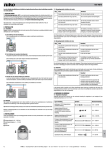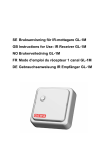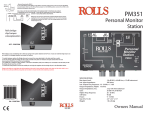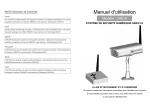Download Manuel technique
Transcript
350-20085 Lees de volledige handleiding vóór installatie en ingebruikneming. Bewaar deze handleiding zorgvuldig voor later gebruik. ingesteld is op 100 lux met een uitschakelvertraging van 5 minuten, zal de groene led eenmaal knipperen. Vervolgens zal de rode led driemaal knipperen als aanduiding van het lichtniveau (100 lux), gevolgd door een knippering van de groene led. 1. BESCHRIJVING De mini-aanwezigheids- of mini-afwezigheidsmelder 360° voor inbouw bestaat uit één unit met aan-uitsturing van één kanaal, een bewegingssensor (PIR of passief infraroodtechnologie), een lichtsensor en een geïntegreerde IR-ontvanger. Alle externe units zoals drukknoppen en verlichtingsarmaturen zijn rechtstreeks aangesloten op de minimelder die in het plafond ingebouwd wordt. Lichtniveau 20 50 100 200 300 400 500 700 1000 ∞ Learn Aantal keer dat de rode indicatieled knippert 1 2 3 4 5 6 7 8 9 10 11 Nadien zal de rode led nogmaals driemaal knipperen als aanduiding van de uitschakelvertraging. Je kunt de minimelder installeren en bedienen op basis van de fabrieksinstellingen. Voor een optimale lichtsturing wordt het aanbevolen de fabrieksinstellingen aan te passen aan de omgevingsomstandigheden en specifieke verlichtingsvereisten. De instellingen kun je uitsluitend aanpassen met behulp van de IR-afstandsbediening (niet bijgeleverd) (350-20090). 2. INSTALLATIE Uitschakelvertraging puls 2 min 5 min 10 min 15 min 30 min 60 min Aantal keer dat de rode indicatieled knippert 1 2 3 4 5 6 7 Raadpleeg rubriek 4 om de instellingen van de minimelder te wijzigen. 2.1. Aansluiting Gevaar: Installeer de minimelder niet onder spanning. Sluit het toestel pas na volledige installatie aan op de netspanning. 4. IR-AFSTANDSBEDIENING Je gebruikt de IR-afstandsbediening (fig. 5) om een andere toepassing te selecteren, een test uit te voeren of andere parameters in te geven. Raadpleeg het aansluitschema (fig. 1A). Voor een parallelaansluiting van twee minimelders raadpleeg je figuur 1B (zie ook rubriek 5.3.). 4.1. Insteltoetsen Om de instellingen van de minimelder te wijzigen: 2.2. Montage Tip: Installeer de minimelder niet te dicht bij warmtebronnen zoals fornuizen of elektrische vuurtjes, luchtstromen (ventilatiesystemen) of bewegende objecten (fig. 2). Dit kan het toestel ongewenst activeren omdat het reageert op beweging en warmte in zijn omgeving. Lock/ App. Light Auto Active On/Off 1. Druk binnen de vijf seconden driemaal op unlock omApp. het toestel te deblokkeren. De groene indicatieled knippert tweemaal ter bevestiging. Het toestel staat nu in de instelmode. 20 Lux Tip: De aanbevolen montagehoogte is 2 tot 3 m. Op een hoogte van 3 m heeft de minimelder een optimale werking: op deze hoogte heeft de minimelder een bereik met een diameter van 9,5 m (fig. 3). Lux De minimelder is geschikt voor rechtstreekse inbouw in het plafond. Maak in het plafond een opening met een boordiameter van 3 cm en steek er na aansluiting de minimelder door. Dankzij de veerklemmen op de minimelder zet het toestel zich eenvoudig vast op het plafond. (fig. 4) Toets Parameter Fabrieksinstelling toepassing automatisch aan/uit (aanwezigheidsmelder), met de mogelijkheid om kort te drukken op de drukknop om: Lock/ •het licht in te schakelen, en unlock Lock/ •het licht uit te schakelen zonder hoeven te wachten op de unlock 20 uitschakelvertraging (= eco uit). Lux Lock/ unlock 20 Lux 300 Lux 300 Lux 100 lux 500 Lux 500 Lux 5 min 3.2. Toepassingen Je kunt de minimelder instellen: 20 Lux App. Auto App. Active 50 Lux 100 Lux 200 Lux App. Auto App. 300 Auto Lux Light App. On/Off Active Lock/ App. App. unlock Auto Active Lock/ App. App. App. Light 400 Learn actualOn/Off lux Lock/ App. App. unlock Active Auto Active Lux unlock Auto Active 50 100 200 Lux Lux Lux 20 50 100 Lux Lux Lux 200 50 100 20 50 100 500 700 1000 No 20 50 100 Lux Lux Lux Lux Lux Lux Lux Lux Lux Lux Lux 400 Learn actual lux Lux 300 Lock/ Learn actualLight lux App. App. Lux 300 400 unlock Auto Active On/Off Learn actual2min lux Learn actual lux Pulse 5min 10min 300 Lux Lux Learn actual lux Lux 700 1000 No Lux Lux Time Lux 500 700 1000 20 50 100 200 Lux Lux Lux 500 700 1000 700 1000 No 8 Lux Lux Lux Lux 15min 30min 60min 500 700 1000 Lux Lux Lux Lux Hours Lux Lux Lux Pulse 2min 5min 10min Pulse 2min 5min 300 400 Learn actual lux Lux Lux Memory Clear Memory 2min Pulse 5min 10min 2min 5min Status out memory in Time Pulse 2min 5min Lock/ App. Time App. Auto Active Lock/Timeunlock App. App. Light 8 Time 15min 30min 60min unlock Auto Active HoursTimeOn/Off 15min 30min 60min 500 700 1000 No 8 Lux Lux Lux Lux Test Long Short Fact. 15min 30min 15min 60min 30min 60min Hours On/Off push push setting 15min 30min 60min 20 50 100 App. App. Light Lux Lux Lux 20 50 100 200 Memory Clear Memory Auto Active On/Off Status Lux Lux Lux Lux out memory in Memory Clear Memory Pulse 2min 5min 10min out memory in Memory Clear Memory Clear Memory Memory Status Memory Clear Memory out memory out memory in in out memory in 300 Learn actual lux 50 100 200 Time Lux 300 400 Test Long Short Learn actualFact. lux Lux Lux Lux Lux Lux On/Off push push setting Test Long Short 8 15min 30min 60min On/Off push push Test Long Test Long Fact. Short Short Hours Test Long Short On/Off On/Off push push setting push push On/Off push push 500 700 1000 400 Lux Lux Lux 700 1000 No Learn actual 500 lux Lux Lux Lux Lux Lux Memory Clear Memory Status out memory in Pulse Nadat de laatste beweging gedetecteerd is, blijft de verlichting ingeschakeld gedurende de ingestelde 300 uitschakelvertraging. Zodra de uitschakelvertraging verstreken is, schakelt de verlichting uit. Lux 500 700 1000 Pulse Lux Lux Als je een drukknop aansluit, kun je met een korte druk zowel de verlichting inschakelen als de Lux Test verlichting onmiddellijk uitschakelen zonder hoeven te wachten op de uitschakelvertraging (= eco uit). Bij On/Off 2min 5min 15min uitschakeling via de drukknop wordt de minimelder gedurende tien seconden geblokkeerd om Pulse te voorkomen dat de verlichting onmiddellijk opnieuw ingeschakeld wordt. De functie ‘eco uit’ is de meest energiezuinigeTime 15min 30min op Memory 60min manier om de verlichting in te schakelen. Je schakelt zelf de verlichting uit zodat je niet hoeft te wachten in de uitschakelvertraging. Vergeet je toch de verlichting uit te schakelen, dan gebeurt dit automatisch zodra de Lock/ unlock uitschakelvertraging verstreken is. Memory Clear Memory Test out memory in On/Off Druk je langer dan één seconde op de drukknop, dan knippert de rode indicatieled (0,25 s aanTesten 5 sShort On/Off push uit). De verlichting wordt in- of uitgeschakeld zolang er beweging gedetecteerd wordt en de ingestelde uitschakelvertraging + 2 uur nog niet verstreken is. Lang drukken is altijd daglichtonafhankelijk. 20 Lux App. Light Lux Lux Lux Lock/ unlock Auto Active On/Off Voorbeeld: indien de uitsschakelvertraging ingesteld is op 5 minuten en je langer dan 1 sec op de drukknop 20 drukt, wordt de in- of uitschakelvertraging verlengd tot 2 uur en 5 minuten. Lux 50 100 200 300 Lux Als de drukknop niet correct geactiveerd is of de minimelder het signaal van de drukknop niet correct 400 Learn actual lux Luxknipperen de groene en rode indicatieled afwisselend (0,25 s aan en 5 s uit). ontvangen heeft, 500 Lux 700 1000 No Raadpleeg Lux Lux rubriek Lux 5.4. voor concrete voorbeelden van toepassingen. 300 Lux 15min 500 Lux 3.3. Lichtgevoeligheid en uitschakelvertraging 5min 10min MetTime specifieke toetsen op de IR-afstandsbediening (fig. 5) kun je zowel het lichtniveau (lichtgevoeligheid) 15min waarop60min de verlichting moet worden ingeschakeld, als de uitschakelvertraging naar wens instellen. Je kunt 8 30min Hours kiezen uit een aantal vaste lux- en tijdswaarden (zie rubriek 4.1.). 2min Memory in Memory out Clear Test On/Off Short push Long push Met dememory knop Status Fact. setting 20 Lux Long push Memory in Pulse No 2min Lux Short push Test On/Off Pulse 2min 15min 30min Lux Memory in Memory out On/Off Short push Light On/Off Light Light On/Off Test On/Off 200 Lux 200 200 Lux Lux 400 Lux 400 400 Lux Lux No Lux No No Lux Lux 10min 10min 10min Light On/Off 8 Hours 8 8 Hours Hours 200 Lux Status Status Status 400 Lux Fact. setting Fact. Fact. setting setting No Lux 10min 15min 10min Lock/ 30min unlock 30min App. 60min Auto 60min 8 App. Hours Active 8 Hours Light On/Off Memory 8 in Memory 20 Hours out Lux Memory out Clear 50 memory Lux Clear memory 100 Status Lux Status 200 Lux App. Auto Test On/Off Short Status 300 push Lux App. Light Active On/Off Long Short push push Long Fact. Learn actual lux push setting Fact. setting 400 Lux Time 50 Lux Fact. 500 setting Lux 100 Lux 200 Lux 700 Lux 1000 Lux No Lux App. Pulse Active Light 2min On/Off 5min 10min 500 Lux 50 Lux 700 Lux 100 15min Lux 1000 No Lux Time Lux 200 30min 60min Lux 8 Hours Pulse 2min Learn actual lux 5min 400 Memory Memory Learn actual lux out in Time Lux 30min 60min 700 Lux 1000 Test Lux On/Off No Short Lux push Memory in Memory out Clear memory 2min 5min 10min Test Time Short On/Off push 30min 60min Long push 8 Hours Memory out Clear memory Status Short push Long push Fact. setting 400 Lux 10min Clear memory Status 8 Hours Long push Status Fact. setting Lux Lux 5min 10min 60min 8 Hours Functie Test On/Off Short push Long push Fact. setting Met deze toets stel je de minimelder in als een aanwezigheidsmelder. Time 2min 5min 5min 10min Long Fact. push Timesetting kan je steeds de instellingen van de minimelder opvragen. Als de melder bijvoorbeeld PM350-20085R15331nv Niko sa Lux 300 Lux App. Auto 15min Pulse Pulse Lux 400 Lux Light On/Off •als aanwezigheidsmelder (automatisch aan/uit): De minimelder schakelt de verlichting automatisch in, Lock/ afhankelijk van de ingestelde luxwaarde en als hij beweging detecteert. unlock •als afwezigheidsmelder (manueel aan/automatisch uit): De minimelder schakelt de verlichting enkel in als je op de drukknop drukt, afhankelijk van de ingestelde luxwaarde. 20 Lux App. Lux Hours 300 Kort drukken is daglichtafhankelijk. Lock/ unlock 200 Lux Learn actual lux Lux Opmerking: Als jeLuxhet toestel niet blokkeert, ditClearautomatisch na één minuut. Alle wijzigingen Memory Memorygebeurt Status out memory in worden dan automatisch opgeslagen. 500 700 1000 No 3.1. Fabrieksinstellingen De parameters van de minimelder zijn bij levering als volgt ingesteld: uitschakelvertraging 100 Lux Lock/ App. Light Auto Active On/Off omApp. het toestel opnieuw te blokkeren. 3. Druk eenmaal op unlock Pulse 2min 5min 10min De groene indicatieled knippert tweemaal ter bevestiging. De gewijzigde instelling is geactiveerd en het Time 20 50 100 200 Lux Lux Lux Lux toestel werkt opnieuw volgens de geselecteerde instellingen. 8 15min 30min 60min 3. INSTELLINGEN lichtgevoeligheid 50 Lux 2. Wijzig het lichtniveau of de uitschakelvertraging via onderstaande toetsen. Om er zeker van te zijn dat de 300 400 Learn actual lux Lux Lux bewegingsmelder het signaal van de afstandsbediening heeft ontvangen, zal de rode led knipperen ter bevestiging. 500 700 1000 No Fact. setting Clear Status Metmemory deze toets stel je de minimelder in als een afwezigheidsmelder. Long push Fact. setting -- Met deze rode toetsen stel je het gewenste lichtniveau (luxwaarde) in. -- Er zijn tien vaste luxwaarden: 20, 50, 100, 200, 300, 400, 500, 700 en 1000 lux en No lux (daglichtonafhankelijk). -- Met deze toets stel je het huidige lichtniveau in de ruimte in als het gewenste niveau waarop de verlichting moet worden ingeschakeld. -- A ls je op deze toets drukt, knippert de rode indicatieled eenmaal om aan te geven dat het huidige lichtniveau opgeladen wordt. Als dit lichtniveau niet tussen 20 en 1500 lux ligt, wordt het minimumniveau (20 lux) of maximumniveau (1500 lux) opgeladen. Gebruik deze instelling als het gewenste minimale lichtniveau in de ruimte bereikt is. Dit is het tijdstip waarop de verlichting moet worden ingeschakeld omdat het daglichtniveau niet meer voldoende is. -- Met deze blauwe toetsen stel je de gewenste uitschakelvertraging in. -- Er zijn zes vaste waarden: 2, 5, 10, 15, 30 en 60 minuten. Druk op deze toets: -- De verlichting wordt gedurende acht uur permanent ingeschakeld. -- De rode indicatieled knippert (0,25 s aan en 30 s uit). -- Alle andere functies op de minimelder zijn geblokkeerd. Druk nogmaals op deze toets om de functie uit te schakelen. De rode indicatieled knippert niet meer. De minimelder keert terug naar automatische mode. Je kunt de verlichting nu opnieuw inschakelen volgens de geselecteerde toepassing. Je kunt deze functie niet uitschakelen via een drukknop. Met deze toets sla je de meest recent gekozen instellingen (laatst ingestelde lichtniveau en uitschakelvertraging) op in het geheugen van de IR-afstandsbediening. Druk op deze toets om de opgeslagen instellingen naar de minimelder te sturen. 1 Deze toets is handig om dezelfde parameters op verschillende minimelders terzelfdertijd in te stellen. Deze toets wist alle instellingen uit het geheugen van de IRafstandsbediening. Industriepark West 40, BE-9100 Sint-Niklaas, Belgium — tel. +32 3 778 90 00 — fax +32 3 777 71 20 — e-mail: [email protected] — www.niko.eu NL 5min 500 10min Lux 700 Lux 1000 Lux No Lux 8 Pulse Hours 2min 5min 10min 8 Hours Time 60min 350-20085 Time Clear memory Status 15min 30min 60min Lock/ unlock Long push App. Auto Fact. Memory setting in App. Active Light On/Off Memory out Clear memory 20 App. Lux Auto 50 App. Lux Active Test On/Off 100 Light Lux On/Off Short push Long push 300 50 Lux Lux Learn actual200 lux 100 Lux Lux 500 700 Lux actual Lux Learn lux Pulse 700 Lux 2min 1000 Lux App. Active 15min 2min Light On/Off 30min 5min 5min No Lux 10min 60min 10min 8 Hours Time Time 100 Memory Lux in 30min 200 Memory Lux out 60min Clear 8 memory Hours Status actualTest lux Memory On/Off out 400 Short Lux Clear push memory Long push Status Fact. setting No Lux Long push Fact. setting 1000 Lux Short push 5min Status App. Active Light On/Off 20 Lux 50 Lock/ Lux unlock 100 App. Lux Auto 200 App. Lux Active 20 Learn actual 50 lux Lux Lux Lux Light On/Off 100 Lux Lux 200 Lux 500 700 1000 No 300 Het detectiegebied wordt lux getest400 door de geïntegreerde bewegingssensor te Learn Lux Lux Lux actual Lux Lux Lux activeren voor de wandeltest: 500 700 1000wordt No de verlichting ingeschakeld en knippert de Pulse 2min 5min 10min -- Gedurende vijf seconden Lux Lux Lux Lux Time als je de testmode activeert. rode indicatieled 8 15min 30min 60min Pulse 2min 5minwordt 10min -- Gedurende vijf seconden de verlichting ingeschakeld en knippert de Hours rode indicatieled telkens Time wanneer de sensor activiteit detecteert. Fact. setting 400 Lux No Lux App. Auto Het toestel keert terug 400 naar de fabrieksinstellingen. 300 200 Lux 1000 400 Lux Lux Lock/ unlock Memory in Memory 15min out Clear 30min memory 8 Hours Status 60min Je verlaat de testmode op een van de volgende manieren: Short Fact. Test Long Clear Status push setting On/Off push opMemory de IR-afstandsbediening. •Druk op Memory out memory in •Druk kort op de aangesloten drukknop. Short Fact. Test Long •Druk op On/Off oppush de IR-afstandsbediening. setting push Hierna werkt de minimelder opnieuw. Deze toets geeft hetzelfde resultaat als een korte druk op de aangesloten drukknop (zie rubriek 3.2). Voorbeeld 2: garage Deze toets geeft hetzelfde resultaat als een lange druk op de aangesloten drukknop (zie rubriek 3.2). Werking van de aanwezigheidsmelder: •De verlichting wordt automatisch ingeschakeld als de minimelder beweging detecteert in het detectiegebied en het lichtniveau onder de ingestelde luxwaarde ligt. •De verlichting wordt na een vooraf ingestelde tijd (uitschakelvertraging) opnieuw automatisch uitgeschakeld, als de minimelder geen beweging meer detecteert in het detectiegebied of het lichtniveau de ingestelde luxwaarde gedurende vijf minuten overschreden heeft. •Je kunt de verlichting manueel inschakelen via de drukknop, afhankelijk van het daglichtniveau. Indien er voldoende licht in de ruimte aanwezig is, zal de verlichting uitsluitend aanschakelen naLighteen lange druk Lock/ App. App. unlock Auto Active On/Off op de knop. 10min 4.2. Functietoetsen Time 8 60min Hours Toets Clear memory Status Long push Fact. setting Lock/ unlock App. Auto 20 Lux 50 Lux 300 Lux 500 Lux Pulse 15min Memory in Test On/Off App. Active Light On/Off Functie Als je200 Luxop deze toets drukt, geeft het toestel via de rode indicatieled aan wat de huidige instellingen zijn. De groene indicatieled geeft de startstatus Learn actual lux Lux aan.400 100 Lux No EerstLux knippert de groene indicatieled eenmaal, waarna de rode indicatieled Lock/ App. App. Light de statusunlock aangeeft. DeActive eersteOn/Off keer dat de rode indicatieled knippert, geeft Auto 2min 5minhij het 10miningestelde lichtniveau weer; de tweede keer verwijst deze led naar Time 20 50 100 200 de uitschakelvertraging (zie rubriek 3.3.). Lux Lux Lux Lux 700 Lux 1000 Lux 30min 60min Memory out Short push 8 Hours 400 Voorbeeld:300 De minimelder is ingesteld op 300 lux en 10 minuten. Druk Learn actual lux Lux Lux Clear op Status : de groene indicatieled knippert eenmaal en de rode indicatieled memory 500 700 1000 No vijfmaal (=Lux 300 Lux lux), waarna de groene indicatieled opnieuw eenmaal en de Lux Lux Fact. Long indicatieled viermaal (= 10 min) knippert. setting pushrode Pulse App. Active Light On/Off 100 Lux 200 Lux actual lux 400 Lux 1000 Lux No Lux 5min 10min 60min 8 Hours 5min 10min Memory in Memory out Clear memory 20 50 100 200 Lux Lux Lux Lux Hierna werkt de minimelder opnieuw volgens de geselecteerde instellingen. De rode indicatieled knippert eenmaal ter bevestiging. 300 Lux Learn actual lux 400 Lux 500 Lux 700 Lux No Lux 1000 Lux Status Pulse 2min 5min 10min 5.1. Ingebruikneming Time Fact. Jesetting mag de minimelder pas onder spanning zetten als alle kabels aangesloten zijn. Nadat je de spanning 8 15min 30min 60min Hours ingeschakeld hebt, is de minimelder na ongeveer 40 seconden (opwarmtijd) gebruiksklaar. Memory Memory Clear On/Off push push Status setting 5.2. Algemene werking De geïntegreerde lichtsensor meet voortdurend het daglichtniveau in het detectiegebied en vergelijkt dit niveau met de ingestelde luxwaarde. Dankzij de lichtsensor springt het licht enkel automatisch aan als de minimelder beweging detecteert binnen het detectiebereik én als er onvoldoende daglicht aanwezig is: •De verlichting blijft ingeschakeld zolang er beweging gedetecteerd wordt en onvoldoende daglicht in de ruimte aanwezig is. •Nadat de laatste beweging gedetecteerd is, blijft de verlichting ingeschakeld gedurende de ingestelde uitschakelvertraging (2 tot 60 minuten). Zodra de uitschakelvertraging verstreken is, schakelt de verlichting uit. •De verlichting schakelt ook automatisch uit zodra het daglichtniveau voldoende hoog is, zelfs als er op dat moment nog beweging in de ruimte is. 5.3. Detectiebereik Je kunt het detectiegebied uitbreiden door twee minimelders (350-20085) parallel aan te sluiten (mastermasteropstelling) (zie ook fig. 1). Deze minimelders sturen elk de verlichting aan volgens hun eigen instellingen. Ze hebben hetzelfde detectiebereik (cirkel met een diameter van 9,5 m). Om een volledig oppervlak te beslaan met meerdere melders, wordt het aanbevolen rekening te houden met een overlap van ongeveer 30% (fig. 6). In geval van een master-masteropstelling functioneren de minimelders optimaal in ruimten met weinig of geen daglicht. 5.4. Voorbeelden van toepassingen Voorbeeld 1: zolder Werking van de afwezigheidsmelder: •De verlichting wordt na een vooraf ingestelde tijd (uitschakelvertraging) automatisch uitgeschakeld, als de minimelder geen beweging meer detecteert in het detectiegebied of het lichtniveau de ingestelde luxwaarde gedurende vijf minuten overschreden heeft. •Je kunt de verlichting uitsluitend manueel inschakelen door kort te drukken op de drukknop. Indien er voldoende licht in de ruimte aanwezig is, zal de verlichting echter niet aanschakelen met een korte druk op de knop. Je hebt ook de mogelijkheid om de verlichting manueel uit te schakelen (= eco uit). •Daarnaast kun je ook lang drukken op de drukknop, wat geschikt is voor situaties waarbij de verlichting 50 Lux 100 Lux 200 Lux Vuil kan de werking van de minimelder beïnvloeden. Houd daarom de lens altijd schoon en400droog. Gebruik een 300 Learn actual lux Lux Lux vochtige doek en water met weinig detergent om de lens te reinigen. Oefen nooit druk uit op de lens tijdens het reinigen. Als de lens of andere onderdelen van de minimelder defect500 zijn, neem je op met een 700 1000contact No Lux Lux Lux Lux erkend installateur. 7. PROBLEEMOPLOSSING Pulse 2min Lock/ unlock 30min 5min 10min App. Auto 60min App. 8 Active Hours Light On/Off 100 200 Time Probleem Oorzaak 15min Het licht brandt 5 s en dan 55 s niet. De pulse mode van de minimelder werd geactiveerd op de afstandsbediening. Memory in Ik kan de minimelder niet instellen. Het licht brandt gedurende vijf seconden en telkens wanneer de sensor activiteit detecteert, knippert de rode indicatieled. De minimelder staat in testmode. Memory PulseClear Memory 2min 5min 10min Status van 8 Verlaat de60min out memoryop in de testmode 15mineen30min Hours TimePulse volgende manieren: 2min 5min 8 Short 15minLong 30min Fact. 60min Test Lock/ App. Light Memory Clear Memory Hours oppush deApp. IR-settingActive •druk op pushunlock On/Off Status Auto On/Off out memory Time in afstandsbediening 15min 30min 60min Memory Clear Memory Status 20 50 100 Short Fact. Long Test out memory 200 •druk kort opLux dein aangesloten Lux Lux Lux push setting On/Off push Memory Clear Memory drukknop out memory in Short Fact. Test Long 400setting push On/Off op de •druk op test300 Learn actualIRlux push Lux Lux Short Long Test afstandsbediening. push On/Off push Ik kan de minimelder niet instellen na het installeren. Het licht brandt en de rode indicatieled knippert (0,25 s Lock/ App. aan en 2 s uit). unlock Auto De minimelder is nog aan het opwarmen. Lux Wacht 40 s. DeLux groene led Lux zal Lux tweemaal kort na elkaar knipperen Pulse 2min 5min 10min als de opwarmtijd verstreken is. Time Daarna kan de sensor gewoon 8 15min 30min 60min Hours ingesteld worden App. App. Light Oplossing App. Active Light On/Off Learn actual5min lux 2min Time Lock/ unlock • 500 15min Lux 700 30min Lux 1000 60min Lux Memory Pulse in Memory 2min out Clear 5min memory 10min Lux Lock/ unlock Pulse : het licht blijft aan gedurende 8 uur. De rode led 10min Status gaat 0,25 s aan en 30 s uit. No 8 Lux Hours Time Test 15min On/Off Short 30min push Long 60min push 8 Fact. Hours setting Memory in Memory out Clear memory Status Test On/Off Short push Long push Fact. setting 8. TECHNISCHE GEGEVENS afmetingen 50 500 LuxTime 500 20 50 100 200 Ik kan de minimelder Lux Lux Lux Op de Lux IR-afstandsbediening werd 20 niet instellen. De sensor één van deze toetsen ingedrukt: Lux Lock/ App. App. Light 300 400 reageert niet. Hetunlock licht blijft Learn actual lux • On/Off Auto Active Lux Lux : het licht blijft permanent permanent branden of is Lux aan of uit. De rode led gaat 300 permanent uit. De500 led 20 rode 700 50 100 200 1000 No Lux Lux Lux Lux s aan en 10 s uit 0,25 Lux Lux Lux Lux knippert op een regelmatig 500 Lux ritme. 300 400 Pulse Lux 20 Lock/ Lux App. App. Light Memory Clear Lux Lux Lux Status unlock om Auto On/Off •Druk de Active outdriemaal memory op detector opnieuw in App. te 400 stellen. Lock/ Light App. 300 Learn actual lux 50 100 200 Short Test Long unlockFact. 20 On/Off Active Lux Lux Lux push On/Off push op settingLux .Auto Lux Lux •Druk daarna Lock/ App. App. Active •Sluit500af door eenmaal op unlock te Auto 20 1000 50 No 100 200 700 400 Lux Lux 300 Lux Lux Learn Lux actual lux Lux Lux Lux Lux Lux drukken. 20 50 100 Lux Lux Lux Let op: de detector nu terug naar 300 keert 400 Learn actual lux Pulse 2min 1000 No Lux 5min 500 10min 700 Lux Lux Lux Lux de fabrieksinstellingenLux(zie rubriek 300 Time actual lux 3.1.).15min Om deze te500wijzigen volgLux je de Learn 700 8 1000 No 30min Lux60min LuxHours 2min Lux Lux 5min 10min aanwijzingen in rubriekPulse4.1. Status out in Tijdens het opwarmen knippert de rode indicatieled (0,25 s aan enmemory 2 s uit) en wordt de belasting gedurende 40 s uitgeschakeld. Als de opwarmtijd verstreken is, knippert de groene indicatieled tweemaal kort na elkaar. Short Fact. Test Long 2 20 Lux 6. ONDERHOUD De minimelder blijft in deze functie tot je ofwel: Fact. Long Test drukt • eenmaal op Short push setting On/Off push • kort op de aangesloten drukknop drukt Lock/ App. App. Light unlock Auto Activeop On/Off drukt. • binnen de vijf seconden driemaal 5. WERKING EN GEBRUIK Long push 2min Time permanent in of uit, ongeacht de gedetecteerde Je schakelt het licht 8 30min 60min beweging15min en het lichtniveau. Als de functie geactiveerd is, knippert de rode Hours indicatieled (0,25 s aan, 10 s uit). Time Clear memory gedurende langere tijd in- of uitgeschakeld moet zijn: •Als je lang drukt op de drukknop terwijl de verlichting ingeschakeld is, wordt de verlichting uitgeschakeld. De minimelder wordt geblokkeerd zolang er activiteit gedetecteerd wordt en de ingestelde uitschakelvertraging + 2 uur nog niet verstreken is. Daarna werkt de minimelder opnieuw volgens de geselecteerde instellingen en wordt de verlichting ingeschakeld. •Als je lang drukt op de drukknop terwijl de verlichting uitgeschakeld is, wordt de verlichting ingeschakeld (onafhankelijk van het daglichtniveau). De verlichting blijft ingeschakeld zolang de minimelder activiteit detecteert en de ingestelde uitschakelvertraging + 2 uur nog niet verstreken is. Daarna wordt de verlichting uitgeschakeld, werkt de minimelder opnieuw volgens de geselecteerde instellingen en wordt de verlichting ingeschakeld. De rode indicatieled op de minimelder knippert (0,25 s aan en 5 s uit) om aan te geven dat je lang gedrukt hebt op de drukknop. Je kunt de functie ‘lang drukken’ op elk moment onderbreken met een korte druk op de drukknop, waarna de verlichting in- of uitgeschakeld wordt en de minimelder opnieuw werkt volgens de geselecteerde instellingen. 20 Lux 15min 300 Lux Memory in Auto Active 700 1000 700 Lux No On/Off Memory Clear Memory Status •verlaat de modus op van de out een memory in 50 100 200 Lux Lux manieren: Lux volgende Fact. Test Long -- druk eenmaal op Short push setting On/Off push 400 Learn actual lux Lux -- druk kort op de aangesloten drukknop 700 1000 No Lux Lux -- druk binnen deLuxvijf seconden App. App. Light driemaal Auto Activeop On/Off 2min 5min 10min •verlaat de modus door nogmaals 50 Time 100 200 Lux Lux Lux 8 30min te drukken. op de 60min toets Hours 400 De stopt met Learn rode actual lux indicatieled Lux Memory Clear Status out memory knipperen. 500 Lux Test On/Off 700 Lux Short push 1000 Lux Long push No Lux Fact. setting Pulse 2min 5min 10min 15min 30min 60min Memory in Memory out Clear memory 13,3 x 36 mm (HxB) 62,6 x 36 mm (HxB)Time (incl. niet-zichtbaar deel) 8 Hours voedingsspanning 230 Vac ± 10%, 50 Hz stroomverbruik 0,2 W relaiscontact NO (max. 10 A), lichtenLongbewegingsgevoelig Short Fact. Test boordiameter 30 mm maximale belasting gloeilampen (2300 W) On/Off push push Status setting 230V-halogeenlampen (2300 W) alle laagspanningshalogeenlampen (500 VA) fluorescentielampen (niet-gecompenseerd) (1200 VA) spaarlampen (CFLi) (1200 VA) maximaal schakelvermogen 140 μF maximale inschakelstroom 165 A/20 ms NLnv Niko sa Industriepark West 40, BE-9100 Sint-Niklaas, Belgium — tel. +32 3 778 90 00 — fax +32 3 777 71 20 — e-mail: [email protected] — www.niko.eu PM350-20085R15331 1000 Lux 350-20085 Veuillez lire le manuel entièrement avant l’installation et la mise en service. Conservez ces instructions afin de pouvoir les consulter ultérieurement. lichtgevoeligheid 20 – 1000 lux hysteresis op lichtgevoeligheid + 10% uitschakelvertraging 2 – 60 min montagehoogte (fig. 3) 2–3m detectiehoek (fig. 3) 360° detectiebereik (fig. 3) cirkelvormig, tot 9,5 m aangesloten kabel 50 cm, 4 x 2,08 mm² beschermingsgraad IP65 beschermklasse klasse I-toestellen omgevingstemperatuur -5 – +50°C Vous pouvez installer le mini détecteur et le commander selon les réglages d’usine. Toutefois, pour une commande optimale de l’éclairage, il est recommandé d’adapter les réglages d’usine aux conditions ambiantes et aux exigences spécifiques de l’éclairage. Pour modifier les réglages, vous devez utiliser la télécommande IR (non fournie) (350-20090). keurmerk CE-gemarkeerd conform EN 60669-2-1 2. INSTALLATION accessoires IR-afstandsbediening (350-20090) 9. WAARSCHUWINGEN VOOR INSTALLATIE -- De installatie moet worden uitgevoerd door een erkend installateur en volgens de geldende voorschriften. -- Deze handleiding moet aan de gebruiker worden overhandigd. Het moet bij het dossier van de elektrische installatie worden gevoegd en worden overgedragen aan eventuele nieuwe eigenaars. Bijkomende exemplaren zijn verkrijgbaar via de website of supportdienst van Niko. Op de Niko website is altijd de meest recente handleiding van het product terug te vinden. -- Tijdens de installatie moet rekening gehouden worden met (niet-limitatieve lijst): -- de geldende wetten, normen en reglementen. -- de stand van de techniek op het moment van de installatie. -- deze handleiding die alleen algemene bepalingen vermeldt en moet worden gelezen in het kader van elke specifieke installatie. -- de regels van goed vakmanschap. 1. DESCRIPTION Le mini détecteur de présence ou mini détecteur d’absence 360° à encastrer se compose d’une unité avec commande marche/arrêt d’un canal, d’un capteur de mouvement (PIR, technologie à infrarouge passif), d’un capteur de lumière et d’un récepteur IR intégré. Toutes les unités externes (boutons-poussoirs et luminaires, par exemple) sont raccordées directement au mini détecteur encastré dans le plafond. 2.1. Raccordement Danger : n’installez pas le mini détecteur sous tension. Ne raccordez l’appareil au secteur que lorsque l’installation est terminée. Consultez le schéma de raccordement (fig. 1A). Pour un raccordement en parallèle de deux mini détecteurs, reportez-vous à la figure 1B (cf. rubrique 5.3). 2.2. Montage Conseil : n’installez pas le mini détecteur trop près de sources de chaleur (four ou chauffage électrique, par exemple), de courants d’air (systèmes de ventilation) ou d’objets mobiles (fig. 2). En effet, l’appareil pourrait être activé de manière intempestive car il réagit au mouvement et à la chaleur qu’il détecte dans son environnement. Conseil : Dla hauteur de montage recommandée est de 2 à 3 m. À une hauteur de 3 mètres, l’action du mini détecteur est optimale : à cette hauteur, il couvre une zone d’un diamètre de 9,5 m (fig. 3). Dit product voldoet aan alle toepasselijke Europese richtlijnen en verordeningen. Indien van toepassing, vind je de EG-verklaring van overeenstemming met betrekking tot dit product op www.niko.eu. 10. NIKO SUPPORT Le mini détecteur peut être encastré directement dans un plafond. Réalisez une ouverture d’un diamètre de 3 cm dans le plafond et insérez-y le mini détecteur, après l’avoir raccordé. Grâce à ses bornes à ressort, le mini détecteur se fixe aisément au plafond. (fig. 4) Heb je twijfel? Of wil je het product omruilen in geval van een eventueel defect? Neem dan contact op met je groothandel of de Niko supportdienst: 3. RÉGLAGES •België: +32 3 778 90 80 •Nederland: +31 183 64 06 60 3.1. Réglages d’usine Par défaut, les réglages du mini détecteur sont les suivants : Contactgegevens en meer informatie vind je op www.niko.eu onder de rubriek “Hulp en advies”. 11. GARANTIEBEPALINGEN -- De garantietermijn bedraagt vier jaar vanaf leveringsdatum. Als leveringsdatum geldt de factuurdatum van aankoop van het product door de consument. Als er geen factuur voorhanden is, geldt de productiedatum. -- De consument is verplicht Niko schriftelijk te informeren over het gebrek aan overeenstemming, en dit uiterlijk binnen de twee maanden na vaststelling. -- In geval van een gebrek aan overeenstemming heeft de consument enkel recht op een kosteloze herstelling of vervanging van het product, wat door Niko bepaald wordt. -- Niko is niet verantwoordelijk voor een defect of schade als gevolg van een foutieve installatie, oneigenlijk of onachtzaam gebruik, een verkeerde bediening, transformatie van het product, onderhoud in strijd met de onderhoudsvoorschriften of een externe oorzaak zoals vochtschade of schade door overspanning. -- De dwingende bepalingen in de nationale wetgeving over de verkoop van consumptiegoederen en de bescherming van consumenten in landen waar Niko rechtstreeks of via zuster- of dochtervennootschappen, filialen, distributeurs, agenten of vaste vertegenwoordigers verkoopt, hebben voorrang op bovenstaande bepalingen. Paramètre Réglage d'usine application allumage/extinction automatiques (détecteur de présence), avec possibilité d’appuyer brièvement sur le bouton-poussoir pour : • allumer l’éclairage et • éteindre l’éclairage sans devoir attendre la fin de la temporisation de déconnexion (= extinction éco). La pression brève dépend de la lumière naturelle. sensibilité à la lumière 100 lux temporisation de déconnexion 5 minutes 3.2. Applications Vous pouvez paramétrer le mini détecteur : •comme détecteur de présence (allumage/extinction automatiques) : le mini détecteur allume automatiquement l’éclairage, en fonction de la luminosité prédéfinie et s’il détecte un mouvement. •comme détecteur d’absence (allumage manuel/extinction automatique) : le mini détecteur allume l’éclairage uniquement lorsque vous appuyez sur le bouton-poussoir, en fonction de la luminosité prédéfinie. Après que le dernier mouvement a été détecté, l’éclairage reste allumé pendant la temporisation de déconnexion prédéfinie. Dès que la temporisation de déconnexion est écoulée, l’éclairage s’éteint. Si vous raccordez un bouton-poussoir, une pression brève vous permet d’allumer l’éclairage et de l’éteindre sans devoir attendre la fin de la temporisation de déconnexion (= extinction éco). Si vous éteignez l’éclairage à l’aide du bouton-poussoir, le mini détecteur est verrouillé pendant 10 secondes afin d’éviter que l’éclairage se rallume immédiatement. La fonction « extinction éco » est la manière la plus économique d’allumer l’éclairage. Vous éteignez l’éclairage vous-même et ne devez donc pas attendre la fin de la temporisation de déconnexion. Si vous oubliez malgré tout d’éteindre l’éclairage, il s’éteindra automatiquement dès que la temporisation de connexion sera écoulée. Si vous appuyez pendant plus d’une seconde sur le bouton-poussoir, la LED témoin rouge clignote (allumée pendant 0,25 seconde, éteinte pendant 5 secondes). L’éclairage s’allume ou s’éteint tant qu’un mouvement est détecté et que la temporisation de déconnexion + 2 heures n’est pas écoulée. La pression longue dépend toujours de la lumière naturelle. Exemple : si la temporisation de déconnexion est réglée sur 5 minutes et que vous appuyez plus de 1 sec sur le bouton-poussoir, la temporisation de connexion ou déconnexion est portée à 2 heures et 5 minutes. Si le bouton-poussoir n’est pas activé correctement ou si le mini détecteur ne reçoit pas correctement le signal du bouton-poussoir, la LED témoin verte et la LED témoin rouge clignotent en alternance (allumées pendant 0,25 seconde, éteintes pendant 5 secondes). 3 Vous trouverez des exemples concrets d’applications à la rubrique 5.4. 3.3. Sensibilité à la lumière et temporisation de déconnexion Les touches spécifiques de la télécommande IR (fig. 5) vous permettent de régler le niveau de lumière PM350-20085R15331nv Niko sa Industriepark West 40, BE-9100 Sint-Niklaas, Belgium — tel. +32 3 778 90 00 — fax +32 3 777 71 20 — e-mail: [email protected] — www.niko.eu NL x 500 Lux Lux 0 x 700 Lux se 1000 Lux No Lux Lock/ unlock 350-20085 2min 5min 10min 1000 Lux Lock/ App. unlock Auto App. Light Pulse Active On/Off Light 2min On/Off 20 50 Lux Lux 500 Lux 50 100 Lux Lux 700 Lux 100 200 Lock/ 15min Lux Lux unlock 1000 No Lux Time Lux 200 App. App. 30min 60min Lux Auto Active 20 Lux Time 700 Lux 300 Lux App. App. Auto Active Pulse 2min 5min (sensibilité 8à la lumière) auquel l’éclairage doit s’allumer ainsi que la temporisation de déconnexion. 30min 60min 300 400 Hours 300 400 Memory Memory lux 20 50 Learn actual Learn lux actual Lux out in Time Lux Vous pouvez choisir parmi différentes valeurs prédéfinies de luminosité et de durée (cf. rubriqueLux4.1.). Lux Lux Lux min Memory out ory 15min Clear 30min Status 500 700 1000 500 700 No Test memory 300 Le bouton vous permet d’afficher à tout moment les réglages du mini détecteur. Si le détecteur est 1000 Lux Lux Lux Lux Lux Lux Lux On/Off Lux Memory par exemple réglé sur 100 lux avec une temporisation de déconnexion de 5 minutes, la LED verte clignotera Memory out in Long Short Fact. push Ensuite, pushune fois. setting la LED rouge clignotera trois fois pour confirmer le niveau de lumière (100 lux), par un 2min 5min 500 Pulsesuivi Pulse 2min 5min 10min Lux clignotement de la LED verte. Test Time Short Time st Off 20 Nombre de fois que la LED témoin rouge clignote 50 1 100 2 200 3 4 300 5 400 500 6 7 700 8 1000 9 Memory Clear out memory Clear Status memory 15min Short Long push push Lock/ unlock 20 App. Lux Auto 10 Test On/Off puls 2 min 5 min 10 min 15 min 30 min Nombre de fois que la LED témoin rouge clignote 1 2 3 4 5 6 11 Test Short On/Off push 6020 min 1. Appuyez trois fois sur 20 Lux en 5 secondes pour déverrouiller l’appareil. App. Auto App. Active Light On/Off 50 Lux 100 Lux 200 Lux 7 3. Appuyez une fois sur Pulse Lock/ unlock 60min 8 Hours Long Fact. Memory push setting in App. Auto Fact. Memory setting out App. Active Clear memory Light On/Off Test On/Off 50 App. Lux Active Short push 100 Light Lux On/Off Long push 200 Lux Learn actual200 lux 100 Lux Lux 20 50 100 Memory Lux in 30min 200 Memory Lux out 60min Clear 8 memory Hours Status 300 Lux Learn actualTest lux Memory Memory On/Off out in 400 Short Lux Clear push memory Long push Status Fact. setting 500 Lux 700 Lux Test On/Off 1000 Lux Short push No Lux Long push Fact. setting Pulse 2min 5min 60min 8 Hours Touche Clear memory Status Long push Fact. setting 15min 20 App. Lux Auto Lock/ unlock 50 Lock/ App. Lux Lock/ unlock Active unlock App. Auto 100 App. Light Lux App. Auto On/Off Auto App. Active 200 App. Lux App. Active Active Light Memory On/Off Light in Light On/Off On/Off 20 50 Lux Lux 100 20 actual 200 50 Learn lux 20 50 Lux Lux Lux Lux 50 300 Lux Lux 300 Lock/ App. Lux 500 700 300 unlock Learn actualAuto lux Lux Lux 300 Lux Lux 400 Lux 400 400 Lux Lux 700 100 Lux 700 No Lux 5min 700 Lux Lux 1000 200 Lux 1000 Lux 10min 1000 Lux Lux Lux No No Lux Lux 5min 400 8 Lux 5min Hours 5min 10min 10min 10min 8 Light Hours 8 On/Off 8 Hours Hours Time Pulse 2min Learn actual lux 30min 60min Pulse 5min 10min 2min Pulse 2min 300 Lux 15min 2min Time 200 Test Lux On/Off 200 200 Lux Lux Learn actualLight lux App. 1000 No 400 Active On/Off Learn actual lux Lux Lux Lux Learn actual lux 500 50 Lux 500 1000 Lux 2min 500 Lux Lux 20 700 Lux Pulse Lux 100 Lux 100 400 100 Lux Lux Lux Time Time App. Time60min App. 30min 1000 No No 500 Memory Lock/ Lux 30min in unlock Lock/ 15min 700 unlock Memory App. Lux 15min 60min out Auto 15min 8 Clear Auto App. Lux 30min Hours memory Active 30min Active Light Lux 60min Status On/Off 60min Pulse App. Test Memory 20 Active On/Off out Lux Memory 20 2min in Light Short Lux Clear Memory 50 On/Off push Memory memory in Lux in Memory 50 5min out Long Lux Memory 100 Status push Memory out Lux out Clear 100 10min memory Fact. Lux Clear 200 setting Clear memory Lux memory 200 Status Lux Status 15min 100 Short 300 push Lux Test Long Short 300 8 Learn actualpush lux 30min 60min On/Off push 200 Long Test Long Short Fact. Lux 400 Hours Learn actual lux Lux Test Long Short On/Off push push push setting Lux On/Off push push Fact. 400 setting Fact. Lux Fact. setting setting Time Status Memory in actual 500 lux Lux 500 Memory 400 Lux 700 out Lux 700 Clear Lux 1000 memory Lux 1000 Status Lux No Lux No Lux Test 1000 On/Off Pulse Lux Short Pulse No push 2min Lux Long 2min push 5min Fact. 5min setting 10min 10min 5min 15min 15min 10min 30min 30min 60min 60min 8 Hours Memory 60min in Memory 8 in Memory Hours out Memory out Clear memory Clear memory Status Clear Test memory On/Off Test On/Off Short Status push Short push Long push Long push Fact. setting Long push Fact. setting Time Time ime 4 8 Hours Status Fact. setting Short Long 10min App. Auto App. Active Light On/Off 50 Lux 100 Lux 200 Lux Lux Lux Lux Learn actual lux Lux Lux 2min 5min Time Lux 500 1000 No 400 en activant La zone de300 détection est700 le capteur de mouvement Learn actual lux testée Lux Lux Lux Lux Lux Lux intégré en vue du test de marche : 500 s’allume 700 1000 No5 secondes Pulse 2min 5min 10min -- L’éclairage pendant et la LED témoin rouge clignote Lux Lux Lux Lux Time de test. lorsque vous activez le mode 8 15min 30min 60min Pulse s’allume 2min 5min 10min -- L’éclairage pendant 5 secondes et la LED témoin rouge clignote Hours chaque fois que leTime capteur détecte une activité. 15min Memory 30min in Memory 60min out Clear 8 memory Hours Status Quittez le mode de test d’une des façons suivantes : Short Fact. Test Long Memory Clear Memory Status push setting push surmemory la télécommande IR. •Appuyez out insur On/Off Fact. Test Long surpush la télécommande IR. •AppuyezOn/Off sur Short push setting •Appuyez brièvement sur le bouton-poussoir raccordé. Ensuite, le mini détecteur recommence à fonctionner selon les réglages sélectionnés. Cette touche a le même effet qu’une brève pression sur le bouton-poussoir qui est connecté (cf. rubrique 3.2). Light On/Off 20 Lux 50 Lux 100 Lux 200 300 Lux Lux appuyez sur cette touche, l’appareil indique les réglages actuels Si vous à l’aide de la LED témoin rouge. La LED témoin verte indique le statut de 400 Learn actual lux Lux départ. 700 Lux 1000 Lux No 30min 60min 8 Hours Fonction Lux témoin verte clignote d’abord une fois, puis la LED témoin rouge La LED Lock/ App. App. la LED Light témoin rouge clignote, indique le statut. La première fois que unlock Auto Active On/Off 2min 5min 10min elle indique le niveau de lumière défini ; la deuxième fois, elle indique la Time temporisation de déconnexion 20 50définie 100 (cf. rubrique 200 3.3.). Lux Lux Lux Lux Memory in Memory out Test On/Off Short push 300 400 lux et 10 minutes. Appuyez Exemple : le mini détecteur est réglé Learn actual luxsur 300 Lux Lux Clear memory sur Status : la LED témoin verte clignote une fois et la LED témoin rouge 500 lux),700 No clignote cinq fois (= 300 puis la1000 LED témoin verte clignote à nouveau Lux Lux Lux Lux Fact. Long push une setting fois et la LED témoin rouge clignote quatre fois (= 10 min). Pulse 2min 5min 10min Vous allumez ou éteignez l’éclairage de manière permanente, Time détectés et du niveau de lumière. Si indépendamment des mouvements 8 15min 60min Hours cette fonction est activée, la 30min LED témoin rouge clignote (allumée pendant 0,25 s, éteinte pendant 10 s). Memory in Fact. 300 setting push Learn actual lux Lux lumière --push Ces touches rouges vous permettent de régler le niveau de (lux) souhaité. 700 -- Dix valeurs sont prédéfinies : 20, 50, 100, 200, 300, 400,500 500, 700 et 1000 Lux Lux Lux 1000 lux et No lux (indépendant de la lumière naturelle). Pulse Les réglages d’usine sont200restaurés sur l’appareil. 300 400 20 50 100 App. Active 15min 400 Lux 20 Memory Clear Status permet de paramétrer le mini détecteur comme Cette touche vous out memory Lux détecteur d’absence. On/Off App. Auto Pulse Lock/ Cette touche vous permet de paramétrer le mini détecteur comme 8 unlock 30min 60min Hours détecteur de présence. Active Lock/ unlock 8 200 Hours Remarque : si vous ne verrouillez pas il se verrouille automatiquement après une minute. Short Fact. Long l’appareil, Test 500 700 1000 No push setting On/Off push Lux Lux Toutes les modificationsLuxsont Lux alors enregistrées automatiquement. Light On/Off Fact. setting Auto Cette touche permet d’effacer tous les réglages de la mémoire de la 20 50 100 200 Lock/ App. App. Light télécommande LuxIR. Active Lux Lux Lux unlock Auto On/Off 10min 60min 100 Time Cette touche s’avère pratique afin de définir les mêmes paramètres sur plusieurs mini détecteurs mêmeLight temps. Lock/ App. en App. 4.2. Touches de fonction Time 500 Lux 2min 5min Fonction Appuyez sur cette touche pour envoyer les réglages enregistrés au mini détecteur. Cette touche a le même effet qu’une longue pression sur le boutonpoussoir qui est connecté (cf. rubrique 3.2). 10min out actualmemory Learn lux App. Active 8 Hours 5min 300 in Lux App. Auto 60min 10min Time 30min 50 Lock/ unlock 10min Light On/Off 30min 5min App. App. Light Auto verrouiller Active On/Off pour de nouveau l’appareil. 15min 20 Pulse 5min No Lux 2min 1000 Lux Lux Lux Lux pour Lux confirmer. Le réglage modifié est activé et l’appareil La LED témoin verte clignote deux fois fonctionne de nouveauMemory selon Memory les réglages sélectionnés. Clear Status Touche No Lux App. Active 15min 2min Time Status 400 Lux 1000 400 Lux Lux Time Cette touche vous permet d’enregistrer les réglages (dernier niveau de lumière et dernière temporisation réglés) dans la mémoire de la télécommande IR. unlock Pulse 700 Lux 400 2min No Lux Time 500 Lux push Fact. 400 setting Lux Status 30min App. Auto Pulse On/Off 200 Status Lux 10min Lock/ unlock Learn actual lux Lux Lux 2. Modifiez le niveau de lumière ou la temporisation de déconnexion à l’aide des touches ci-dessous. Memory Memory out Pour vérifier que le détecteur de mouvement a bien reçu le signal de la télécommande, la inLED rouge 500 700 1000 No Lux Lux Lux Lux clignotera en guise de confirmation. Test Short 8 Light Hours On/Off 5min 500 700 Lux actual Lux Learn lux 300 Lux La LED témoin verte clignote deux fois pour confirmer. L’appareil est à présent en mode de réglage. 15min 30min 300 push 300 50 Lux Lux Lux Lux 15mindes Utilisez la télécommande IR (fig. 5) pour sélectionner une autre application, effectuer un test ouLux modifier paramètres. Lock/ unlock Fact. setting Memory Memory in out Temporisation de déconnexion 4.1. Touches de réglage Pour modifier les réglages du mini détecteur : 1000 Lux Memory in Lock/ unlock 4. TELECOMMANDE IR 10min 700 Lux Long push 8 Hours 2min Après quoi, la LED rouge clignotera encore trois fois pour confirmer la temporisation de déconnexion. Consultez la rubrique 4 pour modifier les réglages du mini détecteur. Status 8 60min Pulse Hours Learn Clear 100 memory Lux Clear memory 30min 60min 10min 10min No Long Short Lux Learn actualpush lux push 15min 30min ∞ 5min 8 Hours 60min 15min On/Off Niveau de lumière No Lux 400 Lux Learn actual lux 400 Lux No Lux 10min Memory out Clear memory Status Le mini détecteur demeure dans ce mode jusqu’à ce que vous : Fact. Test Long push setting On/Off push •soit appuyez une fois sur Short •soit appuyez brièvement sur le bouton-poussoir qui est connecté Lock/ App. App. Light unlock Auto fois Active •soit appuyez dans les 5 s trois sur On/Off Ensuite, le mini détecteur recommence à fonctionner selon les réglages 20 50 100 200 Lux Lux Lux Lux sélectionnés. La LED témoin rouge clignote une fois pour confirmer. -- Cette touche vous permet de définir le niveau de lumière actuel dans 8 300 400 15min 30min 60min Learn actual lux Hours Lux Lux la pièce comme le niveau auquel l’éclairage doit s’allumer. 5. FONCTIONNEMENT ET UTILISATION -- Si vous appuyez sur cette touche, la LED témoin rouge clignote une fois 500 700 1000 No Memory Clear Memory Lux Lux Lux Lux Status out memory pour indiquer que le niveau de lumière actuel est chargé. Siin ce niveau 5.1. Mise en service n’est pas compris entre 20 et 1500 lux, le niveau minimum (20 lux) ou Pulse 2min 5min 10min Test Long Vous Short Fact.ne pouvez mettre le mini détecteur sous tension qu’après avoir raccordé tous les câbles. Une fois que le niveau maximum On/Off push push setting Time vous l’avez mis sous tension, le mini détecteur peut être utilisé après 40 secondes environ (temps de chauffe). (1500 lux) est chargé. 8 15min 30min 60min Hours Utilisez ce réglage lorsque le niveau de lumière minimum souhaité est atteint dans la pièce. Il s’agit du moment auquel l’éclairage doit s’allumer lorsque le niveau de lumière naturelle dans la pièce n’est plus suffisant. -- Ces touches bleues vous permettent de régler la temporisation de déconnexion souhaitée. -- Six valeurs sont prédéfinies : 2, 5, 10, 15, 30 et 60 minutes. Appuyez sur cette touche : -- L’éclairage reste allumé en permanence pendant huit heures. -- La LED témoin rouge clignote (allumée pendant 0,25 s, éteinte pendant 30 s). -- Toutes les autres fonctions du mini détecteur sont verrouillées. Appuyez de nouveau sur cette touche pour désactiver la fonction. La LED témoin rouge ne clignote plus. Le mini détecteur revient en mode automatique. Vous pouvez de nouveau allumer l’éclairage selon l’application sélectionnée. Vous ne pouvez pas désactiver cette fonction au moyen d’un boutonpoussoir. Durant le préchauffage, la LED témoin rouge clignote (allumée pendant 0,25Statuss et éteinte pendant 2 s) et la Memory Clear Memory out memory in charge est désactivée pendant 40 s. Lorsque le temps de chauffe est écoulé, la LED témoin verte clignote deux fois à intervalle bref. Short Fact. Test Long On/Off push push setting 5.2. Fonctionnement général Le capteur de lumière intégré mesure en permanence le niveau de lumière naturelle dans la zone de détection et le compare avec la valeur définie. Grâce au capteur de lumière, l’éclairage ne s’allume automatiquement que si le mini détecteur capte un mouvement dans la zone de détection et si la lumière naturelle est insuffisante : •L’éclairage reste allumé tant qu’un mouvement est détecté et que la lumière naturelle est insuffisante dans la pièce. •Après que le dernier mouvement a été détecté, l’éclairage reste allumé pendant la temporisation de déconnexion réglée (2 à 60 minutes). Dès que la temporisation de déconnexion est écoulée, l’éclairage s’éteint. •L’éclairage s’éteint aussi automatiquement dès que le niveau de lumière naturelle est suffisant, même s’il y a encore du mouvement à ce moment sans la pièce. 5.3. Zone de détection Vous pouvez augmenter la zone de détection en raccordant en parallèle deux mini détecteurs (350-20085) (configuration maître/esclave) (cf. fig. 1). Ces mini détecteurs commandent chacun l’éclairage selon leurs propres réglages. Ils possèdent la même zone de détection (cercle de 9,5 m de diamètre). Pour couvrir une surface complète au moyen de plusieurs détecteurs, il est conseillé de tenir compte d’un chevauchement FRnv Niko sa Industriepark West 40, BE-9100 Sint-Niklaas, Belgium — tel. +32 3 778 90 00 — fax +32 3 777 71 20 — e-mail: [email protected] — www.niko.eu PM350-20085R15331 350-20085 8. CARACTÉRISTIQUES TECHNIQUES d’environ 30% (fig. 6). En cas de configuration maître/esclave, le fonctionnement des mini détecteurs est optimal dans les pièces où la lumière naturelle est réduite ou inexistante. 5.4. Exemples d’applications Exemple 1 : grenier Fonctionnement du détecteur d’absence : •L’éclairage s’éteint automatiquement après une durée prédéfinie (temporisation de déconnexion), si le mini détecteur ne capte plus de mouvement dans la zone de détection ou si le niveau de lumière est supérieur pendant 5 minutes à la valeur prédéfinie. •Vous pouvez uniquement allumer l’éclairage manuellement, en appuyant brièvement sur le boutonpoussoir. Si la pièce est suffisamment éclairée, l’éclairage ne s’allumera toutefois pas par une brève pression sur le bouton. Vous pouvez également éteindre l’éclairage manuellement (= extinction éco). •En outre, vous pouvez aussi exercer une pression longue sur le bouton-poussoir. Cette fonction est utile dans les situations où l’éclairage doit être allumé ou éteint pendant une plus longue durée : •Si vous exercez une pression longue sur le bouton-poussoir pendant que l’éclairage est allumé, l’éclairage s’éteint. Le mini détecteur est verrouillé tant qu’une activité est détectée et que la temporisation de déconnexion prédéfinie + 2 heures n’est pas écoulée. Ensuite, le mini détecteur recommence à fonctionner selon les réglages sélectionnés et l’éclairage s’allume. •Si vous exercez une pression longue sur le bouton-poussoir pendant que l’éclairage est éteint, l’éclairage s’allume (indépendamment du niveau de lumière naturelle). L’éclairage reste allumé tant que le mini détecteur capte une activité et que la temporisation de déconnexion prédéfinie + 2 heures n’est pas écoulée. Ensuite, l’éclairage s’éteint, le mini détecteur recommence à fonctionner selon les réglages sélectionnés et l’éclairage s’allume. La LED témoin rouge sur le mini détecteur clignote (allumée pendant 0,25 seconde, éteinte pendant 5 secondes) pour indiquer que vous avez exercé une pression longue sur le bouton-poussoir. Vous pouvez à tout moment interrompre la fonction « pression longue » à l’aide d’une pression brève sur le boutonpoussoir. L’éclairage s’allume ou s’éteint alors et le mini détecteur recommence à fonctionner selon les réglages sélectionnés. Exemple 2 : garage Fonctionnement du détecteur de présence : •L’éclairage s’allume automatiquement lorsque le mini détecteur capte un mouvement dans la zone de détection et que le niveau de lumière est inférieur à la valeur prédéfinie. •L’éclairage s’éteint de nouveau automatiquement après une durée prédéfinie (temporisation de déconnexion), si le mini détecteur ne capte plus de mouvement dans la zone de détection ou si le niveau de lumière est supérieur pendant 5 minutes à la valeur prédéfinie. •Vous pouvez allumer l’éclairage manuellement à l’aide du bouton-poussoir, en fonction du niveau de lumière naturelle. Si la pièce est suffisamment éclairée, l’éclairage s’allumera uniquement par une longue Lock/ App. App. Light unlock Auto Active On/Off pression sur le bouton. 20 Lux 6. ENTRETIEN 50 Lux 100 Lux 200 Lux La saleté peut influencer le fonctionnement du mini détecteur. Par conséquent,300veillezLearnà actual ce que la 400 lentille soit lux Lux Lux toujours propre et sèche. Pour nettoyer la lentille, utilisez un chiffon humide et de l’eau additionnée d’un peu de détergent. N’exercez jamais de pression sur la lentille lorsque vous la nettoyez. Si700 la lentille d’autres 500 1000 ou No Lux Lux Lux Lux pièces du mini détecteur sont défectueuses, contactez un installateur agréé. Pulse 7. RÉSOLUTION DES PROBLÈMES 2min 5min 10min App. Auto 60min App. 8 Active Hours Time 15min Problème Cause Solution La lumière s'allume pendant 5 s et s'éteint ensuite pendant 55 s. Le mode de pulsion du mini détecteur a été activé sur la télécommande. Je n'arrive pas à régler le mini détecteur. La lumière s'allume pendant 5 s, et la LED témoin rouge clignote chaque fois que le capteur détecte une activité. Le mini détecteur se trouve en mode test. Lock/ unlock 30min dimensions 13,3 x 36 mm (H x L) 62,6 x 36 mm (H x L) (partie non visible comprise) tension d’alimentation 230 Vac ± 10%, 50 Hz consommation électrique 0,2 W contact relais N.O. (max. 300 A), sensible à la lumière et au mouvement Diamètre de foret 30 mm charge maximale lampes à incandescence (2300 W) lampes halogènes 230 V (2300 W) toutes les lampes halogènes basse tension (500 VA) lampes fluorescentes (non compensées) (1200 VA) lampes économiques (CFLi) (1200 VA) puissance de commutation maximale 140 µF courant d’allumage maximal 165 A/20 ms sensibilité à la lumière de 20 à 1000 lux hystérésis sur la sensibilité à la lumière + 10% temporisation de déconnexion de 2 à 60 minutes hauteur de montage (fig. 3) 2 à 3 mètres angle de détection (fig. 3) 360° zone de détection (fig. 3) circulaire, jusqu’à 9,5 m câble raccordé 50 cm, 4 x 2,08 mm² indice de protection IP65 classe de protection appareils de classe I température ambiante de -5 à +50°C label marquage CE conforme à la norme EN 60669 2 1 accessoires télécommande IR (350-20090) 9. MISES EN GARDE CONCERNANT L’INSTALLATION -- L’installation doit être effectuée par un installateur agréé et dans le respect des prescriptions en vigueur. -- Ce mode d’emploi doit être remis à l’utilisateur. Il doit être joint au dossier de l’installation électrique et être remis aux nouveaux propriétaires éventuels. Des exemplaires supplémentaires peuvent être obtenus sur le site Internet ou auprès du service support de Niko. Sur le site Internet de Niko, vous trouverez toujours le mode d’emploi le plus récent du produit. -- Il y a lieu de tenir compte des points suivants pendant l’installation (liste non limitative): -- les lois, les normes et les réglementations en vigueur. -- l’état de la technique au moment de l’installation. -- ce mode d’emploi qui stipule uniquement des dispositions générales et doit être lu dans le cadre de toute installation spécifique. -- les règles de l’art. Light On/Off 20 50 100 200 est conforme à l’ensemble des directives et règlements européens applicables. Le cas échéant, App. Ce produit Light Memory Clear Memory Lux Lux LuxLock/ Lux App. unlock pour Auto Active On/Off •Appuyez trois fois out memorysur Status in vous trouverez la déclaration CE de conformité relative à ce produit sur le site www.niko.eu. régler à 300 nouveau le détecteur. Lock/ Light App. App. 400 Learn lux 20 200 Fact. Short Long actualAuto Test unlock On/Off100 Active Lux Lux 50 Lux. Lux Lux Lux push On/Off push •Appuyez ensuite sur setting 10. SUPPORT DE NIKO •Terminez500en appuyant une fois 20 50 100 200 700 1000 No Lock/ Lux App. Lux App. Lux 300 Light Lux Learn actual 400 de doute ou si vous voulez échanger le produit en cas de défaut éventuel, veuillez prendre contact Lux lux En cas Lux sur unlock . Auto Active LuxOn/Off avec votre grossiste ou avec le service support de Niko: Les réglages d’usine duLearn détecteur 300 400 actual lux 700 20 Pulse 50 2min 200 10min No Lux 100 5min500 Lux 1000 Lux réinitialisés Lux Lux(cf. Lux Lux Lux Lux Lux sont alors rubrique Time •Belgique: +32 3 778 90 80 3.1.). Pour15min les modifier, procédez 500 700 1000 No 8 30min 60min 400 Hours 300 Lux Lux 2min Lux 5min •France: 10min lux LuxPulse +33 820 20 66 25 Lux 4.1. comme LuxindiquéLearnà actual la rubrique Time Memory Clear Pulse 1000 2min 5min 10min 8 700 de No Status Quittez 500 le Memory mode d’une des out testmemory in 15min 30min 60minVous trouverez les coordonnées et de plus amples informations sur le site www.niko.eu, sous la rubrique Hours Lux Lux Lux Lux Time façons suivantes : “Aide et conseils”. 8 Short Fact. Long Test 15min 30min 60min Memory Clear Memory Hours sur la •appuyez sur push setting On/Off push Pulse 2min 5min 10min Status out memory in télécommandeTime IR 11. DISPOSITIONS DE GARANTIE Memory Clear Memory Lock/ sur App. App. StatusLong Light Short Fact. •appuyez le8 memory 15min brièvement 30min in unlock 60min out Test Auto Active On/Off Hours push On/Off push -- Lesetting délai de garantie est de quatre ans à partir de la date de livraison. La date de la facture d’achat par le bouton-poussoir qui est connecté consommateur est considérée comme la date de livraison. En l’absence de facture, la date de fabrication Short Fact. Test Long 20 50 push 100 setting 200 Memory Memory sur push On/Off Clear sur la •appuyez Status Lux Lux Lux Lux out memory in est valable. télécommande IR. -- Le consommateur est tenu de prévenir Niko par écrit de tout défaut de conformité, dans un délai 300 400 Short Fact. Test Long Learn actual lux Lux Lux On/Off push maximum de deux mois après constatation. Je n'arrive pas à régler Le préchauffage du mini détecteur Patientez 40 s.pushLorsque le setting temps -- En cas de défaut de conformité, le consommateur peut uniquement prétendre à la réparation gratuite ou le mini détecteur après est encore en cours. de préchauffage est 500 écoulé,700la LED 1000 No Lux Lux Lux Lux installation. La lumière est verte clignotera deux fois à bref au remplacement gratuit du produit, selon l’avis de Niko. allumée et la LED témoin intervalle. Il est ensuite possible de -- Niko ne peut être tenu pour responsable d’un défaut ou de dégâts résultant d’une installation fautive, Pulse 2min 5min 10min rouge clignote (allumée régler normalement le capteur. d’une utilisation impropre ou négligente, d’une commande erronée, d’une transformation du produit, Time pendant 0,25 s, éteinte d’un entretien contraire aux consignes d’entretien ou d’une cause externe telle que de l’humidité ou une 8 15min 30min 60min Hours pendant 2 s). Lock/ App. App. Light surtension. unlock Auto Active On/Off Lock/ App. App. LightMemory -- Les dispositions contraignantes de la législation nationale ayant trait à la vente de biens de consommation Memory Clear Status Auto •quittez leActive modeOn/Off de intest d’une des Je n'arrive pas à régler le L’une des touches ci-après a été unlock out memory 20 50 100 200 et à la protection des consommateurs des différents pays où Niko procède à la vente directe ou par Lux Lux Lux mini détecteur. LeLux capteur façons suivantes : activée sur la télécommande IR : 20 50 100 200 Test ne réagit pas. Launlock lumière Short Fact. l’intermédiaire d’entreprises sœurs, de filiales, de succursales, de distributeurs, d’agents ou de Long Lock/ App. App. Light Lux Lux Luxune fois Lux On/Off appuyez sur push setting push Auto Active• On/Off : la lumière reste allumée 300 400 est allumée ou éteinte en Learn actual lux représentants fixes, prévalent sur les dispositions susmentionnées. Lux -- appuyez brièvement sur ouLuxéteinte en permanence. La permanence. La LED rouge 300 400 20 50 100 200 actual lux Lux Lux Lux Lux Lux Lux rouge s’allume pendant leLearn bouton-poussoir qui est LED Ce produit ne peut pas être jeté avec les déchets non triés. Apportez vos équipements obsolètes électriques et électroniques clignote régulièrement. 500 700 1000 No Lux Lux Lux Lux à un point de collecte agréé. Tout comme les producteurs et importateurs, vous jouez un rôle important dans le triage, le 0,25 s et s’éteint pendant 10 s 500 connecté 700 1000 No 300 400 Learn actual lux Lux Lux Lux Lux recyclage et la réutilisation des appareils électriques et électroniques. Afin de pouvoir financer la collecte et le traitement Lux Lux -- appuyez dans les 5 s trois fois Pulse 2min 5min 10min Lock/ App. App. Light écologique, les autorités imposent dans certains cas une cotisation de recyclage (comprise dans le prix d’achat de ce produit). sur On/Off unlock Auto Active 500 Lux 15min Pulse Memory in 700 Lux Time 1000 Lux • 30min 60min 2min 5min Memory Clear out Timememory 15min 30min 60min Test On/Off Short push Long push Memory in Memory out Clear memory No Lux 8 Hours Pulse : la lumière demeure Lux 20 10min allumée pendant 8 heures. La Status 300 LED rouge s’allume pendant Lux 8 0,25 Hours s et s’éteint pendant 30 s. Fact. setting 500 Lux Status Pulse Test On/Off Short push Long push Fact. setting 2min 5min 10min Time •quittez le mode en réappuyant 100 200 Lux Lux 8 30min 60min sur la touche Hours . La LED 400 rouge ne clignote plus. Learn actualtémoin lux Lux 50 Lux 15min Memory in Memory out 700 Lux Test On/Off 1000 Lux Short push 2min 5min Clear memory No Lux Long push Status EMBALLAGES CARTONS ET PAPIER À TRIER Fact. setting 10min Time PM350-20085R15331nv Niko sa Industriepark15min West 40, BE-9100 Sint-Niklaas, Belgium — tel. +32 3 778 90 00 — fax +32 3 777 71 20 — e-mail: [email protected] — www.niko.eu 8 30min 60min Hours FR 5 350-20085 Der als Einzelgerät zusammengefasste 360°- Mini-Präsenz- bzw. Mini-Absenzmelder für die Unterputzmontage umfasst eine 1-Kanal-An/Aus-Steuerung, einen Bewegungssensor (PIR- bzw. PassivInfrarot-Technologie), einen Lichtsensor und einen integrierten IR-Empfänger. Alle externen Einheiten wie Tastschalter und Beleuchtungseinrichtungen werden direkt am in der Decke montierten Minimelder angeschlossen. 50 Lux 100 Lux 200 Lux 300 Lux Learn actual lux 400 Lux 700 Lux 1000 Lux No Lux Memory Clear 500 Lux Lesen Sie dieses Handbuch vor Montage und Inbetriebnahme vollständig durch. Bewahren Sie dieses Handbuch sorgfältig für einen späteren Gebrauch auf. 1. BESCHREIBUNG 20 Lux 3.3. Lichtempfindlichkeit und Ausschaltverzögerung Spezifische Tasten der IR-Fernbedienung (Abb. 5) ermöglichen sowohl eine Einstellung der für die 2min 5min 10min Beleuchtungseinschaltung gewünschten Lichtstärke (Lichtempfindlichkeit) als auch der Time Ausschaltverzögerung. Sie können dabei zwischen einigen voreingestellten Lux- und Zeitwerten wählen 8 30min 60min Hours (siehe Abschnitt 4.1). Pulse 15min Memory in Status memory können Sie jederzeit die Einstellungen des Minimelders abrufen. Wenn der Melder Mitoutdem Taster beispielsweise auf 100 Lux eingestellt ist mit einer Ausschaltverzögerung von 5 Minuten, wird die grüne LED Long Short Fact. push push setting einmal aufblinken. Anschließend blinkt die rote LED drei Mal als Anzeige der Lichtstärke, gefolgt von einem Aufblinken der grünen LED. Test On/Off Sie können den Minimelder auf Grundlage der Werkseinstellungen installieren und bedienen. Für eine optimale Lichtsteuerung empfehlen wir jedoch die Anpassung der Werkseinstellungen an die Umgebungsbedingungen und spezifischen Beleuchtungsanforderungen. Sie können die Einstellungen ausschließlich mit Hilfe der optionalen IR-Fernbedienung (350-20090) anpassen. 2. INSTALLATION Lichtstärke 20 50 100 200 300 400 500 700 1000 ∞ Learn Anzahl der Blinkvorgänge der roten Anzeige-LED 1 2 3 4 5 6 7 8 9 10 11 Anschließend blinkt die rote LED erneut drei Mal als Anzeige der Ausschaltverzögerung. 2.1. Anschluss Gefahrenhinweis: Niemals den Minimelder unter Spannung installieren! Schließen Sie das Gerät erst nach abgeschlossener Installation an Netzspannung an. Richten Sie sich nach dem Anschlussplan (Abb. 1A). Richten Sie sich für einen Parallelanschluss von zwei Minimeldern nach Abbildung 1B (siehe auch Abschnitt 5.3). Ausschaltverzögerung puls 2 min 5 min 10 min 15 min 30 min 60 min Anzahl der Blinkvorgänge der roten Anzeige-LED 1 2 3 4 5 6 7 Siehe Abschnitt 4, um die Einstellungen des Minimelders zu ändern. 2.2. Montage Tipp: Montieren Sie den Minimelder nicht zu dicht in der Nähe von Wärmequellen wie etwa Heizungen, Elektroöfen, Luftströmen (Ventilatoranlagen) oder von sich bewegenden Objekten (Abb. 2). Hierdurch kann das Gerät unerwünschterweise aktiviert werden, da es in seiner Umgebung sowohl auf Wärme als auch auf Bewegungen reagiert. 4. IR-FERNBEDIENUNG Mit der IR-Fernbedienung (Abb. 5) können Sie eine andere Anwendung auswählen, einen Test ausführen oder andere Parameter eingeben. 4.1. Einstelltasten Gehen Sie wie folgt vor, um die Einstellungen des Minimelders zu ändern: Tipp: Die empfohlene Montagehöhe beträgt zwischen 2 und 3 m. Ein optimaler Betrieb des Minimelders ist auf einer Höhe von 3 m gegeben: Auf dieser Höhe besitzt der Minimelder einen Erfassungsdurchmesser von 9,5 m (Abb. 3). 1. Drücken Sie innerhalb von fünf Sekunden drei Mal auf Lock/ unlock App. Light Auto Active On/Off umApp. das Gerät zu entsperren. 20 300 3. Drücken Sie einmalig 3.1. Werkseinstellungen Die Parameter des Minimelders lauten im Lieferzustand wie folgt: Werkseinstellung automatisches Ein-/Aus-Schalten (Präsenzmelder) inkl. der Möglichkeit einer Tastschalterfunktion, um: •das Licht einzuschalten und um •das Licht auszuschalten, ohne auf die Ausschaltverzögerung (= eco off) warten zu Lock/ unlock müssen. Die Reaktion bei Tasterbetätigung ist tageslichtabhängig. 5 min 3.2. Anwendungen Sie können den Minimelder wie folgt einstellen: Lock/ unlock 20 App. Lux Auto 20 Lux 50 300 Lux Lux Lock/ unlock 400 Pulse App. App. Light Autodas Active , um Gerät On/Off erneut zu sperren. 2min 5min 10min 8 Hours Time 100 200 15min 30min 60min Learn actual lux 400 Lux in out memory 50 Anmerkung: Wenn Sie500das Gerät nicht blockieren, geschieht dies nach einer Short Fact. Minute automatisch. Alle Test Long 700 1000 No push setting On/Off push Lux Lux Lux Lux Änderungen werden dann automatisch gespeichert. Taste Pulse 2min 5min Funktion App. Auto App. Active Light On/Off 15min Mit dieser Taste8 stellen Sie den Minimelder als Präsenzmelder ein. 30min 60min Lock/ unlock 50 Lock/ App. Lux Lock/ unlock Active unlock App. Auto 100 App. Light Lux App. Auto On/Off Auto App. Active 200 App. Lux App. Active Active Light Memory On/Off Light in Light On/Off On/Off 20 50 Lux Lux 100 20 actual 200 50 Learn lux 20 50 Lux Lux Lux Lux 300 Lux 500 700 300 Lock/ Learn actualApp. lux Lux Lux 300 Lux unlock Auto Lux 500 Lux 700 20 Pulse Lux Lux 700 Lux 700 No 100 5min 700 Lux Lux Lux 1000 Lux 1000 200 10min 1000 Lux Lux Lux No Lux No No Lux Lux 5min 8 400 5min Hours Lux 5min 10min 10min 10min Time Time Time 30minTime60min Time Memory 500 30min in Lux Lock/ unlock Test Memory Pulse On/Off out App. Auto Test On/Off App. 20 Active Lux Short 15min push Memory in 300 Beim Anschluss eines Tastschalters können Sie mit einem kurzen Tasterdruck die Beleuchtung Learn actual 500 lux Lux Lux Test sowohl direkt ein- als auch ausschalten, ohne den Ablauf der Ausschaltverzögerung abwarten zu müssen On/Off (= eco off). Bei einem Ausschalten der Beleuchtung über den Tastschalter wird der Minimelder 500 10 Sekunden 700 1000 Pulse Lux Lux Lux lang blockiert, um ein erneutes, sofortiges Einschalten der Beleuchtung zu verhindern. Bei der Funktion „eco aus“ handelt es sich um die energiesparsamste Weise, um die Beleuchtung einzuschalten. Sie schalten Pulse 2min 5min 15min somit die Beleuchtung selber aus und brauchen nicht auf den Ablauf der Ausschaltverzögerung zu warten. Sollten Sie jedoch vergessen, die Beleuchtung auszuschalten, dann erfolgt dies automatisch nach Ablauf Time der Memory 15min 30min 60min in Ausschaltverzögerung. Memory Clear Memory Test Wenn Sie den Tastschalter länger als 1 Sekunde drücken, dann blinkt die rote Anzeige-LED (0,25 s an out/ 5 s memory in On/Off aus). Die Beleuchtung wird ein- oder ausgeschaltet, wie Aktivitäten erfasst werden und solange die eingestellte Test Long Short Ausschaltverzögerung + 2 Stunden noch nicht abgelaufen ist. Die Funktion eines langen Tasterdrucks ist On/Off push push immer tageslichtunabhängig. 200 Test Lux On/Off 200 200 Lux Lux 400 Lux 400 400 Lux Lux Pulse 2min 30min 60min Pulse 5min 10min 2min Learn actual lux Pulse 2min 300 15min 2min Lux in Beispiel: Wenn die Ausschaltverzögerung auf 5 Minuten eingestellt ist und Sie den Tastschalter länger als 1 Sekunde gedrückt halten, wird die Ein- oder Ausschaltverzögerung auf 2 Stunden und 5 Minuten verlängert. 100 Lux 100 400 100 Lux Lux Lux 15min 8 Memory Clear 700 1000 No 15min 60min 30min 60min Status Hours out memory Lux Lux Lux 15min 30min 60min Lock/ App. App. unlock Auto Active App. App. Light Auto Active On/Off Memory Clear Memory out memory in Long Short Fact. Clear Memory Clear Memory Status 2min 5min 10min push push setting Memory Clear Memory memory out memory in out memory in 20 50 100 Light Lux Lux Lux 50 Time 100 200 On/Off Lux Lux Lux Test Long Short On/Off push push Long Test Long Short Fact. 8 30min 60min Test Long Short On/Off push push push setting Hours On/Off push push 300 Learn actual lux 200 Lux 400 Learn actual lux Lux Lux 8 Hours 8 8 Hours Hours Light On/Off Status Status Status 200 Lux Fact. setting Fact. Fact. setting setting 400 Lux Memory out 500 400 Lux 700 Lux Short push Clear memory 700 Lux 1000 Lux Long push 1000 Lux No Lux Fact. setting No Lux Pulse No 2min Lux 2min 5min 5min 10min 10min Status Time Time 15min 10min 30min 30min 60min 60min 8 Hours Memory 8 in Memory Hours out Memory out Clear memory Clear memory Status Test On/Off Short Status push Short push Long push Long push Fact. setting Fact. setting 10min Time Learn actual lux 1000 No 400 App. Learn actualLight lux Lux Lux Lux Active On/Off Learn actual lux 500 Lux 500 1000 50 2min 500 Lux Lux Lux Nach Erfassung des letzten Bewegungsvorgangs bleibt das Licht noch für die Zeitdauer der eingestellten Ausschaltverzögerung eingeschaltet. Sobald die Ausschaltverzögerung abgelaufen ist, schaltet die 20 50 100 300 Beleuchtung aus. Lux Lux Lux Wurde der Tastschalter nicht korrekt aktiviert bzw. hat der Minimelder das Tastersignal nicht korrekt empfangen, dann blinken abwechselnd die grüne und die rote Anzeige-LED (0,25 s an / 5 s aus). Für konkrete Anwendungsbeispiele siehe Abschnitt 5.4. 300 Lux 300 Lux •Als Bewegungsmelder(automatisches Ein- bzw. Ausschalten): Der Minimelder schaltet die Pulse Beleuchtung automatisch je nach eingestelltem Luxwert und bei Bewegungserfassung ein. •Als Abwesenheitsmelder (Einschalten von Hand / automatisch wieder aus): Der Minimelder schaltet 15min in dem Fall die Beleuchtung abhängig vom eingestellten Luxwert nur dann ein, wenn Sie kurz den Tastschalter betätigen. Memory 6 Lock/ unlock 20 Anwendung Ausschaltverzögerung 200 Lux Lux die grüne Lux Lux Zur Bestätigung blinkt zwei Mal LED auf. Die geänderte Einstellung wurde aktiviert und das Gerät arbeitet wieder nach den gewählten Einstellungen. Memory Clear Memory Status Parameter 100 lux 100 Learn actual lux Lux Lux 2. Ändern Sie über untenstehende Tasten die Lichtempfindlichkeit bzw. Ausschaltverzögerung. Um sicher zu sein, dass der Bewegungsmelder das Signal der Fernbedienung empfangen hat, blinkt die rote LED zur 500 700 1000 No Lux Lux Lux Lux Bestätigung auf. 3. EINSTELLUNGEN Lichtempfindlichkeit 50 Lux Lux Luxsich nun Lux Zur Bestätigung blinkt zwei Mal die grüne LED auf. Das Gerät befindet im Einstellmodus. Der Minimelder ist für eine direkte Deckenmontage geeignet. Erstellen Sie in der Decke eine Öffnung eines Lochdurchmessers von 3 cm und stecken Sie nach dem Anschluss des Minimelders das Gerät durch das Loch. Die Federklemmen des Minimelders ermöglichen eine einfache Deckenmontage des Geräts (Abb. 4). 8 Hours Status Fact. setting Hours Memory Clear Status Mit Taste stellen Sie den Minimelder als Absenzmelder ein. out dieser memory Short Long Fact. setting push --push Mit diesen roten Tasten stellen Sie die gewünschte Lichtstärke (Luxwert) ein. -- Es stehen 10 fest eingestellte Luxwerte zur Verfügung: 20, 50, 100, 200, 300, 400, 500, 700 und 1.000 Lux sowie die Option No lux (tageslichtunabhängig). -- Mit dieser Taste stellen Sie die im Raum aktuell vorhandene Lichtstärke als den gewünschten Einschaltpunkt der Beleuchtung ein. -- Wenn Sie diese Taste drücken, blinkt die rote Anzeige-LED einmalig auf und bestätigt dadurch, dass die aktuelle Lichtstärke gespeichert wird. Liegt diese Lichtstärke nicht innerhalb von 20 Lux und 1.500 Lux, wird entweder die Mindestlichtstärke (20 Lux) oder die maximale Lichtstärke (1.500 Lux) gespeichert. Greifen Sie auf diese Einstellung zurück, wenn im Raum die gewünschte Mindest-Lichtstärke erreicht ist. Dies ist der Zeitpunkt, an dem die Beleuchtung eingeschaltet werden muss, da die Tageslichtstärke nicht mehr ausreichend ist. -- Mit diesen blauen Tasten stellen Sie die gewünschte Ausschaltverzögerung ein. -- Es stehen sechs Festwerte zur Verfügung: 2, 5, 10, 15, 30 und 60 Minuten. Wenn Sie diese Taste drücken: -- Wird die Beleuchtung für acht Stunden lang dauerhaft eingeschaltet. -- Blinkt die rote Anzeige-LED (0,25 s an / 30 s aus). -- Alle anderen Funktionen des Minimelders sind gesperrt. Drücken Sie erneut diese Taste, um die Funktion zu auszuschalten. Die rote Anzeige-LED blinkt nicht mehr. Der Minimelder kehrt wieder in den Automatikmodus zurück. Sie können die Beleuchtung nun gemäß der gewählten Anwendungsart erneut einschalten. Sie können diese Funktion nicht über einen Tastschalter ausschalten. DEnv Niko sa Industriepark West 40, BE-9100 Sint-Niklaas, Belgium — tel. +32 3 778 90 00 — fax +32 3 777 71 20 — e-mail: [email protected] — www.niko.eu PM350-20085R15331 500 Lux 700 Lux 1000 Lux 300 Lux App. App. Auto Active App. Light Pulse Active On/Off Light 2min On/Off 500 Lux 50 100 Lux Lux 700 Lux 100 200 Lock/ 15min Lux Lux unlock 1000 No Lux Time Lux 200 App. App. 30min 60min Lux Auto Active Pulse 2min 5min 5min 10min Clear 100 memory Lux 200 Status Lux 8 Hours No Long Short Lux Learn actualpush lux push Fact. 400 setting Lux 15min 30min 700 1000 Lux Lux 1000 No Test 300 Lux Lux On/Off Lux Memory in Memory out Clear memory Status 2min 5min 5min 500 10min Lux 10min 700 Lux 1000 Lux 8 60min Pulse Hours Long push 8 Hours 2min Fact. setting 30min 60min Memory Clear out memory Clear Status memory 15min Short Long push push 60min No Lux 5min 10min Status 30min 60min 8 Hours Long Fact. Memory push setting in Fact. Memory setting out Clear memory Status Test On/Off Short push Long push Fact. setting Lock/ unlock App. Auto App. Active Light On/Off 20 App. Lux Auto 50 App. Lux Active 100 Light Lux On/Off 200 Lux 300 50 Lux Lux Time Learn actual200 lux 100 Lux Lux 500 700 Lux actual Lux Learn lux Pulse 700 Lux 2min 1000 Lux App. Active 15min 2min Light On/Off 30min 5min No Lux 5min No Lux 10min 60min 10min 8 Hours Time Time 400 Lux 1000 400 Lux Lux 100 Memory Lux in 30min 200 Memory Lux out 60min Clear 8 memory Hours Status actualTest lux Memory On/Off out 400 Short Lux Clear push memory Long push Status Fact. setting No Lux Long push Fact. setting 1000 Lux Short push 5min 60min Mit dieser Taste speichern Sie die zuletzt gewählten Einstellungen (zuletzt eingestellte Lichtstärke und Ausschaltverzögerung) im Speicher der IR-Fernbedienung ab Drücken Sie diese Taste, um die gespeicherten Einstellungen zum Minimelder zu senden. Diese Taste ist sehr praktisch, um für mehrere unterschiedliche Minimelder dieselben Parameter gleichzeitig einzustellen. Lock/ Light App. App. Mit dieser Taste löschen Sie alle im Speicher IR-Fernbedienung unlock der On/Off Auto Active hinterlegte Einstellungen. 20 App. 50 App. 100 Light Lux On/Off 20 Lux 300 50 Lux Lux 100 Learn actual 200 lux Lux Lux 15min Memory 30min in 200 Lux 400 Lux Zum Testen des Erfassungsbereichs muss der Funktionstest des 500 700 1000 No 400 eingebauten Bewegungssensors aktiviert300 werden: Learn actualLux lux Lux Lux Lux Lux Lux -- Die Beleuchtung wird fünf Sekunden lang eingeschaltet und beim 700 1000auf. 5min No Pulse 2min 10min Aktivieren des Testmodus blinkt die rote500 Anzeige-LED Lux Lux Lux Lux Time und es blinkt -- Die Beleuchtung wird für fünf Sekunden lang eingeschaltet 8 15min 30min Pulse des 2min 5min die 60min 10min jedes Mal bei einer Bewegungserfassung Sensors rote AnzeigeHours LED auf. Time Memory 60min out Clear 8 memory Hours Sie können den Testmodus nach folgenden Verfahren schließen: Short Test Long Memory Clear Status push push •Drücken Sie auf der IR-FernbedienungMemory auf On/Off out . memory in Status Fact. setting Fact. Test Long •Drücken Sie auf der IR-FernbedienungOn/Off auf Short push . push setting •Drücken Sie kurz den angeschlossenen Tastschalter. Anschließend funktioniert der Minimelder wieder gemäß den gewählten Einstellungen. Während des Funktionstests ist der Lichtsensor außer Funktion. Diese Taste führt zum selben Ergebnis wie ein kurzer Druck auf den angeschlossenen Tastschalter (siehe Abschnitt 3.2.). Diese Taste führt zum selben Ergebnis wie ein langer Druck auf den angeschlossenen Tastschalter (siehe Abschnitt 3.2.). 8 Hours Taste Lock/ unlock 20 Lux Clear memory Status 300 Lux Long push Fact. setting 500 Lux Pulse 15min Memory in Test On/Off App. Active Light On/Off 100 Lux 200 Lux App. Auto App. Active 50 100 Funktion Lux Lux 400 Lux 1000 Lux No Lux 5min 10min Time Light On/Off 200 Lux Durch Drücken dieser Taste zeigt das Gerät über die rote Anzeige-LED die 400 Learn actual lux Lux aktuellen Einstellungen an. Die grüne Anzeige-LED zeigt den Startstatus an. 700 1000 No Lux grüne Lux Anzeige-LED Lux Die blinkt zuerst einmalig auf, bevor die rote AnzeigeLED den Status anzeigt. Der erste Blinkdurchlauf der roten Anzeige-LED 2min 5min 10min Lock/ App. App. Light zeigt dieunlock eingestellte Lichtstärke an; im zweiten Blinkdurchlauf zeigt diese Auto Active On/Off LEDTime die Ausschaltverzögerung an (siehe Abschnitt 3.3). 30min 60min 20 Lux 8 Hours 50 Lux 100 Lux 200 Lux Beispiel: Der Minimelder ist auf 300 Lux und 10 Minuten eingestellt. Memory Clear out memory 300 Dieluxgrüne400 Anzeige-LED blinkt einmalig auf, während Drücken Sie Status Learn: actual Lux Lux die rote Anzeige-LED fünf Mal (= 300 Lux) aufblinkt. Anschließend blinkt Short Fact. Long push setting push 700 1000erneut No einmalig auf, die rote Anzeige-LED diesmal die grüne500 Anzeige-LED Lux Lux Lux Lux jedoch vier Mal (= 10 min). Pulse 5min Mit dieser Taste2minkönnen Sie10min das Licht unabhängig von einer erfassten Bewegung oderTime der Lichtstärke dauerhaft ein- bzw. ausschalten. Wenn die 8 30min Funktion15min aktiviert ist,60min blinkt Hours die rote Anzeige-LED (0,25 s an / 10 s aus). Memory in actual lux Lock/ Lux Lux unlock Auto Active Das Gerät kehrt zu den Werkseinstellungen zurück. 10min 4.2. Funktionstasten Time 350-20085 8 Light Hours On/Off 10min 400 400 Memory Memory lux 20 50 actual Learn lux actual Lux out in Time Lux Lux Lux Test Time Short TimeOn/Off push No Lux 400 Lux Learn actual lux Memory out Clear memory anschließen (Master-Master-Konfiguration) (siehe auch Abb. 1). Die so angeschlossenen Minimelder steuern die Beleuchtung gemäß ihren jeweiligen Einstellungen an. Sie decken denselben Erfassungsbereich (Kreis eines Durchmessers von 9,5 m) ab. Um eine Fläche vollständig mit mehreren Minimeldern zu erfassen, wird eine Überlappung der Erfassungsbereiche von 30 % empfohlen (Abb. 6). Bei einer Master-MasterKonfiguration funktionieren die Minimelder optimal in Räumen mit wenig bzw. ohne Tageslicht. 5.4. Anwendungsbeispiele Beispiel 1: Dachboden Funktionsweise des Absenzmelders: •Die Beleuchtung wird nach einer vorab eingestellten Zeit (Ausschaltverzögerung) automatisch ausgeschaltet, wenn der Minimelder keine Bewegung mehr im Erfassungsbereich erfasst oder wenn die Lichtstärke den eingestellten Luxwert fünf Minuten lang unterschritten hat. •Sie können die Beleuchtung ausschließlich manuell einschalten, indem Sie kurz den Taster drücken. Wenn ausreichend Licht im Raum vorhanden ist, wird sich die Beleuchtung jedoch mit einem kurzen Druck auf den Taster nicht einschalten. Sie haben auch die Möglichkeit, die Beleuchtung manuell auszuschalten (= eco aus). •Darüber hinaus können Sie auch den Taster lange drücken, was sich besonders für Situationen anbietet, in denen die Beleuchtung für längere Zeit ein- oder ausgeschaltet sein muss: •Wenn Sie bei eingeschalteter Beleuchtung den Taster lange betätigen, wird die Beleuchtung ausgeschaltet. Der Minimelder wird solange blockiert, wie Aktivitäten erfasst werden und solange die eingestellte Ausschaltverzögerung + 2 Stunden noch nicht abgelaufen ist. Anschließend funktioniert der Minimelder wieder gemäß den gewählten Einstellungen und die Beleuchtung wird eingeschaltet. •Wenn Sie bei ausgeschalteter Beleuchtung den Taster lange betätigen, wird die Beleuchtung unabhängig von der Tageslichtstärke eingeschaltet. Die Beleuchtung bleibt solange eingeschaltet, wie vom Minimelder Aktivitäten erfasst werden und solange die eingestellte Ausschaltverzögerung + 2 Stunden noch nicht abgelaufen ist. Anschließend wird die Beleuchtung ausgeschaltet, der Minimelder funktioniert gemäß den ausgewählten Einstellungen und die Beleuchtung wird eingeschaltet. Die rote Anzeige-LED des Minimelders (0,25 s an / 5 s aus) blinkt und zeigt dadurch an, dass Sie den Taster lange gedrückt haben. Sie können die Funktion „länger betätigen“ zu jedem Zeitpunkt durch einen kurzen Druck des Tasters unterbrechen: Anschließend wird die Beleuchtung ein- oder ausgeschaltet und der Bewegungsmelder funktioniert wieder gemäß den gewählten Einstellungen. Beispiel 2: Garage Funktionsweise des Präsenzmelders: •Die Beleuchtung wird automatisch eingeschaltet, wenn der Minimelder im Erfassungsbereich Bewegung registriert und wenn die Lichtstärke sich unterhalb des eingestellten Luxwertes befindet. •Die Beleuchtung wird nach einer vorab eingestellten Zeit (Ausschaltverzögerung) erneut automatisch ausgeschaltet, wenn der Minimelder keine Bewegung mehr im Erfassungsbereich erfasst oder wenn die Lichtstärke den eingestellten Luxwert fünf Minuten lang überschritten hat. •Sie können die Beleuchtung manuell und abhängig von der Tageslichtstärke über den Taster einschalten. Wenn ausreichend Licht im Raum vorhanden ist, wird sich die Beleuchtung ausschließlich nach einem langen Druck auf den Taster einschalten. Lock/ App. App. Light 7. PROBLEMLÖSUNGEN Clear memory Lux Lux Lux Lux Status 5.1. Inbetriebnahme Sie dürfen den Minimelder erst nach dem Anschließen aller Leitungen an Spannung anschließen. Nach Pulse 2min 5min 10min Fact. dem Einschalten der Versorgungsspannung ist der Minimelder erst nach ca. 40 Sekunden (Aufwärmzeit) setting Time betriebsbereit. 8 15min 30min 60min Long push 300 Lux Learn actual lux 400 Lux 500 700 No 1000 5.2. Allgemeine Funktion Der integrierte Lichtsensor misst ständig im Erfassungsbereich die Tageslichtstärke und vergleicht diese mit dem eingestellten Lux-Wert. Dank des Lichtsensors schaltet das Licht nur dann automatisch ein, wenn zu wenig Tageslicht vorhanden ist und wenn gleichzeitig der Minimelder Bewegungen innerhalb des Erfassungsbereichs registriert: •Die Beleuchtung bleibt solange eingeschaltet, wie Bewegungen in einem nur unzureichend beleuchteten Raum erfasst werden. •Nach Erfassung des letzten Bewegungsvorgangs bleibt das Licht noch während der eingestellten Ausschaltverzögerung für 1 bis 60 Minuten eingeschaltet. Sobald die Ausschaltverzögerung abgelaufen ist, schaltet die Beleuchtung aus. •Die Beleuchtung schaltet auch dann automatisch aus, sobald die Tageslichtstärke ausreichend hoch ist und trotz der zu dem Zeitpunkt noch im Raum erfassten Bewegungen. 5.3. Erfassungsbereich Sie können den Erfassungsbereich erweitern, indem Sie zwei Minimelder (350-20085) parallel zueinander 200 Lux Pulse 2min 5min 10min 60min 8 Hours 15min 30min Ursache Lösung Das Licht brennt 5 s lang und dann 55 s lang nicht. Der Pulse-Modus des Minimelders wurde auf der Fernbedienung aktiviert. Lock/ App. App. Memory Clear Memory unlock Auto On/Off Status unlock , um Auto Active •Drücken SieActive drei Mal out aufmemory in den Melder erneut einzustellen. 20 50 100 200 100 Fact.50 Short Long20 Test Lux Lux Lux Lux Lux Lux. Lux setting push push •Drücken SieOn/Off anschließend auf •Schließen Sie ab, indem Sie einmal 300 400 Lock/ Light App. Learn actualApp. lux Lock/ App. App. Light300 Learn actual lux Lux Lux On/Off Auto Active unlock drücken. Auto Active On/Off Lux auf unlock Achtung: Der Sensor kehrt nun zurück 500 700 1000 No 20 50 100 200 20 50 100 200 500 700 1000 Lux Lux Lux Lux Lux Lux Lux Lux Lux Lux Lux Lux Lux Lux zuLuxden Werkseinstellungen (siehe Abschnitt 3.1.). Um diese zu ändern, 300 400 Pulse 2min 5min 10min 300 400 Learn Pulse 2min 5min Learn actual actual lux lux Lux LuxSie die Anweisungen Lux in befolgenLux Time Abschnitt Time 4.1. 8 Ich kann den Minimelder nicht einstellen. Das Licht brennt 5 s lang und jedes Mal wenn der Sensor Aktivität registriert, blinkt die rote Anzeige-LED. Der Minimelder befindet sich im Testmodus. Hours Während des Aufwärmvorgangs blinkt die rote Anzeige-LED (0,25Clear s an und 2 s aus) und wird die Belastung Memory Memory Status out memory in 40 s lang ausgeschaltet. Nach Ablauf der Aufwärmzeit blinkt die grüne Anzeige-LED zwei Mal kurz hintereinander auf. Short Fact. Test Long push setting On/Off push On/Off 100 Lux Problem Lock/ 15min 8 Hours Active 50 Lux Time Der Minimelder bleibt in dieser Funktion, bis Sie entweder: Fact. Test Long push setting On/Off push drücken •einmal auf Short •kurz auf den angeschlossenen Tastschalter drücken Lock/ App. App. Light Auto kurz Active •innerhalb von 5 sunlock drei Mal auf On/Off drücken. Anschließend funktioniert der Minimelder wieder gemäß den gewählten 20 50 100 200 Lux Lux Lux Lux Einstellungen. Zur Bestätigung blinkt einmalig die rote Anzeige-LED auf. 5. FUNKTIONSWEISE UND BETRIEB Auto 20 Lux Schmutz kann die Funktion des Minimelders beeinträchtigen. Halten Sie deswegen immer die Linse sauber und trocken. Benutzen Sie für die Linsenreinigung ein feuchtes Tuch mit Wasser und nur wenig400 300 Learn actual lux Lux Lux Reinigungsmittel. Üben Sie während des Reinigens keinen Druck auf die Linse aus! Sind die Linse oder andere Komponenten des Bewegungsmelders defekt, dann nehmen Sie Kontakt zu500 einem qualifizierten 700 1000 No Lux Lux Lux Lux Elektroinstallateur auf. Status 60min unlock 6. WARTUNG Ich kann den Minimelder Der Minimelder ist noch nicht einstellen nach der dabei, sich aufzuwärmen. Installation. Das Licht brennt und die rote Anzeige-LED Lock/ App. App. Light unlock Auto Active On/Off blinkt (0,25 s an und 2 s aus). 20 50 100 200 Lux Lux Lux Lux Ich kann den Minimelder Auf der IR-Fernbedienung nicht einstellen. Der Sensor wurde eine der folgenden 400 reagiert nicht. Das300 Licht Learn actual lux Tasten Lux Lux gedrückt: brennt entweder dauerhaft Lock/ App. App. Light Auto Active• On/Off : das Licht bleibt 500 700 1000 No oder ist dauerhaftunlock aus. Die Lux Lux Lux Lux dauerhaft an oder aus. Die rote LED blinkt in einem 20 50 100 200 Lux Lux Lux Lux LED geht 0,25 s an rote regelmäßigen Rhythmus. Pulse 2min 5min 10min und 10 s aus Time 300 Lux 15min 30min 60min 500 Lux Memory in 700 Lux Memory out 1000 Lux Clear memory Pulse Test On/Off 2min Short push 5min Long push 15min 30min 60min Memory Memory Clear Test On/Off Short push Long push Learn actual lux Time • 400 Lux 8 Hours : das Licht bleibt 8 No Stunden lang an. Die rote Lux Status LED geht 0,25 s an und 3010mins aus. Fact. setting 8 Hours App. 500 30min 500 Lux Lux 700 60min 700 Lux Lux Light 1000 1000 Hours Lux Lux No No15min Lux Lux 30min Light On/O 200 Lux 400 Lux No Lux 10mi 8 Hour 60min Sie können den Testmodus nach Memory Clear Memory Memory Clear Memory Status folgendem Verfahren verlassen: Pulse 2min 5min 10min Pulse 2min 5min 10min out memory in out memory in •Drücken Sie auf derLock/ IR-Fernbedienung Time App. App. Light unlock Auto Active On/Off Short Fact. Test Long 8 8 Short Long Test 30min 60min 15min 30min 60min auf 15min push . setting On/Off push Hours Hours push On/Off push •Drücken Sie kurz aufLux 20den 50 100 200 Lux Lux Lux Memory Clear Memory Memory Clear Memory Status Status angeschlossenen Tastschalter out memory in out memory in 400 •Drücken Sie auf der300 IR-Fernbedienung Learn actual lux Lux Lux Short Fact. Test Long Short Fact. Long Test push setting push auf On/Off push setting On/Off . push 500 700 1000 Warten Sie 40 s. NachLuxAblaufLuxder Lux Aufwärmzeit blinkt die grüne LED Pulse 2min 5min zwei Mal kurz hintereinander auf. Time Anschließend kann der Sensor einfach 15min 30min 60min eingestellt Lock/ App. werden. App. Light unlock Auto Active On/Off Memory Clear Memory •Sie können den Modus nach out memory in 20 50 100 200 Lux Lux Lux Lux folgendem Verfahren verlassen: Test Long -- Drücken Sie einmal auf Short push On/Off push 300 400 Learn actual lux Lux -- Drücken Sie kurzLuxauf den angeschlossenen Drucktaster 500 700 1000 No Lux Lux Lux Lux -- Drücken Sie innerhalb von 5 s Lock/ App. App. Light dreimal auf10min unlock Auto kurz Active On/Off Pulse 2min 5min Memory in 500 Lux Test On/Off Pulse Status 15min Memory out Clear memory 700 Lux Short push 1000 Lux Long push 2min 8 Hours Status Fact. setting 7 No Lux Fact. setting 5min 10min 30min 60min 8 Hours Fact settin 10min Status Time Statu No Lux TimeSie100den Modus, •Verlassen indem Sie 20 50 200 Lux Lux Lux 8 Lux 15min 30min 60min Hours drücken. Die erneut die Taste 300 400 auf zu blinken. rote Anzeige-LED hört Learn actual lux Lux Lux out memory PM350-20085R15331nv Niko sa Industriepark West 40, BE-9100 Sint-Niklaas, Belgium — tel. +32 3 778 90 00 — fax +32 3in 777 71 20 — e-mail: [email protected] — www.niko.eu Fact. setting App. DE 350-20085 8. TECHNISCHE DATEN Abmessungen 13,3 x 36 mm (H x B) 62,6 x 36 mm (H x B) (einschl. nicht-sichtbarer Abschnitt) Versorgungsspannung 230 Vac ± 10 %, 50 Hz Leistungsaufnahme: 0,2 W Relaiskontakt Schließer (max. 10 A), licht- und bewegungsempfindlich Bohrdurchmesser 30 mm Maximale Belastung Glühlampen (2.300 W) Read the complete manual before attempting installation and activating the system. Keep this manual on hand for later reference. 1. DESCRIPTION The 360° mini presence or mini absence detector for flush mounting consists of one unit with onechannel on-off control, a motion sensor (PIR or passive infrared technology), a light sensor and an integrated IR receiver. All external units, such as push buttons and lighting fixtures, are directly connected to the mini detector, which is flush-mounted in the ceiling. The mini detector can be installed and operated on the basis of the factory settings. For optimal lighting control, however, we recommend adjusting the factory settings to the specific conditions of the surroundings and to the specific lighting requirements. The settings can only be adjusted using the IR remote control unit (not included) (350-20090). 230 V-Halogenlampen (2.300 W) Alle Niederspannungs-Halogenlampen (500 VA) 2. INSTALLATION Leuchtstofflampen (unkompensiert) (1.200 VA) Energiesparlampen (CFLi) (1.200 VA) maximale Schaltleistung 140 μF maximaler Einschaltstrom 165 A / 20 ms Lichtempfindlichkeit 20 – 1000 Lux Lichtempfindlichkeitshysterese +10 % Ausschaltverzögerung 2 bis 60 min Montagehöhe (Abb. 3) 2 bis 3 m Erfassungswinkel (Abb. 3) 360° Erfassungsbereich (Abb. 3) kreisförmig, bis zu 9,5 m Anschlussleitung 50 cm, 4 x 2,08 mm² Schutzart IP65 Schutzklasse Geräteschutzklasse I Umgebungstemperatur -5 °C bis 50 °C Prüfzeichen CE-Kennzeichnung gemäß EN 60669-2-1 Zubehör IR-Fernbedienung (350-20090) 2.1. Connection Danger: Disconnect all power before installing the mini detector. Do not connect the unit to the power supply until installation has been completed. Refer to the connection diagram (Fig. 1A). To connect two mini detectors in parallel, consult Figure 1B (also see section 5.3.). 2.2. Mounting Tip: Do not install the mini detector in the vicinity of heat sources, such as stoves or electric heaters, air currents (ventilation systems) or moving objects (Fig. 2). This can activate the device unnecessarily, since the device reacts to movement and heat. Tip: The recommended mounting height is 2 to 3 m. The mini detector functions optimally at a height of 3 m. At this height, the mini detector has a detection range with a diameter of 9.5 m (Fig. 3). The mini detector is suitable for direct flush-mounting in ceilings. Make an opening in the ceiling using a hole diameter of 3 cm, and after connecting, insert the mini detector. Thanks to the spring terminals on the mini detector, the device is easily fastened to the ceiling (fig. 4). 3. SETTINGS 9. WARNHINWEISE FÜR DIE INSTALLATION -- Die Installation darf ausschließlich von einer Elektrofachkraft unter Berücksichtigung der geltenden Vorschriften ausgeführt werden. -- Diese Gebrauchsanleitung muss dem Benutzer ausgehändigt werden. Die Gebrauchsanleitung ist den Unterlagen der elektrischen Anlage beizufügen und muss auch eventuellen neuen Besitzern ausgehändigt werden. Zusätzliche Exemplare erhalten Sie über die Website von Niko oder über den Kundendienst von Niko. Die neueste Version der Gebrauchsanleitung erhalten Sie immer auf der Niko-Website. -- Beachten und berücksichtigen Sie bei der Installation unter anderem folgende Punkte: -- die gültigen Gesetze, Normen und Richtlinien. -- den Stand der Technik zum Zeitpunkt der Installation. -- die in dieser Gebrauchsanleitung aufgeführten Anweisungen, wobei diese Gebrauchsanleitung nur allgemein gültige Bestimmungen enthält, die für jede Anlage spezifisch angewendet werden müssen. -- die allgemein anerkannten Regeln fachmännischer Arbeit. 3.1. Factory settings Upon delivery, the parameters of the mini detector are set as follows: Parameter Factory setting application automatic on/off (presence detector), with the option to briefly press the push button to: •switch on the light and •switch off the light without having to wait for the switch-off delay (= eco-off). Briefly pressing is daylight dependent. Dieses Produkt erfüllt alle anwendbaren europäischen Richtlinien und Verordnungen. Die für dieses Produkt zutreffende EG-Konformitätserklärung erhalten Sie gegebenenfalls unter www.niko.eu. light sensitivity 100 lux switch-off delay 5 min 3.2. Applications You can set up the mini detector: 10. NIKO UNTERSTÜTZUNG •as a presence detector (automatic on/off): The mini detector automatically switches on the lighting, depending on the set lux value and whether it detects motion. •as an absence detector (manual on/automatic off): The mini detector switches the lighting on only if you press the push button, depending on the set lux value. Bei Zweifel oder falls Sie bei einem eventuellen Defekt des Produkts noch Fragen bezüglich des Umtausches haben, dann nehmen Sie bitte Kontakt auf mit dem Kundendienst von Niko (Belgien: +32 3 778 90 80) oder wenden Sie sich an Ihren Großhändler. Kontaktdaten und weitere Informationen erhalten Sie im Internet unter www.niko.eu in der Rubrik “Unterstützung und Beratung”. After the last motion is detected, the lighting remains switched on for the duration of the preset switchoff delay. As soon as the switch-off delay has elapsed, the lighting switches off. 11. NIKO UNTERSTÜTZUNG -- Der Garantiezeitraum beträgt vier Jahre ab Lieferdatum. Als Lieferdatum gilt das Rechnungsdatum zum Zeitpunkt des Kaufs durch den Endverbraucher. Falls keine Rechnung mehr vorhanden ist, gilt das Produktionsdatum. -- Der Endverbraucher ist verpflichtet, Niko schriftlich über einen Produktmangel innerhalb von zwei Monaten nach dessen Feststellung zu informieren. -- Im Falle eines Mangels hat der Endverbraucher nur Recht auf kostenlose Reparatur oder Ersatz des Produkts. Eine Entscheidung darüber obliegt allein Niko. -- Niko ist nicht für Mängel oder Schäden verantwortlich, die durch fehlerhafte Installation, nicht bestimmungsgemäßen oder unsachgemäßen Gebrauch, durch falsche Bedienung, Anpassen/Ändern des Produktes, infolge von unsachgemäßer Wartung entgegen den Wartungsvorschriften oder die sich aus äußeren Umständen, wie beispielsweise infolge Feuchtigkeit oder Überspannung, ergeben. Zwingende Vorschriften der nationalen Gesetzgebung bezüglich des Verkaufs von Konsumgütern und zum Verbraucherschutz haben vor den obigen Bestimmungen Vorrang in den Ländern, in denen Niko direkt oder über seine Neben- oder Tochtergesellschaften, Filialen, Vertriebsstellen, Agenten oder über feste Vertreter verkauft. Lock/ App. If you connect a push button, you can immediately switch the lighting on as well as off without having to wait for the switch-off delay by pressing the push button briefly (= eco-off). When switching off the lighting using the push button, the mini detector is blocked for ten seconds to prevent the lighting from being immediately switched on again. The ‘eco-off’ function is the most energy efficient manner to switch on the lighting. You switch off the lighting yourself so that you do not have to wait for the switch-off delay. And if you do forget to switch off the lighting, then this occurs automatically as soon as the switch-off delay elapses. If you press the push button longer than one second, the red status LED will flash (0.25 s on and 5 s off). The lighting is switched on or off as long as motion is detected, and the preset switch-off delay + 2 hours have not yet elapsed. Pressing and holding is always daylight dependent. unlock Auto App. Active Light 20 Lux 50 Lux Lux Lux Lux Lux Lux Lux Pulse 2min On/Off Example: if the switch-off delay has been set to 5 minutes and you press the push button for more than 1 second, the switch-on or switch-off delay will be extended to 2 hours and 5 minutes. 100 200 Dieses Produkt darf nicht mit dem normalen Haus- bzw. Restmüll entsorgt werden. Das zu entsorgende Gerät muss zu einer Mülldeponie oder einer Sondermüllsammelstelle gebracht werden. Neben den Herstellern und Importeuren haben auch If the push button has not been correctly activated or the mini detector has not properly received the signal 300 400 Learn actual lux Sie als Verbraucher eine Verantwortung bei der Mülltrennung, dem Recycling und der Wiederverwertung von Lux elektrischen Lux push button, the green and red status LEDs flash alternately (0.25 s on and 5 s off). from the und elektronischen Geräten die entsorgt werden sollen. Um die Entsorgung und Verarbeitung finanzieren zu können, hat die Regierung in bestimmten Fällen einen Recycling-Beitrag festgelegt, der im Kaufpreis dieses Produktes 500enthalten 700 ist. 1000 No Consult section 5.4. for specific application examples. 8 3.3. Light sensitivity and switch-off delay 10min Using specific keys on the IR remote control unit (Fig. 5), you can set both the light level (light sensitivity) at which 8 the lighting must be switched on and the switch-off delay. You can choose from a number of fixed 60min Hours lux and time values (see section 4.1.). 5min Time 15min 30min Memory in Memory out Test On/Off Short push Clear memory The Status button can be used to retrieve the settings of the mini detector. If the detector has been set to, for instance, 100 lux with a 5-minute switch-off delay, the green LED will flash once. Next, the red LED will flash Long Fact. push threesetting times as an indication of the light level (100 lux), after which the green LED will flash. DEnv Niko sa Industriepark West 40, BE-9100 Sint-Niklaas, Belgium — tel. +32 3 778 90 00 — fax +32 3 777 71 20 — e-mail: [email protected] — www.niko.eu PM350-20085R15331 Pulse 2min 5min 10min Time 15min 30min 60min 8 Hours Memory in Memory out Clear memory Status Test On/Off Short push Long push Fact. setting Lock/ unlock App. Auto App. Active Light On/Off Lock/ unlock 20 App. Lux Auto 50 App. Lux Active 100 Light Lux On/Off 200 Lux 20 Lux 300 50 Lux Lux Light level 20 50 100 200 300 400 500 700 1000 ∞ Learn Number of times that the red status LED flashes 1 2 3 4 5 6 7 8 9 10 11 Finally, the red LED will once again flash three times to indicate the switch-off delay. Switch-off delay puls Number of times that the red status LED flashes 2 min 1 2 5 min 3 10 min 4 15 min 30 min 5 60 min 500 700 Lux actual Lux Learn lux 300 Lux 6 Learn actual200 lux 100 Lux Lux 7 1000 400 Lux Lux No Lux 5min No Lux 10min 60min 10min 8 Hours 2min 1000 Lux App. Auto Pulse App. Active 15min 2min Light On/Off 30min 5min 20 50 Lux Lux You use the IR remote control unit (Fig. 5) to select another application, to perform a test or to enter other 15min parameters. 100 Memory Lux in 30min 200 Memory Lux out 60min Clear 8 memory Hours Status 300 Lux Learn actualTest lux Memory Memory On/Off out in 400 Short Lux Clear push memory Long push Status Fact. setting 500 Lux 700 Lux Test On/Off 1000 Lux Short push No Lux Long push Fact. setting Pulse 2min 5min 4. IR REMOTE CONTROL UNIT 4.1. Settings keys To change the mini detector settings: 1.Press Lock/ unlock App. App. Light Auto times Active within On/Off five seconds to unblock the device. three 20 Lux 50 Lux 100 Lux 300 Lux Learn actual lux 200 Lux The green status LED flashes twice by way of confirmation. The device is now in the settings mode. 15min Time 30min Lux 3.Press Lux Lux App. Active 5min 20 Lux 15min 50 Time 100 Lux Lux 30min 60min 300 Lux Memory in Memory out Clear memory Status Pulse 2min 5min 10min Test On/Off Short push Key Time App. Auto Light App. 15min On/Off 30min Active 20 App. Lux Auto Lock/ unlock 50 Lock/ App. Lux Lock/ unlock Active unlock App. Auto 100Memory App. Light in Lux App. Auto On/Off Auto 60min 8 Hours Key Status Status Long push Fact. setting 100 push Lux 100 400 100 Lux Lux Lux Long 200 push Lux 200 200 Lux Lux 20 50 Test Lux Lux 100 20 actual 200 50On/Off Learn lux 20 50 Lux Lux Lux Lux 50 300 Lux Lux 300 Lock/ App. Lux 500 700 300 unlock Learn actualAuto lux Lux Lux 300 Lux Lux Learn actualLight lux App. 1000 No 400 Active On/Off Learn actual lux Lux Lux Lux Learn actual lux 400 Lux 400 400 Lux Lux 700 100 Lux 700 No Lux 5min 700 Lux Lux 1000 200 Lux 1000 Lux 10min 1000 Lux Lux No Lux No No Lux Lux 5min 400 8 Lux 5min Hours 5min 10min 10min 10min 500 50 Lux 500 1000 Lux 2min 500 Lux Lux 20 700 Lux Pulse Lux Time Pulse 2min Learn actual lux 30min 60min Pulse 5min 10min 2min Pulse 2min 300 Lux 15min 2min Time Short Time Time 500 Memory Lock/ Lux 30min in unlock Lock/ 15min 700 unlock Memory App. Lux 15min 60min out Auto 15min App. Time60min App. 30min 1000 No 8 Clear Auto Active App. Light Lux Lux 30min 60min Status Hours memory Active On/Off 30min 60min 8 Light Hours 8 On/Off 8 Hours Hours App. Pulse Test Memory 20 Active On/Off out Lux Memory 20 Light 2min in Short Lux Clear Memory 50 On/Off push Memory memory in Lux in Memory 50 5min out Long Lux Memory 100 Status push Memory out Lux out Clear 100 10min memory Fact. Lux Clear 200 setting Clear memory Lux memory 200 Status Lux Status 100 15min Short 300 Lux push Lux Test Long Short 300 8 Learn actualpush lux 200 30min 60min On/Off push Long Test Long Fact. Short Lux 400 Hours Learn actual lux Lux Test Long Short On/Off push push setting push Lux On/Off push push Fact. 400 setting Fact. Lux Fact. setting setting Time Status Memory actual 500 lux in Lux 500 Memory 400 Lux 700 out Lux Lux 700 Clear Lux 1000 memory Lux 1000 Status Lux No Lux No Lux Test 1000 On/Off Pulse Lux Short Pulse No push 2min Lux Long 2min push 5min Fact. 5min setting 10min 10min 5min 15min 15min 10min 30min 30min 60min 60min 8 Hours 8 Hours 60min Memory in Lock/ unlock Memory 8 in Memory Hours out App. Auto Memory out Clear memory App. Active Clear memory Status Light On/Off Status Clear Test Lock/ memory On/Off unlock 20 Lux Test On/Off Short App. Status push Auto 50 Lux Short push Long App. push Active 100 Lux Long push Fact. Light setting On/Off 200 Lux Fact. setting Long 20 push Lux Fact. 50 setting Lux 100 Lux 200 Lux 500 Lux 700 Lux 1000 Lux App. 300 App. Auto Lux Active App. Light Light Learn actual lux Active On/Off On/Off 400 Lux Pulse 5min Time Time Time 300 Lux 50 500 100 Lux Lux 100 700 200 Lux Lux Learn actual lux 2min No Lux 10min 200 1000 No Lux Lux Time Lux 15min 30min 60min 400 Learn lux actualPulse lux actual2min Lux 400 5min Lux 10min Memory Memory in Time out Clear memory 700 1000 15min Lux Lux 1000 No 30min Lux Lux 8 Hours Test On/Off Short push Long push Memory 2min 5min in Memory 5min 10min out Clear 10min memory Status Fact. setting Time 400 Lux No 60min Lux Time Test 30min 60min On/Off 8 Short 60min Hours push 8 Long Hours push Memory Clear out memory Clear Status memory Status Short Long push push Long Fact. push setting Fact. setting 8 Hours Status Fact. setting Fact. setting 400 Lux Memory •Press in Test Memory On/Off out Short Fact. Long Clear push setting push onmemory the IRStatus remote control unit. Test •Press On/Off Short push Fact. Long onpush the IRsetting remote control unit. First, the green status LED flashes, and then the red status LED indicates Lock/ App. Light theunlock status.App. The first Auto Active time On/Offthat the red status LED flashes, it indicates the preset light level. The second time it indicates the switch-off delay (see 20 50 100 200 section 3.3.). Lux Lux Lux Lux For300 example: Theluxmini 400 detector is set to 300 lux and 10 minutes. Press Learn actual Lux Lux insert symbol: the green status LED flashes once and the red status LED 500 700 1000 No fiveLuxtimes Lux(= 300Luxlux), then the green status LED flashes once more and the Lux red status LED flashes four times (= Pulse 10 min). 2min 5min 10min Lock/ unlock App. Auto App. Active Light On/Off 20 Lux 50 Lux 100 Lux 200 Lux Use this key to set the mini detector for use as an absence detector. 100 Learn actual 200 lux Lux Lux Function Function 60min 300 50 Lux Lux If you press this key, the device indicates what the current settings are by way of the red status LED. The green status LED indicates the start status. Use this key to set the mini detector for use as a presence detector. Light Clear On/Off Light memory Light On/Off On/Off 20 Lux 350-20085 10min 400 Lux App. Memory Active 200 App. out Lux App. Active Active 200 Lux This button gives the same result as a long push on the connected push button (see section 3.2.). 200 Lux 8 Hours 8 Hours 100 Light Lux On/Off During the walking test, the light sensor does not work. Note: If500you do700 not block the device, it will be blocked automatically after one minute. All changes are 1000 No Lux Lux Lux Lux then automatically saved. Short Fact. Long Test push setting On/Off push Lock/ unlock 50 App. Lux Active This button gives the same result as a short push on the connected push button (see section 3.2.). The green status LED flashes twice by way of confirmation. The changed setting is activated, and the device works again according to the newly selected settings. Learn actual lux 20 App. Lux Auto •Briefly press the connected push button. After this, the mini detector will again work according to the selected settings. Lux Light On/Off 10min Lock/ unlock Clear Memory 8 Status 30min 60min The15min test mode isMemory closed in one of the following ways: out memory in Hours 400 Lux once to re-block the device. App. Auto 2min Light On/Off 4.2. Function keys Time 2. Change the light level or the switch-off delay using the keys below. The red LED will flash to confirm that Memory Clear Memory out memory in the motion detector has received the signal from the remote control. 500 700 1000 No Lock/ unlock Pulse Time App. Active Time Pulse 700 Lux Lock/ unlock App. Auto The detection range is tested by activating the integrated motion sensor by 500 700 1000 No 400 way300 of a walking Learn actualLux lux test: Lux Lux Lux Lux Lux -- The lighting is switched on for five seconds, and the red status LED 500 700 1000 test5min No Pulse 2min flashes when the mode10min is activated. Lux Lux Lux Lux Time -- The lighting is switched on for five seconds, and the red status LED 8 15min 30min 60min Pulse 2min 5min Hoursdetects activity. flashes every time the10minsensor 400 Lux 500 Lux Please check section 4 to change the mini detector’s settings Lock/ unlock -- Use these red keys to set the desired light level (lux value). 300 500, Learn -- There are ten fixed lux values: 20, 50, 100, 200, 300, 400, 700, actual lux Lux 1000 lux and No lux (daylight dependent). You switch Time the light on or off permanently, regardless of the motion 8 15min 30min Hours If this function is activated, the red status LED detected or the 60min light level. flashes (0.25 s on and 10 s off). Memory in 400 Lux 500 Lux 700 Lux 1000 Lux No Lux Pulse 2min 5min 10min Lock/ unlock 20 Lux Memory out Clear memory Status The mini detector will remain in this function mode until you either: Short Fact. Test Long push setting On/Off push once •press •press the connected push button briefly App. App. Light Auto •press Active On/Off three times within 5 s. After this, the mini detector will again work according to the selected 50 100 200 Lux settings. Lux Lux red status LED flashes once by way of confirmation. The -- Use this key to set the current light level in the room as the level at 300 400 Time Learn actual lux which the lighting must be switched on. Lux Lux 8 30min 60min -- When you press this key, the red status LED flashes once 15min to indicate 5.Hours OPERATION AND USE 500 700 1000 No Lux Lux Lux Lux that the current light level has been loaded. If this light level is not Memory Clear Memory Status between 20 and 1500 lux, the minimum level (20 lux) or the Initial use out memory 5.1. in maximum Pulse 2min 5min 10min level (1500 lux) is loaded. Only attach the mini detector to a power supply after all of the cables have been connected. The mini detector Time Test Long is ready Short Fact. for use approximately 40 seconds (warm-up time) after you have switched on the power supply. On/Off push push setting 8 15min 30min 60min Hours Use this setting when the desired minimum light level in the room has been reached. This is the time at which the lighting must be switched on While the device is warming up, the red indication LED will flash (0.25 s on and 2 s off) and the load will be Memory Clear Memory Status out memory in because the daylight level is no longer adequate. switched off for 40 s. Once the device is warmed up, the green status LED flashes twice in rapid succession. -- Use these blue keys to set the desired switch-off delay. -- There are six fixed values: 2, 5, 10, 15, 30 and 60 minutes. If you press this key: -- The lighting remains switched on permanently for eight hours. -- The red status LED flashes (0.25 s on and 30 s off). -- All other functions on the mini detector are blocked. Press this key again to deactivate the function. The red status LED stops flashing. The mini detector is returned to automatic mode. You can now switch on the lighting again according to the selected application. You cannot switch off this function using a push button. With this button you can store the most recently selected settings (light level and switch-off delay that were last set) into the memory of the IR remote control. Press this key to send the saved settings to the mini detector. This key is handy for setting the same parameters on various mini detectors simultaneously. This key erases all settings from the memory of the IR remote control unit. The device is returned to the factory settings. Test On/Off Short push Long push Fact. setting 5.2. General operation The integrated light sensor continuously measures the daylight level in the detection area and compares this level to the preset lux value. Thanks to the light sensor, the light switches on automatically only if the mini detector detects motion within the detection range and if there is insufficient daylight present: •The lighting remains switched on as long as motion is detected and as long there is insufficient daylight present in the room. •After the last motion is detected, the lighting remains switched on for the duration of the preset switch-off delay (1 to 60 minutes). As soon as the switch-off delay has elapsed, the lighting switches off. •The lighting also switches off automatically as soon as the level of daylight is sufficiently high, even if at that moment there is still motion detected in the room. 5.3. Detection range You can expand the detection range by connecting two mini detectors (350-20085) in parallel (master-master arrangement) (also see Fig. 1). These mini detectors each control the lighting according to their own settings. They have the same detection range (circular with a diameter of 9.5 m). In order to cover an entire area with several detectors, we recommend that you take into account an overlap of approximately 30% (Fig. 6). In the case of a master-master arrangement, the mini detectors function optimally in rooms with little or no daylight. 5.4. Examples of applications Example 1: Attic Operation of the absence detector: •The lighting is automatically switched off, after a preset time period (switch-off delay), if the mini detector does not detect any more motion in the detection range or if the ambient light level exceeds the preset lux value for a period of five minutes. •You can only switch on the lighting again manually by briefly pressing the push button. If there is sufficient light in the room, the lighting will however not be switched on by a short push on the button. You can also manually switch off the lighting (= eco-off). •In addition, you can also press and hold the push button, which is recommended in situations when the lighting must be switched on or off for longer periods of time: PM350-20085R15331nv Niko sa Industriepark West 40, BE-9100 Sint-Niklaas, Belgium — tel. +32 3 778 90 00 — fax +32 3 777 71 20 — e-mail: [email protected] — www.niko.eu EN 9 350-20085 •If you press and hold the push button while the lighting is switched on, the lighting switches off. The mini detector is then blocked as long as activity is detected, and the preset switch-off delay + 2 hours have not yet elapsed. After that, the mini detector works again according to the selected settings, and the lighting is switched on. •If you press and hold the push button while the lighting is switched off, the lighting switches on (depending on the level of daylight present). The lighting remains switched on as long as the mini detector detects activity and the preset switch-off delay + 2 hours has not yet elapsed. After that, the lighting is switched off, the mini detector works again according to the selected settings, and the lighting is switched on. The red status LED on the mini detector flashes (0.25 s on and 5 s off) to indicate that you have pressed and held the push button. You can interrupt the ‘press and hold’ function at any time by pressing the push button briefly. After doing so, the lighting is switched on or off, and the mini detector once again works according to the selected settings. Example 2: Garage Operation of the presence detector: •The lighting automatically switches on when the mini detector detects motion in the detection range and the light level is below the preset lux value. •The lighting is once again automatically switched off, after a preset time period (switch-off delay), if the mini detector does not detect any more motion in the detection range or if the ambient light level exceeds the preset lux value for a period of five minutes. •You can manually switch on the lighting using the push button, depending on the level of daylight present. If there is sufficient light in the room, the lighting will only Lock/ be switched on by aLightlong push on the App. App. unlock Auto Active On/Off button. 20 Lux 6. MAINTENANCE 50 Lux 100 Lux 200 Lux Dirt can influence the operation of the mini detector. For that reason, 300 alwaysLearn keep the lens 400 clean and dry. To actual lux Lux Lux clean the lens, use a damp cloth and water with a small amount of detergent. Never apply any pressure to the lens while cleaning. If the lens or another part of the mini detector is defective, please contact an authorized 500 700 1000 No Lux Lux Lux Lux installer. Pulse 7. TROUBLESHOOTING 2min Problem Cause The light is on for 5 s and then off for 55 s. The mini detector's pulse mode was activated with the remote control. Memory in I am unable to set the mini detector. The light is on for 5 s and whenever the sensor detects activity, the red indication LED flashes. 20 Test On/Off App. 60min Auto 8 App. Hours Active 100 •Press three times to reset the detector. 300 20 50 100 Fact. Short Long Lock/ Light App. 400 App. 200 Learn actual lux Lux Lux unlock Lux . Auto Lux Lux ActiveLux On/Off setting push push •Then press Lock/ App. App. Auto Active •Finish by pressing unlock once. 500 700 1000 No 300 20 Learn actual 50 lux 100 400 200 Lux Lux Lux Luxthe Lux Luxdetector Lux Luxwill Lux Lux Warning: now 20 50 100 Lux Lux Lux be restored to 700 its factory settings 500 1000 No 300 5min 400 Pulse 2min 10min Learn actual lux Lux Lux Lux Lux Lux (see section 3.1.). ToLuxchange 300 Time Learn actual lux Lux in section these, follow the steps 8 700 5min 100010min No 15min 30min Pulse 50060min 2min Lux LuxHours Lux Lux 4.1. 500 700 1000 20 Memory Lux out 500 15min Lock/ unlock App. Auto 50 Lock/ Clear Lux unlock memory 100 App. Status Lux Auto 200 App. Lux Active Light On/Off Lux Lux 700 1000 App. Active 30min Light On/Off 60min Hours Clear Memory Lux •Exit theMemory modememory in oneStatus of the I am unable to setLuxthe Lux One Lux of the following buttons was out in 20 50 100 200 mini detector. The sensor Lux control: Lux Lux Lux following ways: pressed on the IR remote 300 400 Learn actualApp. lux is unresponsive.unlock The light Fact. Test Long Lock/ App. Light Lux Lux once -- pOn/Off ress Short push setting push Auto Active• On/Off : the light remains 300 400 remains permanently on or Learn actual lux Lux -- press the connected push button permanently on or off.LuxThe red 500 flashing 700 1000 No off. The red LED is 20 50 100 200 Lux Lux Lux Lux Lux Lux Lux Lux comes on for 0.25 s and briefly LED at regular intervals. 500 700 1000 No Lock/ App. App. Light Lux Lux Lux Lux ress goes off for 10 s unlock Auto -- p Active On/Off three times within 5 s. Pulse 2min 5min 10min 300 Lux 400 Lux Learn actual lux Time Pulse • 8 No Hours Lux 30min 700 Lux 60min 1000 Lux Memory in Pulse Memory out 2min Clear memory 5min Test On/Off 15min Short push 30min Long push 60min Fact. 8 setting Hours Memory in Memory out Clear memory Status Test On/Off Short push Long push Fact. setting Time 2min 20 Lux 5min 50 Lux 10min 100 Lux 200 Lux Memory 500 out Lux Clear 700 memory Lux Status 1000 Lux No Lux Long push 2min Fact. setting 5min 10min : the light remains on forTime 8 •Exit the mode by pressing the 8 15min 30min 60min 300 400 once more. The red hours. The red LED comes on for Learn Hours button actual lux Lux Lux Status 10min s and goes off for 30 s. indication LED stops flashing. 0.25 15min 500 Lux Memory in Test On/Off Short push Pulse Time 15min 30min 60min 8 Hours Memory in Memory out Clear memory Status Test On/Off Short push Long push Fact. setting dimensions 13.3 x 36 mm (H x W). 62.6 x 36 mm (H x W) (incl. concealed part) power supply voltage 230 Vac ± 10%, 50 Hz power consumption 0.2 W relay contact N.O. (max. 10 A), light- and motion-sensitive Drill diameter 30 mm maximum load incandescent lamps (2300 W) 230 V halogen lamps (2300 W) all low-voltage halogen lamps (500 VA) fluorescent lamps (non-compensated) (1200 VA) economy lamps (CFLi) (1200 VA) maximum switching capacity 140 μF maximum switching current 165 A/20 ms light sensitivity 20 – 1000 lux hysteresis on light sensitivity + 10% switch-off delay 2 – 60 min. mounting height (Fig. 3) 2–3m detection angle (Fig. 3) 360° detection range (Fig. 3) circular, up to 9.5 m in diameter connected cable 50 cm, 4 x 2.08 mm² protection degree IP65 protection degree class II devices ambient temperature -5 – +50°C quality mark CE marking; in compliance with EN60669-2-1 accessories IR remote control unit (350-20090) 9. WARNINGS REGARDING INSTALLATION -- The installation should be carried out by a registered installer and in compliance with the statutory regulations. -- This manual should be presented to the user. It should be included in the electrical installation file, and it 200 Lux should be passed on to any new owners. Additional copies are available on the Niko website or via the Niko support service. The latest manual for this product is available on the Niko website at any time. 400 -Lux - During installation, the following should be taken into account (non-exhaustive list): -- the statutory laws, standards and regulations. No Lux -- the technology currently available at the time of installation. -- this user manual, which only states general regulations and should therefore be read within the scope of 10min each specific installation. -- the rules of proper workmanship. 8 Light On/Off Hours Status This product complies with all of the relevant European guidelines and regulations. If applicable, you can find the EC declaration of conformity regarding this product at www.niko.eu. Fact. setting No Lux Lux Lux Wait 40 s.LuxThe green LED will flash twice at short intervals once the Pulse 2min 5min 10min warm-up time has passed. Next, Time the sensor can be set as normal. 8 Light On/Off 200 Solution 8 Memory Clear 15minmode 30min 60minof5min Status Pulse ExitMemory one the Hours 10min out memoryin2min inthe test Pulse 5min following ways: Time 2min Short Fact. Test Long Memory Clear Memory 8 Status 15min 30min 60min onApp. IRLight remote •press push setting On/Off push outthe memory in Time Hours Lock/ App. unlock Auto Active On/Off 15min 30min 60min control Short MemoryLong ClearFact. Test Memory Status push setting On/Off push •press the push button 20 50 connected out 200 memory in 100 Lux Lux Lux Lux Memory Clear Memory briefly out memory in Short Fact. Test Long 300 400 IRpush setting On/Off •press test the remote Learn actual lux onpush Lux Lux Short Test Long push On/Off push control The mini detector is still warming up. App. Active Light On/Off TimeLux The mini detector is in test mode. 50 10min Time Lock/ 30min unlock 15min I am unable to set the mini detector after installation. The light is on and the red indication LED isunlock flashing Lock/ App. Auto (0.25 s on and 2 s off). 5min 8. TECHNICAL DATA 10. NIKO SUPPORT In case of doubt or for the specific exchange procedure in case of a possible defect, contact the Niko support service in Belgium at +32 3 778 90 80 or your wholesaler/installer. Contact details and more information can be found at www.niko.eu under the “Help and advice” section. 11. GUARANTEE PROVISIONS -- The period of guarantee is four years from the date of delivery. The delivery date is the invoice date of purchase of the product by the consumer. If there is no invoice, the date of production applies. -- The consumer is obliged to inform Niko in writing about the non-conformity, within two months after stating the defect. -- In case of a non-conformity, the consumer only has the right to a product repair or replacement free of charge, which shall be decided by Niko. -- Niko shall not be held liable for a defect or damage resulting from incorrect installation, improper or careless use, incorrect operation, transformation of the product, maintenance that does not adhere to the maintenance instructions or an external cause, such as damage due to moisture or overvoltage. -- The compulsory regulations of the national legislation concerning the sale of consumer goods and the protection of the consumer in the countries where Niko sells, directly or via sister companies, subsidiaries, chain stores, distributors, agents or permanent sales representatives, take priority over the above-mentioned rules and regulations. Do not dump this product with the unsorted waste. Bring it to a recognised waste collection point. Together with producers and importers, you have an important role to play in the advancement of sorting, recycling and reusing discarded electrical and electronic appliances. In order to finance the waste collection and processing, the government levies a recycling contribution in some cases (included in the purchase price of this product). 10 ENnv Niko sa Industriepark West 40, BE-9100 Sint-Niklaas, Belgium — tel. +32 3 778 90 00 — fax +32 3 777 71 20 — e-mail: [email protected] — www.niko.eu PM350-20085R15331 k/ ck 350-20085 Pred vykonaním inštalácie a aktivácie systému si prečítajte celý návod. Návod uschovajte pre budúce použitie. 1. POPIS Mini detektor prítomnosti 360° na zapustenú montáž sa skladá z jednej jednotky, ktorá obsahuje ovládanie zapnutia/vypnutia 1 kanála, pohybový senzor (PIR, resp. pasívna infračervená technológia), svetelný senzor a integrovaný IR prijímač. Všetky vonkajšie jednotky, ako napríklad tlačidlá a svietidlá, sú priamo spojené s mini detektorom, ktorý je zapustený priamo do stropu. t Off 200 300 400 500 700 1000 ∞ Learn Počet bliknutí červenej stavovej LED 1 2 3 4 5 6 7 8 9 10 11 oneskorenia vypnutia 2 min 5 min 10 min 15 min 30 min 60 min 1 2 3 4 5 6 7 4. IR DIAĽKOVÉ OVLÁDANIE Pozrite schému zapojenia (obr. 1A). 4.1. Tlačidlá nastavenia Ak chcete zmeniť nastavenia mini detektora: IR diaľkové ovládanie (obr. 5) použijete na výber inej aplikácie, na vykonanie testu alebo zadanie ďalších parametrov. Pre pripojenie dvoch mini detektorov paralelne pozrite obrázok 1B (taktiež pozrite časť 5.3.). 1. Pre odblokovanie prístroja stlačte 2.2. Montáž Tip: Neinštalujte mini detektor do blízkosti zdrojov tepla ako sú sporáky alebo elektrické ohrievače, na miesta s prúdením vzduchu (ventilačné systémy) alebo k pohybujúcim sa objektom (obr. 2). Mohlo by dochádzať k zbytočnej aktivácii, pretože detektor reaguje na pohyb a teplo vo svojom okolí. 300 Lock/ unlock 20 Lux Lux App. Light Auto Active On/Off naApp. odblokovanie detektora. Pulse 50 100 2min 5min Lux 10min Time 200 Lux potvrdenia Lux Lux Zelená stavová LEDLuxna znak dvakrát blikne. Zmenené nastavenie sa aktivuje a detektor sa 8 15min 30min 60min Hours vráti do novo zvoleného nastavenia. 300 Lux Tlačidlo Pulse Lock/ unlock App. Auto App. Active Light On/Off 20 App. Lock/ unlock 50 Lock/ App. Lux Lock/ unlock Active unlock App. Auto 100 App. Light Lux App. Auto On/Off Auto App. Active 200 App. Lux App. Active Active Parameter Továrenské nastavenie použitie Lock/ App. Lux unlock Auto automatické zapnutie/vypnutie (detektor prítomnosti) s možnosťou krátkeho stlačenia tlačidla na: 20 50 100 Lux Lux Lux 20 50 100 20 actual 200 50 100 300 400 Learn lux •zapnutie svetla a 20 50 100 Lux Lux Lux Lux Lux Lux Lux Lux Lux Lux •vypnutie svetla bez toho, aby bolo treba čakať na automatické (= eco 300 Lock/ Learn actualLight lux App. App. Lux 500 700 1000 No 300 400 300 off) vypnutie. unlock Active On/Off Learn actualAuto lux Learn actual lux Lux Lux Lux Lux 300 Lux Lux Lock/ Krátke stlačenie je závislé od denného svetla. svetelná citlivosť 100 luxov doba oneskorenia vypnutia 5 min Lux Learn actual lux Lux 500 Lux 20 700 Lux Pulse Lux Pulse 300 Lux 15min 2min 500 50 Lux 500 1000 Lux 2min 500 Lux Lux 3.2. Režimy Mini detektor môžete nastaviť: Lock/ unlock Time Learn actual lux Memory in 400 Lux Memory out Clear memory Status No Lux No No Lux Lux 5min 400 8 Lux 5min Hours 5min 10min 10min 10min 8 Light Hours 8 On/Off 8 Hours Hours Pulse App. Test Memory 20 Active On/Off out Lux Memory 20 2min in Light Short Lux Clear Memory 50 On/Off push Memory memory in Lux in Memory 50 5min out Long Lux Memory 100 Status push Memory out Lux out Clear 100 10min memory Fact. Lux Clear 200 setting Clear memory Lux memory 200 Status Lux Status Test Long Short 300 8 Learn actualpush lux 30min 60min On/Off push 200 Long Test Long Fact. Short Lux 400 Hours Learn actual lux Lux Test Long Short On/Off push push setting push Lux On/Off push push Fact. 400 setting Fact. Lux Fact. setting setting 2min 5min 15min Short push unlock Auto Long push 300 Lux Time 700 Clear Lux 1000 memory Lux 1000 Status Lux No Lux No Lux Short Pulse No push 2min Lux Long 2min push 5min Fact. 5min setting 10min 10min 50 100 Lux Pulse Lux Time Time 15min 10min 30min Lock/ unlock 30min 60min App. Auto 60min 8 App. Hours Active 8 Hours Light On/Off Memory 8 in Memory 20 Hours out Lux Memory out Clear 50 memory Lux Clear memory 100 Status Lux Status 200 Lux App. Auto Test On/Off Short Status 300 push Lux App. Light Active On/Off Long Short push push Long Fact. Learn actual lux push setting Fact. setting 400 Lux 50 Lux Fact. 500 setting Lux 100 Lux 200 Lux 700 Lux 1000 Lux Learn actual lux Pulse App. App. 500 Auto Active Lux 2min 5min Light 1000 No On/Off Lux Time Lux 15min 30min 60min 100 200 Lux 2min Lux 200 Lux 5min 10min Test On/Off Clear memory Long push 700 1000 Memory Lux Lux in 1000 No Memory Lux Lux out Short push No Clear Lux memory Status Pulse Pulse 2min 2min 5min Test On/Off 5min 10min Short push 10min Long push Fact. setting 3.3. 5min Svetelná 10mincitlivosť a doba oneskorenia vypnutia Time Time Pomocou špecifických tlačidiel na IR diaľkovom ovládaní (obr. 5) môžete nastaviť úroveň svetla (svetelná 8 15min 30min 60min 15min 30min 60min Time Hours citlivosť), pri 8 ktorej má byť osvetlenie zapnuté a nastaviť oneskorenie vypnutia. Môžete si vybrať z 30min 60min Hours množstva fixných hodnôt luxov a časov (pozrite časť 4.1). Memory Clear Memory Memory Clear Memory out memory 8 Hours Status memory Status Long Fact. push setting Fact. setting Status môžete obnoviť nastavenia mini detektora. Ak bol detektor nastavený napríklad na 100 luxov Tlačidlom Test Short Test Long Short On/Off push push push s oneskorením vypnutia 5 minút, raz zabliká zelená LED. Potom trikrát zabliká červená LED akoOn/Off ukazovateľ Long Short Fact. push svetla push intenzity setting(100 luxov), a potom zabliká zelená LED. 10min 8 Hours Status 8 Hours 500 700 Lux Lux 2min No Lux 400 Lux App. Light 700 Active On/Off Lux Memory Memory in Time out 300 400 400 Learn lux Learn actual lux actual30min Lux Lux 15min 60min Lux in out Status 500 Memory 400 Lux 700 out Lux 500 Lux in 400 Lux 400 400 Lux Lux App. Memory Auto in Príklad: v prípade, že bolo oneskorenie vypnutia nastavené na 5 minút, ale vy stlačíte tlačidlo na20dobu dlhšiu 20 50 Lux Lux ako je1001 sekunda, tak sa oneskorenie vypnutia alebo zapnutia predĺži na 2 hodiny a 5 minút. Lux 50 200 1000 No Ohľadom konkrétnych príkladov použitia pozrite časť 5.4. Lux Lux 200 Lux Lux Active Light Lux 60min Status On/Off 60min Light On/Off 300 Test 200 On/Off Lux 200 8 Clear Auto App. Lux 30min Hours memory Active 30min Ak stlačíte tlačidlo na dlhšie ako jednu sekundu, červená stavová LED začne blikať (každých 5 sekúnd na 0,25 s). Osvetlenie zostane zapnuté alebo vypnuté tak dlho, pokým je detegovaná aktivita a nastavený čas oneskorenia vypnutia + 2 hodiny ešte neuplynul. Stlačenie a držanie je vždy závislé od dennéhoLock/ svetla.Lock/ App. Lux Light On/Off On/Off Lock/ 15min 700 unlock Memory App. Lux 15min 60min out Auto 15min Ak pripojíte tlačidlo, môžete jeho krátkym stlačením okamžite zapnúť ako aj vypnúť osvetlenie bez Time čakania na oneskorenie vypnutia (= eco-off). Pri vypnutí osvetlenia tlačidlom je mini detektor na desať sekúnd Memory 15min 30min 60min uzamknutý, aby sa zabránilo okamžitému opätovnému zapnutiu osvetlenia. Funkcia „eco-off“ je najefektívnejší in Lock/ spôsob zapnutia osvetlenia. Svetlo vypnete bez toho, aby ste museli čakať na automatické vypnutie po uplynutí unlock Memory Clear Test out memory in doby oneskorenia. Ak zabudnete vypnúť osvetlenie, bude vypnuté automaticky po uplynutí dobyMemory oneskorenia On/Off 20 vypnutia. Lux unlock Light Memory On/Off Light in 500 Memory Lock/ Lux 30min in unlock Test Po detegovaní posledného pohybu zostane svetlo zapnuté po dobu nestaveného oneskorenia Po 500 vypnutia. 700 1000 On/Off Pulse Lux Lux Lux uplynutí času oneskorenia vypnutia sa svetlo vypne. Test On/Off 15min 1000 200 Lux 1000 Lux 10min 1000 Lux Lux Time Time App. Time60min App. 30min 1000 No 5min Funkcia 2min 10min Time 15min •ako detektor prítomnosti (automatické zapnutie/vypnutie): Keď je detegovaný pohyb, mini detektor 15min 20 50 100 Test Short 300 automaticky v závislosti od nastavenej hodnoty luxov zapne osvetlenie. Lux Lux On/Off push Lux •ako detektor neprítomnosti (manuálne zapnutie/automatické vypnutie): Mini detektor zapne osvetlenie Memory 300 in len pri stlačení tlačidla, v závislosti od nastavenej hodnoty luxov. Learn actual 500 lux Lux Lux Pulse 700 100 Lux 700 No Lux 5min 700 Lux Lux Pulse 2min Learn actual lux 30min 60min Pulse 5min 10min 2min Pulse 2min Time Clear memory 200 400 Lux 3. Jedenkrát stlačte Lux Memory out 100 Poznámka: Ak detektor nezablokujete, bude zablokovaný automaticky po jednej minúte. Všetky zmeny 500 700 1000 No Lux Lux Lux Lux sa potom automaticky uložia. Short Fact. Test Long push setting On/Off push 3.1. Továrenské nastavenia Pri dodávke sú parametre mini detektora nastavené takto: Lux 50 Learn actual lux Lux Lux 2. Zmeňte úroveň osvetlenia alebo hodnotu oneskorenia vypnutia pomocou tlačidiel nižšie. Červená LED zabliká pre potvrdenie, že detektor 500 pohybu700prijal1000 signál Noz diaľkového ovládania. 3. NASTAVENIA App. Active App. App. Light Auto On/Off trikrát doActive piatich sekúnd. 20 Mini detektor je vhodný na priamu zapustenú montáž na strop. V strope spravte otvor priemeru 3 cm a po zapojení vložte do otvoru mini detektor. Vďaka pružinovým svorkám na mini detektore sa detektor jednoducho pripevňuje k stropu. App. Auto Lock/ unlock Lux Lux Lux Lux Zelená stavová LED na znak potvrdenia dvakrát blikne. Detektor je teraz v nastavovacom režime. Tip: Odporúčaná montážna výška je 2 až 3 m. Mini detektor funguje optimálne pri výške 3 m. Pri tejto výške má snímaná oblasť mini detektora pohybu priemer 9,5 m (obr. 3). 700 Lux puls Ak si želáte zmeniť nastavenia mini detektora, tak si prosím prečítajte odsek 4. 0 x ory 100 2.1. Zapojenie Upozornenie: Pred inštaláciou mini detektora odpojte všetky napájacie zdroje. Nepripájajte jednotku k napájaciemu zdroju až do dokončenia inštalácie. Lux a červená Ak tlačidlo nebolo správne aktivované alebo mini detektor správne neprijal signál z tlačidla, zelená Learn actual lux Lux stavová LED400 budú striedavo blikať (každých 5 sekúnd na 0,25 s). in 50 Počet bliknutí červenej stavovej LED 2. INŠTALÁCIA Lux e 20 Na záver ešte trikrát zabliká červená LED ako ukazovateľ nastavenia oneskorenia vypnutia. Mini detektor možno nainštalovať a používať s továrenskými nastaveniami. Pre optimálne ovládanie osvetlenia sa avšak odporúča prispôsobiť základné nastavenie z výroby špecifickým podmienkam prostredia a zvláštnym požiadavkám na osvetlenie. Nastavenie je možné upraviť iba pomocou IR diaľkového ovládania (nie je súčasťou dodávky) (kat. číslo: 350-20090). x 0 x Úroveň osvetlenia Fact. setting Použite toto8 tlačidlo na nastavenie mini detektora ako detektora 30min 60min Hours prítomnosti. Clear Status Použite tlačidlo na nastavenie mini detektora ako detektora memory toto neprítomnosti. Memory out Short push Long Fact. setting push -- Použite tieto červené tlačidlá na nastavenie požadovanej úrovne svetla (hodnota luxov). -- K dispozícii je desať fixných hodnôt luxov: 20, 50, 100, 200, 300, 400, 500, 700, 1000 luxov a žiadne (nezávislé od svetla). -- Použite toto tlačidlo pre nastavenie aktuálnej úrovne svetla v miestnosti ako želanej úrovne, pri ktorej sa má zapnúť osvetlenie. -- Po stlačení tohto tlačidla blikne červená stavová LED jedenkrát pre indikáciu toho, že aktuálna úroveň svetla sa načítava. Ak je úroveň svetla mimo rozsahu 20 až 1500 luxov, uloží sa minimálna úroveň (20 luxov) alebo maximálna úroveň (1500 luxov). Toto nastavenie použite, ak sa v miestnosti dosiahla požadovaná minimálna úroveň svetla. Toto je úroveň, pri ktorej by malo dôjsť k zapnutiu osvetlenia, keďže denné svetlo už nie je postačujúce. -- S týmito modrými tlačidlami môžete nastaviť požadovanú hodnotu oneskorenia vypnutia. -- K dispozícii je šesť fixných hodnôt: 2, 5, 10, 15, 30 a 60 minút. Ak stlačíte toto tlačidlo: -- Osvetlenie zostane natrvalo zapnuté na osem hodín. -- Červená stavová LED bude blikať (na 0,25 sekundy každých 30 sekúnd). -- Všetky ostatné funkcie mini detektora budú blokované. Opätovne stlačte toto tlačidlo pre deaktivovanie funkcie. Červená stavová LED prestane blikať. Mini detektor sa vráti do automatického režimu. Opätovne môžete teraz zapnúť osvetlenie podľa zvolenej aplikácie. Túto funkciu nemôžete vypnúť prostredníctvom tlačidla. Pomocou tohto tlačidla môžete do pamäte diaľkového ovládania IR uložiť naposledy zvolené nastavenia (úroveň osvetlenia a oneskorenie vypnutia, ktoré boli naposledy nastavené). Toto tlačidlo stlačte na odoslanie uloženého nastavenia do mini detektora. Toto tlačidlo je užitočné na nastavenie rovnakých parametrov na rôznych detektoroch súčasne. 11 Toto tlačidlo vymaže všetky nastavenia z pamäte IR diaľkového ovládania. Prístroj sa vráti do továrenského nastavenia. PM350-20085R15331nv Niko sa Industriepark West 40, BE-9100 Sint-Niklaas, Belgium — tel. +32 3 778 90 00 — fax +32 3 777 71 20 — e-mail: [email protected] — www.niko.eu SK Pulse 2min 5min 10min Lock/ unlock App. Auto App. Active Light On/Off Lock/ unlock 20 App. Lux Auto 50 App. Lux Active 100 Light Lux On/Off 200 Lux 20 Lux 300 50 Lux Lux Time 15min 30min 60min 8 Hours Memory in Memory out Clear memory Status Lock/ unlock Test On/Off App. Auto Short push App. Active Long push Light On/Off 20 App. Lux Auto 50 App. Lux Active 100 Light Lux On/Off 200 Lux 350-20085 300 50 Lux Lux Learn actual200 lux 100 Lux Lux 500 700 Lux actual Lux Learn lux Pulse 700 Lux 2min 1000 Lux App. Active 15min 2min Light On/Off 30min 5min 1000 400 Lux Lux No Lux 5min No Lux 10min 60min 10min 8 Hours Time Time 400 Lux 100 Memory Lux in 30min 200 Memory Lux out 60min Clear 8 memory Hours Status actualTest lux Memory On/Off out 400 Short Lux Clear push memory Long push Status Fact. setting 1000 Lux Short push No Lux Long push Fact. setting 5min 10min Fact. setting 100 Learn actual 200 lux Lux Lux 400 Lux 500 1000 No 300 400 aktivovaním Snímaná oblasť sa700 integrovaného snímača pohybu pre Learn actual luxtestuje Lux Lux Lux Lux Lux Lux testovací režim: 500 700sa zapne 1000 Nopäť sekúnd Pulse 2min 10min -- Osvetlenie na5min a červená stavová LED blikne vždy, Lux Lux Lux Lux Time keď zaregistruje aktivitu. 8 15min 30min Pulse 2min 5min 10min -- Osvetlenie sa zapne na60min päť sekúnd a červená stavová LED blikne vždy, Hours keď zaregistruje Time aktivitu. 15min Memory 30min in Memory 60min out Clear 8 memory Hours Status Svetelný senzor je počas testovacieho režimu vypnutý. Príklad 2: Garáž Fungovanie detektora prítomnosti: •Osvetlenie sa automaticky zapne, keď mini detektor deteguje pohyb v snímanej oblasti a úroveň svetla je nižšia ako nastavená hodnota luxov. •Osvetlenie sa opäť automaticky vypne po uplynutí nastaveného času (oneskorenie vypnutia), ak mini detektor nezaznamenáva žiadne ďalšie pohyby v snímanej oblasti alebo ak úroveň prirodzeného svetla prekročí nastavenú hodnotu luxov na dlhšie ako päť minút. •Osvetlenie môžete zapnúť manuálne pomocou tlačidla, v závislosti odLock/aktuálnej úrovne prirodzeného App. App. Light unlock Auto Active On/Off svetla. Ak je v miestnosti dostatok svetla, tak osvetlenie je možné zapnúť len dlhým stlačením tlačidla. Týmto tlačidlom dosiahnete rovnaký výsledok, ako keby ste krátko stlačili pripojené tlačidlo (viď.odsek 3.2.). 6. ÚDRŽBA Testovací režim je možné ukončiť jedným z nasledovných spôsobov: Short Fact. Test Long Memory Clear Memory Status push setting push On/Off namemory IR diaľkovom ovládaní. •Stlačte out in Test •Stlačte On/Off Short push Fact. Long napush IR diaľkovom ovládaní. setting •Krátko stlačte pripojené tlačidlo. Mini detektor bude následne fungovať podľa zvoleného nastavenia. Týmto tlačidlom dosiahnete rovnaký výsledok, ako keby ste dlho stlačili Lock/ App. App. pripojené tlačidlo (viď.odsek 3.2.). unlock Auto Active 4.2. Funkčné tlačidlá Time 60min Clear memory Long push 50 Lux 100 Lux 200 Lux 300 Lux Learn actual lux 400 Lux Funkcia Status Ak stlačíte toto tlačidlo, prístroj zobrazí aktuálne nastavenie pomocou 500 700 1000 Lux Lux stav. Lux červenej stavovej LED. Zelená stavová LED indikuje začiatočný Fact. setting Light On/Off 20 Lux 8 Hours Tlačidlo ešte neuplynul. Po tomto čase sa osvetlenie vypne, mini detektor pracuje opäť podľa zvoleného nastavenia a osvetlenie sa zapne. Červená stavová LED na mini detektore bude blikať (každých 5 sekúnd na 0,25 sekundy), čo znamená, že ste stlačili a podržali tlačidlo. Funkciu „stlačenie a podržanie“ môžete kedykoľvek prerušiť krátkym stlačením tlačidla. Keď tak spravíte, osvetlenie zapne alebo vypne a mini detektor pracuje opäť podľa zvoleného nastavenia. No Lux 2min 10min Lock/ App. App. Light Najprv blikne zelená stavová LED a následne červenaPulsestavová LED5minindikuje unlock Auto Active On/Off Time stav. Prvé bliknutie červenej stavovej LED indikuje nastavenú úroveň svetla. 8 15min 30min 60min Hours 20 50 100 200 oneskorenie vypnutia (pozrite časť 3.3.). Druhé bliknutia indikujú Lux Lux Lux Lux Memory Memory 20 Lux Light On/Off Pulse 7. ODSTRAŇOVANIE PROBLÉMOV 100 Lux 200 Lux actual lux 400 Lux 1000 Lux No Lux 5min 10min Memory Clear Memory Status out memory in detektor Mini zostáva vo funkčnom režime pokiaľ: Lock/ App. App. Light Auto tlačidlo Active On/Off . •ak trikrát za 5 sekúnd unlock nestlačíte Short Fact. Long Test push setting On/Off push nestlačíte tlačidlo. •raz 20 50 100 200 Lux Lux Lux Lux •krátkym nestlačíte pripojené tlačidlo. Mini detektor bude následne fungovať podľa zvoleného nastavenia. Červená 300 400 Learn actual lux Lux Lux stavová LED na znak potvrdenia jedenkrát blikne. Time 60min Clear memory Long push 5. PREVÁDZKA A POUŽÍVANIE 500 Lux 700 Lux Pulse 2min 1000 Lux No Lux 5min 10min 8 Hours Time Status 5.1. Prvé použitie 8 15min 30min 60min Hours Po zapojení všetkých káblov pripojte mini detektor k zdroju napájania. Mini detektor je pripravený na použitie Fact. približne o 40 sekúnd (zahrievací čas) po zapnutí napájania. setting Memory Clear Memory Status in out memory Počas zahrievanie zariadenia červená LED kontrolka zablikáTest(na 0,25 sekundy každé 2 sekundy) a záťaž sa Short Fact. Long push setting On/Off push vypne na dobu 40 sekúnd. Červená stavová LED dióda bliká (každé 2 s zasvieti na 0,25 s), kým sa detektor zahrieva. Keď sa zahreje, zelená stavová LED dvakrát rýchlo po sebe blikne. 5.3. Snímaná oblasť Snímanú oblasť môžete rozšíriť pomocou zapojenia dvoch mini detektorov (350-20085) paralelne (zapojenie master-master) (pozrite aj obr. 1). Každý z týchto mini detektorov ovláda osvetlenie podľa svojich vlastných nastavení. Majú rovnakú oblasť snímania (kruhovú s priemerom 9,5 m). Aby bolo možné pokryť celú plochu s niekoľkými detektormi, odporúčame počítať s presahom asi 30 % (obr. 7). Pri zapojení master-master fungujú mini detektory optimálne v miestnostiach, kde nie je žiadne denné svetlo, alebo kde je ho málo. 12 5.4. Príklady použitia Príklad 1: Povala Fungovanie detektora neprítomnosti: •Osvetlenie sa automaticky vypne po uplynutí nastaveného času (oneskorenie vypnutia), ak mini detektor nezaznamenáva žiadne ďalšie pohyby v snímanej oblasti alebo ak úroveň prirodzeného svetla prekročí nastavenú hodnotu luxov na dlhšie ako päť minút. •Osvetlenie môžete opäť zapnúť iba manuálne, krátkym stlačením tlačidla. Ak je v miestnosti dostatok svetla, tak nie je možné osvetlenie zapnúť krátkym stlačením tlačidla. Osvetlenie môžete taktiež manuálne vypnúť (= eco off). •Okrem toho môžete tiež stlačiť a podržať tlačidlo, čo sa odporúča v situáciách, keď chcete osvetlenie zapnúť alebo vypnúť na dlhšiu dobu: •Ak stlačíte a podržíte tlačidlo pri zapnutom osvetlení, osvetlenie sa vypne. Mini detektor je potom zablokovaný tak dlho, pokým je detegovaná aktivita a nastavený čas oneskorenia vypnutia + 2 hodiny ešte neuplynul. Po tomto čase mini detektor pracuje opäť podľa zvoleného nastavenia a osvetlenie sa zapne. •Ak stlačíte a podržíte tlačidlo, keď je osvetlenie vypnuté, osvetlenie sa zapne. Osvetlenie zostane zapnuté tak dlho, kým mini detektor deteguje aktivitu a nastavený čas oneskorenia vypnutia + 2 hodiny 2min 5min 10min 15min 30min 60min Light On/Off Memory Memory Clear App. App. Riešenie Auto Active 8 Hours Problém Príčina Svetlo sa na 5 sekúnd zapne a potom sa na 55 sekúnd vypne. Pulzný režim mini detektora bol aktivovaný pomocou diaľkového ovládania. Lock/ App. App. Light Status out memory in stlačte unlock oaby Auto ste Active On/Off Trikrát 50 100 tlačidlo 200 Lux Lux Lux resetovali detektor. Lock/ App. App. Light On/Off Auto Active Short Longunlock Fact. Test 20 50 100 200 setting push tlačidlo On/Off stlačte push Potom Lux . Lux Lux Lux 300 400 Learn actual lux Lux Lux Proces dokončíte jedným stlačením 20 50 100 200 Lux Lux Lux Lux 300 400 Lock/ App. Light Learn actual lux . App. tlačidla Lux Lux unlock AutoNo Active On/Off 500 700 1000 Lux Lux Lux Lux Upozornenie: v detektore budú teraz 400 300 Learn actual lux Lux Lux 500 700 1000 No 20 50 100 200 obnovené továrenské nastavenia Lux Lux Lux Lux Lux Lux Lux Lux Pulse 2min 5min 10min (viď. odsek 3.1.). Ak 500 chcete700zmeniť 1000 No Time Lux Lux Lux Lux 300 400 Pulse podľa 2min 5min 10min Learn actual lux tieto30min nastavenia, postupujte Lux Lux 8 15min 60min Time pokynov v odsekuHours 4.1. Pulse 2min 5min 10min Nedokážem nastaviť mini detektor. Svetlo sa na 5 sekúnd zapne, a vždy keď snímač zaznamená pohyb, zabliká červená LED kontrolka. Mini detektor je v testovacom režime. Memory in Po inštalácii nedokážem nastaviť mini detektor. Svetlo je zapnuté a červená LED kontrolka bliká (na 0,25 sekundy každé 2Lock/ sekundy). App. Mini detektor sa stále zahrieva. unlock Auto App. Active Light On/Off Lock/ unlock 20 Lux 20 50 100 200 Time • 60min 500 Lux 700 Lux 1000 Lux Memory in Memory out Clear memory Pulse 2min 5min Test On/Off Short Time Long push push 15min 30min 8. TECHNICKÉ ÚDAJE rozmery 400 Lux Learn actual lux 30min 60min : osvetlenie zostane osem20 Lux hodín zapnuté. Červená LED sa naStatus 0,25 sekúnd zapne a potom300 Lux sa10min na 30 sekúnd vypne. 8 Hours No Lux Fact. setting 8 Hours Memory out Clear memory Status Test On/Off Short push Long push Fact. setting sieťové napätie 1000 15min Lux No 30min Lux 60min 500 Lux Auto Active On/Off Memory Clear Memory Status •Tento z memory jedným in režimoutopustíte 50 100 200 Lux Lux Lux nasledujúcich spôsobov: Short Fact. Long Test -- jedným stlačením tlačidla push setting On/Off push 300 400 Learn actual lux Lux Lux -- krátkym stlačením pripojeného tlačidla 500 700 1000 No Lux -- akLuxtrikrátLuxza 5 Lux sekúnd stlačíte App. App. Light Auto tlačidlo Active On/Off 20 Lux Pulse 2min 5min 10min Time •Režim opustíte, ak ešte raz 50 100 200 Lux Lux Lux 8 15min stlačíte 30min 60min tlačilo Hours Červená LED 400 kontrolka prestane blikať. Learn actual lux Lux Memory in Memory out Clear memory 700 Lux Test On/Off 1000 Lux Short push 2min 5min 10min Memory out Clear memory Status Pulse Memory in 700 Lux Short Fact. Long Test push setting On/Off pushuplynutí Počkajte 40 sekúnd. Po 500 700 1000 No Lux Lux Lux času potrebného na Luxzahriatie dvakrát zabliká zelená LED v Pulse 2min 5min 10min krátkych intervaloch. Potom môžete snímač nastaviťTime ako za normálnych 8 15min 30min 60min Hours okolností. Lock/ App. App. Light unlock 15min 500 Lux 8 Hours Memory Clear Status Time z Testovací režim opustíte jedným out memory 8 15min 30min 60min Hours nasledujúcich spôsobov: Memory Clear Memory Status Pulse 2min 5min 10min out memory in Short Fact. Long Test App.diaľkovom Light tlačidlo IR pushLock/ setting On/Off• pushApp. na unlock Auto Active On/Off Time Memory Clear Memory Status memory Long in ovládaní. Fact. Test out Short 8 15min 30min 60min push setting On/Off push Hours 20 stlačte 50 pripojené 100 200 •Krátko tlačidlo. Lux Lux Lux Lux Short Fact. Test Long On/Off napush IRStatus push setting •StlačteMemory tlačidlo Memory Clear out memory in 300 400 diaľkovom ovládaní. Learn actual lux Lux Lux Lux Lux Lux Na IR Luxdiaľkovom ovládaní bolo Nedokážem nastaviť mini detektor. Snímač nereaguje. stlačené jedno z nasledovných 300 400 Learn actual lux tlačidiel: Svetlo je trvalo zapnuté Lux Lux Lock/ App. App. Light alebo vypnuté. Červená unlock Auto Active• On/Off : svetlo je trvalo zapnuté LED bliká v pravidelných 500 700 1000 No alebo vypnuté. Červená LED sa Lux Lux Lux Lux intervaloch. 20 50 100 Lux Lux Lux Lux na200 0,25 sekúnd zapne a potom Pulse 2min 5min sa10min na 10 sekúnd vypne. Lock/ unlock 300 Lux 5.2. Bežná prevádzka Integrovaný svetelný senzor priebežne meria intenzitu denného svetla v snímanej oblasti a porovnáva ju s nastavenou hodnotou. Vďaka svetelnému senzoru sa svetlo zapne automaticky iba v prípade, ak mini detektor zachytí pohyb v snímanej oblasti a súčasne intenzita denného osvetlenia je nedostatočná: •Osvetlenie zostane zapnuté tak dlho, kým je v snímanej oblasti pohyb a množstvo denného svetla v miestnosti je nedostatočné. •Po zachytení posledného pohybu zostane svetlo zapnuté po dobu nestaveného oneskorenia vypnutia (1 až 60 minút). Po uplynutí času oneskorenia vypnutia sa svetlo vypne. •Osvetlenie sa automaticky vypne aj vtedy, keď je úroveň denného svetla dostatočne vysoká, aj keď je v miestnosti stále pohyb. 200 Lux Time Clear Pulse 2min 5min 10min Natrvalo vypnete alebo zapnete osvetlenie, bez ohľadu na zistený pohyb aleboTime úroveň osvetlenia. V prípade, ak bola táto funkcia aktivovaná, 8 15min 30min 60min červená LED bliká (naHours 0,25 s každých 10 s). 100 Lux Fungovanie mini detektora môžu ovplyvniť nečistoty. Preto udržiavajte šošovky300 čisté Learn a suché. Na čistenie 400 actual lux Lux Lux šošoviek používajte vlhkú handričku a vodu s malým množstvom čistiaceho prostriedku. Pri čistení 500 700chybné, 1000 obráťte No šošoviek nikdy nepoužívajte tlak. Ak sú šošovky alebo iné časti detektora prítomnosti sa na Lux Lux Lux Lux autorizovaného elektroinštalatéra. Status out memory in 300 400 je nastavený na 300 luxov a 10 Napríklad: Mini detektor minút. Stlačte Learn actual lux Lux Lux zelená LED blikne jedenkrát a červená LED blikne päťkrát (= 300 luxov), Short Fact. Test Long push setting push 500 700 No následne opäť 1000 blikne zelená LED jedenkrát a červenáOn/Off LED blikne štyrikrát Lux Lux Lux Lux (= 10 minút). App. Active 50 Lux No Lux Long push Status Fact. setting 13,3 x 36 mm (V x Š). Time 62,6 x 36 mm (V x15min Š) (vrátane skrytej časti) 8 30min 60min Hours 230 Vac ± 10%, 50 Hz Memory in spotreba elektrickej energie 0,2 W reléový kontakt: Short Fact. Test Long N.O. (max. 10 A), sOn/Off bezpotenciálovým kontaktom, citlivý na push setting push svetlo a pohyb priemer vrtáka 30 mm priemer maximálna záťaž žiarovky (2300 W) 230 V halogénové žiarovky (2300 W) všetky nízkonapäťové halogénové žiarovky (500 VA) žiarivky (nekompenzované) (1200 VA) úsporné žiarivky (CFLi) (1200 VA) maximálna kapacitná záťaž 140 μF maximálna kapacitná záťaž 165 A/20 ms svetelná citlivosť 20 – 1000 lux hysteréza svetelnej citlivosti + 10% doba oneskorenia vypnutia 2 až 60 min. montážna výška (obr. 3) 2 až 3 m uhol snímania (obr. 3) 360° snímaná oblasť (obr. 3) kruhová, s priemerom do 9,5 m SKnv Niko sa Industriepark West 40, BE-9100 Sint-Niklaas, Belgium — tel. +32 3 778 90 00 — fax +32 3 777 71 20 — e-mail: [email protected] — www.niko.eu PM350-20085R15331 350-20085 Prívodný kábel 50 cm, 4 x 2,08 mm² stupeň ochrany IP65 stupeň ochrany zariadenia triedy II prevádzková teplota -5 až +50°C značka kvality označenie CE v súlade s EN 60669-2-1 príslušenstvo IR diaľkové ovládanie (350-20090) 9. UPOZORNENIA TÝKAJÚCE SA INŠTALÁCIE -- Inštaláciu musí vykonať kvalifikovaný odborník v súlade s platnými predpismi. -- Tento návod musí byť odovzdaný užívateľovi. Musí byť súčasťou dokumentácie o elektrickej inštalácii a musí byť odovzdaný každému novému užívateľovi. Ďalšie kópie návodu sú dostupné na web stránke Niko alebo cez služby zákazníkom. Najnovší návod na inštaláciu tohto výrobku je k dispozícii na internetových stránkach Niko. -- Počas inštalácie je potrebné brať do úvahy nasledovné (neobmedzuje sa iba na nasledovný zoznam): -- aktuálne zákony, normy a vyhlášky. -- aktuálny stav technológie v čase inštalácie. -- tento návod na použitie, ktorý obsahuje iba všeobecné pravidlá, je potrebné použiť s ohľadom na špecifiká každej inštalácie. -- pravidlá správnej inštalácie. Tento výrobok spĺňa všetky relevantné Európske predpisy a nariadenia. V prípade potreby nájdete príslušné ES vyhlásenie o zhode na www.niko.eu. 9. NIKO TECHNICKÁ PODPORA Ak máte otázky, obráťte sa na zastúpenie firmy Niko (Slovenská republika: +421 2 63 825 155) alebo váš veľkoobchod. Ďalšie informácie a kontakty nájdete na stránke www.niko.eu v sekcii “Pomoc a podpora”. 10. ZÁRUČNÉ PODMIENKY -- Záručná doba je štyri roky od dátumu dodávky. Za dátum dodávky sa považuje dátum fakturácie alebo vydania iného daňového dokladu zákazníkovi. Ak takýto doklad nie je k dispozícii, platí dátum výroby. -- Zákazník je povinný písomnou formou informovať Niko o poruche do dvoch mesiacov od jej objavenia. -- V prípade poruchy výrobku má zákazník nárok na bezplatnú opravu alebo výmenu (na základe posúdenia firmy Niko). -- Niko nenesie zodpovednosť za poruchu alebo poškodenie spôsobené nesprávnou inštaláciou, nesprávnym alebo nedbalým použitím, prepravou výrobku, nesprávnou údržbou, alebo vonkajšími vplyvmi ako sú zvýšená vlhkosť či prepätie. -- Záväzné zákony národnej legislatívy, týkajúce sa predaja tovaru a ochrany zákazníka platné v krajinách, kde sa predávajú výrobky Niko, priamo alebo cez sesterské či dcérske spoločnosti, reťazce, distribútorov, agentov alebo stálych predajných zástupcov, sú nadriadené vyššie uvedeným pravidlám a nariadeniam. Vyradený výrobok nevhadzujte do netriedeného odpadu. Prineste ho do oficiálnej zberne odpadu. Spoločne s výrobcami a importérmi máte dôležitú úlohu v rozvoji triedenia, recyklácie a opätovného použitia vyradených elektrických a elektronických prístrojov. 13 PM350-20085R15331nv Niko sa Industriepark West 40, BE-9100 Sint-Niklaas, Belgium — tel. +32 3 778 90 00 — fax +32 3 777 71 20 — e-mail: [email protected] — www.niko.eu SK 350-20085 Fig./Abb./Obr. 1 350-20085 350-20085 Blue Brown Red N L L’ Black L L N N Blue Brown Red N L L’ Black Blue Brown Red N L L’ Black Fig./Abb./Obr. 3 3m Fig./Abb./Obr. 2 350-20085 Fig./Abb./Obr. 4 4,5 m 9,5 m ø 4,5 m (16 m² ) ø 9,5 m (70 m²) Fig./Abb./Obr. 5 Lock/ unlock App. Auto App. Active Light On/Off 20 Lux 50 Lux 100 Lux 200 Lux 300 Lux Learn actual lux 400 Lux 3m 14 Fig./Abb./Obr. 6 30 % nv Niko sa Industriepark West 40, BE-9100 Sint-Niklaas, Belgium — tel. +32 3 778 90 00 — fax +32 3 777 71 20 — e-mail: [email protected] — www.niko.eu 500 700 1000 No PM350-20085R15331 350-20085 Fig./Abb./Obr. 5 Lock/ unlock App. Auto App. Active Light On/Off 20 Lux 50 Lux 100 Lux 200 Lux 300 Lux Learn actual lux 400 Lux 500 Lux 700 Lux 1000 Lux No Lux Pulse 2min 5min 10min 15min 30min 60min 8 Hours Memory in Memory out Clear memory Status Test On/Off Short push Long push Fact. setting 3m Fig./Abb./Obr. 6 30 % Time 15 PM350-20085R15331nv Niko sa Industriepark West 40, BE-9100 Sint-Niklaas, Belgium — tel. +32 3 778 90 00 — fax +32 3 777 71 20 — e-mail: [email protected] — www.niko.eu 350-20085 16 nv Niko sa Industriepark West 40, BE-9100 Sint-Niklaas, Belgium — tel. +32 3 778 90 00 — fax +32 3 777 71 20 — e-mail: [email protected] — www.niko.eu PM350-20085R15331