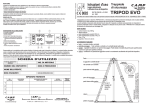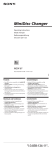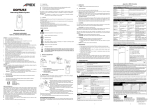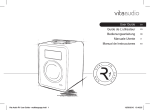Download Handleiding BLUEMATIC
Transcript
INSTRUCTION MANUAL GB GB MODE D’EMPLOI F HANDLEIDING NL E BEDIENUNGSANLEITUNG D NL CONTENTS 1. 2. 3. 4. 5. 6. 7. 8. 9. 10. CONTENTS……………………………………..........................................…………………………… 1 WHAT’S IN THE BOX……………………………………………...........................................……….. 2 IMPORTANT GENERAL SAFETY INSTRUCTIONS………….........................….…………………. 2 CONTROLS………………………………………………..........................................………………… 4 POWER SUPPLY………………………………………............................................………………… 5 GENERAL FUNCTIONS………………………………............................................….……………… 6 CONNECTING THE BLUEMATIC …………………….............................…………………………… 7 USING THE BLUEMATIC ……………………………………..............................................………… 8 WARRANTY……………………………………...........................................………………………….. 9 INFORMATION………………………………….........................................………………………….. 10 WARNING ! WARRANTY BECOMES VOID ONCE THE DEVICE CABINET HAS BEEN OPENED OR ANY MODIFICATIONS TO THE ORIGINAL DEVICE HAVE BEEN MADE WARNING ! THIS DEVICE IS NOT WATER-, RAIN,- DUST-, OR DIRT-RESISTANT KEEP AWAY FROM HEAT SOURCES 1 WHAT’S IN THE BOX 1.BlueMatic 2. AC Adapter (DC 5V) for charging the battery 3. USB cable for charging connection 4. Audio cable with Ø3.5mm plugs 5. User’s manual IMPORTANT GENERAL SAFETY INSTRUCTIONS 1. 2. 3. 4. 5. 6. 7. 8. 9. 10. GB GB Read these instructions. Keep these instructions. Heed all warnings. Follow all instructions. Clean only with dry cloth. Do not block any ventilation openings. Install in accordance with the instructions. Do not install near any heat sources such as radiators, heat registers, stoves or other apparatus (including amplifiers) that produce heat. Only use attachments/accessories specified by the manufacturer. Use only with the cart, stand, tripod, bracket, or table specified by the manufacturer, or sold with the apparatus. When a cart is used, use caution when moving the cart/apparatus combination to avoid injury from tip-over. Unplug this apparatus during lightning storms or when unused for long periods of time. 2 11. Refer all servicing to qualified service personnel. Servicing is required if the apparatus has been damaged in any, such as power-supply cord or plug is damaged, liquid has been spilled or objects have fallen into the apparatus, the apparatus has been exposed to rain or moisture, does not operate normally, or has been dropped. 12. To reduce the risk of fire or electric shock, do not expose this appliance to rain or moisture. 13. Do not remove the cover; there are no user-serviceable parts inside. 14. No naked flame sources shall be placed on the apparatus. 15. For outdoors use, to avoid electric shock, use battery only during a raining day or the weather is wet. To prevent electric shock, if the radio has been exposed to rain or water, the power supply cord and plug must be completely dried before plugging into the mains socket outlet. 16. The power plug should be close to the apparatus, and easy to be approached that during emergency, to disconnect the power from the apparatus, just unplug the power plug from the AC power slot. 17. The marking information is located at the bottom of the apparatus. 18. In case of malfunction due to electrostatic discharge or fast transient (burst), switch off the set and remove and reconnect the power supply. 19. The mains plug is used as the disconnect device, the disconnect device shall remain readily operable. 20. Batteries shall not be exposed to excessive heat such as sunshine, fire or the like. 21. It shall not be exposed to dripping or splashing and that no objects filled with liquids, such as vases, shall be placed on the apparatus. 22. Use only the AC/DC adaptor which is provided by the manufacturer: KINGWALL Model: AS030-050-UE030 Input: 100-240V AC ~ 50/60Hz 0.15A Output: 5V DC 0.3A 3 CONTROLS 1. 2. 3. 4. 5. 6. Power Standby Line Out DC in (5V) Blue LED Red LED A slide switch for switching the battery on/off A push button for operation and standby switching A Ø3.5mm jack for stereo audio output DC input jack (micro-USB) for charging the built-in battery the Bluetooth connection indicator the charging status indicator GB GB 2 1 5 4 6 3 4 POWER SUPPLY 1. Before plugging the AC/DC adaptor into the AC socket, be sure the voltage is correct. 2. The BlueMatic has a built-in Lithium rechargeable battery. It can be charged either by using the AC adapter and USB cable supplied, or connecting the unit to an USB host port (e.g. from a PC or a Micro system) via the USB cable. The battery can be charged either with the power switch on or off. 3. The red LED charging indicator will light up during charging and it will go out when charging is completed. 4. The charging stops automatically when the battery is fully charged (after approximately 3 hours). Remove the AC adapter from mains power and unplug the cable when charging is finished. 5. The battery operation life is approximately 20 hours. 6. Never use the AC/DC adaptor or the device in rainy or moist conditions to prevent short circuit or moist from entering the device. Note: In order to disconnect the unit from the AC mains completely, the AC adaptor should be removed from the mains socket completely and it shall remain readily operable and should not be obstructed during intended use. In case of malfunction due to electrostatic discharge or fast transient (burst), remove the AC adaptor from power supply and slide the POWER switch to the OFF position for few seconds then reconnect the power supply. Use the built-in battery or the supplied AC adapter whenever possible. Background noise will increase and the sound quality may degrade with low quality or noisy power supply. 5 GENERAL FUNCTIONS 1. Switching the battery supply on and off Slide the POWER switch to the on or off position 2. Switching on and Standby Press and hold the Standby button for 2 seconds to turn the BlueMatic on or standby. 3. Pairing the Bluetooth with a mobile phone Select the device “PP BlueMatic” in the Bluetooth setting screen of the mobile phone. 4. Playing music from a mobile phone Use the media player in the mobile phone. 5. Re-pairing the Bluetooth with the last paired device Connecting automatically: switch the BlueMatic off and on again Connecting manually: clicking its name in the Bluetooth set up screen of the mobile phone. 6. Pairing the BlueMatic with a new Bluetooth device Press and hold the Standby button to turn on the BlueMatic. Press the Standby button twice. BlueMatic will be disconnected from the currently connected device and waiting for connection by another device. GB GB 6 USING THE BLUEMATIC FOR THE FIRST TIME The BlueMatic can receive audio streaming from another Bluetooth device and pass the audio signal to an amplifier. It supports Bluetooth devices such as a mobile phone, a PC or a Bluetooth device that supports Bluetooth A2DP and AVRCP features. Before using this feature, it should be first connected to the input of an audio amplifier and paired to a Bluetooth device as the source of audio streaming. Connecting to an audio amplifier 1. Switch off the BlueMatic and set the audio amplifier to standby mode before connecting the audio cable. 2. Connect the LINE OUT of the BlueMatic to the AUX IN of an audio amplifier with the audio cable supplied. Use a suitable adapter or other cable with appropriate terminals if the cable supplied does not match the AUX in jack of the amplifier. Pairing with a mobile phone 1. Slide the POWER switch to the ON position first. Then press and hold the Standby button for 2 seconds to turn on the BlueMatic. If it has never been connected to any Bluetooth device before, it will enter the “discoverable mode” automatically and the blue LED will flash continuously. The name “PP BlueMatic” will appear in the Bluetooth set up screen of the mobile phone. Click the name to proceed pairing the mobile phone with the BlueMatic. 2. Once the BlueMatic has established connection with a mobile phone, the Blue LED will light up steadily. 3. After the initial pairing, the BlueMatic will remember and automatically pair again with the last device when it is switch on again. 7 Note: The last device is stored before the BlueMatic goes into standby mode by pressing the Standby button. If the power is interrupted by sliding the Power switch to the off position before press and hold the Standby button, the last device will not be stored and repairing may be necessary in the next operation. USING THE BLUEMATIC 1. 2. 3. 4. 5. 6. 7. 8. Turn on the Bluetooth of the mobile phone first. Slide the POWER switch of the BlueMatic to the ON position, then press and hold the Standby button for 2 seconds to turn on the BlueMatic. GB GB After the BlueMatic is turned on, it will search for the last paired device and pair with it automatically with the highest priority. If the last device cannot be found in 10 seconds, it will keep staying in the discoverable mode and waiting for pairing by another Bluetooth device. When pairing is successful, the Blue LED will light up steadily. Turn on the audio amplifier and switch it to AUX mode. Adjust the volume of the amplifier to an appropriate level. Start playing music in your mobile phone. Use the Play/Pause/FF/FB controls of the media player in your mobile phone to control playback. Adjusting the volume control on the mobile phone `will also change the volume level. It is recommended to set the volume of the mobile phone to almost max for better sound quality and signal to noise ratio. To switch the BlueMatic to standby mode, press and hold the Standby button. The Blue LED will go off. 8 9. The stand at the bottom of the BlueMatic can be used to keep the BlueMatic in upright position. Rotate it by 90 degree to provide better stability. Notes Slide the Power switch to the OFF position to disconnect the battery completely if the unit will not be used for a long time. It is highly recommended reducing the volume of the amplifier and switching it off before switching the BlueMatic on and off. WARRANTY The BlueMatic has a 2 year limited warranty. WARNING ! Warranty becomes void once the cabinet has been opened or any modifications to the device have been made ! The terms of the warranty of this device do not cover the following: - Damage caused by misuse, abuse, neglect, alterations, accidents or unauthorised repair. - Damages caused by moist, water or dirt. - Normal wear and tear. 9 INFORMATION AC adapter model: AC adapter power: KINGWALL AS030-050-UE030 Input: 100-240V AC ~ 50/60Hz 0.15A Output: 5V DC 0.3A DC in jack: Micro-USB Battery: Built-in 3.7V Lithium polymer rechargeable battery Output jack: Output level: Load impedance: Ø3.5mm Dimension: Net Weight: 60mm x 49mm x 19mm 35g GB GB ≥ 1V @ 1% THD 22~47k ohm 10 INFORMATION Technical data This device is noise-suppressed according to the applicable EU directives. This product fulfills the European directives 2006/95/EC, 2005/32/EC and 2004/108/ EC. This device conforms to the safety regulation DIN EN 60065 (VDE 0860) and therefore the international safety regulation IEC 60065. Never open the device casing. The manufacturer will not accept any liability for damage resulting from improper handling. The type plate is located on the bottom of the device. Environmental note This product has been made from high-quality parts and materials, which can be reused and recycled. Therefore, do not throw the product away with normal household waste at the end of its life. Take it to a collection point for recycling electrical and electronic device. This is indicated by this symbol on the product, in the operating manual and on the packaging. Please find out about collection points operated by your local authority. Help protect the environmental by recycling used products. 11 TABLE DES MATIERES 1. 2. 3. 4. 5. 6. 7. 8. 9. 10. TABLE DES MATIERES …………………................................................…………………………… 1 CONTENU DE L’EMBALLAGE …………………………………………...................................…….. 2 INSTRUCTIONS DE SECURITE IMPORTANTES …….…......................................………………. 2 COMMANDES ………………………………………….....................................……………………… 4 ALIMENTATION ELECTRIQUE ……………………....................................………………………… 5 FONCTIONS…………………………………………..............................................................……… 6 RACCORDEMENT DU BLUEMATIC ………………........................………………………………… 7 UTILISATION DU BLUEMATIC …………………....................................…………………………… 8 GARANTIE ………………………………………..........................................……………………….. 10 INFORMATIONS …………………………….....................................……………………………….. 11 F AVERTISSEMENT ! LA GARANTIE PREND FIN LORSQUE LE BOITIER DE L’APPAREIL A ETE OUVERT OU LORSQUE DES MODIFICATIONS ONT ETE APPORTEES A L’APPAREIL. AVERTISSEMENT ! CET APPAREIL N’EST PAS ETANCHE A L’EAU, LA PLUIE ET LA POUSSIERE. NE PAS EXPOSER CET APPAREIL A DES SOURCES DE CHALEUR. 1 CONTENU DE L’EMBALLAGE 1.BlueMatic 2. Adaptateur AC/DC (DC 5V) de recharge de la batterie 3. Câble USB de recharge de la batterie 4. Câble audio avec fiches de Ø 3.5 mm 5. Mode d’emploi INSTRUCTIONS DE SECURITE IMPORTANTES 1. 2. 3. 4. 5. 6. 7. 8. 9. 2 Lisez attentivement et complètement le mode d’emploi de l’appareil. Conservez soigneusement ce mode d’emploi. Tenez compte de tous les avertissements. Suivez toutes les instructions. Nettoyez l’appareil exclusivement avec un linge propre et sec. N’obstruez pas les ouvertures d’aération. Installez l’appareil conformément aux instructions. N’installez pas l’appareil à proximité de sources de chaleur (radiateurs de chauffage, grilles d’aération, fours et autres appareils (amplificateurs compris) qui génèrent de la chaleur. Utilisez exclusivement les pièces et accessoires prévus par le fabricant. Utilisez l’appareil exclusivement sur un support mobile, un présentoir, un trépied, un support mural ou une table recommandé par le fabricant ou vendu avec l’appareil. Lors de l’utilisation d’un support mobile, soyez prudent en déplaçant l’ensemble support/ radio, de façon à éviter de vous blesser en cas de chute de l’appareil. 10. Retirez la fiche du cordon d’alimentation de l’appareil de la prise de courant pendant un orage ou lorsque l’appareil n’est pas utilisée pendant un certain temps. 11. Confiez toute réparation ou tout entretien à un personnel qualifié. Une réparation ou un entretien est nécessaire lorsque l’appareil, le cordon d’alimentation ou la fiche a été endommagé, lorsqu’un liquide a été renversé sur l’appareil et a pénétré dans celle-ci, lorsque des objets sont tombés sur l’appareil et ont pénétré dans celle-ci, lorsque l’appareil a été exposée à la pluie ou à l’humidité, lorsque l’appareil ne fonctionne pas normalement ou lorsque l’appareil est tombée d’une certaine hauteur. 12. Afin d’éviter tout risque d’incendie ou d’électrocution, n’exposez pas l’appareil à la pluie et à l’humidité. 13. Ne tentez jamais de démonter l’appareil. Celle-ci ne comporte aucun élément qui soit réparable par l’utilisateur. 14. Ne posez jamais sur l’appareil des objets dégageant de la chaleur ou présentant une flamme nue. 15. Lors d’une utilisation à l’air libre par temps humide ou pluvieux, faites fonctionner l’appareil sur piles afin d’éviter tout risque d’électrocution. Afin de prévenir le risque d’électrocution lorsque F l’appareil a été exposée à l’eau ou à la pluie, le cordon d’alimentation ainsi que la fiche doivent être complètement séchés avant d’insérer la fiche du cordon d’alimentation de l’appareil dans une prise de courant. 16. La prise de courant doit être proche de l’appareil et rester toujours accessible, de sorte que seule la fiche du cordon de l’appareil doit être retirée de la prise de courant en cas d’urgence. 17. Les informations légales concernant l’appareil se trouvent sur le côté de celle-ci. 18. En cas de perturbations provoquées par une décharge électrostatique. 19. l’adaptateur AC/DC doit être retiré un bref instant de la prise de courant secteur. 20. Evitez d’exposer les piles à des chaleurs excessives (soleil, feu ou source de chaleur similaire). 21. Utilisez exclusivement l’adaptateur AC/DC fourni avec l’appareil : KINGWALL Modèle: AS030-050-UE030 Entrée : 100-240V AC ~ 50/60Hz 0.15A Sortie : 5V DC 0.3A 3 COMMANDES 1. 2. 3. 4. 5. 6. Alimentation Standby/Veille Sortie audio Entrée DC (5V) LED bleue LED rouge Interrupteur d’alimentation batterie (POWER) ON/OFF Bouton d’allumage et de mode Standby (veille) Prise de sortie audio stéréo de Ø3.5 mm Prise d’entrée DC (micro-USB) de recharge de la batterie Témoin de connexion Bluetooth Témoin de charge de la batterie 2 1 4 5 4 6 3 ALIMENTATION ELECTRIQUE 1. Avant d’insérer l’adaptateur AC/DC dans une prise de courant secteur, assurez-vous que la tension du courant secteur soit correcte. 2. Le BlueMatic possède une batterie lithium polymère rechargeable interne. La batterie peut être rechargée en utilisant l’adaptateur AC/DC et le câble USB fournis ou en raccordant le BlueMatic à un port USB (par exemple d’un PC ou d’un microsystème) au moyen du câble USB. La batterie peut être rechargée alors que l’interrupteur d’alimentation batterie (POWER) se trouve positionné sur ON ou OFF. 3. Le témoin de charge de la batterie (LED rouge) s’allume en cours de recharge de la batterie et s’éteint lorsque celle-ci est complètement rechargée. 4. Le processus de recharge de la batterie s’arrêtera automatiquement lorsque la batterie est F complètement rechargée (après environ 3 heures). Après recharge de la batterie, retirez l’adaptateur AC/DC de la prise de courant secteur et débranchez le câble USB. 5. L’autonomie de fonctionnement sur la batterie interne est d’environ 20 heures. 6. N’utilisez jamais l’adaptateur AC/DC sous la pluie ou dans un environnement humide, de façon à éviter un court-circuit ou la pénétration d’humidité dans le BlueMatic. Remarques : Afin de déconnecter le BlueMatic du courant secteur, l’adaptateur AC/DC doit être retiré complètement de la prise de courant secteur. L’adaptateur AC/DC et le câble USB doivent rester accessibles à tout moment. En cas de perturbations provoquées par une décharge électrostatique ou une crête de tension, l’adaptateur AC/DC doit être retiré un bref instant de la prise de courant secteur et l’interrupteur d’alimentation batterie (POWER) doit être positionné sur OFF. L’alimentation électrique peut être rétablie après quelques secondes. 5 Utilisez la batterie interne ou l’adaptateur AC/DC fourni en fonction des possibilités d’alimentation de l’endroit où vous vous trouvez. Des bruits de fond risquent d’apparaître et la qualité du son risque de se dégrader lorsque l’alimentation électrique est de mauvaise qualité ou présente des parasites. FONCTIONS 1. Alimentation batterie ON et OFF Glissez l’interrupteur d’alimentation batterie (POWER) sur ON ou OFF. 2. Allumage et mode Standby (Veille) Appuyez pendant 2 secondes sur le bouton Standby (Veille) pour allumer le BlueMatic ou mettre celui-ci en mode veille. 3. Connexion Bluetooth avec un téléphone portable Sélectionnez l’appareil “PP BlueMatic” dans le menu de sélection Bluetooth du téléphone portable. 6 4. Ecoute de musique à partir d’un téléphone portable Utilisez le lecteur multimédia du téléphone portable. 5. Reconnexion Bluetooth avec le dernier appareil connecté Connexion automatique : éteignez et rallumez le BlueMatic. Connexion manuelle : cliquez sur le nom de l’appareil dans le menu de sélection Bluetooth du téléphone portable. 6. Connexion du BlueMatic avec un nouvel appareil Bluetooth Appuyez pendant 2 secondes sur le bouton Standby (Veille) pour allumer le BlueMatic. Appuyez deux fois sur le bouton Standby (Veille). Le BlueMatic se déconnectera de l’appareil actuellement connecté et attendra d’être connecté à un autre appareil Bluetooth. PREMIERE UTILISATION DU BLUEMATIC Le BlueMatic permet de recevoir un signal audio, c’est-à-dire de la musique en continu, provenant d’un autre appareil Bluetooth et de transférer le signal vers un amplificateur. Il est compatible avec des appareils Bluetooth, comme par exemple un téléphone portable, un PC ou un appareil Bluetooth supportant les profils Bluetooth A2DP et AVRCP. Avant de pouvoir utiliser le BlueMatic, celui-ci doit d’abord être raccordé à la prise d’entrée d’un amplificateur audio et connecté à un appareil Bluetooth en tant que source de signal audio. F Raccordement à un amplificateur audio 1. Avant de raccorder le câble audio, éteignez le BlueMatic et mettez l’amplificateur audio en mode standby (veille). 2. Raccordez le câble audio fourni à la prise LINE OUT (sortie audio) du BlueMatic et à la prise AUX IN (entrée auxiliaire) de l’amplificateur audio. Si la fiche du câble audio fourni ne s’emboîte pas dans la prise AUX IN de l’amplificateur, utilisez un adaptateur approprié ou un autre câble équipé d’une fiche appropriée. 7 Connexion avec un téléphone portable 1. Glissez l’interrupteur d’alimentation batterie (POWER) sur ON. Appuyez ensuite pendant deux secondes sur le bouton Standby (Veille) pour allumer le BlueMatic. Si le BlueMatic n’a jamais été connecté auparavant à un appareil Bluetooth, il entrera automatiquement en mode de recherche et la LED bleue clignotera en permanence. Le nom “PP BlueMatic” apparaîtra ensuite dans le menu de sélection Bluetooth du téléphone portable. Cliquez sur “PP BlueMatic” pour connecter le téléphone portable au BlueMatic. 2. Dès que le BlueMatic aura établi une connexion avec le téléphone portable, la LED bleue cessera de clignoter et restera allumée en permanence. 3. Après cette première connexion, le BlueMatic mémorisera celle-ci et rétablira automatiquement la connexion avec le dernier appareil connecté la prochaine fois qu’il sera allumé. Remarque : Le dernier appareil connecté est mémorisé avant que le BlueMatic entre en mode standby (veille) suite à une pression sur le bouton Standby (Veille). Si l’alimentation est interrompue en glissant l’interrupteur d’alimentation batterie (POWER) sur OFF, avant d’appuyer sur le bouton Standby (Veille), le dernier appareil connecté ne sera pas mémorisé et une reconnexion peut s’avérer nécessaire lors de la prochaine utilisation du BlueMatic. UTILISATION DU BLUEMATIC 1. 2. 8 Allumez d’abord le Bluetooth du téléphone portable. Glissez l’interrupteur d’alimentation batterie (POWER) du BlueMatic sur ON et appuyez ensuite pendant 2 secondes sur le bouton Standby (Veille) afin d’allumer le BlueMatic. 3. 4. 5. 6. 7. 8. 9. Dès que le BlueMatic est allumé, il recherchera le dernier appareil connecté et se connectera automatiquement en priorité à celui-ci. Si le dernier appareil connecté n’est pas trouvé dans les 10 secondes, le BlueMatic restera en mode de recherche dans l’attente d’être connecté à un autre appareil Bluetooth. Lorsque la connexion est établie, la LED bleue restera allumée en permanence. Allumez ensuite l’amplificateur audio et sélectionnez le mode AUX. Réglez le volume de l’amplificateur au niveau souhaité. Démarrez la musique sur votre téléphone portable. Utilisez les commandes Play/Pause/FF/FB du lecteur multimédia de votre téléphone portable pour commander les fonctions d’écoute. Le fait de régler le volume sur le téléphone portable changera également le niveau du volume d’écoute. Il est recommandé de régler le volume du téléphone portable proche du niveau maximum de façon à obtenir une meilleure qualité du son et un meilleur rapport signal/bruit. Pour mettre le BlueMatic en mode standby (veille), appuyez pendant 2 secondes sur le bouton F Standby (Veille). La LED bleue s’éteindra. Le pied à la base du BlueMatic peut être utilisé pour mettre celui-ci en position verticale. Tournez le pied de 90 degrés pour obtenir une meilleure stabilité. Remarque : Glissez l’interrupteur d’alimentation batterie (POWER) sur OFF pour déconnecter complètement la batterie lorsque le BlueMatic n’est pas utilisé pendant un certain temps. Il est fortement recommandé de réduire le volume de l’amplificateur et d’éteindre celui-ci avant d’allumer et d’éteindre le BlueMatic. 9 GARANTIE Ce produit est garanti pendant 2 ans. AVERTISSEMENT ! La garantie prend fin lorsque le boîtier de l’appareil a été ouvert ou lorsque des modifications ont été apportées à l’appareil ! La garantie de l’appareil ne couvre pas : - Les dommages résultant d’une utilisation non correcte, d’un usage abusif, d’une négligence, de modifications, d’accidents ou de réparations non autorisées. - Les dommages causés par l’humidité, l’eau ou la poussière. - L’usure normale en cours d’utilisation. 10 INFORMATIONS Modèle adaptateur AC/DC : KINGWALL AS030-050-UE030 Alimentation adaptateur AC/DC : Entrée : 100-240V AC ~ 50/60Hz 0.15A Sortie : 5V DC 0.3A DC dans prise : Batterie : Prise de sortie : Niveau de sortie : Impédance de charge : Dimensions : Poids net : Micro-USB Batterie lithium polymère rechargeable interne de 3.7 V Ø3.5 mm ≥ 1 V @ 1% THD 22~47 kohm F 60 mm x 49 mm x 19 mm 35 g 11 INFORMATIONS Données techniques La radio est dépara-sitée conformément aux directives EU en vigueur. Ce produit satisfait aux directives européennes 2006/95/CE, 2005/32/CE et 2004/108/CE. La radio satisfait à la réglementation en matière de sécurité DIN EN 60065 (VDE 0860) et dès lors à la réglementation internationale en matière de sécurité IEC 60065. Ne jamais ouvrir le boîtier de la radio. Le fabricant décline toute responsabilité en cas de dommages résultant d’une utilisation non correcte ou abusive de la radio. La plaque signalétique se trouve sur la face inférieure de la radio. Protection de l’environnement : Ce produit est fabriqué avec des pièces et des matériaux de qualité, susceptibles d’être réutilisés et recyclés. Lorsque ce produit a atteint la fin de sa vie utile, ne le jetez par conséquent pas avec les ordures ménagères ordinaires, mais confiez-le à un point de collecte et de recyclage d’appareils électriques et électroniques. Le symbole ci-contre figure à cet effet sur le produit, dans le mode d’emploi ainsi que sur l’emballage. Veuillez-vous informer auprès des autorités communales au sujet des points de collecte les plus proches de chez vous. Aidez à protéger l'environnement en recyclant les produits usagés. 12 INHOUDSOPGAVE 1. 2. 3. 4. 5. 6. 7. 8. 9. 10. INHOUDSOPGAVE……………………………………………..........................................…………… 1 WAT ZIT ER IN DE DOOS …………………………………………………...................................….. 2 BELANGRIJKE ALGEMENE VEILIGHEIDSINSTRUCTIES …………….…….............……………. 2 BEDIENINGSELEMENTEN……………………………………...........................................………… 4 VOEDINGSBRON………………………………………………............................................………… 5 ALGEMENE FUNCTIES ……………………………………............................................…………… 6 DE BLUEMATIC AANSLUITEN ……………………………….................................………………… 7 DE BLUEMATIC GEBRUIKEN…………………………….......................................………………… 8 GARANTIE………………………………………………….............................................…………….. 9 INFORMATIE……………………………………………...........................................……………….. 10 N EL WAARSCHUWING ! GARANTIE VERVALT ZODRA DE BEHUIZING IS GEOPEND OF ER WIJZIGINGEN ZIJN GEMAAKT AAN HET ORIGINELE APPARAAT WAARSCHUWING ! DIT APPARAAT IS NIET WATER-, REGEN-, STOF- OF VUILBESTENDIG HOUD UIT DE BUURT VAN WARMTEBRONNEN 1 WAT ZIT ER IN DE DOOS 1.BlueMatic 2. Netadapter (DC 5V) voor het opladen van de batterij 3. USB-kabel voor het aansluiten van de oplader 4. Audiokabel met Ø3.5mm stekker 5.Handleiding BELANGRIJKE ALGEMENE VEILIGHEIDSINSTRUCTIES 1. 2. 3. 4. 5. 6. 7. 8. 9. 2 Lees deze instructies. Bewaar deze instructies goed. Neem alle waarschuwingen in acht. Volg alle aanwijzingen op. Reinig het uitsluitend met een droge doek. Blokkeer geen ventilatieopeningen en plaats het toestel volgens de instructies. Plaats het toestel niet in de buurt van warmtebronnen zoals verwarmingen, ventilatiekleppen, ovens en andere apparaten (incl. versterkers) die warmte afgeven. Gebruik uitsluitend de door de fabrikant aangegeven onderdelen/accessoires. Gebruik het toestel uitsluitend met de door de fabrikant aangegeven of samen met het toestel gekochte wagentjes, standaards, driepoten, klemmen of tafel. Wanneer u een wagen gebruikt, wees dan voorzichtig bij het bewegen van de combinatie wagen/toestel om letsel door omvallen te vermijden. 10. Koppel het toestel van de stroomvoorziening af bij onweer of wanneer het langere tijd niet wordt gebruikt. 11. Laat iedere vorm van onderhoud door gekwalificeerd personeel verrichten. Een onderhoud is noodzakelijk wanneer het toestel aan de stroomkabel of stekker beschadigd werd, wanneer er vloeistof of voorwerpen in het toestel zijn binnengedrongen, wanneer het toestel aan regen of vochtigheid was blootgesteld en wanneer het niet normaal functioneert resp. gevallen is. 12. Stel het toestel noch aan regen noch aan vochtigheid bloot om het gevaar voor brand of het risico van een elektrische schok te reduceren. 13. Verwijder de afdekking niet. In het binnenste bevinden zich geen onderdelen waarvoor een onderhoud noodzakelijk is. 14. Geen voorwerpen op het apparaat plaatsen welke een bron zijn van open vlammen. 15. Gebruik bij het gebruik in de open lucht op regenachtige dagen of bij vochtig weer uitsluitend batterijen om een elektrische schok te vermijden. Om elektrische schok te voorkomen, als de radio blootgesteld is geweest aan regen of water, dienen zowel het snoer als de stekker volledig gedroogd te worden alvorens de stekker in het stopcontact wordt gestoken. EL 16. De netstekker moet dicht bij het toestel en steeds toegankelijk zijn, zodat in geval van nood (bijv. N om het toestel van het stroomnet te scheiden) alleen de stekker uit het stopcontact moet worden getrokken. 17. De productinformatie is te vinden op de onderzijde van het toestel. 18. In geval van storing ten gevolge van Electro-statische ontlading of piekspanning, verwijder de stroombron en sluit deze daarna weer aan. 19. Batterijen niet blootstellen aan hittebronnen zoals direct zonlicht, vuur e.d. 20. Gebruik alleen de stroomadapter die is geleverd door de fabrikant: KINGWALL Model: AS030-050-UE030 Input: 100-240V AC ~ 50/60Hz 0.15A Output: 5V DC 0.3A 3 BEDIENINGSELEMENTEN 1. 2. 3. 4. 5. 6. Power Een schuifknop voor het in-/uitschakelen van de batterij StandbyEen drukknop voor het schakelen tussen de gebruiks- en standbymodus Line OutEen Ø3.5mm stereo-audio-uitgang DC in (5V) DC-ingang (micro-USB) voor het opladen van de ingebouwde batterij Blauwe LED de indicator voor de Bluetooth-verbinding Rode LED de indicator voor de oplaadstatus 2 1 4 5 4 6 3 VOEDINGSBRON 1. Voordat u de netadapter in het stopcontract steekt dient u te controleren of de spanning van het stopcontact juist is. 2. De BlueMatic heeft een ingebouwde oplaadbare lithium batterij. Deze kan worden opgeladen met behulp van de meegeleverde netadapter en de USB-kabel, of door het apparaat met behulp van de USB-kabel aan te sluiten op een USB-host-poort (bijv. van een PC of een microsysteem). De batterij kan worden opgeladen als het apparaat is ingeschakeld of uitgeschakeld. 3. De rode LED-oplaadindicator zal oplichten tijdens het opladen en uit gaan wanneer het opladen is voltooid. 4. Het opladen stopt automatisch wanneer de batterij volledig is opgeladen (na ongeveer 3 uur). Verwijder de netadapter uit het stopcontact en verbreek de verbinding met de kabel wanneer het opladen is voltooid. N EL 5. Het apparaat kan op een batterijlading ongeveer 20 uur worden gebruikt. 6. Gebruik de netadapter en het apparaat nooit in regenachtige of vochtige omstandigheden om kortsluiting en binnen dringen van vocht te voorkomen. Opmerking: Als u het apparaat volledig wilt loskoppelen van het lichtnet, verwijder de netadapter dan volledig uit het stopcontact. Zorg ervoor dat de netadapter altijd eenvoudig bereikbaar is tijdens gebruik en dat er geen belemmeringen zijn tijdens het normale gebruik. In geval van storing als gevolg van elektrostatische ontlading of snelle elektrische overgangen (burst) moet u de netadapter uit het stopcontact halen en de POWER-knop voor een paar seconden naar de stand UIT schuiven. Sluit de voeding daarna opnieuw aan. Gebruik de ingebouwde batterij of de meegeleverde netadapter wanneer mogelijk. Met een voeding van lage kwaliteit of veel ruis kan de geluidskwaliteit afnemen en de achtergrondruis toenemen. 5 ALGEMENE FUNCTIES 1. De batterijvoeding in- en uitschakelen Schuif de POWER-knop naar de stand AAN of UIT 2. Inschakelen en standby Houd Standby 2 seconden ingedrukt om de BlueMatic in te schakelen of in standbymodus te zetten. 3. De Bluetooth koppelen met een mobiele telefoon Selecteer het apparaat “PP BlueMatic” op het Bluetooth-instellingenscherm op de mobiele telefoon. 4. Muziek afspelen vanaf een mobiele telefoon Gebruik de mediaspeler op de mobiele telefoon. 5. De Bluetooth opnieuw koppelen met het laatst gekoppelde apparaat Automatisch verbinden: schakel de BlueMatic uit en weer in Handmatig verbinden: klik op de naam van de Bluematic op het Bluetooth-instellingenscherm op de mobiele telefoon. 6. De BlueMatic koppelen met een nieuw Bluetooth-apparaat Houd Standby ingedrukt om de BlueMatic in te schakelen. Druk twee keer op Standby. De BlueMatic zal de huidige verbinding verbreken en wachten tot er verbinding wordt gemaakt door een ander apparaat. 6 DE BLUEMATIC VOOR HET EERST GEBRUIKEN De BlueMatic kan een audiostream van een ander Bluetooth-apparaat ontvangen en het audiosignaal doorsturen naar een versterker. De BlueMatic ondersteunt verschillende Bluetooth-apparaten, waaronder mobiele telefoons, PC’s en Bluetooth-apparaten die ondersteuning bieden aan A2DP en AVRCP. Voordat u gebruik kunt maken van deze functie, moet u de BlueMatic eerst aansluiten op de ingang van een audioversterker en koppelen met het Bluetooth apparaat dat u als bron voor de audiostream wilt gebruiken. Aansluiten op een audioversterker 1. voordat u de audiokabel aansluit moet u de BlueMatic uitschakelen en de audioversterker in de standbymodus zetten. 2. Sluit de LINE OUT van de BlueMatic met behulp van de meegeleverde audiokabel aan op de AUX IN van een audioversterker. Gebruik een geschikte adapter of andere kabel met de juiste stekkers wanneer de meegeleverde kabel niet in de AUX IN van de versterker past. N EL Koppelen met een mobiele telefoon 1. Schuif de POWER-knop eerst naar de stand ON. Houd daarna Standby voor 2 seconden ingedrukt om de BlueMatic in te schakelen. Als de BlueMatic nog nooit eerder verbinding heeft gemaakt met een Bluetooth-apparaat, dan zal de BlueMatic automatisch naar de “detecteerbare modus” schakelen en de blauwe LED zal continu knipperen. De naam “PP BlueMatic” verschijnt op het Bluetooth-instellingenscherm van de mobiele telefoon. Klik op de naam om door te gaan met het koppelen van de mobiele telefoon en de BlueMatic. 7 2. 3. Zodra de BlueMatic verbinding heeft gemaakt met de mobiele telefoon zal de blauwe LED continu branden. De BlueMatic zal, nadat er voor de eerste keer is gekoppeld, de instellingen onthouden en bij het inschakelen automatisch opnieuw koppelen met het apparaat waarmee het laatst verbinding is gemaakt. Opmerking: Het laatst gekoppelde apparaat wordt opgeslagen voordat de BlueMatic in standbymodus gaat wanneer er op Standby wordt gedrukt. Als de stroom wordt onderbroken door de Power-knop naar de stand OFF te schuiven voordat Standby wordt ingedrukt, dan zal het laatst gekoppelde apparaat niet worden opgeslagen en is het mogelijk dat er bij het volgende gebruik opnieuw handmatig moet worden gekoppeld. DE BLUEMATIC GEBRUIKEN 1. 2. 3. 4. 5. 8 Schakel eerst Bluetooth in op de mobiele telefoon. Schuif de POWER-knop van de BlueMatic naar de stand ON, houd daarna Standby voor 2 seconden ingedrukt om de BlueMatic in te schakelen. Nadat de BlueMatic is ingeschakeld, zal deze naar het laatst gekoppelde apparaat zoeken en automatisch met de hoogste prioriteit met dit apparaat koppelen. Als het laatst gekoppelde apparaat niet binnen 10 seconden kan worden gevonden, dan zal de BlueMatic in de detecteerbare modus blijven en wachten tot een ander Bluetooth-apparaat wil koppelen. Als het koppelen is gelukt, dan zal de blauwe LED continu branden. Schakel de autoversterker in en schakel naar de AUX-modus. Stel het volume op de versterker naar wens in. 6. 7. 8. 9. Start het afspelen van muziek op uw mobiele telefoon. Gebruik om het afspelen te bedienen de bedieningselementen Afspelen/Pauzeren/Vooruitspoelen/Terugspoelen in de mediaspeler op uw mobiele telefoon. U kunt het volume ook instellen op de mobiele telefoon. Voor een goede geluidskwaliteit en signaal-ruisverhouding wordt aangeraden om het volume op de mobiele telefoon bijna maximaal in te stellen. Als u de BlueMatic in de standbymodus wilt zetten, houd dan Standby ingedrukt. De blauwe LED schakelt uit. De standaard op de onderkant van de BlueMatic kan worden gebruikt om de BlueMatic in een rechtopstaande positie te zetten. Draai 90 graden voor betere stabiliteit. Opmerkingen Als het apparaat voor een lange periode niet wordt gebruikt, schuif de Power-knop dan naar de stand OFF om de batterij volledig los te koppelen. Het wordt sterk aanbevolen om het volume van de versterker te verlagen en de versterker uit te schakelen voordat u de BlueMatic in- en uitschakelt. N EL GARANTIE De BlueMatic heeft 2 jaar beperkte garantie. WAARSCHUWING ! Garantie vervalt zodra de behuizing is geopend of er wijzigingen zijn gemaakt aan het apparaat ! 9 De volgende zaken vallen niet onder de voorwaarden van de garantie: - Schade veroorzaakt door verkeerd gebruik, misbruik, verwaarlozing, wijzigingen, ongevallen of reparaties die niet zijn goedgekeurd. - Schade veroorzaakt door vocht, water of vuil. - Normale slijtage. INFORMATIE Model netadapter: Stroom netadapter: KINGWALL AS030-050-UE030 Invoer: 100-240V AC ~ 50/60Hz 0,15A Uitvoer: 5V DC 0,3A Stroomaansluiting:Micro-USB 10 Batterij: Ingebouwde 3.7V oplaadbare lithium-polymeer batterij Uitgang: Vermogen: Belastingsimpedantie: Ø3,5mm Afmetingen: Netto gewicht: 60mm x 49mm x 19mm 35g ≥ 1V @ 1% THD 22~47k ohm INFORMATIE Technische data Dit apparaat is ontstoord volgens de geldende EU-richtlijnen. Dit product voldoet aan de Europese richtlijnen 2006/95/EG, 2005/32/EG en 2004/108/EG. Dit apparaat voldoet aan de regelgeving inzake veiligheid DIN EN 60065 (VDE 0860) en dus de internationale regelgeving inzake veiligheid IEC 60065. Open nooit de behuizing van het apparaat. De fabrikant aanvaardt geen aansprakelijkheid voor schade als gevolg van onjuiste behandeling. Het typeplaatje bevindt zich aan de onderkant van het apparaat. Opmerking over milieubescherming: N EL Dit product werd van kwalitatief hoogwaardige onderdelen en materialen vervaardigd die opnieuw gebruikt en gerecycled kunnen worden. Verwijder dit product daarom aan het eind van zijn leven niet met het normale huisvuil. Breng het naar een verzamelplaats voor het recyclen van elektronische en elektrische apparaten. Hierop wordt door dit symbool op het product, in de gebruikershandleiding en op de verpakking gewezen. Informeer u over verzamelplaatsen bij de gemeentelijke instanties. Help door het recyclen van niet meer te gebruiken producten mee aan de bescherming van het milieu 11 INHALT 1. 2. 3. 4. 5. 6. 7. 8. 9. 10. INHALT………………………………………………………..................................................………… 1 VERPACKUNGSINHALT………………………………………………......................................…….. 2 WICHTIGE ALLGEMEINE SICHERHEITSHINWEISE .................................................................. 2 BEDIENUNG…………………………………………………….........................................…………… 4 STROMVERSORGUNG………………………………………..................................………………… 5 ALLGEMEINE FUNKTIONEN ........................................................................................................ 6 ANSCHLUSS DES BLUEMATIC ................................................................................................... 7 VERWENDUNG DES BLUEMATIC ............................................................................................... 8 GARANTIE ................................................................................................................................... 10 INFORMATIONEN………………………………………....................................…………………….. 11 ACHTUNG! DER GARANTIEANSPRUCH ERLISCHT IN DEM MOMENT, IN DEM DAS GERÄT GEÖFFNET WIRD ODER VERÄNDERUNGEN AN DEM GERÄT VORGENOMMEN WERDEN ACHTUNG! DIESES GERÄT IST NICHT WASSER-, REGEN-, STAUB- ODER SCHMUTZGESCHÜTZT HALTEN SIE DAS GERÄT FERN VON HITZEQUELLEN 1 VERPACKUNGSINHALT 1.BlueMatic 2. Netzadapter (5 VDC) zum Aufladen des Akkus 3. USB-Kabel zum Aufladen 4. Audiokabel mit 3,5-mm-Stecker 5.Benutzerhandbuch WICHTIGE ALLGEMEINE SICHERHEITSHINWEISE 1. 2. 3. 4. 5. 6. 7. 8. 9. Lesen Sie diese Anleitungen. Bewahren Sie diese Anleitungen auf. Beachten Sie alle Warnhinweise. Befolgen Sie alle Anleitungen. Reinigen Sie das Gerät nur mit einem trockenen Tuch. Blockieren Sie keine Lüftungsöffnungen. Installieren Sie das Gerät entsprechend den Anleitungen. Installieren Sie das Gerät nicht in unmittelbarer Nähe von Wärmequellen wie Heizkörpern, Heizungen, Herden oder anderen Geräten (einschließlich Verstärker), die Wärme erzeugen. Benutzen Sie nur vom Hersteller empfohlenes Zubehör. Gerät nur mit einem Wagen, Stand, Stativ, Träger oder Tisch verwenden, der vom Hersteller empfohlen oder mit dem Gerät verkauft worden ist. Eine Kombination aus Gerät und Wagen muss vorsichtig bewegt werden, damit sie nicht umkippt. D NL 2 10. Ziehen Sie während eines Gewitters und bei längerer Nichtbenutzung den Netzstecker. 11. Wenden Sie sich an einen autorisierten Kundendienst, wenn Netzkabel oder Stecker beschädigt sind, wenn Flüssigkeiten oder Fremdkörper in das Gerät eingedrungen sind, wenn das Gerät Regen oder Wasser ausgesetzt war, wenn das Gerät nicht normal funktioniert oder fallen gelassen wurde. 12. Zur Vermeidung von Feuer und Stromschlag setzen Sie das Gerät nicht Regen oder Feuchtigkeit aus. 13. Nehmen Sie die Verkleidung nicht ab, es befinden sich keine vom Verbraucher wartbaren Teile im Gerät. 14. Stellen Sie keine offenen Flammen auf dem Gerät ab. 15. Bei Benutzung im Freien benutzen Sie zur Vermeidung von Stromschlag an Regentagen oder bei feuchtem Wetter nur Batterien. Zur Vermeidung von Stromschlag müssen, falls das Radio Regen oder Wasser ausgesetzt war, Netzkabel und Stecker vollständig austrocknen, bevor wieder ein Anschluss am Stromnetz vorgenommen wird. 16. Die Steckdose sollte sich in unmittelbarer Nähe des Geräts befinden, um es im Notfall durch Ziehen des Netzsteckers von Stromnetz trennen zu können. 17. Das Typenschild befindet sich auf der Seite des Geräts. 18. Falls das Gerät aufgrund elektrostatischer Entladung oder schneller Stoßspannung nicht mehr ordnungsgemäß funktioniert, trennen Sie das Gerät vom Netz und entnehmen Sie alle Batterien. 19. Schützen Sie Batterien vor übermäßiger Hitze wie Sonneneinstrahlung, Feuer oder ähnlichem. 20. Benutzen Sie nur das mitgelieferte Netzteil: KINGWALL Modell: AS030-050-UE030 Eingang: 100-240V AC ~ 50/60Hz 0.15A Ausgang: 5V DC 0.3A 3 BEDIENUNG 1. 2. 3. 4. 5. 6. Power Schiebeschalter zum Ein-/Ausschalten des Akkus Standby Druckknopf für Betrieb und Bereitschaft Line Out 3,5-mm-Anschluss für Stereoausgabe DC in (5V) Stromversorgungseingang (Micro-USB) zum Aufladen des eingebauten Akkus Blaue LED Bluetooth-Verbindungsanzeige Rote LED Ladeanzeige 2 D NL 1 5 4 6 3 4 STROMVERSORGUNG 1. 2. 3. 4. 5. 6. Bevor Sie das Netzkabel an einer Steckdose anschließen, vergewissern Sie sich bitte, dass die Netzspannung korrekt ist. Der BlueMatic verfügt über einen eingebauten Lithium-Akku. Er kann entweder über den Netzadapter und das USB-Kabel, oder an einem USB-Host-Anschluss (z. B. eines PCs oder Micro-Systems) aufgeladen werden. Der Akku kann aufgeladen werden, egal ob der Ein/Aus- Schalter ein- oder ausgeschaltet ist. Die rote LED-Ladeanzeige leuchtet während des Ladevorgangs auf und erlischt, wenn der Ladevorgang abgeschlossen ist. Der Ladevorgang stoppt automatisch, wenn der Akku vollständig geladen ist (nach ca. 3 Stunden). Entfernen Sie den Netzadapter vom Strom und ziehen Sie das Kabel ab, wenn der Ladevorgang beendet ist. Der Akku-Betriebsdauer beträgt ca. 20 Stunden. Verwenden Sie niemals die Netzadapter und das Gerät unter regnerischen oder feuchten Bedingungen, um Kurzschlüsse und Feuchtigkeit zu vermeiden. Hinweis: Um das Gerät vom Stromnetz zu trennen, muss der Netzadapter vollständig aus der Steckdose entfernt werden. Während des Betrieb muss der Netzadapter leicht zugänglich bleiben und darf nicht behindert werden. Im Falle einer Fehlfunktion durch elektrostatische Entladung oder Einschwingverhalten, entfernen Sie den Netzadapter von der Stromversorgung und schieben Sie den POWER-Schalter in die OFF-Position für ein paar Sekunden. Schließen Sie dann den Netzadapter wieder an. 5 Verwenden Sie nur den eingebauten Akku oder den mitgelieferten Netzadapter soweit möglich. Wenn Sie Adapter von niedriger Qualität verwenden, können Hintergrundgeräusche zunehmen und die Klangqualität abnehmen. ALLGEMEINE FUNKTIONEN 1. Ein-Ausschalten der Akkustromversorgung Schieben Sie den POWER-Schalter in die ON- bzw. OFF-Position. 2. Einschalten und Bereitschaftsbetrieb Halten Sie die Standby-Taste für 2 Sekunden gedrückt, um den BlueMatic einzuschalten bzw. in den Bereitschaftsbetrieb zu versetzen. 3. Bluetooth-Verbindungsaufbau mit einem Mobiltelefon Wählen Sie das Gerät "PP Bluematic" im Bluetooth-Einstellungsbildschirm Ihres Mobiltelefons. 4. Musikwiedergabe von einem Mobiltelefon Verwenden Sie den Media-Player Ihres Mobiltelefons. 5. Erneuter Bluetooth-Verbindungsaufbau mit dem zuletzt verbundenen Gerät Automatischer Verbindungsaufbau: Schalten Sie den BlueMatic aus und wieder ein. Manueller Verbindungsaufbau: Klicken Sie auf den Namen im Bluetooth-Einstellungsbildschirm Ihres Mobiltelefons. D NL 6 6. Verbindungsaufbau des BlueMatic mit einem neuen Bluetooth-Gerät Halten Sie die Standby-Taste auf dem BlueMatic gedrückt, um das Gerät einzuschalten. Betätigen Sie die Bereitschaftstaste zweimal. Der BlueMatic wird von dem aktuell verbundenen Gerät getrennt und wartet auf den Verbindungsaufbau mit einem anderen Gerät. INBETRIEBNAHME DES BLUEMATIC Der BlueMatic kann Audiostreams von einem anderen Bluetooth-Gerät empfangen und das Audiosignal an einen Verstärker weitergeben. Es unterstützt Bluetooth-Geräte wie Mobiltelefone, PCs oder andere Bluetooth-Geräte, die die Bluetooth-Funktionen A2DP und AVRCP unterstützen. Bevor Sie diese Funktionen benutzen, muss es zuerst an dem Eingang eines Audioverstärkers angeschlossen und mit dem Bluetooth-Gerät als Quelle für Audiostreams verbunden werden. Anschluss an einen Audioverstärker 1. Schalten Sie den BlueMatic und den Audioverstärker in den Bereitschaftsmodus, bevor Sie das Audiokabel anschließen. 2. Verbinden Sie den Audioausgang des Geräts mit dem AUX-Eingang eines Audioverstärkers mithilfe eines Audiokabels. Verwenden Sie einen passenden Adapter oder andere Kabel mit den entsprechenden Anschlüssen, wenn das mitgelieferte Kabel nicht in den AUX-Eingang des Verstärkers passt. 7 Verbindungsaufbau mit einem Mobiltelefon 1. Schieben Sie den EIN/AUS-Schalter in die ON-Position. Halten Sie die Standby-Taste für 2 Sekunden gedrückt, um den BlueMatic einzuschalten bzw. in den Bereitschaftsbetrieb zu versetzen. Wenn es zuvor noch nie mit einem Bluetooth-Gerät verbunden wurde, geht es automatisch in den "Erkennungsmodus" und die blaue LED fängt an zu blinken. Der Name "PP Bluematic" im erscheint Bluetooth-Einstellungsbildschirm Ihres Mobiltelefons. Klicken Sie auf den Namen, um mit dem Verbindungsaufbau fortzufahren. 2. Sobald der BlueMatic eine Verbindung mit dem Mobiltelefon hergestellt hat, hört die blaue LED auf zu blinken und leuchtet weiter. 3. Nach dem ersten Verbindungsaufbau erinnert sich der BlueMatic an die Verbindungsdaten und stellt automatisch mit dem letzten Gerät erneut eine Verbindung her, wenn er das nächste Mal benutzt wird. Hinweis: Das letzte Gerät wird gespeichert, bevor der BlueMatic in den Bereitschaftsbetrieb durch Betätigen der Standby-Taste geht. Wenn die Stromversorgung unterbrochen wird, indem Sie den Ein/Aus-Schalter in die OFF-Position stellen und bevor Sie die Standby-Taste gedrückthalten, wird das letzte Gerät nicht gespeichert und eine Reparatur kann u. U. zur Wiederaufnahme des Betriebs notwendig sein. D NL VERWENDUNG DES BLUEMATIC 1. 2. Schalten Sie zunächst die Bluetooth-Funktion Ihres Mobiltelefons ein. Halten Sie die Standby-Taste für 2 Sekunden gedrückt, um den BlueMatic einzuschalten bzw. in den Bereitschaftsbetrieb zu versetzen. 8 3. 4. 5. 6. 7. 8. 9. Nachdem der BlueMatic eingeschaltet wird, stellt er eine automatisch eine Verbindung mit dem zuletzt angeschlossenem Gerät her. Wenn das letzte Gerät innerhalb von 10 Sekunden nicht gefunden werden kann, geht es in den Erkennungsmodus und wartet auf den Verbindungsaufbau mit einem anderen Bluetooth-Gerät. Wenn der Verbindungsaufbau erfolgreich ist, leuchtet die blaue LED auf. Schalten Sie den Audioverstärker ein und schalten Sie ihn in den AUX-Modus. Stellen Sie die Lautstärke Ihres Verstärkers auf ein angemessenes Niveau. Starten Sie die Musikwiedergabe auf Ihrem Mobiltelefon. Verwenden Sie die Steuerelemente des Media-Players Ihres Mobiltelefons, um die Wiedergabe zu steuern. Durch Einstellen der Lautstärke auf dem Mobiltelefon ändert sich auch die Wiedergabelautstärke. Es wird empfohlen, die Lautstärke des Mobiltelefons in die Nähe des Maximums zu stellen, um eine bessere Klangqualität und Rauschabstand zu gewährleisten. Um den BlueMatic in den Bereitschaftsmodus zu stellen, halten Sie die Standby-Taste gedrückt. Die blaue LED erlischt. Der Standfuß unter dem BlueMatic dient dazu das Gerät in aufrechter Position zu halten. Drehen Sie ihn um 90°, um eine bessere Stabilität zu erhalten. Hinweise Schieben Sie den Ein/Aus-Schalter in die OFF-Position, um die Stromversorgung durch den Akku vollständig zu unterbrechen, wenn das Gerät nicht für längere Zeit nicht verwendet wird. Es wird empfohlen, die Lautstärke des Verstärkers herunterzustellen und ihn auszuschalten, bevor Sie den BlueMatic ein- bzw. ausschalten. 9 GARANTIE Der BlueMatic hat 2 Jahre Garantie. ACHTUNG! Garantie erlischt, wenn das Gehäuse geöffnet wird oder Veränderungen an dem Gerät vorgenommen werden! Die Garantie des Geräts deckt nicht die folgenden Punkte ab: - Schäden, die durch Missbrauch, Vernachlässigung, Änderungen, Unfälle oder unsachgemäße Reparatur verursacht werden. - Schäden durch Feuchtigkeit, Wasser oder Schmutz. - Normale Abnutzung und Verschleiß. D NL 10 INFORMATIONEN Netzadaptermodell: Netzadapter: KINGWALL AS030-050-UE030 Eingangsstrom: AC 100 - 240 V ~ 50/60 Hz Ausgangsstrom: 5 VDC 0,3 A Stromversorgungsanschluss:Micro-USB 11 Akku: Eingebauter 3,7-V-Lithium-Polymer-Akku Ausgangsanschluss: Ausgangsleistung: Lastimpedanz: Ø3,5 mm Abmessungen: Nettogewicht 60 mm x 49 mm x 19 mm 35 g ≥ 1V @ 1% THD 22 ~ 47 kOhm INFORMATIONEN Technische Daten Dieses Gerät ist gemäß geltenden EU-Richtlinien geräuschgedämpft. Das Produkt entspricht den Europäischen Richtlinien 2006/95/EC, 2005/32/EC und 2004/108/EC. Dieses Gerät entspricht der Sicherheitsnorm DIN EN 60065 (VDE 0860) und somit der internationalen Sicherheitsnorm IEC 60065. Das Gehäuse des Geräts darf unter keinen Umständen geöffnet werden. Der Hersteller haftet nicht für Schäden aufgrund unsachgemäßer Nutzung. Das Typenschild befindet sich an der Unterseite des Geräts. Umweltgerechte Entsorgung Dieses Produkt besteht aus hochwertigen Teilen und Materialien, die wiederverwertet und recycelt werden können. Entsorgen Sie das Gerät nicht über den normalen Haushaltsmüll. Geben Sie es an einer Sammelstelle für das Recycling von elektrischen und elektronischen Geräten ab. Dieses Symbol auf dem Gerät, in der Bedienungsanleitung und auf der Verpackung weist auf diese Art der Entsorgung hin. Informieren Sie sich auf Ihrer Gemeinde über örtliche Sammelstellen. Recyceln Sie Altgeräte, um die Umwelt zu schützen. D NL 12