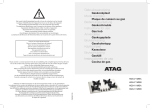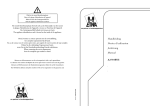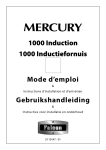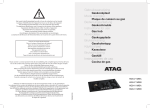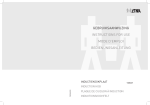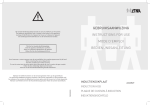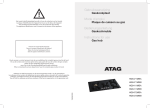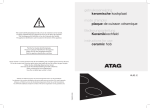Download gebruiksaanwijzing inductiekookplaat instructions for use induction
Transcript
gebruiksaanwijzing inductiekookplaat instructions for use induction hob Het toestel-identificatieplaatje bevindt zich aan de onderkant van het toestel. The appliance identification card is located on the bottom of the appliance. La plaque d’identification de l’appareil se trouve sur le dessus de l’appareil. mode d’emploi plaque de cuisson à induction Plak hier het toestel-identificatieplaatje. Stick the appliance identification card here. Placez ici la plaque d’identification de l’appareil. Houd, wanneer u contact opneemt met de serviceafdeling, het complete typenummer bij de hand. When contacting the service department, have the complete type number to hand. En cas de contact avec le service après-vente, ayez auprès de vous le numéro de type complet. Adressen en telefoonnummers van de serviceorganisatie vindt u op de garantiekaart. You will find the addresses and phone numbers of the service organisation on the guarantee card. Les adresses et les numéros de téléphone du service après-vente se trouvent sur la carte de garantie. 700003436100 HI3271W NL Handleiding NL 3 - NL 30 EN Manual EN 3 - EN 30 FR Notice d’utilisation Gebruikte pictogrammen - Pictograms used - Pictogrammes utilisés Belangrijk om te weten - Important information - Important à savoir Tip - Conseil FR 3 - FR 30 INHOUD Uw inductiekookplaat Inleiding Bedieningspaneel 4 5 Temperatuurbeveiliging Kookduurbegrenzing 6 6 Veiligheid Gebruik Werking van de aanraaktoetsen Inductiekoken Werking inductie Pannen voor inductiekoken Inductiegeluiden 7 7 8 9 10 Inschakelen en vermogen instellen Restwarmte-indicatie Boost Uitschakelen Stand-by modus Eco stand-by modus Kinderslot Pauze Herkennen van een modus Timer / Kookwekker Geluidssignaal in- en uitschakelen Automatische pandetectie De ideale wokstand Gezond koken 11 11 12 12 13 13 14 14 15 15 17 18 19 19 Reinigen 20 Algemeen Storingstabel 21 21 Bediening Onderhoud Storingen Installatievoorschriften Veiligheidsvoorschriften installatie Benodigde vrije ruimte rondom Bevestigingspunten montagebeugels Inbouwmaten Beluchting Inbouwen boven een lade of vaste blende Inbouwsituatie met tussenruimte Inbouwsituaties met koppelprofiel Inbouwen 23 23 24 25 25 26 27 27 28 Technische gegevens Vermogens- en inbouwtabel 29 Afvoeren toestel en verpakking 30 Milieuaspecten NL 3 UW INDUCTIEKOOKPLAAT Inleiding Deze inductiekookplaat is ontworpen voor de echte wokliefhebber. De kookzone heeft een hoog vermogen en reageert snel en effectief. De speciaal op de wok afgestemde kookzone verwarmt niet alleen de bodem maar een groot deel van de pan waardoor u een maximaal kookcomfort ervaart. Koken op een inductiekookplaat verschilt met koken op een traditioneel toestel. Inductiekoken maakt gebruik van een magnetisch veld om warmte op te wekken. Dit betekent dat u niet zomaar een willekeurige pan kunt gebruiken. Het hoofdstuk ‘Pannen’ geeft u hierover meer informatie. Voor optimale veiligheid is de inductiekookplaat uitgerust met meerdere temperatuurbeveiligingen en een restwarmtesignalering die aangeeft dat de kookzone nog heet is. In deze handleiding staat beschreven op welke manier u de inductiekookplaat zo optimaal mogelijk kunt benutten. Naast informatie over de bediening treft u ook achtergrondinformatie en onderhoudstips aan die van dienst kunnen zijn bij het gebruik van dit product. Lees eerst de gebruiksaanwijzing geheel en aandachtig door voordat u het apparaat gaat gebruiken en bewaar deze zorgvuldig voor latere raadpleging. De handleiding dient bovendien als referentie voor de servicedienst. Plak daarom het los bijgeleverde gegevensplaatje in het daarvoor bestemde kader, achter in de handleiding. Het gegevensplaatje bevat alle informatie die de servicedienst nodig heeft om adequaat op uw vragen te reageren. Veel kookplezier! NL 4 UW INDUCTIEKOOKPLAAT Bedieningspaneel 20 19 18 WOK WOK 17 1 2 3 4 5 1. 2. 3. 4. 5. 6. 7. 8. 9. 10. 11. 12. 13. 14. 15. 16. 17. 18. 19. 20. 6 7 8 9 10 11 12 13 14 Pauzetoets Pauze-indicatie Kinderslot-/Eco stand-by toets Kinderslot-indicatie/Eco stand-by indicatie Standen-indicatie in blokjes Aan-/uittoets Vermogen versneld verlagen Vermogen verlagen Vermogen ophogen Vermogen versneld ophogen Boostindicatie Timer-/kookwekkertoets Kookwekkerindicatie Timerindicatie Tijd verlagen toets Tijd ophogen toets ‘Minuten achter de punt’ indicatie Timer/kookwekker indicatie Woktoets Standen-indicatie 15 16 WOK Kookzone Ø300 3,0 kW NL 5 VEILIGHEID Lees voor gebruik eerst de separate veiligheidsinstructies! Temperatuurbeveiliging • De kookzone is voorzien van een sensor. Deze sensor controleert ononderbroken de temperatuur van de bodem van de kookpan en van de onderdelen van de kookplaat om elk risico op oververhitting, bij bijvoorbeeld een drooggekookte pan, te vermijden. Bij een te hoge temperatuur wordt het vermogen van de kookzone/kookplaat automatisch verlaagd of schakelt de kookzone/kookplaat helemaal uit. Kookduurbegrenzing • Als de kookzone gedurende een ongebruikelijk lange tijd aan is, wordt deze automatisch uitgeschakeld. • Afhankelijk van het gekozen kookvermogen wordt de kookduur als volgt begrensd: Kookstand De kookzone wordt automatisch uitgeschakeld na: 1 en 2 9 uur 3, 4 en 5 5 uur 6, 7 en 8 4 uur 9 3 uur 10 2 uur 11 en 12 1 uur • Als bovengenoemde tijd verstreken is schakelt de kookzone automatisch uit. NL 6 Kookstand De kookzone wordt automatisch naar stand 12 geschakeld na: boost 10 minuten GEBRUIK Werking van de aanraaktoetsen Het bedienen van de kookplaat door middel van de aanraaktoetsen is even wennen als u andere bediening gewend bent. Leg uw vingertoppen plat op de toetsen voor het beste effect. U hoeft niet hard te drukken. De aanraaksensoren zijn zodanig ingesteld dat deze alleen reageren op de druk en het formaat van vingertoppen. De kookplaat is niet te bedienen met andere voorwerpen en zal bijvoorbeeld niet inschakelen als uw huisdier over de kookplaat loopt. Inductiekoken Inductiekoken is snel • In het begin zult u verrast zijn door de snelheid van het toestel. Vooral het wokken op een hoge stand gaat zeer snel. U kunt er daarom het beste altijd bij blijven. Het vermogen past zich aan Bij inductiekoken wordt alleen dat deel van de zone benut dat in contact is met de wok. Het is daarom belangrijk om de wok te gebruiken die u heeft gekregen bij deze inductiekookplaat, omdat deze wok volledig in contact is met de kookzone. Geschikte pannen kunt u bestellen op ‘www.atagservice.nl’. Let op • Zandkorreltjes kunnen krasjes veroorzaken die niet meer te verwijderen zijn. Zet daarom alleen pannen met een schone bodem op het kookvlak en til pannen altijd op als u ze verplaatst. • Plaats de pan voorzichtig in de kookzone. Als u onvoorzichtig met de pan omgaat, kan het handvat tegen de glasplaat slaan en deze beschadigen. • Schud de pan niet terwijl hij in de kookzone ligt. Daardoor kunnen krassen in de glasplaat ontstaan of de glasplaat kan door het handvat beschadigd raken. • Gebruik de kookplaat niet als werkvlak. NL 7 GEBRUIK Werking inductie In het toestel wordt een magnetisch veld opgewekt. Door een pan met een ijzeren bodem op een kookzone te plaatsen ontstaat in de panbodem een inductiestroom. Deze inductiestroom wekt warmte op in de panbodem. De spoel (1) in de kookplaat (2) wekt een magnetisch veld (3) op. Door Comfortabel De elektronische regeling is nauwkeurig en eenvoudig in te stellen. Op de laagste stand kunt u bijvoorbeeld chocolade direct in de pan smelten of ingrediënten bereiden die u gewoonlijk au bain marie verwarmt. een pan met een ijzeren bodem (4) op de spoel te plaatsen ontstaat in de panbodem een inductiestroom. Snel Door het hoge vermogen van de inductiekookplaat gaat het wokken erg snel. Schoon De kookplaat is eenvoudig te reinigen. Doordat de kookzone niet heter wordt dan de pan zelf, kunnen voedselresten niet inbranden. Veilig De warmte wordt opgewekt in de pan zelf. De glasplaat wordt niet warmer dan de pan. Hierdoor blijft de kookzone een stuk koeler dan die van bijvoorbeeld een keramische kookplaat of een gasbrander. Na het wegnemen van een pan is de kookzone snel afgekoeld. NL 8 GEBRUIK Pannen voor inductiekoken Inductiekoken stelt eisen aan de kwaliteit van de pannen. Let op • Pannen waarmee al eerder op een gaskookplaat is gekookt, zijn niet meer geschikt voor inductiekoken. • Gebruik alleen pannen die geschikt zijn voor elektrisch- en inductiekoken met: ▷ een dikke bodem van minimaal 2,25 mm; ▷ een bolle bodem die volledig in contact is met de kookzone. • Het beste zijn pannen met het “Class Induction” keurmerk. Geschikte pannen kunt u bestellen op ‘www.atagservice.nl’. Tip Niet elke pan is geschikt voor inductiekoken. Het is daarom belangrijk om te weten of de pan is gemaakt van het juiste materiaal. Met een magneet kunt u zelf controleren of uw pan geschikt is. Als de magneet wordt aangetrokken, kunt de pan gebruiken. Let op • In verband met het verhitten van olie is slechts één pan geschikt voor het wokken op deze inductiekookplaat. Dit is een Curiepan, deze wordt niet warmer dan 250 ˚C. U kunt deze pan bestellen bij Atag (typenummer AA3611W). NL 9 GEBRUIK Omgang met de wok • Plaats de pan voorzichtig in de kookzone. Als u onvoorzichtig met de pan omgaat, kan het handvat tegen de glasplaat slaan en deze beschadigen. • Schud de pan niet terwijl hij in de kookzone ligt. Daardoor kunnen krassen in de glasplaat ontstaan of de glasplaat kan door het handvat beschadigd raken. Inductiegeluiden Tikkend geluid Ook bij lage kookstanden kan een zacht tikkend geluid optreden. Pan maakt geluid De pannen kunnen geluid maken tijdens het koken. Dit wordt veroorzaakt door de doorstroming van de energie van de kookplaat naar de pan. Met name bij een hoge kookstand is dit normaal bij bepaalde pannen. Het is niet schadelijk voor de pan of de kookplaat. Ventilator maakt geluid Om de levensduur van de elektronica te vergroten, is het apparaat voorzien van een ventilator. Als u het apparaat intensief gebruikt, wordt de ventilator ingeschakeld en hoort u een zoemend geluid. Ook nadat u het apparaat heeft uitgeschakeld, kan de ventilator nog geluid maken. Automatische inschakelfunctie Wanneer de automatisch inschakel functie (APD) actief is, is een tikkend geluid waarneembaar ook als de zone niet in gebruik is. NL 10 BEDIENING Inschakelen en vermogen instellen Het vermogen is in te stellen op 12 standen. Daarnaast is er nog een ‘boost’ stand. 1. Plaats een pan in de kookzone. 2. Druk op de kinderslottoets. Er klinkt een enkel geluidssignaal. 3. Druk op de aan-/uittoets van de kookzone. In de display verschijnt een knipperende ‘-’ en er klinkt een enkel geluidssignaal. Wanneer u geen verdere actie onderneemt, schakelt de kookzone na 10 seconden vanzelf uit. 4. Stel met de + of - toets, of de << of >> toets de gewenste stand in. De kookplaat start automatisch in de ingestelde stand (als er een pan gedetecteerd wordt). ▷ Drukt u de eerste keer op de + of - toets, dan verschijnt stand 6. ▷ Drukt u de eerste keer op de >> toets dan verschijnt stand 12 + ‘boost’. Dit is de ‘boost’ stand en deze kunt u gebruiken om een korte tijd op heel hoog vermogen te koken (zie pagina 12). ▷ Drukt u de eerste keer op de << toets dan verschijnt stand 1. Tips • Met de + of - toets kunt u de stand stapsgewijs ophogen of verlagen. Drukt u op de << of de >> toets, dan kunt u de stand versneld ophogen of verlagen. • U kunt de << , - , + of >> toets ingedrukt houden om sneller het gewenste vermogen in te stellen. Pandetectie Indien de kookplaat na het instellen van een kookvermogen geen (geschikte) pan detecteert, zal de display blijven knipperen en de kookzone blijft koud. Indien er binnen 1 minuut geen (geschikte) pan geplaatst wordt, schakelt de kookzone automatisch uit. Restwarmte-indicatie Na intensief gebruik van de kookzone kan de gebruikte zone nog enkele minuten warm blijven. Zolang de kookzone heet is, blijft er een “H” in de display staan. NL 11 BEDIENING Boost De ‘boost’ functie kunt u gebruiken om gedurende een korte tijd (maximaal 10 minuten) op het hoogste vermogen te koken. Na het verstrijken van de maximale boosttijd wordt het vermogen verlaagd naar stand 12. De boostfunctie inschakelen 1. Plaats een pan in de kookzone en schakel de kookzone in. 2. Druk direct na inschakeling een keer op de >> toets. In de display verschijnt stand 12 en ‘boost’. • Staat de zone al ingesteld op een bepaalde stand en wilt u deze op de ‘boost’ stand zetten, dan kunt u dit doen door meerdere keren op de >> toets of de + toets te drukken. De boostfunctie uitschakelen De boostfunctie is ingeschakeld, in de display is stand 12 en ‘boost’ zichtbaar. 1. Druk op de << of - toets. In de display verschijnt een lagere stand. Of: 2. Druk op de aan-/uittoets. Er klinkt een enkel geluidssignaal en de display dooft. De kookzone is nu helemaal uit. Uitschakelen De kookzone uitschakelen Druk op de aan-/uittoets. Er klinkt een enkel geluidssignaal en de display dooft. • De kookplaat staat nu automatisch in stand-by modus (zie ook ‘stand-by modus’). Of Druk kort op de kinderslottoets om de kookzone uit te schakelen. Er klinkt een enkel geluidssignaal. Naast de kinderslottoets blijft een rood lampje langzaam aan en uit gaan. • De kookplaat staat nu in de eco stand-by modus (zie ook ‘eco stand-by modus’). NL 12 BEDIENING Stand-by modus In stand-by modus is de kookplaat uitgeschakeld. U kunt naar de stand-by modus schakelen vanuit de eco stand-by modus, of door de kookzone uit te schakelen. Vanuit de stand-by modus kunt u direct beginnen met koken door op de aan-/uittoets te drukken. De kookplaat vanuit eco stand-by modus naar stand-by modus schakelen Het rode lampje naast de ‘kinderslottoets’ knippert langzaam. Druk kort op de kinderslottoets om naar stand-by modus te schakelen. Er klinkt een enkel geluidssignaal. Alle lampjes op de kookplaat zijn uit. Eco stand-by modus In eco stand-by modus is de kookplaat uitgeschakeld en verbruikt de kookplaat het minste energie. De kookplaat kan naar eco stand-by modus geschakeld worden vanuit de stand-by modus en wanneer de kookzone actief is. Wist u dat De kookplaat in eco stand-by modus minder dan 0,5W verbruikt. Dit is nog minder dan in de stand-by modus van de kookplaat. De kookplaat naar eco stand-by modus schakelen Druk kort op de kinderslottoets. Er klinkt een enkel geluidssignaal. De eco stand-by modus is actief, het rode lampje naast de kinderslottoets knippert langzaam. Vanuit de eco stand-by modus kunt u niet meteen starten met koken. Hiervoor moet de kookplaat eerst naar stand-by modus geschakeld worden. Wist u dat Na 30 minuten in de stand-by modus schakelt de kookplaat automatisch naar eco stand-by modus om onnodig energieverbruik te voorkomen. NL 13 BEDIENING Kinderslot U kunt de kookplaat met het kinderslot vergrendelen. Onbedoeld inschakelen van de kookzone wordt hiermee voorkomen. De kookplaat naar kinderslot schakelen 1. Druk gedurende 2 seconden op de kinderslottoets. Er klinkt een dubbel geluidssignaal. Alle toesten zijn nu inactief behalve de kinderslottoets. De kookplaat schakelt eerst naar eco stand-by modus en dan door naar de kinderslot modus. Het rode lampje brandt constant. 2. Druk nogmaals minimaal 2 seconden op de kinderslottoets om het kinderslot uit te schakelen. Er klinkt een enkel geluidssignaal. De kookplaat is nu in stand-by modus. Het rode lampje naast de kinderslottoets is uit. Tip Zet de kookplaat in de kinderslot modus voordat u de kookplaat gaat reinigen om te voorkomen dat deze per ongeluk inschakelt. Wist u dat Wanneer de kookplaat op het kinderslot staat, deze net zo weinig energie verbruikt als in de eco stand-by modus. Pauze Met de pauze functie kunt u de gehele kookplaat tijdens het koken gedurende 5 minuten ‘op pauze’ zetten. U kunt de kookplaat zo gedurende een korte tijd, op een veilige manier onbeheerd laten of schoonmaken, zonder instellingen te verliezen. De kookplaat naar pauze modus schakelen Druk éénmaal op de pauzetoets. Er klinkt een dubbel geluidssignaal, de standen verspringen naar een lagere stand en het rode lampje naast de pauzetoets knippert. • De eventueel ingestelde timer/kookwekker staat stil. • De kookzone wordt automatisch op een lage stand gezet. • Alle toetsen zijn inactief behalve de kinderslottoets en de pauzetoets. Ook de aan-/uittoets blijft actief, echter deze reageert met een vertraging van twee seconden. NL 14 BEDIENING Indien u binnen 5 minuten nogmaals op de pauzetoets drukt, zal het gepauzeerde kookproces hervat worden. Er klinkt een dubbel geluidssignaal, de kookplaat hervat de instellingen zoals deze voor de pauze ingesteld zijn. Indien u binnen 5 minuten geen verdere actie onderneemt: Wordt de actieve kookzone automatisch uitgeschakeld. Daarna blijft de pauzetoets nog 25 minuten knipperen om aan te geven dat het kookproces door de pauze modus is beëindigd. Na 25 minuten schakelt de kookplaat automatisch van pauze modus naar eco stand-by modus. Herkennen van een modus De stand-by modus Er brandt geen enkel lampje De eco stand-by modus Het rode lampje naast de kinderslottoets knippert langzaam. De kinderslot modus Het rode lampje naast de kinderslottoets brandt constant. De pauze modus Het rode lampje naast de pauzetoets knippert. Timer / Kookwekker De timer-/kookwekkertoets van de kookzone heeft twee functies: De timerfunctie De kookwekkerfunctie Herkenbaar aan het naar boven wijzend rood pijltje. Herkenbaar aan het naar beneden wijzend rood pijltje. In de timerfunctie loopt de tijd op. In de kookwekkerfunctie telt de tijd af. De timer is niet te koppelen aan de kookzone. De kookwekker is gekoppeld aan de kookzone. Dit houdt in dat de kookzone uitschakelt als de ingestelde tijd verstreken is. Druk minimaal 3 seconden op de ‘timertoets’. De timerfunctie schakelt in. De kookwekkerfunctie is te bereiken vanuit de timerfunctie door op de + of - toets te drukken. NL 15 BEDIENING Let op • De timer-/kookwekkerfunctie kan ook gebruikt worden zonder de kookzone te activeren. De timer inschakelen 1. Druk éénmaal op de timer-/kookwekkertoets van de kookzone. Drie knipperende nullen en ‘+’ en ‘-’ verschijnen in de display. Als u geen tijd instelt met de + of - toets gaat na 3 seconden automatisch de timer lopen. De timer loopt tot maximaal 9 uur en 59 minuten. Rood pijltje (naar boven gericht) licht op en de tijd loopt op. 2. Druk nogmaals op de timer-/kookwekkertoets van de kookzone om deze uit te schakelen. De kookwekker inschakelen 1. Druk éénmaal op de timer-/kookwekkertoets van de kookzone. 2. Druk op de + of - toets om van de timerfunctie naar de kookwekkerfunctie te schakelen. Daarna kunt met de + toets de gewenste kookduur instellen. Vervolgens kunt u met de - toets de ingestelde tijd aanpassen. Rood pijltje (naar boven gericht) licht op en de tijd loopt af. 3. Druk nogmaals op de timer-/kookwekkertoets van de kookzone om deze weer uit te schakelen. Let op • De kookwekker is gekoppeld aan de kookzone indien de kookzone ingeschakeld is. • Indien de kookwekker gekoppeld is aan de kookzone zal de kookzone uitschakelen nadat de ingestelde tijd verstreken is. Het kookwekker alarm gaat af en geeft gedurende een kwartier in afnemende mate een geluidssignaal, terwijl ‘0.00’ en het rode pijltje naar beneden blijven knipperen. Druk nogmaals op de timer-/ kookwekkertoets van de kookzone om het kookwekker alarm uit te schakelen. NL 16 BEDIENING De kookduur instellen Schakel de kookwekker in. Toets Tijdsduur + Stappen van x per toetsaanraking x = 1 minuut - x = 10 seconden 5.00 - 0.00 - x = 30 seconden 9.00 - 5.00 - x = 1 minuut ... tot 9.00 0.00 tot ... Na 9 minuten en 0 seconden (“9.00”) verschijnt in de display het woord “.min” en tellen de minuten verder op achter de punt. Tip U kunt de + of - toets ingedrukt houden om sneller de gewenste kookduur in te stellen. Geluidssignaal in- en uitschakelen 1. Druk tweemaal op de aan-/uittoets. 2. Houd daarna tegelijkertijd de << toets en de + toets ingedrukt totdat u een geluidssignaal hoort. Het geluidssignaal is nu uitgeschakeld voor alle toetsbedieningen, behalve bij de pauzetoets en de kinderslottoets. Let wel: het kookwekker alarm en het geluidssignaal bij foutmeldingen zijn niet uit te schakelen. 3. Gebruik dezelfde toetscombinatie om het geluid weer in te schakelen. NL 17 BEDIENING Automatische pandetectie in- en uitschakelen Als er, na het inschakelen van de kookplaat, een pan op een inactieve kookzone geplaatst wordt licht de bediening op en kan deze direct bedient worden (zonder de aan-/uittoets te bedienen). Als de kookzone niet binnen 10 seconden ingeschakeld wordt gaat deze weer uit en kan vervolgens weer geactiveerd worden door de pan te verwijderen en opnieuw te plaatsen of door gebruik te maken van de aan-/uittoets. Deze functie is standaard actief, maar kan ook uitgeschakeld worden. Dit gebeurd door de kookplaat uit te schakelen en ‘Wok’ toets (19) en ‘aan-/uittoets’ (6) van de linker bediening 5 sec. te bedienen. Op de displays verschijnt dan ‘APd OFF’. Door de handeling te herhalen wordt de functie weer geactiveerd en verschijnt ‘APd On’ in de display. NL 18 BEDIENING De ideale wokstand Als de kookplaat is ingeschakeld, kunt u met één druk op een toets automatisch de ideale wokstand instellen. WOK WO De ideale wokstand instellen Er staat een pan in de kookzone en de kookplaat is ingeschakeld. 1. Druk op de woktoets. Er licht een icoon op en er verschijnt een ‘A’ in de display. De kookzone schakelt na 3 seconden automatisch in op de ideale wokstand. U kunt met de volgende toetsen een ander vermogen kiezen: << , + , - , >> . Gezond koken Rookpunt van verschillende oliesoorten Om gezond te bakken, adviseert ATAG om de oliesoort af te stemmen op de baktemperatuur. Elke oliesoort heeft een ander rookpunt waarbij giftige gassen vrijkomen. In onderstaande tabel ziet u de rookpunten van verschillende oliesoorten. Olie Rookpunt °C Extra vierge olijfolie 160 °C Boter 177 °C Kokosolie 177 °C Raapzaadolie 204 °C Vierge olijfolie 216 °C Zonnebloemolie 227 °C Maisolie 232 °C Arachideolie 232 °C Rijstolie 255 °C Olijfolie 242 °C NL 19 ONDERHOUD Reinigen Tip Schakel, voordat u met schoonmaken begint, eerst het kinderslot in. Dagelijkse reiniging • Hoewel overgekookt voedsel niet kan inbranden verdient het aanbeveling de kookplaat direct na gebruik schoon te maken. Voor de dagelijkse reiniging kunt u het beste een mild reinigingsmiddel en een vochtige doek gebruiken. • Nadrogen met keukenpapier of een droge doek. Hardnekkige vlekken • Ook hardnekkige vlekken zijn met een mild reinigingsmiddel, bijvoorbeeld afwasmiddel, te verwijderen. • Verwijder waterkringen en kalkresten met schoonmaakazijn. • Metaalsporen (ontstaan door schuiven van pannen) zijn vaak lastig te verwijderen. Hiervoor zijn speciale middelen verkrijgbaar. • Verwijder overgekookte voedselresten met een glasschraper. Ook gesmolten kunststof en suiker kunt u verwijderen met een glasschraper. . Nooit gebruiken • Gebruik nooit schuurmiddelen. Deze veroorzaken krasjes waarin zich kalk en vuil ophopen. • Gebruik ook nooit scherpe voorwerpen, zoals staalwol en schuursponsjes. NL 20 STORING Algemeen Voor het telefoonnummer van de servicedienst kunt u de bijgeleverde garantiekaart raadplegen of kijken op ‘www.atagservice.nl’. Indien u een barstje of scheurtje (hoe klein ook) op de glasplaat ziet, schakel dan de kookplaat onmiddellijk uit, neem direct de stekker van de kookplaat uit het stopcontact, verbreek de (automatische) zekering(en) in de meterkast of zet de schakelaar in de meterkast op nul bij een vaste aansluiting. Neem vervolgens contact op met de servicedienst. Storingstabel Wanneer u twijfelt over de goede werking van uw inductiekookplaat betekent dit niet automatisch dat er een defect is. Controleer in elk geval de volgende punten in onderstaande tabel of kijk voor meer informatie op de website ‘www.atagservice.nl’. Symptoom Mogelijke oorzaak Oplossing Bij het in werking stellen verschijnt er tekst in de display. Dit is de standaard opstartroutine. Normale werking. De ventilatie blijft nog enkele minuten doorwerken nadat de kookplaat is uitgeschakeld. Afkoeling van de kookplaat. Normale werking. De kookplaat geeft bij de eerste kookbeurten een lichte geur af. Opwarmen nieuw toestel. Dit is normaal en verdwijnt na enkele keren koken.Ventileer de keuken. De kookpannen maken lawaai tijdens het koken. Dit wordt veroorzaakt door de doorstroming van de energie van de kookplaat naar de kookpan. Bij een hoge kookstand is dit normaal bij bepaalde pannen. Dit is niet schadelijk voor de pannen of de kookplaat. Nadat u de kookzone heeft ingeschakeld blijft de display knipperen. De gebruikte kookpan is niet geschikt voor koken op inductie of heeft niet de juiste bolling. Gebruik een goede pan. De kookzone stopt plotseling De ingestelde timertijd is met de werking en er klinkt een voorbij. signaal. Schakel het signaal uit met de + of - toets van de timer. De kookplaat werkt niet en er verschijnt niets in de display. Controleer de zekering of de elektrische schakelaar (bij een toestel zonder stekker). Geen stroomtoevoer door defecte voeding of foutieve aansluiting. NL 21 STORING Symptoom Mogelijke oorzaak Oplossing Bij het inschakelen van de kookplaat slaat de zekering van de installatie door. Verkeerde aansluiting van de kookplaat. Controleer de elektrische aansluiting. Foutcode F00. Het bedieningspaneel is vervuild of er ligt water op. Bedieningspaneel schoonmaken. Foutcode F0 t/m F6 en FC. De generator is defect. Neem contact op met de servicedienst. Foutcode F7. De omgevingstemperatuur is niet goed. Zet alle warmtebronnen in de omgeving van de kookplaat uit. Foutcode F8 en F08. Toestel oververhit. Het toestel laten afkoelen en opnieuw beginnen met koken. Foutcode F9 en/of continu geluidssignaal. Spanning te hoog en/of niet goed aangesloten. Laat uw aansluiting wijzigen. Foutcode F99. U hebt 2 of meerdere toetsen tegelijk bediend. Bedien maar 1 toets tegelijk. Foutcode FA. Spanning te laag. Neem contact op met uw energiebedrijf. Foutcode FAN. Luchtcirculatie niet goed. Zorg dat de beluchtingsgaten onderin de kookplaat open zijn. Foutcode E6 Geen goede pan. Kijk op www.atagservice.nl voor de juiste wokpan. Hardware- / softwarefout. Neem contact op met de servicedienst. Generator defect. Neem contact op met de servicedienst. Overige foutcodes NL 22 INSTALLATIEVOORSCHRIFTEN Veiligheidsvoorschriften installatie • De aansluiting moet voldoen aan de nationale en lokale voorschriften. • Het toestel moet altijd geaard zijn. • Alleen een erkend elektrotechnisch installateur mag dit toestel aansluiten. • Sluit dit toestel altijd aan op een geaarde contactdoos. • De aansluitkabel moet vrij hangen en mag niet door een lade worden aangestoten. • Wilt u een vaste aansluiting maken, zorg er dan voor dat er een omnipolaire schakelaar met een contactafstand van minimaal 3 mm in de toevoerleiding wordt aangebracht. • Het werkblad waarin de kookplaat wordt ingebouwd moet vlak zijn. • De wanden en het werkblad rondom het toestel moeten minimaal tot 85 °C hittebestendig zijn. Ook al wordt het toestel zelf niet warm, door de warmte van een hete pan kan de wand verkleuren of vervormen. • Schade ontstaan door verkeerd aansluiten, verkeerd inbouwen of verkeerd gebruik valt niet onder de garantie. . Benodigde vrije ruimte rondom Voor een veilig gebruik is voldoende ruimte rondom de kookplaat noodzakelijk. Controleer of deze ruimte aanwezig is. * HI3271W: min. 40 cm afzuigkap cooker hood kast cabinet kookplaat hob zijwand side wall NL 23 INSTALLATIEVOORSCHRIFTEN Bevestigingspunten montagebeugels Moer niet verwijderen of verdraaien! Dikke werkbladen Dunne werkbladen 2 2 2 1 voorzijde NL 24 INSTALLATIEVOORSCHRIFT Inbouwmaten In de volgende illustratie zijn de afmetingen van de uitsparing aangegeven. 384 522 125 484 338 min.40 345 490 Beluchting De elektronica in het toestel heeft koeling nodig. Het toestel schakelt na korte tijd uit wanneer er onvoldoende lucht circuleert. Aan de onderzijde van het toestel bevinden zich de ventilatieopeningen. Door deze openingen moet koele lucht aangezogen kunnen worden. Aan de voorzijde en onderzijde is het toestel voorzien van uitblaasopeningen. NL 25 INSTALLATIEVOORSCHRIFT Inbouwen boven een lade of vaste blende B C Beluchting vindt plaats via plint (A) en achterzijde kast (B). Zaag de beluchtingsopeningen (min. 100 cm2) uit. Luchttoevoer A is overbodig wanneer er, samen met opening B, ergens anders een opening is waar lucht aangezogen kan worden. A Zorg ervoor dat de traverselat de luchtdoorvoer niet hindert. Schaaf of zaag de traverselat C zonodig schuin af. Heeft u een werkblad dat dikker is dan de inbouwdiepte (=120 mm) van het toestel, dan is er niets aan de hand. Maar als uw werkblad dunner is dan de inbouwdiepte van het toestel, past er wellicht geen lade of oven onder het toestel. Onder de kookplaat dient een minimale ruimte te zijn ten behoeve van koeling en optimaal fuctioneren van de kookplaat. Aangeraden word om minimaal 10 mm ruimte tussen de onderkant van de kookplaat en de bovenkant van een lade vrij te houden. Een lade mag de ventilatieopeningen aan de onderzijde van het toestel niet afsluiten. Bij een lade moet er aan de voorzijde een spleet gemaakt worden van minimaal de toestelbreedte. NL 26 INSTALLATIEVOORSCHRIFT Inbouwsituatie met tussenruimte X mm min. 10 mm min.50 490 X mm +50 mm 50 mm 345 Inbouwsituaties met koppelprofiel 384 345 Koppelprofiel dient ervoor om de toestellen 384 strak tegen elkaar te monteren 345 NL 27 INSTALLATIEVOORSCHRIFT Inbouwen Controleer of het keukenmeubel en de uitsparing voldoen aan de gestelde eisen ten aanzien van afmetingen en ventilatie. Behandel van kunststof of houten werkbladen de kopse kanten met eventueel afdichtvernis, om uitzetten van het werkblad door vocht te voorkomen. Leg het toestel omgekeerd op het aanrechtblad. Verwijder de beschermfolie van het afdichtband en plak het band in de groef van de aluminium profielen of op de rand van de glasplaat. Plak het afdichtband niet door de hoek, maar knip 4 stukken die goed aansluiten in de hoek. Keer het toestel om en leg het in de uitsparing. Sluit het toestel aan op het elektriciteitsnet. Het toestel is nu gebruiksklaar. Controleer de werking. Indien het toestel fout is aangesloten, zal het een geluidssignaal geven of een foutcode in de displays laten zien. Indien de aansluitkabel beschadigd is mag deze alleen worden vervangen door de fabrikant, zijn service-organisatie of gelijkwaardig gekwalificeerde personen, teneinde gevaarlijke situaties te voorkomen. NL 28 TECHNISCHE GEGEVENS Vermogens- en inbouwtabel Deze toestellen voldoen aan alle relevante CE richtlijnen. Kookplaattype HI3271W Inductie x Aansluiting 230V - 50Hz (eurostekker) Aantal fasen 1 Max. vermogen kookzone 3 kW Aansluitwaarde 3 kW (Inbouw)maten Toestel breedte x diepte 384 x 522 mm Inbouwhoogte vanaf bovenkant werkblad 125 mm Zaagmaat breedte x diepte 345 x 490 mm Minimale afstand zaagmaat tot achterwand 40 mm Minimale afstand zaagmaat tot zijwand 40 mm NL 29 MILIEUASPECTEN Afvoeren toestel en verpakking Bij de vervaardiging van dit toestel is gebruik gemaakt van duurzame materialen. Dit toestel moet aan het eind van zijn levenscyclus op verantwoorde wijze worden afgevoerd. De overheid kan u hierover informatie verschaffen. De verpakking van het toestel is recyclebaar. Gebruikt kunnen zijn: • karton; • polyethyleenfolie (PE); • CFK- vrij polystyreen (PS- hardschuim). Deze materialen dient u op verantwoorde wijze en conform de overheidsbepalingen af te voeren. Om op de verplichting tot gescheiden verwerking van elektrische huishoudelijke apparatuur te wijzen, is op het product het symbool van een doorgekruiste vuilnisbak aangebracht. Dit betekent dat het apparaat aan het einde van zijn levensduur niet bij het gewone huisvuil mag worden gevoegd. Het toestel moet naar een speciaal centrum voor gescheiden afvalinzameling van de gemeente worden gebracht of naar een verkooppunt dat deze service verschaft. Het apart verwerken van huishoudelijke apparaten voorkomt mogelijk negatieve gevolgen voor het milieu en de gezondheid die door een ongeschikte verwerking ontstaat. Het zorgt ervoor dat de materialen waaruit het apparaat bestaat, teruggewonnen kunnen worden om een aanmerkelijke besparing van energie en grondstoffen te verkrijgen. Conformiteitsverklaring Wij verklaren dat onze producten voldoen aan de van toepassing zijnde Europese Richtlijnen, Besluiten en Verordeningen en de eisen die zijn vermeld in de normen waar naar wordt verwezen. NL 30 CONTENTS Your induction hob Introduction Control panel 4 5 Temperature safety Cooking-time limiter 6 6 Safety instructions Use Operation of the touch-sensitive buttons Induction cooking How induction works Pans for induction cooking Induction noises 7 7 8 9 10 Switching on and setting the power Residual heat indicator Boost Switching off Stand-by modus Eco stand-by modus Childproof lock Pause Recognizing a mode Timer / Kitchen timer Switching on and off the beep Automatic pan detection The ideal wok setting Healthy cooking 11 11 12 12 13 13 14 14 15 15 17 18 19 19 Cleaning 20 General Troubleshooting table 21 21 Operation Maintenance Faults Installation instructions Safety instructions for the installation Clearance Attachment points for mounting brackets Installation dimensions Ventilation Constructing above an oven or fixed pannel Fitted-unit situation with space Coupling examples with a coupling profile Building in 23 23 24 25 25 26 27 27 28 Capacity and dimensions table 29 Technical details Environmental aspects Disposal of packaging and appliance 30 EN 3 YOUR INDUCTION HOB Introduction This induction hob is designed for the true lover of cooking. The cooking zone has a high capacity and responds fast and effectively. The cooking zone is designed especially for the wok and does not only heat the base of the pan, but also a large part of the pan itself, making you experience maximum cooking comfort. Cooking on an induction hob is different from cooking on a traditional appliance. Induction cooking makes use of a magnetic field to generate heat. This means that you cannot use just any pan on it. The pans section gives more information about this. For optimum safety the induction hob is equipped with several temperature protections and a residual heat indicator, which shows that the cooking zone is still hot. This manual describes how you can make the best possible use of the induction hob. In addition to information about operation, you will also find background information and maintenance tips that can assist you in using this product. Read the manual thoroughly before using the appliance, and store these instructions in a safe place for future reference. The manual also serves as reference material for service technicians. Please, therefore, stick the appliance identification card in the space provided, at the back of the manual. The appliance identification card contains all the information that the service technician will need in order to respond appropriately to your needs and questions. Enjoy your cooking! EN 4 YOUR INDUCTION HOB Control panel 20 19 18 WOK WOK 17 1 2 3 4 5 1. 2. 3. 4. 5. 6. 7. 8. 9. 10. 11. 12. 13. 14. 15. 16. 17. 18. 19. 20. 6 7 8 9 10 11 12 13 14 15 16 Pauze button Pauze indicator Childproof lock/Eco stand-by button Childproof lock indicator/Eco stand-by indicator Level indicator in cubes On/off button Reduce the power quickly Reduce the power Raise the power Raise the power quickly Boost indicator Timer/alarmclock button Cooking zone Ø300 3,0 kW Alarmclock indicator Cooking time indicator ‘Reduce the time’ button ‘Raise the time’ button ‘Minutes after dot’ indicator Timer/alarmclock indicator Wok button Level indicator WOK EN 5 SAFETY INSTRUCTIONS Before use, read the separate safety instructions first! Temperature safety • The cooking zone is equipped with a sensor that measures the temperature of the bottom of the pan to avoid any risk of overheating when a pan boils dry. In case of temperatures rising too high, the power is reduced or shut off automatically. Cooking-time limiter • The cooking-time limiter is a safety function of your cooking appliance. It will operate if you forget to switch off your hob. • Depending on the setting you have chosen, the cooking time will be limited as follows: Setting 1 and 2 The cooking zone switches automatically off after: 9 hours 3, 4 and 5 5 hours 6, 7 and 8 4 hours 9 3 hours 10 2 hours 11 and 12 1 hour • The cooking-time limiter switches the cooking zones off if the time in the table has elapsed. EN 6 Setting The cooking zone switches automatically to setting 9 after: boost 10 minutes USE Operation of the touch-sensitive buttons The operation of the hob by means of the touch-sensitive buttons takes a while getting used to when you’re used to a different operation. For the best effect, place your finger tips flat on the buttons. You don’t have to push hard. The touch sensors have been set in such a way that they only react to the pressure and size of finger tips. The hob can’t be operated with other objects and won’t, for instance, be turned on if your pet walks over the hob. Induction cooking Induction cooking is fast • To start with you will be surprised by the speed of induction cooking. Wokking on a high setting is especially fast. It is best not to leave the pan unattended. The power will be adjusted With induction cooking, only that part of the cooking zone which is in contact with the wok, is used. It is important to use the wok that is included, as this wok is fully in contact with the cooking zone. Suitable pans are available via the website ‘www.atag.nl’. Attention • Grains of sand may cause scratches which cannot be removed. Only put pans with a clean base on the cooking surface and always pick pans up to move them. • Carefully place the pan on the cooking zone. When handling the pan carelessly, the handle may hit and damage the glass. • Do not shake the pan while on the cooking zone. This may cause scratches on the glass, or the glass can get damaged by the handle. • Do not use the hob as a worktop. EN 7 USE How induction works A magnetic field is generated in the appliance. By placing a pan with an iron base on a cooking zone, a current is induced in the pan base. This induced current generates heat in the base of the pan. Easy The electronic controls are accurate and easy to set. On the lowest The coil (1) in the hob (2) setting, you can melt chocolate directly in the pan, for example, or cook generates a magnetic field (3). ingredients that you would normally heat in au bain-marie. By placing a pan with an iron base (4) on the coil, a current is induced in the base of the pan. Fast Thanks to the induction hob’s high power levels, the wokking goes very fast. Clean The hob is easy to clean. Because the cooking zone does not get any hotter than the pan itself, food spills cannot burn on. Safe The heat is generated in the pan itself. The glass top does not get any warmer than the pan. This means that the cooking zone is considerable cooler compared to that from a ceramic hob or a gasburner. Once a pan has been taken away, the cooking zone cools down quickly. EN 8 USE Pans for induction cooking Induction cooking requires a particular quality of a pan. Attention • Pans that have already been used for cooking on a gas hob are no longer suitable for use on an induction hob. • Only use pans that are suitable for electric and induction cooking with: ▷ a thick base (minimum 2.25 mm) ▷ a spherical pan base that is fully in contact with the cooking zone. • The best are pans with the ‘Class Induction’ quality mark. Suitable pans are available via the website ‘www.atag.nl’. Tip Not all pans are suitable for induction cooking. Therefore it is important to know whether the pan is of the appropriate material. With a magnet, you can check if the pan is suitable. When the magnet is attracted to the pan, the pan is suitable. Attention • Because of the high cooking oil temperature there is only one wok pan suitable for stir-frying on this induction cooking ring. This is the so-called Curie pan, which cannot be heated to a temperature higher than 250 ˚C. You can order this pan from Atag (type number AA3611W). EN 9 USE How to use the wok • Carefully place the pan on the cooking zone. When handling the pan carelessly, the handle may hit and damage the glass. • Do not shake the pan while on the cooking zone. This may cause scratches on the glass, or the glass can get damaged by the handle. Induction noises A ticking sound Ticking can also occur at lower settings. Pans are making noise Pans can make some noise during cooking. This is caused by the energy flowing from the hob to the saucepan. At high settings this is perfectly normal for some pans. It will not damage either the pans or the hob. The fan is making noise To enlarge the lifespan of the electronics, the appliance is equiped with a fan. If you use the appliance intense, the fan is activated to cool down the appliance and you will hear a buzzing sound. The fan runs on for several minutes after the hob has been switched off. Automatic power-on function When the automatic power-on function (APD) is active, you will hear a ticking noise, even if the zone is not being used. EN 10 OPERATION Switching on and setting the power The cooking zones have 12 levels. Beside it there is a level ‘boost’. 1. Put a pan into the cooking zone. 2. Press the childproof lock button. You will hear a signal. 3. Press the on/off button of the cooking zone concerned. In the display ‘-’ will blink and you will hear a signal. If no cooking setting is selected after a zone is switched on, the cooking zone switches off automatically after 10 seconds. 4. Press the + or - button, or the << or >> button to select the desired setting. The cooking zone starts automatically in the level that has been set (when a pan is detected). ▷ If you press button + or - first, level 6 appears. ▷ If you press button >> first, level 12 + ‘boost’ appearin the display. This is power level ‘boost’ and you can use this setting if you want to bring dishes to the boil quickly (see page 12). ▷ If you press button << first, level 1 will appear. Tips • With the + or - button you can raise or reduce the power setting step by step. By pressing the << or >> button, you can raise or reduce the power setting quick. • Press and hold the << , - , + or >> button to set the desired power level more quickly. Pan detection If the hob doesn’t detect a (suitable) pan after a cooking power has been set, the display will continue to flash and the cooking area remains cold. When no (suitable) pan is placed within one minute, the cooking zone will switch off automatically. Residual heat indicator If the cooking zone has been used intensively it will retain heat for several minutes afterwards. As long as the cooking zone is still hot an “H” will be visible in the display. EN 11 OPERATION Boost You can use the ‘boost’ function to cook at the highest power level during a short period of time (max.10 minutes). After the maximum boost time the power will be reduced to setting 12. Switching on ‘boost’ 1. Put a pan into the cooking zone. 2. Press button >> immediately after you have switched on the zone. Level 12 and ‘boost’ appear in the display. • If the cooking zone has already been set to a power level and you want to use ‘boost’, press several times button >> or button +. Switching off ‘boost’ ‘Boost’ has been switched on, the display shows level 12 and ‘boost’. 1. Press button << or - . In the display you will see a lower level. Or: 2. Press the on/off button of the cooking zone you want to switch off. You will hear a signal and the level in the display disappears. The cooking zone has been switched off completely. Switching off Switching off the cooking zone Press the on/off button. You will hear a signal and the level in the display disappears. • The hob will automatically be in the stand-by mode (also refer to ‘stand-by mode’). Or Press the childproof lock button to switch off the cooking zone. You will hear a signal. The red childproof lock indicator next to the childproof lock button will blink very slowly. • The induction hob is now in eco stand-by modus (see also ‘eco stand-by modus’). EN 12 OPERATION Stand-by modus In stand-by modus the induction hob is switched off. You can switch to the stand-by mode from the eco stand-by mode, or by switching off the cooking zone. From the stand-by mode you can directly start cooking by pressing the on/off button. Switching the hob from the eco stand-by mode to the standy-by mode The red light next to the childproof lock button keeps slowly going on and off. Press the childproof lock button for a short while to switch to the standby mode. A single beep will be heard. All lights on the hob are out. Eco stand-by mode In the eco stand-by mode the hob is switched off and it uses as little energy as possible. The hob can also be switched to the eco stand-by mode from the stand-by mode and whenthe cooking zone is still active. Did you know that The hob uses less than 0.5 Watt in the eco- stand-by mode. That is even less than in the stand-by mode of the hob. Switching the hob to the eco stand-by mode Press the childproof lock button. A single beep will be heard. The eco stand-by mode is active, the red light next to the childproof lock button keeps slowly going on and off. From the eco stand-by mode you can’t immediately start cooking. To be able to, the hob first needs to be switched to the stand-by mode. Did you know that After 30 minutes in the stand-by mode the hob will automatically switch to the eco stand-by mode to prevent unnecessary energy consumption. EN 13 OPERATION Childproof lock Your induction hob is equipped with a childproof lock that lets you lock the appliance. It prevents unintended switching on. Switching on the childproof lock 1. Press the childproof lock button. A double beep will be heard. All buttons are active now, except for the childproof lock button. The hob first switches to the eco standby mode and then to the childproof lock mode. The red light is constantly on. 2. Press the childproof lock button again for 2 seconds to get the hob of the childproof lock. A single beep will be heard. The hob is now in the stand-by mode. The red light next to the childproof lock button is out. Tip Set the hob to the childproof lock mode before cleaning the hob to prevent it from accidentally switching on. Did you know that When the hob is set to the childproof lock, is uses just as little energy as when it is in the eco stand-by mode. Pause With this pause function, you can set the entire hob to ‘pause’ for 5 minutes during cooking. In this way you can leave or clean the hob in a safe way during a short period of time, without losing settings. Switching the hob to the pause mode Press the pause button. A double beep will be heard, the settings change into a lower setting and the red light next to the pause button flashes. • The set timer/kitchen timer stops. • The cooking zone is automatically changed to a lower setting. • All buttons are inactive except for the childproof lock and the pause button. The on/off button of the cooking zone also remains active, it does however react with a delay of two seconds. EN 14 OPERATION If you press the pause button again within 5 minutes, the paused cooking process will be resumed. A double beep will be heard, the hob resumes the settings as they were set before the pause. If you do not undertake any further action within 5 minutes: The active cooking zone will be switched off automatically. After that the pause button will keep flashing for 25 minutes to indicate the cooking process has been ended by the pause mode. The hob automatically switches from the pause mode to the eco stand-by mode after 25 minutes. Recognizing a mode The stand-by mode Not a single light is lit. The eco stand-by mode The red light next to the childproof lock button button keeps slowly going on and off. The childproof lock mode The red light next to the childproof lock button is constantly on. The pause mode The red light next to the pause button flashes. Timer / Kitchen timer The timer/alarm clock button for the cooking zone has two functions: The timer function The kitchen timer function This function can be recognized by a small red arrow pointing up. This function can be recognized by a small red arrow pointing down. The time increases in the timer function. The time decreases in the kitchen timer function. The timer cannot be linked to the cooking zone. The kitchen timer can be linked to the cooking zone. This means the cooking zone switches off when the set time has passed. The timer function is activated by pressing the timer button for 3 seconds. The kitchen timer function can be activated as follows: first activate the timer function and then activate the kitchen timer function by pressing the + or - button. EN 15 OPERATION Attention • The timer-/kitchen timer function can also be used without activating the cooking zone. Switching on the timer 1. Press the timer/alarmclock button of the cooking zone once. Three flashing zeroes and + and - appear in the display. If you do not set a time with the + or - button, the timer will start running automatically after 3 seconds. The timer can go as far as 9 hours and 59 minutes. The red arrow pointing up lights up and the time increases. 2. Again press the timer/alarmclock button of the cooking zone to switch it off. Switching on the kitchen timer 1. Press the timer/alarmclock button of the cooking zone once. 2. Press the + or - button to switch from the timer function to the kitchen timer function. After that you can set the desired cooking time with the + button. Then you can change the set time with the - button. The red arrow pointing down lights up. Time is counting down. 3. Again press the timer/alarmclock button of the cooking zone to switch it off again. Attention • The kitchen timer is linked to the cooking zone if the accompanying cooking zone is switched on. • If the kitchen timer is linked to the cooking zone, the cooking zone will switch off after the set time has passed. The kitchen timer alarm goes off and beeps for a quarter of an hour while decreasing as the time passes, while ‘0.00’ and the arrow pointing down keep flashing. Again press the timer/alarm clock button to switch off the kitchen timer alarm again. EN 16 OPERATION Setting the cooking time Switch the kitchen timer on. Button Steps of x per button Time contact + x = 1 minute 0.00 to... – x = 10 seconds 5.00 - 0.00 – x = 30 seconds 9.00 - 5.00 – x = 1 minute ... to 9.00 After 9 minutes and 0 seconds (“9.00”) the word “.min” appears in the display and the minutes will be added behind the dot. Tip You can press and hold the + or - button to set the desired cooking time quicker. Switching on and off the beep 1. Press the on/off button twice. 2. Press and hold the << button and the + button at the same time until you hear a beep. The beep is now switched off for all button operations, except for the pause button and the childproof lock button. Note: the kitchen timer alarm and the beep for error messages cannot be switched off. 3. Use the same button combination to switch the sound back on. EN 17 OPERATION Switching on/off the automatic pan detection If, after the hob has been turned on, a pan is placed in an inactive cooking zone, the operating controls light up and this can be used immediately (without operating the on/off switch). If the cooking zone is not activated within 10 seconds, the light will go out. It can be re-activated by removing the pan and then replacing it or by using the on/off switch. This function is active by default, but can also be switched off. This is done by switching the hob off and operating the ‘wok’ button (19) and ‘on/off button’ (6) on the left-hand control panel for 5 seconds. ‘APd OFF’ will appear on the display. By repeating this process, the function can be reactivated and the ‘APd On’ will appear on the display. EN 18 OPERATION The ideal wok setting When the hob is switched on, you can automatically set the ideal wok setting with a push of the button. WOK WO To set the ideal wok setting There is a pan on the cooking zone and the hob is switched on. 1. Press the wok button. An icon will light up and an ‘A’ will appear in the display. The cooking zone automatically switches to the ideal wok setting after 3 seconds. You can use the following buttons to choose another level: << , + , - , >> . Healthy cooking Burning point of different types of oil Burning point of separate kinds of oil ATAG advises to choose an oil based on the baking temperature to bake in a healthy way. Every kind of oil has a different burning point at which toxic gases are released. You can see the burning points of different kinds of oil in the table below. Oil Burning point °C Extra virgin olive oil 160 °C Butter 177 °C Coconut oil 177 °C Rapeseed oil 204 °C Virgin olive oil 216 °C Sunflower oil 227 °C Corn oil 232 °C Peanut oil 232 °C Rice oil 255 °C Olive oil 242 °C EN 19 MAINTENANCE Cleaning Tip Activate the childproof lock before you start cleaning the hob. Daily cleaning • Although food spills cannot burn into the glass, we nevertheless recommend you clean the hob immediately after use. Best for daily cleaning is a damp cloth with a mild cleaning agent. • Dry with kitchen paper or a dry kitchen towel. Stubborn stains • Stubborn stains can also be removed with a mild cleaning agent such as washing-up liquid. Special products are available for this purpose. • Remove water marks and lime scale with vinegar. • Metal marks (caused by sliding pans) can be difficult to remove. • Use a glass scraper to remove food spills. Melted plastic and sugar is also best removed with a glass scraper. Never use • Never use abrasives. They leave scratches in which dirt and lime scale can accumulate. • Never use anything sharp such as steel wool or scourers. EN 20 FAULTS General The service department telephone number can be found on the guarantee card provided or on ‘www.atag.nl’. If you notice a crack in the glass top (however small), switch the hob off immediately, unplug the hob, turn off the (automatic) fuse switch(es) in the meter cupboard or, in the event of a permanent connection, set the switch in the power supply lead to zero.) Contact the service department. Troubleshooting table If the appliance does not work properly, this does not always mean that it is defective. Try to deal with the problem yourself first by checking the points mentioned below or check for more information the website ‘www.atag.nl’. Symptom Possible cause Solution Text appears in the display when the appliance is connected for the first time. This is the standard set-up routine. Normal operation. The fan runs on for several The hob is cooling down. minutes after the hob has been switched off. Normal operation. A slight smell is noticeable the first few times the hob is used. The new appliance is heating up. This is normal and will disappear once it has been used a few times. Ventilate the kitchen. The pans make a noise while cooking. This is caused by the energy flowing from the hob to the saucepan. This is caused by the energy flowing from the hob to the saucepan. This is not harmful for the pans or hob. You have switched on the cooking zone, but the display keeps flashing. The pan you are using is not suitable for induction cooking or does not have the right spherical shape. Use a suitable pan. The cooking zone suddenly stops working and you hear a signal. The preset time has ended. Switch the bleep off using the + or - button on the timer. The hob is not working and nothing appears in the display. There is no power supply due to a defective cable or a faulty connection. Check the fuses or the electric switch (if there is no plug). EN 21 FAULTS Symptom Possible cause Solution A fuse blows as soon as the hob is switched on. The hob has been wrongly connected. Check the electrical connections. Fault code F00. The control panel is dirty or has water lying on it. Clean the control panel. Fault code F0 ... F6 and FC. Defective generator. Contact the service department. Fault code F7. The ambient temperature is not good. Switch off all heat sources in the vicinity of the cooking plate. Fault code F8 and F08. Appliance over heated. The appliance has been switched off because of over heating. Let the appliance cool down and start again on a lower setting. Fault code F9 and/or continuous beep. The appliance has been connected incorrectly and/or the mains voltage is too high. Let your connection be changed. Fault code F99. You have pressed two or more buttons at the same time. Do not operate more than one button at the same time. Fault code FA. Mains voltage is too low. Contact your energy supplier. Fault code FAN. Air circulation not good. Make sure the venting holes under the cooking plate are open. Fault code E6 Wrong pan. Suitable pans are available via the website ‘www.atag.nl’. Hardware / software error. Contact the service department. Defective generator. Contact the service department. Other fault codes. EN 22 INSTALLATION INSTRUCTIONS Safety instructions for the installation • The connection must comply with national and local regulations. • The appliance must always be earthed. • This appliance may only be connected by a competent electrical installer. • Always connect the appliance to an earthed socket. • The connection cable must hang freely and is not to be fed through a drawer. • If you want to make a fixed connection, make sure that a multipolar switch with a contact separation of at least 3 mm is fitted in the supply line. • The worktop the hob is built into must be flat. • The walls and the worktop surrounding the appliance must be heat resistant up to at least 85 °C. Even though the appliance itself does not get hot, the heat of the hot pan could discolour or deform the wall. • Damage caused by incorrect connection, installation or use, will not be covered by the guarantee. Clearance Sufficient all-round clearance is essential to the safe use of the hob. Check that there is enough clearance. cooker cookerhood hood * HI3271W: min. 40 cm cabinet cabinet hob hob sidewall wall side EN 23 INSTALLATION INSTRUCTIONS Attachment points for mounting brackets Do not remove or twist the nut! Thick worktops Thin worktops 2 2 2 1 Front EN 24 INSTALLATION INSTRUCTIONS Installation dimensions The dimensions and recesses are shown in the illustration beneath. 384 522 125 484 338 min.40 345 490 Ventilation The electronics in the appliance need cooling. The appliance will automatically switch off if there is insufficient air circulation. There are ventilation openings at the bottom of the appliance. It must be possible for cool air to be drawn in through these openings. There are outlet openings at the bottom and at the front of the appliance. EN 25 INSTALLATION INSTRUCTIONS Constructing above an oven or fixed pannel Ventilation occurs through the plinth (A) and the back of the cupboard (B). Saw out the ventilation openings (min. 100 cm2). Air supply A B C is superfluous when, together with opening B, there’s an opening somewhere else where air can be drawn in. A Make sure the crossbar does not impede the airflow. Plane or saw the crossbar C diagonally if necessary. When the work top is thicker than the built in depth (=120 mm) of the appliance, this is fine. On the other hand, when the work top is thinner than the built in depth of the appliance, a drawer or oven possibly will not fit beneath the appliance. Beneath the hob a minimal space is required for cooling and optimal functioning of the hob. A minimum space of 10 mm between the base of the hob and the top of the drawer is advised. Do not allow a drawer to block the ventilation openings on the bottom of the appliance. If there is a drawer under the hob, a gap of at least the width of the hob should be made at the front. EN 26 INSTALLATION INSTRUCTIONS Fitted-unit situation with space X mm min. 10 mm min.50 490 X mm +50 mm 50 mm 345 Coupling examples with a coupling profile 384 345 384 Coupling profile for making certain that appliances are mounted tightly next to each other 345 EN 27 INSTALLATION INSTRUCTIONS Building in Check that the cabinet and the cut-out meet the dimension and ventilation requirements Treat the sawn ends of wooden or synthetic worktops with sealing varnish if necessary, to prevent moisture causing the worktop to swell. Lay the hob upside down on the worktop. Remove the protective layer from the sealing tape and apply the tape in the groove of the aluminium profile or on the edge of the glass plate. Do not stick tape round the corners, but cut 4 separate pieces to seal the corners well. Turn the hob over and lay it in the recess. Connect the appliance to the mains. A short bleep will be heard and all the displays will light up briefly. The appliance is ready for use. Check that it works properly. If the appliance has been wrongly connected either a bleep will sound or nothing will appear in the displays, depending on the error. If the connecting cable is damaged, it may only be replaced by the manufacturer, the manufacturer’s service organisation or equivalently qualified persons, in order to avoid dangerous situations. EN 28 TECHNICAL DETAILS Capacity and dimensions table This appliance complies with all relevant CE directives. Hob type HI3271W Induction x Connection 230V - 50Hz (euro plug) Phases 1 Maximum capacity cooking zone 3 kW (Ø180) Connected load 3,0 kW Total connected load 3000 W (Building in) dimensions Appliance width x depth 384 x 522 mm Build-in height from top of worktop 125 mm Cut-out width x depth 345 x 490 mm Minimal distance cut-out to back wall 40 mm Minimal distance cut-out to side wall 40 mm EN 29 ENVIRONMENTAL ASPECTS Disposal of packaging and appliance In the manufacturing of this appliance durable materials were used. Make sure to dispose of this equipment responsibly at the end of its lifecycle. Ask the authorities for more information regarding this. The appliance packaging is recyclable. The following may have been used: • cardboard; • polythene film (PE); • CFC-free polystyrene (PS hard foam). Dispose of these materials in a responsible manner and in accordance with government regulations. As a reminder of the need to dispose of household appliances separately, the product is marked with the symbol of a crossed-out wheeled dustbin. This means that at the end of its working life, the product must not be disposed of as urban waste. It must be taken to a special local authority differentiated waste collection centre or to a dealer providing this service. Disposing of a household appliance separately avoids possible negative consequences for the environment and health deriving from inappropriate disposal and enables the constituent materials to be recovered to obtain significant savings in energy and resources. Declaration of conformity We declare that our products meet the applicable European Directives, Decisions and Regulations and the requirements listed in the standards referenced. EN 30 TABLE DES MATIÈRES Votre plaque de cuisson Introduction Tableau de commandes 4 5 Consignes de sécurité Sécurité anti-surchauffe Limiteur de durée de cuisson 6 6 Utilisation Fonctionnement des touches sensitives La cuisson par induction Opération induction Casseroles par induction Les bruits de l’induction 7 7 8 9 10 Mise en marche et réglage de la puissance Voyant de chaleur résiduelle Boost Eteindre Mode veille Mode écoveille Sécurité enfant Pause Identifier les différents modes Horloge/minuteur de cuisson Activer et désactiver le signal sonore Détection automatique de casserole Réglage optimal du wok Cuisson saine 11 11 12 12 13 13 14 14 15 15 17 18 19 19 Nettoyage 20 General Tableau des pannes 21 21 Fonctionnement Entretien Pannes Consignes d’installation Mésures de sécurité Périmètre de sécurité Points de fixation des étriers de montage Dimensions d’encastrement Ventilation Encastrer au-dessus d’un tiroir Situation d’encastrement avec espace intermédiaire Exemples de raccordement avec la pièce de raccordement Encastrement 23 23 24 25 25 26 27 27 28 Mesures de puissance et d’encastrement 29 Fiche technique Aspects environnementaux Mise au rebut de l’appareil et de l’emballage 30 FR 3 VOTRE PLAQUE DE CUISSON Introduction Cette plaque de cuisson à induction est conçue pour les vrais gastronomes. La zone de cuisson dispose d’une capacité élevée et réagit de manière rapide et efficace. La zone de cuisson est spécialement conçue pour le wok et chauffe la base de la casserole, mais également une grande partie de la casserole, ce qui vous permet de bénéficier d’un confort maximal pour la cuisson. Cuire sur une plaque de cuisson à induction est autre chose que cuire sur un appareil traditionnel. La cuisson à l’induction utilise un champ magnétique pour générer de la chaleur. Ceci veut dire que vous ne pouvez pas utiliser n’importe quelle casserole. Le chapitre « casseroles » vous fournira de plus amples informations sur ce sujet. En vue d’assurer une sécurité optimale, la plaque de cuisson en induction est équipée avec un dispositif de sécurité pour la surchauffe et un voyant de chaleur résiduelle. Il signale que la zone de cuisson est encore chaude. Ce manuel décrit la manière d’utiliser au mieux la plaque de cuisson en céramique. En plus d’une information sur la commande et des conseils d’entretien, vous trouverez également une information de base qui vous sera utile pour utiliser ce produit. Lisez attentivement le mode d’emploi en entier avant d’utiliser l’appareil. Gardez-le soigneusement pour le consulter ultérieurement. Le manuel sert de référence au service après-vente. Il vous faut donc coller la plaquette signalétique située sur la plaque en verre au dos de ce manuel dans le cadre prévu à cet effet. Les données qui se trouvent sur cette plaquette vous seront demandées par les employés du service après-vente dès que vous les contactez. Si vous ne détenez pas ces données, il sera plus difficile de fournir un service correct. Nous vous souhaitons bien du plaisir à cuisiner ! FR 4 VOTRE PLAQUE DE CUISSON Tableau de commande 20 19 18 WOK WOK 17 1 2 3 4 5 1. 2. 3. 4. 5. 6. 7. 8. 9. 10. 11. 12. 13. 14. 15. 16. 17. 18. 19. 20. 6 7 8 9 10 11 12 13 14 Touche pause Voyant pause Touche sécurité enfant/Ecoveille Voyant sécurité enfant/Ecoveille Indicateur de réglages sous forme de blocs Touche marche/arrêt Réduction accélérée de la puissance Réduction de la puissance Augmentation de la puissance Augmentation accélérée de la puissance Indicateur de boost Touche horloge/minuteur de cuisson Voyant minuteur de cuisson Voyant horloge Touche de réduction du temps Touche d’augmentation du temps Indicateur de ‘minutes après le point’ Indicateur d’horloge/minuteur de cuisson Touche du wok Indicateur de réglages 15 16 WOK Zone de cuisson Ø300 3,0 kW FR 5 CONSIGNES DE SÉCURITÉ Avant toute utilisation, veuillez lire les consignes de sécurité ! Sécurité anti-surchauffe • La zone de cuisson est dotée d’un capteur thermique. Ce capteur contrôle en permanence la température du fond de la casserole et des éléments de la plaque de cuisson, prévenant tout risque de surchauffe, par exemple par une casserole chauffée à sec. En cas de température trop élevée, la puissance de la plaque ou zone de cuisson est automatiquement diminuée ou éteinte. Limiteur de durée de cuisson • Le limiteur de temps de cuisson est une fonction de sécurité de votre appareil. Il fonctionne si vous oubliez d’arrêter votre plaque de cuisson. • Selon le réglage choisi, le temps de cuisson est limité comme suit : Allure de chauffe La zone de cuisson est automatiquement désactivée après : 1 et 2 9 heures 3, 4 et 5 5 heures 6, 7 et 8 4 heures 9 3 heures 10 2 heures 11 et 12 1 heur • La zone de cuisson s’éteint automatiquement lorsque les durées mentionnées ci-dessus sont écoulées. Allure de chauffe boost FR 6 La zone de cuisson revient automatiquement à la position de réglage 12 après : 10 minutes UTILISATION Fonctionnement des touches sensitives Si vous êtes habitué à un appareil traditionnel, la commande de la plaque de cuisson avec les touches sensitives demande une certaine adaptation. Vous obtiendrez la réaction la plus rapide en plaçant le bout du doigt à plat sur les touches. Il n’est pas nécessaire d’appuyer fort. Les capteurs tactiles sont conçus de manière à réagir uniquement à la pression et au format du bout des doigts. La plaque de cuisson ne peut pas être commandée autrement. Elle ne se mettra pas en marche par exemple, si un animal domestique marche dessus. La cuisson par induction La cuisson par induction est rapide • La rapidité de l’appareil est surprenante au début. La cuisson au wok sur un réglage élevé est particulièrement rapide. Nous vous recommandons de toujours surveiller la casserole. La puissance est automatiquement ajustée Lors de la cuisson à induction, seule la partie de la zone de cuisson en contact avec le wok est utilisée. Il est important d’utiliser le wok inclus. Ce wok est en effet pleinement en contact avec la zone de cuisson. Les casseroles adaptées sont répertoriées sur le site Web ‘www.atag.nl’. Attention • Les grains de sable peuvent provoquer des rayures qui ne partiront plus. Veillez à ce que le fond des casserole utilisées sur la plaque cuisson soit parfaitement propre et soulevez toujours les casseroles pour les déplacer. • Placez délicatement la casserole sur la zone de cuisson. Si vous manipulez la casserole sans faire attention, la poignée risque de heurter et d’endommager la vitre. • Ne secouez pas la casserole lorsqu’elle se trouve sur la zone de cuisson. Vous risquez de rayer la vitre ou de l’endommager avec la poignée. • N’utilisez pas la plaque de cuisson comme zone de travail. FR 7 UTILISATION Opération induction IUn champ magnétique est activé dans l’appareil. En plaçant sur une zone de cuisson une casserole avec un fond en fer, un courant à induction va se présenter dans le fond de la casserole. Ce courant à induction génère de la chaleur dans le fond de la casserole. Confortable Le réglage électronique se fait avec précision et simplicité. Sur la position la plus basse, vous pouvez, par exemple, faire fondre du plaque de cuisson (2) active un champ magnétique (3). En chocolat directement dans la casserole ou préparer des ingrédients que plaçant une casserole avec un vous réchauffez d’habitude au bain-marie. La bobine (1) située dans la fond en fer (4) sur la bobine, un courant à induction va se présenter dans le fond de la casserole. Rapide Grâce à la grande puissance de la plaque de cuisson à induction, la cuisson au wok est très rapide. Propre La plaque de cuisson est facile à nettoyer. Comme la zone de cuisson ne chauffe pas plus que la casserole en question, les dépôts alimentaires ne peuvent pas brûler. Sûr La chaleur est activée dans la casserole en question. La plaque en verre ne chauffe pas plus que la casserole. En raison de cela, le risque que vous vous brûliez à l’appareil est vraiment minime. Après avoir enlevé la casserole, la zone de cuisson se refroidit très vite. FR 8 UTILISATION Casseroles par induction La cuisson par induction impose certaines caractéristiques aux casseroles. Attention • Des casseroles qui ont été utilisées pour la cuisson au gaz ne sont plus adaptées à la cuisson par induction. • Utilisez seulement une casserole appropriée pour la cuisson à l’induction : ▷ un fond epais de 2,5 mm ; ▷ un fond sphérique pleinement en contact avec la zone de cuisson. • Les casseroles les mieux appropriées sont celles ayant la marque « Class induction ». Les casseroles adaptées sont répertoriées sur le site Web ‘www.atag.nl’. Attention Vous pouvez contrôler vous-même avec un aimant si vos casseroles conviennent à la cuisson par induction. Si l’aimant est attiré par le fond de la casserole, la casserole convient à la cuisson par induction. Attention • Quand il s’agit de réchauffer de l’huile, seule une casserole est conçue pour cette plaque de cuisson à induction. Il s’agit du modèle Curiepan, cette casserole ne chauffe pas au-delà de 250°C. Vous pouvez la commander auprès de Atag (référence AA3611W). FR 9 UTILISATION Mode d’emploi du wok • Placez délicatement la casserole sur la zone de cuisson. Si vous manipulez la casserole sans faire attention, la poignée risque de heurter et d’endommager la vitre. • Ne secouez pas la casserole lorsqu’elle se trouve sur la zone de cuisson. Vous risquez de rayer la vitre ou de l’endommager avec la poignée. Les bruits de l’induction Un cliquetis Le cliquetis se produit également sur des réglages moins puissants. Les casseroles font du bruit Les casseroles peuvent faire du bruit pendant la cuisson. Ceci est dû à la transmission d’énergie de la plaque de cuisson à la casserole. En puissance de chauffe élevée, ceci est normal pour certaines casseroles. La casserole ou la plaque de cuisson ne courent aucun risque d’endommagement. Le ventilateur est bruyant Pour améliorer la durabilité des composants électroniques, l’appareil est équipé d’un ventilateur. En cas d’utilisation intensive de la plaque de cuisson, le ventilateur est activé afin de refroidir l’appareil. Ceci produit un bourdonnement audible. La ventilation continue de fonctionner quelques minutes après avoir éteint la plaque de cuisson. Fonction d’activation automatique Lorsque la fonction d’activation automatique (APD) est activée, on entend un cliquetis, même si la zone n’est pas utilisée. FR 10 FONCTIONNEMENT Mise en marche et réglage de la puissance Il y a 12 positions de réglage de la puissance. Une fonction boost est également disponible. 1. Mettez une casserole sur la zone de cuisson 2. Appuyez sur la touche sécurité enfant. Un signal sonore est émis. 3. Appuyez sur la touche marche/arrêt de la zone de cuisson voulue. Un ‘-’ s’affiche en clignotant et un signal sonore est émis. Si aucune autre commande n’est effectuée, la zone de cuisson s’éteint après 10 secondes. 4. Réglez avec la touche + ou - , ou la touche << ou >> la position souhaitée. La plaque de cuisson démarre automatiquement à la position réglée (lorsqu’une casserole est détectée). ▷ Lorsque vous appuyez la première fois sur la touche + ou -, le réglage 6 s’affiche. ▷ Lorsque vous appuyez la première fois sur la touche >>, le réglage ‘12 + boost’ s’affiche. Le réglage ‘boost’ permet une cuisson à haute température pendant une courte durée (voir page 12). ▷ Lorsque vous appuyez la première fois sur la touche <<, le réglage ‘1.’ s’affiche. Conseils • La touche + ou - permet de réduire ou d’augmenter graduellement le réglage de la puissance. Appuyez sur la touche << ou >> pour augmenter rapidement la puissance ou la baisser. • Maintenez la touche <<, -, + ou >> enfoncée pour arriver plus rapidement au réglage de la puissance voulu. Détection de récipient Si la plaque de cuisson ne détecte aucun récipient (métallique) après le réglage de la puissance, l’affichage continuera de clignoter et la zone de cuisson restera froide. La zone de cuisson s’éteindra automatiquement si aucun récipient (métallique) n’est placé dessus dans un délai d’1 minute. Voyant de chaleur résiduelle Le voyant indique que la zone de cuisson est encore chaude. Il va s’éteindre dès que la plaque de verre aura atteint une température sûre. La chaleur résiduelle sera signalée sur l’écran par le symbole H. FR 11 FONCTIONNEMENT Boost La fonction ‘boost’ permet une cuisson à un très haut niveau de puissance pendant une courte durée (10 minutes au maximum). La puissance revient automatiquement au niveau 12 une fois la durée maximum de la fonction boost écoulée. Activer la fonction boost 1. Placez un récipient sur une zone de cuisson, puis activez cette zone de cuisson. 2. Appuyez immédiatement après sur la touche >>. Le réglage 12 et la mention boost apparaissent sur l’affichage. • Si vous souhaitez activer la fonction boost pour une zone de cuisson dont la puissance est déjà réglée, appuyez plusieurs fois sur la touche >> ou la touche +. Désactiver la fonction boost La fonction boost est activée, la position de réglage 12 et la mention boost sont affichées. 1. Appuyez sur la touche << ou -. Une position de réglage plus basse apparait sur l’affichage. Ou : 2. Appuyez sur la touche marche/arrêt. Un signal sonore est émis et l’affichage s’éteint. La zone de cuisson est alors éteinte. Eteindre Eteindre une zone de cuisson particulière Appuyez sur la touche marche/arrêt. Un signal sonore est émis et l’affichage s’éteint. • La plaque de cuisson passe automatiquement en mode de veille (reportez-vous également à la section relative au mode de veille). Ou : Appuyez sur la touche sécurité enfant pour éteindre la zone de cuisson. Un signal sonore est émis. Le voyant de sécurité enfant rouge situé à côté de la touche sécurité enfant clignote très lentement. • Le mode écoveille de la plaque de cuisson à induction est alors activé (reportez-vous également à la section relative au mode écoveille). FR 12 FONCTIONNEMENT Mode veille En mode veille, la plaque de cuisson n’est pas en fonctionnement. Vous pouvez passer au mode veille depuis le mode écoveille, ou en éteignant la zone de cuisson. La cuisson peut être démarrée directement depuis le mode veille en appuyant sur la touche marche/arrêt de la zone de cuisson. Mettre la plaque de cuisson en mode veille depuis le mode écoveille Le voyant rouge à côté de la touche sécurité enfant clignote lentement. Appuyez brièvement sur la touche sécurité enfant pour passer au mode veille. Un signal sonore est émis. Tous les voyants de la plaque de cuisson s’éteignent. Mode écoveille En mode écoveille, la plaque de cuisson n’est pas en fonctionnement et consomme le moins d’énergie. Le mode écoveille peut être activé depuis le mode veille ou lorsque la zone de cuisson est encore en fonctionnement. Bon à savoir La plaque de cuisson consomme en mode écoveille moins de 0,5 W. Ce qui est encore inférieur à la consommation en mode veille. Mettre la plaque de cuisson en mode écoveille Appuyez brièvement sur la touche sécurité enfant. Un signal sonore est émis. Le mode écoveille est activé, le voyant rouge à côté de la touche sécurité enfant clignote lentement. Vous ne pouvez pas démarrer la cuisson directement depuis le mode écoveille. Vous devrez d’abord mettre la plaque de cuisson en mode veille. Bon à savoir 30 minutes après avoir été mise en mode veille, la plaque de cuisson passe automatiquement en mode éco veille , évitant une consommation d’énergie inutile. FR 13 FONCTIONNEMENT Sécurité enfant La plaque de cuisson peut être verrouillée à l’aide du dispositif de sécurité enfant. Cela permet d’éviter tout allumage accidentel. Activer la sécurité enfant de la plaque de cuisso 1. Appuyez 2 secondes sur la touche sécurité enfant. Un double signal sonore est émis. Toutes les touches sont bloquées, excepté la touche sécurité enfant. La plaque de cuisson passe d’abord en mode écoveille, puis en mode sécurité enfant. Le voyant rouge est allumé en continu. 2. Appuyez à nouveau 2 secondes sur la touche sécurité enfant pour désactiver la sécurité enfant. Un signal sonore est émis. La plaque de cuisson est maintenant en mode veille. Le voyant rouge à côté de la touche sécurité enfant s’éteint. Conseil Mettez la plaque de cuisson en mode sécurité enfant avant de la nettoyer, vous éviterez ainsi une mise en marche accidentelle. Bon à savoir La plaque de cuisson est aussi économe en énergie en mode sécurité enfant qu’en mode écoveille. Pause La fonction pause vous permet d’interrompre totalement la cuisson pendant 5 minutes. Vous pourrez ainsi dans ce mode laisser brièvement la plaque de cuisson sans surveillance ou la nettoyer en toute sécurité, sans perdre les réglages. FR 14 Mettre la plaque de cuisson en mode pause Appuyez une fois sur la touche pause. Un double signal sonore est émis, les réglages de la puissance passent à une position plus basse et le voyant rouge à côté de la touche pause clignote. • L’horloge/le minuteur de cuisson est désactivé. • La zone de cuisson est automatiquement réglée sur une puissance inférieure. • Toutes les touches sont inactives, à l’exception de la touche sécurité enfant et de la touche pause. La touche marche/arrêt de la zone de cuisson est également activée, elle réagit cependant avec un retard de deux secondes. FONCTIONNEMENT Pour redémarrer la cuisson, appuyez à nouveau dans un délai de 5 minutes sur la touche pause. Un double signal sonore est émis, la plaque de cuisson se remet en marche en reprenant les réglages effectués avant de la mettre en pause. Si vous n’effectuez pas d’autres commandes durant 5 minutes : La zone de cuisson active s’éteint automatiquement. La touche pause continue de clignoter pendant 25 minutes, indiquant que la cuisson a été interrompue par le mode pause. Une fois ces 25 minutes écoulées, la plaque de cuisson passe automatiquement du mode pause au mode écoveille. Identifier les différents modes Mode veille Aucun voyant n’est allumé Mode écoveille Le voyant rouge à côté de la touche sécurité enfant clignote lentement. Sécurité enfant Le voyant rouge à côté de la touche sécurité enfant est allumé en continu. Mode pause Le voyant rouge à côté de la touche pause clignote. Horloge / Minuteur de cuisson La touche horloge/minuteur de cuisson du zone de cuisson a deux fonctions : Fonction horloge Fonction minuteur de cuisson Cette fonction se reconnaît à la Cette fonction se reconnaît à la flèche rouge orientée vers le haut. flèche rouge orientée vers le bas. En fonction horloge, le temps augmente. En fonction minuteur de cuisson, le temps diminue. L’horloge ne peut pas être associée à une zone de cuisson. Le minuteur de cuisson peut être associé à une zone de cuisson. Si c’est le cas, la zone de cuisson s’éteindra une fois écoulé le temps de cuisson réglé. La fonction horloge est activée automatiquement 3 secondes après avoir appuyé sur la touche horloge/minuteur de cuisson si aucune commande n’est effectuée. La fonction minuteur de cuisson est accessible depuis la fonction horloge en appuyant sur la touche + ou -. FR 15 FONCTIONNEMENT Attention • Il est également possible d’utiliser la fonction horloge/minuteur de cuisson sans activer la zone de cuisson. Activer l’horloge 1. Appuyez une fois sur la touche horloge/minuteur de cuisson de la zone de cuisson. L’affichage de l’horloge s’allume, indiquant trois zéros qui clignotent. Sous l’affichage apparaissent un + et un -. Si aucun temps n’est réglé avec la touche + ou - , l’horloge démarre automatiquement après 3 secondes. L’horloge marche au maximum 9 heures et 59 minutes. La flêche rouge pointée vers le haut s’allume et le temps écoulé s’affiche. 2. Appuyez à nouveau sur la touche horloge/minuteur de cuisson de la zone de cuisson pour l’arrêter. Activer le minuteur de cuisson 1. Appuyez une fois sur la touche horloge/minuteur de cuissonde la zone de cuisson. 2. Appuyez sur la touche + ou - pour passer de la fonction horloge à la fonction minuteur de cuisson. Réglez ensuite avec la touche + le temps de cuisson souhaité. Vous pourrez ensuite modifier avec la touche - le temps de cuisson réglé. La flèche rouge pointée vers le bas s’allume. Le décompte du temps de cuisson démarre. 3. Appuyez à nouveau sur la touche horloge/minuteur de cuisson de la zone de cuisson pour l’arrêter. Attention • Le minuteur de cuisson est associé à une zone de cuisson si la zone de cuisson correspondante est en fonctionnement. • La zone de cuisson à laquelle le minuteur de cuisson est associé s’éteindra automatiquement une fois le temps de cuisson réglé écoulé. La sonnerie du minuteur de cuisson se déclenche et sonne pendant un quart d’heure en volume décroissant ; l’indication ‘0.00’ et la flêche pointée vers le bas clignotent. Appuyez à nouveau sur la touche horloge/minuteur de cuisson de la zone de cuisson dont la flèche rouge pointée vers le bas clignote pour arrêter la sonnerie du minuteur de cuisson. FR 16 FONCTIONNEMENT Régler le temps de cuisson Activez le minuteur de cuisson. Touche Durée + Progression x par pression de touche x = 1 minute - x = 10 secondes 5.00 - 0.00 - x = 30 secondes 9.00 - 5.00 - x = 1 minute ... à 9.00 0.00 à ... Lorsque vous avez atteint 9 minutes et 0 secondes (« 9.00 »), la mention « .min » apparaît sur l’affichage. Les minutes s’ajoutent ensuite après le point. Conseil Maintenez la touche + ou - enfoncée pour régler plus rapidement le temps de cuisson voulu. Activer et désactiver le signal sonore 1. Appuyez deux fois sur la touche marche/arrêt la plus à gauche. 2. Maintenez ensuite enfoncées la touche << et la touche + simultanément jusqu’à ce que vous entendiez un signal sonore. Le signal sonore est alors désactivé pour toutes les commandes, excepté pour les touches pause et sécurité enfant . Notez que la sonnerie du minuteur de cuisson et le signal sonore des messages d’erreur ne peuvent pas être désactivés. 3. Pour réactiver le signal sonore, procéder de la même façon. FR 17 FONCTIONNEMENT Activer et désactiver la détection automatique de casserole Si, après l’activation de la plaque de cuisson, vous posez une casserole sur une zone de cuisson inactive, la touche de commande s’allume et peut directement être contrôlée (sans utiliser la touche marche/arrêt). Si la zone de cuisson n’est pas activée dans les 10 secondes, elle s’éteint automatiquement. Elle peut ensuite être réactivée en enlevant la casserole et en la remettant en place ou en utilisant la touche marche/ arrêt. Cette fonction est activée par défaut, mais elle peut être désactivée. Pour la désactiver, il vous suffit d’éteindre la plaque de cuisson et d’appuyer pendant 5 sec. sur les touches «wok» (19) et «marche/arrêt» (6) de la partie gauche du panneau de commandes. L’écran affiche alors «APd OFF». En répétant cette procédure, la fonction est réactivée et «APd On» s’affiche à l’écran. FR 18 FONCTIONNEMENT Réglage optimal du wok Lorsque la plaque de cuisson est allumée, vous pouvez régler automatiquement le wok de manière optimale d’une pression sur une touche. WOK WO Pour régler le wok de manière optimale Une casserole est placée sur la zone de cuisson et la plaque de cuisson est allumée. 1. Appuyez sur la touche wok. Une icône s’allume et la lettre A s’affiche à l’écran. Le réglage optimal du wok est automatiquement activé pour la zone de cuisson au bout de trois secondes. Vous pouvez sélectionner un autre niveau à l’aide des touches suivantes: << , + , - , >> . Cuisson saine Point de fumée des différentes sortes d’huiles Pour un cuisine saine, ATAG conseille d’utiliser une sorte d’huile convenant à la température de cuisson. Le point de fumée auquel des gaz toxiques se dégagent diffère selon la sorte d’huile. Le tableau ci-dessous indique le point de fumée des différentes sortes d’huiles. Huile Point de fumée °C Huile d’olive extra vierge 160 °C Beurre 177 °C Huile de noix de coco 177 °C Huile de colza 204 °C Huile d’olive vierge 216 °C Huile de tournesol 227 °C Huile de maïs 232 °C Huile d’arachide 232 °C Huile de riz 255 °C Huile d’olive 242 °C FR 19 ENTRETIEN Nettoyage Attention Avant de commencer le nettoyage, enclenchez la sécurité à enfants. Nettoyage quotidien • Bien que les aliments qui sont tombés sur la plaque de cuisson ne peuvent pas brûler, il est recommandé de nettoyer la plaque de cuisson tout de suite après utilisation. Pour le nettoyage quotidien, il est bien d’utiliser un produit d’entretien doux et un chiffon doux. • Séchez ensuite avec un essuie-tout ou un chiffon sec. En cas de taches tenaces • Les taches tenaces peuvent aussi s’enlever avec un produit d’entretien doux, par exemple, avec un produit pour la vaisselle. • Enlever les taches d’eau et les traces de calcaire avec du vinaigre blanc. • Enlevez les taches d’eau et les traces de métal avec du vinaigre d’entretien. Les traces de métal (provenant du glissement des casseroles) sont souvent difficiles à enlever. A cette fin, il est possible de trouver des outils spéciaux dans le commerce. • Eliminez les aliments qui se trouvent sur la plaque de cuisson en utilisant un grattoir en verre. Agissez de même en cas de plastique et de sucre fondus. N’utilisez jamais • N’utilisez jamais d’abrasifs. Ils provoquent des griffures permettant au calcaire et à la saleté de s’y déposer. • N’utilisez jamais d’objets pointus, comme la paille de fer et les éponges métalliques. FR 20 PANNES General Les numéros de téléphone du service après-vente se trouvent sur la carte de garantie. Ou consultez le site Internet ‘www.atag.nl’. N’utilisez pas d’appareil présentant une surface cassée ou fissurée. Arrêtez immédiatement le fonctionnement de l’appareil. Débranchez l’appareil ou mettez l’interrupteur de la conduite d’alimentation (en cas de connexion fixe) sur 0 ou déconnectez le/les fusible(s) de l’armoire électrique. Contactez le service après-vente. Tableau des pannes Un doute quant au bon fonctionnement de votre plaque de cuisson à induction ne signifie pas nécessairement qu’elle soit défectueuse. Vérifiez dans tous les cas les points suivants, ou consultez pour plus d’informations le site ‘www.atag.nl’. Symptôme Cause possible Solution À la mise en route, du texte apparaît sur l’écran. Il s’agit de la procédure de démarrage standard. Fonctionnement normal. La ventilation continue de fonctionner quelques minutes après avoir éteint la plaque de cuisson. Refroidissement de la plaque de cuisson. Fonctionnement normal. Lors des premières cuissons, la plaque dégage une légère odeur. Réchauffement d’une nouvelle plaque. C’est normal et disparaît après quelques cuissons. Aérez la cuisine. Les casseroles font beaucoup de bruit pendant la cuisson. Ceci est causé par la transmission d’énergie de la plaque de cuisson à la casserole. Ceci est normal en allure de chauffe élevée chez certaines casseroles. La casserole ou la plaque de cuisson ne court aucun danger. L’écran continue de clignoter La casserole utilisée n’est pas Utilisez une casserole adaptée. après avoir sélectionné la zone conçue pour la cuisson par de cuisson. induction ou ne dispose pas de la forme sphérique adaptée. Une zone de cuisson s’arrête soudainement et vous entendez un signal. Le délai programmé est écoulé. Éteignez le signal avec les touches + ou - du minuteur. La plaque de cuisson ne fonctionne pas et rien n’apparaît à l’écran. Aucune alimentation électrique Vérifiez le fusible ou à cause d’un branchement l’interrupteur électrique (pour erroné ou d’une alimentation un appareil sans prise). défectueuse. FR 21 PANNES Symptôme Cause possible Solution Le fusible de l’installation Branchement erroné la plaque s’enclenche lorsque j’allume la de cuisson. plaque de cuisson. Vérifiez le branchement électrique. Code de panne F00. Nettoyez le panneau de commande. Le panneau de commande est sale ou mouillé. Code de panne F0 à F6 et FC. Générateur défectueux. Contactez le service aprèsvente. Code de panne F7. La température environnante n’est pas adéquate. Eteignez toutes les sources de chaleur à proximité de la plaque de cuisson. Code de panne F8 et F08. Surchauffe de la plaque de cuisson. Laissez refroidir la plaque de cuisson, reprenez ensuite la cuisson. Code de panne F9 et/ou signal La plaque de cuisson est mal Faites modifier les sonore continu. branchée ou le voltage est trop branchements. élevé. Code de panne F99. Vous avez appuyé simultanément sur au moins 2 touches. Code de panne FA. La plaque de cuisson est mal Contactez le service aprèsbranchée ou le voltage est trop vente. faible. Code de panne FAN. Mauvaise ventilation. Assurez-vous que les trous de ventilation sous la plaque de cuisson ne sont pas bouchés. Code de panne E6 Casserole incorrecte. Les casseroles adaptées sont répertoriées sur le site Web www.atag.nl. Erreur matérielle/logicielle. Contactez le service aprèsvente. Générateur défectueux. Contactez le service aprèsvente. Autres codes d’erreur. FR 22 Appuyez sur une seule touche à la fois. CONSIGNES D’INSTALLATION Mésures de sécurité • Le branchement doit répondre aux prescriptions locales et nationales. • L’appareil doit toujours être relié à la terre. • Seul un installateur électrotechnicien agréé est habilité à brancher cet appareil. • Raccordez toujours l’appareil à une prise mise à la terre. • Le câble de raccordement doit être libre et ne pas être susceptible d’être heurté par un tiroir. • Si un raccordement fixe est souhaité, un dispositif de séparation omnipolaire ayant une distance d’ouverture des contacts d’au moins 3 mm devra être prévu dans les canalisations électriques fixes. • Le plan de travail dans lequel la plaque de cuisson est intégrée doit être plat. • Les parois et le plan de travail autour de l’appareil doivent résister au moins à une température de 85 °C. Même si l’appareil ne chauffe pas, la chaleur d’une casserole peut décolorer ou déformer les parois. • Les dégâts consécutifs à un branchement, un encastrement ou une utilisation impropres ne sont pas couverts par la garantie. . Périmètre de sécurité Pour garantir une utilisation sans danger, il est nécessaire de laisser suffisamment d’espace libre autour de la plaque de cuisson. Assurezvous que cet espace libre est respecté. hotte d’aspiration * HI3271W: min. 40 cm le boîtier Plaque de cuisson parois du placard FR 23 CONSIGNES D’INSTALLATION Points de fixation des étriers de montage Ne pas enlever ou tordre l’écrou ! Plans de travail épais Plans de travail minces 2 2 2 1 Avant FR 24 CONSIGNES D’INSTALLATION Dimensions d’encastrement L’illustration ci-dessus indique les côtes de l´évidement d´encastrement. 384 522 125 484 338 min.40 345 490 Ventilation L’électronique qui se trouve dans l’appareil a besoin d’être refroidie. L’air frais se aspirer en arrière du meuble de cuisine et se souffler par les évents sur la face inférieure de l’appareil. La plaque de cuisson s’arrête en cas d’aération insuffisant. FR 25 CONSIGNES D’INSTALLATION Encastrer au-dessus d’un tiroir B C La ventilation s’effectue par la plinthe (A) et le panneau arrière (B) du meuble de cuisine. Pratiquez les ouvertures de ventilation à l’aide d’une scie (min. 100 cm2). L’arrivée d’air A est superflue s’il existe une autre ouverture permettant en combinaison avec l’ouverture B, d’aspirer de l’air frais. A Assurez-vous que la latte transversale n’empêche pas la bonne circulation de l’air. Si nécessaire, découpez ou rabotez en biseau la latte transversale C. Le fait que la partie supérieure du wok soit plus épaisse que la profondeur d’intégration de l’appareil (= 120 mm) ne pose pas de problèmes. Cependant, si la partie supérieure du wok est moins épaisse que la profondeur d’intégration de l’appareil, il est possible que vous ne puissiez pas placer de tiroir ou de four sous l’appareil. Un espace minimal est requis sous la plaque de cuisson pour permettre le refroidissement et le fonctionnement optimal de la plaque. Nous vous recommandons un espace minimal de 10 mm entre la base de la plaque de cuisson et la partie supérieure du tiroir. Les tiroirs ne doivent pas obstruer les ouvertures d’aération au bas de l’appareil. Si un tiroir est placé sous la plaque de cuisson, un écart équivalent à au moins la largeur de la plaque de cuisson doit être conservé à l’avant. FR 26 CONSIGNES D’INSTALLATION Situation d’encastrement avec espace intermédiaire X mm min. 10 mm min.50 490 X mm +50 mm 50 mm 345 Exemples de raccordement avec la pièce de raccordement 384 345 La pièce de raccordement sert à monter 384 les appareils les uns contre les autres 345 FR 27 CONSIGNES D’INSTALLATION Encastrement Vérifiez que le meuble de cuisine et l’évidement correspondent aux exigences relatives aux dimensions et à la ventilation. Traitez la tranche des plans de travail en bois ou en matière plastique, éventuellement avec un vernis d’étanchété, afin d’éviter tout gonflement du plan de travail sous l’effet de l’humidité. Déposez l’appareil sans dessus dessous sur le plan de travail. Retirez le film de protection de la bande d’obturation et collez cette dernière dans la rainure des profils en aluminium et sur le bord de la plaque de verre. Pour une bonne finition des coins, coupez la bande d’obturation en 4 et ajustez-les bien dans les coins. Retournez l’appareil et déposez-le dans l’évidement. Branchez l’appareil sur le secteur. Il émet un bref signal, puis tous les affichages s’allument brièvement. Vous pouvez maintenant utiliser l’appareil. Contrôlez le fonctionnement de l’appareil. Si l’appareil n’a pas été bien connecté, un signal sonore sera émis ou les voyants ne s’enclenchent pas. En cas de détérioration du câble de connexion, seul le fabricant, son service après-vente ou des homologues qualifiés sont autorisés à en faire le remplacement. Ceci pour éviter des situations dangereuses. FR 28 FICHE TECHNIQUE Mesures de puissance et d’encastrement Cet appareil satisfait à toutes les directives CE en la matière. Type de plaque de cuisson HI3271W Induction x Branchement 230V - 50Hz (fiche européenne) Phases 1 Puissance maximale zone de cuisson 3 kW Aansluitwaarde 3 kW Dimensions (d’encastrement) Appareil largeur x profondeur 384 x 522 mm Hauteur d’encastrement à partir de la face supérieure du plan de travail 125 mm Dimensions de l’évidement largeur x profondeur 345 x 490 mm Espace entre évidement et paroi arrière 40 mm Espace entre évidement et paroi latérale 40 mm FR 29 ASPECTS ENVIRONNEMENTAUX Mise au rebut de l’appareil et de l’emballage Des matériaux durables ont été employés dans la fabrication de cet appareil. Veillez à éliminer cet équipement de façon responsable à l’issue de son cycle de service. Renseignez-vous auprès des autorités à ce sujet. L’emballage de l’appareil est recyclable. Les matériaux suivants peuvent le composer : • carton ; • film polyéthylène (PE) ; • polystyrène exempt de CFC (mousse rigide PS). Éliminez les matériaux de façon responsable et conformément aux réglementations gouvernementales. À titre de rappel de la nécessité d’éliminer les appareils ménagers séparément, le produit est marqué du symbole représentant une poubelle roulante barrée. Cela signifie qu’à l’issue de son cycle de service, l’appareil ne peut être mis au rebut avec les déchets ménagers. Il doit être déposé dans un centre municipal spécial de collecte et de tri des déchets, ou chez un revendeur assurant ce service. L’élimination séparée des appareils ménagers évite d’éventuelles conséquences environnementales et sanitaires négatives découlant d’une mise au rebut inappropriée et permet de recycler les matériaux constitutifs pour réaliser des économies substantielles d’énergie et de ressources. Déclaration de conformité Nous déclarons que nos produits sont conformes à toutes les directives, décisions et régulations européennes et aux exigences énumérées dans les normes référencées. FR 30