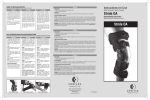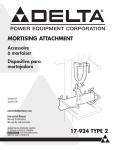Download PDK-1016
Transcript
Table top stand Pied de table PDK-1016 Operating instructions Mode d’emploi Thank you for buying Pioneer’s product. Please read through the Operating Instructions to learn how to operate your model safely and properly. Please be advised to keep the Operating Instructions in your place for future reference. Installation • Consult your dealer if you encounter any difficulties with this installation. • Pioneer is not liable for any damage resulting from improper installation, improper use, modification, or natural disasters. IMPORTANT NOTICE Record the model number and serial number of this equipment below. Model No. PDK-1016 Serial No. Keep these numbers for future use. Contents Cautions ...................................................................... 2 Checking the Standard Accessories ......................... 3 Assembling the Stand ............................................... 3 Attaching the Plasma Display ................................... 4 Installing the Product on a TV table etc. ................. 5 Preventing Equipment from Falling Over ................ 6 Specifications ............................................................. 7 Dimensions Diagram ................................................. 7 CAUTION This symbol refers to a hazard or unsafe practice which can result in personal injury or property damage. 2 En Cautions This product is a table top stand exclusively designed for Plasma Display (PRO-1140HD) from Pioneer. Use with other model is capable of resulting in instability causing possible injury. For further information, please contact the store where you purchased your display. Do not install or modify the product other than specified. Do not use this stand for a Plasma Display other than those designated and do not modify it or use it for other purposes. Improper installation is extremely dangerous because it may result in it falling over or other accident. Installation Location • Select a location that is strong enough to support the weight of the stand and the displays. • Make sure to place it in a level and stable location. • Do not install it outdoors, at a hot spring, or near a beach. • Do not install the stand where it may be subjected to vibration or shock. Assembling and Installation • Assemble the stand in accordance with the assembly instructions and securely attach all screws at the designated locations. There have been cases where unforeseen accidents such as the equipment breaking or falling over occurred after the installation of the display because the stand was not installed as instructed. • The display must always be installed by two or more people to assure it is installed safely. • Before installation, turn off the power for the display and peripheral devices then remove the power cord plug from the power outlet. Prevent accidents caused by the product falling over by taking reliable measures to prevent it from falling over (see Page 6). English Checking the Standard Accessories Check to make sure that you have all the standard accessories before assembly and installation. • Base cover x 1 • Stand pipes • Hexagonal wrench x 1 (left and right, interchangeable) x 2 (Opposite side 6 mm for M8 use) • Operating instructions (this document) x 1 • Screws (4 x 10 mm) x 4 Table top stand Pied de table PDK-1016 • Installation bolts 1 (M8 x 20 mm: black) x 2 • Installation bolts 2 (M8 x 40 mm: black) x 2 Operating instructions Mode d’emploi Assembling the Stand Assembly Procedure 1 Turn the base cover over so the underside is facing up. 2 Insert the stand pipes into the base cover. 3 Screws (4 x 10 mm) Stand pipe Tighten the screws to stabilize the stand pipes. Screws (4 x 10 mm) Stand pipe Base cover 3 En Attaching the Plasma Display Caution Not applicable to this model. A The weight of a Plasma Display is about 34.1 kg (75.2 lbs), it has no depth, and are unstable. Therefore, at least two people must assemble and install them. A´ A Note Insert the bolts in the holes vertically and do not tighten them with more force than necessary. Place a sheet or protective cover to protect the display from scratches or damage. Assemble only with the Plasma Display lying flat on a table or similar surface. Move the stand so that the stand screw holes and the nuts that connect the main display line up correctly. 1 A´ 2 As shown in the above figure, hook the stand pipe holes A onto the screw heads of the installation bolts 1, then slide the stand upwards to the main Plasma Display until it engages the installation bolts 1 (once put together with the display, the stand will slides no more than 19 mm (3/4 inch)). 3 Pass the installation bolts 2 (M8 x 40 mm: black) through the stand pipes and tighten the installation bolts firmly with the accessory hexagonal wrench (The holes should be used in the proper combinations, A–A'). With the Plasma Display lying flat, insert and secure the two Installation bolts 1 (M8 x 20 mm: black) in the holes "a" located in center of the Plasma Display housing. At this point, tighten these bolts 1 only until the threads are no longer visible when viewed from the side (you will be unable to attach the display if the bolts are screwed in completely). Installation bolt 1 Plasma Display housing Be sure to tighten the bolts securely. Stop screwing down the bolt when the threads are no longer visible. 4 Tighten the installation bolts 2 firmly with the accessory hexagonal wrench. Be sure to tighten the bolts securely. Installation bolt 1 (M8 x 20 mm: black) Installation bolts 2 (M8 x 40 mm: black) (Step 3) Holes "a" (holes in center of Plasma Display) Slide the stand (Step 2) Plasma Display Table top stand Sheet Note When laying down the Plasma Display, be careful so as to not scratch or damage it. 4 En English Installing the Product on a TV table etc. Caution When installing on a TV table etc., hold the Plasma Display. If you hold the speakers, they may be damaged or twisted. How to hold the PRO-1140HD (side speaker model) How to hold the PRO-1140HD (except side speaker model) Note Do not hold the side speaker. 5 En Preventing Equipment from Falling Over After installing the stand, be sure to take special care to ensure that the equipment will not fall over. Because of the plasma display’s weight, if it could fall down, this can result in injury. For safety, be sure to take special care to ensure that the Plasma Display will not fall over. Using a wall for stabilization 1 Stabilize the equipment as shown in the diagram using screws that are available on the market. 2 Note 6 mm (1/4 inch) 9 mm to 15 mm (3/8 inch to 5/8 inch) To stabilize the Plasma Display on a TV table, use screws that have a nominal diameter of 6 mm (1/4 inch). Select the appropriate screws after consulting a professional installer if necessary. Min. 20 mm (13/16 inch) Attaching falling prevention bolts (hooks) to the Plasma Display. Using strong cords to firmly stabilize it appropriately and firmly to a wall, pillar, or other sturdy element. Perform this work in the same way on the left and right sides. Note Use hooks, cords, and fittings that are available on the market. Recommended hook: Nominal diameter M8 Length 12 mm to 15 mm (1/2 inch to 5/8 inch) M8 Stabilizing on TV table or other location 12 mm to 15 mm (1/2 inch to 5/8 inch) 1 Hook 2 Cords Fittings Position of table screws Unit: mm (inch) 552 (21-23/32) 301 (11-27/32) 120 (4-23/32) 24 (15/16) To stabilize the Plasma Display on a TV table, use screws that have a nominal diameter of 6 mm (1/4 inch). 11 (13/32) Dimension without speakers Side View 6 En Caution • A TV table with adequate strength should always be used to support the Plasma Display. Failure to do so could result in personal injury and physical damage. • If you do not take these precautions, the Plasma Display could fall down and cause injury. • The screws, hooks and other fittings that you use to secure the Plasma Display to prevent it from overturning will vary according to the composition and thickness of the surface to which it will be attached. • Select the appropriate screws, hooks and other fittings after first inspecting the surface carefully to determine its thickness and composition and after consulting a professional installer if necessary. External dimensions Weight English Specifications 566 mm (W) x 533.5 mm (H) x 325 mm (D) (22-5/16 in. (W) x 21 in. (H) x 12-25/32 in. (D)) 4.1 kg (9.1 lbs) • The above specifications and exterior may be modified without prior notice to improve the product. Dimensions Diagram Unit: mm (inch) PRO-1140HD (side speaker model) 1407 (55-13/12) [Air installation] *1 1379 (54-5/16) [Flush installation] *2 140 (5-1/2) 1244 (48-3/16) SPEAKER 81 (3-3/16) 20 (13/16) 533.5 (21) 289.5 (11-3/8) 150.5 (5-15/16) 717 (28-7/32) SPEAKER 57.5 (2-9/32) 127.5 (5) 566 (22-5/16) 325 (12-25/32) 1 * Air installation: Attached with a space of approximately 15 mm between the speakers and the display. *2 Flush installation: Attached with the speakers in close contact with the display. PRO-1140HD (except side speaker model) 20 (13/16) 289.5 (11-3/8) 81 (3-3/16) 566 (22-5/16) 533.5 (21) 140 (5-1/2) 150.5 (5-15/16) 717 (28-7/32) 1224 (48-3/16) 57.5 (2-9/32) 127.5 (5) 325 (12-25/32) Published by Pioneer Corporation. Copyright © 2006 Pioneer Corporation. All rights reserved. 7 En Nous vous remercions d’avoir choisi un produit Pioneer. Veuillez lire attentivement ce mode d’emploi pour savoir comment utiliser votre support correctement et en toute sécurité. Nous vous conseillons de conserver soigneusement ce mode d’emploi à portée de main et dans un endroit sûr afin de pouvoir vous y référer le cas échéant. Installation • En cas de difficultés, veuillez consulter votre revendeur. • Pioneer ne saurait être tenu responsable d’aucun dommage résultant d’une installation ou d’une utilisation incorrecte de ce produit, de sa modification ou encore de catastrophes naturelles. AVIS IMPORTANT Veuillez prendre note du numéro du modèle et du numéro de série de cet équipement ci-dessous. N° du modèle. PDK-1016 N° de série. Conservez ces numéros pour pouvoir les utiliser ultérieurement. Table des matières Attention ..................................................................... 8 Vérification des pièces fournies ................................ 9 Assemblage du support ............................................ 9 Fixation de l’écran à plasma ................................... 10 Installation du produit sur un meuble de télévision, etc. .......................................................... 11 Prévenir toute chute de l’équipement ................... 12 Caractéristiques techniques .................................... 13 Schéma de dimensions ........................................... 13 ATTENTION Ce symbole indique un danger ou une pratique dangereuse susceptible de provoquer des dommages corporels ou matériels. 8 Fr Attention Ce produit est un pied de table conçu exclusivement pour les écran à plasma (PRO-1140HD) de marque Pioneer. L’utilisation de ce produit avec un autre modèle peut être à l’origine d’un manque de stabilité pouvant provoquer une blessure. Pour de plus amples informations, veuillez contacter le magasin où vous avez acheté votre écran. Ne procédez en aucun cas à installer ou à modifier le produit autrement qu’en suivant les indications fournies. En outre, n’utilisez pas ce support pour un écran à plasma autre que celui pour lequel il a été conçu et ne le modifiez pas ou ne l’utilisez pas à des fins autres que celles pour lesquelles il a été conçu. Une installation incorrecte est extrêmement dangereuse car elle peut provoquer la chute du support ou tout autre accident. Lieu d’installation • Sélectionnez un emplacement assez solide pour supporter le poids du support et de l’écran. • Assurez-vous de placer le produit à un emplacement stable et plat. • N’installez pas le support à l’extérieur, à proximité d’une source thermale ou sur une plage. • N’installez pas le support à un endroit où il pourrait être soumis à des chocs ou à des vibrations. Montage et installation • Montez le support en suivant les instructions et vissez solidement toutes les vis aux endroits prévus à cet effet. Des accidents ont été constatés (casse, chute du matériel, etc.) suite à l’installation de l’écran parce que le support n’avait pas été installé conformément aux instructions. • Pour une bonne installation, l’écran doit toujours être installé par au moins deux personnes. • Avant de procéder à l’installation, mettez l’écran ainsi que les équipements périphériques hors tension en coupant l’alimentation, puis retirez la prise du câble d’alimentation de la prise murale. Prévenez les accidents causés par la chute du produit en prenant des mesures fiables visant à éviter toute chute (voir Page 12). Vérification des pièces fournies Veuillez vous assurer que vous possédez bien toutes les pièces nécessaires avant de procéder au montage et à l’installation du support. Colonnes de support (gauche et droite, interchangeables) x 2 unités Clé hexagonale x 1 unité (Taille en diagonale 6 mm pour utilisation M8) Français Couverture de table x 1 unité Mode d’emploi (ce document) x 1 exemplaire Vis (4 x 10 mm) x 4 unités Table top stand Pied de table PDK-1016 Vis d’installation 1 (M8 x 20 mm : noir) x 2 unités Vis d’installation 2 (M8 x 40 mm : noir) x 2 unités Operating instructions Mode d’emploi Assemblage du support Procédure de montage 1 Tournez le support de couverture de table de façon à ce que le dessous regarde vers le haut. 2 Insérez les colonnes de support dans le support de couverture de table. 3 Serrez les vis afin de stabiliser les colonnes de support. Vis (4 x 10 mm) Colonne de support Vis (4 x 10 mm) Colonne de support Couverture de table 9 Fr Fixation de l’écran à plasma Attention Le poids d’un écran à plasma d’environ 34,1 kg. Leur largeur étant limitée, ils ne sont pas stables. Par conséquent, ils doivent toujours être assemblés et installés par deux personnes à la fois. A´ A A´ Remarque Introduisez les vis à la verticale et ne les serrez pas plus que nécessaire. Placez une drap ou une bâche afin de protéger l’écran des éraflures ou autres détériorations. Montez toujours l’écran à plasma sur une surface plane et stable uniquement. Déplacez le support de manière à ce que les fentes du support destinées à recevoir les vis et les boulons qui raccordent l’écran principal soient parfaitement alignées. 1 Non-utilisable pour cette modéle. A Une fois que l’écran à plasma est bien à plat, veuillez insérer et fixer les deux vis d’installation 1 (M8 x 20 mm : noir) dans les fentes "a" placées au centre du boîtier de l’écran à plasma. 2 3 Puis, serrez les vis 1 jusqu’à ce que les filets ne soient plus visibles quand vous regardez de côté (il vous sera impossible de fixer l’écran à plasma si ces vis sont complètement vissées dans les fentes). Comme le montre le schéma ci-dessus, accrochez ensuite les fentes de la colonne de support A sur les têtes de vis des vis d’installation 1, puis faites glisser le support vers le haut sur l’écran à plasma principal jusqu’à ce que le support s’enclenche dans les vis d’installation 1 (une fois qu’il est assemblé à l’écran, le support glisse tout au plus de 19 mm). Insérez les vis d’installation 2 (M8 x 40 mm : noir) dans les colonnes de support et serrezles fermement au moyen de la clé hexagonale fournie (les fentes doivent être utilisées en fonction des combinaisons correctes A–A'). Veillez à bien serrer les boulons. Vis d’installation 1 Boîtier de l’écran à plasma 4 Cessez de visser davantage les vis dès que les filets ne sont plus visibles. Serrez les vis d’installation 2 fermement au moyen de la clé hexagonale fournie. Veillez à bien serrer les boulons. Vis d’installation 2 (M8 x 40 mm : noir) (Étape 3) Vis d’installation 1 (M8 x 20 mm : noir) Fentes "a" (fentes dans le centre de l’écran à plasma) Écran à plasma Pied de table Drap Remarque Veillez à ne pas érafler l’écran plasma ni l’endommager lorsque vous le couchez. 10 Fr Faites glisser le support (Étape 2) Installation du produit sur un meuble de télévision, etc. Attention Comment tenir le PRO-1140HD (modèle avec enceinte latérale) Français Lors de l’installation de l’appareil sur un meuble de télévision, etc., veuillez tenir l’écran à plasma. Si vous le soulevez par les enceintes, ces derniers risqueraient d’être endommagés ou de se tordre. Comment tenir le PRO-1140HD (sauf modèle avec enceinte latérale) Remarque Ne soulevez pas par l’enceinte latérale. 11 Fr Prévenir toute chute de l’équipement Après avoir installé le support, veillez à prendre les précautions nécessaires pour qu’il ne tombe pas. En raison de son poids, toute chute de l’écran à plasma risque de blesser quelqu’un. Pour plus de sécurité, veillez à prendre toutes les mesures nécessaires pour que votre écran à plasma ne chute pas. Stabilisation sur un meuble de télévision ou une autre surface Utilisation d’un mur pour stabiliser le support Stabilisez le support comme indiqué sur le schéma à l’aide de vis vendues dans le commerce. 1 2 Remarque 6 mm Ces opérations doivent être effectuées de la même manière à gauche et à droite. Remarque Utilisez des crochets, des câbles et d’autres dispositifs de fixation en vente dans le commerce. Crochet recommandé : Diamètre nominal M8, longueur de 12 mm à 15 mm. Min. 20 mm M8 9 mm à 15 mm Pour stabiliser l’écran à plasma sur un meuble de télévision, utilisez des vis de 6 mm de diamètre nominal. Pour sélectionner les vis, consultez si nécessaire un installateur professionnel. Fixation des boulons empêchant la chute (crochets) sur l’écran à plasma. Utilisation de câbles solides pour stabiliser le dispositif contre un mur, un pilier ou tout autre élément stable, avec fermeté et de façon appropriée. 12 mm à 15 mm 1 Crochet 2 Câble Position des vis de fixation à la table et au sol Attache Pour stabiliser l’écran à plasma sur un meuble de télévision, utilisez des vis de 6 mm de diamètre nominal. Unité : mm 24 552 301 120 11 Dimension sans enceinte Vue latérale 12 Fr Attention • Choisissez toujours une table ou une portion du sol avec une force suffisante pour supporter l’écran à plasma. Il en résulterait autrement des blessures corporelles et des dégâts physiques. • Le cas contraire, l’écran plasma pourrait tomber et provoquer des dégâts. • Les vis, crochets et autres raccords que vous utilisez pour fixer en place l’écran à plasma afin de l’empêcher de basculer dépendront de la composition et de l’épaisseur de la surface sur laquelle vous le fixez. • Sélectionnez les vis, crochets et autres raccords appropriés après avoir tout d’abord soigneusement inspecté la surface pour déterminer sa composition et son épaisseur et après avoir pris contact avec un installateur professionnel si besoin est. Caractéristiques techniques Dimensions extérieures Poids 566 mm (largeur) x 533,5 mm (hauteur) x 325 mm (profondeur) 4,1 kg Français • Les caractéristiques techniques indiquées ci-dessus ainsi que les dimensions extérieures peuvent êtres modifiées sans préavis en vue d’améliorer le produit. Schéma de dimensions Unité : mm PRO-1140HD (modèle avec enceinte latérale) 1407 (Montage pivotant) *1 1379 (Montage à ras) *2 140 1244 Enceinte 289,5 533,5 150,5 717 Enceinte 81 20 57,5 127,5 566 325 *1 Montage pivotant : fixées à une distance de 15 mm environ entre les enceintes et l’écran. *2 Montage à ras : fixées avec les enceintes près de l’écran. PRO-1140HD (sauf modèle avec enceinte latérale) 1224 57,5 81 20 289,5 533,5 150,5 717 140 127,5 566 325 Publication de Pioneer Corporation. © 2006 Pioneer Corporation. Tous droits de reproduction et de traduction réservés. 13 Fr Published by Pioneer Corporation. Copyright © 2006 Pioneer Corporation. All rights reserved. Printed on recycled paper. Imprimé sur papier recyclé. PIONEER CORPORATION 4-1, Meguro 1-Chome, Meguro-ku, Tokyo 153-8654, Japan PIONEER ELECTRONICS (USA) INC. P.O. BOX 1540, Long Beach, California 90810-1540, U.S.A. TEL: (800) 421-1404 PIONEER ELECTRONICS OF CANADA, INC. 300 Allstate Parkway, Markham, Ontario L3R OP2, Canada TEL: 1-877-283-5901 PIONEER EUROPE NV Haven 1087, Keetberglaan 1, B-9120 Melsele, Belgium TEL: 03/570.05.11 PIONEER ELECTRONICS ASIACENTRE PTE. LTD. 253 Alexandra Road, #04-01, Singapore 159936 TEL: 65-6472-7555 PIONEER ELECTRONICS AUSTRALIA PTY. LTD. 178-184 Boundary Road, Braeside, Victoria 3195, Australia, TEL: (03) 9586-6300 PIONEER ELECTRONICS DE MEXICO S.A. DE C.V. Blvd.Manuel Avila Camacho 138 10 piso Col.Lomas de Chapultepec, Mexico,D.F. 11000 TEL: 55-9178-4270 Printed in Japan / Imprimé au Japon <AZR1201-A>