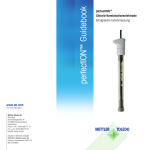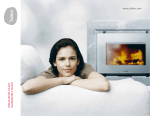Download P901 P902 P903
Transcript
CONSORT MANUAL HANDLEIDING MODE D’EMPLOI ANLEITUNG P901 P902 P903 August 2002 P901 • P902 • P903 2 / 48 Instruments manufactured by CONSORT Electrophoresis power supplies • Ion analysers • pH meters • Conductometers • Dissolved oxygen meters • Thermometers • Industrial controllers CONSORT nv Parklaan 36 B2300 Turnhout Belgium Find out more at www.consort.be Tel (+32)(14)41 12 79 Fax (+32)(14)42 91 79 E-mail: [email protected] DECLARATION OF CONFORMITY We declare under our sole responsibility that the product Multi-channel analysers content of the type numbers P901, P902, P903 to which this declaration relates is in conformity with the following standards EN61010 LOW VOLTAGE DIRECTIVE 73/23/EEG EN50081-1 EN50082-1 EN60555-2 EMC DIRECTIVE 89/336/EEG Turnhout, January 8, 1998 on behalf of CONSORT nv P901 • P902 • P903 3 / 48 Table of contents Introduction ...................................... 5 Manufacturer ..................................... 5 Warranty .......................................... 5 Servicing........................................... 5 Specifications..................................... 6 Keyboard .......................................... 6 Batteries .......................................... 6 AC adaptor ........................................ 6 Inputs .............................................. 6 Recorder output.................................. 7 Digital output..................................... 7 System ............................................. 7 Date and Time.................................... 7 Recorder........................................... 7 Password .......................................... 7 pH measurement................................. 8 mV measurement ................................ 8 Temperature correction ........................ 9 Temperature measurement .................... 9 Maintenance ...................................... 10 Ion measurement ................................ 11 GLP................................................. 13 Data-logging ...................................... 14 RS232 .............................................. 14 Inhoudsopgave Inleiding ........................................... 15 Fabrikant .......................................... 15 Waarborg .......................................... 15 Onderhoud ........................................ 15 Specificaties ...................................... 16 Toetsenbord....................................... 16 Batterijen ......................................... 16 Netadapter........................................ 16 Ingangen........................................... 16 Schrijveruitgang.................................. 17 Digitale uitgang .................................. 17 Systeem ........................................... 17 Datum en Tijd .................................... 17 Schrijver........................................... 17 Wachtwoord ...................................... 17 pH-meting......................................... 18 mV-meting ........................................ 18 Temperatuucorrectie ............................ 19 Temperatuurmeting ............................. 19 Onderhoud ........................................ 20 Ion-meting ........................................ 21 GLP................................................. 23 Data-opslag ....................................... 24 RS232 .............................................. 24 Table de matières Préface ............................................ 25 Fabricant .......................................... 25 Garantie ........................................... 25 Service............................................. 25 Spécifications..................................... 26 Le clavier ......................................... 26 Batteries .......................................... 26 Adaptateur secteur .............................. 26 Branchement ..................................... 26 Sortie enregistreur .............................. 27 Sortie numérique ................................ 27 Système ........................................... 27 Date et Heure .................................... 27 Enregistreur....................................... 27 Mot de passe...................................... 27 Mesure de pH ..................................... 28 Mesure de mV .................................... 28 Correction de la température ................. 29 Mesure de température......................... 29 Entretien .......................................... 30 Mesure d'ions ..................................... 31 BPL ................................................. 33 Collecteur ......................................... 34 RS232 .............................................. 34 Inhaltsverzeichnis Einführung ........................................ 35 Hersteller ......................................... 35 Garantie ........................................... 35 Service............................................. 35 Technische Daten ................................ 36 Batterien .......................................... 36 Bedienungsfeld ................................... 36 Netzadapter ...................................... 36 Eingänge........................................... 36 Schreiberausgang ................................ 37 Digitalausgang .................................... 37 System ............................................. 37 Datum und Zeit .................................. 37 Schreiber .......................................... 37 Kennwort .......................................... 37 pH-Messung ....................................... 38 mV-Messung ....................................... 38 Temperaturkorrektur ............................ 39 Temperaturmessung ............................. 39 Wartung ........................................... 40 Ionenmessung..................................... 41 GLP................................................. 43 Datenverarbeitung ............................... 44 RS232 .............................................. 44 Forms Buffers, standards ........................................................................................................... 45 Technical assistance form .................................................................................................. 46 Your satisfaction ............................................................................................................. 47 DIS data information system ............................................................................................... 48 P901 • P902 • P903 4 / 48 Introduction This instrument is manufactured with the latest technology and needs no particular maintenance. CONSORT certifies that this instrument was thoroughly inspected and tested at the factory prior to shipment and found to meet all requirements defined by contract under which it is furnished. However, dimensions and other physical characteristics may differ. The normal operating temperature should be between 4° and 40°C. Never store the instrument in a room with high humidity or at very low temperatures (condensation water!). Manufacturer CONSORT nv Parklaan 36 B2300 Turnhout Belgium Tel (+32)(14)41 12 79 Fax (+32)(14)42 91 79 E-mail: [email protected] Warranty This instrument (excluding all accessories) is warranted against defective material and workmanship for a period of thirty-six (36) months from the date of shipment ex factory. CONSORT will repair all defective equipment returned to it during the warranty period without charge, provided the equipment has been used under normal laboratory conditions and in accordance with the operating limitations and maintenance procedures in this instruction manual and when not having been subject to accident, alteration, misuse or abuse. A return authorisation must be obtained from CONSORT before returning any product for warranty repair on a freight prepaid basis! CONSORT is not liable for consequential damages arising out of the use or handling of its products. Servicing In the event of this instrument being returned for servicing, the owner is requested to remove the power supply lead and NOT to send the following items unless they are suspect: Manual Cables Accessories If serious malfunctioning occurs, stop using the unit immediately and consult your local CONSORT dealer. P901 • P902 • P903 5 / 48 Specifications Ranges Resolution Inputs Temp. Comp. Digital output Analogue output Display Keys Ambient temp. Rel. Humidity Power supply Cabinet Dimensions Weight pH -2...+16 pH mV ±2000 mV Ion 10-11 to 10+1, any unit (P903) °C -30...+130°C 0.1/0.01/0.001 pH, 1/0.1 mV, 0.1°C, 1% Ion BNC input for pH/mV/Ion electrodes BANANA input for a Pt1000/Pt100 temperature probe automatic with Pt1000/Pt100 or manual programmable RS232, 300...9600 b/s, for bi-directional communication with a computer or printer 0...2 V, ca 8 kΩ, 8 bit D/A LCD display, 128 x 64 pixels 8 tactile keys 4...40°C 0...90 % (non-condensing!) 210-250 V~ (105-125 V~), 50/60 Hz, max. 2 VA and 4 NiMH batteries, size AA IP65 cabinet 252 x 121 x 50 mm 600 g Keyboard MODE = Selects all modes or escapes from error traps, calibration procedures, etc..by returning to the original mode. Ù/Ú/×/Ø = Button for entering a value or for selecting a function. CAL = Starts or proceeds a calibration or a function. PRINT = Displayed value is printed through the RS232 output. HELP = Built-in manual. HOLD = Holds display when measuring. ON/OFF = Switches the instrument on or off. Batteries The batteries can be replaced by opening the bottom compartment of the cabinet. Only use NiMH batteries! AC adaptor Remove the protective silicone stopper from the DC socket and connect the jack of a suitable AC adaptor (model A4070 for 230 V~ or model A4071 for 115 V~) to the DC socket for recharging the NiMH batteries. Avoid to use an AC adaptor without NiMH batteries being inserted in the instrument! For field work, remove the adaptor and re-insert the protective silicone stopper into the DC socket. Do not hold the adapter by wet hand! Inputs The measuring electrode should be connected to the coaxial INPUT connector. If separate electrodes are used, connect the reference electrode to the REF. terminal. Automatic temperature compensation and temperature measurements are possible by plugging a Pt1000 temperature probe into the °C terminals. You can also use a combination pH electrode with built-in Pt1000. Its banana plugs should be inserted in the °C terminals. Without Pt1000, the manual temperature compensation is automatically switched on. P901 • P902 • P903 6 / 48 Recorder output A recorder can be connected to the red (+) and black (-) terminals. Use only laboratory recorders with a high input impedance! Digital output A standard RS232 output terminal (DP9) is provided for interfacing the instrument with a printer or computer. Data is sent in the ASCII code at a BAUD rate of 150...4800 bps (8 bit, no parity, 1 stopbit). Serial port pinout specifications: pin 1 : connected to pin 4 and pin 6 pin 2 : TxD, transmit data pin 3 : RxD, receive data pin 4 : connected to pin 1 and pin 6 pin 5 : Gnd, signal ground pin 6 : connected to pin 1 and pin 4 pin 7 : connected to pin 8 pin 8 : connected to pin 7 pin 9 : not connected System 1. Select [MAIN MENU] by pressing MODE. 2. Select [SET-UP], [SYSTEM] and press CAL. 3. Follow the instructions on the screen to adjust language, contrast and automatic power-off timer. Date and Time 1. Select [MAIN MENU] by pressing MODE. 2. Select [SET-UP], [DATE/TIME] and press CAL. 3. Adjust the date (respectively year, month and day) by pressing CAL each time. 4. Adjust the time (respectively hour, minutes and seconds) by pressing CAL each time. Recorder 1. 2. 3. 4. Select [MAIN MENU] by pressing MODE. Select [SET-UP], [RECORDER] and press CAL. Select the desired range and press CAL. Select the desired minimum level corresponding to a 0 V recorder output and press CAL. 5. Select the desired maximum level corresponding to a 2 V recorder output and press CAL. (P902, P903) 1. Select [MAIN MENU] by pressing MODE. 2. Select [SET-UP], [PASSWORD] and press CAL. 3. A private code can be programmed to avoid undesired access to the instrument. Enter your secret sequence of 5 keys and press CAL. P901 • P902 • P903 Password 7 / 48 pH measurement 1. Select [MAIN MENU], [pH] by pressing MODE. The display will immediately show the measured value according to the previous calibration. Should you want to recalibrate, press CAL. 2. The display shows up to five of the 9 buffers in memory, e.g. [7.00] and [4.00]. Select the proper buffers or enter manually a special value and press CAL. The unused buffers should be switched off. 3. Rinse the electrodes with distilled water and immerse them in the first buffer solution. Select [CALIBRATE], press CAL and follow the instructions on the screen until the calibration is finished. 4. After rinsing the electrodes with distilled water, immerse them in the samples and read the display. 5. Rinse the electrodes always with distilled water after use and store them in a 3...4 M KCl solution. Relative pH measurements (P902, P903): 1. While in the pH range, press Ù. At that moment the instrument stores the actual value and automatically subtracts it from all next measurements. You can repeat this as many times as required. [REL] in the display appears. 2. To cancel relative pH readings, press MODE and you will be in the normal measuring mode again. Using pH electrodes with an abnormal zero point (P902, P903): 1. Select [E0 = x mV] and press CAL. 2. Enter the zero point (Eo) of the electrode and press CAL. • A blinking decimal point warns you for unstable measurements. Wait to read the display! • Stirring the solution during the measurements promotes the homogeneity and is therefore always recommended. • Press Ú to change the resolution from 0.1 to 0.001 pH. mV measurement 1. Select [MAIN MENU], [mV] by pressing MODE. The display will immediately show the measured value according to the previous calibration. Should you want to recalibrate, press CAL. 2. Immerse the electrodes in a standard solution of known potential, adjust to the proper value and press CAL. Relative mV measurements (P902, P903): 1. While in the mV range, press Ù. At that moment the instrument stores the actual value and automatically subtracts it from all next measurements. You can repeat this as many times as required. [REL] in the display appears. 2. To cancel relative mV readings, press MODE and you will be in the normal measuring mode again. • A blinking decimal point warns you for unstable measurements. Wait to read the display! • Stirring the solution during the measurements promotes the homogeneity and is therefore always recommended. • Press Ú to change the resolution from 1 to 0.1 mV (P903). P901 • P902 • P903 8 / 48 (P903) The pH of each solution varies with the temperature. Therefore it is impossible to accurately compare pH readings unless they are corrected to a reference temperature. This model features a unique microprocessor controlled system, which helps you completely to overcome the problem of non linear temperature correction curves for the species to be measured. There is no need to keep sample temperatures close to each other, since a special temperature curve for any type of sample can be plotted in the non-volatile memory. Temperature corrected pH readings should not be confused with the normal temperature compensation! Temperature correction 1. Select [MAIN MENU] by pressing MODE. 2. Select [SET-UP], [pH/°C CORRECTION] and press CAL. 3. Select whether or not temperature corrected pH readings should be displayed and press CAL. 4. Select [REFERENCE] and press CAL. 5. Select the temperature to which all future measurements will be referred to and press CAL. 6. Select [RECORD CURVE] and press CAL. 7. Prepare the sample solution to be measured in a thermostatic bath with magnetic stirrer and immerse the electrodes in it. Its temperature should be about 5°C lower than the lowest value you may possibly need during future measurements. The display shows °C and pH of the sample. Wait a while to enable the electrodes to adapt themselves to the new temperature. Press HOLD, when readings are stable, to store the values in memory. Increase the temperature with at least 5°C and repeat the same procedure for as many temperatures as necessary. When the temperature has reached about 5°C more than the highest value you need for future measurements, press CAL to stop the temperature tracing. 8. To view the recorded curve on the display, select [SHOW CURVE] and press CAL. Press PRINT to print the curve in table format. Temperature measurement 1. Select [MAIN MENU], [°C] by pressing MODE. Without Pt1000, adjust the manual temperature compensation and proceed by pressing MODE. Should you want to recalibrate, press CAL. 2. Immerse the Pt1000 in a standard solution of known temperature. Calibrate to the proper value and press CAL. P901 • P902 • P903 9 / 48 Maintenance A pH electrode is active and stable only after wetting! For this purpose it must be immersed for at least ten hours in a 3...4 M KCl solution. During short interruptions (e.g. storage) the electrode should be immersed in a 3...4 M KCl solution. In doing this it is always kept ready for use. When the interruption is longer than a month, refill the closing cap with 3...4 M KCl and plug it on the electrode tip in order to protect the glass bulb. Before use, ensure that the reference part of the electrode is topped up with a 3...4 M KCl solution. Avoid a low pressure inside the electrode! Therefore always remove the closure from the refilling aperture during the measurements as well as during the calibration. This allows the saltbridge solution to flow through the ceramic liquid junction and prevents contamination of the electrolyte. For the same reason, the inside level should always be higher than the outside level of the measuring solution. Close the refilling aperture again when storing the electrode. A polluted electrode may be cleaned with a soft detergent or 0.1 M HCl. Greasy substances may be removed with acetone or alcohol (never do this with plastic electrodes!). If the electrode is polluted by proteinaceous materials (such as blood), it should stand in a cleaning solution overnight and then be cleaned with distilled water before use. The pH electrode wears away by being used. If the electrode tends to respond slower and calibration becomes difficult, even after cleaning, it should be replaced by a new one. Metal electrodes (Pt, Ag, Au): Metal electrodes are always ready for use. During short interruptions they are immersed in distilled water. They should be cleaned regularly: • Silver electrodes are immersed in a concentrated ammonia solution during one hour. • Platinum or gold electrodes are immersed in concentrated nitric acid during one hour. P901 • P902 • P903 10 / 48 (P903) 1. Select [MAIN MENU], [ION] by pressing MODE. The display will immediately show the measured value according to the previous calibration. Should you want to recalibrate, press CAL. 2. Select [CURVE x] and press CAL. 3. Select the desired curve (x) and press CAL. 4. Select [ION y] and press CAL. 5. Select the desired ion (y) from the list and press CAL (Ion1 = random ion) (--- = no indication). Ion measurement Calibration: Always calibrate the electrode in the same conditions as future determinations will require and make sure temperature remains constant. The instrument only accepts the following standard values, in scientific notation: 1.10-9/ 3.10-9/ 1.108 / 3.10-8/ 1.10-7/ 3.10-7/ 1.10-6/ 3.10-6/ 1.10-5/ 3.10-5/ 1.10-4/ 3.10-4/ 1.10-3/ 3.10-3/ 1.10-2/ 3.10-2/ 1.10-1/ 3.10-1/ 1.10-0, any unit. Therefore, e.g. 1 mg/l is shown on the display as [1.-3] (= 1.10-3). 1. Prepare 2 or more (up to 19) standards, covering your future measuring range. Each of them should be 3 to 10 times stronger than the previous one. 2. Select [CALIBRATE] and press CAL. 3. After rinsing the electrodes with distilled water, immerse them in the first standard solution. Select the first calibration value and press CAL when readings are stable. Go on in the same way with all the next standard solutions. After the last one has been entered, press MODE to stop the calibration procedure. 4. Decide whether a blank correction should be carried out or not. Follow the instructions on the screen. After rinsing the electrodes with distilled water, immerse them in a blank solution. When readings are stable press CAL. 5. Rinse the electrodes with distilled water, immerse them in the samples, and read the concentration on the display. Standard addition: The standard addition method is used when the samples can be kept at the same temperature and a standard of 5 to 100 times the expected sample concentration is available. The most suitable increment can be found from: increment percentage > 100 x expected sample value / standard value. 1. 2. 3. 4. 5. Select [STANDARD ADDITION] and press CAL. Select the desired increment and press CAL. Select the desired standard and press CAL. Select [DETERMINATION] and press CAL. After rinsing the electrodes with distilled water, immerse them in e.g. 100 ml sample solution. The display will show the electrode potential. When readings are stable press CAL. Add a small increment of standard corresponding to the chosen mode (e.g. 5 ml). The display will show the difference in electrode potential. When readings are stable press CAL. The instrument calculates the result and shows the concentration of the sample. P901 • P902 • P903 11 / 48 Standard subtraction: The standard subtraction method is used to measure species for which stable standards or ion selective electrodes do not exist. The procedure is similar to the standard addition method. The most suitable increment can be found from: increment percentage > 100 x expected sample value / standard value. 1. 2. 3. 4. Select [STANDARD SUBTRACTION] and press CAL. Select the desired increment and press CAL. Select the desired standard and press CAL. Calculation of the stoichiometric ratio (n) of the reaction: xS + yR > SxRy n=x/y (S = sample, R = reagent). Select the first coefficient and press CAL. Go on in the same way with all the next coefficients. 5. Select [DETERMINATION] and press CAL. 6. After rinsing the electrodes with distilled water, immerse them in e.g. 100 ml sample solution. The display will show the electrode potential. When readings are stable press CAL. Add a small increment of standard corresponding to the chosen mode (e.g. 5 ml). The display will show the difference in electrode potential. When readings are stable press CAL. The instrument calculates the result and shows the concentration of the sample. Sample addition: The analate addition method is used when the samples vary widely in temperature or have a 5 to 100 times higher concentration than the available standard. The most suitable increment can be found from: increment percentage < 100 x standard value / expected sample value. 1. 2. 3. 4. 5. Select [SAMPLE ADDITION] and press CAL. Select the desired increment and press CAL. Select the desired standard and press CAL. Select [DETERMINATION] and press CAL. After rinsing the electrodes with distilled water, immerse them in e.g. 100 ml standard solution. The display will show the electrode potential. When readings are stable press CAL. Add a small increment of sample corresponding to the chosen mode (e.g. 5 ml). The display will show the difference in electrode potential. When readings are stable press CAL. The instrument calculates the result and shows the concentration of the sample. Sample subtraction: The analate subtraction method is used to measure species for which stable standards or ion selective electrodes do not exist. The procedure is similar to the analate addition method. The most suitable increment can be found from: increment percentage < 100 x standard value / expected sample value. 1. 2. 3. 4. Select [SAMPLE SUBTRACTION] and press CAL. Select the desired increment and press CAL. Select the desired standard and press CAL. Calculation of the stoichiometric ratio (n) of the reaction: xS + yR > SxRy n=x/y (S = sample, R = reagent). Select the first coefficient and press CAL. Go on in the same way with all the next coefficients. 5. Select [DETERMINATION] and press CAL. 6. After rinsing the electrodes with distilled water, immerse them in e.g. 100 ml standard solution. The display will show the electrode potential. When readings are stable press CAL. Add a small increment of sample corresponding to the chosen mode (e.g. 5 ml). The display will show the difference in electrode potential. When readings are stable press CAL. The instrument calculates the result and shows the concentration of the sample. P901 • P902 • P903 12 / 48 GLP 1. Select [MAIN MENU] by pressing MODE. 2. Select [SET-UP], [GLP] and press CAL. 3. Select [SHOW REPORT] and press CAL. Browse with Ù, Ú, × or Ø to show a complete calibration report. Press PRINT to print the report. pH/mV/Ion/°C-meter P903 ----------------------Date Time Version : 15/12/1997 : 11:32:04 : 1.0 SETTINGS -------Identification No Password pH/°C correction Temp. probe Manual temp. (°C) : : : : : (mV) : 15/12/1997 : 11:20:06 : 0 pH CALIBRATION -------------Date Time Eo 003 OFF OFF --22.6 Buffer 4.008/6.865 Slope (%) Zero point (pH) : 98.4 : 6.871 Buffer 6.865/9.180 Slope (%) Zero point (pH) : 98.2 : 6.879 AVERAGE VALUES -------------Slope Zero point Response time Temperature (%) (pH) (s) (°C) : : : : STATISTICS ---------Slope Zero point Response time (%) (pH) (s) : +0.4 : +0.002 : -1 98.3 6.875 11 22.6 Calibration reminder: 1. Select [INTERVAL] and press CAL. 2. Select the desired time interval between each automatic warning for a new calibration of the electrodes and press CAL. P901 • P902 • P903 13 / 48 (P902, P903) 1. Select [MAIN MENU] by pressing MODE. 2. Select [SET-UP], [DATALOGGER] and press CAL. Data-logging Start the data-logging: 1. Select [STORE] and press CAL. 2. Select [RANGE] and press CAL. 3. Select the desired range and press CAL. 4. Select [RESOLUTION] and press CAL. 5. Select the desired resolution and press CAL (high = 16 bit, low = 8 bit). 6. Select [INTERVAL] and press CAL. 7. Select the desired time interval between the data-logging and press CAL. 8. Select [NUMBER] and press CAL. 9. Select the desired number of values to be data-logged and press CAL. 10. Select [START DATA-LOGGING] and press CAL. 11. Starts the data-logging according to the previous settings while a blinking [LOG] appears. When manual data-logging has been selected, press PRINT to put a next measurement into memory. In the meantime the display shows the logging-number e.g. [#0027]. View the stored values on the display: 1. Select [RECALL] and press CAL. 2. Select the desired form to display or print the stored data and press CAL to continue. The scales of a graph can be modified by pressing CAL. Follow the instructions on the screen. Erase the stored values: 1. Select [ERASE] and press CAL. Follow the instructions on the screen. RS232 1. 2. 3. 4. 5. 6. Select [MAIN MENU] by pressing MODE. Select [SET-UP], [RS232] and press CAL. Select [BAUDRATE] and press CAL. Select the desired baudrate and press CAL. Select [INTERVAL] and press CAL. Select the desired interval between the transmitted data and press CAL. Preset to zero if no automatic transmitting is required. Remote control by a computer: Send a series of characters to the instrument and it will execute the corresponding command as follows: Command ">1" ">2" ">3" ">4" ">5" ">6" ">7" ">?" ">+" ">-" ">M" ">P" ">V" ">T" ">I" ">Nxy" Instruction press MODE press Ù press Ú press CAL press PRINT press HELP press HOLD send displayed measurement or selection switch keyboard on switch keyboard off go directly to Set-up go directly to pH measurement go directly to mV measurement go directly to °C measurement go directly to Ion measurement input of value ''xy'' (x = low byte / y = high byte) Answer "<1" "<2" "<3" "<4" "<5" "<6" "<7" "<?" "<+" "<-" "<M" "<P" "<V" "<T" "<I" "<Nxy" Follow exactly the same measuring or calibration procedures, as described in this manual, to include any desired command in your own software. P901 • P902 • P903 14 / 48 Inleiding Dit toestel is gebouwd volgens de modernste technologie en hoeft niet speciaal te worden onderhouden. CONSORT bevestigt dat dit toestel grondig werd nagekeken en getest alvorens te worden verstuurd, en beantwoordt aan alle vereisten van het aankoopkontrakt. Er kunnen echter wel afwijkingen optreden in de afmetingen en andere fysische eigenschappen. De normale werktemperatuur moet tussen 4° en 40°C liggen. Bewaar het toestel nooit in een ruimte met hoge vochtigheidsgraad of bij lage temperaturen (condenswater!). Fabrikant CONSORT nv Parklaan 36 B2300 Turnhout België Tel (+32)(14)41 12 79 Fax (+32)(14)42 91 79 E-mail: [email protected] Waarborg Dit toestel (uitgezonderd alle toebehoren) is gewaarborgd tegen defect materiaal of constructiefouten voor een periode van zesendertig (36) maanden vanaf de verzenddatum af fabriek. CONSORT zal elk toestel gratis herstellen, binnen de waarborgperiode, voor zover het werd gebruikt onder normale laboratorium omstandigheden volgens de werkvoorschriften en onderhoudsprocedures uit deze gebruiksaanwijzing en wanneer de oorzaak van het defect niet een ongeluk, een aanpassing, verkeerd gebruik of misbruik is. Er moet eerst een toelating van CONSORT verkregen worden vooraleer eender welk toestel franco terug te sturen voor herstelling onder waarborg! Onderhoud CONSORT kan niet aansprakelijk worden gesteld voor eventuele schadelijke gevolgen van het gebruik of behandeling van zijn producten. Mocht dit toestel worden teruggestuurd voor onderhoud, gelieve het netsnoer af te koppelen en volgende toebehoren NIET mee te sturen, tenzij ze verdacht zijn: Handleiding Kabels Toebehoren In geval van ernstige storing, stop onmiddellijk het gebruik van het toestel en raadpleeg uw plaatselijke CONSORT verdeler. P901 • P902 • P903 15 / 48 Specificaties Bereiken Resolutie Ingangen Temp. Comp. Digitaaluitgang Analooguitgang Aflezing Toetsen Omg. Temp. Rel.Vochtigheid Voeding Kast Afmetingen Gewicht pH -2...+16 pH mV ±2000 mV Ion 10-11 tot 10+1, gelijk welke eenheid (P903) °C -30...+130°C 0.1/0.01/0.001 pH, 1/0.1 mV, 0.1°C, 1% Ion BNC-ingang voor pH/mV/Ion-elektroden BANAAN-ingang voor een Pt1000/Pt100 temperatuurvoeler automatisch met Pt1000/Pt100 of manueel programmeerbare RS232, 300...9600 b/s, voor bidirectionele communicatie met een computer of printer 0...2 V, ca 8 kΩ, 8 bit D/A LCD aflezing, 128 x 64 punten 8 druktoetsen 4...40°C 0...90 % (niet condenserend!) 210-250 V~ (* 105-125 V~), 50/60 Hz, max. 2 VA, en 4 NiMH batterijen, type AA IP65 kast 252 x 121 x 50 mm 600 g Toetsenbord MODE = Kiest alle mogelijke functies of ontsnapt uit foutmeldingen, ijkprocedures, enz.. door terug te keren naar de oorspronkelijk gekozen functie. Ù/Ú/×/Ø = Toetsen voor het instellen van een waarde of voor het kiezen van een functie. CAL = Begint of vervolgt een ijking of een functie. PRINT = De getoonde waarde wordt via de RS232 uitgang afgedrukt. HELP = Ingebouwde handleiding. HOLD = Houdt de aflezing vast tijdens het meten. ON/OFF = Aan- en uitschakelen van het toestel. Batterijen De batterijen kunnen vervangen worden na het deksel in de bodem van de kast te hebben geopend. Gebruik uitsluitend NiMH batterijen! Netadapter Verwijder de siliconen beschermstop uit de DC-bus en verbind de jack-stekker van een geschikte netadapter (model A4070 voor 230 V~ of model A4071 voor 115 V~) met de DC-bus om de NiMH-batterijen op te laden. Gebruik nooit een netadapter zonder eerst NiMH-batterijen te hebben geplaatst in het toestel! Verwijder de netadapter en steek de siliconen beschermstop weer in de DC-bus om het toestel in het veld te gebruiken. Zorg er steeds voor met droge handen te werken. Ingangen De meetelektrode moet met de coaxiale ingang (INPUT) worden verbonden. Indien afzonderlijke elektroden worden gebruikt, sluit dan de referentie elektrode aan op de REF.-klem. Automatische temperatuurcompensatie en -meting zijn mogelijk wanneer een Pt1000 temperatuurvoeler aan de °C-klemmen wordt aangesloten. Gecombineerde pH-elektroden met ingebouwde Pt1000 kunnen eveneens worden gebruikt. Verbind dan de bananenstekkers met de °C-klemmen. Zonder Pt1000 is de manuele temperatuur compensatie automatisch ingeschakeld. P901 • P902 • P903 16 / 48 Schrijveruitgang Aan de rode (+) en zwarte (-) klemmen kan een schrijver aangesloten worden. Gebruik enkel laboratorium schrijvers met hoge ingangsimpedantie! Digitale uitgang Dit model heeft een RS232-uitgang waardoor het met een printer of computer kan worden verbonden. De gegevens worden doorgestuurd volgens de ASCII code met een snelheid (BAUD) van 300...9600 bps (8 bit, geen pariteit, 1 stopbit). Specificaties van de seriële poort: pin 1 : verbonden met pen 4 en pen 6 pin 2 : TxD, verzonden data pin 3 : RxD, ontvangen data pin 4 : verbonden met pen 1 en pen 6 pin 5 : Gnd, massa pin 6 : verbonden met pen 1 en pen 4 pin 7 : verbonden met pen 8 pin 8 : verbonden met pen 7 pin 9 : niet verbonden Systeem 1. Kies [HOOFDMENU] met MODE. 2. Kies [INSTELLEN], [SYSTEEM] en druk op CAL. 3. Volg de instructies op het scherm om taal, contrast en het automatisch uitschakelen van het toestel in te stellen. Datum en Tijd 1. Kies [HOOFDMENU] met MODE. 2. Kies [INSTELLEN], [DATUM/TIJD] en druk op CAL. 3. Programmeer de datum om respectievelijk jaar, maand en dag te kiezen. Druk telkens op CAL. 4. Programmeer de tijd om respectievelijk uur, minuten en seconden te kiezen. Druk telkens op CAL. Schrijver 1. 2. 3. 4. 5. Kies Kies Kies Kies Kies [HOOFDMENU] met MODE. [INSTELLEN], [SCHRIJVER] en druk op CAL. het gewenste meetbereik en druk op CAL. het minimum bereik van de schrijver en druk op CAL. het maximum bereik van de schrijver en druk op CAL. (P902, P903) 1. Kies [HOOFDMENU] met MODE. 2. Kies [INSTELLEN], [WACHTWOORD] en druk op CAL. 3. Om ongewenste toegang tot het toestel te vrijwaren, kan men een wachtwoord programmeren. Geef uw geheime volgorde van 5 toetsen in en druk op CAL. P901 • P902 • P903 Wachtwoord 17 / 48 pH-meting 1. Kies [HOOFDMENU], [pH] met MODE. Op de aflezing wordt de gemeten waarde onmiddellijk aangeduid volgens de voorgaande ijking. Druk op CAL om opnieuw te ijken. 2. De aflezing toont twee van de 9 opgeslagen buffers, b.v. [7.00] en [4.00] of de manuele bufferingave. Kies de gewenste buffers en druk op CAL. De niet gebruikte buffers uitschakelen. 3. Reinig de elektroden met gedistilleerd water, dompel ze in de eerste bufferoplossing. Kies [IJKEN], druk vervolgens op CAL en volg de instructies op het scherm. 4. Reinig de elektroden met gedistilleerd water, dompel ze in de meetoplossing en lees de meter af. 5. Na gebruik de elektroden steeds met gedistilleerd water reinigen en vervolgens in een 3...4 M KCl oplossing bewaren. Relatieve pH-meting (P902, P903): 1. Druk op Ù tijdens een pH-meting. Het toestel onthoudt dan de actuele waarde en trekt ze automatisch af van alle volgende metingen. Dit wordt aangegeven door een [REL] in de aflezing en men kan het zo dikwijls herhalen als men wil. 2. Druk op MODE om weer de normale waarde af te lezen. Bij gebruik van elektroden met een afwijkend nulpunt (P902, P903): 1. Kies [E0 = x mV] en druk op CAL. 2. Geef het nulpunt (Eo) van elektroden in en druk op CAL. • Een knipperende komma waarschuwt voor onstabiele metingen. Wacht nog even met aflezen! • Tijdens het meten is het aangeraden de oplossing te roeren om de homogeniteit te bevorderen. • Druk op Ú om de resolutie te veranderen tussen 0,1 en 0,001 pH. mV-meting 1. Kies [HOOFDMENU], [mV] met MODE. Op de aflezing wordt de gemeten waarde onmiddellijk aangeduid volgens de voorgaande ijking. Druk op CAL om opnieuw te ijken. 2. Dompel de elektroden in een ijkoplossing van gekend potentiaal, stel de juiste waarde in en druk op CAL. Relatieve mV-meting (P902, P903): 1. Druk op Ù tijdens een mV-meting. Het toestel onthoudt dan de actuele waarde en trekt ze automatisch af van alle volgende metingen. Dit wordt aangegeven door een [REL] in de aflezing en men kan het zo dikwijls herhalen als men wil. 2. Druk op MODE om weer de normale waarde af te lezen. • Een knipperende komma waarschuwt voor onstabiele metingen. Wacht nog even met aflezen! • Tijdens het meten is het aangeraden de oplossing te roeren om de homogeniteit te bevorderen. • Druk op Ú om de resolutie te veranderen tussen 0,1 en 1 mV (P903). P901 • P902 • P903 18 / 48 (P903) Temperatuurcorrectie De pH van elke oplossing verandert met de temperatuur. Het is daarom onmogelijk om pH-metingen nauwkeurig met elkaar te vergelijken tenzij ze gecorrigeerd werden naar een referentietemperatuur. Dit model heeft een uniek microprocessorgestuurd systeem dat het probleem van niet-lineaire temperatuurcorrectiecurven volledig oplost. De meetoplossingen hoeven niet meer op gelijke temperatuur te worden gehouden omdat voor elk type oplossing een speciale temperatuurcurve kan worden opgeslagen in het geheugen. Temperatuur gecorrigeerde pH-metingen mogen niet verward worden met de normale temperatuurcompensatie! Temperatuurcorrectie 1. Kies [HOOFDMENU] met MODE. 2. Kies [INSTELLEN], [pH/°C CORRECTIE] en druk op CAL. 3. Kies of een al dan niet temperatuur gecorrigeerde pH moet worden getoond en druk op CAL. 4. Kies [REFERENTIE] en druk op CAL. 5. Kies de temperatuur waarnaar alle volgende metingen gerefereerd zullen worden en druk op CAL. 6. Kies [CURVE OPSLAAN] en druk op CAL. 7. Bereid de meetoplossing voor in een thermostatisch bad met een magneetroerder en dompel de elektroden er vervolgens in. De begintemperatuur moet ca. 5°C lager liggen dan de laagste waarde nodig voor toekomstige metingen. Op de aflezing verschijnt °C en pH van de meetoplossing. Wacht even tot de elektroden zich hebben aangepast aan de nieuwe temperatuur. Druk op HOLD wanneer de metingen stabiel zijn om de waarden in het geheugen op te slaan. Verhoog de temperatuur met min. 5°C en herhaal deze handeling zo vaak als nodig is. Wanneer de temperatuur ca. 5°C meer bedraagt dan de hoogste waarde die volgende metingen kunnen aannemen, druk dan op CAL om het automatisch opslaan van de temperatuurcurve te stoppen. 8. Kies [CURVE TONEN] en druk op CAL, om de opgeslagen curve op het scherm te tonen. Druk op PRINT om de curve af te drukken in tabelvorm. Temperatuurmeting 1. Kies [HOOFDMENU], [°C] met MODE. Zonder Pt1000, de manuele temperatuurcompensatie instellen en verder gaan door op MODE te drukken. Druk op CAL om opnieuw te ijken. 2. Dompel de Pt1000 in een oplossing van gekende temperatuur, stel de juiste waarde in en druk terug op CAL. P901 • P902 • P903 19 / 48 Onderhoud Een pH-elektrode wordt slechts werkzaam en stabiel na bevochtiging! Hiertoe moet ze minstens een tiental uren worden gedompeld in een 3...4 M KCl oplossing. Tijdens korte onderbrekingen (b.v. bewaren) wordt de elektrode best gedompeld in een 3...4 M KCl oplossing. Hierdoor blijft ze gereed voor gebruik. Voor onderbrekingen langer dan een maand, vul het afdekkapje met 3...4 M KCl en schuif het over de elektrode ter bescherming van het glazen bolletje. Bij ingebruikneming moet men nagaan of de elektrode wel volledig is gevuld met 3...4 M KCl. Vermijd een mogelijke onderdruk in de elektrode! Verwijder hiertoe steeds de rubber afdekking van de vulopening tijdens de metingen evenals tijdens de ijkingen. Hierdoor kan de brugvloeistof langzaam door het diafragma stromen en wordt verontreiniging van het elektrolyt vermeden. Om dezelfde reden moet het vloeistofpeil in de elektrode steeds hoger zijn dan dat van de meetoplossing. Plaats de rubberafdekking terug over de vulopening bij het opbergen van de elektrode. Een bevuilde elektrode kan worden gereinigd met een licht detergent of 0,1 M HCl. Vettige substanties kunnen best met aceton of alcohol worden verwijderd (doe dit echter nooit met kunststof elektroden!). Indien de elektrode in proteïne houdende stoffen (zoals bloed) wordt gebruikt, moet ze overnachten in een reinigingsoplossing en vervolgens worden gereinigd met gedistilleerd water voor gebruik. Door het gebruik verslijt de pH-elektrode. Indien ze trager reageert en de ijking is, ook na reiniging, niet meer juist in te stellen, dan moet ze vervangen worden door een nieuwe. Metaalelektroden (Pt, Ag, Au): Metaalelektroden zijn steeds gebruiksklaar. Tijdens korte onderbrekingen worden ze gedompeld in gedistilleerd water. Metaalelektroden moeten regelmatig worden gereinigd: • Zilver elektroden plaatst men gedurende een uur in een geconcentreerde ammoniakoplossing. • Platina of goudelektroden worden gedurende een uur in geconcentreerd salpeterzuur geplaatst. P901 • P902 • P903 20 / 48 (P903) 1. Kies [HOOFDMENU], [ION] met MODE. Op de aflezing wordt de gemeten waarde onmiddellijk aangeduid volgens de voorgaande ijking. Druk op CAL om opnieuw te ijken. 2. Kies [CURVE x] en druk op CAL. 3. Kies de gewenste curve (x) en druk op CAL. 4. Select [ION y] en druk op CAL. 5. Kies het te meten ion (y) uit de lijst en druk op CAL (Ion1 = willekeurig ion) (---- = geen aanduiding). Ion-meting IJken: IJk de elektrode steeds onder dezelfde omstandigheden als van de toekomstige bepalingen en zorg er voor dat de temperatuur constant blijft. Het toestel aanvaardt enkel de volgende standaard waarden, in wetenschappelijke notatie: 1.109 / 3.10-9/ 1.10-8/ 3.10-8/ 1.10-7/ 3.10-7/ 1.10-6/ 3.10-6/ 1.10-5/ 3.10-5/ 1.10-4/ 3.10-4/ 1.10-3/ 3.10-3/ 1.10-2/ 3.10-2/ 1.10-1/ 3.10-1/ 1.10-0, voor elke eenheid. Daarom is b.v. 1 mg/l op de aflezing: [1.-3] (= 1.10-3). 1. Neem 2 of meer (max.19) standaardoplossingen, die het bereik van uw toekomstige metingen bestrijken. Elke moet 3 tot 10 maal sterker zijn dan de voorgaande. 2. Kies [IJKEN] en druk op CAL. 3. Reinig de elektroden met gedistilleerd water en dompel ze in een eerste standaardoplossing. Kies de eerste ijkwaarde en druk op CAL wanneer de aflezing stabiel is. Ga zo voort met alle volgende standaardoplossingen. Na de laatste te hebben ingegeven, druk op MODE om de procedure te stoppen. 4. Kies om al dan niet een blankcorrectie uit te voeren en volg de instructies op het scherm. Reinig de elektroden met gedistilleerd water en dompel ze in een nuloplossing (blank). Druk op CAL, wanneer de aflezing stabiel is. 5. Reinig de elektroden met gedistilleerd water, dompel ze in de meetoplossing en lees de meter af. Standaardadditie: Deze methode wordt gebruikt indien de meetoplossingen op constante temperatuur kunnen worden gehouden en een standaard van 5 tot 100 maal de te verwachten concentratie beschikbaar is. De beste toevoeging volgt uit: percent toevoeging > 100 x te verwachten waarde / standaardwaarde. 1. 2. 3. 4. 5. Kies [STANDAARD ADDITIE] en druk op CAL. Kies de gewenste toevoeging en druk op CAL. Kies de gewenste standaard en druk op CAL. Kies [BEPALING] en druk op CAL. Reinig de elektroden met gedistilleerd water en dompel ze in b.v. 100 ml meetoplossing. De aflezing toont het beginpotentiaal. Druk op CAL, wanneer de aflezing stabiel is. Voeg een kleine hoeveelheid standaard toe naargelang de gekozen waarde (b.v. 5 ml). De aflezing toont het potentiaalverschil. Druk op CAL, wanneer de aflezing stabiel is. Het toestel berekent nu het resultaat en geeft de concentratie van het monster. P901 • P902 • P903 21 / 48 Standaardsubstractie: Deze methode wordt gebruikt om stoffen te meten waarvoor geen stabiele standaarden of ionselectieve elektroden bestaan. Het beste toevoegingspercentage volgt uit: percent toevoeging > 100 x te verwachten waarde / standaardwaarde. 1. 2. 3. 4. Kies [STANDAARD SUBSTRACTIE] en druk op CAL. Kies de gewenste toevoeging en druk op CAL. Kies de gewenste standaard en druk op CAL. Berekening van de stoichiometrische verhouding (n) van de reactie: xS + yR → SxRy (S = monster, R = reagens). Kies de eerste coëfficiënt en druk op CAL. Ga zo voort met alle volgende coëfficiënten. 5. Kies [BEPALING] en druk op CAL. 6. Reinig de elektroden met gedistilleerd water en dompel ze in b.v. 100 ml meetoplossing. De aflezing toont het beginpotentiaal. Druk op CAL, wanneer de aflezing stabiel is. Voeg een kleine hoeveelheid standaard toe naargelang de gekozen waarde (b.v. 5 ml). De aflezing toont het potentiaalverschil. Druk op CAL, wanneer de aflezing stabiel is. Het toestel berekent nu het resultaat en geeft de concentratie van het monster. Monsteradditie: Deze methode wordt gebruikt indien de meetoplossingen sterk in temperatuur kunnen verschillen of een verwachte concentratie van 5 tot 100 maal sterker dan de standaard hebben. De beste toevoeging volgt uit: percent toevoeging < 100 x standaardwaarde / te verwachten waarde. 1. 2. 3. 4. 5. Kies [MONSTER ADDITIE] en druk op CAL. Kies de gewenste toevoeging en druk op CAL. Kies de gewenste standaard en druk op CAL. Select [BEPALING] en druk op CAL. Reinig de elektroden met gedistilleerd water en dompel ze in b.v. 100 ml standaardoplossing. De aflezing toont het beginpotentiaal. Druk op CAL, wanneer de aflezing stabiel is. Voeg een kleine hoeveelheid monster toe naargelang de gekozen waarde (b.v. 5 ml). De aflezing toont het potentiaalverschil. Druk op CAL, wanneer de aflezing stabiel is. Het toestel berekent nu het resultaat en geeft de concentratie van het monster. Monstersubstractie: Deze methode wordt gebruikt om stoffen te meten waarvoor geen stabiele standaarden of ion selectieve elektroden bestaan. Het beste toevoegingspercentage volgt uit: percent toevoeging < 100 x standaardwaarde / te verwachten waarde. 1. 2. 3. 4. Kies [MONSTER SUBSTRACTIE] en druk op CAL. Kies de gewenste toevoeging en druk op CAL. Kies de gewenste standaard en druk op CAL. Berekening van de stoichiometrische verhouding (n) van de reactie: xS + yR → SxRy (S = monster, R = reagens). Kies de eerste coëfficiënt en druk op CAL. Ga zo voort met alle volgende coëfficiënten. 5. Kies [BEPALING] en druk op CAL. 6. Reinig de elektroden met gedistilleerd water en dompel ze in b.v. 100 ml standaardoplossing. De aflezing toont het beginpotentiaal. Druk op CAL, wanneer de aflezing stabiel is. Voeg een kleine hoeveelheid monster toe naargelang de gekozen waarde (b.v. 5 ml). De aflezing toont het potentiaalverschil. Druk op CAL, wanneer de aflezing stabiel is. Het toestel berekent nu het resultaat en geeft de concentratie van het monster. P901 • P902 • P903 22 / 48 GLP 1. Kies [HOOFDMENU] met MODE. 2. Kies [INSTELLEN], [GLP] en druk op CAL. 3. Kies [VERSLAG TONEN] en druk op CAL. Blader met Ù, Ú, × of Ø om een volledig calibratierapport te tonen. Druk op PRINT om het rapport af te drukken. pH/mV/Ion/°C-meter P903 ----------------------Datum Tijd Versie : 15/12/1997 : 11:32:04 : 1.0 INSTELLINGEN -----------Identificatie Nr. Wachtwoord pH/°C-correctie Temp. voeler Manuele temp. (°C) : : : : : (mV) : 15/12/1997 : 11:20:06 : 0 pH IJKING --------Datum Tijd Eo 003 UIT UIT --22.6 Buffer 4.008/6.865 Steilheid (%) Nulpunt (pH) : 98.4 : 6.871 Buffer 6.865/9.180 Steilheid (%) Nulpunt (pH) : 98.2 : 6.879 GEMIDDELDE WAARDEN -----------------Steilheid (%) Nulpunt (pH) Responstijd (s) Temperatuur (°C) : : : : STATISTIEK ---------Steilheid Nulpunt Responstijd : +0.4 : +0.002 : -1 (%) (pH) (s) 98.3 6.875 11 22.6 Verwittigen om te ijken: 1. Kies [INTERVAL] en druk op CAL. 2. Kies het gewenste tijd-interval tussen elke automatische verwittiging om de elektroden opnieuw te ijken en druk op CAL. P901 • P902 • P903 23 / 48 (P902, P903) 1. Kies [HOOFDMENU] met MODE. 2. Kies [INSTELLEN], [DATA-OPSLAG] en druk op CAL. Data-opslag De gegevensverwerking te beginnen: 1. Kies [OPSLAAN] en druk op CAL. 2. Kies [MEETBEREIK] en druk op CAL. 3. Kies het gewenste meetbereik en druk op CAL. 4. Kies [RESOLUTIE] en druk op CAL. 5. Kies de gewenste resolutie en druk op CAL (hoog= 16 bit, laag= 8 bit). 6. Kies [INTERVAL] en druk op CAL. 7. Kies het gewenste tijdinterval tussen elke data-opslag en druk op CAL. 8. Kies [AANTAL] end druk op CAL. 9. Kies het gewenste aantal op te slagen waarden en druk op CAL. 10. Kies [DATA-OPSLAG] en druk op CAL. 11. Begint het opslaan volgens de voorafgaande instellingen en er verschijnt een knipperende [LOG]. Bij manuele gegevensverwerking drukt men telkens op PRINT om een volgende meting in het geheugen op te slaan. Ondertussen verschijnt op de aflezing het opslagnummer b.v. [#0027]. De verwerkte gegevens in het uitleesvenster tonen: 1. Kies [UITLEZEN] en druk op CAL. 2. Kies de gewenste vorm om de opgeslagen data te tonen of af te drukken en druk op CAL om verder te gaan. De schalen van de grafiek kunnen worden aangepast door op CAL te drukken. Volg de instructies op het scherm. De verwerkte gegevens wissen: 1. Kies [WISSEN] en druk op CAL. Volg de instructies op het scherm. RS232 1. 2. 3. 4. 5. 6. Kies [HOOFDMENU] met MODE. Kies [INSTELLEN], [RS232] en druk op CAL. Kies [BAUDRATE] en druk op CAL. Kies de gewenste baudwaarde en druk op CAL. Kies [INTERVAL] en druk op CAL. Kies het gewenste tijdinterval tussen de verstuurde gegevens en druk op CAL. Stel in op manueel indien er geen automatisch versturen gewenst is. Besturen vanuit een computer: Stuur volgende reeks karakters naar het toestel om het overeenkomstig bevel uit te voeren en de bevestiging ervan te ontvangen: Bevel ">1" ">2" ">3" ">4" ">5" ">6" ">7" ">?" ">+" ">-" ">M" ">P" ">V" ">T" ">I" ">Nxy" Instructie druk op MODE druk op Ù druk op Ú druk op CAL druk op PRINT druk op HELP druk op HOLD verzend de getoonde meting of selectie schakel toetsenbord aan schakel toetsenbord uit ga rechtstreeks naar Instellen ga rechtstreeks naar pH meting ga rechtstreeks naar mV meting ga rechtstreeks naar °C meting ga rechtstreeks naar Ion meting geef de waarde ''xy'' in (x = low byte / y = high byte) Antwoord "<1" "<2" "<3" "<4" "<5" "<6" "<7" "<?" "<+" "<-" "<M" "<P" "<V" "<T" "<I" "<Nxy" Hierdoor kan elk gewenst bevel eenvoudig in een computerprogramma worden ingeschakeld. Volg hiertoe nauwkeurig dezelfde meet- of ijk-procedures zoals in deze handleiding beschreven. P901 • P902 • P903 24 / 48 Préface Cet appareil est construit selon les dernières technologies et ne nécessite aucun entretien particulier. CONSORT certifie que cet appareil a été contrôlé et vérifié sévèrement à l'usine avant livraison afin de convenir aux exigences définies par le contrat d'achat. Néanmoins, il peut y avoir des différences dans les dimensions ou autres caractéristiques physiques. La température d'utilisation normale doit être entre 4° et 40°C. Ne jamais conserver l'appareil dans un lieu humide ou à une température trop basse (condensation d'eau!). Fabricant CONSORT nv Parklaan 36 B2300 Turnhout Belgique Tel (+32)(14)41 12 79 Fax (+32)(14)42 91 79 E-mail: [email protected] Garantie Cet appareil (sauf tous les accessoires) est garanti pendant trente-six (36) mois, à partir de la date d'expédition départ usine, contre toute faute du matériel et main d'oeuvre. CONSORT réparera gratuitement chaque appareil défectueux, qui lui est retourné, à condition que l'appareil a été utilisé dans des conditions normales de laboratoire selon les limitations opérationnelles et les procédés d'entretien de ce mode d'emploi et que le défaut n'est pas dû à un accident, une adaptation, un maltraitement ou un abus. Avant de retourner, aux frais de l'utilisateur, tout appareil pour réparation sous garantie, il faut d'abord obtenir l'approbation de CONSORT! CONSORT décline toute responsabilité pour des dommages éventuels causés par l'usage ou la manipulation de ses produits. Service En cas de retour de cet appareil pour service après vente, débrancher le cordon secteur et NE PAS renvoyer les accessoires suivants, sauf s'ils sont suspects: Mode d'emploi Câbles Accessoires En cas de mauvais fonctionnement sérieux, arrêter d'utiliser l'appareil immédiatement et consulter votre agent CONSORT local. P901 • P902 • P903 25 / 48 Spécifications Gammes Résolution Entrées Comp. de temp. Sortie digitale Sortie analogique Affichage Clavier Temp. amb. Humidité rel. Alimentation Boîtier Dimensions Poids pH -2...+16 pH mV ±2000 mV Ion 10-11 à 10+1, n'importe quelle unité (P903) °C -30...+130°C 0.1/0.01/0.001 pH, 1/0.1 mV, 0.1°C, 1% Ion entrée BNC pour électrodes pH/mV/Ion entrée BANANE pour une sonde de température Pt1000/ Pt100 automatique avec Pt1000/Pt100 ou manuelle RS232 programmable, 300...9600 b/s, pour effectuer une communication bidirectionnelle entre un ordinateur ou une imprimante 0...2 V, ca 8 kΩ, D/A à 8 bit affichage LCD, 128 x 64 points 8 touches 4...40°C 0...90 % (sans condensation!) 210-250 V~ (* 105-125 V~), 50/60 Hz, max. 2 VA, et 4 batteries NiMH, mignon boîtier IP65, protection poussières et jets d'eau 252 x 121 x 50 mm 600 g Le clavier MODE = Choisit tous les modes ou permet de sortir des affichages erreur, procédures d'étalonnages, etc en retournant au mode choisis. Ù/Ú/×/Ø = Boutons pour rentrer manuellement une valeur ou pour choisir une fonction. CAL = Commence ou continue un étalonnage ou une fonction. PRINT = Imprime la valeur affichée par la sortie RS232. HELP = Mode d'emploi incorporé HOLD = Arrête l'affichage pendant une mesure. ON/OFF = Allumer ou éteindre l’appareil. Batteries Les batteries peuvent être remplacées en ouvrant le couvercle dans le fond du boîtier. N'utiliser que des batteries NiMH! Adaptateur secteur Enlever le bouchon de protection de l’entrée DC et y insérer la fiche-jack de l’adaptateur secteur (modèle A4070 pour 230 V~ ou modèle A4071 pour 115 V~) afin de recharger les accumulateurs NiMH. Eviter l’emploi d’un adaptateur secteur sans avoir insérés des accumulateurs NiMH dans l’appareil! Retirer l’adaptateur secteur et réinsérer le bouchon de protection pour faire des mesures sur le terrain. Ne jamais saisir l'adaptateur avec des mains mouillées. Branchement Raccorder l'électrode combinée ou l'électrode de verre à la prise coaxiale INPUT, avant de faire une mesure. Si vous utilisez des électrodes séparées, brancher l'électrode de référence à la prise banane REF. Afin de pouvoir faire une compensation automatique ainsi que des mesures de la température, brancher une sonde de température Pt1000 aux prises banane de °C. On peut aussi utiliser une électrode combinée avec Pt1000 incorporée. Raccorder les fiches banane aux bornes °C. Si vous n'utilisez pas de Pt1000, la compensation manuelle est automatiquement en fonction. P901 • P902 • P903 26 / 48 Sortie enregistreur On peut connecter un enregistreur aux prises rouges (+) et noires (-). Utiliser uniquement des enregistreurs de laboratoire ayant une haute impédance d'entrée! Sortie numérique Ce modèle est équipé en standard d'une sortie RS232 pour communiquer avec une imprimante ou un ordinateur. L'instrument envoie les valeurs en code ASCII avec une vitesse (BAUD) de 300...9600 bps (8 bit, pas de parité, 1 bit de stop). Spécifications de la sortie sérielle: point 1 : connecté avec point 4 et point 6 point 2 : TxD, sortie des données point 3 : RxD, entrée des données point 4 : connecté avec point 1 et point 6 point 5 : Gnd, masse point 6 : connecté avec point 1 et point 4 point 7 : connecté avec point 8 point 8 : connecté avec point 7 point 9 : non connecté Système 1. Sélectionner [MENU PRINCIPAL] en appuyant sur MODE. 2. Sélectionner [CONFIGURER], [SYSTEME] et appuyer sur CAL. 3. Suivre les instructions sur l'écran pour ajuster la langue, le contraste et l'arrêt automatique de l'appareil. Date et Heure 1. Sélectionner [MENU PRINCIPAL] en appuyant sur MODE. 2. Sélectionner [CONFIGURER], [DATE/HEURE] et appuyer sur CAL. 3. Programmer la date pour choisir l’année, le mois et le jour. Appuyer chaque fois sur CAL. 4. Programmer le temps pour choisir l’heure, les minutes et les secondes. Appuyer chaque fois sur CAL. Enregistreur 1. 2. 3. 4. Sélectionner [MENU PRINCIPAL] en appuyant sur MODE. Sélectionner [CONFIGURER], [ENREGISTREUR] et appuyer sur CAL. Choisir la gamme désirée et appuyer sur CAL. Choisir la valeur correspondante à la sortie minimale de 0 V et appuyer sur CAL. 5. Choisir la valeur correspondante à la sortie maximale de 2 V et appuyer sur CAL. (P902, P903) 1. Sélectionner [MENU PRINCIPAL] en appuyant sur MODE. 2. Sélectionner [CONFIGURER], [MOT DE PASSE] et appuyer sur CAL. 3. Afin de protéger l'accès à l'appareil, un code personnel peut être programmé. Entrer votre séquence secrète de 5 touches et appuyer sur CAL. P901 • P902 • P903 Mot de passe 27 / 48 Mesure de pH 1. Sélectionner [MENU PRINCIPAL], [pH] en appuyant sur MODE. L'affichage indique immédiatement la valeur mesurée selon l'étalonnage précédent. Pour étalonner, appuyer sur CAL. 2. L'affichage indique deux des 9 tampons en mémoire, p.e. [7.00] et [4.00] ou l'étalonnage manuel avec des tampons spécifiés. Choisir les propres tampons et appuyer sur CAL. Mettre les tampons non-utilisé hors service. 3. Rincer les électrodes avec de l'eau distillée et les immerger dans le premier tampon. Choisir [ETALONNER], appuyer sur CAL et suivre les instructions sur l'écran. 4. Rincer les électrodes avec de l'eau distillée et les immerger dans la solution à mesurer. Lire la valeur donnée. 5. Après usage, toujours rincer les électrodes avec de l'eau distillée et les immerger dans une solution de 3...4 M KCl. Mesure relative en pH (P902, P903): 1. Pour effectuer des mesures relatives en pH, il suffit d'appuyer sur Ù. A partir de ce moment, le microprocesseur entre en mémoire la valeur affichée et le soustraira automatiquement à toutes les mesures suivantes. Un [REL] apparaît dans l'affichage. 2. Pour retourner en mesures absolues, appuyer sur MODE. La mesure avec des électrodes à point de zéro anormal (P902, P903): 1. Sélectionner [E0 = x mV] et appuyer sur CAL. 2. Entrer le point de zéro (Eo) de l'électrode et appuyer sur CAL. • Des mesures instables sont indiquées par une virgule clignotante. Attendre encore un peu avant de lire l'affichage! • Il est recommandé d'agiter la solution pendant les mesures pour favoriser son homogénéité. • Appuyer sur Ú pour changer la résolution de 0,1 à 0,001 pH. Mesure de mV 1. Sélectionner [MENU PRINCIPAL], [mV] en appuyant sur MODE. L'affichage indique immédiatement la valeur mesurée selon l'étalonnage précédent. Pour étalonner, appuyer sur CAL. 2. Plonger les électrodes dans une solution de référence, ajuster sur la valeur désirée et appuyer sur CAL. Mesure relative en mV (P902, P903): 1. Pour effectuer des mesures relatives en mV, il suffit d'appuyer sur Ù. A partir de ce moment, le microprocesseur entre en mémoire la valeur affichée et le soustraira automatiquement à toutes les mesures suivantes. Un [REL] clignotant apparaît dans l'affichage. 2. Pour retourner en mesures absolues, appuyer sur MODE. • Des mesures instables sont indiquées par une virgule clignotante. Attendre encore un peu avant de lire l'affichage! • Il est recommandé d'agiter la solution pendant les mesures pour favoriser son homogénéité. • Appuyer sur Ú pour changer la résolution de 0,1 à 1 mV (P903). P901 • P902 • P903 28 / 48 (P903) Correction de la température Le pH de chaque solution varie avec la température. C'est pourquoi il est impossible de faire des comparaisons précises entre le pH de différentes solutions, à moins qu'elles soient corrigées à une température de référence. Ce modèle possède un système exceptionnel à microprocesseur qui permet de résoudre le problème des courbes de la correction de température. Il n'est plus nécessaire de tenir les échantillons à une température plus ou moins égale car il est possible de mémoriser une courbe spéciale pour n'importe quel échantillon. Ne pas confondre la correction de température avec la compensation de température! 1. Sélectionner [MENU PRINCIPAL] en appuyant sur MODE. 2. Sélectionner [CONFIGURER], [CORRECTION pH/°C] et appuyer sur CAL. 3. Décider si les mesures doivent être corrigées en température oui ou non et appuyer sur CAL. 4. Sélectionner [REFERENCE] et appuyer sur CAL. 5. Choisir la température à laquelle toutes les mesures futures seront référées et appuyer sur CAL. 6. Sélectionner [ENREGISTRER LA COURBE] et appuyer sur CAL. 7. Préparer la solution à mesurer dans un bain thermostatique avec agitateur magnétique et y plonger les électrodes. La température doit être environs 5°C inférieure à la valeur la plus basse des mesures futures. L'affichage indique les °C et pH de la solution à mesurer. Attendre un instant afin de permettre aux électrodes de s'adapter à la température nouvelle. Appuyer sur HOLD quand les mesures sont stables pour mémoriser les valeurs. Augmenter la température au moins de 5°C et reprendre cette action aussi souvent que nécessaire. Quand la température est supérieure de 5°C à la valeur la plus haute des mesures futures, appuyer sur CAL pour arrêter la détermination. 8. Sélectionner [AFFICHER LA COURBE] pour afficher la courbe et appuyer sur CAL. Appuyer sur PRINT pour imprimer la courbe en forme de table. Mesure de température 1. Sélectionner [MENU PRINCIPAL], [°C] en appuyant sur MODE. Quand aucun Pt1000 n'est branché, corriger la compensation manuelle de la température et continuer en appuyant sur MODE. Pour étalonner, appuyer sur CAL. 2. Plonger le Pt1000 dans une solution de température connue. Ajuster à cette température et appuyer sur CAL. P901 • P902 • P903 29 / 48 Entretien L'électrode de pH n'est active et stable que si elle est humide! Pour cela il faut la plonger pendant minimum dix heures dans une solution de 3...4 M KCl. Pendant les brèves périodes de conservation, l'électrode doit aussi être trempée dans une solution de 3...4 M KCl. De cette manière elle est toujours prête à l'emploi. Si l'interruption prévue est de plus d'un mois, remplir le capuchon avec du 3...4 M KCl et couvrir l'électrode avec celui-ci, afin de protéger la boule de verre. Avant l'usage, il faut vérifier si l'électrode est bien remplie de 3...4 M KCl. Evitez une dépression à l'intérieur de l'électrode! Pour cela il suffit d'enlever toujours la fermeture de l'orifice de remplissage pendant les mesures ainsi que pendant les étalonnages. Ainsi la solution de KCl pourra couler lentement à travers le diaphragme évitant une pollution rapide de l'électrolyte. Pour la même raison, il faut que le niveau intérieur de l'électrode soit toujours plus haut que celui de la solution dans laquelle elle est plongée. Apres usage, il faut refermer l’orifice de remplissage. Une électrode souillée peut être nettoyée avec un détergent doux ou une solution 0,1 M HCl. Les matières grasses seront dissoutes avec de l'acétone ou de l'alcool (ne tentez jamais de faire cela avec des électrodes en plastique!). Si une électrode est polluée par des matières protéineuses (p.e. du sang) il faut la tremper pendant une nuit dans une solution de nettoyage, puis la nettoyer avec de l'eau distillée avant usage. Une électrode de pH s'use à l'usage. Si elle répond lentement ou ne peut plus être étalonnée aisément, même après un nettoyage à fond, il faut la remplacer. Electrodes métalliques (Pt, Ag, Au): Les électrodes métalliques sont toujours prêtes à l'emploi. Pendant de courtes interruptions elles doivent être immergées dans de l'eau distillée et nettoyées régulièrement: • Les électrodes en argent doivent être plongées dans une solution concentrée d'ammoniaque pendant une heure. • Les électrodes en platine ou en or devront être trempées dans de l'acide nitrique pendant une heure. P901 • P902 • P903 30 / 48 (P903) 1. Sélectionner [MENU PRINCIPAL], [ION] en appuyant sur MODE. L'affichage indique immédiatement la valeur mesurée selon l'étalonnage précédent. Pour étalonner, appuyer sur CAL. 2. Sélectionner [COURBE x] et appuyer sur CAL. 3. Choisir la courbe désirée (x) et appuyer sur CAL. 4. Sélectionner [ION y] et appuyer sur CAL. 5. Sélectionner l'ion désirée (y) de la liste et appuyer sur CAL (Ion1 = n'importe quel ion) (---- = pas d'indication). Mesure d'ions Etalonner: Il est important de calibrer l'électrode dans les mêmes conditions que les mesures futures et de tenir la température constante. L'instrument n'accepte que les valeurs de tampon suivantes, en notation scientifique: 1.10-9/ 3.10-9/ 1.10-8/ 3.108 / 1.10-7/ 3.10-7/ 1.10-6/ 3.10-6/ 1.10-5/ 3.10-5/ 1.10-4/ 3.10-4/ 1.10-3/ 3.10-3/ 1.10-2/ 3.10-2/ 1.10-1/ 3.10-1/ 1.10-0, chaque unité. Donc p.e. 1 mg/l est affiché comme [1. 3] (= 1.10-3). 1. Préparer au moins 2 (max. 19) tampons, couvrant la plage des mesures futures. Ils doivent être chacun 3 à 10 plus forts que le tampon précédent. 2. Sélectionner [ETALONNER] et appuyer sur CAL. 3. Rincer les électrodes avec de l'eau distillée, puis les immerger dans le premier tampon. Sélectionner le premier tampon désiré. Quand l'affichage est stable, appuyer sur CAL. Poursuivre de la même façon avec les autres tampons. Après avoir utilisé le dernier, appuyer sur MODE pour arrêter la procédure d'étalonnage. 4. Choisir si vous désirez de faire une correction de zéro. Suivre les instructions sur l'écran. Rincer les électrodes avec de l'eau distillée, puis les immerger dans un solution de zéro (blanc). Quand l'affichage est stable, appuyer sur CAL. 5. Rincer les électrodes avec de l'eau distillée et les immerger dans la solution à mesurer. Lire la valeur donnée. Méthode par ajout tampon: La méthode par ajout de tampon est utilisée quand les échantillons peuvent être maintenus à la même température et quand on dispose d'un tampon étant 5 à 100 fois plus concentré que les échantillons. Le meilleur incrément est donnée par: % d’incrément > 100 x concentration supposée/ valeur du tampon. 1. 2. 3. 4. 5. Sélectionner [AJOUT DE TAMPON] et appuyer sur CAL. Choisir l'ajout désiré et appuyer sur CAL. Choisir le tampon désiré et appuyer sur CAL. Sélectionner [DETERMINATION] et appuyer sur CAL. Rincer les électrodes à l'eau distillée et les plonger dans p.e. 100 ml d'échantillon. L'affichage indique le potentiel entre les électrodes. Quand l'affichage est stable, appuyer sur CAL. Ajouter une petite quantité de tampon en fonction du mode sélectionné (p.e. 10 ml). L'affichage indique la variation du potentiel entre les électrodes. Quand l'affichage est stable, appuyer sur CAL. L’appareil calcule le résultat et affiche la concentration de l'échantillon.. P901 • P902 • P903 31 / 48 Méthode par soustraction de tampon: Cette méthode est utilisée pour mesurer des ions pour lesquels il n'existe pas d'étalon stable ou d'électrode spécifique. Le meilleur incrément est donnée par: % d’incrément > 100 x concentration supposée/ valeur du tampon. 1. 2. 3. 4. Sélectionner [SOUSTRACT. DE TAMPON] et appuyer sur CAL. Choisir l'ajout désiré et appuyer sur CAL. Choisir le tampon désiré et appuyer sur CAL. Calcul du rapport stoechiométrique (n) de la réaction: xS + yR → SxRy (S = échantillon, R = réactif)). Choisir le premier coefficient, puis appuyer sur CAL. Poursuivre de la même façon avec les autres coefficients. 5. Sélectionner [DETERMINATION] et appuyer sur CAL. 6. Rincer les électrodes à l'eau distillée et les plonger dans p.e. 100 ml d'échantillon. L'affichage indique le potentiel entre les électrodes. Quand l'affichage est stable, appuyer sur CAL. Ajouter une petite quantité de tampon en fonction du mode sélectionné (p.e. 10 ml). L'affichage indique la variation du potentiel entre les électrodes. Quand l'affichage est stable, appuyer sur CAL. L’appareil calcule le résultat et affiche la concentration de l'échantillon. Méthode par ajout d'échantillon: La méthode par ajout d'échantillon est utilisée quand les échantillons varient fortement avec la température et quand on dispose d'un tampon étant 5 à 100 fois moins concentré que les échantillons. Le meilleur incrément est donnée par: % d’incrément < 100 x valeur du tampon/ concentration supposée. 1. 2. 3. 4. 5. Sélectionner [AJOUT D'ECHANTILLON] et appuyer sur CAL. Choisir l'ajout désiré et appuyer sur CAL. Choisir le tampon désiré et appuyer sur CAL. Sélectionner [DETERMINATION] et appuyer sur CAL. Rincer les électrodes à l'eau distillée et les plonger dans p.e. 100 ml de tampon. L'affichage indique le potentiel entre les électrodes. Quand l'affichage est stable, appuyer sur CAL. Ajouter une petite quantité d'échantillon en fonction du mode sélectionné (p.e. 10 ml). L'affichage indique la variation du potentiel entre les électrodes. Quand l'affichage est stable, appuyer sur CAL. L’appareil calcule le résultat et affiche la concentration de l'échantillon. Méthode par soustraction d'échantillon: Cette méthode est utilisée pour mesurer des ions pour lesquels il n'existe pas d'étalon stable ou d'électrode spécifique. Le meilleur incrément est donnée par: % d’incrément < 100 x valeur du tampon/ concentration supposée. 1. 2. 3. 4. Sélectionner [SOUSTR. D'ECHANTILLON] et appuyer sur CAL. Choisir l'ajout désiré et appuyer sur CAL. Choisir le tampon désiré et appuyer sur CAL. Calcul du rapport stoechiométrique (n) de la réaction: xS + yR → SxRy (S = échantillon, R = réactif)). Choisir le premier coefficient, puis appuyer sur CAL. Poursuivre de la même façon avec les autres coefficients. 5. Sélectionner [DETERMINATION] et appuyer sur CAL. 6. Rincer les électrodes à l'eau distillée et les plonger dans p.e. 100 ml de tampon. L'affichage indique le potentiel entre les électrodes. Quand l'affichage est stable, appuyer sur CAL. Ajouter une petite quantité d'échantillon en fonction du mode sélectionné (p.e. 10 ml). L'affichage indique la variation du potentiel entre les électrodes. Quand l'affichage est stable, appuyer sur CAL. L’appareil calcule le résultat et affiche la concentration de l'échantillon. P901 • P902 • P903 32 / 48 BPL 1. Sélectionner [MENU PRINCIPAL] en appuyant sur MODE. 2. Sélectionner [CONFIGURER], [BPL] et appuyer sur CAL. 3. Sélectionner [MONTRER LE RAPPORT] et appuyer sur CAL. Feuilleter avec Ù, Ú, × ou Ø pour voir un rapport d’étalonnage. Appuyer sur PRINT pour imprimer le rapport. pH/mV/Ion/°C-mètre P903 ----------------------Date Heure Version : 15/12/1997 : 11:32:04 : 1.0 CONFIGURATION ------------No. d’identification Mot de passe Correction de pH/°C Sonde de temp. Temp. man. (°C) : : : : : ETALONNAGE pH ------------Date Heure Eo : 15/12/1997 : 11:20:06 : 0 (mV) 003 NON NON --22.6 Tampon 4.008/6.865 Pente (%) Point zéro (pH) : 98.4 : 6.871 Tampon 6.865/9.180 Pente (%) Point zéro (pH) : 98.2 : 6.879 VALEURS MOYENNES ---------------Pente Point zéro Temps de rép. Température (%) (pH) (s) (°C) : : : : STATISTIQUE ----------Pente Point zéro Temps de rép. (%) (pH) (s) : +0.4 : +0.002 : -1 98.3 6.875 11 22.6 Avertissement d’étalonnage: 1. Sélectionner [INTERVALLE] et appuyer sur CAL. 2. Choisir l’intervalle entre chaque avertissement automatique d’étalonnage des électrodes et appuyer sur CAL. P901 • P902 • P903 33 / 48 (P902, P903) 1. Sélectionner [MENU PRINCIPAL] en appuyant sur MODE. 2. Sélectionner [CONFIGURER], [COLLECTEUR] et appuyer sur CAL. Collecteur Démarrage de la collection: 1. Sélectionner [COLLECTER] et appuyer sur CAL. 2. Sélectionner [GAMME] et appuyer sur CAL. 3. Choisir la gamme désirée et appuyer sur CAL. 4. Sélectionner [RESOLUTION] et appuyer sur CAL. 5. Choisir la résolution désirée et appuyer sur CAL (haut = 16 bit, bas = 8 bit). 6. Sélectionner [INTERVALLE] et appuyer sur CAL. 7. Choisir l'intervalle de temps désiré entre les collections de données et appuyer sur CAL. 8. Sélectionner [NOMBRE] et appuyer sur CAL. 9. Choisir le nombre désiré de mesures à mémoriser et appuyer sur CAL. 10. Sélectionner [DEMARRER LA COLLECTION] et appuyer sur CAL. 11. Démarrage de la collection de données selon les installations précédentes (un [LOG] clignotant apparaît). En cas de collection manuelle, appuyer chaque fois sur PRINT pour mémoriser une mesure suivante. L'affichage montre alors le numéro d'ordre, p.e [#0027]. Afficher les données du collecteur: 1. Sélectionner [AFFICHER] et appuyer sur CAL. 2. Choisir la forme désirée pour afficher ou imprimer les données en mémoire et puis appuyer sur CAL pour continuer. Pour modifier les échelles de la graphique, appuyer sur CAL et puis suivre les instructions sur l'écran.. Effacer les données du collecteur: 1. Sélectionner [EFFACER] et appuyer sur CAL. Suivre les instructions sur l'écran. RS232 1. 2. 3. 4. 5. 6. Sélectionner [MENU PRINCIPAL] en appuyant sur MODE. Sélectionner [CONFIGURER], [RS232] et appuyer sur CAL. Sélectionner [BAUDRATE] et appuyer sur CAL. Choisir la vitesse de transmission et appuyer sur CAL. Sélectionner [INTERVALLE] et appuyer sur CAL. Choisir l'intervalle de temps désiré entre les collections de données et appuyer sur CAL. Programmer cette valeur à zéro pour collecter les mesures manuellement. Commande à distance par ordinateur: Envoyer à l'appareil une série de caractères pour demander l'exécution de la commande correspondante: Commande ">1" ">2" ">3" ">4" ">5" ">6" ">7" ">?" ">+" ">-" ">M" ">P" ">V" ">T" ">I" ">Nxy" Instruction appuyer sur MODE appuyer sur Ù appuyer sur Ú appuyer sur CAL appuyer sur PRINT appuyer sur HELP appuyer sur HOLD envoyer la mesure ou la sélection affichée mettre le clavier en fonction mettre le clavier hors fonction aller directement vers Configurer aller directement vers Mesure de pH aller directement vers Mesure de mV aller directement vers Mesure de °C aller directement vers Mesure d'ions introduire la valeur ''xy'' (x = low byte / y = high byte) Réponse "<1" "<2" "<3" "<4" "<5" "<6" "<7" "<?" "<+" "<-" "<M" "<P" "<V" "<T" "<I" "<Nxy" Ce système vous permet d'inclure tout simplement les commandes désirées dans votre logiciel. Il suffit de suivre exactement les procédures de mesure ou d'étalonnage comme décrites dans ce mode d'emploi. P901 • P902 • P903 34 / 48 Einführung Dieses Gerät wurde mit der neuesten Technologie hergestellt und benötigt keine besondere Wartung. CONSORT bescheinigt, daß dieses Gerät vor dem Versand gründlich geprüft wurde und allen Anforderungen des Kaufvertrags entspricht. Dennoch können bezüglich der Abmessungen und anderer physikalischer Eigenschaften geringgradige Abweichungen auftreten. Die normale Betriebstemperatur sollte zwischen 4° und 40°C liegen. Lagern Sie das Gerät nie in Räumen mit hoher Luftfeuchtigkeit oder bei niedrigen Temperaturen (Kondenswasserbildung!). Hersteller CONSORT nv Parklaan 36 B2300 Turnhout Belgien Tel (+32)(14)41 12 79 Fax (+32)(14)42 91 79 E-mail: [email protected] Garantie Dieses Gerät (ohne Zubehör) besitzt eine Garantie gegen fehlerhaftes Material und Konstruktionsfehler von sechsunddreißig (36) Monaten ab dem Lieferdatum bei Versand ab Werk. CONSORT verpflichtet sich zu kostenloser Reparatur aller fehlerhaften Geräte, die in der Garantiezeit beanstandet wurden, unter der Bedingung, daß das Gerät unter normalen Laboratoriumskonditionen und der Gebrauchsanleitung gemäß verwendet wurde, nicht jedoch bei einem Unfall, falscher Behandlung und Handhabung oder Veränderung des Gerätes. Bevor ein Gerät während der Garantiezeit zur Reparatur frei Haus an CONSORT zurückgeschickt wird, ist eine Genehmigung einzuholen. CONSORT haftet nicht für Schäden, die aus dem Gebrauch oder der Handhabung seiner Produkte entstehen. Service Sollte dieses Gerät zur Reparatur eingeschickt werden, so wird der Kunde gebeten, das Netzkabel zu entfernen und folgende Artikel NICHT mitzuschicken, außer bei vermuteten Defekten: Bedienungsanleitung Kabel Zubehör Bei auftretenden ernsthaften Fehlfunktionen das Gerät sofort abschalten, und einen CONSORT Fachhändler aufsuchen. P901 • P902 • P903 35 / 48 Technische Daten Bereiche Resolution Eingänge Temp. Komp. Digitalausgang Analogausgang Anzeige Tastatur Umgebungs Temp. Rel. Feuchtigkeit Stromversorgung Gehäuse Abmessungen Gewicht pH -2...+16 pH mV ±2000 mV Ion 10-11 to 10+1, mit beliebiger Einheit (P903) °C -30...+130°C 0.1/0.01/0.001 pH, 1/0.1 mV, 0.1°C, 1% Ion BNC-Eingang für pH/mV/Ion-Meßketten Bananeneingang für einen Pt1000/Pt100 Temperatur-fühler automatisch mit Pt1000/Pt100, oder manuell programmierbarer RS232, 300...9600 b/s, für bidirektionellen Informationsaustausch mit einem Computer oder einem Drucker 0...2 V, ca. 8 kΩ, 8 Bit D/A LCD Anzeige, 128 x 64 Punkte 8 Tasten 4...40°C 0...90 % (nicht-kondensierend!) 210-250 V~ (* 105-125 V~), 50/60 Hz, max. 2 VA, und 4 NiMH Batterien, Type AA spritzwasserdichtes (IP65) Gehäuse 252 x 121 x 50 mm 600 g Bedienungsfeld MODE = Wählt alle Funktionen, oder entweicht Fehlermeldungen, Kalibrierungsprozeduren, usw. durch zurück zu gehen nach die gewählte Funktion. Ù/Ú/×/Ø = Taste, um einen bestimmten Wert ein zu stellen oder um einen Funktion zu wählen. CAL = Beginnt oder setzt Kalibrierung fort oder eine Funktion. PRINT = Die Werte auf der Anzeige werden über den RS232 Ausgang ausgedruckt. HELP = Eingebaute Anleitung. HOLD = Hält die Anzeige während der Messung konstant. ON/OFF = Gerät einschalten oder ausschalten. Batterien Die Batterien können durch Öffnung des Deckels an der Unterseite des Gehäuses ausgewechselt werden. Verwenden Sie nur NiMH Batterien! Netzadapter Den silikonen Stopfen aus der REF-Buchse entfernen und einen passenden Netzadapter (Modell A4070 für 230 V~, oder Modell A4071 für 115 V~) anschließen, um die NiMH-Akkus aufzuladen. Verwenden Sie nie einen Netzadapter, ohne NiMH-Akkus in das Gerät eingesetzt zu haben! Den Netzadapter entfernen, und den silikonen Schutzstopfen wieder in die DC-Buchse stecken, um Feldmessungen durchzuführen. Dabei sollte darauf geachtet werden, mit trockenen Händen zu arbeiten. Eingänge Vor Beginn einer Messung sollte die Meßkette mit dem abgeschirmten koaxialen Eingang (INPUT) verbunden werden. Falls getrennte Elektroden benutzt werden, sollte die Bezugselektrode mit der REF.-Buchse verbunden werden. Automatische Temperaturkompensation und -messung werden durch den Anschluß eines Pt1000 an die °C-Buchsen ermöglicht. Sie können auch eine pH-Einstabmeßkette mit eingebautem Pt1000 verwenden. Deren Bananenstecker werden in die °C-Buchsen gesteckt. Wird kein Pt1000 verwendet, so kann die Temperatur manuell eingegeben werden. P901 • P902 • P903 36 / 48 Schreiberausgang Ein Schreiber kann an die roten (+) und schwarzen (-) Buchsen angeschlossen werden. Nur Laborschreiber mit hoher Eingangsimpedanz verwenden! Digitalausgang Dieses Modell ist mit einer Standard-RS232-Schnittstelle (DP9) zum Anschluß an einen Drucker oder einen Computer ausgestattet. Daten werden im ASCII-Kode mit einer BAUD-Rate von 300...9600 b/s übertragen (8 bit, keine Parität, 1 Stopbit). RS232-Schnittstelle: pin 1 : Verbunden mit Pol 4 und Pol 6 pin 2 : TxD, Empfangsdaten pin 3 : RxD, Sendedaten pin 4 : Verbunden mit Pol 1 und Pol 6 pin 5 : Gnd, Betriebserde pin 6 : Verbunden mit Pol 1 und Pol 4 pin 7 : Verbunden mit Pol 8 pin 8 : Verbunden mit Pol 7 pin 9 : Nicht belegt System 1. Wählen Sie [HAUPTMENU] mit MODE. 2. Wählen Sie [EINSTELLEN], [SYSTEM] und drücken Sie CAL. 3. Verfolgen Sie die Anweisungen auf dem Schirm um die Sprache, den Kontrast und das automatische Abschalten des Gerätes einzustellen. Datum und Zeit 1. Wählen Sie [HAUPTMENU] mit MODE. 2. Wählen Sie [EINSTELLEN], [DATUM/ZEIT] und drücken Sie CAL. 3. Programmieren Sie beziehungsweise Jahr, Monat und Tag. Drücken Sie immer CAL. 4. Programmieren Sie beziehungsweise Uhr, Minuten und Sekunden. Drücken Sie immer CAL. Schreiber 1. 2. 3. 4. Wählen Sie [HAUPTMENU] mit MODE. Wählen Sie [EINSTELLEN], [SCHREIBER] und drücken Sie CAL. Wählen Sie den erwünschten Bereich und drücken Sie CAL. Wählen Sie den niedrigsten Bezugspunkt (0 V) des Analogausgangs und drücken Sie CAL. 5. Wählen Sie höchsten Bezugspunkt (2 V) des Analogausgangs und drücken Sie CAL. (P902, P903) 1. Wählen Sie [HAUPTMENU] mit MODE. 2. Wählen Sie [EINSTELLEN], [KENNWORT] und drücken Sie CAL. 3. Damit unbefugten Personen der Zugang zum Gerät verwehrt wird, geben Sie Ihren Geheimcode von 5 Tastenlängen ein und drücken Sie CAL. P901 • P902 • P903 Kennwort 37 / 48 pH-Messung 1. Wählen Sie [HAUPTMENU], [pH] mit MODE. Sofort wird der gemessene Wert, entsprechend der vorhergehenden Kalibrierung, angezeigt. Zur Rekalibrierung CAL drücken. 2. Das Gerät ermöglicht jetzt die Wahl zwischen den 9 gespeicherten Puffersets oder der manuellen Kalibrierung, z.B. [7.00] und [4.00]. Die geeigneten Puffer wählen und CAL drücken. Den nicht verwendeten Puffersets ausschalten. 3. Nach Spülung der Elektroden mit destilliertem Wasser, werden diese in die erste Pufferlösung eingetaucht. Wählen Sie [KALIBRIEREN], drücken Sie CAL und verfolgen Sie die Anweisungen auf dem Schirm. 4. Nach Spülung der Elektroden mit destilliertem Wasser, werden diese in die Probenlösung eingetaucht und der Meßwert kann abgelesen werden. 5. Nach jedem Gebrauch die Elektroden mit destilliertem Wasser spülen und in einer 3...5 M KCl-Lösung aufbewahren. Relative pH-Messung (P902, P903): 1. Relative pH-Messungen sind einfach mit Ù möglich. Daraufhin speichert der Mikroprozessor den gegenwärtigen Wert automatisch ab und subtrahiert diesen Wert von allen folgenden Messungen. Dieser Vorgang ist beliebig oft wiederholbar. Ein blinkendes [REL] zeigt diese Funktion an. 2. Mit MODE gelangt man wieder in den normalen Meßvorgang. Elektroden mit abweichendem Nullpunkt (P902, P903): 1. Wählen Sie [E0 = x mV] und drücken Sie CAL. 2. Eo der Elektrode eingeben und CAL drücken. • Ein blinkendes Komma warnt vor instabilen Messungen. Warten Sie noch mit der Ablesung! • Das Rühren der Lösung während der Messung wird zur Förderung der Homogenität empfohlen. • Drücken Sie Ú zum ändern der Resolution von 0,1 bis 0,001 pH. mV-Messung 1. Wählen Sie [HAUPTMENU], [mV] mit MODE. Sofort wird der gemessene Wert, entsprechend der vorhergehenden Kalibrierung, angezeigt. Zur Rekalibrierung CAL drücken. 2. Die Elektroden in eine Standardlösung eintauchen, den angezeigten Wert korrigieren und CAL drücken. Relative mV-Messung (P902, P903): 1. Relative mV-Messungen sind einfach mit Ù möglich. Daraufhin speichert der Mikroprozessor den gegenwärtigen Wert automatisch ab und subtrahiert diesen Wert von allen folgenden Messungen. Dieser Vorgang ist beliebig oft wiederholbar. Ein [REL] zeigt diese Funktion an. 2. Mit MODE gelangt man wieder in den normalen Meßvorgang. • Ein blinkendes Komma warnt vor instabilen Messungen. Warten Sie noch mit der Ablesung! • Das Rühren der Lösung während der Messung wird zur Förderung der Homogenität empfohlen. • Drücken Sie Ú zum ändern der Resolution von 0,1 bis 1 mV (P903). P901 • P902 • P903 38 / 48 (P903) Der pH-Wert jeder Lösung ändert sich mit der Temperatur. Deshalb ist es unmöglich pH-Messungen genau mit einander zu vergleichen, außer, wenn Sie mit Hilfe einer Referenztemperatur korrigiert werden. Dieses Modell zeichnet sich durch ein einzigartiges mikroprozessor-kontrolliertes System aus, mit dessen Hilfe das Problem der nicht-linearen Temperaturkennlinien für die zu messenden Proben vollständig bewältigt werden kann. Die Probelösungen müssen nicht mehr auf gleicher Temperatur gehalten werden, da für jede Lösung eine individuelle Temperaturkurve abgespeichert werden kann. Temperaturkorrigierte pHMessungen sollten nicht mit der normalen Temperaturkompensation verwechselt werden! Temperaturkorrektur 1. Wählen Sie [HAUPTMENU] mit MODE. 2. Wählen Sie [EINSTELLEN], [pH/°C KORREKTUR] und drücken Sie CAL. 3. Entscheiden Sie sich ob temperaturkorrigierte pH-Messungen angezeigt werden sollen oder nicht und drücken Sie CAL. 4. Wählen Sie [BEZUGSTEMP.] und drücken Sie CAL. 5. Wählen Sie die Temperatur, auf die alle künftigen Messungen bezogen werden sollen und drücken Sie CAL. 6. Wählen Sie [KURVE SPEICHERN] und drücken Sie CAL. 7. Die Probenlösung wird in einem thermostatisierten Bad mit Magnetrührer angesetzt, in die die Elektroden eingetaucht werden. Die Temperatur sollte circa 5°C unter dem niedrigsten Wert liegen, den Sie möglicherweise bei Ihren künftigen Messungen benötigen. Das Gerät zeigt °C und pH der Lösung an. Warten Sie, bis die Elektroden die neue Temperatur angenommen haben. Drücken Sie HOLD, wenn die Messungen stabil genug sind, um gespeichert zu werden. Erhöhen Sie die Temperatur um mindestens 5°C und wiederholen Sie diesen Schritt so oft wie nötig. Wenn die Temperatur circa 5°C über dem höchsten Wert liegt, den Sie möglicherweise bei Ihren künftigen Messungen benötigen, drücken Sie CAL, um die Aufnahme der Temperaturkurve zu beenden. 8. Wählen Sie [KURVE ZEIGEN] und drücken Sie CAL um die Kurve zu zeigen. Drücken Sie PRINT, um die Kurve zum Drücker zu senden. Temperaturmessung 1. Wählen Sie [HAUPTMENU], [°C] mit MODE. Ohne Verwendung eines Pt1000 wird der manuell eingegebene Wert eingestellt. Auf MODE drücken, um fortzufahren. Zur Rekalibrierung CAL drücken. 2. Der Temperaturfühler in eine Lösung von bekannter Temperatur eintauchen. Den angezeigten Wert korrigieren und CAL drücken. P901 • P902 • P903 39 / 48 Wartung Eine pH-Elektrode ist nur nach Wässerung aktiv und stabil! Zu diesem Zweck muß sie mindestens 10 Stunden lang in eine 3...4 M KCl-Lösung getaucht werden. Während kurzer Unterbrechungen (z.B. Aufbewahrung) sollte die Elektrode in eine 3...4 M KCl-Lösung eingetaucht werden. Dadurch ist die Elektrode immer betriebsbereit. Dauert die Unterbrechung länger als einen Monat, dann sollte die Schutzkappe mit 3...4 M KCl-Lösung wieder aufgefüllt und über die Glassmembrane der Elektrode geschoben werden, um diese zu schützen. Vor dem Gebrauch muß sichergestellt sein, daß der Referenzteil der Elektrode mit 3...4 M KCl-Lösung aufgefüllt ist. Unterdruck in der Elektrode vermeiden! Deshalb muß die Nachfüllöffnung während der Kalibrierung und Messung immer geöffnet sein. Dies ermöglicht der Salzbrücken-Lösung des Referenzteils durch das Keramikdiaphragma zu fließen und beugt einer Vergiftung des Elektrolyten vor. Deshalb sollte der innere Flüssigkeitspegel immer höher sein, als der äußere. Die Nachfüllöffnung wieder aufstellen wenn Sie die Elektrode weglegen. Eine verschmutzte Elektrode kann mit einem milden Reinigungsmittel oder mit 0,1 M HCl gereinigt werden. Fetthaltige Substanzen werden mit Azeton oder Alkohol beseitigt (nicht bei Kunststoffelektroden!). Ist die Elektrode mit protein-haltigem Material verunreinigt (z.B. Blut), sollte sie über Nacht in eine Reinigungslösung eingetaucht und dann mit destilliertem Wasser gereinigt werden. Die pH-Elektrode verschleißt durch Gebrauch. Reagiert die Elektrode sehr langsam oder hat die Steilheit, auch nach Reinigung, nachgelassen, dann sollte sie durch eine Neue ersetzt werden. Metallelektroden (Pt, Ag, Au): Metallelektroden sind immer betriebsbereit. Während kurzer Unterbrechungen werden sie in destilliertes Wasser eingetaucht. Sie sollten regelmäßig gereinigt werden: • Silberelektroden werden eine Stunde lang in eine konzentrierte Ammoniaklösung getaucht. • Platin- oder Goldelektroden werden eine Stunde lang in eine konzentrierte Salpetersäure getaucht. P901 • P902 • P903 40 / 48 (P903) 1. Wählen Sie [HAUPTMENU], [pH] mit MODE. Sofort wird der gemessene Wert, entsprechend der vorhergehenden Kalibrierung, angezeigt. Zur Rekalibrierung CAL drücken. 2. Wählen Sie [KURVE x] und drücken Sie CAL. 3. Wählen Sie die Kurve (x) und drücken Sie CAL. 4. Wählen Sie [ION y] und drücken Sie CAL. 5. Wählen Sie das zu messende Ion (y) aus der Liste und drücken Sie CAL (Ion1 = beliebiges Ion) (---- = keine Andeutung). Ionenmessung Kalibrieren Sie die Elektroden immer unter den gleichen Bedingungen, wie sie bei künftigen Messungen herrschen werden, und vergewissern Sie sich, daß die Temperatur konstant bleibt. Das Gerät akzeptiert nur folgende Standardwerte, in wissenschaftlicher Schreibweise: 1.10-9/ 3.10-9/ 1.10-8/ 3.10-8/ 1.10-7/ 3.10-7/ 1.106 / 3.10-6/ 1.10-5/ 3.10-5/ 1.10-4/ 3.10-4/ 1.10-3/ 3.10-3/ 1.10-2/ 3.10-2/ 1.10-1/ 3.10-1/ 1.10-0, mit beliebiger Einheit. Deshalb wird z.B. 1 mg/l auf der Anzeige mit [1.-3] (= 1.10-3) angezeigt. 1. Vorbereitung von 2 oder mehreren Standards (bis zu 19). Jeder Standard sollte 3 bis 10 mal stärker konzentriert sein, als der vorhergehende. 2. Wählen Sie [KALIBRIEREN] und drücken Sie CAL. 3. Nach Spülung der Elektroden mit dest. Wasser werden diese in die erste Standardlösung getaucht. Der erste benötigte Kalibrierwert wird gewählt. CAL drücken, wenn die Anzeige stabil ist. Fahren Sie mit allen folgenden Standardlösungen genau so fort. Wenn der letzte Wert abgespeichert ist, MODE drükken, um das Kalibrierverfahren zu beenden. 4. Wählen Sie ob eine Null-Korrektur erwünscht ist oder nicht. Verfolgen Sie die Anweisungen auf dem Schirm. Nach Spülung der Elektroden mit dest. Wasser werden diese in eine klare Nullösung getaucht. Drücken Sie CAL, wenn die Anzeige stabil ist. 5. Nach Spülung der Elektroden mit destilliertem Wasser, werden diese in die Probenlösung eingetaucht und der Meßwert kann abgelesen werden. Standardaddition: Die Standardadditionsmethode wird angewendet, wenn die Probe auf eine konstante Temperatur gehalten werden kann und eine 5 bis 100 mal höhere Standardkonzentration, als die der zu erwartenden Probenkonzentration, verfügbar ist. Das beste Inkrement errechnet sich : % Inkrement > 100 x dem zu erwartenden Probenwert / Standardwert. 1. 2. 3. 4. 5. Wählen Sie [STANDARDADDITION] und drücken Sie CAL. Den gewünschten Inkrementprozentsatz wählen und CAL drücken. Den gewünschten Standard wählen und CAL drücken. Wählen Sie [BESTIMMUNG] und drücken Sie CAL. Nach Spülung der Elektroden mit dest. Wasser, werden sie z.B. in 100 ml Probenlösung eingetaucht. Die Anzeige zeigt das Elektrodenpotential an. CAL drücken, wenn die Anzeige stabil ist. Jetzt wird das dem gewählten Prozentwert entsprechende Inkrement (z.B. 5 ml) hinzugefügt. Die Anzeige zeigt die Differenz des Elektrodenpotentials an. CAL drücken, wenn die Anzeige stabil ist. Der Mikroprozessor errechnet jetzt das Ergebnis und zeigt die Konzentration der Probe in derselben Einheit an. P901 • P902 • P903 41 / 48 Standardsubtraktion: Die Standardsubtraktionsmethode wird für Ionenmessungen angewendet, für die keine stabilen Standards oder ionenselektiven Elektroden existieren. Das Verfahren ist der Standardadditionsmethode ähnlich. Der brauchbarste Prozentinkrementsatz kann wie folgt errechnet werden: % Inkrement > 100 x dem zu erwartenden Probenwert / Standardwert. 1. 2. 3. 4. Wählen Sie [STANDARDSUBTRAKTION] und drücken Sie CAL. Den gewünschten Inkrementprozentsatz wählen und CAL drücken. Den gewünschten Standard wählen und CAL drücken. Berechnen des stoichiometrischen Verhältnisses der Reaktion: xP + yR --> PxRy n=x/y (P = Probe, R = Reagent). Den gewünschten Koeffizient wählen und CAL drücken. Fahren Sie mit allen folgenden Koeffizienten genau so fort. 5. Wählen Sie [BESTIMMUNG] und drücken Sie CAL. 6. Nach Spülung der Elektroden mit dest. Wasser, werden sie z.B. in 100 ml Probenlösung eingetaucht. Die Anzeige zeigt das Elektrodenpotential an. CAL drücken, wenn die Anzeige stabil ist. Jetzt wird das dem gewählten Prozentwert entsprechende Inkrement (z.B. 5 ml) hinzugefügt. Die Anzeige zeigt die Differenz des Elektrodenpotentials an. CAL drücken, wenn die Anzeige stabil ist. Der Mikroprozessor errechnet jetzt das Ergebnis und zeigt die Konzentration der Probe in derselben Einheit an. Probenaddition: Die Probenadditionsmethode wird angewendet, wenn die Temperatur der Proben stark variiert oder wenn sie eine 5 bis 100 mal höhere Konzentration als der verfügbare Standard aufweisen. Der brauchbarste Inkrementprozentsatz kann wie folgt errechnet werden: % Inkrement < 100 x dem Standardwert / zu erwartenden Probenwert. 1. 2. 3. 4. 5. Wählen Sie [PROBENADDITION] und drücken Sie CAL. Den gewünschten Inkrementprozentsatz wählen und CAL drücken. Den gewünschten Standard wählen und CAL drücken. Wählen Sie [BESTIMMUNG] und drücken Sie CAL. Nach Spülung der Elektroden mit dest. Wasser, werden sie z.B. in 100 ml Standardlösung eingetaucht. Die Anzeige zeigt das Elektrodenpotential an. CAL drücken, wenn die Anzeige stabil ist. Jetzt wird das dem gewählten Prozentwert entsprechende Inkrement (z.B. 5 ml) hinzugefügt. Die Anzeige zeigt die Differenz des Elektrodenpotentials an. CAL drücken, wenn die Anzeige stabil ist. Der Mikroprozessor errechnet jetzt das Ergebnis und zeigt die Konzentration der Probe in derselben Einheit an. Probensubtraktion: Die Probensubtraktionsmethode wird für Ionenmessungen angewandt, für die keine stabilen Standards oder ionenselektive Elektroden existieren. Das Verfahren ist dem Probenadditionsverfahren ähnlich. Der brauchbarste Inkrementprozentsatz kann wie folgt errechnet werden: % Inkrement < 100 x dem zu erwartenden Standardwert / Probenwert. 1. 2. 3. 4. Wählen Sie [PROBENSUBTRAKTION] und drücken Sie CAL. Den gewünschten Inkrementprozentsatz wählen und CAL drücken. Den gewünschten Standard wählen und CAL drücken. Berechnen des stoichiometrischen Verhältnisses der Reaktion: xP + yR --> PxRy n=x/y (P = Probe, R = Reagent). Den gewünschten Koeffizient wählen und CAL drücken. Fahren Sie mit allen folgenden Koeffizienten genau so fort. 5. Wählen Sie [BESTIMMUNG] und drücken Sie CAL. 6. Nach Spülung der Elektroden mit dest. Wasser, werden sie z.B. in 100 ml Standardlösung eingetaucht. Die Anzeige zeigt das Elektrodenpotential an. CAL drücken, wenn die Anzeige stabil ist. Jetzt wird das dem gewählten Prozentwert entsprechende Inkrement (z.B. 5 ml) hinzugefügt. Die Anzeige zeigt die Differenz des Elektrodenpotentials an. CAL drücken, wenn die Anzeige stabil ist. Der Mikroprozessor errechnet jetzt das Ergebnis und zeigt die Konzentration der Probe in derselben Einheit an. P901 • P902 • P903 42 / 48 GLP 1. Wählen Sie [HAUPTMENU] mit MODE. 2. Wählen Sie [EINSTELLEN], [GLP] und drücken Sie CAL. 3. Blättern Sie mit Ù, Ú, × oder Ú, um einen kompletten Bericht der Kalibrierergebnissen vorzuzeigen. Drücken Sie PRINT, um den Bericht zum Drucker zu senden. pH/mV/Ion/°C-meter P903 ----------------------Datum Zeit Version : 15/12/1997 : 11:32:04 : 1.0 EINSTELLUNGEN ------------Identif.Nummer Losung pH/°C-Korrektur Temp. Fühler Man. Temp. (°C) : : : : : (mV) : 15/12/1997 : 11:20:06 : 0 pH KALIBRIERUNG --------------Datum Zeit Eo 003 OFF OFF --22.6 Puffer 4.008/6.865 Steilheit (%) Nullpunkt (pH) : 98.4 : 6.871 Puffer 6.865/9.180 Steilheit (%) Nullpunkt (pH) : 98.2 : 6.879 MITTLERE WERTEN --------------Steilheit Nullpunkt Reaktionszeit Temperatur (%) (pH) (s) (°C) : : : : STATISTIK --------Steilheit Nullpunkt Reaktionszeit (%) (pH) (s) : +0.4 : +0.002 : -1 98.3 6.875 11 22.6 Kalibrierwarnung: 1. Wählen Sie [INTERVALL] und drücken Sie CAL. 2. Wählen Sie das erwünschte Zeitintervall zwischen jeder automatischen Warnung, um die Elektroden erneut zu kalibrieren und drücken Sie CAL. P901 • P902 • P903 43 / 48 (P902, P903) 1. Wählen Sie [HAUPTMENU] mit MODE. 2. Wählen Sie [EINSTELLEN], [SPEICHER] und drücken Sie CAL. Datenverarbeitung Daten speichern: 1. Wählen Sie [SPEICHERN] und drücken Sie CAL. 2. Wählen Sie [MESSBEREICH] und drücken Sie CAL. 3. Wählen Sie den erwünschten Bereich und drücken Sie CAL. 4. Wählen Sie [RESOLUTION] und drücken Sie CAL. 5. Wählen Sie die erwünschte Resolution und drücken Sie CAL (hoch= 16 bit, niedrig= 8 bit). 6. Wählen Sie [INTERVALL] und drücken Sie CAL. 7. Wählen Sie das erwünschte Zeitintervall zwischen den Speicherungen und drücken Sie CAL. 8. Wählen Sie [ANZAHL] und drücken Sie CAL. 9. Wählen Sie die erwünschte Anzahl zu speichern Daten und drücken Sie CAL. 10. Wählen Sie [DATEN SPEICHERN] und drücken Sie CAL. 11. Ein blinkendes [LOG] erscheint. Im Fall einer manuellen Datenverarbeitung drücken Sie die PRINT-Taste, um jede folgende Messung zu speichern. Inzwischen wird die Speichernummer angezeigt, z.B. [#0027]. Die gespeicherten Werte anzeigen: 1. Wählen Sie [AUSLESEN] und drücken Sie CAL. 2. Wählen Sie die gewünschte Art, um die gespeicherten Daten vorzuzeigen oder auszudrucken, und drücken Sie CAL. Die Skalen des Graphen können verändert werden durch drücken der CAL-Taste. Verfolgen Sie die Anweisungen auf dem Schirm. Daten löschen: 1. Wählen Sie [LÖSCHEN] und drücken Sie CAL. Verfolgen Sie die Anweisungen auf dem Schirm. RS232 1. 2. 3. 4. 5. 6. Wählen Sie [HAUPTMENU] mit MODE. Wählen Sie [EINSTELLEN], [RS232] und drücken Sie CAL. Wählen Sie [BAUDRATE] und drücken Sie CAL. Wählen Sie die erwünschte Baud-rate und drücken Sie CAL. Wählen Sie [INTERVALL] und drücken Sie CAL. Wählen Sie das erwünschte Zeitintervall zwischen den gesendeten Daten und drücken Sie CAL. Auf Null einstellen, wenn das automatische Ausdrucken nicht erwünscht. Bei Anschluß an einen Computer: Durch Sendung eines Zeichens zum Computer werden von diesem folgende Befehle ausgeführt: Befehl ">1" ">2" ">3" ">4" ">5" ">6" ">7" ">?" ">+" ">-" ">M" ">P" ">V" ">T" ">I" ">Nxy" Instruktion Drücken der MODE MODE-Taste Drücken der Ù-Taste Drücken der Ú-Taste Drücken der CAL-Taste Drücken der PRINT-Taste Drücken der HELP-Taste Drücken der HOLD-Taste Sendung der gemessenen Werte oder Auswahl Bedienungsfeld an Bedienungsfeld aus Sofort nach Einstellen gehen Sofort nach pH-Messung gehen Sofort nach mV-Messung gehen Sofort nach °C-Messung gehen Sofort nach Ionenmessung gehen Eingabe eines Wertes ''xy'' (x=low byte / y=high byte) Antwort "<1" "<2" "<3" "<4" "<5" "<6" "<7" "<?" "<+" "<-" "<M" "<P" "<V" "<T" "<I" "<Nxy" Diese Verknüpfung ermöglicht die Kommunikation mit dem Computer. Befolgen Sie genau die gleichen Meß- und Kalibrierverfahren, wie in der Anleitung beschrieben. P901 • P902 • P903 44 / 48 Temp. 0°C 5°C 10°C 15°C 20°C 25°C 30°C 40°C 50°C 60°C 70°C 80°C 1.68 1.666 pH 1.668 pH 1.670 pH 1.672 pH 1.675 pH 1.679 pH 1.683 pH 1.694 pH 1.707 pH 1.723 pH 1.743 pH 1.766 pH 4.01 4.003 pH 3.999 pH 3.998 pH 3.999 pH 4.002 pH 4.008 pH 4.015 pH 4.035 pH 4.060 pH 4.091 pH 4.126 pH 4.164 pH 6.87 6.984 pH 6.951 pH 6.923 pH 6.900 pH 6.881 pH 6.865 pH 6.853 pH 6.838 pH 6.833 pH 6.836 pH 6.845 pH 6.859 pH 9.18 9.464 pH 9.395 pH 9.332 pH 9.276 pH 9.225 pH 9.180 pH 9.139 pH 9.068 pH 9.011 pH 8.962 pH 8.921 pH 8.885 pH Temp. 5°C 10°C 20°C 25°C 30°C 40°C 50°C 60°C 4.00 3.99 pH 3.99 pH 3.99 pH 4.00 pH 4.01 pH 4.03 pH 4.06 pH 4.09 pH 7.00 7.08 pH 7.06 pH 7.02 pH 7.00 pH 6.99 pH 6.98 pH 6.97 pH 6.98 pH 9.21 9.45 pH 9.38 pH 9.26 pH 9.21 pH 9.16 pH 9.06 pH 8.99 pH 8.93 pH 10.00 10.24 pH 10.18 pH 10.06 pH 10.01 pH 9.87 pH 9.89 pH 9.83 pH 9.79 pH Temp. 0°C 5°C 10°C 15°C 20°C 25°C 30°C 35°C 40°C 45°C 50°C 3 M KCl 224 mV 219 mV 214 mV 212 mV 204 mV 199 mV 194 mV 189 mV 184 mV 179 mV 174 mV P901 • P902 • P903 12.45 13.423 pH 13.207 pH 13.003 pH 12.810 pH 12.627 pH 12.454 pH 12.289 pH 11.984 pH 11.705 pH 11.449 pH NIST buffers Standard buffers Redox standard 45 / 48 Technical assistance form If you need assistance with a technical problem, make sure to fill the complete checklist (23 points!) and fax a copy to Consort: +32/14/429179. 1. purchase date: 2. purchased from: 4. serial no: 2. indicate model: P901 - P902 - P903 5. organisation: 6. name: 7. division: 8. address: 9. postal code: 10. city: 12. telefax: 11. telephone: 13. e-mail: 14. type of connected electrode: Perform the following steps: 15. store all pH electrodes in a 3...4 KCl solution overnight. yes? 16. reset the meter (switch on while holding MODE pressed). yes? 17. short-circuit the pH input, select the mV mode and read display. mV: 18. select the °C mode, measure temperature of solutions and read the display. °C: yes? 20. connect the pH electrode, rinse, dip in fresh buffer 7 (stir!) and read display. mV: 21. rinse the pH electrode, dip in fresh buffer 4 (stir!) and read display. mV: 22. connect a new pH electrode, rinse, dip in fresh buffer 7 (stir!) and read display. mV: 23. rinse this pH electrode, dip in fresh buffer 4 (stir!) and read display. mV: " 19. select the mV mode (do not calibrate!). P901 • P902 • P903 46 / 48 Your satisfaction We whould like to know your opinion, provide us with your remarks and fax a copy of this page to Consort: +32/14/429179. 1. purchase date: 2. purchased from: 4. serial no: 2. indicate model: P901 - P902 - P903 5. organisation: 6. name: 7. division: 8. address: 9. postal code: 10. city: 11. telephone: 12. telefax: 13. e-mail: • Are you generally satisfied with the performance of the instrument ? • Are you satisfied with the service of the company you purchased from ? • What is the degree of satisfaction with: the design of the instrument ? the operating instructions ? the supplied accessories ? the delivery ? the price/quality ratio ? • What are your suggestions: J K L q q q q q q q q q q q q q q q q q q q q q " ................................................................................................................................ ................................................................................................................................ ................................................................................................................................ ................................................................................................................................ ................................................................................................................................ ................................................................................................................................ ................................................................................................................................ ................................................................................................................................ ................................................................................................................................ ................................................................................................................................ ................................................................................................................................ ................................................................................................................................ We thank you very much for your comments. P901 • P902 • P903 47 / 48 DIS data information system Data acquisition software to transfer data to a personal computer: • For Windows 95 or higher. • Allows to log, view and print the incoming values in real time or to retrieve datalogged values from the memory of the instrument. • All channels of multi-channel instruments can be processed simultaneously. • Values are shown in separate windows, tables or graphs. • A graph window also allows to set alarm limits and to view several statistic values. To receive your free copy of this Data Information System, make sure to fill in all lines, sign and send or fax this page to Consort nv, Parklaan 36, B-2300 Turnhout, Belgium. Fax.: +32/14/429179 Please PRINT in capitals! 1. purchase date: 2. purchased from: 4. serial no: 2. indicate model: P901 - P902 - P903 5. organisation: 6. name: 7. division: 8. address: 9. postal code: 10. city: 11. telephone: 12. telefax: 13. e-mail: " 14. I understand that I may use this software only for evaluation and that any other use requires payment of the registration fee. Signature: P901 • P902 • P903 48 / 48