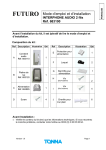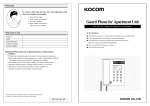Download Mode d`emploi et d`installation kit 683300 V8-1
Transcript
FRANCAIS Mode d’emploi et d’installation INTERPHONE VIDEO 2 fils Réf. 683300 TONNA ELECTRONIQUE S.A. 36 avenue HOCHE 51100 REIMS FRANCE E-Mail: [email protected] Web: www.tonna.com Version 8.1 Recommandation L’installation doit être réalisée par une personne habilitée et possédant toutes les connaissances nécessaires. Page 1 FUTURO Avant l’installation du kit, il est impératif de lire le mode d’emploi et d’installation. Composition du kit : Ref A Description Illustration Combiné audio/vidéo Réf. 683310 Qté Ref H 1 Description Rail DIN pour alimentation Illustration Qté 1 I Vis(4*20BA) 6 J Cheville pour mur plein 6 K Support d’angle 1 Platine de rue Réf. 683320 1 C Etrier de fixation mural (combiné) 1 L Visière antipluie 1 D Alimentation Réf. 684884 1 M Vis (pour K,3.9*32BA) 4 E Vis (4*20BA) 4 N Vis (pour K,4*8KM) 2 F Protection pour alimentation 1 O Cheville pour mur plein (pour K) 4 G Loquet 2 B Avant Installation : • Vérifier le contenu du kit ainsi que les informations techniques. Si vous recontrez le moindre problème, contacter votre revendeur. Version 8.1 Page 2 Caractéristiques techniques : Combiné vidéo Réf. 683310 Dimensions (largeur x hauteur x épaisseur) Poids Tension d’alimentation Consommation Type de câblage Extension Transmission voix Sonnerie d’appel Distance Max. & câble Video S/N Ratio Audio S/N Ratio Aspect Matériel Ecran Résolution Extinction automatique Réglage Température de fonctionnement Température de stockage Platine de rue Réf. 683320 Dimensions (largeur x hauteur x épaisseur) Poids Tension d’alimentation Consommation Câblage Caméra TV system Résolution Sortie vidéo Qualité capteur caméra Iris Vision de nuit Angle de vue Objectif Serrure électrique compatible Installation Température de fonctionnement Température de stockage Version 8.1 Spécifications 200 x150 x20 mm 0.54Kg DC17V (alimentation externe au combiné) En veille : 2W En fonctionnement : MAX 14W 2 fils 2 platines de rue et 2 combinés vidéo (5fils) Half duplex Son électronique (4 sonneries sélectionnables) Combiné / Platine 25M : 0.5mm2 50M : 0.8mm2 100M : 1.0mm2 Combiné maître / esclave 20M: 1.0mm2 Serrure électrique / Platine 5M : 1.0mm2 50dB 40dB Acryl LCD 7’’ Couleur 480(H)X 3(RGB)X 234(V) Veille : 20sec Auto off : 80sec Volume sonnerie, volume voix montante, couleur, contr. 0 ~ 40 -20 ~ 60 Spécifications 90 x150 x 20 mm 0.4Kg DC12V provenant du moniteur Max 3W Combiné : 2 fils Serrure électrique : 2 fils CCD, couleur PAL 380 TV Lignes Composite vidéo signal 1Vp-p (75ohm) 270,000.pixels Automatique LED blanche Diagonale:70˚ horizontale:51˚ verticale:41˚ 3.7mm (objectif pin hole) Max 12V 0.5A En saillie -1 0˚C ~ 50˚C (14°F ~ 122°F) -20˚C ~ 60˚C Page 3 Combiné vidéo 1. Ecran LCD 2. Décroché / raccroché (début / fin de communication) + Intercommunication 3. Ouverture de porte (12V pour serrure électrique) 4. Basculement camera (pour installation à 2 entrées) 5. Ouverture de porte (En mode veille, permet d’activer ou désactiver le mode silence) 6. Menu OSD (réglage luminosité, contraste, couleur) 7. Défilement bas (pour menu OSD) 8. Défilement haut (pour menu OSD) 9 Microphone 10. Volume de sonnerie Platine de rue 1. Objectif de la caméra 2. LED pour vision de nuit 3. Haut parleur 4. Porte-étiquette 5. Bouton d’appel 6. Microphone 7. Support d’angle 8. Visière antipluie Version 8.1 Page 4 Instructions de sécurité 1. Ne pas installer à proximité d’une source de radiation comme TV, Alimentation... 2. Ne pas démonter les modules. 3. Ne pas projeter de l’eau sur le combiné. Ne pas installer la platine de rue dans un lieu contenant des moisissures importantes. 4. Ne pas obturer les orifices de ventilation du combiné. 5. Ne pas faire tomber ou choquer les modules. 6. Il est recommandé de déconnecter les fils du combine si le système n’est pas utilise pendant une très longue période. 7. Ne pas placer à proximité d’une source de chaleur. 8. Ne pas placer à proximité de liquide ou d’objet contenant du liquide. 9. Ne pas couvrir. 10. Ce produit est développé pour des climats modérés. Ne pas utiliser dans des lieux à fort taux d’humidité, très poussiéreux ou sales. 11. Pour démonter le combine du mur, éteindre l’appareil (bouton raccroché), couper l’alimentation électrique puis déconnecter les fils. Précautions 1. Ne pas installer la platine de rue face au soleil ou en direction d’une source lumineuse importante. 2. Ne pas installer la platine de rue dans un endroit d’extrême salissure ou de moisissure. 3. Ne pas installer à proximité d’élément oxydant, acide , ammoniaque ou gaz nocif et dangereux 4. L’objectif de la camera doit rester propre. 7. Avant la mise en service de l’installation, vérifier que les câbles sont correctement connectés. Instructions de montage + Alimentation 17Vdc 1,5A Version 8.1 Page 5 Câblage : 2 moniteurs / 2 platines de rue avec contact libre de potentiel pour la commande de porte Alimentation 17Vdc 1,5A Platine de rue Contact libre de potentiel ON OFF Switch moniteur Maître Platine de rue ON Contact libre de potentiel OFF Switch moniteur Esclave Version 8.1 Page 6 Câblage : 2 moniteurs / 2 platines de rue avec commande d’une serrure électrique Alimentation 17Vdc 1,5A Platine de rue ON Serrure électrique 12V 500mA OFF Switch moniteur Maître Platine de rue ON OFF Switch moniteur Esclave Serrure électrique 12V 500mA Distance et section de câble maxi. À utiliser entre la platine de rue et le moniteur : - Jusqu’à 25m en 0,5mm2 - Jusqu’à 50m en 0,8mm2 - Jusqu’à 100m en 1,0mm2 Distance et section de câble maxi. À utiliser entre l’alimentation et le moniteur le plus éloigné: Jusqu’à 20m en 1 mm2 Distance et section de câble maxi. À utiliser entre la platine et la serrure électrique : Jusqu’à 5m en 1 mm2 Puissance maxi de la serrure électrique : 12Vdc 500mA Distance entre 2 moniteurs : 20m en 1mm2 (5 fils). Position des switchs moniteurs : - Installation comprenant uniquement 1 moniteur : Moniteur 1 (maître) : Switch gauche en ON, Switch droit en ON - Installation comprenant 2 moniteurs : Moniteur 1 (maître) : Switch gauche en ON, Switch droit en ON Moniteur 2 (esclave): Switch gauche en OFF, Switch droit en OFF Version 8.1 Page 7 A) Raccordement 1. Connecter 2 fils de la platine de rue au moniteur (C- sur C2- et C+ sur C2+) 2. Prenez soin d’insérer le câble avec une force modérée et avec un outil adéquat. B) Hauteur d’installation 1. Afin de favoriser l’accessibilité aux personnes handicapées, nous conseillons que le bouton d’appel de la platine soit situé à une hauteur de 130cm par rapport au niveau du sol (axe de la caméra à 137cm). Nous vous recommandons la même hauteur pour les boutons du moniteur (partie basse du moniteur à 128cm). 137cm 128cm C) Montage du moniteur Fixer l’étrier sur le mur à l’aide des 4 vis. Positionner judicieusement l’étrier afin de permettre au câble de passer à droite de l’étrier. 2. Positionner le moniteur sur l’étrier en le présentant par l’avant et vérouiller le en le remontant. 3. Verrouiller l’étrier sur le moniteur à l’aide des 2 vis situées sous le moniteur. Version 8.1 Page 8 1. D) Installation de la platine de rue Mettre un nom sur la platine. 1) 2) 3) 4) Retirer la fenêtre du porte-étiquette en pressant à gauche de celui-ci. (Fig. A & B) L’étiquette est maintenant accessible. (Fig. C) Indiquer le nom sur l’étiquette (Fig. C) Replacer la fenêtre dans sont logement en la ramenant vers l’avant (Fig. D) Mark A B Mark C D Montage de la platine de rue 1) Démonter la façade en dévissant les deux vis situées sous la platine (Fig. E & F) 2) Fixer la platine de rue sur le mur à l’aide des 2 vis. Prenez soin de faire venir le câble à l’endroit exact où se trouve le passage de câble dans la platine de rue (Fig. G & H) 3) Refermer la façade avec les deux vis situées en dessous. (Fig. I) E F G H I Réglages Vous pouvez ajuster la luminosité, le contraste et la couleur du moniteur quand le moniteur est alimenté et en appuyant sur le bouton MENU du moniteur (●). Appuyer sur le bouton MENU (●). Pour sélectionner le réglage à modifier, appuyer sur Flèche bas ou Flèche haut. Appuyer sur Menu pour effectuer un réglage et les flèches pour modifier le réglage. Version 8.1 Page 9 Fonctionnement 1. Lors d’un appel : Quand le bouton d’appel de la platine est pressé, le moniteur sonne et le visiteur apparaît sur le moniteur. Quand le visiteur est identifié et si vous voulez lui parler, appuyer sur le bouton . Le temps de communication est de 80secondes, après ce temps le moniteur s’éteint. Pour ré-activer la conversation, appuyer sur le bouton et décrocher par le bouton . 2. Activer la fonction surveillance : a) Appuyer sur le bouton pour activer le moniteur, l’image apparaît. b) Si vous avez installé une deuxième platine, appuyez sur ce bouton pour basculer d’une platine à l’autre. 3. Temps utilisés : a) Temps de sonnerie : Environ 20s L’image apparaît dès la sonnerie et s’éteint automatiquement si le moniteur n’est pas décroché. b) Temps de communication : Environ 80s Quand le moniteur est appelé et que le moniteur est décroché, il se passera environ 80 seconds avant que l’écran s’éteigne. c) Temps de surveillance: Environ 40s Quand la platine est activée par le moniteur, il se passera environ 40seconds avant qu’il ne s’éteigne. 4. Utiliser la fonction intercom : La fonction intercom permet d’appeler un autre moniteur. Appuyer sur le bouton du premier moniteur, le deuxième moniteur sonne. Vous pouvez parler en appuyant sur du second moniteur. Appuyer sur le bouton pour couper la communication. Le temps de communication est fixé à 80 seconds. 5. Ouverture de porte : Pour ouvrir la porte, il suffit d’appuyer sur le bouton lors de la communication. Si vous désirez ouvrir la porte en dehors d’un appel, utiliser la fonction surveillance (chapitre 2) pour activer le moniteur. La platine de rue est équipée de deux sorties de commande ; Le bouton permet de commander la Sortie 12V 500mA pour alimenter une serrure électrique. 6. Ouverture de portail : Pour commander un portail connecté sur la Sortie « Contact libre de potentiel », appuyer sur le bouton lors de la communication. Si vous désirez ouvrir la porte en dehors d’un appel, utiliser la fonction surveillance (chapitre 2) pour activer le moniteur. La Sortie contact libre de potentiel pour commander un portail motorisé sans ajout de matériel. Version 8.1 Page 10 7. Mode Silence On/Off: Quand le moniteur est en mode veille, appuyer sur le bouton pour activer le mode silence sur le moniteur. Quand le mode silence est activé, la LED du bouton va s’illuminer en violet (mélange de rouge et bleu) pour indiquer que la fonction silence est activée. Pendant que le mode silence est activé, la LED violette clignotera pour indiquer qu’un visiteur a appuyé sur le bouton d’appel de la platine de rue et n’émettra pas de son. Quand le mode silence est désactivé, l’ensemble des boutons devient bleu durant les appels. 8. Changer la mélodie En mode veille, appuyez sur la touche utilisée. Appuyez sur , vous pouvez entendre la mélodie pour choisir une des 4 mélodies disponibles. confirmer la mélodie, appuyez sur le bouton Pour . Précaution et Maintenance Ne pas installer près de source de chaleur ou de froid. Les températures importantes ou très basses peuvent endommager les composants et peut altérer certains plastiques ou causer des mal fonctions. Les courts-circuits peuvent provoquer des dommages irréversibles sur le circuit électronique. Ne pas stocker ou utiliser dans des lieux poussiéreux ou insalubres. Les composants peuvent s’altérer plus rapidement. Ne pas utiliser de produits chimiques, de solvants ou de détergents. Pour nettoyer, passer uniquement un chiffon très peu humide. Recherche de pannes No Problème 1 Pas de sonnerie, pas d’image Vérifier l’alimentation secteur ainsi que la (la LED à l’intérieur de la tension de sortie de l’alimentation platine de rue est éteinte) (17Vdc). Vérifier la polarité des câbles L’alimentation est ok mais il Vérifier la polarité du câble platine. n’y a pas d’image Vérifier la continuité des câbles. L’image est trop claire ou trop Vérifier les réglages du moniteur par le foncée menu OSD. La sonnerie est trop faible ou Vérifier le réglage de sonnerie du inexistante moniteur Image qui défile ou de Vérifier la tension sur les 2 fils de la mauvaise qualité platine de rue pendant l’appel (12,5Vdc) Vérifier la tension sur les 2 fils du moniteur pendant l’appel (17VDC) 2 3 4 5 Point à vérifier Protection de l’environnement • Ne pas jeter dans une poubelle domestique. Utiliser la filière du recyclage. Version 8.1 Page 11 Version 8.1 Page 12 ENGLISH Safety & Operating Instructions Réf. 683300 Video DoorPhone TONNA ELECTRONIQUE S.A. 36 avenue HOCHE 51100 REIMS FRANCE Phone +33 (0)3 26 05 50 17 Fax +33 (0)3 26 05 28 92 E-Mail [email protected] Web: www.tonna.com Version 8.1 We recommend This equipment is installed by a Competent Electrician, Security or Communications Engineer. Page 13 FUTURO These instructions are for your safety. Please read through them thoroughly before use and retain for future reference. Parts Supplied Ref A Description Indoor Monitor Réf. 683310 Fittings Supplied Illustration Qty Description Illustration Qty F Power cover 1 G Locker 2 H Bracket Holder 1 I Screw 6 J Wall plug 6 1 Outdoor Camera Réf.683320 1 C Wall mounting bracket 1 D Power Transformer Réf. 684884 1 E screw 4 B Ref Before You Start • Check the pack and make sure you have all of the part listed above You can join us hotline at 0033 (0) 3 26 05 28 94. Version 8.1 Page 14 Technical Characteristics Indoor Unit( 683310) Dimensions Weight Input Power Power Consumption Connecting System Voice transmission Call sound Max. Distance & wiring Video S/N Ratio Audio S/N Ratio Aspect Material Display Resolution Monitor on time Users Control Operating Temperature Storage Temperature Outdoor Unit 683320 Dimensions Weight Input Power Power Consumption Aspect Material Wiring Image sensor TV system Resolution Video output No. of pixels Iris Lighting Viewing Angle Lens Min. Illumination Door lock Mounting type Operating Temperature Storage Temperature Version 8.1 Specifications 200[W] x150 [H] x20 [D] mm 0.54Kg DC17V (External Power Supply) Idle mode : 2W Operating : MAX 14W 2 wires; 2 Cameras, 2 Monitors Half duplex two way communication Chime sound Monitor to Camera 25M : 0,5mm2 wire 50M : 0.8mm2 wire 100M : 1.0mm2 wire Master to Slave 20M: 1.0mm2 Door Lock to Camera 20M : 1.0mm2 wire 50dB 40dB Acryl 7 inch LCD 1440(H)X234(V) Stanby : 40sec Auto off : 80sec Ring sound volume;Receive sound volume 0 ~ 40 -20 ~ 60 Specifications 90[W] x150[H] x 20 [D] mm 0.4Kg DC12V from monitor Max 3W Aluminium Monitor:2wires Door lock:2Wires CCD, colour PAL 380 TV Lines Composite video signal 1Vp-p at 75ohm terminated 270,000.pixels Electronic auto iris White LED Diagonal:70˚ horizontal:51˚ vertical:41˚ 3.7mm pin hole lens 1Lux 2 terminals with DC power output max 12V 0.5A Surface mount -1 0˚C ~ 50˚C(14°F ~ 122°F) -20˚C ~ 60˚C Page 15 Indoor unit 1. Monitor screen 2. Talk on/Talk off (Monitor off) and Intercom 3. Door Open (12V ) 4. Camera 1/ Camera 2 5. Gate Open ( Dry contact) 6. Menu Select( Brightness, Contrast, Color ) 7. Down 8. Up 9 Microphone 10. Ring Sound volume Outdoor unit 1. Camera lens 2. White LEDs for night vision 3. Speaker 4. Name Plate 5. Call Button 6. Microphone Version 8.1 Page 16 Safety Instructions 2. Do not install near other electronic equipment such as computers, TV, video recorder as this may cause radiated interference to the unit. 2. Do not disassemble the unit. 3. Do not spray water on the indoor unit. Do not keep the outdoor unit where it will be exposed to extreme moisture. 4. Do not overload mains wall outlets or extension cords. 5. Do not drop or shock the unit. 6. Remove the power cord from the wall socket when unit is not used for long periods. 7. Do not place any naked flames (e.g. lighted candles) on the apparatus. 8. Do not place objects filled with water (e.g. vases) on the apparatus. 9. Do not cover the ventilation holes with clothing, paper, curtains etc. 10. This apparatus is designed for moderate climates. Do not use in high humidity, dusty or dirty areas. 11. To disconnect or isolate the unit, switch off at the socket or remove plug from wall socket. Please ensure the plug and socket is easily accessible. Warnings 1. Do not install the outdoor unit where it will be exposed to direct sunlight or any strong reflected light. Avoid extremely bright locations for the indoor unit as the monitor screen image will be adversely affected. 2. Do not install the outdoor unit where it will be subjected to extremes of dust or moisture. 3. Do not install the outdoor unit where it will be exposed to rain. 4. Do not install near acid oxides, ammonia, or any harmful gas (it might cause malfunction). 5. Do not install the outdoor unit in a location where the lens filter is likely to get scratched or very dusty. 6. Check cables are connected correctly and camera unit is firmly installed. Assembly instructions 17Vdc 1,5A Version 8.1 + Page 17 Wiring diagram : 2 entrances + 2 monitor and Dry contact Power supply 17Vdc 1,5A Outdoor Station ON OFF Switch MASTER Outdoor Station ON OFF Switch SLAVE Version 8.1 Page 18 Wiring diagram : 2 entrances + 2 monitor and Electric lock Power supply 17Vdc 1,5A Outdoor Station ON Electric lock 12V 500mA OFF Switch MASTER Outdoor Station ON OFF Switch SLAVE Electric lock 12V 500mA Version 8.1 Page 19 A) Cable connection 1. Connect the monitor to the camera with the cable according to the wiring diagram. 2. Carefully insert the wires to the terminal by pressing down the terminal flap with any small tool taking care that the 2 bare wires do not touch. B) Installation height 1. Recommended installation height is approximately 140cm for monitor unit and 150cm for outdoor camera. C) Installation of indoor monitor 1. 2. 3. Fix the wall mounting bracket in the best place by using 4 screws and plugs. Carefully place the indoor monitor against the bracket and gently push down the monitor so that the pins on the bracket engage in the slots on the rear of the monitor. Secure the assembly with the 2 screws. Version 8.1 Page 20 D) Installation of outdoor camera Add the name to the nameplate 1) Remove the cover of the name plate by pressing the left hand side of the block. (Fig. A & B) 2) The name plate is now accessible (Fig. C) 3) Mark your name on the plate (Fig. C) 4) Place the button block back to the panel (Fig. D) Mark A B Mark C D Mounting the camera 1) Remove the front cover (Fig. E & F) 2) Mount the outdoor unit on the wall by using 2 mounting screws and wall plugs. Adjust the camera angle if necessary. (Fig. G & H) 3) Replace the front cover and security it by replacing the 2 screws at the bottom of the camera. (Fig. I) E F G H I Performance Settings You can adjust the brightness, contrast and colour of the monitor when it is ON by pressing the Menu button at the side of the monitor. Press the Menu button then the brightness, contract and colour indication will appear. To select the indication by pressing the Up and Down buttons, then press the Menu button to confirm the selection and then press the Up and Down buttons to adjust. Finally, press the Menu button to confirm the setting. Version 8.1 Page 21 Operating Instructions 1. Activation of units When the call button on the outside camera unit is pressed, the indoor unit chime rings and the visitor’s picture will appear on the indoor monitor. After the visitor is visually identified, and you wish to talk with the visitor, touch the button. The unit will remain activated for approximately 80 seconds before it automatically shuts off. To re-activate for continued conversation, touch the the button. button and then touch 2. Activation of outside unit from monitor unit a) Touch the button of the indoor unit at any time and the outdoor camera will be activated and show the outside view. b) If you have installed two cameras, touch this button to change from camera one to another. 3. Working time a) Call time: Approximately 40 seconds The picture terminates automatically if indoor unit is not answered within approximately 40 seconds after the call button of the outdoor camera unit is touched. b) Talk time: Approximately 80 seconds When monitor unit is called by the outdoor unit and the monitor is answered, there is approximately 80 seconds of time available before the unit automatically shuts off. c) Monitor time: Approximately 40 seconds When outside camera is activated from the inside, there is approximately 40 seconds of viewing time before the unit automatically shuts off. 4. Activation of “Intercom” button An intercom calling can be started by any indoor monitor when it is on standby mode. on one indoor monitor is touched, this will ring all When the intercom button monitors in a system,you can talk with the one calling monitor by touching the button on the second monitor, touch for shutting off. There is approximately 80 seconds of time before the unit automatically shuts off. 5. Activation of button Door open: If an electrical lock or door strike is added to the installation, connect it to the terminals at the back of the roadside panel. This function can only be used when the screen is switched on. It is normal that the image switches off one moment following the control of the door open. If you want to open the door to let the caller in, just touch the indoor monitor. Version 8.1 button on the Page 22 6. Activation of button Gate open: Connect the automatic gate opener directly to the terminals at the back of the roadside panel which supplies a current-free “dry” contact to connect to the “push button” control of your automatic gate opener. This function can only be used when the screen is switched on. It is normal that the image switches off one moment following the control of the gate opener. If you want to open the gate to let the caller in,just touch the indoor monitor. button on the 7. Change the melody At standby mode, touch the button, you can hear the melody. Then touch to choose target melody. There are 4 melodies available. To confirm melody you have chosen, touch button. Care and Maintenance Do not store in hot or cold areas. Extreme hot or cold temperatures can shorten the life of electronic devices and can distort/melt certain plastics or may cause malfunction. Dropping can result in failure to operate. Circuit boards can crack and may not survive the impact. Do not use or store in areas of high levels of dirt or dust. The electronics may be contaminated. Any moving parts will wear prematurely. Do not use harsh chemicals, cleaning solvents or strong detergents. To clean, wipe with a damp cloth from time to time. Troubleshooting No Problem Check point 1 3 The picture is too dark or white Is the AC plug firmly inserted into the AC outlet? Is the cable firmly connected between the monitor and the camera? Is the polarity of wires correct between the outdoor camera unit and indoor monitor unit? Adjust brightness control 4 Chime sound is too low Adjust the volume control 2 No power (no picture on monitor) Power is on, but no picture on the monitor Environmental Protection • Waste electrical products should not be disposed of with household waste. Please recycle where facilities exist. Check with your Local Authority or retailer for recycling advice. Version 8.1 Page 23
This document in other languages
- français: Tonna 683300