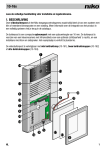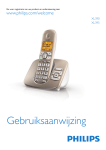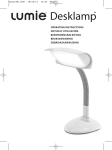Download Manuel de l`utilisateur
Transcript
10-570 Gebruikershandleiding - videobinnenpost NL Productbeschrijving Lees de volledige handleiding voor ingebruikname. Videobinnenpost 10-570 uit het gamma Niko Toegangscontrole maakt altijd deel uit van een systeem met één of meerdere buitenposten en een voeding. De videobinnenpost biedt je de mogelijkheid om: • een deur te openen • een gesprek te voeren • het belsignaal uit te schakelen • verlichting te schakelen • een extra poort te bedienen • camerabeelden op te roepen. •… Via een menu op het display kunnen de beeld- en oproepinstellingen gewijzigd worden. De bediening van het toestel verloopt via aanraakgevoelige knoppen. Display Oproepen camerabeelden Bel aan/uit Menu oproepen Rode en groene LED Deuropenertoets Spreektoets Voor openen van extra poort Luidspreker Microfoon 1 10-570 NL Gebruikershandleiding - videobinnenpost Werking en gebruik Functies knoppen en LED’s •De deur openen en de communicatie 4 sec. later beëindigen • het lichtrelais schakelen wanneer er nog geen gesprek gestart is (vraag dit na bij je installateur) Een gesprek beginnen en beëindigen door kort te drukken Het belsignaal op deze binnenpost uitschakelen om niet gestoord te worden. De rode LED licht continu op als de functie actief is. Het camerabeeld oproepen en de beschikbare camerabeelden doorlopen. Een extra poort of hek bedienen (vraag dit na bij je installateur) Menu oproepen Via het menu kunnen volgende functies gerealiseerd worden: •uit- of aanschakelen van het biep-geluid bij het aanraken van de toetsen • instellingen van het geluid en het beeld wijzigen • 10 verschillende interne oproepen maken • een contact voor een poort of een hek bedienen • het licht aan de deur aanschakelen • de ‘bel-en–kom-binnen’-functie activeren zodat de deur automatisch opengaat als iemand aan de buitenpost aanbelt. De groene LED licht continu op als de functie actief is. • de oproepomleiding activeren zodat een andere binnenpost het signaal van de oproep krijgt als iemand aanbelt. De groene LED licht continu op als de functie actief is. •• •• Het is mogelijk dat bovenstaande functies niet voorzien zijn in de installatie. Vraag dit na bij je installateur. Rode LED •belsignaal uitgeschakeld •pinkende LED: de oproep is opgenomen door een ander toestel of het systeem is bezet Groene LED •aanduiding voor oproep •oproepomleiding of bel-en-kom-binnenfunctie is actief Voor elk type oproep is er een apart belsignaal voorzien. De binnenpost kan een onderscheid maken tussen een oproep van de hoofdbuitenpost, een andere buitenpost, een binnenpost of de etagebeldrukknop (bijvoorbeeld aan de appartementsdeur). 2 10-570 Gebruikershandleiding - videobinnenpost Betekenis van de symbolen op het scherm Wanneer na een oproep of het drukken op nen: , het scherm actief wordt, kunnen onderstaande symbolen verschij- BP:1 Vanwaar beeld of oproep van afkomstig is. (BP1= buitenpost 1) NL PRAAT EXIT instructies mogelijke opties Menu-functies en instellingen wijzigen en gebruik de instructies onderaan het scherm om het menu Druk op te doorlopen of de instellingen te wijzigen. Hoofdmenu 1 2 3 4 Interne oproep Bedienen Automat. functies Instellingen Exit 1. Een interne oproep maken Via een INTERNE OPROEP kan een andere binnenpost opgebeld worden. Indien er geen interne oproepen mogelijk zijn, krijg je de melding “OPTIE UITGESCHAKELD”. Om deze mogelijkheid in te schakelen, neem contact op met je installateur. Op Neer . OK Interne oproepen Optie uitgeschakeld Exit Int er ne o p r o e p 01: Wo on ka m e r 02: Pr ak ti j k 03: Re ce pt i e 04: Po st 0 0 1 Ex it Op Neer OK Indien er wel interne oproepen ingesteld zijn, volg dan de instructies onderaan het scherm om een andere binnenpost te selecteren en een oproep te maken. 3 10-570 NL Gebruikershandleiding - videobinnenpost 2. Een contact bedienen Bedienen Via BEDIENEN kunnen er verschillende acties uitgevoerd worden. Een contact kan bijvoorbeeld een poort aansturen of de verlichting buiten of in de inkomhal. 1 2 3 4 Contact 1 Contact 2 Contact 3 Lichtcontact . Vraag na bij je installateur of deze opties geïnstalleerd zijn. Exit Op 3. Automatische functies instellen Automat. functies U kunt verschillende AUTOMATISCHE FUNCTIES instellen: Etagedeur: Opr. doorsch: Auto open: ETAGEDEUR: na een etageoproep, (bijvoorbeeld van de appartementsdeur) kan de etagedeur geopend worden, als er binnen de 30 seconden wordt gedrukt. na de oproep op OPR. DOORSCH: als deze functie geactiveerd is, zal de oproep doorgeschakeld worden naar een andere binnenpost. De groene LED licht op wanneer deze functie actief is. Exit Op Neer OK Uit Uit Uit Neer OK AUTO OPEN: indien deze functie actief is, zal de deur automatisch openen bij een oproep (bel-en-kom-binnenfunctie). Deze optie kan gebruikt worden bij praktijkswoning met vrije toegang. De groene LED licht op wanneer deze functie actief is. Bovenstaande functies zijn enkel mogelijk als deze voorzien zijn door de installateur. 4. De instellingen wijzigen Instellingen Zowel de gebruiker als de installateur kunnen bepaalde instellingen wijzigen. Het menu voor de instelling van de installateur is echter beveiligd om de technische werking van de installatie te garanderen. 1 Gebruiker 2 Installateur Exit Op . Neer OK 4.1: De instellingen voor de gebruiker wijzigen Ge b r u i k e r To e t s g e l u i d : Be l v o l u m e : He l d e r h e i d : Co n t r a s t : Kl e u r : 4 Exit Op U it Neer OK Het biep-geluid bij het aanraken van de binnenpost kan hier aan- of uitgeschakeld worden. Naast het belvolume kunnen ook de beeldinstellingen gewijzigd worden. 10-570 Gebruikershandleiding - videobinnenpost 4.2: De instellingen van de installatie wijzigen NL Dit menu is enkel toegankelijk voor de installateur. Indien je de functionaliteiten van de installatie wil wijzigen, neem dan contact op met de installateur. Onderhoud Reinig het product met wat zeep en een vochtige doek. Gebruik nooit: • schurende sponzen of schurende reinigingsmiddelen; • onderhoudsmiddelen die een oplosmiddel of een zuur bevatten of schoonmaakmiddelen met azijnzuur. Beschadiging door verkeerde behandeling valt niet onder de garantie. Bij problemen Hieronder vind je een lijst van mogelijke problemen met hun oorzaken en oplossingen. Probleem Je kan helemaal niets meer doen met je binnenpost. Je drukt op niet open. maar de deur gaat Bij een oproep gaat het belsignaal niet. Enkel de rode LED licht op. Bij een oproep gaat de deur automatisch open. De rode LED knippert. Oorzaak Er is een spanningsonderbreking Oplossing Controleer de elektriciteitsvoorziening in je woning. Als het enkel de binnenpost betreft, contacteer je installateur. De installateur heeft een tweede functie toegekend aan deze toets: • Als je in gesprek bent, open je met deze toets de deur. • Als je niet in gesprek bent, schakel je met deze toets het licht aan. Het belsignaal is uitgeschakeld. om een gesprek te Druk eerst op voeren. Druk vervolgens op om de deur te openen. De “bel-en-kom-binnen’-functie is geactiveerd. Het systeem is bezet. Druk op om het belsignaal opnieuw te activeren. Schakel via het menu de “AUTO OPEN”functie uit. Wacht even tot het systeem weer vrij is. 5 10-570 NL Gebruikershandleiding - videobinnenpost Wettelijke waarschuwingen - De installatie dient te worden uitgevoerd door een erkend installateur en met inachtname van de geldende voorschriften. - Deze handleiding dient aan de gebruiker te worden overhandigd. Zij moet bij het dossier van de elektrische installatie worden gevoegd en dient te worden overgedragen aan eventuele nieuwe eigenaars. Bijkomende exemplaren zijn verkrijgbaar via de Niko-website of -supportdienst. - Bij de installatie dient rekening gehouden te worden met (lijst is niet limitatief): -de geldende wetten, normen en reglementen; -de stand van de techniek op het ogenblik van de installatie; -het feit dat een handleiding alleen algemene bepalingen vermeldt en dient gelezen te worden binnen het kader van elke specifieke installatie; -de regels van goed vakmanschap. - Bij twijfel kan u de supportdienst van Niko raadplegen of contact opnemen met een erkend controleorganisme. Support België: tel. +32 3 778 90 80 website: http://www.niko.be e-mail: [email protected] Support Nederland: tel. + 31 183 64 06 60 website: http://www.niko.nl e-mail: [email protected] In geval van defect kan u uw product terugbezorgen aan een erkende Niko-groothandel samen met een duidelijke omschrijving van uw klacht (manier van gebruik, vastgestelde afwijking...). Garantiebepalingen - Garantietermijn: twee jaar vanaf leveringsdatum. Als leveringsdatum geldt de factuurdatum van aankoop van het goed door de consument. Indien geen factuur voorhanden is, geldt de productiedatum. - De consument is verplicht Niko schriftelijk over het gebrek aan overeenstemming te informeren, uiterlijk binnen de twee maanden na vaststelling. - In geval van een gebrek aan overeenstemming van het goed heeft de consument recht op een kosteloze herstelling of vervanging, wat door Niko bepaald wordt. - Niko is niet verantwoordelijk voor een gebrek of schade als gevolg van een foutieve installatie, oneigenlijk of onachtzaam gebruik of verkeerde bediening of transformatie van het goed. - De dwingende bepalingen van de nationale wetgevingen betreffende de verkoop van consumptiegoederen en de bescherming van de consumenten van de landen waarin Niko rechtstreeks of via zuster/dochtervennootschappen, filialen, distributeurs, agenten of vaste vertegenwoordigers verkoopt, hebben voorrang op bovenstaande bepalingen. 6 10-570 Mode d’emploi du poste intérieur vidéo FR Description du produit Veuillez lire le manuel entièrement avant la mise en service. Le poste intérieur vidéo 10-570 de la gamme Niko Contrôle d’accès fait toujours partie d’un système comprenant un ou plusieurs postes extérieurs et une alimentation. Le poste intérieur vidéo vous permet ce qui suit: • ouvrir une porte • converser • désactiver la sonnerie • commuter l’éclairage • commander un portail supplémentaire • appeler des images vidéo. •… Un menu affiché à l’écran permet de modifier les réglages de l’image et des appels. L’appareil se commande au moyen de boutons tactiles. Écran Appel des images vidéo Sonnerie activée/désactivée Appel du menu LED verte et rouge Touche ouvre-porte Touche de conversation Ouverture d’un portail supplémentaire Haut-parleur Micro 7 10-570 FR Mode d’emploi du poste intérieur vidéo Fonctionnement et utilisation Fonction des boutons et LED •Ouvrir la porte et mettre fin à la communication 4 secondes plus tard. •Activer le contact d’éclairage lorsque la conversation n’a pas encore débuté (informez-vous auprès de votre installateur). Commencer une conversation et la terminer en appuyant brièvement. Désactiver la sonnerie sur ce poste intérieur afin de ne pas être dérangé. La LED rouge est allumée en continu lorsque la fonction est activée. Activer l’image vidéo et passer en revue les images vidéo disponibles. Commander un portail ou une grille supplémentaire (informez-vous auprès de votre installateur) Appeler le menu. Le menu permet de commander les fonctions suivantes: • activer et désactiver le bip des touches; • modifier les réglages du son et de l’image ; • passer 10 appels internes différents; • commander le contact d’un portail ou d’une grille; • allumer la lumière près de la porte; • activer la fonction « sonner et entrer » afin que la porte s’ouvre automatiquement lorsque quelqu’un sonne au poste extérieur. La LED verte est allumée en continu lorsque la fonction est activée; • activer la déviation d’appel afin qu’un autre poste intérieur reçoive le signal d’appel lorsque quelqu’un sonne. La LED verte est allumée en continu lorsque la fonction est activée. •• •• Il est possible que les fonctions ci-dessus ne soient pas prévues dans l’installation. Informez-vous auprès de votre installateur. LED rouge •Sonnerie désactivée. •LED clignotante: l’appel est pris sur un autre appareil ou le système est occupé. LED verte •Indication d’un appel. •La déviation d’appel ou la fonction « sonner et entrer » est activée (informez-vous auprès de votre installateur). Une tonalité de sonnerie distincte est prévue pour chaque type d’appel. Le poste intérieur peut faire une distinction entre un appel provenant du poste extérieur principal, d’un autre poste extérieur, d’un poste intérieur ou du bouton de sonnerie d’étage (à la porte de l’appartement, par exemple). 8 10-570 Mode d’emploi du poste intérieur vidéo Signification des symboles à l’écran Si l’écran est activé à la suite d’un appel ou parce que vous avez appuyé sur la touche informations relatives à l’appel s’affichent. PARLEZ PE:1 Endroit d’où provient l’image ou l’appel. (PE1= poste extérieur 1) EXIT , des instructions ou des instructions Options possibles Modifier les fonctions du menu et les réglages et suivez les instructions en bas de l’écran pour parcourir Appuyez sur le menu ou modifier les réglages. Menu 1 2 3 4 Appel interne Commander Fonctions automat. Réglages Exit 1. Passer un appel interne Un APPEL INTERNE permet d’appeler un autre poste intérieur. Ht Bas . OK Appel interne Option désact. Si aucun appel interne n’est possible, vous verrez apparaître l’indication « OPTION DÉSACT. ». Pour activer cette option, adressez-vous à votre installateur. Exit Ht Bas OK App el i nt e r n e 01: Sé jo ur 02: Tr av ai l 03: Ré ce pt i o n 04: Li eu 0 0 1 Ex it Ht Bas OK Si les appels internes sont paramétrés, suivez les instructions en bas de l’écran afin de sélectionner un autre poste intérieur et de passer un appel. 9 FR 10-570 FR Mode d’emploi du poste intérieur vidéo 2. Commander un contact Commander La fonction COMMANDER permet d’effectuer différentes actions. Un contact peut par exemple actionner un portail ou l’éclairage extérieur ou encore l’éclairage dans le hall d’entrée. 1 2 3 4 Contact 1 Contact 2 Contact 3 Cont. lumière . Informez-vous auprès de votre installateur pour savoir si ces options ont été installées. Exit Ht Bas OK Fonctions automat. 3. Paramétrer les fonctions automatiques Vous pouvez paramétrer différentes FONCTIONS AUTOMATIQUES : PORTE ETAGE : après un appel d’étage (porte de l’appartement, par exemple), il est possible d’ouvrir la porte de l’étage en appuyant sur dans les 30 secondes qui suivent l’appel. Porte étage: Appel dévié: Ouv. auto.: Exit Ht Désac. Désac. Désac. Bas OK APPEL DEVIE: lorsque cette fonction est activée, l’appel est dévié vers un autre poste intérieur. La LED verte s’allume lorsque cette fonction est activée. OUV. AUTO.: si cette fonction est activée, la porte s’ouvre automatiquement en cas d’appel (fonction « sonner et entrer »). Cette option peut être utilisée dans un cabinet avec entrée libre. La LED verte s’allume lorsque cette fonction est activée. Les fonctions ci-dessus ne sont utilisables que si elles ont été prévues par l’installateur. Réglages 4. Modifier les réglages Tant l’utilisateur que l’installateur peuvent modifier certains réglages. Le menu de réglage de l’installateur est néanmoins protégé afin de garantir le fonctionnement technique de l’installation. 1 Utilisateur 2 Installateur Exit Ht . Bas OK 4.1: Modification des réglages par l’utilisateur Ut i l i s a t e u r To n . t o u c h e : Vo l . s o n : Cl a r t é : Co n t r a s t e : In t . c o u l . : 10 Exit Ht D és a c . Bas OK Le bip émis lorsque le poste intérieur est touché peut être activé ou désactivé. Le volume de la sonnerie ainsi que les paramètres vidéo peuvent être modifiés. 10-570 Mode d’emploi du poste intérieur vidéo 4.2: Modification des paramètres de l’installation Seul l’installateur peut accéder à ce menu. Si vous souhaitez modifier les fonctions de l’installation, prenez contact avec l’installateur. Entretien Nettoyez le produit avec un peu de savon et un chiffon humide. N’utilisez jamais: • d’éponges abrasives ni de détergents abrasifs, • de produits d’entretien qui contiennent un solvant ou un acide ni de détergents qui contiennent de l’acide acétique. Les dommages causés par un traitement inadapté ne sont pas couverts par la garantie. En cas de problème Vous trouverez ci-dessous une liste de problèmes possibles, accompagnés de leurs causes et solutions. Problème Plus rien ne fonctionne sur le poste intérieur. Cause Il y a une coupure de courant. mais L’installateur a attribué une deuxième fonction à cette touche : • Si vous êtes en conversation, vous pouvez ouvrir la porte à l’aide de cette touche. • Si vous n’êtes pas en conversation, cette touche permet d’allumer la lumière. Lors d’un appel, la sonnerie ne retentit La sonnerie est désactivée. pas. Seule la LED rouge s’allume. Vous appuyez sur la touche la porte ne s’ouvre pas. En cas d’appel, la porte s’ouvre automatiquement. La LED rouge clignote. La fonction « sonner et entrer » est activée. Le système est occupé. Solution Contrôlez l’alimentation en électricité dans votre habitation. Si seul le poste intérieur est affecté, contactez votre installateur. Appuyez d’abord sur la touche converser. Appuyez ensuite sur la touche pour ouvrir la porte. pour Appuyez sur la touche pour réactiver la sonnerie. Désactivez la fonction « OUV. AUTO. » dans le menu. Attendez jusqu’à ce que le système soit de nouveau libre. 11 FR 10-570 FR Mode d’emploi du poste intérieur vidéo Prescriptions legales - Lisez entièrement le mode d’emploi avant toute installation et mise en service. - L’installation doit être effectuée par un installateur agréé et dans le respect des prescriptions en vigueur. - Ce mode d’emploi doit être remis à l’utilisateur. Il doit être joint au dossier de l’installation électrique et être remis à d’éventuels autres propriétaires. Des exemplaires supplémentaires peuvent être obtenus sur le site web ou auprès du service ‘support Niko’. - Il y a lieu de tenir compte des points suivants avant l’installation (liste non limitative): -les lois, normes et réglementations en vigueur; -l’état de la technique au moment de l’installation; -ce mode d’emploi qui doit être lu dans le cadre de toute installation spécifique; -les règles de l’art. - En cas de doute, vous pouvez appeler le service ‘support Niko’ ou vous adresser à un organisme de contrôle reconnu. Support Belgique: Support France: +32 3 778 90 80 +33 820 20 66 25 site web: http://www.niko.be site web: http://www.niko.fr e-mail: [email protected] e-mail: [email protected] En cas de défaut de votre appareil, vous pouvez le retourner à un grossiste Niko agréé, accompagné d’une description détaillée de votre plainte (manière d’utilisation, divergence constatée…). Conditions de garantie - Délai de garantie: 2 ans à partir de la date de livraison. La date de la facture d’achat par le consommateur fait office de date de livraison. Sans facture disponible, la date de fabrication est seule valable. - Le consommateur est tenu de prévenir Niko par écrit de tout manquement à la concordance des produits dans un délai max. de 2 mois après constatation. - Au cas ou pareil manquement serait constaté, le consommateur a droit à une réparation gratuite ou à un remplacement gratuit selon l’avis de Niko. - Niko ne peut être tenu pour responsable pour un défaut ou des dégâts suite à une installation fautive, à une utilisation contraire ou inadaptée ou à une transformation du produit. - Les dispositions contraignantes des législations nationales ayant trait à la vente de biens de consommation et la protection des consommateurs des différents pays où Niko procède à la vente directe ou par entreprises interposées, filiales, distributeurs, agents ou représentants fixes, prévalent sur les dispositions susmentionnées. 12 10-570 Gebrauchsanleitung Video-Innensprechstelle Produktbeschreibung DE Bitte lesen Sie die Anleitung vor der Inbetriebnahme vollständig durch. Die Video-Innensprechstelle 10-570 aus der Niko-Produktreihe Zugangskontrolle ist Teil eines Türsprechsystems, das aus einer oder mehreren Außensprechstellen mitsamt Netzteil besteht. Die Video-Innensprechstelle bietet folgende Funktionen: • Türöffnung • Sprechfunktion • Rufsignal deaktivieren • Beleuchtung ein- und ausschalten • Ansteuerung einer zusätzlichen Tür • Kamerabilder aufrufen. •… Über ein Displaymenü lassen sich die Bild- und Anrufeinstellungen ändern. Die Bedienung des Geräts erfolgt über Sensortasten. Display Kamerabilder aufrufen RRote und grüne LED Klingel an/aus Türöffnertaster Menü aufrufen Sprechtaste Öffnen einer zusätzlichen Tür Lautsprecher Mikrofon 13 10-570 Gebrauchsanleitung Video-Innensprechstelle Funktionsweise und betrieb DE Funktion der Tasten und LEDs • Die Tür öffnen und das Gespräch wird nach 4 Sek. beendet. • Lichtrelais noch vor Gesprächsannahme zuschalten (Fragen Sie hierzu Ihren Elektroinstallateur). Ein Gespräch mit kurzem Tastendruck annehmen und beenden. Das Rufsignal für diese Innensprechstelle ausschalten, um nicht gestört zu werden. Bei aktiver Funktion leuchtet die rote LED dauerhaft auf. Aufruf des Kamerabilds und Durchlauf von verfügbaren Kamerabildern. Ansteuerung einer zusätzlichen Haustür oder Gartentür (Fragen Sie hierzu Ihren Elektroinstallateur). Menü aufrufen. Über das Menü können folgende Funktionen ausgeführt werden: • Piepgeräusch bei Tastenberührung ein- oder ausschalten • Ton einstellen und Bild ändern • Möglichkeit von 10 unterschiedlichen internen Anrufen • Schalten eines Kontaktes für eine weitere Tür oder ein Gartentor • Licht an der Tür einschalten • Die Funktion ‘„Klingeln-und-Einlassen“ aktivieren, so dass die Tür automatisch öffnet, wenn jemand an der Außensprechstelle klingelt. Bei aktiver Funktion leuchtet die grüne LED dauerhaft auf. • Die Rufumleitung aktivieren, damit bei Läuten eine andere Innensprechstelle das Signal empfängt. Bei aktiver Funktion leuchtet die grüne LED dauerhaft auf. •• •• Möglicherweise sind oben aufgeführte Funktionen bei Geräteinstallation nicht vorgesehen. Fragen Sie hierzu Ihren Elektroinstallateur. Rote LED •Rufsignal ist abgeschaltet •blinkende LED: Anruf wurde von einem anderen Gerät oder System angenommen bzw. das System meldet besetzt Grüne LED •Anrufsignal •Rufumleitung bzw. Funktion „Klingeln-und-Einlassen“ ist aktiv (Fragen Sie hierzu Ihren Elektroinstallateur) Für jeden Anruftyp steht ein individuelles Rufsignal zur Verfügung. Die Innensprechstelle unterscheidet zwischen Anrufen von der Haupt-Außensprechstelle, von einer anderen Außensprechstelle, von einer Innensprechstelle und von Anrufen vom Etagenklingelknopf (z.B. an der Wohnungstür). 14 10-570 Gebrauchsanleitung Video-Innensprechstelle Bedeutung der Bildschirmsymbole Wenn nach einem Anruf oder einer Betätigung von Informationen über den Anruf angezeigt. Aufnahme- bzw. Anrufstelle. (AS1= Außensprechstelle 1) der Bildschirm aktiv wird, dann werden dort Anweisungen oder SPRECHE AS:1 EXIT Anweisungen mögliche Optionen Menüfunktionen und Einstellungen ändern und befolgen Sie die unten auf dem Bildschirm angeDrücken Sie auf zeigten Anweisungen, um das Menü zu durchlaufen oder um Einstellungen zu ändern. Hauptmenü 1 2 3 4 Internruf Licht u. Steuerung Automatik-Funktion Intercom Einstellen Aus 1. Einen internen Anruf ausführen Über INTERNRUF können Sie eine andere Innensprechstelle anrufen. Auf Ab . OK INTERNRUF Kein Internruf Wenn keine internen Anrufe möglich sind, dann erscheint die Meldung „KEIN INTERNRUF“. Wenn Sie diese Möglichkeit einschalten möchten, fragen Sie bitte Ihren Elektroinstallateur. Int er nr uf Wenn laut Einstellung interne Anrufe möglich sind, befolgen Sie dann bitte die auf der Bildschirmunterseite angezeigten Anweisungen, um eine andere Innensprechstelle auszuwählen und anzurufen. 01: Wo hn zi m m e r 02: Ge sc hä f t 03: Re ze pt i o n 02: Zi . 00 1 Zurück Auf Aus Ab OK 15 DE 10-570 DE Gebrauchsanleitung Video-Innensprechstelle 2. Einen Kontakt ansteuern Licht u. Steuerung Über die Funktion LICHT UND STEUERUNG können unterschiedliche Aktionen ausgeführt werden. So kann z.B. der Kontakt ein Tor, die Außenbeleuchtung oder die Flurbeleuchtung ansteuern. 1 2 3 4 KONTAKT 1 Kontakt 2 Kontakt 3 Lichtfunktion . Fragen Sie Ihren Elektroinstallateur, ob diese Optionen installiert sind. Zurück Auf Ab 3. Automatische Funktionen einstellen Automatik-Funktion Sie können unterschiedliche AUTOMATIK-FUNKTIONEN einstellen: Etagentür: Rufumleitung: Türmatik: ETAGENTÜR: nach einem Etagenanruf (z.B. von der Wohnungstür) lässt sich innerhalb von 30 Sekunden nach Anruf über Drücken von Taste die Etagentür öffnen. RUFUMLEITUNG: wenn diese Funktion aktiv ist, dann wird der Anruf zu einer anderen Innensprechstelle weitergeleitet. Bei aktiver Funktion leuchtet die grüne LED auf. Zurück Auf OK Deaktiv Deaktiv Deaktiv Ab OK TÜRMATIK: wenn diese Funktion aktiv ist, dann öffnet die Tür automatisch bei einem Anruf (Klingel-Einlass-Funktion). Diese Option kann bei Praxiswohnungen mit freiem Zugang verwendet werden. Bei aktiver Funktion leuchtet die grüne LED auf. Oben aufgeführte Funktionen sind nur dann möglich, wenn diese auch vom Elektroinstallateur so vorgesehen worden sind. 4. Einstellungen ändern Intercom Einstellen Die Einstellungen lassen sich sowohl vom Benutzer als auch vom Elektroinstallateur ändern. Das Menü für Einstellungen über den Elektroinstallateur ist extra gesichert, um die weitere technische Funktion der Installation zu gewährleisten. 1 User Einrichten 2 Installer Einrichten Zurück Auf Ab . OK 4.1: Benutzereinstellungen ändern U se r E i n r i c h t e n T as t e n t o n : R uf t o n V o l : H el l i g k e i t : K on t r a s t : F ar b e : 16 Zurück Auf Deaktiv Ab OK Hier kann das Piepgeräusch bei Berührung der Tasten von der Innensprechstelle ein- oder ausgeschaltet werden. Neben der Klingellautstärke lassen sich auch die Bildeinstellungen ändern. 10-570 Gebrauchsanleitung Video-Innensprechstelle 4.2: Installationseinstellungen ändern Auf dieses Menü darf nur der Elektroinstallateur zugreifen. Wenn Sie die Funktionen der Anlageninstallation ändern möchten, dann nehmen Sie bitte Kontakt mit Ihrem Elektroinstallateur auf. Wartung Reinigen Sie das Gerät mit etwas Seife und einem feuchten Tuch. Vermeiden Sie: • scheuernde Schwämme oder scheuernde Reinigungsmittel; • Reinigungsmittel, die ein Lösungsmittel oder Säure enthalten, oder Reinigungsmittel mit Essigsäure. Schäden, die durch unsachgemäße Behandlung verursacht wurden, unterliegen nicht der Garantie. Hilfe bei problemen In folgender Übersicht finden Sie eine Liste mit möglichen Probleme, ihren Ursachen und Lösungen. Problem Die Video-Innensprechstelle ist komplett ausgefallen. Ursache Die Spannung wurde unterbrochen. Lösung Überprüfen Sie die Spannungsversorgung für Ihre Wohnung. Wenn nur die Innensprechstelle betroffen ist, dann kontaktieren Sie bitte Ihren Elektroinstallateur. Bei einer Betätigung von öffnet sich nicht die Tür. Der Elektroinstallateur hat dieser Funktionstaste eine zweite Funktion zugeordnet: • Wenn Sie ein Gespräch führen, können Sie mit dieser Taste die Tür öffnen. • Wenn Sie kein Gespräch führen, dann können Sie mit dieser Taste das Licht anschalten. Das Rufsignal ist ausgeschaltet. Drücken Sie erst auf , um ein Gespräch führen zu können. Drücken Sie anschließend auf um die Tür zu öffnen. Bei Anruf ertönt kein Rufsignal. Nur die rote LED leuchtet auf. Bei Anruf öffnet sich die Tür automatisch. Die rote LED blinkt. Die „Klingel-Einlass-Funktion“ ist aktiviert. Das Türsprechsystem meldet besetzt. , Drücken Sie auf , um das Rufsignal erneut zu aktivieren. Schalten Sie über das Menü die TÜRMATIK-Funktion aus. Einen Augenblick warten, bis das Türsprechsystem wieder frei für Gespräche ist. 17 DE 10-570 Gebrauchsanleitung Video-Innensprechstelle Gesetzliche bestimmungen DE -Die Installation darf ausschließlich von einem Fachmann des Elektrohandwerks unter Berücksichtigung der geltenden Vorschriften vorgenommen werden. -Übergeben Sie dem Benutzer diese Gebrauchsanleitung. Sie ist den Unterlagen der elektrischen Anlage beizufügen und muss auch eventuellen neuen Besitzern übergeben werden. Zusätzliche Exemplare erhalten Sie über unsere Website oder unseren Servicedienst. -Bei der Installation müssen Sie u.a. Folgendes berücksichtigen: -die geltenden Gesetze, Normen und Vorschriften; -den Stand der Technik zum Zeitpunkt der Installation; -diese Gebrauchsanleitung die im Zusammenhang mit jeder spezifischen Anlage gesehen werden muss; -die Regeln fachmännischen Könnens. -Sollten Sie Fragen haben, können Sie sich an die Niko-Hotline oder an eine anerkannte Kontrollstelle wenden: Web-site: http://www.niko.be; E-Mail: [email protected]; Hotline Belgien: +32 3 778 90 80 Im Falle eines Defektes an Ihrem Niko-Produkt, können Sie dieses mit einer genauen Fehlerbeschreibung (Anwendungsproblem, festgestellter Fehler, usw.) an Ihren Niko-EGH zurückbringen. Garantiebestimmungen -Garantiezeitraum: Zwei Jahre ab Lieferdatum. Als Lieferdatum gilt das Rechnungsdatum zu dem der Endkunde das Produkt gekauft hat. Falls keine Rechnung mehr vorhanden ist, gilt das Produktionsdatum. -Der Endkunde ist verpflichtet, Niko über den festgestellten Mangel innerhalb von zwei Monaten zu informieren. -Im Falle eines Mangels an dem Produkt hat der Endkunde das Recht auf eine kostenlose Reparatur oder Ersatz. Dies wird von Niko entschieden. -Niko ist nicht für einen Mangel oder Schaden verantwortlich, der durch unsachgemäße Installation, nicht bestimmungsgemäßen oder unvorsichtigen Gebrauch oder falsche Bedienung oder Anpassen/Ändern des Produktes entsteht. -Die zwingenden Vorschriften der nationalen Gesetzgebung bezüglich des Verkaufs von Konsumgütern und der Schutz des Kunden in den Ländern in denen Niko direkt oder über seine Tochtergesellschaften, Filialen, Distributoren, Handelsvertretungen oder Vertretern verkauft, haben Vorrang vor den obigen Bestimmungen. 18 10-570 User manual internal video unit Product decscription EN Please read the complete manual before use The internal video unit 10-570 from the Niko Access Control range is always part of a system comprising one or more external units and a power supply. The internal video unit allows the user to: • open a door • make a call • deactivate the ring tone • switch the lighting on/off • operate an extra gate • call up camera images. •… The image and call settings can be changed by using the display menus. Control of the device occurs via the touchsensitive keys. Display Call up camera images Bell on/off Call up menu Red and green LEDs Door open key Speech key For opening an extra gate Speaker Microphone 19 10-570 User manual internal video unit Operation and use Function keys and LEDs EN •Open the door and end the communication 4 seconds later. •Switch the light relay before a call has been started (ask your installer). Begin and end a call by pressing briefly. Switch off the ring tone on this internal unit so you will not be disturbed. The red LED lights up continuously if the function is active. Call up the camera image and scroll through the available camera images. Operate an extra gate or enclosure (ask your installer). Call up the menu. Via the menu, the following functions can be controlled: • switching the beep that accompanies contacting the keys on/off • changing the sound and image settings • making 10 different internal calls • operating a gate or an enclosure contact • Switch on the light at the door • Activate the “ring-and-come-in” function so that the door opens automatically when someone rings at the external unit. The green LED lights up continuously if the function is active. • Activate the call diversion so that another internal unit receives the call signal when someone rings. The green LED lights up continuously if the function is active. •• •• It is possible that the functions listed above are not provided in the installation. Check with your installer. Red LED •ring tone is switched off. •flashing LED: The call has been answered by another device or the system is busy. Green LED •call indication •call diversion or ring-and-come-in function is active (ask your installer). A separate ring tone has been provided for each type of call. The internal unit can distinguish between a call from the main external unit, another external unit, an internal unit or the floor-bell push button (for example, at the apartment door). 20 10-570 User manual internal video unit Explanation of the symbols on the screen When the screen becomes active after a call or after pressing displayed on the screen. AS:1 Origin of image or call (AS1= external unit 1) , instructions or information about the call is (are) EN SPEAK EXIT instructions Available options Changing menu functions and settings and use the instructions at the bottom of the screen to scroll Press through the menu or to change the settings. Task Menu 1 2 3 4 Internal Call Control and Light Automatic Function Intercom Setting Exit 1. Making an internal call Up Down . OK INTERNAL CALLS Another internal unit can be called using INTERNAL CALL. No Preset Internal Call If it is not possible to make an internal call, you receive the message “NO PRESET INTERNAL CALL”. To activate this option, please contact your installer. Exit Int er na l C a l l 01: Li vi ng r o o m 02: Bu si ne s s 03: Re ce pt i o n 04: Ro om 0 0 1 If internal calls are activated, then follow the instructions at the bottom of the screen to select another internal unit and make a call. Ba ck Up Down OK 21 10-570 EN User manual internal video unit 2. Controlling a contact Control and Light Various actions can be performed using CONTROL AND LIGHT. For example, a contact can control a gate or the outside lighting or the lighting in the entrance hall. 1 2 3 4 Contact 1 Contact 2 Contact 3 Licht Contact . Ask your installer if these options have been installed. Back Up Down 3. Setting automatic functions Automat Functions You can set various AUTOMATIC FUNCTIONS: Floor Door Open: Disable Call Divert: Disable Doormatic: Disable FLOOR DOOR OPEN: After a floor call (for example from an apartment is pressed within 30 seconds door), the floor door can be opened if after the call was made. CALL DIVERT: If this function is active, the call will be diverted to another internal unit. The green LED lights up if this function is activated. Back Up Down OK OK DOORMATIC: If this function is active, the door will automatically open when there is a call (ring-and-come-in function). This option can be used in home practices of offices with free access. The green LED lights up if this function is activated. The functions above are only possible if they are installed by an installer. 4. Changing the settings Both the user and the installer can change certain settings. However, the installer’s settings menu is secured to safeguard the technical operation of the installation. Intercom Setting 1 User 2 Installer Back Up . Down OK 4.1: Changing the settings for the user Us e r Ke y T o n e : Ri n g V o l : Br i g h t : Co n t r a s t : Co l o r : 22 Back D is a b l e Up Down OK The beep sound that occurs when the keys on the internal unit are touched can be switched on or off here. Both the ring volume and the image settings can be changed. 10-570 User manual internal video unit 4.2: Changing the installation settings This menu is only accessible to the installer. If you want to change the installation functionalities, then contact your installer. Maintenance Clean the product with a little soap and a damp cloth. Never use: - abrasive sponges or abrasive detergents; - maintenance products that contain solvents or acids, or cleaning products containing acetic acid. Damage due to improper handling is not covered by the guarantee. Troubleshooting A list of possible problems with their causes and remedies is given below. Problem Your internal unit does not do anything anymore. You press not open. but the door does There is a call but no ring signal. Only the red LED lights up. The door automatically opens when you receive a call. The red LED flashes. Cause There is a power failure. Remedy Check the power supply in your home. If the problem is limited to the internal unit, contact your installer. The installer has assigned a second First press to make a call. function to this key: Then press to open the door. • If you are in conversation, you use this button to open the door. • If you are not in conversation, you switch on the light with this button. Het belsignaal is uitgeschakeld. to reactivate the ring Press signal. De “bel-en-kom-binnen’-functie is Switch the "DOORMATIC" function geactiveerd. off using the menu. Het systeem is bezet. Wait a moment until the system is free. 23 EN 10-570 Legal warnings EN User manual internal video unit -The installation has to be carried out by a qualified person and in compliance with the statutory regulations. -This user manual has to be handed over to the user. It has to be included in the electrical installation file and has to be passed on to any new owners. Additional copies are available on the Niko website or via the support service. -During installation, the following has to be taken into account (not limited to list below): -The statutory laws, standards and regulations; -The state of the art technique at the moment of installation; -This user manual, which must be read within the scope of each specific installation, only states general regulations; -The rules of proper workmanship. -In case of questions, you can consult Niko’s support service or contact a registered control organisation. Support Belgium: Support UK: tel. +32 3 778 90 80 +44 1525877707 website: http://www.niko.be website: http://www.nikouk.com e-mail: [email protected] e-mail: [email protected] In case of a defect, you can return your product to a registered Niko wholesaler, together with a clear description of your complaint (Conditions of use, stated defect…). Guarantee provisions -Period of guarantee: 2 years from date of delivery. The delivery date is the invoice date of purchase of the product by the consumer. If there is no invoice, the date of production applies. -The consumer is obliged to inform Niko in writing about the defect, within two months after stating the defect. -In case of a failure to conform, the consumer has the right to a repair or replacement (decided by Niko) free of charge. -Niko cannot be held liable for a defect or damage as a result of an incorrect installation, improper or careless use or wrong usage or transformation of the goods. -The compulsory regulations of the national legislation concerning the sales of consumer goods and the protection of the consumers in the countries where Niko sells, directly or via sister or daughter companies, chain stores, distributors, agents or permanent sales representatives, take priority over the rules and regulations mentioned above. 24 10-570 Užívateľská príručka video jednotky Popis produktu Pred použitím pozorne prečítajte celý návod. Video vnútorná jednotka 10-570 je stálou súčasťou systému s jednou, alebo viacerými vonkajšími jednotkami a jedným napájacím zdrojom. Vnútorná video jednotka umožňuje : • otvoriť dvere • uskutočniť hovor • pozrieť kto zvoní • vypnúť zvonenie • spínať svetlo zap/vyp • zobrazí obraz z kamery •… Nastavenia hovoru a obrazu môžete zmeniť pomocou menu. Jednotku ovládate pomocou dotykových tlačidiel. Displej Zobrazí obraz z kamery Zvonenie zap/vyp Menu Červená a zelena LED Otvorí dvere Spustí /ukončí hovor Otvorí ďalšie dvere Reproduktor Mikrofón 25 SK 10-570 Užívateľská príručka video jednotky Prevádzka a používanie Funkčné tlačidlá a LED-ky •Otvorí dvere a ukončí komunikáciu o 4 sekundy – štandardné nastavenie. • Aktivuje relé pre svetlo, ak ešte nebol zahájený prichádzajúci hovor. SK Pri krátkom stlačení spustí, alebo ukončí hovor. Vypne tón zvonenia na jednotke, aby ste neboli rušený. Červená LED svieti trvalo pokiaľ je funkcia aktívna. Zobrazí obraz z kamery a prepína medzi obrazmi v prípade viacerých kamier. Otvorí ďalšie dvere, alebo bránu (opýtajte sa svojho inštalatéra). Vyvolajte menu. Prostredníctvom menu je možné ovládať nasledovné funkcie: •vypnúť, alebo zapnúť zvukovú spätnú väzbu tlačidiel (pípnutie) •zmeniť nastavenia obrazu a zvuku •spúšťa vnútorný hovor. Max. pre 10 účastníkov •ovláda ďalší elektrický zámok •Spína svetlo pri bráne, alebo dverách. •aktivuje funkciu “zazvoň a vstúp”. Po zazvonení na vonkajšej jednotke sa dvere automaticky otvoria. Zelená LED svieti trvalo, pokiaľ je funkcia aktívna. • aktivuje presmerovanie hovoru. Ak niekto zazvoní na vonkajšej jednotke, tak sa hovor presmeruje na ďalšiu vnútornú jednotku. Zelená LED svieti trvalo, pokiaľ je funkcia aktívna. •• •• Je možné, že vyššie uvedené funkcie nie sú nakonfigurované v inštalácii. Informujte sa u svojho elektroinštalatéra. Červená LED •Svieti LED: Tón zvonenia je vypnutý. •Bliká LED: hovor prevzal iný účastník, alebo systém je zaneprázdnený. Zelená LED •Indikácia hovoru •Presmerovanie hovorov, alebo funkcia “zazvoň a vstúp” je aktívna(opýtajte sa svojho inštalatéra). Môžete nastaviť rôzne tóny zvonení pre každý typ hovoru. Vnútorná jednotka rozlišuje prichádzajúci hovor (zvonenie) z hlavnej vonkajšej jednotky, ďalšej vonkajšej jednotky, vnútornej jednotky a externého zvončekového tlačidla. (napríklad pri dverách do bytu). 26 10-570 Užívateľská príručka video jednotky Vysvetlenie symbolov na obrazovke Pri prichádzajúcom hovore, alebo stlačení , sa na obrazovke objavia inštrukcie, alebo informácie o hovore. AS:1 Miesto prichádzajúceho hovoru, alebo kamery (AS1= vonkajšia jednotka 1) SPEAK EXIT inštrukcia Možné voľby Zmena funkcií v menu a nastavení a riaďte sa pokynmi v dolnej časti obrazovky, aby ste vedeli Stlačte prelistovať menu, alebo vykonať zmenu nastavení. Hl. menu 1 2 3 4 Interný hov. Ovládanie Automat. funkcia Nastav. vnút. hovoru Kon. 1. Spustenie vnútorného hovoru Pomocou funkcie VN. HOVOR môžete volať druhú vnútornú jednotku. Do OK INTERNAL CALLS Žiadný vn. hovor Ak nie je možné spustiť vnútorný hovor, zobrazí sa na sledujúci text „ŽIADNY VN. HOVOR“. Ak chcete aktivovať túto možnosť, obráťte sa na svojho inštalatéra. Ho . Kon. Int er ný h o v o r 01: Ob ýv ač k a 02: Ka nc el á r i a 03: Re ce pc i a 04: Iz ba 0 0 1 Ak sú aktivované vnútorné hovory, pre výber a uskutočnenie hovoru postupujte podľa pokynov v spodnej časti obrazovky. Sp äť Ho Do Hov. 27 SK 10-570 SK Užívateľská príručka video jednotky 2. Ovládanie kontaktu (relé) Ovl. Pomocou funkcie OVLÁDANIE môžete vykonať rôzne akcie. Napríklad: kontakt môže otvárať dvere/bránu, spínať vonkajšie svetlo, alebo svetlo vo vstupnej hale. 1 2 3 4 Kontakt Kontakt Kontakt Funkcia 1 2 3 svetla . Opýtajte sa svojho inštalatéra, či boli tieto možnosti nainštalované. Späť Ho 3. Nastavenie automatických funkcií Automat. funkcia Môžete nastaviť rôzne AUTOMATICKÉ FUNKCIE: Dvere pos.: Presm. hov.: Správy: DVERE POSCHODIE: Ak niekto zazvoní z externého zvončekového tlačidla, pokiaľ ho stlačíte príslušnú bránu môžete otvoriť pomocou tlačidla do 30 sekúnd od príchodu hovoru. PRESMEROVANIE HOVORU: Ak je táto funkcia aktívna, hovor bude presmerovaný na inú vnútornú jednotku. Ak je funkcia aktivovaná, rozsvieti sa zelená LED. Späť Ho Do OK Aktiv Deaktiv Disable Do OK AUTO OTV.: Po zazvonení na vonkajšej jednotke sa dvere automaticky otvoria. Zelená LED svieti trvalo, pokiaľ je funkcia aktívna (funkcia zazvoň a vstúp). Táto voľba môže byť použitá vo firmách, alebo úradoch s voľným prístupom. Funkcie uvedené vyššie sú dostupne, len za predpokladu, že ich elektroinštalatér nainštaloval. 4. Zmena nastavení Inštalatér, ale aj užívateľ môžu zmeniť nastavenia. Menu pre inštalatéra je zabezpečené, tým pádom užívateľ nemôže zmeniť technické nastavenia. Parametre hovoru 1 Užívateľ 2 Inštalatér Späť Ho . Do OK 4.1: Zmena užívateľských nastavení Už í v a t e ľ Tó n t l a č . : Hl a Z V : Ja s : Ko n t r a s t : Fa r b a : 28 Späť Ho D ea k t i v Do OK Zvukovú spätnú väzbu môžete vypnúť, alebo zapnúť. Takisto môžete meniť hlasitosť zvonenia a parametre obrazu. 10-570 Užívateľská príručka video jednotky 4.2: Zmena nastavenia inštalácie Táto ponuka je prístupná výhradne pre elektroinštalatéra. Ak chcete zmeniť funkcie inštalácie obráťte sa na svojho elektroinštalatéra. SK Údržba Produkt čistite s vlhkou handričkou a trochou mydla. Nepoužívajte: - hubky s drsným povrchom , alebo abrazívne čistiace prostriedky - prípravky, ktoré obsahujú rozpúšťadlá alebo kyseliny Na poškodenie nesprávnym používaním sa nevzťahuje záruka. V prípade problémov Zoznam možných problémov, ich príčiny a riešenia sú uvedené nižšie. Problém Dôvod Vnútorná jednotka vôbec nereaguje. Jednotka nemá napájanie. Stlačili ste neotvorili. ale dvere sa Niekto zvoní, ale nie je počuť tón zvonenia iba svieti červená LED. Dvere sa automaticky otvoria pri zazvonení na vonkajšej jednotke. Bliká červená LED. Inštalatér priradil druhú funkciu pre toto tlačidlo: • Počas hovoru použite toto tlačidlo na otvorenie dverí. • Ak nie je aktívna komunikácia, tak tlačidlo zapína svetlo. Tón zvonenia je vypnutý. Riešenie Skontrolujte či má Váš dom elektrickú energiu. Ak sa problém týka iba vnútornej jednotky, kontaktujte svojho inštalatéra. Najprv stlačte hovor. Potom stlačte dverí. aby ste spustili pre otvorenie aktivujte Stlačením tlačidla vyzváňací tón. Funkcia „zazvoň a vstúp“ je aktívna. Vypnite pomocou menu funkciu „AUTO OTV.“ Systém je zaneprázdnený. Počkajte minútu, kým sa systém uvoľní. 29 10-570 Užívateľská príručka video jednotky Právne upozornenia SK -Inštaláciu musí vykonať autorizovaný oprávnený pracovník a musí byť v súlade so zákonnými predpismi a normami. -Táto užívateľská príručka musí byť odovzdaná používateľovi. Musí byť súčasťou súboru dokumentácie k elektrickej inštalácii a musí prejsť na každého ďalšieho vlastníka. Ďalšie kópie sú k dispozícii na webovej stránke Niko alebo prostredníctvom služby podpory. -Počas inštalácie treba brať ohľad na nasledovné (nie len body uvedené v tomto zozname): -Zákonné predpisy, štandardy a regulácie; -Technológia v danom stave v momente inštalácie; -Táto užívateľská príručka, ktorá musí byť naštudovaná v rozsahu potrebnom k danej inštalácii, uvádza iba všeobecné predpisy; -Pravidlá správneho vypracovania -V prípade otázok môžete kontaktovať službu podpory firmy Niko. Podpora Slovensko: Podpora Belgicko: +421 263 825 155 +32 3 778 90 80 webová stránka: http://www.niko.sk webová stránka: http://www.niko.be e-mail: [email protected] e-mail: [email protected] V prípade poruchy môžete výrobok vrátiť oficiálnemu predajcovi Niko, spolu s jasne popísanou reklamáciou (podmienky používania, podrobný popis poruchy...). Ustanovenia záruky -Záručná lehota: 2 roky od dátumu dodania. Dátum dodania je dátum nákupu výrobku zákazníkom, uvedený na faktúre. V prípade že neexistuje faktúra, platí dátum výroby. -Zákazník je povinný písomne informovať spoločnosť Niko o vade do dvoch mesiacov od zistenia poruchy. -V prípade nesplnenia funkčnosti má zákazník právo na bezplatnú opravu alebo náhradu (rozhodne firma Niko). -Spoločnosť Niko nezodpovedá za poruchu alebo poškodenie v dôsledku nesprávnej inštalácie, nevhodného alebo nedbalého používania, alebo nesprávneho zaobchádzania alebo dopravy tovaru. -Záväzné predpisy národnej legislatívy, týkajúcej sa predaja tovaru zákazníkom a ich ochrany v krajinách, kde spoločnosť Niko predáva, priamo alebo prostredníctvom partnerských, alebo dcérskych spoločností, obchodných reťazcov, distribútorov, agentov alebo stálych, obchodných zástupcov, majú prednosť pred pravidlami a predpismi, uvedenými vyššie. 30 31 nv Niko sa Industriepark West 40, BE-9100 Sint-Niklaas, Belgium tel.: + 32 3 778 90 00 — fax: + 32 3 777 71 20 e-mail: [email protected] — www.niko.be PH010-57000R10253 32