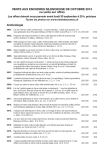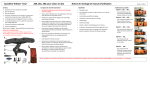Transcript
GB Instructions for Hand-Wound Chronograph Time of day seconds (4) Affichage secondes (4) Start/stop pusher (1) Poussoir ON/OFF (1) Crown (2) Couronne (2) Reset pusher (3) Poussoir retour (3) Chrono seconds (5) Aiguille stop secondes (5) Chrono minutes (6) Affichage stop minutes (6) 1007 466-666-8 EF GB Instructions for Hand-Wound Chronograph Time of day seconds (4) Affichage secondes (4) Start/stop pusher (1) Poussoir ON/OFF (1) Crown (2) Couronne (2) Reset pusher (3) Poussoir retour (3) Chrono seconds (5) Aiguille stop secondes (5) Chrono minutes (6) Affichage stop minutes (6) 1007 466-666-8 EF Start/stop pusher (1) Poussoir ON/OFF (1) Crown (2) Couronne (2) Reset pusher (3) Poussoir retour (3) 1007 466-666-8 EF Technical data ● Stainless steel case ● Poljot movement 3133 ● Padded leather strap, anti-allergenic lining ● Made in Germany ● Mineral crystal case back Winding the Watch Wind the crown in a clockwise direction all the way to the stop. Setting the Date Pull out crown (2) and turn to set the hour hand to the “11”. Continue turning until the hour hand passes the “12”: The date in the date window will advance by 1 day. Continue moving the hands back and forth between the “11” and beyond the “12” until the correct date is reached. Set the correct time of day by turning the crown in a clockwise direction. Stopwatch The watch must be fully wound when using the stopwatch functions. Press reset pusher (3) to ensure that all stopwatch indicators are in start position. Press pusher (1) to start and stop the stopwatch. Press reset pusher (3) to return the stopwatch indicators to their start position. GB Instructions for Hand-Wound Chronograph Time of day seconds (4) Affichage secondes (4) Chrono seconds (5) Aiguille stop secondes (5) Technical data ● Stainless steel case ● Poljot movement 3133 ● Padded leather strap, anti-allergenic lining ● Made in Germany ● Mineral crystal case back Winding the Watch Wind the crown in a clockwise direction all the way to the stop. Setting the Date Pull out crown (2) and turn to set the hour hand to the “11”. Continue turning until the hour hand passes the “12”: The date in the date window will advance by 1 day. Continue moving the hands back and forth between the “11” and beyond the “12” until the correct date is reached. Set the correct time of day by turning the crown in a clockwise direction. Stopwatch The watch must be fully wound when using the stopwatch functions. Press reset pusher (3) to ensure that all stopwatch indicators are in start position. Press pusher (1) to start and stop the stopwatch. Press reset pusher (3) to return the stopwatch indicators to their start position. Chrono minutes (6) Affichage stop minutes (6) Technical data ● Stainless steel case ● Poljot movement 3133 ● Padded leather strap, anti-allergenic lining ● Made in Germany ● Mineral crystal case back Winding the Watch Wind the crown in a clockwise direction all the way to the stop. Setting the Date Pull out crown (2) and turn to set the hour hand to the “11”. Continue turning until the hour hand passes the “12”: The date in the date window will advance by 1 day. Continue moving the hands back and forth between the “11” and beyond the “12” until the correct date is reached. Set the correct time of day by turning the crown in a clockwise direction. Stopwatch The watch must be fully wound when using the stopwatch functions. Press reset pusher (3) to ensure that all stopwatch indicators are in start position. Press pusher (1) to start and stop the stopwatch. Press reset pusher (3) to return the stopwatch indicators to their start position. F Mode d’emploi « Chrono-mécanique » Données techniques ● Boîtier en acier inoxydable 5 atm ● Mouvement Poljot 3133 ● Bracelet en cuir rembourré, antiallergique ● Made in Germany ● Fond du boîtier en verre minéral Remonter la montre Tourner la couronne (2) dans le sens horaire jusqu’à la butée. Ne pas trop remonter ! Régler la date Tirer la couronne (2) et tourner dans le sens horaire jusqu’à ce que l’affichage de la date avance d’un jour (env. 12 :00). Maintenant, tourner la couronne (2) dans le sens inverse d’une montre, jusqu’à ce que l’aiguille des heures indique « 11:00 », puis avancer jusqu’au « 12 :00 » afin de provoquer le changement de date suivant. Répéter le processus jusqu’à ce que la date exacte s’affiche dans la fenêtre, puis régler l’heure exacte. Enfoncer à nouveau la couronne (2). Fonction chrono La montre doit être remontée complètement pour l’emploi de la fonction chrono. Le cas échéant, appuyer sur le poussoir (3) pour mettre l’aiguille stop secondes (5) en position départ. Appuyer sur le poussoir (1) pour activer la fonction chrono. L’aiguille des secondes (5) affiche les secondes stop, les minutes stop sont affichées dans le petit cadran à droite (6). Après lecture, appuyer sur le poussoir (3) pour remettre la fonction chrono à zéro. F Mode d’emploi « Chrono-mécanique » Données techniques ● Boîtier en acier inoxydable 5 atm ● Mouvement Poljot 3133 ● Bracelet en cuir rembourré, antiallergique ● Made in Germany ● Fond du boîtier en verre minéral Remonter la montre Tourner la couronne (2) dans le sens horaire jusqu’à la butée. Ne pas trop remonter ! Régler la date Tirer la couronne (2) et tourner dans le sens horaire jusqu’à ce que l’affichage de la date avance d’un jour (env. 12 :00). Maintenant, tourner la couronne (2) dans le sens inverse d’une montre, jusqu’à ce que l’aiguille des heures indique « 11:00 », puis avancer jusqu’au « 12 :00 » afin de provoquer le changement de date suivant. Répéter le processus jusqu’à ce que la date exacte s’affiche dans la fenêtre, puis régler l’heure exacte. Enfoncer à nouveau la couronne (2). Fonction chrono La montre doit être remontée complètement pour l’emploi de la fonction chrono. Le cas échéant, appuyer sur le poussoir (3) pour mettre l’aiguille stop secondes (5) en position départ. Appuyer sur le poussoir (1) pour activer la fonction chrono. L’aiguille des secondes (5) affiche les secondes stop, les minutes stop sont affichées dans le petit cadran à droite (6). Après lecture, appuyer sur le poussoir (3) pour remettre la fonction chrono à zéro. F Mode d’emploi « Chrono-mécanique » Données techniques ● Boîtier en acier inoxydable 5 atm ● Mouvement Poljot 3133 ● Bracelet en cuir rembourré, antiallergique ● Made in Germany ● Fond du boîtier en verre minéral Remonter la montre Tourner la couronne (2) dans le sens horaire jusqu’à la butée. Ne pas trop remonter ! Régler la date Tirer la couronne (2) et tourner dans le sens horaire jusqu’à ce que l’affichage de la date avance d’un jour (env. 12 :00). Maintenant, tourner la couronne (2) dans le sens inverse d’une montre, jusqu’à ce que l’aiguille des heures indique « 11:00 », puis avancer jusqu’au « 12 :00 » afin de provoquer le changement de date suivant. Répéter le processus jusqu’à ce que la date exacte s’affiche dans la fenêtre, puis régler l’heure exacte. Enfoncer à nouveau la couronne (2). Fonction chrono La montre doit être remontée complètement pour l’emploi de la fonction chrono. Le cas échéant, appuyer sur le poussoir (3) pour mettre l’aiguille stop secondes (5) en position départ. Appuyer sur le poussoir (1) pour activer la fonction chrono. L’aiguille des secondes (5) affiche les secondes stop, les minutes stop sont affichées dans le petit cadran à droite (6). Après lecture, appuyer sur le poussoir (3) pour remettre la fonction chrono à zéro.