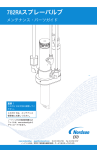Download OPC-1222
Transcript
■ 取り替える前に 取扱説明書 延長ケーブル [20m] OPC-1222 このたびは、アイコム製品をお買い上げ いただき、まことにありがとうございます。 本製品は、弊社製無線LAN製品専用の延 長用Ethernetケーブルです。 ご使用の前に、この取扱説明書をよくお 読みいただき、大切に保管してくださいま すようお願い申し上げます。 3.アース線を固定するビスをはずす 4.Ethernetケーブルをはずす 取りはずしかたについて説明しています。 取り付けるときは、取りはずすときと逆の手 r 順で行ってください。 「ツメ」の部分をマイナ スドライバーなどで押 さえながら引き抜く ◎取り替えには、プラスとマイナスのドライ バーが必要です。 ◎ケースなどで手を切る恐れがありますの で、作業用手袋を付けて取り替えを行って ください。 ◎Ethernetケーブルは、ネットワークから ■ 安全上のご注意 ※弊社製無線LAN機器の取扱説明書に記載する『安全上のご注意』も併せてご覧ください。 R 警告 下記の記載事項は、これを無視 して誤った取り扱いをすると 「使用者および周囲の人が、死 亡または重傷を負う可能性が想 定される内容」を示しています。 ◎弊社指定以外の無線LAN機器への取り付け やそれ以外の目的に使用しないでください。 火災、感電、故障の原因になります。 ◎市販のEthernetケーブルを使用しないでく ださい。 火災、感電、故障の原因になります。 ◎人の通行をさまたげる場所には、設置しない でください。 ユニットやケーブルに接触してけがの原因に なります。 ◎送電線や配電線の近くには、設置しないでく ださい。 ユニットのケーブルなどが接触して送電線や 配電線に触れ、ショートや発熱により感電や 火災の原因になります。 ◎Ethernetケーブルの上に重いものを載せた り、挟んだりしないでください。 傷ついて破損し、火災、感電、故障の原因に なります。 ◎Ethernetケーブルを加工したり、無理に曲 げたり、ねじったり、引っ張ったり、加熱し たりしないでください。 傷ついて破損し、火災、感電、故障の原因に なります。 R 注意 下記の記載事項は、これを無視 して誤った取り扱いをすると 「人が傷害を負う可能性が想定 される内容、および物的損害だ けの発生が想定される内容」を 示しています。 ◎素手のままで取り替えをしないでください。 鋭利な部分などで手を切る原因になることが ありますので、作業用手袋を付けて取り替え をしてください。 ◎取扱説明書に記載以外の部分を分解したり、 異なる手順で取り替えを行わないでくださ い。 火災、感電、故障の原因になることがありま す。 ◎水などでぬれやすい場所で取り替えをしない でください。 火災、感電、故障の原因になります。 ◎足場の不安定なところで設置工事をしないで ください。 倒れたりして、けがの原因になることがあり ます。 ◎近くに雷が発生したときは、屋外での設置作 業を行わないでください。 火災、感電の原因になることがあります。 切り離してください。 e ◎説明とは異なる部分を分解したり、異なる 手順で取り替えをしないでください。 はずした状態 1.シールナットをゆるめる 2.ネジ(4本)をはずす 5.防水用パッキンをはずす 「ツメ」を引っかけて折らない ように注意してください。 t w 本 社 547ー0003 北海道営業所 003ー0806 仙 台 営 業 所 983ー0857 東 京 営 業 所 130ー0021 名古屋営業所 468ー0066 装着時は、形 状に注意して ください。 q 大阪市平野区加美南1ー1ー32 札幌市白石区菊水6条2ー2ー7 TEL 011ー820ー3888 仙台市宮城野区東十番丁54ー1 TEL 022ー298ー6211 東京都墨田区緑1ー22ー14 TEL 03ー5600ー0331 名古屋市天白区元八事3ー249 TEL 052ー832ー2525 大 阪 営 業 所 547ー0004 広 島 営 業 所 733ー0842 四 国 営 業 所 760ー0071 九 州 営 業 所 815ー0032 大阪市平野区加美鞍作1ー6ー19 TEL 06ー6793ー0331 広島市西区井口3ー1ー1 TEL 082ー501ー4321 高松市藤塚町3ー19ー43 TEL 087ー835ー3723 福岡市南区塩原 4ー5ー48 TEL 092ー541ー0211 A-6221X-5G Printed in Japan © 2003 Icom Inc. ■ Before replace the cable INSTRUCTIONS Extension Ethernet Cable OPC-1222 Thank you for purchasing Extension Ethernet Cable OPC-1222. The OPC-1222 is the extension ethernet cable for Icom wireless LAN unit. Before using the OPC-1222, please read this instruction sheet carefully. ■ PRECAUTION Read “PRECAUTION” in the instruction manual, supplied with Icom’s Wireless LAN unit, together. R WARNING! NEVER connect the DO NOT change the cable without wear- cable except for the specified wireless LAN unit. This may pose a fire hazard or result in an electric shock. ing working gloves. Otherwise, you may be injured. NEVER use the other manufacture’s Ethernet cable. This may pose a fire hazard or result in an electric shock. NEVER install the unit where it may be knocked or disturbed by people passing by. This may cause the unit to fall and people may be injured and the unit damaged. DO NOT disassemble any unspecified components, and follow the steps in this instruction. This may pose a fire hazard or result in an electric shock or the unit may be damaged. Instructions on how to remove the cable are described below. To attach the cable, complete the same steps in reverse. " Phillips screwdriver and standard screwdriver are required for removing the cable. " Disconnect the wireless LAN unit from your LAN system. " Do not disassemble any unspecified components, and follow steps in these instructions. ■ How to remove the cable e Remove the screw which fixes the grounding wire. r Disconnect the cable. r e After disconnected. q Loosen the sealing nut. w Remove four screws. NEVER install the unit near any power line or overhead cables. The unit may contact the cable causing a danger or electrocution or fire. DO NOT perform the installation work at an unstable site. You may fall to the ground or may be injured. RCAUTION! The edge of the plate is sharp, so wear working gloves when you replace the cable. Otherwise, you may be injured. t Remove the waterproof gasket. Be careful not to break the locking lever. DO NOT change in location where the units can easily become wet. This may pose a fire hazard or result in an electric shock. Disconnect the cable while pressing the locking lever with a standard screwdriver. t w q NEVER place any heavy object on the Never reverse this gasket when replacing. connecting cable or pinch it. This may cause the unit to be damaged and pose a fire hazard or result in an electric shock. NEVER cut, bend by force, twist, pull or heat the connecting cable. This may cause the unit to be damaged and pose a fire hazard or result in an electric shock. *To attach the cable, complete the same steps in reverse. Icom, Icom Inc. and are registered trademarks of Icom Incorporated (Japan) in the United States, United Kingdom, Germany, France, Spain, Russia and/or other countries. 1-1-32 Kamiminami, Hirano-ku, Osaka 547-0003 Japan