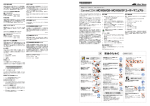Download POA-MD09VD3 - Slide & Sound Corporation
Transcript
Video Progressive Board POA-MD09VD3 INSTRUCTIONS MANUAL This video board reproduces the highest quality progressive video output from a variety of interlaced video inputs including NTSC or PAL. The board includes DCDi™ (Directional Correlational Deinterlacing) technology invented by FAROUDJA. This technology identifies edges at any angle in moving images and interpolates along the edge to produced smooth, natural images without the staircasing or jaggies that are previously detected. Also the board includes detection and proper interleaving of 3:2 and 2:2 pull down for film-base sources, including continuous monitoring and compensation for bad edits that occur frequently in broadcast material due to poor scene cuts or insertion of commercials. This board can be used only for our Projectors. For detail information, contact Sales dealer. Printed in Japan 1AA6P1P3047-- (IDCJ) ■ INSTALLATION Install this Board into the slot of "INPUT 2" of the projector. CAUTION : This Board can not be used to other Board slots. 1. Remove the INPUT 2 board. Remove 2 screws and pull out the board from projector. 2. Put the Board into the board slot along the guide. Plug the board connector into the Socket in the slot firmly. Secure the board with 2 screws. Guide Connector Screw Board Screw P-2 ■ CONNECTION Connect signal to the board terminals corresponding with signal format. Board Cooling Fan (Exhaust) CAUTION : Do not close otherwise board may be damaged. S-VIDEO VIDEO / Y C / Cb Cr S-VIDEO AUDIO R L (MONO) Composite Video Audio Input (Stereo) Monaural Sound to (Mono) Y/C Separate Video Component Video (DVD) ■ AVAILABLE INPUT SIGNAL Input Signal NTSC, PAL, PAL-M PAL-N, NTSC 4.43 Component (DVD) 480i, 575i, 480p, 575p Audio (Stereo) Terminal Composite BNC S-Video S Y, C Separate BNC x 2 Y, Cb, Cr BNC x 3 R • L/ Mono RCA x 2 P-3 ■ OPERATION Signal Input selection and image level adjustment can be made following VIDEO INPUT part in the Projector Owner's Manual. 1. Select signal of "INPUT 2". 2. Adjust image level following VIDEO INPUT part in the Owner's Manual. Owner's Manual of the projector is described with a factory installed board. When INPUT 2 terminal board is changed with this board, image adjustment menu will be changed for the adjustment of this board. Adjust image following menu display. In this board, following new adjustment is added. ■ DETAIL ENHANCER Adjust levels of component of picture detail. Adjust for desired picture detail. Detail Enhancer Detail Enhancer P-4 ビデオ高画質プログレッシブ変換ボード POA-MD09VD3 取扱説明書 このビデオボードはNTSC、PAL方式のテレビ信号等のインターレー ス映像信号を順次走査(プログレッシブ)の高画質映像に再生するボ ードです。本ボードはファロージャ(FAROUDJA) DCDi™ (Directional Correlational Deinterlacing)テクノロジーを取り入れたICを搭載、DVD などの映像信号入力時映画フィルムソース(24コマ/秒)か通常のビデオ ソースかを自動判別し、映画フィルムソースの場合は「2-3プルダウ ン変換」を、ビデオソースの場合は「動き適応型IP変換」を行い、い ままでインターレス信号からプログレッシブ信号への変換で動きのあ る部分に見られたクロスカラーや画面のギザの無い高品位なプログレ ッシブ映像を再現します。 本ボードは着脱スロットを備えた当社液晶プロジェクターでのみで使 用可能です。 プロジェクターによっては対応出来ないものもあります。ご使用につ いての詳しくは取り扱い販売店にご相談ください。 ■ ボードの取り付けかた ボードを液晶プロジェクターのINPUT 2のターミナルスロットへ取り付けます。 ご注意:他のスロットではご使用になれません。 1. はじめに取り付けるスロットに付いているターミナルボードを外します。2本 のスクリューを外しターミナルを本体から引き出します。 2. スロットのガイドに合わせ、本ボードを液晶プロジェクター本体に差し込みま す。ボードのコネクターがプロジェクター内部のソケットへしっかりはまるま で押し込んでください。 2本のスクリューでボードを固定します。 ガイド コネクター スクリュー ターミナルボード スクリュー P-2 ■ 接続(入力端子) 各映像機器の出力信号に合わせ各入力端子へ接続してください。 ボード回路冷却ファン(排気口) 注意: 排気口をふさがないでくださ い。ボードの冷却が妨げられ 回路破損の原因となります。 S-VIDEO VIDEO / Y C / Cb Cr S-VIDEO AUDIO R L (MONO) コンポジット ビデオ 音声入力(ステレオ) Y/C セパレート モノラル音声(MONO入力へ) ビデオ コンポーネント ビデオ (DVD) ■ 入力信号仕様 対応入力信号 NTSC, PAL, PAL-M PAL-N, NTSC 4.43 コンポーネント(DVD) 480i, 575i, 480p, 575p 音声(ステレオ) 端子 コンポジット BNC S-ビデオ S端子 Y, Cセパレート BNC x 2 Y, Cb, Cr BNC x 3 R・L /モノ RCA x 2 P-3 ■ 操作のしかた 信号の選択と映像の調整は液晶プロジェクター本体取扱説明書“ビデオ入力” の項の操作手順に従い行います。 1. はじめにボードが差し込まれている“インプット2”を選択します。 2. この後の調整は、プロジェクター本体取扱説明書“ビデオ入力”の項の 説明に従い行います。 プロジェクター本体の取扱説明書は、標準ボードが搭載されている内容で記述 されています。インプット2のボードを本ボードに差し替えると、インプット2 の信号選択メニューが本ボードのみで選択出来るメニューに変わります。画面 のメニューに従い画面調整を行ってください。(*機種によってメニュー内容が 異なります。) このボードでは、イメージ調整画面の中には以下の新しい調整項目が現れます。 この項目では以下の調整を行います。 ■ 細部強調 画面細部の強調度合の調整を行います。 画面細部レベルを好みのレベルに合わせてください。 細部強調 細部強調 P-4