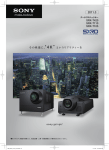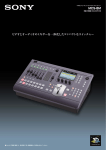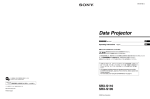Download "取扱説明書"
Transcript
COMPACT PLAYER J-1 J-2 J-3 ご注意 Note このオペレーションガイドは簡易版です。操作について 詳しくは付属の CD-ROM を参照してください。 This Operation Guide serves as a quick reference. For details about the operation, refer to the supplied CD-ROM. 電気製品は、安全のための注意事項を守らないと、火災 や人身事故になることがあります。 このオペレーションガイドには、 事故を防ぐための重要な注意事項と製品の 取り扱いかたを示してあります。 このオペレーションガイドをよくお読みの うえ、製品を安全にお使いください。お読みになったあとは、いつでも見ら れるところに必ず保管してください。 (J-3) (J-2/J-3) (J-1/J-2/J-3) (J-1/J-2/J-3) (J-1/J-2/J-3) OPERATION GUIDE [Japanese/English] 1st Edition (Revised 1) 安全のために ソニー製品は安全に十分に配慮して設計されています。しかし、電気製品は まちがった使い方をすると、 火災や感電などにより死亡や大けがなど人身事 故につながることがあり、危険です。 事故を防ぐために次のことを必ずお守りください。 安全のための注意事項を守る 警告表示の意味 このオペレーションマニュアル および製品では、次のような表 示をしています。表示の内容を よく理解してから本文をお読み ください。 2(J)∼ 3(J)ページの注意事項をよくお読みください。 定期点検を実施する 長期間安全に使用していただくために、 定期点検を実施することをおすすめ します。点検の内容や費用については、ソニーのサービス担当者または営業 担当者にご相談ください。 故障したら使用を中止する ソニーのサービス担当者または営業担当者にご連絡ください。 万一、異常が起きたら 異常な音、 におい、煙 が出たら 炎が出たら , 1 電源を切る。 2 電源コードや接続コードを抜く。 3 ソニーのサービス担当者または営業担当者に修 理を依頼する。 , すぐに電源を切り、消火する。 この表示の注意事項を守らない と、火災や感電などにより死亡 や大けがなど人身事故につなが ることがあります。 この表示の注意事項を守らない と、感電やその他の事故により けがをしたり周辺の物品に損害 を与えたりすることがあります。 注意を促す記号 行為を禁止する記号 行為を指示する記号 目次 警告 ............................................................................................................. 2(J) 注意 ............................................................................................................. 3(J) 概要 .................................................................................................................... 4(J) システム構成例 .................................................................................................. 6(J) 各部の名称と働き .............................................................................................. 7(J) コントロールパネル ................................................................................................ 7(J) コネクターパネル ................................................................................................. 13(J) 設置 .................................................................................................................. 15(J) Tele-File機能、ショットマーク機能について ............................................... 16(J) PLAY/F FWD/REW/STOP/SHUTTLE/JOGなどの基本操作 .................... 16(J) Tele-File データ、ショットマークの読み出し ....................................................... 16(J) Tele-File へのデータ書き込み ............................................................................ 16(J) メニューシステムの構成 .................................................................................. 17(J) 基本メニュー .................................................................................................... 17(J) 基本メニューの項目 ........................................................................................... 17(J) 基本メニューの操作 ........................................................................................... 19(J) 拡張メニュー .................................................................................................... 23(J) 拡張メニューの項目 ........................................................................................... 23(J) 拡張メニューの操作 ........................................................................................... 24(J) 仕様 .................................................................................................................. 25(J) 1(J) 下記の注意を守らないと、 火災 感電 火災や感電により死亡や大けがにつながることがあります。 外装を外さない、改造しない 外装を外したり、改造したりすると、感電の原因となります。 内部の調整や設定および点検を行う必要がある場合は、 必ずサービストレー ニングを受けた技術者にご依頼ください。 内部に水や異物を入れない 水や異物が入ると火災や感電の原因となります。 万一、水や異物が入ったときは、すぐに電源を切り、電源コードや接続コー ドを抜いて、ソニーのサービス担当者または営業担当者にご相談ください。 電源コードを傷つけない 電源コードを傷つけると、火災や感電の原因となります。 ・ 電源コードを加工したり、傷つけたりしない。 ・ 重いものをのせたり、引っ張ったりしない。 ・ 熱器具に近づけたり、加熱したりしない。 ・ 電源コードを抜くときは、必ずプラグを持って抜く。 万一、電源コードが傷んだら、ソニーのサービス担当者に交換をご依頼くだ さい。 油煙、湯気、湿気、ほこりの多い場所では設置• 使用しない 上記のような場所で設置・使用すると、火災や感電の原因となります。 表示された電源電圧で使用する 機器に表示されたものと異なる電源電圧で使用すると、 火災や感電の原因と なります。 不安定な場所に設置しない ぐらついた台の上や傾いたところに設置すると、 倒れたり落ちたりしてケガ の原因となることがあります。また、設置・取付け場所の強度を充分にお確 かめください。 指定された電源コード、接続コードを使う 取扱説明書に記されている電源コード、接続コードを使わないと、感電や故 障の原因となることがあります。 電源コードのプラグ及びコネクターは突き当たるまで差し込む。 まっすぐに突き当たるまで差し込まないと、火災や感電の原因となります。 2(J) 下記の注意を守らないと、 けがをしたり周辺の物品に損害を与えることがあります。 カセット挿入口に手や指を入れない カセット挿入口に手や指を入れると、けがの原因となることがあります。 通気孔をふさがない 通気孔をふさぐと内部に熱がこもり、火災の原因となることがあります。 • 風通しの悪い、狭いところに押し込まない。 • 毛足の長いじゅうたんや布団の上に置かない。 • 布をかけない。 異常なにおい、煙が出ている状態で使用しない 異常なにおい、煙が出ている状態で使用し続けると、火災や感電の原因とな ることがあります。電源を切って、電源コードや接続を抜き、ソニーサービ ス担当者にご連絡ください。 安全アースを接続する 安全アースを接続しないと、感電の原因となることがあります。次の方法で アースを接続してください。 ・電源コンセントが 3 極の場合 別売りの電源コードセット DK-2401(J)を使用することで安全アースが 接続されます。 ・電源コンセントが 2 極の場合 別売りの電源コードセット DK-2401(J)に付属の 3 極→ 2極変換プラグを使用し、変換 プラグから出ている緑色の アース線を建物に備えられて いるアース端子に接続してく ださい。 変換プラグ アース線 安全アースを取り付けることができない場合は、 ソニーのサービス担当者に ご連絡ください。 3(J) 概要 本機は各種 1/2インチテープフォーマットに基づいたコンパクトプ レーヤーです。 ご注意 • 本機はダイナミックトラッキング機能を搭載していないため、テー 本機は、従来のベータカム/ベータカムSPフォーマットで記録した プ上の記録パターンが著しく乱れている場合などには正常に再生 テープもそのまま再生することができます。 されない場合があります。 • 出力5W以上の移動無線機を本機に50cm以上近づけて使用す 本機には以下のような特長があります。 再生フォーマット ると、再生画が乱れることがありますのでご注意ください。 コンパクトな設計 本機では以下のフォーマットについて再生が可能です。 標準的なデスクトップ型のパーソナルコンピューターと同等なサイズ • デジタルベータカムフォーマット(J-3) を実現し、事務机上でのパーソナルな使用が可能です。しかもフ • MPEG IMXフォーマット(J-2/J-3) ロントローディングで Sカセット、Lカセットが使用できます。 • ベータカムSXフォーマット(J-1/J-2/J-3) • ベータカム/ ベータカムSPフォーマット(J-1/J-2/J-3) フィーダーとしての拡張性 ヘッド構成 本機を再生機としてだけでなく、フィーダーとしても使用できます。 PCと接続し、コントロールパネルのリモート端子(RS-422A)を介し デジタルベータカム(J-3) 、MPEG IMX(J-2/J-3) 、ベータカムSX て映像素材をコントロールしながらPC 側へ転送可能です。 (J-1/J-2/J-3)のデジタル再生ヘッドに加え、アナログベータカム SP 用再生ヘッドを全機種に備えています。 多彩な出力信号 デジタル信号処理 2種類のインターフェースボード(BKJ-1、BKJ-2)から、どちらか1つ を選ぶことで、以下の信号を出力することができます。 本機は4:2:2コンポーネントデジタルD-1フォーマットに準拠してデジ タル信号を処理します。 MPEG2 4:2:2 P@MLインターフレーム方式のベータカムSX(J-1/ J-2/J-3)、MPEG2 4:2:2 P@MLイントラフレーム方式のMPEG IMX (J-2/J-3)に加えてデジタルベータカム(J-3)にも対応しています。 BKJ-1 : アナログビデオ(コンポジット/コンポーネント/ Sビデ オ) BKJ-2 : アナログビデオ(コンポジット/ Sビデオ)、デジタルビ デオ(SDI 出力) アナログオーディオ(L/R)は、両ボードに装備されています。 高画質、高音質、高信頼性 デジタルベータカム (J-3) 、MPEG IMX(J-2/J-3) 、ベータカムSX(J- メニュー方式によるセットアップ 1/J-2/J-3)の各データレートに対応し、高画質、高音質の再生が可 本機の動作条件、接続機器とのインターフェースなどの初期設定 能です。また、強力なエラー訂正システムを採用しています。 は、本機前面からのメニュー操作により行うことができます。 ベータカム/ベータカムSPとの再生互換性 広範な情報表示 ベータカム/ベータカムSPフォーマットで記録したテープをそのまま 大型 FL 管表示部により本機の操作状態、設定状態に加え、オー 再生することができます。 したがって、過去に収録したベータカム/ ディオレベル、タイムコード、ユーザービット、エラーメッセージ、セッ ベータカムSPフォーマットのテープも有効に利用することができま トアップメニュー情報などをデジタル表示します。 す。 4(J) メンテナンスコストの削減 保守の必要性を最小限に抑える設計により、日常保守点検作業を 不要にするとともに、 ドラムや他の部品のメンテナンスコストの削減 を可能にしました。 縦置き使用が可能 付属のスタンドを使用することにより、縦置きでの操作もできます。 机上に置いても場所をとらず、使用環境に応じてフレキシブルな設 置が可能です。 5(J) システム構成例 MPEG IMXカムコーダー Digital BETACAM カムコーダー ベータカムSXカムコーダー ベータカムSPカムコーダー MPEG IMXカセット Digital BETACAMカセット アナログカセット デジタルカセット J-1/J-2/J-3 JZ-1 RS-232C コンピューター SDI(BKJ-2装着時) SDI(BKJ-2装着時) RS-422A Sビデオ/アナログコンポ サーバー ジット/アナログコンポー ネント(BKJ-1装着時) ビデオモニター SDI(BKJ-2装着時) a) a) VTR a) ご注意 本機は編集動作を保証していません。 6(J) アナログオーディオ Sビデオ/アナログコンポジット/ アナログコンポーネント (BKJ-1装着時) オーディオモニター 各部の名称と働き コントロールパネル 1 ハンドル 2 POWER(電源)スイッチ 2 サーチ操作部 1 ディスプレイ表示部 3 カセット挿入口 5 PHONES(ヘッドホン) ジャックとつまみ 3 テープ走行制御部 1 ハンドル 本機を持ち運ぶ時、 あるいは本機を縦置きに設置するときなどにこ 4 PF-1/2(PROGRAMMABLE FUNCTION-1/2)ボタン ◆ 割り付けかたについての詳細は、 「メニューバンクの操作」 をご覧くださ い。 のハンドルを使用します。 5 PHONES(ヘッドホン)ジャックとつまみ 2 POWER(電源)スイッチ ジャックにインピーダンス8Ωのステレオヘッドホンを接続し、再生、 ON 側を押すと電源が入り、コントロールパネルの FL 管表示が点 編集中の音声をモニターできます。 灯します。 つまみで音量を調整します。 電源を切るときは OFF 側を押します。 MONITOR OUTPUT端子からの出力音量も同時に調整できるよ うにすることもできます。この場合、セットアップメニューの拡張メ 3 カセット挿入口 Sカセット、Lカセットをここから入れます。 ニュー項 目 114 の AUDIO MONITOR OUTPUT LEVELを 「VAR」に設定してください。 4 PF-1/2(PROGRAMMABLE FUNCTION-1/2)ボタン セットアップメニューの基本メニュー項目021/022でセットしたファ ンクションが PF-1および PF-2に割り付けられます。工場出荷時に は、PF-1ボタンには「フォーマットインジケーター」 、PF-2には「テー プリメインタイム」が割り付けられており、各々のPFボタンを押して いる間、FL管表示部に再生中のフォーマット名、テープ残量が表示 されます。 7(J) 各部の名称と働き 1 ディスプレイ表示部 1 LTC/VITC切り換えボタン 2 SET/MENUボタン 5 CTL/TC/UBボタン 3 AU MON SEL/DOLBY C NRボタン 4 SHIFTボタン 6 CTL RESETボタン 7 FL管表示とインジケーター 3 AU MON SEL/DOLBY C NRボタン 1 LTC/VITC切り換えボタン FL管表示部に表示するタイムコードとしてLTC 、VITC を順次選 AU MON SEL(オーディオモニター出力選択)ボタンとして使用 択します。選択に応じて、FL 管表示部のタイムコード設定インジ するには、そのままこのボタンを押します。 ケーターLTC、VITC の下線部が点灯します。 1回押すごとに下記のように切り換わります。選択されたオーディオ 1) 2) チャンネルは FL 管表示部で確認できます。 ご注意 本機では、VITCは通常再生時以外は正常に表示されません。 フォーマット ベータカム/ベータカム SP ベータカム SX (J-1/J-2/J-3) (J-1/J-2/J-3) 2 SET/MENU(セット/メニュー)ボタン オーディオ チャンネル L R L R セットアップメニューの操作と設定に使用します。 1 回押し CH-1 CH-2 CH-1 CH-2 SHIFTボタンを押しながらSET/MENUボタンを押すと、セットアッ 2 回押し CH-1,2 CH-1,2 CH-3 CH-4 3 回押し 以降、押すたびに上記の 順序で切り換わります。 CH-1,2 CH-1,2 4 回押し ─ CH-3,4 CH-3,4 5 回押し ─ 以降、押すたびに上記の 順序で切り換わります。 プメニューの内容が FL 管表示部に出力されます。設定が終わっ たらSET/MENUボタンだけを押します。設定した内容が確定され 元の状態に戻ります。 ◆ セットアップメニューの設定と操作については、 「メニューシステム」 をご 覧ください。 .............................................................................................................................................................................................................................................................. 1) LTC:Longitudinal Time Codeの略。テープの長手方向に記録するタ イムコード。低速再生時は読み取りが不正確になり、静止画再生時は読 み取れない。 2) VITC:Vertical Interval Time Codeの略。ビデオ信号の垂直ブランキ ング期間内に挿入し、ビデオトラックに記録するタイムコード。 8(J) 出荷時は OFFに設定されています。 Digital BETACAM (J-3) MPEG IMX (J-2/J-3) フォーマット 4 SHIFT(シフト)ボタン オーディオ チャンネル L R L R この SHIFTボタンを押しながら AU MON SEL/DOLBY C NRボ 1 回押し CH-1 CH-2 CH-1 CH-2 タンを押すとDOLBY C NRが働き、同様にSHIFTボタンを押しな 2 回押し CH-3 CH-4 CH-3 CH-4 がらSET/MENUボタンを押すとMENUが働きます。 3 回押し CH-5 CH-6 CH-1、2 CH-1、2 また、SHIFTボタンを押しながらF FWDまたはREWボタンを押す 4 回押し CH-7 CH-8 CH-3、4 CH-3、4 と、 フォワード方向またはリバース方向に現在のテープ位置の前後 5 回押し CH-1、2 CH-1、2 CUE CUE さらにSHIFT ボタンを のショットマーク2)位置にキューアップします。 6 回押し CH-3、4 CH-3、4 以降、押すたびに上記の 順序で切り換わります。 7 回押し CH-5、6 CH-5、6 − − 8 回押し CH-7、8 CH-7、8 − − 5 CTL/TC/UB(表示切り換え)ボタン 9 回押し 以降、押すたびに上記の 順序で切り換わります。 − − FL 管表示部のタイムデータをCTL、TC、UB の順に切り換えます。 押しながらPLAYボタンを押すとショットデータ3)をキャラクタースー パーにて読み出すことができます。 表示を切り換えると、FL管表示部の上のインジケーターも対応して 点灯 / 消灯します。 各フォーマットごとの最終設定状態が電源のオン/オフに関係なく タイムデータ表示の選択と表示の内容 メモリーされているので、次回いずれのカセットがかけられた場合 にもそのフォーマットの最終設定状態で再生されます。 またカセット が入っていない時でも、最後にイジェクトしたフォーマットのオーディ オチャンネルを切り換えることができます。 表示の 選択 表示の内容 CTL 再生中のテープに記録されている CTLインジケーター CTL(コントロール)信号をカウントし 点灯。 て算出したテープの走行時間(時、 分、秒、フレーム)。 TC 内蔵のタイムコードリーダーで読み 取った再生タイムコード。a) TCインジケーター 点灯。 UB 再生タイムコードに挿入されている ユーザービット。a) UBインジケーター 点灯。 (ドルビーC ノイズリダクション) ボタンとして使用す DOLBY C NR 1) るには、SHIFTボタンを押しながらこのボタンを押します。FL管表示 部にDOLBY C NRインジケーターが点灯します。 オキサイドテープ使用時、アナログオーディオに対するドルビーNR (ノイズリダクション)Cタイプの雑音低減システムをON/OFFします。 メタルテープ使用時は、このスイッチの設定にかかわらずドルビー インジケーターの 点灯/消灯 C NRシステムは自動的にONになります。 ON:アナログベータカムのオキサイドテープを再生するとき、ド a) LTCか VITCかの選択は、LTC/VITC 切り換えボタンで行います。 6 CTL RESETボタン ルビーC NRシステムを働かせる。 ド OFF:アナログベータカムのオキサイドテープを再生するとき、 FL 管表示部のCTLをリセットしたいとき押します。 ルビーC NRシステムを働かせない。 .............................................................................................................................................................................................................................................................. 1) DOLBY C NR:ドルビーCノイズリダクションはドルビーラ ボラトリーズライセンシングコーポレーションからの実施権 に基づき製造されています。ドルビー、DOLBYおよびダ ブルD 記号 ;はドルビーラボラトリーズライセンスコーポ レーションの商標です。 2) ショットマーク ショットマーク対応カムコーダーを使用する場合、後で編 集がしやすいようにユーザーズビットエリアにレックスター トマーカー、ショットマーカーを書き込むことができます。こ れをショットマークと言います。 3) ショットデータ ショットデータは、撮影時の情報を逐次テープに記録した データです。 ショットデータを表示するには、SHIFTボタンとPLAYボタ ンを同時に押します。 テープが再生され図のような表示が現れます。 表示内容は、撮影条件の変化(撮影機器や日時の変更 撮影機器名 日付 カセット番号 MODEL NAME DNW 0090 SERIAL NUMBER 010001 DATE 2001.05.11 TIME 12.55.10 CASSETTE NUMBER 0095 SHOT NUMBER 0052 ID1 AAAAAAAAAAAA ID2 BBBBBBBBBBBB ID3 CCCCCCCCCCCC ID4 DDDDDDDDDDDD TCR 23:59:59:29 シリアル番号 時刻 ショット番号 カメラID 記録時のタイ ムコード など)に応じて変化していきます。また、撮影機器の変更により、ショッ トデータが記録されていない部分があれば空白表示となります。 表示を消すには 再度、SHIFTボタンとPLAYボタンを同時に押します。 9(J) 各部の名称と働き 7 FL管表示とインジケーター タイムデータ表示部、オーディオモニター表示部と各種インジケー ターで構成されています。 オーディオモニター表示部 タイムデータ表示部 インジケーター部 テープ走行インジケーター部 オーディオモニター表示部 • L/R オーディオレベルメーター 任意のL/R(左/右)2チャンネルのオーディオレベルを表示します。 • L/R オーディオチャンネル表示 任意の選択したチャンネル番号を表示します。 • TC(タイムコード表示)インジケーター:タイムデータ表示部にタ イムコードが表示されると点灯します。 • UB(ユーザービット表示)インジケーター:タイムデータ表示部に ユーザービットが表示されると点灯します。 • LTC、VITCインジケーター:タイムデータ表示部の表示とかか わりなく、 それぞれのタイムコードが読み取れている時に点灯 タイムデータ表示部 します。 通常は、CTL/TC/UBボタンおよびLTC/VITC切り換えボタンによ またLTC/VITC 切り換えボタンが LTC の時は LTCに下線が る選択に応じてCTLカウント、 タイムコードまたはユーザービット情報 表示され、VITC の時には VITCに下線が表示されます。 を表示します。 • 525、625(TV 方式走査線数)インジケーター:基本メニュー項 また、エラーメッセージ、セットアップメニューなどの表示にも使用さ 目013で選択されたTV方式(NTSC:走査線数525/フィール れます。 ド周波数60Hz、PAL:走査線数625/フィールド周波数50Hz) の走査線数に対応するインジケーターが点灯します。 ◆ CTLカウント、タイムコード、ユーザービット表示について詳しくは、 「CTL/TC/UBボタン」をご覧ください。 インジケーター部 インジケーター部には以下のインジケーターがあります。 • DOLBY C NR(ドルビー C ノイズリダクション)インジケー ター:ドルビー C ノイズリダクション回路が機能している時に 点灯します。 • CTL(コントロール)インジケーター:タイムデータ表示部に CTL 信号をカウントして算出したテープの走行時間(時、分、秒、 フレーム)が表示されると点灯します。 10(J) • ALARM(アラーム)インジケーター:本機のハードウェアエラー が検出されると点灯し、エラー状態が解除されると消灯しま す。 このインジケーターが点灯すると、FL 管表示部にエラーメッ セージが表示されます。 • カセットインマークq:カセットが入っているときに点灯します。 テープ走行インジケーター部 JOG/SHUTTLEボタンを押して JOGダイヤルを回すとジョグモー • テープ走行インジケーター ドに、SHUTTLEダイヤルを回すとシャトルモードに切り換わります。 テープ走行制御部のボタンを押すと、そのボタンに対応するイン ジケーターが点灯します。 m:REWインジケーター B:PLAYインジケーター JOG/SHUTTLEダイヤルによる再生のモード 再生モード 操作・機能 ジョグ JOG/SHUTTLEボタンを1 回押して「JOG」を点灯さ せてからJOGダイヤルを回すか、あるいは JOGダイヤ ルを直接回します。JOGダイヤルの回転速度に応じた 速度で再生が行われます。再生速度範囲は± 1 倍速 です。 M:F FWDインジケーター x:STOPインジケーター • JOG/SHTL(ジョグ/シャトル)インジケーター ジョグモードの時に「JOG」が、シャトルモードの時に「SHTL」が 点灯します。 JOGダイヤルはクリックしません。 シャトル • JOG/SHTL(ジョグ/シャトル)走行インジケーター b:ジョグ/シャトルのリバースインジケーター(緑) B:ジョグ/シャトルのフォワードインジケーター(緑) JOG/SHUTTLEボタンを2 回押して「SHTL」を点灯さ せてからSHUTTLEダイヤルを回すか、あるいは SHUTTLEダイヤルを直接回します。SHUTTLEダイヤ ルの回転角度に応じた速度で再生が行われます。再 生速度範囲は以下の通りです。 • デジタルベータカムテープ使用時:− 21∼+ 21 倍速 (J-3) • MPEG IMXテープ使用時:−32/38∼+32/38 倍速 x:ジョグ/シャトルのスチルインジケーター(赤) (NTSC/PAL) (J-2/J-3) 2 サーチ操作部 • ベ ータカム SXテープ 使 用 時:− 35 ∼ + 35 倍 速 (J-1/J-2/J-3) • ア ナログ ベ ータカム テープ 使 用 時:− 18/20∼ + 18/20 倍速(NTSC/PAL) (J-1/J-2/J-3) SHUTTLEダイヤルはセンター位置でクリックし静止画 となります。 1 JOG/SHUTTLEボタン 2 JOGダイヤル ご注意 • 通常はJOG/SHUTTLEボタンを押してジョグ/シャトルモードに してからSHUTTLEダイヤルを回しますが、直接ダイヤルをまわ すだけでもジョグ/シャトルモードにすることもできます(拡張メ 3 SHUTTLEダイヤル ニ ュー 項 目 101 の 設 定を DIALにし たとき)。この 場 合 、 SHUTTLEダイヤルを操作後センター位置に戻しておかないと、 再生中など、振動によりダイヤルが動き、 まれにテープがシャトル 1 JOG/SHUTTLE(ジョグ/シャトル)ボタン モードで走り出す場合があります。 JOGダイヤル、SHUTTLEダイヤルを使用するときに、ジョグ、シャ • −0.5倍速以下のシャトルリバースを連続して20分続けると自動 トルの切り換えをします。再生時およびF FWD/REW時にこのボ 的にリールモーターの温度保護回路が働き、スチル状態になりま タンを押すとジョグモードに、 もう一度押すとシャトルモードに切り換 す。 わります。FL 管表示部に、対応する「JOG」インジケーター、 「SHUTTLE」インジケーターが点灯します。 2 JOG(ジョグ)ダイヤル 次ページの表に示すモードの再生を行うとき回します。右に回すと 正方向再生、左に回すと逆方向再生を行います。 3 SHUTTLE(シャトル)ダイヤル 下の表に示すモードの再生を行うとき回します。右に回すと正方向 再生、左に回すと逆方向再生を行います。 11(J) 各部の名称と働き 6 STANDBY(スタンバイ)オン/オフボタン 3 テープ走行制御部 カセットが挿入されている状態でストップモード時には、このボタン を押すごとにVTRのスタンバイモードのオン/オフを切り換えること ができます。 1 EJECTボタン スタンバイモードではドラムが回転し、テープがドラムに密着してい 2 REWボタン るため、再生を即座に開始することができます。 また、スタンバイモードのまま8分(拡張メニュー項目501で変更可 3 PLAYボタン 能)経過すると、テープ保護のためスタンバイモードは自動的に解 4 F FWDボタン 5 STOPボタン 6 STANDBY オン/オフボタン 1 EJECT(イジェクト)ボタン カセットを排出させたいとき押します。 2 REW(巻き戻し)ボタン テープを巻き戻したいとき、押してREWインジケーターを点灯させ ます。また、ショットマークが記録されているテープを使用している 時は、SHIFTボタンとこのボタンを同時に押すことにより任意の マーク位置を頭出しすることができます。 3 PLAY(再生)ボタン 再生を開始したいとき、押して PLAYインジケーターを点灯させま す。テープにショットデータが記録されている場合は、SHIFTボタン とこのボタンを同時に押すことによってショットデータを表示させるこ とができます。 4 F FWD(早送り)ボタン テープを早送りしたいとき、押してF FWDインジケーターを点灯さ せます。また、ショットマークが記録されているテープを使用してい る時は、SHIFTボタンとこのボタンを同時に押すことにより任意の マーク位置を頭出しすることができます。 5 STOP(停止)ボタン 再生を停止したいとき、押してSTOPインジケーターを点灯させま す。 12(J) 除されます。 コネクターパネル インターフェースボードBKJ-1を装着した場合 1 AC IN端子 2 RS-232C端子 3 REMOTE IN (9PIN)端子 4 EXT SYNC入力端子 5 VIDEO OUTPUT端子 6 MONITOR OUTPUT端子 7 オーディオモニターL/R出力端子 1 AC IN(AC電源入力)端子 電源コード(別売り)を使って電源コンセントに接続します。 5 VIDEO OUTPUT(ビデオ出力)端子 COMPOSITE (SUPER)(アナログコンポジットビデオ出力) 端子(ピンジャック型) :アナログコンポジットビデオ信号を出 2 RS-232C(RS-232Cシリアルインターフェース)端子 (D-SUB 9 ピン) ソニー9ピンリモート機能を備えた外部機器から本機を遠隔操作す る場合に使用します。 この端子にケーブルを接続するときは、本機に付属のフェライ トコア をケーブルに取り付けてください。 (リモート) (9ピン、RS-422A 3 REMOTE IN(9PIN) シリアルインターフェース)端子 ソニー9ピンリモート機能を備えた外部機器から本機を遠隔操作す る場合に使用します。 力します。セットアップメニューの基本メニュー項目 005 の DISPLAY INFORMATION SELECTが OFF 以外の設定の とき、タイムコード、メニュー設定、アラームメッセージなどの 文字情報がスーパーインポーズされて出力されます。 S VIDEO 端子:Sビデオ信号を出力します。 COMPOSITE (SUPER)(アナログコンポジットビデオ出力) 端子(BNC 型):アナログコンポジットビデオ信号を出力し ます。セットアップメニューの 基 本メニュー項 目 005 の DISPLAY INFORMATION SELECTが OFF 以外の設定の とき、タイムコード、メニュー設定、アラームメッセージなどの 文字情報がスーパーインポーズされて出力されます。 4 EXT SYNC(外部同期)入力端子 基準ビデオ信号を入力します。ただし、本機の場合フレームロック COMPONENT (Y/R-Y/B-Y)端子(BNC 型× 3):アナロ グコンポーネントビデオ信号(Y/R-Y/B-Y)を出力します。 のみで、カラーサブキャリアにはロックしません。 13(J) 各部の名称と働き 6 MONITOR OUTPUT(モニター出力)端子(ピン 7 オーディオモニターL/R出力端子(XLR 3ピン、オス) ジャック) コントロールパネルのAU MON SEL/DOLBY C NRボタンの設定 コントロールパネルのAU MON SEL/DOLBY C NRボタンの設定 に応じて、Lおよび R の2系統のオーディオモニター信号を出力し に応じて、L + R のミックスされた信号が出力されます。 ます。 インターフェースボードBKJ-2を装着した場合 1 AC IN端子 2 RS-232C端子 3 REMOTE IN (9PIN)端子 4 EXT SYNC入力端子 5 VIDEO OUTPUT端子 6 MONITOR OUTPUT端子 7 オーディオモニターL/R出力端子 1 AC IN(AC電源入力)端子 3 REMOTE IN(9PIN) (リモート) (9ピン、RS-422A 電源コード(別売り)を使って電源コンセントに接続します。 シリアルインターフェース)端子 ソニー9ピンリモート機能を備えた外部機器から本機を遠隔操作す 2 RS-232C(RS-232Cシリアルインターフェース)端子 る場合に使用します。 (D-SUB 9 ピン) ソニー9ピンリモート機能を備えた外部機器から本機を遠隔操作す 4 EXT SYNC(外部同期)入力端子 る場合に使用します。 基準ビデオ信号を入力します。ただし、本機の場合フレームロック この端子にケーブルを接続するときは、本機に付属のフェライ トコア のみで、カラーサブキャリアにはロックしません。 をケーブルに取り付けてください。 14(J) 5 VIDEO OUTPUT(ビデオ出力)端子 SDI OUT (SUPER)(シリアルデジタルインターフェース)出 COMPOSITE (SUPER)(アナログコンポジットビデオ出力) 力端子:D1フォーマットのビデオ/オーディオ信号を出力しま 端子(ピンジャック型) :アナログコンポジットビデオ信号を出 す 。セットアップ メニ ューの 基 本 メニュー 項 目 005 の 力します。セットアップメニューの基本メニュー項目 005 の DISPLAY INFORMATION SELECTが OFF 以外の設定の DISPLAY INFORMATION SELECTが OFF 以外の設定の とき、タイムコード、メニュー設定、アラームメッセージなどの とき、タイムコード、メニュー設定、アラームメッセージなどの 文字情報がスーパーインポーズされて出力されます。 文字情報がスーパーインポーズされて出力されます。 S VIDEO 端子:Sビデオ信号を出力します。 COMPOSITE (SUPER)(アナログコンポジットビデオ出力) 端子(BNC 型):アナログコンポジットビデオ信号を出力し ます。セットアップメニューの 基 本メニュー項 目 005 の 6 MONITOR OUTPUT(モニター出力)端子(ピン ジャック) コントロールパネルのAU MON SEL/DOLBY C NRボタンの設定 に応じて、L + R のミックスされた信号が出力されます。 DISPLAY INFORMATION SELECTが OFF 以外の設定の とき、タイムコード、メニュー設定、アラームメッセージなどの 7 オーディオモニターL/R出力端子(XLR 3ピン、オス) 文字情報がスーパーインポーズされて出力されます。 コントロールパネルのAU MON SEL/DOLBY C NRボタンの設定 に応じて、Lおよび R の2系統のオーディオモニター信号を出力し ます。 設置 本機の設置について 本機は、横置きでも縦置きでも使用することができます。ただし、 縦置きに設置する場合は、必ず付属の縦置き用スタンドを使用し、 図のように固定してください。 ご注意 • 本機を縦置きでご使用になる場合は、必ずハンドルが上になるよ うに設置してください。 • 横置き、縦置きのいずれの場合でも、本機の周囲は5 cm以上あ けてください。 縦置き用スタンド 15(J) Tele-File機能、ショットマーク機能について 各部の名称と働き 別売りのソフトウェアJZ-1をインストールしたパーソナルコンピュー ター(PC)と本機を接続することで、以下の動作が可能になります。 ◆ ソフトウェアのインストール方法および操作についての詳細は、JZ-1に付 属の「Readme」および「ヘルプ」をご覧ください。 PLAY/F FWD/REW/STOP/ SHUTTLE/JOGなどの基本操作 PLAY/F FWD/REW/STOP/SHUTTLE/JOGなどの基本操作が PC 側から可能になります。 Tele-Fileデータ、ショットマークの読 み出し カセットにショットマークデータ、Tele-Fileデータが記録されていると きは、そのデータに基づいて、画像と関連情報を自動的に取り込 むことができます。 (PCにビデオキャプチャーカードをインストール する必要があります。) 取り込まれた画像は、 スタンプ画として表示されます。スタンプ画を ダブルクリックすると、その位置をすばやく頭出しすることができる ため、スタンプ画位置(キュー点)を基準にして、さらにイン点、ア ウト点を設定することもできます。 Tele-Fileへのデータ書き込み PC側で決めたイン点、 アウト点をTele-Fileへ書き込むことができま す。 16(J) メニューシステムの構成 本機では、操作前の主要なセットアップはメニューを操作して行え るようになっています。 • 拡張メニュー 操作パネル、テープ保護、ビデオ・オーディオコントロール、デジ タルプロセスなど、本機の機能に関し、幅広い設定を行います。 本機では以下のセットアップメニューを使用します。 • 基本メニュー 本機では、2種類までのメニュー設定をメニューバンク1、2に保存 アワーズメーターに関する設定、文字情報の内容や表示、525 しておくことができます。保存したメニュー設定は、必要時に呼び (NTSC)/625(PAL)システムの切り換えなどに関する設定、 さらに 出して使用することができます。 メニューの設定を保存するメニューバンクに関する設定などを行 います。 ◆ 詳しくは、 「メニューバンクの操作(メニュー項目 B01∼B12)」をご覧く ださい。 基本メニュー 基本メニューの項目 基本メニューには以下の項目があります。 表の設定の欄で、工場出荷時の設定は□で囲んで示してありま す。 項目番号 項目名 設定 002 a) CHARACTER H-POSITION COMPOSITE VIDEO OUTPUTおよび SDI OUTPUT(BKJ-2 装着時)端子から出力されるタイム コードなどの文字情報の水平位置を設定する。 00 ∼ 04 ∼ 08:00にすると画面左端から表示され、数字が増えると1 文字分ずつ右へ移動す る。 003 a),b) CHARACTER V-POSITION COMPOSITE VIDEO OUTPUTおよび SDI OUTPUT(BKJ-2 装着時)端子から出力されるタイム コードなどの文字情報の垂直位置を設定する。 00 ∼ 11 ∼ 14(525 モード)/00 ∼ 14 ∼ 17(625 モード):00にすると画面上端から表示さ れ、数字が増えると1 行分ずつ下へ移動する。 005 DISPLAY INFORMATION SELECT 007 TAPE TIMER DISPLAY COMPOSITE VIDEO OUTPUTおよび SDI OUTPUT(BKJ-2 装着時)端子から出力される文字情 報の内容を設定する。 OFF:文字情報を表示しない。 T&STA:タイムデータ表示情報と動作状態 T&UB:タイムデータ表示情報とユーザービット T&CTL:タイムデータ表示情報とCTL T&T:タイムデータ表示情報とタイムコード(LTCまたは VITC) TIME:タイムデータ表示情報のみ この項目の設定とコントロールパネルの設定により選択された文字情報が重複する場合は、自動 的に重複を避ける。たとえば、コントロールパネルで CTLが選択されていて、このメニュー項目の 設定が T&CTL の場合は CTLとLTCが出力される。 CTLカウンターを12 時間表示にするか 24 時間表示にするかを設定する。 +− 12H:12 時間表示 24H:24 時間表示 a) 002、003の設定をするときは、モニター画面を見ながら希望の状態に合 わせてください。 b) タイムコードデータの表示には、多少時間の遅れがあります。そのため、 オフライン編集用テープを作成する場合に、画面の上半分に挿入した データが 1フレーム遅れていることがあります。 17(J) 基本メニュー 項目番号 009 a) 項目名 設定 CHARACTER TYPE COMPOSITE VIDEO OUTPUTおよび SDI OUTPUT(BKJ-2 装着時)端子から出力されるタイム コードなどの文字情報の文字タイプを設定する。 WHITE:白文字で、背景は黒 BLACK:黒文字で、背景は白 W/OUT:白文字で、黒のふちどり B/OUT:黒文字で、白のふちどり 011 a) CHARACTER V-SIZE COMPOSITE VIDEO OUTPUTおよび SDI OUTPUT(BKJ-2 装着時)端子から出力されるタイム コードなどの文字情報の縦方向の大きさを設定する。 × 1:標準 × 2:2 倍 012 CONDITION DISPLAY ON VIDEO MONITOR (CHARACTER V-SIZEが×1 の設定 時のみ表示可能) スーパーインポーズ中の文字に、チャンネル状態を追加表示するかどうかを設定する。 disable :表示を行わない enable:表示を行う 表示方法 文字上のタイマーまたはステータス表示行の下に表示されます。 (ただしアナログテープ挿入時 は、ビデオの再生レベルのみ表示されます。) (例)V — A— “V”に続く文字は、回転ヘッドのビデオチャンネルの状態を表示します。 “A”に続く文字は、回転ヘッドのオーディオチャンネルの状態を表示します。 文字パターン −:状態は良好です。 *:状態がややよくありません。 ■:状態が悪いです。 013 525/625 SYSTEM SELECT 525(NTSC)/625(PAL)の切り換えを可能にするかどうかを指定する。 OFF:切り換えを可能にしない。 ON:切り換えを可能にする。 本機は 525 (NTSC)と625 (PAL)を使用状況に応じ最初に設定できますので、あらかじめ本機を 525 (NTSC)に設定している場合、本項目をONにして625 (PAL)に切り換えると、本機は 625/50 モードで動作し、また 625 (PAL)に設定している場合は 525 (NTSC)に切り換えると、525/60 モード で動作します。 ◆ 切り換え手順、その他詳細については、 「525/625システムの切り換え(メニュー項目013) 」を ご覧ください。 020 021 DROP-FRAME MODE SELECT (525ラインモード時のみ) PF1 KEY SELECT CTLカウンターの歩進モードを設定する。 DF:ドロップフレームモード NDF:ノンドロップフレームモード PF1ボタンの機能を指定する。 FORMAT 022 PF2 KEY SELECT PF2ボタンの機能を指定する。 REM :テープ残量を分で表示する RUN:現在までのテープ走行時間を分で表示する。 099 MENU GRADE 設定変更可能なメニューを指定する。 BASIC:基本メニュー ENHAN:基本メニュー+拡張メニュー B01 RECALL BANK 1 メニューバンク1をカレントメニューの設定として呼び出すときONにする。 B02 RECALL BANK 2 メニューバンク2をカレントメニューの設定として呼び出すときONにする。 B11 SAVE BANK 1 カレントメニューの設定をメニューバンク1に保存するときONにする。 B12 SAVE BANK 2 カレントメニューの設定をメニューバンク2に保存するときONにする。 B20 RESET SETUP カレントメニューの設定を出荷時の設定にリセットするときONにする。 a) 009、011の設定をするときは、モニター画面を見ながら希望の状態に合 わせてください。 18(J) 基本メニューの操作 カーソル(現在選択さ れてる項目を示す) *HO1:OPE HOURS HO2:DRUM HOURS - 102 52 ------- ここではメニュー設定の表示と設定の変更について説明します。 ◆ メニュー項目013とB01∼B12の操作については、 「525/625システム の切り換え(メニュー項目 013)」と「メニューバンクの操作(メニュー項 目 B01∼ B12)」をそれぞれご覧ください。 メニューの設定を表示させるには SHIFTボタン タイムデータ表示部 表示中のメニュー項目を変更するには JOG/SHUTTLEボタン SET/MENUボタン SHIFTボタンを押しながらSET/MENUボタンを押します。 現在選択されているメニュー項目の設定がタイムデータ表示部に JOG/SHUTTLEインジケーター JOG/SHUTTLEダイヤル 表示されます。 JOG/SHUTTLEダイヤルを回します。 JOG/SHUTTLEダイヤルを順方向に回すと項目番号が 1 つずつ 増加し、逆方向に回すと項目番号が 1 つ減少します。 JOG/SHUTTLEダイヤルの回転角度(SHUTTLEインジケーター 項目番号 (点滅) 項目名 (最初の4文字) 点灯時)または回転速度(JOGインジケーター点灯時)に応じた速さ で項目番号が変わります。 COMPOSITE VIDEO OUTPUTおよびSDI OUTPUT(BKJ-2装着時)端子の出力 SHIFTボタンを押しながらSET/MENUボタンを押してタイムデー タ表示部にメニュー設定を表示させると、下図のようなメニュー設 定表示を COMPOSITE VIDEO OUTPUTまたは SDI OUTPUT (BKJ-2 装着時)端子に接続したモニターで見ることができます。 19(J) 基本メニュー メニュー項目の設定値を変更するには 表示中のメニュー項目の設定値を変更するには、以下のように操 メニューを工場出荷値の設定に戻すには (メニュー項目B20) 作します。 タイムデータ表示部 2 1 SET/MENUボタン 1 JOG/SHUTTLEボタンを押しながら、JOG/SHUTTLEダイヤ 1 ルを回す。 SHUTTLEダイヤルの回転角度またはJOGダイヤルの回転速 メニューの項目番号 B20 RESET SETUPをONにします。 タイムデータ表示部に「PUSH SET」、モニター画面には 度に応じた速さで設定値が変わります。 「Push SET button」と表示されます。 2 SET/MENUボタンを押します。 カレントメニュー( 「メニューバンクの操作(メニュー項目B01∼ B12)」参照)の設定が工場出荷時の設定に戻ります。 設定値(点滅しながら変化する。) 3 2 再び SET/MENUボタンを押す。 希望の設定値を表示させたら、SET/MENUボタンを押す。 設定値が保存され、 タイムデータ表示部のメニュー表示が消え 新しい設定値が保存され、 タイムデータ表示部のメニュー表示 が消えます。 設定値の変更を取り止めるには SET/MENUボタンを押す前に、SHIFTボタンを押しながら SET/MENUボタンを押します。 変更した設定値は保存されずに、タイムデータ表示部のメ ニュー表示が消えます。 20(J) ます。 525/625システムの切り換え(メニュー項目013) 2 JOG/SHUTTLEボタンを押しながら、JOG/SHUTTLEダイヤ ルを回して設定をOFF からONに切り換える。 以下の手順により、基本メニュー項目 013 の 525/625 SYSTEM SELECTをONにして 525 (NTSC)システムと625 (PAL)システム 表示が以下のように変わります。 の切り換えを行うことができます。 タイムデータ表示部 (以下の操作手順は、525 (NTSC)システムから625 (PAL)システム に切り換える場合の例です。) 1 モニター メニュー項目 013を選択して表示させる。 ITEM-013 525/625 SYSTEM SELECT タイムデータ表示部およびCOMPOSITE VIDEO OUTPUTま たは SDI OUTPUT(BKJ-2 装着時)端子に接続したモニター ON に、それぞれ以下のような表示が現れます。 Push SET button!! タイムデータ表示部 モニター ITEM-013 3 SET/MENUボタンを押す。 525/625 SYSTEM SELECT 表示が以下のように変わります。 OFF タイムデータ表示部 モニター 525/625 SYSTEM SELECT 525 If the 525/625 setting is changed, turn power off and on! 21(J) 基本メニュー 4 JOG/SHUTTLEボタンを押しながら、JOG/SHUTTLEダイヤ メニューバンクの操作(メニュー項目B01∼B12) ルを回して設定を525 から625に切り換える。 本機では、2種類までのメニュー設定をメニューバンク1、2に保存 表示が以下のように変わります。 しておくことができます。保存したメニュー設定は、必要時に呼び 出して使用することができます。 タイムデータ表示部 メニューバンク操作項目にジャンプするには SHIFTボタンを押しながらSET/MENUボタンを押してからJOG/ SHUTTLEダイヤルを回して必要な項目を選択することができます。 モニター 525/625 SYSTEM SELECT SHIFTボタンを押しながらSET/MENUボタンを押してからCTL/ TC/UBボタンを押すと、押すたびに項目B01とH01に交互にジャ 625 ンプすることができます。 Push SET button!! 現在のメニュー(カレントメニュー)の設定を保存するには メニューバンク1、2のいずれに保存するかに応じて、基本メニュー 項目 B11 SAVE BANK 1、B12 SAVE BANK 2 のいずれかをON にしてから、SET/MENUボタンを押します。 メニューバンクに保存した設定を呼び出すには 5 メニューバンク1、2のいずれを呼び出すかに応じて、基本メニュー SET/MENUボタンを押す。 項目 B01 RECALL BANK 1、B02 RECALL BANK 2 のいずれか 表示が以下のように変わります。 をONにしてから、SET/MENUボタンを押します。 タイムデータ表示部 「POWER OFF/ ON」がスクロール して表示されます。 モニター 呼び出し カレントメニュー 保存 メニューバンク1 525/625 SYSTEM SELECT 625 POWER off/on!! 呼び出し 保存 525/625システムの切り換えを取りやめるには SHIFTボタンを押しながらSET/MENUボタンを何回か押し てメニューから抜けます。 6 POWERスイッチを、いったん OFFにしてからONに戻す。 525 (NTSC)システムから625 (PAL)システムの切り換えが実 行され、525インジケーターが消灯し、625インジケーターが点灯 します。 タイムデータ表示部はメニュー設定表示から抜け、通常の表示 に戻ります。 22(J) メニューバンク2 拡張メニュー 拡張メニューの項目 拡張メニューには以下の項目があります。 表の設定の欄で、工場出荷時の設定は□で囲んで示してありま す。 項目番号 項目名 設定 101 SELECTION FOR JOG/SHUTTLE DIAL ENABLE 本機をジョグ /シャトルモードにする方法を設定する。 MAXIMUM TAPE SPEED 早送り、巻き戻し、ジョグ /シャトルモードのテープ速度を設定する。 102 DIAL: JOG/SHUTTLEダイヤルを回すとジョグ /シャトルモードに入る。 KEY: JOG/SHUTTLEボタンを押すとジョグ /シャトルモードに入る。 MAX: 早送り、巻き戻し、ジョグ /シャトルモードのいずれも最高速度で行う。 MX/24: 早送り、巻き戻しは最高速度で行う。ジョグ /シャトルモードは最高 24 倍速以内で行う。 ×24: 早送り、巻き戻し、ジョグ /シャトルモードのいずれも最高 24 倍速以内で行う。 早送り、巻き戻しの最高速度 • アナログカセット:24 倍速 • デジタルカセット:50 倍速 ジョグ / シャトルモードの最高速度 • アナログカセット:18 (525)/20 (625)倍速 • デジタルカセット:ベータカムSX MPEG IMX 35 倍速 32 (525)/38 (625)倍速 デジタルベータカム 21 倍速 104 AUDIO MUTING TIME ストップモードまたはジョグ /シャトルモード時の静止画モードから再生モードに移るとき、オーディオ 出力信号をミューティングする時間を設定する。 LOCK : サーボロックするまでミューティングする。 OFF: オーディオ信号のミューティング時間を0 秒に設定(ミュ−ティングしない)。 0.1S∼1.0S: 0.1 秒から1.0 秒の範囲内で、0.1 秒単位で設定可能。 105 REFERENCE SYSTEM ALARM ビデオ/ オーディオ用基準信号が、存在しないときに警告表示するかどうかを選択する。 OFF :警告表示しない。 ON :STOPインジケーターを点滅させて警告表示する。 114 AUDIO MONITOR OUTPUT LEVEL コネクターパネルからのオーディオモニターアウトレベルを、ヘッドホンジャックと連動してコント ロールパネルのボリュームで可変にするかを選択する。 FIXED :可変にしない VAR:可変にする 125 AUTO REWIND テープの最後まで再生したときに、テープを自動的に巻き戻すかどうかを選択する。 DIS:巻き戻さない。 ENA :巻き戻す。 130 TIMER DISPLAY DIMMER CONTROL タイムデータ/メニュー表示部の明るさを設定する。 137 TRACKING CONTROL VIA JOG/ SHUTTLE DIAL JOG/SHUTTLEダイアルでのトラッキングコントロール動作を行うかどうかを選択する。 0 ∼ 3 :この範囲で設定可能。3が最も明るく、0 が最も暗くなる。 OFF :トラッキングコントロールが機能しない。 ON:PLAY モード中にJOG/SHUTTLEダイアルを回すことにより、トラッキングコントロールが可能となる。 (ONに設定すると、ディスプレイ表示部の「JOG」と「SHTL」インジケーターが点滅します。) 501 STILL TIMER ビデオヘッドおよびテープの保護のため、テープ停止モード(STOP モードまたはジョグ /シャトル モードの静止画モード)で一定の時間が経過すると、本機は自動的にテープ保護モードに移る。 本項目では、テープ停止モードになってからテープ保護モードに移るまでの時間を設定する。 0.5S∼ 8M ∼30M: 0.5 秒から30 分までの範囲内で設定可能。 23(J) 拡張メニュー 項目番号 項目名 設定 710 INTERNAL VIDEO SIGNAL GENERATOR 内部テスト信号発生器から出力するテスト信号を選択する。 VIDEO SETUP REFERENCE LEVEL (525ラインモード時のみ) コンポジット出力信号に加えられるビデオセットアップ量の設定を行います。 713 715 VIDEO GAIN CONTROL (VTRは通常の動作を行う。) OFF :テスト信号を出力しない。 CB75:75%カラーバー信号 0.0% 7.5% 映像出力レベルを調節する。Y 信号のみ可変できます。 初期設定値: 20H 716 CHROMA GAIN CONTROL クロマ出力レベルを調節する。 初期設定値: 20H 717 CHROMA PHASE CONTROL クロマ位相を調節する。コンポジット信号のみ可変できます。 初期設定値: 80H 718 719 SETUP LEVEL(525ラインモード)/ セットアップレベル(ブラックレベル)を調節する。 BLACK LEVEL(625ラインモード) 初期設定値: 0H SYSTEM PHASE SYNC 出力信号のシンク位相を調節する。 初期設定値: 3FH 721 Y/C DELAY アナログベータカムカセット再生時の Y/C 遅延量を調節する。 802 DIGITAL AUDIO MUTE IN SHUTTLE MODE シャトル再生時における、デジタルオーディオのミュート条件を設定する。 INTERNAL AUDIO SIGNAL GENERATOR 内蔵のオーディオテスト信号発生器の動作を選択する。 初期設定値: 800H 808 OFF :ミュートしない。 CUEUP:キューアップまたはプリロール時にミュートする。 FULL:シャトルモード時はミュートする。 SLOW:±0.2 倍速以下でミュートする。 OFF :動作させない。 1KHZ:全オーディオ入力チャンネルに 1kHz で -20dB FS の正弦波が供給される。 拡張メニューの操作 拡張メニューは、基本メニューと同じ手順で操作できます。 ご注意 拡張メニューを開くには、基本メニュー099 の MENU GRADEを ◆ 基本メニューの操作については、 「基本メニューの操作」をご覧くださ い。 ENHANに設定する必要があります。 ◆ 詳しくは、メンテナンスマニュアルをご覧ください。 24(J) 仕様 ジョグモード:静止画∼± 1 倍速 一般 サーボロック時間(スタンバイ時からの立ち上がり) 電源電圧 AC 100V ∼ 240V、50/60Hz J-1:1 秒以下 消費電力 50W J-2:1.5 秒以下 定格電流 0.5A J-3:1.5 秒以下 動作温度 5℃∼ 40℃ 保存温度 − 20℃∼+ 60℃ 湿度 25% ∼ 80% 質量 7kg MPEG IMXカセット(J-2/J-3) 外形寸法 307×100×397mm(幅 / 高さ/ 奥行き) ベータカムSXカセット(J-1/J-2/J-3) ローディング・アンローディング時間 7 秒以下 再生可能テープ デジタルベータカムカセット(J-3) ベータカムSPカセット(J-1/J-2/J-3) ベータカムカセット(J-1/J-2/J-3) テープ走行系 テープスピード UVW 用カセット(J-1/J-2/J-3) デジタルベータカム(J-3): 96.7mm/ 秒 MPEG IMX(J-2/J-3): デジタルビデオ系 64.5mm/ 秒(NTSC) デジタルビデオ信号形式 53.8mm/ 秒(PAL) サンプリング周波数 Y:13.5MHz ベータカムSX(J-1/J-2/J-3): 59.6mm/ 秒 R− Y/B−Y:6.75MHz 量子化特性 デジタルベータカム(J-3): アナログベータカム(J-1/J-2/J-3): 10ビット/ サンプル 118.6mm/ 秒(NTSC) MPEG IMX(J-2/J-3):8ビット/ サンプル 101.5mm/ 秒(PAL) ベータカムSX(J-1/J-2/J-3): デジタルベータカム再生時間(J-3): 124 分(BCT-D124L 使用時) 8ビット/ サンプル コンプレッション コエフィシェントレコーディングシステム/ MPEG IMX 再生時間(J-2/J-3): 184 分(BCT-184MXL 使用時) MPEG2 4:2:2P@ML チャンネルコーディング (NTSC) 220 分(BCT-184MXL 使用時) S-I-NRZI PR-IV エラー訂正方式 リードソロモンコード (PAL) ベータカムSX 再生時間(J-1/J-2/J-3): 194 分(BCT-194SXLA 使用時) アナログコンポジット出力 周波数帯域幅 Y: 0.5 ∼ 4.0MHz + 0.5dB/−3.0dB アナログベータカム再生時間(J-1/J-2/J-3): (NTSC) 90 分(BCT-90MLA 使用時) (NTSC) 108 分(BCT-90MLA 使用時) (PAL) 早送り・巻き戻し時間 0.5 ∼ 4.5MHz + 0.5dB/− 3.0dB (PAL) S/N 比 ディファレンシャルゲイン 約 5 分(BCT-194SXLA 使用時) サーチ速度 シャトルモード 53dB 以上 2%以下 ディファレンシャル位相 J-1:静止画∼± 35 倍速 静止画∼± 18 倍速(NTSC)/20 倍 2° 以下 Kファクター(2T パルス) 速(PAL) (ベータカム再生時) J-2:静止画∼± 32 倍速(NTSC)/38 倍 速(PAL) (MPEG IMX 再生時) J-3:静止画∼± 21 倍速(デジタルベータ 1.0% 以下 Y/C ディレイ 25ns 以下(J-1) 25ns 以下(J-2) 25ns 以下(J-3) カム再生時) 25(J) 仕様 デジタルオーディオ系 リモート端子 RS232C デジタルオーディオ信号形式 D-sub 9ピン、オス、ソニー9ピンリ ベータカムSX、デジタルベータカム:CH-1∼ CH-4 モートインターフェース MPEG IMX:CH-1∼ CH-8 RS422A サンプリング周波数 48kHz(映像同期) D-sub 9ピン、メス、ソニー9ピンリ 量子化特性 モートインターフェース 16ビット/サンプルまたは 20ビット/サンプ ル ワウフラッター 測定限界以下 入力端子 ヘッドルーム 20dB(または 18dB、16dB 選択可能) EXT.SYNC エンファシス T1=50 μ s、T2=15 μ s BNC(1) 、フレームロック BKJ-2インターフェースボード装着時 アナログ出力 A/D、D/A 量子化特性 周波数特性 16ビット/ サンプル 出力端子 20Hz ∼ 20kHz + 1dB/− 1.5dB(0dB、 COMPOSITE VIDEO OUTPUT BNC(1) 、ピンジャック(1) 、キャラクター 1kHz) ダイナミックレンジ 85dB 以上(1kHz、エンファシスON) ひずみ率 0.1% 以下(1kHz、エンファシスON、基準レ クロストーク − 75dB 以下(1kHz、各チャンネル間) ベル(+ 4dBm)) スーパーインポーズあり 1.0Vp-p、75 Ω、同期負 SDI OUTPUT BNC(1) 、SMPTE 259M、270 Mb/s、0.8 Vp-p、75 Ω、キャラクタースーパーイン ポーズあり MONITOR OUTPUT(L/R) BKJ-1インターフェースボード装着時 ピンジャック(1) XLR、3ピン、オス(2) 出力端子 + 4dBm(600 Ω負荷時)、ローインピーダン COMPOSITE VIDEO OUTPUT BNC(1) 、ピンジャック(1) 、キャラクター ス、平衡 S VIDEO OUTPUT スーパーインポーズあり Mini DIN 4ピン(1) 、Y: 1.0 Vp-p、C: 0.286 1.0Vp-p、75 Ω、同期負 COMPONENT VIDEO OUTPUT Vp-p バースト、75 Ω PHONES BNC(3) 、Y: 1.0 Vp-p、R-Y/B-Y: 0.7 Vp-p、 JM-60ステレオフォーンジャック −∞∼−12dBu(8 Ω負荷時)、不平衡 75 Ω MONITOR OUTPUT(L/R) リモート端子 ピンジャック(1) RS232C XLR、3ピン、オス(2) D-sub 9ピン、オス、ソニー9ピン + 4dBm(600 Ω負荷時)、ローインピーダン リモートインターフェース ス、平衡 RS422A S VIDEO OUTPUT D-sub 9ピン、メス、ソニー9ピン Mini DIN 4ピン(1) 、Y: 1.0 Vp-p、C: 0.286 リモートインターフェース Vp-p バースト、75 Ω PHONES 26(J) JM-60ステレオフォーンジャック 入力端子 −∞∼−12dBu(8 Ω負荷時)、不平衡 EXT.SYNC BNC(1) 、フレームロック 付属品 CD-ROM オペレーションマニュアル(1) オペレーションガイド(1) 縦置き用スタンド(2) フェライトコア(1) 別売りアクセサリー AC 電源コードセットDK-2401(J) クリーニングカセットテープ BCT-HD12CL 本機は「高調波ガイドライン適合品」です。 仕様および外観は、改良のため予告なく変更することがあります が、ご了承ください。 27(J) WARNING To prevent fire or shock hazard, do not expose the unit to rain or moisture. To avoid electrical shock, do not open the cabinet. Refer servicing to qualified personnel only. This apparatus must be earthed. This symbol is intended to alert the user to the presence of important operating and maintenance (servicing) instructions in the literature accompanying the appliance. Do not install the appliance in confined space, such as book case or built-in cabinet. IMPORTANT Nameplate is located on the bottom. WARNING: THIS WARNING IS APPLICABLE FOR USA ONLY. If used in USA, use the UL LISTED power cord specified below. DO NOT USE ANY OTHER POWER CORD. Plug Cap Cord Length Rating Parallel blade with ground pin (NEMA 5-15P Configuration) Type SJT, three 16 or 18 AWG wires Less than 2.5 m (8 ft 3 in) Minimum 10 A, 125 V Using this unit at a voltage other than 120V may require the use of a different line cord or attachment plug, or both. To reduce the risk of fire or electric shock, refer servicing to qualified service personnel. WARNING: THIS WARNING IS APPLICABLE FOR OTHER COUNTRIES. 1. Use the approved Power Cord (3-core mains lead) / Appliance Connector/ Plug with earthing-contacts that conforms to the safety regulations of Each country if applicable. 2. Use the Power Cord (3-core mains lead)/ Appliance Connector/ Plug conforming to the proper ratings (Voltage, Ampere). If you have questions on the use of the above Power Cord/ Appliance Connector/ Plug, please consult a qualified service personnel. For the customers in the USA This equipment has been tested and found to comply with the limits for a Class A digital device, pursuant to Part 15 of the FCC Rules. These limits are designed to provide reasonable protection against harmful interference when the equipment is operated in a commercial environment. This equipment generates, uses, and can radiate radio frequency energy and, if not installed and used in accordance with the instruction manual, may cause harmful interference to radio communications. Operation of this equipment in a residential area is likely to cause harmful interference in which case the user will be required to correct the interference at his own expense. You are cautioned that any changes or modifications not expressly approved in this manual could void your authority to operate this equipment. The shielded interface cable recommended in this manual must be used with this equipment in order to comply with the limits for a digital device pursuant to Subpart B of Part 15 of FCC Rules. For the customers in Europe This product with the CE marking complies with both the EMC Directive (89/336/EEC) and the Low Voltage Directive (73/23/EEC) issued by the Commission of the European Community. Compliance with these directives implies conformity to the following European standards: • EN60065: Product Safety • EN55103-1: Electromagnetic Interference (Emission) • EN55103-2: Electromagnetic Susceptibility (Immunity) This product is intended for use in the following Electromagnetic Environment(s): E1 (residential), E2 (commercial and light industrial), E3 (urban outdoors) and E4 (controlled EMC environment, ex. TV studio). Pour les clients européens Ce produit portant la marque CE est conforme à la fois à la Directive sur la compatibilité électromagnétique (EMC) (89/ 336/CEE) et à la Directive sur les basses tensions (73/23/ CEE) émises par la Commission de la Communauté européenne. La conformité à ces directives implique la conformité aux normes européennes suivantes: • EN60065: Sécurité des produits • EN55103-1: Interférences électromagnétiques (émission) • EN55103-2: Sensibilité électromagnétique (immunité) Ce produit est prévu pour être utilisé dans les environnements électromagnétiques suivants: E1 (résidentiel), E2 (commercial et industrie légère), E3 (urbain extérieur) et E4 (environnement EMC contrôlé ex. studio de télévision). Für Kunden in Europa Dieses Produkt besitzt die CE-Kennzeichnung und erfüllt sowohl die EMV-Direktive (89/336/EEC) als auch die Direktive Niederspannung (73/23/EEC) der EG-Kommission. Die Erfüllung dieser Direktiven bedeutet Konformität für die folgenden Europäiaschen Normen: • EN60065: Produktsicherheit • EN55103-1: Elektromagnetische Interferenz (Emission) • EN55103-2: Elektromagnetische Empfindlichkeit (Immunität) Dieses Produkt ist für den Einsatz unter folgenden elektromagnetischen Bedingungen ausgelegt: E1 (Wohnbereich), E2 (kommerzieller und in beschränktem maße industrieller Bereich), E3 (Stadtbereich im Freien) und E4 (kontrollierter EMV-Bereich, z.B. Fernsehstudio). Table of Contents Overview ............................................................................................... 2(E) Sample System Configuration ............................................................ 4(E) Location and Function of Parts .......................................................... 5(E) Control Panel ...................................................................................5(E) Connector Panel ............................................................................11(E) Installation .......................................................................................... 13(E) Tele-File Function and Shot Mark Function .................................. 14(E) Basic operations such as PLAY, F FWD, REW, STOP, SHUTTLE and JOG...............................................................................14(E) Reading Tele-File data and shot mark data ...................................14(E) Writing data in the Tele-File .........................................................14(E) Menu System Configuration ............................................................. 15(E) Basic Menu ......................................................................................... 15(E) Items in the Basic Menu ................................................................15(E) Basic Menu Operations .................................................................17(E) Extended Menu .................................................................................. 21(E) Items in the Extended Menu ..........................................................21(E) Extended Menu Operations ...........................................................22(E) Specifications ...................................................................................... 23(E) 1(E) Overview Overview The J-1/J-2/J-3 (also referred to simply as the unit(s) in this manual) are compact players based on the 1/2-inch tape format. They play tapes recorded in conventional Betacam/ Betacam SP format. Notes The following are some of the features of these units. • Since the unit does not have a dynamic tracking function, the tape may not replay correctly if the recording pattern on the tape are disturbed. • If you use a mobile radio machine with 5 W or larger output within 50 cm (19 3/4 inches) of this unit, the playback image may be disturbed. Compatible format for playback Compact design The unit can play tapes in the following formats: • Digital Betacam format (J-3) • MPEG IMX format (J-2/J-3) • Betacam SX format (J-1/J-2/J-3) • Betacam/Betacam SP format (J-1/J-2/J-3) Since this unit is as compact as a standard desktop personal computer in size, it is ideal for personal use on your desktop. In addition, front loading of both S and L cassettes is available. Head configuration In addition to digital playback heads for the Digital Betacam (J-3), MPEG IMX (J-2/J-3) and Betacam SX (J-1/J-2/J-3), the unit also has analog playback heads for the analog Betacam SP. Digital signal processing This unit processes digital signals conforming to the 4:2:2 component digital D-1 format. The unit is compatible with the Digital Betacam (J-3), the Betacam SX (J-1/J-2/J-3) for the MPEG2 4:2:2 P@ML interframe format, and the MPEG IMX (J-2/J-3) for the MPEG2 4:2:2 P@ML intraframe format. High image quality, high audio quality, high reliability Complying with the data rates for the Digital Betacam (J-3), MPEG IMX (J-2/J-3) and Betacam SX (J-1/J-2/ J-3), this unit achieves playback with both high image and high audio quality. Feeder function This unit can be used not only as a Player but also as a Feeder. Connected to a PC, the unit controls images and feeds images to the PC via a remote connector (RS-422A) on the control panel. Various output signals The unit outputs the following signals depending on the interface board used: the BKJ-1 or the BKJ-2. BKJ-1: Analog video (composite/component/S video) BKJ-2: Analog video (composite/S video) and digital video (SDI output) Either board is equipped with Analog audio (L/R). Menu-based setup Initial settings for the unit’s operating condition, interfaces with connected equipment, and so forth can be made by means of menu operations on the front panel of the unit. Wide range of status indicators Playback compatibility with Betacam/ Betacam SP The unit plays tapes recorded in the Betacam/Betacam SP format. This makes for efficient use of existing material in the Betacam/Betacam SP format. 2(E) The large-sized fluorescent display is provided to show numerical values including audio level, time code, user bits, error messages, and setup menu information in addition to the operating status and current settings of this unit. Minimal maintenance The unit is designed to need minimal maintenance, and requires no daily maintenance or checks. The drum and other components have reduced maintenance costs. Vertical installation This unit allows you to install it vertically by using the supplied vertical installation stands. The unit can be installed either vertically or horizontally, saving space on your desktop. 3(E) Overview Sample System Configuration MPEG IMX camcorder Digital Betacam camcorder Betacam SX camcorder Betacam SP camcorder MPEG IMX cassette Digital Betacam cassette Analog cassette Digital cassette J-1/J-2/J-3 JZ-1 RS-232C Computer SDI (when equipped with the BKJ-2) RS-422A SDI (when equipped with the BKJ-2) S video/analog composite/ analog component (when equipped with the BKJ-1) Server Video monitor SDI (when equipped with the BKJ-2) a) a) VTR S video/analog composite/analog component (when equipped with the BKJ-1) a) Note Editing through this unit is not recommended. 4(E) Analog audio Audio monitor Location and Function of Parts Control Panel 1 Carrying handle 2 POWER switch 1 Display section 2 Search control section 3 Cassette compartment 4 PF-1/2 (PROGRAMMABLE FUNCTION-1/2) button 3 Tape transport control section 5 PHONES (headphones) jack and control knob 1 Carrying handle Use this handle to carry the unit or to stand the unit vertically. 2 POWER switch Press the side of the POWER switch marked “ON” to turn the unit on, then the fluorescent display on the control panel lights. Press the side of the POWER switch marked “OFF” to turn off the unit. 3 Cassette compartment Insert the S cassette or L cassette into this compartment. 4 PF-1/2(PROGRAMMABLE FUNCTION-1/2) button You can assign the functions that are set in the basic menu items 021/022 of the setup menu to each of the PF-1 and PF-2 buttons. “Format Indicator” is assigned to the PF-1 button, and “Tape Remain Time” is assigned to the PF-2 button as the factory default settings. While you are pressing each button, the format name in playback and the remaining tape time are displayed in the FL display. For details of the assignment, see “Menu Bank Operations”. 5 PHONES (headphones) jack and control knob Connect stereo headphones with an impedance of 8 ohms to monitor the sound during playback and editing. The control knob adjusts the volume. It is possible to make a setting so that the output volume from the MONITOR OUTPUT connectors is controlled simultaneously. Set AUDIO MONITOR OUTPUT LEVEL, the extended menu item 114, on “VAR” to function the above procedure. 5(E) Location and Function of Parts 1 Display section 1 LTC/VITC button 2 SET/MENU button 5 CTL/TC/UB button 3 AU MON SEL/DOLBY C NR button 4 SHIFT button 6 CTL RESET button 7 FL (Fluorescent) display and indicator 1 LTC/VITC button This selects the time code displayed in the fluorescent display in the following sequence: LTC1), VITC2). The underline for the time code setting indicators LTC or VITC lights corresponding to the selection. Note In this unit, VITC may not be displayed correctly except during normal playback. 3 AU MON SEL/DOLBY C NR button Press this button to function the AU MON SEL (audio monitor output select) button. Each press of this button switches the audio channel as listed below. The selected channels are displayed in the FL display. FORMAT Betacam/Betacam SP (J-1/J-2/J-3) Betacam SX (J-1/J-2/J-3) AUDIO CHANNEL L R L R One press CH-1 CH-2 CH-1 CH-2 Two presses CH-1,2 CH-1,2 CH-3 CH-4 After this, each press of this button switches the channel as in the sequence above. CH-1,2 CH-1,2 — CH-3,4 CH-3,4 — After this, each press of this button switches the channel as in the sequence above. 2 SET/MENU button Use this button for setup menu operations and settings. Press this button while holding down the SHIFT button to output the contents of the setup menu to the FL display. When the setting is finished, press only the SET/MENU button to fix the settings and return to the normal display. Three presses For details of setup menu settings and operations, see “Menu System”. Five presses Four presses .......................................................................................................................................................................................................... 1) LTC: abbreviation of Longitudinal Time code. This time code is recorded on a longitudinal track on the tape. Reading is unreliable at low speeds, and not possible at all during still playback. 6(E) 2) VITC: abbreviation of Vertical Interval Time code. This is inserted in the vertical blanking interval and recorded on the video tracks. FORMAT MPEG IMX (J-2/J-3) Digital BETACAM (J-3) AUDIO CHANNEL L R L R One press CH-1 CH-2 CH-1 CH-2 Two presses CH-3 CH-4 CH-3 CH-4 Three presses CH-5 CH-6 CH-1,2 CH-1,2 Four presses CH-7 CH-8 CH-3,4 CH-3,4 Five presses CH-1,2 CH-1,2 CUE CUE Six presses CH-3,4 CH-3,4 After this, each press of this buttonswitches the channel as in the sequence above. Seven presses CH-5,6 CH-5,6 — — Eight presses CH-7,8 CH-7,8 — — Nine presses After this, each press of this button switches the channel as in the sequence above. — The latest setting for each format is saved in the memory regardless of whether the power has been turned on/off. Therefore, when you play any cassette next time, it will be played back in the format last saved. If there is no cassette in the unit, you can change the audio channel in the format used the last time you ejected the cassette. Press this button while holding down the SHIFT button to function the DOLBY C NR 1) (Dolby C noise reduction) button. The DOLBY C NR indicator lights in the FL display. When you are using an oxide tape, it switches the Dolby NR C-type system for analog audio on or off. When you are using a metal tape, the Dolby C NR system is automatically switched on, regardless of the setting of this switch. ON: Enables the Dolby C NR system for playback of an analog Betacam oxide tape. OFF: Disables the Dolby C NR system for playback of an analog Betacam oxide tape. The factory default setting is OFF. 4 SHIFT button Hold down this button and press the AU MON SEL/ DOLBY C NR button to enable the DOLBY C NR function. To enable the MENU function, press the SET/ MENU button while holding down the SHIFT button. Press the F FWD or REW button while holding down the SHIFT button to do the forward or reverse cue-up of the shot marks 2). These marks are located before and after of the current tape position. In addition, press the PLAY button while holding down the SHIFT button to call the shot data 3) for the character super imposition. 5 CTL/TC/UB (display switching) button This selects the time data displayed in the fluorescent display in the following sequence: CTL, TC, UB. As the display changes, the corresponding indicators over the fluorescent display also light/go off. Time data display selection and display contents Display Value displayed selection Indicator status CTL Tape running time (hours, minutes, seconds, frames) computed from the CTL (control) signal recorded on the tape during playback. CTL indicator lights. TC Playback time code read by the internal time code reader.a) User bit value inserted in the playback time code.a) The TC indicator lights. UB The UB indicator lights. a) The LTC/VITC button switches between LTC and VITC. .......................................................................................................................................................................................................... Model 1) DOLBY C NR: Dolby C noise reduction manufactured MODEL NAME DNW 0090 name under license from Dolby Laboratories Licensing Serial number SERIAL NUMBER 010001 Corporation. “DOLBY” and the double-D symbol Date DATE 2001.05.11 are trademarks of Dolby Laboratories Licensing Time TIME 12.55.10 Cassette CASSETTE NUMBER 0095 Corporation. 2) Shot marks If you use a camcorder which allows you to use Shot marks, you can insert REC START markers or Shot markers in the user bits area in advance for easy editing. This is called inserting Shot marks. 3) Shot data The information recorded continuously during the process of shooting is called Shot data. Press the SHIFT button and the PLAY button simultaneously to display Shot data. The unit starts playback and the following display appears. The contents of the display vary corresponding to the number SHOT NUMBER 0052 ID1 AAAAAAAAAAAA ID2 BBBBBBBBBBBB ID3 CCCCCCCCCCCC ID4 DDDDDDDDDDDD Shot number TCR 23:59:59:29 Time code at recording Camera ID change of shooting conditions (e.g. changing camcorders, shooting on different dates, etc.). If there are any parts that contain no shot data by changing a shooting camcorder, the unit displays blank data. To cancel the display Press the SHIFT and PLAY buttons simultaneously again. 7(E) Location and Function of Parts 6 CTL RESET button Press this button to reset a CTL displayed in the fluorescent display. 7 FL (Fluorescent) display and indicators These comprise a time data display area, an audio monitor display area and a number of indicators. Audio monitor display area Time data display area Indicator area Tape transport indicator area Audio monitor display area • L/R audio level meter Indicates the audio levels of the optionally selected 2 channels consisting of L/R (Left/Right). • L/R audio channel display Indicates the optionally selected channel numbers. Time data display area Normally this displays a CTL count, time code value, or user bit value according to the selection of the CTL/ TC/UB button or LTC/VITC button. It is also used to display error messages and the setup menus. For details of the display of the CTL count, time code value, or user bit value, see the description of “CTL/TC/UB button”. Indicator area This includes the following indicators. • DOLBY C NR (Dolby C noise reduction) indicator: This lights when the Dolby noise reduction circuit is functioning. • CTL (control) indicator: This lights when a tape running time (hours, minutes, seconds, frames) computed from the CTL signal is displayed in the time data display area. 8(E) • TC (time code) indicator: This lights when a time code is displayed in the time data display area. • UB (user bits) indicator: This lights when a user bit value is displayed in the time data display area. • LTC, VITC indicators: Regardless of the display in the time data display area, these indicators light when the corresponding time code values are being read. When the LTC/VITC button selects LTC, the LTC indicator is displayed and underlined. On the other hand, when the button selects VITC, the VITC indicator is displayed and underlined. • 525, 625 indicators: The indicator showing the number of scan lines for the television standard selected using basic menu item 013 lights (NTSC: 525 scan lines, field frequency 60 Hz; PAL: 625 scan lines, field frequency 50 Hz). • ALARM indicator: This lights when a hardware error is detected on the unit, and goes off when the error is resolved. When this indicator is lit, an error message appears in the fluorescent display. • Cassette-in indicator q: This lights when a cassette is loaded in the unit. Tape transport indicator area • Tape transport indicator Press each button in the tape transport control section to light the corresponding indicators. m: REW (rewind) indicator B: PLAY indicator M: F FWD (fast forward) indicator x: STOP indicator • JOG/SHTL (jog/shuttle) indicator The “JOG” indicator lights when the playback is carried out in jog mode, and the “SHTL” indicator lights when the playback is carried out in shuttle mode. • JOG/SHTL (jog/shuttle) transport indicator b: Jog/shuttle reverse indicator (green) B: Jog/shuttle forward indicator (green) x: Jog/shuttle still indicator (red) After pressing the JOG/SHUTTLE button, turn the JOG dial for playback in jog mode and the SHUTTLE dial for playback in shuttle mode. Playback modes using the JOG/SHUTTLE dial Playback mode Operations and functions Jog Press the JOG/SHUTTLE button once to light “JOG”, then turn the JOG dial or turn the JOG dial directly. Playback is carried out at a speed determined by the speed of rotation of the JOG dial. The playback speed range is –1 to +1 time normal speed. Shuttle Press the JOG/SHUTTLE button twice to light “SHTL”, then turn the SHUTTLE dial or turn the SHUTTLE dial directly. Playback is carried out at a speed determined by the position of the SHUTTLE dial. The playback speed range is as follows: The JOG dial has no detents. • Using a Digital Betacam tape: –21 to +21 times normal speed (J-3) 2 Search control section • Using an MPEG IMX tape: –32/38 to +32/ 38 times normal speed (NTSC/PAL) (J-2/ J-3) 1 JOG/SHUTTLE button • Using a Betacam SX tape: –35 to +35 times normal speed (J-1/J-2/J-3) • Using an analog Betacam tape: –18/20 to +18/20 times normal speed (NTSC/PAL) (J-1/J-2/J-3) 2 JOG dial The SHUTTLE dial has detents at the center position, and then a still picture is displayed. 3 SHUTTLE dial Note 1 JOG/SHUTTLE button Use this button to toggle between jog mode and shuttle mode when using JOG dial or SHUTTLE dial. Press this button once for playback in jog mode, or press this button twice for playback in shuttle mode during playback or F FWD/REW. The corresponding “JOG” indicator or “SHUTTLE” indicator lights in the FL display area. 2 JOG dial Turn this to carry out playback in the modes shown in the following table. Turn the dial clockwise for forward playback and counterclockwise for reverse playback. • Normally, you turn the SHUTTLE dial after setting the jog/shuttle mode by pressing the JOG/SHUTTLE button. You can also set the jog/shuttle mode, however, by directly turning the dial. (This is available when extended menu item 101 is set to DIAL.) In this case, you must reset the SHUTTLE dial to the center position after turning it, otherwise the dial is moved by vibration and the tape may start running in the shuttle mode during playback. • If the unit carries out the reverse playback in the shuttle mode at –0.5 times or less normal speed for 20 consecutive minuets, the reel motor heat protection circuit automatically functions and the unit enters still mode. 3 SHUTTLE dial Turn this to carry out playback in the modes shown in the following table. Turn the dial clockwise for forward playback and counterclockwise for reverse playback. 9(E) Location and Function of Parts 3 Tape transport control section 1 EJECT button 2 REW button 3 PLAY button 4 F FWD button 5 STOP button 6 STANDBY on/off button 1 EJECT button Press this button to eject the cassette. 2 REW (rewind) button To rewind the tape, press this button and lights REW indicator. When you are using a tape containing shot marks, press the SHIFT button and this button simultaneously to cue-up the desired shot mark position. 3 PLAY button To start playback, press this button and lights PLAY indicator. When you are using a tape containing shot data, press the SHIFT button and this button simultaneously to display the shot data. 4 F FWD (fast forward) button To start fast forward the tape, press this button and lights F FWD indicator. When you are using a tape containing shot marks, press the SHIFT button and this button simultaneously to cue-up the desired shot mark position. 5 STOP button To stop playback, press this button and lights STOP indicator. 10(E) 6 STANDBY on/off button When a cassette is inserted in the unit and the unit is in the Stop mode, you can toggle the VTR standby mode on and off by pressing this button. In standby mode, the drum rotates and the tape sticks to the drum. As a result, playback starts immediately. If the unit is in 8 minutes (this value can be varied using extended menu item 501) elapse in standby mode, it automatically switches out of standby mode to protect the tape. Connector Panel When equipped with the BKJ-1 interface board 1 AC IN connector 2 RS-232C connector 3 REMOTE IN (9 PIN) connector 4 EXT SYNC input connector 5 VIDEO OUTPUT connectors 6 MONITOR OUTPUT connector 7 AUDIO MONITOR (L/R) output connectors 1 AC IN connector Connects to an AC outlet by using the power cord (not supplied). 2 RS-232C (RS-232C serial interface) connector (D-SUB 9-pin) Controls the unit remotely from an external device equipped with the Sony 9-pin remote control function. When you connect a cable to this connector, attach the ferrite core (supplied) to the cable. 3 REMOTE IN (9 PIN) connector (RS-422A serial interface, 9-pin) Controls the unit remotely from an external device equipped with the Sony 9-pin remote control function. 4 EXT SYNC (external synchronization) input connector Inputs the reference video signal. However, on this unit, use this for frame synchronization only, not for color subcarrier synchronization. 5 VIDEO OUTPUT connectors COMPOSITE (SUPER) (Analog Composite Video Output) connector (Phono jack): Outputs an analog composite video signal. When the basic menu item 005, “DISPLAY INFORMATION SELECT”, of the setup menu is set as anything other than OFF, the output from this connector outputs superimposed character information such as time code, menu settings, or alarm messages. S VIDEO connector: Outputs an S VIDEO signal. COMPOSITE (SUPER) (Analog Composite Video Output) connector (BNC type): Outputs an analog composite video signal. When basic menu item 005, “DISPLAY INFORMATION SELECT”, of the setup menu is set as anything other than OFF, the connector outputs superimposed character information such as time code, menu settings, or alarm messages. COMPONENT (Y/R-Y/B-Y) connectors (BNC type ×3): Outputs analog component video signals (Y/R-Y/B-Y). 11(E) Location and Function of Parts 6 MONITOR OUTPUT connector (Phono jack) Outputs the mixed audio monitor signals composed of L and R, according to the setting of the AU MON SEL/DOLBY C NR button on the control panel. 7 AUDIO MONITOR (L/R) output connectors (XLR 3-pin, male) Outputs two (L and R) audio monitor signals according to the setting of the AU MON SEL/DOLBY C NR button on the control panel. When equipped with the BKJ-2 interface board 1 AC IN connector 2 RS-232C connector 3 REMOTE IN (9 PIN) connector 4 EXT SYNC input connector 5 VIDEO OUTPUT connectors 6 MONITOR OUTPUT connector 7 AUDIO MONITOR (L/R) output connectors 1 AC IN connector Connects to an AC outlet by using the power cord (not supplied). 2 RS-232C (RS-232C serial interface) connector (D-SUB 9-pin) Controls the unit remotely from an external device equipped with the Sony 9-pin remote control function. When you connect a cable to this connector, attach the ferrite core (supplied) to the cable. 12(E) 3 REMOTE IN (9 PIN) connector (RS-422A serial interface, 9-pin) Controls the unit remotely from an external device equipped with the Sony 9-pin remote control function. 4 EXT SYNC (external synchronization) input connector Inputs the reference video signal. However, on this unit, use this for frame synchronization only, not for color subcarrier synchronization. 5 VIDEO OUTPUT connectors COMPOSITE (SUPER) (Analog Composite Video Output) connector (Phono jack): Outputs an analog composite video signal. When basic menu item 005, “DISPLAY INFORMATION SELECT”, of the setup menu is set as anything other than OFF, the output from this connector outputs superimposed character information such as time code, menu settings, or alarm messages. S VIDEO connector: Outputs an S VIDEO signal. COMPOSITE (SUPER) (Analog Composite Video Output) connector (BNC type): Outputs an analog composite video signal. When basic menu item 005, “DISPLAY INFORMATION SELECT”, of the setup menu is set as anything other than OFF, the connector outputs superimposed character information such as time code, menu settings, or alarm messages. SDI OUT (SUPER) (serial digital interface) output connector: Outputs a video/audio signal in D1 format. When basic menu item 005, “DISPLAY INFORMATION SELECT”, of the setup menu is set as anything other than OFF, the connector outputs the superimposed character information such as time code, menu settings, or alarm messages. 6 MONITOR OUTPUT connector (Phono jack) Outputs the mixed audio monitor signals composed of L and R, according to the setting of the AU MON SEL/DOLBY C NR button on the control panel. 7 AUDIO MONITOR (L/R) output connectors (XLR 3-pin, male) Output two (L and R) audio monitor signals according to the setting of the AU MON SEL/DOLBY C NR button on the control panel. Installation Installation of the unit You can install this unit horizontally as well as vertically. However, it is necessary to use the supplied vertical installation stands and fix the unit for vertical installation as shown in the figure. Notes • When you install this unit vertically, be sure that the handle faces up. • Regardless of how you install the unit horizontally or vertically, make sure there is a space of 5 cm (2 inches) or more around the unit. Vertical installation stands 13(E) Location and Function of Parts Tele-File Function and Shot Mark Function The following operations will be available when using the unit connected to a personal computer (PC) installed optional JZ-1. For details on installation and software operation, refer to “Readme” file and “Help” file of the JZ-1. Basic operations such as PLAY, F FWD, REW, STOP, SHUTTLE and JOG. You can perform basic operations such as PLAY, F FWD, REW, STOP, SHUTTLE and JOG via your PC. Reading Tele-File data and shot mark data If shot mark data or Tele-File data have been recorded, you can automatically read image and related data based on the shot mark or Tele-File data. (You will need to install a video capture card in your PC.) An image that has been read will be displayed as a stamp image. Double-clicking the stamp image quickly finds the segment head. Based on the stamp image position (cue point), you can set an IN point and OUT point. Writing data in the Tele-File You can write the IN/OUT point set in the PC in the Tele-File. 14(E) Menu System Configuration The principal setup operations before operating this unit can be carried out using setup menus. The menu system of this unit comprises the basic menu and the extended menu. • Basic menu This menu is used to make the following settings: - the hours meter - the character information superimposed on the output to the monitor - switching between the 525 (NTSC) and 625 (PAL) system - the menu banks for retaining menu settings • Extended menu This menu is used to make the following wide range of settings on this unit: - the control panel functions - tape protection - video and audio control - digital data processing This unit allows up to two menu settings to be stored in the menu bank 1 and 2. The stored menu settings can be called to use as required. For more information, see the section “Menu bank operations (menu items B01 to B12)”. Basic Menu Items in the Basic Menu The basic menu contains the following items. In the “Settings” column of the table, the factory Item number Item name 002 a) default settings are indicated by an enclosing box. Settings CHARACTER HPOSITION Adjust the horizontal screen position of the character information output from the COMPOSITE VIDEO OUTPUT or SDI OUTPUT (When equipped with the BKJ-2) connector for superimposed display on the monitor. 00 ... 04 ... 08: The value 00 is for the far left of the screen and 08 for the far right. Increasing the value moves the position of the characters to the right. 003a), b) CHARACTER VPOSITION Adjust the vertical screen position of the first line of the character information output from the COMPOSITE VIDEO OUTPUT or SDI OUTPUT (When equipped with the BKJ-2) connector for superimposed display on the monitor. 00 ... 11 ... 14 (525 mode)/00 ... 14 ... 17 (625 mode): The hexadecimal value 00 is for the top of the screen and increasing the value lowers the position of the characters. 005 DISPLAY INFORMATION SELECT 007 TAPE TIMER DISPLAY Determines the kind of character information to be output from the COMPOSITE VIDEO OUTPUT or SDI OUTPUT (When equipped with the BKJ-2) connector. OFF : Displays no character information. T&STA : Time data display information and the unit’s status. T&UB: Time data display information and the user bits. T&CTL: Time data display information and CTL. T&T: Time data display information and time code (LTC or VITC). TIME: Time data display information only If there is an overlap between the setting of this item and the setting of the control panel, it is automatically avoided. For example, if CTL is selected on the control panel and this menu item setting is T&CTL, CTL and LTC will be output. Determines whether to display the CTL counter in 12-hour mode or 24-hour mode. + –12H : 12-hour mode 24H: 24-hour mode a) When setting items 002 and 003, watch the monitor screen, and adjust to the required state. b) When displaying time code values, there is a slight time delay. Therefore, when creating a tape for off-line editing, the information inserted in the upper half of the screen may be delayed by one frame. 15(E) Basic Menu Item number Item name 009 a) Settings CHARACTER TYPE Determines the type of characters such as time code output from the COMPOSITE VIDEO OUTPUT or SDI OUTPUT (when equipped with the BKJ-2) connector for superimposed display on the monitor. WHITE : White letters on a black background. BLACK: Black letters on a white background. W/OUT: White letters with black outlines. B/OUT: Black letters with white outlines. 011a) CHARACTER V-SIZE Determines the vertical size of characters such as time code output from the COMPOSITE VIDEO OUTPUT or SDI OUTPUT (when equipped with the BKJ-2) connector for superimposed display on the monitor. ×1 : Standard size ×2: 2 times standard size 012 CONDITION DISPLAY ON VIDEO MONITOR (The channel status can be displayed only when the CHARACTER V-SIZE is set to ×1). Determines whether or not to display the channel status in addition to the characters being superimposed. disable : Disables display enable: Enables display Displayed channel status The channel statuses are displayed under the timer or status display line. (When an analog tape is inserted, only the playback level of the video is displayed.) e.g. V — A — The letters that follow “V” indicate the status of the video channels of the rotation head. The letters that follow “A” indicate the status of the audio channels of the rotation head. Character patterns –: Good condition *: Acceptable condition x: Bad condition 013 525/625 SYSTEM SELECT Specify whether to enable switching between the 525 (NTSC) and 625 (PAL) systems. OFF : Do not enable system switching. ON: Enable system switching. You can choose and set 525 (NTSC) or 625 (PAL) as this unit’s initial operation mode. If the unit is set as 525 (NTSC) mode beforehand, setting this item to ON and switching the system to 625 (PAL) mode enables the unit to operate in 625/50 mode. On the other hand, if the unit is set as 625 (PAL) mode beforehand, setting this item to ON and switching the system to 525 (NTSC) mode enables the unit to operate in 525/60 mode. For information on how to switch the system or other details, see “Switching between 525/625 line systems (menu item 013)”. 020 DROP-FRAME MODE SELECT (When operating in 525 mode) Determines the drop-frame mode of the CTL counter. DF : Drop-frame mode NDF: Non-drop-frame mode 021 PF1 KEY SELECT Determines the function assigned to PF1 button. FORMAT 022 PF2 KEY SELECT 099 MENU GRADE B01 RECALL BANK 1 Determines the function assigned to PF2 button. REM : Displays the remaining tape time by minute. RUN : Displays the total number of times that the tape has been running until then. Determines the menus that is changeable. BASIC : Basic menu ENHAN: Basic menu + Extended menu Set to ON to recall menu settings from menu bank 1. B02 RECALL BANK 2 Set to ON to recall menu settings from menu bank 2. B11 SAVE BANK 1 Set to ON to save current menu settings to menu bank 1. B12 B20 SAVE BANK 2 Set to ON to save current menu settings to menu bank 2. RESET SETUP Set to ON to reset current menu settings to factory default values. a) When setting items 009 and 011, watch the monitor screen, and adjust it to the required state. 16(E) This section describes the basic menu displays and how to change the settings. For information about how to use item 013, see “Switching between 525/625 line systems (menu item 013)”, and for information about how to operate items B01 to B12, see “Menu bank operations (menu items B01 to B12)”. VIDEO OUTPUT or SDI OUTPUT (when equipped with the BKJ-2) connector as shown in the following figure. Cursor indicating the currently selected item *HO1:OPE HOURS HO2:DRUM HOURS Displaying the menus SHIFT button - 102 52 ------- Basic Menu Operations Time data display Changing the currently displayed menu item JOG/SHUTTLE button SET/MENU button Press the SET/MENU button while holding down the SHIFT button. The setting of the currently selected menu item appears in the time data display. Item number (flashing) Item name (first three characters) JOG/SHUTTLE indicator JOG/SHUTTLE dial Turn the JOG/SHUTTLE dial. Turning the JOG/SHUTTLE dial in the forward direction increments the item number and turning it in the reverse direction decrements the item number. The item number changes at a rate depending on the JOG/SHUTTLE dial position (when the SHUTTLE indicator is lit) or on the JOG/SHUTTLE dial rotation rate (when the JOG indicator is lit). Output from COMPOSITE VIDEO OUTPUT or SDI OUTPUT (when equipped with the BKJ-2) connector If the SET/MENU button is pressed while holding down the SHIFT button to display the menu settings on the time data display, a full-screen version also appears on a monitor connected to the COMPOSITE 17(E) Basic Menu Changing a menu item setting value Resetting the menu settings to their factory default values (menu item B20) To change the setting value of the currently displayed menu item, use the following procedure. 2 1 Time data display 1 Holding down the JOG/SHUTTLE button, turn the JOG/SHUTTLE dial. The setting value changes at a rate depending on the SHUTTLE dial position or on the JOG dial rotation rate. SET/MENU button 1 Set basic menu item B20 RESET SETUP to ON. “PUSH SET” appears in the time data display, and “Push SET button” appears on the monitor screen. 2 Press the SET/MENU button. The current active menu settings (see “Menu bank operations (basic menu items B01 to B12)”) are reset to their factory default settings. 3 Setting value (flashes while changing) 2 When the desired setting value is displayed, press the SET/MENU button. This saves the new setting value, and the menu display disappears from the time data display. To cancel making a change Press the SET/MENU button while holding down the SHIFT button before pressing the SET/MENU button only. The menu display disappears from the time data display, without saving the new setting value. 18(E) Press the SET/MENU button again. The settings are saved and the menu display disappears from the time data display. Switching between 525/625 line systems (menu item 013) 2 Using the following procedure, you can set basic menu item 013, 525/625 SYSTEM SELECT, to “ON”, and then switch between 525 (NTSC) and 625 (PAL). The displays change as follows. Time data display (The following is the procedure example of switching from a 525 (NTSC) system to a 625 (PAL) system.) 1 Holding down the JOG/SHUTTLE button, turn the JOG/SHUTTLE dial to change the setting from “OFF” to “ON”. Select basic menu item 013 and display it. Monitor screen ITEM-013 The time data display and the monitor screen connected to the COMPOSITE VIDEO OUTPUT or SDI OUTPUT (when equipped with the BKJ-2) connector show the following displays. 525/625 SYSTEM SELECT ON Push SET button!! Time data display Monitor screen ITEM-013 525/625 SYSTEM SELECT OFF 3 Press the SET/MENU button. The displays change as follows. Time data display Monitor screen 525/625 SYSTEM SELECT 525 If the 525/625 setting is changed, turn power off and on! 19(E) Basic Menu 4 Holding down the JOG/SHUTTLE button, turn the JOG/SHUTTLE dial to change the setting from 525 to 625. The displays change as follows. Menu bank operations (menu items B01 to B12) Time data display Monitor screen 525/625 SYSTEM SELECT 625 Push SET button!! 5 This switches from the 525 (NTSC) to the 625 (PAL) system; the 525 indicator goes off, and the 625 indicator lights. The menu settings disappear from the time data display, and returns to the normal indications. Press the SET/MENU button. The displays change as follows. Time data display “POWER OFF/ON” scrolls sideways and appears. Monitor screen 525/625 SYSTEM SELECT 625 POWER off/on!! This unit allows two different complete sets of menu settings to be saved in what are termed “menu banks” numbered 1 and 2. Saved sets of menu settings are recalled for use as required. To jump to menu item B01 or H01 The unit recalls any required menu items when you turn the JOG/SHUTTLE dial after pressing the SET/ MENU button while holding down the SHIFT button. Pressing the SET/MENU button while holding down the SHIFT button first, then press the CTL/TC/UB button, the unit jumps directly to menu item B01 or H01. The recalled menu item toggles between B01 and H01 every time you press the CTL/TC/UB button. Saving the current active menu settings Set one of menu items B11 SAVE BANK 1 or B12 SAVE BANK 2 to ON, depending on which of the menu banks you wish to save in, then press the SET/ MENU button. Recalling settings from a menu bank Set one of menu items B01 RECALL BANK 1 or B02 RECALL BANK 2 to ON, depending on which of the menu banks you wish to recall from, then press the SET/MENU button. Recall Current active menu settings To cancel the 525/625 setting operation Holding down the SHIFT button, press the SET/ MENU button the required number of times to exit from the menu. Save Recall Save 6 Turn the POWER switch off momentarily, then turn it on again. 20(E) Menu bank 1 Menu bank 2 Extended Menu Items in the Extended Menu The extended menu contains the following items. In the “Settings” column of the table, the factory default settings are indicated by an enclosing box. Item number Item name Settings 101 SELECTION FOR JOG/ SHUTTLE DIAL ENABLE 102 MAXIMUM TAPE SPEED Select how the unit enters the jog/shuttle mode. DIAL : Turning the JOG/SHUTTLE dial enters the jog/shuttle mode. KEY : Press the JOG/SHUTTLE button to enter jog/shuttle mode. Set the tape speed for fast-forward, rewind and jog/shuttle mode operations. MAX : Fast forward, rewind and jog/shuttle mode operations are carried out at maximum speed. MX/24: Fast forward and rewind operations are carried out at maximum speed, and jog/shuttle mode operations are carried out at up to 24 times normal speed. ×24: Fast forward, rewind and jog/shuttle mode operations are carried out at up to 24 times normal speed. Maximum speed for fast forward and rewind • Analog cassettes: 24 times normal playback speed • Digital cassettes: 50 times normal playback speed Maximum speed for jog/shuttle mode • Analog cassettes: 18 (525)/20 (625) times normal playback speed (NTSC/PAL) • Digital cassettes: Betacam SX 35 times normal playback speed MPEG IMX 32 (525)/38 (625) times normal playback speed Digital Betacam 21 times normal playback speed 104 AUDIO MUTING TIME Select the length of time for which audio muting occurs when the unit switches to playback either from stopped or from still playback in the jog/shuttle mode. LOCK : Mute the audio output signal until the servo lock functions. OFF : Set the audio muting time to zero (i.e. no muting). 0.1S ... 1.0S: Set the audio muting time from 0.1 seconds to 1.0 second, in 0.1second increments. 105 REFERENCE SYSTEM ALARM Select whether or not to display a warning when the video/audio reference signal is not supplied. OFF : No warning. ON : Flash the STOP indicator as a warning. 114 AUDIO MONITOR OUTPUT LEVEL Choose whether or not to permit changes in the audio monitor output level from the control panel (which can simultaneously be monitored via the headphone jack) using the volume control knob on the control panel. FIXED : Output level changes not permitted. VAR: Output level changes permitted. 125 AUTO REWIND Determine whether or not to rewind the tape automatically when playback reaches the end of a tape. DIS: Do not rewind automatically. ENA : Rewind automatically. 130 TIMER DISPLAY DIMMER CONTROL 137 TRACKING CONTROL VIA JOG/SHUTTLE DIAL Set the brightness of the time data/menu display. 0 to 3 : The brightness can be set within this range. 3 is the brightest and 0 is the darkest. Select the tracking control in the JOG/SHUTTLE dial. OFF : Disables tracking control. ON: Enables tracking control by turning the JOG/SHUTTLE dial in the PLAY mode. (When this item is set to ON, the JOG and SHUTTLE indicators in the display section flash.) 501 STILL TIMER Set the time interval from the tape stop mode to the tape protection mode. In order to protect the video heads and the tape, this unit enters the tape protection mode automatically after a certain amount of time elapsed since the unit entered the tape stop mode. 0.5S ... 8M ... 30M: Set the value in the range 0.5 seconds to 30 minutes. 21(E) Extended Menu Item number Item name Settings 710 INTERNAL VIDEO SIGNAL GENERATOR Select the test signal to be output from the VTR’s internal test signal generator. OFF : No test signal is generated. (The VTR operates normally.) CB75: 75% color bar signal 713 VIDEO SETUP REFERENCE LEVEL (When operating in 525 mode) Set the setup amount to be added to the composite output signal. Default value: 0.0% 7.5% 715 VIDEO GAIN CONTROL Adjust the video output level. The only Y signal adjustment is permitted. Default value: 20H 716 CHROMA GAIN CONTROL Adjust the chroma output level. Default value: 20H 717 CHROMA PHASE CONTROL Adjust the chroma phase. The only composite output signal adjustment is permitted. Default value: 80H 718 SETUP LEVEL (525 mode)/ Adjust the setup level (black level). BLACK LEVEL (625 mode) Default value: 0H 719 SYSTEM PHASE SYNC Adjust the SYNC phase of the output signal. Default value: 3FH 721 Y/C DELAY Adjust the Y/C delay for playback from an analog Betacam cassette. Default value: 800H 802 DIGITAL AUDIO MUTE IN Set the digital audio muting conditions during shuttle playback. SHUTTLE MODE OFF : Not muted. CUEUP: Muted during cue-up or preroll operations. FULL: Muted in shuttle mode. SLOW: Muted in +/-0.2 times or slower. 808 INTERNAL AUDIO SIGNAL GENERATOR Select the operation of the internal audio test signal generator. OFF : No operation. 1KHZ: At 1 kHz, –20 dB FS sine wave is supplied to all audio input channels. Extended Menu Operations In the extended menu, perform the same operations as in the basic menu. For details of basic menu operation, see “Basic Menu Operations”. 22(E) Note To access the extended menu, it is required to set basic menu item 099, “MENU GRADE”, to “ENHAN”. For details, refer to the Maintenance Manual. Specifications General Power requirements 100 to 240 VAC, 50/60 Hz Power consumption 50 W Rated current 0.5 A Peak inrush current (1) Power ON, current probe method: 90 A (240 V), 30 A (100 V) (2) Hot switching inrush current, measured in accordance with European standard EN55103-1: 60 A (230 V) Appel de courant de crête (1) Mise sous tension (ON), méthode de sondage du courant: 90 A (240 V), 30 A (100 V) (2) Mesuré conformément à la norme européenne EN55103-1: 60 A (230 V) Spitzenstrom (1) Einschaltstrom, Stromsonde: 90 A (240 V), 30 A (100 V) (2) Gemessen in EN55103-1: 60 A (230 V) Operating temperature 5 °C to 40 °C (41 °F to 104 °F) Storage temperature –20 °C to +60 °C (–4 °F to +140 °F) Humidity 25% to 80% Mass 7 kg (15 lb 7 oz) Dimensions (w/h/d) 307 × 100 × 397 mm (12 1/8 × 4 × 15 3/4 inches) Betacam SX playback time (J-1/J-2/J-3): 194 minutes (BCT-194SXLA cassette) Analog Betacam playback time (J-1/J-2/J-3): 90 minutes (BCT-90MLA cassette) (NTSC) 108 minutes (BCT-90MLA cassette) (PAL) Fast forward/rewind time Approx. 5 minutes with BCT-194SXLA cassette Search speed Shuttle mode J-1: Still to ± 35 times Still to ± 18 times (NTSC)/20 times (PAL) (Betacam playback) J-2: Still to ± 32 times (NTSC)/ 38 times (PAL) (MPEG IMX playback) J-3: Still to ± 21 times (Digital Betacam playback) Jog mode: Still to ±1 times normal playback speed Servo lock time (from standby) J-1: 1 second or less J-2: 1.5 second or less J-3: 1.5 second or less Load/unload time 7 seconds or less Cassette types Digital Betacam cassette (J-3) MPEG IMX cassette (J-2/J-3) Betacam SX cassette (J-1/J-2/J-3) Betacam SP cassette (J-1/J-2/J-3) Betacam cassette (J-1/J-2/J-3) UVM cassette (J-1/J-2/J-3) Tape transport system Tape speed Digital Betacam (J-3): 96.7 mm/s MPEG IMX (J-2/J-3): 64.5 mm/s (NTSC) 53.8 mm/s (PAL) Betacam SX (J-1/J-2/J-3): 59.6mm/s Analog Betacam (J-1/J-2/J-3): 118.6 mm/s (NTSC) 101.5 mm/s (PAL) Digital Betacam playback time (J-3): 124 minutes (BCT-D124L cassette) MPEG IMX playback time (J-2/J-3): 184 minutes (BCT-184MXL cassette) (NTSC) 220 minutes (BCT-184MXL cassette) (PAL) Digital video system Digital video signal system Sampling frequency Y: 13.5 MHz R–Y/B–Y: 6.75 MHz Quantization Digital Betacam (J-3): 10 bits/ sample MPEG IMX (J-2/J-3): 8 bits/ sample Betacam SX (J-1/J-2/J-3): 8 bits/ sample Compression Coefficient recording system/ MPEG2 4:2:2:P@ML Channel coding S-I-NRZI PR-IV Error correction Reed-Solomon code 23(E) Specifications Analog composite output Bandwidth Y: 0.5 to 4.0 MHz +0.5 dB/ –3.0 dB (NTSC) 0.5 to 4.5 MHz +0.5 dB/ –3.0 dB (PAL) S/N ratio 53 dB or more Differential gain 2% or less Differential phase 2° or less K factor (2T pulse)1.0% or less Y/C delay 25ns or less (J-1) 25ns or less (J-2) 25ns or less (J-3) Digital audio system Digital audio signal format Betacam SX, Digital Betacam: CH-1 - CH-4 MPEG IMX: CH-1 - CH-8 Sampling frequency 48 kHz (synchronized with video) Quantization 16 bits/ sample or 20 bits/sample Wow and flutter Below measurable level Headroom 20 dB (or 18 dB, 16 dB selectable) Emphasis T1= 50 µs, T2=15 µs Analog output A/D, D/A quantization 16 bits/sample or 20 bits/sample Frequency response 20 Hz to 20 kHz +1 dB/ –1.5 dB (0 dB, 1 kHz) Dynamic range 85 dB or more (at 1 kHz, emphasis on) Distortion 0.1% or less (at 1 kHz, emphasis on, reference level (+4 dBm)) Crosstalk –75 dB or less (at 1 kHz, between any two channels) Equipped with the BKJ-1 interface board Output connectors COMPOSITE VIDEO OUTPUT BNC (1), Phono jack (1), including character superimposition 1.0 Vp-p, 75 Ω, Sync negative COMPONENT VIDEO OUTPUT BNC (3), Y: 1.0 Vp-p, R–Y/B–Y: 0.7 Vp-p, 75 Ω 24(E) MONITOR OUTPUT (L/R) Phono jack (1) XLR 3-pin, male (2) +4 dBm at 600 Ω load, low impedance, balanced S VIDEO OUPUT Mini-Din 4 pin (1), Y: 1.0 Vp-p, C: 0.286 Vp-p burst, 75 Ω PHONES JM-60 stereo phone jack –∞ to –12 dBu at 8 Ω load, unbalanced Remote connectors RS232C D-sub 9-pin, male, Sony 9-pin Remote Interface RS422A D-sub 9-pin, female, Sony 9-pin Remote Interface Input connector EXT. SYNC BNC(1), Frame lock Equipped with the BKJ-2 interface board Output connectors COMPOSITE VIDEO OUTPUT BNC (1), Phono jack (1), including character superimposition 1.0 Vp-p, 75 Ω, Sync negative SDI OUTPUT BNC (1), SMPTE 259M, 270 Mb/s, 0.8 Vp-p, 75 Ω, including character superimposition MONITOR OUTPUT (L/R) Phono jack (1) XLR 3-pin, male (2) +4 dBm at 600 Ω load, low impedance, balanced S VIDEO OUPUT Mini-Din 4 pin (1), Y: 1.0 Vp-p, C: 0.286 Vp-p burst, 75 Ω PHONES JM-60 stereo phone jack –∞ to –12 dBu at 8 Ω load, unbalanced Remote connectors RS232C D-sub 9-pin, male, Sony 9-pin Remote Interface RS422A D-sub 9-pin, female, Sony 9-pin Remote Interface Input connector EXT. SYNC BNC (1), Frame lock Accessories supplied Operation Manual (CD-ROM) (1) Operation Guide (1) Vertical installation stands (2) Ferrite core (1) Optional accessories AC power cord: • For customers in the U.S.A. and Canada Part No. 1-557-377-11 Plug holder 3-613-640-01 • For customers in the United Kingdom Part No. 1-782-165-11 Plug holder 3-613-640-01 • For customers in European countries other than the United Kingdom Part No. 1-782-164-11 Plug holder 3-613-640-01 BCT-HD12CL Cleaning Cassette Tape Design and specifications are subject to change without notice. 25(E) The material contained in this manual consists of information that is the property of Sony Corporation and is intended solely for use by the purchasers of the equipment described in this manual. Sony Corporation expressly prohibits the duplication of any portion of this manual or the use thereof for any purpose other than the operation or maintenance of the equipment described in this manual without the express written permission of Sony Corporation. Le matériel contenu dans ce manuel consiste en informations qui sont la propriété de Sony Corporation et sont destinées exclusivement à l’usage des acquéreurs de l’équipement décrit dans ce manuel. Sony Corporation interdit formellement la copie de quelque partie que ce soit de ce manuel ou son emploi pour tout autre but que des opérations ou entretiens de l’équipement à moins d’une permission écrite de Sony Corporation. Das in dieser Anleitung enthaltene Material besteht aus Informationen, die Eigentum der Sony Corporation sind, und ausschließlich zum Gebrauch durch den Käufer der in dieser Anleitung beschriebenen Ausrüstung bestimmt sind. Die Sony Corporation untersagt ausdrücklich die Vervielfältigung jeglicher Teile dieser Anleitung oder den Gebrauch derselben für irgendeinen anderen Zweck als die Bedienung oder Wartung der in dieser Anleitung beschriebenen Ausrüstung ohne ausdrückliche schriftliche Erlaubnis der Sony Corporation. Sony Corporation J-1(SY) 3-205-377-02(1) B & P Company Printed in Japan 2001.06 2001