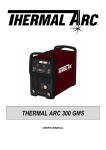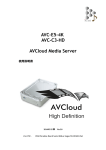Download マニュアル - 株式会社 DEE
Transcript
Airbow Smart Stream Server 使用説明書 2013/05/18 版 iCat INC. 3550 Paradise Roard Suite 384Las Vegas NV 89169 USA 米国 iCat 社の製品をお買い求めいただきまして、ありがとうございます。 安全上のご注意 安全にお使いいただくため、ご使用前にこの「取扱説明書」をよくお読み頂き、正しくお使いく ださい。 お読みになったあとは、いつでも見られるよう必ず保管してください。 電気製品は、誤った使い方をすると非常に危険です。 あなたやご家族への危害や財産への損害を未然に防止するために、「安全上のご注意」を必ずお 読みください。 警告と注意 警告: 誤った使い方をすると、火災・感電などにより死亡または重症をともなうけがの原因と なりうる可能性があります。 ・電源コードは傷つけないでください。傷ついたコードを使用すると火災や感電の原因となりま す。 ・電源は必ず壁コンセントからお取りください。変圧器やインバーター電源またタコ足配線等は 発熱による火傷や故障の原因となります。 ・LAN、HDMI などのケーブルは指定のケーブルをお使いください。発熱や火災、故障の原因と なります。 ・絶対に本機を分解改造をしないでください。 ・内部に水、金属や異物を入れないでください。 ペットなどにも充分ご注意ください。 ・雷が鳴りだしたら、電源コード、AC アダプター、接続ケーブル、本体にはさわらないようにし てください。 速やかにシステムをシャットダウンして電源を抜くことを推奨します。 ・ぬれた手、静電気を帯びた状態で本機に触れないようにご注意ください。 ・水蒸気、油煙、埃、磁気の強い場所には設置しないでください。 ・ご使用時は常温環境でご使用ください。火、直射日光、炎天下の自動車車内、暖房器具などの 高温になる可能性の場所で使用しないでください。 ・ケーブル類は端子に埃や異物が付着していないかをよく確認の上、電源ケーブルを抜いた状態 で接続してください。 電源プラグは定期的に掃除してください。 埃は火災の原因となります。 ・使用時に異常を感じた場合、直ちに電源コードを抜いてください。 小さなお子様、ペットなどにも充分ご注意ください。 事故やけが、故障の原因となります。 ・乾電池、ボタン電池は充電、加熱、分解をしないでください。 交換時は必ず指定された新品 の電池を使用し新品を使用し極性(プラスとマイナス)を間違わぬよう注意してください。 あやまった電池の使用は液漏れにより火災・けが・財産の消失をおこします。 注意: 誤った使い方をすると、けがや周辺の AV 機器や財産に損害を与える可能性があります。 ・本機を設置または持ち運ぶ際は落とさないように注意してください。落下による怪我や故障の 原因となります。 ・投げる・落とす・衝撃を与えるなどはしないでください。故障およびデーターの消失につなが ります。 ・殺虫剤、シンナー、ベンジン、アルコール、揮発性溶剤などをかけたりお手入れに使用しない でください。 ・ゴム・ビニール製品などを長期間接触させないでください。 ・設置時は本体の上に物を載せたり、他の機器で囲ったりしないでください。 ・放熱を考慮し、通気にご配慮ください。 ・緊急時を除き、本機電源を落す際はシステムのシャットダウンを行った後に電源をおきりくだ さい。 運転時にコンセントプラグを抜くことは、システムの損傷、機器の故障が生じます。 iCat INC. 3550 Paradise Roard Suite 384Las Vegas NV 89169 USA 1.Airbow サーバーの準備をする 箱から本体、AC アダプター、電源コード、USB HDD および USB ケーブルを取り出します。 LAN ① USB HDD を付属の USB ケーブルにて本体背面の USB ポートに接続します。 *必ず付属の USB HDD を接続ください。 *お手持ちの HDD を接続されてもシステムは認識致しません *付属の USB HDD は USB ケーブルにて給電されます。 ② AV アダプターを接続します。 *電源容量に余裕のあるコンセントに接続してください。 *電源はまだ入れないでください。 2.LAN ケーブルを接続する 前提条件として、お手持ちの AV アンプ等がインターネットにすでにインターネット放送等を聴ける状 態であることをご確認ください。 Marantz ではリモコンから INTERNET RADIO ボタンを押し、Ottava などが聞ける状態であること。 本機は、DHCP(自動 IP アドレス付与)にて起動するよう初期値設定されています。 上記の InternetRadio などが聞ける状態であれば難しい設定は一切不要です。 AV アンプ等を接続している同一のルーターもしくは HUB と LAN ケーブルで接続するだけです。 iCat INC. 3550 Paradise Roard Suite 384Las Vegas NV 89169 USA 本機は、ネットワークの通信速度を 1Gbps に高めた高速な Ethernet 規格に対応しております。 PC からのファイル転送、AV 機器への Media データーの転送に非常に貢献します。 そのため、本機を接続する通信機器は 1Gbps に対応したカテゴリー 5e 以上の LAN ケーブルおよび Hub を準備し、AV 機器がすべて同一の Hub に接続されることを推奨します。 外部インターネット 回線が 100Mbps であったとしても TV や AV アンプが 100Mpbs しかサポートしていなくても Router や Hub を 1Gbps 対応にすることでスループットが向上します。 3.起動 AC アダプター、LAN ケーブルが確実に接続されているかを再度確認の上、本体前面パネル右端の電源 スイッチを押します。 *電源を入れシステムが起動するまで約1分程かかります。 4.AV アンプからの接続確認 お使いの AV アンプ等から Airbow サーバーに接続できるかを確認します。 必ずサーバーの起動後に AV アンプ、ネットワークオーディオプレイヤーの電源を入れてください。 AV アンプ等が電源が入っている状態であれば、一旦電源を落として再度電源を入れなおします。 Marantz SR6007 では、リモコンを用いて NETWORK ボタンを押して Network メニューからカーソ ルキーを用いて Media Server を表示させ、ENTER キーを押します。接続可能な Media サーバー名が 下図の様に表示されます。 *HDMI ケーブルで TV 接続している場合 iCat INC. 3550 Paradise Roard Suite 384Las Vegas NV 89169 USA 5.サーバーの IP アドレスを調べる 本機は、DHCP(自動 IP アドレス付与)にて起動します。 ルーターが自動で本機に割り振った IP アドレスを WindowsPC から確認しましょう。 Windows のスタートメニューからコンピューターを選択します。 下図の様な Window (図は Windows8) が開き、ネットワークの場所の欄に Airbow のアイコンと Host 名が AIRBOW-XXXXXX として表示されます。(XXXXXX は各機器固有で機器単位で異な ります。) AB(Airbow)アイコンを右クリックしてプロパティを選択します。 新たな Window が開き、トラブルシューティング情報として次の情報を表示します。 例) この情報はメモしておいてください。 MAC アドレス: ec:a8:6b:c9:c9:c9 一意の識別子 : uuid:8c23dd6a-f57d-4bb6-a8c8-9d4375e45d81 IP アドレス : 192.168.2.150 WindowsPC のブラウザーを起動し、今調べた IP アドレスでサーバーにアクセスします。 http://192.168.XX.XX を入力し下記画面が開けば AirbowServer にアクセスができています。 (例では http://192.168.2.150) 注意)お使いの環境によっては、Windows でネットワーク上のすべてのコンピューターとデバイスを直ぐにに検出できない場合や、すべてのコンピュー ターとデバイスをマップ上の正しい位置に示せない場合があります 後半の FAQ をご覧ください iCat INC. 3550 Paradise Roard Suite 384Las Vegas NV 89169 USA 6.音楽データーの転送 サーバーにミュージック・データーを転送します。 Windows のスタートメニューをクリックします。 メニュー下段の検索にて5項で調べた Airbow サーバーに割り振られた IP アドレスを下記のように、前に「\\」を付けて入力にして検索を実行しま す。 \\192.168.XX.XX * IP アドレスの前に必ず \\ を入れます。 日本語キーボードでは「¥」キーが「\」に相当します。 * \\ を入れずに IP アドレスだけで検索すると接続できません。 サーバーが見つかると、新たなウィンドウが開き Share ホルダーが現れます。 Share ホルダーをダブルクリックして中に入ります。 次に dlna と iTunes のフォルダーが見えます。 ここでは dlna をダブルクリックします。 次に audio,photos,video の3つのフォルダーが見えます。 ここでは audio フォルダーをダブルクリックします。 この audio フォルダーに音楽ファイルを転送 します。 音楽ファイル転送は必ずこのディレクトリに転送する事を覚えてください。 操作方法は、Windows での一般的なフォルダー間でのドラッグ&コピーです。 今はテストのために数曲のデーターをコピーします。 *Mac からの作業も基本的に同じです。 詳細は詳細編マニュアルをご参照ください。 7.DLNA サーバーのデーターベース 転送した音楽データーは通常自動的にデーターベースに取り込まれます。 一度に 5000 曲ほど転送した場合はデーターベースの更新に数分かかります *データーベースの設定に関しては詳細編を参照ください。 8.音楽を聴く 音楽データーの転送が終われば、AV アンプの電源を一旦落として再起動します。 4 項同様、AV アンプから AIRBOW-XXXXXX を選択し、転送した音楽ファイルの名前が表示されるまで カーソルキーで送ります。目的の曲が表示されれば ENTER を押すことで再生が始まります。 これで初期設定は完了です。 どうぞ音楽をお楽しみください。 9.サーバーの電源 通常サーバーは常に電源は入っている状態で使用します。 環境を変えない限り電源を落とす必要はありません。(落雷時等を除く) 本機では、クライアントからの接続要求がない場合、USBHDD はモーターの回転を止め、システムも省電力 モードに入ります。 意図的に電源を落とす必要がある場合は、全パネルの電源スイッチを2秒ほど押してくだ さい。自動的にシャットダウンを始め電源が落ちるまでしばらくお待ち下さい。 いきなり AC アダプターを抜くなどして電源を遮断しますとシステムの故障の原因となります。 iCat INC. 3550 Paradise Roard Suite 384Las Vegas NV 89169 USA 10. DLNA 対応 TV で見る、聴く 下図は SONY BRAVIA の例です。 リモコンのホームボタンを押し、メニューからメディアを選択します。 DLNA の仕様により、まずフォト、ビデオ、ミュージックのいずれかをを選択し、その後サー バーを選択して目的のファイルを選択してください。 最初にフォトを選んで音楽データーを選 択しても再生できません。 また、再生できるファーマットであるかは TV の仕様によります。 音楽データーであっても、MP3 や WMA しか対応していないケースがありますので、映像・写 真・音楽のどの TYPE をサポートしているか TV のマニュアルでご確認ください。 *クライアント機器によっては、Homenetwork 設定、接続サーバー設定等が必要になるケースが あります。お使いになっている TV のマニュアルをご参照ください。 11. iPhone5,iPad iPad mini,iPod touch ① マランツ リモート App を使用して Airplay で聴く マランツリモートアプリは AppleStore からダウンロードしてインストールする。 AirPlay で再生させるデバイス(AV アンプ等)を選択する。次にメディアサーバーを選択し AIRBOW-XXXXXX サーバーを選択し、Media Directory →contents →audio と降りていき転送した音 楽ファイルを選択する。 iCat INC. 3550 Paradise Roard Suite 384Las Vegas NV 89169 USA ② iPhone5,iPad iPad mini,iPod touch で聴く 多くの DLNA に対応した再生ソフトがあります、AppleStore からダウンロードインストールし お好みのソフトにてお使いください。 PlugPlayer は唯一 VPN 接続により外部からも DLNA サー バーにアクセスできるプレイヤーソフトです。(現在のバージョンはソフトウェアのハングアッ プが時折見受けれらます。この場合は iPhone 等の再起動が必要です。)(VPN 接続する場合は、 グローバルアドレスで運用されている、キャリアを使用する必要があります。:Au などはプライ ベートアドレス接続です。) PC から音楽データーを転送する必要がなく、メモリーの少ないモデルでも活用できます。 12. アンドロイド端末で聴く ① SONY Walkman F シリーズおよび Z シリーズは、予め DLNA 対応再生ソフトがインストールさ れているので新たなソフトのインストールは不要です。 ② 一般的なアンドロイド携帯、アンドロイド端末は AirShare,DAAP などが、AirPlay を含めてご 利用いただけます。 iCat INC. 3550 Paradise Roard Suite 384Las Vegas NV 89169 USA 13. Linux PC として使用 本機は、DLNA 対応の高音質 NAS 用途を主としていますが、Desktp GUI および一般的アプリケー ションも搭載しております。Linux AVPC としてもご利用いただけます。 ① 下図の HDMI ポートと TV の HDMI 入力を HDMI ケーブルを接続します。 ケーブルは HDMI1.4 仕様、TYPE A にて接続します。 映像・音声が TV に流れます。 * 通常 PC モニターに接続する場合は、音声出力がされません。 ② USB キーボード、USB マウスを、空いている USB ポートに接続します。 KeyBoard は Windows 用 Type109 準拠の KeyBoard が接続できます。 AV PC として使用する場合ワイヤレスキーボードが便利です。 しかしキーボードの仕様によって は全く認識しないケースがあります。 Linux で動作するキーボードであるかは、キーボードメー カーにお問い合わせください。下記は動作確認が取れている小型ワイヤレスキーボードです。 大きさは、マランツのリモコンと比較してください。 なお右下図のキーボードが使用感を含めて お勧めです。 ③ キーボードを接続し、TV、モニターが HDMI 入力に切り替わっている状態で、キーボードの ENTER キーを押すことでログイン画面が表示されます。 ID: airbow とパスワード: airbow.admin でログインする。 iCat INC. 3550 Paradise Roard Suite 384Las Vegas NV 89169 USA GUI は WindowsXp の非常に近く WindowsPC を使えれば直感的に使用することができます。 ブ ラウザーにて Youtube を大画面で見たり、音楽を聴いてる歳に TV でネット検索をしたり、くつろ ぎながらのネットアクセスには最適です。使用方法、アプリケーションの使い方は別途 Linux 本を お買い求めてご自身にて学習願います。 14.Microsoft Windows®との接続 WindowsPC から本機を操作する場合、お使いの WindowsPC にて下記手順に従って必要なアプリケー ションをインストールしてください。 常に本機を AV コンピューターとして TV/モニター、キーボードを接続し直接お使いになる場合は、 WindowsPC のソフトインストールは必要がありません。 A) リモートデスクトップ、VNC クライアント・インストール VNC クライアントソフトは、本機の GUI 画面をリモートデスクトップとし WindowsPC のデスク トップの Windows として表示させるためのソフトウェアで、WindowsPC から本機の操作が可能とな ります。 WindowsPC に関連するソフトウェアをインストールします。 a.下記 URL からソフトウェアをダウンロードしてンストールしてください。 http://www.vector.co.jp/soft/win95/net/se324464.html *PC 側をサーバーとはしないので、VNC ビューワのみインストールしてください。 b. インストール後 VNC ビューワを起動すると下記のようなログイン画面が表示されます。 iCat INC. 3550 Paradise Roard Suite 384Las Vegas NV 89169 USA 本機では、Server に「192.168.XX.XX:5901」と入力してください。 *DHCP にて本機に割り当てられている IP アドレスを入力 *例) 192.168.100.30:5910 など 5 項で調べた IP アドレスで必ず入力する。 Sever 側の GUI Gnome デスクトップのウェインドゥが開きパスワードが求められます。 直接ログインする場合と同様に「airbow.admin」でログインしてください。 c. ログインが完了すると本機のデスクトップウィンドーが開き WindowsPC の画面にて マウスとキーボードを用いてリモート・デスクトップをご利用いただけます。 *注意:固定 IP アドレスへの変更などシステム変更を伴う設定は セキュリティーの問題によりリモートデスクトップでは操作できません。 iCat INC. 3550 Paradise Roard Suite 384Las Vegas NV 89169 USA *日本語入力の切り替えは、このウインドゥ内では、Ctrl+Space となります。 *F8 Key で VNC ウインドウのメニューが表示されます。 *終了する場合は VNC 内のメニュー、システムー>Dlna のログアウトを選択してから Windows 内で VNC のウィンドウを消してください。 *他に TigerVNC もクライアントとしての動作確認済みです。 B) ターミナルエミュレータ・インストール Windows PC 用のターミナルエミュレータ Poderosa をインストールします。 本ソフトウェアは Linux コマンドに精通し、コマンドベースで Linux を操作できる方を対象としてい ます。 非常に便利ですので Linux が初めての方はこれを機会に少し Linux を学んでみてはいかがで しょうか? a.ソフトウェアは下記 URL で Poderosa-4.3.8b-bin.zip をダウンロードしてください。 http://sourceforge.net/projects/poderosa/files/beta/4.3.8b/ b. Poderosa を起動後、ファイル(F) -> 新規 Telnet/SSH 接続を選択します。 Host: 192.168.XX.XX ポート: SSH(22) アカウント: airbow パスフレーズ:airbow.admin その他はディフォルトのまま OK をクリックしてログインします。 ウィンドウが開き。下記のように表示がされます。 iCat INC. 3550 Paradise Roard Suite 384Las Vegas NV 89169 USA Last login: Thu Mar 28 12:43:09 2013 from 192.168.0.118 [airbow@Airbow-Server ~]$ コマンド ls を実行してください。 [airbow@Airbow-Server ~]$ ls public_html samba ダウンロード テンプレート デスクトップ ドキュメント ビデオ 音楽 画 像 公開 [airbow@Airbow-Server ~]$ Terminal Window を終了するには [airbow@Airbow-Server ~]$exit ←exit と入力して、ウィンドをクローズしてください。 C) FTP ソフトウェア・インストール (Option:Web Server 機能をお使いの場合) ソフトウェアは下記 URL で FFFTP をダンロードしてください。 http://www.forest.impress.co.jp/lib/inet/servernt/ftp/ffftp.html a. 下記図のように、ホスト設定名 :Airbow Server ホスト名(アドレス):192.168.XX.XX ユーザー名 :airbow パスワード :airbow.admin としてサーバーに接続します。 *ホームは /home/airbow/public_html に index.html ファイルを転送してください。 転送した html ファイルはブラウザから、192.168.XX.XX で見ることができます。 iCat INC. 3550 Paradise Roard Suite 384Las Vegas NV 89169 USA *ホームページビルダー 17 最新版のファイル転送ツールからの接続・転送も確認済み です。 15. MacOS X との接続 Mac から本機を操作する場合、お使いの Mac にて下記手順に従って必要なアプリケーションをインス トールしてください。 常に本機を AV コンピューターとして TV/モニター、キーボードを接続し直接お使いになる場合は、 Mac のソフトインストールは必要がありません。 A) リモートデスクトップ、VNC クライアント・インストール VNC クライアントソフトは、本機の GUI 画面をリモートデスクトップとし Mac のデスクトップの Window として表示させるためのソフトウェアで、Mac から本機の操作が可能となります。 Mac に関連するソフトウェアをインストールします。 a. Apple Store からソフトウェアを検索しダウンロードしてインストールしてください。 Remote Desktop -VNC は有料ですが使いやすいソフトです。 iCat INC. 3550 Paradise Roard Suite 384Las Vegas NV 89169 USA b. インストール後ソフトを起動すると下記のようなログイン画面が表示されます。 *DHCP にて本機に割り当てられている IP アドレスと後ろに:5901 を入力します。 *例) 192.168.0.104:5901 など 5 項で調べた IP アドレスで必ず入力する。 次に下記画面が表示されます。そのまま接続をクリックします。 次に下記画面が表示されます。「登録ユーザーとして」にチェックを入れ、パスワードに airbow.admin と入力して接続をクリックします。 リモートデスクトップのウィンドウが開き、Linux 側のログイン画面が表示されるので パスワードを airbow.admin と再度入力します。 iCat INC. 3550 Paradise Roard Suite 384Las Vegas NV 89169 USA ci. ログインが完了すると Mac のウィンドウに本機のデスクトップウィンドーが開き Mac の画面にてマウスとキーボードを用いてリモート・デスクトップをご利用いただけます。 *注意:固定 IP アドレスへの変更などシステム変更を伴う設定は セキュリティーの問題によりリモートデスクトップでは操作できません。 B) ターミナルエミュレータ・インストール iCat INC. 3550 Paradise Roard Suite 384Las Vegas NV 89169 USA Mac のターミナルエミュレータ vssh を Apple Store からインストールします。 このソフトウェアは有料です。 本ソフトウェアは Linux コマンドに精通し、コマンドベースで Linux を操作できる方を対象としてい ます。 非常に便利ですので Linux が初めての方はこれを機会に少し Linux を学んでみてはいかがで しょうか? a.ソフトウェア vssh を Apple Store からインストールします。 SSH で検索すると他の SSH ソフトウェアも見つかります。 ここでは、vssh を例として記載します。 b. vssh を起動後、新しい Session を選択します。 ここでは Airbow Server と入力します。 Protocol で SSH にチェックを入れ、下段の各項目を下記のように入力します。 IP アドレスはお客様のサーバーの IP アドレスを入力してください。 例) ホスト: 192.168.0.104 ユーザ名: airbow ポート:22 その他の項目は何も入れなくて大丈夫です。 次に、Save をクリックし、その後 Connect をクリックします。 ウィンドウが開き。下記のように Shell 画面が表示がされ、コマンドでパスワードを求めてきます。 Airbow.admin と入力するとシェルコマンドが使用できるようになります。 iCat INC. 3550 Paradise Roard Suite 384Las Vegas NV 89169 USA [airbow@Airbow-Server ~]$ コマンド ls を実行してください。 [airbow@Airbow-Server ~]$ ls public_html samba ダウンロード テンプレート デスクトップ ドキュメント ビデオ 音楽 画 像 公開 [airbow@Airbow-Server ~]$ Terminal Window を終了するには [airbow@Airbow-Server ~]$exit ←exit と入力して、ウィンドをクローズしてください。 C) FTP ソフトウェア・インストール (Option:Web Server 機能をお使いの場合) ソフトウェアは Apple Store からダンロードしてください。このソフトウェアは有料です。 FTP をキーワードに検索すると他にも FTP ソフトが見つかります。 どのソフトが使いやすいかを ご自身で判断してインストールしてください。 ここでは、FTP Disk を例に説明します。 a. 下記図のように、各項目を設定します。 ホスト設定名 :Airbow Server ホスト名(アドレス):192.168.XX.XX iCat INC. 3550 Paradise Roard Suite 384Las Vegas NV 89169 USA ユーザー名 :airbow パスワード :airbow.admin プロトコール : FTP ポート : 21 受動モードにチェック☑ *ホームは /home/airbow/public_html(接続したときに表示される HomeDirectory)に index.html ファイルとその他必要ファイルを転送してください。 転送した html ファイルはブラウザから、192.168.XX.XX (お客様のサーバーアドレス) で見るこ とができます。 iCat INC. 3550 Paradise Roard Suite 384Las Vegas NV 89169 USA 16.DLNA サーバーのデーターベース設定 データーベースの設定と構築方法 AirbowSaver の画面で Firefox ブラウザを起動して、http://localhost:50500 で起動もしくは(Bookmark から Airbow SmartStreamServer 設定を選択)または、WindowsPC,Mac から AirbowServer の IP を用いてリ モートから http://192.168.XX.XX:50500 で設定画面にアクセスします。 大型画面の iPad やアンドロイド 端末などからの設定が可能です。 最初にログインの入力画面が開きます。 Username と Password それぞれに mediatomb と入力してログインし ます。 公開ディレクトリーは/contents で、Share ホルダーに転送した音楽データーは物理的には付属の USB HDD に書き込まれています。 PC からの転送時には Share フォルダーとして見えます。 最初はデーターベースに何も登録されていません。 この/contents の中のデーターを登録します。 下図の左上、黒く反転している Filesystem をクリックします。DLNA 対応 AV 機器に公開するディレクトリーは /contents です。 contents フォルダーをダブルクリックすると、audio,photos,video の各ディレクトリ現れま ⊕ す。次に contents フォルダーをクリックして反転している状態で右上 アイコン(add as auto scan icon)を クリックすると、下図のような設定画面に変わります。 ここでは下図のとおり Scan Mode: Inotify , Initial Scan : Basic, Recursive にチェックして、Set ボタンをクリックします。 iCat INC. 3550 Paradise Roard Suite 384Las Vegas NV 89169 USA 次に、左上 Database をクリックします。 Media Directory の下に contents フォルダーが表示されミュー ジックデーターの登録が始まります。 左上に赤い AB アイコンと青い AB アイコンが交互に点滅します。 同 時に Adding /contents/audio と登録中のディレクトリ表記文字列が表示されます。 5000 曲程度あっても 数分で完了します。 登録が終わると、Adding の文字列が消えると同時に、アイコンはブルーになります。 この状態で contents->audio->とクリックしていくと登録された音楽ファイルを見ることができます。 この階層がそのまま DLNA のクライアント(TV、AV 機器)に表示されます。 iCat INC. 3550 Paradise Roard Suite 384Las Vegas NV 89169 USA ① DLNA 機器に反映するフォルダを左下のフレームから選択する。(複数フォルダー可能:別フォルダーの iTunes フォルダーを指定するなど。 ② 右上の⊕アイコンをクリックする (フォルダの設定) ③ 検索(スキャン)の方法を選択する (下表参照) ④ 設定内容を保存する Scan Mode Timed 一定時間毎にフォルダを検索 (時間は以下の Scan Interval で(秒単位)設定) リアルタイムにフォルダを検索 (推奨) Scan Level Inotify Basic Full ファイルの削除、追加を監視し差分を Database に反映 (推奨) ファイルの削除、追加および更新を監視し全ての Database 更新 Recursive サブフォルダを検索対象とする場合チェック (推奨) Include 隠しファイル、隠しフォルダを登録する場合チェック(通常使用しない) hidden/directo ries Scan Interval Scan Mode で Timed を選択した場合の Database 更新周期を秒で設定する。 デフォルトは 1800 秒(30 分単位)。 iCat INC. 3550 Paradise Roard Suite 384Las Vegas NV 89169 USA DLNA サーバーの設定が終わればクライアント(DLNA 対応 TV/AV 機器)から AIRBOW Server が見えるかを確認します。 *クライアント機器によっては、Homenetwork 設定、接続サーバー設 定等がひつようになるケースがあります。 サーバーが見えない場合はお使いの機器のマニュアルに 従ってください。 SONY BRAVIA Marantz SR6007 * DLNA サーバーを強制的に STOP や起動する際のコマンドです。非常に便利なコマンドです。 シェルコマンドとして是非覚えておいてください。 (本体の再起動を行うのと同等の機能を再起動 なしにデーモンに対してのみ実行します。) #sudo service mediatomb stop #sudo service mediatomb start 17. Firegly iTunes サーバーの管理 本機は、iTunes サーバーの機能も搭載しています。 ここでは、iTunes サーバーソフトウェアである Firefly の管理を Web ブラウザから行います。 ブラウザから http://localhost:3689/でアクセスしま す。ユーザー名とパスワードが求められるのでそれぞれ「mt-daapd」と入力して[OK]ボタンをク リックする。 下記ステータス画面が表示されます。 ファイルを指定フォルダーに転送したのち、最初は Start Full Scan を実行します。 ファイルを検索しながら DataBese への登録が始まります。 この時、File scanner Running と表示され、終了すると下図のように Idle 状態となり、Songs 項目に登録された曲数が表示されます。 iCat INC. 3550 Paradise Roard Suite 384Las Vegas NV 89169 USA 次に Configuration(設定)画面に移りましょう。この設定画面の下 Database の 項をご覧ください。 Scan Type は通常 「2-Painfully aggressive」を選択します。 次に、Rescan Interval に音楽ファイルの追加・削除の情報を監視するインターバルを 設定します。 通常は 3600 秒(1 時間に 1 回)と設定します。 Always Scan は Yes に設定します。 インターバルはたまにしか音楽ファイルの追加をしなければ値を大き くしてください。 Server Status の StartScan をクリックすることで何時でもスキャン が可能です。 設定が終わると、最初だけこのサーバープロセスを再起動させる必要があります。 Server Stutus の画面に戻り、STOP Server をクリックします。 次にサーバーの電源スイッチを押して、システムをシャットダウンさせたのち、再起動します。 シェルコマンドにて、サーバーデーモンを STOP して、再度スタートさせることもできます。 DLNA サーバーを強制的に STOP や起動する際のコマンドです。非常に便利なコマンドです。 この場合、本体の再起動は必要ありません。 この iTunes サーバーの機能のみ再起動させる事が可能 です。シェルコマンドとして是非覚えておいてください。 (本体の再起動を行うのと同等の機能を再起動なしにデーモンに対してのみ実行します。) # sudo service mt-daapd stop • # sudo service mt-daapd start 起動に成功すれば [OK] がシェル画面に表示されます。 iCat INC. 3550 Paradise Roard Suite 384Las Vegas NV 89169 USA iTunes を起動して、共有に AIRBOW-XXXXXX のサーバーが現れたことを確認してください。 AIRBOW-XXXXXX をクリックするとサーバーに転送した曲のリストが表示されます。 iTunes の設定で[iTunes Media]フォルダーの場所を ネットワーク->AIRBOW-XXXXXX->Share ->iTunes と設定すれば、Ripping データーが本機に保存されます。 いちいちサーバーに転送する必 要はありません。 また、本機の iTunes フォルダーを DLNA で登録することで、iTunes で取り込ん だ曲も DLNA 対応機器で聞くことができます mt-daapd を長期に渡り使用していると、同じ曲目がリストの中に重複して表示される場合などがあり ます。 、mt-daapd のデータベースを再作成しましょう。 # sudo rm /var/cache/mt-daapd/songs.gdb • # sudo service mt-daapd stop # sudo service mt-daapd start 18. DISK の増設 Linux の知識ならびに、vi エディタの使用方法をご理解せずにこの作業を行いますと、既存のシ ステムを壊す可能性があります。 誤って既存の HDD をフォーマットすると音楽データー等もすべ て消えることになります。 すべて自己責任の元実施してください。 万が一システムが動作しなく なった場合は有償にて対応いたしますが、あくまで初期化状態での復旧で、消されたデーターの救済 はできません。 予めご承知おきください。 *2.5 インチの USB HDD であれば AC 電源は必要ありません。(追加1台まで) *3.5 インチ USBHDD を増設する場合は、必ず外部電源をご使用ください。 ① HDD を本機に USB ケーブルで接続する。 ② ログインして Desktop からコンピューター・アイコンをダブルクリックする。 ③ USB 接続した HDD のアイコンを確認し、右クリックでメニューを表示する。 フォーマットを選択し Linux 互換(ext4)、ボリュームの名前を USBHDD1 でフォーマット実行 ④ マウントを選択してマウントしたいディレクトリを指定しマウントします。 (ディフォルトでマウントすると、/media/USBHDD1 となります。) この状態で HDD は使用可能となりますが、あくまでテンポラリーの HDD で、DLNA の転送先 HDD としてシステムは認識していません。 ⑤ Shell コマンドとテキストエディターでシステムの設定を行います。 HDD をマウントするディレクトリーを作成し、属性の変更を行います。 # sudo mkdir /share/USBHDD1 <--パスワードを求められます、airbow.admin と入力する。 # sudo chmod -R 777 /share/USBHDD1 # sudo cp /etc/fstab /etc/fstab-backup #sudo vi /etc/fstab ファイルの最後の行に、下記一行を書き加える LABEL=USBHDD1 /share/USBHDD1 ext4 defaults 00 iCat INC. 3550 Paradise Roard Suite 384Las Vegas NV 89169 USA /etc/fstab の例 -------------------------------例---------------------------------------# # /etc/fstab # Created by anaconda on Mon Mar 18 18:54:19 2013 # # Accessible filesystems, by reference, are maintained under '/dev/disk' # See man pages fstab(5), findfs(8), mount(8) and/or blkid(8) for more info # /dev/mapper/vg_airbowserver-lv_root / ext4 defaults 1 1 UUID=da2499b6-3f1a-40c1-9956-321233c0a8a9 /boot ext4 defaults 1 2 /dev/mapper/vg_airbowserver-lv_home /home ext4 defaults 1 2 /dev/mapper/vg_airbowserver-lv_swap swap swap defaults 0 0 tmpfs /dev/shm tmpfs defaults 0 0 devpts /dev/pts devpts gid=5,mode=620 0 0 sysfs /sys sysfs defaults 0 0 proc /proc proc defaults 0 0 #LABEL=ICAT-F2A2C3 /share ext4 defaults 0 0 LABEL=ICAT-F2A2C3 /share ntfs defaults 0 0 LABEL=HDPC-UT /share/USBHDD1 ntfs defaults 0 0 <====追加行 -------------------------------------------------------------------------------- HDD ラベルの変更 # e2label /dev/sdc1 usbhdd1 # e2label /dev/sdc1 ← Label が usbhdd1 になっているかを確認 iCat INC. 3550 Paradise Roard Suite 384Las Vegas NV 89169 USA 接続確認済機器リスト 2013 年 5 月現在 *2012 年以降に販売された DLNA1.5 準拠の製品であれば各メーカー間の接続性は向上しております。ただし すべての動作を保証するものではございません。2012 年以前の TV に関しては、サーバーが見えないケース が存在しています。 Audio Marants SR6007,AV8801,NA-11S1 Pioneer VSA-1021 SONY NAS-V7M ONKYO CR-755 BD: Marantz UD7007 SONY BDP-S590 Pansonic DMR-BWT520,530,BDT320,BDP330 Pioneer BDP-150 STB CATV &Sateraite TZ-HR400P (skyperfect) TZ-LS300P (K-Opticom & KCN) TV: SONY HX950,HX850,HX750 TOSHIBA Z J X40J7 Panasonic TH-L24X6 PC Windows 7,8 LinuxPC Ubntsu CentOS , Fedora,Debian Vine,RedHat,TuroLinux,SuSE,Solaris Apple MAC OS-X Mountaion Lion (MacBook Pro, Mac Mini) Apple TV, iPad iPad mini,iPod touch,iPhone5, iTunes ~11.0.3 SONY Wolkman NW-F800 Google Android Nexus7 WiMAX/3G,4G ( Android 4.0up) Embedded Raspberry Pi iCat INC. 3550 Paradise Roard Suite 384Las Vegas NV 89169 USA ソフトウェア使用許諾契約 あらかじめ下記項目をご確認のうえ、本システムのシステム・ソフトウェア・プログラム(以下、 「本プログラム」といいます。)についての、弊社からお客様への使用許諾に関する条件を定め るものであり、電源ボタンの封印を解除しシステムを起動したとき、お客様が下記項目による使 用許諾契約(以下、「本契約」といいます。)を承諾したものとみなされるものとし、本契約が お客様と弊社間で成立するものとします。 輸出管理 本プログラムには、アメリカ合衆国の輸出関連法令及びその他関連日本国および地方自治体の輸出法 令が適用されます。 お客様は、かかる輸出管理法令がお客様による(技術データを含む)本プログラ ムの使用や、本契約に基づいて提供されるサービス配布物に適用されることに同意し、又(「みなし 輸出」及び「みなし再輸出」に関する規制を含め)かかる輸出関連法令をすべて遵守することに同意 します。 お客様は、サービス(又はサービスの直接的成果)から生じるデータ、情報、及び/又は資料 を、直接的にも間接的にもかかる輸出管理法令に違反して輸出することなく、又かかる輸出管理法令 によって禁止されている、核兵器、化学兵器もしくは生物兵器の拡散、又はミサイル技術の開発等を 含む如何なる目的にも使用しないことに同意します。 因って、お客様は以下の点を確認するものとします。 -お客様は、直接的にも間接的にも、関連法令によって禁止されている国及び対象者に対して、本プ ログラムのコピー、提供、供与、輸出もしくは再輸出を行わないこと。 -お客様は、アメリカ合衆国財務省のリストにおいて“Specially Designated Nationals and Blocked Persons” 、“Specially Designated Terrorists”、又は、“Specially Designated Narcotic Traffickers” として指定されていないこと、又、アメリカ合衆国商務省のリストである“the United States Department of Commerce Table of Denial Orders”に記載されていないこと。 - お客様は、直接的にも間接的にも、上記リスト記載者に対して、本プログラムをコピーし、輸出もし くは再輸出しないこと。 - お客様は、法律により禁止される目的(大量破壊兵器である核兵器、化学兵器、生物兵器の開発、設 計、製造を含みますがこれに限定されません)のために本プログラムを使用し、使用させないこと。 【OEM、評価、販売の場合】OEM 先、評価先、販社先従業員は、いかなる場合においても、顧客に ソフトウェアを頒布するために、これを COPY する権限を与えられておりません。本製品を関連従業 員が使用することができるのは、社内での使用またはデモンストレーション目的の場合のみです。ア メリカ合衆国その他の国々の適用法令を遵守すべく、上記ポリシーに反する行為は、訴訟もしくは処 分を受ける場合があります。 本プログラムを使用する前に、以下のライセンス契約の条件をよくお読みください。本条件は、お客 様と ICAT 社との法的契約を構成するものです。 ICAT License Agreement 「ICAT」とは、ICAT Inc.及びその子会社・関連会社をいいます。「お客様」とは、本プログラムを 使用することを希望する者をいいます。「本プログラム」とは、お客様が製品内部のシステムソフト ウェア(将来、当該製品に提供されるアップデート及び/又は追加ソフトウェア・パッケージを含みま す)と、関連プログラム・ドキュメンテーションをいいます。「本ライセンス」とは、本条件に従っ iCat INC. 3550 Paradise Roard Suite 384Las Vegas NV 89169 USA て本プログラムを使用するお客様の権利をいいます。本契約は、法の抵触に関する規定を除き、ネバ ダ州法に準拠するものとします。本契約にかかわる紛争の一切は、ネバダ州またはラスベガスの裁判 所を専属管轄とするものとします。 本プログラムを使用するためには、本ライセンス契約に同意しなくてはなりません。本ライセンス契 約に同意できない場合は、本プログラムを使用することはできません。 権利及び制限 お客様に使用権を許諾する同梱のソフトウェア・パッケージ又はお客様固有のデーターファイルを除 き、ICAT は、お客様に対して、お客様のアプリケーションの開発、検査、プロトタイピング、及びデ モンストレーションのみを目的として、本プログラムを使用する永続的(本契約の規定に従って終了 しない限り)、非独占的、譲渡不能かつ限定的な使用権を許諾します。 上記で明示的に付与されていない権利はすべて留保されます。本プログラムの頒布、又は社内外の事 業目的(お客様のアプリケーションの開発、検査、プロトタイピング、及びデモンストレーション以 外)もしくは事業目的による本プログラムの使用を含め(ただし、これらに限定されません)、本契 約で認められている目的以外の目的で本プログラムを使用することを希望する場合、これらの適切な 使用権を取得しなければなりません。本プログラムの設定ファイルを含む一切の情報開示は許可して いません。ICAT は、お客様による本プログラムの使用を監査することができます。 第三者のテクノロジー 本プログラムは第三者のテクノロジーを含むか、又は第三者のテクノロジーとともに配布される場合 があります。ICAT 社は、かかる第三者のテクノロジーに関する通知を、プログラム・ドキュメンテー ション、もしくは本プログラムに付属する readme ファイル又は通知ファイルに表示する場合がありま す。 第三者のテクノロジーは、本契約条件に基づき、又はプログラム・ドキュメンテーション、readme ファイル、その他の書面に明記されている場合は、本契約条件ではなく、個別のライセンス条件(以 下「個別条件」といいます)に基づき、お客様に使用権が許諾されます(以下「個別ライセンスによ る第三者のテクノロジー」といいます)。個別条件に基づき、個別ライセンスによる第三者のテクノ ロジーを使用するライセンシーの権利は、いかなる方法によっても、本契約により制限または変更さ れることはありません。 情報収集及び登録 構成データ及び登録:本プログラムは構成データを ICAT に伝達する場合があります。 所有権及び制限 本プログラムに関わる所有権ないし知的財産権はすべて ICAT に帰属します。本プログラムは一台の コンピューター機器にのみ使用することができ、ICAT が特定したハードウェア環境において使用でき ます。本プログラムの複製は、バックアップ・コピーのために、一部のみ作製できます。 お客様は、以下の行為をすることができません。 - 社内外、個人の目的で以下のケース(アプリーケーション開発、評価、検査、プロトタイピング、及 びデモンストレーション以外)もしくは事業 目的で本プログラムを使用すること - ICAT の財産権の表示や通知を除去又は変更すること - 方法の如何を問わず、本プログラムを第三者に取得・利用させること - 本プログラムを許可なく第三者の教育目的に使用すること、WEB での情報提供ならびに執筆活動に 利用すること - 他の個人又は団体に対して、本契約を譲渡すること、又は本プログラムもしくはその所有権を提供も しくは譲渡すること - 本プログラムのリバース・エンジニアリング(相互運用性確保のために法律により要求される場合を iCat INC. 3550 Paradise Roard Suite 384Las Vegas NV 89169 USA 除く)、逆アセンブリもしくは逆コンパイルをすること、特定の設定ファイルを調査すること - ICAT の事前承諾なく、プログラムのベンチマークテストの結果を開示すること 輸出 技術データを含む本プログラムの使用に対して、アメリカ合衆国の輸出管理規制法その他輸出入関連 法規(以下、総称して「輸出関連法規」といいます。)が適用されます。お客様は、本プログラム及び その直接的製品を、直接的にも間接的にも輸出関連法規に違反して輸出することはできず、また、輸 出関連法規によって禁止される目的(核兵器、化学兵器、生物兵器の拡散を含みますがこれに限定され ません)のために使用することはできません。 保証、免責及び唯一の救済措置 本プログラムは現状有姿で保証なしで提供されるものとします。ICAT は、明示であると黙示であると を問わず、一切の保証責任(商品適合性の黙示の保証、特定目的への適合性の保証、非侵害保証を含 むがこれに限定されません。)を負いません。 ICAT は、お客様または第三者が被った間接損害、付随的損害、特別損害、懲罰的損害又は結果的損害 について、あるいは、逸失利益、売上の喪失、データ又はデータの使用機会の喪失について、契約責 任に基づくものであると不法行為責任に基づくものであるとを問わず、また、お客様から損害発生の 可能性を通知されていた場合であっても、何ら責任を負わないものとします。 テクニカル・サポート ICAT は、本契約に基づき許諾された本プログラムについて、弊社が動作保証を提示している環境を除 きお客様固有の環境化におけるテクニカル・サポート、電話でのサポート、お客様に起因するトラブ ル解決およびその解決目的のプログラムのアップデートの提供は行いません。 契約の終了 お客様は、本契約に基づいて提供された本プログラムの複製をすべて消去することによって、本契約 を終了することができます。ICAT は、お客様が本契約に違反した場合、違反の内容程度の如何にかか わらず、本契約を終了することができます。この場合、お客様は本契約に基づいて提供されたプログ ラムの複製をすべて消去するものとします。ただしハードウェアの所有ならびに使用権に言及するも のではありません。 当事者の関係 お客様と ICAT との関係は、ライセンシーとライセンサーの関係であるものとします。いずれの当事 者も、相手方当事者に代わってこれに義務を負わせる権限を有することを表明することはできず、ま たは、相手方当事者の代理人、使用人、フランチャイズ加盟店その他の資格を有する者であることを 表明することはできません。 オープンソース・ソフトウェア オープンソース・ソフトウェア(以下「OSS」といいます。)とは、無償で使用、変更、頒布するこ とができるソフトウェアであり、多くの場合ユーザーによる変更義務を負わせる条件の下にライセン スされるもの、または、ユーザーがソースコードの形態で無償で入手可能なオープンソース・ソフト ウェアと組み合わせたソフトウェアをいいます。お客様が OSS を本プログラムとともに使用する場合 (又は、オープンソース・ライセンスに基づきお客様のアプリケーションの使用許諾を予定している 場合)、お客様は以下の義務を負うものとします。お客様による使用により、(i)ICAT が保有するプロ グラム(以下「ICAT プログラム」といいます。)につき、義務や責任をなんら発生させないこと、 (ii)第三者に対して、ICAT プログラムの知的財産権その他の権利、または、免責特権を付与しないこ と。例えば、オープンソース・プログラムのライセンス条件が変更を無償で許諾するものである場合、 お客様は、ICAT のプログラムとオープンソース・プログラムを使用して双方のプログラムのコードを 含むプログラム・ファイル(ライブラリーがその例ですが、これに限定されるものではありません) を開発することはできません。お客様は、ICAT プログラムと GNU General Public License(以下 iCat INC. 3550 Paradise Roard Suite 384Las Vegas NV 89169 USA 「GPL」といいます。)に基づくプログラムとを組み合わせることにより、ICAT プログラム及びそ の変更物に対して GPL の条件が適用される事態を招くこと、またはその危険を生じさせることはでき ません。 完全合意 お客様は、本契約が本プログラム及び本ライセンスについての完全かつ唯一の合意を構成し、本契約 は本契約締結時点以前になされたすべての合意や意思表示に取って代わることに同意します。 本プロ グラムに含まれているか、付属するその他のライセンス条件は適用されません。本条件の一部が無効 または強制執行不能であることが判明した場合であっても、他の条項は有効に存続するものとします。 最終更新日: 2013 年 4 月 12 日 本契約についてのご質問、お問い合わせは、以下宛に書面でご連絡ください。 ICAT Inc. 3550 Paradaise Road Suite 384 Las Vegas, NV 89169 USA ICAT は、お客様の使用の満足度を調査するため、お客様に連絡する場合があります GNU GENERAL PUBLIC LICENSE Version 3, 29 June 2007 Copyright © 2007 Free Software Foundation, Inc. < http://fsf.org/> Everyone is permitted to copy and distribute verbatim copies of this license document, but changing it is not allowed. Preamble The GNU General Public License is a free, copyleft license for software and other kinds of works. The licenses for most software and other practical works are designed to take away your freedom to share and change the works. By contrast, the GNU General Public License is intended to guarantee your freedom to share and change all versions of a program--to make sure it remains free software for all its users. We, the Free Software Foundation, use the GNU General Public License for most of our software; it applies also to any other work released this way by its authors. You can apply it to your programs, too. When we speak of free software, we are referring to freedom, not price. Our General Public Licenses are designed to make sure that you have the freedom to distribute copies of free software (and charge for them if you wish), that you receive source code or can get it if you want it, that you can change the software or use pieces of it in new free programs, and that you know you can do these things. To protect your rights, we need to prevent others from denying you these rights or asking you to surrender the rights. Therefore, you have certain responsibilities if you distribute copies of the software, or if you modify it: responsibilities to respect the freedom of others. iCat INC. 3550 Paradise Roard Suite 384Las Vegas NV 89169 USA For example, if you distribute copies of such a program, whether gratis or for a fee, you must pass on to the recipients the same freedoms that you received. You must make sure that they, too, receive or can get the source code. And you must show them these terms so they know their rights. Developers that use the GNU GPL protect your rights with two steps: (1) assert copyright on the software, and (2) offer you this License giving you legal permission to copy, distribute and/or modify it. For the developers' and authors' protection, the GPL clearly explains that there is no warranty for this free software. For both users' and authors' sake, the GPL requires that modified versions be marked as changed, so that their problems will not be attributed erroneously to authors of previous versions. Some devices are designed to deny users access to install or run modified versions of the software inside them, although the manufacturer can do so. This is fundamentally incompatible with the aim of protecting users' freedom to change the software. The systematic pattern of such abuse occurs in the area of products for individuals to use, which is precisely where it is most unacceptable. Therefore, we have designed this version of the GPL to prohibit the practice for those products. If such problems arise substantially in other domains, we stand ready to extend this provision to those domains in future versions of the GPL, as needed to protect the freedom of users. Finally, every program is threatened constantly by software patents. States should not allow patents to restrict development and use of software on general-purpose computers, but in those that do, we wish to avoid the special danger that patents applied to a free program could make it effectively proprietary. To prevent this, the GPL assures that patents cannot be used to render the program nonfree. The precise terms and conditions for copying, distribution and modification follow. TERMS AND CONDITIONS 0. Definitions. “This License” refers to version 3 of the GNU General Public License. “Copyright” also means copyright-like laws that apply to other kinds of works, such as semiconductor masks. “The Program” refers to any copyrightable work licensed under this License. Each licensee is addressed as “you”. “Licensees” and “recipients” may be individuals or organizations. To “modify” a work means to copy from or adapt all or part of the work in a fashion requiring copyright permission, other than the making of an exact copy. The resulting work is called a “modified version” of the earlier work or a work “based on” the earlier work. A “covered work” means either the unmodified Program or a work based on the Program. To “propagate” a work means to do anything with it that, without permission, would make you directly or secondarily liable for infringement under applicable copyright law, except executing it on a computer or modifying a private copy. Propagation includes copying, distribution (with or without modification), making available to the public, and in some countries other activities as well. To “convey” a work means any kind of propagation that enables other parties to make or receive copies. Mere interaction with a user through a computer network, with no transfer of a copy, is not conveying. iCat INC. 3550 Paradise Roard Suite 384Las Vegas NV 89169 USA An interactive user interface displays “Appropriate Legal Notices” to the extent that it includes a convenient and prominently visible feature that (1) displays an appropriate copyright notice, and (2) tells the user that there is no warranty for the work (except to the extent that warranties are provided), that licensees may convey the work under this License, and how to view a copy of this License. If the interface presents a list of user commands or options, such as a menu, a prominent item in the list meets this criterion. 1. Source Code. The “source code” for a work means the preferred form of the work for making modifications to it. “Object code” means any non-source form of a work. A “Standard Interface” means an interface that either is an official standard defined by a recognized standards body, or, in the case of interfaces specified for a particular programming language, one that is widely used among developers working in that language. The “System Libraries” of an executable work include anything, other than the work as a whole, that (a) is included in the normal form of packaging a Major Component, but which is not part of that Major Component, and (b) serves only to enable use of the work with that Major Component, or to implement a Standard Interface for which an implementation is available to the public in source code form. A “Major Component”, in this context, means a major essential component (kernel, window system, and so on) of the specific operating system (if any) on which the executable work runs, or a compiler used to produce the work, or an object code interpreter used to run it. The “Corresponding Source” for a work in object code form means all the source code needed to generate, install, and (for an executable work) run the object code and to modify the work, including scripts to control those activities. However, it does not include the work's System Libraries, or general-purpose tools or generally available free programs which are used unmodified in performing those activities but which are not part of the work. For example, Corresponding Source includes interface definition files associated with source files for the work, and the source code for shared libraries and dynamically linked subprograms that the work is specifically designed to require, such as by intimate data communication or control flow between those subprograms and other parts of the work. The Corresponding Source need not include anything that users can regenerate automatically from other parts of the Corresponding Source. The Corresponding Source for a work in source code form is that same work. 2. Basic Permissions. All rights granted under this License are granted for the term of copyright on the Program, and are irrevocable provided the stated conditions are met. This License explicitly affirms your unlimited permission to run the unmodified Program. The output from running a covered work is covered by this License only if the output, given its content, constitutes a covered work. This License acknowledges your rights of fair use or other equivalent, as provided by copyright law. You may make, run and propagate covered works that you do not convey, without conditions so long as your license otherwise remains in force. You may convey covered works to others for the sole purpose of having them make modifications exclusively for you, or provide you with facilities for running those works, provided that you comply with the terms of this License in conveying all material for which you do not control copyright. Those thus making or running the covered works iCat INC. 3550 Paradise Roard Suite 384Las Vegas NV 89169 USA for you must do so exclusively on your behalf, under your direction and control, on terms that prohibit them from making any copies of your copyrighted material outside their relationship with you. Conveying under any other circumstances is permitted solely under the conditions stated below. Sublicensing is not allowed; section 10 makes it unnecessary. 3. Protecting Users' Legal Rights From Anti-Circumvention Law. No covered work shall be deemed part of an effective technological measure under any applicable law fulfilling obligations under article 11 of the WIPO copyright treaty adopted on 20 December 1996, or similar laws prohibiting or restricting circumvention of such measures. When you convey a covered work, you waive any legal power to forbid circumvention of technological measures to the extent such circumvention is effected by exercising rights under this License with respect to the covered work, and you disclaim any intention to limit operation or modification of the work as a means of enforcing, against the work's users, your or third parties' legal rights to forbid circumvention of technological measures. 4. Conveying Verbatim Copies. You may convey verbatim copies of the Program's source code as you receive it, in any medium, provided that you conspicuously and appropriately publish on each copy an appropriate copyright notice; keep intact all notices stating that this License and any non-permissive terms added in accord with section 7 apply to the code; keep intact all notices of the absence of any warranty; and give all recipients a copy of this License along with the Program. You may charge any price or no price for each copy that you convey, and you may offer support or warranty protection for a fee. 5. Conveying Modified Source Versions. You may convey a work based on the Program, or the modifications to produce it from the Program, in the form of source code under the terms of section 4, provided that you also meet all of these conditions: • a) The work must carry prominent notices stating that you modified it, and giving a relevant date. • b) The work must carry prominent notices stating that it is released under this License and any conditions added under section 7. This requirement modifies the requirement in section 4 to “keep intact all notices”. • c) You must license the entire work, as a whole, under this License to anyone who comes into possession of a copy. This License will therefore apply, along with any applicable section 7 additional terms, to the whole of the work, and all its parts, regardless of how they are packaged. This License gives no permission to license the work in any other way, but it does not invalidate such permission if you have separately received it. • d) If the work has interactive user interfaces, each must display Appropriate Legal Notices; however, if the Program has interactive interfaces that do not display Appropriate Legal Notices, your work need not make them do so. A compilation of a covered work with other separate and independent works, which are not by their nature extensions of the covered work, and which are not combined with it such as to form a larger iCat INC. 3550 Paradise Roard Suite 384Las Vegas NV 89169 USA program, in or on a volume of a storage or distribution medium, is called an “aggregate” if the compilation and its resulting copyright are not used to limit the access or legal rights of the compilation's users beyond what the individual works permit. Inclusion of a covered work in an aggregate does not cause this License to apply to the other parts of the aggregate. 6. Conveying Non-Source Forms. You may convey a covered work in object code form under the terms of sections 4 and 5, provided that you also convey the machine-readable Corresponding Source under the terms of this License, in one of these ways: • a) Convey the object code in, or embodied in, a physical product (including a physical distribution medium), accompanied by the Corresponding Source fixed on a durable physical medium customarily used for software interchange. • b) Convey the object code in, or embodied in, a physical product (including a physical distribution medium), accompanied by a written offer, valid for at least three years and valid for as long as you offer spare parts or customer support for that product model, to give anyone who possesses the object code either (1) a copy of the Corresponding Source for all the software in the product that is covered by this License, on a durable physical medium customarily used for software interchange, for a price no more than your reasonable cost of physically performing this conveying of source, or (2) access to copy the Corresponding Source from a network server at no charge. • c) Convey individual copies of the object code with a copy of the written offer to provide the Corresponding Source. This alternative is allowed only occasionally and noncommercially, and only if you received the object code with such an offer, in accord with subsection 6b. • d) Convey the object code by offering access from a designated place (gratis or for a charge), and offer equivalent access to the Corresponding Source in the same way through the same place at no further charge. You need not require recipients to copy the Corresponding Source along with the object code. If the place to copy the object code is a network server, the Corresponding Source may be on a different server (operated by you or a third party) that supports equivalent copying facilities, provided you maintain clear directions next to the object code saying where to find the Corresponding Source. Regardless of what server hosts the Corresponding Source, you remain obligated to ensure that it is available for as long as needed to satisfy these requirements. • e) Convey the object code using peer-to-peer transmission, provided you inform other peers where the object code and Corresponding Source of the work are being offered to the general public at no charge under subsection 6d. A separable portion of the object code, whose source code is excluded from the Corresponding Source as a System Library, need not be included in conveying the object code work. A “User Product” is either (1) a “consumer product”, which means any tangible personal property which is normally used for personal, family, or household purposes, or (2) anything designed or sold for incorporation into a dwelling. In determining whether a product is a consumer product, doubtful cases shall be resolved in favor of coverage. For a particular product received by a particular user, “normally used” refers to a typical or common use of that class of product, regardless of the status of the particular user or of the way in which the particular user actually uses, or expects or is expected to use, the product. A product is a consumer product regardless of whether the product has substantial commercial, industrial or non-consumer uses, unless such uses represent the only significant mode of use of the product. iCat INC. 3550 Paradise Roard Suite 384Las Vegas NV 89169 USA “Installation Information” for a User Product means any methods, procedures, authorization keys, or other information required to install and execute modified versions of a covered work in that User Product from a modified version of its Corresponding Source. The information must suffice to ensure that the continued functioning of the modified object code is in no case prevented or interfered with solely because modification has been made. If you convey an object code work under this section in, or with, or specifically for use in, a User Product, and the conveying occurs as part of a transaction in which the right of possession and use of the User Product is transferred to the recipient in perpetuity or for a fixed term (regardless of how the transaction is characterized), the Corresponding Source conveyed under this section must be accompanied by the Installation Information. But this requirement does not apply if neither you nor any third party retains the ability to install modified object code on the User Product (for example, the work has been installed in ROM). The requirement to provide Installation Information does not include a requirement to continue to provide support service, warranty, or updates for a work that has been modified or installed by the recipient, or for the User Product in which it has been modified or installed. Access to a network may be denied when the modification itself materially and adversely affects the operation of the network or violates the rules and protocols for communication across the network. Corresponding Source conveyed, and Installation Information provided, in accord with this section must be in a format that is publicly documented (and with an implementation available to the public in source code form), and must require no special password or key for unpacking, reading or copying. 7. Additional Terms. “Additional permissions” are terms that supplement the terms of this License by making exceptions from one or more of its conditions. Additional permissions that are applicable to the entire Program shall be treated as though they were included in this License, to the extent that they are valid under applicable law. If additional permissions apply only to part of the Program, that part may be used separately under those permissions, but the entire Program remains governed by this License without regard to the additional permissions. When you convey a copy of a covered work, you may at your option remove any additional permissions from that copy, or from any part of it. (Additional permissions may be written to require their own removal in certain cases when you modify the work.) You may place additional permissions on material, added by you to a covered work, for which you have or can give appropriate copyright permission. Notwithstanding any other provision of this License, for material you add to a covered work, you may (if authorized by the copyright holders of that material) supplement the terms of this License with terms: • a) Disclaiming warranty or limiting liability differently from the terms of sections 15 and 16 of this License; or • b) Requiring preservation of specified reasonable legal notices or author attributions in that material or in the Appropriate Legal Notices displayed by works containing it; or • c) Prohibiting misrepresentation of the origin of that material, or requiring that modified versions of such material be marked in reasonable ways as different from the original version; or • d) Limiting the use for publicity purposes of names of licensors or authors of the material; or iCat INC. 3550 Paradise Roard Suite 384Las Vegas NV 89169 USA • e) Declining to grant rights under trademark law for use of some trade names, trademarks, or service marks; or • f) Requiring indemnification of licensors and authors of that material by anyone who conveys the material (or modified versions of it) with contractual assumptions of liability to the recipient, for any liability that these contractual assumptions directly impose on those licensors and authors. All other non-permissive additional terms are considered “further restrictions” within the meaning of section 10. If the Program as you received it, or any part of it, contains a notice stating that it is governed by this License along with a term that is a further restriction, you may remove that term. If a license document contains a further restriction but permits relicensing or conveying under this License, you may add to a covered work material governed by the terms of that license document, provided that the further restriction does not survive such relicensing or conveying. If you add terms to a covered work in accord with this section, you must place, in the relevant source files, a statement of the additional terms that apply to those files, or a notice indicating where to find the applicable terms. Additional terms, permissive or non-permissive, may be stated in the form of a separately written license, or stated as exceptions; the above requirements apply either way. 8. Termination. You may not propagate or modify a covered work except as expressly provided under this License. Any attempt otherwise to propagate or modify it is void, and will automatically terminate your rights under this License (including any patent licenses granted under the third paragraph of section 11). However, if you cease all violation of this License, then your license from a particular copyright holder is reinstated (a) provisionally, unless and until the copyright holder explicitly and finally terminates your license, and (b) permanently, if the copyright holder fails to notify you of the violation by some reasonable means prior to 60 days after the cessation. Moreover, your license from a particular copyright holder is reinstated permanently if the copyright holder notifies you of the violation by some reasonable means, this is the first time you have received notice of violation of this License (for any work) from that copyright holder, and you cure the violation prior to 30 days after your receipt of the notice. Termination of your rights under this section does not terminate the licenses of parties who have received copies or rights from you under this License. If your rights have been terminated and not permanently reinstated, you do not qualify to receive new licenses for the same material under section 10. 9. Acceptance Not Required for Having Copies. You are not required to accept this License in order to receive or run a copy of the Program. Ancillary propagation of a covered work occurring solely as a consequence of using peer-to-peer transmission to receive a copy likewise does not require acceptance. However, nothing other than this License grants you permission to propagate or modify any covered work. These actions infringe copyright if you do not accept this License. Therefore, by modifying or propagating a covered work, you indicate your acceptance of this License to do so. iCat INC. 3550 Paradise Roard Suite 384Las Vegas NV 89169 USA 10. Automatic Licensing of Downstream Recipients. Each time you convey a covered work, the recipient automatically receives a license from the original licensors, to run, modify and propagate that work, subject to this License. You are not responsible for enforcing compliance by third parties with this License. An “entity transaction” is a transaction transferring control of an organization, or substantially all assets of one, or subdividing an organization, or merging organizations. If propagation of a covered work results from an entity transaction, each party to that transaction who receives a copy of the work also receives whatever licenses to the work the party's predecessor in interest had or could give under the previous paragraph, plus a right to possession of the Corresponding Source of the work from the predecessor in interest, if the predecessor has it or can get it with reasonable efforts. You may not impose any further restrictions on the exercise of the rights granted or affirmed under this License. For example, you may not impose a license fee, royalty, or other charge for exercise of rights granted under this License, and you may not initiate litigation (including a cross-claim or counterclaim in a lawsuit) alleging that any patent claim is infringed by making, using, selling, offering for sale, or importing the Program or any portion of it. 11. Patents. A “contributor” is a copyright holder who authorizes use under this License of the Program or a work on which the Program is based. The work thus licensed is called the contributor's “contributor version”. A contributor's “essential patent claims” are all patent claims owned or controlled by the contributor, whether already acquired or hereafter acquired, that would be infringed by some manner, permitted by this License, of making, using, or selling its contributor version, but do not include claims that would be infringed only as a consequence of further modification of the contributor version. For purposes of this definition, “control” includes the right to grant patent sublicenses in a manner consistent with the requirements of this License. Each contributor grants you a non-exclusive, worldwide, royalty-free patent license under the contributor's essential patent claims, to make, use, sell, offer for sale, import and otherwise run, modify and propagate the contents of its contributor version. In the following three paragraphs, a “patent license” is any express agreement or commitment, however denominated, not to enforce a patent (such as an express permission to practice a patent or covenant not to sue for patent infringement). To “grant” such a patent license to a party means to make such an agreement or commitment not to enforce a patent against the party. If you convey a covered work, knowingly relying on a patent license, and the Corresponding Source of the work is not available for anyone to copy, free of charge and under the terms of this License, through a publicly available network server or other readily accessible means, then you must either (1) cause the Corresponding Source to be so available, or (2) arrange to deprive yourself of the benefit of the patent license for this particular work, or (3) arrange, in a manner consistent with the requirements of this License, to extend the patent license to downstream recipients. “Knowingly relying” means you have actual knowledge that, but for the patent license, your conveying the covered work in a country, or your recipient's use of the covered work in a country, would infringe one or more identifiable patents in that country that you have reason to believe are valid. If, pursuant to or in connection with a single transaction or arrangement, you convey, or propagate by procuring conveyance of, a covered work, and grant a patent license to some of the parties receiving the covered work authorizing them to use, propagate, modify or convey a specific copy of iCat INC. 3550 Paradise Roard Suite 384Las Vegas NV 89169 USA the covered work, then the patent license you grant is automatically extended to all recipients of the covered work and works based on it. A patent license is “discriminatory” if it does not include within the scope of its coverage, prohibits the exercise of, or is conditioned on the non-exercise of one or more of the rights that are specifically granted under this License. You may not convey a covered work if you are a party to an arrangement with a third party that is in the business of distributing software, under which you make payment to the third party based on the extent of your activity of conveying the work, and under which the third party grants, to any of the parties who would receive the covered work from you, a discriminatory patent license (a) in connection with copies of the covered work conveyed by you (or copies made from those copies), or (b) primarily for and in connection with specific products or compilations that contain the covered work, unless you entered into that arrangement, or that patent license was granted, prior to 28 March 2007. Nothing in this License shall be construed as excluding or limiting any implied license or other defenses to infringement that may otherwise be available to you under applicable patent law. 12. No Surrender of Others' Freedom. If conditions are imposed on you (whether by court order, agreement or otherwise) that contradict the conditions of this License, they do not excuse you from the conditions of this License. If you cannot convey a covered work so as to satisfy simultaneously your obligations under this License and any other pertinent obligations, then as a consequence you may not convey it at all. For example, if you agree to terms that obligate you to collect a royalty for further conveying from those to whom you convey the Program, the only way you could satisfy both those terms and this License would be to refrain entirely from conveying the Program. 13. Use with the GNU Affero General Public License. Notwithstanding any other provision of this License, you have permission to link or combine any covered work with a work licensed under version 3 of the GNU Affero General Public License into a single combined work, and to convey the resulting work. The terms of this License will continue to apply to the part which is the covered work, but the special requirements of the GNU Affero General Public License, section 13, concerning interaction through a network will apply to the combination as such. 14. Revised Versions of this License. The Free Software Foundation may publish revised and/or new versions of the GNU General Public License from time to time. Such new versions will be similar in spirit to the present version, but may differ in detail to address new problems or concerns. Each version is given a distinguishing version number. If the Program specifies that a certain numbered version of the GNU General Public License “or any later version” applies to it, you have the option of following the terms and conditions either of that numbered version or of any later version published by the Free Software Foundation. If the Program does not specify a version number of the GNU General Public License, you may choose any version ever published by the Free Software Foundation. If the Program specifies that a proxy can decide which future versions of the GNU General Public License can be used, that proxy's public statement of acceptance of a version permanently authorizes you to choose that version for the Program. iCat INC. 3550 Paradise Roard Suite 384Las Vegas NV 89169 USA Later license versions may give you additional or different permissions. However, no additional obligations are imposed on any author or copyright holder as a result of your choosing to follow a later version. 15. Disclaimer of Warranty. THERE IS NO WARRANTY FOR THE PROGRAM, TO THE EXTENT PERMITTED BY APPLICABLE LAW. EXCEPT WHEN OTHERWISE STATED IN WRITING THE COPYRIGHT HOLDERS AND/OR OTHER PARTIES PROVIDE THE PROGRAM “AS IS” WITHOUT WARRANTY OF ANY KIND, EITHER EXPRESSED OR IMPLIED, INCLUDING, BUT NOT LIMITED TO, THE IMPLIED WARRANTIES OF MERCHANTABILITY AND FITNESS FOR A PARTICULAR PURPOSE. THE ENTIRE RISK AS TO THE QUALITY AND PERFORMANCE OF THE PROGRAM IS WITH YOU. SHOULD THE PROGRAM PROVE DEFECTIVE, YOU ASSUME THE COST OF ALL NECESSARY SERVICING, REPAIR OR CORRECTION. 16. Limitation of Liability. IN NO EVENT UNLESS REQUIRED BY APPLICABLE LAW OR AGREED TO IN WRITING WILL ANY COPYRIGHT HOLDER, OR ANY OTHER PARTY WHO MODIFIES AND/OR CONVEYS THE PROGRAM AS PERMITTED ABOVE, BE LIABLE TO YOU FOR DAMAGES, INCLUDING ANY GENERAL, SPECIAL, INCIDENTAL OR CONSEQUENTIAL DAMAGES ARISING OUT OF THE USE OR INABILITY TO USE THE PROGRAM (INCLUDING BUT NOT LIMITED TO LOSS OF DATA OR DATA BEING RENDERED INACCURATE OR LOSSES SUSTAINED BY YOU OR THIRD PARTIES OR A FAILURE OF THE PROGRAM TO OPERATE WITH ANY OTHER PROGRAMS), EVEN IF SUCH HOLDER OR OTHER PARTY HAS BEEN ADVISED OF THE POSSIBILITY OF SUCH DAMAGES. 17. Interpretation of Sections 15 and 16. If the disclaimer of warranty and limitation of liability provided above cannot be given local legal effect according to their terms, reviewing courts shall apply local law that most closely approximates an absolute waiver of all civil liability in connection with the Program, unless a warranty or assumption of liability accompanies a copy of the Program in return for a fee. END OF TERMS AND CONDITIONS How to Apply These Terms to Your New Programs If you develop a new program, and you want it to be of the greatest possible use to the public, the best way to achieve this is to make it free software which everyone can redistribute and change under these terms. To do so, attach the following notices to the program. It is safest to attach them to the start of each source file to most effectively state the exclusion of warranty; and each file should have at least the “copyright” line and a pointer to where the full notice is found. <one line to give the program's name and a brief idea of what it does.> Copyright (C) <year> <name of author> This program is free software: you can redistribute it and/or modify it under the terms of the GNU General Public License as published by the Free Software Foundation, either version 3 of the License, or iCat INC. 3550 Paradise Roard Suite 384Las Vegas NV 89169 USA (at your option) any later version. This program is distributed in the hope that it will be useful, but WITHOUT ANY WARRANTY; without even the implied warranty of MERCHANTABILITY or FITNESS FOR A PARTICULAR PURPOSE. See the GNU General Public License for more details. You should have received a copy of the GNU General Public License along with this program. If not, see <http://www.gnu.org/licenses/>. Also add information on how to contact you by electronic and paper mail. If the program does terminal interaction, make it output a short notice like this when it starts in an interactive mode: <program> Copyright (C) <year> <name of author> This program comes with ABSOLUTELY NO WARRANTY; for details type `show w'. This is free software, and you are welcome to redistribute it under certain conditions; type `show c' for details. The hypothetical commands `show w' and `show c' should show the appropriate parts of the General Public License. Of course, your program's commands might be different; for a GUI interface, you would use an “about box”. You should also get your employer (if you work as a programmer) or school, if any, to sign a “copyright disclaimer” for the program, if necessary. For more information on this, and how to apply and follow the GNU GPL, see< http://www.gnu.org/licenses/>. The GNU General Public License does not permit incorporating your program into proprietary programs. If your program is a subroutine library, you may consider it more useful to permit linking proprietary applications with the library. If this is what you want to do, use the GNU Lesser General Public License instead of this License. But first, please read< http://www.gnu.org/philosophy/whynot-lgpl.html>. Legal Info This program makes use of the following libraries and packages: • • • • • • • Apple's Bonjour v107.3 licensed under the Apache 2.0 License Fabrice Bellard's FFmpeg, licensed under the GPL License D. Richard Hipp's SQLite database, dedicated to the public domain Underbit Technologies' libid3tag, licensed under the Jean-loup Gailly and Mark Adler's zlib, licensed under the zlib license Josh Coalson's libFLAC, licensed under the Xiph (BSD 3-clause) License xiph.org's libOgg, licensed under the Xiph (BSD 3-clause) License No Warranty iCat INC. 3550 Paradise Roard Suite 384Las Vegas NV 89169 USA BECAUSE THE PROGRAM IS LICENSED FREE OF CHARGE, THERE IS NO WARRANTY FOR THE PROGRAM, TO THE EXTENT PERMITTED BY APPLICABLE LAW. EXCEPT WHEN OTHERWISE STATED IN WRITING THE COPYRIGHT HOLDERS AND/OR OTHER PARTIES PROVIDE THE PROGRAM "AS IS" WITHOUT WARRANTY OF ANY KIND, EITHER EXPRESSED OR IMPLIED, INCLUDING, BUT NOT LIMITED TO, THE IMPLIED WARRANTIES OF MERCHANTABILITY AND FITNESS FOR A PARTICULAR PURPOSE. THE ENTIRE RISK AS TO THE QUALITY AND PERFORMANCE OF THE PROGRAM IS WITH YOU. SHOULD THE PROGRAM PROVE DEFECTIVE, YOU ASSUME THE COST OF ALL NECESSARY SERVICING, REPAIR OR CORRECTION. MediaTomb Copyright Copyright© 2005 Gena Batyan <bgeradz at mediatomb dot cc> Sergey Bostandzhyan <jin at mediatomb dot cc> Copyright© 2006-2010 Gena Batyan <bgeradz at mediatomb dot cc> Sergey Bostandzhyan <jin at mediatomb dot cc> Leonhard Wimmer <leo at mediatomb dot org> License MediaTomb is free software; you can redistribute it and/or modify it under the terms of the GNU General Public License version 2 as published by the Free Software Foundation. MediaTomb is distributed in the hope that it will be useful, but WITHOUT ANY WARRANTY; without even the implied warranty of MERCHANTABILITY or FITNESS FOR A PARTICULAR PURPOSE. See the GNU General Public License for more details. You should have received a copy of the GNU General Public License version 2 along with MediaTomb; if not, write to the Free Software Foundation, Inc., 59 Temple Place, Suite 330, Boston, MA 02111-1307 USA 商標 MsHD,AVCloud は米国 ICAT Inc の日本およびその他の国における登録商標または商標です。 AIRBOW は日本およびその他の国における登録商標です。 All other content is Copyright @ 2004-2009 by the CentOS Project or "each individual contributor iCat INC. 3550 Paradise Roard Suite 384Las Vegas NV 89169 USA Linux は、Linus Torvalds 氏の日本およびその他の国における登録商標または商標です。 登録商標 Linux は、全世界における商標保持者 Linus Torvalds 氏から排他的ライセンスを受けて いる LMI (Linux Mark Institute) からの許諾により使用しています。 Microsoft、Windows、Windows ロゴは、米国およびその他の国における Microsoft Corporation の商 標または登録商標です。 BlueMoon, BunnyPeople、Celeron、Celeron Inside、Centrino、Centrino Inside、Cilk、Core Inside、 EGOLD、Flexpipe, i960、インテル、インテルロゴ、the Intel Anti-Theft technology logo、インテル AppUp、インテル Atom、Intel Atom Inside、インテル Core、Intel Inside、Intel Insider、Intel Inside ロゴ、Intel NetBurst、Intel NetMerge、Intel NetStructure、インテル SingleDriver、Intel SpeedStep, イ ンテル次のオドロキ つくってる。、インテル次のオドロキ つくってる。ロゴ、Intel StrataFlash、 インテル vPro、Intel XScale、InTru、InTru ロゴ、InTru Inside ロゴ、InTru 音標、Itanium、Itanium Inside、MCS、MMX、Moblin、Pentium、Pentium Inside、Puma、skoool、skoool ロゴ、 SMARTi、 Sound Mark、Stay With It、The Creators Project、The Journey Inside、Thunderbolt、Ultrabook、vPro Inside、VTune、Xeon、Xeon Inside、 X-GOLD、 XMM、X-PMU、 XPOSYS は、米国およびその 他の国における Intel Corporation の商標です。 Windows® operating system • Apple、Mac OS は、米国および他の国々で登録された Apple Inc.の商標です。 iPhone、iPad、iTunes および Multi-Touch は Apple Inc.の商標です。 Google および Google ロゴ、Android および Android ロゴ、Google Play(旧 Android マー ケット)および Google Play ロゴ、Gmail および Gmail ロゴ、Picasa および Picasa ロゴ、 YouTube および YouTube ロゴ、Google マップ および Google マップ ロゴ、Google マップ ナビ および Google マップ ナビ ロゴ、Google Earth および Google Earth ロゴ、Google 検 索 および Google 検索 ロゴ、Google 音声検索 および Google 音声検索 ロゴ、Google ゴーグル(日本語未対応) および Google ゴーグル ロゴ、Google バズ および Google バ ズ ロゴ、Google Sky マップ および Google Sky マップ ロゴ、Google トーク および Google トーク ロゴ、Google+ ローカル(旧 Google プレイス)および Google+ ローカル ロゴ、Google Latitude および Google Latitude ロゴ、Google カレンダー および Google カレ ンダー ロゴ、Google ウォレット および Google ウォレット ロゴ、Google ドキュメント および Google ドキュメント ロゴ、Google Apps for Business は、Google Inc.の商標または 登録商標です。 • HDMI 、HDMI ロゴおよび High-Definition Multimedia Interface は、HDMI Licensing,LLC の 商標または登録商標です。 • DLNA は登録商標です。Digital Living Network Alliance は、デジタル リビング ネットワー ク アライアンスのサービスマークです。 • PlayStation、PSP は株式会社ソニー・コンピュータエンタテインメントの登録商標です。 iCat INC. 3550 Paradise Roard Suite 384Las Vegas NV 89169 USA iCat INC. 3550 Paradise Roard Suite 384Las Vegas NV 89169 USA