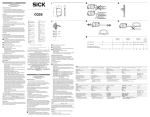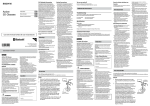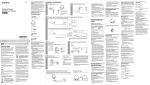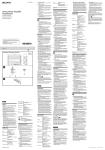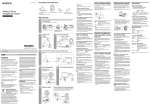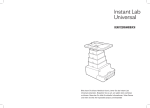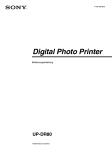Download UPC-21L UPC-21S
Transcript
3-205-995-06 (1) Deutsch Inhalt (1 Packung) カラープリントパック /Color Printing Pack UPC-21L UPC-21S 取扱説明書 開封後はなるべく早くご使用ください。 Operating Instructions Mode d’emploi Anleitung Manual de Instrucciones Istruzione per l'uso 2001 Sony Corporation After opening the bag, use the ink ribbon and the paper as soon as possible. Une fois le sachet ouvert, utiliser la cartouche et le papier dans les meilleurs délais. Benutzen Sie Farbband und Papier möglichst bald nach dem Öffnen des Beutels. Una vez abierta la bolsa, utilice la cinta de tinta y el papel lo antes posible. Una volta aperta la confezione, utilizzare il nastro inchiostrato e i fogli il più presto possibile. 日本語 UPC-21L インクリボン(50 画面) 4 プリント紙(50 枚) 4 UPC-21S インクリボン(80 画面) 3 プリント紙(80 枚) 3 ご注意 インクリボンとプリント紙は同じ箱に入ってい るものを必ずセットでお使いください。 インクリボンの色素は他の色素と同様に年月の 経過により変化しますが、その点についての補 償、代償はご容赦ください。 UPC-21S Farbband (80 Blatt) 3 Druckerpapier (80 Blatt) 3 Hinweis Verwenden Sie Farbband und Papier aus einem Karton bitte immer zusammen. Verwenden Sie sie nicht zusammen mit anderen Farbband- oder Papiersorten. Die in diesem Farbband enthaltenen Farbstoffe können wie andere Farbstoffe auch im Laufe der Zeit verblassen. Es bestehen daher weder Garantie- noch Ersatzansprüche. Lagerung ˎˎFolgende Lagerumgebungen sind ungeeignet: Printed in Japan 内容(1 箱) UPC-21L Farbband (50 Blatt) 4 Druckerpapier (50 Blatt) 4 ˋˋhohen Temperaturen; ˋˋhoher Luftfeuchtigkeit und übermäßigem Staub; ˋˋdirektem Sonnenlicht. ˎˎEs empfiehlt sich, teilweise verbrauchte Farbbänder und Papiervorräte in der Originalverpackung aufzubewahren. Hinweise zum Aufbewahren der Ausdrucke ˎˎBewahren Sie Ausdrucke an einem dunklen und kühlen Ort auf. ˎˎAchten Sie darauf, kein Klebeband aus Kunststoff auf die Ausdrucke zu kleben. Lassen Sie auch keinen Radiergummi darauf liegen, und legen Sie sie nicht zwischen Gegenstände, die Weichmacher enthalten, zum Beispiel Schreibtischmatten aus Kunststoff. ˎˎVerschütten Sie keinen Alkohol oder andere flüchtige organische Lösungsmittel auf den Ausdrucken. Español 保存上のご注意 ˎˎ次のような場所での保存は避けてください。 ˋˋ温度の高いところ ˋˋ湿気やほこりの多い所 ˋˋ直射日光の当たるところ ˎˎ使用途中で保存するときは、製品が入ってい た袋に入れて保存することをお勧めします。 プリント画を保存する場合のご注意 ˎˎプリント画は光の当たらない室温以下のとこ ろに保存してください。 ˎˎプリント画に粘着テープを貼ったり、プリン ト画を消しゴムやデスクマットなどの可塑材 を含むものに触れさせないでください。 ˎˎプリント画にアルコールなどの揮発性有機溶 Contenido (1 caja) Almacenamiento UPC-21L Cinta de tinta (50 hojas) 4 Papel de impresión (50 hojas) 4 ˎˎEvite el almacenamiento en lugares sometidos a: ˋˋaltas temperaturas. ˋˋelevada humedad o polvo. ˋˋluz solar directa. ˎˎSe recomienda guardar el papel y las cintas de tinta parcialmente utilizadas en su envoltorio original. UPC-21S Cinta de tinta (80 hojas) 3 Papel de impresión (80 hojas) 3 Nota Utilice la cinta de tinta y el papel que hay en la caja conjuntamente. No los mezcle con otras variedades de cinta o de papel. Al igual que otras tintas de color, las tintas utilizadas en esta cinta pueden alterarse con el tiempo; el producto no será sustituido ni existe garantía para dichas alteraciones de color. 剤をこぼさないように注意してください。 English Notas para conservar las impresiones ˎˎGuárdelas en un lugar oscuro y fresco. ˎˎAsegúrese de no pegar cinta de plástico adhesiva encima de la impresión. Evite dejar encima de la impresión gomas de borrar de plástico o poner la impresión entre objetos que contengan algún tipo de plastificado (un cartapacio, etc.) ˎˎProcure no verter alcohol u otros disolventes orgánicos volátiles encima de las impresiones. Italiano Contents (1 box) Storage Contenuto (1 confezione) Immagazzinamento UPC-21L Ink ribbon (50 sheets) 4 Print paper (50 sheets) 4 UPC-21L Nastro inchiostrato (50 fogli) 4 Carta di stampa (50 fogli) 4 UPC-21S Ink ribbon (80 sheets) 3 Print paper (80 sheets) 3 ˎˎAvoid storage in locations subject to: ˋˋhigh temperatures. ˋˋhigh humidity or dust. ˋˋdirect sunlight. ˎˎWhen storing partially used ink ribbons and paper, we recommend storing them in their original packaging. Note Notes for preserving your printouts Nota ˎˎNon conservare in un luogo esposto alle seguenti condizioni: ˋˋtemperature eccessive. ˋˋelevata umidità o polvere. ˋˋluce solare diretta. ˎˎSe si conservano nastri inchiostrati parzialmente usati o la carta, raccomandiamo di utilizzare la confezione originale per riporli: Use the ink ribbon and the paper in the carton as a set. Do not mix with other varieties of ink ribbon or paper. Since like other color dyes, the dyes used in this ink ribbon may discolor in time, the product will neither be replaced nor is a warranty against any color change given. ˎˎKeep printouts in a dark and cool place. ˎˎBe sure not to stick plastic tape onto the printout. Also avoid leaving a plastic eraser on top of the printout or putting the printout between objects which contain plasticizer (a desk mat, etc.) ˎˎBe sure not to pour any alcohol or other volatile organic solvents onto the printouts. Utilizzare nastro inchiostrato e fogli dello stesso tipo. Non utilizzare diversi tipi di nastri o fogli. Poiché il colore di questo nastro potrebbe subire alterazioni così come accade per altri colori, in tali casi il prodotto non potrà essere sostituito né garantito. Français UPC-21S Nastro inchiostrato (80 fogli) 3 Carta di stampa (80 fogli) 3 Entreposage 使用产品前请仔细阅读本书,并请妥善保管。 UPC-21L Cartouche (50 feuilles) 4 Papier d’impression (50 feuilles) 4 ˎˎEvitez les emplacements soumis à : ˋˋdans un endroit très chaud ; ˋˋdans un endroit très humide ou poussiéreux ; ˋˋen plein soleil. ˎˎPour les cartouches et le papier partiellement utilisés, nous vous recommandons de les ranger dans leur emballage d’origine. 物品 (1 个包装盒) Remarque Toujours utiliser la cartouche et le papier d’impression provenant d’un même emballage. Ne pas utiliser avec d’autres types de cartouche ou de papier. Etant donné que les colorants utilisés pour la cartouche peuvent s’altérer dans le temps comme c’est le cas avec d’autres colorants, le produit ne sera pas remplacé ni garanti dans le cas d’un changement de couleur. ˎˎConservare le stampe in un luogo poco illuminato e fresco. ˎˎAssicurarsi di non applicare nastro adesivo sulla stampa. Inoltre, non lasciare gomme per cancellare sulla stampa e evitare il contatto con materiali che contengono plastificante (un tappetino per scrivania e così via). ˎˎAssicurarsi che le stampe non entrino in contatto con alcool o altri solventi organici volatili. 中文 Contenu (1 boîte) UPC-21S Cartouche (80 feuilles) 3 Papier d’impression (80 feuilles) 3 Note sulla conservazione delle stampe Remarques pour conserver vos tirages ˎˎConservez vos tirages à l’abri de la lumière et dans un endroit frais. ˎˎNe collez pas de bande plastique sur un tirage. Evitez aussi de laisser une gomme en plastique au-dessus d’un tirage ou de le poser entre des objets contenant un plastifiant (sous-main, etc.). ˎˎNe versez pas d’alcool ni aucun autre solvent organique volatile sur les tirages. UPC-21L 色带 (50 张) 4 打印纸 (50 张) 4 UPC-21S 色带 (80 张) 3 打印纸 (80 张) 3 注意点 必须使用作为套件装在同一个硬纸盒内的打 印用纸和色带,不得混用其它种类的打印纸 或色带。 色带的色素与别的色素一样,也会随时间产 生变化,本公司不对上述颜色变化作任何保 证,也不得因此缘故调换商品。 存放 不得存放在下列场所: 温度高的地方。 湿度大或灰尘多的地方。 有阳光直射的地方。 存放已部分使用的色带和打印纸时,建议 将其存放在原始包装中。 保存打印出来的照片时的注意点: 打印出来的照片应该放在避光、低温的地 方保存。 打印出来的照片上不得粘贴胶带,不得接 触擦拭用橡皮或桌垫之类含增塑剂的材 质。 要注意防止酒精之类的挥发性有机溶剂泼 洒到打印出来的照片上。 1 クリーニング面 Cleaning surface Face de nettoyage Reinigungsseite Cara limpiadora Superficie di pulizia スタート位置マーク Start position mark Repère indiquant le début Startmarkierung Marca de la posición inicial Contrassegno che indica l’inizio del nastro 2 日本語 給紙トレイ 保護シート印刷面(光沢面) Paper tray Magasin à papier Papierfach bandeja de papel vassoio della carta Printed surface (shiny surface) Face imprimée (face brillante) Bedruckte Seite (glänzende Oberfläche) Cara impresa (cara brillante) Superficie stampata (lucida) Español インクリボン クリーニングシート Cinta de tinta Hoja limpiadora 袋から出し、プリンターにセットする前に、ス 保護シートの裏面(印刷していない面)をクリー タート位置マークが図の位置にくるようにギア ニングシートとして使用します。 Saque la cinta de tinta de la bolsa. Antes de instalarla en la impresora, gire el engranaje en la dirección de la flecha hasta que la marca de la posición inicial sea visible para eliminar las holguras, tal como se muestra. Utilice el dorso (cara no impresa) de la hoja protectora para la limpieza. Este manual describe cómo ajustar la hoja protectora (hoja de limpieza). Para obtener más detalles sobre su utilización, consulte “Limpieza del cabezal térmico y de los rodillos” en el manual de instrucciones suministrado con la impresora. を矢印の方向に回してたるみをとる。 プリント紙 ˎˎプリンターにセットする前にプリント面保護 紙とともに良くさばく。 ˎˎプリント面(文字が印刷されていない面)に 触れないように注意。 ˎˎ折ったり、しわにならないように注意。 本書では保護シート(クリーニングシート)の セット方法を示します。 クリーニング方法については本体の取扱説明書 「感熱ヘッドと内部ローラーのクリーニング」の 項をご覧ください。 1 プリント紙を取り除く。 2 保護シート(クリーニングシート)の印刷面 を下にして給紙トレイにセットする。 English Papel de impresión ˎˎAiree y alinee el papel junto con la hoja de protección antes de colocarlo en la impresora. ˎˎEvite tocar la superficie de impresión (el lado sin letras impresas). ˎˎProcure no doblar ni arrugar el papel. 1 Retire el papel de la bandeja de papel. 2 Coloque la hoja protectora (hoja de limpieza) en la bandeja de papel con la cara impresa hacia abajo. Italiano Ink Ribbon Cleaning Sheet Nastro inchiostrato Foglio di pulizia Take the ink ribbon out of the bag. Before installing it in the printer, remove any slack by winding the gear in the direction of the arrow until the start position mark becomes visible, as illustrated. Use the reverse side (not-printed surface) of the protective sheet for cleaning. This manual describes how to set the protective sheet (cleaning sheet). For detailed information on how to use the cleaning sheet, refer to “Cleaning the thermal head and rollers” described in the Operating Instructions supplied with the printer. Estrarre il nastro inchiostrato dalla confezione. Prima di installarlo nella stampante, rimuovere eventuali allentamenti avvolgendolo in direzione della freccia fino a quando il contrassegno dell’inizio del nastro non diviene visibile, come illustrato. 1 Remove the paper from the paper tray. 2 Place the protective sheet (cleaning sheet) in ˎˎPrima di inserirli nella stampante, sfogliare i fogli e la relative protezione. ˎˎAssicurarsi di non toccare il lato di stampa (lato senza le lettere stampate). ˎˎFare attenzione a non piegare o increspare i fogli. Per la pulizia, utilizzare il lato opposto (superficie non stampata) del foglio protettivo. Nel presente manuale vengono descritte le modalità di collocazione del foglio protettivo (foglio pulente). Per informazioni dettagliate sull’uso del foglio di pulizia, fare riferimento alla sezione “Pulizia della testina termica e dei rulli” contenuta nelle Istruzioni per l’uso in dotazione con la stampante. Print paper ˎˎRiffle the paper along with the protection sheet before setting it in the printer. ˎˎBe sure not to touch the print side (the side without printed letters). ˎˎBe careful not to fold or wrinkle the paper. the paper tray with its printed surface facing down. Français Fogli per la stampa 1 Rimuovere la carta dal vassoio. 2 Posizionare il foglio protettivo (foglio pulente) nel vassoio della carta con la superficie stampata rivolta verso il basso. 中文 Cartouche d’impression Feuille de nettoyage 色带 清洁纸 Retirer la cartouche du sachet. Avant de l’introduire dans l’imprimante, bien tendre le ruban d’impression en tournant la molette dans le sens de la flèche, jusqu’à ce que le repère indiquant le début soit visible, tel qu’indiqué sur l’illustration. Utilisez le verso (face non imprimée) de la feuille de protection pour procéder au nettoyage. Ce manuel décrit comment installer la feuille de protection (feuille de nettoyage). Pour de plus amples informations sur l’utilisation de la feuille de nettoyage, se reporter à la section “Nettoyage de la tête thermique et des rouleaux” du mode d’emploi fourni avec l’imprimante. 从袋中取出色带,在将色带装到打印机上之 前,按照箭头所示方向转动并松开齿轮,直 至使起始位置标记移动至图中所示位置。 使用防护纸的反侧(非印刷表面)进行清 洁。本手册描述了如何对防护纸(清洁纸) 进行设定。 有关如何使用清洁纸的详细信息,请参见与 打印机一起提供的操作指南中的“清洁热敏 头和滚轴”部分。 Papier d’impression ˎˎAérer le papier avec la feuille de protection avant de l’insérer dans l’imprimante. ˎˎVeiller à ne pas toucher la surface d’impression (côté sans caractères imprimés). ˎˎPrendre soin de ne pas plier ni froisser le papier d’impression. 1 Retirer le papier du magasin à papier. 2 Placer la feuille de protection (feuille de nettoyage) dans le magasin à papier, face imprimée vers le bas. 打印纸 装到打印机上之前,将打印机与印相面保 护纸一起理齐。 要注意不得碰触到印相面(无印字面)。 不得弯折和弄皱打印纸。 Deutsch Farbband Reinigungsblatt Nehmen Sie das Farbband aus dem Beutel heraus. Spannen Sie das Band, indem Sie die Spule in Pfeilrichtung drehen, bis die Startmarkierung wie in der Abbildung dargestellt zu sehen ist, bevor Sie das Band in den Drucker einlegen. Verwenden Sie zum Reinigen die Rückseite (nicht bedruckte Seite) des Schutzblattes. In dieser Anleitung wird beschrieben, wie Sie das Schutzblatt (Reinigungsblatt) einlegen. Ausführliche Informationen zum Verwenden des Reinigungsblattes finden Sie unter “Reinigung des Thermodruckkopfs und der Rollen” in der mit dem Drucker gelieferten Bedienungsanleitung. Druckpapier ˎˎFächern Sie das Papier mit der Schutzfolie auf, bevor Sie es in den Drucker einlegen. ˎˎAchten Sie darauf, die Druckoberfläche (die Seite ohne Aufdruck) nicht zu berühren. ˎˎDarauf achten, daß Druckpapier nicht zerknittert. 1 Nehmen Sie das Papier aus dem Papierfach. 2 Legen Sie das Schutzblatt (Reinigungsblatt) 关于旧产品的处理 请不要将旧的产品与一般的生活垃圾一同弃 置。 正确弃置旧的产品有助于避免对环境和人类 健康造成潜在的负面影响。 具体处理方法请遵循当地的规章制度。 mit der bedruckten Seite nach unten ins Papierfach ein. 北京市朝阳区太阳宫中路 12 号楼冠城大厦 701 2011 年 11 月 1 取出打印纸。 2 将防护纸(清洁纸)置于纸托盘中,其打 印面向下放置。