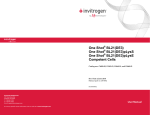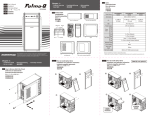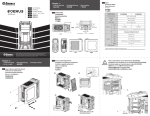Transcript
Chapter 1 : 1.2 Accessories Zubehör Wyposażenie •Product Overview•Produkteinführung •Opis produktu•製品の説明•產品槪觀 Figure Purpose 7 PSU/Add-on card installation Motherboard screw 9 Motherboard installation 製品ビュー Fan screw 4 Front fan installation 両サイドパネルの取り外し 產品外觀 Stand-off 9 Motherboard installation 兩側側板拆卸 Meshed slot cover 1 Slot cover HDD rail 6 HDD installation (upper cage) Speaker 1 Speaker installation Cable tie 9 Cable management c. Right Side b. Left Side (optional) ECA3250 Series User’s Manual Handbuch Instrukcja obsługi ユーザ マニュアル e. Top 使用手冊 d. Rear ECA3250 Series (D) 480 x (W) 200 x (H) 460 Material SGCC 3.5”硬碟安裝 a. 1 (exposed) +5 (hidden) M/B ATX, Micro ATX ATX 12V (Optional) I/O USB 3.0 x 1, USB 2.0 x 3, HD/AC97’ Audio Side HDD LED 2.4 How to Remove the Upper HDD cage Entfernen des oberen Festplattenkäfigs Demontaż górnej klatki HDD 上部ハードディスク用ブラケットの外し方 a. 4 3.5 ” Front Power LED 5.25 ” Power Supply Fan Slots Power 移除上層硬碟磁架 b. ODD 1 c. 2.2 How to Install the External 5.25” and 3.5” Devices Installation externer 5,25”- und 3,5”-Laufwerke Instalacja napędów 5,25” i 3,5” 5インチと3.5インチ外付けデバイスの取り付け方法 光碟機 、軟碟機安裝 FDD a. 2 x 14/12cm (Optional) 1 x 12cm Top 2 x 14/12cm Bottom 1 x 12cm Expansion Slots 7 Liquid Cooling Holes 2 2 *Product specifications are subject to change without notice. *Options vary by countries or regions. For detailed information please visit our website at www.enermax.com 2.6 How to Install System Fans Installation der Systemlüfer Instalacja wentylatorów systemu 機箱風扇安裝 3 1 x 12cm Rear ケースファンの取り付け UNLOCK 2 產品規格 Dimensions (mm) USB Ports Reset 2.1 How to Remove Both Side Panels Entfernen der Seitenwände Demontaż panelów bocznych スペック Model Number Headset Mic ©2012 ENERMAX Technology Corporation. All rights reserved. Specifications are subject to change without prior notice. Actual product and accessories may differ from illustrations. Omissions and printing errors excepted. Content of delivery might differ in different countries or areas. Some trademarks may beclaimed as the property of others. Reproduction in any manner without the written permission of ENERMAX is strictly forbidden b. LOCK 1.3 Specs Technische Daten Dane techniczne Drive Bays f. I/O Close-up 内部3.5インチデバイスの取り付け •Installation Guide•Montageanleitung•Instrukcja montażu •取り付けの説明•組裝說明 Q’ty a. Front 2.3 How to Install Internal 3.5“ Device Installation von internen 3,5“-Laufwerken Instalacja wewnętrznych napędów 3,5“ Chapter 2 : 零件盒 PSU/PCI slot screw 1.1 Product View Produktskizze Opis produktu Parts Name アクセサリ LOCK 1 UNLOCK Chapter 3 : Chapter 4 : •Cable Connection Description•Anschlussübersichtg •Instrukcja montażu •ケーブル接続の説明 •線材安裝說明 •Suggested Height of CPU Cooler and Length of VGA card •Empfohlene Höhe des CPU-Kühlers und Länge der Grafikkarte •CPUクーラーの高さとVGAカードの長さについて Motherboard Panel Connector Cable Panel Connector High Definition Audio (Azalia) HD Audio Connector AC’97 AC’97 Connector Top Panel USB 2.0 Connector USB 2.0 Connector •CPU cooler高度及顯示卡長度建議 D HD DD H 2.5 How to Install Add-on Cards Installation von Erweiterungskarten Instalacja kart rozszerzenia 286.3 mm 413.8 mm アドオンカードの取り付け 安裝擴充卡 b. a. b. Top Panel USB 3.0 Connector USB 3.0 Connector D HD 149.8 mm 174.8 mm Notice: On some motherboards, the connectors might not be exactly the same as the drawings above, please check with your motherboard manual before installing. Bei einigen Mainboards ist der Stecker unter Umständen nicht identisch mit dem auf der Zeichnung oben. Wtyczki niektórych płyt głównych mogą odróżniać się od tych na rysunku powyżej. Proszę również przeczytać instrukcję obsługi płyty głównej przed instalacją. LOCK UNLOCK マザーボードによってはコネクタ類の形状が上の図面と異なる場合がございます。詳しくはマザーボードの取扱説明書をご参 照ください。 圖面所示之線材可能與使用之主機板不儘相同, 安裝前請參考主機板廠所提供之說明書。 w/ fan w/o fan