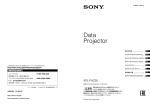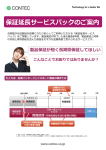Download Professional Video Monitor
Transcript
4-566-073-01(1) Professional Video Monitor 付属のCD-ROMには、BVM-X300の取扱説明書(日本語、英語)が記 録されています。詳しくは、「CD-ROMマニュアルの使いかた」(2ペー ジ)をご覧ください。 The supplied CD-ROM includes the Operating Instructions for the BVMX300 (English and Japanese versions). For more details, see “Using the CD-ROM Manual” on page 10. ご使用になる前に _________ Before Using This Unit_______ お買い上げいただきありがとうございます。 電気製品は安全のための注意事項を守らないと、 火災や人身事故になることがあります。 この「ご使用になる前に」には、事故を防ぐための重要な注意事項と製品の取り扱いかたを示してあります。 この「ご使用になる前に」をよくお読みのうえ、製品を安全にお使いください。お読みになったあとは、 いつでも見られるところに必ず保管してください。 BVM-X300 © 2015 Sony Corporation 日本語 操作方法について詳しくは、付属のCD-ROMに収録 されている取扱説明書をご覧ください。 CD-ROMマニュアルの使いかた 警告表示の意味 この説明書および製品では、次のような表示をし ています。表示の内容をよく理解してから本文を お読みください。 Adobe Readerがインストールされたコンピューター で、取扱説明書を閲覧できます。 Adobe Readerは、Adobeのウェブサイトから無償で ダウンロードできます。 この表示の注意事項を守らないと、火災や感電な どにより死亡や大けがなど人身事故につながるこ 1 CD-ROMに収録されているindex.htmlファイルを開く。 2 読みたい取扱説明書を選択してクリックする。 ◆ CD-ROMが破損または紛失した場合は、お買い上げ店ま たはソニーのサービス窓口経由で購入できます。 とがあります。 この表示の注意事項を守らないと、感電やその他 の事故によりけがをしたり周辺の物品に損害を与 えたりすることがあります。 安全のために ソニーの製品は正しく使用すれば事故が起きないように、 安全には充分配慮して設計されています。しかし、電気 注意を促す記号 製品はまちがった使いかたをすると、火災や感電などに より死亡や大けがなど人身事故につながることがあり、 危険です。 事故を防ぐために次のことを必ずお守りください。 行為を禁止する記号 安全のための注意事項を守る 3∼6ページの注意事項をよくお読みください。製品全般 の安全上の注意事項が記されています。 6ページの「使用上のご注意」もあわせてお読みください。 定期点検をする 長期間安全に使用していただくために、定期点検を実施 することをおすすめします。点検の内容や費用について は、ソニーのサービス窓口にご相談ください。 故障したら使わない すぐに、お買い上げ店またはソニーのサービス窓口にご 連絡ください。 万一、異常が起きたら 煙が出たら 異常な音、においがしたら 内部に水、異物が入ったら 製品を落としたり、キャビネットを破損したときは 電源を切ります。 電源コードや接続コードを抜きます。 お買い上げ店またはソニーのご相談窓口までご相談く ださい。 2 行為を指示する記号 警告 電源コードを傷つけない 電源コードを傷つけると、火災や感電の原 因となることがあります。 設置時に、製品と壁やラック、棚などの 間に、はさみ込まない。 電源コードを加工したり、傷つけたりし ない。 重いものをのせたり、引っ張ったりしな い。 熱器具に近付けたり、加熱したりしない。 電源コードを抜くときは、必ずプラグを 安全アースを接続する 安全アースを接続しないと、感電の原因と なることがあります。 次の方法でアースを接続してください。 電源コンセントが3極の場合 付属の電源コードを使用することで安全 アースが接続されます。 電源コンセントが2極の場合 付属の3極→2極変換プラグを使用し、変 換プラグから出ているアース線を建物に 備えられているアース端子に接続してく ださい。 変換プラグアダプター もって抜く。 万一、電源コードが傷んだら、お買い上げ 店またはソニーのサービス窓口に交換をご 依頼ください。 内部を開けない 内部には電圧の高い部分があり、キャビ ネットや裏蓋を開けたり改造したりすると、 火災や感電の原因となることがあります。 内部の調整や設定、点検、修理はお買い上 げ店またはソニーのサービス窓口にご依頼 ください。 通気孔をふさがない 通気孔をふさぐと内部に熱がこもり、火災 や故障の原因となることがあります。風通 しをよくするために次の項目をお守りくだ さい。 壁から10 cm以上離して設置する。 密閉された狭い場所に押し込めない。 毛足の長い敷物(じゅうたんや布団など) 安全アースを取り付けることができない場 合は、お買い上げ店またはソニーのサービ の上に設置しない。 布などで包まない。 ス窓口にご相談ください。 あお向けや横倒し、逆さまにしない。 油煙、湯気、湿気、ほこりの多い場 所では設置・使用しない ファンエラーが起きている状態で使 用しない 上記のような場所に設置すると、火災や感 電の原因となります。 本機では、ファンになんらかの異常が起き ると前面パネルの電源スイッチのインジ 取扱説明書に記されている使用条件以外の 環境での使用は、火災や感電の原因となり ケーターランプが赤で点滅します。このま ま使用を続けると内部に熱がこもり火災の ます。 原因になることがあります。ソニーのサー ビス窓口にご連絡ください。 アース線 電源コードのプラグ及びコネクター は突き当たるまで差し込む 真っ直ぐに突き当たるまでさしこまないと、 火災や感電の原因となります。 警告 3 注意 専用ブレーカーまたはスイッチを設 ける 万一、異常が起きた場合は火災や感電の原 因となることがあります。 ご使用の際は、本機の近くの容易に接近で きる屋内配線内に専用ブレーカーまたはス イッチを設けるか、または本機の使用中で も容易に抜き差しできるコンセントに電源 コードを接続してください。 表示された電源電圧で使用する 製品の表示と異なる電源電圧で使用すると、 火災や感電の原因となります。 内部に水や異物を入れない 水や異物が入ると火災や感電の原因となる ことがあります。 万一、水や異物が入ったときは、すぐに電 源を切り、電源コードや接続コードを抜い て、お買い上げ店またはソニーのサービス 窓口にご相談ください。 コード類は正しく配置する 電源コードや接続コードは、足に引っかけ ると本機の落下や転倒などによりけがの原 因となることがあります。 充分注意して接続・配置してください。 転倒、移動防止の処置をする モニターをラックに取り付け・取り外しす るときは、転倒・移動防止の処置をしない と、倒れたり、動いたりして、けがの原因 となることがあります。 安定した姿勢で注意深く作業してください。 設置は専門の工事業者に依頼する また、ラックの設置状況、強度を充分にお 確かめください。 設置については、必ずお買い上げ店または ソニーのサービス窓口にご相談ください。 壁面や天井などへの設置は、本機と取り付 密閉環境に設置する際は注意する け金具を含む重量に充分耐えられる強度が あることをお確かめください。 充分な強度がないと、落下して、大けがの 原因となります。 また、1年に一度は、取り付けがゆるんでな いことを点検してください。 不安定な場所に設置しない 本機をモニター棚に収納した際、上下及び 周辺の機器によりモニター周辺の通気孔が 妨げられ動作温度が上がり、故障や発熱の 原因となる可能性があります。 本機の動作条件温度0℃から35℃を保つよう に上下に100 mm以上の隙間をあけ、また周 辺機器との隙間を充分にとり、通気孔の確 保や通気ファンの設置などの配慮をしてく ださい。 ぐらついた台の上や傾いたところに設置す ると、倒れたり落ちたりしてけがの原因と なることがあります。 また、設置・取り付け場所の強度を充分に お確かめください。 直射日光の当たる場所や熱器具の近 くに設置・保管しない 内部の温度が上がり、火災や故障の原因と なることがあります。 ぬれた手で電源プラグをさわらない ぬれた手で電源プラグを抜き差しすると、 感電の原因となることがあります。 4 注意 接続の際は電源を切る 電源コードや接続コードを接続するときは、 スタンドの取り付け、取り外しの際 はモニターを横にする 電源を切ってください。感電や故障の原因 となることがあります。 スタンドの取り付け、取り外しの際には テーブルの上などにモニターの画面を下に お手入れの際は、電源を切って電源 プラグを抜く 電源を接続したままお手入れをすると、感 電の原因となることがあります。 移動の際は電源コードや接続コード を抜く コード類を接続したまま本機を移動させる と、コードに傷がついて火災や感電の原因 となることがあります。 定期的に内部の掃除を依頼する 長い間、掃除をしないと内部にホコリがた まり、火災や感電の原因となることがあり ます。1年に一度は、内部の掃除をお買い上 げ店またはソニーのサービス窓口にご依頼 ください(有料) 。 特に、湿気の多くなる梅雨の前に掃除をす ると、より効果的です。 して置いてから行ってください。モニター を立てたままスタンドの取り付け、取り外 しを行うとモニターが転倒、落下しけがの 原因になることがあります。 モニターの表面をさわらない モニターの表面は大変あつくなります。通 電中は手や身体を触れないでください。や けどの原因となります。 ディスプレイ画面を長時間継続して 見ない ディスプレイなどの画面を長時間継続して 見続けると、目が疲れたり、視力が低下す るおそれがあります。 ディスプレイ画面を見続けて体の一部に不 快感や痛みを感じたときは、すぐに本機の 使用をやめて休息してください。 万一、休息しても不快感や痛みがとれない ときは、医師の診察を受けてください。 付属の電源コードを使う 付属の電源コードを使わないと、火災や感 電の原因となることがあります。 本体のハンドルを持って運搬する モニターを運ぶときは、必ず本体のハンド ルを持ってください。落下して、けがの原 因となることがあります。 重いモニターは、2人以上で開梱・ 運搬する モニターは見た目より重量があります。開 梱・運搬は、けがや事故を防ぐため、必ず2 人以上で行ってください。1人で行うと腰を 痛めることがあります。 注意 5 その他の安全上のご注意 使用上のご注意 警告 画面について 設置の際には、容易にアクセスできる固定配線内に専用 遮断装置を設けるか、使用中に、容易に抜き差しできる、 機器に近いコンセントに電源プラグを接続してください。 画面を太陽にむけたままにすると、画面を傷めてしまい ます。窓際や室外に置くときなどはご注意ください。 万一、異常が起きた際には、専用遮断装置を切るか、電 源プラグを抜いてください。 画面を強く押したり、ひっかいたり、上にものを置いた りしないでください。画面にムラが出たり、パネルの故 機器を水滴のかかる場所に置かないでください。また水 りますが、故障ではありません。 の入った物、花瓶などを機器の上に置かないでください。 注意 付属の電源コードは本機の専用品です。 他の機器には使用できません。 障の原因になります。 使用中に画面やキャビネットがあたたかくなることがあ 焼き付きについて 一般に、有機ELパネルは、その特性上、焼き付き、輝 警告 度低下などが発生することがあります。 これらは故障ではありませんので、ご了承の上本機をお イヤホンやヘッドホンを使用するときは、音量を上げす 使いください。 ぎないようにご注意ください。 耳を刺激するような大きな音量で長時間続けて聞くと、 聴力に悪い影響を与えることがあります。 設置時には、通気やサービス性を考慮して設置スペース を確保してください。 ファンの排気部や通気孔をふさがない。 通気のために、セット周辺に空間をあける。 作業エリアを確保するため、セット後方は、40 cm以上 の空間をあける。 長時間の表示で焼き付きが発生しやすい画像 画面縦横比17:9以外のマスク処理された画像 カラーバーや長時間静止した画像 設定や動作状態を示す文字やメッセージなどの表示 センターマーカー、セーフエリアマーカーなどの表示 焼き付きを軽減するには 文字表示やマーカー表示を消す MENUボタンを押して、文字表示を消します。接続し た機器の文字表示やマーカー表示を消すには、接続した 机上などの平面に設置する場合は、上に10 cm以上の空間 を確保してください。なお、セット後方はサービス性を 考慮し40 cm以上の空間を確保することを推奨します。 機器を操作してください。詳しくは、接続した機器の取 扱説明書をご覧ください。 ご注意 高輝度表示が含まれる固定画像や静止画、またはタイム コード、マーカー、ロゴなどを長時間連続して表示しな 安全のために、周辺機器を接続する際は、過大電圧を持 つ可能性があるコネクターをLAN (10/100) 端子に接続し いでください。100%以下の低い信号レベルで表示する ことを検討してください。 ないでください。 接続については取扱説明書の指示に従ってください。 ご注意 スクリーンセーバーについて LANケーブルご使用の際は、輻射ノイズによる誤動作を 本機には、焼き付きを軽減するためのスクリーンセー 防ぐため、シールドタイプのケーブルを使用してくださ い。 バー機能が内蔵されています。ほぼ静止した画像を表示 したまま10分以上経過すると、自動的にこの機能が働き、 電源をこまめに切る 長時間使用しないときは、電源を切ってください。 画面の輝度を下げます。 長時間の使用について 固定された画像や静止画などを長時間連続して表示した 場合や、高温環境下で連続運用した場合は、有機ELパネ 6 その他の安全上のご注意 / 使用上のご注意 ルの構造上および材料の特性上、残像や焼き付き、しみ、 すじ、輝度低下などが発生することがあります。 長時間の継続使用について ディスプレイなどの画面を長時間継続して見続けると、 特に、アスペクト変更などで表示エリアよりも狭いサイ ズで表示し続けた場合、パネル劣化の進行が早まる恐れ があります。 静止画などの長時間連続表示、または密閉された空間や 空調機器の吹き出し口付近など高温多湿環境下における 目が疲れたり、視力が低下するおそれがあります。 ディスプレイ画面を見続けて体の一部に不快感や痛みを 感じたときは、すぐに本機の使用をやめて休息してくだ さい。 連続運用を避けてください。 万一、休息しても不快感や痛みがとれないときは、医師 の診察を受けてください。 モニター使用時に輝度を少し下げたり、モニター未使用 時に電源を切ったりするなどして、上記のような現象を 画面の取り扱いとお手入れについて 未然に防ぐことをおすすめします。 画面には、反射による映りこみを抑えるため、特殊な表 面処理を施しています。誤ったお手入れをした場合、性 輝点・滅点について 能を損なうことがありますので、次のことを必ずお守り ください。また、画面は傷つきやすいので固い物などで 本機の有機ELパネルは有効画素99.99%以上の非常に精密 こすったり、たたいたり、物をぶつけたりしないでくだ さい。 度の高い技術で作られていますが、画面上に黒い点が現 れたり(画素欠け)、常時点灯している輝点(赤、青、緑 など)や滅点がある場合があります。また、有機ELパネ ルの特性上、長期間ご使用の間に画素欠けが生じること もあります。 これらの現象は故障ではありませんので、ご了承の上本 機をお使いください。 高輝度での表示について 粘着物は絶対に貼らないでください。 画面には特殊な表面処理をしているので、なるべく直接 手で触れないようにしてください。 画面の汚れは、クリーニングクロスなどの乾いた柔らか い布でそっと拭いてください。 画面の汚れがひどいときは、クリーニングクロスやメガ ネ拭きなどの柔らかい布に、水で薄めた中性洗剤を少し 含ませて軽く拭いてください。 高輝度での表示では、長時間見続けると目が疲れる、視 力が低下するなどの恐れがありますので充分な休息をと りつつご使用ください。 ITU-R勧告BT.1702“Guidance for the reduction of photosensitive epileptic seizures caused by television” (テレビ映像による光感受性発作を抑えるための指針) および同様のガイドラインがあればそのガイドラインに 従ってご使用ください。 お手入れをする前に、必ず電源プラグをコンセントから 抜いてください。 画面には特殊な表面処理をしているので、シールなどの HDR表示において高輝度を出画した場合、表示面が熱 くなることがありますので触らないようにしてくださ い。 ◆ HDR(High Dynamic Range)表示の詳細は、取扱説明書をご 覧ください。 モニターの表面について モニターの表面は大変あつくなります。通電中は手や身 クリーニングクロスにゴミなどが付着したまま強く拭く と、画面に傷が付くことがあります。 アルコールやベンジン、シンナー、酸性洗浄液、アルカ リ性洗浄液、研磨剤入り洗浄液、化学ぞうきんなどは、 画面を傷めますので絶対に使用しないでください。 画面の表面からほこりを取り除くときは、ブロアーをお 使いください。 結露 本機を寒いところから急に暖かいところに持ち込んだと きなど、機器表面や内部に水滴がつくことがあります。 これを結露といいます。結露が起きたときは電源を切り、 結露がなくなるまで放置し、結露がなくなってからご使 用ください。結露時のご使用は機器の故障の原因となる 場合があります。 体を触れないでください。やけどの原因となります。 設置について 設置時には、通気やサービス性を考慮して設置スペース を確保してください。 使用上のご注意 7 ファンの排気部や通気孔をふさがない。 通気のために、セット周辺に空間をあける。 作業エリアを確保するため、セット後方は、40 cm以上 の空間をあける。 主な仕様 机上などの平面に設置する場合は、上に10 cm以上の空間 を確保してください。なお、セット後方はサービス性を 画像系 考慮し40 cm以上の空間を確保することを推奨します。 パネル 有機ELパネル 画像サイズ 29.5型 廃棄するときは 一般の廃棄物と一緒にしないでください。 ごみ廃棄場で処分されるごみの中にモニターを捨てない でください。 使用済みのモニターは、国または地域の法令に従って廃 棄してください。 表示エリア(H×V) 663.6×349.9 mm 解像度(H×V) 4096×2160 ピクセル アスペクト比 17:9 有効画素数 99.99% パネルドライバー RGB 10-bit ファンエラーについて 本機には冷却用ファンが内蔵されています。前面パネル の(電源)スイッチのインジケーターランプが赤で点滅 した場合(ファンエラー警告)は、電源を切り、お買い 上げ店またはソニーのサービス窓口にご連絡ください。 視野角(パネルの仕様) 89°/89°/89°/89° (上/下/左/右、コントラスト>10:1) スキャン 0%スキャン(固定) 色温度 D65、D93、D61、D55、DCI ウォームアップ時間 30分 安定した画質を得るために電源を入れて 約30分以上通電してください。 入出力系 入力 SDI(3G/HD)入力 BNC型(4) 入力インピーダンス:75 Ω不平衡 シリアルリモート(LAN) RJ-45モジュラーコネクター(1) Ethernet (10BASE-T/100BASE-TX) 出力 SDI(3G/HD)出力 BNC型(4) 出力インピーダンス:75 Ω不平衡 その他 電源 AC 100 V∼240 V、2.8 A∼1.2 A、50/60 消費電力 約280 W(最大) Hz 約150 W(平均消費電力、工場出荷時) 動作条件 8 主な仕様 温度 推奨使用温度 0 ℃∼35 ℃ 20 ℃∼30 ℃ 湿度 30%∼85%以下(結露のないこと) 気圧 700 hPa∼1060 hPa 保存・輸送条件 温度 −20 ℃∼+60 ℃ 湿度 気圧 0%∼90% 700 hPa∼1060 hPa 付属品 AC電源コード(1) 3極→2極変換プラグ(1) ACプラグホルダー(1) ご使用になる前に(1) CD-ROM(1) 保証書(1) 本機の仕様および外観は、改良のため予告なく変更する ことがありますが、ご了承ください。 この装置は、クラスA情報技術装置です。この装置 を家庭環境で使用すると電波妨害を引き起こすことが あります。この場合には使用者が適切な対策を講ずる よう要求されることがあります。 VCCI-A 本機は 「高調波電流規格 JIS C 61000-3-2 適合品」です。 お使いになる前に、必ず動作確認を行ってください。 故障その他に伴う営業上の機会損失等は保証期間中お よび保証期間経過後にかかわらず、補償はいたしかね ますのでご了承ください。 本製品を使用したことによるお客様、または第三者か らのいかなる請求についても、当社は一切の責任を負 いかねます。 諸事情による本製品に関連するサービスの停止、中断 について、一切の責任を負いかねます。 通信を行う機器でセキュリティ対策を行わなかった結 果、または、通信仕様上の、やむを得ない事情によ り、データ漏洩等、セキュリティ上の問題が発生した 場合、弊社ではそれによって生じたあらゆる損害に対 する責任を負いかねます。 使用環境によってはネットワーク上の意図せぬ第三者 から製品にアクセスされる可能性があります。本機を ネットワークに接続する際には、セキュアなネット ワークであることをご確認の上ご使用ください。 主な仕様 9 English For details on operation, refer to the Operating Instructions in the supplied CD-ROM. Using the CD-ROM manual The manual can be read on a computer with Adobe Reader installed. You can download Adobe Reader free from the Adobe website. 1 Open the index.html file in the CD-ROM. 2 Select and click on the manual that you want to read. Note If you have lost or damaged the CD-ROM, you can purchase a new one from your Sony dealer or Sony service counter. Before operating the unit, please read this manual thoroughly and retain it for future reference. Owner’s Record The model and serial numbers are located at the rear. Record these numbers in the spaces provided below. Refer to these numbers whenever you call upon your Sony dealer regarding this product. Model No. Serial No. Important Safety Instructions 10 Read these instructions. Keep these instructions. Heed all warnings. Follow all instructions. Do not use this apparatus near water. Clean only with dry cloth. Do not block any ventilation openings. Install in accordance with the manufacturer’s instructions. Do not install near any heat sources such as radiators, heat registers, stoves, or other apparatus (including amplifiers) that produce heat. Do not defeat the safety purpose of the polarized or grounding-type plug. A polarized plug has two blades with one wider than the other. A grounding-type plug has two blades and a third grounding prong. The wide blade or the third prong are provided for your safety. If the provided plug does not fit into your outlet, consult an electrician for replacement of the obsolete outlet. Protect the power cord from being walked on or pinched particularly at plugs, convenience receptacles, and the point where they exit from the apparatus. Only use attachments/accessories specified by the manufacturer. Use only with the cart, stand, tripod, bracket, or table specified by the manufacturer, or sold with the apparatus. When a cart is used, use caution when moving the cart/apparatus combination to avoid injury from tip-over. Unplug this apparatus during lightning storms or when unused for long periods of time. Refer all servicing to qualified service personnel. Servicing is required when the apparatus has been damaged in any way, such as power-supply cord or plug is damaged, liquid has been spilled or objects have fallen into the apparatus, the apparatus has been exposed to rain or moisture, does not operate normally, or has been dropped. WARNING To reduce the risk of fire or electric shock, do not expose this apparatus to rain or moisture. To avoid electrical shock, do not open the cabinet. Refer servicing to qualified personnel only. THIS APPARATUS MUST BE EARTHED. WARNING When installing the unit, incorporate a readily accessible disconnect device in the fixed wiring, or connect the power plug to an easily accessible socket-outlet near the unit. If a fault should occur during operation of the unit, operate the disconnect device to switch the power supply off, or disconnect the power plug. This symbol is intended to alert the user to the presence of uninsulated “dangerous voltage” within the product’s enclosure that may be of sufficient magnitude to constitute a risk of electric shock to persons. This symbol is intended to alert the user to the presence of important operating and maintenance (servicing) instructions in the literature accompanying the appliance. CAUTION The apparatus shall not be exposed to dripping or splashing. No objects filled with liquids, such as vases, shall be placed on the apparatus. CAUTION The unit is not disconnected from the AC power source (mains) as long as it is connected to the wall outlet, even if the unit itself has been turned off. WARNING Excessive sound pressure from earphones and headphones can cause hearing loss. In order to use this product safely, avoid prolonged listening at excessive sound pressure levels. When installing the installation space must be secured in consideration of the ventilation and service operation. Do not block the ventilation slots, and vents of the fans. Leave a space around the unit for ventilation. Leave more than 40 cm of space in the rear of the unit to secure the operation area. When the unit is installed on the desk or the like, leave at least 10 cm of space in the top side. Leaving 40 cm or more of space in the rear of the unit is recommended for service operation. WARNING: THIS WARNING IS APPLICABLE FOR USA ONLY. If used in USA, use the UL LISTED power cord specified below. DO NOT USE ANY OTHER POWER CORD. Plug Cap Parallel blade with ground pin (NEMA 5-15P Configuration) Cord Type SJT or SVT, three 16 or 18 AWG wires Length Minimum 1.5 m (4 ft 11 in), Less than 2.5 m (8 ft 3 in) Rating Minimum 10A, 125V Using this unit at a voltage other than 120V may require the use of a different line cord or attachment plug, or both. To reduce the risk of fire or electric shock, refer servicing to qualified service personnel. WARNING: THIS WARNING IS APPLICABLE FOR OTHER COUNTRIES. 1. Use the approved Power Cord (3-core mains lead) / Appliance Connector / Plug with earthing-contacts that conforms to the safety regulations of each country if applicable. 2. Use the Power Cord (3-core mains lead) / Appliance Connector / Plug conforming to the proper ratings (Voltage, Ampere). If you have questions on the use of the above Power Cord / Appliance Connector / Plug, please consult a qualified service personnel. For the customers in the U.S.A. This equipment has been tested and found to comply with the limits for a Class A digital device, pursuant to part 15 of the FCC Rules. These limits are designed to provide reasonable protection against harmful interference when the equipment is operated in a commercial environment. This equipment generates, uses, and can radiate radio frequency energy and, if not installed and used in accordance with the instruction manual, may cause harmful interference to radio communications. Operation of this equipment in a residential area is likely to cause harmful interference in which case the user will be required to correct the interference at his own expense. You are cautioned that any changes or modifications not expressly approved in this manual could void your authority to operate this equipment. All interface cables used to connect peripherals must be shielded in order to comply with the limits for a digital device pursuant to Subpart B of part 15 of FCC Rules. This device complies with part 15 of the FCC Rules. Operation is subject to the following two conditions: (1) This device may not cause harmful interference, and (2) this device must accept any interference received, including interference that may cause undesired operation. For the customers in Canada CAN ICES-3 (A)/NMB-3(A) For the customers in Europe This product with the CE marking complies with the EMC Directive issued by the Commission of the European Community. Compliance with this directive implies conformity to the following European standards: EN55103-1 : Electromagnetic Interference(Emission) EN55103-2 : Electromagnetic Susceptibility(Immunity) This product is intended for use in the following Electromagnetic Environment: E4 (controlled EMC environment, ex. TV studio). For the customers in Europe This product has been manufactured by or on behalf of Sony Corporation, 1-7-1 Konan Minato-ku Tokyo, 1080075 Japan. Inquiries related to product compliance 11 based on European Union legislation shall be addressed to the authorized representative, Sony Deutschland GmbH, Hedelfinger Strasse 61, 70327 Stuttgart, Germany. For any service or guarantee matters, please refer to the addresses provided in the separate service or guarantee documents. This apparatus shall not be used in the residential area. For the customers in Europe, Australia and New Zealand WARNING This is a Class A product. In a domestic environment, this product may cause radio interference in which case the user may be required to take adequate measures. known hazardous substances. As of 1st May 2012, new electrical and electronic equipment introduced into the market may no longer contain the following chemicals or its specified maximum concentration levels: Lead, Mercury, Hexavalent Chromium, Polybrominated Biphenyls (PBB) or Polybrominated Diphenylethers (PBDE) - in concentrations exceeding 0.1 weight % and Cadmium - 0.01 weight %, except of exemptions set in Schedule 2 of the aforesaid Rule. For the customers in the U.S.A. SONY LIMITED WARRANTY - Please visit http:// www.sony.com/psa/warranty for important information and complete terms and conditions of Sony’s limited warranty applicable to this product. CAUTION For safety, do not connect the connector for peripheral device wiring that might have excessive voltage to the LAN (10/100) port. Follow the instructions for this port. For the customers in Canada SONY LIMITED WARRANTY - Please visit http:// www.sonybiz.ca/solutions/Support.do for important information and complete terms and conditions of Sony’s limited warranty applicable to this product. CAUTION When you connect the LAN cable of the unit to peripheral device, use a shielded-type cable to prevent malfunction due to radiation noise. For the customers in Europe Sony Professional Solutions Europe - Standard Warranty and Exceptions on Standard Warranty. Please visit http://www.pro.sony.eu/warranty for important information and complete terms and conditions. Disposal of Old Electrical & Electronic Equipment (Applicable in Republic of India) For the customers in Korea SONY LIMITED WARRANTY - Please visit http:// bpeng.sony.co.kr/handler/BPAS-Start for important information and complete terms and conditions of Sony’s limited warranty applicable to this product. This symbol indicates that this product shall not be treated as household waste and may not be dropped in garbage bins. Product owners are advised to deposit their product at the nearest collection point for the recycling of electrical and electronic equipment. Your co-operation shall facilitate proper disposal & help prevent potential negative consequences/hazards to the environment and human health, which could otherwise be caused by inappropriate waste disposal including improper handling, accidental breakage, damage and/ or improper recycling of e-waste. The recycling of materials will help to conserve natural resources. For more detailed information about recycling of this product, please contact your local civic office, your household waste disposal service provider or the store where you made the purchase. You may contact our company’s toll free number in India for assistance. This product complies with the “India E-waste Rule 2011”. The E-waste Rules, 2011 is an Indian directive aimed at reducing the harmful environmental impact of waste electrical equipment by restricting the use of 12 Consignes de sécurité importantes Lisez ces instructions. Conservez ces instructions. Tenez compte de tous les avertissements. Suivez toutes les instructions. N’utilisez pas cet appareil à proximité d’eau. Nettoyez cet appareil uniquement avec un chiffon sec. Ne bloquez aucun orifice de ventilation. Installez cet appareil conformément aux instructions du fabricant. Ne l’installez pas à proximité de sources de chaleur comme des radiateurs, des registres de chaleur, des poêles ou d’autres appareils (y compris des amplificateurs) produisant de la chaleur. Ne désactivez pas le dispositif de sécurité de la fiche polarisée ou avec mise à la terre. Une fiche polarisée possède deux lames dont l’une est plus large que l’autre. Une fiche avec mise à la terre possède deux lames et une troisième broche de mise à la terre. La lame la plus large et la troisième broche sont fournies pour votre sécurité. Si la fiche fournie ne rentre pas dans votre prise de courant, consultez un électricien afin qu’il remplace la prise obsolète. Protégez le cordon d’alimentation afin que personne ne marche dessus et qu’il ne se coince pas, en particulier au niveau de la fiche, de la prise de courant et à l’endroit où il sort de l’appareil. N’utilisez que les fixations et accessoires indiqués par le fabricant. Utilisez l’appareil uniquement avec le chariot, le support, le trépied ou la table indiqué par le fabricant ou vendu avec l’appareil. Lorsque vous utilisez un chariot, faites attention lorsque vous déplacez le chariot et l’appareil ensemble afin d’éviter de vous blesser en cas de chute. Débranchez cet appareil en cas d’orage ou lorsqu’il n’est pas utilisé pendant de longues périodes. Faites appel à un technicien qualifié pour toute réparation/entretien. L’entretien/réparation est nécessaire lorsque l’appareil a été endommagé de quelque façon que ce soit, par exemple si le cordon ou la fiche d’alimentation a été endommagé, si du liquide a été renversé ou si des objets sont tombés dans l’appareil, si l’appareil a été exposé à la pluie ou à l’humidité, s’il ne fonctionne pas normalement ou s’il a subi une chute. AVERTISSEMENT Afin de réduire les risques d’incendie ou d’électrocution, ne pas exposer cet appareil à la pluie ou à l’humidité. Afin d’écarter tout risque d’électrocution, garder le coffret fermé. Ne confier l’entretien de l’appareil qu’à un personnel qualifié. CET APPAREIL DOIT ÊTRE RELIÉ À LA TERRE. AVERTISSEMENT Lors de l’installation de l’appareil, incorporer un dispositif de coupure dans le câblage fixe ou brancher la fiche d’alimentation dans une prise murale facilement accessible proche de l’appareil. En cas de problème lors du fonctionnement de l’appareil, enclencher le dispositif de coupure d’alimentation ou débrancher la fiche d’alimentation. Ce symbole est destiné à avertir l’utilisateur de la présence d’une « tension dangereuse » non isolée dans l’enveloppe du produit, qui pourrait être suffisamment importante pour représenter un risque d’électrocution pour les personnes. Ce symbole est destiné à avertir l’utilisateur de la présence d’instructions d’utilisation et de maintenance (entretien/ réparation) importantes dans la documentation accompagnant l’appareil. ATTENTION Eviter d’exposer l’appareil à un égouttement ou à des éclaboussures. Ne placer aucun objet rempli de liquide, comme un vase, sur l’appareil. ATTENTION Cet appareil n’est pas déconnecté de la source d’alimentation secteur tant qu’il est raccordé à la prise murale, même si l’appareil lui-même a été mis hors tension. AVERTISSEMENT Une pression acoustique excessive en provenance des écouteurs ou du casque peut provoquer une baisse de l’acuité auditive. Pour utiliser ce produit en toute sécurité, évitez l’écoute prolongée à des pressions sonores excessives. AVERTISSEMENT :CET AVERTISSEMENT S’APPLIQUE AUX ÉTATS-UNIS UNIQUEMENT. En cas d’utilisation aux États-Unis, utilisez le cordon d’alimentation RÉPERTORIÉ UL indiqué ci-dessous. N’UTILISEZ AUCUN AUTRE CORDON D’ALIMENTATION. Bouchon de fiche Lame parallèle avec broche de terre (configuration NEMA 5-15P) Cordon Type SJT ou SVT, trois fils 16 ou 18 AWG Longueur Minimum 1,5 m (4 pieds 11 pouces), moins de 2,5 m (8 pieds 3 pouces) Caractéristiques nominales Minimum 10 A, 125 V L’utilisation de cet appareil à une tension autre que 120 V peut nécessiter l’utilisation d’un type différent de cordon ou de fiche de fixation, ou les deux. Afin de réduire les risques d’incendie ou d’électrocution, faites appel à un technicien qualifié pour toute réparation/entretien. AVERTISSEMENT : CET AVERTISSEMENT S’APPLIQUE AUX AUTRES PAYS. 1. Utilisez un cordon d’alimentation (câble secteur à 3 fils)/fiche femelle/fiche mâle avec des contacts de 13 mise à la terre conformes à la réglementation de sécurité locale applicable. 2. Utilisez un cordon d’alimentation (câble secteur à 3 fils)/fiche femelle/fiche mâle avec des caractéristiques nominales (tension, ampérage) appropriées. Pour toute question sur l’utilisation du cordon d’alimentation/fiche femelle/fiche mâle ci-dessus, consultez un technicien du service après-vente qualifié. Pour les clients au Canada CAN ICES-3 (A)/NMB-3(A) Pour les clients en Europe Ce produit portant la marque CE est conforme à la Directive sur la compatibilité électromagnétique (EMC) émise par la Commission de la Communauté européenne. La conformité à cette directive implique la conformité aux normes européennes suivantes: EN55103-1: Interférences électromagnétiques (émission) EN55103-2: Sensibilité électromagnétique (immunité) Ce produit est prévu pour être utilisé dans l’environnement électromagnétique suivant: E4 (environnement EMC contrôlé, ex. studio de télévision). Pour les clients en Europe Ce produit a été fabriqué par ou pour le compte de Sony Corporation, 1-7-1 Konan Minato-ku Tokyo, 108-0075 Japon. Toutes les questions relatives à la conformité des produits basées sur la législation européenne doivent être adressées à son représentant, Sony Deutschland GmbH, Hedelfinger Strasse 61, 70327 Stuttgart, Allemagne. Pour toute question relative au Service Après-Vente ou à la Garantie, merci de bien vouloir vous référer aux coordonnées qui vous sont communiquées dans les documents « Service (SAV) » ou Garantie. Ne pas utiliser cet appareil dans une zone résidentielle. Pour les clients en Europe, Australie et NouvelleZélande AVERTISSEMENT Il s’agit d’un produit de Classe A. Dans un environnement domestique, cet appareil peut provoquer des interférences radio, dans ce cas l’utilisateur peut être amené à prendre des mesures appropriées. ATTENTION Par mesure de sécurité, ne raccordez pas le connecteur pour le câblage de périphériques pouvant avoir une tension excessive au port LAN (10/100). Suivez les instructions pour ce port. 14 Pour les clients au Canada GARANTIE LIMITÉE DE SONY - Rendez-vous sur http://www.sonybiz.ca/solutions/Support.do pour obtenir les informations importantes et l’ensemble des termes et conditions de la garantie limitée de Sony applicable à ce produit. WARNUNG Um die Gefahr von Bränden oder elektrischen Schlägen zu verringern, darf dieses Gerät nicht Regen oder Feuchtigkeit ausgesetzt werden. Um einen elektrischen Schlag zu vermeiden, darf das Gehäuse nicht geöffnet werden. Überlassen Sie Wartungsarbeiten stets nur qualifiziertem Fachpersonal. DIESES GERÄT MUSS GEERDET WERDEN. WARNUNG Beim Einbau des Geräts ist daher im Festkabel ein leicht zugänglicher Unterbrecher einzufügen, oder der Netzstecker muss mit einer in der Nähe des Geräts befindlichen, leicht zugänglichen Wandsteckdose verbunden werden. Wenn während des Betriebs eine Funktionsstörung auftritt, ist der Unterbrecher zu betätigen bzw. der Netzstecker abzuziehen, damit die Stromversorgung zum Gerät unterbrochen wird. VORSICHT Das Gerät ist nicht tropf- und spritzwassergeschützt. Es dürfen keine mit Flüssigkeiten gefüllten Gegenstände, z. B. Vasen, darauf abgestellt werden. VORSICHT Solange das Netzkabel an eine Netzsteckdose angeschlossen ist, bleibt das Gerät auch im ausgeschalteten Zustand mit dem Stromnetz verbunden. WARNUNG Zu hoher Schalldruck von Ohrhörern und Kopfhörern kann Gehörschäden verursachen. Um dieses Produkt sicher zu verwenden, vermeiden Sie längeres Hören bei sehr hohen Schalldruckpegeln. WARNUNG 1. Verwenden Sie ein geprüftes Netzkabel (3-adriges Stromkabel)/einen geprüften Geräteanschluss/einen geprüften Stecker mit Schutzkontakten entsprechend den Sicherheitsvorschriften, die im betreffenden Land gelten. 2. Verwenden Sie ein Netzkabel (3-adriges Stromkabel)/einen Geräteanschluss/einen Stecker mit den geeigneten Anschlusswerten (Volt, Ampere). Wenn Sie Fragen zur Verwendung von Netzkabel/ Geräteanschluss/Stecker haben, wenden Sie sich bitte an qualifiziertes Kundendienstpersonal. Für Kunden in Europa Dieses Produkt besitzt die CE-Kennzeichnung und erfüllt die EMV-Richtlinie der EG-Kommission. Angewandte Normen: EN55103-1: Elektromagnetische Verträglichkeit (Störaussendung) EN55103-2: Elektromagnetische Verträglichkeit (Störfestigkeit) Für die folgende elektromagnetische Umgebung: E4 (kontrollierter EMV-Bereich, z.B. Fernsehstudio). Für Kunden in Europa Dieses Produkt wurde von oder für Sony Corporation, 1-7-1 Konan Minato-ku Tokio, 108-0075 Japan hergestellt. Bei Fragen zur Produktkonformität auf Grundlage der Gesetzgebung der Europäischen Union kontaktieren Sie bitte den Bevollmächtigten Sony Deutschland GmbH, Hedelfinger Strasse 61, 70327 Stuttgart, Deutschland. Für Kundendienst oder Garantieangelegenheiten wenden Sie sich bitte an die in den Kundendienst- oder Garantiedokumenten genannten Adressen. Інформація для споживачів в Україні. Обладнання відповідає вимогам: – Технічного регламенту обмеження використання деяких небезпечних речовин в електричному та електронному обладнанні (постанова КМУ від 03/ 12/2008 № 1057). Türkiye’deki müşteriler için AEEE Yönetmeliğine Uygundur Dieser Apparat darf nicht im Wohnbereich verwendet werden. Für Kunden in Europa, Australien und Neuseeland WARNUNG Dies ist eine Einrichtung, welche die Funk-Entstörung nach Klasse A besitzt. Diese Einrichtung kann im Wohnbereich Funkstörungen verursachen; in diesem Fall kann vom Betreiber verlangt werden, angemessene Maßnahmen durchzuführen und dafür aufzukommen. VORSICHT Aus Sicherheitsgründen nicht mit einem Peripheriegerät-Anschluss verbinden, der zu starke Spannung für die LAN (10/100)-Buchse haben könnte. Folgen Sie den Anweisungen für diese Buchse. For kundene i Norge Dette utstyret kan kobles til et ITstrømfordelingssystem. Apparatet må tilkoples jordet stikkontakt Suomessa asuville asiakkaille Laite on liitettävä suojamaadoituskoskettimilla varustettuun pistorasiaan För kunderna i Sverige Apparaten skall anslutas till jordat uttag 15 Precaution On Safety Operate the unit only with a power source as specified in the “Specifications” section. A nameplate indicating operating voltage, etc., is located on the rear panel. Should any solid object or liquid fall into the cabinet, unplug the unit and have it checked by qualified personnel before operating it any further. Do not drop or place heavy objects on the power cord. If the power cord is damaged, turn off the power immediately. It is dangerous to use the unit with a damaged power cord. Unplug the unit from the wall outlet if it is not to be used for several days or more. Disconnect the power cord from the AC outlet by grasping the plug, not by pulling the cord. The socket-outlet shall be installed near the equipment and shall be easily accessible. On Installation Allow adequate air circulation to prevent internal heat build-up. Do not place the unit on surfaces (rugs, blankets, etc.) or near materials (curtains, draperies) that may block the ventilation holes. Do not install the unit in a location near heat sources such as radiators or air ducts, or in a place subject to direct sunlight, excessive dust, mechanical vibration or shock. When installing the installation space must be secured in consideration of the ventilation and service operation. Do not block the ventilation slots, and vents of the fans. Leave a space around the unit for ventilation. Leave more than 40 cm of space in the rear of the unit to secure the operation area. When the unit is installed on the desk or the like, leave at least 10 cm of space in the top side. Leaving 40 cm or more of space in the rear of the unit is recommended for service operation. Handling the Screen 16 The OLED panel fitted to this unit is manufactured with high precision technology, giving a functioning pixel ratio of at least 99.99%. Thus a very small proportion of pixels may be “stuck”, either always off Precaution (black), always on (red, green, or blue), or flashing. In addition, over a long period of use, because of the physical characteristics of the organic light-emitting diode, such “stuck” pixels may appear spontaneously. These problems are not a malfunction. Do not leave the screen facing the sun as it can damage the screen. Take care when you place the unit by a window. Do not push or scratch the monitor’s screen. Do not place a heavy object on the monitor’s screen. This may cause the screen to lose uniformity. The screen and the cabinet become warm during operation. This is not a malfunction. On Burn-in Due to the characteristics of the material used in the OLED panel, permanent burn-in or reduction in brightness may occur. These problems are not a malfunction. Images that may cause burn-in Masked images with aspect ratios other than 17:9 Color bars or images that remain static for a long time Character or message displays that indicate settings or the operating state On-screen displays such as center markers or area markers To reduce the risk of burn-in Turn off the character and marker displays Press the MENU button to turn off the character displays. To turn off the character or marker displays of the connected equipment, operate the connected equipment accordingly. For details, refer to the operation manual of the connected equipment. Do not display static images that contain high brightness display, time codes, markers, or logos for extended periods. Consider applying a display method with low level signals of 100% or less. Turn off the power when not in use Turn off the power if the monitor is not to be used for a prolonged period of time. Screen saver This product has a built-in screen saver function to reduce burn-in. When an almost still image is displayed for more than 10 minutes, the screen saver starts automatically and the brightness of the screen decreases. On a Long Period of Use Due to an OLED’s panel structure and characteristics of materials in its design, displaying static images for extended periods, or using the unit repeatedly in a high temperature/high humidity environments may cause image smearing, burn-in, areas of which brightness is permanently changed, lines, or a decrease in overall brightness. In particular, continued display of an image smaller than the monitor screen, such as in a different aspect ratio, may shorten the life of the unit. Avoid displaying a still image for an extended period, or using the unit repeatedly in a high temperature/high humidity environment such an airtight room, or around the outlet of an air conditioner. To prevent any of the above issues, we recommend reducing brightness slightly, and to turn off the power whenever the unit is not in use. On High Brightness Display Using the unit with the high brightness display for extended periods may cause eyestrain or reduction of eyesight. Be sure to take an occasional break when using. Follow RECOMMENDATION ITU-R BT.1702 “Guidance for the reduction of photosensitive epileptic seizures caused by television” or other guidelines when using. In the HDR display, the display surface may emit heat when high brightness images are output. Do not touch the surface. For details on the HDR (High Dynamic Range) display, see Operating Instructions. points as improper maintenance procedures may impair the screen’s performance. In addition, the screen is vulnerable to damage. Do not scratch or knock against it using a hard object. Be sure to disconnect the AC power cord from the AC outlet before performing maintenance. The surface of the screen is specially coated. Do not attach adhesive objects, such as stickers, on it. The surface of the screen is specially coated. Do not touch the screen directly. Wipe the screen surface gently with the supplied cleaning cloth or a soft dry cloth to remove dirt. Stubborn stains may be removed with the supplied cleaning cloth, or a soft cloth slightly dampened with a mild detergent solution. The screen may become scratched if the cleaning cloth is dusty. Never use strong solvents such as alcohol, benzene, thinner, acidic or alkaline detergent, detergent with abrasives, or chemical wipe as these may damage the screen. Use a blower to remove dust from the screen surface. On Dew Condensation If the unit is suddenly taken from a cold to a warm location, or if ambient temperature suddenly rises, moisture may form on the outer surface of the unit and/ or inside of the unit. This is known as condensation. If condensation occurs, turn off the unit and wait until the condensation clears before operating the unit. Operating the unit while condensation is present may damage the unit. On the Surface of the Unit The surface of the unit becomes extremely hot. Do not touch the surface with your hand or body during power distribution. It may cause a burn. On Repacking Do not throw away the carton and packing materials. They make an ideal container which to transport the unit. On Long Periods of Continuous Use Using this unit for extended periods may cause eyestrain or reduction of eyesight. As soon as you feel physical discomfort or pain, stop using this unit immediately and take a break. If the physical discomfort or pain remains even after taking a break, consult a physician. Handling and Maintenance of the Screen The surface of the screen is specially coated to reduce image reflection. Make sure to observe the following Disposal of the Unit Do not dispose of the unit with general waste. Do not include the monitor with household waste. When you dispose of the monitor, you must obey the law in the relative area or country. On Fan Error The unit has a built in fan for cooling. When the fan stops and the (Power) switch indicator blinks in red, turn off the power and contact an authorized Sony dealer. Precaution 17 Specifications Picture performance Panel OLED panel Picture size (diagonal) 750.2 mm (29 1/2 inches) Effective picture size (H × V) 663.6 × 349.9 mm (26 1/4 × 13 7/8 inches) Resolution (H × V) 4096 × 2160 pixels Aspect 17:9 Pixel efficiency 99.99% Panel drive RGB 10-bit Viewing angle (Panel specification) 89°/89°/89°/89° (typical) (up/down/left/right, contrast > 10:1) Scan 0% scan (fixed) Color temperature D65, D93, D61, D55, DCI Warm-up time Approx. 30 minutes To provide stable picture quality, turn on the power of the monitor and leave it in this state for more than 30 minutes. Input SDI (3G/HD) input BNC type (4) Input impedance: 75 Ω unbalanced Serial remote (LAN) RJ-45 modular connector (1) Ethernet (10BASE-T/100BASE-TX) Output SDI (3G/HD) output BNC type (4) Output impedance: 75 Ω unbalanced General Power AC 100 V to 240 V, 2.8 A to 1.2 A, 50/ 60 Hz Power consumption Approx. 280 W (max.) Approx. 150 W (average power consumption in the default status) Inrush current (1) Maximum possible inrush current at initial switch-on (Voltage changes caused by manual switching): 72 A peak, 7 A r.m.s. (240V AC) (2) Inrush current after a mains interruption of five seconds (Voltage changes caused at zero-crossing): 17 A peak, 3 A r.m.s. (240V AC) 18 Specifications Operating conditions Temperature 0 °C to 35 °C (32 °F to 95 °F) Recommended temperature 20 °C to 30 °C (68 °F to 86 °F) Humidity 30% to 85% (no condensation) Pressure 700 hPa to 1060 hPa Storage and transport conditions Temperature –20 °C to +60 °C (–4 °F to +140 °F) Humidity 0% to 90% Pressure 700 hPa to 1060 hPa Accessories supplied AC power cord (1) AC plug holder (1) Before Using This Unit (1) CD-ROM (1) Design and specifications are subject to change without notice. Notes Always verify that the unit is operating properly before use. SONY WILL NOT BE LIABLE FOR DAMAGES OF ANY KIND INCLUDING, BUT NOT LIMITED TO, COMPENSATION OR REIMBURSEMENT ON ACCOUNT OF THE LOSS OF PRESENT OR PROSPECTIVE PROFITS DUE TO FAILURE OF THIS UNIT, EITHER DURING THE WARRANTY PERIOD OR AFTER EXPIRATION OF THE WARRANTY, OR FOR ANY OTHER REASON WHATSOEVER. SONY WILL NOT BE LIABLE FOR CLAIMS OF ANY KIND MADE BY USERS OF THIS UNIT OR MADE BY THIRD PARTIES. SONY WILL NOT BE LIABLE FOR THE TERMINATION OR DISCONTINUATION OF ANY SERVICES RELATED TO THIS UNIT THAT MAY RESULT DUE TO CIRCUMSTANCES OF ANY KIND. SONY WILL NOT BE LIABLE FOR DAMAGES OF ANY KIND RESULTING FROM A FAILURE TO IMPLEMENT PROPER SECURITY MEASURES ON TRANSMISSION DEVICES, UNAVOIDABLE DATA LEAKS RESULTING FROM TRANSMISSION SPECIFICATIONS, OR SECURITY PROBLEMS OF ANY KIND. Depending on the operating environment, unauthorized third parties on the network may be able to access the unit. When connecting the unit to the network, be sure to confirm that the network is protected securely. Sony Corporation Printed in Japan