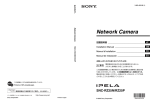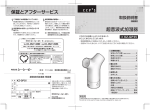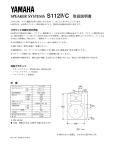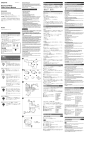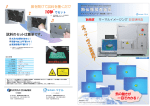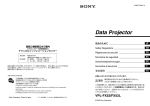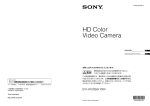Download Color Video Camera
Transcript
4-299-488-11 (2) Color Video Camera 取扱説明書 _________________ JP Operating Instructions _____ GB お買い上げいただきありがとうございます。 電気製品は安全のための注意事項を守らないと、 火災や人身事故になることがあります。 この取扱説明書には、事故を防ぐための重要な注意事項と製品の取 り扱いかたを示してあります。この取扱説明書をよくお読みのうえ、 製品を安全にお使いください。お読みになったあとは、いつでも見 られるところに必ず保管してください。 EVI-D80N/D80P/D90N/D90P Sony Corporation © 2011 Sony Corporation 4299488110 安全のために ソニー製品は正しく使用すれば事故が起きないよう に、安全には充分配慮して設計されています。しか し、電気製品は、まちがった使いかたをすると、火 災や感電などにより死亡や大けがなど人身事故につ ながることがあり、危険です。 事故を防ぐために次のことを必ずお守りください。 安全のための注意事項を守る 4 ∼ 5 ページの注意事項をよくお読みください。製品 全般および設置の注意事項が記されています。 定期点検を実施する 長期間、安全にお使いいただくために、定期点検を することをおすすめします。点検の内容や費用につ いては、お買い上げ店またはソニーのサービス窓口 警告表示の意味 取扱説明書および製品 では、次のような表示 をしています。表示の 内容をよく理解してか ら本文をお読みくださ い。 この表示の注意事項を 守らないと、火災や感 電などにより死亡や大 けがなど人身事故につ ながることがありま す。 にご相談ください。 故障したら使用を中止する すぐに、お買い上げ店またはソニーのサービス窓口 にご連絡ください。 万一、異常が起きたら この表示の注意事項を 守らないと、感電やそ の他の事故によりけが をしたり周辺の物品に 損害を与えたりするこ とがあります。 注意を促す記号 ・ ・ ・ ・ 煙が出たら 異常な音、においがしたら 内部に水、異物が入ったら 製品を落としたりキャビネットを破損したときは m 行為を禁止する記号 1 電源を切る。 2 電源コードや接続ケーブルを抜く。 3 お買い上げ店またはソニーのサービス窓口に連絡 する。 行為を指示する記号 2 安全のために 目次 はじめに 本機の性能を維持するために ...............6 CCD 特有の現象 .............................................7 概要 特長 .......................................................................8 付属品 .....................................................................9 各部の名称と働き ....................................... 10 カメラ本体 ............................................... 10 設置と接続 設置する ............................................................13 デスクトップへ設置する ............... 13 三脚に取り付ける ............................... 13 JP 天井に設置する .................................... 14 固定用ネジを使って取り付 ける ....................................................... 17 接続する ............................................................18 AC 電源への接続 ................................ 18 コンピューターとの接続 ............... 18 コンポジットとビデオ入力端子、 S ビデオ入力端子を持つビデ オモニターや VTR との 接続 ....................................................... 20 付録 メッセージ一覧 ............................................ 21 故障かな?と思ったら ............................ 22 仕様 ....................................................................23 VISCA RS-422 端子のピン配列と 使いかた ............................................ 26 保証とアフターサービスにつ いて ............................................................... 27 目次 3 下記の注意を守らないと、火災や感電、落下に より死亡や大けがにつながることがあります。 電源コードのプラグおよびコネク ターは突き当たるまで差し込む まっ直ぐに突き当たるまで差 し込まないと、火災や感電の原 因となります。 水にぬれる場所で使用しない 水ぬれすると、漏電による感 電、 発火の原因となることがあ ります。 ぬれた手で電源プラグをさわらない ぬれた手で電源プラグを抜き 差しすると、 感電の原因となる ことがあります。 分解や改造をしない 分解や改造をすると、火災や感 電、 けがの原因となることがあ ります。 内部の点検や修理は、お買い上 げ店またはソニーのサービス 窓口にご依頼ください。 設置は専門の工事業者に依頼する 設置については、 必ずお買い上 げ店またはソニーの業務用製 品ご相談窓口にご相談くださ い。 壁面や天井などへの設置は、 本 機と取り付け金具を含む重量 に充分耐えられる強度がある ことをお確かめの上、確実に取 り付けてください。 充分な強度 がないと、 落下して大けがの原 因となります。 また、 1年に一度は取り付けが ゆるんでいないことを点検し てください。 また、使用状況に 応じて、点検の間隔を短くして ください。 不安定な場所に設置しない 次のような場所に設置すると 倒れたり落ちたりして、故障や けがの原因になることがあり ます。 ・ ぐらついた台の上 ・ 傾いたところ ・ 振動や衝撃のかかるところ また、 設置・取り付け場所の強 度を充分にお確かめください。 カメラの取り付けネジは確実に締め つける 取扱説明書の取り付け方法に 従って確実に組み立てないと、 落下してけがの原因となるこ とがあります。 4 警告 下記の注意を守らないと、けがをしたり周辺の物品に 損害を与えることがあります。 機器や部品の取り付けは正しく行う 機器や部品の取り付け方や、 本 機の分離・合体の方法を誤る と、本機や部品が落下して、け がの原因となることがありま す。 取扱説明書に記載されている 方法に従って、 確実に行ってく ださい。 お手入れの際は、電源を切る 電源を接続したままお手入れ をすると、感電の原因となるこ とがあります。 注意 5 B はじめに 本機の性能を維持す るために 使用・保管場所について ・ 化学ぞうきんをご使用の際は、その注 意書に従ってください。 ・ 殺虫剤のような揮発性の物をかけた り、ゴムやビニール製品に長時間接触 させると、変質したり、塗装がはげた りすることがあります。 次のような場所での使用および保管は 避けてください。故障の原因となりま 定期メンテナンスについて す。 本機は駆動部を持つ製品であるため、 ・ 極端に暑いところや寒いところ(使用 使用条件により、磨耗やグリス切れに 温度は 0 ℃∼ 40 ℃) ・ 直射日光が長時間あたる場所や暖房 器具の近く よる異音が発生する場合があります。 性能を維持するため、定期メンテナン スを行うことをおすすめします。異音 ・ 強い磁気を発するものの近く などが発生した場合は、ソニーのサー ・ 強力な電波を発するテレビやラジオ ビス窓口にご連絡ください。 の送信所の近く ・ 振動や衝撃のあるところ 放熱について レーザービームについてのご注意 レーザービームは CCD 撮像素子に損 傷を与えることがあります。レーザー 動作中は布などで包まないでください。 ビームを使用した撮影環境では、撮像 内部の温度が上がり、故障や事故の原 素子表面にレーザービームが照射され 因となります。 ないように充分注意してください。 輸送について 輸送するときは、付属のカートンと クッション、または同等品で梱包し、 強い衝撃を与えないようにしてくださ い。 本体のお手入れ ・ 汚れがひどいときは、水でうすめた中 性洗剤に柔らかい布をひたし、固くし ぼってから汚れを拭き取り、乾いた布 で仕上げてください。 ・ アルコール、シンナー、ベンジンなど は使わないでください。変質したり、 塗装がはげたりすることがあります。 6 本機の性能を維持するために CCD 特有の現象 撮影画面に出る下記の現象は、CCD (Charge Coupled Device) 撮像素子特有 はじめに の現象で、故障ではありません。 白点 CCD 撮像素子は非常に精密な技術で作 られていますが、宇宙線などの影響に より、まれに画面上に微小な白点が発 生する場合があります。 これは CCD 撮像素子の原理に起因する もので故障ではありません。 また、下記の場合、白点が見えやすく なります。 ・ 高温の環境で使用するとき ・ GAIN(感度)を上げたとき 本機においては、カメラの電源を切り、 再び電源を入れることで現象が改善す ることがあります。 折り返しひずみ 細かい模様、線などを撮影すると、ぎ ざぎざやちらつきが見えることがあり ます。 CCD 特有の現象 7 B 概要 特長 ・ 有効画素数 38 万(NTSC)または 44 万(PAL)の EX-view HAD™ CCD の採用により、高感度の撮影が可能 です。最低被写体照度は 0.7 lx (1/60 秒 (NTSC)、1/50 秒 (PAL)、ICR OFF) です。 (EVI-D90N/D90P) ・ 有効画素数 38 万(NTSC)または 44 万(PAL)の CCD の採用により、高 感度の撮影が可能です。最低被写体 照度は 0.4 lx (1/60 秒 (NTSC)、1/50 秒 (PAL)) です。(EVI-D80N/D80P) ・ 光学倍率 28 倍、F1.35 の高倍率、明 るいズームレンズを搭載しています。 (EVI-D90N/D90P) ・ 光学倍率 18 倍のズームレンズを搭載 しています。(EVI-D80N/D80P) ・ 信号処理に新開発の Processor を採 用することで高解像度映像が得られ ます。 ・ ワイドダイナミックレンジ機能の搭 載により、明るい被写体と暗い被写 体を同時に有している画面にて最適 映像が可能となります。(EVI-D90N/ D90P) ・ 3D ノイズリダクション機能により、 低照度においてノイズの少ない映像 が得られます。 ・ 外部通信で業界標準である VISCA カ メラプロトコルの RS-232C インター フェースを搭載。RS-422 も加えて、 長距離でのコントロールが可能です。 ・ 高速、広範囲駆動のパン・チルト機 能と Image flip(上下反転)機能によ り、天井への設置にも対応が可能と なります。 8 特長 ・ カメラの向きや状態を 6 種類まで記 憶できます。 付属品 ワイヤーロープ (1) 梱包をあけたら、以下の付属品が一式 そろっているか確認してください。 カメラ本体(1) 取り付け用ネジ + M3 × 8(8) 概要 VISCA RS-422 コネクタープラグ (1) シーリングブラケット (A)(1) 取扱説明書(1) シーリングブラケット (B)(1) 付属品 9 各部の名称と働き 背面 カメラ本体 前面 1 2 3 4 A レンズ EVI-D80N/D80P : 光学 18 倍 F IMAGE FLIP スイッチ EVI-D90N/D90P : 光学 28 倍 映像の上下反転を行います。通常は のズームレンズです。 OFF で使用します。天井に設置す B リモコン受光部 C POWER ランプ 電源が入ると点灯します。 このランプが点灯してから、映像が 出力されるまでに約 7 ∼ 16 秒ほど かかります。 D STANDBY ランプ スタンバイ状態のとき、点灯しま す。 10 E リモコン受光部 各部の名称と働き るときは ON で使用します。 IMAGE FLIP を切り換えるには、 本機の電源が切れている状態(スタ ンバイ状態も含む)で、その後 DC 電源、VISCA 通信のいずれかで電 源を入れてください。切り換えた 際、プリセットされていた設定が初 期設定にもどります。映像が出るま で約 7 ∼ 16 秒ほどかかります。 G IR SELECT スイッチ 底面 複数のカメラを 1 台のリモコンで操 作するとき、カメラ番号を決めま す。 H VISCA RS-422 端子 RS-422 で通信する場合に接続しま す。 概要 同梱されている VISCA RS-422 コネ クタープラグをご利用ください。 I VIDEO( 出力 ) 端子 J S VIDEO( 出力 ) 端子 K VISCA IN 端子 RS-232C で通信する場合に接続しま す。 複数のカメラを接続するときは、前 のカメラの VISCA OUT 端子と接 N 三脚取り付け部 続します。 L VISCA OUT 端子 O BOTTOM スイッチ RS-232C と RS-422 の切り換え、 複数のカメラを接続するとき、次の ボーレート 9,600 bps と 38,400 bps カメラの VISCA IN 端子と接続しま の切り換え、D70 モードへの切り換 す。 え、IR OUT 出力設定に使用しま M DC 12V 端子 す。詳しくはテクニカルマニュアル をご覧ください。 ご注意 この製品には、極性統一形プラグ・ JEITA 規格(タイプ 4)をご使用 ください。 P 天井設置用ブラケット取り付けネ ジ穴 重要 機器の名称と電気定格は、底面に表示さ 極性統一形プラグ れています。 各部の名称と働き 11 BOTTOM スイッチの設定 モードを切り換えるには、本機の電 源が切れている状態(スタンバイ状 態を含まない)で BOTTOM スイッ チを切り換え、その後 DC 電源を入 れてください。 1 2 3 4 5 電源投入後の切り換えには対応しま A D70 モードスイッチ EVI-D70/D70P 用の VISCA コマン ドを使用して操作するには、このス イッチをオンにします。 B IR OUT スイッチ ON にすると VISCAIN 端子(26 ページ)から赤外線リモコンの受信 信号が出力され、OFF にすると出 力されません。 C RS-232C/RS-422 SELECT スイッチ RS-422 インターフェース経由で VISCA コマンドを使用してカラー ビデオカメラを操作するにはこのス イッチを ON にします。 モードを切り換えるには、本機の電 源が切れている状態(スタンバイ状 態を含まない)で BOTTOM スイッ チを切り換え、その後 DC 電源を入 れてください。電源投入後の切り換 えには対応しません。 D BAUD RATE SELECT スイッチ ボーレート 38,400 bps でカメラを操 作するにはこのスイッチを ON、 ボーレート 9,600 bps でカメラを操 作するにはこのスイッチを OFF に します。 12 各部の名称と働き せん。 E スイッチ 5(未使用) 常に OFF に設定します。 B 設置と接続 ・ カメラヘッド部をパン方向やチルト方 設置する 向へ手で回さないでください。故障の 原因となります。 ・ 未接続でカメラヘッド部を手で回すと 設置は確実に 設置については、必ずお買い 本体前面のランプが点灯する場合があ りますが、これは故障ではありません。 上げ店またはソニーのサービ ス窓口にご相談ください。 設置は、本機と取り付け金具 を含む重量に充分耐えられる 強度があることをお確かめく ださい。充分な強度がない と、落下して、大けがの原因 設置と接続 となります。 また、一年に一度は、取り付 けがゆるんでいないかを点検 してください。 三脚に取り付ける デスクトップへ設置する 三脚の取付部のネジは取付面から飛び カメラ本体は、平らなところに置きま 出し量(4)が下記のものを使用し、ハ す。 ンドドライバーで締めこんでください。 やむを得ず傾いたところに設置すると きは、パン・チルト動作性能を保証す るため、水平に対して± 15°以内のと ころに設置し、落下防止処置を施して ください。 4 = 4.3 mm ∼ 5 mm 4 = 0.17 インチ∼ 0.20 インチ 三脚用ネジによる固定は、高所への設置 には使用しないでください。 ご注意 ・ 持ち運ぶときは、カメラヘッド部を持 たないでください。 設置する 13 天井に設置する 天井の本体後部の位置に、配線用の穴 が必要です。 付属のシーリングブラケットとワイ ヤーロープ、ネジを使って、既存の天 設置のしかた 井のジャンクションボックスなどにカ 1 メラを取り付けることができます。 カメラ後面のIMAGE FLIPスイッ チを ON にする。 設置する際には、水平な天井に設置し ご注意 てください。やむをえず傾きのある天 ・ BOTTOM スイッチが正しい位置 井に設置する場合は、傾きが水平面に に設定されているかご確認くださ 対して± 15° 以内の天井に設置してく い。詳しくは、 「BOTTOM ス ださい。 イッチの設定」 (12 ページ)をご 覧ください。 警告 ・ 天井などの高所に設置する場合は、専 ・ 電源を入れた後に IMAGE FLIP ス 門の工事業者に依頼してください。 イッチを ON にしても画像は反転 ・ 高所への設置は、設置部および使用す しません。もう一度電源を入れな る取り付け部材(付属品を除く)が、 おすと反転します。映像が現れる 20kg 以上の重量に充分耐えられる強 まで約 7 ∼ 16 秒ほどかかります。 ・ IMAGE FLIP スイッチの切り換 度があることをお確かめの上、確実に 取り付けてください。充分な強度がな えをするとプリセットされた設定 いと落下して大けがの原因となりま はすべて初期設定に戻ります。 す。 ・ 落下事故防止のため、付属ワイヤー 2 天井のジャンクションボックスへ ワイヤーロープを取り付ける ロープは必ず取り付けてください。 ジャンクションボックスのネジ穴に ・ 高所へ設置した場合は、1 年に一度は 合ったネジ(付属していません)を 取り付けがゆるんでいないことを点 お使いください。 検してください。また、使用状況に応 じて点検の間隔を短くしてください。 天井 設置する前に カメラの撮影方向を決めてから、天井 にジャンクションボックス、接続ケー ブル用の各穴を開けておきます。 ご注意 接続ケーブルは、シーリングブラケッ ト(A)の中を通して配線できません。 14 設置する 接続ケーブル用穴 3 シーリングブラケット(B)を天 4 シーリングブラケット(A)を付 井のジャンクションボックスに取 属のネジ(M 3 x 8)3 本でカメ り付ける。 ラの底面に取り付ける。 ジャンクションボックスのネジ穴に ブラケットのネジ穴をカメラ本体の 合ったネジ(付属していません)を 穴に合わせて取り付けます。 お使いください。 シーリングブラケット(B)の形状 で丸みがある方の先端にネジ穴が開 いています。あとでカメラの正面に なる位置です。カメラが正面を向く よう、向きを調整して取り付けてく ださい。 天井 M3x8 (付属) ワイヤーロープ を共締めします 設置と接続 3 2 1 天井 シーリング ブラケット (A) シーリング ブラケット (B) カメラ正面 ネジは図中の番号順に仮止めしてく ださい。 3 はワイヤーロープと共締めしま す。仮止めが終わったら、それぞれ のネジをしっかりと締めてくださ い。 設置する 15 5-2 ジャンクションボックス等にワ ご注意 5 取り付けネジは付属のネジをご使用 イヤーを取り付けられない場合 ください。付属品以外のネジを使用 はシーリングブラケット(B) した場合、本体内部を破損する恐れ の下記箇所へ取り付けてくださ があります。 い。 シーリングブラケット(A)の突 起をシーリングブラケット(B) の穴に差し込み、シーリングブラ ケット(A)を後ろ方向へ押して 仮固定する。 シーリング ブラケット (B) 天井 6 カメラ前部を押し上げながら、付 属のネジ(M 3 x 8)3 本で 1 から固定する。 天井 シーリング ブラケット(A) 1 M 3 x 8(付属) 16 設置する 7 カメラ後面の端子にケーブルを接 続する。 固定用ネジを使って取り付ける 底面の取り付け用ネジ穴(M3)3 箇所 を使って固定します。M3 ネジは、次 天井 の規格のものを使用してください。ネ ジは、金具などの段差のない平面に取 り付け、しっかり締めてください。 M3 ネジ 4 = 3 mm ∼ 5 mm 設置と接続 ご注意 接続したケーブル類は接続部に負荷 がかからないように処理してくださ い。 カメラの外しかた 1 「設置のしかた」の手順6で、カ メラを固定したネジ 3 本をはず す。 2 カメラ全体を天井側へ押し上げな がら、カメラの前方へ動かす。 フックがはずれ、カメラがはずれま す。 設置する 17 コンピューターとの接続 接続する RS-232C 接続 AC 電源への接続 AC 電源アダプターと電源コードを 使って、AC 電源へ接続します。 VISCA IN DC 12 V VISCA ケーブル (別売り) DC 12 V RS-232C 入力へ 警告 本機は電源スイッチを備えていません。 設置の際には、容易にアクセスできる固 定配線内に専用遮断装置を設けるか、使 用中に、容易に抜き差しできる、機器に コンピューター 近いコンセントに電源プラグを接続して ください。 万一、異常が起きた際には、専用遮断装 置を切るか、電源プラグを抜いてくださ ご注意 ・ VISCA ケーブル(RS-232C クロスタ イプ)を接続すると、コンピューター い。 で操作できます。VISCA ケーブルに ついては、お買い上げ店にご相談くだ さい。接続方法、コマンドリストにつ いては、テクニカルマニュアルを参照 してください。テクニカルマニュアル については、お買い上げ店にお問い合わ せください。 18 接続する ・ VISCA RS-232C 接続の場合は、カメ ラ底面の BOTTOM スイッチで RS232C が選択されていることを確認し てください(12 ページ)。 ・ VISCA RS-232C 接続時は VISCARS422 接続を行うことはできません。 ・ VISCA RS-232C 接続とVISCA RS-422 VISCA RS-422 端子 のピ ン配 列(26 ページ)を参考にして下さい。 ・ VISCA RS-422 接続の場合は、カメラ 底面の BOTTOM スイッチで RS-422 が選択されていることを確認してく ださい(12 ページ)。 ・ VISCA RS-422 接続時は VISCA 接続のケーブルを同時に配線しない RS232-C 接続を行うことはできませ でください。同時に配線すると、カメ ん。 ラが誤動作することがあります。 ・ VISCA RS-422 接続と VISCA RS-232C 接続のケーブルを同時に配線しない RS-422 接続 でください。同時に配線すると、カメ VISCA OUT VISCA RS422 コネク タープラグ (付属) 設置と接続 ラが誤動作することがあります。 DC 12 V VISCA RS-422 接続ケーブル RS-422/ RS-232C 変換コ ネクタ(別売り) RS-232C 入力 へ コンピューター ご注意 ・ 付属の VISCA RS-422 コネクタープラ グを使って接続ケーブルを製作して ください。ケーブル作成の際は 接続する 19 コンポジットとビデオ入力端子、 S ビデオ入力端子を持つビデオ モニターや VTR との接続 VIDEO S VIDEO DC 12 V ビデオ接続 ケーブル (別売り) コンポジット ビデオ端子へ S 映像ケーブル (別売り) S ビデオ端子へ ビデオモニター、VTR など ご注意 映像が出力されるまでに約 7 ∼ 16 秒ほ どかかります。 20 接続する B 付録 メッセージ一覧 本機に表示されるメッセージは、以下のとおりです。必要に応じて次に示す処置を 行ってください。 ランプ表示 ランプ 意味と対策 STANDBY ランプと 底面の BOTTOM SW5 が ON に設定されています。 POWER ランプが点灯 画面表示 メッセージ 意味と対策 PRESET n:OK POSITION 1 ∼ 6 にカメラの状態を記憶させたときに約 3 秒間表示 (n はプリセットのポジショ されます。 ン番号 1 ∼ 6) RESET n:OK POSITION 1 ∼ 6 に記憶させた値をリセットしたときに約 3 秒間表 (n はリセットのポジション 示されます。 ONE PUSH WB:OP ワンプッシュオートホワイトバランスが実行されているときに点滅 表示されます。 ONE PUSH WB:OK ワンプッシュオートホワイトバランスが正常に終了したときに点灯 表示されます。 ONE PUSH WB:NG ワンプッシュオートホワイトバランスが失敗したときに点滅表示さ れます。 メッセージ一覧 21 付録 番号 1 ∼ 6) 故障かな?と思ったら 故障とお考えになる前に下記の項目をもう一度チェックしてみてください。それで も具合の悪いときは、ソニーのサービス窓口にご相談ください。 症状 原因 接続したビデオモニ 映像接続ケーブルが正しく接続さ 本機とビデオモニターの接続を確認し 処置 ターに画像が出ない。 れていない。 コンピューターに接続 コンピューターが正しく接続され 本機とコンピューターの接続を確認し しても VISCA 通信が ていない。 てください。 てください。 できない。 カメラ底面の BOTTOM スイッチ (12 ページ)で VISCA 通信のボー レート(9,600 bps または 38,400 bps) が正しく設定されているか確認してく ださい。 どうしても動作しない。 ― DC 12 V の供給の停止を行い、しば らくしてからもう一度供給してみてく ださい。 22 故障かな?と思ったら 最大速度:100°/秒 仕様 垂直+ 90°、− 20° 最大速度:90°/秒 システム 映像信号 NTSC (EVI-D80N, EVI-D90N) PAL (EVI-D80P, EVI-D90P) 入出力端子 映像出力 COMPOSITE (VBS VIDEO 同期方式 内部同期方式 OUT):ピンジャック(1)、 映像素子 EVI-D80N/P: 1/4 型 CCD 75Ω 不平衡、1Vp-p(75Ω 終 EVI-D90N/P: 1/4 型 EXview 端時) 、同期負 S 映像出力 (Y/C VIDEO HAD CCD レンズ OUT:4 ピンミニ DIN(1) EVI-D80N/P: 光学 18 倍、デジ タル 12 倍 コントロール入/出力端子 VISCA IN:8 ピンミニ DIN、 f = 4.1 mm ∼ 73.8 mm、 RS-232C F1.4 ∼ F3.0 VISCA OUT:8 ピンミニ 水平画角 2.8 °(TELE 端 ) ∼ DIN、RS-232C 48.0 °(WIDE 端 ) VISCA RS-422:9 ピン タル 12 倍 電源端子 JEITA type4(DC 12 V 端子) f = 3.5 mm ∼ 98.0 mm、 F1.35 ∼ F3.7 水平画角 2.1 °(TELE 端 ) ∼ 55.8 °(WIDE 端 ) その他 入力電圧 DC 12 V(DC 10.8 ∼ 13.2 V) 消費電流 EVI-D80N/P: 最大 0.5 A 最至近撮影距離 (DC 12 V 入力時) EVI-D80N/P:10 mm (WIDE EVI-D90N/P: 最大 0.67 A 端 ) ∼ 800 mm (TELE 端 ) 290 mm (Default) (DC 12 V 入力時) 動作温度 0 ℃∼ 40 ℃ EVI-D90N/P:10 mm (WIDE 保存温度 − 20 ℃∼+ 60 ℃ 端 ) ∼ 1500 mm (TELE 端 ) 外形寸法 300 mm (Default) 本体:145 × 164 × 164 mm 最低被写体照度 (幅/高さ/奥行き、突起含 EVI-D80N/P: 0.4Lux 以下 / F1.4, 50 IRE まず) 重量 EVI-D90N/P: 0.65Lux 以下 / F1.35, 50 IRE 設置角度 本体: EVI-D80 1440g EVI-D90 1460g 水平に対して± 15°以内 シャッタースピード 1 sec ∼ 1/10000 sec 映像 S/N 50 dB 以上 パン・チルト機能 付属品 シーリングブラケット(A)(1) シーリングブラケット(B) (1) 水平± 170° 仕様 23 付録 EVI-D90N/P: 光学 28 倍、デジ ワイヤーロープ(1) 取り付け用ネジ(+ M3 × 8)(8) VISCA RS-422 コネクタープラグ(1) 取扱説明書(1) 注意 日本国内で使用する電源コードセット は、電気用品安全法で定める基準を満 足した承認品が要求されます。 ソニー推奨の電源コードセットをご使 用ください。 本機の仕様および外観は、改良のため 予告なく変更することがありますが、 ご了承ください。 この装置は、クラス A 情報技術装置 です。この装置を家庭環境で使用す ると電波妨害を引き起こすことがあ ります。この場合には使用者が適切 な対策を講ずるよう要求されること があります。 VCCI-A お使いになる前に、必ず動作確認を 行ってください。故障その他に伴う 営業上の機会損失等は保証期間中お よび保証期間経過後にかかわらず、 補償はいたしかねますのでご了承く ださい。 24 仕様 寸法図 背面 170° 170° 上面 正面 側面 付録 90 ° 164 20° 166 104 Ø145 72 8.5 164 底面 Ø5,ᷓߐ5 M3 42 30 42 1/4-20UNC,ᷓߐ65 ਃ⣉ࡀࠫⓣ 30 42 14 20 60 31 53.5 77 BOTTOM ࠬࠗ࠶࠴ 53.5 M3 M3 51.5 51.5 (Leg) 4-Ø9(A) 単位:mm 仕様 25 端子のピン配列 VISCA IN 端子 (8 ピンミニ DIN、凹) VISCA RS-422 端子のピン配 列と使いかた VISCA RS-422 端子のピン配列 1 2 3 4 5 6 7 8 9 VISCA RS-422 ピン番号 1 2 3 4 5 6 7 8 * ピン 機能 DTR IN DSR IN TXD IN GND RXD IN GND IR OUT * 未使用 7 の IR OUT は、底面の BOTTOM ピン番号 1 2 3 4 5 6 7 8 9 機能 TXD IN+ TXD INRXD IN+ RXD INGND TXD OUT+ TXD OUTRXD OUT+ RXD OUT- スイッチにて出力の切り換え可能です。 VISCA OUT 端子 (8 ピンミニ DIN、凹) VISCA RS-422 コネクタープラグ の使いかた 1 ワイヤー(AW G No.28 ∼ 18) を付属の VISCA RS-422 コネ クタープラグの接続したい穴に差 し込み、入れた穴に対応するネジ ピン番号 1 2 3 4 5 6 7 8 26 仕様 機能 DTR OUT DSR OUT TXD OUT GND RXD OUT GND 未使用 未使用 をマイナスドライバーで固定す る。 保証とアフターサー ビスについて ワイヤー 調子が悪いときはまずチェックを この取扱説明書をもう一度ご覧になっ てお調べください。 保証期間と保証条件 マイナスドライバー 本機の保証期間および保証条件は、販 売地域(国内、海外)によって異なる 2 VISCA RS-422 コネクタープラ ことがあります。お手数ですが、お買 グをカメラ後面の VISCA RS- い上げ店にお問い合わせ、ご確認いた 422 端子へ差し込む。 だきますようお願い申し上げます。 付録 1 2 3 4 5 6 7 8 9 ご注意 ・ 信号の電圧レベルを安定させるた め、お互いの GND を接続してく ださい。 ・ VISCA RS-422 の接続時は、 VISCA RS-232C との接続は行わ ないでください。 保証とアフターサービスについて 27 Owner’s Record The model and serial numbers are located on the bottom. Record these numbers in the spaces provided below. Refer to these numbers whenever you call upon your Sony dealer regarding this product. Model No. Serial No. WARNING To reduce the risk of fire or electric shock, do not expose this apparatus to rain or moisture. To avoid electrical shock, do not open the cabinet. Refer servicing to qualified personnel only. WARNING This unit has no power switch. When installing the unit, incorporate a readily accessible disconnect device in the fixed wiring, or connect the power plug to an easily accessible socket-outlet near the unit. If a fault should occur during operation of the unit, operate the disconnect device to switch the power supply off, or disconnect the power plug. WARNING 1. Use the approved Power Cord / Appliance Connector / Plug that conforms to the safety regulations of each country if applicable. 2. Use the Power Cord / Appliance Connector / Plug conforming to the proper ratings (Voltage, Ampere). If you have questions on the use of the above Power Cord / Appliance Connector / Plug, please consult a qualified service personnel. IMPORTANT The nameplate is located on the bottom. For the customers in the U.S.A. This equipment has been tested and found to comply with the limits for a Class A digital device, pursuant to Part 15 of the FCC Rules. These limits are designed to provide reasonable protection against harmful interference when the equipment is operated 28 in a commercial environment. This equipment generates, uses, and can radiate radio frequency energy and, if not installed and used in accordance with the instruction manual, may cause harmful interference to radio communications. Operation of this equipment in a residential area is likely to cause harmful interference in which case the user will be required to correct the interference at his own expense. You are cautioned that any changes or modifications not expressly approved in this manual could void your authority to operate this equipment. All interface cables used to connect peripherals must be shielded in order to comply with the limits for a digital device pursuant to Subpart B of Part 15 of FCC Rules. This device complies with Part 15 of the FCC Rules. Operation is subject to the following two conditions: (1) this device may not cause harmful interference, and (2) this device must accept any interference received, including interference that may cause undesired operation. For the customers in Canada This Class A digital apparatus complies with Canadian ICES-003. For the customers in Europe, Australia and New Zealand WARNING This is a Class A product. In a domestic environment, this product may cause radio interference in which case the user may be required to take adequate measures. In the case that interference should occur, consult your nearest authorized Sony service facility. For the customers in Europe The manufacturer of this product is Sony Corporation, 1-7-1 Konan, Minato-ku, Tokyo, Japan. The Authorized Representative for EMC and product safety is Sony Deutschland GmbH, Hedelfinger Strasse 61, 70327 Stuttgart, Germany. For any service or guarantee matters please refer to the addresses given in separate service or guarantee documents. This apparatus shall not be used in the residential area. Caution for U.S.A. and CANADA The unit must always be operated with a rated 12 V dc, 0.67 A max. (for EVI-D90)/ 0.5 A max. (for EVI-D80) power supply marked “Class 2” or “LPS.” In the USA, use an UL Listed power supply. In Canada, use a CSA-certified power supply. Caution for other countries This product is intended to be supplied by an EN60950-1 and/or IEC60950-1 applied power supply, rated 12 V dc, 0.67 A max. (for EVI-D90)/0.5 A max. (for EVI-D80) and limited power sources. AVERTISSEMENT Afin de réduire les risques d’incendie ou d’électrocution, ne pas exposer cet appareil à la pluie ou à l’humidité. Afin d’écarter tout risque d’électrocution, garder le coffret fermé. Ne confier l’entretien de l’appareil qu’à un personnel qualifié. AVERTISSEMENT Cet appareil ne possède pas d’interrupteur d’alimentation. Lors de l’installation de l’appareil, incorporer un dispositif de coupure dans le câblage fixe ou brancher la fiche d’alimentation dans une prise murale facilement accessible proche de l’appareil. En cas de problème lors du fonctionnement de l’appareil, enclencher le dispositif de coupure d’alimentation ou débrancher la fiche d’alimentation. AVERTISSEMENT 1. Utilisez un cordon d’alimentation /fiche femelle / fiche mâle conformes à la réglementation de sécurité locale applicable. 2. Utilisez un cordon d’alimentation /fiche femelle / fiche mâle avec des caractéristiques nominales (tension, ampérage) appropriées. Pour toute question sur l’utilisation du cordon d’alimentation/fiche femelle/fiche mâle ci-dessus, consultez un technicien du service après-vente qualifié. IMPORTANT La plaque signalétique se situe sous l’appareil. Pour les clients au Canada Cet appareil numérique de la classe A est conforme à la norme NMB-003 du Canada. Pour les clients en Europe, Australie et Nouvelle-Zélande AVERTISSEMENT Il s’agit d’un produit de Classe A. Dans un environnement domestique, cet appareil peut provoquer des interférences radio, dans ce cas l’utilisateur peut être amené à prendre des mesures appropriées. Si des interférences se produisent, contactez votre service après-vente agréé Sony. Pour les clients en Europe Le fabricant de ce produit est Sony Corporation, 1-7-1 Konan, Minato-ku, Tokyo, Japon. Le représentant autorisé pour EMC et la sécurité des produits est Sony Deutschland GmbH, Hedelfinger Strasse 61, 70327 Stuttgart, Allemagne. Pour toute question concernant le service ou la garantie, veuillez consulter les adresses indiquées dans les documents de service ou de garantie séparés. Ne pas utiliser cet appareil dans une zone résidentielle. 29 GB WARNUNG Um die Gefahr von Bränden oder elektrischen Schlägen zu verringern, darf dieses Gerät nicht Regen oder Feuchtigkeit ausgesetzt werden. Um einen elektrischen Schlag zu vermeiden, darf das Gehäuse nicht geöffnet werden. Überlassen Sie Wartungsarbeiten stets nur qualifiziertem Fachpersonal. WARNUNG Dieses Gerät hat keinen Netzschalter. Beim Einbau des Geräts ist daher im Festkabel ein leicht zugänglicher Unterbrecher einzufügen, oder der Netzstecker muss mit einer in der Nähe des Geräts befindlichen, leicht zugänglichen Wandsteckdose verbunden werden. Wenn während des Betriebs eine Funktionsstörung auftritt, ist der Unterbrecher zu betätigen bzw. der Netzstecker abzuziehen, damit die Stromversorgung zum Gerät unterbrochen wird. WARNUNG 1. Verwenden Sie ein geprüftes Netzkabel/ einen geprüften Geräteanschluss/einen geprüften Stecker entsprechend den Sicherheitsvorschriften, die im betreffenden Land gelten. 2. Verwenden Sie ein Netzkabel/einen Geräteanschluss/einen Stecker mit den geeigneten Anschlusswerten (Volt, Ampere). Wenn Sie Fragen zur Verwendung von Netzkabel/Geräteanschluss/Stecker haben, wenden Sie sich bitte an qualifiziertes Kundendienstpersonal. WICHTIG Das Namensschild befindet sich auf der Unterseite des Gerätes. Für Kunden in Europa, Australien und Neuseeland 30 WARNUNG Dies ist eine Einrichtung, welche die FunkEntstörung nach Klasse A besitzt. Diese Einrichtung kann im Wohnbereich Funkstörungen verursachen; in diesem Fall kann vom Betreiber verlangt werden, angemessene Maßnahmen durchzuführen und dafür aufzukommen. Sollten Funkstörungen auftreten, wenden Sie sich bitte an den nächsten autorisierten Sony-Kundendienst. Für Kunden in Europa Der Hersteller dieses Produkts ist Sony Corporation, 1-7-1 Konan, Minato-ku, Tokyo, Japan. Der autorisierte Repräsentant für EMV und Produktsicherheit ist Sony Deutschland GmbH, Hedelfinger Strasse 61, 70327 Stuttgart, Deutschland. Bei jeglichen Angelegenheiten in Bezug auf Kundendienst oder Garantie wenden Sie sich bitte an die in den separaten Kundendienst- oder Garantiedokumenten aufgeführten Anschriften. Dieser Apparat darf nicht im Wohnbereich verwendet werden. Table of Contents Getting Started Precautions ....................................... 32 Phenomena Specific to CCD Image Sensors .............................................33 Overview Features ............................................ 34 Supplied Accessories .......................34 Location and Functions of Parts and Controls ............................................35 Camera ........................................35 Installation and Connection Installing the Camera ....................... 38 Installing the Camera on a Desk ................................38 Attaching the Camera to a Tripod ..............................38 Installing the unit on the ceiling ..............................38 Installing the Camera Using the M3 Fixing Screw Holes .........42 Connections ......................................42 Connecting to an AC Outlet .......42 Connecting a Computer ..............43 Connecting a video monitor or VTR equipped with a composite or S video input connector .........................44 Appendix Message List .................................... 45 Troubleshooting ............................... 46 Specifications ...................................47 Using the VISCA RS-422 connector pin assignments ...............50 Table of Contents 31 B Getting Started Precautions Operating or storage location Operating or storing the camera in the following locations may cause damage to the camera: • Extremely hot or cold places (Operating temperature: 0 °C to 40 °C [32 °F to 104 °F]) • Exposed in direct sunlight for a long time, or close to heating equipment (e.g., near heaters) • Close to sources of strong magnetism • Close to sources of powerful electromagnetic radiation, such as radios or TV transmitters • Locations subject to vibration or shock Ventilation To prevent heat buildup, do not block air circulation around the camera. Transportation When transporting the camera, repack it as originally packed at the factory or in materials equal in quality. Cleaning the main unit • When the body of the camera is dirty, clean it with a soft cloth that is soaked with a diluted neutral detergent and tightly wrung. Then finish with a dry cloth. • Do not use any type of solvents, which may damage the finish. • When you use a chemical cloth, follow its instructions. • Do not sprinkle volatile matter such as pesticide over your camera nor allow rubber or vinyl to come in contact with the camera for a long period of time. Doing so may damage the finish. Maintenance The camera mechanism may cause abnormal noise due to wear and lubrication loss after a long period of use. To maintain optimum performance, we recommend periodical 32 Precautions maintenance. If abnormal noise occurs, consult your Sony dealer. Note on laser beams Laser beams may damage the CCD image sensors. If you shoot a scene that includes a laser beam, be careful not to let a laser beam become directed into the image sensors of the camera. Phenomena Specific to CCD Image Sensors Getting Started The following phenomena that may appear in images are specific to CCD (Charge Coupled Device) image sensors. They do not indicate malfunctions. White flecks Although the CCD image sensors are produced with high-precision technologies, fine white flecks may be generated on the screen in rare cases, caused by cosmic rays, etc. This is related to the principle of CCD image sensors and is not a malfunction. White flecks tend to be seen particularly in the following cases: • during operation at a high environmental temperature • when you have raised the gain (sensitivity) This phenomena may be improved by turning the camera off and then on again. Aliasing When fine patterns, stripes, or lines are shot, they may appear jagged or flicker. Phenomena Specific to CCD Image Sensors 33 B Overview Features • An EX-view HAD™ CCD features 380,000 (NTSC) or 440,000(PAL) effective picture elements and highsensitivity shooting. The minimum illumination required is 0.7 lx (1/60 sec. (NTSC), 1/50 sec. (PAL), ICR OFF). (EVI-D90N/D90P) • A CCD features 380,000 (NTSC) or 440,000(PAL) effective picture elements and high-sensitivity shooting. The minimum illumination required is 0.4 lx (1/60 sec. (NTSC), 1/50 sec. (PAL)). (EVI-D80N/D80P) • The EVI-D90N/D90P are equipped with a bright zoom lens with 28× optical zoom and F1.35 aperture. • The EVI-D80N/D80P are equipped with a bright zoom lens with 18× optical zoom. • A newly-developed Processor provides high resolution images. • By adopting its wide and dynamic range functions, you can see the optimised shooting image which incorporates bright and dark subjects at the same time (EVI-D90N/D90P). • 3D Low-noise images can be obtained even in low-light environments using the Noise Reduction function. • Adopts the industry standard RS-232C interface of VISCA camera protocol in external communication. It is possible to operate from long distances by using both RS-232C and RS-422. • You can install the camera on ceilings due to the functions of high-speed and wide range pan/tilt action and vertical image flip. • You can store up to 6 kinds of camera direction and camera status into the camera. 34 Features / Supplied Accessories Supplied Accessories When you unpack, check that all the supplied accessories are included. Camera (1) Ceiling bracket (A) (1) Ceiling bracket (B) (1) Wire rope (1) Location and Functions of Parts and Controls Camera Screw +M 3×8 (8) Front Overview 1 VISCA RS-422 connector plug (1) Operating Instructions (1) 2 3 4 A Lens EVI-D80N/D80P : 18× magnification optical zoom lens EVI-D90N/D90P : 28× magnification optical zoom lens B Remote sensors C POWER lamp Lights when the camera is turned on. It takes about 7 to 16 seconds to display the image after the lamp lights. D STANDBY lamp Lights when the camera is set to standby mode. Location and Functions of Parts and Controls 35 H VISCA RS-422 connector Rear To communicate via RS-422, use this connector. Use the supplied VISCA RS-422 connector plug. I VIDEO(output) connector J S VIDEO(output) connector K VISCA IN connector Connect to a computer via an RS-232C interface. When you connect multiple cameras, connect it to the VISCA OUT connector of the previous camera in the daisy chain connection. L VISCA OUT connector When you connect multiple cameras, connect it to the VISCA IN connector of the next camera in the daisy chain connection. M DC 12 V connector Note Use only the polarity plug (standard JEITA/type 4). E Remote sensors F IMAGE FLIP switch Flips the image upside down. Normally set this to OFF when you use the camera. When the camera is attached to the ceiling, set this to ON. Before you set the IMAGE FLIP switch, turn off the unit (or set to standby mode) and then, turn the power on by connecting the power adaptor, by VISCA control or the remote commander. When you switch this, the preset setting is returned to the initial setting. It takes about 7 to 16 seconds for the image displayed to respond to the setting change. G IR SELECT switch Select the camera number when you operate multiple cameras with the same remote commander. 36 Location and Functions of Parts and Controls Polarity of the plug Setting of the BOTTOM switches 1 2 3 4 5 Bottom A D70 mode switch B IR OUT switch Set to ON to enable output of the receiver signals, which are transmitted from the infrared remote commander via the VISCA IN connector (page 50), or set it to OFF to disable the output. C RS-232C/RS-422 select switch N Tripod screw hole O BOTTOM switches Used for RS-232C and RS-422 switching, 9,600 bps and 38,400 bps baud rate selection, D70 mode switching and IR signal output setting. For detailed information, refer to the Technical Manual of the camera. P Ceiling bracket mounting screw holes Important The nameplate is located on the bottom. Set to ON to operate colour video camera using the VISCA command via the RS-422 interface. To change the mode, turn off the camera (not including standby mode) first, set the switch and then turn on the camera again. Mode switching is not possible while the camera is turned on. D Baud rate select switch Set to ON for 38,400 bps or OFF for 9,600 bps. To change the mode, turn off the camera (not including standby mode) first, set the switch and then turn on the camera again. The mode cannot be switched while the camera is turned on. E Switch 5 (Not used) Be sure to set this switch to OFF. Location and Functions of Parts and Controls 37 Overview Set to ON to use the VISCA command for EVI-D70/D70P. B Installation and Connection Installing the Camera Installing the Camera on a Desk Place the camera on a flat surface. If you have to place the camera on an inclined surface, make sure that the inclination is less than ±15 degrees to guarantee pan/tilt performance, and take measures to prevent it from falling. Attaching the Camera to a Tripod Attach a tripod to the screw hole used for attaching a tripod on the bottom of the camera. The tripod must be set up on a flat surface and its screws tightened firmly by hand. Use a tripod with screws of the following specifications. 4 = 4.3 - 5 mm 4 = 0.17 - 0.20 inches Caution Installation of the camera using the tripod screws and screw holes should not be done for installation on a ceiling or a shelf, etc., in a high position. Notes • Do not grasp the camera head when carrying the camera. • Do not turn the camera head by hand. Doing so may result in a camera malfunction. • If you turn the camera head by hand without DC 12 V connection, the lamps on the front may light. This is not a malfunction. Installing the unit on the ceiling Using the ceiling bracket, wire rope, and screws, you can utilize existing junction boxes, etc., to attach the camera to the ceiling. When you install the unit, always install it on a level ceiling. If you have to install it on a sloping or uneven ceiling, make sure that the place where you install it is within ±15 degrees of the horizontal. CAUTION • Entrust installation to an experienced contractor or installer when installing the unit on ceilings or other high locations. • When installing the unit in a high location, be sure that the location and installation components (excluding the supplied accessories) are strong enough to withstand at least 20 kg of weight, and install the unit securely. If the components are not strong enough, the unit may fall and cause serious injury. 38 Installing the Camera • Always install the supplied wire rope to prevent the unit from falling. • If you install the unit in a high location, check periodically, at least once a year, to ensure that the connection has not loosened. If conditions warrant, make this periodic check more frequently. 2 Attach the wire rope to the junction box in the ceiling. Use a screw hole and a screw (not supplied) in the junction box to attach the wire rope. Ceiling Before installation After deciding the direction in which the camera will shoot, make the required holes for the junction box, and connecting cables. Note Installation 1 Installation and Connection The connecting cables cannot be passed through ceiling bracket (A). A hole for the wiring is required in the ceiling at the back of the unit where it is attached to the ceiling. Hole for connecting cable Set the IMAGE FLIP switch on the rear panel to ON. Notes • Make sure that the BOTTOM switch is set to the correct position. See “Setting of the BOTTOM switches” (page 37). • If you set the IMAGE FLIP switch to ON after turning on the power, the image will not be flipped. Turn the power off once, then on again, and the image will be flipped. It takes about 7 to 16 seconds to display the image. • When you toggle the IMAGE FLIP switch, the pre-set settings will all be returned to the initial settings. Installing the Camera 39 3 Attach the ceiling bracket (B) to the junction box on the ceiling. Align the holes in the bracket with those in the junction box, and use appropriate screws (not supplied). There are elongated holes for the screws along the rounded edges of the ceiling bracket (B). Later, the front of the camera will be positioned along this edge. Face the camera to the front, adjust the aim, and attach it securely. 4 Attach the ceiling bracket (A) to the bottom of the camera using the 3 screws (M 3 × 8) supplied. Align the screw holes on the bottom of the camera with those in the ceiling bracket, and attach the bracket to the camera. Ceiling Ceiling Attach the wire rope at the same time. M3×8 3 (supplied) 2 1 Ceiling bracket (A) Ceiling bracket (B) Front of the camera Tighten the screws a bit at a time in the numbered order shown in the illustration. Attach the wire rope using the screw designated as number 3 above. After all of the screws are inserted and temporarily tightened properly, securely tighten each one in turn. Note For assembly, use only the screws supplied with the unit. Using other screws may damage the unit. 40 Installing the Camera 5 Insert the protrusions raised on the ceiling bracket (A) into the spaces prepared in the ceiling bracket (B), and temporarily attach them by pushing the ceiling bracket (A) to the rear. Ceiling bracket (B) 6 While pushing up on the front part of the camera, attach it using the three screws provided (M 3 × 8), starting with the screw at position 1. Ceiling Ceiling 1 Ceiling bracket (A) 7 Connect the cables to the connectors on the rear of the camera. Ceiling 5-2 If the wire rope cannot be attached to the junction box, attach to the position on the ceiling bracket (B) in the illustration. Note Take the proper steps to ensure that the load of the cables connected does not cause problems. Installing the Camera 41 Installation and Connection M 3 × 8 (supplied) Removing the camera 1 Connections Remove the three screws used to attach the camera in step 6 of “Installation.” 2 While pushing the entire camera up towards the ceiling, move the camera to the front. Connecting to an AC Outlet Use the AC power adaptor and AC power cord to connect the camera to an AC outlet. The hooks will disengage, and you can remove the camera. Installing the Camera Using the M3 Fixing Screw Holes Attach the camera using 3 M3 fixing screw holes located on the bottom of the camera. Attach the camera to a fitting with a flat surface using M3 screws with the following specifications. M3 screw DC 12 V 4 = 3 – 5 mm 4 = 1/8 – 7/32 inches 42 Connections Connecting a Computer RS-232C Connections To obtain a cable, consult your Sony dealer. For detailed information on how to connect the camera and the VISCA command list, refer to the Technical Manual of the camera. For details on obtaining a Technical Manual, consult your Sony dealer. RS-422 Connections Installation and Connection VISCA IN DC 12 V VISCA cable (not supplied) VISCA OUT VISCA RS-422 connector plug (supplied) DC 12 V VISCA RS-422 cable to RS-232C input RS-422 to RS-232C converter (not supplied) to RS-232C input Computer Notes • When you connect a computer to the camera using the VISCA cable (RS-232C cross cable), you can control the camera from a computer. • In the case of VISCA RS-232C connection, make sure that the BOTTOM switch is set to RS-232C (page 37). • It is not possible to connect both VISCA RS-232C and VISCA RS-422 simultaneously. • Do not mix VISCA RS-232C (cross) and VISCA RS-422 cables. Using these cables at the same time may result in malfunction. Computer Notes • Make up the cable using the supplied VISCA RS-422 connector plug. See “Using the VISCA RS-422 connector pin assignments” (page 50). • In the case of VISCA RS-232C connection, make sure that the BOTTOM switch is set to RS-232C (page 37). • It is not possible to connect both VISCA RS-232C and VISCA RS-422 simultaneously. Connections 43 • Do not mix VISCA RS-232C (cross) and VISCA RS-422 cables. Using these cables at the same time may result in malfunction. Connecting a video monitor or VTR equipped with a composite or S video input connector VIDEO Video cable (not supplied) to composite video connector S VIDEO DC 12 V S video cable (not supplied) to S Video connector Video monitor or VTR, etc. Note It takes about 7 to 16 seconds to display the image. 44 Connections B Appendix Message List The following messages and indications may appear for this camera. Perform the following as necessary. Lamp display Lamp Meaning and solution The STANDBY lamp and POWER lamp are lit. Set BOTTOM switch (5) to ON. Screen display Meaning and solution PRESET n:OK (“n” is a preset position number between 1 and 6) This message appears for about 3 seconds when you store camera settings to POSITION 1 to 6. RESET n:OK (“n” is a reset position number between 1 and 6) This message appears for about 3 seconds when you reset camera settings stored in POSITION 1 to 6. ONE PUSH WB:OP During the white balance adjustment in the ONE PUSH white balance mode, this message blinks on the screen. ONE PUSH WB:OK When the white balance adjustment has been done correctly in the ONE PUSH white balance mode, this message is lit on the screen. ONE PUSH WB:NG When the white balance adjustment has failed in the ONE PUSH white balance mode, this message blinks on the screen. Message List 45 Appendix Message Troubleshooting Before bringing in your camera for service, check the following as a guide to troubleshooting the problem. If the problem cannot be corrected, consult your Sony dealer. Symptom Cause The picture is not displayed on the video monitor connected to the camera. The video cable is not connected Check the connection between properly. the camera and video monitor. Remedy The VISCA control is not available with a computer connected to the camera. The computer is not correctly connected to the camera. Make sure the connection between the computer and camera is made correctly. Check that the baud rate setting (9,600 bps or 38,400 bps) is properly made with the BOTTOM switch on the bottom of the camera (page 37). The camera cannot be operated at all. 46 Troubleshooting - Stop power to the DC 12 V connector. After a few moments, apply power again. Specifications System General Input voltage 12 V DC (10.8 to 13.2 V DC) Current consumption EVI-D80N/EVI-D80P: 0.5 A max. (at 12 V DC) EVI-D90N/EVI-D90P: 0.67 A max. (at 12 V DC) Operating temperature 0 ºC to 40 ºC (32 ºF to 104 ºF) Storage temperature –20 ºC to +60 ºC (–4 ºF to 140 ºF) Dimensions Video camera: 145 × 164 × 164 mm (5 1/32 × 6 15/32 × 6 15/32 inches) (w/h/d, excluding protruding parts) Mass Video camera: EVI-D80N/EVI-D80P: 1440 g (3 lb 2 3/4 oz) EVI-D90N/EVI-D90P: 1460 g (3 lb 3 1/2 oz) Installation angle Less than ±15 degrees to the horizontal surface Supplied accessories Ceiling bracket (A) (1) Ceiling bracket (B) (1) Wire rope (1) Screw M 3 × 8 (8) VISCA RS-422 connector plug (1) Operating Instructions (1) Design and specifications are subject to change without notice. Input/output connectors Video output COMPOSITE(VBS VIDEO OUT): RCA phono jack (1), 75 ohm unbalanced,1Vpp (at 75-ohm termination) Synchronization: negative Specifications 47 Appendix Video signal EVI-D80N/ EVI-D90N: NTSC EVI-D80P/ EVI-D90P: PAL Synchronization Internal synchronization Image device EVI-D80N/EVI-D80P: 1/4 type CCD EVI-D90N/EVI-D90P: 1/4 type EXview HAD CCD Lens EVI-D80N/EVI-D80P: 18× (optical), 12× (digital) f = 4.1 – 73.8 mm, F1.4 – F3.0 Horizontal angle: 2.8 (TELE end) to 48.0 degrees (WIDE end) EVI-D90N/EVI-D90P: 28× (optical), 12× (digital) f = 3.5 – 98.0 mm, F1.35 – F3.7 Horizontal angle: 2.1 (TELE end) to 55.8 degrees (WIDE end) Minimum object distance EVI-D80N/P: 10 mm (0.4 inches) (WIDE end) to 800 mm (31 1/2 inches) (TELE end) 290 mm (11 27/64 inches) (Default) EVI-D90N/P: 10 mm (0.4 inches) (WIDE end) to 1500 mm (59 1/16 inches) (TELE end) 300 mm (11 13/16 inches) (Default) Minimum illumination EVI-D80N/EVI-D80P: less or equal to 0.4 lux (F1.4) with 50 IRE EVI-D90N/EVI-D90P: less or equal to 0.65 lux (F1.35) with 50 IRE Shutter speed 1 to 10,000 sec. Video S/N More or equal to 50 dB Pan/tilt action Horizontal: ±170 degrees Maximum panning speed: 100 degrees/sec. Vertical: +90, –20degrees Maximum tilting speed: 90 degrees/sec. S VIDEO output (Y/C VIDEO OUT): Mini DIN 4-pin type Control input/output VISCA IN: Mini DIN 8-pin type, RS-232C VISCA OUT: Mini DIN 8-pin type, RS-232C VISCA RS-422: 9-pin Power connector JEITA type4 (DC 12 V) Note Always verify that the unit is operating properly before use. SONY WILL NOT BE LIABLE FOR DAMAGES OF ANY KIND INCLUDING, BUT NOT LIMITED TO, COMPENSATION OR REIMBURSEMENT ON ACCOUNT OF THE LOSS OF PRESENT OR PROSPECTIVE PROFITS DUE TO FAILURE OF THIS UNIT, EITHER DURING THE WARRANTY PERIOD OR AFTER EXPIRATION OF THE WARRANTY, OR FOR ANY OTHER REASON WHATSOEVER. 48 Specifications Dimensions Back 170° 170° Top Side Front Appendix ° 90 8.5(11/32) 20° 166(6 35/64) 104(4 3/32) 164(6 15/32) Ø145(5 1/32) 72(2 27/32) 164(6 15/32) Bottom Ø5, depth 5 42(1 21/32) 42(1 21/32) M3 1/4-20UNC, depth 6.5 Tripod screw hole 14( 9/16) 20( 25/32) 53.5 (2 7/64) M3 M3 51.5(2 1/32) 51.5(2 1/32) 77(3 1/32) 31 (1 15/64) 53.5 (2 7/64) 42(1 43/64) 30(1 3/16) 60(2 3/8) BOTTOM switch 30(1 3/16) (Leg) 4-Ø9(A) Unit: mm (inches) Specifications 49 Pin assignments VISCA IN connector (mini-DIN 8-pin, female) Using the VISCA RS-422 connector pin assignments The VISCA RS-422 connector pin assignments 1 2 3 4 5 6 7 8 9 VISCA RS-422 Pin No. Function Pin No. Function 1 DTR IN 1 TXD IN+ 2 DSR IN 2 TXD IN– 3 TXD IN 3 RXD IN+ 4 GND 4 RXD IN– 5 RXD IN 5 GND 6 GND 6 TXD OUT+ 7 IR OUT* 7 TXD OUT– Not used 8 RXD OUT+ 9 RXD OUT– 8 * The IR OUT function of pins 7 is selectable with the BOTTOM switch on the bottom of the camera. VISCA OUT connector (mini DIN 8pin, female) Pin No. Function 1 DTR OUT 2 DSR OUT 3 TXD OUT 4 GND 5 RXD OUT 6 GND 7 No connection 8 No connection 50 Specifications Using the VISCA RS-422 connector plug 1 Insert a wire (AW G Nos. 28 to 18) into the desired wire opening on the supplied VISCA RS-422 connector plug, and tighten the screw for that wire using a flat-head screwdriver. Wire Appendix Flat-head screwdriver 2 Insert the VISCA RS-422 connector plug into the VISCA RS-422 connector on the rear of the camera. 1 2 3 4 5 6 7 8 9 Notes • In order to stabilize the voltage level of the signal, connect both ends to GND. • Do not make a VISCA RS-232C connection when there is already an existing VISCA RS-422 connection. Specifications 51