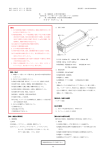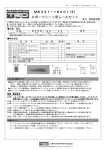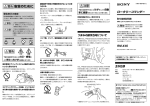Download Super Scooper OPERATION MANUAL
Transcript
To Purchase This Item, Visit BMI Gaming | www.bmigaming.com | (800) 746-2255 | +1.561.391.7200
Super Scooper
OPERATION MANUAL
To Purchase This Item, Visit BMI Gaming | www.bmigaming.com | (800) 746-2255 | +1.561.391.7200
To Purchase This Item, Visit BMI Gaming | www.bmigaming.com | (800) 746-2255 | +1.561.391.7200
INTRODUCTION
Thank you for purchasing the “Super Scooper” game machine (hereafter referred to as the
“machine”).
This Operation Manual describes:
・ How to install, operate, relocate, transport, maintain and discard the machine
safely and properly.
・ How to operate the machine correctly and make full use of its features.
・ How to ensure safety of players and bystanders.
Inquiries concerning the machine and repairs:
・ For further information about the machine and repairs, please contact your
distributor.
To Purchase This Item, Visit BMI Gaming | www.bmigaming.com | (800) 746-2255 | +1.561.391.7200
To Purchase This Item, Visit BMI Gaming | www.bmigaming.com | (800) 746-2255 | +1.561.391.7200
To Purchase This Item, Visit BMI Gaming | www.bmigaming.com | (800) 746-2255 | +1.561.391.7200
To Purchase This Item, Visit BMI Gaming | www.bmigaming.com | (800) 746-2255 | +1.561.391.7200
CONTENTS
INTRODUCTION
1. SAFETY PRECAUTIONS-Make sure to read these instructions to ensure safety- 1
1-1 Magnitudes of risk
.........................................................
1
1-2 Definition of the term“technician”.........................................
1
1-3 Top-priority safety precautions
2
............................................
1-4 Description of warning labels attached to the machine
......................
3
CONTENTS ........................................................................................ 4
2. SPECIFICATIONS .......................................................................... 8
3. CHECKING THE PACKAGE CONTENTS ..................................... 9
4. OVERALL CONSTRUCTION (Names of Parts) .......................... 11
5. INSTALLATION ............................................................................. 13
5-1 Installation conditions
...................................................
5-1-1 Locations to avoid
13
................................................. 13
5-1-2 Play zone of installed machine
....................................
5-2 Required dimensions for carry-in (frontage) and passageways
...............
14
14
5-2-1 Removing/reinstalling the Dome 199 (according to frontage conditions)
-To be conducted by a technician only- ............................................ 15
5-2-2 Separating the Upper Cabinet Assy and the Lower Cabinet Assy
(according to frontage conditions) -To be conducted by a technician only- ......... 16
5-3 Installation method
........................................................
55-3-1 Adjusting the level adjusters
.....................................
5-3-2 How to open/close the acrylic door
.................................
18
18
19
6. MOVING AND TRANSPORTING .................................................. 20
6-1 Moving (within the floor space)
6-2 Transporting
............................................
20
...............................................................
22
6-2-1 Manual transport(carrying up/down stairs,etc.)
6-2-2 Loading and unloading onto a vehicle
.....................
22
...............................
24
7. OPERATION .................................................................................. 26
7-1 Pre-service check
..........................................................
7-1-1 Safety check(before turning on the power switch)
...................
26
26
7-1-2 Functional check(after turning on the power switch) .................... 27
7-2 How to play
..............................................................
28
7-3 Adjustment
...............................................................
30
7-3-1 Turning the power on
..............................................
30
7-3-2 Adjustment switches
...............................................
31
....................................................
31
(1) Service switch
(2) Volume adjustment
4
.................................................
31
To Purchase This Item, Visit BMI Gaming | www.bmigaming.com | (800) 746-2255 | +1.561.391.7200 CONTENTS
7-4 Setting mode
.............................................................. 32
7-5 Factory shipment mode
7-6 Test mode
..................................................... 36
................................................................. 37
7-7 Prize replenishment
....................................................... 39
7-7-1 Prize-items
....................................................... 39
7-7-2 How to replenish prize-items
7-7-3 How to display prize-items
7-8 Operating the machine
...................................... 41
........................................ 42
..................................................... 43
7-8-1 Adjusting the play difficulty level
7-8-2 Displaying the operation data
............................... 43
.................................... 44
7-8-3 Replacing the shovel-To be conducted by a technician only-
........ 46
7-8-4 Attaching/detaching, adjusting the support finger -To be conducted by a technician only(1) Attaching/detaching the support finger
...........................
47
............................................
49
.................................................
50
(2) Adjusting the spring
7-9 Cleaning the turn table
........................ 47
8. MAINTENANCE ............................................................................ 51
8-1 Maintenance and inspection
................................................ 51
8-1-1 Regular inspection -To be conducted by a technician only8-2 Error display
......... 51
8-3 Troubleshooting
............................................................. 52
........................................................... 54
8-3-1 General -To be conducted by a technician only-
.................... 55
8-3-2 Rail Assy ......................................
-To be conducted by a technician only-
........................ 56
8-3-3 Elevator Assy
-To be conducted by a technician only-
........................ 56
8-3-4 Shovel Assy
-To be conducted by a technician only-
........................ 56
8-3-5 Sign Tower Assy
-To be conducted by a technician only-
........................ 56
8-3-6 Table Assy
-To be conducted by a technician only-
........................ 57
8-3-7 Control Panel Assy
-To be conducted by a technician only8-4 Removing, reinstalling and replacing Assys/parts
........................ 57
.......................... 58
8-4-1 Upper Cabinet Assy
-To be conducted by a technician only(1) Removing/reinstalling the Dome 199
........................ 58
................................ 58
(2) Replacing the fluorescent and glow lamps
.......................... 59
8-4-2 Rail Assy ......................................
-To be conducted by a technician only-
......................... 60
(1) Removing/reinstalling the Rail Assy
.................................60
(2) Replacing the rail’s photo sensor
................................. 61
(3) Replacing the rail’s drive motor
.................................. 62
5
CONTENTS To Purchase This Item, Visit BMI Gaming | www.bmigaming.com | (800) 746-2255 | +1.561.391.7200
8-4-3 Elevator Assy ..................................
-To be conducted by a technician only(1) Removing/reinstalling the Elevator Assy
......................... 66
...........................
66
(2) Replacing the photo sensor (U)
..................................... 67
(3) Replacing the photo sensor (D)
..................................... 68
(4) Replacing the elevator’s drive motor
(5) Replacing the wire
.............................. 69
................................................. 71
8-4-4 Shovel Assy ....................................
-To be conducted by a technician only(1) Removing/reinstalling the Shovel Assy
(2) Replacing the gear
......................... 75
.............................. 75
................................................. 76
(3) Replacing the shovel’s photo sensor
............................... 78
(4) Replacing the shovel’s drive motor
................................ 79
8-4-5 Sign Tower Assy ................................
-To be conducted by a technician only(1) Replacing the sign tower
......................... 81
........................................... 81
(2) Replacing the fluorescent lamp
..................................... 82
8-4-6 Support Finger Assy ............................
-To be conducted by a technician only-
......................... 83
(1) Removing/reinstalling the support finger
........................... 83
8-4-7 Lower Cabinet Assy .............................
-To be conducted by a technician only(1) Replacing the fuse
......................... 84
................................................. 84
(2) Replacing the LCD PC board
......................................... 85
(3) Replace the game PC board
.......................................... 86
(4) Removing/reinstalling the slope
.................................... 88
8-4-8 Table Assy .....................................
-To be conducted by a technician only(1) Replacing the turf
......................... 90
................................................. 90
(2) Replacing the turn table
........................................... 91
(3) Replacing the table’s drive motor and gear head
................... 92
8-4-9 Shoot Assy .....................................
-To be conducted by a technician only(1) Removing/reinstalling the Shoot Assy
(2) Removing/reinstalling the wall
......................... 94
............................... 94
..................................... 96
(3) Replacing the prize area’s photo sensor
........................... 97
8-4-10 Control Panel Assy ............................
-To be conducted by a technician only-
......................... 99
(1) Removing/reinstalling the Control Panel Assy
(2) Replacing the illumination switch
.................................. 100
(3) Replacing the wedge base lamp
...................................... 101
(4) Replacing the display PC board
..................................... 102
(5) Replacing the S2DRV PC board
6
....................... 99
....................................... 103
To Purchase This Item, Visit BMI Gaming | www.bmigaming.com | (800) 746-2255 | +1.561.391.7200 CONTENTS
8-4-11 Power Assy ....................................
-To be conducted by a technician only(1) Removing/reinstalling the Power Assy
(2) Replacing the switching regulator
........................ 104
.............................. 104
................................. 106
9. DISCARDING THE MACHINE ....................................................... 107
10. PARTS LIST ................................................................................. 108
10-1 Upper Cabinet Assy
10-2 Rail Assy
....................................................... 108
................................................................ 110
10-3 Elevator Assy
10-4 Shovel Assy
............................................................ 112
.............................................................. 116
10-5 Sign Tower Assy
.......................................................... 118
10-6 Support Finger Assy
...................................................... 119
10-7 Lower Cabinet Assy (Part-1)
.............................................. 120
10-7 Lower Cabinet Assy (Part-2)
.............................................. 122
10-8 Table Assy
............................................................... 124
10-9 Shoot Assy
............................................................... 126
10-10 Control Panel Assy
10-11 Power Assy
...................................................... 128
.............................................................. 130
10-12 Other repair parts
...................................................... 131
7
To Purchase This Item, Visit BMI Gaming | www.bmigaming.com | (800) 746-2255 | +1.561.391.7200
2. SPECIFICATIONS
(1) Rated power supply: 110-120 VAC (50/60 Hz)
(2) Maximum power consumption: 222W
(3) Maximum current consumption: 3.5A
(4) Coin box capacity: Approx. 2,000 25-cents coins
(5) Dimensions:
① Upon delivery
1,500 (W) × 1,500 (D) × 2,000 (H) [mm]
② When sub-divided
Upper Cabinet Assy: 1,200 (W) × 1,200 (D) × 1,180 (H) [mm]
Lower Cabinet Assy:
1,490 (W) × 1,490 (D) × 820 (H) [mm]
13
φ1200
include package ]
1490 [1500(梱包材含む)]
00
1690
2000
1180
820
(6) Weight Total: 300kg
Upper Cabinet Assy: 100kg
Lower Cabinet Assy: 195kg
8
870
Upper Cabinet
アッパーキャビネット
Lower Cabinet
ロアキャビネット
include
package ]
1490 [1500(梱
包材含む)]
To Purchase This Item, Visit BMI Gaming | www.bmigaming.com | (800) 746-2255 | +1.561.391.7200
3. CHECKING THE PACKAGE CONTENTS
The product packages contain the following assemblies and accessories when
shipped.
NOTICE ・Make sure all the assemblies and accessories shown below are included in the product
packages.
・ If any assembly or accessory is missing, contact your distributor.
[アッパーキャビネット内]
サシカエST
クーパー
スウィートス
トリホウダイST
異なる場合があります。
イラストと実際の製品とは多少
告 警警 告
説明書をお読み
使用前に必ず本取扱
いただくために、ご
本機を安全にご使用
ください。
切に保管してく
とができるように大
要な方がすぐ見るこ
本取扱説明書は、必
ださい。
リョウキンST
[景品取り出し口内]
サポートフィンガーAssy
[キャッシュボックス内]
3P‑2P変換プラグ
[ Acryl Door ]
[アクリルドア表面]
ガラス管ヒューズ
(250V 5A )
ウ
ス
ト
ー
ィ
ス
ク
ー
パ
ー
る場
。
管
み
保
読
に
お
切
を
大
書
に
明
ます
あり
合が
う
説
よ
扱
る
取
き
本
で
ず
異な
多少
とは
製品
が
必
と
に
こ
前
る
用
見
使
ぐ
ご
際の
と実
スト
イラ
す
告
、
が
に
方
め
警
な
た
要
く
必
だ
、
た
は
い
書
。
用
明
い
使
説
さ
ご
。
扱
だ
に
い
取
全
さ
本
安
だ
を
く
機
Operation Manual
取扱説明書(本書)
本
し
て
く
ウェッジベースランプ
(14V 3W )
ショベルS2
運営のヒント
ショベルF2
Coin
lock key
コインロック用鍵
ワイドツメ
Cam
lock key
カムロック用鍵
9
To Purchase This Item, Visit BMI Gaming | www.bmigaming.com | (800) 746-2255 | +1.561.391.7200
3. CHECKING
THE PACKAGE CONTENTS
・Accessory list
Name
説明
書
10
Qty
取扱
Operation Manual
Specification
1
Coin lock key
2
Cam lock key
1
To Purchase This Item, Visit BMI Gaming | www.bmigaming.com | (800) 746-2255 | +1.561.391.7200
To Purchase This Item, Visit BMI Gaming | www.bmigaming.com | (800) 746-2255 | +1.561.391.7200
To Purchase This Item, Visit BMI Gaming | www.bmigaming.com | (800) 746-2255 | +1.561.391.7200
5. INSTALLATION
WARNING
・ Install the machine according to the instructions and procedures described in the
Operation Manual. Failure to follow the specified procedures may result in a fire, electric
shock, injury, or machine malfunction.
・ Insert the power plug firmly into the service outlet. Poor contact may cause overheating
that can lead to a fire or burns.
・ Make sure to connect the ground lead. Using the machine without proper grounding can
result in an electric shock if electric leakage occurs. (Refer to 5-4 Connecting the power
cord and ground lead.)
・ Install the machine securely in place by using the level adjusters. Unstable machine
installation can result in an accident or injury. (Refer to 5-3-1 Adjusting the level
adjusters.)
5-1 Installation conditions
5-1-1 Locations to avoid
WARNING
・ The machine is designed for indoor use. Never install the machine outdoors or at any of
the following locations:
- Places exposed to direct sunlight
- Places exposed to rain or water leakage
- Damp places
- Dusty places
- Close to heating devices
- Hot places
- Extremely cold places
- Places where dew condensation may occur due to temperature differences
- Places where the machine may become an obstruction during emergencies (such
as near emergency exits) and places where fire extinguishers or similar equipment are
installed
- Unstable places or location subject to vibration
・ Note that depending on environmental conditions and/or types of prize-items selected for
the game, “freshness” may get affected.
・ Ventilation tends not to be good inside the field. Also, the temperature inside the field will
be higher than its exterior surrounding temperature due to the use of fluorescent lighting
to light up the prize-items. Avoid outdoor locations or areas where the machine will be
under direct sunlight.
13
To Purchase This Item, Visit BMI Gaming | www.bmigaming.com | (800) 746-2255 | +1.561.391.7200
5. INSTALLATION
5-1-2 Play zone of installed machine
CAUTION
・ Secure a play zone as illustrated in the diagram below to prevent contact between
players, observers, or passersby.
Upon installation, secure a play zone area as illustrated below. This play zone area
will also be required when undertaking maintenance tasks, so make sure that the space
is secured.
Unit
単位:m
Approx
約0.80.8
Approx
0.8
約0.
8
Approx
0.8
約0.
8
Approx
3.1
約3.1
Play zone
プレイゾーン
本機
Machine
Approx 0.8
約0.8
Approx 3.1
約3.1 5-2 Required dimensions for carry-in (frontage) and
passageways
The installation site must have a frontage and passageway of higher and wider
dimensions than the machine.
The maximum size of the machine upon delivery is accordingly.
Upon delivery:
1,500 (W) × 1,500 (D) × 2,000 (H) [mm]: 300kg
When sub-divided:
Upper Cabinet Assy: 1,200 (W) × 1,200 (D) × 1,180 (H) [mm]: 100kg
Lower Cabinet Assy: 1,490 (W) × 1,490 (D) × 820 (H) [mm]: 195kg
Make sure that there is ample room to smoothly carry the machine into the
installation site.
14
To Purchase This Item, Visit BMI Gaming | www.bmigaming.com | (800) 746-2255 | +1.561.391.7200
5. INSTALLATION
5-2-1 Removing/reinstalling the Dome 199
(according to frontage conditions) -To be conducted by a
technician only-
WARNING
・ To remove/reinstall the Dome 199 will require high-reaching tasks. Make sure to use a
step ladder to facilitate work. Forcing the task from a low position by straining your body
may lead to possible injury or machine failure.
・ Upon removing/reinstalling the Dome 199, make sure to carry out the task with 2 or more
people and secure ample space for work to avoid accidents.
・ Upon removing/reinstalling the Dome 199, make sure to fixate the machine firmly by using
the level adjusters. Unstable machine installation can result in an accident or injury.
(Refer to 5-3-1 Adjusting the level adjusters.)
1.
Remove the 4 torx bolts (M5×8) and remove the Dome 199.
Torx
bolts(M5x8)
トルクスボルト(M5×8)
Dome
199
ドーム199
トルクスボルト(M5×8)
Torx bolts(M5x8)
2.
Reverse procedures to reinstall.
15
To Purchase This Item, Visit BMI Gaming | www.bmigaming.com | (800) 746-2255 | +1.561.391.7200
5. INSTALLATION
5-2-2 Separating the Upper Cabinet Assy and the Lower Cabinet
Assy(according to frontage conditions) -To be conducted by a
technician only-
WARNING
・ The Upper Cabinet Assy weights approximately 100kg. Make sure to carry out the task
with 4 or more people and secure ample space for work to avoid accidents.
・ When detaching the Upper Cabinet Assy, make sure that people on task and surrounding
objects do not get hit by the acrylic door.
・ When separating the Upper Cabinet Assy the Lower Cabinet Assy, make sure to fixate the
machine firmly by using the level adjusters. Unstable machine installation can result in an
accident or injury. (Refer to 5-3-1 Adjusting the level adjusters.)
1.
2.
3.
4.
Open the acrylic door with the coin lock key.
(Refer to 5-3-2 How to open/close the acrylic door.)
Remove all the slopes.
(Refer to 8-4-7 (4) Removing/reinstalling the slope.)
Remove the wall.
(Refer to 8-4-9 (2) Removing/reinstalling the wall.)
Remove the 2 (+) truss screws (M4×8) and the 4 connector covers.
(+)トラスねじ(M4×8)
(+) truss screws(M4x8)
コネクタカバー
Connector
cover
16
To Purchase This Item, Visit BMI Gaming | www.bmigaming.com | (800) 746-2255 | +1.561.391.7200
5. INSTALLATION
5.
6.
Remove 2 connectors in 2 areas and 1 connector in 2 other areas (6
in total).
Remove the 6 (+) truss screws (M4×8) and the 4 pillar covers.
(+) truss screws(M4x8)
(+)トラスねじ(M4×8)
ピラーカバー
Pillar cover
Connectors
コネクタ
7.
Unfasten the 3 (+) truss screws (M4×4) and remove the 2 acrylic
doors on the opposite side.
Flange
sockets(M6x12)
フランジソケット(M6×12)
(+) truss screws(M4x4)
(+)トラスねじ(M4×4)
フランジソケット(M6×12)
Flange sockets(M6x12)
Acrylic door
アクリルドア
(+)(+)トラスねじ
truss screws
(M4x4)
(M4×4)
Acrylic
doors
対面する
フランジソケット
Flange
sockets
アクリルドア
(M6×12)
on opposite sides
(M6x12)
アッパーキャビネットAssy
Upper
Cabinet Assy
8.
9.
Remove the 8 flange sockets (M6×12) and detach the Upper Cabinet
Assy.
Reverse procedures to reinstall.
17
To Purchase This Item, Visit BMI Gaming | www.bmigaming.com | (800) 746-2255 | +1.561.391.7200
5. INSTALLATION
5-3 Installation method
5-3-1 Adjusting the level adjusters
WARNING
・ Install the machine securely in place by using the level adjusters. Unstable machine
installation can result in an accident or injury.
Adjust the 4 level adjusters located underneath the machine for firm grounding and
level positioning. (Make sure the casters are approx. 5mm off-ground.)
Caster
キャスタ
レベルアジャスタ
Level adjusters
Approx.
約5mm5mm
18
To Purchase This Item, Visit BMI Gaming | www.bmigaming.com | (800) 746-2255 | +1.561.391.7200
5. INSTALLATION
5-3-2 How to open/close the acrylic door
CAUTION
・ When opening/closing the acrylic door, take extra caution to make sure that people’s
hands and fingers do not get caught in between, or their heads and bodies get hit by
its corners.
・ When opening/closing the acrylic door, take extra caution to make sure that players
and surrounding people do not get hit by the acrylic door.
Insert the coin lock key into the keyhole of the acrylic door and open by turning the
key to the right. (Angle to open is approximately 90 degrees.)
Keyhole
鍵穴
Acrylic door
アクリルドア
Acrylic
door
アクリルドア
Close
閉じる
開く
Open
コインロック用鍵
Coin
lock key
19
To Purchase This Item, Visit BMI Gaming | www.bmigaming.com | (800) 746-2255 | +1.561.391.7200
6. MOVING AND TRANSPORTING
WARNING
・ Do not leave the machine on a sloped surface as it may topple and cause an unforeseen
accident.
When moving the machine, make sure to set the level adjusters at highest position.
・ Failing to do so will allow the level adjusters to get caught in bumpy surfaces, causing the
machine to topple down and lead to unexpected accidents.
・ The machine is not designed to be transported by a forklift. Do no use a forklift to move or
transport the machine as it may topple and cause an unforeseen accident.
6-1 Moving (within the floor space)
1.
2.
Remove the maintenance door of the machine with the coin lock key
and turn off the power switch. 1.(Refer to 7-3-1 Turning the power
on.)
Set the level adjusters (in 4 areas) to highest position.
(Refer to 5-3-1 Adjusting the level adjusters.)
レベルアジャスタ
Level adjusters
20
Purchase This Item, Visit BMI Gaming | www.bmigaming.com | (800) 746-2255 | +1.561.391.7200
6. MOVINGTo
AND
TRANSPORTING
3.
4.
Pull out the power plug from the electrical outlet. Lift the power cord
making sure it does not get tangled.
Once the machine is moved to the installation site, set the machine
down following procedures described in 5-3-1 Adjusting the level
adjusters.
NOTICE ・Do not move or transport the machine by holding the Upper Cabinet Assy or the acrylic
door. Doing so may cause the acrylic door to get damaged.
Acrylic
door
アクリルドア
21
To Purchase This Item, Visit BMI Gaming | www.bmigaming.com | (800) 746-2255 | +1.561.391.7200
6. MOVING AND TRANSPORTING
6-2 Transporting
6-2-1 Manual transport (carrying up/down stairs, etc.)
WARNING
・ When manually transporting the machine, make sure to always separate the Upper
Cabinet Assy and the Lower Cabinet Assy to facilitate the task. {Refer to 5-2-2 Separating
the Upper Cabinet Assy and the Lower Cabinet Assy (according to frontage conditions).}
Failing to do so may cause unexpected accidents.
・ When manually transporting the machine, make sure to always carry out the task as
specified below. Failing to do so may cause unexpected accidents.
Upper Cabinet Assy....................................... (100kg: task requires 4 people or more)
Lower Cabinet Assy....................................... (195kg: task requires 8 people or more)
電源コード
Power
cord
Cord box
コードボックス
ガムテープなど
Packaging
tape,etc.
NOTICE ・Make sure to remove all prize-items from the machine when transporting.
22
Prize-items
sliding into unexpected areas in the machine may cause possible machine failure or
malfunction.
・ When unloading the machine from an unlevel grounding, gently lower the machine to
avoid any harmful impact. Unnecessary impact onto the machine may cause possible
machine failure or malfunction.
Purchase This Item, Visit BMI Gaming | www.bmigaming.com | (800) 746-2255 | +1.561.391.7200
6. MOVINGTo
AND
TRANSPORTING
1.
2.
Remove the maintenance door of the machine with the coin lock key
and turn off the power switch. (Refer to 7-3-1 Turning the power on.)
Unplug the power cord from the electrical outlet and insert it inside
the cord box, then secure it with packaging tape.
Packaging
tape,etc.
ガムテープなど
電源コード
Power
cord
コードボックス
Cord
box
3.
Set the level adjusters (in 4 areas) to highest position.
(Refer to 5-3-1 Adjusting the level adjusters.)
4.
Once the machine is moved to the installation site, set the machine
down following procedures described in 5-3-1 Adjusting the level
adjusters.
23
To Purchase This Item, Visit BMI Gaming | www.bmigaming.com | (800) 746-2255 | +1.561.391.7200
6. MOVING AND TRANSPORTING
6-2-2 Loading and unloading onto a vehicle
WARNING
・ Do not leave the machine on a sloped surface as it may topple and cause an unforeseen
accident.
・ When moving the machine, make sure to set the level adjusters at highest position.
Failing to do so will allow the level adjusters to get caught in bumpy surfaces, causing the
machine to topple down and lead to unexpected accidents.
・ The machine is not designed to be transported by a forklift. Do no use a forklift to move or
transport the machine as it may topple and cause an unforeseen accident.
・ The machines weighs approx. 290kg. A minimum of 12 people is required to load or
unload the machine. Forcing the task with less than 12 people may cause possible
accident or injury.
NOTICE ・Make sure to remove all prize-items from the machine when assembling.
Prize-items
sliding into unexpected areas in the machine may cause possible machine failure or
malfunction.
・ When loading/unloading the machine, protect the Elevator Assy from getting damaged
by fixating it with packaging materials.
・ When unloading the machine from an unlevel grounding, gently lower the machine to
avoid any harmful impact. Unnecessary impact onto the machine may cause possible
machine failure or malfunction.
1.
2.
3.
Set the machine to factory shipment mode (refer to 7-5 Factory
shipment mode).
Remove the maintenance door of the machine with the coin lock key
and turn off the power switch. (Refer to 7-3-1 Turning the power on.)
Unplug the power cord from the electrical outlet and insert it inside
the cord box, then secure it with packaging tape.
電源コード
Power
cord
コードボックス
Cord box
ガムテープなど
Packaging
tape,etc.
24
Purchase This Item, Visit BMI Gaming | www.bmigaming.com | (800) 746-2255 | +1.561.391.7200
6. MOVINGTo
AND
TRANSPORTING
4.
5.
Set the level adjusters (in 4 areas) to highest position.
(Refer to 5-3-1 Adjusting the level adjusters.)
Attach the packaging materials and load the machine onto the
transporting vehicle.
Packaging
materials
エレベータAssy
to
fixate
the
Elevator Assy.
固定用梱包材
梱包材
Packaging
materials
梱包材 materials
Packaging
25
To Purchase This Item, Visit BMI Gaming | www.bmigaming.com | (800) 746-2255 | +1.561.391.7200
To Purchase This Item, Visit BMI Gaming | www.bmigaming.com | (800) 746-2255 | +1.561.391.7200
To Purchase This Item, Visit BMI Gaming | www.bmigaming.com | (800) 746-2255 | +1.561.391.7200
To Purchase This Item, Visit BMI Gaming | www.bmigaming.com | (800) 746-2255 | +1.561.391.7200
To Purchase This Item, Visit BMI Gaming | www.bmigaming.com | (800) 746-2255 | +1.561.391.7200
To Purchase This Item, Visit BMI Gaming | www.bmigaming.com | (800) 746-2255 | +1.561.391.7200
To Purchase This Item, Visit BMI Gaming | www.bmigaming.com | (800) 746-2255 | +1.561.391.7200
To Purchase This Item, Visit BMI Gaming | www.bmigaming.com | (800) 746-2255 | +1.561.391.7200
To Purchase This Item, Visit BMI Gaming | www.bmigaming.com | (800) 746-2255 | +1.561.391.7200
To Purchase This Item, Visit BMI Gaming | www.bmigaming.com | (800) 746-2255 | +1.561.391.7200
To Purchase This Item, Visit BMI Gaming | www.bmigaming.com | (800) 746-2255 | +1.561.391.7200
To Purchase This Item, Visit BMI Gaming | www.bmigaming.com | (800) 746-2255 | +1.561.391.7200
To Purchase This Item, Visit BMI Gaming | www.bmigaming.com | (800) 746-2255 | +1.561.391.7200
To Purchase This Item, Visit BMI Gaming | www.bmigaming.com | (800) 746-2255 | +1.561.391.7200
To Purchase This Item, Visit BMI Gaming | www.bmigaming.com | (800) 746-2255 | +1.561.391.7200
To Purchase This Item, Visit BMI Gaming | www.bmigaming.com | (800) 746-2255 | +1.561.391.7200
To Purchase This Item, Visit BMI Gaming | www.bmigaming.com | (800) 746-2255 | +1.561.391.7200
To Purchase This Item, Visit BMI Gaming | www.bmigaming.com | (800) 746-2255 | +1.561.391.7200
To Purchase This Item, Visit BMI Gaming | www.bmigaming.com | (800) 746-2255 | +1.561.391.7200
To Purchase This Item, Visit BMI Gaming | www.bmigaming.com | (800) 746-2255 | +1.561.391.7200
To Purchase This Item, Visit BMI Gaming | www.bmigaming.com | (800) 746-2255 | +1.561.391.7200
To Purchase This Item, Visit BMI Gaming | www.bmigaming.com | (800) 746-2255 | +1.561.391.7200
To Purchase This Item, Visit BMI Gaming | www.bmigaming.com | (800) 746-2255 | +1.561.391.7200
To Purchase This Item, Visit BMI Gaming | www.bmigaming.com | (800) 746-2255 | +1.561.391.7200
To Purchase This Item, Visit BMI Gaming | www.bmigaming.com | (800) 746-2255 | +1.561.391.7200
To Purchase This Item, Visit BMI Gaming | www.bmigaming.com | (800) 746-2255 | +1.561.391.7200
To Purchase This Item, Visit BMI Gaming | www.bmigaming.com | (800) 746-2255 | +1.561.391.7200
To Purchase This Item, Visit BMI Gaming | www.bmigaming.com | (800) 746-2255 | +1.561.391.7200
To Purchase This Item, Visit BMI Gaming | www.bmigaming.com | (800) 746-2255 | +1.561.391.7200
To Purchase This Item, Visit BMI Gaming | www.bmigaming.com | (800) 746-2255 | +1.561.391.7200
To Purchase This Item, Visit BMI Gaming | www.bmigaming.com | (800) 746-2255 | +1.561.391.7200
To Purchase This Item, Visit BMI Gaming | www.bmigaming.com | (800) 746-2255 | +1.561.391.7200
To Purchase This Item, Visit BMI Gaming | www.bmigaming.com | (800) 746-2255 | +1.561.391.7200
To Purchase This Item, Visit BMI Gaming | www.bmigaming.com | (800) 746-2255 | +1.561.391.7200
To Purchase This Item, Visit BMI Gaming | www.bmigaming.com | (800) 746-2255 | +1.561.391.7200
To Purchase This Item, Visit BMI Gaming | www.bmigaming.com | (800) 746-2255 | +1.561.391.7200
To Purchase This Item, Visit BMI Gaming | www.bmigaming.com | (800) 746-2255 | +1.561.391.7200
To Purchase This Item, Visit BMI Gaming | www.bmigaming.com | (800) 746-2255 | +1.561.391.7200
To Purchase This Item, Visit BMI Gaming | www.bmigaming.com | (800) 746-2255 | +1.561.391.7200
To Purchase This Item, Visit BMI Gaming | www.bmigaming.com | (800) 746-2255 | +1.561.391.7200
To Purchase This Item, Visit BMI Gaming | www.bmigaming.com | (800) 746-2255 | +1.561.391.7200
To Purchase This Item, Visit BMI Gaming | www.bmigaming.com | (800) 746-2255 | +1.561.391.7200
To Purchase This Item, Visit BMI Gaming | www.bmigaming.com | (800) 746-2255 | +1.561.391.7200
To Purchase This Item, Visit BMI Gaming | www.bmigaming.com | (800) 746-2255 | +1.561.391.7200
To Purchase This Item, Visit BMI Gaming | www.bmigaming.com | (800) 746-2255 | +1.561.391.7200
To Purchase This Item, Visit BMI Gaming | www.bmigaming.com | (800) 746-2255 | +1.561.391.7200
To Purchase This Item, Visit BMI Gaming | www.bmigaming.com | (800) 746-2255 | +1.561.391.7200
To Purchase This Item, Visit BMI Gaming | www.bmigaming.com | (800) 746-2255 | +1.561.391.7200
To Purchase This Item, Visit BMI Gaming | www.bmigaming.com | (800) 746-2255 | +1.561.391.7200
To Purchase This Item, Visit BMI Gaming | www.bmigaming.com | (800) 746-2255 | +1.561.391.7200
To Purchase This Item, Visit BMI Gaming | www.bmigaming.com | (800) 746-2255 | +1.561.391.7200
To Purchase This Item, Visit BMI Gaming | www.bmigaming.com | (800) 746-2255 | +1.561.391.7200
To Purchase This Item, Visit BMI Gaming | www.bmigaming.com | (800) 746-2255 | +1.561.391.7200
To Purchase This Item, Visit BMI Gaming | www.bmigaming.com | (800) 746-2255 | +1.561.391.7200
To Purchase This Item, Visit BMI Gaming | www.bmigaming.com | (800) 746-2255 | +1.561.391.7200
To Purchase This Item, Visit BMI Gaming | www.bmigaming.com | (800) 746-2255 | +1.561.391.7200
To Purchase This Item, Visit BMI Gaming | www.bmigaming.com | (800) 746-2255 | +1.561.391.7200
To Purchase This Item, Visit BMI Gaming | www.bmigaming.com | (800) 746-2255 | +1.561.391.7200
To Purchase This Item, Visit BMI Gaming | www.bmigaming.com | (800) 746-2255 | +1.561.391.7200
To Purchase This Item, Visit BMI Gaming | www.bmigaming.com | (800) 746-2255 | +1.561.391.7200
To Purchase This Item, Visit BMI Gaming | www.bmigaming.com | (800) 746-2255 | +1.561.391.7200
To Purchase This Item, Visit BMI Gaming | www.bmigaming.com | (800) 746-2255 | +1.561.391.7200
To Purchase This Item, Visit BMI Gaming | www.bmigaming.com | (800) 746-2255 | +1.561.391.7200
To Purchase This Item, Visit BMI Gaming | www.bmigaming.com | (800) 746-2255 | +1.561.391.7200
To Purchase This Item, Visit BMI Gaming | www.bmigaming.com | (800) 746-2255 | +1.561.391.7200
To Purchase This Item, Visit BMI Gaming | www.bmigaming.com | (800) 746-2255 | +1.561.391.7200
To Purchase This Item, Visit BMI Gaming | www.bmigaming.com | (800) 746-2255 | +1.561.391.7200
To Purchase This Item, Visit BMI Gaming | www.bmigaming.com | (800) 746-2255 | +1.561.391.7200
To Purchase This Item, Visit BMI Gaming | www.bmigaming.com | (800) 746-2255 | +1.561.391.7200
To Purchase This Item, Visit BMI Gaming | www.bmigaming.com | (800) 746-2255 | +1.561.391.7200
To Purchase This Item, Visit BMI Gaming | www.bmigaming.com | (800) 746-2255 | +1.561.391.7200
To Purchase This Item, Visit BMI Gaming | www.bmigaming.com | (800) 746-2255 | +1.561.391.7200
To Purchase This Item, Visit BMI Gaming | www.bmigaming.com | (800) 746-2255 | +1.561.391.7200
To Purchase This Item, Visit BMI Gaming | www.bmigaming.com | (800) 746-2255 | +1.561.391.7200
To Purchase This Item, Visit BMI Gaming | www.bmigaming.com | (800) 746-2255 | +1.561.391.7200
To Purchase This Item, Visit BMI Gaming | www.bmigaming.com | (800) 746-2255 | +1.561.391.7200
To Purchase This Item, Visit BMI Gaming | www.bmigaming.com | (800) 746-2255 | +1.561.391.7200
To Purchase This Item, Visit BMI Gaming | www.bmigaming.com | (800) 746-2255 | +1.561.391.7200
To Purchase This Item, Visit BMI Gaming | www.bmigaming.com | (800) 746-2255 | +1.561.391.7200
9. DISCARDING THE MACHINE
WARNING
●The machine must be collected, transported and discarded in accordance with the local
laws and regulations.
● When entrusting a third party to collect, transport and discard the machine, make sure to
use specialist companies to perform those tasks.
107
To Purchase This Item, Visit BMI Gaming | www.bmigaming.com | (800) 746-2255 | +1.561.391.7200
To Purchase This Item, Visit BMI Gaming | www.bmigaming.com | (800) 746-2255 | +1.561.391.7200
To Purchase This Item, Visit BMI Gaming | www.bmigaming.com | (800) 746-2255 | +1.561.391.7200
To Purchase This Item, Visit BMI Gaming | www.bmigaming.com | (800) 746-2255 | +1.561.391.7200
To Purchase This Item, Visit BMI Gaming | www.bmigaming.com | (800) 746-2255 | +1.561.391.7200
To Purchase This Item, Visit BMI Gaming | www.bmigaming.com | (800) 746-2255 | +1.561.391.7200
To Purchase This Item, Visit BMI Gaming | www.bmigaming.com | (800) 746-2255 | +1.561.391.7200
To Purchase This Item, Visit BMI Gaming | www.bmigaming.com | (800) 746-2255 | +1.561.391.7200
To Purchase This Item, Visit BMI Gaming | www.bmigaming.com | (800) 746-2255 | +1.561.391.7200
To Purchase This Item, Visit BMI Gaming | www.bmigaming.com | (800) 746-2255 | +1.561.391.7200
To Purchase This Item, Visit BMI Gaming | www.bmigaming.com | (800) 746-2255 | +1.561.391.7200
To Purchase This Item, Visit BMI Gaming | www.bmigaming.com | (800) 746-2255 | +1.561.391.7200
To Purchase This Item, Visit BMI Gaming | www.bmigaming.com | (800) 746-2255 | +1.561.391.7200
To Purchase This Item, Visit BMI Gaming | www.bmigaming.com | (800) 746-2255 | +1.561.391.7200
To Purchase This Item, Visit BMI Gaming | www.bmigaming.com | (800) 746-2255 | +1.561.391.7200
To Purchase This Item, Visit BMI Gaming | www.bmigaming.com | (800) 746-2255 | +1.561.391.7200
To Purchase This Item, Visit BMI Gaming | www.bmigaming.com | (800) 746-2255 | +1.561.391.7200
To Purchase This Item, Visit BMI Gaming | www.bmigaming.com | (800) 746-2255 | +1.561.391.7200
To Purchase This Item, Visit BMI Gaming | www.bmigaming.com | (800) 746-2255 | +1.561.391.7200
To Purchase This Item, Visit BMI Gaming | www.bmigaming.com | (800) 746-2255 | +1.561.391.7200
To Purchase This Item, Visit BMI Gaming | www.bmigaming.com | (800) 746-2255 | +1.561.391.7200
To Purchase This Item, Visit BMI Gaming | www.bmigaming.com | (800) 746-2255 | +1.561.391.7200
To Purchase This Item, Visit BMI Gaming | www.bmigaming.com | (800) 746-2255 | +1.561.391.7200
To Purchase This Item, Visit BMI Gaming | www.bmigaming.com | (800) 746-2255 | +1.561.391.7200
To Purchase This Item, Visit BMI Gaming | www.bmigaming.com | (800) 746-2255 | +1.561.391.7200
To Purchase This Item, Visit BMI Gaming | www.bmigaming.com | (800) 746-2255 | +1.561.391.7200
To Purchase This Item, Visit BMI Gaming | www.bmigaming.com | (800) 746-2255 | +1.561.391.7200
To Purchase This Item, Visit BMI Gaming | www.bmigaming.com | (800) 746-2255 | +1.561.391.7200
To Purchase This Item, Visit BMI Gaming | www.bmigaming.com | (800) 746-2255 | +1.561.391.7200
To Purchase This Item, Visit BMI Gaming | www.bmigaming.com | (800) 746-2255 | +1.561.391.7200
To Purchase This Item, Visit BMI Gaming | www.bmigaming.com | (800) 746-2255 | +1.561.391.7200
To Purchase This Item, Visit BMI Gaming | www.bmigaming.com | (800) 746-2255 | +1.561.391.7200