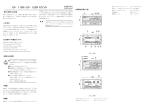Download EV-16P/D/Z - 株式会社 ミツトヨ
Transcript
No.99MBC034B6
SERIES No.542
EV Counter
リニヤゲージ用
カウンタ
ユーザーズマニュアル
ご使用前にこのユーザーズマニュアルをよくお読みの上、
正しくお使いください。 お読みになった後は、
いつでも見られる所に必ず保管してください。
ユーザーズマニュアルで使用されているマーク
ユーザーズマニュアルで使用されているシンボルマーク
の意味と、各シンボルマークに付随して記述される内容
を以下に示します。
安全上のご注意
ユーザーズマニュアルでは、製品を正しくお使い頂き、
あなたや他の人々への危険や財産への損害を未然に防止
するために、いろいろな絵表示をしています。その表示
と意味はつぎの通りです。
以下の表示は特定しない一般的な注意、警告、危険を示
します。
この表示を無視して、誤った取扱いをすると、人が死
亡または重傷を負う危険が差し迫って生じることが想
定される内容を示しています。
この表示を無視して、誤った取扱をすると、人が死亡
または重傷を負う可能性が想定される内容を示してい
ます。
この表示を無視して、誤った取扱をすると、人が障害
を負う可能性が想定される内容および物的損害のみの
発生が想定されることを示しています。
以下の表示は特定の危険に対する注意、行為の禁止 / 強
制を示します。
注意 ( 危険、警告を含む ) を促す内容があることを告げ
るものです。図の中に具体的な注意内容 ( 左図の場合
は感電注意 ) が描かれています。
禁止の行為であることを告げるものです。図の中や近
傍に具体的な禁止内容 ( 左図の場合は接触禁止 ) が描か
れています。
行為を強制したり指示する内容を告げるものです。図
の中や近傍に具体的な指示内容 ( 左図の場合は接地が
必要であること ) が描かれています。
i
ユーザーズマニュアルで使用されているマーク
各種の注記について
正しい操作により、信頼性の高い測定データを得るための
助けとなる各種の”注記”を以下に示す用語により区分、
表示します。
重要 • 目的を達成するために必要な情報を示す注記です。
この指示を無視することはできません。
• この指示に従わない場合は、本機の性能、精度を損
なう可能性あるいは維持することが困難になる可能
性があることを示します。
注記 本文の重要な点で特に強調または補足すべき情報を示
します。特定の操作に関してご留意頂きたい事柄 ( メ
モリの制限、装置の構成、プログラムの特定のバージョ
ンに関する情報など ) があることを示します。
参考 本文に記載されている操作方法や手順を特定の問題に
適用する場合の参考情報や、操作や機能に関する詳細
説明などを示します。
また、他に参照すべき情報がある場合には、参照個所
を示します。
本マニュアルに記載の使用法に依らない使用により損害
が発生した場合には、弊社は一切その責任を負いかねま
す。本書の記載内容については予告なく変更することが
あります。
© Copyright Mitutoyo Corporation. All rights reserved.
ii
安全上の注意 ( 必ずお読みください )
本機の性能を十分に発揮させていただくために、つぎの
ことを守ってご使用ください。
• カバーをはずしたり、分解しないでください。感電や、
金属粉の混入によるショートで破損や火災の危険が
あります。
• 精密機器です。衝撃を加えたり、無理な力がかから
ないよう、取り扱いに充分注意してください。
• 本機は周囲温度 0 - 40°C、非結露で温度変化の少な
い場所でご使用ください。
• 次のような場所では使用しないでください。
切粉、切削油、ごみ、ほこり、振動の多いところ
直射日光のあたるところ
高圧・大電流を扱う機器の周辺
*海外移転に関するご注意
本製品は「外国為替及び外国貿易法」の規制対象品です。
製品や技術を海外移転する場合は、事前に弊社にご相談
ください。
*電磁両立性について
この製品は EMC 指令に適合していますが、この要求を
超える電磁妨害に対しては保証外となり、適切な対策が
必要となります。
iii
保証
本機は十分な品質管理のもとで製造されておりますが、
万一お買い上げの日より 1 年以内に当社の製造、輸送等
に起因する不具合が発生した場合には、添付の保証書の
内容にしたがって無償で修理させていただきます。お求
めの代理店、あるいは当社営業所へご連絡ください。
つぎのような場合には、保証期間内でも有償修理となり
ます。
• 使用上の誤り、改造や不当な修理による故障または
損傷
• お買い上げ後の移動、輸送、落下などによる事故ま
たは損傷
• 不適当な保守、保管、保存による故障または損傷
• 異常電圧、指定外の使用電源 ( 電圧、周波数 ) による
故障または損傷
• 火災、地震、水害、落雷、その他の天災地変、公害、
煙害、ガス害 ( 硫化ガスなど ) による事故または損傷
• 保証書のご提示がない場合
• その他当社の責任とみなされない事故または損傷
本保証内容は、日本国内のみにおいて有効です。
iv
目次
ユーザーズマニュアルで使用されているマーク .......... i
安全上の注意........................................................iii
海外移転に関するご注意......................................iii
電磁両立性について .............................................iii
保証 ......................................................................iv
1 概要 ................................................................1-1
1.1 EV カウンタ.................................................... 1-1
1.1.1 特徴 ....................................................... 1-1
1.1.2 各部の名称と寸法 ................................. 1-2
1.2 D-EV 外部表示ユニット ( オプション ) .......... 1-5
1.2.1 特徴 ....................................................... 1-5
1.2.2 各部の名称と寸法 ................................. 1-5
1.3 内部ブロック図 .............................................. 1-7
2 セットアップ..................................................2-1
2.1 EV カウンタの取付け ..................................... 2-1
2.2 ケーブルの接続 .............................................. 2-2
2.2.1 ゲージの接続 ........................................ 2-2
2.2.2 D-EV( 外部表示ユニット ) の接続 .......... 2-3
2.2.3 RS-232C、I/O / BCD、RS LINK の接続 2-3
2.2.4 電源、アースの接続 .............................. 2-3
2.3 電源の投入 ..................................................... 2-4
3 パラメータの設定 ..........................................3-1
3.1 パラメータの設定方法 (D-EV 使用時 ) ........... 3-1
3.1.1 パラメータモード ON ........................... 3-1
3.1.2 ゲージ分解能の指定 (EV-16P、EV-16Z の場合 ) 3-2
3.1.3 使用軸指定の設定 ................................. 3-2
3.1.4 パラメータモード OFF .......................... 3-3
3.1.5 パラメータ一覧 ..................................... 3-4
3.2 パラメータの設定方法 (EV カウンタ使用時 ) . 3-6
3.2.1 パラメータモード ON ........................... 3-6
3.2.2 パラメータの設定 ................................. 3-7
3.2.3 パラメータモード OFF .......................... 3-7
3.2.4 パラメータ一覧 ..................................... 3-8
v
目次
4 基本操作 .........................................................4-1
4.1 電源投入時の注意 ........................................... 4-1
4.2 表示 / 出力 CH の切換え (D-EV 使用時 ) ........ 4-2
4.3 ピークモードの切換え (D-EV 使用時 ) ........... 4-3
4.4 ピーク値のクリア (D-EV 使用時 ) .................. 4-3
4.5 プリセット値 / 公差値の入力 (D-EV 使用時 ) . 4-4
4.6 エラーの解除方法 ........................................... 4-5
4.7 プリセット (D-EV 使用時 ) ............................. 4-6
4.8 公差判定 (D-EV 使用時 ) ................................. 4-6
5 RS-232C 信機能 ...........................................5-1
5.1 RS-232C の接続 ............................................. 5-1
5.2 RS-232C 出力仕様 ......................................... 5-1
5.2.1 コネクタ、ケーブルの仕様 ................... 5-1
5.2.2 信仕様 (EIA: RS232C 準拠 ) ................. 5-1
5.2.3 ピンアサインメント .............................. 5-2
5.2.4 コマンド一覧 ........................................ 5-2
5.2.5 RS-232C コマンドと RS-232C 応答出力 .... 5-4
5.2.6 HOLD 入力と RS-232C 応答出力 .......... 5-4
5.2.7 RS-232C データ出力時間 ..................... 5-4
6 RS LINK 機能 .................................................6-1
6.1 接続方法 ......................................................... 6-1
6.2 起動方法 ......................................................... 6-2
6.3 トラブルシューティング ................................ 6-3
7 I/O 機能 ..........................................................7-1
7.1 I/O 機能の概要 ............................................... 7-1
7.2 コネクタ ......................................................... 7-1
7.3 入出力回路 ..................................................... 7-1
7.3.1 出力回路 ................................................ 7-1
7.3.2 入力回路 ................................................ 7-1
7.4 NORMAL モード ............................................ 7-2
7.4.1 NORMAL モードの概要 ......................... 7-2
7.4.2 公差判定出力 ........................................ 7-2
7.4.3 BCD 出力............................................... 7-4
7.4.4 セグメント出力 ..................................... 7-6
7.5 演算モード ................................................... 7-10
7.5.1 演算モードの概要 ............................... 7-10
7.5.2 公差判定出力 ...................................... 7-10
7.5.3 BCD 出力............................................. 7-11
7.5.4 セグメント出力 ................................... 7-11
vi
目次
7.6 高速モード ................................................... 7-12
7.6.1 高速モードの概要 ............................... 7-12
7.6.2 公差判定出力 ...................................... 7-12
7.6.3 BCD 出力............................................. 7-13
7.6.4 セグメント出力 ................................... 7-13
7.7 タイミングチャート ..................................... 7-14
7.7.1 電源 ON 特性 ....................................... 7-14
7.7.2 公差判定結 出力時間 .......................... 7-14
7.7.3 データ出力 .......................................... 7-14
7.7.4 外部プリセット ................................... 7-16
7.7.5 出力 CEL 指定 / 演算方法指定 ............. 7-16
7.7.6 ピーククリア ...................................... 7-16
7.7.7 HOLD タイミング................................ 7-17
8 仕様 ................................................................8-1
8.1 仕様 ................................................................ 8-1
8.2 標準付属品 ..................................................... 8-1
8.3 オプション商品 .............................................. 8-1
8.4 エラー出力一覧 .............................................. 8-2
サービスの窓口
vii
1
概要
この章では、リニヤゲージ用EVカウン
タの特徴など概要について説明します。
1.1 EVカウンタ
1.1.1 特徴
• EVカウンタにはEV-16P、 EV-16D、 EV-16Zの3機種がありま
す。各々に接続可能なリニヤゲージは下記の通りです。
EV-16P: LGF、LGB、LGEシリーズ(サイン波出力機種を除く)
EV-16D: LGD、LGSシリーズ
EV-16Z: LGF-Zシリーズ
• EV-16P,EV-16Dは最大6本のリニヤゲージ、EV-16Zは最大6本
のRef付きリニアゲージが接続可能な多軸カウンタです。
• EV-16Zは原点機能によって高速応答を可能とし、電源投入時
毎に行うマスター合わせの手間も低減しました。
• RS LINK機能により最大10台のEVカウンタとリンク接続が可
能です。そのため、PC等の1つのRS-232Cポートを使って最大
60本のリニヤゲージのシステムが構築できます。
• 表示部はインラインでの使用を考慮したセパレートタイプ(オ
プション)です。
• 接続する外部機器及び用途に合わせて、次のような接続I/F及
び出力モードを選択できます。
[接続I/F]
公差判定出力
各CELの判定結果を独立出力
セグメント出力
外部信号で指定した範囲を±10段の等分割出力
外部SET信号で出力CEL及び範囲指定
BCD出力
符号+6桁データ出力
外部SET信号で出力CEL指定
RS-232C/RS LINK
最大10ユニット・60CH接続可能
プリセット・公差値のリモート制御可能
他のI/Oと同時使用可能
[出力モード]
NORMALモード(工場出荷時設定)
演算モード
指定CEL間で合計・平均・最大・最小・幅を演算し結果を
出力
高速モード
指定CELを高速出力
No. 99MBC034B
1-1
1.1.2 各部の名称と寸法
1) E V - 1 6 P
単位:m m
5
4
1
RS LINK
IN
E
D
3
Err.
4
5
4
LOAD 8 7 MODE 6
3
INPUT
C
10 11
SEL. 2 1 DATA
B
A
64
72
F
OUT
2
RS-232C
+V
IO/BCD
4
Code No.***-***
Model EV-16P
Code No.***-***
DC12-24V
700mA
6
MADE IN JAPAN
-V
6
4
7
136
9
8
4
144
11, 12
5
16
4.5
6.5
1-2
161
139
5
16
1 RS LINKコネクタ
2 エラーLED
3 パラメータ入力スイッチ(4個)
4 パラメータLED (8個)
5 ゲージ入力コネクタ(INPUT A - F)
6 RS-232Cコネクタ
7 I/Oコネクタ
8 電源入力端子台
9 銘板
10 連結金具*
11 M4 × 8ネジ*
12 固定脚*
*標準付属品
No. 99MBC034B
1 概要
2) E V - 1 6 D
単位:m m
2
4
1
IN
RS LINK
OUT
Err.
4 5 10 11
3
LOAD
E
5
4
MODE 6
3
INPUT
D
SEL.
2 1
C
DATA
B
A
64
72
F
8 7
RS-232C
+V
IO/BCD
4
D
Code No.***-***
Model EV-16D
Code No.***-***
DC12-24V
700mA
6
MADE IN JAPAN
-V
6
4
7
136
9
8
4
144
11, 12
5
16
4.5
6.5
No. 99MBC034B
161
139
5
16
1 RS LINKコネクタ
2 エラーLED
3 パラメータ入力スイッチ(4個)
4 パラメータLED (8個)
5 ゲージ入力コネクタ(INPUT A - F)
6 RS-232Cコネクタ
7 I/Oコネクタ
8 電源入力端子台
9 銘板
10 連結金具*
11 M4 × 8ネジ*
12 固定脚*
*標準付属品
1-3
3) EV-16Z
単位: mm
5
2
3
4
10 11
6
4
72
64
4
1
6
4
9
7
8
4
136
144
11, 12
5
16
161
139
5
16
4.5
6.5
1-4
1 RS LINKコネクタ
2 エラーLED
3 パラメータ入力スイッチ(4個)
4 パラメータLED(8個)
5ゲージ入力コネクタ(INPUT A - F)
6 RS−232Cコネクタ
7 I/Oコネクタ
8 電源入力端子台
9 銘板
10 連結金具*
11 M4×8ネジ*
12 固定脚*
* 標準付属品
No. 99MBC034B
1 概要
1.2 D-EV外部表示ユニット(オプション)
1.2.1 特徴
D-EV外部表示ユニットは、EVカウンタの測定値を外部
表示したり測定条件の設定(パラメータ設定)を行うため
のオプション商品です。
1台のD-EVで1台のEVカウンタの表示/設定が可能です。
1.2.2 各部の名称と寸法
1) D-EV外観図(前面)
単位:m m
2
3
GAGE
1
TIR
MAX
MIN
UNIT
GO
48
+NG
-NG
DISP
Fn
4
MODE
P.SET
96
1 UNIT LED
2 ゲージNo. LED
3 ピークモードLED
4 キースイッチ
単位: mm
44.4
2) D-EV外観図(側面)
5
6.6
67
(11)
5 パネルマウント金具
No. 99MBC034B
1-5
3) D-EV外観図(後面)
Code No.
Model
Serial No.
単位:m m
02ADD400
D-EV
000001
DC12-24V
MADE IN JAPAN
IN
6
RS LINK
200mA
OUT
7
+V
-V
8
91.4
6 RS LINKコネクタ
7 銘板
8 電源入力端子台
1-6
No. 99MBC034B
1 概要
演算機能
ゲージD
ゲージA
ゲージB
ゲージE
ゲージF
ゲージC
ゲージ
セレクタ
ゲージ
セレクタ
内部カウンタ
演算結果
公差判定
原点・公差
ピーク測定
CEL6
原点・公差
ピーク測定
CEL5
最小
CEL間
最大−最小
BCD
公差判定
セグメント
CEL指定
公差判定出力
セグメント出力
BCD出力
I/O出力
同時使用可能
CEL間
原点・公差
ピーク測定
CEL4
CEL3
原点・公差
ピーク測定
最大
CEL間
RS-232C
平均
CEL間
原点・公差
ピーク測定
原点・公差
ピーク測定
CEL1
CEL2
合計
CEL間
演算モード
高速モード
NORMALモード
内部カウンタ
出力機能
CEL指定
ピークモード切換え
ゼロセット
プリセット
ピーククリア
公差値入力
1.3 内部ブロック図
ゲージセレクタ
パラメータの設定によりゲージ信号を内部カウンタに対して1対1
または1対多で接続できます。そのため、1本のゲージに対して複
数の原点や公差設定が行えます。
内部カウンタ
6個の内部カウンタ(CEL1 - CEL6)に対し個別に原点設定、ピー
ク測定、公差設定が行えます。
演算機能
内部カウンタごとに異なった演算機能を持ち、パラメータで指
定したカウンタ間で演算を行います。
出力機能
RS-232C、BCD、公差判定、セグメントから選択して出力します。
出力するCELはRS-232CコマンドまたはSET信号で選択できます。
No. 99MBC034B
1-7
2
セットアップ
この章では、EVカウンタの設置、接続
方法及び初期状態について説明します。
2.1 EVカウンタの取付け
EVカウンタの前後のパネルには取付け用の穴が各4箇所
開いています。標準付属品の固定脚や連結金具を使って
EVカウンタを取付けてください。
a) 固定脚の使い方
(1) 付属のねじを使ってカウンタ本
体に固定脚(4箇所)を取り付け
ます。
(2) 固定脚の長丸穴を利用して装置にカウンタを固定しま
す。
b) 連結金具の使い方
付属のねじと連結金具を使って
パネル同士をつなぎ合せること
が出来ます。
No. 99MBC034B
2-1
2.2 ケーブルの接続
重要
• 接続作業は本機及び接続相手側の機器の電源を必ず切
断してから行ってください。カウンタ本体や接続して
いる機器を破損するおそれがあります。
• 電源には1台当り直流12 - 24Vで制御出力電流1A以上
のものを使用し、他の大電力機器の電源と共用しない
でください。
• 電源ケーブル、I/Oケーブル、RS-232Cケーブル、
RS LINKケーブル、ゲージ接続ケーブルを他の電力線
と同じ配管内に配線しないでください。
• I/Oケーブルはシールド線を使用し、長さは3m以内と
してください。
• 接地は必ず行ってください。
• 各接続ケーブルは装置本体等に固定してください。
2.2.1 ゲージの接続
(1) INPUTコネクタAより順に必要な本数のリニヤゲージ
を接続します。
(2) EV-16P、EV-16Zに分解能1µm以外のゲージを接続
する場合は、3.1 パラメータの設定方法(D-EV使用)、
3.2 パラメータの設定方法(EVカウンタ使用)を参照し
て分解能の変更を行ってください。
注記
• 工場出荷時、ゲージ分解能は1µmに設定されています。
• EV-16Dでは分解能の設定は不要です。
(3) 接続するゲージの本数に合わせて使用軸指定パラメー
タの設定を行います。
(3.1 パラメータの設定方法(D-EV使用)、3.2 パラメー
タの設定方法(EVカウンタ使用)参照)
2-2
No. 99MBC034B
2 セットアップ
2.2.2 D-EV(外部表示ユニット)の接続
D-EV(外部表示ユニット)を使用する場合は下記の手順に
従って接続します。
(1) EVカウンタのRS LINK OUTコネクタとD-EVのRS
LINK INコネクタを、RS LINK接続ケーブルで接続
します。
EV Counter
RS LINK
IN
OUT
RS LINK
IN
OUT
RS-232C
注記
D-EV
RS LINK
接続ケーブル
(オプション)
RS LINK接続ケーブルは当社指定品をご使用くださ
い。(8.3 オプション商品参照)
(2) 2台以上のカウンタをRS LINK接続ケーブルでつなぐ
場合は6 RS LINK機能を参照してください。
参考
D-EVは自機のRS LINK INコネクタに接続されたEVカ
ウンタのデータを表示します。
2.2.3 RS-232C、IO/BCD、RS LINKの接続
E V カウンタにはR S - 2 3 2 C コネクタ、I O / B C D コネク
タ、RS LINKコネクタが装備されています。これらを使
用する場合は、5 RS-232C通信機能、6 RS LINK機能、
7 I/O機能をお読み頂き正しくケーブルを接続してくださ
い。
2.2.4 電源、アースの接続
EVカウンタ、D-EVには電源スイッチ
がありません。電源入力端子台の+V
端子、-V端子に所定の電源を接続する
ことで電源の供給を行います。
重要
+V
-V
DC12-24V
700mA
アース端子は必ず接地してください。
No. 99MBC034B
2-3
2.3 電源の投入
EVカウンタに電源を接続すると計数スタンバイ状態でカ
ウンタが立ち上がります。計数スタンバイ機能を解除し
て計数状態にします。
参考
計数スタンバイ機能とは使用中の電源中断に対するア
ラーム警報機能です。
a) D-EVを接続していない場合
(1) EV-16P、EV-16DではRS-232Cコマンド又はI/O信号
(HOLD入力によるエラークリア操作)をEVカウンタに
入力します。詳細は5 RS-232C通信機能、7 I/O機能
を参照してください。
(2) EV-16Zでは(1)の動作後さらに、接続された全ゲージ
のスピンドルを押込み、原点を通過させます。
b) D-EVを接続している場合
(1) EVカウンタ、D-EVに電源を接続すると計数スタンバ
イ状態になります。
[D-EVの表示]
UNIT
+NG
GO
-NG
(2)-1
EV-16P、EV-16Dの場合、P.SETキーを押して計数ス
タンバイ状態を解除し、計数状態にします。
[D-EVの表示]
UNIT
+NG
GO
-NG
(2)-2
EV-16Zの場合、P.SETキーを押して計数スタンバイ状
態を解除し、原点検出待状態にします。原点検出待状
態では全ての少数点が点滅します。
[D-EVの表示]
UNIT
+NG
GO
-NG
(3) EV-16Zの場合、接続されたゲージのスピンドルを押
込み原点を通過させると、原点入力したCHのバーが
点滅から点灯に変わります。
[D-EVの表示]
UNIT
+NG
GO
-NG
2-4
No. 99MBC034B
2 セットアップ
(4) EV-16Zの場合、接続された全ゲージの原点を通過さ
せ、計数状態にします。
[D-EVの表示]
UNIT
+NG
GO
-NG
c) EV-16Z使用時の注意事項
EV-16Zを使用されている場合は以下の点にご留意くださ
い。
重要
原点検出では原点を確実に通過させてください。原点
付近でスピンドルが振動したような場合、検出が不確
実になるおそれがあります。
参考
• Ref付きゲージはゲージ内部に固有の原点を持ち、ス
ピンドルを動かすと、原点を通過した瞬間、信号を発
生します。これを基にプリセット位置を再現します。
• 原点検出は通常電源投入時のみ行いますが、パラメー
タの原点再検出(3.1パラメータの設定方法(D-EV使
用)参照)でプリセット・公差設定終了後、又は
HOLD信号の立ち上がりで再検出待ちになります。
• 原点再検出時に再度HOLD信号を入力するとエラー
解除時を除き、原点再検出を解除します。
No. 99MBC034B
2-5
3
パラメータの設定
この章では、EVカウンタを使用する上
で必要なパラメータ設定方法について説
明します。
3.1 パラメータの設定方法(D-EV使用時)
EVカウンタを使用するためにはパラメータの設定が必要
です。必ず設定する必要のあるゲージ分解能(EV-16P、
EV-16Zの場合)と使用軸指定を例にとり設定方法を説明し
ます。
注記
0.1µ
µm 設定にはD-EVが必須となります。
3.1.1 パラメータモードON
パラメータモードをONにすることによりパラメータ設定
の変更が可能になります。
(1) Fnキーを押しながらP.SETキーを押してパラメータ
モードをONにします。
[D-EVの表示]
UNIT
+NG
GO
-NG
00: パラメータ番号 0: 設定値
(2) P.SETキーを1度押して設定値を1に変更します。
[D-EVの表示]
UNIT
+NG
GO
-NG
00: パラメータ番号 1: 設定値
注記
パラメータの設定を変更する場合はまず最初にパラメー
タ00の設定を1に変更します。設定が0 (参照モード)のま
まではパラメータの変更はできません。
(3) パラメータの設定を始めます。
No. 99MBC034B
3-1
3.1.2 ゲージ分解能の指定(EV-16P、EV-16Zの場合)
分解能1µm以外のゲージを接続する場合は、そのゲージの
分解能に設定を変更する必要があります。
(1) Fnキーを繰り返し押してパラメータ番号12/INPUT番
号Aを表示させます。
[D-EVの表示]
UNIT
+NG
GO
-NG
12: パラメータ番号 A: INPUT番号 2: 設定値
(2) P.SETキーを押して設定値を変更します。(3.1.5 パラ
メータ一覧参照)
(3) 複数のゲージが接続されている場合はFnキーを押して
INPUT番号を切換えながら手順(1)、(2)を繰り返して
全てのゲージの分解能を設定します。
(4) 設定を終了する場合はFnキーを押しながらP.SETキー
を押します。EV-16Zのみその後、原点を通過させま
す。
引続き他のパラメータの設定を行う場合はFnキーを押
します。
注記
一度設定した分解能を再設定する場合は、希望するパラ
メータ番号/INPUT番号が表示されるまでFnキーを繰返
し押すか、一旦パラメータ設定モードから抜けて再度最
初から設定をやり直してください。
3.1.3 使用軸指定の設定
接続しているゲージの本数が5本以下の場合は使用軸数
指定の設定変更が必要です。
(1) Fnキーを押してパラメータ番号13を表示させます。
[D-EVの表示]
UNIT
+NG
GO
-NG
13: パラメータ番号 6: 設定値
(2) P.SETキーを押して設定値を変更します。(3.1.5 パラ
メータ一覧参照)
注記
(使用軸指定>ゲージ本数)に設定した場合はエラー表示/
出力(Error40)になります。
(使用軸指定<ゲージ本数)に設定した場合は指定以外の
ゲージは無視されます。
詳細は8.4 エラー出力一覧を参照ください。
3-2
No. 99MBC034B
3 パラメータの設定
(3) 設定を終了する場合はFnキーを押しながらP.SETキー
を押します。EV-16Zのみその後、原点を通過させま
す。
引続き他のパラメータの設定を行う場合はFnキーを押
します。
参考
使用軸指定パラメータ機能の詳細説明
EVカウンタは6個の内部カウンタ(CEL1 - 6)を持っていま
す。ゲージ入力コネクタINPUT A - Fに接続されたゲージの
データはCEL1 - 6のデータとして表示/出力されます。使用
軸指定とはINPUT A - FとCEL1 - 6との関係を決めること
です。下表にその組合わせを示します。
設定値 CEL1 CEL2 CEL3 CEL4 CEL5 CEL6
1
INPUT A INPUT A INPUT A INPUT A INPUT A INPUT A
2 *1
INPUT A INPUT B INPUT A INPUT B INPUT A INPUT B
3
INPUT A INPUT B INPUT C INPUT A INPUT B INPUT C
4
INPUT A INPUT B INPUT C INPUT D INPUT A INPUT B
5
INPUT A INPUT B INPUT C INPUT D INPUT E INPUT A
6 *2
INPUT A INPUT B INPUT C INPUT D INPUT E INPUT F
*1: 設定値が2の場合、内部カウンタCEL1, 3, 5はINPUT Aの
データを表示/出力します。CEL2, 4, 6はINPUT Bのデー
タを表示/出力します。CEL1, 3, 5にそれぞれ別の公差を
設定することで、INPUT Aのデータを使って3種類の異な
る公差判定が行えます。
*2:工場出荷時設定値は6となっています。
3.1.4 パラメータモードOFF
(1) Fnキーを押しながらP.SETキーを押してパラメータ
モードをOFFにします。EV-16Zのみその後、原点を
通過させます。パラメータの設定内容が変更され計数
値表示に戻ります。
注記
• 操作の途中でFnキーを押しながらP.SETキーを押す
(EV-16Zのみその後、原点を通過させます。)と設定
作業を中断し計数表示に戻ります。その場合、中断す
るまでの変更内容は反映されます。
• パラメータ設定中は、パラメータ入力スイッチ、RS232出力、外部信号入力は停止します。
No. 99MBC034B
3-3
3.1.5 パラメータ一覧
*工場出荷時設定
No. パラメータ名
00 参照/変更
設定値: 機能
0*: 参照のみ
1: 変更可能
2: 使用禁止
3: 使用禁止
10 パラメータクリア
1: 工場出荷時設定に戻す
11 計数方向選択
スピンドルを押し込んだ時
(各INPUT番号毎に設定) 0*: +カウント
1: -カウント
12 EV-16P、EV-16Zの場合 0: 10µmゲージ
ゲージ分解能指定*1
1: 5µmゲージ
(各INPUT番号毎に設定) 2*: 1µmゲージ
3: 0.5µmゲージ
4: 0.1µmゲージ
12 EV-16Dの場合
0 : I N C ( L G S シリーズ)
ゲージタイプ
1 * : A B S ( L G D シリーズ)
2: ABS ORG
13 使用軸指定*2
6*: 使用ゲージ6本
5: 使用ゲージ5本
4: 使用ゲージ4本
3: 使用ゲージ3本
2: 使用ゲージ2本
1: 使用ゲージ1本
14 起動モード
0*: 計数スタンバイ
1: 計数実行
15 表示単位*1
0*: mm*3
1: E (=1/25.4mm)
17 演算軸指定*4
0*: CEL1、2
1: CEL1、2、3
2: CEL1、2、3、4
3: 使用軸指定されたCEL*5
20 I/O出力モード*6
0: コマンド
1*: インターバル
21 I/O出力論理*7
公差判定及びセグメント
0*: 出力端子がL
1: 出力端子がH
BCD
0*: 出力1の時H
1: 出力1の時L
22 I/O機能選択*6
0*: NORMALモード
1: 演算モード
2: 高速モード
3-4
No. 99MBC034B
3 パラメータの設定
*工場出荷時設定
No. パラメータ名
23 I/O種類選択*6
25 ボーレート*8, *9
26 パリティ*8, *9
27 データビット*8, *9
28 HOLD選択*9
設定値: 機能
0*:公差判定
1:セグメント出力
2:BCD出力
0:4800bps
1*:9600bps
2:19200bps
0:なし
1:奇数
2*:偶数
0*:7bit
1:8bit
0*:HOLD
1:RS-232C出力*10
0*:+カウントで原点検出
1:−カウントで原点検出
0*:検出しない
1:検出する
1:イニシャライズ(ワンショット)
41 原点検出方向
(EV-16Zのみ)
42 原点再検出*11
(EV-16Zのみ)
43 原点イニシャライズ
原点から0スタートします
(EV-16Zのみ)
*1: このパラメータを変更すると、
CEL1からCEL6全てのゼ
ロ点、プリセット値、公差値がクリアされます。
*2: この機能の詳細は3-3ページ参考欄を参照ください。
*3: パラメータクリア時でも変更されません。
表示単位がE
設定時はUNIT LEDが緑点灯します。
*4: 演算機能で使用するCELを設定します。
(この機能はI/O
機能選択が演算モードのときのみ有効です。
)
*5: 使用軸指定された全CELを選択した場合、
演算に使用す
るCELは下表の通りです。
使用軸指定の設定値
演算に使用するCEL
6
1、2、3、4、5、6
5
1、2、3、4、5
4
1、2、3、4
3
1、2、3
2又は1
1、2
*6: この機能の詳細は7 I/O機能を参照ください。
*7: I/O種類選択結果によってデータ部分の出力論理が違い
ます。
但し、入力信号及び、
NORMAL、
READY、START、
EXTEND出力は論理固定です。
*8: この機能の詳細は5 RS-232C通信機能を参照ください。
*9: このパラメータの変更内容は電源を再投入することに
より有効になります。
*10:I/OコネクタからのHOLD入力によりRS-232Cコネクタか
らデータを出力する機能です。
この場合RS-232Cのコマ
ンドは無効になります。
*11:この機能の詳細は2.3電源の投入を参照してください。
No. 99MBC034B
3-5
3.2 パラメータの設定方法(EVカウンタ使用時)
EVカウンタを使用するためにはパラメータの設定が必要
です。パラメータの設定はD-EVを利用するとより簡単に
行えます。
重要
EV-16Zはカウンタのみで原点関係の設定変更をする事が
できません。原点関係の設定変更にはD-EVが必要となり
ます。
注記
• 本機のみでは0.1µ
µm設定できません。D-EVをご使用く
ださい。
• パラメータ41、42、43に変更時にはD-EVのみ設定が
可能です。
µm以外のゲージを接続
• EV-16P、EV-16Zでは分解能1µ
する場合は、そのゲージの分解能に設定を変更する必
要があります。
• EV-16Dではゲージタイプ(INC、ABS等)の設定を行う
必要があります。
• (使用軸指定>ゲージ本数)に設定した場合はエラー表
示/出力(Error40)になります。
(使用軸指定<ゲージ本数)に設定した場合は指定以外の
ゲージは無視されます。
詳細は8.4 エラー出力一覧を参照ください。
3.2.1 パラメータモードON
パラメータモードをONにすることによりパラメータ設定
の変更が可能になります。
(1) DATAボタンを押しながらLOADボタンを押してパラ
メータモードをONにします。
[パラメータLEDの表示]
5
LOAD 8 7 MODE 6
4
3 SEL. 2 1 DATA
(2) パラメータの設定を始めます。
3-6
No. 99MBC034B
3 パラメータの設定
3.2.2 パラメータの設定
(1) SEL.ボタンとMODEボタンを使ってパラメータ名を
選択します。SEL.ボタンを押すと3、4、5、6番の
LED表示が、MODEボタンを押すと7、8番のLED表示
が切換わります。
[パラメータLEDの表示]
5
6
4
3 SEL.
8 7 MODE
5
6
4
3 SEL.
8 7 MODE
5
6
5
6
4
3 SEL.
4
3 SEL.
8 7 MODE
(2) DATAボタンを使ってパラメータ値を選択します。DATA
ボタンと押すと1、2番のLED表示が切換わります。
[パラメータLEDの表示]
2 1 DATA
2 1 DATA
2 1 DATA
2 1 DATA
(3) LOADボタンを押して選択したパラメータ値を確定し
ます。自動的に次のパラメータに移ります。
注記
確定作業を行わなければ変更内容は反映されません。
(4) 手順(1)から(3)を繰返して必要なパラメータの設定を
行います。(3.2.4 パラメータ一覧参照)
3.2.3 パラメータモードOFF
(1) DATAボタンを押しながらLOADボタンを押してパラ
メータモードをOFFにします。
[パラメータLEDの表示]
5
LOAD 8 7 MODE 6
4
3 SEL. 2 1 DATA
(2) 計数値表示に戻ります。(EV-16Zのみ、原点を通過
後、計数値表示に戻ります。)
注記
• パラメータモードがOFFの時、MODEボタンを押しな
がらLOADボタンを1秒以上押し続けると、全てのパラ
メータが工場出荷時の設定に戻ります。
• パラメータ設定中は、D-EVのキー操作、RS-232出
力、外部信号入力は停止します。
No. 99MBC034B
3-7
3.2.4 パラメータ一覧
パラメータ名
LED
876543
*工場出荷時設定
設定内容
LED
21
EV-16P、EV-16Zの場合
INPUT Aの分解能*1
INPUT Bの分解能
*1
INPUT Cの分解能 *1
INPUT Dの分解能
*1
10µm
5µm
1µm*
0.5µm
INPUT Eの分解能 *1
INPUT Fの分解能 *1
EV-16Dの場合
INPUT Aのゲージタイプ
INC (LGSシリーズ)
INPUT Bのゲージタイプ
INPUT Cのゲージタイプ
ABS (LGDシリーズ)*
INPUT Dのゲージタイプ
INPUT Eのゲージタイプ
ABS ORG
INPUT Fのゲージタイプ
INPUT Aの計数方向
+カウント*
INPUT Bの計数方向
-カウント
INPUT Cの計数方向
スピンドルを押し込ん
INPUT Dの計数方向
だ時
INPUT Eの計数方向
INPUT Fの計数方向
使用軸指定1 *2
軸指定2が有効*
1本接続
2本接続
3本接続
使用軸指定2
*2
軸指定1が有効
4本接続
5本接続
6本接続*
3-8
No. 99MBC034B
3 パラメータの設定
パラメータ名
LED
876543
*工場出荷時設定
設定内容
LED
21
計数スタンバイ*
起動モード
計数実行
表示単位 *1, *3
mm*
E (=1/25.4mm)
演算軸指定*4
CEL1, 2*
CEL1, 2, 3
CEL1, 2, 3, 4
全CEL *5
I/O出力モード
*6
コマンド
インターバル*
I/O出力論理 *7
出力端子がH*
出力端子がL
I/O機能選択 *6
NORMALモード*
演算モード
高速モード
I/O種類選択
*6
公差判定出力*
セグメント出力
BCD出力
ボーレート*8, *9
4800bps
9600bps*
19200bps
パリティ
*8, *9
なし
奇数
偶数*
データビット*8, *9
7bit*
8bit
HOLD選択 *9
HOLD*
RS-232C出力 *10
No. 99MBC034B
3-9
*1:このパラメータを変更すると、CEL1からCEL6全てのゼロ点、
プリセット値、公差値がクリアされます。
* 2 : この機能の詳細は下記の参考欄を参照ください。
* 3 : パラメータクリア時でも変更されません。表示単位がE設
定時はUNIT LEDが緑点灯します。
* 4 : 演算機能で使用するCELを設定します。(この機能はI/O
機能選択が演算モードのときのみ有効です。)
* 5 : 全CEL(使用軸指定された全CEL)を選択した場合、演算に
使用するCELは下表の通りです。
使用軸指定の設定値
演算に使用するCEL
6
1、2、3、4、5、6
5
1、2、3、4、5
4
1、2、3、4
3
1、2、3
2又は1
1、2
* 6 : この機能の詳細は7 I/O機能を参照ください。
* 7 : I/O種類選択結果によってデータ部分の出力論理が違いま
す。但し、入力信号及び、N O R M A L 、R E A D Y 、
START、EXTEND出力は論理固定です。
公差判定及びセグメント出力 BCD出力
該当出力端子がL、他はH
1=H, 0=L
該当出力端子がH、他はL
1=L, 0=H
* 8 : この機能の詳細は5 RS-232C通信機能を参照ください。
* 9 : このパラメータの変更内容は電源を再投入することによ
り有効になります。
*10:
I/OコネクタからのHOLD入力によりRS-232Cコネ
クタからデータを出力する機能です。
の場合はRS-232Cのコマンドは無効になります。
3 - 10
No. 99MBC034B
4
基本操作
この章では、D-EVを使った基本的なEV
カウンタの操作方法について説明します。
4.1 電源投入時の注意
2 . 3 電源の投入を参照して電源を投入します。
計数スタンバイ状態になるまではゲージの測定子を動か
したりキーを操作しないでください。
[計数スタンバイ状態(D-EV)]
UNIT
+NG
GO
-NG
No. 99MBC034B
4-1
4.2 表示/出力CHの切換え(D-EV使用時)
DISPキーを押して表示/出力CH(チャンネル)を切換えま
す。ここではRS LINK接続された先頭のEVカウンタを例
にとり説明します。
(1) 電 源 を 投 入 し 、 計 数 状 態 に す る と D - E V に C H 0 1
(CEL1)の計数値が表示され、CEL1を示すゲージNo.
LEDが点灯します。
GAGE
[ゲージNo. LEDの表示]
参考
• CH番号(01から99)は、RS LINK接続時に先頭のEVカ
ウンタより自動的に割付けられます。カウンタが1台
だけの場合はCH番号は01から06となり、それぞれ
CEL1からCEL6のデータに対応します。詳細は5 RS
LINK機能を参照ください。
• ゲージNo. LEDは現在表示しているCEL番号を示します。
GAGE
GAGE
CEL1
CEL2
CEL3
CEL5
GAGE
GAGE
CEL4
GAGE
GAGE
CEL6
(2) DISPキーを押すと次のCH番号に切換わり、CH02
(CEL2)の計数値が表示されます。DISPキーが押され
ている間はCH番号(CH02)とゲージ入力コネクタ番号
(=b)を表示します。
GAGE
[ゲージNo. LEDの表示]
[D-EVの表示(DISPキーが押されている間)]
UNIT
+NG
GO
-NG
(3) DISPキーを押す度にCH番号が切換わり、CH03 (CEL3)
からCH06 (CEL6)までの計数値を順に表示します。
(4) もう一度DISPキーを押すと6軸公差判定バー表示となり
CEL1からCEL6までの判定結果をまとめて表示します。
GAGE
[ゲージNo. LEDの表示]
[D-EVの表示]
CEL6 CEL5
CEL4
CEL3
CEL2 CEL1
UNIT
+NG
GO
-NG
注記
• バー表示中はDISPキー以外の操作は無効となります。
• エラーが発生したCELは+NGと-NGの両方のバーが点
灯します。
(5) 再度DISPキーを押すとCH01 (CEL1)に戻ります。
4-2
No. 99MBC034B
4 基本操作
4.3 ピークモードの切換え(D-EV使用時)
内部カウンタCEL1 - CEL6は計数値中のピーク値(Max.、
Min.、TIR)をホールドしています。MODEキーを押して
ピークモードを切換えることにより、表示(D-EV)/出力する
値を切換えることができます。
(1) DISPキーを押してCEL番号を選択します。選択した
CELの計数値が表示(D-EV)/出力されます。
(2) M O D E キーを押してピークモードを切換えます。
選択したモードのLED (D-EV)が点灯します。
TIR
MAX
MIN
現在値: 測定子の現在位置
MIN
Max.:
ピーク値クリア後の最大値
MIN
Min.:
ピーク値クリア後の最小値
MIN
TIR:
Max. - Min.
TIR
MAX
TIR
MAX
TIR
MAX
注記 • ピーク値は電源を切ってもメモリにバックアップされ
ています。
• ピークモードの切替えはRS-232C通信でも可能です。
4.4 ピーク値のクリア(D-EV使用時)
ホールドされたピーク値をクリアします。
(1) DISPキーを押してCEL番号を選択します。選択した
CELの計数値が表示(D-EV)/出力されます。
(2) MODEキーを押してMax.、Min.、TIRいずれかのモー
ドを選択します。選択したモードのLED (D-EV)が点
灯します。(4.3 ピークモードの切換え参照)
(3) P . S E T キ ー を 押 し て ピ ー ク 値 を ク リ ア し ま す 。
Max. = Min. = 現在値、TIR = 0となります。
注記 • 現在値モードでP.SETキーを押した場合、ピーク値ク
リアとプリセットの両方実行します。(4.7 プリセット
(D-EV使用)参照)
• P.SETキーを押すと同じINPUT番号が割振られている
全てのC E L のピーク値がクリアされます。
(例: 使用軸指定 = 2の場合、P.SETキーでCEL1のピー
ク値をクリアするとCEL3、CEL5のピーク値もクリア
されます。3.2.4 パラメータ一覧参照)
No. 99MBC034B
4-3
4.5 プリセット値/公差値の入力(D-EV使用時)
D-EVを使用すると6桁までの設定値の入力が可能です。
(1) DISPキーを押してCEL番号を選択します。選択した
CELの計数値が表示(D-EV)/出力されます。
(2) Fnキーを押して設定値の種類(プリセット値、下限値、
上限値)を選択します。設定値の種類に合わせてCEL番号
を示すゲージNo. LEDの点滅色が変化し、現在の設定値
が表示されます。
GAGE
プリセット値:
緑色
GAGE
下限公差値:
橙色
GAGE
上限公差値:
赤色
[D-EVの表示(現在値表示)]
UNIT
+NG
GO
-NG
注記
D-EVカウンタは6桁表示ですがRS-232C通信を利用す
ると8桁までの数値が設定可能です。既に7桁以上の数値
が設定されている場合はF34.567のように最上位桁がF
表示されます。
(3) 設定値を入力します。
MODEキー: 入力桁(点滅)を移動する。
P.SETキー: 設定値を入力(置数)する。
Fnキー:
作業を中止する(設定変更は無効)。
[D-EVの表示]
UNIT
+NG
GO
-NG
UNIT
±の符号は最上位桁で設
定します。0 , 1 , ... 9 , -0 ,
-1, ... -9 , 0の順に切換わ
ります。
(4) 手順(3)を繰り返して最下位桁まで数値を設定します。
[D-EVの表示]
UNIT
+NG
GO
-NG
注記
4-4
• ゲージ分解能を5µm/0.5µmに設定している場合は最
下位桁を0又は5に設定してください。
• 公差値は1つのCELに1セットのみ設定可能です。
No. 99MBC034B
4 基本操作
(5) 最下位桁が点滅している状態でMODEキーを押しま
す。入力値が確定し数値の点滅が止まります。
[D-EVの表示]
UNIT
+NG
GO
-NG
(6) Fnキーを押して次の設定項目に移ります。
プリセット値 - 下限公差値 - 上限公差値 - 計数値表
示の順に切換わります。
注記 • プリセット値、公差値は電源を切ってもメモリにバッ
クアップされます。
• 下限公差≤上限公差となるように設定してください。
誤った設定を行うと公差設定エラー(Err 90)となりま
す。この場合P.SETキーを押して下限公差値より再入
力してください。
• EV-16Dの場合、接続ゲージにより分解能が自動的に
設定されるため、ゲージを接続した状態でプリセッ
ト/公差設定を行ってください。
参考 • RS-232C通信を利用すると8桁までのプリセット値/
公差値が設定できます。
• 工場出荷時のプリセット値/下限公差値/上限公差値設
定値は次の通りです(1µmゲージ時)。
00000.000 / -99999.999 / 99999.999
(D-EVでの表示: 000.000 / -F99.999 / F99.999)
4.6 エラーの解除方法
以下の操作でエラーの解除ができます。EV-16Zのみ以
下の操作後、原点を通過させる必要があります。
(1) DISPキーを押してエラーの発生しているCEL番号を
表示させ、P.SETキーを押します。
(2) HOLD入力信号が立ち上がります。(I/O)
(3) CSコマンドを入力します。(RS-232C)
注記 • エラー解除実行中はError40が表示/出力されます。
• エラー解除実行中はゲージNo. LEDが点滅します。
• エラー解除実行時間はEV-16P、EV-16Zで30ms、
EV-16Dで最大8sです。
No. 99MBC034B
4-5
4.7 プリセット(D-EV使用時)
現在値をプリセット値に置き換えます。
(1) DISPキーを押してCEL番号を選択します。選択した
CELの計数値が表示(D-EV)/出力されます。
(2) M O D E キーを押して現在値モードを選択します。
選択したモードのLED (D-EV)が点灯します。
TIR
[モードLEDの表示]
MAX
MIN
(3) P.SETキーを押して現在値(表示値)をプリセット値に
置換えます。同時にピーク値がクリアされMax. = Min.
= 現在値、TIR = 0となります。
注記
• EVカウンタは8桁まで計数可能ですがD-EVは6桁まで
しか表示できません。計数値が7桁以上になった場
合、D-EVの最上位桁表示がFになります。計数値が6
桁以下に戻るとD - E V も通常表示に戻ります。
例: EVカウンタ本体の計数値:
1000.001
D-EVの表示:
F00.001
• EV-16DのABS̲ORGではプリセット呼出しに約4秒か
かります。この間スピンドルを動かさないでくださ
い。ゼロ点がずれる場合が有ります。
• ABS、ABS̲ORGでのプリセット有効回数は100万回
です。
4.8 公差判定(D-EV使用時)
3段の公差判定結果がゲージNo. LED及びI/Oコネクタで表
示/出力されます。(I/O出力については7 I/O機能参照)
(1) DISPキーを押してCEL番号を選択します。選択した
CELの計数値が表示(D-EV)/出力されます。
(2) MODEキーを押してMax.、Min.、TIRいずれかのピーク
モードを選択します。公差判定結果に合わせてCEL番号
を示すゲージN o . L E D の点灯色が変化します。
(CEL1の公差判定結果表示例)
GAGE
+NG:
赤色
(上限公差値<設計値)
GAGE
GO:
緑色
(下限公差値≤設計値≤上限公差値)
GAGE
-NG:
橙色
(設計値<下限公差値)
注記
4-6
• I/O出力は常に6CH分出力します。
• 公差判定結果は6軸公差判定バー表示でも確認できま
す。(4.2 表示/出力CHの切換え(D-EV使用)参照)
No. 99MBC034B
5
RS-232C通信機能
この章では、RS-232Cを使った通信機能に
ついて説明します。
5.1 RS-232Cの接続
RS-232Cコネクタに所定のケーブル(D-sub、9pinクロ
スケーブル)を接続します。ケーブルはお客様にてご用意
ください。
注記 複数のEVカウンタがRS LINKで接続されている場合、1
台目のEVカウンタのRS-232Cコネクタにケーブルを接
続します。
5.2 RS-232C出力仕様
5.2.1 コネクタ、ケーブルの仕様
レセプタクル仕様: D-sub、9pin (オス)、インチネジ仕様
適合プラグ仕様: D-sub、9pin(メス)、インチネジ仕様
市販ケーブル例:
DOS/V用: KRS-403XF 1K (1.5m、サンワサプライ)
PC-98用: KRS-423XF 1K (1.5m、サンワサプライ)
5.2.2 通信仕様(EIA: RS232C準拠)
ホームポジション DTE (ターミナル)、クロスケーブル
使用のこと
通信方式
半2重、無手順
データ転送速度
4800、9600、19200bps
ビット構成
スタートビット: 1
データビット: (7、8) ASCII、
大文字
パリティビット: なし、偶数、奇数
ストップビット: 2
通信条件設定
パラメータで設定
3 パラメータの設定参照
No. 99MBC034B
5-1
5.2.3 ピンアサインメント
ピンNo.
信号名
1
NC
2
RXD
3
TXD
4
DTR
5
GND
6
DSR
7
RTS
8
CTS
9
NC
1
I/O
----I
O
O
----I
O
I
-----
内容
接続不可
受信データ
送信データ
データ端末レディ
グランド
データセットレディ
送信要求
送信可
接続不可
RS-232C
6
5
9
5.2.4 コマンド一覧
コマンド書式
GA**CRLF
CN**CRLF
CX**CRLF
CM**CRLF
CW**CRLF
CR**CRLF
CL**CRLF
CP**,
+01234.567CRLF
CD**,
+01234.567CRLF
CG**,
+01234.567CRLF
CS**CRLF
CK**CRLF
CT¥¥CRLF
対応する出力
G#**,
+01234.567CRLF
CH**CRLF
CH**CRLF
CH**CRLF
CH**CRLF
CH**CRLF
CH**CRLF
CH**CRLF
動作内容
表示値を出力*1
現在値に表示切替
最大値に表示切替
最小値に表示切替
TIRに表示切替
ゼロセット
ピーククリア
プリセット*2
CH**CRLF
下限公差入力*2,*3
CH**CRLF
上限公差入力*2,*3
CH**CRLF
CH**, %CRLF
CH¥¥,
+01234.567CRLF
エラーのクリア
HOLDの状態を返す*4,*6
演算データ出力*5,*6, *7
*1: #はデータの種類(N: 現在値、X: 最大値、M: 最小値、W: TIR)
を示します。
*2: プリセット及び公差設定値は少数点を付けずに符号及び数値
8桁分を入力します。
5-2
No. 99MBC034B
5 RS-232C通信機能
* 3 :公差設定は下限値、上限値の順で続けて設定してください。
公差の順番が逆の場合はエラーを出力します。この場合、CD
コマンドから設定をやり直してください。
* 4 :CKコマンドの応答出力値(%)はホールドの状態を表します。
% = 1の時: カウンタはホールド状態です。
% = 0の時: カウンタはホールド状態ではありません。
* 5 :CTコマンドで演算データ出力時の注意事項
このコマンドはI/O機能選択パラメータが演算モードに設定
されているときのみ有効です。
¥¥は演算軸指定パラメータであらかじめ指定された軸間の
計算方法を指定します。
¥ ¥ の値
動作
01, 07*, 12** 指定各軸の合計値を求める
02, 08*, 13** 指定各軸の平均値を求める
03, 09*, 14** 指定各軸間の最大値を求める
04, 10*, 15** 指定各軸間の最小値を求める
05, 11*, 16** 指定各軸間の、最大値−最小値を求める
2 台 以 上 の E V カ ウ ン タ がR S L I N K 接 続 さ れ て い る 場 合 、
*: 2台目のカウンタでの¥¥の値
**: 3台目のカウンタでの¥¥の値となります。
* 6 :CK、CTコマンドは全CH指定できません。全CH指定すると
コマンドエラーとなります。
* 7 :CTコマンドはEFカウンタには使用できません。
注記
• **はゲージのチャンネル番号01から99を示します。
(00は全チャンネル)
• CRLFはCR (キャリッジリターン)、LF (ラインフィー
ド)のことです。
• エラー時の出力はCH**, Error$$CRLFとなります。
($$はエラーコード番号です。8.4 エラー出力一覧参
照。)
• コマンドに対応する応答出力を受け取ってから次のコ
マンドを送ってください。コマンドに対する応答が無
い場合は通信バッファをクリアし、1秒以上経ってか
ら再度コマンドを送ってください。
• パラメータ、プリセット値、公差値の設定中はRS通
信機能は一時ストップします。計数可能状態に戻ると
コマンド及びデータ出力を実行します。
• 計数スタンバイ状態の解除は、CS00CRLF (全チャン
ネル指定)で行ってください。
• GAコマンドとCTコマンドは一見似ていますが、動作
が違いますので注意してください。
GAコマンド:##で指定したCHの計数データを出力
CTコマンド:¥¥で指定した演算結果を出力
• RS-232Cコマンドでピークモードを切り替えた場
合、メモリバックアップされません。
No. 99MBC034B
5-3
5.2.5 RS-232CコマンドとRS-232C応答出力
コマンド
応答出力
コマンド時
注記
RS-232Cの出力はキー操作中保留され、キー操作終了
後出力されます。
5.2.6 HOLD入力とRS-232C応答出力
内は 、 、測定時の数値です。
データラッチµ の場合、接続ゲージ
に依存します。
応答出力
注記
• RS-232Cの出力はキー操作中保留され、キー操作終
了後出力されます。
• RS LINK接続の場合、最後尾カウンタのEXTENDが有
効です。
• EXTEND出力はI/O出力モードパラメータがインター
バルモードの時のみ有効です。
• HOLD入力中はD-EVのUNIT LEDが点滅します。
• H O L D 入力信号でR S - 2 3 2 C 出力を行うためには、
HOLD選択パラメータをRS-232Cに設定します。(この
状態ではRS-232Cコマンドの入力は不可となります。)
• 高速モード時は出力CEL=全CELに設定します。
5.2.7 RS-232Cデータ出力時間
全データ出力コマンド(GA00CRLF)による最大出力時間
(ms)は下記のように算出できます。
= (カウンタ接続数 × 10) + (接続チャンネル × 17) + 6
[= (カウンタ接続数 × 10) + (接続チャンネル × 8.5) + 3]
伝送速度: 9600bps [19200bps]
(例) EV-16P 1台,ゲージ6ch: Max. 118ms [64ms]
(例) EV-16P 10台,ゲージ60ch: Max. 1126ms [610ms]
注記
5-4
• EFカウンタの場合はカウンタ接続数 × 20となります。
• パソコンの処理時間は含みません。
• ゲージ60ch時のデータサイズは900バイト(ゲージ1ch
当り15バイト)になります。受信側PCの仕様をご確認
ください。
No. 99MBC034B
6
RS LINK機能
この章では、ケーブルで接続された複数の
カウンタを制御するRS LINK機能について
説明します。
6.1 接続方法
最大10台までのEVカウンタが接続でき、先頭のカウンタ
のRS-232Cインターフェースを使ってカウンタ全体の制御
が可能です(5 RS-232C通信参照)。
下図のようにRS LINKコネクタのINとOUTを接続します。
先頭カウンタ
最後尾カウンタ
パソコン
RS LINK
IN
OUT
RS LINK
RS LINK
IN
OUT
IN
OUT
RS-232C
最大10台
RS LINK接続ケーブル: 最長10m
下図のようにD-EVを接続するとD-EVはEVカウンタ: A
のデータを表示します。
EV Counter: B
EV Counter: A
パソコン
D-EV
RS LINK
IN
OUT
RS LINK
IN
OUT
RS LINK
IN
OUT
RS-232C
RS LINK接続ケーブル(オプション)
注記 • 先頭カウンタのRS LINKコネクタのIN側には何も接続
•
•
•
•
しないでください。また、最後尾カウンタのOUT側に
はD-EV以外は接続しないでください。
EVカウンタに接続されているゲージのCH番号は電源
投入時(初期設定時)に先頭カウンタのINPUT Aから順
にCH01, CH02, CH03 . . . と自動的に設定されます(2
台目はCH07, CH08 . . . CH12となります)。
EFカウンタとの組み合わせも自由です。ただし、EF
カウンタが混在する場合の最大接続台数は6台です。
D-EVは接続台数に含まれません。
RS LINKケーブル長はシステム全体で最大10mです。
10台以上、10m以上のシステムにつきましては別途ご
相談ください。
No. 99MBC034B
6-1
6.2 起動方法
下記の手順にてシステム全体を立ち上げます。
(1) 全てのEVカウンタ/D-EV同時か、先頭のEVカウン
タ/D-EV から順番に電源を投入します( 初期設定開
始)。初期設定中D-EVは"- - - - -"を点滅表示しま
す。
(2) 初期設定が終了すると点滅していたD-EVの"- - - -"表示が点灯に変わります(計数スタンバイ状態)。
(3) P.SETキーを押すか外部HOLD、RSコマンドを入力
して計数スタンバイ状態を解除します。(8.4 エラー出
力一覧参照)。
注記
6-2
• RS-232C関係のパラメータの変更は先頭カウンタで
のみ可能です
• パラメータを変更した場合は接続しているすべてのカ
ウンタの電源を再投入してください。
• 起動モードは計数スタンバイモード(工場出荷時設定)
に設定してください。
No. 99MBC034B
6 RS LINK機能
6.3 トラブルシューティング
パソコンとの通信がうまく行かない場合は下記の例を参
照してください。
• コマンドに対するEVカウンタからの応答がない。
1 ) RS LINKケーブルが正しく接続されていますか?
2 ) ストレート仕様のRS-232Cケーブルを使用してい
ませんか?
3 ) パソコンとEVカウンタの通信条件は合っていますか?
4 ) 一部のパソコンでは通信ポートの指定や使用/未使
用の設定を行う必要があります。指定したポートに
正しくケーブルが接続されていますか?
5 ) キー操作中、パラメータ設定中ではありませんか?
(操作中はRS-232C通信機能が停止/保留されます)
• 初期設定が終了しない(D-EVの表示が"- - - - -"点滅
のまま)。
• 電源投入の途中で計数スタンバイ状態になる(D-EV
の表示が"- - - - -"点灯に変わる)カウンタがある。
1 ) RS LINKケーブルが正しく接続されていますか?
2 ) EFカウンタが混在している場合はEFカウンタのデ
ジマチック選択パラメータがRS LINKに設定され
ていることを確認してください。
エラー原因を除いた後、全カウンタの電源を再投入し
てください。
• パソコンからのコマンド(ゼロセット、プリセット等)
は実行出来るがデータが取り込めない。または、取り
込みの途中で処理がストップする。
1 ) ゼロセット等のコマンドで、カウンタの応答出力を
読み込んでいますか?
2 ) カウンタからの応答出力の前に次のコマンドを出力
していませんか?
3 ) RS LINK接続のCH数とデータ取込の数は合ってい
ますか?
• コマンドを送るとコマンド異常になる。
1 ) 全角又は小文字でコマンドを送っていませんか?
2 ) 接続しているCH数以上の番号を指定していません
か?
No. 99MBC034B
6-3
6-4
No. 99MBC034B
7
I/O機能
この章では、データの入出力に関するI/O
機能について説明します。
7.1 I/O機能の概要
I/Oコネクタは、I/O種類選択パラメータ設定により、公
差判定出力、BCD出力、セグメント出力を行います。
各出力にはそれぞれNORMALモード、演算モード、高速
モードがあり、I/O機能選択パラメータで設定します。(3
パラメータの設定参照)
注記 接続ケーブルはお客様にてご用意ください。
7.2 コネクタ
レセプタクル:10236-52A2 (3M製, ハーフピッチ36pin, メス)
プラグ:
10136-3000VE (3M製)または相当品
カバー:
10336-52A0-008 (3M製)または相当品
7.3 入出力回路
7.3.1 出力回路
適用:公差判定出力、NORMAL、セグメント出力
動作:"L"の時、トランジスタがONになります(オープン
コレクタ出力)。
カウンタ
+5V
出力
TD62583相当
5kΩ
外部機器
参考回路
0.01uF
74HC14相当
COM
出力耐圧: Max. 24V
出力電流: Max. 10mA
出力飽和電圧: Max. 0.7V
7.3.2 入力回路
適用:P.SET、HOLD、SET
動作:"L"の時、入力が有効となります。
カウンタ
入力電流(IMAX): 1mA
入力電圧(H): 4 - 24V
入力電圧(L): Max. 1V
No. 99MBC034B
外部機器
参考回路
+5V
5kΩ
入力
0.01uF
COM
オープンコレクタ出力または
リレー出力等を使用してくだ
さい。
7-1
7.4 NORMALモード
7.4.1 NORMALモードの概要
• 工場出荷時の設定モードです。一般的な使用であれば
このままでご使用いただけます。
• 各CELごとに独立して、原点設定,公差設定、プリ
セットが可能です。
• 公差判定出力(各CEL独立),BCD出力・セグメント出
力(CEL切換え式)が可能です。
7.4.2 公差判定出力
1) 機能
各内部カウンタ(CEL1からCEL6)の公差判定結果を個
別に出力します。
測定値 < 下限公差値
-NG出力
下限公差値 ≤ 測定値 ≤ 上限公差値 GO出力
上限公差値 < 測定値
+NG出力
2) パラメータ設定内容
I/O機能選択パラメータ: NORMALに設定
I/O種類選択パラメータ: 公差判定に設定
3) ピンアサインメント
18
1
36
7-2
No.
1
2
3
4
5
6
7
8
9
10
11
名称
COM
COM
CEL1̲-NG
CEL1̲GO
CEL1̲+NG
CEL1̲NOM
CEL2̲-NG
CEL2̲GO
CEL2̲+NG
CEL2̲NOM
CEL3̲-NG
I/O
OUT
OUT
OUT
OUT
OUT
OUT
OUT
OUT
OUT
12
13
14
15
16
17
18
CEL3̲GO
CEL3̲+NG
CEL3̲NOM
CEL4̲-NG
CEL4̲GO
CEL4̲+NG
CEL4̲NOM
OUT
OUT
OUT
OUT
OUT
OUT
OUT
19
動作内容
入出力回路の共通端子
(内部GNDに接続)
CEL1の公差判定結果
CEL1の公差判定結果
CEL1の公差判定結果
CEL1のエラー信号*1
CEL2の公差判定結果
CEL2の公差判定結果
CEL2の公差判定結果
CEL2のエラー信号*1
CEL3の公差判定結果
CEL3の公差判定結果
CEL3の公差判定結果
-NG
GO
+NG
-NG
GO
+NG
-NG
GO
+NG
CEL3のエラー信号*1
CEL4の公差判定結果
-NG
CEL4の公差判定結果 GO
CEL4の公差判定結果 +NG
CEL4のエラー信号*1
No. 99MBC034B
7 I/O機能
No.
19
20
21
22
23
24
25
名称
CEL5̲-NG
CEL5̲GO
CEL5̲+NG
CEL5̲NOM
CEL6̲-NG
CEL6̲GO
CEL6̲+NG
I/O
OUT
OUT
OUT
OUT
OUT
OUT
OUT
動作内容
CEL5の公差判定結果
CEL5の公差判定結果
CEL5の公差判定結果
CEL5のエラー信号 *1
CEL6の公差判定結果
CEL6の公差判定結果
CEL6の公差判定結果
26
27
CEL6̲NOM
EXTEND
OUT
OUT
28
29
30
READY
START
NORMAL
OUT
OUT
OUT
31
32
33
34
P.SET
OUTCEL
SET1
SET2
IN
IN
IN
IN
CEL6のエラー信号 *1
L : H O L D 入力によるR S - 2 3 2 C
コマンド実行中
H : H O L D 入力によるR S - 2 3 2 C
コマンド完了時
用途: R S データ通信状態をI / O
でモニタする
出力データが確定中は"L"
CEL1のデータ出力中のみ"L"
異常時"H"
(全CELのNOMのOR動作)
指定CELをプリセットする
OUTCELのON入力時に
SET1からSET3で指定した
出力CEL/演算方法に設定さ
35
36
SET3
HOLD
IN
IN
-NG
GO
+NG
-NG
GO
+NG
れる
入力中は表示ホールド。本信号の立
ち上がりでエラークリア
EV-16Zのみ原点再検出(パラメータ
No.42が1に設定されている時)
* 1 : 計数可能な時は"L"。
* : No. 3からNo. 26の出力は、I/O出力論理パラメータで
論理反転が可能です。
* * : No. 31からNo. 36の入力は"L"の時有効です。
4 ) P.SET時のCEL指定方法
詳細な手順は7.7.4 外部プリセットを参照ください。
SET3 SET2
0
0
0
0
0
1
0
1
1
0
1
0
1
1
1
1
0="H"、1="L"
No. 99MBC034B
SET1
0
1
0
1
0
1
0
1
指定されるCEL
全CEL
CEL1
CEL2
CEL3
CEL4
CEL5
CEL6
指定不可
7-3
7.4.3 BCD出力
1 ) 機能出力
CEL指定で指定したCELのデータをBCD
出力(6桁)します。
2 ) パラメータの設定
I/O機能選択パラメータ: NORMALに設定
I/O種類選択パラメータ: BCD出力に設定
3 ) ピンアサインメント
No. 名称
1
COM
7-4
2
3
4
5
6
7
8
9
10
11
12
13
14
15
16
17
18
19
20
21
22
23
24
25
26
27
COM
1×10 0
2×10 0
4×10 0
8×10 0
1×10 1
2×10 1
4×10 1
8×10 1
1×10 2
2×10 2
4×10 2
8×10 2
1×10 3
2×10 3
4×10 3
8×10 3
1×10 4
2×10 4
4×10 4
8×10 4
1×10 5
2×10 5
4×10 5
8×10 5
SIGN
28
29
30
31
READY
START
NORMAL
P.SET
I/O
動作内容
入出力回路の共通端子
(内部GNDに接続)
O U T BCD出力データ
OUT
OUT
OUT
OUT
OUT
OUT
OUT
OUT
OUT
OUT
OUT
OUT
OUT
OUT
OUT
OUT
OUT
OUT
OUT
OUT
OUT
OUT
OUT
O U T 計数値の符号
(+時"H"、-時"L")
O U T 出力データが確定中は"L"
O U T CEL1のデータ出力中のみ"L"
O U T 異常時"H"
IN
指定CELをプリセットする
No. 99MBC034B
7 I/O機能
No. 名称
I/O
動作内容
32
33
34
35
OUTCEL
SET1
SET2
SET3
IN
IN
IN
IN
36
HOLD
IN
OUTCELのON入力時にSET1
からSET3で指定した出力CEL/
演算方法に設定される
NORMAL/高速モード時:
CEL指定
演算モード時: 演算方法指定
入力中は表示ホールド。本信号
の立ち上がりでエラークリア
EV-16Zのみ原点再検出(パラ
メータNo.42が1に設定されて
いる時)
* : No. 3からNo. 27の出力は、I/O出力論理パラメータで
論理反転が可能です。
* * : No. 31からNo. 36の入力は"L"の時有効です。
4 ) 出力CELの指定方法
詳細手順は7.7.5 出力CEL指定/演算方法指定を参照く
ださい。
SET3 SET2 SET1 動作内容
0
0
0
全CELのデータを時分割BCD出力
(電源投入時の設定)
0
0
1
CEL1のデータをBCD出力
0
1
0
CEL2のデータをBCD出力
0
1
1
CEL3のデータをBCD出力
1
0
0
CEL4のデータをBCD出力
1
0
1
CEL5のデータをBCD出力
1
1
0
CEL6のデータをBCD出力
1
1
1
指定不可
0="H"、1="L"
No. 99MBC034B
7-5
7.4.4 セグメント出力
1) 機能
出力CEL指定で指定したCELのデータをセグメント出
力します。
セグメント出力とは、あらかじめ設定した測定レンジ
を21のセグメントに等分し、測定値を21段階に判定出
力する機能です。
セグメント出力される端子は-L10から+L10までの21
個の端子です。
2) パラメータ設定
I / O 機能選択パラメータ: N O R M A L に設定
I/O種類選択パラメータ: セグメント出力に設定
3) ピンアサインメント
7-6
18
1
36
19
No. 名称
I/O
1
2
3
COM
COM
-OV
4
5
6
7
8
9
10
11
12
13
14
15
16
17
18
19
20
21
22
23
24
-L10
-L9
-L8
-L7
-L6
-L5
-L4
-L3
-L2
-L1
L0
+L1
+L2
+L3
+L4
+L5
+L6
+L7
+L8
+L9
+L10
入出力回路の共通端子
(内部GNDに接続)
OUT 測定値が測定レンジをオー
バー時に出力
OUT セグメント出力データ
OUT
OUT
OUT
OUT
OUT
OUT
OUT
OUT
OUT
OUT
OUT
OUT
OUT
OUT
OUT
OUT
OUT
OUT
OUT
OUT
動作内容
No. 99MBC034B
7 I/O機能
No. 名称
I/O
25
+OV
26
27
NOM
EXTEND
28
29
30
31
32
33
34
35
READY
START
NORMAL
P.SET
OUTCEL
SET1
SET2
SET3
36
HOLD
O U T 測定値が測定レンジをオー
バー時に出力
O U T 異常時"H"
O U T L: HOLD入力によるRS-232C
コマンド実行中
H: HOLD入力によるRS-232C
コマンド完了時
用途: RSデータ通信状態をI/O
でモニタする
O U T 出力データが確定中は"L"
O U T CEL1のデータ出力中のみ"L"
O U T 異常時"H"
IN
指定CELをプリセットする
IN
OUTCELのON入力時にSET1
IN
からSET3で指定した出力CEL/
IN
演算方法に設定される
IN
NORMAL/高速モード時:
CEL指定
演算モード時:演算方法指定
IN
入力中は表示ホールド。本信号
の立ち上がりでエラークリア
E V - 1 6 Z のみ原点再検出(パラ
メータNo.42が1に設定されてい
る時)
動作内容
* : No. 3からNo. 26の出力は、I/O出力論理パラメータで
論理反転が可能です。
* * : No. 31からNo. 36の入力は"L"の時有効です。
4 ) 出力CELの指定方法
詳細手順は7.7.5 出力CEL指定/演算方法指定を参照く
ださい。
SET3 SET2 SET1 動作
0
0
0
全CELのデータを時分割セグメン
ト出力(電源投入時の設定)
0
0
1
CEL1のデータをセグメント出力
0
1
0
CEL2のデータをセグメント出力
0
1
1
CEL3のデータをセグメント出力
1
0
0
CEL4のデータをセグメント出力
1
0
1
CEL5のデータをセグメント出力
1
1
0
CEL6のデータをセグメント出力
1
1
1
指定不可
0="H"、1="L"
No. 99MBC034B
7-7
5) 測定レンジ: SET1からSET3入力により指定・変更され
ます(詳細手順は7.7.5 出力CEL指定/演算方法指定を参
照)。
測定レンジ一覧: ピークモードが現在値、MAX、MINの時
SET SET SET 測定レンジ(mm)/レンジ分解能(mm)
1
2
3
10µmゲージ 5µmゲージ 1µmゲージ 0.5µmゲージ
0
0
0
0±0.1
0±0.05
0±0.01
0±0.005
/0.01
/0.005
/0.001
/0.0005
0
0
1
0±0.2/0.02 0±0.1/0.01 0±0.02/0.002 0±0.01/0.001
0
1
0
0±0.5
0±0.25
0±0.05
0±0.025
/0.05
/0.025
/0.005
/0.0025
0
1
1
0±1/0.1
0±0.5/0.05 0±0.1/0.01 0±0.05/0.005
1
0
0
0±2/0.2
0±1/0.1
0±0.2/0.02 0±0.1/0.01
1
0
1
0±5/0.5
0±2.5/0.25 0±0.5/0.05 0±0.25/0.025
1
1
0
0±10/1
0±5/0.5
0±1/0.1
0±0.5/0.05
1
1
1
0±20/2
0±10/1
0±2/0.2
0±1/0.1
測定レンジ一覧: ピークモードがTIRの時
SET SET SET 測定レンジ(mm)/レンジ分解能(mm)
1
2
3
10µmゲージ 5µmゲージ 1µmゲージ 0.5µmゲージ
0
0
0
0 - 0.2
0 - 0.1
0 - 0.02
0 - 0.01
/0.01
/0.005
/0.001
/0.0005
0
0
1
0 - 0.4
0 - 0.2
0 - 0.04
0 - 0.02
/0.02
/0.01
/0.002
/0.001
0
1
0
0 - 1.0
0 - 0.5
0 - 0.1
0 - 0.05
/0.05
/0.025
/0.005
/0.0025
0
1
1
0 - 2/0.1 0 - 1/0.05 0 - 0.2/0.01 0 - 0.1/0.005
1
0
0
0 - 4/0.2 0 - 2/0.1 0 - 0.4/0.02 0 - 0.2/0.01
1
0
1
0 - 10/0.5 0 - 5/0.25 0 - 1/0.05 0 - 0.5/0.025
1
1
0
0 - 20/1
0 - 10/0.5 0.1(0) - 2/0.1 0 - 1/0.05
1
1
1
0 - 40/2
0 - 20/1
0 - 4/0.2 0 - 2/0.1
レンジ分解能(1セグメントの範囲)は測定レンジを20等分した
値となります
例: 測定レンジ = 0.1mmの場合、レンジ分解能 = 0.01mm
7-8
No. 99MBC034B
7 I/O機能
6) 測定値と出力端子との関係
セグメント出力では、測定値に対応する出力端子(該
当端子Ln)がONとなります。
該当端子Ln (-10 ≤ n ≤ +10、但しnは整数)のnは下記の
ように求められます。(nが-10から-1の場合、端子は
-L10から-L1を表します)。
ピークモード
現在値
MAX
MIN
nの計算式
測定値が+の場合
n = INT ((測定値 + 1/2レンジ分解能) /
レンジ分解能)
測定値が-の場合
n = INT ((測定値 - 1/2レンジ分解能) /
レンジ分解能)
TIR
n = -10 + INT (測定値 / レンジ分解能)
7) 出力パターン
ピークモードによってセグメント出力パターンが違い
ます。
ピークモード
現在値
MAX
MIN
TIR
出力
該当端子LnのみON
-L10から該当端子LnまでON
該当端子Lnから+L10までON
該当端子LnのみON
注記 レンジオーバー時の出力
+0V (プラス側に測定値がオーバー),-0V (マイナス側に
測定値がオーバー)レンジオーバー時は-L10から+L10ま
で全てOFFとなります。
参考 • CH01=AとCH01̲A表示の違い
DISPキーで表示を切り替えた時、"="で示されたCEL
がI/O出力中のCELです。"̲"で示されるCELはI/O出力
していないCELです。
• 総合公差判定の行い方
公差判定出力時、I/O出力論理パラメータを"出力端子がH"
に設定しておくと、各CELのGO出力をワイヤードOR接続
することで接続した全てのCELがGOの時に出力"H"となる
総合公差判定が可能となります。
No. 99MBC034B
7-9
7.5 演算モード
7.5.1 演算モードの概要
1) 演算軸指定パラメータで指定したC E L を使用し、
SET1からSET3入力で指定した下記の演算結果を出力
します。
2) 演算方法の設定
詳細手順は7.7.5 出力CEL指定/演算方法指定を参照く
ださい。
SET3
0
0
0
0
1
1
SET2
0
0
1
1
0
0
SET1
0
1
0
1
0
1
1
1
1
1
0
1
演算方法
演算なし(電源投入時の設定)
演算軸指定したCELデータの合計値
演算軸指定したCELデータの平均値
演算軸指定したCELデータの最大値
演算軸指定したCELデータの最小値
演算軸指定したCELデータの最大
値 - 最小値
指定不可
指定不可
0="H"、1="L"
7.5.2 公差判定出力
1) 機能
• 演算結果に対してCEL6より公差判定出力します。
• 演算なしの場合、CEL6の計数値に対して公差判定
出力します。
• 公差はCEL6の公差値が適用されます。
2) パラメータの設定
• I/O機能選択パラメータ: 演算モードに設定
• I/O種類選択パラメータ: 公差判定に設定
• 演算軸指定パラメータ: 0から3より選択
参考
7 - 10
• 演算モード設定時のD-EVの表示
DISPキーで表示を切り替えると、通常表示(CH01か
らCH06、6軸バー表示)の後下記を順に表示します。
CL01̲1表示の後、合計値を表示
CL02̲2表示の後、平均値を表示
CL03̲3表示の後、最大値を表示
CL04̲4表示の後、最小値を表示
CL05̲5表示の後、最大値 - 最小値を表示
RS LINK上の2台目のEVカウンタの場合は下記の通り
です。
CL07̲1表示の後、合計値を表示
CL08̲2表示の後、平均値を表示
CL09̲3表示の後、最大値を表示
CL10̲4表示の後、最小値を表示
CL11̲5表示の後、最大値 - 最小値を表示
*演算モード時は、DISPキー以外のキー操作は無効と
なります。
No. 99MBC034B
7 I/O機能
参考 • CH06=F表示とCH06̲F表示の違い
SET3からSET1の設定が000以外(何らかの演算項目が指
定されている)場合はDIPSキーでCH06を指定すると
CH06̲F表示の後測定値表示となります。つまり、"̲"は
CH06の測定値に対して公差判定出力されていない(軸演
算結果に対して公差判定出力している)ことを意味しま
す。
一方SET=000の場合はCH06の測定値に対して公差判定
出力され、CH06=F表示の後測定値を表示します。
7.5.3 BCD出力
1 ) 機能
• SET3からSET1入力で指定した演算結果をBCD出
力します。
• SET3からSET1が"000"の時は、全CELのデータ
を時分割出力します。
2 ) パラメータの設定
• I/O機能選択パラメータ: 演算モードに設定
• I/O種類選択パラメータ: BCD出力に設定
• 演算軸指定パラメータ: 0から3より選択
7.5.4 セグメント出力
1 ) 機能
• SET3からSET1入力で指定した演算結果をセグメ
ント出力します。
• SET3からSET1が"000"の時は、全CELのデータ
を時分割出力します。
2 ) パラメータの設定
• I/O機能選択パラメータ: 演算モードに設定
• I/O種類選択パラメータ: セグメント出力に設定
• 演算軸指定パラメータ: 0から3より選択
No. 99MBC034B
7 - 11
7.6 高速モード
7.6.1 高速モードの概要
1) 出力CEL指定したCELのデータを高速出力します。
2) 高速モード時のデータ出力間隔
5ms (NORMALモード時: 30ms)
3) 出力CELの指定方法
詳細手順は7.7.5 出力CEL指定/演算方法指定を参照く
ださい。
SET3 SET2 SET1 出力CEL
全CELのデータを時分割出力、
0
0
0
NORMALモードと同じ
(電源投入時の設定)
0
0
1
CEL1のデータを高速出力*
0
1
0
CEL2のデータを高速出力*
0
1
1
CEL3のデータを高速出力*
1
0
0
CEL4のデータを高速出力*
1
0
1
CEL5のデータを高速出力*
1
1
0
CEL6のデータを高速出力*
1
1
1
指定不可
*他のCEL出力機能は停止します。0="H"、1="L"
注記
停止状態の動作について
• SET1からSET3で指定したCEL以外へのプリセット、
ピーククリア、ゼロセット(D-EV、I/O、RS-232C)は
保留され、そのCELが指定された時に初めて動作しま
す。
• 公差判定バー表示でも指定CEL以外はバーが動きませ
ん。
• SET1からSET3で指定以外のCELのRS-232C出力
は、直前データ(停止状態に入った時のデータ)を出力
します。
• D-EVで表示しているCEL以外を出力CEL指定する
と、表示はホールドされます。
• D-EVでキー操作を行うと、I/Oは全CELデータを時分
割出力となります。
7.6.2 公差判定出力
1) 機能
出力CEL指定したCELの公差判定結果を高速出力し
ます。
2) パラメータの設定
• I/O機能選択パラメータ: 高速モードに設定
• I/O種類選択パラメータ: 公差判定出力に設定
7 - 12
No. 99MBC034B
7 I/O機能
7.6.3 BCD出力
1 ) 機能
出力CEL指定したCELのデータを高速BCD出力します。
2 ) パラメータの設定
• I/O機能選択パラメータ: 高速モードに設定
• I/O種類選択パラメータ: BCD出力に設定
7.6.4 セグメント出力
1 ) 機能
出力CEL指定したCELのデータを高速にセグメント
出力します。
2 ) パラメータの設定
• I/O機能選択パラメータ: 高速モードに設定
• I/O種類選択パラメータ: セグメント出力に設定
No. 99MBC034B
7 - 13
7.7 タイミングチャート
7.7.1 電源ON特性
Min. 2sec (Min. 3.5sec)
( ): EV-16D
電源
Min. 35ms
HOLD
Max. 35ms
NORMAL
Max. 2sec (Max. 3.5sec)
I/O出力
RS LINK接続時は最後に電源を投入したカウンタが基準
となります。
7.7.2
公差判定結果出力時間
各CELの出力は同時ではありません。
上限公差
下限公差
計数データ
( ): 高速モード、
但し指定CELのみ
(全CELを除く)
[ ]: 演算モード
Max. 35ms (Max. 10ms)
[Max. 90ms]
Max. 35ms
(Max. 10ms)
[Max. 90ms]
-NG
+NG
注記
EV-16Dの場合の出力時間は接続しているゲージに依存
します。
7.7.3 データ出力
データ出力の方法にはコマンドモードとインターバル
モードの2つがあり、I/O出力モードパラメータで設定し
ます。
1) コマンドモード(全CEL出力)
HOLDとREADYによる同期制御で全CEL (SET1から
SET3で指定)のデータ出力を行います。
Min. 70ms
Min. 15ms
HOLD
データラッチ10µs (ピーク測定時10ms)、EV-16P、EV-16Z
START
Max. 40ms
5ms - 6ms
1.6ms - 2ms
READY
公差判定、セグメント、BCDデータ
CEL1
CEL2
CEL3
CEL4
CEL5
CEL6
*HOLD入力中はUNIT LED (D-EV)が点滅します。
7 - 14
No. 99MBC034B
7 I/O機能
2 ) コマンドモード(個別CEL出力)
HOLDとREADYによる同期制御で個別CEL (SET1
からSET3で指定)のデータ出力を行います。
Min. 40ms (Min. 15ms) [Min. 70ms]
Min. 15ms
HOLD
データラッチ10µs (ピーク測定時10ms)、EV-16P、EV-16Z
Max. 40ms
(Max. 15ms)
[Max. 80ms]
( ): 高速モード出力時
[ ]: 演算モード出力時
12ms - 15ms
(1.6ms - 2ms)
READY
公差判定、セグメント、BCDデータ
注記 高速モード又は全CEL出力で使用する場合は、入力応答
時間が1ms以下の機器を使用してください。
3 ) インターバルモード(全CEL出力)
カウンタの内部タイミングで全CEL (SET1からSET3
で指定)のデータを連続出力します。
30ms - 35ms
START
5ms - 6ms
1.6ms - 2ms
READY
公差判定、セグメント、BCDデータ
CEL1
CEL2
CEL3
CEL4
CEL5
CEL6
4 ) インターバルモード(個別CEL出力)
カウンタの内部タイミングで個別CEL (SET1から
SET3で指定)のデータを連続出力します。
30ms - 35ms (5ms)
12ms - 15ms (1.6ms - 2ms)
( ): 高速モード出力時
READY
公差判定、セグメント、BCDデータ
No. 99MBC034B
7 - 15
7.7.4 外部プリセット
SET1からSET3で指定したCELの現在値=プリセット値
とします。
SET 1, 2, 3
P. SET
Min. 10ms
Min. 10ms
Min. 15ms
DATA
Max. 40ms
プリセットを実行するとピーク値はクリアされます。
(Max. = Min. = 現在値、TIR=0)
7.7.5 出力CEL指定/演算方法指定
SET1からSET3で指定したCELをデータ出力CELにします。
SET 1, 2, 3
OUTCEL
Min. 10ms
Min. 10ms
Min. 15ms
DATA
Max. 40ms
セグメント出力時のSET3からSET1入力
常時はレンジ指定データとして動作します(OUTCEL入力時
に出力CEL指定動作となります)。7.4.4 セグメント出力参照
I/O機能選択パラメータの設定によって動作が異なります。
• NORMAL、高速モード: 出力CEL指定
• 演算モード: 演算方法指定
7.7.6 ピーククリア
ピーク値をクリアします。
(Max. = Min. = 現在値、TIR=0)
SET 1, 2, 3
P. SET
Min. 10ms
HOLD
Min. 10ms
Min. 15ms
Max. 40ms
DATA
注記
7 - 16
• ピークモード時のみピーククリアを行います(現在値の時は
プリセットを行います)。
• EV-16Dの場合、データ更新時間は接続しているゲー
ジに依存します。また、複数サイクル同一データを出
力する場合があります。
No. 99MBC034B
7 I/O機能
7.7.7 HOLDタイミング
HOLD
Min. 10ms
Max. 40ms
Min. 15ms
エラー解除
*1原点検出待ち
*1:EV-16Zのみ原点再入力(パラメータNo.42が1に設定されている時)
No. 99MBC034B
7 - 17
8
仕様
この章では、EV カウンタの仕様、付属品
各エラー出力とその原因、対策について説
明します。
8.1 仕様
コード No.
符号
接続ゲージ数
計数範囲
( ゲージ分解能 )
最大入力周波数
最大計数速度
電源電圧
消費電力
外形寸法
使用温度
保存温度
質量
CE マーキング
542-063
542-067
542-064
EV-16P
EV-16Z
EV-16D
6
6
6
接続ゲージによる
±999999.99 (10μm)
±99999.995 (5μm)
±99999.999 (1μm)
±9999.9995 (0.5μm)
±9999.9999 (0.1μm)
1.25MHz (2 相方形波 ) -----応答速度はゲージ
に依存します。
5MHz
-----DC+12V - +24V、700mA、端子台 (M3 ネジ )
8.4VA
144 × 72 × 139mm (W × H × D)
0 - 40°C (20 - 80%RH 非結露 )
-10 - 50°C (20 - 80%RH 非結露 )
約 830g
約 910g
EMC 指令 : EN61326-1
Immunity test requirements : Clause 6.2 Table2
Emission limit : Class B
8.2 標準付属品
パーツ No.
02ADD301
02ADD302
-----99MBC034B
A42F08-003C
------
名称
フット
連結金具
取り付けねじ M4 × 12
取扱説明書 ( 本書 )
補足説明書
保証書
個数
4
4
8
1
1
1
8.3 オプション商品
パーツ No.
名称
02ADD400
D-EV 外部表示ユニット
02ADB440
出力コネクタ ( カバー付 )
02ADD950
RS LINK 接続ケーブル (0.5m)
936937
RS LINK 接続ケーブル (1m)
995014
RS LINK 接続ケーブル (2m)
端子台接続ケーブル *
02ADD930
02ADN460
AC アダプタ
02ZAA000
AC ケーブル *
* AC アダプタ使用時に必要です。
No. 99MBC034B
8-1
8-2
計数状態
計数状態
L
H
L
NOM=H
+0V=L
-0V=L
NOM=H*9
+0V=H
-0V=H
NOM=H
+0V=L
-0V=L
NOM=H*2
CEL*̲+NG=L
CEL*̲-NG=L
CEL*̲NOM=H
CEL*̲+NG=H*9
CEL*̲-NG=H
CEL*̲NOM=H
CEL*̲+NG=L
CEL*̲-NG=L
CEL*̲NOM=H
CEL*̲+NG=L
CEL*̲-NG=L
CEL*̲NOM=H
CEL*̲+NG=L NOM=H*2
CEL*̲-NG=L
CEL*̲NOM=H
CEL*̲+NG=L NOM=H*2
CEL*̲-NG=L
CEL*̲NOM=H
計数状態
計数状態
セグメント*1
公差*1
H
H
H
H
I/O出力
NORMAL
信号
H
D-EV
表示/
UNIT LED
Err 10/
赤点灯
"----"点灯/
赤点灯
表示無し
表示無し
橙点灯/
点灯*6
FFFF40*2 Err 40*2/
赤点灯
計数状態 計数/
消灯
計数状態 計数/
消灯
橙点灯/
点灯*6
橙点灯/
点灯*6
橙点灯/
表示無し
橙点滅/
表示無し
EV本体
エラーLED/
パラメータLED
橙点灯/
表示無し
FFFF30*2 Err 30*2/
赤点灯
FFFF20*2 Err 20*2/
赤点灯
FFFF15
FFFFFF*9 "----"点滅/
消灯
FFFF10
BCD*1
Error52
Error50
Error40
Error30
Error20
Error15
なし
Error10
RS出力*4
RSコマンド異常
RS通信設定異常
ゲージの異常*7
自動解除
自動解除
同上*10
RSコマンドの見直
し
RS通信条件の確認
ゲージ接続の確認
プリセット値の変
更
測定条件の見直し
電源瞬断の場合は
電源の見直し必要
電源立上げ時の計
数スタンバイ状態
電源瞬断
オーバースピード
P.SETキー
CS00コマンド(RS)
HOLD入力(I/O)
DISPキーでCEL
指定後P.SETキー
CS**コマンド(RS)
HOLD入力(I/O)
計数値が8桁以上 同上
規定の電源に接続
対策
RS LINKケーブル
接続の確認
自動解除
解除方法
RS LINKの初期設 自動解除又は
定状態
電源再投入
電源電圧異常
エラー原因
8.4 エラー出力一覧
No. 99MBC034B
No. 99MBC034B
計数状態
CEL*̲+NG=L
CEL*̲-NG=L
CEL*̲NOM=H
計数状態
L
L
L
計数状態
計数状態
NOM=H
+0V=L
-0V=L
計数状態
D-EV
表示/
UNIT LED
Err 55/
赤点灯
表示無し
表示無し
表示無し
EV本体
エラーLED/
パラメータLED
赤点灯/
表示無し
EV-16Zのみエラーはエラー原因除去後、
原点再入力により解除されます。
なし
正常出力
Error70
Error90*5
なし
RS出力*4
電源再投入
P.SETキー
CS**コマンド(RS)
HOLD入力(I/O)
P.SETキー
解除方法
原点を通過させる
不要*8
分解能の一致した
ゲ ー ジ に 交 換
公差値の再入力
ユニットの接続状
態、電源等を確認
対策
* 6 エラー発生CHに対応したパラメータLED (1か
ら6)が点灯します。
* 7 使用軸指定パラメータの設定通りにゲージが接
続されていないCHもエラーとなります。
* 8 EVカウンタ内部の計数データは正常です。計数
データが表示範囲に戻ると正常表示します。
* 9 I/O論理にかかわらず、エラー時は"H"を出力
します。
* 1 0 EV-16Dにてゲージタイプパラメータが1又は
2に設定されている場合は自動解除されます。
計数値が6桁以上 自動解除
演算軸指定したゲ 自動解除
ージ分解能が食い
違う
演算結果がオーバ
ーフロー
原点未検出
自動解除
公差設定エラー
RS LINK異常
エラー原因
* 1 I/O出力論理パラメータが初期設定時の動作で
す。
* 2 エラーが発生したCH指定時にエラー出力、表
示します。
* 3 キー操作で公差設定エラーが発生した時に表示
します。
* 4 エラー出力フォーマットはCH**,Error$$CRLF
となります。
* 5 RSコマンドで公差設定エラーが発生した時に出
力されます。
計数状態 全小数点点滅 表示無し
計数状態 Err 90*3/
消灯
F*****
F*****/消灯
FFFF70 Err 70/
消灯
FFFF55
BCD*1
パラメータ設定やプリセット値、公差設定時
にエラーが発生した場合、計数可能状態に
戻ってからエラーを表示します。ただし、外
部出力には即時エラーを出力します。
高速モード時はエラー発生CHが指定された
時のみエラー出力します。
計数状態
注記
セグメント*1
CEL*̲+NG=L NOM=H
CEL*̲-NG=L
+OV=L
CEL*̲NOM=H -OV=L
公差*1
L
I/O出力
NORMAL
信号
H
8 仕様
8-3
営業の窓口
2015 年 6 月現在
仙台市若林区卸町東 1-7-30
〒 984-0002
電話 : (022) 231-6881 ファクス : (022) 231-6884
宇都宮営業所
宇都宮市平松本町 796-1
〒 321-0932
電話 : (028) 660-6240 ファクス : (028) 660-6248
伊勢崎営業所
伊勢崎市宮子町 3463-13
〒 372-0801
電話 : (0270) 21-5471 ファクス : (0270) 21-5613
川崎営業所
川崎市高津区坂戸 1-20-1
〒 213-8533
電話 : (044) 813-1611 ファクス : (044) 813-1610
厚木営業所
厚木市旭町 2-8-6 リヴ・ロード 1 階 〒 2 4 3 - 0 0 1 4
電話 : (046) 226-1020 ファクス : (046) 229-5450
諏訪営業所
諏訪市中洲 582-2
〒 392-0015
電話 : (0266) 53-6414 ファクス : (0266) 58-1830
浜松営業所
浜松市早出町 1209-1
〒 435-0054
電話 : (053) 464-1451 ファクス : (053) 464-1683
安城営業所
安城市住吉町 5-19-5
〒 446-0072
電話 : (0566) 98-7070 ファクス : (0566) 98-6761
名古屋営業所
名古屋市昭和区鶴舞 4-14-26
〒 466-0064
電話 : (052) 741-0382 ファクス : (052) 733-0921
金沢営業所
金沢市桜田町 1-26 ドマーニ桜田
〒 920-0057
電話 : (076) 222-1160 ファクス : (076) 222-1161
大阪営業所
大阪市住之江区南港北 1-4-34
〒 559-0034
電話 : (06) 6613-8801 ファクス : (06) 6613-8817
京滋営業所
草津市大路 2-13-27 辻第 3 ビル 1F
〒 525-0032
電話 : (077) 569-4171 ファクス : (077) 569-4172
岡山営業所
岡山市北区田中 134-107
〒 700-0951
電話 : (086) 242-5625 ファクス : (086) 242- 5653
広島営業所
東広島市八本松東 2-15-20
〒 739-0142
電話 : (082) 427-1161 ファクス : (082) 427-1163
福岡営業所
福岡市博多区博多駅南 4-16-37
〒 812-0016
電話 : (092) 411-2911 ファクス : (092) 473-1470
特機営業 1 課・2 課 川崎市高津区坂戸 1-20-1
〒 213-8533
電話 : (044) 813-8236 ファクス : (044) 822-8140
仙台営業所
◆ 商品の故障及び操作方法に関してのご相談・お問い合わせ
カスタマーサポートセンタ
電話 : (050) 3786-3214 ファクス : (044) 813-1691
MANUAL No. 99MBC034B
サービスの窓口
サービスの窓口
●商品の検査 / 校正及び修理のご依頼は最寄りのサービス課営業担当へ
宇都宮サービスセンタ 宇都宮市平松本町 796-1
〒 321-0932
電話:(028) 660-6280 ファクス:(028) 660-6257
横浜サービスセンタ / 横浜市都筑区池辺町 3286
〒 224-0053
地震機器サービス課 / 電話:(045) 938-5718 ファクス:(045) 938-5721
試験機器サービス課
諏訪サービスセンタ 諏訪市中洲 582-2
〒 392-0015
電話:(0266) 53-5495 ファクス:(0266) 58-1830
安城サービスセンタ 安城市住吉町 5-19-5
〒 446-0072
電話:(0566) 96-0745 ファクス:(0566) 96-0747
名古屋サービスセンタ 名古屋市昭和区鶴舞 4-14-26
〒 466-0064
電話:(052) 731-7100 ファクス:(052) 731-6110
大阪サービスセンタ 大阪市住之江区南港北 1-4-34
〒 559-0034
電話:(06) 6613-8813 ファクス:(06) 6613-8818
広島サービスセンタ 東広島市八本松東 2-15-20
〒 739-0142
電話 : (082) 427-1164 ファクス : (082) 427-1163
福岡サービスセンタ 福岡市博多区博多駅南 4-16-37
〒 812-0016
電話:(092) 411-2909 ファクス:(092) 482-7894
MANUAL No. 99MBC034B
株式会社ミツトヨ
神奈川県川崎市高津区坂戸1-20-1
〒213-0012
Printed in Japan
No.99MBC034B6
SERIES No.542
EV Counter
Linear Gage
Counter
User’s Manual
Read this User’s Manual thoroughly
before operating the instrument. After reading,
retain it close at hand for future reference.
CONVENTIONS USED IN USER'S MANUAL
Safety Precautions
To operate the instrument correctly and safely, Mitutoyo manuals use various safety signs (Signal Words and Safety Alert
Symbols) to identify and warn against hazards and potential
accidents.
The following signs indicate general warnings:
Indicates an imminently hazardous situation
which, if not avoided, will result in serious injury
DANGER
or death.
Indicates a potentially hazardous situation
which, if not avoided, could result in serious
injury or death.
CAUTION
Indicates a potentially hazardous situation
which, if not avoided, may result in minor or
moderate injury or property damage.
WARNING
The following signs indicate specific warnings or prohibited
actions, or indicate a mandatory action:
Alerts the user to a specific hazardous situation. The given example means "Caution, risk of
electric shock".
Prohibits a specific action. The given example
means " Do not touch".
Specifies a required action. The given example
means "Ground".
i
CONVENTIONS USED IN USER'S MANUAL
On Various Types of Notes
The following types of notes are provided to help the operator
obtain reliable measurement data through correct instrument
operation.
IMPORTANT
• An important note is a type of note that provides information essential to the completion
of a task. You cannot disregard this note to
complete the task.
• An important note is a type of precaution,
which if neglected could result in a loss of
data, decreased accuracy or instrument malfunction/failure.
NOTE
A note emphasizes or supplements important
points of the main text. A note supplies information that may only apply in special cases (e.g..
Memory limitations, equipment configurations,
or details that apply to specific versions of a
program).
TIP
A tip is a type of note that helps the user apply
the techniques and procedures described in the
text to their specific needs.
It also provides reference information associated with the topic being discussed.
Mitutoyo assumes no liability to any party for any
loss or damage, direct or indirect, caused by use
of this instrument not conforming to this manual.
Information in this document is subject to change
without notice.
© Copyright Mitutoyo Corporation. All rights
reserved.
ii
PRECAUTIONS
To obtain the optimum performance from it, obey the following precautions
• Neither remove the cover nor disassemble
this counter.
Doing so may expose personnel to elecWARNING
tric shock or result in damage or fire to this
counter due to a short circuit caused by metal
chippings or dust.
• This counter is a precision instrument. Do not
bump or apply excessive force to any part of
this counter when setting it up or operating it.
• Use this counter in an environment where the
temperature is between 0°C and 40°C. The
temperature variation should be minimized so
there is no condensation.
• Avoid operating this counter in the following
places:
where it will be exposed to cutting chips and
oil, dirt, dust, or significant vibrations,
where it will be exposed to direct sunlight, or
near high-voltage/large current power equipment.
Export Control Compliance
The goods, technologies or software described herein may
be subject to National or International, or Japanese Export
Controls. To export directly or indirectly such matter
without due approval from the appropriate authorities may
therefore be a breach of export control regulations and the
law.
Electromagnetic Compatibility
This product complies with the EMC Directive. Note
that in environments where electromagnetic interference
exceeds EMC requirements defined in this directive,
appropriate countermeasures are required to assure the
product performance.
iii
WARRANTY
In the event that the Mitutoyo EV Counter should prove defective in workmanship or material, within one year from the date
of original purchase for use, it will be repaired or replaced, at
our option, free of charge upon its prepaid return to us.
This warranty shall not apply if the product has been subject
to fair wear and tear, abuse through misuse or improper use/
handling/storage/maintenance/service/repair or through
adaptation/modification by the original purchaser or any third
party without prior written consent of Mitutoyo or as a result
of damage by an actual disaster or circumstances beyond the
control of Mitutoyo.
To obtain service under this warranty the product must be
returned to the nearest Mitutoyo Service Center. Any postage,
insurance, or shipping charges incurred in returning the product for service are the responsibility of the purchaser.
* This warranty is not transferable and is only valid within
the country of the original purchase.
* You may have additional rights under the laws of country
of original purchase that do not allow the exclusion of
implied warranties or the exclusion or limitation of certain
damages. If these laws apply, Mitutoyo's limitations and
exclusions may not apply to you.
iv
CONTENTS
CONVENTIONS USED IN USER'S MANUAL........i
PRECAUTIONS.................................................... iii
Export Control Compliance................................... iii
Electromagnetic Compatibility............................... iii
WARRANTY..........................................................iv
1 OVERVIEW..................................................... 1-1
1.1 EV Counter........................................................ 1-1
1.1.1 Features............................................................. 1-1
1.1.2 Name and dimensions of each part................... 1-2
1.2 D-EV External Display Unit (optional)................ 1-5
1.2.1 Features............................................................. 1-5
1.2.2 Name and dimensions of each part................... 1-5
1.3 Internal Block Diagram...................................... 1-7
2 SETUP............................................................ 2-1
2.1 Installing the EV Counter................................... 2-1
2.2 Connecting Cables............................................ 2-2
2.2.1 Connecting gages.............................................. 2-2
2.2.2 Connecting the D-EV (External Display Unit)................ 2-3
2.2.3 RS-232C, I/O/BCD, and RS LINK connections.............. 2-3
2.2.4 Connecting the power supply and grounding................. 2-3
2.3 Power On........................................................... 2-4
3 SETTING PARAMETERS............................... 3-1
3.1 Setting Parameters (with D-EV)......................... 3-1
3.1.1 Parameter mode ON.......................................... 3-1
3.1.2 Specifying the gage resolution (for EV-16P and EV-16Z)........... 3-2
3.1.3 Setting the axes to be used................................ 3-2
3.1.4 Parameter mode OFF........................................ 3-3
3.1.5 List of parameters............................................. 3-4
3.2 Setting Parameters (with EV Counter)............... 3-6
3.2.1 Parameter mode ON.......................................... 3-6
3.2.2 Setting the parameters....................................... 3-6
3.2.3 Parameter mode OFF........................................ 3-7
3.2.4 List of parameters............................................. 3-8
v
CONTENTS
4 BASIC OPERATION....................................... 4-1
4.1 Power ON Precautions...................................... 4-1
4.2 Switching the Display/Output CH (with D-EV).................. 4-2
4.3 Switching the Peak Mode (with D-EV)............... 4-4
4.4 Clearing the Peak Value (with D-EV)................. 4-5
4.5 Input of Preset Value/Tolerance Value (with D-EV)........... 4-6
4.6 Clearing the Error State..................................... 4-8
4.7 Presetting (with the D-EV)................................. 4-9
4.8 Tolerance Judgment (with the D-EV)............... 4-10
5 RS-232C COMMUNICATION FUNCTION............ 5-1
5.1 RS-232C Connection......................................... 5-1
5.2 RS-232C Output Specifications......................... 5-1
5.2.1 Specifications of cables and connectors............ 5-1
5.2.2 Communication specifications.......................... 5-1
5.2.3 Pin assignment.................................................. 5-2
5.2.4 List of available commands.............................. 5-2
5.2.5 RS-232C command and RS-232C response output ......... 5-4
5.2.6 HOLD input and RS-232C response output................... 5-4
5.2.7 Time required for RS-232C data output........... 5-5
6 RS LINK FUNCTION....................................... 6-1
6.1 Connection Method............................................ 6-1
6.2 Start-Up Method................................................ 6-2
6.3 Troubleshooting................................................. 6-3
7 I/O FUNCTION................................................ 7-1
7.1 Overview of the I/O function.............................. 7-1
7.2 Connectors........................................................ 7-1
7.3 Input/Output Circuit............................................ 7-1
7.3.1 Output circuit.................................................... 7-1
7.3.2 Input circuit....................................................... 7-1
7.4 NORMAL Mode................................................. 7-2
7.4.1 Overview of the NORMAL mode.................... 7-2
7.4.2 Tolerance judgment output............................... 7-2
7.4.3 BCD output....................................................... 7-4
7.4.4 Segment output................................................. 7-6
7.5 Calculation Mode............................................. 7-10
7.5.1 Overview of the calculation mode.................. 7-10
7.5.2 Tolerance judgment result output.................... 7-10
7.5.3 BCD output..................................................... 7-11
7.5.4 Segment output............................................... 7-11
vi
CONTENTS
7.6 High-speed Mode............................................ 7-12
7.6.1 Overview of the high-speed mode.................. 7-12
7.6.2 Tolerance judgment result output.................... 7-13
7.6.3 BCD output..................................................... 7-13
7.6.4 Segment output............................................... 7-13
7.7 Timing Chart.................................................... 7-14
7.7.1 Power ON characteristics................................ 7-14
7.7.2 Data output...................................................... 7-15
7.7.3 External presetting.......................................... 7-16
7.7.4 Designating CELs to be output/Specifying the
calculation method................................................ 7-17
7.7.5 Peak clear........................................................ 7-17
7.7.6 HOLD timing.................................................. 7-18
8 SPECIFICATIONS.......................................... 8-1
8.1 Specifications..................................................... 8-1
8.2 Standard Accessories........................................ 8-1
8.3 Optional Accessories......................................... 8-1
8.4 List of Error Outputs........................................... 8-2
SERVICE NETWORK
vii
1
OVERVIEW
This chapter outlines the features of the EV
Counter for linear gages.
1.1 EV Counter
1.1.1 Features
• Three models of EV counter (EV-16P, EV-16D, and EV-16Z) are
available according to the linear gage connected. The applicable
gages for each model are as follows.
EV-16P: LGF, LGB, and LGE series linear gage (excluding the models that output sine waves)
EV-16D: LGD and LGS series linear gage
EV-16Z: LGF-Z series linear gage
• EV counter is a multi-axis counter to which plural gages can be connected. The maximum number of gages that each model can connect
is 6.
Only EV-16Z supports the origin embedded gages.
• The origin function of EV-16Z realizes high-speed response and reduces the time and labor taken by referencing with a master each time
the power is turned on.
• With the RS LINK function a maximum of ten EV Counter units can
be linked. This makes it possible to construct a system consisting of a
maximum of sixty linear gages through one RS-232C port, which is
on, for example, a personal computer.
• The display unit is of a separate type (optional) which takes in-line
use into consideration.
• Depending on the external devices to be connected and uses, the following I/F connection and output mode can be selected:
[Connection I/F]
Tolerance judgment output
Separately outputs the judgment result from each CEL.
Segment output
Outputs the range specified by the external signal after evenly dividing it into ± ten stages.
The objective CEL to be output and its range can be specified with
the external SET signal.
BCD output
Output of sign and 6-digit data.
The objective CEL to be output can be designated with the external
SET signal.
RS-232C/RS LINK
A maximum of 10units/60 channels can be linked.
Preset and tolerance values can be remotely controlled.
Can be used simultaneously with other I/O devices.
[Output mode]
NORMAL mode (factory-set default)
Calculation mode
Calculate the sum, mean, maximum, minimum, and width between the specified CELs and outputs the results.
High-speed mode
Quickly outputs the specified CEL.
No. 99MBC034B
1-1
1.1.2 Name and dimensions of each part
1) EV-16P
Unit: mm
5
4
1
IN
E
OUT
D
3
Err.
4
5
4
LOAD 8 7 MODE 6
3
INPUT
C
10 11
SEL. 2 1 DATA
B
A
64
72
F
RS LINK
2
RS-232C
+V
IO/BCD
4
Code No.***-***
Model EV-16P
Code No.***-***
DC12-24V
700mA
6
MADE IN JAPAN
-V
6
4
7
136
9
8
4
144
11, 12
5
16
161
139
5
16
4.5
6.5
1. RS LINK connector
2. Error LED
3. Parameter input switch (4 pieces)
4. Parameter LED (8 pieces)
5. Gage input connector (INPUT A - F)
6. RS-232C connector
7. I/O connector
8. Power inlet terminal strip 9. Name plate
10. Junction bracket*
11. M4 x 8 screw*
12. Fixing leg*
* Standard accessory
1-2
No. 99MBC034B
1 OVERVIEW
2) EV-16D
Unit: mm
2
4
1
IN
RS LINK
OUT
Err.
4 5 10 11
3
5
4
LOAD 8 7 MODE 6
3
E
SEL. 2 1 DATA
C
B
A
64
72
F
INPUT
D
RS-232C
+V
IO/BCD
4
D
Code No.***-***
Model EV-16D
Code No.***-***
DC12-24V
700mA
6
MADE IN JAPAN
-V
6
4
7
136
9
8
4
144
11, 12
5
16
161
139
5
16
4.5
6.5
1. RS LINK connector
2. Error LED
3. Parameter input switch (4 pieces)
4. Parameter LED (8 pieces)
5. Gage input connector (INPUT A - F)
6. RS-232C connector
7. I/O connector
8. Power inlet terminal strip 9. Name plate
10. Junction bracket*
11. M4 x 8 screw*
12. Fixing leg*
* Standard accessory
No. 99MBC034B
1-3
3) EV-16Z
Unit: mm
5
2
3
4
10 11
6
4
72
64
4
1
6
4
9
7
8
4
136
144
11, 12
5
16
161
139
5
16
4.5
6.5
1. RS LINK connector
2. Error LED
3. Parameter input switch (4 pieces)
4. Parameter LED (8 pieces)
5. Gage input connector (INPUT A - F)
6. RS-232C connector
7. I/O connector
8. Power inlet terminal strip 9. Name plate
10. Junction bracket*
11. M4 x 8 screw*
12. Fixing leg*
* Standard accessory
1-4
No. 99MBC034B
1 OVERVIEW
1.2 D-EV External Display Unit (optional)
1.2.1 Features
The D-EV External Display Unit is an optional product used to
set the measurement conditions (parameters) and externally display EV Counter measurements.
A single D-EV can display/set up one EV Counter.
1.2.2 Name and dimensions of each part
1) D-EV appearance (front view)
Unit: mm
2
3
GAGE
1
TIR
MAX
MIN
UNIT
GO
48
+NG
-NG
DISP
4
Fn
MODE
P.SET
96
1. UNIT LED
2. GAGE No. LED
3. Peak mode LED
4. Key switch
Unit: mm
44.4
2) D-EV appearance (side view)
5
6.6
67
(11)
5. Panel-mounting bracket
No. 99MBC034B
1-5
3) D-EV appearance (rear view)
Code No.
Model
Serial No.
Unit: mm
02ADD400
D-EV
000001
DC12-24V
MADE IN JAPAN
IN
6
RS LINK
200mA
OUT
7
+V
-V
8
91.4
6. RS LINK connector
7. Name plate
8. Power inlet terminal strip
1-6
No. 99MBC034B
No. 99MBC034B
Gage D
Gage A
Gage E
Gage B
Gage F
Gage C
Gage
selector
Gage
selector
Origin and
tolerance setup
Peak measurement
Origin and
tolerance setup
Peak measurement
Origin and
tolerance setup
Peak measurement
Origin and
tolerance setup
Peak measurement
Origin and
tolerance setup
Peak measurement
Origin and
tolerance setup
Peak measurement
Internal counter
CEL6
CEL5
CEL4
CEL3
CEL2
CEL1
NORMAL mode
High-speed mode
Calculation
function
Calculation result
Tolerance judgment
MAX - MIN of
CELs
Minimum of
CELs
Maximum of
CELs
Mean of
CELs
Sum of
CELs
Calculation
mode
Internal counter
Tolerance
judgment
Segment
BCD
Simultaneously
RS-232C
Output function
CEL designation
I/O output
Tolerance judgment output
Segment output
BCD output
CEL designation
Peak mode switching
Zero-setting
Presetting
Peak clear
Tolerance value input
1 OVERVIEW
1.3 Internal Block Diagram
Gage selector:
By setting the appropriate parameters it is possible to connect a single gage output either to one internal counter or to
multiple internal counters. With this function, multiple origins and tolerance setups can be set for a single gage.
Internal counter:
Origin setup, peak measurement, and tolerance setup can be
performed individually for each of the six internal counters
(CEL1 - CEL6).
1-7
Calculation function:
Each of the internal counters has a specific calculation function. Therefore, calculation can be performed between the
counters specified by the parameters.
Output function:
Either RS-232C, BCD, tolerance judgment, or segment output can be selected. The objective CEL to be output can be
selected using the RS-232C command or SET signal.
1-8
No. 99MBC034B
2
SETUP
This chapter describes the method used to install and connect the EV Counter and make its
initial conditions.
2.1 Installing the EV Counter
Both the front and rear panels of the EV Counter have four
mounting holes. Use the fixing legs and junction brackets which
come as the standard accessories to install the EV Counter.
a) The fixing legs
(1) Attach the fixing legs (4 places) on
the counter main unit using the
supplied screws.
(2) Use the oval hole provided on each
fixing leg to secure the counter to
an appropriate surface.
b) The junction brackets
Use the junction brackets and supplied screws to join the two panels
along the vertical.
No. 99MBC034B
2-1
2.2 Connecting Cables
IMPORTANT • Connection should be made only after the
power to the main unit and to the partner device
of the connection have been turned off. Otherwise, the counter main unit and the connected
device will be damaged.
• Use a 12 - 24VDC power supply with a control
output current of 1A or greater. Do not draw
power from a source which is used by highpower equipment.
• Do not route the power cable, I/O cable, RS232C cable, RS LINK cable, or gage connection cable with other power cables.
• Use a shielded I/O cable not longer than 3m.
• Always ground.
• Each cable should be secured (to, for example,
the main body of the device).
2.2.1 Connecting gages
(1) Sequentially connect the required number of linear gages to
the corresponding connectors, starting with the INPUT A
connector.
(2) If the EV-16P or EV-16Z is connected to a gage that does
not have a resolution of 1µm, refer to section 3.1 Setting
Parameters (with D-EV) and section 3.2 Setting Parameters (with EV Counter) to adjust the resolution.
NOTE
• The gage resolution has been factory-set to 1mm.
• It is not necessary to modify the resolution on the EV16D.
(3) Set the parameter for designating available axes according
to the number of gages to be connected.
(Refer to section 3.1 Setting Parameters (with D-EV) and
section 3.2 Setting Parameters (with EV Counter)).
2-2
No. 99MBC034B
2 SETUP
2.2.2 Connecting the D-EV (External Display Unit)
If a D-EV (External Display Unit) is used, make the necessary
connections according to the following procedure.
(1) Connect the RS LINK OUT connector of the EV Counter to
the RS LINK IN connector of the D-EV using an RS LINK
connection cable.
EV Counter
RS LINK
IN
OUT
RS LINK
IN
OUT
D-EV
RS-232C
NOTE
RS LINK
connecting
cable (optional)
Always use the RS LINK connection cable specified by
Mitutoyo. Refer to section 8.3 Optional Accessories.
(2) To link more than one counter with the RS LINK connection cables, refer to chapter 6 RS LINK FUNCTION.
TIP
The D-EV will display the data of the EV Counter which
is connected to the RS LINK IN connector of the D-EV.
2.2.3 RS-232C, I/O/BCD, and RS LINK connections
The EV Counter has an RS-232C connector, I/O/BCD connector, and RS LINK connector. If these connectors are used, refer
to chapter 5 RS-232C COMMUNICA+V -V
TION FUNCTION; chapter 6 RS LINK
FUNCTION; and chapter 7 I/O FUNCTION for information about cable connections.
DC12-24V
700mA
2.2.4 Connecting the power supply and grounding
The EV Counter and D-EV do not have a power switch. Power
is supplied by connecting the power source to the +V and -V
terminals on the power inlet terminal strip.
IMPORTANT Positively ground the grounding terminal.
No. 99MBC034B
2-3
2.3 Power On
When the power source is connected to the EV Counter, it enters the counting stand-by state. To start operation and enter the
counting state, quit the stand-by state.
TIP
The counting stand-by function is an alarm function that
is entered if there is a power interruption during use.
a) If a D-EV is not connected
(1) If the EV-16P or EV-16D is used,enter the RS-232C command or I/O signal (a HOLD signal to clear the error) in the
EV Counter. For information refer to chapter 5 RS-232C
COMMUNICATION FUNCTION; and chapter 7 I/O
FUNCTION.
(2) If the EV-16Z is used, push in the spindles of all connected
gages to pass through the origins after completing the procedure (1) described above.
b) If a D-EV is connected
(1) When the EV Counter and D-EV are on, the counting standby state is entered.
[Display on the D-EV]
UNIT
+NG
GO
-NG
(2)-1
If the EV-16P or EV-16D is used, press the P.SET key to
quit the counting stand-by state and enter the counting state.
[Display on the D-EV]
UNIT
+NG
GO
-NG
(2)-2
If the EV-16Z is used, press the P.SET key to cancel the
counting stand-by mode, then the counter enters the origin
detection wait mode. All decimal points flash in the origin
detection wait mode.
[Display on the D-EV]
UNIT
+NG
GO
-NG
2-4
No. 99MBC034B
2 SETUP
(3) If the EV-16Z is used, push in the spindle of the connected
gages to pass through the origin one after another, and each
time it passes through the origin the corresponding bar display of the CH starts flashing.
[Display on the D-EV]
UNIT
+NG
GO
-NG
(4) If the EV-16Z is used, push in the spindles of all connected
gages to pass through the origins, then the counter enters the
counting mode.
[Display on the D-EV]
UNIT
+NG
GO
-NG
c) Precautions in using the EV-16Z
If the EV-16Z is used, note the following precautions.
IMPORTANT Be sure to pass the spindle through the origin for
detection properly. If the spindle vibrates near the
origin, the origin may not be detected correctly.
TIP
• The origin-embedded gage has a specific origin inside the gage. When the spindle passes through the
origin the signal generates, then the preset position is
restored.
• Origin detection is usually performed when the power
is turned on. If the origin re-detection parameter
(P.No.42) is set to 1, the counter enters the origin detection wait mode after completing preset or tolerance
setup (for details, refer to the section, “3.1 Setting
Parameters (with D-EV)”), or when the HOLD signal
is triggered.
• If the HOLD signal is input again during origin re-detection, the counter resets origin re-detection, except
when resetting an error.
No. 99MBC034B
2-5
3
SETTING PARAMETERS
This chapter describes the method used to set
the parameters required to use the EV
Counter.
3.1 Setting Parameters (with D-EV)
Before using the EV Counter, various parameters must be set
up. This section explains the setup method using the essential
parameters, "gage resolution" (for EV-16P and EV-16Z) and
"designation of available axes", as examples.
NOTE
For the resolution of 0.1µm setting, a D-EV is absolutely
necessary.
3.1.1 Parameter mode ON
Set the parameter mode to ON to modify the existing parameter
settings.
(1) Press the P.SET key while holding down the Fn key to set
the parameter mode to ON.
[Display on the D-EV]
UNIT
+NG
GO
-NG
(2) Press the P.SET key one more time to modify the setup
value to 1.
[Display on the D-EV]
UNIT
+NG
GO
-NG
NOTE
If a parameter setting needs to be modified, first modify
the setting of Parameter 00 to 1. Parameter modification
cannot be attempted while the setting of Parameter 00 is
0 (Reference mode).
(3) Begin setting the parameters.
No. 99MBC034B
3-1
3.1.2 Specifying the gage resolution (for EV-16P and EV-16Z)
In order to connect a gage with a resolution that is not 1µm, the
counter must modify its resolution setting to that of the connected gage.
(1) Press the Fn key repeatedly to display Parameter No. 12 and
the INPUT number of A.
[Display on the D-EV]
UNIT
+NG
GO
-NG
(2) Press the P.SET key to modify the setup value. (Refer to
section 3.1.5 List of parameters.)
(3) If more than one gage is connected, repeat steps (1) and (2)
to set the resolution of all gages while sequentially switching the INPUT number by pressing the Fn key.
(4) To complete the setting operation press the P.SET key
while holding down the Fn key.
If the EV-16Z is used, push in the spindle to pass through
the origin.
In order to continue the setup operation for other parameters
simply press the Fn key.
NOTE
In order to modify the existing resolution setting, either
press the Fn key repeatedly until the desired Parameter
No./INPUT number is displayed or exit from the parameter
mode and start the setup operation from the beginning.
3.1.3 Setting the axes to be used
If there are less than six gages connected, the setting of the number of available axes must be modified.
(1) Press the Fn key to display Parameter No.13.
[Display on the D-EV]
UNIT
+NG
GO
-NG
(2) Press the P.SET key to modify the setup value. (Refer to
section 3.1.5 List of parameters.)
NOTE
3-2
If the setup is made as (Number of available axes) >
(Number of gages), an error display/output (Error40) will
result.
If the setup is made as (Number of available axes) <
(Number of gages), gages that have not been designated will be ignored.
For information refer to section 8.4 List of Error Outputs.
No. 99MBC034B
3 SETTING PARAMETERS
(3) To complete the setting operation press the P.SET key
while holding down the Fn key. If the EV-16Z is used, push
in the spindle to pass through the origin.
In order to continue the setup operation for other parameters
simply press the Fn key.
TIP
Relationship between the parameter setup values and
available axes
An EV Counter has six internal counters (CEL 1 - 6).
Data of gages connected to the gage input connectors,
INPUT A - F, will be displayed/output as the data of CEL
1 - 6, respectively.
Available axes are designated by determining the relationship between INPUT A - F and CEL 1 - 6. The following table lists the possible combinations.
Setup value CEL1
1
2*1
3
4
5
6*2
INPUT A
INPUT A
INPUT A
INPUT A
INPUT A
INPUT A
CEL2
INPUT A
INPUT B
INPUT B
INPUT B
INPUT B
INPUT B
CEL3
INPUT A
INPUT A
INPUT C
INPUT C
INPUT C
INPUT C
CEL4
INPUT A
INPUT B
INPUT A
INPUT D
INPUT D
INPUT D
CEL5
INPUT A
INPUT A
INPUT B
INPUT A
INPUT E
INPUT E
CEL6
INPUT A
INPUT B
INPUT C
INPUT B
INPUT A
INPUT F
*1 :
If the setup value is "2", internal counters CEL1, 3, and 5 will
display/output the data of INPUT A. Internal counters CEL2, 4,
and 6 will display/output the data of INPUT B. By setting a different tolerance value for each of CEL1, 3, and 5, three different
types of tolerance judgments can be made from the data of INPUT A.
*2 : The factory-set default is "6".
3.1.4 Parameter mode OFF
(1) Press the P.SET key while holding down the Fn key to set
the parameter mode to OFF. If the EV-16Z is used, push in
the spindle to pass through the origin. The parameter setup
is modified and the Display Unit returns to the count value
display.
NOTE
• If the P.SET key is pressed during the setup operation
and while the Fn key is being held down, the setup
operation is interrupted and the count value display is
restored. (If the EV-16Z is used, push in the spindle to
pass through the origin.) If this occurs, the modifications made up to the interruption are reflected in actual operation.
• During parameter setup operation, the parameter input switch, RS-232C output, and external signal input
are all disabled.
No. 99MBC034B
3-3
3.1.5 List of parameters
* Factory-set default
No. Parameter name
00 Reference/Modification
10 Parameter clear
11 Selection of counting direction
(to be set for each INPUT number)
12 Case of EV-16P or EV-16Z
Specification of gage resolution*1
(to be set for each INPUT number)
12 Case of EV-16D
Specification of gage type
13 Designation of available
axes*2
14 Start-up mode
15 Display unit*1
17 Designation of calculation
axis*4
20 I/O output mode*6
21 I/O output logic*7
22 Selection of I/O function*6
23 Selection of I/O type*6
3-4
Setup value: function
0*: For reference only
1: Can be modified
2: Not available
3: Not available
1: Resets to factory-set default
If the spindle is pushed-in
0*: + counting
1: - counting
0: 10µm gage
1: 5µm gage
2*: 1µm gage
3: 0.5µm gage
4: 0.1µm gage
0: INC (LGS series)
1*: ABS (LGD series)
2*: ABS ORG
6*: 6 gages are used
5: 5 gages are used
4: 4 gages are used
3: 3 gages are used
2: 2 gages are used
1: 1 gage is used
0*: Counting stand-by
1: Counting execution
0*: mm *3
1: E (=1/25.4 mm)
0*: CEL1, 2
1: CEL1, 2, 3
2: CEL1, 2, 3, 4
3: All CELs designated as
available axis*5
0: Command
1*: Interval
Tolerance judgment and segment
0*: Output terminal is L
1: Output terminal is H
BCD
0*: H at output 1
1: L at output 1
0*: NORMAL mode
1: Calculation mode
2: High-speed mode
0*: Tolerance judgment
1: Segment output
2: BCD output
No. 99MBC034B
3 SETTING PARAMETERS
* Factory-set default
No. Parameter name
25 Baud rate*8, *9
26
27
28
41
42
43
Setup value: function
0: 4800 bps
1*: 9600 bps
2: 19200 bps
0: None
Parity*8, *9
1: Odd number
2: Even number
0*: 7 bits
Data bits*8, *9
1: 8 bits
HOLD selection*9
0*: HOLD
1: RS-232C output*10
Origin detect direction (EV-16Z only) 0*: origin detection at + count
1: origin detection at - count
Origin re-detection*11 (EV-16Z only) 0*: not detect
1: detect
Origin initialize (EV-16Z only) Starts with 0 from the origin.
1: initialize (one-shot)
*1 : If this parameter is modified, each zero point, preset value,
and tolerance value for CEL1 to CEL6 will be cleared.
*2 : For information about this function refer to TIP on page 3-3.
*3 : This is not modified even if an attempt is made to clear the
parameters. If the display unit is set to E, the UNIT LED
lights in green.
*4 : Sets the CEL to be used for the calculation function. (This
function is valid only if Selection of I/O function is set to
Calculation mode.)
*5 : If all CELs designated as the available axis are selected, CELs to be used for calculation will be as shown in
the table below.
Setup value for designating CEL to be used for calculation
the available axes
6
1, 2, 3, 4, 5, 6
5
1, 2, 3, 4, 5
4
1, 2, 3, 4
3
1, 2, 3
2 or 1
1, 2
*6 : For information about this function refer to chapter 7 I/O
FUNCTION.
*7 : The output logic of the data section will vary depending on
the I/O type selection result. However, the logic of the input signal, NORMAL, READY, START, and EXTEND
output remains fixed.
*8 : For information about this function refer to chapter 5 RS232C COMMUNICATION FUNCTION.
No. 99MBC034B
3-5
*9 : The parameter modification will be made valid after resetting the power.
*10: This function will output data from the RS-232C connector
if a HOLD signal is input through the I/O connector. In this
case, all RS-232C commands will be ineffective.
*11: For details, refer to the section, "2.3 Power On".
3.2 Setting Parameters (with EV Counter)
Before using the EV Counter, various parameters must be set
up. The parameter setup operation is easily performed if a DEV is used.
IMPORTANT The EV-16Z can not modify the origin-related settings by itself. For making this modification in EV16Z, prepare a D-EV.
NOTE
• Use a D-EV for the resolution of 0.1µm setting.
Set up of EV Counter alone, is not possible.
• Only a D-EV allows setting when the modification is
made for the parameter no.41, 42, and 43.
• In order to connect a gage with a resolution that is not
1µm, the counter must modify its resolution setting to
that of the connected gage if the EV-16P or EV-16Z is
used.
• The gage type (INC, ABS, etc.) must be set for the
EV-16D.
• If the setup is made as (Number of available axes) >
(Number of gages), an error display/output (Error40)
will result.
If the setup is made as (Number of available axes) <
(Number of gages), gages that are not designated will
be ignored. For information refer to section 8.4 List of
Error Outputs.
3.2.1 Parameter mode ON
Set the parameter mode to ON to modify the existing parameter
settings.
(1) Press the LOAD button while holding down the DATA button to set the parameter mode to ON.
[Parameter LED Indicator]
5
LOAD 8 7 MODE 6
4
3 SEL. 2 1 DATA
(2) Begin setting the parameters.
3-6
No. 99MBC034B
3 SETTING PARAMETERS
3.2.2 Setting the parameters
(1) Select the parameter name using the SEL. button and
MODE button. Each time the SEL. button is pressed, the
on/off pattern of LEDs No.3, 4, 5, and 6 will change. Each
time the MODE button is pressed, the on/off pattern of
LEDs No.7 and 8 will change.
[Parameter LED Indicator]
5
6
4
3 SEL.
8 7 MODE
5
6
4
3 SEL.
8 7 MODE
5
6
4
3 SEL.
5
6
4
3 SEL.
8 7 MODE
(2) Select the parameter value using the DATA button. Each
time the DATA button is pressed, the on/off pattern of LEDs
No.1 and 2 will change.
[Parameter LED Indicator]
2 1 DATA
2 1 DATA
2 1 DATA
2 1 DATA
(3) Accept the parameter value selected by pressing the LOAD
button. The next parameter for setup is automatically moved
to.
NOTE
The modifications will not be reflected in the actual operation unless they have been accepted.
(4) Repeat steps (1) to (3) to set the other required parameters.
(Refer to section 3.2.4 List of parameters.)
3.2.3 Parameter mode OFF
(1) Press the LOAD button while holding down the DATA button to set the parameter mode to OFF.
[Parameter LED Indicator]
5
LOAD 8 7 MODE 6
4
3 SEL. 2 1 DATA
(2) The count value display will be restored. (after passing
through the origin, only EV-16Z restores the count value
display)
No. 99MBC034B
3-7
NOTE
• If the LOAD button is held down for more than 1 second while the MODE button is held down, all parameters will be reset to the factory-set defaults.
• During the parameter setup operation, the D-EV keys,
RS-232C output, and external signal input are disabled.
3.2.4 List of parameters
Parameter name
* Factory-set default
LED
Setup content
LED
876543
21
Case of EV-16P or EV-16Z
Resolution of INPUT A*1
10µm
Resolution of INPUT B*1
5µm
Resolution of INPUT C*1
1µm*
Resolution of INPUT D*1
0.5µm
Resolution of INPUT E*1
Resolution of INPUT F*1
Case of EV-16D
Gage type of INPUT A
INC (LGS series)
Gage type of INPUT B
Gage type of INPUT C
ABS (LGD series)*
Gage type of INPUT D
Gage type of INPUT E
ABS ORG
Gage type of INPUT F
Counting direction of INPUT A
+ Counting*
Counting direction of INPUT B
- Counting
Counting direction of INPUT C
If the spindle is pushed-in
Counting direction of INPUT D
Counting direction of INPUT E
Counting direction of INPUT F
Designation of available axis 1*2
Axis designation 2 is valid*
1 gage is connected
2 gages are connected
3 gages are connected
Designation of available axis 2*2
Axis designation 1 is valid*
4 gages are connected
5 gages are connected
6 gages are connected*
3-8
No. 99MBC034B
3 SETTING PARAMETERS
Parameter name
Start-up mode
* Factory-set default
LED
Setup content
LED
876543
21
Counting stand-by
Counting execution
Display unit*1*3
mm*
E (=1/25.4 mm)
Designation of calculation axis*4
CEL1, 2*
CEL1, 2, 3
CEL1, 2, 3, 4
All CELs*5
I/O output
mode*6
Command
Interval *
I/O output
logic*7
Output terminal is H*
Output terminal is L
Selection of I/O function*6
NORMAL mode*
Calculation mode
High-speed mode
Selection of I/O type*6
Tolerance judgment output*
Segment output
BCD output
Baud rate*8, *9
4800 bps
9600 bps*
19200 bps
Parity *8, *9
None
Odd number
Even number*
Data bits*8, *9
7 bits*
8 bits
HOLD
selection*9
HOLD*
RS-232C output *10
No. 99MBC034B
3-9
*1: If this parameter is modified, each zero point, preset value,
and tolerance value for CEL1 to CEL6 will all be cleared.
*2: For information about this function refer to TIP below.
*3: This is not modified even if an attempt is made to clear the
parameters. If the display unit is set to E, the UNIT LED
lights in green.
*4: Sets the CEL to be used for the calculation function. (This
function is valid only if Selection of I/O function is set to
Calculation mode.)
*5: If all CELs designated as the available axis are selected, CELs to be used for calculation will be as shown in
the table below.
Setup value for designating CEL to be used for calculation
the available axes
6
1, 2, 3, 4, 5, 6
5
1, 2, 3, 4, 5
4
1, 2, 3, 4
3
1, 2, 3
2 or 1
1, 2
*6: For information about this function refer to chapter 7 I/O
FUNCTION.
*7: The output logic of the data section will vary depending on
the I/O type selection result. However, each logic of the
input signal, NORMAL, READY, START, and EXTEND
output remains fixed.
Tolerance judgment and segment output
BCD output
The corresponding output terminal is
L, and others are H.
1=H, 0=L
The corresponding output terminal is
H, and others are L.
1=L, 0=H
*8: For information about this function refer to chapter 5 RS232C COMMUNICATION FUNCTION.
*9: The parameter modification will be made valid after resetting the power.
*10: This function will output data from the RS-232C connector
if a HOLD signal is input through the I/O connector.
In the case of "
", all RS-232C commands will be ineffective.
3 - 10
No. 99MBC034B
4
BASIC OPERATION
This chapter describes the basic operation of
the EV Counter with a D-EV.
4.1 Power ON Precautions
Turn on the power to the EV Counter by referring to section
2.3 Power On.
Neither move the gage stylus nor operate any key until the EV
Counter enters the counting stand-by state.
[Counting stand-by state (on D-EV)]
UNIT
+NG
GO
-NG
No. 99MBC034B
4-1
4.2 Switching the Display/Output CH (with D-EV)
Use the DISP key to switch the display/output CH (channel).
This section explains the procedure, using the top EV Counter
connected via the RS LINK function as an example.
(1) When the counter enters the counting mode after the power
is turned on, the count value of CH01 (CEL1) is displayed
on the D-EV, and the corresponding GAGE No. LED is
turned on.
GAGE
[GAGE No. LED Indicator]
TIP
• CH numbers (01 - 99) will be automatically assigned
to the EV counters sequentially from the top as they
are connected via the RS LINK function. If only one
counter is connected, it is assigned CH numbers 01
through 06, which corresponds to CEL1 through
CEL6. For more information refer to chapter 5, "RS
LINK FUNCTION".
• GAGE No. LEDs show the currently displayed CEL
number with the corresponding on/off pattern.
GAGE
GAGE
CEL2
CEL1
GAGE
CEL3
GAGE
CEL4
GAGE
CEL5
GAGE
CEL6
(2) If the DISP key is pressed, the display/output CH is
switched to the next display/output CH, displaying the
count value of CH02 (CEL2). While the DISP key is held
down, the CH number (CH02) and gage input connector
number (= b) is displayed on the D-EV.
GAGE
[GAGE No. LED Indication]
[Display on D-EV (while the DISP key is held down)]
UNIT
+NG
GO
-NG
(3) Each time the DISP key is pressed, the current CH number
is switched, sequentially displaying the count values of
CH03 (CEL3) to CH06 (CEL6) in order.
4-2
No. 99MBC034B
4 BASIC OPERATION
(4) If the DISP key is pressed again, a 6-axis tolerance judgment bar is displayed on the D-EV, showing all the judgment results from CEL1 to CEL6 at the same time.
GAGE
[Indication of GAGE No. LED]
[Display on D-EV]
CEL6 CEL5
UNIT
CEL4
CEL3
CEL2 CEL1
+NG
GO
-NG
NOTE
• While the bar is being displayed, only the DISP key
can be operated.
• The +NG and -NG bars are turned on for a CEL that
causes an error.
(5) If the DISP key is pressed again, the display of CH01
(CEL1) restores.
No. 99MBC034B
4-3
4.3 Switching the Peak Mode (with D-EV)
The internal counters, CEL1 - CEL6, will hold (lock) the peak
values (Max., Min., and TIR) of the count values. Therefore, by
switching the peak mode with the MODE key, it is possible to
switch the value to be displayed (on the D-EV) or output.
(1) Press the DISP key to select a CEL number. The count
value of the selected CEL will be displayed (on the D-EV)
or output.
(2) Press the MODE key to switch the peak mode.
The on/off pattern of the LEDs (on the D-EV) shows the
selected peak mode.
TIR
MAX
MIN
Current value: Current stylus position
MIN
Max.: Maximum value since the peak value
was last cleared.
MIN
Min.: Minimum value since the peak value
was last cleared.
MIN
TIR: Max. - Min.
TIR
MAX
TIR
MAX
TIR
MAX
NOTE
4-4
• Peak values are retained in memory even when the
power is off.
• The peak mode can be switched by RS-232C communication.
No. 99MBC034B
4 BASIC OPERATION
4.4 Clearing the Peak Value (with D-EV)
Held (retained) peak values can be cleared as necessary.
(1) Press the DISP key to select a CEL number. The count
value of the selected CEL will be displayed (on D-EV) or
output.
(2) Press the MODE key to select one of the Max., Min., and
TIR modes. The corresponding LED on the D-EV is turned
on to indicate the selected mode. (Refer to section 4.3
Switching the Peak Mode (with D-EV).)
(3) Press the P.SET key to clear the peak value.
This results in Max. = Min. = Current value, and TIR = 0.
NOTE
• If the P.SET key is pressed in the current-value mode,
both peak-value clear and presetting are executed.
(Refer to section 4.7 Presetting (with D-EV).
• Press the P.SET key to clear the peak values of all
CELs assigned the same INPUT number.
(Example: With available axes = 2 if the peak value of
CEL1 is cleared with the P.SET key, the peak values
of CEL3 and CEL5 will also be cleared. Refer to section 3.2.4 List of parameters.)
No. 99MBC034B
4-5
4.5 Input of Preset Value/Tolerance Value (with D-EV)
With the D-EV it is possible to input a setting value consisting
of a maximum of six digits.
(1) Press the DISP key to select a CEL number. The count
value of the selected CEL will be displayed (on the D-EV)
or output.
(2) Press the Fn key to select the type of setting value (preset
value, lower limit, and upper limit). The on pattern of the
GAGE No. LED, indicating the selected CEL number, will
flash in a different color according to the type of setting
value selected, and the current setting value will be displayed on the D-EV.
GAGE
green
Preset value
GAGE
Lower tolerance limit
amber
GAGE
Upper tolerance limit
red
[Display on the D-EV (current value display)]
UNIT
+NG
GO
-NG
NOTE
The D-EV Counter uses a 6-digit display, however a
value consisting of a maximum of eight digits can be
set using the RS-232C communication function. If a
number consisting of more than seven digits has already been set, the most significant one or two digits
will be represented by an "F", as in F34.567, on the
display.
(3) Enter the setting value.
MODE key: Shifts the digit place (flash) for input.
P.SET key: Inputs the setting value (places a digit).
Fn key:
Aborts the input operation (modification of
the setting value is canceled).
[Display on the D-EV]
UNIT
+NG
GO
-NG
UNIT
4-6
Either ± sign must be set with the most significant digit. The displayed number will change in
the following order: 0, 1, ...9, -0, -1, ...-9, 0.
No. 99MBC034B
4 BASIC OPERATION
(4) Repeat step 3 as required to place all digits, including the
least significant digit.
[Display on the D-EV]
UNIT
+NG
GO
-NG
NOTE
• If the gage resolution has been set to 5µm/0.5µm, set
the least significant digit to 0 or 5.
• Only one set of tolerance values can be set for each
CEL.
(5) While the least significant digit is flashing, press the MODE
key. The entered value is accepted and the flashing stops.
[Display on the D-EV]
UNIT
+NG
GO
-NG
(6) Press the Fn key to move to the next setup item.
The selected item will change as follows: preset value,
lower limit value, upper limit value, count value.
NOTE
• Preset values and tolerance values are retained in
memory even when the power is off.
• Set a lower tolerance limit that is equal to or smaller
than the upper tolerance limit. An incorrect setting
may cause a tolerance setting error (Err90). If this occurs, press the P.SET key and perform the input operation again, starting with the lower tolerance limit.
• In the case of using the EV-16D, perform presetting/
tolerance limit setting with the linear gage connected,
as the connected linear gage sets the resolution automatically
TIP
• If the RS-232C communication function is used, a preset value/tolerance value of a maximum of eight digits
can be set.
• The factory-set default preset value, lower limit value,
and upper limit value are as follows:
If a 1µm gage is used:00000.000 / -99999.999 /
99999.999
Display on D-EV:
000.000/ -F99.999/ F99.999
No. 99MBC034B
4-7
4.6 Clearing the Error State
The error state can be cleared with the following procedures.
If the EV-16Z is used, push in the spindle to pass through the
origin after completing the following procedures.
(1) Press the DISP key to select a CEL number in the error
state. Then press P.SET key.
(2) The HOLD input signal rises to "H". (I/O)
(3) Input the CS command. (RS-232C)
NOTE
• While the error state is being canceled, Error40 is displayed (on D-EV) or output.
• While the error state is being canceled, the GAGE No.
LED flashes.
• Time required for error cancelation: 30ms (EV-16P
and EV-16Z), max. 8s ( EV-16D)
4-8
No. 99MBC034B
4 BASIC OPERATION
4.7 Presetting (with the D-EV)
Replace the current value with a preset value.
(1) Press the DISP key to select a CEL number. The count
value of the selected CEL will be displayed (on the D-EV)
or output.
(2) Press the MODE key to select the current-value mode.
The on/off pattern of the LEDs show the selected mode.
[MODE LED Indicators]
TIR
MAX
MIN
(3) Press the P.SET key to replace the current value (displayed
value) with a preset value. At this time the peak values will
be cleared and Max. = Min. = Current value, and TIR = 0.
NOTE
• The EV Counter can count a maximum of eight digits,
however the D-EV Counter can display a maximum of
six digits. If a number has more than six digits, the
most significant one or two digits will be represented
by an "F". If the count value returns to a number of six
digits or less, the D-EV also returns to normal display.
Example)
Count value of EV Counter main unit:
Display on the D-EV:
1000.001
F00.001
• If the EV-16D is connected to an ABS_ORG type
gage, approximately four seconds is required for the
preset value to be recalled on the EV-16D. During this
time do not move the spindle. Doing so may displace
the zero point.
• An ABS or ABS_ORG type gage can be preset one
million times (nominal).
No. 99MBC034B
4-9
4.8 Tolerance Judgment (with the D-EV)
Three tolerance judgment result stages can be displayed on the
GAGE No. LEDs and output through the I/O connector. (For
more information about the I/O output function refer to chapter
7 I/O FUNCTION.)
(1) Press the DISP key to select a CEL number. The count
value of the selected CEL will be displayed (on the D-EV)
or output.
(2) Press the MODE key to select one of the peak modes: Max.,
Min., and TIR. The GAGE No. LED's on pattern, indicating
the selected CEL number will light in a different color according to the tolerance judgment result.
(Display example of tolerance judgment result from CEL1)
+NG:
GAGE
Red
(upper tolerance limit < design value)
GO:
GAGE
Green
(lower tolerance limit ≤ design value ≤ upper
tolerance limit)
-NG:
GAGE
Amber
(design value < lower tolerance limit)
NOTE
4 - 10
• There will always be six I/O output channels.
• The tolerance judgment result can be also verified
with the 6-axis tolerance judgment bar display. (Refer
to section 4.2 Switching the Display/Output CH (with
the D-EV).
No. 99MBC034B
5
RS-232C COMMUNICATION
FUNCTION
This chapter describes the RS-232C communication function.
5.1 RS-232C Connection
Connect the specified cable (D-sub, 9-pin cross-type cable) to
the RS-232C connector. The user must separately purchase this
cable.
NOTE
If multiple EV Counters are connected via the RS LINK
function, connect the above-mentioned cable to the RS232C connector of the first EV Counter.
5.2 RS-232C Output Specifications
5.2.1 Specifications of cables and connectors
Receptacle specification:
D-sub, 9-pin (male) inch-screw specification
Applicable plug specification:
D-sub, 9-pin (female) inch-screw specification
Examples of commercially available cables:
DOS/V: KRS-403XF 1K (1.5m, Manufacturer: Sanwa Supply)
PC-98: KRS-423XF 1K (1.5m, Manufacturer: Sanwa Supply)
5.2.2 Communication specifications (Conforms to EIA: RS232C standard)
Home position
Communication method
Data transfer rate
Bit configuration
Communication
condition settings
No. 99MBC034B
DTE (terminal), with cross-type cable
Half-duplex, teletype protocol
4800, 9600, 19200bps
Start bit: 1 bit
Data bits: 7 or 8-bit ASCII
uppercase characters
Parity bit: None, Even number,
Odd number
Stop bit: 2 bits
To be set with parameters
Refer to chapter 3 SETTING
PARAMETERS.
5-1
5.2.3 Pin assignment
Pin No. Signal name
1
NC
2
RXD
3
TXD
4
DTR
5
GND
6
DSR
7
RTS
8
CTS
9
NC
1
I/O
---I
O
O
---I
O
I
----
Description
Not connected
Received Data
Transmission Data
Data Terminal Ready
Ground
Data Set Ready
Request to Send
Clear to Send
Not connected
RS-232C
5
6
9
5.2.4 List of available commands
Command format
GA**CRLF
CN**CRLF
CX**CRLF
CM**CRLF
CW**CRLF
CR**CRLF
CL**CRLF
CP**,
+01234.567CRLF
CD**,
+01234.567CRLF
CG**
+01234.567CRLF
CS** CRLF
CK** CRLF
CT\\CRLF
Corresponding
output
G#**
+01234.567CRLF
CH**CRLF
CH**CRLF
CH**CRLF
CH**CRLF
CH**CRLF
CH**CRLF
CH**CRLF
Operation
Switches to the current value display
Switches to the max. value display
Switches to the min. value display
Switches to the TIR display
Zero-sets.
Clears peak values
Presets.*2
CH**CRLF
Inputs lower tolerance limit*2,*3
CH**CRLF
Inputs upper tolerance limit*2,*3
Outputs the displayed value.*1
CH**CRLF
Clears the error.
CH**, %CRLF Returns the HOLD status*4,*6
CH\\,
Outputs the calculation data*5,*6,*7
+01234,567CRLF
*1: A "#" denotes the data type (N: Current value, X: Maximum, M: Minimum, W: TIR).
*2: For a preset value or tolerance value input a number that
consists of a maximum of eight digits (not including a decimal point) and its sign.
5-2
No. 99MBC034B
5 RS-232C COMMUNICATION FUNCTION
*3: For the tolerance setting, first enter the lower limit value,
then the upper limit value.
An error will result if the entries are not made in this order.
If this is the case, make the setting again, starting with the
CD command entry.
*4: The response output value (%) for the entered CK command
represents the HOLD status.
% = 1: The counter is in the HOLD state.
% = 0: The counter is not in the HOLD state.
*5: Precautions to be observed when calculation data is output
by the CT command:
This command is valid only if the I/O function selection parameter is set to "Calculation mode".
A double backslash (\\) is used to specify the calculation
method between the axes which have been specified by the
calculation axis designation parameter.
Value of double
backslash
01, 07*, 12**
02, 08*, 13**
03, 09*, 14**
04, 10*, 15**
05, 11*, 16**
Operation
Obtains each total of specified axes.
Obtains each mean of specified axes.
Obtains the max. value of specified axes.
Obtains the min. value of specified axes.
Obtains Max. - Min. of specified axes.
If more than one EV Counter unit is connected via the RSLINK function:
*: Value of double backslash on the second counter.
**: Value of double backslash on the third counter.
*6: An all-channels specification is not permitted with the CK
or CT command. If all channels are specified, a command
error results.
*7: The CT command cannot be used with the EF Counter.
NOTE
• A double asterisk (**) denotes a channel number between 01 and 99 (00 means all channels).
• CRLF means a CR (carriage return) and an LF (line
feed).
• The output when an error occurs will be "CH ** ,
Error$$CRLF".
("$$" denotes the error code number. Refer to section
8.4 List of Error Outputs.)
• Send the next command only after the response output to the current command has been received. If no
response to the current command has been received,
clear the buffer and wait for more than one second,
then send the same command again.
No. 99MBC034B
5-3
• The RS-232C communication function is suspended
during a parameter, preset value, or tolerance value
setup operation. If the counting state is restored, output of the command or data will be resumed.
• To quit the counting stand-by state use "CS00CRLF"
(all-channels specification).
• Note that the GA command and CT command look
similar, however, their functions differ.
GA command: Outputs the count data of a CH
specified by "##".
CT command: Outputs the calculation result
specified by a double backslash.
• If the peak mode is switched using an RS-232C command, peak values cannot be backed up in memory.
5-4
No. 99MBC034B
5 RS-232C COMMUNICATION FUNCTION
5.2.5 RS-232C command and RS-232C response output
Command
LF
LF
Response
output
LF
Max. 10ms
(If the GA command is issued)
NOTE
Min. 10ms
During key operation RS-232C output will be suspended, and it will be resumed after the key operation
has been completed.
5.2.6 HOLD input and RS-232C response output
* A value in brackets denotes a numeric value
at a MAX, MIN, or TIR measurement.
HOLD
Min. 10ms
Max. 70ms
EXTEND
Data latch for
10 µs [10 ms]*
Response
output
NOTE
Min. 10ms
LF
• During key operation RS-232C output will be suspended, and it will be resumed after the key operation
has been completed.
• If the RS LINK connection has been established, the
EXTEND command is valid for the counter placed at
the end of the chain.
• EXTEND output will be in effect only if the I/O mode
parameter is set to "Interval mode".
• While the HOLD signal is being input, the D-EV UNIT
LED flashes.
• In order to trigger data output from the RS-232C connector with the HOLD input signal set the HOLD selection parameter to "RS-232C". (In this state an RS232C command cannot be input.)
• If the High-speed mode is specified, set the output cell
to "All CELs".
No. 99MBC034B
5-5
5.2.7 Time required for RS-232C data output
The maximum output time (ms) as a result of executing the alldata output command (GA00CRLF) is calculated as follows:
= (number of connected counters x 10) + (number of available
channels x 17) + 6
[= (number of connected counters x 10) + (number of available
channels x 8.5) + 3]
Transmission speed: 9600bps [19200bps]
(Example)
One EV-16P unit (total 6 gage channels): Max. 118ms [64ms]
Ten EV-16P units (total 60 gage channels): Max. 1126ms [610ms]
NOTE
• "Number of connected counters x 20" is used for EF
Counters.
• The above figures do not include personal computer
processing time.
• The data size required if total 60 gage channels are
used, is 900 bytes (15 bytes per gage channel). For
more information refer to the specifications of the reception-side personal computer.
5-6
No. 99MBC034B
6
RS LINK FUNCTION
This chapter describes the RS LINK function
that controls multiple counters connected via
dedicated cables.
6.1 Connection Method
A maximum of ten EV Counter units can be chain-connected,
and all the counters can be controlled through the RS-232C interface of the top counter. (Refer to chapter 5 RS-232C COMMUNICATION FUNCTION.)
Link the IN side of the RS LINK connector of one EV Counter
with the OUT side of the RS LINK connector of another EV
Counter, as shown below.
Top counter
End counter
Personal computer
RS LINK
IN
OUT
RS LINK
IN
OUT
RS LINK
IN
OUT
RS-232C
10 units
maximum
RS LINK connection cable with
a maximum length of 10 m
If one D-EV is inserted in the middle, as shown below, it will
display the data of EV Counter: A.
EV Counter: B
EV Counter: A
Personal computer
D-EV
RS LINK
IN
OUT
RS LINK
IN
OUT
RS LINK
IN
OUT
RS-232C
RS LINK connection cable (optional)
NOTE
• Do not connect anything to the IN side of the RS LINK
connector of the top counter. Also, do not connect
anything except a D-EV to the OUT side of the RS
LINK connector of the end counter.
• The CH numbers of the gages connected to each EV
Counter will be automatically assigned as CH01,
CH02, CH03..., from INPUT A of the top counter
when the power is turned on (during the initial setup).
On the second EV Counter, CH07, CH08,....CH12 will
be assigned.
No. 99MBC034B
6-1
• One or more EF Counters can be combined with the
EV Counters. However, if this is done, a maximum of
six EF Counters can be combined. A D-EV, if inserted, will not be included in the number of connected units.
• The maximum total length of the RS LINK cables
used in the entire system is 10m.
• Consult Mitutoyo to construct a system with more
than 10 counters and/or a total cable length greater
than 10m.
6.2 Start-Up Method
Start up the entire system with the following procedure.
(1) Either turn on the power to all the EV Counters/D-EVs simultaneously or turn on the power sequentially, starting
from the top EV Counter/D-EV. The initial setup will commence.
During initial setup, the D-EV displays a flashing "-----".
(2) If the initial setup has been completed, the flashing "-----"
on the D-EV will fix (indicating the counting stand-by
state).
(3) Quit the counting stand-by state by either pressing the
P.SET key or by inputting an external HOLD or RS command. (Refer to section 8.4 List of Error Outputs.)
NOTE
• RS-232C-related parameters can only be modified on
the top counter.
• If the existing parameters are modified, reset the
power to all the connected counters.
• Always set the start-up mode to the counting stand-by
mode (factory-set default).
6-2
No. 99MBC034B
6 RS LINK FUNCTION
6.3 Troubleshooting
If communication with the personal computer is not functioning
well, refer to the following examples:
• If no response to the entered command is received from the
EV Counter.
1) Is the RS LINK cable connected properly?
2) Is a straight-type RS-232C cable used?
3) Are the personal computer and EV Counter communication conditions consistent?
4) With some computers it is necessary to specify the communication port and whether it is to be used. Is a cable
properly connected to the specified port?
5) Is key operation or parameter setup operation being performed?
(During the above-mentioned operations, RS-232C communication function is paused/suspended.)
• The initial setup operation cannot be terminated ("-----"
flashes on the D-EV).
• Some counter enter the counting stand-by state ("-----" is
displayed on the D-EV) while the power is being turned on.
1) Is the RS LINK cable connected properly?
2) If EF Counters are being used with EV Counters, make
sure that the Digimatic selection parameter of the EF
Counter is set to "RS LINK".
After removing the cause of the error, reset the power
to all counters.
• A command (such as a zero-set or preset command) from
the personal computer can be executed, but no data can be
acquired. Or, data processing is stopped during data acquisition.
1) Is the response output from the counter read with such as
the zero-set command, etc?
2) Is the next command issued before the response output
from the counter is received?
3) Is the number of channels connected via the RS LINK
function consistent with the number of data pieces to be
acquired?
• A command abnomaly occurs if a command is issued.
1) Was a command consisting of 2-byte characters or lowercase characters issued?
2) Don't you specify a number greater than the number of
channels connected?
No. 99MBC034B
6-3
6-4
No. 99MBC034B
7
I/O FUNCTION
This chapter describes the I/O function related to data input and output.
7.1 Overview of the I/O function
According to the I/O-type selection parameter, the I/O connector will
perform tolerance judgment output, BCD output, and segment output.
Each output can be performed in the NORMAL mode, calculation
mode, or high-speed mode as set by the I/O function selection parameter. (Refer to chapter 3 SETTING PARAMETERS.)
NOTE
The user must separately purchase the connection cable.
7.2 Connectors
Receptacle: 10236-52A2 (Manufacturer: 3M, half-pitch 36-pin, female)
Plug: 10136-3000VE (Manufacturer: 3M) or equivalent
Cover: 10336-52A0-008 (Manufacturer: 3M) or equivalent
7.3 Input/Output Circuit
7.3.1 Output circuit
Application: Tolerance judgment output, NORMAL, and segment output
Operation: Transistor turned ON at "L" (open-collector output)
Counter
+5V
TD62853 or
the equivalent
5kΩ
Output
Reference
circuit of
external
equipment
0.01uF
COM
Maximum output voltage: 24 V
Maximum output current: 10 mA
Maximum saturation voltage: 0.7 V
74HC14 or
the equivalent
7.3.2 Input circuit
Application: P.SET, HOLD, SET
Operation: Input enabled at "L"
Counter
+5V
5kΩ
Maximum input current: 1 mA 0.01uF
Input voltage (H): 4 - 24 V
Input voltage (L): 1 V max.
No. 99MBC034B
Input
COM
Reference
circuit of
external
equipment
Use open-collector
output or relay
output, etc.
7-1
7.4 NORMAL Mode
7.4.1 Overview of the NORMAL mode
• The NORMAL mode is the factory-set default. Use it without modification for general purposes.
• Origin setting, tolerance setting, and presetting can be performed individually for each CEL.
• Tolerance judgment (for each CEL), BCD data, and segment (on selected CELs) output can be performed.
7.4.2 Tolerance judgment output
1) Function
Outputs the tolerance judgment result of each internal
counter (CEL1 to CEL6).
Measured value < Lower tolerance limit
-NG output
Lower tolerance limit ≤ Measured value ≤ Upper tolerance limit
GO output
Upper tolerance limit < Measured value
+NG output
2) Parameter setup
I/O function selection parameter: Set to NORMAL
I/O-type selection parameter:
Set to tolerance judgment
3) Pin assignment
No.
1
2
3
4
5
6
7
8
9
10
11
12
13
14
15
16
17
18
7-2
Name
COM
COM
CEL1_-NG
CEL1_GO
CEL1_+NG
CEL1_NOM
CEL2_-NG
CEL2_GO
CEL2_+NG
CEL2_NOM
CEL3_-NG
CEL3_GO
CEL3_+NG
CEL3_NOM
CEL4_-NG
CEL4_GO
CEL4_+NG
CEL4_NOM
18
1
36
19
I/O
OUT
OUT
OUT
OUT
OUT
OUT
OUT
OUT
OUT
OUT
OUT
OUT
OUT
OUT
OUT
OUT
Functional description
Common terminal of I/O circuit
(connected to internal GND)
Tolerance judgment result of CEL1
Tolerance judgment result of CEL1
Tolerance judgment result of CEL1
Error signal of CEL1*1
Tolerance judgment result of CEL2
Tolerance judgment result of CEL2
Tolerance judgment result of CEL2
Error signal of CEL2*1
Tolerance judgment result of CEL3
Tolerance judgment result of CEL3
Tolerance judgment result of CEL3
Error signal of CEL3*1
Tolerance judgment result of CEL4
Tolerance judgment result of CEL4
Tolerance judgment result of CEL4
Error signal of CEL4*1
-NG
GO
+NG
-NG
GO
+NG
-NG
GO
+NG
-NG
GO
+NG
No. 99MBC034B
7 I/O FUNCTION
No.
19
20
21
22
23
24
25
26
27
Name
CEL5_-NG
CEL5_GO
CEL5_+NG
CEL5_NOM
CEL6_-NG
CEL6_GO
CEL6_+NG
CEL6_NOM
EXTENDED
I/O
OUT
OUT
OUT
OUT
OUT
OUT
OUT
OUT
OUT
28
29
30
READY
START
NORMAL
OUT
OUT
OUT
31
32
33
34
35
36
P.SET
OUTCEL
SET1
SET2
SET3
HOLD
IN
IN
IN
IN
IN
IN
Functional description
Tolerance judgment result of CEL5
-NG
Tolerance judgment result of CEL5
GO
Tolerance judgment result of CEL5
+NG
Error signal of CEL5*1
Tolerance judgment result of CEL6
-NG
Tolerance judgment result of CEL6
GO
Tolerance judgment result of CEL6
+NG
Error signal of CEL6*1
L: Execution of an RS-232C command, which
is activated by a HOLD input, is being
performed.
H: Execution of an RS-232C command, which
was activated by a HOLD input, has been completed.
Purpose: Monitoring the RS data communication condition at the I/O port.
"L" if the output data has been accepted.
"L" only when CEL1 data has been output.
"H" at an anomaly.
(Result of ORing NOMs of all CELs.)
Presets the specified CELs.
Sets the output CEL/calculation method
specified by SET1 through SET3 if the ON
signal of OUTCEL was input.
The display value is held during input. The
error is cleared at the rise of this signal.
Only EV-16Z re-detects the origin if the
parameter No.42 is set to 1.
*1: "L" if counting is permitted.
*: Outputs of No.3 through No.26 can be logically inverted by the I/O
output logic parameter.
**: Inputs of No.31 through No.36 are valid at "L".
4) Designating the CEL for "P.SET"
For the detailed procedure, refer to section 7.7.4 External
presetting.
SET3 SET2 SET1 CEL specified
0
0
0
All CELs
0
0
1
CEL1
0
1
0
CEL2
0
1
1
CEL3
1
0
0
CEL4
1
0
1
CEL5
1
1
0
CEL6
1
1
1
Specification prohibited.
0="H" 1="L"
No. 99MBC034B
7-3
7.4.3 BCD output
1) Function
Outputs the CEL data specified by the output CEL designation as a BCD (6 digits).
2) Parameter setup
I/O function selection parameter: Set to NORMAL
I/O-type selection parameter:
Set to BCD output
3) Pin assignment
No.
1
2
3
4
5
6
7
8
9
10
11
12
13
14
15
16
17
18
19
20
21
22
23
24
25
26
27
28
29
30
31
7-4
Name
COM
COM
1×100
2×100
4×100
8×100
1×101
2×101
4×101
8×101
1×102
2×102
4×102
8×102
1×103
2×103
4×103
8×103
1×104
2×104
4×104
8×104
1×105
2×105
4×105
8×105
SIGN
18
1
36
19
I/O
Functional description
Common terminal of I/O circuit
(connected to internal GND)
OUT BCD output data
OUT
OUT
OUT
OUT
OUT
OUT
OUT
OUT
OUT
OUT
OUT
OUT
OUT
OUT
OUT
OUT
OUT
OUT
OUT
OUT
OUT
OUT
OUT
OUT Sign of count value
("H" for "+" and "L" for "-")
READY OUT "L" if the output data has been accepted.
START OUT "L" if only CEL1 data has been output.
NORMAL OUT "H" at an anomaly
P.SET
IN
Presets the specified CELs.
No. 99MBC034B
7 I/O FUNCTION
No.
32
33
34
35
Name
OUTCEL
SET1
SET2
SET3
I/O
IN
IN
IN
IN
36
HOLD
IN
Functional description
Sets the output CEL/calculation
method specified by SET1 through SET3
if the ON signal of OUTCEL was input.
In NORMAL/High-speed mode:
CEL designation
In calculation mode:
Specification of calculation method
The display value is held during the input.
The error is cleared at the rise of this signal.
Only EV-16Z re-detects the origin if the parameter No.42 is set to 1.
*: Outputs of No.3 through No.27 can be logically inverted
by the I/O output logic parameter.
**: Inputs of No.31 through No.36 are valid at "L".
4) Designating CELs to be output
For the detailed procedure, refer to section 7.7.5 Designating CELs to be output/Specifying the calculation
method.
SET3 SET2 SET1 Operation
0
0
0
Outputs the data of all CELs as a
time-division BCD (power-on default)
0
0
1
BCD output of CEL1 data
0
1
0
BCD output of CEL2 data
0
1
1
BCD output of CEL3 data
1
0
0
BCD output of CEL4 data
1
0
1
BCD output of CEL5 data
1
1
0
BCD output of CEL6 data
1
1
1
Specification prohibited.
0="H" 1="L"
No. 99MBC034B
7-5
7.4.4 Segment output
1) Function
Outputs the CEL data specified by the output CEL designation as segment data.
The segment output function is used to evenly divide the
measurement range previously set into 21 segments, so that
the 21 tolerance judgment stages of the measured value can
be output.
21 pins numbered from -L10 to +L10 are used for this segment output.
2) Parameter setups
I/O function selection parameter: Set to NORMAL.
I/O-type selection parameter:
Set to segment output
3) Pin assignment
7-6
No.
1
2
3
Name
COM
COM
-OV
4
5
6
7
8
9
10
11
12
13
14
15
16
17
18
19
20
21
22
23
24
-L10
-L9
-L8
-L7
-L6
-L5
-L4
-L3
-L2
-L1
L0
+L1
+L2
+L3
+L4
+L5
+L6
+L7
+L8
+L9
+L10
18
1
36
19
I/O
Functional description
Common terminal of I/O circuit
(connected to internal GND).
OUT To be output if the measured value
exceeds the measurement range.
OUT Segment output data.
OUT
OUT
OUT
OUT
OUT
OUT
OUT
OUT
OUT
OUT
OUT
OUT
OUT
OUT
OUT
OUT
OUT
OUT
OUT
OUT
No. 99MBC034B
7 I/O FUNCTION
No. Name
25 +OV
I/O
OUT
26
27
NOM
EXTEND
OUT
OUT
28
29
30
31
32
33
34
35
READY
START
NORMAL
P.SET
OUTCEL
SET1
SET2
SET3
OUT
OUT
OUT
IN
IN
IN
IN
IN
36
HOLD
IN
Functional description
To be output if the measured value
exceeds the measurement range.
"H" at an anomaly
L: Execution of an RS-232C command,
which was activated by a HOLD input, is
being performed.
H: Execution of an RS-232C command,
which was activated by an HOLD input,
has been completed.
Purpose: Monitoring the RS data communication condition at the I/O port.
"L" if the output data has been accepted.
"L" if only CEL1 data has been output.
"H" at an anomaly
Presets the specified CELs.
Sets the output CEL/calculation
method specified by SET1 through SET3
if the ON signal of OUTCEL was input.
In the NORMAL/High-speed mode:
CEL designation.
In the calculation mode:
Specification of calculation method.
The display value is held during the input.
The error is cleared at the rise of this signal.
Only EV-16Z re-detects the origin if the parameter No.42 is set to 1.
*: Outputs of No.3 through No.26 can be logically inverted
by the I/O output logic parameter.
**: Inputs of No.31 through No.36 are valid at "L".
4) Designating CELs to be output
For the detailed procedure, refer to section 7.7.5 Designating
CELs to be output/Specifying the calculation method.
SET3 SET2 SET1 Operation
0
0
0
Outputs the data of all CELs as timedivision segment data (power-on
default)
0
0
1
Segment output of CEL1 data
0
1
0
Segment output of CEL2 data
0
1
1
Segment output of CEL3 data
1
0
0
Segment output of CEL4 data
1
0
1
Segment output of CEL5 data
1
1
0
Segment output of CEL6 data
1
1
1
Specification prohibited.
0="H" 1="L"
No. 99MBC034B
7-7
5) Measurement range: Can be specified/modified by inputting
SET1 through SET3 (For more information, refer to section
7.7.5 Designating CELs to be output/Specifying the
calculation method.)
List of measurement ranges: If the peak mode is set to current value, MAX, or MIN.
SET SET SET Measurement range (mm)/ Resolution (mm)
1 2 3
10µm gage 5µm gage 1µm gage 0.5µm gage
0
0
0
0±0.1
0±0.05
0±0.01
0±0.005
/0.01
/0.005
/0.001
/0.0005
0
0
1
0±0.2
0±0.1
0±0.02
0±0.01
/0.02
/0.01
/0.002
/0.001
0
1
0
0±0.5
0±0.25
0±0.05
0±0.025
/0.05
/0.025
/0.005
/0.0025
0
1
1
0±1
0±0.5
0±0.1
0±0.05
/0.1
/0.05
/0.01
/0.005
1
0
0
0±2
0±1
0±0.2
0±0.1
/0.2
/0.1
/0.02
/0.01
1
0
1
0±5
0±2.5
0±0.5
0±0.25
/0.5
/0.25
/0.05
/0.025
1
1
0
0±10/1
0±5/0.5
0±1/0.1
0±0.5/0.05
1
1
1
0±20/2
0±10/1
0±2/0.2
0±1/0.1
List of measurement ranges: If the peak mode is set to TIR.
SET SET SET Measurement range (mm)/ Resolution (mm)
1 2 3
10µm gage 5µm gage 1µm gage 0.5µm gage
0
0
0
0-0.2
0-0.1
0-0.02
0-0.01
/0.01
/0.005
/0.001
/0.0005
0
0
1
0-0.4
0-0.2
0-0.04
0-0.02
/0.02
/0.01
/0.002
/0.001
0
1
0
0-1.0
0-0.5
0-0.1
0-0.05
/0.05
/0.025
/0.005
/0.0025
0
1
1
0-2
0-1
0-0.2
0±0.1
/0.1
/0.05
/0.01
/0.005
1
0
0
0-4
0-2
0-0.4
0-0.2
/0.2
/0.1
/0.02
/0.01
1
0
1
0-10
0-5
0-1
0-0.5
/0.5
/0.25
/0.05
/0.025
1
1
0
0-20/1
0-10/0.5 0.1(0)-2/0.1 0-1/0.05
1
1
1
0-40/2
0-20/1
0-4/0.2
0-2/0.1
Each resolution (range of one segment) is a value derived
from the measurement range evenly divided by twenty.
Example: If the measurement range = 0.1mm, the resolution
= 0.01mm.
7-8
No. 99MBC034B
7 I/O FUNCTION
6) Relationship between the measurement value and output
terminal
If a segment output is designated, the output terminal (corresponding terminal Ln) corresponding to the measurement
value is turned ON.
'n' of corresponding terminal Ln (-10 ≤ n ≤ +10, n is an integer) can be calculated as follows. (If n is between -10 and -1,
the corresponding terminal will be between -L10 and -L1.)
Peak mode
Current value
MAX
MIN
TIR
Formula for n
If the measurement value is positive:
n = INT{(measurement value + 1/2 resolution)
/resolution}
If the measurement value is negative
n = INT{(measurement value - 1/2 resolution)
/resolution}
n = -10 + INT(measurement value/resolution)
7) Output pattern
The segment output pattern varies with the peak mode
setup.
Peak mode
Output
Current value Only the corresponding terminal, Ln, is ON.
MAX
Corresponding terminals from -L10 to Ln are ON.
MIN
Corresponding terminals from Ln to +L10 are ON.
TIR
Only the corresponding terminal, Ln, is ON.
NOTE
Output at range-over
Should a +0V (the measurement exceeds the upper
limit) or -0V (the measurement falls below the lower
limit) range-over occur, all terminals between -L10 to
+L10 will be set to OFF.
TIP
• Difference between CH01=A and CH01_A
A CEL that is represented so as to include "=" when
the display is switched with the DISP key, is output
with the I/O function. A CEL that is represented so as
to include "_" is not output by the I/O function.
• How to make general tolerance judgment
Before tolerance judgment output, set the I/O output
logic parameter to "Output terminal is H". This enables general tolerance judgment, in which the output
is "H" if all the CELs, which are connected in such a
way that the GO output of each CEL is connected by
means of hard-wire OR operation, result in GO.
No. 99MBC034B
7-9
7.5 Calculation Mode
7.5.1 Overview of the calculation mode
1) Using the CEL that has been specified by the calculation
axis designation parameter, output the calculation result
specified by the input of SET1 to SET3, as shown below.
2) Setting the calculation method
(For the detailed procedure, refer to section 7.7.5 Designating
CELs to be output/Specifying the calculation method .)
SET3
0
0
0
0
1
1
SET2
0
0
1
1
0
0
SET1
0
1
0
1
0
1
1
1
1
1
0
1
Calculation method
No calculation (power-on default)
Sum of CEL data on specified calculation axes
Mean of CEL data on specified calculation axes
Max. of CEL data on specified calculation axes
Min. of CEL data on specified calculation axes
MAX - MIN of CEL data on specified calculation
axes
Specification prohibited.
Specification prohibited.
0="H" 1="L"
7.5.2 Tolerance judgment result output
1) Function
• A tolerance judgment of the calculation result will be output from CEL6.
• In case of no calculation, a tolerance judgment to the
count value of CEL6 will be output.
• The tolerance limits for CEL6 will be applied.
2) Parameter setup
• I/O function selection parameter: Set to the calculation mode.
• I/O-type selection parameter: Set to tolerance judgment.
• Calculation axis designation parameter:
Select one between 0 and 3.
TIP
7 - 10
• Display on the D-EV when the calculation mode is being set.
If the display is switched with the DISP key, the following will be sequentially displayed after normal display
(CH01 to CH06 and 6-axis tolerance judgment bar):
Displays the sum after displaying CL01_1.
Displays the mean after displaying CL02_2.
Displays the maximum value after displaying CL03_3.
Displays the minimum value after displaying CL04_4.
Displays the MAX - MIN after displaying CL05_5.
For the second EV Counter on the RS LINK, the following will be displayed:
No. 99MBC034B
7 I/O FUNCTION
Displays the sum after displaying CL07_1.
Displays the mean after displaying CL08_2.
Displays the maximum value after displaying CL09_3.
Displays the minimum value after displaying CL10_4.
Displays the MAX - MIN after displaying CL11_5.
* All the keys except the DISP key will be disabled in
the calculation mode.
• Difference between CH06=F and CH06_F.
If the setups of SET1 to SET3 are not '000' (some
calculation item has been specified), and if CH06 is
specified with the DISP key, the measured value will
be displayed after 'CH06_F' is displayed. This means
that "_" indicates that tolerance judgment output is not
performed for the CH06 measurement value (i.e. the
tolerance judgment output is performed for the calculation result).
In other cases, where SET=000, a tolerance judgment will be output to the measured value of CH06
and the measured value will be displayed after
'CH06=F' is displayed.
7.5.3 BCD output
1) Function
• Outputs the calculation results specified by SET1
through SET3 as the BCD data.
• Outputs the data of all CELs as a time-division BCD, if
the setups of SET1 to SET3 are "000".
2) Parameter setup
• I/O function selection parameter: Set to the calculation mode.
• I/O-type selection parameter: Set to BCD output.
• Calculation axis designation parameter:
Select one between 0 and 3.
7.5.4 Segment output
1) Function
• Outputs the calculation result specified by the input of
SET1 to SET3 as segment data.
• If SET3 through SET1 are all "000", the data of all CELs
will be output in a time-divided format.
2) Parameter setups
• I/O function selection parameter: Set to the calculation mode.
• I/O type selection parameter: Set to segment output.
• Calculation axis designation parameter: Select one between 0 and 3.
No. 99MBC034B
7 - 11
7.6 High-speed Mode
7.6.1 Overview of the high-speed mode
1) Quickly outputs the CEL data specified by the output CEL
designation.
2) Data output interval in the high-speed mode
5ms (30ms in NORMAL mode)
3) Designating CELs to be output
For the detailed procedure, refer to section 7.7.5 Designating
CELs to be output/Specifying the calculation method.
SET3 SET2 SET1
0
0
0
0
0
1
0
1
0
0
1
1
1
0
0
1
0
1
1
1
0
1
1
1
0="H" 1="L"
Output CEL
Outputs the data of all CELs in a timedivision output format, as in the
NORMAL mode (power-on default).
High-speed output of CEL1 data*
High-speed output of CEL2 data*
High-speed output of CEL3 data*
High-speed output of CEL4 data*
High-speed output of CEL5 data*
High-speed output of CEL6 data*
Specification prohibited.
* Other CEL output functions are disabled.
NOTE
About operation during suspension
• Presetting, peak clear, or zero-setting operation (with
D-EV, I/O, RS-232C) for CELs other than those which
have been specified by SET1 through SET3 will be
suspended, and they become effective only after the
CEL has been specified.
• Even if the tolerance judgment bar display is active, only
the bars of CELs that have been specified will operate.
• RS-232C output from CELs other than those which have
been specified by SET1 through SET3 will be the previous data (existed when the suspension state began).
• If the CELs, excluding that which is displayed on the
D-EV, are specified for output CEL designation, the
display values will be held (locked).
• If key operation is attempted on the D-EV, the I/O function will output all CEL data in a time-division format.
7 - 12
No. 99MBC034B
7 I/O FUNCTION
7.6.2 Tolerance judgment result output
1) Function
A tolerance judgment of the CEL, which has been specified
by output CEL designation, will be output at high speed.
2) Parameter setups
• I/O function selection parameter: Set to the high-speed
mode.
• I/O-type selection parameter: Set to tolerance judgment
output.
7.6.3 BCD output
1) Function
Quickly outputs the CEL data specified by output CEL designation as BCD data.
2) Parameter setups
• I/O function selection parameter: Set to the high-speed
mode.
• I/O-type selection parameter: Set to BCD output.
7.6.4 Segment output
1) Function
Quickly outputs the CEL data specified by output CEL designation as segment data.
2) Parameter setups
• I/O function selection parameter: Set to the high-speed
mode.
• I/O-type selection parameter: Set to segment output .
No. 99MBC034B
7 - 13
7.7 Timing Chart
7.7.1 Power ON characteristics
Min. 2sec (Min. 3.5sec)
( ): EV-16D
Power supply
Min. 35ms
HOLD
Max. 35ms
NORMAL
Max. 2sec (Max. 3.5sec)
I/O output
If linked to RS-LINK, the counter that is turned on last will be
used as the reference.
7.7.2 Output period of tolerance judgment result
CEL outputs are not simultaneous.
Upper limit
Lower limit
Count data
-NG
+NG
NOTE
7 - 14
Max. 35ms (Max. 10ms)
[Max. 90ms]
( ): High-speed mode only
for specified CELs
(However, this is not
effective if an all-CEL
specification is made.)
[ ]: Calculation mode
Max. 35ms
(Max. 10ms)
[Max. 90ms]
With an EV-16D, the output period varies according to
the gage connected.
No. 99MBC034B
7 I/O FUNCTION
7.7.3 Data output
There are two data output methods that can be specified by the
I/O output mode parameter: the command mode and the interval mode.
1) Command mode (for outputting all CELs)
With synchronized control of the HOLD and READY signals, the data of all CELs (specified by SET1 through SET3)
will be output.
Min. 70ms
Min. 15ms
HOLD
Data latch for 10 µs (10 ms at a peak measurement), for EV-16P and EV-16Z.
START
Max. 40ms
5ms - 6ms
1.6ms - 2ms
READY
Tolerance judgment, segment, BCD data
CEL1
CEL2
CEL3
CEL4
CEL5
CEL6
* While the HOLD signal is being input, the UNIT LED (on DEV) will flash.
2) Command mode (for outputting individual CELs)
With synchronized control of the HOLD and READY signals, the data of each CEL (specified by SET1 through
SET3) will be output.
Min. 40ms (Min. 15ms) [Min. 70ms]
Min. 15ms
HOLD
Data latch for 10 _s (10 ms at a peak measurement), for EV-16P and EV-16Z.
Max. 40ms
(Max. 15ms)
[Max. 80ms]
12ms - 15ms
(1.6ms - 2ms)
( ): If outputted in the
high-speed mode.
[ ]: If outputted in the
calculation mode.
READY
Tolerance judgment, segment, BCD data
NOTE
If this command is used in the high-speed mode or in the
all-CELs output mode, use a device that has an input
response time that is less than 1ms.
No. 99MBC034B
7 - 15
3) Interval mode (for outputting all CELs)
According to the internal timing of the counter, the data of
all CELs (specified by SET1 through SET3) will be output
sequentially.
30ms - 35ms
START
5ms - 6ms
1.6ms - 2ms
READY
Tolerance judgment, segment, BCD data
CEL1
CEL2
CEL3
CEL4
CEL5
CEL6
4) Interval mode (for outputting individual CELs)
According to the internal timing of the counter, the data of
each CEL (specified by SET1 through SET3) will be output
sequentially.
30ms - 35ms (5ms)
12ms - 15ms (1.6ms - 2ms)
( ): If outputted in the
high-speed mode
READY
Tolerance judgment, segment, BCD data
7.7.4 External presetting
Use the current value of a CEL specified by SET1 through
SET3 as a preset value.
SET 1, 2, 3
P. SET
Min. 10ms
Min. 10ms
Min. 15ms
DATA
Max. 40ms
If presetting has been executed, the peak values will be cleared.
(Max.= Min. = current value, TIR = 0)
7 - 16
No. 99MBC034B
7 I/O FUNCTION
7.7.5 Designating CELs to be output/Specifying the calculation method
Assign a CEL that has been specified by SET1 through SET3 as
the data output CEL.
SET 1, 2, 3
OUTCEL
Min. 10ms
Min. 10ms
Min. 15ms
DATA
Max. 40ms
Inputs of SET1 through SET3 for segment output
Usually, these function as range specification data (or as
output CEL designation data if an OUTCEL signal is input).
Refer to section 7.4.4 Segment output.
Operation varies depending on the setups of the I/O function
selection parameter.
• NORMAL or high-speed mode: Output CEL designation.
• Calculation mode: Specification of calculation method.
7.7.6 Peak clear
Clears the peak values.
(Max.= Min. = current value, TIR = 0)
SET 1, 2, 3
P. SET
Min. 10ms
HOLD
Min. 10ms
Min. 15ms
Max. 40ms
DATA
NOTE
• Peak clear will be effective if the peak mode setup is
other than "Current value". If "Current value" is specified, presetting is perfromed.
• With the EV-16D, the data update period depends on
the gage connected. In addition, the same data may
be output repeatedly over multiple cycles.
No. 99MBC034B
7 - 17
7.7.7 HOLD timing
# $
# &
#% $
7 - 18
'( )(
* )
! "
No. 99MBC034B
8
SPECIFICATIONS
This chapter describes the EV Counter specifications, supplied accessories, and each error
output, the cause, and the remedies.
8.1 Specifications
Code No.
Model No.
Number of
connectable gages
Counting range
(Gage resolution)
542-063
EV-16P
6
542-067
EV-16Z
6
542-064
EV-16D
6
±999999.99 (10µm)
Depends on
±99999.995 (5µm)
gage connected
±99999.999 (1µm)
±9999.9995 (0.5µm)
±9999.9999 (0.1µm)
-----Maximum counting speed 5MHz
1.25MHz (two-phase
-----Maximum input
square wave)
frequency
Response time depends
on the gage to be used.
DC12V - 24V, 700mA, from terminal
Power supply
strip (M3 screw)
voltage
Power consumption 8.4VA
External dimensions 144 x 72 x 139mm (W x H x D)
Operation temperature 0°C to 40°C
(20 to 80%RH, without condensation)
Storage temperature -10°C to 50°C
(20 to 80%RH, without condensation)
Approx. 830g
Approx. 910g
Mass
EMC Directive : EN61326-1
CE marking
Immunity test requirements : Clause 6.2 Table2
Emission limit : Class B
8.2 Standard Accessories
Part No.
02ADD301
02ADD302
-----99MBC034B
A42F08-003C
------
No. 99MBC034B
Name
Foot
Junction bracket
Mounting screw M4 x 12
Operation Manual (this manual)
Supplemental operation manual
Certificate
Quantity
4
4
8
1
1
1
8-1
8.3 Optional Accessories
Part No.
02ADD400
02ADB440
02ADD950
936937
995014
02ADD930
02ADN460
02ZAA000
02ZAA010
02ZAA020
02ZAA030
02ZAA040
02ZAA050
Name
D-EV External Display Unit
Output connector (with cover)
RS LINK connection cable (0.5 m)
RS LINK connection cable (1 m)
RS LINK connection cable (2 m)
Terminal strip connection cable *
AC adapter
AC cable (Japan, &c.) *
AC cable (USA, &c.) *
AC cable (EU, &c.) *
AC cable (UK, &c.) *
AC cable (China, &c.) *
AC cable (Korea, &c.)*
* Required if the AC adapter is used.
8-2
No. 99MBC034B
No. 99MBC034B
FFFF40*2 Err 40*2/
On in red
NOM=H*2
H
FFFF30*2 Err 30*2/
On in red
NOM=H*2
CEL*_+NG=L
CEL*_-NG=L
CEL*_NOM=H
CEL*_+NG=L
CEL*_-NG=L
CEL*_NOM=H
H
FFFF20*2 Err 20*2 /
On in red
NOM=H*2
CEL*_+NG=L
CEL*_-NG=L
CEL*_NOM=H
On in amber/
On*6
On in amber/
On*6
On in amber/
On*6
On in amber/
No display
"-----"
lights/On
in red
FFFF15
Error40
Error30
Error20
Error15
None
EV main unit RS output*4
Error LED/
Parameter LED
On in amber/
Error10
No display
Flashes in amber/
No display
FFFF10
NOM=H
+OV=L
-OV=L
NOM=H*9
+OV=H
-OV=H
NOM=H
+OV=L
-OV=L
D-EV
Display/
UNIT LED
Err10/
On in red
FFFFFF*9 "-----"
flashes/Off
BCD*1
Segment*1
H
I/O output
NORMAL
Tolerance*1
signal
H
CEL*_+NG=L
CEL*_-NG=L
CEL*_NOM=H
H
CEL*_+NG=H*9
CEL*_-NG=H
CEL*_NOM=H
H
CEL*_+NG=L
CEL*_-NG=L
CEL*_NOM=H
The count value
is more than
8 digits.
Gage anomaly*7
Counting stand-by
state when power
turned on
Power interruption
Over-speed
Initial conditions of
RS LINK
Abnormal power
supply voltage
Possible cause
of error
Same as above*10
Check the gage
connection.
Modify the preset
value.
Review the
measurement
conditions.
In the power is
interrupted, check
the power supply.
P.SET key
CS00 command
(RS)
HOLD input (I/O)
Press the P.SET
key after specifying
a CEL with the
DISP key.
CS** command (RS)
HOLD input (I/O)
Same as above
Self-cancellation
or power reset
Connect to the
specified power
supply.
Check the RS LINK
cable connection.
Remedy
Self-cancellation
Cancellation
method
8.4 List of Error Outputs
8 SPECIFICATIONS
8-3
8-4
Counting state
L
L
L
Counting
state
Counting
state
CEL*_+NG=L
CEL*_-NG=L
CEL*_NOM=H
Counting
state
CEL*_+NG=L
CEL*_-NG=L
CEL*_NOM=H
L
H
L
I/O output
NORMAL Tolerance*1
signal
L
Counting
state
Counting state
Counting
state
Counting
state
NOM=H
+OV=L
-OV=L
Counting
state
NOM=H
+OV=L
-OV=L
Counting
state
Counting
state
FFFF70
Counting
state
F*****
Counting
state
FFFF55
Counting
state
Segment*1 BCD*1
All decimal
points flash
Err 90*3/
Off
F*****/
Off
Err 70/
Off
Count/
Off
Err 55/
On in red
D-EV
Display/
UNIT LED
Count/
Off
No display
No display
No display
No display
On in red/
No display
No display
None
Normal
output
Error70
Error90*5
None
Error52
EV main unit RS output*4
Error LED/
Parameter LED
No display
Error50
Remedy
Push in the spindle to
pass through the
origin
Replace the gages
with gages that
have an identical
resolution.
Check the RS
communication
conditions.
Self-cancellation
Review the RS
command.
Power reset
Check the unit
P.SET key
connections and
CS** command (RS) power supply, etc.
HOLD input (I/O)
P.SET key
Re-enter the
tolerance value.
Self-cancellation
Not required*8
Self-cancellation
Cancellation
method
Tolerance
setup error
The count value
more than 6 digits.
Gages resolutions
Self-cancellation
specified by the
calculation axis
designation are
not consistent.
Calculation result
causes overflow.
Origin is not detected Self-cancellation
Abnormal RS
communication
setup
Abnormal RS
command
RS LINK
anomaly
Possible cause
of error
NOTE
If an error occurs during a parameter,
preset value, or tolerance value setting
operation, the error code will be displayed only after the counting state has
been restored. However, the error
code will be output immediately.
In the high-speed mode, an error code
will be output only if the CH that
caused the error is specified for output.
If the EV-16Z is used, perform origin
re-input after removing the error cause
to cancel the error.
*1: This operation is performed when the I/O output logic parameter has the initial
setting.
*2: The error code will be output and displayed when the CH that caused the error is
specified for output.
*3: Displayed if a tolerance setup error occurs due to a key operation.
*4: The error output format will be CH**,Error$$CRLF.
*5: Output if a tolerance setup error occurs due to an RS command.
*6: A parameter LED (1 to 6) corresponding to the CH that caused the error will be
turned on.
*7: Any CH, to which the gage is not properly connected according to the available
axis designation parameter, will cause an error.
*8: The count data in the EV counter is normal. The display will be restored to the
normal state when the count data falls within the displayable range.
*9: Irrespective of the I/O logic, "H" will be output if an error occurs.
*10:Automatically canceled if the gage type parameter has been set to 1 or 2 with the
EV-16D.
8 SPECIFICATIONS
8-5
SERVICE NETWORK
*As of July 2015
Europe
Mitutoyo Europe GmbH
Borsigstrasse 8-10, 41469 Neuss, GERMANY
TEL: 49(2137)102-0 FAX: 49(2137)102-351
Mitutoyo CTL Germany GmbH
Neckarstrasse 1/8, 78727 Oberndorf, GERMANY
TEL: 49(7423) 8776-0 FAX: 49(7423)8776-99
KOMEG Industrielle Messtechnik GmbH
Zum Wasserwerk 3, 66333 Völklingen, GERMANY
TEL: 49(6898)91110 FAX: 49(6898)9111100
Germany
Mitutoyo Deutschland GmbH
Borsigstrasse 8-10, 41469 Neuss, GERMANY
TEL: 49(2137)102-0 FAX: 49(2137)86 85
M3 Solution Center Hamburg
Tempowerkring 9·im HIT-Technologiepark 21079 Hamburg, GERMANY
TEL: 49(40)791894-0 FAX: 49(40)791894-50
M3 Solution Center Berlin
Paradiesstrasse 208, 12526 Berlin, GERMANY
TEL: 49(30)2611 267 FAX: 49(30)26 29 209
M3 Solution Center Eisenach
im tbz Eisenach, Heinrich-Ehrhardt-Platz, 99817 Eisenach, GERMANY
TEL: 49(3691)88909-0 FAX: 49(3691)88909-9
M3 Solution Center Ingolstadt
Marie-Curie-Strasse 1a, 85055 Ingolstadt, GERMANY
TEL: 49(841)954920 FAX: 49(841)9549250
M3 Solution Center Leonberg GmbH
Steinbeisstrasse 2, 71229 Leonberg, GERMANY
TEL: 49(7152)6080-0 FAX: 49(7152)608060
Mitutoyo-Messgeräte Leonberg GmbH
Heidenheimer Strasse 14 71229 Leonberg, GERMANY
TEL: 49(7152)9237-0 FAX: 49(7152)9237-29
U.K.
Mitutoyo (UK) L.td.
Joule Road, West Point Business Park, Andover, Hampshire SP10 3UX,
UNITED KINGDOM
TEL: 44(1264)353123 FAX: 44(1264)354883
M3 Solution Center Coventry
Unit6, Banner Park, Wickmans Drive, Coventry, Warwickshire CV4 9XA,
UNITED KINGDOM
TEL: 44(2476)426300 FAX: 44(2476)426339
M3 Solution Center Halifax
Lowfields Business Park, Navigation Close, Elland, West Yorkshire HX5 9HB,
UNITED KINGDOM
TEL: 44(1422)375566 FAX: 44(1422)328025
M3 Solution Center East Kilbride
The Baird Bulding, Rankine Avenue, Scottish Enterprise Technology Park,
East Killbride G75 0QF, UNITED KINGDOM
TEL: 44(1355)581170 FAX: 44(1355)581171
France
Mitutoyo France
Paris Nord 2-123 rue de la Belle Etoile, BP 59267 ROISSY EN FRANCE
95957 ROISSY CDG CEDEX, FRANCE
TEL: 33(1) 49 38 35 00 FAX: 33(1) 48 63 27 70
M3 Solution Center LYON
Parc Mail 523, cours du 3éme millénaire, 69791 Saint-Priest, FRANCE
TEL: 33(1) 49 38 35 70 FAX: 33(1) 49 38 35 79
M3 Solution Center STRASBOURG
Parc de la porte Sud, Rue du pont du péage, 67118 Geispolsheim, FRANCE
TEL: 33(1) 49 38 35 80 FAX: 33(1) 49 38 35 89
M3 Solution Center CLUSES
Espace Scionzier 480 Avenue des Lacs, 74950 Scionzier, FRANCE
TEL: 33(1) 49 38 35 90 FAX: 33(1) 49 38 35 99
M3 Solution Center TOULOUSE
Aeroparc Saint-Martin, ZAC de Saint Martin du Touch, 12 rue de Caulet, Cellule
B08, 31300 TOULOUSE, FRANCE
TEL: 33(5) 82 95 60 69
MANUAL No. 99MBC034B
SERVICE NETWORK
Italy
MITUTOYO ITALIANA S.r.l.
Corso Europa, 7 - 20020 Lainate (Ml), ITALY
TEL: 39(02)935781 FAX: 39(02)9373290•93578255
M3 Solution Center TORINO
Via Brandizzo, 133/F - 10088 Volpiano (TO), ITALY
TEL: 39(0)11 9123995 FAX: 39(0)11 9953202
M3 Solution Center CHIETI
Contrada Santa Calcagna - 66020 Rocca S. Giovanni (CH), ITALY
TEL/FAX: 39(0872)709217
Netherlands
Mitutoyo Nederland B.V.
Storkstraat 40, 3905 KX Veenendaal, THE NETHERLANDS
TEL: 31(0)318-534911 FAX: 31(0)318-534811
Mitutoyo Research Center Europe B.V.
De Rijn 18, 5684 PJ Best, THE NETHERLANDS
TEL: 31(0)499-320200 FAX: 31(0)499-320299
Belgium
Mitutoyo Belgium N.V.
Storkstraat 40, 3905 KX Veenendaal, THE NETHERLANDS
TEL: 31(0)318-534911 FAX: 31(0)318-534811
Sweden
Mitutoyo Scandinavia AB
Släntvägen 6, 194 54 Upplands Väsby, SWEDEN
TEL: 46(0)8 594 109 50 FAX: 46(0)8 590 924 10
M3 Solution Center Alingsas
Kristineholmsvägen 26, 441 39 Alingsas, SWEDEN
TEL: 46(0)8 594 109 50 FAX: 46(0)322 63 31 62
M3 Solution Center Värnamo
Storgatsbacken 9, 331 30 Värnamo, SWEDEN
TEL: 46(0)8 594 109 50 FAX: 46(0)370 463 34
Switzerland
Mitutoyo Schweiz AG
Steinackerstrasse 35, 8902 Urdorf, SWITZERLAND
TEL: 41(0)447361150 FAX: 41(0)447361151
Poland
Mitutoyo Polska Sp.z o.o.
ul.Minska 54-56, 54-610 Wroclaw, POLAND
TEL: 48(71)354 83 50 FAX: 48(71)354 83 55
Czech Republic
Mitutoyo Cesko, s.r.o.
Dubska 1626, 415 01 Teplice, CZECH REP
TEL: 420-417-579-866 FAX: 420-417-579-867
Hungary
Mitutoyo Hungária Kft.
Záhony utca 7, D-building /Groundfloor, H-1031 Budapest, Hungary
TEL: 36(1)2141447 FAX: 36(1)2141448
Romania
Mitutoyo Romania SRL
1A Drumul Garii Odai Street, showroom, Ground Floor, OTOPENI-ILFOV, ROMANIA
TEL: 40(0)311012088 FAX: 40(0)311012089
Russian Federation
Mitutoyo RUS LLC
13 Sharikopodshipnikovskaya, bld.2, 115088 Moscow, RUSSIAN FEDERATION
TEL: (7)495 7450 752 FAX: (7)495 745 0752
Finland
Mitutoyo Scandinavia AB Finnish Branch
Viherkiitäjä 2A, FI-33960, Pirkkala, Finland
TEL: +358 207 929 640
Austria
Mitutoyo Austria GmbH
Johann Roithner Straße 131 A-4050 Traun
TEL: +43(0)7229/23850 FAX: +43(0)7229/23850-90
Singapore
Mitutoyo Asia Pacific Pte. Ltd.
Head office / M3 Solution Center
24 Kallang Avenue, Mitutoyo Building, SINGAPORE 339415
TEL: (65)62942211 FAX: (65)62996666
MANUAL No. 99MBC034B
Malaysia
Mitutoyo (Malaysia) Sdn. Bhd.
Kuala Lumpur Head Office / M3 Solution Center
Mah Sing Intergrated Industrial Park, 4, Jalan Utarid U5/14, Section U5, 40150
Shah Alam, Selangor, MALAYSIA
TEL: (60)3-78459318 FAX: (60)3-78459346
Penang Branch office / M3 Solution Center
No.30, Persiaran Mahsuri 1/2, Sunway Tunas, 11900 Bayan Lepas, Penang,
MALAYSIA
TEL: (60)4-6411998 FAX: (60)4-6412998
Johor Branch office / M3 Solution Center
No. 70, Jalan Molek 1/28, Taman Molek, 81100 Johor Bahru, Johor, MALAYSIA
TEL: (60)7-3521626 FAX: (60)7-3521628
Thailand
Mitutoyo(Thailand)Co., Ltd.
Bangkok Head Office / M3 Solution Center
76/3-5, Chaengwattana Road, Kwaeng Anusaowaree, Khet Bangkaen, Bangkok
10220, THAILAND
TEL: (66)2-521-6130 FAX: (66)2-521-6136
Cholburi Branch / M3 Solution Center
7/1, Moo 3, Tambon Bowin, Amphur Sriracha, Cholburi 20230, THAILAND
TEL: (66)3-834-5783 FAX: (66)3-834-5788
Amata Nakorn Branch / M3 Solution Center
700/199, Moo 1, Tambon Bankao, Amphur Phanthong, Cholburi 20160, THAILAN
TEL: (66)3-846-8976 FAX: (66)3-846-8978
Indonesia
PT. Mitutoyo Indonesia
Head Office / M3 Solution Center
Jalan Sriwijaya No.26 Desa cibatu Kec. Cikarang Selatan Kab. Bekasi 17530,
INDONESIA
TEL: (62)21-2962 8600 FAX: (62)21-2962 8604
Vietnam
Mitutoyo Vietnam Co., Ltd
Hanoi Head Office / M3 Solution Center
No.34-TT4, My Dinh-Me Tri Urban Zone, My Dinh Commune, Tu Liem District,
Hanoi, VIETNAM
TEL: (84)4-3768-8963 FAX: (84)4-3768-8960
Ho Chi Minh City Branch Office / M3 Solution Center
31 Phan Xich Long Street, Ward 2, Phu Nhuan District, Ho Chi Minh City,
VIETNAM
TEL: (84)8-3517-4561 FAX: (84)8-3517-4582
Mitutoyo Philippines, Inc.
Unit 2103, Bldg 2 GMV Center, 107 North Main Avenue, Laguna Technopark,
Binan, Laguna 4028, Philippines
TEL: (63)49 544 0272 FAX: (63)49 544 0272
India
Mitutoyo South Asia Pvt. Ltd.
Head Office / M3 Solution Center
C-122, Okhla Industrial Area, Phase-l, New Delhi-110 020, INDIA
TEL: 91(11)2637-2090 FAX: 91(11)2637-2636
MSA Gurgaon technical center
Plot No. 65, Phase-IV, Udyog Vihar, Gurgaon–122016
TEL: 91(0124)–2340294
Mumbai Region Head office
303, Sentinel Hiranandani Business Park Powai, Mumbai-400 076, INDIA
TEL: 91(22)2570-0684, 837, 839 FAX: 91(22)2570-0685
Pune Office / M3 Solution Center
G2/G3, Pride Kumar Senate, F.P. No. 402 Off. Senapati Bapat Road, Pune-411
016, INDIA
TEL: 91(20)6603-3643, 45, 46 FAX:91(20)6603-3644
Vadodara office
S-1&S-2, Olive Complex, Nr. Haveli, Nizampura, Vadodara-390 002, INDIA
TEL: (91) 265-2750781 FAX: (91) 265-2750782
Bengaluru Region Head office / M3 Solution Center
No. 5, 100 Ft. Road, 17th Main, Koramangala, 4th Block, Bengaluru-560 034,
INDIA
TEL: 91(80)2563-0946, 47, 48 FAX: 91(80)2563-0949
Chennai Office / M3 Solution Center
No. 624, Anna Salai Teynampet, Chennai-600 018, INDIA
TEL: 91(44)2432-8823, 24, 27, 28 FAX: 91(44)2432-8825
MANUAL No. 99MBC034B
SERVICE NETWORK
Kolkata Office
Unit No. 1208,Om Tower, 32,J.L..Nehru Road, Kolkata-700 071, INDIA
TEL: (91) 33-22267088/40060635 Fax: (91) 33-22266817
Taiwan
Mitutoyo Taiwan Co., Ltd. / M3 Solution Center Taipei
4F., No.71, Zhouzi St., Neihu Dist.,Taipei City 114, TAIWAN (R.O.C.)
TEL: 886(2)5573-5902 FAX: 886(2)8752-3267
Taichung Branch / M3 Solution Center Taichung
No.758, Zhongming S. Rd., South Dist., Taichung City 402, TAIWAN(R.O.C.)
TEL: 886(4)2262-9188 FAX: 886(4) 2262-9166
Kaohsiung Branch / M3 Solution Center Kaohsiung
1F., No.31-1, Haibian Rd., Lingya Dist., Kaohsiung City 802, TAIWAN (R.O.C.)
TEL: 886(7)334-6168 FAX: 886(7)334-6160
South Korea
Mitutoyo Korea Corporation
Head Office / M3 Solution Center
(Sanbon-Dong, Geumjeong High View Build.), 6F, 153-8, Ls-Ro, Gunpo-Si,
Gyeonggi-Do, 435-040 KOREA
TEL: 82(31)361-4200 FAX: 82(31)361-4202
Busan Office / M3 Solution Center
Donghum Build. 1F, 559-13 Gwaebop-Dong, Sasang-Gu, Busan, 617-809,
KOREA
TEL: 82(51)324-0103 FAX: 82(51)324-0104
Daegu Office / M3 Solution Center
371-12, Hosan-Dong, Dalseo-Gu, Daegu, 704-230, KOREA
TEL: 82(53)593-5602 FAX: 82(53)593-5603
China
Mitutoyo Measuring Instruments (Shanghai) Co., Ltd.
12F, Nextage Business Center, No.1111 Pudong South Road, Pudong New
District ,Shanghai 200120, CHINA
TEL: 86(21)5836-0718 FAX: 86(21)5836-0717
Suzhou Office / M3 Solution Center China (Suzhou)
No. 46 Baiyu Road, Suzhou 215021, CHINA
TEL: 86(512)6522-1790 FAX: 86(512)6251-3420
Wuhan Office
RM. 1206B Wuhan World Trade Tower, No. 686, Jiefang Ave, Jianghan District,
Wuhan 430032, CHINA
TEL: 86(27)8544-8631 FAX: 86(27)8544-8227
Chengdu Office
1-705, New Angle Plaza, 668# Jindong Road, Jinjiang District, Chengdu,
Sichuan 610066,CHINA
TEL: 86(28)8671-8936 FAX: 86(28)8671-9086
Hangzhou Office
RM. 902, Taifu Plaza No.1 Tonghui (M) Road, Xiaoshan District, Hangzhou
311200, CHINA
TEL: 86(571)8288-0319 FAX: 86(571)8288-0320
Tianjin Office / M3 Solution Center Tianjin
RM. A+B+C 15/F, TEDA Building, No.256 Jie-fang Nan Road Hexi District,Tianjin
300042, CHINA
TEL: 86(22)5888-1700 FAX: 86(22)5888-1701
Changchun Office
RM.1801, Kaifa Dasha, No. 5188 Ziyou Avenue, Changchun 130013, CHINA
TEL: 86(431)8461-2510 FAX: 86(431)8464-4411
Qingdao Office / M3 Solution Center Qingdao
No.135-10, Fuzhou North Road, Shibei District, Qingdao City, Shandong
266034, CHINA
TEL: 86(532)8066-8887 FAX: 86(532)8066-8890
Xi’an Office
RM. 805, Xi’an International Trade Center, No. 196 Xiaozhai East Road, Xi’an,
710061, CHINA
TEL: 86(29)8538-1380 FAX: 86(29)8538-1381
Dalian Office / M3 Solution Center Dalian
RM.1008, Grand Central IFC, No.128 Jin ma Road,Economic Development
Zone,Dalian 116600, CHINA
TEL: 86(411)8718 1212 FAX: 86(411)8754-7587
Zhengzhou Office
Room1801,18/F,Unit1,Building No.23, Shangwu Inner Ring Road, Zhengdong
New District,Zhengzhou City Henan Province, 450018,CHINA
TEL: 86(371)6097-6436 FAX: 86(371)6097-6981
MANUAL No. 99MBC034B
Mitutoyo Leeport Metrology (Hong Kong) Limited
Rm 818, 8/F, Vanta Industrial Centre, No.21-33, Tai Lin Pai Road, Kwai Chung,
NT, Hong Kong
TEL: 86(852)2992-2088 FAX: 86(852)2670-2488
Mitutoyo Leeport Metrology (Dongguan) Limited / M3 Solution Center Dongguan
No.26, Guan Chang Road, Chong Tou Zone, Chang An Town, Dong Guan,
523855 CHINA
TEL: 86(769)8541 7715 FAX: 86(769)-8541 7745
Mitutoyo Leeport Metrology (Dongguan) Limited – Fuzhou office
Rm 2104, City Commercial Centre, No.129 Wu Yi Road N., Fuzhou City,
Fujian Province, CHINA
TEL: (86) 0591 8761 8095 FAX: (86) 0591 8761 8096
Mitutoyo Leeport Metrology (Dongguan) Limited – Changsha office
Rm 2121, Dingwang Building, No.88, Section 2, Furong Middle Road, Changsha City, Hunan Province, CHINA
TEL: (86) 731 8872 8021 FAX: (86) 731 8872 8001
Mitutoyo Measuring Instruments (Suzhou) Co., Ltd.
No. 46 Baiyu Road, Suzhou 215021, CHINA
TEL: 86(512)6252-2660 FAX: 86(512)6252-2580
U.S.A.
Mitutoyo America Corporation
965 Corporate Boulevard, Aurora, IL 60502, U.S.A.
TEL: 1-(630)820-9666 Toll Free No. 1-888-648-8869 FAX: 1-(630)820-2614
M3 Solution Center-Illinois
965 Corporate Boulevard, Aurora, IL 60502, U.S.A.
TEL: 1-(630)-978-5385 FAX: 1-(630)-820-7403
M3 Solution Center-Ohio
6220 Hi-Tek Court, Mason, OH 45040, U.S.A.
TEL: 1-(513)754-0709 FAX: 1-(513)754-0718
M3 Solution Center-Michigan
44768 Helm Street, Plymouth, MI 48170, U.S.A.
TEL: 1-(734)459-2810 FAX: 1-(734)459-0455
M3 Solution Center-California
16925 E. Gale Avenue, City of Industry, CA 91745, U.S.A.
TEL:1-(626)961-9661 FAX:1-(626)333-8019
M3 Solution Center-North Carolina
11515 Vanstory Drive, Suite 150, Huntersville, NC 28078, U.S.A.
TEL: 1-(704)875-8332 FAX: 1-(704)875-9273
M3 Solution Center-Alabama
2100 Riverchase Center, Suite 106, Hoover, AL 35244, U.S.A
TEL: 1-(205)-988-3705 FAX: 1-(205)-988-3423
M3 Solution Center-Washington
1000 SW 34th Street Suite G, Renton WA 98057 USA
TEL:1-(888)648-8869 FAX:1-(205)-988-3423
M3 Solution Center-Texas
4560 Kendrick Plaza Drive, Suite 120, Houston, TX 77032
TEL:1-(888)648-8869 FAX: 1-(281)-227-0937
M3 Solution Center-Boston
753 Forest Street, Suite 110, Marlborough,MA 01752
TEL:1-(888)-648-8869 FAX:1-(508)-485-0782
Mitutoyo America Corporation Calibration Lab
965 Corporate Boulevard, Aurora, IL 60502, U.S.A.
TEL: 1-630-820-9666 FAX: 1-630-820-2614
Micro Encoder, Inc.
11533 NE 118th Street, Bldg. M, Kirkland, WA 98034, U.S.A.
TEL: 1-(425)821-3906 FAX: 1-(425)821-3228
Micro Encoder Los Angeles, Inc.
16925 E. Gale Avenue, City of Industry, CA 91745 USA
TEL: 1-(626)961-9661 FAX: 1-(626)333-8019
Canada
Mitutoyo Canada Inc.
2121 Meadowvale Blvd., Mississauga, Ont. L5N 5N1., CANADA
TEL: 1-(905)821-1261 FAX: 1-(905)821-4968
Montreal Office
7075 Place Robert-Joncas Suite 129, Montreal, Quebec H4M 2Z2, CANADA
TEL: 1-(514)337-5994 FAX: 1-(514)337-4498
MANUAL No. 99MBC034B
SERVICE NETWORK
Brazil
Mitutoyo Sul Americana Ltda.
AV. Joao Carlos da Silva Borges, 1240 - CEP 04726-002 - Santo Amaro São Paulo - SP, BRASIL
TEL: 55(11)5643-0000 FAX: 55(11)5641-3722
Regional Office
Belo Horizonte - MG
TEL: 55(31)3531-5511 FAX: 55(31)3594-4482
Rio Grande do Sul / PR, SC
TEL/FAX: 55(51)3342-1498 TEL: 55(51)3337-0206
Rio de Janeiro - RJ
TEL: 55(21)3333-4899 TEL/FAX: 55(21)2401-9958
Santa Barbara D’Oeste - SP
TEL: 55(19)3455-2062 FAX: 55(19)3454-6103
Norte, Nordeste, Centro Oeste
TEL: 55(11)5643-0060 FAX: 55(11)5641-9029
Escritorio BA / SE
TEL/FAX: 55(71)3326-5232
Factory(Suzano)
Rodovia Índio Tibirica 1555, BAIRRO RAFFO, CEP 08620-000 SUZANO-SP, BRASIL
TEL: 55(11)4746-5858 FAX: 55(11)4746-5936
Argentina
Mitutoyo Sul Americana Ltda.
Argentina Branch
Av. B. Mitre 891/899 – C.P. (B1603CQI) Vicente López –Pcia. Buenos Aires – Argentina
TEL: 54(11)4730-1433 FAX: 54(11)4730-1411
Sucursal Cordoba
Av. Amadeo Sabattini, 1296, esq. Madrid Bº Crisol Sur – CP 5000, Cordoba, ARGENTINA
TEL/FAX: 54 (351) 456-6251
Mexico
Mitutoyo Mexicana, S. A. de C. V
Prolongación Industria Eléctrica No. 15 Parque Industrial Naucalpan
Naucalpan de Juárez, Estado de México C.P. 53370, MÉXICO
TEL: 52 (01-55) 5312-5612, FAX: 52 (01-55) 5312-3380
M3 Solution Center Monterrey
Av. Morones Prieto No 914, Oriente Local, 105 Plaza Matz
Col. La Huerta, C.P. 67140 Guadalupe, N.L.., MÉXICO
TEL: 52 (01-81) 8398-8227, 8398-8228, 8398-8244, 8398-8245 and 8398-8246
FAX: 52 (01-81) 8398-8226
M3 Solution Center Tijuana
Av. 2o. eje Oriente-Poniente No. 19075 Int. 18 Col. Cd. Industrial Nueva
Tijuana C.P. 22500 Tijuana, B. C., México
TEL: 52 (01-664) 647-5024 and 624-3644
M3 Solution Center Querétaro
Av. Constituyentes Ote. 71-B, Fraccionamiento Observatorio C.P. 76040
Querétaro, Qro., México
TEL: 52 (01-442) 340-8018, 340-8019 and 340-8020 FAX: 52 (01-442) 340-8017
Aguascalientes Office / M3 Solution Center
Av. Aguascalientes No. 622, Local 12 Centro Comercial El Cilindro Fracc.
Pulgas Pandas Norte, C.P. 20138, Aguascalientes, Ags. México
TEL: 52 (01-449) 174-4140 and 174-4143
Irapuato Office / M3 Solution Center
Boulevard a Villas de Irapuato No. 1460 L.1 Col. Ejido Irapuato C.P. 36643
Irapuato, Gto., México
TEL: 52 (01-462) 144-1200 and 144-1400
MANUAL No. 99MBC034B
Mitutoyo Corporation
20-1, Sakado 1-chome, Takatsu-ku, Kawasaki, Kanagawa 213-8533, Japan
Tel: +81(0)44 813-8230 Fax: +81(0)44 813-8231
Home page: http://www.mitutoyo.co.jp/global.html
For the EU Directive, Authorized representative and importer in the EU:
Mitutoyo Europe GmbH
Borsigstrasse 8-10, 41469 Neuss, Germany