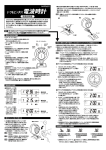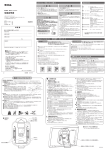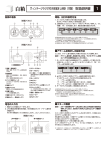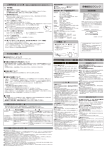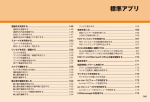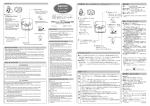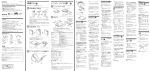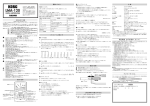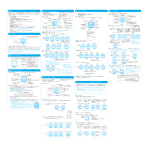Download SQ617 - セイコークロック
Transcript
■特 長 ■F E A T UR E S バイブレーションアラーム T his is a portable digital clock featuring a timer function. It is als o provided with electronic s ound and vibration alarms . T he vibration alarm can be tes ted by operating the s witch. この時計は携帯用タイマー付きデジタル時計です。 アラームは、電子音と振動の切替式です。 振動アラームのデモンストレーション機能つきです。 ■B UT TONS A ND OP E R A T ION L iquid c rys tal panel ●このたびはセイコークロックをお買い上げいただき、 ありがとうございました。 ご使用の前にこの取扱説明書をよくお読みの上、 正しくご愛用くださいますようお願い申し上げます。 なお、この取扱説明書はお手元に保存し、必要に応 じてご覧ください。 A larm mark 本製品、ならびにアフターサービスなどにつきま してご不明なことがございましたら、製品本体の裏 面または底面に表示してあります製品番号(型番)を ご確認のうえ、セイコークロック(株)お客様センター にお問い合わせください。 TIMER CLOCK BEEP VIB DEMO RESET F unc tion s witc h RESET MODE B utton W ith each pres s of the button, the dis play changes over in the following order as the s ound or vibration for button operation confirmation is given. T IME dis play A L A R M S E TT ING T IME S E T T ING dis play (例:AM○○○、PW○○○、KG○○○など) 発売元 フリーダイヤル お客様センター 0120-315-474 説明書番号 FSQ-020J K eep the time dis play s hown for normal operation. F or time s etting and alarm s etting, s how the time s etting and alarm s etting dis plays , res pectively, and follow the res pective procedures . B utton ●アラームの種類を選んでください。 「切替スイッチ」をBEEPまたはVIB に合わせてください。 ①アラ一ムを電子音にする 切替スイッチをBEEPの 位置に合わせてください。 指定した時刻に“ピピピ、 ピピピ”という電子音が 鳴り、時計中央のLEDラ イトが点滅します。 type s elec tion s witc h Us e the s witch to s elect the des ired alarm type "B E E P " .... E lectronic s ound alarm "V IB " ........ V ibration alarm "DE MO" ... Demons tration of the vibration alarm MEMORY TIMER WN DO UP ALARM SET TIME SET DE AM PM " A M" / " P M" mark A larm MO 取扱説明書 4.指定時刻にアラームを鳴らす Us e the s witch to s elect the des ired function. "C LOC K " ... T ime function "T IME R " ... T imer function(After the s et time is up,the timer is re-s et to "0:00") "ME MOR Y T IME R " ... T imer function(After the s et time is up,the timer is re-s et to the s et time) A larm engagement/dis engagement buttonWith each pres s , the alarm is engaged and disengaged alternately. T he ringing or vibration alarm can be s topped manually by pres s ing the button. UP B utton : A dvanc es the digits . DOWN B utton: Dec reas es the digits . In the T IME S E T T ING and ALAR M S E T T ING displays , one digit is advanced or decreas ed with each pres s of the res pective buttons . T he digits move quickly by keeping the buttons pres s ed. B y pres s ing buttons ''UP " and "DOW N" at the s ame time in the T IME dis play, the alarm can be tes ted. ■各部の名称とはたらき (MODEボタン) 押すたびに、確認音または確認振動が鳴って、液晶パネルの 表示が下記のように切り替わります。 (時刻表示) (アラームセット表示) ②アラームを振動にする 切替スイッチをVIBの位 置に合わせてください。 指定した時刻に、時計本 体が振動し、時計中央の LEDライトが点滅します (タイムセット表示) 通常は、時刻表示の状態で時計をご使用ください。 セット タイム 時刻合わせのときはTIME SET、アラーム時刻合わせのとき セット アラーム はALARM SETに切り替えてから、その後の操作を行ってく ださい。 MODEボタン アラームマーク ●指定時刻にアラームを鳴らす 使用場所について 下記のような場所では使わないでください。 機械や電池の品質が確保されなくなり、精度不良や電池切れを起こすことがあります。 じ き ●温度が+50℃(50度)以上になる所や直射日光のあ たる所。 LED ライト 液晶パネルについて <電池について> 下記のことを必ず守ってください。電池の使い方を間違えますと液もれや破裂のおそれがあり、機器の故障や けがなどの原因となります。また、周りの物を汚したり傷めたりすることがあります。 (1)+ − を正しく入れてください。 (2)電池を取り替えるときは、指定の新しい電池とすべて交換してください。 (3)この電池は充電式ではないので、充電すると液もれ、破損のおそれがあります。 (4)電池に直接ハンダ付けしないでください。 (5)直射日光・高温・高湿の場所を避けて保管してください。 ■保証・アフターサービス ●この時計はメーカー保証です。 保証の内容については別添の保証書をご覧ください。尚、保証書は日本国内のみ有効です。 また、アフターサービスも海外ではできません。 ●保証期間中の保証規定に基づいた修理品は、お買上店がお預かりしメーカーが無料で修理いたします。必ず販売 店名捺印の保証書を添えてご依頼ください。 ●保証期間中でも無料修理の対象とならない修理品および保証期間経過後の修理品は、ご希望により有料で修理さ せていただきます。 ●この時計の修理用部品は、3年間保有しています。 この期間は原則として修理が可能です。 修理用部品とは製品の機能を維持するために不可欠な時計本体の部品です。修理の可能な期間は、ご使用条件に より異なります。また修理可能な場合でも元通りの精度にならない場合があります。お買上店とよくご相談くだ さい。 ●修理のとき、部品・その他の付属品は、−部代替部品を使用させていただくこともありますので、ご了承くださ い。 ●保証期間外、もしくは無料修理の対象とならない修理の際は、本体の修理料金のほか、取扱店と修理工場との間 の往復運賃、諸掛り費用をお客様にご負担いただきます。代金が標準小売価格を上回る場合があります。 ●保証期間中・経過後とも、修理品はお客様がお買上店にお持込みいただきます。修理を依頼されるときはお買上 店にご持参ください。 ●ご不明の点は上記お客様センターにお問い合わせください。 5. Us e the timer. * T he timer can be s et up to 19 hours and 59 minutes in 1-minute increments . * T wo types of timers are available. (1) S elect the des ired type of timer. S et the function s witch to "T IME R " or "ME MOR Y T IME R ". _ "ME MOR Y T IME R " ... After the s et time is up, the timer is res et to the s et time. (Memory function) It is convenient for us ing the s et time repeatedly. _ "T IME R " ... After the s et time is up, the timer is res et to "0:00". (R es et function) (2) S elect the des ired type of alarm. S et the alarm type s election s witch to "B E E P " or "V IB " as you require. (S ee "4. E ngage the alarm.") (3) S et the time for the timer. E X ) to s et the time to "0:35" P res s the "UP " or "DOW N" button to s et the des ired amount of time for the timer. One digit is increas ed or decreas ed with each pres s of the "UP " or DOW N button, res pectively. T he digits move quickly by keeping the res pective buttons are kept pres s ed. * T he s et time is canceled by s etting the function s witch to another pos ition. (4) S tart the timer. (C ountdown function) P res s the alarm engagement/dis engagement button. T he timer s tarts counting down. W hile the timer is counting down, the colon (:) flas hes . At les s than 1 minute before the s et time is up, the remaining time is dis played in s econds . * If "0:00" is et for the timer and the alarm engagement /dis engagement button is pres s ed, the timer will not s tart. * If the function s witch is s et to another pos ition while the timer is counting down, the timer will continue counting down. (5) W hen the s et time is up, the timer warning s ound beeps . (T ime up F unction) W hen the s et time is up, the timer warning s ound beeps and the LE D lights up for 16 s econds . (T imer warning function) T he timer warning s ound can be s topped manually by pres s ing the alarm engagement/dis engagement button. * T he timer warning s ound can als o be s topped manually by s etting the function s witch to another pos ition. * W hen the timer warning s ound coincides with the alarm s ound, the timer warning s ound s tops and the alarm s ound continues ringing. (6) S top the timer manually. (P aus e function) T he timer is s topped manually by pres s ing the alarm engagement /dis engagement button. (P aus e function) W hile the timer is s topped, the remaining time flas hes on the dis play. P res s ing the alarm engagement/dis engagement button again will res tart the timer. * E ven while the timer is s topped, the timer can be newly s et by pres s ing the UP or DOW N button. ■ ご使用方法 ■ 1.電池を入れる * 電池ぶたをはずしますと、一部鋭角な部分が露出しますので、十分注意 してください。 ① 電池ぶた①を押しながら下に引いてはずしてください。 ② 電池を入れてください。電池ホルダーの + −の表示に合わせて入れて ください。液晶パネルがPM12:00を表 示しコロン(:)が 点滅をはじ めます。 * 電池を入れたあとは必ず「リセットボタン」を押してください。 * 正常に表示されない場合は電池を入れなおし、もう一度リセットボタン を押してください。 * リセットボタンは、細長い棒などでまっすぐに押してください。 * 電池は + − を間違えないように注意してください。 2.現在時刻を合わせる * 1分単位で19時間59分まで設定できます。 * 2種類の使い方ができます。 ① タイマーの使い方を選ぶ 「機能切替スイッチ」を「TIMER」または「MEMORY TIMER」を選んで ください。 ・TIMER −−−−−−−−− 減算終了後、「0:00」を表示します。 (クリア機能) ・MEMORY TIMER −−− 減算終了後、設定した時間に戻ります。 (メモリー機能)同じ時間を何度もお使いになる かたに便利な機能です。 ② アラームの種類を選ぶ 「アラーム切替スイッチ」でアラームの種類を選んでください。 (「4.指定時刻にアラームを鳴らす」参照) ( はその箇所の点滅を示します。) (例):現在時刻をAM10時8分に合わせる場合。 ① 機能切替スイッチを「CLOCK」にして「MODEボタン」を2回押して タイム セット ください。パネルの右下に「TIME SET」の文字が点滅します。 ②「UPボタン」または「DOWNボタン」を押して、時刻を合わせてくださ い。コロン(:)の点滅が止まり、数字が1分ずつ進んだり戻ったりします。 UP(DOWN)ボタンを押し続けると、早送り(戻し)を行います。 * 午前(AM)、午後(PM)を確認してください。 ③「MODEボタン」を0秒の時報に合わせて押してください。 現在時刻が確定されます。 「TIME SET」の文字が消えて、コロン(:)が点滅をはじめ、時計がスター トします。 WN 注 意 ※本製品はデザイン上一部鋭角な部分が露出していますので、お取扱いの際十分注意してください。 DO ! 機能の種類を選びます。 CLOCK……時計機能 TIMER…… タイマー機能 (減算終了後“0”に戻る) MEMORY……タイマー機能 TIMER (減算終了後設定時刻に戻る) UP (1)ショート、分解、加熱、火に入れるなどしないでください。 アルカリ性溶液がもれて眼に入ったり、発熱、破裂の原因となります。 (2)万一、アルカリ性溶液が皮膚や衣類に付着した場合にはきれいな水で洗い流し、眼に入ったときはきれい な水で洗った後、直ちに医師の治療を受けてください。 − DE <アルカリ電池について> + アラームの種類を選びます。 BEEP…電子音アラーム VIB……振動アラーム DEMO…振動アラ一ムのデモン ストレーション PM 警 告 ! ① 機能切替スイッチ TIMER ■必ずお守りください。安全上の注意 。 5. タイマーを使用する アラーム切替えスイッチ CLOCK ●+50℃以上になると液晶パネルは黒くなります。 ②切替スイッチをDEMOの位置に合わせると時計本体が振動します 振動は切替スイッチをDEMOの位置にしている間中、続きます。 (LEDは点滅しません) TIMER MEMORY TIMER MEMORY TIMER ●よごれやほこりをとるときは、やわらかい布で乾ぶき してください。 (UPボタン)…………数字が進む。 (DOWNボタン)……数字がもどる。 BEEP VIB DEMO なります。 から CLOCK MO ●0℃(氷点)以下では液晶表示の反応がおそく 木枠・金属枠の時計の場合 (1) S et the function s witch to "C LOC K ", and then, pres s the alarm engagement/dis engagement button to engage the alarm. T he alarm mark is s hown at the upper left of the dis play, and the s et alarm time is dis played for a few s econds . T hen, the dis play returns to the current time. * T he following two types of alarms are available. ■S elec t the alarm type. S et the alarm type s election s witch to "B E E P " or "V IB " as you require. (1) S elect the electronic s ound alarm. S et the alarm type s election s witch to "B E E P ". At the des ignated time, the alarm beeps and the LE D at the center of the clock lights up. (2) S elect the vibration alarm. S et the alarm type s election s witch to "V IB ". At the des ignated time, the clock vibrates and the LE D at the center of the clock lights up. ■E ngage the alarm. P res s the alarm engagement/dis engagement button to engage the alarm. T he alarm mark will be s hown on the dis play. T he alarm rings at the des ignated time. T he s et alarm time is dis played for 4 to 5 s econds after the alarm is engaged, and then, the dis play returns to the current T IME . ■T o s top the alarm manually (1) P res s the alarm engagement/dis engagement button. T he alarm s tops and will ring at the des ignated time of the following day. T he alarm mark remains dis played. (2) S et the function s witch to "T IME R " or "ME MOR Y T IME R ". T he alarm s tops and will ring at the des ignated time of the following day. T he alarm mark remains dis played. ■ T o dis engage the alarm After the alarm is s topped manually by following either of the two procedures above, pres s the alarm engagement/dis engagement button. T he alarm mark dis appears and the alarm is dis engaged. * W hen dis engaging the alarm, make s ure that the function s witch is s et at "C LOC K ". ■Alarm tes t function T he alarm can be tes ted by following either of the two methods below. (1) W hile in the time dis play, pres s both the "UP " and "DOW N" buttons at the s ame time. T he alarm rings or the clock vibrates according to the s etting of the alarm type s election s witch. (2) S et the alarm type s election s witch to "DE MO". T he clock vibrates . W hile the BEEP VIB DEMO RESET ●ベンジン、シンナー、アルコール、ミガキ粉、各種ブ さっちゅうざい ラシなどは使わないでください。殺虫剤、ヘアスプレー などもかからないようにしてください。変色、傷の恐 れがあります。 4. E ngage the alarm. WN WN せんざい ●よごれがひどいときは、水でうすめた中性洗剤を少量、 から やわらかい布につけてふき、ふいた後で乾ぶきしてく ださい。 ●時計が止まったり、時計を使わないときは、電池をは ずしてください。時計に電池を入れたままにしておくと、 まわ 電池の電圧がさがり、中の液がもれて、時計やその周 いた りの物を傷めることがあります。 ●電池には水滴をつけないでください。 DO DO しめ ●枠をふくときは、湿った、やわらかい布でふいてくだ さい。 添付の電池は工場出荷時より付けられています。 時計の電池寿命は製品仕様の表示より短いことがあり ます。 RESET UP UP 長くご愛用いただくために、2・3年に一度の点検 ・調整(有料)をおすすめいたします。販売店にご相 談ください。 プラスチック枠の時計の場合 3. S et the alarm time. E x.) T o s et the alarm time to 7:00 a.m.: (1) S et the function s witch to "C LOC K " and pres s the MODE button once. F las hing "ALAR M S E T " is s hown at the lower right of the dis play, and the alarm time s et previous ly will be dis played. (2) P res s the "UP " or "DOW N" button to s et the alarm time. one digit will increas e or decreas e with each pres s of the UP or DOW N button, res pectively. T he digits move quickly if the res pective buttons are pres s ed. * C heck that AM/P M is properly s et. (3) P res s the "MODE " button to regis ter the s et alarm time. "ALAR M S E T " dis appears and the dis play returns to the current time with the DE 電池について お手入れについて DE PM かんそう ●木枠の時計の場合には、空気が非常に乾燥した状態や 湿気の多い状態が続くと、枠が傷むことがあります。 E x.) T o s et the time to 10:08 a.m.: (1) S et the function s witch to "C LOC K " and pres s the MODE button twice. F las hing "T IME S E T " will be s hown at the lower right of the dis play. (2) P res s the "UP " or "DOW N" button to s et the time. T he colon (:) will s top flas hing, and one digit will increas e or decreas e with each pres s of the "UP " or "DOW N" button, res pectively. T he digits move quickly by keeping the res pective buttons are pres s ed. * C heck that AM/P M is properly s et. (3) P res s the "MODE " button in accordance with a time s ignal for "00" s econds . T he s et time will be regis tered. "T IME S E T " dis appears and the clock s tarts operating with the colon (:) flas hing. T he s econds , which are not s hown in the dis play but counted internally, are res et to "00". TIMER ●塵、埃の多い所。 はさ 空気中に舞い上がったごみが歯車に挟まって時 計が止まることがあります。 ●工場、台所など多くの油を使用する所。 霧状になった油分が機械の歯車等に付着し、時計が止 まることがあります。 denotes that the digit is flas hing.) CLOCK ほこり しんどう ●振動の激しい所。 押すたびにアラームのONと OFFが交互に切り替わります。 アラ一ムが鳴っている(ある いは振動している)ときに押 すと、アラームが止まります。 MEMORY TIMER ちり ●浴室など湿気の多い所。 MO BEEP VIB DEMO ●温度が-10℃(氷点下10度)以下になる所。 プラスチック部品や電池の劣化が起きることが あります。 しっけ 上記の方法でアラームを止めた後、さ らに「鳴止めボタン」を押すと、アラー ムマーク が消灯し、アラームが解除 されます。 *この操作は、「機能切替えスイッチ」 が「CLOCK」のとき可能となります。 アラームのデモンストレーションには2通りの方法があります。 ①液晶パネルが時刻表示の状態のときに、「UPボタン」と 「DOWNボタン」を同時に押してください。 このとき、切替スイッチの位置により、電子音と振動を選べます。 UP ボタン DOWN ボタン ALARM SET TIME SET 鳴止めボタン MO か き (1) W hile pres s ing the battery hatch (1), pull it downward to remove it. (2) Ins tall the battery, checking that the (+) and (-) terminals are properly aligned as indicated in the battery holder. "P M 12:00" will be s hown on the dis play with the colon (:) flas hing. * After ins talling the battery, be s ure to pres s the res et button. * If an abnormal dis play is s hown, remove and re-ins tall the battery, and then, pres s the res et button again. * P res s the res et button with a tip of a ball-point pen or the like. * Make s ure that the (+) and (-) terminals are properly aligned. * B e aware of s hape edges ,when the battery hatch is open. 2. S et the time( ●アラームを解除するには ●アラームのデモンストレーション機能 AM PM RESET だんぼう 例えば、屋外、暖房器具などの熱風や火気に近い所。 ●大型テレビ・スピーカーのそばや、強い磁気のある所。 磁力の影響で進み、遅れを生じたり、時計が止まるこ とがあります。 ①「鳴止めボタン」を押す。 アラームが止まり、翌日の同時刻に再 び鳴りだします。 このとき、アラームマーク は点灯し たままです。 ②「機能切替スイッチ」を他のポジショ ンに切替える。 アラームが止まり、翌日の同時刻に再 び鳴りだします。 このとき、アラームマーク は点灯し たままです。 機能切替スイッチを「CLOCK」にして 鳴止めボタンを押してON状態にしてく ださい。パネルの左上にアラームマーク が点灯し、数秒間アラーム時刻を表示し て現在時刻に戻ります。 ■HOW TO US E 1. Ins tall the battery. ■必ずお読みになってからご使用ください。使用場所・電池・お手入れ ●アラームを止める ① + − ③ 時間を設定する (例:35分に設定する場合) 「UPボタン」または「DOWNボタン」を押して時間を設定してください。 数字が1分ずつ進む(UP)または戻ります(DOWN)。 「UPボタン」または「DOWNボタン」を押しつづけると早送り(戻し)を 行います。 ※「機能切替スイッチ」を替えると、設定された時間がキャンセルされます。 ④ スタートさせる(減算機能) 「鳴り止めボタン」を押してください。タイマーがスタートします。 減算中は「:」が点滅します。 残り時間が1分を切るとパネルは秒表示に変わります。 ※「0:00」に設定して「鳴り止めボタン」を押しても、スタートは行いま せん。 ※減算中に「機能切替えスイッチ」を替えてもタイマーはカウントを続けます。 ⑤ 減算終了後アラームが鳴る(タイムアップ) 減算が終了すると、アラームとLEDの点滅を16秒間行います。 (タイムアップ機能) アラームが鳴っている時に「鳴り止めボタン」を押すとアラームは止まりま す。 ※「機能切替スイッチ」を替えるとアラームは止まります。 ※ 時計機能のアラーム時刻と重なった場合、時計機能のアラームが優先され ます。 ⑥ 減算中のタイマーを一時停止する(ポーズ機能) 減算中に「鳴り止めボタン」を押すと一時停止します。(ポーズ機能) 液晶パネルは停止した数字が点滅し、もう一度「鳴り止めボタン」を押すと 再スタートします。 ※一時停止中でも「UP(DOWN)ボタン」により時間の設定ができます。 また、新しく時間を設定すると、減算中でもカウントダウンを解除できま す。 この時、秒は表示されませんが、0秒から動き始めます。 3.アラーム時刻を合わせる (例):アラーム時刻をAM7時00分に合わせる場合。 ① 機能切替スイッチを「CLOCK」にしてMODEボタンを1回押してくださ セット アラーム い。パネルの右下に「ALARM SET」の文字が点滅し、設定されている アラーム時刻が表示されます。 ②「UPボタン」または「DOWNボタン」を押して、時刻を合わせてください。 数字が1分ずつ進んだり戻ったりします。UP(DOWN)ボタンを押し続 けると、早送り(戻し)を行います。 * 午前(AM)、午後(PM)を確認してください。 ③「MODEボタン」を押すとアラーム時刻が確定されます。 セット アラーム 「 ALARM SET」の文字が消えて、コロン(:)が点滅をはじめ、現在時刻 に戻ります。 ■製 品 仕 様 ●精 度:平均月差(1年を通して測定した月差の平均値)±20秒 (気温5℃から35℃で使用した場合) ●使用温度範囲:−10℃∼+50℃(ただし、表示判読可能温度範囲 0℃∼+40℃ ●表 示:AM・PM式時分表示 ●ア ラ ー ム :振動、または電子音アラーム (切替式) 時計 −−−−−約1分のオ−トストップ タイマー −−−約16秒のオートストップ ●アラーム精度:時刻表示に対して±0秒 ●タイマー機能:1分単位で19時間59分設定。残り時間が1分以下になると秒表示に変わる。 ●タイマー精度:0.0008%(平均月差±20秒相当) ●使 用 電 池:単4アルカリ乾電池 1個(JIS規格 LR03/AM4) ●電 池 寿 命:約1年 (1日につき電子音アラーム、振動アラームをそれぞれ15秒ずつ使用した場合) ※上記の製品仕様は、改良のため予告なく変更する場合があります。 ※電池の電圧が少なくなりますと、LEDの点滅は暗くなります。 ■特 長 ■F E A T UR E S バイブレーションアラーム T his is a portable digital clock featuring a timer function. It is als o provided with electronic s ound and vibration alarms . T he vibration alarm can be tes ted by operating the s witch. この時計は携帯用タイマー付きデジタル時計です。 アラームは、電子音と振動の切替式です。 振動アラームのデモンストレーション機能つきです。 ■B UT TONS A ND OP E R A T ION L iquid c rys tal panel ●このたびはセイコークロックをお買い上げいただき、 ありがとうございました。 ご使用の前にこの取扱説明書をよくお読みの上、 正しくご愛用くださいますようお願い申し上げます。 なお、この取扱説明書はお手元に保存し、必要に応 じてご覧ください。 A larm mark 本製品、ならびにアフターサービスなどにつきま してご不明なことがございましたら、製品本体の裏 面または底面に表示してあります製品番号(型番)を ご確認のうえ、セイコークロック(株)お客様センター にお問い合わせください。 TIMER CLOCK BEEP VIB DEMO RESET F unc tion s witc h RESET MODE B utton W ith each pres s of the button, the dis play changes over in the following order as the s ound or vibration for button operation confirmation is given. T IME dis play A L A R M S E TT ING T IME S E T T ING dis play (例:AM○○○、PW○○○、KG○○○など) 発売元 フリーダイヤル お客様センター 0120-315-474 説明書番号 FSQ-020J K eep the time dis play s hown for normal operation. F or time s etting and alarm s etting, s how the time s etting and alarm s etting dis plays , res pectively, and follow the res pective procedures . B utton ●アラームの種類を選んでください。 「切替スイッチ」をBEEPまたはVIB に合わせてください。 ①アラ一ムを電子音にする 切替スイッチをBEEPの 位置に合わせてください。 指定した時刻に“ピピピ、 ピピピ”という電子音が 鳴り、時計中央のLEDラ イトが点滅します。 type s elec tion s witc h Us e the s witch to s elect the des ired alarm type "B E E P " .... E lectronic s ound alarm "V IB " ........ V ibration alarm "DE MO" ... Demons tration of the vibration alarm MEMORY TIMER WN DO UP ALARM SET TIME SET DE AM PM " A M" / " P M" mark A larm MO 取扱説明書 4.指定時刻にアラームを鳴らす Us e the s witch to s elect the des ired function. "C LOC K " ... T ime function "T IME R " ... T imer function(After the s et time is up,the timer is re-s et to "0:00") "ME MOR Y T IME R " ... T imer function(After the s et time is up,the timer is re-s et to the s et time) A larm engagement/dis engagement buttonWith each pres s , the alarm is engaged and disengaged alternately. T he ringing or vibration alarm can be s topped manually by pres s ing the button. UP B utton : A dvanc es the digits . DOWN B utton: Dec reas es the digits . In the T IME S E T T ING and ALAR M S E T T ING displays , one digit is advanced or decreas ed with each pres s of the res pective buttons . T he digits move quickly by keeping the buttons pres s ed. B y pres s ing buttons ''UP " and "DOW N" at the s ame time in the T IME dis play, the alarm can be tes ted. ■各部の名称とはたらき (MODEボタン) 押すたびに、確認音または確認振動が鳴って、液晶パネルの 表示が下記のように切り替わります。 (時刻表示) (アラームセット表示) ②アラームを振動にする 切替スイッチをVIBの位 置に合わせてください。 指定した時刻に、時計本 体が振動し、時計中央の LEDライトが点滅します (タイムセット表示) 通常は、時刻表示の状態で時計をご使用ください。 セット タイム 時刻合わせのときはTIME SET、アラーム時刻合わせのとき セット アラーム はALARM SETに切り替えてから、その後の操作を行ってく ださい。 MODEボタン アラームマーク ●指定時刻にアラームを鳴らす 使用場所について 下記のような場所では使わないでください。 機械や電池の品質が確保されなくなり、精度不良や電池切れを起こすことがあります。 じ き ●温度が+50℃(50度)以上になる所や直射日光のあ たる所。 LED ライト 液晶パネルについて <電池について> 下記のことを必ず守ってください。電池の使い方を間違えますと液もれや破裂のおそれがあり、機器の故障や けがなどの原因となります。また、周りの物を汚したり傷めたりすることがあります。 (1)+ − を正しく入れてください。 (2)電池を取り替えるときは、指定の新しい電池とすべて交換してください。 (3)この電池は充電式ではないので、充電すると液もれ、破損のおそれがあります。 (4)電池に直接ハンダ付けしないでください。 (5)直射日光・高温・高湿の場所を避けて保管してください。 ■保証・アフターサービス ●この時計はメーカー保証です。 保証の内容については別添の保証書をご覧ください。尚、保証書は日本国内のみ有効です。 また、アフターサービスも海外ではできません。 ●保証期間中の保証規定に基づいた修理品は、お買上店がお預かりしメーカーが無料で修理いたします。必ず販売 店名捺印の保証書を添えてご依頼ください。 ●保証期間中でも無料修理の対象とならない修理品および保証期間経過後の修理品は、ご希望により有料で修理さ せていただきます。 ●この時計の修理用部品は、3年間保有しています。 この期間は原則として修理が可能です。 修理用部品とは製品の機能を維持するために不可欠な時計本体の部品です。修理の可能な期間は、ご使用条件に より異なります。また修理可能な場合でも元通りの精度にならない場合があります。お買上店とよくご相談くだ さい。 ●修理のとき、部品・その他の付属品は、−部代替部品を使用させていただくこともありますので、ご了承くださ い。 ●保証期間外、もしくは無料修理の対象とならない修理の際は、本体の修理料金のほか、取扱店と修理工場との間 の往復運賃、諸掛り費用をお客様にご負担いただきます。代金が標準小売価格を上回る場合があります。 ●保証期間中・経過後とも、修理品はお客様がお買上店にお持込みいただきます。修理を依頼されるときはお買上 店にご持参ください。 ●ご不明の点は上記お客様センターにお問い合わせください。 5. Us e the timer. * T he timer can be s et up to 19 hours and 59 minutes in 1-minute increments . * T wo types of timers are available. (1) S elect the des ired type of timer. S et the function s witch to "T IME R " or "ME MOR Y T IME R ". _ "ME MOR Y T IME R " ... After the s et time is up, the timer is res et to the s et time. (Memory function) It is convenient for us ing the s et time repeatedly. _ "T IME R " ... After the s et time is up, the timer is res et to "0:00". (R es et function) (2) S elect the des ired type of alarm. S et the alarm type s election s witch to "B E E P " or "V IB " as you require. (S ee "4. E ngage the alarm.") (3) S et the time for the timer. E X ) to s et the time to "0:35" P res s the "UP " or "DOW N" button to s et the des ired amount of time for the timer. One digit is increas ed or decreas ed with each pres s of the "UP " or DOW N button, res pectively. T he digits move quickly by keeping the res pective buttons are kept pres s ed. * T he s et time is canceled by s etting the function s witch to another pos ition. (4) S tart the timer. (C ountdown function) P res s the alarm engagement/dis engagement button. T he timer s tarts counting down. W hile the timer is counting down, the colon (:) flas hes . At les s than 1 minute before the s et time is up, the remaining time is dis played in s econds . * If "0:00" is et for the timer and the alarm engagement /dis engagement button is pres s ed, the timer will not s tart. * If the function s witch is s et to another pos ition while the timer is counting down, the timer will continue counting down. (5) W hen the s et time is up, the timer warning s ound beeps . (T ime up F unction) W hen the s et time is up, the timer warning s ound beeps and the LE D lights up for 16 s econds . (T imer warning function) T he timer warning s ound can be s topped manually by pres s ing the alarm engagement/dis engagement button. * T he timer warning s ound can als o be s topped manually by s etting the function s witch to another pos ition. * W hen the timer warning s ound coincides with the alarm s ound, the timer warning s ound s tops and the alarm s ound continues ringing. (6) S top the timer manually. (P aus e function) T he timer is s topped manually by pres s ing the alarm engagement /dis engagement button. (P aus e function) W hile the timer is s topped, the remaining time flas hes on the dis play. P res s ing the alarm engagement/dis engagement button again will res tart the timer. * E ven while the timer is s topped, the timer can be newly s et by pres s ing the UP or DOW N button. ■ ご使用方法 ■ 1.電池を入れる * 電池ぶたをはずしますと、一部鋭角な部分が露出しますので、十分注意 してください。 ① 電池ぶた①を押しながら下に引いてはずしてください。 ② 電池を入れてください。電池ホルダーの + −の表示に合わせて入れて ください。液晶パネルがPM12:00を表 示しコロン(:)が 点滅をはじ めます。 * 電池を入れたあとは必ず「リセットボタン」を押してください。 * 正常に表示されない場合は電池を入れなおし、もう一度リセットボタン を押してください。 * リセットボタンは、細長い棒などでまっすぐに押してください。 * 電池は + − を間違えないように注意してください。 2.現在時刻を合わせる * 1分単位で19時間59分まで設定できます。 * 2種類の使い方ができます。 ① タイマーの使い方を選ぶ 「機能切替スイッチ」を「TIMER」または「MEMORY TIMER」を選んで ください。 ・TIMER −−−−−−−−− 減算終了後、「0:00」を表示します。 (クリア機能) ・MEMORY TIMER −−− 減算終了後、設定した時間に戻ります。 (メモリー機能)同じ時間を何度もお使いになる かたに便利な機能です。 ② アラームの種類を選ぶ 「アラーム切替スイッチ」でアラームの種類を選んでください。 (「4.指定時刻にアラームを鳴らす」参照) ( はその箇所の点滅を示します。) (例):現在時刻をAM10時8分に合わせる場合。 ① 機能切替スイッチを「CLOCK」にして「MODEボタン」を2回押して タイム セット ください。パネルの右下に「TIME SET」の文字が点滅します。 ②「UPボタン」または「DOWNボタン」を押して、時刻を合わせてくださ い。コロン(:)の点滅が止まり、数字が1分ずつ進んだり戻ったりします。 UP(DOWN)ボタンを押し続けると、早送り(戻し)を行います。 * 午前(AM)、午後(PM)を確認してください。 ③「MODEボタン」を0秒の時報に合わせて押してください。 現在時刻が確定されます。 「TIME SET」の文字が消えて、コロン(:)が点滅をはじめ、時計がスター トします。 WN 注 意 ※本製品はデザイン上一部鋭角な部分が露出していますので、お取扱いの際十分注意してください。 DO ! 機能の種類を選びます。 CLOCK……時計機能 TIMER…… タイマー機能 (減算終了後“0”に戻る) MEMORY……タイマー機能 TIMER (減算終了後設定時刻に戻る) UP (1)ショート、分解、加熱、火に入れるなどしないでください。 アルカリ性溶液がもれて眼に入ったり、発熱、破裂の原因となります。 (2)万一、アルカリ性溶液が皮膚や衣類に付着した場合にはきれいな水で洗い流し、眼に入ったときはきれい な水で洗った後、直ちに医師の治療を受けてください。 − DE <アルカリ電池について> + アラームの種類を選びます。 BEEP…電子音アラーム VIB……振動アラーム DEMO…振動アラ一ムのデモン ストレーション PM 警 告 ! ① 機能切替スイッチ TIMER ■必ずお守りください。安全上の注意 。 5. タイマーを使用する アラーム切替えスイッチ CLOCK ●+50℃以上になると液晶パネルは黒くなります。 ②切替スイッチをDEMOの位置に合わせると時計本体が振動します 振動は切替スイッチをDEMOの位置にしている間中、続きます。 (LEDは点滅しません) TIMER MEMORY TIMER MEMORY TIMER ●よごれやほこりをとるときは、やわらかい布で乾ぶき してください。 (UPボタン)…………数字が進む。 (DOWNボタン)……数字がもどる。 BEEP VIB DEMO なります。 から CLOCK MO ●0℃(氷点)以下では液晶表示の反応がおそく 木枠・金属枠の時計の場合 (1) S et the function s witch to "C LOC K ", and then, pres s the alarm engagement/dis engagement button to engage the alarm. T he alarm mark is s hown at the upper left of the dis play, and the s et alarm time is dis played for a few s econds . T hen, the dis play returns to the current time. * T he following two types of alarms are available. ■S elec t the alarm type. S et the alarm type s election s witch to "B E E P " or "V IB " as you require. (1) S elect the electronic s ound alarm. S et the alarm type s election s witch to "B E E P ". At the des ignated time, the alarm beeps and the LE D at the center of the clock lights up. (2) S elect the vibration alarm. S et the alarm type s election s witch to "V IB ". At the des ignated time, the clock vibrates and the LE D at the center of the clock lights up. ■E ngage the alarm. P res s the alarm engagement/dis engagement button to engage the alarm. T he alarm mark will be s hown on the dis play. T he alarm rings at the des ignated time. T he s et alarm time is dis played for 4 to 5 s econds after the alarm is engaged, and then, the dis play returns to the current T IME . ■T o s top the alarm manually (1) P res s the alarm engagement/dis engagement button. T he alarm s tops and will ring at the des ignated time of the following day. T he alarm mark remains dis played. (2) S et the function s witch to "T IME R " or "ME MOR Y T IME R ". T he alarm s tops and will ring at the des ignated time of the following day. T he alarm mark remains dis played. ■ T o dis engage the alarm After the alarm is s topped manually by following either of the two procedures above, pres s the alarm engagement/dis engagement button. T he alarm mark dis appears and the alarm is dis engaged. * W hen dis engaging the alarm, make s ure that the function s witch is s et at "C LOC K ". ■Alarm tes t function T he alarm can be tes ted by following either of the two methods below. (1) W hile in the time dis play, pres s both the "UP " and "DOW N" buttons at the s ame time. T he alarm rings or the clock vibrates according to the s etting of the alarm type s election s witch. (2) S et the alarm type s election s witch to "DE MO". T he clock vibrates . W hile the BEEP VIB DEMO RESET ●ベンジン、シンナー、アルコール、ミガキ粉、各種ブ さっちゅうざい ラシなどは使わないでください。殺虫剤、ヘアスプレー などもかからないようにしてください。変色、傷の恐 れがあります。 4. E ngage the alarm. WN WN せんざい ●よごれがひどいときは、水でうすめた中性洗剤を少量、 から やわらかい布につけてふき、ふいた後で乾ぶきしてく ださい。 ●時計が止まったり、時計を使わないときは、電池をは ずしてください。時計に電池を入れたままにしておくと、 まわ 電池の電圧がさがり、中の液がもれて、時計やその周 いた りの物を傷めることがあります。 ●電池には水滴をつけないでください。 DO DO しめ ●枠をふくときは、湿った、やわらかい布でふいてくだ さい。 添付の電池は工場出荷時より付けられています。 時計の電池寿命は製品仕様の表示より短いことがあり ます。 RESET UP UP 長くご愛用いただくために、2・3年に一度の点検 ・調整(有料)をおすすめいたします。販売店にご相 談ください。 プラスチック枠の時計の場合 3. S et the alarm time. E x.) T o s et the alarm time to 7:00 a.m.: (1) S et the function s witch to "C LOC K " and pres s the MODE button once. F las hing "ALAR M S E T " is s hown at the lower right of the dis play, and the alarm time s et previous ly will be dis played. (2) P res s the "UP " or "DOW N" button to s et the alarm time. one digit will increas e or decreas e with each pres s of the UP or DOW N button, res pectively. T he digits move quickly if the res pective buttons are pres s ed. * C heck that AM/P M is properly s et. (3) P res s the "MODE " button to regis ter the s et alarm time. "ALAR M S E T " dis appears and the dis play returns to the current time with the DE 電池について お手入れについて DE PM かんそう ●木枠の時計の場合には、空気が非常に乾燥した状態や 湿気の多い状態が続くと、枠が傷むことがあります。 E x.) T o s et the time to 10:08 a.m.: (1) S et the function s witch to "C LOC K " and pres s the MODE button twice. F las hing "T IME S E T " will be s hown at the lower right of the dis play. (2) P res s the "UP " or "DOW N" button to s et the time. T he colon (:) will s top flas hing, and one digit will increas e or decreas e with each pres s of the "UP " or "DOW N" button, res pectively. T he digits move quickly by keeping the res pective buttons are pres s ed. * C heck that AM/P M is properly s et. (3) P res s the "MODE " button in accordance with a time s ignal for "00" s econds . T he s et time will be regis tered. "T IME S E T " dis appears and the clock s tarts operating with the colon (:) flas hing. T he s econds , which are not s hown in the dis play but counted internally, are res et to "00". TIMER ●塵、埃の多い所。 はさ 空気中に舞い上がったごみが歯車に挟まって時 計が止まることがあります。 ●工場、台所など多くの油を使用する所。 霧状になった油分が機械の歯車等に付着し、時計が止 まることがあります。 denotes that the digit is flas hing.) CLOCK ほこり しんどう ●振動の激しい所。 押すたびにアラームのONと OFFが交互に切り替わります。 アラ一ムが鳴っている(ある いは振動している)ときに押 すと、アラームが止まります。 MEMORY TIMER ちり ●浴室など湿気の多い所。 MO BEEP VIB DEMO ●温度が-10℃(氷点下10度)以下になる所。 プラスチック部品や電池の劣化が起きることが あります。 しっけ 上記の方法でアラームを止めた後、さ らに「鳴止めボタン」を押すと、アラー ムマーク が消灯し、アラームが解除 されます。 *この操作は、「機能切替えスイッチ」 が「CLOCK」のとき可能となります。 アラームのデモンストレーションには2通りの方法があります。 ①液晶パネルが時刻表示の状態のときに、「UPボタン」と 「DOWNボタン」を同時に押してください。 このとき、切替スイッチの位置により、電子音と振動を選べます。 UP ボタン DOWN ボタン ALARM SET TIME SET 鳴止めボタン MO か き (1) W hile pres s ing the battery hatch (1), pull it downward to remove it. (2) Ins tall the battery, checking that the (+) and (-) terminals are properly aligned as indicated in the battery holder. "P M 12:00" will be s hown on the dis play with the colon (:) flas hing. * After ins talling the battery, be s ure to pres s the res et button. * If an abnormal dis play is s hown, remove and re-ins tall the battery, and then, pres s the res et button again. * P res s the res et button with a tip of a ball-point pen or the like. * Make s ure that the (+) and (-) terminals are properly aligned. * B e aware of s hape edges ,when the battery hatch is open. 2. S et the time( ●アラームを解除するには ●アラームのデモンストレーション機能 AM PM RESET だんぼう 例えば、屋外、暖房器具などの熱風や火気に近い所。 ●大型テレビ・スピーカーのそばや、強い磁気のある所。 磁力の影響で進み、遅れを生じたり、時計が止まるこ とがあります。 ①「鳴止めボタン」を押す。 アラームが止まり、翌日の同時刻に再 び鳴りだします。 このとき、アラームマーク は点灯し たままです。 ②「機能切替スイッチ」を他のポジショ ンに切替える。 アラームが止まり、翌日の同時刻に再 び鳴りだします。 このとき、アラームマーク は点灯し たままです。 機能切替スイッチを「CLOCK」にして 鳴止めボタンを押してON状態にしてく ださい。パネルの左上にアラームマーク が点灯し、数秒間アラーム時刻を表示し て現在時刻に戻ります。 ■HOW TO US E 1. Ins tall the battery. ■必ずお読みになってからご使用ください。使用場所・電池・お手入れ ●アラームを止める ① + − ③ 時間を設定する (例:35分に設定する場合) 「UPボタン」または「DOWNボタン」を押して時間を設定してください。 数字が1分ずつ進む(UP)または戻ります(DOWN)。 「UPボタン」または「DOWNボタン」を押しつづけると早送り(戻し)を 行います。 ※「機能切替スイッチ」を替えると、設定された時間がキャンセルされます。 ④ スタートさせる(減算機能) 「鳴り止めボタン」を押してください。タイマーがスタートします。 減算中は「:」が点滅します。 残り時間が1分を切るとパネルは秒表示に変わります。 ※「0:00」に設定して「鳴り止めボタン」を押しても、スタートは行いま せん。 ※減算中に「機能切替えスイッチ」を替えてもタイマーはカウントを続けます。 ⑤ 減算終了後アラームが鳴る(タイムアップ) 減算が終了すると、アラームとLEDの点滅を16秒間行います。 (タイムアップ機能) アラームが鳴っている時に「鳴り止めボタン」を押すとアラームは止まりま す。 ※「機能切替スイッチ」を替えるとアラームは止まります。 ※ 時計機能のアラーム時刻と重なった場合、時計機能のアラームが優先され ます。 ⑥ 減算中のタイマーを一時停止する(ポーズ機能) 減算中に「鳴り止めボタン」を押すと一時停止します。(ポーズ機能) 液晶パネルは停止した数字が点滅し、もう一度「鳴り止めボタン」を押すと 再スタートします。 ※一時停止中でも「UP(DOWN)ボタン」により時間の設定ができます。 また、新しく時間を設定すると、減算中でもカウントダウンを解除できま す。 この時、秒は表示されませんが、0秒から動き始めます。 3.アラーム時刻を合わせる (例):アラーム時刻をAM7時00分に合わせる場合。 ① 機能切替スイッチを「CLOCK」にしてMODEボタンを1回押してくださ セット アラーム い。パネルの右下に「ALARM SET」の文字が点滅し、設定されている アラーム時刻が表示されます。 ②「UPボタン」または「DOWNボタン」を押して、時刻を合わせてください。 数字が1分ずつ進んだり戻ったりします。UP(DOWN)ボタンを押し続 けると、早送り(戻し)を行います。 * 午前(AM)、午後(PM)を確認してください。 ③「MODEボタン」を押すとアラーム時刻が確定されます。 セット アラーム 「 ALARM SET」の文字が消えて、コロン(:)が点滅をはじめ、現在時刻 に戻ります。 ■製 品 仕 様 ●精 度:平均月差(1年を通して測定した月差の平均値)±20秒 (気温5℃から35℃で使用した場合) ●使用温度範囲:−10℃∼+50℃(ただし、表示判読可能温度範囲 0℃∼+40℃ ●表 示:AM・PM式時分表示 ●ア ラ ー ム :振動、または電子音アラーム (切替式) 時計 −−−−−約1分のオ−トストップ タイマー −−−約16秒のオートストップ ●アラーム精度:時刻表示に対して±0秒 ●タイマー機能:1分単位で19時間59分設定。残り時間が1分以下になると秒表示に変わる。 ●タイマー精度:0.0008%(平均月差±20秒相当) ●使 用 電 池:単4アルカリ乾電池 1個(JIS規格 LR03/AM4) ●電 池 寿 命:約1年 (1日につき電子音アラーム、振動アラームをそれぞれ15秒ずつ使用した場合) ※上記の製品仕様は、改良のため予告なく変更する場合があります。 ※電池の電圧が少なくなりますと、LEDの点滅は暗くなります。