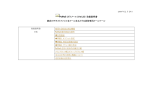Download 追加機能について - Psn
Transcript
追加機能について 本機は搭載のソフトウェア バージョン V2.00 以降より、以下の機能が追加されました。取扱説明書(基本 編・操作編)および簡単操作ガイドと合わせてお読みください。 取扱説明書に記載されている画面デザインが本機と異なる場合がありますが、操作方法に違いはありません。 1.ショートカットランチャーの機能追加 (取扱説明書 操作編 16 ページ、 簡単操作ガイド 2 ページ) ●ショートカットランチャーに「検索」ボタンと「コピー」ボタンが追加されました。 検索 コピー 検索:録画イベントリスト画面を表示します(取扱説明書 操作編 43 ページ) コピー:データコピー画面を表示します(取扱説明書 操作編 56 ページ) 2.ソフトキーボードの機能追加 (取扱説明書 操作編 21 ページ) ●ソフトキーボード(日時入力用)に時刻バーが追加されました。 時刻欄 時刻バー: 時刻バー上をマウスでクリックすると、15 分単位でクリックした位置の時刻 を時刻欄に入力することができます。 3.ユーザー情報の登録/変更/削除についてのセキュリティーの改善 ●ユーザー情報を登録/変更/削除できるのは、管理者のみとなりました。 (取扱説明書 基本編 112 ページ) ●管理者のみが、ユーザー管理ページ―「レベル」タブ―[設定]の内容を変更できます。 (取扱説明書 基本編117ページ) (その他のユーザー(LV1、LV2、LV3)は、内容の参照のみ可能です。 ) Information about additional functions Software version V2.00 (or later) provides improved functions as shown in the following. Read this document together with Installation Guide, Operating Instructions and Quick Reference Guide. Even though screen images of this product may be different from the manuals’ screen images, the operations can be done in the same way. 1. Shortcut launcher (Operating Instructions page 15, Quick Reference Guide page 2) “Search” button and “Copy” button are added on the Shortcut launcher. Search Copy Search: When this button is clicked, a list of recording events is displayed. (Operating Instructions page 45) Copy: When this button is clicked, the data copy window is displayed. (Operating Instructions page 59) 2. Software keyboard for the time and date entry (Operating Instructions page 21) Time input bar is added on the Calendar. Time field Time input bar: Click the mouse on the time input bar to input desired time related with clicked point by 15 minutes into the time field. 3. Software version V2.00 (or later) improves security of the user information. • Only Administrator can register, edit or delete the user information. (Installation Guide page 108) • Only Administrator can edit the settings of [Setup] of [User level] tab on the “User mng.” page. (Installation Guide page 112) (Other users (LV1, LV2 and LV3) can confirm the settings only.) 3TU002202BDA avd0711-0 Printed in China