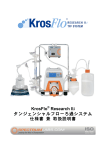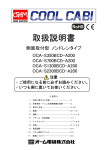Download 取扱説明書
Transcript
取扱説明書 天井取付型 OCA-S2300AC-A200 OCA-S3000AC-A200 注意 ・ご使用になる前に必ずお読みください。 ・いつも側に置いてお使いください。 ≪目次≫ 1.安全に関するご注意………………………………………2 2.制御盤への取付け方法……………………………………3~6 3.配線…………………………………………………………7~8 4.運転…………………………………………………………8~13 5.アラーム・安全機能……………………………………14~15 6.メンテナンス……………………………………………15~17 7.仕様………………………………………………………18~19 8.保証期間…………………………………………………20 9.フロン回収について……………………………………20 10.廃棄について……………………………………………20 1.安全に関するご注意 ● このクーラは制御盤用クーラです。本来の目的以外では、絶対に使用しないでください。 ● ご使用になる前に「安全に関するご注意」をよくお読みの上、正しくお使いください。 ● 取扱説明書に示した注意事項は、安全に関する重大な内容を記載していますので必ず守ってください。 表示と意味は次のようになっています。 危険 取扱いを誤った場合、使用者が死亡または重傷を負う危険が切迫して生じることが想定される場合 注意 取扱いを誤った場合、使用者が損害を負う危険が想定される場合および物的損害のみが想定される場合 「図記号」の意味は次のようになっています。 絶対にしてはいけない「禁止」を意味します。 「回転物注意」を意味します。 気をつけていただく「注意喚起」を意味します。 「感電注意」を意味します。 必ず実施していただく「強制」を意味します。 危険 通電中は端子台に触らないでください。 注意 通電中は前面カバーを外さないでください。ファン回転部に指や異物を入れないでください。 作業は電源を切り、ファンが停止してから行ってください。 →ケガの原因になります。 屋外での使用はできません。 引火性ガス、腐食性ガス、油煙、絶縁を悪くするチリ等が発生または充満する場所では使用できません。 →寿命の低下、損傷の原因になります。 振動・衝撃のある場所では使用できません。 本体の改造・修理は絶対にしないでください。また、修理をする場合はメーカーにご相談ください。 冷却回路に密封されている冷媒や油は、環境保護のため専門的な処理が必要です。 廃棄処理をする場合、必ず専門の処理業者によって処理をしてください。 クーラを設置する際、必ず周囲は円滑な空気循環が確保されている場所に設置または取付けてください。 →冷却能力が低下します。 クーラを運搬する場合、必ず傾斜させないで垂直になる様に運搬してください。 また、制御盤に取付けた状態での運搬は絶対にしないでください。 周囲温度が+20℃~+50℃で、周囲湿度が 85%RH 以下(非結露)の範囲で必ず使用してください。 クーラを保管する時は、必ず横および逆さにせず、周囲温度が+70℃を越すような環境では保管しないでくだ さい。 クーラが納入された時、その梱包状態が損傷していないか確認してください。 →梱包の損傷は、クーラの故障の原因につながりますので、損傷を受けたクーラは絶対に使用しないでくだ さい。 フィルタは、付属のものを使用してください。 →目の細かなフィルタを使用すると、放熱効率が下がり、冷却能力の低下・故障の原因になります。 クーラは、お子様や身体に何らかの障害を持つ方、又はクーラに関する知識の無い方のご使用はお避けください。 ただし、クーラに関する知識を有する者の監視の下、あるいはご使用に関する教育を受けている場合は、この限 りではありません。 2 2.制御盤への取付け方法 2-1 取付けに関するご注意 危険 クーラを制御盤へ取付けるときは、感電防止のため制御盤自体への電源供給を停止させてください。 注意 クーラの設置には、付属品以外のものは使用しないでください。 →故障やケガの原因になります。 取付面(パネルカット)は、規定の寸法で加工してください。 90° クーラ クーラの取付けは、図のように必ず水平・垂直(±2°)に 取付けてください。 90° →クーラの安定動作を図り、クーラで除湿した水をスムーズに 排出させるためです。 制御盤 90° 200 ㎜以上 200 ㎜以上 クーラの設置は、円滑な空気循環を確保し、他のユニットまたは壁と 200mm 以上離して設置してください。 また制御盤内の空気循環が、必ず妨げられないようにしてください。 上記が守られないと、空気循環が悪くなり、冷却能力の低下や結露が 生じます。 クーラ 制御盤 壁・ユニット等 クーラの使用電源は、必ず銘板に表記してある指定定格電圧を使用してく ださい。 また、クーラへの電源取入れ口には、必ず適切なブレーカを介して接続し、 漏電による感電防止のため、アース線は必ず接地してください。 クーラの設置には電気工事が必要です。専門業者にご相談ください。 →配線等の設置工事に不備があると感電や火災の原因となります。 クーラを設置後、コンプレッサの保護のため、必ず 30 分以上経過してから通電、運転を開始してください。 設置する制御盤の気密性の確保(シーリング)を充分に行ってください。 →気密性が不充分であると結露が生じ、冷却効果が低下します。 制御盤へ取付面(パネルカット)を加工する際は、キリ粉が盤内機器に入らないよう布等でカバーしてから作業を 行ってください。 ショートサーキットについて クーラ冷風吹出口付近に制御盤内の機器や障害物がある 場合、冷風がそれにあたりクーラの吸込口へ直接戻ってし まうことがあります(ショートサーキット) 。 この場合、制御盤内に冷気が行き渡らず、盤内機器の故障 の原因となります。 また、クーラの運転にも負荷がかかり、過電流やクーラの 故障の原因となります。 クーラ運転時にショートサーキットが確認された場合は、 整風板の取付けや、攪拌用ファンを設置するなどして冷風 のショートサーキットを防止してください。 3 整風板 クーラ 冷風 攪拌用ファン 制御 機器 2-2 取付け手順 ①各機種の盤外取付けパネルカット図(P.5)に従って、開口部を取付け面に加工してください。 ②クーラ底面に付属のパッキンを貼ってください。(下記設置方法参照) ③付面(パネルカット)に合わせてクーラを設置してください。 ④取付穴に付属の取付ボルト 4本を盤外側より差し込んでください。 ⑤盤内からワッシャ、ナットを使用して、確実に固定してください。 ⑥制御盤の気密性を確保する為に、必要に応じてシーリングを行ってください。 ⑦付属の「アラーム説明シール」を見やすい位置へ貼付けてください。 設置方法 取付ボルト 本体 ワッシャ パッキン スプリングワッシャ ナット 取付け面 (パネルカット) 注意 OCA-S2300AC-A200、OCA-S3000AC-A200 は上面にアイボル ト取付用ナットが2箇所あります。アイボルトを使用し て吊り上げる場合には必ず2箇所を使用して均等に吊 り上げてください。 1箇所のみで吊り上げるとクーラが故障、破損する可能 性があります。 アイボルト取付用ナット 4 アラーム説明シール ●盤外取付パネルカット図 OCA-S2300AC-A200 <盤外から見た図> OCA-S3000AC-A200 <盤外から見た図> 5 2-3 ドレンホースの取付け クーラで除湿され発生した水は、ドレンホースを通して流れます。 ドレンホースは以下の注意点を守り、正しく取付けてください。 注意 正しい取付けをしないと、クーラで除湿され発生した水がドレンホースを流れず、クーラ内 の水受けよりオーバーフローして、クーラ内または盤内に水が浸入します。 ・ドレンパイプにドレンホースを差し込む際は抜けないように根元まで差し込んでください。ドレンホースの 先端とドレンパイプの接合部が緩い場合はホースバンドを使用し、確実な固定を行ってください。 ・2本のドレンパイプを連結して使用しないでください。 ・制御盤の角には付属のL継手を使用して、折れのないようにしてください。 クーラ L継手 制御盤 ・ドレンホースは折り曲げたり、巻いたりしないで必ず直線になるように取付けてください。 ・ドレンホースは、クーラ本体のドレンパイプの位置より高くならないようにしてください。 ・ドレンホースの先端は、曲げないでまっすぐ下に向けてください。 ・ドレンパイプの口元より横方向 50cm 以内で下におろすようにしてください。 ・設置上どうしても横方向に 50cm 以上の引き回しが必要な場合は、必ず下り勾配にて取付けてください。 50 ㎝以内 クーラ クーラ 制御盤 制御盤 注意)ドレンパイプに無理な力を加えないでください! ・ドレンホースの先端が必ずドレン水に浸からない長さにしてください。 ・ドレン水があふれ出ないように湿度の高い日などは必ずこまめに捨てて ください。 6 3.配線 注意 ・クーラの設置は、設置する国の規則に従ってください。 ・電圧は銘板の表示電圧に従ってください。 ・クーラの許容電圧は表示電圧の±10%です。電圧変動時も許容電圧内におさまるよう、電源容量に注意して ください。 ・アース(E)は必ず接地してください。 ・通電前に使用電圧、配線、接地に問題がないことを確認してから通電してください。 3-1 配線方法(適合電線径 AWG24~12/0.2~2.5mm2) ①電線の被覆を 6~7mm剥いてください。 ②マイナスドライバーにて端子台の「接続時押しボタン」を 押し込んでください。 ③電線差込口に電線を差し込んでください。 ④マイナスドライバーを引いてください。 ⑤電線が抜けないことを確認してください。 ⑥圧着端子を使用する場合は、フェニックス・コンタクト社製 棒端子を使用してください。 a 接点 240V 1.5A ×2 抵抗負荷 ※詳細は P.10、11 アラーム出力端子の割当 を参照してください。 接続時押しボタン 電線差込口 R S T E 1 2 3 三相 AC200V アラーム出力 IN アース 3-2 電気回路図 ◎ OCA-S2300AC-A200 電気回路図 ◎ OCA-S3000AC-A200 電気回路図 7 3-3 過電流保護について 注意 クーラ専用の漏電ブレーカを必ず取付けてください。 → 専用の漏電ブレーカを入れないと、万が一漏電が発生した場合、制御盤自体の漏電 ブレーカがトリップしてしまいます。 ご使用のクーラに合わせて選定してください。 ・クーラは電源投入時および冷却運転開始時に約 1 秒間の始動電流が流れます。 この始動電流に誤動作することがなく、その後の過電流を遮断するブレーカを 選定してください。 ・漏電ブレーカの定格感度電流は 30mA を目安にしてください。 漏電ブレーカ (クーラ専用) クーラ 本体 4.運転 4-1 運転に関するご注意 注意 クーラを設置後、コンプレッサの保護のため、必ず 30 分以上経過してから通電、運転を開始してください。 コンプレッサの頻繁な ON/OFF は、故障の原因になり寿命を短くします。 1 時間に 6 回以上コンプレッサの ON/OFF を繰り返す様な運転は絶対しないでください。 頻繁な ON/OFF が起こる場合は、P.9 パラメータ設定のディファレンシャルの設定値を大きくして ください。 クーラの本体内に指を入れる事や、カバーを外したままでの運転は絶対しないでください。 →ケガの原因となります。 制御盤の扉を開放したままで、クーラの運転は絶対にしないでください。 →異常な結露および異常なドレン水の発生を招きます。また盤内に結露水が入る可能性があります。 4-2 操作パネル Up ボタン 表示部(通電時:盤内温度表示) 運転ランプ(緑) 点灯:冷却運転中 消灯:冷却運転停止中 点滅:強制冷却運転中 RUN Set ボタン Up Down Set ALARM Down ボタン アラームランプ(赤) 4-3 設定温度の変更 注意 設定温度は+35℃を基本とし、むやみに設定温度を下げないでください。 異常な結露および異常なドレン水の発生をまねきます。 ①クーラの電源を投入してください。 (表示部に現在の盤内温度が表示されます。 ) ②Set ボタンを押してください。 (現在の設定温度が点滅にて表示されます。 ) ③Up、Down ボタンにて、ご希望の設定温度に変更してください。 (初期設定:35 (初期設定:35℃ :35℃ 設定温度範囲:30 設定温度範囲:30~ :30~45℃) 45℃) ④Set ボタンを押してください。 (設定温度が変更され、通常運転に戻ります。 ) 4-4 強制冷却運転(クーラ点検時等にご使用ください。) Up ボタンと Down ボタンを同時に 3 秒以上押してください。 運転ランプが点滅し強制冷却運転を開始します。強制冷却運転時間パラメータで設定された時間動作した後、通常運転に戻り ます。 (強制冷却運転時間の初期設定は 30 秒です。 ) 8 4-5 パラメータ設定 通常、パラメータは設定を変更する必要はありませんが、変更の必要がある場合には下記の方法で変更してください。 ○現在の盤内温度が表示されている状態から、Set ボタンを 3 秒以上押してください。 以下の順序でパラメータが表示されます。Set ボタンを押すことにより、次パラメータへ移動します。変 更したいパラメータを表示させ、Up ボタン・Down ボタンで設定値を変更し、Set ボタンを押すことによって パラメータの変更が決定されます。 ・ディファレンシャル[表示:dF] 初期設定:5 初期設定:5℃ 設定範囲:3~10℃ 説明:(設定温度-ディファレンシャル)の温度に達した場合、コンプレッサが停止します。 注意:このパラメータを変更する際には、1 時間に 6 回以上コンプレッサが ON/OFF を繰り返さ ない様な設定温度およびディファレンシャルにしてください。 ・強制冷却運転時間[表示:Cd] 初期設定:30 初期設定:30 秒 設定範囲:0~90 秒 Up Down ボタンを同時に 3 秒以上押したときに、強制冷却運転を行う時間です。 ・盤内高温アラーム温度[表示:AL] 初期設定:45 初期設定:45℃ 45℃ 説明:盤内高温アラームが発生する温度です。 設定範囲:35~51℃ ・盤内高温アラーム用ディファレンシャル[表示:dA] 初期設定:2 初期設定:2℃ 設定範囲:1~20℃ 説明:盤内高温アラーム復帰用ディファレンシャルです。 (盤内高温アラーム温度-ディファレンシャル)の温度に達した場合、アラームが解除されます。 ・メンテナンスお知らせ機能[表示:FI] 初期設定:0 設定範囲:0~99 初期設定:0 説明:メンテナンスの時期をお知らせする機能です。 0: メンテナンスお知らせ機能を使用しない。 1~99: 1 を 100 時間としメンテナンス時期をお知らせします。 (制御基板内部では、1 時間単位にて時間をカウントしています。 ) 例:99 設定⇒電源投入後 9900 時間後にメンテナンス時期をお知らせします。 (24 時間稼働の機械で約 412 日後) ・電源投入時に強制冷却運転の動作設定[表示:CS] 初期設定:0 初期設定:0 説明:クーラの電源投入時に、強制冷却運転を行うかを設定します。 0:電源投入時に強制冷却運転しない。 1:電源投入時に強制冷却運転する。 設定範囲:0、1 ・放熱異常時の冷却運転復帰方法の設定[表示:Pr] 初期設定:0 設定範囲:0、1 初期設定:0 説明:放熱異常アラーム発生時の復帰方法を設定します。 0:手動復帰(アラーム解除方法は P.14「5-1 (2)」を参照してください。 ) 1:自動復帰(アラーム解除方法は P.14「5-1 (2)」を参照してください。 ) 注意: 自動復帰に設定した場合、冷凍回路内の放熱異常検出器が復帰すると冷却運転を再開しま すが、接点出力およびエラーコード表示はリセットされません。 放熱異常の原因が解消されないまま自動復帰を繰り返すと、クーラが故障する原因となり ますので、お早めにメンテナンスを行ってください。 ・メンテナンスお知らせ機能の出力設定[表示:Fo] 初期設定:1 設定範囲:0、1 初期設定:1 説明:メンテナンスお知らせ時間に達した時、アラーム出力端子で OPEN・CLOSE 切替えの有無を設 定します。出力端子の OPEN・CLOSE は次ページのアラーム出力端子の割当表を参考にしてく ださい。 0:切替えをしない。 1:切替えをする。 ※0 に設定した場合、メンテナンスお知らせ時間になってもアラーム出力端子からは出力 されません。ただし、表示パネルにはE4と表示されます。 ・アラーム出力端子の割当設定[表示:AS] 初期設定:0 設定範囲:0~3 初期設定:0 説明:アラームを検出すると、アラーム出力端子から出力されます。アラーム発生時のアラーム出 力端子の割当を設定することができます。 0:アラーム出力の監視 1:冷却動作とアラーム出力の監視 2:アラーム出力時、電源再投入の必要性の監視 3:アラーム発生時、冷却運転継続の監視 ※アラーム出力端子の割当設定の詳細は P.11 を参照してください。 9 ・アラーム出力端子の切替方法の選択[表示:Ao] 初期設定:0 設定範囲:0、1 初期設定:0 説明:出力端子の OPEN・CLOSE の切り替えを反転させることができます。 0:アラーム出力端子の割当設定の通りに出力されます。 1:0 の時と逆の動作をします。ただしAS:1 の時、端子 2-3 間には働きません。 ※アラーム出力端子の割当設定の詳細は P.11 を参照してください。 ・運転モードの設定[表示:rM] 初期設定:1 設定範囲:0~3 初期設定:1 説明:クーラの運転モードを設定します。 0:連続運転 1:省エネ運転① ※運転モードの詳細は P.12、13 を参照してください。 2:省エネ運転② 3:省エネ運転③ ・省エネ運転③の冷却運転時間の設定[表示:t1] 初期設定:7 設定範囲:7~60 分 初期設定:7 説明:省エネ運転③に設定した時の冷却運転時間を設定します。 ※rM:3 の時、表示されます。 ・盤外ファン・コンプレッサの停止時間の設定 [表示:t2] 初期設定:3 設定範囲:3~10 分 初期設定:3 説明:コンプレッサが停止した後、再び動作できるまでの時間を設定します。コンプレッサの頻繁 な ON/OFF を防ぐ為、この間は設定温度以上でも冷却運転を開始しません。 ・ソフトウェアバージョンの表示[表示:Sn] 説明:コントローラのソフトウェアのバージョンを表示します。変更はできません。 ○設定が終了しましたら、Set ボタンを 3 秒以上押してください。現在盤内温度表示に戻り、設定が記憶されます。 ○パラメータ変更を行っているとき、30 秒間ボタンを押さなかった場合は設定が記憶されずに盤内温度表示にもどります。 再度パラメータ変更を行う場合は、Set ボタンを 3 秒以上長押ししてください。 4-6 アラーム出力端子の割当 アラームを検出すると、アラーム出力端子から出力されます。アラーム発生時のアラーム出力端子を設定することで様々な 動作の監視をすることができます。この設定はパラメータの AS と Ao を変更することで機能します。 クーラーの電源投入前は端子 1-2 間、端子 2-3 間がともに OPEN となっています。 電源投入後、出力端子が切替るまでに 0.8 秒のタイムラグがあります。 (1)アラーム出力の監視[AS:0] 【初期設定】 各種アラームが発生した場合に出力が切り替わります。 (2)冷却動作とアラーム出力の監視[AS:1] 冷却動作を行っている場合と各種アラームの発生した場合に出力が切り替わります。 (3)アラーム出力時、電源再投入の必要性の監視[AS:2] 各種アラームが発生した場合、解除に電源を再投入する必要があるアラームと、自動復帰または手動復帰により解除す るアラームを区別することができます。 (4)アラーム発生時、冷却運転継続の監視[AS:3] 各種アラームが発生した場合に冷却運転を継続するアラームと、停止するアラームで区別することができます。 10 アラーム出力端子の割当表[Ao アラーム出力端子の割当表[Ao: [Ao:0] AS クーラの状態 端子 1-2 間 端子 2-3 間 通常運転中 CLOSE OPEN 各種アラーム出力 ON OPEN CLOSE 各種アラーム出力 ON CLOSE CLOSE 各種アラーム出力 OFF OPEN CLOSE 冷却動作と 各種アラーム出力 ON CLOSE OPEN アラーム出力の監視 各種アラーム出力 OFF OPEN OPEN E5,E8,SE アラーム ON CLOSE CLOSE E5,E8,SE アラーム OFF OPEN CLOSE E5,E8,SE アラーム ON CLOSE OPEN E5,E8,SE アラーム OFF OPEN OPEN CLOSE CLOSE OPEN CLOSE アラーム出力時、 CLOSE OPEN 冷却運転継続の監視 OPEN OPEN 0 機能 アラーム出力の監視 冷却動作中 1 冷却動作停止中 E1,E3,E4*,E6,E7 アラーム出力 ON 2 アラーム出力時、 電源再投入の E1,E3,E4*,E6,E7 アラーム出力 OFF E3,E5,E6,E7,E8,SE アラーム ON E1, E4*アラーム ON E3,E5,E6,E7,E8,SE アラーム OFF 3 E3,E5,E6,E7,E8,SE アラーム ON E1, E4*アラーム OFF E3,E5,E6,E7,E8,SE アラーム OFF ※E4 アラームはFo(P.9):0 の時、出力されません。 必要性の監視 アラーム出力端子の割当表[Ao アラーム出力端子の割当表[Ao: [Ao:1] AS クーラの状態 端子 1-2 間 端子 2-3 間 通常運転中 OPEN CLOSE 各種アラーム出力 ON CLOSE OPEN 各種アラーム出力 ON OPEN CLOSE 各種アラーム出力 OFF CLOSE CLOSE 冷却動作と 各種アラーム出力 ON OPEN OPEN アラーム出力の監視 各種アラーム出力 OFF CLOSE OPEN E5,E8,SE アラーム ON OPEN OPEN E5,E8,SE アラーム OFF CLOSE OPEN E5,E8,SE アラーム ON OPEN CLOSE E5,E8,SE アラーム OFF CLOSE CLOSE OPEN OPEN CLOSE OPEN アラーム出力時、 OPEN CLOSE 冷却運転継続の監視 CLOSE CLOSE 0 機能 アラーム出力の監視 冷却動作中 1 冷却動作停止中 E1,E3,E4*,E6,E7 アラーム出力 ON 2 アラーム出力時、 電源再投入の E1,E3,E4*,E6,E7 アラーム出力 OFF E3,E5,E6,E7,E8,SE アラーム ON E1, E4*アラーム ON E3,E5,E6,E7,E8,SE アラーム OFF 3 E3,E5,E6,E7,E8,SE アラーム ON E1, E4*アラーム OFF E3,E5,E6,E7,E8,SE アラーム OFF ※E4 アラームはFo(P.9):0 の時、出力されません。 11 必要性の監視 4-7 運転設定 クーラは通電を開始すると、各運転モードで動作します。 初期設定ではクーラの設定温度 35℃、ディファレンシャル 5℃に設定してあります。 したがって、制御盤内の温度が 35℃でコンプレッサが動作、冷却を開始し、30℃で停止します。 運転モードは、連続運転、省エネ運転①、②、③の 4 モードから選択することができます。 運転の際の共通注意事項は以下となります。 ・通電開始時に盤内の温度が盤内高温アラーム温度以上の場合には、AS、Aoの設定により、P.11 の割当表に従 って、アラームランプが点灯します。 ・冷却動作が停止してから一定時間(初期設定:3 分)は、制御盤内の温度が設定温度まで上昇しても冷却動作を行 いません。 (1)連続運転 盤内の温度が設定温度で運転し、ディファレンシャル温度で盤外ファン・コンプレッサが停止します。 盤内ファンは常時動作します。( )内の表示は初期設定です。 設定温度(35℃) ディファレンシャル温度(30℃) ON 盤外ファン・コンプレッサ OFF 盤内ファン ON OFF (2)省エネ運転①【初期設定】 盤内の温度がディファレンシャル温度よりも低くなると盤内ファンが 30 分に 1 回、30 秒間の送風運転を行います。この動 作を行うことによって制御盤内の熱だまりを防止することができます。冬場など冷却運転をしていない場合、盤内ファンが 間欠運転となることで省エネとなります。( )内の表示は初期設定です。 設定温度(35℃) ディファレンシャル温度(30℃) ON 盤外ファン・コンプレッサ OFF 盤内ファン ON OFF 【注意】 ・盤内ファンは冷凍回路保護のため、冷却動作停止してから 5 分後に停止します。 ・盤内の温度がディファレンシャル温度以上になると盤内ファンは連続動作します。 12 (3)省エネ運転② 盤内ファンの動作が冷却動作と連動します。 冬場など冷却運転をしていない場合、盤内ファンは停止することで省エネとなります。( )内の表示は初期設定です。 設定温度(35℃) ディファンシャル温度(30℃) ON 盤外ファン・コンプレッサ OFF 盤内ファン ON OFF 【注意】 ・盤内ファンが停止する事で空気が循環されないことにより、局所的な温度上昇(熱だまり)が発生する可 能性があります。 ・盤内ファンは冷凍回路保護のため、冷却運転停止してから 5 分後に停止します。 (4)省エネ運転③ 盤内温度が設定温度以下になるがディファレンシャル温度まで下がらない場合に、冷却動作時間と停止時間を設け、一定の サイクルでON・OFFする事により、省エネとなります。パラメータ設定t1とt2で冷却動作時間と停止時間を設定す ることができます。( )内は初期設定です。 盤内高温アラーム温度(45℃) 設定温度(35℃) ディファレンシャル温度(30℃) 盤外ファン・コンプレッサ 盤内ファン ON OFF ON OFF ※盤外ファン・コンプレッサ間欠運転時の冷却動作時間(7 分) ※盤外ファン・コンプレッサの停止時間(3 分) 【注意】 ・コンプレッサを一定時間で強制的に動作停止させる為、盤内温度が設定温度よりも高くなる場合があり ます。 また、盤内発熱量が大きい場合、盤内温度が盤内高温アラーム温度以上になる場合があります。 ・盤内温度の過上昇防止のため、設定した冷却動作時間で設定温度まで下がらない場合は、盤内温度が設 定温度より低くなるまで冷却動作を継続します。 ・盤内ファンは冷凍回路保護のため、冷却動作停止してから 5 分後に停止します。 ・盤内の温度がディファレンシャル温度以上になると盤内ファンは連続動作します。 13 5.アラーム・安全機能 5-1 アラーム (1)E1 E1:盤内高温アラーム E1 盤内温度が 45℃(初期設定)になると、アラーム出力端子がAS、Aoの設定により(P.11 の割当表参照)出力する時、アラ ームランプが点灯します。表示部には現在の盤内温度とE1が交互に表示され、盤内温度の高温をお知らせします。この時、 冷却運転は停止しません。 盤内の温度が 43℃(初期設定)以下になると、アラームランプは消灯し、表示部には盤内温度のみが表示されます。 (2)E3 E3:放熱異常アラーム E3 フィルタやフィンの目詰まり、ファンモータの故障等によりクーラが放熱異常状態になると、冷凍回路内の放熱異常検出器 が作動し、冷却運転を停止させます。この時アラーム出力端子がAS、Aoの設定により(P.11 の割当表参照) 出力する時、 アラームランプが点灯します。表示部には現在の盤内温度とE3が交互に表示され、放熱異常をお知らせします。 フィルタやフィンの清掃およびファンモータの交換を行った後、温度コントローラの Set ボタンを 3 秒以上長押しして、ア ラームを解除してください。クーラは通常運転を再開します。 上記内容を実施しても解除されない場合は、過負荷により内蔵の保護用サーマルリレーが作動している可能性があります。 下記の手順でリセットボタンを押すことにより、アラームを解除する事ができます。 例 OCA-S2300AC-A200 注意 必ずクーラの電源を切り、ファンモータが停止してから作業をおこなってください。 ①アイボルト用ネジキャップと 前面カバーを外します。 ②フタを外します。 サーマルリレー拡大図 リセットボタン サーマルリレー ③リセットボタンを押して解除して ください。 (3)E4 E4:メンテナンスお知らせ機能 E4 クーラの積算運転時間が、設定されたメンテナンスお知らせ時間に達すると、アラーム出力端子がAS、Ao、Foの設定 により(P.11 の割当表参照)出力する時、アラームランプが点灯します。現在の盤内温度とE4を交互に表示して、メンテナ ンス時期をお知らせします。この時、冷却運転は停止しません。 フィルタなどのメンテナンスをおこなった後、Set ボタンを押してアラームを解除してください。 メンテナンスお知らせ時間の設定を変更した場合は、それまでの積算時間はリセットされ 1 時間よりカウントされます。 (4)E5 E5:温度センサ断線アラーム E5 何らかの原因で内部温度センサが断線した場合は、冷却運転を停止させます。アラーム出力端子がAS、Aoの設定により (P.11 の割当表参照) 出力する時、アラームランプが点灯します。表示部にはE5のみが表示されます。クーラの電源を切 り、メーカーにご連絡ください。 (5)E6 E6:ドレン水異常アラーム E6 ドレンホースの詰まり等により、ドレン水が排出されなくなると、ドレンパンに取付けられたフロートスイッチが作動し冷 却運転を停止させます。アラーム出力端子がAS、Aoの設定により(P.11 の割当表参照) 出力する時、アラームランプが 点灯します。表示部には現在の盤内温度とE6が交互に表示され、ドレン水異常をお知らせします。 ドレンホースの詰まり等を直し、ドレン水が正常に排出されると、クーラは自動復帰により通常運転を再開します。 (6)E7 E7:熱交換器凍結温度アラーム E7 フィンの目詰まり、盤内ファンの故障等により、冷却側の熱交換器が 0℃以下になった場合には、冷却運転を停止させます。 アラーム出力端子がAS、Aoの設定により(P.11 の割当表参照)出力する時、アラームランプが点灯します。表示部にはE 7と現在の熱交換器の温度を交互に表示され、熱交換器の凍結をお知らせします。 フィンの清掃および盤内ファンの交換を行った後、温度コントローラの Set ボタンを 3 秒以上長押しして、アラームを解除 してください。クーラは通常運転を再開します。 14 (7)E8 E8:熱交換器温度センサ断線アラーム E8 何らかの原因で冷却側の熱交換器温度センサが断線した場合は、冷却運転を停止させます。アラーム出力端子がAS、Ao の設定により(P.11 の割当表参照) 出力する時、アラームランプが点灯します。表示部にはE8のみが表示されます。クー ラの電源を切り、メーカーにご連絡ください。 (8)SE SE:システムエラー SE メモリの故障により、パラーメータの設定値が正しく読み込めない時に発生します。表示部にはSEのみが表示されます。 クーラの電源を切り、メーカーにご連絡ください。 (9)t tE :タイプエラー メーカーにご連絡ください。 5-2 安全機能 本製品の安全機能として、異常電流や異常温度の際は運転を停止します。 その時、アラームはE1、またはE3が発生します。 またドレンパンに設けたフロートスイッチにより、ドレンホースが詰まり水位が高くなった場合には冷却運転を停止させ、過 度のドレン水の発生を防ぎます。その時、アラームはE6が発生します。本クーラは二重ドレンパイプ構造になっており、1 次ドレンパイプの詰まりなどにより水が排出されない場合でも2次ドレンパイプにて水を排出させるため、制御盤内に水が浸 入することはありません。 また冷却側の熱交換器に設けた温度センサにより、ファンの故障等で熱交換器が凍結する温度に達した場合には冷却運転を停 止させ、熱交換器の凍結を防ぎます。その時、アラームはE7が発生します。 6.メンテナンス 注意 メンテナンスを行う時は、必ずクーラの電源を OFF にしてから作業を行ってください。 フィルタを交換する際は、弊社指定のフィルタを使用してください。 →目の細かなフィルタを使用すると、放熱効率が下がり、冷却能力の低下・故障の原因になります。 子供にクリーニングやメンテナンスの作業をさせないでください。 高圧洗浄機等を使用しての清掃はしないでください。 クーラの冷媒回路は製造時に必要な量の冷媒で満たされ、さらにリークテストおよびテスト運転をして出荷していますので、 冷媒回路のメンテナンスの必要はありません。 空気が汚れている環境でフィルタを使用している場合は、1 週間に 1 度以上は点検・清掃をしてください。フィルタの目詰まり により冷却能力が低下します。また最悪の場合、コンプレッサに負荷が掛かり、クーラが停止します。 6-1 フィルタのメンテナンス 前面パネルのガイドよりフィルタを外し、清掃・交換を 行ってください。 フィルタ(白色) ◎交換用フィルタ フィルタ型式 適用機種 CF-S5(2枚入り) OCA-S2300AC OCA-S3000AC CF-S6(2枚入り) 15 6-2 盤外ファンの交換(例:OCA-S2300AC-A200) 盤外ファンが故障したときは、以下手順でファンの交換を行ってください。 ① ② ③ ④ ⑤ ⑥ アイボルトネジキャップを外してください。 前面パネルを取り外してください。 (ネジ 8 箇所) 盤外ファンを固定しているネジを 2 箇所取り外してください。 ファン電源コード、端子絶縁ゴム、アース線を外し、ファンを 取り外してください。 交換する新しいファンの端子部分に端子絶縁ゴムをはめ込み、 アース線、ファン電源コードを取付けた後、ファンをクーラへ 取付けてください。 (※ 取付ける際、電線の挟み込みが無いように注意して ください。 ) 前面パネルとアイボルト用ネジキャップを取付けてください。 アイボルト用 ネジキャップ 前面カバー ネジ(8 箇所) 盤外ファン 6-3 盤内ファンの交換(例:OCA-S2300AC-A200) フタ 盤内ファンが故障したときは、以下手順でファンの交換を行ってください。 ① ② ③ ④ ⑤ ⑥ ⑦ ⑧ アイボルト用ネジキャップを取り外してください。 前面パネル、を取り外してください。 (ネジ 8 箇所) フタを取り外してください。 (ネジ 3 箇所) 整風板を取り外してください。 (ネジ 2 箇所) 盤内ファンを固定しているネジを 1 箇所取り外してください。 ファン電源コードを外し、ファンを取り外してください。 交換する新しいファンにファン電源コードを差し込んだ後、 ファンをクーラへ取り付けてください。 (※ 取付ける際、電線の挟み込みが無いように注意してください。 ) 整風板、フタ、本体カバー、前面パネルの順に取付けてください。 整風板 盤内ファン ◎交換用ファン 適用機種 盤内ファン型式 盤外ファン型式 OCA-S2300AC-A200 OCA-S3000AC-A200 FM-2300ACIN FM-3000ACIN FM-2300ACOUT FM-3000ACOUT 16 6-4 このような時には 現象 原因 対策 ・盤内温度が上がりすぎる。 a.ブレーカが切れている。 a.ブレーカをONにしてください。 ・冷風が出ない。 b.設定温度より盤内温度が低い。 b.設定温度と盤内温度を確認してくだ さい。 c.設定温度に冷却能力が追い付かない。 c.設定温度を上げてください。 またはクーラを冷却能力が大きい物 に換えてください。 d.周囲温度が高すぎる。 d.周囲温度が+50℃以上の環境では使 用できません。 e.盤内温度が高すぎる。 e.盤内温度が+45℃以上での使用はで きません。 f.フィルタが汚れている。 f.フィルタを清掃してください。 g.盤外ファンが回っていない。 g.設定温度と盤内温度を確認してくださ い。ファンが故障している場合にはフ ァンを交換してください。 h.盤内ファンが回っていない。 h.P.8 強制冷却運転にて盤内ファンが 回転するか確認してください。 回転しない場合は、ファンを交換して ください。 i.ショートサーキットがおきている。 i.P.3 を参考に、ショートサーキットを 改善してください。 a.設定温度を下げすぎている。 a.設定温度を上げてください。 b.内部回路または温度センサの故障。 b.メーカーにご連絡ください。 ・盤内高温アラーム(E1) 放熱異常アラーム(E3) を表示している。 ・盤内温度が下がりすぎる。 ・ドレン水異常アラーム(E6) ドレン水が流れていかない。 を表示している。 ドレンホースに詰まりや折れがないか ご確認ください。 制御盤の隙間を埋めて、気密性を上げてく ださい。 ・除湿する水が多い。 制御盤の気密性が悪い。 ・E5を表示している。 内部温度センサの故障。 メーカーにご連絡ください。 ・E7を表示している。 盤内ファンが回っていない。 ファンを交換してください。 ・E8を表示している。 熱交換器温度センサの故障。 メーカーにご連絡ください。 ・SEを表示している。 メモリの故障 メーカーにご連絡ください。 ・tEを表示している。 - メーカーにご連絡ください。 ・使用中に異常が生じた場合には使用するのをやめ、電源を OFF にしてメーカーにご相談ください。 なお、ご相談される場合には、クーラの型式およびご購入時期をお知らせください。 6-5 簡易点検方法について フロン排出抑制法では、圧縮機の電動機出力が 7.5kW 未満の第 1 種特定製品については、 3 か月に 1 回の簡易点検が義務付けられています。 簡易点検の方法は、冷却運転中または強制冷却運転(P9. 4-4 強制冷却運転を参考)を行って、 盤内冷気吐き出し口より冷風が出ていることを確認してください。 17 7.仕様 7-1 標準仕様(定格周波数:50/60Hz) 型式 OCA-S2300AC-A200 取付方法 冷却能力 ※1 天井取付型 2100/2300W 2700/3000W 定格電圧 消費電流 ※2 三相 AC200V±10% 定格 3.3/3.6A 以下 4.8/5.1A 以下 最大 4.2/4.4A 5.8/6.2A 16.0/14.0A 20.0/19.0A 定格 1000/1140W 1470/1620W 最大 1290/1430W 1790/1980W 650W 900W 始動電流 消費電力 ※2 OCA-S3000AC-A200 圧縮機 電動機出力 使用周囲温度 ※3 +20℃~+50℃ 使用周囲湿度 85%RH 以下 結露無き事 騒音(A 特性) 68dB 温度設定範囲 ※3 +30℃~+45℃(初期設定温度:35℃) 表示 盤内温度、アラームコード/運転ランプ、アラームランプ 盤内高温異常検出、放熱異常検出、温度センサ断線検出 機能 メンテナンス時期お知らせタイマー、点検時強制冷却運転機能 ドレン水オーバーフロー検出、エバポレータ凍結検出 外部出力 アラーム出力 耐振動性 振動数 10~150Hz 加速度 1.0G 1a 240V 1.5A×2 出力(COMMON 共通) 保護等級 EMC 指令 適合規格 冷媒 内部循環 掃引サイクル 20 回 IP54 相当 EN61000-4-2/-3/-4/-5/-6/-8/-11 準拠 EN61000-6-2/-4 準拠 低電圧指令 EN60335-1/-2-40、EN62233 環境対応 RoHS 種類、名称 HFC R407C 封入量 580g 780g 地球温暖化係数 1770 塗装色 ベージュ(5Y7/1 相当) 制御基板ヒューズ定格 250V 1A 外形寸法 W×H×D(mm) 650×447×400 760×447×400 本体質量 約 48.0kg 約 57.0kg ※1 盤外温度および盤内温度が+35℃の場合の公称冷却能力です。 ※2 「定格」は盤外温度および盤内温度が+35℃の場合、「最大」は盤外温度+50℃、盤内温度が+35℃の場合の公称値です。 ※3 温度範囲外では使用できません。 7-2 梱包内容 名称 クーラ本体 取付ボルト ワッシャ ナット スプリングワッシャ ドレンホース L継手 端子台 パッキン アラーム説明シール 取扱説明書 OCA-S2300AC-A200 OCA-S3000AC-A200 1台 M8:4 本 M8:4 個 M8:4 個 M8:4 個 1 本(5m) 2個 1個 1枚 1枚 1冊 18 7-3 外形寸法図 OCA-S2300AC-A200 <上面図> 暖気 2-M8 深さ 13 盤外空気 アイボルト用 <側面図> <正面図> <裏面図> 操作パネル 冷気 盤内空気 盤外吸入口フィルタ(白) 2 次ドレンパイプ(外径φ12) <下面図> 1 次ドレンパイプ(外径φ12) 端子台 OCA-S3000AC-A200 <上面図> 暖気 2-M8 深さ 13 盤外空気 アイボルト用 <側面図> <正面図> <裏面図> 操作パネル 盤内空気 冷気 盤外吸入口フィルタ(白) 2 次ドレンパイプ(外径φ12) 1 次ドレンパイプ(外径φ12) <下面図> 端子台 19 8.保証期間 メーカー出荷後、1 年間とします。 ただし、当社責任範囲外による故障は有償にて修理させて頂きます。 9.フロン回収について 盤用クーラには冷媒としてフロン類が使用されており、フロン回収・破壊法(平成 13 年 法律第 64 号)における第一種特定 製品として扱われ、フロン類の回収が必要な場合には、改正フロン回収・破壊法(平成 19 年 10 月施行)に基づいた処理が必 要となります。フロン回収・破壊法は、地球温暖化やオゾン層破壊の原因となるフロン類の大気中への排出を抑制するための ものですので、必ず守ってください。 盤用クーラの廃棄に伴うフロン類の回収に関する注意事項とフロン回収・破壊法(抜粋)は下記の通りです。お分かりになら ない時は、メーカーにお問い合わせください。 ■地球環境を保護するため、次のことが法律で定められていますので、必ず守ってください。 ・何人も、盤用クーラに封入されているフロンを、みだりに大気中に放出してはならない。 ■盤用クーラの所有者は、廃棄の際には、以下のことが必要となります。 ①都道府県知事の登録を受けたフロン類回収業者にフロン類を引き渡すこと。 ②その際には、法律に基づき書面を交付すること。 ③フロン類の回収、破壊等に必要な費用を負担すること。 ■冷媒番号および封入量は、盤用クーラ本体に貼ってある製品銘板に記載してあります。 ■盤用クーラは特定家庭用機器再商品化法(家電リサイクル法)の適用商品ではありません。 □所有者の管理責任 ■機器の点検 盤用クーラは、3 か月に 1 回の定期点検が必要です。 ■漏えい防止措置、修理しないままの充填の原則禁止 冷媒漏えいが確認された場合、可能な限り速やかに漏えい箇所の特定・必要な措置を実施する。 漏えいが確認された場合は、メーカまで速やかにご連絡下さい。 ■点検等の記録 上記で行われた点検を含め、機器の修理、フロンガスの充填・回収の履歴を記録・保存します。 特に指定書式はありませんので、所有者の通常の点検記録簿に記入し保管下さい。 盤用クーラの修理、フロンガスの充填の必要がある場合は、メーカまでご連絡下さい。 10.廃棄について 盤用クーラを廃棄するときは、充てんされているフロンを回収した後、 「廃棄物の処理及び清掃に関する法律」に準拠し、必ず 専門の産業廃棄物処理業者に委託して処理してください。 本社/カスタマーサービスセンター 〒431-1304 静岡県浜松市北区細江町中川 7000-21 TEL:053-522-5572 FAX:053-522-5573 第 4 版この取扱説明書の内容は 2015 年 4 月現在のものです。 20 Instruction Manual Roof Mounting Type OCA-S2300AC-A200 OCA-S3000AC-A200 Caution Please read this brochure carefully before use and keep at hand for future reference. ≪Contents≫ 1. Safety Precautions ………………………………… page 2 …………………………………………… 3-6 3. Wiring ………………………………………………… 7-8 2. Mounting 4. Operation …………………………………………… 8-13 ………………………………… 14-15 6. Maintenance ………………………………………… 15-17 5. Alarm/Safeguard 7. Specifications ………………………………………… 18-19 8. Warranty period ……………………………………… 20 ……………………………………… 20 9. Waste disposal 1. Safety precautions - This product is an industrial cooling unit for control panel. Do not use this for any other purposes. - Be sure to read these precautions carefully before starting operation for proper use. - All the warnings and cautions described herein must be observed in order to use the product safely. The marks and their meanings shown in this manual are as follows. Danger Improper handling is likely to lead to death or serious bodily injury. Caution Improper handling is likely to lead to bodily injury and/or property damage. The meanings of the symbols used in this brochure are as follows. Means “Strict prohibition” This is to drawn attention for “Rotating body” This is to draw “Attention” This is draw attention for “Electrical shock” Means “Obligatory action” Danger Never touch the terminal board while the cooling unit is energized. Caution Never remove the front cover of the unit during operation. Do not put your fingers or foreign matters into rotating part of the fan. Always disconnect power and wait until the fans stop completely before starting work. Failure to them can result in injury. This product is for indoor use only. This product should not be used where inflammable gas, corrosive gas, oil fumes or dust which may affect insulation are contained in the air. Failure to this may result in short life or damage of the unit. Shocks and vibrations should be strictly avoided at the site of use. Never tamper or repair the main body. Please consult with your local supplier for repairing service. Disposal of refrigerant and oil sealed in the cooling circuit should be dealt with only by professional services. Ensure smooth air circulation at the site of installation of the product. Failure to this may degrade cooling performance of the unit. Keep upright position during transportation without tilt. Never transport it without dismounting from a control panel. The atmosphere of the site of use should be within the temperature range from +20℃ to 50℃ and humidity range 85%RH or less free from condensation. The product should not be placed sideways or upside down during storage. Storage temperature should not exceed +70℃. Check for damage on packaging when the product is delivered. Do not use the product if any damage is found. Any packaging damage may be a cause of malfunction. Avoid using other filters than enclosed. Use of fine filters will cause efficiency loss in heat releasing which leads to reduced cooling performance and/or breakdown of the unit. This appliance can be used by children aged from 8 years and above and persons with reduced physical, sensory or mental capabilities or lack of experience and knowledge if they have been given supervision or instruction concerning use of the appliance in a safe way and understand the hazards involved. Children shall not play with the appliance. 2 2. Mounting 2-1 Caution Danger For prevention of electrical shock, power supply to the control panel should be disconnected before installation work. Caution For installation, do not use any parts other than originally supplied ones. Failure to this may result in injury or breakdown of the cooling unit. Cut out the mounting surface of the enclosure as specified in the drawing of page 5. COOL CABI COOLCABI must be placed horizontally and perpendicularly within a tolerance of ±2⁰ in order to keep stable operation of the unit and to make a smooth drainage. 90° 90° Enclosure 90° 200 ㎜ or more 200 ㎜ or more Locate the unit so as to assure good ventilation and distance of at least 200mm from the walls or other units. Also, there should be no hindrance to the air circulation inside the control panel. Failure to the above may result in poor cooling performance or condensation. COOL CABI Enclosure Wall , other units The supply voltage must be as specified on the rating plate of the unit. Electrical connection should be made via appropriate circuit breakers as shown in the right. Ground the wire without fail to prevent electrical shocks COOLCABI Electrical works required for installation of the unit must be done only by specialists. Improper installation may result in electrical shocks or fires. For protection of the compressor, wait at least 30 minutes after installation before connecting power to start operation. Hermetically seal the control panel all round. Inferior sealing may cause condensation which lead to poor cooling efficiency. Put covers on the components inside the enclosure to protect them from cutting dust during installation work. [Short circuit] Rectifying COOLCABI Electric components or other objects near the cool air outlet plate may disturb cool air circulation. If the cool air hit against them, it will directly return to the suction port without being distributed to the whole area in the enclosure. This causes not Cool only troubles of the components but may negatively affect Control air equip operation of the cooling unit which lead to overcurrent and ment product failure. In case such short circuit is found during cooling operation, improve the environment by attaching rectifying plates or installing agitation fans as necessary. Agitation fan 3 2-2 Mounting procedure (1) Process the mounting surface to cut out the openings in accordance with the respective mounting cutout drawings in Page 5. (2) Place the enclosed sealing plate on the bottom surface of the cooling unit. (3) Align the unit with the mounting cutout. (4) Insert the enclosed bolt into the mounting hole from outside of the unit. (5) Set the washer, spring and then nut in the bolt and tighten the nut to securely fix the unit. (6) To ensure keep the panel interior airtight, caulk the gaps completely, if any. (7) Apply the enclosed “Alarm explanation sheet” to an appropriate place where readily visible. Mounting works Fixing bolt COOLCABI Washer Packing Spring washer Nut Mounting surface with cutouts Caution OCA-S2300AC-A200 and OCA-S3000AC-A200 has two nuts on top for installation of eyebolts. Please lift up evenly using eyebolts whenever lifting up a cooling unit. Lifting up one side only may result in breakdown or damage of the product. Nut for eyebolt installation 4 Alarm description label Cutouts OCA-S2300AC-A200 < View from outside the panel > OCA-S3000AC-A200 < View from outside the panel > 5 2-3 Attachment of drain hose Moisture arisen from dehumidification by COOLCABI is discharged through a drain hose. Pay attention to the following notices in order to attach the drain hose properly. Caution If the drain hose is not attached properly, water collected in the drain catch inside the COOLCABI may overflow into the control panel interior. - In case the joint of a drain hose and a drain pipe is not tight enough, use a hose band to fix the joint securely. - To prevent a hose from coming off, insert it deep enough to a drain pipe. Do not connect two drain pipes. Apply the enclosed L joint on the corner of the enclosure. COOLCABI L joint Enclosure - Let a drain hose go directly downward without kinks and windings.. - Any part of a drain hose should not be higher than the level of a drain pipe of COOLCABI. - The free end of a drain hose should be directly downward without bending. - A drain hose should be directed downward within 50cm distance from a drain pipe end. - In case a hose has to be routed crosswise over 50cm depending on the application, please give a slope as much as possible so as to ensure smooth drainage. 50cm or less COOLCABI COOLCABI Enclosure Enclosure Attention: Do not put excessive force on drain pipe when working. - Adjust the hose length so it end does not submerge in the container. - Empty the container frequently especially on humid days. 6 3. Wiring Caution Caution - Please observe all the local regulations in installation of the cooler. - Supply voltage should be as specified on the rating plate. - Allowable power fluctuation is +/- 10% from the rated voltage. Pay attention the maximum fluctuation should be stayed within this range. - Make sure that grounding has been properly done. - Before electrifying the unit, make sure again that there is no problem in supply voltage, wiring connection and grounding. 3-1 Wiring procedure (Applicable wire range: AWG24 to 12 / 0.2 to 2.5m ㎡) (1) (2) (3) (4) (5) (6) Strip the wire by 6 or 7 mm. Push down the Push button with a flathead screwdriver. Insert a wire into the port. Release the screwdriver. Check that the wire is secured. For the application using crimp terminals, the bar terminals made by Phoenix Contact. a contact, 240V 1.5A x2 resistance load Note: For details, please refer to the paragraph 4-6 in page 10,11 Push button for connection Wire port R S T E 1 2 3 Alarm output 3 phase 200VAC IN Earth 3-2 Circuit diagram (OCA-S2300AC-A200 Circuit diagram) Control board Terminal board Fuse 250V 1A R S T E CN4 CN6 Sensor CN8 R S T C R S T1 A S R1 R S T MG1 Thermal relay B C A RY1 U V W FM1 FM1 Sensor 3 OLP E 1 CMP 1 2 3 CN1 CN3 U V W Magnetic switch Reverse phase prevention relay Terminal board Overheat detector FM2 2 FM2 FM2 FM2 Internal fan x 2 Float switch Compressor External fan x 4 (OCA-S3000AC-A200 Circuit diagram) Control board Terminal board Fuse 250V 1A R S T E CN4 CN6 Sensor CN8 R S T C R S T1 A S R S T R1 B C A RY1 MG1 Thermal relay CN3 Magnetic U V W switch Reverse phase prevention relay U V W FM1 FM1 CMP CN1 Sensor Thermo stat E X Internal fan x 2 Terminal board Overheat detector FM2 Y Compressor FM2 FM2 FM2 External fan x 4 7 Float switch 1 2 3 3-3 Overcurrent protection Caution Do not forget to fit an earth leakage breaker. → Failure to this may lead to tripping of the earth-leakage breaker for the enclosure in the event of electric leakage. Selection of a breaker should be made so as to fit the type of the cooler. Earth leakage breaker (For exclusive use of cooler) a. With the input of power supply, or with the start of cooling operation, COOLCABI is subject to starting current for approx. 1 second. Therefore, the selection of an earth leakage breaker should be made so as to assure stable operation without affected by such current as well as providing effective protection against possible overcurrent thereafter. COOLCABI b. For earth leakage breakers, use a reference value of 30mA for sensitivity rating as a guide of selection. 4. Operation 4-1 Caution Caution For protection of compressor, wait at least 30 minutes after installation of the unit and then turn on power to start operation. Frequent switching on and off of a compressor may be a cause of trouble and shorten its lifetime. Never repeat ON/OFF more than 5 times within an hour. Turn up the differential value of the parameter setting (see Article 4 to 5) if frequent on-off occurs. Never put your fingers into the unit or uncover the unit during operation. Failure to this may be a cause of injury. Never operate COOLCABI leaving the control panel door open. Failure to this may lead to excessive condensation and drainage volume as well as creating the possibility to allow condensate to enter into the control panel interior. 4-2 Operation panel Operation lamp (Green) Lighting:Operating Display (Internal temp. indicated when power is on) UP button RUN Lights off:Cooling operation is suspended Up Blinking:Compulsory operation is executed Down Set ALARM SET button DOWN button Alarm lamp (Red) 4-3 How to change the setting temperature Caution Setting temperature should be basically at 35℃. Avoid setting at an unnecessarily low value which may cause excessive condensation or drainage. (1) Turn on the unit. The current internal temperature will be indicated on the display. (2) Push the SET button. The current setting temperature will be flashed. (3) Change the setting temperature by UP and DOWN buttons within the range from 30℃ to 50℃. (4) Push the SET button. The setting temperature has now been changed and the unit restarts operation. 4-4 Compulsory cooling operation (For inspection purposes) Press UP and DOWN buttons at the same time for 3 seconds or more. The operation lamp will light and the unit will start compulsory cooling operation. After a laps of the time set by parameter, the unit will return to normal operation mode. Note: Factory setting for compulsory operation is 30 seconds. 8 4-5 Parameter setting Normally, there is no need to change the setting of the parameters. If necessary, follow the procedures described below. Push the SET button for more than 3 seconds in a status that the internal temperature is indicated. The parameters are indicated in the following order. Press SET button to move to the next parameter. Display a parameter desired to be changed and set the value using UP and DOWN buttons. Set the parameter by pressing SET button. - Differential Initial setting: setting:5℃ Setting range: 3 – 10℃ This indicates the temperature difference against the setting temperature at which the compressor stops Caution : Setting of the temperature and the differential value should be made so as to avoid repetition of compressor’s on/off operation of more than 5 times in an hour. - Compulsory cooling operation time Initial setting: 30 sec Setting range : 0 – 99 sec This indicates the time of compulsory operation time when UP and DOWN buttons are pressed for 3 seconds or more at the same time. - High Temp. Alarm setting Initial setting : 45℃ 45℃ Setting range: 0 – 99℃ This indicates the temperature at which High Temp. Alarm turns ON. - Differential for Alarm Initial setting : 2℃ Setting range : 1 – 20℃ This is a differential for setting High Temp Alarm. AL – dA = the temperature at which the alarm turns off - Maintenance-reminder Initial setting: 0 Setting range : 0-99 This is the function to remind you maintenance works in a timely manner. 0 : This function is ineffective 1-99 : 1 means 100 hours. Notification period can be set between 100 to 9900 hours. *Time measurement in the control board is made on an hour basis. As an example, if this is set to 99, notification is made in 9900 hours after power input, which is nearly equivalent to 412 days for a unit in 24-hour operation. -Compulsory cooling operation setting at power input Initial Initial setting: 0 Setting : 0 or 1 This is to set the compulsory operation when power connection is made. 0 : Compulsory operation at power input is effective 1 : Compulsory operation at power input is ineffective -Setting for restoration method from abnormal heat radiation alarm. Initial setting: 0 Setting : 0 or 1 Select 0 or 1 for setting manual or auto restoration from abnormal heat radiation alarm. 0 : Manual restoration 1 : Automatic restoration Refer to “5. Alarm/Safeguard (2) in page 14” to clear the alarm. Attention: In case Auto restoration is selected, cooling operation will restart when the overheat detector in the refrigerant circuit is reset. However, the contact output and the error code indication will not be reset. Early maintenance is recommended. Repeated Auto restoration without solving the cause of problem may result in trouble of the product. -Setting of maintenance timer Initial setting: 1 Setting : 0 or 1 Set the contact output behavior at the set time for notification of maintenance work. 0 : Contact output is ineffective 1 : Contact output is effective -Setting assignment of alarm output terminals Initial setting: 0 Setting range : 0-3 Alarm output terminals output once an alarm is detected. This is to assign the terminals for each alarm. 0: Monitoring of alarm outputs 1: Monitoring of cooling operation and alarm outputs 2: Monitoring of need for power shutdown and restoration in the event of alarm output 3: Monitoring of continued operation when an alarm occurs Note: See page 10 and 11 for the details. 9 -Choice of switching method of alarm output terminals Initial setting: 0 Setting : 0, 1This enables inversion of switching OPEN/CLOSE of output terminals. 0: Output occurs as set in the assignment setting of alarm output terminals 1: Reverse action to 0 occurs, however this does not effect between terminals 2 and 3 when AS setting is 1. Note: See page 10 and 11 for the details. -Setting of operation mode Initial setting: 1 Setting range : 0-3 This is to set operation mode of COOLCABI. terminals for each alarm. 0: Continuous run 1: Energy-saving mode 1 2: Energy-saving mode 2 Note: See page 12 and 13 for the details. 3: Energy-saving mode 3 -Setting of cooling operation time for energy saving mode 3 Initial setting: 7 Setting range : 7-60 minutes This is to set the cooling operation time when energy-saving mode 3 is selected. Note: This appears when rM is set at 3. -Setting of shutdown time for external fan and compressor Initial setting: 3 Setting range : 3-10 minutes This is to set the time period for restarting the compressor after shutdown. For prevention of frequent ON/OFF of the compressor, cooling operation is suspended during the set period. -Display of software version This is to display the software version. Unable to change the setting. When you finish the setting, press SET button for 3 seconds or more. The display shows the current internal temperature again and the setting is stored. When no button is pressed for more than 30 seconds during parameter setting, the screen displays the internal temperature again. To continue parameter setting, keep pressing SET button for 3 seconds or more. 4-6 Assignment of alarm output terminals Alarm output terminals output once an alarm is detected. By setting the alarm output terminals, monitoring of many different operations is enabled. This setting functions by changing AS and Ao. Before supplying power to the cooling unit, both of terminals 1-2 and terminals 2-3 are open. The time lag between power input and the change-over of the terminals is 0.8 seconds. (1) Monitoring of alarm output [AS:0] [Initial Change over the output in the event of alarm. setting] setting] (2) Monitoring of cooling operation and alarm output [AS:1] Change over the output when cooling operation is done and in the event of alarm (3) Monitoring of need for power shutdown and restoration in the event of alarm output [AS:2] This helps to determine whether power shutdown and restoration is required to cancel the alarm, or automatic or manual reset is enabled without power shutdown. (4) Monitoring of continued operation when an alarm occurs [AS:3] This helps to determine whether or not to continue cooling operation. 10 Assignment table of Alarm output terminals [Ao: [Ao:0] AS Terminals Terminals 1-2 2-3 Normal operation CLOSE OPEN Alarm output ON OPEN CLOSE Each alarm output ON CLOSE CLOSE Each alarm output OFF OPEN CLOSE Each alarm output ON CLOSE OPEN Each alarm output OFF OPEN OPEN Alarms E1,E3,E4(*),E6,E7 Alarms E5,E8,SE ON CLOSE CLOSE output ON Alarms E5,E8,SE OFF OPEN CLOSE Alarms E1,E3,E4(*),E6,E7 Alarms E5,E8,SE ON CLOSE OPEN output OFF Alarms E5,E8,SE OFF OPEN OPEN Alarms E1,E4(*) output Alarms E3,E5,E6,E7,E8,SE ON CLOSE CLOSE ON Alarms E3,E5,E6,E7,E8,SE OFF OPEN CLOSE Alarms E1,E4(*) output Alarms E3,E5,E6,E7,E8,SE ON CLOSE OPEN OFF Alarms E3,E5,E6,E7,E8,SE OFF OPEN OPEN Operation behavior of the cooling unit 0 In cooling operation 1 Cooling operation is stopped 2 3 Function Monitoring alarm outputs Monitoring cooling operation and alarm outputs Monitoring the need for power shutdown and restoration in the event of alarm Monitoring the need for power shutdown and restoration in the event of alarm (*) Alarm E4 does not output when Fo is set at 0. (See page 9) Assignment table of Alarm output terminals [Ao: [Ao:1] AS Terminals Terminals 1-2 2-3 Normal operation OPEN CLOSE Alarm output ON CLOSE OPEN Each alarm output ON OPEN CLOSE Each alarm output OFF CLOSE CLOSE Each alarm output ON OPEN OPEN Each alarm output OFF CLOSE OPEN Alarms E1,E3,E4(*),E6,E7 Alarms E5,E8,SE ON OPEN OPEN output ON Alarms E5,E8,SE OFF CLOSE OPEN Alarms E1,E3,E4(*),E6,E7 Alarms E5,E8,SE ON OPEN CLOSE output OFF Alarms E5,E8,SE OFF CLOSE CLOSE Alarms E1,E4(*) output Alarms E3,E5,E6,E7,E8,SE ON OPEN OPEN CLOSE OPEN OPEN CLOSE CLOSE CLOSE Operation behavior of the cooling unit 0 In cooling operation 1 Cooling operation is stopped 2 ON Alarms E3,E5,E6,E7,E8,SE OFF 3 Alarms E1,E4(*) output OFF Alarms E3,E5,E6,E7,E8,SE ON Alarms E3,E5,E6,E7,E8,SE OFF (*) Alarm E4 does not output when Fo is set at 0. (See page 9) 11 Function Monitoring alarm outputs Monitoring cooling operation and alarm outputs Monitoring the need for power shutdown and restoration in the event of alarm Monitoring the need for power shutdown and restoration in the event of alarm 4-7 Operation mode setting Following to power connetion, COOLCABI starts operation in the each setting mode. Factory setting for the setting temperature is 35℃ with 5℃ differential, which means the compressor starts for cooling when the temperature inside the enclosure reached 35℃and stops at 30℃. Four operation modes of continuous run and three different energy saving mode are available. Pay attention to the following matters in every operation mode. ・In case the internal temperature exceeds the high temperature alarm setting when power is turned on, the alarm lamp lights by the setting of AS and Ao according to the assignment table of alarm output terminals described in page 11. ・Cooling operation will not start for a certain period of time (initial setting: 3 min) after cooling operation has stopped even if the internal temperature goes up to the set temperature. (1) Continuous run Cooling operation starts at the set internal temperature and the external fan and the compressor will stop at the set differential temperature. The internal fan does not stop. The values in the ( ) show the default setting. Setting temperature (35℃) Differential temp. (30℃) External fan, compressor ON OFF Internal fan ON OFF (2)Energy(2)Energy-saving mode 1【 1【Default setting】 setting】 Setting temperature (35℃) Differential temp. (30℃) External fan, compressor ON OFF Internal fan ON OFF Note : - For protection of the refrigerant circuit, the internal fan will not stop for 5 minutes after cooling operation has stopped. - The internal fan runs continuously when the internal temperature exceeds the differential temperature. 12 (3)Energy(3)Energy-saving mode 2 The internal fan runs in conjunction with cooling operation. Effective for energy saving when cooling operation is stopped under a low temperature like winter season. The values in the ( ) show the default setting. Setting temperature (35℃) Differential temp. (30℃) External fan, compressor ON OFF Internal fan ON OFF Note : - There is a risk of creating hot spots because the air is not circulated by the internal fan. - For protection of the refrigerant circuit, the internal fan will not stop for 5 minutes after cooling operation - has stopped. (4)Energy(4)Energy-saving mode 3 In case the internal temperature goes down below the set temperature but not reach the differential value, cooling operation and shutdown time take place by turns. Cooling and shutdown times are set by the parameters t1 and t2. The internal fan runs in conjunction with cooling operation. The values in the ( ) show the default setting. High temp. alarm (45℃) Setting temperature (35℃) Differential temp. (30℃) External fan, compressor ON OFF Internal fan ON OFF * Operation time of internal fan and compressor during intermittent operation (7 min.) * Shutdown time of external fan and compressor (3 min.) Note : - The internal temperature can exceeds the set temperature because the compressor is forcibly stopped by the set time period. In case the heat value inside the enclosure is large, the internal temperature can even exceeds the high temp. alarm temperature value. - For prevention of excessive temperature rise inside the enclosure, cooling operation will be continued until the internal temperature goes down below the set value if the internal temperature has not reached the set value during the set time period. - For protection of the refrigerant circuit, the internal fan will not stop for 5 minutes after cooling operation has stopped. - The internal fan runs continuously when the internal temperature exceeds the differential temperature. 13 5. Alarm/Safeguard 5-1 Alarm (1) E1:High Temp. Alarm When the internal temperature reaches 45℃ (factory setting), the alarm output terminals will break and make contact as set in AS and Ao to light alarm lamp (See the assignment table of alarm output terminals in page 11). The display shows the current internal temperature and E1 by turns to indicate that the internal temperature is too high. Cooling operation will be continued. When the internal temperature falls to 43℃(factory setting) or lower, the alarm output contact returns to the original state and the alarm lamp turns off. (2) E3:Radiation Error Alarm If the cooling unit radiates too much heat due to some problems like clogged filters or fins or fan failure, the overheat detector in the refrigerant circuit is activated to stop cooling operation. The alarm output terminals will break and make contact as set in AS and Ao to light alarm lamp (See the assignment table of alarm output terminals in page 11). The display shows the current internal temperature and E3 by turns to indicate abnormal radiation. Clean the filters and the fins or replace the fan and then press the SET button of the temperature controller for more than 3 seconds to cancel the alarm. The cooling unit will restart operation. Caution Be sure to disconnect power and wait until the fans stop completely. ①Remove the screw cap for eyebolts ②Remove the top cover. Thermal relay and the front cover. RESET button Thermal relay ③Press RESET button to cancel (3) E4:Maintenance reminder When the cumulative operating hour reaches the set value, the alarm output terminals will break and make contact as set in AS, Ao and Fo to light alarm lamp (See the assignment table of alarm output terminals in page 11). Current internal temperatures and E4 are displayed by turns to remind you to carry out maintenance work. Cooling operation will be continued. After completion of maintenance of filter and others, press SET button to cancel the alarm. Change of the parameter for this function makes the cumulative hours by that time zero and operating hours are counted anew. (4) E5:Temperature Sensor Disconnection Alarm Cooling operation will stop in the event of disconnection of the internal temperature sensor for some reasons. The alarm output terminals will break and make contact as set in AS and Ao to light alarm lamp (See the assignment table of alarm output terminals in page 11). The display shows E5 only. In the event of this failure, turn off the power immediately and contact your supplier. (5) E6:Drainage Error Alarm If drainage is disturbed due to clogging in the hose or other problem, the float switch installed in the drain pan activates to stop cooling operation. The alarm output terminals will break and make contact as set in AS and Ao to light alarm lamp (See the assignment table of alarm output terminals in page 11). The alarm lamp (red) lights and display shows the current internal temperature and E6 by turns to notice drainage error. By eliminating the cause of problem, the cooling unit will automatically return to normal operation. (6) E7:Heat Exchanger Frozen Temp Sensor Alarm. If the temperature of heat exchanger fin falls to 0℃, cooling operation will stop. The alarm output terminals will break and make contact as set in AS and Ao to light alarm lamp (See the assignment table of alarm output terminals in page 11). The display shows E7 and the current heat exchanger temperature by turns to notice freezing of it. Clean the fin unit or replace the fan and then press the SET button of the temperature controller for more than 3 seconds to cancel the alarm. The cooling unit will restart operation. 14 (7) E8:Heat Exchanger Temp. Sensor Disconnection Alarm. In the event of temperature sensor disconnection on cooling side by some reasons, cooling operation stops. The alarm output terminals will break and make contact as set in AS and Ao to light alarm lamp (See the assignment table of alarm output terminals in page 11). The display shows E8 only. (8) SE:System Error This error occurrs when the parmeters cannot be read correctly due to a memory fault. The display shows SE only. In the event of this failure, turn off the power immediately and contact your supplier. (9) tE:Type Error Contact the supplier. 5-2 Safeguard As a safeguard, this product is designed to stop operation under an abnormal current or temperature. In this event, the alarm E1 or E3 will occur. If water level of the drain pan became too high due to clogging of the primary drain pipe, the float switch provided in the drain pan terminates cooling for prevention of excessive drain water. In this event, the alarmE6 will occur. This product has double pipe system to keep enclosure interior from accidental water entry. Even if the primary drain pipe fails to discharge water due to pipe clogging, the secondary pipe will compensate it. When the temperature sensor provided in the heat exchanger on cooling side detects freezing temperature due to fan failure or other problems, cooling operation stops to prevent freeze-up of the heat exchanger. In this event, the alarm E7 will occur 6. Maintenance Caution Be sure to disconnect power before carrying out any maintenance work. Use the specified filter for replacement. Use of fine filters will cause efficiency loss in heat releasing which leads to reduced cooling performance and/or breakdown of the unit. Cleaning and user maintenance shall not be made by children. The appliance shall not be cleaned with a water jet. The cooling circuit of COOLCABI has been filled with a required amount of refrigerant, tested for leaks and subject to a trial run before delivery. Therefore, there is no need of maintenance for the circuit. Depending on the environmental condition at the site of use, check and clean the filter, if used, at least once a week. Clogging on filter may lead to deterioration in cooling performance, or at worst, may cause shutdown of the unit due to overloading on the compressor. 6-1 Filter cleaning/replacement Filter (white color) Detach the filter from the guide of the front panel to clean or replace. ◎Replacement filter for external suction port Model Applicable COOLCABI models CF-S5 (2 pcs./set) OCA-S2300AC CF-S6 (2 pcs./set) OCA-S3000AC 15 6-2 Replacement of the external fan Fan replacement procedures are as follows. Screw cap for eyebolt 1. 2. 3. 4. Remove the screw caps for eyebolt on the top panel. Front panel Detach the front cover by removing 8 screws. Remove 2 screws from the external fan. Remove the power cord, terminal insulation rubber and the ground wire to detach the fan. 5. Fit the terminal insulation rubber on the terminals so they get through the two slits provided in the rubber. Attach the ground wire, the power cord and then the cooling unit. Screw (8 places) Pay attention not to pinch the cables. 6. Put the front panel and the screw caps for eyebolt. External fan 6-3 Replacement of the internal fan Top cover 1.Remove the screw caps for eyebolt on the top panel. 2.Detach the front cover by removing 8 screws. 3.Detach the top cover by removing 3 screws. 4.Detach the airflow guide by removing 2 screws. 5.Remove the fan fixing screw. Airflow guide 6.Disconnect the power cord to detach the fan. 7.Insert the power cord to a replacement fan and then attach it to the cooling unit. Pay attention not to pinch the cables. 8.Attach the airflow guide, top cover, front cover and then the screw caps for eyebolt. Internal fan ◎Replacement fan Applicable COOLCABI models OCA-S2300AC-A200 OCA-S3000AC-A200 Model Internal fan FM-2300ACIN FM-3000ACIN 16 External fan FM-2300ACOUT FM-3000ACOUT 6-4 Troubleshooting Failure Cause Remedy - Internal temperature a. Circuit breaker tripped a. Turn on the breaker rises too much b. Internal temperature is lower b. Check the temperature - Cool air is not blown than the setting temperature. setting and the internal out temperature. - Display shows High c. Less cooling capacity against c. Set a higher value, or change Temp. Alarm E1 or the cooling unit with a one of the set value. Radiation Error Alarm higher capacity. d. Ambient temperature is too high d. This unit is unusable under E3 a circumstance where the ambient temperature may exceed 50 ℃. e. Internal temperature is too high. e. This product cannot be used where temperature exceeds 45 ℃. f. Filter is dirty f. Clean the filter. g. External fan is not running g. Check temperature setting and the internal temperature. In case of fan failure, replace the fan. h. Internal fan is not running h. To check whether the fan works properly, execute forcible cooling (See 4-4 of page 8). If it did not run, fan replacement is necessary. i. Poor air circulation i. Remove the problem referring to the page 3. - Fall in internal a. Setting temp. is too low a. Change the setting. b. Failure in the internal circuit or the b. Contact the supplier. temperature is too temperature sensor much -Drainage error occurred. Drainage is stagnant. Check the drain hose for clogging or bending. (Display shows E6) - Too much condensation Control panel is not airtight enough Seal gaps to improve airtightness - Display shows E5 Built-in temperature sensor breakage Contact the supplier. Internal fan is not running - Display shows E7 Replace the fan. - Display shows E8 Heat exchanger temperature sensor Contact the supplier. failure. - Display shows SE Memory breakage Contact the supplier. - Display shows tE Contact the supplier. Note: In case any problem is found during operation, turn off the power and stop using the product and contact your supplier providing information including the model and the purchasing date of your unit. 17 7. Specifications 7-1 Standard specification Model OCA-S2300AC-A200 Roof Mounting Type Type of mounting Cooling capacity(50/60Hz) *1 2100/2300W 2700/3000W 3 phase 200VAC±10% Rated voltage (50/60Hz) Current consumption (50/60Hz) *2 Starting current Rated 3.3/3.6A or less 4.8/5.1A or less Max. 4.2/4.4A 5.8/6.2A 16.0/14.0A 20.0/19.0A Rated 1000/1140W 1470/1620W Max. 1290/1430W 1790/1980W 650W 900W (50/60Hz) Power consumption (50/60Hz) *2 OCA-S3000AC-A200 Compressor motor output Operating temperature range *3 +20℃~+50℃ Working humidity Not exceeding 85%RH, free from condensation Noise (Characteristic A) 68dB Setting temperature range *3 +30℃ to 45℃ (Initial setting: 35℃) Display External output Vibration resistance Internal temperature, Alarm code/Operating lamp, Alarm lamp Off-temperature alarm, Detection of abnormal heat dissipation, Detection of temperature sensor disconnection Drainage Error Alarm, Heat Exchanger Frozen Temp Sensor Alarm Alarm output, 1a 240V 1.5Ax2 Output (Common) Vibratility 10-150Hz, Acceleration 1.0G, Sweep cycle 20 times Protective category Internal circuit : equivalent to IP54 Function EMC directive Applicable standards Conforming to EM61000-4-2/-3/-4/-5/-6/-8 and EM61000-6-2/-4 Low voltage directive Environmental standard EN60335-1/-2-40,EN62233 RoHS HFC R407C Type/Designation Refrigerant Amount 580g 780g GWP 1770 Body color Beige(5Y7/1 corresponding) Fuse rating of control board 250V 1A Outer dimensions (WxHxD in mm) 650×447×400 760×447×400 Weight 48.0kg 57.0kg Remarks ) *1 Nominal value when temperatures both inside and outside the control panel is 35℃ *2 Values at 35℃ temperature both inside and outside are indicated in “Rated” and values at 50℃ outside and 35℃ inside are indicated in “Max.”. *3 These products should not be used outside the temperature range. 7-2 A complete set of supply Model COOLCABI Fixing bolt Washer Spring washer Nut Drain hose OCA-S2300AC-A200 OCA-S3000AC-A200 1 M8:4 M8:4 M8:4 M8:4 5m 2 1 1 1 1 L joint Terminal board Packing Alarm explanation sheet Instruction manual 18 7-3 Outline drawing OCA-S2300AC-A200 <Top view> Warm air 2-M8 Depth 13mm Air from outside For eyebolt <Front view> <Rear view> <Side view> Operation panel Air from Cool air inside External air inlet filter (White) Secondary drain pipe (Outer dia. <Bottom view> Main drain pipe (Outer dia. φ12) φ12) Terminal board OCA-S3000AC-A200 <Top view> Warm air 2-M8 Depth 13mm Air from outside <Front view> For eyebolt <Rear view> <Side view> Operation panel Air from Cool air inside <Bottom view> External air inlet filter (White) Secondary drain pipe (Outer dia. Main drain pipe (Outer dia. Terminal board 19 φ12) φ12) 8. Warranty period This product is covered with 1-year warranty from the date of shipment, provided that such warranty does not apply to damages malfunctions resulted from other than normal use. 9. Waste disposal This products uses chlorofluorocarbon (HFC) as a refrigerant which requires special handling for its disposal. Please observe the applicable laws and regulations governing your country and local area and make a proper disposal by a professional waste disposal service. ■For the purpose of environmental protection, please observe the followings. - Do not release the refrigerant sealed in the cooling circuit into the atmosphere. - Recover the refrigerant properly when the product is disposed. - Unnecessary refrigerant arisen from repairing work should be properly recovered without releasing into the atmosphere. ■Refrigerant number and its amount are stated in the rating plate on the unit. ■The recovery cost of refrigerant should be paid by the user. ■Recovery of the refrigerant should be done by an authorized waste disposer. Main Factory: 7000-21, Nakagawa, Hosoe, Kita-Ku, Hamamatsu, Shizuoka 431-1304, Japan TEL 81-53-522-5559 FAX 81-53-523-2361 http://www.ohm.jp/ The contents of this manual is as of April, 2015. COOLCABI Instruction Manual : The 4th edition 20