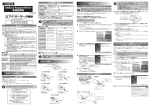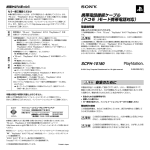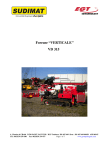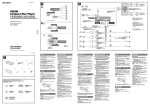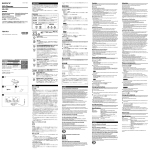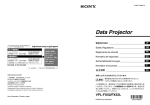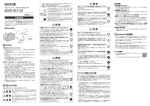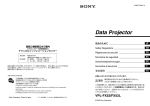Download かんたん操作ガイド Simple Operation Guide
Transcript
かんたん操作ガイド 1. 準備します 〇セットの内容をご確認ください。 2. 使ってみよう スマートフォンと Bluetooth で接続 パソコンと USB 接続 c 電源を入れる。 (約1秒)する。 d 本体の Bluetooth ペアリングボタンを長押し ペアリングモードとなり Bluetooth ランプが点滅する。 点滅(青) a USB ケーブルで接続する。 • 本体 e スマートフォンでペアリング操作を行い、Bluetooth 機器名 [R-Talk 1500] を選択する。 f Bluetooth ランプが点灯に変わったことを確認する。 a DC プラグを差し込む。 • 電源アダプタ プラグ パソコンへ 点灯(青) b コンセントに差し込む。 b 電源を入れる。 c Web 会議アプリケーションや VoIP ソフト等を起動して通話する。 注)パソコンが認識しない場合はパソコンの設定を確認してください。 g ダイヤルして通話する。 • 電源アダプタ 電源アダプタプラグをセットし てからご利用ください。 スマートフォンとケーブルで接続 電話機と接続 a ライン/マイクアウト切替スイッチを「MIC」に設定する。 ライン/マイクアウト切替スイッチ a ハンドセットコードを外す。 f 電源を入れる。 f コンセントに差し込む。 • USB ケーブル(約 3 m) b ハンドセットコード差込口 に差し込む。 g 電源を入れる。 e DC プラグを差し込む。 d DC プラグを 差し込む。 e コンセントに差し込む。 • 拡張マイク(約 3 m) • ハンドセットコード (約 3 m) • かんたん操作ガイド(本書) • 保証書 c 2.5mm3 極 プラグをス マートフォン 用ケーブルに 差し込む。 b 携帯電話接続ケーブルの 3.5mm 3 極プラグを差し込む。 c ハンドセットを電話機に置く。 3. お問い合わせ先 g ハンドセットを外してダイヤルし、通話する。 注)自分の声が相手に聞こえにくいときは、ハンド セットアウトレベルスイッチを切り替え、送話音量 を調整してください。 d 3.5mm4 極プラグ を差し込む。 h ダイヤルして通話する。 注)自分の声が相手に聞こえにくいときは、背面のライン/マイクアウトレベルスイッチを 切り替え、送話音量を調整してください。 注)ケーブルとイヤフォンマイク端子のピン配置が合わず通話できないことがあります。 NTT アドバンステクノロジ株式会社 〒 212-0014 神奈川県川崎市幸区大宮町 1310 ミューザ川崎セントラルタワー TEL:0120-057-601 FAX:0120-057-602 e-mail:[email protected] URL: http://www.ntt-at.co.jp/product/ec/ ハンドセットアウトレベルスイッチ ●R-Talk 1500 を安全に正しくお使いいただくために、接続の前に 「安全にお使いいただくために」を必ずお読みください。 ●取扱説明書は、URL "http://www.ntt-at.co.jp/product/rt1500/download.html" よりダウンロードできます。 Simple Operation Guide 1. Preparing the Product for Use contents 〇Confirm the set contents. NTT Advanced Technology Corporation 2. Using the Product Connection with a PC using the USB cable Connection with a smartphone using Bluetooth c Switch on the power. d Press the Bluetooth pairing button on the main unit for longer than 1 second. The product enters the pairing mode, and the Bluetooth lamp flashes. a Connect the product using the USB cable. • Main unit Lamp flashes (Blue) a Insert the DC plug. To the PC • Power adapter plug b Insert the power adapter into an electric power socket. b Switch on the power. c Start up the web conferencing application or the VoIP software, and carry out the dialog with the other parties. Note: If the PC does not recognize the product, confirm the PC settings. e Carry out the pairing operation on the smartphone, selecting the [R-Talk 1500] Bluetooth device name. f Confirm that the Bluetooth lamp has changed from flashing to steady lighting. Lamp lights (Blue) g Dial the other party and carry out the dialog. • Power adapter Use the product after first connecting the power adapter plug. Connection to a smartphone with a cable Connecting to a telephone a Set the LINE/MIC OUT changing switch to “MIC”. LINE/MIC OUT changing switch • USB cable (Approx. 3 m) e Insert the DC plug. • Extension microphone (Approx. 3 m) b Insert the 3.5 mm 3-pole plug of the mobile phone connecting cable. • Handset cord (Approx. 3 m) • Simple Operation Guide (This document) • Warranty a Detach the handset cord. f Insert the power adapter into an electric power socket. b Insert the handset cord into the handset cord insertion port. g Switch on the power. c Connect the 2.5 mm 3-pole plug to the smartphone cable. f Switch on the power. d Insert the 3.5mm 4-pole plug. d Insert the DC plug. c Replace the handset on the telephone. g Lift up the handset, dial the other party, and carry out the dialog. Note: When the other party finds it difficult to hear your voice, change the setting of the Handset Output level switch to adjust the transmission volume. h Dial the other party and carry out the dialog. Note: When the other party finds it difficult to hear your voice, change the setting of the LINE/ MIC OUT level switch on the rear of the product to adjust the transmission volume. Note: In some cases, the cables and earphone microphone terminal pin arrangement will not match, and dialog will not be possible. HANDSET OUT VOLUME ●In order to allow the R-Talk 1500 to be used safely, be sure to read the “For Safe Use of This Product” section before connecting the unit. ●The Operation Manual can be downloaded from the following URL:http://www.ntt-at.co.jp/product/rt1500/download.html e Insert the power adapter into an electric power socket. 3. Contact NTT Advanced Technology Corporation Muza Kawasaki Central Tower, 1310, Omiya-cho Saiwai-ku, Kawasaki-shi, Kanagawa, 212-0014, Japan TEL:+81 44 589 5894 FAX:+81 44 541 1326 E-mail:[email protected] URL:http://www.ntt-at.com/ 䫤㕷㐱Ề㉫⊻ NTT⭺䩓㚓㞎Ṿ䢢 NTT Advanced Technology Corporation 1. 弿垰K⡫ Ʌ䟒嬈⢻堩⃩䗨䇍␥Ɂ 2. ⮁嬹ợ䒌 彾弫USB彂㌉PC㚞 彾弫呁䆽彂㌉㗞偡ㆯ㚞 c ㆷ䒙㷴Ɂ d 擣㉭濃1䤶濄ᶟ㚞䗨呁䆽悱⭝㉭搒Ɂ 弿悱⭝㦅濇呁䆽㉫䢞㿓敎䀥Ɂ 敎䀥濃呁濄 a 彾弫USB丣乪彂㌉Ɂ • ᶟ㚞 e 彾弫㗞偡ㆯ㚞弿垰悱⭝㐱Ề濇彭㉍呁䆽嬢⡫⍱[R-Talk 1500]Ɂ f 䟒嬈呁䆽㉫䢞㿓弿䀝Ḓ䈚⽥Ɂ a ㌶DC㌶⢘Ɂ • 䒙㷴彦悱◌㌶⢘ 兗PC㚞 䀝Ḓ濃呁濄 g ㉌⍛⍲彾孁Ɂ b ㌶㌶⸋Ɂ b ㆷ䒙㷴Ɂ c ⎓∌WebṾ嬒ⷸ䒌䥯ⷳㅺVoIP廓Ṛ䪭弿垰彾孁Ɂ 㱌濄⣦㜀PC㚞ᵱ偡嬪濇孛㠤㝉PC㚞䗨嬢仒Ɂ • 䒙㷴彦悱◌ 孛⭪䒙㷴彦悱◌㌶⢘㌶⣡⍲ợ 䒌Ɂ 彾弫丣乪彂㌉㗞偡ㆯ㚞 彂㌉䒙孁㚞 a ⭪丣嵓/渊₯廷⅞Ⅻ㋆⃗嬢仒ᶞĥMICĦɁ 丣嵓/渊₯廷⅞Ⅻ㋆⃗ a ⌺ᵯ⎐䪶丣乪 f ㆷ䒙㷴 f ㌶㌶⸋Ɂ • USB丣乪濃上3m濄 d ㌶DC㌶⢘Ɂ b ㌶⎐䪶丣乪㌶⪸ e ㌶DC㌶⢘Ɂ e ㌶㌶⸋Ɂ g ㆷ䒙㷴Ɂ • ㇍⮹渊₯濃上3m濄 c ⭪⎐䪶㒢仒⚌䒙孁㚞ᵮɁ c ⭪2.5mm3㛥㌶ ⢘㌶㗞偡ㆯ 㚞丣乪Ɂ • ⎐䪶丣乪濃上3m濄 b ㌶ㆯ㚞彂㌉丣乪䗨3.5mm3㛥 ㌶⢘Ɂ • 䫤㕷㐱Ề㉫⊻濃㚐᷊濄 • ὁ嬥᷊ d ㌶3.5mm4㛥㌶⢘Ɂ g ㉣峛⎐䪶濇㉌⍛弿垰彾孁Ɂ 㱌濄⺷⭝㔝⎐ᵱ㵩Ễ䗨⡔杗㕚濇Ⅻ㋆⎐䪶廷⅞杗愳 ⃗濇孧㓘孁䪶杗愳Ɂ h ㉌⍛⍲彾孁Ɂ 㱌濄⺷⭝㔝⎐ᵱ㵩Ễ䗨⡔杗㕚濇Ⅻ㋆ằᷲ倰曆䗨丣嵓/渊₯⎐䪶廷⅞杗愳⃗濇孧㓘孁䪶杗愳Ɂ 㱌濄⺷丣乪ᵲ侗渊䩓⪴揬䗨悱仒⌵䒃ᾳ䥟㕚濇⍓偡㕄㰹彾孁Ɂ 3. 侸䱟㔝 NTT⭺䩓㚓㞎Ṿ䢢 ᶑ♡ṇ埌⡨⚔⚤:ᵮ㳛ⵦ擣⫥⊞⹚⫭壣 嵓2299⍛ᵺ岜⒪✲236⬈ 㙱∅䁑丣䒙孁:400-650-3080 亵⚤:http://www.ntt-at.com.cn 怒䬕:[email protected] HANDSET OUT VOLUME ●ᶞ㫇䟒ợ䒌R-Talk 1500濇彂㌉↱孛∅⼩敩孟ĥ⫭ợ䒌柟䝉ĦɁ ●㐱Ề存㕲᷊⍓彾弫URLĥhttp://www.ntt-at.co.jp/product/rt1500/download.htmlĦᵯ廡Ɂ 安全にお使いいただくために For Safe Use of This Product ⫭ợ䒌柟䝉 あなたや他の人々への危害や財産への損害を未然に防ぎ、本商品を安全にお使いいただ くために、守っていただきたい事項を示しています。 詳しくは、取扱説明書を参照してください。取扱説明書は、URL "http://www.ntt-at. co.jp/product/rt1500/download.html" よりダウンロードしてください。 Precautions are indicated which should be observed in order to prevent injury to yourself or other people or damage to property, and allow safe use of this product. For more details, refer to Section 4-8. Download the Operation Manual (Detailed Version) from the following URL: http://www.ntt-at.co.jp/product/rt1500/download.html ᶞᷪ柨斖丽「⏰ḺḞ径ㅴḞ帏Ẉ⬗⌮岆ḋ㋃⢕濇㚐䩄処夨⫾ᷪ⫭ợ䒌㚐⒪␥ㆤ晤忙⫬䗨 ᷯ柝Ɂ 孊个⃩⬝孛⌦敩濃4-8濄Ɂ孛彾弫URLĥhttp://www.ntt-at.co.jp/product/rt1500/download. htmlĦᵯ廡㐱Ề存㕲᷊濃孊个䬫濄Ɂ ご使用にあたってのお願い 危険 Notes relating to Use of this Product Danger ●乾電池やニッケル水素電池内部の液が眼に入ったときは、失明のおそれがありますの で、こすらずにすぐにきれいな水で洗ったあと、直ちに医師の治療を受けてくださ い。 ●If the liquid from dry cell batteries or nickel-hydride batteries gets in your eyes, it may cause blindness. If the liquid does get in your eyes, do not rub them, but immediately rinse them with clean water and then seek medical attention. ●ニッケル水素電池の充電は、指定された充電器を使用して行ってください。その他の 充電条件で充電すると、電池の液もれ、発熱、破裂により、火災・感電・やけど・け がの原因となることがあります。 ●Use the designated charger for charging the nickel-hydride batteries. If charging is carried out under other charging conditions, the batteries may leak, heat up, or rupture, causing fires, electric shock, burns, or injuries. ●乾電池やニッケル水素電池は、プラス (+) ・マイナス(−)の向きが決められています。 電池の向きを確かめて正しく入れてください。間違った向きで入れると、電池の液も れ、発熱、破裂により、火災・感電・やけど・けがの原因となることがあります。 ●The directions of the plus and minus terminals of the dry cell batteries or nickelhydride batteries are fixed, so be sure to insert the batteries correctly while confirming the battery directions. If the batteries are inserted in the wrong direction, the batteries may leak, heat up, or rupture, causing fires, electric shock, burns, or injuries. 警告 ●本商品や電源アダプタのそばに、水や液体の入った花びん、植木鉢、コップ、化粧 品、薬用品などの容器、または小さな金属類を置かないでください。本商品や電源ア ダプタに水や液体がこぼれたり、小さな金属類が中に入った場合、火災・感電の原因 となることがあります。 ●電源アダプタは、AC100 V ∼ 240 V の商用電源以外では、絶対に使用しないでく ださい。火災・感電の原因となることがあります。 ●万一、煙が出ている、変なにおいがするなどの異常状態のまま使用すると、火災・感 電の原因となることがあります。すぐに電源アダプタ、USB ケーブルをそれぞれ電源 コンセントや USB ポートから抜き、乾電池やニッケル水素電池を外して、煙が出な くなるのを確認し、お買い求めになった販売店に修理をご依頼ください。お客様によ る修理は危険ですから絶対におやめください。 ●電源アダプタは必ず専用のものを使用し、それ以外のものは絶対にお使いにならない でください。火災・感電の原因となることがあります。 ●本商品を分解、改造しないでください。火災・感電の原因となることがあります。内 部の点検、調整、清掃、修理はお買い求めになった販売店にご依頼ください(分解、 改造された商品は修理に応じられない場合があります)。 注意 ●本商品をぐらついた台の上や傾いたところなど、不安定な場所に置かないでくださ い。また、本商品の上に重い物を置かないでください。 ●屋外に渡る配線は行わないでください。 お願い ●硫化水素が発生する場所(温泉地)や、塩分の多いところ(海岸)などでは、本商品の寿 命が短くなることがあります。 Warnings ●Do not place objects containing water or other liquids, such as vases, flower pots, water glasses, cosmetic containers or medicine containers close to the product or the power adapter, and do not leave small metal objects nearby. If water or other liquid is spilled on the product or power adapter, or if small metal objects get inside, it may cause fire or electric shock. ợ䒌柟䝉 ⋕旍 ●ⷖ䒙㯄ㅺ撱㮆䒙㯄⃩恌䗨㴖ặ弿䚠䚿㕚濇⍓偡Ṿ⭠兘⢕㕲Ɂ♄㫈濇孛≣㌭㍷濇䒌㵩㮘 №㱻⍲濇弩徃㌉⌻⊟䗨㰟䓻Ɂ ●ợ䒌㉫⫾䗨₩䒙◌⭝撱㮆䒙㯄弿垰₩䒙Ɂ⚌⃚Ḻ₩䒙㛅Ṛᵯ弿垰₩䒙濇⍓偡Ṿ♄䒙㯄㹳 㴖ɀ⌵䁑ɀ䞘堦⭠兘㿏㿢ɀ奊䒙ɀ䁋Ẉㅺ⃚⫧Ẉ⬗Ɂ ●ⷖ䒙㯄⌮撱㮆䒙㯄䗨㫇濃+濄岃濃-濄下㔝⍵ⵖ柨€㉫⫾Ɂ䟒嬈⣡䒙㯄䗨䒙㛥㔝⍵⍲⭪⃚ 堩Ɂ⣦㜀堩㕚䒙㛥㔝⍵摽孓濇⍓偡Ṿ♄䒙㯄㹳㴖ɀ⌵䁑ɀ䞘堦⭠兘㿏㿢ɀ奊䒙ɀ䁋 Ẉㅺ⃚ḺẈ⬗Ɂ 嫊⎮ ●孛≣⚌㚐⒪␥ㅺ䒙㷴彦悱◌斨張㒢仒⎏㙭㮘ㅺ⃚Ḻ㴖ặ䗨刕䑚ɀ刕䘪ɀ㛓⪴ɀ⌮≺⣪ ␥ɀ勓␥䪭䗨⬝◌ㅺ愵⯂⭳䇍ṚɁ⣦㜀㮘ㅺ⃚Ḻ㴖ặ㷩厡↔㚐⒪␥ㅺ䒙㷴彦悱◌ᵮ濇ㅺ 愵⯂⭳䇍Ṛ㵛㕚濇⍓偡Ṿ⭠兘㿏㿢ㅺ奊䒙Ɂ ●䒙㷴彦悱◌⍎⍓ṉợ䒌AC 100V瀙240V⒪䒌䒙㷴Ɂ⎊ⅽ濇⍓偡Ṿ⭠兘㿏㿢ㅺ奊䒙Ɂ ●ᵫᵤ⅞䌔䁃ㅺ㭸⏗䪭䈚⽥㕚濇孛≣之乑ợ䒌Ɂ⎊ⅽṾ⭠兘㿏㿢ㅺ奊䒙Ɂ孛䨯 ⋗⭪䒙㷴彦悱◌ɀUSB丣乪ⅪḲ䒙㷴㌶⸋ㅺUSB䩓⍇㈸⅞濇⌺⅞ⷖ䒙㯄ㅺ撱㮆䒙㯄濇 䟒嬈ᵱ䁃⍲濇⤸ㆼ「䗨丳摤⒪弿垰ὒ䍪Ɂ⬆㆛孛≣兎垰ὒ䍪Ɂ⎊ⅽṾ径ㅴ⋕旍Ɂ ●Only use a commercial AC100 V to 240 V power source for connecting the power adapter. If any other power source is used, it may cause fire or electric shock. ●孛∅⼩ợ䒌ᵷ䒌䒙㷴彦悱◌濇乁⭝䣥㫆ợ䒌⃚Ḻ彦悱◌Ɂ⎊ⅽ濇⍓偡Ṿ⭠兘㿏㿢ㅺ奊 䒙Ɂ ●If the product is used while it is in an abnormal condition, such as when smoke or strange odors are being emitted, it may cause fire or electric shock. In such a case, immediately remove the power adapter from the electric power socket and the USB cable from the USB port, and remove the dry cell batteries or nickel-hydride batteries. After confirming that smoke has stopped being emitted, request repair of the product from the store where you purchased it. Never try to carry out repairs yourself, as it is dangerous. ●孛≣⭝㚐⒪␥弿垰Ⅺ奇ㅺ㒝堩Ɂ⎊ⅽ濇⍓偡Ṿ⭠兘㿏㿢ㅺ奊䒙Ɂ晤壥⃩恌㠤㝉ɀ孧嬹ɀ 㵩㇏ɀὒ䍪㕚濇孛⤸ㆼ「䗨丳摤⒪濃Ⅺ奇ɀ㒝堩⍲䗨⒪␥⍓偡㕄㰹↔ὒ䍪濄Ɂ ●Be sure to use the dedicated power adapter. Never use any other type of power adapter, since it may cause fire or electric shock. ●Never attempt to disassemble or modify the product, since it may cause fire or electric shock. When internal inspections, adjustments, cleaning or repairs are necessary, request this from the store where you purchased the product. (It may not be possible to repair products that have been disassembled or modified by the customer.) 㱌び ●孛≣⭪㚐⒪␥㒢⚌ᵱ䦗⫾ㅺᾢ㔀䗨㞰曆ᵮɁ㫈⡺濇孛≣⚌㚐⒪␥ᵮ㒢仒愱䇍Ɂ ●孛≣⭪ⵧ丣⹚ẜ兗㆛⡺Ɂ ⭳岘⡏ ● ⚌ḋ䒃䟏≺㮆䗨⚞ㆤ濃㶍㰭濄ㅺ䘴Ⅺ廧⡾䗨⚔㔝濃㳛Ⱌ濄䪭⚔濇㚐⒪␥䗨ợ䒌⭣⏡⍓偡 Ṿ亍䝑Ɂ Cautions ●Do not place the product in an unstable location such as on top of a shaky table or in a place that is tilted. Further, do not place heavy objects on top of the product. ●Avoid carrying out wiring that extends outdoors. Note ●The product life may be shortened if it is used in locations where there is hydrogen sulfide, such as hot springs, or where there is a high salt content, such as beside the sea. R-8-4679-1 923280A1