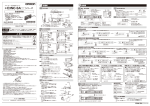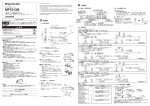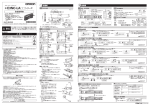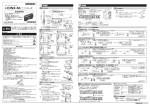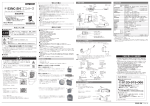Download E3NC-SA0
Transcript
スマートレーザ (CMOS) アンプ E3NC-SA0 設置編 1-1 外形寸法図 2 30.2 取扱説明書 警告 [L/D 表示灯:橙色 ] 6.9 [ZERO 表示灯:緑色 ] 4.2 ゼロリセット機能有効時に点灯します。 設定初期化 [ST 表示灯:青色 ] キーロック L/D SmartTuning 実行時に点灯します。 出力 ON 時に点灯します。 UP/DOWN ゼロリセット 159.7 (カバー開時最大) しきい値 緑デジタル 安全を確保する目的で直接的または間接的に人体を検出する用途に本製 品は使用できません。人体保護用の検出装置として本製品を使用しない でください。 故障や発火の恐れがあります。 定格電圧を超えて使用しないでください。 破裂の恐れがあります。 AC電源では絶対に使用しないでください。 安全上の要点 以下に示す項目は安全を確保するうえで必要なことですので必ず守ってください。破損・発火の恐れがあります。 ・下記の設置場所では使用しないでください。 ①直射日光が当たる場所 ②湿度が高く、結露する恐れがある場所 ③腐食性ガスのある場所 ④振動や衝撃が定格の範囲を超える場所 ⑤水・油・化学薬品の飛沫がある場所 ⑥蒸気の当たる場所 ⑦強電界・強磁界のある場所 ・引火性、爆発性ガスの環境では使用しないでください。 ・定格を超える周囲雰囲気・環境では使用しないでください。 ・操作や保守の安全性を確保するため、高圧機器や動力機器から離して設置してください。 ・ケースが破損した状態で使用しないでください。 ・火傷の恐れがあります。使用条件(周囲温度、電源電圧、他) によってはセンサ表面温度が高くなります。操作 時や清掃時にはご注意ください。 ・センサ設定時は、装置を停止していただく等、安全をご確認された上で行ってください。 ・配線を着脱するときは、 必ず電源を切ってから行ってください。 ・本体の分解、修理・改造をしないでください。 ・廃棄するときは、産業廃棄物として処理してください。 ・水中、降雨中、 および屋外での使用は避けてください。 49.5 9.4 16 102.4 2-4 39.5 ・電源の極性など、誤配線をしないでください。 ・DINレールへの取り付け時には、 カチッと音がするまで取り付けてください。 ・感電や短絡防止のため、使用しない連結用電源端子には保護用キャップを付けてください。 緑デジタルのしきい値が 変わります。 [OUT 表示灯:橙色 ] 出力 ON 時に点灯します。 出力切替 【L/D】ボタン ST ボタン ■DIN レールへの取付け 3 秒以上長押しすることで、設定モード 1 回押すことで 入光時 ON(L)/ しゃ光時 ON(D) を切替 と検出モードを切替えます。 えます。[L/D] 表示灯の点灯が切替わります。 1 秒間押下で出力切替 1pnt 検出体あり状態 検出体あり/なしの順番は逆でも設定可能です。 600 センサヘッド挿入部側のツメ (1) 本体を矢印 1 の方向へ押します。 (2) (1) をしながら矢印 2 の方向へ持ち上げます。 2 E3NW シリーズ通信ユニットとの最大連結可能台数は 30 台 です。 振動等がある場合は、アンプユニット単体でもエンドプレー トを使用してください。 ただし、背景物体の影響を受けやすくなります。 300 290 "FULL"が表示されたら指を離す ● フルオートチューニング 3 エリア検出モード未選択時かつ 背景除去OFF時のときのみ動作します。 しきい値設定:7 秒以上長押し後のボタン押下中の最大測定値と最小測定値の中間に設定します。 100 300 検出体を通し終えたら指を離す 検出体 7秒以上長押し 4 5 設定完了 背景を基準に検出体のありなしを判別する場合 ● ワークなしチューニング Light-ON時は受光不足時、光量飽和時にONします。 Dark-ON時は受光不足時、光量飽和時にOFFとなります。 しきい値設定:ボタン押下時の測定値ー通常余裕度に設定されます。 検出体なし状態 押しながらネジを締めてください。 1pnt 上限と下限の範囲で検出したい場合 センサヘッドの取付け 保護カバーを開けます。 150 2pnt 2 更に同じ状態で3秒以上長押し ワークに対して ± の公差で検出したい場合 設定完了 背景に対して ± の公差で検出したい場合 ●1点エリアチューニング ●ワークなしエリアチューニング 1. [ 設定モード] →[ 出力 1 モード ]→[ エリア検出モード ] を選択します。 2. [MODE] ボタン 3 秒以上押しで設定モードを抜けます。 3. 1 点チューニングと同様の操作を実施します。 1. [ 設定モード] →[ 出力 1 モード ]→[ エリア検出モード ] を選択します。 2. [MODE] ボタン 3 秒以上押しで設定モードを抜けます。 3. ワークなしチューニングと同様の操作を実施します。 しきい値 HIGH:上限検出体高さ+エリア余裕度 しきい値 LOW :下限検出体高さ−エリア余裕度 ON センサ 余裕度 OFF コネクタカバー (白色) oFFtが表示されたら指を離す 1. [ 設定モード] →[ 出力 1 モード ]→[ エリア検出モード ] を選択します。 2. [MODE] ボタン 3 秒以上押しで設定モードを抜けます。 3. 2 点チューニングと同様の操作を実施します。 センサ エリア ロックレバー 150 150 ●2点エリアチューニング しきい値 LOW 上限ワーク OFF 下限ワーク 2-5 しきい値 HIGH:検出体高さ+エリア余裕度 しきい値 LOW :検出体高さ−エリア余裕度 Dark-ON 時 では出力が反転します。 しきい値 HIGH 背景 ( 基準面 ) Light-ON 時 余裕度 ・センサヘッドの投光部、受光部には触れないでくだ さい。 指紋などが付着すると、正しく測定できなくなります。 誤って触れた場合は、清潔な柔らかい布で汚れを 拭き取ってください。 ・コネクタ部は振動や衝撃がかからないように固定し てください。 設定完了 検出体を止められない場合 指を離すことで"2Pnt"を表示 センサヘッドを M3 ねじで固定します。 締付けトルクは 0.5N・m で確実に 取り付けてください。 300 設定完了 3秒以上長押し DINレール (1) アンプユニットを1台ずつDINレールに取り付けま す。 通信コネクタが密着するまで、アンプユニットをスラ イドさせます(矢印3) (2) 振動で離れないように、別売のエンドプレート(形 PFP-M)でアンプをしっかりとはさんでください。 (矢印4) (3) ドライバでエンドプレートのネジを締めてください。 (矢印5) 1pnt 検出体なし状態 1 ■連結して使用する場合 センサヘッドのコネクタ部のロックレバーが 上になるように向け、コネクタ挿入口に奥ま で差し込みます。 E3NC-SH はコネクタカバーが白色になって いますので確認して誤接続のないように取付 けお願いします。 2pnt 検出体なし状態 しきい値設定:ボタン押下時の測定値ー通常余裕度に設定します。 ● 1点チューニング ■DIN レールからの取外し 1. 2. 安定して出力を ON する場合に点灯します。 具体的には検出体が測定範囲内にある場合に点灯します。 背景より近い検出体を検出する場合 (1) センサヘッド挿入部側のツメをレールにかけます。 (2) フックがカチッと音がするまで押し込みます。 1-3 [STABILITY 表示灯:緑色 ] [S.TUNE] ボタンと同様に押下するこ とでチューニングを実行できます。 しきい値設定:1 点目 /2 点目の測定値の中間に設定します。 ● 2点チューニング エリア ・アンプユニット 1台 ・取扱説明書(本書) 各1部(日本語 英語 中国語) SmartTuning 実行時に点灯します。 指を離すことで"2Pnt"を表示 保護用キャップ パッケージ内容の確認 [ST 表示灯:青色 ] 白デジタル アンプユニットの取付け 取外しは、ロックレバーを押しながら、引き 抜いてください ・センサヘッドのコネクタ部をアンプユニットに固定した状態で、 引っ張り、圧縮、 ねじりなどの無理な力を加えないで ください。 ・保護カバーは必ず装着した状態で使用してください。誤動作の危険があります。 ・電源投入直後は使用環境に応じて受光量/測定値が安定するまで時間がかかる場合があります。 ・モバイルコンソール形E3X-MC11、形E3X-MC11-SV2、形E3X-MC11-Sは使用できません。 ・形E3C/E2C/E3Xとは相互干渉防止機能が働きません。 ・過大なセンサ光が入光した場合は、相互干渉防止機能が十分に機能せずに誤動作する場合があります。 その 場合はしきい値を大きく設定してください。 ・センサ通信ユニット形E3NWが使用できますが、形E3X-DRT21-S、形E3X-CRT/ECTは使用できません。 ・万が一、異常を感じたときには、 すぐに使用を中止し、電源を切った上で、 当社支店・営業所までご相談ください。 ・清掃にはシンナー、 ベンジン、 アセトン、灯油類は使用しないでください。 センサヘッドの表示 スマートチューニング【簡単感度調整】 単位:mm 1 使用上の注意 2-3 検出体 基本的な設定 光通信部 ( ) 内の寸法は関連部品との寸法になります。 カバーを 152 度以上傾けると外れる事があります。 1-2 UP ボタンを押します。 検出体ありで ON させる場合は、「入光時 ON」に設定します。 [L/D 表示灯 ] の が点灯します。 Light-on 時 ON 検出体なしで ON させる場合は、「しゃ光時 ON」に設定します。 出力 OFF Dark-on 時 ON 出力 OFF [L/D 表示灯 ] の が点灯します。 測定値 モード / OUT 切替 しきい値の微調整 【UP/DOWN】ボタン 【MODE】ボタン チューニングを実施し、[ST 表示灯 ] が点灯します。 26 29.9 37 33.5 3.4 32.1 DINレール別売 PFP-□N ● 警告表示 警告 感度設定 【S.TUNE】ボタン 3.9 5 MODE 出力切替方法 「③ 便利な設定編」 152° (カバー開時最大) 114 (カバー開時最大) * 5 3 3 8 9 9 4 - 0 C * L/D +:同時押し 入光時 ON(L)/ しゃ光時 ON(D) の設定状態を表示します。 [OUT 表示灯:橙色 ] 2.6 正しい取扱いをしなければ、この危険のために、軽傷・中程度 の傷害を負ったり、万一の場合には重傷や死亡に至る恐れがあ ります。また、同様に重大な物的損害をもたらす恐れがありま す。 エリア OFF 余裕度 余裕度 しきい値 LOW 背景 ( 基準面 ) ●余裕度の説明 ■OUT 選択表示灯が切替わり、設定内容を切替えます。 1.[検出モード]で[MODE]ボタンを短押しします。 2. OUT 選択表示灯 (OUT1/OUT2) が切替わります。 [出力2] しきい値 HIGH ワーク OFF OUT選択表示灯(出力1) しきい値 HIGH:検出体高さ+エリア余裕度 しきい値 LOW :検出体高さ−エリア余裕度 Dark-ON 時 では出力が反転します。 エリア ON チャンネル切替 [出力1] センサ Light-ON 時 しきい値に持たせる余裕度は 下記の通りです。 2-4 スマートチューニング 通常 余裕度 E3NC-SH100:8 E3NC-SH250:80 エリア 余裕度 E3NC-SH100:4 E3NC-SH250:40 エリア 余裕度 ON 余裕度 しきい値 LOW 背景 ( 基準面 ) OFF ON Dark-ON 時 では出力が反転します。 センサ エリア しきい値 HIGH Light-ON 時 Light-ON時は受光不足時、光量飽和時にONします。 Dark-ON時は受光不足時、光量飽和時にOFFとなります。 ●スマートチューニングエラー エラー名 / 表示 / 原因 チューニングエラー etun 発生チューニング種別 ・応答時間をより遅い設定に変更してから、 再度チューニングを実施してください。 ・センサとワークの距離が測定範囲内か 確認後再度実施してください。 2 点チューニング ・1点目と2点目の測定値差を 広げてください。 err err 1 点目と 2 点目の測定値差が 小さすぎる状態です。 対応方法 全て チューニングに失敗しました。 ニアエラー フルオート チューニング [検出モード] で [MODE] ボタンを短押しします。 OUT選択表示灯(出力2) 2-6 1. 対応通信ユニット (別売り) E3NWシリーズ通信ユニット, 分散ユニット 形E3NW-DS 2-2 操作・表示早見表 5.2 10 13.8 11.5 10 19.2 2013 All Rights Reserved. 2-1 27.8 [OUT 選択表示灯:橙色 ] このたびは、本製品をお買い上げいただきまして、 まことにありがとうございます。 ご使用に際しては、次の内容をお守りください。 ・電気の知識を有する専門家がお取り扱いください。 ・この取扱説明書をよくお読みになり、十分にご理解のうえ、 正しくご使用ください。 ・この取扱説明書はいつでも参照できるよう大切に保管して ください。 © OMRON Corporation 設定編 通信ユニットで設定したい方は、通信ユニット付属のユーザマニュアルを ご覧ください。アンプユニットで設定したい方はこちらをご覧ください。 4.3 形 1 出力 2 でも、Light-ON/Dark-ON は切替え可能です。(2-2 参照) しきい値の微調整 ボタンで調整します。 しきい値が大きくなります。 しきい値が小さくなります。 UP/DOWN 長押しにて高速で調整できます。 E3NC-SA0 3 5 便利な設定編 設定を初期化したい場合 ● 設定初期化 誤操作を防ぎたい場合 [rst] rst 3秒以上両押し [ UP/DOWN MODE 3秒以上両押し MODE UP/DOWN 3秒以上両押し MODE [ UP/DOWN yes ] 0 3秒以上両押し %ff 通常 stnd 3秒以上両押し 検出機能 SHS 応答時間 1.5ms HS 5ms STND 10ms 測定値が表示されます。 MODE hs shs GIGA ギガモード 10. 背景除去 %ff bgs HS 高速モード SHS 最速モード 背景除去 OFF UP/DOWN ) 3. タイマ機能 出力のタイマ時間を設定したい場合(2 出力分が表示されます。 MODE UP/DOWN 4-1 ● 状態表示 エラー名 / 表示 電源が入っていないか、断線していま 通信ユニットおよびアンプ間のコネク タ接続を確認してください。 せんか? 稼動中に再起動される レーザ光が投光されない 画面に 「 」 が表示される 通信ユニットからLD-OFFのコマンドが送 通信ユニットからLD-OFFコマンドが 送信されていないか確認してください。 信されていませんか? 測定値が日や時刻によって 温度特性の影響が考えられます。 変動し安定しない ウォーミングアップを10分以上行って ください。定期的に基準対象物でゼ ロリセットを実行し、補正するようにし てください。 通信ユニットとのトラブルについては、通信ユニット付属のユーザーズマニュ アルを参照してください。 ● エラー表示 エラー名 / 表示 負荷短絡検知エラー e-st 過電流保護エラー e-hd cur アンプ EEPROM タイムアウトエラー e-me 01 アンプ EEPROM チェックサムエラー e-me 02 センサヘッド単一故障検知エラー e-hd ld センサヘッド通信タイムアウトエラー e-hd センサヘッド計測値受信タイムアウトエラー e-hd 原因 対応方法 判定出力線が短絡して います。 通信ユニットおよびアンプ間のコネクタの接続を確認してください。 センサヘッドの接続異常 です。 センサヘッドの取付けが正しくできているかをご確認後、電源を再 投入してください。 アンプ設定メモリが異常 です。 設定初期化を実行し、初期化してください。 アンプ設定メモリが異常 です。 センサヘッドから計測値が 電源を切り、センサヘッド、アンプユニットが正しく接続されている 取得できておりません。 か確認後、電源を再投入してください。 それでもエラーが解決しない場合は、センサヘットかアンプユニット が故障しています。 センサヘッドとアンプとの センサヘッドかアンプユニットを交換して下さい。 通信異常です。 センサヘッドとアンプとの 通信異常です。 センサヘッドコマンドレスポンスエラー センサヘッ ドとアンプとの e-hd アンプ接続検知エラー e-hd センサヘッド EEPROM タイムアウトエラー e-hd mem1 センサヘッド EEPROM チェックサムエラー e-hd mem2 原因 ロックオン 原因 対応方法 エコ機能が ON になっていませんか? エコ機能を OFF してください。 「⑤詳細設定編」 画面に何も表示されない 通信異常です。 センサヘッドがアンプに 接続されていません。 センサヘッド設定メモリが 異常です。 電源を切り、センサヘッ ドが正しく接続されているか確認後、電源を 再投入してください。 それでもエラーが解決しない場合は、センサヘッ ドが故障しています。 センサヘッ ドを交換してください。 対応方法 キーロックが有効になっ ています。 キーロックを解除してください。 受光量不足による計測 異常です。 センサヘッドとワーク間距離を測定範囲内に設置してください。 オンディレイタイマ (b) 検出してから出力 ON を遅らせます。 「③ 便利な設定編」 (c) ワンショット T (c) T 入光時 しゃ光時 T ON 入光時 ON OFF (d) T しや光時 ON ON OFF 光量不足エラー 光量飽和エラー brgt 移動平均回数未達エラー ---ホールド確認前エラー ---- 受光量飽和による計測 異常です。 センサヘッドとワーク間距離を測定範囲内に設置してください。 センサヘッドから移動平 均回数を取得できません でした。 BGS 設定時 移動平均結果が算出されるまでお待ち下さい。 ホールド結果が算出でき ておりません。 ホールド設定時 ホールド結果が算出されるまでお待ちください。 (d) オンオフディレイ ワンショットタイマ 検出体の大きさがばら つく場合でも、一定 時間出力します。 オンオフディレイタイマ オフディレイタイマと オンディレイタイマの 両方を設定できます。 しゃ光時 機能選択 [ 入光時 しゃ光時 ON 入光時 ON OFF しや光時 ON ON ec% %n ec% l% T OFF エコ機能 LO Ta Tb Ta Tb OFF Eco on 表示灯 ( 緑デジタル , 白デジタル ) が消灯します。 ボタン操作すると、約 10 秒間点灯した後、消灯します。 Eco Lo ボタン操作すると、約 10 秒間点灯した後、 表示灯 ( 緑デジタル , 白デジタル ) が低輝度で点灯します。 MODE (参考値) hstd 標準設定 ] の場合 機能選択 [ UP/DOWN エコ機能 ON MODE A %ff ec% エコ機能 OFF T しや光時 ON ON 設定を ON に変更した後にチューニングを行うことで 有効となります。 MODE 入光時 入光時 ON ON OFF %n 11. エコ機能 消費電力を低減したい場合 12. ヒス幅 ] の場合 ヒステリシス幅を初期値で設定します。判定出力が境界付近で 37 不安定にならないようしきい値にヒステリシス幅を設けています。 UP/DOWN husr 26 husr 37 ユーザ設定 4. BANK 切替 選択したバンク毎に設定値を保存したい場合 ban 「husr」のメニューで MODE ボタンを押した後、 UP/DOWN ボタンにてヒステリシス幅を設定可能です。 (0∼9999、1刻み) チャタリングが起こる可能性があるので 出力の安定を確認してご使用ください。 ユーザ設定 ( 出力 2) UP/DOWN BANK1 2 ban BANK2 3 ban BANK3 ban BANK4 4 3秒以上長押しで検出モードに移行 MODE A MODE 4-2 定格/仕様 形式 制御出力数 検出距離 形 E3NC-SA0 2 形 E3NC-SH100:35∼100mm(表示値:350∼1000) 形 E3NC-SH250:35∼250mm(表示値:350∼2500) 表示分解能 接続方式 対応通信ユニット 電源電圧 消費電力 約 0.1mm 単位 ※ 検出距離に対する表示値の目安です。設定値のゼロリセットをすると、値はシフトします。 センサ通信ユニット用コネクタ E3NW シリーズ通信ユニット、形 E3NW-DS 通信ユニットを通してコネクタより供給。 電源電圧 24V 時 通常モード:1920mW 以下(消費電流 80mA 以下) エコ機能 ON:1680mW 以下 ( 消費電流 70mA 以下)/ エコ機能 LO:1,800mW 以下 ( 消費電流 75mA 以下) 通信ユニットの仕様を参照してください。 制御出力 電源逆接保護、出力短絡保護 保護回路 最大連結台数 30 台 相互干渉 最速モード (SHS) 0 台 注)検出機能を最速モードに選択した場合は、相互干渉防止機能は無効となります。 高速モード (HS) 2 台 防止 *1 標準モード (Stnd) 2 台 ギガモード (GIGA) 2 台 周囲温度範囲 *2 動作時:1 ∼ 2 台連結時:0℃∼ +55℃、3 ∼ 10 台連結時:0℃∼ +50℃、 11 ∼ 16 台連結時:0℃∼ +45℃、17 ∼ 30 台連結時:0℃∼ +40℃ (ただし、氷結、結露しないこと) 保存時: -30℃∼ +70℃ 周囲湿度範囲 動作時・保存時:各 35 ∼ 85%RH(ただし、結露しないこと) 高度 2000m 以下 設置環境 汚損度 3(IEC60947-1 による) 絶縁抵抗 20MΩ以上(DC500V メガにて) 耐電圧 AC1,000V 50/60Hz 1min 振動(耐久) 10 ∼ 55Hz 複振幅 1.5mm X、Y、Z 各方向 2h 衝撃(耐久) 150m/s2 X、Y、Z 各方向 3 回 質量(梱包 / 本体) 約 65g/ 約 25g 材質 ケース、カバー : ポリカーボネート(PC)ケーブル被覆:PVC *1. チューニングしても台数に変更はありません。 ファイバ⇔レーザなどの異なるアンプでの相互干渉はアンプ間の仕様上の最小台数になります。 *2. 連結台数が 11 台以上の場合、周囲温度範囲が 50℃未満となります。 センサヘッド設定メモリが 異常です。 オフディレイタイマ 検出時間が短く、PLC 入光時 ON で検出ができない場合、 ON OFF しや光時 ON 出力 ON を保持します。 ON OFF (a) h (b) オンディレイ 入光時 しゃ光時 ● トラブルシューティング トラブル %n-d (a) オフディレイ トラブルシューティング デジタル表示がされない UP/DOWN MODE fd メンテナンス編 ボタンにてタイマ時間を設定可能です。 (1∼9999ms、 1ms刻み、初期値10ms) ボタン押下後 f ---- タイムオフ 4 背景除去 ON MODE チューニング時のワークにのみ感応するようにします。 OFF: 感度の制限を行いません。 ON: チューニング時の感度に合わせて以降の受光量、感度の制限を行います。 UP/DOWN bgs MODE 緑デジタルにしきい値、白デジタルに GIGA 50ms UP/DOWN STND 標準 モード [rst user] 表示が反転します。 UP/DOWN 反転 2. 検出機能 応答時間を変更したい場合 ユーザーリセット [rst] 9. 反転表示 アンプを反対に設置したい場合 MODE 600 400 %n MODE UP/DOWN func 解除 計測エラー時 や 計測確定前の出力内容を設定します。 OFF: 制御出力が OFF(2出力が OFF) ON: 検出不能と判断する直前の測定値に対する 結果を出力します。 UP/DOWN KEEP ON 詳細設定 しきい値の下限は -1999 です。 200 MODE dflt func 基本設定 ● ゼロリセット ] %ff 1. 機能選択 4 ∼ 12 を有効にしたい場合 *UP/DOWN どちらかを押してください。 実行 B 8. キープ KEEP OFF A ユーザーセーブ rst 設定モードでは以下の機能設定ができます。 機能遷移に表示している内容は、工場出荷時の内容です。 測定値表示を 0 にしたい場合 [ 出力 1/ 出力 2 別に設定する項目は 出力別に OUT 選択表示灯が表示します。 MODE 実行 / 解除(同手順) ] 設定を保存したい / 読み出したい場合 ● 設定保存/読み出し ボタンを 3 秒以上長押しすると設定モードとなります。 ● キーロック ボタン操作を全て無効にします。 設定内容を初期化し、工場出荷時の状態に戻します。 詳細設定編 5. 出力 1 モード 出力 1 の出力モードを変更したい場合 std 通常検出モード ホールド機能設定時は ボタン押下後、ピークホールド / MODE ボトムホールドを選択しセルフトリガレベルを設定します。 ピークホールド:セルフトリガレベルよりも上に測定値が ある時のピークを表示します。 ボトムホールド:セルフトリガレベルよりも下に測定値が ある時のボトムを表示します。 UP/DOWN area エリア検出モード ホールド機能 MODE UP/DOWN bttm MODE 6. 出力 2 モード 出力 2 の出力モードを変更したい場合 std 通常検出モード エラー出力モード:システムエラー、レーザ劣化検知エラーが 発生したとき、出力します。 UP/DOWN err エラー出力モード MODE 7. デジタル表示 検出モード時のデジタル表示を用途に応じて変更したい場合 std しきい値 / 測定値 デジタル表示例 (a) 150p (b) 800 2000 UP/DOWN per p-b (a) しきい値に対する測定値 (b) 入光時のピーク受光量 (c) バー表示 としゃ光時のボトム受光量 の余裕度 (e)ch 番号と測定値 ch bar (d) ピーク時の測定値 (c) (d) 350 1000 (e) 1000 ご承諾事項 「当社商品」は、 一般工業製品向けの汎用品として設計製造されています。従いまして、次 に掲げる用途での使用は意図しておらず、 お客様が「当社商品」をこれらの用途に使用さ れる際には、「当社」は「当社商品」に対して一切保証をいたしません。 (a) 高い安全性が必要とされる用途 (例:原子力制御設備、燃焼設備、航空・宇宙設備、鉄 道設備、昇降設備、娯楽設備、医用機器、安全装置、 その他生命・身体に危険が及び うる用途) (b) 高い信頼性が必要な用途 (例:ガス・水道・電気等の供給システム、24時間連続運転 システム、決済システムほか権利・財産を取扱う用途など) (c) 厳しい条件または環境での用途 (例:屋外に設置する設備、化学的汚染を被る設備、 電磁的妨害を被る設備、振動・衝撃を受ける設備など) (d) 「カタログ等」に記載のない条件や環境での用途 *(a)から(d)に記載されている他、「本カタログ等記載の商品」は自動車 (二輪車含む。以下 同じ) 向けではありません。自動車に搭載する用途には利用しないで下さい。自動車搭 載用商品については当社営業担当者にご相談ください。 *上記は適合用途の条件の一部です。当社のベスト、総合カタログ、データシート等最新版 のカタログ、 マニュアルに記載の保証・免責事項の内容をよく読んでご使用ください。 インダストリアルオートメーションビジネスカンパニー ●製品に関するお問い合わせ先 お客様相談室 0120-919-066 クイック オムロン 携帯電話・PHS・IP電話などではご利用いただけませんので、 下記の電話番号へおかけください。 電話 055-982-5015(通話料がかかります) ■営業時間:8:00∼21:00 ■営業日:365日 MODE B ●FAXやWebページでもお問い合わせいただけます。 FAX 055-982-5051 / www.fa.omron.co.jp ●その他のお問い合わせ 納期・価格・サンプル・仕様書は貴社のお取引先、または貴社 担当オムロン販売員にご相談ください。 オムロン制御機器販売店やオムロン販売拠点は、Webページで ご案内しています。 A S 2 0 1 3 年 4月 E3NC-SA0 1-1 Dimensions 8 9 9 4 - 0 C * WARNING This product is not designed or rated for ensuring safety of persons either directly or indirectly. Do not use it for such purpose. Do not use the product with voltage in excess of the rated voltage. Excess voltage may result in malfunction or fire. Never use the product with an AC power supply. Otherwise, explosion may result. PRECAUTIONS FOR SAFE USE The following precautions must be observed to ensure safe operation of the product. Doing so may cause damage or fire. · Do not install the product in the following locations. (1) Locations subject to direct sunlight (2) Locations subject to condensation due to high humidity (3) Locations subject to corrosive gas (4) Locations subject to vibration or mechanical shocks exceeding the rated values (5) Locations subject to exposure to water, oil, chemicals (6) Locations subject to steam (7) Locations subjected to strong magnetic field or electric field · Do not use the product in environments subject to flammable or explosive gases. · Do not use the product in any atmosphere or environment that exceeds the ratings. · To secure the safety of operation and maintenance, do not install the product close to high-voltage devices and power devices. · Do not use the product if the case is damaged. · Burn injury may occur. The product surface temperature rises depending on application conditions, such as the ambient temperature and the power supply voltage. Attention must be paid during operation or cleaning. · When setting the sensor, be sure to check safety such as by stopping the equipment. · Be sure to turn off the power supply before connecting or disconnecting wires. · Do not attempt to disassemble, repair, or modify the product in any way. · When disposing of the product, treat it as industrial waste. · Do not use the Sensor in water, rainfall, or outdoors. PRECAUTIONS FOR CORRECT USE · Do not miswire such as the polarity of the power supply. · Be sure to mount the unit to the DIN track until it clicks. · To prevent electric shock or short circuit, put a protection cap on unused connection power supply terminals. Protective Cap · Do not apply excessive force such as tension, compression or torsion to the connector of the sensor head that is fixed to the amplifier unit. · Always keep the protective cover in place when using the product. Not doing so may cause malfunction. · It may take time until the received light intensity and measured value become stable immediately after the power is turned on depending on use environment. · The Mobile Console E3X-MC11, E3X-MC11-SV2 and E3X-MC11-S cannot be connected. · The mutual interference prevention function does not work when in combination with E3C/E2C/E3X. · If the unit receives excessive sensor light, the mutual interference prevention function may not work properly, resulting in malfunction of the unit. In such case, increase the threshold. · Sensor communication unit E3NW can be used. E3X-DRT21-S and E3X-CRT/ECT cannot be used. · If you notice an abnormal condition such as a strange odor, extreme heating of the unit, or smoke, immediately stop using the product, turn off the power, and consult your dealer. · Do not use thinner, benzine, acetone, and lamp oil for cleaning. • Amplifier Unit: 1 Checking the Package Content • Instruction Sheet (this sheet): 1 (Japanese, English and Chinese) Compatible Communication Unit (Sold Separately) [Tuning Indicator: Blue] Refer to " Convenient Setting Features". 5.2 Threshold Level Measured Green Digital Display Value Sensitivity Setting [S.TUNE] Button Performs tuning and [ST Indicator] turns ON. 32.1 49.5 9.4 16 Turns ON when SmartTuning is executed. [OUT Indicator:Orange] DIN Track SOLD SEPARATELY PFP-□N OPTICAL COMMUNICATION POSITION Dimensions in parentheses () indicates the ones with related components. The cover could come off if it is tilted by 152 degrees or more. Tuning Button [STABILITY Indicator: Green] Tuning can be executed by holding the button as with the [S.Tune] button. A single press switches between Light ON/Dark ON. [L/D] Indicator changes. Turns ON when output is ON steadily. Specifically, the light turns ON when workpiece is within the measurement range. ● 2-point Tuning Threshold value setting: Set the value in the middle between the measured values for the 1st and 2nd points. 600 1pnt Workpiece is present Execution can be done even if the order of workpiece exists/not exist is reversed. 2pnt Workpiece is absent Moving the finger off the button displays "2Pnt". ● 1-point tuning (1) Let the hook on the Amplifier Unit's Sensor Head Setting is Completed 2 Threshold value setting: Set the value to the measured value when the button is pressed - usual tolerance. 1pnt Workpiece is absent Fiber Unit Connection Side Hook 290 Release the button when "FULL" appears. Setting for a Moving Workpiece ■Joining Amplifier Units Threshold value setting: Sets the value to the middle between the maximum and minimum measured values while the button is being pressed. ● Full Auto Tuning This setting may be easily influenced by background objects. 300 Hold for 3 seconds or longer 1 DIN Track 100 (1) Mount the Amplifier Units one at a time onto the DIN track. Slide the Amplifier Unit until the communication connector is closely attached.(Arrow 3) (2) Use End Plates (PFP-M: separately sold) at the both ends of the grouped Amplifier Units to prevent them from separating due to vibration or other cause.(Arrow 4) (3) Tighten the screw on the End Plates using a driver.(Arrow 5) 300 4 5 Threshold value setting: Sets the value to the measured value when the button is pressed and held- usual tolerance. Workpiece is absent 2pnt Moving the finger off the button displays "2Pnt". ● 2-point area tuning 1. Select [Setting Mode] → [Output1 Mode] → [Area Sensing Mode]. 2. Press and hold the [MODE] button for 3 seconds or longer to exit the Setting Mode. 3. Carry out the same operation as for the 2-point tuning. Threshold value HIGH: Upper workpiece height + area tolerance Threshold value LOW: Lower limit workpiece height - area tolerance 1. Open the protection cover. 2. Insert the sensor head, with the lock lever on Sensor Area 1 tolerance Sensor OFF 2 ON OFF Threshold Value LOW Upper limit workpiece At the time of Light-ON Lock Lever Connector cover: White Area tolerance Lower limit workpiece 1. Select [Setting Mode] → [Output1 Mode] → [Area Sensing Mode]. 2. Press and hold the [MODE] button for 3 seconds or longer to exit the Setting Mode. 3. Carry out the same operation as for the 1-point tuning. Threshold value HIGH: Upper workpiece height + area tolerance Threshold value LOW: Lower limit workpiece height - area tolerance Threshold value HIGH Background (Reference surface) OFF Area tolerance ON OFF Sensor workpiece At the time of Light-ON ■OUT Selection Indicator switches to switch the settings. 1. Push short the [MODE] button in [Measurement Mode]. 2. OUT Selection Indicators (Output 1/Output 2) switch. [Output 2] The output is inverted at the time of Dark-ON. Area tolerance Threshold Value LOW Threshold value HIGH Background (Reference surface) Setting is Completed Setting for sensing with ± tolerance for the background ● Area tuning with workpiece absent 1. Select [Setting Mode] → [Output1 Mode] → [Area Sensing Mode]. 2. Press and hold the [MODE] button for 3 seconds or longer to exit the Setting Mode. 3. Carry out the same operation as for the tuning with workpiece absent. Threshold value HIGH: Upper workpiece height + area tolerance Threshold value LOW: Lower limit workpiece height - area tolerance Area Sensor Area tolerance tolerance ON The output is inverted at the time of Dark-ON. Threshold Value LOW Background (Reference surface) Threshold value HIGH OFF ON At the time of Light-ON Turns ON when incident level is insufficient or is saturated at Light-ON. Turns OFF when incident level is insufficient or is saturated at Dark-ON. ● Margin of the threshold ● Smart Tuning Error 2-5 Channel switching [Output 1] Release the finger when oFFt is displayed. Still hold the button for at least 3 seconds. ● 1-point area tuning The output is inverted at the time of Dark-ON. 150 150 Setting for sensing within the range of the upper and lower limits Setting for sensing with ± tolerance for workpiece 1-3 Mounting the sensor head ・Do not touch the emitter and receiver areas of the sensor head. A fingerprint may prevent proper measurement. If you accidentally touch it, use a soft cloth to wipe it out. ・Fix the connector area so that it should not be affected by oscillation and impact. Turns ON when incident level is insufficient or is saturated at Light-ON. Turns OFF when incident level is insufficient or is saturated at Dark-ON. 150 1pnt Tighten the screw while pressing the End Plate. Fix the sensor head with M3 screws. Apply tightening torque of 0.5N·m for fixing. Setting is Completed Setting for judging presence/absence of workpiece according to the background ● Tuning with workpiece absent Up to 30 Amplifier Units can be connected to E3NW Series Communication Unit. Under environments such as vibration, use an End Plate even with a single amplifier unit. Release the button when the workpiece passed through. Workpiece Hold for 7 seconds or longer Setting is Completed The sensor operates only when the area sensing mode is not selected and background removal is OFF. 3 its connector area facing upward, all the way into the connector port. The color of the connector cover for E3NC-SH is white. Make sure to avoid misconnection by confirming the cover color in advance. To remove it, press and hold the lock lever then pull the sensor head out. 300 Setting for a workpiece nearer than the background ■Mounting on DIN Track ■Removing from DIN Track (1) Push the unit in the direction 1. (2) Lift the unit in the direction of arrow 2 while performing step (1). Turns ON when Output is ON. Output Switch [L/D] Button long press (3 seconds or longer) of the key. If pressed and held for 1 second, OUT is switched. The green digital value changes. Basic Setting Unit: mm 1-2 Mounting the Amplifier Unit connection side catch the track. (2) Push the unit until the hook clicks into place. Minute Threshold Mode/OUT Switch Adjustment [MODE]Button [UP/DOWN] Button Switches between SET mode and RUN mode by a 2-4 Smart Tuning [Easy Sensitivity Setting] 39.5 102.4 Workpiece 2-3 Sensor Head Display White Digital Indicates a potentially hazardous situation which, if not avoided, will result in minor or moderate injury, or may result in serious injury or death.Additionally there may be significant property damage. Warning Indications MODE UP 152°(Max. with the protective cover open) 3.9 5 WARNING UP/DOWN Zero Reset 26 29.9 3 Key Lock 159.7 (Max. with the protective cover open) 4.3 3 L/D Turns ON when Smart Tuning is in progress. Turns ON when Output is ON. Set to "Light ON" to turn the output ON with a workpiece in the detection area. [L/D Indicator] turns ON. Output ON for Light-on OFF Set to "Dark ON" to turn ON the output without a sensing object. Output ON [L/D Indicator] turns ON. for Dark-on OFF Setting Reset [ST Indicator:Blue] button. L/D +:Press both Displays Light ON/Dark ON setting. [ZERO Indicator: Green] Turns ON when ZERO Rest function is enabled. 37 33.5 3.4 5 Press [L/D Indicator:Orange] [OUT Selection Indicators:Orange] [OUT Indicator:Orange] 2.6 19.2 * 2-2 Output switching 2-1 Setting and Display Overview 27.8 4.2 13.8 11.5 10 114 (Max. with the protective cover open) Thank you for selecting an OMRON product. This sheet primarily describes precautions required in installing and operating the product. • A specialist who has the knowledge of electricity must treat the product. • Please read this manual carefully, and use it correctly after thoroughly understanding the product. • Please keep this manual properly for future reference whenever it is necessary. 2013 All Rights Reserved. 30.2 10 INSTRUCTION SHEET For settings with the Communication Unit, refer to the User's Manual that comes with the Communication Unit. 6.9 E3NC-SA0 © OMRON Corporation 2 Settings 1 Installation Smart Laser (CMOS) Amplifier Margins for threshold are shown below: 2-4 Smart Tuning Normal margin E3NC-SH100:8 E3NC-SH250:80 Area margin E3NC-SH100:4 E3NC-SH250:40 OUT Selection Indicator (Output 1) Push short the [MODE] button in [Measurement Mode]. OUT Selection Indicator (Output 2) etun err Error Origin Tuning Type All Failed to perform tuning. err Difference in the measured values for the 1st and 2nd points is too small. Remedy • Change the response time slower and then perform tuning again. • Before tuning, make sure that the distance between the Sensor and workpiece is within the measurement range. • Expand difference in the measured values for the 1st and 2nd points. 2-point Tuning Full Auto Tuning 2-6 Minute Adjustment of Threshold Level UP/DOWN button to adjust the threshold level. Light-ON/Dark-ON can be switched with output 2. (Refer to 2-2) Tuning Error Near Error 1. Press E3NW Series Communication Unit, Distribution unit E3NW-DS Error / Display / Cause The threshold level becomes higher. The threshold level becomes lower. Hold the key for high-speed level adjustment. E3NC-SA0 3 Convenient Setting Features Preventing Malfunction Initializing Settings ● Setting Reset ● Key Lock Function Initialize all settings to the factory-set defaults. [rst] rst Hold both for 3 sec. or longer MODE [ UP/DOWN ] * Press either of UP/DOWN. MODE [ UP/DOWN User Reset Function [rst] 200 1. Function Selection UP/DOWN MODE 0 Normal 600 400 2. Detection Function Changing Light Level and Response Time stnd Hold both for 3 sec. or longer Detection function Response time SHS 1.5ms HS 5ms STND 10ms GIGA 50ms 4 Maintenance Phenomena shs HS High-speed Mode No digital display. Display is blank. The Sensor restarts during operation. Laser is not emitted. [ Is the power supply ON? Are the cables not broken? Check the connection of the connector between the Communication Unit and Amplifier. Measured value is not Temperature characteristic may be Perform warming up at least for 10 minutes. Periodically zero-reset stable, fluctuating depending the cause. the value using a standard target on the day or time. object for compensation. For information on troubleshooting with Communication Unit, refer to the User’s Manual provided with the Communication Unit. ● Error Display Error Name / Display e-st Overcurrent protection error e-hd cur Amp EEPROM time-out error 01 Amp EEPROM checksum error 02 Sensor head single failure detection error e-hd The key lock function enabled Cancel the key lock function. Insufficient light amount error A measurement error is found due to insufficient receiving light amount. Adjust the distance between the sensor head and a workpiece within the measurable range. Light amount saturation error brgt Moving average count unreached error ---Before-checking-hold error ---- (b) Refer to " ③Convenient Setting Features" button ,use %n-d On-delay Timer Delays the output ON after detection. Incident Light No Incident Light L-ON ON OFF Incident Light No Incident Light L-ON ON OFF h (d)On Off-delay Timer One-shot Timer Keeps the output ON for (c) a specified time regardless of the workpiece size variations. ON/OFF-delay Timer Sets both OFF-delay Timer (d) and On-delay Timer. T T T D-ON ON OFF button to set the power tuning level. (c)One shot T D-ON ON OFF UP/DOWN (1 to 9999ms in 1ms steps; the initial value: 10ms) Incident Light No Incident Light L-ON ON OFF D-ON ON OFF Adjust the distance between the sensor head and a workpiece within the measurable range. Moving average count could not be acquired from sensor head. BGS setting Wait until the calculation of the moving average result is completed. A hold result is not calculated yet. Hold setting Please wait until a hold result is calculated. %ff ec% Eco function OFF ec% %n ec% l% Eco function LO Tb Ta Tb Eco on The indicators (green digital and white digital) turn OFF. They turn ON for approx. 10 seconds and then turn OFF by button operation. UP/DOWN Eco function ON Ta Setting is enabled by conducting tuning after changing the setting to ON. MODE T Incident Light No Incident Light L-ON ON OFF %n 11. Eco Function Saving Power Consumption T ON OFF D-ON Eco Lo They turn ON for approx. 10 seconds and then the indicators (green digital and white digital) turn ON with low brightness. MODE 12. Hysteresis width MODE A measurement error is found due to receiving light amount saturation. bgs Function Selection: [ hstd ] Standard setting A Function Selection: [ ] ban 37 UP/DOWN The hysteresis width can be set by pressing the button in the menu UP/DOWN button. (0 to 9999, increments of 1) husr 26 of "husr" and then pressing the husr 37 User setting 4. BANK Switching Set values are saved for each configured bank. Set the hysteresis width by initial value. Hysteresis width is provided for threshold to prevent the judgment output from becoming unstable near the boundaries. (Reference value) MODE User setting (Output 2) Be sure to check the stability of outputs as there is a possibility of chattering. UP/DOWN BANK1 2 ban BANK2 3 ban BANK3 ban BANK4 4 MODE A Move to Detection Mode by holding the button for 3 seconds or longer. MODE Load short circuit detection error e-me Remedy MODE (b)On-delay Timer Off-delay Timer Holds the output ON for (a) detection by PLC when the detection time is too short. ● Status Display Is an LD-OFF command sent from Check whether the LD-OFF command is sent from the Communication Unit. ] appears in the display. the Communication Unit? e-me After pressing UP/DOWN UP/DOWN Background Removal ON Setting Output Timer (Two outputs are displayed) fd Lock ON %ff bgs Background Removal OFF f ---- Sets to respond only for workpiece in tuning OFF: No limit on sensitivity ON: Conforming to sensitivity at tuning, limits are set on later receiving light amount and sensitivity. 10. Background Removal hs SHS Super High-speed Mode (a)Off-delay Timer Cause Remedy Is the Eco function not turned ON? Turn OFF the Eco function. Refer to " ⑤Detailed Settings". Reverse MODE STND Standard Mode Time Off ● Troubleshooting Threshold and measured value are displayed on green digital and white digital respectively. UP/DOWN UP/DOWN 3. Timer Function Cause %ff Detailed setting GIGA Giga Mode Error Name / Display %n MODE MODE 4-1 Troubleshooting Sets and in case of measurement error or output contents before fixing measurement. OFF: Control output is OFF ( 2 outputs are OFF. ) ON: Outputs the result for measured value just before deciding incapability of sensing. UP/DOWN 9. Inverted Display Mounting Amplifier in Inverted Direction The display reverses. func [rst user] UP/DOWN %ff KEEP ON MODE MODE B 8. Keep Function Enabling 4 to 12 dflt func Basic setting Cancel Hold both for 3 sec. or longer MODE The OUT Selection Indicators show items for Output1/Output 2 individually for each output. KEEP OFF The lower threshold limit is -1999. Enable yes ] button for 3 seconds or longer to enter SET mode. A Setting measured value display to 0 User Save Function [ ] UP/DOWN Hold both for 3 sec. or longer ● Zero Reset Function MODE SET mode provides the function settings described hereafter. The initial display shown after transition from one function to another represents the factory default. MODE ● User Save Function/User Reset Function Hold both for 3 sec. or longer Hold Disables all the button operations. Enable/Cancel (The same procedure) Saving/Reading Settings rst 5 Detailed Settings ld Sensor head communications time-out error e-hd Sensor head command response error e-hd Sensor head command response error e-hd Amp connection detection error e-hd Sensor head EEPROM time-out error e-hd mem1 Sensor head EEPROM checksum error e-hd mem2 Cause The judgment output line is short circuited. Remedy Check the connection of the connector between the Communication Unit and Amplifier. A connection error is found Check if the sensor head is correctly mounted and turn ON the in the sensor head. power supply again. An error is found in amp setting memory. Turn ON the power again. Reset the settings if the error is not corrected. An error is found in amp setting memory. A measurement value Turn OFF the power supply and check if the sensor head count could not be acquired and amplifier unit are correctly connected and then turn ON from sensor head. the power supply again. If the error persists, the sensor head or amplifier unit are broken. A communications error is Replace the sensor head or amplifier unit. found between the sensor head and amp. A communications error is found between the sensor head and amp. A communications error is found between the sensor head and amp. The sensor head is not connected to the amp. An error is found in sensor head setting memory. An error is found in sensor head setting memory. Turn off the power, check the connection of the sensor head, and turn on the power again. If the error persists, the sensor head is out of order. Replace the sensor head. 4-2 Ratings and Specifications Model Control output Operating range Display resolution Connection method Supported communications unit Power supply voltage Power consumption Control output Protection circuit Maximum connectable Units Super-high-speed mode (SHS) Number of units for mutual High-speed mode (HS) Standard mode (Stnd) interference prevention *1 Giga mode (GIGA) Ambient temperature range *2 Ambient humidity range Altitude Installation environment Insulation resistance Dielectric strength Vibration resistance Shock resistance Weight (packed state/sensor) Materials E3NC-SA0 2 E3NC-SH100: 35 to 100 mm (Display value: 350 to1000) E3NC-SH250: 35 to 250 mm (Display value: 350 to 2500) Unit: Approx. 0.1 mm 5. Output 1 Mode Output mode for the output 1 is changed. std Normal detection mode UP/DOWN area Area detection mode Hold function MODE UP/DOWN In setting the Hold function, press and hold MODE button, and then, select Peak Hold/Bottom Hold to set Self Trigger Level. Peak hold: Displays a peak when the measured value is above the self trigger level. Bottom hold: Displays a bottom when the measured value is below the self trigger level. bttm * Note 1. A guideline of a displayed value for sensing distance. When performing a zero-reset of the set value, the value will be shifted. Communication Unit compatible wire-saving connector E3NW Series Communication Unit, E3NW-DS Supplied from the connector through the communications units. Power supply voltage 24V: Normal mode: 1920mW max.(Power consumption 80mA max.) Eco function ON: 1680mW max.(Power consumption 70mA max.) Eco function LO: 1800mW max. (current consumption at 75mA max.) Please refer to the specification of a communication unit. Power supply reverse polarity protection, output short-circuit protection 30 units 0 Note: The mutual interference prevention functions are disabled if the SHS mode is selected for detection function. 2 2 2 Operating: 1 to 2 amplifiers connected: 0℃ to 55℃, 3 to 10 amplifiers connected: 0℃ to 50℃, 11 to 16 amplifiers connected: 0℃ to 45℃, 17 to 30 amplifiers connected: 0℃ to 40℃ Storage: -30℃ to 70℃ (with no icing or condensation) Operating and storage: 35% to 85% RH (with no condensation) 2000m max. Pollution degree 3 (as per IEC60947-1) 20 MΩ min. (at 500 VDC) 1,000 VAC, 50/60 Hz, 1 minute 10 to 55 Hz with a 1.5-mm double amplitude for 2 hrs each in X, Y and Z directions 150 m/s2, for 3 times each in X, Y and Z directions Approx. 65 g/Approx. 25 g Case and cover: Polycarbonate (PC), Cable covering: PVC *1. The minimum number of units in the specifications is applied to the mutual interference between different amplifiers such as between fiber and laser. *2. When the number of connected units is 11 or more, the ambient temperature is less than 50℃. MODE 6. Output 2 Mode Output mode for the output 2 is changed. std Normal detection mode UP/DOWN Suitability for Use Error output mode: Output is displayed when a system error, or laser deterioration detection error occurs. err Error output mode MODE 7. Digital Display Changing Digital Display in RUN Mode for Specific Purpose std Threshold value/ measured value UP/DOWN per p-b (a)Tolerance of measured value (b)Peak incident light intensity level and (c)Bar display bottom interrupted light intensity level for threshold value bar ch (e)CH number and measured value MODE B (d)measured value at the peak Examples of digital display (a) 150p (b) 800 2000 Omron Companies shall not be responsible for conformity with any standards, codes or regulations which apply to the combination of the Product in the Buyer’s application or use of the Product. At Buyer’s request, Omron will provide applicable third party certification documents identifying ratings and limitations of use which apply to the Product. This information by itself is not sufficient for a complete determination of the suitability of the Product in combination with the end product, machine, system, or other application or use. Buyer shall be solely responsible for determining appropriateness of the particular Product with respect to Buyer’s application, product or system. Buyer shall take application responsibility in all cases. NEVER USE THE PRODUCT FOR AN APPLICATION INVOLVING SERIOUS RISK TO LIFE OR PROPERTY OR IN LARGE QUANTITIES WITHOUT ENSURING THAT THE SYSTEM AS A WHOLE HAS BEEN DESIGNED TO ADDRESS THE RISKS, AND THAT THE OMRON PRODUCT(S) IS PROPERLY RATED AND INSTALLED FOR THE INTENDED USE WITHIN THE OVERALL EQUIPMENT OR SYSTEM. See also Product catalog for Warranty and Limitation of Liability. (c) (d) 350 1000 (e) 1000 EUROPE OMRON EUROPE B.V. Sensor Business Unit Carl-Benz Str.4, D-71154 Nufringen Germany Phone:49-7032-811-0 Fax: 49-7032-811-199 NORTH AMERICA OMRON ELECTRONICS LLC One Commerce Drive Schaumburg,IL 60173-5302 U.S.A. Phone:1-847-843-7900 Fax : 1-847-843-7787 ASIA-PACIFIC OMRON ASIA PACIFIC PTE. LTD. No. 438A Alexandra Road #05-05-08(Lobby 2), Alexandra Technopark, Singapore 119967 Phone : 65-6835-3011 Fax :65-6835-2711 CHINA OMRON(CHINA) CO., LTD. Room 2211, Bank of China Tower, 200 Yin Cheng Zhong Road, PuDong New Area, Shanghai, 200120, China Phone : 86-21-5037-2222 Fax :86-21-5037-2200 OMRON Corporation D p A p r, 2 0 1 3 E3NC-SA0 智能激光(CMOS)放大器 1 型号 1-1 E3NC-SA0 2 设置 以通信单元设置之时,请参考通信单元的《用户操作手册》。 以放大器设置之时,请参考本说明书。 外形尺寸图 30.2 使用说明书 6.9 4.2 [ZERO 指示灯:绿色 ] 114 (保护罩打开时最大) 进行智能调整时亮灯 警告 请勿出于安全目的将本产品直接或间接使用在人体检测用途上。 也勿使用在人体保护用的检测装置上。 UP 绿色数显 26 29.9 9.4 16 102.4 DIN 导轨另售 PFP-□N 光通信部 为了确保您的安全,请务必遵守以下内容。否则可能会引起损坏或火灾。 ・ 请勿在以下环境中使用。 ①阳光直射的场所 ②湿度高、易结露的场所 ③有腐蚀性气体的场所 ④振动或冲击超出额定范围的场所 ⑤有水、油、化学药品等飞溅的场所 ⑥接触到蒸气的场所 ⑦强电场、强磁场的场所 ・ 请勿在有易燃、易爆气体的环境下使用。 ・ 请勿在超出额定范围的环境下使用。 ・ 请将传感器设置在远离高压或动力设备的地方,以免操作或维护时发生危险。 ・ 请勿在外壳破损的状态下使用。 ・ 可能会导致烫伤。根据使用条件(环境温度、电源电压等)不同,传感器表面温度会升高, 操作或清扫时请多加注意。 ・ 设定传感器时请停止装置运行,确认安全后再执行操作。 ・ 请务必切断电源后再安装或拆卸导线。 ・ 请勿擅自拆卸、修理、改造本产品。 ・ 废弃时,请作为工业废弃物处理。 ・ 请勿在水中、雨中、及室外使用。 ・ 请注意电源的极性,防止错误接线。 ・ 安装至 DIN 导轨时,请推压放大器直至钩爪完全嵌入导轨。 ・ 为了防止触电或短路,请在不使用的电源连接端子上,盖上保护盖。 保护盖 1pnt 2 2pnt 无工件状态下 300 设定完毕 启用后,更容易受到背景物体的影响 300 290 显示「FULL」后再松开按键 长按3秒以上 设定完毕 无法停止工件时的设定 仅在非区域检测模式且关闭 背景除去功能时才能设定。 阈值的自动设定:按键过程中的最大 / 最小测定值的中间值 ● 全自动调整 DIN导轨 300 3 100 工件通过后再松开按键 工件 长按7秒以上 4 5 1 2 拆卸方法为,一边按住锁定拨杆一边向 外拔出。 150 150 显示「oFFt」后再松开按键 相同状态下,再次长按3秒以上 在工件正负公差内检测的设定 设定完毕 在背景正负公差内检测的设定 ●两点区域示教 ●一点区域示教 ●无工件区域示教 1. 选择 [ 设定模式 ]→[ 输出 1 模式 ]→[ 区域检测模式 ]。 2. 长按 [MODE] 键 3 秒以上退出设定模式。 3. 执行和两点示教相同的操作。 阈值 HIGH:工件高度上限+区域容许值 阈值 LOW:工件高度下限-区域容许值 1. 选择 [ 设定模式 ]→[ 输出 1 模式 ]→[ 区域检测模式 ]。 2. 长按 [MODE] 键 3 秒以上退出设定模式。 3. 执行和一点示教相同的操作。 阈值 HIGH:工件高度+区域容许值 阈值 LOW:工件高度-区域容许值 1. 选择 [ 设定模式 ]→[ 输出 1 模式 ]→[ 区域检测模式 ]。 2. 长按 [MODE] 键 3 秒以上退出设定模式。 3. 执行和无工件示教相同的操作。 阈值 HIGH:工件高度+区域容许值 阈值 LOW:工件高度-区域容许值 传感器 区域 容许值 传感器 阈值 LOW 工件上限 OFF 区域 Light-ON 下 容许值 锁定拨杆 Dark-ON 下输出相反 OFF OFF ON 连接器保护套(白色) 2pnt 松开按键后即显示「2Pnt」 在工件上下限范围内检测的设定 打开保护罩。 150 1pnt 按住放大器的同时紧固螺钉 探头的安装 Light-ON 下、在受光不足或饱和时,输出 ON。 Dark-ON 下、在受光不足或饱和时,输出 OFF。 阈值的自动设定:按键时的测定值 - 普通容许值 无工件状态下 最多可与 E3NW 系列通信单元连接 30 台放大器。 震动环境下,即便只有一台放大器也请使用边 缘导轨固定。 设定完毕 以背景为基准、判别工件有无的设定 2-5 工件下限 阈值 HIGH 背景 ( 基准面 ) Dark-ON 下输出相反 区域 容许值 阈值 LOW ON 区域 容许值 传感器 区域 容许值 阈值 LOW OFF 阈值 HIGH 背景 ( 基准面 ) 背景 ( 基准面 ) ON Light-ON 下 ● 容许值说明 在 [ 检测模式 ] 下,短按 [MODE] 键。 输出选择指示灯(输出 1) E3NC-SH100:4 E3NC-SH250:40 区域容许值 Light-ON 下、在受光不足或饱和时,输出 ON。 Dark-ON 下、在受光不足或饱和时,输出 OFF。 ● 智能调整的错误代码 “2-4 智能调整“ 中涉及到的容许值。 普通容许值 E3NC-SH100:8 E3NC-SH250:80 [ 输出选择指示灯 ]( 输出 1/2) 切换。 Dark-ON 下输出相反 阈值 HIGH Light-ON 下 通道切换 [ 输出 1] 传感器 工件 OFF ■根据 [ 输出选择指示灯 ],切换设定内容。 1. 2. 区域 容许值 ON 错误名 / 显示 / 原因 tunning error etun err 调整类型 所有 对策 ・ 请设定为响应速度较慢的检测模式。 ・ 请确认传感器和工件距离是否在测定范围内。 调整失败。 Near Error err 两点示教 ・ 请增大测定值的差值。 全自动调整 调整过程中的测定值差 值过小。 [ 输出 2] 输出选择指示灯(输出 2) 在 [ 检测模式 ] 下, 短按 [MODE] 键。 2-6 微调阈值 键进行设定。 支持通信单元(另售) E3NW 系列通信单元,分散单元型号 E3NW-DS 600 1 包装内容确认 ・ 放大器 1 台 ・ 使用说明书(本说明书)日语、英语、中文各 1 份。 输出稳定 ON 时亮灯。即工件在检测范围内 时亮灯。 有无工件的示教顺序可以相反。 1pnt 无工件状态下 探头插入口一侧的钩爪 ● 无工件示教 ・ 请勿触摸探头的投、受光部。 若有指纹附着,则无法正确检测。 误触的时候请用清洁用的软布擦拭。 ・ 请固定连接器部分,使之不会受到 震动或冲击。 [ 安定指示灯:绿色 ] 进入智能调整。与传感器 [S.TUNE] 键相同 操作方法。 阈值的自动设定:按键时的测定值 - 普通容许值 ● 一点示教 (1) 将放大器逐一安装至DIN导轨上,靠近并锁 紧各台放大器。( 方向3) (2) 若要防止因震动而导致的产品移位,请另行 购买边缘导轨(型号PFP-M)来固定放大器。 (方向4) (3) 请用螺丝刀固定边缘导轨上的螺钉。(方向5) 如右图所示,将探头的锁定拨杆面朝上, 插入放大器连接器插口的最底部。 E3NC-SH 是白色连接器保护套,请注意 安装时不要误接。 [ST] 键 检测和背景接近的工件的设定 ■并排使用时 1-3 输出为 ON 时亮灯。 [L/D] 键 [MODE] 键 松开按键后即显示「2Pnt」 请使用 M3 螺钉,并以 0.5N・m 扭矩准 确安装探头。 ・ 光纤固定于放大器状态下,请勿对其强行施加拉伸力、压缩力、扭转力等。 ・ 请务必安装保护罩后使用。可能会导致错误操作。 ・ 接通电源后,由于周围环境不同,到受光量 / 测定值安定为止可能需要一定时间。 ・ 无法连接手持式控制器型号 E3X-MC11、E3X-MC11-SV2、E3X-MC11-S。 ・ 无法与型号 E3C、E2C、E3X 之间启用相互干涉防止功能。 ・ 若接收过多的其他传感器发出的光量,相互干涉防止功能可能会无法充分发挥作用,发生误 动作。此时请调大阈值。 ・ 可以连接通信单元型号 E3NW,但无法连接型号 E3X-DRT21-S、E3X-CRT、E3X-ECT。 ・ 万一感觉异常时,请立即切断电源停止使用,并联系本公司或代理商。 ・ 请勿使用稀释剂、汽油、丙酮、煤油类溶剂清洁。 模式 / 输出切换 阈值的自动设定:两点示教的测定值的中间值 ● 两点示教 ■安装至 DIN 导轨 1. 2. 使用注意事项 更改绿色数显的阈值。 长按 3 秒以上可切换设定模式或检 切换 Light ON、Dark ON。 [L/D 指示灯 ] 切换。 测模式。 按 1 秒可切换输出 [UP/DOWN] 键 [ 输出指示灯:橙色 ] L/ON、D/ON 输出切换 阈值微调 进入智能调整,[ST 指示灯 ] 亮灯。 放大器的安装 (1) 如右图所示,将放大器往方向 1 推压。 (2) 同时朝方向 2 提起。 安全要点 [ ST 指示灯:蓝色 ] 进行智能调整时亮灯。 有工件状态下 ■从 DIN 导轨上拆卸 可能会导致产品破裂。 严禁在AC电源下使用。 探头的显示一览表 白色数显 单位:mm (1)如右图所示,将探头插入口一侧的钩爪嵌入导轨。 (2)往后下方推压放大器,直至钩爪完全锁定。 可能会引起故障或火灾。 使用时,请勿超过额定电压。 2-3 Light-on 时 ON 输出 OFF Dark-on 时 ON 输出 OFF 2-4 智能调整【灵敏度的简单调整】 基本设定 39.5 ()内的尺寸为相关部件的配合尺寸。 保护罩打开角度超过 152 度时可能会脱落。 1-2 工件 要让传感器在有工件时进入 ON 状态,请设定为“Light ON” [L/D 指示灯 ] 的 亮灯。 要让传感器在无工件时进入 ON 状态,请设定为“Dark ON” [L/D 指示灯 ] 的 亮灯。 测定值 感度设定 [S.TUNE] 键 49.5 MODE “③ 便捷设定 ” 阈值 32.1 UP/DOWN 显示值归零 152° (保护罩打开时最大) 若使用不当,则可能会造成轻伤、中等程度伤害, 有时甚至可能导致重伤或死亡。 此外,还可能带来重大的经济损失。 ● 警告标示 L/D 按键锁定 159.7 (保护罩打开时最大) 2.6 4.3 * 5 3 3 8 9 9 4 - 0 C * 设定初始化 开启显示值归零功能时亮灯 [ST 指示灯:蓝色 ] L/ON、D/ON输出切换方法 键进行设定。 L/D +:同时按下 表示 Light ON/Dark ON 的设定状态 输出为 ON 时亮灯 3.9 5 警告 [L/D 指示灯:橙色 ] [ 输出指示灯:橙色 ] 37 33.5 3.4 2013 All Rights Reserved. 2-2 操作・显示一览表 5.2 10 13.8 11.5 10 19.2 欧姆龙公司 2-1 27.8 [ 输出选择指示灯:橙色 ] 感谢您购买本产品,谨致谢意。 使用时请务必遵守以下内容。 ・请具备电气知识的专业人员实施操作。 ・请在阅读并理解本说明书的基础上正确使用。 ・请妥善保管本说明书,以备随时查阅。 © OMRON Corporation 设定 UP/DOWN 阈值调大 阈值调小 长按即可高速调整。 [输出 2]上也可切换 L/ON、D/ON。 (详情请参考 2-2) E3NC-SA0 3 5 便捷设定 设定初始化 ● 设定初始化 防止误操作 [rst] rst [ 长按 ● 按键锁定 关闭所有按钮的操作功能。 开启 / 解除 ( 步骤相同 ) 把设定状态初始化,恢复出厂时状态。 ] 详细设定 键 3 秒以上进入设定模式。 设定模式下可设置以下功能。 在主轴上显示的功能为出厂时的设定。 UP/DOWN MODE MODE func 测定值显示值归零 ● 保存 / 读取设定 设定保存 [ rst UP/DOWN 设定重置 同时长按 3 秒以上 ] MODE [ UP/DOWN [rst] yes ] 基本设定 解除 9. 反转数显 ( 反向安装放大器 ) %ff 常规 MODE 0 600 400 同时长按 3 秒以上 MODE %n stnd 检测模式 SHS 响应时间 1.5ms HS 5ms STND 10ms MODE GIGA 高精度模式 10. 背景除去功能的开闭设定 hs shs SHS 超高速模式 %ff bgs HS 高速模式 背景除去 功能关闭 UP/DOWN 延时关闭 先按 f ---- 4-1 ● 故障排除 LOCK ON 故障 原因 没有任何数字显示 开启了节能功能 画面无任何表示 未接通电源 断线 运行中发生重启 激光无投光 画面上显示“ D-ON ON OFF 对策 请确认通信单元是否已发送 LD-OFF 指令 通信单元未发送 LD-OFF 指令 请预热 10 分钟以上。定期采用 基准物来复位、补正传感器 受到了温度的影响 “③ 便捷设定 ” 光量不足错误 受光量不足导致的 测定异常 brgt 未达到移动平均次数的错误 ---保持显示值的确认前错误 受光量饱和导致的 测定异常 请把探头和工件距离控制在测定范围内 负荷短路检测错误 对策 判定输出线发生短路 请确认通信单元和放大器的连接状况 传感器探头连接异常 请确认探头的连接状况,再重新接通电源。 放大器设定存储异常 请执行设定初始化 e-st 过电流保护错误 e-hd cur 放大器EEPROM超时错误 e-me 01 放大器EEPROM SUM值校对错误 e-me 02 探头单一故障检测错误 e-hd 放大器设定存储异常 ld 探头通信超时错误 e-hd 探头测定值回应超时错误 e-hd 探头指令回应错误 e-hd 放大器连接检测错误 无法从传感器探头 获得测定值 放大器和探头间 通信异常 放大器和探头间 通信异常 放大器和探头间 通信异常 放大器上未连接探头 e-hd 探头EEPROM超时错误 探头设定存储异常 e-hd mem1 探头EEPROM SUM值校对错误 e-hd mem2 切断电源后,确认放大器和探头是否正确安装,再重新接 通电源。 仍无法解决时,可能为其中某个发生故障,请更换放大器 或探头。 探头设定存储异常 切断电源后,确认放大器和探头是否正确安装,再重新 接通电源。 仍无法解决时,可能是探头发生故障,请更换。 L-ON ON OFF T 未能从传感器探头 获得移动平均次数 BGS 设定时 请等待算出移动平均结果 未能算出显示值的 保持结果 保持设定时 请等待算出保持结果 ]时 L-ON ON OFF l% ec% 入光时 遮光时 节电功能 低 L-ON ON OFF D-ON ON OFF Ta Tb Ta Tb 指示灯(绿色数字、白色数字)熄灯。 通过按钮操作后,约亮灯 10 秒钟后即会熄灯。 Eco Lo T 通过按钮操作后,约亮灯 10 秒钟后即会熄灯。 MODE hstd 标准设定 详细设定 [ %n ec% MODE A 请开启该功能后再做智能调整,才能实现该功能。 Eco on UP/DOWN 节能功能开启 12. 迟滞幅度设定 ( 参考值 ) 已设定为初始值。为阈值设定迟滞幅度, 可防止在阈值上下震颤时的输出不稳定。 37 UP/DOWN husr ]时 4. 存档切换 ( 保存每个存档的设定值 ) husr 26 在 [HUSr] 界面中,先按 再按 ban MODE 键, 键设定迟滞幅度。( 范围 0 ~ 9999、刻度 1) UP/DOWN 37 用户设定(输出 2) 可能会出现震颤现象, 请在输出安定后再投入使用。 UP/DOWN 存档 1 2 ban 存档 2 3 ban 存档 3 4 ban 存档 4 长按 3 秒 [MODE] 键,回到检测模式 MODE A MODE 5. 输出 1 模式 ( 修改输出 1 模式 ) 4-2 原因 ON+OFF 延时 : 可同时设定 ON 延时 + (d) OFF 延时 %ff T D-ON ON OFF T D-ON ON OFF 节能功能关闭 用户设定 和通信单元发生故障时,请参考通信单元的《用户操作手册》。 错误名 / 显示 入光时 遮光时 入光时 遮光时 请把探头和工件距离控制在测定范围内 基本设定 [ ---- ● 维修保养的错误代码 ON 延时 : (b) 检测后延迟输出 ON 的时 间 开启了按键锁定功能 请关闭按键锁定功能 光量饱和错误 ” 测定值不稳定、随时间变化 原因 对策 请关闭节能功能 “⑤ 详细设定 ” 请确认通信单元和放大器的连接状况 T 功能开启:限制传感器的受光量和灵敏度,和调整时保持一致 11. 节能功能 ( 减少电力消耗 ) ec% (d)ON+OFF 延时 单触发 : 工件大小不等时,也可保 (c) 持一定时间的输出 T L-ON ON OFF ● 状态显示 错误名 / 显示 (c) 单触发 入光时 遮光时 OFF 延时 : 检测时间短、PLC 无法检 (a) 测时,可以保持输出 ON 故障排除 h (b)ON 延时 %n MODE UP/DOWN %n-d (a)OFF 延时 维修保养 键设定延时时间。 键, (范围1~9999ms、刻度1ms、初始值10ms) fd 4 MODE UP/DOWN 功能关闭:不限制传感器的灵敏度 背景除去功能开启 3. 输出延时功能 ( 设定输出的延时时间。双输出产品可分别设定 ) MODE 让传感器仅对智能调整时的工件做出感应。 UP/DOWN bgs MODE MODE 反转显示时,绿色数显为阈值、白色数显为测定值。 UP/DOWN GIGA 50ms UP/DOWN Stnd 标准模式 [rst user] )、 反显 2. 检测模式 ( 修改响应时间 ) 同时长按 3 秒以上 当发生输出错误时(光量不足错误 或光量饱和错误 或在确定测定值前,设定传感器输出内容。 功能关闭时: 控制输出OFF (双输出产品则双输出都OFF) 功能开启时: 保持上一步的输出内容 MODE UP/DOWN 详细设定 阈值下限值为 -1999。 200 dflt UP/DOWN 输出保持功能开启 func ● 归零重置 开启 %ff 1. 功能选择 ( 详细设定可设置第 4~12 项功能 ) * UP/DOWN 中的任一键。 保存 / 读取设定 B 8. 输出保持功能的开闭设定 输出保持 功能关闭 A 同时长按 3 秒以上 同时长按 3 秒以上 根据 [ 输出选择指示灯 ], 可对输出 1/2 分别进行设定。 MODE 额定/规格 E3NC-SA0 2 型号 E3NC-SH100:35~100mm(显示值:350~1000) 型号 E3NC-SH250:35~250mm(显示值:350~2500) 0.1mm 左右精度 显示精度 ※注 上述精度为目标精度。当测定值归零后,可能会发生偏差。 通信单元专用连接器型 连接方式 E3NW 系列通信单元、E3NW-DS 对应通信单元 通过连接器,由通信单元供给 电源电压 电源电压为 24V 时 消耗功率 常规模式:1920mW 以下(消耗电流 80mA 以下) 节电功能 ON:1680mW 以下(消耗电流 70mA 以下)/ 节电功能 LO:1800mW 以下 ( 消耗电流 75mA 以下) 请参考通信单元的规格 控制输出 电源逆接保护、输出短路保护 保护电路 30 台 最多连接台数 相互干涉 超高速模式 (SHS) 0 台(超高速模式下无法开启相互干涉防止功能) 2台 防止台数 高速模式 (HS) 标准模式 (Stnd) 2 台 *1 高精度模式 (GIGA) 2 台 动作状态 : (1~2 台连接 )0℃~ +55℃、(3~10 台连接 )0℃~ +50℃、 使用环境温度 *2 (11~16 台连接 )0℃~ +45℃、(17~30 台连接 )0℃~ +40℃ 保存状态 : -30℃~ +70℃ ( 无结冰凝露 ) 动作和保存状态 : 35~85%RH ( 无结冰凝露 ) 使用环境湿度 2000m 以下 高度 污损度 3(基于 IEC60947-1) 设置环境 20MΩ以上 ( 使用 DC500V 兆欧表 ) 绝缘电阻 AC1,000V、50/60Hz、1min 耐电压 10 ~ 55Hz、双振幅 1.5mm、XYZ 各方向 2h 振动(耐久) 150m/s2、XYZ 各方向 3 次 冲击(耐久) 约 65g/ 约 25g 重量 ( 捆包 / 净重 ) 外壳、保护罩 : 聚碳酸酯 (PC);导线外被 :PVC 材质 std 常规检测模式 型号 控制输出数 检测距离 区域检测模式 显示值保持功能的设定方法 : 按 MODE 键、选择保持峰值 或保持谷值,并设定自动触发值。 UP/DOWN area 保持峰值 : 高于自动触发值后,保持显示测定值的峰值。 保持谷值 : 低于自动触发值后,保持显示测定值的谷值。 显示值保持 功能 UP/DOWN MODE bttm MODE 6. 输出 2 模式 ( 修改输出 2 模式 ) std 常规检测模式 错误输出模式 : 发生系统错误、激光劣化检测错误时执行输出。 UP/DOWN err 错误输出模式 MODE 7. 数字显示 ( 根据不同使用目的,修改传感器检测模式时的数显方式 ) std 阈值 / 测定值 UP/DOWN per p-b (a) 相对于阈值的测定值容许值 (b) 入光时的峰值受光量 和遮光时的谷值受光量 bar (c) 光量条显示 ch (e) 通道号和测定值 (d) 峰值时的测定值 数显范例 (a) 150p (b) 800 2000 (c) (d) 350 1000 (e) 1000 MODE B *1. 相互干涉防止台数不会因为传感器设定状态发生变化。 光纤、激光等不同种类的传感器一起使用时,相互干涉防止台数以各种类中最小的台数为准。 *2. 连接台数达11台以上时,环境温度范围为50℃以下。 E3NC-SA0