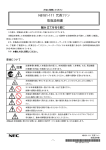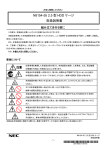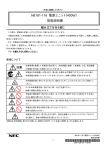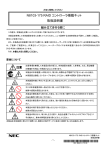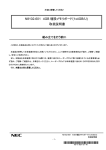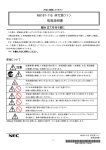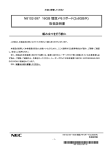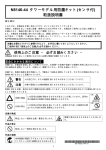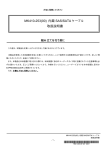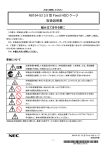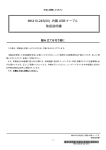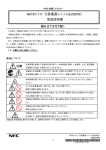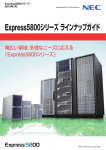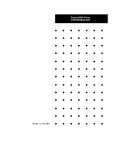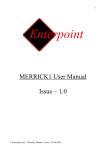Download N8151-121 光ディスクドライブベイカバー 取扱説明書 (No.053502)
Transcript
大切に保管してください N8151-121 光ディスクドライブベイカバー 取扱説明書 組み立てを行う前に この度は、本製品をお買い上げいただきまして誠にありがとうございます。 本製品を使用した本体装置を安全にお使いいただくために、ここで説明する注意事項を必ず読み、ご理解・ご確認し、 安全にご活用ください。 また、本製品を本体装置に取り付ける際には、本体装置に添付のユーザーズガイド等に記載されている注意事項も 必ず読み、ご理解・ご確認の上、作業を行ってください。ユーザーズガイドは本体装置に添付の EXPRESSBUILDER DVD-ROM に格納されています。 なお、本書は大切に保管してください。 安全について 注意 注意事項を無視して本製品を取り扱うと、本体装置の故障、人体事故、火災、周辺機器 の損傷を引き起こす原因となることがあります。 本製品の本体装置への取り付け、取り外しの際は必ず電源プラグをコンセントから抜き、 外部装置と接続しているケーブルを外してください。故障や感電する恐れがあります。 電源プラグを抜く 本体装置内部に手をいれるときには、指をはさんだり、ぶつけたりしないように注意して ください。 ネジは本体装置内部へ落とさない様、十分ご注意ください。 故障や感電の原因となります。 本製品を梱包箱から取り出した後は、ほこりの多い場所や水などの液体のかかる恐れ のある場所に置かないでください。 本製品を梱包箱から取り出した後は、強い磁気を発生させる物の近くに置かないでくだ さい。 本製品の端子部分を素手で触ったり、本製品を直接机の上に置いたりしないでくださ い。 故障の原因となります。 本製品の取り付け、取り外しを行う前に、身近な金属(アルミサッシやドアのノブなど)に 手を触れて、身体の静電気を取り除くようにしてください。 本製品を本体装置に増設する際には、最寄りの保守サービス会社に依頼することをお勧めします。 N8151-121 光ディスクドライブベイカバー 取扱説明書 -1- まえがき 本製品は、Express5800/GT110f-S専用の光ディスクドライブベイカバーです。 構成品 梱包箱には、次の物が入っています。 ご確認ください。 項番 品名 数量 1 光ディスクドライブベイカバー 1 2 取扱説明書 1 光ディスクドライブベイカバー 備考 本書 取扱説明書(本書) 取り付け方法 本製品を本体装置へ取り付ける際には、必ず装置に添付のユーザーズガイド(1.13 光ディスクドライブ)に従い正しく 取り付けてください。 ● 光ディスクドライブベイカバーは本体装置内部の冷却効率を高めるためのもの です。光ディスクドライブを搭載しない場合には、光ディスクドライブベイカバー を取り付けてください。 ● ご使用にならない光ディスクドライブベイカバーは大切に保管してください。 N8151-121 光ディスクドライブベイカバー 取扱説明書 -2- Please store this document in case of future usage. N8151-121 ODD Bay Cover User’s Guide Before Installation Thank you for purchasing this option product. In order to ensure a safe upgrade of your server, please read this document carefully. To install this option product to your server, read, understand and confirm the instruction (including CAUTION) in the User’s Guide of the server prior to installation. User’s Guide is included in EXPRESSBUIDER DVD-ROM. Please store this document in case of future usage. Safety Information CAUTION Make sure to refer to the User’s Guide provided with your server when installing this product into your server. Prior to installing or removing an option, make sure to unplug all system AC power cords from their electrical outlets. Remove all cables connecting the system with external devices. Failure to disconnect the power cords before opening the system can result in personal injury and equipment damage. Note sufficiently that your fingers may not be caught or cut by a mechanical part at inside of server. Make sure not to drop screws or any conductive parts in the server. Failure to do causes the server to malfunction or an electric shock. After taking out the product from their packaging, try to keep it away from dust and liquids in order to avoid accidental damage. After taking out the product from the packaging, do not place them near a device that is generating intense magnetic fields If an error message is displayed on the display after completing the upgrade installation, refer to the Error Message List in the User’s Guide provided with your server. Touch any metal surface nearby (window frame or doorknob) to discharge the static electricity from your body before installing this product. N8151-121 ODD Bay Cover User’s Guide -3- Introduction The N8151-121 ODD Bay Cover is designed exclusively for Express5800/T110f-S. Checking components The following table lists the components in the packing box. No. Product Name Qty. 1 ODD Bay Cover 1 2 User’s Guide 1 ODD Bay Cover Note This document User’s Guide (This document) How to install the ODD Bay Cover In case you install this product into your server, refer to the User’s Guide(1.13 Optical Disk Drive) provided with your server. ●ODD Bay Cover is intended to increase the cooling effect inside the server. Important Keep the ODD Bay Cover installed in bay where ODD is not installed. ●Keep the ODD Bay Cover for future use. N8151-121 ODD Bay Cover User’s Guide -4-