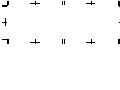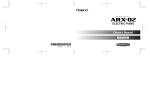Download Owner`s Manual
Transcript
Owner’s Manual 取扱説明書 * 5 1 0 0 0 0 3 1 9 4 - 0 1 * ARX-03_e.book 3 ページ 2008年11月27日 木曜日 午後4時52分 Owner’s Manual Before using this product, carefully read the sections entitled: “USING THE UNIT SAFELY” and “IMPORTANT NOTES” (p. 4; p. 6). These sections provide important information concerning the proper operation of the product. Additionally, in order to feel assured that you have gained a good grasp of every feature provided by your new product, Owner’s manual should be read in its entirety. The manual should be saved and kept on hand as a convenient reference. Copyright © 2009 ROLAND CORPORATION All rights reserved. No part of this publication may be reproduced in any form without the written permission of ROLAND CORPORATION. ARX-03_e.book 4 ページ 2008年11月27日 木曜日 午後4時52分 USING THE UNIT SAFELY Used for instructions intended to alert the user to the risk of death or severe injury should the unit be used improperly. Used for instructions intended to alert the user to the risk of injury or material damage should the unit be used improperly. * Material damage refers to damage or other adverse effects caused with respect to the home and all its furnishings, as well to domestic animals or pets. • Do not open or perform any internal modifications on the product. 4 The symbol alerts the user to important instructions or warnings.The specific meaning of the symbol is determined by the design contained within the triangle. In the case of the symbol at left, it is used for general cautions, warnings, or alerts to danger. The symbol alerts the user to items that must never be carried out (are forbidden). The specific thing that must not be done is indicated by the design contained within the circle. In the case of the symbol at left, it means that the unit must never be disassembled. The symbol alerts the user to things that must be carried out. The specific thing that must be done is indicated by the design contained within the circle. In the case of the symbol at left, it means that the powercord plug must be unplugged from the outlet. • Do not open or perform any internal modifications on the product. (The only exception would be where this manual provides specific instructions which should be followed in order to put in place user-installable options; see p. 8.) ARX-03_e.book 5 ページ 2008年11月27日 木曜日 午後4時52分 • Do not attempt to repair the product, or replace parts within it (except when this manual provides specific instructions directing you to do so). Refer all servicing to your retailer, the nearest Roland Service Center, or an authorized Roland distributor, as listed on the “Information” page. ..................................................................................................... • Never install the product in any of the following locations. • Subject to temperature extremes (e.g., direct sunlight in an enclosed vehicle, near a heating duct, on top of heat-generating equipment); or are • Damp (e.g., baths, washrooms, on wet floors); or are • Exposed to steam or smoke; or are • Subject to salt exposure; or are • Humid; or are • Exposed to rain; or are • Dusty or sandy; or are • Subject to high levels of vibration and shakiness. ..................................................................................................... • Protect the product from strong impact. (Do not drop it!) ...................................................................................................... • Before installing the ARX-03, you must first always turn off the (Fantom-G6/G7/G8, Cakewalk VS-700R) and unplug its power cord. • Install the circuit board only into the specified product (Fantom-G6/G7/G8, Cakewalk VS-700R). Remove only the specified screws during the installation. ...................................................................................................... • In households with small children, an adult should provide supervision until the child is capable of following all the rules essential for the safe operation of the product. ..................................................................................................... 5 ARX-03_e.book 6 ページ 2008年11月27日 木曜日 午後4時52分 IMPORTANT NOTES When you purchase the ARX-03 SuperNATURAL Expansion Board from an authorized Roland dealer, the included sounds and samples are licensed, not sold, to you by Roland Corporation, for commercial use in music production, public performance, broadcast, etc. You may use any of the included phrases and/or samples in a commercial or non-commercial recording without paying any additional license fees. However, you must strictly adhere to the following crediting guidelines on any music recording that utilize material from ARX-03. Reproduction or duplication of this collection or any of the sound recording contained in the ARX-03, either as they exist on this expansion board or by any means of reformatting, mixing, filtering, re-synthesizing, processing or otherwise editing for use in another product or for re-sale, is strictly prohibited without the express written consent of Roland. All unauthorized giving, trading, lending, renting, re-issue, redistribution or re-sale of the sounds included in the ARX-03 are expressly prohibited. In Plain English: Be creative in your application of the ARX-03 sounds, and keep this library for your use only. DO NOT COPY IT. Roland constantly monitors other Soundware releases to check for copyright infringements, and will prosecute all piracy and copyright violations to the fullest extent of the law. THIS LIBRARY IS GUARANTEED TO BE 100% COPYRIGHT CLEAN. 6 Placement • This device may interfere with radio and television reception. Do not use this device in the vicinity of such receivers. Additional Precautions • To avoid disturbing your neighbors, try to keep the product’s volume at reasonable levels (especially when it is late at night). • When you need to transport the product, package it in the box (including padding) that it came in, if possible. Otherwise, you will need to use equivalent packaging materials. • MMP (Moore Microprocessor Portfolio) refers to a patent portfolio concerned with microprocessor architecture, which was developed by Technology Properties Limited (TPL). Roland has licensed this technology from the TPL Group. ARX-03_e.book 7 ページ 2008年11月27日 木曜日 午後4時52分 Contents USING THE UNIT SAFELY ........................................................4 IMPORTANT NOTES ...............................................................6 Installing the Expansion Board in Your Product ............ 8 Installation in Your Product.....................................................9 Confirmation after Installation ..............................................11 To Remove the Board from the Product .................................12 Installation de la carte d’expansion dans un appareil. 13 Installer la carte dans un appareil ........................................13 Retirer la carte de l’appareil.................................................16 Introduction .............................................................. 17 Main Features......................................................................17 ARX Series SuperNATURAL Expansion Boards .............. 17 Roland SuperNATURAL Technology.............................17 ARX-03 Brass............................................................18 The Structure of ARX-03 Brass ..............................................19 Different Ways to Play the ARX-03 .......................................20 Playing a Solo ..........................................................20 Playing a Section ......................................................20 Creating a Patch ....................................................... 23 Main Screen ........................................................................23 Patch Selection and Indicator......................................23 Player Select setting...................................................24 Player Settings (Player Edit) ..................................................25 Selecting an instrument (Inst/Level screen) .................... 25 Feeling settings (Feeling screen) ..................................26 Breath settings (Breath screen) ....................................27 Equalizer settings (EQ screen).....................................28 Section Settings (Section) ......................................................29 Playing settings (Section Style screen) .......................... 29 Pitch settings (Tune/Key Shift screen) ........................... 30 Vibrato settings (Vibrato screen).................................. 31 Volume Balance Settings (MIXER)..........................................31 Volume and pan settings (Level/Pan screen) ................. 31 Equalizer settings (EQ screen)..................................... 32 Effect Settings (Effects) ..........................................................33 Applying effects (Routing screen)................................. 33 Multi-effect settings (MFX screen) ................................. 34 Multi-effect control (MFX Control Screen) ...................... 35 Reverb settings (Reverb screen) ................................... 36 Controller Assignments (CONTROL).......................................38 Bender settings (Bend/Hold screen)............................. 38 Controller assignments for each patch (Control Assign 1 screen) ........................................... 39 Controller assignments for individual instruments (Control Assign 2 screen) ........................................... 40 Initializing a Patch (Utility Screen) .........................................41 Saving a Patch (on the Fantom-G).........................................41 Multi-Effects List.........................................................42 Multi-Effects Types................................................................42 Multi-Effects Parameters .......................................................42 About Note..........................................................................53 Specifications ............................................................54 Index ........................................................................55 7 ARX-03_e.book 8 ページ 2008年11月27日 木曜日 午後4時52分 Installing the Expansion Board in Your Product Cautions when installing • Before you install this expansion board (hereafter referred to as “the board”), you should carefully read the procedure for installing expansion boards given in the owner’s manual of the product in which you’re installing it. • To avoid the risk of damage to internal components that can be caused by static electricity, please carefully observe the following whenever you handle the board. • Before you touch the board, always first grasp a metal object, so you are sure that any static electricity you might have been carrying has been discharged. • When handling the board, grasp it only by its edges. Avoid touching any of the electronic components or connectors. • Save the bag in which the board was originally shipped, and put the board back into it whenever you need to store or transport it. • Do not touch any of the printed circuit pathways or connection terminals. • Never use excessive force when installing a circuit board. If it doesn’t fit properly on the first attempt, remove the board and try again. • When circuit board installation is complete, double-check your work. 8 ARX-03_e.book 9 ページ 2008年11月27日 木曜日 午後4時52分 Installation in Your Product 3. Insert the board into the product’s non-latched board holders until you hear a click. 1. As described in your product’s owner’s manual, expose the slot in which the expansion board is to be installed. 2. Orient the board with the slot of your product as shown in the illustration. Connector of board Slot of the product Align board’s holes with holders Connector of product Non-latched holders Latched holders Board Board (expansion board) Roland logo Holes that engage the non-latched holders Non-latched holders 9 ARX-03_e.book 10 ページ 2008年11月27日 木曜日 午後4時52分 4. Gently lower the board into place. 6. Verify that the latched board holders are locked. 5. From above, press down on the board at the three locations indicated in the illustration until the latched board holders lock into place. Edge of the board where the logo is affixed Near the cutouts in the board 10 7. Return the expansion board installation slot to its original state. ARX-03_e.book 11 ページ 2008年11月27日 木曜日 午後4時52分 Confirmation after Installation After you’ve finished installing the expansion board, you will need to perform the following procedure to confirm the installation. This installation procedure needs to be performed only the first time you power up your device after installing the expansion board. 1. Power up your device as described in its owner’s manual. 2. If the expansion board was installed correctly, an installation confirmation screen will appear. Press the [F8] (Execute) button to begin installation. * The screen shown here is for when the board is installed in the Fantom-G. If the installation confirmation screen does not appear the first time you power up after installing the expansion board, it is likely that the board was not installed correctly. Check once again to make sure that the board is correctly installed. It may take five to ten minutes before installation is finished. Never turn off the power during this installation process. 3. When you see the Power Off screen indicating that installation is finished, switch your device’s power off, then on again as described in its owner’s manual. This completes the expansion board installation process. 11 ARX-03_e.book 12 ページ 2008年11月27日 木曜日 午後4時52分 To Remove the Board from the Product 3. Verify that the two latched board holders are unlocked, then gently pull up the board and disconnect the connector. 1. As described in your product’s owner’s manual, expose the slot in which the expansion board was installed. 2. Unlatch the latched board holders. 4. Disengage the board from the non-latched board holders, and remove the board. 12 ARX-03_e.book 13 ページ 2008年11月27日 木曜日 午後4時52分 Installation de la carte d’expansion dans un appareil Installer la carte dans un appareil Mises en garde relatives à l’installation • Avant d’installer cette carte d’expansion (la carte), il faut lire attentivement la procédure d’installation des cartes d’expansion décrite dans le guide d’utilisation de l’appareil dans lequel la carte sera installée. • Veuillez suivre attentivement les instructions suivantes quand vous manipulez la carte afin d’éviter tout risque d’endommagement des pièces internes par l’électricité statique. 1. Suivre les instructions données dans le guide d’utilisation de l’appareil pour dégager la fente où la carte d’expansion doit être installée. 2. Orienter la carte de façon à ce qu’elle s’aligne avec la vente de l’appareil, comme le montre l’illustration. Fente de l’appareil • Toujours toucher un objet métallique relié à la terre avant de manipuler la carte pour vous décharger de l’électricité statique que vous auriez pu accumuler. • Lorsque vous manipulez la carte, la tenir par les côtés. Évitez de toucher aux composants ou aux connecteurs. • Conservez le sachet d’origine dans lequel était la carte lors de l’envoi et remettez la carte dedans si vous devez la ranger ou la transporter. Supports non bloqués Supports bloqués Carte (carte d’expansion) • Ne pas toucher aux circuits imprimés ou aux connecteurs. • Ne jamais forcer lors de l’installation de la carte de circuits imprimés. Si la carte s’ajuste mal au premier essai, enlevez la carte et recommencez l’installation. Logo Roland Trous de retenue des supports non bloqués • Quand l’installation de la carte de circuits imprimés est terminée, revérifiez si tout est bien installé. 13 ARX-03_e.book 14 ページ 2008年11月27日 木曜日 午後4時52分 3. Insérer la carte dans les supports non bloqués jusqu’à ce qu’un clic se fasse entendre. Connecteur de la carte Aligner les trous de la carte et les supports Connecteur de l’appareil Carte Supports non bloqués 14 4. Abaisser la carte délicatement. ARX-03_e.book 15 ページ 2008年11月27日 木曜日 午後4時52分 5. Appuyer sur la carte aux trois points indiqués sur l’illustration jusqu’à ce que les supports se bloquent en place. 6. S’assurer que les supports de carte sont bien bloqués. Bord de la carte où se trouve le logo Près des découpes de la carte 7. Suivre les instructions données dans le guide d’utilisation et vérifier que la carte d’expansion est installée correctement. 15 ARX-03_e.book 16 ページ 2008年11月27日 木曜日 午後4時52分 Retirer la carte de l’appareil 1. Suivre les instructions données dans le guide d’utilisation de l’appareil pour dégager la fente où la carte d’expansion a été installée. 3. Vérifier que les deux supports de carte sont débloqués puis tirer délicatement sur la carte et déconnecter le connecteur. 2. Débloquer les supports de carte. 4. Retirer la carte des supports débloqués, et la retirer ensuite complètement. 16 ARX-03_e.book 17 ページ 2008年11月27日 木曜日 午後4時52分 Introduction Main Features ARX Series SuperNATURAL Expansion Boards The ARX series SuperNATURAL expansion boards represent a further evolution for Roland’s line of expansion solutions, which began with the SR-JV80 series and SRX series–-they are a completely new type of expansion board. SuperNATURAL technology delivers natural, richly expressive sounds and effects along with a dedicated graphic user interface, all adding up to a comprehensive application environment that allows an unprecedented degree of expressive playability and customization. Roland SuperNATURAL Technology Proprietary Roland sound generation technology that realistically reproduces the tonal changes and performance techniques distinctive of an acoustic instrument, allowing you to perform music that is natural and richly expressive. 17 ARX-03_e.book 18 ページ 2008年11月27日 木曜日 午後4時52分 ARX-03 Brass High-quality brass sounds using SuperNATURAL technology The ARX-03 Brass Expansion board uses SuperNATURAL technology to bring you high-quality brass sounds and new, more intuitive editing features. Various performance expressions distinctive to brass instruments that were difficult to play from a keyboard can now be reproduced without special operations, and expressively played with realistic tone Create brass sections with as many as six players with the new ”Section” feature In addition to playing each instrument solo, you can use the Section feature to create and play brass sections consisting of up to six “players.” With this function, the performance of each player in the section will take advantage of the distinctive characteristics of the instrument being used; you are free to specify not only the type and volume balance of each instrument, but also make settings for the personality of each player, such as the accuracy and personality of the performance. This is fundamentally different than the conventional method of “selecting a sound”; it is a new type of editing that allows you to produce high-quality brass sounds by creating your very own brass section. 18 Stereo reverb taken from the Fantom-G Built into the ARX-03 are eight types of reverb taken from the FantomG. This beautiful reverberation will further enhance the amazing brass sounds. Multi-effects that meet the needs of diverse musical styles The ARX-03 contains fifteen multi-effects optimized for brass, including a Lo-Fi effect that delivers the ”oldies” sound of the sixties, a comp-limiter used in rock styles to enhance the sonic power, and multiple delays that are particularly effective in solo performance. ARX-03_e.book 19 ページ 2008年11月27日 木曜日 午後4時52分 The Structure of ARX-03 Brass Basic structure The ARX series of SuperNATURAL expansion boards receives performance data and control from a device that supports the ARX series, produces sound in response to this data, and transmits it as a stereo audio signal to the supporting device. * The ARX series supports up to sixteen parts, but ARX-03 Brass product is designed with only one part. Player . from ARX compatible device (Performance data) ARX-03 Brass Patch 50 Patch 01 PLAYER 06 The “player” is the smallest unit of sound on the ARX-03 Brass. For each player, you can select an instrument of eight types, such as trumpet, trombone, or sax. PLAYER 01 Inst The ARX-03 Brass can simultaneously use up to six players. Feeling Patch Settings for six players, MFX (multi-effect) settings, and reverb settings can be collectively saved as a ”patch.” EQ The ARX-03 Brass contains fifty such patches. * If the ARX-03 is installed in a Fantom-G, the patch data is saved in the Fantom-G project. * If you’ve installed the ARX-03 in a Fantom-G6/G7/G8, executing a Factory Reset for the Fantom-G6/G7/G8 will reset the expansion boards to their factory-set condition. MIXER / MASTER EQ REVERB MFX to ARX compatible device (Audio signal) 19 ARX-03_e.book 20 ページ 2008年11月27日 木曜日 午後4時52分 Different Ways to Play the ARX-03 Playing a Solo By setting the Player Select parameter (p. 24) to a specific player from 1 through 6, you can play a solo for the specified player. Playing solo allows you to perform while conveying a sense of the breathing that’s distinctive to wind instruments. Playing a Section By setting the Player Select parameter (p. 24) to ”ALL,” you can play a section performance consisting of up to six players. The ARX-03 will automatically assign the notes among the six players according to your playing on the keyboard, allowing you to play the brass section by yourself. When playing a section you can choose one of the two following performance modes. * For details on switching between performance modes, refer to “Player Settings (Player Edit)” (p. 25). • Unison mode (p. 21) • Stack mode (p. 22) 20 ARX-03_e.book 21 ページ 2008年11月27日 木曜日 午後4時52分 Unison Mode When you play a single key or multiple keys simultaneously with a four-player ensemble setting, the various instruments will be assigned as follows. When you play single notes When you play multiple notes simultaneously Each instrument will automatically be assigned to a note you play. Units of instruments automatically assigned to a note you play are called a group. Example: If you play two notes All assigned instruments will sound at the same pitch. Each instrument will sound in an octave that’s appropriate for it. Example: If you play four notes 21 ARX-03_e.book 22 ページ 2008年11月27日 木曜日 午後4時52分 Stack Mode This allows you to successively layer each instrument in the order you’ve specified “Playing settings (Section Style screen)” (p. 29). Using this mode allows you to simulate the bell tones played by a brass ensemble. When you play a second note as well... The first instrument will continue sounding, and the second instrument will be added. When you play single notes Only the first instrument will sound. 1 1 2 When you additionally play a third and fourth note... The sounds of the third and fourth instrument will be successively layered. 1 22 2 3 4 ARX-03_e.book 23 ページ 2008年11月27日 木曜日 午後4時52分 Creating a Patch About this manual • The screen images used in this manual are taken from a Fantom-G with the ARX-03 installed. The various procedures described also assume that you are using the ARX-03 installed in a Fantom-G. • For details on how to move the cursor or edit a value, refer to the owner’s manual for the device in which you’ve actually installed the ARX-03. Main Screen This screen is used mainly to select patches. By changing the Player Select setting you can switch between playing the section (ALL) or playing a solo (1–6). Patch Selection and Indicator Move the cursor to PATCH Number/Name and change the value to select a patch (001–050). The indicators show the following information. No. 1 2 5 3 4 6 7 Description L/R Level Indicator Left/right levels of the sound 2 Player Indicator The players that are currently playing will be lit 3 Section Group Indicator The indicators will be lit at the same height for players in the same group 4 Section Play Mode Indicator Play mode status *1 5 Variation Indicator Performance variation status *1 6 MFX Switch Turns the multi-effect on/off *2 7 Reverb Switch Turns the reverb on/off *2 fig.01-004.eps PATCH Number/Name Indicator 1 *1 This setting cannot changed in the main screen. You can adjust this in “Playing settings (Section Style screen)” (p. 29) These Parameters can be controlled using a specified controller (p. 39). *2 This setting cannot changed in the main screen. You can adjust this in “Applying effects (Routing screen)” (p. 33) 23 ARX-03_e.book 24 ページ 2008年11月27日 木曜日 午後4時52分 Player Select setting When playing the section (Player Serect = ALL) When playing a solo (1–6) You can play a section performance consisting of up to six players.You can change the mute setting and instrument level setting for each player. You can play a solo for the specified player. You can adjust the instrument level of the selected player. fig.01-004.eps fig.01-004.eps 1 3 3 4 4 2 5 2 No. No. 24 1 Parameter Value Parameter Description 1 Player Select All, Solo1– Solo6 Selects the Player • All: Section performance • Solo1–Solo6: Solo performance 2 Master Level 0–127 Adjusts the volume of the entire patch 3 Play/Standby PLAY, STANDBY Turns the sound of each player on/off 4 Inst Pan L64–63R Adjusts the pan of each instrument 5 Inst Level 0–127 Adjusts the volume of each instrument Value Description 1 Player Select All, Solo1– Solo6 Selects the Player • All: Section performance • Solo1–Solo6: Solo performance 2 Master Level 0–127 Adjusts the volume of the entire patch 3 Inst Pan L64–63R Adjusts the pan of each instrument 4 Inst Level 0–127 Adjusts the volume of each instrument ARX-03_e.book 25 ページ 2008年11月27日 木曜日 午後4時52分 Player Settings (Player Edit) In the Player Edit screens you can create a patch by choosing an instrument for the player, and specifying the accuracy (Stability) and personality (Personality) of the performer, just as though you were a producer giving instructions to a wind musician or a brass ensemble. Selecting an instrument (Inst/Level screen) In this screen you can choose from eight instrument types and variations. Description Inst Type Trumpet, Mute Trumpet, Flugel Horn, Trombone, Soprano Sax, Alto Sax, Tenor Sax, Baritone Sax Selects one of eight instrument types Inst Number Available values will differ depending on the selected Inst. Type Selects a variation of the instrument selected by Inst Type Play/Standby PLAY, STANDBY Turns the sound of each player on/off *1 Inst Level 0–127 Adjusts the volume of each instrument Inst Pan L64–63R Adjusts the pan of each instrument Current Player On the Fantom-G From Main Screen F3>F3 Value Parameter *1 This is not shown for solo performances. Current Player (PLAYER 1–PLAYER 6) Indicates the number of the currently selected player * This is not shown for solo performances. 25 ARX-03_e.book 26 ページ 2008年11月27日 木曜日 午後4時52分 Feeling settings (Feeling screen) Here you can adjust the tone by making settings that control aspects of the performer’s personality, such as the accuracy of the performance (Stability) and the prominence of their playing (Personality). fig.02-001.eps From Main Screen F3>F4 (on the Fantom-G) Stability (Accuracy of the performance) This adjusts the accuracy of the performance relative to your keyboard playing. With a value of 0 The initial pitch at the beginning of each note will be unstable. There will also be a greater spread between the timing of each player’s notes. With the maximum value The pitch at the beginning of each note and the timing of the notes will both be accurate. * With a Player Select setting of 1–6, this parameter will not affect the spread of the note timing. Personality Parameter Value Description Stability 0–127 Adjusts the accuracy of the player Personality 0–10 Adjusts the prominence of the player This adjusts the volume and the timing of the end of each note relative to your keyboard performance, making the specified player more prominent in the ensemble. With a value of 0 The volume and timing will be according to your keyboard playing. With the maximum value The volume will be somewhat louder than your keyboard playing. Additionally, the end of the note will be somewhat later, causing that instrument to be more prominent in the ensemble. * With a Player Select setting of 1–6, this parameter will not affect the volume; only the timing of the end of the notes will be affected. 26 ARX-03_e.book 27 ページ 2008年11月27日 木曜日 午後4時52分 Breath settings (Breath screen) Here you can adjust the tone by making settings that are distinctive to wind instruments such as “Growl” (when a Sax instrument is selected), “Turbid” (when Trumpet, Mute Trumpet, Flugel Horn, or Trombone are selected), and “Noise.” Growl (Growl sensitivity) This adjusts the volume of the distinctive nuance (growl) that occurs when a sax is blown strongly. With a value of 0 The amount of growl at the beginning of each note will be minimal. With the maximum value fig.02-001.eps From Main Screen F3>F5 (on the Fantom-G) The beginning of each note will have the maximum amount of growl. The more strongly you play the keyboard, the stronger this effect will be. Turbid (Turbidity) This adjusts the volume of the distinctive nuance (turbidity or muddiness) that occurs when a trumpet or trombone is blown softly. With a value of 0 The amount of turbidity at the beginning of each note will be minimal. With the maximum value Parameter Value Description The beginning of each note will have the maximum amount of turbidity. The more softly you play the keyboard, the greater this effect will be. 0–127 Adjusts the amount of growl for strongly played notes of each instrument (Valid for Soprano Sax, Alto Sax, Tenor Sax, and Baritone Sax) Turbid 0–127 Adjusts the turbidity for softly played notes of each instrument (Valid for Trumpet, Mute Trumpet, Flugel Horn, and Trombone) With a value of 0 Noise 0–127 Adjusts the amount of breath noise for each instrument With the maximum value Growl Noise (Amount of breath noise) This adjusts the amount of breath noise for each instrument. The amount of breath noise will be minimal. The maximum amount of breath noise will be heard. 27 ARX-03_e.book 28 ページ 2008年11月27日 木曜日 午後4時52分 Equalizer settings (EQ screen) Settings for each patch Here you can adjust the equalizer settings for each instrument. fig.signal-flow.eps From Main Screen F3>F6 (on the Fantom-G) Parameter PLAY, STANDBY Low Freq 200, 400 Hz Mid Freq 200, 250, 315, 400, 500, 630, 800, 1000, 1250, 1600, 2000, 2500, 3150, 4000, 5000, 6300, 8000 Hz High Freq 2000, 4000, 8000 Hz Low Gain -15–+15 dB Mid Gain -15–+15 dB Mid Q 28 Value Play/Standby 0.5, 1.0, 2.0, 4.0, 8.0 High Gain -15–+15 dB EQ Switch BYPASS, ON Description Turns the sound of each player on/off. Center frequency of the low range Center frequency of the midrange Center frequency of the high range Amount of boost/cut for the low range Amount of boost/cut for the midrange Width of the midrange Higher values will make the width narrower. Amount of boost/cut for the high range Turns the EQ on/off ARX-03_e.book 29 ページ 2008年11月27日 木曜日 午後4時52分 Section Settings (Section) Playing settings (Section Style screen) Parameter Here you can make basic settings for playing a Section. Variation Select From Main Screen F4>F3 (on the Fantom-G) Value NORMAL, STACCATO, FALL, DOIT Description Selects the performance variation • NORMAL • Staccato • Fall • Doit * If the Stack Play Order settings are identical, the instruments will sound in the order of their player number. * Staccato, Fall, and Doit cannot be used simultaneously. The lastspecified one will take priority. *1 This setting is valid only for Section playing. *2 If a multiple number of keys are played simultaneously while in Unison mode, the instruments will be assigned in order, according to the Player number, starting from the upper range. Parameter Value Description Play/Standby PLAY, STANDBY Turns the sound of each player on/off. Stack Play Order 1–6 Specifies the order in which each instrument will play when you perform using Stack mode Refer to “Stack Mode” (p. 22). *1 Section Play Mode UNISON, STACK Switches between Unison mode and Stack mode *1 *2 Auto Portamento Switch OFF, ON Automatically adds a smooth pitch change when you play a quick phrase as a legato. “Section Play Mode“ and ” Variation Select “ parameters can be controlled using a specified controller (p. 39). 29 ARX-03_e.book 30 ページ 2008年11月27日 木曜日 午後4時52分 Pitch settings (Tune/Key Shift screen) Here you can make settings for the pitch (tuning and key). . Settings for each instrument Parameter Play/Standby From Main Screen F4>F4 (on the Fantom-G) Value PLAY, STANDBY Inst Key Shift -48–48 Inst Fine Tune -50–50 Description Turns the sound of each player on/off Adjusts the pitch of the sound This setting is in semitone steps. Adjusts the pitch of the sound This setting is in one-cent steps. * 1 cent = 1/100th of a semitone Settings for each patch Parameter Unison Key Shift Mode Value NONE, FIXED, AUTO Description Specifies the “Inst Key Shift” setting. NONE: The “Inst Key Shift” will be ignored. FIXED: The “Inst Key Shift” setting will be applied. AUTO: The “Inst. Key Shift” setting will be applied only when you’re playing single notes in Unison mode. The ”Inst Key Shift” setting will be ignored if you play chords in Unison mode, or if you’re in Stack mode. * The ”Unison Key Shift Mode” setting is valid only for Section playing. * The "Inst Key Shift" setting applies to Solo playing regardless of the "Unison Key Shift Mode" setting. 30 ARX-03_e.book 31 ページ 2008年11月27日 木曜日 午後4時52分 Vibrato settings (Vibrato screen) Here you can make settings for the vibrato. Volume Balance Settings (MIXER) . Volume and pan settings (Level/Pan screen) Here you can adjust the volume and pan settings for each instrument. From Main Screen F4>F5 (on the Fantom-G) From Main Screen F5>F3 (on the Fantom-G) Settings for each instrument Parameter Value Description Play/Standby PLAY, STANDBY Turns the sound of each player on/off Inst Vibrato Depth 0–127 Adjusts the vibrato depth Settings for each instrument Parameter Play/Standby Value Turns the sound of each player on/off Output Assign DRY, MFX Selects whether the original signal will be output without further processing or output via MFX. DRY: Output without further processing MFX: Output via multi-effect Reverb Send Level 0–127 Specifies the level of the signal sent to the reverb effect Inst Pan L64–63R Adjusts the pan of each instrument Inst Level 0–127 Adjusts the volume of each instrument Settings for each patch Parameter Value Description Vibrato Rate 0–127 Adjusts the vibrato speed Vibrato Delay Time 0–127 Adjusts the delay time until vibrato begins to be applied Vibrato Depth 0–127 Adjusts the vibrato depth Description PLAY, STANDBY 31 ARX-03_e.book 32 ページ 2008年11月27日 木曜日 午後4時52分 Equalizer settings (EQ screen) Parameter Here you can adjust the equalizer settings for each instrument. Low Freq Value 200, 400 Hz fig.signal-flow.eps On the Fantom-G From Main Screen F5>F4 Settings for each instrument Parameter Play/Standby PLAY, STANDBY High Freq 2000, 4000, 8000 Hz High Gain -15-–+15 dB Mid Q 0.5, 1.0, 2.0, 4.0, 8.0 Mid Freq 200, 250, 315, 400, 500, 630, 800, 1000, 1250, 1600, 2000, 2500, 3150, 4000, 5000, 6300, 8000 Hz Mid Gain 32 Value -15–+15 dB Description Turns the sound of each player on/off Center frequency of the high range Amount of boost/cut for the high range Width of the midrange Higher values will make the width narrower Center frequency of the midrange Amount of boost/cut for the midrange Low Gain -15–+15 dB EQ Switch BYPASS, ON Description Center frequency of the low range Amount of boost/cut for the low range Turns the EQ on/off MASTER (Settings for each patch) Value Parameter Description MASTER EQ Switch BYPASS, ON Turns the EQ on/off MASTER Low Freq 200, 400 Hz Center frequency of the low range MASTER High Freq 2000, 4000, 8000 Hz Center frequency of the high range MASTER Low Gain -15–+15 dB Amount of boost/cut for the low range MASTER High Gain -15–+15 dB Amount of boost/cut for the high range Master Level 0–127 Adjusts the volume of the entire patch MASTER Pan L64–63R Adjusts the pan of the entire patch ARX-03_e.book 33 ページ 2008年11月27日 木曜日 午後4時52分 Effect Settings (Effects) Applying effects (Routing screen) Parameter Value Here you can make multi-effect (MFX) and reverb settings. On the Fantom-G From Main Screen F6>F3 Signal Flow Inst Inst Level Pan Output Assign EQ Output Assign DRY, MFX Reverb Send Level 0–127 MFX Switch OFF, ON MFX Type 00 (THRU), 01–15 MFX Output Level 0–127 MFX Reverb Send Level 0–127 Reverb Switch MFX to MFX to Out DRY Reverb Type to Reverb Reverb Send Level Parameter Inst Level Value 0–127 Description Adjusts the volume of each instrument Reverb Level OFF, ON 0 (OFF), 1 (ROOM), 2 (HALL), 3 (PLATE), 4 (STUDIO), 5 (CHURCH), 6 (SRV ROOM), 7 (SRV HALL), 8 (SRV PLATE) 0–127 Description Selects whether the original signal will be output without further processing or output via MFX. DRY: Output without further processing MFX : Output via multi-effect Specifies the level of the signal sent to the reverb effect Turns the multi-effect on/off Selects the multi-effect type. For details on each type, refer to “Multi-Effects List” (p. 42) Specifies the volume of the sound that has passed through the multi-effect. Specifies the amount of reverb that will be applied to the sound that has passed through the multi-effect. Set this to 0 if you don’t want to apply reverb. Turns the reverb on/off Selects the type of reverb For details on each type, refer to “Reverb settings (Reverb screen)” (p. 36). Specifies the volume of the sound with reverb applied. 33 ARX-03_e.book 34 ページ 2008年11月27日 木曜日 午後4時52分 Multi-effect settings (MFX screen) The Effects/MFX screen lets you edit the multi-effect parameters. In this screen you can make detailed settings for the multi-effect selected by ”MFX Type” (p. 34). For more about the parameters that you can edit, refer to ”Multi-effect list” (p. 42). From Main Screen F6>F4 (on the Fantom-G) 34 Parameter Value Description MFX Type 00 (THRU), 01–15 Selects the type of multi-effect. For details on each type, refer to “Multi-Effects List” (p. 42). MFX Switch OFF, ON Turns the multi-effect on/off Control Assign 1–4 Depends on the MFX Type Multi-effect control allows you to use MIDI messages to control the parameters of the multieffect. For details on Control Assign 1–4, refer to “Multi-effect control (MFX Control Screen)” (p. 35). ARX-03_e.book 35 ページ 2008年11月27日 木曜日 午後4時52分 Multi-effect control (MFX Control Screen) If you want to use an external MIDI device to control multi-effect parameters such as the volume or delay time of the effect, you would normally need to transmit device-specific types of MIDI messages called ”system exclusive” messages. However, system exclusive messages involve complex settings, and require a larger amount of data to be transmitted. For this reason, the ARX-03 expansion board lets you use conventional MIDI messages, such as control change messages, to control some of the important multi-effect parameters. For example, you could use the pitch bend lever to change the amount of distortion, or use keyboard touch to change the delay time. The parameters that can be controlled in this way are pre-specified for each multi-effect type. For each multi-effect type, such parameters are indicated by a ”#” symbol in the ”Multi-effect parameters” list (p. 42). Multi-effect control refers to this capability of using MIDI messages to control multi-effect parameters in real time. The ARX-03 expansion board lets you use four multi-effect control settings simultaneously. To use multi-effect control, you need to specify which MIDI source (Source 1–4) will be controlled by which parameter (Control Assign 1–4), and to what extent (Sens 1–4). From Main Screen F6>F5 (on the Fantom-G) MFX Control Sens 1–4 Value -63–+63 Description Specifies the depth of multi-effect control. Select a positive (+) value if you want to modify the parameter in the positive direction (higher value, toward the right, faster, etc.) relative to its current setting. Select a negative (-) value if you want to modify the parameter in the negative direction (lower value, toward the left, slower, etc.) relative to its current setting. For either ”+” or ”-” settings, larger values will allow a greater range of control. Select ”0” if you don’t want to modify the parameter. MFX Control Source 1–4 Value OFF CC 01–CC95 PITCH BEND AFTERTOUCH AUDIO Description Multi-effect control will not be used. Control change Pitch bend After touch Level of the signal being input to MFX 35 ARX-03_e.book 36 ページ 2008年11月27日 木曜日 午後4時52分 Reverb settings (Reverb screen) Parameter From Main Screen F6>F6 (on the Fantom-G) Value Reverb Type 00 01 02 03 04 05 06 07 08 Reverb Switch OFF, ON In the Effects/Reverb screen you can specify the type of reverb and how it will sound. (OFF), (ROOM), (HALL), (PLATE), (STUDIO), (CHURCH), (SRV ROOM), (SRV HALL), (SRV PLATE) Description Reverb type Turns the reverb on/off Type: 1 (ROOM)/ 4 (STUDIO) Pre Delay 0–100 ms Delay time from the original sound until the reverb is heard Time 0.1–3.0 sec. Time over which the reverb sound decays Low Damp Freq 20–1000 Hz Frequency below which the low range of the reverb sound will be dampened Low Damp 1–100% Amount of attenuation for LF damp (100%: no effect) High Damp Freq 1000–10000 Hz Frequency above which the high range of the reverb sound will be dampened High Damp 1–100% Amount of attenuation for HF damp (100%: no effect) High Cut Freq 1000–10000 Hz Frequency above which the high range of the final output sound will be cut Type: 2 (HALL)/ 3 (PLATE)/5 (CHURCH) Pre Delay 36 0–100 ms Delay time from the original sound until the reverb is heard ARX-03_e.book 37 ページ 2008年11月27日 木曜日 午後4時52分 Parameter Time Low Damp Freq Low Damp High Damp Freq Value Description Parameter Value Description 0.1–6.0 sec. Time over which the reverb sound decays LF Damp Freq 50–4000 Hz 20–1000 Hz Frequency below which the low range of the reverb sound will be dampened Frequency below which the low range of the reverb sound will be dampened LF Damp Gain -36–0 dB Amount of attenuation for LF damp (100%: no effect) Amount of attenuation for LF damp (0: no effect) HF Damp Freq Frequency above which the high range of the reverb sound will be dampened 4000 Hz–12500 Hz Frequency above which the high range of the reverb sound will be dampened HF Damp Gain -36–0 dB Amount of attenuation for HF damp (0: no effect) 1–100% 1000–10000 Hz High Damp 1–100 % Amount of attenuation for HF damp (100%: no effect) High Cut Freq 1000–10000 Hz Frequency above which the high range of the final output sound will be cut Type: 6 (SRV ROOM)/ 7 (SRV HALL)/ 8 (SRV PLATE) Pre Delay 0.0–100 ms Delay time from the original sound until the reverb is heard Time 0–127 Time over which the reverb sound decays Size 1–8 Size of the room or hall High Cut Freq 160 Hz–12500 Hz, BYPASS Frequency above which the high range of the final output sound will be cut (BYPASS: no cut) Density 0–127 Density of the reverberation 0–127 Change in reverb density over time With higher values, the sound will become denser over time. This is particularly noticeable with longer reverb times. Diffusion 37 ARX-03_e.book 38 ページ 2008年11月27日 木曜日 午後4時52分 Controller Assignments (CONTROL) Here you can assign controllers to switch between Unison mode and Stack mode, or to switch between performance variations. For example, you could use a pedal to switch between Unison mode and Stack mode. Parameter Value Bend Range Down 0–12 Bender settings (Bend/Hold screen) Here you can specify bender range for each instrument. Description Specifies the amount of pitch change for BendDown This setting is in semitone steps (valid when Bender Mode is ”NORMAL,” ”LOCK1” or ”LOCK2”). Settings for each patch . Parameter Value Bender Mode NORMAL, LOCK1, LOCK2, COMBI Hold Mode NORMAL, LEGATO, ACCOMP From Main Screen F7>F3 (on the Fantom-G) Settings for each instrument Parameter Play/Standby Bend Range Up 38 Value PLAY, STANDBY 0–12 Description Turns the sound of each player on/off. Specifies the amount of pitch change for BendUp This setting is in semitone steps (valid when Bender Mode is ”NORMAL,” ”LOCK1” or ”LOCK2”). Description Specifies what happens when you operate the bender NORMAL: Normal operation LOCK1: Bend will apply only to the first-played key. LOCK2: No change will be produced by returning the bender. COMBI: This mode allows you to express the subtle pitch changes that are distinctive of a brass instrument. The proportion of breath noise will increase when you operate the bender in the Down direction.This lets you freely control the breathiness at the beginning or end of a note. Switches the mode in which the damper pedal will operate NORMAL: Operates as a conventional damper pedal. LEGATO: Sustains the currently sounding note until the next key is played. ACCOMP: Produces a sostenuto-like effect. ARX-03_e.book 39 ページ 2008年11月27日 木曜日 午後4時52分 Controller assignments for each patch (Control Assign 1 screen) Here you can assign performance controllers for individual patch. Parameter Description Staccato Controller Assign Specifies the number of the controller that will turn ”Staccato” on Fall Controller Assign OFF, CC1–CC95, PITCH BEND, AFTERTOUCH Specifies the number of the controller that will turn ”Fall” on Doit Controller Assign OFF, CC1–CC95, PITCH BEND, AFTERTOUCH Specifies the number of the controller that will turn ”Doit” on Unison/Stack Controller Assign OFF, CC1–CC95, PITCH BEND, AFTERTOUCH Specifies the number of the controller that will switch between Unison mode and Stack mode . From Main Screen F7>F4 (on the Fantom-G) Value OFF, CC1–CC95, PITCH BEND, AFTERTOUCH 39 ARX-03_e.book 40 ページ 2008年11月27日 木曜日 午後4時52分 Controller assignments for individual instruments (Control Assign 2 screen) Here you can assign performance controllers for individual instruments. In this screen you can assign volume and tone, vibrato, and pitch to the desired control change messages. This allows you to produce smooth change by using continuous controllers such as an expression pedal or modulation lever. From Main Screen F7>F5 (on the Fantom-G) Parameter Dynamics Control 1 Dynamics Control 2 40 Value Description OFF, CC1–CC95, PITCH BEND, AFTERTOUCH Specifies the number of the controller 1 that will affect dynamics (volume/tone) OFF, CC1–CC95, PITCH BEND, AFTERTOUCH Specifies the number of the controller 2 that will affect dynamics (volume/tone) Parameter Value Description Vibrato Control 1 OFF, CC1–CC95, PITCH BEND, AFTERTOUCH Specifies the number of the controller 1 that will affect vibrato depth Vibrato Control 2 OFF, CC1–CC95, PITCH BEND, AFTERTOUCH Specifies the number of the controller 2 that will affect vibrato depth Pitch Control 1 OFF, CC1–CC95, PITCH BEND, AFTERTOUCH Specifies the number of the controller 1 that will affect pitch Pitch Control 2 OFF, CC1–CC95, PITCH BEND, AFTERTOUCH Specifies the number of the controller 2 that will affect pitch Portamento Control OFF, CC1–CC95, PITCH BEND, AFTERTOUCH Specifies the number of the controller that will turn portamento on/off Dynamics Control 1Sens 0–127 Specifies the extent to which controller number 1 will change the dynamics (volume/tone) Dynamics Control 2Sens 0–127 Specifies the extent to which controller number 2 will change the dynamics (volume/tone) Vibrato Control 1Sens 0–127 Specifies the extent to which controller number 1 will change the vibrato depth Vibrato Control 2Sens 0–127 Specifies the extent to which controller number 2 will change the vibrato depth Pitch Control 1Sens -64–63 Specifies the extent and direction in which controller 1 will change the pitch Pitch Control 2Sens -64–63 Specifies the extent and direction in which controller 2 will change the pitch ARX-03_e.book 41 ページ 2008年11月27日 木曜日 午後4時52分 Initializing a Patch (Utility Screen) In the Utility screen you can initialize patch. This operation lets you return the settings of the current patch to their default values. Patch Init will initialize the settings of the current patch. 1. Select the patch that you want to initialize. 2. In the Utility screen, choose Patch Init. Saving a Patch (on the Fantom-G) A patch you’ve created is temporary; it will be lost if you select a different patch. If you want to save the patch you’ve edited, proceed as follows. 1. Press the [WRITE] on the Fantom-G. 2. Assign a name to the patch. For details on how to assign a name, refer to the Fantom-G owner’s manual. fig.01-101.eps 3. When the confirmation screen appears, press the [F7] (OK) button. If you decide to cancel, press the[F8] (EXIT) button. 3. When you’ve finished assigning the name, press the [F8] (OK) button. 4. Select a patch number, and press the [F8] (WRITE) button. 5. When the confirmation screen appears, press the [F7] (OK) button to save the patch. * If you’ve installed the ARX-03 in a Fantom-G6/G7/G8, executing a Factory Reset for the Fantom-G6/G7/G8 will reset the expansion boards to their factory-set condition. 41 ARX-03_e.book 42 ページ 2008年11月27日 木曜日 午後4時52分 Multi-Effects List Multi-Effects Types There are 15 types of multi-effect. 01 02 03 FILTER (3 types) STEREO EQ ENHANCER AUTO WAH p. 43 p. 43 p. 44 04 CHORUS (1 types) HEXA-CHORUS p. 44 05 06 DYNAMICS (2 types) COMPRESSOR LIMITER p. 45 p. 45 07 08 09 10 LOFI (4 types) LOFI COMPRESS TELEPHONE PHONOGRAPH TAPE ECHO p. p. p. p. 11 12 13 14 15 42 REVERB (1 type) GATED REVERB DELAY (4 types) STEREO DELAY MODULATION DELAY TRIPLE TAP DELAY REVERSE DELAY 46 46 47 48 p. 49 p. p. p. p. 50 51 52 52 Multi-Effects Parameters Each multi-effect has “Control Assign” parameters. These indicate the parameters that can be controlled via “Multi-effect control (MFX Control Screen)” (p. 35). For details on the “note” that can be selected for some parameter, refer to “About Note” (p. 53) Parameters marked with a sharp “#” can be controlled using a specified controller. ARX-03_e.book 43 ページ 2008年11月27日 木曜日 午後4時52分 01: STEREO EQ (Stereo Equalizer) 02: ENHANCER This is a four-band stereo equalizer (low, mid x 2, high). Controls the overtone structure of the high frequencies, adding sparkle and brightness to the sound. fig.MFX01 L in 4-Band EQ L out fig.MFX03 L in R in 4-Band EQ High Freq High Gain # Mid1 Freq Value 200, 400 Hz -15–+15 dB 2000, 4000, 8000 Hz -15–+15 dB 200–8000 Hz Mid1 Q 0.5, 1.0, 2.0, 4.0, 8.0 Mid1 Gain Mid2 Freq -15–+15 dB 200–8000 Hz Mid2 Q 0.5, 1.0, 2.0, 4.0, 8.0 Mid2 Gain Level # -15– +15 dB 0–127 R out Mix 2-Band EQ R out R in Parameter Low Freq Low Gain # 2-Band EQ L out Mix Enhancer Description Frequency of the low range Gain of the low frequency range Frequency of the high range Gain of the high frequency range Frequency of Middle Range 1 Width of Middle Range 1 Select a higher Q value to narrow Middle Range 1. Gain of Middle Range 1 Frequency of Middle Range 2 Width of Middle Range 2 Select a higher Q value to narrow Middle Range 2. Gain of Middle Range 2 Output level Enhancer Parameter Sens # Value 0–127 Mix # 0–127 Low Gain -15– +15 dB High Gain -15– +15 dB Level 0–127 Description Sensitivity of the enhancer Level of the overtones generated by the enhancer Gain of the low frequency range of frequencies Gain of the high frequency range of frequencies Output level 43 ARX-03_e.book 44 ページ 2008年11月27日 木曜日 午後4時52分 03: AUTO WAH 04: HEXA-CHORUS A filter that turns on and off to create a cyclical change in timbre. Uses a six-phase chorus (six layers of chorused sound) to give richness and spaciousness to the sound. fig.MFX08 L in L out fig.MFX17 L in L out Balance D Auto Wah R in Parameter Filter Type Hexa Chorus R out Value LPF, BPF Depth # 0.05– 10.00 Hz, note 0–127 Sens 0–127 Manual # 0–127 Peak 0–127 Level 0–127 Rate # Balance W Balance W Description Type of filter LPF: The wah effect is applied over a wide frequency range. BPF: The wah effect is applied over a narrow frequency range Frequency of modulation Depth of modulation Adjusts the sensitivity with which the filter is controlled. Adjusts the center frequency at which the wah effect is applied. Adjusts the amount of the wah effect that occurs in the range of the center frequency. Set a higher value for Q to narrow the range to be affected. Output level R in Value Parameter Pre Delay Rate # Depth Pre Delay Deviation Depth Deviation Pan Deviation Balance # Level 44 R out Balance D 0.0–100.0 ms 0.05–10.00 Hz, note 0–127 0–20 -20– +20 0–20 D100:0W– D0:100W 0–127 Description Adjusts the delay time from the direct sound until the chorus sound is heard. Frequency of modulation Depth of modulation Adjusts the differences in Pre Delay between each chorus sound. Adjusts the difference in modulation depth between each chorus sound. Adjusts the difference in stereo location between each chorus sound. 0: All chorus layers are in the center. 20: The chorus layers are spaced at 60-degree intervals relative to the center. Volume balance between the direct sound (D) and the chorus sound (W) Output level ARX-03_e.book 45 ページ 2008年11月27日 木曜日 午後4時52分 05: COMPRESSOR 06: LIMITER Flattens out high levels and boosts low levels, smoothing out fluctuations in volume. Compresses signals that exceed a specified volume level, preventing distortion from occurring. fig.MFX26 fig.MFX27 L in Compressor 2-Band EQ L out L in Limiter 2-Band EQ L out R in Compressor 2-Band EQ R out R in Limiter 2-Band EQ R out Parameter Value Attack # 0–127 Threshold # 0–127 Post Gain Low Gain High Gain Level # 0–18 dB -15– +15 dB -15– +15 dB 0–127 Description Time from when the volume goes up the Threshold level until the compressor effect applies Adjusts the volume at which compression begins Adjusts the output gain. Gain of the low frequency range Gain of the high frequency range Output level Parameter Value Release # 0–127 Threshold # 0–127 Ratio Post Gain Low Gain High Gain Level # 1.5:1, 2:1, 4:1, 100:1 0–18 dB -15– +15 dB -15– +15 dB 0–127 Description Adjusts the time after the signal volume falls below the Threshold Level until compression is no longer applied. Adjusts the volume at which compression begins Compression ratio Adjusts the output gain. Gain of the low frequency range Gain of the high frequency range Output level 45 ARX-03_e.book 46 ページ 2008年11月27日 木曜日 午後4時52分 07: LOFI COMPRESS (Lo-Fi Compress) 08: TELEPHONE This is an effect that intentionally degrades the sound quality for creative purposes. Produces a muffled sound, similar to what it would sound like if heard over the phone. fig.MFX31 fig.MFX33 L in Compressor Lo-Fi L out R in Compressor Lo-Fi R out Value Parameter Pre Filter Type 1–6 LoFi Typ 1–9 Post Filter Type OFF, LPF, HPF Post Filter Cutoff Balance # Level # 46 200–8000 Hz D100:0W– D0:100W 0–127 Description Selects the type of filter applied to the sound before it passes through the Lo-Fi effect. Degrades the sound quality. The sound quality grows poorer as this value is increased. Selects the type of filter applied to the sound after it passes through the Lo-Fi effect. OFF: no filter is used LPF: cuts the frequency range above the Cutoff HPF: cuts the frequency range below the Cutoff Basic frequency of the Post Filter Volume balance between the direct sound (D) and the effect sound (W) Output level L in Telephone L out R in Telephone R out Parameter Voice Quality # Treble Balance # Level Value 0–15 -15– +15 dB D100:0– D0:100W 0–127 Description Audio quality of the telephone voice Bandwidth of the telephone voice Volume balance between the direct sound (D) and the effect sound (W) Output level ARX-03_e.book 47 ページ 2008年11月27日 木曜日 午後4時52分 09: PHONOGRAPH Simulates a sound recorded on an analog record and played back on a record player. This effect also simulates the various types of noise that are typical of a record, and even the rotational irregularities of an old turntable. fig.MFX34 Parameter Signal Distortion Value 0–127 0–127 0–127 Description Depth of distortion Frequency response of the playback system Decreasing this value will produce the impression of an old system with a poor frequency response. Rotational speed of the turntable This will affect the frequency of the scratch noise. Amount of noise due to scratches on the record Volume of noise due to dust on the record Volume of continuous “hiss” Frequency Range 0–127 Disc Type LP, EP, SP 0–127 Volume of overall noise 0–127 0–127 Depth of long-cycle rotational irregularity Depth of short-cycle rotational irregularity Depth of indefinite-cycle rotational irregularity Balance D L in L out Phonograph Balance W Phonograph Balance W R in R out Balance D Scratch Noise Level Dust Noise Level Hiss Noise Level Total Noise Level # Wow Flutter 0–127 Random 0–127 Total Wow/Flutter # 0–127 Depth of overall rotational irregularity D100:0W– D0:100W 0–127 Volume balance between the direct sound (D) and the effect sound (W) Output level Balance # Level 47 ARX-03_e.book 48 ページ 2008年11月27日 木曜日 午後4時52分 10: TAPE ECHO A virtual tape echo that produces a realistic tape delay sound. This simulates the tape echo section of a Roland RE-201 Space Echo. Mode S, M, L, S+M, S+L, M+L, S+M+L Repeat Rate # 0–127 Intensity # 0–127 Bass -15– +15 Treble -15– +15 Head S Pan Head M Pan Head L Pan L64–63R fig.MFX35 L in L out Value Parameter Direct Level Echo Level Tape Echo Echo Level R in R out Direct Level Tape Distortion 0–5 Wow/Flutter Rate 0–127 Wow/Flutter Depth Echo Level # Direct Level # Level 48 Description Combination of playback heads to use Select from three different heads with different delay times. S: short M: middle L: long Tape speed Increasing this value will shorten the spacing of the delayed sounds. Amount of delay repeats Boost/cut for the lower range of the echo sound Boost/cut for the upper range of the echo sound Independent panning for the short, middle, and long playback heads Amount of tape-dependent distortion to be added This simulates the slight tonal changes that can be detected by signal-analysis equipment. Increasing this value will increase the distortion. Speed of wow/flutter (complex variation in pitch caused by tape wear and rotational irregularity) 0–127 Depth of wow/flutter 0–127 0–127 0–127 Volume of the echo sound Volume of the original sound Output level ARX-03_e.book 49 ページ 2008年11月27日 木曜日 午後4時52分 11: GATED REVERB This is a special type of reverb in which the reverberant sound is cut off before its natural length. fig.MFX38 L in Balance D 2-Band EQ L out Balance W Gated Reverb Balance W R in Balance D Parameter Value Type NORMAL, REVERSE Pre Delay 0.0–100.0 ms Time 5–500 ms Pan # Low Gain High Gain L64–63R -15– +15 dB -15– +15 dB D100:0W– D0:100W 0–127 Balance # Level # 2-Band EQ R out Description Type of reverb NORMAL: conventional gated reverb REVERSE: backwards reverb Adjusts the delay time from the direct sound until the reverb sound is heard. Adjusts the time from when the reverb is first heard until it disappears. Stereo location of Pitch Shift Gain of the low frequency range Gain of the high frequency range Volume balance between the direct sound (D) and the reverb sound (W) Output level 49 ARX-03_e.book 50 ページ 2008年11月27日 木曜日 午後4時52分 12: STEREO DELAY Parameter This is a stereo delay. Feedback Mode When Feedback Mode is NORMAL: Balance D L in Delay 2-Band EQ L out Balance W Value NORMAL, CROSS Delay Left Delay Right Phase Left Phase Right 0–2000 ms, note Adjusts the time until the delay sound is heard. NORMAL, INVERT Phase of the delay sound Feedback # -98– +98 % HF Damp 200–8000 Hz, BYPASS Feedback Feedback Delay R in Balance D Balance W 2-Band EQ R out Level fig.MFX39b Balance D L in Delay 2-Band EQ L out Balance W Feedback Feedback Delay R in Balance D 50 Low Gain High Gain Balance # When Feedback Mode is CROSS: Balance W 2-Band EQ R out Description Selects the way in which delay sound is fed back into the effect. (See the figures of algorithm.) -15– +15 dB -15– +15 dB D100:0W– D0:100W 0–127 Adjusts the amount of the delay sound that’s fed back into the effect. Negative (-) settings invert the phase. Adjusts the frequency above which sound fed back to the effect is filtered out. If you don’t want to filter out any high frequencies, set this parameter to BYPASS. Gain of the low frequency range Gain of the high frequency range Volume balance between the direct sound (D) and the delay sound (W) Output level ARX-03_e.book 51 ページ 2008年11月27日 木曜日 午後4時52分 13: MODULATION DELAY Parameter Adds modulation to the delayed sound. When Feedback Mode is NORMAL: fig.MFX40a Balance D L in Delay Modulation 2-Band EQ L out Modulation R in Balance D Feedback Mode Delay Left Delay Right 0–2000 ms, note Feedback # -98– +98% HF Damp 200–8000 Hz, BYPASS Balance W Feedback Feedback Delay Rate # Balance W 2-Band EQ R out When Feedback Mode is CROSS: Depth Phase Low Gain High Gain Balance # fig.MFX40b Balance D L in Delay Value NORMAL, CROSS 2-Band EQ Modulation Balance W Modulation Balance W Level 0.05–10.00 Hz, note 0–127 0-180 deg -15– +15 dB -15– +15 dB D100:0W– D0:100W 0–127 Description Selects the way in which delay sound is fed back into the effect (See the figures of algorithm.) Adjusts the time until the delay sound is heard. Adjusts the amount of the delay sound that’s fed back into the effect. Negative (-) settings invert the phase. Adjusts the frequency above which sound fed back to the effect is filtered out. If you don’t want to filter out any high frequencies, set this parameter to BYPASS. Frequency of modulation Depth of modulation Spatial spread of the sound Gain of the low frequency range Gain of the high frequency range Volume balance between the direct sound (D) and the delay sound (W) Output level L out Feedback Feedback Delay R in Balance D 2-Band EQ R out 51 ARX-03_e.book 52 ページ 2008年11月27日 木曜日 午後4時52分 14: TRIPLE TAP DELAY 15: REVERSE DELAY Produces three delay sounds; center, left and right. Adds the reverse of the input sound as a delay. fig.MFX41 fig.MFX44 Balance D L in Left Tap 2-Band EQ L out L in D2 Balance W Rev. Delay Triple Tap Delay Right Tap R in Balance D Parameter Delay Left Delay Center Delay Right Feedback # HF Damp Left Level Right Level Center Level Low Gain High Gain Balance # Level 52 Value 0–4000 ms, note -98– +98 % 200–8000 Hz, BYPASS Delay Center Tap R in Feedback Feedback 1 D4 Feedback 4 Balance W 2-Band EQ R out Description Adjusts the time until the center, left and right delay sound is heard. Adjusts the amount of the delay sound that’s fed back into the effect. Negative () settings invert the phase. Adjusts the frequency above which sound fed back to the effect is filtered out. If you do not want to filter out any high frequencies, set this parameter to BYPASS. 0–127 Volume of each delay -15– +15 dB -15– +15 dB D100:0W– D0:100W 0–127 Gain of the low frequency range Gain of the high frequency range Volume balance between the direct sound (D) and the delay sound (W) Output level 1 D1 Parameter Value Threshold 0–127 Delay 1–4 0-2000 ms, note Feedback 1 # Feedback 4 # -98– +98 % HF Damp 1 HF Damp 4 Pan 1–3 Level 1–3 Balance # Low Gain High Gain Level 200–8000 Hz, BYPASS L64–63R 0–127 D100:0W– D0:100W -15– +15 dB -15– +15 dB 0–127 2-Band EQ L out 2-Band EQ R out 2 D3 3 Description Volume level at which the reverse delay begins Adjusts the time until Delays 1–4 are heard. Adjusts the amount of the delay sound that’s fed back into the effect. Negative () settings invert the phase. Adjusts the frequency above which sound fed back to the effect is filtered out. If you do not want to filter out any high frequencies, set this parameter to BYPASS. Stereo location of Delays 1–3 sound Output level of Delays 1–3 sound Volume balance between the direct sound (D) and the effect sound (W) Gain of the low frequency range Gain of the high frequency range Output level ARX-03_e.book 53 ページ 2008年11月27日 木曜日 午後4時52分 About Note Some parameters (such as Rate or Delay Time) can be set in terms of a note value instead of a time value. 1/64 ( Such parameters provide a Sync SW(Sync switch) that allows you to switch between setting the parameter as a note value or as a numerical value. 1/32 ( If you want to set it as a note value, set the Sync SW to ON. * If a parameter that’s chosen in Control Assign for multi-effect control has its Sync SW to ON, you won’t be able to use multi-effect control to control that parameter. Description Value 1/64T ( ) Sixty-fourth note ) 1/32T ( Sixty-fourth-note triplet ) Thirty-second-note triplet Thirty-second note ) 1/16T ( ) Sixteenth-note triplet 1/32. ( ) Dotted thirty-second note 1/16 ( ) 1/8T ( ) 1/16. ( 1/8 ( Sixteenth note Eighth-note triplet ) Dotted sixteenth note Eighth note ) 1/4T ( ) Quarter-note triplet 1/8. ( ) Dotted eighth note 1/4 ( Quarter note ) 1/2T ( ) Half-note triplet 1/4. ( ) Dotted quarter note 1/2 ( Half note ) 1/1T ( ) Whole-note triplet 1/2. ( ) Dotted half note 1/1 ( Whole note ) 2/1T ( ) Double-note triplet 1/1. ( ) Dotted whole note 2/1 ( ) Double note 53 ARX-03_e.book 54 ページ 2008年11月27日 木曜日 午後4時52分 Specifications ARX-03 Brass Maximum Polyphony 14 voices (varies according to the sound generator load) Parts User Memory Patch: 50 (including pre-loaded data) (CC#0 = 66, CC#32 = 0, PC = 1–50) Effects 6 systems (1 system par instrument) MASTER EQ:1 system Multi-Effects(MFX):1 system, 15 types STEREO EQ, ENHANCER, AUTO WAH, HEXA-CHORUS, COMPRESSOR, LIMITER, LOFI COMPRESS, TELEPHONE, PHONOGRAPH, TAPE ECHO, GATED REVERB, STEREO DELAY, MODULATION DELAY, TRIPLE TAP DELAY, REVERSE DELAY Reverb: 1 system, 8 types ROOM, HALL, PLATE, STUDIO, CHURCH, SRV ROOM, SRV HALL, SRV PLATE Customize Functions Stability, Personality, Growl, Tubid, Noise, Control Assign 54 6-channel Mixer Screen Accessories Owner’s manual Screwdriver 1 part EQ: Miscellaneous * In the interest of product improvement, the specifications and/or appearance of this product are subject to change without prior notice. ARX-03_e.book 55 ページ 2008年11月27日 木曜日 午後4時52分 Index B G LIMITER ............................................................................... LOFI COMPRESS ................................................................. MODULATION DELAY ......................................................... PHONOGRAPH .................................................................. REVERSE DELAY .................................................................. STEREO DELAY .................................................................... STEREO EQ ........................................................................ TAPE ECHO ........................................................................ TELEPHONE ........................................................................ TRIPLE TAP DELAY ................................................................ MFX Control Screen .................................................................... MFX Control Sens 1–4 ................................................................ MFX Control Source 1–4 ............................................................. MFX screen ............................................................................... MIXER ....................................................................................... Multi-Effects ............................................................................... Growl ....................................................................................... 27 N Bend/Hold screen ...................................................................... 38 Breath screen ............................................................................ 27 C CONTROL ................................................................................ 38 Control Assign 1 screen .............................................................. 39 Control Assign 2 screen .............................................................. 40 E Effects ...................................................................................... 33 EQ screen ........................................................................... 28, 32 F Feeling screen ........................................................................... 26 45 46 51 47 52 50 43 48 46 52 35 35 35 34 31 42 I Noise ....................................................................................... 27 Inst/Level screen ........................................................................ 25 instrument ........................................................................... 19, 25 P L Level/Pan screen ....................................................................... 31 M MFX AUTO WAH ....................................................................... COMPRESSOR ................................................................... ENHANCER ....................................................................... GATED REVERB .................................................................. HEXA-CHORUS ................................................................... 44 45 43 49 44 Patch ........................................................................................ Save .................................................................................. Patch Init ................................................................................... Patch Selection ........................................................................... Personality ................................................................................. Player ....................................................................................... Player Edit ................................................................................. Player Select .............................................................................. 19 41 41 23 26 19 25 24 55 ARX-03_e.book 56 ページ 2008年11月27日 木曜日 午後4時52分 R Reverb screen ............................................................................ 36 Routing screen ........................................................................... 33 S Section ............................................................................... 20, Section Style screen ................................................................... Selecting an instrument ............................................................... Solo ......................................................................................... Stability .................................................................................... Stack Mode ............................................................................... SuperNATURAL ......................................................................... 29 29 25 20 26 22 17 T Tune/Key Shift screen ................................................................. 30 Turbid ...................................................................................... 27 U Unison Mode ............................................................................ 21 Utility Screen ............................................................................. 41 V Vibrato screen ........................................................................... 31 56 ARX-03_e.book 57 ページ 2008年11月27日 木曜日 午後4時52分 For the USA FEDERAL COMMUNICATIONS COMMISSION RADIO FREQUENCY INTERFERENCE STATEMENT This equipment has been tested and found to comply with the limits for a Class B digital device, pursuant to Part 15 of the FCC Rules. These limits are designed to provide reasonable protection against harmful interference in a residential installation. This equipment generates, uses, and can radiate radio frequency energy and, if not installed and used in accordance with the instructions, may cause harmful interference to radio communications. However, there is no guarantee that interference will not occur in a particular installation. If this equipment does cause harmful interference to radio or television reception, which can be determined by turning the equipment off and on, the user is encouraged to try to correct the interference by one or more of the following measures: – Reorient or relocate the receiving antenna. – Increase the separation between the equipment and receiver. – Connect the equipment into an outlet on a circuit different from that to which the receiver is connected. – Consult the dealer or an experienced radio/TV technician for help. This device complies with Part 15 of the FCC Rules. Operation is subject to the following two conditions: (1) this device may not cause harmful interference, and (2) this device must accept any interference received, including interference that may cause undesired operation. Unauthorized changes or modification to this system can void the users authority to operate this equipment. This equipment requires shielded interface cables in order to meet FCC class B Limit. For Canada NOTICE This Class B digital apparatus meets all requirements of the Canadian Interference-Causing Equipment Regulations. AVIS Cet appareil numérique de la classe B respecte toutes les exigences du Règlement sur le matériel brouilleur du Canada. 57 ARX-03_e.book 58 ページ 2008年11月27日 木曜日 午後4時52分 For the USA DECLARATION OF CONFORMITY Compliance Information Statement Model Name : Type of Equipment : Responsible Party : Address : Telephone : ARX-03 Expansion Board Roland Corporation U.S. 5100 S. Eastern Avenue, Los Angeles, CA 90040-2938 (323) 890 3700 For C.A. US (Proposition 65) WARNING This product contains chemicals known to cause cancer, birth defects and other reproductive harm, including lead. For EU Countries This product complies with the requirements of EMC Directive 2004/108/EC. 58 ARX-03_e.book 59 ページ 2008年11月27日 木曜日 午後4時52分 For EU Countries 59 ARX-03_e.book 60 ページ 2008年11月27日 木曜日 午後4時52分 For China 60 ARX-03_e.book 61 ページ 2008年11月27日 木曜日 午後4時52分 Information AFRICA When you need repair service, call your nearest Roland Service Center or authorized Roland distributor in your country as shown below. ASIA EGYPT CHINA Al Fanny Trading Office 9, EBN Hagar Al Askalany Street, ARD E1 Golf, Heliopolis, Cairo 11341, EGYPT TEL: (022)-418-5531 Roland Shanghai Electronics Co.,Ltd. 5F. No.1500 Pingliang Road Shanghai 200090, CHINA TEL: (021) 5580-0800 REUNION Roland Shanghai Electronics Co.,Ltd. (BEIJING OFFICE) 10F. No.18 3 Section Anhuaxili Chaoyang District Beijing 100011 CHINA TEL: (010) 6426-5050 Maison FO - YAM Marcel 25 Rue Jules Hermann, Chaudron - BP79 97 491 Ste Clotilde Cedex, REUNION ISLAND TEL: (0262) 218-429 SOUTH AFRICA T.O.M.S. Sound & Music (Pty)Ltd. 2 ASTRON ROAD DENVER JOHANNESBURG ZA 2195, SOUTH AFRICA TEL: (011)417 3400 Paul Bothner(PTY)Ltd. Royal Cape Park, Unit 24 Londonderry Road, Ottery 7800 Cape Town, SOUTH AFRICA TEL: (021) 799 4900 HONG KONG Tom Lee Music Co., Ltd. Service Division 22-32 Pun Shan Street, Tsuen Wan, New Territories, HONG KONG TEL: 2415 0911 Parsons Music Ltd. 8th Floor, Railway Plaza, 39 Chatham Road South, T.S.T, Kowloon, HONG KONG TEL: 2333 1863 INDIA Rivera Digitec (India) Pvt. Ltd. 411, Nirman Kendra Mahalaxmi Flats Compound Off. Dr. Edwin Moses Road, Mumbai-400011, INDIA TEL: (022) 2493 9051 INDONESIA PT Citra IntiRama Jl. Cideng Timur No. 15J-15O Jakarta Pusat INDONESIA TEL: (021) 6324170 KOREA THAILAND BRAZIL ECUADOR MEXICO Cosmos Corporation 1461-9, Seocho-Dong, Seocho Ku, Seoul, KOREA TEL: (02) 3486-8855 Theera Music Co. , Ltd. 100-108 Soi Verng Nakornkasem, New Road,Sumpantawongse, Bangkok 10100 THAILAND TEL: (02) 224-8821 Roland Brasil Ltda. Rua San Jose, 780 Sala B Parque Industrial San Jose Cotia - Sao Paulo - SP, BRAZIL TEL: (011) 4615 5666 Mas Musika Rumichaca 822 y Zaruma Guayaquil - Ecuador TEL:(593-4)2302364 Casa Veerkamp, s.a. de c.v. Av. Toluca No. 323, Col. Olivar de los Padres 01780 Mexico D.F. MEXICO TEL: (55) 5668-6699 MALAYSIA Roland Asia Pacific Sdn. Bhd. 45-1, Block C2, Jalan PJU 1/39, Dataran Prima, 47301 Petaling Jaya, Selangor, MALAYSIA TEL: (03) 7805-3263 VIET NAM Suoi Nhac Company, Ltd 370 Cach Mang Thang Tam St. Dist.3, Ho Chi Minh City, VIET NAM TEL: 9316540 PHILIPPINES G.A. Yupangco & Co. Inc. 339 Gil J. Puyat Avenue Makati, Metro Manila 1200, PHILIPPINES TEL: (02) 899 9801 SINGAPORE SWEE LEE MUSIC COMPANY PTE. LTD. 150 Sims Drive, SINGAPORE 387381 TEL: 6846-3676 TAIWAN ROLAND TAIWAN ENTERPRISE CO., LTD. Room 5, 9fl. No. 112 Chung Shan N.Road Sec.2, Taipei, TAIWAN, R.O.C. TEL: (02) 2561 3339 AUSTRALIA/ NEW ZEALAND AUSTRALIA/ NEW ZEALAND Roland Corporation Australia Pty.,Ltd. 38 Campbell Avenue Dee Why West. NSW 2099 AUSTRALIA For Australia Tel: (02) 9982 8266 For New Zealand Tel: (09) 3098 715 CENTRAL/LATIN AMERICA ARGENTINA Instrumentos Musicales S.A. Av.Santa Fe 2055 (1123) Buenos Aires ARGENTINA TEL: (011) 4508-2700 BARBADOS A&B Music Supplies LTD 12 Webster Industrial Park Wildey, St.Michael, Barbados TEL: (246)430-1100 CHILE EL SALVADOR Comercial Fancy II S.A. Rut.: 96.919.420-1 Nataniel Cox #739, 4th Floor Santiago - Centro, CHILE TEL: (02) 688-9540 OMNI MUSIC 75 Avenida Norte y Final Alameda Juan Pablo II, Edificio No.4010 San Salvador, EL SALVADOR TEL: 262-0788 COLOMBIA GUATEMALA Centro Musical Ltda. Cra 43 B No 25 A 41 Bododega 9 Medellin, Colombia TEL: (574)3812529 Casa Instrumental Calzada Roosevelt 34-01,zona 11 Ciudad de Guatemala Guatemala TEL:(502) 599-2888 COSTA RICA JUAN Bansbach Instrumentos Musicales Ave.1. Calle 11, Apartado 10237, San Jose, COSTA RICA TEL: 258-0211 HONDURAS CURACAO MARTINIQUE Zeelandia Music Center Inc. Orionweg 30 Curacao, Netherland Antilles TEL:(305)5926866 Musique & Son Z.I.Les Mangle 97232 Le Lamantin Martinique F.W.I. TEL: 596 596 426860 DOMINICAN REPUBLIC Instrumentos Fernando Giraldez Calle Proyecto Central No.3 Ens.La Esperilla Santo Domingo, Dominican Republic TEL:(809) 683 0305 Almacen Pajaro Azul S.A. de C.V. BO.Paz Barahona 3 Ave.11 Calle S.O San Pedro Sula, Honduras TEL: (504) 553-2029 Gigamusic SARL 10 Rte De La Folie 97200 Fort De France Martinique F.W.I. TEL: 596 596 715222 NICARAGUA Bansbach Instrumentos Musicales Nicaragua Altamira D'Este Calle Principal de la Farmacia 5ta.Avenida 1 Cuadra al Lago.#503 Managua, Nicaragua TEL: (505)277-2557 PANAMA SUPRO MUNDIAL, S.A. Boulevard Andrews, Albrook, Panama City, REP. DE PANAMA TEL: 315-0101 PARAGUAY Distribuidora De Instrumentos Musicales J.E. Olear y ESQ. Manduvira Asuncion PARAGUAY TEL: (595) 21 492147 PERU Audionet Distribuciones Musicales SAC Juan Fanning 530 Miraflores Lima - Peru TEL: (511) 4461388 TRINIDAD AMR Ltd Ground Floor Maritime Plaza Barataria Trinidad W.I. TEL: (868) 638 6385 61 ARX-03_e.book 62 ページ 2008年11月27日 木曜日 午後4時52分 URUGUAY CZECH REP. IRELAND SLOVAKIA Todo Musica S.A. Francisco Acuna de Figueroa 1771 C.P.: 11.800 Montevideo, URUGUAY TEL: (02) 924-2335 CZECH REPUBLIC DISTRIBUTOR s.r.o Voctárova 247/16 CZ - 180 00 PRAHA 8, CZECH REP. TEL: (2) 830 20270 Roland Ireland G2 Calmount Park, Calmount Avenue, Dublin 12 Republic of IRELAND TEL: (01) 4294444 DAN Acoustic s.r.o. Povazská 18. SK - 940 01 Nové Zámky TEL: (035) 6424 330 VENEZUELA DENMARK Instrumentos Musicales Allegro,C.A. Av.las industrias edf.Guitar import #7 zona Industrial de Turumo Caracas, Venezuela TEL: (212) 244-1122 Roland Scandinavia A/S Nordhavnsvej 7, Postbox 880, DK-2100 Copenhagen DENMARK TEL: 3916 6200 EUROPE AUSTRIA Roland Elektronische Musikinstrumente HmbH. Austrian Office Eduard-Bodem-Gasse 8, A-6020 Innsbruck, AUSTRIA TEL: (0512) 26 44 260 BELGIUM/FRANCE/ HOLLAND/ LUXEMBOURG Roland Central Europe N.V. Houtstraat 3, B-2260, Oevel (Westerlo) BELGIUM TEL: (014) 575811 CROATIA ART-CENTAR Degenova 3. HR - 10000 Zagreb TEL: (1) 466 8493 FINLAND Roland Scandinavia As, Filial Finland Elannontie 5 FIN-01510 Vantaa, FINLAND TEL: (0)9 68 24 020 GERMANY Roland Elektronische Musikinstrumente HmbH. Oststrasse 96, 22844 Norderstedt, GERMANY TEL: (040) 52 60090 GREECE/CYPRUS STOLLAS S.A. Music Sound Light 155, New National Road Patras 26442, GREECE TEL: 2610 435400 HUNGARY Roland East Europe Ltd. Warehouse Area ‘DEPO’ Pf.83 H-2046 Torokbalint, HUNGARY TEL: (23) 511011 ITALY Roland Italy S. p. A. Viale delle Industrie 8, 20020 Arese, Milano, ITALY TEL: (02) 937-78300 NORWAY Roland Scandinavia Avd. Kontor Norge Lilleakerveien 2 Postboks 95 Lilleaker N-0216 Oslo NORWAY TEL: 2273 0074 POLAND ROLAND POLSKA SP. Z O.O. UL. Gibraltarska 4. PL-03 664 Warszawa POLAND TEL: (022) 679 4419 PORTUGAL Roland Iberia, S.L. Portugal Office Cais das Pedras, 8/9-1 Dto 4050-465, Porto, PORTUGAL TEL: 22 608 00 60 ROMANIA FBS LINES Piata Libertatii 1, 535500 Gheorgheni, ROMANIA TEL: (266) 364 609 RUSSIA MuTek Dorozhnaya ul.3,korp.6 117 545 Moscow, RUSSIA TEL: (095) 981-4967 SPAIN Roland Iberia, S.L. Paseo García Faria, 33-35 08005 Barcelona SPAIN TEL: 93 493 91 00 SWEDEN Roland Scandinavia A/S SWEDISH SALES OFFICE Danvik Center 28, 2 tr. S-131 30 Nacka SWEDEN TEL: (0)8 702 00 20 SWITZERLAND Roland (Switzerland) AG Landstrasse 5, Postfach, CH-4452 Itingen, SWITZERLAND TEL: (061) 927-8383 UKRAINE EURHYTHMICS Ltd. P.O.Box: 37-a. Nedecey Str. 30 UA - 89600 Mukachevo, UKRAINE TEL: (03131) 414-40 UNITED KINGDOM Roland (U.K.) Ltd. Atlantic Close, Swansea Enterprise Park, SWANSEA SA7 9FJ, UNITED KINGDOM TEL: (01792) 702701 MIDDLE EAST BAHRAIN Moon Stores No.1231&1249 Rumaytha Building Road 3931, Manama 339 BAHRAIN TEL: 17 813 942 IRAN MOCO INC. No.41 Nike St., Dr.Shariyati Ave., Roberoye Cerahe Mirdamad Tehran, IRAN TEL: (021)-2285-4169 ISRAEL Halilit P. Greenspoon & Sons Ltd. 8 Retzif Ha'alia Hashnia St. Tel-Aviv-Yafo ISRAEL TEL: (03) 6823666 JORDAN MUSIC HOUSE CO. LTD. FREDDY FOR MUSIC P. O. Box 922846 Amman 11192 JORDAN TEL: (06) 5692696 KUWAIT EASA HUSAIN AL-YOUSIFI & SONS CO. Al-Yousifi Service Center P.O.Box 126 (Safat) 13002 KUWAIT TEL: 00 965 802929 OMAN TALENTZ CENTRE L.L.C. Malatan House No.1 Al Noor Street, Ruwi SULTANATE OF OMAN TEL: 2478 3443 QATAR Al Emadi Co. (Badie Studio & Stores) P.O. Box 62, Doha, QATAR TEL: 4423-554 SAUDI ARABIA aDawliah Universal Electronics APL Behind Pizza Inn Prince Turkey Street aDawliah Building, PO BOX 2154, Alkhobar 31952 SAUDI ARABIA TEL: (03) 8643601 NORTH AMERICA CANADA Roland Canada Ltd. (Head Office) 5480 Parkwood Way Richmond B. C., V6V 2M4 CANADA TEL: (604) 270 6626 Roland Canada Ltd. (Toronto Office) 170 Admiral Boulevard Mississauga On L5T 2N6 CANADA TEL: (905) 362 9707 U. S. A. Roland Corporation U.S. 5100 S. Eastern Avenue Los Angeles, CA 90040-2938, U. S. A. TEL: (323) 890 3700 SYRIA Technical Light & Sound Center Rawda, Abdul Qader Jazairi St. Bldg. No. 21, P.O.BOX 13520, Damascus, SYRIA TEL: (011) 223-5384 TURKEY ZUHAL DIS TICARET A.S. Galip Dede Cad. No.37 Beyoglu - Istanbul / TURKEY TEL: (0212) 249 85 10 LEBANON U.A.E. Chahine S.A.L. George Zeidan St., Chahine Bldg., Achrafieh, P.O.Box: 165857 Beirut, LEBANON TEL: (01) 20-1441 Zak Electronics & Musical Instruments Co. L.L.C. Zabeel Road, Al Sherooq Bldg., No. 14, Ground Floor, Dubai, U.A.E. TEL: (04) 3360715 As of Oct. 1, 2007 (ROLAND) ARX-03_j.book 63 ページ 2008年11月27日 木曜日 午後4時47分 取扱説明書 こ の製品を正し くお使いい ただくため に、ご使用前に「安全 上のご注 意」 (P.64)と「使用上のご注意」 (P.66)をよくお読みください。ま た、この製品の優れた機能を十分ご理解いただくためにも、取扱説明書 をよくお読みください。取扱説明書は必要なときにすぐに見ることがで きるよう、手元に置いてください。 © 2009 ローランド株式会社 本書の一部、もしくは全部を無断で複写・転載することを禁じます。 ARX-03_j.book 64 ページ 2008年11月27日 木曜日 午後4時47分 安全上のご注意 火災・感電・傷害を防止するには 警告と 注意の意味について 警告 注意 取扱いを誤った場合に、使用者が 死亡または重傷を負う可能性が想 定される内容を表わしています。 取扱いを誤った場合に、使用者が 傷害を負う危険が想定される場合 および物的損害のみの発生が想定 される内容を表わしています。 ※物的損害とは、家屋・家財およ び家畜・ペットにかかわる拡大 損害を表わしています。 64 図記号の例 は、注意(危険、警告を含む)を表わしていま す。 具体的な注意内容は、 の中に描かれています。 左図の場合は、「一般的な注意、警告、危険」を 表わしています。 は、禁止(してはいけないこと)を表わしてい ます。 具体的な禁止内容は、 の中に描かれています。 左図の場合は、「分解禁止」を表わしています。 ● は、強制(必ずすること)を表わしています。 具体的な強制内容は、● の中に描かれています。 左図の場合は、「電源プラグをコンセントから抜 くこと」を表わしています。 ARX-03_j.book 65 ページ 2008年11月27日 木曜日 午後4時47分 以下の指示を必ず守ってください 警告 ● この機器を分解したり、改造したりしないでください。 .......................................................................................................................... ● この機器を分解したり(取扱説明書に記載されている 指示(P.68)を除く) 、改造したりしないでください。 .......................................................................................................................... ● 修理/部品の交換などで、取扱説明書に書かれていな いことは、絶対にしないでください。必ずお買い上げ 店またはローランドお客様相談センターに相談してく ださい。 .......................................................................................................................... ● 次のような場所に設置しないでください。 ○ 温度が極端に高い 場所(直射日光の当た る場所、暖 房機器の近く、発熱する機器の上など) ○ 水気の近く(風呂 場、洗面台、濡れた床 など)や湿 度の高い場所 ○ 湯気や油煙が当たる場所 ○ 塩害の恐れがある場所 ○ 雨に濡れる場所 ○ ほこりや砂ぼこりの多い場所 ○ 振動や揺れの多い場所 .......................................................................................................................... 警告 ● お子様のいるご家庭で使用する場合、お子様の取り扱 いやいたずらに注意してください。必ず大人のかた が、監視/指導してあげてください。 ......................................................................................................................... ● この機器を落としたり、この機器に強い衝撃を与えな いでください。 ......................................................................................................................... ● ARX-03 を取り付ける前に、Fantom-G6/G7/G8、 Cakewalk VS-700R の電源を切って電源プラグをコ ンセントから外してください。 注意 ● 指定の機器(Fantom-G6/G7/G8、Cakewalk VS700R)だけに取り付け、取り付け時には指定された ネジだけを外してください。 ......................................................................................................................... 65 ARX-03_j.book 66 ページ 2008年11月27日 木曜日 午後4時47分 使用上のご注意 お客様が SuperNATURAL エクスパンション・ボード ARX-03 (以下、 「本製品」といいます)をローランドの正規販売店からお買 い上げになった時点で、本製品に含まれる音やサンプルは、ローラ ンド株式会 社から、お客様 に対して、音楽制 作、公共の場での 演 奏、放送などの商用目的のための使用を許諾したものであって、著 作権を譲渡したものではありません。 お客様は、いかなる追加料金を支払うこともなく、本製品に含まれ るあらゆるフレーズやサンプルを、商用あるいは非商用目的の録音 に使用できます。ただし、お客様が本製品を使用して音楽の録音を 行う際は、以下のことにご注意ください。 本製品に含まれるいかなる録音物も、そのままの状態であれ、いか なる手段によって再構成、ミキシング、フィルター加工、再合成、 加工処理、その他の編集作業をした状態であれ、ローランドの書面 による許可なく、他の製品に含めたり再販売するために複製・複写 することを禁止します。また、本製品に含まれるいかなる音も、許 可なく贈与、取引、貸与、賃貸、再発行、再配布、再販売すること を禁止します。 従って、本製品の音色は音楽制作の範囲でお使いいただくようお願 いします。そして、本製品のライブラリーはお客様ご自身の個人的 使用の目的の範囲でお使いください。本製品の音色データの複製・ 複写は禁止します。 ローランドは、著作権侵害がないかどうか、常時他のサウンド・ラ イブラリーの発売を把握しており、著作権侵害に対しては法的手段 を行使する場合があります。 なお、本製品のライブラリーは第三者の著作権を一切侵害していな いことを保証します。 66 設置について ● テレビやラジオの近くでこの機器を動作させると、テレビ画面に色 ムラが出たり、ラジオから雑音が出ることがあります。この場合は、 この機器を遠ざけて使用してください。 修理について ● お客様がこの機器を分解、改造された場合、以後の性能について保 証できなくなります。また、修理をお断りする場合もあります。 ● 当社では、この製品の補修用性能部品(製品の機能を維持するため に必要な部品)を、製造打切後 6 年間保有しています。この部品保 有期間を修理可能の期間とさせていただきます。なお、保有期間が 経過した後も、故障箇所によっては修理可能の場合がありますので、 お買い上げ店、またはローランドお客様相談センターにご相談くだ さい。 その他の注意について ● 音楽をお楽しみになる場合、隣近所に迷惑がかからないように、特 に夜間は、音量に十分注意してください。 ● 輸送や引っ越しをするときは、この機器が入っていたダンボール箱 と緩衝材、または同等品で梱包してください。 ● この機器が入っていた梱包箱や緩衝材を廃棄する場合、各地域のゴ ミの分別基準に従って行ってください。 ● MMP(Moore Microprocessor Portfolio)はマイクロプロセッ サーのアーキテクチャーに関する TPL(Technology Properties Limited)社の特許ポートフォリオです。当社は、TPL 社よりライ センスを得ています。 ARX-03_j.book 67 ページ 2008年11月27日 木曜日 午後4時47分 目次 安全上のご注意 .........................................................................64 使用上のご注意 .........................................................................66 エクスパンション・ボードを機器に取り付ける................... 68 機器への取り付けかた ........................................................................69 取り付け後の確認のしかた ................................................................71 機器から取り外す場合 ........................................................................72 はじめに .................................................................................... 73 主な特長 ...............................................................................................73 SuperNATURAL エクスパンション・ボード ARX シリーズ.73 Roland SuperNATURAL テクノロジー ...................................73 ARX-03 Brass .............................................................................74 ARX-03 Brass の構成 .....................................................................75 演奏方法の種類 ....................................................................................76 ソロ演奏する ...................................................................................76 セクション演奏する .......................................................................76 パッチを作る............................................................................. 79 基本画面 ...............................................................................................79 パッチの選択とインジケーター ....................................................79 プレイヤーの選択(Player Select)...........................................80 プレイヤーの設定(Player Edit) ....................................................81 インストの選択(Inst/Level 画面 ) ............................................81 フィーリングの設定(Feelling 画面)..........................................82 ブレスの設定(Breath 画面).......................................................83 イコライザーの設定(EQ 画面)...................................................84 セクションの設定(Section)........................................................... 85 演奏の設定(Section Style 画面).............................................85 音の高さの調整(Tune/Key Shift 画面)..................................86 ビブラートの調整(Vibrato 画面 ) .............................................87 音量バランスの調整(MIXER)........................................................87 音量とパンの調整(Level/Pan 画面)........................................87 イコライザーの設定(EQ 画面)...................................................88 エフェクトを設定(Effects)........................................................... 89 エフェクトをかける(Routing 画面).........................................89 マルチエフェクトを設定(MFX 画面)........................................90 マルチエフェクト・コントロール(MFX Ctrl 画面)................ 91 リバーブの設定(Reverb 画面)..................................................92 コントローラーの割り当て(CONTROL)...................................... 94 ベンダーの設定(Bend/Hold 画面)........................................... 94 パッチごとにコントローラーを割り当てる (Control Assign 1 画面)........................................................... 95 インストごとにコントローラーを割り当てる (Control Assign 2 画面)........................................................... 96 パッチ初期化(Utility 画面).............................................................97 パッチの保存(Fantom-G の場合)................................................. 97 マルチエフェクト一覧 .............................................................98 マルチエフェクト・タイプ ................................................................ 98 マルチエフェクト・パラメーター .................................................... 98 音符について .................................................................................... 109 主な仕様.................................................................................. 110 索引 .........................................................................................111 67 ARX-03_j.book 68 ページ 2008年11月27日 木曜日 午後4時47分 エクスパンション・ボードを機器に取り付ける 取り付け時のご注意 ● このエクスパンション・ボード(以下、基板と呼びます)を取り付け る前に、取り付ける機器の取扱説明書に記載されている、エクスパン ション・ボードの取り付け方法をよくお読みください。 ● この基板は、静電気により部品が破壊される恐れがあります。基板 を取り扱うときは、次の点に注意してください。 ○ 基板を持つときは、あらかじめ何らかの金属に触れて、体や衣類 にたまっている静電気を放電してください。 ○ 基板を持つときは、基板の 縁を持ち、部品やコネクターの部分に 直接手を触れないでください。 ○ 基板を保管するとき、また は輸送するときなどは、購入時に基板 が入っていた袋(導電袋)に入れてください。 ● 回路部やコネクター部には手を触れないでください。 ● 基板を無理に押し込まないでください。装着しにくい場合、いった ん基板を外してやり直してください。 ● 取り付けを終えたら、正しく取り付けられていることを再度確認して ください。 68 ARX-03_j.book 69 ページ 2008年11月27日 木曜日 午後4時47分 3. 基板 を、機器側にある ツメなし基板 ホルダーに、カ チッと音がするまで差し込みます。 機器への取り付けかた 1. 機器の取扱説明書に従って、エクスパンション・ボー ド取り付け用のスロットが見える状態にします。 2. 図のよ うに、機器のスロッ トと基板の向 きを合わせ てください。 機器のスロット 基板の コネクター 基板の穴をホル ダーに合わせる 機器の コネクター ツメなしホルダー ツメ付きホルダー 基板 基板 (エクスパンション・ボード) ローランドの ロゴ ツメなしホルダー用 取り付け穴 ツメなしホルダー 69 ARX-03_j.book 70 ページ 2008年11月27日 木曜日 午後4時47分 4. 基板を静かに倒します。 6. ツメ付き基板 ホルダーがロッ クされていること を確 認します。 5. ツメ付き基板ホ ルダーがロッ クされるまで、基板 の 図の場所(3ヶ所)を上から押し込みます。 ロゴがついている 部分の基板の端 7. エクスパンシ ョン・ボード取り 付け用のスロッ トを 元の状態に戻します。 基板の切り欠き付近 (2ケ所) 70 ARX-03_j.book 71 ページ 2008年11月27日 木曜日 午後4時47分 取り付け後の確認のしかた エクスパンション・ボードの取り付けが終わったら、次にエク スパンション・ボードのインストール作業をします。 このインストール作業は、エクスパンション・ボードの取り付 け直後の電源投入時のみに行われます。 1. 取り付 けた機器の取扱 説明書に従っ て、機器の電源 を入れます。 2. エクス パンション・ボード が正常に取り 付けられて いる と、イン ストー ルの確 認画 面が表 示され ます。 [F8](Execute) ボタンを押して、インストールを 開始します。 取り付け直後の電源投入時にインストール確認画面が表示さ れない場合は、エクスパンション・ボードが正しく認識され ていない恐れがあります。エクスパンション・ボードが正し く装着されていることを確認してみてください。 インストールが完了するまで、5 ∼ 10 分程度かかる場合が あります。インストール中は、絶対に電源を切らないでくだ さい。 3. 画面に「Power Off」と表示されたら、機器の取扱 説明書に従って、機器の電源を入れ直します。 これでエクスパンション・ボードのインストール作業は終了し ました。 ※ 画面は Fantom-G 装着時のものです。 71 ARX-03_j.book 72 ページ 2008年11月27日 木曜日 午後4時47分 機器から取り外す場合 3. ツメ付き基板ホルダー(2ヶ所)のロックが外れている ことを確認 し、基板を上に ゆっくり引き 起こして、コ ネクターを外します。 1. 機器の取扱説明書に従って、エクスパンション・ボー ド取り付け用のスロットが見える状態にします。 2. ツメ付き基板ホルダーのロックを外します。 4. ツメなし基板ホルダーから、基板を抜き取ります。 72 ARX-03_j.book 73 ページ 2008年11月27日 木曜日 午後4時47分 はじめに 主な特長 SuperNATURAL エクスパンション・ ボード ARX シリーズ SuperNATURAL エクスパンション・ボード ARX シリーズは、 SR-JV80 シリーズ、SRX シリーズで築き上げたローランドの 拡張コンセプトをさらに発展、そして進化させた、まったく新し いエクスパンション・ボードです。自然で豊かな演奏表現を実現 した SuperNATURAL テクノロジーにより、音色、エフェクト、 専用のグラフィック・ユーザー・インターフェースなど、統合的 なアプリケーション環境までをも拡張し、これまでにない演奏表 現と新感覚のサウンド・カスタマイズを可能にします。 Roland SuperNATURAL テクノロジー logo_supernatural.eps SuperNATURAL は、アコースティック楽器の音色変化や楽器 特有の奏法をリアルに再 現し、 「自然で豊かな 表現」を可能にし たローランド独自の音源技術です。 73 ARX-03_j.book 74 ページ 2008年11月27日 木曜日 午後4時47分 ARX-03 Brass SuperNATURAL による高品位なブラス・サウ ンド ARX-03 Brass エクスパンション・ボードは SuperNATURAL テクノロジーにより、高品位のブラス・サウンドと共に、新感覚 のエディット機能を提供します。 従来の 鍵盤演奏で は難しかっ たさまざま な管楽器独 特の演奏表 現を、特別な操作なしに再現し、リアルな音色で表情豊かなブラ スの演奏が可能です。 6 人編成までのブラス・セクションに対応した セクション機能を搭載 各楽器のソロ演奏はもちろん、6 人編成までのブラス・セクショ ンに対応したセクション機能を搭載しました。これは、セクショ ンを構成する一人一人のプレーヤーが、それぞれの楽器の特徴を 活かした演奏をする仕組みとなっており、各楽器の種類や音量バ ランスなどだけではなく、各演奏者の個性(演奏の正確さ、目立 ちたがり度)なども自在に設定することができます。 従来 の「音色を選 ぶ」という手 法ではな く、あなた専 用のブラ ス・セク ションを編 成する、とい うこれまで にない新 感覚のエ ディットにより、高品位なブラスサウンドを提供します。 Fantom-G 直系のステレオ・リバーブ搭載 ARX-03 内蔵のリバーブには Fantom-G 直系の 8 種類を搭載。 響きの 美しい残 響効果がブ ラス・サウンド をさらに引 き立てま す。 74 多様な音楽ジャンルに対応するマルチエフェク ト ARX-03 では 60 年代のオールディーズ・サウンドを実現する Lo-Fi 系エフェクトやロック系で音圧を得るコンプ・リミッター、 ソロ演奏で効果的な複数のディレイまでブラスに特化した 15種 類のマルチエフェクトを搭載しています。 ARX-03_j.book 75 ページ 2008年11月27日 木曜日 午後4時47分 ARX-03 Brass の構成 基本構成 fig.01-002j.eps ARX対応機器より(演奏情報) SuperNATURAL エクスパンション・ボード ARX シリーズは、 ARX シリーズに対応した機器から演奏情報、制御情報を受けて 音を鳴らし、対応機器にステレオ・オーディオ信号を送信します。 ※ ARX シリーズは最大 16 までのパートをサポートしていま すが、ARX-03 Brass は、1 パートのみの仕様です。 プレイヤー プレイヤーは、ARX-03 Brass における音の最小単位です。 プレイヤーごとに、トランペット、トロンボーン、サックスなど 8 種類のインストを選択することができます。 ARX-03 Brass では最大 6 人のプレイヤーを同時に扱えます。 ARX-03 Brass パッチ50 パッチ01 プレイヤー6 プレイヤー1 インスト パッチ 6 人分のプレイヤーの設定や MFX(マルチエフェクト) 、リバー ブなどをまとめて1つのパッチとして保存することができます。 ARX-03 Brass は、このパッチを 50 個持っています。 フィーリング EQ ※ Fantom-G に装着した場合、パッチの情報が Fantom-G の プロジェクトに保存されます。 ※ ARX-03 Brass を Fantom-G6/G7/G8に取り付けている 場合、Fantom-G6/G7/G8 のファクトリー・リセットを実 行すると、エクスパンション・ボードも工場出荷時の設定に なります。 ミキサー/マスターEQ リバーブ MFX ARX対応機器へ(オーディオ信号) 75 ARX-03_j.book 76 ページ 2008年11月27日 木曜日 午後4時47分 演奏方法の種類 ソロ演奏する 『プレイヤーの選択(Player Select)』 (P.80) で 1 ∼ 6 を選 択すると 6 人のプレイヤーから 1 人を選んでソロ演奏ができま す。ソロ演奏では、管楽器特有の息づかいを感じる演奏を実現し ます。 セクション演奏する 『プレイヤーの選択(Player Select)』(P.80)で「ALL」を選 ぶと最大 6 人のプレイヤーによるセクション演奏ができます。 鍵 盤での演奏に応じて ARX-03 Brass が各プレイヤーを自動的に 割り当てるため、ブラス・セクションを一人で演奏することがで きます。 セクション演奏では、以下の2種類の演奏モードがあります。 ※ 演奏モードの切り替えは、 『演奏の設定(Section Style 画 面) 』(P.85)を参照ください。 • ユニゾン・モード(P.77) • スタック・モード(P.78) 76 ARX-03_j.book 77 ページ 2008年11月27日 木曜日 午後4時47分 ユニゾン・モード たとえば、4 人編成の設定で単音または同時に複数の鍵盤を弾 いた場合、各楽器が次のように割り振られて鳴ります。 単音を弾いたとき 設定したすべての楽器が同じ音程で鳴ります。また、各楽器は 適切なオクターブに割り振られて鳴ります。 同時に複数の鍵を弾いたとき 弾いた鍵に応じて各楽器が自動的に割り当てられます。 弾いた鍵に応じて自動的に割り当てられた楽器の単位をグルー プといいます。 例:2 音のとき 例:4 音のとき 77 ARX-03_j.book 78 ページ 2008年11月27日 木曜日 午後4時47分 スタック・モード あらかじめ設定した演奏の順番『演奏の設定(Section Style 画面)』 (P.85)で、各楽器を順々に重ねていく演奏ができま す。 スタック・モードを使うとブラス・アンサンブルで行われるベ ル・トーンの再現などができます。 そのまま 2 音目を弾くと・・・・ 1 番目の楽器はそのままに、2 番目の楽器が重なって鳴ります。 単音を弾いたとき 1 番目の楽器だけが鳴ります。 1 2 1 さらに3音目、4音目を弾くと・・・・ 3番目、4番目の楽器が順次重なって鳴ります。 1 78 2 3 4 ARX-03_j.book 79 ページ 2008年11月27日 木曜日 午後4時47分 パッチを作る 本書について • 本書では、Fantom-G に装着したときの画面写真を使用しています。また、各種操作方法は、Fantom-G 装着時の場合を想定して 説明しています。 • カーソルを移動させる方法や、値を変更する方法については、お使いの機器の取扱説明書を参照してください。 基本画面 この画面ではおもにパッチの選択を行います。 また、プレイヤーの選択(Player Select)の切り替えにより、セ クション演奏(ALL)、ソロ演奏(1 ∼ 6)の選択ができます。 パッチの選択とインジケーター Patch Number/Name(パッチ名)にカーソルを合わ せて値を 変更すると、パッチ(001 ∼ 050)を選択することができます。 パッチ番号とパッチ名 1 2 5 3 4 6 7 各インジケーターから以下のことが確認できます。 No. インジケーター名 説明 1 L/R Level Indicator 左右の音のレベル 2 Player Indicator 3 Section Group Indicator 現在演奏しているプレイヤーが点灯 同じグループのプレイヤーに対し同 じ高さでインジケーターが点灯 4 Section Play Mode Indicator プレイ・モードの状態 *1 5 Variation Select Indicator 演奏バリエーションの状態 *1 6 MFX Switch マルチ・エフェクトの ON / OFF *2 7 Reverb Switch リバーブの ON / OFF *2 *1 基本画面では、変更できません。設定を変更するときは、『演 奏の設定(Section Style 画面) 』(P.85)でおこないます。 また、この設定は特定のコントローラーを使って値を変化さ せることができます(P.95) 。 *2 基本画面では、変更できません。設定を変更するときは、『エ フェクトをかける(Routing 画面)』 (P.89)でおこないま す。 79 ARX-03_j.book 80 ページ 2008年11月27日 木曜日 午後4時47分 プレイヤーの選択(Player Select) セクション演奏(Player Select = ALL) のとき 最大 6 人のプレイヤーによるセクション演奏ができます。 各プレイヤーの演奏する/しない、インスト・レベルを調整する ことができます。 ソロ演奏(Player Select =1 ∼ 6)のとき 6 人のプレイヤーから 1 人を選んでソロ演奏ができます。 選択したプレイヤーのインスト・レベルの調整ができます。 fig.01-003.eps ig.01-003.eps 3 1 4 3 4 2 2 5 No. No. 設定値 パラメータ説明 All、 Solo1 ∼ Solo6 Master Level 0 ∼ 127 Patch(パッチ)全体の 音量を調整 3 Play/Standby PLAY、 STANDBY 演奏する/しない 4 Inst Pan L64 ∼ 63R 各インストのパンを調整 5 Inst Level 0 ∼ 127 各インストの音量を調整 2 80 パラメータ名 プレイヤーの選択 All: セクション演奏 Solo1 ∼ Solo6: ソロ演奏 1 1 Player Select パラメータ名 設定値 パラメータ説明 1 Player Select All、 Solo1 ∼ Solo6 プレイヤーの選択 All: セクション演奏 Solo1 ∼ Solo6: ソロ演奏 2 Master Level 0 ∼ 127 Patch(パッチ)全体の 音量を調整 3 Inst Pan L64 ∼ 63R 各インストのパンを調整 4 Inst Level 0 ∼ 127 各インストの音量を調整 ARX-03_j.book 81 ページ 2008年11月27日 木曜日 午後4時47分 プレイヤーの設定(Player Edit) Player Edit ではインストを選ぶだけでなく、「演奏の正確さ (Stability) 」や「目立ちたがり度(Personality) 」など、管楽 器演奏者やブラス・バンドをプロデュースするような感覚でパッ チを作ることができます。 インストの選択(Inst/Level 画面 ) パラメータ名 Current Player Fantom-G の場合 基本画面から F3 → F3 パラメータ説明 Inst Type 8 種類のインスト・タイ プを選択 Inst Number 選択した Inst Type に よって変更できる設定 値が違います。 Inst Type で選択した楽 器のバリエーションを選 択 Play/Standby PLAY、STANDBY 演奏する/しない *1 Inst Level 0 ∼ 127 各インストの音量を調整 Inst Pan L64 ∼ 63R 各インストのパンを調整 この画面では 8 種類のインスト・タイプとそのバリエーション を選択することができます。 fig.01-004.eps 設定値 Trumpet、 Mute Trumpet、 Flugel Horn、 Trombone、 Soprano Sax、 Alto Sax、 Tenor Sax、 Baritone Sax *1 ソロ演奏のときは、表示されません。 Current Player(PLAYER1 ∼ PLAYER6) 現在選択している Player の番号を表示 ※ ソロ演奏のときは、表示されません。 81 ARX-03_j.book 82 ページ 2008年11月27日 木曜日 午後4時47分 フィーリングの設定(Feelling 画面) プレーヤーごとの「演奏の正確さ(Stability)」、 「目立ちたがり 度(Personality)」という演奏者の特性を調整することができ ます。 Stability(演奏の正確さ) 鍵盤の演奏に対して「演奏の正確さ」を調整できます。 値が 0 のとき 音の立ち上がりのピッチが不安定になります。また、各プレイ ヤーの発音タイミングのずれが大きくなります。 fig.01-004.eps 値が最大のとき Fantom-G の場合 基本画面から F3 → F4 音の立ち上がりのピッチ、発音タイミングとも正確になります。 ※ Player Select(プレイヤー・セレクト)が 1 ∼ 6 を選択し ている場合、発音タイミングはずれません。 Personality(目立ちたがり度) 鍵盤の演奏に対して指定したプレイヤーが目立つように音量や消 音タイミングを調節します。 値が 0 のとき パラメータ名 設定値 パラメータ説明 Stability 0 ∼ 127 プレイヤーの演奏の正確さを調整 Personality 0 ∼ 10 プレイヤーの目立ちたがり度を調整 鍵盤で演奏したとおりの音量とタイミングで発音します。 値が最大のとき 鍵盤の演奏に対して大きめの音量で発音します。また、消音のタ イミングが遅くなり、そのインストが目立つようになります。 ※ Player Select(プレイヤー・セレクト)が 1 ∼ 6 を選択し ている場合、音量は変化しません。消音のタイミングのみが 変化します。 82 ARX-03_j.book 83 ページ 2008年11月27日 木曜日 午後4時47分 ブレスの設定(Breath 画面) Growl(うなり感) プレーヤーごとの「Growl」 (インスト・タイプに Sax を選択し たとき) 、「Turbid」(インスト・タイプに Trumpet、Mute Trumpet、Flugel Horn、Trombone を選択したとき) 、 「Noise」といった管楽器特有の音色を調整することができます。 Sax を強く吹いたときに発生する独特のニュアンス ( うなり感 ) を好みの量に調整できます。 値が 0 のとき 音の立ち上がりのうなり感のニュアンスが最小になります。 fig.01-004.eps 値が最大のとき Fantom-G の場合 基本画面から F3 → F5 音の立ち上がりのうなり感のニュアンスが最大になります。鍵盤 を強く弾くほど、この効果が大きくなります。 Turbid(にごり感) Trumpet、Trombone を弱く吹いたときに発生する独特のニュ アンス(にごり感)を好みの量に調整できます。 値が 0 のとき 音の立ち上がりのにごったニュアンスが最小になります。 パラメータ名 設定値 パラメータ説明 Growl インストを強く弾いたときのうなり感の 0 ∼ 127 量を調整 (Soprano Sax、Alto Sax、Tenor Sax、 Baritone Sax で有効) Turbid インストを弱く弾いたときのにごり感の 0 ∼ 127 量を調整 (Trunpet、Mute Trumpet、 Flugel Horn、Trombone で有効) Noise 0 ∼ 127 各インストのブレス・ノイズの量を調整 値が最大のとき 音の立ち上がりのにごったニュアンスが最大になります。鍵盤を 弱く弾くほど、この効果が大きくなります。 Noise(ブレス・ノイズ量) 各インストのブレス・ノイズの量を好みの値に調整できます。 値が 0 のとき ブレス・ノイズの量が最小になります。 値が最大のとき ブレス・ノイズの量が最大になります。 83 ARX-03_j.book 84 ページ 2008年11月27日 木曜日 午後4時47分 イコライザーの設定(EQ 画面) 各インストについて パラメータ名 インストごとにイコライザーを設定します。 fig.02-003.eps Fantom-G の場合 基本画面から F3 → F6 パラメータ説明 PLAY、STANDBY 演奏する/しない Low Freq 200、400 Hz 低域の基準周波数 Mid Freq 200、250、315、400、 500、630、800、1000、 中域の基準周波数 1250、1600、2000、 2500、3150、4000、 5000、6300、8000 Hz High Freq 2000、4000、8000 Hz 高域の基準周波数 Low Gain -15 ∼ +15 dB 低域の増幅/減衰量 Mid Gain -15 ∼ +15 dB 中域の増幅/減衰量 Mid Q High Gain EQ Switch 84 設定値 Play/Standby 0.5、1.0、2.0、4.0、8.0 -15 ∼ +15 dB BYPASS、ON 中域の幅 値を大きくするほど幅 が狭くなります。 高域の増幅/減衰量 EQ の ON / OFF 設定 ARX-03_j.book 85 ページ 2008年11月27日 木曜日 午後4時47分 セクションの設定(Section) 演奏の設定(Section Style 画面) セクション演奏する場合の基本的な設定をします。 パラメータ名 パラメータ説明 Play/Standby Stack Play Order 1∼ 6 Section Play Mode UNISON、 STACK ユニゾン・モードとスタック・モー ドの切り替え *1 *2 Auto Portamento Switch OFF、ON レガートで速いフレーズを演奏する とき、自動的に音程が移り変わる効 果を加える。 Variation Select NORMAL、 STACCATO、 FALL、DOIT fig.02-003.eps Fantom-G の場合 基本画面から F4 → F3 設定値 PLAY、 STANDBY 演奏する/しない スタック・モードで演奏するときの 各インストの発音する順番を設定 『スタック・モード』 (P.78)を参 照ください。 *1 演奏バリエーションの選択 ・NORMAL:通常 ・STACCATO:スタッカート ・FALL: フォール ・DOIT:ドゥイット ※ Stack Play Order の設定値が同じときは、プレイヤー番号 の順番に発音します。 ※ Staccato、Fall、Doit は同時に使用できません。後で設定 したものを優先して動作します。 *1 セクション演奏のときのみ有効です。 *2 ユニゾン・モードで同時に複数の鍵を弾いたときのインスト の割り当ては、プレイヤー番号の順番に高域側から割り当て られます。 「Section Play Mode」と「Variation Select」のパラメー ターは、特定のコントローラーを使って値を変化させることがで きます(P.95) 。 85 ARX-03_j.book 86 ページ 2008年11月27日 木曜日 午後4時47分 音の高さの調整(Tune/Key Shift 画面) 各インストについて パラメータ名 音の高さ(チューニングやキー)を調整します。 fig.02-003.eps Fantom-G の場合 基本画面から F4 → F4 設定値 パラメータ説明 Play/Standby PLAY、 演奏する/しない STANDBY Inst Key Shift -48 ∼ 48 音の高さを調整 半音単位で設定が可能 Inst Fine Tune -50 ∼ 50 音の高さを調整 1セント単位で設定が可能 ※1セント=半音の 100 分の 1 各パッチについて パラメータ名 Unison Key Shift Mode 設定値 NONE、 FIXED、 AUTO パラメータ説明 「Inst Key Shift」の設定を操作します。 NONE: 「Inst Key Shift」の設定を無効にします。 FIXED: 「Inst Key Shift」の設定になります。 AUTO: ユニゾン・モードで単音演奏のときのみ 「Inst Key Shift」の設定になります。ユ ニゾン・モードで和音演奏のとき及びス タック・モードのときは、 「Inst Key Shift」の設定は無効になります。 ※ 「Unison Key Shift Mode」は、セクション演奏のときのみ 有効です。 ※ 「Inst Key Shift」は、ソロ演奏のとき「Unison Key Shift Mode」の設定に関係なく機能します。 86 ARX-03_j.book 87 ページ 2008年11月27日 木曜日 午後4時47分 ビブラートの調整(Vibrato 画面 ) ビブラートなどを調整します。 音量バランスの調整(MIXER) 音量とパンの調整(Level/Pan 画面) fig.02-003.eps インストごとの音量、パンの設定などを調整します。 fig.02-003.eps Fantom-G の場合 基本画面から F4 → F5 Fantom-G の場合 基本画面から F5 → F3 各インストについて パラメータ名 設定値 パラメータ説明 Play/Standby PLAY、 STANDBY 演奏する/しない Inst Vibrato Depth 0 ∼ 127 ビブラートの深さを調整 各インストについて パラメータ名 設定値 Play/Standby PLAY、STANDBY 演奏する/しない Output Assign DRY、MFX 原音のまま出力するか、MFX を 通して出力するかを選択 DRY: 原音のまま出力 MFX: マルチエフェクトを通して出力 Reverb Send Level 0 ∼ 127 リバーブ・エフェクトへ送る信 号のレベルを設定 Inst Pan L64 ∼ 63R 各インストのパンを調整 Inst Level 0 ∼ 127 各インストの音量を調整 各パッチについて パラメータ名 Vibrato Rate 設定値 パラメータ説明 0 ∼ 127 ビブラートの速さを調整 Vibrato Delay Time 0 ∼ 127 ビブラートの効果がかかるまでの 遅延時間を調整 Vibrato Depth 0 ∼ 127 ビブラートの深さを調整 パラメータ説明 87 ARX-03_j.book 88 ページ 2008年11月27日 木曜日 午後4時47分 イコライザーの設定(EQ 画面) MASTER(各パッチについて) パラメータ名 インストごとにイコライザーを設定します。 fig.02-003.eps Fantom-G の場合 基本画面から F5 → F4 各インストについて パラメータ名 Play/Standby High Freq High Gain 設定値 PLAY、STANDBY 2000、4000、8000 Hz -15 ∼ +15 dB Mid Q 0.5、1.0、2.0、4.0、8.0 Mid Freq Mid Gain Low Freq Low Gain EQ Switch 88 200、250、315、400、 500、630、800、1000、 1250、1600、2000、 2500、3150、4000、 5000、6300、8000 Hz -15 ∼ +15 dB 200、400 Hz -15 ∼ +15 dB BYPASS、ON パラメータ説明 演奏する/しない 高域の基準周波数 高域の増幅/減衰量 中域の幅 値を大きくするほど幅 が狭くなります。 中域の基準周波数 中域の増幅/減衰量 低域の基準周波数 低域の増幅/減衰量 EQ の ON / OFF 設定 設定値 パラメータ説明 Master EQ Switch BYPASS、ON EQ の ON / OFF 設定 Master Low Freq 200、400 Hz 低域の基準周波数 Master High Freq 2000、4000、 8000 Hz 高域の基準周波数 Master Low Gain -15 ∼ +15 dB 低域の増幅/減衰量 Master High Gain -15 ∼ +15 dB 高域の増幅/減衰量 Master Level 0 ∼ 127 Patch(パッチ)全体の音量 を調整 Master Pan L64 ∼ 63R Patch(パッチ)全体のパン を調整 ARX-03_j.book 89 ページ 2008年11月27日 木曜日 午後4時47分 エフェクトを設定(Effects) エフェクトをかける(Routing 画面) パラメータ名 マルチエフェクト(MFX)、およびリバーブを設定します。 設定値 Inst Level 0 ∼ 127 Output Assign DRY、MFX Reverb Send Level 0 ∼ 127 MFX Switch OFF、ON MFX Type 00(THRU) 、 01 ∼ 15 MFX Output Level 0 ∼ 127 MFX Reverb Send Level 0 ∼ 127 Reverb Switch OFF、ON fig.02-003.eps Fantom-G の場合 基本画面から F6 → F3 信号の流れ Inst Inst Level Pan Output Assign EQ MFX to MFX to Out DRY Reverb Type to Reverb Reverb Send Level Reverb Level パラメータ説明 各インストの音量を調整 原音のまま出力するか、MFX を通 して出力するかを選択 ・DRY: 原音のまま出力 ・MFX: マルチエフェクトを通して出 力 リバーブ・エフェクトへ送る信号の レベルを設定 マルチ・エフェクトの ON / OFF 切り替え マルチエフェクトのタイプを選択 各タイプの詳細は、 『マルチエフェ クト一覧』 (P.98)を参照 マルチエ フェクトを 通した音の 音量 を設定 マルチエフェクトを通した音に対す るリバーブのかかり具合を設定 リバーブをかけたくないときは、0 にします。 リバーブの ON / OFF 切り替え 0 (OFF)、 1 (ROOM)、 2 (HALL)、 リバーブの種類を選択 3 (PLATE)、 各タイプの詳細は、 『リバーブの設 4 (STUDIO)、 定(Reverb 画面)』(P.92)を参照 5 (CHURCH)、 してください。 6 (SRV ROOM)、 7 (SRV HALL)、 8 (SRV PLATE) 0 ∼ 127 リバーブがかかった音の音量を設定 89 ARX-03_j.book 90 ページ 2008年11月27日 木曜日 午後4時47分 マルチエフェクトを設定(MFX 画面) Effects/MFX 画面では、マルチエフェクトの各パラメーターを 設定します。 この画面では、『MFX Type』 (P.89)で選ばれているマルチエ フェクトの詳細を設定します。設定できるパラメーターについて は、『マルチエフェクト一覧』 (P.98)を参照してください。 パラメーター 設定値 説明 MFX Type 00(THRU)、 01 ∼ 15 マルチエフェクトのタイプを選択 各タイプの詳細は、 『マルチエフェ クト一覧』 (P.98)を参照してく ださい。 MFX Switch OFF、ON マルチ・エフェクトの ON / OFF 切り替え Control Assign 1∼ 4 MFX Type に依 存 マルチエフェクト・コントロール を使用すると、MIDI メッセージで マルチエフェクトのパラメーター をコントロールすることができま す。 fig.02-003.eps Fantom-G の場合 基本画面から F6 → F4 Control Assign 1 ∼ 4 については、『マルチエフェクト・コン トロール (MFX Ctrl 画面)』 (P.91)を参照してください。 90 ARX-03_j.book 91 ページ 2008年11月27日 木曜日 午後4時47分 マルチエフェクト・コントロール (MFX Ctrl 画面) fig.02-003.eps 外部 MIDI 機器からマルチエフェクトの音量やディレイの遅延時 間などを変えたいとき、通常はシステム・エクスクルーシブ・ メッセージと呼ばれる機器固有の MIDI メッセージを送信しなけ ればなりません。しかし、システム・エクスクルーシブ・メッ セージは設定が煩雑であるだけでなく、転送するデータ量が多く なってしまいます。 そこで、ARX-03 Brass ではマルチエフェクトのパラメーター のうち、代表的なものをコントロール・チェンジ・メッセージな どの MIDI メッセージで変更できるようになっています。たとえ ば、ピッチ・ベンド・レバーを使ってディストーションの歪み具 合を変えたり、鍵盤タッチによってディレイの遅延時間を変えた りすることもできます。変更できるパラメーターはマルチエフェ クトのタイプごとにあらかじめ設定されています。各タイプにあ らかじめ割り当てられているパラメーターには、 『マルチエフェ クト・パラメーター』 (P.98)のリストで、 「#」マークが付い ています。 このように、MIDI メッセージを使ってマルチエフェクトのパラ メーターをリアルタイムに変化させる機能をマルチエフェクト・ コントロールと呼びます。このエクスパンション・ボードでは、 同時に 4 つのマルチエフェクト・コントロールを使うことがで きます。 マルチエフェクト・コントロールを使うときは、どの MIDI メッ セージ(Source 1 ∼ 4)で、どのパラメーター(Control Assign 1 ∼ 4)を、どれくらいコントロール(Sens 1 ∼ 4) するのかを設定します。 Fantom-G の場合 基本画面から F6 → F5 MFX Control Sens 1 ∼ 4 設定値 -63 ∼ +63 説明 マルチエフェクト・コントロールの効果かかり具 合を設定します。 現在の値からプラス方向(大きい値、右方向、速 いなど)に変化させるときは「+」の値に、マイ ナス方向(小さい値、左方向、遅いなど)に変化 させるときは「ー」の値に設定します。 「+」 、 「ー」共に、数値が大きいほど変化は大きくなり ます。効果をかけないときは「0」にします。 MFX Control Source 1 ∼ 4 設定値 OFF CC01 ∼ CC95 PITCH BEND AFTERTOUCH AUDIO 説明 マルチエフェクト・コントロールを使いません。 コントロール・チェンジ ピッチ・ベンド アフタータッチ MFX に入力される信号のレベル 91 ARX-03_j.book 92 ページ 2008年11月27日 木曜日 午後4時47分 リバーブの設定(Reverb 画面) パラメーター 説明 Reverb Type リバーブの種類 Reverb Switch OFF、ON リバーブのON / OFF切り替え Effects/Reverb 画面では、リバーブの種類、リバーブ音の鳴り 方を設定します。 Fantom-G の場合 基本画面から F6 → F6 設定値 0: (OFF)、 1: (ROOM)、 2: (HALL)、 3: (PLATE)、 4: (STUDIO)、 5: (CHURCH)、 6: (SRV ROOM)、 7: (SRV HALL)、 8: (SRV PLATE) Type:1 (ROOM) / 04 (STUDIO) Pre Delay 0 ∼ 100 ms 原音が鳴ってからリバーブ音が 鳴るまでの遅延時間 Time 0.1 ∼ 3.0 sec リバーブ音の余韻の長さ Low Damp Freq 20 ∼ 1000 Hz Low Damp 1 ∼ 100 % High Damp Freq 1000 ∼ 10000 Hz High Damp 1 ∼ 100 % High Cut Freq 1000 ∼ 10000 Hz リバーブ音の低域成分をカット する基準周波数 LF ダンプの減衰量 (100%:効果なし) リバーブ音の高域成分をカット する基準周波数 HF ダンプの減衰量 (100%:効果なし) 最終出力音の高域成分をカット する基準周波数 Type: 2 (HALL) / 3 (PLATE) / 5 (CHURCH) Pre Delay 0 ∼ 100 ms 原音が鳴ってからリバーブ音が 鳴るまでの遅延時間 Time 0.1 ∼ 6.0 sec リバーブ音の余韻の長さ Low Damp Freq 20 ∼ 1000 Hz Low Damp 92 1 ∼ 100 % リバーブ音の低域成分をカット する基準周波数 LF ダンプの減衰量 (100%:効果なし) ARX-03_j.book 93 ページ 2008年11月27日 木曜日 午後4時47分 パラメーター 設定値 High Damp Freq 1000 ∼ 10000 Hz High Damp 1 ∼ 100 % High Cut Freq 1000 ∼ 10000 Hz 説明 リバーブ音の高域成分をカット する基準周波数 HF ダンプの減衰量 (100%:効果なし) 最終出力音の高域成分をカット する基準周波数 Type:6(SRV ROOM)/ 7(SRV HALL)/ 8(SRV PLATE) Pre Delay 0.0 ∼ 100 ms 原音が鳴ってからリバーブ音が 鳴るまでの遅延時間 Time 0 ∼ 127 リバーブ音の余韻の長さ Size 1 ∼8 部屋/ホールの大きさ High Cut Freq 160 Hz ∼ 12500 Hz、BYPASS Density 0 ∼ 127 リバーブ音の密度 Diffusion 0 ∼ 127 リバーブ音の密度の時間変化 値が大きい ほど時間が経つに し たがって、濃密な音になります。 リバーブタ イムを長くした場 合 に効果がよくあらわれます。 LF Damp Freq 50 ∼ 4000 Hz リバーブ音の低域成分をカット する基準周波数 LF Damp Gain -36 ∼ 0 dB HF Damp Freq 4000 Hz ∼ 12500 Hz HF Damp Gain -36 ∼ 0 dB 最終出力音の高域成分をカット する基準周波数 (BYPASS:カットしない) LF ダンプの減衰量 (0:効果なし) リバーブ音の高域成分をカット する基準周波数 HF ダンプの減衰量 (0:効果なし) 93 ARX-03_j.book 94 ページ 2008年11月27日 木曜日 午後4時47分 コントローラーの割り当て(CONTROL) ユニゾン・モードやスタック・モード、プレイ・バリエーション の切り替えなどに、コントローラーを割り当てます。 たとえば、ペダル操作によってユニゾン・モードやスタック・ モードの切り替えができます。 ベンダーの設定(Bend/Hold 画面) ベンダーの動作範囲などを調整します。 パラメータ名 Bend Range Down Hold Mode ダンパーペダルを操作したときのモード を切り替え NORMAL: NORMAL、 通常のダンパーペダルとして働きます。 LEGATO、 LEGATO: ACCOMP 次の鍵盤を弾くまで現在の発音を持続し ます。 ACCOMP: ソステヌートのような効果が得られます。 各インストについて Bend Range Up 94 設定値 PLAY、 STANDBY 0 ∼ 12 パラメータ説明 演奏する/しない BendUp の音程変化量を調整 半音単位で設定可能(Bender Mode が 「NORMAL」 、「LOCK1」、「LOCK2」 のときに有効) パラメータ説明 Bender Mode ツ パラメータ名 設定値 ベンダーを操作したときの動作を設定 NORMAL: 通常 LOCK1: 最初の弾いた鍵のみに Bend がかかりま す。 NORMAL、 LOCK2: Bend の戻りの動作に対しては変化しま LOCK1、 せん。 LOCK2、 COMBI COMBI: ブラス独特の微妙なピッチ変化を表現す るモードです。 Down 方向に操作すると、ブレス・ノイ ズの割合が増えます。吹き始めや、吹き 終わりのブレッシーな感じを自在にコン トロールできます。 Fantom-G の場合 基本画面から F7 → F3 Play/Standby 0 ∼ 12 パラメータ説明 BendDown の音程変化量を調整 半音単位で設定が可能(Bender Mode が「NORMAL」 、「LOCK1」、 「LOCK2」のときに有効) 各パッチについて パラメータ名 fig.02-003.eps 設定値 ARX-03_j.book 95 ページ 2008年11月27日 木曜日 午後4時47分 パッチごとにコントローラーを割り当てる (Control Assign 1 画面) パッチごとに、演奏効果に使うコントローラーの割り当てを設定 できます。 パラメータ名 Staccato Controller Assign Fall Controller Assign Fantom-G の場合 基本画面から F7 → F4 Doit Controller Assign Unison/Stack Controller Assign 設定値 OFF、 CC1 ∼ CC95、 PITCH BEND、 AFTERTOUCH OFF、 CC1 ∼ CC95、 PITCH BEND、 AFTERTOUCH OFF、 CC1 ∼ CC95、 PITCH BEND、 AFTERTOUCH OFF、 CC1 ∼ CC95、 PITCH BEND、 AFTERTOUCH パラメータ説明 「Staccato」を ON にするコ ントローラーの番号を設定 「Fall」を ON にするコント ローラーの番号を設定 「Doit」を ON にするコント ローラー番号を設定 ユニゾン・モードやスタック・ モードを切り替えるためのコン トローラー番号を設定 95 ARX-03_j.book 96 ページ 2008年11月27日 木曜日 午後4時47分 インストごとにコントローラーを割り当てる (Control Assign 2 画面) パラメータ名 Vibrato Control 1 インストごとに、演奏効果に使うコントローラーの割り当てを設 定できます。 この画面では音量・音質、ビブラート、音程を任意のコントロー ル・チェンジ・メッセージに割り当てることができます。 これにより、エクスプレッション・ペダルやモジュレーション・ レバーなどの連続変化する操作子によるコントロールが可能とな ります。 Vibrato Control 2 Pitch Control 1 fig.02-003.eps Pitch Control 2 Fantom-G の場合 基本画面から F7 → F5 パラメータ名 Dynamics Control 1 Dynamics Control 2 96 設定値 OFF、 CC1 ∼ CC95、 PITCH BEND、 AFTERTOUCH OFF、 CC1 ∼ CC95、 PITCH BEND、 AFTERTOUCH Portament Control 設定値 OFF、 CC1 ∼ CC95、 PITCH BEND、 AFTERTOUCH OFF、 CC1 ∼ CC95、 PITCH BEND、 AFTERTOUCH OFF、 CC1 ∼ CC95、 PITCH BEND、 AFTERTOUCH OFF、 CC1 ∼ CC95、 PITCH BEND、 AFTERTOUCH OFF、 CC1 ∼ CC95、 PITCH BEND、 AFTERTOUCH Dynamics Control 1Sens 0 ∼ 127 Dynamics Control 2Sens 0 ∼ 127 Vibrato Control 1Sens 0 ∼ 127 Vibrato Control 2Sens 0 ∼ 127 Pitch Control 1Sens -64 ∼ 63 Pitch Control 2Sens -64 ∼ 63 パラメータ説明 ダイナミクス(音量・音質)を変 化させるコントローラの番号 1 を設定 ダイナミクス(音量・音質)を変 化させるコントローラの番号 2 を設定 パラメータ説明 ビブラートの深さを変化させるコ ントローラの番号 1 を設定 ビブラートの深さを変化させるコ ントローラの番号 2 を設定 ピッチ(音程)の高さを変化させ るコントローラの番号 1 を設定 ピッチ(音程)の高さを変化させ るコントローラの番号 2 を設定 ポルタメントの ON / OFF を変 化させるコントローラの番号を設 定 ダイナミクス(音量・音質)を変 化させるコントローラの番号 1 での変化幅を調整 ダイナミクス(音量・音質)を変 化させるコントローラの番号 2) での変化幅を調整 ビブラートの深さを変化させるコ ントローラの番号 1 での変化幅 を調整 ビブラートの深さを変化させるコ ントローラの番号 2 での変化幅 を調整 ピッチ(音程)の高さを変化させ るコントローラの番号 1 での変 化幅を調整 ピッチ(音程)の高さを変化させ るコントローラの番号 2 での変 化幅を調整 ARX-03_j.book 97 ページ 2008年11月27日 木曜日 午後4時47分 パッチ初期化(Utility 画面) Utility 画面では、パッチの初期化することができます。 初期化を実行すると、現在選択しているパッチの設定を標準の値 にすることができます。 Patch Init は、カレント・パッチの設定を初期化します。 1. 初期化したいパッチを選びます。 パッチの保存(Fantom-G の場合) 作成したパッチは一時的なもので、パッチを選び直した場合に作 成したパッチが失われてしまいます。パッチの状態を保存してお きたいときは、以下の方法で保存してください。 1. Fantom-G の[WRITE]ボタンを押します。 2. パッチに名前を付けます。 名前を付けるときの操作方法については、Fantom-G の取扱説 明書を参照してください。 2. Utility 画面の Patch Init を選びます。 3. 確認 の画面が表 示された ら、 [F7] (OK)ボタンを 押します。 中止するときは、[F8] (EXIT)ボタンを押してください。 3. 名前 を付け終 わったら、[F8](OK)ボタ ンを押し ます。 4. パッチ番号を選び、 [F8] (WRITE)ボタンを押しま す。 5. 確認 の画面が 表示され たら、[F7](OK)ボタンを 押して、パッチを保存します。 ※ ARX-03 Brass を Fantom-G6 / G7 / G8 に取り付けて いる場合、Fantom-G6 / G7 / G8 のファクトリー・リ セットを実行すると、エクスパンション・ボードも工場出荷 時の設定になります。 97 ARX-03_j.book 98 ページ 2008年11月27日 木曜日 午後4時47分 マルチエフェクト一覧 マルチエフェクト・タイプ マルチエフェクトには 15 種類のエフェクト・タイプがあります。 フィルター系(3 種類) 01 STEREO EQ P.99 02 ENHANCER P.99 03 AUTO WAH P.100 コーラス系(1 種類) 04 HEXA-CHORUS 05 COMPRESSOR P.101 06 LIMITER P.101 ローファイ系(4 種類) 07 LOFI COMPRESS P.102 08 TELEPHONE P.102 09 PHONOGRAPH P.103 10 TAPE ECHO P.104 リバーブ系(1 種類) GATED REVERB P.105 ディレイ系(4 種類) 98 各マルチエフェクトには「Control Assign」 (コントロール・アサイン) と いうパラ メータ ーがあ ります。これ は『マルチ エフェク ト・コント ロール (MFX Ctrl 画面)』(P.91)によってコントロールされるパラ メーターを指定します。 設定値「音符」について、詳しくは、『音符について』 (P.109)を参 照してください。 P.100 ダイナミクス系(2 種類) 11 マルチエフェクト・パラメーター 12 STEREO DELAY P.106 13 MODULATION DELAY P.107 14 TRIPLE TAP DELAY P.108 15 REVERSE DELAY P.108 「#」記号の付いているパラメーターは、特定のコントローラーを使っ て値を変化させることができます。 ARX-03_j.book 99 ページ 2008年11月27日 木曜日 午後4時47分 01:STEREO EQ(ステレオ・イコライザー) 02:ENHANCER(エンハンサー) 低域、中域× 2、高域の音質を調節します。 高域の倍音成分をコントロールすることで、音にメリハリをつけ、音ぬ けをよくします。 fig.02-001m L in L out 4-Band EQ fig.02-006m L in R in 2-Band EQ R out Mix R out 4-Band EQ R in パラメーター 2-Band EQ L out Mix Enhancer 設定値 Enhancer 説明 Low Freq 200、400Hz 低域の基準周波数 Low Gain # -15 ∼ +15dB 低域の増幅/減衰量 High Freq 2000、4000、 8000Hz 高域の基準周波数 High Gain # -15 ∼ +15dB 高域の増幅/減衰量 Mid1 Freq 200 ∼ 8000Hz パラメーター 設定値 説明 Sens # 0 ∼ 127 エンハンサーのかかり具合 Mix # 0 ∼ 127 生成された倍音の音量 Low Gain -15 ∼ +15dB 低域の増幅/減衰量 中域 1 の基準周波数 High Gain -15 ∼ +15dB 高域の増幅/減衰量 Mid1 Q 0.5、1.0、2.0、 4.0、8.0 中域 1 の幅 値を大きくするほど幅が狭くなりま す。 Level 0 ∼ 127 出力音量 Mid1 Gain -15 ∼ +15dB 中域 1 の増幅/減衰量 Mid2 Freq 200 ∼ 8000Hz 中域 2 の基準周波数 Mid2 Q 0.5、1.0、2.0、 4.0、8.0 中域 2 の幅 値を大きくするほど幅が狭くなりま す。 Mid2 Gain -15 ∼ +15dB 中域 2 の増幅/減衰量 Level # 0 ∼ 127 出力音量 99 ARX-03_j.book 100 ページ 2008年11月27日 木曜日 午後4時47分 03:AUTO WAH(オート・ワウ) 04:HEXA-CHORUS(ヘキサ・コーラス) フィルターを周期的に動かすことで、ワウ効果(音色が周期的に変化す る効果)を得るエフェクターです。 音に厚みと広がりを与える 6 相コーラス(ディレイ・タイムの異なる 6 つのコーラス音が重なる)です。 fig.02-007m fig.02-011m L in L out L in L out Balance D Balance W Auto Wah Hexa Chorus R in パラメーター 100 Balance W R out 設定値 説明 フィルターの種類 LPF: 広い周波数範囲でワウ効果が得られ ます。 BPF: 狭い周波数範囲でワウ効果が得られ ます。 R in R out Balance D 設定値 説明 Pre Delay 0.0 ∼ 100.0ms 原音が鳴ってからコーラス音が鳴るま での遅延時間 Rate # 0.05 ∼ 10.00Hz、音符 揺れの周期 ワウ効果の揺れの周期 Depth 0 ∼ 127 揺れの深さ 0 ∼ 127 ワウ効果の揺れの深さ 0 ∼ 20 各コーラス音の発音のずれ Sens 0 ∼ 127 入力音の音量でフィルターを変化させ る感度 Pre Delay Deviation Depth Deviation -20 ∼ +20 各コーラス音の揺れの深さの偏差 Manual # 0 ∼ 127 ワウ効果を与える基準周波数 Peak 0 ∼ 127 ワウ効果のかかる周波数帯の幅 値を大きくするほど周波数帯の幅が 狭くなります。 Pan Deviation 0 ∼ 20 Level 0 ∼ 127 出力音量 各コーラス音の定位の偏差 0: すべて中央に定位 20: 中央を基準に各コーラス音が 60 度 間隔で定位 Balance # D100:0W ∼ D0:100W 原音(D)とコーラス音(W)の音量 バランス Level 0 ∼ 127 出力音量 Filter Type LPF、BPF Rate # 0.05 ∼ 10.00Hz、音符 Depth # パラメーター ARX-03_j.book 101 ページ 2008年11月27日 木曜日 午後4時47分 05:COMPRESSOR(コンプレッサー) 06:LIMITER(リミッター) レベルが大きい音を抑え、レベルが小さな音を持ち上げることで、全体 の音量のバラツキを抑えます。 指定の音量より大きな音を圧縮し、音の歪みを抑えます。 fig.02-055m L in Compressor 2-Band EQ L out R in Compressor 2-Band EQ R out fig.02-056m L in Limiter 2-Band EQ L out R in Limiter 2-Band EQ R out パラメーター パラメーター 設定値 設定値 説明 説明 Attack # 0 ∼ 127 Threshold を超える入力があったとき に、音量を圧縮するまでの時間 Release # 0 ∼ 127 圧縮がかかっている状態から、入力が Threshold より小さくなったときに、 圧縮をやめるまでの時間 Threshold # 0 ∼ 127 圧縮を始める音量レベル Threshold # 0 ∼ 127 圧縮を始める音量レベル Post Gain 0 ∼ 18dB 出力する音のレベル Ratio 圧縮比 Low Gain -15 ∼ + 15dB 低域の増幅/減衰量 1.5:1、2:1、 4:1、100:1 High Gain -15 ∼ + 15dB 高域の増幅/減衰量 Post Gain 0 ∼ 18dB 出力する音のレベル Level # 0 ∼ 127 出力音量 Low Gain -15 ∼ +15dB 低域の増幅/減衰量 High Gain -15 ∼ +15dB 高域の増幅/減衰量 Level # 0 ∼ 127 出力音量 101 ARX-03_j.book 102 ページ 2008年11月27日 木曜日 午後4時47分 07:LOFI COMPRESS (ローファイ・コンプレス) 08:TELEPHONE(テレフォン) 電話機を通じて聴こえるような、こもった音が得られます。 fig.02-001m 音質を荒くします。 fig.02-051m L in R in Compressor パラメーター 102 Lo-Fi Compressor Lo-Fi 設定値 L in Telephone L out R in Telephone R out L out R out パラメーター 設定値 説明 Voice Quality # 0 ∼ 15 通話音の音質 Treble -15 ∼ +15dB 通話音の高域 D100:0W ∼ D0:100W 原音(D)とエフェクト音(W)の音 量バランス 0 ∼ 127 出力音量 説明 Pre Filter Type 1 ∼6 Lo-Fi を通る前のフィルターの種類 Balance # LoFi Type 1 ∼9 音質を粗くします。値が大きいほど音 質が粗くなります。 Level Post Filter Type OFF、LPF、HPF Lo-Fi を通った後のフィルターの種類 OFF:フィルター未使用 LPF:高域をカット HPF:低域をカット Post Filter Cutoff 200 ∼ 8000Hz Post Filter の基準周波数 Balance # D100:0W ∼ D0:100W 原音(D)とエフェクト音(W)の音 量バランス Level # 0 ∼ 127 出力音量 ARX-03_j.book 103 ページ 2008年11月27日 木曜日 午後4時47分 09:PHONOGRAPH(フォノグラフ) レコード・プレーヤーでアナログ・レコード盤を鳴らしているような音 を再現します。レコード独特のさまざまな雑音や、古いターンテーブル の回転ムラまで表現できます。 ffig.02-013m Balance D L in パラメーター 設定値 0 ∼ 127 歪み具合 Frequency Range 0 ∼ 127 再生システムの周波数特性 値を小さくすると、周波数特性の悪 い、古いシステムの雰囲気になりま す。 Disc Type LP、EP、SP ターンテーブルの回転速度 ノイズの周期に影響します。 Scratch Noise Level 0 ∼ 127 レコード盤の傷による雑音の音量 Dust Noise Level 0 ∼ 127 レコード盤の埃による雑音の音量 Hiss Noise Level 0 ∼ 127 Total Noise Level # 0 ∼ 127 全体の雑音量 Wow 0 ∼ 127 長い周期の回転ムラの度合い Flutter 0 ∼ 127 短い周期の回転ムラの度合い Random 0 ∼ 127 周期の定まらない回転ムラの度合い Total Wow/ Flutter # 0 ∼ 127 全体の回転ムラの量 Balance # D100:0W ∼ D0:100W 原音(D)とエフェクト音(W)の音 量バランス Level 0 ∼ 127 出力音量 L out Phonograph Balance W Phonograph Balance W R in R out Balance D 説明 Signal Distortion 「サーッ」という連続した雑音の音量 103 ARX-03_j.book 104 ページ 2008年11月27日 木曜日 午後4時47分 10:TAPE ECHO(テープ・エコー) リアルなテープ・ディレイ・サウンドが得られる、バーチャル・テープ・ エコーです。ローランド RE-201 スペース・エコーの、テープ・エコー 部のシミュレートです。 ffig.02-013m L in パラメーター Mode Repeat Rate # 0 ∼ 127 テープ・スピード 値を大きくすると、ディレイ音の間 隔が短くなります。 Intensity # 0 ∼ 127 ディレイ音の繰り返し量 Bass -15 ∼ +15 エコー音の低域の増幅/減衰量 Treble -15 ∼ +15 エコー音の高域の増幅/減衰量 L64 ∼ 63R ショート/ミドル/ロングの再生ヘッ ドごとの定位 Tape Distortion 0∼ 5 テープ独特の歪みを付加する量 測定器で測るとわかるような微妙な 音色変化を再現します。値を大きく すると、歪みが深くなります。 Wow/Flutter Rate 0 ∼ 127 ワウ・フラッター(テープの劣化や回 転ムラによる、複雑なピッチの揺れ) の速さ Wow/Flutter Depth 0 ∼ 127 ワウ・フラッターの深さ Echo Level # 0 ∼ 127 エコー音の音量 Direct Level # 0 ∼ 127 原音の音量 Level 0 ∼ 127 出力音量 L out Tape Echo Echo Level R in R out Direct Level 説明 使用する再生ヘッドの組み合わせ 遅れ時間の異なる 3 個のヘッドの中 S、M、L、S+M、 から選びます。 S+L、M+L、 S:ショート S+M+L M:ミドル L:ロング Direct Level Echo Level 設定値 Head S Pan Head M Pan Head L Pan 104 ARX-03_j.book 105 ページ 2008年11月27日 木曜日 午後4時47分 11:GATED REVERB(ゲート・リバーブ) リバーブ音を途中でカットするリバーブです。 fig.02-025m L in 2-Band EQ Balance D L out Balance W Gated Reverb Balance W 2-Band EQ R in Balance D パラメーター 設定値 R out 説明 Type NORMAL、 REVERSE リバーブの種類 NORMAL: 通常のゲート・リバーブ REVERSE: 音量が次第に増大するリバーブ Pre Delay 0.0 ∼ 100.0ms 原音が鳴ってからリバーブ音が鳴るま での遅延時間 Time 5 ∼ 500ms リバーブ音の余韻の長さ Pan # L64 ∼ 63R リバーブ音の定位 Low Gain -15 ∼ + 15dB 低域の増幅/減衰量 High Gain -15 ∼ + 15dB 高域の増幅/減衰量 Balance # D100:0W ∼ D0:100W 原音(D)とリバーブ音(W)の音量バ ランス Level # 0 ∼ 127 出力音量 105 ARX-03_j.book 106 ページ 2008年11月27日 木曜日 午後4時47分 12:STEREO DELAY(ステレオ・ディレイ) ステレオ仕様のディレイです。 Feedback Mode Feedback Mode が NORMAL のとき Delay Left fig.02-017am Balance D 2-Band EQ L in Delay L out Balance W Balance W 2-Band EQ R in Balance D R out Feedback Mode が CROSS のとき fig.02-017bm Balance D L in Delay 2-Band EQ L out Balance W Feedback Feedback Delay R in Balance D 106 Balance W 2-Band EQ R out 設定値 NORMAL、 CROSS 説明 ディレイ音を戻す入力先 (アルゴリズム図参照) 0 ∼ 2000ms、 音符 原音が鳴ってから左右のディレイ音が 鳴るまでの遅延時間 Phase Right NORMAL、 INVERT 左右のディレイ音の位相 NORMAL:非反転 INVERT:反転 Feedback # -98 ∼ +98% ディレイ音を入力に戻す割合(マイナ ス:逆相) HF Damp 200 ∼ 8000Hz、 BYPASS 入力に戻すディレイ音の高域成分を カットする基準周波数(BYPASS: カットしない) Low Gain -15 ∼ +15dB 低域の増幅/減衰量 High Gain -15 ∼ +15dB 高域の増幅/減衰量 Balance # D100:0W ∼ D0:100W 原音(D)とディレイ音(W)の音量 バランス Level 0 ∼ 127 出力音量 Delay Right Feedback Feedback Delay パラメーター Phase Left ARX-03_j.book 107 ページ 2008年11月27日 木曜日 午後4時47分 13:MODULATION DELAY (モジュレーション・ディレイ) パラメーター Feedback Mode ディレイ音に揺れが加えられます。 Delay Left Feedback Mode が NORMAL のとき Balance D 2-Band EQ L in Delay Modulation L out Balance W Feedback Feedback Delay Modulation Balance W 2-Band EQ R in Balance D R out Feedback Mode が CROSS のとき Balance D L in Delay 2-Band EQ Modulation Balance W Modulation Balance W 設定値 NORMAL、 CROSS 説明 ディレイ音を戻す入力先 (アルゴリズム図参照) Delay Right 0 ∼ 2000ms、 音符 原音が鳴ってから左右のディレイ音が 鳴るまでの遅延時間 Feedback # -98 ∼ +98% ディレイ音を入力に戻す割合(マイナ ス:逆相) HF Damp 200 ∼ 8000Hz、 BYPASS 入力に戻すディレイ音の高域成分を カットする基準周波数(BYPASS: カットしない) Rate # 0.05 ∼ 10.00Hz、音符 モジュレーションの周期 Depth 0 ∼ 127 モジュレーションの深さ Phase 0 ∼ 180deg モジュレーションの広がり Low Gain -15 ∼ +15dB 低域の増幅/減衰量 High Gain -15 ∼ +15dB 高域の増幅/減衰量 Balance # D100:0W ∼ D0:100W 原音(D)とディレイ音(W)の音量 バランス Level 0 ∼ 127 出力音量 L out Feedback Feedback Delay R in Balance D 2-Band EQ R out 107 ARX-03_j.book 108 ページ 2008年11月27日 木曜日 午後4時47分 14:TRIPLE TAP DELAY (トリプル・タップ・ディレイ) 15:REVERSE DELAY(リバース・ディレイ) 入力された音のリバース音をディレイ音として付加します。 fig.02-046m 中央、左、右の 3 方向にディレイ音が鳴らせます。 fig.02-019m Balance D L in Left Tap Triple Tap Delay Feedback L in 2-Band EQ Balance W 2-Band EQ Balance D 108 設定値 D2 Rev. Delay R in R in パラメーター DELAY Left DELAY Center DELAY Right L out Balance W Center Tap Right Tap 1 D1 Feedback 1 パラメーター R out 説明 0 ∼ 4000ms、 音符 原音が鳴ってから左/右/中央のディ レイ音が鳴るまでの遅延時間 Feedback # -98 ∼ +98% ディレイ音を入力に戻す割合(マイナ ス:逆相) HF Damp 200 ∼ 8000Hz、 BYPASS 入力に戻すディレイ音の高域成分を カットする基準周波数(BYPASS: カットしない) Delay 2-Band EQ L out 2-Band EQ R out 2 D4 Feedback 4 D3 3 設定値 説明 Threshold 0 ∼ 127 リバース・ディレイがかかり始める音 量レベル Delay 1 ∼ 4 0 ∼ 2000ms、 音符 原音が鳴ってからディレイ 1 ∼ 4 の 音が鳴るまでの遅延時間 Feedback 1 # Feedback 4 # HF Damp 1 -98 ∼ +98% ディレイ 1、4 の音を入力に戻す割合 (マイナス:逆相) HF Damp 4 200 ∼ 8000Hz、 BYPASS 入力に戻すディレイ音の高域成分を カットする基準周波数(BYPASS: カットしない) Pan 1 ∼ 3 L64 ∼ 63R ディレイ 1 ∼ 3 の定位 Level 1 ∼ 3 0 ∼ 127 ディレイ 1 ∼ 3 の音量 原音(D)とエフェクト音(W)の音 量バランス Left / Right / Center Level 0 ∼ 127 左/右/中央のディレイ音の音量 Balance # D100:0W ∼ D0:100W Low Gain High Gain -15 ∼ +15dB -15 ∼ +15dB 低域の増幅/減衰量 高域の増幅/減衰量 Low Gain -15 ∼ +15dB 低域の増幅/減衰量 High Gain -15 ∼ +15dB 高域の増幅/減衰量 Balance # D100:0W ∼ D0:100W 原音(D)とディレイ音(W)の音量バ ランス Level 0 ∼ 127 出力音量 Level 0 ∼ 127 出力音量 ARX-03_j.book 109 ページ 2008年11月27日 木曜日 午後4時47分 音符について 設定値 1/64T( 時間の代わりに音符の単位で設定できるパラメーターがあります (Rate や Delay Time といったパラメーターが該当します )。 このようなパラメーターには、値を音符で設定するか、あるいは数値で 設定するかを切り替える Sync Sw(Sync スイッチ)がついています。 Rate(Delay Time)を音符で設定するときには、Sync SW をオンに します。 ※ Sync Sw がオンになっているパラメーターを、マルチエフェク ト・コントロールの Control Assign として設定した場合、マル チエフェクト・コントロールを使ってそのパラメーターを変化さ せることはできません。 1/64( ) ) 1/32T( 1/32( ) ) 1/16T( 1/32.( ) ) 意味 3 連 64 分音符 64 分音符 3 連 32 分音符 32 分音符 3 連 16 分音符 付点 32 分音符 1/16( ) 16 分音符 1/8T( ) 3 連 8 分音符 1/16.( 1/8( 1/4T( ) ) ) 付点 16 分音符 8 分音符 3 連 4 分音符 1/8.( ) 付点 8 分音符 1/4( ) 4 分音符 1/2T( ) 3 連 2 分音符 1/4.( ) 付点 4 分音符 1/2( ) 2 分音符 1/1T( ) 3 連全音符 1/2.( ) 付点 2 分音符 1/1( ) 全音符 2/1T( ) 3 連倍全音符 1/1.( ) 付点全音符 2/1( ) 倍全音符 109 ARX-03_j.book 110 ページ 2008年11月27日 木曜日 午後4時47分 主な仕様 ARX-03 Brass 最大同時発音数 14 音(音源負荷に依存して変化) パート数 1 パート カスタマイズ機能 Stability、Personality、Growl、Tubid、Noise、 各種コントロールアサイン その他 6ch ミキサー画面 付属品 取扱説明書 ユーザー・メモリー パッチ: 50(プリロード・データ含む) (CC#0 = 66、CC#32 = 0、PC = 1 ∼ 50) エフェクト EQ:6 系統(各インスト独立) MASTER EQ:1 系統 MFX:1 系統(15 種類) STEREO EQ、ENHANCER、AUTO WAH、 HEXA-CHORUS、COMPRESSOR、LIMITER、 LOFI COMPRESS、TELEPHONE、PHONOGRAPH、 TAPE ECHO、GATED REVERB、STEREO DELAY、 MODULATION DELAY、TRIPLE TAP DELAY、 REVERSE DELAY Reverb:1 系統(8 種類) ROOM、HALL、PLATE、STUDIO、CHURCH、SRV ROOM、 SRV HALL、SRV PLATE 110 保証書 ローランド ユーザー登録カード 取り付け用ドライバー ※ 製品の仕様および外観は、改良のため予告なく変更すること があります。 ARX-03_j.book 111 ページ 2008年11月27日 木曜日 午後4時47分 索引 Breath 画面 .......................................................................................... 83 MFX Type ................................................................................. 89 ∼ 90 MFX タイプ ........................................................................................... 98 C N B Control Assign 1 ∼ 4 ...................................................................... 90 Noise ..................................................................................................... 83 F P Feelling 画面 ........................................................................................ 82 G Patch Init ............................................................................................. 97 Personality .......................................................................................... 82 Player Edit ........................................................................................... 81 Growl ..................................................................................................... 83 R M Reverb Level ....................................................................................... 89 Reverb Type ........................................................................................ 89 MFX ....................................................................................................... 98 AUTO WAH .............................................................................. 100 COMPRESSOR ....................................................................... 101 ENHANCER ................................................................................. 99 GATED REVERB ..................................................................... 105 HEXA-CHORUS ...................................................................... 100 LIMITER ..................................................................................... 101 LOFI COMPRESS ................................................................... 102 MODULATION DELAY .......................................................... 107 PHONOGRAPH ....................................................................... 103 REVERSE DELAY .................................................................. 108 STEREO DELAY ..................................................................... 106 STEREO EQ ................................................................................ 99 TAPE ECHO ............................................................................. 104 TELEPHONE ............................................................................ 102 TRIPLE TAP DELAY .............................................................. 108 MFX Control Sens 1 ∼ 4 .............................................................. 91 MFX Control Source 1 ∼ 4 ........................................................... 91 MFX Output Level ............................................................................ 89 MFX Reverb Send Level ................................................................. 89 S Stability ................................................................................................ 82 T Turbid .................................................................................................... 83 U Utility 画面 ............................................................................................ 97 い インジケーター ...................................................................................... 79 インスト ................................................................................................. 75 インストの選択 ...................................................................................... 81 す スタック・モード .................................................................................. 78 せ セクション演奏 ...................................................................................... 76 111 ARX-03_j.book 112 ページ 2008年11月27日 木曜日 午後4時47分 そ ソロ演奏 ................................................................................................. 76 は パッチ ..................................................................................................... 75 パッチの選択 ......................................................................................... 79 パッチの保存 ......................................................................................... 97 ふ プレイヤー ............................................................................................. 75 ま マルチエフェクト .................................................................................. 98 エンハンサー .................................................................................. 99 オート・ワウ ............................................................................... 100 ゲート・リバーブ ....................................................................... 105 コンプレッサー ........................................................................... 101 ステレオ・イコライザー .............................................................. 99 ステレオ・ディレイ ................................................................... 106 タイプ ............................................................................................. 98 テープ・エコー ........................................................................... 104 テレフォン .................................................................................. 102 トリプル・タップ・ディレイ .................................................... 108 フォノグラフ ............................................................................... 103 ヘキサ・コーラス ....................................................................... 100 モジュレーション・ディレイ .................................................... 107 リバース・ディレイ ................................................................... 108 リミッター .................................................................................. 101 ローファイ・コンプレス ........................................................... 102 ゆ ユニゾン・モード .................................................................................. 77 り リバーブ ................................................................................................. 92 112 ARX-03_j.book 113 ページ 2008年11月27日 木曜日 午後4時47分 お問い合わせの窓口 製品に関するお問い合わせ先 ローランドお客様相談センター 050-3101-2555 電話受付時間: 月曜日∼土曜日 10:00∼17:30(年末年始を除く) ※IP電話からおかけになって繋がらない場合には、お手数ですが、電話番号の前に“0000” (ゼロ4回)をつけてNTTの一般回線からおかけいただくか、携帯電話をご利用ください。 ※上記窓口の名称、電話番号等は、予告なく変更することがありますのでご了承ください。 最新サポート情報 製品情報、イベント/キャンペーン情報、サポートに関する情報など ローランド・ホームページ http://www.roland.co.jp/ '07. 10. 01 現在(Roland) 113 ARX-03_j.book 114 ページ 2008年11月27日 木曜日 午後4時47分 Owner’s Manual 取扱説明書 * 5 1 0 0 0 0 3 1 9 4 - 0 1 *
This document in other languages
- 日本語: Roland ARX-03