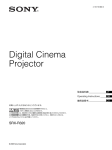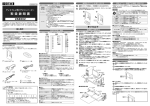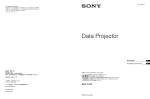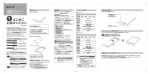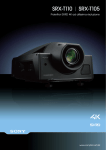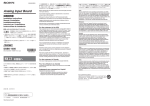Download Digital Cinema Projector
Transcript
3-196-875-03 (1) Digital Cinema Projector 取扱説明書 2 ページ _______________________________________ JP Operating Instructions Page 16 _____________________________ GB お買い上げいただきありがとうございます。 電気製品は安全のための注意事項を守らないと、 火災や人身事故になることがあります。 この取扱説明書には、事故を防ぐための重要な注意事項と製品の取り扱いかたを示していま す。この取扱説明書をよくお読みのうえ、製品を安全にお使いください。 お読みになったあとは、いつでも見られるところに必ず保管してください。 SRX-R220 SRX-R210 © 2007 Sony Corporation 日本語 安全のために ソニー製品は安全に充分配慮して設計されています。しかし、電気製品はまち がった使いかたをすると、火災や感電などにより死亡や大けがなど人身事故につ 警告表示の意味 ながることがあり、危険です。 事故を防ぐために次のことを必ずお守りください。 取扱説明書および製品では、次の ような表示をしています。表示の 安全のための注意事項を守る 内容をよく理解してから本文をお 読みください。 4 ページから 5 ページの注意事項をよくお読みください。 定期点検を実施する この表示の注意事項を守らないと、 1 年に一度は、内部の点検をソニーのサービス担当者または営業担当者にご依頼 ください(有料) 。 火災や感電などにより死亡や大け がなど人身事故につながることが あります。 故障したら使わない すぐにソニーのサービス担当者または営業担当者にご連絡ください。 この表示の注意事項を守らないと、 万一、異常が起きたら • 煙が出たら 感電やその他の事故によりけがを したり周辺の物品に損害を与えた りすることがあります。 • 異常な音、においがしたら • 内部に水、異物が入ったら 注意を促す記号 • 製品を落としたりキャビネットを破損したときは m a MAIN(メイン)スイッチ、LAMP(ランプ)スイッチで電源を切る。 b ソニーのサービス担当者または営業担当者に連絡する。 行為を禁止する記号 炎が出たら 行為を指示する記号 m すぐに電源を切り、消火する。 2 目次 警告.....................................................................4 注意.....................................................................5 その他の安全上のご注意 ...........................................6 使用上のご注意 .........................................................6 本機の特長.................................................................7 各部の名称と働き......................................................8 メッセージ...............................................................10 エラーメッセージ ..............................................10 情報メッセージ..................................................12 本機の性能を保持するために..................................13 アフターサービス....................................................13 仕様 .........................................................................14 JP 目次 3 排気口付近は触らない 排気口付近は、ランプの熱で温度が 高く、手などが触れるとやけどの原 因となります。 排気口、吸気口をふさがな い 排気口、吸気口をふさぐと内部に熱 規定の電源電圧で使用する がこもり、火災や故障の原因となる ことがあります。風通しをよくする 取扱説明書に記されている電源電圧 以外での使用は火災や感電の原因と ために次の項目をお守りください。 • 密閉された狭い場所に押し込めな なります。 い。 • 布などで包まない。 油煙、湯気、湿気、埃の多 い所で使用しない 上記のような場所や、取扱説明書に 記されている使用条件以外の環境で 使用すると、火災や感電の原因とな ることがあります。 機器周囲温度を仕様に合う ように制御する 取扱説明書に記されている機器周囲 温度外で使用すると、ランプの破裂 内部には電圧の高い部分があり、 キャビネットを開けたり改造したり すると、火災や感電の原因となるこ とがあります。内部の調整や設定、 点検、修理はソニーのサービス担当 者または営業担当者にご依頼くださ い。 ランプタイマーを確認して ランプを交換する 製品の上にものを置かない 推奨交換時間を超えてランプを使い レンズをのぞかない 投影中にプロジェクターのレンズを のぞくと光が目に入り、悪影響を与 えることがあります。 レンズの前にものを置かな い レンズの前にものがあると火災の原 因となることがあります。 警告 内部を開けない や故障の原因となります。 製品の上に重いものを置くと、落下 してけがをすることがあります。 4 • プロジェクターの下に布や紙を敷か ない。 続けると、ランプ破裂の原因となり ます。ランプタイマーで使用時間を 確認して交換してください。 電源コードを傷つけない 電源コードを傷つけると、火災や感 電の原因となることがあります。 • 製品と壁やラック、棚などの間に、 はさみこまない。 • 電源コードを加工したり、傷つけた りしない。 • 重いものをのせたり、引っ張ったり しない。 • 熱器具に近づけたり、加熱したりし ない。 万一、電源コードが傷んだら、ソ ニーのサービス担当者または営業担 当者にお問い合わせください。 定期的に内部の掃除を依頼 する 内部に水や異物を入れない 水や異物が入ると火災や感電の原因とな ることがあります。 万一、水や異物が入ったときは、すぐに 電源を切り、ソニーのサービス担当者ま たは営業担当者にご相談ください。 長い間掃除をしないと内部にほこり 製品の上に乗らない がたまり、火災や感電の原因となる ことがあります。1 年に一度は、内部 倒れたり、落ちたりして、けがの原因と なることがあります。 の掃除をソニーのサービス担当者ま たは営業担当者にご依頼ください (有料) 。 特に、湿気の多くなる梅雨の前に掃 除をすると、より効果的です。 警告 / 注意 5 その他の安全上のご注意 使用上のご注意 注意 液晶画面の輝点・滅点について 日本国内で使用する電源コードセットは、電気用品安全法で 本機の液晶パネルは非常に精密度の高い技術で作られてい 定める基準を満足した承認品が要求されます。ソニー推奨 の電源コードセットをご使用下さい。 ますが、画面上に黒い点が現れたり(画素欠け)、常時点灯 している輝点(赤、青、緑など)や滅点がある場合があり ます。また、液晶パネルの特性上、長期間ご使用の間に画 素欠けが生じることもあります。これらの現象は故障では ありませんので、ご了承の上本機をお使いください。 6 その他の安全上のご注意 / 使用上のご注意 す。このため、複雑な配線を簡略化できオールインワン構 本機の特長 造の簡潔なシステムを実現しました。すべての機器は、 DCI 規格適合のセキュリティボディに格納されるため、コ ンテンツ保護対策も万全です。 ◆ ここに記載されている設定について詳しくは、設置説明書(別 売)をご覧ください。 オプションレンズ 高輝度・高解像度 投射距離に応じた多彩なオプションレンズを装着できます。 LKRL-Z111C、LKRL-Z114C、LKRL-Z116C、LKRL-Z117、 Reflective Display)パネルを 3 枚搭載し、DCI(Digital Cinema Initiatives, LLC)が策定した 4K デジタルシネマ規 LKRL-Z119、LKRL-Z122 の各レンズにはズームポジショニ ングセンサーが搭載され、シネマスコープとビスタビジョ ンの両方の画角をメモリーすると、SRX コントローラーや 格(水平 4096 × 垂直 2160 ピクセル)を市場で唯一実現し た高輝度デジタルシネマプロジェクターです。この 885 万 タッチパネルコントローラーのボタンを押すだけで、瞬時 に両方の画角のズームポジションを呼び出して投影するこ 画素は、HD 規格(水平 1920 × 垂直 1080 ピクセル)の 4 倍以上の高解像度にあたり、65mm フィルムに匹敵する高 とが可能です。この機能により、従来のデジタルシネマプ ロジェクターが搭載してきたアナモフィックレンズ投影に 画質を実現しました。 SRX-R220 は、4.2 kW ショートアークキセノンランプを搭 載し、横幅 20 メートルのスクリーンサイズに対する よる映像の周辺歪みを低減、画面の隅々までシャープな映 像を映すことができます。 本機は、ソニーが開発した SXRDTM(Silicon X-tal SMPTE 規格、14ft-L の上映標準を達成しています。 また、SRX-R210 は、3.0 kW または 2.0 kW ショートアーク キセノンランプに対応、それぞれ横幅 17 メートル、14 メートルのスクリーンサイズに対する SMPTE 規格、14ft- 商標について 「CineAlta 4K」およびそのロゴマークは、ソニー株式会社 の登録商標です。 L の上映標準を達成しています。 ハイコントラスト SXRD パネルと光学系の最適化により、2000:1 以上の高い コントラスト比を実現しています。 ガンマ補正機能 入力信号に合わせて、「1.8」、 「2.2」 、「2.6」のガンマ補正 モードの中から最適なモードを選択できます。映像ソース に合った最適な輝度で投影することができます。 カラースペース選択機能 入力信号に合わせて色再現範囲を可変させるカラースペー ス選択機能を搭載しています。「DCDM」、 「ITU Rec709」 、 「XYZ」の中から映像ソースに合った最適なカラースペー スを選択することができるため、正しい色を再現すること ができます。 DCI 規格適合セキュリティボディ DCI で策定されたコンテンツ保護のためのセキュリティ規 格、SPB-2 に適合するよう設計されたプロジェクター筐体 です。 オールインワン構造 プロジェクター下部(システムエリア)に設けた 12RU 19 インチラックマウントに、メディアブロック LMT-100 な ど、デジタルシネマ上映に必要な機器をすべて収納できま 本機の特長 7 後面 各部の名称と働き 1 2 前面 3 4 1 2 5 6 7 8 9 5 6 3 7 4 a STATUS MESSAGE(ステータスメッセージ)表示 窓 各種メッセージを表示します。 ◆ メッセージの詳細については、10 ページをご覧ください。 a 8 インチダクト取り付け部 排気ダクトを取り付けます。 b ステータスインジケーター MAIN(メイン)インジケーターと LAMP(ランプ)イン ジケーターの組み合わせにより、以下の状態を表示します。 b プロジェクターヘッド部 MAIN インジ LAMP インジ 映像を映す回路処理部および光学部です。 ケーター ケーター − ●(赤) スタンバイ状態。LAMP スイッチ ●(赤) − スタンバイ状態。MAIN スイッチ c 排気口(左側面) 本機の状態 のみ入りの状態。 d 排気口(左側面) のみ入りの状態。 ●(赤) ●(赤) e レンズカバー スタンバイ状態。コントローラー で本機の電源を入れることができ る。 f レンズ取り付け部 別売のレンズを取り付ける際は、ソニーのサービス担当者 ●(緑) ●(緑) コントローラーで電源を入りにし た。コントローラーで本機の操作 ができる。 または営業担当者にお問い合わせください。 (緑) (緑) コントローラーで電源を切りにし てスタンバイ状態にした。クーリ g 吸気口(前面/右側面/底面) ング中。 ●(緑) ●:点灯 (緑) ランプオフモード。 :点滅 −:消灯 c ランプ調整扉 ランプを交換したあとなど、ランプ位置を微調整するため の扉です。調整は、ソニーのサービス担当者にお任せくだ さい。 8 各部の名称と働き d 吸気口(後面) e 電源スイッチカバー f MAIN(メイン)スイッチ 主電源を入れたり切ったりします。 電源を切るときは LAMP インジケーターが緑色の点滅から赤の点灯に変わっ てから MAIN スイッチを切ってください。 電源を入れるときは、順番はありません。 ◆ 詳しくは、設置説明書(別売)をご覧ください。 g LAMP(ランプ)スイッチ ランプの電源を入れたり切ったりします。 h INGEST PORT 端子 リムーバブルドライブを接続してコンテンツを取り込むた めの端子です。 ご注意 この端子を使用するには、設置説明書に基づいて、設置時 に、機器内部でこの端子と内部機器を接続しておく必要が あります。 ◆ 詳しくは、設置説明書(別売)をご覧ください。 i RS-232C 端子 サービス(SRX コントローラー接続)用の端子です。 各部の名称と働き 9 メッセージ 本機の動作中、本体後面の STATUS MESSAGE 表示窓にメッセージが表示されることがあります。 本体後面 STATUS MESSAGE 表示窓 メッセージ番号 メッセージ 表示されるメッセージには、エラーが発生したことをお知らせするエラーメッセージと、情報を表示する情報メッセージがあ ります。 エラーメッセージ エラーメッセージは危険度に応じて下記の 3 種類に分けられています。 エラーが発生すると、表示窓にはメッセージ番号とエラーメッセージが表示されます。 ALERT(危険度:高) メッセージ番号:ALERT_xx WARNING(危険度:中) メッセージ番号:WARN_xx FAILURE(危険度:低) メッセージ番号:FAIL_xx エラーメッセージが表示された場合は、メッセージ番号とエラーメッセージをソニーのサービス担当者または営業担当者にご 連絡ください。 それぞれのエラーメッセージについては、下記の一覧をご覧ください。 ALERT(危険度:高) 10 メッセージ番号 エラーメッセージ 意味 ALERT_01 BOARD ERROR IFA 基板の通電故障 ALERT_02 BOARD ERROR IFB 基板の通電故障 ALERT_03 BOARD ERROR IFC 基板の通電故障 ALERT_04 BOARD ERROR IFD 基板の通電故障 ALERT_05 BOARD ERROR MX 基板の通電故障 ALERT_06 BOARD ERROR LPD 基板の通電故障 メッセージ メッセージ番号 エラーメッセージ ALERT_07 BOARD ERROR 意味 CT 基板の通電故障 ALERT_08 BOARD ERROR DST 基板の通電故障 ALERT_09 BOARD ERROR PR1 基板の通電故障 ALERT_10 BOARD ERROR PR2 基板の通電故障 ALERT_11 BOARD ERROR SY 基板の通電故障 ALERT_12 BOARD DETACHED CN 基板の抜け ALERT_13 BOARD DETACHED MX 基板の抜け ALERT_14 BOARD DETACHED LPD 基板の抜け ALERT_15 BOARD DETACHED CT 基板の抜け ALERT_16 BOARD DETACHED DST 基板の抜け ALERT_17 BOARD DETACHED PR1 基板の抜け ALERT_18 BOARD DETACHED PR2 基板の抜け ALERT_19 TEMPERATURE ERROR R パネルの温度異常による停止 ALERT_20 TEMPERATURE ERROR G パネルの温度異常による停止 ALERT_21 TEMPERATURE ERROR B パネルの温度異常による停止 ALERT_22 COVER DETACHED リア外装の外れ / 内部ミラーの位置の異常 ALERT_25 TEMPERATURE ERROR ランプ電源の温度異常による停止 ALERT_27 FAN ERROR ランプ用ファン 2 の異常 ALERT_28 FAN ERROR ランプ用ファン 3 の異常 ALERT_29 FAN ERROR ランプ用ファン 4 の異常 ALERT_30 FAN ERROR ランプ用ファン 5 の異常 ALERT_32 BALLAST ERROR ランプ電源の温度異常による停止 ALERT_33 BALLAST ERROR ランプ電源ファンの異常 ALERT_34 BALLAST ERROR ランプ電源の異常 ALERT_35 LAMP ERROR ランプ不点灯または消灯 ALERT_36 BALLAST ERROR ランプ電源の異常 ALERT_37 COVER DETACHED ランプハウスカバーの位置の異常 ALERT_38 BOARD ERROR CN 基板の通電故障 ALERT_39 TEMPERATURE ERROR 8 インチダクト部の温度異常による停止 WARNING (危険度:中) メッセージ番号 エラーメッセージ 意味 WARN_01 FAN ERROR セット電源ファン 1 の異常 WARN_02 FAN ERROR セット電源ファン 2 の異常 WARN_05 FAN ERROR 基板 1 用ファンの異常 WARN_06 FAN ERROR 基板 2 用ファンの異常 WARN_11 FAN ERROR PBS B 用ファンの異常 WARN_12 FAN ERROR ペルチェ R 用ファンの異常 WARN_13 FAN ERROR ペルチェ G 用ファンの異常 WARN_14 FAN ERROR ペルチェ B 用ファンの異常 WARN_16 FAN ERROR 光学ユニット 2 用ファンの異常 WARN_18 FAN ERROR PSCon 用ファンの異常 WARN_19 COVER DETACHED エアフィルターの扉が開いている WARN_20 DEVICE ERROR ペルチェ R の動作制御不能 WARN_21 DEVICE ERROR ペルチェ G の動作制御不能 WARN_22 DEVICE ERROR ペルチェ B の動作制御不能 WARN_23 CONNECTOR DETACHED ペルチェ R コネクターの抜け WARN_24 CONNECTOR DETACHED ペルチェ G コネクターの抜け WARN_25 CONNECTOR DETACHED ペルチェ B コネクターの抜け WARN_26 DOUSER ERROR ダウザーの動作異常 メッセージ 11 メッセージ番号 エラーメッセージ 意味 WARN_27 BALLAST ERROR ランプ電源の通信異常 WARN_28 BALLAST ERROR ランプ S/N の誤設定またはランプ電源ワッ テージの誤設定 FAILURE(危険度:低) メッセージ番号 エラーメッセージ 意味 FAIL_01 TEMPERATURE ERROR システムエリアの温度異常 FAIL_02 TEMPERATURE ERROR プロジェクターヘッドエリアの温度異常 FAIL_03 TEMPERATURE ERROR 電源エリアの温度異常 FAIL_04 TEMPERATURE ERROR 吸気口の温度異常 FAIL_06 TEMPERATURE ERROR 光学ユニット部の温度異常 FAIL_10 TEMPERATURE ERROR R パネルの温度異常の警告 FAIL_11 TEMPERATURE ERROR G パネルの温度異常の警告 FAIL_12 TEMPERATURE ERROR B パネルの温度異常の警告 FAIL_13 TEMPERATURE ERROR ランプの温度異常の警告 FAIL_15 TEMPERATURE ERROR ランプ電源の温度異常の警告 FAIL_16 LENS ERROR ZOOM メモリーの位置未到達 FAIL_17 LENS ERROR FOCUS メモリーの位置未到達 FAIL_18 LENS ERROR ZOOM 動作の異常 FAIL_19 LENS ERROR FOCUS 動作の異常 FAIL_21 ADJUSTMENT ERROR Z 軸の動作異常 FAIL_24 ADJUSTMENT ERROR キャリブレーションの失敗 FAIL_25 DEVICE ERROR FPGA コンフィグレーションの失敗 FAIL_26 DEVICE ERROR IIC の異常 FAIL_27 DEVICE ERROR LVDS の異常 FAIL_28 DEVICE ERROR PLL の異常 FAIL_29 DEVICE ERROR PARITY の異常 FAIL_30 BALLAST ERROR ランプ電源がインターロックした FAIL_34 ADJUSTMENT ERROR Z 軸動作範囲外(+方向) FAIL_35 ADJUSTMENT ERROR Z 軸動作範囲外(−方向) FAIL_36 DEVICE ERROR DVI の設定エラー 情報メッセージ 情報メッセージにはメッセージ番号はありません。情報メッセージが表示されたら下記でご確認ください。 メッセージ 意味 DOUSER CLOSED ダウザーが閉まっています。 LAMP POWER + LIMIT 輝度劣化批正でランプパワー自動調整しましたが、これ以上明るくな りません。 LAMP POWER − LIMIT 輝度劣化批正でランプパワー自動調整しましたが、これ以上暗くなり ません。 12 LOW REAL TIME CLOCK BATTERY SY 基板のボタン電池 (BT200) の交換が必要です。 LUMI VALUE + LIMIT 輝度劣化補正で、これ以上明るくなりません。 LUMI VALUE − LIMIT 輝度劣化補正で、これ以上暗くなりません。 メッセージ 本機の性能を保持するた めに アフターサービス 調子が悪いときはまずチェックを , この説明書をもう一 度ご覧になってお調べください。 異常音について 本機の内部には温度上昇を防ぐためにファンが取り付けら れており、電源を入れると多少音を生じます。しかし、異 それでも具合の悪いときは , サービス担当者または営業 担当者にご相談ください。 常音が発生した場合にはソニーのサービス担当者または営 業担当者にご相談ください。 お手入れについて • キャビネットやパネルの汚れは、柔らかい布で軽くふき 取ってください。汚れがひどいときには、水でうすめた 中性洗剤に柔らかい布をひたし、固くしぼってから汚れ をふき取り、乾いた布で仕上げてください。なお、お手 入れの際は必ず電源を切ってください。 • レンズに手を触れたり、固いもので傷をつけたりしない ようにご注意ください。 結露について 結露とは、寒いところから急に暖かい場所へ持ち込んだと き、本体の内部に水滴がつくことです。結露が起きたとき は、電源を入れたまま本機をそのまま約 2 時間放置してく ださい。 定期点検について 本機の構成部品には、使用時間によって消耗する消耗部品 があります。 長期間本機を使用していただくため、定期的に点検を行っ てください。定期点検にはサービスメンテナンス契約を結 ぶことをおすすめします。サービスメンテナンス契約につ いては、お買い上げ店またはソニーのサービス窓口にご相 談ください。 本機の性能を保持するために / アフターサービス 13 ・ プラグホルダー(B) (AC ケーブル抜け止め) (1) 仕様 ・ システムエリア用 FAN ハーネス(1) ・ クランパー取付用ネジ +PSW 4 × 8(5) ・ ステータスライト(1) ・ ステータスライト用ハーネス(1) 光学系 ・ タッチパネルコントローラー(TPC)取付金具(1 投影方式 式) SXRD (Silicon X-tal Reflective Display) ・ ステータスライト、TPC 取付金具用ネジ +PSW 4 3 板方式 SXRD × 8(2) 、+B 4 × 6(2)、+B 4 × 12(4)、+B 3 × 8,847,360 画素(水平 4096 ×垂直 2160 × 3) レンズ 別売 光出力 * SRX-R220:14 ft-L(最大幅 20 m スクリーン使用時) SRX-R210:14 ft-L(最大幅 17 m スクリーン、3.0 kW ランプ 6(2) ・ エッジガード(1) ランプ使用時、または最大幅 14 m スクリーン、 別売アクセサリー 2.0 kW ランプ使用時) プロジェクションレンズ(ズーム/フォーカスメモリー機能付き) 別売 * スクリーンゲイン 1.8 の場合 型名 投射比 * の範囲 LKRL-Z111C 1.07 ∼ 1.71 入出力 LKRL-Z114C 1.35 ∼ 1.98 RS-232C LKRL-Z116C 1.50 ∼ 2.29 LKRL-Z117 1.72 ∼ 2.39 LKRL-Z119 1.81 ∼ 2.94 LKRL-Z122 2.23 ∼ 4.03 サービス用(SRX コントローラー用) INGEST PORT サービス用(コンテンツの INGEST 用) 受信信号 * 投射比 = 投射距離/スクリーン横幅 HD-SDI(4:4:4/4:2:2) (SMPTE-292M) DC-SDI(4:4:4) DVI-D プロジェクションランプ LKRX-2042A(SRX-R220 用) LKRX-2030A(SRX-R210 用) LKRX-2020A(SRX-R210 用) 一般 メディアブロック 最大外形寸法 LMT-100 740 × 1535 × 1395 mm(幅 / 高さ / 奥行き) 質量 約 300 kg(別売のレンズ、ランプ含まず) 電源 AC 100 ∼ 240 V, 50/60 Hz(単相主電源) AC 200 ∼ 208 V, 50/60 Hz(三相ランプ電源) 消費電流 SRX-R220:11 ∼ 5 A(単相主電源) 21 A(三相ランプ電源) この装置は、情報処理装置等電波傷害自主規制協議会(VCCI) の基準に基づくクラス A 情報技術装置です。この装置を家庭環 境で使用すると電波妨害を引き起こすことがあります。この場合 には使用者が適切な対策を講ずるよう要求されることがありま す。 SRX-R210:11 ∼ 5 A(単相主電源) 13.5 A(三相ランプ電源) 動作温度 5 ∼ 35 ℃ 性能保証温度 10 ∼ 30 ℃ 動作湿度 35 ∼ 85%(結露しないこと) 保存温度 − 20 ∼+ 60 ℃ 保存湿度 10 ∼ 90% 付属品 ・ 転倒防止金具(4) ・ 外装脱着用キー(10) ・ ランプ交換扉、調整用キー(4) ・ 取扱説明書(1) ・ レンズカバー(U)Assy(1) ・ レンズカバー(L)Assy(1) ・ レンズ取付用ネジ(M8) (4) ・ AC ケーブル用クランパー(三相用:2、単相用: 3) 14 仕様 本機は 「高調波電流規格 JIS C 61000-3-2 適合品」です。 (単相主電 源の場合のみ) 本機の仕様および外観は改良のため予告なく変更することがあり ますが、ご了承ください。 お使いになる前に、必ず動作確認を行ってください。故障その他 に伴う営業上の機会損失等は保証期間中および保証期間経過後に かかわらず、補償はいたしかねますのでご了承ください。 15 English WARNING To reduce the risk of fire or electric shock, do not expose this apparatus to rain or moisture. To avoid electrical shock, do not open the cabinet. Refer servicing to qualified personnel only. WARNING THIS APPARATUS MUST BE EARTHED. WARNING: THIS WARNING IS APPLICABLE FOR USA ONLY. If used in USA, use the UL LISTED power cord specified below. DO NOT USE ANY OTHER POWER CORD. Plug Cap Cord Length Rating Parallel blade with ground pin (NEMA 5-15P Configuration) Type SJT, three minimum 16 AWG wires Minimum 1.5m (4 ft .11in.), Less than 2.5 m (8 ft .3 in.) Minimum 13A, 125V Using this unit at a voltage other than 120V may require the use of a different line cord or attachment plug, or both. To reduce the risk of fire or electric shock, refer servicing to qualified service personnel. WARNING: THIS WARNING IS APPLICABLE FOR OTHER COUNTRIES. 1. Use the approved Power Cord (3-core mains lead) / Appliance Connector / Plug with earthing-contacts that conforms to the safety regulations of each country if applicable. 2. Use the Power Cord (3-core mains lead) / Appliance Connector / Plug conforming to the proper ratings (Voltage, Ampere). If you have questions on the use of the above Power Cord / Appliance Connector / Plug, please consult a qualified service personnel. For the customers in the U.S.A. This equipment has been tested and found to comply with the limits for a Class A digital device, pursuant to Part 15 of the FCC Rules. These limits are designed to provide reasonable protection against harmful interference when the equipment is operated in a commercial environment. This equipment generates, uses, and can radiate radio frequency energy and, if not installed and used in accordance with the instruction manual, may cause 16 harmful interference to radio communications. Operation of this equipment in a residential area is likely to cause harmful interference in which case the user will be required to correct the interference at his own expense. You are cautioned that any changes or modifications not expressly approved in this manual could void your authority to operate this equipment. All interface cables used to connect peripherals must be shielded in order to comply with the limits for a digital device pursuant to Subpart B of Part 15 of FCC Rules. For the customers in Europe, Australia and New Zealand WARNING This is a Class A product. In a domestic environment, this product may cause radio interference in which case the user may be required to take adequate measures. For the customers in Europe The manufacturer of this product is Sony Corporation, 17-1 Konan, Minato-ku, Tokyo, Japan. The Authorized Representative for EMC and product safety is Sony Deutschland GmbH, Hedelfinger Strasse 61, 70327 Stuttgart, Germany. For any service or guarantee matters please refer to the addresses given in separate service or guarantee documents. This apparatus shall not be used in the residential area. For the State of California, USA only Perchlorate Material - special handling may apply, See www.dtsc.ca.gov/hazardouswaste/perchlorate Perchlorate Material : Lithium battery contains perchlorate. For the customers in Taiwan only AVERTISSEMENT Afin de réduire les risques d’incendie ou d’électrocution, ne pas exposer cet appareil à la pluie ou à l’humidité. Afin d’écarter tout risque d’électrocution, garder le coffret fermé. Ne confier l’entretien de l’appareil qu’à un personnel qualifié. Wartungsarbeiten stets nur qualifiziertem Fachpersonal. AVERTISSEMENT CET APPAREIL DOIT ÊTRE RELIÉ À LA TERRE. WARNUNG DIESES GERÄT MUSS GEERDET WERDEN. AVERTISSEMENT 1. Utilisez un cordon d’alimentation (câble secteur à 3 fils)/fiche femelle/fiche mâle avec des contacts de mise à la terre conformes à la réglementation de sécurité locale applicable. 2. Utilisez un cordon d’alimentation (câble secteur à 3 fils)/fiche femelle/fiche mâle avec des caractéristiques nominales (tension, ampérage) appropriées. WARNUNG 1. Verwenden Sie ein geprüftes Netzkabel (3-adriges Stromkabel)/einen geprüften Geräteanschluss/einen geprüften Stecker mit Schutzkontakten entsprechend den Sicherheitsvorschriften, die im betreffenden Land gelten. 2. Verwenden Sie ein Netzkabel (3-adriges Stromkabel)/ einen Geräteanschluss/einen Stecker mit den geeigneten Anschlusswerten (Volt, Ampere). Pour toute question sur l’utilisation du cordon d’alimentation/fiche femelle/fiche mâle ci-dessus, consultez un technicien du service après-vente qualifié. Pour les utilisateurs en Europe, Australie et Nouvelle-Zélande AVERTISSEMENT Il s’agit d’un produit de Classe A. Dans un environnement domestique, cet appareil peut provoquer des interférences radio, dans ce cas l’utilisateur peut être amené à prendre des mesures appropriées. Pour les clients en Europe Le fabricant de ce produit est Sony Corporation, 1-7-1 Konan, Minato-ku, Tokyo, Japon. Le représentant autorisé pour EMC et la sécurité des produits est Sony Deutschland GmbH, Hedelfinger Strasse 61, 70327 Stuttgart, Allemagne. Pour toute question concernant le service ou la garantie, veuillez consulter les adresses indiquées dans les documents de service ou de garantie séparés. Ne pas utiliser cet appareil dans une zone résidentielle. WARNUNG Wenn Sie Fragen zur Verwendung von Netzkabel/ Geräteanschluss/Stecker haben, wenden Sie sich bitte an qualifiziertes Kundendienstpersonal. Für Kunden in Europa, Australien und Neuseeland WARNUNG Dies ist eine Einrichtung, welche die Funk-Entstörung nach Klasse A besitzt. Diese Einrichtung kann im Wohnbereich Funkstörungen verursachen; in diesem Fall kann vom Betreiber verlangt werden, angemessene Maßnahmen durchzuführen und dafür aufzukommen. Für Kunden in Europa Der Hersteller dieses Produkts ist Sony Corporation, 1-7-1 Konan, Minato-ku, Tokyo, Japan. Der autorisierte Repräsentant für EMV und Produktsicherheit ist Sony Deutschland GmbH, Hedelfinger Strasse 61, 70327 Stuttgart, Deutschland. Bei jeglichen Angelegenheiten in Bezug auf Kundendienst oder Garantie wenden Sie sich bitte an die in den separaten Kundendienst- oder Garantiedokumenten aufgeführten Anschriften. Dieser Apparat darf nicht im Wohnbereich verwendet werden. Um die Gefahr von Bränden oder elektrischen Schlägen zu verringern, darf dieses Gerät nicht Regen oder Feuchtigkeit ausgesetzt werden. Um einen elektrischen Schlag zu vermeiden, darf das Gehäuse nicht geöffnet werden. Überlassen Sie 17 GB Table of Contents Precautions................................................19 Features .....................................................19 Location and Function of Controls..........20 Messages ...................................................22 Error Messages ........................................... 22 Information Messages................................. 24 Maintenance...............................................26 Specifications ............................................26 18 Table of Contents Precautions Features On safety For details on the settings described below, refer to the Installation Manual (not supplied). • Operate the unit on the specified voltage. (See “Specifications” on page 26.) • Should any liquid or solid object fall into the cabinet, turn off the unit and have it checked by Qualified Sony Service Personnel before operating it further. • Turn off both the MAIN and LAMP switches if it is not to be used for several days. • The unit is not disconnected from the AC power source (mains) as long as it is connected to the distribution board and the main power switch is turned on. • Do not place your hand or objects near the ventilation holes. The air coming out is hot. • Have at least two people carry and handle the unit, to avoid accidents or injury. • Do not catch your finger between the unit and surface of the floor when moving the unit installed on the floor. • Be careful not to catch your finger in the cooling fan. • Since an intense light has come out of this projector from the front, do not stand on the front of a projector for a long time. On cleaning • To keep the cabinet looking new, periodically clean it with a soft cloth. Stubborn stains may be removed with a cloth lightly dampened with a mild detergent solution. Never use strong solvents, such as thinner, benzene, or abrasive cleansers, since these will damage the cabinet. • Avoid touching the lens. To remove dust on the lens, use a soft dry cloth. Do not use a damp cloth, detergent solution, or thinner. High brightness, high resolution The SRX-R220/R210 highest brightness digital cinema projectors, incorporating Sony’s unique three SXRDTM (Silicon X-tal Reflective Display) panels, achieve high resolution of the 4K digital cinema standards (horizontal 4096 × vertical 2160 pixels) specified by DCI (Digital Cinema Initiatives, LLC). A high resolution of 8,850,000 pixels corresponds to four times that of an HDTV image (horizontal 1920 × vertical 1080 pixels) and meets the resolution level of 65 mm films. The SRX-R220 incorporates 4.2 kW xenon short-arc lamp and realizes light output of 14 foot lamberts, as recommended by the SMPTE for a 20 meter-wide screen. The SRX-R210 can use a 3.0 kW or 2.0 kW xenon shortarc lamp and realizes light output of 14 foot lamberts , as recommended by the SMPTE for a 17 meter-wide screen (3.0 kW lamp) and a 14 meter-wide screen (2.0 kW lamp). High contrast The adoption of SXRD panels and optimization of optical devices provide a high contrast ratio of more than 2000:1. Gamma correction circuit The optimum gamma correction mode can be selected according to the input signal source from among “1.8,” “2.2” and “2.6,” allowing projection of an image with optimum brightness. On repacking Color space feature Save the original shipping carton and packing material; they will come in handy if you ever have to ship your unit. For maximum protection, repack your unit as it was originally packed at the factory. The projector supports the change of color gamut according to an input signal. This feature allows you to select an optimum color space that suits an image source from among “DCDM,” “ITU Rec709” and “XYZ,” providing precise color reproduction. On “stuck” pixels on a LCD screen The LCD panel fitted to this unit is manufactured with high precision technology. Thus a very small proportion of pixels may be “stuck”, either always off (black), always on (red, green, or blue), or flashing. In addition, over a long period of use, because of the physical characteristics of the liquid crystal display, such “stuck” pixels may appear spontaneously. These problems are not a malfunction. DCI-compliant secure projector housing The projector housing is designed to comply with the SPB2 security standards for digital cinema contents specified by Digital Cinema Initiatives (DCI). Fully integrated structure—All-in-One Projector The projector has the 12RU 19-inch rack built into the pedestal, enabling all necessary equipment for digital cinema exhibition, such as the LMT-100 Media Block. Precautions / Features 19 This integrated structure simplifies the wiring and realizes an all-in-one projector. The security of the contents is strictly protected as all relevant devices are stored in a DCI-compliant secure projector housing. Optional lenses A variety of optional lenses are available depending on the projection distances. The LKRL-Z111C, LKRL-Z114C, LKRL-Z116C, LKRL-Z117, LKRL-Z119 and LKRLZ122 zoom lenses incorporate the zoom positioning sensor, enabling you to register the various zoom positions in a memory. If you register the zoom positions for Cinema Scope and for Vista Vision, you can switch between them easily with a press of the button on the SRX controller or Touch Panel Controller. This feature reduces distortion of image surroundings, which is caused by a conventional projector with an anamorphic lens, to produce sharp images. Location and Function of Controls Front 1 2 5 6 3 7 Trademark “CineAlta 4K” and its logomark are registered trademarks of Sony Corporation. 4 a 8-inch duct attachment part Install an 8-inch duct for exhaust. b Projector head part Image-processing circuit and optical unit are built in. c Ventilation hole (exhaust) (left side) d Ventilation hole (exhaust) (left side) e Lens cover f Lens attachment part Contact Qualified Sony Service Personnel for attachment of an optional lens. g Ventilation holes (intake) (front/right side/bottom) 20 Location and Function of Controls d Ventilation holes (intake) (rear) Rear e Power switch cover 1 2 3 4 5 6 7 8 9 a STATUS MESSAGE window Displays various messages. For details on the messages, see page 22. b Status indicators Combinations of the MAIN and LAMP indicators indicate the status of the projector as follows: MAIN LAMP indicator indicator For more information, refer to the Installation Manual (not supplied). g LAMP switch Turn on/off the lamp switch. h INGEST PORT connector Connects a removable drive to ingest the digital cinema contents. Note If you use this connector, you must make the necessary connections with this connector inside the projector housing referring to the Installation Manual when the projector is installed. Status of the projector For details, refer to the Installation Manual (not supplied). i RS-232C connector Connects the SRX controller. This is for service use. – z (in red) The LAMP switch is turned on and the unit is in standby mode. z (in red) – The MAIN switch is turned on and the unit is in standby mode. z (in red) z (in red) The unit is in standby mode. You can turn on the unit with the controller. z (in green) z (in green) The unit is turned on with the controller. You can operate the unit with the controller. (in green) (in green) z (in green) (in green) z: Lights f MAIN switch Turns on/off the main switch. To turn off the projector completely The projector is ready to be turned off when the LAMP indicator flashes in green then lights in red steadily. You can then turn off the MAIN switch to turn off the projector completely. You can turn on the projector in any order. The unit is in standby after shutting it down with the controller. Cooling fans are running. The unit is in lamp-off mode. : Flashes –: Goes out c Lamp adjustment window The lamp adjustment screw is inside this window. Fine adjustment of the lamp position is necessary after replacing the lamp. For adjustment, contact Qualified Sony Service Personnel. Location and Function of Controls 21 Messages Various messages may be displayed in the STATUS MESSAGE window at the rear of the projector during operation. Rear of the projector STATUS MESSAGE window Message number Message Displayed messages are classified into “Error messages” and “Information messages.” Error Messages Error messages are classified into three types, described below, depending on the danger level. If an error occurs, the message number and the message are displayed in the STATUS MESSAGE window. ALERT : Danger level - High Message number: ALERT_xx WARNING: Danger level - Middle Message number: WARN_xx FAILURE: Danger level - Low Message number: FAIL_xx If an error message is displayed, contact Qualified Sony Service Personnel and give them the message and its number. The error messages to be displayed are listed below. ALERT : Danger level - High 22 Message number Error message Meaning ALERT_01 BOARD ERROR Trouble with power of IFA board ALERT_02 BOARD ERROR Trouble with power of IFB board ALERT_03 BOARD ERROR Trouble with power of IFC board ALERT_04 BOARD ERROR Trouble with power of IFD board ALERT_05 BOARD ERROR Trouble with power of MX board ALERT_06 BOARD ERROR Trouble with power of LPD board ALERT_07 BOARD ERROR Trouble with power of CT board Messages Message number Error message Meaning ALERT_08 BOARD ERROR Trouble with power of DST board ALERT_09 BOARD ERROR Trouble with power of PR1 board ALERT_10 BOARD ERROR Trouble with power of PR2 board ALERT_11 BOARD ERROR Trouble with power of SY board ALERT_12 BOARD DETACHED CN board disconnected ALERT_13 BOARD DETACHED MX board disconnected ALERT_14 BOARD DETACHED LPD board disconnected ALERT_15 BOARD DETACHED CT board disconnected ALERT_16 BOARD DETACHED DST board disconnected ALERT_17 BOARD DETACHED PR1 board disconnected ALERT_18 BOARD DETACHED PR2 board disconnected ALERT_19 TEMPERATURE ERROR Temperature of R panel is too high, and the unit stops operation. ALERT_20 TEMPERATURE ERROR Temperature of G panel is too high, and the unit stops operation. ALERT_21 TEMPERATURE ERROR Temperature of B panel is too high, and the unit stops operation. ALERT_22 COVER DETACHED Rear cover detached and/or internal mirror position changed ALERT_25 TEMPERATURE ERROR Temperature of lamp power is too high, and the unit stops operation. ALERT_27 FAN ERROR Abnormal in fan 2 for lamp ALERT_28 FAN ERROR Abnormal in fan 3 for lamp ALERT_29 FAN ERROR Abnormal in fan 4 for lamp ALERT_30 FAN ERROR Abnormal in fan 5 for lamp ALERT_32 BALLAST ERROR Temperature of lamp power is too high, and the unit stops operation. ALERT_33 BALLAST ERROR Abnormal in the fans for lamp power ALERT_34 BALLAST ERROR Abnormal in the lamp power ALERT_35 LAMP ERROR The lamp does not light, or goes out. ALERT_36 BALLAST ERROR Abnormal in the lamp power ALERT_37 COVER DETACHED Abnormal position of the lamp house cover ALERT_38 BOARD ERROR Trouble with power of CN board ALERT_39 TEMPERATURE ERROR Temperature of 8-inch duct attachment part is too high, and the unit stops operation. WARNING: Danger level – Middle Message number Error message Meaning WARN_01 FAN ERROR Abnormal in fan 1 for the main power WARN_02 FAN ERROR Abnormal in fan 2 for the main power WARN_05 FAN ERROR Abnormal in fan for board 1 WARN_06 FAN ERROR Abnormal in fan for board 2 WARN_11 FAN ERROR Abnormal in fan for PBS B WARN_12 FAN ERROR Abnormal in fan for peltier R WARN_13 FAN ERROR Abnormal in fan for peltier G WARN_14 FAN ERROR Abnormal in fan for peltier B WARN_16 FAN ERROR Abnormal in fan for optical unit 2 WARN_18 FAN ERROR Abnormal in fan for the PSCon WARN_19 COVER DETACHED Air filter cover is open. WARN_20 DEVICE ERROR Failure of the peltier R control WARN_21 DEVICE ERROR Failure of the peltier G control Messages 23 Message number Error message Meaning WARN_22 DEVICE ERROR Failure of the peltier B control WARN_23 CONNECTOR DETACHED The peltier R connector disconnected WARN_24 CONNECTOR DETACHED The peltier G connector disconnected WARN_25 CONNECTOR DETACHED The peltier B connector disconnected WARN_26 DOUSER ERROR Trouble with the douser operation WARN_27 BALLAST ERROR Failure of the ballast communication for the lamp power WARN_28 BALLAST ERROR Incorrect settings of the lamp S/N or the lamp power wattage FAILURE: Danger level – Low Message number Error message Meaning FAIL_01 TEMPERATURE ERROR Temperature of the system area is too high. FAIL_02 TEMPERATURE ERROR Temperature of the projector head area is too high. FAIL_03 TEMPERATURE ERROR Temperature of the power area is too high. FAIL_04 TEMPERATURE ERROR Temperature of the intakes is too high. FAIL_06 TEMPERATURE ERROR Temperature of the optical unit area is too high. FAIL_10 TEMPERATURE ERROR Warning for abnormal temperature of Panel R FAIL_11 TEMPERATURE ERROR Warning for abnormal temperature of Panel G FAIL_12 TEMPERATURE ERROR Warning for abnormal temperature of Panel B FAIL_13 TEMPERATURE ERROR Warning for abnormal temperature of the lamp FAIL_15 TEMPERATURE ERROR Warning for abnormal temperature of the lamp power FAIL_16 LENS ERROR Failure of the zoom position adjustment to the registered setting FAIL_17 LENS ERROR Failure of the lens focus adjustment to the registered setting FAIL_18 LENS ERROR Trouble with the zoom position adjustment FAIL_19 LENS ERROR Trouble with the lens focus adjustment FAIL_21 ADJUSTMENT ERROR Abnormal in the Z-axis adjustment FAIL_24 ADJUSTMENT ERROR Failure of calibration for luminance deterioration FAIL_25 DEVICE ERROR Failure of FPGA configuration FAIL_26 DEVICE ERROR Trouble with the IIC circuit FAIL_27 DEVICE ERROR Trouble with the LVDS circuit FAIL_28 DEVICE ERROR Trouble with the PLL circuit FAIL_29 DEVICE ERROR Trouble with the PARITY circuit FAIL_30 BALLAST ERROR Lamp power interlocked FAIL_34 ADJUSTMENT ERROR Deviation of the Z-axis operation for + direction FAIL_35 ADJUSTMENT ERROR Deviation of the Z-axis operation for – direction FAIL_36 DEVICE ERROR Error of the DVI setting Information Messages The message number is not displayed for information messages. Check the following if a message appears in the STATUS MESSAGE window. 24 Message Meaning DOUSER CLOSED Douser is closed. LAMP POWER + LIMIT Lamp power was automatically adjusted to correct luminance deterioration, but the picture is not brighter. Messages Message Meaning LAMP POWER – LIMIT Lamp power was automatically adjusted to correct luminance deterioration, but the picture is not darker. LOW REAL TIME CLOCK BATTERY The RTC battery (BT200) for the SY board should be replaced. LUMI VALUE + LIMIT Correction for luminance deterioration was made, but the picture is not brighter. LUMI VALUE – LIMIT Correction for luminance deterioration was made, but the picture is not darker. Messages 25 Maintenance Specifications Some components of the projector are consumable parts over a long period of use. To keep the projector working properly and to prolong its usable lifetime, have the projector inspected periodically. We recommend you make a maintenance contract for periodical inspection with us. For details on the contract, consult with Qualified Sony Service Personnel. Optical characteristics Projection system SXRD (Silicon X-tal Reflective Display) 3 panel system SXRD 8,847,360 pixels 4096 (H) × 2160 (V) × 3 Lens Optional Light output* SRX-R220: 14 ft-L (for a screen max. 20 m wide) SRX-R210: 14 ft-L (for a screen max. 17 m wide with a 3.0 kW lamp, for a screen max. 14 m wide with a 2.0 kW lamp) Lamp Optional * When the screen gain is 1.8 Input/output RS-232C For service use (to connect the SRX controller) INGEST PORT For service use (to ingest the contents) Input signal HD-SDI (4:4:4/4:2:2) (SMPTE-292M) DC-SDI (4:4:4) DVI-D General 740 × 1535 × 1395 mm (29 1/4 × 601/2 × 55 inches) (w/h/d) Mass Approx. 300 kg (661 lb 6 oz) (excluding the optional lamp and lens) Power requirements 100 to 240 V AC, 50/60 Hz (single-phase main power) 200 to 208/380 to 415 V AC, 50/60 Hz (three-phase lamp power) Current consumption SRX-R220: 11 to 5 A (single-phase main power) 21/11 A (three-phase lamp power) SRX-R210: 11 to 5 A (single-phase main power) 13.5/7 A (three-phase lamp power) Operating temperature 5°C to 35°C (41°F to 95°F) Performance guarantee temperature Dimensions 26 Maintenance / Specifications 10°C to 30°C (50°F to 86°F) Operating humidity 35% to 85% (no condensation) Storage temperature –20°C to +60°C (–4°F to +140°F) Storage humidity 10% to 90% Supplied accessories • Fall prevention brackets (4) • Keys for removing panels (10) • Keys for lamp replacement panel/lamp position adjustment (4) • Operating Instructions (1) • Lens cover (U) assembly (1) • Lens cover (L) assembly (1) • Lens attachment screws (M8) (4) • AC cable clampers (2 for three-phase power, 3 for single-phase power) • Plug holder (B) (retaining holder for AC cable) (1) • FAN harness for the system area (1) • Attachment screws for clampers +PSW 4 × 8 (5) • Status indicator lamp (1) • Harness for status indicator lamp (1) • Attachment bracket for Touch Panel Controller (TPC) (1 set) • Attachment screws for status indicator lamp and TPC attachment bracket +PSW 4 × 8 (2), +B 4 × 6 (2), +B 4 × 12 (4), +B 3 × 6 (2) • Edge guard (1) Design and specifications are subject to change without notice. Note Always verify that the unit is operating properly before use. SONY WILL NOT BE LIABLE FOR DAMAGES OF ANY KIND INCLUDING, BUT NOT LIMITED TO, COMPENSATION OR REIMBURSEMENT ON ACCOUNT OF THE LOSS OF PRESENT OR PROSPECTIVE PROFITS DUE TO FAILURE OF THIS UNIT, EITHER DURING THE WARRANTY PERIOD OR AFTER EXPIRATION OF THE WARRANTY, OR FOR ANY OTHER REASON WHATSOEVER. Optional accessories Projection lens with zoom/focus memory function Model name Projection ratio* LKRL-Z111C 1.07 to 1.71 LKRL-Z114C 1.35 to 1.98 LKRL-Z116C 1.50 to 2.29 LKRL-Z117 1.72 to 2.39 LKRL-Z119 1.81 to 2.94 LKRL-Z122 2.23 to 4.03 * Projection ratio = Projection distance / Screen width Projection lamp LKRX-2042A (for SRX-R220) LKRX-2030A (for SRX-R210) LKRX-2020A (for SRX-R210) Media block LMT-100 Specifications 27 Sony Corporation Printed in Japan