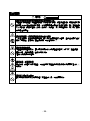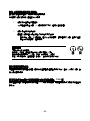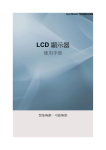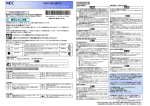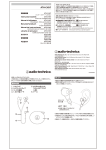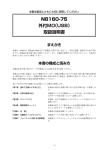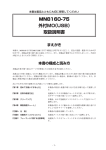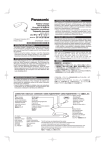Download N8160-91 外付DVD-ROMドライブ ユーザーズガイド
Transcript
本書はいつでも取り出せる場所に大切に保管してください 製品をご使用になる前に必ず本書をお読みください 本製品の移設の際は必ず本書も一緒にしてください Keep this manual handy for reference. Be sure to read the manual before starting to use the product. When relocating the product, be sure to keep the manual in a designated place. N8160-91 外付DVD-ROM ドライブ/External DVD-ROM Drive ユーザーズガイド/User's Guide 安全上のご注意 ~ 必ずお読みください ~ Safety Precautions – Read carefully – 本製品を安全に正しくお使いいただき、お客様への危害や財産への損害を未然に防止するため に次の絵表示を使用しています。 The following alert signals are used for handling the product safely and correctly, protecting users from hazardous situations, and preventing damage to users' property. 表 示 の 種 類/Type of Indication 種 類/Type 危 険 度/Degree of danger 人が死亡するまたは重症を負うおそれがあることを示します。 警告 Indicates the presence of a hazard that may result in death or WARNING serious personal injury. 火傷やけがなどを負うおそれや物的損害を負うおそれがあること を示します。 Indicates the presence of a hazard that may cause minor personal CAUTION injury, including burns. 危険に対する注意・表示は次の3種類の記号を使って表しています。 それぞれの記号は次の ような意味を持つものとして定義されています。 Precautions and notices against hazards are presented using one of the three symbols below. The symbols are defined as follows: 注意 この記号は、危険が発生するおそれがあることを表しま す。 記号の中の絵表示は危険の内容を図案化したもので 注意の喚起 す。 Attention This symbol indicates a potential hazard. The image in the symbol specifies the hazard type. 行為の禁止 Prohibited Action 行為の強制 Mandatory Action 例:感電注意 Ex.: Electric shock この記号は行為の禁止を表します。 記号の中や近くの絵 例:分解禁止 表示は、してはならない行為の内容を図案化したもので Ex.: Prohibition of disassembly す。 This symbol indicates a prohibited action. The image in the symbol specifies the prohibited action. この記号は行為の強制を表します。 記号の中の絵表示 例:プラグを抜け は、しなければならない行為の内容を図案化したもので Ex.: Disconnect す。 危険を避けるためにはこの行為が必要です。 a plug This symbol indicates a required action. The image in the symbol specifies the action necessary to avoid a hazard. -1- 注意の喚起 Attention 発煙または発火のおそれが想定されることを示します。 Indicates that improper use may cause a smoking or fire. 感電のおそれが想定されることを示します。 Indicates that improper use may cause an electric shock. レーザー光による失明のおそれがあることを示します。 Indicates that improper use may cause loss of eyesight due to laser beam. 特定しない一般的な注意・警告を示します。 Indicates a general notice or warning that cannot be specifically identified. 行為の禁止 Prohibited Action 安全のために機器の分解禁止を指示するものです。 Indicates that you should not disassemble and/or modify the product. 安全のため、水や液体がかかる場所での機器の使用について禁止を指示するもので す。 Keep water or liquid away from the server. Otherwise, an electric shock or a fire may be caused. 指定した場所以外には触らないでください。感電や火傷などの傷害のおそれがあり ます。 Do not touch the specified component. Otherwise, you may receive an electric shock or burn. 指定しない一般的な禁止を示します。 Indicates a general prohibited action that cannot be specifically identified. 行為の強制 Mandatory Action 安全のため、電源コードを必ず抜くことを指示するものです。 Indicates that you should unplug the power cord. 特定しない一般的な使用者の行為を指示します。 説明に従った操作をしてくださ い。 Indicates a mandatory action that cannot be specifically identified. Make sure to follow the instruction. -2- 警告事項 Warnings 警告 / WARNING 人命に関わる業務や高度な信頼性を必要とする業務には使用しない 本製品は、医療機器・原子力設備や機器、航空宇宙機器・輸送設備や機器など、人 命に関わる設備や機器および高度な信頼性を必要とする設備や機器などへの組み 込みやこれらの機器の制御などを目的とした使用は意図されておりません。これら 設備や機器、制御システムなどに本製品を使用した結果、人身事故、財産損害など が生じても当社はいかなる責任も負いかねます。 Do not use the equipment for services where critical high availability may directly affect human lives. This product is not intended to be used with or control facilities or devices concerning human lives, including medical devices, nuclear facilities and devices, aeronautics and space devices, transportation facilities and devices; and facilities and devices requiring high reliability. NEC assumes no liability for any accident resulting in personal injury, death, or property damage if the equipment has been used in the above conditions. 煙や異臭、異音がしたまま使用しない 万一、煙、異臭、異音などが生じた場合は、ただちに電源プラグをコンセントから 抜いてください。その後、お買い求めの販売店または保守サービス会社にご連絡く ださい。そのまま使用すると火災の原因となります。 Do not use this product if any smoke, odor, or noise is present. If smoke, odor, or noise is present, immediately turn off the server and disconnect the power plug from the AC outlet, then contact your sales representative. Using the equipment in such conditions may cause a fire. 本製品の内部をのぞかない 本製品はレーザーを使用しています。電源がONになっているときに内部をのぞい たり、鏡などを差し込んだりしないでください。万一、レーザー光が目に入ると失 明するおそれがあります(レーザー光は目に見えません)。 Do not look into this product. A laser beam used in this product is harmful to the eyes. Do not look into or insert a mirror into the drive while the drive is powered. If a laser beam is caught in your eyes, you may lose your eyesight (the laser beam is invisible). 分解・修理・改造はしない 絶対に分解したり、修理・改造を行ったりしないでください。 本製品が正常に動作しなくなるばかりでなく、感電や火災の危険があります。 Do not disassemble, repair this product. Never attempt to disassemble, repair, or alter the server on any occasion. Failure to follow this instruction may cause an electric shock or fire as well as malfunctions of the server. 針金や金属片を差し込まない 本製品のすきまから金属片や針金などの異物を差し込まないでください。 感電の危険があります。 Keep needles or metal objects away from this product. Do not insert needles or metal objects into the product. Doing so may cause an electric shock. -3- 注意事項 Cautions 設置・接続に関する注意事項 Notes on Installation and Connection 注意 / CAUTION 指定以外の場所に設置・保管しない 本製品を次に示すような場所に置かないでください。火災の原因となるおそれが あります。 z ほこりの多い場所。 z 給湯器のそばなど湿気の多い場所。 z 直射日光が当たる場所。 z 不安定な場所。 Do not install this product in any place other than specified. Do not install this product in the following places or any place other than specified in this manual. Failure to follow this instruction may cause a fire. a dusty place a humid place such as near a boiler a place exposed to direct sunlight an unstable place 腐食性ガスの存在する環境で使用または保管しない 腐食性ガス(二酸化硫黄、硫化水素、二酸化窒素、塩素、アンモニア、オゾンな ど)の存在する環境に設置し、使用しないでください。 また、ほこりや空気中に腐食を促進する成分(塩化ナトリウムや硫黄など)や導 電性の金属などが含まれている環境へも設置しないでください。 本製品内部のプリント板が腐食し、故障および発煙・発火の原因となるおそれが あります。もしご使用の環境で上記の疑いがある場合は、販売店または保守サー ビス会社にご相談ください。 Do not use or store the product in the place where corrosive gases exist. Make sure not to locate or use the server in the place where corrosive gases (sulfur dioxide, hydrogen sulfide, nitrogen dioxide, chlorine, ammonia, ozone, etc) exist. Also, do not install it in the environment where the air (or dust) includes components accelerating corrosion (ex. sulfur, sodium chloride) or conductive metals. There is a risk of a fire due to corrosion and shorts of an internal printed board. Consult with your service representative for the location appropriate to the server. 指定以外のインタフェースケーブルを使用しない 本製品に使用されているインタフェースケーブル以外のコードを使わないでくだ さい。指定以外のケーブルを使用したり、接続先を誤ったりすると、ショートに より火災を起こすことがあります。 Do not use any unauthorized interface cable. Use only interface cable that comes with this product. Using an unauthorized cable or connecting a cable to an improper destination may cause a short circuit, resulting in a fire. -4- 中途半端に取り付けない 電源コードやインタフェースケーブルは確実に取り付けてください。 中途半 端に取り付けると接触不良を起こし、発煙や発火の原因となるおそれがあり ます。 Make sure to complete device installation. Always install this product firmly. An incompletely installed device may cause a contact failure, resulting in smoking or fire. 運用中に関する注意事項 Notes during Operation 注意 / CAUTION ペットを近づけない 本製品にペットなどの生き物を近づけないでください。排泄物や体毛が装置 内部に入って火災や感電の原因となります。 Keep animals away from this product. Failure to follow this warning may cause a fire or an electric shock. 雷がなったら触らない。 雷が鳴りだしたら、ケーブル類も含めて本製品には触れないでください。ま た、機器の接続や取り外しも行わないでください。落雷による感電のおそれ があります。 Avoid contact with the system during thunderstorms. If a thunderstorm is approaching while the server is still plugged in, do not touch any part of the system, including the cables. In addition, do not connect or remove any equipment. Failure to follow this warning may cause an electric shock if there is a lightning strike. 保守・点検に関する注意事項 Notes on Maintenance and Inspection 注意 / CAUTION 本製品の点検・修理は、販売店または最寄りの保守サービス会社へご依頼く ださい。オプション機器などで指定された部分以外を触れたり、分解したり すると感電の原因となります。 Ask your sales representative or your service representative to inspect/repair this product. Do not touch or disassemble any components other than specified components for optional equipment. Doing so causes an electric shock. -5- 目次 安全上のご注意 ~ 必ずお読みください ~ ................................................................ 1 警告事項 ................................................................................................................................................. 3 注意事項 ................................................................................................................................................. 4 設置・接続に関する注意事項 ........................................................................................... 4 運用中に関する注意事項 .................................................................................................. 5 保守・点検に関する注意事項 ........................................................................................... 5 1. 構成品.................................................................................................................................................. 9 2. 各部の名称と機能.......................................................................................................................10 3. 取り扱い上の注意 ......................................................................................................................11 4. ディスクのセット・取り出し ..............................................................................................13 5. 仕様....................................................................................................................................................15 -6- Contents Safety Precautions – Read carefully –............................................................................ 1 Warnings ................................................................................................................................................ 3 Cautions ................................................................................................................................................. 4 Notes on Installation and Connection ............................................................................... 4 Notes during Operation .................................................................................................... 5 Notes on Maintenance and Inspection ............................................................................. 5 1. Components ..............................................................................................................................17 2. Components and Functions .........................................................................................18 3. FOR PROPER OPERATION............................................................................................19 4. Setting/Removing the disc .............................................................................................20 5. Specifications............................................................................................................................21 -7- まえがき この度は、本製品をお買い上げいただきまして誠にありがとうございます。 本製品をご使用になる前に、必ず本書をお読みください。 本製品はExpress5800シリーズのUSBインタフェースに接続する光ディスクドライブです。 VCCIについて この装置は、クラスB情報技術装置です。この装置は、家庭環境で使用することを目的として いますが、この装置がラジオやテレビジョン受信機に近接して使用されると、受信障害を引き 起こすことがあります。取扱説明書にしたがって正しい取り扱いをしてください。 VCCI-B レーザー安全基準について 本製品は、レーザーに関する安全基準(JIS C 6802, IEC 60825-1)クラス1に適合しています。 商標について Microsoft、Windows、Windows Serverは、米国Microsoft Corporationの米国およびその他の 国における商標または登録商標です。 オペレーティングシステムの表記について ® Windows Server 2012は、Windows Server 2012 Standard operating systemの略です ® ® Windows Server 2008は、Microsoft Windows Server 2008 Standard Edition operating ® ® systemおよびMicrosoft Windows Server 2008 Enterprise operating systemの略です。 Windows Server 2008 R2は、Microsoft® Windows Server® 2008 R2 Standard Edition operating system ® ® およびMicrosoft Windows Server 2008 R2 Enterprise Edition operating systemの略で す ® ® Windows Server 2003 は 、 Microsoft Windows Server 2003 R2 Standard Edition operating system ® ® およびMicrosoft Windows Server 2003 R2 Enterprise Edition operating systemまたは、 ® ® Microsoft Windows Server 2003 Standard Edition operating systemおよびMicrosoft® ® Windows Server 2003 Enterprise Edition operating systemの略です。 ® ® Windows Server 2003 x64 Editionsは、Microsoft Windows Server 2003 R2 Standard ® ® x64 Edition operating systemおよびMicrosoft Windows Server 2003 R2 Enterprise x64 Edition operating systemまたは、Microsoft® Windows Server® 2003, Standard x64 Edition operating system お よ び Microsoft® Windows Server® 2003, Enterprise x64 Edition operating systemの略です。 第三者への譲渡について 本製品または、本製品に添付されているものを第三者に譲渡(または売却)するときは、 本書を一緒にお渡しください。 本製品の廃棄について 本製品の廃棄については、各地方自治体の廃棄ルールにしたがってください。 詳しくは、各地方自治体にお問い合わせください。 -8- 1. 構成品 本製品の構成品は以下の通りです。確認してください。 項番 1 品 名 外付DVD-ROMドライブ 数量 1 2 USBケーブル 1 3 保証書 1 4 ユーザーズガイド 1 -9- 備考 本書 2. 各部の名称と機能 DVD-ROMドライブ 【前面】 【背面】 イジェクトボタン ディスク挿入口 Mini-USB ポート 1 ディスク挿入口 ディスクを挿入します。 2 イジェクトボタン ディスクを取り出すときに押します。 3 Mini-USBポート 付属のUSBケーブルを接続します。 USBケーブル USB コネクタ Mini-USB コネクタ 1 Mini-USBコネクタ DVD-ROMドライブのMini-USBポートへ接続します。 2 USBコネクタ 本体装置のUSBコネクタへ接続します。 - 10 - 3. 取り扱い上の注意 本製品の取り扱いについて 本製品を使用する際は次の点に注意して取り扱ってください。 z 本製品は水平に設置してください。 z 本製品は本体装置の USB コネクタへ直接接続してください。USB ハブを経由しての動作は 保証しません。 ※本製品が接続可能な本体装置は、システム構成ガイドに記載されております。 z 本製品に光ディスクをセットしたまま移動させないでください。 z 本製品にレンズクリーナ(クリーニングディスク)を使用しないでください。 z 本製品に DVD-RAM、ブルーレイディスクを入れないでください。本製品ではそれらのディ スクを認識しません。 ※DVD-RAM、ブルーレイディスクを入れた際に自動での排出は行われません。 z 本製品は読出しにのみ対応しております。書込みはできません。 z 本製品に直径 8cm のディスクを入れないでください。 z 本製品の接続先USBポートと隣接するUSBポートにデバイスを接続すると正常に動作しな い場合があります。 z 本製品にディスクを装着したまま放置しないでください。ほこり等が付着して故障の原因と なります。 ディスクの取り扱いについて 本製品にセットするディスクは次の点に注意して取り扱ってください。 z 本製品は、CD/DVD 規格に準拠しない「コピーガード付き CD/DVD」などのディスクに つきましては、CD/DVD 再生機器における再生の保証はいたしかねます。 z ディスクを落とさないでください。 z ディスクの上にものを置いたり、曲げたりしないでください。 z ディスクにラベルなどを貼らないでください。 z 信号面(文字などが印刷されていない面)に手を触れないでください。 z 文字の書かれている面を上にして、本製品に入れてください。 z キズをつけたり、鉛筆やボールペンで文字などを直接ディスクに書き込まないでください。 z たばこの煙の当たるところには置かないでください。 z 直射日光の当たる場所や暖房器具の近くなど温度の高くなる場所には置かないでください。 z 指紋やほこりがついたときは、乾いた柔らかい布で、内側から外側に向けてゆっくり、てい ねいにふいてください。 z 清掃の際は、各ディスク専用のクリーナをお使いください。レコードクリーナ、ベンジン、 シンナーなどは使わないでください。 z 使用後は、専用の収納ケースに保管してください。 - 11 - ディスクの読み込みエラーに対するトラブルシューティング ディスクにほこりがついていたりするとデータを正しく読み込めないことがあります。 ディスクにアクセスできない場合、次のことを確認してください。 □ ディスクの表裏を間違えてセットしていませんか? → 本製品からディスクを取り出し、ディスクの文字などが印刷されている面を上にし て、セットし直してください。 □ ディスクに汚れやキズがありませんか? → ディスクの表面に指紋などの汚れやキズがないことを確認してください。 汚れがある場合は、ディスクの表面をクリーニングしてください。 それでも読み込みできない場合は、アクセスが可能だった別のディスクに入れ替え て、再度、読み込みができるかどうか 確認してください。 重要: ディスクは、中心から外側に向けてふいてください。 クリーナをお使いになるときは、各ディスク専用のクリーナであることをお確かめください。 レコード用のスプレー、クリーナ、ベンジン、シンナーを使用すると、ディスクの内容が読め なくなったり、本製品にそのディスクをセットした結果、故障したりするおそれがあります。 読み込み時間の変動について 本製品は、セットしたディスクの状態を検出し、最適な読み込み速度に調整する機能を有して いるためディスクの状態により読み込みが完了するまでの時間が異なる場合があります。 近くでスマートフォンや携帯電話、PHS を使わない 本製品のそばではスマートフォンや携帯電話、PHS の電源を OFF にしておいてください。 電波による誤動作の原因となります。 静電気対策について 製品の取り付け/取り外しについて 1.準備確認事項 (1) 危険防止及び故障防止のため作業を行なう際には、本体装置の電源スイッチをOFFにし、 電源プラグをコンセントから抜いてください。但し、ホットスワップ(活線挿抜)対象製品 の取り付け/取り外し時の電源スイッチのOFFおよび電源プラグのコンセントからの取り 外しは除きます。 (2) 本製品は静電気に弱い電子部品で構成されています。製品の取り付け/取り外しの際は、 静電気による製品の故障を防止するため静電気対策用リストストラップなどの装着により静 電気を除去してください。また、リストストラップを使用する場合は、接地された箇所に接 続して使用してください。 (3)ケーブルの取り扱い LANケーブル等のケーブルを接続する場合も床面との摩擦によって静電気が帯電すること があります。帯電した状態で入出機器に接続すると機器を破壊することがありますので接続 する前には除電キット等を使用して除電することを推奨します。 注) 静電気除電キットについて 下記の静電気除電キットについては、お買い求めの販売店または保守サービス会社にご相談 ください。 品名:LANケーブル除電治具 型名:SG001 (東京下田工業(株)製) - 12 - 4. ディスクのセット・取り出し ディスクのセット 1 ディスクを本製品にセットする前に本体装置と接続されているか確認する。 2 ラベル面を上にした状態で、本製品の前面にあるディスク挿入口にゆっくりとディスクを 入れてください。 ディスクをセットした後、本製品の振動音が大きく聞こえるときはディスク を セットし直してください。 ディスクの取り出し 1 オペレーティングシステム上でのディスクの使用を中止します。 2 背面のイジェクトボタンを押すとディスクが出てきます。 3 出てきたディスクをゆっくりと抜いてください。 本製品でのディスクの出し入れは、本体装置の電源が入っており USBポートが機能しているときにしかできません。 POST中は、USBポートに接続された本製品が認識された後に、 出し入れ可能となります。 - 13 - 取り出せなくなったときは ディスクが取り出せなくなった場合は、分解、挿入口に異物を差し込むなどの行為はせず、 お買い求めの販売店または保守サービス会社までご連絡下さい。 異物の挿入などの誤使用、誤操作が認められた場合、有償修理となります。 本製品の取り外しについて 本製品を本体装置から取り外すときは、本製品にディスクがセットされていないことを確認 してから、取り外してください。 Windows Server 2003、Windows Server 2003 x64 Edition、Windows Server 2008、Windows Server 2008 R2、および Windows Server 2012 動作中は、必ず OS 上で取り外し操作を実施 してから取り外してください。 Windows Server 2003、Windows Server 2003 x64 Edition、Windows Server 2008、Windows Server 2008 R2、および Windows Server 2012 動作中に本製品の取り外し操作を実施する ためには、タスクバー上に表示される下記の名称のアイコンで行います。 Windows Server 2003、Windows Server 2003 x64 Editions および Windows Server 2008 ◆ハードウェアの安全な取り外し Windows Server 2008 R2 および Windows Server 2012 ◆ハードウェアを安全に取り外してメディアを取り出す - 14 - 5. 仕様 機能 DVD-ROM/DVD-R/DVD-RW/CD-ROM/CD-R/ CD-RW(読み込み) 接続可能インタフェース USB2.0(USB1.1、USB3.0) リードスピード 最大4倍速(DVD-ROM) 最大12倍速(CD-ROM) ケーブル線長 約315mm(コネクタ部含む) 外形寸法 135 mm(幅)x141 mm(奥行き)x14 mm(高さ) 重量 約240g 消費電流 1200mA 消費電力 6W 電源 USBバスパワー 環境条件(動作時) 温度10℃~40℃ 湿度20%~80%(結露なきこと) - 15 - Preface Thank you very much for purchasing our product. Be sure to read the manual before starting to use the product. This product is optical disc drive having the USB interface for NEC Express5800 server. FCC Information This equipment has been tested and found to comply with the limits for a Class B digital device, pursuant to Part 15 of the FCC Rules. These limits are designed to provide the reasonable protection against harmful interference in a residential installation. This equipment generates, uses and can radiate radio frequency energy and, if not installed and used in accordance with the instructions, may cause harmful interference to radio communications. However, there is no guarantee that interference will not occur in a particular installation. If this equipment does cause harmful interference to radio or television reception, which can be determined by turning the equipment off and on, the user is encouraged to try to correct the interference by one or more of the following measures. Reorient or relocate the receiving antenna. Increase the separation between the equipment and receiver. Connect the equipment to an outlet on a circuit different from the one to which the receiver is connected. Use a shielded and properly grounded I/O cable to ensure compliance of this unit to the specified limits of the rules. KC Laser Safety Statements This product is classified as a CLASS 1 LASER PRODUCT and conforms to IEC 60825-1 and EN60825-1. Trademarks Microsoft, Windows, and Windows Server are trademarks or registered trademarks of Microsoft Corporation in the United States and other countries. Windows Server 2012 stands for Microsoft® Windows Server® 2008 Standard Edition operating system. Windows Server 2008 stands for Microsoft® Windows Server® 2008, Standard Edition operating system and Microsoft® Windows Server® 2008, Enterprise Edition operating system. Windows Server 2008 R2 stands for Microsoft® Windows Server® 2008 R2 Standard Edition operating system and Microsoft® Windows Server® 2008 R2, Enterprise Edition operating system. Windows Server 2003 stands for Microsoft® Windows Server® 2003 R2, Standard Edition operating system and Microsoft® Windows Server® 2003 R2, Enterprise Edition operating system, or Microsoft® Windows Server® 2003, Standard Edition operating system and Microsoft® Windows Server® 2003, Enterprise Edition operating system. Windows Server 2003 x64 Editions stands for Microsoft® Windows Server® 2003 R2, Standard x64 Edition operating system and Microsoft® Windows Server® 2003 R2, Enterprise x64 Edition operating system, or Microsoft® Windows Server® 2003, Standard x64 Edition operating system and Microsoft® Windows Server® 2003, Enterprise x64 Edition operating system. Transfer to Third Party To transfer or sell the product or the accessories that come with the product to a third party, make sure to provide this User's Guide together with the product or the accessories to a third party. Disposal Dispose of this product as required by local regulations. Ask your local government for details. - 16 - 1. Components Check if the packing box contains all the items listed below. No. Product name 1 External DVD-ROM Drive 2 USB Cable 3 User's Guide Q'ty 1 1 1 Remarks This manual - 17 - 2. Components and Functions DVD-ROM Drive 【Back】 【Front】 Eject Button Mini-USB Port Insertion Slot 1 Insertion Slot Disk Insertion Slot 2 Eject Button Push this button to eject a disc into this product. 3 Mini-USB Port Connect the Mini-USB connector. USB CABLE Mini-USB Connector USB Connector 1 Mini-USB Connector Connect the Mini-USB connector to the DVD-ROM Drive 2 USB Connector Connect the USB connector to the server - 18 - 3. FOR PROPER OPERATION Use of the Disc Drive Keep the following notes in mind to use this product: Do not install this product in an unstable place. Connect this product directly to a USB connector of a server. is not guaranteed. Do not move to this product while setting a disc. Do not use a cleaner of lens (Cleaning Disc) for this product. Do not insert a DVD-RAM and Blu-Ray Disc in this product. This product cannot read these discs. Do not insert 3inch disc in this product. If you connect l this product to a USB connector at the server, do not connect any other device to the adjacent USB port. Movement via a USB hub Use of the Disc Keep the following notes in mind to use the disc for this product: For the disc which does not conform to the CD standard, the playback of such a disc with the CD drive is not guaranteed. Do not drop the disc. Do not place anything on the disc or bend the disc. Do not attach any label onto the disc. Do not touch the signal side (nothing is printed on this side) with your hand. Place the disc with its printed side upward and slowly insert the disc Do not scratch the disc or write anything directly on it with a pencil or ball-point pen. Keep the disc away from cigarette smoke. Do not leave the disc in a high-temperature place (e.g., place exposed to direct sunlight or close to a heater). When dust or fingerprints are attached on the disc, wipe the disc from its center to edge with a dry soft cloth slowly and gently. Use the CD cleaner to clean the disc. Do not use record spray/cleaner, benzene, or thinner. Keep the disc in a disc case when not in use. If the disc emits large noise in the optical disc drive, remove the disc and insert it back again. Do not use a cellular phone or pager around this product. Turn off the cellular phone or pager. Radio interference may cause malfunctions this product. - 19 - 4. Setting / Removing the Disc Setting a disc 1 Before setting a disc in this product, confirm that it's connected with a server. 2 Place the disc with its printed side upward and slowly insert the disk IMPORTANT: If a noisy sound in driving this product occurs after setting a disc, set it again correctly. Removing a disc 1 Quit any applications that might be using the disk. 2 The disk is ejected when Eject Button is pressed. 3 Remove the disc slowly. IMPORTANT: A server is turned on, and only when USB has started, this product can take a disc in and out. - 20 - 5.Specifications Function DVD-ROM/DVD-R/DVD-RW/CD-ROM/CD-R/ CD-RW(READ) Compatible interface USB2.0(USB1.1、USB3.0) Read speed 4 x speed or less (DVD-ROM) 12 x speed or less (CD-ROM) USB cable length Approx. 315mm(Including connector) Outside dimensions 135 (width)x141 (depth)x14 (height) mm Weight Current consumption Power consumption Power supply (rating) Operating environment (during operation) Approx. 240g 1200mA 6W USB bus power Temperature: 10 to 40ºC Humidity: 20 to 80% (no condensation) - 21 - - 22 - Disposing of your used NEC product In the European Union EU-wide legislation as implemented in each Member State requires that used electrical and electronic products carrying the mark (left) must be disposed of separately from normal household waste. When you dispose of such products, please follow the guidance of your local authority and/or ask the shop where you purchased the product. The mark on the electrical and electronic products only applies to the current European Union Member States. Outside the European Union If you wish to dispose of used electrical and electronic products outside the European Union, please contact your local authority and ask for the correct method of disposal. Turkish RoHS information relevant for Turkish market EEE Yönetmeliğine Uygundu Vietnam RoHS information relevant for Vietnam market Complying with “CIRCULAR,No.30/2011/TT-BCT(Hanoi,August 10 2011), Temporary regulations on content limit for certain hazardous substances in electrical products - 23 - Declaration of Conformity with the requirements of Technical Regulation on the Restriction Of the use of certain Hazardous Substances in Electrical and Electronic Equipment (adopted by Order №1057 of Cabinet of Ministers of Ukraine) The Product is in conformity with the requirements of Technical Regulation on the Restriction Of the use of certain Hazardous Substances in electrical and electronic equipment (TR on RoHS). The content of hazardous substance with the exemption of the applications listed in the Annex №2 of TR on RoHS: Lead (Pb) – not over 0,1wt % or 1000wt ppm; Cadmium (Cd) – not over 0,01wt % or 100wt ppm; Mercury (Hg) – not over 0,1wt % or 1000wt ppm; Hexavalent chromium (Cr6+) – not over 0,1wt % or 1000wt ppm; Polybrominated biphenyls (PBBs) – not over 0,1wt % or 1000wt ppm; Polybrominated diphenyl ethers (PBDEs) – not over 0,1wt % or 1000wt ppm. Декларація про Відповідність Вимогам Технічного Регламенту Обмеження Використання деяких Небезпечних Речовин в електричному та електронному обладнанні (затвердженого Постановою №1057 Кабінету Міністрів України) Виріб відповідає вимогам Технічного Регламенту Обмеження Використання деяких Небезпечних Речовин в електричному та електронному обладнанні (ТР ОВНР). Вміст небезпечних речовин у випадках, не обумовлених в Додатку №2 ТР ОВНР, : свинець(Pb) – не перевищує 0,1 % ваги речовини або в концентрації до 1000 частин на мільйон; кадмій (Cd)– не перевищує 0,01 % ваги речовини або в концентрації до 100 частин на мільйон; ртуть(Hg) – не перевищує 0,1 % ваги речовини або в концентрації до 1000 частин на мільйон; шестивалентний хром (Cr6+ ) – не перевищує 0,1 % ваги речовини або в концентрації до 1000 частин на мільйон; полібромбіфеноли (PBB) – не перевищує 0,1% ваги речовини або в концентрації до 1000 частин на мільйон; полібромдефенілові ефіри (PBDE) – не перевищує 0,1 % ваги речовини або в концентрації до 1000 частин на мільйон. - 24 - Декларация о Соответствии Требованиям Технического Регламента об Ограничении Использования некоторых Вредных Веществ в электрическом и электронном оборудовании (утверждённого Постановлением №1057 Кабинета Министров Украины) Изделие соответствует требованиям Технического Регламента об Ограничении Использования некоторых Вредных Веществ в электрическом и электронном оборудовании (ТР ОИВВ). Содержание вредных веществ в случаях, не предусмотренных Дополнением №2 ТР ОИВВ: свинец (Pb) – не превышает 0,1 % веса вещества или в концентрации до 1000 миллионных частей; кадмий (Cd) – не превышает 0,01 % веса вещества или в концентрации до 100 миллионных частей; ртуть (Hg) – не превышает 0,1 % веса вещества или в концентрации до 1000 миллионных частей; шестивалентный хром (Cr6+)– не превышает 0,1 % веса вещества или в концентрации до 1000 миллионных частей; полибромбифенолы (PBB) – не превышает 0,1 % веса вещества или в концентрации до 1000 миллионных частей; полибромдифеноловые эфиры (PBDE) – не превышает 0,1 % веса вещества или в концентрации до 1000 миллионных частей. - 25 - 請將本手冊存放於可隨時取閱的地方 使用本產品前請務必閱讀本手冊 在重新安裝本產品的同時務必將本手冊放置與同處 (1) N8160-91 (2) UJDE8C7 外接式數位影音光碟機 使用指南 安全注意事項 -- 請務必仔細閱讀 -為了正確使用本產品,避免對用戶產生危害及財產損害事故的發生,特使用以下警告標誌標示。 標誌種類 種類 危險度 警告 WARNING 注意 表示可能導致使用者死亡或對人體造成嚴重傷害。 表示存在危險,可能導致燒傷、受傷或造成物品損害。 CAUTION 對危險的防範及注意事項,使用以下 3 種符號表示。其符號之定義如下所示: 提醒注意 本符號表示可能發生的危險。以符號中的圖案表示危險內 例:小心電擊 容。 例:禁止拆卸 禁止行為 強制行為 本符號表示禁止實施的行為。以符號中的圖示禁止行為。 本符號表示強制實施的行為。以符號中的圖示指定必須遵 守的行為,以免發生危險。 - 26 - 例:拔掉插頭 提醒注意 可能產生冒煙或起火。 可能導致觸電。 可能因雷射光束導致失明。 不特定的一般性注意和警告事項。 禁止行為 為了安全,請勿拆卸或改裝本產品。 為了安全,請勿在可能被水或液體濺濕的場所使用本產品。 請勿觸摸,以免導致觸電或燙傷。 不特定的一般禁止事項。 強制行為 為了安全,請務必拔掉電源。 不特定的一般使用行為。請務必按照指示進行操作。 - 27 - 警告事項 警告 / WARNING 請勿將此設備使用於高可靠性和安全性的關鍵工作 本產品的使用範圍不包括醫療設備、核能設備或儀器、航空宇宙設備、運輸設備或儀 器等關乎生命安全的設備或儀器,以及需要很高可靠性的設備或儀器。若將本產品用 於上述設備、儀器或控制系統等,而造成人身傷害、死亡或財產損失,本公司不需對 此承擔任何責任。 請勿在有煙霧,氣味或聲音異常的狀態下使用 一旦產生煙霧、氣味或聲音異常時,請立即切斷電源並拔下插頭。並與經銷商或維修 服務公司聯絡。該情況下若繼續使用,可能會引起火災。 請勿窺視產品內部 本產品有使用雷射零件。請不要在通電狀態下窺視產品內部或將鏡子放入產品內部。 雷射光束一旦照到眼睛將會有失明的危險。 (雷射光束肉眼無法看見) 請勿拆卸,修理或改裝 禁止拆卸,修理或改裝本產品。可能會導致本產品無法正常使用以及觸電或產生火災 等危險。 請勿插入鐵絲或金屬片 請不要用金屬片或鐵絲等異物插入本產品縫隙內。可能觸電危險。 - 28 - 注意事項 (關於安裝・連接的注意) 注意 / CAUTION 不得安裝或存放於指定以外的場所 請勿將本產品安裝於以下場所。可能會引起火災。 z 灰塵較多的場所。 z 熱水器旁等濕氣較重的場所。 z 陽光直射的場所。 z 不穩定的場所。 不得在有腐蝕性氣體的環境中使用或存放。 請勿在有腐蝕性氣體(二氧化硫、硫化氫、二氧化碳、氯、氨、臭氧等)的環境中安 裝或使用。此外、請勿安裝於灰塵或空氣中含加速腐蝕成份(氧化鈉或硫磺等)或導 電性金屬等物質的環境中。可能會導致產品內部的電路板腐蝕、短路或引發火災。 若使用環境可能存在上述問題、請向經銷商或維修服務公司聯絡諮詢。 請不要使用指定以外的電源線 請使用產品隨附的電源線。若使用指定以外的電線或連接錯誤、可能會造成短路 且引起火災。 請完整安裝電源插頭 請將電源插頭牢牢插入底部。若插入半截、可能因接觸不良導致發熱、並引發火 災。此外、若插頭有灰塵堆積或水滴附著、可能因發熱而引發火災。 - 29 - 關於操作注意事項 注意 / CAUTION 不得讓寵物靠近產品 不得讓寵物等動物靠近本產品。動物的排泄物或體毛會進入產品內部、可能引 起火災或觸電。 打雷時請不要觸碰產品 打雷時,若產品仍與電源連接,請不要觸碰本產品及電源線。此外、也請勿連接 或拆卸此設備。可能會因雷擊而引發觸電。 關於維護・檢查的注意事項 注意 / CAUTION 關於本產品的檢查及維修,請向最近的經銷商或維修服務公司取得聯繫。 請勿觸碰或拆卸除選購品及指定組件以外的部分,否則可能會導致觸電。 - 30 - 目錄 安全注意事項 -- 請務必仔細閱讀 -- .............................................................................26 警告事項.................................................................................................................................................28 注意事項.................................................................................................................................................29 關於設置、連接的注意事項............................................................................................. 29 關於操作的注意事項 ....................................................................................................... 30 關於維護・檢查的注意事項............................................................................................. 30 1. 包裝內容物 .....................................................................................................................................33 2. 各部分名稱與功能.......................................................................................................................34 3. 操作注意事項................................................................................................................................35 4. 光碟的設置・取出 ......................................................................................................................37 5. 產品規格 ..........................................................................................................................................38 - 31 - 前言 感謝您購買本產品。 在使用本產品之前,請務必閱讀本手冊。 本產品為 Express5800 系列之 USB 外接式數位影音光碟機。 關於 VCCI 本產品為乙類資訊技術設備。本產品以家庭用為主要目的,但若將本產品放置於靠近收音機或電 視機的地方使用,可能會引起接受信號障礙。請遵照使用指南正確使用。 VCCI-B 關於雷射安全標準 本產品符合關於雷射標準(JIS 6802、IEC 60825-1)1 類的雷射要求。 關於商標 Microsoft、Windows、Windows Server 為美國 Microsoft Corporation 面向於美國及其它國家的 商標或登錄商標。 關於操作系統的標記 ® Windows Sever 2012 為 Windows Server 2012 Standard operating system 的縮寫。 ® ® Windows Server 2008 為 Microsoft Windows Server 2008 Standard Edition operating system ® ® 及 Microsoft Windows Server 2008 Enterprise operating system 的縮寫。 ® ® Windows Server 2008 R2 為 Microsoft Windows Server 2008 R2 Standard Edition operating ® ® system 及 Microsoft Windows Server 2008 R2 Enterprise Edition operating system 的縮寫。 ® ® Windows Server 2003 為 Microsoft Windows Server 2003 R2 Standard Edition operating ® ® system 及 Microsoft Windows Server 2003 R2 Enterprise Edition operating system 或 ® ® ® Microsoft Windows Server 2003 Standard Edition operating system 及 Microsoft Windows ® Server 2003 Enterprise Edition operating system 的縮寫。 ® ® Windows Server 2003 x64 Editions 為 Microsoft Windows Server 2003 R2 Standard x64 ® ® Edition operating system 及 Microsoft Windows Server 2003 R2 Enterprise x64 Edition ® ® operating system、或 Microsoft Windows Server 2003, Standard x64 Edition operating ® ® system 及 Microsoft Windows Server 2003, Enterprise x64 Edition operating system 的縮寫。 關於向第三方轉讓 將本產品或本產品的配件向第三方轉讓(或轉售)時,須將本手冊同時轉交於第三方。 關於本產品的報廢處理 關於本產品的報廢處理,須遵照各地方政府的規定進行處理。詳細內容請向各地方政府部門諮詢。 - 32 - 1. 包裝內容物 請確認本產品的包裝箱內有含以下內容物: 序號 名稱 數量 1 外接式數位影音光碟機 1 2 USB電纜 1 3 使用指南 1 - 33 - 備註 本手冊 2. 各部分名稱與功能 數位影音光碟機 【前面】 【背面】 光碟退出鈕 光碟插槽 Mini-USB 插槽 1 光碟插槽 將光碟插入。 2 光碟退出鈕 取出光碟時按此按鈕。 3 Mini-USB插口 將附帶的USB纜線連接於此處。 USB 纜線 USB 插頭 Mini-USB 插頭 1 Mini-USB插頭 將此插頭連接於數位影音光碟機的Mini-USB插口。 2 USB插頭 將此插頭與主機設備的 USB 插口相連接。 - 34 - 3. 操作注意事項 關於本產品的操作 使用本產品時須注意以下幾項內容: z 請將本產品水平方向放置。 z 請將產品本身附帶的 USB 插頭直接與主機設備相連接。若經由 USB 集線器等操作不於予 保證。 ※本產品可以連接的主機設備,請參照系統配置指南。 z 當光碟設置完以後請不要移動本產品。 z 請勿使用鏡頭清潔劑(清潔磁盤)此產品。 z 請勿將 DVD-RAM、藍光光碟放置於本產品中。本產品不支援。 ※若將 DVD-RAM、藍光光碟放入本產品中、本產品不會自動將其排出。 z 本產品只供用來閱讀,沒有燒錄功能。 z 請勿將直徑 8cm 的光碟放入本產品內。 z 若將其它設備同時連接到相鄰 USB 端口時、本產品有無法正常操作的可能。 z 請勿將光碟一直放置於本設備中。會因灰塵等附著物而造成故障。 關於光碟的操作 在設置光碟於本設備時請注意以下幾項內容。 z 若將不符合標準的 CD/DVD,如帶有複製保護的 CD/DVD 等放入本產品時,不保證播放器 能正常播放。 z 請勿將光碟掉落。 z 請勿將其它物品放置於光碟之上或將光碟彎曲。 z 請勿將其它標籤等粘貼於光碟上。 z 請勿用手觸摸光碟的信號面(未印有文字的一面)。 z 請將光碟附有文字的一面朝上放入本產品內。 z 請勿刮傷光碟、或用鉛筆、圓珠筆等直接在光碟表面上刻寫。 z 請勿將光碟放置於有煙霧的地方。 z 請勿將光碟放置於溫度較高的場所 (如:陽光直射或暖器等)。 z 若光碟上粘有指紋或沾上灰塵,請用柔軟的布,從內向外慢慢的、輕輕的進行擦拭。 z 在清潔時,請使用各光碟專用的清潔劑。請勿使用唱片清潔劑、汽油、稀釋劑等。 z 使用後,請將光碟保存於專用光碟盒內。 - 35 - 關於光碟讀取錯誤的故障排除 若光碟上附著有灰塵時,可能無法正常讀取數據。 無法讀取光碟的情況時,請確認以下事項: □ 光碟的正反面是否放置錯誤? →從本產品中取出光碟,將光碟印刷有文字的一面朝上重新設置。 □ 光碟上是否有污垢或刮痕 →請確認光碟表面上是否有指紋等污垢或其它刮痕。 若有污垢,請清潔光碟表面。若仍不能正常讀取,請換置其它光碟,並再次確認 是否可以正常讀取。重要事項: 重要事項 光碟從中心向外側擦拭。 在使用清潔劑時,請確認是否為各光碟的專用清潔劑。 若使用唱片用噴霧劑、清潔劑、汽油、稀釋劑等,光碟的 內容將無法被識別,且若設置於設備上,會有造成故障的可能。 關於讀碟時間的變動 本產品具有對檢索識別出所設置光碟的狀態並調整最佳讀盤速度的功能。因此,不同的光碟,會 有不同的讀取速度。 在本產品的附近請不要使用觸控手機或行動電話、PHS 等 在本產品附近請將觸控手機或行動電話、PHS 等的電源關閉。可能因無線電波干擾而妨礙產品正 常動作。 - 36 - 4.光碟的設置・取出 光碟的設置 1. 在將光碟設置於本產品之前請確認設備是否已連接好。 2. 將有標籤的一面朝上,從本設備的前方光碟插槽將光碟慢慢插入。 將光碟設置於本產品之後,若聽到較大的振動聲音,請重新設置光碟。。 光碟的取出 1. 2. 3. 停止所使用的系統操作。 按背面的光碟退出鈕,光碟會自動退出。 光碟退出後請慢慢將其抽出。 關於光碟的插入取出,只能在本產品電源ON,並且USB插口正常運作時進行操 作。操作過程中,請確認USB已連接且本產品可以識別之後,方可進行光碟的 插入和取出。 光碟不能取出時 當光碟不能取出時,請勿將設備拆卸、或從插槽將異物插入等。 請聯繫購買本產品的經銷商或維修服務公司。 若被認定為異物的插入等錯誤操作時,需支付維修費用。 - 37 - 5. 產品規格 功能 DVD-ROM/DVD-R/DVD-RW/CD-ROM/CD-R/ CD-RW(讀取) 可連接界面 USB2.0(USB1.1、USB3.0) 讀取速度 最大4倍速(DVD-ROM) 最大12倍速(CD-ROM) USB纜線長度 約315mm(含連接插頭部分) 外形尺寸 135 mm(寬)x141 mm(深)x14 mm(高) 重量 約240g 耗電量 1200mA 消耗電力 6W 電源 USB供電 環境條件(操作時) 溫度10℃~40℃ 濕度20%~80%(非凝結狀態) 本書の内容については万全を期して作成いたしましたが、万一ご不審な点や誤り、記載もれな どお気付きのことがありましたら、お買い上げになった販売店または最寄りの当社指定のサー ビス窓口へご連絡下さい。 落丁、乱丁本はお取り替えいたします。 All efforts have been made to ensure the accuracy of all information in this User’s Guide. If you notice any part unclear, incorrect, or omitted in this manual, contact your dealer where you purchased this product. Also, if you find any missing pages or pages out of order in this manual, please contact your dealer for a replacement. 對於本手冊的內容作以保證,但若發現不清楚或有錯誤、遺漏等處,請與購買經銷商或指定的服 務中心取得聯繫。如有缺頁、錯誤裝訂之手冊,請與經銷商聯絡。 本書の内容は予告なく変更することがあります。 The contents of this User's Guide may be revised without prior notice. 本手冊的內容如有更改,恕不另行通知。 本書は再生紙を使用しています。 This User's Guide is printed on recycled paper. 本手冊的紙張為再生紙。 - 38 - N8160-91 外付DVD-ROM ドライブ/ N8160-91 External DVD-ROM Drive ユーザーズガイド/User's Guide 2013年 3月 初版 1st Edition, March 2013 856-180074-001- A