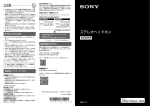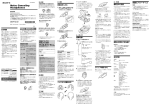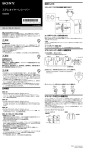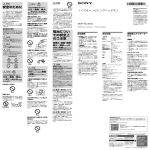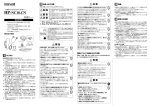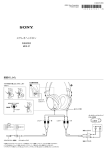Download Noise Canceling Headphones
Transcript
4-468-538-12(1) How to use 1 Features Installing a battery indication indication Tactile dot (on the left) Noise Canceling Headphones Operating Instructions GB JP 2 3 Connecting Smartphone Turning on the power Digital music player, etc. – Digital noise canceling headphones with Sony’s unique DNC software Engine and Dual Noise Sensor Technology: High precision canceling signal generated by digital signal processing and microphones located both inside and outside the housings enables outstanding noise canceling performance. – Automatic AI (Artificial Intelligence) Noise Canceling function. Automatic selection of the optimal noise canceling mode based on intelligent analysis of environmental ambient noise. – Digital Equalizer and full digital S-Master amplifier Delivers ideal frequency response and high-quality music reproduction with full digital processing. – Enfolding structure Pressure-relieving cushions, tailored for the ears, provide a wrap-around feel with acoustic sealing to deliver powerful lows. – Lasting comfort The lightweight and super soft cushions allow for comfortable wearing over a long time. – Detachable cord 3.5 mm connecting cord, and inline remote and microphone cord for smartphones. Specifications General Inline remote and microphone cord for smartphones Connecting cord 4 Wearing and controlling Using the AINC function Multi-function button MDR-10RNC After use Turn off the power of the headphones. Microphone Type Closed, dynamic Driver units 40 mm, dome type (CCAW adopted) Power handling capacity 100 mW Impedance 50 Ω at 1 kHz (when the power is on) 24 Ω at 1 kHz (when the power is off) Sensitivity 101 dB/mW (when the power is on) 100 dB/mW (when the power is off) Frequency response 6 Hz – 24,000 Hz Total Noise Suppression Ratio 1) Approx. 22 dB 2) Power source DC 1.5 V, 1 × LR03 (size AAA) battery Mass Approx. 205 g including battery, not including cord Talk microphone Open circuit voltage level –40 dB (0 dB = 1 V/Pa) Battery life © 2013 Sony Corporation Printed in Malaysia Battery Approx. hours 3) Sony alkaline battery LR03 SIZE AAA 20 hours 4) Note English Noise Canceling Headphones If you install the Smart Key app* from Google Play store, the track and volume adjustment on your smartphone will be enabled with Multi-function button. * Only for XperiaTM phones. The app may not be available in some countries and/or regions. Depending on the music playback application, it may not operate as you set. In this case, change the headset setting on the music playback application. You may need to update the application according to the Android OS version-upgrade in the future. https://play.google.com/store/apps/details?id=com. sonymobile.extras.liveware.extension.smartkey&feature Compatible products of inline remote and microphone cord for smartphones Using the AI Noise Canceling function Use this unit with smartphone. Notes Depending on the model of smartphone, the microphone of this unit may not function, or the volume level may be low. This unit is not guaranteed to operate digital music players. The AI Noise Canceling function analyzes environmental ambient sound components and automatically selects the most effective noise canceling mode. When you press the AINC button while the POWER switch is set to “ON,” beep sounds and the headphones start the analysis. During the analysis (approx. 3 seconds), the POWER indicator blinks, and the volume level is reduced from the headphones. When the analysis is completed, the most effective noise canceling mode is selected and the volume level is revert to the previous level. Notes on use What is noise canceling? The noise canceling circuit actually senses outside noise with built-in microphones and sends an equal-but-opposite canceling signal to the headphones. Notes on the noise canceling function – Adjust the earpads so that they cover your ears, otherwise noise canceling will not function properly. – The noise canceling effect may vary depending on how you wear the headphones. – Do not cover the microphone of the headphones with your hands. The noise canceling function may not work properly. Noise canceling mode types Using the Multi-function button WARNING Do not expose the battery to excessive heat such as direct sunlight, fire or the like. The validity of the CE marking is restricted to only those countries where it is legally enforced, mainly in the countries EEA (European Economic Area). Press once to answer the call, press again to end; press to play/pause a track. NC Mode A: Noise mainly in an airplane is effectively reduced. NC Mode B: Noise mainly in a bus or a train is effectively reduced. NC Mode C: Noise mainly found in an office environment (PC, copier, air ventilation, etc.) is effectively reduced. Tips Available operations for iPhone Plays/pauses a track of the connected iPhone with a single press. Skips to the next track with a double press. Skips to the previous track with a triple press. Starts the “VoiceOver*” feature with a long press (if available). Hold down for about two seconds to reject an incoming call. When you let go, two low beeps confirm the call was rejected. * Availability of the “VoiceOver” feature depends on iPhone and its software version. Notes The button function may vary depending on the smartphone. Be careful not to unintentionally press the button when you carry your smartphone with the inline remote and microphone cord connected. – When the headphones are turned on, NC Mode A is set. – Press the AINC button again to reset the noise canceling mode if ambient noise has changed, such as when you move outdoors from a room. Beep sound and indicator status Status/Function Beep sound POWER indicator Power off No beep Lights off Power on Beep once Lights on AINC Beep twice Blinks twice Low battery Long beep (2 seconds) Blinks quickly (30 seconds) – To disconnect the cord, pull it out by the plug, not the cord. Otherwise the cord may break. – When connecting the cord, make sure to fully insert the plug. If the plug is not fully inserted, no sound may result. – Because of the difference in pin configuration of fourconductor stereo mini plugs, some smartphones cannot be used with the headphones. – Because the headphones are designed to fit closely in your ears, forcing them against your ears may result in eardrum damage. Avoid using the headphones where they are liable to be struck by people or other objects, such as a ball, etc. – Pressing the headphones against your ears may produce a diaphragm click sound. This is not a malfunction. – Clean the headphones with a soft dry cloth. – Do not leave the plug dirty otherwise the sound may be distorted. – Be sure to consult a Sony dealer when the earpads become dirty or damaged, or when the headphones require repair work. – Do not leave the headphones in a location subject to direct sunlight, heat or moisture. – Do not subject the headphones to excessive shock. – Handle the driver units carefully. – If you feel drowsy or sick while using this headphones, stop use immediately. Notes on headphones Microphone – After you turn on the power of the headphones, you may hear a slight hiss. This is the operating sound of the noise canceling function, not a malfunction. – The noise canceling function works for noise in the low frequency band primarily. Although noise is reduced, it is not canceled completely. – The noise canceling effect may not be pronounced in a very quiet environment, or some noise may be heard. – When you use the headphones in a train or a car, noise may occur depending on street conditions. – Howling may occur if you do not wear the headphones correctly. – Howling may occur if you place an object such as finger close to inside of the headphones. Keep it away from the headphones. – Mobile phones may cause interference and noise. Should this occur, locate the headphones further away from the mobile phone. Notes on using on the airplane Do not use the headphones when use of electronic equipment is prohibited or when use of personal headphones for in-flight entertainment services is prohibited. (1) Notes on handling High volume may affect your hearing. For traffic safety, do not use while driving or cycling. Troubleshooting No sound – Replace the battery with a new one. You can use the headphones even without turning on the power. In this case, the noise canceling function, Digital Equalizer and S-Master are not active, and the headphones operate as passive headphones. – Check the connection of the headphones and the equipment. – Check that the connected equipment is turned on. – Turn up the volume of the connected equipment. The noise canceling effect is not sufficient – The noise canceling function is effective in low frequency ranges such as airplanes, trains, or offices (near airconditioning, etc.) and is not as effective for higher frequencies, such as human voices. – Turn on the headphones. Distorted sound – Turn down the volume of the connected equipment. Power does not turn on or the headphones do not operate properly – Check if the battery has expired (the POWER indicator lights off ) and the battery is inserted in the correct orientation. Replace the battery with a new one or reinsert the battery in the correct orientation. No operation works As headphones reduce outside sounds, they may cause a traffic accident. Also, avoid listening with your headphones in situations where hearing must not be impaired, for example, a railroad crossing, a construction site, etc. – Set the POWER switch of the headphones to “OFF”, confirm the connections, and then set the POWER switch back to “ON”. Note on static electricity – Check if the cord is connected correctly. Connect the L type plug to the smartphone and the other plug to the headphones. In particularly dry air conditions, noise or sound skipping may occur, or mild tingling may be felt on your ears. This is a result of static electricity accumulated in the body, and not a malfunction of the headphones. The effect can be minimized by wearing clothes made from natural materials. If you have any questions or problems concerning the system that are not covered in this manual, please consult the nearest Sony dealer. The connected smartphone does not work The supplied battery was included in the package during manufacturing (as a convenience to the user), it is possible that the battery life may be depleted by the time of purchase. The actual life of the supplied battery may be shorter than the standard time described in this manual when using a fresh battery. When the battery is low Replace the battery with a new one when the POWER indicator blinks quickly or lights off. Included items Headphones (1) Connecting cord (1.5 m, gold plated L-shaped stereo mini plug) (1) Inline remote and microphone cord for smartphones (1.2 m, four-conductor gold plated L-shaped stereo mini plug) (1) AAA battery (1) Plug adaptor for in-flight use 5) (1) Carrying case (1) Operating Instructions (1) Warranty card (1) 1) Under the Sony measurement standard. Equivalent to approx. 99.4% reduction of energy of sound compared with not wearing headphones. 3) At 1 kHz, 0.1 mW + 0.1 mW output 4) Time stated above may vary, depending on the temperature or conditions of use. 5) May not be compatible with some in-flight entertainment services. 2) Design and specifications are subject to change without notice. iPhone is a trademark of Apple Inc., registered in the U.S. and other countries. Android is a trademark of Google Inc. Xperia is a trademark of Sony Mobile Communications AB. 使いかた 1 日本語 乾電池を入れる 主な特長 部 部 左右識別用突起 2 接続する デジタルミュージック プレーヤーなど スマートフォン 3 電源を入れる マイク/リモコン付きオーディオコード 接続コード 4 ノイズキャンセリングヘッドホン 装着する・リモコン/マイクを使う 使用上のご注意 マルチファンクションボタンの使い方 * つないだスマートフォンを操作できます。 押すと通話、音楽再生ができます。通話を終了、音楽を 一時停止するにはもう一度押してください。 * 対応していないスマートフォンに接続した場合、マイクが使用でき https://play.google.com/store/apps/details?id=com. sonymobile.extras.liveware.extension.smartkey&feature マルチファンク ションボタン http://www.sony.jp/support/headphone/ つないだ iPhone を操作できます。 Smart Key アプリ * を Google Play ストアからインス トールすることで、音楽再生時のトラックコントロールや 音量調整も可能になります。 * Smart Key は Android OS 4.0 以上の XperiaTM 専用のアプリです。 対象外の端末からや、一部の国・地域ではアプリがダウンロードでき ないことがあります。 お使いの音楽再生アプリケーションによっては設定と異なる動作を する場合があります。その場合は音楽再生アプリケーションのヘッ ドセット設定の変更をお試しください。今後の Android OS のバー ジョンアップによっては、このアプリケーションのアップデートが 必要になる場合があります。 操作音とランプの見かた 操作音 POWER ランプ 電源オフ 無音 消灯 電源オン 操作音 点灯 AINC 操作音 2 回 2 回点滅 長い操作音 (2 秒) 速く点滅 (30 秒) 電池残量が 少ない 乾電池の持続時間 AI ノイズキャンセリング機能を使う AI ノイズキャンセリング機能は、周囲環境音を即座に解析し、最 も効果的なノイズキャンセリングモードを自動的に選択します。 本機の電源が入っている状態で AINC ボタンを押すと、ビープ音が 鳴り、周囲の環境音の解析が始まります。 解析中 (約 3 秒間) は、POWER ランプが点滅し、ヘッドホンの音量 が下がります。 解析が終わると、最も効果的なノイズキャンセリングモードが選 ばれ、ヘッドホンの音量が元に戻ります。 ノイズキャンセリングモードの種類 NC モード A:主に航空機内の騒音を効果的に低減 NC モード B: 主にバス・電車の騒音を効果的に低減 NC モード C: 主にオフィス・勉強部屋等、OA 機器・空調機器の騒 音を効果的に低減 ヒント ヘッドホンの電源を入れると、「NC モード A」 が設定されます。 室内から屋外に移動したときなど、ご使用中に周囲の環境が変わった 場合は、再度 AINC ボタンを押してノイズキャンセリングモードを設定 し直してください。 乾電池の種類 持続時間 1) ソニー単 4 形 アルカリ乾電池 LR03 約 20 時間 2) 1) 2) 1 回押す (●) :iPhone の曲を再生/一時停止します。 2 回押す (●●) :次の曲を頭出しします。 3 回押す (●●●) :前の曲を頭出しします。 押し続ける( ) : “VoiceOver”機能が始まります(対応する 場合のみ)*。 着信時に 1 回押す (●) :通話できます。通話を終了するにはも う一度押してください。 着信時に 2 秒以上押して離す ( ) :着信拒否できます。ビー プ音が小さく 2 回鳴って着信拒否を知らせます。 1 kHz、0.1 mW + 0.1 mW 出力時 周囲の温度や使用状態により、上記の持続時間と異なる場合がありま す。 ご注意 本製品にはお客様にご利用いただくための乾電池を付属していますが、付属の 乾電池は工場出荷時点に梱包されたものであり、お客様がお買い上げになるま での期間に消耗している場合があります。付属の乾電池をお使いになる場合は、 新しい乾電池の持続時間として本書に記載されている所定の持続時間に満たな いことがあります。 乾電池の交換時期 POWERランプが点滅したり消えた場合は、新しい乾電池と交換してください。 外部の環境ノイズ (乗り物内の騒音や室内の空調音 など) と逆位相の音を出すことで環境ノイズが低減 して聞こえる機能です。 ノイズキャンセリング効果がきちんと得られるよ うに、イヤーパッドが耳を覆うように装着してく ださい。 ヘッドホンのマイク部を手などで覆わないでくだ さい。ノイズキャンセリングが正しく機能しなく なることがあります。 人体に蓄積される静電気によりノイズが聞こえた り、音がとぎれたり、耳にピリピリと痛みを感じた りすることがあります。天然素材の衣服を身につけ ることで軽減できます。 故障とお考えになる前に 音が出ない。 乾電池を新しいものと交換する。 POWER スイッチを「OFF」にしたままでも音楽 を聞くことができます。この場合はノイズキャ ンセリング機能、デジタルイコライザーおよび S-Master は機能せず、通常のヘッドホンとして お使いいただけます。 ヘッドホンと機器との接続を確認する。 ヘッドホンにつないだ機器の電源が入っている か確認する。 つないだ機器の音量を上げる。 ノイズキャンセリング効果が低い。 ノイズキャンセリング機能は、飛行機や電車の 騒音・エアコンのファンの音など低周波に対し て有効で、人の声など高周波を含む音に対して 低周波同様の効力を発揮するものではありませ ん。 ヘッドホンの POWER スイッチを「ON」 にする。 交通安全のために 運転中は使用しない 自動車やバイク、自転車などの運転中に、ヘッドホ ンは絶対に使わないでください。 交通事故の原因となります。 周囲の音が聞こえないと危険な場所では使用 しない 歩行中でも音量を上げすぎるとまわりの音が聞こ えなくなり危険です。 また、このヘッドホンは周囲の音を低減するタイプ ですので、警告音なども聞こえにくくなります。 踏み切りや横断歩道、駅のホーム、車の 通る道、工事現場など、周囲の音が聞こ えないと危険な場所では使わないでくだ さい。 大音量で長時間続けて聞きすぎない 耳を刺激するような大きな音量で長時間続け て聞くと、聴力に悪い影響を与えることがあ ります。耳を守るため、音量を上げすぎない ようにご注意ください。 はじめからボリュームを上げすぎない 突然大きな音が出て耳をいためることがあります。 接続した機器のボリュームは徐々に上げましょう。 とくに、雑音の少ないデジタル機器を聞くときにはご 注意ください。 故障の原因となります。 肌に合わないと感じたときは、使わない 肌に合わないと感じたときは早めに使用を中 止して、医師またはソニーの相談窓口、お買 い上げ店にご相談ください。 本機を使用中に気分が悪くなった場合は、 すぐに本機の使用を中止してください。 電源が入らない、またはヘッドホンが正しく 機能しない。 液漏れ・破裂・発熱・発火・誤飲による大けがや 失明を避けるため、下記の注意事項を必ずお 守りください。 電池の種類については、電池本体上の表示をご 確認ください。 乾電池 ヘッドホンの POWER スイッチを「OFF」 にし、 接続を確認してから再度 POWER スイッチを 「ON」 にする。 アルカリ 接続コードが正しく接続されているかを確認す る。L 型プラグはスマートフォンに、もう一方 のプラグはヘッドホンにつなぎます。 乾電池が液漏れしたとき 乾電池の液が漏れたときは素手で液をさわら ない つないだスマートフォンが操作できない。 POWER スイッチを 「ON」にするとサ−という音が しますが、これはノイズキャンセリング機能の動 作音で故障ではありません。 静かな場所やノイズの種類によっては、ノイズ キャンセリング効果が感じられない、またはノイ ズが大きくなると感じられる場合があります。 自動車、バスなどでご使用の場合、路面状況によっ てはノイズが発生することがあります。 ヘッドホンのかけ方により、ピーという音(ハウ リング)が出ることがあります。このような場合 は、ヘッドホンをかけ直してください。 ヘッドホンの内側に指などを近づけると、ピーと いう音 (ハウリング) が出ることがあります。この ような場合は指を離してください。 携帯電話の影響によりノイズが入ることがありま す。この場合は、携帯電話から本機を離してくだ さい。 航空機内で使用するときのご注意 航空機内で電子機器の使用が禁止されている場合 や、機内のエンターティンメントサービスを個人の ヘッドホンで利用することが禁止されている場合 は、本機を使用しないでください。 取り扱い上のご注意 プラグ本体を持ってジャックに接続、または外し てください。コード部分を引っぱると断線するこ とがあります。 プラグをジャックの奥までしっかり差し込んでく ださい。プラグをしっかり差し込まないと、音が 聞こえないことがあります。 付属のマイク/リモコン付きオーディオコードは デジタルミュージックプレーヤーの操作を保証し ておりません。 ヘッドホン装着中は密閉度が高くなるため、ヘッ ドホンの上から強い力が加わると鼓膜を傷つける 恐れがあります。他の人と接触したり、ボールな どが飛んでくるような場所では使用しないでくだ さい。 ヘッドホンを耳に押し付けると、振動板から音が 生じる場合があります。これは故障ではありませ ん。 付属のマイク/リモコン付きコードをつないだ状 態でスマートフォンを携帯するときは、意図せず マルチファンクションボタンを押してしまわない ようご注意ください。 汚れは、乾いた柔らかい布でふき取ってくださ い。その際、ユニット部に息を吹きかけることは しないでください。 安全に関するお知らせ 電気製品は、安全のための注意事項を 守らないと、火災や人身事故になるこ とがあります。この取扱説明書には、事故を防ぐた めの重要な注意事項と製品の取り扱いかたを示して います。この取扱説明書をよくお読みのうえ、製品 を安全にお使いください。お読みになったあとは、 いつでも見られるところに必ず保管してください。 安全のために ソニー製品は安全に充分配慮して設計されていま す。しかし、電気製品はすべて、まちがった使いか たをすると、火災や感電などにより人身事故になる ことがあり危険です。 事故を防ぐために次のことを必ずお守りください。 接続先の取扱説明書も必ずお読みください。 安全のための注意事項を守る。 故障したら使わない。 万一、異常が起きたら、ソニーの相談窓口または お買い上げ店に修理を依頼する。 警告表示の意味 この表示の注意事項を守らない と、火災、感電、破裂などによ り死亡や大けがなどの人身事故 が生じます。 この表示の注意事項を守らない と、火災や人身事故の原因とな ります。 この表示の注意事項を守らない と、けがをしたり周辺の家財に 損害を与えたりすることがあり ます。 行為を禁止する記号 同梱物 ヘッドホン (1)、接続コード (1.5 m、金メッキL型 ステレオミニプラグ) (1)、スマートフォン対応マ イク/リモコン付きオーディオコード(1.2 m、4 極 金メッキL型ステレオミニプラグ) (1) 、単 4 形アル ) カリ乾電池 (1)、航空機用プラグアダプター 3( 1)、 キャリングケース (1) 、取扱説明書(1)、保証書 (1) 当社測定法による。 当社規定の航空機シミュレートノイズ下における、ノ イズキャンセリングモード A 時と、ヘッドホンの非装 着時との比較による値です。総騒音抑制量約 22 dB は 音のエネルギーで約 99.4 % の騒音低減に相当します。 3) 機内のエンターティンメントサービスによっては、対 応ができない場合があります。 1) 2) ご注意 CE マークは主に EEA(European Economic Area)各国 など、法律に定められた国においてのみ有効です。 商標 iPhone は米国および他の国々で登録された Apple Inc. の商標です。 Android は Google Inc. の商標です。 Xperia は Sony Mobile Communications AB の 商標または登録商標です。 落としたりぶつけたりしない 音がひずむ。 つないだ機器の音量を下げる。 総騒音抑制量 (TNSR)1) 約 22 dB2) 電源 DC 1.5 V(単 4 形乾電池× 1) 質量 約205 g 電池含む、コード含まず 通話用マイク部開回路電圧レベル –40 dB(0 dB = 1 V/Pa) 本機の仕様および外観は、改良のため予告なく変更 することがありますが、ご了承ください。 電池についての 安全上のご注意 操作できない。 マイク部 POWERスイッチを「OFF」にしておいてください。 静電気に関するご注意 乾電池が消耗していないか (POWER ランプが消 えていないか) 、乾電池の向きが正しいかを確 認する。乾電池を新しいものと交換するか、正 しい向きで入れ直す。 * iPhone およびソフトウェアのバージョンによって異なります。 お使いになったあとは 状態/機能 ノイズキャンセリング機能とは ノイズキャンセリング機能についての ご注意 なかったり、十分な音量が得られないことがあります。 お使いのスマートフォンによって動作が異なったり対応していない ことがあります。最新の対応機種は下記のホームページからご確認 ください。 マイク ソニー独自開発デジタルノイズキャンセリング ヘッドホン DNCソフトウェアエンジンとデュアルノイズセン サーテクノロジーによる高精度なキャンセル信号 生成により卓越した騒音低減を実現します。 AI ノイズキャンセリング機能 周囲の騒音を分析し、最適なノイズキャンセリン グモードをボタンひとつで選択する AI(Artificial Intelligence)ノイズキャンセリング機能搭載。 デジタルイコライザーとフルデジタルアンプ S-Master を搭載 理想的な周波数特性の実現と、ヘッドホン出力の 直前までデジタル処理することで高音質での音楽 再生が可能。 包み込む装着感を実現するエンフォールディング ストラクチャー イヤーパッドが内側に倒れ込む構造を採用し、耳 を包み込むような快適な装着性と高い気密性を実 現。音漏れを低減し、重低音の迫力もあますとこ ろなく再現。 長時間でも疲れない快適な装着性 軽量設計と耳触りのよいイヤーパッドにより長時 間のリスニングも快適な装着性を実現。 コードを使い分けられる着脱式 通常のオーディオコードと、スマートフォンのハ ンズフリー通話に対応した着信/終話、音楽動画 再生/一時停止などの操作が可能なマイク/リモ コン付きコードを付属。 常に良い音でお聞きいただくために、プラグを 時々柔らかい布でからぶきし、清潔に保ってくだ さい。プラグ部分を汚れたままにしておくと、音 質が悪くなったり、音がとぎれたりすることがあ ります。 イヤーパッドが汚れたり損傷した場合、または ヘッドホンが故障した場合は、ソニーの相談窓口 またはお買い上げ店にご相談ください。 湿気やほこり、油煙、湯気の多い場所には置かな いでください。故障の原因となります。 落としたりぶつけたりなどの強いショックを与え ないでください。 ユニット部はていねいに扱ってください。 本機をご使用中に気分が悪くなったときは、即時 に使用を中止してください。 直射日光が長時間当たる場所や、暖房器具の近 く、窓をしめきった自動車内などの温度が非常に 高い (60℃以上) ところでのご使用、放置は避けて ください。 液が本体内部に残ることがあるため、ソニーの 相談窓口またはソニーサービス窓口にご相談く ださい。 液が目に入ったときは、失明の原因になること があるので目をこすらず、すぐに水道水などの きれいな水で充分洗い、ただちに医師の治療を 受けてください。 液が身体や衣服についたときも、やけどやけが の原因になるので、すぐにきれいな水で洗い流 し、皮膚に炎症やけがの症状があるときには医 師に相談してください。 小さい電池は飲み込む恐れがあるので、乳幼児の 手の届くところに置かない。万が一飲み込んだ場 合は、窒息や胃などへの障害の原因になるので、 直ちに医師に相談する。 機器の表示に合わせて+と−を正しく入れる。 充電しない。 火の中に入れない。分解、加熱しない。 コイン、キー、ネックレスなどの貴金属類と一緒に 携帯・保管しない。ショートさせない。 液漏れした電池は使わない。 使いきった電池は取りはずす。長時間使用しない ときも取りはずす。 火のそばや直射日光のあたるところ・炎天下の車 中など、高温の場所で使用・保管・放置しない。 外装のビニールチューブをはがしたり傷つけたり しない。 指定された種類以外の電池は使用しない。 主な仕様 一般仕様 形式 密閉ダイナミック型 ドライバーユニット 40 mm、ドーム型(CCAW 採用) 最大入力 100 mW インピーダンス 50 Ω(ON 時、1 kHz にて) 24 Ω(OFF 時、1 kHz にて) 音圧感度 101 dB/mW (ON 時) 100 dB/mW(OFF 時) 再生周波数帯域 6 Hz ∼ 24,000 Hz 保証書とアフターサービス 保証書 この製品には保証書が添付されていますので、お 買い上げの際お受け取りください。 所定事項の記入および記載内容をお確かめのう え、大切に保存してください。 保証期間は、お買い上げ日より 1 年間です。 アフターサービス 調子が悪いときはまずチェックを この説明書をもう一度ご覧になってお調べくださ い。 それでも具合の悪いときは ソニーの相談窓口、またはお買い上げ店にご相談く ださい。 修理をご依頼の際は、付属の接続コードもご一緒に お持ちください。 保証期間中の修理は 保証書の記載内容に基づいて修理させていただき ます。詳しくは保証書をご覧ください。 保証期間経過後の修理は 修理によって機能が維持できる場合は、ご要望によ り有料修理させていただきます。 部品の保有期間について 当社ではヘッドホンの補修用性能部品(製品の機能 を維持するために必要な部品) を、製造打ち切り後 6 年間保有しています。ただし、故障の状況その他 の事情により、修理に代えて製品交換をする場合が ありますのでご了承ください。 お問い合わせ・ご相談について