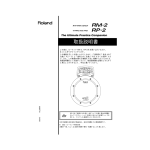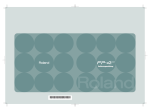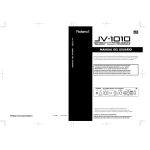Download V シンバル対応バージョン 取扱説明書
Transcript
V シンバル対応バージョン 取扱説明書 201a このたびは、ローランド TDW-1 をお買い上げいただき、まことにありがとうございます。 この機器を正しくお使いいただくために、ご使用前に「安全上のご注意」 (P.2)と「使用 上のご注意」 (P.4)をよくお読みください。また、この機器の優れた機能を十分ご理解い ただくためにも、取扱説明書をよくお読みください。取扱説明書は必要なときにすぐに見 ることができるよう、手元に置いてください。 重要 TDW-1 は TD-10 のシステムをバージョン・アップし新しい音色と新し い機能を追加します。 TD-10 をバージョン・アップする前に、現在お使いのデータを保存してく ださい! バージョン・アップを行うと、TD-10 で作成したデータは上書きされ、消えてしまい ます。データを保存する必要があれば、あらかじめメモリー・カード(M-512E) 、ま たは外部 MIDI 機器にデータを保存してください。 手順の詳細は、P.6 をご覧ください。 ※ この取扱説明書では、TDW-1 によってバージョン・アップした TD-10 を「バー ジョン・アップした TD-10」、バージョン・アップしていない TD-10 を「オリジ 02232545 ’02-4-G2-51N ナル TD-10」として説明します。 215 ※ MIDI は社団法人 音楽電子事業協会(AMEI)の登録商標です。 220 ※ 文中記載の会社名及び製品名は、各社の商標または登録商標です。 202 © 2000 ローランド 本書の一部、もしくは全部を無断で複写・転載することを禁じます。 安全上のご注意 安全上のご注意 火災・感電・傷害を防止するには 警告と 図記号の例 注意の意味について 警告 注意 は、注意(危険、警告を含む)を表わしていま す。 具体的な注意内容は、 の中に描かれています。 左図の場合は、「一般的な注意、警告、危険」を 表わしています。 取扱いを誤った場合に、使用者が 死亡または重傷を負う可能性が想 定される内容を表わしています。 取扱いを誤った場合に、使用者が 傷害を負う危険が想定される場合 および物的損害のみの発生が想定 される内容を表わしています。 は、禁止(してはいけないこと)を表わしてい ます。 具体的な禁止内容は、 の中に描かれています。 左図の場合は、「分解禁止」を表わしています。 ※物的損害とは、家屋・家財およ び家畜・ペットにかかわる拡大 損害を表わしています。 ● は、強制(必ずすること)を表わしています。 具体的な強制内容は、● の中に描かれています。 左図の場合は、「電源プラグをコンセントから抜 くこと」を表わしています。 以下の指示を必ず守ってください 警告 001 ● この 機器を使用 する前に、以 下の指示と 取扱説 明書をよく読んでください。 .............................................................................................................. 002a ● この 機器を分解 したり、改造 したりしな いでく ださい。 .............................................................................................................. 003 ● 修理 /部品の交 換などで、取 扱説明書に 書かれ てい ないこと は、絶対にし ないでく ださい。必 ずお 買い上げ店 またはロ ーランド・サー ビスに 相談してください。 .............................................................................................................. 13 警告 ● お 子様のいる ご家庭で使 用する場合、お 子様の 取 り扱いやい たずらに注 意してくだ さい。必ず 大人のかたが、監視/指導してあげてください。 .............................................................................................................. 014 ● こ の機器を落 としたり、この 機器に強い 衝撃を 与えないでください。 .............................................................................................................. 022c ● TDW-1 を取り付ける前に、TD-10 の電源を切っ て 電 源プ ラ グを コ ンセ ン トか ら 外し て くだ さ い。 004 ● 次の ような場所 での使用や保 存はしない でくだ さい。 ○ 温度が極端に高い場所(直射日光の当たる場 所、暖房機器の近く、発熱する機器の上など) ○ 水気の近く(風呂場、洗面台、濡れた床など) や湿度の高い場所 ○ 雨に濡れる場所 ○ ホコリの多い場所 ○ 振動の多い場所 .............................................................................................................. 011 ● こ の機器に、異 物(燃えや すいも の、硬貨、針 金 など)や液体(水、ジ ュース など)を絶 対に 入れないでください。 .............................................................................................................. 2 注意 106 ● こ の機器の上 に乗ったり、機 器の上に重 いもの を置かないでください。 .............................................................................................................. 1115b ● 指 定の機 器(TD-10)だけに取り付 け、取り付 け 時 には 指 定さ れ たネ ジ だけ を 外し て くだ さ い。 .............................................................................................................. 0 目次 はじめに....................................................................................................4 使用上のご注意 ............................................................................................................................................... 4 この取扱説明書の読みかた........................................................................................................................... 4 主な特長 ............................................................................................................................................................ 4 注意点(重要).................................................................................................................................................. 5 バージョン・アップしていない TD-10 との互換性について .............................................................. 5 第 1 章 TD-10 をバージョン・アップする................................................6 バージョン・アップの前にデータを保存する.......................................................................................... 6 エクスパンション・ボード TDW-1 の取り付けかた .............................................................................. 8 TDW-1 のプログラムを読み込む ..............................................................................................................10 保存したデータを TD-10 に戻す ..............................................................................................................10 第 2 章 トリガリングの改良について .....................................................11 トリガー・バンクとトリガー・タイプ設定............................................................................................11 弱打感度の改良 .............................................................................................................................................12 クロス・スティック奏法に対応 ................................................................................................................12 全てのトリガー・インプットで打点位置検出に対応 ...........................................................................12 クロストークによる誤発音を防止 ............................................................................................................13 第 3 章 V シンバルについて ....................................................................14 ライド用 V シンバル CY-15R の接続と設定について .........................................................................14 第 4 章 追加機能について .......................................................................15 付属ラベルの貼りかた .................................................................................................................................15 各種ショートカット機能 .............................................................................................................................15 トリガー・チェイスのロック機能 ............................................................................................................15 グループ・フェーダーの切り替え機能 ....................................................................................................16 グローバル・アウトプット/パンの設定................................................................................................16 ペダル・ハイハットの音量調整 ................................................................................................................17 コンプレッサーの改良 .................................................................................................................................17 インストのグループ選択 .............................................................................................................................18 ハイハット・コントロール・ペダルを使ったピッチ・コントロール機能......................................18 パッド・パターン・ベロシティー・スイッチ........................................................................................18 ドラム・キットごとのバルク・ダンプ機能............................................................................................18 ハイハット・ノート・ナンバー・ボーダー............................................................................................19 クリック(メトロノーム)用音色の追加................................................................................................19 「DRUM KIT」画面のマスター EQ 表示 ..................................................................................................19 「TRIGGER ADVANCED」画面のベロシティー・メーター...............................................................19 シンバル・エディット画面のアイコン ....................................................................................................19 第 5 章 応用使用例 ..................................................................................20 パッドとアコースティック・ドラム間のクロストーク回避法 ..........................................................20 タップ・パターンの録音から演奏まで ....................................................................................................20 クリック(メトロノーム)音のみを外部 MIDI 機器と同期させる方法 ...........................................21 リム・ショットについて .............................................................................................................................21 各種コピーの一覧表 .....................................................................................................................................21 第 6 章 資料編 .........................................................................................22 インスト・リスト .........................................................................................................................................22 ドラム・キット・リスト .............................................................................................................................24 パーカッション・グループ.........................................................................................................................25 プリセット・パターン・リスト ................................................................................................................25 メッセージ......................................................................................................................................................26 MIDI インプリメンテーション ...................................................................................................................27 ブロック・ダイヤグラム ........................................................................32 3 はじめに 使用上のご注意 主な特長 291a このボードは TD-10 に音色と機能を追加します。 2 ページに記載されている「安全上のご注意」以外に、次の ことに注意してください。 修理について 451a ● お客様がこの機器を分解、改造された場合、以後の性能 について保証できなくなります。また、修理をお断りす る場合もあります。 453 ● 当社では、この製品の補修用性能部品(製品の機能を維 持するために必要な部品)を、製造打切後 6 年間保有し ています。この部品保有期間を修理可能の期間とさせて いただきます。なお、保有期間が経過した後も、故障箇 所によっては修理可能の場合がありますので、お買い上 げ店、または最寄りのローランド・サービスにご相談く ださい。 基板の取り扱い 901 ● この基板は、静電気により部品が破壊される恐れがあり ます。基板を取り扱うときは、次の点に注意してくださ い。 1 新しい音色について 新規音色を 360 種類搭載(P.22) • 表現力をさらに追求した新しい音色を搭載 • 音素片としてのウェーブを 14MB(メガバイト)搭載 本体の 16MB と合わせて合計 30MB になります。 ※ 16 ビット・リニア換算 • ペダル動作による音色制御を改良したハイハット音色 • タムとシンバルのクオリティーの向上 • 打点位置に対応したタム音色の追加 ※ 音色は Spectrasonis 社との共同開発です。 新規ドラム・キットを 50 種類搭載(P.24) オリジナル TD-10 の 50 のプリセット・ドラム・キットと、 TDW-1 で新規に搭載された 50 のプリセット・ドラム・ ○ 基板を持つときは、あらかじめ何らかの金属に触れ て、体や衣類にたまっている静電気を放電してくだ さい。 キットから好みのドラム・キットをコピーして使用できます ○ 基板を持つときは、基板の縁を持ち、部品やコネク ターの部分に直接手を触れないでください。 新規のプリセット・パターンを搭載(P.25) (P.7)。 2 この取扱説明書の読みかた 本取扱説明書は、追加された音色と機能について説明してい ます。TD-10 本体の取扱説明書と合わせてお読み下さい。 この取扱説明書では、TDW-1 によってバージョン・アップ 新しい機能について • フェーダー・モードを追加、パネルからタムとシンバル の音量を独立して調節可能 (P.16) • ダイレクト・アウトプットのグローバル設定機能の追加 (P.16) した TD-10 を「バージョン・アップした TD-10」、バー ジョン・アップしていない TD-10 を「オリジナル TD-10」 • ハイハット・コントロール・ペダルによるピッチ・コン として説明します。 • ペダル・ハイハット音色の音量の調節機能の追加 (P.17) 962b • 内蔵コンプレッサーの改良(P.17) ※ 製品の仕様および内容は、改良のため予告なく変更する ことがあります。 985(ディスプレイか画面のどちらかを使う) ※ 本書では、画面を使用して機能説明をしていますが、工 場出荷時の設定(音色名など)と本文中の画面上の設定 は一致していません。あらかじめご了承ください。 トロール機能の追加 (P.18) コンプレッサーの効き具合を強くしたため、音圧を上げ たり、音のピークをそろえたり、より積極的な音づくり に使えるようになりました。 • すばやい音色選択を可能にするインスト・グループ選択 機能の追加 (P.18) • エディット時に便利なトリガー・チェイスのロック機能 を追加 (P.15) • 各種ショート・カット機能の追加 (P.15) • すべてのトリガー・インプットで打点位置検出に対応 (P.12) 4 はじめに • スネア以外のトリガー・インプットでのチューニング表 示機能の追加(P.13) • 1つのドラム・キットだけのバルク・ダンプ機能の追加 (P.18) • シーケンサーのパッド・パターン機能にパッド・パター ン・ベロシティー機能を追加 (P.18) • クリック(メトロノーム)・インストを 4 音追加、合計 20 音に拡張 (P.19) 注意点(重要) • バージョン・アップを行うと、TD-10 で作成したデータ は上書きされ、消えてしまいます。データを保存する必 要があれば、あらかじめメモリー・カード(M-512E)、 または外部 MIDI 機器に保存してください。このデータ はバージョン・アップした TD-10 で使用可能です。 • バージョン・アップした TD-10 で保存したデータは、 バージョン・アップしていない TD-10 では使用できま せん。 トリガリングを改良し演奏性を向上 • センシティビティーとダイナミクスの改良 • KD-120 使用時の弱打のセンシティビティーの改良 • バージョン・アップした TD-10 は、TDW-1 をはずすと 動作しません。 • バージョン・アップした TD-10 を元のバージョンに戻す ことはできません。 • クロス・スティック奏法への対応(P.12) (クロス・スティック音の音量調節も可能) • PD-120、PD-80R、PD-7/9 を使用したリム・ショット の演奏性を改良 • 最新のパッド(PD-80、PD-80R、KD-80、KD-120) のトリガー・タイプを追加(P.11) ローランドの V シンバル (CY-15R、CY-14C、CY-12H) に完全対応 • V シンバル用のトリガー・タイプをトリガー・バンク 2 にあらかじめ設定(P.11) • V シンバル用のトリガー・タイプ(HH、CrA、CrB、 RdA、RdB、CTR)を追加(P.11) • チョーク奏法、エッジ・ショット、ベル・ショット (CY-15R のみ)に対応(P.14) • CY-15R の 3 ウェイ・トリガー(P.14)に対応 • CY-15R、CY-14C の打点位置による音色変化に対応 (P.12) バージョン・アップしていない TD-10 との互換性について オリジナル TD-10 のドラム・キットおよびインストや各種 設定は、バージョン・アップした TD-10 で使用可能です。 ただし、機能の改良に伴い、以下の点についてはバージョ ン・アップしていない TD-10 とデータ互換性がありません ので、ご了承ください。 • コンプレッサーの効き コンプレッサーをより強く効かせる設定も可能になり、 設定値の効き具合が変更されました (P.17)。 • トリガー・パラメーター トリガー・パラメーターの追加と値の効き具合が変更さ れました (P.11)。 • パーカッション・グループ1の内容変更 新しいパーカッション音色をアサインしました(P.25) 。 • プリセット・パターンの変更 プリセット・パターンを一部変更し新規に搭載しました (P.25) 。これにより、ドラム・キットに設定されている パッド・パターンの設定が変更されていることがありま す。 オリジナル TD-10 のデータを受信したときに、コンプ レッサーの値は無視され、製品出荷時の標準的な値が設 定されます。トリガー・パラメータの設定は無視されま す。 5 第 1 章 TD-10 をバージョン・アップする バージョン・アップの前にデータを保存する 重要 TD-10 をバージョン・アップする前に、現在お使いのデータを保存してください! バージョン・アップを行うと、TD-10 で作成したデータは上書きされ、消えてしまいます。データを保存する必要があれば、 あらかじめメモリー・カード(M-512E)、または外部 MIDI 機器にデータを保存してください。 オリジナル TD-10 で保存したデータは、バージョン・アップした TD-10 で読み込み可能です(P.10) 。 オリジナル TD-10 のプリセット・ドラム・キットは、バージョン・アップ後に読み込むことができますので、保存する必 要はありません(P.7)。 データをメモリー・カードに保存する 1. [SETUP]-[F4(UTIL) ]-[F1(SAVE)]を押します。 2. メモリー・カードの上部にあるプロテクト・スイッチを「OFF」にします。 3. データを保存するメモリー・カードを、TD-10 リア・パネルのメモリー・カード・スロットに差し込みます。 ]を押します。 4. [F4(SAVE) 5. [F4(EXEC) ]を押すと、データがメモリー・カードに保存されます。 詳しい手順は、TD-10 取扱説明書の「データをメモリー・カードに保存する」(P.114)をご覧ください。 コピー機能を使って、ドラム・キットを 1 つずつメモリー・カードに保存することができます(TD-10 取扱説明書 P.117)。 データを外部 MIDI 機器に保存する(バルク・ダンプ) 1. TD-10 の MIDI OUT 端子と外部 MIDI 機器(保存先)の MIDI IN 端子を、MIDI ケーブルで接続します。 ]-[F4(BULK) ]を押します。 2. [SETUP]-[F2(MIDI) 3. [INC/DEC]または VALUE ダイヤルを使って、 「ALL」を選びます。 4. 外部 MIDI 機器の録音を開始します。 ]を押すと、データの送信が開始されます 5. [F4(EXEC) 詳しい手順は、TD-10 取扱説明書の「外部機器にデータを保存する(バルク・ダンプ)」 (P.121)をご覧ください。 6 第 1 章 TD-10 をバージョン・アップする fig.DrumKit.j User:演奏に使用できるドラム・キット • 全部で50個のドラム・キットを選んで演奏できます。 • ドラム・キットを編集できます。 ※ バージョン・アップ後は、TDW-1のプリセット・ドラム・キットがユーザー・ドラム・キットに読み込まれて います。 KIT 50 KIT 3 KIT 2 KIT 1 USER ユーザー・ドラム・キット コピー/ エクスチェンジ コピー([KIT]→[TOOLS]→[F1(COPY)]) CARD: バージョン・アップしたTD-10で保存したドラム・キット • 全部で50個のドラム・キットを保存で きます。 • ユーザー・ドラム・キットにコピーすると、演奏したり、編集したりすることができます。 KIT 50 KIT 3 KIT 2 CARD(メモリー・カード M-512E) KIT 1 ドラム・キット・データ プリセット・ドラム・キット: ユーザー・ドラム・キットにコピーして使用するドラム・キット • TDW-1のプリセット・ドラム・キット(50個)とTD-10のプリセット・ドラム・キット(50個)があります。 • ユーザー・ドラム・キットにコピーすると、演奏したり、編集したりすることができます。 TD-10: TD-10の製品出荷時の ドラム・キット TDW-1: TDW-1の製品出荷時の ドラム・キット KIT 50 TDW-1 KIT 3 KIT 2 KIT 1 プリセット・ドラム・キット KIT 50 TD-10 KIT 3 KIT 2 KIT 1 プリセット・ドラム・キット • オリジナル TD-10 のメモリー・カードのデータはコピー、エクスチェンジできません。 「LOAD ALL」のみが可能です。 • バージョン・アップした TD-10 をバージョン・アップ前のバージョン(オリジナル TD-10 の状態)に戻すことはできません。 • バージョン・アップした TD-10 は、エクスパンション・ボード TDW-1 をはずすと一切動作しません。 7 第 1 章 TD-10 をバージョン・アップする エクスパンション・ボード TDW-1 の取り付けかた TD-10 の底面にはエクスパンション・ボードを取り付けるためのスロットがあります。 1. TDW-1 を取り付ける前に、TD-10 の電源を切って電源プラグをコンセントから外してください。 2. TD-10 の底面の 4 本のネジを外して、カバーを開けます。 fig.00-049aj 取り外すネジ 3. 基板ホルダーを、図のような向きに合わせます。 fig.00-049bj エクスパンション・ボード コネクター 基板ホルダー 4. エクスパンション・ボードのコネクターを、本体のコネクターに完全に差し込みます。このとき 3 つの基板ホルダーの頭が、 エクスパンション・ボードから出るようにします。 • 回路部やコネクター部には手を触れないでください。 • エクスパンション・ボードを無理に押し込まないでください。装着しにくい場合、いったん基板を外してやり直してくださ い。 8 第 1 章 TD-10 をバージョン・アップする 5. エクスパンション・ボードに付属の固定用具で基板ホルダーを LOCK 方向に回し、エクスパンション・ボードを固定します。 fig.00-049c LOCK 取り付けを終えたら、正しく取り付けられていることを再度確認してください。 6. 手順 2. で取り外した 4 本のネジでカバーを取り付けます。 警告 ● 次のような場合は、直ちに電源を切って電源コードをコンセントから外し、お買い上げ店またはローランド・サービスに修 理を依頼してください。 ○異物が内部に入ったり、液体がこぼれたりしたとき ○機器が(雨などで)濡れたとき ○機器に異常や故障が生じたとき 901 ● この基板は、静電気により部品が破壊される恐れがあります。基板を取り扱うときは、次の点に注意してください。 ○基板を持つときは、あらかじめ何らかの金属に触れて、体や衣類にたまっている静電気を放電してください。 ○基板を持つときは、基板の縁を持ち、部品やコネクターの部分に直接手を触れないでください。 9 第 1 章 TD-10 をバージョン・アップする TDW-1 のプログラムを読み込む バージョン・アップを行った後、TD-10 の電源を入れると 1. TD-10 の電源を入れます。 fig.initscreen_80 次のような画面が表示されます。 「BOOT LOADER」画面が表示されます。 fig.LOADscreen_80 保存したデータを TD-10 に戻す • バージョン・アップを行うと、TD-10 で作成したデータは バージョン・アップの前にメモリー・カードや外部 MIDI 機 上書きされ、消えてしまいます。データを保存する必要が あれば、あらかじめメモリー・カード(M-512E)、また は外部 MIDI 機器にデータを保存してください。詳しい手 順は、P.6 をご覧ください。 • バージョン・アップした TD-10 のデータは、オリジナル 器に保存した、オリジナル TD-10 のデータを読み込みます。 TD-10 では使用できません。 • バージョン・アップした TD-10 をバージョン・アップ前の • 保存したデータを TD-10 に送り返す(バルク・ダンプ) • データをメモリー・カードから読み込む → TD-10 取扱説明書 P.115 → TD-10 取扱説明書 P.121 バージョン(オリジナル TD-10 の状態)に戻すことはで きません。 • オリジナル TD-10 のメモリー・カードのデータは、コ バージョン・アップをやめるときは、[F1(CANCEL) ] を押します。 2. [F4(LOAD)]を押すと、バージョン・アップを開始します。 バージョン・アップには、約 35 秒かかります。バージョ ン・アップが終了するまで、電源を切らないでください。 3. 「LOAD Completed!」画面が表示されたら、TD-10 の電 ピー、エクスチェンジできません。「LOAD ALL」のみが 可能です。 • トリガー・パラメーターとコンプレッサーの内部の動作 が全面的に改良されました。これらの設定値はオリジナ ル TD-10 と互換性がありません。オリジナル TD-10 の データを読み込むと、コンプレッサーの値は無視され、 製品出荷時の標準的な値に設定されます。トリガー・パ ラメーターは無視されます。 源を切ります。 fig.Completedscreen_80 メッセージが表示されたら fig.oldTD-10dataScreen_80 4. TD-10 の電源を入れます。 「SYSTEM INITIALIZE」画面が表示されます。 fig.initscreen_80 このメッセージは、差し込まれたメモリー・カードのデー タが、オリジナル TD-10 で保存されたものであることをお 知らせするためのものです。 (メモリー・カードに保存した データには影響ありません。 ) 確認が終わったら、 [F4(ACCEPT) ]を押して、メッセー ジを消してください。 ]を押します。 5. [F4(EXEC) 内部データが初期化され、TDW-1 の新しいドラム・ キット 50 個がユーザー・エリアに読み込まれます。 このメッセージは、次のようなときに表示されます。 • メモリー・カードを差し込んだまま、TDW-1 を使って バージョン・アップを行ったとき • オリジナル TD-10 で保存したメモリー・カードを差し 込んだとき バージョン・アップした TD-10 は、エクスパンション・ ボード TDW-1 をはずすと動作しません。 10 • メモリー・カードを差し込んだまま、システム・イニ シャライズ(TD-10 取扱説明書 P.137)を行ったとき 第 2 章 トリガリングの改良について トリガリングのソフトウェアを全面的に改良しました。 トリガー・バンクとトリガー・タイプ設定 初期状態のトリガー・バンクには、よく使われるキット構成 の設定があらかじめ用意されています。シンバルに PD-9 を お使いの場合はバンク 1、V シンバルをお使いの場合はバン ク 2 をご使用になると便利です。 トリガー・バンク 1 使用しているパッドが違う場合、トリガー・タイプを変更し てください。 設定方法 [SETUP]-[F1(TRIG)]-[F1(BANK) ]を押します。 詳しくは、TD-10 取扱説明書 P.108 の「パッドの種類を指 定する」をご覧ください。 PD-9 をシンバルとして使用したキット用 バージョン・アップした TD-10 では、トリガー・タイプが パッド 従来の 16 種類から 30 種類に拡張されています。 トリガー・インプット トリガー・タイプ 1/KICK K12 KD-120 2/SNARE 12A PD-120 3/TOM1 10A PD-100 4/TOM2 10A PD-100 5/TOM3 12A PD-120 トリガー・ タイプ トリガー・タイプ一覧表 パッド リム (エッジ) 打点位置 検出 ○ 6/TOM4 12A PD-120 12A PD-120 ○ 7/HI-HAT P7B PD-7 12B PD-120 ○ 8/CRASH1 P9B PD-9 10A PD-100 9/CRASH2 P9B PD-9 10B PD-100 8RA PD-80R ○ 8RB PD-80R ○ 8A PD-80 10/RIDE P9A PD-9 11/AUX1 P9B PD-9 12/AUX2 P9B PD-9 トリガー・バンク 2 V シンバルを使用したキット用 CY-15R を 3 ウェイ・トリガー(P.14 )として使用する場合 パッド ○ ○ 8B PD-80 P9A PD-9 ○ P9B PD-9 ○ P7A PD-7 ○ P7B PD-7 ○ トリガー・インプット トリガー・タイプ 1/KICK K12 KD-120 2/SNARE 12A PD-120 3/TOM1 10A PD-100 PD5 PD-5 4/TOM2 10A PD-100 K12 KD-120 5/TOM3 12A PD-120 K80 KD-80 6/TOM4 12A PD-120 KD7 KD-7/KD-5 7/HI-HAT HH CY-12H 8/CRASH1 CrB CY-14C HH CY-12H ○ 9/CRASH2 CrB CY-14C CrA CY-14C ○ 10/RIDE RdA CY-15R (BOW/BELL OUT) CrB CY-14C ○ 11/AUX1 CTR CY-15R (BOW/EDGE OUT) RdA CY-15R ○ 12/AUX2 CrB CY-14C RdB CY-15R ○ トリガー・バンク 3 V シンバルを使用したキット用 トリガー・バンク 4 打点位置検出を行わない設定 CTR P1 汎用パッド 1 P2 汎用パッド 2 K1 汎用キック・パッド 1 汎用キック・パッド 2 KIK キック(ドラム・トリガー用) あらかじめプリセットされているトリガー・バンクの設定を 読み出す方法 SNR スネア(ドラム・トリガー用) TOM タム・タム(ドラム・トリガー用) 1. [SETUP]-[F1(TRIG)]を押してトリガー設定画面 を表示させます。 FLR フロア・タム(ドラム・トリガー用) 3. コピー元のプリセット・トリガー・バンクとコピー先の トリガー・バンクを選択し、[F4]を 2 回押してコピー を実行します。 ○ ○ ○ ○ CY-15R コントロール (3 ウェイ・トリガー用)(P.14) K2 2. [TOOLS]-[F1(COPY)]を押してトリガー・バン ク・コピー画面を表示させます。 ○ 「CTR」に設定したトリガー・インプットの音は、3 ウェ イ・トリガーの用途以外では鳴らすことができません。 11 第 2 章 トリガリングの改良について 弱打感度の改良 従来に比べてパッドからの微小な信号で安定して動作するよ うになりました。弱い打撃信号を確実に受けることができま す。 センシティビティーとスレッショルドのパラメーターの分解 能が従来の 16 段階から 32 段階に増え、より細かい設定が できるようになりました。例えばオリジナル TD-10 のセン クロス・スティック・ボリューム スネアのクロス・スティック音の音量を、ドラム・キットご とに調整します。 設定方法 [KIT]-[F2(FUNC) ]-[F3(STICKS) ]を押します。 設定範囲 X Stick Volume(Cross Stick Volume):0 ∼ 127 fig.CrossStickSettingScreen_80 シティビティーの 3 は、バージョン・アップした TD-10 の 6 に相当します。 クロス・スティック奏法に対応 V-SNARE のインストを使用すると、クロス・スティックや リム・ショットの音色を使用できます。 クロス・スティック奏法を行うときは、次の組み合わせが必 要です。 • トリガー・インプット 2(SNARE)を使用している • トリガー・タイプが「12A」 、「12B」 、「8RA」 、 「8RB」 クロス・スティック・スレッショルド クロス・スティック音とリム・ショット音が切り替わる強さ を、トリガー・バンクごとに設定します。 設定方法 [SETUP]- [F1(TRIG) ]- [F4(OPTION)]を押します。 設定範囲 Xstick Thrshld(Cross Stick Threshold) :0 ∼ 127 fig.XstickThresholdScreen_80 のいずれかである(P.11) • 「X Stick SW」が「ON」に設定されている(次項) PD-120 や PD-80R を使用してクロス・スティック奏法を 行うときは、パッドのリムのみを叩いてください。ヘッドの ig.CrossStickChart.j 大 上に手を置くと、正しく演奏することができません。 fig.CrossStick.j 音量 リム部 リム・ ショット音 クロス・ スティック音 小 弱い 強い たたく強さ (Velocity) クロス・スティック・ スレッショルド (0∼127) 次のパラメーターが追加されました。 クロス・スティック・スイッチ クロス・スティック奏法のオン/オフを、ドラム・キットご とに設定します。 設定方法 [KIT]-[F2(FUNC) ]-[F3(STICKS) ]を押します。 設定範囲 X Stick SW(Cross Stick Switch):OFF、ON 全てのトリガー・インプットで打 点位置検出に対応 パッドを叩く位置により、音色が変化します。 打点位置に対応して音色を変化させるときは、以下の組み合 わせが必要です。 • トリガー・タイプが「**A」(打点位置を検出するもの) である(P.11) • 打点位置を受けて音色を変化させることができるインス トを使用している(P.22) 12 第 2 章 トリガリングの改良について ヘッドの貼り具合の調節 バージョン・アップした TD-10 では、すべてのトリガー・ インプットでヘッドの貼り具合の調節画面が表示されるよう になりました。 メッシュ・ヘッドのパッド(PD-80、PD-80R、PD-100、 PD-120)を使用して打点位置に対応して音色変化をさせる 場合は、ヘッドの張り具合の調節が必要です。 調節するパッドのトリガー・タイプが「8 A」 、 「8RA」 、 「10A」 、 「12A」のいずれかになっていることを確認してか ら調節してください。 設定方法 [SETUP]-[F1(TRIG)]-[F4(OPTION) ]を押します。 設定範囲 Head Tension Adjustment:Loose、Normal、Tight fig.HeadAdjustScreen_80 クロストークによる誤発音を防止 次のパラメーターが変更、追加されています。 クロストーク・キャンセル 他のパッドを叩いた振動で、そのパッドが誤って発音してしまう 現象(クロストーク)を防ぎます。オリジナル TD-10 で 「Crosstalk」と呼んでいたものと動作は同じです。バージョン・ アップした TD-10 ではより細かく設定できるようになりました。 設定方法 [SETUP]-[F1(TRIG)]-[F3(ADVNCD)]を押します。 設定範囲 XtalkCancel (Crosstalk Cancel) :OFF、5 ∼ 80(5 ステップ刻み) マウント・タイプ パッドが取り付けられている状態を指定します。パッドをた たいた時の振動が他のパッドに与える影響を TD-10 に知ら せ、クロストークによる誤発音を防ぐことができます。 パッドの取り付けを変更したときに設定してください。 詳しい手順は、TD-10 取扱説明書 P.31 の「ヘッドの貼り具 合を調節する」をご覧ください。 製品出荷時のトリガー・バンク 1 の設定 トリガー・インプット パッド マウント・タイプ 1/KICK KD-120 Separate 打点位置情報の設定 2/SNARE PD-120 Separate 3/TOM1 PD-100 PadMount バージョン・アップした TD-10 では、スネア、ライド・シ ンバルに加え、タムの打点位置情報が MIDI メッセージによ 4/TOM2 PD-100 PadMount 5/TOM3 PD-120 PadMount り送受信できます。製品出荷時の設定では、打点位置情報の 送受信にコントロール・チェンジの 16 番を使用しています。 6/TOM4 PD-120 PadMount 7/HI-HAT PD-7 CymMount 8/CRASH1 PD-9 CymMount 9/CRASH2 PD-9 CymMount 10/RIDE PD-9 CymMount 11/AUX1 PD-7 CymMount 12/AUX2 PD-7 CymMount 設定方法 [SETUP]-[F2(MIDI) ]-[F2(CTRL) ]を押します。 設定範囲 Zone CC:OFF、Modulation(1) 、General1(16)、 General2(17) fig.MIDIControlScreen_80 トリガー・インプット 2 に接続したスネアとして使用するパッ ドをドラム・スタンドに直接取り付ける場合(例:MDS-8 の スネアの位置に PD-80R を使用する場合)は、「MountType」 を「PadMount」に設定してください。スネアを叩いた振動で 他のパッドが鳴ってしまうことを防ぐことができます。 打点位置情報を送信、および受信するコントロール・チェン ジ番号は共通です。 オリジナル TD-10 の演奏を録音した外部 MIDI 機器のデータを バージョン・アップした TD-10 で利用するときは、打点位置情 報のコントロール・チェンジ番号を 16 番(バージョン・ アッ プした TD-10 の製品出荷時の設定)に変更してください。 (MIDI バルク・データやメモリー・カードに保存したデータは、 変更する必要はありません。) 設定方法 [SETUP]-[F1(TRIG)]-[F3(ADVNCD)]を押します。 設定範囲 MountType:Separate、PadMount(Pad Mount) 、 CymMount(Cymbal Mount) fig.CrosstalkSettingScreen_80 ドラム・スタンドに直接固定しないパッドには、 「Separate」を選択します。 13 第 3 章 V シンバルについて ライド用 V シンバル CY-15R、クラッシュ用 V シンバル CY-14C、 ハイハット用 V シンバル CY-12H それぞれに対応したトリガー・ タイプに設定します(例えば、CY-12H は「HH」に設定します) 。 ※ 工場出荷時のトリガー・バンク 2 のトリガー・パ ラメーターは V シンバル用の設定になっています。 接続例 CY-15R アウトプット TD-10 TRIG INPUT パッド・タイプ BOW/BELL 10/RIDE RdA(CY-15R) BOW/EDGE 11/AUX1 CTR(CY-15R コントロール ) V シンバルはエッジ・ショットに対応していますので、エッ ジ部を叩くと音源に設定されたリム側の音色を鳴らすことが できます。また、音を鳴らしたあとに V シンバルのエッジ を握るとチョーク奏法(音を止める奏法)が可能です。CY15R はボウ部の打点位置により音色が変化します。 TDW-1 初期状態のトリガー・バンク 2 の設定です(P.11)。 fig.Bank2screen_80 V シンバルについての詳細は V シンバルの取扱説明書をご 覧ください。 ライド用 V シンバル CY-15R の接続と設定について 奏法とトリガー・インプットの対応 奏法 トリガー・インプット 音色 CY-15R には 2 つのアウトプット・ジャックがあり、用途 ボウ・ショット 10/RIDE ヘッド ライドのボウ音色 によって接続方法が変わります。 ベル・ショット 10/RIDE リム ライドのベル音色 エッジ・ショット 11/AUX1 リム ライドのエッジ音色 ボウ・ショットとベル・ショットをす る場合 CY-15R の「BOW/BELL アウトプット」を TD-10 の「ト CY-15R を 1 本のケーブルで接続する場合は、トリガー・ リガー・インプット 10/RIDE」に接続します。 タイプを「RdA(または RdB)」に設定してください。1 本 のケーブルで接続する場合にトリガー・タイプが「CTR」 10/RIDE のトリガー・タイプを「RdA」にします。 に設定されていると、その音色は鳴りません。 ベル部を叩くとリム側の音色を鳴らすことができます。 ボウ・ショットとエッジ・ショットを する場合 CY-15R の「BOW/EDGE アウトプット」を TD-10 の「ト リガー・インプット 10/RIDE」に接続します。 10/RIDE のトリガー・タイプを「RdA」にします。 エッジ部を叩くとリム側の音色を鳴らすことができます。 ボウ・ショット/ベル・ショット/ エッジ・ショットをする場合 (3 ウェイ・トリガー) CY-15R と TD-10 を 2 本のケーブルで接続することによ り、ボウ/ベル/エッジの 3 つの音色を叩き分けて演奏す ることができます(3 ウェイ・トリガー) 。 CY-15R のアウトプットを次のように接続し、トリガー・タ イプを設定します。 14 トリガー・タイプ「CTR」を使用せずに 2 本のケーブルで CY-15R と TD-10 を接続すると、ボウ(またはエッジ)を 叩いたときにエッジとボウの音色が両方とも鳴ってしまいま す。またトリガー・チェイスも正しく行えません。 トリガー・タイプが「CTR」に設定されると、音源の内部処理 により、「CTR」に設定されたトリガー・インプットに入力が あったときに「RdA(または RdB) 」に設定されたパッドの音 色を発音させないような制御が行われます。3 ウェイ・トリ ガーとして使うためには、トリガー・タイプ「CTR」と 「RdA」を組で使用する必要があります。またトリガー・タイ プ「CTR」は、CY-15R の 3 ウェイ・トリガー以外の用途で使 用することはありません。 3 ウェイ・トリガーとして使用できるのは 1 つの CY-15R の みです。「CTR」は 1 つのトリガー・インプットだけに設定 してください。そのとき RdA(または RdB)も 1 つだけに 設定してください。「CTR」を 2 つ以上のパッドに設定する と、もっとも番号の小さいトリガー・インプット以外は「---」 と表示され「CTR」として動作しません(音も鳴りません)。 第 4 章 追加機能について 付属ラベルの貼りかた 追加された機能についてのステッカーが付属しています。次の図を参考に、TD-10 に貼ってお使いください。 fig.TD10withLabel 各種ショートカット機能 トリガー・チェイスのロック機能 次の画面へのショートカット機能が追加されました。 インスト設定時に、あやまって他のパッドにふれてしまって 画面 「INST LIST」画面 操作 [SHIFT(KIT)]を押しながら [LIST(INST)]を押す 「AMBIENCE SEND」 [SHIFT(KIT)]を押しながら 画面 [AMBSND(STUDIO)]を押す 「MIXER」画面 [SHIFT(KIT)]を押しながら [SETUP]を押す ( )内は、TD-10 本体にオレンジ色で印刷されているボタン 名です。 設定方法(トリガー・チェイス・ロック・ オン) ロックしたいパッドを叩いた後、[SHIFT(KIT) ]+[LOCK (12) ]を押します。 [SHIFT(KIT)]を押しながら [MIXER(CONTROL ROOM)] を押す 「TRIGGER BASIC」 画面 も、インストの設定画面が切り替わらないようにする機能で す。 トリガー・チェイス・ロック・オンのときは、LED ディスプ レイの一番左のドットが点灯します。 トリガー・チェイス・ロック・オンのときに[PREVIEW]を 押しながらパッドを叩くと、トリガー・チェイス・ロックを 一時的に解除し、ロックするパッドを変更することができま す。 解除方法(トリガー・チェイス・ロック・ オフ) [SHIFT(KIT) ]+[UNLOCK(1)]を押します。 ( )内は、TD-10 本体にオレンジ色で印刷されているボタン 名です。 15 第 4 章 追加機能について グループ・フェーダーの切り替え機能 [GROUP FADER]でタムとシンバルの音量を独立して調整 できるようになりました。フェーダー・モードを切り替える と右側の 3 本のフェーダーの機能が切り替わります。 MODE 1 OTHERS (オリジナル TD-10) MODE 2 TOMS BACKING CLICK CRASH RIDE (新機能) フェーダー・モードの切り替えかた グローバル・アウトプット/パン の設定 ミキサーのアウトプット設定(アウトプットとパン)を全ド ラム・キット共通で設定する機能が追加されました。「ON」 に設定すると、パンとアウトプットの設定時に、全キットに 共通の設定が呼び出されます。 設定方法 [SETUP]-[F3(CTRL) ]-[F4(OPTION) ]を押します。 設定範囲 Global Output/Pan:OFF、ON ig.GlobalOutputScreen_80 [SHIFT(KIT) ]を押しながら[FADER MODE(TOOLS) ] を押します。 • ( )内は、TD-10 本体にオレンジ色で印刷されているボ タン名です。 • MODE 2 選択時は LED ディスプレイの一番右のドット が点灯します。 ■ Global Output/Pan=ON の場合 • フェーダー・モードを切り替えても、設定した音量バラ ンスは保持されています。 全ドラム・キット共通のパンとアウトプットを設定します。 画面の左上に、「GLOBAL PAN」または「GLOBAL OUT」 と表示されます。 ffig.PAN.j MODE 2 で TOMS、CRASH、RIDE の音量バランスを とった後に、MODE 1 に切り替えて OTHERS のフェー ダーを動かすと、MODE 2 での音量バランスは失われ、 スライダーのつまみの位置の音量になります。 グローバル設定(全ドラム・キット共通) GLOBAL PAN GLOBAL OUTPUT グローバル・アウトプット/パンを「ON」に設定している 間は、ドラム・キットごとに設定したパンとアウトプットの 設定は使われません。 ■ Global Output/Pan=OFF の場合 現在選択しているドラム・キットのパンとアウトプットを設 定します。ドラム・キットごとに設定することができます。 画面の左上に、「PAN」または「OUTPUT」と表示されま す。 ffig.PAN2.j KIT 50 KIT 3 KIT 2 KIT 1 PAN 16 OUTPUT 第 4 章 追加機能について ペダル・ハイハットの音量調整 4. 「Ratio」を「2:1」∼「8:1」の値にし、出力の圧縮の程 ドラム・キットごとにペダル・ハイハットの音量を設定する ことができます。 fig.Compressor2.j 度を設定します。 1:1 設定方法 [KIT]-[F2(FUNC) ]-[F2(HI-HAT)] 2:1 設定範囲 Pedal Hi-Hat Volume:0 ∼ 127 4:1 fig.Hi-HatVolumeScreen_80 音量 ∞:1 弱 コンプレッサーの改良 コンプレッサーをより強く効かせる設定も可能になり、設定 値の効き具合が変更されました。 強 5. 「ATTACK Time」を延ばしていき、打楽器のアタック が聞こえるところまで延ばします。(例:1ms) ATTACK Time(ATTACK) スレッショルドを超えた入力があった時に、圧縮を開始 コンプレッサーの設定例 (音量の変化を減らして平均音量を上げる設定) するまでの時間。 長い値に設定すると、コンプレッサーの効きが弱くなり 1. FX SW で「AMBIENCE」を「OFF」 、「COMP」を 「ON」にします。 ます。 設定範囲:0.05 ∼ 50ms 2. コンプレッサー設定画面で「Ratio」を「∞:1」 、 「ATTACK」を「0.05(最小) 」、 「RELEASE」を「25」 にします。 3. 中位の強さでパッドを叩きながら「Threshold」を下げ ていき、音量が下がり始める値に設定します。 Release Time(RELEAS) 圧縮がかかっている状態から、入力がスレッショルドよ り小さくなった時に、圧縮をやめるまでの時間。 長い値に設定すると、速い連打時に、後で叩いた音量が 小さくなります。 設定範囲:0.05 ∼ 2000ms (例:-30) fig.Compressor1.j スレッショルド 中 たたく強さ 0 6. 「OUTPUT」を設定します。 「COMP SW」を ON / OFF しながら最強打時の音量が 変わらないように設定します。 -10 -20 バージョン・アップした TD-10 では、OUTPUT の設定 範囲が -48 ∼ +24 に変更されました。 代表的な設定例 音量 -30 Limiter Threshold Ratio -10 ∼ -20 ∞ :1 ∼ 中 たたく強さ 強 RELEASE 0.05 25 8:1 -45 弱 ATTACK Compressor -20 ∼ -40 8:1 ∼ 2:1 1.0 25 音の加工 -40 ∼ -60 4:1 ∼ 0.05 ∼ 25 2:1 10.0 -60 17 第 4 章 追加機能について インストのグループ選択 fig.PitchControlScreen_80 インストをグループ名から選択できるようになりました。 TDW-1 で追加されたインストのグループ名には、「EXP」が つきます。 「INST」画面 fig.SelectInstrumentScreen_80 ペダル・ハイハットが鳴らないようにするには、ペダル・ハ イハットの音量を「0」に設定します(P.17) 。 ピッチをなめらかに変化させるためには、[SETUP]-[F2 「Group」にカーソルを合わせて選択します。 (MIDI) ]-[F1(GLOBAL)]を押して、 「Pedal Data Thin」 を「OFF」に変更してください。 ファンクション・キーの機能 [F3(IN EX)] :TD-10 のインスト(IN)と TDW-1 の インスト(EX)を切り替えます。 「INST LIST」画面 パッド・パターン・ ベロシティー・スイッチ fig.InstrumentListScreen_80 パッド・パターン機能を使って演奏するとき、パッドを叩く 強さに応じて、パターン再生時のベロシティーを変化させる ことができます。 設定方法 [F1(GROUP ) ]と[F2(GROUP )]で選択します。 ファンクション・キーの機能 [F1(GROUP ) ]:インスト・グループを選択します。 [F2(GROUP ) ]:インスト・グループを選択します。 [F3(IN [INST]-[F4(CTRL )]-[F3(PATERN)]を押します。 設定範囲 Pad PTN Velo (Pad Pattern Velocity) :OFF、ON fig.PadPatternVelocity_80 EX)] :TD-10 のインスト(IN)と TDW-1 のインスト(EX)を切り替えます。 ここで選択できるインスト・グループは、インスト・リスト (P.22)をご覧ください。 ハイハット・コントロール・ペダル を使ったピッチ・コントロール機能 ハイハット・コントロール・ペダル(FD-7)の踏み込み量 に応じてインストのピッチを変化させる設定です。 パッドごと(ヘッドとリムは独立)に半音単位で設定します。 ) ]-[F2(PITCH) ]を押します。 設定範囲 PEDAL PITCH CTRL RANGE:-24 ∼ 0 ∼ 24 18 それぞれのドラム・キットの設定を独立して保存できるよう になりました。 設定方法 [SETUP]-[F2(MIDI) ]-[F4(BULK) ]を押して、 「Transmit Data」を「ONE DRUM KIT」に設定します。次 に、ドラム・キットの番号を選択して、[F4(EXEC)]を押 してください。 fig.BulkDumpScreen_80 設定方法 [INST]-[F4(CTRL ドラム・キットごとのバルク・ダンプ機能 第 4 章 追加機能について ハイハット・ノート・ナンバー・ボーダー 「DRUM KIT」画面のマスター EQ 表示 TD-10 とパッドの演奏を外部音源で鳴らすときに送信される MIDI メッセージの設定です。TD-10 とパッドだけで演奏/ 録音するときは、設定を変更する必要はありません。(製品 出荷時は「127」に設定されています。) マスター EQ を ON にすると、 「DRUM KIT」画面に「MAS EQ」のアイコンが表示されます。 TD-10 のハイハットのパッドを叩いたときに送信される ノート・ナンバーは、ハイハット・ペダルの踏み込み位置に よって切り替わります。 ハイハット・ノート・ナンバー・ボーダーは、オープン・ハ イハットからクローズ・ハイハットにノート・ナンバーが切 り替わるペダル位置を変更することができます。 製品出荷時の値(127)では、ペダルを完全に踏み込んだ状 態でハイハットのパットが叩かれたときのみ、クローズ・ハ イハットのノート・ナンバーを送信します。 ペダルを踏み込んだ位置から少し上でもクローズ・ハイハッ トのノート・ナンバーを送信させたいときは、値を 90 など に設定してください。 fig.kitMasEQScreen マスター EQ を OFF にしたときは、アイコンが消えます。 「TRIGGER ADVANCED」画面の ベロシティー・メーター 「TRIGGER ADVANCED」画面にベロシティー・メーターが 追加されました。 fig.TrigAdvScreen2 ハイハット・ノート・ナンバー・ボーダーの設定を変更する と、パッドの演奏を内蔵シーケンサーに録音したときに、実 際の演奏と録音したパターンのハイハットの動作が異なるこ とがあります。 設定方法 [SETUP]-[F2(MIDI) ]-[F1(GLOBAL) ]を押します。 設定範囲 HH Note# Border:0 ∼ 127 fig.HHBorderScreen_80 シンバル・エディット画面のアイコン シンバル・エディット画面に表示されるアイコンが変更され ました。 fig.CymEditScreen1 fig.CymEditScreen2 クリック(メトロノーム)用音色の追加 クリック用の音色が 4 つ追加されました。 設定方法 [CLICK]-[F2(INST) ]を押します。 音色 Voice、Click、Beep +、Metronome +、Claves、Wood Block、Sticks +、Cross Stick + 、Triangle、Cowbell、 Conga、Talking Drum、Maracas、Cabasa、Cuica Agogo、Tambourine、Snaps、909 Snare、808 Cowbell +:TDW-1 で新しく追加された音色 19 第 5 章 応用使用例 パッドとアコースティック・ドラ ム間のクロストーク回避法 fig.PadsAcousticPads 6. それでも音が鳴る場合、「Threshold」の値を上げます。 「Threshold」の設定方法について詳しくは、TD-10 取扱説 明書 P.109 をご覧ください。 タップ・パターンの録音から演奏まで パッド・パターン機能を使って、パッドを叩くたびに録音し たパターンの音を順に再生することができます。さらに、 パッド・パターン・ベロシティー機能を設定すると、パッド を叩いた強さに応じてパターンの音量を変化させることがで きます。 1. タップ再生に使用するパターンを録音します。 タップ再生に使用するパターンをリアルタイム・レコー ディングするときは、レコーディングの前にクォンタイ ズの設定をしてください(TD-10 取扱説明書 P.103)。 アコースティックのスネア・ドラムを叩いたときに、近くに セッティングしている V-Drums のパッドの音が鳴る場合、 スネア・ドラムにドラム・トリガーを取り付け、クロストー クを回避することができます。 1. スネア・ドラムにドラム・トリガーを取り付けます。 クォンタイズの設定をしないと、正しくタップ再生でき ません。 パターンの録音方法について詳しくは、TD-10 取扱説 明書 P.101 をご覧ください。 fig.SnareWithTrigger.e • バッキング・インストを録音するときは、MIDI キーボー ドが必要です。 • タップ再生には、メロディー・ラインやベース・ライ ン、コードのどちらのパターンも使用できます。 2. 録音したパターンの再生のしかたを設定します。 ワイヤーが触れないようにしてください 2. ドラム・トリガーをトリガー・インプット端子の1つに • [PATTERN]-[F2 (FUNC)]-[F3 (TYPE)]を押 します。 • 「Play Type」を「TAP」にします。 接続します。(例:AUX1) 3. ドラム・トリガーを接続したトリガー・インプットのト リガー・タイプを「SNR」に、マウント・タイプを 「CymMount」に設定します。 4. スネア・ドラムを叩いたときに、TD-10 の音を鳴らした くない場合は、ドラム・トリガーを接続したトリガー・ インプットのインストを「600 OFF」または「960 EXP OFF」に設定します。 [CONTROL ROOM]-[MIXER]で音量を「0」に設定 することもできます。 5. スネアを叩いたときに鳴ってしまうパッドの 「Crosstalk Cancel」の値を上げます(P.13) 。 20 3. パッド・パターン機能とパッド・パターン・ベロシ ティー機能の設定をします。 • [INST]-[F4(CTRL ) ]-[F3 (PATERN)]を押 します。 • パッド・パターン・ベロシティー・スイッチを設定しま す(P.18) 。 • 再生するパターンを選択します。 複数のパッドに異なるパターンを割り当てた場合、あるパ ターンを再生中に別のパッドを叩くと、パターンを切り替え て再生することができます。 ただし、インストの設定が異なるパターンに切り替わるとき は、一瞬音がとぎれることがあります。 第 5 章 応用使用例 クリック(メトロノーム)音のみを 外部 MIDI 機器と同期させる方法 クリック音のみを外部 MIDI 機器と同期させることができま す(この設定では、シーケンサーは同期しません)。 各種コピーの一覧表 各画面で、パラメーターの設定値のみをコピーすることがで きます。 次の画面を表示しているときに、[TOOLS]-[F1 (COPY) ]を押すと、コピー画面になります。 1. TD-10のMIDI IN端子と外部シーケンサーのMIDI OUT端 子を MIDI ケーブルで接続します。 画面 2. [PATTERN]- [F2 (FUNC) ]- [F1 (GLOBAL) ] を押します。 3. 「Sync Mode」を「MIDI → Delay」に設定します。 コピー先 「DRUM KIT」 ドラム・キットの設定 ドラム・キット 「PERC パーカッション・グ パーカッション・ ループの設定 グループ インストの設定 他のドラム・ キットの同じ GROUP」 「INST」 4. [KIT]を押します。 コピーする内容 5. [CLICK]を押します(TD-10 取扱説明書 P.129)。 トリガー・ インプット リム・ショットについて 「STUDIO」 スタジオの設定 ドラム・キット PD-120 と PD-80R のリム・ショットは、トリガー・イン 「CONTROL コントロール・ルー ドラム・キット プット 2(SNARE)に接続したときのみ可能です。 PD-7/9 リム・ショット PD-120/PD-80R リム・ショット 1/KICK ○ × 2/SNARE ○ ○ 3/TOM1 ○ × 4/TOM2 ○ × 5/TOM3 ○ × 6/TOM4 ○ × 7/HI-HAT ○ × 8/CRASH1 ○ × 9/CRASH2 ○ × 10/RIDE ○ × 11/AUX1 ○ × 12/AUX2 ○ × ROOM」 ムの設定 「MIXER」 ミキサーの設定 ドラム・キット 「COMP」 コンプレッサーの設 定(トリガー・イン ドラム・キット プット 1 ∼ 10 すべ て) 「EQ」 イコライザーの設定 ドラム・キット (トリガー・インプッ ト 1 ∼ 10 すべて) 「EFFECT」 エフェクトの設定 ドラム・キット 「TRIGGER トリガー・バンクの トリガー・ 設定 バンク BANK」 オリジナル TD-10 のメモリー・カードのデータはコピー、 エクスチェンジできません。「LOAD ALL」のみが可能です。 PCS-31(別売のケーブル)を使用しても、1 つのトリガー・ インプットに 2 つのパッドをつなぐことはできません。 21 第 6 章 資料編 インスト・リスト No. Name 備考 EXP V-KICK 601 602 603 604 605 606 607 608 609 610 611 612 613 614 615 616 617 618 619 620 621 622 623 624 625 626 627 Ballad K Swing K 60's K HevyAtkK Pop K Booth K Soul K Disco K PileDrvK LARock K Custom K Oldies K Beech K Ebony K MahognyK AcrylicK LoBoostK Solid3 K Dry 2 K Buzz 1 K Buzz 2 K Amb 1 K Amb 2 K Wood 4 K MdVrb2 K Ninja K Boomy K EXP KICK 628 629 630 631 632 633 634 635 636 637 638 639 640 641 642 643 ThinHedK StandrdK Power K Jazz 3 K ElBend K ElBend2K Elec 2 K Plastk1K Plastk2K Plastk3K Gabba K Gabba2 K Tail K Jungle K HipHop K LoFi K EXP V-SNARE EXP V-TOM EXP TOM 644 645 646 647 648 649 650 651 652 653 654 655 656 657 658 659 660 661 662 663 664 665 696 697 698 699 700 701 702 703 704 705 706 707 708 709 710 711 712 713 714 715 716 717 718 719 720 721 722 723 724 725 726 727 728 729 730 731 732 733 734 735 736 737 738 739 740 741 742 743 744 745 746 747 748 749 750 751 752 753 754 755 756 757 758 759 760 761 762 763 764 765 766 767 768 769 770 771 772 773 774 775 Ballad2S Bld2RimS Swing S SwngRimS 60's S 60'sRimS Heavy S HevyRimS Pop S Pop RimS Studio S StdoRimS Custom S CstmRimS Dirty S DrtyRimS 12" S 12" RimS Birch S BrchRimS Booth S BothRimS *p *x *p *x *p *x *p *x *p *x *p *x *p *x *p *x *p *x *x *x *p *x EXP SNARE 666 667 668 669 670 671 672 673 674 675 676 677 678 679 680 681 682 683 684 685 686 687 688 689 690 691 692 693 694 695 Snappy S SnpyRimS Brush3 S MIDIBr3S Bronze2S Brz2RimS 10" S Stndrd1S Stndrd2S Stndrd3S Jazz 2 S FatBladS DncClapS ElecPwrS ElcPwr2S Real808S Real909S ElBend2S Elec 2 S HipHop2S LoFi S LoFiRimS Radio S CrsStk 7 CrsStk 8 CrsStk 9 CrsStk10 CrsStk11 CrsStk12 CrsStk13 *b *x *x *x *x *x *x *x *x *x *x BalladT1 BalladT2 BalladT3 BalladT4 Swing T1 Swing T2 Swing T3 Swing T4 60's T1 60's T2 60's T3 60's T4 Heavy T1 Heavy T2 Heavy T3 Heavy T4 Pop T1 Pop T2 Pop T3 Pop T4 OldiesT1 OldiesT2 OldiesT3 OldiesT4 MahgnyT1 MahgnyT2 MahgnyT3 MahgnyT4 Stage T1 Stage T2 Stage T3 Stage T4 OysterT1 OysterT2 OysterT3 OysterT4 Comp T1 Comp T2 Comp T3 Comp T4 Dry2 T1 Dry2 T2 Dry2 T3 Dry2 T4 Rose T1 Rose T2 Rose T3 Rose T4 Jazz2 T1 Jazz2 T2 Jazz2 T3 Jazz2 T4 Balsa T1 Balsa T2 Balsa T3 Balsa T4 *p *p *p *p *p *p *p *p *p *p *p *p *p *p *p *p *p *p *p *p *p *p *p *p *p *p *p *p *p *p *p *p *p *p *p *p *p *p *p *p *p *p *p *p *p *p *p *p *p *p *p *p *p *p *p *p StndrdT1 StndrdT2 StndrdT3 StndrdT4 ElcPwrT1 ElcPwrT2 ElcPwrT3 ElcPwrT4 ElBendT1 ElBendT2 ElBendT3 ElBendT4 ElBnd2T1 ElBnd2T2 ElBnd2T3 ElBnd2T4 ElDualT1 ElDualT2 ElDualT3 ElDualT4 Elec2 T1 Elec2 T2 Elec2 T3 Elec2 T4 EXP HI-HAT 776 777 778 779 780 781 782 783 784 785 786 787 788 789 790 791 792 793 794 795 796 797 798 799 BalladHH Bld EgHH Swing HH SwngEgHH 60's HH 60'sEgHH Heavy2HH Hvy2EgHH GroovyHH GrvyEgHH PureEgHH BritEgHH JazzEgHH ThinEgHH Pop EgHH HevyEgHH DarkEgHH LiteEgHH 12" EgHH 13" EgHH 14" EgHH 15" EgHH TechnoHH Voice HH *p:打点位置による音色変化が得られます(P.12) 。 *x:クロス・スティック奏法が可能です。クロス・スティックの音を鳴らす必要が無い場合はクロス・スティック・スイッチをオフにしてください (P.12)。 *b:ブラシ・スウィープ奏法(ヘッドをブラシでこする奏法)が可能です。 ハイハットのエッジ音色について TDW-1 ではハイハットのエッジ音色( ハイハットのエッジを叩いたときの音色)が追加されています。ハイハット用のパッドのリム側に エッジ音色を割り当ててご使用ください。 HH:ハイハット音色 EgHH:エッジ用ハイハット音色 ※ TD-10 に搭載されていたハイハット音色に対応するエッジ音が追加されています。 例えば、316: Pure HH に対応するエッ ジ音色は 786: PureEgHH となっています。 22 第 6 章 資料編 No. Name 備考 EXP CRASH 800 801 802 803 804 805 806 807 808 809 810 811 812 813 814 815 816 817 818 819 820 821 822 823 824 825 826 827 828 829 830 831 832 833 834 835 836 837 838 Blad18Cr Bl18BwCr Bl18EgCr Blad16Cr Bl16BwCr Bl16EgCr Hard16Cr Hd16BwCr Hd16EgCr Hard14Cr Hd14BwCr Hd14EgCr Swng18Cr Sw18EgCr Swng16Cr Sw16EgCr LAJz Cr LAJzEgCr Paper Cr PaprEgCr Thin16Cr Thin18Cr MalletCr Splsh 6" Cup 6" HdSpl10" FsnSplsh BldSplsh RokChina JazChina FsnChina MinChina PgyCrsh7 PgyCrsh8 PgChina1 PgChina2 PgChina3 Elec Cr TR808 Cr EXP RIDE 839 840 841 842 843 844 845 846 847 848 849 850 851 852 853 854 855 856 857 858 859 860 861 862 863 864 865 866 867 868 BaladRd BaladRdB BaladRdX SwingRd SwingRdB SwingRdE SwingRdX LAJazRd LAJazRdB LAJazRdX HeavyRd HeavyRdB Fusn Rd Fusn RdB PrgJzRd PrgJzRdE JzSzlRd JzSzlRdB RkSzlRd RkSzlRdB CrashRd CrashRdE Crash2Rd Flat1 Rd Flat2 Rd Jazz RdE Pop RdE Rock RdE Lite RdE MalletRd *p *p *p *p *p *p *p *p *p *p *p *p *p EXP PERC 869 870 871 872 873 874 875 876 877 878 Bongo2Hi Bongo2Lo Conga2Mt Conga2Sl Conga2Op Conga2Lo CngMt VS CngSl VS Tmbl3 Hi Tmbl3 Rm 879 880 881 882 883 884 885 886 887 888 889 890 891 892 893 894 895 896 897 898 899 900 901 Tmbl3 Lo Paila PotDrmOp PotDrmMt PotDrmAc PotDrmUp TrkDrmOp TrkDrmUp ThaiGong Wa-Daiko TreeChim CncrtBD2 ConBD Mt TimpaniG TimpaniC PercHit2 Orch Maj Orch Min Orch Dim Kick/Rol Kick/Cym Hit Roll Finale EXP OTHER 902 903 904 905 906 907 908 909 910 911 912 913 914 915 916 917 918 919 920 909Clap Clap Bendor Thunder Bomb Beep MetroBel MetroClk Sticks Tamb FX Tek Clik Random DynScrch Phil Hit LoFi Hit ChoVoice Atmspher Ring FX JungleCr 921 922 923 924 925 926 927 928 929 930 931 932 933 934 935 936 937 938 939 940 941 Laser Tekno FX Bend Up TeknoBrd Scrape Nantoka! TeknoHit FunkHit1 FunkHit2 FunkHit3 Vocoder1 Vocoder2 OhYear! Hooh! Voice K Voice S Voice T1 Voice T2 Voice T3 Voice T4 Voice Cr EXP FIXED HI-HAT 942 943 944 945 946 947 948 949 950 951 952 953 954 955 956 957 958 959 Pure CH Pure ECH Pure OH Jazz CH Jazz ECH Jazz OH Thin CH Thin ECH Thin OH Hevy CH Hevy ECH Hevy OH BalladCH BaladECH BalladOH Swing CH SwingECH Swing OH EXP OFF 960 EXP OFF クラッシュ・シンバル音色について クラッシュ・シンバルにはいくつかのタイプが用意されている音色があります。 Cr:オーソドックスな音色変化のあるクラッシュ音色 BwCr:シンバルのボウを叩いたときの音色 EgCr:シンバルのエッジを叩いた時の音色 ※ パッドのヘッド部に BwCr、リム部に EgCr を割り当てるとボウとエッジ音色の叩き分けが可能です。 ライド・シンバル音色について ライド・シンバルにはいくつかのタイプが用意されています。 Rd:ボウを叩いた時のオーソドックスなライド音色 RdB:カップを叩いた時のベル音色 RdX:弱打時はボウの音色、強打時はベル音色 RdE:シンバルのエッジを叩いた時の音色 ※ パッドのヘッド部に Rd、リム部に RdB を割り当てるとボウとベル音色の叩き分けが可能です。 フィクスド・ハイハット音色 について インストグループのフィクスド・ハイハット (Fixed Hi-Hat) は、ハイハット・シンバルが固定されたハイハット用の音色としてお使い ください。これらの音色ではハイハット・コントロール・ペダルの制御が効きません。 CH:クローズド・ハイハット ECH:エッジを叩いたクローズド・ハイハット OH:ハーフオープン・ハイハット ※ ディケイの設定でハイハットの開き具合を調節できます。 23 第 6 章 資料編 ドラム・キット・リスト TDW-1 プリセット・ドラム・キット TDW-1 で新規に追加されたドラム・キットです。バージョン・アップ後は、これら 50 個のドラム・キットがユーザー・エ リアに読み込まれます(P.7)。 NO. キット名 備考 NO. キット名 1 2 3 4 5 6 7 8 9 10 11 12 13 14 15 16 17 18 19 20 21 22 23 24 25 TDW-1 FunkSeq Ballad Pop NeoJazz Rocker 60'sRock Phase! Egad Brushes2 Caliente Techno TimpBend JHThang GateKepr Buzzz.. Break>it ToP Voices Backbeat Realdeal HipBop Custom Loopy Stage! *x *x *x *x *x *x *x 26 27 28 29 30 31 32 33 34 35 36 37 38 39 40 41 42 43 44 45 46 47 48 49 50 5thElmnt Edgey Pot Drum Studio UndrWatr TechBoy Nashkit NoRain BendMe BackSlap Mallet RoseWood Birch LatnFevr Spooked DrumsJr. BTO BeBopDlx Dr.Delay ThinHead ShrtStop Found Drum'nBs BgBndSeq 5/4 Funk *x: *b: *seq *x *b *seq *pitch *x *x *x *x *x *x *x *x *x 備考 *pitch *x *x *x *pitch *x *x *x *pitch *x *x *x *x *pitch *tap *x *tap *x *seq クロス・スティック奏法が可能です。クロス・スティックの音を鳴らす必要がない場合はクロス・ スティック・スイッチをオフに してください (P.12)。 ブラシ・スウィープ奏法(ヘッドをブラシでこする奏法)が可能です。 *pitch:ハイハット・コントロール・ペダルによって特定のパッドのピッチがコントロールされます(P.18)。 *seq: Crash2 のリムなどを叩くとパターンが再生されます。 *tap: タップ・パターンが設定されています。 TD-10 の プリセット・ドラム・キット 5 つを変更し新規のドラム・キットを搭載 46 ProgJazz *x 47 NoSnare *x 48 Theater *x *seq 49 Take 1 *x *seq 50 DenkiTom *seq *seq オリジナル TD-10 のドラム・キットを使うときは、コピー機能で呼び出してください(P.7) 。 24 第 6 章 資料編 プリセット・パターン・リスト パーカッション・グループ fig.percussion パーカッション・グループ 1 ドラム・キット Note No. 22 23 C1 24 25 26 27 28 29 30 31 32 33 34 35 C2 36 37 38 39 40 41 42 43 44 45 46 47 C3 48 49 50 51 52 53 54 55 56 57 58 59 C4 60 61 62 63 64 65 66 67 68 69 70 71 C5 72 73 74 75 76 77 78 79 80 81 82 83 C6 84 85 86 87 88 89 90 91 92 93 インスト 600 529 544 545 600 516 517 546 547 600 600 600 600 600 600 689 600 600 600 600 600 600 600 600 600 600 600 600 600 600 600 600 409 600 407 600 600 379 869 870 871 873 874 878 879 446 447 435 432 445 444 449 448 434 463 464 451 452 462 461 433 465 476 460 442 443 880 872 889 882 881 883 OFF Ou! WahGtDw1 WahGtUp1 OFF Hi-Q MtlNoise WahGtDw2 WahGtUp2 OFF OFF OFF OFF OFF OFF CrsStk 7 OFF OFF OFF OFF OFF OFF OFF OFF OFF OFF OFF OFF OFF OFF OFF OFF Tambrn 1 OFF Cowbell2 OFF OFF Pop RdX Bongo2Hi Bongo2Lo Conga2Mt Conga2Op Conga2Lo Tmbl3 Rm Tmbl3 Lo Agogo H Agogo L CabasUp Maracas WhislSht WhislLng GuiroSht GiroLng1 Claves WdBlockH WdBlockL CuicaMt1 CuicaOpn TringlMt TringlOp Shaker Sleibell BellTree Castanet SurdoLMt SurdoLOp Paila Conga2Sl TreeChim PotDrmMt PotDrmOp PotDrmAc トリガー・インプット 7/HI-HAT Rim (close) 7/HI-HAT Rim (open) 11/AUX1 11/AUX1 12/AUX2 12/AUX2 1/KICK 1/KICK Rim Rim Rim * 2/SNARE 6/TOM4 2/SNARE 6/TOM4 7/HI-HAT 5/TOM3 7/HI-HAT 4/TOM2 7/HI-HAT 4/TOM2 3/TOM1 8/CRASH1 3/TOM1 10/RIDE 9/CRASH2 10/RIDE Rim Rim (close) (pedal) (Open) Rim Rim Rim Rim 8/CRASH1 Rim * 9/CRASH2 5/TOM3 Rim * * * * * * * * * * * * * *:オリジナル TD-10 から変更されたインスト ※ 他のパーカッション・セットは変更されていません。 No. パターン名 テンポ 小節数 1 2 3 4 5 6 7 8 9 10 11 12 13 14 15 16 17 18 19 20 21 22 23 24 25 26 27 28 29 30 31 32 33 34 35 36 37 38 39 40 41 42 43 44 45 46 47 48 49 50 Drums GroovPop Pop Rock Big Rock Funk 1 Funk 2 16bt'Rok 16bt'Bld CntryRok Blues JazCombo Big Band JazWaltz UK Acid Gang Rap T Groove Funky JazzFunk S.Soul Pop Shfl Fusion Tech Fsn Funk 7/8 N.J.S. House HipHop Techno Jungle Latin Bossa Songo Samba Salsa Raggae Ska PercLoop Funk5/4A Funk4/4B Cowbell Dbl Bass DrumFill Syn Bass EP Chord StrChord Aco Bass Brs Sect Chord BassLine Perc Tap AdlbSolo 124 132 132 82 174 196 112 75 106 55 180 140 160 86 90 100 105 125 154 114 120 106 100 107 113 144 140 170 125 74 109 110 108 132 132 130 86 86 120 130 240 120 120 150 160 160 120 120 120 120 8 4 4 4 4 4 4 4 12 8 8 4 4 4 4 4 4 4 4 8 12 4 4 4 4 4 4 4 8 8 4 2 4 8 4 2 2 4 1 1 2 4 1 8 4 5 2 1 8 11 再生タイプ 備考 Loop Loop Loop Loop Loop Loop Loop Loop Loop Loop Loop Loop Loop Loop Loop Loop Loop Loop Loop Loop Loop Loop Loop Loop Loop Loop Loop Loop Loop Loop Loop Loop Loop Loop Loop Loop Loop Loop Loop 1Shot 1Shot Tap Tap Tap Tap Tap Tap Tap Tap Tap * * * * * * * * * * * * * * * * * * * * *:オリジナル TD-10 から変更され新規に搭載されたパターン 25 第 6 章 資料編 メッセージ 次のメッセージが追加されました。 Old TD-10 Data!! Some parameters can not be loaded このメモリー・カードのデータは、バージョン・アップ していないオリジナル TD-10 で保存されたものです。 トリガーとコンプレッサーの設定は読み込まれません。 Once this data is saved it can't be used with a nonexpanded TD-10 バージョン・アップした TD-10 のデータをこのメモ リー・カードに保存すると、バージョン・アップしてい ないオリジナル TD-10 で使用できなくなります。 CHECK TDW-1 BOARD Turn POWER OFF and re-install it TDW-1 が抜き取られているか、正しく取り付けられて いません。TD-10 の電源を切って、TDW-1 を取り付け なおしてください。 26 第 6 章 資料編 MIDI インプリメンテーション パラメータ・アドレス・マップ (Model ID = 00H 2DH) このマップは、エクスクルーシブ・メッセージの「データ・セット 1」によりデータ転送を 行う際の、アドレス、サイズ、データの設定できる 範囲、パラメーター(データの種類)、 説明を記述したものです。 アドレス、サイズ、データの記述は全て 16 進表示、説明の欄は 10 進表記です。 「#」の付いているアドレスは先頭アドレスとして使用できません。 「(*TDW)」 の付いているアドレスは、 TD-10 (Model ID = 00H 0AH) と互換性がありません。 ■ Parameter Address Block TDW-1 (Model ID = 00H 2DH) +———————————————————————————————————————————————————————————————————————+ | Start | | | address | Description | |—————————————+—————————————————————————————————————————————————————————| | 00 00 00 00 | SETUP (Individual) *1-1| |—————————————+—————————————————————————————————————————————————————————| | 01 00 00 00 | DRUM KIT 1 (Individual) *1-2| | : | | | 01 31 00 00 | DRUM KIT 50 (Individual) *1-2| |—————————————+—————————————————————————————————————————————————————————| | 04 00 00 00 | PERCUSSION GROUP 1 (Individual) *1-3| | : | | | 04 03 00 00 | PERCUSSION GROUP 4 (Individual) *1-3| |—————————————+—————————————————————————————————————————————————————————| | 10 00 00 00 | PATTERN (Bulk) *1-4| |—————————————+—————————————————————————————————————————————————————————| | 40 00 00 00 | SETUP (Bulk) *1-1| |—————————————+—————————————————————————————————————————————————————————| | 41 00 00 00 | DRUM KIT 1 (Bulk) *1-2| | : | | | 41 31 00 00 | DRUM KIT 50 (Bulk) *1-2| |—————————————+—————————————————————————————————————————————————————————| | 44 00 00 00 | PERCUSSION GROUP 1 (Bulk) *1-3| | : | | | 44 03 00 00 | PERCUSSION GROUP 4 (Bulk) *1-3| +———————————————————————————————————————————————————————————————————————+ * 1-1 SETUP +———————————————————————————————————————————————————————————————————————+ | Offset | | | address | Description | |—————————————+—————————————————————————————————————————————————————————| | 00 00 00 | TRIGGER BANK 1 *1-1-1| | : | | | 00 30 00 | TRIGGER BANK 4 *1-1-1| |—————————————+—————————————————————————————————————————————————————————| | 01 00 00 | DRUM KIT CHAIN 1 (Name) *1-1-2| | : | : | | 01 0F 00 | DRUM KIT CHAIN 16 (Name) *1-1-2| |—————————————+—————————————————————————————————————————————————————————| | 02 00 00 | DRUM KIT CHAIN 1 (Step) *1-1-3| | : | : | | 02 0F 00 | DRUM KIT CHAIN 16 (Step) *1-1-3| |—————————————+—————————————————————————————————————————————————————————| | 03 00 00 | MIDI *1-1-4| |—————————————+—————————————————————————————————————————————————————————| | 04 00 00 | PROGRAM CHANGE MAP *1-1-5| |—————————————+—————————————————————————————————————————————————————————| | 05 00 00 | CONTROL *1-1-6| |—————————————+—————————————————————————————————————————————————————————| | 06 00 00 | MASTER EQ *1-1-7| |—————————————+—————————————————————————————————————————————————————————| | 07 00 00 | MASTER TUNE *1-1-8| |—————————————+—————————————————————————————————————————————————————————| | 08 00 00 | GLOBAL OUT/PAN *1-1-9| +———————————————————————————————————————————————————————————————————————+ * 1-1-1 TRIGGER BANK +———————————————————————————————————————————————————————————————————————+ | Offset | | | address | Description | |—————————————+—————————————————————————————————————————————————————————| | 00 00 | Pad parameters (1/KICK) *1-1-1-1| | : | : | | 0B 00 | Pad parameters (12/AUX2) *1-1-1-1| +———————————————————————————————————————————————————————————————————————+ * 1-1-1-1 TRIGGER BANK (Pad parameters) +———————————————————————————————————————————————————————————————————————+ | Offset | | | address | Description | |—————————————+—————————————————————————————————————————————————————————| | 00 | 000a aaaa | Trigger Type 0 - 29 (*TDW)| | | | (12A,12B,10A,10B,8RA,8RB,8A,8B, | | | | P9A,P9B,P7A,P7B,PD5,K12,K80,KD7, | | | | HH,CrA,CrB,RdA,RdB,CTR, | | | | P1,P2,K1,K2,KIK,SNR,TOM,FLR) | |—————————————+———————————+—————————————————————————————————————————————| | 01 | 0000 0aaa | Sens Curve 0 - 7 (*TDW)| | | | (Linear,EXP1,EXP2,LOG1,LOG2,Spline, | | | | Loud1,Loud2) | |—————————————+———————————+—————————————————————————————————————————————| | 02 | 000a aaaa | Crosstalk Cancel 0 - 16 (*TDW)| | | | (OFF,5,10,15,20,25,30,35,40,45,50, | | | | 55,60,65,70,75,80) | |—————————————+———————————+—————————————————————————————————————————————| | 03 | 0000 00aa | Mount Type 0 - 2 (*TDW)| | | | (Separate,PadMount,CymMount) | |—————————————+———————————+—————————————————————————————————————————————| | 04 | 0000 aaaa | Rim Sensitivity 0 - 15 (*TDW)| | | | (OFF, 1 - 15) | | | | (2/SNARE only) | |—————————————+———————————+—————————————————————————————————————————————| | 05 | 0aaa aaaa | Xstick Threshold 0 - 127 (*TDW)| | | | (2/SNARE only) | |—————————————+———————————+—————————————————————————————————————————————| | 06 | 0000 00aa | Head Tension Adjustment 0 - 2 (*TDW)| | | | (Loose,Normal,Tight) | | | | (2/SNARE only) | |—————————————+———————————+—————————————————————————————————————————————| | 07 | 000a aaaa | STICK | Sensitivity 0 - 31 (*TDW)| | | | | (1 - 32) | | 08 | 000a aaaa | STICK | Threshold 0 - 31 (*TDW)| | 09 | 00aa aaaa | STICK | Scan Time 0 - 40 (*TDW)| | | | | (0.0ms - 4.0ms, 0.1ms step) | | 0A | 0000 aaaa | STICK | Retrigger Cancel 0 - 15 (*TDW)| | | | | (1 - 16) | | 0B | 000a aaaa | STICK | Mask Time 0 - 16 (*TDW)| | | | | (0ms - 64ms, 4ms step) | |—————————————+———————————+—————————————————————————————————————————————| | 0C | 000a aaaa | BRUSH | Sensitivity 0 - 31 (*TDW)| | | | | (1 - 32) | | 0D | 000a aaaa | BRUSH | Threshold 0 - 31 (*TDW)| | | | | (0.0ms - 4.0ms, 0.1ms step) | | 0E | 00aa aaaa | BRUSH | Scan Time 0 - 40 (*TDW)| | 0F | 0000 aaaa | BRUSH | Retrigger Cancel 0 - 15 (*TDW)| | | | | (1 - 16) | | 10 | 000a aaaa | BRUSH | Mask Time 0 - 16 (*TDW)| | | | | (0ms - 64ms, 4ms step) | |—————————————+—————————————————————————————————————————————————————————| | Total size | 00 00 00 11 | +———————————————————————————————————————————————————————————————————————+ * 1-1-2 DRUM KIT CHAIN (Name) +———————————————————————————————————————————————————————————————————————+ | Offset | | | address | Description | |—————————————+—————————————————————————————————————————————————————————| | 00 | 0aaa aaaa | Drum Kit CHAIN Name 32 - 127 | |# 01 | 0aaa aaaa | Drum Kit CHAIN Name 32 - 127 | | : | : | | |# 07 | 0aaa aaaa | Drum Kit CHAIN Name 32 - 127 | |—————————————+—————————————————————————————————————————————————————————| | Total size | 00 00 00 08 | +———————————————————————————————————————————————————————————————————————+ * 1-1-3 DRUM KIT CHAIN (Step) +———————————————————————————————————————————————————————————————————————+ | Offset | | | address | Description | |—————————————+—————————————————————————————————————————————————————————| | 00 | 0aaa aaaa | Drum Kit Number (Step1) 0 - 50 | | | | (1-50, END) | |# 01 | 0aaa aaaa | Drum Kit Number (Step2) 0 - 50 | | | | (1-50, END) | | : | : | | |# 1F | 0aaa aaaa | Drum Kit Number (Step32) 0 - 50 | | | | (1-50, END) | |—————————————+—————————————————————————————————————————————————————————| | Total size | 00 00 00 20 | +———————————————————————————————————————————————————————————————————————+ * 1-1-4 MIDI +———————————————————————————————————————————————————————————————————————+ | Offset | | | address | Description | |—————————————+—————————————————————————————————————————————————————————| | 00 00 | 000a aaaa | MIDI Channel (DRUM) 0 - 16 | | | | (1 - 16,OFF) | | 00 01 | 000a aaaa | MIDI Channel (PART1) 0 - 16 | | | | (1 - 16,OFF) | | 00 02 | 000a aaaa | MIDI Channel (PART2) 0 - 16 | | | | (1 - 16,OFF) | | 00 03 | 000a aaaa | MIDI Channel (BASS) 0 - 16 | | | | (1 - 16,OFF) | |—————————————+———————————+—————————————————————————————————————————————| | 00 04 | 0000 00aa | Zone CC 0 - 3 | | | | (OFF,Modulation(1),General1(16), | | | | GENERAL2(17)) | | 00 05 | 0aaa aaaa | HH Note# Border 0 - 127 (*TDW)| | 00 06 | 0000 0aaa | Pedal CC 0 - 4 | | | | (OFF,Modulation(1),Foot Ctrl(4), | | | | General1(16),General2(17)) | |—————————————+———————————+—————————————————————————————————————————————| | 00 07 | 0000 000a | Program Change Rx SW 0 - 1 | | | | (OFF,ON) | | 00 08 | 0000 000a | Program Change Tx SW 0 - 1 | | | | (OFF,ON) | |—————————————+———————————+—————————————————————————————————————————————| | 00 09 | 0000 000a | Local Control 0 - 1 | | | | (OFF,ON) | | 00 0A | 0000 000a | Soft Through 0 - 1 | | | | (OFF,ON) | | 00 0B | 0000 000a | Note Chase 0 - 1 | | | | (OFF,ON) | | 00 0C | 0000 00aa | Pedal Data Thin 0 - 2 | | | | (OFF,1,2) | |—————————————+—————————————————————————————————————————————————————————| | Total size | 00 00 00 0D | +———————————————————————————————————————————————————————————————————————+ * 1-1-5 PROGRAM CHANGE MAP +———————————————————————————————————————————————————————————————————————+ | Offset | | | address | Description | |—————————————+—————————————————————————————————————————————————————————| | 00 00 | 0aaa aaaa | Program Change (DRUM KIT 1) 0 - 127 | | | | (1 - 128) | | : | | | | 00 31 | 0aaa aaaa | Program Change (DRUM KIT 50) 0 - 127 | | | | (1 - 128) | |—————————————+———————————+—————————————————————————————————————————————| | Total size | 00 00 00 32 | +———————————————————————————————————————————————————————————————————————+ 27 第 6 章 資料編 * 1-1-6 CONTROL +———————————————————————————————————————————————————————————————————————+ | Offset | | | address | Description | |—————————————+—————————————————————————————————————————————————————————| | 00 00 | 0000 00aa | Foot SW Mode 0 - 2 (*1) | | 00 01 | 0000 0aaa | Pad SW Mode 0 - 4 (*2) | | 00 02 | 0000 aaaa | Display Contrast 0 - 15 | | | | (1 - 16) | | 00 03 | 0000 000a | Mix In Output 0 - 1 | | | | (Master,Phones Only) | | 00 04 | 0000 000a | Preview Dynamics 0 - 1 | | | | (OFF,ON) | | 00 05 | 0aaa aaaa | Preview Velocity 1 - 127 | |—————————————+—————————————————————————————————————————————————————————| | Total size | 00 00 00 06 | +———————————————————————————————————————————————————————————————————————+ (*1) Foot SW Mode 0 KIT SELECT 1 PATTERN SEL 2 PATTERN PLAY [ SW1 ] KIT# DEC PTN# DEC PTN# INC [ SW2 ] KIT# INC PTN# INC STOP/PLAY * 1-2 DRUM KIT (*2) Pad SW Mode 0 1 2 3 4 OFF KIT SELECT PATTERN SEL KIT SELECT(2) PATTERN SEL(2) [ AUX1 ] OFF OFF OFF KIT# DEC PTN# DEC [ AUX2 ] OFF KIT# INC PTN# INC KIT# INC PTN# INC * 1-1-7 MASTER EQ +———————————————————————————————————————————————————————————————————————+ | Offset | | | address | Description | |—————————————+—————————————————————————————————————————————————————————| | 00 00 | 0000 aaaa | Low Frequency 0 - 14 | | | | (20Hz - 500Hz) | | 00 01 | 0aaa aaaa | Low Gain 49 - 79 | | | | (-15db - +15db) | |—————————————+———————————+—————————————————————————————————————————————| | 00 02 | 000a aaaa | Mid Frequency 7 - 23 | | | | (100Hz - 4kHz) | | 00 03 | 0aaa aaaa | Mid Gain 49 - 79 | | | | (-15db - +15db) | | 00 04 | 000a aaaa | Mid Q 0 - 20 | | | | (0.5,1.0 - 20.0, 1.0step) | |—————————————+———————————+—————————————————————————————————————————————| | 00 05 | 000a aaaa | High Frequency 14 - 30 | | | | (500Hz - 20kHz) | | 00 06 | 0aaa aaaa | High Gain 49 - 79 | | | | (-15db - +15db) | |—————————————+———————————+—————————————————————————————————————————————| | 00 07 | 0000 000a | SW 0 - 1 | | | | (OFF,ON) | |—————————————+—————————————————————————————————————————————————————————| | Total size | 00 00 00 08 | +———————————————————————————————————————————————————————————————————————+ * 1-1-8 MASTER TUNE +———————————————————————————————————————————————————————————————————————+ | Offset | | | address | Description | |—————————————+—————————————————————————————————————————————————————————| | 00 00 | 0000 aaaa | Master Tune 0 - 509 | |# 01 | 0000 bbbb | (415.3 - 466.2Hz) | |# 02 | 0000 cccc | | |# 03 | 0000 dddd | | |—————————————+—————————————————————————————————————————————————————————| | Total size | 00 00 00 04 | +———————————————————————————————————————————————————————————————————————+ * 1-1-9 GLOBAL OUT/PAN +———————————————————————————————————————————————————————————————————————+ | Offset | | | address | Description | |—————————————+—————————————————————————————————————————————————————————| | 00 00 | 0000 000a | SW 0 - 1 (*TDW)| | | | (OFF,ON) | |—————————————+—————————————————————————————————————————————————————————| | 00 01 | 000a aaaa | Pan Kick 0 - 30 (*TDW)| | | | (L15 - R15) | | 00 02 | 000a aaaa | Pan Snare 0 - 30 (*TDW)| | | | (L15 - R15) | | 00 03 | 000a aaaa | Pan Tom1 0 - 30 (*TDW)| | | | (L15 - R15) | | 00 04 | 000a aaaa | Pan Tom2 0 - 30 (*TDW)| | | | (L15 - R15) | | 00 05 | 000a aaaa | Pan Tom3 0 - 30 (*TDW)| | | | (L15 - R15) | | 00 06 | 000a aaaa | Pan Tom4 0 - 30 (*TDW)| | | | (L15 - R15) | | 00 07 | 000a aaaa | Pan Hihat 0 - 30 (*TDW)| | | | (L15 - R15) | | 00 08 | 000a aaaa | Pan Crash1 0 - 30 (*TDW)| | | | (L15 - R15) | | 00 09 | 000a aaaa | Pan Crash2 0 - 30 (*TDW)| | | | (L15 - R15) | | 00 0A | 000a aaaa | Pan Ride 0 - 30 (*TDW)| | | | (L15 - R15) | | 00 0B | 000a aaaa | Pan Aux1 0 - 30 (*TDW)| | | | (L15 - R15) | | 00 0C | 000a aaaa | Pan Aux2 0 - 30 (*TDW)| | | | (L15 - R15) | |—————————————+—————————————————————————————————————————————————————————| | 00 0D | 0000 00aa | Output Assign Kick 0 - 3 (*TDW)| | | | (MASTER,DIR1,DIR2,DIR3) | 28 | 00 0E | 0000 00aa | Output Assign Snare 0 - 3 (*TDW)| | | | (MASTER,DIR1,DIR2,DIR3) | | 00 0F | 0000 00aa | Output Assign Tom1 0 - 3 (*TDW)| | | | (MASTER,DIR1,DIR2,DIR3) | | 00 10 | 0000 00aa | Output Assign Tom2 0 - 3 (*TDW)| | | | (MASTER,DIR1,DIR2,DIR3) | | 00 11 | 0000 00aa | Output Assign Tom3 0 - 3 (*TDW)| | | | (MASTER,DIR1,DIR2,DIR3) | | 00 12 | 0000 00aa | Output Assign Tom4 0 - 3 (*TDW)| | | | (MASTER,DIR1,DIR2,DIR3) | | 00 13 | 0000 00aa | Output Assign Hihat 0 - 3 (*TDW)| | | | (MASTER,DIR1,DIR2,DIR3) | | 00 14 | 0000 00aa | Output Assign Crash1 0 - 3 (*TDW)| | | | (MASTER,DIR1,DIR2,DIR3) | | 00 15 | 0000 00aa | Output Assign Crash2 0 - 3 (*TDW)| | | | (MASTER,DIR1,DIR2,DIR3) | | 00 16 | 0000 00aa | Output Assign Ride 0 - 3 (*TDW)| | | | (MASTER,DIR1,DIR2,DIR3) | | 00 17 | 0000 00aa | Output Assign Aux1 0 - 3 (*TDW)| | | | (MASTER,DIR1,DIR2,DIR3) | | 00 18 | 0000 00aa | Output Assign Aux2 0 - 3 (*TDW)| | | | (MASTER,DIR1,DIR2,DIR3) | |—————————————+—————————————————————————————————————————————————————————| | Total size | 00 00 00 19 | +———————————————————————————————————————————————————————————————————————+ +———————————————————————————————————————————————————————————————————————+ | Offset | | | address | Description | |—————————————+—————————————————————————————————————————————————————————| | 00 00 | Common parameters *1-2-1| | 01 00 | Pad parameters (1/KICK) *1-2-2| | 02 00 | Pad parameters (2/SNARE) *1-2-2| | 03 00 | Pad parameters (3/TOM1) *1-2-2| | 04 00 | Pad parameters (4/TOM2) *1-2-2| | 05 00 | Pad parameters (5/TOM3) *1-2-2| | 06 00 | Pad parameters (6/TOM4) *1-2-2| | 07 00 | Pad parameters (7/HIHAT) *1-2-2| | 08 00 | Pad parameters (8/CRASH1) *1-2-2| | 09 00 | Pad parameters (9/CRASH2) *1-2-2| | 0A 00 | Pad parameters (10/RIDE) *1-2-2| | 0B 00 | Pad parameters (11/AUX1) *1-2-2| | 0C 00 | Pad parameters (12/AUX2) *1-2-2| +———————————————————————————————————————————————————————————————————————+ * 1-2-1 DRUM KIT (Common parameters) +———————————————————————————————————————————————————————————————————————+ | Offset | | | address | Description | |—————————————+—————————————————————————————————————————————————————————| | 00 00 00 | 0aaa aaaa | Drum Kit Name 1 32 - 127 | |# 00 00 01 | 0aaa aaaa | Drum Kit Name 2 32 - 127 | | : | | | |# 00 00 07 | 0aaa aaaa | Drum Kit Name 8 32 - 127 | |—————————————+—————————————————————————————————————————————————————————| | 00 00 08 | 0000 00aa | PERCUSSION GROUP Assign 0 - 3 | | | | (1 - 4 ) | +———————————————————————————————————————————————————————————————————————+ | 00 00 09 | 0000 0000 | dummy (ingnored) | |—————————————+———————————+—————————————————————————————————————————————| | 00 00 0A | 0aaa aaaa | GROUP VOLUME (DRUMS) 0 - 127 | | 00 00 0B | 0aaa aaaa | GROUP VOLUME (PERC) 0 - 127 | |—————————————+———————————+—————————————————————————————————————————————| | 00 00 0C | 0aaa aaaa | AMBIENCE Group Send Level (DRUMS) 0 - 127 | | 00 00 0D | 0aaa aaaa | AMBIENCE Group Send Level (PERC) 0 - 127 | | 00 00 0E | 0aaa aaaa | AMBIENCE Group Send Level (PART) 0 - 127 | |—————————————+———————————+—————————————————————————————————————————————| | 00 00 0F | 0aaa aaaa | EFFECT Group Send Level (DRUMS) 0 - 127 | | 00 00 10 | 0aaa aaaa | EFFECT Group Send Level (PERC) 0 - 127 | | 00 00 11 | 0aaa aaaa | EFFECT Group Send Level (PART) 0 - 127 | |—————————————+———————————+—————————————————————————————————————————————| | 00 00 12 | 0aaa aaaa | AMBIENCE Output Level (MASTER) 0 - 127 | | 00 00 13 | 0aaa aaaa | AMBIENCE Output Level (DIR1) 0 - 127 | | 00 00 14 | 0aaa aaaa | AMBIENCE Output Level (DIR2) 0 - 127 | | 00 00 15 | 0aaa aaaa | AMBIENCE Output Level (DIR3) 0 - 127 | |—————————————+———————————+—————————————————————————————————————————————| | 00 00 16 | 0aaa aaaa | EFFECT Output Level 0 - 127 | |—————————————+———————————+—————————————————————————————————————————————| | 00 00 17 | 0000 000a | AMBIENCE SW 0 - 1 | | | | (OFF,ON) | | 00 00 18 | 0000 000a | EFFECT SW 0 - 1 | | | | (OFF,ON) | | 00 00 19 | 0000 000a | COMP SW 0 - 1 | | | | (OFF,ON) | | 00 00 1A | 0000 000a | EQ SW 0 - 1 | | | | (OFF,ON) | |—————————————+———————————+—————————————————————————————————————————————| | 00 00 1B | 0000 aaaa | AMBIENCE Type 0 - 9 | | | | (Beach, Living Room, Bath Room, | | | | Studio, Garage, Locker Room, | | | | Theater, Cave, Gymnasium, | | | | Dome Stadium) | | 00 00 1C | 0000 0aaa | AMBIENCE Room Size 0 - 4 | | | | (Tiny, Small, Medium, Large, Huge) | | 00 00 1D | 0000 00aa | AMBIENCE Wall Type 0 - 2 | | | | (Wood, Plaster, Glass) | | 00 00 1E | 0000 000a | AMBIENCE Mic Position 0 - 1 | | | | (Low, High) | |—————————————+———————————+—————————————————————————————————————————————| | 00 00 1F | 000a aaaa | EFFECT Type 0 - 29 | | 00 00 20 | 0aaa aaaa | EFFECT Param 1 0 - 127 | | 00 00 21 | 0aaa aaaa | EFFECT Param 2 0 - 127 | | 00 00 22 | 0aaa aaaa | EFFECT Param 3 0 - 127 | | 00 00 23 | 0aaa aaaa | EFFECT Param 4 0 - 127 | |—————————————+———————————+—————————————————————————————————————————————| | 00 00 24 | 0000 000a | Stick Type 0 - 1 | | | | (Sticks, Brushes) | |—————————————+———————————+—————————————————————————————————————————————| | 00 00 25 | 0000 aaaa | Pedal HH Volume Adjust -127 - +127 (*TDW)| |# 26 | 0000 bbbb | | |—————————————+———————————+—————————————————————————————————————————————| | 00 00 27 | 0000 000a | X Stick SW 0 - 1 (*TDW)| | | | (OFF,ON) | |—————————————+———————————+—————————————————————————————————————————————| 第 6 章 資料編 | 00 00 28 | 0000 aaaa | X Stick Volume Adjust -127 - +127 (*TDW)| |# 29 | 0000 bbbb | | |—————————————+———————————+—————————————————————————————————————————————| | Total size | 00 00 00 2A | +———————————————————————————————————————————————————————————————————————+ * 1-2-2 DRUM KIT (Pad parameters) +———————————————————————————————————————————————————————————————————————+ | Offset | | | address | Description | |—————————————+—————————————————————————————————————————————————————————| | 00 | 0000 aaaa | HEAD | Instrument 0 - 959 | |# 01 | 0000 bbbb | | (1 - 960) | |# 02 | 0000 cccc | | | |# 03 | 0000 dddd | | | |—————————————+———————————+——————+——————————————————————————————————————| | 04 | 0000 aaaa | HEAD | Pitch (Head Tuning) -480 - +480 | |# 05 | 0000 bbbb | | (-4800 - 4800cent, 10cent step) | |# 06 | 0000 cccc | | | |# 07 | 0000 dddd | | | |—————————————+———————————+——————+——————————————————————————————————————| | 08 | 0aaa aaaa | HEAD | Decay 33 - 95 | | | | | (-31 - +31) | | 09 | 0aaa aaaa | HEAD | Level 0 - 127 | | 0A | 0aaa aaaa | HEAD | Note number 0 - 127 | | 0B | 0aaa aaaa | HEAD | Ambience Send Level 0 - 127 | | 0C | 0aaa aaaa | HEAD | Effect Send Level 0 - 127 | | 0D | 0aaa aaaa | HEAD | Play Pattern number 0 - 100 | | | | | (OFF,1 - 100) | | 0E | 0aaa aaaa | HEAD | MIDI Gate Time 1 - 80 | | | | | (0.1s - 8.0s, 0.1s step) | |—————————————+———————————+——————+——————————————————————————————————————| | 0F | 0000 aaaa | RIM | Instrument 0 - 959 | |# 10 | 0000 bbbb | | (1 - 960) | |# 11 | 0000 cccc | | | |# 12 | 0000 dddd | | | |—————————————+———————————+——————+——————————————————————————————————————| | 13 | 0000 aaaa | RIM | Pitch (Head Tuning) -480 - 480 | |# 14 | 0000 bbbb | | (-4800 - +4800cent, 10cent step) | |# 15 | 0000 cccc | | | |# 16 | 0000 dddd | | | |—————————————+———————————+——————+——————————————————————————————————————| | 17 | 0aaa aaaa | RIM | Decay 33 - 95 | | | | | (-31 - +31) | | 18 | 0aaa aaaa | RIM | Level 0 - 127 | | 19 | 0aaa aaaa | RIM | Note number 0 - 127 | | 1A | 0aaa aaaa | RIM | Ambience Send Level 0 - 127 | | 1B | 0aaa aaaa | RIM | Effect Send Level 0 - 127 | | 1C | 0aaa aaaa | RIM | Play Pattern number 0 - 100 | | | | | (OFF,1 - 100) | | 1D | 0aaa aaaa | RIM | MIDI Gate Time 1 - 80 | | | | | (0.1s - 8.0s, 0.1s step) | |—————————————+———————————+—————————————————————————————————————————————| | 1E | 000a aaaa | Pan 0 - 30 | | | | (L15 - R15) | | 1F | 0000 00aa | Output Assign 0 - 3 | | | | (MASTER,DIR1,DIR2,DIR3) | |—————————————+———————————+—————————————————————————————————————————————| | 20 | 0000 000a | Compressor SW 0 - 1 | | | | (OFF,ON) | | 21 | 0aaa aaaa | Compressor Threshold 0 - 100 (*TDW)| | | | (-inf, -99db - 0db) | | 22 | 000a aaaa | Compressor Ratio 0 - 18 (*TDW)| | | | (1:1 - 9:1 (1step), | | | | 10:1 - 90:1 (10step), | | | | inf:1) | | 23 | 000a aaaa | Compressor Attack Time 0 - 31 (*TDW)| | | | (0.05 - 0.09 (0.01step), | | | | 0.1 - 0.9 (0.1step), | | | | 1.0 - 9.0 (1.0step), | | | | 10.0 - 50.0 (5.0step)) | | 24 | 000a aaaa | Compressor Release Time 0 - 23 (*TDW)| | | | (0.05,0.07,0.1,0.5,1,5,10,17, | | | | 25,50,75,100,200,300,400,500, | | | | 600,700,800,900,1000,1200, | | | | 1500,2000 ms) | | 25 | 0aaa aaaa | Compressor Output Level 0 - 72 (*TDW)| | | | (-48 - +24db) | |—————————————+———————————+—————————————————————————————————————————————| | 26 | 0000 000a | EQ SW 0 - 1 | | | | (OFF,ON) | | 27 | 0000 00aa | EQ HIGH Type 0 - 2 | | | | (Peaking, L.Shelving, H.Shelving) | | 28 | 000a aaaa | EQ HIGH Frequency 0 - 30 | | | | (20,25,31.5,40,50,63,80,100,125, | | | | 160,200,250,315,400,500,630,800, | | | | 1k,1.25k,1.6k,2k,2.5k,3.15k,4k, | | | | 5k,6.3k,8k,10k,12.5k,16k,20k) | | 29 | 0aaa aaaa | EQ HIGH Gain 49 - 79 | | | | (-15 - +15db) | | 2A | 000a aaaa | EQ HIGH Q 0 - 20 | | | | (0.5,1.0 - 20.0, 0.1step) | | 2B | 0000 00aa | EQ LOW Type 0 - 2 | | | | (Peaking, L.Shelving, H.Shelving) | | 2C | 000a aaaa | EQ LOW Frequency 0 - 30 | | | | (20,25,31.5,40,50,63,80,100,125, | | | | 160,200,250,315,400,500,630,800, | | | | 1k,1.25k,1.6k,2k,2.5k,3.15k,4k, | | | | 5k,6.3k,8k,10k,12.5k,16k,20k) | | 2D | 0aaa aaaa | EQ LOW Gain 49 - 79 | | | | (-15 - +15db) | | 2E | 000a aaaa | EQ LOW Q 0 - 20 | | | | (0.5,1.0 - 20.0, 0.1step) | |—————————————+———————————+—————————————————————————————————————————————| | 2F | 0000 00aa | Mic Type 0 - 2 (*3) | | | | (1/KICK:Condenser,Dynamic1,Dynamic2) | | | | (2/SNARE:Condenser,Dynamic,Lo-Fi) | | 30 | 0000 00aa | Mic Position 0 - 2 (*4) | | | | (Outside,Standard,Inside) | |—————————————+———————————+—————————————————————————————————————————————| | 31 | 0aaa aaaa | (*5) | | 32 | 0aaa aaaa | (*5) | | 33 | 0aaa aaaa | (*5) | | 34 | 0aaa aaaa | (*5) | | 35 | 0aaa aaaa | (*5) | | 36 | 0aaa aaaa | (*5) | |—————————————+—————————————————————————————————————————————————————————| | 37 | 0000 000a | HEAD | Pad PTN Velo 0 - 1 (*TDW)| | | | | (OFF,ON) | | 38 | 0aaa aaaa | HEAD | Pedal Pitch Range 40 - 88 (*TDW)| | | | | (-24 - +24) | |—————————————+—————————————————————————————————————————————————————————| | 39 | 0000 000a | RIM | Pad PTN Velo 0 - 1 (*TDW)| | | | | (OFF,ON) | | 3A | 0aaa aaaa | RIM | Pedal Pitch Range 40 - 88 (*TDW)| | | | | (-24 - +24) | |—————————————+—————————————————————————————————————————————————————————| | Total size | 00 00 00 3B | +———————————————————————————————————————————————————————————————————————+ (*3) 1/KICK, 2/SNARE だけ (*4) 1/KICK, 2/SNARE, 3/TOM1, 4/TOM2, 5/TOM3, 6/TOM4 だけ (*5) 1/KICK, 2/SNARE, 3/TOM1, 4/TOM2, 5/TOM3, 6/TOM4 だけ このエリアはアサインされているインストのインスト・グループによって以下のような割り 当てになります。 Instrument Group: V-KICK +———————————————————————————————————————————————————————————————————————+ | Offset | | | address | Description | |—————————————+—————————————————————————————————————————————————————————| | 31 | 0000 00aa | Head Type 0 - 2 | | | | (Clear,Coated,PinStripe*) | | | PinStripe is a registered Trademark of Remo Inc. U.S.A. | | 32 | 0000 000a | Shell Depth 0 - 1 | | | | (Normal, Deep) | | 33 | 0000 0aaa | Muffling 0 - 4 | | | | (OFF,Tape1,Tape2,Blanket,Weight) | | 34 | 0000 0000 | dummy (ignored) | | 35 | 0000 0000 | dummy (ignored) | | 36 | 0000 0000 | dummy (ignored) | +———————————————————————————————————————————————————————————————————————+ Instrument Group: V-SNARE +———————————————————————————————————————————————————————————————————————+ | Offset | | | address | Description | |—————————————+—————————————————————————————————————————————————————————| | 31 | 0000 00aa | Head Type 0 - 2 | | | | (Clear,Coated,PinStripe*) | | | PinStripe is a registered Trademark of Remo Inc. U.S.A. | | 32 | 000a aaaa | Shell Depth 0 - 38 | | | | (1.0" - 20.0", 0.5step) | | 33 | 0000 0aaa | Muffling 0 - 4 | | | | (OFF,Tape1,Tape2,Daughnuts1,Daughnuts2) | | 34 | 0000 00aa | Shell Material 0 - 2 | | | | (Wood,Steel,Brass) | | 35 | 0000 00aa | Strainer Adjustment 0 - 3 | | | | (OFF,Loose,Medium,Tight) | | 36 | 0000 0000 | dummy (ignored) | +———————————————————————————————————————————————————————————————————————+ Instrument Group: V-TOM +———————————————————————————————————————————————————————————————————————+ | Offset | | | address | Description | |—————————————+—————————————————————————————————————————————————————————| | 31 | 0000 00aa | Head Type 0 - 2 | | | | (Clear,Coated,PinStripe*) | | | PinStripe is a registered Trademark of Remo Inc. U.S.A. | | 32 | 0000 000a | Shell Depth 0 - 1 | | | | (Normal, Deep) | | 33 | 0000 0aaa | Muffling 0 - 4 | | | | (OFF,Tape1,Tape2,Felt1,Felt2) | | 34 | 0000 0000 | dummy (ignored) | | 35 | 0000 0000 | dummy (ignored) | | 36 | 0000 0000 | dummy (ignored) | +———————————————————————————————————————————————————————————————————————+ Instrument Group: ELEC KICK, ELEC SNARE, ELEC TOM1 - ELEC TOM4 +———————————————————————————————————————————————————————————————————————+ | Offset | | | address | Description | |—————————————+—————————————————————————————————————————————————————————| | 31 | 0aaa aaaa | Attack 0 - 127 | | 32 | 0aaa aaaa | Decay 0 - 127 | | 33 | 0aaa aaaa | Noise 0 - 127 | | 34 | 0aaa aaaa | Tone 0 - 127 | | 35 | 0aaa aaaa | Bend 0 - 127 | | 36 | 0aaa aaaa | Balance 0 - 127 | +———————————————————————————————————————————————————————————————————————+ Instrument Group: TR808 KICK +———————————————————————————————————————————————————————————————————————+ | Offset | | | address | Description | |—————————————+—————————————————————————————————————————————————————————| | 31 | 0000 0000 | dummy (ignored) | | 32 | 0aaa aaaa | Decay 0 - 127 | | 33 | 0aaa aaaa | Tune 0 - 127 | | 34 | 0aaa aaaa | Tone 0 - 127 | | 35 | 0000 0000 | dummy (ignored) | | 36 | 0000 0000 | dummy (ignored) | +———————————————————————————————————————————————————————————————————————+ Instrument Group: TR808 SNARE +———————————————————————————————————————————————————————————————————————+ | Offset | | | address | Description | |—————————————+—————————————————————————————————————————————————————————| | 31 | 0000 0000 | dummy (ignored) | | 32 | 0000 0000 | dummy (ignored) | | 33 | 0aaa aaaa | Tune 0 - 127 | | 34 | 0aaa aaaa | Tone 0 - 127 | | 35 | 0aaa aaaa | Snappy 0 - 127 | | 36 | 0000 0000 | dummy (ignored) | +———————————————————————————————————————————————————————————————————————+ 29 第 6 章 資料編 Instrument Group: TR808 TOM +———————————————————————————————————————————————————————————————————————+ | Offset | | | address | Description | |—————————————+—————————————————————————————————————————————————————————| | 31 | 0000 0000 | dummy (ignored) | | 32 | 0aaa aaaa | Decay 0 - 127 | | 33 | 0aaa aaaa | Tune 0 - 127 | | 34 | 0000 0000 | dummy (ignored) | | 35 | 0000 0000 | dummy (ignored) | | 36 | 0000 0000 | dummy (ignored) | +———————————————————————————————————————————————————————————————————————+ Instrument Group: TR909 KICK +———————————————————————————————————————————————————————————————————————+ | Offset | | | address | Description | |—————————————+—————————————————————————————————————————————————————————| | 31 | 0aaa aaaa | Attack 0 - 127 | | 32 | 0aaa aaaa | Decay 0 - 127 | | 33 | 0aaa aaaa | Tune 0 - 127 | | 34 | 0000 0000 | dummy (ignored) | | 35 | 0000 0000 | dummy (ignored) | | 36 | 0000 0000 | dummy (ignored) | +———————————————————————————————————————————————————————————————————————+ Instrument Group: TR909 SNARE +———————————————————————————————————————————————————————————————————————+ | Offset | | | address | Description | |—————————————+—————————————————————————————————————————————————————————| | 31 | 0000 0000 | dummy (ignored) | | 32 | 0000 0000 | dummy (ignored) | | 33 | 0aaa aaaa | Tune 0 - 127 | | 34 | 0aaa aaaa | Tone 0 - 127 | | 35 | 0aaa aaaa | Snappy 0 - 127 | | 36 | 0000 0000 | dummy (ignored) | +———————————————————————————————————————————————————————————————————————+ Instrument Group: TR909 TOM +———————————————————————————————————————————————————————————————————————+ | Offset | | | address | Description | |—————————————+—————————————————————————————————————————————————————————| | 31 | 0000 0000 | dummy (ignored) | | 32 | 0aaa aaaa | Decay 0 - 127 | | 33 | 0aaa aaaa | Tune 0 - 127 | | 34 | 0000 0000 | dummy (ignored) | | 35 | 0000 0000 | dummy (ignored) | | 36 | 0000 0000 | dummy (ignored) | +———————————————————————————————————————————————————————————————————————+ * 1-3 PERCUSSION GROUP +———————————————————————————————————————————————————————————————————————+ | Offset | | | address | Description | |—————————————+—————————————————————————————————————————————————————————| | 16 00 | Note #22 (Note parameters) *1-3-1| | : | | | 5D 00 | Note #93 (Note parameters) *1-3-1| +———————————————————————————————————————————————————————————————————————+ * 1-3-1 PERCUSSION GROUP (Note parameters) +———————————————————————————————————————————————————————————————————————+ | Offset | | | address | Description | |—————————————+—————————————————————————————————————————————————————————| | 00 | 0000 aaaa | Instrument 0 - 959 | |# 01 | 0000 bbbb | (1 - 960) | |# 02 | 0000 cccc | | |# 03 | 0000 dddd | | |—————————————+———————————+—————————————————————————————————————————————| | 04 | 0000 aaaa | Pitch -480 - +480 | |# 05 | 0000 bbbb | (-4800 - +4800cent, 10cent step) | |# 06 | 0000 cccc | | |# 07 | 0000 dddd | | |—————————————+———————————+—————————————————————————————————————————————| | 08 | 0aaa aaaa | Volume 0 - 127 | | 09 | 000a aaaa | Pan 0 - 30 | | | | (L15 - R15) | | 0A | 0aaa aaaa | Decay 33 - 95 | | | | (-31 - +31) | | 0B | 0aaa aaaa | Ambience 0 - 127 | | 0C | 0aaa aaaa | Fx Send 0 - 127 | | 0D | 0000 00aa | Output 0 - 1 | | | | (MASTER,PHONES ONLY) | |—————————————+—————————————————————————————————————————————————————————| | Total size | 00 00 00 0E | +———————————————————————————————————————————————————————————————————————+ * 1-4 PATTERN +———————————————————————————————————————————————————————————————————————+ | Offset | | | address | Description | |—————————————+—————————————————————————————————————————————————————————| | 00 00 00 | All User Pattern Request | |—————————————+—————————————————————————————————————————————————————————| | 7F 7F 7F | User Pattern Data End | +———————————————————————————————————————————————————————————————————————+ mm = ユーザー・パターン・ナンバー:01H - 32H(Pattern No.51 - Pattern No.100) ※ データ・サイズは必ず 00 00 00 00 にしてください。 ※ デモ・ソング、プリセット・パターンのダンプ要求はできません。 30 ■ Parameter Address Block Map エクスクルーシブ・メッセージのアドレス・マップの概略は以下のとおりです。 Address(H) Block Sub block Reference =========== ============== ================================== ========== 00 00 00 00 +————————————+....+——————————————————+....+————————+....+————————+ | SETUP | |TRIGGER BANK 1 | | Pad 1 | |*1-1-1-1| +————————————+. +——————————————————+. +————————+....+————————+ : : . | : | . | : | : : . +——————————————————+ . +————————+ : : . |TRIGGER BANK 4 | . | Pad 12 | : : . +——————————————————+ .+————————+ : : . +——————————————————+..................+————————+ : : . |KIT CHAIN 1 (Name)| | *1-1-2 | : : . +——————————————————+..................+————————+ : : . | : | : : . +——————————————————+ : : . |KIT CHAIN16 (Name)| : : . +——————————————————+ : : . +——————————————————+....+————————+....+————————+ : : . |KIT CHAIN 1 (Step)| | Step 1 | | *1-1-3 | : : . +——————————————————+. +————————+....+————————+ : : . | : | . | : | : : . +——————————————————+ . +————————+ : : . |KIT CHAIN16 (Step)| . | Step 32| : : . +——————————————————+ .+————————+ : : . +——————————————————+..................+————————+ : : . |MIDI | | *1-1-4 | : : . +——————————————————+..................+————————+ : : . +——————————————————+..................+————————+ : : . |PROGRAM CHANGE MAP| | *1-1-5 | : : . +——————————————————+..................+————————+ : : . +——————————————————+..................+————————+ : : . |CONTROL | | *1-1-6 | : : . +——————————————————+..................+————————+ : : . +——————————————————+..................+————————+ : : . |MASTER EQ | | *1-1-7 | : : . +——————————————————+..................+————————+ : : . +——————————————————+..................+————————+ : : . |MASTER TUNE | | *1-1-8 | : : . +——————————————————+..................+————————+ : : . +——————————————————+..................+————————+ : : . |GLOBAL OUT/PAN | | *1-1-9 | : : .+——————————————————+..................+————————+ : : 01 00 00 00 +————————————+....+——————————————————+..................+————————+ | DRUM KIT | | DRUM KIT 1 | | *1-2 | | | +——————————————————+..................+————————+ +————————————+. | : | : : . +——————————————————+ : : . | DRUM KIT 50 | : : .+——————————————————+ : : : : : : : : 04 00 00 00 +————————————+....+——————————————————+....+————————+....+————————+ | PERCUSSION | |PERCUSSION GROUP 1| |Note #22| | *1-3 | | GROUP | +——————————————————+. +————————+....+————————+ +————————————+. | : | . | : | : : . +——————————————————+ . +————————+ : : . |PERCUSSION GROUP 4| . |Note #93| : : .+——————————————————+ .+————————+ : : : : : : 10 00 00 00 +————————————+........................ | PATTERN | ^ +————————————+ | : : | 40 00 00 00 +————————————+ | | SETUP | | +————————————+ | : : | 41 00 00 00 +————————————+ | | DRUM KIT | Bulk area +————————————+ | : : | 44 00 00 00 +————————————+ | | PERCUSSION | | | GROUP | v +————————————+........................ お問い合わせの窓口 商品のお取り扱いに関するお問い合わせは・・・ ローランドお客様相談センターまでご相談 ください。尚、お問い合わせの際には取扱 説明書をご用意ください。 ローランドお客様相談センター 受付時間:午前10時∼午後5時(土、日曜、祝日および弊社規定の休日を除く) <電話番号> ■ 大阪 TEL (06) 6345-9500 ■ 東京 TEL (03) 3251-6150 ■ 浜松 TEL (053) 414-7120 <住所> 〒433-8118 静岡県浜松市高丘西4-7-19 ローランド浜松流通センター 修理に関するお問い合わせは・・・ 商品をお求めの販売店か「サービスの窓口」に記載の営業所、または サービス・ステーションまでご相談ください。「サービスの窓口」は 保証書に同封、もしくは封筒の裏面に記載されています。 ※上記窓口の名称、所在地、電話番号等は、予告なく変更することがありますのでご了承ください。 '02. 2. 13 現在 INST Rim Head 7 HI-HAT Rim Head 3 TOM1 Rim Head 4 TOM2 Rim Head 5 TOM3 Rim Head 6 TOM4 Rim Head 8 CRASH1 Rim Head 9 CRASH2 Rim Head 11 AUX1 Rim Head 12 AUX2 Rim Head 10 RIDE Rim INST Volume INST Volume INST Volume INST Volume INST Volume INST STUDIO /AMBNCE /AMBSND CONTROL ROOM STUDIO /EFFECT /MIC /FXSEND Amb Send FX Send Amb Send FX Send Amb Send FX Send _______________ CONTROL ROOM _______________ /COMP /EQ /MIXER/PAN /MIXER/OUTPUT EQ Comp KICK Hi Amb Send FX Send Amb Send FX Send Amb Send FX Send Volume Amb Send FX Send INST Volume Amb Send FX Send INST Volume Amb Send FX Send INST Volume Amb Send FX Send INST Volume Amb Send FX Send INST Volume Amb Send FX Send Hi System Global Lo EQ Comp HI-HAT Lo EQ Comp SNARE Hi Lo MIX IN MIX IN EQ Comp INST Volume INST Volume INST Volume INST Volume INST Volume INST Volume INST Volume INST Volume INST Hi Lo EQ Comp Hi Lo EQ Comp Hi PHONES Lo Phones All Drums 2 SNARE Volume DRUMS Head INST TOMS Rim CONTROL ROOM /MIXER /GRPVOL CRASH Head 1 KICK CONTROL ROOM /MIXER /VOLUME OTHERS Drums Amb Send FX Send Amb Send FX Send Amb Send FX Send Amb Send FX Send Amb Send FX Send EQ Comp Hi Lo EQ Comp Hi Lo SETUP/CTRL/OPTION EQ Comp Amb Send FX Send Amb Send FX Send Amb Send FX Send Volume Amb Send FX Send INST Volume Amb Send FX Send INST Volume Amb Send FX Send INST Volume Amb Send FX Send Hi Lo MAS EQ L/MONO Hi Md EQ RIDE Comp Hi Lo Lo Master MASTER R KIT/MAS EQ Percussion Group PERC KIT/FUNC/PRCGRP PERC INST PAN Ambience Volume OUTPUT L FX Send DIRECT 1 MIDI CC#7 (Volume) Backing Part R PAN INST Volume PART 2 INST Volume BASS INST Volume BACKING PART/INST, MIXER PART 1 Part1 Amb Send FX Send Part2 Amb Send FX Send Bass Amb Send FX Send OUTPUT L DIRECT 2 PAN CLICK/INST MODE 2 FX Send CONTROL ROOM /EFFECT/SNDRTN switch with [KIT] +[TOOLS] GROUP FADERS DRUMS STUDIO /AMBNCE /GRPSND Return Level Send Level DIRECT 3 R PERC DRUMS Effect Send Level Send Level PERC Ambience Send Level STUDIO Type PART Send Level OUTPUT LEVEL PART TD-10 Block Diagram L OUTPUT LEVEL OUTPUT LEVEL OUTPUT LEVEL Send Level STUDIO/AMBMIC STUDIO/AMBNCE/AMBLVL DIRECT 3 (L) DIRECT 3 (R) MODE 1 Amb Level CLICK DIRECT 2 (L) DIRECT 2 (R) CLICK DIRECT 1 (L) DIRECT 1 (R) INST R MASTER (L) MASTER (R) Click OUTPUT Owner’s Manual Thank you and congratulations on your choice of the Roland TDW-1. 201a Before using this unit, carefully read the sections entitled: “USING THE UNIT SAFELY” (p. 2) and “IMPORTANT NOTES” (p. 4). These sections provide important information concerning the proper operation of the unit. Additionally, in order to feel assured that you have gained a good grasp of every feature provided by your new unit, Owner’s manual should be read in its entirety. The manual should be saved and kept on hand as a convenient reference. IMPORTANT: The TDW-1 updates the TD-10 system with NEW sounds and NEW functions. Before performing the upgrade, save your CURRENT data. When performing the upgrade, ALL DATA in the TD-10 will be lost. Save your CURRENT data to the Memory Card (M-512E), or to an external MIDI sequencer (BULK DUMP) BEFORE making the upgrade. For more information, refer to p. 6. 02232545 ’02-4-G2-51N 220 * All product names mentioned in this document are trademarks or registered trademarks of their respective owners. 202 Copyright © 2000 ROLAND CORPORATION All rights reserved. No part of this publication may be reproduced in any form without the written permission of ROLAND CORPORATION. USING THE UNIT SAFELY The symbol alerts the user to important instructions or warnings.The specific meaning of the symbol is determined by the design contained within the triangle. In the case of the symbol at left, it is used for general cautions, warnings, or alerts to danger. Used for instructions intended to alert the user to the risk of death or severe injury should the unit be used improperly. Used for instructions intended to alert the user to the risk of injury or material damage should the unit be used improperly. * Material damage refers other adverse effects respect to the home furnishings, as well animals or pets. The symbol alerts the user to items that must never be carried out (are forbidden). The specific thing that must not be done is indicated by the design contained within the circle. In the case of the symbol at left, it means that the unit must never be disassembled. to damage or caused with and all its to domestic The ● symbol alerts the user to things that must be carried out. The specific thing that must be done is indicated by the design contained within the circle. In the case of the symbol at left, it means that the powercord plug must be unplugged from the outlet. 001 013 • Before using this unit, make sure to read the instructions below, and the Owner’s Manual. • In households with small children, an adult should provide supervision until the child is capable of following all the rules essential for the safe operation of the unit. .......................................................................................................... .......................................................................................................... 002a • Do not open or perform any internal modifications on the unit. .......................................................................................................... 003 • Do not attempt to repair the unit, or replace parts within it (except when this manual provides specific instructions directing you to do so). Refer all servicing to your retailer, the nearest Roland Service Center, or an authorized Roland distributor, as listed on the “Information” page. .......................................................................................................... 014 • Protect the unit from strong impact. (Do not drop it!) .......................................................................................................... 022c • Before installing the TDW-1, you must first always turn off the TD-10 and unplug its power cord. 004 • Never use or store the unit in places that are: • Subject to temperature extremes (e.g., direct sunlight in an enclosed vehicle, near a heating duct, on top of heat-generating equipment); or are • Damp (e.g., baths, washrooms, on wet floors); or are • Humid; or are • Exposed to rain; or are • Dusty; or are • Subject to high levels of vibration. .......................................................................................................... 011 • Do not allow any objects (e.g., flammable material, coins, pins); or liquids of any kind (water, soft drinks, etc.) to penetrate the unit. .......................................................................................................... 2 106 • Never climb on top of, nor place heavy objects on the unit. .......................................................................................................... 115b • Install the circuit board only into the specified unit (TD-10). Remove only the specified screws during the installation. .......................................................................................................... Contents Getting Started ........................................................................................4 Important Notes.......................................................................................................................................... 4 How To Use This Manual ......................................................................................................................... 4 Features ........................................................................................................................................................ 4 Remarks (IMPORTANT) ........................................................................................................................... 5 Compatibility .............................................................................................................................................. 5 Chapter 1 Expanding the Functionality of the TD-10 ..........................6 Saving Data Before Performing the Upgrade......................................................................................... 6 How To Install the Expansion Board “TDW-1”..................................................................................... 8 À propos des cartes d’extension (French language for Canadian Safety Standard) ........................ 9 Loading the Program Data from the TDW-1........................................................................................ 10 Re-loading YOUR Saved Data Back to the TD-10 ............................................................................... 10 Chapter 2 About Improvement of Triggering .....................................11 Trigger Bank and Trigger Type Settings............................................................................................... 11 Improved Sensitivity Toward Light Hits.............................................................................................. 12 Playing with the Cross Stick Technique................................................................................................ 12 Positional Detection is Now Possible for All Trigger Inputs ............................................................. 12 Prevention of Erroneous Triggering Caused by Crosstalk ................................................................ 13 Chapter 3 About the V-Cymbal ............................................................14 Connections and Settings for the V-Cymbal Ride CY-15R................................................................. 14 Chapter 4 Trying Out the New Functions ...........................................15 Putting the Stickers on the TD-10........................................................................................................... 15 Short Cut Functions ................................................................................................................................. 15 Trigger Chase Lock .................................................................................................................................. 15 Switching the “Group Fader” Function ................................................................................................ 16 Choosing the Global Output/Pan Destination .................................................................................... 16 Adjusting the Pedal Hi-Hat Volume ..................................................................................................... 17 Improved Compressor............................................................................................................................. 17 Choosing an Instrument from Group Names ...................................................................................... 18 Changing an Instrument’s Pitch with the Hi-Hat Controller ............................................................ 18 Pad Pattern Velocity Switch.................................................................................................................... 18 Saving individual Drum Kit Data via MIDI (BULK DUMP) ............................................................. 18 Hi-Hat Note Number Border.................................................................................................................. 19 New 4 Click Sounds ................................................................................................................................. 19 Master EQ “ON” and “OFF” indicator in “DRUM KIT” Screen....................................................... 19 Velocity Indicator in the “TRIGGER ADVANCED” Screen .............................................................. 19 Cymbal Edit Screen Icon ......................................................................................................................... 19 Chapter 5 Advanced Pro Tips..............................................................20 How to Prevent Crosstalk Between Pad and Acoustic Drum ........................................................... 20 How to record and play Tap Pattern..................................................................................................... 20 Synchronizing the Click Sound to an External Sequencer ................................................................. 21 About Rim Shots....................................................................................................................................... 21 List of COPY function .............................................................................................................................. 21 Chapter 6 Appendices ..........................................................................22 Instrument List.......................................................................................................................................... 22 Drum Kit List ............................................................................................................................................ 24 Percussion Group ..................................................................................................................................... 25 Preset Pattern List..................................................................................................................................... 25 Messages .................................................................................................................................................... 26 MIDI Implementation .............................................................................................................................. 27 Block Diagram.......................................................................................32 3 Getting Started Important Notes Features 291a This board adds new sounds and functions to the TD-10. In addition to the items listed under “USING THE UNIT SAFELY” on page 2, please read and observe the following: 901 • To avoid the risk of damage to internal components that can be caused by static electricity, please carefully observe the following whenever you handle the board. 1 New Sounds 360 New Instruments (p. 22) • Completely new instruments • Before you touch the board, always first grasp a metal object (such as a water pipe), so you are sure that any static electricity you might have been carrying has been discharged. 2 • When handling the board, grasp it only by its edges. Avoid touching any of the electronic components or connectors. 901 (F) • Veuillez suivre attentivement les instructions suivantes quand vous manipulez la carte afin d’éviter tout risque d’endommagement des pièces internes par l’électricité statique. 1 • Toujours toucher un objet métallique relié à la terre (comme un tuyau par exemple) avant de manipuler la carte pour vous décharger de l’électricité statique que vous auriez pu accumuler. • 14 MB of sounds on the expansion board + 16 MB in the TD-10 = 30 MB's of sounds! * When converted to 16-bit linear format. • Improved Hi-Hat pedal controls • Improved quality of Toms and Cymbals • New V-Tom sounds respond to positional sensing * Some of the new sounds were developed in collaboration with Spectrasonics. 50 New Drum Kits (p. 24) The 50 original preset kits of TD-10 can also be used, providing a total of 100 drum kits (p. 7). 2 • Lorsque vous manipulez la carte, la tenir par les côtés. Évitez de toucher aux composants ou aux connecteurs. How To Use This Manual This owner’s manual explains additional sounds and functions. Please read the Owner’s Manual carefully together with the TD-10 owner’s manual. 962b * In the interest of product improvement, the specifications and/ or contents of this package are subject to change without prior notice. 985 * The explanations in this manual include illustrations that depict what should typically be shown by the display. Note, however, that your unit may incorporate a newer, enhanced version of the system (e.g., includes newer sounds), so what you actually see in the display may not always match what appears in the manual. New Backing Patterns (p. 25) New Functions • “Fader Mode” function — Allows separate volume levels of the toms and cymbals (p. 16) • Global settings for the direct outputs (p. 16) • Pitch bend is now possible with the Hi-Hat control pedal (p. 18) • Pedal Hi-Hat sound has a separate volume adjustment (p. 17) • New improved onboard compressor function (p. 17) • Faster sound selection using the new Instrument group function (p. 18) • Trigger chase “lock” very helpful when editing (p. 15) • New “Short Cut” functions (p. 15) • Positional Detection is now possible for all trigger inputs (p. 12) • Head adjustment indicator for the pads in addition to snare (p. 13) • Bulk dump function for individual drum kits (p. 18) • “Pad Pattern” function now responds to velocity (p. 18) • 4 new click/metronome sounds (20 sounds in all) (p. 19) 4 Getting Started Improved Triggering Software, and Better Playing Ability • Improved sensitivity and dynamics • Improved sensitivity for the KD-120 (especially when playing softly) • Cross stick technique available (p. 12) (possible to adjust the volume of cross stick sound) • Better rim shot response with PD-120, PD-80R, PD-7/9 • Trigger settings for the new pads (PD-80, PD-80R, KD80, and KD-120) have been added (p. 11). Completely supports the Roland V-Cymbals (CY-15R, CY-14C, CY12H) • Settings for V-Cymbal trigger types have been provided in trigger bank 2 (p. 11). Remarks (IMPORTANT) • When performing upgrade, ALL DATA in the TD-10 will be lost. Save your CURRENT data to the Memory Card (M-512E), or to an external MIDI sequencer (BULK DUMP) BEFORE making the upgrade. This data can be loaded back into the expanded TD-10 AFTER executing the upgrade procedure. You can load this data of your non-expanded TD-10 to the new expanded TD-10 after executing the upgrade procedure. • Data from an upgraded/expanded TD-10 can NOT be used by a non-expanded TD-10. • The expanded TD-10 will not work if you remove the TDW-1 after performing the upgrade. • You cannot restore the expanded TD-10 to the nonexpanded TD-10. • Trigger types for the V-Cymbals (HH, CrA, CrB, RdA, RdB, CTR) have been added (p. 11). Compatibility • Choke play, edge shot, and bell shot (CY-15R only) are all supported (p. 14). Drum kits, instruments, and the various functions are compatible with a non-expanded TD-10. The following are not compatible with non-expanded TD-10 because of improvement. • CY-15R's three way triggering available (p. 14) • Supports tonal changes relative to variances in strike position on the CY-15R and CY-14C (p. 12). • Compressor effects The compressor can now be applied more strongly, and the settings now have different strengths (p. 17). • Trigger parameters A Trigger parameter has been added, and the effect of the values has been modified (p. 11). • Percussion group 1 is changed New percussion instruments are assigned (p. 25). • Preset patterns have been changed Some of the preset patterns have been replaced (p. 25). In some cases, this will affect the settings of pad patterns specified for a drum kit. When data of a non-expanded TD-10 is received, the compressor settings will be ignored, and the factory default values will be set. Trigger parameter settings will be ignored. 5 Chapter 1 Expanding the Functionality of the TD-10 Saving Data Before Performing the Upgrade IMPORTANT: Before performing the upgrade, save your CURRENT data. When performing the upgrade, ALL DATA in the TD-10 will be lost. Save your CURRENT data to the Memory Card (M512E), or to an external MIDI sequencer (BULK DUMP) BEFORE making the upgrade. This data can be loaded back into the expanded TD-10 AFTER executing the upgrade procedure (p. 10). The preset drum kits of the TD-10 can be loaded after the upgrade has been performed, so it is not necessary to save them (p. 7). Saving Data to a Memory Card 1. Press [SETUP] - [F4 (UTIL)] - [F1 (SAVE)]. 2. Move the protect switch on the memory card to the “OFF” position. 3. Insert the memory card into the MEMORY CARD slot located on the rear panel. 4. Press [F4 (SAVE)]. 5. Press [F4 (EXEC)] and the data will be saved to the memory card. For more information, refer to “Saving data to a memory card” (TD-10 owner’s manual; p. 114). You can also save individual kits to a memory card. To do so, use the Copy function (TD-10 Owner’s Manual; p. 117). Saving Data to an External MIDI Device (Bulk Dump) 1. Use a MIDI cable to connect the TD-10’s MIDI OUT connector to the MIDI IN connector of the external MIDI device. 2. Press [SETUP] - [F2 (MIDI)] - [F4 (BULK)]. 3. Use [INC/DEC] or the VALUE dial to select “ALL.” 4. Start the recording process of the external MIDI device. 5. Press [F4 (EXEC)] and data transmission will begin. For more information, refer to “Saving/Loading data to/from an external device (Bulk Dump)” (TD-10 owner’s manual; p. 121). 6 Chapter 1 Expanding the Functionality of the TD-10 fig.DrumKit.e User: Drum kits available for performance • A total of 50 drum kits available for selection and play. • You can edit the drum kits. * After perfoming the upgrade, the preset drum kits of the TDW-1 will be loaded into the user drum kits. KIT 50 KIT 3 KIT 2 KIT 1 USER User Drum Kit COPY ( [KIT] –> [TOOLS] –> [F1 (COPY)] ) COPY/ EXCHANGE CARD: Drum kits saved by upgraded/expanded TD-10 • You can save a total of 50 drum kits. • By copying these to user drum kits, you can play or edit them. KIT 50 CARD (Memory Card; M-512E) KIT 3 KIT 2 KIT 1 Drum Kit Data Preset Drum Kit: Drum kits to be copied to user drum kits for use • There are the 50 preset drum kits of the TDW-1, and the 50 preset drum kits of the TD-10. • By copying these to user drum kits, you can play or edit them. TDW-1: The TDW-1's factory-set drum kits TD-10: The TD-10's factory-set drum kits KIT 50 KIT 3 KIT 2 KIT 1 TDW-1 Preset Drum Kit KIT 50 KIT 3 KIT 2 KIT 1 TD-10 Preset Drum Kit • Memory card data from a non-expanded TD-10 cannot be copied or exchanged. Only the “LOAD ALL” operation can be used. • You cannot restore the expanded TD-10 to the non-expanded TD-10. (In other words, no “down-grade” is possible) • The expanded TD-10 will not work if you remove the TDW-1 after performing the upgrade. 7 Chapter 1 Expanding the Functionality of the TD-10 How To Install the Expansion Board “TDW-1” The bottom panel of the TD-10 has a slot that allows expansion boards to be installed. 1. Always turn the TD-10 off and unplug the power cord before attempting installation of the circuit board (TDW1). 2. Remove only the four screws as indicated below, and open the cover located on the bottom of the TD-10. • Do not touch any of the printed circuit pathways or connection terminals. • Never use excessive force when installing a Expansion Board. If it doesn’t fit properly on the first attempt, remove the board and try again. 5. Use the Installation Tool supplied with the Expansion board to turn the holders in the LOCK direction, so the board will be fastened in place. fig.00-049c fig.00-049ae Removal screws LOCK 3. Check that the plastic board holders are positioned as shown figure. Rotate them if necessary. fig.00-049be When Expansion Board installation is complete, doublecheck your work. 6. Secure the cover plate using the four screws removed in step 2. Expansion board ● Immediately turn the power off, and request servicing by your dealer or qualified Roland service personnel when: Connector Board holder • Objects (such as screws) have fallen into, or liquid has been spilled on to the TD-10; or • The TD-10 has been exposed to rain (or otherwise has become wet); or • The TD-10 does not appear to operate normally or exhibits a marked change in performance. ● Never open the bottom cover of the TD-10 by yourself. 4. While positioning the holes on the board over the board holders, carefully insert the connector on the board into the socket on the TD-10. Make sure the connector is securely connected, and that all three board holders project through the holes. ● To avoid the risk of damage to internal components that can be caused by static electricity, please carefully observe the following whenever you handle the board. • Before you touch the board, always first grasp a metal object (such as a water pipe), so you are sure that any static electricity you might have been carrying has been discharged. • When handling the board, grasp it only by its edges. Avoid touching any of the electronic components or connectors. 8 Chapter 1 Expanding the Functionality of the TD-10 À propos des cartes d’extension (French language for Canadian Safety Standard) Le panneau du dessous du TD-10 a un créneau permettant l’installation des cartes d’extension. 1. Éteignez toujours le TD-10 et débranchez le câble électrique avant toute tentative d’installation de carte de circuits imprimés (WAVE & SYSTEM EXPANSION BOARD série TDW). 2. Enlevez seulement les quatre vis et ouvrez la plaque située sous le TD-10. • Ne pas toucher aux circuits imprimés ou aux connecteurs. • Ne jamais forcer lors de l’installation de la carte de circuits imprimés. Si la carte s’ajuste mal au premier essai, enlevez la carte et recommencez l’installation. 5. Pour tourner les supports en position LOCK (verrouillé), utilisez l’outil d’installation de la carte d’extension fournie à cet effet. De cette façon, la carte sera bien fixée à sa place. fig.00-049c fig.00-049ae Vis LOCK 3. Veillez à ce que les supports en plastique pour la carte soient positionnés tel qu’indiqué. Faites-les pivoter si nécessaire. fig.00-049bf Quand l’installation de la carte de circuits imprimés est terminée, revérifiez si tout est bien installé. 6. Refermez la plaque en utilisant les quatre vis enlevées à l’étape 2. Carte d’extension ● Eteignez immédiatement l’unité, et contactez le SAV de votre revendeur ou un service de maintenance Roland qualifié lorsque: Prise Support pour la carte • Des objets (vis) sont tombés dans l’unité ou du liquide s’est répandu à l’intérieur • L’unité a été exposée à la pluie (ou d’ une façon ou d’une autre a été mouillée) • L’unité ne semble pas fanctionner normalement ou montre une altération de ses performances. ● N’ouvrez jamais vous-même le capot du dessous du TD-10. 4. Pendant que vous alignez les trous de la carte au-dessus des supports, insérez délicatement le connecteur sur la carte dans la prise du TD-10. Assurez-vous que le connecteur est raccordé correctement et que les trois supports s’emboîtent bien dans les trous. ● Veuillez suivre attentivement les instructions suivantes quand vous manipulez la carte afin d’éviter tout risque d’endommagement des pièces internes par l’électricité statique. • Toujours toucher un objet métallique relié à la terre (comme un tuyau par exemple) avant de manipuler la carte pour vous décharger de l’électricité statique que vous auriez pu accumuler. • Lorsque vous manipulez la carte, la tenir par les côtés. Évitez de toucher aux composants ou aux connecteurs. 9 Chapter 1 Expanding the Functionality of the TD-10 Loading the Program Data from the TDW-1 After performing the upgrade, the following screen appears when the TD-10 is powered up. fig.LOADscreen_80 1. Turn on the power. The “BOOT LOADER” screen appears. fig.LOADscreen_80 Re-loading YOUR Saved Data Back to the TD-10 • Did you save your original data?? When performing the upgrade, ALL DATA in the TD-10 will be lost. Save your CURRENT data to the Memory Card (M-512E), or to an external MIDI sequencer (BULK DUMP) BEFORE making the upgrade. For more information, refer to p. 6. • An expanded TD-10’s data is NOT compatible with a non-expanded TD-10. • You cannot restore the expanded TD-10 to the nonexpanded TD-10. (In other words-no “down-grade” is possible) If you decide not to perform the expansion, press [F1 (CANCEL)]. 2. To perform the upgrade, press [F4 (LOAD)]. This will take approximately 35 seconds so do not turn the power off until completed. 3. The “Load Completed!” screen will appear. Now turn off the power. Data saved on a memory card or an external MIDI device can be loaded into the expanded TD-10. • Loading data from a memory card → Refer to the TD-10 Owner’s manual (p. 115) • Loading data from an external MIDI device (Bulk Dump) → Refer to the TD-10 Owner’s manual (p. 121) • Memory card data from a non-expanded TD-10 cannot be copied or exchanged. Only the “LOAD ALL” operation can be used. • The trigger parameter and the internal operation of the compressor has been completely redesigned. These settings are not compatible with a non-expanded TD-10. When data from a non-expanded TD-10 is loaded, compressor settings will be ignored, and these parameters will be set to factory default values. The Trigger parameter will be ignored. fig.Completedscreen_80 If a message appears fig.oldTD-10dataScreen_80 4. Next, turn the power ON. The “SYSTEM INITIALIZE” screen appears. fig.initscreen_80 This message is informing you that the data on the inserted memory card was saved by a non-expanded TD-10. (This will not affect the data saved on the memory card.) 5. Press [F4 (EXEC)]. The internal data will be initialized. 50 new drum kits will be loaded. The expanded TD-10 does not work without the expansion board TDW-1. 10 After you have read the message, press [F4 (ACCEPT)] to dismiss the message. This message will be displayed in the following situations. • If you use the TDW-1 to perform the upgrade with a memory card inserted • If you insert a memory card that was saved by a nonexpanded TD-10 • If you perform System Initialize (TD-10 Owner's Manual; p. 137) with a memory card inserted Chapter 2 About Improvement of Triggering Triggering algorithms have been improved over-all with the following now possible: When you use different pads, please change the trigger “type.” Trigger Bank and Trigger Type Settings Procedure Press [SETUP] - [F1 (TRIG)] - [F1 (BANK)]. At the initial settings, the trigger bank provides settings for frequently used kit configurations. If you are using the PD-9s as cymbals, it is convenient to use bank 1. If using the Vcymbals, use bank 2. For more information, refer to “Specifying the type of pad (TD-10 Owner’s Manual; p. 108).” Trigger Bank 1 For the Drum Kit using the PD-9s as cymbals INPUT 1/KICK Trigger Type K12 The trigger “type” menu has been expanded to 30 types (previously only 16). Trigger Type List Pad KD-120 Trigger Type Pad 2/SNARE 12A PD-120 3/TOM1 10A PD-100 4/TOM2 10A PD-100 5/TOM3 12A PD-120 10A PD-100 PD-100 Rim (Edge) Position Detect o 12A PD-120 o 12B PD-120 o o 6/TOM4 12A PD-120 10B 7/HI-HAT P7B PD-7 8RA PD-80R o 8/CRASH1 P9B PD-9 8RB PD-80R o 9/CRASH2 P9B PD-9 10/RIDE P9A PD-9 8A PD-80 PD-80 o 11/AUX1 P9B PD-9 8B 12/AUX2 P9B PD-9 P9A PD-9 o P9B PD-9 o P7A PD-7 o P7B PD-7 o Trigger Bank 2 For the Drum Kit using the V-Cymbals When using the CY-15R's Three Way Triggering (p. 14) INPUT 1/KICK PD5 PD-5 KD-120 K12 KD-120 K80 KD-80 KD7 KD-7/KD-5 Trigger Type K12 Pad 2/SNARE 12A PD-120 3/TOM1 10A PD-100 4/TOM2 10A PD-100 5/TOM3 12A PD-120 HH CY-12H o 6/TOM4 12A PD-120 CrA CY-14C o 7/HI-HAT HH CY-12H CrB CY-14C o 8/CRASH1 CrB CY-14C 9/CRASH2 CrB CY-14C RdA CY-15R o CY-15R o 10/RIDE RdA CY-15R (BOW/BELL OUTPUT) RdB 11/AUX1 CTR CY-15R (BOW/EDGE OUTPUT) CTR 12/AUX2 CrB CY-14C CY-15R Control (for Three Way Triggering) (p. 14) P1 Pad 1 Trigger Bank 3 For the Drum Kit using the V-Cymbals Trigger Bank 4 Setting that disables strike position detection How to Load the Settings of Preset Trigger Banks 1. Press [SETUP] - [F1 (TRIG)] to display the trigger setting screen. 2. Press [TOOLS] - [F1 (COPY)] to display the trigger bank copy screen. 3. Select the copy-source preset trigger bank, and the copydestination trigger bank, then press [F4] twice to have the copy be made. P2 Pad 2 K1 Kick Pad 1 K2 Kick Pad 2 KIK Kick (Acoustic Drum Trigger) SNR Snare (Acoustic Drum Trigger) TOM Tom-tom (Acoustic Drum Trigger) FLR Floor Tom (Acoustic Drum Trigger) o o o o o The sound of the trigger input set to “CTR” will not be played for any purpose other than three way triggering. 11 Chapter 2 About Improvement of Triggering Improved Sensitivity Toward Light Hits The new version detects very minute signals more accurately than the previous version. Sensitivity and Threshold resolution have been expanded from 16 steps to 32 steps. Sensitivity 3 in a non-expanded TD10 is equivalent to Sensitivity 6 in the expanded version. Playing with the Cross Stick Technique When using V-Snare instruments, you can have rim shots and cross stick sounds. To perform a cross-stick playing technique, you will need the following combination. • Use trigger input 2 (SNARE) • Trigger Type is either “12A,” “12B,” “8RA,” or “8RB” ( p. 11) • “X Stick SW” is turned “ON” (following item) When using the PD-120 or PD-80R to play the cross stick sound, be sure that you only strike the rim (outer edge) of the pad. Placing your hand on the head (the “normal” way) of the pad prevents the cross stick sound from being played properly. Cross Stick Volume For each Drum kit, you can adjust the volume of cross stick sound independently. Procedure Press [KIT] - [F2 (FUNC)] - [F3 (STICKS)]. Parameters X Stick Volume (Cross Stick Volume): 0–127 fig.CrossStickSettingScreen_80 Cross Stick Threshold This determines the “cross over point” between the cross stick and a rim shot sounds. Cross Stick Threshold setting can be memorized in each Trigger Bank. Procedure Press [SETUP] - [F1 (TRIG)] - [F4 (OPTION)]. Parameters Xstick Thrshld (Cross Stick Threshold): 0–127 fig.XstivkThresholdScreen_80 fig.CrossStickChart.e High fig.CrossStick.e Volume Levels Rim Rim Shot Sound Cross Stick Sound Low Soft Hard Striking force Cross Stick Threshold (0–127) The following parameters have been added. Cross Stick Switch Cross Stick switch setting can be turned on/off for each drum kit. Procedure Press [KIT] - [F2 (FUNC)] - [F3 (STICKS)]. Parameters X Stick SW (Cross Stick Switch): OFF, ON Positional Detection is Now Possible for All Trigger Inputs The sound will be change depending on where you hit the pad. The following requirements must be met. • TRIGGER TYPE “∗∗A” (position detect) must be used (p. 11). • Instrument that can receive and respond to position messages must be used (p. 22). 12 Chapter 2 About Improvement of Triggering Adjusting the Head Tension On an upgraded TD-10, the head tension adjustment screen will appear for all trigger inputs. If you are using a pad with a mesh head (PD-80, PD-80R, PD-100, PD-120) and want the tone to change depending on the strike position, you will need to adjust the head tension. Before making adjustments, make sure that the pad you are adjusting is set to a trigger type of either “8 A,” “8RA,” “10A,” or “12A.” Procedure Press [SETUP] - [F1 (TRIG)] - [F4 (OPTION)]. Parameters Head Tension Adjustment: Loose, Normal, Tight fig.HeadAdjustScreen_80 Prevention of Erroneous Triggering Caused by Crosstalk The following parameters have been added. Crosstalk Cancel This setting also prevents crosstalk, just like with a nonexpanded TD-10. We’ve improved the “steps” in this parameter setting allowing finer tuning. Procedure Press [SETUP] - [F1 (TRIG)] - [F3 (ADVNCD)]. Parameters Xtalk Cancel (Cross Talk Cancel): OFF, 5–80 (5 steps) Mount Type To avoid inadvertent sounding due to crosstalk, specify the state in which the pad is attached. Specify this when you change how the pad is installed. Factory Settings of TRIGGER BANK 1 INPUT 1/KICK For more information, refer to “Adjusting the head tension (TD-10 Owner’s Manual; p. 31).” Position message An upgraded TD-10 is able to transmit and receive MIDI messages to indicate the strike position of the tom, as well as the snare and ride cymbal. At the factory settings, control change number 16 is used to transmit and receive strike position data. Procedure Press [SETUP] - [F2 (MIDI)] - [F2 (CTRL)]. Parameters Zone CC: OFF, Modulation (1), General1 (16), General2 (17) fig.MIDIControlScreen_80 These control change numbers are used for both transmission and reception to/from an external MIDI device. Pad KD-120 Mount Type Separate 2/SNARE PD-120 Separate 3/TOM1 PD-100 PadMount 4/TOM2 PD-100 PadMount 5/TOM3 PD-120 PadMount 6/TOM4 PD-120 PadMount 7/HI-HAT PD-7 CymMount 8/CRASH1 PD-9 CymMount 9/CRASH2 PD-9 CymMount 10/RIDE PD-9 CymMount 11/AUX1 PD-7 CymMount 12/AUX2 PD-7 CymMount If the pad connected to trigger input 2, and used as the snare, is attached directly to the drum stand (e.g., when using the PD-80R in the snare position with the MDS-8), you should set “MountType” to “PadMount.” This will prevent the vibrations produced when striking the snare from erroneously triggering the other pads. Procedure Press [SETUP] - [F1 (TRIG)] - [F3 (ADVNCD)]. Parameters MountType: Separate, PadMount (Pad Mount), CymMount (Cymbal Mount) fig.CrosstalkSettingScreen_80 If the performance data of the original TD-10, which was recorded by an external MIDI device, is to be used on an upgraded TD-10, you need to change the Control Change number of strike position data to 16 (the factory setting for an expanded TD-10). (You do not need to change the Control Change number of MIDI bulk data or patterns saved on a memory card.) For pads that are not attached directly to a drum stand, select “Separate.” 13 Chapter 3 About the V-Cymbal Specify a trigger type that is appropriate for each type of V-Cymbal: the V-Cymbal Ride CY-15R, the V-Cymbal Crash CY-14C, or the VCymbal Hi-Hat CY-12H. (For example, set the CY-12H to "HH.") * Trigger parameters of TRIGGER BANK 2 at the factory defaults are set for using the V-Cymbals. Since V-Cymbals support edge shots, you can strike the edge to play the sound specified for the rim on the sound module. After playing the sound, you can also grasp the edge of the V-Cymbal to "choke" (halt) the sound. The CY-15R will vary the tone depending on the striking location on the bow. Example connections CY-15R OUTPUT TD-10 TRIG INPUT Pad Type BOW/BELL 10/RIDE RdA (CY-15R) BOW/EDGE 11/AUX 1 CTR (CY-15R CONTROL) These are the TDW-1's initial settings for trigger bank 2 (p. 11). fig.Bank2screen_80 For more information on V-Cymbal, refer to the V-Cymbal Owner’s Manual. Connections and Settings for the V-Cymbal Ride CY-15R The CY-15R has two jacks; the way in which you connect to them will vary depending on how you intend to use the unit. Correspondence between playing method and trigger input Playing Method Bow Shot Using Bow Shot and Bell Shot Trigger Input 10/RIDE HEAD Tones Sounded Bow sound of the Ride Bell Shot 10/RIDE RIM Bell sound of the Ride Edge Shot 11/AUX 1 RIM Edge sound of the Ride Connect the CY-15R’s “BOW/BELL OUTPUT” to the TD10’s “TRIGGER INPUT 10/RIDE.” Set the trigger type of 10/RIDE to “RdA.” The sound normally heard when striking the rim can be sounded when the bell is struck. If you use a single cable to connect the CY-15R, set the trigger type to "RdA" (or RdB). If the trigger type is set to "CTR" when the cymbal is connected via a single cable, the sound will not be played. Using Bow Shot and Edge Shot Connect the CY-15R’s “BOW/EDGE OUTPUT” to the TD10’s “TRIGGER INPUT 10/RIDE.” Set the trigger type of 10/RIDE to “RdA.” The sound normally heard when striking the rim can be sounded when the edge is struck. Using Bow Shot, Bell Shot, and Edge Shot (Three Way Triggering) When you connetct the CY-15R and the TD-10 with two cables, you can play differnet sounds with the CY-15R's bow, bell, and edge (Three Way Triggering). Connect the CY-15R's output as follows, then set the trigger types. 14 If you use two cables to connect the CY-15R to the TD-10 without using the "CTR" trigger type, striking the bow (or edge) will cause the sounds of both the bow and edge to be heard. Furthermore, trigger chase will not occur correctly. If the trigger type is set to "CTR," the sound module will perform internal processing so that the sound of the pad set to "RdA" (or RdB) will not be played when a trigger signal is input to the trigger input set to "CTR." In order to use three way triggering, you must use the "CTR" and "RdA" trigger types together. The "CTR" trigger type cannot be used for any purpose other than three way triggering the CY-15R. Only one CY-15R can be used with three way triggering. You must set "CTR" for only one trigger input. At this time, you must also select only one RdA (or RdB). If you set "CTR" for two or more pads, those other than the lowest-numbered trigger input will be displayed as "---" and will not function as "CTR" (nor will they sound). Chapter 4 Trying Out the New Functions Putting the Stickers on the TD-10 Stickers for the new functions are included. fig.TD10withLabel Short Cut Functions Trigger Chase Lock Shortcuts to the following screens have been added. When setting instruments, you can keep the settings screen from being switched, even if you inadvertently strike a different pad. Screen Procedure “INST LIST” Hold down [SHIFT (KIT)] and press [LIST (INST)]. “AMBIENCE SEND” Hold down [SHIFT (KIT)] and press [AMBSND (STUDIO)] “MIXER” Hold down [SHIFT (KIT)] and press [MIXER (CONTROL ROOM)] “TRIGGER BASIC” Trigger Chase Lock ON After striking the pad that you wish to lock, hold down [SHIFT (KIT)] and press [LOCK (12)]. If Trigger Chase Lock is on, the far left dot of the LED display will light. Hold down [SHIFT (KIT)] and press [SETUP Words in parentheses ( ) indicate the button names printed in orange on the TD-10. If Trigger Chase Lock is on, you can press [PREVIEW] and then strike the pad to temporarily defeat Trigger Chase Lock and change the pad that is locked. Trigger Chase Lock OFF Hold down [SHIFT (KIT)] and press [UNLOCK (1)]. Words in parentheses ( ) indicate the button names printed in orange on the TD-10. 15 Chapter 4 Trying Out the New Functions Switching the “Group Fader” Function Choosing the Global Output/ Pan Destination You can separately adjust the volume levels of the toms and cymbals. A function has been added to allow mixer output settings (output and pan) to be set for all drum kits in common. When this is turned “ON,” shared settings will be recalled for all kits when you make pan and output settings. The functions of 3 faders in the right will be switched. MODE 1 (original TD-10) OTHERS BACKING CLICK MODE 2 (New function) TOMS CRASH RIDE Procedure Press [SETUP] - [F3 (CTRL)] - [F4 (OPTION)]. Parameters Global Output/Pan: OFF, ON fig.GlobalOutputScreen_80 Procedure Hold down [SHIFT (KIT)] and press [FADER MODE (TOOLS)]. • Words in parentheses ( ) indicate the button names printed in orange on the TD-10. • When you select Fader Mode 2, the far right dot of the LED display will light. • Even when the Fader Mode is switched, the settings values for each faders do not change. After adjusting the volume balance of the toms, crash, and ride in Mode 2, if you return to Mode 1 and move the “OTHERS” slider, the set balance of mode 2 will be cleared, and the volume is set to the slider position. ■ Global Output/Pan=ON Make pan and output settings common to all drum kits.The upper left of the screen will indicate either “GLOBAL PAN” or “GLOBAL OUT.” fig.pan.e1 Global Settings (Common to all drum kits) PAN OUTPUT While global output/pan is turned “ON,” the pan and output settings that were made for each individual drum kit will be ignored. ■ Global Output/Pan=OFF Set the pan and output for the currently selected drum kit. This can be set for each drum kit. The upper left of the screen will indicate either “PAN” or “OUTPUT. fig.pan.21 KIT 50 KIT 3 KIT 2 KIT 1 PAN 16 OUTPUT Chapter 4 Trying Out the New Functions Adjusting the Pedal Hi-Hat Volume 4. Set the “Ratio” the value between “2:1” and “8:1” to set the compression ratio. fig.Compressor2.e 1:1 For each kit, you can adjust the volume of the pedal hi-hat. Procedure Press [KIT] - [F2 (FUNC)] - [F2 (HI-HAT)]. Parameter Pedal HI-HAT Volume: 0–127 2:1 Volume Level 4:1 fig.Hi-HatVolumeScreen_80 Improved Compressor Soft The compressor can now be applied more strongly, and the settings now have different strengths. Setting Example (The settings that makes less volume level changes and more average volume level) Medium Striking force Hard 5. Raise the “ATTACK Time,” until the attack sound of percussion instrument can be heard. (ex. 1 ms) ATTACK Time (ATTACK): Specify the time from when the volume goes up the threshold level until the compressor effect applies. Increasing the “Attack Time” value may cause less compressor effect. Parameters: 0.05–50 (ms) 1. Turn “AMBIENCE” off and “COMP” on by FX SW. 2. In the compressor setting screen, set Ratio to “∞:1”, ATTACK to “0.05 (minimum)”, RELEASE to “25.” 3. Hit the pad with “medium” force, and turn down “Threshold,” and set the value when volume levels beginning to turn down. (ex: -30) Release Time (RELEAS): fig.Compressor1.e Threshold ∞:1 0 -10 Specify the time from when the volume falls below the threshold level until the compressor effect no longer applies. Increasing the “Release Time” value may cause a different problem when playing very fast, as the latter sound may fail to respond. Parameters: 0.05–2000 (ms) 6. Set the “OUTPUT.” Volume Level -20 While repeatedly turning “COMP SW” ON and OFF, set the “OUTPUT” until the resulting volume stabilizes at the loudest level. -30 On an expanded TD-10, the range of the OUTPUT setting has been changed, so it now ranges from -48–+24. -45 Typical Settings Soft Medium Striking force Hard Threshold -60 Ratio ATTACK RELEASE Limiter -10 – -20 ∞:1 – 8:1 0.05 25 Compressor -20 – -40 8:1 – 2:1 1.0 25 Sound processing -40 – -60 2:1 – 4:1 0.05 – 10.0 25 17 Chapter 4 Trying Out the New Functions Choosing an Instrument from Group Names fig.PitchControlScreen_80 You can choose the instrument from group categories. “EXP” will be added to the group name of instruments that were added by the TDW-1. To stop the pedal hi-hat from sounding, set “Pedal Hi-Hat Volume” to “0” (p. 17). “INST” screen fig.SelectInstrumentScreen_80 For smooth pitch changes, press [SETUP] - [F2 (MIDI)] - [F1 (GLOBAL)], and set “Pedal Data Thin” to “OFF.” Move the cursor to “Group” and select the group name. Function buttons [F3 (IN EX)]: Cycle between TD-10 instruments (IN) and TDW-1 instruments (EX). You can control the dynamics of a pattern being played back by the dynamics of your playing. Procedure “INST LIST” screen Press [INST] - [F4 (CTRL fig.InstrumentListScreen_80 Press [F1 (GROUP group name. Pad Pattern Velocity Switch )] - [F3 (PATERN)]. Parameters Pad PTN Velo: OFF, ON )] and [F2 (GROUP )] to select the Function buttons [F1 (GROUP )]: Select the group name. [F2 (GROUP )]: Select the group name. [F3 (IN EX)]: Cycle between TD-10 instruments (IN) and TDW-1 instruments (EX). To see which instrument group can be selected here, refer to “Instrument List” (p. 22). Changing an Instrument’s Pitch with the Hi-Hat Controller This setting allows you use a Hi Hat controller (FD-7) as a pitch bender for sounds assigned to any pad or rim. Specified in semitone steps. Procedure Press [INST] - [F4 (CTRL )] - [F2 (PITCH)]. Parameters PEDAL PITCH CTRL RANGE: -24 – 0 – +24 18 Saving individual Drum Kit Data via MIDI (BULK DUMP) Now you can save or back-up individual kit settings via MIDI. Procedure Press [SETUP] - [F2 (MIDI)] - [F4 (BULK)], and set “Transmit Data” to “ONE DRUM KIT,” then select the drum kit. Next press [F4 (EXEC)]. fig.BulkDumpScreen_80 Chapter 4 Trying Out the New Functions Hi-Hat Note Number Border This setting affects the MIDI messages that are transmitted when you play the TD-10 and pads to sound an external sound module. If you are playing/recording using only the TD-10 and pads, it is not necessary to modify this setting. (At the factory settings this is set to “127.”) Master EQ “ON” and “OFF” indicator in “DRUM KIT” Screen When Master EQ is set to “ON,” the “MAS EQ” icon appears in the “DRUM KIT” screen. fig.kitMasEQScreen The note number that is transmitted when you strike the hihat pad of the TD-10 will change depending on the extent to which the hi-hat pedal is depressed. Hi-Hat Note Number Border allows you to adjust the pedal position at which the note number switches from the open hi-hat to the closed hi-hat. At the factory default value (127), the closed hi-hat note number will be transmitted only if the hi-hat pad is struck with the pedal completely depressed. If you want the closed hi-hat note number to be transmitted even when the pedal is slightly raised, set this to a value such as 90. When Master EQ is set to “OFF,” nothing is indicated. Velocity Indicator in the “TRIGGER ADVANCED” Screen The velocity indicator is added to the “TRIGGER ADVANCED” screen. fig.TrigAdvScreen2 If you change the Hi-hat Note Number Border setting, the hihat of a pattern that was recorded onto the internal sequencer by playing the pads may play back in a way that is different from the actually recorded performance. Procedure Press [SETUP] - [F2 (MIDI)] - [F1 (GLOBAL)]. Parameters HH Note# Border: 0–127 Cymbal Edit Screen Icon Icons appearing in the cymbal edit screen have been changed. fig.CymEditScreen1 New 4 Click Sounds fig.CymEditScreen2 New 4 click sounds have been added via the TDW-1. Procedure Press [CLICK] - [F2 (INST)]. List Voice, Click, Beep +, Metronome +, Claves, Wood Block, Sticks +, Cross Stick +, Triangle, Cowbell, Conga, Talking Drum, Maracas, Cabasa, Cuica, Agogo, Tambourine, Snaps, 909 Snare, 808 Cowbell, +: New sounds 19 Chapter 5 Advanced Pro Tips How to Prevent Crosstalk Between Pad and Acoustic Drum 6. If the pad still sounds, raise the “Threshold.” For more information on setting the “Threshold,” refer to TD-10 Owner’s Manual; p. 109. fig.PadsAcousticPads How to record and play Tap Pattern You can use the Pad Pattern function to successively play the sounds of a recorded pattern each time you strike a pad. In addition, you can set the Pad Pattern Velocity function so that the pattern volume will change according to the force with which you strike the pad. 1. Record the pattern that you will use for tap playback. If you have a “mixed” set-up of acoustic and V-Drums, and are experiencing the triggering of sounds from those pads when hitting an acoustic snare, for example; you can prevent crosstalk by attaching an Acoustic Drum Trigger to snare drum. When using realtime recording to record patterns used for Tap playback, set the Quantize parameters before you begin recording. If you neglect the Quantize settings, the Tap Playback cannot be executed correctly. For more information on recording a pattern, refer to TD-10 Owner’s Manual; p. 101. 1. Attach the acoustic drum trigger to the acoustic snare drum. fig.SnareWithTrigger.e • You need and external MIDI keyboard (or sequencer) to record using the backing instruments. • You can use both phrase Melody and Chord. 2. Specify how the recorded pattern will play back. • Press [PATTERN] - [F2 (FUNC)] - [F3 (TYPE)]. • Switch the “Play Type” to “TAP.” Make sure that the wire does not touch 2. Using the proper cable, connect the trigger to one of the trigger input jacks. (ex. AUX 1) 3. Select “SNR” as the trigger type, and “CymMount” as the mount type for the trigger input to which the drum trigger is connected. 4. If you do not want to hear the sound of the TD-10, set instrument to either “600 OFF” or “960 EXP OFF” for the trigger input to which the drum trigger is connected. Alternatively, you can set the volume to “0” in [CONTROL ROOM] - [MIXER]. 5. Adjust the “Crosstalk Cancel” setting for the pad which sounds (p. 13). 20 3. Make settings for the Pad Pattern function and the Pad Pattern Velocity function. • Press [INST] - [F4 (CTRL )] - [F3 (PATERN)]. • Set the “Pad Pattern Velocity” (p. 18). • Select the pattern to play. If different patterns have been assigned to two or more pads, striking another pad while a pattern is playing back will cause pattern playback to switch to switch to the newly selected pattern. If you have switched to a pattern whose instrument settings are different, the sound may be interrupted for an instant. Chapter 5 Advanced Pro Tips Synchronizing the Click Sound to an External Sequencer You can synchronize only the click sound with an external MIDI device. (With this settings, the sequencer will not synchronize.) 1. Connect the TD-10’s MIDI IN to the MIDI OUT connector of the external sequencer. List of COPY function Only the various parameters can be copied. When at the screen below, you can get to Copy screen by pressing [TOOLS] - [F1 (COPY)]. Screen Content that will be copied Destination “DRUM KIT” Drum kit settings Drum kit “PERC GROUP” Percussion group settings Percussion group “INST” Instrument settings The same trigger inputs of the other drum kits “STUDIO” Studio settings Drum kit About Rim Shots “CONTROL ROOM” Control room setting Drum kit The rim shots of the PD-120 and PD-80R are usable only when connected to trigger input 2 (SNARE). “MIXER” Mixer setting Drum kit “COMP” Compressor settings Drum kit 2. Press [PATTERN] - [F2 (FUNC)] - [F1 (GLOBAL)]. 3. Switch the “Sync Mode” to “MIDI → Delay.” 4. Press [KIT]. 5. Press [CLICK]. (TD-10 OWNER’S MANUAL; p. 129) PD-7/9 Rim Shot PD-120/PD-80R Rim Shot 1/KICK O X 2/SNARE O O 3/TOM1 O X 4/TOM2 O X 5/TOM3 O X 6/TOM4 O X 7/HI-HAT O X 8/CRASH1 O X 9/CRASH2 O X 10/RIDE O X 11/AUX1 O X 12/AUX2 O X (all trigger inputs 1—10) “EQ” Equalizer setting (all trigger inputs 1—10) Drum kit “EFFECT” Effect setting Drum kit “TRIGGER BANK” Trigger bank setting Trigger Bank You can not copy individual data settings of a non-expanded TD-10. (for example from your memory card) Only “LOAD ALL” is available. You cannot use a “split” or “Y”(PCS-31) cable to connect two pads to a single input. 21 Chapter 6 Appendices Instrument List No. Name EXP V-KICK 601 602 603 604 605 606 607 608 609 610 611 612 613 614 615 616 617 618 619 620 621 622 623 624 625 626 627 Ballad K Swing K 60's K HevyAtkK Pop K Booth K Soul K Disco K PileDrvK LARock K Custom K Oldies K Beech K Ebony K MahognyK AcrylicK LoBoostK Solid3 K Dry 2 K Buzz 1 K Buzz 2 K Amb 1 K Amb 2 K Wood 4 K MdVrb2 K Ninja K Boomy K EXP KICK 628 629 630 631 632 633 634 635 636 637 638 639 640 641 642 643 ThinHedK StandrdK Power K Jazz 3 K ElBend K ElBend2K Elec 2 K Plastk1K Plastk2K Plastk3K Gabba K Gabba2 K Tail K Jungle K HipHop K LoFi K Remark EXP V-SNARE 644 645 646 647 648 649 650 651 652 653 654 655 656 657 658 659 660 661 662 663 664 665 Ballad2S Bld2RimS Swing S SwngRimS 60's S 60'sRimS Heavy S HevyRimS Pop S Pop RimS Studio S StdoRimS Custom S CstmRimS Dirty S DrtyRimS 12" S 12" RimS Birch S BrchRimS Booth S BothRimS EXP V-TOM *p *x *p *x *p *x *p *x *p *x *p *x *p *x *p *x *p *x *x *x *p *x EXP SNARE 666 667 668 669 670 671 672 673 674 675 676 677 678 679 680 681 682 683 684 685 686 687 688 689 690 691 692 693 694 695 Snappy S SnpyRimS Brush3 S MIDIBr3S Bronze2S Brz2RimS 10" S Stndrd1S Stndrd2S Stndrd3S Jazz 2 S FatBladS DncClapS ElecPwrS ElcPwr2S Real808S Real909S ElBend2S Elec 2 S HipHop2S LoFi S LoFiRimS Radio S CrsStk 7 CrsStk 8 CrsStk 9 CrsStk10 CrsStk11 CrsStk12 CrsStk13 *b *x *x *x *x *x *x *x *x *x *x 696 697 698 699 700 701 702 703 704 705 706 707 708 709 710 711 712 713 714 715 716 717 718 719 720 721 722 723 724 725 726 727 728 729 730 731 732 733 734 735 736 737 738 739 740 741 742 743 744 745 746 747 748 749 750 751 BalladT1 BalladT2 BalladT3 BalladT4 Swing T1 Swing T2 Swing T3 Swing T4 60's T1 60's T2 60's T3 60's T4 Heavy T1 Heavy T2 Heavy T3 Heavy T4 Pop T1 Pop T2 Pop T3 Pop T4 OldiesT1 OldiesT2 OldiesT3 OldiesT4 MahgnyT1 MahgnyT2 MahgnyT3 MahgnyT4 Stage T1 Stage T2 Stage T3 Stage T4 OysterT1 OysterT2 OysterT3 OysterT4 Comp T1 Comp T2 Comp T3 Comp T4 Dry2 T1 Dry2 T2 Dry2 T3 Dry2 T4 Rose T1 Rose T2 Rose T3 Rose T4 Jazz2 T1 Jazz2 T2 Jazz2 T3 Jazz2 T4 Balsa T1 Balsa T2 Balsa T3 Balsa T4 EXP TOM *p *p *p *p *p *p *p *p *p *p *p *p *p *p *p *p *p *p *p *p *p *p *p *p *p *p *p *p *p *p *p *p *p *p *p *p *p *p *p *p *p *p *p *p *p *p *p *p *p *p *p *p *p *p *p *p 752 753 754 755 756 757 758 759 760 761 762 763 764 765 766 767 768 769 770 771 772 773 774 775 StndrdT1 StndrdT2 StndrdT3 StndrdT4 ElcPwrT1 ElcPwrT2 ElcPwrT3 ElcPwrT4 ElBendT1 ElBendT2 ElBendT3 ElBendT4 ElBnd2T1 ElBnd2T2 ElBnd2T3 ElBnd2T4 ElDualT1 ElDualT2 ElDualT3 ElDualT4 Elec2 T1 Elec2 T2 Elec2 T3 Elec2 T4 EXP HI-HAT 776 777 778 779 780 781 782 783 784 785 786 787 788 789 790 791 792 793 794 795 796 797 798 799 BalladHH Bld EgHH Swing HH SwngEgHH 60's HH 60'sEgHH Heavy2HH Hvy2EgHH GroovyHH GrvyEgHH PureEgHH BritEgHH JazzEgHH ThinEgHH Pop EgHH HevyEgHH DarkEgHH LiteEgHH 12" EgHH 13" EgHH 14" EgHH 15" EgHH TechnoHH Voice HH *p: Responds to positional sensing (p. 12). *x: Cross-stick playing technique can be used. If you do not need to play the cross-stick sound, turn off the Cross-stick switch (p. 12). *b: “sweep” or “swish” technique can be used. About the “edge” sound of Hi-Hat New edge sound for Hi-Hat (the sound when hitting the edge of hi-hat cymbals). “Assign edge” instrument to the pad for Hi-Hat are added via the TDW-1. HH: Hi-Hat sound EgHH: Hi-Hat sound hitting the edge * Edge sound pair to Hi-Hat sound in the non-expanded TD-10 are added. Example: 786: PureEgHH (TDW-1) is the pair to 316: Pure HH (TD-10.) 22 Chapter 6 Appendices No. Name EXP CRASH 800 801 802 803 804 805 806 807 808 809 810 811 812 813 814 815 816 817 818 819 820 821 822 823 824 825 826 827 828 829 830 831 832 833 834 835 836 837 838 Blad18Cr Bl18BwCr Bl18EgCr Blad16Cr Bl16BwCr Bl16EgCr Hard16Cr Hd16BwCr Hd16EgCr Hard14Cr Hd14BwCr Hd14EgCr Swng18Cr Sw18EgCr Swng16Cr Sw16EgCr LAJz Cr LAJzEgCr Paper Cr PaprEgCr Thin16Cr Thin18Cr MalletCr Splsh 6" Cup 6" HdSpl10" FsnSplsh BldSplsh RokChina JazChina FsnChina MinChina PgyCrsh7 PgyCrsh8 PgChina1 PgChina2 PgChina3 Elec Cr TR808 Cr Remark EXP RIDE 839 840 841 842 843 844 845 846 847 848 849 850 851 852 853 854 855 856 857 858 859 860 861 862 863 864 865 866 867 868 BaladRd BaladRdB BaladRdX SwingRd SwingRdB SwingRdE SwingRdX LAJazRd LAJazRdB LAJazRdX HeavyRd HeavyRdB Fusn Rd Fusn RdB PrgJzRd PrgJzRdE JzSzlRd JzSzlRdB RkSzlRd RkSzlRdB CrashRd CrashRdE Crash2Rd Flat1 Rd Flat2 Rd Jazz RdE Pop RdE Rock RdE Lite RdE MalletRd EXP PERC 869 870 871 872 873 874 875 876 877 878 Bongo2Hi Bongo2Lo Conga2Mt Conga2Sl Conga2Op Conga2Lo CngMt VS CngSl VS Tmbl3 Hi Tmbl3 Rm *p *p *p *p *p *p *p *p *p *p *p 879 880 881 882 883 884 885 886 887 888 889 890 891 892 893 894 895 896 897 898 899 900 901 Tmbl3 Lo Paila PotDrmOp PotDrmMt PotDrmAc PotDrmUp TrkDrmOp TrkDrmUp ThaiGong Wa-Daiko TreeChim CncrtBD2 ConBD Mt TimpaniG TimpaniC PercHit2 Orch Maj Orch Min Orch Dim Kick/Rol Kick/Cym Hit Roll Finale EXP OTHER *p *p 902 903 904 905 906 907 908 909 910 911 912 913 914 915 916 917 918 919 920 909Clap Clap Bendor Thunder Bomb Beep MetroBel MetroClk Sticks Tamb FX Tek Clik Random DynScrch Phil Hit LoFi Hit ChoVoice Atmspher Ring FX JungleCr 921 922 923 924 925 926 927 928 929 930 931 932 933 934 935 936 937 938 939 940 941 Laser Tekno FX Bend Up TeknoBrd Scrape Nantoka! TeknoHit FunkHit1 FunkHit2 FunkHit3 Vocoder1 Vocoder2 OhYear! Hooh! Voice K Voice S Voice T1 Voice T2 Voice T3 Voice T4 Voice Cr EXP FIXED HI-HAT 942 943 944 945 946 947 948 949 950 951 952 953 954 955 956 957 958 959 Pure CH Pure ECH Pure OH Jazz CH Jazz ECH Jazz OH Thin CH Thin ECH Thin OH Hevy CH Hevy ECH Hevy OH BalladCH BaladECH BalladOH Swing CH SwingECH Swing OH EXP OFF 960 EXP OFF About crash cymbal instrument There are some new “types” of crash cymbals. Cr: Usual Crash sound with natural tone changes BwCr: Sound when hit the bow of cymbal EgCr: Sound when hit the edge of cymbal * Using the “BwCr” instrument to Head and “EgCr” instrument to Rim, you can control “bow” and “edge” sound About ride cymbal instrument There are some new “types” of ride cymbals. Rd: Usual ride sound when hitting the “bow” RdB: Bell sound when hitting the cup Rdx: Bow sound (soft), Bell sound (hard) (velocity controlled cross-fade) RdE: Sound when hit the edge of cymbal * Using the “Rd” instrument to Head and “RdB” instrument to Rim, you can control “bow” and “bell” sound. About instrument group “Fixed Hi-Hat” Sometimes drummers have a second pair of hi-hats mounted in their set up. The “Fixed Hi-Hat” sounds ignore Hi-Hat control signals. CH: Closed Hi-Hat sound ECH: Closed Hi-Hat sound hitting the edge OH: Half Open Hi-Hat sound * You can simulate the “open” adjustment of the hi-hat cymbals with the “DECAY” setting. 23 Chapter 6 Appendices Drum Kit List TDW-1 Preset Drum Kits New drum kits for TDW-1. After performing the upgrade, these 50 drum kits will be loaded into the user drum kits. No. 1 2 3 4 5 6 7 8 9 10 11 12 13 14 15 16 17 18 19 20 21 22 23 24 25 Kit Name Remark TDW-1 FunkSeq Ballad Pop NeoJazz Rocker 60'sRock Phase! Egad Brushes2 Caliente Techno TimpBend JHThang GateKepr Buzzz.. Break>it ToP Voices Backbeat Realdeal HipBop Custom Loopy Stage! *x *x *seq *x *x *x *x *x *x *b *seq *pitch *x *x *x *x *x *x *x *x *x No. 26 27 28 29 30 31 32 33 34 35 36 37 38 39 40 41 42 43 44 45 46 47 48 49 50 Kit Name 5thElmnt Edgey Pot Drum Studio UndrWatr TechBoy Nashkit NoRain BendMe BackSlap Mallet RoseWood Birch LatnFevr Spooked DrumsJr. BTO BeBopDlx Dr.Delay ThinHead ShrtStop Found Drum'nBs BgBndSeq 5/4 Funk *x: Remark *pitch *x *x *x *pitch *x *x *x *pitch *x *x *x *x *pitch *tap *x *tap *x *seq Cross-stick playing technique can be used. If you do not need to play the cross-stick sound, turn off the Cross-stick switch (p. 12). *b: A kit to be played with brushes. *pitch: The HI-Hat control pedal will control the pitch of a specific pad (p. 18). *seq: A pattern will play back when you strike the rim of Crash2 and so on. *tap: A tap pattern is assigned. 5 New Kits Added to the Original TD-10 Preset Drum Kits 46 ProgJazz *x 47 NoSnare *x 48 Theater *x *seq 49 Take 1 *x *seq 50 DenkiTom *seq *seq Use copy function to load TD-10 preset drum kits (p. 7). 24 Chapter 6 Appendices Percussion Group Note No. 22 23 C1 24 25 26 27 28 29 30 31 32 33 34 35 C2 36 37 38 39 40 41 42 43 44 45 46 47 C3 48 49 50 51 52 53 54 55 56 57 58 59 C4 60 61 62 63 64 65 66 67 68 69 70 71 C5 72 73 74 75 76 77 78 79 80 81 82 83 C6 84 85 86 87 88 89 90 91 92 93 Preset Pattern List No. Ptn Name Percussion group 1 Drum kit Instrument Trigger input jack 600 529 544 545 600 516 517 546 547 600 600 600 600 600 600 689 600 600 600 600 600 600 600 600 600 600 600 600 600 600 600 600 409 600 407 600 600 379 869 870 871 873 874 878 879 446 447 435 432 445 444 449 448 434 463 464 451 452 462 461 433 465 476 460 442 443 880 872 889 882 881 883 OFF Ou! WahGtDw1 WahGtUp1 OFF Hi-Q MtlNoise WahGtDw2 WahGtUp2 OFF OFF OFF OFF OFF OFF CrsStk 7 OFF OFF OFF OFF OFF OFF OFF OFF OFF OFF OFF OFF OFF OFF OFF OFF Tambrn 1 OFF Cowbell2 OFF OFF Pop RdX Bongo2Hi Bongo2Lo Conga2Mt Conga2Op Conga2Lo Tmbl3 Rm Tmbl3 Lo Agogo H Agogo L CabasUp Maracas WhislSht WhislLng GuiroSht GiroLng1 Claves WdBlockH WdBlockL CuicaMt1 CuicaOpn TringlMt TringlOp Shaker Sleibell BellTree Castanet SurdoLMt SurdoLOp Paila Conga2Sl TreeChim PotDrmMt PotDrmOp PotDrmAc 7/HI-HAT Rim (close) 7/HI-HAT Rim (open) 11/AUX1 11/AUX1 12/AUX2 12/AUX2 1/KICK 1/KICK Rim Rim Rim * 2/SNARE 6/TOM4 2/SNARE 6/TOM4 7/HI-HAT 5/TOM3 7/HI-HAT 4/TOM2 7/HI-HAT 4/TOM2 3/TOM1 8/CRASH1 3/TOM1 10/RIDE 9/CRASH2 10/RIDE Rim Rim (close) (pedal) (Open) Rim Rim Rim Rim 8/CRASH1 Rim * 9/CRASH2 5/TOM3 Rim * * * * * * * * * * * * * 1 2 3 4 5 6 7 8 9 10 11 12 13 14 15 16 17 18 19 20 21 22 23 24 25 26 27 28 29 30 31 32 33 34 35 36 37 38 39 40 41 42 43 44 45 46 47 48 49 50 Drums GroovPop Pop Rock Big Rock Funk 1 Funk 2 16bt'Rok 16bt'Bld CntryRok Blues JazCombo Big Band JazWaltz UK Acid Gang Rap T Groove Funky JazzFunk S.Soul Pop Shfl Fusion Tech Fsn Funk 7/8 N.J.S House HipHop Techno Jungle Latin Bossa Songo Samba Salsa Raggae Ska PercLoop Funk5/4A Funk4/4B Cowbell Dbl Bass DrumFill Syn Bass EP Chord StrChord Aco Bass Brs Sect Chord BassLine Perc Tap AdlbSolo Tempo Length 124 132 132 82 174 196 112 75 106 55 180 140 160 86 90 100 105 125 154 114 120 106 100 107 113 144 140 170 125 74 109 110 108 132 132 130 86 86 120 130 240 120 120 150 160 160 120 120 120 160 8 4 4 4 4 4 4 4 12 8 8 4 4 4 4 4 4 4 4 8 12 4 4 4 4 4 4 4 8 8 4 2 4 8 4 2 2 4 1 1 2 4 1 8 4 5 2 1 8 11 Type Loop Loop Loop Loop Loop Loop Loop Loop Loop Loop Loop Loop Loop Loop Loop Loop Loop Loop Loop Loop Loop Loop Loop Loop Loop Loop Loop Loop Loop Loop Loop Loop Loop Loop Loop Loop Loop Loop Loop 1Shot 1Shot Tap Tap Tap Tap Tap Tap Tap Tap Tap Remark * * * * * * * * * * * * * * * * * * * * *: The pattern is changed from non-expanded TD-10. *: The instrument is changed from non-expanded TD-10. Other percussion groups are not changed. 25 Chapter 6 Appendices Messages Following messages are added. Old TD-10 Data!!! Some parameters can not be loaded This memory card has been used by the non-expanded TD-10. Certain parameters (trigger & compressor settings) cannot be loaded. Once this data is saved it can't be used with a non-expanded TD-10 After the expanded TD-10's data is saved, you can not use this memory card with a non-expanded TD-10. CHECK TDW-1 BOARD Turn POWER OFF and re-install it Either the expansion board has been removed or is not installed correctly. Please turn off the power and reinstall the TDW-1. 26 Chapter 6 Appendices MIDI Implementation Parameter address map (Model ID = 00H 2DH) This map indicates address, size, Data (range), Parameter, and Description of parameters which can be transferred using “Data set 1 (DT1)”. All the numbers of address, size, Data, and Default Value are indicated in 7-bit Hexadecimal-form. Addresses marked at “#” cannot be used as starting addresses. Addresses marked by “(*TDW)” are not compatible with the TD-10 (Model ID=00H 0AH). ■Parameter Address Block TDW-1 (Model ID = 00H 2DH) +———————————————————————————————————————————————————————————————————————+ | Start | | | address | Description | |—————————————+—————————————————————————————————————————————————————————| | 00 00 00 00 | SETUP (Individual) *1-1| |—————————————+—————————————————————————————————————————————————————————| | 01 00 00 00 | DRUM KIT 1 (Individual) *1-2| | : | | | 01 31 00 00 | DRUM KIT 50 (Individual) *1-2| |—————————————+—————————————————————————————————————————————————————————| | 04 00 00 00 | PERCUSSION GROUP 1 (Individual) *1-3| | : | | | 04 03 00 00 | PERCUSSION GROUP 4 (Individual) *1-3| |—————————————+—————————————————————————————————————————————————————————| | 10 00 00 00 | PATTERN (Bulk) *1-4| |—————————————+—————————————————————————————————————————————————————————| | 40 00 00 00 | SETUP (Bulk) *1-1| |—————————————+—————————————————————————————————————————————————————————| | 41 00 00 00 | DRUM KIT 1 (Bulk) *1-2| | : | | | 41 31 00 00 | DRUM KIT 50 (Bulk) *1-2| |—————————————+—————————————————————————————————————————————————————————| | 44 00 00 00 | PERCUSSION GROUP 1 (Bulk) *1-3| | : | | | 44 03 00 00 | PERCUSSION GROUP 4 (Bulk) *1-3| +———————————————————————————————————————————————————————————————————————+ * 1-1 SETUP +———————————————————————————————————————————————————————————————————————+ | Offset | | | address | Description | |—————————————+—————————————————————————————————————————————————————————| | 00 00 00 | TRIGGER BANK 1 *1-1-1| | : | | | 00 30 00 | TRIGGER BANK 4 *1-1-1| |—————————————+—————————————————————————————————————————————————————————| | 01 00 00 | DRUM KIT CHAIN 1 (Name) *1-1-2| | : | : | | 01 0F 00 | DRUM KIT CHAIN 16 (Name) *1-1-2| |—————————————+—————————————————————————————————————————————————————————| | 02 00 00 | DRUM KIT CHAIN 1 (Step) *1-1-3| | : | : | | 02 0F 00 | DRUM KIT CHAIN 16 (Step) *1-1-3| |—————————————+—————————————————————————————————————————————————————————| | 03 00 00 | MIDI *1-1-4| |—————————————+—————————————————————————————————————————————————————————| | 04 00 00 | PROGRAM CHANGE MAP *1-1-5| |—————————————+—————————————————————————————————————————————————————————| | 05 00 00 | CONTROL *1-1-6| |—————————————+—————————————————————————————————————————————————————————| | 06 00 00 | MASTER EQ *1-1-7| |—————————————+—————————————————————————————————————————————————————————| | 07 00 00 | MASTER TUNE *1-1-8| |—————————————+—————————————————————————————————————————————————————————| | 08 00 00 | GLOBAL OUT/PAN *1-1-9| +———————————————————————————————————————————————————————————————————————+ * 1-1-1 TRIGGER BANK +———————————————————————————————————————————————————————————————————————+ | Offset | | | address | Description | |—————————————+—————————————————————————————————————————————————————————| | 00 00 | Pad parameters (1/KICK) *1-1-1-1| | : | : | | 0B 00 | Pad parameters (12/AUX2) *1-1-1-1| +———————————————————————————————————————————————————————————————————————+ * 1-1-1-1 TRIGGER BANK (Pad parameters) +———————————————————————————————————————————————————————————————————————+ | Offset | | | address | Description | |—————————————+—————————————————————————————————————————————————————————| | 00 | 000a aaaa | Trigger Type 0 - 29 (*TDW)| | | | (12A,12B,10A,10B,8RA,8RB,8A,8B, | | | | P9A,P9B,P7A,P7B,PD5,K12,K80,KD7, | | | | HH,CrA,CrB,RdA,RdB,CTR, | | | | P1,P2,K1,K2,KIK,SNR,TOM,FLR) | |—————————————+———————————+—————————————————————————————————————————————| | 01 | 0000 0aaa | Sens Curve 0 - 7 (*TDW)| | | | (Linear,EXP1,EXP2,LOG1,LOG2,Spline, | | | | Loud1,Loud2) | |—————————————+———————————+—————————————————————————————————————————————| | 02 | 000a aaaa | Crosstalk Cancel 0 - 16 (*TDW)| | | | (OFF,5,10,15,20,25,30,35,40,45,50, | | | | 55,60,65,70,75,80) | |—————————————+———————————+—————————————————————————————————————————————| | 03 | 0000 00aa | Mount Type 0 - 2 (*TDW)| | | | (Separate,PadMount,CymMount) | |—————————————+———————————+—————————————————————————————————————————————| | 04 | 0000 aaaa | Rim Sensitivity 0 - 15 (*TDW)| | | | (OFF, 1 - 15) | | | | (2/SNARE only) | |—————————————+———————————+—————————————————————————————————————————————| | 05 | 0aaa aaaa | Xstick Threshold 0 - 127 (*TDW)| | | | (2/SNARE only) | |—————————————+———————————+—————————————————————————————————————————————| | 06 | 0000 00aa | Head Tension Adjustment 0 - 2 (*TDW)| | | | (Loose,Normal,Tight) | | | | (2/SNARE only) | |—————————————+———————————+—————————————————————————————————————————————| | 07 | 000a aaaa | STICK | Sensitivity 0 - 31 (*TDW)| | | | | (1 - 32) | | 08 | 000a aaaa | STICK | Threshold 0 - 31 (*TDW)| | 09 | 00aa aaaa | STICK | Scan Time 0 - 40 (*TDW)| | | | | (0.0ms - 4.0ms, 0.1ms step) | | 0A | 0000 aaaa | STICK | Retrigger Cancel 0 - 15 (*TDW)| | | | | (1 - 16) | | 0B | 000a aaaa | STICK | Mask Time 0 - 16 (*TDW)| | | | | (0ms - 64ms, 4ms step) | |—————————————+———————————+—————————————————————————————————————————————| | 0C | 000a aaaa | BRUSH | Sensitivity 0 - 31 (*TDW)| | | | | (1 - 32) | | 0D | 000a aaaa | BRUSH | Threshold 0 - 31 (*TDW)| | | | | (0.0ms - 4.0ms, 0.1ms step) | | 0E | 00aa aaaa | BRUSH | Scan Time 0 - 40 (*TDW)| | 0F | 0000 aaaa | BRUSH | Retrigger Cancel 0 - 15 (*TDW)| | | | | (1 - 16) | | 10 | 000a aaaa | BRUSH | Mask Time 0 - 16 (*TDW)| | | | | (0ms - 64ms, 4ms step) | |—————————————+—————————————————————————————————————————————————————————| | Total size | 00 00 00 11 | +———————————————————————————————————————————————————————————————————————+ * 1-1-2 DRUM KIT CHAIN (Name) +———————————————————————————————————————————————————————————————————————+ | Offset | | | address | Description | |—————————————+—————————————————————————————————————————————————————————| | 00 | 0aaa aaaa | Drum Kit CHAIN Name 32 - 127 | |# 01 | 0aaa aaaa | Drum Kit CHAIN Name 32 - 127 | | : | : | | |# 07 | 0aaa aaaa | Drum Kit CHAIN Name 32 - 127 | |—————————————+—————————————————————————————————————————————————————————| | Total size | 00 00 00 08 | +———————————————————————————————————————————————————————————————————————+ * 1-1-3 DRUM KIT CHAIN (Step) +———————————————————————————————————————————————————————————————————————+ | Offset | | | address | Description | |—————————————+—————————————————————————————————————————————————————————| | 00 | 0aaa aaaa | Drum Kit Number (Step1) 0 - 50 | | | | (1-50, END) | |# 01 | 0aaa aaaa | Drum Kit Number (Step2) 0 - 50 | | | | (1-50, END) | | : | : | | |# 1F | 0aaa aaaa | Drum Kit Number (Step32) 0 - 50 | | | | (1-50, END) | |—————————————+—————————————————————————————————————————————————————————| | Total size | 00 00 00 20 | +———————————————————————————————————————————————————————————————————————+ * 1-1-4 MIDI +———————————————————————————————————————————————————————————————————————+ | Offset | | | address | Description | |—————————————+—————————————————————————————————————————————————————————| | 00 00 | 000a aaaa | MIDI Channel (DRUM) 0 - 16 | | | | (1 - 16,OFF) | | 00 01 | 000a aaaa | MIDI Channel (PART1) 0 - 16 | | | | (1 - 16,OFF) | | 00 02 | 000a aaaa | MIDI Channel (PART2) 0 - 16 | | | | (1 - 16,OFF) | | 00 03 | 000a aaaa | MIDI Channel (BASS) 0 - 16 | | | | (1 - 16,OFF) | |—————————————+———————————+—————————————————————————————————————————————| | 00 04 | 0000 00aa | Zone CC 0 - 3 | | | | (OFF,Modulation(1),General1(16), | | | | GENERAL2(17)) | | 00 05 | 0aaa aaaa | HH Note# Border 0 - 127 (*TDW)| | 00 06 | 0000 0aaa | Pedal CC 0 - 4 | | | | (OFF,Modulation(1),Foot Ctrl(4), | | | | General1(16),General2(17)) | |—————————————+———————————+—————————————————————————————————————————————| | 00 07 | 0000 000a | Program Change Rx SW 0 - 1 | | | | (OFF,ON) | | 00 08 | 0000 000a | Program Change Tx SW 0 - 1 | | | | (OFF,ON) | |—————————————+———————————+—————————————————————————————————————————————| | 00 09 | 0000 000a | Local Control 0 - 1 | | | | (OFF,ON) | | 00 0A | 0000 000a | Soft Through 0 - 1 | | | | (OFF,ON) | | 00 0B | 0000 000a | Note Chase 0 - 1 | | | | (OFF,ON) | | 00 0C | 0000 00aa | Pedal Data Thin 0 - 2 | | | | (OFF,1,2) | |—————————————+—————————————————————————————————————————————————————————| | Total size | 00 00 00 0D | +———————————————————————————————————————————————————————————————————————+ * 1-1-5 PROGRAM CHANGE MAP +———————————————————————————————————————————————————————————————————————+ | Offset | | | address | Description | |—————————————+—————————————————————————————————————————————————————————| | 00 00 | 0aaa aaaa | Program Change (DRUM KIT 1) 0 - 127 | | | | (1 - 128) | | : | | | | 00 31 | 0aaa aaaa | Program Change (DRUM KIT 50) 0 - 127 | | | | (1 - 128) | |—————————————+———————————+—————————————————————————————————————————————| | Total size | 00 00 00 32 | +———————————————————————————————————————————————————————————————————————+ 27 Chapter 6 Appendices * 1-1-6 CONTROL +———————————————————————————————————————————————————————————————————————+ | Offset | | | address | Description | |—————————————+—————————————————————————————————————————————————————————| | 00 00 | 0000 00aa | Foot SW Mode 0 - 2 (*1) | | 00 01 | 0000 0aaa | Pad SW Mode 0 - 4 (*2) | | 00 02 | 0000 aaaa | Display Contrast 0 - 15 | | | | (1 - 16) | | 00 03 | 0000 000a | Mix In Output 0 - 1 | | | | (Master,Phones Only) | | 00 04 | 0000 000a | Preview Dynamics 0 - 1 | | | | (OFF,ON) | | 00 05 | 0aaa aaaa | Preview Velocity 1 - 127 | |—————————————+—————————————————————————————————————————————————————————| | Total size | 00 00 00 06 | +———————————————————————————————————————————————————————————————————————+ (*1) Foot SW Mode 0 KIT SELECT 1 PATTERN SEL 2 PATTERN PLAY [SW1] KIT# DEC PTN# DEC PTN# INC [SW2] KIT# INC PTN# INC STOP/PLAY [AUX1] OFF OFF OFF KIT# DEC PTN# DEC [AUX2] OFF KIT# INC PTN# INC KIT# INC PTN# INC * 1-2 DRUM KIT (*2) Pad SW Mode 0 OFF 1 KIT SELECT 2 PATTERN SEL 3 KIT SELECT(2) 4 PATTERN SEL(2) * 1-1-7 MASTER EQ +———————————————————————————————————————————————————————————————————————+ | Offset | | | address | Description | |—————————————+—————————————————————————————————————————————————————————| | 00 00 | 0000 aaaa | Low Frequency 0 - 14 | | | | (20Hz - 500Hz) | | 00 01 | 0aaa aaaa | Low Gain 49 - 79 | | | | (-15db - +15db) | |—————————————+———————————+—————————————————————————————————————————————| | 00 02 | 000a aaaa | Mid Frequency 7 - 23 | | | | (100Hz - 4kHz) | | 00 03 | 0aaa aaaa | Mid Gain 49 - 79 | | | | (-15db - +15db) | | 00 04 | 000a aaaa | Mid Q 0 - 20 | | | | (0.5,1.0 - 20.0, 1.0step) | |—————————————+———————————+—————————————————————————————————————————————| | 00 05 | 000a aaaa | High Frequency 14 - 30 | | | | (500Hz - 20kHz) | | 00 06 | 0aaa aaaa | High Gain 49 - 79 | | | | (-15db - +15db) | |—————————————+———————————+—————————————————————————————————————————————| | 00 07 | 0000 000a | SW 0 - 1 | | | | (OFF,ON) | |—————————————+—————————————————————————————————————————————————————————| | Total size | 00 00 00 08 | +———————————————————————————————————————————————————————————————————————+ * 1-1-8 MASTER TUNE +———————————————————————————————————————————————————————————————————————+ | Offset | | | address | Description | |—————————————+—————————————————————————————————————————————————————————| | 00 00 | 0000 aaaa | Master Tune 0 - 509 | |# 01 | 0000 bbbb | (415.3 - 466.2Hz) | |# 02 | 0000 cccc | | |# 03 | 0000 dddd | | |—————————————+—————————————————————————————————————————————————————————| | Total size | 00 00 00 04 | +———————————————————————————————————————————————————————————————————————+ * 1-1-9 GLOBAL OUT/PAN +———————————————————————————————————————————————————————————————————————+ | Offset | | | address | Description | |—————————————+—————————————————————————————————————————————————————————| | 00 00 | 0000 000a | SW 0 - 1 (*TDW)| | | | (OFF,ON) | |—————————————+—————————————————————————————————————————————————————————| | 00 01 | 000a aaaa | Pan Kick 0 - 30 (*TDW)| | | | (L15 - R15) | | 00 02 | 000a aaaa | Pan Snare 0 - 30 (*TDW)| | | | (L15 - R15) | | 00 03 | 000a aaaa | Pan Tom1 0 - 30 (*TDW)| | | | (L15 - R15) | | 00 04 | 000a aaaa | Pan Tom2 0 - 30 (*TDW)| | | | (L15 - R15) | | 00 05 | 000a aaaa | Pan Tom3 0 - 30 (*TDW)| | | | (L15 - R15) | | 00 06 | 000a aaaa | Pan Tom4 0 - 30 (*TDW)| | | | (L15 - R15) | | 00 07 | 000a aaaa | Pan Hihat 0 - 30 (*TDW)| | | | (L15 - R15) | | 00 08 | 000a aaaa | Pan Crash1 0 - 30 (*TDW)| | | | (L15 - R15) | | 00 09 | 000a aaaa | Pan Crash2 0 - 30 (*TDW)| | | | (L15 - R15) | | 00 0A | 000a aaaa | Pan Ride 0 - 30 (*TDW)| | | | (L15 - R15) | | 00 0B | 000a aaaa | Pan Aux1 0 - 30 (*TDW)| | | | (L15 - R15) | | 00 0C | 000a aaaa | Pan Aux2 0 - 30 (*TDW)| | | | (L15 - R15) | |—————————————+—————————————————————————————————————————————————————————| | 00 0D | 0000 00aa | Output Assign Kick 0 - 3 (*TDW)| | | | (MASTER,DIR1,DIR2,DIR3) | 28 | 00 0E | 0000 00aa | Output Assign Snare 0 - 3 (*TDW)| | | | (MASTER,DIR1,DIR2,DIR3) | | 00 0F | 0000 00aa | Output Assign Tom1 0 - 3 (*TDW)| | | | (MASTER,DIR1,DIR2,DIR3) | | 00 10 | 0000 00aa | Output Assign Tom2 0 - 3 (*TDW)| | | | (MASTER,DIR1,DIR2,DIR3) | | 00 11 | 0000 00aa | Output Assign Tom3 0 - 3 (*TDW)| | | | (MASTER,DIR1,DIR2,DIR3) | | 00 12 | 0000 00aa | Output Assign Tom4 0 - 3 (*TDW)| | | | (MASTER,DIR1,DIR2,DIR3) | | 00 13 | 0000 00aa | Output Assign Hihat 0 - 3 (*TDW)| | | | (MASTER,DIR1,DIR2,DIR3) | | 00 14 | 0000 00aa | Output Assign Crash1 0 - 3 (*TDW)| | | | (MASTER,DIR1,DIR2,DIR3) | | 00 15 | 0000 00aa | Output Assign Crash2 0 - 3 (*TDW)| | | | (MASTER,DIR1,DIR2,DIR3) | | 00 16 | 0000 00aa | Output Assign Ride 0 - 3 (*TDW)| | | | (MASTER,DIR1,DIR2,DIR3) | | 00 17 | 0000 00aa | Output Assign Aux1 0 - 3 (*TDW)| | | | (MASTER,DIR1,DIR2,DIR3) | | 00 18 | 0000 00aa | Output Assign Aux2 0 - 3 (*TDW)| | | | (MASTER,DIR1,DIR2,DIR3) | |—————————————+—————————————————————————————————————————————————————————| | Total size | 00 00 00 19 | +———————————————————————————————————————————————————————————————————————+ +———————————————————————————————————————————————————————————————————————+ | Offset | | | address | Description | |—————————————+—————————————————————————————————————————————————————————| | 00 00 | Common parameters *1-2-1| | 01 00 | Pad parameters (1/KICK) *1-2-2| | 02 00 | Pad parameters (2/SNARE) *1-2-2| | 03 00 | Pad parameters (3/TOM1) *1-2-2| | 04 00 | Pad parameters (4/TOM2) *1-2-2| | 05 00 | Pad parameters (5/TOM3) *1-2-2| | 06 00 | Pad parameters (6/TOM4) *1-2-2| | 07 00 | Pad parameters (7/HIHAT) *1-2-2| | 08 00 | Pad parameters (8/CRASH1) *1-2-2| | 09 00 | Pad parameters (9/CRASH2) *1-2-2| | 0A 00 | Pad parameters (10/RIDE) *1-2-2| | 0B 00 | Pad parameters (11/AUX1) *1-2-2| | 0C 00 | Pad parameters (12/AUX2) *1-2-2| +———————————————————————————————————————————————————————————————————————+ * 1-2-1 DRUM KIT (Common parameters) +———————————————————————————————————————————————————————————————————————+ | Offset | | | address | Description | |—————————————+—————————————————————————————————————————————————————————| | 00 00 00 | 0aaa aaaa | Drum Kit Name 1 32 - 127 | |# 00 00 01 | 0aaa aaaa | Drum Kit Name 2 32 - 127 | | : | | | |# 00 00 07 | 0aaa aaaa | Drum Kit Name 8 32 - 127 | |—————————————+—————————————————————————————————————————————————————————| | 00 00 08 | 0000 00aa | PERCUSSION GROUP Assign 0 - 3 | | | | (1 - 4 ) | +———————————————————————————————————————————————————————————————————————+ | 00 00 09 | 0000 0000 | dummy (ingnored) | |—————————————+———————————+—————————————————————————————————————————————| | 00 00 0A | 0aaa aaaa | GROUP VOLUME (DRUMS) 0 - 127 | | 00 00 0B | 0aaa aaaa | GROUP VOLUME (PERC) 0 - 127 | |—————————————+———————————+—————————————————————————————————————————————| | 00 00 0C | 0aaa aaaa | AMBIENCE Group Send Level (DRUMS) 0 - 127 | | 00 00 0D | 0aaa aaaa | AMBIENCE Group Send Level (PERC) 0 - 127 | | 00 00 0E | 0aaa aaaa | AMBIENCE Group Send Level (PART) 0 - 127 | |—————————————+———————————+—————————————————————————————————————————————| | 00 00 0F | 0aaa aaaa | EFFECT Group Send Level (DRUMS) 0 - 127 | | 00 00 10 | 0aaa aaaa | EFFECT Group Send Level (PERC) 0 - 127 | | 00 00 11 | 0aaa aaaa | EFFECT Group Send Level (PART) 0 - 127 | |—————————————+———————————+—————————————————————————————————————————————| | 00 00 12 | 0aaa aaaa | AMBIENCE Output Level (MASTER) 0 - 127 | | 00 00 13 | 0aaa aaaa | AMBIENCE Output Level (DIR1) 0 - 127 | | 00 00 14 | 0aaa aaaa | AMBIENCE Output Level (DIR2) 0 - 127 | | 00 00 15 | 0aaa aaaa | AMBIENCE Output Level (DIR3) 0 - 127 | |—————————————+———————————+—————————————————————————————————————————————| | 00 00 16 | 0aaa aaaa | EFFECT Output Level 0 - 127 | |—————————————+———————————+—————————————————————————————————————————————| | 00 00 17 | 0000 000a | AMBIENCE SW 0 - 1 | | | | (OFF,ON) | | 00 00 18 | 0000 000a | EFFECT SW 0 - 1 | | | | (OFF,ON) | | 00 00 19 | 0000 000a | COMP SW 0 - 1 | | | | (OFF,ON) | | 00 00 1A | 0000 000a | EQ SW 0 - 1 | | | | (OFF,ON) | |—————————————+———————————+—————————————————————————————————————————————| | 00 00 1B | 0000 aaaa | AMBIENCE Type 0 - 9 | | | | (Beach, Living Room, Bath Room, | | | | Studio, Garage, Locker Room, | | | | Theater, Cave, Gymnasium, | | | | Dome Stadium) | | 00 00 1C | 0000 0aaa | AMBIENCE Room Size 0 - 4 | | | | (Tiny, Small, Medium, Large, Huge) | | 00 00 1D | 0000 00aa | AMBIENCE Wall Type 0 - 2 | | | | (Wood, Plaster, Glass) | | 00 00 1E | 0000 000a | AMBIENCE Mic Position 0 - 1 | | | | (Low, High) | |—————————————+———————————+—————————————————————————————————————————————| | 00 00 1F | 000a aaaa | EFFECT Type 0 - 29 | | 00 00 20 | 0aaa aaaa | EFFECT Param 1 0 - 127 | | 00 00 21 | 0aaa aaaa | EFFECT Param 2 0 - 127 | | 00 00 22 | 0aaa aaaa | EFFECT Param 3 0 - 127 | | 00 00 23 | 0aaa aaaa | EFFECT Param 4 0 - 127 | |—————————————+———————————+—————————————————————————————————————————————| | 00 00 24 | 0000 000a | Stick Type 0 - 1 | | | | (Sticks, Brushes) | |—————————————+———————————+—————————————————————————————————————————————| | 00 00 25 | 0000 aaaa | Pedal HH Volume Adjust -127 - +127 (*TDW)| |# 26 | 0000 bbbb | | |—————————————+———————————+—————————————————————————————————————————————| | 00 00 27 | 0000 000a | X Stick SW 0 - 1 (*TDW)| | | | (OFF,ON) | |—————————————+———————————+—————————————————————————————————————————————| Chapter 6 Appendices | 00 00 28 | 0000 aaaa | X Stick Volume Adjust -127 - +127 (*TDW)| |# 29 | 0000 bbbb | | |—————————————+———————————+—————————————————————————————————————————————| | Total size | 00 00 00 2A | +———————————————————————————————————————————————————————————————————————+ * 1-2-2 DRUM KIT (Pad parameters) +———————————————————————————————————————————————————————————————————————+ | Offset | | | address | Description | |—————————————+—————————————————————————————————————————————————————————| | 00 | 0000 aaaa | HEAD | Instrument 0 - 959 | |# 01 | 0000 bbbb | | (1 - 960) | |# 02 | 0000 cccc | | | |# 03 | 0000 dddd | | | |—————————————+———————————+——————+——————————————————————————————————————| | 04 | 0000 aaaa | HEAD | Pitch (Head Tuning) -480 - +480 | |# 05 | 0000 bbbb | | (-4800 - 4800cent, 10cent step) | |# 06 | 0000 cccc | | | |# 07 | 0000 dddd | | | |—————————————+———————————+——————+——————————————————————————————————————| | 08 | 0aaa aaaa | HEAD | Decay 33 - 95 | | | | | (-31 - +31) | | 09 | 0aaa aaaa | HEAD | Level 0 - 127 | | 0A | 0aaa aaaa | HEAD | Note number 0 - 127 | | 0B | 0aaa aaaa | HEAD | Ambience Send Level 0 - 127 | | 0C | 0aaa aaaa | HEAD | Effect Send Level 0 - 127 | | 0D | 0aaa aaaa | HEAD | Play Pattern number 0 - 100 | | | | | (OFF,1 - 100) | | 0E | 0aaa aaaa | HEAD | MIDI Gate Time 1 - 80 | | | | | (0.1s - 8.0s, 0.1s step) | |—————————————+———————————+——————+——————————————————————————————————————| | 0F | 0000 aaaa | RIM | Instrument 0 - 959 | |# 10 | 0000 bbbb | | (1 - 960) | |# 11 | 0000 cccc | | | |# 12 | 0000 dddd | | | |—————————————+———————————+——————+——————————————————————————————————————| | 13 | 0000 aaaa | RIM | Pitch (Head Tuning) -480 - 480 | |# 14 | 0000 bbbb | | (-4800 - +4800cent, 10cent step) | |# 15 | 0000 cccc | | | |# 16 | 0000 dddd | | | |—————————————+———————————+——————+——————————————————————————————————————| | 17 | 0aaa aaaa | RIM | Decay 33 - 95 | | | | | (-31 - +31) | | 18 | 0aaa aaaa | RIM | Level 0 - 127 | | 19 | 0aaa aaaa | RIM | Note number 0 - 127 | | 1A | 0aaa aaaa | RIM | Ambience Send Level 0 - 127 | | 1B | 0aaa aaaa | RIM | Effect Send Level 0 - 127 | | 1C | 0aaa aaaa | RIM | Play Pattern number 0 - 100 | | | | | (OFF,1 - 100) | | 1D | 0aaa aaaa | RIM | MIDI Gate Time 1 - 80 | | | | | (0.1s - 8.0s, 0.1s step) | |—————————————+———————————+—————————————————————————————————————————————| | 1E | 000a aaaa | Pan 0 - 30 | | | | (L15 - R15) | | 1F | 0000 00aa | Output Assign 0 - 3 | | | | (MASTER,DIR1,DIR2,DIR3) | |—————————————+———————————+—————————————————————————————————————————————| | 20 | 0000 000a | Compressor SW 0 - 1 | | | | (OFF,ON) | | 21 | 0aaa aaaa | Compressor Threshold 0 - 100 (*TDW)| | | | (-inf, -99db - 0db) | | 22 | 000a aaaa | Compressor Ratio 0 - 18 (*TDW)| | | | (1:1 - 9:1 (1step), | | | | 10:1 - 90:1 (10step), | | | | inf:1) | | 23 | 000a aaaa | Compressor Attack Time 0 - 31 (*TDW)| | | | (0.05 - 0.09 (0.01step), | | | | 0.1 - 0.9 (0.1step), | | | | 1.0 - 9.0 (1.0step), | | | | 10.0 - 50.0 (5.0step)) | | 24 | 000a aaaa | Compressor Release Time 0 - 23 (*TDW)| | | | (0.05,0.07,0.1,0.5,1,5,10,17, | | | | 25,50,75,100,200,300,400,500, | | | | 600,700,800,900,1000,1200, | | | | 1500,2000 ms) | | 25 | 0aaa aaaa | Compressor Output Level 0 - 72 (*TDW)| | | | (-48 - +24db) | |—————————————+———————————+—————————————————————————————————————————————| | 26 | 0000 000a | EQ SW 0 - 1 | | | | (OFF,ON) | | 27 | 0000 00aa | EQ HIGH Type 0 - 2 | | | | (Peaking, L.Shelving, H.Shelving) | | 28 | 000a aaaa | EQ HIGH Frequency 0 - 30 | | | | (20,25,31.5,40,50,63,80,100,125, | | | | 160,200,250,315,400,500,630,800, | | | | 1k,1.25k,1.6k,2k,2.5k,3.15k,4k, | | | | 5k,6.3k,8k,10k,12.5k,16k,20k) | | 29 | 0aaa aaaa | EQ HIGH Gain 49 - 79 | | | | (-15 - +15db) | | 2A | 000a aaaa | EQ HIGH Q 0 - 20 | | | | (0.5,1.0 - 20.0, 0.1step) | | 2B | 0000 00aa | EQ LOW Type 0 - 2 | | | | (Peaking, L.Shelving, H.Shelving) | | 2C | 000a aaaa | EQ LOW Frequency 0 - 30 | | | | (20,25,31.5,40,50,63,80,100,125, | | | | 160,200,250,315,400,500,630,800, | | | | 1k,1.25k,1.6k,2k,2.5k,3.15k,4k, | | | | 5k,6.3k,8k,10k,12.5k,16k,20k) | | 2D | 0aaa aaaa | EQ LOW Gain 49 - 79 | | | | (-15 - +15db) | | 2E | 000a aaaa | EQ LOW Q 0 - 20 | | | | (0.5,1.0 - 20.0, 0.1step) | |—————————————+———————————+—————————————————————————————————————————————| | 2F | 0000 00aa | Mic Type 0 - 2 (*3) | | | | (1/KICK:Condenser,Dynamic1,Dynamic2) | | | | (2/SNARE:Condenser,Dynamic,Lo-Fi) | | 30 | 0000 00aa | Mic Position 0 - 2 (*4) | | | | (Outside,Standard,Inside) | |—————————————+———————————+—————————————————————————————————————————————| | 31 | 0aaa aaaa | (*5) | | 32 | 0aaa aaaa | (*5) | | 33 | 0aaa aaaa | (*5) | | 34 | 0aaa aaaa | (*5) | | 35 | 0aaa aaaa | (*5) | | 36 | 0aaa aaaa | (*5) | |—————————————+—————————————————————————————————————————————————————————| | 37 | 0000 000a | HEAD | Pad PTN Velo 0 - 1 (*TDW)| | | | | (OFF,ON) | | 38 | 0aaa aaaa | HEAD | Pedal Pitch Range 40 - 88 (*TDW)| | | | | (-24 - +24) | |—————————————+—————————————————————————————————————————————————————————| | 39 | 0000 000a | RIM | Pad PTN Velo 0 - 1 (*TDW)| | | | | (OFF,ON) | | 3A | 0aaa aaaa | RIM | Pedal Pitch Range 40 - 88 (*TDW)| | | | | (-24 - +24) | |—————————————+—————————————————————————————————————————————————————————| | Total size | 00 00 00 3B | +———————————————————————————————————————————————————————————————————————+ (*3) 1/KICK, 2/SNARE only (*4) 1/KICK, 2/SNARE, 3/TOM1, 4/TOM2, 5/TOM3, 6/TOM4 only (*5) 1/KICK, 2/SNARE, 3/TOM1, 4/TOM2, 5/TOM3, 6/TOM4 only Depending on the instrument group of the assigned instruments, settings are as follows. Instrument Group: V-KICK +———————————————————————————————————————————————————————————————————————+ | Offset | | | address | Description | |—————————————+—————————————————————————————————————————————————————————| | 31 | 0000 00aa | Head Type 0 - 2 | | | | (Clear,Coated,PinStripe*) | | | PinStripe is a registered Trademark of Remo Inc. U.S.A. | | 32 | 0000 000a | Shell Depth 0 - 1 | | | | (Normal, Deep) | | 33 | 0000 0aaa | Muffling 0 - 4 | | | | (OFF,Tape1,Tape2,Blanket,Weight) | | 34 | 0000 0000 | dummy (ignored) | | 35 | 0000 0000 | dummy (ignored) | | 36 | 0000 0000 | dummy (ignored) | +———————————————————————————————————————————————————————————————————————+ Instrument Group: V-SNARE +———————————————————————————————————————————————————————————————————————+ | Offset | | | address | Description | |—————————————+—————————————————————————————————————————————————————————| | 31 | 0000 00aa | Head Type 0 - 2 | | | | (Clear,Coated,PinStripe*) | | | PinStripe is a registered Trademark of Remo Inc. U.S.A. | | 32 | 000a aaaa | Shell Depth 0 - 38 | | | | (1.0" - 20.0", 0.5step) | | 33 | 0000 0aaa | Muffling 0 - 4 | | | | (OFF,Tape1,Tape2,Daughnuts1,Daughnuts2) | | 34 | 0000 00aa | Shell Material 0 - 2 | | | | (Wood,Steel,Brass) | | 35 | 0000 00aa | Strainer Adjustment 0 - 3 | | | | (OFF,Loose,Medium,Tight) | | 36 | 0000 0000 | dummy (ignored) | +———————————————————————————————————————————————————————————————————————+ Instrument Group: V-TOM +———————————————————————————————————————————————————————————————————————+ | Offset | | | address | Description | |—————————————+—————————————————————————————————————————————————————————| | 31 | 0000 00aa | Head Type 0 - 2 | | | | (Clear,Coated,PinStripe*) | | | PinStripe is a registered Trademark of Remo Inc. U.S.A. | | 32 | 0000 000a | Shell Depth 0 - 1 | | | | (Normal, Deep) | | 33 | 0000 0aaa | Muffling 0 - 4 | | | | (OFF,Tape1,Tape2,Felt1,Felt2) | | 34 | 0000 0000 | dummy (ignored) | | 35 | 0000 0000 | dummy (ignored) | | 36 | 0000 0000 | dummy (ignored) | +———————————————————————————————————————————————————————————————————————+ Instrument Group: ELEC KICK, ELEC SNARE, ELEC TOM1 - ELEC TOM4 +———————————————————————————————————————————————————————————————————————+ | Offset | | | address | Description | |—————————————+—————————————————————————————————————————————————————————| | 31 | 0aaa aaaa | Attack 0 - 127 | | 32 | 0aaa aaaa | Decay 0 - 127 | | 33 | 0aaa aaaa | Noise 0 - 127 | | 34 | 0aaa aaaa | Tone 0 - 127 | | 35 | 0aaa aaaa | Bend 0 - 127 | | 36 | 0aaa aaaa | Balance 0 - 127 | +———————————————————————————————————————————————————————————————————————+ Instrument Group: TR808 KICK +———————————————————————————————————————————————————————————————————————+ | Offset | | | address | Description | |—————————————+—————————————————————————————————————————————————————————| | 31 | 0000 0000 | dummy (ignored) | | 32 | 0aaa aaaa | Decay 0 - 127 | | 33 | 0aaa aaaa | Tune 0 - 127 | | 34 | 0aaa aaaa | Tone 0 - 127 | | 35 | 0000 0000 | dummy (ignored) | | 36 | 0000 0000 | dummy (ignored) | +———————————————————————————————————————————————————————————————————————+ Instrument Group: TR808 SNARE +———————————————————————————————————————————————————————————————————————+ | Offset | | | address | Description | |—————————————+—————————————————————————————————————————————————————————| | 31 | 0000 0000 | dummy (ignored) | | 32 | 0000 0000 | dummy (ignored) | | 33 | 0aaa aaaa | Tune 0 - 127 | | 34 | 0aaa aaaa | Tone 0 - 127 | | 35 | 0aaa aaaa | Snappy 0 - 127 | | 36 | 0000 0000 | dummy (ignored) | +———————————————————————————————————————————————————————————————————————+ 29 Chapter 6 Appendices Instrument Group: TR808 TOM +———————————————————————————————————————————————————————————————————————+ | Offset | | | address | Description | |—————————————+—————————————————————————————————————————————————————————| | 31 | 0000 0000 | dummy (ignored) | | 32 | 0aaa aaaa | Decay 0 - 127 | | 33 | 0aaa aaaa | Tune 0 - 127 | | 34 | 0000 0000 | dummy (ignored) | | 35 | 0000 0000 | dummy (ignored) | | 36 | 0000 0000 | dummy (ignored) | +———————————————————————————————————————————————————————————————————————+ Instrument Group: TR909 KICK +———————————————————————————————————————————————————————————————————————+ | Offset | | | address | Description | |—————————————+—————————————————————————————————————————————————————————| | 31 | 0aaa aaaa | Attack 0 - 127 | | 32 | 0aaa aaaa | Decay 0 - 127 | | 33 | 0aaa aaaa | Tune 0 - 127 | | 34 | 0000 0000 | dummy (ignored) | | 35 | 0000 0000 | dummy (ignored) | | 36 | 0000 0000 | dummy (ignored) | +———————————————————————————————————————————————————————————————————————+ Instrument Group: TR909 SNARE +———————————————————————————————————————————————————————————————————————+ | Offset | | | address | Description | |—————————————+—————————————————————————————————————————————————————————| | 31 | 0000 0000 | dummy (ignored) | | 32 | 0000 0000 | dummy (ignored) | | 33 | 0aaa aaaa | Tune 0 - 127 | | 34 | 0aaa aaaa | Tone 0 - 127 | | 35 | 0aaa aaaa | Snappy 0 - 127 | | 36 | 0000 0000 | dummy (ignored) | +———————————————————————————————————————————————————————————————————————+ Instrument Group: TR909 TOM +———————————————————————————————————————————————————————————————————————+ | Offset | | | address | Description | |—————————————+—————————————————————————————————————————————————————————| | 31 | 0000 0000 | dummy (ignored) | | 32 | 0aaa aaaa | Decay 0 - 127 | | 33 | 0aaa aaaa | Tune 0 - 127 | | 34 | 0000 0000 | dummy (ignored) | | 35 | 0000 0000 | dummy (ignored) | | 36 | 0000 0000 | dummy (ignored) | +———————————————————————————————————————————————————————————————————————+ * 1-3 PERCUSSION GROUP +———————————————————————————————————————————————————————————————————————+ | Offset | | | address | Description | |—————————————+—————————————————————————————————————————————————————————| | 16 00 | Note #22 (Note parameters) *1-3-1| | : | | | 5D 00 | Note #93 (Note parameters) *1-3-1| +———————————————————————————————————————————————————————————————————————+ * 1-3-1 PERCUSSION GROUP (Note parameters) +———————————————————————————————————————————————————————————————————————+ | Offset | | | address | Description | |—————————————+—————————————————————————————————————————————————————————| | 00 | 0000 aaaa | Instrument 0 - 959 | |# 01 | 0000 bbbb | (1 - 960) | |# 02 | 0000 cccc | | |# 03 | 0000 dddd | | |—————————————+———————————+—————————————————————————————————————————————| | 04 | 0000 aaaa | Pitch -480 - +480 | |# 05 | 0000 bbbb | (-4800 - +4800cent, 10cent step) | |# 06 | 0000 cccc | | |# 07 | 0000 dddd | | |—————————————+———————————+—————————————————————————————————————————————| | 08 | 0aaa aaaa | Volume 0 - 127 | | 09 | 000a aaaa | Pan 0 - 30 | | | | (L15 - R15) | | 0A | 0aaa aaaa | Decay 33 - 95 | | | | (-31 - +31) | | 0B | 0aaa aaaa | Ambience 0 - 127 | | 0C | 0aaa aaaa | Fx Send 0 - 127 | | 0D | 0000 00aa | Output 0 - 1 | | | | (MASTER,PHONES ONLY) | |—————————————+—————————————————————————————————————————————————————————| | Total size | 00 00 00 0E | +———————————————————————————————————————————————————————————————————————+ * 1-4 PATTERN +———————————————————————————————————————————————————————————————————————+ | Offset | | | address | Description | |—————————————+—————————————————————————————————————————————————————————| | 00 00 00 | All User Pattern Request | |—————————————+—————————————————————————————————————————————————————————| | 7F 7F 7F | User Pattern Data End | +———————————————————————————————————————————————————————————————————————+ mm = User Pattern Number: 01H - 32H (Pattern No.51 - Pattern No.100) * * Data size should be 00 00 00 00. Data of demo song and Preset patterns cannot be transmitted. 30 ■Parameter Address Block Map An outlined address map of the Exclusive Communication is as follows; Address(H) Block Sub block Reference =========== ============== ================================== ========== 00 00 00 00 +————————————+....+——————————————————+....+————————+....+————————+ | SETUP | |TRIGGER BANK 1 | | Pad 1 | |*1-1-1-1| +————————————+. +——————————————————+. +————————+....+————————+ : : . | : | . | : | : : . +——————————————————+ . +————————+ : : . |TRIGGER BANK 4 | . | Pad 12 | : : . +——————————————————+ .+————————+ : : . +——————————————————+..................+————————+ : : . |KIT CHAIN 1 (Name)| | *1-1-2 | : : . +——————————————————+..................+————————+ : : . | : | : : . +——————————————————+ : : . |KIT CHAIN16 (Name)| : : . +——————————————————+ : : . +——————————————————+....+————————+....+————————+ : : . |KIT CHAIN 1 (Step)| | Step 1 | | *1-1-3 | : : . +——————————————————+. +————————+....+————————+ : : . | : | . | : | : : . +——————————————————+ . +————————+ : : . |KIT CHAIN16 (Step)| . | Step 32| : : . +——————————————————+ .+————————+ : : . +——————————————————+..................+————————+ : : . |MIDI | | *1-1-4 | : : . +——————————————————+..................+————————+ : : . +——————————————————+..................+————————+ : : . |PROGRAM CHANGE MAP| | *1-1-5 | : : . +——————————————————+..................+————————+ : : . +——————————————————+..................+————————+ : : . |CONTROL | | *1-1-6 | : : . +——————————————————+..................+————————+ : : . +——————————————————+..................+————————+ : : . |MASTER EQ | | *1-1-7 | : : . +——————————————————+..................+————————+ : : . +——————————————————+..................+————————+ : : . |MASTER TUNE | | *1-1-8 | : : . +——————————————————+..................+————————+ : : . +——————————————————+..................+————————+ : : . |GLOBAL OUT/PAN | | *1-1-9 | : : .+——————————————————+..................+————————+ : : 01 00 00 00 +————————————+....+——————————————————+..................+————————+ | DRUM KIT | | DRUM KIT 1 | | *1-2 | | | +——————————————————+..................+————————+ +————————————+. | : | : : . +——————————————————+ : : . | DRUM KIT 50 | : : .+——————————————————+ : : : : : : : : 04 00 00 00 +————————————+....+——————————————————+....+————————+....+————————+ | PERCUSSION | |PERCUSSION GROUP 1| |Note #22| | *1-3 | | GROUP | +——————————————————+. +————————+....+————————+ +————————————+. | : | . | : | : : . +——————————————————+ . +————————+ : : . |PERCUSSION GROUP 4| . |Note #93| : : .+——————————————————+ .+————————+ : : : : : : 10 00 00 00 +————————————+........................ | PATTERN | ^ +————————————+ | : : | 40 00 00 00 +————————————+ | | SETUP | | +————————————+ | : : | 41 00 00 00 +————————————+ | | DRUM KIT | Bulk area +————————————+ | : : | 44 00 00 00 +————————————+ | | PERCUSSION | | | GROUP | v +————————————+........................ Information When you need repair service, call your nearest Roland Service Center or authorized Roland distributor in your country as shown below. AFRICA EGYPT Al Fanny Trading Office 9, EBN Hagar A1 Askalany Street, ARD E1 Golf, Heliopolis, Cairo 11341, EGYPT TEL: 20-2-417-1828 REUNION Maison FO - YAM Marcel 25 Rue Jules Hermann, Chaudron - BP79 97 491 Ste Clotilde Cedex, REUNION ISLAND TEL: (0262) 218-429 PANAMA ITALY ISRAEL SUPRO MUNDIAL, S.A. Roland Italy S. p. A. 150 Sims Drive, SINGAPORE 387381 TEL: 846-3676 Boulevard Andrews, Albrook, Panama City, REP. DE PANAMA TEL: 315-0101 Viale delle Industrie 8, 20020 Arese, Milano, ITALY TEL: (02) 937-78300 Halilit P. Greenspoon & Sons Ltd. CRISTOFORI MUSIC PTE LTD PARAGUAY NORWAY SINGAPORE Swee Lee Company Blk 3014, Bedok Industrial Park E, #02-2148, SINGAPORE 489980 TEL: 243 9555 TAIWAN Distribuidora De Instrumentos Musicales J.E. Olear y ESQ. Manduvira Asuncion PARAGUAY TEL: (021) 492-124 Roland Scandinavia Avd. Kontor Norge 245 Prince Mohammad St., Amman 1118, JORDAN TEL: (06) 464-1200 Easa Husain Al-Yousifi PERU POLAND Portinari 199 (ESQ. HALS), San Borja, Lima 41, REP. OF PERU TEL: (01) 4758226 P. P. H. Brzostowicz SOUTH AFRICA Room 5, 9fl. No. 112 Chung Shan N.Road Sec.2, Taipei, TAIWAN, R.O.C. TEL: (02) 2561 3339 VIDEO Broadcast S.A. UL. Gibraltarska 4. PL-03664 Warszawa POLAND TEL: (022) 679 44 19 That Other Music Shop (PTY) Ltd. THAILAND URUGUAY PORTUGAL P.O.Box 32918, Braamfontein 2017 Johannesbourg, SOUTH AFRICA TEL: (011) 403 4105 Paul Bothner (PTY) Ltd. 17 Werdmuller Centre, Main Road, Claremont 7708 SOUTH AFRICA P.O.BOX 23032, Claremont 7735, SOUTH AFRICA TEL: (021) 674 4030 ASIA CHINA Beijing Xinghai Musical Instruments Co., Ltd. 6 Huangmuchang Chao Yang District, Beijing, CHINA TEL: (010) 6774 7491 Shanghai Xingtong Acoustics Equipment CO.,Ltd. 5F. No.1500 Pingliang Road New East Club Plaza, Shanghai, CHINA TEL: (021) 5580-0800 HONG KONG Tom Lee Music Co., Ltd. Service Division 22-32 Pun Shan Street, Tsuen Wan, New Territories, HONG KONG TEL: 2415 0911 INDIA Rivera Digitec (India) Pvt. Ltd. 409, Nirman Kendra Mahalaxmi Flats Compound Off. Dr. Edwin Moses Road, Mumbai-400011, INDIA TEL: (022) 498 3079 INDONESIA Theera Music Co. , Ltd. 330 Verng NakornKasem, Soi 2, Bangkok 10100, THAILAND TEL: (02) 2248821 VIETNAM ROMANIA Av. Francisco de Miranda, Centro Parque de Cristal, Nivel C2 Local 20 Caracas VENEZUELA TEL: (212) 285-8586 Piata Libertatii 1, RO-4200 Gheorghehi TEL: (095) 169-5043 AUSTRALIA AUSTRIA Roland Corporation Australia Pty., Ltd. 38 Campbell Avenue Dee Why West. NSW 2099 AUSTRALIA TEL: (02) 9982 8266 NEW ZEALAND Roland Corporation Ltd. 32 Shaddock Street, Mount Eden, Auckland, NEW ZEALAND TEL: (09) 3098 715 CENTRAL/LATIN AMERICA ARGENTINA Instrumentos Musicales S.A. Av.Santa Fe 2055 (1123) Buenos Aires ARGENTINA TEL: (011) 4508-2700 Rua San Jose, 780 Sala B Parque Industrial San Jose Cotia - Sao Paulo - SP, BRAZIL TEL: (011) 4615 5666 COSTA RICA JUAN Bansbach Instrumentos Musicales Ave.1. Calle 11, Apartado 10237, San Jose, COSTA RICA TEL: 258-0211 1461-9, Seocho-Dong, Seocho Ku, Seoul, KOREA TEL: (02) 3486-8855 Comercial Fancy BENTLEY MUSIC SDN BHD 140 & 142, Jalan Bukit Bintang 55100 Kuala Lumpur,MALAYSIA TEL: (03) 2144-3333 PHILIPPINES G.A. Yupangco & Co. Inc. 339 Gil J. Puyat Avenue Makati, Metro Manila 1200, PHILIPPINES TEL: (02) 899 9801 BELGIUM/HOLLAND/ LUXEMBOURG Roland Benelux N. V. Houtstraat 3, B-2260, Oevel (Westerlo) BELGIUM TEL: (014) 575811 DENMARK Roland Scandinavia A/S Nordhavnsvej 7, Postbox 880, DK-2100 Copenhagen DENMARK TEL: (039)16 6200 FRANCE 4, Rue Paul Henri SPAAK, Parc de l'Esplanade, F 77 462 St. Thibault, Lagny Cedex FRANCE TEL: 01 600 73 500 Roland Brasil Ltda CHILE Siemensstrasse 4, P.O. Box 74, A-6063 RUM, AUSTRIA TEL: (0512) 26 44 260 Roland France SA BRAZIL Cosmos Corporation Roland Austria GES.M.B.H. S.A. Rut.: 96.919.420-1 Nataniel Cox #739, 4th Floor Santiago - Centro, CHILE TEL: (02) 688-9540 EL SALVADOR OMNI MUSIC 75 Avenida Norte y Final Alameda Juan Pablo , Edificio No.4010 San Salvador, EL SALVADOR TEL: 262-0788 MEXICO Casa Veerkamp, s.a. de c.v. Av. Toluca No. 323, Col. Olivar de los Padres 01780 Mexico D.F. MEXICO TEL: 668-0480 FINLAND Roland Scandinavia As, Filial Finland Lauttasaarentie 54 B Fin-00201 Helsinki, FINLAND TEL: (9) 682 4020 GERMANY Roland Elektronische Musikinstrumente HmbH. FBS LINES RUSSIA MuTek 3-Bogatyrskaya Str. 1.k.l 107 564 Moscow, RUSSIA TEL: (095) 169 5043 SPAIN Roland Electronics de España, S. A. Calle Bolivia 239, 08020 Barcelona, SPAIN TEL: (93) 308 1000 SWEDEN Roland Scandinavia A/S SWEDISH SALES OFFICE Danvik Center 28, 2 tr. S-131 30 Nacka SWEDEN TEL: (08) 702 0020 SWITZERLAND Roland (Switzerland) AG Musitronic AG Gerberstrasse 5, Postfach, CH-4410 Liestal, SWITZERLAND TEL: (061) 927-8383 UKRAINE TIC-TAC Mira Str. 19/108 P.O. Box 180 295400 Munkachevo, UKRAINE TEL: (03131) 414-40 UNITED KINGDOM Roland (U.K.) Ltd. Atlantic Close, Swansea Enterprise Park, SWANSEA SA7 9FJ, UNITED KINGDOM TEL: (01792) 700139 Oststrasse 96, 22844 Norderstedt, GERMANY TEL: (040) 52 60090 MIDDLE EAST GREECE BAHRAIN STOLLAS S.A. Music Sound Light 155, New National Road Patras 26442, GREECE TEL: (061) 43-5400 HUNGARY Intermusica Ltd. Warehouse Area ‘DEPO’ Pf.83 H-2046 Torokbalint, HUNGARY TEL: (23) 511011 IRELAND Roland Ireland Audio House, Belmont Court, Donnybrook, Dublin 4. Republic of IRELAND TEL: (01) 2603501 LEBANON A. Chahine & Fils Gerge Zeidan St., Chahine Bldg., Achrafieh, P.O.Box: 16-5857 Beirut, LEBANON TEL: (01) 20-1441 Al Emadi Co. (Badie Studio & Stores) Musicland Digital C.A. EUROPE Abdullah Salem Street, Safat, KUWAIT TEL: 243-6399 QATAR 138 Tran Quang Khai St., District 1 Ho Chi Minh City VIETNAM TEL: (08) 844-4068 AUSTRALIA/ NEW ZEALAND KUWAIT Cais Das Pedras, 8/9-1 Dto 4050-465 PORTO PORTUGAL TEL: (022) 608 00 60 VENEZUELA J1. Cideng Timur No. 15J-150 Jakarta Pusat INDONESIA TEL: (021) 6324170 MALAYSIA Francisco Acuna de Figueroa 1771 C.P.: 11.800 Montevideo, URUGUAY TEL: (02) 924-2335 Tecnologias Musica e Audio, Roland Portugal, S.A. Saigon Music PT Citra IntiRama KOREA Todo Musica S.A. JORDAN AMMAN Trading Agency Lilleakerveien 2 Postboks 95 Lilleaker N-0216 Oslo NORWAY TEL: 273 0074 ROLAND TAIWAN ENTERPRISE CO., LTD. 11 Melle St., Braamfontein, Johannesbourg, SOUTH AFRICA 8 Retzif Ha'aliya Hashnya St. Tel-Aviv-Yafo ISRAEL TEL: (03) 6823666 Moon Stores No.16, Bab Al Bahrain Avenue, P.O.Box 247, Manama 304, State of BAHRAIN TEL: 211 005 CYPRUS Radex Sound Equipment Ltd. 17, Diagorou Street, Nicosia, CYPRUS TEL: (02) 66-9426 P.O. Box 62, Doha, QATAR TEL: 4423-554 SAUDI ARABIA aDawliah Universal Electronics APL Corniche Road, Aldossary Bldg., 1st Floor, Alkhobar, SAUDI ARABIA P.O.Box 2154, Alkhobar 31952 SAUDI ARABIA TEL: (03) 898 2081 SYRIA Technical Light & Sound Center Bldg. No. 47, Khaled Ebn Al Walid St. Damascus, SYRIA TEL: (011) 221-1230 TURKEY Barkat muzik aletleri ithalat ve ihracat Ltd Sti Siraselviler Caddesi Siraselviler Pasaji No:74/20 Taksim - Istanbul, TURKEY TEL: (0212) 2499324 U.A.E. Zak Electronics & Musical Instruments Co. L.L.C. Zabeel Road, Al Sherooq Bldg., No. 14, Grand Floor, Dubai, U.A.E. TEL: (04) 3360715 NORTH AMERICA CANADA Roland Canada Music Ltd. (Head Office) 5480 Parkwood Way Richmond B. C., V6V 2M4 CANADA TEL: (0604) 270 6626 Roland Canada Music Ltd. (Toronto Office) Unit 2, 109 Woodbine Downs Blvd, Etobicoke, ON M9W 6Y1 CANADA TEL: (0416) 213 9707 U. S. A. Roland Corporation U.S. 5100 S. Eastern Avenue Los Angeles, CA 90040-2938, U. S. A. TEL: (323) 890 3700 IRAN MOCO, INC. No.41 Nike St., Dr.Shariyati Ave., Roberoye Cerahe Mirdamad Tehran, IRAN TEL: (021) 285-4169 As of January 1, 2002 (Roland)