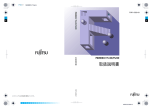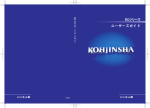Download PRIMERGY TS120/TS220 取扱説明書への追記と修正
Transcript
P3F1-A034-01 PRIMERGY TS120/TS220 取 扱 説 明 書 へ の 追 記 と 修 正 このたびは、弊社の PRIMERGY(プライマジー) TS120/TS220 をお買い求めいただきまして誠にありがとうございます。 本サーバに添付されております「PRIMERGY TS120/TS220 取扱説明書(P3F1-0320-01)」をはじめとする本装置に添付され るマニュアルに内容の追加・訂正がございましたので、ここに謹んでお詫び申し上げますとともに、マニュアルをご覧になる場合に 下記に示します内容を合わせてお読み下さるようお願いいたします。 平成 12 年 10 月 富士通株式会社 1. CPU / 拡張 RAM モジュール / 拡張カード取り付け/取り外し時の注意事項(→119 ∼1 4 8 ページ) CPU / 拡張 RAM モジュール / 拡張カードの取り付け/取り外しを行う場合は、電源を切り、フロントカバー /トップカバーを取り外した後、「シート」と「CPU/メモリカバー」を取り外してください。 CPU / 拡張 RAM モジュール / 拡張カードの取り付け/取り外しを行った後、フロントカバー/トップカバー を取り付ける前に、「シート」と「CPU/メモリカバー」を取り付けてください。 シート CPU/メモリカバー - 1/2 - 2. IDE の DMA 転送モードの注意事項 PRIMERGY TS120/TS220 をご使用の方は、BIOS セットアップのDisk Drivesメニュー → IDE Primary / Secondary Channel Master / Slave → DMA Transfer Mode → Disabled のままご使用ください。 PRIMERGY TS120/TS220 は、IDE の DMA 転送モードはご使用になれません。 3. BIOS セットアップに関する訂正 64 ページ ○ DMA Transfer Mode (変更禁止) 誤:−Auto (工場出荷設定値:Primary 時) 正:−Auto 誤:−Disabled (工場出荷設定値:Secondary 時) 正:−Disabled (工場出荷設定値) 264∼265 ページ 誤:DMA Transfer Mode ■Auto □Disabled 正:DMA Transfer Mode □Auto ■Disabled 4. Windows NT Server 4.0 インストールタイプの注意事項 Windows NT Server 4.0インストールタイプをご購入の方は、添付の「ServerWizard 」を使用して開封作業 を行ってください。詳細については「PRIMERGY ソフトウェアガイド」および「Windows NT をインストールし よう!」を参照してください。 注意 「ServerWizard 」を使用しないでOSインストールタイプの開封作業 を行った場合には、Windows NT Server 4.0 のセットアップ中に 「セットアップパラメタが存在しないかまたは無効です」 という内容のエラーメッセージが表示されます。 本エラーメッセージが表示されても作業に問題はありませんので、 そのままセットアップを続行してください。 5. ディスプレイドライバに関する注意事項 Windows NT Server 4.0 及び Windows 2000 Server でのディスプレイドライバに関する注意事項を以 下に示します。 − 3D(OpenGL)のプログラムを使用した場合、画面の表示が乱れたり、3D のプログラムが異常終了する 場合があります。その場合には、画面のプロパティの設定で、色数を 256 色(8 ビット)または 16777216 色(24 ビット)に設定し運用してください。 − カラーパレットに True Colorを設定している場合、Regedt32 を起動するとレジストリエディタ内のアイコ ンが表示されないことがあります。Regedt32をお使いになる時は True Color 以外を設定してください。 − 『画面のプロパティ』のスクリーンセーバーの設定において、ラインアートを選択すると画面がちらつくこと がありますが、ディスプレイの故障ではありません。 − Windows 2000 Server 上のデバイスマネージャを表示すると、モニタが2つ表示されますが、運用上特 に支障はありません。 - 2/2 - P3F1-A034-01 PRIMERGY TS120/TS220 Product Notes October 2000 Fujitsu Limited Notes for Installing hardware options (pg 113~140) When installing or removing the CPU / RAM modules / Expansion cards from the server, turn off the server, and remove the front cover / top cover. Removing the “plate” and the “CPU / RAM module cover” To install or remove the CPU / RAM modules / Expansion cards, remove the “plate” and the “CPU / RAM module cover”. Re-attach the “plate” and “CPU / RAM module cover” After installing or removing the CPU / RAM modules / Expansion cards, Re-attach the “plate” and the “CPU / RAM module cover” just before re-attaching the top cover / front cover. Plate CPU / RAM module cover - 1/2 - Notes on the “DMA Transfer Mode” of IDE Set the “DMA Transfer mode” to [Disabled] in PRIMERGY TS120 / TS220. (Refer to the section "=SUB= DMA Transfer mode (pg 63)" under "4.3.8 Disk Drives menu".) IDE DMA Transfer Mode will not work PRIMERGY TS120 / TS220. Please note the following corrections (pg 63) =SUB= DMA Transfer Mode (Fixed parameter) [original] - Auto (factory setting : Primary) - Disabled (factory setting : Secondary) [correction] - Auto - Disabled (factory setting) (pg 199) [original] DMA Transfer Mode ■Auto □Disabled [correction] DMA Transfer Mode □Auto ■Disabled Notes for the display driver. − The 3D(OpenGL) program may cause a system crash or terminate itself abnormally. To avoid this, change the Color Settings to either 256 colors or 16777216 Colors at Color Palette in Display Properties. − Some icons of Regedt32 program may not appear correctly when the Color Palette in Display Properties is set to “True Color”. Use another setting other than “True Color” to view Regedt32 program ICONS. − The screen may blink when the Mystify screen saver program is on. This is normal and it is not a problem with the display. − Two monitors appear on the Device Manager of Windows 2000 Server. This is correct and it is not a problem with the display. - 2/2 -