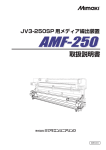Download イオナイザ取扱説明書
Transcript
ỶỼἜỶἈӕৢᛟଢ このたびは、JFX200-2513 オプションイオナイザをお買い上げいただき誠にありがとうございます。 本書をお読みになり、十分理解してからご使用ください。ご不明な点は、販売店または弊社営業所までご連絡ください。 警報出力機能 本イオナイザには、警報出力機能が有ります。 警報出力部 ご使用いただく前に 注意・安全に関し、JFX200-2513 の本体取扱説明書をご覧ください。 本書の「警告・注意」を必ずお読みいただき、ご理解いただいた上でご使用ください。 事前に、除電効果のご確認を推奨します。 • ご使用の環境、メディアによっては十分な除電効果が得られない可能性があります。 表示灯 使用方法 警報機能 アラーム (ALM) 項目 通常の印刷時 ( 操作パネル側から Y バー待機側へ印字の場合 ) メディアセット後、装置を「リモート状態」にし、RasterLink から印刷してください。 除電機能が動作し、メディアを除電しながら印刷します。 リバース印刷時 (Y バー待機側から、 操作パネル側へ印字の場合 ) [ ファンクション ] - [ ビュー ] - [ ビュー イチ セッテイ 1610mm] で、Y バーを移動する。 メディアセットをセットする。 [ ファンクション ] - [ ビュー ] - [ ビュー イチ セッテイ 0mm] で、Y バーを移動する。 [ ファンクション ] - [ ビュー ] - [ ビュー イチ セッテイ 1610mm] で、Y バーを移動する。 その間、除電機能が動作しメディアを除電します。 装置を「リモート状態」にし、RasterLink から印刷してください。 症状等 除電 対応方法 交換部品 • お手入れを行う際は、必ず本体の主電源スイッチを切って行ってください。 電気ショックを受ける場合があります。また、付帯的に怪我をする可能性があります。 • 電極針には直接手を触れないでください。怪我をする恐れがあります。注意して作業してください。 電極針の汚れや摩耗によりイ 設置環境 ( 温度、 湿度、 周囲 金属など ) により、 除電能力 オン発生量が低下している 電極針のお手入れ時期の目安 に影響が出ている になります。 除電停止 除電継続 除電継続 *1 販売店または当社営業所にご 電極針を清掃してください。 環境や周囲金属を確認してく 相談ください。 症状が改善しない場合、 該当 ださい の除電針を交換してくださ い。 SPA-0208 - - イオナイザ用タングステン交 換針 (4 個入り ) 警告・注意 • 高電圧が印可されます。水や油、可燃性溶剤などがかからないようにしてください。絶縁破壊 を起こしたり、感電や故障の原因になります。 • 金属類、体、指などを近づけないでください。感電や故障の原因になります。 • 密閉した場所で使用すると、発生したオゾンが有害となる恐れがあります。密閉した場所で使 用する場合、必ず換気してください。 • 急激な温度変化する場所、結露する様な状況では使用しないでください。 • 保守・お手入れの際は、必ず本体主電源スイッチを切ってから作業してください。 • お手入れの際、電極針に直接触れないでください。 • 万が一異常が認められた場合は、販売店または当社営業所にご連絡ください。お客様による修 理は絶対に行わないでください。感電や故障の原因になります。 お手入れの方法 1. 除電針をイオナイザから取り外します。 付属の交換キットを使用すると、簡単に取り外すことができます。 表示灯 推奨 : エチルアルコール、イソプロピルアルコール 内部回路の破損している 異常放電が起こっている *1. 除電針清掃の際、本体の主電源スイッチを切り、注意して作業してください。 作業前に除電針を確認し、汚れていたら清掃をお願いします。 2. アルコールをしみこませた綿棒で、針とその周辺を拭き取ってください。 コンディション (COND) 表示灯が約 1 秒おきに 3 回点 表示灯が約 1 秒おきに 2 回点 表示灯が約 1 秒おきに 1 回点 滅 滅 滅 表示 • Y バー移動中は、体や物が衝突しないよう十分注意してください。 お手入れ イオンレベル (ION) • 電極針を工具などの硬い物で触らないでください。事故や故障の原因になります。 • 時間の使用により、埃・インクなどの付着により電極針が汚れてきます。そのまま使用してい ると、除電能力を十分発揮できなくなり、事故や故障の原因になる可能性があります。 必ず、お手入れを実施してください。 • 除電以外の目的に使用しないでください。 汚れがひどいとき 超音波洗浄機を使用してください。 また、洗浄液にアルコールの使用も可能です。 注意 清掃後は、良く乾燥してからイオナイザに取り付けて使用してください。 洗浄液が除電針に残っていると、故障・事故の原因になります。 IT D202671-10-10022014 Alarm output function Instruction Manual for Ionizer This ionizer has the function to output alarms. Thank you very much for your purchase of the JFX200-2513 optional ionizer. Please read this manual and fully understand it before using the device. If you have any question, contact your local distributor. Alarm output part Before using For note and safety, refer to the instruction manual of JFX200-2513 main body. Before using, be sure to read “Warning and Note” of this manual and fully understand its contents. It is recommended to check the effect of removing electricity in advance. • It is possible that enough effect cannot be achieved depending on your using environment or the media. Indicator light Alarm function Item How to use Alarm (ALM) Indication At normal printing (printing from operation panel side to Y bar waiting side) After setting the media, make the machine “REMOTE”status and print from RasterLink. The function to remove electricity operates and it prints the media while removing electricity of it. Status etc. Removing electricity Countermeas ure Indicator light blinks. once about every second Internal circuit has been broken. Abnormal discharge occurs. Due to blot on the electrode probe and wear of it, ion production has decreased. Use this as a guide for time to take care of the electrode probe. The installed environment (temperature, humidity, peripheral metals, etc.) have affected the performance to remove electricity. Removing electricity stops. Removing electricity continues. Removing electricity continues. Contact a distributor in your district or our office. Check the environment and Take care of the electrode peripheral metals. probe.*1 If the status cannot be improved, replace the relevant electrode probe. • While the Y bar is moving, fully be careful about your body or things not to hit it. Daily care Replacement part Check the electrode probe before the work and clean it if it is dirty. • Before taking care of it, be sure to turn off the main power switch of the main body. You may get an electric shock. Also, you may get injured collaterally. • Do not touch the electrode probe directly. You may get injured. Be careful to work. Method for daily care 1. Remove the electrode probe from the ionizer. By using the attached electrode probe replacement kit, you can remove it easily. 表示灯 2. Wipe off the electrode probe and around it with a cotton swab immersed in alcohol. Recommended: ethyl alcohol, isopropyl alcohol When it is very dirty Use an ultrasonic bath. Also, you can use alcohol as washing liquid. Note After cleaning, fully dry it and then attach it to the ionizer to use. When washing liquid remains on the electrode probe, it may cause an accident or failure of the machine. Condition (COND) Indicator light blinks twice about every second. At reverse printing (printing from Y bar waiting side to operation panel side) [FUNCTION] - [VIEW] - [SET VIEW POS 1610mm], move the Y bar. Set the media setting. [FUNCTION] - [VIEW] - [SET VIEW POS 0mm], move the Y bar. [FUNCTION] - [VIEW] - [SET VIEW POS 1610mm], move the Y bar. During that time, the function to remove electricity operates and electricity of the media is removed. Make the machine “REMOTE”status and print from RasterLink. Ion level (ION) Indicator light blinks three times about every second. - SPA-0208 Tungsten electrode probes for ionizer (including 4) - *1. Before taking care of the electrode probe, turn off the main power of the main body, and be careful to perform the work. Warning and Note • High voltage is applied. Prevent it from water, oil, flammable solvent, etc. being poured. Otherwise, breakdown occurs or it may cause an electric shock and failure of the machine. • Do not put metals, your body, your finger, etc. closer to it. It may cause an electric shock and failure of the machine. • There is a danger that generated ozone may do something detrimental to you if the machine is used in the close place. When you use the machine in the close place, be sure to ventilate. • Do not use in a place where the temperature changes significantly or dew condensation occurs. • Before maintaining or taking care of it, be sure to turn off the main power of the main body. • When taking care of it, do not touch the electrode probe directly. • Should an abnormality is found, contact a distributor in your district or our office. Do not repair the machine by the customer. It may cause an electric shock and failure of the machine. • Do not touch the electrode probe with a hard thing such as a tool. It may cause an accident or failure of the machine. • Due to prolonged use, dust/ ink adhere to the electrode probe and it becomes dirty. If you keep using it as it is, the machine cannot produce the performance to remove electricity enough, and it may cause an accident or failure of the machine. Be sure to take care of it. • Do not use this for any purpose other than eliminating static electricity.
This document in other languages
- 日本語: MIMAKI JFX200-2513