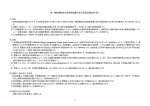Download BRIDGE NAVIGATIONAL WATCH ALARM SYSTEM BR-500
Transcript
BRIDGE NAVIGATIONAL WATCH ALARM SYSTEM BR-500 How to Show Setting Screens This manual is for use by the system administrator. Under no circumstances shall the contents be released to the user. www.furuno.com The purpose of this manual is to provide the system administrator with the information necessary to enter the initial settings in the BR-500 Bridge Navigational Watch Alarm System. To enter the initial settings, access to two menus is necessary: Mode menu and Administrator menu. The Mode menu sets the operating mode and the Administrator mode provides for adjustment of rest interval, etc. These menus can be accessed only with a password, by the system administrator, to prevent unauthorized adjustment. Store this manual in a secure place for future use. How to access the Mode menu The Mode menu selects the operating mode, among Manual ON, Manual OFF, and AUTO. See section 1.6 Mode in the Operator's Manual for details. 1. Press the [MODE] key. You are asked to enter the password. 2. On the cursor pad, press S, X, T, W, then press the [ENT/CALL] key followed by the [MENU/ESC] key. How to access the Administrator menu The Administrator menu sets up the system according to the requirements of the vessel. See section 4.10.1 Administrator Menu in the Operator's Manual for details. 1. Press the [MENU/ESC] key. You are asked to enter the password. 2. On the cursor pad, press S, X, T, W, then press the [ENT/CALL] key followed by the [MENU/ESC] key. この資料は、船主要求に従い、システム管理者が船橋航海当直警報装置 BR-500 を 初期設定する際に使用するものです。『運用モード』には、ワッチアラームタイマーの 設定、『管理者メニュー』には休止期間の設定などが含まれます。これらの設定は船内 管理者(主に船長)以外のものがみだりに変更した場合、当直航海士の健全性監視が できなくなる可能性があるため、『運用モード』と『管理者メニュー』はパスワードで保護 されています。設定変更が必要なときに参照できるよう、厳重に保管してください。 運用モードメニューを表示する 運用モードメニューは、手動オン、手動オフ、自動の運用モードの選択を行います。 メニューの内容および説明は、取扱説明書「1.6 運用モード設定」をご覧ください。 1. [MODE] キーを押します。パスワードの入力ウィンドウが開きます。 2. カーソルパッドの矢印キーをS、X、T、W の順に押し、[ENT/CALL] キーに 続いて、[MENU/ESC] キーを押します。運用モードメニューが表示されます。 管理者メニューを表示する 管理者メニューは船主の要求に基づき、システムの設定を行います。 メニューの内容および説明は、取扱説明書「4.10.1 管理者メニュー」をご覧ください。 1. [MENU/ESC] キーを押します。パスワードの入力ウィンドウが開きます。 2. カーソルパッドの矢印キーを▲、►、T、◄の順に押し、[ENT/CALL] キーに 続いて、[MENU/ESC] キーを押します。管理者メニューが表示されます。 船橋航海当直警報装置 BR-500 設定画面の表示方法 管理者以外閲覧禁止 PUB. NO. C42-01101-A (1106, DAMI) BR-500 www.furuno.com