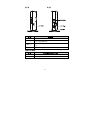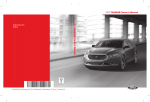Download EAD-2-ZiSE 取扱説明書
Transcript
EAD-2-ZiSE
取扱説明書
この度は「EAD-2-ZiSE」をご利用いただきまして、まことに
ありがとうございます。
●ご使用の前に、この「取扱説明書」をよくお読みのうえ、
内容を理解してからお使いください。
●お読みになった後も、本商品のそばなどいつも手もとに置
いてお使いください。
技術基準適合認証品
● 本商品に搭載されている GPLV2/LGPL ソフトウェアを除き、コピー、転売を行う
ことを禁止します。
● MicrosoftⓇおよび WindowsⓇは、米国 MicrosoftⓇ Corporation の米国およびそ
の他の国における登録商標または商標です。
● WindowsⓇの正式名称は、MicrosoftⓇ WindowsⓇ operating system です。
● Windows VistaⓇは、Windows VistaⓇ Home Basic、Windows VistaⓇ Home Premium、
Windows VistaⓇ Business および Windows VistaⓇ Ultimate の各日本語版かつ
32 ビット(x86)版の略です。
● WindowsⓇ 7 は、WindowsⓇ 7 Starter、WindowsⓇ 7 Home Premium、WindowsⓇ 7
Professional、WindowsⓇ 7 Enterprise および WindowsⓇ 7 Ultimate の各日本
語版かつ 32 ビット(x86)版または 64 ビット(x64)版の略です。
● WindowsⓇ 8 は、WindowsⓇ 8、WindowsⓇ 8 Pro および WindowsⓇ 8 Enterprise
の各日本語版かつ 32 ビット(x86)版および 64 ビット(x64)版の略です。
● 「エコーネット」および「ECHONET」はエコーネットコンソーシアムの商標です。
● その他、本書に記載されている会社名・商品名は各社の商標または登録商標です。
● Ⓡマークおよび TM 表記については本文中に明記しません。
安全にお使いいただくために必ずお読みください
本書には、あなたや他の人々への危険や財産への損害を未然に防ぎ、本商品を安全にお
使いいただくために、守っていただきたい事項を示しています。
その表示と図記号の意味は次のようになっています。内容をよく理解してから本文を
お読みください。
本書を紛失または損傷したときは、当社のサービス取扱所またはお買い求めになった
販売店でお求めください。
本書中のマーク説明
警告
この表示を無視して、誤った取り扱いをすると、人が死亡また
は重傷を負う可能性が想定される内容を示しています。
この表示を無視して、誤った取り扱いをすると、人が傷害を負
注意
う可能性が想定される内容および物的損害のみの発生が想定
される内容を示しています。
この表示を無視して、誤った取り扱いをすると、本商品の本来
お願い
の性能を発揮できなかったり、機能停止を招く内容を示してい
ます。
お知らせ
この表示は、本商品を取り扱ううえでの注意事項を示しています。
本商品は、クラス B 情報技術装置です。本商品は、家庭環境で使用することを目
的としていますが、本商品がラジオやテレビジョン受信機に近接して使用される
と、受信障害を引き起こすことがあります。本書に従って正しい取り扱いをして
ください。
VCCI-B
1
本商品の使用に関する注意事項
● ご使用の際は本書に従って正しい取り扱いをしてください。
● 本商品の仕様は国内向けとなっておりますので、海外ではご利用できません。
This equipment is designed for use in Japan only and cannot be used in
any other country.
● 本商品の故障、誤動作、不具合、あるいは停電などの外部要因によって、通
信などの機会を逸したために生じた損害や、万一本商品に登録された情報内
容が消失してしまうことなどの純粋経済損失につきましては、当社は一切そ
の責任を負いかねますので、あらかじめご了承ください。
● 本商品を分解したり改造したりすることは絶対に行わないでください。
● 本書に、他社商品の記載がある場合、これは参考を目的としたものであり、
記載商品の使用を強制するものではありません。
● 本書の内容につきましては万全を期しておりますが、お気づきの点がござい
ましたら、当社のサービス取扱所にお申し付けください。
● 本書、ハードウェア、ソフトウェア、および外観の内容について将来予告な
しに変更することがあります。
● 本商品(ソフトウェア含む)は、外国為替および外国貿易法に定める輸出規制
品に該当するため、日本国外に持ち出す場合は同法による許可が必要な場合
があります。
廃棄(または譲渡)される場合の留意事項(ご購入いただいたお客様へ)
本商品は、お客様固有のデータを登録または保持可能な商品です。
本商品内のデータの流出等による不測の損害を回避するために、本商品を廃棄
(または譲渡)される際には、「初期化」( p.42、84)をご覧のうえ、本商
品内に登録または保持されたデータを消去くださいますようお願いします。
2
安全上のご注意
警 告
● 本商品は、航空機内や病院などの無線機器の使用を禁止された場所では使用しないでく
ださい
電子機器や医用機器に影響を与え、事故の原因となります。
● 本商品や電源アダプタ(電源プラグ)を次のような環境に設置しないでください
火災・感電・故障の原因となることがあります。
・屋外、直射日光が当たる場所、暖房設備やボイラ-の近くなどの温度が上がる場所
・調理台のそばなど、油飛びや湯気の当たるような場所
・湿気の多い場所や水・油・薬品などのかかる恐れがある場所
・ごみやほこりの多い場所、鉄粉、有毒ガスなどが発生する場所
・製氷倉庫など、特に温度が下がる場所
● 本商品を分解・改造しないでください
火災・感電の原因となることがあります。分解は保証の対象外になります。
● 煙が出ている、変なにおいがするなどの異常を感じたときはすぐに使用を中止してください
火災・感電・故障の原因となることがあります。
● 本商品内に異物が挿入したときはすぐに使用を中止してください
火災・感電・故障の原因となることがあります。
● ぬれた手で本商品を操作したり、接続したりしないでください
感電の原因となることがあります。
● 万一、落としたり、破損した場合はすぐに使用を中止してください
火災・感電・故障の原因となることがあります。
● 小さなお子様の手の届かない場所でご使用ください
● 根元まで差し込んでもゆるみがある電源コンセントには電源プラグを接続しないでください
火災の原因となることがあります。
● 付属の電源アダプタ以外を使用したり、付属の電源アダプタを他の製品に使用したりし
ないでください
また、電源アダプタや電源コードに物を載せたり、掛けたりしないでください
過熱し、火災・感電の原因となることがあります。
3
● 落雷の恐れのあるときは、必ず電源アダプタを電源コンセントから抜いてご使用をお控
えください
落雷時に、火災・感電・故障の原因となることがあります。雷が鳴りだしたら、電源コード
に触れたりしないでください。落雷による感電の原因となることがあります。
● 電源アダプタは風通しの悪い狭い場所に設置しないでください
過熱し、火災や破損の原因となることがあります。
また、電源アダプタ本体を宙づりに設置しないでください。電源プラグと電源コンセント間
にすき間が発生し、ほこりによる火災が発生する可能性があります。
電源アダプタは容易に抜き差し可能な電源コンセントに差し込んでください。
● 電源コードが傷んだ(芯線の露出・断線など)状態で使用しないでください
火災・感電の原因となることがあります。すぐに電源アダプタを電源コンセントから抜いて、
当社のサービス取扱所またはお買い求めの販売店に修理をご依頼ください。
● 電源アダプタや電源コードを傷つけたり、破損したり、加工したり、無理に曲げたり、
引っ張ったり、ねじったり、たばねたりしないでください
火災・感電の原因となることがあります。
● 電源アダプタを電源コンセントに接続する場合は、延長コードを使用しないでください
火災の原因となることがあります。
● 本商品の電源コードは、たこ足配線にしないでください
たこ足配線にするとテーブルタップなどが過熱・劣化し、
火災の原因となることがあります。
● AC100 V(50/60 Hz)の商用電源以外では絶対に使用しないでください
火災・感電の原因となることがあります。
差込口が 2 つ以上ある壁などの電源コンセントに他の電気製品の電源アダプタを差し込む
場合は、合計の電流値が電源コンセントの最大値を超えないように注意してください。
● 電源プラグと電源コンセント間のほこりは、定期的(半年に 1 回程度)に取り除いてく
ださい
火災・感電の原因となることがあります。清掃の際は、必ず電源プラグを電源コンセントか
ら抜いてください。
● 本商品や電源アダプタが著しく変色している場合や、外観に破損がある場合は、電源ア
ダプタを電源コンセントから抜いて使用を中止してください。
火災・感電の原因となることがあります。
4
注 意
● ぐらついた台の上や傾いた場所、振動、衝撃の多い場所など、不安定な場所で使用しな
いでくださいまた、本商品の上に重い物を置かないでください
バランスがくずれて倒れたり、落下してけがの原因となることがあります。
● 屋外には設置しないでください
屋外に設置した場合の動作保証はいたしません。
● 温度 0℃~40℃・湿度 20%~85%で、結露しない場所に設置してください
温度や湿度がこの範囲を超えたり、結露が発生すると故障の原因となることがあります。
結露とは、空気中の水蒸気が金属板の表面などに付着し、水滴となる現象です。
本商品を寒い場所から急に暖かい場所に移動させたようなときには、本商品内部に結露
が発生し、故障の原因となります。完全に乾燥してから使用してください。
● 接続しているケーブル類を踏まないような場所に設置してください
ケーブルを踏むと、感電や故障の原因となることがあります。
● 長期間ご使用にならないときは、安全のため必ず電源アダプタを電源コンセントから抜
いてください
● 電源アダプタの電源プラグは、電源コンセントに確実に差し込んでください
● 電源プラグを抜くときは、必ず電源プラグを持って抜いてください
電源コードを引っ張るとコードが傷つき、火災・感電の原因となることがあります。
5
お願い
● 本商品に殺虫剤などの揮発性の物をかけたりしないでください
また、ゴムやビニール、粘着テープなどを長時間接触させないでください
変形や変色の原因となることがあります。
● 本商品をお手入れする際は、安全のため必ず電源コンセントから抜いてください
● 汚れたら、乾いた柔らかい布でふき取ってください
汚れのひどいときは、中性洗剤を含ませた布でふいた後、乾いた布でふき取ってくださ
い。化学ぞうきんの使用は避けてください。
なお、中性洗剤を含ませた布でふく場合、コネクタやケーブル類に中性洗剤が付着しな
いように、注意してください。もし付着した場合は、乾いた布でよくふき取った後、十
分に乾燥させてください。
● 無線 LAN アクセスポイントと本商品の距離が近すぎると無線通信でエラーが発生する場
合があります
通信エラーが発生する場合は、無線 LAN アクセスポイントから距離を開けてください。
● 本商品の設置面以外には 5cm 以上の空間を作るようにして設置してください
換気が悪くなると本商品内部の温度が上がり、故障の原因となることがあります。
● 本商品を使用して、パソコンなどのデータ内容が消失・変化した場合、当社は一切その
責任を負いかねますので、あらかじめご了承ください
● 本商品は、お客様固有のデータを登録または保持可能な商品です
本商品内のデータが流出すると不測の損害を受ける恐れがありますので、データの管理
には十分お気をつけください
● 本商品を安全に正しくお使いいただくために、次のような場所への設置は避けてください
・ラジオやテレビなどのすぐそばや、強い磁気を発生する装置が近くにある場所
・コードレス電話機や電子レンジなどの電波を放射する装置が近くにある場所
・特定無線局や移動通信体のある場所
・盗難防止装置など 2.4 GHz 周波数帯域を利用している装置のある場所
・高周波雑音を発生する高周波ミシン、電気溶接機などが近くにある場所
6
無線通信に関するご注意
本商品は、技術基準適合認証を受けた無線機器を内蔵しています。
本商品をご使用する際に、無線局の免許は必要ありません。
ただし、ご使用にあたっては以下の点にご注意してお取り扱いください。
本商品は、2.4GHz 帯域の電波を使用しています。
この周波数帯では電子レンジ等の産業・科学・医療用機器のほか、他の同種無線局、工
場の製造ライン等で使用される移動体識別用構内無線局、および免許を要しない特定小
電力無線局、アマチュア無線局等(以下、「他の無線局」と略す)が運用されています。
1. 本商品を使用する前に、近くで「他の無線局」が運用されていないことを確認して
ください。
2. 万一、本商品と「他の無線局」との間に電波干渉が発生した場合は、速やかに使用
場所を変えるか、または本商品の運用を停止(電波の発射を停止)してください。
3. その他、電波干渉の事例が発生し、何かお困りのことが起きた場合には、本書巻末
記載のお問い合わせ先へご連絡ください。
● 本商品は、日本国内でのみ使用できます。
● 次の場所では、電波が反射して通信できない場合があります。
・強い磁気、静電気、電波障害が発生するところ(電子レンジ付近など)
・金属製の壁(金属補強材が中に埋め込まれているコンクリートの壁も含む)の
部屋
・異なる階の部屋同士
● 本商品と同じ無線周波数帯の無線機器が、本商品の通信可能エリアに存在する場合、
転送速度の低下や通信エラーが生じ、正常に通信できない可能性があります。
● 本商品をコードレス電話機やテレビ、ラジオなどをお使いになっている近くで使用
すると影響を与える場合があります。
● 本商品は、技術基準適合認証を受けていますので、本商品を分解・改造した場合、
法律で罰せられることがあります。
● 本商品は 2.4GHz 全帯域を使用する無線設備であり、移動体識別装置の帯域が回避可
能です。変調方式として DS-SS 方式を採用しており、与干渉距離は 30m です。
● 小電力無線機器に表示されている
は、次の内容を示します。
2.4
使用周波数
2.4GHz 帯
DS
変調方式
DS-SS 方式
3
想定干渉距離
30m 以下
周波数変更の可否
全帯域を使用し、かつ、移動体識別装置の帯域を
回避可能であること。
7
ご使用時におけるセキュリティに関するご注意
本商品における無線通信は AES128bit 暗号化で保護されていますが、第三者による侵入
に対してセキュリティを保証するものではありません。
あらかじめご了承ください。
8
マニュアルの読み進め方
本商品をご使用していただくには、次のような手順で設定します。
H
「1-1 付属品の確認」( p.15)
H
「2-1 本商品の準備」( p.19)
H
「2-2 本商品の設置」
( p.21)
H
「2-3 ブロードバンドルータとの接続」( p.27)
H
「2-4 本商品の設定」( p.28)
H
「2-5 ペアリング」( p.34)
9
用語説明
本書に出てくる用語を解説します。
用 語
説 明
子機
電力使用量を測定し、定期的に本商品へ通知する機器。
ペアリング
本商品と子機を通信できる状態にする操作。
初期化
本商品に設定した内容を工場出荷状態に戻す操作。
10
全体構成図
本商品と ECP-2602-ZiSE などの子機を用いることにより、家電製品などの消費
電力を確認することができます。
また、ECHONET Lite 対応の家電製品をご利用の場合は、本商品を経由して操作
することができます。
サービス構成例を、以下に紹介します。
お知らせ
・ 「フレッツ光 ライト」をご利用のお客様については、ファームウェアの更
新やサービスのご利用などにより発生した通信は、利用量に加算されます。
・ 本商品が対応するECHONET Lite対応機器はイーサネット接続(UDP/IPv4)
が可能な家庭用エアコン・テレビ・一般照明です。
11
目 次
安全にお使いいただくために必ずお読みください ............ 1
安全上のご注意 ......................................... 3
無線通信に関するご注意.................................. 7
ご使用時におけるセキュリティに関するご注意 .............. 8
マニュアルの読み進め方.................................. 9
用語説明 .............................................. 10
全体構成図 ............................................ 11
目 次 ................................................. 12
1 ご使用方法 .................................................................. 15
1-1 付属品の確認..................................... 15
1-2 各部の名前....................................... 16
2 本商品のセットアップ ................................................ 19
2-1 本商品の準備..................................... 19
2-2 本商品の設置..................................... 21
縦置き...............................................22
横置き...............................................24
壁掛け...............................................25
2-3 ブロードバンドルータとの接続 ..................... 27
2-4 本商品の設定..................................... 28
ログイン.............................................28
接続先設定...........................................32
2-5 ペアリング....................................... 34
12
3 Web 設定 ..................................................................... 36
3-1 Web 設定画面 ..................................... 36
3-2 接続先設定....................................... 37
3-3 ペアリング....................................... 38
3-4 機器設定用パスワードの変更 ....................... 40
3-5 設定値の初期化................................... 42
3-6 ファームウェア更新............................... 45
バージョンアップお知らせ機能の機能概要 ...............47
更新ファイルを自動で確認して更新する .................48
更新ファイルを手動で確認して更新する .................50
当社ホームページより更新ファイルをダウンロードする ...52
3-7 機器再起動....................................... 55
3-8 家電制御 ........................................ 57
設置されている家電製品の一覧を表示する ...............57
設置場所設定.........................................59
簡単制御.............................................60
詳細制御.............................................61
3-9 小電力無線機器通信ログ ........................... 65
3-10 サーバ通信ログ................................. 67
3-11 ECHONET Lite 通信ログ .......................... 69
3-12 家電遠隔制御通信ログ ........................... 76
13
4 保 守............................................................................. 79
4-1 故障かなと思ったら............................... 79
4-2 INIT ボタンの操作による初期化 .................... 84
4-3 設定ボタンの操作による初期化 ..................... 86
4-4 仕様 ............................................ 88
4-5 GPL ソフトウェアライセンスについて ............... 89
4 - 6 保守サービスのご案内(ご購入いただいたお客様へ) .. 115
4 - 7 お問い合わせ先 ................................ 116
14
1 ご使用方法
1-1 付属品の確認
本商品には、本体および付属品が同梱されています。ご使用の前に不足品がな
いかご確認ください。
万一、不足品がありましたら本書巻末に記載のお問い合わせ先までご連絡くだ
さい。
15
1-2 各部の名前
側 面
状態ランプ
名 前
状態ランプ
機能説明
点灯/点滅/消灯で状態を表します。( 次ページ)
16
状態ランプの表示
名 前
ランプのつき方
点灯(緑)
電源
アラーム
ACT
認証
状 態
電源が入っています。
消灯
電源が入っていません。
消灯
正常な状態です。
点滅(赤)
装置障害です。
「故障かなと思ったら」をご参照ください。
( p.79)
点灯(緑)
LANが利用できます。
点滅(緑)
LANでデータ通信中です。
消灯
LANが利用できません。
点灯(緑)
接続先設定の認証に成功しました。
点滅(緑)
接続先設定の認証中です。
点灯(赤)
接続先設定の認証に失敗しました。
点滅(赤)
電力情報の送信に失敗しました。
消灯
接続先設定が設定されていません。
点灯(緑)
起動準備中です。
点滅(緑/低速) ペアリングされていない状態です。
2 秒間隔で点灯と消灯を繰り返します。
点滅(緑/中速) ペアリング受付状態です。
0.5 秒間隔で点灯と消灯を繰り返します。
設定
点滅(緑/高速) 子機のファームウェアを更新している状態
です。子機のファームウェア更新中は、0.1
秒程度で点灯と消灯を繰り返します。
消灯
ペアリングされている状態です。
お知らせ
・子機のファームウェア更新は、通信状況により十分~数十分程度かかる
場合があります。
・ファームウェア更新中の子機は、電力使用量を測定できない場合があり
ます。
17
前 面
背 面
名 前
機能説明
INITボタン
設定を初期化します。( p.84)
設定ボタン
ペアリングを操作します。
LANポート
電源端子
付属LANケーブルを使用してブロードバンドルータと接続し
ます。
電源アダプタを接続します。
設定ボタン動作
機 能
操作手順と設定ランプ表示
ペアリング
緑点滅(低速)→【長押し】( p.34)
初 期 化
消灯→【長押し】→緑点滅(中速)→【長押し】( p.86)
18
2 本商品のセットアップ
2-1 本商品の準備
本商品を使用するために、まず以下の手順で本商品と子機を準備してください。
1
本商品に電源を投入します。
本商品の電源端子に DC プラグを接続し、電源アダプタを電源コンセントに
差し込みます。
–
電源投入後、約 30 秒で起動が完了します。
お知らせ
本商品の電源を切る場合は、最初に電源アダプタを電源コンセント
から抜いてください。
19
2
本商品のランプを確認します。
本商品のランプが下記の表示であることを確認してください。
設定ランプ
20
:緑点滅(低速)
2-2 本商品の設置
本商品は次の設置方法に対応しています。
設置方法
参照先
縦置き
p.22
横置き
p.24
壁掛け
p.25
21
縦置き
本商品を縦置きで設置します。
1
付属のスタンドを本商品底面に装着します。
スタンドを本商品底面のスタンド挿入穴に挿入してください。
挿入後、後方にスライドさせ確実に装着してください。
スタンドの目印「△△」が後ろ側になるように固定してください。
お願い
スタンドはロックがかかるまで、確実に装着してください。
22
2
安定した水平な場所に縦置きで設置します。
本商品の設置面以外は 5cm 以上の空間を作るようにしてください。
23
横置き
本商品を横置きで設置します。
1
安定した水平な場所に横置きで設置します。
本商品の設置面以外は 5cm 以上の空間を作るようにしてください。
24
壁掛け
本商品を壁などの垂直面に設置します。
お願い
・壁掛けに使用する壁に、十分な強度があることをご確認ください。
・壁に掛けた状態で、コードを強く引っ張らないでください。
・本商品の放熱で壁が変色することがあります。壁掛け場所の選定を
してください。
1
付属のスタンドを壁に固定します。
付属の壁掛け用ネジを使用します。
スタンドの目印「△△」が右側になるように固定してください。
25
2
スタンドのフックに、本商品の壁掛け用フック穴を引っ掛けます。
本商品の設置面以外には 5cm 以上の空間を作るようにしてください。
お願い
スタンドはロックがかかるまで、確実に装着してください。
26
2-3 ブロードバンドルータとの接続
本商品をご使用のブロードバンドルータに接続します。
1
本商品背面の LAN ポートと、ブロードバンドルータの LAN ポート端子を
付属の LAN ケーブルで接続します。
本商品の ACT ランプが緑点灯、または点滅することを確認してください。
お知らせ
・ブロードバンドルータのDHCP機能がONになっていることを確認してくだ
さい。
・本商品を初めて起動したとき、自動でファームウェアが更新される場合があ
ります。ファームウェアの更新中は電源を切らないでください。( p.45)
27
2-4 本商品の設定
ログイン
本商品のログイン方法について説明します。
本商品にアクセスするために、パソコン(以下環境)をご用意ください。
Web ブラウザは、下記のバージョンに対応しています。(2014 年 6 月現在)
対応OS
対応Webブラウザ
Windows 8.1
Internet Explorer 11.0
Windows 8
Internet Explorer 10.0
Windows 7
Internet Explorer 8.0、9.0、10.0、11.0
Windows Vista SP2
Internet Explorer 7.0、8.0、9.0
お知らせ
・パソコンから本商品にアクセスするには、Microsoftネットワーク用ク
ライアントおよびNetBIOS設定を有効にしてください。
・Webブラウザの「更新」、「戻る」、「進む」ボタンは使用しないでく
ださい。本商品への操作が正しく行われない場合があります。
28
1
本商品に接続しているブロードバンドルータの LAN ポートと、パソコン
の LAN ポートを LAN ケーブルで接続します。
2
Web ブラウザを起動します。
29
3
Web ブラウザのアドレス欄に、下記のアドレスを入力し、Enter キーを押し
ます。
アドレス
: http://e-setup/
ログイン画面が表示されます。
お知らせ
http://e-setup/の名前解決は NetBIOS 機能を利用しています。お客
様ご利用のパソコン環境によっては、名前解決ができない場合があり
ます。
その際には、Web ブラウザのアドレス欄に IP アドレスを直接入力して
アクセスしてください。
ブロードバンドルータの DHCP 機能により本商品に払い出された IP ア
ドレスの確認方法については、ご利用中のブロードバンドルータの取
扱説明書を参照してください。
4
ユーザ ID、パスワードを入力します。
ユーザ ID :user
パスワード :user(初期値)
お知らせ
パスワードは変更できます。( p.40)
30
5
「ログイン」ボタンをクリックします。
接続先設定画面が表示されます。
設定項目については次ページ以降をご参照ください。
31
接続先設定
本商品を設定する場合に、接続先設定が必要です。
接続先設定では、「フレッツ・ミルエネ」のユーザ ID/パスワード設定にて登
録したユーザ ID とパスワードをご用意ください。「フレッツ・ミルエネ」の
ユーザ ID/パスワード設定については、「フレッツ・ミルエネ」機器接続ガイ
ドの 4 を参照してください。
1
お客様で設定されたユーザ ID とパスワードを入力します。
接続先 ID
:ユーザ ID を入力
接続先パスワード :パスワードを入力
32
2
「認証」ボタンをクリックします。
3
本商品の認証ランプを確認します。
緑点灯していれば、接続先設定は完了です。
設定ランプ
:緑点滅(低速)
お知らせ
・ 電力サーバへの電力情報送信は、認証成功後、15分間隔で送信しま
す。なお、送信の間隔は、電力サーバとの通信状況等により異なる
場合があります。
・家電制御サーバへの家電情報送信は、認証成功後、5分間隔で送信
します。なお、送信の間隔は、家電制御サーバとの通信状況等によ
り異なる場合があります。
33
2-5 ペアリング
本商品をご使用になるには、ご使用になる子機と本商品をペアリングする必要
があります。
ペアリングは Web 画面からも操作できます。( p.38)
お願い
複数同時にペアリングすることはできません。
必ず1台ずつペアリングしてください。
ここでは ECP-2602-ZiSE を例に説明します。
ペアリングは、実際に使用する場所、または設置場所の近くで操作してください。
1
設定ボタンを 3 秒以上押します。
本商品の設定ランプが緑点滅(中速)になってから、設定ボタンを離しま
す。
設定ランプ:緑点滅(低速)
設定ランプが緑点滅(中速)になってから、1 分以内に手順 2 に進んでく
ださい。
1 分以上たつとペアリングができなくなりますので、はじめからやりなお
してください。
34
2
ECP-2602-ZiSE の設定ボタンを 3 秒以上押します。
設定ランプの緑点滅が早くなってから(緑点滅(低速)→緑点滅(中速))、
設定ボタンを離します。
設定ボタン
ECP-2602-ZiSE の設定ランプが消灯すればペアリングは完了です。
ECP-2602-ZiSE の設定ランプが 1 分経過しても消灯しない場合は、ペアリング
に失敗していますので、はじめからやりなおしてください。
本商品とペアリングが完了した子機を、それぞれご使用される場所に設置して
ください。
設置方法・設置時の注意事項は各子機に付属の取扱説明書をご確認ください。
35
3 Web設定
3-1 Web設定画面
パソコンから本商品にログインし、色々な機能を設定できます。
ログイン方法は「ログイン」( p.28)をご参照ください。
メニュー
メニューをクリックすると、対応する設定画面に移動します。
各画面の詳細は、下記ページをご参照ください。
項 目
接続先設定
参照先
基本設定
ペアリング
ペアリング
p.38
機器設定用パスワードの変更
設定値の初期化
ファームウェア更新
機器再起動
家電制御
p.40
p.42
p.45
p.55
小電力無線機器通信ログ
サーバ通信ログ
ECONET Lite 通信ログ
家電遠隔制御通信ログ
p.65
p.67
p.69
p.76
メンテナンス
制御
情報
p.37
p.57
お知らせ
ペアリング画面、小電力無線機器通信ログ画面、サーバ通信ログ画面に表
示される日時が、2012年6月20日になる場合があります。
これは、仕様上の動作であり、電力使用量の測定/収集に影響を与えるもの
ではありません。
36
3-2 接続先設定
接続先 ID/接続先パスワードを設定できます。
接続先設定では、「フレッツ・ミルエネ」のユーザ ID/パスワード設定にて登
録したユーザ ID とパスワードをご用意ください。「フレッツ・ミルエネ」の
ユーザ ID/パスワード設定については、「フレッツ・ミルエネ」機器接続ガイ
ドの 4 を参照してください。
1
本商品にログインし、Web 設定画面を表示させます。
「ログイン」( p.28)をご参照ください。
2
メニューの「基本設定」→「接続先設定」をクリックします。
接続先設定画面が表示されます。
3
お客様で設定されたユーザ ID とパスワードを入力し、「認証」ボタンを
クリックします。
接続先 ID
:ユーザ ID を入力
接続先パスワード :パスワードを入力
「認証に成功しました。」と表示されます。
「認証に失敗しました。」と表示された場合は、ユーザ ID とパスワード
を再度確認してから、入力しなおしてください。
37
3-3 ペアリング
Web 画面からペアリングができます。
ペアリングは、実際に使用する場所、または設置場所の近くで操作してください。
1
本商品にログインし、Web 設定画面を表示させます。
「ログイン」( p.28)をご参照ください。
2
メニューの「ペアリング」→「ペアリング」をクリックします。
ペアリング画面が表示されます。
3
「ペアリング」ボタンをクリックします。
本商品の設定ランプが緑点滅(中速)します。
「ペアリング」
ボタンをクリックした後、
1 分以内に手順 4 に進んでください。
1 分以上たつとペアリングができなくなりますので、はじめからやりなお
してください。
38
4
子機側のペアリングを操作します。
子機に付属の取扱説明書をご確認ください。
画面に「ペアリングに成功しました。」と表示されます。
「ペアリングに失敗しました。子機との距離が離れているなどの場合が考
えられます。 確認後、再度ペアリングをしてください。」と表示された
場合は、はじめからやりなおしてください。
お知らせ
・ ペアリング済み子機で動作中のファームウェアバージョンが表示
されていない場合には、しばらく経ってから再確認をお願いします。
39
3-4 機器設定用パスワードの変更
本商品に設定されている機器設定用パスワードを変更できます。
セキュリティの観点から、定期的に変更することをお勧めします。
機器設定用パスワードは、本商品を設定する場合に必要となりますので、控え
ておいてください。
本商品に設定する機器設定用パスワードは重要な個人情報です。
第三者に推測されにくい機器設定用パスワードを登録してください。機器設定
用パスワードはお客様にて厳重に管理してください。
お知らせ
・機器設定用パスワードは、「3-2 接続先設定」にて入力いただく“接続先
パスワード”ではございません。
・機器設定用パスワードが“user”(初期値)以外である場合、「フレッツ・
ミルエネ」のユーザID/パスワード設定をご利用できません。「フレッ
ツ・ミルエネ」のユーザID/パスワード設定をご利用される場合は、機
器設定用パスワードを“user”に変更する必要があります。「フレッツ・
ミルエネ」のユーザID/パスワード設定については、「フレッツ・ミル
エネ」機器接続ガイドの 4 を参照してください。
機器設定用パスワード :
機器設定用パスワードを忘れた場合は、本商品を初期化し、はじめから設定を
やりなおしてください。
機器設定用パスワードを盗まれると悪用される可能性がありますので、情報
の管理には十分お気をつけください。本商品を廃棄したり、本商品の利用を
やめる場合は、必ず初期化を行い、設定された情報を消去してください。
( p.42、84)
1
本商品にログインし、Web 設定画面を表示させます。
「ログイン」( p.28)をご参照ください。
40
2
メニューの「メンテナンス」→「機器設定用パスワードの変更」をクリ
ックします。
機器設定用パスワードの変更画面が表示されます。
3
新たに設定するパスワードを、パスワード/パスワードの確認入力へ
入力し、「設定」ボタンをクリックします。
画面に「変更を反映しました。」と表示されます。
使用できる文字は次の制約があります。
・32 文字までの半角英数字および半角スペース、以下の記号が使用でき
ます。
!#$()*+,-.[]^_`{|}~
・空白のまま設定する、またはスペースのみで設定することはできませ
ん。
・大文字、小文字は区別されます。
41
3-5 設定値の初期化
本商品に設定した内容を消去して、工場出荷状態に戻すことができます。
本商品が正常に動作しない場合や、機器設定用パスワードを忘れた場合には
本商品を初期化して、はじめから設定しなおすことをお勧めします。
お願い
・設定値を初期化すると、パスワードやペアリング情報も初期化されます。
初期化後、再度設定してください。
・本商品を初期化した場合は、本商品とペアリングしている子機も初期化
してください。
本商品に設定するユーザ ID やパスワードは重要な個人情報です
情報を盗まれると悪用される可能性がありますので、情報の管理には十分お気
をつけください。本商品を廃棄したり、本商品の利用をやめる場合は、必ず初
期化を行い、設定された情報を消去してください。
お知らせ
INIT ボタンの操作による初期化も可能です。( p.84)
1
本商品にログインし、Web 設定画面を表示させます。
「ログイン」( p.28)をご参照ください。
42
2
メニューの「メンテナンス」→「設定値の初期化」をクリックします。
設定値の初期化画面が表示されます。
3
「工場出荷時設定に戻す」ボタンをクリックします。
確認画面が表示されます。
4
「OK」ボタンをクリックします。
初期化が始まります。初期化が完了すると、自動的に再起動を行います。
43
5
本商品のランプを確認します。
本商品のランプが下記の表示であることを確認してください。
設定ランプ
44
:緑点滅(低速)
3-6 ファームウェア更新
本商品のファームウェアの更新ができます。本商品を最適にご利用いただくた
めに、最新のファームウェアに更新することをお勧めします。
本商品および子機のファームウェアバージョンは、ペアリング画面より確認す
ることができます。
①
②
③
①本商品のファームウェアバージョンが表示されます。
②本商品が搭載している子機のファームウェアバージョンが表示されます。
③ペアリング済み子機で動作中のファームウェアバージョンが表示されます。
お知らせ
・ペアリング済み子機において、本商品が搭載している子機のファーム
ウェアバージョンと動作中のファームウェアバージョンが異なる場合
に、自動的に更新されます。
・ペアリング済み子機で動作中のファームウェアバージョンが表示され
ていない場合には、しばらく経ってから再確認をお願いします。
45
ファームウェアの更新方法は以下の 3 通りあります。
方 法
参照先
更新ファイルを自動で確認して更新する(初期値)
p.48
更新ファイルを手動で確認して更新する
p.50
当社ホームページより更新ファイルをダウンロードする
p.52
お願い
・ファームウェアの更新中は電源を切らないでください。
・本商品用以外のファームウェアには対応していません。
無理に更新を行うと本商品が動作しなくなります。
お知らせ
・ペアリング済み子機のファームウェアの更新は、通信状況により異な
りますが、1台あたり十分~数十分程度かかります。
・ペアリング済み子機のファームウェアの更新は、1台ずつ順次行い
ます。
・ペアリング済み子機が、通信できない状況にある場合は、通信できる
状態になったタイミングで更新されます。
・ファームウェア更新中は、他の機能の処理が制限される場合があります。
46
バージョンアップお知らせ機能の機能概要
バージョンアップお知らせ機能は、当社バージョンアップお知らせ用サーバと
通信を行い、最新のファームウェアの有無を確認する機能です。
この機能は、本商品を工場出荷状態で起動したとき、定期的に 1 日 1 回、およ
び Web 設定画面の「更新確認」ボタンをクリックしたときに動作します。
最新のファームウェアが提供されている場合は、Web 設定画面に表示されます。
確認方法は、「更新ファイルを手動で確認して更新する」( P.49)をご参照
ください。
<最新のファームウェアが提供されている場合>
アップデート設定
動作概要
自動更新
最新の ファ ー ムウェ アを 自 動的に ダウ ン ロード
( p.48)
します。
手動更新
( p.50)
Web 設定画面の「ファームウェア更新」ボタンをク
リックし、確認画面で「OK」ボタンをクリックする
と最新ファームウェアをダウンロードします。
47
更新ファイルを自動で確認して更新する
最新のファームウェアが確認されると、あらかじめ設定された時間帯に合わせて、
自動的にファームウェアの更新を行います。
更新する時間は、
初期値で午前 1 時~午前 5 時のいずれかの時間帯に設定され、
設定された時間帯から 1 時間以内に更新されます。
ファームウェアの更新が完了すると、自動的に再起動します。
自動的に再起動するまでに、しばらく時間がかかります。
【例】自動更新時間「3:00」と設定されている場合、実際に更新されるのは、
「3:00~3:59」の間のいずれかの時間となります。
1
本商品にログインし、Web 設定画面を表示させます。
「ログイン」( p.28)をご参照ください。
48
2
メニューの「メンテナンス」→「ファームウェア更新」をクリックします。
ファームウェア更新画面が表示されます。
3
[アップデート設定]のファームウェアの更新種別を「自動設定」に
チェックします。
4
「自動更新時間」を設定します。
5
「設定」ボタンをクリックします。
「変更を反映しました。」と表示されます。
49
更新ファイルを手動で確認して更新する
お客様の操作により、最新のファームウェアをダウンロードし、更新します。
1
本商品にログインし、Web 設定画面を表示させます。
「ログイン」( p.28)をご参照ください。
2
メニューの「メンテナンス」→「ファームウェア更新」をクリックします。
ファームウェア更新画面が表示されます。
3
[アップデート設定]のファームウェアの更新種別を「手動設定」に
チェックし、「設定」ボタンをクリックします。
4
「更新確認」ボタンをクリックし、更新ファイルがあるか確認します。
サーバ上に更新ファイルがある場合は、「ファームウェア更新」ボタンが
有効になります。
50
5
「ファームウェア更新」ボタンをクリックします。
確認画面が表示されます。
6
「OK」ボタンをクリックします。
ファームウェアの更新が始まります。
ファームウェアの更新が完了すると、自動的に再起動します。
アラームランプが消灯すれば、再起動は完了です。
「再表示」ボタンをクリックして、画面を再表示してください。
51
当社ホームページより更新ファイルをダウンロードする
ファームウェアファイルを指定して、手動でファームウェアを更新します。
お願い
・ファームウェアの更新中は電源を切らないでください。
・本商品用以外のファームウェアには対応していません。
無理に更新を行うと本商品が動作しなくなります。
1
最新のファームウェアを、当社ホームページからダウンロードします。
当社ホームページ:http://web116.jp/ced/
パソコンの任意の場所に保存してください。
お知らせ
ファームウェアのファイル名・ディレクトリ名には、全角文字および、
半角カナが使用できないことがあります。
2
本商品にログインし、Web 設定画面を表示させます。
「ログイン」( p.28)をご参照ください。
52
3
メニューの「メンテナンス」→「ファームウェア更新」をクリックします。
ファームウェア更新画面が表示されます。
4
[ファイル指定]の「参照」ボタンをクリックします。
ファイルを開く画面が表示されます。
5
手順 1 で保存したファイルを選択します。
53
6
「更新」ボタンをクリックします。
確認画面が表示されます。
7
「OK」ボタンをクリックします。
ファームウェアの更新が始まります。
ファームウェアの更新が完了すると、自動的に再起動します。
アラームランプが消灯すれば、再起動は完了です。
「再表示」ボタンをクリックして、画面を再表示してください。
54
3-7 機器再起動
本商品を再起動させます。
1
本商品にログインし、Web 設定画面を表示させます。
「ログイン」( p.28)をご参照ください。
2
メニューの「メンテナンス」→「機器再起動」をクリックします。
機器再起動画面が表示されます。
3
「再起動」ボタンをクリックします。
確認画面が表示されます。
55
4
「OK」ボタンをクリックします。
アラームランプが消灯すれば、再起動は完了です。
「再表示」ボタンをクリックして、画面を再表示してください。
56
3-8 家電制御
同一 LAN 内にある ECHONET Lite 対応の家電製品を一覧表示することができ、
各家電製品に設置場所やコメントを設定することができます。
また、各家電製品の電源の ON/OFF が行える簡単制御、エアコンの温度設定や
照明の明るさなどの制御が行える詳細制御も、この家電制御画面から制御する
ことができます。
お知らせ
・ 本商品が対応するECHONET Lite対応機器はイーサネット接続(UDP/IPv4)が
可能な家庭用エアコン・テレビ・一般照明であり、エアコン(家庭用エアコ
ンクラス)/照明(一般照明クラス)/テレビ(テレビクラス)に対応して
います。
・ 本商品のWeb設定画面からの家電制御に加え、宅外からも家電制御を行うこ
とができます。サービスの詳細についてはフレッツ・ミルエネのホームペ
ージをご覧ください。
設置されている家電製品の一覧を表示する
1
本商品にログインし、Web 設定画面を表示させます。
「ログイン」( p.28)をご参照ください。
2
メニューの「制御」→「家電制御」をクリックします。
家電制御画面が表示されます。
ECHONET Lite(エコーネットライト)とは、エコーネットコンソーシアムに
よって策定された、HEMS(家庭のエネルギー管理システム)とスマートメー
ター、家電製品などを相互接続するための通信規格です。日本国内では、
HEMS と家庭内機器をつなぐ標準インタフェースとして推奨されています。
57
3
「家電検索」をクリックします。
同一 LAN 内にある ECHONET Lite 対応家電製品の一覧が表示され、情報を確
認することができます。
③
①
②
③
⑤
⑥
内容
家電製品の種別が表示されます。
家電製品の製造メーカ名が表示されま
②
す。メーカ情報は数字で表示される場合
があります。
設置場所※1
お客様が設定した設置場所とコメントが
③
表示されます。
④ 状態※1、※2
家電製品の動作状態が表示されます。
簡単制御
家電製品の電源の ON/OFF を行うことがで
⑤
きます。(P.60)
⑥ 詳細制御
家電製品の詳細な設定を行うときにクリ
ックします。(P.61)
なお、「Click!」は、家電製品が ON の場
合にのみ有効となります。
※1 項目の内容をキーに、一覧表示のソートが可能です。
※2 状態の表示は、家電製品の動作により最新の状態に更新されない
場合があります。最新の状態に更新するには、再度家電検索を行って
ください。
①
項目
種別※1
メーカ情報
④
58
設置場所設定
家電制御画面から各家電製品の設置場所を設定することができます。
1
「設置されている家電製品の一覧を表示する」( P. 57)の手順 1
~ 3 を行います。
家電一覧が表示されます。
2
各家電製品の設置場所をプルダウンメニューから選択後、必要に応じ
て備考欄にコメントを入力し、「設置場所設定」をクリックします。
設定が完了すると、「設定が完了しました。」が表示されます。
※備考欄には、60 文字までを入力することができます。
※一覧表示可能な最大件数は 20 台です。20 件を超える場合、一部の家電
製品が一覧に表示されません。
各家電製品を制御するには、
・電源の ON/OFF を行う場合:簡単制御(P. 60)
・エアコンの温度設定、照明の明るさなどを制御する場合:
詳細制御(P.61)
59
簡単制御
家電制御画面から同一 LAN 内にある ECHONET Lite 対応家電製品の電源の ON/OFF
を制御することができます。
1
「設置されている家電製品の一覧を表示する」(P.57)の手順 1 ~ 3
を行います。
家電一覧が表示されます。
2
電源の ON/OFF を行いたい家電製品の簡単制御欄の「 」をクリッ
クします。
状態欄の「ON」または「OFF」が反転すると、正常に完了しています。
お知らせ
ご利用の家電製品によっては、家電製品がOFF/ON制御を受け付けても
状態欄の「ON」または「OFF」が反転しない場合があります。家電製
品の動作については各家電製品の取扱説明書等をご覧ください。
60
詳細制御
家電制御画面から同一 LAN 内にある ECHONET Lite 対応家電製品の詳細な制御
をすることができます。
1
「設置されている家電製品の一覧を表示する」(P.57)の手順 1 ~ 3
を行います。
家電一覧が表示されます。
2
詳細を設定したい家電製品の詳細制御欄の「Click!」をクリックします。
選択した家電製品の詳細制御画面が表示されます。
お知らせ
家電製品の電源がOFFの場合は、「Click!」をクリックすることがで
きません。動作状態を確認してください。
3
詳細制御を行います。
家電製品の種別に合わせて、操作してください。
61
〈エアコンの場合〉
運転モードと設定温度を制御することができます。
②
①
③
④
⑥
①
②
項目
種別
メーカ情報
③
設定場所
④
⑤
⑥
IP アドレス
状態※
運転モード
変更
⑦
⑧
内容
家電製品の種別が表示されます。
家電製品の製造メーカ名が表示されます。
メーカ情報は数字で表示される場合がありま
す。
お客様が設定した設置場所とコメントが
表示されます。
家電製品の IP アドレスが表示されます。
家電製品の動作状態が表示されます。
運転モードを変更します。
〈運転モード一覧〉
自動
⑦
⑤
冷房
暖房
除湿
温度設定値
変更
設定
送風
その他
「-1」または「+1」をクリックして設
定温度(15℃~30℃)を変更します。
⑧
クリックすると変更した運転モードと温
度に設定します。
※状態の表示は、家電製品の動作により最新の状態に更新されない場
合があります。最新の状態に更新するには、再度家電検索を行って
ください。
お知らせ
本機器での温度設定可能範囲は15~30℃です。
62
③
〈照明の場合〉
明るさを制御することができます。
②
①
③
④
⑥
⑦
①
②
項目
種別
メーカ情報
③
設定場所
④
⑤
⑥
IP アドレス
状態※
照度設定値
変更
内容
家電製品の種別が表示されます。
家電製品の製造メーカ名が表示されます。
メーカ情報は数字で表示される場合がありま
す。
お客様が設定した設置場所とコメントが
表示されます。
家電製品の IP アドレスが表示されます。
家電製品の動作状態が表示されます。
照度(明るさ)を変更します。
〈照度設定一覧〉
非常に
暗い
⑦
⑤
暗い
普通
明るい
③
非常に
明るい
設定
クリックすると変更した照度(明るさ)
に設定します。
※状態の表示は、家電製品の動作により最新の状態に更新されない場
合があります。最新の状態に更新するには、再度家電検索を行って
ください。
お知らせ
ECHONET Liteでは、照度を1~255まで設定可能ですが、本機器では5
段階まで設定可能です。数字との対応は以下の通りです。
段階
非常に
暗い
暗い
普通
明るい
非常に
明るい
照度
1~63
64~127
128~190
191~254
255
63
〈テレビの場合〉
メッセージを送信することができます。
②
①
③
④
⑥
⑦
⑤
内容
家電製品の種別が表示されます。
家電製品の製造メーカ名が表示されます。
② メーカ情報
メーカ情報は数字で表示される場合がありま
す。
③ 設定場所
お客様が設定した設置場所とコメントが
表示されます。
④ IP アドレス
家電製品の IP アドレスが表示されます。
⑤ 状態※
家電製品の動作状態が表示されます。
⑥ メッセージ
送信するメッセージを入力します。
メッセージは 60 文字まで入力可能です。
⑦ 設定
クリックすると入力したメッセージが送
信されます。
※状態の表示は、家電製品の動作により最新の状態に更新されない場
合があります。最新の状態に更新するには、再度家電検索を行って
ください。
①
4
項目
種別
詳細制御で設定や入力が終わったら、「設定」をクリックします。
設定が完了すると、「設定が完了しました。」が表示されます。
お知らせ
ご利用のテレビが、UTF-8(文字コード)に対応していない場合は、
メッセージが送信できないことがあります。
64
③
3-9 小電力無線機器通信ログ
本商品の起動後からの小電力無線機器通信ログを表示します。
1
本商品にログインし、Web 設定画面を表示させます。
「ログイン」( p.28)をご参照ください。
2
メニューの「情報」→「小電力無線機器通信ログ」をクリックします。
小電力無線機器通信ログ画面が表示されます。
65
小電力無線機器通信ログ表示例
日 時
May 12
09:08:21
May 12
09:08:21
May 12
09:08:21
May 12
09:08:21
May 12
09:08:21
ログ[デバイス ID]
ログ説明
user.info drv: Receive from
子機 [ID:XXXX]から
ECP-1602-ZiSE
の電力情報取得
[id=01234567890123456789]
user.info drv:ZigBee Receive
Report Attributes
[id=01234567890123456789]
user.info
drv:
Firmware
Upgrade Start
Upgrade
drv:
Firmware
End
drv:
Firmware
Upgrade Fail
[id=01234567890123456789]
user.info drv: Firmware
May 12
09:08:21
Download
09:08:21
子機 [ID:XXXX]へのファ
開始
子機 [ID:XXXX]へのファ
終了
子機 [ID:XXXX]の
ファームウェア更新
失敗
子機 [ID:XXXX]への
ファームウェアアップ
Fail Low Battery
[id=01234567890123456789]
May 12
の通信確認 成功
ームウェアアップロード
[id=01234567890123456789]
user.info
子機 [ID:XXXX]から
ームウェアアップロード
[id=01234567890123456789]
user.info
成功
user.info drv: unknown
zigbee device
[NWK Address=0123]
ロード 失敗
(電池残量不足)
ペアリングしていない
子機から通信確認
あり
※子機[ID:XXXX]のXXXXには、0~9の数字20桁が表示されます。
66
3-10 サーバ通信ログ
本商品の起動後からのサーバ通信のログを表示します。
1
本商品にログインし、Web 設定画面を表示させます。
「ログイン」( p.28)をご参照ください。
2
メニューの「情報」→「サーバ通信ログ」をクリックします。
サーバ通信ログ画面が表示されます。
67
サーバ通信ログ表示例
日 時
Jun 3
12:42:31
Jun 3
12:42:35
Jun 3
12:42:38
Jun 3
12:42:41
ロ グ
user.info gw: Authentication
Success
user.info gw: Authentication
Failure
user.info gw: DataSend Success
user.info gw: DataSend Failure
68
ログ内容
認証成功
認証失敗
電力情報
送信成功
電力情報
送信失敗
3-11 ECHONET Lite通信ログ
本商品の起動後からの ECHONET Lite 通信ログを表示します。
1
本商品にログインし、Web 設定画面を表示させます。
「ログイン」(P.28)をご参照ください。
2
メニューの「情報」→「ECHONET Lite 通信ログ」をクリックします。
ECHONET Lite 通信ログ画面が表示されます。
69
●ECHONET Lite 通信ログ例
〈家電制御〉
タイミング
家電検索要求時
家電検索応答時
日 時
Jan 1
9:00:31
Jan 1
9:00:32
Jan 1
9:01:01
Jan 1
9:02:10
設置場所設定要
求時
Jan 1
9:02:13
Jan 1
9:00:31
設置場所設定応
答時
Jan 1
9:50:32
家電検索完了時
Jan 1
10:02:13
Jan 1
15:02:13
70
ロ グ
Request for looking up
appliances
Response from an appliance
(IP=192.168.100.1
EOJ=0x013001OperStatus=0x3
0 Location=0x08
Maker=0x000001
DriveMode=0x41
TempSet=0x20)
Response from an appliance
(IP=192.168.100.100
EOJ=0x029001
OperStatus=0x30
Location=0x0F
Maker=0x00000B
Illuminance=0x01
IlluminanceMax=0xFDFE)
Response from an appliance
(IP=192.168.100.200
EOJ=0x060201
OperStatus=0x31
Location=0x80
Maker=0x000016)
Response timeout from
appliances
Request for set location
(IP=192.168.100.101
InstLocation=0x08)
Response [OK] for set
location
(IP=192.168.100.101
InstLocation=0x08)
Response [NG] for set
location
(IP=192.168.100.102
InstLocation=0x40)
Response [Timeout] for set
location
(IP=192.168.100.102
InstLocation=0x40)
用語
意味
IP
送信元 IP アドレス
EOJ
送信元 ECHONET オブジェクト
OperStatus
動作状態
Location
設置場所
InstLocation
設置場所設定
Maker
メーカーコード
DriveMode
運転モード設定
TempSet
温度設定値
Illuminance
照度レベル段数設定
IlluminanceMax
設定可能レベル最大値
〈簡単制御〉
・要求時
タイミング
簡単制御要求時
日 時
Jan 1
9:03:10
ロ グ
Request for easy control
(IP=192.168.100.100
OperStatus=0x30)
用語
意味
IP
宛先 IP アドレス
OperStatus
動作状態
71
要求値
・応答時
タイミング
簡単制御応答時
日 時
Jan 1
9:03:14
Jan 1
9:04:44
Jan 1
9:05:49
ロ グ
Response [OK] for easy
control
(IP=192.168.100.100
OperStatus==0x30)
Response [NG] for easy
control
(IP=192.168.100.100)
Response [Timeout] for easy
control
(IP=192.168.100.100)
用語
意味
OK
制御成功
NG
制御失敗
Timeout
制御タイムアウト
IP
送信元 IP アドレス
OperStatus
動作状態
72
応答値
〈詳細制御〉
・要求時
タイミング
エアコン詳細制
御要求時
照明詳細制御要
求時
テレビ詳細制御
要求時
日 時
Jan 1
9:06:35
Jan 1
9:07:44
Jan 1
9:08:50
ロ グ
Request for homeaircon
detail control
(IP=192.168.100.1
DriveMode=0x41
TempSet=0x20)
Request for generallight
detail control
(IP=192.168.100.100
Illuminance=0x01)
Response [NG] for
generallight detail control
(IP=192.168.100.100)
用語
意味
IP
宛先 IP アドレス
DriveMode
運転モード設定
TempSet
温度設定値
Illuminance
照度レベル段数設定
73
要求値
要求値
要求値
・応答時
タイミング
エアコン詳細制
御応答時
日 時
Jan 1
9:12:35
Jan 1
9:12:40
Jan 1
9:12:55
照明詳細制御応
答時
Jan 1
9:13:32
Jan 1
9:14:01
Jan 1
9:14:10
テレビ詳細制御
応答時
Jan 1
9:14:13
Jan 1
9:15:22
Jan 1
9:15:25
74
ロ グ
Response [OK] for homeaircon
detail control
(IP=192.168.100.1
DriveMode=0x41
TempSet=0x20)
Response [NG] for homeaircon
detail control
(IP=192.168.100.1)
Response [Timeout] for
homeaircon detail control
(IP=192.168.100.1)
Response [OK] for
generallight detail control
(IP=192.168.100.100
Illuminance=0x01)
Response [NG] for
generallight detail control
(IP=192.168.100.100)
Response [Timeout] for
generallight detail control
(IP=192.168.100.100)
Response [OK] for television
detail control
(IP=192.168.100.200)
Response [NG] for television
detail control
(IP=192.168.100.200)
Response [Timeout] for
television detail control
(IP=192.168.100.200)
用語
意味
OK
制御成功
NG
制御失敗
Timeout
制御タイムアウト
IP
送信元 IP アドレス
DriveMode
運転モード設定
TempSet
温度設定値
Illuminance
照度レベル段数設定
75
応答値
応答値
応答値
3-12 家電遠隔制御通信ログ
本商品の起動後からの家電遠隔制御通信ログを表示します。
1
本商品にログインし、Web 設定画面を表示させます。
「ログイン」(p.28)をご参照ください。
2
メニューの「情報」→「家電遠隔制御通信ログ」をクリックします。
家電遠隔制御通信ログ画面が表示されます。
76
●家電遠隔制御通信ログ例
〈認証〉
表示内容
ロ グ
認証成功時
Polling OK
認証エラー時/接続失
Polling NG 1000 Authentication failure
敗時
接続失敗時
Polling NG ---- Connection failur
〈家電検索〉
表示内容
ロ グ
インスタンス通知要
Request to an appliances (IP=224.0.23.0)
求発行時
SEOJ=0x05FF01 DEOJ=0x0EF001 ESV=0x63
家電情報読出応答時
Response from an appliance
(IP=192.168.100.1 MAC=123456789ABC)
SEOJ=0x013001 DEOJ=0x05FF01 ESV=0x72
77
〈家電制御〉
表示内容
家電制御要求発行時
ロ グ
・読出要求(ESV=0x62)
Request to an appliance
(IP=192.168.100.1 MAC=123456789ABC)
EOJ=0x05FF01 DEOJ=0x013001 ESV=0x62
・書込要求(ESV=0x60,0x61)
Request to an appliance
(IP=192.168.100.1 MAC=123456789ABC)
EOJ=0x05FF01 DEOJ=0x013001 ESV=0x61
家電制御応答受信時
・書込読出要求(ESV=0x6E)
Request to an appliance
(IP=192.168.100.1 MAC=123456789ABC)
SEOJ=0x05FF01 DEOJ=0x013001 ESV=0x6E
・読出応答(ESV=0x72,0x52)
Response from an appliance
(IP=192.168.100.1 MAC=123456789ABC)
SEOJ=0x013001 DEOJ=0x05FF01 ESV=0x72
・書込応答(ESV=0x71,0x51)
Response from an appliance
(IP=192.168.100.1 MAC=123456789ABC)
SEOJ=0x013001 DEOJ=0x05FF01 ESV=0x71
・書込読出応答(ESV=0x6E)
Response from an appliance
(IP=192.168.100.1 MAC=123456789ABC)
SEOJ=0x013001 DEOJ=0x05FF01 ESV=0x6E
〈家電状態変化通知〉
表示内容
家電状態通知受信時
ロ グ
Request to an appliance
(IP=192.168.100.1 MAC=123456789ABC)
EOJ=0x05FF01 DEOJ=0x013001 ESV=0x73
78
4 保 守
4-1 故障かなと思ったら
トラブルが発生した場合には、本商品の状態ランプの点灯、点滅、消灯状態を
確認して障害箇所を明確にしてから、本章をお読みください。
現 象 :電 源 ランプが消 灯 している
対処:電源アダプタが電源コンセントから外れていないか確認してくだ
さい。
対処:ご使用中の電源コンセントが正しく使用できることを確認してく
ださい。
対処:電源アダプタ(電源プラグ)がパソコンの電源に連動した電源コ
ンセントに差し込まれている場合は、壁などの電源コンセントに
直接接続してください。
(パソコンの電源が切れると、本商品に供
給されている電源も切れてしまいます。)
対処:電源アダプタが破損していないか確認してください。破損してい
る場合はすぐに電源アダプタを電源コンセントから抜き、当社の
サービス取扱所に修理をご依頼ください。
現 象 :アラームランプが赤 点 滅 している
対処:本商品に異常が発生しています。
本商品の電源を入れなおしてください。電源を入れなおしても復
旧しない場合は、当社のサービス取扱所に修理をご依頼ください。
79
現 象 :ACT ランプが消 灯 している
対処:本商品と本商品に接続しているブロードバンドルータの両方に電
源が入っていることを確認してください。
対処:LAN ケーブルが本商品の LAN ポートと、本商品に接続しているブ
ロードバンドルータの両方に確実に接続されているか確認してく
ださい。
対処:本商品に付属の LAN ケーブルをお使いください。
対処:配線の確認をしてください。( p.27)
現 象 :認 証 ランプが赤 点 灯 している
対処:ブロードバンドルータがインターネットに接続できているか確認
してください。
対処:接続先設定が失敗しています。
ユーザ ID とパスワードを再度確認してから、入力しなおしてくだ
さい。( p.37)
現 象 :認 証 ランプが赤 点 滅 している
対処:電力情報の送信に失敗しています。
ブロードバンドルータがインターネットに接続しているか確認し
てください。
現 象 :認 証 ランプが消 灯 している
対処:接続先設定が設定されていません。( p.37)
80
現 象 :設 定 ランプが緑 点 滅 (低 速 )している
対処:子機と本商品のペアリングに失敗しています。
再度設定してください。( p.34、38)
現 象 :「Web 設 定 画 面 」が表 示 されない
対処:本商品とブロードバンドルータが正しく接続されているか確認し
てください。
対処:パソコンとブロードバンドルータが正しく接続されているか確認
してください。
対処:URL が正しく入力されているか確認してください。( p.30)
対処:本商品とパソコンを再起動してください。
現 象 :「設 定 画 面 」のパスワードを忘 れた
対処:パスワードを忘れた場合は本商品を初期化してください。
( p.42、84)
本商品を初期化すると、ペアリング情報も消去されます。
再度ペアリングをしてください。( p.34、38)
81
現 象 :電 力 情 報 が取 得 できない
対処:本商品と子機が正しくペアリングされているか確認してください。
( p.34、38)
対処:本商品と子機の間に障害物がある可能性があります。端末間はな
るべく障害物を置かないようにしてください。
対処:本商品と同じ無線周波数(2.4 GHz 帯)の機器(電子レンジなど)
をご使用中の場合は、測定できない可能性があります。その場合
は、本商品を本商品と同じ無線周波数帯の機器から離してくださ
い。
対処:障害物や、距離の関係で通信できていない可能性があります。本
商品と子機の間に、ペアリング済みの電源タップ(ETP-1151-ZiSE
など)を設置すると、小電力無線が中継され、通信できる場合が
あります。
対処:子機に電源が供給されていない可能性があります。
電源が供給されているか確認してください。あるいは電池を交換
してください。
対処:子機のファームウェアの更新が実施されていないか確認してくだ
さい。
対処:上記の対処を確認、および実施しても改善されない場合は、子機
側でアンペアリングを実施し、再度ペアリングをしてください。
アンペアリングの方法は、子機に付属の取扱説明書をご確認くだ
さい。
現 象 :ペアリングができない
対処:子機に電源が供給されていない可能性があります。
電源が供給されているか確認してください。あるいは電池を交換
してください。
対処:子機がすでに、他の本商品とペアリングされている可能性があり
ます。子機を初期化し( p.84、86)、再度ペアリングしてくだ
さい。( p.34、38)
対処:本商品との距離が離れているとペアリングに失敗する場合があり
ます。本商品の近くで再度ペアリングしてください。
対処:本商品と同じ無線周波数帯(2.4GHz 帯)の機器(電子レンジなど)
をご使用中の場合、正常にペアリングができない可能性がありま
す。その場合は、本商品を本商品と同じ無線周波数帯の機器から
離して再度ペアリングをしてください。
対処:子機のファームウェアの更新が実施されていないか確認してくだ
さい。
82
現 象 :家 電 製 品 が家 電 一 覧 に表 示 されない
対処:家電検索を再度実施してください。
対処:家電製品がブロードバンドルータに接続できているか確認してく
ださい。
対処:家電製品が ECHONET Lite 対応製品であるか確認してください。
対処:家電製品が本商品の制御対象家電(2014 年 6 月時点では、テレビ、
エアコン、照明)であるか確認してください。
現 象 :一 部 の家 電 製 品 が家 電 一 覧 に表 示 されない
対処:本商品で表示可能な家電製品の最大件数は 20 台です。20 台を超
える場合は、一部の家電製品が一覧に表示されません。
現 象 :家 電 製 品 の制 御 ができない
対処:家電制御を再度実施してください。
対処:家電製品がブロードバンドルータに接続できているか確認してく
ださい。
対処:家電製品が ECHONET Lite 対応製品であるか確認してください。
現 象 :エアコンが指定した温度に設定されない、または「-℃」と表示される
対処:本商品では設定可能温度は 15~30℃ですが、お使いのエアコンに
よっては設定可能な温度が異なることがあり、指定した温度に設
定できない場合があります。
対処:自動モード・送風モード等で温度設定ができない場合などでは
「-℃」と表示されます。
現 象 :照明が指定した照度に設定されない、または照度が「-」と表示される
対処:本商品では 5 段階の照度設定が可能ですが、お使いの照明によっ
ては設定可能な照度が異なることがあり、指定して照度に設定で
きない場合があります。
対処:照度設定ができない場合は「-」と表示されます。
現 象 :電源 OFF の制御をしたが動作状態が ON のままとなる
対処:一部の家電製品では電源 OFF の制御を受けても、動作状態が ON
のまま動作する場合があります。家電製品の動作については各家
電製品の取扱説明書等をご覧ください。
83
4-2 INITボタンの操作による初期化
本商品に設定した内容を消去して、工場出荷状態に戻します。
本商品が正常に動作しない場合や、機器設定用パスワードを忘れた場合には本
商品を初期化してはじめから設定しなおすことをお勧めします。
お願い
・設定値を初期化すると、パスワードやペアリング情報も初期化されます。
初期化後、再度設定してください。
・本商品を初期化した場合は、本商品とペアリングしている子機も初期
化してください。
本商品に設定するユーザ ID やパスワードは重要な個人情報です。
情報を盗まれると悪用される可能性がありますので、情報の管理には十分お気
をつけください。本商品を廃棄したり、本商品の利用をやめる場合は、必ず初
期化を行い、設定された情報を消去してください。
1
本商品前面の INIT ボタンを 3 秒以上押します。
アラームランプが赤点灯したら INIT ボタンを離します。
84
2
本商品のランプを確認します。
本商品のランプが下記の表示であることを確認してください。
85
4-3 設定ボタンの操作による初期化
本商品に保存されているペアリング情報を初期化します。
お願い
・本商品を初期化した場合は、本商品とペアリングしている子機も初期
化してください。
1
本商品の設定ボタンを 3 秒以上押します。
本商品の設定ランプが緑点滅(中速)になってから、設定ボタンを離しま
す。
設定ランプが緑点滅(中速)になってから、1 分以内に手順 2 に進んでく
ださい。
1 分以上たつと初期化ができなくなりますので、はじめからやりなおして
ください。
86
2
本商品のランプが緑点滅(中速)になっている間に、設定ボタン
を再度 3 秒以上押します。
初期化が完了すると、緑点滅の間隔が遅くなります。
87
4-4 仕様
項 目
ポート数
LAN ポート
インタフェース
コネクタ形状
仕 様
1 ポート
100BASE-TX/10BASE-T
オートネゴシエーション
RJ-45 コネクタ
INIT ボタン
設定初期化用スイッチ
設定ボタン
ペアリング用スイッチ
外形寸法(mm)
(スタンド含まず)
動作環境
約 32(W)×120(H)×90(D)
温度:0℃~40℃
湿度:20%~85% (結露なきこと)
電 源
AC100V
最大消費電力
3W
質 量
約 160g(電源アダプタ含まず)
適合認証
端末機器技術基準適合認証
電磁妨害波規格
VCCI クラス B
88
50/60Hz
4-5 GPLソフトウェアライセンスについて
本商品に格納されているプログラムには、以下に基づいてライセンスされるソ
フトウェアが含まれています。
・GNU General Public License Version 2
・GNU Lesser General Public License Version 2.1
ソフトウェアのソースコードはご要望に応じて媒体提供いたします。ただし以
下の点をあらかじめご了承ください。
・ソースコードの内容などについてのご質問には一切お答えできません。
・提供されたソースコードにより作成されるプログラムについては一切の
保証をいたしません。
・媒体提供の際には別途実費を申し受ける場合があります。
・ソースコードの提供期間は本商品の生産打ち切り後、概ね 3 年とさせてい
ただきます。
ソースコードの媒体提供を希望される場合は以下までお問い合わせください。
住友電工ネットワークス株式会社
品質保証本部 GPL 関連窓口
[email protected]
89
GNU General Public License Version 2
GNU GENERAL PUBLIC LICENSE
Version 2, June 1991
Copyright (C) 1989, 1991 Free Software Foundation, Inc.,
51 Franklin Street, Fifth Floor, Boston, MA 02110-1301 USA
Everyone is permitted to copy and distribute verbatim copies
of this license document, but changing it is not allowed.
Preamble
The licenses for most software are designed to take away your
freedom to share and change it. By contrast, the GNU General Public
License is intended to guarantee your freedom to share and change free
software--to make sure the software is free for all its users. This
General Public License applies to most of the Free Software
Foundation's software and to any other program whose authors commit to
using it. (Some other Free Software Foundation software is covered by
the GNU Lesser General Public License instead.) You can apply it to
your programs, too.
When we speak of free software, we are referring to freedom, not
price. Our General Public Licenses are designed to make sure that you
have the freedom to distribute copies of free software (and charge for
this service if you wish), that you receive source code or can get it
if you want it, that you can change the software or use pieces of it
in new free programs; and that you know you can do these things.
To protect your rights, we need to make restrictions that forbid
anyone to deny you these rights or to ask you to surrender the rights.
These restrictions translate to certain responsibilities for you if you
distribute copies of the software, or if you modify it.
For example, if you distribute copies of such a program, whether
gratis or for a fee, you must give the recipients all the rights that
you have. You must make sure that they, too, receive or can get the
source code. And you must show them these terms so they know their
rights.
90
We protect your rights with two steps: (1) copyright the software, and
(2) offer you this license which gives you legal permission to copy,
distribute and/or modify the software.
Also, for each author's protection and ours, we want to make certain
that everyone understands that there is no warranty for this free
software. If the software is modified by someone else and passed on, we
want its recipients to know that what they have is not the original, so
that any problems introduced by others will not reflect on the original
authors' reputations.
Finally, any free program is threatened constantly by software
patents. We wish to avoid the danger that redistributors of a free
program will individually obtain patent licenses, in effect making the
program proprietary. To prevent this, we have made it clear that any
patent must be licensed for everyone's free use or not licensed at all.
The precise terms and conditions for copying, distribution and
modification follow.
GNU GENERAL PUBLIC LICENSE
TERMS AND CONDITIONS FOR COPYING, DISTRIBUTION AND MODIFICATION
0. This License applies to any program or other work which contains
a notice placed by the copyright holder saying it may be distributed
under the terms of this General Public License. The "Program", below,
refers to any such program or work, and a "work based on the Program"
means either the Program or any derivative work under copyright law:
that is to say, a work containing the Program or a portion of it,
either verbatim or with modifications and/or translated into another
language. (Hereinafter, translation is included without limitation in
the term "modification".) Each licensee is addressed as "you".
Activities other than copying, distribution and modification are not
covered by this License; they are outside its scope. The act of
running the Program is not restricted, and the output from the Program
is covered only if its contents constitute a work based on the
Program (independent of having been made by running the Program).
Whether that is true depends on what the Program does.
91
1. You may copy and distribute verbatim copies of the Program's
source code as you receive it, in any medium, provided that you
conspicuously and appropriately publish on each copy an appropriate
copyright notice and disclaimer of warranty; keep intact all the
notices that refer to this License and to the absence of any warranty;
and give any other recipients of the Program a copy of this License
along with the Program.
You may charge a fee for the physical act of transferring a copy, and
you may at your option offer warranty protection in exchange for a fee.
2. You may modify your copy or copies of the Program or any portion
of it, thus forming a work based on the Program, and copy and
distribute such modifications or work under the terms of Section 1
above, provided that you also meet all of these conditions:
a) You must cause the modified files to carry prominent notices
stating that you changed the files and the date of any change.
b) You must cause any work that you distribute or publish, that in
whole or in part contains or is derived from the Program or any
part thereof, to be licensed as a whole at no charge to all third
parties under the terms of this License.
c) If the modified program normally reads commands interactively
when run, you must cause it, when started running for such
interactive use in the most ordinary way, to print or display an
announcement including an appropriate copyright notice and a
notice that there is no warranty (or else, saying that you provide
a warranty) and that users may redistribute the program under
these conditions, and telling the user how to view a copy of this
License. (Exception: if the Program itself is interactive but
does not normally print such an announcement, your work based on
the Program is not required to print an announcement.)
92
These requirements apply to the modified work as a whole. If
identifiable sections of that work are not derived from the Program,
and can be reasonably considered independent and separate works in
themselves, then this License, and its terms, do not apply to those
sections when you distribute them as separate works. But when you
distribute the same sections as part of a whole which is a work based
on the Program, the distribution of the whole must be on the terms of
this License, whose permissions for other licensees extend to the
entire whole, and thus to each and every part regardless of who wrote it.
Thus, it is not the intent of this section to claim rights or contest
your rights to work written entirely by you; rather, the intent is to
exercise the right to control the distribution of derivative or
collective works based on the Program.
In addition, mere aggregation of another work not based on the Program
with the Program (or with a work based on the Program) on a volume of
a storage or distribution medium does not bring the other work under
the scope of this License.
3. You may copy and distribute the Program (or a work based on it,
under Section 2) in object code or executable form under the terms of
Sections 1 and 2 above provided that you also do one of the following:
a) Accompany it with the complete corresponding machine-readable
source code, which must be distributed under the terms of Sections
1 and 2 above on a medium customarily used for software interchange; or,
b) Accompany it with a written offer, valid for at least three
years, to give any third party, for a charge no more than your
cost of physically performing source distribution, a complete
machine-readable copy of the corresponding source code, to be
distributed under the terms of Sections 1 and 2 above on a medium
customarily used for software interchange; or,
93
c) Accompany it with the information you received as to the offer
to distribute corresponding source code. (This alternative is
allowed only for noncommercial distribution and only if you
received the program in object code or executable form with such
an offer, in accord with Subsection b above.)
The source code for a work means the preferred form of the work for
making modifications to it. For an executable work, complete source
code means all the source code for all modules it contains, plus any
associated interface definition files, plus the scripts used to
control compilation and installation of the executable. However, as a
special exception, the source code distributed need not include
anything that is normally distributed (in either source or binary
form) with the major components (compiler, kernel, and so on) of the
operating system on which the executable runs, unless that component
itself accompanies the executable.
If distribution of executable or object code is made by offering
access to copy from a designated place, then offering equivalent
access to copy the source code from the same place counts as
distribution of the source code, even though third parties are not
compelled to copy the source along with the object code.
4. You may not copy, modify, sublicense, or distribute the Program
except as expressly provided under this License. Any attempt
otherwise to copy, modify, sublicense or distribute the Program is
void, and will automatically terminate your rights under this License.
However, parties who have received copies, or rights, from you under
this License will not have their licenses terminated so long as such
parties remain in full compliance.
5. You are not required to accept this License, since you have not
signed it. However, nothing else grants you permission to modify or
distribute the Program or its derivative works. These actions are
prohibited by law if you do not accept this License. Therefore, by
modifying or distributing the Program (or any work based on the
Program), you indicate your acceptance of this License to do so, and
all its terms and conditions for copying, distributing or modifying
the Program or works based on it.
94
6. Each time you redistribute the Program (or any work based on the
Program), the recipient automatically receives a license from the
original licensor to copy, distribute or modify the Program subject to
these terms and conditions. You may not impose any further
restrictions on the recipients' exercise of the rights granted herein.
You are not responsible for enforcing compliance by third parties to
this License.
7. If, as a consequence of a court judgment or allegation of patent
infringement or for any other reason (not limited to patent issues),
conditions are imposed on you (whether by court order, agreement or
otherwise) that contradict the conditions of this License, they do not
excuse you from the conditions of this License. If you cannot
distribute so as to satisfy simultaneously your obligations under this
License and any other pertinent obligations, then as a consequence you
may not distribute the Program at all. For example, if a patent
license would not permit royalty-free redistribution of the Program by
all those who receive copies directly or indirectly through you, then
the only way you could satisfy both it and this License would be to
refrain entirely from distribution of the Program.
If any portion of this section is held invalid or unenforceable under
any particular circumstance, the balance of the section is intended to
apply and the section as a whole is intended to apply in other
circumstances.
It is not the purpose of this section to induce you to infringe any
patents or other property right claims or to contest validity of any
such claims; this section has the sole purpose of protecting the
integrity of the free software distribution system, which is
implemented by public license practices. Many people have made
generous contributions to the wide range of software distributed
through that system in reliance on consistent application of that
system; it is up to the author/donor to decide if he or she is willing
to distribute software through any other system and a licensee cannot
impose that choice.
This section is intended to make thoroughly clear what is believed to
be a consequence of the rest of this License.
95
8. If the distribution and/or use of the Program is restricted in
certain countries either by patents or by copyrighted interfaces, the
original copyright holder who places the Program under this License
may add an explicit geographical distribution limitation excluding
those countries, so that distribution is permitted only in or among
countries not thus excluded. In such case, this License incorporates
the limitation as if written in the body of this License.
9. The Free Software Foundation may publish revised and/or new versions
of the General Public License from time to time. Such new versions will
be similar in spirit to the present version, but may differ in detail to
address new problems or concerns.
Each version is given a distinguishing version number. If the Program
specifies a version number of this License which applies to it and "any
later version", you have the option of following the terms and conditions
either of that version or of any later version published by the Free
Software Foundation. If the Program does not specify a version number of
this License, you may choose any version ever published by the Free Software
Foundation.
10. If you wish to incorporate parts of the Program into other free
programs whose distribution conditions are different, write to the author
to ask for permission. For software which is copyrighted by the Free
Software Foundation, write to the Free Software Foundation; we sometimes
make exceptions for this. Our decision will be guided by the two goals
of preserving the free status of all derivatives of our free software and
of promoting the sharing and reuse of software generally.
96
NO WARRANTY
11. BECAUSE THE PROGRAM IS LICENSED FREE OF CHARGE, THERE IS NO WARRANTY
FOR THE PROGRAM, TO THE EXTENT PERMITTED BY APPLICABLE LAW. EXCEPT WHEN
OTHERWISE STATED IN WRITING THE COPYRIGHT HOLDERS AND/OR OTHER PARTIES
PROVIDE THE PROGRAM "AS IS" WITHOUT WARRANTY OF ANY KIND, EITHER EXPRESSED
OR IMPLIED, INCLUDING, BUT NOT LIMITED TO, THE IMPLIED WARRANTIES OF
MERCHANTABILITY AND FITNESS FOR A PARTICULAR PURPOSE. THE ENTIRE RISK AS
TO THE QUALITY AND PERFORMANCE OF THE PROGRAM IS WITH YOU. SHOULD THE
PROGRAM PROVE DEFECTIVE, YOU ASSUME THE COST OF ALL NECESSARY SERVICING,
REPAIR OR CORRECTION.
12. IN NO EVENT UNLESS REQUIRED BY APPLICABLE LAW OR AGREED TO IN WRITING
WILL ANY COPYRIGHT HOLDER, OR ANY OTHER PARTY WHO MAY MODIFY AND/OR
REDISTRIBUTE THE PROGRAM AS PERMITTED ABOVE, BE LIABLE TO YOU FOR DAMAGES,
INCLUDING ANY GENERAL, SPECIAL, INCIDENTAL OR CONSEQUENTIAL DAMAGES ARISING
OUT OF THE USE OR INABILITY TO USE THE PROGRAM (INCLUDING BUT NOT LIMITED
TO LOSS OF DATA OR DATA BEING RENDERED INACCURATE OR LOSSES SUSTAINED BY
YOU OR THIRD PARTIES OR A FAILURE OF THE PROGRAM TO OPERATE WITH ANY OTHER
PROGRAMS), EVEN IF SUCH HOLDER OR OTHER PARTY HAS BEEN ADVISED OF THE
POSSIBILITY OF SUCH DAMAGES.
END OF TERMS AND CONDITIONS
How to Apply These Terms to Your New Programs
If you develop a new program, and you want it to be of the greatest
possible use to the public, the best way to achieve this is to make it
free software which everyone can redistribute and change under these terms.
To do so, attach the following notices to the program. It is safest
to attach them to the start of each source file to most effectively
convey the exclusion of warranty; and each file should have at least
the "copyright" line and a pointer to where the full notice is found.
<one line to give the program's name and a brief idea of what it does.>
Copyright (C) <year> <name of author>
97
This program is free software; you can redistribute it and/or modify
it under the terms of the GNU General Public License as published by
the Free Software Foundation; either version 2 of the License, or
(at your option) any later version.
This program is distributed in the hope that it will be useful,
but WITHOUT ANY WARRANTY; without even the implied warranty of
MERCHANTABILITY or FITNESS FOR A PARTICULAR PURPOSE. See the
GNU General Public License for more details.
You should have received a copy of the GNU General Public License along
with this program; if not, write to the Free Software Foundation, Inc.,
51 Franklin Street, Fifth Floor, Boston, MA 02110-1301 USA.
Also add information on how to contact you by electronic and paper mail.
If the program is interactive, make it output a short notice like this
when it starts in an interactive mode:
Gnomovision version 69, Copyright (C) year name of author
Gnomovision comes with ABSOLUTELY NO WARRANTY; for details type `show w'.
This is free software, and you are welcome to redistribute it
under certain conditions; type `show c' for details.
The hypothetical commands `show w' and `show c' should show the appropriate
parts of the General Public License. Of course, the commands you use may
be called something other than `show w' and `show c'; they could even be
mouse-clicks or menu items--whatever suits your program.
You should also get your employer (if you work as a programmer) or your
school, if any, to sign a "copyright disclaimer" for the program, if
necessary. Here is a sample; alter the names:
Yoyodyne, Inc., hereby disclaims all copyright interest in the program
`Gnomovision' (which makes passes at compilers) written by James Hacker.
<signature of Ty Coon>, 1 April 1989
Ty Coon, President of Vice
98
This General Public License does not permit incorporating your program into
proprietary programs. If your program is a subroutine library, you may
consider it more useful to permit linking proprietary applications with the
library. If this is what you want to do, use the GNU Lesser General
Public License instead of this License.
99
GNU Lesser General Public License Version 2.1
GNU LESSER GENERAL PUBLIC LICENSE
Version 2.1, February 1999
Copyright (C) 1991, 1999 Free Software Foundation, Inc.
51 Franklin Street, Fifth Floor, Boston, MA 02110-1301 USA
Everyone is permitted to copy and distribute verbatim copies
of this license document, but changing it is not allowed.
[This is the first released version of the Lesser GPL. It also counts
as the successor of the GNU Library Public License, version 2, hence
the version number 2.1.]
Preamble
The licenses for most software are designed to take away your
freedom to share and change it. By contrast, the GNU General Public
Licenses are intended to guarantee your freedom to share and change
free software--to make sure the software is free for all its users.
This license, the Lesser General Public License, applies to some
specially designated software packages--typically libraries--of the
Free Software Foundation and other authors who decide to use it. You
can use it too, but we suggest you first think carefully about whether
this license or the ordinary General Public License is the better
strategy to use in any particular case, based on the explanations below.
When we speak of free software, we are referring to freedom of use,
not price. Our General Public Licenses are designed to make sure that
you have the freedom to distribute copies of free software (and charge
for this service if you wish); that you receive source code or can get
it if you want it; that you can change the software and use pieces of
it in new free programs; and that you are informed that you can do
these things.
100
To protect your rights, we need to make restrictions that forbid
distributors to deny you these rights or to ask you to surrender these
rights. These restrictions translate to certain responsibilities for
you if you distribute copies of the library or if you modify it.
For example, if you distribute copies of the library, whether gratis
or for a fee, you must give the recipients all the rights that we gave
you. You must make sure that they, too, receive or can get the source
code. If you link other code with the library, you must provide
complete object files to the recipients, so that they can relink them
with the library after making changes to the library and recompiling
it. And you must show them these terms so they know their rights.
We protect your rights with a two-step method: (1) we copyright the
library, and (2) we offer you this license, which gives you legal
permission to copy, distribute and/or modify the library.
To protect each distributor, we want to make it very clear that
there is no warranty for the free library. Also, if the library is
modified by someone else and passed on, the recipients should know
that what they have is not the original version, so that the original
author's reputation will not be affected by problems that might be
introduced by others.
Finally, software patents pose a constant threat to the existence of
any free program. We wish to make sure that a company cannot
effectively restrict the users of a free program by obtaining a
restrictive license from a patent holder. Therefore, we insist that
any patent license obtained for a version of the library must be
consistent with the full freedom of use specified in this license.
Most GNU software, including some libraries, is covered by the
ordinary GNU General Public License. This license, the GNU Lesser
General Public License, applies to certain designated libraries, and
is quite different from the ordinary General Public License. We use
this license for certain libraries in order to permit linking those
libraries into non-free programs.
101
When a program is linked with a library, whether statically or using
a shared library, the combination of the two is legally speaking a
combined work, a derivative of the original library. The ordinary
General Public License therefore permits such linking only if the
entire combination fits its criteria of freedom. The Lesser General
Public License permits more lax criteria for linking other code with
the library.
We call this license the "Lesser" General Public License because it
does Less to protect the user's freedom than the ordinary General
Public License. It also provides other free software developers Less
of an advantage over competing non-free programs. These disadvantages
are the reason we use the ordinary General Public License for many
libraries. However, the Lesser license provides advantages in certain
special circumstances.
For example, on rare occasions, there may be a special need to
encourage the widest possible use of a certain library, so that it becomes
a de-facto standard. To achieve this, non-free programs must be
allowed to use the library. A more frequent case is that a free
library does the same job as widely used non-free libraries. In this
case, there is little to gain by limiting the free library to free
software only, so we use the Lesser General Public License.
In other cases, permission to use a particular library in non-free
programs enables a greater number of people to use a large body of
free software. For example, permission to use the GNU C Library in
non-free programs enables many more people to use the whole GNU
operating system, as well as its variant, the GNU/Linux operating
system.
Although the Lesser General Public License is Less protective of the
users' freedom, it does ensure that the user of a program that is
linked with the Library has the freedom and the wherewithal to run
that program using a modified version of the Library.
102
The precise terms and conditions for copying, distribution and
modification follow. Pay close attention to the difference between a
"work based on the library" and a "work that uses the library". The
former contains code derived from the library, whereas the latter must
be combined with the library in order to run.
GNU LESSER GENERAL PUBLIC LICENSE
TERMS AND CONDITIONS FOR COPYING, DISTRIBUTION AND MODIFICATION
0. This License Agreement applies to any software library or other
program which contains a notice placed by the copyright holder or
other authorized party saying it may be distributed under the terms of
this Lesser General Public License (also called "this License").
Each licensee is addressed as "you".
A "library" means a collection of software functions and/or data
prepared so as to be conveniently linked with application programs
(which use some of those functions and data) to form executables.
The "Library", below, refers to any such software library or work
which has been distributed under these terms. A "work based on the
Library" means either the Library or any derivative work under
copyright law: that is to say, a work containing the Library or a
portion of it, either verbatim or with modifications and/or translated
straightforwardly into another language. (Hereinafter, translation is
included without limitation in the term "modification".)
"Source code" for a work means the preferred form of the work for
making modifications to it. For a library, complete source code means
all the source code for all modules it contains, plus any associated
interface definition files, plus the scripts used to control compilation
and installation of the library.
103
Activities other than copying, distribution and modification are not
covered by this License; they are outside its scope. The act of
running a program using the Library is not restricted, and output from
such a program is covered only if its contents constitute a work based
on the Library (independent of the use of the Library in a tool for
writing it). Whether that is true depends on what the Library does
and what the program that uses the Library does.
1. You may copy and distribute verbatim copies of the Library's
complete source code as you receive it, in any medium, provided that
you conspicuously and appropriately publish on each copy an
appropriate copyright notice and disclaimer of warranty; keep intact
all the notices that refer to this License and to the absence of any
warranty; and distribute a copy of this License along with the
Library.
You may charge a fee for the physical act of transferring a copy,
and you may at your option offer warranty protection in exchange for a
fee.
2. You may modify your copy or copies of the Library or any portion
of it, thus forming a work based on the Library, and copy and
distribute such modifications or work under the terms of Section 1
above, provided that you also meet all of these conditions:
a) The modified work must itself be a software library.
b) You must cause the files modified to carry prominent notices
stating that you changed the files and the date of any change.
c) You must cause the whole of the work to be licensed at no
charge to all third parties under the terms of this License.
104
d) If a facility in the modified Library refers to a function or a
table of data to be supplied by an application program that uses
the facility, other than as an argument passed when the facility
is invoked, then you must make a good faith effort to ensure that,
in the event an application does not supply such function or
table, the facility still operates, and performs whatever part of
its purpose remains meaningful.
(For example, a function in a library to compute square roots has
a purpose that is entirely well-defined independent of the
application. Therefore, Subsection 2d requires that any
application-supplied function or table used by this function must
be optional: if the application does not supply it, the square
root function must still compute square roots.)
These requirements apply to the modified work as a whole. If
identifiable sections of that work are not derived from the Library,
and can be reasonably considered independent and separate works in
themselves, then this License, and its terms, do not apply to those
sections when you distribute them as separate works. But when you
distribute the same sections as part of a whole which is a work based
on the Library, the distribution of the whole must be on the terms of
this License, whose permissions for other licensees extend to the
entire whole, and thus to each and every part regardless of who wrote
it.
Thus, it is not the intent of this section to claim rights or contest
your rights to work written entirely by you; rather, the intent is to
exercise the right to control the distribution of derivative or
collective works based on the Library.
In addition, mere aggregation of another work not based on the Library
with the Library (or with a work based on the Library) on a volume of
a storage or distribution medium does not bring the other work under
the scope of this License.
105
3. You may opt to apply the terms of the ordinary GNU General Public
License instead of this License to a given copy of the Library. To do
this, you must alter all the notices that refer to this License, so
that they refer to the ordinary GNU General Public License, version 2,
instead of to this License. (If a newer version than version 2 of the
ordinary GNU General Public License has appeared, then you can specify
that version instead if you wish.) Do not make any other change in
these notices.
Once this change is made in a given copy, it is irreversible for
that copy, so the ordinary GNU General Public License applies to all
subsequent copies and derivative works made from that copy.
This option is useful when you wish to copy part of the code of
the Library into a program that is not a library.
4. You may copy and distribute the Library (or a portion or
derivative of it, under Section 2) in object code or executable form
under the terms of Sections 1 and 2 above provided that you accompany
it with the complete corresponding machine-readable source code, which
must be distributed under the terms of Sections 1 and 2 above on a
medium customarily used for software interchange.
If distribution of object code is made by offering access to copy
from a designated place, then offering equivalent access to copy the
source code from the same place satisfies the requirement to
distribute the source code, even though third parties are not
compelled to copy the source along with the object code.
5. A program that contains no derivative of any portion of the
Library, but is designed to work with the Library by being compiled or
linked with it, is called a "work that uses the Library". Such a
work, in isolation, is not a derivative work of the Library, and
therefore falls outside the scope of this License.
106
However, linking a "work that uses the Library" with the Library
creates an executable that is a derivative of the Library (because it
contains portions of the Library), rather than a "work that uses the
library". The executable is therefore covered by this License.
Section 6 states terms for distribution of such executables.
When a "work that uses the Library" uses material from a header file
that is part of the Library, the object code for the work may be a
derivative work of the Library even though the source code is not.
Whether this is true is especially significant if the work can be
linked without the Library, or if the work is itself a library. The
threshold for this to be true is not precisely defined by law.
If such an object file uses only numerical parameters, data
structure layouts and accessors, and small macros and small inline
functions (ten lines or less in length), then the use of the object
file is unrestricted, regardless of whether it is legally a derivative
work. (Executables containing this object code plus portions of the
Library will still fall under Section 6.)
Otherwise, if the work is a derivative of the Library, you may
distribute the object code for the work under the terms of Section 6.
Any executables containing that work also fall under Section 6,
whether or not they are linked directly with the Library itself.
6. As an exception to the Sections above, you may also combine or
link a "work that uses the Library" with the Library to produce a
work containing portions of the Library, and distribute that work
under terms of your choice, provided that the terms permit
modification of the work for the customer's own use and reverse
engineering for debugging such modifications.
You must give prominent notice with each copy of the work that the
Library is used in it and that the Library and its use are covered by
this License. You must supply a copy of this License. If the work
during execution displays copyright notices, you must include the
copyright notice for the Library among them, as well as a reference
directing the user to the copy of this License. Also, you must do one
of these things:
107
a) Accompany the work with the complete corresponding
machine-readable source code for the Library including whatever
changes were used in the work (which must be distributed under
Sections 1 and 2 above); and, if the work is an executable linked
with the Library, with the complete machine-readable "work that
uses the Library", as object code and/or source code, so that the
user can modify the Library and then relink to produce a modified
executable containing the modified Library. (It is understood
that the user who changes the contents of definitions files in the
Library will not necessarily be able to recompile the application
to use the modified definitions.)
b) Use a suitable shared library mechanism for linking with the
Library. A suitable mechanism is one that (1) uses at run time a
copy of the library already present on the user's computer system,
rather than copying library functions into the executable, and (2)
will operate properly with a modified version of the library, if
the user installs one, as long as the modified version is
interface-compatible with the version that the work was made with.
c) Accompany the work with a written offer, valid for at
least three years, to give the same user the materials
specified in Subsection 6a, above, for a charge no more
than the cost of performing this distribution.
d) If distribution of the work is made by offering access to copy
from a designated place, offer equivalent access to copy the above
specified materials from the same place.
e) Verify that the user has already received a copy of these
materials or that you have already sent this user a copy.
108
For an executable, the required form of the "work that uses the
Library" must include any data and utility programs needed for
reproducing the executable from it. However, as a special exception,
the materials to be distributed need not include anything that is
normally distributed (in either source or binary form) with the major
components (compiler, kernel, and so on) of the operating system on
which the executable runs, unless that component itself accompanies
the executable.
It may happen that this requirement contradicts the license
restrictions of other proprietary libraries that do not normally
accompany the operating system. Such a contradiction means you cannot
use both them and the Library together in an executable that you
distribute.
7. You may place library facilities that are a work based on the
Library side-by-side in a single library together with other library
facilities not covered by this License, and distribute such a combined
library, provided that the separate distribution of the work based on
the Library and of the other library facilities is otherwise
permitted, and provided that you do these two things:
a) Accompany the combined library with a copy of the same work
based on the Library, uncombined with any other library
facilities. This must be distributed under the terms of the
Sections above.
b) Give prominent notice with the combined library of the fact
that part of it is a work based on the Library, and explaining
where to find the accompanying uncombined form of the same work.
8. You may not copy, modify, sublicense, link with, or distribute
the Library except as expressly provided under this License. Any
attempt otherwise to copy, modify, sublicense, link with, or
distribute the Library is void, and will automatically terminate your
rights under this License. However, parties who have received copies,
or rights, from you under this License will not have their licenses
terminated so long as such parties remain in full compliance.
109
9. You are not required to accept this License, since you have not
signed it. However, nothing else grants you permission to modify or
distribute the Library or its derivative works. These actions are
prohibited by law if you do not accept this License. Therefore, by
modifying or distributing the Library (or any work based on the
Library), you indicate your acceptance of this License to do so, and
all its terms and conditions for copying, distributing or modifying
the Library or works based on it.
10. Each time you redistribute the Library (or any work based on the
Library), the recipient automatically receives a license from the
original licensor to copy, distribute, link with or modify the Library
subject to these terms and conditions. You may not impose any further
restrictions on the recipients' exercise of the rights granted herein.
You are not responsible for enforcing compliance by third parties with
this License.
11. If, as a consequence of a court judgment or allegation of patent
infringement or for any other reason (not limited to patent issues),
conditions are imposed on you (whether by court order, agreement or
otherwise) that contradict the conditions of this License, they do not
excuse you from the conditions of this License. If you cannot
distribute so as to satisfy simultaneously your obligations under this
License and any other pertinent obligations, then as a consequence you
may not distribute the Library at all. For example, if a patent
license would not permit royalty-free redistribution of the Library by
all those who receive copies directly or indirectly through you, then
the only way you could satisfy both it and this License would be to
refrain entirely from distribution of the Library.
If any portion of this section is held invalid or unenforceable under any
particular circumstance, the balance of the section is intended to apply,
and the section as a whole is intended to apply in other circumstances.
110
It is not the purpose of this section to induce you to infringe any
patents or other property right claims or to contest validity of any
such claims; this section has the sole purpose of protecting the
integrity of the free software distribution system which is
implemented by public license practices. Many people have made
generous contributions to the wide range of software distributed
through that system in reliance on consistent application of that
system; it is up to the author/donor to decide if he or she is willing
to distribute software through any other system and a licensee cannot
impose that choice.
This section is intended to make thoroughly clear what is believed to
be a consequence of the rest of this License.
12. If the distribution and/or use of the Library is restricted in
certain countries either by patents or by copyrighted interfaces, the
original copyright holder who places the Library under this License may add
an explicit geographical distribution limitation excluding those countries,
so that distribution is permitted only in or among countries not thus
excluded. In such case, this License incorporates the limitation as if
written in the body of this License.
13. The Free Software Foundation may publish revised and/or new
versions of the Lesser General Public License from time to time.
Such new versions will be similar in spirit to the present version,
but may differ in detail to address new problems or concerns.
Each version is given a distinguishing version number. If the Library
specifies a version number of this License which applies to it and
"any later version", you have the option of following the terms and
conditions either of that version or of any later version published by
the Free Software Foundation. If the Library does not specify a
license version number, you may choose any version ever published by
the Free Software Foundation.
111
14. If you wish to incorporate parts of the Library into other free
programs whose distribution conditions are incompatible with these,
write to the author to ask for permission. For software which is
copyrighted by the Free Software Foundation, write to the Free
Software Foundation; we sometimes make exceptions for this. Our
decision will be guided by the two goals of preserving the free status
of all derivatives of our free software and of promoting the sharing
and reuse of software generally.
NO WARRANTY
15. BECAUSE THE LIBRARY IS LICENSED FREE OF CHARGE, THERE IS NO
WARRANTY FOR THE LIBRARY, TO THE EXTENT PERMITTED BY APPLICABLE LAW.
EXCEPT WHEN OTHERWISE STATED IN WRITING THE COPYRIGHT HOLDERS AND/OR
OTHER PARTIES PROVIDE THE LIBRARY "AS IS" WITHOUT WARRANTY OF ANY
KIND, EITHER EXPRESSED OR IMPLIED, INCLUDING, BUT NOT LIMITED TO, THE
IMPLIED WARRANTIES OF MERCHANTABILITY AND FITNESS FOR A PARTICULAR
PURPOSE. THE ENTIRE RISK AS TO THE QUALITY AND PERFORMANCE OF THE
LIBRARY IS WITH YOU. SHOULD THE LIBRARY PROVE DEFECTIVE, YOU ASSUME
THE COST OF ALL NECESSARY SERVICING, REPAIR OR CORRECTION.
16. IN NO EVENT UNLESS REQUIRED BY APPLICABLE LAW OR AGREED TO IN
WRITING WILL ANY COPYRIGHT HOLDER, OR ANY OTHER PARTY WHO MAY MODIFY
AND/OR REDISTRIBUTE THE LIBRARY AS PERMITTED ABOVE, BE LIABLE TO YOU
FOR DAMAGES, INCLUDING ANY GENERAL, SPECIAL, INCIDENTAL OR
CONSEQUENTIAL DAMAGES ARISING OUT OF THE USE OR INABILITY TO USE THE
LIBRARY (INCLUDING BUT NOT LIMITED TO LOSS OF DATA OR DATA BEING
RENDERED INACCURATE OR LOSSES SUSTAINED BY YOU OR THIRD PARTIES OR A
FAILURE OF THE LIBRARY TO OPERATE WITH ANY OTHER SOFTWARE), EVEN IF
SUCH HOLDER OR OTHER PARTY HAS BEEN ADVISED OF THE POSSIBILITY OF SUCH
DAMAGES.
112
END OF TERMS AND CONDITIONS
How to Apply These Terms to Your New Libraries
If you develop a new library, and you want it to be of the greatest
possible use to the public, we recommend making it free software that
everyone can redistribute and change. You can do so by permitting
redistribution under these terms (or, alternatively, under the terms of the
ordinary General Public License).
To apply these terms, attach the following notices to the library. It is
safest to attach them to the start of each source file to most effectively
convey the exclusion of warranty; and each file should have at least the
"copyright" line and a pointer to where the full notice is found.
<one line to give the library's name and a brief idea of what it does.>
Copyright (C) <year> <name of author>
This library is free software; you can redistribute it and/or
modify it under the terms of the GNU Lesser General Public
License as published by the Free Software Foundation; either
version 2.1 of the License, or (at your option) any later version.
This library is distributed in the hope that it will be useful,
but WITHOUT ANY WARRANTY; without even the implied warranty of
MERCHANTABILITY or FITNESS FOR A PARTICULAR PURPOSE. See the GNU
Lesser General Public License for more details.
You should have received a copy of the GNU Lesser General Public
License along with this library; if not, write to the Free Software
Foundation, Inc., 51 Franklin Street, Fifth Floor, Boston, MA 02110-1301 USA
Also add information on how to contact you by electronic and paper mail.
113
You should also get your employer (if you work as a programmer) or your
school, if any, to sign a "copyright disclaimer" for the library, if
necessary. Here is a sample; alter the names:
Yoyodyne, Inc., hereby disclaims all copyright interest in the
library `Frob' (a library for tweaking knobs) written by James Random Hacker.
<signature of Ty Coon>, 1 April 1990
Ty Coon, President of Vice
That's all there is to it!
114
4-6 保守サービスのご案内(ご購入いただいたお客様へ)
● 保証について
保証期間(1 年間)中の故障につきましては、「保証書」の記載に基づき当社
が無償で修理いたしますので、「保証書」を大切に保管してください。(詳し
くは、「保証書」の無料修理規定をご覧ください。)
● 保守サービスについて
「定額保守サービス」と「実費保守サービス」をご用意しています。
当社では、安心して商品をご利用いただける、定額保守サービスをお勧めして
います。
種 類
定額保守
サービス
内 容
毎月一定の料金をお支払いいただき、故障時には当社が無料
で修理を行うサービスです。
・保証対象外の故障修理は有料となります。
修理に要した費用をいただきます。
・修理費として、お客様宅へお伺いするための費用および
修理に要する技術的費用・部品代をいただきます。
実費保守
サービス
・故障内容によっては、高額になる場合もありますのでご
了承ください。
当社のサービス取扱所まで商品をお持ちいただいた場合は、
お客様宅へお伺いするための費用が不要になります。
115
4-7 お問い合わせ先
● 故障に関するお問い合わせ
0120 – 000113
お問い合わせ先:
(24 時間 年中無休※)
※ 17:00 ~ 翌日 9:00 までは、録音にて受付しており順次ご対応いた
します。
※ 故障修理などの対応時間は 9:00 ~ 17:00 です。
● 本商品のお取り扱いに関するお問い合わせ
通信機器お取扱相談センタ
0120 - 970413
お問い合わせ先:
(9:00 ~ 17:00)
携帯電話・PHS・050IP 電話からご利用の場合
03-5667-7100
(通話料金がかかります)
年末年始 12 月 29 日~1 月 3 日は休業とさせていただきます。
● その他(ご購入いただいたお客様へ)
定額保守サービスの料金については、上記の通信機器お取扱相談センタへお気
軽にご相談ください。
● 補修用部品の保有期間について
本商品の補修用性能部品(商品の性能を維持するために必要な部品)は、
製造打ち切り後、5 年間保有しております。
116
117
NCMA110035-005
この取扱説明書は、森林資源保護のため、再生紙を使用しています。
当社ホームページでは、各種商品の情報やバージョンアップサービスなどを提
供しています。
本商品を最適にご利用いただくために、定期的にご覧いただくことをお勧めし
ます。
当社ホームページ :http://web116.jp/ced/
© 2014 NTTEAST
本 3201-6 (2014.6)
EAD-2-ZiSE トリセツ