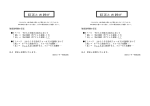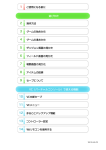Transcript
MR-1000 Corrections to the Owner's Manual_2 Page 16 of the owner's manual MR-1000 Corrections to the Owner's Manual_2 Page 16 of the owner's manual Incorrect If you set the MR-1000’s date and time (→p.28), the correct date and time data will be added. However, if the batteries do not have enough power to turn the MR-1000 on and you let it sit for a few days (or if the AC adaptor is not connected), the date and time will be reset. After changing the batteries or connecting the MR-1000 to the AC adaptor, please make these settings once again. Incorrect If you set the MR-1000’s date and time (→p.28), the correct date and time data will be added. However, if the batteries do not have enough power to turn the MR-1000 on and you let it sit for a few days (or if the AC adaptor is not connected), the date and time will be reset. After changing the batteries or connecting the MR-1000 to the AC adaptor, please make these settings once again. Correct If you set the MR-1000’s date and time (→p.28), the correct date and time data will be added. However, If you disconnect the AC adaptor and leave the batteries out, the internal clock will stop in approximately 3 minutes. If the batteries are not installed and if the AC adaptor is not connected for a long time, you should make the date and time settings again after installing batteries or connecting the AC adaptor. Correct If you set the MR-1000’s date and time (→p.28), the correct date and time data will be added. However, If you disconnect the AC adaptor and leave the batteries out, the internal clock will stop in approximately 3 minutes. If the batteries are not installed and if the AC adaptor is not connected for a long time, you should make the date and time settings again after installing batteries or connecting the AC adaptor. Page 28 of the owner's manual Incorrect Page 28 of the owner's manual If you disconnect the AC adaptor or leave the batteries out for about a week, the date and time settings will be reset, so you will have to install batteries or connect the AC adaptor and make these settings again. If the date and time have been reset, a message to remind you of this will be displayed. Incorrect The time will continue to advance while you’re setting it. Correct If you disconnect the AC adaptor or leave the batteries out for about a week, the date and time settings will be reset, so you will have to install batteries or connect the AC adaptor and make these settings again. If the date and time have been reset, a message to remind you of this will be displayed. The time will continue to advance while you’re setting it. If you disconnect the AC adaptor and leave the batteries out, the internal clock will stop in approximately 3 minutes. If the batteries are not installed and if the AC adaptor is not connected for a long time, you should make the date and time settings again after installing batteries or connecting the AC adaptor. Correct The time will continue to stay while you’re setting it. If you disconnect the AC adaptor and leave the batteries out, the internal clock will stop in approximately 3 minutes. If the batteries are not installed and if the AC adaptor is not connected for a long time, you should make the date and time settings again after installing batteries or connecting the AC adaptor. The time will continue to stay while you’re setting it. MR-1000 取扱説明書の訂正 2 MR-1000 取扱説明書の訂正 2 取扱説明書 16 ページ 取扱説明書 16 ページ 誤 本機は日時の設定(→p.28)をすると、 正確な日時情報を付加することができます。ただし、 電池で電源がオンできない状態(または、 ACアダプターを未接続)のまま2∼3日放置する と、日時の設定はリセットされるので充電後、設定をしなおしてください。 誤 本機は日時の設定(→p.28)をすると、 正確な日時情報を付加することができます。ただし、 電池で電源がオンできない状態(または、ACアダプターを未接続)のまま2∼3日放置する と、日時の設定はリセットされるので充電後、設定をしなおしてください。 正 本機は日時の設定(→p.28)をすると、 正確な日時情報を付加することができます。ただし、 ACアダプターの接続を外し、 電池を抜いた状態では、 約3分で内蔵時計の動作が止まります。 長時間ACアダプターの接続も電池もない状態にしたときは、 電池を入れるか、 ACアダプター を接続後、日時の設定をやりなおしてください。 正 本機は日時の設定(→p.28)をすると、 正確な日時情報を付加することができます。ただし、 ACアダプターの接続を外し、 電池を抜いた状態では、 約3分で内蔵時計の動作が止まります。 長時間ACアダプターの接続も電池もない状態にしたときは、 電池を入れるか、 ACアダプター を接続後、日時の設定をやりなおしてください。 取扱説明書 28 ページ ACアダプターの接続を外したり、 電池を抜いたまま1週間程度たつと、 日時の設定はリセット 誤 されるので、 電池を入れるか、ACアダプターを接続して設定をしなおしてください。なお、 リ セットされたときは、設定を促すメッセージが表示されます。 取扱説明書 28 ページ ACアダプターの接続を外したり、 電池を抜いたまま1週間程度たつと、 日時の設定はリセット 誤 されるので、 電池を入れるか、ACアダプターを接続して設定をしなおしてください。なお、 リ セットされたときは、設定を促すメッセージが表示されます。 設定中も時刻は進みます。 正 設定中も時刻は進みます。 ACアダプターの接続を外し、 電池を抜いた状態では、 約3分で内蔵時計の動作が止まります。 長時間ACアダプターの接続も電池もない状態にしたときは、 電池を入れるか、 ACアダプター を接続後、日時の設定をやりなおしてください。 設定中の時刻は進みません。 正 ACアダプターの接続を外し、 電池を抜いた状態では、 約3分で内蔵時計の動作が止まります。 長時間ACアダプターの接続も電池もない状態にしたときは、 電池を入れるか、 ACアダプター を接続後、日時の設定をやりなおしてください。 設定中の時刻は進みません。 MR-1000_P3 E J 1 MR-1000_P3 E J 1



![[ 8J 取扱説明書の訂正 ]](http://vs1.manualzilla.com/store/data/006666698_2-195e54a76680217510c8eecd3129e847-150x150.png)